Bissell Powerlifter 1576 User Manual
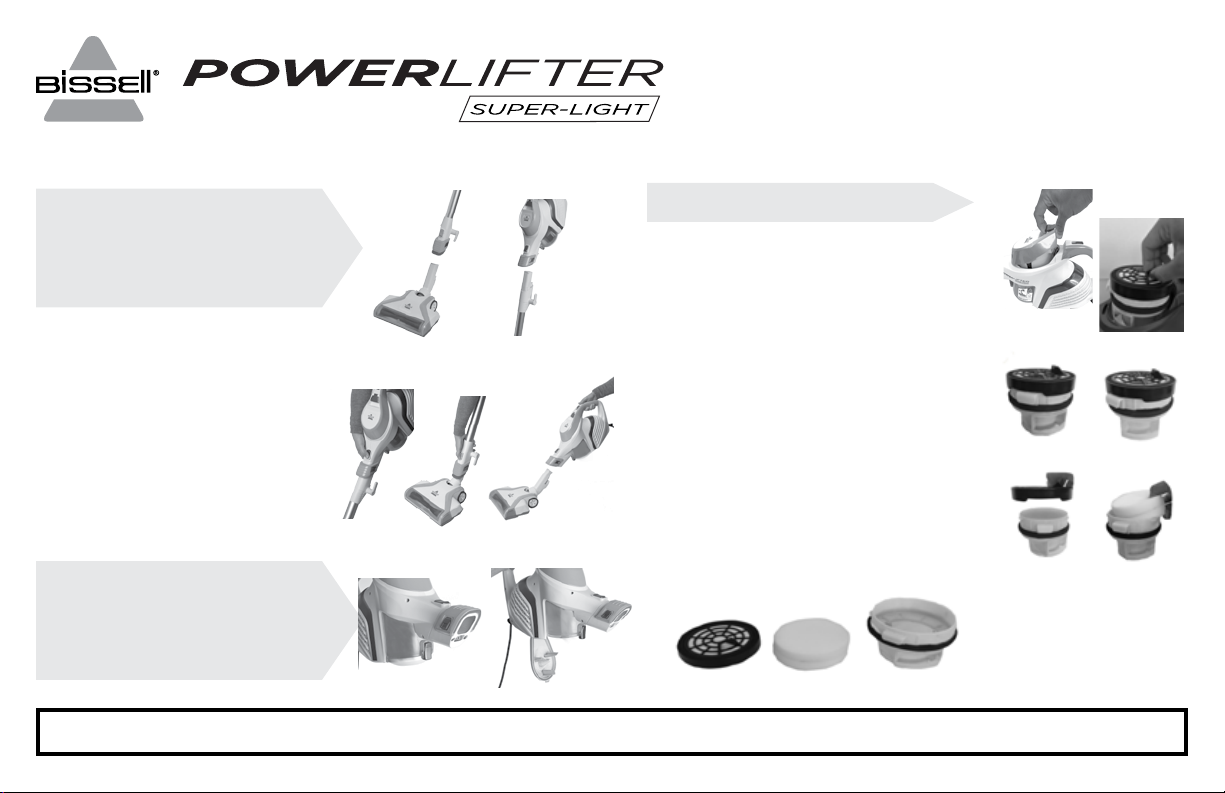
QUICK START GUIDE
MULTI-SURFACE VACUUM (1576 SERIES)
Assembly
1.
Connect the extension wand to
the power foot until you hear a click.
2.
Connect the hand vacuum to the
extension wand until you hear a click.
3 Ways to Clean with Hand Vacuum
1. Hand Vacuum Press the release
button on hand vacuum and
remove from wand.
2. Extended Reach Hand Vacuum
Press the release button on wand
and pull to remove from power foot.
3. Deep Cleaning Hand Vacuum
Connect the power foot to the
hand vacuum.
Emptying Dirt Tank
1. Press the release button on the
dirt tank over a dirt bin to empty.
2. Close the dirt tank cover until
you hear a click.
1.
1.
1.
2. 3.
2.
2.
Cleaning Filters and Separator
NOTE: Clean your filters and separator
to maintain best cleaning performance.
1. Remove the top cover of hand vacuum.
2. Locate the finger tab on felt filter. Pull
up to remove.
3. To unlock felt filter from separator, turn
felt filter to left (counterclockwise).
4. Remove the felt filter. Remove the foam
filter from separator.
NOTE: The separator and filters can
be washed in warm water.
The separator and filters must be
thoroughly dried before use.
Felt Filter Foam Filter Separator
Please refer to the User Guide for more complete product information.
Disassembled View
1.
3.
Locked
4.
NOTE: The foam filter fits
inside the separator.
The felt filter goes on top
of the foam filter.
2.
Unlocked
160-7261 07/15
