Page 1

Hard ware Instruction Man ual
for Catalog Number
170-9400
For Technical Service, Call Your Local Bio-Rad Office or, in the US, Call 1-800-4BIORAD (1-800-424-6723)
P er sonal Molecular
Imager
™
System
Copyright 2005 Bio-Rad Laboratories Inc.
Page 2

Welcome
Dear Customer,
On behalf of Bio-Rad Laboratories, we would like to thank you for investing in the Personal
Molecular Imager (PMI) system and we are sure that it will provide you with many years of
high quality imaging.
One of the best ways to familiarize yourself with the capabilities of your new PMI system is
to read this manual. In it you will learn how to set up the system and operate all hardware
components. It is also recommended that you read the accompanying software manual, to
familiarize yourself with general acquisition functions and data analysis. After reading this
manual, please keep it close to your PMI system so that it can be conveniently referred to.
Your PMI system is protected by a comprehensive instrument warranty agreement. Please
read this manual thoroughly, so that you fully understand the coverage it provides and you
are aware of your rights and responsibilities. One of the responsibilities of system ownership
is regular maintenance. Following the maintenance instructions provided with this manual
will help to keep your system and peripherals functioning optimally and will protect your
investment. Please also keep in mind that Bio-Rad offers a range of comprehensive service
agreements that can be tailored to meet your specific needs.
Bio-Rad Laboratories is dedicated to your total satisfaction and would be pleased to
answer any questions or concerns that you may have.
How to Contact Bio-Rad Laboratories
In the United States you can reach Bio-Rad Laboratories at the following numbers:
For general information
Toll free: 1-800-4BIORAD
1-800-424-6723
Fax: 1-510-741-5802
e-mail: lsg.techserv.us@bio-rad.com
For service or technical assistance
Toll free: 1-800-424-6723
Fax: 1-800-741-5802
Outside the United States, contact your local Bio-Rad Laboratories office.
For information concerning Bio-Rad Laboratories and its products, visit our web site at
www.bio-rad.com.
Page 3

Table of Contents
Section 1 General Information......................................................................1
1.1 About this Manual......................................................................................1
1.2 Safe t y I nf o r m at i o n......................................................................................1
1.2.1 General Cautions...........................................................................1
1.2.2 General Warnings..........................................................................2
1.2.3 Power Safety Information...............................................................2
1.2.4 Laser Safety Information ................................................................2
1.2.5 Screen Eraser Safety Information...................................................3
Section 2 Introduction...................................................................................3
2.1 System Capabilities ...................................................................................3
2.2 System Description....................................................................................3
2.3 Theo r y o f O p e r at i o n...................................................................................7
2.3.1 Storage Phosphor Detection Mechanism .......................................7
2.3.2 Data Processing and Analysis........................................................7
2.4 Overview of the Imaging Process...............................................................8
2.4.1 Steps in Storage Phosphor Imaging...............................................8
Section 3 System Installation .......................................................................9
3.1 Operating Requirements............................................................................9
3.1.1 System Location.............................................................................9
3.1.2 AC Power Requirements..............................................................10
3.1.3 Host Computer Recommendations...............................................10
3.2 Setting Up Your PMI System ...................................................................11
3.2.1 Shipping Check............................................................................11
3.2.2 Unpacking....................................................................................11
3.2.3 Electrical and Communication Connections..................................13
3.2.4 Quantity One Software Installation ...............................................13
Section 4 System Operation ......................................................................13
4.1 Starting the Scanner................................................................................13
4.2 Detailed Operating Procedures................................................................14
4.2.1 How to Prepare Imaging Screens.................................................14
4.2.2 How to Erase Imaging Screens....................................................15
4.2.3 How to Prepare Samples .............................................................15
4.2.4 How to Use the Exposure Cassette..............................................18
4.2.5 How to Scan the Imaging Screen.................................................18
4.3 Scanning Unit Precautions.......................................................................20
Section 5 Care and Maintenance................................................................20
5.1 Scanner Maintenance..............................................................................20
5.2 Care for PMI Accessories ........................................................................21
5.2.1 General Care of Imaging Screens................................................21
5.2.2 Radioactive Contamination Check................................................21
5.2.3 Cleaning Imaging Screens ...........................................................21
5.2.4 Storage of the Imaging Screens...................................................21
5.3 Exposure Cassette Maintenance .............................................................21
5.4 Screen Eraser Maintenance.....................................................................21
5.4.1 Changing Bulbs............................................................................21
Section 6 Troubleshooting..........................................................................24
6.1 Factors Affecting Image Quality...............................................................24
6.2 Problem Solving Guide............................................................................24
Page 4

Appendix 1System Specifications ................................................................25
Appendix 2Warranty Information..................................................................26
Appendix 3Purchasing Information..............................................................27
Page 5

Section 1
General Information
1.1 About this Manual
This manual provides instructions for installing, operating and maintaining the Personal
Molecular Imager (PMI) system. This manual uses certain conventions to facilitate
understanding of the text material and to assist operators in using the PMI system.
Notes, Cautions and Warnings
Notes, cautions and warnings are used to highlight certain operating procedures and
recommendations.
A note indicates a special procedure, an exception to normal operation or something else
of specific interest to the reader. Notes are preceded by the word “Note” in italics.
A caution precedes an operational step that could damage the instrument or destroy data
unless the operator takes certain precautions. Cautions are located in the main text, are
preceded by a Caution: statement and are accompanied by a caution symbol in the left
margin.
A warning precedes an operating procedure that could cause injury to the operator if not
followed correctly. Warnings are located in the main text, are preceded by a Warning:
statement and are accompanied by a warning symbol in the left margin.
1.2 Safety Information
Your safety and the safety of others is very important to us. To help you make informed
decisions about safety, we have provided comprehensive operating procedures and safety
information in this manual and on labels affixed to instrumentation. This information will
alert you to any potential hazards.
1.2.1 General Cautions
Caution: Always install the scan head locking screw before moving the PMI and avoid
subjecting the PMI system to vibration (see section 3.2.2).
Caution: After transport, always remove the scan head locking screw before supplying
power to the PMI scanner (see section 3.2.2).
Caution: Other than emission filter wheel access port, do not remove instrument covers.
There are no user-serviceable parts inside. Refer all servicing to qualified Bio-Rad personnel
or their agents. If you experience technical difficulties with the instrument, contact Bio-Rad
to schedule a service appointment.
Caution: The instrument should not be modified or altered in any way other than moving
or changing emission filters. Alteration of this instrument voids the manufacturer's warranty
and may create a potential safety hazard for the user.
Caution: Bio-Rad is not responsible for any injury or damage caused by the use of this
instrument for purposes other than that for which it is intended or by the modification of this
instrument when not performed by qualified Bio-Rad personnel or an authorized agent.
1
!
!
Page 6
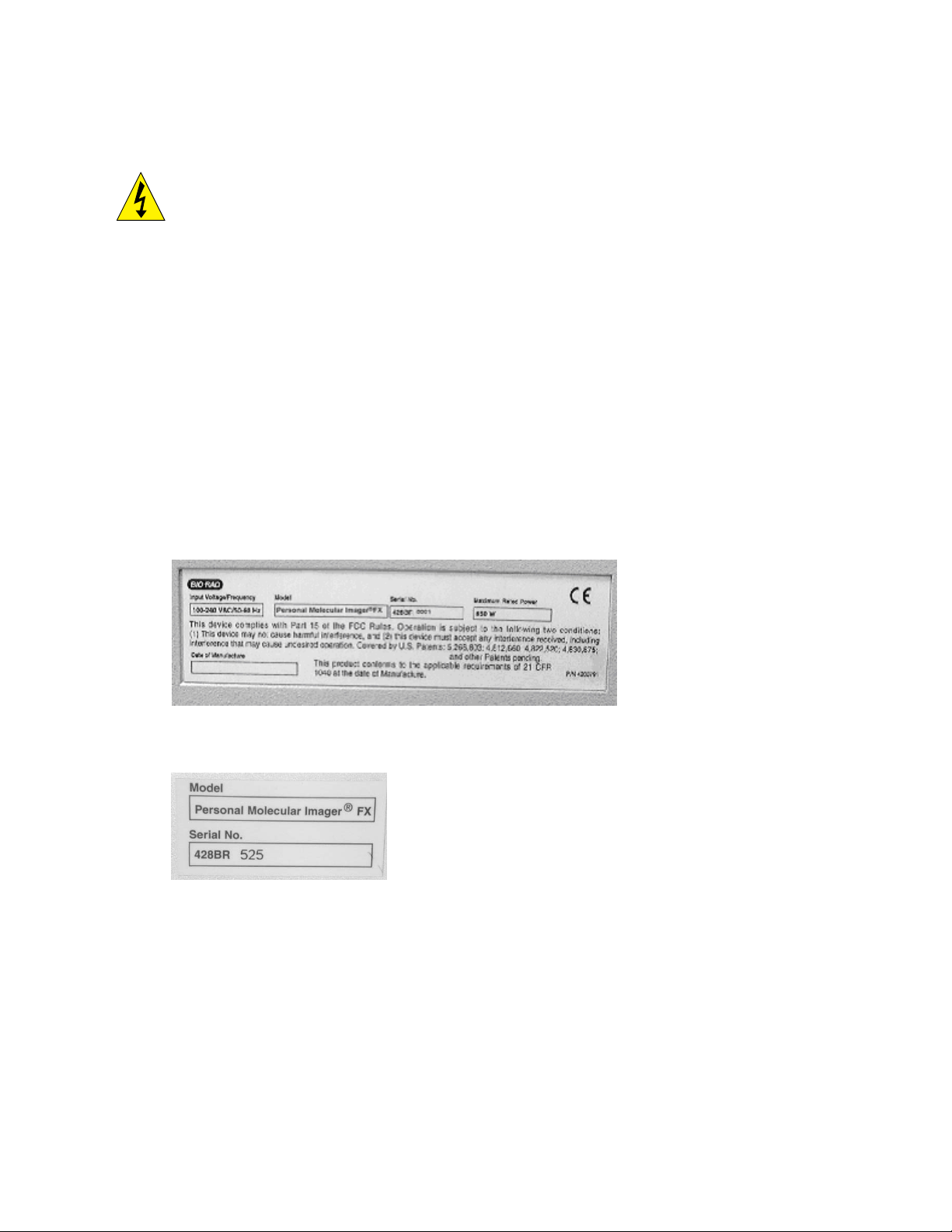
1.2.2 General Warnings
Warning: There are hazardous voltages inside the PMI scanner. Do not attempt to defeat
the door interlock or remove the instrument's cover. These are designed to prevent user
injury.
1.2.3 Power Safety Information
The PMI system is designed and certified to meet both IEC 61010 safety standards and
Center for Devices, Radiological Health (CDRH) laser safety standards. Certified products
are safe to use when operated in accordance with the instruction manual. This safety
certification does not extend to uncertified equipment or accessories, even when connected
to the PMI system.
This instrument and its accessories should not be altered or modified in any way. Alteration
of the PMI or its accessories will void the manufacturer's warranty, void the IEC 61010 and
CDRH certification, and create a potential safety hazard for the user.
Bio-Rad Laboratories is not responsible for any injury or damage caused by the use of this
instrument for purposes other than for which it is intended or by modifications of the
instrument not performed by Bio-Rad or an authorized agent.
Figure 1.1 shows two serial number certification labels. These are found at the rear of the
PMI system and the rear of the External Laser. This label provides manufacturing data
about the instrument, its voltage settings and CDRH compliance information.
.
Note: For easy customer access, serial number information for the PMI scanner is also
located on the right hand side of the overlay located behind the scanner door.
Fig. 1.1a. Instrument serial number information on the rear of the PMI scanner.
1.2.4 Laser Safety Information
This instrument and its accessories are certified according to 21 CFR 1040 of the CDRH,
as a Class I laser device and IEC/EN 60825-1+A1+A2 as a Class 1 Laser Device
(Figure 1.1a).
The laser contained within the PMI and PharosFX™ Plus scanning unit is configured with a
laser that generates energy up to 10 MW at 635 nm. The cover of the scanner has redundant
interlocks and is designed to protect the user.
2
Page 7

Warning: Do not remove the cover for any reason or defeat the interlock. Attempting to
operate the unit with the cover removed may damage the instrument and expose the
operator to energy from the laser.
Warning: Use of controls or adjustments or performance of procedures other than those
specified herein may result in hazardous laser energy exposure.
Caution: The top cover should only be removed by trained service personnel. Do not
attempt to operate the product with the cover removed. The PMI system should be serviced
only by Bio-Rad or its trained representatives.
Laser warning labels (Figure 1.2) are located externally on the top cover and rear of the
instrument and internally on the top surface of the mounting plate, at the rear right-hand
corner and the top of the laser module.
Fig. 1.2. Laser warning label.
1.2.5 Screen Eraser Safety Information
Warning: The screen erasers must be plugged into a grounded electrical outlet.
Warning: The screen eraser must be unplugged and adequate time allowed for the bulbs
to cool before the unit is opened and bulbs are replaced.
Section 2
Introduction
2.1 System Capabilities
The PMI system detects a broad range of isotopes, including 32P, 33P, 35S, 14C, and 3H. The
PMI uses storage phosphor screen technology that is at least ten times more sensitive to
isotopic emission than X-ray film. The system is compatible with most available phosphor
imaging screens based on BaFBr:Eu storage phosphor chemistry.
2.2 System Description
Fig. 2.1. The PMI scanner and peripherals.
3
!
Page 8

4
The PMI system (170-9400) is shipped together with following components as shown on
the Fig. 2.1.
• PMI laser scanner
• Quantity One software for image acquisition and 1D analysis
• Sample tray
• Phosphor screen templates
PMI Laser Scanner
The PMI has an internal laser that emits light at a wavelength of 635 nm. The scanner can
scan at resolutions of 50, 100, 200, and 800 um and has a linear dynamic range that
extends over 4.8 orders of magnitude (1:65536). In contrast, x-ray film has a linear dynamic
range that is limited to only 1.5 orders of magnitude.
For complete phosphor imaging workflow the following accessories should be added to the
PMI system:
1. Storage phosphor imaging screens
2. Sample exposure cassettes
3. Screen eraser
4. Multi-sample tray
(1) Storage Phosphor Imaging Screens
Bio-Rad offers a range of storage phosphor screens to match different user requirements.
Table 2.1 summarizes the key features of each screen.
The screens are composed of a barium fluorobromide matrix doped with europium
(BaFBr:Eu). They can be used with traditional autoradiography cassettes without a darkroom,
are easy to handle, and are used solely for the detection of isotopic emissions. All phosphor
screens are reusable and unharmed by repeated exposure to radioactivity. Screens are
sensitive to ß particles and X-rays. All screens are flexible and easy to handle. Exposure
takes place in standard X-ray cassettes. All phosphor screens require erasure prior to
re-exposure, and their lifetime is extended when they are cared for properly.
Imaging Screen-K
This is a general-purpose screen designed for all common radioisotopic emitters, such as
32
P, 33P, 35S, and 14C. These screens are available in 35 x 43 cm and 20 x 25 cm formats.
Screens are guaranteed for 1 year.
Imaging Screen-K/Tritium
This is a special imaging screen available for imaging
3
H. These screens require special
care and handling and are reusable only if cared for properly. These screens are 29 x 24 cm
and are covered by a 6-month warranty.
Page 9
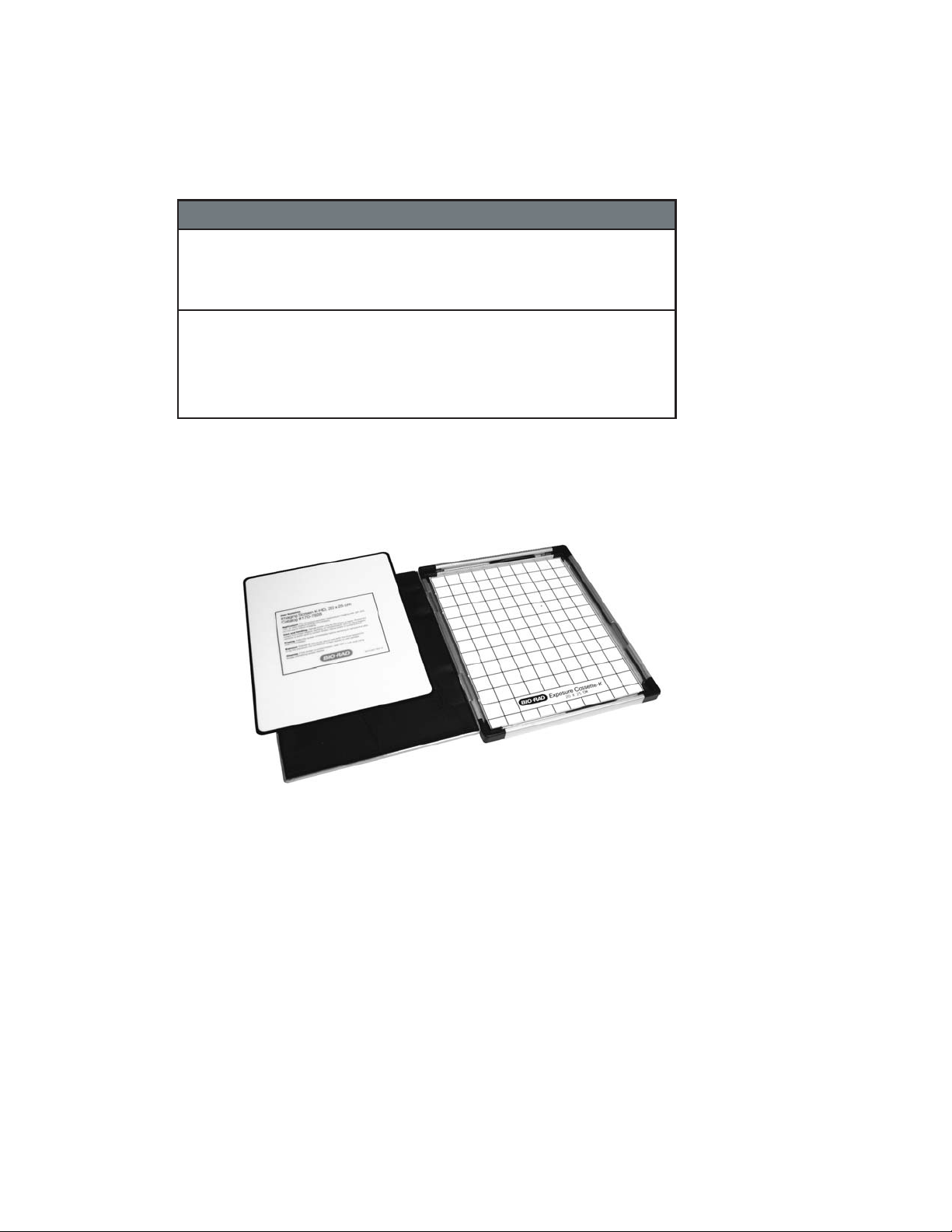
5
Table 2.1. Imaging Screen Specifications and Recommended
Applications
(2) Sample Exposure Cassettes
The sample exposure cassettes ensures that close contact is made between the sample
and imaging screen. The cassettes contain a grid-marked exposure area, to which the
sample is mounted. This allows the sample to be firmly pressed against the imaging screen
to generate a high quality image.
Fig. 2.2. Sample exposure cassette and phosphor screen.
(3) Sample Tray
The glass sample tray that is included with the PMI system, is used as a scanning platform
for all K-type screens. The multi-sample tray can be purchased to accommodate metal
backed storage phosphor screens (170-7812 multi-sample tray).
(4) Screen Eraser
The screen eraser removes any residual signal or background from the imaging screen.
The complete erasure process “zeros” or “blanks” the screen to a basal level, which is
critical for maximizing sensitivity, linear response, quantitative accuracy, and image quality.
The screen eraser-K is used with the K-type screens and any other commercially available
phosphor screens which are based on the BaFBr:Eu chemistry (Fig. 2.3).
Screen
Name
maging
creen
maging
creen
/Tritium
Application Key Features Sizes
14
32P,33
-
-
P,
35
S
3
H
•
C,
BaFBr:Eu formulation
•
Easy-to-use format
•
Compatible with standard
X-ray cassettes
•
More durable
•
BaFBr:Eu formulation
•
Sensitive to weak
signal
•
•
Easy-to-use format
Compatible with standard
X-ray cassettes
3
H
(cm)
35 x 43
mounted
20 x 25
mounted
20 x 25 170-7845
Catalog
Number
170-7841
170-7842
170-7843
170-7844
Page 10

Fig. 2.3. External Laser Module
(5) Sample Tray
The glass sample tray that is included with the PMI system, is used as a scanning platform
for all K-type screens. The multi-sample tray can be purchased to accommodate metal
backed storage phosphor screens (170-7812 multi-sample tray).
6
Page 11

2.3 Theory of Operation
2.3.1 Storage Phosphor Detection Mechanism
When a radioactive emission strikes the BaFBr:Eu screen, phosphor oxidation occurs and
a high energy site is formed (Figure 2.4, stage 1). When such an activated site is
subsequently illuminated with certain wavelengths of visible light (stage 2), the reduction
reaction occurs. Trapped energy is released as photons that are in turn captured by a
photomultiplier tube (stage 3).
Fig. 2.4. The storage phosphor detection mechanism.
Note: Storage phosphor screens are reusable after erasure.
2.3.2 Data Processing and Analysis
Phosphorescence and fluorescence signals are captured as a 16-bit digital file. This file can
then be analyzed and manipulated by the appropriate image analysis software for visualization and quantitation.
Traditionally the image is displayed in a two-dimensional format, where the darkness of
each pixel is proportional to the signal intensity at that sample location (Figure 2.5, left). For
the purpose of image analysis however, it is helpful and more accurate to think of the data
as a three-dimensional structure, where the signal intensity at each pixel becomes the
height or z-axis dimension (Figure 2.5, right).
Sample spots or bands can also be visualized as peaks in a profile analysis along the
length of a gel lane, or perceived as topographic volumes when quantitating the total signal
from a specific band or spot
7
Page 12

8
Fig. 2.5. Two and three-dimensional representations of a digitized image.
Note: Storage phosphor screens are reusable after erasure.
2.4 Overview of the Imaging Process
2.4.1 Steps in Storage Phosphorescence Imaging
Storage phosphor imaging is a simple four-part process:
Step 1
involves erasing the reusable phosphor screen to remove any background or residual
image. This normally takes 10 minutes. The screens should be erased to the background
level of 100 counts or less.
Step 2 involves placement of the prepared sample in an exposure cassette for subsequent
close proximity exposure to the imaging screen. The captured signal generates a latent
image of the sample, which is encoded in the number and pattern of charged phosphor
crystals.
Step 3
involves placing the screen in a laser scanner. As each pixel of the screen is
scanned, the electrons in charged areas of the latent image return to the ground state,
releasing energy in the form of emitted photons of visible light. The emitted photons are
collected and precisely counted by a photomultiplier tube, generating an intensity for each
scanned pixel. This intensity is expressed in counts or pixel density units, which are
analogous to the optical density of exposed x-ray film in autoradiography.
Step 4
is analogous to the procedure for imaging fluorescence samples; the resulting
image can then be reviewed and analyzed using an appropriate software package.
Upon completion of the four-step process, the storage phosphor screen can be erased and
the cycle repeated with a new sample.
2-D view
3-D view
I
y
S
ingle Pixe
l
ntensit
Page 13

Fig.2.4.1. Phosphor Imaging work flow.
Section 3
System Installation
3.1 Operating Requirements
3.1.1 System Location
The PMI scanner and all peripherals should be located in an area that is free of excessive
dust or moisture, strong magnetic fields, and ionizing radiation. It is also highly recommended
that the ambient temperature be stable and within the range of 10°C to 32°C, and that the
relative humidity not exceed 80%, noncondensing.
Laser Scanner and Host Computer
Warning: Care should be taken when lifting and moving the scanner to avoid personal
injury. It is recommended that two people, one on each side of the instrument, lift the scanner
from the bottom.
The scanner should be positioned on a level bench top with a minimum depth of 70 cm and
a height clearance of 35 cm. The scanner is 59 cm wide and you should allow additional
space for peripheral items such as screen erasers and exposure cassettes. You should
also allow easy access to the scanner power switch, which is located on the right hand side
of the unit.
The scanner should be placed where it can be easily connected to the host computer and
where there is adequate room to insert the sample tray into the front of the instrument.
The maximum distance between the host computer and the scanner should be three
meters, and the system is supplied with a USB-2 communication cable of this length
Note: The host computer should be located at a workstation that minimizes operator
fatigue.
9
Page 14

Screen Eraser
The screen eraser has no minimum clearance requirement and may even be wall mounted,
using the mounting holes located in the unit's back plate.
All screen erasers must be plugged into a grounded electrical outlet
Sample Exposure Cassettes
The exposure cassettes do not require any power and can be placed in any convenient
location where radioactive samples are normally handled. If desired, the exposure peripherals
can be stacked or placed directly on the top or under the laser scanner to conserve bench
space.
3.1.2 AC Power Requirements
The scanner and all powered peripherals including the host computer should be connected
to a stable grounded power outlet on a circuit free of electrical noise. In addition, a high
quality electrical surge suppressor/line filter with a 10 A or higher rating should be used to
avoid damage from AC fluctuations. Only a grounded 3-pin power cord should be used to
connect power.
The scanner is designed for input voltages of 100–240 VAC at 50–60 Hz, and requires no
voltage setting or fuse change before operation.
The screen eraser is configured for 100–120 VAC, 50–60 Hz or 200–240 VAC, 50–60 Hz
operation. Please ensure that your eraser is configured to the appropriate voltage and fuse
settings before operation by checking the identification and settings label next to the power
input.
The external laser module must be configured for the proper voltage/current settings. This
should be done by qualified Bio-Rad Service personnel only, as damage could result if the
settings are incorrect.
If the power setting on the eraser or external laser module is incorrect, please contact your
local Bio-Rad representative
3.1.3 Host Computer Recommendations
The scanner is capable of producing large image files of high resolution; these can be up to
120 megabytes in size. To easily manipulate such large files, a powerful computer is
required. The host computer MUST meet or exceed the specifications detailed in Table 3.1
below.
Table 3.1 Host computer specifications
It is recommended to have a storage device for large image files, such as a second hard
drive or CDRW connected to your CPU.
10
Recommended PC Recommended Mac
Processor Pentium 333 MHz or better Power PC G3 or better
RAM >256 MB >256 MB
Hard Drive >3 GB >3 GB
Monitor 17” 1024X768 res (required)
(21” preferred)
Communications USB 2 USB 2
Operating System Windows 2000 or XP OS 10.2.8 or better
17” 1024X768 res (required)
(21” preferred)
Page 15

Please refer to your software manual for detailed host computer system and software
requirements. If the computer is not purchased from Bio-Rad, system compatibility is the
responsibility of the user. Please check with your local Bio-Rad office regarding compatibility
for your specific brand of computer
3.2 Setting Up Your PMI System
3.2.1 Shipping Check
Inspect all shipping containers to ensure that you have received all ordered items and that
no boxes are damaged. If items are either missing or damaged, report them to both the
shipping company and Bio-Rad Laboratories immediately.
The PMI system should arrive complete with the following items:
Remember to verify that any additional peripherals that you ordered with your PMI system
have been received.
3.2.2 Unpacking
For the first-time installation please call Bio-Rad technical support (1-800-424-6723) to
arrange a visit of a field service engineer.
Unpacking the Laser Scanner and Tray
Note: Explicit packing/unpacking instructions are located in a clear document envelope
attached on the outside of the shipping container. Refer to these instructions at all times
prior to unpacking or packing.
Unpack the laser scanner by following the steps below:
1. Cut the metal strap on the instrument packaging
2. Slide the cardboard cover off vertically
3. Remove the front and rear packaging
4. Grip the bottom of the scanner on both sides and place on the bench top.
Warning: Get a helper; a single person should not attempt to lift the scanner.
Warning: Always lift heavy objects with bent knees and a straight back to avoid back injury.
Caution: Do not supply power to the scanner until the system has been set up following
the installation procedures and the scan head locking screw has been removed. Failure to
remove the locking screw before starting the scanner may damage the instrument.
Note: Retain all packaging materials for future transport of the PMI system.
Unlocking the Scan Head
To protect the scanning mechanism during transport, the scanner uses a scan head locking
screw. The screw, which is located at the rear left-hand side of the instrument, restrains the
11
Quantity Item
1 PMI scanner
1 Sample tray
1 USB-2 cable
1 Power cord
1 Hardware Instruction Manual
1 Warranty card
1 Quantity One software (single user license)
!
Page 16

scan head during transport and must be removed before power is supplied to the scanner. If
the screw is not removed the scanner may be damaged. To remove the locking screw, follow
the procedure outlined below, refer to Figure 3.1 #1 through figure #5.
1. Unscrew the metal locking screw by carefully rotating in a counter-clockwise direction.
This will disengage the screw from the scan head.
2. Unscrew the black plastic screw guide by rotating in a counter-clockwise direction.
3. Remove the complete locking screw and guide assembly.
4. Remove the threaded sealing plug located in the storage hole directly below the locking
port.
5. Insert the plug it into the locking port and tighten by clockwise rotation. Insert the locking
screw and guide into the storage hole and tighten by clockwise rotation.
To lock the scan head for future transport, turn on the scanner; this will home the scanning
head. Then, with the power "ON", reverse the procedure listed above.
1. 2.
3. 4.
5.
Fig. 3.1. Steps for unlocking the scan head.
Unpacking the Imaging Screens
K-type imaging screens are shipped in a sealed cardboard box. The phosphor matrix is
protected by a sheet of paper that must be removed prior to erasure and use.
12
Page 17

Retain all packaging for screen storage.
3.2.3 Electrical and Communication Connections
Power
Insert the power cord into the power entry module on the rear panel of the scanner. The
scanner uses a universal power supply and can be used with any voltage between 100 and
240 VAC.
For the screen eraser, confirm that the voltage setting on the power entry module is correctly
configured for your country. If the eraser is not correctly configured contact your local Bio-Rad
representative.
USB-2 Connection
The laser scanner must be connected to the host computer via a USB-2 interface (Figure 3.2).
The USB-2 link ports are located on the right-hand side of the rear of the scanner unit. The
appropriate USB-2 cable is included with the scanner.
Fig. 3.2. View of USB-2 connection
3.2.4 Quantity One Software Installation
Please refer to your Quantity One software instruction manual for comprehensive software
installation procedures and for detailed guidelines on the installation of appropriate drivers.
Section 4
Operating the Personal Molecular Imager System
4.1 Starting the Scanner
To turn on the PMI scanner, press the power switch located on the right side of the
instrument. The LCD display on the front of the scanner displays internal diagnostic data
and information relating to the instrument version (Figure 4.1). When the power is first
turned on, the LCD should display the sequence of messages shown below.
Start-up Display Sequence
1.
2. Start Up
3. Main XA v. x.xxx
4. Detector v. x.xxx
5. Ready
When the Ready message is displayed, the host computer can be turned on.
Note: If any other messages are shown after 2 minutes, the scanner is inoperative or the
scanner acquisition window cannot be opened from the host computer, please contact your
Bio-Rad Technical Support Department for assistance.
13
Page 18

14
The PMI scanner should be on for at least 40 seconds before the host computer is turned
on to allow for complete initialization of the laser scanning mechanism. With certain
PowerMac computer configurations, this start-up order must be reversed. If your
PowerMac does not recognize the scanner following the standard start up procedure, turn
both units off, then try powering up the scanner before the computer.
It is recommended that the PMI scanner be allowed to warm up for 15 minutes before use.
It is recommended that the scanner be left on, unless it is not being used for a period of
more than 48 hours
Fig. 4.1. PMI control panel.
An LCD contrast button is located on the control panel (Figure 4.1). This button can be
used to adjust the brightness of the LCD display. The contrast function cycles so that
holding the button down will cause the display to get lighter and then darker again.
The "On Line" button on the control panel should be depressed only in the unlikely event
that the internal software cannot halt scanner operation.
4.2 Detailed Operating Procedures
4.2.1 How to Prepare K-Type Imaging Screens
Fig. 4.2. K-type imaging screens.
The K-type imaging screens (K, K/Tritium) are not erased prior to shipment from the factory
and should be erased for 20 minutes prior to first use. Subsequent erasures should only
take 10 minutes.
Note: Optimal image quality and sensitivity can only be achieved with a thoroughly erased
screen.
Caution: The captured signal (latent image) stored on a K-type screen can be partially
erased when the screen is exposed to fluorescent room light. Users should rapidly transfer
the screen from the exposure cassette to the laser scanner. Some users choose to dim the
room lights to prevent accidental erasure.
!
Page 19

15
When screens are not in use, they should be placed in the original shipping box provided
and placed in a dry and dark environment.
Caution: The phosphor surface of the screen is sensitive to damage from moisture,
mishandling and improper use of solvents. For detailed instructions on how to maintain the
K-type imaging screens, please refer to the Care and Maintenance section of this manual
(Section 5.2).
4.2.2 How to Erase Imaging Screens
The screen eraser (Figure 4.3) contains a series of bulbs that produce light that is a specific
wavelength range. When illuminated with this light, the phosphor crystals in the screen
discharge, returning to ground state. As a result, any screen background or residual signal
is removed.
Fig. 4.3. Screen eraser.
To erase the imaging screens, place the imaging screen against the front panel of the
Eraser-K with the white phosphor side facing the white diffuser plate of the unit. Set the
timer to the desired setting or to erase continuously set the timer to the HOLD position.
The erasure process typically requires only 10 minutes, assuming the previous sample has
not charged the phosphor in the screen above 20,000 pixel density units. An erasing time
guideline is shown in Table 4.1.
Note: The screen will not be damaged by extended erasure.
Note: Erasing the screen to the basal level is critical, since this has a direct effect on the
sensitivity, linear response, quantitation, exposure time, and image quality.
Erasure Guidelines
Table 4.1 Recommended Erasure Times
4.2.3 How to Prepare Samples
The recommended phosphor screen exposure time can be estimated, based on one-tenth
of the time it would normally take to visualize the sample on X-ray film.
!
Condition Background
(PD units)
Before each exposure 1-20,000 10 minutes
After high dosage exposure >20,000 20 minutes
Time
Page 20

Dry Radioactive Samples
Dry thin samples such as nitrocellulose membranes, dried gels, or TLC sheets can be
exposed directly to the imaging screen in the exposure cassette (Figure 4.4). Ensure that
TLC plates are completely dry before placing them against the screen and always cover
with plastic wrap to prevent flecks from contaminating the screen.
When imaging thick samples it is recommended that the screen is simply placed face down
against the sample on a flat surface and the exposure is conducted in a light-tight drawer or
other dark location.
Note: It is important, when placing the screen against the sample, that the samples are
correctly aligned the first time. Adjusting the screen after placement against the sample
may result in a ghost image or double exposure. If the screen needs to be realigned it must
first be erased.
Note: If you are exposing the screen to a frozen sample, the screen should first be sealed
in a plastic bag as condensation may cause screen damage. After exposure the screen
should be equilibrated to room temperature before the bag is opened and the screen
removed.
Caution: Never expose screens to organic solvents or acetic acid vapors as these may
cause screen damage even when the sample is covered with plastic wrap.
Caution: Samples should not contain either scintillants or enhancers, as these will interfere
with the operation of the screen.
Fig. 4.4. Imaging cassette.
A protective sheet should be placed between the sample and the screen to minimize the
chance of radioactive contamination (Figure 4.5).
16
!
Page 21

17
Fig. 4.5. Protective sheet placement steps.
Wet Radioactive Samples
Precautions must be taken to prevent wet samples from contaminating the imaging screen.
Wet thin samples should be completely enclosed in a heat-sealable bag, and moist samples
must be covered with plastic wrap before being exposed to the imaging screen.
Caution: Direct contact of a wet sample with the imaging screen may cause irreversible
screen damage.
Caution: Alkaline denaturing gels must be neutralized before being wrapped and exposed
to the screen.
Caution: Never expose the K/Tritium screens to wet samples, even if they are covered.
Plastic wraps will attenuate weak beta radiation signals according to the following table.
Table 4.2 Attenuation of Radiation by Various Plastic Wraps
Note: When enclosing a sample in plastic wrap or a heat-sealable bag, make sure that
there are no large air bubbles or surface wrinkles on the side of the sample that will come
into contact with the screen. Air bubbles and wrinkles will prevent close contact with the
screen, which may result in poor image quality and reduced sensitivity.
Note: Ensure that the external surface of the wrap or heat-seal bag is wiped dry to minimize
potential screen contamination.
!
Wrap Type
2 mm Seal
0.5 mm Saran wrap 6% 50% 99.7% Moist samples
-a-
Meal bag 16% 82% >99.9% Wet samples
32
P
14
C
3
H Application
Page 22

18
4.2.4 How to Use the Exposure Cassette
Exposure Cassette-K
Fig. 4.6. Steps in use of the exposure cassette-K.
• To open the cassette, push the two release buttons away from the edge.
• Use a clean cloth the wipe the internal surfaces of the cassette to remove any
contamination.
• Tape the prepared sample with the active surface facing upwards on the grid marked
exposure pad, making sure to align the sample straight and in the correct orientation. It
is recommended that Screen Guard then be taped in place over the sample.
• Place the Imaging Screen-K directly on top the sample with the phosphor (white) side
facing down onto the sample. It is recommended that the sample be at least 1 cm from
all edges of the screen to prevent possible edge effects.
• Make a note of the sample's upper-left and lower-right grid coordinates for later use in
selecting the scan area.
• Close the cassette and press until the release button catches (snap sound is heard).
4.2.5 How to Scan the Imaging Screen
Inserting Imaging Screen into the Scanner
• Open the scanner door on the front of the instrument.
• Insert the sample tray if it is not already placed in the scanner.
• Remove the imaging screen from the exposure cassette and quickly place it on the
sample tray with the phosphor surface facing upwards.
Note: When transferring the screen from the exposure cassette to the scanner ,operators
should minimize the screens exposure to direct light as this may erase some of the collected signal. Some users choose to dim the room lights during the transfer process.
Page 23

19
Note: When scanning a small sized screen it is recommended that the appropriate location
template be used. This template will correctly align the small screen for scanning. This will
simplify the selection of scan coordinates and will help to minimize screen movement
during insertion of the tray.
Note: Do not bend the screen as this may damage the phosphor material.
• Insert the sample tray with screen completely into the scanner so that it engages the
locking clip and you hear a click.
• Close the scanner door.
1. 2.
3. 4.
5. 6.
Fig. 4.7. Steps for inserting a screen into the scanner.
Page 24

Scanning the Samples
1. Start Quantity One software on computer.
2. Open the scan window. Under the File menu, choose Select and use the layered menu
to identify your application (e.g., for radioisotopes using the imaging screen-K, select
Radio/Screen-K).
3. Choose the scan area that you would like to image.
4. Select the desired resolution setting. The highest resolution is 50 µm and the lowest is
800 µm.
5. Select Acquire to begin scanning.
Note: Refer to the Software Manual for detailed acquisition instructions.
Caution: Do NOT open the door of the scanner while the unit is scanning. This may
terminate your scan prematurely and result in the complete loss of image data.
6. When the scanning is complete open the door of the PMI.
7. To remove the imaging screen simply pull out the sample tray and lift off the screen.
8. Once removed, imaging screens can be immediately erased and reused.
4.3 Scanning Unit Precautions
The scanner should be turned on at least 40 seconds before the host computer to allow
adequate time for initialization. Certain PowerMac configurations, however, must be turned
on before the scanner.
Caution: Do not insert or remove the sample tray during a scan or without first powering
up the PMI scanner, as this may damage the unit's scanning head.
Section 5
Care and Maintenance
5.1 Scanner Maintenance
With regular use the PMI scanner should provide years of trouble-free operation, without
the need for operator maintenance. If you suspect that the PMI system requires servicing,
please contact your local Bio-Rad office.
It is recommended that the casing of the scanner be periodically inspected to verify that no
panels are loose or distorted.
Caution: Do not remove the cover from the PMI system, as this voids the warranty. There
are no user-serviceable components in the scanning unit. Attempting to operate the product
with the cover removed may damage the instrument and expose the operator to laser energy.
The PMI system can only be serviced by Bio-Rad or its trained representatives.
Use only mild, non abrasive and water-based detergents to clean the external surface of
the scanner.
20
!
!
Page 25

5.2 Care for PMI Accessories
5.2.1 General Care of Imaging Screens
Utmost care should be taken to ensure that the protective plastic covering over the phosphor
matrix is not damaged. The phosphor crystals are hygroscopic and any holes, nicks, or
punctures in this environmental barrier will eventually cause damage to the phosphor and
render that portion of the screen unusable. For the same reason, the imaging screen
should never be directly exposed to wet gels or chemicals. Use some water-impermeable
media between a wet sample and the phosphor screen (e.g. Saran wrap).
Never expose the screen to acids, acid vapors or other organic solvents.
Never bend the screen as this may damage the phosphor matrix.
5.2.2 Radioactive Contamination Check
If you suspect that a storage phosphor screen has been contaminated, follow the procedure
outlined below to confirm this.
1. Clean (see Section 5.2.3) and erase the screen to background levels.
2. Check for complete screen erasure by scanning at 800 µm.
3. Place the screen in a dark area such as a lab drawer for 6 to 24 hours.
4. Rescan the screen at 800 µm.
5. Use Quantity One software to check the screen background counts. If no areas of high
signal (hot spots) are detected, erase the screen and use.
Any contamination will be visible as a localized region of high signal over background (hot
spots). If there is contamination, clean the screen as described below and clean the grid of
the exposure unit. Screen contamination can be minimized by using plastic wrap as a
physical barrier to separate the phosphor screen from the radioactive sample.
5.2.3 Cleaning Imaging Screens
If contaminated, the screens should be cleaned to remove any radioactive contamination,
sample residue or dust.
Caution: Do not use powder detergents to clean the screen as undissolved particles may
damage the screens coating.
Cleaning Protocol for Imaging Screen-K
1. Handle the screen only by the edges. Avoid touching the coating with anything sharp,
such as fingernails. The screen is coated with a thin layer of plastic and scratching this
protective layer could damage the screen, making that area unusable.
2. Apply a small amount of cleaner to a soft, lint-free-cloth and gently wipe the screen. It is
recommended to use Kodak Intensifying Screen cleaner and Antistatic Solution
(catalog #1064930 from Kodak).
3. With a dry section of the cloth, gently wipe the screen to remove any excess moisture.
If the screen had radioactive contamination, properly discard the radioactive cloth.
4. Erase the screen to background before use.
5. Repeat the contamination check above.
21
!
Page 26

Cleaning Protocol for the Imaging Screen-K/Tritium
Caution: The phosphor matrix of the tritium screen has no protective barrier and should
NOT be cleaned with or exposed to any liquids.
Any particulate matter should be gently removed with a soft, dry brush or gentle dry gas
stream. The screen should be used only with H³, any other isotope will contaminate the
screen.
5.2.4 Storage of the Imaging Screens
Always erase the screen prior to storage. The surface of the screen should be completely
protected. Do not place heavy objects on top the imaging screen. With proper care the
imaging screen should maintain its performance through years of use.
Always store the screen "flat" in an exposure cassette, in the original shipping box or storage
bag.
5.3 Exposure Cassette Maintenance
These devices do not require regular maintenance other than regular cleaning to remove
any residue or possible radioactive contamination. To clean, wipe with a lint-free paper
towel moistened with a mild detergent solution such as Bio-Rad's Cleaning Concentrate
(catalog #161-0722) that has been diluted 1 in 20 with distilled water.
5.4 Screen Eraser Maintenance
The white plastic filter requires occasional cleaning to remove accumulated dust from its
surface. To clean the filter, gently wipe with moist, lint-free paper or a soft cloth. Do not use
abrasive cleaning solutions, as they will scratch the filter.
5.4.1 Changing Bulbs
To order replacement bulbs (catalog #170-7869) contact either Bio-Rad Laboratories or
your local distributor.
The Screen Eraser uses four 15 W fluorescent light bulbs. To replace a light bulb, use the
following procedure.
1. Identify the defective light bulb.
2. Turn off the eraser.
3. Wait five minutes for the bulbs to cool.
4. Unplug the power cable.
5. Open the four hex screws on the front of the eraser, using the hex tool stored on the
rear panel of the unit.
6. Remove the white plastic filter.
7. Remove the foam on both sides and replace the defective bulb.
8. Reassemble by reversing steps 4 to 7.
22
!
Page 27

Step 6.
Step 7a Step 7b
Fig. 5. Screen Eraser bulb replacement steps.
Caution: Use only 15 W bulbs. Higher wattage bulbs can damage the imaging screens
and weaker bulbs will not erase the screens effectively.
To order replacement bulbs (catalog #170-7869) contact Bio-Rad Laboratories.
23
!
Page 28

Section 6
Troubleshooting
6.1 Factors Affecting Image Quality
Fluorescent samples
Resolution
Close contact of the sample with the active surface of the imaging screen is critical for
producing the highest quality image. Remove excess layers of tape, air bubbles or wrinkles;
these may produce only a very small gap, but this is sufficient to produce a fuzzy image.
Samples that are over exposed will result in images with low resolution. If this occurs,
erase the screen and expose for a shorter time.
High background on a screen can cause decreased resolution with weak signals. Ensure
that the screen is thoroughly erased before imaging your sample.
Since the phosphor screen is very sensitive to isotope emission, place the screen evenly
over the sample and do not move it once it has been aligned, as this may result in a ghost
or double image.
Sensitivity
Optimal sensitivity can only be achieved with a thoroughly erased screen. Close contact of
the sample with the screen will also impact the imaging sensitivity. Ensure that the sample
is pressed close to the screen surface.
6.2 Problem Solving Guide
24
Problem
Scanner is not
responding to host
computer
Image is not visible on
he monitor
Scans have image
artifacts
Possible Cause Solution
•
Scanner door is open
•
Scanner is not on-line
•
USB cable is not connected to
scanner or computer
•
USB cable is defective
•
Scanner is not turned on
•
The ‘Transform” function in the
software is set too high
•
Insufficient exposure time
•
Area where sample was placed
was not scanned
•
Radioactive contamination on
the phosphor surface coating
•
Static electricity on phosphor
screen
•
Phosphor screen may be
scratched or damaged
•
Diagonal line on a phosphor
screen image
•
Close Door
•
Press on-
•
Reconnect USB cable
•
Replace USB cable
•
Turn on scanner
•
Set to a lower maximum value
•
Expose sample for a longer time
•
Check location of sample and
rescan. When imaging small
screens ensure that the appropriate
location template is used
•
Check and clean using the
protocols in this manual
•
Check and clean using the
protocols in this manual
•
Visually inspect the screen
•
Obtain new image by rescanning
the screen.
line button
Page 29

25
Appendix 1
Personal Molecular Imager Specifications
System Technical Specifications Specification
Linear dynamic range 1:65535
Pixel resolution 50, 100, 200 or 800 µm, selectable
Image resolution 2 line pairs/mm or 250 µm
Pixel density 16-bit (0–65,535)
Signal decay
32
P 50% retention in 24 hr
Scanning area 35 x 43 cm
Main Component Specifications
Laser Scanner Specification
Dimensions 59 x 69 x 30.25 cm
Construction Plastic molded housing, Aluminum mounting
plates
Excitation source 532 nm diode pumped solid state laser 25 mW
Weight 30 kg
Electrical
Maximum power 650 W
Input voltage range 90–260 VAC, 50–60 Hz
Fuses No user-serviceable fuses
Operating Requirements 10–32°C, 30–80% humidity
Storage Requirements 0–60°C, 10–90% humidity
Screen Eraser-K Specification
Dimensions 48 x 35 x 57 cm
Construction Molded plastic
Weight 8.6 kg
Electrical
Input voltage range 100/120 VAC, 50–60 Hz
220/240 VAC, 50–60 Hz
Fuses 6.3 Amp (100/120 VAC)
3.15 Amp (220/240 VAC)
Illumination 4 x 15 Watt user-replaceable fluorescent bulbs
Operating Requirements 10–32°C, 30–80% humidity
Storage Requirements 0–60°C, 10–90% humidity
Page 30

Appendix 2
Personal Molecular Imager Warranty Information
The Personal Molecular Imager system and all peripheral items are warranted for a period
of one year against defects in materials and workmanship. If any defects should occur
during this period, Bio-Rad Laboratories will either replace or repair the defective parts free
of charge. For the exact terms of warranty, please see the Instrument Warranty Card
shipped with the instrument.
Defects caused by the following actions are specifically excluded:
1. Improper system operation or abuse.
2. Repair or modification of the system performed by anyone other than Bio-Rad
Laboratories or its authorized agent.
3. Use of fittings or other spare parts not authorized by Bio-Rad Laboratories.
4. Inappropriate interfacing to external devices.
5. Use of inappropriate solvents, cleaning agents or samples.
6. Non system related facility problems such as power surges.
The one year warranty does not apply to the parts listed below:
1. Phosphor screens.
2. Fuses and lasers.
3. Support consumables.
4. Computers purchased outside of Bio-Rad Laboratories.
For inquiries and requests regarding system repair or service, contact your local Bio-Rad
office or distributor (in the U.S., call Technical Service at 1-800-424-6723). Please have the
following details available:
1. Instrument model and catalog number.
2. Serial number (label is behind scanner door).
3. Hardware and firmware version information.
4. Software version (in operating software, “About” box).
26
Page 31

Appendix 3
Ordering Information
Accessories
Catalog # Description
Sample Handling
170-7811 Sample Tray
170-7812 Multi-Sample Tray I, for small aluminum-mounted screens
Storage Phosphor Screens
170-7845 Imaging Screen-K (Kodak)/Tritium, 20 x 25 cm
170-7843 Imaging Screen-K (Kodak), 20 x 25 cm
170-7841 Imaging Screen-K (Kodak), 33 x 43 cm
170-7861 Exposure Cassette-K, for 20 x 25 cm Kodak screen
170-7862 Exposure Cassette-K, for 35 x 43 cm Kodak screen
170-7809 Eraser K-Screen, 110/120 V
170-7806 Eraser K-Screen, 220/240 V
Software
170-9600 Quantity One 1-D Analysis Software
170-9620 PDQuest 2-D Gel Analysis Software Basic License
170-9630 PDQuest 2-D Gel Analysis Software Advanced License
Miscellaneous
931-0071 3 m USB Cable
170-7869 Replacement Bulb for Eraser K-Screen
161-0722 Bio-Rad Cleaning Concentrate
Pentium is a trademark of Intel Corp. PowerMac is a trademark of Apple computer, Inc. PowerPC is a
trademark of IBM Corp. Saran is a trademark of S.C. Johnson & Son, Inc. Seal-a-Meal is a trademark
of The Rival Company, Inc. Windows 2000 and Windows XP are trademarks of Microsoft Corp.
27
Page 32

Bio-Rad
4000111 Rev F
Laboratories, Inc.
Life Science
Group
Bulletin 0000 US/EG Rev A
Web site www.bio-rad.com USA (800) 4BIORAD Australia 02 9914 2800 Austria (01)-877 89 01 Belgium 09-385 55 11 Brazil 55 21 2527 3454
Canada (905) 712-2771 China (86 21) 6426 0808 Czech Republic + 420 2 41 43 05 32 Denmark 44 52 10 00 Finland 09 804 22 00
France 01 47 95 69 65 Germany 089 318 84-0 Greece 30 210 777 4396 Hong Kong (852) 2789 3300 Hungary 36 1 455 8800
India (91-124)-2398112/3/4, 5018111, 6450092/93 Israel 03 951 4127 Italy 39 02 216091 Japan 03-5811-6270 Korea 82-2-3473-4460
Latin America 305-894-5950 Mexico 55-52-00-05-20 The Netherlands 0318-540666 New Zealand 64 9 415 2280 Norway 23 38 41 30
Poland + 48 22 331 99 99 Portugal 351-21-472-7700 Russia 7 095 721 1404 Singapore 65-64153188 South Africa 00 27 11 4428508
Spain 34 91 590 52 00 Sweden 08 555 12700 Switzerland 061 717 95 55 Tai wa n (886 2) 2578 7189/2578 7241 United Kingdom 020 8328 2000
00-000 0000 Sig 1204
