Bintec Elmeg be.IP plus - world edition User Manual

bintec elmeg GmbH |
Manual |
|
|
Manual be.IP plus - world edition
Copyright© Version 10.1.7 RC2 (SVN 5159) bintec elmeg GmbH
be.IP plus - world edition |
1 |
|
|
Manual |
bintec elmeg GmbH |
|
|
Legal Notice
Warranty
This publication is subject to change.
bintec elmeg GmbH offers no warranty whatsoever for information contained in this manual. bintec elmeg GmbH is not liable for any direct, indirect, collateral, consequential or any other damage connected to the delivery, supply or use of this manual.
Copyright © bintec elmeg GmbH.
All rights to the data included, in particular the right to copy and propagate, are reserved by bintec elmeg GmbH.
Open source software in this product
Along with other components, this product contains open source software that has been developed by third party suppliers and which is licensed under an open source software license. These open source software files are subject to copyright. For a current list of the open source software programs and the open source software licenses, go to www.bintec-elmeg.com .
GEMA
This product uses internal music for calls on hold for which approval from GEMA (German Society for Musical Performance and Mechanical Reproduction Rights) is not required. This has been confirmed by GEMA with the following approval certification. The approval certification can be viewed at the following web address: www.bintec-elmeg.com . System hold music: elmeg Song, Hold the line.
2 |
be.IP plus - world edition |
|
|
bintec elmeg GmbH |
Table of Contents |
|
|
Table of Contents
Chapter 1 Introduction . . . . . . . . . . . . . . . . . . . . . . . . . . . 1
1.1be.IP plus - world edition. . . . . . . . . . . . . . . . . . . . . . . 1
1.1.1Setting up and connecting . . . . . . . . . . . . . . . . . . . . . . 1
1.1.2 |
Connectors . . . . . . . . . . . . . . . . . . . . . . . . . . . . 3 |
1.1.3Connections (on the side) . . . . . . . . . . . . . . . . . . . . . . 3
1.1.4 |
Mounting brackets . . . . . . . . . . . . . . . . . . . . . . . . . 3 |
1.1.5LEDs . . . . . . . . . . . . . . . . . . . . . . . . . . . . . . . 4
1.1.6 |
Scope of supply . . . . . . . . . . . . . . . . . . . . . . . . . . |
6 |
1.1.7 |
General Product Features . . . . . . . . . . . . . . . . . . . . . . |
6 |
1.2 |
Reset . . . . . . . . . . . . . . . . . . . . . . . . . . . . . . . |
8 |
1.3 |
Presettings . . . . . . . . . . . . . . . . . . . . . . . . . . . . |
8 |
1.4Support-Information . . . . . . . . . . . . . . . . . . . . . . . . 12
Chapter 2 Mounting . . . . . . . . . . . . . . . . . . . . . . . . . . . 13
2.1Connecting terminals . . . . . . . . . . . . . . . . . . . . . . . 13
2.1.1 |
Internal ISDN connection . . . . . . . . . . . . . . . . . . . . . |
13 |
2.1.2 |
Termination of ISDN interfaces . . . . . . . . . . . . . . . . . . . |
13 |
2.2 |
Reset button . . . . . . . . . . . . . . . . . . . . . . . . . . . |
14 |
2.3 |
Wall mounting . . . . . . . . . . . . . . . . . . . . . . . . . . |
14 |
2.4Pin Assignments . . . . . . . . . . . . . . . . . . . . . . . . . 15
2.4.1Ethernet interfaces . . . . . . . . . . . . . . . . . . . . . . . . 15
2.4.2 |
ISDN interface . . . . . . . . . . . . . . . . . . . . . . . . . . 15 |
2.4.3Analogue interfaces (FXS -/FXO) . . . . . . . . . . . . . . . . . . 16
2.4.4xDSL interface . . . . . . . . . . . . . . . . . . . . . . . . . . 16
2.4.5 |
Serial interface . . . . . . . . . . . . . . . . . . . . . . . . . . |
17 |
2.4.6 |
USB interface . . . . . . . . . . . . . . . . . . . . . . . . . . |
17 |
be.IP plus - world edition |
i |
|
|
Table of Contents |
bintec elmeg GmbH |
|
|
Chapter 3 Basic configuration . . . . . . . . . . . . . . . . . . . . . . 19
3.1Preparations . . . . . . . . . . . . . . . . . . . . . . . . . . . 19
3.1.1 |
Systemsoftware . . . . . . . . . . . . . . . . . . . . . . . . . 19 |
3.1.2System requirements . . . . . . . . . . . . . . . . . . . . . . . 19
3.1.3 |
Gathering data . . . . . . . . . . . . . . . . . . . . . . . . . . |
20 |
3.1.4 |
Setting up a PC . . . . . . . . . . . . . . . . . . . . . . . . . |
21 |
3.2 |
Configuring the system . . . . . . . . . . . . . . . . . . . . . . |
22 |
3.2.1Network setting (LAN) . . . . . . . . . . . . . . . . . . . . . . . 23
3.2.2 |
Enter SIP provider . . . . . . . . . . . . . . . . . . . . . . . . 23 |
3.3Setting up an internet connection . . . . . . . . . . . . . . . . . . 23
3.3.1Internet connection via the internal VDSL modem . . . . . . . . . . . 23
3.3.2Other internet connections . . . . . . . . . . . . . . . . . . . . . 23
3.3.3 |
Testing the configuration. . . . . . . . . . . . . . . . . . . . . . |
24 |
3.4 |
User access . . . . . . . . . . . . . . . . . . . . . . . . . . . |
24 |
3.5Software updates for be.IP plus - world edition . . . . . . . . . . . . 25
Chapter 4 Operation via the telephone . . . . . . . . . . . . . . . . . 27
Chapter 5 Access and configuration. . . . . . . . . . . . . . . . . . . 28
5.1 |
Access via LAN . . . . . . . . . . . . . . . . . . . . . . . . . 28 |
5.1.1HTTP/HTTPS . . . . . . . . . . . . . . . . . . . . . . . . . . 28
5.2Configuration. . . . . . . . . . . . . . . . . . . . . . . . . . . 28
5.2.1 |
Configuration interface . . . . . . . . . . . . . . . . . . . . . . |
28 |
Chapter 6 Assistants . . . . . . . . . . . . . . . . . . . . . . . . . . . 36
Chapter 7 System Management . . . . . . . . . . . . . . . . . . . . . 37
7.1 |
Status . . . . . . . . . . . . . . . . . . . . . . . . . . . . . . |
37 |
ii |
be.IP plus - world edition |
|
|
bintec elmeg GmbH |
Table of Contents |
|
|
7.2 |
Global Settings . . . . . . . . . . . . . . . . . . . . . . . . . |
39 |
7.2.1System . . . . . . . . . . . . . . . . . . . . . . . . . . . . . 39
7.2.2 |
Passwords . . . . . . . . . . . . . . . . . . . . . . . . . . . |
45 |
7.2.3 |
Date and Time . . . . . . . . . . . . . . . . . . . . . . . . . . |
48 |
7.2.4Timer . . . . . . . . . . . . . . . . . . . . . . . . . . . . . . 51
7.2.5 |
System Licences . . . . . . . . . . . . . . . . . . . . . . . . . |
54 |
7.3 |
Access Codes . . . . . . . . . . . . . . . . . . . . . . . . . . |
56 |
7.3.1 |
Alternative Access Codes . . . . . . . . . . . . . . . . . . . . . |
56 |
7.4 |
Interface Mode / Bridge Groups . . . . . . . . . . . . . . . . . . |
57 |
7.4.1 |
Interfaces . . . . . . . . . . . . . . . . . . . . . . . . . . . . |
59 |
7.5 |
Administrative Access . . . . . . . . . . . . . . . . . . . . . . |
62 |
7.5.1Access . . . . . . . . . . . . . . . . . . . . . . . . . . . . . 62
7.5.2 |
SSH . . . . . . . . . . . . . . . . . . . . . . . . . . . . . . |
63 |
7.5.3 |
SNMP . . . . . . . . . . . . . . . . . . . . . . . . . . . . . |
66 |
7.6 |
Remote Authentication . . . . . . . . . . . . . . . . . . . . . . |
67 |
7.6.1 |
RADIUS . . . . . . . . . . . . . . . . . . . . . . . . . . . . |
68 |
7.6.2 |
Options . . . . . . . . . . . . . . . . . . . . . . . . . . . . . |
73 |
7.7 |
Configuration Access . . . . . . . . . . . . . . . . . . . . . . . |
73 |
7.7.1 |
Access Profiles . . . . . . . . . . . . . . . . . . . . . . . . . . |
74 |
7.7.2 |
Users . . . . . . . . . . . . . . . . . . . . . . . . . . . . . . |
76 |
7.8 |
Certificates . . . . . . . . . . . . . . . . . . . . . . . . . . . |
77 |
7.8.1 |
Certificate List . . . . . . . . . . . . . . . . . . . . . . . . . . |
78 |
7.8.2CRLs . . . . . . . . . . . . . . . . . . . . . . . . . . . . . . 85
7.8.3 Certificate Servers . . . . . . . . . . . . . . . . . . . . . . . . 86
Chapter 8 |
Physical Interfaces . . . . . . . . . . . . . . . . . . . . . . |
87 |
8.1 |
Ethernet Ports . . . . . . . . . . . . . . . . . . . . . . . . . . |
87 |
8.1.1 |
Port Configuration . . . . . . . . . . . . . . . . . . . . . . . . |
88 |
8.2 |
ISDN Ports . . . . . . . . . . . . . . . . . . . . . . . . . . . |
89 |
be.IP plus - world edition |
iii |
|
|
Table of Contents |
|
|
|
|
|
|
|
|
|
|
|
|
|
|
|
|
|
|
|
|
bintec elmeg GmbH |
|
|
|
|
|
|
|
|
|
|
|
|
|
|
|
|
|
|
|
|
|
|
|
|
8.2.1 |
ISDN External . . . |
. |
. |
. |
. |
. |
. |
. |
. |
. |
. |
. |
. |
. |
. |
. |
. |
. |
. |
. |
. . . . |
90 |
8.2.2 |
ISDN Internal . . . |
. |
. |
. |
. |
. |
. |
. |
. |
. |
. |
. |
. |
. |
. |
. |
. |
. |
. |
. |
. . . . |
92 |
8.2.3 |
ISDN Configuration . |
. |
. |
. |
. |
. |
. |
. |
. |
. |
. |
. |
. |
. |
. |
. |
. |
. |
. |
. |
. . . . |
93 |
8.3Analogue Ports . . . . . . . . . . . . . . . . . . . . . . . . . . 93
8.3.1 |
Analogue External (FXO) . . . . . . . . . . . . . . . . . . . . . |
94 |
8.3.2 |
Analogue Internal (FXS) . . . . . . . . . . . . . . . . . . . . . . |
96 |
8.4DSL Modem . . . . . . . . . . . . . . . . . . . . . . . . . . . 97
8.4.1 |
DSL Configuration . . . . . . . . . . . . . . . . . . . . . . . . 97 |
8.5UMTS/LTE. . . . . . . . . . . . . . . . . . . . . . . . . . . . 100
8.5.1UMTS/LTE. . . . . . . . . . . . . . . . . . . . . . . . . . . . 100
Chapter 9 |
VoIP . . . . . . . . . . . . . . . . . . . . . . . . . . . . 109 |
9.1Settings . . . . . . . . . . . . . . . . . . . . . . . . . . . . . 109
9.1.1SIP Provider . . . . . . . . . . . . . . . . . . . . . . . . . . . 109
9.1.2Locations . . . . . . . . . . . . . . . . . . . . . . . . . . . . 118
9.1.3Codec Profiles . . . . . . . . . . . . . . . . . . . . . . . . . . 121
9.1.4Options . . . . . . . . . . . . . . . . . . . . . . . . . . . . . 123
Chapter 10 Numbering . . . . . . . . . . . . . . . . . . . . . . . . . 126
10.1Trunk Settings . . . . . . . . . . . . . . . . . . . . . . . . . . 126
10.1.1 |
Trunks . . . |
. . . . . . . . . . . . . . . . . . . . . . . . . . |
126 |
10.1.2 |
Trunk Numbers |
. . . . . . . . . . . . . . . . . . . . . . . . . |
129 |
10.1.3 |
Trunk Groups |
. . . . . . . . . . . . . . . . . . . . . . . . . . |
131 |
10.1.4X.31 . . . . . . . . . . . . . . . . . . . . . . . . . . . . . . 132
10.2 |
User Settings . . . . . . . . . . . . . . . . . . . . . . . . . . 133 |
10.2.1Users . . . . . . . . . . . . . . . . . . . . . . . . . . . . . . 133
10.2.2 |
Class of Services |
. . . . . . . . . . . . . . . . . . . . . . . . |
141 |
10.2.3 |
Parallel Ringing |
. . . . . . . . . . . . . . . . . . . . . . . . . |
155 |
10.3Groups &Teams . . . . . . . . . . . . . . . . . . . . . . . . . 156
10.3.1 |
Teams . . . . . . . . . . . . . . . . . . . . . . . . . . . . . 156 |
iv |
be.IP plus - world edition |
|
|
bintec elmeg GmbH |
Table of Contents |
|
|
10.4 |
Call Distribution . . . . . . . . . . . . . . . . . . . . . . . . . 163 |
10.4.1Incoming Distribution . . . . . . . . . . . . . . . . . . . . . . . 163
10.4.2 Misdial Routing . . . . . . . . . . . . . . . . . . . . . . . . . 166
Chapter 11 |
Terminals . . . . . . . . . . . . . . . . . . . . . . . . . . |
167 |
11.1 |
elmeg System Phones . . . . . . . . . . . . . . . . . . . . . . |
167 |
11.1.1System Phone . . . . . . . . . . . . . . . . . . . . . . . . . . 167
11.1.2 |
elmeg IP . . |
. . . . . . . . . . . . . . . . . . . . . . . . . . |
187 |
11.1.3 |
elmeg DECT |
. . . . . . . . . . . . . . . . . . . . . . . . . . |
196 |
11.2 |
Other phones |
. . . . . . . . . . . . . . . . . . . . . . . . . . |
200 |
11.2.1 |
VoIP . . . . |
. . . . . . . . . . . . . . . . . . . . . . . . . . |
201 |
11.2.2 |
VoIP - Configuration example (a smartphone as an internal VoIP telephone) 204 |
||
11.2.3ISDN . . . . . . . . . . . . . . . . . . . . . . . . . . . . . . 223
11.2.4 |
analog . . . . . . . . . . . . . . . . . . . . . . . . . . . . . 224 |
11.2.5CAPI . . . . . . . . . . . . . . . . . . . . . . . . . . . . . . 228
11.3 |
Overview . . . . . . . . . . . . . . . . . . . . . . . . . . . . |
228 |
11.3.1 |
Overview . . . . . . . . . . . . . . . . . . . . . . . . . . . . |
228 |
Chapter 12 |
Call Routing . . . . . . . . . . . . . . . . . . . . . . . . |
230 |
12.1 |
Outgoing Services . . . . . . . . . . . . . . . . . . . . . . . . |
230 |
12.1.1Direct Call . . . . . . . . . . . . . . . . . . . . . . . . . . . . 230
12.1.2 |
Call Forwarding . . . . . . . . . . . . . . . . . . . . . . . . . |
231 |
12.1.3 |
Dial Control . . . . . . . . . . . . . . . . . . . . . . . . . . . |
233 |
12.1.4Priority Numbers . . . . . . . . . . . . . . . . . . . . . . . . . 234
12.2 |
Automatic Route Selection . . . . . . . . . . . . . . . . . . . . |
235 |
12.2.1 |
General . . . . . . . . . . . . . . . . . . . . . . . . . . . . . |
235 |
12.2.2 |
Interfaces / Provider . . . . . . . . . . . . . . . . . . . . . . . |
236 |
12.2.3 |
Zones &Routing . . . . . . . . . . . . . . . . . . . . . . . . . |
237 |
Chapter 13 |
Applications . . . . . . . . . . . . . . . . . . . . . . . . |
239 |
|
|
|
be.IP plus - world edition |
|
v |
|
|
|
Table of Contents |
bintec elmeg GmbH |
|
|
13.1 |
Calendar . . . . . . . . . . . . . . . . . . . . . . . . . . . . |
239 |
13.1.1 |
Calendar . . . . . . . . . . . . . . . . . . . . . . . . . . . . |
239 |
13.1.2 |
Public Holiday . . . . . . . . . . . . . . . . . . . . . . . . . . |
242 |
13.2Rerouting . . . . . . . . . . . . . . . . . . . . . . . . . . . . 243
13.2.1 |
Rerouting Functions . . . . . . . . . . . . . . . . . . . . . . . |
243 |
13.2.2 |
Rerouting Applications . . . . . . . . . . . . . . . . . . . . . . |
247 |
13.3 |
Voice Applications . . . . . . . . . . . . . . . . . . . . . . . . |
248 |
13.3.1 |
Wave Files . . . . . . . . . . . . . . . . . . . . . . . . . . . |
249 |
13.4System Phonebook . . . . . . . . . . . . . . . . . . . . . . . . 250
13.4.1 |
Entries . . . . . . . . . . . . . . . . . . . . . . . . . . . . . 251 |
13.4.2Import / Export . . . . . . . . . . . . . . . . . . . . . . . . . . 252
13.4.3General . . . . . . . . . . . . . . . . . . . . . . . . . . . . . 254
13.5 |
Call Data Records . . . . . . . . . . . . . . . . . . . . . . . . |
254 |
13.5.1 |
Outgoing . . . . . . . . . . . . . . . . . . . . . . . . . . . . |
255 |
13.5.2 |
Incoming . . . . . . . . . . . . . . . . . . . . . . . . . . . . |
255 |
13.5.3General . . . . . . . . . . . . . . . . . . . . . . . . . . . . . 256
13.6Call List . . . . . . . . . . . . . . . . . . . . . . . . . . . . . 258
13.6.1 |
Incoming |
. . . . . . . . . . . . . . . . . . . . . . . . . . . . |
258 |
13.6.2 |
Outgoing |
. . . . . . . . . . . . . . . . . . . . . . . . . . . . |
258 |
13.6.3General . . . . . . . . . . . . . . . . . . . . . . . . . . . . . 259
13.7 |
Mini Call Center . . . . . . . . . . . . . . . . . . . . . . . . . |
260 |
13.7.1 |
Status . . . . . . . . . . . . . . . . . . . . . . . . . . . . . |
260 |
13.7.2Lines . . . . . . . . . . . . . . . . . . . . . . . . . . . . . . 261
13.7.3 |
Agents . . . . . . . . . . . . . . . . . . . . . . . . . . . . . 264 |
13.7.4General . . . . . . . . . . . . . . . . . . . . . . . . . . . . . 265
13.8Doorcom Units . . . . . . . . . . . . . . . . . . . . . . . . . . 265
13.8.1Doorcom Units . . . . . . . . . . . . . . . . . . . . . . . . . . 266
13.8.2Doorcom Signalling . . . . . . . . . . . . . . . . . . . . . . . . 267
13.9 |
Voice Mail System . . . . . . . . . . . . . . . . . . . . . . . . |
269 |
13.9.1 |
Voice Mail Boxes . . . . . . . . . . . . . . . . . . . . . . . . . |
270 |
vi |
be.IP plus - world edition |
|
|
bintec elmeg GmbH |
|
|
|
|
|
|
|
|
|
|
|
|
|
|
|
|
|
|
|
|
|
|
|
|
|
|
|
Table of Contents |
|
|
|
|
|
|
|
|
|
|
|
|
|
|
|
|
|
|
|
|
|
|
|
|
|
|
|
|
|
|
|
13.9.2 |
Status . |
. |
. |
. |
. |
. |
. |
. |
. |
. |
. |
. |
. |
. |
. |
. |
. |
. |
. |
. |
. |
. |
. |
. |
. |
. |
. |
. . |
274 |
13.9.3 |
General . |
. |
. |
. |
. |
. |
. |
. |
. |
. |
. |
. |
. |
. |
. |
. |
. |
. |
. |
. |
. |
. |
. |
. |
. |
. |
. |
. . |
275 |
Chapter 14 LAN . . . . . . . . . . . . . . . . . . . . . . . . . . . . . 277
14.1 |
IP Configuration . . . . . . . . . . . . . . . . . . . . . . . . . 277 |
14.1.1Interfaces . . . . . . . . . . . . . . . . . . . . . . . . . . . . 277
14.2VLAN . . . . . . . . . . . . . . . . . . . . . . . . . . . . . . 289
14.2.1 |
VLANs . . . . . . . . . . . . . . . . . . . . . . . . . . . . . |
289 |
14.2.2 |
Port Configuration . . . . . . . . . . . . . . . . . . . . . . . . |
290 |
14.2.3Administration . . . . . . . . . . . . . . . . . . . . . . . . . . 291
Chapter 15 Wireless LAN Controller . . . . . . . . . . . . . . . . . . 292
15.1 |
Wizard . . . . . . . . . . . . . . . . . . . . . . . . . . . . . 292 |
15.1.1Basic Settings . . . . . . . . . . . . . . . . . . . . . . . . . . 293
15.1.2 |
Radio Profile . |
. . . . . . . . . . . . . . . . . . . . . . . . . |
294 |
15.1.3 |
Wireless Network |
. . . . . . . . . . . . . . . . . . . . . . . . |
294 |
15.1.4Start automatic installation . . . . . . . . . . . . . . . . . . . . . 296
15.2Controller Configuration . . . . . . . . . . . . . . . . . . . . . . 298
15.2.1General . . . . . . . . . . . . . . . . . . . . . . . . . . . . . 298
15.2.2 |
Slave AP Autoprofile . . . . . . . . . . . . . . . . . . . . . . . |
300 |
15.3 |
Slave AP configuration . . . . . . . . . . . . . . . . . . . . . . |
301 |
15.3.1 |
Slave Access Points . . . . . . . . . . . . . . . . . . . . . . . |
301 |
15.3.2 |
Radio Profiles . . . . . . . . . . . . . . . . . . . . . . . . . . |
304 |
15.3.3 |
Wireless Networks (VSS) . . . . . . . . . . . . . . . . . . . . . |
310 |
15.4Monitoring . . . . . . . . . . . . . . . . . . . . . . . . . . . . 317
15.4.1WLAN Controller . . . . . . . . . . . . . . . . . . . . . . . . . 317
15.4.2 |
Slave Access Points . . . . . . . . . . . . . . . . . . . . . . . |
318 |
15.4.3 |
Active Clients . . . . . . . . . . . . . . . . . . . . . . . . . . |
319 |
15.4.4 |
Wireless Networks (VSS) . . . . . . . . . . . . . . . . . . . . . |
320 |
15.4.5 |
Client Management . . . . . . . . . . . . . . . . . . . . . . . . |
320 |
be.IP plus - world edition |
vii |
|
|
Table of Contents |
|
|
|
|
|
|
|
|
|
|
|
bintec elmeg GmbH |
|
|
|
|
|
|
|
|
|
|
|
|
|
|
|
15.5 |
Neighbor Monitoring . . . . . . . . . |
. |
. |
. |
. |
. |
. |
. |
. |
. |
. |
. . . . |
320 |
15.5.1 |
Neighbor APs . . . . . . . . . . . . |
. |
. |
. |
. |
. |
. |
. |
. |
. |
. |
. . . . |
320 |
15.5.2 |
Rogue APs . . . . . . . . . . . . . |
. |
. |
. |
. |
. |
. |
. |
. |
. |
. |
. . . . |
321 |
15.5.3 |
Rogue Clients . . . . . . . . . . . . |
. |
. |
. |
. |
. |
. |
. |
. |
. |
. |
. . . . |
321 |
15.6 |
Maintenance . . . . . . . . . . . . |
. |
. |
. |
. |
. |
. |
. |
. |
. |
. |
. . . . |
322 |
15.6.1 |
Firmware Maintenance . . . . . . . . |
. |
. |
. |
. |
. |
. |
. |
. |
. |
. |
. . . . |
322 |
Chapter 16 |
Networking . . . . . . . . . . . . |
. |
. |
. |
. |
. |
. |
. |
. |
. |
. |
. . . |
325 |
16.1 |
Routes . . . . . . . . . . . . . . . |
. |
. |
. |
. |
. |
. |
. |
. |
. |
. |
. . . . |
325 |
16.1.1 |
IPv4 Route Configuration . . . . . . . |
. |
. |
. |
. |
. |
. |
. |
. |
. |
. |
. . . . |
325 |
16.1.2 |
IPv6 Route Configuration . . . . . . . |
. |
. |
. |
. |
. |
. |
. |
. |
. |
. |
. . . . |
330 |
16.1.3 |
IPv4 Routing Table . . . . . . . . . . |
. |
. |
. |
. |
. |
. |
. |
. |
. |
. |
. . . . |
332 |
16.1.4 |
IPv6 Routing Table . . . . . . . . . . |
. |
. |
. |
. |
. |
. |
. |
. |
. |
. |
. . . . |
333 |
16.1.5 |
Options . . . . . . . . . . . . . . . |
. |
. |
. |
. |
. |
. |
. |
. |
. |
. |
. . . . |
334 |
16.2 |
IPv6 General Prefixes . . . . . . . . |
. |
. |
. |
. |
. |
. |
. |
. |
. |
. |
. . . . |
335 |
16.2.1 |
General Prefix Configuration . . . . . . |
. |
. |
. |
. |
. |
. |
. |
. |
. |
. |
. . . . |
335 |
16.3 |
NAT . . . . . . . . . . . . . . . . |
. |
. |
. |
. |
. |
. |
. |
. |
. |
. |
. . . . |
336 |
16.3.1 |
NAT Interfaces . . . . . . . . . . . . |
. |
. |
. |
. |
. |
. |
. |
. |
. |
. |
. . . . |
337 |
16.3.2 |
NAT Configuration . . . . . . . . . . |
. |
. |
. |
. |
. |
. |
. |
. |
. |
. |
. . . . |
338 |
16.3.3 |
NAT - Configuration example. . . . . . |
. |
. |
. |
. |
. |
. |
. |
. |
. |
. |
. . . . |
344 |
16.4 |
Load Balancing . . . . . . . . . . . |
. |
. |
. |
. |
. |
. |
. |
. |
. |
. |
. . . . |
346 |
16.4.1 |
Load Balancing Groups . . . . . . . . |
. |
. |
. |
. |
. |
. |
. |
. |
. |
. |
. . . . |
346 |
16.4.2 |
Special Session Handling . . . . . . . |
. |
. |
. |
. |
. |
. |
. |
. |
. |
. |
. . . . |
350 |
16.4.3 |
Load balancing - Configuration example . |
. |
. |
. |
. |
. |
. |
. |
. |
. |
. |
. . . . |
353 |
16.5 |
QoS . . . . . . . . . . . . . . . . |
. |
. |
. |
. |
. |
. |
. |
. |
. |
. |
. . . . |
356 |
16.5.1 |
IPv4/IPv6 Filter . . . . . . . . . . . |
. |
. |
. |
. |
. |
. |
. |
. |
. |
. |
. . . . |
356 |
16.5.2 |
QoS Classification . . . . . . . . . . |
. |
. |
. |
. |
. |
. |
. |
. |
. |
. |
. . . . |
360 |
16.5.3 |
QoS Interfaces/Policies . . . . . . . . |
. |
. |
. |
. |
. |
. |
. |
. |
. |
. |
. . . . |
362 |
16.6 |
Access Rules . . . . . . . . . . . . |
. |
. |
. |
. |
. |
. |
. |
. |
. |
. |
. . . . |
369 |
16.6.1 |
Access Filter . . . . . . . . . . . . |
. |
. |
. |
. |
. |
. |
. |
. |
. |
. |
. . . . |
370 |
viii |
be.IP plus - world edition |
|
|
bintec elmeg GmbH |
Table of Contents |
|
|
16.6.2Rule Chains . . . . . . . . . . . . . . . . . . . . . . . . . . . 374
16.6.3Interface Assignment . . . . . . . . . . . . . . . . . . . . . . . 375
Chapter 17 Multicast. . . . . . . . . . . . . . . . . . . . . . . . . . . 377
17.1General . . . . . . . . . . . . . . . . . . . . . . . . . . . . . 378
17.1.1General . . . . . . . . . . . . . . . . . . . . . . . . . . . . . 379
17.2IGMP . . . . . . . . . . . . . . . . . . . . . . . . . . . . . . 379
17.2.1IGMP . . . . . . . . . . . . . . . . . . . . . . . . . . . . . . 379
17.2.2Options . . . . . . . . . . . . . . . . . . . . . . . . . . . . . 382
17.3 |
Forwarding |
. . . . . . . . . . . . . . . . . . . . . . . . . . . |
383 |
17.3.1 |
Forwarding |
. . . . . . . . . . . . . . . . . . . . . . . . . . . |
383 |
Chapter 18 WAN. . . . . . . . . . . . . . . . . . . . . . . . . . . . . 384
18.1Internet + Dialup . . . . . . . . . . . . . . . . . . . . . . . . . 384
18.1.1PPPoE . . . . . . . . . . . . . . . . . . . . . . . . . . . . . 385
18.1.2PPTP . . . . . . . . . . . . . . . . . . . . . . . . . . . . . . 391
18.1.3PPPoA . . . . . . . . . . . . . . . . . . . . . . . . . . . . . 395
18.1.4ISDN . . . . . . . . . . . . . . . . . . . . . . . . . . . . . . 400
18.1.5UMTS/LTE. . . . . . . . . . . . . . . . . . . . . . . . . . . . 408
18.1.6 |
IP Pools . . . . . . . . . . . . . . . . . . . . . . . . . . . . |
411 |
18.2 |
ATM . . . . . . . . . . . . . . . . . . . . . . . . . . . . . . |
412 |
18.2.1Profiles . . . . . . . . . . . . . . . . . . . . . . . . . . . . . 413
18.2.2Service Categories . . . . . . . . . . . . . . . . . . . . . . . . 417
18.2.3 |
OAM Controlling . . . . . . . . . . . . . . . . . . . . . . . . . 419 |
18.3Real Time Jitter Control . . . . . . . . . . . . . . . . . . . . . . 423
18.3.1 Controlled Interfaces . . . . . . . . . . . . . . . . . . . . . . . 423
Chapter 19 |
VPN . . . . . . . . . . . . . . . . . . . . . . . . . . . . . |
425 |
19.1 |
IPSec . . . . . . . . . . . . . . . . . . . . . . . . . . . . . . |
425 |
be.IP plus - world edition |
ix |
|
|
Table of Contents |
bintec elmeg GmbH |
|
|
19.1.1IPSec Peers . . . . . . . . . . . . . . . . . . . . . . . . . . . 426
19.1.2Phase-1 Profiles . . . . . . . . . . . . . . . . . . . . . . . . . 442
19.1.3Phase-2 Profiles . . . . . . . . . . . . . . . . . . . . . . . . . 449
19.1.4 |
XAUTH Profiles . . . . . . . . . . . . . . . . . . . . . . . . . |
453 |
19.1.5 |
IP Pools . . . . . . . . . . . . . . . . . . . . . . . . . . . . |
455 |
19.1.6Options . . . . . . . . . . . . . . . . . . . . . . . . . . . . . 455
19.2be.IP Secure Client . . . . . . . . . . . . . . . . . . . . . . . . 459
Chapter 20 Firewall . . . . . . . . . . . . . . . . . . . . . . . . . . . 460
20.1Policies . . . . . . . . . . . . . . . . . . . . . . . . . . . . . 461
20.1.1IPv4 Filter Rules . . . . . . . . . . . . . . . . . . . . . . . . . 462
20.1.2IPv6 Filter Rules . . . . . . . . . . . . . . . . . . . . . . . . . 464
20.1.3Options . . . . . . . . . . . . . . . . . . . . . . . . . . . . . 466
20.2Interfaces . . . . . . . . . . . . . . . . . . . . . . . . . . . . 468
20.2.1IPv4 Groups . . . . . . . . . . . . . . . . . . . . . . . . . . . 468
20.2.2 |
IPv6 Groups |
. . . . . . . . . . . . . . . . . . . . . . . . . . . |
469 |
20.3 |
Addresses |
. . . . . . . . . . . . . . . . . . . . . . . . . . . |
469 |
20.3.1Address List . . . . . . . . . . . . . . . . . . . . . . . . . . . 469
20.3.2Groups . . . . . . . . . . . . . . . . . . . . . . . . . . . . . 470
20.4 |
Services . . . . . . . . . . . . . . . . . . . . . . . . . . . . |
471 |
20.4.1 |
Service List . . . . . . . . . . . . . . . . . . . . . . . . . . . |
471 |
20.4.2Groups . . . . . . . . . . . . . . . . . . . . . . . . . . . . . 473
20.5Configuration. . . . . . . . . . . . . . . . . . . . . . . . . . . 474
20.5.1SIF - Configuration example . . . . . . . . . . . . . . . . . . . . 474
Chapter 21 |
Local Services . . . . . . . . . . . . . . . . . . . . . . . |
479 |
21.1 |
DNS . . . . . . . . . . . . . . . . . . . . . . . . . . . . . . |
479 |
21.1.1 |
Global Settings . . . . . . . . . . . . . . . . . . . . . . . . . |
480 |
21.1.2 |
DNS Servers . . . . . . . . . . . . . . . . . . . . . . . . . . |
483 |
21.1.3 |
Static Hosts . . . . . . . . . . . . . . . . . . . . . . . . . . . |
485 |
x |
be.IP plus - world edition |
|
|
bintec elmeg GmbH |
|
|
|
|
|
|
|
|
|
|
|
|
|
|
|
|
|
|
|
|
|
|
Table of Contents |
|
|
|
|
|
|
|
|
|
|
|
|
|
|
|
|
|
|
|
|
|
|
|
|
|
|
21.1.4 |
Domain Forwarding |
. |
. |
. |
. |
. |
. |
. |
. |
. |
. |
. |
. |
. |
. |
. |
. |
. |
. |
. |
. |
. |
. . |
486 |
21.1.5 |
Dynamic Hosts . . |
. |
. |
. |
. |
. |
. |
. |
. |
. |
. |
. |
. |
. |
. |
. |
. |
. |
. |
. |
. |
. |
. . |
487 |
21.1.6 |
Cache . . . . . . |
. |
. |
. |
. |
. |
. |
. |
. |
. |
. |
. |
. |
. |
. |
. |
. |
. |
. |
. |
. |
. |
. . |
487 |
21.1.7 |
Statistics . . . . . |
. |
. |
. |
. |
. |
. |
. |
. |
. |
. |
. |
. |
. |
. |
. |
. |
. |
. |
. |
. |
. |
. . |
488 |
21.2HTTPS . . . . . . . . . . . . . . . . . . . . . . . . . . . . . 488
21.2.1 |
HTTPS Server . |
. . . . . . . . . . . . . . . . . . . . . . . . . |
489 |
21.3 |
DynDNS Client |
. . . . . . . . . . . . . . . . . . . . . . . . . |
489 |
21.3.1DynDNS Update . . . . . . . . . . . . . . . . . . . . . . . . . 490
21.3.2 |
DynDNS Provider . . . . . . . . . . . . . . . . . . . . . . . . |
491 |
21.4 |
DHCP Server . . . . . . . . . . . . . . . . . . . . . . . . . . |
493 |
21.4.1IP Pool Configuration . . . . . . . . . . . . . . . . . . . . . . . 493
21.4.2 |
DHCP Configuration . . . . . . . . . . . . . . . . . . . . . . . |
494 |
21.4.3 |
IP/MAC Binding . . . . . . . . . . . . . . . . . . . . . . . . . |
498 |
21.4.4DHCP Relay Settings . . . . . . . . . . . . . . . . . . . . . . . 499
21.4.5DHCP - Configuration example . . . . . . . . . . . . . . . . . . . 500
21.5 |
DHCPv6 Server . . . . . . . . . . . . . . . . . . . . . . . . . |
503 |
21.5.1 |
DHCPv6 Server . . . . . . . . . . . . . . . . . . . . . . . . . |
505 |
21.5.2 |
DHCPv6 Global Options . . . . . . . . . . . . . . . . . . . . . |
506 |
21.5.3 |
Stateful Clients . . . . . . . . . . . . . . . . . . . . . . . . . |
508 |
21.5.4Stateful Clients Configuration. . . . . . . . . . . . . . . . . . . . 508
21.6CAPI Server . . . . . . . . . . . . . . . . . . . . . . . . . . . 509
21.6.1 |
User . . . . . . . . . . . . . . . . . . . . . . . . . . . . . . 509 |
21.6.2Options . . . . . . . . . . . . . . . . . . . . . . . . . . . . . 510
21.7 |
Scheduling . . . . . . . . . . . . . . . . . . . . . . . . . . . |
511 |
21.7.1 |
Trigger . . . . . . . . . . . . . . . . . . . . . . . . . . . . . |
511 |
21.7.2Actions . . . . . . . . . . . . . . . . . . . . . . . . . . . . . 517
21.7.3Options . . . . . . . . . . . . . . . . . . . . . . . . . . . . . 528
21.7.4Configuration example - Time-controlled Tasks (Scheduling) . . . . . . 528
21.8Surveillance . . . . . . . . . . . . . . . . . . . . . . . . . . . 531
21.8.1 |
Hosts . . . . . . . . . . . . . . . . . . . . . . . . . . . . . . 531 |
be.IP plus - world edition |
xi |
|
|
Table of Contents |
bintec elmeg GmbH |
|
|
21.8.2Interfaces . . . . . . . . . . . . . . . . . . . . . . . . . . . . 534
21.8.3 |
Ping Generator . . . . . . . . . . . . . . . . . . . . . . . . . 535 |
21.9UPnP . . . . . . . . . . . . . . . . . . . . . . . . . . . . . . 536
21.9.1Interfaces . . . . . . . . . . . . . . . . . . . . . . . . . . . . 536
21.9.2General . . . . . . . . . . . . . . . . . . . . . . . . . . . . . 537
21.10 |
HotSpot Gateway |
. . . . . . . . . . . . . . . . . . . . . . . . |
538 |
21.10.1 |
HotSpot Gateway |
. . . . . . . . . . . . . . . . . . . . . . . . |
540 |
21.10.2Options . . . . . . . . . . . . . . . . . . . . . . . . . . . . . 543
21.11Wake-On-LAN . . . . . . . . . . . . . . . . . . . . . . . . . . 543
21.11.1 |
Wake-On-LAN Filter . . . . . . . . . . . . . . . . . . . . . . . |
544 |
21.11.2 |
WOL Rules . . . . . . . . . . . . . . . . . . . . . . . . . . . |
547 |
21.11.3Interface Assignment . . . . . . . . . . . . . . . . . . . . . . . 549
21.12 |
Trace Interface |
. . . . . . . . . . . . . . . . . . . . . . . . . |
549 |
21.12.1 |
Trace Interface |
. . . . . . . . . . . . . . . . . . . . . . . . . |
550 |
Chapter 22 |
Maintenance . . . . . . . . . . . . . . . . . . . . . . . . |
551 |
22.1 |
Log out Users . . . . . . . . . . . . . . . . . . . . . . . . . . |
551 |
22.1.1 |
Log out Users . . . . . . . . . . . . . . . . . . . . . . . . . . |
551 |
22.2 |
Diagnostics . . . . . . . . . . . . . . . . . . . . . . . . . . . |
552 |
22.2.1 |
Ping Test . . . . . . . . . . . . . . . . . . . . . . . . . . . . |
552 |
22.2.2DNS Test . . . . . . . . . . . . . . . . . . . . . . . . . . . . 552
22.2.3 |
Traceroute Test . . . . . . . . . . . . . . . . . . . . . . . . . |
552 |
22.3 |
Memory Card . . . . . . . . . . . . . . . . . . . . . . . . . . |
553 |
22.3.1 |
Memory Card . . . . . . . . . . . . . . . . . . . . . . . . . . |
553 |
22.4 |
Software &Configuration . . . . . . . . . . . . . . . . . . . . . |
553 |
22.4.1Options . . . . . . . . . . . . . . . . . . . . . . . . . . . . . 554
22.5Update System Phones . . . . . . . . . . . . . . . . . . . . . . 558
22.5.1 |
elmeg System Phones . . . . . . . . . . . . . . . . . . . . . . |
558 |
22.5.2 |
elmeg OEM . . . . . . . . . . . . . . . . . . . . . . . . . . . |
560 |
xii |
be.IP plus - world edition |
|
|
bintec elmeg GmbH |
Table of Contents |
|
|
22.5.3Firmware Files . . . . . . . . . . . . . . . . . . . . . . . . . . 562
22.5.4Settings . . . . . . . . . . . . . . . . . . . . . . . . . . . . . 563
22.6Reboot . . . . . . . . . . . . . . . . . . . . . . . . . . . . . 563
22.6.1 |
System Reboot . . . . . . . . . . . . . . . . . . . . . . . . . |
563 |
22.7 |
Factory Reset . . . . . . . . . . . . . . . . . . . . . . . . . . |
564 |
Chapter 23 |
External Reporting . . . . . . . . . . . . . . . . . . . . . |
565 |
23.1 |
Syslog . . . . . . . . . . . . . . . . . . . . . . . . . . . . . |
565 |
23.1.1 |
Syslog Servers . . . . . . . . . . . . . . . . . . . . . . . . . |
565 |
23.2 |
IP Accounting . . . . . . . . . . . . . . . . . . . . . . . . . . |
567 |
23.2.1Interfaces . . . . . . . . . . . . . . . . . . . . . . . . . . . . 567
23.2.2Options . . . . . . . . . . . . . . . . . . . . . . . . . . . . . 568
23.3Alert Service . . . . . . . . . . . . . . . . . . . . . . . . . . . 569
23.3.1Alert Recipient . . . . . . . . . . . . . . . . . . . . . . . . . . 569
23.3.2 |
Alert Settings . . . . . . . . . . . . . . . . . . . . . . . . . . |
571 |
23.4 |
SNMP . . . . . . . . . . . . . . . . . . . . . . . . . . . . . |
573 |
23.4.1 |
SNMP Trap Options . . . . . . . . . . . . . . . . . . . . . . . |
573 |
23.4.2 |
SNMP Trap Hosts . . . . . . . . . . . . . . . . . . . . . . . . |
574 |
23.5SIA . . . . . . . . . . . . . . . . . . . . . . . . . . . . . . . 574
23.5.1SIA . . . . . . . . . . . . . . . . . . . . . . . . . . . . . . . 575
Chapter 24 |
Monitoring . . . . . . . . . . . . . . . . . . . . . . . . . |
576 |
24.1 |
Status Information . . . . . . . . . . . . . . . . . . . . . . . . |
576 |
24.1.1Users . . . . . . . . . . . . . . . . . . . . . . . . . . . . . . 576
24.1.2 |
Teams . . . . . . . . . . . . . . . . . . . . . . . . . . . . . 577 |
24.2Internal Log . . . . . . . . . . . . . . . . . . . . . . . . . . . 578
24.2.1 |
System Messages . . . . . . . . . . . . . . . . . . . . . . . . 578 |
24.3IPSec . . . . . . . . . . . . . . . . . . . . . . . . . . . . . . 578
24.3.1 |
IPSec Tunnels . . . . . . . . . . . . . . . . . . . . . . . . . . 578 |
be.IP plus - world edition |
xiii |
|
|
Table of Contents |
bintec elmeg GmbH |
|
|
24.3.2 |
IPSec Statistics . . . . . . . . . . . . . . . . . . . . . . . . . 580 |
24.4Interfaces . . . . . . . . . . . . . . . . . . . . . . . . . . . . 581
24.4.1 |
Statistics . . |
. . . . . . . . . . . . . . . . . . . . . . . . . . |
581 |
24.4.2 |
Network Status |
. . . . . . . . . . . . . . . . . . . . . . . . . |
583 |
24.5WLAN. . . . . . . . . . . . . . . . . . . . . . . . . . . . . . 583
24.5.1WLANx . . . . . . . . . . . . . . . . . . . . . . . . . . . . . 583
24.5.2 |
VSS . . . . . . . . . . . . . . . . . . . . . . . . . . . . . . 584 |
24.5.3Client Management . . . . . . . . . . . . . . . . . . . . . . . . 586
24.5.4 |
Bridge Links . . . . . . . . . . . . . . . . . . . . . . . . . . . 586 |
24.6Bridges . . . . . . . . . . . . . . . . . . . . . . . . . . . . . 588
24.6.1br<x> . . . . . . . . . . . . . . . . . . . . . . . . . . . . . . 588
24.7 |
HotSpot Gateway . . . . . . . . . . . . . . . . . . . . . . . . |
588 |
24.7.1 |
HotSpot Gateway . . . . . . . . . . . . . . . . . . . . . . . . |
588 |
24.8 |
QoS . . . . . . . . . . . . . . . . . . . . . . . . . . . . . . |
589 |
24.8.1 |
QoS . . . . . . . . . . . . . . . . . . . . . . . . . . . . . . |
589 |
Chapter 25 |
User Access . . . . . . . . . . . . . . . . . . . . . . . . |
590 |
25.1 |
Status . . . . . . . . . . . . . . . . . . . . . . . . . . . . . |
590 |
25.2 |
Phonebook . . . . . . . . . . . . . . . . . . . . . . . . . . . |
592 |
25.2.1System Phonebook . . . . . . . . . . . . . . . . . . . . . . . . 592
25.2.2User Phonebook . . . . . . . . . . . . . . . . . . . . . . . . . 593
25.3 |
Call Data Records . . . . . . . . . . . . . . . . . . . . . . . . |
593 |
25.3.1 |
Outgoing . . . . . . . . . . . . . . . . . . . . . . . . . . . . |
593 |
25.3.2 |
Incoming . . . . . . . . . . . . . . . . . . . . . . . . . . . . |
594 |
25.4Settings . . . . . . . . . . . . . . . . . . . . . . . . . . . . . 595
25.4.1Feature Settings . . . . . . . . . . . . . . . . . . . . . . . . . 595
25.4.2General Settings . . . . . . . . . . . . . . . . . . . . . . . . . 599
25.5 |
Assigned elmeg Phones |
. . . . . . . . . . . . . . . . . . . . . |
600 |
25.5.1 |
Assigned elmeg Phones |
. . . . . . . . . . . . . . . . . . . . . |
600 |
xiv |
be.IP plus - world edition |
|
|
bintec elmeg GmbH |
Table of Contents |
|
|
25.6 |
elmeg System Phones . . . . . . . . . . . . . . . . . . . . . . 601 |
25.6.1Assigned System Phones . . . . . . . . . . . . . . . . . . . . . 601
25.7 |
Voice Mail System . . . . . . . . . . . . . . . . . . . . . . . . 616 |
25.7.1Settings . . . . . . . . . . . . . . . . . . . . . . . . . . . . . 616
25.7.2Messages . . . . . . . . . . . . . . . . . . . . . . . . . . . . 619
Glossary. . . . . . . . . . . . . . . . . . . . . . . . . . . 620
Index . . . . . . . . . . . . . . . . . . . . . . . . . . . . 658
be.IP plus - world edition |
xv |
|
|
Table of Contents |
bintec elmeg GmbH |
|
|
xvi |
be.IP plus - world edition |
|
|
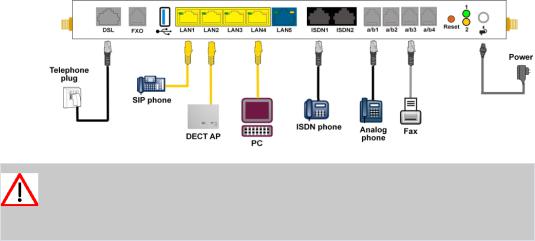
bintec elmeg GmbH |
1 Introduction |
|
|
Chapter 1 Introduction
1.1 be.IP plus - world edition
This chapter will show you how to set your device up, connect it and get it working in just a few minutes.
We shall then explain, step-by-step, more detail about the configuration. No particular indepth knowledge of telephone systems or routers is required. A detailed online help system gives you extra support.
The PDF version of this document contains a slim version of the manual. It comprises all information on installation as well as the description of all configuration parameters, but no screen shots. An HTML-based version containing the screen shots is available as a ZIP file in the download section of your device. Unpack the ZIP file into a folder of your choice and call “start.html” in a web browser.
1.1.1 Setting up and connecting
be.IP plus - world edition is operated at a purely IP-based connection. Telephony is exclusively VoIP-based, but your choice of connected devices is not restricted in any way. You can connect SIP, analogue and ISDN phones as well as PCs.
Caution
Please read the safety instructions carefully before installing and starting up your device.
be.IP plus - world edition |
1 |
|
|
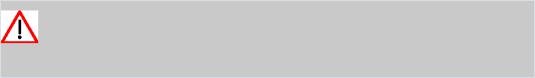
1 Introduction |
bintec elmeg GmbH |
|
|
Caution
Using an incorrect power supply unit may damage your device! You should only use the power supply unit provided!
Set up and connect in the following sequence:
(1)Installation
When operational, be.IP plus - world edition needs to be wall-mounted in an upright position or well ventilated inside of a device rack (please read chapter Mounting on page 13 carefully).
(2)Mains connection
Connect the network connection on the device with the power supply unit provided to a 230 V mains socket.
(3)Antennas
Screw the standard antennas supplied on to the connectors provided for this purpose
(4)DSL
Connect the DSL connector to the TAE plug using the grey cable.
(5)ISDN telephones
Connect an ISDN telephone at the internal ISDN connector of the be.IP plus - world edition.
(6)Analogue telephones
Connect your analogue terminals to the internal interfaces for analogue terminals (a/b1 - a/b4). To do this, use the cable provided with the terminal.
(7)Analogue telephone connection:
If you have an analogue phone connection, connect the FXO interface to the phone socket using a suitable cable. Please note that the FXO socket is an RJ12 socket.
(8)SIP telephones
Connect your SIP telephones to the 10/100/1000 Base-T Ethernet interfaces. In a last step connect your PC and follow the instructions from the installation poster.
(9)PC
Connect a suitable PC to one of the Ethernet ports of be.IP plus - world edition using an Ethernet cable. Should you run into any problems with the connection between your C and your be.IP plus - world edition, read the corresponding sections on the basic configuration of your device.
(10) VoIP
For a pure IP connection without ISDN refer to the instruction provided by your service provider.
2 |
be.IP plus - world edition |
|
|
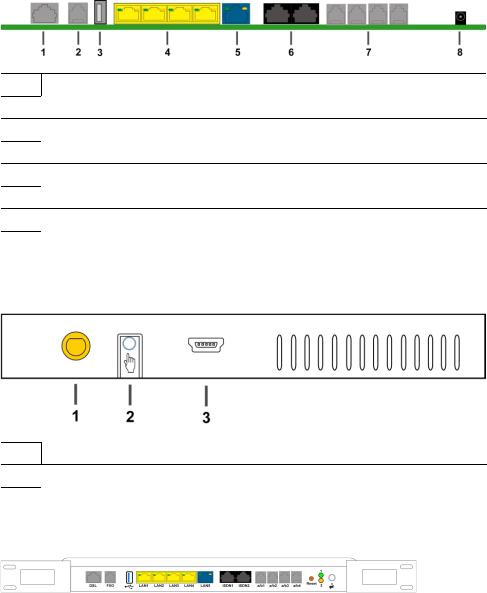
bintec elmeg GmbH |
1 Introduction |
|
|
1.1.2 Connectors
1DSL interface Annex B/J
2 External interface for analogue terminals FXO
3USB interface
4 10/100/1000 Base-T Ethernet interface (LAN1 - LAN4)
5Etherne WAN interface (LAN5)
6Interface for ISDN telephones (ISDN1, ISDN2)
7 Internal interface for analogue telephones (a/b1 - a/b 4)
8Socket for the power supply unit
1.1.3 Connections (on the side)
1 Antenna connector
2 Function key
3Console
1.1.4 Mounting brackets
Due to the position of the devices in a rack it is recommended to use remote antenna. Attach the mounting brackets to the device using the supplied screws. The mounting brackets and screws are available as an accessory (Part No. MN40285514).
be.IP plus - world edition |
3 |
|
|
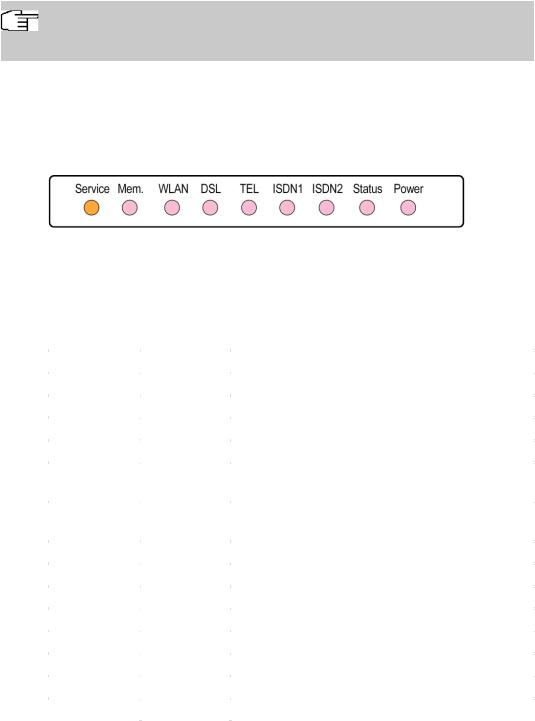
1 Introduction |
bintec elmeg GmbH |
|
|
Note
During operation in a rack the ambient temperature must not exceed 40 °C.
1.1.5 LEDs
The LEDs provide information on the device's activities and statuses.
The LEDs on your be.IP plus - world edition are arranged as follows:
In operation mode, the LEDs display the following status information for your device:
LED status display
LED |
Status |
Information |
|
|
|
Service |
on |
Undergoing automatic maintenance (is currently not |
|
|
supported) |
|
off |
No automatic maintenance |
Mem. |
off |
Memory is ready for read/write accesses |
|
flickering |
Read/write accesses |
WLAN |
off |
WLAN or all assigned wireless networks disabled |
|
slow flashing |
Wireless network is enabled, no client is logged in |
|
flashing quickly |
Wireless network is enabled, at least one client is |
|
|
logged in |
|
flickering |
Wireless network is enabled, at least one client is |
|
|
logged in, there is some data traffic |
DSL |
on |
Connection established |
|
slow flashing |
Synchronisation running |
|
off |
No synchronisation |
|
flickering |
Data transfer |
TEL |
on |
Telephony ready at IP connector (Voice over IP) |
|
off |
Telephony not configured |
ISDN1 / ISDN 2 |
on |
ISDN telephone system connected |
|
off |
On standby or not functioning |
|
|
|
4 |
be.IP plus - world edition |
|
|

bintec elmeg GmbH |
|
|
|
1 Introduction |
||
|
|
|
|
|
|
|
|
|
|
|
|
|
|
|
LED |
Status |
Information |
|
|
|
|
|
|
|
|
|
|
|
Status |
on |
|
|
|
|
|
|
|
|
After switching on: Device is started |
|
|
|
|
|
|
While operation: Fault |
|
|
|
|
slow flashing |
The device is active |
|
||
|
Power |
on |
|
The power supply is connected |
|
|
|
|
off |
|
No power supply |
|
|
|
|
|
|
|
|
|
|
The LEDs for the Ethernet sockets LAN 1-4 (LAN) and LAN5 (WAN) show the following |
|||||
|
status information: |
|
|
|
|
|
|
Ethernet-LEDs |
|
|
|
|
|
|
|
|
|
|
|
|
|
LED |
|
Colour |
Status |
Information |
|
|
|
|
|
|
|
|
|
LAN 1 to 4 |
|
Green |
on |
Ethernet connection established |
|
|
(Link/Act) |
|
|
|
|
|
|
LAN 1 to 4 |
|
Green |
flashing |
Data transmission via Ethernet |
|
|
(Link/Act) |
|
|
|
|
|
|
LAN 1 to 4 |
|
|
off |
No Ethernet connection |
|
|
(Link/Act) |
|
|
|
|
|
|
LAN 1 to 4 (Speed) |
Green |
on |
1000 Mbit/s transfer rate |
|
|
|
LAN 1 to 4 (Speed) |
Orange |
on |
100 Mbit/s transfer rate |
|
|
|
LAN 1 to 4 (Speed) |
|
off |
10 Mbit/s transfer rate |
|
|
|
LAN 5 (Link/Act) |
|
Green |
on |
WAN Ethernet connection established |
|
|
LAN 5 (Link/Act) |
|
Green |
flashing |
Data transmission via ETH5t |
|
|
LAN 5 (Link/Act) |
|
|
off |
No Ethernet connection |
|
|
LAN 5 (Speed) |
|
Green |
on |
1000 Mbit/s transfer rate |
|
|
LAN 5 (Speed) |
|
Orange |
on |
100 Mbit/s transfer rate |
|
|
LAN 5 (Speed) |
|
|
off |
10 Mbit/s transfer rate |
|
|
|
|
|
|
|
|
LEDs back view
The LEDs are linked to those on the top of the device and show the identical behavior.
1 Status Green
be.IP plus - world edition |
5 |
|
|

1 Introduction |
bintec elmeg GmbH |
|
|
2Service Yellow (currently unsupported)
1.1.6 Scope of supply
Your device is supplied with the following parts:
Product Name |
Cables/Accessories |
Documentation |
|
|
|
be.IP plus - world |
One Ethernet LAN cable (yellow) |
Installation poster |
edition |
One Ethernet WAN cable (blue) |
Safety instructions |
|
||
|
One DSL cable (grey) |
|
|
Two FXS adapter for analogue |
|
|
devices (black) |
|
|
Power supply unit |
|
|
Two Wi-Fi antennas |
|
|
|
|
1.1.7 General Product Features
Die allgemeinen Produktmerkmale umfassen die Leistungsmerkmale und die technischen
Voraussetzungen für Installation und Betrieb Ihres Geräts.
General Product Features be.IP plus - world edition
Property |
|
|
|
Dimensions and weights: |
|
|
|
Equipment dimensions without cable (B |
328 x 193 x 44 mm |
x H x D): |
|
|
|
Weight |
approx. 900 g |
|
|
Transport weight (incl. documentation, |
approx. 1,800 g |
cables, packaging) |
|
|
|
Memory |
128 MB SDRAM |
|
|
LEDs |
19 (8x Function, 1 x Service, 5x2 Ethernet) |
|
|
Power consumption of the device |
max. 30 W 12 V DC |
|
|
Voltage supply |
12 V DC, 2,5 A |
|
|
Environmental requirements: |
|
|
|
6 |
be.IP plus - world edition |
|
|

bintec elmeg GmbH |
1 Introduction |
||
|
|
|
|
|
|
|
|
|
Property |
|
|
|
|
|
|
|
Storage temperature |
-20 °C to +70 °C |
|
|
|
|
|
|
Operating temperature |
+5 °C to +40 °C |
|
|
|
|
|
|
Relative atmospheric humidity |
max. 85% |
|
|
|
|
|
|
Room classification |
Operate only in dry rooms |
|
|
|
|
|
|
Available interfaces: |
|
|
|
|
|
|
|
DSL interface |
Internal DSL modem |
|
|
|
|
|
|
Ethernet IEEE 802.3 LAN (4-port |
Permanently installed (twisted pair only), 10/100/1000 mbps, |
|
|
switch) |
autosensing, MDIX |
|
|
|
|
|
|
ISDN interfaces |
2 internal ISDN interfaces, ISDN termination |
|
|
|
|
|
|
FXS |
4 FXS interfaces (a/b1 - a/b4) |
|
|
|
|
|
|
FXO |
1 FXO interface |
|
|
|
|
|
|
Serial interface V.24 |
Permanently installed, supports Baud rates: 1200 to 115200 |
|
|
|
Baud |
|
|
|
|
|
|
Available sockets: |
|
|
|
|
|
|
|
WLAN antennas |
R-SMA socket |
|
|
|
|
|
|
Ethernet interfaces 1- 4 (LAN) |
RJ45 socket |
|
|
|
|
|
|
Ethernet interface 5 (WAN) |
RJ45 socket |
|
|
|
|
|
|
ISDN interface (ISDN1, ISDN2) |
RJ45 socket |
|
|
|
|
|
|
FXS interface (a/b1 to a/b4) |
RJ12 socket |
|
|
|
|
|
|
FXO interface |
RJ12 socket |
|
|
|
|
|
|
DSL interface |
RJ45 socket |
|
|
|
|
|
|
Serial interface V.24 |
5-pole mini USB socket |
|
|
|
|
|
|
USB |
USB connection type A |
|
|
|
|
|
|
Barrel connector socket for power sup- |
|
|
|
ply |
|
|
|
|
|
|
be.IP plus - world edition |
7 |
|
|
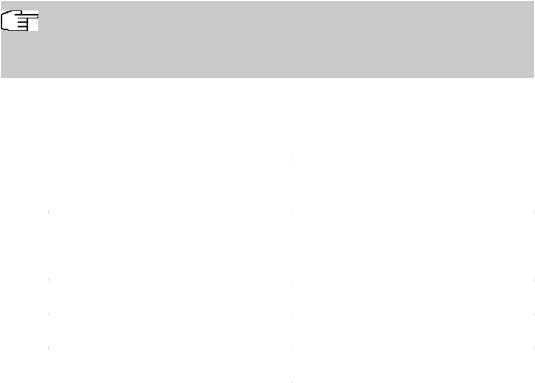
1 Introduction |
bintec elmeg GmbH |
|
|
1.2 Reset
The reset is performed by using the reset button at the terminal area.
The device is rebooted by quickly pressing the key (ca. one second). Pressing the key is equivalent to an interruption of the power supply. Saved data are preserved, but all connections are interrupted.
If you press the reset key for approx. 30 seconds, the device performs a factory reset. Connection data for incoming and for outgoing phone calls are preserved. The configuration is deleted and all passwords are reset.
The reset has finished once the status LED flashes continuously again after approx. 30 seconds.
1.3 Presettings
Certain settings have already been pre-configured so that it only takes you a few steps to start using your device for the first time.
Note
Consult the user's guide for your existing terminals to find out how the features can be used and with which settings.
You can change these presettings to meet your personal requirements and connection situation.
Telephony presettings
Analogue connections |
Set up as telephone. Permanently set to |
|
. |
Call waiting |
Set up with analogue telephones (for FXS 4 |
|
but disabled where a fax or multifunctional |
|
unit is connected). |
Manually switching call variants |
Allowed. |
Receive simplex operations |
Allowed. |
Announcement |
Allowed. |
|
|
8 |
be.IP plus - world edition |
|
|
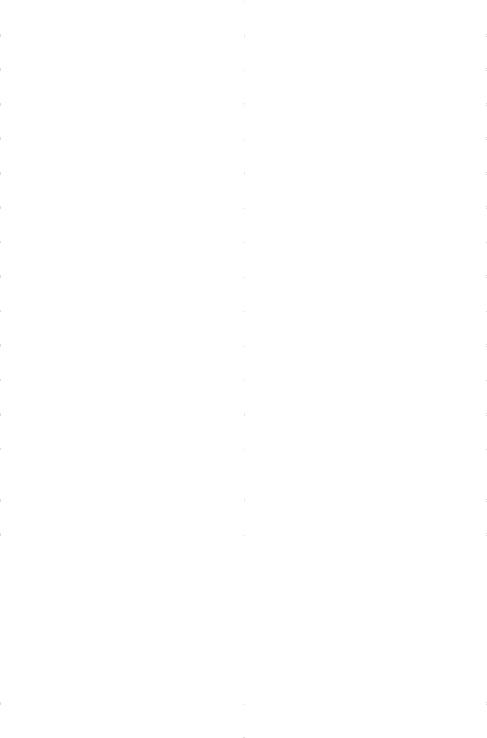
bintec elmeg GmbH |
1 Introduction |
|
|
Net Direct (keypad) |
Allowed. |
DoorLine permission |
Allowed. |
TAPI |
Allowed. |
Save connection data |
Set up. |
Outside line |
Outside line via is set up. |
International prefix |
Not set up. |
Country code |
Not set up. |
National prefix |
Not set up. |
Area code |
Not set up. |
Currency for billing |
Not set up. |
Authorisation for the terminals |
Unrestricted authorisation. |
Dir. call |
Not set up. |
Own telephone number |
Is sent to the caller. |
External calls |
Are signalled to all pre-configured internal |
|
numbers ( ). |
Call pickup |
Set up. |
Internal telephone numbers |
For the ISDN (BRI) internal to the internal |
|
ISDN bus, the internal telephone numbers |
|
and are provided, for the analogue |
|
connections FXS1 to FXS4 the internal tele- |
|
phone numbers to are provided, and |
|
for the system telephones the telephone |
|
numbers and are provided, for DECT |
|
systems the telephone number is |
|
provided. |
Pre-configured teams |
Internal number : Team All |
|
|
be.IP plus - world edition |
9 |
|
|
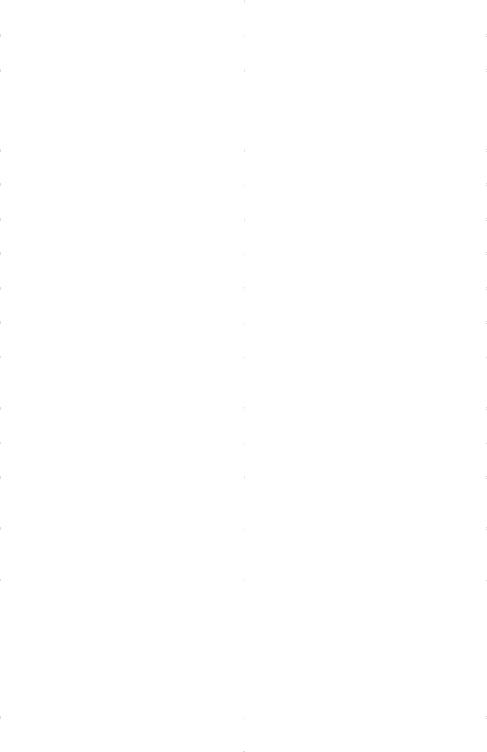
1 Introduction |
bintec elmeg GmbH |
|
|
Misdial routing |
To internal number (Team All) |
Team call forwarding |
Allowed. |
Voicemail system |
For the internal nummber and |
|
provided. |
|
With no PIN query. |
Display in system phone book |
Set up for all internal numbers. |
Busy lamp field |
Set up for all internal numbers. |
Switching times (calendar) |
Not set up. |
Keypad function |
Not set up. |
PIN1 |
Not set up. |
|
|
PIN 2 |
|
Telephone number of the calling subscriber |
Is displayed. |
(CLIP) |
|
Standard MSN |
|
Device as internal time server |
Set up. |
Automatic Route Selection |
Set up for all internal numbers, but no num- |
|
bers set up. |
Dialling control |
Set up for all internal numbers, but no num- |
|
bers set up. |
Priority numbers |
There are no priority numbers configured. |
|
Common numbers are: |
|
Emergency call |
|
Emergency call |
|
Ambulance |
Music on hold 1 |
set up. |
|
|
10 |
be.IP plus - world edition |
|
|

bintec elmeg GmbH |
1 Introduction |
|
|
Time for call forwarding |
Time after set to seconds. |
Preset public holidays |
There are no public holidays configured. |
|
Common holidays are: |
|
01.01. New year |
|
06.01. Twelfth Day |
|
01.05. Labour Day |
|
15.08. Feast of the Assumption |
|
03.10. Day of German Unity |
|
31.10. Reformation Day |
|
01.11. All Saints' Day |
|
25.12. 1. Christmas Day |
|
26.11. 2. Boxing Day |
IP address assignment to VoIP terminals |
Via DHCP servers with IP address range |
and PCs in the LAN |
|
|
Time server: |
|
Provisioning server: |
|
|
|
|
Configuration interface
In the ex works state, you can access your device's configuration interface through one of the LAN connections at this address:
•IP Address:
•Netmask:
In the ex works state, you should use the following access data to configure your device using the configuration interface:
•User Name:
•Password:
be.IP plus - world edition |
11 |
|
|

1 Introduction |
bintec elmeg GmbH |
|
|
Note
After you log into the device for the first time, you will be prompted to enter a secure password. When you do this, please note the guidance that is displayed on secure passwords! When the configuration procedure is complete, select the Save configuration button! Otherwise the new, secure password will be lost when there is a restart.
Select operating mode
be.IP plus - world edition allows you to switch between the operation modes of a PABX and that of a media gateway.
Note
After switching to the media gateway operation mode you can find an adequate documentation of the software in the manual of the be.IP.
Case 1: If the password has not yet been changed, you can select the operating mode once you log in.
CAse 2: If the password has been changed, the device has been configured as a telephone system ex works. You can also change operating mode in the menu Assistants+First Steps->Operating Mode. Note that some features will not then be available. Assembly and the basic configuration are exactly the same.
Note
If you switch from telephone system to media gateway or from media gateway to telephone system, the device does a factory reset. This means that the device reverts to condition it was in when it was supplied. The configuration is deleted and all the passwords are reset.
1.4 Support-Information
If you have any questions about your new product, please contact a local, certified retailer for prompt technical support. Resellers have been trained by us and receive privileged support.
Further information on our support and service offers can be found on our web site at
www.bintec-elmeg.com .
12 |
be.IP plus - world edition |
|
|
