Page 1
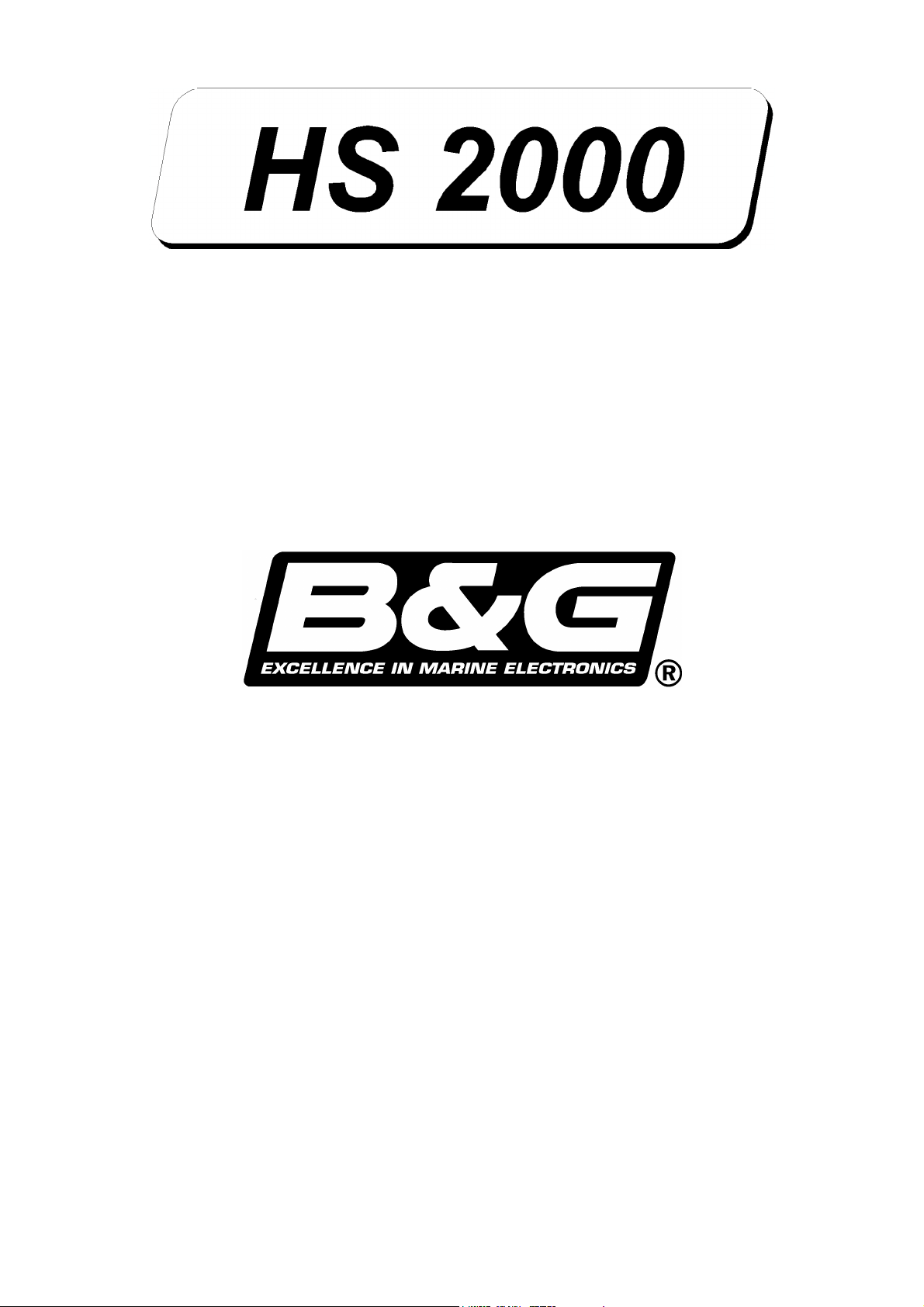
V9
USER MANUAL
Premier Way, Abbey Park
Romsey, Hampshire, S051 9DH
England
Tel: (+44) 01794 518448
Fax: (+44) 01794 518077
www.BandG.com
© Brookes & Gatehouse Ltd. 2000
The copyright of this Manual is the property of Brookes & Gatehouse Ltd.
HB-0846-03
Page 2
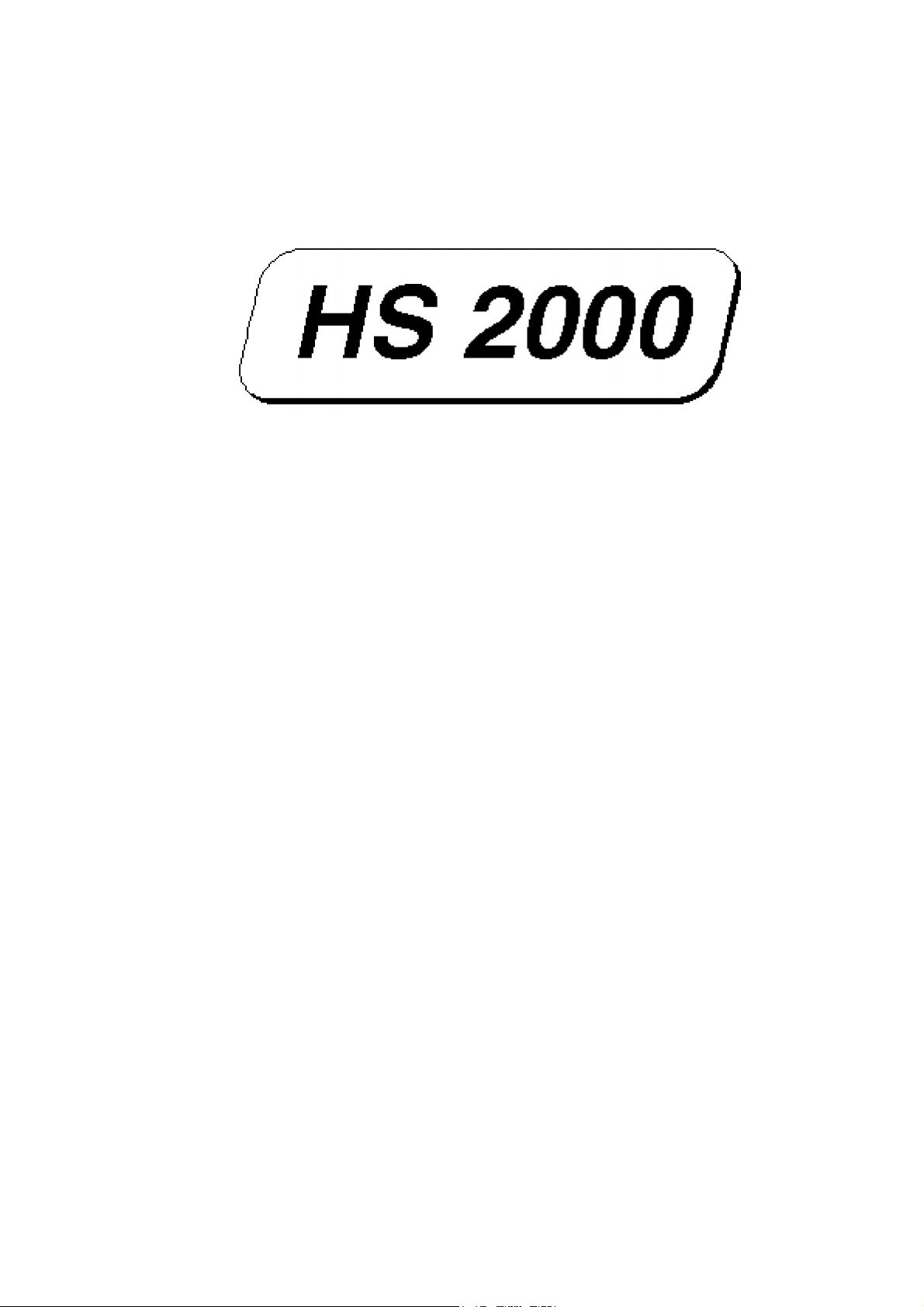
HS 2000 User Manual
USER MANUAL
CONTENTS
Product Liability and Safety Warnings
Record of Amendments
PART 1 - INTRODUCTION
PART 2 - OPERATING INFORMATION
PART 3 - CALIBRATION
PART 4 - INSTALLATION INFORMATION
PART 5 - OPTIONS
PART 6 - DIAGNOSTIC DATA
APPENDIX 1 CALIBRATION DATA
HB-0846-03
Page 3

HS 2000 User Manual
PRODUCT LIABILITY AND SAFETY WARNINGS
PRODUCT LIABILITY - Brookes and Gatehouse Ltd. accept no
responsibility for the use and/or operation of this equipment. It is the
user’s responsibility to ensure that under all circumstances the
equipment is used for the purposes for which it has been designed.
WARNING - ELECTRICAL HAZARD. This equipment uses high voltage
electrical power. Contact with high voltages may result in injury and/or
loss of life.
WARNING - CALIBRATION. The safe operation of this equipment is
dependent on accurate and correct calibration. Incorrect calibration of
this equipment may lead to false and inaccurate navigational readings
placing the vessel into danger.
WARNING - NAVIGATION HAZARD. The HS 2000 is an Electronic
Navigation System and is designed to assist in the navigation of your
boat. It is not designed to totally replace conventional navigation
procedures and precautions and all necessary precautions should be
taken to ensure that the boat is not placed into danger.
CAUTION - This equipment is designed for use with a power supply
source of 12v dc. The application of any other power supply may result
in permanent damage to the equipment.
HB-0846-03
Page 4
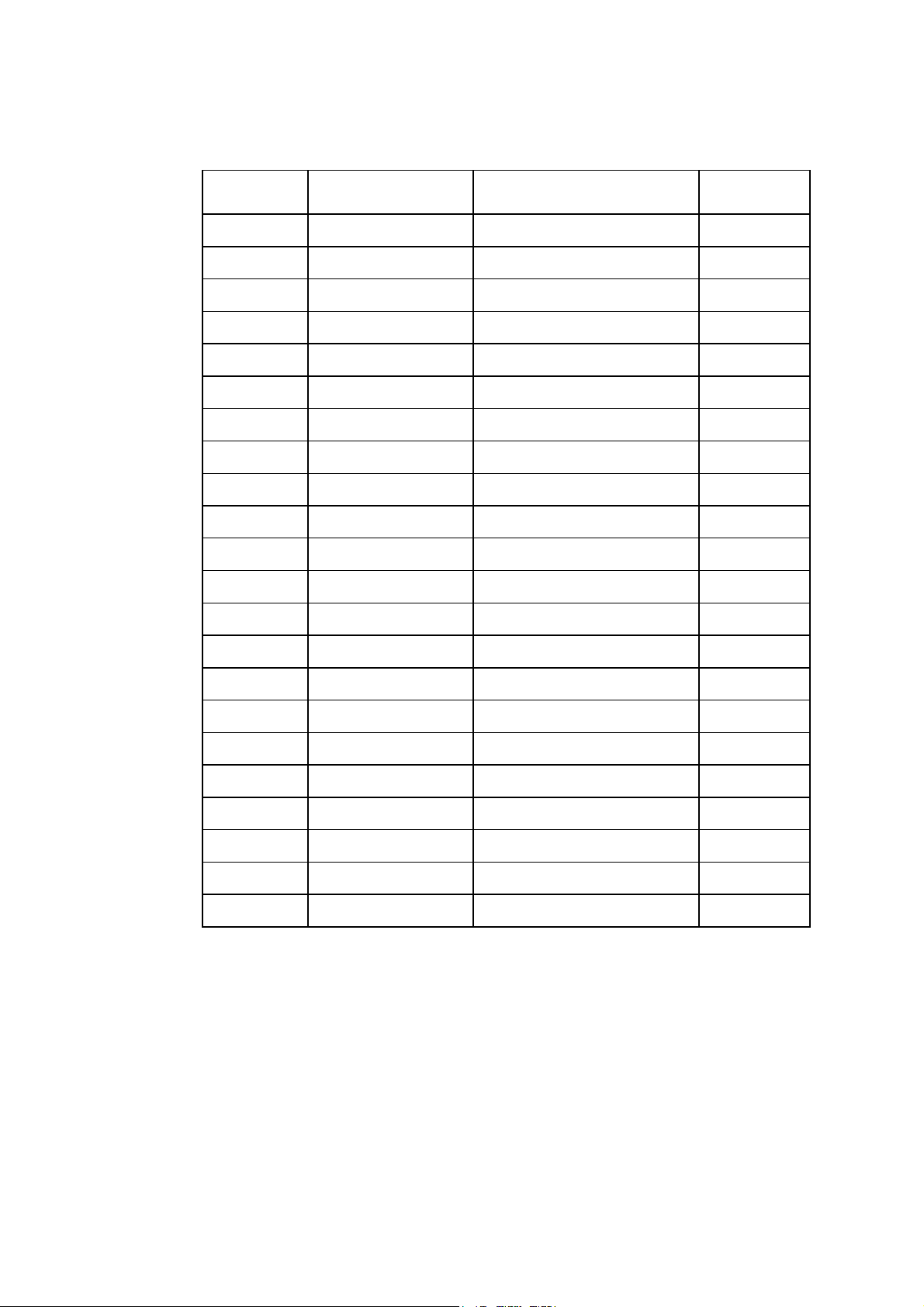
HS 2000 User Manual
RECORD OF AMENDMENTS
Date Amendment
Description Signature
Number
HB-0846-03
Page 5

HS 2000 User Manual
Part 1 - Introduction
PART 1 - INTRODUCTION
CONTENTS
Para Page
1.1 SYSTEM DESCRIPTION 1-3
1.2 PROCESSORS 1-3
1.2.1 Main Processor Unit 1-3
1.3 SENSORS 1-4
1.3.1 Paddle-Wheel 1-4
1.3.2 XTL Fin Sonic Transducers 1-4
1.3.3 Super Halcyon 3 Fluxgate Compass 1-5
1.3.4 Halcyon 2000 Fluxgate Compass 1-5
1.3.5 Depth Sensor 1-5
1.4 DISPLAYS 1-5
1.4.1 NMEA Full Function Display (FFD) 1-5
1.4.2 Standard Full Function Display (FFD) 1-6
1.4.3 20/20 Display 1-6
1.5 CALIBRATION 1-6
1.6 DAMPING 1-6
1.7 MENU STRUCTURE 1-7
ILLUSTRATIONS
Fig No Page
1.1 Typical HS 2000 System Block Diagram 1-2
1.2 XTL Fin Sonic Transducers 1-4
TABLES
Table No Page
1.1 Function Menu Choices 1-8
1.2 Operational Menu Choices 1-9
HB-0846-03
1-1
Page 6
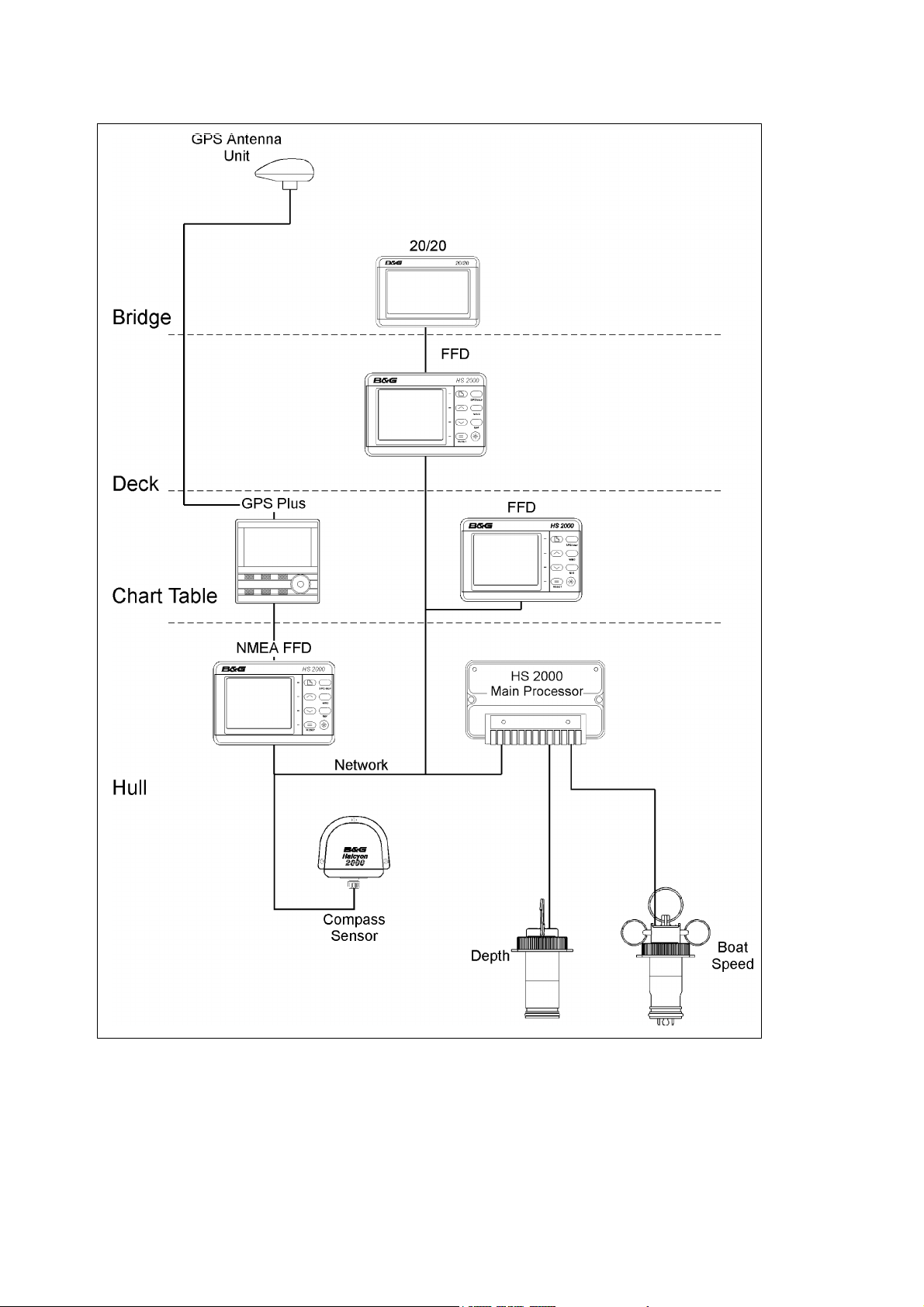
HS 2000 User Manual
Part 1 - Introduction
Fig 1.1 - Typical HS 2000 System Block Diagram
HB-0846-03
1-2
Page 7

HS 2000 User Manual
Part 1 - Introduction
PART 1 - INTRODUCTION
1.1 SYSTEM DESCRIPTION
The HS 2000 is a fully integrated power boat instrumentation
system that displays information obtained from various sensors on
a choice of displays positioned throughout the boat. Information is
fed from the sensors to a Main Processor via a high speed
communications network. From the information gathered by the
sensors the Main Processor distributes information to the various
displays, and can carry out a wide range of functions such as boat
speed, trip log, depth, sea temperature and tidal information.
These functions are controlled from a Full Function Display (FFD).
A typical system is shown in Figure 1.1 - Typical HS 2000 System
Block Diagram.
1.2 PROCESSORS
1.2.1 Main Processor Unit
The Main Processor Unit is the heart of the system and is
responsible for monitoring the data from the sensors. The sensors
measure the following:
Depth
Boat Speed/Log
Compass Heading
Sea Temperature
From this information the Main Processor Unit is then able to
calculate the following additional functions:
Average Boat Speed
Bearing to Waypoint
Bearing Waypoint to Waypoint
Course Over Ground
Dead Reckoned Course and Distance
Distance to Waypoint
Next Waypoint Distance
Speed Over Ground
Stored Log
Time to Waypoint
Trip Log
Once this information is calculated, it is distributed to the displays
via the communications network.
HB-0846-03
1-3
Page 8
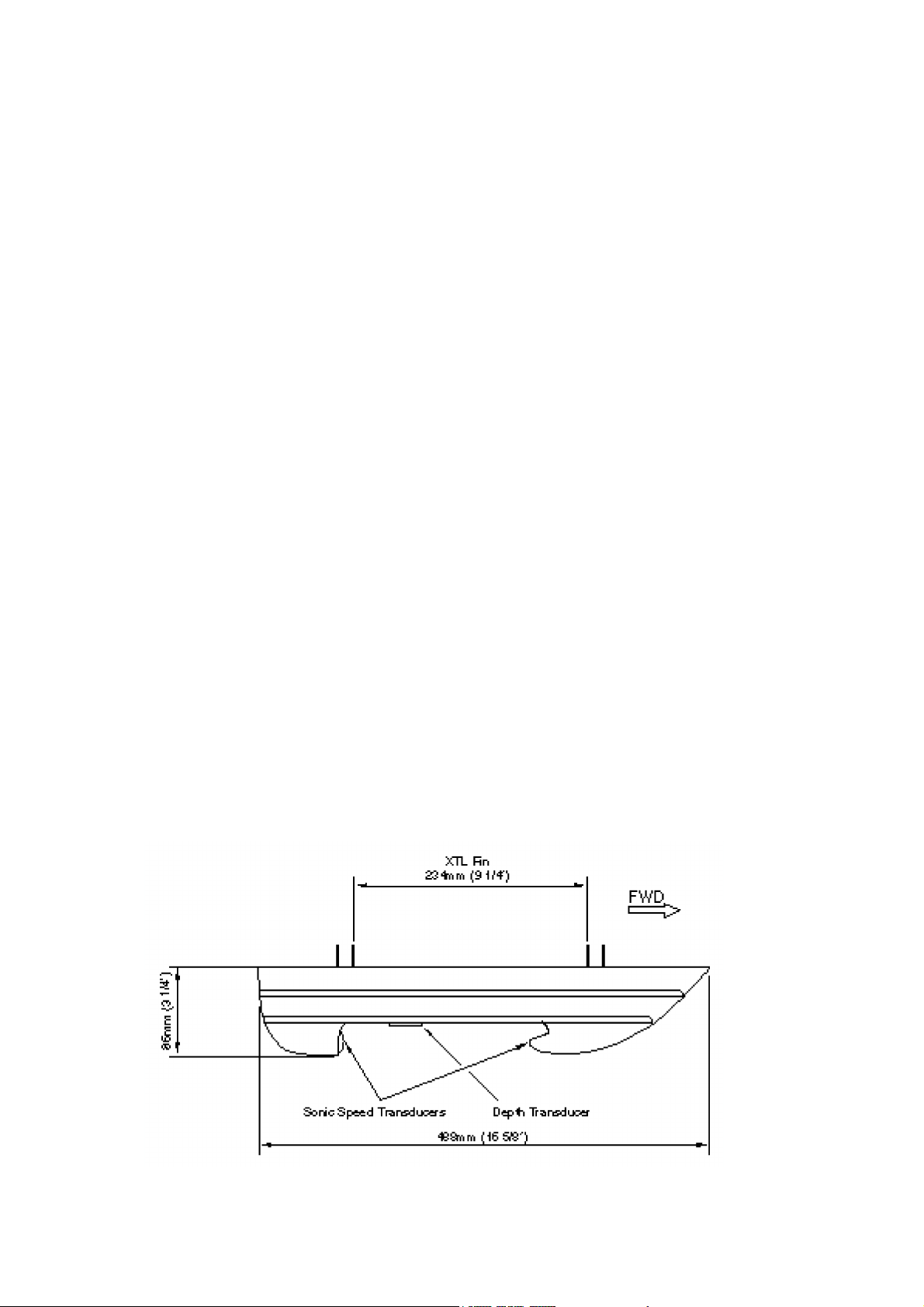
HS 2000 User Manual
Part 1 - Introduction
The Main Processor Unit contains the battery backed memory that
stores all calibration, damping and alarm settings while the power
is OFF; these are adjustable from any FFD.
1.3 SENSORS
1.3.1 Paddle-Wheel
The Paddle-Wheel Speed Sensor is designed primarily for cruising
boats and consists of a paddle-wheel which protrudes through the
hull via a hull-housing. So that the paddle-wheel may be cleaned
at regular intervals, the housing is provided with a flap valve which
closes automatically when the unit is withdrawn into the boat.
1.3.2 XTL Fin Sonic Transducers
The XTL Sonic Speed? Transducer provides an accurate and safe
measurement of speed, distance travelled and depth, essential for
basic navigation and dead reckoning.
The XTL Sonic Speed? System operates on the Doppler principle
by measuring the speed of water travelling between the two Sonic
Speed Transducers and comparing the signals in the XTL
Microsonic control box. Display of linear speed readings up to 35
knots and accurate, stable depth information at high speed,
ensure safety in all depths of water.
The single, one piece transducer is bolted to the bottom of the
boat and has minimal protrusion inside the boat. The one piece
transducer is hydrodynamically designed to offer minimum drag
and if damaged does not threaten the water-tight integrity of the
boat.
HB-0846-03
Fig 1.2 XTL Fin Sonic Transducers
1-4
Page 9

HS 2000 User Manual
Part 1 - Introduction
1.3.3 Super Halcyon 3 Fluxgate Compass
This fluxgate compass sensor is fully gimballed in a bath of oil,
ensuring accurate readings at all normal angles of heel and pitch.
1.3.4 Halcyon 2000 Fluxgate Compass
The Halcyon 2000 Compass is a high performance electronic
fluxgate compass for use on power craft. It has been designed
specifically to connect directly onto the proprietary B&G high speed
databus, thus ensuring fast updates and accurate information.
The Halcyon 2000 Compass has the ability to ‘learn’ the magnetic
effects of the vessel on the compass and automatically apply
deviation correction.
1.3.5 Depth Sensor
This can either be a removable through-hull unit, moulded inside
the hull for reduced drag, or part of an XTL Fin assembly. The
depth datum can be offset to display information from the
transducer, water-line or below the keel.
1.4 DISPLAYS
1.4.1 NMEA Full Function Display (FFD)
NMEA is the National Marine Electronics Association, a body
which produces standard specifications for the interconnection of
marine electronic instruments. These standards specify the
electrical signals and the format of the data to be transferred.
The standard system display is the Full Function Display and all
HS 2000 Systems require at least one NMEA FFD for interfacing.
The other display types described in this Section are options with
which the system can be expanded. The FFD is the terminal for
the whole system, allowing control of operational, testing and
calibration functions.
The FFD displays two functions and descriptive text at any one
time. Any system function can be called up on any FFD, and up to
24 FFDs can be connected in the HS 2000 System from which all
functions can be operated.
Part 2 - Operating Information describes in detail the use of the
FFD keyboard to control the HS 2000.
HB-0846-03
1-5
Page 10

HS 2000 User Manual
Part 1 - Introduction
The NMEA FFD contains an NMEA interface which enables the
HS 2000 to connect to other sensor devices such as position
fixers, autopilots, track plotters and radars provided by other
manufacturers. For example, information from the GPSplus can be
transferred from the bridge to a steering position above decks. The
HS 2000 can also provide information to other instruments; speed
and heading for example can be output to radars, chart plotters
and other navigational devices provided the instruments are
NMEA compatible.
Two further display types can be added to the system, these are:
Standard FFD
20/20 Display
1.4.2 Standard Full Function Display (FFD)
The Standard FFD is identical in operation and appearance to the
NMEA FFD. The only difference is that the Standard FFD does not
have an NMEA interface installed.
1.4.3 20/20 Display
The HS 2000 20/20 Display is a lightweight, large digit, liquid
crystal display and can be configured from any FFD or a remote
button to display system information.
The 20/20's operation is fully explained in Part 5 - Options.
1.5 CALIBRATION
Before using the HS 2000 for navigational purposes, it is important
that the system is calibrated for your installation. The HS 2000
calibration process has been simplified as far as possible, so that
all you require for accurate instrument data is a little background
knowledge and the application of a few simple techniques. These
are fully explained in Part 3 - Calibration.
1.6 DAMPING
A useful feature is that the damping on most functions is user
adjustable. This allows the response of the function to be slowed if
it is too jumpy in rough weather, and similarly the response can be
quickened when in flat water. The damping operates by averaging
the numbers over a time period - the more you increase this time
period the smoother the data readings will be, but the longer it will
take to view the effect of any change; similarly the lower the time
period the larger the jumps in numbers but the response to any
change will be quicker. Remember, high damping for rough
weather, low damping for calm weather.
HB-0846-03
1-6
Page 11
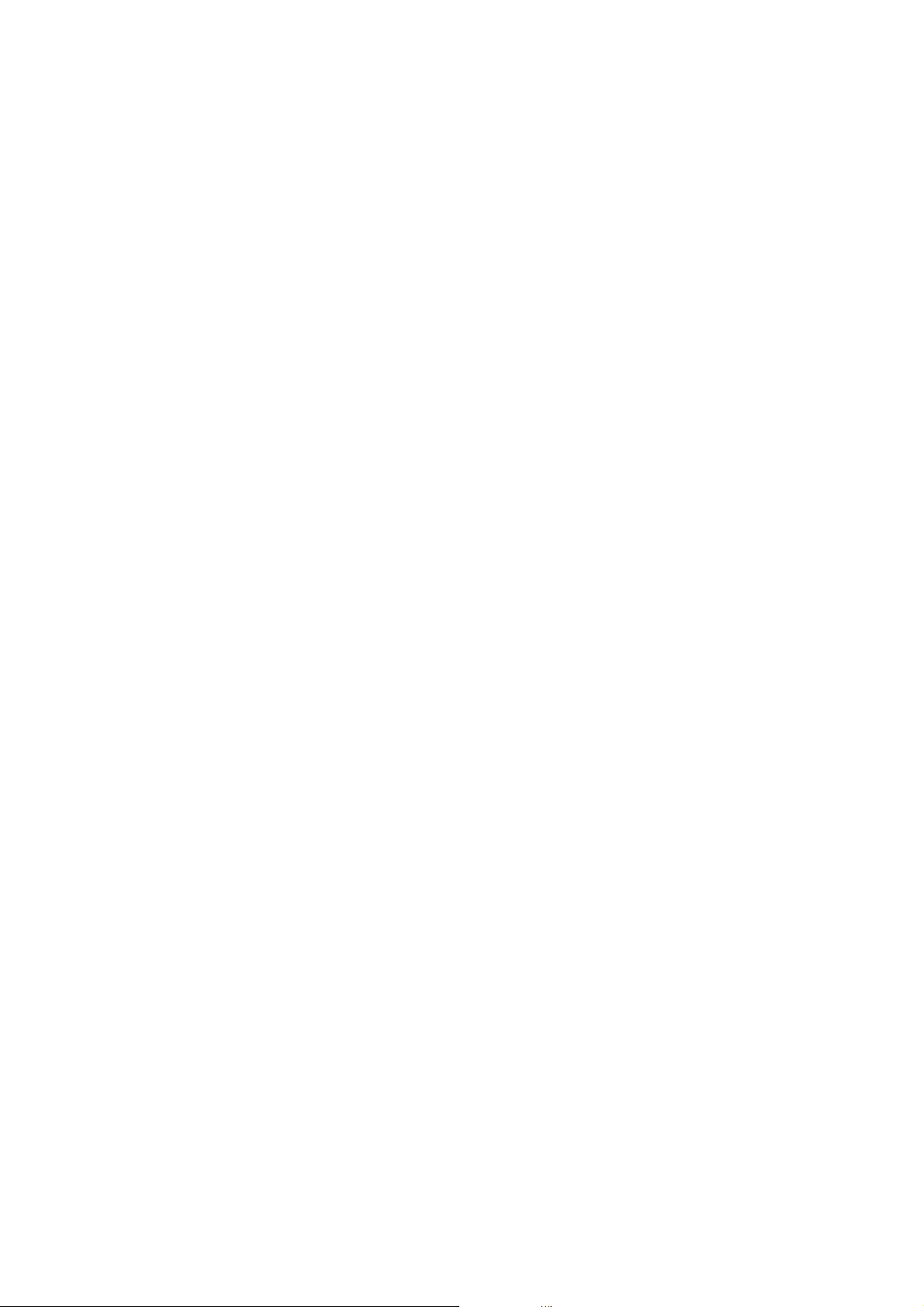
HS 2000 User Manual
Part 1 - Introduction
Damping should not be confused with the update rate which is the
number of times each second that the function value is sent to the
display. This update rate is fixed for all functions.
1.7 MENU STRUCTURE
The central concept to the operation of the system is the structure
of the Function Menus accessed through the FFD; once these are
understood operation becomes simple.
Regular users of computers will be familiar with the concept of
structured menu layers. At each level there is a set of choices
which can be scrolled through (selected) until the required menu is
reached. When selected the FFD then displays the choice for the
next menu level. The function options available through each
menu choice are listed in Table 1.1 - Operating Functions.
Operational Menu choices together with the Function Menu
applicable are listed in Table 1.2 - Operational Menu Choices.
Note
The Functions available to the user are dependent on the range of
sensors fitted to the system. Details of the sensors required for
each function are fully explained in Part 3 - Operating Information.
1-7
HB-0846-03
Page 12
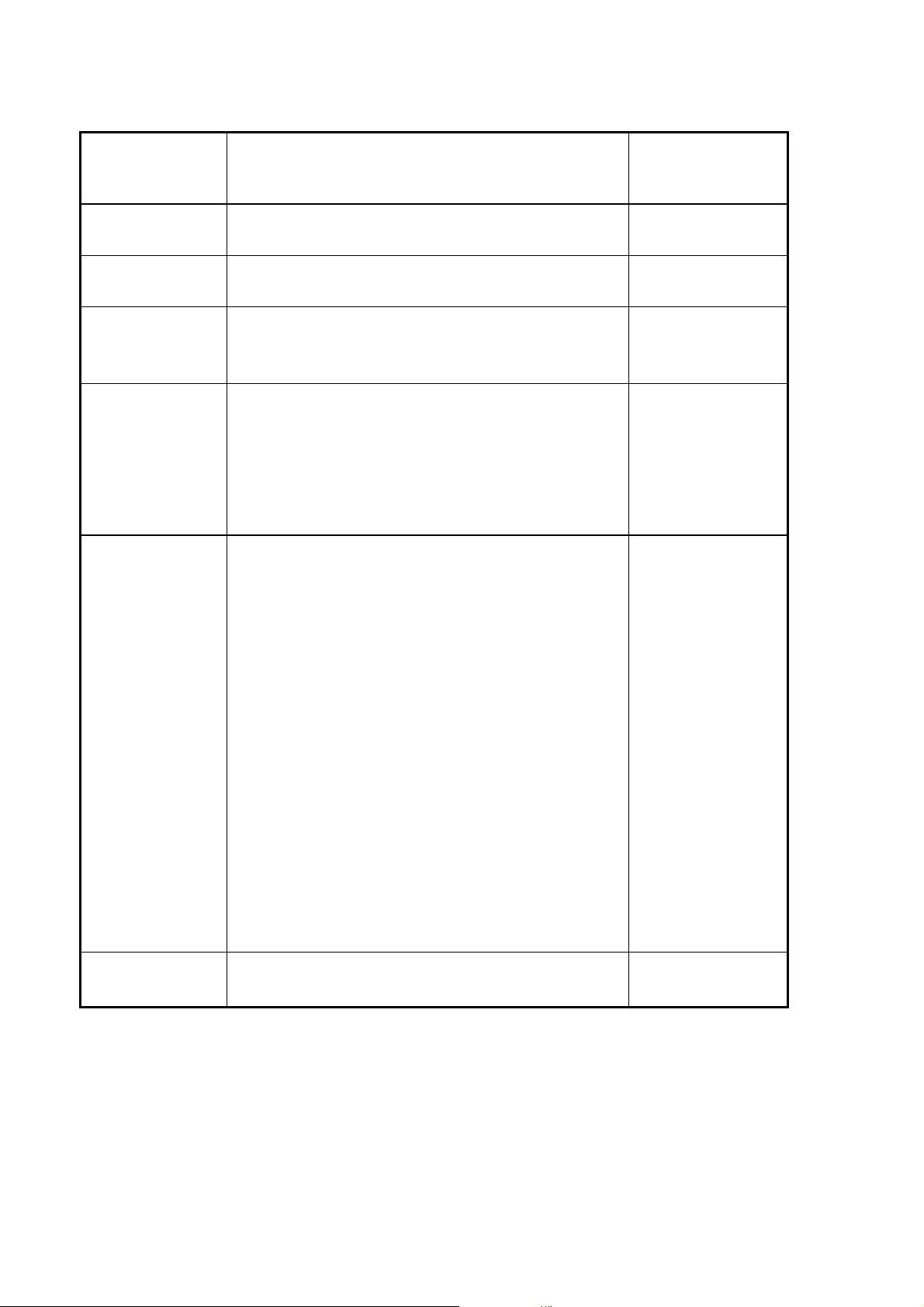
HS 2000 User Manual
Part 1 - Introduction
Table 1.1 - Function Menu Choices
FUNCTION MENU CHOICE FUNCTION
TEXT
Speed Boat Speed
Average Speed
Log Stored Log
Trip Log
Depth
Depth - Meters
Depth - Feet
Depth - Fathoms
Navigate
Dead Reckoning Course
Heading
Off Course
Dead Reckoning Distance
Tidal Set
Tidal Drift
Waypoint
Bearing Waypoint to Waypoint ?Mag.
Bearing Waypoint to Waypoint ?True
Bearing to Waypoint Rhumb ?Mag.
Bearing to Waypoint Rhumb ?True
Bearing to Waypoint Great Circle ?Mag.
Bearing to Waypoint Great Circle ?True
Distance to Waypoint Rhumb
Distance to Waypoint Great Circle
Course Over Ground ?Mag.
Course Over Ground ?True
Speed Over Ground
VMG To Waypoint
Time To Go to Waypoint
Cross Track Error
Latitude
Longitude
Temperature
Sea Temperature Degrees ?C
BOAT SPD
AVG SPD
STD LOG
TRIP LOG
DEPTH M
DEPTH FT
DEPTH FM
HEADING
OFF CRSE
D/R CRSE
D/R DIST
TIDE SET
TIDE RTE
BRG W-W ?M
BRG W-W ?T
BTW RMB ?M
BTW RMB ?T
BTW GC ?M
BTW GC T
DTW RMB
DTW GC
CRSE O/G ?M
CRSE O/G ?T
SPD O/G
VMG WPT
TTG WPT
CROSS TR
LATITUDE
LONGTUDE
SEA TEMP ?C
Sea Temperature Degrees ?F
HB-0846-03
1-8
SEA TEMP ?F
Page 13
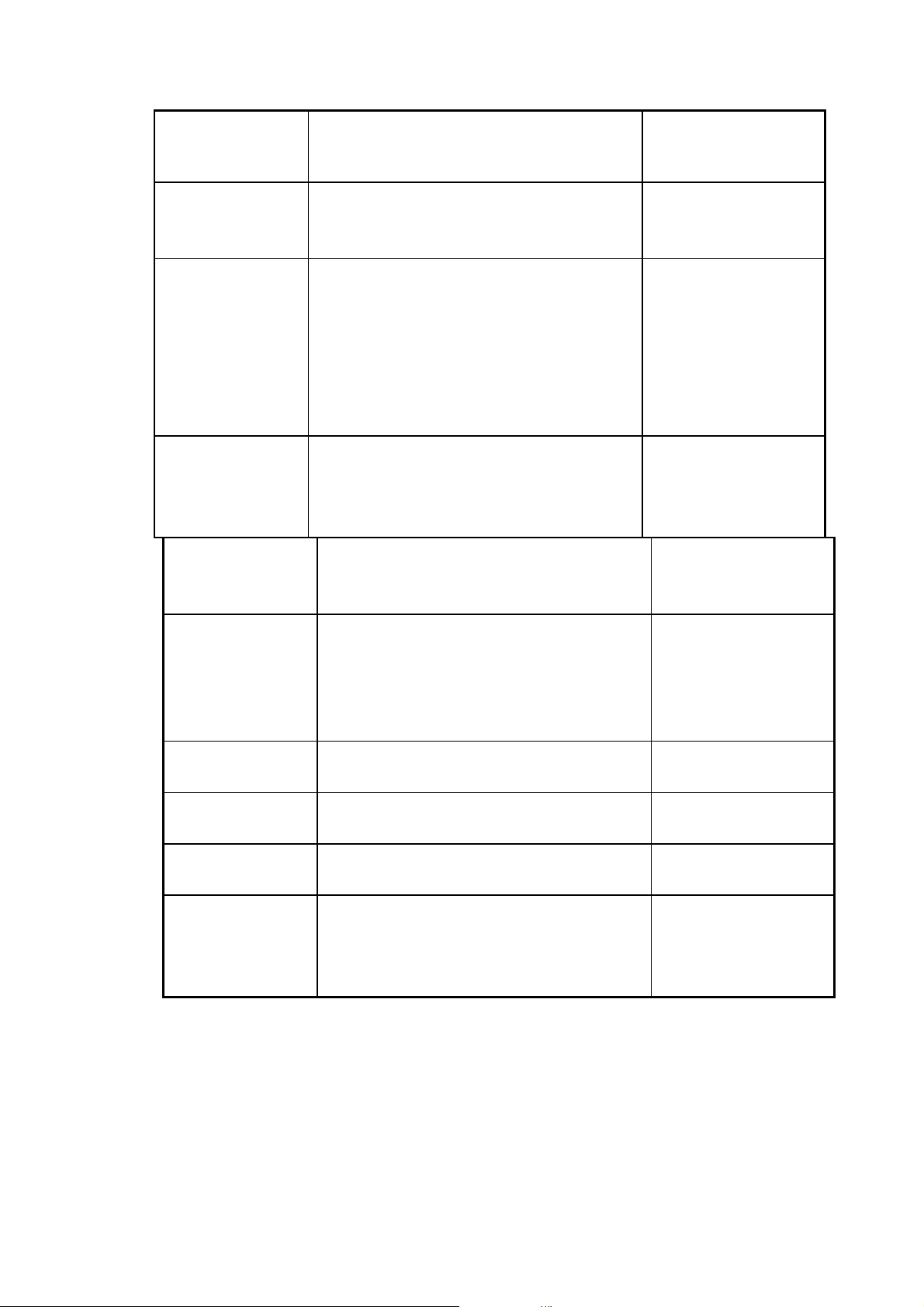
HS 2000 User Manual
Part 1 - Introduction
Table 1.2 - Operational Menu Choices
OPERATION SELECTED FUNCTION(S) OPERATIONAL
CHOICE
Log Control
Alarm Control
Sector Alarm
Control
Damping
Control
Calibrate Log
(AUTO CAL)
Calibrate Log
(MANL CAL)
Calibrate Log
(REF CAL)
Calibrate
Datum
All Other
Calibrate
Functions
Trip Log
D/R Course
D/R Distance
BOAT SPD
DEPTH
SEA TEMP
HEADING
BOAT SPD
HEADING
TIDE
BOAT SPD
STD LOG
BOAT SPD
STD LOG
BOAT SPD
STD LOG
DEPTH DATUM (+/-)
Selected Function
RESET
RUN
FREEZE
ALL OFF
HI ALARM
HI ON
HI OFF
LO ALARM
LO ON
LO OFF
ALL OFF
SECTOR
SECT ON
SECT OFF
DAMPING
VALUE
SINGLE
CAL DIST
STRT RUN
STOP RUN
END CAL
SINGLE
REF CAL
CAL VALUE 1
CAL VALUE 2
CAL VALUE 3
CAL VALUE 4
HB-0846-03
1-9
Page 14

HS 2000 User Manual
Part 2 - Operating Information
PART 2 - OPERATING INFORMATION
CONTENTS
Para Page
2.1 FULL FUNCTION DISPLAY (FFD) 2-3
2.1.1 The Keys 2-3
2.1.2 On/Off Illumination Key 2-4
2.1.3 Page Key 2-4
2.1.4 Scroll Keys 2-4
2.1.5 Enter/Reset Key 2-5
2.1.6 Speed/Depth (SPD/DEP) Key 2-5
2.1.7 Navigation (NAV) Key 2-5
2.1.8 Temperature (TEMP) Key 2-6
2.1.9 Remote Push-Button Operation 2-6
2.2 20/20 DISPLAY 2-6
2.3 SUPER HALCYON 3 AND HALCYON 2000
COMPASS 2-6
2.4 EXAMPLES OF OPERATION 2-7
2.4.1 Function Selection 2-7
2.4.2 Page Display Configuration 2-8
2.4.3 NAV Key Configuration 2-8
2.4.4 Damping Adjustment - Boat Speed 2-9
2.5 EXAMPLES OF CALIBRATION 2-10
2.5.1 Calibration Adjustment - Boat Speed 2-10
2.5.2 Calibration Adjustment - Depth 2-10
2.6 ALARMS 2-11
2.6.1 Alarm Control 2-11
2.6.2 Alarm Types 2-11
2.6.3 Set Lo Alarm - Depth 2-12
2.6.4 Switch Alarms - On/Off 2-12
2.6.5 Disable Alarms 2-13
2.7 TRIP FUNCTIONS 2-13
2.7.1 Fast Reset 2-13
2.7.2 Reset Timer 2-13
2-1
HB-0846-03
Page 15

HS 2000 User Manual
Part 2 - Operating Information
CONTENTS (Contd)
Para Page
2.8 LIGHTING CONTROL 2-14
2.8.1 Select Local Control 2-14
2.8.2 Select System Control 2-14
2.9 OPERATING NOTES 2-15
2.10 OPERATING FUNCTIONS 2-15
2.10.1 Average Speed 2-15
2.10.2 Bearing to Waypoint 2-16
2.10.3 Bearing Waypoint to Waypoint 2-16
2.10.4 Boat Speed 2-16
2.10.5 Course Over Ground 2-17
2.10.6 Dead Reckoning 2-17
2.10.7 Depth 2-19
2.10.8 Distance to Waypoint 2-19
2.10.9 Heading 2-20
2.10.10 Local Time of Day 2-20
2.10.11 Next Waypoint Distance 2-20
2.10.12 Sea Temperature 2-21
2.10.13 Speed Over Ground 2-21
2.10.14 Stored Log 2-21
2.10.15 Tidal Set and Drift 2-22
2.10.16 Time to Waypoint 2-23
2.10.17 Trip Log 2-23
ILLUSTRATIONS
Fig No Page
2.1 Full Function Display 2-3
2.2 Sector Alarm 2-11
2.3 Dead Reckoning 2-18
HB-0846-03
2-2
Page 16
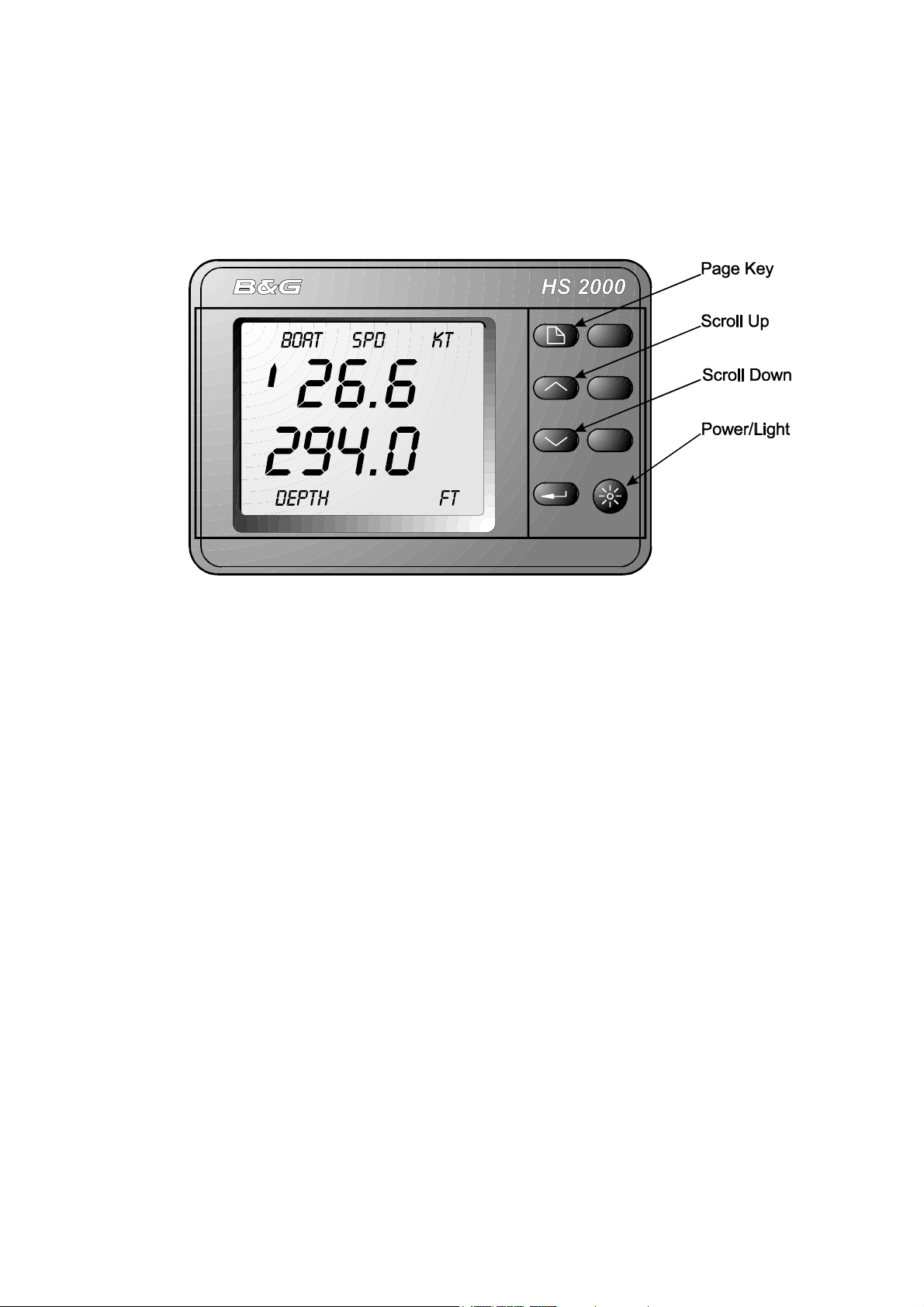
HS 2000 User Manual
Part 2 - Operating Information
PART 2 - OPERATING INFORMATION
2.1 FULL FUNCTION DISPLAY (FFD)
The HS 2000 System is operated by using the keys on any one of
the NMEA or Standard Full Function Displays (FFD).
Fig 2.1 - Full Function Display
The information displayed on each FFD consists of a page of
information comprising an upper display and a lower display. The
user has four pages which may be configured to display any
available function in either the upper or lower displays. Any function
may be selected and displayed at any time in either the upper or
lower display.
In addition to these there are three factory set displays for
Speed/Depth, Temperature and Navigate functions. These displays
are accessed by pressing the related key on the FFD.
2.1.1 The Keys
The NMEA and Standard FFDs incorporate the following keys:
On/Off Illumination
Page
Scroll Up
Scroll Down
Enter/Reset
Speed/Depth
Temperature
Navigation
2-3
HB-0846-03
Page 17

HS 2000 User Manual
Part 2 - Operating Information
2.1.2 On/Off Illumination Key
This key controls the application of power to the system and the level
of illumination at all displays.
One short press of this key applies power to the HS 2000 System
and the display is activated. A second short press of the key provides
full background illumination on all system displays. Further short
presses of the key decrease the illumination in three stages from full
brightness to OFF. The next press enables full illumination again.
This operation at any FFD within the system, performs the same
sequence on all HS 2000 displays connected to the system. Display
lighting can be adjusted locally at each FFD. (See Paragraph 2.9 Lighting Control).
To switch the system OFF, press and hold down the key for three
seconds. After this time the message POWER-OFF appears in the
upper display; release the key and after a further two seconds the
system switches OFF.
2.1.3 Page Key
This key enables the user to select the User Defined Pages
(Displays) presented on the FFD.
By pressing this key the user is able to choose any one of the four
user defined page displays accessing various functions of the HS
2000 System (two functions per page).
Notes
1. To return to the start position at any time press the Page Key.
2. Successive operations of the Page Key will display each of the
user defined pages in rotation.
3. The initial four pages can be reconfigured to meet any specific
needs using the remaining keys and the menu system as
described in Paragraph 2.5.2.
4. To initiate control of 20/20 displays hold down the Page Key for 2
seconds (See Part 5 - Options).
2.1.4 Scroll Keys
Two scroll keys are provided: Scroll Up and Scroll Down. These
keys have three functions:
(a) To select the upper or lower display to change
functions.
(b) To scroll through (select) the menu choices.
(c) To increase or decrease numerical values, such as
calibration values or degrees.
HB-0846-03
2-4
Page 18

HS 2000 User Manual
Part 2 - Operating Information
After a specific page has been selected, pressing the Scroll Up Key
selects the upper display. Similarly, operation of the Scroll Down
Key selects the lower display.
2.1.5 Enter/Reset Key
The principle use of the Enter Key is to invoke selections chosen
from the menu by the Scroll Keys. As a general rule, when any
menu choice is flashing, pressing the Enter Key will select that
choice. The Enter Key is also used to:
(a) Enter Data. When the data displayed requires
changing press the Enter Key. The selected value flashes
and by using the Scroll Up or Scroll Down Keys the data
is changed. Press the Enter Key again to complete the
operation.
(b) Accept and Reset Alarms. When an alarm sounds (if
the audible warning is fitted) or flashes at the FFD, two
presses of the Enter Key stops the warning and resets the
alarm.
(c) Expand Function Displays. When displaying the Log
and Timer functions the Enter Key can be used to expand
the display. Normally the Log function displays distance to
two decimal places, i.e. 99.99nm (maximum). One press of
the Enter Key expands the display to 0099nm, giving a
maximum available display of 9999nm, if required. Similarly
the Timer function normally displays a minutes and
seconds reading. Expansion by the Enter Key displays
hours and minutes instead.
2.1.6 Speed/Depth (SPD/DEP) Key
By pressing the SPD/DEP Key the user is able to select any one of
three factory set displays accessing the Speed and Depth functions.
Successive operation of the SPD/DEP Key will display the following
information in a fixed order:
Boat Speed/Depth
Boat Speed/Speed Over Ground
Boat Speed/Apparent Wind Angle
2.1.7 Navigation (NAV) Key
By pressing the NAV Key the user is able to select any one of three
factory set displays accessing the Navigation functions. Successive
presses of the NAV Key will display the following information in a
fixed order:
HB-0846-03
2-5
Page 19

HS 2000 User Manual
Part 2 - Operating Information
Current Heading/Course Over Ground
Current Heading/Boat Speed
Distance to Waypoint/Bearing to Waypoint
Note
The NAV key may be configured to show waypoint information in
either Great Circle or Rhumb modes. Refer to section 2.4.3 for
further details.
2.1.8 Temperature (TEMP) Key
By pressing the TEMP key the user is able to select any one of two
factory set displays accessing the temperature functions. Successive
presses of the TEMP key will display the following information:
Sea Temperature/Depth
Air Temperature/Depth
2.1.9 Remote Push-Button Operation
Each FFD may be used with an optional Remote Push-Button. This
allows basic control of the associated FFD from a remote position.
The Remote Push-Button has two functions: page selection and fast
reset.
Page selection is achieved by successive pressing of the Remote
Push-Button. When pressed, each of the four user defined pages are
displayed, followed by the first page of the factory set pages for
Speed/Depth, Navigate and Temp.
When any one of the trip functions is selected at the associated FFD,
pressing and holding down the Remote Push-Button for two seconds
will change the display to show RESET flashing. Pressing the
Remote Push-Button again will Reset that function. After a reset the
display will revert to normal page set-up.
2.2 20/20 DISPLAY
The 20/20 is a fully programmable, single function display,
incorporating a large digit display which can be installed at any
location in the boat.
Control of the 20/20 Display may be achieved from any FFD or from
an optional Remote Push-Button (see Part 5 - Options).
2.3 SUPER HALCYON 3 AND HALCYON 2000 COMPASS
The Super Halcyon 3 and Halcyon 2000 Compasses are high
performance electronic transmitting compasses which interface with
your HS 2000 System. Heading and direction information can be
HB-0846-03
2-6
Page 20

HS 2000 User Manual
Part 2 - Operating Information
selected for display on any of the FFDs or the Halcyon Display. In
addition analogue compass card type displays may be added.
Note
Analogue displays require an additional Wind Board (402-10-005) to
be installed in the processor box.
Software incorporated with the compass allows the compass to learn
the magnetic fields in the vessel which may cause deviation errors.
These errors can be reduced to an insignificant level by following the
Calibration procedure described in Part 3.
2.4 EXAMPLES OF OPERATION
The general principle of operating the HS 2000 System will be made
clear by the following examples of function and page selection, and
damping.
2.4.1 Function Selection
Our first example will be to select another function for one of the
displays. The new function is Stored Log which we want to place in
the lower display.
(1) Select the lower display by pressing the Scroll Down
Key. The lower display will start to flash. The upper display
is not affected.
(2) Using the Scroll Up and/or Scroll Down Keys, scroll
through the menu until the required menu (LOG) is shown
flashing in the lower display. The upper display is not
affected.
(3) Press the Enter Key, the lower display now shows the
STD LOG flashing, the upper display is not affected.
Note
If another menu choice is required (for example, Trip Log), scroll
through the menu choices using the Scroll Up/Scroll Down Keys
until the required choice is displayed in the lower display.
(4) Press Enter again, the lower display now shows
required function, the upper display is not affected.
At this stage we have simply called up this function for viewing, if the
Page Key is pressed, then the configured page will return and Stored
Log will no longer be displayed. If, however, you wish to keep Stored
Log on a page, then you can configure the page.
HB-0846-03
2-7
Page 21

HS 2000 User Manual
Part 2 - Operating Information
2.4.2 Page Display Configuration
To store the setting in Paragraph 2.5.1 as a permanent new page,
proceed as follows:
(1) Press Scroll Up or Scroll Down and scroll text until
CNFG DSP is shown on the display.
Note
Scroll Up or Scroll Down can be used because we are configuring
the whole page; both upper and lower displays.
(2) Press Enter, PAGE is shown on the lower display.
(3) Press Enter, the digital display is blanked and the two
functions selected are displayed in the upper and lower
displays.
(4) Press Enter to accept the new page configuration and
restore the digital display.
As you become increasingly familiar with the system you will be able
to set up each FFD on the boat for the crew members in the vicinity.
Each crew member will be able to develop their own pages for the
information most often required.
All page displays are held permanently in the display memory,
independent of the power supply.
2.4.3 NAV Key Configuration
Our second example is configuring the NAV key. The NAV key may
be configured to display either Rhumb Line or Great Circle navigation
information. To select the required mode, proceed as follows:
(1) Press the Page Key once.
(2) Press Scroll Up until the upper display shows CNFG
DSP flashing.
(3) Press Enter, the upper text now shows PAGE flashing.
(4) Press Scroll Up to select either NAV MODE GC
(Great Circle) or NAV MODE RH (Rhumb).
(5) Press Enter to select your desired choice. The display
will stop flashing.
2.4.4 Damping Adjustment - Boat Speed
HB-0846-03
2-8
Page 22

HS 2000 User Manual
Part 2 - Operating Information
Our second example is the entry of a damping value. To ascertain
whether it is possible to damp a function, you should check the table
in Paragraph 2.10 - Operating Functions.
(1) Using the Scroll Up or Scroll Down Key select the
upper or lower display as required.
(2) If BOAT SPD is shown in the upper display, press and
hold Scroll Down and scroll to DAMPING, which flashes. If
BOAT SPD is shown in the lower display, use Scroll Up.
(3) Press Enter, the current damping value will be
displayed on the upper or lower display, as appropriate.
(4) Press Enter, the DAMPING value will start to flash.
(5) Press Scroll Up or Scroll Down to increase and/or
decrease the damping value, as required.
(6) Press Enter to accept new value.
(7) Press Page to return to full display.
Damping control for any of the other functions that can be damped is
achieved in a similar manner.
2-9
HB-0846-03
Page 23

HS 2000 User Manual
Part 2 - Operating Information
2.5 EXAMPLES OF CALIBRATION
The method of calibration of your HS 2000 System should be made
clear by the following examples. The Calibration Process is
described in detail in Part 3 - Calibration.
2.5.1 Calibration Adjustment - Boat Speed
(1) Using the Scroll Up or Scroll Down Keys select the
upper or lower display as required.
(2) If BOAT SPD (or STD LOG) is shown in the upper
display, press and hold the Scroll Down Key to select
CALBRATE from the menu. If BOAT SPD (or STD LOG) is
shown in the lower display use Scroll Up.
(3) Press Enter and then press Scroll Down to select
MANL CAL on the display.
(4) Press Enter, SINGLE is shown on the Display.
(5) Press Enter to view the current calibration value in
Hz/knot.
(6) To adjust the calibration value, press Enter and the
value flashes.
(7) Use the Scroll Up and Scroll Down Keys to change
the calibration value to the new calibration value.
(8) Press Enter to store the new calibration value into the
system.
(9) Press Page to return to the normal display.
2.5.2 Calibration Adjustment - Depth
(1) Using the Scroll Up or Scroll Down Keys select the
upper or lower display as required.
(2) If DEPTH is shown in the upper display, press and hold
the Scroll Down Key to select CALBRATE from the menu.
If DEPTH is shown in the lower display, use Scroll Up.
(3) Press Enter, the display shows DATUM, which flashes.
(4) Press Enter again, DATUM stops flashing and the
current datum value is displayed.
(5) Press Enter, the DATUM value flashes.
(6) Use Scroll Up or Scroll Down Keys to set the new
DATUM value.
Note
If DATUM is referenced to the water line, the value is positive. If
HB-0846-03
2-10
Page 24
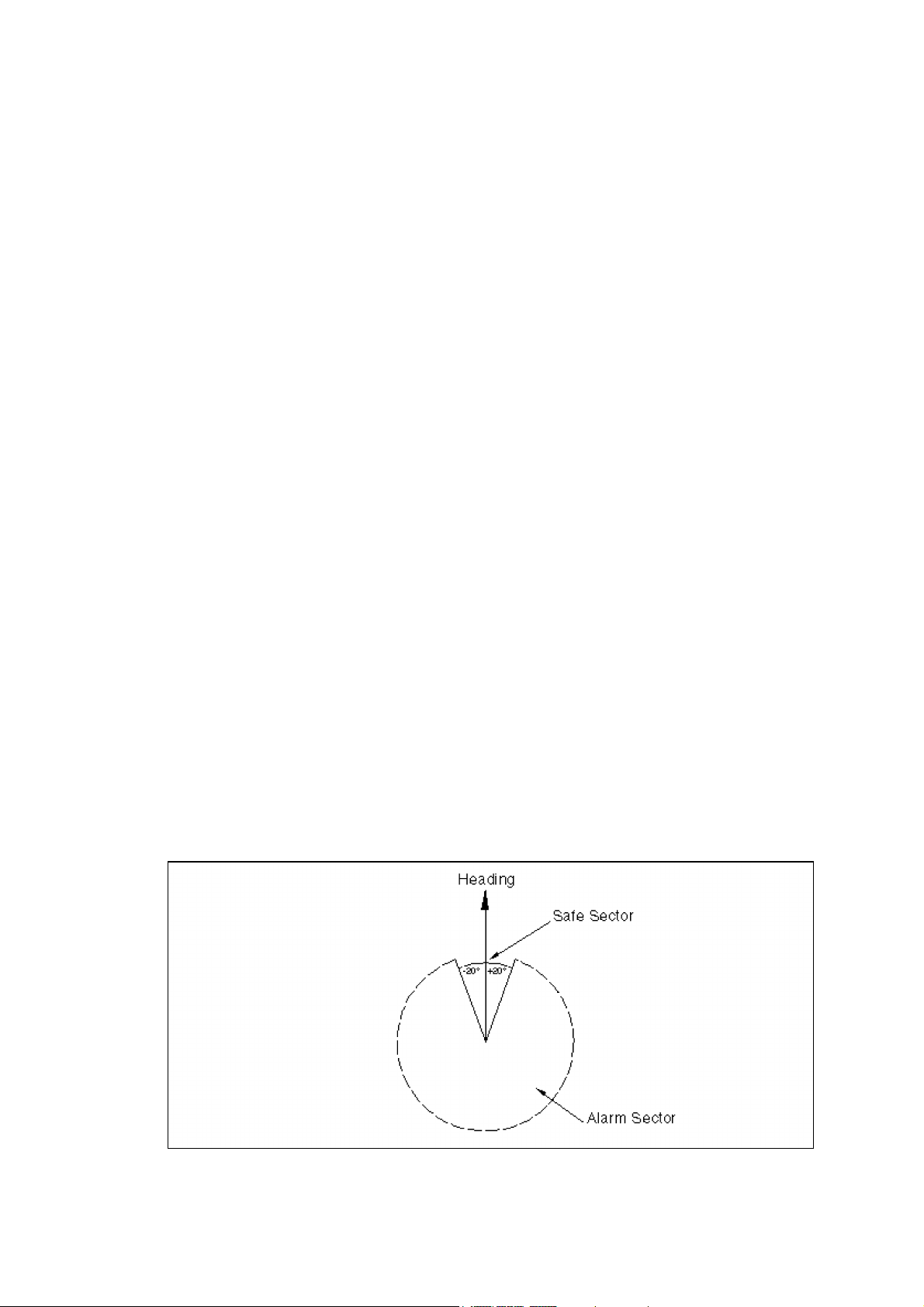
HS 2000 User Manual
Part 2 - Operating Information
DATUM is referenced to the keel line, the value is negative, which is
indicated by a minus sign before the left hand digit.
(7) Press Enter to input the new DATUM value into the
system.
(8) Press Page to return to the normal display.
2.6 ALARMS
2.6.1 Alarm Control
When a pre-set alarm parameter is reached, for example, the depth
reducing, the system raises an alarm automatically. In an alarm
condition, the lower display changes to highlight the cause of the
alarm, which flashes red and green alternatively until the Enter Key
is pressed twice. At which point all FFDs, with the exception of the
FFD on which Enter was pressed, return to normal. The audible
alarm, if fitted, is also silenced by this operation. After this, the lower
display continues to monitor the alarm condition. The alarm is still
active; if the alarm parameter is again exceeded the alarm will
flash/sound as necessary. The displayed alarm function remains on
the lower display until Page is pressed.
2.6.2 Alarm Types
The system incorporates the following types of alarm:
HI ALARM - This is generated if the value of a function
exceeds a pre-set level.
LO ALARM - This is generated if the value of a function
drops below a pre-set level.
SECTOR ALARM - This is generated when the value of a
function leaves the safe sector as shown in Fig 2.2.
Fig 2.2 - Sector Alarm
HB-0846-03
2-11
Page 25

HS 2000 User Manual
Part 2 - Operating Information
For example, when the SECTOR alarm is turned on, the alarm
reference heading is the current compass heading. If the SECTOR
alarm is set at 40°, the sector value is the compass heading +/- 20°.
It is therefore important to switch off the SECTOR alarm before
carrying out a course alteration and switching the alarm on again
when settled on the new course heading.
Any alarm can be turned ON and OFF individually, or all alarms can
be turned OFF collectively.
2.6.3 Set Lo Alarm - Depth
(1) Select function which requires alarm facility, for
example, DEPTH.
(2) If the selected function is in the upper display, press
Scroll Down and scroll the lower display until ALARMS
appears, flashing. If the selected function is in the lower
display use Scroll Up.
(3) Press Enter, the text shows ALL OFF flashing.
(4) Use Scroll Up or Scroll Down, as appropriate, and
scroll through until the text shows LO ALARM flashing.
(5) Press Enter, the display shows the current LO ALARM
value.
(6) To change the LO value, press Enter, the value
flashes.
(7) Press Scroll Up or Scroll Down to increase or
decrease the value, as required. Press Enter to accept the
new value and turn the alarm ON.
(8) Press Page to return to the normal display.
To access the HI alarm, scroll through the text until HI ALARM
appears and press Enter to reveal current HI Alarm value. To
change the value, use the same procedure as used to change the
LO alarm value.
2.6.4 Switch Alarms - On/Off
To turn off an alarm (HI, LO or SECTOR), scroll through the menu
until the required item (for example, HI OFF) appears in the upper
display and press Enter.
To turn ON an alarm, scroll through until the required item (for
example, LO ON) appears in the upper display and press Enter.
HB-0846-03
2-12
Page 26
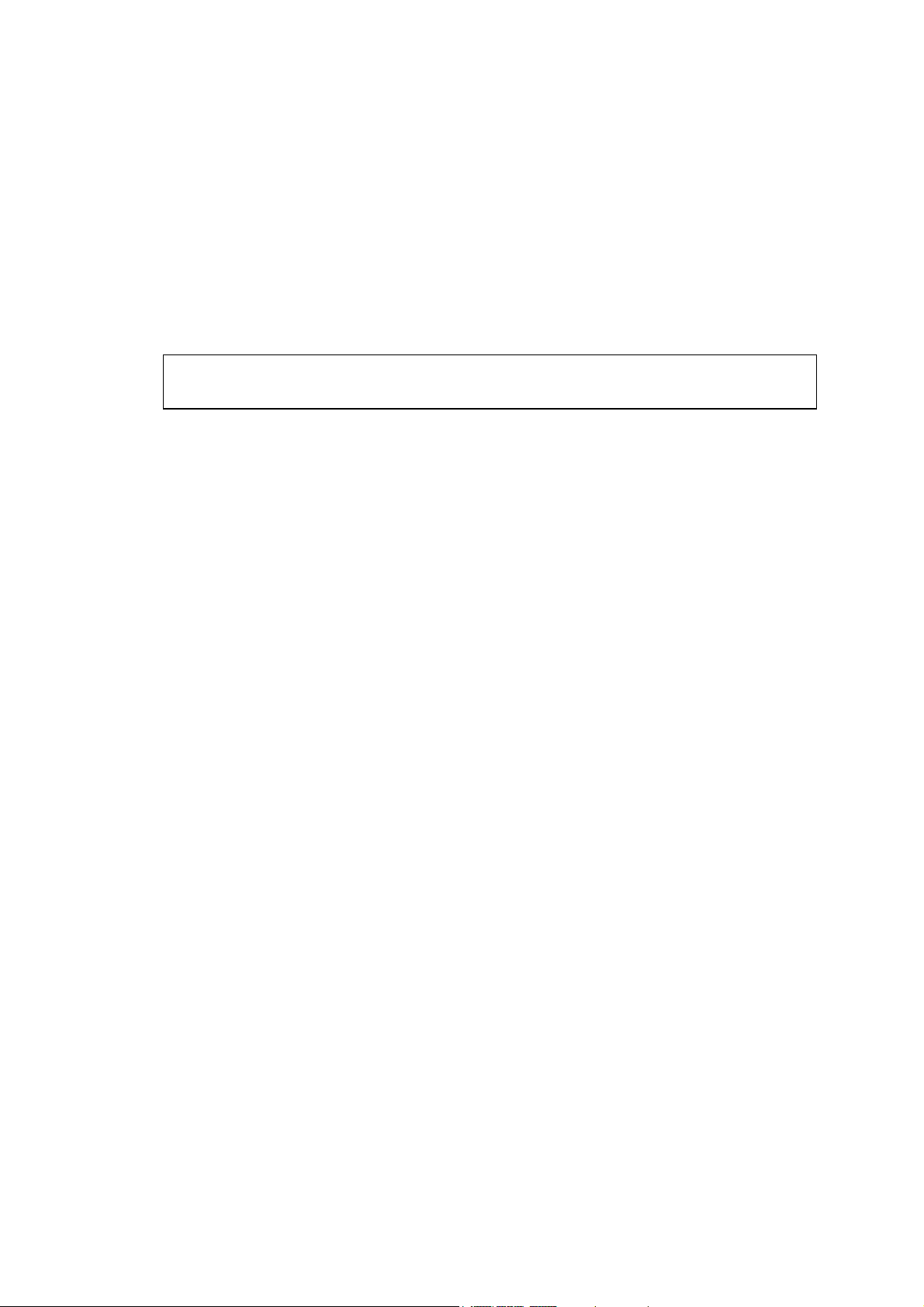
HS 2000 User Manual
Part 2 - Operating Information
2.6.5 Disable Alarms
(1) Select any function with an alarm facility, for example,
DEPTH.
(2) If function is in the upper display, press Scroll Down to
scroll to ALARMS, or if function is on the lower display use
the Scroll Up Key. Then press Enter, ALL OFF appears
flashing.
(3) Press Enter again, all alarms are turned OFF and the
normal page display will be restored.
WARNING - All alarms in the system will remain OFF until the
values are reset or the individual alarms are turned on again.
2.7 TRIP FUNCTIONS
The HS 2000 System provides two trip functions Trip Log and Dead
Reckoning. The functions can be reset and restarted as required, for
example, for keeping a separate log of elapsed distance for a given
passage.
When any trip function is started, all other trip functions which have
been reset start simultaneously.
When a trip function is displayed, the two right hand characters show
the status of that function.
The letters MS (Minutes/Seconds) and NM (Nautical Miles)
indicate the function is running.
The letters RE denote RESET, where the function is zeroed
and waiting to be started.
The letters FR denote FROZEN, where the displayed value
is frozen but the function is still counting in the background.
2.7.1 Fast Reset
The HS 2000 System incorporates a Fast Reset feature for all trip
functions (Trip Log and Barometric Pressure Trend). Fast Reset can
be initiated either by operation of a Remote Push-Button (see
Paragraph 2.1.9) or by operation of the Enter Key on any FFD.
Note
If two trip functions are displayed simultaneously, the Fast Reset
facility will only reset the function shown in the upper display.
2.7.2 Reset Trip Log
(1) Display TRIP LOG in the upper display.
HB-0846-03
2-13
Page 27

HS 2000 User Manual
Part 2 - Operating Information
(2) Press Scroll Down once and the lower text now
shows CONTROL flashing.
(3) Press Enter and use the Scroll Down key to display
RESET flashing.
(4) Press the Enter key and the display now shows RUN
flashing.
(5) Press the Enter key again and the display shows the
trip log running.
(6) Press the Page key to resume normal operation.
Note
Each time you reset the TRIP LOG the AVERAGE SPEED resets
and begins its calculation again. The control facility for the Dead
Reckoned functions works in the same way; the bearing and
distance are linked so that they start simultaneously.
2.8 LIGHTING CONTROL
The level of illumination at system displays is controlled by the
Power/Light Key. Use of this key normally controls all the HS 2000
System displays simultaneously. However, the level of illumination on
a single FFD can be controlled individually using the menu choice LOCAL LIGHTING.
2.8.1 Select Local Control
(1) Press and hold Scroll Up or Scroll Down until
LIGHTING appears in the text.
(2) Press Enter.
(3) Press Scroll Up until LOCAL is displayed.
(4) Press Enter again, the original page display appears.
Control of the FFD is now in local mode.
Successive operation of the On/Off Illumination Key now controls
the current display only. This will enable you to use very low lighting
at the chart table while maintaining the brightness up on deck.
2.8.2 Select System Control
(1) Press and hold Scroll Up or Scroll Down until
LIGHTING is displayed in the text.
(2) Press Enter and Scroll Up or Scroll Down to select
SYSTEM.
HB-0846-03
2-14
Page 28

HS 2000 User Manual
Part 2 - Operating Information
(3) Press Enter again, the original page display appears
and the illumination control has returned to System Control.
Note
In order to control the lighting on analogue repeaters, at least one
FFD must be set to System Control.
2.9 OPERATING NOTES
Within the foregoing paragraphs of this part of the Manual the steps
necessary to select a specific function and/or set-up the system have
been described in detail. The remainder of this Manual contains
some detailed examples; therefore to describe further operations the
following shorthand system has been adopted.
Each successive selected menu choice will be in capitals, separated
by a ? symbol. For instance the example in Paragraph 2.5.1, to
manually calibrate the log, would be presented as follows:
SPEED ? BOAT SPD, CALBRATE ? MANL CAL ? SINGLE
Menu choices in plain CAPITALS are the selection of the required
function. Menu choices in BOLD are the selection of the relevant
operation and are completed using the other half of the display.
2.10 OPERATING FUNCTIONS
The previous paragraphs have described how the HS 2000 System
is constructed and how to use both the keys and basic menu
structure. The following paragraphs describe each of the functions
available in greater detail and how these features can best be
applied within the boat.
2.10.1 Average Speed
Menu Heading: SPEED
Function Text: AVG SPD
Update Rate: Once per second
Units: Knots
Average speed is a trip function that averages your speed through
the water over the period the Trip Log has been running.
Average Speed =
Time it has been running
Trip Log
HB-0846-03
2-15
Page 29

HS 2000 User Manual
Part 2 - Operating Information
2.10.2 Bearing to Waypoint
Menu Heading: WAYPOINT
Function Text: BTW RMB or BTW GC
Update Rate: Provided by position fixer
Units: Degrees magnetic, degrees true
Notes
1. Requires interfaced position fixing system.
2. Rhumb, Great Circle, Magnetic or True.
Once the position fixer is connected and sending information, it
automatically appears in the menu and becomes available for
display.
2.10.3 Bearing Waypoint to Waypoint
Menu Heading: WAYPOINT
Function Text: BRG W-W
Update Rate: Provided by position fixer
Units: Degrees magnetic, degrees true
Note
Requires interfaced position fixing system.
This is the bearing from a waypoint to the next waypoint in the
position fixer’s route.
2.10.4 Boat Speed
Menu Heading: SPEED
Function Text: BOAT SPD
Update Rate: Four times per second
Units: Knots
Notes
1. Variable damping 0-99 seconds.
2. Acceleration, deceleration indicator.
3. Audible, high/low alarm available.
Boat Speed is the most fundamental piece of information on the HS
2000 System. It is used in many of the calculations of higher
functions.
The accurate calibration of the Paddle-Wheel or XTL Unit is
essential. The HS 2000 System has a simple procedure for
calibrating the underwater units which is described in Part 4 Calibration.
Boat Speed is shown on the display with a small bar to the left of the
digits which indicates the increase or decrease of speed. The
amount of damping that is applied can be adjusted. This can be
HB-0846-03
2-16
Page 30

HS 2000 User Manual
Part 2 - Operating Information
increased to smooth out the display value in rough conditions or
conversely, reduced to accelerate the response in light conditions.
2.10.5 Course Over Ground
Menu Heading: WAYPOINT
Function Text: CRSE O/G
Update Rate: Provided by position fixer
Units: Degrees magnetic, true
Note
Requires interfaced position fixer.
Once the position fixer is connected and sending information it
automatically appears in the menu and becomes available for
display. This is your actual track over ground and invaluable to the
navigator for helping him/her to deal with tidal areas.
2.10.6 Dead Reckoning
Menu Heading: NAVIGATE
Function Text: D/R CRSE or D/R DIST
Update Rate: Once per second
Units: Degrees magnetic, nautical miles
Notes
1. Course and distance.
2. Corrected for leeway if heel sensor fitted.
3. Changeable as a trip function.
Formerly the mainstay of all offshore navigation, now with such
widespread use of electronic position fixing equipment Dead
Reckoning is more often used as an essential back up which can be
particularly effective as an indicator of the net course steered. Both
the course as a bearing from the start point, and its distance in
nautical miles, can be displayed as separate functions.
In the worst case, Man Overboard, immediately resetting the DR will
bring the boat back to the position of entry because DR is the
measurement of course over the water and not over the land as
given by a position fixer.
2-17
HB-0846-03
Page 31

HS 2000 User Manual
Part 2 - Operating Information
HB-0846-03
Fig. 2.3 - Dead Reckoning
2-18
Page 32

HS 2000 User Manual
Part 2 - Operating Information
2.10.7 Depth
Menu Heading: DEPTH
Function Text: DEPTH
Update Rate: Once per second
Units: Metres, feet and fathoms
Note
Audible, shallow/deep alarm available:
Shallow range 0-99.9m
Deep range unlimited
Depth is one of the most important functions on the boat, being an
essential navigational and safety tool. A datum adjustment allows
you to move the base point to give either depth under the keel or
actual water depth (see Paragraph 2.5.2).
Depth sounder performance is dependent on many factors:
transducer type and installation, boat speed, electrical noise, sea
state, sea bed conditions, air and plankton in the water. However
effective the equipment, there will always be times when a reliable
measurement of depth is not possible. In these cases, such as
following in the wake of another boat, the display shows the pattern
below to indicate a signal problem.
The accuracy of the measurement is dependent on the velocity of
sound and the degree to which the sound penetrates the sea bottom.
Changes in the velocity of sound are not normally significant,
however, errors up to one foot can result from sound penetration into
very soft mud.
2.10.8 Distance to Waypoint
Menu Heading: WAYPOINT
Function Text: DTW RMB or DTW GC
Update Rate: Provided by the position fixer
Units: Nautical miles
Note
Rhumb or Great Circle.
Once the position fixer is connected and sending information, it
automatically appears in the menu and becomes available for
display.
2-19
HB-0846-03
Page 33

HS 2000 User Manual
Part 2 - Operating Information
2.10.9 Heading
Menu Heading: NAVIGATE
Function Text: HEADING
Update Rate: Twice per second
Units: Degrees magnetic
Notes
1. Adjustable damping, 0-99 sec.
2. Sector alarm available.
3. Sensor alignment calibration.
This is the compass heading, derived directly from the electronic
Fluxgate Compass; a basic input for the system that allows
calculation of dead reckoning and other course related navigation
functions.
The Halcyon 2000 Compass automatically corrects for deviation due
to the magnetic fields of the boat.
2.10.10 Local Time of Day
Menu Heading: TIME
Function Text: LOC TIME HR
Update Rate: Provided by position fixer
Units: Hours, minutes, seconds
Notes
1. Requires NMEA 0183 interfaced position fixing system.
transmitting the ZLZ sentence.
2. Check that the Local Time Offset is entered on the position fixer
correctly.
This function normally shows the Local Time of Day in hours and
minutes as given by the position fixer. To view minutes and seconds
press the Enter Key once. A further press of the Enter Key returns
the display to hours and minutes.
2.10.11 Next Waypoint Distance
Menu Heading: WAYPOINT
Function Text: NEXT WPT NM
Update Rate: Provided by position fixer
Units: Nautical miles
Note
Requires NMEA 0183 interfaced position fixing system. WDC
sentence. This is the distance in nautical miles from the current
selected waypoint on your position fixer to the next waypoint on
route.
HB-0846-03
2-20
Page 34

HS 2000 User Manual
Part 2 - Operating Information
2.10.12 Sea Temperature
Menu Heading: TEMP
Function Text: SEA TEMP
Update Rate: Once per second
Units: Degrees Centigrade, Fahrenheit
1. Notes
Requires temperature sensor.
2. Audible high/low alarm available.
Knowledge of sea temperature is useful on long voyages when
ocean currents are determined by changes in water temperature.
Temperature can also be useful when in the vicinity of river outlets.
The changes in temperature between fresh and sea water can
provide knowledge of favourable currents.
2.10.13 Speed Over Ground
Menu Heading: WAYPOINT
Function Text: SPD O/G
Update Rate: Provided by position fixer
Units: Knots
Note
Speed Over Ground input is available from the position fixing system.
Comparing the speed over ground to the speed through the water is
useful in strong tidal waters. It is also useful at night when the only
indication of tide change is the comparison of speed over the ground
and speed through the water.
2.10.14 Stored Log
Menu Heading: LOG
Function Text: STD LOG
Update Rate: Once per second
Units: Nautical miles
The stored log runs continually, and is always available as an
accumulative total of the mileage run. The stored log is not
changeable; the Trip Log is used for this purpose.
Normally the Log function displays nautical miles to two decimal
places, i.e. 99.99nm (maximum). One press of the Enter Key
expands the display to 0099nm giving a maximum available display
of 9999nm if required.
HB-0846-03
2-21
Page 35

HS 2000 User Manual
Part 2 - Operating Information
2.10.15 Tidal Set and Drift
Menu Heading: NAVIGATE
Function Text: TIDE SET or TIDE RTE
Update Rate: Once per second
Units: Degrees magnetic, knots
Notes
1. Damping 0-99 minutes.
2. Calibration: Magnetic variation.
3. Some position fixers output the current local magnetic variation on
the NMEA 0183 port using either HVD, HVM, RMA or RMC
sentences. As a result CAL VAL 1 on the TIDE SET function will
automatically set to the correct variation.
Your position fixer will either supply a true or magnetic bearing to the
HS 2000 System. If it supplies true bearing then you must enter the
magnetic variation into the HS 2000 System. It is found in the menu
under:
NAVIGATE ? TIDE SET, CALBRATE ? CAL VAL 1 (MAG VAR)
Note
If the position fixer sends magnetic bearing, check that the variation
is correctly entered into the position fixer.
The calculation involves comparing the course and speed over the
ground from the position fixer to the course and speed of the boat
through the water, from dead reckoning. Any differences are due to
the tidal set and drift and can be displayed as such. The damping on
this function is adjustable and this can be important; in rapidly
changing tidal situations you need to lower the damping down to be
able to see changes quickly; conversely, in a steady tide or current,
the longer the time over which the calculation is averaged, the more
accurate the results will be. The lag in the position fixer’s ability to
adjust to rapid changes in direction should also be taken into account
when considering the results of this function.
HB-0846-03
2-22
Page 36

HS 2000 User Manual
Part 2 - Operating Information
2.10.16 Time to Waypoint
Menu Heading: WAYPOINT
Function Text: ETA WPT
Update Rate: Provided by position fixer
Units: Hours, minutes
Notes
1. Also gives ETA.
2. Requires interfaced position fixing system.
This is calculated directly by the position fixer and is based on your
speed over the ground towards the mark which it assumes will be
constant.
2.10.17 Trip Log
Menu Heading: LOG
Function Text: TRIP LOG
Update Rate: Once per second
Units: Nautical miles
Note
Individually changeable.
This is the reset log for trip recording, and reads from the moment
started, in nautical miles. It must be remembered that this is the
distance travelled through the water, not over the ground. It also
forms part of the calculation for Average Speed. A useful feature is
that if the Trip Log is reset prior to the start of a trip, when the Timer
counts down to zero the Trip Log (and any other trip functions that
have been reset) start automatically.
The Trip Log display can be expanded to 9999 nautical miles by
pressing the Enter Key.
2-23
HB-0846-03
Page 37

HS 2000 User Manual
Part 3 - Calibration
PART 3 - CALIBRATION
CONTENTS
Para Page
3.1 INTRODUCTION 3-3
3.2 BOAT SPEED/LOG CALIBRATION 3-3
3.2.1 Principle of Log Calibration 3-3
3.2.2 Preparation for Log Calibration 3-3
3.2.3 Calibration Runs 3-4
3.2.4 Log AUTO CAL Facility 3-4
3.2.5 Log AUTO CAL Procedure 3-5
3.2.6 Manual Calibration 3-6
3.2.7 Speed Calibration Referenced to a Known Value 3-6
3.2.8 Boat Speed Calibration 3-6
3.3 COMPASS CALIBRATION 3-7
3.3.1 Principles of Compass Calibration
(Super Halcyon 3 & Halcyon 2000 Compasses) 3-7
3.3.2 Compass Heading Node Selection 3-8
3.3.3 Super Halcyon 3 Compass Calibration Procedure 3-9
3.3.4 Halcyon 2000 Compass Calibration Procedure 3-10
3.4 DEPTH CALIBRATION 3-12
3.5 SEA TEMPERATURE CALIBRATION 3-12
3.5.1 Sea Temperature Offset Calibration 3-13
ILLUSTRATIONS
Fig No Page
3.1 Log Calibration Runs 3-4
3.2 Depth Datum 3-12
HB-0846-03
3-1
Page 38

HS 2000 User Manual
Part 3 - Calibration
Intentionally Left Blank
HB-0846-03
3-2
Page 39

HS 2000 User Manual
Part 3 - Calibration
PART 3 - CALIBRATION
3.1 INTRODUCTION
WARNING - Every care must be taken when undertaking any
calibration procedure to ensure that the HS 2000 System is
calibrated accurately and correctly. Incorrect calibration could
lead to incorrect navigational information.
Calibration of an integrated instrument system is one of the most
misunderstood processes. Good instruments badly calibrated will
achieve very little. This part of the manual provides simple
instructions, which, when carefully undertaken in the correct order,
will consistently produce satisfactory results.
There are four basic inputs to your system that are fundamental to
the integrated approach: boat speed, compass heading, depth and
sea temperature.
These four basic inputs must be correctly calibrated before the
values of greater interest can be derived. On any boat the
calibration of these items should be high on the list of task
priorities following the launch. Finally, it is crucial to keep a full
record of the process.
3.2 BOAT SPEED/LOG CALIBRATION
3.2.1 Principle of Log Calibration
To calibrate the log it is necessary to ascertain the number of
revolutions of a paddle-wheel, or sonic blips per second, that
correspond to each knot of boat speed. The boat speed/log
calibration value is always shown as Hertz/knot (Hz/kt).
3.2.2 Preparation for Log Calibration
Before calibrating the log you should ensure that the speed sensor
unit is correctly aligned as follows:
Paddle-Wheel - The moulded arrows on top of the unit
must be pointing forward along the fore and aft line of the
hull. The unit must also be completely free of any weed
or other fouling.
Sonic Speed - Check that the unit is operating correctly
as per the owner's manual.
HB-0846-03
3-3
Page 40

HS 2000 User Manual
Part 3 - Calibration
3.2.3 Calibration Runs
Consecutive runs at a constant speed should be made over a
known distance. To eliminate the effect of tidal conditions, it is
advisable to perform at least two runs, preferably three, along the
measured track. There are three available options for calibrating
the log; Automatically (AUTO CAL), Manually (MANL CAL) or
Reference (REF CAL).
3.2.4 Log AUTO CAL Facility
This facility enables the user to calibrate the boat’s log accurately
and simply as all calculations are performed internally by the HS
2000 computer. Referring to Fig 3.1, A and B are the two markers
for each run and X is the actual distance for each run as
ascertained from the chart.
Fig 3.1 - Log Calibration Runs
The user is required to enter the distance X in nautical miles (CAL
DIST) and then, as the boat passes marks A and B on each run,
to instruct the system to start (STRT RUN) and stop (STOP RUN)
and finally to end calibration (END CAL) after the last required run
is complete.
Note
The calibration process can be canceled at any time during the
operation by pressing the Page Key if the operator is not satisfied
with the calibration runs, for example, when hampered by another
vessel or wash.
HB-0846-03
3-4
Page 41

3.2.5 Log AUTO CAL Procedure
(1) Select BOAT SPD on the display.
(2) If BOAT SPD is in the upper display, press and hold
Scroll Down to select CALBRATE. If BOAT SPD is in
lower display, use Scroll Up to select CALBRATE.
(3) Press Enter, the display shows the current boat
speed reading with AUTO CAL flashing.
(4) Press Enter, the display shows the current boat
speed reading with SINGLE flashing.
(5) Press Enter twice, the display shows the default
setting for the actual calibration distance for each run
along the given course.
(6) Press Enter, the CAL DIST will flash. The Scroll
Up and Scroll Down Keys can now be used to select the
appropriate measured distance. Press Enter to accept
the new distance. The system is now ready to start the
first calibration run.
HS 2000 User Manual
Part 3 - Calibration
(7) Press Scroll Down, STRT RUN appears flashing.
(8) When crossing the first transit mark of the run,
press Enter, the display now shows the current boat
speed reading with STOP RUN flashing.
(9) When crossing the transit mark at the end of the run
press Enter, the display shows the current boat speed
reading with END CAL flashing.
(10) Press Scroll Down to select STRT RUN again,
then repeat steps (8) and (9).
(11) If only two runs are required, press Enter to end
calibration. The lower display will now show the new
calibration value which has automatically been calculated
by the computer unit. This should be recorded on the
chart provided.
(12) If a third run is required, press Scroll Down to
select STRT RUN, then repeat from step (8).
The boat's log is now calibrated and the new calibration value is
stored permanently in the computer unit's memory.
Note
“Err” will be displayed if the system encountered a problem during
the calibration run. For example, if the cal’ distance was too short.
HB-0846-03
3-5
Page 42

HS 2000 User Manual
Part 3 - Calibration
3.2.6 Manual Calibration
The calibration values can be adjusted directly as shown in
‘Examples of Calibration’ included in Part 2 - Operating
Information.
3.2.7 Speed Calibration Referenced to a Known Value
The following enhancement is only available when HS 2000
speed/depth computer is used in conjunction with an HS 2000
FFD Display with a software version later than 5C.
To calibrate the boat speed with reference to a known value, for
instance, another boat with an accurately calibrated log, proceed
as follows:
Select BOAT SPD KT on the upper half of the FFD display.
(1) Press Scroll Down until the lower text shows
CALBRATE flashing.
(2) Press Enter, the lower text now shows AUTO CAL
flashing.
(3) Press Scroll Down until the lower text shows REF
CAL flashing.
(4) Press Enter, the lower text now shows REF CAL
together with the current boat speed.
(5) Press Enter, the lower text now shows REF CAL
flashing and by use of the Scroll Up/Down the reference
speed may be adjusted.
(6) Press Enter, the new speed value is accepted and
the upper display will show the re-calibrated boat speed.
3.2.8 Boat Speed Calibration (Knots, MPH, KPH)
To select the required boat speed units proceed as follows:
(1) Press Scroll Up until the upper text shows LOG
flashing.
HB-0846-03
(2) Press Enter, the upper text now shows STD LOG
flashing.
(3) Press Scroll Up until the upper text shows TRIP
LOG flashing.
(4) Press Enter until the upper text shows TRIP LOG
and the current value.
(5) Press Scroll Down, until the lower text shows
CALBRATE flashing.
3-6
Page 43

HS 2000 User Manual
Part 3 - Calibration
(6) Press Enter, the lower text now shows CAL VAL 1
flashing.
(7) Press Scroll Down repeatedly, and the lower text
will cycle through CAL1 VAL 1, CAL VAL 2, and CAL
VAL 3
When CAL VAL 1 is displayed:
(8) Press Enter, the lower text shows SPD KTS.
When CAL VAL 2 is displayed:
(9) Press Enter, the lower text shows SPD MPH.
When CAL VAL 3 is displayed:
(10) Press Enter, the lower text shows SPD KPH.
For whichever selection is made:
(11) Press Enter, the lower text now shows SPD KTS,
SPD MPH, or SPD KPH with the current boat speed
value in the original units.
(12) Press Enter, the current boat speed value, in the
original units, will flash.
(13) Press Enter, the current boat speed will be
converted to and displayed in the newly selected units.
3.3 COMPASS CALIBRATION
3.3.1 Principles of Compass Calibration (Super Halcyon 3
& Halcyon 2000 Compasses)
B&G's Autoswing Compasses contain software that allows them to
record the magnetic fields in the yacht that are causing the
deviation errors. It calculates the corrections every time the boat
completes a 540° turn - Super Halcyon 3 or 360? turn - Halcyon
2000, provided the following conditions are met:
(a) The 540° turn - Super Halcyon 3 or 360? turn -
Halcyon 2000 is completed in the same direction.
(b) The rate of change of heading does not exceed 3°/s;
i.e. the turn should take about 3 minutes to complete.
(c) The rate of change of heading must not fall below 0.2
of a degree per second during the 540° turn - Super
Halcyon 3, i.e. the 540° turn must not take longer than 45
minutes.
HB-0846-03
3-7
Page 44

HS 2000 User Manual
Part 3 - Calibration
(d) The rate of change in heading is constant.
(e) Automatic calibration has been utilised by connecting
the brown wire from the compass at the junction box
(Super Halcyon 3 only).
(f) The compass is installed in a location free from
magnetic interference such as iron keels, engines,
loudspeakers etc. Consideration should also be given to
electrical cables which may carry excessive currents (e.g.
navigation lights).
(g) The compass is installed in a location as close to the
centre line of the boat as possible. Avoid areas such as
the fore peak and the sides of the hull where the effects
of pitch and roll are at their greatest.
(h) On steel hulled vessels, the compass will need to be
installed above decks away from the effects of the hull.
Ideally, the compass should be installed 4-5m (12-16ft)
above deck level.
3.3.2 Compass Heading Node Selection
The HS 2000 System can accept heading data from a variety of
different sources. These sources are known as Address Nodes
and allow the system to identify which heading devices are
connected to the system. The list below shows the various
sources of heading available with its respective address node:
Device Node
Super Halcyon 3 Compass 5
Halcyon 2000 Compass 16
PLC Type Pilot 17
ACP Type Pilot 18
NMEA Heading (NMEA FFD) 96
Select the required heading node by following the procedure
below:
(1) Press the Scroll Up key until NAVIGATE is shown
in the text, flashing.
(2) Press Enter, HEADING ?M will be shown flashing.
HB-0846-03
3-8
Page 45

HS 2000 User Manual
Part 3 - Calibration
(3) Press the Scroll Up key again until the display
shows D/R CRSE ?M flashing.
(4) Press Enter. D/R CRSE ?M will now stop flashing.
(5) Press Scroll Down until the display shows
CALBRATE.
(6) Press Enter 3 times. The display now shows HDG
NODE and will display a value which flashes.
(7) Use the Scroll Up and Scroll Down keys to
change the value to the required setting.
(8) Press Enter.
(9) Switch the system off, and then back on again to
complete the calibration process.
Notes
1. Hydra Pilots, Hercules Pilots, HS Pilots and Halcyon FFDs will
also require the Heading Node to be set to your desired choice.
Refer to the relevant user manual for further information.
2. displays will require Heading to be re-selected. Simply re-select
this function and refer to section 5.3.5 for more information.
3.3.3 Super Halcyon 3 Compass Calibration Procedure
(1) Check for any magnetic devices placed near the
compass, especially ones that are out of their normal
places.
(2) On a calm day select a stretch of open water with
little traffic, (so you will not have to take avoiding action
that would ruin the calibration). The flatter the water and
the less the wind the easier it will be to meet the
conditions for the calibration.
(3) Check for any large steel structures nearby that may
cause additional erratic deviations.
(4) At a speed of about three knots slowly motor the boat
through a full one and a half turns (540°), taking six to
fifteen minutes to complete the one and a half turns. At
this rate the heading should be changing at no faster than
one degree every second. Having a watch beside the
3-9
HB-0846-03
Page 46

HS 2000 User Manual
Part 3 - Calibration
compass display should considerably assist the
helmsman in monitoring the rate of turn. The rate of turn
is indicated on the Halcyon Display.
(5) When the compass has completed its calibration, the
displayed heading will rotate in the opposite direction for
360° and settle on the correct bearing to indicate the
calibration is complete. You should continue to turn until
you see this.
Note
If the displayed heading does not reverse, the calibration was
discarded because the conditions were not met. You must start
again, or try another day when wind and wave conditions are
calmer.
(6) Eliminate any constant error in heading. These are
normally checked for by using shore-based transits, once
the error is known it can be eliminated by entering the
value into the HS 2000 under:
NAVIGATE ? HEADING, CALBRATE ? CAL VAL1
For example, the compass was reading 320 degrees and it should
read 316, then the value to enter would be -4.
3.3.4 Halcyon 2000 Calibration Procedure
(1) Check for any magnetic devices placed near the
compass, especially ones that are out of their normal
places.
(2) On a calm day select a stretch of open water with
little traffic (so you will not have to take avoiding action
which would ruin the calibration). The flatter the water
and the less the wind the easier it will be to meet the
conditions for calibration.
HB-0846-03
(3) Check for any large steel structures nearby, that
may cause additional, erratic deviations.
(4) Scroll to the NAVIGATE menu and select COMP
CAL on the top half of the display. The display shows
OFF.
(5) Press Scroll Down until the lower text shows
CALBRATE flashing.
(6) Press the Enter key twice to display START and a
default setting of ‘0’.
3-10
Page 47

HS 2000 User Manual
Part 3 - Calibration
(7) Press the Enter key once and the ‘0’ starts to flash.
Use the Scroll Up key to change the value to ‘1’.
(8) Press the Enter key. The display now shows 000?.
(9) At a speed not exceeding five knots, turn the boat
through 360? at a rate not greater than 2-3? per second.
The display will show the amount of turn completed so
far. Continue to turn the boat until the display shows
PASS or FAIL.
Notes
1. The compass calibration swing may be aborted at any time. To
do this, press the Enter key once. Next, using the Scroll Down
key change the value from ‘1’ to ‘0’, and then press Enter to
store. The display will now show OFF.
2. The first time the system is switched on, or after a system reset,
the Heading will alternate with CAL. This is to indicate to the
user that the compass must be calibrated. This will disappear
after the compass has been calibrated.
(10) Eliminate any constant error in heading. These are
normally checked for by using shore-based transits, once
the error is known it can be eliminated by entering the
value into the HS 2000 under:
NAVIGATE ? HEADING, CALBRATE ? CAL VAL1
For example, the compass was reading 320 degrees and it should
read 316, then the value to enter would be -4.
3-11
HB-0846-03
Page 48

HS 2000 User Manual
Part 3 - Calibration
3.4 DEPTH CALIBRATION
A typical transducer installation is through the hull at a suitable
position between the water line and the bottom of the keel. A
DATUM (offset value) can be set, such that the depth display
refers to either the water line or the keel line.
Fig 3.2 - Depth Datum
The datum is entered under:
DEPTH ? DEPTH, CALBRATE ? DATUM
3.5 SEA TEMPERATURE CALIBRATION
If a suitable temperature sensor is fitted, the HS 2000 System will
monitor the current sea temperature; the paddle-wheel has a
sensor incorporated within, in this case no further action is
required.
If the sensor is a totally independent fitting (B & G Part No. 22300-027) then it is necessary to change the sensor selection value.
This value is found in:
TEMP ? SEA TEMP, CALBRATE ? CAL VAL1 (SENSORS)
The default selection value is 1; this value should be set to 2.
HB-0846-03
3-12
Page 49

HS 2000 User Manual
Part 3 - Calibration
3.5.1 Sea Temperature Offset Calibration
To calibrate SEA TEMP C or SEA TEMP F proceed as follows:
(1) Select SEA TEMP C on upper half on FFD display.
(2) Press Scroll Down until the lower text shows
CALIBRATE flashing.
(3) Press Enter, the lower text now shows CAL VAL 1
flashing.
(4) Press Scroll Down, the lower text now shows CAL
VAL 2 flashing.
(5) Press Enter, the lower text now shows OFFSET C.
(6) Press Enter, the lower text now shows OFFSET C
flashing and by use of Scroll Up/Down the temperature
should be changed to the reference value.
(7) Press Enter, the offset value is accepted and the
upper display will show the adjusted measured
temperature.
Similarly the above calibration can be carried out if SEA TEMP F
is initially selected.
The offset value is automatically converted so that both degrees C
and F are adjusted correctly.
3-13
HB-0846-03
Page 50

HS 2000 User Manual
4-1
Part 4 - Installation Information
PART 4 - INSTALLATION INFORMATION
CONTENTS
Para Page
4.1 INTRODUCTION 4-3
4.2 INSTALLATION DATA SHEETS 4-4
HB-0846-03
Page 51

HS 2000 User Manual
4-2
Part 4 - Installation Information
Intentionally Left Blank
HB-0846-03
Page 52

HS 2000 User Manual
4-3
Part 4 - Installation Information
PART 4 - INSTALLATION INFORMATION
4.1 INTRODUCTION
This part of the manual contains information relating to the
interconnection of the units that make up the HS 2000 system. It is
provided to enable qualified technicians to fault find or undertake
the installation of additional units and thereby increase the number
of functions available.
The information provided consists of drawing sheets showing
equipment options and the interconnections between them.
Included on the installation data sheets are details of cables, cable
colours, instructions for installation and Notes to assist the
technician.
The installation sheets following are:
1. Alarm Unit, Network and Power Supply
2. Network Terminator
3. Super Halcyon 3 Compass
4. Twin XTL Fins Gravity Switch
5. Change Over Switch
6. Depth Transducer and Paddle/Sea Temperature Sensor
7. Triducer Installation Sheet
8. HS 2000 System Example
9. NMEA Full Function Display
10.Non-NMEA Full Function Display
11.Halcyon 2000 Compass
Note
All screens should be clamped and connected under the metal
clamp bar located on the processor box.
HB-0846-03
Page 53

HS 2000 User Manual
4-4
Part 4 - Installation Information
4.2 INSTALLATION DATA SHEETS
HB-0846-03
Page 54

HS 2000 User Manual
4-5
Part 4 - Installation Information
HB-0846-03
Page 55

HS 2000 User Manual
4-6
Part 4 - Installation Information
HB-0846-03
Page 56

HS 2000 User Manual
4-7
Part 4 - Installation Information
HB-0846-03
Page 57

HS 2000 User Manual
4-8
Part 4 - Installation Information
HB-0846-03
Page 58

HS 2000 User Manual
4-9
Part 4 - Installation Information
HB-0846-03
Page 59

HS 2000 User Manual
4-10
Part 4 - Installation Information
HB-0846-03
Page 60

HS 2000 User Manual
4-11
Part 4 - Installation Information
HB-0846-03
Page 61

HS 2000 User Manual
4-12
Part 4 - Installation Information
8-BUTTON NMEA FULL FUNCTION
DISPLAY INSTALLATION SHEET
NMEA FFD
CABLE FUNCTION
Network Data -ve Green Green - - -
Network Data +ve White White - - -
Network Cable Shield Shield Shield - Shield -
Ground Black Black - Blue Blue
Supply +ve Red Red - - -
NMEA Input Signal Brown - Red - -
NMEA Input Return Blue - Blue - -
NMEA Output Signal Violet - - Red -
Remote Control Button Yellow - - - Red
FFD CABLE
COLOUR
SYSTEM
NETWORK
NMEA
INPUT
NMEA
OUTPUT
REMOTE
BUTTON
INSTALLATION NOTES
?? An NMEA FFD can be connected at any point on the system network. Typically an NMEA
FFD is mounted close to the NMEA device, e.g. at the chart table next to the GPS, thus
minimising the NMEA cable routes.
?? NMEA FFD's can be used in combination with all other display types; i.e. standard FFD's,
Halcyon displays, 20/20 and Pilot displays.
SCREENED CABLES
?? Shielded NMEA cables are supplied to provide protection against unwanted emissions
(EMC) and must be connected in accordance with these instructions.
?? NMEA cable shields must be connected at the TRANSMITTING end.
?? The NMEA output cable shield should be connected to the other cable shields in the
junction box supplied.
NETWORK TERMINATION
?? If the NMEA FFD is the last unit on the system network a network terminator MUST be
fitted across the network data wires; i.e. between the green and white wires. Only two
network terminators are required per system.
HB-0846-03
Page 62

HS 2000 User Manual
4-13
Part 4 - Installation Information
8 BUTTON FULL FUNCTION
DISPLAY WIRING DETAILS
FFD CABLE
FUNCTION
Network Data -ve Green Green -
Network Data +ve White White -
Network Cable Shield Shield Shield -
Ground Black Black Blue
Supply +ve Red Red -
Remote Control Button Yellow - Red
Not used Brown - -
INSTALLATION NOTES FOR HS 2000
?? The system requires at least one FFD.
?? An FFD can be connected at any point on the system network.
?? Multiple FFD's can be used on the system network. Each can control and enter data into
the system processor memory.
?? FFD's can be used in combination with all other display types; i.e. NMEA FFD's, Halcyon
displays, 20/20 and Pilot displays.
SCREENED CABLES
?? Shielded cables are supplied to provide protection against unwanted emissions (EMC) and
must be connected in accordance with these instructions.
NETWORK TERMINATION
?? If the FFD is the last unit on the system network a network terminator MUST be fitted
across the network data wires, i.e. between the green and white wires.
FFD CABLE
COLOUR
SYSTEM
NETWORK
REMOTE
BUTTON
HB-0846-03
Page 63

HS 2000 User Manual
4-14
Part 4 - Installation Information
HB-0846-03
Page 64

HS 2000 User Manual
Part 5 - Options
PART 5 - OPTIONS
CONTENTS
Para Page
5.1 SYSTEM EXPANSION 5-3
5.2 AUDIBLE ALARM 5-3
5.3 20/20 DISPLAY 5-3
5.3.1 The Display 5-3
5.3.2 Display Configuration 5-4
5.3.3 Function Selection - Remote Push-Button 5-4
5.3.4 Function Selection FFD 5-4
5.3.5 Re-configuring 20/20 Display 5-5
5.4 HALCYON DISPLAY 5-6
5.4.1 The Keys 5-7
5.4.2 Power/Lights Key 5-7
5.4.3 Page Key 5-7
5.4.4 Operating Mode Selection 5-7
5.4.5 Off Course Function 5-8
5.4.6 Stored Course Function 5-8
5.4.7 Turn Rate Function 5-9
5.4.8 Mean Rate 5-9
5.4.9 Instantaneous Rate 5-10
5.5 HALCYON 2000 COMPASS 5-10
ILLUSTRATIONS
Fig No Page
5.1 20/20 Display 5-3
5.2 Halcyon Display 5-6
HB-0846-03
5-1
Page 65

HS 2000 User Manual
Part 5 - Options
Intentionally Left Blank
HB-0846-03
5-2
Page 66

HS 2000 User Manual
Part 5 - Options
PART 5 - OPTIONS
5.1 SYSTEM EXPANSION
The HS 2000 System can be expanded to provide a wider range of
facilities and features by the addition of further displays, sensors,
and interfaces. These options are described in the following
paragraphs.
5.2 AUDIBLE ALARM
The Main Processor contains a relay switch for an external audible
alarm.
5.3 20/20 DISPLAY
5.3.1 The Display
The 20/20 is a fully programmable, single function display,
incorporating large digits, which may be installed virtually
anywhere in the boat.
Fig 5.1 - 20/20 Display
HB-0846-03
5-3
Page 67

HS 2000 User Manual
Part 5 - Options
5.3.2 Display Configuration
The 20/20 can be configured to display any function available on
your HS 2000 System. It is, however, provided with 14 pre-set
functions which may be selected by use of a Remote Push-Button
connected to the display or via any FFD on the system.
The pre-set functions are as follows:
Boat Speed Depth (m)
Depth (ft) Compass Heading
Apparent wind Angle True Wind Speed
True Wind Angle Velocity Made Good
Compass Heading Timer Count Up/Down
Bearing to Waypoint* Course Over Ground*
Speed Over Ground* True Wind Direction
Note
Functions marked with an asterisk are NMEA Functions and will
not be available unless a position fixer is interfaced with the
system.
5.3.3 Function Selection - Remote Push-Button
If a Remote Push-Button is connected to a 20/20 Display, any one
of the 14 pre-set functions may be selected by pressing and
holding down the associated push-button. The Display will then
cycle through the functions. When the required function is
displayed, release the Push-Button.
If the Push-Button is held down too long and the required function
is missed, press and hold down the Push-Button again. The
Display will then cycle though the functions in reverse order. When
the required function is displayed, release the Push-Button.
5.3.4 Function Selection - FFD
An alternative to using a dedicated Remote Push-Button, is to
control the 20/20 using any one of the standard FFDs in the
system. If there are two or more 20/20s these can also be
controlled from the same FFD.
To change the function displayed on a 20/20 using a standard
FFD, proceed as follows:
HB-0846-03
(1) At the FFD, press and hold down the Page Key for at
least 3 seconds. The FFD display will change to show the
function displayed on the 20/20 together with the display
number. The selected Display will commence to flash.
5-4
Page 68

(2) Using the Scroll Down Key cycle through the 20/20
numbers and select the required Display Number.
(3) Using the Scroll Up Key cycle through the 14 pre-set
functions until the required function is displayed on the
FFD. Release the Scroll Up Key.
(4) If the function is missed, press and hold down the
Scroll Up Key and the functions will cycle through in
reverse order. Release the Scroll Up Key when the
required function is displayed.
(5) Press the Page Key. The FFD will now return to
normal operation and the 20/20 display the selected
function.
5.3.5 Re-configuring 20/20 Display
HS 2000 User Manual
Part 5 - Options
In addition to the 14 pre-set functions, any one of the 20/20
Displays may be re-configured to show any other function
available to the system. This feature allows any 20/20 to be set-up
to show the information most useful to the user at that station in
the vessel.
The procedure for re-configuring a 20/20 function is as follows:
(1) At the FFD, press and hold down the Page Key for at
least 3 seconds. The FFD will change to show the
function displayed on the 20/20 together with the display
number.
(2) Using the Scroll Down Key, cycle through the 20/20
numbers and select the one required
(3) Using the Scroll Up Key select the function you wish
to change.
(4) Press the Enter Key and the function currently being
displayed on the 20/20 will start to flash.
(5) Press and hold down the Scroll Up Key and cycle
through the normal FFD menu until the required function
choice is displayed (e.g. NAVIGATE).
(6) Press and hold down the Scroll Down Key until the
required operational choice is displayed (e.g. COURSE).
(7) Press the Enter Key to accept the selection.
(8) Press the Page Key, the FFD will return to normal
operation and the 20/20 displays the newly configured
page.
HB-0846-03
5-5
Page 69

HS 2000 User Manual
Part 5 - Options
5.4 HALCYON DISPLAY
The Halcyon Display is a dedicated electronic compass display
which may be connected to your HS 2000 System in a similar
manner to an FFD. The display provides clear and accurate digital
indication of compass heading information together with a bar
graph indicating port and starboard off-course error relative to a
set course. The display area is split into three. The three large
digits in the upper left part always show compass heading.
A bar graph indicator, below the compass heading display, will
show deviation from the set course as segments of bar graph to
the left or right of the zero centreline. This provides an immediate
indication of the vessel being off-course to port or starboard. This
off course value is also shown numerically below this display.
Four rows of text are provided down the right-hand side of the
display. Each row is associated with the adjacent key and
indicates the selected operating function and the various settings.
HB-0846-03
Fig 5.2 - Halcyon Display
5-6
Page 70

HS 2000 User Manual
Part 5 - Options
5.4.1 The Keys
The Halcyon Display is provided with the following five keys:
Power/Lights Key
Page Key
Scroll Up Key
Scroll Down Key
Enter Key
5.4.2 Power/Lights Key
The Power/Lights Key is operated in an identical manner to the
Power/Lights Keys provided on the FFDs. See Part 2 - Operating
Information.
5.4.3 Page Key
Successive pressing of the Page Key will access the following
three functions in a fixed order:
??Off Course
??Stored Course
??Turn Rate
5.4.4 Operating Mode Selection
The Halcyon Display has been designed for use with both sail and
powered craft. The operational functions differ slightly depending
on the choice of operating mode. These modes are:
??Sail Boat
??Cruise Power
??Race Power
To select the desired operating mode (Cruise Power), observe the
following procedure:
(1) Press the Page key repeatedly until the display shows
SETUP.
(2) Press the Scroll Up key until the display shows OP
MODE.
HB-0846-03
5-7
Page 71

HS 2000 User Manual
Part 5 - Options
(3) Press the Scroll Down key until the display shows
POWER BOAT.
(4) Press the Page key to exit the setup mode.
The Halcyon Display has now been configured for Cruise Power
operation.
5.4.5 Off Course Function
The Off Course function provides the helmsman with accurate Off
Course information to assist in steering a steady and accurate
course.
Off Course is calculated by comparing the vessel’s current
heading with a previously set reference heading. The deviation is
shown by the bar graph and numerically as degrees port or
starboard.
The bar graph scale shows one segment for every 2? off course up
to 10?, then one segment for every 5? up 20?. If the current
heading is the same as the desired heading then only the central
segment will be shown. The numeric display will show 00.
The Off Course function may be reset by pressing the Enter Key,
operation of a Remote Push-button if fitted or from any FFD.
Pressing the Enter Key or Remote Push-button will select the
current heading as the reference heading.
Any deviation from this new course will be shown on the bar graph
and the numerical display. To reset the off course function from an
FFD, select the NAVIGATE Menu and then OFF CRSE as
described in Part 2 - Operating Information.
5.4.6 Stored Course Function
Up to 10 preset courses, numbered CRS 1 to CRS 10, may be
stored at any one time. When the Stored Course function is
selected by operation of the Page Key the display changes to
show the selected course number with the value immediately
below. All courses are retained in the Halcyon Display memory
during power off so that the desired courses may be entered prior
to departure.
HB-0846-03
5-8
Page 72

HS 2000 User Manual
Part 5 - Options
To select a specific course number proceed as follows:
(1) Select the Stored Course Function by successive
presses of the Page Key until the display shows the
Stored Course Function.
(2) Press Scroll Up and CRS 1 will flash.
(3) Using the Scroll Up and/or Scroll Down Keys select
the course (CRS) number required.
(4) Press the Enter Key to enter the selected course as
the reference.
To change the value of any stored course proceed as follows:
(1) Select the Stored Course Function by successive
presses of the Page Key until the display changes to
show the Stored Course Function.
(2) Press the Scroll Down Key and the stored value of
the course selected will flash.
(3) Using the Scroll Up and Scroll Down Keys change
the value to the new course.
(4) Press the Enter Key to enter the new course.
5.4.7 Turn Rate Function
The turn rate function displays the vessel’s rate of turn in degrees
to port or starboard. There are two ways of displaying this, either
as a mean rate of turn or as an instantaneous rate of turn in
degrees per second.
5.4.8 Mean Rate
Whenever the turn rate function is selected using the PAGE key,
the mean rate of turn is displayed. The MEAN legend is shown on
the display.
The present heading is compared with a continually updated
heading and displayed graphically and numerically as degrees to
port or starboard. This will give a trend to the right or left of the
average heading. Hence, if the heading fluctuates both to port and
starboard, but with a bias to port, then a net trend to port will be
displayed. Similarly for a starboard trend.
5-9
HB-0846-03
Page 73

HS 2000 User Manual
Part 5 - Options
5.4.9 Instantaneous Rate
While the Halcyon Display is showing the vessel’s mean rate of
turn, press the Scroll Down key, the DEG/S legend is shown to
indicate rate of turn displayed as degrees per second. The centre
analogue bar graph will now show the instantaneous rate of turn to
port or starboard.
Note
This is a useful feature when performing an automatic compass
swing on the Halcyon 2000 Compass, where it is necessary to
maintain a suitably slow and steady rate of turn. If the rate is kept
between 1 and 3 deg/s, a satisfactory calibration should be
achieved.
5.5 HALCYON 2000 COMPASS
The Halcyon 2000 Compass is a high performance electronic
transmitting compass which interfaces directly with your HS 2000
System. Heading and direction information may be selected for
display on any of the FFDs or on a Halcyon Display. In addition
analogue compass card type displays may be added if your
system has the optional Wind Board (402-10-005) PCB fitted.
Software incorporated within the Halcyon 2000 Compass allows
the unit to learn the magnetic fields in the vessel which may cause
deviation errors. These errors can be reduced to an insignificant
level by following the Calibration procedure described in Part 3.
HB-0846-03
5-10
Page 74

HS 2000 User Manual
Part 6 - Diagnostic Data
PART 6 - DIAGNOSTIC DATA
CONTENTS
Para Page
6.1 FFD DIAGNOSTICS 6-3
6.1.1 Diagnostic Function Selection 6-3
6.1.2 Key Test 6-3
6.1.3 Display 6-4
6.1.4 Network 6-4
6.1.5 RAM 6-4
6.1.6 PROM 6-4
6.1.7 EPROM 6-4
6.1.8 Lighting 6-5
6.1.9 Debug 6-5
6.1.10 RES-SYS 6-5
6.1.11 Versions 6-5
6.1.12 Errors 6-6
6.1.13 Remote 6-6
6.2 DEPTH SOUNDER 6-6
6.2.1 Boat Stationary 6-7
6.2.2 Boat Moving 6-8
6.2.3 Consistently Shows Shallow Depth 6-9
6.2.4 Random Deep Depths 6-9
6.3 ERROR MESSAGES 6-10
6.4 HALCYON 2000 COMPASS 6-11
6.4.1 Shows Heading and CAL Flashing 6-11
6.4.2 Heading Shows ERR 6-11
6.4.3 Heading or COMP CAL Shows PHS 6-11
6.4.4 Two Headings Flashing Alternately 6-12
6.4.5 True Wind Direction, Tide Set or DR Course
Not Functioning Correctly 6-12
6.5 NMEA ALPHABETICAL INDEX 6-13
6.5.1 NMEA Input Summary 6-13
6.5.2 NMEA Output Summary 6-14
6-1
HB-0846-03
Page 75

HS 2000 User Manual
Part 6 -Diagnostic Data
Intentionally Left Blank
HB-0846-03
6-2
Page 76

HS 2000 User Manual
Part 6 - Diagnostic Data
PART 6 - DIAGNOSTIC DATA
6.1 FFD DIAGNOSTICS
The FFD program contains a number of diagnostic functions which
allow the FFD keys, display and memory to be tested, and also
performs checks on other components of the system via the
network. One of the more useful of these tests enables the user to
determine the software version numbers of the processor units in
the system. This information is useful when liaising with Service
Agents.
6.1.1 Diagnostic Function Selection
The diagnostic functions are selected as follows:
(1) When switching on the system press Enter until
DIAGNOST appears in the upper text window.
(2) Press Enter again, the first Test option KEYTEST
appears.
(3) The required test is then selected using the Scroll
Up and Scroll Down Keys.
(4) Press Enter to start the required test.
(5) On completion of each test press Scroll Up or Scroll
Down to scroll to the next test. Press Enter to start the
test.
(6) To return the display back to normal operation press
the Page Key.
(7) Provided that the power is not switched off or a
system reset is not performed, the diagnostics can be reentered by holding Enter down and pressing the On/Off
Lights Key.
The options available from the DIAGNOSTICS Menu are
described in Paragraphs 6.1.2 to 6.1.13.
6.1.2 Key Test
The display requests the user to press each key in turn as follows:
Key 1 Enter
Key 2 Scroll Down
Key 3 Scroll Up
Key 4 Page
Key 5 On/Off Illumination
Key 6 Speed/Depth
Key 7 Wind
Key 8 Navigation
HB-0846-03
6-3
Page 77

HS 2000 User Manual
Part 6 -Diagnostic Data
If the key operation is not detected after a short interval then the
message TIME OUT is displayed.
6.1.3 Display
The Scroll Up Key can be used to step the display through a
sequence that switches ON single segments in all characters,
blanks the display and switches ON all segments. When all
segments are switched ON, 16 characters are displayed at the top
and bottom of the display. For the remainder of the test and in
normal operation only 10 characters are used since the unused
segments are connected together. To stop the display test press
the Enter Key.
6.1.4 Network
This option tests part of the FFD’s circuitry for communicating on
the network. At the end of the test the display will show either
PASS or, when failed, a value.
6.1.5 RAM
This option tests for correct operation of the FFD's internal
Random Access Memory (RAM). RAM PASS OK is displayed to
indicate satisfactory completion of the test. If the test fails, RAM
FAIL is displayed and correct operation of the unit cannot be
guaranteed.
6.1.6 PROM
This option tests for correct operation of the FFD's program
memory, and calculates a checksum by adding the individual bytes
of memory together. The total is displayed in hexadecimal code in
the bottom half of the display, with the two least significant digits
indicating the software version number. If this test fails then
FATAL ER 02 is displayed. The upper half of the display shows
the FFD's network node number.
6.1.7 EPROM
This option tests the correct operation of the FFD’s non-volatile
memory where the display settings are stored when power is
switched off. If this fails FATAL ER 03 or FATAL ER 04 will be
displayed. The display page configuration and possibly the text for
some functions will be lost.
HB-0846-03
6-4
Page 78

HS 2000 User Manual
Part 6 - Diagnostic Data
6.1.8 Lighting
This option checks for correct operation of the display lighting
control.
6.1.9 Debug
CAUTION: This test is not for normal use, since it may
seriously affect the operation of the HS 2000 System.
This option is used for accessing memory in other units in the
system.
6.1.10 RES-SYS
CAUTION: Do not use this option during normal operation as
the system will give inaccurate results until re-calibrated.
This option allows either individual units or the entire system to be
reset. The network node address of the unit to be reset is selected
using the Scroll Up and Scroll Down Keys and then pressing
Enter. The node allocations are as follows:
01 - Depth Board 05 - Wind Board
09 - NMEA Interface 0D - Expansion Board
FF - Entire System
Note
FFD software prior to 3B is unable to reset individual units. When
the system is reset, all calibration, damping and alarm values will
return to default settings and all log values and trip functions will
reset to zero, all display units will reset to the default page
settings. After a delay of approximately 20 seconds the system
should be switched OFF and then ON, twice, to complete the reset
procedure. This is necessary as some of the units are
automatically re-configured depending on which other units are
connected to the network.
6.1.11 Versions
This option allows the user to ascertain the software version
numbers for the FFD (DISPLAY) and Depth Sounder (DEPTH).
When VERSIONS is displayed flashing on the screen, press
Enter, use the Scroll Up Key to select the required version
number. Press Enter to display the software checksum of the
appropriate unit in the lower display. The two least significant
digits of the checksum indicate the software version number.
6-5
HB-0846-03
Page 79

HS 2000 User Manual
Part 6 -Diagnostic Data
6.1.12 Errors
This option is primarily used to interrogate the HS 2000 network
and is designed for use by service technicians to ascertain levels
of interference that may be present, for example, interference may
be induced by an SSB transmitter or radar. The display shows the
number of messages that have not been transmitted correctly in
the first instance; between 10 and 20 errors per minute is quite
normal. A higher number of errors can indicate that the network
terminators are incorrectly fitted.
6.1.13 Remote
This option allows the user to invoke internal RAM, PROM and
basic network checks for any remote processor node connected to
the network, and display the appropriate error messages on the
FFD. Node numbers are allocated when the system is first
switched ON or following a system reset. In a system comprising a
main processor and performance unit alone, the node numbers
will be:
Depth board 1
Wind board 5
In a system with additional processor nodes it may be necessary
to determine the individual node numbers by disconnecting nodes
in turn, and running the remote PROM test. If no pass or fail
message is displayed within 10 seconds, it can be assumed that
the node under test is not part of the system. The REMOTE tests
for the currently selected node can be exited by holding Enter
down and pressing the On/Off Illumination Key.
6.2 DEPTH SOUNDER
Fault finding on the Depth Sounder is often difficult since depth
sounder performance is dependent on many factors, including:
transducer type and installation, boat speed, electrical noise, sea
state, sea bed conditions, air and plankton in the water.
Indications of problems with the Depth Sounder normally manifest
themselves in one of three ways:
The display shows:
-
- -
-
The display locks down showing depths in the range 0 to 1.5m or
display shows random deep depths.
HB-0846-03
6-6
Page 80

HS 2000 User Manual
Part 6 - Diagnostic Data
All of these symptoms can be caused by external conditions, so
care and additional tests should be performed before concluding
that the fault lies with the Depth Sounder. Two Depth Sounder
parameters which can assist in diagnosing faults are
measurements of receiver gain and noise; these can be found in
the PARAMTR Menu on any FFD.
6.2.1 Boat Stationary
Symptom: Display consistently shows:
-
- -
-
when comfortably within the range of the Depth Sounder when the
boat is stationary in the water; this indicates that no consistent
signal is being received by the Depth Sounder.
Possible causes:
(a) The transducer is not connected.
(b) The transducer is not stowed in the housing.
(c) If sounding through the hull, there is not enough oil in
the housing, or the hull material is unsuitable for
conduction of sound.
(d) The transducer is faulty or has been damaged. The
transducer should be checked for any damage, barnacle
growth or thick layers of paint. If the transducer requires
cleaning, a scrubbing brush should be used. The face of
the transducer may have a thin coat of anti-fouling
applied, ensuring that no air bubbles are trapped in the
paint. The cable should be checked for damage; the
resistance between the two orange wires should be in the
range 0.5 to 5 Ohms, and resistance between the screen
and the cores should be infinity. Resistance
measurements should only be made with the transducer
disconnected from the Processor Unit.
(e) The gain of the receiver has been set too low. It is
possible to adjust the maximum gain via CAL VAL1 on
gain; this is normally set to 30 and should not be
adjusted.
HB-0846-03
6-7
Page 81

HS 2000 User Manual
Part 6 -Diagnostic Data
6.2.2 Boat Moving
Symptom: Display shows:
-
- -
-
when boat is moving; this is most often an indication of difficult
sounding conditions, but can also indicate a badly positioned
transducer.
Possible causes:
(a) Difficult sounding conditions and/or Depth Sounder
unable to track rapidly changing bottom. If entering
shallow water, the boat should slow down and proceed
with caution.
(b) Aeration in the water. Most often caused by the wake
of another vessel and can persist in the water for a long
period after the passing of the vessel. In some instances
the Depth Sounder will indicate the depth of the aeration
layer caused by a large vessel.
(c) Poorly sited transducer. Determine which conditions
are causing the problem; this is best achieved by
completing some maneuvering trials in an area which
has: a relatively uniform depth, a solid bottom and is
clear of the wake from other boats.
First, determine the maximum speed at which reliable soundings
can be made when traveling in a straight line. Then repeat the
tests when turning to port and starboard. If better results can be
obtained when turning it is possible that there is something in front
of the transducer causing aeration. This may be a rubbing strake
or other hull fitting, such as a water outlet; in which case the
transducer or the hull fitting should be re-sited.
If there seems to be little difference whether turning or not, the
position of the transducer should be reviewed. The transducer
may be coming out of the water at high speed or in rough water. It
is impossible to give specific instructions on where to re-site the
transducer since it is dependent upon the design of boat; generally
better results will be obtained nearer the centre line of the boat. If
there is only a problem when heeled, fitting two transducers with a
changeover switch should be considered.
HB-0846-03
6-8
Page 82

HS 2000 User Manual
Part 6 - Diagnostic Data
6.2.3 Consistently Shows Shallow Depth
Symptom: Display consistently shows a shallow depth between 0
and about 1.5m.
Possible causes:
(a) Faulty transducer. The transducer rings for too long
after the transmit pulse is sent and the ringing is
interpreted as a shallow return by the Depth Sounder. On
a deep keeled boat it may be possible to overcome this
problem by increasing the minimum depth to just less
than the draft of the yacht. The minimum depth is
adjusted by changing CAL VAL1 on NOISE.
PARAMTR? NOISE, CALBRATE? CAL VAL1 (MIN DPTH M)
The default setting for minimum depth is 0.7 metres.
(b) Keel echoes. If the transducer has been installed too
close to a deep keel, it is possible that consistent echoes
from the keel are being received. The transducer should
be re-sited further away from the keel. If this is not
possible, increasing the minimum depth to just below the
keel can solve the problem but may result in poor
performance when the bottom is shaded by the keel.
Marginal cases are sometimes caused by side lobes from
the transducer main beam and may be rectified by
rotating the transducer in the housing.
(c) Following or crossing the path of another vessel
which has left an aerated layer in the water.
6.2.4 Random Deep Depths
Symptom: Display shows random deep depths.
Possible causes:
(a) Electrical noise. The Depth Sounder incorporates
circuits and software to reduce the susceptibility to
electrical noise, however, this can still present problems if
not installed carefully, or other equipment is incorrectly
suppressed. The Depth Sounder measures the ambient
noise which can be displayed by viewing the PARAMTR
Menu. When the boat is stationary, electrical equipment
should be switched ON and OFF, in turn, while viewing
the depth and noise displays to try and determine the
source of the problem.
(b) Acoustic Interference. Other depth sounders and
sonar can cause problems, however, in all likelihood this
6-9
HB-0846-03
Page 83

HS 2000 User Manual
Part 6 -Diagnostic Data
will only occur when other boats are in the close vicinity,
for example, when moored alongside in a crowded
marina. Furthermore, acoustic noise can be generated by
water flow past the transducer and other items of
mechanical machinery.
(c) Mid-water echoes. When outside the range of the
Depth Sounder, it is possible that random depths are
displayed due to mid-water echoes from shoals of fish or
aeration layers.
6.3 ERROR MESSAGES
Error messages are defined as follows:
(a) Er01 Error detected reading the analogue to
digital converter on the Depth Sounder
board. This can indicate a fault on the
board, or that the sea water
temperature or compass signals are
outside the normal range; try
disconnecting the sensors in turn.
(b) Er02 Error detected when writing to the
analogue to digital converter on the
Depth Sounder board. This can
indicate the same problems as Er01.
(c) Err.3 Syntax or parity error on received
NMEA data.
(d) Err.4 Checksum error on received NMEA
0183 data.
(e) CAL Alternating with a function value
indicates that the value has yet to be
calibrated. This will occur following a
system reset, or if the internal battery
is exhausted.
(f) NO SPACE FFD memory full, too many functions
have been declared.
(g) NOT FOUND New function declared without text.
HB-0846-03
6-10
Page 84

6.4 HALCYON 2000 COMPASS
6.4.1 Shows Heading and CAL Flashing
Symptom: Display flashes a Heading and CAL
Possible Causes:
(a) The memory in the Halcyon 2000 is empty or has
been corrupted. This may be due to a System Reset
being performed or the first time the compass has been
installed and not yet been calibrated. Perform a
calibration swing to restore normal operation.
(b) After a calibration swing the result is always FAIL.
There is a source of magnetic deviation near to the
Halcyon 2000 compass. Try re-positioning the compass
and perform the calibration.
6.4.2 Heading Shows Err
Possible Causes:
(a) The signal from the fluxgate sensor is too big or too
small. Try re-positioning the compass. If still showing Err
HS 2000 User Manual
Part 6 - Diagnostic Data
set NAVIGATE? COMP CAL, CAL VAL 2 (RES CAL) to
1. This will reset the compass (see 4). All previous
calibrations will be lost.
6.4.3 Heading or COMP CAL Shows PHS
Possible Causes:
(a) The compass is in the middle of resetting, the display
should show heading and CAL flashing after 20 seconds.
A calibration swing will be required.
6-11
HB-0846-03
Page 85

HS 2000 User Manual
Part 6 -Diagnostic Data
6.4.4 Two Headings Flashing Alternately
Symptom: Pilot or Halcyon Displays shows 2 headings flashing
alternately
Possible Causes:
(a) The Pilot has not been set to use the Halcyon 2000
as it’s heading source. See using Halcyon 2000 with a
B&G ACP Pilot. If the Halcyon 2000 is not to be the
source of heading then it must be unplugged from the
network.
6.4.5 True Wind Direction, Tide Set or DR Course Not
Functioning Correctly
(a) The Main Processor has not been set to use the
Halcyon 2000 as the heading source. Set
NAVIGATE? COURSE, CAL VAL 1 (HDG NODE) to 16.
HB-0846-03
6-12
Page 86

HS 2000 User Manual
Part 6 - Diagnostic Data
6.5 NMEA ALPHABETICAL INDEX
6.5.1 NMEA Input Summary
APA Autopilot format A
APB Autopilot format B
BEC Bearing and distance to waypoint, great circle, dead reckoned
BER Brearing and distance to waypoint, rhumb, dead reckoned
BOD Bearing to destination waypoint from origin waypoint
BWC Bearing and distance to waypoint, great circle measured
BWR Bearing and distance to waypoint, rhumb measured
BWW Bearing to waypoint from waypoint
GGA Global Positioning System fix data
GLL Latitude and Longitude (NMEA Versions 1.5 and 2.0)
GLP Loran C present fix
1
HDM
HDT
HSC 3 Heading, steering
HVD Magnetic variation, automatic
HVM Magnetic variation, manually set
MTA Air temperature, ?Centigrade
MTW Sea temperature, ?Centigrade
RMA Recommended minimum specific, Loran C data
RMB Recommended minimum navigation information
RMC Recommended minimum specific GNSS (GPS) data
VHW Water speed and heading
VTG Course Over Ground (COG) and Speed Over Ground (SOG)
WBD Bearing and distance to waypoint
WCV Waypoint closure velocity
WDC Distance to waypoint, great circle
WDR Distance to waypoint, rhumb
XTE Cross track error, measured
XTR Cross track error, dead reckoned
ZDL Time and distance to layline
ZLZ Time of day
ZTG Time to waypoint
Present heading, ?Magnetic
2
Present heading, ?True
Notes
1. Function repeated when no B&G fluxgate connected to system.
Not used by HS 2000 autopilot.
2. Displayed when no B&G fluxgate connected to system. Can be
used by HS 2000 autopilot.
3. Re-transmitted only. Not used by HS 2000.
6-13
HB-0846-03
Page 87

HS 2000 User Manual
Part 6 -Diagnostic Data
6.5.2 NMEA Output Summary
DBT Depth below transducer
GLL1 Geographic position, Latitude and Longitude
HDM Present heading, ?Magnetic
1
HDT
Present heading, ?True
HSC1 Heading steering command
MTA Air temperature, ?Centigrade
MTW Sea temperature, ?Centigrade
MWD2 Surface wind direction and velocity
MWV2 Wind speed and angle
VHW Water speed and heading
VLW Log mileage, water referenced
VPW2 Velocity parallel to true wind, device measured (VMG)
VTG1 Course Over Ground (COG) and Speed Over Ground (SOG)
VWR2 Wind relative bearing and velocity
VWT2 Wind true bearing and velocity
XTE1 Cross track error, measured
Notes
1. Repeated NMEA sentence from NMEA input
2. Sentence output if appropriate Wind Board and 213 wind sensor
connected
HB-0846-03
6-14
Page 88

A1 HS 2000 CALIBRATION DATA
A1.1 HS 2000 Settings Table
HS 2000 User Manual
Appendix 1
Function Calibration
Type / Unit
BOAT SPD
STD LOG
DEPTH
HEADING
SEA TEMP
TIDE SET
m, ft or fms Low
Sensor Type High
Offset Temp
Single
Hz/Knot Low
Datum
Offset
Alignment?
Node
(?C or ?F)
Magnetic
Variation
Calibration
Value
High
High
Low
Damping
Value
Alarm Alarm
Sector
Value
A-1
HB-0846-03
