Page 1
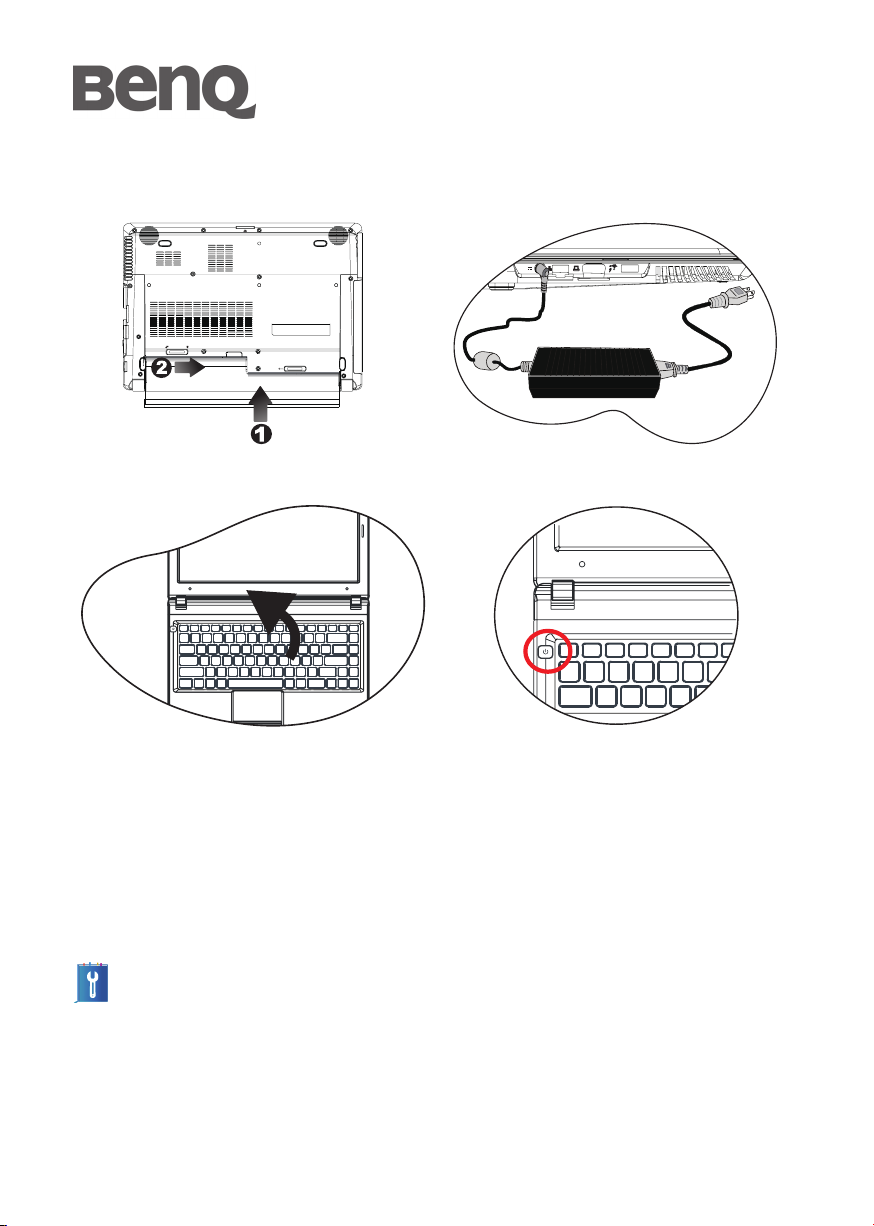
Joybook L31
1. 2.
3. 4.
Quick Start Guide
Install the battery pack.1.
Connect the adapter to the Joybook and a power outlet.2.
Gently lift up the lid.3.
Press the Power button to start up your Joybook.4.
For more information, see the user manual by clicking the user manual icon
directly on the desktop of your Joybook.
If your model comes with the non-Windows operating system, see the user
manual on the accompanying CD.
P/N: 4J.E0P01.001
Page 2

快速使用指南
安装电池组。1.
将电源适配器连接到 Joybook 上的电源插口和电源插座。2.
轻轻提起上盖。3.
按电源按钮启动 Joybook。4.
如需了解更多信息,请直接单击 Joybook 桌面上的用户手册图标
,查看用户手册。
如果您的机型安装的是非Windows操作系统,请参见光盘上的用户手
册。
快速使用指南
安裝電池組。1.
將電源變壓器連接到 Joybook 和電源插座。2.
慢慢地將上蓋掀起。3.
按下電源按鈕啟動您的 Joybook。4.
如需詳細資訊,請直接點選 Joybook 桌面上的使用手冊圖示
閱使用手冊。
若搭配的是非Windows作業系統,請參閱光碟裡的使用手冊。
,參
คู่มือการเริ่มต้นใช้งานฉบับย่อ
ทำการติดตั้งแบตเตอรี่เข้ากับตัวเครื่อง1.
เชื่อมต่ออะแดปเตอร์เข้ากับ Joybook และเต้าเสียบ2.
เปิดฝาอย่างนิ่มนวล3.
กดปุ่มเปิดปิดเครื่องเพื่อสตาร์ท Joybook4.
สำหรับข้อมูลเพิ่มเติม กรุณากดเลือกเข้าไปดูที่รูปสัญลักษณ์คู่มือการใช ้้
บนหน้าจอ Joybook ของท่าน
หากเครื่องรุ่นของคุณมาพร้อมกับระบบปฏิบัติการที่ไม่ใช่ Windows
โปรดดูคู่มือผู้ใช้ใน CD ที่มีให้้
Page 3

Guía de Inicio Rápido
Instale la batería.1.
Conecte el adaptador en la Joybook y a una toma de alimentación.2.
Levante la tapa con cuidado.3.
Pulse el botón de encendido para iniciar la Joybook.4.
Para más información, consulte el manual del usuario haciendo clic
directamente en el icono de manual del usuario
Joybook.
Si su modelo se suministra con un sistema operativo distinto a Windows,
consulte el manual del usuario en el CD que se adjunta.
del escritorio de la
Guia de Início Rápido
Instale a bateria.1.
Conecte o adaptador ao Joybook e a uma tomada.2.
Levante cuidadosamente a tampa.3.
Pressione o botão de energia de seu Joybook.4.
Para obter mais informações consulte o manual do usuário clicando no
ícone correspondente
Se o produto veio com sistema operacional diferente do Windows, consulte
o manual do usuário no CD que acompanha o produto.
na área de trabalho do Joybook.
