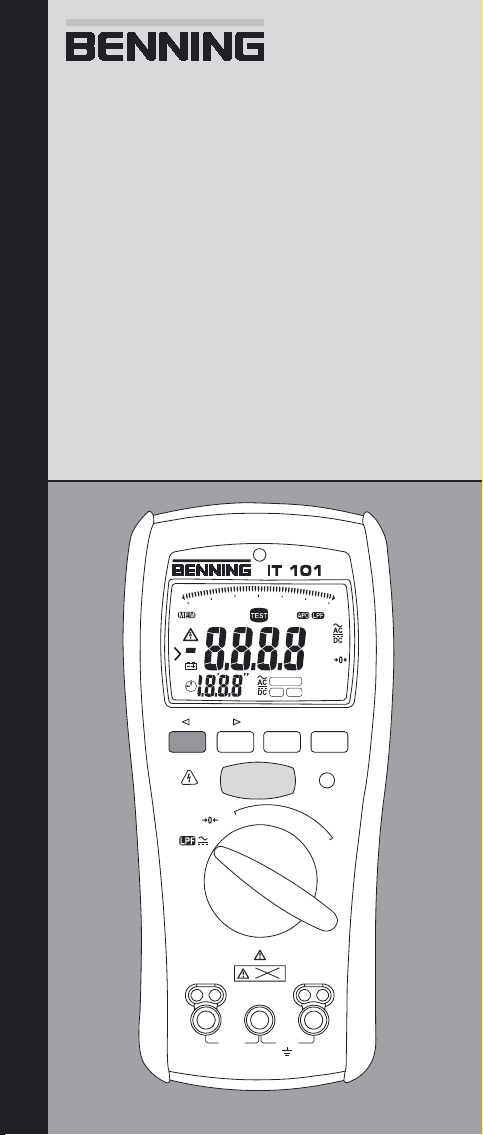
RECALLPI/DAR
PASS
STORECOMP LOCK
TEST
COM
1000 V
V
INSULATION
CAT.IV
600 V
FUSED
500 V
250 V
100 V
50 V
V
OFF
Ω
Ω
M
Ω
L
e
a
k
a
g
e
C
u
r
r
e
n
t
> 660 V
TRUE RMS
AUTO
SENSE
LOCK
100200
500KMΩ
COMPARE
DARPI
V
V
KMΩ
GΩ
µmA
100M
100kM
10Gk
100Gk
100k
0
10M
D
Bedienungsanleitung
Operating manual
F
Notice d‘emploi
Návod k obsluze
Οδηγίες χρήσεως
H
Kezelési utasítás
I
Istruzioni d’uso
Gebruiksaanwijzing
Instrukcja obsługi
Instrucţiuni de folosire
BENNING IT 101
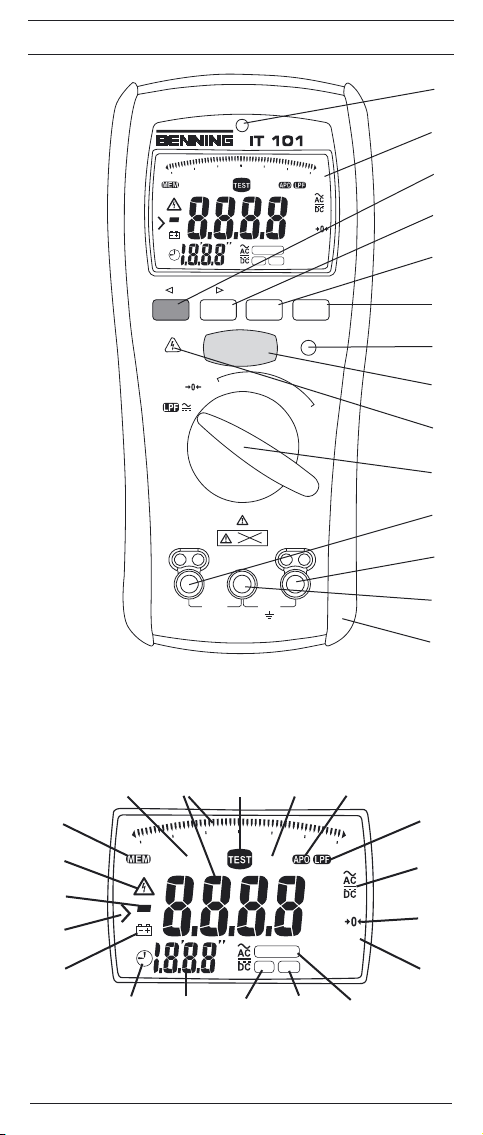
D F H I
RECALLPI/DAR
PASS
STORECOMP LOCK
TEST
COM
1000 V
V
INSULATION
CAT.IV
600 V
FUSED
500 V
250 V
100 V
50 V
V
OFF
Ω
Ω
M
Ω
L
e
a
k
a
g
e
C
u
r
r
e
n
t
> 660 V
TRUE RMS
AUTO
SENSE
LOCK
100200
500KMΩ
COMPARE
DARPI
V
V
KMΩ
GΩ
µmA
100M
100kM
10Gk
100Gk
100k
0
10M
AUTO
SENSE
LOCK
100200
500KMΩ
COMPARE
DARPI
V
V
KMΩ
GΩ
µmA
100M
100kM
10Gk
100Gk
100k
0
10M
L
M
Bild 1: Gerätefrontseite
Fig. 1: Front tester panel
Fig. 1: Panneau avant de l‘appareil
Obr. 1: Čelní strana přístroje
Εικόνα 1: Εμπρόσθια πρόσοψη συσκευής
1. ábra: Készülék előlap
S
R
AQB
P
O
Bild 2: Displayanzeige
Fig. 2: Digital display
Fig. 2: Écran numérique
Obr. 2: Digitální zobrazení
Εικόνα 2: Ψηφιακή ένδειξη
2. ábra: Digitális kijelző
03/ 2009
MFLGK
BENNING IT 101
C
Ill. 1: Lato anteriore apparecchio
Fig. 1: Voorzijde van het apparaat
Rysunek 1: Panel przedni przyrządu
Imaginea 1: Partea frontală a aparatului
DNE
Ill. 2: Display digitale
Fig. 2: Digitaal display
Rysunek 2: Wyświetlacz cyfrowy
Imaginea 2: Afişajul digital
J
N
H
I
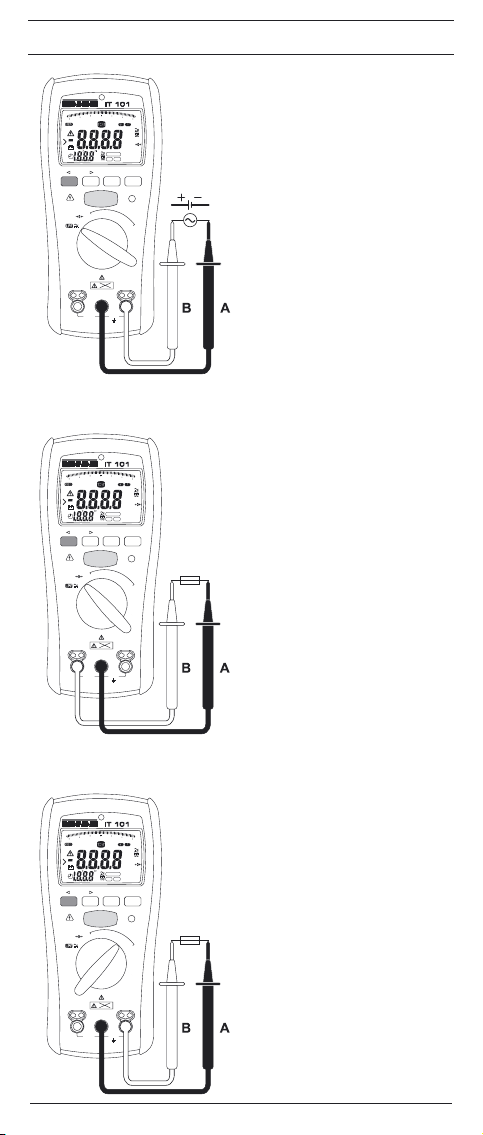
D F H I
RECALLPI/DAR
PASS
STORECOMP LOCK
TEST
COM
1000 V
V
INSULATION
CAT.IV
600 V
FUSED
500 V
250 V
100 V
50 V
V
OFF
Ω
Ω
M
Ω
L
e
a
k
a
g
e
C
u
r
r
e
n
t
> 660 V
TRUE RMS
AUTO
SENSE
LOCK
100200
500KMΩ
COMPARE
DARPI
V
V
KMΩ
GΩ
µmA
100M
100kM
10Gk
100Gk
100k
0
10M
RECALLPI/DAR
PASS
STORECOMP LOCK
TEST
COM
1000 V
V
INSULATION
CAT.IV
600 V
FUSED
500 V
250 V
100 V
50 V
V
OFF
Ω
Ω
M
Ω
L
e
a
k
a
g
e
C
u
r
r
e
n
t
> 660 V
TRUE RMS
AUTO
SENSE
LOCK
100200
500KMΩ
COMPARE
DARPI
V
V
KMΩ
GΩ
µmA
100M
100kM
10Gk
100Gk
100k
0
10M
RECALLPI/DAR
PASS
STORECOMP LOCK
TEST
COM
1000 V
V
INSULATION
CAT.IV
600 V
FUSED
500 V
250 V
100 V
50 V
V
OFF
Ω
Ω
M
Ω
L
e
a
k
a
g
e
C
u
r
r
e
n
t
> 660 V
TRUE RMS
AUTO
SENSE
LOCK
100200
500KMΩ
COMPARE
DARPI
V
V
KMΩ
GΩ
µmA
100M
100kM
10Gk
100Gk
100k
0
10M
Bild 3: Spannungsmessung mit AUTO SENSE
Funktion
Fig. 3: Voltage measurement with AUTO SENSE
function
Fig. 3: Mesure de tension avec fonction « AUTO
SENSE »
Obr. 3: Měření napětí s funkcí AUTO SENSE
Εικόνα 3: Μέτρηση της τάσης με την επιλογή
λειτουργίας AUTO SENSE
3. ábra: Feszültségmérés AUTO SENSE
funkcióban
Ill. 3: Misurazione di tensione con funzione
AUTO SENSE
Fig. 3: Spanningsmeting met AUTO SENSE-
functie
Rysunek 3: Pomiar napięcia z funkcją AUTO SENSE
Imaginea 3: Măsurarea tensiunii cu funcţia AUTO
SENSE
Bild 4: Widerstands- und Niederohmmessung
Fig. 4: Resistance and low-resistance
measurement
Fig. 4: Mesure de résistance et de basse
impédance
Obr. 4: Měření odporu a nízkoohmové měření
Εικόνα 4: Μέτρηση ηλεκτρικής αντίστασης και
χαμηλής ωμικής αντίστασης
4. ábra: Ellenállás és kis értékű ellenállás mérés
Ill. 4: Misurazione di resistenza e bassa
resistenza
Fig. 4: Weerstands- en laagohmige meting
Rysunek 4: Pomiar rezystancji i niskiej rezystancji
Imaginea 4: Măsurarea rezistenţei şi a celei de mică
rezistenţă
03/ 2009
Bild 5: Isolationswiderstandsmessung
(symbolisch)
Fig. 5: Insulating resistance measurement
(symbolic)
Fig. 5: Mesure de résistance d‘isolement
(symbolisée)
Obr. 5: Měření izolačního odporu
Εικόνα 5: Μέτρηση ηλεκτρικής μονωτικής
αντίστασης (συμβολικά)
5. ábra: Szigetelési ellenállás mérés (szimbolikus
rajz)
Ill. 5: Misurazione di resistenza d‘isolamento
(simbolico)
Fig. 5: Meten van isolatieweerstand (symbolisch)
Rysunek 5: Pomiar rezystancji izolacji (symboliczny)
Imaginea 5: Măsurarea rezistenţei izolaţiei (simbolic)
BENNING IT 101
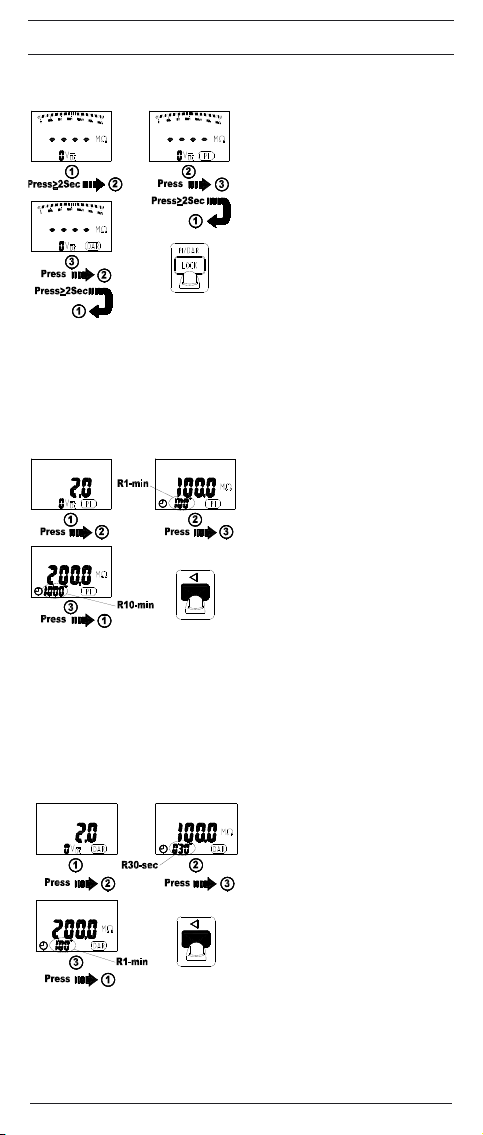
D F H I
Bild 6: Messung Polarisationsindex (PI)/
dielektrische Absorptionsrate (DAR)
Fig. 6: Measuring the polarization index (PI) /
dielectric absorption rate (DAR)
Fig. 6: Mesure de l‘indice de polarisation («PI»)/
du rapport d‘absorption diélectrique
(«DAR»)
Obr. 6: Měření indexu polarizace (PI)/
dielektrické absorpce (DAR)
Εικόνα 6: Μέτρηση του δείκτη πόλωσης (PI)/ του
ρυθμού της διηλεκτρικής απορρόφησης
(DAR)
6. ábra: Polarizácios index (PI) és dielektromos
abszorpcióa arány (DAR) mérése
Ill. 6: Misurazione dell’indice di polarizzazione
(PI)/ indice di assorbimento dielettrico
(DAR)
Fig. 6: Meting polarisatie-index (PI)/ diëlektrische
absorptieratio (DAR)
Rysunek 6: Pomiar wskaźnika polaryzacji (PI) i
absorbcji dielektrycznej (DAR)
Imaginea 6: Măsurarea indexului de polaritate (PI)/
rata de absorbţie dielectrică (DAR)
Bild 7: Messergebnisse nach PI-Messung
Fig. 7: Measuring results after PI measurement
Fig. 7: Résultats de mesure suite à la mesure
«PI»
Obr. 7: Výsledky po měření PI
Εικόνα 7: Αποτελέσματα μέτρησης PI (δείκτης
πόλωσης)
7. ábra: PI mérés mérési eredmények
Ill. 7: Risultati della misurazione di PI
Fig. 7: Meetresultaten na PI-meting
Rysunek 7: Wyniki pomiarów po pomiarze PI
Imaginea 7: Rezultatele măsurătorilor după
măsurarea PI
03/ 2009
Bild 8: Messergebnisse nach DAR-Messung
Fig. 8: Measuring results after DAR
measurement
Fig. 8: Résultats de mesure suite à la mesure
BENNING IT 101
«DAR»
Obr. 8: Výsledky po měření DAR
Εικόνα 8: Αποτελέσματα μέτρησης DAR (ρυθμός
διηλεκτρικής απορρόφησης)
8. ábra: DAR mérés mérési eredmények
Ill. 8: Risultati della misurazione di DAR
Fig. 8: Meetresultaten na DAR-meting
Rysunek 8: Wyniki pomiarów po pomiarze DAR
Imaginea 8: Rezultatul măsurătorilor după măsurarea
DAR
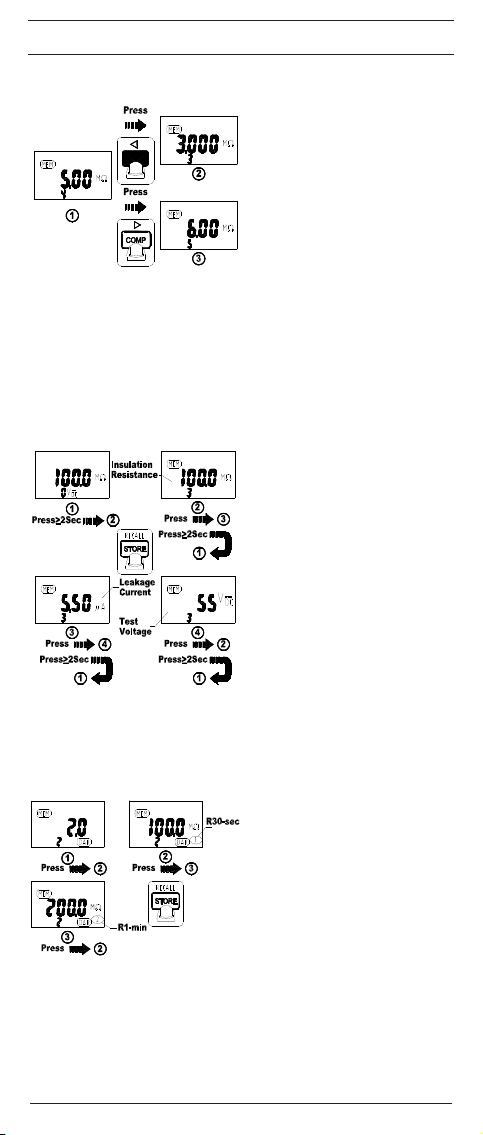
D F H I
Voltage
Earth-Bond
resistance
Insulation
resistance
50~1000V
DAR PI
DAR
value
PI value
Leakage
current
R30-sec R1-min
Test voltage R1-min R10-min
Bild 9: Gespeicherte Messwerte aufrufen
Fig. 9: Calling stored measured values
Fig. 9: Appel des valeurs mesurées mémorisées
Obr. 9: Vyvolání uložených naměřených hodnot
Εικόνα 9: Ανάκληση αποθηκευμένων τιμών
μέτρησης
9. ábra: Tárolt mérési érték előhívásal
Ill. 9: Visualizzazione dei valori salvati
Fig. 9: Opgeslagen meetwaarden opvragen
Rysunek 9: Przywołanie zapisanych wartości
Imaginea 9: Apelarea valorilor măsurate şi stocate
(memorate).
Bild 10: Gespeicherte Werte der
Isolationsmessung
Fig. 10: Stored values of the insulation
measurement
Fig. 10: Valeurs mémorisées de la mesure
d‘isolement
Obr. 10: Uložené hodnoty měření izolace
Εικόνα 10: Αποθηκευμένες τιμές της μέτρησης της
μόνωσης
10. ábra: Tárolt szigetelésmérési értékek
Ill. 10: Valori salvati di misurazione
dell‘isolamento
Fig. 10: Opgeslagen waarden van de
isolatiemeting
Rysunek 10:
Zapisane wartości pomiaru izolacji
Imaginea 10:
Valori memorate ale măsurării izolaţiei.
03/ 2009
BENNING IT 101
Bild 11: Gespeicherte Werte der DAR-Messung
Fig. 11: Stored values of the DAR measurement
Fig. 11: Valeurs mémorisées de la mesure
«DAR»
Obr. 11: Uložené hodnoty měření DAR
Εικόνα 11: Αποθηκευμένες τιμές της μέτρησης DAR
(ρυθμός διηλεκτρικής απορρόφησης)
11. ábra: Tárolt DAR-mérési érték előhívása
Ill. 11: Valori salvati di misurazione del DAR
Fig. 11: Opgeslagen waarden van de DAR-meting
Rysunek 11:
Zapisanych wartości pomiarów DAR
Imaginea 11:
Valori stocate ale măsurării-DAR.
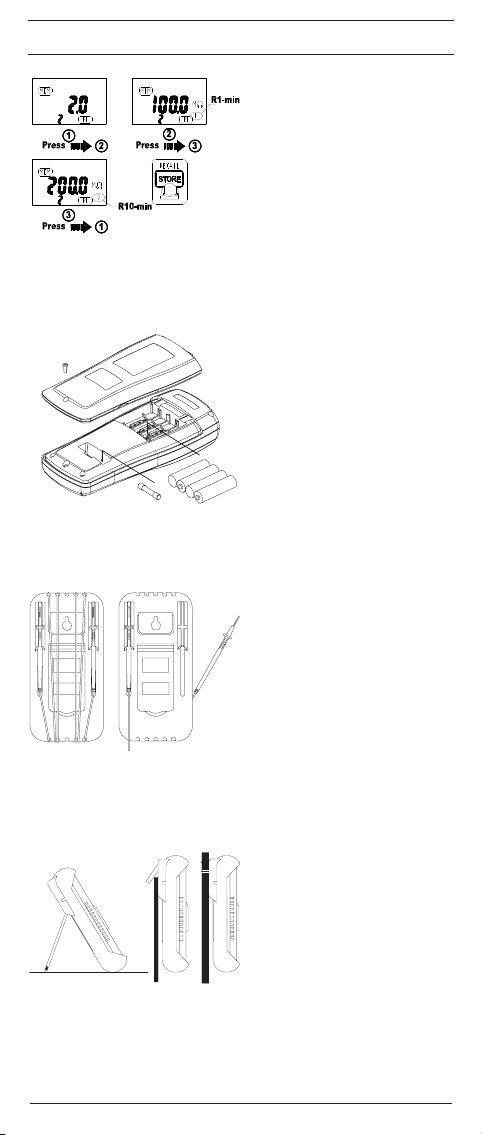
D F H I
RECALLPI/DAR
PASS
STORECOMP LOCK
TEST
1000 V
V
INSULATION
500 V
250 V
100 V
50 V
V
OFF
Ω
Ω
M
Ω
L
e
a
k
a
g
e
C
u
r
r
e
n
t
> 660 V
TRUE RMS
AUTO
SENSE
LOCK
100200
500KMΩ
COMPARE
DARPI
V
V
KMΩ
GΩ
µmA
100M
100kM
10Gk
100Gk
100k
0
10M
Bild 12: Gespeicherte Werte der DAR-Messung
Fig. 12: Stored values of the PI measurement
Fig. 12: Valeurs mémorisées de la mesure «PI»
Obr. 12: Uložené hodnoty měření PI
Εικόνα 12: Αποθηκευμένες τιμές της μέτρησης PI
(δείκτης πόλωσης)
12. ábra: Tárolt PI-mérési értékek előhívása
Ill. 12: Valori salvati di misurazione del PI
Fig. 12: Opgeslagen waarden van de PI-meting
Rysunek 12:
Zapisanych wartości pomiarów PI
Imaginea 12:
Valori stocate ale măsurării-PI.
Bild 13: Batterie- und Sicherungswechsel
Fig. 13: Battery and fuse replacement
Fig. 13: Remplacement des piles et du fusible
Obr. 13: Výměna baterie a pojistky
Εικόνα 13: Αλλαγή μπαταριών και ηλεκτρικής
ασφάλειας
13. ábra: Telep és biztosító csere
Ill. 13: Sostituzione di batterie e fusibile
Fig. 13: Batterij en zekering vervangen
Rysunek 13:
Wymiana baterii i bezpiecznika
Imaginea 13:
Schimbarea bateriei şi al siguranţelor
Bild 14: Aufwicklung der Sicherheitsmessleitung
Fig. 14: Winding up the safety measuring leads
Fig. 14: Enroulement du câble de mesure de
sécurité
Obr. 14: Navinutí bezpečnostních měřících kabelů
Εικόνα 14: Περιτύλιξη του μετρητικoύ αγωγού
ασφαλείας
14. ábra: A mérővezetékek felcsavarása
Ill. 14: Avvolgimento dei cavetti di sicurezza
Fig. 14: Wikkelen van de veilighh-
eidsmeetsnoeren
Rysunek 14:
Zwijanie bezpiecznych przewodów
pomiarowych
Imaginea 14:
Înfăşurarea firelor de măsurare pe rama
din cauciuc
03/ 2009
Bild 15: Aufstellung des BENNING IT 101
Fig. 15: Erecting the BENNING IT 101
Fig. 15: Installation du BENNING IT 101
Obr. 15: Postavení přístroje BENNING IT 101
Εικόνα 15: Τοποθέτηση του BENNING IT 101
15. ábra: A BENNING IT 101 felállítása
Ill. 15: Posizionamento del BENNING IT 101
Fig. 15: Opstelling van de BENNING IT 101
Rysunek 15: Zamontowanie przyrządu BENNING IT 101
Imaginea 15:
Poziţionarea pe verticală a aparatului
BENNING IT 101
BENNING IT 101

Operating instructions
BENNING IT 101
Insulation and resistance measuring instrument for:
- Insulating resistance measurements
- Low-resistance measurements
- Resistance measurements
- Direct voltage measurements
- Alternating voltage measurements
- Measuring/ calculating the polarization index (PI)
- Measuring/ calculating the dielectric absorption rate (DAR)
Contents
1. User notes
2. Safety note
3. Scope of delivery
4. Description of appliance tester
5. General information
6. Ambient conditions
7. Electrical specifications
8. Measuring with the BENNING IT 101
9. Maintenance
10. Application of rubber protection frame
11. Environmental note
1. User notes
These operating instructions are intended for
- qualified electricians, competent persons and
- electrotechnically trained persons
The BENNING IT 101 is intended for making measurements in dry environment.
It must not be used in power circuits with a nominal voltage higher than 600 V
DC/ AC (more details in Section 6. “Ambient conditions”).
The following symbols are used in these operating instructions and on the
BENNING IT 101:
Warning of electrical danger!
Indicates instructions which must be followed to avoid danger
to persons.
Important, comply with the documentation!
This symbol indicates that the stipulations in the operating
instructions must be followed in order to avoid danger.
This symbol on the BENNING IT 101 means that the
BENNING IT 101 is totally insulated (protection class II).
This warning symbol indicates that the BENNING IT 101 must
not be used in distribution systems with voltages higher than
600 V.
This symbol on the BENNING IT 101 means that the
BENNING IT 101 complies with the EU directives.
This symbol appears on the display to indicate a discharged
battery.
This symbol on the BENNING IT 101 indicates the built-in fuses
(DC) direct current or (AC) alternating current
Earth (voltage to ground)
03/ 2009
At the end of product life, dispose of the unserviceable device via
appropriate collecting facilities provided in your community.
BENNING IT 101
12

2. Safety note
The instrument is built and tested in accordance with
DIN VDE 0411 part 1/ EN 61010 part 1
DIN VDE 0413 part 1, 2 and 4/ EN 61557 part 1, 2 and 4
and has left the factory in perfectly safe technical condition.
To maintain this condition and to ensure safe operation of the appliance tester,
the user must observe the notes and warnings given in these instructions at all
times. Improper handling and non-observance of the warnings might involve
severe injuries or danger to life.
The instrument may be used only in electrical circuits of over
voltage category IV with a maximum voltage of 600 V between
the conductor and ground.
Remember that work on electrical components of all kinds is
dangerous. Even low-voltages of 30 V AC and 60 V DC may
be dangerous to human life. As from an input voltage of 30 V
AC/ DC the warning symbol R appears on the display of
the BENNING IT 101, as a warning that a dangerous voltage
is connected. In addition, the red high-voltage indicator
9
lights up.
Before starting the appliance tester, always check it as well as
all measuring leads and wires for signs of damage.
Important! During the insulating resistance measurement,
dangerous levels of voltage may occur in the BENNING IT 101.
Should it appear that safe operation of the appliance tester is no longer possible,
it should be shut down immediately and secured to prevent that it is switched
on accidentally.
It must be assumed that safe operation is no longer possible
- if the instrument or the measuring leads show visible signs of damage, or
- if the appliance tester no longer works, or
- after long periods of storage under unfavourable conditions, or
- after being subject to rough transportation, or
- if the device is exposed to moisture.
In order to avoid danger,
- do not touch the bare probe tips of the measuring leads
- when measuring voltage disconnect the switchable probe
tip from the BENNING IT 101 at first
- plug the measuring leads into the correspondingly
designated measuring sockets on the BENNING IT 101
see Fig. 1: Front tester panel
- when disconnecting the measuring circuit, always
disconnect the voltage carrying measuring cable (phase)
first and then disconnect the neutral measuring lead
- do not operate the BENNING IT 101 in the vicinity of
explosive gases or dust.
Maintenance:
Do not open the tester, because it contains no components
which can be repaired by the user. Repair and service must be
carried out by qualified personnel only!
Cleaning:
Regularly wipe the housing by means of a dry cloth and
cleaning agent. Do not use any polishing agents or solvents!
3. Scope of delivery
The scope of delivery for the BENNING IT 101 comprises:
3.1 one BENNING IT 101
3.2 two safety measuring leads, red/ black (L = 1.2 m; probe tip diameter =
4 mm)
3.3 two safety alligator clip, red/ black, 4 mm plug-in system
3.4 one switchable probe tip with integrated TEST key (part no. 044115)
3.5 one rubber protection frame
3.6 one magnetic holder with adapter and strap (part no. 044120)
03/ 2009
BENNING IT 101
13

3.7 one compact protective pouch
3.8 four mignon batteries 1.5 V/ type AA according to IEC LR6 and one fuse
(fitted in unit as initial equipment),
3.9 one operating manual
Parts subject to wear:
- The BENNING IT 101 contains a fuse as protection against overload:
One fuse, nominal current rating 315 mA (1000 V), 10 kA, FF, D = 6.3 mm,
L = 32 mm (part no. 757213)
- The BENNING IT 101 is powered by four mignon batteries 1.5 V/ type AA
according to IEC LR6.
4. Description of the appliance tester
See figure 1: Front side of the instrument
See figure 2: Digital display
The display and operator control elements specified in Fig. 1 and 2 are designated as follows:
1
Sensor, of the automatic background lighting
2
Digital display
A AUTO SENSE, for automatic detection of DC and AC voltage,
B Digital display, for the measured value and analogue bar graph display,
C TEST, appears when the measuring function for insulating resistance and
low resistance is activated,
D LOCK (latching), permits continuous measurement of insulating resistance
and low resistance,
E APO, Auto Power Off is activated,
F LPF, is indicated with the low-pass filter being activated,
G AC/ DC, is indicated when a DC or AC voltage is measured,
H , is indicated in case of compensation (null balance) of the measuring
leads,
I< Range indication,
J COMPARE, is indicated in case of the comparative function of insulating
resistance measurement,
K DAR, is indicated if the measurement of the dielectric absorption rate is
activated,
L PI, is indicated if the measurement of the polarization index is activated,
M Testing voltage indication, is indicated when the insulating resistance is
measured,
N Clock, measuring time of the PI / DAR measurement,
O Battery condition indicator „ “, appears when the battery is dis-
charged,
P Overflow,
Q Polarity indication,
R (high-voltage indicator), is indicated if a dangerous voltage is applied,
S MEM, is indicated when an internal memory of measured values is acti-
vated,
3
Key (blue), change-over key for the secondary function,
4
COMP key, activates the comparative function for insulating resistance
measurement,
5
STORE / RECALL key, storage and call of measured values,
6
LOCK (latching)/ PI/DAR key, permits continuous measurement of insulating resistance and low-resistance as well as activates the measurement of
the dielectric absorption rate and of the polarization index,
7
Green LED (PASS), lights up, if the measured value exceeds the compara-
tive value (resistance value) in the COMP mode,
8
TEST key, activates the measurement of the insulating resistance and of
the low-impedance resistance,
9
Red LED (high-voltage control indicator), lights up if a dangerous voltage
is applied,
J Rotary switch, for selecting the measuring function,
K Ω socket, for resistance and low-resistance measurement,
L Jack (positive), for measuring voltages and insulation, polarization index
(PI), dielectric absorption rate (DAR),
M COM jack, common jack for measurements of voltage, resistance, low-
impedance, insulation, polarization index (PI) and dielectric absorption rate
(DAR)
N Rubber protective frame.
5. General information
The BENNING IT 101 is intended for measuring the insulating resistance.
The BENNING IT 101 supports electric safety tests according to DIN VDE 0100,
IEC 60364, VDE 0701-0702, BGV A3, ÖVE/ ÖNORM E8701 and NEN 3140.
03/ 2009
BENNING IT 101
14

Preset limiting values make it easier to evaluate the test.
5.1 General information concerning the insulation measuring instrument
5.1.1 The digital display B for the measurement readings B is a 3½-digit
liquid crystal display with decimal point. The height of the displayed
digits is 15 mm. The largest numerical value which can be displayed is
4000.
5.1.2 The bar graph display B consists of 49 segments and depicts resist-
ance readings on a logarithmic scale.
5.1.3 The polarity indication Q is automatic. Only one polarity with respect to
the socket marked ” - ” is indicated.
5.1.4 The digital display for the test voltage M is a 3½ digit liquid crystal
display with 7 mm high numerals. The largest value which can be
displayed is 1999.
5.1.5
Range overflow of the digital display 2 is indicated with the symbol ”>” P.
5.1.6 The BENNING IT 101 has an automatic measuring range selection
function (auto ranging).
5.1.7 The BENNING IT 101 is provided with an automatic background light-
ing ("Auto Backlight"). The brightness sensor is located on the top
side of the device 1. As soon as the ambient lighting decreases, the
background lighting will switch on automatically.
5.1.8 An acoustic signal (buzzer) will sound once for each valid keystroke
and twice in case of an invalid keystroke.
5.1.9 The secondary function of the rotary switch position can be selected
by means of the key (blue) 3. The low-pass filter (LPF) is activated
in switch position V. A compensation (null balance) of the measuring
leads is possible with switch position Ω ( ). The insulating resistance
or leakage current is indicated with switch positions 50 V/ 100 V/ 250 V/
500 V and 1000 V.
5.1.10 The COMP key 4 activates the comparative function for insulating
resistance measurement.
5.1.11 The STORE/ RECALL key 5 is intended for storage and call of meas-
ured values.
5.1.12 The key LOCK (latching) 6 permits continuous measurements of insu-
lating resistance and low-resistance without having to press the TEST
key 8 repeatedly or to hold it. To switch over to continuous measurements, press the LOCK key and then the TEST key. The “LOCK”
symbol D appears on the display 2. When measuring the insulating
resistance, pressing the TEST key continually applies the test voltage
to the measuring point. When measuring low-resistance, pressing the
key TEST continually applies the test current to the measuring point.
The locked state can be terminated by pressing the LOCK key or the
TEST key.
In locked mode (key) the BENNING IT 101 recognizes no
external voltage at the input of the instrument. Make sure that
the measuring point is free of voltage before activating the
locked mode, otherwise the fuse might blow.
The LOCK key activates the measurement of the dielectric absorption
rate (DAR) K and of the polarization index (PI) L.
5.1.13 The green LED 7 (PASS indicator) lights for the comparative function
(COMP key 4), if the measured value exceeds the comparative value
(resistance value).
5.1.14. The TEST key 8 activates the measuring function for insulating resist-
ance and low-resistance.
5.1.15 The red LED 9 ( high-voltage control indicator) lights up, if a danger-
ous voltage is applied. The warning symbol R is indicated on the
display 2 of the BENNING IT 101.
5.1.16 The BENNING IT 101 is switched on and off with the rotary switch J.
The off setting is ”OFF”.
5.1.17 The BENNING IT 101 switches itself off automatically after approx.
20 minutes. In locked mode (“LOCK”) D (continuous measurements)
automatic switch off takes place after 30 minutes. The instrument
switches itself on again automatically when a key is actuated, or the
measuring range selector switch is turned, or a voltage higher than
30 V AC/ DC is connected to the input of the instrument.
5.1.18 Temperature coefficient of the measured value: 0.15 x (stated measur-
ing precision)/ °C < 18 °C or > 28 °C, related to the value for the reference temperature of 23° C.
5.1.19 The BENNING IT 101 is powered by four 1.5 V mignon batteries (IEC
LR6/ type AA).
03/ 2009
BENNING IT 101
15

As soon as the battery symbol O is indicated, the batteries
must be replaced by new ones immediately in order to prevent
danger for persons due to incorrect measurements.
5.1.20 With new batteries the BENNING IT 101 can make approx.:
- 2600 low-resistance measurements (according to EN 61557-4)
-
5.1.21 Appliance dimensions:
(L x B x H) = 200 x 85 x 40 mm without rubber protection frame
(L x B x H) = 207 x 95 x 52 mm with rubber protection frame
Appliance weight:
470 g without rubber protection frame
630 g with rubber protection frame
5.1.22 The safety measuring leads are designed in 4 mm plug-in type technol-
5.1.23 The BENNING IT 101 is protected by a rubber protection frame N
6. Ambient conditions
- The BENNING IT 101 is intended for making measurements in dry environ-
- Maximum barometric elevation for making measurements: 2000 m,
-
- Contamination class: 2,
- Protection class: IP 40 (DIN VDE 0470-1 IEC/ EN 60529)
IP 40 means: Protection against access to dangerous parts and protection
- EMC: EN 61326-1
- Operating temperature and relative humidity:
For operating temperatures from 0 °C to 30 °C: relative humidity less than 80 %
For operating temperatures from 31 °C to 40 °C: relative humidity less than 75 %
For operating temperatures from 41 °C to 50 °C: relative humidity less than 45 %
- Storage temperature: The BENNING IT 101 can be stored at any tempera-
7. Electrical specifications
Note: The measuring accuracy is specified as the sum of
- a relative fraction of the measured value and
- a number of digits (counting steps of the least significant digit).
The specified measuring accuracy is valid for temperatures within the range of
18 °C to 28 °C and for a relative humidity lower than 80 %.
7.1 Voltage measuring range (Switch setting V)
with low-pass filter (LPF)
Optical warning in case of dangerous voltages of 30 V AC/ DC and more ()
Min. measuring voltage: 0.6 V (AC)
Overvoltage protection: 600 V RMS or DC
Limiting frequency of the low-pass filter (LPF): 1 kHz
Input impedance: 3 MΩ / less than 100 pF
AC conversion:
The AC conversion is capacity-coupled (AC-coupled), TRUE RMS behaviour,
calibrated against a sinusoidal signal. In case of non-sinusoidal curves the
display value becomes less precise. Thus an additional error results for the
following crest factors:
03/ 2009
[1 Ω, for a measuring duration of 5 sec.] or
1100 insulating resistance measurements (1000 V) (according to EN
61557-2) [1 MΩ, for 1000 V and a measuring duration of 5 sec.]
ogy. The safety measuring leads supplied are expressly suited for the
rated voltage and the rated current of the BENNING IT 101.
against mechanical damage. The rubber protection frame allows the
BENNING IT 101 to be set up or hung up during the measurements.
ment,
Overvoltage category/ setting category: IEC 61010-1 → 600 V category IV,
against solid impurities of a diameter > 1 mm, (4 - first index). No protection
against water, (0 - second index).
ture within the range of - 20 °C to + 60 °C (relative humidity from 0 to 80
%). The battery should be removed from the instrument for storage.
Measuring range Resolution Accuracy
600 V DC 0.1 V ± (1.0 % of the measured value + 5 digits)
± (1.5 % of the measured value + 5 digits)
600 V AC 0.1 V
600 V AC
0.1 V
BENNING IT 101
in frequency range 50 Hz - 60 Hz
± (2.0 % of the measured value + 5 digits)
in frequency range 61 Hz - 500 Hz
± (1.5 % of the measured value + 5 digits)
in frequency range 50 Hz - 60 Hz
± (5.0 % of the measured value + 5 digits)
in frequency range 61 Hz - 400 Hz
16

Crest factor from 1.4 to 2.0 additional errors + 1.0 %
Crest factor from 2.0 to 2.5 additional errors + 2.5 %
Crest factor from 2.5 to 3.0 additional errors + 4.0 %
7.2 Insulating resistance measuring ranges
(switch setting MΩ, 50 V/ 100 V/ 250 V/ 500 V/ 1000 V)
Measuring range Resolution Accuracy
4 MΩ 0.001 MΩ ± (1.5 % of the measured value + 5 digits)
40 MΩ 0.01 MΩ ± (1.5 % of the measured value + 5 digits)
400 MΩ 0.1 MΩ ± (3.0 % of the measured value + 5 digits)
4000 MΩ 1 MΩ ± (3.0 % of the measured value + 5 digits)
4.1 GΩ ... 20 GΩ 0.1 GΩ ± (10 % of the measured value + 3 digits)
Minimum / maximum resistance depending on the testing voltage:
Testing voltage Min. resistance (at 1 mA) Max. resistance
50 V 50 kΩ 50 MΩ
100 V 100 kΩ 100 MΩ
250 V 250 kΩ 250 MΩ
500 V 500 kΩ 500 MΩ
1000 V 1 MΩ 20 GΩ
Accuracy of testing voltage: - 0 %, + 20 %
Short-circuit current: 1 mA (nominal)
Automatic discharge function: discharging time < 1 sec. for C < 1 µF
Max. capacitive load: operational for loads of up to 1 µF
Detection of a connected electric circuit: if > 30 V AC/ DC, then
7.3
Resistance measuring range (Low-resistance range) (switch setting Ω)
Measuring range Resolution Accuracy
40 Ω 0.01 Ω ± (1.5 % of the measured value + 5 digits)*
400 Ω 0.1 Ω ± (1.5 % of the measured value + 3 digits)
4000 Ω 1 Ω ± (1.5 % of the measured value + 3 digits)
40 kΩ 0.01 kΩ ± (1.5 % of the measured value + 3 digits)
* < 1 Ω additional 3 digits
Test voltages: > 4 V and 8 V
Short-circuit current: > 200 mA
Detection of a connected electric circuit: if > 2 V AC/ DC, then
8. Measuring with the BENNING IT 101
8.1 Preparations for measuring
Operate and store the BENNING IT 101 only at the specified storage and operating temperatures. Avoid continuous insulation.
- Check the nominal voltages and nominal current on the safety measuring
leads. The nominal voltage and current ratings of the safety measuring
leads included in the scope of delivery correspond to the ratings of the
BENNING IT 101.
- Check the insulation of the safety measuring leads. Dispose of the safety
measuring leads immediately if the insulation is damaged.
- Check the safety measuring leads for continuity. If the conductor in the
safety measuring lead is interrupted, the safety measuring leads must be
dispose of immediately.
- Before a different function is selected by means of the rotary switch J, the
safety measuring leads must be disconnected from the measuring point.
- Strong sources of interference in the vicinity of the BENNING IT 101 might
lead to unstable readings and measuring errors.
8.2 Voltage measurement with AUTO SENSE function (automatic AC/ DC
detection)
- Disconnect the switchable probe tip from the BENNING IT 101.
- Select the desired function (V) with the rotary switch J.
- The black safety measuring lead has to be connected to the COM jack M
on the BENNING IT 101.
03/ 2009
BENNING IT 101
17

- The red measuring lead has to be connected to the jack for V, insulation L
on the BENNING IT 101.
- The safety measuring lead has to be connected to the measuring point.
Read the measured value on the display 2.
- Voltages higher than 660 V AC/ DC are shown on the display as ">660 V
AC/DC".
- A flashing warning symbol R appears on the display if the voltage
reading is 30 V AC/ DC or higher.
The BENNING IT 101 indicates either a DC (direct) voltage or
an AC (alternating) voltage. If the measured voltage has a DC
component and an AC component, only the component which
has the greater magnitude is indicated. The measured value for
AC (alternating) voltages is derived by mean value rectification
and displayed as r.m.s. value.
See figure 3: Voltage measurement with AUTO SENSE function
8.2.1 Voltage measurement with low-pass filter (LPF)
- The BENNING IT 101 is equipped with an integrated low-pass filter with a
limiting frequency of 1 kHz.
- The low-pass filter can be activated by means of the key (blue) 3 of the
BENNING IT 101 (press the key once).
- If the filter is activated, the "LPF" F symbol is indicated at the same time
on the display 2.
8.3 Resistance and low-resistance measurements
- Make sure that the circuit or test object is free of voltage.
- Select the desired function (Ω) with the rotary switch J.
- The black safety measuring lead has to be connected to the COM jack M
on the BENNING IT 101.
- The red measuring lead has to be connected to the Ω jack K on the
BENNING IT 101.
- To carry out a compensation (null balance) of the measuring lead resistance, connect (short-circuit) the measuring leads and press the blue key 3.
The null balance is carried out as soon as „ “ H is shown on the display
2
.
- Connect the safety measuring leads with the measuring point, press
the TEST key 8 and read the measured value on the display 2 of the
BENNING IT 101.
- With a voltage of more than 2 V AC/ DC, a flashing warning symbol R
additionally gives a warning of an external voltage being applied and the
resistance measurement is stopped. Switch the switching circuit off and
repeat the measurement.
- The measured resistance value is shown on the display 2. Resistances
higher than 40 kΩ are shown on the display with ">40kΩ".
- In order to measure the resistance value continuously, press the LOCK key
6
and then the TEST key 8. The value is measured continuously until the
TEST key 8 or LOCK key 6 is pressed again.
See figure 4: Resistance and low-resistance measurement
8.4 Insulating resistance measurement
Do not exceed the maximum permitted voltage with respect to
earth potential! Electric danger!
The highest voltage which may be applied to the jacks,
- COM socket M
- jack for V, Insulation L
of the BENNING IT 101 against ground, is 600 V. When measuring, avoid arcs
occurring for a longer period of time between the test tips/ measuring points,
these might lead to unit faults.
During insulation measurements dangerous high voltages
might occur on the test probe tips of the BENNING IT 101. Bear
in mind that these dangerous voltages can also appear on bare
metal parts of the appliance which is being tested. Do not touch
the test tips when the rotary switch J is set to 50 V, 100 V,
250 V, 500 V or 1000 V.
- Make sure that the circuit or test object is free of voltage.
- Select the desired function (MΩ) with the rotary switch J.
- The black safety measuring lead has to be connected to the COM jack M
on the BENNING IT 101.
03/ 2009
BENNING IT 101
18

- The black red measuring lead has to be connected to the jack for V,
Insulation L on the BENNING IT 101.
- The safety measuring lead has to be connected to the measuring point.
- With a voltage of more than 30 V AC/ DC, a flashing warning symbol R
additionally gives a warning of an external voltage being applied and the
insulating resistance measurement is stopped. Switch the switching circuit
off and repeat the measurement.
- Press the TEST key 8 to start the measurement.
- Press the blue key 3 to display the insulating resistance or the leakage
current.
- In order to measure the insulating resistance continuously, first press the
LOCK key 6 and then the TEST key 8. The value is measured continuously until the TEST key 8 or LOCK key 6 is pressed again.
Before removing the measuring leads, release the TEST key 8
and wait until the voltage applied has dropped to 0 V. Please
bear in mind that internal energy storages of the test sample
thus are discharged via the measuring instrument.
- Resistance values higher than the measuring range are shown on the
display 2 with ">“ P.
See figure 5: Insulating resistance measurement (symbolic)
8.4.1 COMPARE function (comparative function)
- The BENNING IT 101 insulating resistance measuring instrument is provided with 12 stored limiting values:
100 kΩ, 200 kΩ, 500 kΩ, 1 MΩ, 2 MΩ, 5 MΩ, 10 MΩ, 20 MΩ, 50 MΩ,
100 MΩ, 200 MΩ and 500 MΩ.
- Before measurement, press the COMP key 4 to select the limiting value. In
comparative mode, the "COMPARE" symbol J is shown and the selected
limiting value is indicated at the bottom right of the display 2. The comparative function allows a direct check of whether the values fall below the
limiting values.
- The green LED of the PASS indicator 7 lights, if the measured value
exceeds the comparative value (resistance value).
- Press the COMP key 4 to select and activate the limiting value.
- Press the COMP key 4 for more than 2 seconds to deactivate the comparative function.
8.5 Polarization index (PI) and dielectric absorption rate (DAR)
- Make sure that the circuit or test object is free of voltage.
- Select the desired function (MΩ) with the rotary switch J.
- To determine the polarization index (PI), press the LOCK key 6 (PI/DAR)
for more than 2 seconds. The "PI" symbol L is shown on the display 2.
By pressing the key again, it is possible to choose between measuring the
dielectric absorption rate (DAR) and measuring the polarization index (PI).
The selected (PI L or DAR K) measurement is shown on the display 2.
- The black safety measuring lead has to be connected to the COM jack M
on the BENNING IT 101.
- The black red measuring lead has to be connected to the jack for V,
Insulation L on the BENNING IT 101.
- The safety measuring lead has to be connected to the measuring point.
- With a voltage of more than 30 V AC/ DC, a flashing warning symbol R
additionally gives a warning of an external voltage being applied and the
measurement is stopped. Switch the switching circuit off and repeat the
measurement.
- The measurement can be started and interrupted by means of the TEST
key 8.
- The remaining time required for determining the value can be determined
by means of the blue key 3.
- If the measured value exceeds the measuring range, the error message
"Err" is shown on the display.
See figure 6: Measuring the polarization index (PI) / dielectric absorp-
Polarization index (PI) = R10-Min/ R1-Min
with: R10-Min = measured insulating resistance after 10 minutes
R1-Min = measured insulating resistance after 1 minute
Dielectric absorption rate (DAR) = R1-Min/ R30-Sec
with: R1-Min = measured insulating resistance after 1 minute
R30-Sec = measured insulating resistance after 30 seconds
tion rate (DAR)
03/ 2009
BENNING IT 101
19

Note:
A polarization index > 2 or a dielectric absorption rate > 1.3 are characteristic for
an excellent insulation quality.
8.5.1 Measuring results after PI measurement
- After the measurement is completed, it is possible to scroll the measuring
results by pressing the "<“ key (blue key 3).
See figure 7: Measuring results after PI measurement
8.5.2 Measuring results after DAR measurement
- After the measurement is completed, it is possible to scroll the measuring
results by pressing the "<“ key (blue key 3).
See figure 8: Measuring results after DAR measurement
8.6 Memory function
The BENNING IT 101 is equipped with an internal memory of measured values
with 100 storage locations for each measuring function.
8.6.1 STORE (storage of measured values)
- Press the STORE/ RECALL key 5 to store the measured values in the
memory. When the key is pressed, the "MEM symbol S flashes and the
number of the measured values stored M is shown on the display 2.
The memory is divided into five segments. Each segment consists of 100
storage locations.
Voltage Resistance Insulating resistance DAR PI
1 voltage resistance resistance DAR value PI value
2 leakage current R30-Sec R1-Min
3 testing voltage R1-Min R10-Min
Table 1: Stored values of the respective measurement
8.6.2 RECALL (call of measured values)
- To call a stored measured value, press the STORE/ RECALL key 5 for 2
seconds. The "MEM“ symbol S and the number of measured values stored
M are shown on the display 2.
- Press the blue key 3 and the COMP key 4 to scroll the memory.
- If the memory is empty, "nOnE" is shown on the display.
See figure 9: Calling stored measured values
See figure 10: Stored values of the insulation measurement
8.6.3 Calling the stored measured values of the PI/ DAR measurement
- Press the LOCK key 6 (PI/ DAR) for 2 seconds. The "PI" symbol L is
shown on the display 2.
- Select the desired function (DAR) K or (PI) L by pressing the key again.
The selected function is shown on the display 2.
- Press the STORE/ RECALL key 5 for some seconds to get into the
RECALL mode.
- Press the blue key 3 and the COMP key 4 to scroll the memory.
- If the memory is empty, "nOnE" is shown on the display.
See figure 11: Stored values of the DAR measurement
See figure 12: Stored values of the PI measurement
8.6.4 Deleting measured values
- To delete the memory of measured values of a measuring function (segment), press the STORE/ RECALL key 5 for more than 5 seconds. On the
display 2, the "MEM“ S and "clr“ B symbols are flashing twice.
- To delete the entire memory of measured values (all segments), switch the
measuring instrument off, press and hold the STORE/ RECALL key 5 and
switch the measuring instrument on again. The "All“ B "del“ M symbol is
shown on the display 2.
9. Maintenance
Before opening the BENNING IT 101, make sure that it is free of
voltage! Electrical danger!
Work on the opened BENNING IT 101 under voltage must be carried out by
skilled electricians with special precautions for the prevention of accidents only.
Make sure that the BENNING IT 101 is free of voltage as described below
before opening the instrument:
- First remove the two safety measuring leads from the object to be meas-
03/ 2009
BENNING IT 101
20

ured.
- Then disconnect the two safety measuring leads from the
BENNING IT 101.
- Turn the rotary switch J to the switch setting ”OFF”.
9.1 Securing the instrument
Under certain circumstances safe operation of the BENNING IT 101 is no longer
ensured, for example in the case of:
- Visible damage of the casing.
- Incorrect measurement results.
- Recognizable consequences of prolonged storage under improper conditions.
- Recognizable consequences of extraordinary transportation stress.
In such cases the BENNING IT 101 must be switched off immediately, disconnected from the measuring points and secured to prevent further utilization.
9.2 Cleaning
Clean the exterior of the housing with a clean dry cloth (exception: special
cleaning wipers). Avoid using solvents and/or scouring agents for cleaning the
instrument. It is important to make sure that the battery compartment and battery contacts are not contaminated by leaking electrolyte.
If electrolyte contamination or white deposits occur in the area of the batteries
or battery compartment, clean them too with a dry cloth.
9.3 Battery replacement
Before opening the BENNING IT 101, make sure that it is free of
voltage! Electrical danger!
The BENNING IT 101 is powered by four 1.5 V mignon cells (IEC LR6/ type
AA). A battery replacement is required, if the battery symbol O appears on the
display unit 2.
Proceed as follows to replace the batteries:
- Disconnect the safety measuring leads from the measuring circuit.
- Disconnect the safety measuring leads from the BENNING IT 101.
- Turn the rotary switch J to the switch setting ”OFF”
- Remove the rubber protection frame N from the BENNING IT 101.
- Lay the BENNING IT 101 face down and release the screw of the battery
compartment cover.
- Lift the battery compartment cover off the bottom part.
- Remove the discharged batteries from the battery compartment.
- Then, insert the new batteries into the battery compartment at the provided
places (please observe correct polarity of the batteries).
- Lock the battery compartment cover into place on the bottom part and
tighten the screw.
- Place the BENNING IT 101 into the rubber protection frame N.
See figure 13: Battery and fuse replacement
Make your contribution to environmental protection! Do not
dispose of discharged batteries in the household garbage.
Instead, take them to a collecting point for discharged batteries
and special waste material. Please inform yourself in your
community.
9.4 Checking and replacing the fuse
The condition of the fuse can be checked as follows:
- Disconnect the safety measuring leads from the measuring circuit.
- Disconnect the safety measuring leads from the BENNING IT 101.
- Select the „Ω “ function by means of the rotary switch J and press the
TEST key 8.
- If "FUSE“ is shown on the display 2, the fuse is defective and has to be
replaced.
Before opening the BENNING IT 101, make sure that it is free of
voltage! Electrical danger!
The BENNING IT 101 is protected against overload by an internal fuse (315 mA,
1000 V, 10 kA, FF, D = 6.3 mm, L = 32 mm).
Proceed as follows to replace the fuse:
- Disconnect the safety measuring leads from the measuring circuit.
- Disconnect the safety measuring leads from the BENNING IT 101.
- Turn the rotary switch J to the switch setting ”OFF”
- Remove the rubber protection frame N from the BENNING IT 101.
03/ 2009
BENNING IT 101
21

- Lay the BENNING IT 101 face down and release the screw of the battery
compartment cover.
- Lift the battery compartment cover off the bottom part.
- Lift one end of the defective fuse out of the fuse holder with the help of a
slot screwdriver.
- Lift the defective fuse completely out of the fuse holder.
- Insert a new fuse which has the same current rating, the same voltage
rating the same disconnecting rating, the same disconnecting characteristic
and the same dimensions.
- Make sure that the new fuse is located in the center of the holder.
- Lock the battery compartment cover into place on the bottom part and
tighten the screw.
- Place the BENNING IT 101 into the rubber protection frame N.
See figure 13: Battery and fuse replacement
9.5 Calibration
To maintain the specified accuracy of the measurement results, the instrument
must be recalibrated at regular intervals by our factory service. We recommend a recalibration interval of one year. Send the appliance to the following
address:
Benning Elektrotechnik & Elektronik GmbH & Co. KG
Service Center
Robert-Bosch-Str. 20
D – 46397 Bocholt
9.6 Spare parts
Fuse FF 315 mA, 1000 V, 10 kA, D = 6.3 mm, L = 32 mm part no. 757213
10. Application of rubber protection frame
- You can store the safety measuring leads by winding the safety measuring
leads around the rubber protection frame N and engaging the tips of
the safety measuring leads with protection against the rubber protection
frame.
- You can engage a safety measuring lead to the rubber protection frame
such that the measuring tip protrudes freely, in order to be able to apply the
measuring tip - jointly with the BENNING IT 101 - to a measuring point.
- The rear support on the rubber protection frame provides for an inclined
set-up of the BENNING IT 101 (facilitates reading) or attachment.
- The rubber protection frame is fitted with a lug which can be freely used for
an attachment option.
See figure 14: Winding up the safety measuring leads
See figure 15: Erecting the BENNING IT 101
11. Environmental note
At the end of the product’s useful life, please dispose of the device at
collection points provided in your community.
03/ 2009
BENNING IT 101
22

Benning Elektrotechnik & Elektronik GmbH & Co. KG
Phone: +49 (0) 2871 - 93 - 0 • Fax: +49 (0) 2871 - 93 - 429
www.benning.de • E-Mail: duspol@benning.de
Münsterstraße 135 - 137
D - 46397 Bocholt
