Page 1
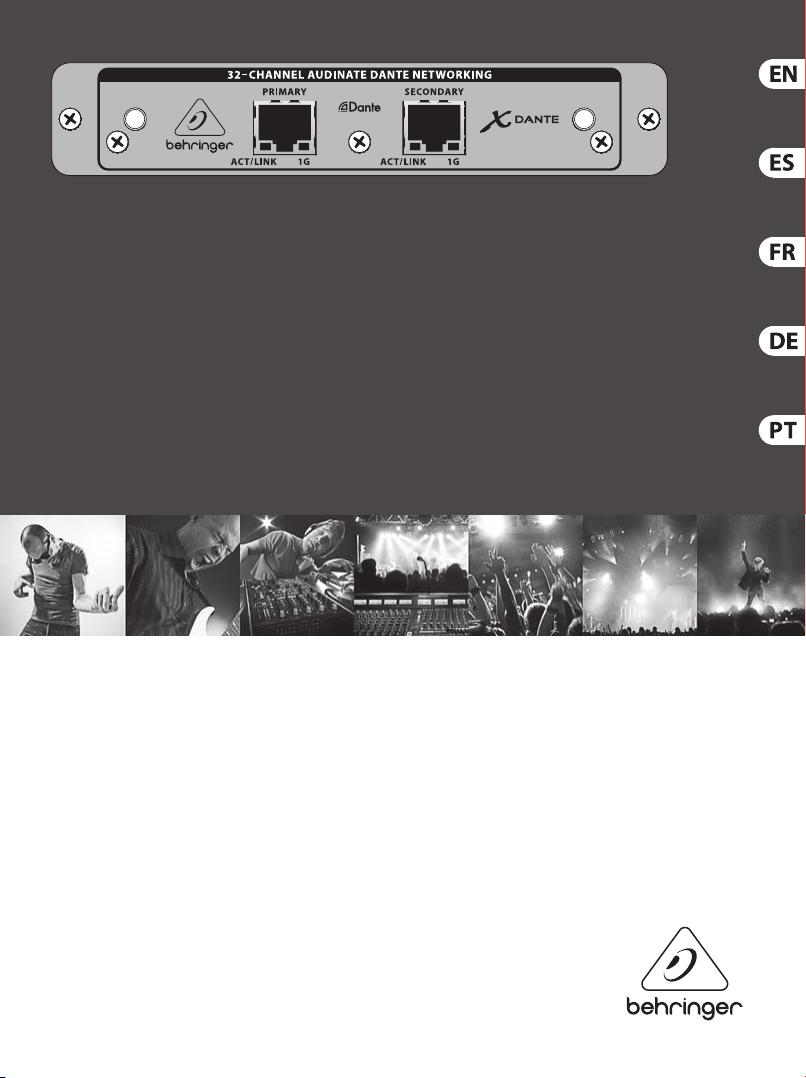
Quick Start Guide
(Check out behringer.com for FullManual)
EXPANSION CARD X-DANTE
High-Performance 32-Channel Audinate Dante Expansion Card for X32
Page 2

2 EXPANSION CARD X-DANTE
Table of Contents
Important Safety Instructions ..........................3
FCC INFORMATION U.S.A. ...............................10
English
1. Introduction .................................................11
2. Installation ................................................... 11
3. Requirements .............................................11
4. Connector Plate ...........................................12
5. Connection Scenarios .................................13
6. X32 Setup .....................................................17
7. Audinate Software Tools ............................20
Español
1. Introducción ................................................21
2. Instalación ...................................................21
3. Requisitos ....................................................21
4. Placa de Conectores ....................................22
5. Posibles Escenarios de Conexión ..............23
6. Conguración de la X32 .............................27
7. Herramientas de Software Audinate ........30
Français
1. Introduction .................................................31
2. Installation ...................................................31
3. Conguration Requise ..............................31
4. Connexions ..................................................32
5. Exemples de Connexion .............................33
6. Conguration X32 .......................................37
7. Logiciels Audinate ...................................... 40
Português
1. Introdução....................................................51
2. Instalação .....................................................51
3. Requisitos ....................................................51
4. Placa Conectora ...........................................52
5. Situações de Conexões ...............................53
6. Conguração do X32 .................................. 57
7. Ferramentas do Software Audinate ........ 60
Specications ................................................... 61
Deutsch
1. Einleitung .....................................................41
2. Installation ...................................................41
3. Anforderungen ...........................................41
4. Anschlussplatte ...........................................42
5. Anschluss-Szenarien ...................................43
6. X32 Einrichten .............................................47
7. Audinate Software Tools ............................50
Page 3
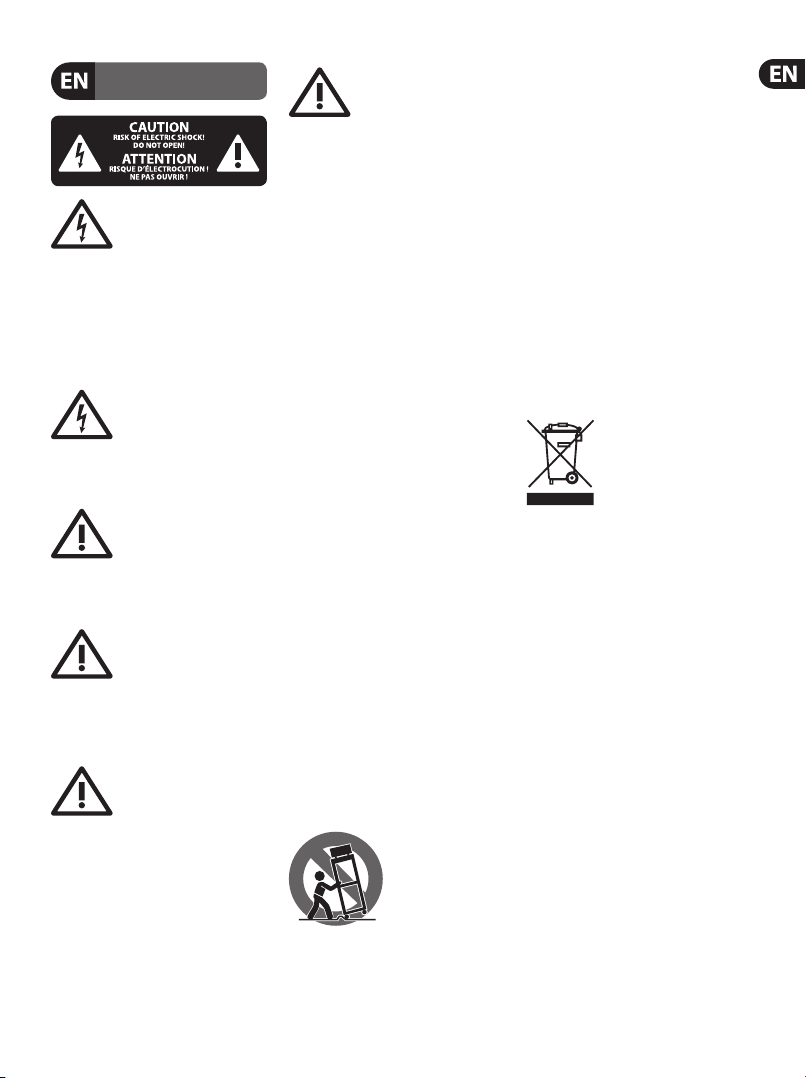
Important Safety
Caution
13. Unplug this apparatus during
Instructions
Terminals marked with this
symbol c arry electric al
current of su cient
magnitude to co nstitute risk of elec tric
shock. Use onl y high-quality
professio nal speaker cables with ¼" TS
or twist-locking plugs pre -installed.
Allother inst allation or modi c ation
should be performed only
by quali e dpersonnel.
This symbo l, wherever it
appears, ale rtsyou to the
presence of uninsulated
dangerous voltage inside the
enclosure-vol tage that may be
su cient to cons titute a risk ofshock.
This symbo l, wherever it
appears, ale rtsyou to
important operating and
maintenance instructions in the
accompanying literature. Please read
the manual.
Caution
To reduce the risk of
electr ic shock, donot
remove the top cover (or the r ear
section). No user serviceable
parts inside. Refer servicing to
quali edpersonnel.
Caution
To reduce the risk of re
or elect ric shock, do not
expose th is appliance to rain and
moisture. Th e apparatus shall not
be expose d to dripping or splashing
liquids and no obj ects lled wi th
liquids, suchas v ases, shall be placed
on the apparatus.
These service instruc tions
are for use by qua li ed
service p ersonnel only. Toreduce
the risk of ele ctric shock do not
perform any servicing other than that
contained in the operation instructions.
Repairs have to b e performed by
quali ed servicepersonnel.
1. Read these instructions.
2. Keep these instruc tions.
3. Heed all warnings.
4. Follow all instructions.
5. Do not use this apparatus
near water.
6. Clean only with dry clot h.
7. Do not blo ck any ventilation
openings. Install in accordance with the
manufacturer ’s ins tructions.
8. Do not install near any heat s ources
such as radiato rs, heat registers, s toves,
or other apparatus (including ampli ers)
that produce heat.
9. Do not defeat the s afety purpose
of the polari zed or grounding-ty pe plug.
A polarized p lug has two blades with
one wider than the other. A groundingtype plu g has two blades and a third
grounding prong. The wide blade or the
third prong a re provided for your saf ety.
Ifthe provide d plug does not t into
your outlet, c onsult an electric ian for
replacement of the obsolete outlet.
10. Protect the power cord f rom being
walked on or pinc hed particularly
at plugs, convenience receptacles,
and the point wh ere they exit from
the apparatus.
11. Use only attachments/accessorie s
speci ed by themanufactu rer.
12. Use only
with the car t, stand,
tripod, bracket, or
table spec i ed by
the manufacturer,
orsold with
the apparat us. When a cart is used,
use caution when moving the cart/
apparatus combination to avoid injury
from tip -over.
3Quick Start Guide
lightning storms or when unused for
long periods of time.
14. Refer all servicing to quali e d
service personnel. Servicing is required
when the appa ratus has been damaged
in any way, such as power suppl y cord
or plug is damage d, liquid has been
spilled or obje cts have fallen into the
apparatus, t he apparatus has been
expose d to rain or moisture, does not
operate nor mally, or has bee ndropped.
15. The app aratus shall be connecte d
to a MAINS socket ou tlet with a
protective earthing connection.
16. W here the MAINS plug or an
appliance coup ler is used as the
disconnect device, the disconnect
device shall remain readily operable.
17. Correc t disposal
of this product: This
symbol indicates that
this product must not
be disposed of with
household waste,
according to the WEEE Directive
(2002/96/EC) and yo ur national
law. This product should be taken
to a collection center licens ed for
the recycling of waste electrical
and elect ronic equipment (EEE).
Themishandling of this typ e of
waste could have a possible negative
impact on the environment and
human health due to p otentially
hazardous substances that are
generally ass ociated with EEE. Atthe
same time, your co operation in
the correc t disposal of this product
will contribute to the e cient use
of natural resources. Formore
information about where you can
take your waste e quipment for
recycling, pleasecont act your local
city o ce, or your household waste
collectionservice.
Page 4
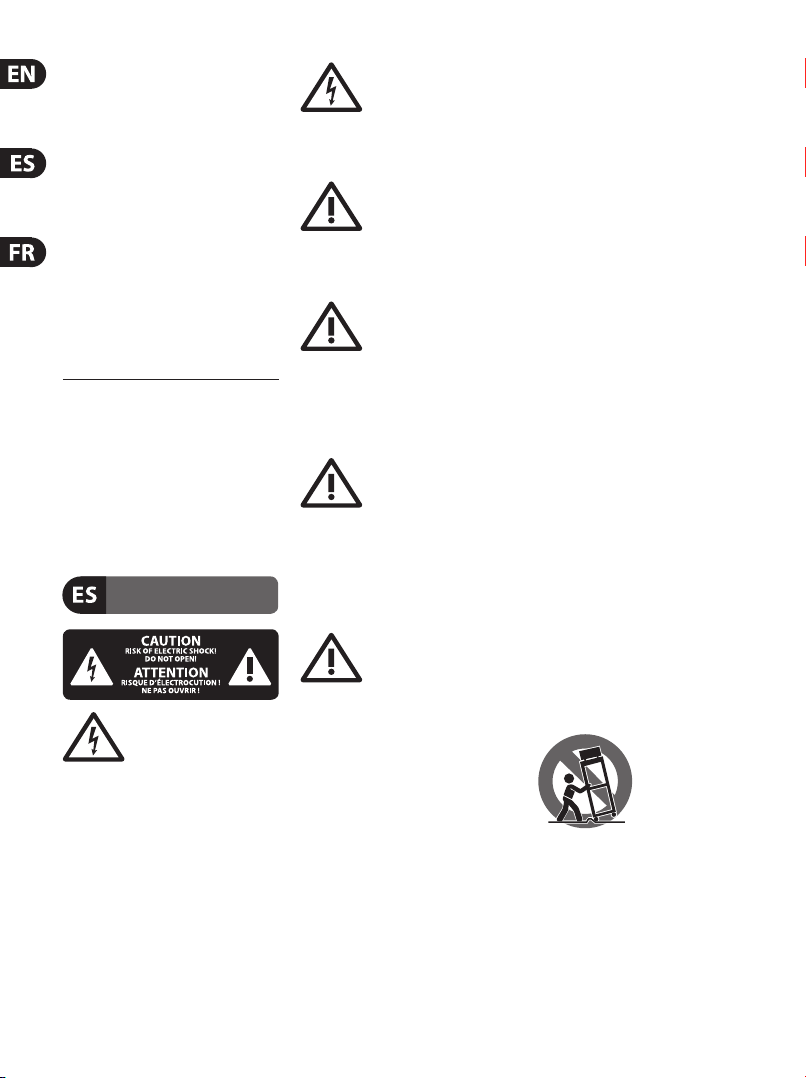
Este símbolo, siempre que
6. Limpie este aparato con un
4 EXPANSION CARD X-DANTE
LEGAL DISCLAIMER
MUSIC Group accept s no liability for
any loss which may b e su ered by any
person who relies either wholly or in
part upon any description, photograph,
or statement contained herein.
Technicalspeci cations, appearances and
other information are subject to change
without not ice. All trademarks are t he
proper ty of their respec tive owners.
MIDAS, KLARK TEKNIK, TURBOSOUND,
BEHRINGER, BUGER A and DDA are
trademarks or registered tra demarks of
MUSIC Group IP Ltd. © MUSIC Grou p IP
Ltd. 2014 All rights reser ved.
LIMITED WARRANTY
For the applic able warranty terms a nd
conditions and additional information
regarding MUSIC Gr oup’s Limited
Warranty, please see complete details
online at music-group.com/warranty.
Instrucciones de
seguridad
Las terminales marcadas
con este símb olo
transportan corr iente
eléctr ica de magnitud su ciente como
para const ituir un riesgo de desc arga
eléctr ica. Utilice solo cable s de altavoz
profesionales y de alta calidad con
conecto res TS de 6,3 mm o de bayoneta
pre jados. Cualquier otra instalación o
modi cación debe ser realizada
únicamente por un técnico cuali cado.
aparece, leadv ierte de la
presencia de voltaje
peligroso si n aislar dentro de la caja;
estevoltaj e puede ser su ciente para
constitu ir un riesgo dedescarga .
Este símbolo, siempre que
aparece, leadv ierte sobre
instrucciones operativas y
de mantenimiento que aparecen en la
documentación adjunta. Por favor,
lea el manual.
Atención
Para reducir e l riesgo
de descar ga eléctrica,
no quite la tapa (o la par te posterior).
No hay piezas en el interior del equipo
que puedan ser r eparadas por el
usuario. Si es ne cesario, póngase en
contacto con personal cuali cado.
Atención
Para reducir e l riesgo
de incendio o des carga
eléctr ica, no exponga este ap arato a la
lluvia, humeda d o alguna otra fuente
que pueda sal picar o derramar algún
líquido sobr e el aparato. Nocoloque
ningún tipo de recipiente para líquidos
sobre el aparato.
Atención
Las instrucciones
de servicio deben
llevarlas a cabo exclusivamente
personal c uali cado. Para evitar el
riesgo de una d escarga eléctr ica,
no realice reparaciones que no se
encuentre n descritas en el manual de
operaciones. Lasreparaciones deben
ser realizadas exclusivamente por
personalcuali cado.
1. Lea las instrucciones.
2. Conserve estas ins trucciones.
3. Preste atención a todas las
advertencias.
4. Siga todas las instrucciones.
5. No use este aparato cerca
del agua.
paño seco.
7. No bloquee las aberturas
de ventilación . Instale el equipo
de acuerdo con las instrucciones
del fabricante.
8. No instale este equipo c erca de
fuentes de calor tales como radiadores,
acumuladore s de calor, estufas u otros
aparatos (incluyendo ampli cadores)
que puedan producir calor.
9. No elimine o deshabilite nunca
la conexión a ti erra del aparato o del
cable de alimentación de corriente.
Unenchufe po larizado tiene dos polo s,
uno de los cuale s tiene un contacto
más ancho que el ot ro. Una clavija
con puest a a tierra dispone de tres
contacto s: dos polos y la puesta a
tierra. El con tacto ancho y el tercer
contacto, respectivamente, son los que
garantizan una mayor seguridad. Si el
enchufe suministrado con el equipo
no concuerda co n la toma de corriente,
consulte con un ele ctricista par a
cambiar la toma de c orriente obsoleta.
10. Coloque el ca ble de suministro
de energía de manera que no pueda ser
pisado y que es té protegido de objetos
a lados. Asegúr ese de que el cable de
suministro de energía esté protegido,
especialme nte en la zona de la clavija y
en el punto dond e sale del aparato.
11. Use únicamente los dispositivos
o accesorio s especi cados por
el fabricante.
12. Use
únicamente
la carretilla,
plataforma,
trípode, soporte o
mesa especi cados
por el fabricante o suministrados junto
con el equipo. Alt ransportar el equi po,
tenga cuidado p ara evitar daños y
caídas al tropezar con algún obstác ulo.
13. Desenchufe el equipo durante
tormentas o s i no va a utilizarlo durante
un periodo largo.
Page 5
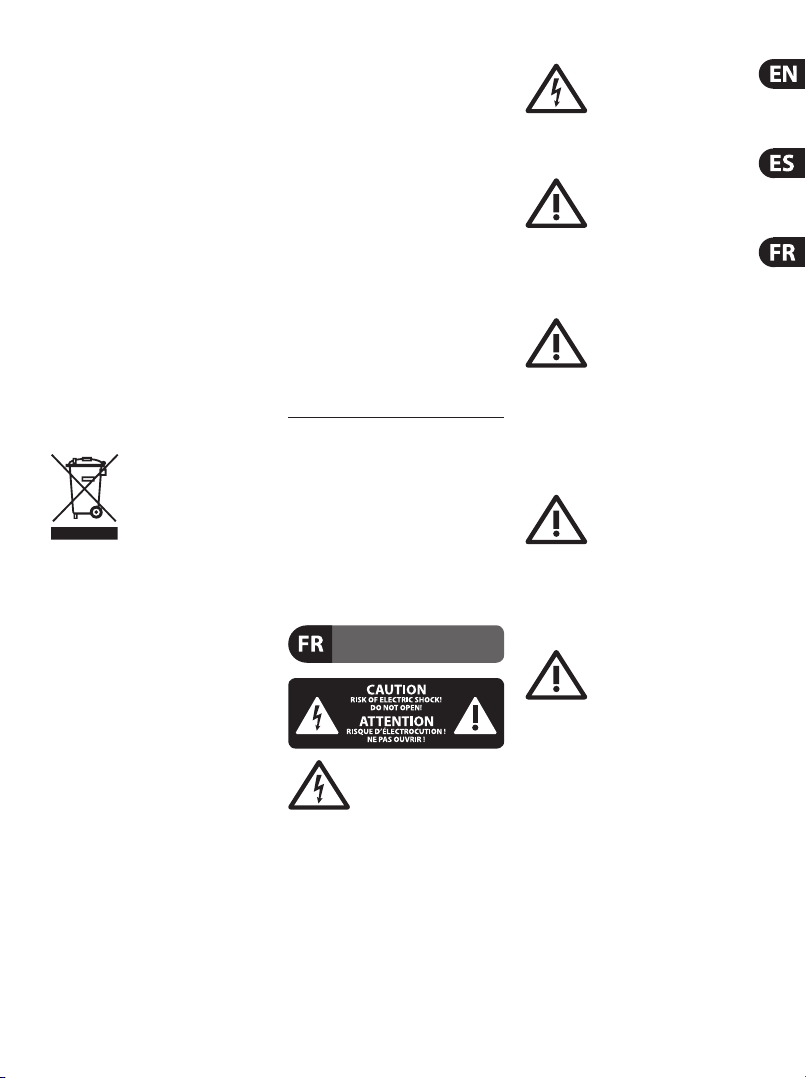
14. Confíe las reparaciones
únicamente a servicios técnicos
Ce symbole aver tit de la
cuali cados. La unidad requiere
mantenimiento siempre que haya
sufrido al gún daño, si el cable de
suministro de energía o el enchufe
presenta ran daños, sehubiera
derramado un líquido o hubieran caído
objetos dent ro del equipo, si el aparato
hubiera es tado expuesto a la hume dad
o la lluvia, si ha dejado d e funcionar de
manera norma l o si ha sufrido algún
golpe o caída.
15. Al conec tar la unidad a la toma de
corriente el éctrica asegú rese de que
la conexión disponga de una unión
atierra.
16. S i el enchufe o conector d e red
sirve como ún ico medio de
desconexión, éste debe ser
accesiblefácilmente.
17. Cómo debe
deshacers e de este
aparato: Es te símbolo
indica que es te aparato
no debe ser tratado
como basura orgánica,
según lo indicado en la Directiva
WEEE (2002/96/EC) y a la s normativas
aplicable s en su país. En lugar de
ello deberá llevarlo al punto limpio
más cercano pa ra el reciclaje de sus
elementos eléctricos/ electrónicos
(EEE). Al hacer esto es tará ayudando
a prevenir las po sibles consecuencias
negativas p ara el medio ambiente y
la salud que pod rían ser provocadas
por una gest ión inadecuada de este
tipo de apara tos. Además, el reciclaje
de materiales ay udará a conservar
los recursos naturales. Para más
informaci ón acerca del reciclaje de e ste
aparato, póngas e en contacto con el
Ayuntamiento de su c iudad o con el
punto limpio local.
NEGACIÓN LEGAL
MUSIC Group no admite ningún tipo
de responsabilidad por cualquier
daño o pérdida que pudiera sufrir
cualquier persona por con ar total
o parcialmente en la descripciones,
fotografías o a rmac iones contenidas
en este documento. Las especi caciones
técnicas y e l aspecto exter ior de la
unidad están sujetas a modi caciones
sin previo avis o. Todas las marc as
comerciales que aparecen aquí son
propiedad de sus respectivos dueños.
MIDAS, KLARK TEKNIK, TURBOSOUND,
BEHRINGER, BUGER A y DDA son marcas
comerciales o marcas registradas de
MUSIC Group IP Ltd. © MUSIC Grou p IP
Ltd. 2014 Reservados t odos los derechos.
GARANTÍA LIMITADA
Si quiere conoce r los detalles y
condiciones aplicables de la garantía
así como información adicional sobre
la Garantía limi tada de MUSIC Group,
consulte online toda la información en
la web music-group.com/warranty.
Consignes de sécurité
Les points r epérés par ce
symbole portent une
tension électrique
su sante pour co nstituer un risque
d’électrocution. Utilisez uniquement
des câbles d’enceintes professionnels
de haute qualité ave c che s Jack mono
6,35 mm ou ches à verrouillag es déjà
installée s. Touteautr e installation ou
modi cation doit être e ectuée
uniquement par un personnel quali é.
présence d’une tension
dangereuse e t non isolée
à l’intérieu r de l’apparei l elle peut provo quer des
chocs électriques.
Attention
Ce symbol signale les
consignes d’utilisation
et d’entre ! Tien imp ortantes dans
la document ation fournie. Lisez les
consignes de sécurité du manuel
d’utilisation de l’appareil.
Attention
Pour éviter tou t risque
de choc électrique,
ne pas ouvri r le capot de l’appareil
ni démonter le panneau arrière.
L’intérieur de l’appareil ne possède
aucun élément réparable par
l’utilisateur. Lais sertoute réparation à
un professionnel quali é.
Attention
Pour réduire le s risques de
feu et de choc é lectrique,
n’exposez pas cet a ppareil à la pluie,
à la moisissure, au x gouttes ou aux
éclaboussures. Ne posez pas de
récipient contenant un liquide sur
l’appareil (un vase par e xemple).
Attention
Ces consignes d e sécurité et
d’entretien sont destinées
à un personn el quali é. Pouréviter tout
risque de choc électrique, n’e ec tuez
aucune réparation sur l’appareil qui ne
soit décr ite par le manuel d’utilisati on.
Les éventuelle s réparations doivent
être e ectuées uniquement par un
technicien spécialisé.
1. Lisez ces consignes.
2. Conser vez ces consignes.
3. Respectez tous les
avertissements.
4. Respectez toutes les consignes
d’utilisation.
5. N’utilisez jamais l’appareil à
proximité d’un liquide.
5Quick Start Guide
Page 6
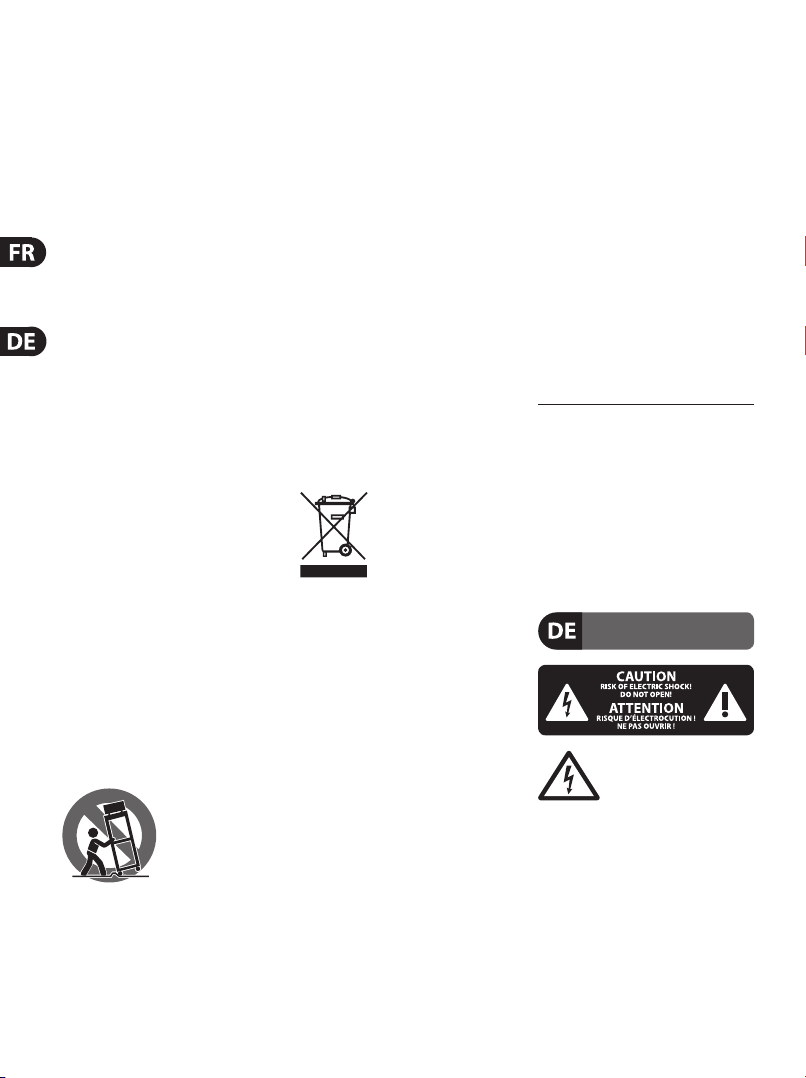
6. Nettoye z l’appareil ave c un
13. Débranchez l’appareil de la
6 EXPANSION CARD X-DANTE
chi on sec.
7. Veillez à ne pas empêcher la
bonne ventilat ion de l’appareil via ses
ouïes de ventila tion. Respectezles
consignes du fabricant concernant
l’install ation del’appareil.
8. Ne placez pa s l’appareil à
proximité d ’une source de c haleur telle
qu’un chau age, une cuisinière ou
tout appareil dégageant de la chaleur
(y compris un am pli depuissance).
9. Ne sup primez jamais la sécur ité
des prise s bipolaires ou des prise s
terre. Les pri ses bipolaires possè dent
deux contacts de largeur di érente.
Leplus large es t le contact de sécur ité.
Les prises te rre possèdent deux
contact s plus une mise à la terre
servant d e sécurité. Si la prise du blo c
d’alimentation o u du cordon d’alimentation f ourni ne correspond pa s à
celles de votre i nstallation élect rique,
faites app el à un électricien po ur
e ectuer le c hangement de prise.
10. Installez le cordon d’alimentation
de telle façon qu e personne ne puisse
marcher dess us et qu’il soit protégé
d’arêtes coupantes. Assurez-vous
que le cordon d’alimentation est
sufsamment protégé, notamment
au niveau de sa pr ise électrique et
de l’endroit où il es t relié à l’appareil;
cela est égale ment valable pour une
éventuelle rallonge électrique.
11. Utilisez exclusivement
des accessoi res et des appareils
supplémentaires recommandés par
lefabricant.
surfaces de travail recommandés par
le fabric ant ou livrés avec le produit .
Déplacezprécautionneusement tout
chariot ou diab le chargé pour éviter
d’éventuelles bles sures en cas dechute.
12. Utilisez
exclusivement
des chariots,
des diables,
desprésentoirs,
despieds et d es
tension sec teur en cas d’orage ou si
l’appareil reste inutilisé pendant une
longue période de temps.
14. Les travaux d’entretien de
l’appareil doiven t être e ectués
uniquement par du personnel qualié.
Aucunentret ien n’est néce ssaire sauf si
l’appareil est endommagé de quelque
façon que ce soi t (dommagess ur le
cordon d’aliment ation ou la prise par
exemple), siun liquide ou un objet
a pénétré à l’ intérieur du châssis,
si l’appareil a été ex posé à la pluie ou
à l’humidité, s’il ne fonctionne pas
correc tement ou à la suite d’une chute.
15. L’appareil doit être conn ecté à une
prise secteur dotée d’une protection
par mise à la terr e.
16. L a prise électri que ou la prise IEC
de tout appare il dénué de bouton
marche/arrêt doit rester accessible
enpermanence.
17. Mise a u rebut
appropriée de ce
produit: Ce symbole
indique qu’en accord
avec la direc tive DEEE
(2002/96/EC) et l es lois
en vigueur dans vo tre pays, ce produit
ne doit pas êt re jeté avec les déchets
ménagers. Ce produit doit être déposé
dans un point de co llecte agréé pour le
recyclage des déchets d’équipements
électriques et élect roniques (EEE).
Unemauvaise man ipulation de ce type
de déchets pourrait avoir un impact
négatif sur l’environnement et la santé
à cause des su bstances potentiellem ent
dangereuses généralement associées
à ces équipements. En même temps,
votre coopér ation dans la mise au rebut
de ce produit contribuera à l’utilisation
e cace des ressources naturelles.
Pour plus d’informations sur l’endroit
où vous pouvez d époser vos déchets
d’équipements pour le recyclage,
veuillez conta cter votre mairie ou votr e
centre loca l de collecte des déche ts.
DÉNI LÉGAL
MUSIC Group ne peut ê tre tenu
pour responsable pour toute perte
pouvant êtr e subie par toute personn e
se ant en partie ou e n totalité à
toute description, photographie
ou a rmation conte nue dans ce
document. Les caractéristiques et
l’apparence peuvent faire l’objet
de modi cations sans noti cation.
Toutes les marques appartiennent
à leurs propriétaires respectifs.
MIDAS, KLARK TEKNIK, TURBOSOUND,
BEHRINGER, BUGER A et DDA sont des
marques ou mar ques déposées de
MUSIC Group IP Ltd. © MUSIC Grou p IP
Ltd. 2014 Tous droits réser vés.
GARANTIE LIMITÉE
Pour connaître les termes et conditions
de garantie applicables, ainsi que
les informations supplémentaires et
détaillée s sur la Garantie Limitée de
MUSIC Group, consulte z le site Internet
music-group.com/warranty.
Wichtige
Sicherhteitshinweise
Vorsicht
Die mit dem Symbo l
markierten Anschlüsse
führen so vi el Spannung, dassdie
Gefahr eines Stromschlags besteht.
Verwenden Sie nur hochwertige,
professionelle Lautsprecherkabel
mit vorinstallierten 6,35 mm
MONO-Klinkensteckern oder
Lautsprecherstecker mit
Drehverriegelung. Alle anderen
Installationen oder Modi kationen
sollten nur von quali ziertem
Fachpersonal ausgeführt werden.
Page 7
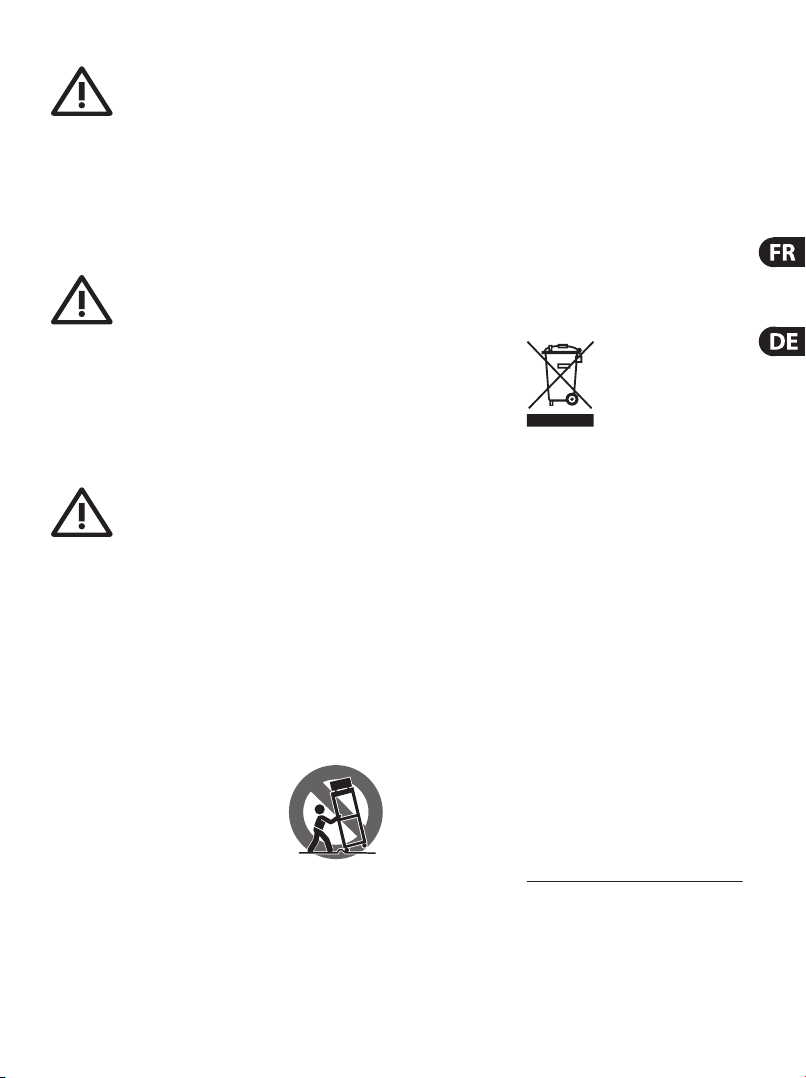
Achtung
8. Stellen Sie das Ge rät nicht in der
15. Ziehen Sie den Netzstecker bei
MUSIC Group übernimmt keine Haftung
Fotos oder Aussagen verlassen haben.
7Quick Start Guide
Um eine Gefährdung
durch Stromschlag
auszuschließen, darf die
Geräteabdeckung bzw.
Geräterückwand nicht abgenommen
werden. ImInner n des Geräts be n den
sich keine vom Benutzer reparierbaren
Teile. Reparaturarbeiten dürfen
nur von quali ziertem Personal
ausgeführt werden.
Achtung
Um eine Gefährdung
durch Feuer bzw.
Stromschlag auszuschließen,
darf dies es Gerät weder Regen ode r
Feuchtigkeit ausgesetzt werden
noch sollten Spritzwasser oder
tropfende Flüssigkeiten in das Gerät
gelangen können. Stellen Sie keine
mit Flüssigkeit gefüllten Gegenstände,
wie z. B. Vasen, aufdasG erät.
Achtung
Die Service-Hinweise sind
nur durch quali ziertes
Personal zu be folgen. Umeine
Gefährdung durch Stromschlag zu
vermeiden, führen Sie bitte keinerlei
Reparatur en an dem Gerät durch,
die nicht in der Bedienungsanleitung
beschrieben sind. Reparaturen
sind nur von quali ziertem
Fachpersonaldurchzuführen.
1. Lesen Sie diese Hinweise.
2. Bewahren Sie diese Hinweise auf.
3. Beachten Sie alle Warnhinweise.
4. Befolgen Sie alle
Bedienungshinweise.
5. Betreib en Sie das Gerät nicht in
der Nähe vonWasser.
6. Reinigen Sie das Gerät mit einem
trockenen Tuch.
7. Blockieren Sie nicht die
Belüftungsschlit ze. Beachten
Sie beim Einbau de s Gerätes die
Herstellerhinweise.
Nähe von Wärmequ ellen auf. Solche
Wärmequellen sind z. B. Heizkörper,
Herde oder andere Wärme erzeugende
Geräte (auch Verstärker).
9. Ent fernen Sie in keinem Fall
die Sicherheitsvorrichtung von
Zweipol- oder geerdeten Steckern.
Ein Zweipolstecker hat zwei
unterschiedlic h breite Steckkontakte.
Ein geerdete r Stecker hat zwei
Steckkontakte und einen dritten
Erdungskontakt. Derbreitere
Steckkontakt oder der zusätzliche
Erdungskontakt dient Ihrer Sicherheit.
Falls das mitgelieferte Stecker format
nicht zu Ihrer Stec kdose passt,
wenden Sie sich bitte an einen
Elektriker, damit die Steckdose
entsprechend ausgetauscht wird.
10. Verlegen Si e das Netzkabel so,
dass es vor Tritte n und scharfen Kanten
geschützt ist und nicht beschädigt
werden kann. Ach ten Sie bitte
insbesondere im Bereich der Stecker,
Verlängerungskabel und an der Stelle,
an der das Net zkabel das Gerät verläss t,
aufausreichendenSchut z.
11. Das Gerät muss je derzeit mit
intaktem Schutzlei ter an das Stromnetz
angeschlossen sein.
12. Sollte der Hauptn etzstecker
oder eine Gerätesteckdose die
Funktionseinheit zum Abschalten sein,
muss diese immer zugänglich sein.
13. Verwenden Sie nur Zusatzgeräte/
Zubehörteile, dielaut Hersteller
geeignet sind.
14. Verwenden
Sie nur Wagen,
Standvorrichtungen,
Stative, Halter ode r
Tische, die vom
Hersteller benannt
oder im Lieferumfang des Geräts
enthalten sind. Falls Sie einen Wagen
benutzen, seien Sie vorsichtig beim
Bewegen der Wagen- Gerätkombination,
umVerletzungen durch Stolpern
zuvermeiden.
Gewitter oder wenn Sie das Gerät
längere Zeit nicht benutzen.
16. Lassen Sie alle Wartungsarbeiten
nur von quali ziertem Service-Personal
ausführen. EineWartung ist notwendig,
wenn das Gerät in irgendeiner Weise
beschädigt wurde (z. B. Beschädigung
des Netzk abels oder Steckers),
Gegenstände oder Flüssigkeit in das
Geräteinnere gelangt sind, das Gerät
Regen oder Feuchtigkeit ausgesetzt
wurde, das Gerät nicht ordnungsgemäß
funktioniert oder auf den Boden
gefallen ist.
17. Korrek te
Entsorgung dieses
Produkts: Dieses
Symbol weist dar auf
hin, dasProduk t
entsprechend der
WEEE Direkt ive (2002/96/EC) und der
jeweiligen nationalen Gesetze nicht
zusammen mit Ihren Haushaltsabf ällen
zu entsorg en. DiesesProduk t sollte
bei einer autorisierten Sammelstelle
für Recycling elektrischer und
elektronischer Geräte (EEE) abgegeben
werden. Wegen bedenklicher
Substanzen, diegenerell mit
elektrischen und elektronischen Geräten
in Verbindung stehen, könnte eine
unsachgemäße Behandlung dieser
Abfallart eine negative Auswirkung
auf Umwelt und Gesundheit haben.
Gleichzeitig gewährleistet Ihr Beitr ag zur
richtigen Entsorgung dieses Produkts
die e ektive Nutzung natürlicher
Ressourcen. Fürweitere Informationen
zur Entsorgung Ihrer Geräte bei einer
Recycling-Stelle nehmen Sie bitte
Kontakt zum zuständigen städtischen
Büro, Entsorgungsamt oder zu Ihrem
Haushaltsabfallentsorgerauf.
HAFTUNGSAUSSCHLUSS
für Verluste, die Personen entstanden
sind, die sich gan z oder teilweise auf
hier enthaltene Beschreibungen,
Page 8
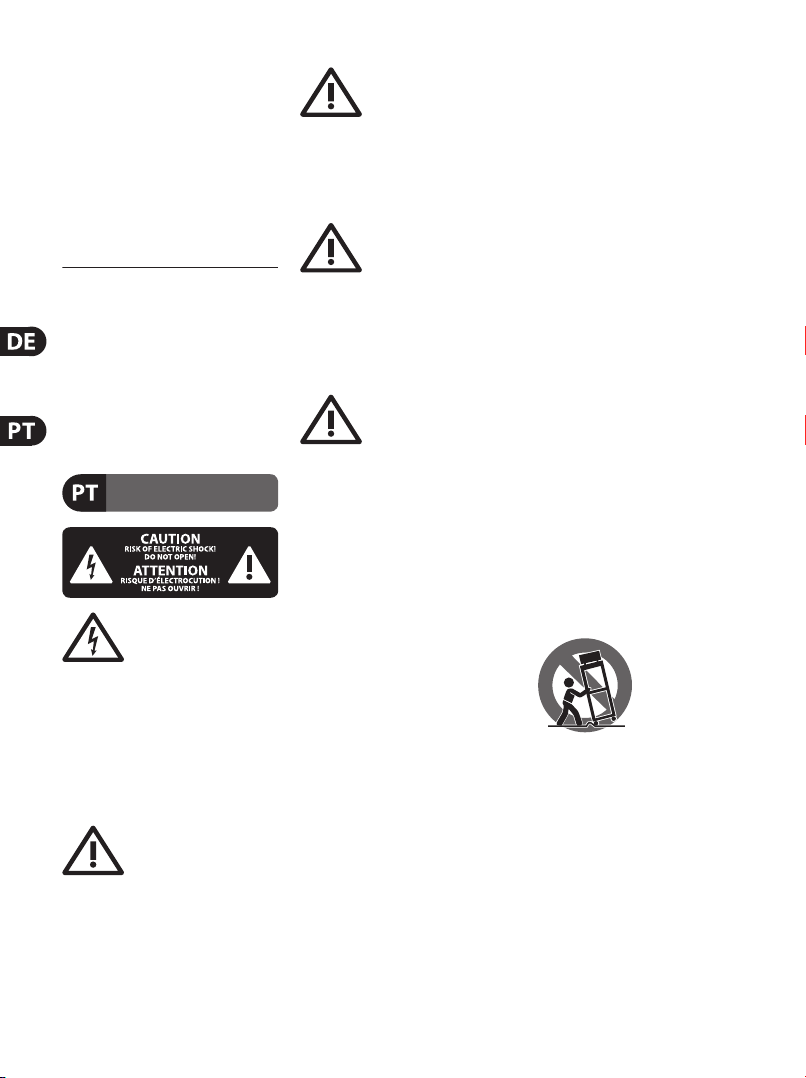
Technische Daten und Erscheinungsbild
Atenção
9. Não anu le o objectivo de
8 EXPANSION CARD X-DANTE
können unangekündigt geändert
werden. Alle Warenzeichen sind
Eigentum der jeweiligen Inhaber.
MIDAS, KLARK TEKNIK, TURBOSOUND,
BEHRINGER, BUGER A und DDA sind
Warenzeichen oder eingetragene
Warenzeichen der MUSIC G roup IP
Ltd. © MUSIC Group IP Ltd. 2014 Alle
Rechtevorbehalten.
BESCHRÄNKTE GARANTIE
Die geltenden Garantiebedingungen
und zusätzliche Informationen
bezüglich der von MUSIC Group
gewährten beschränkten
Garantie nden Sie online unter
music-group.com/warranty.
Instruções de
Segurança Importantes
Aviso!
Terminais marcados com o
símbolo carregam corrente
elétrica de magnitude su ciente para
constitu ir um risco de choque elétr ico.
Use apenas cab os de alto-falantes
de alta qualidade com plugues TS de
¼" ou plugues com trava de t orção
pré-instalados. Todas as outras
instalaçõ es e modi cações devem ser
efetuadas por pessoasquali cadas.
Este símbo lo, onde quer
que o encontre, ale rta-o
para a leitur a das
instruções de manuseamento que
acompanham o equipamento. Por favor
leia o manual de instruções.
De forma a dimi nuir
o risco de choq ue
eléctr ico, não remover a cobertur a
(ouasecção de trá s). Não existem pe ças
substitu íveis por parte do utili zador no
seu interior. Para es se efeito recorrer a
um técnico quali cado.
Atenção
Para reduzir o r isco de
incêndios ou choques
eléctr icos o aparelho não deve ser
exposto à c huva nem à humidade.
Além disso, não deve s er sujeito a
salpicos, nem d evem ser colocados em
cima do aparel ho objectos contendo
líquidos, tais como jarras.
Atenção
Estas ins truções de
operação devem ser
utilizada s, em exclusivo, por técnicos
de assistência quali cados. Para evitar
choques elé ctricos não proce da a
reparações ou intervenções, que
não as indicad as nas instruções
de operaçã o, salvo se p ossuir as
quali -cações necessárias. Para evit ar
choques elé ctricos não proce da a
reparaçõe s ou intervenções, que não a s
indicadas nas instruções de operação.
Só o deverá fa zer se possuir as
quali cações necessárias.
1. Leia estas in struções.
2. Guarde estas instruçõ es.
3. Preste ate nção a todos os avisos.
4. Siga todas as in struções.
5. Não utilize este dispositivo perto
de água.
6. Limpe apen as com um pano seco.
7. Não obst rua as entradas de
ventilação. Ins tale de acordo com as
instruções do fabricante.
8. Não insta le perto de
quaisquer fontes de calor tais
como radiadores, bocas de ar
quente, fogõe s de sala ou outros
aparelhos (incluindo ampli cadores)
que produzam calor.
seguranç a das ch as polarizadas ou
do tipo de ligaç ão à terra. Uma cha
polariza da dispõe de duas palhetas
sendo uma mais lar ga do que a outra.
Uma cha do tipo ligação à t erra dispõe
de duas palhet as e um terceiro dente
de ligação à ter ra. A palheta larga ou o
terceiro dente são fornecidos para sua
seguranç a. Se a c ha fornecida não
encaixar na sua tomada, consulte um
electr icista para a subst ituição da
tomada obsoleta.
10. Proteja o cabo de alimentaç ão de
pisadelas ou apertos, especialmente
nas chas, extens ões, e no local de
saída da unidade. Certi que -se de
que o cabo elé ctrico está prote gido.
Veri que particularmente nas chas,
nos receptá culos e no ponto em que o
cabo sai doap arelho.
11. O aparelho tem de e star sempre
conect ado à rede eléctric a com o
condutor de pr otecção intacto.
12. Se utili zar uma cha de
rede princ ipal ou uma tomada de
aparelhos para desligar a unidade
de funciona mento, esta deve estar
sempre acessível.
13. Utilize apenas ligações/acessório s
especi cados pelofabri cante.
14. Utilize apenas
com o carrin ho,
estrutura, tripé,
suporte, ou m esa
especi cados
pelo fabricante
ou vendidos com o d ispositivo.
Quandoutili zar um carrinho,
tenha cuidado ao m over o conjunto
carrinho/dispositivo para evitar danos
provocados pela terpidação.
15. Desligue este dispositivo durante
as trovoadas ou q uando não for
utilizado durante longos períodos
detempo.
16. Qualquer tipo de reparação
deve ser sempr e efectuado por
pessoal qua li cado. É necessária uma
reparação sempre que a unidade tiver
sido de alguma forma dani c ada,
Page 9
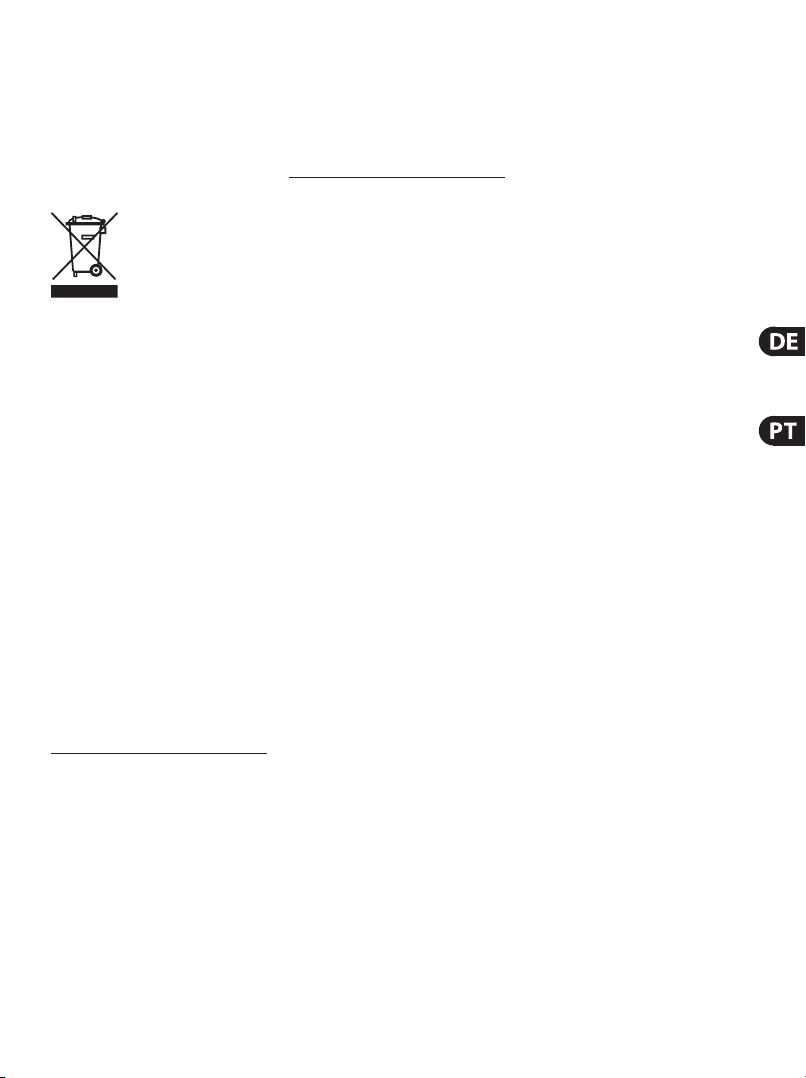
como por exemp lo: no caso do cabo de
MIDAS, KLARK TEKNIK, TURBOSOUND,
9Quick Start Guide
alimentação ou cha se encontrarem
dani cados; naeventualidade de líquido
ter sido derramado ou objectos terem
caído para de ntro do dispositivo; no ca so
da unidade ter es tado exposta à ch uva
ou à humidade; sees ta não funcionar
normalmente, ou s e tiver caído.
17. Correcta
eliminação deste
produto: este símbolo
indica que o pr oduto
não deve ser eliminado
juntamente com
os resíduos domésticos, segundo
a Direct iva REEE (2002/96/CE) e a
legislação nacional. Este produto
deverá ser leva do para um centro de
recolha licenc iado para a reciclagem de
resíduos de equipamentos eléctricos
e electr ónicos (EEE). O tratamento
incorrec to deste tipo de resídu os pode
ter um eventual impacto negativo
no ambiente e na sa úde humana
devido a substâncias potencialmente
perigosas que estão geralmente
associada s aos EEE. Ao mesmo tempo,
a sua colaboraç ão para a eliminação
correc ta deste produto irá co ntribuir
para a utiliz ação e ciente dos recurs os
naturais. Paramais informação acerca
dos locais on de poderá deixar o seu
equipamento usado para reciclagem,
é favor contactar os serviços municip ais
locais, a enti dade de gestão de
resíduos ou os s erviços de recolha de
resíduosdomésticos.
BEHRINGER, BUGER A e DDA são marcas
ou marcas reg istradas do MUSIC Group
IP Ltd. © MUSIC Group IP Ltd. 2014
Todos direitos reservados.
GARANTIA LIMITADA
Para obter os ter mos de garantia
aplicáveis e cond ições e informações
adicionais a respeito da garantia
limitada do MUSIC Gr oup, favor veri car
detalhes na í ntegra através do website
music-group.com/warranty.
LEGAL RENUNCIANTE
O MUSIC Group não se re sponsabiliza
por perda algu ma que possa ser
sofrida por qualquer pessoa que
dependa, seja de maneira completa
ou parcial, de qualquer descrição,
fotogra a, ou declaração aqui
contidas. Dadostécnicos e aparências
estão sujeitas a modi cações sem
aviso prévio. Todas as ma rcas são
propriedade de seus respectivos donos.
Page 10
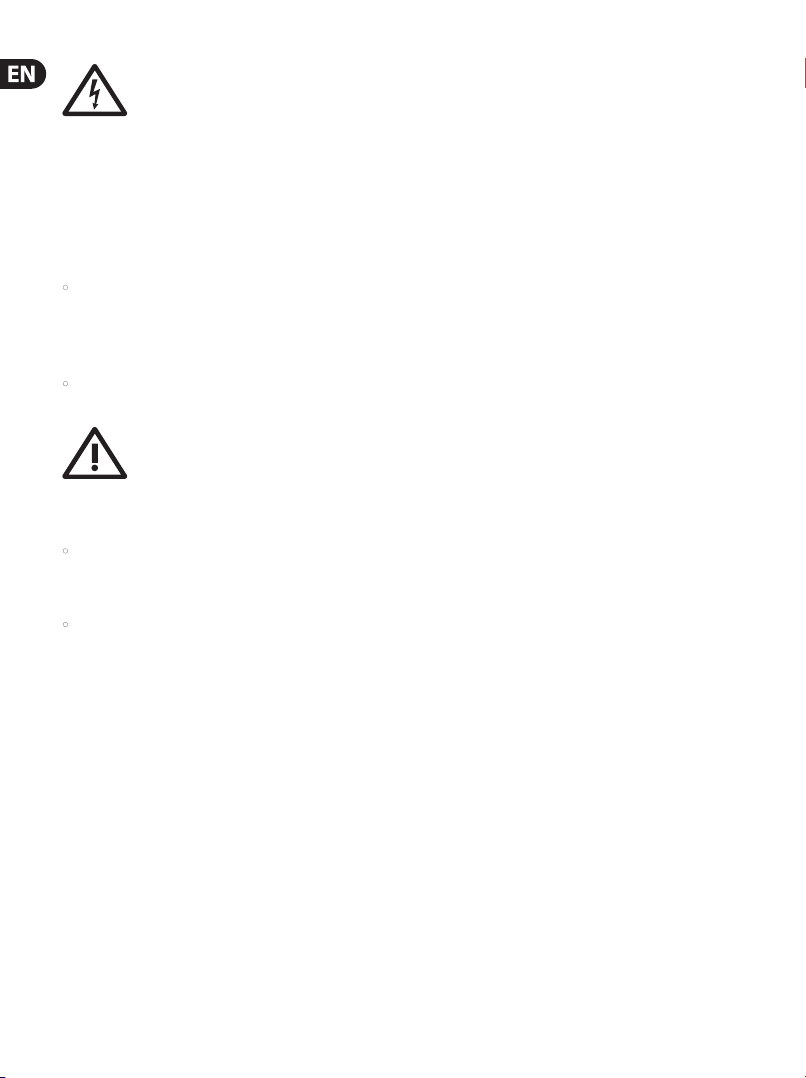
10 EXPANSION CARD X-DANTE
Warning
Failure to observe the following warnings may
lead to fatality or serious injury from re or electric shock.
Before installing the card, you must refer to the owner’s
manual of the host device or to behringer.com to verify that
your host device supports this card, and to verify the number
of cards that can be installed in combination with other
BEHRINGER or third-party cards.
• Do not at tempt to disassemble or modify the card.
Donot apply exce ssive force to board connec tors or
other board components. Mishandling of board may
lead to shock, re hazard, or e quipment failure.
• Disconnect the p ower cable from the main unit before
installing this card to eliminate shock hazard.
Caution
Failure to observe the following precautions may
lead to personal injury, or may result in damage to equipment
or other property.
• Do not touch the board ’s metallic leads (pins)
whenhandling the card. Pins are sharp and may
causeinjur y.
• The card is electrostatic-sensitive.
Before handling the card, you should br iey
touch the main unit ’s metal casing with
your bare hand so as to drain o any static
charge f rom your body. BEHRINGER assumes no
responsibility for data loss, equipment damage,
or injury c aused by inappropriate handling or usage.
FCC INFORMATION U.S.A.
1. IMPORTANT NOTICE: DO NOT MODIFY
THIS UNIT! This product, wheninstalled as indicated
in the instructions containedin this manual, meets FCC
requirements. Modications not expressly approved by
BEHRINGER may void your authority, granted by the FCC,
to use theproduct.
2. IMPORTANT: When connecting this product to
accessories and/or another product, use only high quality
shielded cables. Cables supplied with this product MUST be
used. Follow all installation instructions. Failure to follow
instructions could void your FCC authorization to use this
product in the USA.
3. NOTE: This product has been tested and found to
comply with the requirements listed in FCC Regulations,
Part 15 for Class “B” digital devices. Compliance with these
requirements provides a reasonable level of assurance that
your use of this product in a residential environment will not
result in harmful interference with other electronic devices.
This equipment generates/uses radio frequencies and, if not
installed and used according to the instructions found in
the users manual, may cause interference harmful to the
operation of other electronic devices. Compliance with FCC
regulations does not guarantee that interference will not
occur in all installations. If this product is found to be the
source of interference, which can be determined by turning
the unit “OFF” and “ON”, please tr y to eliminate the problem
by using one of the following measures: Relocate either this
product or the device that is being aected by the interference.
Utilize power outlets that are on dierent branch circuits
(circuit breaker or fuse) or install AC line lters. In the case of
radio or TV interference, relocate/reorient the antenna. If the
antenna uses 300Ohm ribbon cable, use coaxial cable instead.
If these corrective measures do not produce satisfactory
results, please contact the local retailer authorized to distribute
this type of product. If you can not locate the appropriate
retailer, please contact BEHRINGER customer service.
Page 11

1. Introduction
Dante is a high -performa nce digital media p rotocol designe d to
deliver aud io over a standard Eth ernet IP networ k. The X-DANTE
card allow s the X32 series of dig ital mixers to shar e up to 32 x 32
channels o f audio with any net work of Dante-ena bled devices via
single or redundant Ethernet connection. Using existing network
infras tructure at 100 M bit/s or 1 Gbit/s, the D ante protocol oe rs
very st able, low-latenc y transmission for a v ariety of prof essional
applications unifying multi-channel audio distribution across
multiple locations or device families.
2. Installation
Before yo u install the X-DANTE c ard in the expansi on slot of the
X32 console, y ou must check behr inger.com to verif y whether
the conso le rmware suppor ts that card. Min imum required
X32 rmware f or X-DANTE is version 2.0. We re commend that
you perio dically check you r console’s produc t page for console
rmware updates.
Caution – before i nstalling the X-DANTE c ard into the consol e,
you must make s ure that the consol e’s power switch is turn ed o.
Malfunc tions or elec trical shock may o ccur otherwis e.
1. Make sure that t he mixer’s power is turn ed o.
2. Loosen the 2 scre ws left and righ t that fasten the slo t,
then remove t he slot cover or curre ntly-installe d card and
keep it in a sa fe place.
3. Before remov ing the X-DANTE card fr om its protec tive bag,
we recomme nd touching the gro unded metal chas sis of the
console to prevent electrostatic discharges aec ting the
sensiti ve electronic co mponents. It is ge nerally a good idea
to hold the c ard either by the fac e plate or by the two small
handles, but never touching the components on the circuit
board directly.
11Quick Start Guide
4. Align both edges o f the card with the g uide rails inside the
slot and carefully insert the card into the slot. It should slide
in withou t any considerable re sistance. Push the c ard all the
way into the sl ot to ensure that the con tacts of the ca rd are
correctly inserted into the connector inside.
5. Fasten the card us ing the included sc rews. Be aware
that damage o r malfunctio ns may occur if the car d is
not fastened.
3. Requirements
Minimum hardware:
Windows- based - Core 2 Duo CPU, 2 GHz
application - Ethernet port
- 1 GB RAM
Mac - 1.5 GHz CPU
- Ethernet port
- 512 MB RAM
Recommended Operating Systems:
Windows: Windows Windows 7 32-bit or 64-bit,
Windows 8 32-bi t or 64-bit
(ASIO/WDM drivers supplied)
Mac: 10.6.8 Snow L eopard, 10.7.5 Lion,
10.8 Mountain Lion (CoreAudio compatible)
Page 12
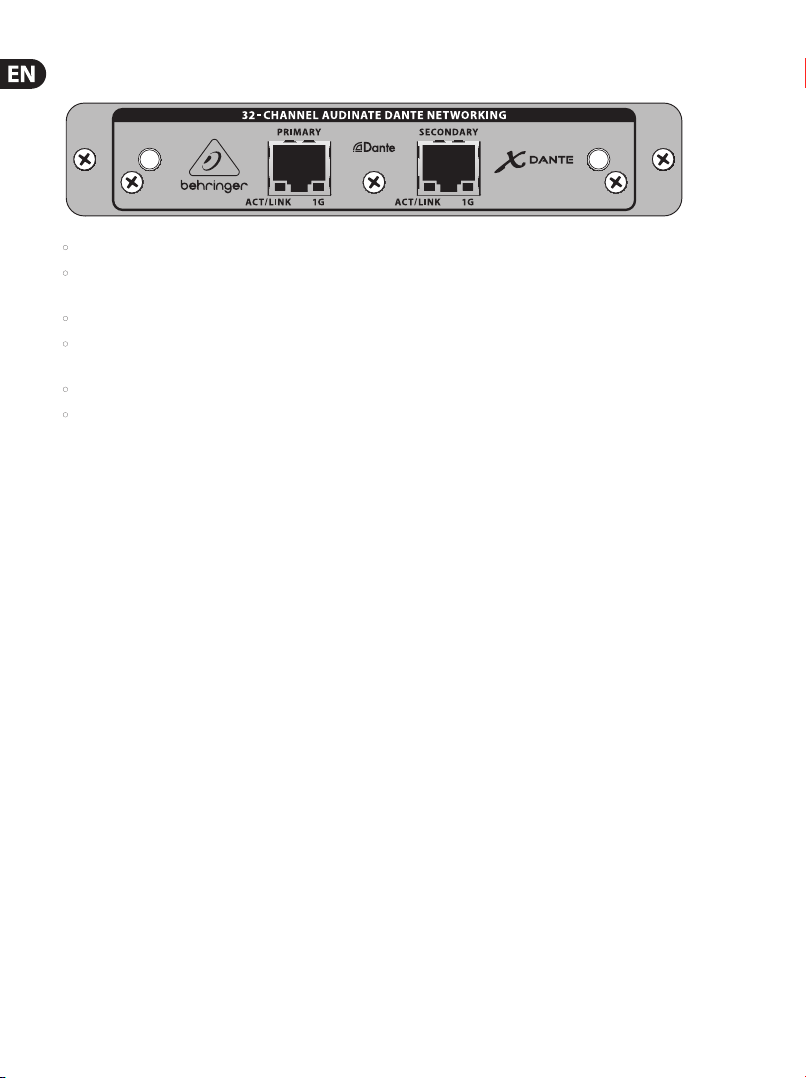
12 EXPANSION CARD X-DANTE
4. Connector Plate
• 2x R J45 connector s with integrated L EDs
• ACT/LINK L ED (green) lights gree n when valid IP netwo rk
connection exists.
• 1 G LED (ambe r) lights when used in 1 G Bit/s network .
• 2x sma ll handles (St) for removi ng the expansion c ard from
the slot
• 2x ou ter screws for xi ng the card in the slo t (M3 x 6 size).
• 3x coun tersunk screws xing the PCBA to the br acket.
Do not remove these!
Page 13
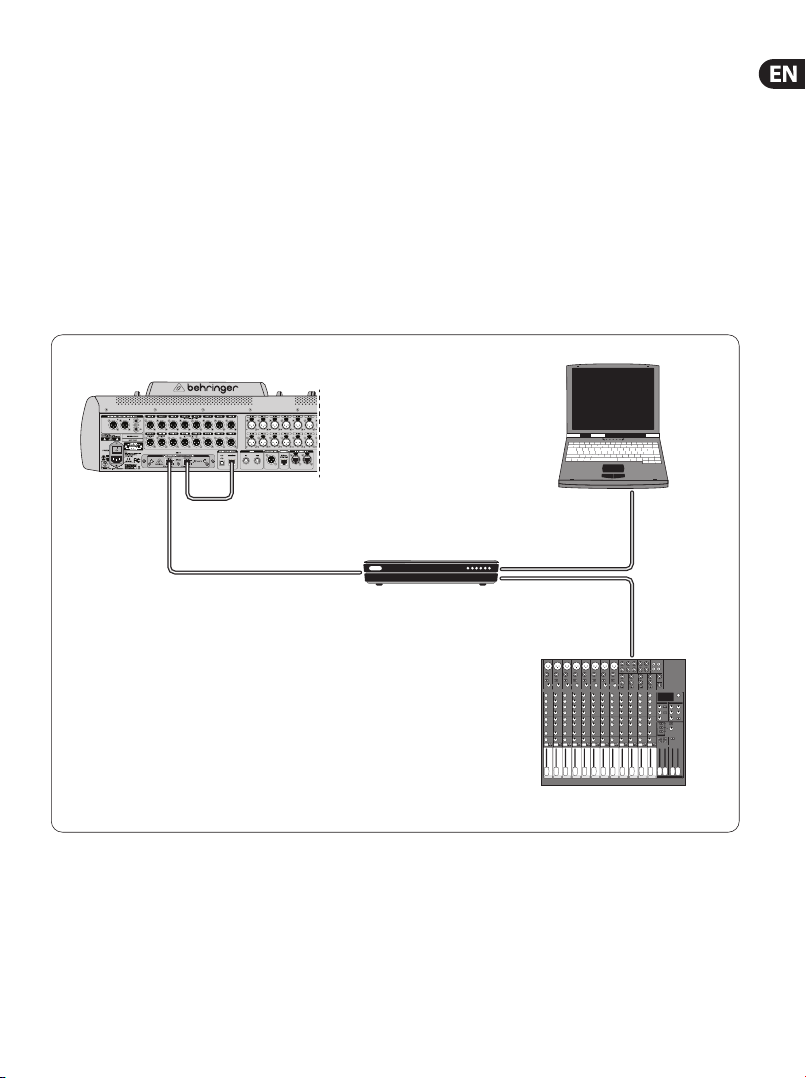
5. Connection Scenarios
5.1 X32 with X-DANTE connection to
DanteTM network
X32 ➝ network router1 ➝ PC and other D ante-enabled a udio
devices, e.g . generic digtal co nsole with Dante ca rd
1
for advi ce on suitab le networ k routers f or use with D ante netwo rks visi t audinate.co m
Here the PC performs 3 tasks concurrently:
a) run Dante Controlle r app for signal rout ing
b) run X32-Edi t app, for X32 remote cont rol
c) ru n Dante Virtual So undcard, DVS, for re cording/playbac k of
all audio ch annels of both mixer s
13Quick Start Guide
Behringer X32
Secondary
Primary
Laptop
Router/Switch
Digital mixer with Dante card
Page 14
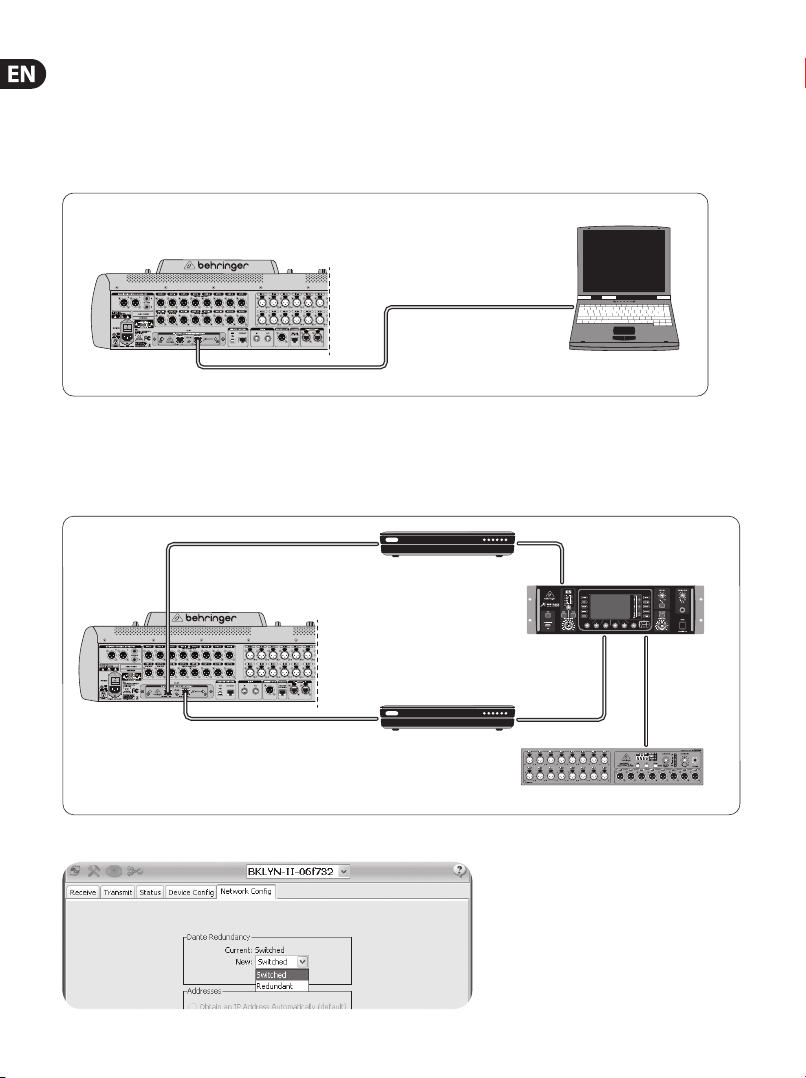
14 EXPANSION CARD X-DANTE
5.2 X32 with X-DANTE straight
connection to PC / Mac and
Dante Virtual Soundcard
DVS2 , for recor ding/playback up to 32 x 32 ch annels
2
for advi ce on using and l icensing Dan te Virtua l Soundcar d visit audin ate.com
Behringer X32
5.3 X32 with X-DANTE redundant
network infrastructure
X32 ➝ two separate routers with independent
wiring ➝ X32 RACK + S16
Primary
Behringer X32
Secondary
X32 with DA NTE redund ant netwo rk infras truct ure
Laptop
Primary
Router/Switch
X32 RACK
Secondary AES50
Router/Switch
S16
Change Dante Controller network conguration tab ‘Switched’ to ‘Redundant’
Page 15
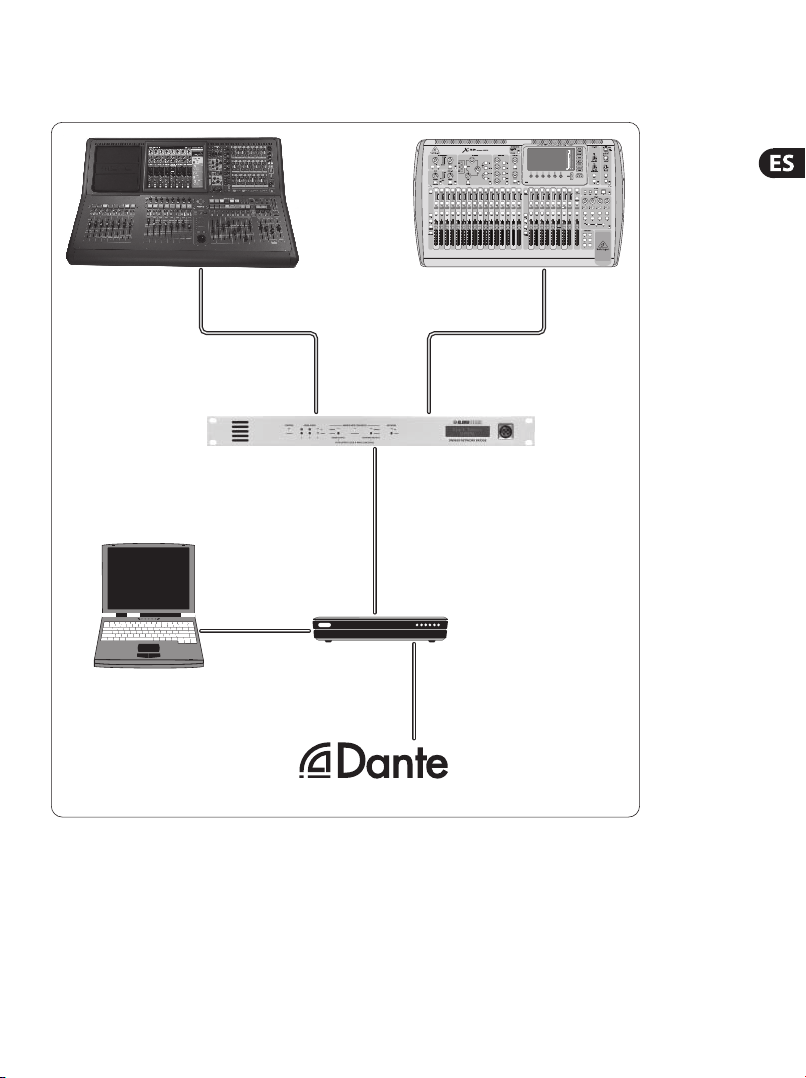
5.4 X32 with X-DANTE connection to
Midas PRO2 via DN9650 + CM1 Dante card
15Quick Start Guide
MIDAS Console
Laptop
for conguration
routing and mixer
remote control
Cat 5/6 AES50
@ 96 kHz
24 x 24 channels
KLARK TEKNIK DN9650
Router/Switch
VIEW
VIEW
Behringer X32
with X-DANTE
Cat 5/6 Ethernet
@ 48 kHz Dante
32 x 32 channels
Cat 5/6 Ethernet,
Dante network @48 kHz
VIEW
VIEWVIEWVIEWVIEWVIEWVIEW
–
6
10
10
10
5
5
5
0
0
0
–
5
–
5
–
5
–
10
–
10
–
10
–
20
–
20
–
20
–
30
–
30
–
30
–
40
–
40
–
40
–
50
–
50
–
50
–
60
–
60
–
60
–
00
–
00
–
00
VIEW
VIEW
Network of Dante-enabled equipment
Page 16

16 EXPANSION CARD X-DANTE
5.5 Two X32 consoles with X-DANTE
connection to DVS for recording
64 simultaneous tracks
• Both c onsoles need to have X- DANTE cards install ed.
Connec tone of the X-DANTE Ethern et ports on cons ole A
with the c ard installed in co nsole B.
• Conne ct the second po rt of console B, eit her directly wi th
the DAW-PC/Mac o r via a network rou ter to which the DAW
has access . This link will carr y all 64 channels to a nd from
both consoles.
• Tip: Th e console’s Ethernet r emote control can b e done over
the same ne twork. For remo te controlling cons ole A in this
example, i t is sucient to use a sho rt patch cable co nnecting
console A’s Remote co nnector with t he free port on X- DANTE.
Since both p orts on X-DANTE of con sole B are occupie d
already, you wou ld need to patch a sepa rate cable to the
network router.
• Open t he Dante Virtual S oundcard drive r control panel and
switch it ON.
• Run th e Dante Controller app lication to cong ure the virtual
channel pa tch bay and route the ch annels between D ante
Virtual Soundcard and the consoles.
Behringer X32
Console A
Behringer X32
Console B
Two X32 conso les with X- DANTE connec tion to DVS f or record ing 64 simul taneous t racks
Router
(optional)
Laptop/DAW
Page 17
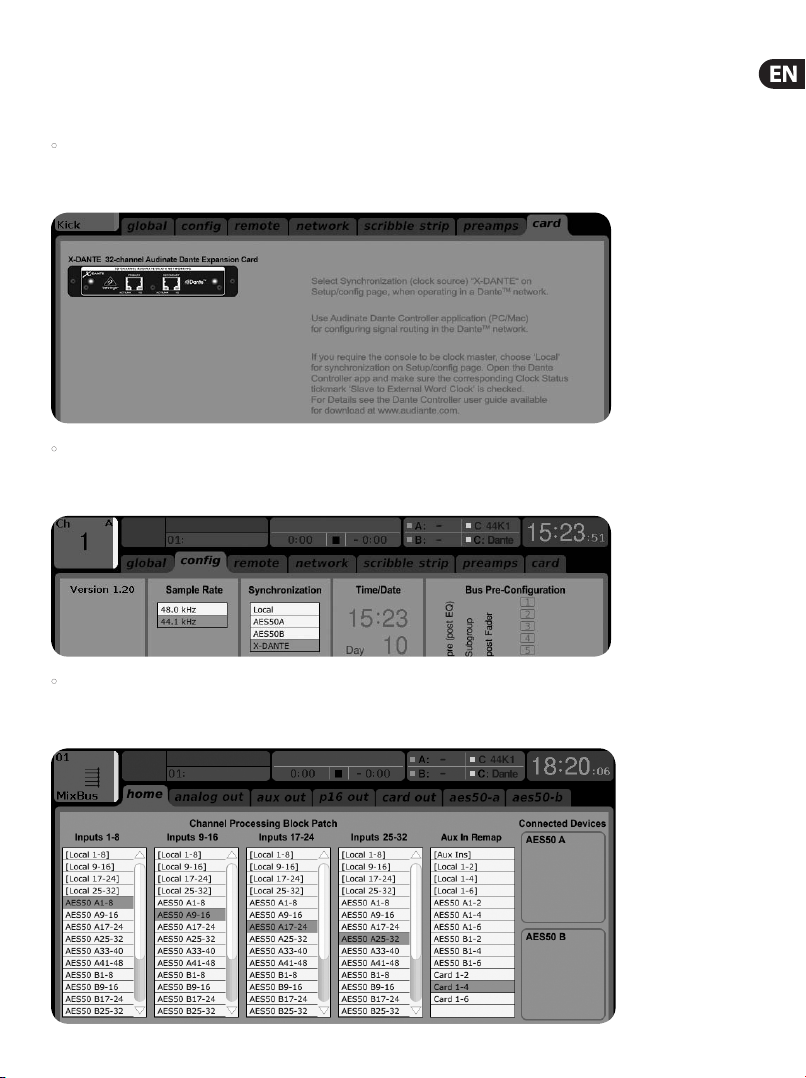
6. X32 Setup
The follow ing four X32 scree ns have to do with congu ring the
X-DANTE and the s ignals to/from the c ard.
• The SE TUP/card sc reen shows a graphi c of the X-DANTE card
when it has b een installed cor rectly, and oer s advice
on setup.
• The SE TUP/cong pag e selects the s ynchronizati on source
and shows s tatus indicator s in the top ‘global’ ar ea
(which shoul d normally be “C” for X-DANT E Card).
17Quick Start Guide
• The ROUTING/home page allows patching of signals from the
X-DANTE card to t he Input Channel pr ocessing.
(e.g. channel 1-4 on Au x In)
Page 18
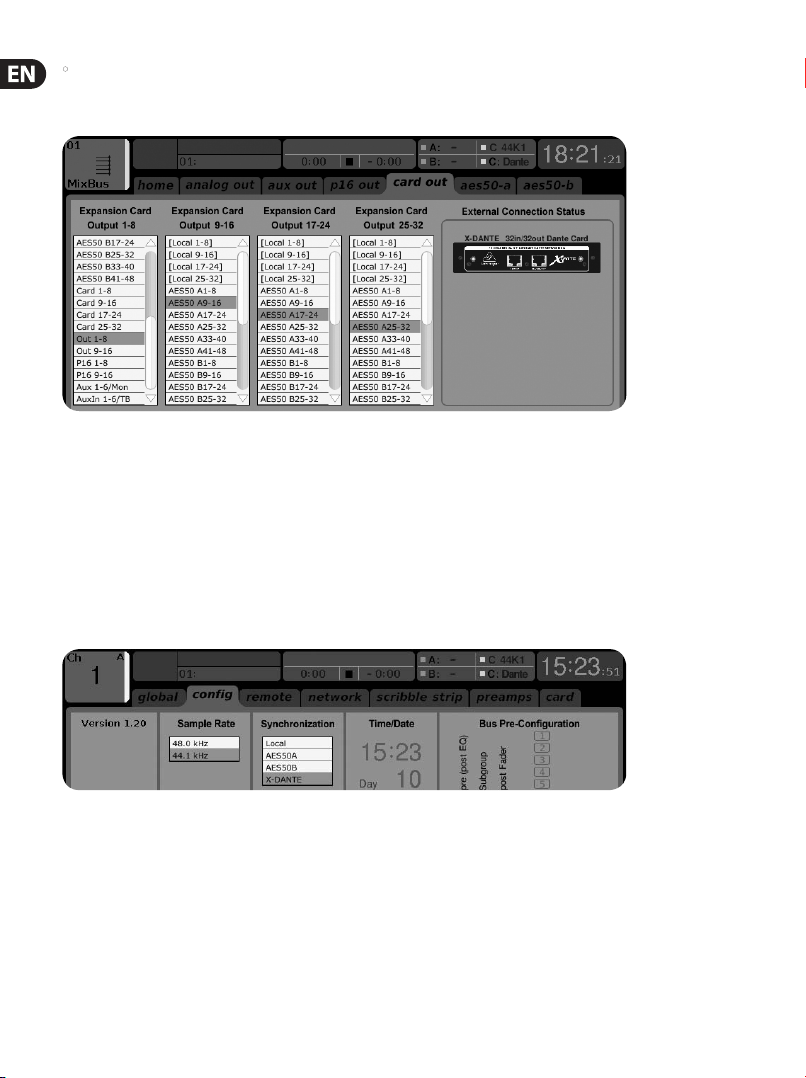
18 EXPANSION CARD X-DANTE
• The ROU TING/card out page s elects channe l blocks that wil l
be provid ed to the Dante netwo rk controller. (e.g. 8 Local
Output s and 3 x 8 signals from AE S50 Port A)
Note that th e Dante network ro uting must be cong ured
exclusive ly using the Dante Cont roller Applicat ion for Mac/PC.
The signals t hat have been routed f rom the Dante Contr oller App
to the X-DANTE c ard are available for p atching to the input c hannel
routing o n the console’s Routin g/Home page. Pleas e refer to
Synchronization
A master wor d clock source mus t be selected f or the network.
The X-DANTE Bro oklyn II VCXO cloc k oers extre mely low-jitter.
In this cas e the Setup/Cong pag e should look like this :
Note that th e status bar shows “C: 4 4K1” and a green light fo r
proper s ynchronizati on of 44.1 kHz to the card.
The secon d green light “C: Dante ” indicates prope r installation
of the X-DANTE c ard. The Dante Contro ller app congures t he
networ k for using the X-DANTE VC XO clock in this appli cation.
audinate.co m for a comprehensi ve set of documenta tion, FAQ and
forum ad vices on congurin g the Dante Controlle r and Dante
Virtual Soundcard applications.
Page 19

See the X32 PR ODUCER line, which is con gured for Clock St atus
Master in the following example:
Note that th e check boxes for ‘Sla ve to External Word C lock’ are
unchecked in this application.
Alternative Synchronization:
Use the inte rnal X32 clock as mas ter clock. In this c ase the
Setup/Cong page should look like this:
Note that th e status bar shows “ L 44K1” and a green light fo r Local
(internal) c lock of 44.1 kHz.
The secon d green light “C: Dante ” indicates prope r installation of
the X-DANTE ca rd.
19Quick Start Guide
Page 20
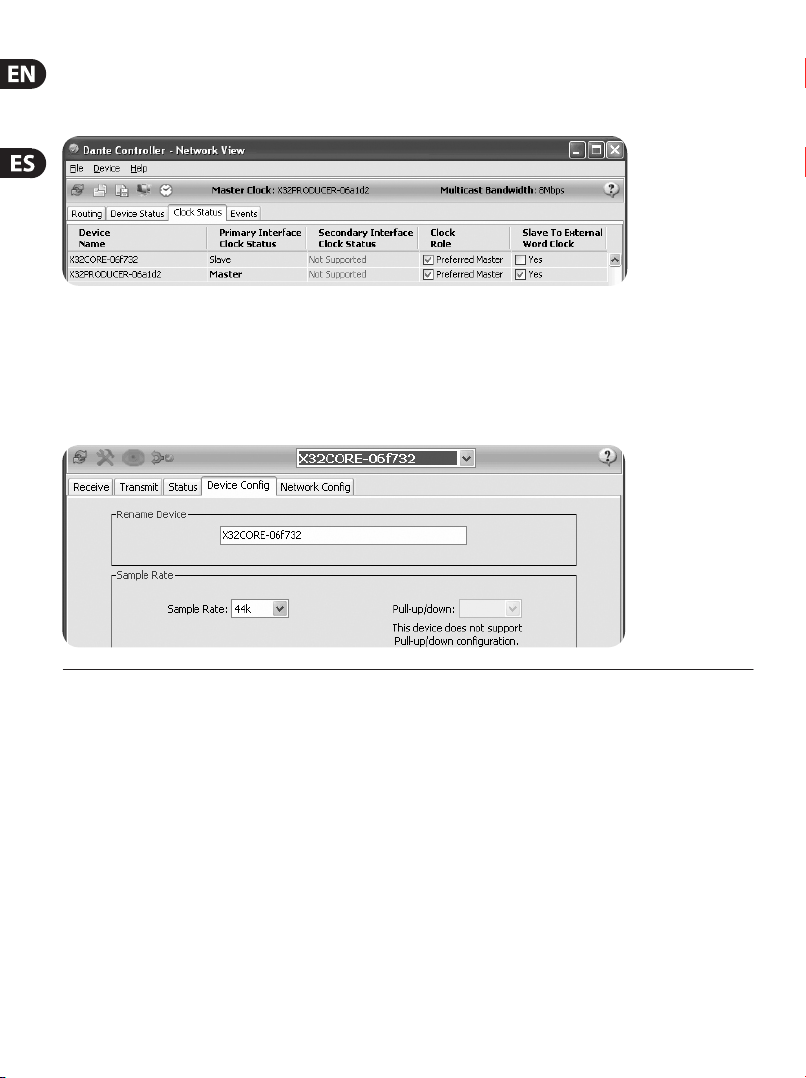
20 EXPANSION CARD X-DANTE
The Dante Con troller must now be co ngured for “Slave to
Exter nal Word Clock” in t his application . See the X32 PRODUCER
line, which is congured Master in this example:
Renaming Dante Devices “Device View”
By defau lt, the X-DANTE card may sho w up as “BKLYN-II-06 f732”
in the contr oller app. The last si x digits repres ent a part of the
card’s Ethe rnet MAC address. H owever, the controller ’s Device
View allows a ssigning a more des criptive name to th e network
device, see example below.
7. Audinate Software Tools
Dante Controller
The Dante Con troller is a soft ware applicat ion provided by
Audinate wh ich allows users to c ongure and route au dio
around Dan te networks. I t is available for PCs r unning Windows
and Apple Ma cs running OSX 10.5. Dante Co ntroller must be
install ed on one or more PC/M ac computers on the D ante
networ k in order to change any s ignal routing or cl ocking in the
network. Dante Controller is not required, when everything is
pre-co ngured, for run ning audio betwe en Dante devices over
the network.
Dante Virtual Soundcard
The Dante Vir tual Soundca rd is a softwar e application th at turns
your PC or Mac i nto a Dante-enabl ed device, allowing Dan te audio
trac to be t ransmitted and r eceived using the s tandard Etherne t
port. N o additional hard ware is required. O n Windows, the Dante
Virtu al Soundcard use s Steinberg’s ASIO audio i nterface, and ca n
be used wi th any audio applica tion that suppor ts ASIO or WDM.
On Mac OSX, t he Dante Virtual So undcard uses th e standard
Core Audio in terface, and can b e used by almost any st andard
audio application.
Visit audi nate.com for furt her advice on downlo ading and
licensing these applications.
Page 21

1. Introducción
Dante es un pr otocolo de alto rend imiento para medio s digitales
diseñado p ara el envío de señal au dio a través de una red IP
Etherne t standard. La ta rjeta X-DANTE permi te a los mezcladores
digital es de la serie X32 compa rtir una matriz d e canales audio
de hasta 32 x 32 con c ualquier disposi tivo en red o con capac idad
Dante a travé s de una conexión Ethe rnet única o redu ndante.
Usando una i nfraestruc tura de red ya ex istente a 100 Mbit/s ó
1 Gbit/s, el p rotocolo Dante le of rece una transmisi ón muy estable
y de mínima lat encia para una ampli a gama de aplicacion es
profesionales, unicando la distribución audio multicanal entre
varias ubicaciones o familias de aparatos.
2. Instalación
Antes de que i nstale la tarjet a X-DANTE en la ranura de
expansi ones de la mesa X32, deb erá acceder a la web beh ringer.
com para as egurarse de que e l rmware de su mesa ac epte esta
tarjet a. La versión de rmw are mínima de la X32 par a el X-DANTE
es la versió n 2.0. Le recomendamos q ue acceda de forma pe riódica
a la página de p roducto de la mes a para ver si hay actua lizaciones
de rmware disponibles.
Cuidado – Apague siemp re la mesa antes de ins talar la
tarjet a X-DANTE. En caso contr ario existe el ri esgo de averías o
descargaseléctricas.
1. A segúrese una ve z más que la mesa esté ap agada.
2. Suelt e los dos tornillos a i zquierda y derecha q ue sujetan
la tapa de la r anura; retire esa t apa (o la tarjeta que es té
instala da en ese momento) y consér vela en un lugar seg uro.
3. Ante s de extraer la ta rjeta X-DANTE de su fun da protectora,
le recomen damos que toque el ch asis metálico de la me sa
para evit ar una posible des carga de elect rostática que
podrá afectar a los sensibles componentes electró nicos.
Habitual mente resulta una bu ena idea sujetar la ta rjeta por
el lado de la pla ca de sujeción o por l as dos pequeñas as as,
pero nunc a tocar direct amente los compone ntes de la placa
de circuitos.
21Quick Start Guide
4. Aline e ambos extrem os de la tarjeta con l os raíles guía que
hay dentro d e la ranura e introdu zca la tarjeta con c uidado
en la ranura . Debería desliza rse de forma suave. Em puje con
suavidad la t arjeta hasta qu e quede totalmente d entro de
la ranura, as egurándose de qu e los contactos d e la tarjeta
queden perfectamente introducidos en el conector que
haydentro.
5. Suje te la tarjeta usa ndo los tornillos in cluidos. Tenga en
cuenta qu e si la tarjeta no es tá correctam ente jada se
pueden pr oducir daños o avería s en la misma.
3. Requisitos
Hardware mínimo:
Sistema co n sistema - Core 2 Duo CPU, 2 GHz
operativo Windows - Puerto Ethernet
- 1 GB RAM
Mac - 1.5 GHz CPU
- Puerto Ethernet
- 512 MB RAM
Sistemas operativos recomendados:
Windows: Wind ows 7 a 32 ó 64 bits, Window s 8 a 32 ó
64 bits (con d rivers ASIO/WDM i ncluidos)
Mac: 10.6.8 Snow L eopard, 10.7.5 Lion,
10.8 Mountai n Lion
(compatible con CoreAudio)
Page 22

22 EXPANSION CARD X-DANTE
4. Placa de Conectores
• 2x conectores R J45 con pilotos integrados
• El pilo to ACT/LINK (verde) se ilumina c uando es detect ada
una conex ión de red IP válida.
• 1 pilot o G (amari llo) que se ilumina cuando u se esta tarjet a
en una red 1 GBi t/s.
• 2x pe queñas asas (St) que se ut ilizan para ex traer la tarjeta
de expan sión de la ranura
• 2x tor nillos exter nos para sujetar la t arjeta en la ranur a
(detipo M3 x 6).
• 3x torn illos con tope para jar la PCBA a la abrazad era.
¡Nolos quite !
Page 23

5. Posibles Escenarios de Conexión
23Quick Start Guide
5.1 X32 con conexión X-DANTE a
redDante
TM
X32 ➝ rou ter de red1 ➝ PC y otros di spositivos audi o con
capaci dad Dante, p.e. una mesa de me zclas digital gené rica con
tarjet a Dante
1
si quiere t ener más info rmación ac erca de los ro uters de red m ás adecua dos para su us o con
redes Da nte, vaya a la web a udinate.com
En este ca so el PC realiza 3 tar eas fundamentale s:
a) ejecu tar la app Dante Contr oller para el ruteo d e la señal
b) ejecut ar la app X32-Edit, para e l control remoto de la X 32
c) eje cutar el Dante Vir tual Soundcar d, DVS, para la
grabaci ón/reproducció n de todos los canale s audio de
ambosmezc ladores
Behringer X32
Secondary
Primary
Laptop
Router/Switch
Digital mixer with Dante card
Page 24

24 EXPANSION CARD X-DANTE
5.2 X32 con conexión directa X-DANTE a
PC / Mac y Dante Virtual Soundcard
DVS2 , para la gra bación/reprodu cción de una matriz d e hasta
32 x 32 canales
2
para enco ntrar más in formaci ón acerca del u so y licencia d e Dante Virt ual Soundc ard, visit e la
web audinate.com
Behringer X32
5.3 X32 con infraestructura de red
X-DANTE redundante
X32 ➝ dos routers independientes con cableado también
separado ➝ X32 RACK + S16
Primary
Behringer X32
Secondary
X32 con inf raestr uctura d e red DANTE re dundante
Laptop
Primary
Router/Switch
X32 RACK
Secondary AES50
Router/Switch
S16
Cambie e l valor de la pe staña de co nguraci ón de red Dan te Controll er de
‘Switch ed’a ‘Redu ndant’
Page 25

5.4 X32 con conexión X-DANTE a
MidasPRO2 vía DN9650 + tarjeta
CM1Dante
25Quick Start Guide
MIDAS Console
Laptop
for conguration
routing and mixer
remote control
Cat 5/6 AES50
@ 96 kHz
24 x 24 channels
KLARK TEKNIK DN9650
Router/Switch
VIEW
VIEW
Behringer X32
with X-DANTE
Cat 5/6 Ethernet
@ 48 kHz Dante
32 x 32 channels
Cat 5/6 Ethernet,
Dante network @48 kHz
VIEW
VIEWVIEWVIEWVIEWVIEWVIEW
–
6
10
10
10
5
5
5
0
0
0
–
5
–
5
–
5
–
10
–
10
–
10
–
20
–
20
–
20
–
30
–
30
–
30
–
40
–
40
–
40
–
50
–
50
–
50
–
60
–
60
–
60
–
00
–
00
–
00
VIEW
VIEW
Network of Dante-enabled equipment
Page 26

26 EXPANSION CARD X-DANTE
5.5 Dos mesas X32 con conexión
X-DANTE a DVS para la grabación
simultánea de 64 pistas
• En amb as mesas deben es tar instaladas la s tarjetas X-DANTE.
Conect e uno de los puertos E thernet de la X-DANTE de la
mesa A a la tar jeta instalada e n la mesa B.
• Conec te el segundo pu erto de la mesa B, dir ectamente con
el DAW-PC/Mac o a t ravés de un router de re d al que tenga
acceso el DAW. Este en lace llevará los 64 c anales a y desde
ambas mesas.
• Conse jo: El control remoto Et hernet de la mesa p uede ser
realizad o sobre la misma red. Pa ra controlar de for ma
remota la me sa A de este ejemplo, e s suciente con usa r un
pequeño cable de interconexión en el conector Remote de
la mesa A con e l puerto libre en la X-DAN TE. Dado que los
dos puer tos de la X-DANTE de la mesa B y a están ocupado s,
necesitará conectar un cable independiente al router de red.
• Abra e l panel de control d el driver Dante Vir tual Soundcard
y actíve lo.
• Ejec ute la aplicación Da nte Controller par a congurar el
patchbay d e canal virtual y r utar los canales en tre la Dante
Virtu al Soundcard y las me sas.
Behringer X32
Console A
Behringer X32
Console B
Dos mes as X32 con cone xión X-DANT E a DVS para la gr abación si multánea d e 64 pista s
Router
(optional)
Laptop/DAW
Page 27

6. Conguración de la X32
Las cuat ro pantallas siguie ntes de la X32 están re lacionadas con
la congur ación del X-DANTE y de las se ñales que van/vien en de
la tarjeta.
• La pa ntalla SETUP/card le muest ra un gráco de la tarj eta
X-DANTE cuand o la haya instalado cor rectamente y l e dará
consejos para su conguración.
• La pá gina SETUP/cong le permite e legir la fuente de
sincroni zación y le muest ra indicadore s de estado en la zona
‘global’ sup erior (que normalme nte debería ser “C” par a la
tarjeta X-DANTE).
27Quick Start Guide
Page 28

28 EXPANSION CARD X-DANTE
• La página ROUTING/home le permite interconectar las
señales de l a tarjeta X-DANTE al pr ocesado de canal d e
entrada. (es d ecir, el canal 1-4 de la entr ada auxiliar)
• La pá gina ROUTING/card ou t le permite elegir l os bloques de
canal que s erán pasado al cont rolador de red Dante.
(p.e. 8 salidas l ocales y 3 x 8 señales d esde el puerto A AE S50)
Tenga en cuenta q ue el ruteo de red Dant e debe ser congura do
exclusiv amente usando la apl icación Dante Contr oller para
Mac/PC . Las señales que hay an sido rutadas des de la aplicación
Dante Contr oller a la tarjeta X-DAN TE estarán dispo nibles para la
interconexión al ruteo de canal de entrada en la página Routing/
Home de la mes a. Vaya a la web audinate.com si q uiere encontrar
toda la doc umentación, preg untas frecue ntes (FAQ) y foros
relativo s a la conguración de l as aplicaciones D ante Controller y
Dante Virtual Soundcard.
Page 29

Sincronización
Debe eleg ir una fuente de relo j word máster para la re d. El reloj
X-DANTE Broo klyn II VCXO le ofrec e un nivel de oscilaci ones
extre madamente bajo. En es te caso la página Se tup/Cong
debería tener el siguiente aspecto:
Obser ve que la barra de est ado le indica “C: 4 4K1” y que hay un
piloto verd e para indicar la cor recta sincr onización de 44.1 kHz a
la tarjet a.
El segund o piloto verde “C: Dante” i ndica una instal ación correc ta
de la tarje ta X-DANTE. La aplicac ión Dante Controll er congura la
red para u sar el reloj X-DANTE VCXO en e sta aplicació n. Observe la
línea X32 PROD UCER, que está con gurada a Clock Stat us Master
en el siguiente ejemplo:
29Quick Start Guide
Obser ve que los recuadro s de ‘Slave to Exter nal Word Clock’ no
están marcados en esta aplicación.
Sincronización alternativa:
Use el reloj i nterno del X32 como re loj máster. En este cas o,
lapágina Setup/Cong debería tener el siguiente aspecto:
Obser ve que la barra de est ado indica “L 44 K1” y que hay un pi loto
verde par a el reloj Local (inter no) de 44.1 kHz.
Page 30

30 EXPANSION CARD X-DANTE
El segund o piloto verde “C: Dante” i ndica una instal ación correc ta
de la tarje ta X-DANTE.
El Dante Cont roller debe esta r congurado a “Slave to E xternal
Word Clock ” en esta aplica ción. Vea la línea X32 PRODUCE R,
queestá congurada en este ejemplo a Master:
Renombr ado de dispositivo s Dante en “vista Dev ice”
Por defec to, la tarjeta X-DANTE d ebería aparecer c omo
“BKLYN-II- 06f732” en la aplic ación de control . Los seis últimos
dígitos re presentan una pa rte de la direcció n MAC Ethernet de la
tarjet a. No obstante, la vis ta Device del contr olador le permite
asignar un n ombre más descri ptivo al dispositi vo de red, como el
del ejemplo siguiente.
7. Herramientas de Software Audinate
Dante Controller
El Dante Cont roller es un progra ma de softwar e creado por
Audinate qu e permite a los usuar ios congurar y rut ar audio en
las redes D ante. Está dispon ible para ordenad ores PC con sistemas
operati vos Windows y Mac de App le con el sistema OSX 10.5.
EsteDant e Controller debe se r instalado en uno o má s ordenadores
PC/Mac en la r ed Dante de cara a cam biar cualquier ru teo de señal
o señal de rel oj en la red. Cuando ya es tá todo precong urado no
es neces ario este Dante Cont roller para el envío d el audio entre los
distintos dispositivos Dante de la red.
Dante Virtual Soundcard
Este es un p rograma de sof tware que convie rte su PC o Mac
en un dispos itivo con capaci dad Dante, lo que permit e que el
tráco aud io Dante sea transmi tido y recibido us ando el puerto
Ethernet standard. No será necesario ningún hardware adicional.
EnWindows , este Dante Virtu al Soundcard us a el interface aud io
ASIO de Steinb erg y puede usarl o con cualquier pro grama audio
con capac idad ASIO o WDM. En Mac OSX , este Dante Virt ual
Soundca rd usa el interf ace Core Audio stand ard y puede usarlo c on
prácticamente cualquier aplicación audio convencional.
Visite la web au dinate.com para más in formación acerc a de la
descar ga y licencia de esta s aplicaciones.
Page 31

1. Introduction
Dante est un p rotocole média ha utes perform ances conçu pour
reprodu ire des signaux audi o au sein d’un réseau IP Eth ernet
standar d. La carte X-DANTE p ermet aux console s de mixage
numériqu es de la série X32 de par tager jusqu’à 32 x 32 voi es audio
avec tout app areil d’un réseau com patible avec Dante pa r une
connexi on Ethernet simple o u redondante. Le prot ocole Dante,
quiutilis e une infrastr ucture résea u existante à 100 Mo/s ou
1Go/s, perme t une transmission t rès stable et à fa ible latence pour
une grand e variété d’applicat ions professio nnelles en uniant la
distribution du signal audio multi-voies entre plusieurs endroits
ou type d ’appar eils.
2. Installation
Avant d’ins taller la carte X- DANTE dans le port d’ex tension de
votre cons ole X32, vous devez véri er sur behringer.com q ue le
Firmware d e votre console es t bien compatible ave c cette carte.
La versio n minimale requis e du Firmware X-32 est la versi on
2.0. Nous vous recommandons de consulter régulièrement la
page Inter net de votre consol e pour vérier si une mi se à jour du
Firmware est disponible.
Avertissement – avant d’in staller la cart e X-DANTE dans la
console, vo us devez vous assurer q ue votre console es t bien
hors tens ion. Dans le cas contr aire, des risques d e mauvais
fonctionnement ou d’électrocution peuvent survenir.
1. A ssurez-vous que la c onsole est hors t ension.
2. Dess errez les 2 vis gauc he et droite du por t, puis retirez le
cache du po rt ou la carte dé jà installée et con servez-le(la)
dans un endr oit sûr.
3. Avant d e sortir la car te X-DANTE de sa pochet te de
protec tion, nous vous rec ommandons de touche r le châssis
en métal re lié à la terre de la conso le pour éviter que le s
composants électroniques sensible s ne subissent des
dégâts li és à l’électricit é statique. Il est re commandé de
tenir la car te par la plaque ou pa r les deux petites p oignées,
maisjamais e n touchant direc tement les compos ants sur
le circuit.
31Quick Start Guide
4. Align ez les deux bords de l a carte avec le rail de g uidage
à l’intéri eur du port puis in sérez la carte da ns le port avec
attent ion. Vous devez pouvoir l a faire glisser san s rencontrer
de résist ance notable. Pouss ez la carte compl ètement à
l’intéri eur du port pour vo us assurer que les co ntacteurs de la
carte soient correctement insérés dans le connecteur.
5. Fix ez la carte en util isant les vis four nies. Gardez à l’espr it
que des dommages ou un mauvais fonctionnement peuvent
être occ asionnés si la car te n’est p as xée.
3. Conguration Requise
Conguration minimale :
Windows - Process eur Core 2 Duo, 2 GHz
- Port Ethe rnet
- 1 Go de RAM
Mac - Process eur 1,5 GHz
- Port Ethernet
- 512 Mo de RAM
Systèmes d’exploitation recommandés :
Windows: Wind ows 7 32 bits ou 64 bit s,
Windows 8 32bi ts ou 64 bits
(pilotes ASIO/WDM fournis)
Mac: Snow Le opard 10.6.8, Lion 10.7.5,
Mountain Lion 10.8 (compatible CoreAudio)
Page 32

32 EXPANSION CARD X-DANTE
4. Connexions
• 2 conne cteurs RJ45 ave c LEDs intégrées
• La LED AC T/LINK (ver te) s’allume lorsqu’une co nnexion
réseau IP va lide est détec tée.
• La LED 1 G (amb rée) s’allume lorsqu’un ré seau
1 Go/s est uti lisé.
• 2 pet ites poignées po ur retirer facil ement la carte
d’extensi on du port
• 2 vis ex térieures po ur maintenir la car te dans le port
(6 X taille M3).
• 3 vis à tê te plate maintenant la c arte du circuit à l ’équerr e de
montage. N e pas les retirer !
Page 33

5. Exemples de Connexion
5.1 X32 avec X-DANTE, connexion au
réseau DanteTM
X32 ➝ routeur réseau1 ➝ PC et autre s appareils audio
compatibles Dante, par exemple console numérique générique
avec car te Dante
1
pour des c onseils sur l es routeur s réseau com patible s avec les rés eaux Dante,
consultez audinate.com
Ici, l’ordinateur accompli 3 taches simultanément :
a) Il exéc ute l’application Da nte Controller pou r router le signal
b) Il exécut e l’application X32-Edi t, pour le contrôl e à distance
de la X32
c) Il e xécute l’applicati on Dante Virtual S oundcard, DVS,
pourenre gistrer/lire tou tes les voies audio de s deux consoles
33Quick Start Guide
Behringer X32
Secondary
Primary
Laptop
Router/Switch
Digital mixer with Dante card
Page 34

34 EXPANSION CARD X-DANTE
5.2 X32 avec X-DANTE, connexiondirecte
au PC / Mac et carte son virtuelle
Dante(DVS)
DVS2 , pour enre gistrement/ lecture de jus qu’à 32 x 32 voies
2
pour des c onseils sur l ’utilisat ion et la licenc e de la carte s on virtu elle DVS,
consultez audinate.com
Behringer X32
5.3 X32 avec X-DANTE,
infrastructureréseau redondante
X32 ➝ deu x routeurs résea u séparés avec câbl age
indépendant ➝ X32 RACK + S16
Primary
Behringer X32
Secondary
X32 avec DAN TE, infra struct ure réseau r edondan te
Laptop
Primary
Router/Switch
X32 RACK
Secondary AES50
Router/Switch
S16
Modiez la conguration réseau de Dante Controller, de ‘Switched’ à ‘Redundant’
Page 35

5.4 X32 avec X-DANTE, connexion à
Midas PRO2 via DN9650 + CM1
carteDante
35Quick Start Guide
MIDAS Console
Laptop
for conguration
routing and mixer
remote control
Cat 5/6 AES50
@ 96 kHz
24 x 24 channels
KLARK TEKNIK DN9650
Router/Switch
VIEW
VIEW
Behringer X32
with X-DANTE
Cat 5/6 Ethernet
@ 48 kHz Dante
32 x 32 channels
Cat 5/6 Ethernet,
Dante network @48 kHz
VIEW
VIEWVIEWVIEWVIEWVIEWVIEW
–
6
10
10
10
5
5
5
0
0
0
–
5
–
5
–
5
–
10
–
10
–
10
–
20
–
20
–
20
–
30
–
30
–
30
–
40
–
40
–
40
–
50
–
50
–
50
–
60
–
60
–
60
–
00
–
00
–
00
VIEW
VIEW
Network of Dante-enabled equipment
Page 36

36 EXPANSION CARD X-DANTE
5.5 Deux consoles X32 avec X-DANTE,
connexion à la DVS pour enregistrement
de 64 pistes simultanées
• Une ca rte X-DANTE doit êtr e installée sur les d eux consoles.
Connec tez l’un des ports E thernet de la X-DANTE de la
console A à la c arte installé e dans la console B.
• Conne ctez le second po rt de la console B, so it directemen t
au PC/Mac o u au routeur réseau au quel l’ordinateur a accè s.
Cette con nexion porte le s signaux des 64 voi es vers et depuis
les deux consoles.
• As tuce : Le contrôle à dis tance Ethernet de l a console peut
être éta bli sur le même réseau . Pour contrôler la con sole
A dans cet exe mple, il sut d’utilis er un petit câble de
Patching en tre le connecteu r Remote de la console A e t le
port lib re de la X-DANTE. Les deux p orts de la X-DANTE de
la console B é tant déjà occupés , il aurait fallu conn ecter un
câble séparé au routeur.
• Ouv rez le panneau de cont rôle du pilote de la DVS et
placez-le sur ON.
• Lanc ez l’application Dan te Controller pour co ngure le
panneau de r outage virtu el des voies et assig ner les voies
entre la DVS et l es consoles.
Behringer X32
Console A
Behringer X32
Console B
Deux con soles X32 ave c X-DANTE, co nnexion à la D VS pour enre gistrem ent de
64pist essimulta nées
Router
(optional)
Laptop/DAW
Page 37

6. Conguration X32
Les quatre é crans de la X32 suivan ts permetten t de congure la
X-DANTE et les si gnaux émis/reçus p ar la carte.
• Sur l’écr an SETUP/card, un graphiqu e de la carte X-DANTE
apparaît lorsqu’elle est correctement installée et des conseils
sur la conguration sont donnés.
• La pa ge SETUP/cong permet de sé lectionner la so urce de
synchr onisation et indi que le statut dans la z one ‘global’ de
la parti e supérieure (norma lement, “C” pour la car te
X-DAN TE).
37Quick Start Guide
• La page ROUTING/home permet d’assigner le signal depuis la
carte X- DANTE vers les voies d’entr ée. (par exemple, les v oies
1 à 4 vers l’entré e Aux In)
Page 38

38 EXPANSION CARD X-DANTE
• La pa ge ROUTING/card out pe rmet de sélec tionner les
groupes d e voies qui sont envoyé s au contrôleur rés eau
Dante. (par e xemple, 8 sortie s locales et 3 x 8 signau x depuis
le port A AE S50)
Notez que le r outage du réseau Da nte doit être cong uré
exclusive ment avec l’applicati on Dante Controller p our Mac/PC.
Les signau x ayant été routés avec l ’applic ation Dante Contro ller
vers la car te X-DANTE peuvent êt re assignés aux voie s sur la page
Synchronisation
Vous devez sél ectionner une s ource Master word c lock pour le
réseau. L’horlo ge X-DANTE Brooklyn II VC XO permet une gigu e
extrê mement faible. Dan s ce cas, la page Setup/Co ng doit
ressembler à l’illustration suivante :
Notez que la b arre d’état indique “C: 4 4K1” et une lumière ver te
apparai t, ce qui indique une s ynchronisatio n correcte de 4 4,1 kHz
avec la car te.
Routing /Home de la console. Co nnectez-vous su r audinate.com
pour consulter une documentation complète, des questions/
réponse s et un forum sur la con guration des app lications Dante
Controller et Dante Virtual Soundcard.
Page 39

La secon de lumière verte “C: D ante” indique que l’ installation de
la carte X- DANTE a été correc tement eectu ée. L’applicati on Dante
Controll er permet de congu re le réseau pour l’ut ilisation de
l’horlo ge X-DANTE VCXO. Dans l’exemple s uivant, le statu t Clock de
la ligne X32 PRO DUCER est conguré s ur Master :
Notez que le s paramètres ‘Sl ave to External Word C lock’ ne sont
pas coché s dans cet exemple.
Conguration de synchronisation alternative :
Utilise z l’horloge inter ne de la X32 comme horlo ge Master. Dans ce
cas, la page Setup/Cong doit ressembler à l’illustration suivante :
Notez que la b arre d’état indique “L 4 4K1” et une lumière ver te
apparai t pour indiquer que l ’horloge inter ne (Local) est à 44,1 kHz.
La secon de lumière verte “C: D ante” indique que l’ installation de la
carte X- DANTE a été correct ement eectu ée.
L’appli cation Dante Contr oller doit être con gurée pour “Slave to
Exter nal Word Clock”. Dans l’exemp le suivant, le stat ut Clock de la
ligne X32 PROD UCER est conguré su r Master :
39Quick Start Guide
Page 40

40 EXPANSION CARD X-DANTE
Renommer l’appareil Dante
Par défau t, la carte X-DANTE peu t apparaître en t ant que
“BKLYN-II- 06f732” dans l’appl ication de contrô le. Les six dernier s
carac tères sont une par tie de l’adresse Eth ernet MAC de la car te.
Cependant , vous pouvez modi er le nom de l’appareil da ns
l’onglet Device cong. Voir l’exemple ci-dessous.
7. Logiciels Audinate
Dante Controller
L’application Dante Controller est un logiciel développé par
Audinate pe rmettant à l’uti lisateur de congu re et de router les
signaux au dio au sein des résea ux Dante. Elle est disp onible pour
PC sous Win dows et Apple Mac sou s OSX 10.5. Dante Controller
doit être i nstallée sur un ou p lusieurs PC/Mac f aisant parti e
du réseau Da nte an de pouvoir mod ier la congurat ion des
signaux dan s le réseau. Dante Cont roller n’est pas néces saire pour
faire cir culer le signal dans le r éseau lorsque to us les appareils le
composant sont pré-congurés.
Dante Virtual Soundcard
La car te son virtuell e Dante Virtual So undcard est un lo giciel
fonct ionnant sur un ordina teur PC ou Mac relié à un ap pareil
compatib le avec Dante et perme t aux signaux audio d ’être
transmis et reçus par un port Ethernet. Aucun autre périphérique
n’est nécess aire. Sous Windows , la Dante Virtual So undcard utilis e
l’inter face audio ASIO de Ste inberg et peut êtr e utilisée avec
toute appl ication audio sup portant ASIO ou W DM. Sous Mac OSX,
laDante Vir tual Soundcar d utilise l’inter face Core Audio st andard
et peut êt re utilisée avec qua siment toutes les ap plications
audiostandards.
Consultez a udinate.com pour plu s de détails sur le télé chargement
et l’obtentio n des licences de ces ap plications.
Page 41

1. Einleitung
Dante ist ein Hochleistungsprotokoll für Digitalmedien.
Eswurde f ür die Übertra gung von Audiomater ial über ein
standard Ethernet IP-Netzwerk entwickelt. Die X-DANTE Karte
erlaubt es Digitalmischern der X32-Serie in einem Netzwerk mit
Dante-f ähigen Geräten, bi s zu 32 x 32 Audiokanäle über ein e
einzelne oder redundante Ethernet-Verbindung gemeinsam zu
nutzen. Auf Basis einer bestehenden Netzwerk-Infrastruktur mit
100 MBit/s od er 1 GBit/s bietet das D ante-Protokoll e ine sehr
stabile, latenzarme Übertragung für vielfältige professionelle
Anwendungen und ermöglicht eine mehrkanalige Audioverteilung
über mehrere Standorte oder Gerätefamilien hinweg.
2. Installation
Bevor Sie die X-DANTE Karte in den Erweiterungssteckplat z
des X32 Mischpults installieren, müssen Sie auf behringer.
com sicherstellen, dass die Firmware des Mischers diese Karte
unterstützt. Für X-DANTE ist mindestens die X32 Firmware-Version
2.0 erfo rderlich. Sehen Si e bitte regelmä ßig auf der Produk tseite
Ihres Mischers nach, ob Firmware-Updates verfügbar sind.
Vors icht – Der Netzschalter des Mischers muss deaktivier t
sein, bevor Sie die X-DANTE Karte im Mischpult installieren.
Andernf allsbesteht die Ge fahr von Funktio nsfehlern
oderStromschlägen.
1. Achten Sie darauf, dass der Mischer ausgeschaltet ist.
2. Löse n Sie die linke und recht e Schraube des Stec kplatzes und
entfernen Sie die Abdeckung oder die aktuell installierte
Karte. B ewahren Sie sie siche r auf.
3. Bevo r Sie die X-DANTE Karte a us der Schutzhül le nehmen,
sollten Sie das geerdete Metallgehäuse des Mischers
anfassen, damit keine elektrostatischen Entladungen
die empndlichen elektronischen Bauteile beschädigen.
Generell sollten Sie die Karte entweder an der Frontplatte
oder an den beiden kleinen Grien anfassen, aber niemals
direkt die Komponenten auf der Platine berühren.
41Quick Start Guide
4. Rich ten Sie die beiden Kant en der Karte auf die
Führungsschienen im Schacht aus und schieben Sie die Karte
vorsichtig hinein. Sie sollte sich ohne großen Widerstand
einschieben lassen. Drücken Sie die Karte ganz in den
Schacht , damit die Kontakt e der Karte korrek t in dem
inneren Anschluss stecken.
5. Befes tigen Sie die Karte mit den mitgelieferten Schrauben.
Wenn Sie die Kar te nicht befes tigen, kann es zu
Funktionsfehlern oder Beschädigungen kommen.
3. Anforderungen
Mindestanforderungen an die Hardware:
Windows- basierte - Core 2 Du o CPU, 2 GHz
Anwendung - Ethernet-Port
- 1 GB RAM
Mac - 1,5 GHz CPU
- Ethernet-Port
- 512 MB RAM
Empfohlene Betriebssysteme:
Windows: Wind ows 7 32-Bit oder 64- Bit,
Windows 8 32-Bi t oder 64-Bit
(ASIO/WDM-Treiber im Lieferumfang)
Mac: 10.6.8 Snow L eopard, 10.7.5 Lion,
10.8 Mountai n Lion
(CoreAudio-kompatibel)
Page 42

42 EXPANSION CARD X-DANTE
4. Anschlussplatte
• 2x R J45 Anschlüsse mit i ntegrierten L EDs
• ACT/LINK LED (grün) leuchtet grün, wenn eine gültige
IP-Netzwerkverbindung besteht.
• 1 G LED (gel b) leucht et beim Einsatz in e inem
1GBit/sNet zwerk.
• 2x kleine Grie (St) zum Entfernen der Erweiterungskarte
aus dem Schacht
• 2x äuß ere Schrauben zu m Befestigen de r Karte im Schach t
(Größe: M3 x 6).
• 3x eingelassene Schrauben zum Befestigen der
elektronischen Baugruppe an der Rahmenhalterung.
DieseSc hrauben dürfe n nicht entfern t werden!
Page 43

5. Anschluss-Szenarien
5.1 X32 mit X-DANTE Verbindung zum
DanteTM Netzwerk
X32 ➝ Netz werk-Router1 ➝ PC und ander e Dante-fähige
Audioger äte, z. B. typische s Digitalpult mi t Dante-Karte
1
auf audin ate.com fin den Sie Infos z u Netzw erk-Route rn, die für de n Einsatz m it
Dante-Netzwerken geeigne t sind
Hierbei e rfüllt der PC gle ichzeitig 3 Aufgab en – auf ihm läuft:
a) die Dante Controller Software für das Signalrouting
b) die X32-Edit Software für die Fernbedienung des X32
c) di e Dante Virtual So undcard, DVS, zum Auf nehmen/
Wiedergeben aller Audiokanäle beider Mischer
43Quick Start Guide
Behringer X32
Secondary
Primary
Laptop
Router/Switch
Digital mixer with Dante card
Page 44

44 EXPANSION CARD X-DANTE
5.2 X32 mit direkter X-DANTE Verbindung
zu PC / Mac und Dante Virtual Soundcard
DVS2 zum Aufna hmen/Wiederg eben von bis zu 32 x 32 Kanälen
2
auf audin ate.com fin den Sie Infos z ur Verwend ung und Lizen zierung de r
Dante Virtual Soundcard
Behringer X32
5.3 X32 mit redundanter X-DANTE
Netzwerk-Infrastruktur
X32 ➝ zwei separate Router mit unabhängiger
Verkabelung ➝ X32 RACK + S16
Primary
Behringer X32
Secondary
X32 mit redundanter DANTE Netzwerk-Infrastruk tur
Laptop
Primary
Router/Switch
X32 RACK
Secondary AES50
Router/Switch
S16
Ändern Sie auf dem Network Cong-Tab des Dante Controllers die Option ‚Switched‘
in ‚Redundant‘.
Page 45

5.4 X32 mit X-DANTE Verbindung zum
Midas PRO2 via DN9650 + CM1
Dante-Karte
45Quick Start Guide
MIDAS Console
Laptop
for conguration
routing and mixer
remote control
Cat 5/6 AES50
@ 96 kHz
24 x 24 channels
KLARK TEKNIK DN9650
Router/Switch
VIEW
VIEW
Behringer X32
with X-DANTE
Cat 5/6 Ethernet
@ 48 kHz Dante
32 x 32 channels
Cat 5/6 Ethernet,
Dante network @48 kHz
VIEW
VIEWVIEWVIEWVIEWVIEWVIEW
–
6
10
10
10
5
5
5
0
0
0
–
5
–
5
–
5
–
10
–
10
–
10
–
20
–
20
–
20
–
30
–
30
–
30
–
40
–
40
–
40
–
50
–
50
–
50
–
60
–
60
–
60
–
00
–
00
–
00
VIEW
VIEW
Network of Dante-enabled equipment
Page 46

46 EXPANSION CARD X-DANTE
5.5 Zwei X32 Mischpulte mit X-DANTE
Verbindung zur DVS für die Aufnahme
von 64 gleichzeitigen Spuren
• In beiden Pulten müssen X-DANTE Karten installiert sein.
Verbinden Sie einen der X-DANTE Ethernet-Ports bei Pult A
mit der in Pult B installierten Karte.
• Verbinden Sie den zweiten Port von Pult B entweder direkt
mit dem DAW-PC/M ac oder via Netz werk-Router, auf den die
DAW Zugri hat. Di ese Verbindung übe rträgt alle 64 K anäle
zu und von beiden Pulten.
• Tipp: Die Ethernet-Fernsteuerung des Pults kann über das
gleiche Netzwerk erfolgen. Um in diesem Beispiel Pult A
fernzusteuern, kann man einfach den Remote-Anschluss
von Pult A übe r ein kurzes Patch- Kabel mit dem frei en Port
der X-DANTE verbinden. Da beide Ports der X-DANTE in Pult
B bereit s belegt sind, müss te man ein separate s Kabel zum
Netzwerk-Router verlegen.
• Önen Sie das Bedienfeld des Dante Virtual Soundcard-
Treibers und s chalten Sie ihn EIN/ON.
• Star ten Sie die Dante Contr oller Softw are, um die Patchbay
der virtuellen Kanäle zu kongurieren und die Kanäle
zwischen Dante Virtual Soundcard und den Pulten zu routen.
Behringer X32
Console A
Behringer X32
Console B
Zwei X32 Mi schpulte m it X-DANTE Verb indung zur D VS für die Auf nahme von
64gleichzeitigen Spurena
Router
(optional)
Laptop/DAW
Page 47

6. X32 Einrichten
Die folgenden vier X32 Bildschirme dienen zum Kongurieren der
X-DANTE und der Si gnale zu/von der Kar te.
• Wenn die X-DAN TE korrekt inst alliert wurde, we rden auf
dem SETUP/card-Bildschirm eine Grak der Karte und
Ratschläge zum Einrichten angezeigt.
• Die SETUP/cong-Seite wählt die Synchronisations-Quelle
und zeigt Sta tus-Infos im obe rsten ‚globale n‘ Bereich an
(normalerweise „C“ für X-DANTE Card).
47Quick Start Guide
• Auf der R OUTING/home-Sei te kann man Signale von de r
X-DANTE Karte zur Eingangskanal-Bearbeitung leiten
(z.B.Kanal 1-4 au f Aux In)
Page 48

48 EXPANSION CARD X-DANTE
• Auf der R OUTING/card out-Seite wä hlt man Kanalblöcke,
diefür den Dante Netzwerk-Controller bereitgestellt werden
(z. B. 8 Local O utputs und 3 x 8 Signa le vom AES50 Port A)
Das Dante Net zwerk-Routi ng muss ausschließ lich mit der Dante
Controller Software für Mac/PC konguriert werden. Die Signale,
die von der Dan te Controller Sof tware zur X-DANTE K arte geroutet
wurden, können zum Eingangskanal-Routing auf der Routing/
Home-Seit e des Pults geleite t werden. Ein umfas sendes Set
Synchronisation
Für das Net zwerk muss eine Ma ster Word Clock-Que lle
gewähltwer den. Die X-DANTE Brook lyn II VCXO Clock ist e xtrem
störungsarm. In diesem Fall sollte die Setup/Cong-Seite wie
folgt aussehen:
Achten Sie au f die Statuszeile, in de r „C: 44K1“ und ein grünes
Signal die kor rekte Synchron isation von 44.1 kHz zur Ka rte anzeigt.
mit Dokumentationen, FAQs und Forums-Ratschlägen zum
Kongurieren der Dante Controller und Dante Virtual Soundcard
Soft ware nden Sie auf au dinate.com.
Page 49

Das zweit e grüne Signal „C: Dante “ zeigt die korrek te Installation
der X-DANTE Kar te an. Die Dante Contr oller Softw are kongurier t
das Netz werk für den Eins atz der X-DANTE VCXO Clo ck in dieser
Anwendung. Siehe X32 PRODUCER-Zeile, die im folgenden Beispiel
für Clock Status Master konguriert ist:
Hinweis: Die Au swahlboxen für ‚Sl ave to External Word C lock‘ sind
bei dieser Anwendung nicht abgehakt.
Alternative Synchronisation:
Verwenden Sie die interne X32 Clock als Master Clock. In diesem
Fall sollte die S etup/Cong-Seite wi e folgt aussehen:
49Quick Start Guide
In der Status zeile wird „L 44 K1“ und ein gr ünes Signal für Loc al
(internal) C lock von 44.1 kHz angezeig t.
Das zweit e grüne Signal „C: Dante “ zeigt die korrek te Installation
der X-DANTE Kar te an.
Dante Contr oller muss bei dies er Anwendung jetz t für „Slave to
External Word Clock“ konguriert werden. Siehe X32
PRODUCER-Zeile, in der in diesem Beispiel Master konguriert ist:
Page 50

50 EXPANSION CARD X-DANTE
Dante-Geräte in der „Device Name“-Spalte umbenennen
Als Voreinst ellung wird die X-DANTE K arte in der Contro ller
Soft ware eventuell als „ BKLYN-II-06f 732“ angezeigt. Die l etzten
sechs Ziern stellen einen Teil der Ethernet MAC-Adresse der Karte
dar. Im Rename Dev ice-Feld des Con trollers kann man d em
Netzwerk-Gerät jedoch einen anschaulicheren Namen zuweisen,
siehe Beispiel unten.
7. Audinate Software Tools
Dante Controller
Dante Contr oller ist eine von Audi nate bereitgest ellte Softw are,
mit der Nutzer Audiomaterial in Dante-Netzwerken kongurieren
und routen k önnen. Sie ist für PC s unter Windows und A ppleMacs
unter OSX 10.5. ver fügbar. Dante Contr oller muss auf einem
oder mehreren PCs/Macs im Dante-Netzwerk installiert sein,
damitman ein beliebiges Signalrouting oder Clocking im
Netzwerk ändern kann. Dante Controller wird nicht benötigt,
wenn alles für die Verteilung von Audiomaterial zwischen DanteGeräten im Netzwerk vorkonguriert ist.
Dante Virtual Soundcard
Dante Vir tual Soundcard i st eine Soft ware, die Ihren PC oder
Mac in ein Dante-fähiges Gerät verwandelt, damit es DanteAudiomaterial über den standard Ethernet-Port senden und
empfangen kann. Es ist keine zusätzliche Hardware erforderlich.
Bei Window s verwendet Dante V irtual Soundc ard das ASIO Audio
Interf ace von Steinberg und k ann mit jeder Audio -Sof tware
eingese tzt werden, die A SIO oder WDM unters tützt. Bei Mac O SX
verwend et Dante Virtual S oundcard das st andard Core Audio
Interf ace und kann von fast j eder standard Au dio-Softwa re
benutzt werden.
Weitere Infos zum Herunterladen und Lizenzieren dieser
Anwendungen nden Sie auf audinate.com.
Page 51

1. Introdução
Dante é um prot ocolo de mídia digit al de alto desempe nho
projeta do para proporc ionar áudio em uma red e Ethernet IP.
O cart ão X-DANTE possibilit a que a série X32 de mist uradores
digitai s compartilhem a té 32 x 32 canai s de áudio com qualquer
rede de dis positivos habili tados pelo Dante at ravés de uma
conexão Et hernet única ou re dundante. Usando a in fra-estr utura
da rede ex istente a 100 Mbit/s ou 1 G bit/s, o protocolo Da nte
oferece u ma transmissão mu ito estável, com bai xa latência a uma
variedade de aplicativos prossionais, unicando a distribuição de
áudio em ca nais múltiplos atr avés de locais múlti plos ou família s
de dispositivos.
2. Instalação
Antes de ins talar o cartão X- DANTE no slot de expans ão da mesa
X32, deve-s e acessar o site behr inger.com para veri car se o
rmware da m esa suporta e sse cartão. O r mware X32 mínimo
necess ário para X-DANTE é a vers ão 2.0. Recomendamo s que
veriqu e periodicament e a página de produto d e sua mesa para
obter atua lizações de rmwa re.
Atenção – ant es de instalar o car tão X-DANTE na mesa, d eve-se
certi car de que o botão de al imentação power e steja desligado.
Caso contrário, podem ocorrer avarias ou choque elétrico.
1. Ce rtique-s e de que o misturado r esteja desligado.
2. Afro uxe os 2 parafuso s da esquerda e da dire ita que aperta m
o slot, depo is remova a cobert ura do slot ou o car tão
recentemente instalado e mantenha em um local seguro.
3. Ante s de remover o cart ão X-DANTE da sua sacola pr otetora,
recomendamos que toque o chassis de metal aterrado
da mesa pa ra evitar desca rgas eletrost áticas que afetem
os componentes eletrônicos sensíveis. Geralmente,
érecomen dável segurar o car tão ou pela placa d ianteira
ou pelas dua s alças pequenas, m as nunca tocar nos
componen tes na placa de circu ito diretamente.
51Quick Start Guide
4. Alinh e ambas as extre midades do cart ão com os trilhos
guia dentr o do slot e insira o car tão cuidadosa mente no
slot. Ele dev e deslizar sem muit a resistência. Em purre o
cart ão até o m para dentro d o slot para ter certe za de que
os contato s do cartão est ejam corretamen te inseridos no
conectorinternamente.
5. Ape rte o cartão u sando os parafu sos inclusos.
Cuidado,poi spodem ocorrer dan os ou avarias se o car tão
não esti verpreso.
3. Requisitos
Hardware mínimo:
Aplicat ivo com - Core 2 Duo CPU, 2 GHz
base Wind ows - Porta Et hernet
- 1 GB RAM
Mac - 1.5 GHz CPU
- Porta Et hernet
- 512 MB RAM
Sistemas Operacionais Recomendados:
Windows: Windows Windows 7 32-bit ou 64-bit,
Windows 8 32-bi t ou 64-bit
(drivers ASIO/WDM fornecidos)
Mac: 10.6.8 Snow L eopard, 10.7.5 Lion,
10.8 Mountai n Lion
(compatível com CoreAudio)
Page 52

52 EXPANSION CARD X-DANTE
4. Placa Conectora
• 2 cone ctores RJ45 com L EDs integrados
• LED (verd e) ACT/LINK ace nde uma luz verde quand o existe
uma conexã o de rede IP válida.
• Luze s LED (âmbar) de 1 G quando usad o em rede de 1 GBit/s.
• 2 pequ enas alças (St) para rem over o cartão de ex pansão
do slot
• 2 para fuso extern os para car o car tão no slot
(tamanho M3 x 6).
• 3 para fusos de cabeç a escareada xa ndo o PCBA ao suport e.
Não os remov a!
Page 53

5. Situações de Conexões
5.1 X32 com conexão X-DANTE para
redeDanteTM
X32 ➝ roteador de rede1 ➝ PC e outro s dispositivos de áu dio
habilita dos pelo Dante, por exe mplo a mesa digit al genérica com
cart ão Dante
1
para obt er sugestõ es de rotead ores de red e apropria dos para uso c om redes Dan te acesse o
site audinate.com
Aqui o PC desempenha 3 tarefas simultaneamente:
a) rode o ap licativo Dante Cont roller para obter r oteamento
de sinal
b) rode o aplic ativo X32-Edit, par a obter controle re moto
doX32
c) ro de a Placa de Som Dante Vi rtual, DVS, para grav ar/
tocartod os os canais de áudio d e ambos misturad ores
53Quick Start Guide
Behringer X32
Secondary
Primary
Laptop
Router/Switch
Digital mixer with Dante card
Page 54

54 EXPANSION CARD X-DANTE
5.2 X32 com conexão direta X-DANTE
ao PC / Mac e Placa de Som Dante
VirtualSoundcard
DVS2, para grav ação/playback ate 32 x 32 cana is
2
para obt er sugestõ es sobre o us o e licenciam ento da Placa d e Som Dante Vir tual Sou ndcard
acesse audinate.com
Behringer X32
5.3 X32 com infra-estrutura de rede
redundante X-DANTE
X32 ➝ dois roteadores separados com ação
independente ➝ X32 RACK + S16
Primary
Behringer X32
Secondary
X32 com inf ra-es trutura d e rede redu ndante DANTE
Laptop
Primary
Router/Switch
X32 RACK
Secondary AES50
Router/Switch
S16
Mude a guia de conguração da rede do Dante Controller ‘Switched’ para ‘Redundant’
Page 55

5.4 X32 com conexão X-DANTE ao
MidasPRO2 através do cartão
DanteDN9650 + CM1
55Quick Start Guide
MIDAS Console
Laptop
for conguration
routing and mixer
remote control
Cat 5/6 AES50
@ 96 kHz
24 x 24 channels
KLARK TEKNIK DN9650
Router/Switch
VIEW
VIEW
Behringer X32
with X-DANTE
Cat 5/6 Ethernet
@ 48 kHz Dante
32 x 32 channels
Cat 5/6 Ethernet,
Dante network @48 kHz
VIEW
VIEWVIEWVIEWVIEWVIEWVIEW
–
6
10
10
10
5
5
5
0
0
0
–
5
–
5
–
5
–
10
–
10
–
10
–
20
–
20
–
20
–
30
–
30
–
30
–
40
–
40
–
40
–
50
–
50
–
50
–
60
–
60
–
60
–
00
–
00
–
00
VIEW
VIEW
Network of Dante-enabled equipment
Page 56

56 EXPANSION CARD X-DANTE
5.5 Duas mesas X32 com conexão
X-DANTE com o DVS para gravação de
64faixas simultâneas
• Amba s as mesas precis am ter cartões X-DAN TE instalados.
Conect e uma das portas Et hernet X-DANTE na mesa A c om o
cart ão instalado na mes a B.
• Conec te a segunda por ta da mesa B, ou dire tamente com o
DAW-PC/Mac ou at ravés de um roteador d e rede com o qual
o DAW tenha acesso. E ste link carreg ará todos os 64 can ais
indo para, e v indo das duas mesa s.
• Dic a: O controle remoto da Et hernet pode ser f eito na
mesma red e. Para obter o control e remoto da mesa A,
nesteexe mplo, basta usar um c abo de ligação cur to
conec tando o conecto r remoto da mesa A com a po rta
disponív el do X-DANTE. Já que ambas a s portas no X-DANTE
da mesa B já es tão ocupadas, s erá necessári o remendar um
cabo sep arado a um roteador de r ede.
• Abra o p ainel de controle d e driver da placa de so m Dante
Virtual Soundcard e LIGUE-O.
• Rode o a plicativo Dante Con troller para con gurar o painel
de conexõe s do canal virtu al e rotear os canais en tre a placa
de som Dante V irtual Soundc ard e as mesas.
Behringer X32
Console A
Behringer X32
Console B
Duas mes as X32 com con exão X-DANT E com o DVS para gr avação de 6 4 faixas si multânea s
Router
(optional)
Laptop/DAW
Page 57

6. Conguração do X32
As segui ntes quatro telas X 32 têm a ver com a conguraçã o do
X-DANTE e os sinai s para o/proveniente s do cartão.
• A tela SE TUP/card mos tra um gráco do ca rtão X-DANTE
quando ele é i nstalado corre tamente, e oferece su gestões
decongur ação.
• A pági na SETUP/cong seleciona a f onte de sincroniz ação e
mostra o s indicadores de s tatus na área ‘global ’ superior
(que normalm ente deveria ser “C” par a o cartão X-DANTE).
57Quick Start Guide
• A página ROUTING/home permite remendo de sinais
provenien tes do cartão X-DAN TE para o processa mento do
Canal de Ent rada. (ex. canal 1-4 em Aux I n)
Page 58

58 EXPANSION CARD X-DANTE
• A pági na ROUTING/card sele ciona blocos de ca nal que serão
disponib ilizados ao contr olador de rede Dante. (ex . 8 Local
Output s (saídas) e 3 x 8 sinais proven ientes da Porta AAE S50)
Note que o rote amento da rede Dante de ve ser congurado
exclusiv amente usando o Apli cativo Dante Contr oller para
Mac/PC . Os sinais que foram r oteados do Aplicat ivo Dante
Controll er para o cartão X- DANTE estão dispon íveis para fazer
o remendo p ara o roteamento do ca nal de entrada na pági na
Sincronização
Uma fonte de wo rd clock princi pal deve ser seleci onada para
arede. O reló gio X-DANTE Brookly n II VCXO proporcion a jitter
extre mamente baixo. Nes te caso a página Set up/Cong deve ter
essa aparência:
Note que a bar ra de status exi be “C: 44K1” e uma luz verde pa ra
sincroni zação adequada d e 44.1 kHz para o cartã o.
Routing /Homedamesa. Favor, veric ar audinate.com par a obter
um conjunto abrangente de documentações, perguntas mais
freque ntes e sugestões n o fórum sobre con gurações do Dante
Controll er e aplicativos da pl aca de som Dante Vir tual Soundcard .
Page 59

A segunda lu z verde “C: Dante” indi ca instalação ad equada do
cart ão X-DANTE. O aplicativ o Dante Controller con gura a rede
para usa r o relógio X-DANTE VCXO nes te aplicativo. Veri que a
linha X32 PRODU CER, que está con gurada para Clock St atus
Master no seguinte exemplo:
Note que os qu adros de seleção p ara ‘Slave to Exte rnal Word Clock’
não estã o selecionados ne ste aplicativo.
Sincronização Alternativa:
Use o relógi o interno X32 como o rel ógio mestre. Nes te caso a
página Se tup/Cong deve car co m esta aparência:
Note que a bar ra status exib e “L 44K1” e uma luz verde par a
relógio lo cal (interno) de 44.1 kHz.
A segunda lu z verde “C: Dante” indi ca instalação ad equada do
cartão X-DANTE.
O Dante Contr oller agora deve ser c ongurado para “S laveto
Exter nal Word Clock” ne ste aplicativo. Ver icar a linha
X32PRODUCER, que é congurada em Master neste exemplo:
59Quick Start Guide
Page 60

60 EXPANSION CARD X-DANTE
Dispositivos Dante Restantes “Device View”
Como congu ração padrão o ca rtão X-DANTE pode ap arecer como
“BKLYN-II-06f732” no aplicativo controller. Os últimos seis dígitos
represe ntam uma parte do e ndereço do car tão Ethernet MAC.
Noentanto, D evice View permite a d esignação de um nom e mais
descri tivo para o disposi tivo de rede, veric ar exemplo abaixo.
7. Ferramentas do Software Audinate
Dante Controller
O Dante Contr oller é um aplicati vo de softwar e, fornecido pela
Audinate, que permite que os usuários congurem e roteiem
o áudio por vo lta das redes Dante. E le está disponíve l para PCs
rodando W indows e Apple Macs r odando OSX 10.5. O Dante
Controll er deve ser instalad o em um ou mais computa dores
PC/Mac na r ede Dante para que mud e sinais roteadore s ou
clocki ng na rede. O Dante Contro ller não é necessár io quando tudo
está pré -congurado p ara rodar áudio ent re dispositivos D ante
na rede.
Placa de som Dante Virtual Soundcard
A placa de so m “Dante Virtual S oundcard” é um ap licativo de
soft ware que transf orma seu PC ou Mac em um d ispositivo
habilita do pelo Dante, permi tindo que o tráco de áu dio do
Dante seja tr ansmitido e receb ido usando uma por ta Ethernet
padrão. Nã o é necessário nenh um hardware a mais. No W indows,
a placa de so m Dante Virtual So undcard usa a inte rface de áudio
Steinberg ’s ASIO, e pod e ser usado com qualq uer aplicativo de
áudio que su porte ASIO ou WDM. N o Mac OSX, a placa de som
Dante Vir tual Soundcard u sa a interface Co re Audio padrão, e pod e
ser usado por quase qualquer aplicativo de áudio padrão.
Acesse o sit e audinate.com para obt er mais sugestões d e
download e licenciamento destes aplicativos.
Page 61

Specications
Connectors
RJ45, Giga bit Etherne t 1 GBit/s,
‘PRIMARY ’ and ‘SECONDARY’
Input/Output Characteristics
Input / Ou tput channel s 32 / 32
Sample rates 44.1 kHz / 48 kH z
Sample wo rd length 24-B it PCM
Clock synchronization, onboard high-quality
Dante net work clock , based upon IE EE1588
PTP (precision time control)
System au dio latency de pends on Dante Co ntroller
network conguration
Dual-input Gigabit Ethernet ports
Indicator
Ethernet Link, LED indicator in socket,
ashes with network activity
1 Gbit/s Et hernet Link , LED indicato r in socket 2 LED, amber
System Requirements
PC Hardware, minimum
Windows applications, *recommended
(ASIO and WD M audio device in terface)
Mac OSX app lications
(Intel CPU o nly, no PPC suppor t, CoreAudio)
Dante net work clock ‘ X-DANTE’
0.25 ms, 0.5 m s,
Ethernet Switch Mode or
Dante Redundancy Mode
Dante Controller App Dante Virtual Soundcard
CPU 1 GHz
RAM 512 MB
Display 1024 x 768
Wired Ethernet interface
XP SP3 32-Bit
*Win7 32-/64- Bit
Win8 32-/64-Bit
Mac OSX 10.6.8 ,
10.7.5, 10.8, 10.9
61Quick Start Guide
2
X32 ‘Lo cal’
or
1 ms or 5 ms
2 LED, green
CPU Dual Cor e
RAM 1 GB
Wired Ethernet interface,
1 GB/s requi red for channe l
counts h igher than 32 x 32
@ 48 kHz
Win7 32-/64-Bit
Win8 32-/64-Bit
Mac OSX 10.5, 10.6. 8,
10.7.5, 10.8, 10.9
Audinat e is a regist ered trade mark of Audi nate Pty Lt d. Dante is a tr ademark of A udinate Pt y Ltd. Mac is a tr ademark o f Apple Inc. W indows is a re gistere d trademar k of
Micros oft Corp oration i n the United St ates in oth er countri es. All othe r tradema rks are the p ropert y of their re specti ve owners . Audinate pr oducts a re protec ted by one or
more of US Pa tents 7747725, 8 005939, 7978696, 8171152 and ot her patent s pending o r issued, se e www.aud inate.com/ patents.
Page 62

62 EXPANSION CARD X-DANTE
FEDERAL COMMUNICATIONS
COMMISSION COMPLIANCE
INFORMATION
EXPANSION CARD X-DANTE
Respon sible Part y Name: MUSIC Grou p Services NVI nc.
Address: 5270 Proc yon Street
Phone Number: +1 702 8 00 8290
EXPANSION CARD X-DANTE
complies with the FCC rules as mentioned in the followingparagraph:
This equ ipment has bee n tested and fo und to comply wi th the limits f or a
ClassB dig ital device, p ursuant to par t 15 of the FCC Rules. T hese limit s are
designed to provide reasonable protection against harmful interference in
a reside ntial instal lation. This eq uipment gene rates, uses an d can radiate
radio f requency en ergy and, if not i nstalled an d used in accord ance with
the instructions, may cause harmful interference to radio communications.
However, the re is no guarante e that interf erence will no t occur in a
particular installation. If this equipment does cause harmful interference
to radio or t elevision re ception, whi ch can be deter mined by turni ng
the equi pment o and on, th e user is encour aged to try to c orrect the
inter ference by one or m ore of the foll owingmeasure s:
• Re orient or rel ocate the rece iving antenn a.
• In crease the se paration be tween the equ ipment and rec eiver.
• Co nnect the eq uipment into an o utlet on a circ uit dieren t from that to
which th e receiver is con nected.
• Co nsult the deale r or an experie nced radio/ TV technic ian forhelp.
This devi ce complies wi th Part 15 of the FCC r ules. Opera tion is subjec t to
the following two conditions:
(1) this device ma y not cause harm ful interf erence, and
(2) this devi ce must accept an y interfere nce received, i ncluding
interference that may cause undesired operation.
Las Vegas , NV 89118
USA
Important information:
Changes or modications to the equipment not expressly approved by
MUSIC Grou p can void the use r’s authorit y to use the equ ipment.
Page 63

63Quick Start Guide
Page 64

We Hear You
