Page 1
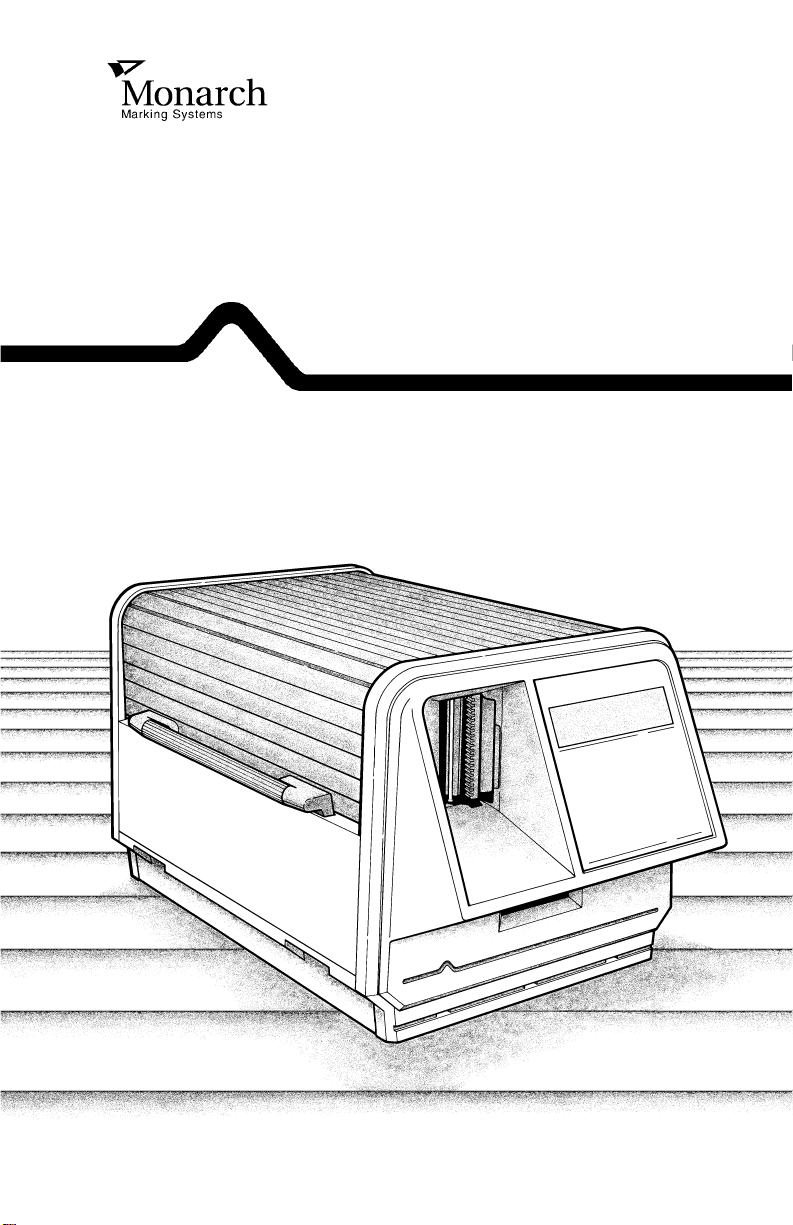
Monarch 9401® / 9402 ®
Thermal Printers
Messages Manua l
TC9401MS Rev. C 6/94 ©1989-1994 Monarch Marking Systems, Inc. All rights reserved.
Page 2
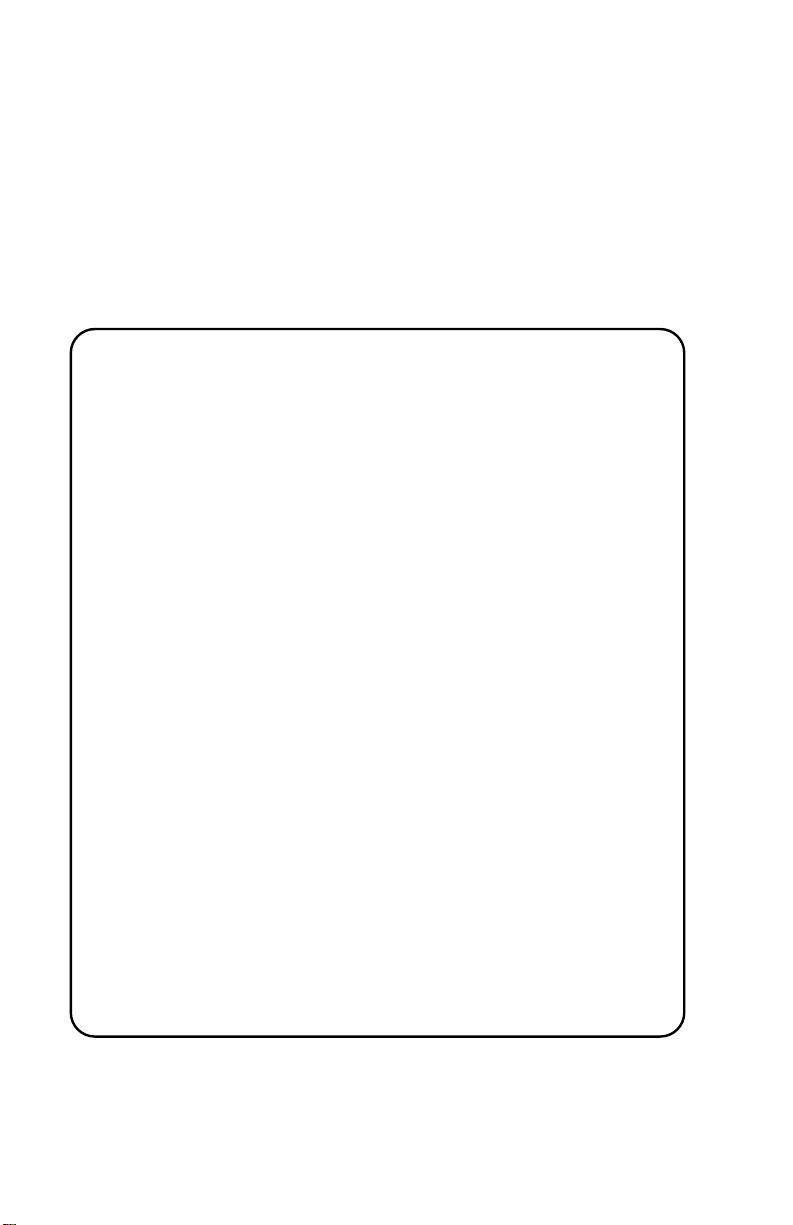
Each product and program carries a respective written
warranty, the only warranty on which the customer can rely.
Monarch reserves the right to make c hanges in the product
and the programs and their availability at any time and without
notice. Although Monarch has made every effort to provide
complete and accurate informat i on i n thi s manual, Monarch
shall not be liable for any omissions or inaccuracies. Any
update will be incorporated in a later edition of this manual.
WARNING
This equipment has been tested and f ound to comply with t he l i m its f or
a Class A di gital device, pursuant to Part 15 of the FC C Rules. These
limits are des ig ned t o provide reasonable protecti on against harm fu l
interfere nce when the equipment is operated i n a com m er ci al
environment . This equipment gener at es, uses, and can ra di at e radio
frequency energy and, if no t installed and used in accordance w i th the
instructi on m anual, may cause harmful inte r ference to radi o
communicat i ons. O per ation of this equi pm ent in a residential area is
likely to cause harmf ul interfe re n c e in whic h case the user will be
required to cor rect the int er ference at his own expense.
CANADIAN D.O.C. WARNING
This digital apparatus does not exceed the Class A l i m it s f or radio
noise emissi ons from digita l apparatus set out in the Radio Int erference
Regulations of the Canadian Department of Communications.
Le présent appa reil numériqu e n’ ém et pas de bruits radioélectriques
dépassant les limites appli cables aux appareils numériques de la
classe A prescrites dans le Rég lement sur le brouillage radioélectri que
édicte par le m i ni stère des Commu nications du Canada.
WARNING
The power cor d i s in tended to serve as the disconnec t de vi ce. The
socket-outl et shal l be near the equip m ent and shall be easily
accessible.
WARNUG
Der Stromver sorgungskabel dient als abschaltvorrichtung. Die
Steckdose soll i n der Nahe der Einheit und liecht zunganglich liegen.
Trademarks
Monarch, 9401 and 9402 are registered t rademar ks of Monarch Mar king Systems, Inc.
Page 3

1. About This Manual
This manual lists error messages for the 9401® and 9402®
printers. It shows the text of each message, what each
message means, and what action you should take to corr ect
the problem (if necessary).
If you have trouble loading supplies or performing
maintenance, refer to your
problem you cannot solve, contact Monarch Service at the
number listed at the back of this manual .
This manual contains the four sections shown below.
1. About This Manual Page 1-1
2. Startup Messages Page 2-1
3. Operation Messages Page 3-1
Equipment Manual
. If you have a
About This Manual
4. MPCL Error Codes Page 4-1
1-1
Page 4

9401/9402 Messages Manual
1-2
Page 5

2. Startup Messages
The prin ter dis pl a y s the fol l o w ing messages wh en y o u tu r n the
power On. The messages appear in the order below.
If the printer stops at one of these mes sages, turn the pri n ter
Off. Wait at least 10 sec onds, then turn it on again. If the
problem per sis ts, call Monarch Servic e.
Message Description
Startup Messages
Copyright c 19nn
Monarch Marking
Loading:
LLL XXX
Calibrating ... The printer feeds the supply and
A copyright statement for the
software (nn represents the
year).
The printer loads formats into
memory to prepare for printing.
LLL represents the format type
and XXX identifies the format.
calculates the supply length.
2-1
Page 6

9401/9402 Messages Manual
2-2
Page 7

3. Operation Messages
If you have a problem you cannot correct, record the message
(and the error number, if there is one) before you call Monarch
Service.
The message s appear below in alphabetical order.
Message Description/Action
Bad Dot Error!
Press ENT E R .
Bad Printhead! Press ENTER.
Barcode
Line nn Code nn
Call Monarch Servi c e.
A bad dot on the printhead falls
in the same location as a bar
code on the format. The printer
will try to shift the bar code,
depending on where the bad dot
occurs. If the printer cannot shift
the bar code, a black line will be
printed instead of the bar code.
Call Monarch Servi c e.
There is an error i n a bar cod e
record of the MPCL file you tried
to down l o ad .
Record the line num ber
(Line nn) and the error cod e
(Code nn). Refer to "MPCL
Error Codes" in this manual for
the error definition. Then refer to
System Administrator’s
the
to correct the error.
Guide
Operation Messages
3-1
Page 8

9401/9402 Messages Manual
Message Description/Action
Batch
Line nn Code nn
Batch Fiel d #
No Data Expected
Bitmap
Line nn Code nn
There is an err or i n a batch
record of the MPCL file you tried
to down l o ad .
Record the line num ber
(Line nn) and the error cod e
(Code nn). Refer to "MPCL
Error Codes" in this manual for
the error definition. Then refer to
System Administrator’s
the
to correct the error.
Guide
You sent on-line data to a field
that did not need data.
# represents the field number.
Refer to the
Administrator’s Guide
System
to correct
the error.
There is an error i n a bit map
record of the MPCL file you tried
to down l o ad .
Record the line num ber
(Line nn) and the error cod e
(Code nn). Refer to "MPCL
Error Codes" in this manual for
the error definition. Then refer to
System Administrator’s
the
to correct the error.
Guide
CD Verify failed. The bar code contained an
incorrect check d igit. Check the
bar code data, then re-enter the
bar code correct ly.
3-2
Page 9

3. Operation Messages
Message Description/Action
Check Card You tried to delete formats from
a memory card without loading
the memory card or turning the
write-p r otect switch Off first.
Load a memory card and turn its
write-p r otect switch Off before
using the Delete Card function.
Check Card
Format Not Saved
You downloaded a form at
containing device parameter M
(memory card ) to the pr in te r
without loading a memory card.
Be sure to load a memory ca rd
before downloading the format
to the printer, or change the
device parameter to R (RAM).
Check Printhead! Press ENTER.
This message usually indicates
a problem with the printhead. At
power up, a printhead test is
performed. If there are more
than three bad dots on the
printhead, the printer displays
this message. You will not be
able to print until this problem is
resolved. This message may
also occur if the printhead needs
to cool d own .
Turn the printer Off and back
On. If the printer was printing a
large batch, let the printer cool
down before turning it On again.
If this does not correct the
problem, call M onarch Service.
Operation Messages
3-3
Page 10

9401/9402 Messages Manual
Message Description/Action
Check Ribbon.
Press ENT E R .
Check Supply.
Press ENT E R .
This messa ge i ndi cates one of
the following:
• The printer is out of ribbon.
Replace the ribbon.
• The ribbon was not loaded
correctly .
Remove the ribbon and load
it correctly.
• You selected Yes for the
ribbon default, but have not
loaded a ribbon .
Load a ribbon or change the
ribbon default to No.
• The supply roll was not
loaded correct l y.
Remove the supply roll and
load it correctly.
• The supply roll was not
routed through the supply
sensor.
Route the su pp l y r oll throug h
the supply sen sor.
3-4
• The supply roll is missing
black marks or apertures.
Check the supply roll for
missing marks. Remov e any
bad supplies, and re-load the
printer with a good supply roll.
Page 11

3. Operation Messages
Message Description/Action
Checkdigit
Line nn Code nn
Constant
Line nn Code nn
Costcode
Line nn Code nn
There is an error i n a check digit
record of the MPCL file you tried
to down l o ad .
Record the line num ber
(Line nn) and the error cod e
(Code nn). Refer to "MPCL
Error Codes" in this manual for
the error definition. Then refer to
System Administrator’s
the
to correct the error.
Guide
There is an error i n a constant
record of the MPCL file you tried
to down l o ad .
Record the line num ber
(Line nn) and the error cod e
(Code nn). Then refer to the
System Administrator’s Guide
to
correct the error.
There is an error i n the costcode
record of the MPCL file you tried
to down l o ad .
Record the line num ber
(Line nn) and the error cod e
(Code nn). Then refer to the
System Administrator’s Guide
to
correct the error.
Operation Messages
Data
Line nn Code nn
There is an err or i n a data
record of the MPCL file you tried
to down l o ad .
Record the line num ber
(Line nn) and the error cod e
(Code nn). Then refer to the
System Administrator’s Guide
to
correct the error.
3-5
Page 12

9401/9402 Messages Manual
Message Description/Action
Duplicate
Line nn Code nn
ERROR
Check Card
Error loading
(prompt set)
ERROR
Source is Blank
There is an err or i n a dupl i cate
record of the MPCL file you tried
to down l o ad .
Record the line num ber
(Line nn) and the error cod e
(Code nn). Then refer to the
System Administrator’s Guide
to
correct the error.
You tried to copy a memory card
without turning the write-protect
switch Off first.
Y ou requested a prompt set that
the printer cannot locate or is
unable to load.
Refer to the
Administrator’s Guide
System
to correct
the error.
You are trying to co py a
write-protected card.
Make sure the write-protect
switch on the card is Off.
Fault Corrected
No
Fault Corrected
Yes
3-6
Y ou loaded new supplies.
Select No if you do not want the
printer to re-calibrate the stock.
Y ou loaded new supplies.
Select Yes if you want the
printer to re-calibrate the stock.
Page 13

3. Operation Messages
Message Description/Action
Format
Line nn Code nn
Graphic
Line nn Code nn
H/W Error nn
Press ENT E R
There is an error i n a format
record of the MPCL file you tried
to down l o ad .
Record the line num ber
(Line nn) and the error cod e
(Code nn). Then refer to the
System Administrator’s Guide
to
correct the error.
There is an error i n a graphi c
record of the MPCL file you tried
to down l o ad .
Record the line num ber
(Line nn) and the error cod e
(Code nn). Then refer to the
System Administrator’s Guide
to
correct the error.
The printer stopped printing
because of a hardwa re error.
Record the err or num ber (nn)
and report the message and
error number to Monarch
Service. Cal l the number listed
at the end of this manual.
Operation Messages
3-7
Page 14

9401/9402 Messages Manual
Message Description/Action
Host Error:
Buffer Overflow
Host Error:
Framing
This messa ge i ndi cates one of
the following:
• There is no flow control and
the packet s se nt are too
large.
If you select no flow control,
you should send small
packets. Also, the printer
should be ready (but not
printing).
• There is a flow c ontrol
mismatch.
Make sure the printer and
host flow co ntrol settings
match (both are DTR or both
are Xon/Xoff). If the
message persists, call
Monarch Service.
The printer cannot communicate
with the host comp uter.
3-8
Make sure
• the computer is On
• you have connected the
communicat i ons cables
correctly
• the communications
parameters on the printer
match the host c o m puter
parameters
• communi cations are active.
Then re-transmit the data.
Page 15

3. Operation Messages
Message Description/Action
Host Error:
Not Ready
Host Error:
Overrun
Host Error:
Parity
You are trying to co m municate
with a h os t co m pu ter, but t he
host is not ready.
Make sure
• the computer is On
• you have connected the
communicat i ons cables
correctly
• communications are active.
Then re-transmit the data.
This error may be due to an
incorrect flow control settings on
the printer or host, inc orrect
cabling, or lack of host response.
Make sure the printer and host
flow control settings match (both
are DTR or both are Xon/Xoff).
If the message persists, call
Monarch Service.
The parity on the printer does
not match the parity on the host
computer.
Set the printer parity to match
the host computer.
Operation Messages
Invalid Command!
Press ENT E R .
You tried to delete a standard or
cust om ized fo r m at .
Y ou cannot delete standard and
customiz ed fo rm at s.
3-9
Page 16

9401/9402 Messages Manual
Message Description/Action
Invalid Data. This field requires a specific ty pe
of data (alphabetic only, specific
ranges of numb ers, etc.). Refer
to the format definition for
acceptable characters for this
field.
If you do not have a format
definition, see your System
Administrator.
Invalid Length
Length is nn.
Invalid Length
Must be Even.
Let Head Cool.
Press ENT E R .
Line
Line nn Code nn
The field requires a specific
number of characters (nn).
Enter the number of characters
shown on the screen.
An I 2 of 5 b ar c o de fi e l d
contains an odd number of
characters.
Re-enter the bar code data
correctly, using an even numbe r
of characters.
Turn the printer Off immediately.
Let the printer cool for 15
minutes, then turn the printe r
On. If the message re-occurs,
call Monarch Service.
There is an error in a line reco rd
of the MPCL file you tried to
download.
Record the line num ber
(Line nn) and the error cod e
(Code nn). Then refer to the
System Administrator’s Guide
to
correct the error.
3-10
Page 17

3. Operation Messages
Message Description/Action
Load Supplies.
Press ENT E R .
Low Voltage.
Press ENT E R .
Max Feed Length.
Press ENT E R .
Memory Full
Batch Not Saved
You opened the printhead.
Close the pr i nthead.
The printer battery or power
source is low.
Recharge the printer batter y, or
check the printer power source.
The length of the supply you are
using is longer than the
maximum length the printer will
accept.
Replace the s upply with one of
the correct length.
There is no roo m in the printer to
store batch data. Do one of the
following:
• Print the batch already
entered. Then re-enter the
new batch.
• Cancel the batch (or all the
batches) already entered.
Then re-enter the new batch.
Operation Messages
Memory Full
CD Not Saved
There is no roo m in the printer to
store a check digi t packet.
Refer to your
Administrator’s Guide
System
for
information about deleting a
check digit packe t.
3-11
Page 18

9401/9402 Messages Manual
Message Description/Action
Memory Full
Format Not Saved
Memory Full
Graph Not Saved
Memory Full
Prompt Not Saved
NextBit
Line nn Code nn
There is no roo m in the printer to
store a downloaded format or to
copy a format.
Delete a format, then download
or copy the format again.
There is no roo m in the printer to
store downloaded graphic
packets.
Refer to your
Administrator’s Guide
System
for
information about deleting a
graphic pac ket.
There is no roo m in the printer to
store a downloaded prompt.
Refer to your
Administrator’s Guide
System
for
information about deleting a
prompt.
There is an error i n a nextbi t
record of the MPCL file you tried
to down l o ad .
Record the line num ber
(Line nn) and the error cod e
(Code nn). Then refer to the
System Administrator’s Guide
to
correct the error.
No Batches!
Press ENT E R .
3-12
You tried to erase batc hes from
the print queue, but there are no
batches in the queue.
Page 19

3. Operation Messages
Message Description/Action
No Font # A font style in the MPC L file you
tried to download does not exist.
# represents the number of the
font style in the MPCL file.
Refer to the
Administrator’s Guide
System
to correct
the error.
No Formats!
Press ENT E R .
No Scanner.
Press ENT E R .
NOT AVAILABLE
Batch in Process
NVRAM Corrupted
CDs
You tried to select an On-line,
Memory Card, or Customized
format, but you do not have any
formats of that type.
You tried to use the scanner
diagnost i cs without selecti ng a
scanner type.
Select the scanner type in the
Setup function, then try the
diagnosti cs agai n.
Y ou tried to print a test label
from the PAUSE menu.
Exit the P AUSE menu and print
the test label again.
The NVRAM data sent does not
match the data the printer is
expecting.
Refer to the
Administrator’s Guide
System
to correct
the error.
Operation Messages
3-13
Page 20

9401/9402 Messages Manual
Message Description/Action
Out of Paper.
Press ENT E R .
PRINT MODE
Imaging...
PRINT MODE
No Format Found!
PRINT MODE
nn of nn
PRINT MODE
Printing...
This messa ge i ndi cates one of
the following:
• The supply roll is empty.
Re-load the supply roll.
• You loaded the supply rol l
incorrectly.
Load the supply roll correctly.
The printer is processing the
batch before pri nting.
You tri ed un su cc es sfu l ly to
download a format for a batch.
Download the format, then
re-transmit the batch data.
The printer tra cks th e num b er of
tags printed out of the total tags
requested.
The printer is printing the tags.
PRINT MODE
Syntax Error nn
3-14
The file you tried to download
contains an error.
Record the line number (nn),
then refer to the
Administrator’s Guide
System
to correct
the error.
Page 21

3. Operation Messages
Message Description/Action
Printhead Open!
Close Printhead!
Quad
Line nn Code nn
RPQ
Line nn Code nn
Rule Record
Line nn Code nn
The printhead is open.
Close the p r i n thead. If the
message persists, call Monarch
Servic e.
There is an error i n a
quadrilateral box record of the
MPCL file you tri ed to download.
Record the line num ber
(Line nn) and the error cod e
(Code nn). Then refer to the
System Administrator’s Guide
to
correct the error.
There is a syntax error in the
RPQ packet you tried to
download.
Record the line num ber
(Line nn) and the error cod e
(Code nn). Then refer to the
System Administrator’s Guide
to
correct the error.
There is an error in a rule rec ord
of the MPCL file you tried to
download.
Record the line num ber
(Line nn) and the error cod e
(Code nn). Then refer to the
System Administrator’s Guide
to
correct the error.
Operation Messages
Scan Error:
Framing
The scanner communication
values are not correct for the
scanner you selected.
Check to be sure y ou have
selected the right scanner.
3-15
Page 22

9401/9402 Messages Manual
Message Description/Action
Scan Error:
Invalid Length
Y ou tried to scan a bar code field
that contains more than 32
characters.
Check the bar code to be sure it
is valid, then scan it again.
Scan Error:
Overrun
The scanner communication
values are not correct for the
scanner you selected.
Check to be sure y ou have
selected the right scanner.
Scan Error:
Parity
The scanner communication
values are not correct for the
scanner you selected.
Check to be sure y ou have
selected the right scanner.
Serial Number: The serial number identifies the
software installed in the printer.
Y ou need this number when
calling Monarch Service.
Software Upgrade The version number identifies
the softw are i nstalled in the
printer. You need this number
when calling Monarch Service.
Sorry You entered the incorre ct
passwor d.
Enter the passw ord again or see
your System Administrator.
Source is Blank Y ou tried to copy either a blank
or a write-protected card.
Make sure the write-protect
switch on the card is Off and the
card contains data.
3-16
Page 23

3. Operation Messages
Message Description/Action
Text
Line nn Code nn
Too Many Formats
Format Not Saved
Too Many Packets
Batch Not Saved
There is an error in a text record
of the MPCL file you tried to
download.
Record the line num ber
(Line nn) and the error cod e
(Code nn). Then refer to the
System Administrator’s Guide
to
correct the error.
You tried to download more than
six formats to RAM. You can
only store six for mat s in RAM.
Delete a format, then download
again.
There is no roo m in the printer to
store batch data.
• Print a batch al ready
entered. Then enter the new
batch again.
• Cancel a batch (or all
batches) already entered.
Then enter the new batch
again.
Operation Messages
Too Many Packets
CD Not Saved
You tried to download more
check digit packets than the
printer can store .
Refer to your
Administrator’s Guide
System
for
information about deleting a
check digit packe t.
3-17
Page 24

9401/9402 Messages Manual
Message Description/Action
Too Many Packets
Format Not Saved
You tried to download or copy
more formats than the printer
can store.
Refer to your
Administrator’s Guide
System
for
information about deleting a
forma t pa c ket.
Too Many Packets
Graph Not Saved
You tried to download more
graphic pac kets than the printer
can store.
Refer to your
Administrator’s Guide
System
for
information about deleting a
graphic pac ket.
Verify Failed The card copy you tried was
unsuccessful.
Make sure the write-protect
switch is Off on both cards and
retry the copy. If this message
appears aga i n, use a different
card. The one you have may be
defective.
Write Protect!
Format Not Saved
3-18
You tried to download a format
to a write-protected memory
card.
Make sure you are usi ng the
correct card. Push the
write-protect switch on the
memory card to the Off position.
Then download the file again.
Page 25

3. Operation Messages
Message Description/Action
Write Protect!
Graph Not Saved
Writing to ROM!
Format Not Saved
Writing to ROM!
Graphic Not Saved
You tried to download a gr aphic
file to a write-protected memory
card.
Make sure you are usi ng the
correct card. Push the
write-protect switch on the
memory card to the Off position.
Then download the file again.
You tried to download a fi l e that
specifies communication to the
wrong device type.
Refer to the
Administrator’s Guide
System
for a list of
valid devices. Correct the error ,
then re-tra nsmit the data.
You tried to download a gr aphic
file that specifies communication
to the wrong device type.
Refer to the
Administrator’s Guide
System
for a list of
valid devices. Correct the error ,
then re-tra nsmit the data.
Operation Messages
3-19
Page 26

9401/9402 Messages Manual
3-20
Page 27

4. MPCL Error Codes
The printer displays an error mes sage when the file you are
trying to download contains an error. For example, you may
see:
Barcode
Line nn Code nn
The second line of the message contains an MPCL error code
Code
(
error code tells you which data item in the file is incorrect. This
section lists the MPCL error codes and their definition.
There are fiv e types of error codes. Each type depends on th e
kind of record co ntaining the error. For informati on about
correcting the error, refer to your
Format Recor d Errors
001 ID number
003 Device storage
004 Supply length
005 Supply width
nn where nn represents the error code number). The
System Administrator’s Guide
.
MPCL Error Codes
4-1
Page 28

9401/9402 Messages Manual
Field Record Errors
All Fields
Error codes from 010 to 019 refer to all field types.
010 ID number
01 1 Length
012 Row
013 Column
014 Font style
015 Charact er rotation
016 Field rotation
017 Field sequence
Text Fields
Error codes from 020 to 029 refer to text fields only.
020 Vertical magnification
021 Horizontal magnification
022 Color attribute
023 Intercharacter gap
Bar Code Fields
Error codes from 030 to 039 refer to bar code fields only.
030 Bar code heig ht
031 Human readable
032 Bar code font
033 Bar code density
4-2
Page 29

4. MPCL Error Codes
Geometric Fields (Lines and Boxes)
Error codes from 040 to 049 refer to geometric fields only.
040 Thickness
041 Orientation
042 Ending row
043 Ending column
Graphic Fields
Error codes from 050 to 059 refer to graphic fields only.
050 Graphic ID
051 Graphic mode
Batch Record Errors
101 Number to print
102 Print multiple*
103 Multi-part supply*
104 Format used
105 Knife cut*
106 Data field number
* Does not apply to 9401/9402 printers.
Rule Record Errors
200 Rule number
MPCL Error Codes
4-3
Page 30

9401/9402 Messages Manual
Database Errors
311 Check digit selector
312 Check digit modulus
313 Check digit field length
314 Check digit weights
321 Graph ic i d en tification
322 Graphic mode
323 Graphic row
324 Graphic column
325 Graphi c type
326 Graphic thickness
327 Graphic direction
328 Graphic ending row or column
329 Graphic adjustment amount
330 Graphic duplication count
Size Errors
500 Format Buffer Too Small
4-4
Page 31

Page 32

For supplies , serv ice , or assi st ance ca ll :
TOLL FREE:
1-800-543-6650 (In the U.S.A.)
1-800-263-4650 (In Canada)
Published by Technical Communications Department.
Printed in the U.S.A.
