AVer CP3 Quick Start Manual
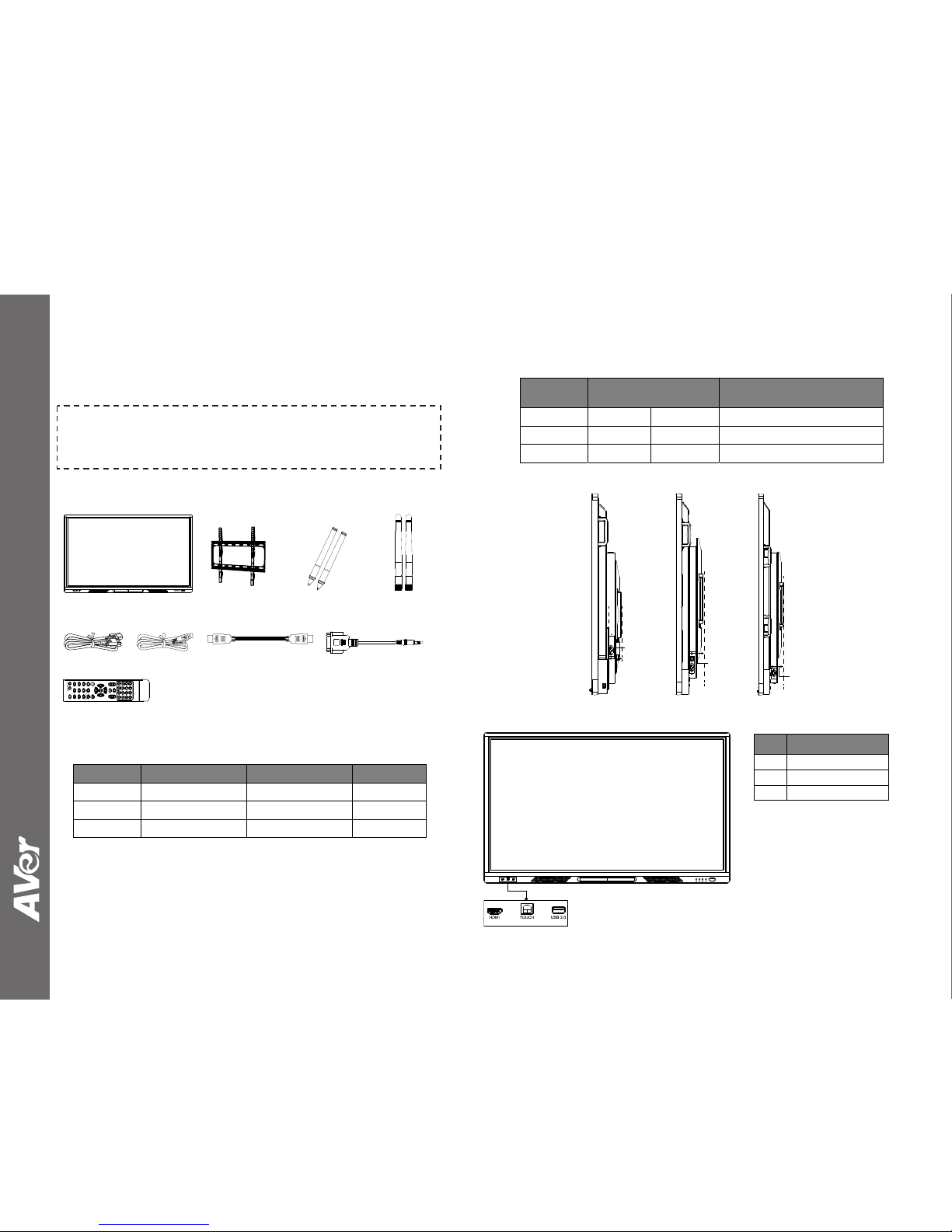
©2018 AVer Information Inc. All rights reserved.
Package Contents
AVer CP3 series
(65”, 75”, 86”)
Wall mount
Stylus pens Antennas
Power cable USB cable HDMI cable
RS232 convert cable
Remote controller
Wall Mount Kit Specification (VESA)
Size VESA Spec. Standard screw Quantity
65” 500 x 400mm M6 x 16 mm 4
75” 600 x 400mm M8 x 20 mm 4
86” 700 x 400mm M8 x 20 mm 4
MINI PC Mount Specification (VESA)
Size VESA Spec. Allowable PC installation space
after wall mounting
65”
75 x 75mm 100 x 100mm
59mm
75”
75 x 75mm 100 x 100mm
67mm
86”
75 x 75mm 100 x 100mm
75mm
[Note] Screws are included on panel.
65” 86”75”
59mm
67mm
75mm
Terminal Interface Overview
123
AVer CP3 Series
Quick Start Guide
Please read this guide fully before using the IFP
Thank you for purchasing the AVer CP3 series IFP. This guide will help you to quickly setup
your IFP devices and ready for use.
Item Description
1 HDMI IN port
2 TOUCH-USB port
3 USB 3.0 port

Terminal Interface Overview (Continue)
12 34 5
Side
*Bypass internal Android system
12 345 6 78 910
12131415 1116
OPS I/O
Item Description Item Description
1 Reset button* 9 USB 3.0 port
2 LAN port 10 Status LED
3 Touch-USB port 11 Port for Antenna
4 HDMI 1 Input port 12 Micro SD slot
5 Touch-USB port 13 RS232 port**
6 VGA Input port 14 MIC IN port
7 Type C AV-IN/Touch port*** 15 Audio IN ort
8 USB 2.0 port 16 Port for Antenna
**Use RS232 convert cable for RS232 connection
***Please use USB 3.1 Gen 2 Type-C (10Gps) cable. Ex. Thunderbolt 3 Type-C to Type-C cable
Pen Tray
Pen tray for stylus pens
Power Plug and Power Switch
65”
1
2
86”
1
2
75”
1
2
Control Panel Overview
123 4
5
Item
Description
1
HDMI2-IN port*
2
TOUCH-USB port
3
Audio Out port
4
SPDIF OUT port
5
Port for Engineer using
Item Description
1 Mute
2 Volume down
3 Volume up
4 Power on/off
5 Ambient Sensor
Item Description
1 Power plug
2 Power switch
