Auriol Z31961 User Manual [cs, en, pl, de]
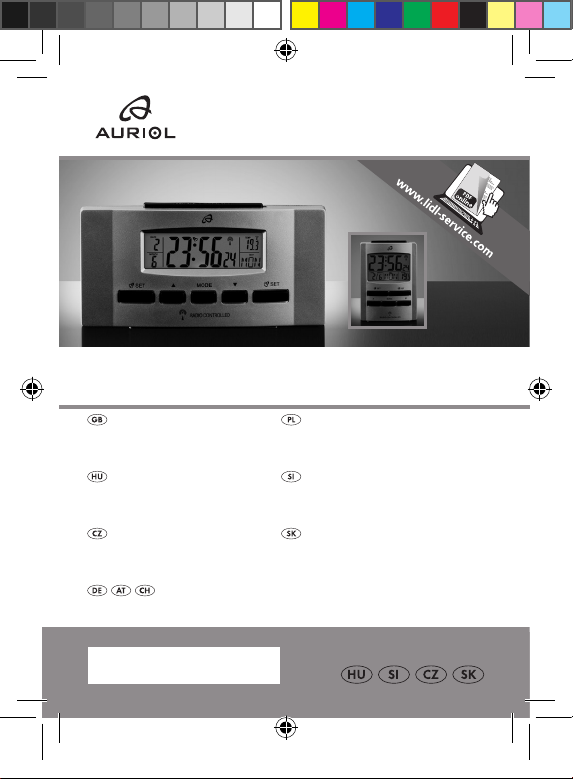
IAN 96487
RADIO-CONTROLLED ALARM CLOCK
96487_aur_Funkwecker_Cover_HU_SI_CZ_SK.indd 2 28.01.14 11:43
RADIO-CONTROLLED
ALARM CLOCK
Operation and Safety Notes
RÁDIÓVEZÉRELT
ÉBRESZTŐÓRA
Kezelési és biztonsági utalások
BUDÍK ŘÍZENÝ RÁDIOVÝM
SIGNÁLEM
Pokyny pro obsluhu a bezpečnostní pokyny
FUNKWECKER
Bedienungs- und Sicherheitshinweise
BUDZIK STEROWANY
RADIOWO
Wskazówki dotyczące obsługi i bezpieczeństwa
RADIJSKO VODENA BUDILKA
Navodila za upravljanje in varnostna opozorila
BUDÍK RIADENÝ
RÁDIOVÝM SIGNÁLOM
Pokyny pre obsluhu a bezpečnostné pokyny
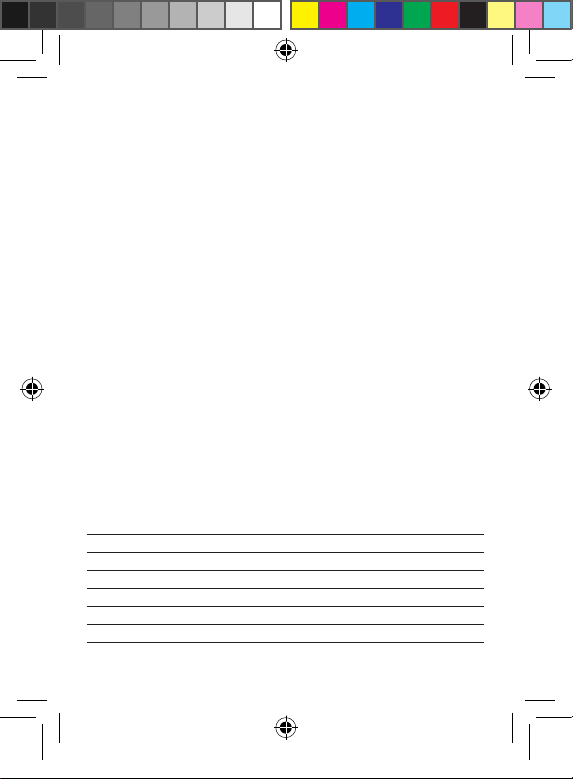
96487_aur_Funkwecker_Cover_HU_SI_CZ_SK.indd 3 28.01.14 11:43
GB Operation and Safety Notes Page 7
PL Wskazówki dotyczące obsługi i bezpieczeństwa Strona 27
HU Kezelési és biztonsági utalások Oldal 49
SI Navodila za upravljanje in varnostna opozorila Stran 70
CZ Pokyny pro obsluhu a bezpečnostní pokyny Strana 91
SK Pokyny pre obsluhu a bezpečnostné pokyny Strana 111
DE / AT / CH Bedienungs- und Sicherheitshinweise Seite 131
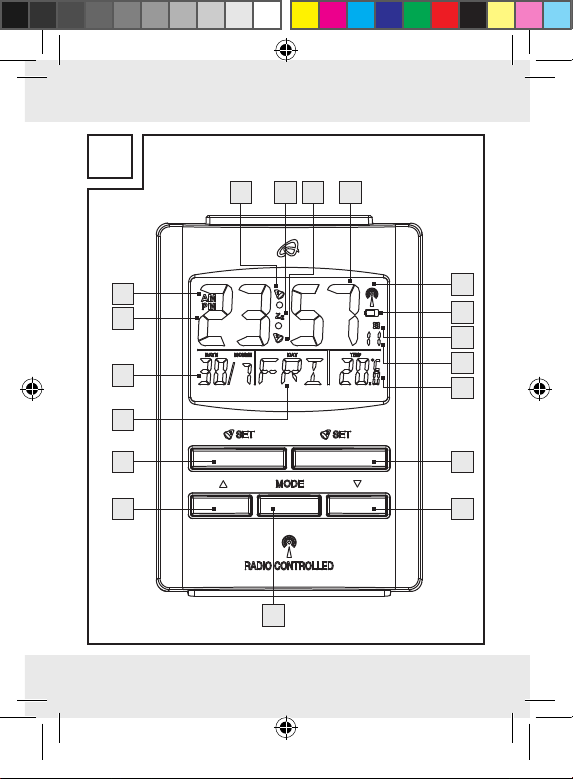
Z31961A / Z31961B
A
1 2 3 4
96487_aur_Funkwecker_Content_HU_SI_CZ_SK.indd 3 28.01.14 11:43
18
17
16
15
14
13
12
5
6
7
8
9
10
11
3
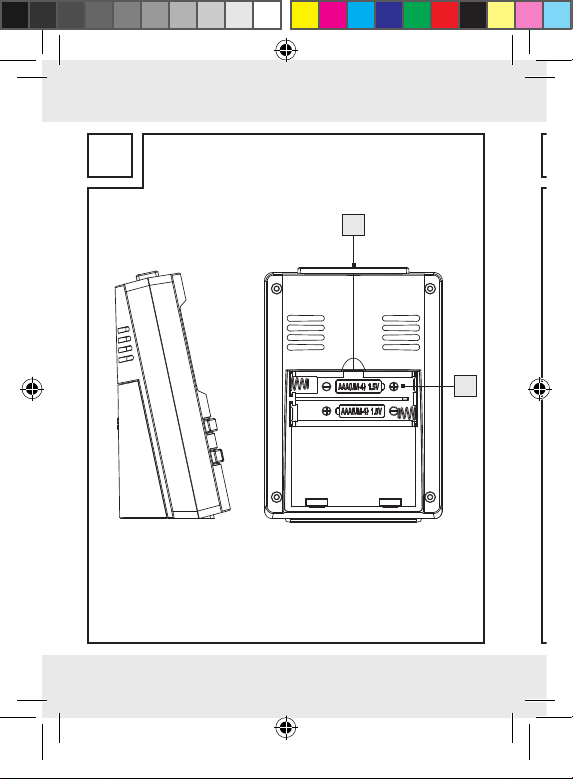
Z31961A / Z31961B
C
B
96487_aur_Funkwecker_Content_HU_SI_CZ_SK.indd 4 28.01.14 11:43
19
20
4
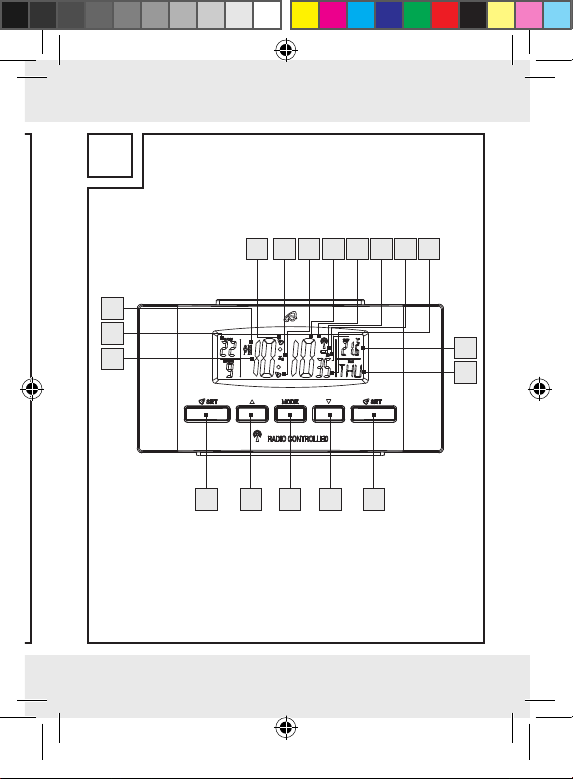
Z31961C / Z31961D
C
96487_aur_Funkwecker_Content_HU_SI_CZ_SK.indd 5 28.01.14 11:43
1 3 42 5
18
16
17
6 7 8
9
15
1011121314
5
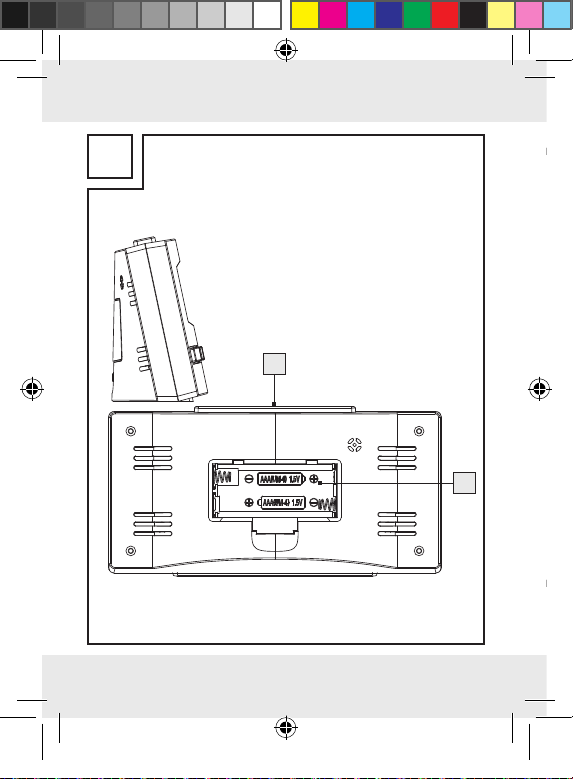
Introduction
Intended use .................................................................Page 8
Description of parts ......................................................Page 9
Technical information ...................................................Page 10
Included items ...............................................................Page 11
Safety
General safety information ..........................................Page 11
Battery safety instructions .............................................Page 13
Operation ......................................................................Page 14
Setting the radio-controlled alarm clock into
operation .......................................................................Page 15
Using the 12 / 24 hour display ...................................Page 17
Display temperature in °C / °F ...................................Page 17
Setting the time, time zone and weekday manually...Page 18
Setting the alarm ...........................................................Page 19
Activating / Deactivating the alarm .............................Page 20
Using SNOOZE / LIGHT button ..................................Page 20
Changing the batteries .................................................Page 21
Troubleshooting ..........................................................Page 22
Cleaning and care ......................................................Page 23
Disposal ..........................................................................Page 23
Information
Declaration of conformity.............................................Page 24
Warranty .......................................................................Page 25
D
6
Z31961C / Z31961D
19
20
96487_aur_Funkwecker_Content_HU_SI_CZ_SK.indd 6 28.01.14 11:43
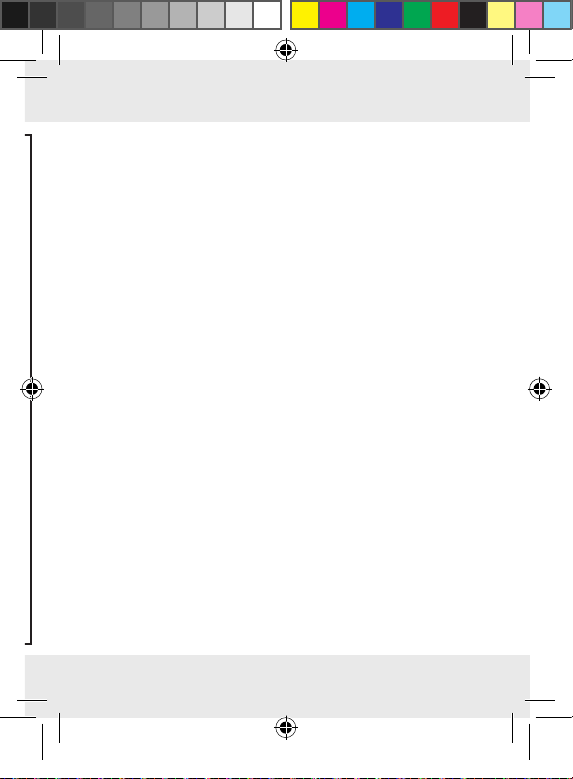
Introduction
Intended use .................................................................Page 8
Description of parts ......................................................Page 9
Technical information ...................................................Page 10
Included items ...............................................................Page 11
Safety
General safety information ..........................................Page 11
Battery safety instructions .............................................Page 13
Operation ......................................................................Page 14
Setting the radio-controlled alarm clock into
operation .......................................................................Page 15
Using the 12 / 24 hour display ...................................Page 17
Display temperature in °C / °F ...................................Page 17
Setting the time, time zone and weekday manually...Page 18
Setting the alarm ...........................................................Page 19
Activating / Deactivating the alarm .............................Page 20
Using SNOOZE / LIGHT button ..................................Page 20
Changing the batteries .................................................Page 21
Troubleshooting ..........................................................Page 22
Cleaning and care ......................................................Page 23
Disposal ..........................................................................Page 23
Information
Declaration of conformity.............................................Page 24
Warranty .......................................................................Page 25
7 GB
96487_aur_Funkwecker_Content_HU_SI_CZ_SK.indd 7 28.01.14 11:43
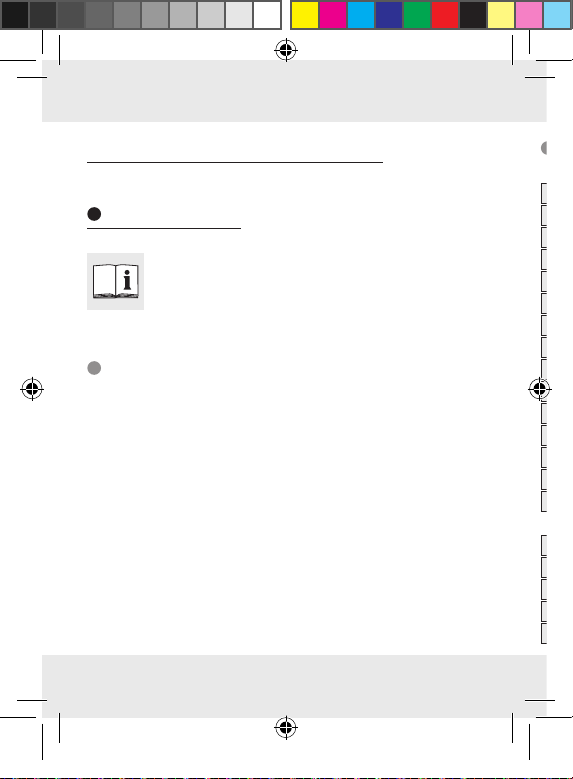
Radio-controlled alarm clock
Description of parts
1
Alarm 1
2
ZZ symbol (SNOOZE)
3
Alarm 2
4
Minute display
5
Radio symbol
6
Battery symbol
7
Summer time symbol
8
Second display
9
Inside temperature
10
SET button (Alarm 2)
11
DOWN button (“downwards“) / (°C / °F)
12
MODE button (“set”)
13
UP button (“upwards“) / (12 / 24 hours)
14
SET button (Alarm 1)
15
Weekday indicator / weekday- and weekend alarm
indicator
16
Date display
17
Hour display
18
AM / PM symbol (12-hour format)
19
SNOOZE / LIGHT button
20
Battery compartment
Introduction
Keep this manual in a safe place. If you pass
the product on to anyone else, please ensure
that you also pass on all the documentation.
Intended use
The clock shows the time in 12 / 24-hour mode (in hours,
minutes and seconds), the day of the week, the date and
the room temperature. The clock is also equipped with two
different alarm times. The clock is only suitable for operation in enclosed spaces at normal room temperature. Any
other use or modification of the clock constitute improper
use and may result in injury and / or damage to the clock.
The manufacturer is not liable for damage caused by improper use. The clock is not intended for commercial use.
8 GB
96487_aur_Funkwecker_Content_HU_SI_CZ_SK.indd 8 28.01.14 11:43
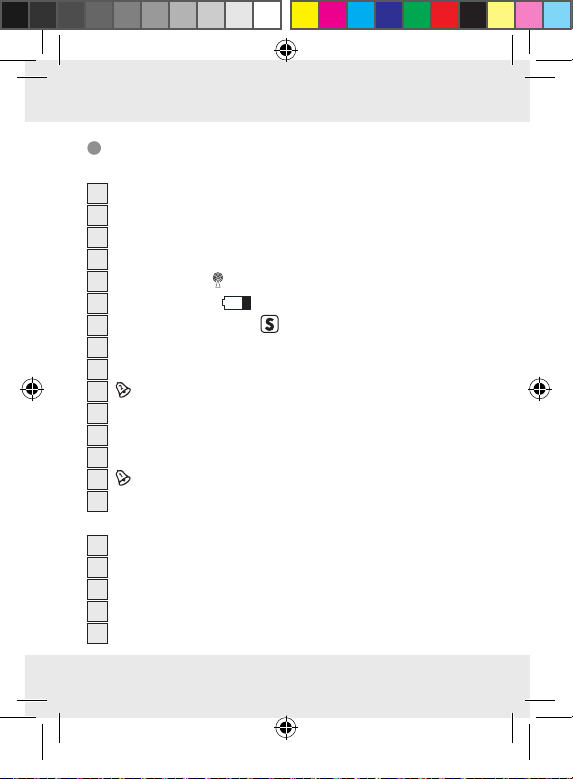
Description of parts
1
Alarm 1
2
ZZ symbol (SNOOZE)
3
Alarm 2
4
Minute display
5
Radio symbol
6
Battery symbol
7
Summer time symbol
8
Second display
9
Inside temperature
10
SET button (Alarm 2)
11
DOWN button (“downwards“) / (°C / °F)
12
MODE button (“set”)
13
UP button (“upwards“) / (12 / 24 hours)
14
SET button (Alarm 1)
15
Weekday indicator / weekday- and weekend alarm
indicator
16
Date display
17
Hour display
18
AM / PM symbol (12-hour format)
19
SNOOZE / LIGHT button
20
Battery compartment
9 GB
96487_aur_Funkwecker_Content_HU_SI_CZ_SK.indd 9 28.01.14 11:43
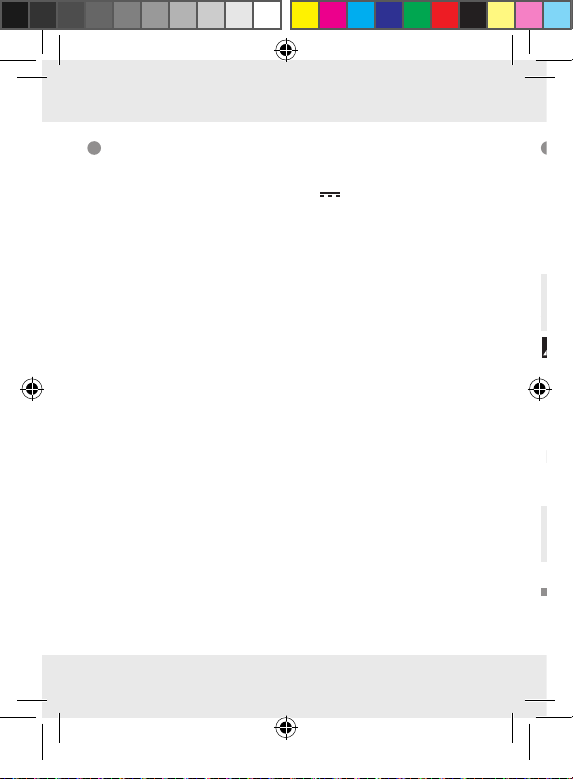
Technical information
Included items
1 radio-controlled alarm clock
2 1.5 V AAA batteries
1 operating instructions
instructions. Failure to comply with the safety information
and instructions may result in, fire and / or severe injuries.
KEEP ALL THE SAFETY ADVICE AND INSTRUCTIONS
IN A SAFE PLACE FOR FUTURE REFERENCE!
DANGER OF LOSS
96487_aur_Funkwecker_Content_HU_SI_CZ_SK.indd 10 28.01.14 11:43
Battery type: 2 x 1.5 V AAA
Temperature
measurement range: –9.9 °C - + 49.9 °C
14.2 °F - + 121.8 °F
Note: If the temperature measured is more than + 49.9 °C,
“HH” will appear in the display.
If the temperature measured is less than –9.9 °C, “LL” will
appear in the display.
Colour:
Z31961A: tall with black housing
Z31961B: tall with silver housing
Z31961C: wide with black housing
Z31961D: wide with silver housing
10 GB
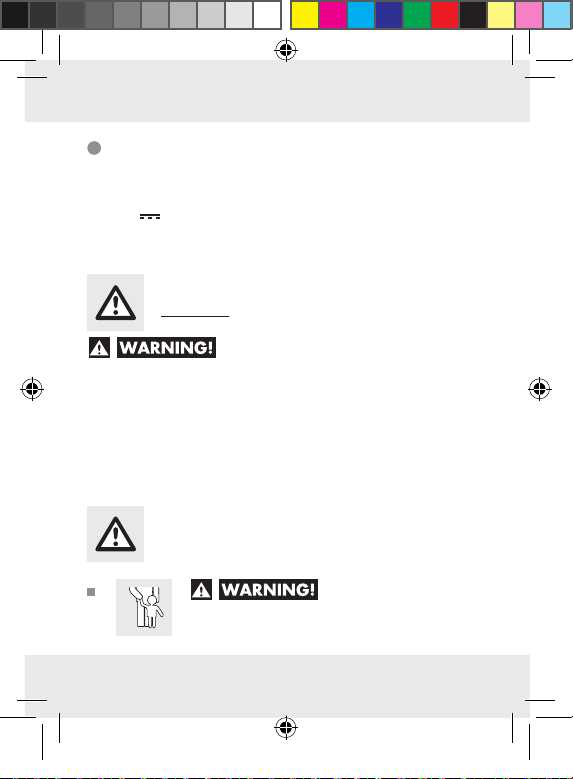
Included items
1 radio-controlled alarm clock
2 1.5 V
1 operating instructions
AAA batteries
Safety
Please read all safety information and
instructions. Failure to comply with the safety information
and instructions may result in, fire and / or severe injuries.
KEEP ALL THE SAFETY ADVICE AND INSTRUCTIONS
IN A SAFE PLACE FOR FUTURE REFERENCE!
General safety
information
DANGER OF LOSS
OF LIFE OR ACCIDENT TO INFANTS
AND CHILDREN! Never leave children
11 GB
96487_aur_Funkwecker_Content_HU_SI_CZ_SK.indd 11 28.01.14 11:43

unsupervised with the packaging material. The pack-
interference with the inside of the device by unauthor-
ised persons is excluded from the warranty.
Never take the device apart. Improper repairs may
place the user in considerable danger. Repairs should
only be carried out by specialist personnel.
Remove the batteries from the device if they have not
been used for a long period.
CAUTION! DANGER OF EXPLOSION!
Make sure you insert the batteries with the correct
polarity! This is indicated in the battery compartment.
If necessary clean the contacts on the batteries and
on the device before inserting them.
Only use batteries of the specified type. Otherwise
there is danger of explosion.
Remove exhausted batteries from the device immedi-
ately. There is an increased danger of leaks!
aging material represents a danger of suffocation.
Children frequently underestimate the dangers. Always
keep children away from the device. Do not allow the
device to be used as a toy.
This appliance can be used by children aged from
8 years and above and persons with reduced physical,
sensory or mental capabilities or lack of experience
and knowledge if they have been given supervision or
instruction concerning use of the appliance in a safe
way and understand the hazards involved. Children
shall not play with the appliance. Cleaning and user
maintenance shall not be made by children without
supervision.
DANGER TO LIFE! Batteries can be
swallowed, which may represent a danger to life. If a
battery has been swallowed, medical help is required
immediately.
Do not operate the device if it is damaged. Damaged
devices could put your life at risk.
Please note that damage arising from improper handling,
non-observance of the operating instructions or
12 GB
96487_aur_Funkwecker_Content_HU_SI_CZ_SK.indd 12 28.01.14 11:43
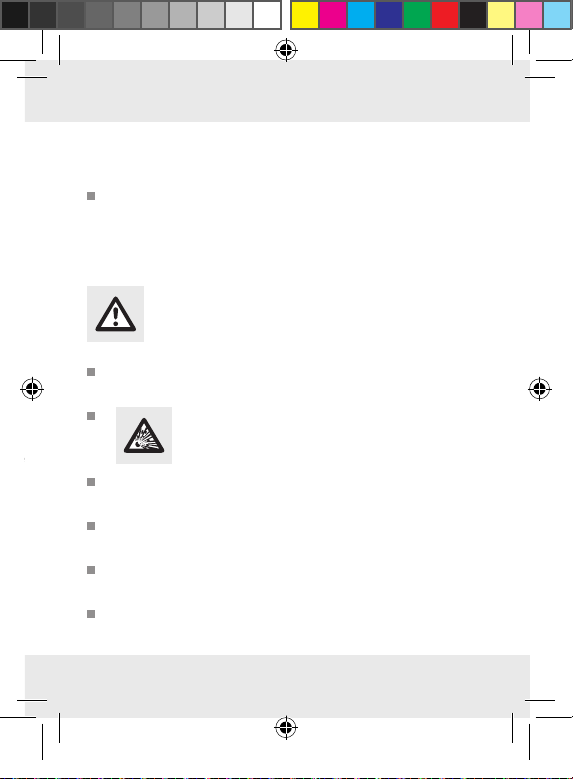
interference with the inside of the device by unauthorised persons is excluded from the warranty.
Never take the device apart. Improper repairs may
place the user in considerable danger. Repairs should
only be carried out by specialist personnel.
Battery safety
instructions
Remove the batteries from the device if they have not
been used for a long period.
CAUTION! DANGER OF EXPLOSION!
The batteries must never be recharged!
Make sure you insert the batteries with the correct
polarity! This is indicated in the battery compartment.
If necessary clean the contacts on the batteries and
on the device before inserting them.
Only use batteries of the specified type. Otherwise
there is danger of explosion.
Remove exhausted batteries from the device immedi-
ately. There is an increased danger of leaks!
13 GB
96487_aur_Funkwecker_Content_HU_SI_CZ_SK.indd 13 28.01.14 11:43
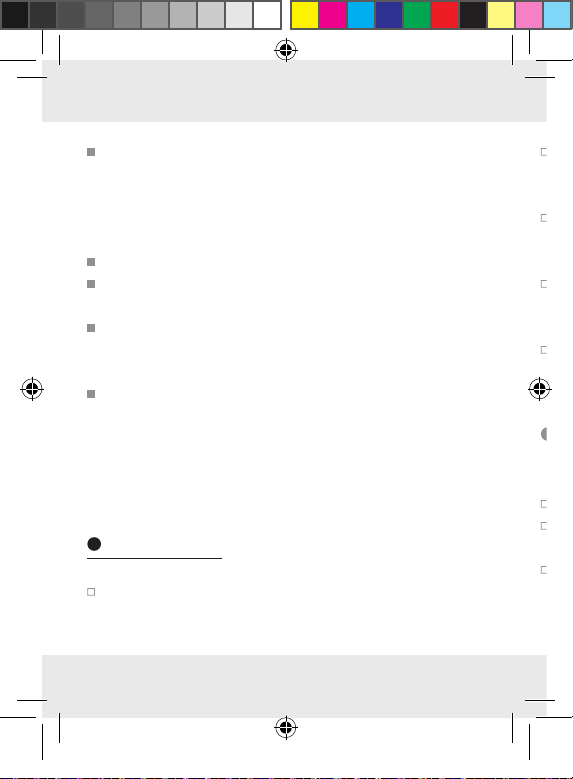
If you disregard the above instructions and advice,
Do not place the device near to sources of interference
such as televisions, computers, thick walls, etc. These
may disrupt reception of the radio signal.
Do not use the clock in reinforced concrete buildings,
e. g. airports, high-rises, factories or basements. This
can seriously disrupt reception of the radio signal.
Do not start radio reception in a moving vehicle, e. g.
car or train. Reception of the radio signal by the device
can disrupt the vehicle electronics.
Do not expose the clock to temperatures below --20 °C
for any length of time.
Setting the radio-controlled alarm
clock into operation
Remove the protective foil before first use.
Open the battery compartment
clock.
Insert two AAA batteries.
Note: Make sure that the polarity is correct when
you insert the batteries. This is indicated in the battery
compartment.
your batteries may discharge beyond their minimum
voltage, thus increasing the chance of leakage. If the
batteries in your device have leaked, remove them im-
mediately to prevent damage to the device!
Batteries do not belong in household refuse!
Every consumer is obliged to dispose of batteries
properly in accordance with the regulations!
Keep batteries away from children. Do not throw
batteries into a fire. Never short-circuit them or take
them apart.
Do not let the fluid from a leaking battery come into
contact with your skin, eyes or mucous membranes.
Any parts of the body coming into contact with battery
acid should be rinsed off with copious amounts of
water and / or a doctor contacted if necessary!
96487_aur_Funkwecker_Content_HU_SI_CZ_SK.indd 14 28.01.14 11:43
Operation
Make sure that the device is standing safely on a
stable surface.
14 GB
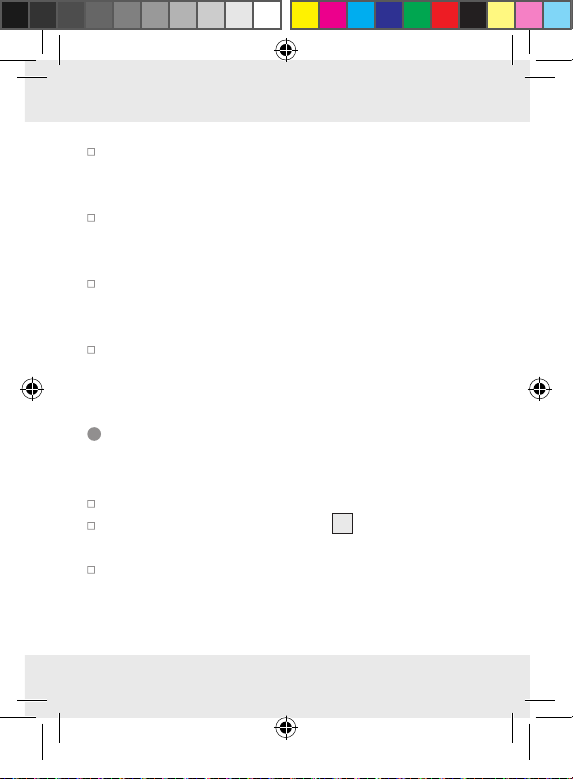
Do not place the device near to sources of interference
such as televisions, computers, thick walls, etc. These
may disrupt reception of the radio signal.
Do not use the clock in reinforced concrete buildings,
e. g. airports, high-rises, factories or basements. This
can seriously disrupt reception of the radio signal.
Do not start radio reception in a moving vehicle, e. g.
car or train. Reception of the radio signal by the device
can disrupt the vehicle electronics.
Do not expose the clock to temperatures below --20 °C
for any length of time.
Setting the radio-controlled alarm
clock into operation
Remove the protective foil before first use.
Open the battery compartment 20 on the back of the
clock.
Insert two AAA batteries.
Note: Make sure that the polarity is correct when
you insert the batteries. This is indicated in the battery
compartment.
15 GB
96487_aur_Funkwecker_Content_HU_SI_CZ_SK.indd 15 28.01.14 11:43
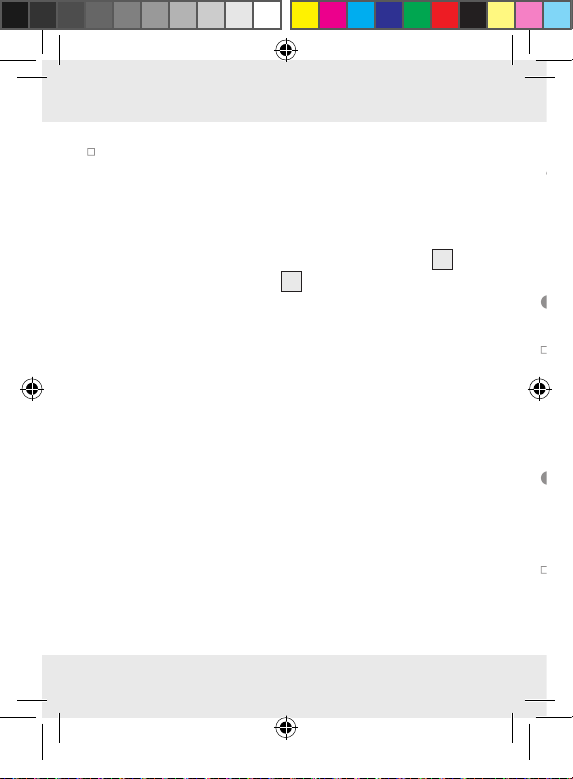
Close the battery compartment.
Reception can be considerably impaired by obstacles
(e.g. concrete walls) or sources of interference (e.g. other
electrical devices). You may have to change the location
of the radio-controlled clock (e.g. near a window) if there
are problems with reception.
Using the 12 / 24 hour display
Press the UP button
and the 24-hour format.
Note: AM stand for mornings, PM for afternoons in
the 12-hour format.
Display temperature in °C /°F
The current inside temperature
Press the DOWN button
Celsius and Fahrenheit temperature scales.
96487_aur_Funkwecker_Content_HU_SI_CZ_SK.indd 16 28.01.14 11:43
As soon as the batteries are inserted, automatic reception
of the radio signal begins. The correct time and the date
are displayed after 3–10minutes. During reception, all
buttons are deactivated except the DOWN button
the SNOOZE / LIGHT button
19
. You can stop the reception
11
and
of the radio signal by pressing the DOWN button. To restart
the reception, press and hold down the DOWN button.
Note: Do not change the location of the projection radio-controlled alarm clock during reception. This may disrupt reception.
Radio Signal (DCF):
The DCF signal (time signal transmitter) consists of time
impulses, which are transmitted from one of the most
accurate clocks in the world, in the proximity of Frankfurt /
Main, Germany – it varies by 1 seconds in 1 million years.
Your radio-controlled alarm clock will receive the time signal under optimum conditions up to a distance of approx.
1,500 km from Frankfurt am Main, Germany. Reception
of the radio signal generally takes approx. 3–10 minutes.
16 GB
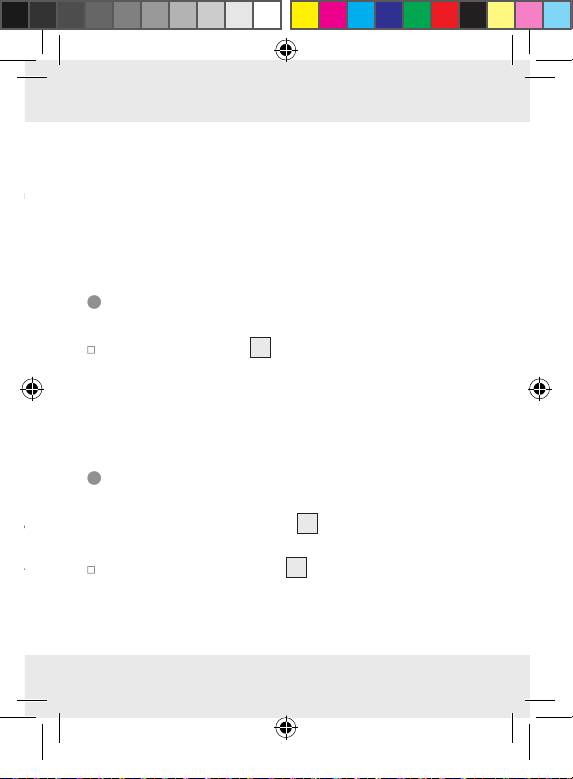
Reception can be considerably impaired by obstacles
(e.g. concrete walls) or sources of interference (e.g. other
electrical devices). You may have to change the location
of the radio-controlled clock (e.g. near a window) if there
are problems with reception.
Using the 12 / 24 hour display
Press the UP button 13 to switch between the 12-hour
and the 24-hour format.
Note: AM stand for mornings, PM for afternoons in
the 12-hour format.
Display temperature in °C /°F
The current inside temperature 9 is indicated on the LCD.
Press the DOWN button 11 to switch between the
Celsius and Fahrenheit temperature scales.
17 GB
96487_aur_Funkwecker_Content_HU_SI_CZ_SK.indd 17 28.01.14 11:43
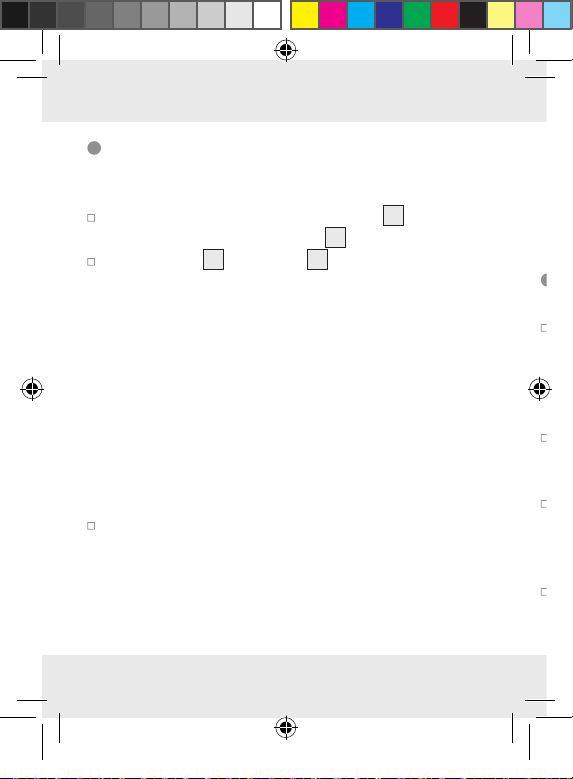
Setting the time, time zone and
ESP = Spanish
NET = Dutch
ITA = Italian
FRA = French
Setting the alarm
The radio-controlled alarm clock is equipped with
two alarm functions. Press and hold down the
button
Alarm2. The hour indicator
flashes in the display.
Press the UP
Press the MODE button
The minute indicator
Press the UP
Press the MODE button to confirm your setting. The
weekday indicator / weekday- and weekend alarm
indicator
Press the UP
for the weekday or the weekend (M-F = Monday to
weekday manually
Press and hold down the MODE button 12 for approx.
3seconds. The minute display
Press the UP 13 or DOWN 11 button to set the
desired time zone (–12 hours to + 12 hours).
Note: Should you be in a country in which the DCF
signal can be received but the time is different to your
current local time, you can use the time zone setting
to have the clock display your current local time. For
example, if you are in a country where the local time
is one hour behind Central European Time (CET), then
you should set the time zone to + 01. The time continues
to be controlled by DCF but the clock shows one hour
more.
Press the MODE button to confirm your setting.
Set the hours, minutes, the year, the day and the lan-
guage of the weekday in the same manner.
Note: The following languages are available:
GER = German
ENG = English
DAN = Danish
18 GB
4
flashes.
96487_aur_Funkwecker_Content_HU_SI_CZ_SK.indd 18 28.01.14 11:43
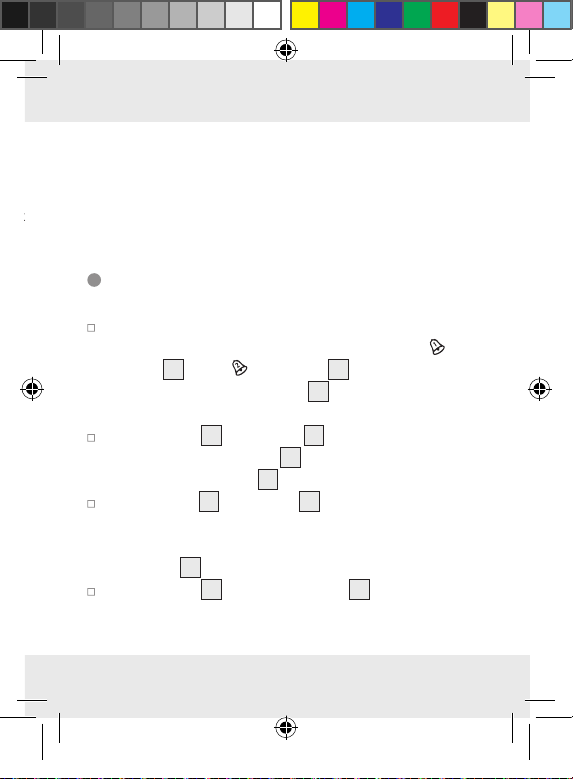
ESP = Spanish
NET = Dutch
ITA = Italian
FRA = French
Setting the alarm
The radio-controlled alarm clock is equipped with
two alarm functions. Press and hold down the
14
button
Alarm2. The hour indicator
or the SET button 10 to set Alarm1 or
17
of the alarm time
flashes in the display.
Press the UP 13 or DOWN 11 button to set the hours.
Press the MODE button
The minute indicator
12
to confirm your setting.
4
flashes in the display.
Press the UP 13 or DOWN 11 button to set the minutes.
Press the MODE button to confirm your setting. The
weekday indicator / weekday- and weekend alarm
indicator
15
flashes in the LC display.
Press the UP 13 or DOWN button 11 to set the alarm
for the weekday or the weekend (M-F = Monday to
SET
19 GB
96487_aur_Funkwecker_Content_HU_SI_CZ_SK.indd 19 28.01.14 11:43
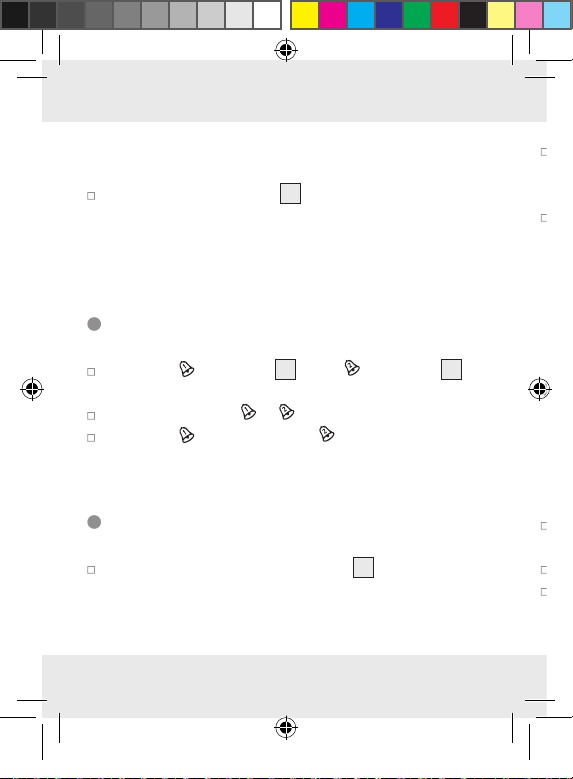
Friday, S-S = Saturday to Sunday, M-S = Monday to
The alarm signal is silenced and the displays or
and Zz flash. The alarm signal sounds again after
approx. 5 minutes.
Press any button apart from the SNOOZE- / LIGHT
button
Note: Press any button apart from the SNOOZE- /
LIGHT button to stop the alarm signal.
Note: The backlight illuminates when you press the
SNOOZE / LIGHT button.
Changing the batteries
The battery symbol
batteries are low. Make sure that you replace the batteries
in good time.
Open the battery compartment
clock.
Remove the used batteries.
Insert two AAA batteries.
Sunday).
Press the MODE button 12 to confirm your entry.
For example, on a Monday, set Alarm 1 for Monday
to Friday and Alarm 2 for Saturday to Sunday. Alarm
1 will sound on Monday, not Alarm 2.
Activating / Deactivating the alarm
Press the SET button 14 or the SET button 10 to
activate the relevant alarm.
The alarm symbol or appears in the LC display.
Press the SET button or the SET button to deacti-
vate the alarm.
Using SNOOZE / LIGHT button
96487_aur_Funkwecker_Content_HU_SI_CZ_SK.indd 20 28.01.14 11:43
Press the SNOOZE /LIGHT button 19 while the alarm
signal is sounding to activate the snooze function.
20 GB
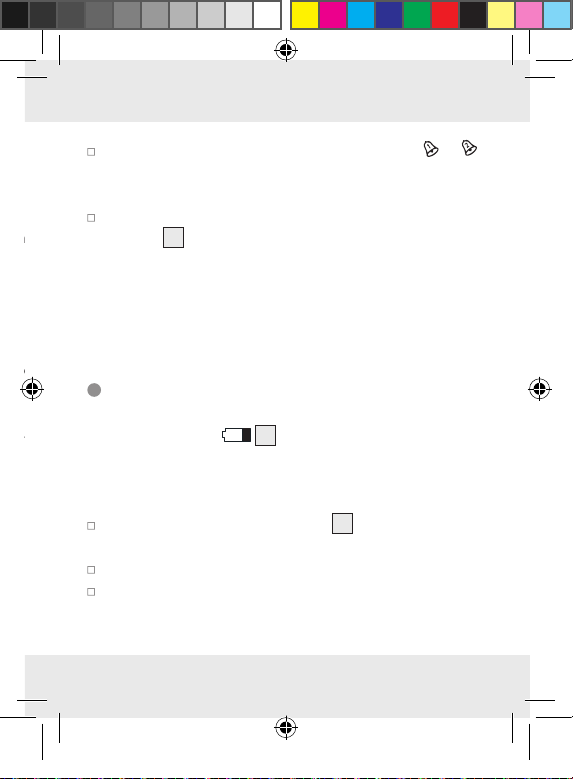
The alarm signal is silenced and the displays or
and Zz flash. The alarm signal sounds again after
approx. 5 minutes.
Press any button apart from the SNOOZE- / LIGHT
19
button
to deactivate the snooze function.
Note: Press any button apart from the SNOOZE- /
LIGHT button to stop the alarm signal.
Note: The backlight illuminates when you press the
SNOOZE / LIGHT button.
Changing the batteries
The battery symbol 6 appears on the LCD when the
batteries are low. Make sure that you replace the batteries
in good time.
Open the battery compartment 20 on the back of the
clock.
Remove the used batteries.
Insert two AAA batteries.
21 GB
96487_aur_Funkwecker_Content_HU_SI_CZ_SK.indd 21 28.01.14 11:43

Note: Make sure that the polarity is correct when
Cleaning and care
Never use liquids or cleaning agents, as they may
damage the device.
Clean the outside of the device only with a soft, dry cloth.
Disposal
Contact your local refuse disposal authority for more details
of how to dispose of your worn-out product.
you insert the batteries. The correct polarity is shown
inside the battery compartment.
Close the battery compartment.
Note: When replacing the battery, the saved data
will be lost.
Troubleshooting
The device contains delicate electronic components.
This means that if it is placed near an object that
transmits radio signals, it could cause interference.
For example, this can be mobile phones, two-way
radios, CB radios, radio control systems / other remote
controls and microwave devices. If the display indicates
a problem, move such objects away from it.
Electrostatic discharges can lead to malfunctions. In
the case of such malfunctions remove the batteries
briefly and then insert them again.
22 GB
96487_aur_Funkwecker_Content_HU_SI_CZ_SK.indd 22 28.01.14 11:43
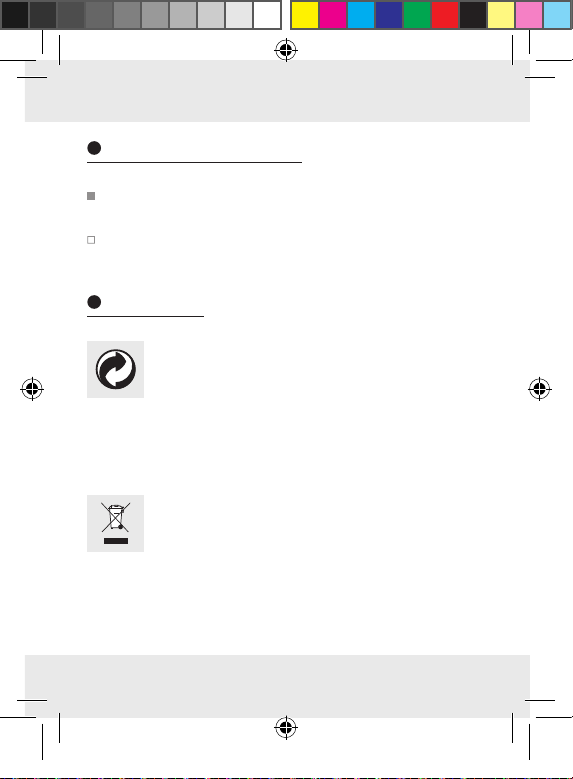
Cleaning and care
Never use liquids or cleaning agents, as they may
damage the device.
Clean the outside of the device only with a soft, dry cloth.
Disposal
The packaging is made entirely of recyclable
materials, which you may dispose of at local
recycling facilities.
Contact your local refuse disposal authority for more details
of how to dispose of your worn-out product.
In the interest of the environment, do not throw
out your product with your household refuse.
Take it to a suitable centre where it can be
disposed of properly. Information on collection
points and their opening hours can be obtained
from your local authority.
23 GB
96487_aur_Funkwecker_Content_HU_SI_CZ_SK.indd 23 28.01.14 11:43
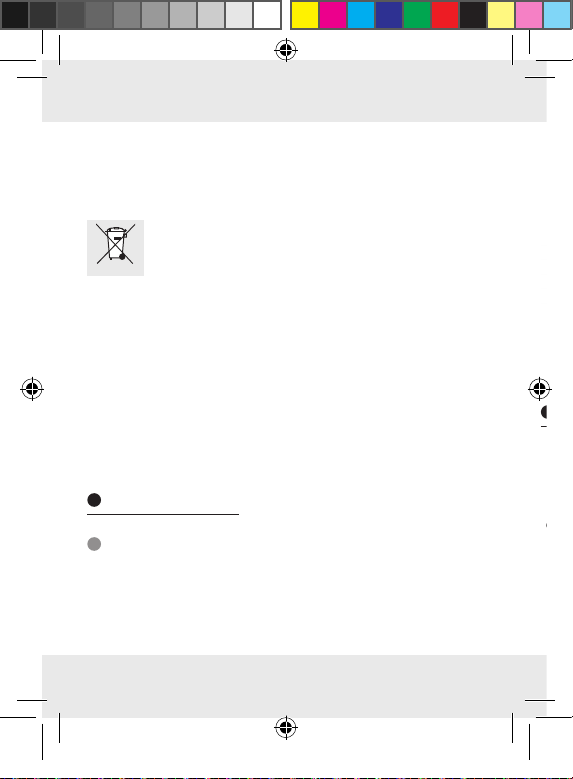
Mode l No.: Z31961A / Z31961B / Z31961C / Z31961D,
Version: 01 / 2014, to which this declaration refers, com-
plies with the standards /normative documents of
1999 / 5 / EC.
The complete declaration of conformity can be viewed at:
www.owim.com
Warranty
The device has been manufactured to strict quality guide-
lines and meticulously examined before delivery. In the
event of product defects you have legal rights against the
retailer of this product. Your legal rights are not limited in
any way by our warranty detailed below.
The warranty for this device is 3 years from the date of
purchase. Should this device show any fault in materials or
manufacture within 3 years from the
Defective or used batteries must be recycled in accordance
with Directive 2006 / 66 / EC. Return batteries and / or the
device via the recycling facilities provided.
Improper disposal of rechargeable
batteries can damage the environment!
Pb
Batteries may not be disposed of with the usual domestic
waste. They may contain toxic heavy metals and are
subject to hazardous waste treatment rules and regulations. The chemical symbols for heavy metals are as
follows: Cd = cadmium, Hg = mercury, Pb = lead. That is
why you should dispose of used batteries at a local collection point.
96487_aur_Funkwecker_Content_HU_SI_CZ_SK.indd 24 28.01.14 11:43
Information
Declaration of conformity
We, OWIM GmbH & Co. KG, Stiftsbergstraße 1,
D-74167 Neckarsulm, hereby declare under our sole responsibility that the product: Radio-controlled alarm clock,
24 GB
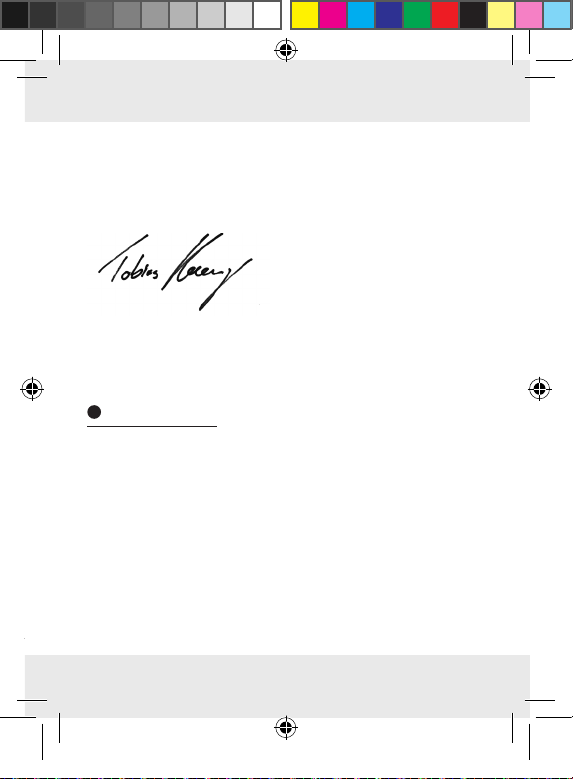
Mode l No.: Z31961A / Z31961B / Z31961C / Z31961D,
Version: 01 / 2014, to which this declaration refers, complies with the standards /normative documents of
1999 / 5 / EC.
The complete declaration of conformity can be viewed at:
www.owim.com
-
96487_aur_Funkwecker_Content_HU_SI_CZ_SK.indd 25 28.01.14 11:43
Warranty
The device has been manufactured to strict quality guidelines and meticulously examined before delivery. In the
event of product defects you have legal rights against the
retailer of this product. Your legal rights are not limited in
any way by our warranty detailed below.
The warranty for this device is 3 years from the date of
purchase. Should this device show any fault in materials or
manufacture within 3 years from the
date
of purchase, we
25 GB
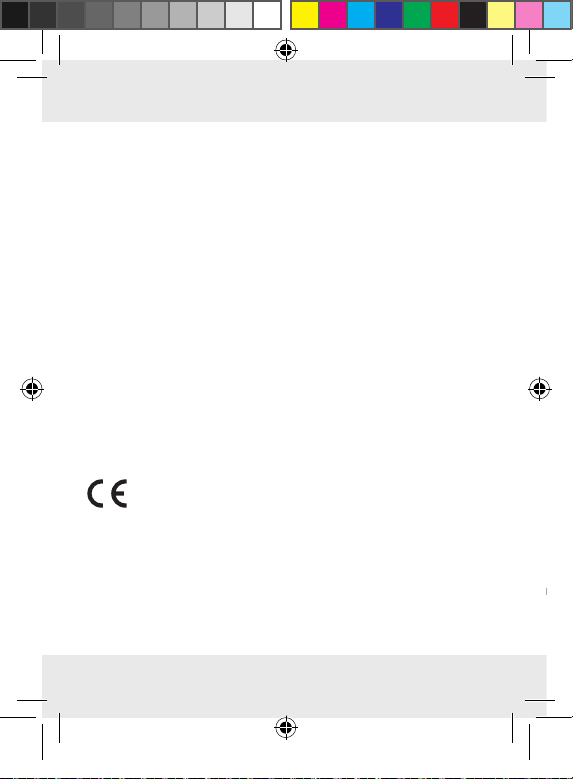
will repair or replace it – at our
Wstęp
Zastosowanie zgodne zprzeznaczeniem ...............Strona 28
Opis elementów ........................................................Strona 29
Dane techniczne ........................................................Strona 30
Zawartość zestawu ...................................................Strona 31
Bezpieczeństwo .......................................................Strona 31
Ogólne wskazówki dotyczące bezpieczeństwa .....Strona 32
Wskazówki dotyczące bezpieczeństwa
związane zbateriami................................................Strona 34
Obsługa .......................................................................Strona 35
Uruchomienie budzika ..............................................Strona 36
Zastosowanie wskaźnika 12 / 24-godzinnego .......Strona 38
Wskazywanie temperatury w ˚C / ˚F ......................Strona 38
Ręczne ustawianie czasu, strefy czasowej
ijęzyka wyświetlania dnia tygodnia ........................Strona 39
Ustawianie alarmu.....................................................Strona 40
Aktywacja / dezaktywacja alarmu ...........................Strona 42
Używanie przycisku SNOOZE / LIGHT ...................Strona 42
Wymiana baterii ........................................................Strona 43
Usuwanie usterek ...................................................Strona 44
Czyszczenie i konserwacja .................................Strona 44
Utylizacja ....................................................................Strona 45
Informacje
Deklaracja zgodności ...............................................Strona 46
Gwarancja .................................................................Strona 47
choice – free of charge to
you.
The warranty period begins on the date of pur
keep the original sales receipt in a safe location.
chase.
This docu-
Please
ment is required as your proof of purchase. This warranty
becomes void if the device has been damaged or improperly used or maintained.
The warranty applies to faults in material or manufacture.
This warranty does not cover product parts subject to normal
wear, thus possibly considered con
or for damage to fragile
parts, e.g. switches, rechargeable
sumables (e.g. batteries)
batteries or glass parts.
26 GB
96487_aur_Funkwecker_Content_HU_SI_CZ_SK.indd 26 28.01.14 11:43
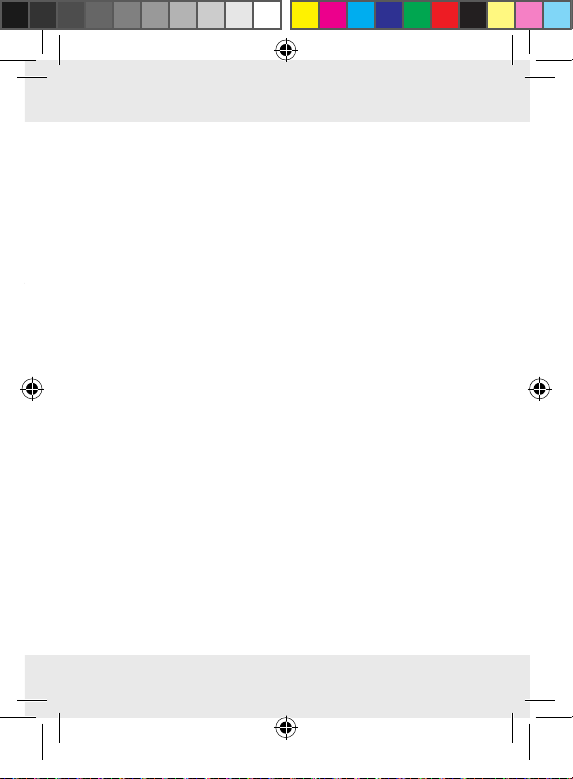
Wstęp
Zastosowanie zgodne zprzeznaczeniem ...............Strona 28
Opis elementów ........................................................Strona 29
Dane techniczne ........................................................Strona 30
Zawartość zestawu ...................................................Strona 31
Bezpieczeństwo .......................................................Strona 31
Ogólne wskazówki dotyczące bezpieczeństwa .....Strona 32
Wskazówki dotyczące bezpieczeństwa
związane zbateriami................................................Strona 34
Obsługa .......................................................................Strona 35
Uruchomienie budzika ..............................................Strona 36
Zastosowanie wskaźnika 12 / 24-godzinnego .......Strona 38
Wskazywanie temperatury w ˚C / ˚F ......................Strona 38
Ręczne ustawianie czasu, strefy czasowej
ijęzyka wyświetlania dnia tygodnia ........................Strona 39
Ustawianie alarmu.....................................................Strona 40
Aktywacja / dezaktywacja alarmu ...........................Strona 42
Używanie przycisku SNOOZE / LIGHT ...................Strona 42
Wymiana baterii ........................................................Strona 43
Usuwanie usterek ...................................................Strona 44
Czyszczenie i konserwacja .................................Strona 44
Utylizacja ....................................................................Strona 45
Informacje
Deklaracja zgodności ...............................................Strona 46
Gwarancja .................................................................Strona 47
27 PL
96487_aur_Funkwecker_Content_HU_SI_CZ_SK.indd 27 28.01.14 11:43
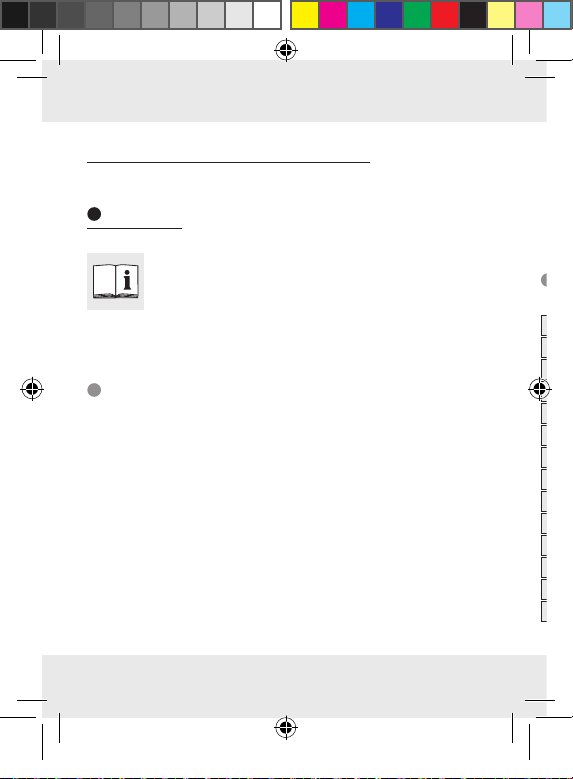
Budzik sterowany radiowo
ciała i / lub uszkodzenie urządzenia. Producent nie ponosi
odpowiedzialności za szkody powstałe wskutek użycia
produktu wsposób niezgodny zprzeznaczeniem. Urzą-
dzenie nie jest przeznaczone do celów zarobkowych.
Opis elementów
1
Alarm 1
2
Symbol Z
3
Alarm 2
4
Wskaźnik minut
5
Symbol radia
6
Symbol baterii
7
Symbol czasu letniego
8
Wskaźnik sekund
9
Temperatura wewnętrzna
10
Przycisk SET (alarm 2)
11
Przycisk DOWN („w dół”) / (°C / °F)
12
Przycisk MODE („nastawianie”)
13
Przycisk UP („w górę”) / (12 / 24 godzina)
14
Przycisk SET (alarm 1)
96487_aur_Funkwecker_Content_HU_SI_CZ_SK.indd 28 28.01.14 11:43
Wstęp
Niniejsza instrukcja powinna być starannie
przechowywana. Przekazując urządzenie innej
osobie, należy również przekazać całą doku-
mentację.
Zastosowanie zgodne
zprzeznaczeniem
Urządzenie wskazuje czas w trybie 12 / 24-godzinnym
(w godzinach, minutach i sekundach), dzień tygodnia,
datę, fazę księżyca oraz temperaturę pokojową. Ponadto
wurządzeniu można ustawić dwa różne czasy alarmu.
Urządzenie nadaje się do użytku wyłącznie wpomieszczeniach zamkniętych, wnormalnej temperaturze pokojowej.
Inne zastosowanie lub dokonywanie zmian wurządzeniu
jest uznawane za niezgodne z przeznaczeniem i może
spowodować niebezpieczeństwo odniesienia obrażeń
28 PL
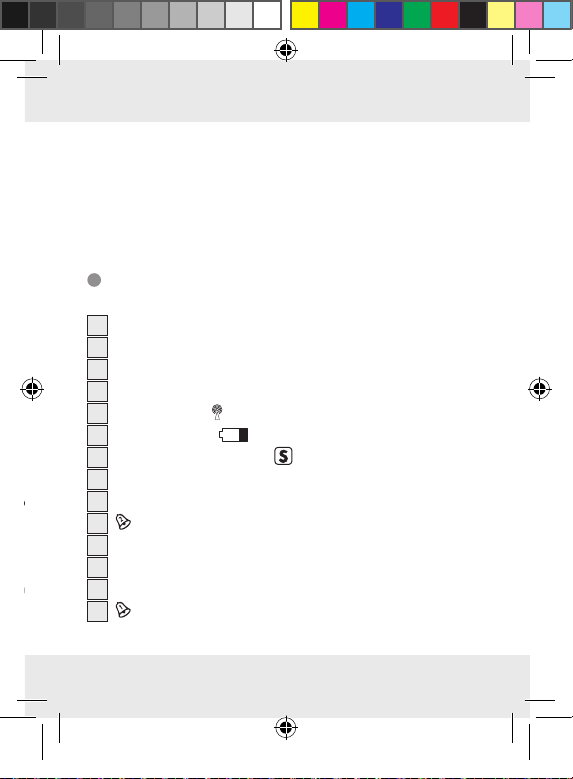
ciała i / lub uszkodzenie urządzenia. Producent nie ponosi
odpowiedzialności za szkody powstałe wskutek użycia
produktu wsposób niezgodny zprzeznaczeniem. Urządzenie nie jest przeznaczone do celów zarobkowych.
Opis elementów
1
Alarm 1
2
Symbol ZZ (SNOOZE)
3
Alarm 2
4
Wskaźnik minut
5
Symbol radia
6
Symbol baterii
7
Symbol czasu letniego
8
Wskaźnik sekund
9
Temperatura wewnętrzna
10
Przycisk SET (alarm 2)
11
Przycisk DOWN („w dół”) / (°C / °F)
12
Przycisk MODE („nastawianie”)
13
Przycisk UP („w górę”) / (12 / 24 godzina)
14
Przycisk SET (alarm 1)
29 PL
96487_aur_Funkwecker_Content_HU_SI_CZ_SK.indd 29 28.01.14 11:43
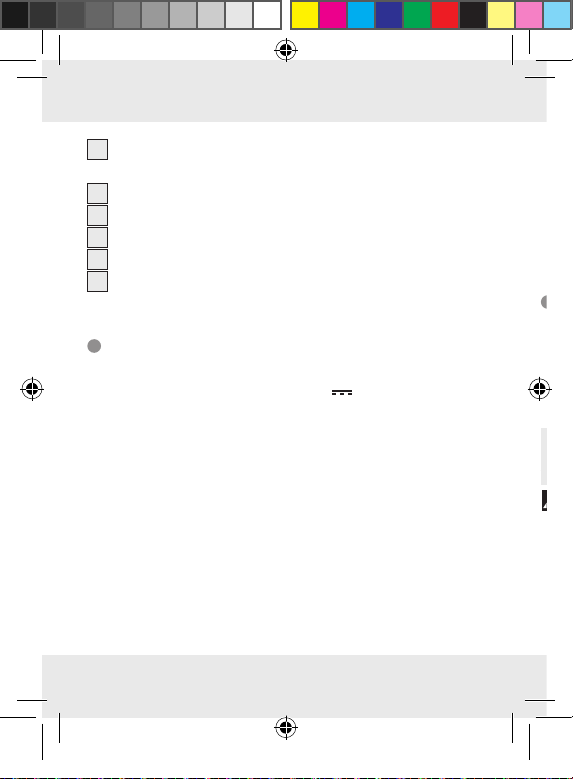
15
Kolor:
Z31961A: czarna obudowa stojąca pionowo
Z31961B: srebrna obudowa stojąca pionowo
Z31961C: czarna obudowa stojąca poziomo
Z31961D: srebrna obudowa stojąca poziomo
Zawartość zestawu
1 budzik sterowany radiowo
2 baterie 1,5 V AAA
1 instrukcja obsługi
wskazówki dotyczące bezpieczeństwa oraz instrukcje.
Niedokładne przestrzeganie wskazówek dotyczących
bezpieczeństwa oraz instrukcji może spowodować pożar
i/lub poważne obrażenia ciała.
Wskaźnik dnia tygodnia/ Wskaźnik alarmowy dnia
tygodnia i końca tygodnia
16
Wskaźnik daty
17
Wskaźnik godziny
18
Symbol AM/ PM (format 12-godzinny)
19
Przycisk SNOOZE/ LIGHT
20
Komora na baterie
Dane techniczne
96487_aur_Funkwecker_Content_HU_SI_CZ_SK.indd 30 28.01.14 11:43
Typ baterii: 2 x 1,5 V AAA
Zakres pomiaru
temperatury: od –9,9 °C do +49,9 °C
od 14,2 °F do +121,8 °F
Wskazówka: Wprzypadku gdy zmierzona temperatura
jest wyższa niż +49,9 °C, na wyświetlaczu pojawiają się
litery „HH”.
Wprzypadku gdy zmierzona temperatura jest niższa niż
–9,9 °C, na wyświetlaczu pojawiają się litery „LL”.
30 PL
