Page 1
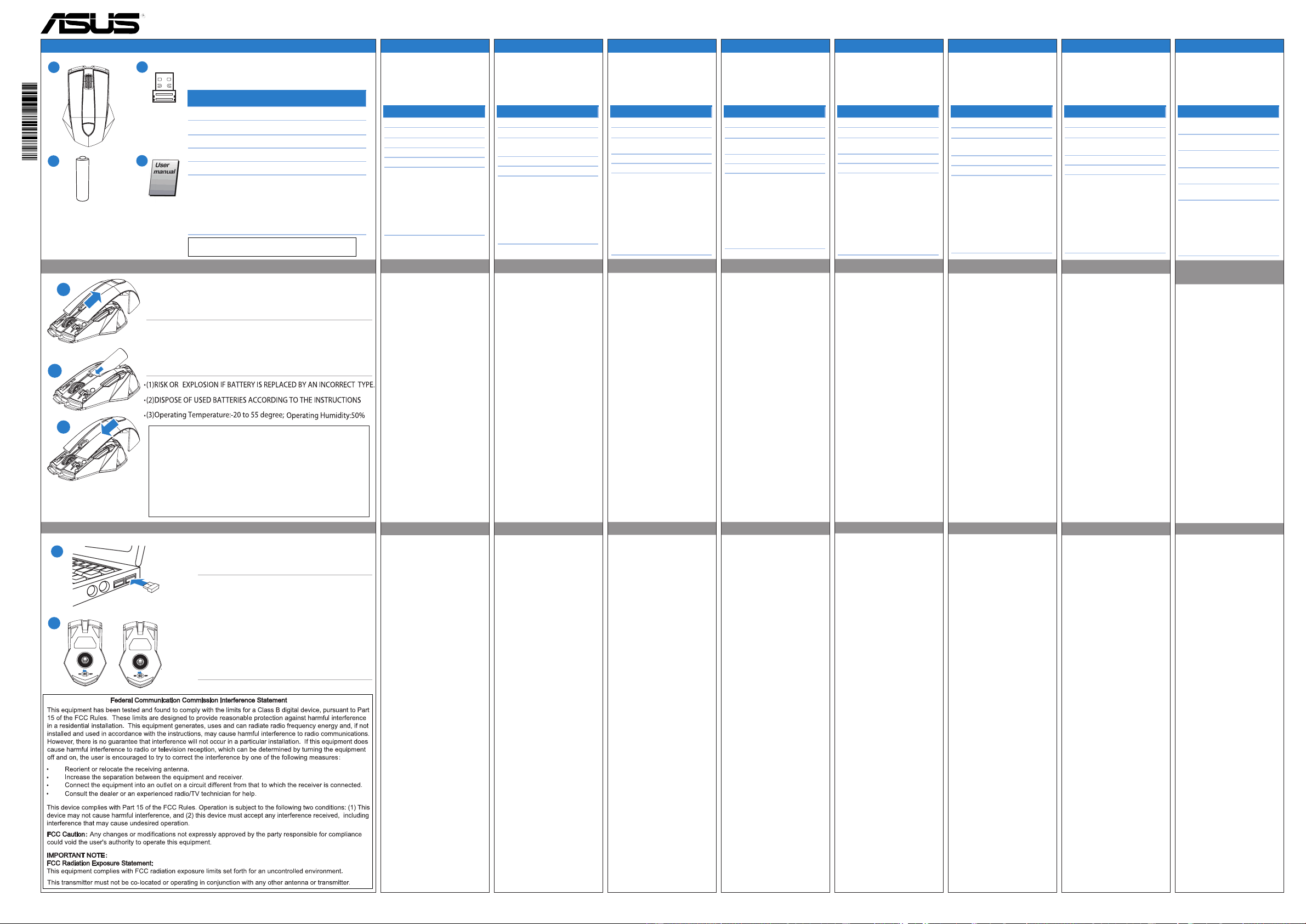
WX-Lamborghini Wireless Laser Mouse
a
b
c
d
1
1
2
ON
2
OFF
3
5831-1028-00G0
Mouse dimension (mm):106.5x68x36
Dongle dimension (mm):23x15x7
Mouse weight:73g(w/o battery)
Dongle weight:2g
Installing the battery.
1. Push backward to remove the cover.
2. Insert the battery into the slot, taking note of the correct
polarity.
3. Push forward and press to replace the cover.
CAUTION:
• The bundled battery is not chargeable.
• If you do not use the mouse for a long time, remove the
battery.
• Use a new or similar-type battery.
NCC警語
低功電波輻射性電機管理辦法第十二條: 經型式認證合格之低功率
射頻電機,非經許可,公司、商號或使用者均不得擅自變更頻率、
加大功率或變更原設計之特性及功能。 第十四條: 低功率射頻電
機之使用不得影響飛航安全及干擾合法通信;經發現現象時,應立
即停用,並改善至無干擾時方得繼續使用。 前項合法通信,指依
電信法規定作業之無線電信。低功率射頻電機需忍受合法通信或工
業、科學及醫療用電波輻射性電機設備之干擾。
Connecting to PC.
ENGLISH
Your package includes: a. 2.4GHz wireless laser mouse / b.
Nano USB 2.4 GHz receiver / c. 1 x AA battery /
d. User manual
Button function
Left button: Left-click
Right button: Right-click
Wheel: Scroll up/down and middle-click
Front side button: Back
Back side button: Forward / Next
Mode Switch
• Press the two side buttons simultaneously for three
seconds to enter/exit the DPI mode.
• Press the front side button to increase the DPI
resolution.
• Press the back side button to decrease the DPI
resolution.
•
Complies with 21CFR 1040.11 except for deviations
Pursuant to laser Notice No.50,dated June 24.200
7
1. Insert the USB receiver into an available USB
port.
2. Turn on the power switch.
NOTES:
• You can store the USB receiver inside the
mouse.
• To save power, turn o the power when you
are not using the mouse.
• When you turn on the mouse, the power LED
temporarily lights up for about ten seconds.
• When the battery power is low, the power LED
blinks continuously.
繁體中文
包裝內容物:
a. 2.4GHz 無線雷射滑鼠
b. Nano USB 2.4 GHz 接收器
c. 1 x 3號電池(AA)
d. 使用手冊
按鍵功能
左鍵:左鍵點選
右鍵:右鍵點選
滾輪: 向上/下滾動與中鍵點選
前側按鍵:返回
後側按鍵:向前 / 下一個
模式切換
• 同時按住前後兩側按鍵三秒
鐘進入 / 離開 DPI 模式。
• 按下前側按鍵提高 DPI 解
析度。
• 按下後側按鍵降低 DPI 解
析度。
安裝電池
1. 將上蓋往後推並移除。
2. 將電池插入電池槽,安
裝時請注意正負極。
3. 將上蓋往前推並按下,
裝回上蓋。
小心
:
•
附贈的電池不可充電 。
•
若長時間不使用滑鼠,
將電池取出。
•
請使用新的或同類型的
電池。
連接到電腦
1. 將 USB 接收器插入電腦
上的 USB 連接埠。
2. 開啟電源開關。
注意
:
• 您可以將 USB 接收器存
放在滑鼠內。
• 為了節省電能,在不使
用滑鼠時請關閉電源。
• 當您開啟滑鼠時,電源
指示燈會暫時亮起約 10
秒鐘。
• 當電量低時,電源指示
燈會持續閃爍。
簡體中文
包裝內容物
a. 2.4GHz 無線激光鼠標
b. Nano USB 2.4 GHz 接收器
c. 1 x 5號電池(AA)
d. 用戶手冊
安裝電池
1. 將上蓋往後推並移除。
2. 將電池插入電池槽,安
3. 將上蓋往前推並按下,
小心
•
•
將電池取出。
•
連接到電腦
1. 將 USB 接收器插入電腦
2. 開啟電源開關。
注意
• 您可以將 USB 接收器
• 為了節省電能,在不使
• 當您開啟滑鼠時,電源
• 當電量低時,電源指示
:
按鍵功能
左鍵:左鍵點擊
右鍵:右鍵點擊
滾輪: 向上/向下滾動與中
鍵點擊
前側按鍵:返回
後側按鍵:向前 / 下一個
模式切換
• 同時按住前後兩側按鍵三秒
鐘進入 / 退出 DPI 模式。
• 按下前側按鍵提高 DPI 分
辨率。
• 按下後側按鍵降低 DPI 分
辨率。
裝時請注意正負極。
裝回上蓋。
:
附贈的電池不可充電。
若長時間不使用鼠標,
請使用新的或同類型的
電池。
上的 USB 接口。
:
存放在滑鼠內。
用鼠標時請關閉電源。
指示燈會暫時亮起約 10
秒鐘。
燈會持續閃爍。
FRANÇAIS
La boîte contient :
a. Souris laser sans l 2.4GHz
b. Mini récepteur USB 2.4 GHz
c. 1 x pile AA
d. Guide d’utilisation
Fonction des boutons
Bouton gauche : clic gauche
Bouton droit : clic droit
Molette : Délement haut/bas
et clic central
Bouton latéral avant : Retour
Bouton latéral arrière : Suivant
Sélecteur de mode
• Appuyez simultanémentAppuyez simultanément
sur les deux boutons latéraux
pendant trois secondes pour
entrer/quitter le mode DPI.
• Appuyez sur le bouton latéralAppuyez sur le bouton latéral
avant pour augmenter la valeur
DPI.
• Appuyez sur le bouton latéralAppuyez sur le bouton latéral
arrière pour baisser la valeur DPI.
Installer la pile.
1. Retirez le couvercle du
compartiment à pile.
2. Insérez la pile en prenant
garde à bien respecter la
polarité.
3. Replacez le couvercle du
compartiment à pile.
ATTENTION:
• Les piles incluses ne sont
pas rechargeables.
• Si vous ne comptez pas
utiliser la souris pendant
une longue période, il est
recommandé de retirer la
pile.
• N’utilisez que des piles
neuves et de même type.
Connexion à un PC
1. Insérez le récepteur USB
sur l’un des ports USB de
votre ordinateur.
2. Allumez la souris.Allumez la souris.
REMARQUES:
•
Vous pouvez ranger le
récepteur USB à l’intérieur
de la souris.
• Pour économiser de
l’énergie, éteignez la souris
lorsque vous ne l’utilisez
pas.
• Lorsque la souris s’allume,Lorsque la souris s’allume,
le voyant d’alimentation
s’allume aussi brièvement
pendant environ 10
secondes.
• Lorsque la charge de laLorsque la charge de la
pile est faible, le voyant
d’alimentation clignote
de manière continue.
DEUTSCH
Verpackungsinhalt:
a. 2.4GHz Wireless Laser-Maus
b. Nano USB 2.4 GHz-Empfänger
c. 1x AA Batterie
d. Benutzerhandbuch
Tastenfunktionen
Linke Taste: Linksklick
Rechte Taste: Rechtsklick
Mausrad: Bildlauf auf/ab und
Mittelklick
Vordere Taste: Zurück
Hintere Taste: Weiter
Modusumschalter
• Drücken Sie zum Önen/
Schließen des DPI-Modus
Sie beide seitlichen Tasten
gleichzeitig für drei Sekunden.
• Drücken Sie zum Erhöhen der
DPI-Auösung die vordere Taste.
• Drücken Sie zum Verringern der
DPI-Auösung die hintere Taste.
Installing the battery.
1. Zum Entfernen der
Abdeckung nach hinten
schieben.
2. Legen Sie die Batterien
in das Fach ein und
beachten Sie dabei die
richtige Polung.
3. Zum Schließen der
Abdeckung nach vorn
schieben.
VORSICHT
• Die mitgelieferten
• Entfernen sie bitte die
• Verwenden Sie neue
Verbinden mit einem PC
1.
2.
HINWEISE
• Sie können den USB-
Empfänger im Inneren der
Maus aufbewahren.
•
• Wenn Sie die Maus
•
:
Batterien sind nicht
wiederauadbar.
Batterien, wenn Sie die
Maus für längere Zeit
nicht benutzen.
Batterien der gleichen
Art.
Stecken Sie den USBEmpfänger in der Maus.
Schalten Sie den Schalter
ein
.
:
Um Energie zu sparen,
schalten Sie bitte den
Schalter aus, wenn Sie die
Maus nicht benutzen.
einschalten, leuchtet
die Strom-LED für ca. 10
Sekunden lang auf.
Wenn die Batteriespannung
zu gering ist, blinkt die
Strom-LED fortlaufend.
ITALIANO
Contenuto della confezione:
a. Mouse laser wireless 2.4GHz
b. Ricevitore Nano USB 2.4 GHz
c. 1 x Batteria AA
d. Manuale Utente
Funzioni dei pulsanti
Pulsante sx: clic di sinistra
Pulsante dx: clic di destra
Rotellina: scorrimento su/giù e
clic centrale
Pulsante frontale: indietro
Pulsante posteriore: avanti
Cambio Modalità
• Premere nello stesso tempo
per tre secondi i due pulsanti
laterali per entrare/uscire dalla
modalità DPI.
• Premere il pulsante frontale
per aumentare la risoluzione
DPI.
• Premere il pulsante posteriore
per ridurre la risoluzione DPI.
Installazione batteria
1. Spingere all’indietro per
rimuovere la copertura.
2. Inserire la batteria
nell’apposito scomparto,
facendo attenzione alla
corretta polarità.
3. Spingere in avanti e poi
premere la copertura per
rimetterla in posizione.
ATTENZIONE:
• La batteria in dotazione
non è ricaricabile.
• Se non si utilizza il mouse
per lungo tempo,
rimuovere la batteria.
• Utilizzare una batteria
nuova o di tipo simile.
Connessione al PC.
1. E’ possibile tenere il
ricevitore USB all’interno
del mouse.
2. Spostare l’interruttore di
accensione in posizione on.
NOTE:
• E’ possibile tenere il
ricevitore USB nella parte
posteriore del mouse.
• Per risparmiare energia,
spegnere il mouse quando
non è utilizzato.
• Quando si accende
il mouse, il LED
dell’alimentazione
si illumina
temporaneamente per
circa dieci secondi.
• Quando la batteria
è scarica, il LED
dell’alimentazione
lampeggia in
continuazione.
パッケージの内容:
日本語
a. 2.4GHz 無線レーザーマウス
b. 超小型レシーバー
c.
単三電池×1
d.
ユーザーマニュアル
ボタンの機能
左ボタン:左クリック
右ボタン:右クリック
ホイール:上下スクロール、ミド
ルクリック
フロントサイドボタン:戻る
バックサイドボタン:進む/次へ
モード切り替え
• フロントおよびバックサイ
ドボタンを同時に約3秒程
押し、DPI モードへ切り替
えます。
• フロントサイドボタンを押す
と、解像度が上がります。
• バックサイドボタンを押すと、
解像度が下がります。
電池の取り付け
1. カバーを後方にスライド
させて取り外します。
2. 電池の向きを確認し、 電
池を電池収納部に入れ
ます。
3. カバーを前方にスライド
させて元に戻します。
ご注意:
• 付属の電池は充電式で
はありません。
• マウスを長期間使用しな
い場合は、電池を取り外
してください。
• 電池交換の際は、必ず単
三型電池をご使用くださ
い。
PCに接続する
1. 超小型レシーバーを任
意のUSBポートに接続し
ます。
2. マウスの電源スイッチを
ONにします。
ご注意:
•
超小型レシーバーはマウ
ス内部に収納可能です。
• 電力節約のため、マウス
を使用しない時は、マウ
スの電源をOFFにしてく
ださい。
• マウスの電源をONにす
ると、電源LEDが約10秒
程点灯します。
• 電池の残量が少なくなる
と、電源LEDが継続して
点滅します。
구입하신 패키지의 내용물은 다음
한국어
과 같습니다
a. 2.4GHz 무선 레이저 마우스
b. Nano USB 2.4 GHz 수신기
c. 1 x AA 배터리
d. 사용 설명서
배터리 설치하기
1. 뒤로 밀어 커버를 제거
2. (+), (-)에 맞춰 배터리
3. 앞으로 밀어 눌러 커버
주의
• 제품에 포함된 배터리는
• 장시간 마우스를 사용하
지 않을 경우 배터리를
분리해 보관해 주십시오.
• 동일한 규격의 배터리를
PC 에 연결하기
1. 마우스 안쪽에 USB 리
시버를 보관할 수 있습
니다.
2. 마우스의 전원 스위치를
켜 주십시오.
참고
• USB 수신기를 마우스 안
•
• 마우스를 켜면 약 10초
• 배터리 전원이 부족하면
:
버튼 기능
왼쪽 버튼: 왼쪽 클릭
오른쪽 버튼: 오른쪽 클릭
휠: 위로/아래로 스크롤 및
중간 버튼 클릭
앞쪽 버튼: 뒤로
뒤쪽 버튼: 앞으로/다음
모드 스위치
• 3초 동안 양쪽 버튼을 동시에
눌러 DPI 모드를 시작하거나 종
료합니다.
• DPI 해상도를 높이려면 앞쪽
버튼을 누릅니다.
• DPI 해상도를 낮추려면 뒤쪽
버튼을 누릅니다.
합니다.
를 슬롯에 설치해 주십
시오.
를 재장착합니다.
:
재충전이 불가능합니다.
사용해 주십시오.
:
쪽에 장착할 수 있습니다.
마우스를 사용하지 않는
동안 전원을 꺼 두면 배터
리 전원을 절약할 수 있습
니다
.
동안 전원 LED가 일시적
으로 켜집니다.
전원 LED가 계속 깜박거
립니다.
РУССКИЙ
В комплект входят:
a. 2.4GHz беспроводная лазерная
мышь
b. USB приемник 2.4 ГГц
c. 1 x элемент питания типа АА
d. Руководство пользователя
Функции кнопки
Левая кнопка: Щелчок левой
кнопкой
Правая кнопка: Щелкните
правой кнопкой
: Прокрутка вверх / вниз
Колесико
и щелчок средней кнопкой мыши
Кнопка на передней стороне:
Назад
Кнопка на задней стороне:
Вперед / далее
Переключатель режимов
• Для входа/выхода из режима DPI
в течение трех секунд одновременно
нажмите две боковые кнопки.
• Для увеличения разрешения DPI
нажмите кнопку на передней стороне.
• Для уменьшения разрешения DPI
нажмите кнопку на задней стороне.
Установка элементов
питания.
1. Нажмите назад для
снятия крышки.
2. Вставьте батарейки,
соблюдая полярность.
3. Нажмите вперед для
установки крышки.
ОСТОРОЖНО:
• В комплекте
поставляются обычные
элементы питания.
• Извлеките батарейки,
если Вы не пользуетесь
мышью длительное
время.
• Используйте однотипные
элементы питания.
Подключение к ПК.
1. Вы можете хранить USBприемник внутри мыши.
2. Включите переключатель
питания.
ПРИМЕЧАНИЯ:
• Вы можете хранить USBприемник внутри мыши.
• Для экономии энергии,
выключите питание, когда
не используете мышь.
• Индикатор питания
загорится при включении
мыши.
• Индикатор питания
мигает при низком заряде
аккумулятора.
