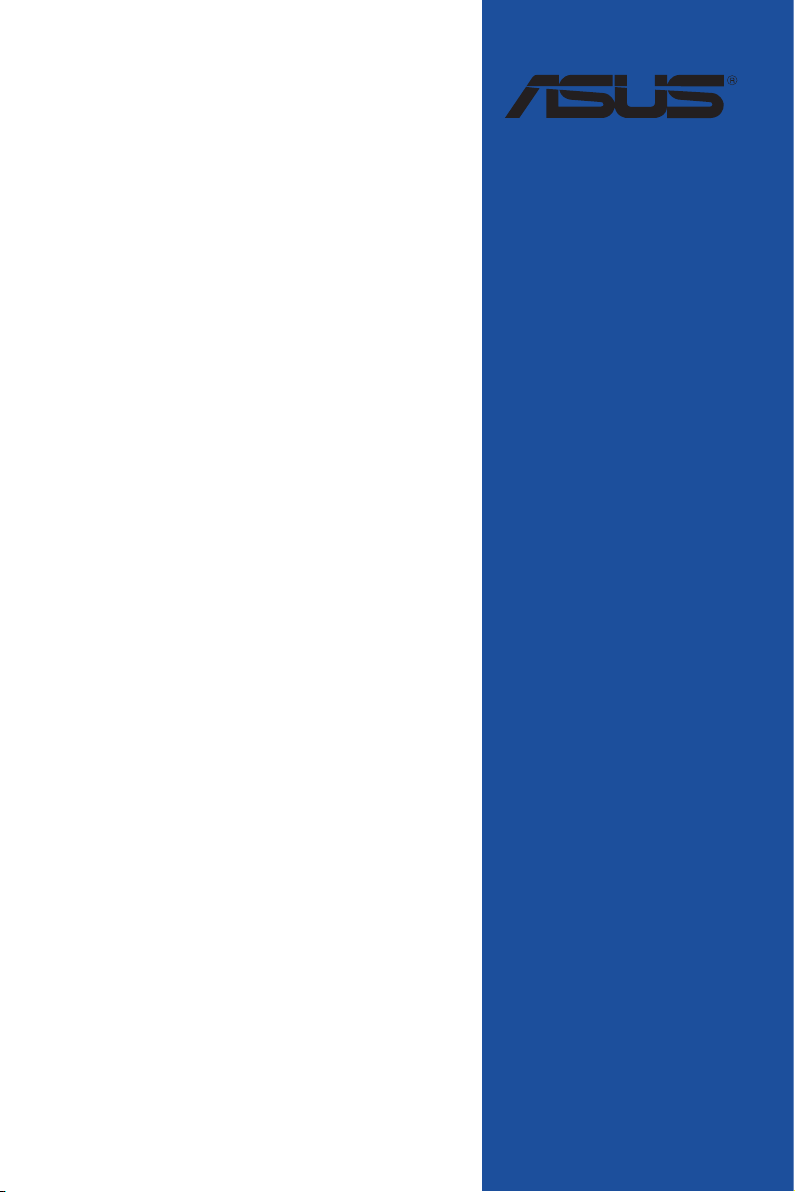
ROG STRIX
B365-G
GAMING
Motherboard
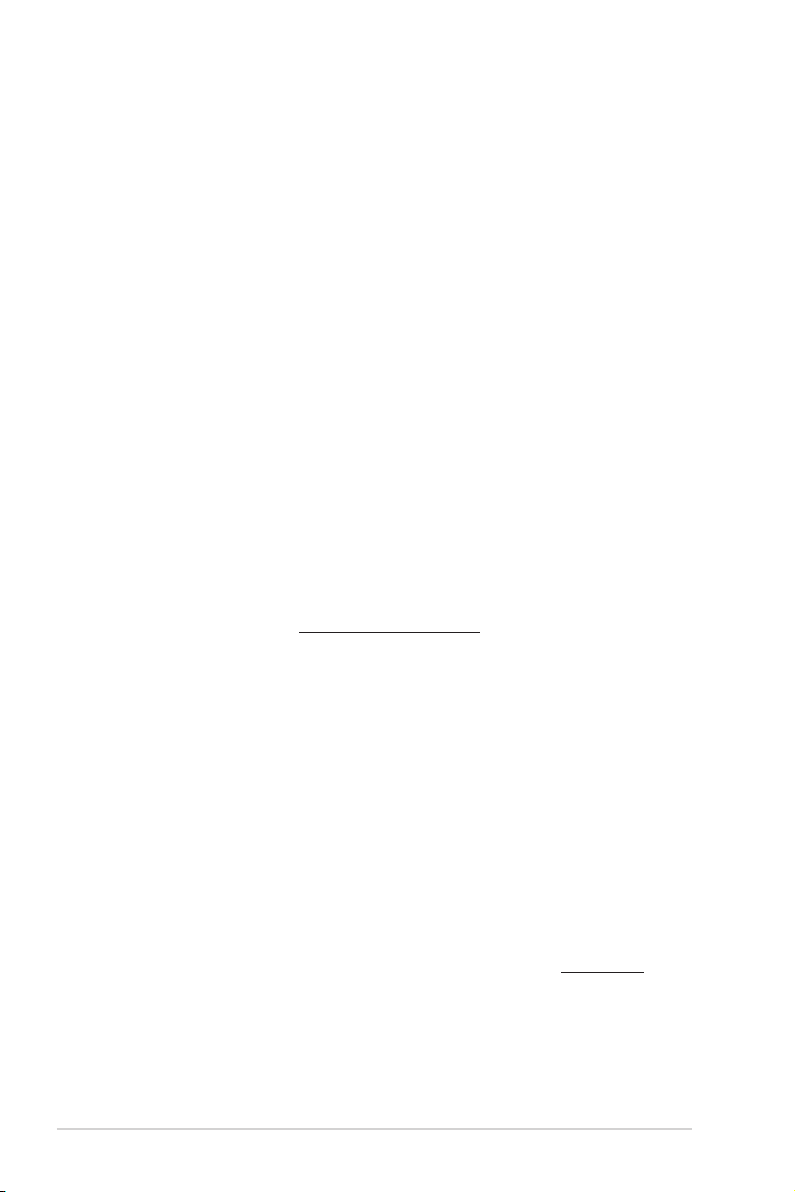
J15361
初版
2019年4月
Copyright © 2019 ASUSTeK COMPUTER INC. All Rights Reserved.
本書およびそれに付属する製品は著作権法により保護されており、その使用、複製、頒布および逆コンパイル
を制限するライセンスのもとにおいて頒布されます。購入者によるバックアップ目的の場合を除き、A SUS TeK
Com puter Inc. (以下、ASU S)の書面による事前の許可なく、本製品および本書のいかなる部分も、いかなる
方法によっても複製することが禁じられます。
以下に該当する場合は、製品保証サービスを受けることができません。
(1) 製品に対しASUSの書面により認定された以外の修理、改造、改変が行われた場合
(2) 製品のシリアル番号の確認ができない場合
本書は情報提供のみを目的としています。本書の情報の完全性および正確性については最善の努力が払わ
れていますが、本書の内容は「現状のまま」で提供されるものであり、ASUSは明示または黙示を問わず、本
書においていかなる保証も行いません。ASUS、その提携会社、従業員、取締役、役員、代理店、ベンダー
またはサプライヤーは、本製品の使用または使用不能から生じた付随的な損害(データの変化・消失、事
業利益の損失、事業の中断など)に対して、たとえASUSがその損害の可能性について知らされていた場合
も、一切責任を負いません。
本書に記載している会社名、製品名は、各社の商標または登録商標です。本書では説明の便宜のためにその
会社名、製品名などを記載する場合がありますが、それらの商標権の侵害を行う意思、目的はありません。
Oer to Provide Source Code of Certain Software
This product contains copyrighted software that is licensed under the General Public License (“GPL”),
under the Lesser General Public License Version (“LGPL”) and/or other Free Open Source Software
Licenses. Such software in this product is distributed without any warranty to the extent permitted by
the applicable law. Copies of these licenses are included in this product.
Where the applicable license entitles you to the source code of such software and/or other additional
data, you may obtain it for a period of three years after our last shipment of the product, either
(1) for free by downloading it from https://www.asus.com/support/
or
(2) for the cost of reproduction and shipment, which is dependent on the preferred carrier and the
location where you want to have it shipped to, by sending a request to:
ASUSTeK Computer Inc.
Legal Compliance Dept.
15 Li Te Rd.,
Beitou, Taipei 112
Taiwan
In your request please provide the name, model number and version, as stated in the About Box of the
product for which you wish to obtain the corresponding source code and your contact details so that we
can coordinate the terms and cost of shipment with you.
The source code will be distributed WITHOUT ANY WARRANTY and licensed under the same license as
the corresponding binary/object code.
This oer is valid to anyone in receipt of this information.
ASUSTeK is eager to duly provide complete source code as required under various Free Open Source
Software licenses. If however you encounter any problems in obtaining the full corresponding source
code we would be much obliged if you give us a notication to the email address gpl@asus.com, stating
the product and describing the problem (please DO NOT send large attachments such as source code
archives, etc. to this email address).
ii

もくじ
安全上のご注意 ................................................................................................................vi
このマニュアルにつ いて ...................................................................................................vii
ROG STRIX B365-G GAMING 仕様一覧 ...........................................................................ix
パッケ ージ の内 容 ...........................................................................................................xiii
取り付け工 具とコンポーネント ........................................................................................xiv
Chapter 1 製品の概要
1.1 マザーボードの概要 ........................................................................................ 1-1
1.1.1 始める前に ..........................................................................................................1-1
1.1.2 マザーボードのレイアウト .............................................................................1-2
1.1.3 プロセッサー ......................................................................................................1-4
1.1.4 システムメモリー ..............................................................................................1-5
1.1.5 拡張スロット .......................................................................................................1-7
1.1.6 ジャンパー ...........................................................................................................1-9
1.1.7 内部コネクター/ヘッダー ............................................................................1-10
Chapter 2 基本的な取り付け
2.1 コンピューターを組み立てる ........................................................................... 2-1
2.1.1 CPUを取り付ける ..............................................................................................2-1
2.1.2 CPUクーラーを取り付ける .............................................................................2-3
2.1.3 マザーボードを取り付ける ............................................................................2-5
2.1.4 メモリーを取り付ける ....................................................................................2-6
2.1.5 ATX 電源を取り付ける ....................................................................................2-7
2.1.6 SATA デバイスを取り付ける .........................................................................2-8
2.1.7 フロント I/O コネクターを取り付ける ........................................................2-9
2.1.8 拡張カードを取り付ける ..............................................................................2-10
2.1.9 M.2 SSD を取り付ける ..................................................................................2-11
2.2 バックパネルとオーディオ接続 .......................................................................2-12
2.2.1 バックパネルコネクター ..............................................................................2-12
2.2.2 オーディオ I/O接続 ........................................................................................ 2-14
2.3 初めて起動する ............................................................................................. 2-16
2.4 システムの電源をオフにする .........................................................................2-16
iii

Chapter 3 UEFI BIOS設定
3.1 UEFIとは.......................................................................................................... 3-1
3.2 UEFI BIOS Utility ............................................................................................ 3-2
3.2.1 Advanced Mode ...............................................................................................3-3
3.2.2 EZ Mode ..............................................................................................................3-6
3.2.3 Q-Fan Control ....................................................................................................3-7
3.2.4 EZ Tuning Wizard ...........................................................................................3-9
3.3 My Favorites ................................................................................................ 3-11
3.4 Main .............................................................................................................3-13
3.5 Ai Tweaker ................................................................................................... 3-13
3.6 Advanced ..................................................................................................... 3-14
3.6.1 Platform Misc Conguration .................................................................... 3-14
3.6.2 CPU Conguration .......................................................................................3-14
3.6.3 System Agent (SA) Conguration .......................................................... 3-14
3.6.4 PCH Conguration .......................................................................................3-15
3.6.5 PCH Storage Conguration ......................................................................3-15
3.6.6 PCH-FW Conguration ............................................................................... 3-16
3.6.7 Onboard Devices Conguration .............................................................3-16
3.6.8 APM Conguration ......................................................................................3-16
3.6.9 USB Conguration ........................................................................................3-17
3.6.10 Network Stack Conguration ..................................................................3-17
3.6.11 HDD/SSD SMART Information ................................................................. 3-17
3.7 Monitor .........................................................................................................3-17
3.8 Boot .............................................................................................................. 3-18
3.9 Tool .............................................................................................................. 3-19
3.9.1 ASUS EZ Flash 3 Utility ................................................................................3-19
3.9.2 Secure Erase ....................................................................................................3-20
3.9.3 ASUS User Prole .......................................................................................... 3-21
3.9.4 ASUS SPD Information ................................................................................3-21
3.9.5 Graphics Card Information .......................................................................3-21
3.9.6 ASUS Armoury Crate ...................................................................................3-21
3.10 Exit .............................................................................................................. 3-22
3.11 UEFI BIOSの更新 ..........................................................................................3-23
3.11.1 EZ Update ........................................................................................................ 3-23
3.11.2 ASUS EZ Flash 3 Utility ................................................................................3-24
3.11.3 ASUS CrashFree BIOS 3 ...............................................................................3-26
iv

Chapter 4 RAID
4.1 RAID設定 ........................................................................................................ 4-1
4.1.1 RAID定義 .............................................................................................................4-1
Chapter 5 付録
Notices ........................................................................................................................ 5-1
ASUSコンタクトインフォメーション ................................................................................. 5-5
v
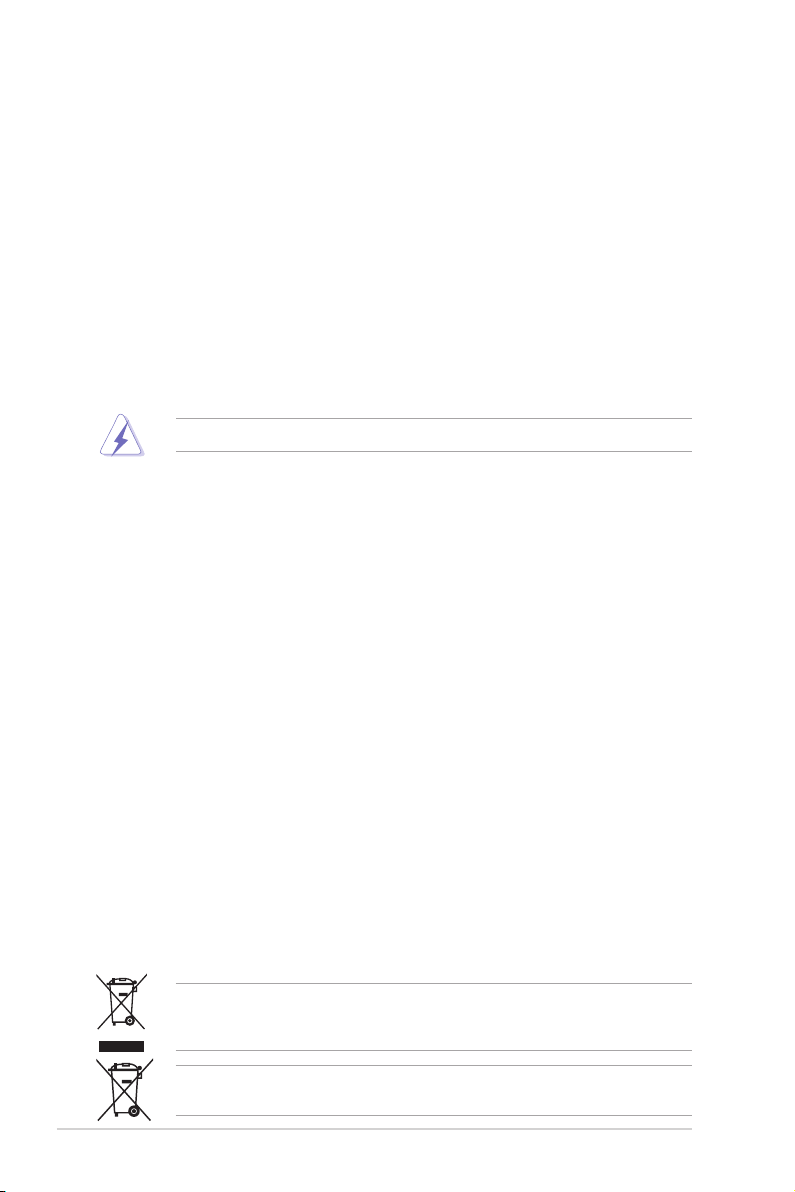
安全上のご注意
電気の取り扱い
・ 本製品、周辺機器、ケーブルなどの取り付けや取り外しを行う際は、必ずコンピューターと周
辺機器の電源ケーブルをコンセントから抜いて行なってください。お客様の取り付け方法に
問題があった場合の故障や破損に関して弊社は一切の責任を負いません。
・ 電源延長コードや特殊なアダプターを用いる場合は専門家に相談してください。これらは、
回路のショート等の原因になる場合があります。
・ ご使用の電源装置に電圧選択スイッチが付いている場合は、システムの損傷を防ぐために
電源装置の電圧選択スイッチがご利用の地域の電圧と合致しているかをご確認ください。ご
利用になる地域の電圧が不明な場合は、各地域の電力会社にお問い合わせください。
・ 電源装置が故障した場合はご自分で修理・分解をせず、各メーカーや販売店にご相談ください。
・ 光デジタルS/PDIFは、光デジタルコンポーネントで、クラス1レーザー製品に分類されてい
ます。(本機能の搭載・非搭載は製品仕様によって異なります)
不可視レーザー光です。ビームを直接見たり触れたりしないでください。
操作上の注意
・ 作業を行う前に、本パッケージに付属のマニュアル及び取り付ける部品のマニュアルを全て
熟読してください。
・ 電源を入れる前に、ケーブルが正しく接続されていることを確認してください。また電源ケー
ブルに損傷がないことを確認してください。
・ 各コネクター及びスロット、ソケット、回路にクリップやネジなどの金属を落とさないようにし
てください。電源回路のショート等の原因になります。
・ 埃・湿気・高温・低温を避けてください。湿気のある場所で本製品を使用しないでください。
・ 本製品は安定した場所に設置してください。
・ 本製品をご自分で修理・分解・改造しないでください。火災や感電、やけど、故障の原因となり
ます。修理は弊社修理センターまたは販売代理店にご依頼ください。
・ 周辺温度0~40℃以外では使用しないでください。火災の原因となります。
回収とリサイクルについて
使用済みのコンピューター、ノートPC等の電子機器には、環境に悪影響を与える有害物質が含ま
れており、通常のゴミとして廃棄することはできません。リサイクルによって、使用済みの製品に使
用されている金属部品、プラスチック部品、各コンポーネントは粉砕され新しい製品に再使用さ
れます。また、その他のコンポーネントや部品、物質も正しく処分・処理されることで、有害物質の
拡散の防止となり、環境を保護することに繋がります。
ASUSは各国の環境法等を満たし、またリサイクル従事者の作業の安全を図るよう、環境保護に関
する厳しい基準を設定しております。ASUSのリサイクルに対する姿勢は、多方面において環境保
護に大きく貢献しています。
本機は電気製品または電子装置であり、地域のゴミと一緒に捨てられません。また、本機の
コンポーネントはリサイクル性を考慮した設計を採用しております。なお、廃棄の際は地域の
条例等の指示に従ってください。
本機に装着されているボタン型電池には水銀が含まれています。通常ゴミとして廃棄しないで
ください。
vi

このマニュアルについて
このマニュアルには、マザーボードの取り付けやシステム構築の際に必要な情報が記してあり
ます。
マニュアルの概要
本書は以下のChapter から構成されています。
• Chapter 1: 製品の概要
マザーボードの機能とサポートする新機能についての説明、及び各部位の説明。
• Chapter 2: 基本的な取り付け
コンピューターの組み立て方、バックパネルについての説明。
• Chapter 3: UEFI BIOS 設定
UEFI BIOS Utilityでのシステム設定の変更方法とパラメータの詳細。
• Chapter 4: RAID
RAID 設定についての説明。
• Chapter 5: 付録
製品の規格や海外の法令についての説明。
参考情報
1. ASUSオフィシャルサイト(http://www.asus.com/)
多言語に対応した弊社ウェブページで、製品のアップデート情報やサポート情報をご確認い
ただ けま す。
2.
追 加ドキュメント
パッケージ 内容 によっては、追加のドキュメントが同 梱されている場 合 があります。注意事
項や購入店・販売店などが追加した最新情報などです。これらは、本書がサポートする範囲
には 含まれていません 。
ドライバーとユー ティリティの ダウンロ ード
ASUSオフィシャルページから、最新のドライバーやユーティリティをダウンロードすることができ
ます。
1. A S US オフィシャル サイト( ht t p : // w ww .a su s. co m)に アクセ スしま す。
2. お使いの製品のページに移動します。
3. [サポート] - [ドライバーとツール] の順にクリックします。
4. お使いのOSを選択し、内容をよく読んでご利用になるドライバーやユーティリティをダウン
ロードしま す。
vii
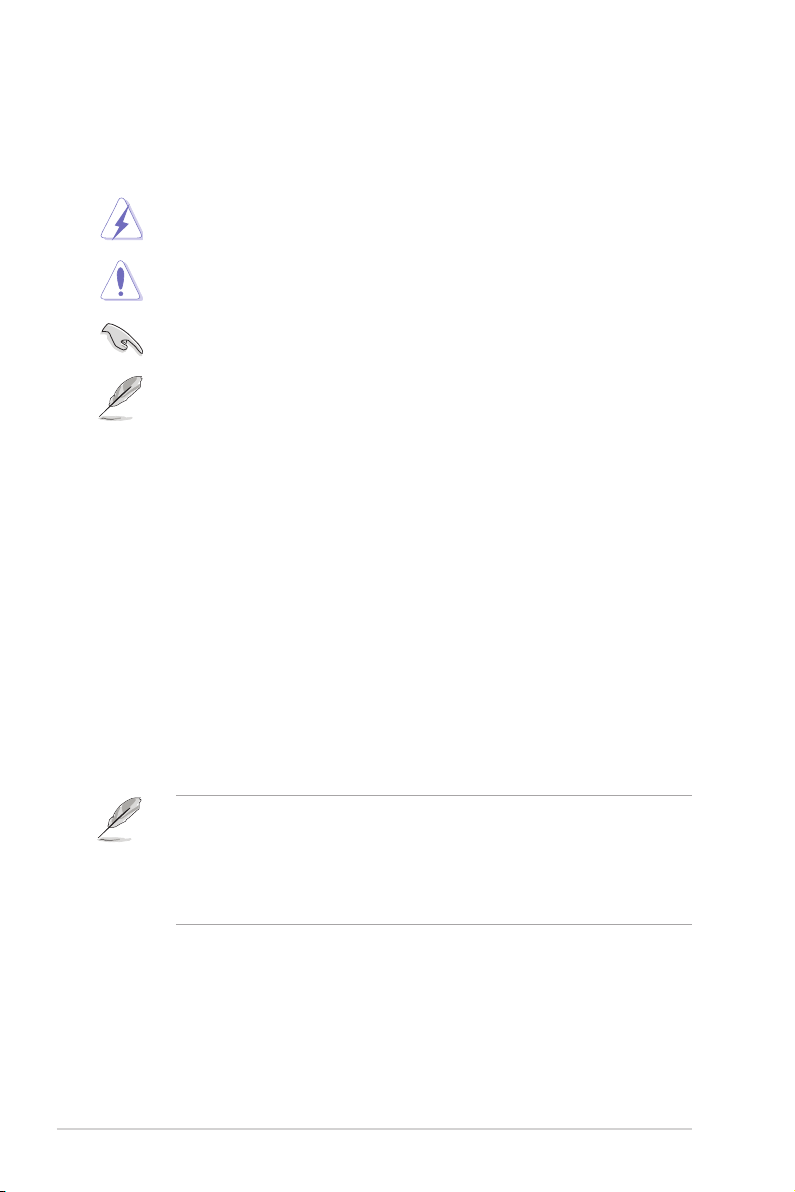
このマニュアルの表記について
本書には、製品を安全にお使いいただき、お客様や他の人々への危害や財産への損害を未然に
防止していただくために、守っていただきたい事項が記載されています。次の内容をよくご理解
いただいた上で本文をお読みください。
警告: 作業人が死亡する、または重傷を負う可能性が想定される内容を示しています。
注意: ハードウェアの損傷やデータの損失の可能性があることを示し、その危険を回
避するための方法を説明しています。
重要: 作業を完了するために必要な指示や設定方法を記載しています。
メモ: 製品を使いやすくするための情報や補足の説明を記載しています。
表記
太字 選択するメニューや項目を表示します。
<Key> < >で囲った文字は、キーボードのキーです。
例: <Enter>→Enter もしくはリターンキーを押してください。
<Key1+Key2+Key3> 1度に2つ以上のキーを押す必要がある場合は(+)を使って示して
います。
例: <Ctrl+Alt+Del>
・ 本書に記載している画面は一例です。画面の背景、画面デザイン、表示される項目名、アイ
コンなどの種類や位置などが実際の画面と異なる場合があります。
・ 本書は、本書作成時のソフトウェアおよびハードウェアの情報に基づき作成されています。
ソフトウェアのバージョンアップなどにより、記載内容とソフトウェアに搭載されている機
能および名称が異なる場合があります。また、本書の内容は、製品やサービスの仕様変更
などにより将来予告なく変更することがあります。
viii
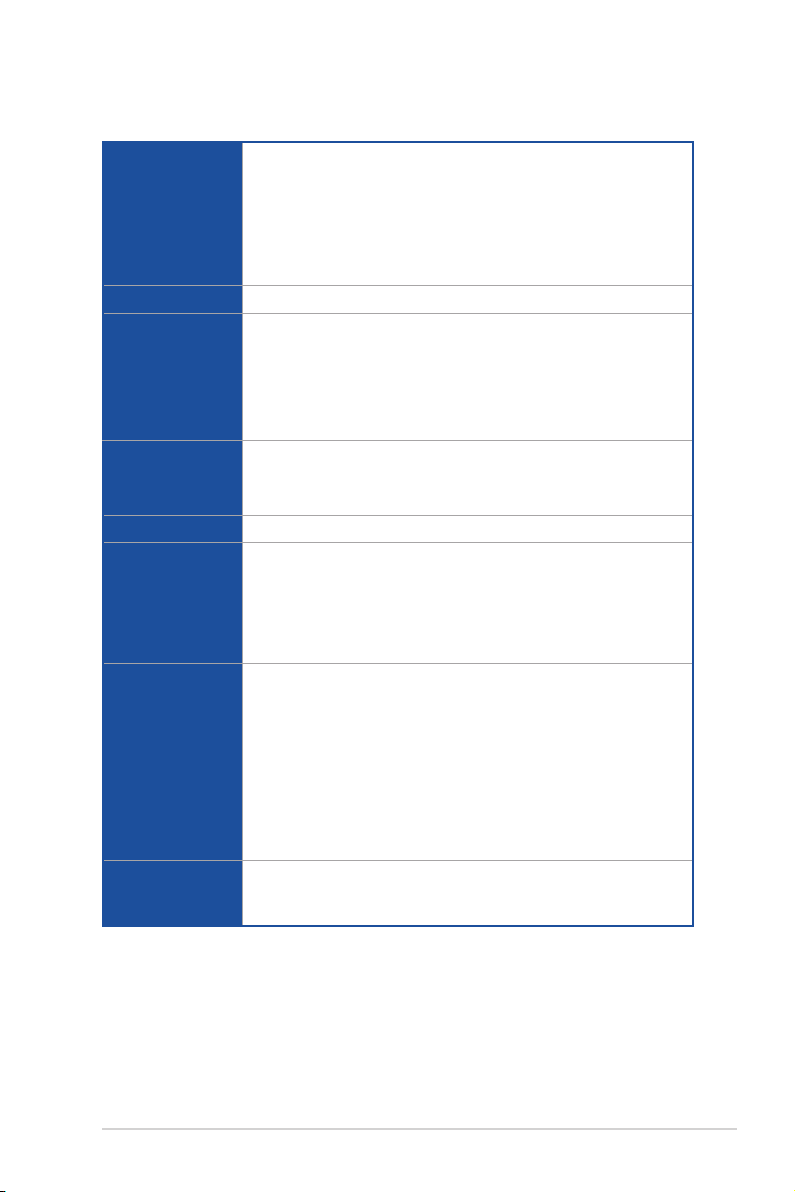
ROG STRIX B365-G GAMING 仕様一覧
Intel® Socket 1151 対応
第9世代 / 第8世代 Intel® Core™プロセッサー
Intel® Pentium® Gold / Celeron® プロセッサー
対応CPU
搭 載チップセット
対 応メモリー
画面出力機能
マルチGPU対応
拡 張 ス ロ ット
ストレ ージ 機 能
LAN機能
14nm CPU サポート
Intel® Turbo Boost Technology 2.0 サポ ート*
* Intel® Turbo Boost Technology 2.0のサポートはCPUにより異なります。
** 最新の対応状況について、詳しくはASUSオフィシャルサイトをご覧ください。
®
B365 チップセット
Intel
DDR4 スロット×4:最大 64 GB / デュアルチャンネルサポート
DDR4 2666 / 2400 / 2133 MHz Non-ECC、Un-buered DIMM 対応
®
Extreme Memory Prole (XMP) サ ポート
Intel
* XMPメモリーの動作はメモリーコントローラーを内蔵するCPUの物理的特性に依存しま す。
** 対応するメモリー周波数は、取り付けたCPUによって異なります。CPUの仕様により、6コアCP
は2666MHzまで、4コア以下のCPUは2400MHzまでの対応となります。
統合型グラフィックスプロセッサー - Intel® HD Graphics サポート
- DVI-D : 最大解像度 1920 x 1200 @ 60Hz
- HDMI 1.4b : 最大解像度 4096 x 2160 @ 30Hz
AMD CrossFireX™ Technology (最大 2-way/4GPU構成)
PCI Express 3.0 x16 ス ロット × 1
PCI Express 3.0 x16 ス ロット × 1 (最大 x4 動作) *
PCI Express 3.0 x1 ス ロット × 1
M.2 Socket 1 スロット×1 *
* PCI Express 3.0 x16 第2 スロット(PCIEX16_2)とM.2 Socket 1 スロット(M.2 (WIFI)) は同
じ帯域を使用しており、同時使用には制限があります。
®
Intel
B365 チップセット
- Intel® Rapid Storage Technology (RAID 0/1/5/10 サポート)
- M.2 Socket 3 スロット×1 *
Key M、Type 2242 / 2260 / 2280、SATA / PCIe 3.0 x4 接続
- M.2 Socket 3 スロット×1
Key M、Type 2242 / 2260 / 2280、PCIe 3.0 x4 接続
- SATA 6Gb/s ポート ×6
®
Optane™ Memory 対応
Intel
* M.2 Socket 3第1スロット (M.2_1) に M.2 SATA SSDを取り付けた場合、SATA 6Gb/s 第1 ポ
ート (S ATA6G_1) は無効になります。
Intel® Ethernet Connection I219-V×1
Anti-surge LANGuard
ROG GameFirst Technology
U
ix
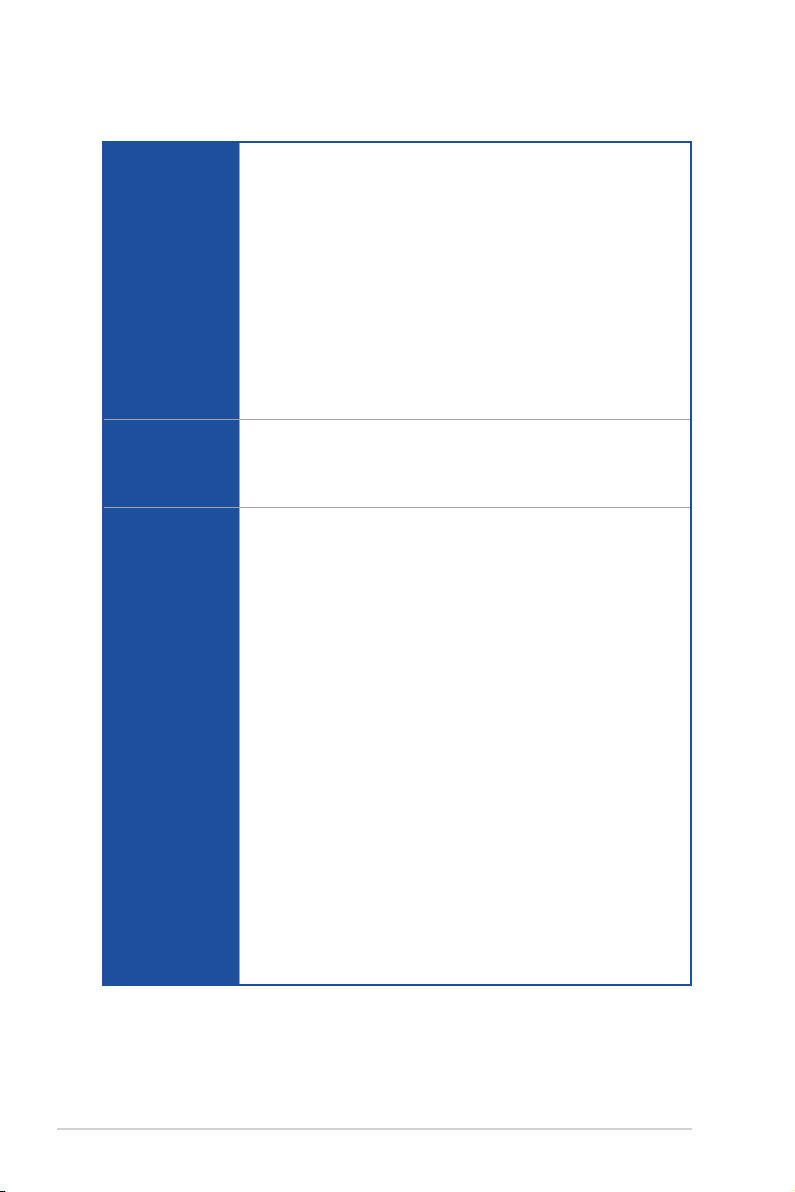
ROG STRIX B365-G GAMING 仕様一覧
ROG SupremeFX S1220A - 7.1 チャンネル HDオーディオコーデック
- デュアルオペアンプ搭載
- ヘッドホン出力インピーダンス検出機能
- ジャック検 出、マル チストリーミング、フロントパネ ル・ジャックリタスキング
- SN比: 120dBのステレオライン出力とSN比: 113dBのライン入力をサポート
オーディオ機能
USB機能
搭載機能
- 最高192kHz /32bitのハイレゾ音源の再生に対応
- SupremeFX Shielding Technology
オー ディオ機 能
- オーディオシールディング:アナログ層とデジタル層に基盤を分離しノイズ干渉
を大幅に低減
- 日本メーカー製オーディオ用コンデンサー: 原音に忠実なサウンドを実現
- Sonic Radar III
- Sonic Studio III + Sonic Studio Link
®
B365 チップセット
Intel
- USB 3.1 Gen 2 ポ ート×2 (バックパネル)
- USB 3.1 Gen1 ポ ート×6 (基板上コネクター×1基、バックパネル×4ポート)
- USB 2.0 ポ ート×6 (基板上コネクター×2基、バックパネル×2ポート)
高耐久・高品質
- ESD Guards - 静電気保護回路
- DRAM Overcurrent Protection - メモリー過電流保護回路
- Stainless Steel Back I/O: 耐腐食コーティング仕様バックI/Oパネル
- Highly Durable Components - 高耐久コンポーネント
- DIGI+ VRM: 正確な電力供給を行うデジタル電源回路
- SafeSlot - 重いカードも安心な高耐久PCI Expressスロット
GPU Boost
ASUS独自機能
- AI Suite 3
- ASUS EPU
- UEFI BIOS EZ Mode
- ARMOURY CRATE
自作支援機能
- CrashFree BIOS 3
- ASUS EZ Flash 3
- ASUS MyLogo
ASUS Q-Design:
- Q-Slot
- Q-DIMM
マザーボード一体型 I/O シールド
Fan Xpert 4 Core
x
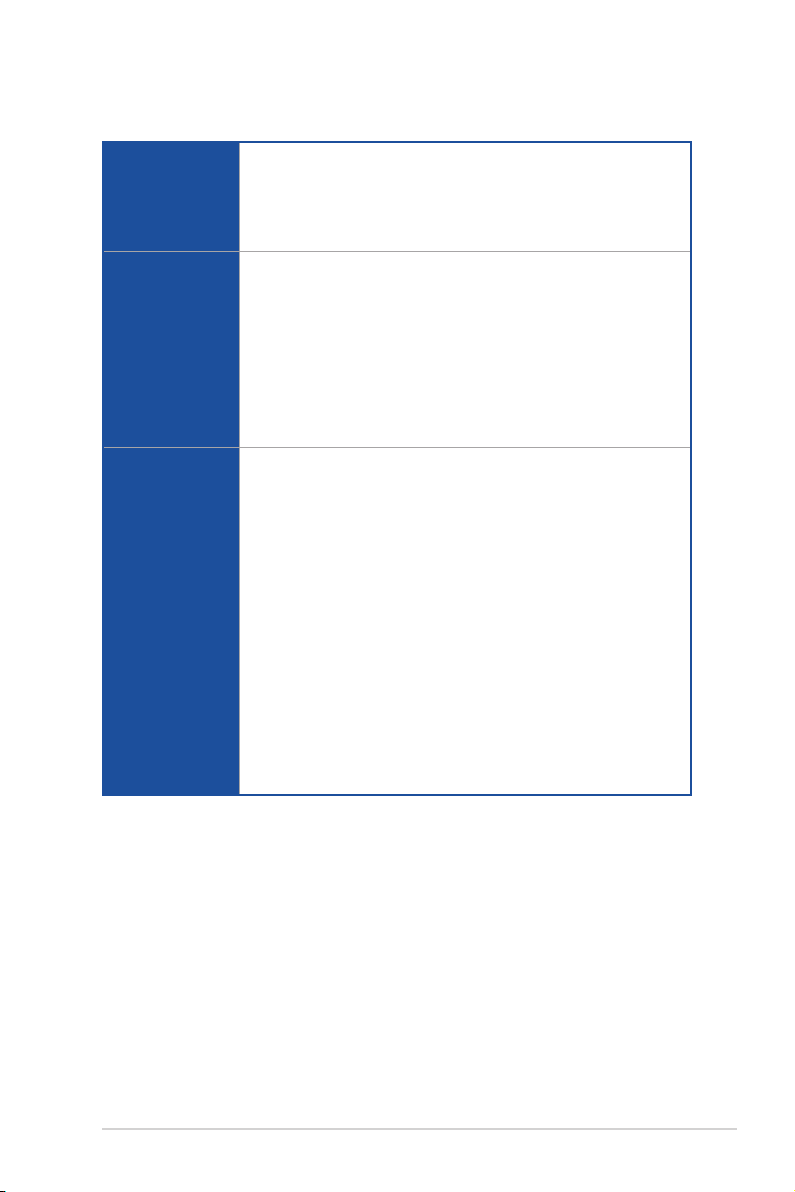
ROG STRIX B365-G GAMING 仕様一覧
Aura Sync
ROG RAMCache III
特殊機能
バ ックパ ネル
インターフェース
基板上
インターフェース
ROG GameFirst V
ROG Overwolf
ROG CPU-Z
PS/2 コンボポート×1
USB 2.0 ポ ート×2
DVI-D 出力ポート×1
HDMI 1.4b 出力ポート×1
USB 3.1 Gen 2 ポ ート×2
LANポート×1
USB 3.1 Gen 1 ポ ート×4
光デジタル S/PDIF 出力ポート×1
オーディオ I/O ポート×5
フロントパネルオーディオコネクター× 1
RGB コネクター×1
USB 3.1 Gen 1 コネクター×1
USB 2.0 コネクター×2
M.2 Socket 3 スロット×2
M.2 Socket 1 スロット×1
TPM コネクター×1
シリアル ポートコ ネクター ×1
SATA 6Gb/s ポート×6
4ピン AIOポンプコネクター×1
4ピン CPU ファンコネクター×1
4ピン ケ ースファンコ ネクター ×2
8ピン EPS 12V 電源コネクタ ー× 1
24ピン MBU 電源コネクタ ー× 1
CMOSクリアジャンパー×1
シス テムパ ネル コネ クター×1
xi
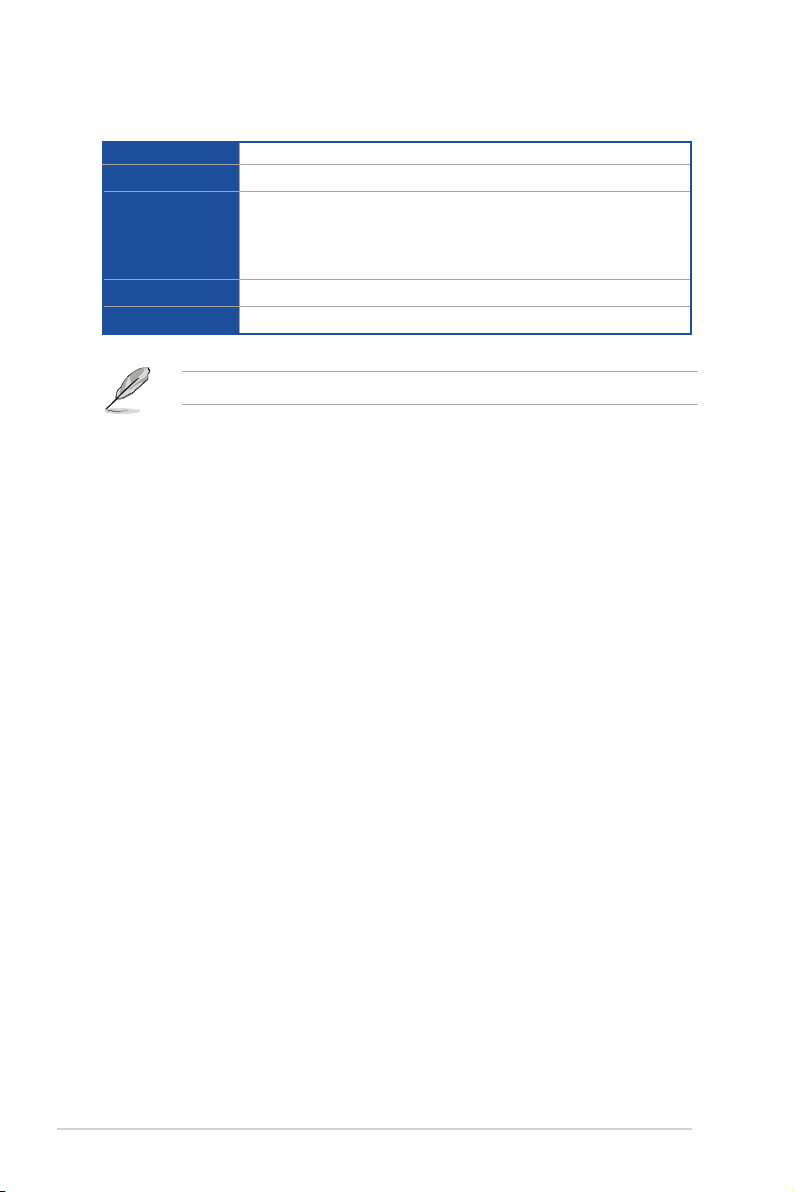
ROG STRIX B365-G GAMING 仕様一覧
BIOS機能
管理機能
サポートDVDの
主な内容
サ ポート OS
フォー ムファクタ ー
製品は性能・機能向上のために、仕様およびデザインを予告なく変更する場合があります。
128 Mb Flash ROM×1、UEFI AMI BIOS、 PnP、 SM BIOS 3.1、 ACPI 6.1
WOL、 PXE
ドライバー各種
ASUS ユーティリティ各種
EZ Update
アンチウイルスソフトウェア( OEM版 )
Windows® 10(64-bit)
microATX フォーム ファクター: 24.4 cm x 24.4 cm(9.6インチ× 9.6インチ) )
xii
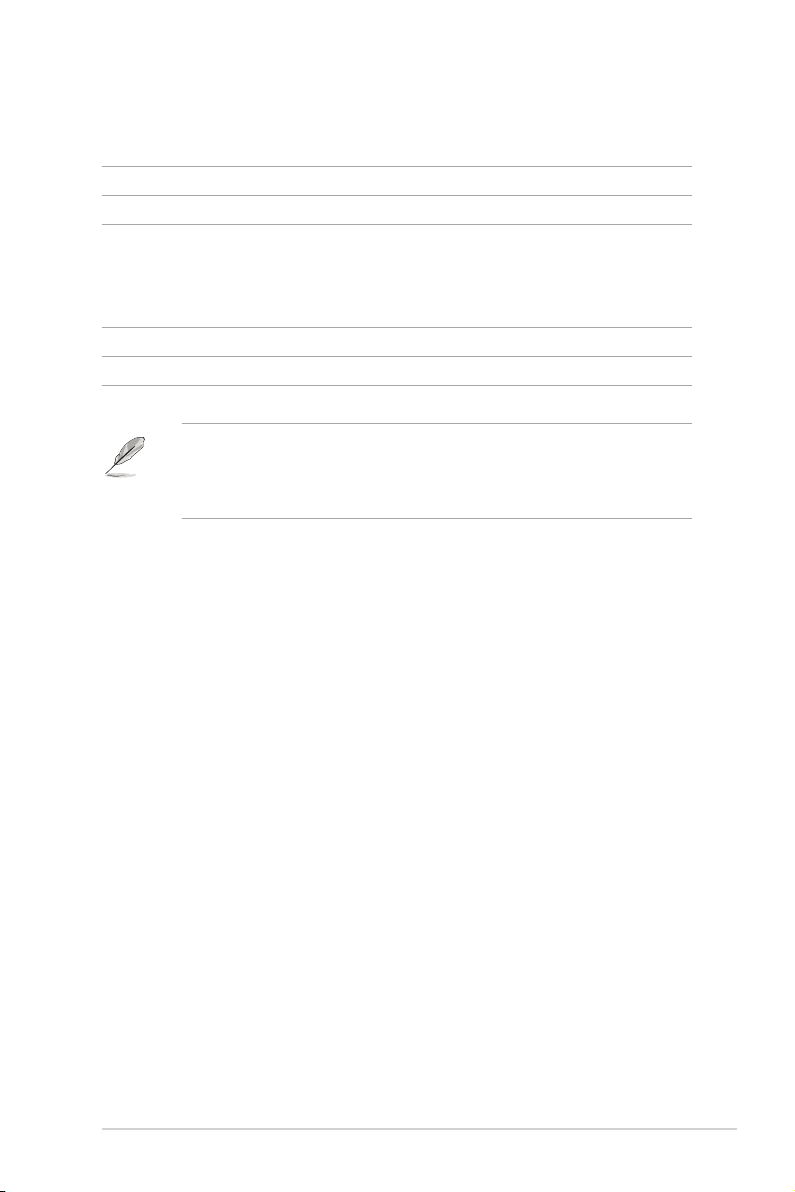
パッケージの 内容
製品パッケージに以下のもの が揃っていることを確 認してください。
マザーボード ROG STRIX B365-G GAMING
ケーブル SATA 6Gb/s ケーブル×2
ケーブルタイパック×1
アクセサリー
ディスク サポートDVD
ドキュメント ユーザーマニュアル
• 万一、付属品が足りない場合や破損していた場合は、すぐにご購入元にお申し出くだ
さい。
• 本マニュアルで使用されているイラストや画面は実際とは異なる場合があります。予めご
了承ください。
ROG Strix シリーズステッカー × 1
ROG Strix Seriesドアプレート×1
M.2 固定用ネジ(ネジ・スペーサー)×2
xiii
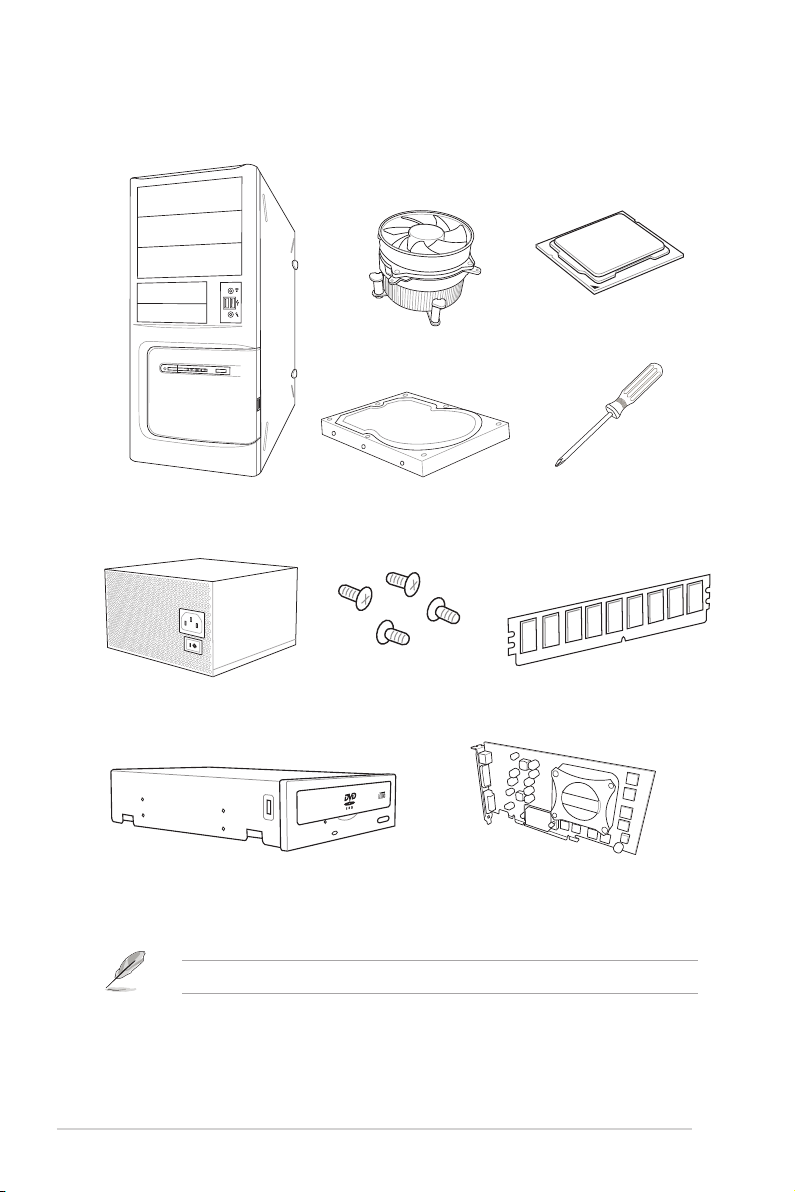
取り付け 工 具とコンポーネント
Intel® LGA 1151 対応CPUクーラー
Intel® LGA 1151 CPU
PC ケース
電源供給ユニット
光学ドライブ (必 要に 応じて)
ストレージドライブ
各種取付用ネジ
プラスドライバー
DDR4 SDRAMメモリー
グラフィックスカード ( 必要 に応じて)
上記の工具とコンポーネントはマザーボードのパッケージには同梱されていません。
xiv
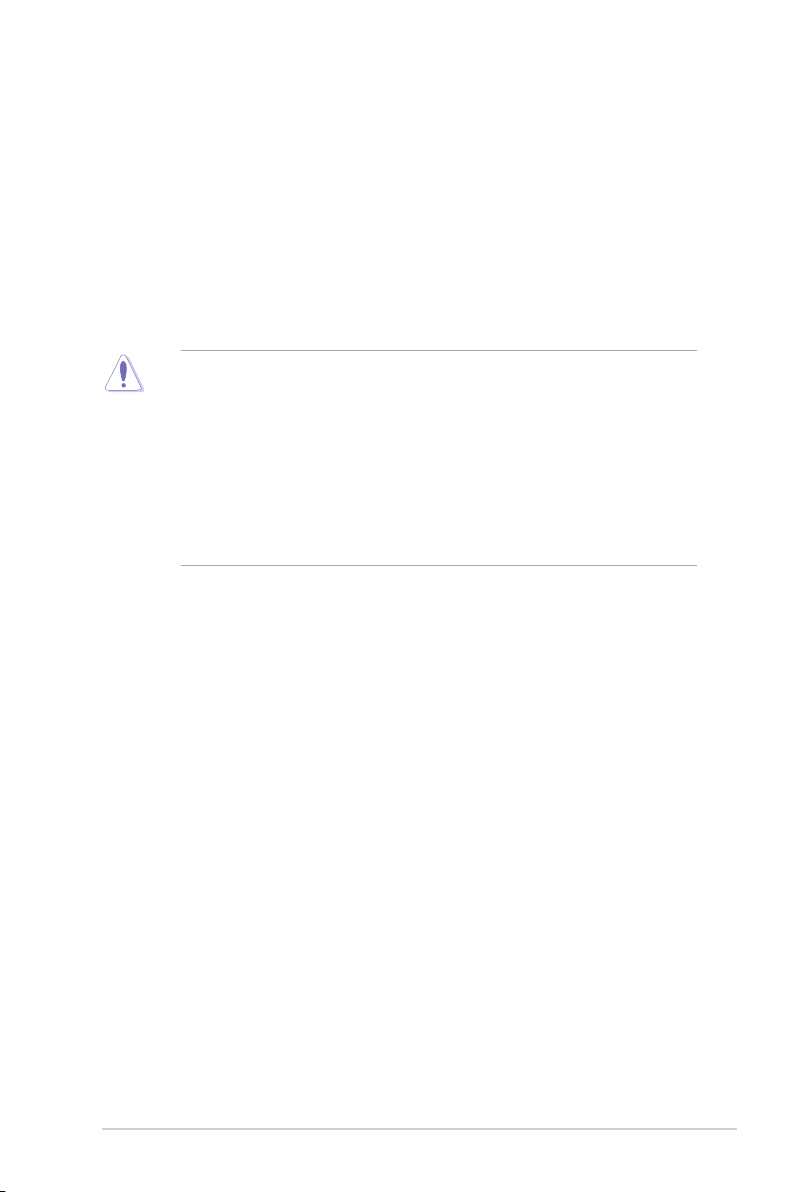
Chapte r 1 製品の概 要
製品の概要
1.1 マザーボードの 概要
1
1.1.1 始める前に
パーツの取り付けや設定変更の際は、次の事項に注意してください。
• 各パーツを取り扱う前に、コンセントから電源ケーブルを抜いてください。
静電 気による損傷を 防ぐために、各パーツを取り扱う前に、静電気除 去 装置に 触れるな
•
ど 、静 電 気 対 策 を し てく だ さ い 。
• I C 部 分 に は 絶 対に手 を 触 れ な いように 、各 パーツは両 手で 端を持つようにしてください。
• 各パーツを取り外すときは、必ず静電気防止パッドの上に置くか、コンポーネントに付属
する袋に入れてください。
• パーツの取り付け、取り外しを行う前 に、電源 ユニットのスイッ チ をオ フ に し 、電 源ケー
ブルが電源から抜かれていることを確認してください。電力が供給された状態での作業
は、感電、故障の原因となります。
Chapter 1
ROG STRIX B365-G GAMING
1-1
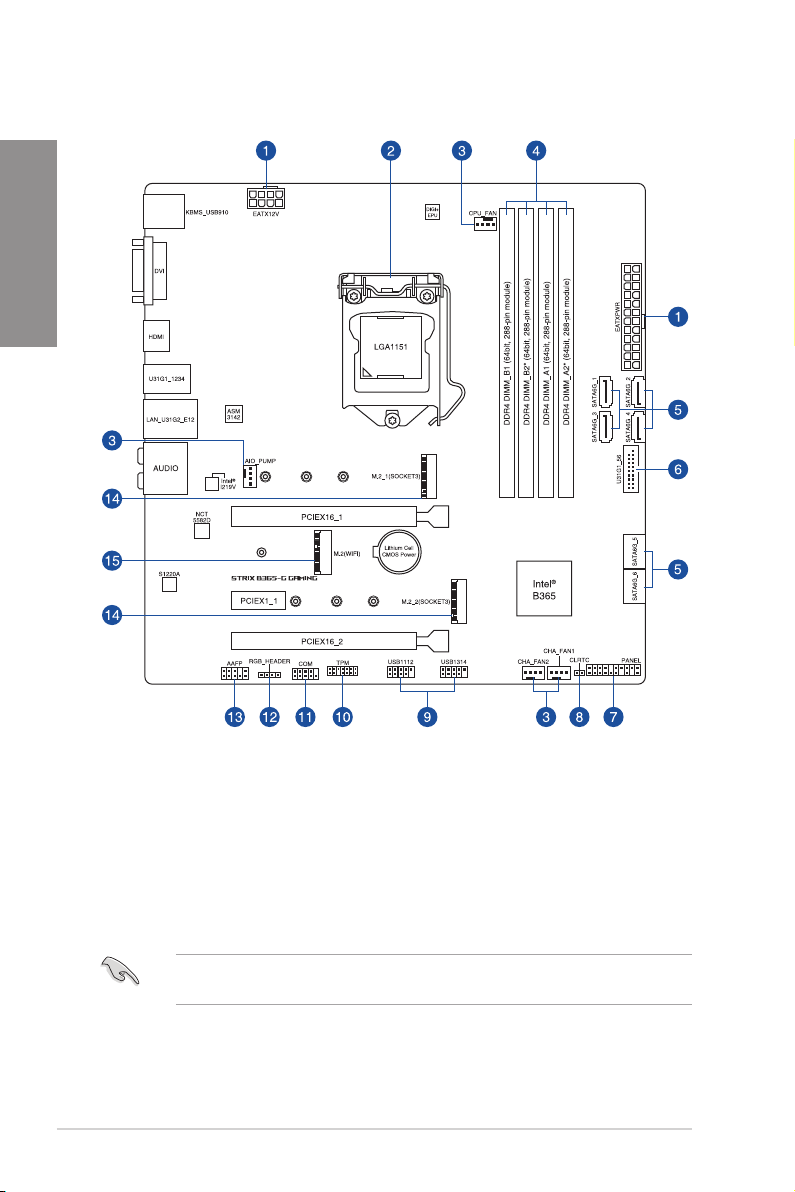
1.1.2 マザーボードのレイアウト
Chapter 1
1-2
内部コネクターの詳細については「内 部コネクター/ ヘッダー」を、バックパネルコネクターの詳
細 に つ い て は「 バックパネルコネクター」を ご 参 照 く だ さ い 。
Chapter 1: 製品の概要

レイ アウト の内 容 ページ
1. 電 源コ ネ クタ ー 1-16
2. CPUソケット:LGA1151 1-4
3. ファン/ポンプコネクター 1-15
4. DDR4DIMMスロット 1-5
5. SATA6Gb/sポート 1-10
6. USB3.1Gen1コネクター 1-12
7. システムパネルコネクター 1-17
8. CMOSクリアジャンパー 1-9
9. USB2.0コネクター 1-12
10. TPMコネクター 1-11
11. シリアルポートコ ネクター 1-11
12. RGBヘッダー 1-14
13. フロントパ ネ ル オー ディオ コ ネクター 1-18
14. M.2Socket3スロット 1-13
15. M.2Socket1スロット 1-13
Chapter 1
ROG STRIX B365-G GAMING
1-3
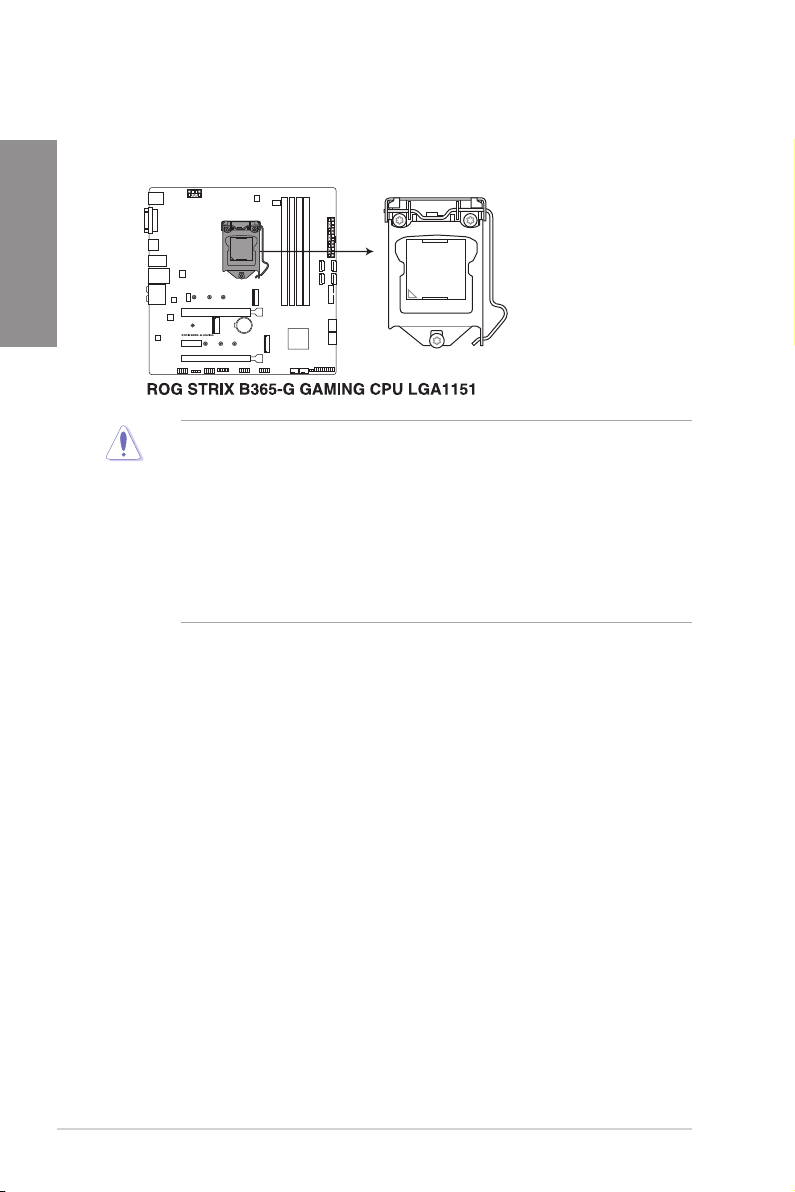
1.1.3 プロセッサー
本製品には、第9世代/第8世代Intel®Core™プロセッサー、Intel®Pentium®Gold/Celeron®
プロセッサーに対応する、LGA1151パッケージ用CPUソケットが搭載されています。
Chapter 1
• 本製品は第9世代/第8世代Intel®Core™プロセッサー、Intel®Pentium®Gold/
Celeron®プロセッサーのみサポートします。
• CPUを取り付ける際は、必ず電源ケーブルをコンセントから抜いて行なってください。
• CPUを取り付けた後もCPUソケットキャップは大切に保管してください。CPUソケットキ
ャップ は 、輸 送 時 に ソ ケ ット 内 の ピ ン の 保 護 として 必 要 に な り ま す。CP Uソケ ット キ ャ ッ
プが無い状 態 で 修 理を依頼されますと、いかなる場 合 も保 証 の対象外となりますのでご
注意下さい。
• 製品保証は、CPUの間違った取り付け・取り外しに起因する故障及び不具合には適用さ
れません。
1-4
Chapter 1: 製品の概要
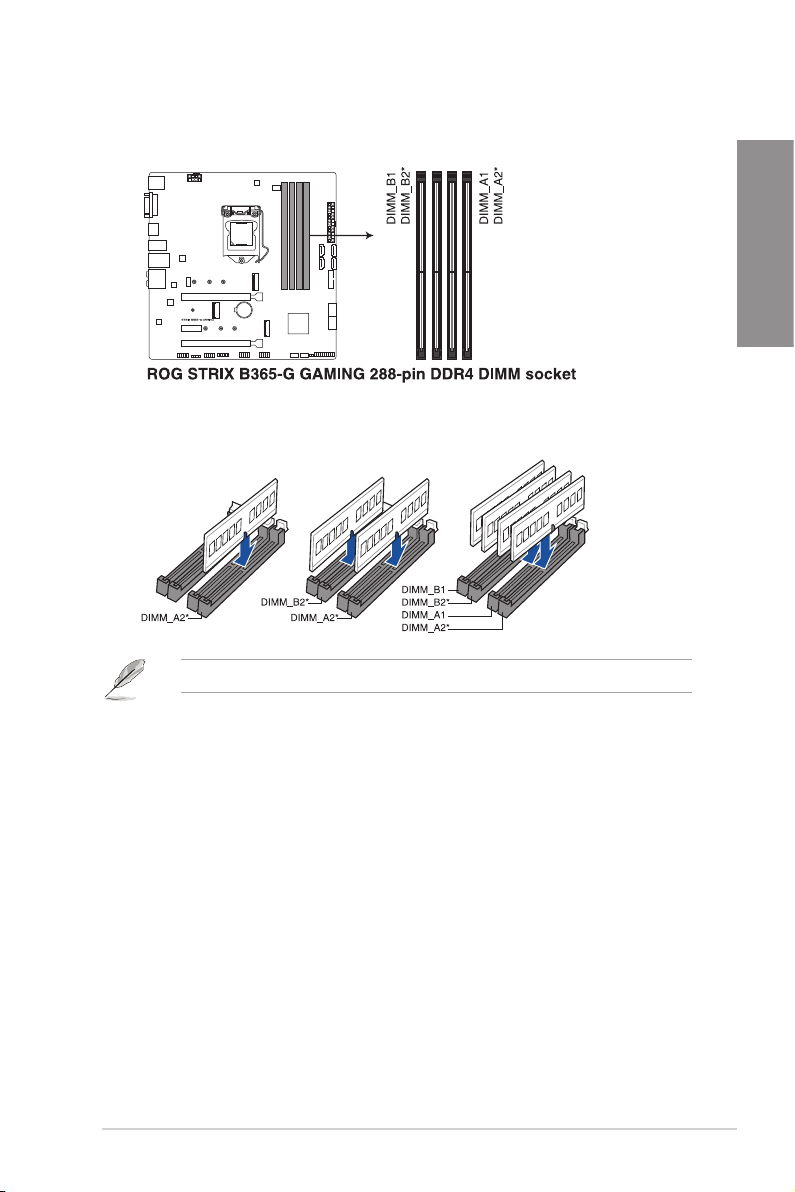
1.1.4 システムメモリー
本製品には、DDR4メモリーに対応したDIMMスロットが搭載さ れて います。
推奨 メモリー構 成
各チャンネルの 優 先 スロットに は アスタリスク(*)マークが 記されて います。
Chapter 1
ROG STRIX B365-G GAMING
1-5
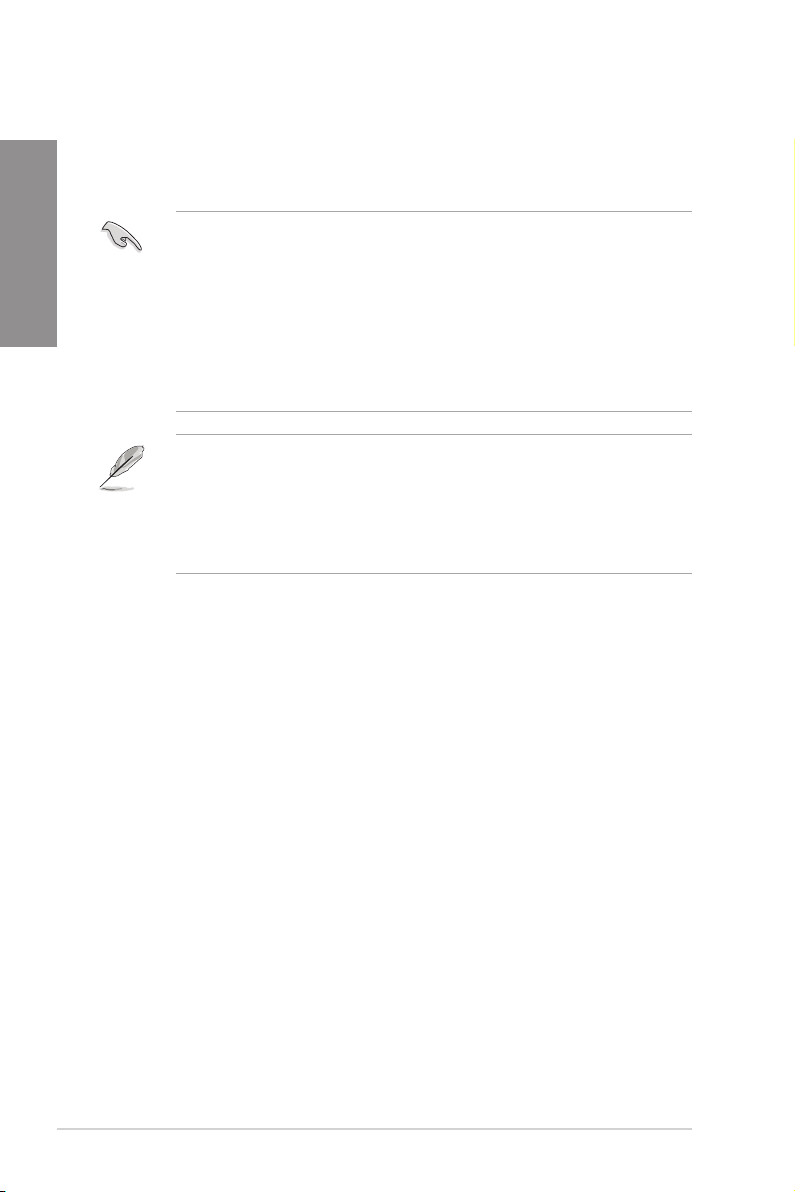
メモリー構 成
本製品のメモリースロットには、4GB、8GB、16GBのDDR4Non-ECCUnbueredDIMMを取り
Chapter 1
付けることができます。
• 異 なる 容 量のメモリーをマルチチャンネル構成で取り付 け た場合、アクセス領 域 はメモリ
ー容量の合計値が小さい方のチャンネルに合わせて割り当てられ、容量の大きなメモリ
ーの超過分に関してはシングルチャンネル用に割り当てられます。
• CPUの仕様電圧範囲以上の高い電圧を必要とするメモリーを取り付けるとCPUが損傷す
ることが あります。CP U の 仕 様 上の制限を超過しないメモリーをご使用ください。
• 同じC A Sレイテンシを持 つメモリーを取り付けてください。また メモリーは 同じベ ンダー
の同じ 製 造 週の製品 を取り付けることをお勧 めします。
• 対応するメモリー周波 数は 、取り付けたC P U によって異なります。CP U の 仕 様 により、6コ
アCPUは2666MHzまで、4コア以下のCPUは2400MHzまでの対応となります。
• メモリーの動作周波数はSerialPresenceDetect(SPD)に依存しており、デフォルト設定
で は 標 準 のS P D 設 定 が 優 先され ま す。
• すべてのスロットにメモリー モジュールを取り付 ける場合 やオーバークロックを行 う場 合
は、安定した動作のために適切な冷却システムをご使用ください。
• 最 新 の 対応 状 況 について、詳しくはA SUSオフィシャルサイトをご覧くださ い。
(http://www.asus.com)
1-6
Chapter 1: 製品の概要
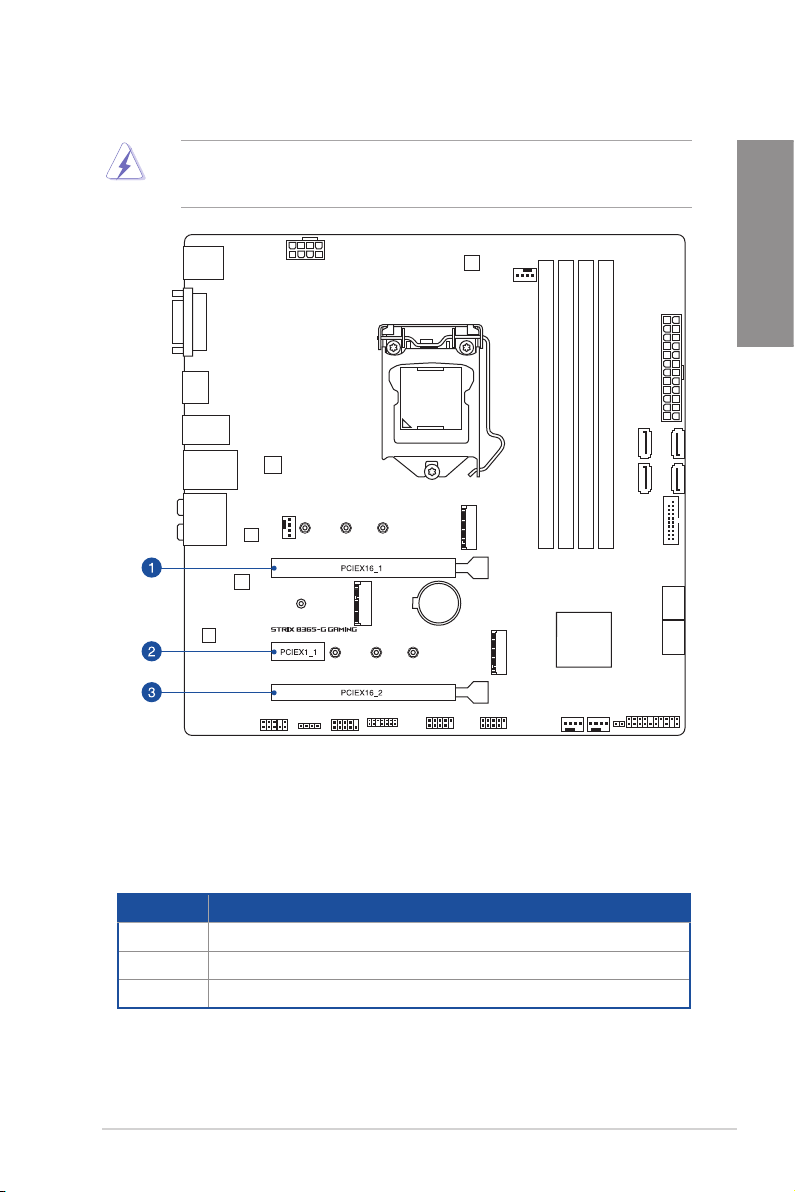
1.1.5 拡張スロット
拡張カードの追加や取り外しを行う際は、必ず電源をオフにし、電源ケーブルを抜いてから行
なってください。電源ケーブルを接続したまま作業をすると、負傷やマザーボードコンポーネ
ントの 損 傷 の 原 因 となりま す。
Chapter 1
スロット No.
ROG STRIX B365-G GAMING
ス ロット 説明
1
PCIEX16_1(PCIExpress3.0x16スロット)最大x16動作
2
PCIEX1_1(PCIExpress3.0x1スロット)
3
PCIEX16_2(PCIExpress3.0x16スロット)最大x4動作
1-7
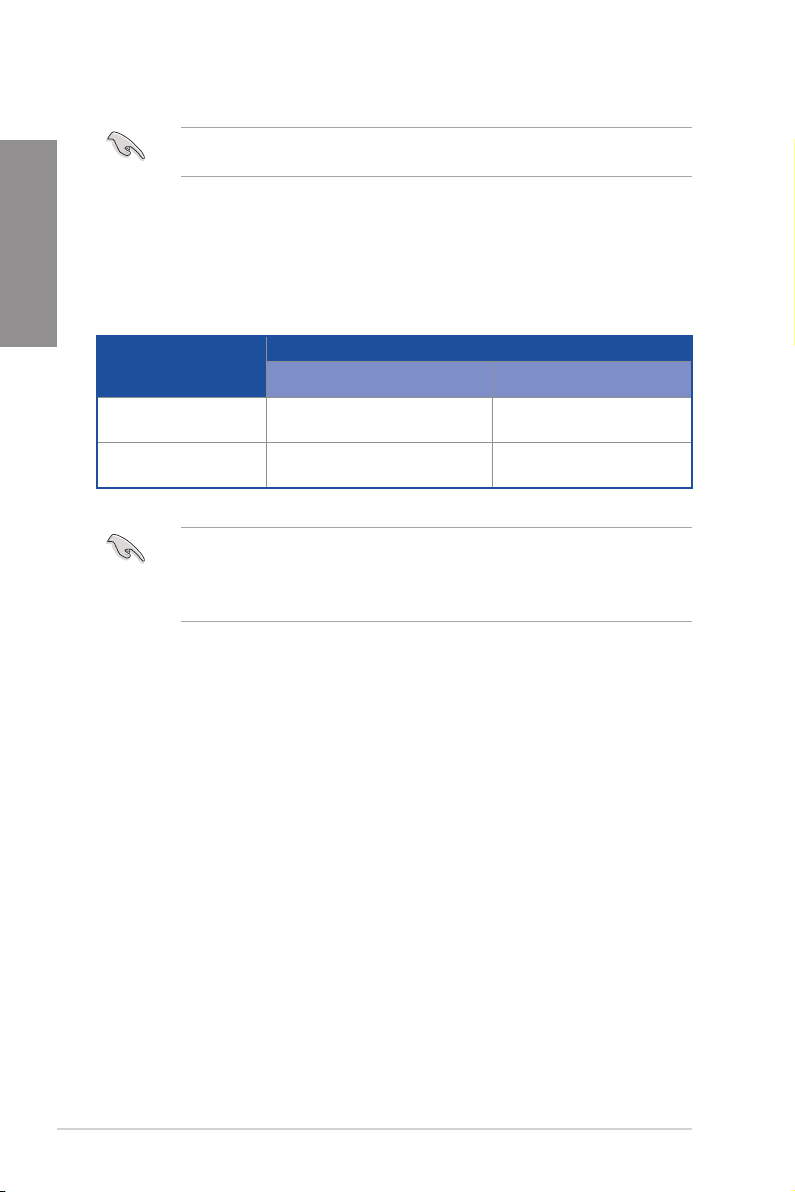
Chapter 1
推奨するVGA構成
PCIExpress3.0x16第2スロット(PCIEX16_2)とM.2Socket1スロット(M.2(WIFI))は同じ
帯域を使用しており、同時使用には制限があります。
VGA 構成
PCIE X16_1 PCI EX16_2
シングル x16 -
SLI®/CrossFireX™ x16 x4
• SLI™やCrossFireX™環境を構築する場合は、システム構成に見合った大容量の電源ユニ
ットご 用 意 く だ さ い 。
• 複数のグラフィックスカードを 使 用する場合は、安 全 性 及び 信 頼性を 確 保 するため ケー
スフ ァン を 設 置 す る ことを 推 奨 し ま す。
マルチグラフィックス構成とスロット動作
1-8
Chapter 1: 製品の概要
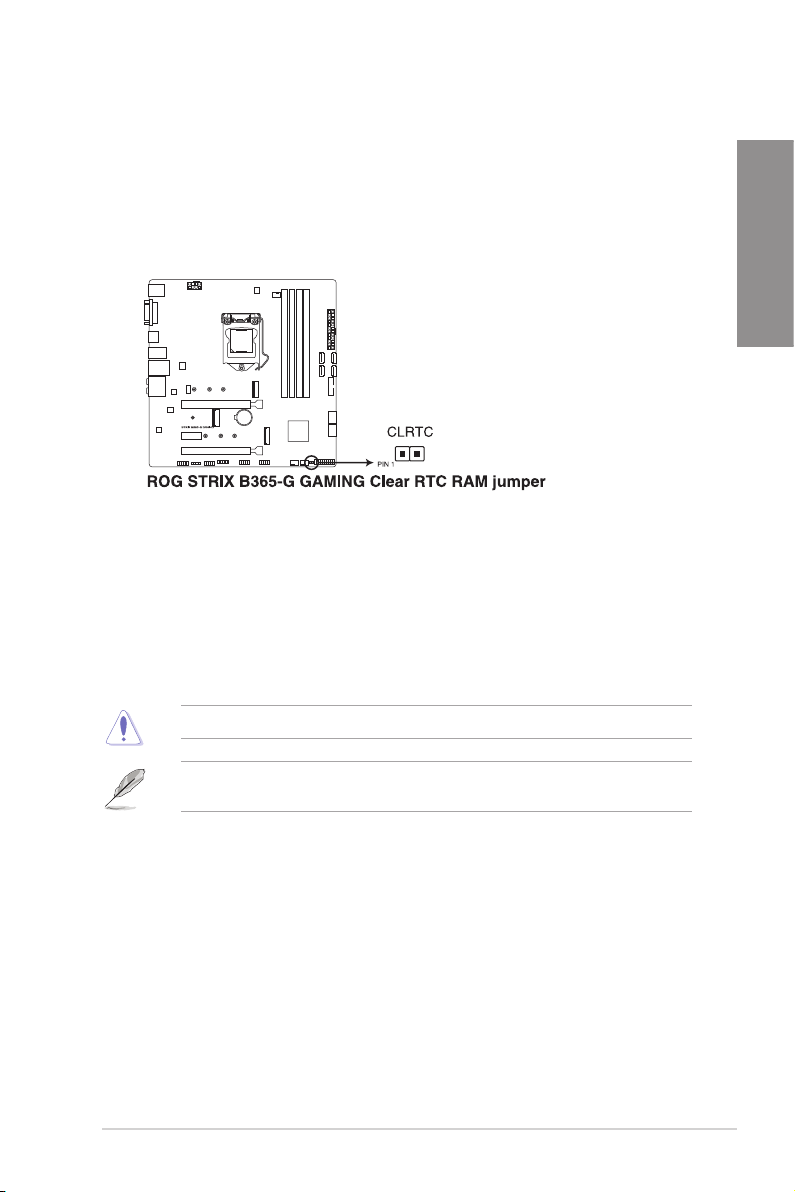
1.1.6 ジャンパー
1. CMOSクリアジャンパー
CMOSクリアジャンパーは、CMOSのリアルタイムクロック(RTC)RAMを消去するための
ものです。CMOSRTCRAMを消去することにより、システム時計、システムパスワード、お
よび 設 定 パラメータを工場出 荷 時の状 態に戻すことが できま す。システム パスワードなど
のシステム情報を含むCMOSRAMデータの維持は、マザーボード上のボタン型電池によ
り行 わ れて います。
CMOS RTC RAMを消去する手順
1. コンピューターの電源をオフにし電源ケーブルをコンセントから抜きます。
2. ドライバーなどの金属製品を使用して、2つのピンに数秒間触れショートさせます。
3. 電源コードを差し込み、コンピューターの電源をオンにします。
4. POST画面に「Press F1 to Run SETUP」と表示されたら<F1>を押してUEFIBIOSUtilityを
起 動し設 定 を 行 い ま す。
Chapter 1
CMOSクリアジャンパーピンがショートしたままだとシステムは正常に起動しません。
上記の手順を踏んでもCMOSRTCRAMのデータが消去できない場合は、マザーボードのボタ
ン電池を取り外し、再度消去手順を実施してください。
ROG STRIX B365-G GAMING
1-9
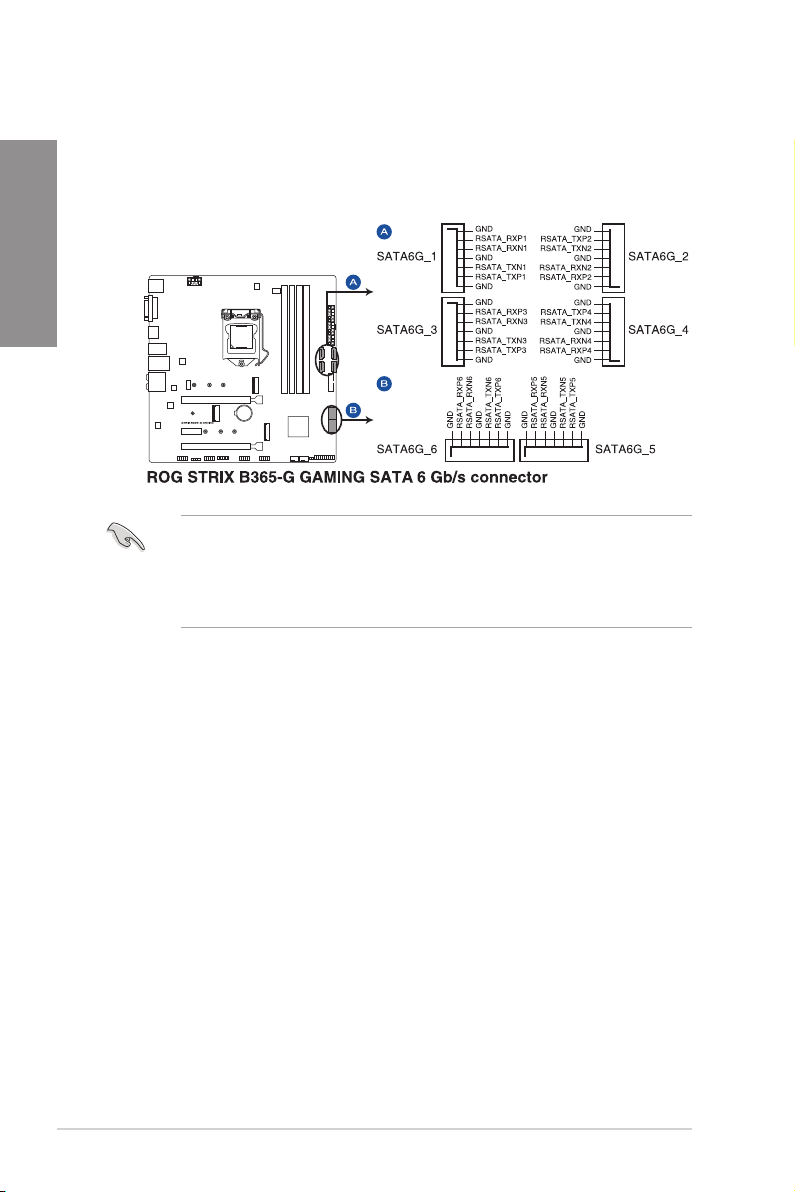
1.1.7 内部コネクター/ヘッダー
1. SATA 6Gb/s ポート
Chapter 1
SATA ストレージデバイスや光学ドライブを接 続することができます。これらのポートに接
続したストレージデバイスを使 用してR AIDを構築することが可能です。
• SATA動作モードは工場出荷時[AHCI]に設定されています。RAIDを構築する場合は、
UEFIBIOSUtilityで「SATA Mode Selec tion」を[Intel RST Premium With Intel Optane
System Acceleration (RAID)]に設定してください。
• M.2Socket3第1スロット(M.2_1)にM.2SATASSDを取り付けた場合、SATA6Gb/s第1
ポ ー ト( S A T A 6 G _ 1 )は 無 効 に な り ま す 。
1-10
Chapter 1: 製品の概要
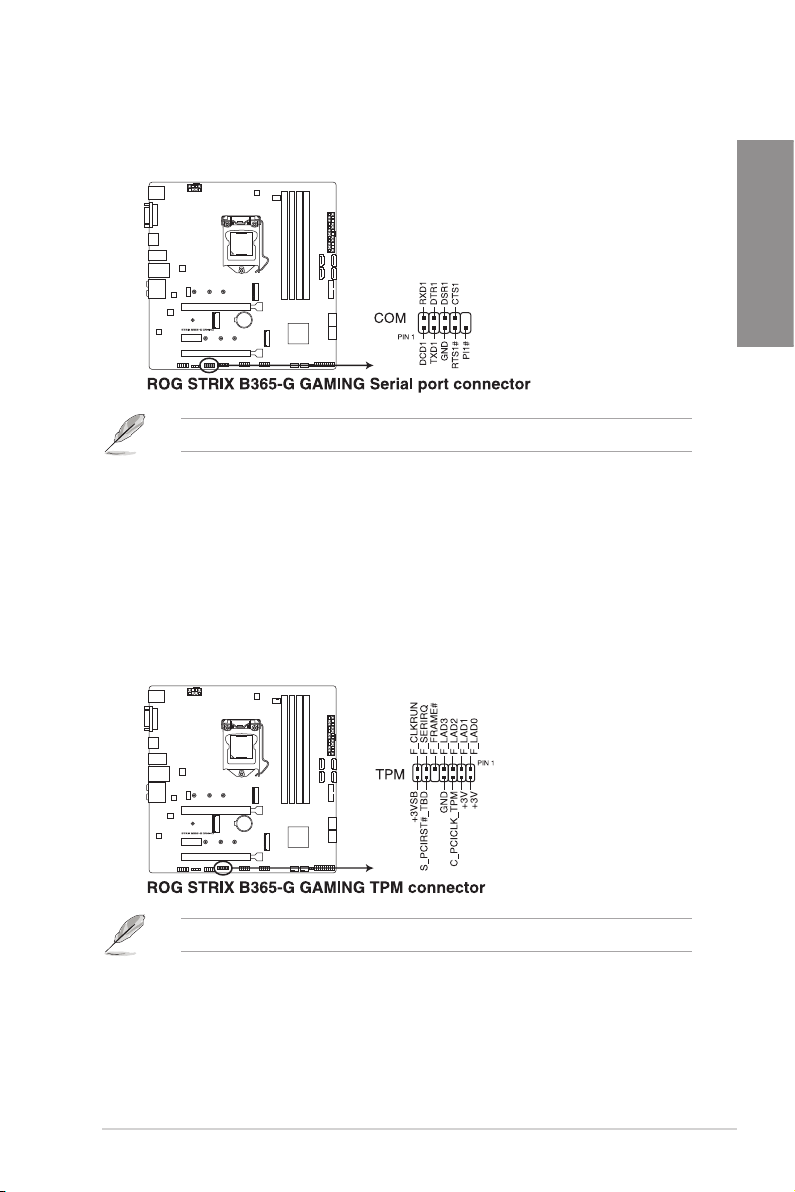
2. シリアルポートコネクター
シリアル ポ ート ( CO Mポート) 用 コ ネクターです。シリアルポート増 設 用ブラケットを接 続 す
ること がで きます。
シリアルモジュール は別途お買 い求 めください。
3. TPMコネクター
TPM(TrustedPlatformModule)を接続することができます。TPMはプラットフォーム
の監視やデータの暗号化、電子証明書を保管といった高度なセキュリティ機能を備えて
います。
Chapter 1
TPMは別途お買い求めください。
ROG STRIX B365-G GAMING
1-11
