Asus RT-N13U User Manual [zh]

RT-N13U
Wireless N

T5145
V2
2010
© 2009
註冊商標或是著作權。
Offer to Provide Source Code of Certain Software
This product contains copyrighted software that is licensed under the General Public License (“GPL”), under the Lesser General Public License Version (“LGPL”) and/or other Free Open Source Software Licenses. Such software in this product is distributed without any warranty to the extent permitted by the applicable law. Copies of these licenses are included in this product.
Where the applicable license entitles you to the source code of such software and/or other additional data, such data should have been shipped along with this product.
You may also download it for free from http://support.asus.com/download.
The source code is distributed WITHOUT ANY WARRANTY and licensed under the same license as the corresponding binary/object code.
ASUSTeK is eager to duly provide complete source code as required under various Free Open Source Software licenses. If however you encounter any problems in obtaining the full corresponding source code we would be much obliged if you give us a notification to the email address gpl@asus.com, stating the product and describing the problem (please do NOT send large attachments such as source code archives etc to this email address).

|
|
...................................................................................................... |
5 |
...................................................................................... |
5 |
.............................................................................................................. |
5 |
|
|
..................................................................................................................... |
6 |
.......................................................................................................................... |
6 |
................................................................................................................ |
6 |
.......................................................................................................................... |
7 |
................................................................................................................... |
7 |
................................................................................................................... |
8 |
........................................................................................................................ |
9 |
|
|
......................................................................................................... |
10 |
QIS ................................................................................... |
10 |
IP ................................................. |
11 |
...................................................... |
14 |
........................................ |
16 |
|
|
......................................................................................................... |
18 |
IP ............................................... |
18 |
|
|
................................................................................ |
26 |
.............................................................................................................. |
28 |
AiDisk................................................................................................................... |
29 |
EzQoS ........................................................................................................ |
31 |
........................................................................................................................ |
32 |
QoS ...................................................................................... |
32 |
................................................................ |
34 |
DMZ................................................................... |
35 |
........................................................................................................... |
36 |
/ / ............................................................................... |
37 |

|
|
USB .................................................................................................. |
38 |
RT-N13U .................................................................. |
40 |
USB ....................................................................................................... |
43 |
|
|
.................................................................................................... |
49 |
Device Discovery ........................................................................... |
51 |
Firmware Restoration .................................................................. |
52 |
WPS Wizard ............................................................................................. |
53 |
WPS Wizard ...................................................................... |
53 |
Download Master .......................................................................... |
57 |
Download Master................................................................................ |
57 |
|
|
........................................................................................................................ |
59 |
DDNS ......................................................................................................... |
62 |
FAQs ............................................................................. |
62 |
|
|

訊。
LED
IP
項軟硬體的安裝或設定。

1
 RT-N13U
RT-N13U


 RJ45
RJ45 
/
•RJ-45 (10Base-T/100Base-TX)
•IEEE 802.11b/g/n
•TCP/IP
•ADSL/Cable Modem100
•20
|
RT-N13U |
|
|

LED |
|
|
|
|
|
|
|
|
|
/ USB |
|
|
|
||
|
|
||
|
|||
|
|
|
|
|
|
/ |
|
|
|
|
|
|
|
WPS |
|
|
|
|
|
|
|
|
|
|
|
||
|
|||
|
|
|
|
|
|
|
|
|
|
|
|
LAN 1-4 |
|
/ |
|
|
|
||
|
|
|
|
|
|
|
|
|
|
|
|
|
|
|
|
|
|
/ |
|
|
|
||
|
|||
|
|
|
|
|
|
|
|
|
|
|
|
RT-N13U |
|
|

|
|
 WPS WPS
WPS WPS
|
|
|
|
|
|
Internet |
RJ-45 |
WAN |
|
|
|
LAN1-LAN4 |
RJ-45 |
LAN |
|
|
|
USB 2.0 |
USB2.0 USB |
|
|
2GB |
|
|
|
|
Power |
AC |
|
|
|
|
|
RT-N13U |
|
|

1
|
2 |
|
|
|
|
|
|
|
|
|
|
1 |
|
|
|
||
|
||
|
Power |
|
|
|
|
2 |
|
|
|
||
|
||
|
IP RT-N13U PPPoE |
|
|
IP IP WAN LAN NAT |
|
|
IP |
|
|
RT-N13U |
|
|
NAT |
|
|
IP |
|
|
RT-N13U WAN |
|
|
WAN IP |
|
|
NAT IP |
|
|
|
|
RT-N13U |
|
|

2
web GUI
面設定無線路由器」
IPQIS IPweb GUI
Device Discoveryweb GUI
QIS
QIS
QISQIS
10 |
RT-N13U |
|
|

IP
IP PPPoE IP PPTP L2TP IP LAN NATIP
IP
1. Router
Router AP
Repeater
RT-N13URT-N13U(bottom panel)
2.
RT-N13U
RT-N13U (rear panel)
Modem
Client
|
RT-N13U |
11 |
|

3. QIS
QIS
proxy
4.
•PPPoE
•ISP
12 |
RT-N13U |
|
|

5.
•SSID
•URL
|
RT-N13U |
13 |
|

者提供更高品質的無線訊號。NAT IP
1. Repeater
Router AP
Repeater
RTN13U-
RT- (bottom panel)
2.
Modem
RT-N13U |
|
RT-N13U (rear panel) |
|
|
Client |
Wireless Router |
|
14 |
RT-N13U |
|
|

3.
•QIS .proxy
•Device Discovery web GUI
|
RT-N13U |
15 |
|

Device Discoveryweb GUI
WAN WAN IP NAT IP
1. AP
Router AP
Repeater
RT-N13U
RT-N13U (bottom panel)
2.
Modem
RT-N13U
RT-N13U (rear panel)
Router
Client
16 |
RT-N13U |
|
|
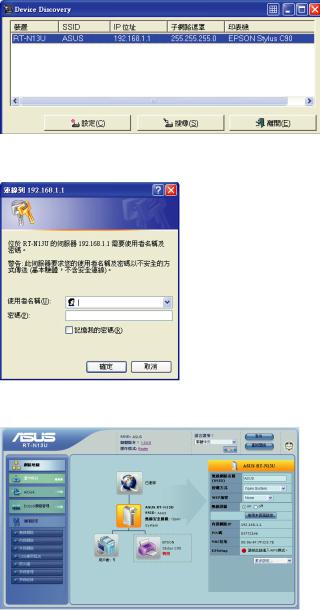
3.Device Discovery web GUI
4. admin admin
5.
|
RT-N13U |
17 |
|

3
IP
TCP/IPIP
DHCP IP
靜態IP IP
IP
•IP 192.168.1.xxx (xxx 2 254 IP
•255.255.255.0
•192.168.1.1 IP
•DNS 192.168.1.1 DNS
18 |
RT-N13U |
|
|

Windows® Vista
1.Start > Control Panel > Network and Internet > Network and Sharing Center
View st at u s >. Properties > Continue
2.Internet Protocol Version 4 (TC P/IP v4) . Properties
3. 的IP Obtain an IP address automaticallyUse the following IP address IP
IP Address .Subnet Mask .Default gateway
4.DNSObtain DNS server address automaticallyUse the following DNS server addressesDNS IP
Preferred/Alternate DNS server
5.OK
|
RT-N13U |
19 |
|

Windows® XP
1.Start > Control Panel > Network Connection Local Area Connection Properties
2.Internet Protocol (TCP/IP)Properties
3. 的IP Obtain an IP address automaticallyUse the following IP address IP
IP Address .Subnet Mask Default gateway
4.DNSObtain DNS server address automaticallyUse the following DNS server address
DNS IP Preferred/ Alternate DNS server
5.OK
20 |
RT-N13U |
|
|

Windows® 2000
1.Start > Control Panel > Network and Dial-up ConnectionLocal Area ConnectionProperties
2.Internet Protocol TCP/IPProperties
3.IP
Obtain an IP address automaticallyUse the following IP address
IP IP AddressSubnet MaskDefault gateway
4.DNSObtain DNS server address automaticallyUse the following DNS server address
DNS IP Preferred/ Alternate DNS server
5.OK
|
RT-N13U |
21 |
|

Windows® 9x/ME
1.Start > Control Panel > Network Network
2.TCP/IP
Properties
3.IP
Obtain an IP address automatically OKSpecify an IP address IP IP Address Subnet Mask
22 |
RT-N13U |
|
|

4.Gateway New gateway Add
5.DNS configurationEnable DNS Host Domain DNS Server Search Order Add
6.OK
|
RT-N13U |
23 |
|
