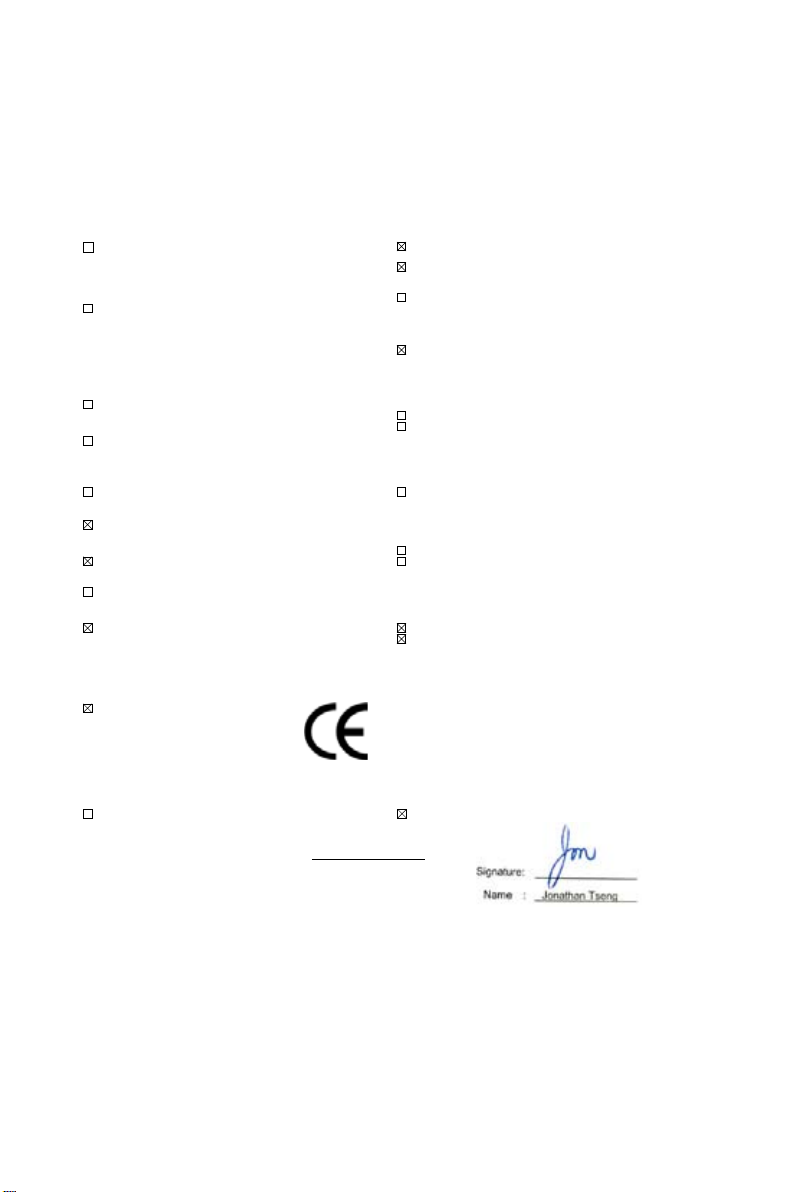
Declaration of Conformity
We, Manufacturer/Importer
(full address)
ASUS COMPUTER GmbH HARKORT STR. 25
40880 RATINGEN, BRD. GERMANY
declare that the product
( description of the apparatus, system, installation to which it refers)
is in conformity with
(reference to the specification under which conformity is declared)
in accordance with 2004/108/EC-EMC Directive and 1995/5 EC-R &TTE Directive
Product name: ASUS SuperSpeedN Wireless Router
Model name : RT-N13
EN 50392
Generic standard to demonstrate the compliance
of electronic and electrical apparatus with the basic
restrictions related to human exposure to electromagnetic
fields (0 Hz-300GHz)
EN 61000-3-2*
EN 61000-3-3*
Disturbances in supply systems caused
Disturbances in supply systems caused
EN 50360
EN 50361
t
he limitation of exposure of the general public
to electromagnetic network equipment fields
(0 Hz to 300 GHz) International Commission
on Non-Ionizing Radiation Protection (1998),
Guidelines for limiting exposure in time-varying
electric, magnetic ,and electromagnetic fields
EN 301893
ʳ
EN 300328
Broadband Radio Access Networks (BRAN); 5 GHz
high performance RLAN; Harmonized EN covering
essential requirements of article 3.2 of
the R&TTE Directive
Electromagnetic compatibility and Radio spectrum
Matters (ERM); wideband transmission equipment
operating in the 2.4GHz ISM band and using spread
spectrum modulation techniques. Harmonized EN
covering essential requirements under article 3.2 of
the R&TTE Directive
EN50081-1
EN50082-2
Generic emission standard Part 1: Residual,
commercial and light industry
Generic immunity standard Part 2: Industrial
environment
EN300440-1
EN300440 -2
Electromagnetic compatibility and Radio spectrum
Matters (ERM);Short Range Devices (SRD);Radio
equipment to be used in the 1 GHz to 40 GHz
frequency range
Part 1: Technical characteristics and test methods
Part 2: Harmonized EN under article 3.2 of the
R&TTE Directive
EN 55020
EN 55022
Immunity from radio interference of broadcast receivers
and associated equipment
Limits and methods of measurement of radio disturbance
characteristics of information
technology equipment
EN 301511
Global System for Mobile communications
(GSM);Harmonized EN for mobile stations in the
GSM 900 and GSM 1800 bands covering essential
requirements under article 3.2 of the R&TTE
directive (1999/5/EC)
EN 55024
EN 55013
Information Technology equipment-Immunity
characteristics-Limits and methods of measurement
Limits and methods of measurement of radio disturbance
characteristics of broadcast receivers and associated
equipment
EN 301 908-1
EN 301 908-2
Electromagnetic compatibility and Radio spectrum
Matters (ERM);Base Stations (BS), Repeaters and
User Equipment (UE) for IMT-2000 Third-Generation
cellular networks; Part 1: Harmonized EN for
IMT-2000, introduction and common requirements,
covering essential requirements of article 3.2 of the
R&TTE Directive
EN 50385
Product standard to demonstrate the compliances or radio
Base stations and fixed terminal stations for
wireless telecommunication systems with the basic
restriction or the reference level to human exposure to
radio frequency electromagnetic) field (110MHZ-40GHZ)
-General public
EN 301489
-1
EN 301489
-17
Electromagnetic compatibility and Radio spectrum
Matters (ERM); Electromagnetic compatibility(EMC)
standard for radio equipment and services;
Part1: Common technical requirements
Part 17: Specific conditions for wideband data and
HIPERLAN equipment,
CE marking
(EC conformity marking)
EN 60065
The manufacturer also declares the conformity of above mentioned product
with the actual required safety standards in accordance with LVD 2006/95/EC
Safety requirements for mains operated
EN 60950-1
Safety for information technology equipment
electronic and related apparatus for including electrical business equipment
household and similar general use
Manufacturer/Importer
(Stamp)
Date : Oct. 27 , 2008
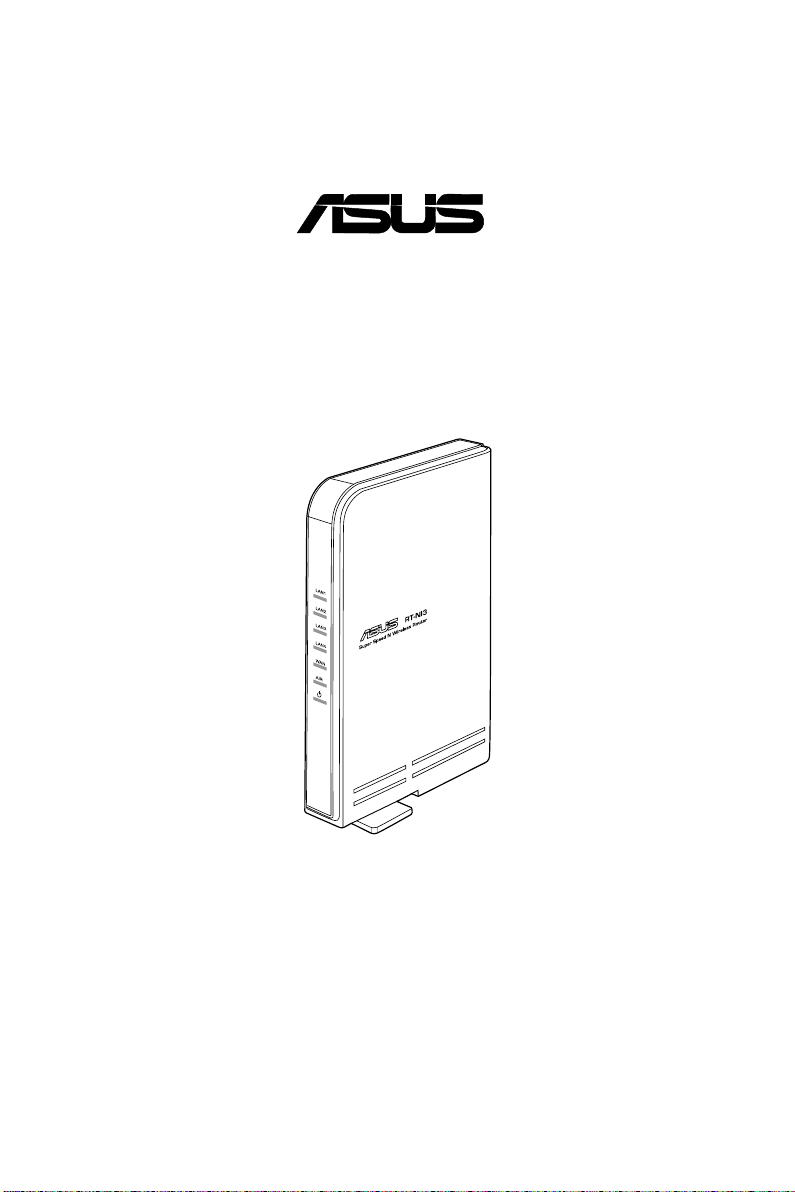
®
RT-N13 SuperSpeed N
Wireless Router
Quick Start Guide
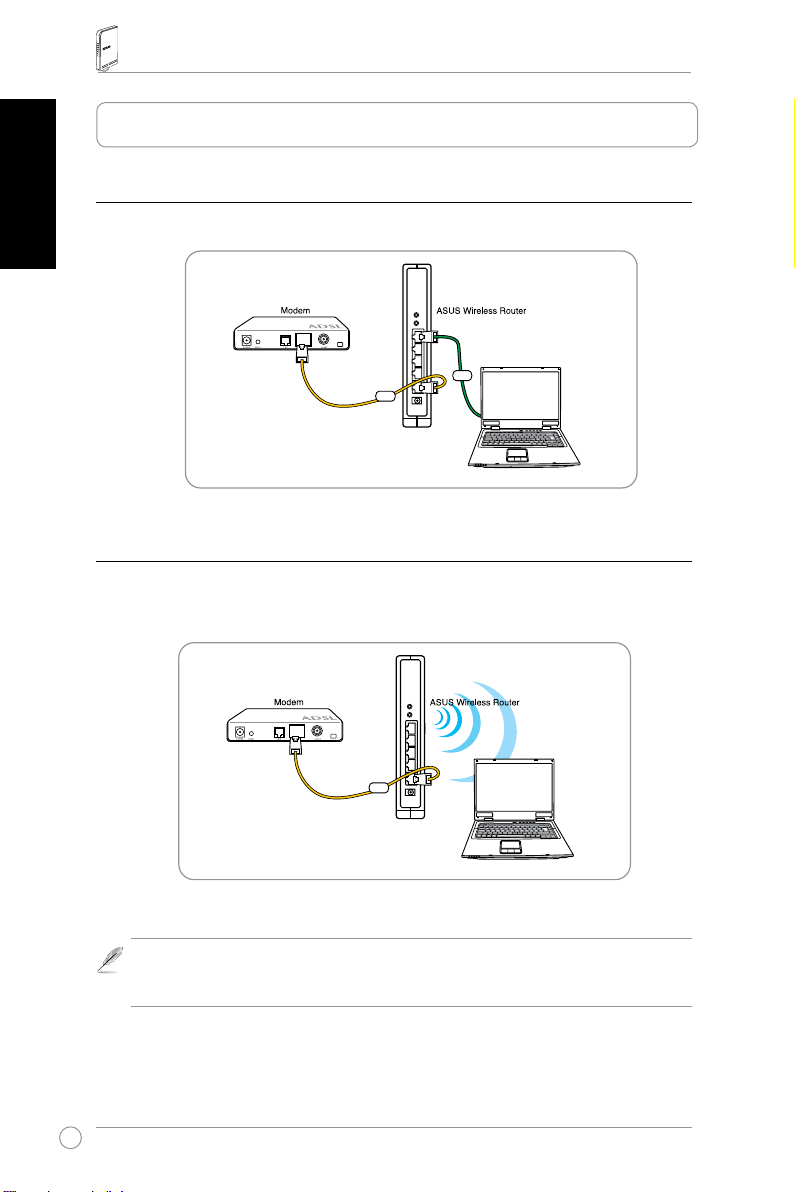
RT-N13 Wireless Router Quick Start Guide
WAN
LAN
WAN
English
1. Setting up the hardware
Wired connection
Wireless connection
For establishing a wireless connection, use an IEEE 802.11b/g/n compatible
Note:
WLAN card. Refer to your wireless adapter user manual for wireless connection
procedures.
2
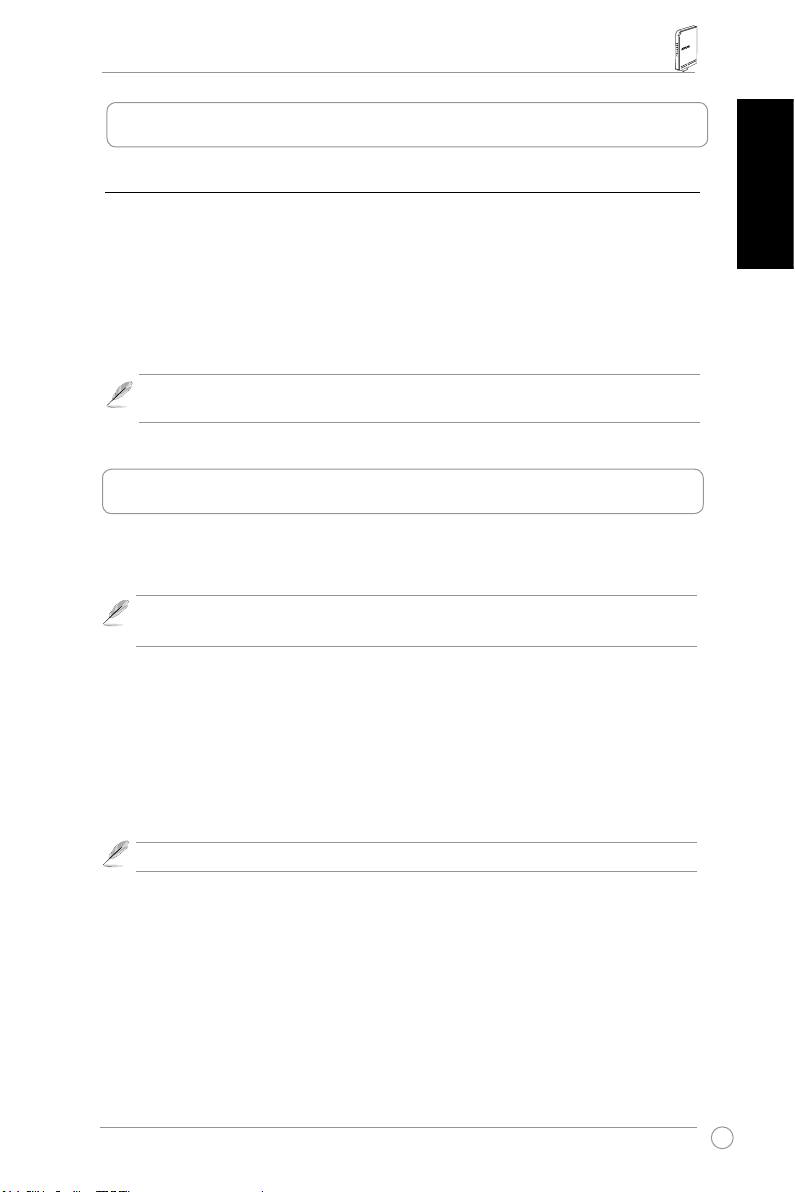
RT-N13 Wireless Router Quick Start Guide
2. Accessing the wireless router
Setting an IP address for wired or wireless client
To access the RT-N13 Wireless Router, you must have the correct TCP/IP settings on your
wired or wireless clients. Set the IP addresses of the clients within the same subnet of
RT-N13.
Getting an IP address Automatically
The ASUS Wireless Router integrates the DHCP server functions, hence, your PC can
automatically obtain an IP address from the ASUS Wireless Router.
Before rebooting your PC, switch ON the wireless router and ensure that the
Note:
router is in ready state.
3. Conguring the wireless router
If your PC connects to the router using a cable, launch a web browser and the login page of
the router’s web interface automatically appears.
Note: Forinitialconguration,werecommendthatyouusewiredconnectionto
avoid possible setup problems due to wireless uncertainty.
English
IfyourPCconnectstotherouterwirelessly,youhavetoselectthenetworkrst.
To select the network:
1. Click
Start > Control Panel > Network Connections > Wireless Network Connection.
2. Select a network from the
Note: By default, the SSID of RT-N13 is default. Connect to this default SSID.
3. After establishing a wireless connection, launch a web browser.
Choose a wireless network window. Wait for it to connect.
3
