Page 1
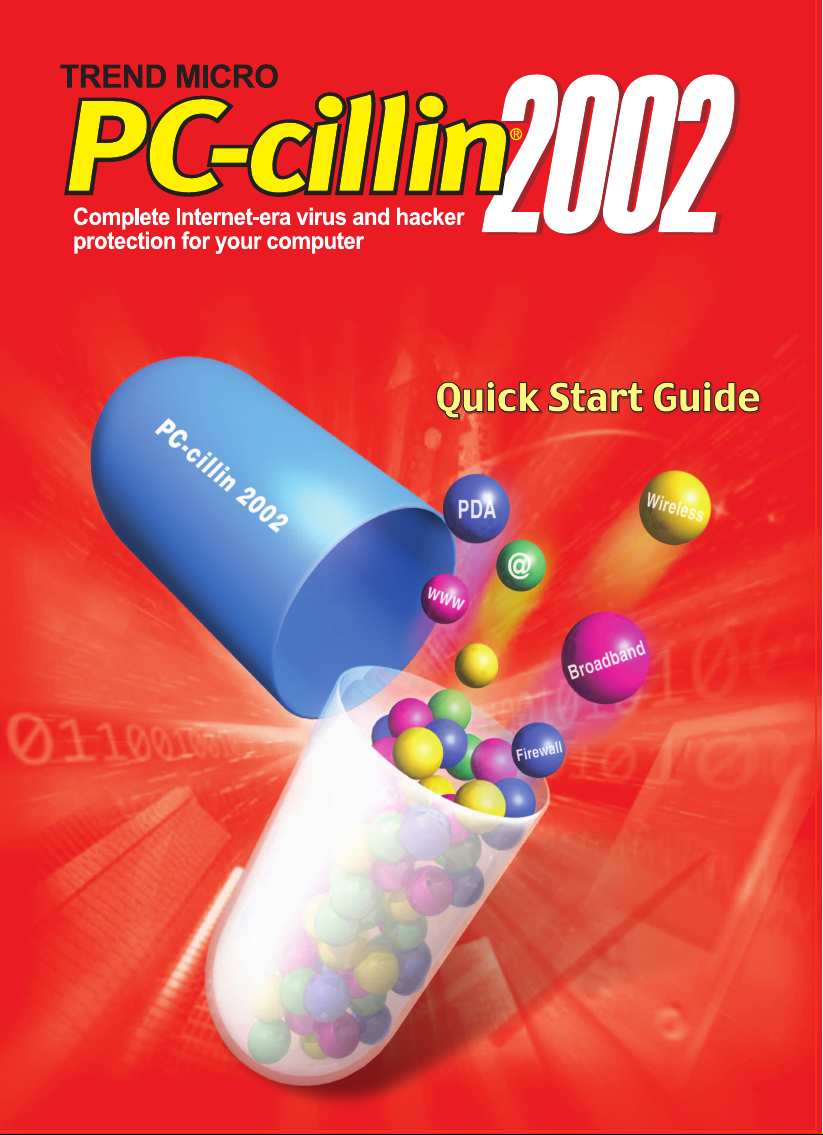
Page 2
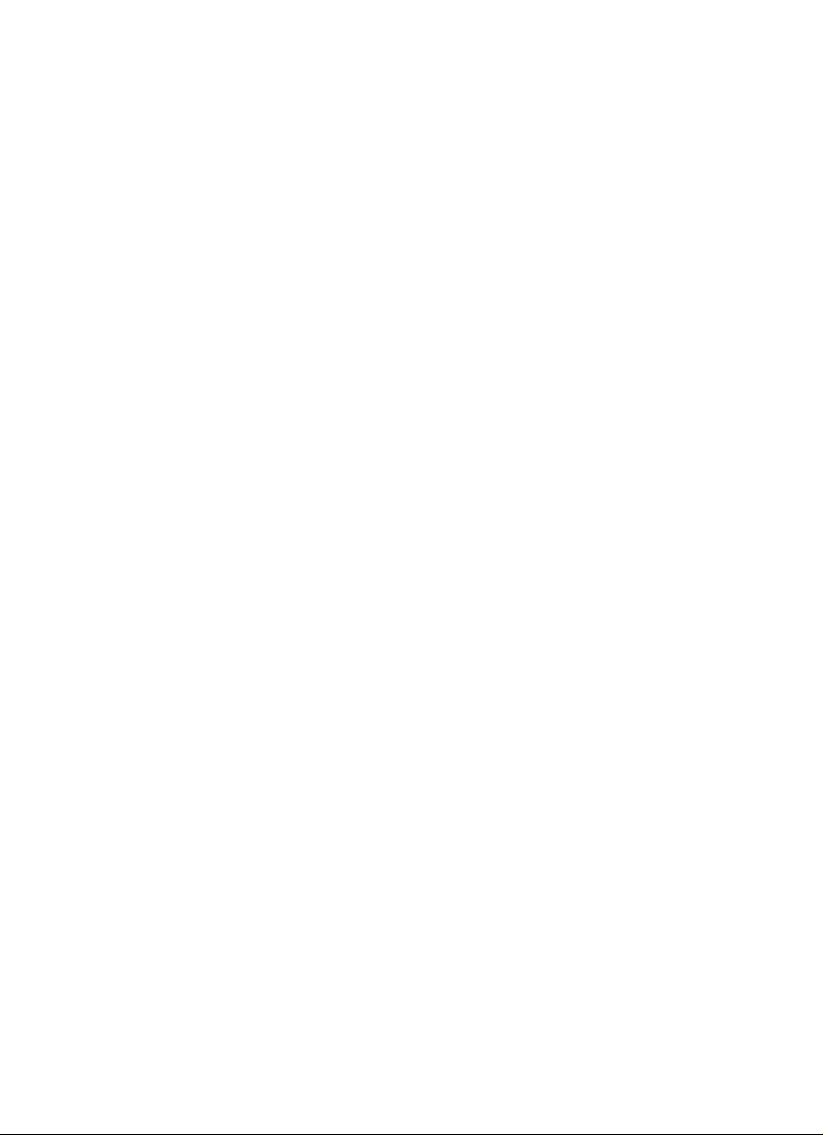
Trend Micro Incorporated reserves the right to make changes to this
document and to the products described herein without notice. Before
installing and using the software, please review the readme files, release
notes and the latest version of the Quick Start Guide, which are available
from Trend Micro's Web site at:
http://www.antivirus.com/download/documentation/
NOTE: A license to the Trend Micro Software includes the right to product
updates, pattern file updates, and basic technical support for one (1) year
from the date of purchase only. Thereafter, you must renew Maintenance on
an annual basis by paying Trend Micro’s then-current Maintenance fees to
have the right to continue receiving product updates, pattern updates and
basic technical support.
To order renewal Maintenance, you may download and complete the Trend
Micro Maintenance Agreement at the following site:
http://www.trendmicro.com/license
Trend Micro, PC-cillin, PC-cillin for Wireless, MacroTrap, ScriptTrap, and
the Trend Micro t-ball logo are trademarks of Trend Micro Incorporated and
are registered in certain jurisdictions.
All other brand and product names are trademarks or registered trademarks
of their respective companies or organizations.
Copyright © 1998 - 2002 Trend Micro Incorporated. All rights reserved. No
part of this publication may be reproduced, photocopied, stored in a retrieval
system, or transmitted without the express prior written consent of Trend
Micro Incorporated.
Document Part No. PCEM90992/20108
Release Date: February 2002
Protected by U.S. Patent No. 5,951,698 and 5,623,600
Page 3

The Quick Start Guide for Trend Micro™ PC-cillin™ 2002 is intended to
introduce the main features of the software and installation instructions for
your production environment. You should read through it prior to installing
or using the software.
Detailed information about how to use specific features within the software
are available in the online help file and online SolutionBank at Trend
Micro’s Web site.
At Trend Micro, we are always seeking to improve our documentation. If
you have questions, comments, or suggestions about this or any Trend Micro
document, please contact us at docs@trendmicro.com. Your feedback is
always welcome. Please evaluate this document on the following site:
http://www.antivirus.com/download/documentation/rating.asp.
Page 4

Contents
Chapter 1: Welcome to Trend Micro PC-cillin
What’s New in PC-cillin 2002 ............................1-1
Personal Firewall ...........................................1-2
PC-cillin for Wireless ....................................1-2
Trojan System Cleaner ..................................1-2
ScriptTrap Technology .................................. 1-3
Emergency Lock ...........................................1-3
User Interface ................................................ 1-3
Intelligent Update .......................................... 1-4
New product registration method .................. 1-4
Chapter 2: Installing and Removing PC-cillin 2002
Hit the ground running... ..................................... 2-1
What PC-cillin does "right out of the box": .. 2-1
What you can do with the click of a button: .2-2
Installing PC-cillin ..............................................2-2
Uninstalling PC-cillin .......................................... 2-4
Contents
Chapter 3: Getting to Know PC-cillin 2002
Viewing the PC-cillin window ............................3-1
About the Simple mode .................................3-2
About the Standard mode .............................. 3-2
Viewing the Settings window .............................3-3
Performing Quick Tasks ......................................3-4
Maintaining protection from viruses .............3-4
Protecting against email threats .....................3-4
Preventing Internet programs from harming your
computer ........................................................3-5
Filtering unwanted Web content ................... 3-6
i
Page 5

Trend Micro™ PC-cillin™ 2002 Quick Start Guide
Blocking harmful Internet connections ........ 3-6
Adjusting Personal Firewall security levels . 3-7
Accessing PC-cillin online help .......................... 3-8
Chapter 4: Getting Started
Registering your software ................................... 4-1
Upgrading your trial version software ................ 4-2
Updating your software ...................................... 4-3
Updating PC-cillin ........................................ 4-3
Updating PC-cillin for Wireless ................... 4-3
Using Intelligent Update ............................... 4-4
Protecting your computer ................................... 4-5
Enabling the Real-time Monitor ................... 4-5
Scanning a single file .................................... 4-6
Scanning folders ........................................... 4-6
Scanning all drives ........................................ 4-6
Enabling your Personal Firewall .................. 4-7
Activating the Emergency Lock ................... 4-7
Creating Rescue Disks .................................. 4-8
Cleaning boot viruses ................................. 4-10
Chapter 5: Handling Viruses
Virus prevention ................................................. 5-1
What happens if a virus is detected .................... 5-2
Actions to take if PC-cillin cannot clean the file 5-2
Understanding viruses and Trojans .................... 5-4
About viruses ................................................ 5-4
About Trojans ............................................... 5-4
ii
Page 6

Chapter 6: Getting Support
Contacting Technical Support ............................. 6-1
Before Contacting Technical Support .................6-2
Visiting the Trend Micro User's page .................6-2
Visiting the Technical Support Web site .............6-3
Contents
iii
Page 7

Trend Micro™ PC-cillin™ 2002 Quick Start Guide
iv
Page 8
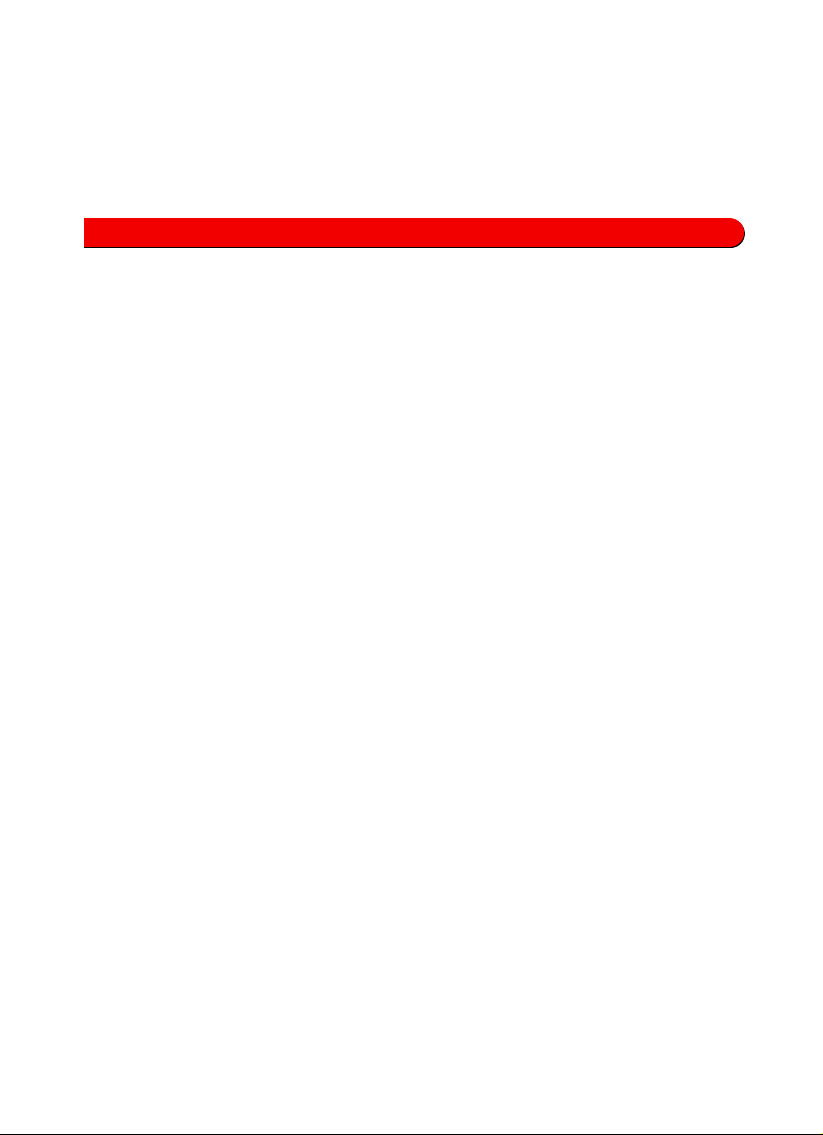
Chapter 1
Welcome to Trend Micro™ PC-cillin™
Trend Micro PC-cillin provides complete Internet-era virus and hacker
protection for your computer. PC-cillin 2002 includes a Personal Firewall,
Site filter, Internet mail scanning, and more for all your secure computing
needs.
Designed for the home or small office user, the friendly interface lets you
quickly become familiar with all the powerful features of the software.
However, the program behind the interface uses the latest technology and
protects you from the nastiest viruses, sneakiest Trojans, and the meanest
hackers. With firewall technology, the Trojan System Cleaner tool, and more,
PC-cillin gives you peace of mind whenever you connect to the Internet. And
now that Trend Micro's award winning ICSA approved scan engine also
includes ScriptTrap™ technology, personal computing has never been more
secure.
What’s New in PC-cillin 2002
This section describes the latest features added to Trend Micro PC-cillin 2002:
• Personal Firewall
• PC-cillin for Wireless™
• Trojan System Cleaner
• ScriptTrap™ Technology
• Emergency Lock
• User Interface
• Intelligent Update
• New product registration method
1-1
Page 9

Trend Micro™ PC-cillin™ 2002 Quick Start Guide
Personal Firewall
PC-cillin 2002 provides secure Internet computing with its new Personal
Firewall feature. Easy to operate, the Personal Firewall protects your
computer from unwanted Internet connections. With adjustable security
levels, a trusted site list, and a port blocking function, the Personal Firewall
gives you the control to keep your computer safe from malicious programs,
like spyware and Trojan horses.
The Personal Firewall is ideal for computers using always-on broadband
connections (xDSL, cable modem), or for those computers that are often
online. But even computers that only connect to the Internet for short periods
of time are still vulnerable to hacker attacks and need protection.
Refer to Blocking harmful Internet connections on page 3-6 for more
Personal Firewall information.
PC-cillin for Wireless™
Malicious code and other unique threats hidden inside files, email, or on the
Web can enter your Palm, Pocket PC, or EPOC handheld device during
beaming, synchronization, or Internet access. Trend Micro PC-cillin for
Wireless provides portable, easy-to-use antivirus security for wireless
devices to defend against potential threats. Best of all, PC-cillin for Wireless
is bundled with PC-cillin 2002, providing you with secure computing on both
your desktop and your PDA.
For more PC-cillin for Wireless information, refer to Updating PC-cillin for
Wirel ess on page 4-3.
Trojan System Cleaner
PC-cillin automatically runs the Trojan System Cleaner (TSC) during initial
installation, and every time PC-cillin performs a real-time scan. The TSC
detects the activity of Trojan horses (Trojans), and recovers system files
which have been modified by Trojans. In addition, the TSC deletes Trojan
processes, and deletes the files dropped by them.
Unlike the TSC, traditional antivirus products only scan files (open files and
check for virus code), they don’t check and clean system files and can’t clean
or delete Trojans if it has already run in the system.
1-2
Page 10

What’s New in PC-cillin 2002
The TSC uses a pattern to define how to clean a Trojan. These patterns are
built into Trend Micro pattern files and are kept up to date. Whenever TSC is
executed, it also looks for an updated pattern file.
ScriptTrap™ Technology
Using ScriptTrap technology added to the scan engine, PC-cillin not only
guards against harmful known script-based viruses, (“ILOVEYOU” and
“Anna Kournikova”) but can also protect your PC from new, unknown
script-based threats. Without any user intervention, ScriptTrap automatically
scans for scripting viruses based on "what they do" rather than how they are
written using processes called lexical analysis (the division of the script's
source code into components, called tokens, based on punctuation and other
keys) and semantic parsing (attempts to determine the meaning of each
component).
Emergency Lock
PC-cillin includes an Internet Emergency Lock function that lets you
instantly disable all Internet activity if you suspect an attack. Enabling the
Emergency Lock function immediately stops all traffic to and from the
Internet. Use the Emergency Lock during a virus outbreak or if you suspect
someone is trying to remotely break into your computer.
Refer to Activating the Emergency Lock on page 4-7 for Emergency Lock
information.
User Interface
Designed for the home or small office user, the program’s friendly interface
quickly familiarizes you with the powerful features of PC-cillin 2002. The
tab interface now includes a Simple and Standard mode that lets you easily
switch between the two modes. Simple mode is ideal for users who are just
getting started with antivirus and Internet security. When you want more
control and access to advanced functions, just switch to Standard mode.
1-3
Page 11

Trend Micro™ PC-cillin™ 2002 Quick Start Guide
Intelligent Update
Intelligent Update automatically searches for and downloads the latest files
for PC-cillin 2002 from the Trend Micro ActiveUpdate server. This includes
pattern files, and program files for both the main program and PC-cillin for
Wireless. In addition, Intelligent Update ensures you have the latest Personal
Firewall rules. This powerful function keeps PC-cillin 2002 and all its
components updated to offer you maximum protection with minimum user
intervention. Just use your computer and the Internet, and PC-cillin makes
sure you are protected with the most up-to-date software.
For Intelligent Update information, refer to Using Intelligent Update on page
4-4.
New product registration method
Trend Micro PC-cillin 2002 offers a new way to register your software
online. Simply fill out a few details on our Registration Web page, receive
your License Key via email, and then under Step 3 insert it into the field on
the Register Now screen of the PC-cillin window.
Registration only takes a few minutes and once you’ve registered you receive
the following benefits:
• virus pattern file and scan engine updates for one year
• access to technical support
• information about future updates and the latest virus threats
Refer to Registering your software on page 4-1 for information about
registering your software.
1-4
Page 12
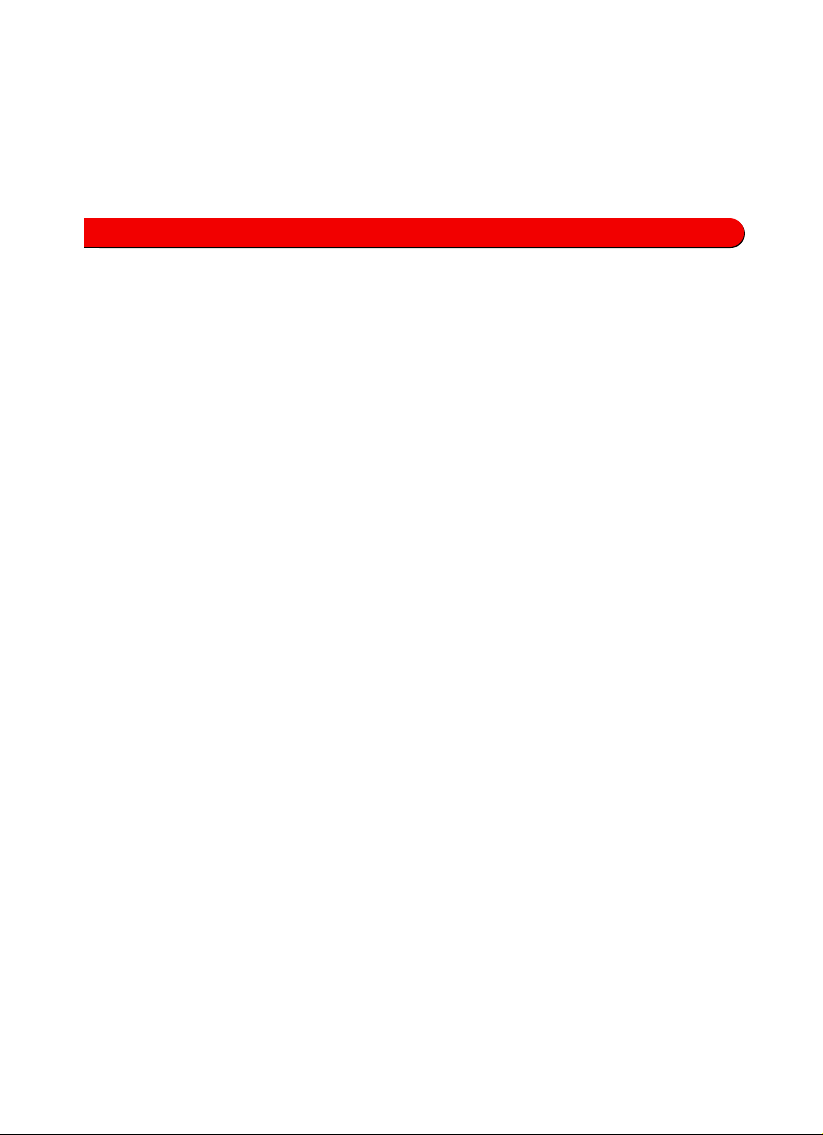
Chapter 2
Installing and Removing PC-cillin 2002
This chapter describes what PC-cillin 2002 can immediately do for you
"right out of the box". In addition, it covers both installation and
uninstallation procedures for PC-cillin.
The following sections are included in this chapter:
• Hit the ground running...
• Installing PC-cillin
• Uninstalling PC-cillin
Hit the ground running...
Even before you completely install PC-cillin, it checks your main system
files for viruses and Trojan horses. Then after it’s installed, PC-cillin keeps
your computer virus-free with a series of pre-defined automated tasks.
What PC-cillin does "right out of the box":
• Checks for viruses every time you open, copy, move, or save a file.
• Protects against downloading infected files from Internet or FTP sites.
• Guards against malicious Java™ applets and ActiveX™ controls while
you are surfing the Web.
• Detects and cleans Trojans installed on your system.
2-1
Page 13

Trend Micro™ PC-cillin™ 2002 Quick Start Guide
• Scans your email message attachments as they are being downloaded from
the POP3 email server (if you use the email clients: Microsoft™
Outlook™ 98 or above, Outlook Express 4.0 or above or Eudora™ Pro 4.0
or above).
• Protects your computer against attacks from the Internet.
• Monitors your Microsoft Word™ and Excel™ sessions for macro viruses,
using MacroTrap™, a system that detects macro viruses through heuristics
i.e., rule-based methods, rather than pattern matching.
• Checks for script-based viruses based on the “behavior” of a script, using
ScriptTrap™ technology.
• Scans and cleans all files on your hard drive according to the default scan
task.
• Scans all program files for viruses according to the default scan task.
• Checks all your saved documents for macro viruses.
What you can do with the click of a button:
• Scan every file on your system and clean any infected files.
• Scan any file from Windows™ Explorer or My Computer by right-clicking
the file icon.
• Scan floppy disks and clean any infected files.
• Check all your Word and Excel documents for macro viruses.
• Make whatever Web sites you want off-limits to other users of the
computer.
• Protect your handheld devices with PC-cillin for Wireless.
Installing PC-cillin
Installing PC-cillin is simple and only takes a few minutes. If you have
software for your Personal Digital Assistant (PDA) installed on your
computer, the procedure will include other screens depending on your PDA
type (Palm, Pocket PC, EPOC). These other screens describe installing the
PC-cillin for Wireless software. Follow the onsceen instructions for your
specific PDA device.
2-2
Page 14

What you can do with the click of a button:
Note: To install PC-cillin for Wireless while installing the PC-cillin 2002 main
program, it is necessary to have PDA synchronization software for your PDA
installed on your computer. In addition, the PDA device must be connected to
the computer before running the installation program.
To install PC-cillin:
1. Insert the PC-cillin 2002 program CD into your CD-ROM drive, and do
the following:
• If the installation program automatically starts. Click Next.
• If the installation program doesn't automatically start, click Start >
Run. In the Open box, type D:\setup.exe and click OK (where D:\ is
the drive letter of your CD-ROM). Click Next.
2. Click I accept the terms of the license agreement to accept and continue
installing PC-cillin. The installation procedure will quit if you do not
accept the terms.
3. Click Next. PC-cillin scans your system memory, boot sector, and critical
files before installing the program files. If PC-cillin finds a virus-infected
file or Trojan, it cleans or deletes it. Do the following:
• In the User Name box, type a user name. You must provide a user
name to continue installation.
• In the Organization box, type the name of your organization.
• In the Serial Key boxes, type your serial key. If you do not have a
serial key, you can continue installation and install a 30-day trial
version. If you install the trial version, an additional screen appears
when you click Next asking if you want to install the trial version.
Select the I wish to install as trial version check box and click Next.
4. Click Next. The Destination Folder screen appears.You can choose
where PC-cillin will be installed or use the default location. To change
the location where PC-cillin is installed click Change, and then browse to
the desired location.
5. Click Next. If you are ready to complete installation, click Install. If you
want to make changes, click Back to navigate to the screen where you
want to make your changes.
2-3
Page 15

Trend Micro™ PC-cillin™ 2002 Quick Start Guide
Uninstalling PC-cillin
Before uninstalling PC-cillin, you must stop Real-time scanning. To halt
real-time scanning, right-click the PC-cillin Real-time Monitor in the system
tray, and then click Real-time Monitor to clear the check. The lightning bolt
icon turns gray when real-time scanning is disabled.
During uninstallation, PC-cillin deletes all quarantined files. These files may
contain viruses and should not be left on your computer. If you must preserve
them, we suggest that you copy the entire directory to a safe location such as
a specially marked floppy disk.
To uninstall PC-cillin, do one of the following:
• Click the Windows Start button, then Programs > Trend Micro PC-cillin
2002 > Uninstall PC-cillin 2002.
• Click the Windows Start button, then Settings > Control Panel.
Double-click Add/Remove Programs and select PC-cillin 2002. Click
Add/Remove. A confirmation dialog box appears. Click Yes to uninstall
PC-cillin.
PC-cillin uninstalls.
2-4
Page 16

Chapter 3
Getting to Know PC-cillin 2002
This chapter contains sections helpful to know to become familiar with
PC-cillin. In addition, it describes how to perform Quick Tasks and how to
use the PC-cillin 2002 online help.
Included in this chapter are the following sections:
• Viewing the PC-cillin window
• Viewing the Settings window
• Performing Quick Tasks
• Accessing PC-cillin online help
Viewing the PC-cillin window
The PC-cillin window provides the interface to rapidly execute your actions.
On the PC-cillin window, you can view both Simple and Standard modes and
the menu bar.
To view the PC-cillin window, do one of the following:
• Click Start > Programs > Trend Micro PC-cillin 2002 > PC-cillin 2002.
• In the system tray, right-click the Real-time Monitor and click Startup
PC-cillin.
3-1
Page 17

Trend Micro™ PC-cillin™ 2002 Quick Start Guide
The PC-cillin window appears:
Standard Mode- Click to view the
Standard mode and perform
advanced PC-cillin functions
Simple ModeClick to view the
Simple mode and
quickly perform
common PC-cillin
tasks
Menu Bar- Use the menu bar to
quickly access useful information
About the Simple mode
Ideal for users new to antivirus and security, the Simple mode lets you access
the following commonly used functions: viewing a simplified version of the
system status, scanning all drives, and updating and registering your
software.
To view the Simple mode:
On the PC-cillin window, click the Simple tab. The Simple mode menu
appears.
About the Standard mode
The Standard mode lets you perform advanced PC-cillin 2002 functions
including: viewing your system status in more detail, selectively scanning
folders, syncing your PDA, quarantining files, and viewing logs. In the
Standard mode as in the Simple mode, you can also update and register your
software.
3-2
Page 18

About the Standard mode
To view the Standard mode:
On the PC-cillin window, click the Standard tab. The Standard mode menu
appears.
Viewing the Settings window
The Settings window provides the interface where you configure the
functions of PC-cillin.
To view the Settings window, do one of the following:
• Click Start > Programs > Trend Micro PC-cillin 2002 > PC-cillin 2002
Settings.
• In the system tray, right-click the Real-time Monitor and click
Configuration.
The Settings window appears:
Click the links to
display the
screens you want
to configure. For
most links the
menu expands to
display sub-menu
items.
Click to display the
PC-cillin window
Menu Bar- Use the menu bar to
quickly access useful information
3-3
Page 19

Trend Micro™ PC-cillin™ 2002 Quick Start Guide
Performing Quick Tasks
PC-cillin allows you to quickly configure common settings. This section
contains the following topics:
• Maintaining protection from viruses
• Protecting against email threats
• Preventing Internet programs from harming your computer
• Filtering unwanted Web content
• Blocking harmful Internet connections
Maintaining protection from viruses
Real-time scanning provides constant protection against viruses. With
Real-time scanning turned on, you can significantly reduce the chances of
your computer becoming infected.
The real-time scanner checks files for viruses whenever they are used, for
example each time a file is opened, copied, moved, saved, compressed or
decompressed, downloaded from the Internet, and, in the case of email
attachments, read.
Because it is so powerful and operates in the background, we recommend
you keep Real-time scanning enabled.
To maintain constant protection from viruses:
1. Click Start > Programs > Trend Micro PC-cillin 2002 > PC-cillin 2002
Settings. The Settings window appears.
2. On the Settings menu, click the Quick Access link. The Quick Access
screen appears.
3. Select the Enable Real-time Scan check box.
4. Click Apply.
Protecting against email threats
PC-cillin can scan data packets as you download mail messages from an
Internet (POP3) mail server. This makes sure virus-infected attachments
3-4
Page 20

Preventing Internet programs from harming your computer
don't infect your computer. Some examples of mail clients that use POP3
mail servers include: Microsoft™ Outlook, Outlook Express, Eudora™ Pro,
and Netscape™ Messenger.
To protect against email threats:
1. Click Start > Programs > Trend Micro PC-cillin 2002 > PC-cillin 2002
Settings. The Settings window appears.
2. On the Settings menu, click the Quick Access link. The Quick Access
screen appears.
3. Select the Enable Internet mail scan check box.
4. Click Apply.
Preventing Internet programs from harming your
computer
WebTrap protects against malicious Java™ and ActiveX™ applets. Although
most Web sites are harmless, it is possible for someone to create a small
program and set it to run, invisibly, whenever their Web page is accessed.
These programs can destroy files, steal passwords, corrupt data, etc.
PC-cillin's WebTrap protects you against malicious Java and ActiveX
programs while allowing harmless ones to safely pass through.
To prevent Internet programs from harming your computer:
1. Click Start > Programs > Trend Micro PC-cillin 2002 > PC-cillin 2002
Settings. The Settings window appears.
2. On the Settings menu, click the Quick Access link. The Quick Access
screen appears.
3. Select the Enable WebTrap check box.
4. Click Apply. A message box appears notifying you that the change will
not take effect until you restart your computer or log on again.
5. Click Yes.
6. Restart your computer or log on again to immediately enable the
function.
3-5
Page 21

Trend Micro™ PC-cillin™ 2002 Quick Start Guide
Filtering unwanted Web content
For protection against offensive Web content, PC-cillin offers the Site filter.
This utility lets you set whatever Web sites you want “off-limits” to other
users of the computer. This function is especially useful when many family
members share one computer.
To filter unwanted Web content:
1. Click Start > Programs > Trend Micro PC-cillin 2002 > PC-cillin 2002
Settings. The Settings window appears.
2. On the Settings menu, click the Quick Access link. The Quick Access
screen appears.
3. Select the Enable Site filter check box.
4. Click Apply. A message box appears notifying you that the change will
not take effect until you restart your computer or log on again.
5. Click Yes.
6. Restart your computer or log on again to immediately enable the
function.
7. Click Apply.
Blocking harmful Internet connections
The PC-cillin 2002 Personal Firewall protects your computer against attacks
from the Internet. A firewall creates a barrier between your computer and the
network (LAN, Internet). This barrier examines and filters incoming and
outgoing Internet traffic. By filtering Internet traffic, the firewall prevents
malicious programs or files from entering your computer.
With the PC-cillin 2002 Personal Firewall, you can also control the security
level, create a list of sites you know can be trusted, and view a list of blocked
ports. The Personal Firewall is actually composed of the following
components:
• Cloaking: Prevents your computer from being found.
• Firewall: examines and filters network traffic.
• Trojan Backdoor Blocking: If a hacker has already broken into your
system, he or she could have installed a Trojan (small hidden program)
3-6
Page 22

Adjusting Personal Firewall security levels
onto your computer (unlike viruses, Trojans do not replicate themselves,
but can still wreak havoc on your system).
There is also an Internet Emergency Lock feature that lets you immediately
disable all Internet activity if you suspect you are under attack.
For more Personal Firewall and Internet Emergency Lock information, refer
to the online help.
To block harmful Internet connections:
1. Click Start > Programs > Trend Micro PC-cillin 2002 > PC-cillin 2002
Settings. The Settings window appears.
2. On the Settings menu, click the Quick Access link. The Quick Access
screen appears.
3. Select the Enable Personal Firewall check box.
4. Click Apply.
Adjusting Personal Firewall security levels
Anytime your computer connects to another computer the threat of invasion
by an outside intruder exists. The more computers connected to your
computer, the greater the threat and the higher the probability your computer
will be singled out for an attack. Each time you connect to the Internet, there
are millions of computers that can also connect to your computer.
Since different users have different needs, PC-cillin provides three levels of
security. The High Security level offers maximum protection from outside
attacks, while the Low Security level offers minimum protection. Unless you
use your computer as a server (use Medium Security level), we recommend
you use the default setting: High.
To adjust the Personal Firewall security level settings:
1. Click Start > Programs > Trend Micro PC-cillin 2002 > PC-cillin 2002
Settings. The Settings window appears.
2. On the Settings menu, click the Personal Firewall link. The menu
expands.
3. Click the Security Level link. The Security Level screen appears.
3-7
Page 23

Trend Micro™ PC-cillin™ 2002 Quick Start Guide
4. Make sure the Enable Personal Firewall check box is selected and under
Security Level, choose the level of security.
• High (Default): Cloaking, Trojan backdoor blocking, and Firewall all
enabled. This is the default and most secure setting. At this security
level, your computer's entry points are invisible, and Trojan backdoor
programs are blocked. In addition, a barrier filters and examines both
incoming and outgoing Internet traffic. This setting is recommended
for the expert Internet user that frequently visits many different Web
sites, often transfers files online, and receives a lot of email from
numerous accounts. Also recommended for users with always-on
Internet connections. Do not use this security level if you want to use
your computer as a server. Choose the Medium Security level.
• Medium: Trojan backdoor blocking and Firewall enabled. Use this
setting if you want to use your computer as a server. At this security
level, Trojan backdoor programs are blocked, and a barrier filters and
examines both incoming and outgoing Internet traffic. However, your
computer’s entry points are visible and server-functions will function
normally. Also recommended for the casual Internet user who spends
less time online, doesn't often transfer files, and only uses one email
account.
• Low: Firewall enabled. At this security level, a barrier filters and
examines both incoming and outgoing Internet traffic. This level is
recommended for users that rarely go online, don't transfer files over
the Internet, and don't use email on their computer.
5. Click Apply.
Accessing PC-cillin online help
PC-cillin's online help provides comprehensive coverage of all the functions
and features of PC-cillin 2002. Use the PC-cillin online help to find the
answers for your PC-cillin questions.
To access PC-cillin online help:
• On the PC-cillin menu bar, click Help. The online help appears.
3-8
Page 24

Adjusting Personal Firewall security levels
In addition, when you are using the program you may also see Help buttons.
Click these buttons to view context-sensitive help (relevant help information
based on what you are currently viewing).
3-9
Page 25

Trend Micro™ PC-cillin™ 2002 Quick Start Guide
3-10
Page 26

Chapter 4
Getting Started
This chapter contains information about registering your software and
upgrading your 30-day trail version software. In addition, it includes
information describing how to protect your computer from viruses and other
malicious attacks.
The following sections are described in this chapter:
• Registering your software
• Upgrading your trial version software
• Updating your software
• Protecting your computer
Registering your software
Take a few minutes to register your software online and receive the benefits.
Trend Micro provides technical support, virus pattern downloads, and
program updates for one year to all registered users, after which you must
purchase renewal maintenance. In addition, you receive access to technical
support, and information regarding future updates and the latest virus threats.
To register your software:
1. Click Start > Programs > Trend Micro PC-cillin 2002 > PC-cillin 2002.
The PC-cillin window appears.
2. On the PC-cillin window, click the Standard tab. The Standard mode
menu appears.
4-1
Page 27

Trend Micro™ PC-cillin™ 2002 Quick Start Guide
3. On the Standard mode menu, click the Register link. The Register Now
screen appears.
4. Confirm that your full version serial number already exists and click
Register Now. The Register Web page loads in your browser.
5. On the Register Web page in the appropriate fields, type your name and
email address.
6. Type your email address again to confirm it's the correct address.
7. Click Send. A Confirmation Web page loads and a License Key is sent
via email.
8. Copy the License Key from the email and paste it under Step 3 in the
Register Now screen.
9. Click Finish.
Congratulations! You have registered your software. You can now use the
full functionality of PC-cillin 2002 and receive the benefits.
Upgrading your trial version software
Upgrade your software and register online to take full advantage of PC-cillin
2002. If you use the trial version after 30 days, the virus scanning services
are disabled. Upgrading your software to the full version and registering
enables you to use the full functionality of PC-cillin 2002. In addition, after
you upgrade your software and register online, you receive the following
benefits: a year of virus pattern file and scan engine updates, technical
support, and information about future updates and the latest virus threats.
To upgrade your trial version software:
1. Click Start > Programs > Trend Micro PC-cillin 2002 > PC-cillin 2002.
The PC-cillin window appears.
2. On the PC-cillin window, click the Standard tab. The Standard mode
menu appears.
3. On the Standard mode menu, click the Register link. The Register Now
screen appears.
4. Under Step 1 on the Register Now screen, type your serial number.
4-2
Page 28

Updating PC-cillin
5. Click Upgrade Now.
Congratulations! You have upgraded your trial version software to the full
version. You should now continue and register your software.
Updating your software
Since new viruses are constantly being discovered, you need to update your
virus pattern files regularly. In addition, as new viruses appear, and existing
ones evolve, it becomes necessary to add new functionality to the scan
engine. In this section, you can view information about the following:
• Updating PC-cillin
• Updating PC-cillin for Wireless
Updating PC-cillin
Updating your scan engine ensures PC-cillin can act according to the new
instructions in the virus pattern file, and successfully identify the virus and
clean the infected file.
To update PC-cillin 2002:
1. Click Start > Programs > Trend Micro PC-cillin 2002 > PC-cillin 2002.
The PC-cillin window appears.
2. On the PC-cillin window, click the Simple tab. The Simple mode menu
appears.
3. Click the Update Now link. The Upgrade Now screen appears.
4. The meter displays the update progress. If you need to halt the update,
click Stop. To continue updating, click Update.
Updating PC-cillin for Wireless
To ensure protection against the latest threats on your PDA, you need to
regularly update your PC-cillin for Wireless pattern and program files.
PC-cillin can download the latest PC-cillin for Wireless files and you can
synchronize the files to your PDA.
4-3
Page 29

Trend Micro™ PC-cillin™ 2002 Quick Start Guide
During installation, you specified your PDA OS type. If you changed PDAs,
make sure you set your new PDA OS type in the Settings window.
To update PC-cillin for Wireless:
1. Click Start > Programs > Trend Micro PC-cillin 2002 > PC-cillin 2002.
The PC-cillin window appears.
2. On the PC-cillin window, click the Standard tab. The Standard mode
menu appears.
3. Click the Sync PDA link. The Sync PDA screen appears.
4. Click your PDA type.
5. Click Sync Now.
Note: You must connect your PDA device to your PC before executing Sync Now.
Do not use any applications or remove your PDA device during
synchronization.
Using Intelligent Update
Enable Intelligent Update so you never miss the latest Trend Micro update
(including: virus pattern files, scan engine, other program files, Personal
Firewall rules, and PC-cillin for Wireless files). Ensure PC-cillin 2002 is
using the latest updates to prevent hacker attacks, and detect the latest
viruses.
To enable Intelligent Update:
1. Click Start > Programs > Trend Micro PC-cillin 2002 > PC-cillin 2002
Settings. The Settings window appears.
2. On the Settings menu, click the Program Update link. The menu
expands.
3. Click Intelligent Update. The Intelligent Update screen appears.
4. Select the Enable Intelligent Update check box.
5. Click Apply.
4-4
Page 30

Enabling the Real-time Monitor
Protecting your computer
This section contains information about basic tasks you should perform to
protect your computer.
• Enabling the Real-time
Monitor
• Scanning a single file
• Scanning folders
• Scanning all drives
• Activating the Emergency Lock
• Creating Rescue Disks
Enabling the Real-time Monitor
The Real-time Monitor “watches” over your system and detects viruses when
they arrive at your computer. Every time you open, copy, save, or move a
file, the Real-time Monitor ensures the real-time scanner performs a quick
check of the file. Because it works in the background, it doesn't interfere with
your normal daily computing. In addition, the Real-time Monitor lets you
quickly perform common PC-cillin commands.
To enable the Real-time Monitor:
1. Click Start > Programs > Trend Micro PC-cillin 2002 > Real-time
Monitor. The Real-time Monitor appears in the system tray.
2. Right-click the Real-time Monitor. A pop-up menu appears. You can
choose the following:
• Startup PC-cillin- Displays the PC-cillin window.
• Emergency Lock- Sets the Emergency Lock, which immediately
halts all network activity.
• Real-time Monitor- Enables real-time scanning.
• Configuration- Displays the Settings window.
• Real-time Status- Displays Real-time scan information, including the
pattern file version and the last scanned file.
• Exit- Disables the Real-time Monitor and asks you if you also want to
close the stop real-time scanning.
4-5
Page 31

Trend Micro™ PC-cillin™ 2002 Quick Start Guide
Scanning a single file
PC-cillin can easily run a quick scan of any file. PC-cillin scans the file types
and executes the necessary virus actions according to the Manual Scan
settings.
For the quickest results, use one of the following methods.
To scan a single file using Windows Explorer, do one of the following:
• Right-click the file, and then click PC-cillin.
• Right-click the file you want to scan and click Properties. Click the Virus
Property tab.
PC-cillin scans the file.
To scan a single file, drag the file onto the PC-cillin window.
Scanning folders
With PC-cillin, you can scan the entire contents of a folder, including
sub-folders. PC-cillin scans the file types and executes the necessary virus
actions according to the Manual Scan settings.
For the quickest results, use one of the following methods:
• To scan a folder using Windows Explorer, right-click the folder, and then
click PC-cillin.
• To scan a folder, drag the folder onto the PC-cillin window.
Scanning all drives
Scan all drives to make sure your system is virus-free. With one click,
PC-cillin scans for infected files on all drives that are connected to your
computer.
To scan all drives:
1. Click Start > Programs > Trend Micro PC-cillin 2002 > PC-cillin 2002.
The PC-cillin window appears.
2. On the PC-cillin window, click the Simple tab. The Simple mode menu
appears.
4-6
Page 32

Enabling your Personal Firewall
3. Click the Scan All Drives link. The Scan Files dialog box appears and
PC-cillin begins scanning. To stop scanning, click Stop. A confirmation
message box appears. Click Yes to stop.
Note: PC-cillin scans the file types and executes the necessary virus actions
according to the Manual Scan settings.
Enabling your Personal Firewall
Enable your Personal Firewall so you can connect to the Internet without
worrying about someone invading your computer. The Personal Firewall
protects you from hackers trying to damage files, steal personal information,
or create mischief.
To enable your Personal Firewall:
1. On the PC-cillin window, click Settings. The Settings window appears.
2. On the Settings menu, click the Personal Firewall link. The menu
expands.
3. Click the Security Level link. The Security Level screen appears.
4. Select the Enable Personal Firewall check box.
5. Click Apply.
Activating the Emergency Lock
If you suspect an attack originating from the Internet, use the Emergency
Lock function to quickly halt all Internet activity. Activating the Emergency
Lock immediately stops all incoming and outgoing Internet traffic and is
particularly useful during times when someone is trying to remotely break
into your computer or there is a virus outbreak.
To activate the Emergency Lock:
1. Make sure the Real-time Monitor is displayed in the system tray. If not,
click Start > Programs > Trend Micro PC-cillin 2002 > Real-time
Monitor.
4-7
Page 33

Trend Micro™ PC-cillin™ 2002 Quick Start Guide
2. In the system tray, right-click the Real-time Monitor icon and click
Emergency Lock, the Real-time Monitor icon changes into a lock .
All Internet traffic is stopped. To deactivate the Emergency Lock, on the
shortcut menu, clear the check beside Emergency Lock.
Note: If the Real-time Monitor is already displayed in the system tray and you try
to open the Real-time Monitor, the Real-time Monitor dialog box appears.
You can also activate the Emergency Lock if a Real-time Scan detects a
virus. Simply click Emergency Lock on the dialog box that appears.
Creating Rescue Disks
Certain types of boot viruses can prevent your computer from booting
normally. To clean these viruses, you need to start your computer from a
clean disk and not the infected hard drive. A "rescue disk" is a bootable
floppy disk that PC-cillin can create if you are running Microsoft™
Windows 95/98/Me.
Note: Rescue disks should be write protected after they are created. A disk is write
protected when you can see through both squares in the upper corners.
Emergency Boot Disk (Disk 1): Contains files necessary to start your
computer. Use to start your computer if a boot virus has infected your
computer and you cannot start your computer normally.
PCSCAN Files Disk (Disk 2): Contains the scan engine. Use with the Pattern
File disks to detect and clean viruses located in the boot sector of your
computer.
Pattern File Disks (Disks 3 and others): Contains pattern files to detect the
latest viruses. Use with the PCSCAN Files disk to detect and clean viruses
located in the boot sector of your computer.
Note: Do not restart your computer using rescue disks that were created for an
earlier version of PC-cillin--this can result in data loss.
4-8
Page 34

Creating Rescue Disks
Before creating your rescue disks make sure you have a writing utensil to
label the disks. You need at least five disks to create a complete set of rescue
disks.
If you've already got a set of rescue disks from a previous version of
PC-cillin, you should create a new set after installing PC-cillin 2002.
Likewise, if you created your rescue disks under Windows 95 and have
upgraded to Windows 98, you need to create a new set of rescue disks. Of
course, you can re-use your old floppies for the new disks. All data on the old
disks will be lost in the creation of the new disks.
To create your rescue disks:
1. Obtain some disks and insert one into the floppy drive of your computer.
2. Click Start > Programs > Trend Micro PC-cillin 2002 > Create the
Rescue Disks. A message box appears asking for confirmation.
3. Click Yes. The Creating the rescue disks dialog box appears.You can
choose where the rescue disk files will be extracted or just use the default
location. To change where the rescue disks files will be extracted, click
Change and browse to a different folder.
4. Click Next. PC-cillin extracts the rescue disk files to the specified
location.
5. Click Complete Rescue Disk set, and then Click Next.
6. Make sure the Target drive is correct and click Next. The Format dialog
box appears.
7. Choose your format type (we recommend Full) and click Start. The disk
starts formatting.
8. When the formatting is finished, click Close. The Format dialog box
closes and PC-cillin starts copying the files to the disk.
9. As each floppy is finished, remove it and immediately label it. Slide up
the plastic button that is in the upper left hand corner of the back of the
disk to write protect it. The disk is write-protected when you can see
through both squares in the upper corners. Creating the rescue disks takes
about 10 minutes.
10. Repeat the procedure for each disk, starting from the formatting step.
11. Click Finish.
4-9
Page 35

Trend Micro™ PC-cillin™ 2002 Quick Start Guide
Note: You cannot make rescue disks on a machine infected with a boot virus. Be
sure to clean (or delete) any viruses that have been detected.
Cleaning boot viruses
Boot sector viruses are especially troublesome (and dangerous) because they
occupy a sensitive part of the hard drive, the boot sector, and load into
memory whenever the system is started. From memory, they spread easily to
any files that are subsequently opened and to floppy disks that are used.
To clean a boot virus:
1. Shut down your computer and turn off the power.
2. Insert the rescue disk labeled Emergency Boot Disk (Disk 1) in the
floppy drive of your computer.
3. After waiting a few seconds, turn your computer on. Make sure your
computer boots from the floppy drive. You may have to make changes to
your computer's BIOS in order to boot from the floppy drive instead of
the hard drive. Refer to your computer's manual or support Web site for
detailed instructions how to perform this.
4. Insert the PCSCAN Files Disk (Disk 2), and then at the DOS prompt type
the following:
pcscan /V /C
5. Press Enter. When prompted, insert the Pattern File Disk 1 and press
Enter.
6. When prompted, insert the Pattern File Disk 2 and press Enter.
7. When prompted, insert the Pattern File Disk 3 and press Enter.
8. The last command tells PC-cillin to scan and clean all files on all drives,
including the boot sector.
Note: Boot viruses spread easily. If PC-cillin detects a boot virus, it is very likely
that one or more of your floppy disks are also infected. Be sure to run the
Floppy Scan task and check all your floppies for viruses.
4-10
Page 36

Chapter 5
Handling Viruses
With the amount of viruses already “in-the-wild” and the number of viruses
created and released, it is very likely you will encounter a virus. This section
contains the following topics:
• Virus prevention
• What happens if a virus is detected
• Actions to take if PC-cillin cannot clean the file
Virus prevention
You can take measures to protect your computer from becoming infected by
a virus.
• Use the latest virus pattern file- Register your software and download the
latest versions of the PC-cillin pattern files and program components to
ensure PC-cillin uses the latest antivirus technology.
• Beware of suspicious email attachments- Email is the most common
way viruses and malicious code spread. If an email is sent to you by a
stranger, you shouldn’t save or run any files attached to the email.
However, regardless of who sent you the email, be suspicious of email
attachments that contain executable files (.exe, .com).
• Enable Real-time Scan- Real-time scanning provides constant protection
against viruses. With real-time scanning enabled, you reduce the chance of
your computer becoming infected. Because it is so powerful (and because
it operates imperceptibly in the background), we recommend that you
always keep real-time scanning enabled.
5-1
Page 37

Trend Micro™ PC-cillin™ 2002 Quick Start Guide
• Set scheduled scan tasks- Scan tasks are a quick and easy way to perform
a variety of scans. Using scan tasks automates routine antivirus
maintenance procedures on your desktop and improves antivirus
management efficiency and control over antivirus policy. For more
information, refer to the online help topic About scan tasks.
• Keep informed- Regularly visit the Trend Micro Web site
(www.antivirus.com) for the latest virus information and security alerts. In
addition, you can learn more about viruses by accessing the online Trend
Micro Virus Encyclopedia (www.antivirus.com/vinfo/virusencyclo/).
What happens if a virus is detected
If PC-cillin detects a virus using Real-time Scan, Manual Scan, or an Internet
mail scan, PC-cillin notifies you about the virus and the action it takes. The
respective actions for Real-time Scan, Manual Scan, or Internet mail scan
depend on the setting you have configured for each scan. However, the
default scan action for all scans is Clean. So if a file does become infected
with a virus, PC-cillin first attempts to clean the file.
Actions to take if PC-cillin cannot clean the file
What do you do if you have updated your pattern files, scan engine and
program files and find that an infected file still cannot be cleaned? This
depends on the actions you have set for the different PC-cillin scans
(Real-time Scan, Manual Scan, Internet mail scan). The default action for the
Real-time and Manual Scan is Quarantine. This means PC-cillin will move
the file to the Quarantine folder. Files placed in the Quarantine folder are
isolated and rendered harmless. After you quarantine the file you have
several options, for example, perhaps after the next pattern file update you
can clean the file. You can also restore it, send it to Trend Micro for analysis
and manual cleaning, or ultimately you can still delete it if you choose.
The following provides further information about alternate methods on how
to proceed for different types of viruses.
5-2
Page 38

Actions to take if PC-cillin cannot clean the file
Backdoor/Trojan-type viruses (Virus name: BKDR_xxx)
Because Trojan-type viruses do not infect other files, but rather destroy or
steal information from your computer, there is no way to clean the file. The
only way to delete a Trojan virus is to delete the file that is hosting it.
Compressed files
While the Trend Micro scan engine can detect viruses within compressed
files, it cannot clean files inside a compressed archive beyond the second
layer of compression. To remove the virus from files that are compressed
beyond the second layer, you must first decompress the compressed archive.
Insufficient disk space or write-protected diskettes
PC-cillin creates a backup file, *.rb0, before attempting to clean an infected
file. This is to prevent files from being corrupted if the cleaning fails. You
therefore need to provide enough disk space or you have to copy the infected
files to a floppy disk before attempting to clean the files. If the disk is write
protected, make it writeable before attempting to clean the file.
Password-protected files
If the infected file is password-protected (for example, a password-protected
ZIP or Word file), PC-cillin will not be able to clean it. Please disable the
password-protection before attempting to clean the file.
PE-type virus infection (Virus name: PE_xxxx)
Since PE-type viruses (Portable Executable: standard Win32 file format)
always stay in memory, the virus code may not be completely cleaned.
To clean a PE-type virus:
1. Start your computer with the rescue disk labeled Emergency Boot Disk
(Disk 1).
2. Insert the PC-cillin rescue disk labeled PCSCAN Files Disk (Disk 2) into
the floppy drive, and then at the DOS command prompt type:
A:\>PCSCAN /V/C
Follow the onscreen instructions.
5-3
Page 39

Trend Micro™ PC-cillin™ 2002 Quick Start Guide
You can now start scanning and cleaning the viruses.
Note: If you do not have emergency rescue disks, refer to Creating Rescue Disks
on page 4-8.
Understanding viruses and Trojans
This section contains information about the following topics:
• About viruses
• About Trojans
About viruses
Simply put, a computer virus is a program that replicates. To do so, it will
need to attach itself to other program files (for example, .exe, .com, .dll) and
execute whenever the host program executes. Beyond simple replication, a
virus almost always seeks to fulfill another purpose: to cause damage.
Called the damage routine, or payload, the destructive portion of a virus can
range from overwriting critical information stored on your hard disk's
partition table to scrambling the numbers in your spreadsheets to just
taunting you with sounds, pictures, or obnoxious effects.
To learn more about any particular virus, or about viruses in general, you can
access the Trend Micro online Virus Encyclopedia or visit our Web site at:
www.antivirus.com.
About Trojans
Trojans, or Trojan horses, are small, seemingly harmless programs. To cause
damage, these programs must be installed onto your system. Once installed, a
Trojan has all the same privileges as the user of the computer and can exploit
the system to do something the user did not intend. The main difference
between a Trojan and a virus is that Trojans cannot replicate or spread on
their own.
5-4
Page 40

Chapter 6
Getting Support
Trend Micro is committed to providing service and support that exceeds our
user’s expectations regardless of their location. This chapter contains
information on how to get technical support. Remember, you must register
your product to be eligible for support.
The following topics are discussed in this section:
• Contacting Technical Support
• Before Contacting Technical Support
• Visiting the Trend Micro User's page
• Visiting the Technical Support Web site
Contacting Technical Support
Trend Micro provides technical support, virus pattern downloads, and
program updates for one year to all registered users, after which you must
purchase renewal maintenance.
To speed up your problem resolution, when you contact our staff please
provide as much of the following information as you can:
• Product serial number
• PC-cillin program, scan engine, pattern file, version number
• OS name and version and Internet connection type
• Exact text of any error message given
• Steps to reproduce the problem
6-1
Page 41

Trend Micro™ PC-cillin™ 2002 Quick Start Guide
The best way to receive support is to send an email to our highly trained
Technical Support staff or visit our Web site.
Email: pc-cillin@support.trendmicro.com
For other ways to contact PC-cillin Technical Support, check the "Support"
section of our Web site at:
URL: www.pc-cillin.com
Before Contacting Technical Support
While our Technical Support staff is always pleased to handle your inquiries,
there are a number of things you can quickly do to try to find the answer you
are seeking.
Check your documentation: the manual and online help provide
comprehensive information about PC-cillin. Search both documents to see if
they contain your solution.
Visit our Technical Support Web site: our Technical Support Web site
contains the latest information about all Trend Micro products. Previous user
inquiries that have been answered are posted on the support Web site.
Visiting the Trend Micro User's page
Built exclusively for Trend Micro users, visit the Trend Micro user's page to
receive the latest news about PC-cillin. As a registered user, you can access
information that is not available outside this Web site.
To visit the Trend Micro User's page:
On the PC-cillin menu bar, click Support > Trend Micro User Home Page.
The Trend Micro User's page loads in your browser.
6-2
Page 42

Visiting the Technical Support Web site
Visit the Trend Micro Technical Support Web site to find answers to your
inquiries. The Trend Micro Technical Support Web site contains the latest
updated information about our products.
To visit the Technical Support Web site:
On the PC-cillin menu bar, click Support > Technical Support Home Page.
The Technical Support Home Page loads in your browser.
6-3
Page 43

Trend Micro™ PC-cillin™ 2002 Quick Start Guide
6-4
