Ashly 4.24G, 4.24GS, 2.24GS, 4.24PS, 2.24PS User Manual [ru]
...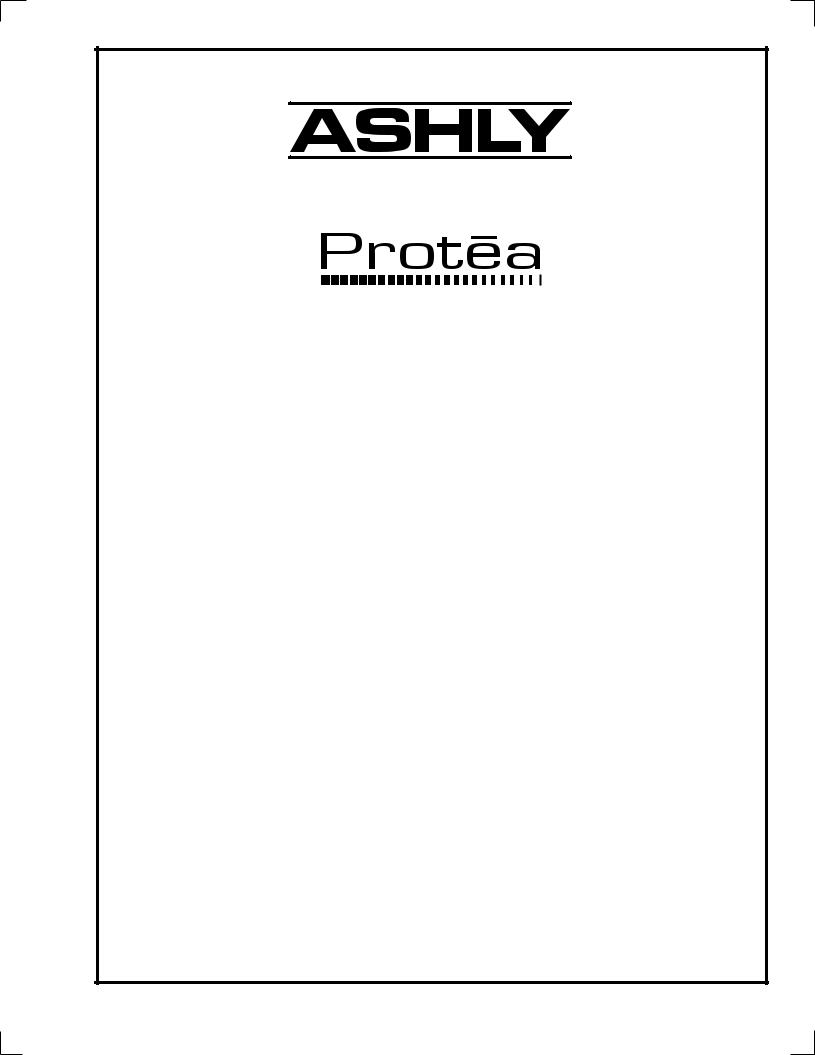
Digital Audio Products
SYSTEM II
Operating Manual
4.24G - Four Channel Graphic Equalizer/System Processor 4.24GS - Four Channel Graphic Equalizer/System Processor Slave 2.24GS - Two Channel Graphic Equalizer/System Processor Slave
4.24PS - Four Channel Parametric Equalizer/System Processor Slave 2.24PS - Two Channel Parametric Equalizer/System Processor Slave 4.24RD - Full Function Graphic Equalizer Remote Control
Protea System Software
ASHLY AUDIO INC.
847 Holt Road Webster, NY 14580-9103 Phone: (716) 872-0010
Toll-Free: (800) 828-6308 Fax: (716) 872-0739
www.ashly.com

Operating Manual - PROTEA SYSTEM II Digital Audio Products
Table Of Contents
1 INTRODUCTION . . . . . . . . . . . . . . . . . . . . . . . . . . . . . . . . . . . . . . . . . . . . . . . . . 4
1.1 Protea Products . . . . . . . . . . . . . . . . . . . . . . . . . . . . . . . . . . . . . . . . . . . . . . . . . . 4
1.2 Audio Features . . . . . . . . . . . . . . . . . . . . . . . . . . . . . . . . . . . . . . . . . . . . . . . . . . 5
1.3 User Interface . . . . . . . . . . . . . . . . . . . . . . . . . . . . . . . . . . . . . . . . . . . . . . . . . . . 5
1.4 Protea System Concepts . . . . . . . . . . . . . . . . . . . . . . . . . . . . . . . . . . . . . . . . . . . 5
2 AC POWER REQUIREMENTS . . . . . . . . . . . . . . . . . . . . . . . . . . . . . . . . . . . . . 6
3 UNPACKING . . . . . . . . . . . . . . . . . . . . . . . . . . . . . . . . . . . . . . . . . . . . . . . . . . . . . . 6
4 TYPICAL PROTEA APPLICATIONS . . . . . . . . . . . . . . . . . . . . . . . . . . . . . . . 6 4.1 Stand-Alone . . . . . . . . . . . . . . . . . . . . . . . . . . . . . . . . . . . . . . . . . . . . . . . . . . . . . 6 4.2 With 4.24RD Remote Control Unit . . . . . . . . . . . . . . . . . . . . . . . . . . . . . . . . . . 6 4.3 Multi-Channel Protea System . . . . . . . . . . . . . . . . . . . . . . . . . . . . . . . . . . . . . . 6 4.4 Computer Control with Protea System Software . . . . . . . . . . . . . . . . . . . . . . . 7 4.5 With Third-Party MIDI System . . . . . . . . . . . . . . . . . . . . . . . . . . . . . . . . . . . . . 7
5 KEYBOARD CONTROL FEATURES . . . . . . . . . . . . . . . . . . . . . . . . . . . . . . . 7
5.1 Bank . . . . . . . . . . . . . . . . . . . . . . . . . . . . . . . . . . . . . . . . . . . . . . . . . . . . . . . . . . . 7
5.2 Channel . . . . . . . . . . . . . . . . . . . . . . . . . . . . . . . . . . . . . . . . . . . . . . . . . . . . . . . . 7
5.3 Menu Keys . . . . . . . . . . . . . . . . . . . . . . . . . . . . . . . . . . . . . . . . . . . . . . . . . . . . . . 8
5.4 On-Line Help . . . . . . . . . . . . . . . . . . . . . . . . . . . . . . . . . . . . . . . . . . . . . . . . . . 11
5.5 Esc . . . . . . . . . . . . . . . . . . . . . . . . . . . . . . . . . . . . . . . . . . . . . . . . . . . . . . . . . . . 11
5.6 Recall . . . . . . . . . . . . . . . . . . . . . . . . . . . . . . . . . . . . . . . . . . . . . . . . . . . . . . . . . 11
5.7 Save . . . . . . . . . . . . . . . . . . . . . . . . . . . . . . . . . . . . . . . . . . . . . . . . . . . . . . . . . . 12
5.8 Flat . . . . . . . . . . . . . . . . . . . . . . . . . . . . . . . . . . . . . . . . . . . . . . . . . . . . . . . . . . . 12
5.9 Copy . . . . . . . . . . . . . . . . . . . . . . . . . . . . . . . . . . . . . . . . . . . . . . . . . . . . . . . . . . 12
5.10 In/Out . . . . . . . . . . . . . . . . . . . . . . . . . . . . . . . . . . . . . . . . . . . . . . . . . . . . . . . . 12
5.11 Mute . . . . . . . . . . . . . . . . . . . . . . . . . . . . . . . . . . . . . . . . . . . . . . . . . . . . . . . . . 13
5.12 Scene . . . . . . . . . . . . . . . . . . . . . . . . . . . . . . . . . . . . . . . . . . . . . . . . . . . . . . . . 13
5.13 CapsLock . . . . . . . . . . . . . . . . . . . . . . . . . . . . . . . . . . . . . . . . . . . . . . . . . . . . . 13
5.14 Gain . . . . . . . . . . . . . . . . . . . . . . . . . . . . . . . . . . . . . . . . . . . . . . . . . . . . . . . . . 13
5.15 Factory Reset . . . . . . . . . . . . . . . . . . . . . . . . . . . . . . . . . . . . . . . . . . . . . . . . . . 13
6 INTERCONNECT FEATURES . . . . . . . . . . . . . . . . . . . . . . . . . . . . . . . . . . . . . 13 6.1 Audio . . . . . . . . . . . . . . . . . . . . . . . . . . . . . . . . . . . . . . . . . . . . . . . . . . . . . . . . . 13 6.2 MIDI . . . . . . . . . . . . . . . . . . . . . . . . . . . . . . . . . . . . . . . . . . . . . . . . . . . . . . . . . 14 6.3 RS-232 . . . . . . . . . . . . . . . . . . . . . . . . . . . . . . . . . . . . . . . . . . . . . . . . . . . . . . . . 14 6.4 Contact Closures . . . . . . . . . . . . . . . . . . . . . . . . . . . . . . . . . . . . . . . . . . . . . . . . 14
2

Operating Manual - PROTEA SYSTEM II Digital Audio Products
7 |
MIDI IMPLEMENTATION . . . . . . . . . . . . . . . . . . . . . . . . . . . . . . . . . . . . . . . . |
15 |
|
7.1 MIDI and the Four Banks . . . . . . . . . . . . . . . . . . . . . . . . . . . . . . . . . . . . . . . . . |
15 |
|
7.2 Selecting the MIDI Channels . . . . . . . . . . . . . . . . . . . . . . . . . . . . . . . . . . . . . . |
15 |
|
7.3 Continuous Controller Reference Table . . . . . . . . . . . . . . . . . . . . . . . . . . . . . |
16 |
8 |
PROTEA 4.24RD REMOTE CONTROL . . . . . . . . . . . . . . . . . . . . . . . . . . . . |
16 |
9 |
PROTEA SLAVE UNITS . . . . . . . . . . . . . . . . . . . . . . . . . . . . . . . . . . . . . . . . . . |
17 |
10 |
PROTEA SYSTEM SOFTWARE . . . . . . . . . . . . . . . . . . . . . . . . . . . . . . . . . . . |
17 |
|
10.1 How to Get Protea System Software . . . . . . . . . . . . . . . . . . . . . . . . . . . . . . . |
17 |
|
10.2 Installing Protea System Software . . . . . . . . . . . . . . . . . . . . . . . . . . . . . . . . . |
17 |
|
10.3 Connecting To A Computer . . . . . . . . . . . . . . . . . . . . . . . . . . . . . . . . . . . . . . |
17 |
11 |
TROUBLESHOOTING . . . . . . . . . . . . . . . . . . . . . . . . . . . . . . . . . . . . . . . . . . . . |
18 |
|
11.1 4.24G Main Troubleshooting Tips . . . . . . . . . . . . . . . . . . . . . . . . . . . . . . . . . |
18 |
|
11.2 Slave Troubleshooting Tips . . . . . . . . . . . . . . . . . . . . . . . . . . . . . . . . . . . . . . |
18 |
|
11.3 Battery Replacement . . . . . . . . . . . . . . . . . . . . . . . . . . . . . . . . . . . . . . . . . . . . |
18 |
12 |
WARRANTY INFORMATION . . . . . . . . . . . . . . . . . . . . . . . . . . . . . . . . . . . . . |
18 |
13 |
DIMENSIONS . . . . . . . . . . . . . . . . . . . . . . . . . . . . . . . . . . . . . . . . . . . . . . . . . . . . |
19 |
14 |
SPECIFICATIONS . . . . . . . . . . . . . . . . . . . . . . . . . . . . . . . . . . . . . . . . . . . . . . . . |
19 |
The lightning flash with arrowhead symbol, within an equilateral triangle, is intended to alert the user to the presence of uninsulated "dangerous voltage" within the product's enclosure that may be of sufficient magnitude to constitute a risk of electric shock to persons.
TO REDUCE THE RISK OF ELECTRIC SHOCK, DO NOT REMOVE COVER. NO USER SERVICEABLE PARTS INSIDE. REFER SERVICING TO QUALIFIED SERVICE PERSONNEL.
TO REDUCE THE RISK OF FIRE OR ELECTRICAL SHOCK, DO NOT EXPOSE THIS APPKIANCE TO RAIN OR MOISTURE.
TO REDUCE THE RISK OF FIRE, REPLACE ONLY WITH SAME TYPE FUSE. REFER REPL ACEMENT TO QUALIFIED SERVICE PERSONNEL.
The exclamation point within an eqilateral triangle is intended to alert the user to the presence of important operating and maintenance instructions in the literature accompanying the device.
WARNING:
THIS APPARATUS MUST BE EARTHED
3
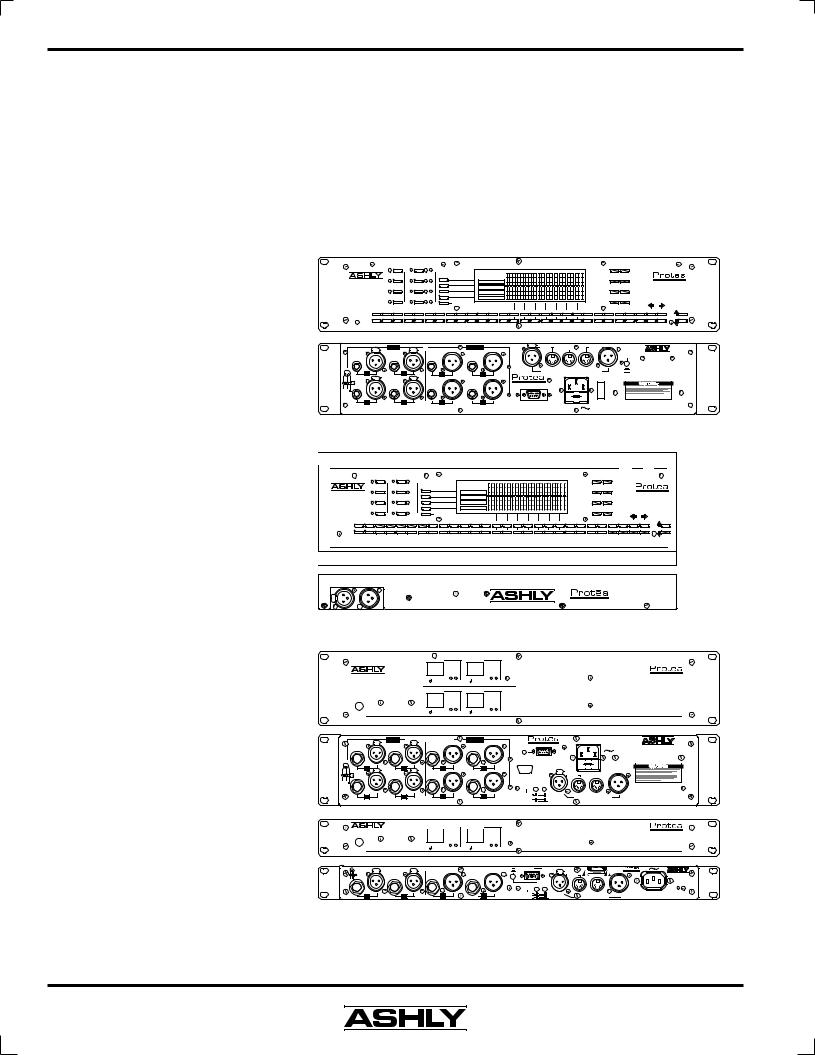
Operating Manual - PROTEA SYSTEM II Digital Audio Products
1. INTRODUCTION
Thank you for your purchase of this Ashly Protea SYSTEM II digital audio product. The Protea SYSTEM II series builds on the tradition of quality and value which has earned Ashly its place as a market leader in equalization and signal processing. Please read the entire manual in order to realize all of the powerful features the Protea SYSTEM II series of products has to offer.
1.1 PROTEA PRODUCTS
The Protea SYSTEM II series consists of the following seven products:
4.24G
2u, Four channel processor with keyboard interface and LCD display
|
|
|
|
Bank |
|
Channel |
|
|
|
|
|
|
|
|
|
|
|
|
|
|
|
|
|
|
|
|
|
|
|
|
|
|
|
|
|
|
|
|
||
|
|
|
A |
|
1 |
|
|
M ut e Sig |
|
|
|
|
|
|
|
|
|
|
|
|
|
|
|
|
|
|
|
|
|
|
|
|
Help |
|
|
|
|
|
|
|
|
|
|
|
|
|
|
|
|
|
|
Preset |
01 |
40 |
63 |
100 160 250 400 |
630 1K 1.6K 2.5K 4K |
6.3K 10K 16K |
+15 |
|
|
Esc |
|
|
|
|
|||||||||||||||
|
|
|
|
|
|
|
|
|
Menu |
|
|
|
|
|
|
|
|
|
|
|
|
|
|
|
|
|
+10 |
|
|
|
|
|
|
|
|
|
||||
|
|
|
|
|
|
|
|
|
|
|
|
|
|
|
|
|
|
|
|
|
|
|
|
|
|
|
|
|
|
|
|
|
|
|
|
|
|
|||
|
Four-Channel 24 Bit |
B |
|
2 |
|
|
|
|
|
|
|
EQ |
|
IN |
|
|
|
|
|
|
|
|
|
|
|
|
|
|
|
+5 |
Recall |
|
Save |
Digital Audio Products |
||||||
|
Digital Graphic Equalizer/ |
|
|
|
|
|
|
|
|
|
|
Cmp/Lim OUT |
|
|
|
|
|
|
|
|
|
|
|
|
|
|
|
0dB |
|
|
|
|
|
|
SYSTEM II |
|
||||
|
System Processor |
C |
|
3 |
|
|
|
|
|
|
|
HPF/LPF OUT |
|
|
|
|
|
|
|
|
|
|
|
|
|
|
|
-5 |
|
Flat |
|
Copy |
4.24G |
|
||||||
|
|
|
|
|
|
|
|
|
|
|
|
|
|
|
|
|
|
|
|
|
|
|
|
|
|
-10 |
|
|
|
|
|
|||||||||
|
|
|
|
|
|
|
|
|
|
|
|
|
DELAY |
|
OUT |
31 |
50 |
80 |
125 |
200 |
315 |
500 |
800 |
1.2K |
2K |
3.1K |
5K |
8K |
12K |
GAIN |
-15 |
|
|
|
|
|
|
|
|
|
|
|
|
D |
|
4 |
|
|
|
|
More |
|
|
|
|
|
|
In/Out |
|
Mute |
|
|
|
|
|||||||||||||||||
|
|
|
|
|
|
|
|
|
|
|
|
|
|
|
|
|
|
|
|
|
|
|
|
|
|
|
|
|
|
|
|
|
|
|||||||
|
|
1 |
2 |
3 |
63 |
4 |
5 |
6 |
7 |
8 |
9 |
0 |
(sp ace) |
400 |
# |
& |
630 |
800 |
1K |
1.2K |
1.6K |
2K |
|
2.5K |
* |
- |
+ |
/ |
8K |
! |
. |
12K |
16K |
Gain |
||||||
|
|
31 |
40 |
50 |
|
80 |
100 |
125 |
160 |
200 |
250 |
315 |
500 |
|
3.1K |
4K |
5K |
6.3K |
|
10K |
||||||||||||||||||||
|
|
A |
B |
C |
D |
|
E |
F |
G |
H |
I |
J |
K |
L |
M |
|
N |
|
|
O |
|
P |
|
Q |
|
R |
S |
|
|
T |
U |
V |
W |
X |
Y |
|
Z |
Sce ne |
Ca psL ock |
|
|
|
|
Inputs |
|
|
|
|
|
|
|
Outputs |
|
|
|
|
|
|
|
P US H |
|
Data In |
|
|
Through |
|
|
Data Out |
|
|
|
|
|
|
|
|
|||||
|
|
P US H |
|
PUSH |
|
|
|
|
|
|
|
|
|
|
|
|
|
|
|
|
|
|
|
|
|
|
|
|
|
|
||||||||||
|
|
|
|
|
|
|
|
|
|
|
|
|
|
|
|
|
|
|
|
|
|
|
|
|
|
|
|
|
|
|
|
|
|
|
|
|
|
|
||
|
|
|
|
|
|
|
|
|
|
|
|
|
|
|
|
|
|
|
|
|
|
|
|
|
|
|
|
|
|
|
|
|
|
|
Data |
|
|
Ashly Audio Inc. |
|
|
|
|
|
|
|
|
|
|
|
|
|
|
|
|
|
|
|
|
|
|
|
|
|
|
|
|
|
|
|
|
|
|
|
|
Config |
|
|
|
|||
|
|
|
|
|
|
|
|
|
|
|
|
|
|
|
|
|
|
|
|
|
|
|
|
|
|
|
|
|
|
|
|
|
|
|
|
|
|
Made In USA |
|
|
|
|
|
|
|
|
|
|
|
|
|
|
|
|
|
|
|
|
|
|
|
|
|
|
|
|
|
|
|
|
|
|
|
|
|
|
|
|
Model 4.24G |
|
|
|
3 |
|
|
|
|
|
|
|
|
|
|
|
|
|
|
|
|
|
|
|
|
|
Ashly 4.24RD Remote or Other Midi Device |
|
|
MIDI or RS -232 Slave |
|
|||||||||||||
2 |
1 |
2 |
|
|
1 |
|
|
|
2 |
|
|
|
1 |
|
|
|
|
|
|
|
|
|
|
|
RS-232 Master Only |
|
||||||||||||||
|
|
|
|
|
|
|
|
|
|
|
|
|
|
|
|
|
|
|
|
|
|
|
|
|
|
|
|
|
|
|
|
|
|
|
|
|
||||
|
|
P US H |
|
|
|
PUSH |
|
|
|
|
|
|
|
|
|
|
|
|
|
|
|
|
|
|
|
|
|
|
|
|
|
|
|
|
|
|
|
|
|
|
|
|
|
|
Digital Audio Products |
On |
|
(+) (-) |
|
|
|
|
|
|
|
|
|
|
1 1 5 V |
Off |
AVIS: RI SQUE DE CHO C ELECTRIQUE - |
|
|
|
|
230V |
NE PAS OUVRIR. |
|
4 |
3 |
4 |
3 |
RS-232 |
Power |
|
Inputs are 18KΩ active balanced. Outputs may be wired balanced or unbalanced. |
Maximum in/out level is +20 dBu. |
115V or 230V |
50-60H z 30W |
4.24RD
Portable remote control for 4.24G Master or graphic EQ slave units
|
|
|
|
|
|
|
|
|
|
|
|
|
|
|
|
|
|
|
|
|
|
|
|
|
|
|
|
|
|
|
|
|
|
|
|
|
|
|
Data Out |
Data In |
|
||
|
|
Bank |
|
Channel |
|
|
|
|
|
|
|
|
|
|
|
|
|
|
|
|
|
|
|
|
|
|
|
|
|
|
|
|
|
|
|
|
|
|
|
|
|
|
|
|
A |
|
1 |
|
|
|
|
|
|
|
|
40 |
63 |
100 |
160 |
250 |
400 |
630 1K |
1.6K 2.5K |
4K |
6.3K |
10K 16K |
+15 |
|
Help |
|
|
Esc |
|
|
|
|
|||||||||||
|
|
|
|
|
|
Menu |
|
|
Preset 01 |
|
|
|
|
|
|
|
|
|
|
|
|
|
|
|
|
|
|
|
|
|
|
|
|
|
|
|
|
|
|
|
|||
|
|
|
|
|
|
|
|
|
|
|
|
|
|
|
|
|
|
|
|
|
|
|
|
|
|
|
|
|
|
|
+10 |
|
|
|
|
|
|
|
|
|
|
||
Digital Equalizer/ |
B |
|
2 |
|
|
|
|
|
|
EQ |
|
IN |
|
|
|
|
|
|
|
|
|
|
|
|
|
|
|
|
|
|
|
|
+5 |
Recall |
|
|
Save |
Digital Audio Products |
|||||
System Processor |
|
|
|
|
|
|
|
|
|
Cmp/Lim OUT |
|
|
|
|
|
|
|
|
|
|
|
|
|
|
|
|
|
|
|
|
0dB |
|
|
|
|
|
|
|
SYSTEM II |
|
|||
Remote Control |
C |
|
3 |
|
|
|
|
|
|
HPF/LPF OUT |
|
|
|
|
|
|
|
|
|
|
|
|
|
|
|
|
|
|
|
|
-5 |
|
Flat |
|
|
Copy |
4.24RD |
|
|||||
|
|
|
|
|
|
|
|
|
|
DELAY |
OUT |
|
|
|
|
|
|
|
|
|
|
|
|
|
|
|
|
|
|
|
|
-10 |
|
|
|
|
|
|
|
|
|
|
|
|
|
|
|
|
|
|
|
|
|
|
|
|
|
|
|
|
|
|
|
|
|
|
|
|
|
|
|
|
|
-15 |
|
|
|
|
|
|
|
|
|
|
|||
|
D |
|
4 |
|
|
|
More |
|
|
|
|
31 |
50 |
80 |
125 |
200 |
315 |
500 |
800 |
1.2K |
2K |
3.1K |
5K |
8K |
12K |
GAIN |
|
In/Out |
|
|
Mute |
|
|
|
|
||||||||
|
|
M ut e |
|
|
|
|
|
|
|
|
|
|
|
|
|
|
|
|
|
|
|
|
|
|
|
|
|
|
|
|
|
|
|
|
|
||||||||
|
|
|
|
|
|
|
|
|
|
|
|
|
|
|
|
|
|
|
|
|
|
|
|
|
|
|
|
|
|
|
|
|
|
|
|
|
|
|
|
|
|
||
1 |
2 |
3 |
4 |
5 |
6 |
7 |
8 |
9 |
0 |
(sp ace) |
# |
& |
630 |
|
|
800 |
|
|
1K |
1.2K |
|
1.6K |
|
2K |
|
|
2.5K |
* |
- |
5K |
+ |
/ |
8K |
! |
. |
12K |
16K |
Gain |
|||||
31 |
40 |
50 |
63 |
80 |
100 |
125 |
160 |
200 |
250 |
315 |
400 |
500 |
|
|
|
|
|
|
|
|
3.1K |
4K |
|
6.3K |
|
10K |
|||||||||||||||||
A |
B |
C |
D |
E |
F |
G |
H |
I |
J |
K |
L |
M |
N |
|
|
|
O |
|
|
|
P |
|
Q |
|
|
R |
|
S |
|
|
|
T |
U |
V |
W |
|
X |
Y |
|
Z |
Sce ne |
Ca psL ock |
|
PUSH
Diigiitall Audiio Prroducts
4.24GS (graphic) **4.24PS (parametric)
2u, Four channel slave units without keyboard or LCD display
**Parametric slaves not shown
2.24GS (graphic) **2.24PS (parametric)
1u, Two channel slave units without keyboard or LCD display
|
Channel 1 |
|
Channel 2 |
|
|
Four Channel 24 Bit |
|
|
MIDI Channel |
|
Digital Audio Products |
MIDI Channel |
Cli p |
|
|||
|
Si g |
Si g Cli p |
|
||
Digital Graphic Equalizer/ |
|
|
|
|
SYSTEM II |
System Processor Slave |
|
|
|
|
4.24GS |
|
Channel 3 |
|
Channel 4 |
|
|
|
! |
|
" |
|
|
|
Si g |
Cli p |
Si g |
Cli p |
|
|
MIDI Channel |
|
MIDI Channel |
|
|
Power
|
|
Inputs |
Maximum In/Out level is +20 dBu |
Outputs |
|
|
|
PUSH |
PUSH |
|
|
3 |
|
|
|
|
|
2 |
1 |
|
|
2 |
1 |
|
2 |
PUSH |
1 PUSH |
||
(+) (-) |
|
|
|
|
|
|
4 |
|
3 |
4 |
3 |
Inputs are 18KΩ active balanced. Outputs may be wired balanced or unbalanced.
|
|
Channel 1 |
|
|
Channel 2 |
Two Channel 24 Bit |
|
|
|
|
|
Digital Graphic Equalizer/ |
|
|
|
||
System Processor Slave |
|
|
|
||
|
Cli p |
Si g |
|
MIDI Channel |
MIDI Channel |
Power |
|
Digital Audio Products
 RS232 Connect
RS232 Connect
 Contact Closure
Contact Closure
|
Pin# |
- Scene# |
|
|
1 |
- 1 |
|
5 4 3 2 1 |
2 |
- 2 |
|
3 |
- 3 |
|
|
9 8 7 6 |
4 |
- 4 |
|
6 |
- 5 |
PUSH |
|
|
7 |
- 6 |
|
Pin 5 = Gnd
Mode A B
Selection:
MIDI M od e 
 RS-232 Standard Mode
RS-232 Standard Mode 


RS-232 Multi-Slave Mode (1st Unit Only)
Factory Reset**
Si g Cli p
 115V or 230V 50-60H z 27W
115V or 230V 50-60H z 27W
|
|
Ashly Audio Inc. |
|
|
Made In USA |
|
1 1 5 V |
|
|
230V |
1/2A GDB |
|
|
Data Out |
Data In |
Data Through |
|
Protea Control or Midi Device
Digital Audio Products
SYSTEM II 2.24GS
Inputs are 18K |
|
ac tive balance d. O utputs may be wired bal anced or unbalanc ed. |
Maxi mum in/out le vel is +20 dBu. |
Contact Closure |
Pin# - Scene# |
|
|
||
|
PUSH |
PUSH |
|
RS232 |
1 |
1-1 |
PUSH |
|
|
|
Ω |
|
|
2-2 |
Ashl y Audio Inc. |
||||
|
|
|
|
|
|
|
3-3 |
Data In |
|
|
|
|
|
|
|
|
4-4 |
||
|
|
|
|
|
|
6 |
6-5 |
|
Made In USA |
|
|
|
|
|
|
7-6 |
|
|
|
|
|
|
|
|
|
Pin 5 = GND |
|
|
|
|
|
|
|
|
|
Mode |
A |
B |
|
|
|
|
|
|
|
|
|
Selection: |
|
|
|
|
|
2 |
|
1 |
2 |
|
1 |
MIDI Mode |
|
|
Data Through |
DataOut |
115V or 230V |
Inputs |
Outputs |
RS-232 Standard Mode |
|
|
|||||||
RS-232 Multi-Slave Mode (1st Unit Only) |
|
Factory Reset** |
Protea or Midi Device |
|
50-60H z 20W |
PROTEA SYSTEM SOFTWARE . . . . Custom Windows™ software for the PC
4

Operating Manual - PROTEA SYSTEM II Digital Audio Products
1.2 AUDIO FEATURES
The Protea audio components consist of state of the art technologies, beginning with a 24 bit, 48kHz deltasigma A/D converter with 128x oversampling. Digital processing includes EQ, Compression, Limiting, Shelving, Highpass and Lowpass Filters, and Time Delay, taking place in a 100MHz Motorola DSP56303 high performance DSP processor. D/A conversion uses a 24 bit delta-sigma converter with 128x oversampling. Inputs are precision balanced and RF protected, while outputs may be wired balanced or unbalanced. All audio connections use XLR and 1/4" phone jacks for greater flexibility. Up to sixteen different audio channels can be linked together for expanded system control using the main 4.24G and slave units 4.24GS, 2.24GS, 4.24PS, and 2.24PS.
1.3 USER INTERFACE
A key advantage to the Protea system is that all audio functions are intuitively laid out so that a minimum number of keystrokes can quickly change a setting on any channel in real time. With this in mind, two entirely different methods to control the signal processing functions in Protea products have been developed, one using an innovative keyboard interface which is similar to an analog EQ face, while the other uses custom Windows95/98™ software for the PC.
Keyboard Interface: The keyboard interface on either the main (4.24G) or remote control (4.24RD) displays information on a 240 x 64 pixel flourescent backlit LCD screen. The combination of the analog-style keyboard and LCD makes navigating around the Protea amazingly simple. The 4.24RD remote control is essentially the "front end" of the 4.24G, allowing remote processor control from within reach of the equipment rack, or from a control room over 1000 feet away. Note: The 4.24RD remote controls the main and graphic EQ slaves, but not the two parametric slaves, 4.24PS and 2.24PS. Parametric slaves require PC control using Protea System Software.
Protea System Software: The second type of interface uses Ashly PROTEA SYSTEM SOFTWARE for the Windows95/98 environment, which allows complete PC control through a computer's RS-232 serial port. Protea System Software controls the main 4.24G, and both graphic and parametric Protea slaves. Protea system software is supplied with slave units, or can be downloaded at no cost from the Ashly web site. At this time, there is no Mac version of Protea System Software available.
Contact Closures: For Protea slave units, a small switch can be connected for recalling up to six different pre-programmed settings, or scenes, without the risk of mistakenly changing those settings. Ashly offers a six position rotary switch assembly which can be mounted to a standard electrical switch box, or can be wired into a custom installation. See section 6.4 for details.
1.4 PROTEA SYSTEM CONCEPTS
It is important when learning about the Protea to understand several key terms, which are defined below.
Preset Number . . . . 128 different user-defined settings which can be recalled to any channel
Preset Name . . |
. . |
. . Every preset number can have an associated name, but it is not required |
Local Channel |
. . . . The physical path in a unit to which audio signals are connected |
|
MIDI Channel |
. . . . One of 16 different logical channels. A local channel can be assigned any MIDI channel |
|
Current Channel |
. . The local channel which is currently selected on the LCD display. |
|
Bank . . . . . . . . |
. . |
. . On a master or remote unit, a bank combined with a channel selects a MIDI channel number. |
|
|
ex. Bank B + channel 1 selects MIDI channel 5, Bank D + ch. 4 selects MIDI channel 16 |
Menu . . . . . . . . |
. . |
. . Menu items select audio and setup screens for fast access to all Protea features |
Softkey . . . . . . . |
. . |
. . Any key having multiple uses, depending on the menu item selected |
Dialog Box . . . |
. . |
. . A pop-up window that requests a response from the user, or displays a change |
Master . . . . . . . |
. . |
. . The controlling 4.24G unit in a multi-unit Protea system. |
Slave . . . . . . . . |
. . |
. . Any piece in a multi-unit Protea system which responds to system commands from another unit |
Channel Linking |
. . 2, 3, or 4 local channels of a 4.24G may be linked together so that they share the same |
|
|
|
settings, but maintain discrete audio paths |
5
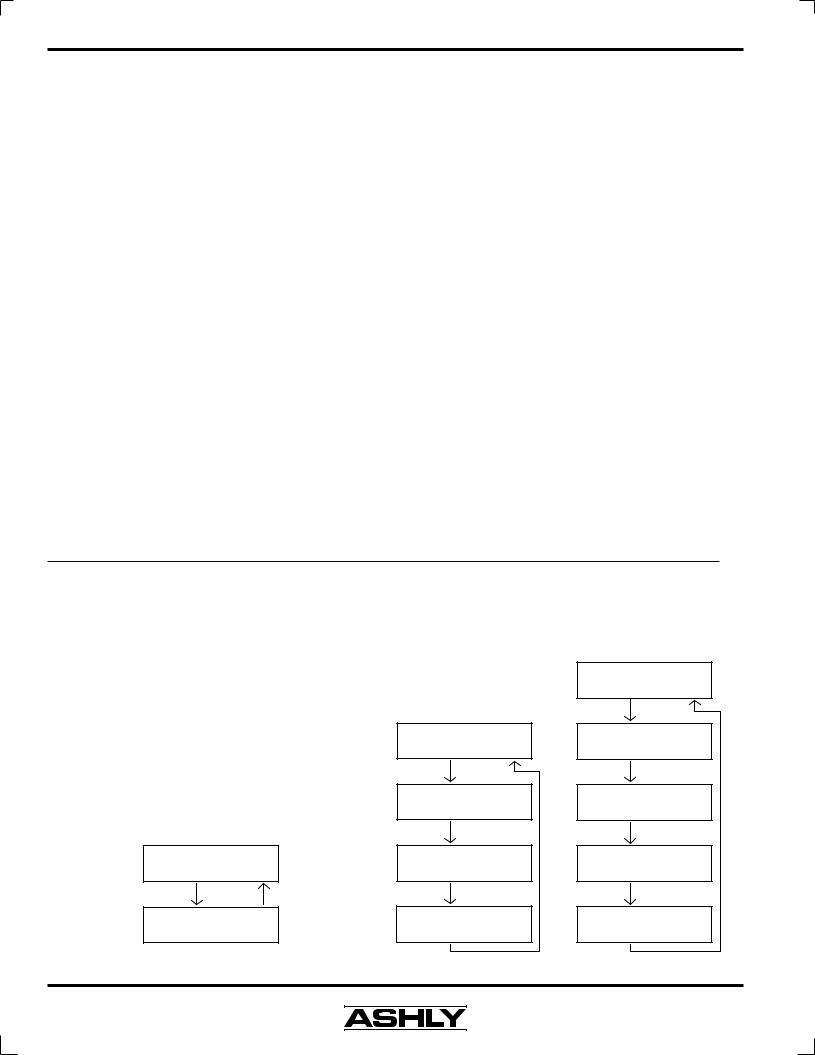
Operating Manual - PROTEA SYSTEM II Digital Audio Products
2. AC POWER REQUIREMENTS
Note: The AC power switch for model 4.24G is on the back panel. All Protea devices will perform normally from 90 to 125VAC. A standard IEC-320 AC inlet is provided on the rear panel to accept the detachable power cord shipped with the unit. Units distributed within the United States are preselected for 115VAC, 50-60Hz and should be plugged into a standard NEMA 5-15 3-wire grounded AC receptacle. Most units distributed outside the US are preselected and labeled for 230VAC, 50-60Hz and are shipped with the appropriate power cord. In the event of fuse failure, replace only with same type and rating fuse. If the fuse is internal, refer the product to a qualified service technician for fuse replacement.
The 4.24RD remote control is phantom powered from its host through two standard three-conductor XLR cables.
3. UNPACKING
As a part of our system of quality control, every Ashly product is carefully inspected before leaving the factory to ensure flawless appearance. After unpacking, please inspect for any physical damage. Save the shipping carton and all packing materials, as they were carefully designed to reduce to minimum the possibility of transportation damage should the unit again require packing and shipping. In the event that damage has occurred, immediately notify your dealer so that a written claim to cover the damages can be initiated. The right to any claim against a public carrier can be forfeited if the carrier is not notified promptly and if the shipping carton and packing materials are not available for inspection by the carrier. Save all packing materials until the claim has been settled.
4. TYPICAL PROTEA APPLICATIONS
The Protea SYSTEM II product family includes five audio processors, a remote control, and Protea System Software. Various Protea units can be combined to expand the capabilities of a system, adding channels, utilizing remote control, or connecting to a PC. The following illustrations indicate some typical Protea systems. See SYSTEM CONFIGURATION chart on p. 20 for specific switch and preference settings.
4.1 STAND-ALONE
Only the 4.24G can be used as a fully selfcontained processor, while any slave unit can function independently once it has been properly set up through external hardware or software.
4.2 SINGLE UNIT WITH REMOTE CONTROL
The remote control unit (model 4.24RD) connects to the main 4.24G or any other slave unit, and can run up to 1000 ft. from the host audio unit.
4.24RD Remote
XLR Data Out |
XLR Data In |
XLR Data In |
XLR Data Out |
Main Or Slave
*4.24G Main - Data Config Switch Out
Slaves - Switch A Out, Switch B Out
4.3 MULTI-CHANNEL PROTEA SYSTEM
Up to 16 different logical (MIDI) channels can be simultaneously controlled from one Master in an expanded Protea system.
4.24G Main
(Data Config Switch Out)
Select MASTER in UserPrefs
XLR Data Out |
XLR Data In |
XLR Data In
Main Or Slave
*4.24G Main - Data Config Switch Out
Slaves - Switch A Out, Switch B Out
XLR Data Out
XLR Data In
Main Or Slave
*4.24G Main - Data Config Switch Out
Slaves - Switch A Out, Switch B Out
XLR Data Out
XLR Data In
Main Or Slave
*4.24G Main - Data Config Switch Out
Slaves - Switch A Out, Switch B Out
XLR Data Out
4.24RD Remote
XLR Data Out |
XLR Data In |
XLR Data In
Main Or Slave
*4.24G Main - Data Config Switch Out
Slaves - Switch A Out, Switch B Out
XLR Data Out
XLR Data In
Main Or Slave
*4.24G Main - Data Config Switch Out
Slaves - Switch A Out, Switch B Out
XLR Data Out
XLR Data In
Main Or Slave
*4.24G Main - Data Config Switch Out
Slaves - Switch A Out, Switch B Out
XLR Data Out
XLR Data In
Main Or Slave
*4.24G Main - Data Config Switch Out
Slaves - Switch A Out, Switch B Out
XLR Data Out
*4.24G Main - UserPrefs LCD Menu Must Select MIDI
6
