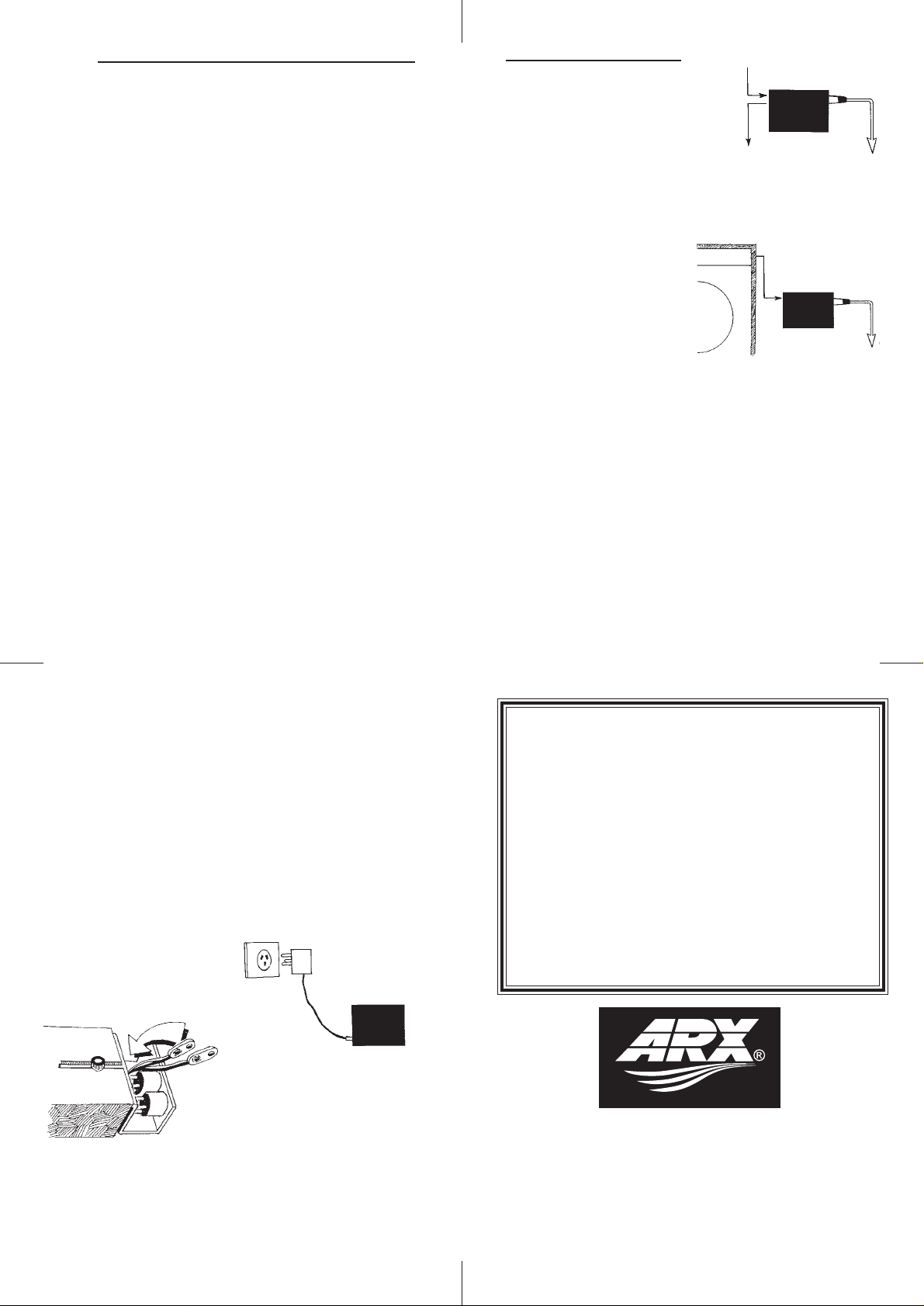
DI-2 Specifications
Maximum Input
+15 dB
Maximum Output
+16 dB into 1 K ohm
+21 dB into 10 K ohm
Output Signal/Noise
-98 dB Unweighted
-103 dB ‘A’ weighted
Dynamic Range
119 dB
Distortion
100 Hz .0038%
1 KHz .0032%
10 KHz.0037%
Frequency Response
25 Hz to 20 KHz, - .5 dB
into 1 K ohm load
Gain Control
0 dB or -20 dB Pad switch
0 dB or +10 dB Gain switch
Size
2"H x 4"W x 5"D
50mm x 100mm x 125mm
Construction
Steel inner chassis;
Aluminium extrusion
outer chassis
Power
2 x 9 v batteries
Phantom power
External DC supply
(foot pedal pack)
Page 4
Using the DI-2
The DI-2 is a Direct Injection, or
Direct, box. It is a self contained,
stand alone unit designed to interface unbalanced high impedance lines with professional balanced low impedance inputs.
In other words, it will convert
two ordinary signals into ones
that are happy to travel down a
long line and meet a mixing console at the other end.
It has many applications for Live
Sound, Studio or Broadcast use.
Typical uses are:
• Musical instruments - Bass guitar, synthesizers, electronic
drums, drum machines
• Consumer audio products cassette decks, tape decks, video
cassette audio, computers, telephones.
Operating instructions
Plug the signal from the source
(instrument, tape deck etc) into
the jack sockets marked Hi Z Input on the front panel of the DI-
2. This will turn the unit on and
balanced signals will appear at
the XLR Balanced Outputs on
the rear of the unit. These ar e the
sends to the Inputs of the mixing console.
If the original input signal needs
to continue on to an instrument
amplifier, then plug a lead into
the Hi Z Output on the front panel
and r un this to the amplifier.
FROM
INSTRUMENT
DI-2
TO
INSTRUMENT
AMP
If you are using the Line Outs on
the amplifier to feed the DI-2 then
this will not be necessary.
FROM STEREO
LINE OUT
DI-2
Switch the Pad switch IN on the
front panel if the signal level is so
high that the console input is overloading or distorting. Switch the
Gain switch in if the signal level
at the console input is not high
enough. If an Earth/Ground loop
hum appears, switch in the Audio
Ground Lift switch on the front
panel to give the best results. Special Note. The DI-2 is a Line level
device, so it is not designed to accept Microphone level signals. It
is also not designed to accept
speaker level signals, so don’t
plug the output of an amplifier
into it.
Page 5
TO
CONSOLE
TO
CONSOLE
Power Requirements
The DI-2 is an active device, ie.
it needs power to run. This
power can be supplied 3 ways:
• Battery power.
The DI-2 has provision for 2 x 9
volt batteries internally . To get to
the battery compartment, simply turn the DI-2 upside down,
LOOSEN the knurled bolt on the
underside, and push it towards
the rear of the DI-2. The battery
compartment will slide into
view as you do so. You’ll see two
sets of battery terminals on flying leads. Click two batteries
into them and slide the bolt
back. Tighten the bolt finger
tight only.
That’s all there is to it. No tools,
no screwdrivers required!
LOOSEN
AND PUSH
• Phantom power.
The DI-2 will also run on Phantom power if available on the
mixing console. Switch the
Phantom power ON on the
channels the DI-2 is plugged
into, and the Red Phantom
power LED will light up on the
DI-2. This means the DI-2 is now
running on the Phantom power
and the batteries are disengaged.
Switch the Phantom power off
and the DI-2 will revert to battery
operation. This is a useful battery
saving feature, handy when doing long sessions, shows, or weekend festivals.
• External DC power.
If you have no Phantom power,
and no batteries, don’t worry - all
is not lost. The DI-2 has a unique
facility - a DC input connector,
enabling it to be run off a battery
saver power pack (‘wall wart’).
DI-2
Simply plug the power pack into
the wall, the connector into the
DI-2, and away you go. Virtually
any battery saver powerpack will
do, even the one on the guitarist’s
foot pedals. Note: Headroom will
be slightly reduced with this type
of power supply.
INTERNATIONAL LIFETIME WARRANTY
ARX Systems (ARX) warrants to the first purchaser of this DI-2
that it is free from defects in materials and workmanship under
normal use and service. ARX’s sole obligation under this warranty shall be to provide, without charge, parts and labour necessary to remedy defects, if any , which appear within twelve (12)
months from date of purchase; and to supply parts only for the
life of the product to the original purchaser.
This is our sole warranty. It does not cover finish or appearance
items, nor does it apply if the DI-2 has been, in ARX’s sole judgement:
• Subjected to misuse, abuse, negligence or accident;
• Repaired, worked on, or altered by persons not authorized by ARX,
• Connected, installed, adjusted or used otherwise than in accordance with the instructions supplied by ARX.
This warranty gives you and us specific legal rights, and you may
also have other rights which can vary from state to state.
To obtain warranty service for your DI-2, call or write
to ARX or the dealer you purchased it from. They
will give you the correct address to send your unit
to. Have your sales receipt showing date of purchase
handy, and include a copy with your DI-2.
Please write to ARX Systems in the country of purchase, or to the address below.
PO Box 15, Cheltenham, Victoria 3192, Australia.
Phone: [61] (03) 555 7859 Fax: [61] (03) 555 6747
Page 7Page 6
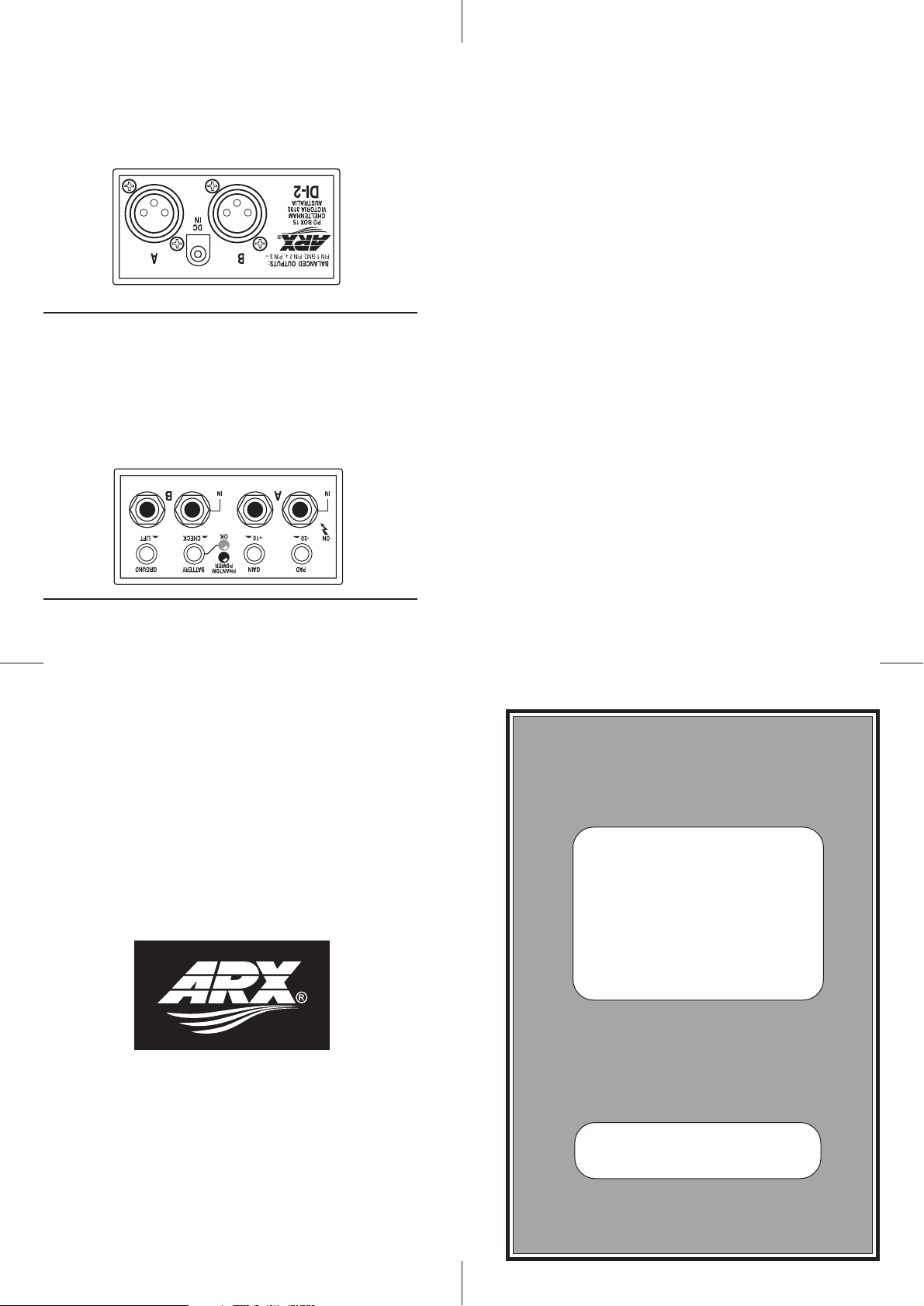
Page 3
no phantom power.
if batteries are flat and you have
2 to be run from a DC pedal pack
• DC in connector. Allows the DI-
illuminate when switch is pressed
• Green Battery check LED. Will
tom power.
illuminate if DI-2 detects Phan-
• Red Phantom power LED. Will
• Audio Ground lift switch
• Battery check switch.
put.
• Channel A Balanced XLR out3 - Cold, Pin 1 Earth/Ground.
put connector. Pin 2 + Hot, Pin
• Channel B Balanced XLR out-
Rear Panel Controls
• +10 Output Gain switch
• -20 dB Pad switch
through to onstage amps.
Output jack. Loops input signal
• Channel A High impedance
when plug is inserted.
Input jack. Switches unit on
• Channel A High impedance
Front Panel Controls
Page 2
people to put in their pocket!
to leave behind, and also hard for
unit that is hard to dislodge, hard
sis with 2 batteries make a solid
the DI-2, plus its steel innner chasminium extrusion surrounding
for example. The custom aluable space on top of a bass amp,
there’s usually quite a bit of availknow rack space is valuable, but
but is that what you need? We all
loy cases. Sure, they’re compact,
boxes are fitted into small cast alNot too compact. A lot of direct
happens.
the show can go on, whatever
age the power pack delivers. Now
optimizes itself for whatever voltARX control circuitry in the DI-2
power pack like a guitar pedal.
so you can run it on a `wall wart’
it also has a DC input connector,
2 x 9 volt batteries, but if they die,
it’s a fact of life. The DI-2 runs on
when you least expect them to Battery life. Batteries will go flat
revert back to battery mode.
the Phantom Power off and it will
LED will indicate this mode. T u rn
switch itself to Phantom and an
Power, if available. The DI-2 will
the console’s own Phantom
teries by running the DI-2 from
Power. Save the life of your bat-
Automatic switching to Phantom
tion crew heaven!
quired, no screws to lose. Producthe darkest stages. No tools retery changing a breeze, even on
2 battery compartment makes bat-
‘twist-and-slide’ action of the DIscrewdriver handy? The simple
teries in an active DI and had no
ten have you had to change batBattery compartment. How ofto get the same level.
more balancing acts between DI’s
to the hottest broadcast levels. No
tions, from the softest keyboard
making it suitable for all applicaswitch and a +10 dB Gain switch,
put gain control. A 20 dB P ad
vide input attenuation and outGain control. Dual switches pronovative features include:
tough, roadworthy package. Inand noise specifications in a
a steel chassis gives excellent hum
premium grade components, plus
whatever the signal. The use of
delivers maximum headroom
Its ultra quiet, ultra clean circuitry
DI for stand-alone use on stage.
from ARX. A dual channel active
forward in active direct boxes
The DI-2 is another major step
About the DI-2
manual before using.
self with the contents of this
free use, please familiarise yourping. T o ensur e continued trouble
testing and ‘burn in’ before shiphas undergone extensive factory
it. As with all ARX equipment, it
as much as we enjoyed creating
enjoy using this unique product
tive direct boxes. We hope you
DI-2, a major step forward in acThank you for choosing this ARX
ARX Systems Pty Ltd, PO Box 15,
Cheltenham, Victoria 3192, Australia
Phone: 03 - 9555 7859 Fax: 03 - 9555 6747
International Fax: +61-3 -9555 6747
On the Web: http://www.arx.com.au
Email: info@arx.com.au
DI-2 Manual v 1.4 July 1997
DI-2
Dual Channel
Active Direct Box
Owner's Manual
