Page 1
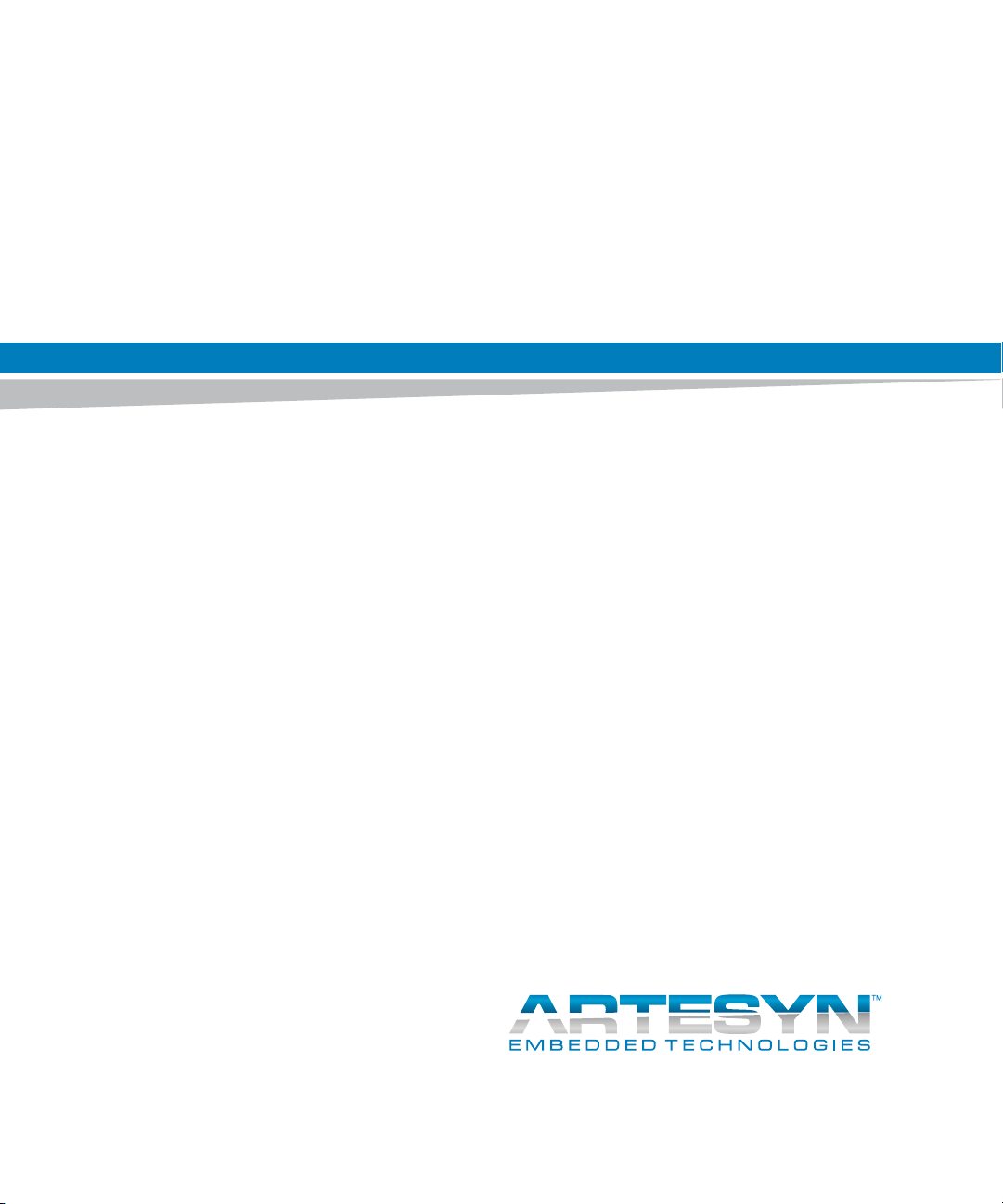
PrAMC-7211-PNE3.0
Software Installation Guide
P/N: 6806800L07B
June 2014
Page 2

©
Copyright 2014 Artesyn Embedded Technologies, Inc.
All rights reserved.
Trademarks
Artesyn Embedded Technologies, Artesyn and the Artesyn Embedded Technologies logo are trademarks and service marks of
Artesyn Embedded Technologies, Inc.© 2014 Artesyn Embedded Technologies, Inc. All other product or service names are the
property of their respective owners.
Intel® is a trademark or registered trademark of Intel Corporation or its subsidiaries in the United States and other countries.
Java™ and all other Java-based marks are trademarks or registered trademarks of Oracle America, Inc. in the U.S. and other countries.
Microsoft®, Windows® and Windows Me® are registered trademarks of Microsoft Corporation; and Windows XP™ is a trademark of
Microsoft Corporation.
PICMG®, CompactPCI®, AdvancedTCA™ and the PICMG, CompactPCI and AdvancedTCA logos are registered trademarks of the PCI
Industrial Computer Manufacturers Group.
UNIX® is a registered trademark of The Open Group in the United States and other countries.
Notice
While reasonable efforts have been made to assure the accuracy of this document, Artesyn assumes no liability resulting from any
omissions in this document, or from the use of the information obtained therein. Artesyn reserves the right to revise this document
and to make changes from time to time in the content hereof without obligation of Artesyn to notify any person of such revision or
changes.
Electronic versions of this material may be read online, downloaded for personal use, or referenced in another document as a URL to
an Artesyn website. The text itself may not be published commercially in print or electronic form, edited, translated, or otherwise
altered without the permission of Artesyn.
It is possible that this publication may contain reference to or information about Artesyn products (machines and programs),
programming, or services that are not available in your country. Such references or information must not be construed to mean that
Artesyn intends to announce such Artesyn products, programming, or services in your country.
Limited and Restricted Rights Legend
If the documentation contained herein is supplied, directly or indirectly, to the U.S. Government, the following notice shall apply
unless otherwise agreed to in writing by Artesyn.
Use, duplication, or disclosure by the Government is subject to restrictions as set forth in subparagraph (b)(3) of the Rights in
Technical Data clause at DFARS 252.227-7013 (Nov. 1995) and of the Rights in Noncommercial Computer Software and
Documentation clause at DFARS 252.227-7014 (Jun. 1995).
Contact Address
Artesyn Embedded Technologies Artesyn Embedded Technologies
Marketing Communications
2900 S. Diablo Way, Suite 190
Tempe, Arizona 85282
Lilienthalstr. 17-19
85579 Neubiberg/Munich
Germany
Page 3
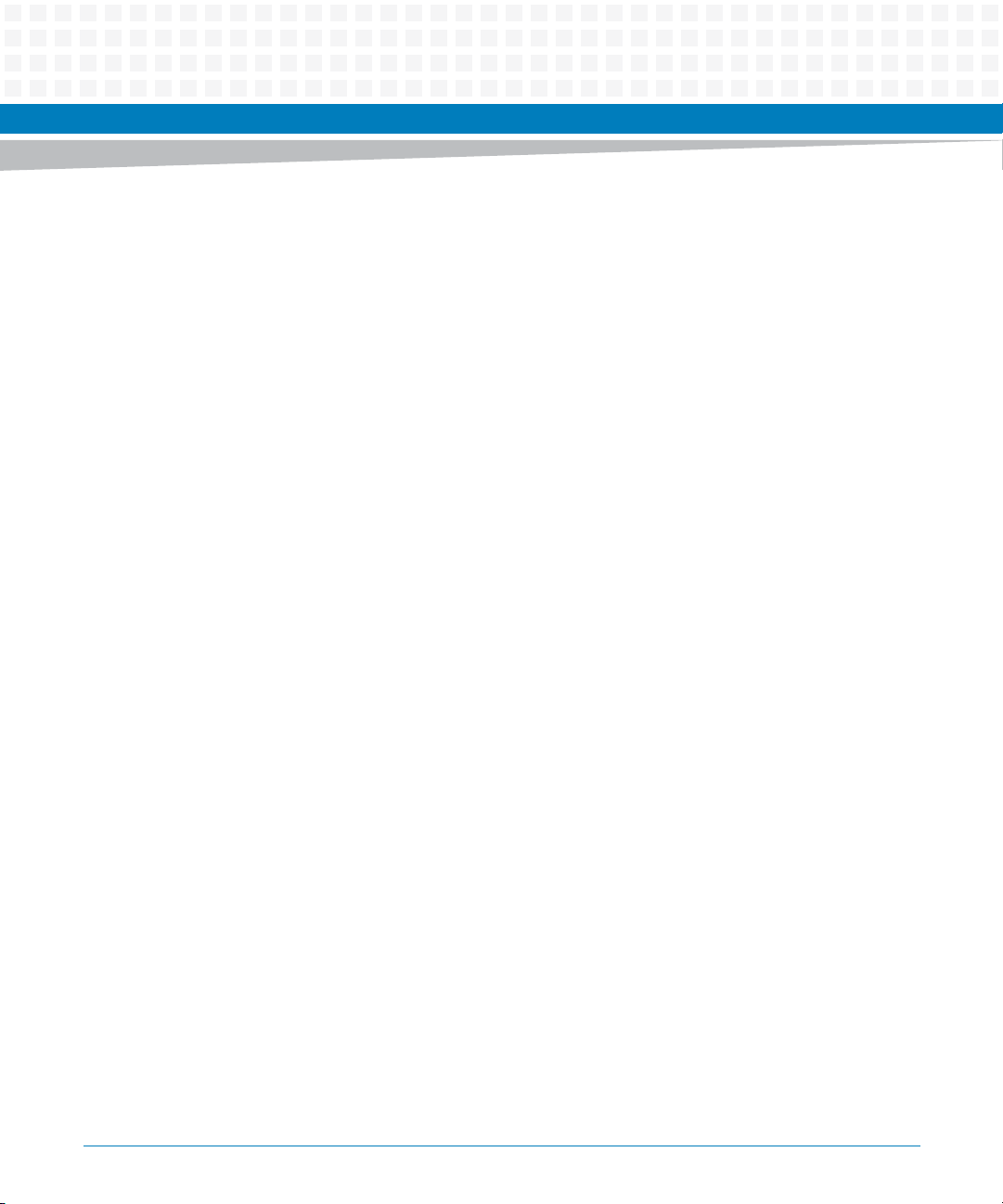
Contents
Contents
About this Manual . . . . . . . . . . . . . . . . . . . . . . . . . . . . . . . . . . . . . . . . . . . . . . . . . . . . . . . . . . . . . . . . . . . . . . . . 7
1 Introduction . . . . . . . . . . . . . . . . . . . . . . . . . . . . . . . . . . . . . . . . . . . . . . . . . . . . . . . . . . . . . . . . . . . . . . . . . 11
1.1 Overview . . . . . . . . . . . . . . . . . . . . . . . . . . . . . . . . . . . . . . . . . . . . . . . . . . . . . . . . . . . . . . . . . . . . . . . . . . 11
2 PrAMC-7211 Software Installation . . . . . . . . . . . . . . . . . . . . . . . . . . . . . . . . . . . . . . . . . . . . . . . . . . . . . 13
2.1 Installation Prerequisites . . . . . . . . . . . . . . . . . . . . . . . . . . . . . . . . . . . . . . . . . . . . . . . . . . . . . . . . . . . . 13
2.2 PrAMC-7211 Software Packages . . . . . . . . . . . . . . . . . . . . . . . . . . . . . . . . . . . . . . . . . . . . . . . . . . . . . . 13
2.3 Installation Procedure . . . . . . . . . . . . . . . . . . . . . . . . . . . . . . . . . . . . . . . . . . . . . . . . . . . . . . . . . . . . . . . 16
2.3.1 Disk Based Installation . . . . . . . . . . . . . . . . . . . . . . . . . . . . . . . . . . . . . . . . . . . . . . . . . . . . . . . . 16
2.3.1.1 Setting Up DHCP Configuration . . . . . . . . . . . . . . . . . . . . . . . . . . . . . . . . . . . . . . . 17
2.3.1.2 Changing BIOS Setting . . . . . . . . . . . . . . . . . . . . . . . . . . . . . . . . . . . . . . . . . . . . . . 19
2.3.1.3 Changing BIOS Setting Boot Option to Disk Boot . . . . . . . . . . . . . . . . . . . . . . . . 21
2.3.1.4 Example of Disk Based Installation . . . . . . . . . . . . . . . . . . . . . . . . . . . . . . . . . . . . 22
2.3.2 Custom Configuration . . . . . . . . . . . . . . . . . . . . . . . . . . . . . . . . . . . . . . . . . . . . . . . . . . . . . . . . 33
2.3.3 USB Based Installation . . . . . . . . . . . . . . . . . . . . . . . . . . . . . . . . . . . . . . . . . . . . . . . . . . . . . . . . 35
2.3.3.1 Setting Up DHCP Configuration . . . . . . . . . . . . . . . . . . . . . . . . . . . . . . . . . . . . . . . 36
2.3.3.2 Changing BIOS Setting . . . . . . . . . . . . . . . . . . . . . . . . . . . . . . . . . . . . . . . . . . . . . . 36
2.3.3.3 Changing BIOS Setting Boot Option to USB Boot . . . . . . . . . . . . . . . . . . . . . . . . 36
2.3.3.4 Example of USB Based Installation . . . . . . . . . . . . . . . . . . . . . . . . . . . . . . . . . . . . . 37
2.3.4 Software Booting Log. . . . . . . . . . . . . . . . . . . . . . . . . . . . . . . . . . . . . . . . . . . . . . . . . . . . . . . . . 44
2.4 Booting Via Network . . . . . . . . . . . . . . . . . . . . . . . . . . . . . . . . . . . . . . . . . . . . . . . . . . . . . . . . . . . . . . . . 59
2.5 HPI-B Client Configuration . . . . . . . . . . . . . . . . . . . . . . . . . . . . . . . . . . . . . . . . . . . . . . . . . . . . . . . . . . . 60
A Firmware Upgrades. . . . . . . . . . . . . . . . . . . . . . . . . . . . . . . . . . . . . . . . . . . . . . . . . . . . . . . . . . . . . . . . . . . 61
A.1 Overview . . . . . . . . . . . . . . . . . . . . . . . . . . . . . . . . . . . . . . . . . . . . . . . . . . . . . . . . . . . . . . . . . . . . . . . . . . 61
A.2 PrAMC-7211 BIOS Firmware Upgrade . . . . . . . . . . . . . . . . . . . . . . . . . . . . . . . . . . . . . . . . . . . . . . . . . 61
A.3 PrAMC-7211 IPMC Firmware Upgrade . . . . . . . . . . . . . . . . . . . . . . . . . . . . . . . . . . . . . . . . . . . . . . . . . 64
B Related Documentation. . . . . . . . . . . . . . . . . . . . . . . . . . . . . . . . . . . . . . . . . . . . . . . . . . . . . . . . . . . . . . . 67
B.1 Artesyn Embedded Technologies - Embedded Computing Documentation . . . . . . . . . . . . . . . . 67
PrAMC-7211-PNE3.0 Software Installation Guide (6806800L07B)
3
Page 4
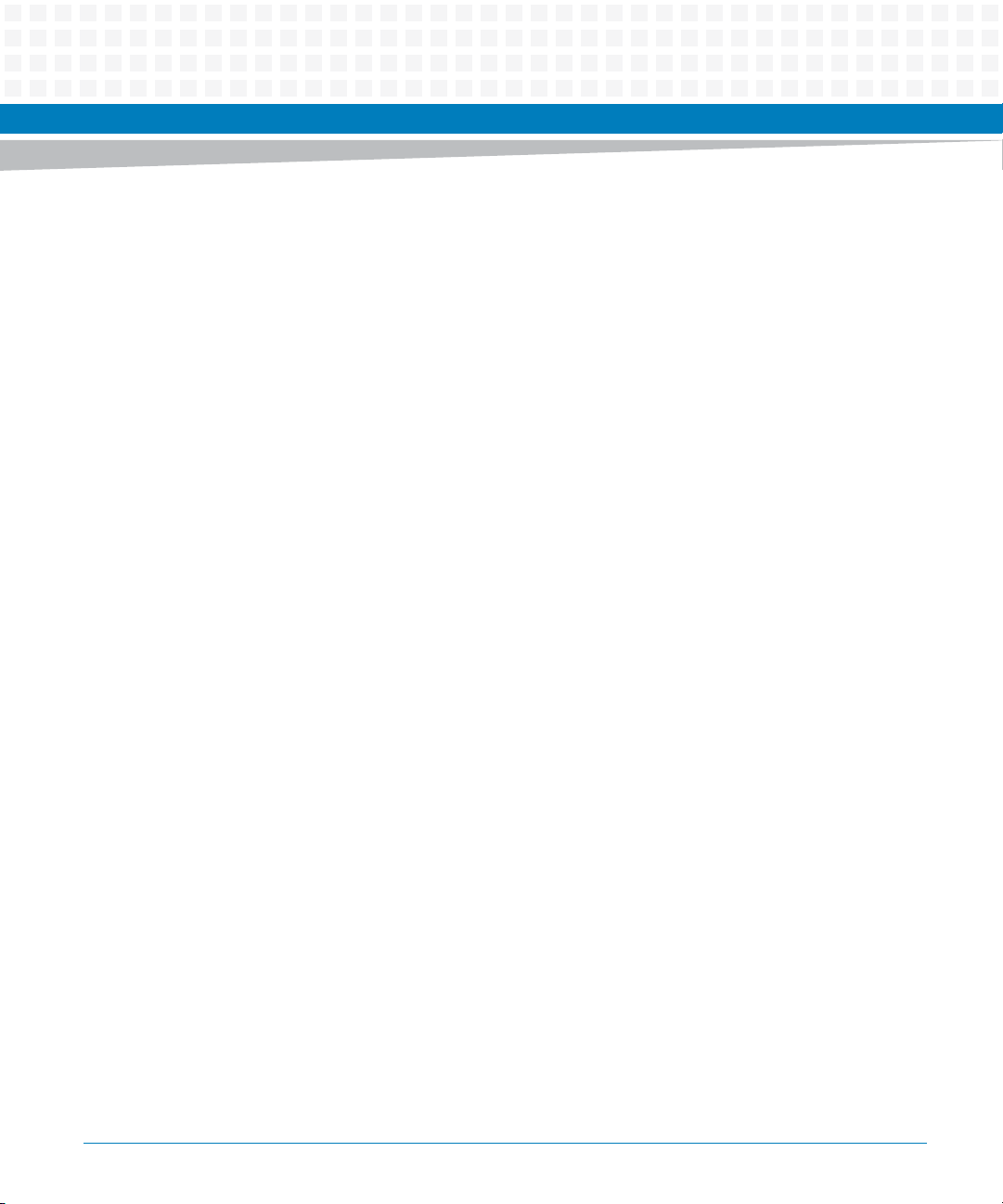
Contents
Contents
Contents
4
PrAMC-7211-PNE3.0 Software Installation Guide (6806800L07B)
Page 5
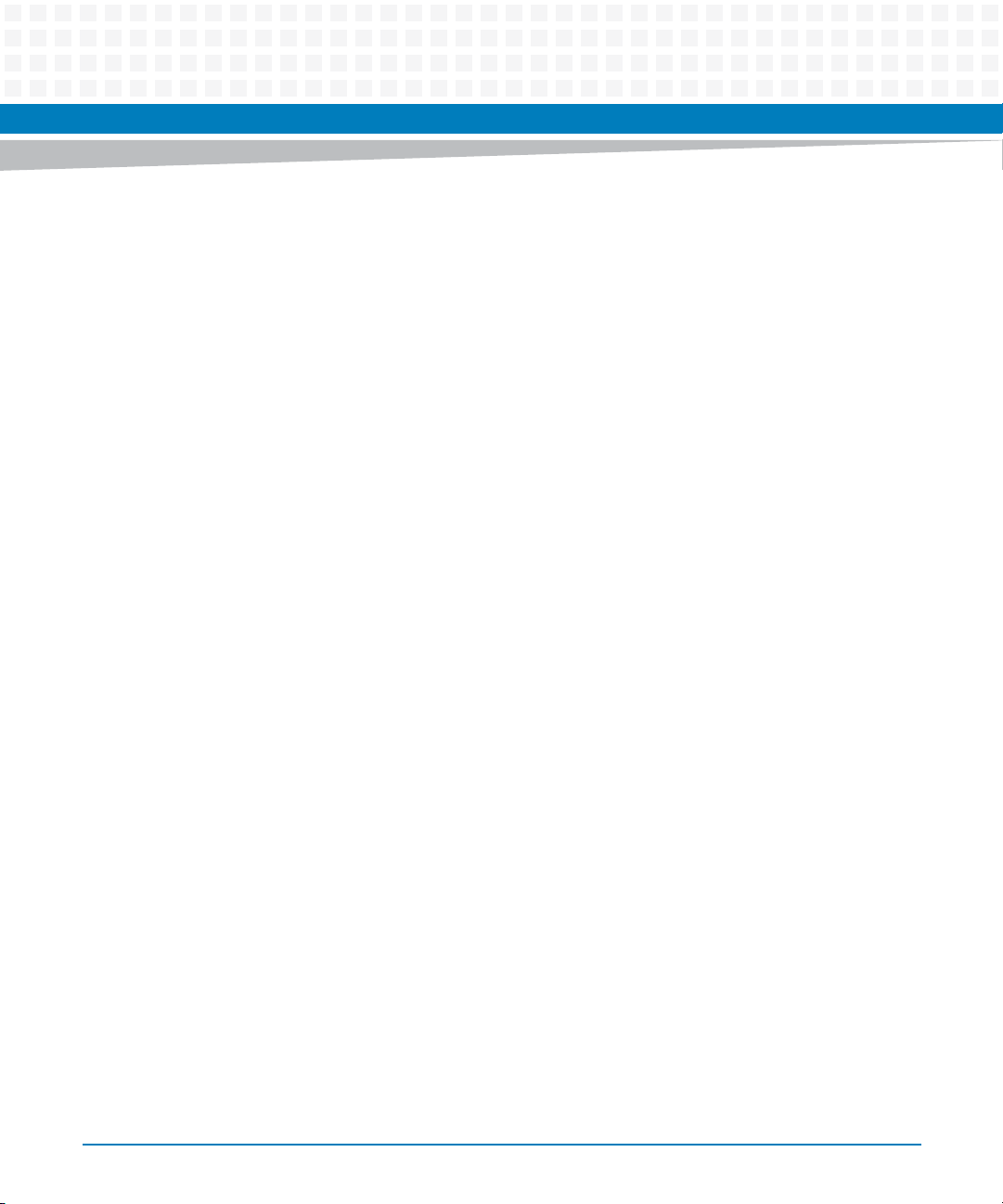
List of Tables
Table 2-1 PrAMC-7211 Software Packages . . . . . . . . . . . . . . . . . . . . . . . . . . . . . . . . . . . . . . . . . . . . . . . . . 13
Table A-1 Firmware Packages . . . . . . . . . . . . . . . . . . . . . . . . . . . . . . . . . . . . . . . . . . . . . . . . . . . . . . . . . . . . . 61
Table B-1 Artesyn Embedded Technologies - Embedded Computing Publications . . . . . . . . . . . . . . . 67
PrAMC-7211-PNE3.0 Software Installation Guide (6806800L07B)
5
Page 6
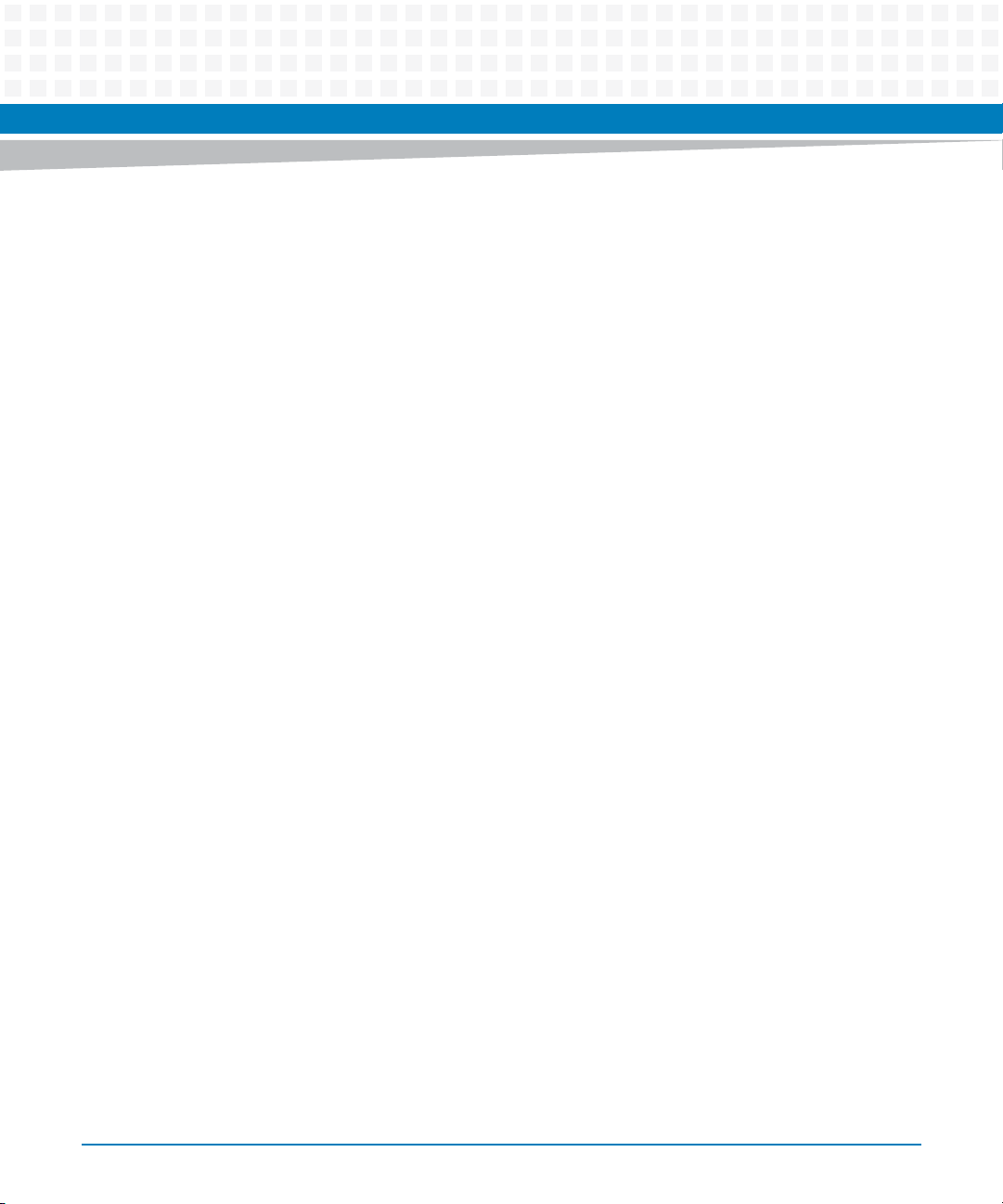
List of Tables
6
PrAMC-7211-PNE3.0 Software Installation Guide (6806800L07B)
Page 7
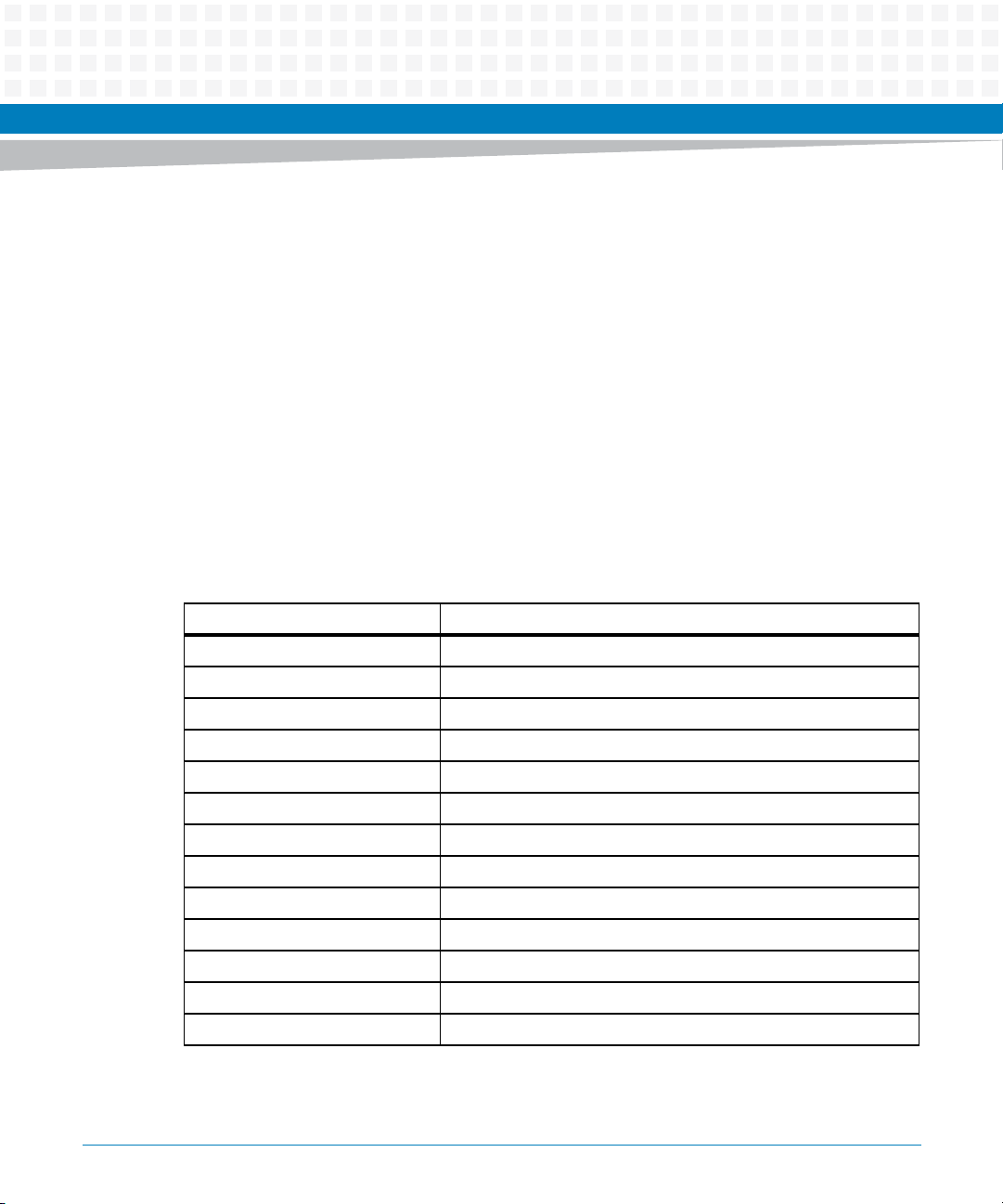
About this Manual
Overview of Contents
This manual is divided into the following chapters and appendices.
Introduction on page 11 provides an introduction about this manual.
PrAMC-7211 Software Installation on page 13 provides the prerequisites, installation
procedures and so on.
Appendix A, Firmware Upgrades, on page 61 describes the firmware upgrades.
Appendix B, Related Documentation, on page 67 provides the lists of related
documentation.
Abbreviations
This document uses the following abbreviations:
Abbreviation Definition
ACPI Advanced Configuration and Power Interface
BBS Basic Blade Services
BIOS Basic Input Output System
CMOS Complementary metal–oxide–semiconductor
DHCP Dynamic Host Configuration Protocol
FIU FRU Information Update Utility
FUF Firmware Upgrade Facility
HPI Hardware Platform Interface
IPMC Intelligent Platform Management Controller
OEM Original Equipment Manufacturer
PrAMC Processor Advanced Mezzanine Card
SATA Serial Advanced Technology Attachment
TFTP Trivial File Transfer Protocol
PrAMC-7211-PNE3.0 Software Installation Guide (6806800L07B)
7
Page 8
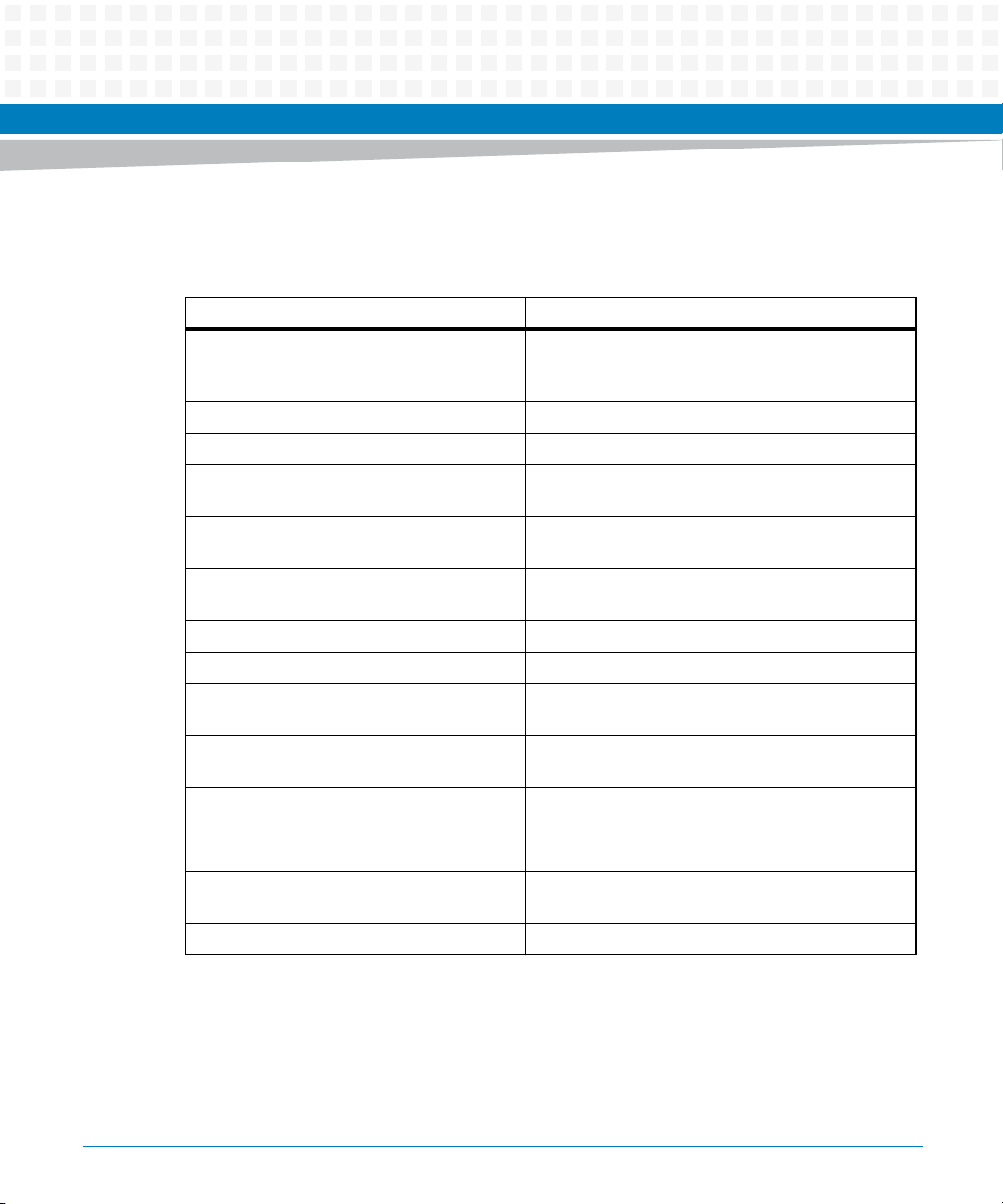
About this Manual
Conventions
The following table describes the conventions used throughout this manual.
Notation Description
0x00000000 Typical notation for hexadecimal numbers (digits are
0b0000 Same for binary numbers (digits are 0 and 1)
bold Used to emphasize a word
Screen Used for on-screen output and code related elements
Courier + Bold Used to characterize user input and to separate it
Reference Used for references and for table and figure
About this Manual
0 through F), for example used for addresses and
offsets
or commands in body text
from system output
descriptions
File > Exit Notation for selecting a submenu
<text> Notation for variables and keys
[text] Notation for software buttons to click on the screen
and parameter description
... Repeated item for example node 1, node 2, ..., node
12
.
.
.
.. Ranges, for example: 0..4 means one of the integers
| Logical OR
8
PrAMC-7211-PNE3.0 Software Installation Guide (6806800L07B)
Omission of information from example/command
that is not necessary at the time being
0,1,2,3, and 4 (used in registers)
Page 9
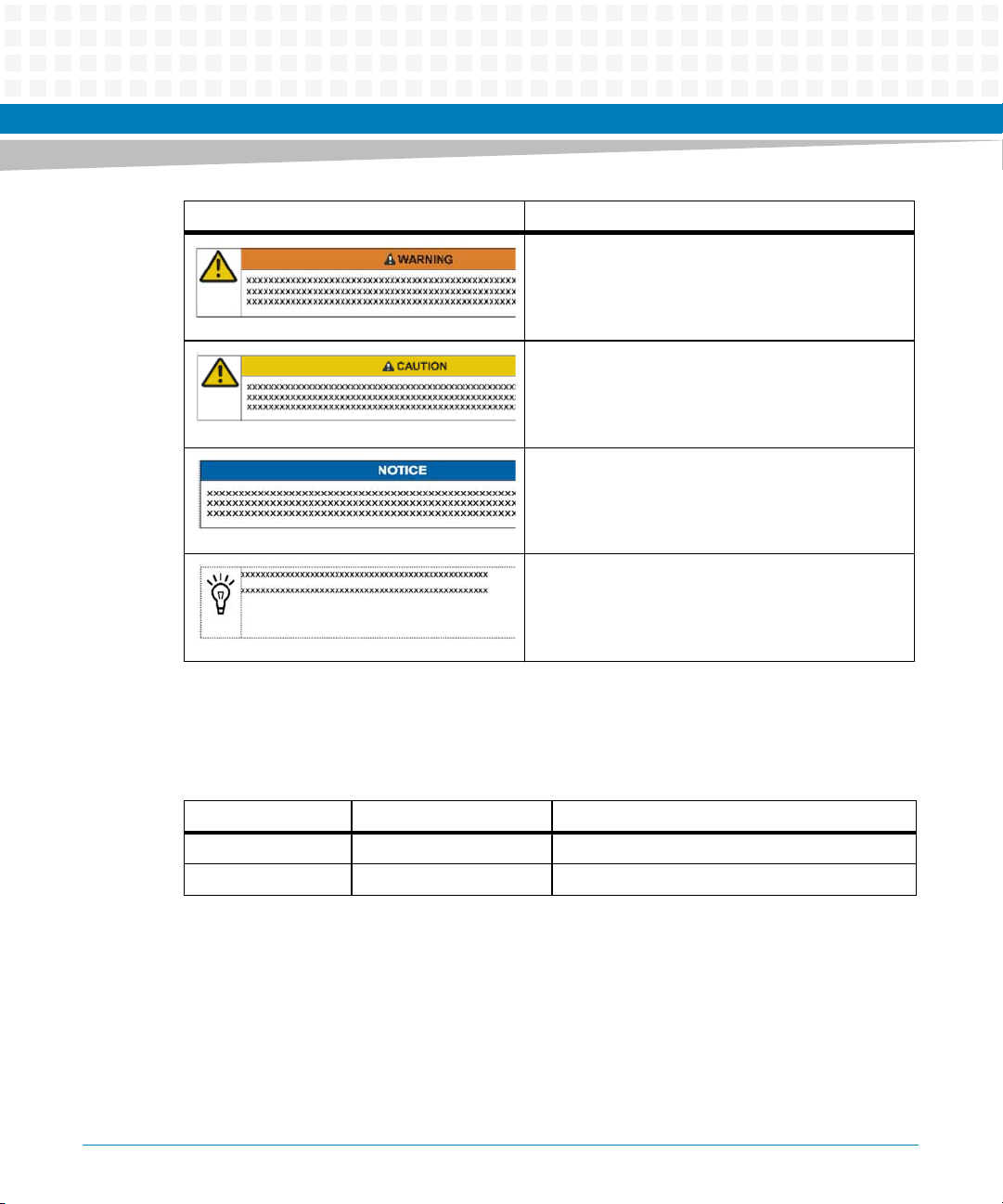
Notation Description
Indicates a hazardous situation which, if not avoided,
could result in death or serious injury
Indicates a hazardous situation which, if not avoided,
may result in minor or moderate injury
Indicates a property damage message
No danger encountered. Pay attention to important
information
About this Manual
Summary of Changes
The summary of changes is as follows:
Part Number Publication Date Description
6806800L07A July 2010 Initial version
6806800L07B June 2014 Re-branded to Artesyn
PrAMC-7211-PNE3.0 Software Installation Guide (6806800L07B)
9
Page 10
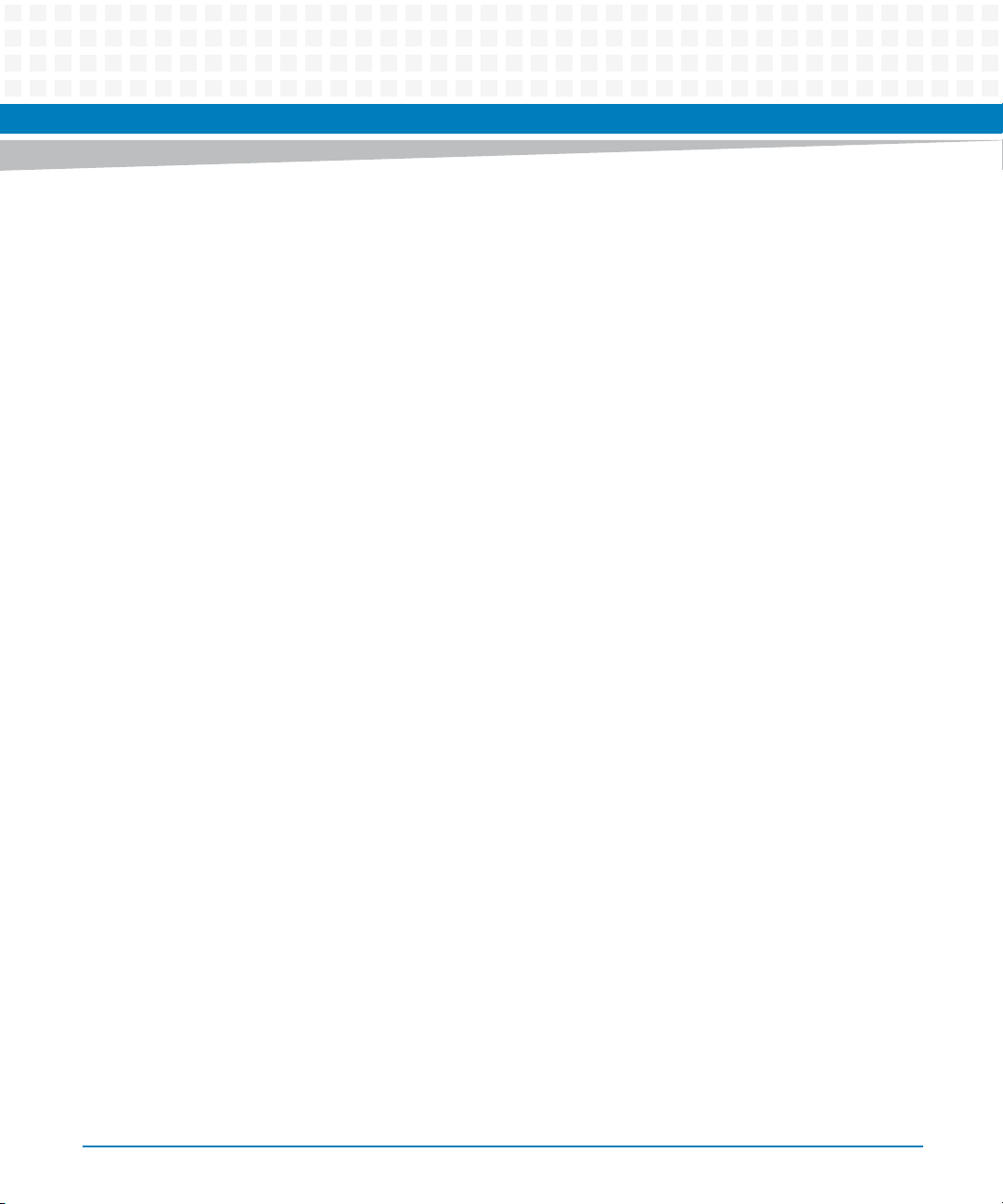
About this Manual
About this Manual
10
PrAMC-7211-PNE3.0 Software Installation Guide (6806800L07B)
Page 11
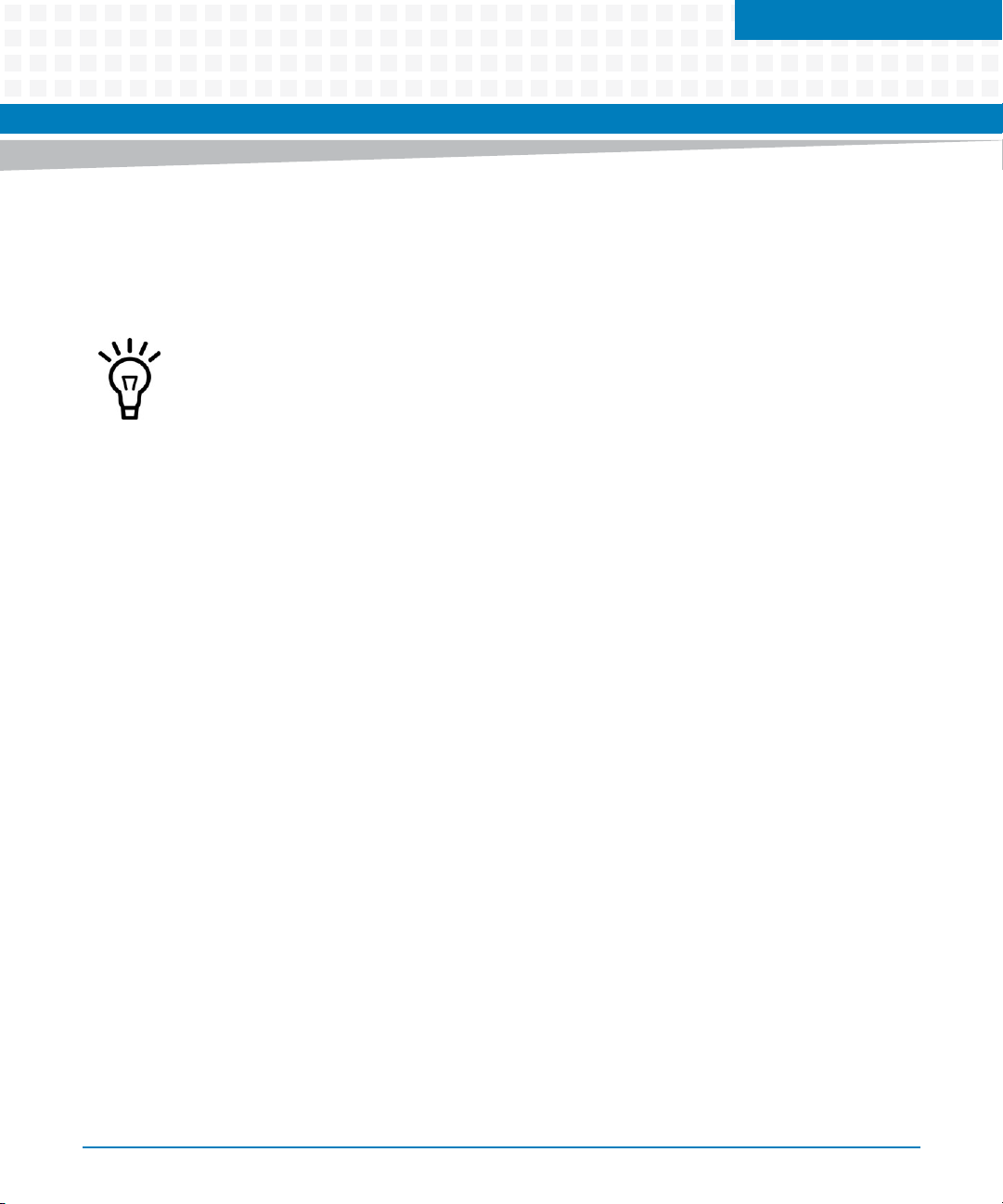
Introduction
1.1 Overview
This document describes the procedure for installing the BBS software on the PrAMC7211blade in 4440 chassis.
While performing the netboot Installation procedure, all the existing software on hard disk
will be completely replaced. All the data previously kept on these drives will be lost and the
data cannot be retained. So backup your data to a server prior to performing these
installations.
Chapter 1
PrAMC-7211-PNE3.0 Software Installation Guide (6806800L07B)
11
Page 12
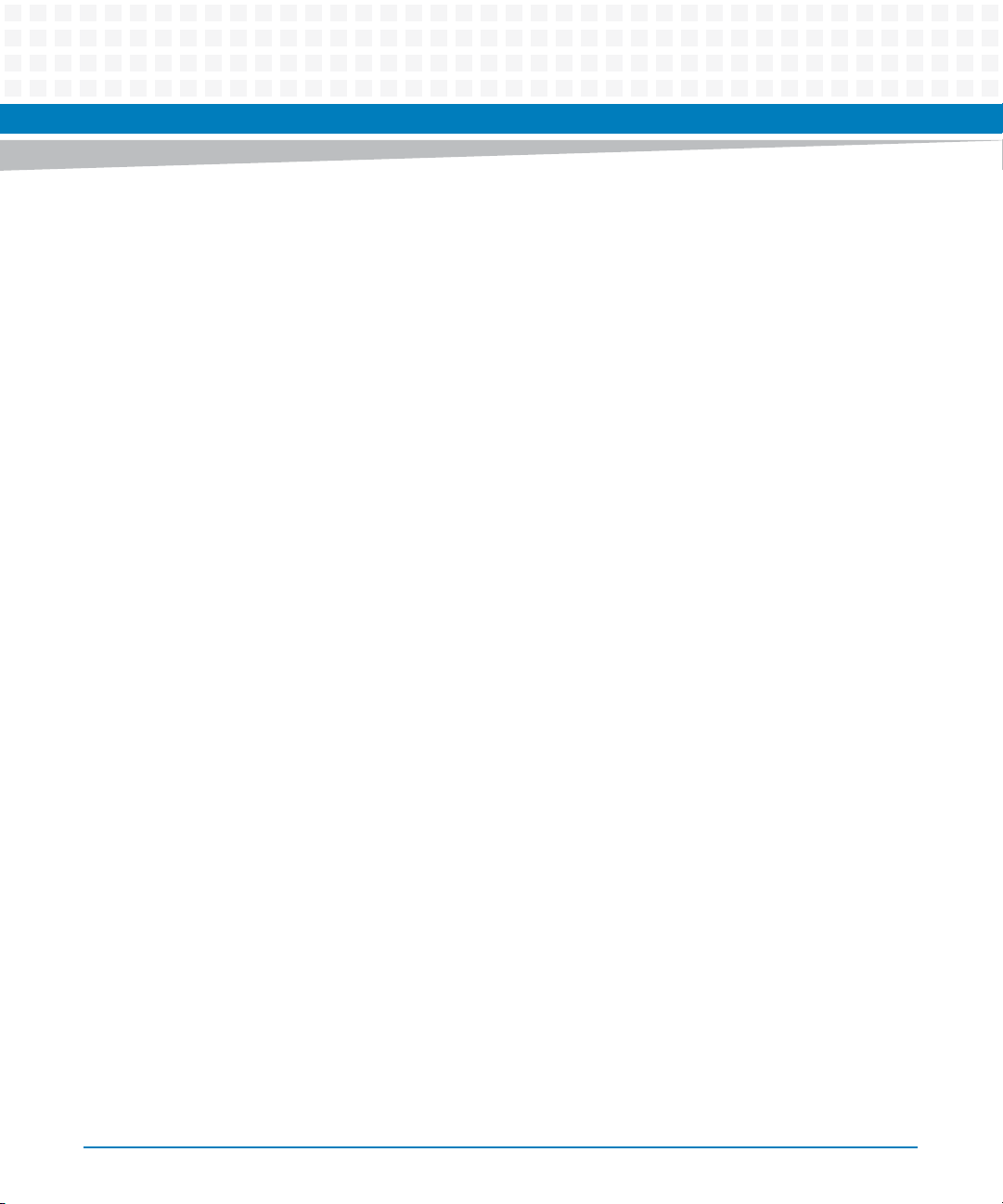
Introduction
12
PrAMC-7211-PNE3.0 Software Installation Guide (6806800L07B)
Page 13
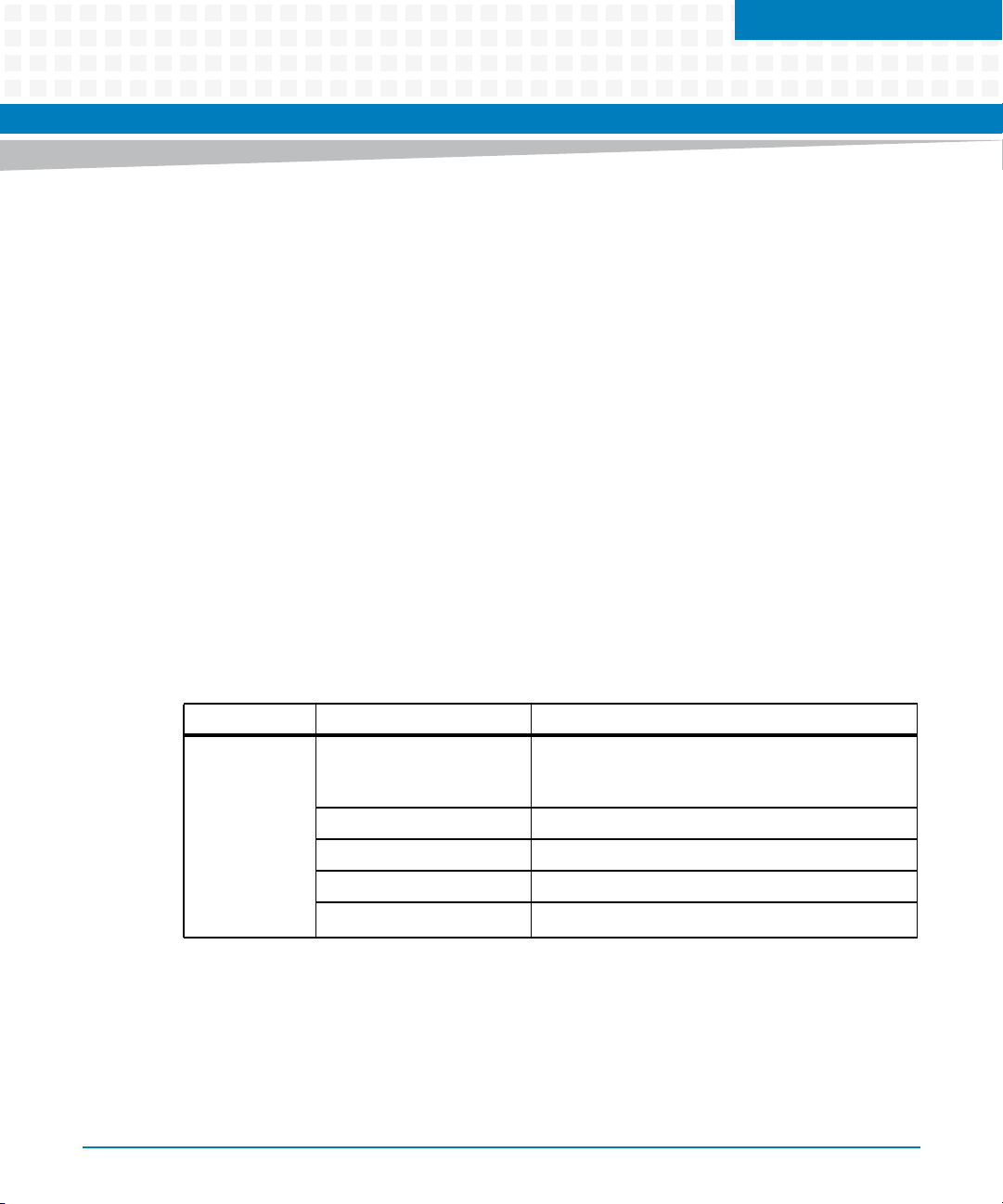
PrAMC-7211 Software Installation
2.1 Installation Prerequisites
You should have an external:
TFTP Server - Image is downloaded using TFTP.
DHCP Server - Boot configuration required for software installation is provided through
DHCP configuration.
Extract the BBS image in the /tftpboot directory of the external TFTP Server.
2.2 PrAMC-7211 Software Packages
The PrAMC-7211 installation software is packaged in a single tar file PrAMC721x-WR-3.0BBS-RM01-1.0.2.tar.bz2. Extract this tar file in the /tftpboot directory of the external
TFTP server.
Chapter 2
After extracting the tar, PrAMC721x-WR-3.0-BBS-RM01-1.0.2 directory will be created
with the following files/directories:
Table 2-1 PrAMC-7211 Software Packages
Directories Packages Description
Disk
Contains files
for disk based
installation
files.sha1sum List of packages with their checksum. During
controller card installation, installation script
downloads and validates all the packages in the list.
kernel 7211kernel
rootfs.tar.bz2 Root file system
modules.tar.bz2 Kernel modules for rootfs
minrootfs.cpio.gz Installation rootfs (used only for disk installation)
PrAMC-7211-PNE3.0 Software Installation Guide (6806800L07B)
13
Page 14
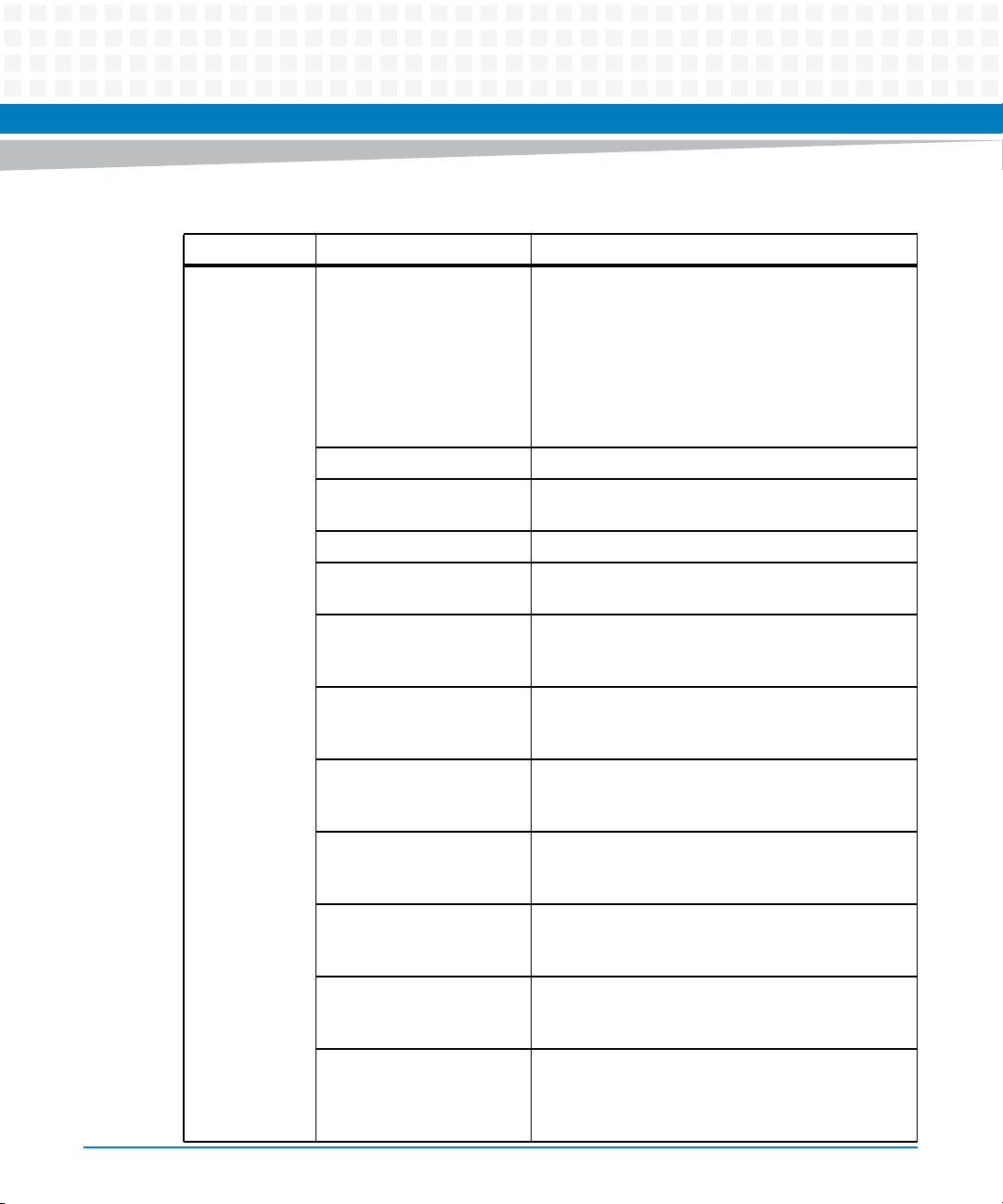
PrAMC-7211 Software Installation
Table 2-1 PrAMC-7211 Software Packages (continued)
Directories Packages Description
configs Directory containing partition layout configuration
patch_files.tar.bz2 Patch files for root-file-system
extra_pkgs.tar.bz2 Additional packages combined together as a single
pxelinux.0 Pxelinux binary image
pxelinux.cfg/defaultPxelinux configuration file
files:
partition_layout_8_16
partition_layout_16_28
partition_layout_28
local
fs_config
bz2 image
14
bbs-hpmagentcmdi586-1.3.17-2pne.rpm
bbs-fiu-1.2-
3.0_RM01.windriver.
i386.rpm
bbs-fuf-1.2-
3.0_RM01.windriver.
i386.rpm
bbs-hpib-1.21.10-
1.x86_64-wrspne3.0linux.rpm
bbs-hpib-devel-
1.20.11-1.x86_64wrspne2.0-linux.rpm
bbs-hpib-clientsrc-
1.20.11-1.x86_64wrspne2.0-linux.rpm
bbs-hpm-agent-cmd-
1.2-
3.0_RM01.windriver.
i386.rpm
PrAMC-7211-PNE3.0 Software Installation Guide (6806800L07B)
Contains both hpmagentd and hpmcmd
Contains all files for FIU
Contains all files for FUF
Contains the 64 bit Lib file to be used by HPI-B clients
and some sample Hpi-clients.
Contains the header files and library for HPI-B, used
for development of 64 bit HPI-B client. This is part of
host development toolkit.
Contains client sources as part of devkit for 64-bit
application. This is part of host development toolkit.
Contains hpmagentd, hpmcmd, and scripts
Page 15
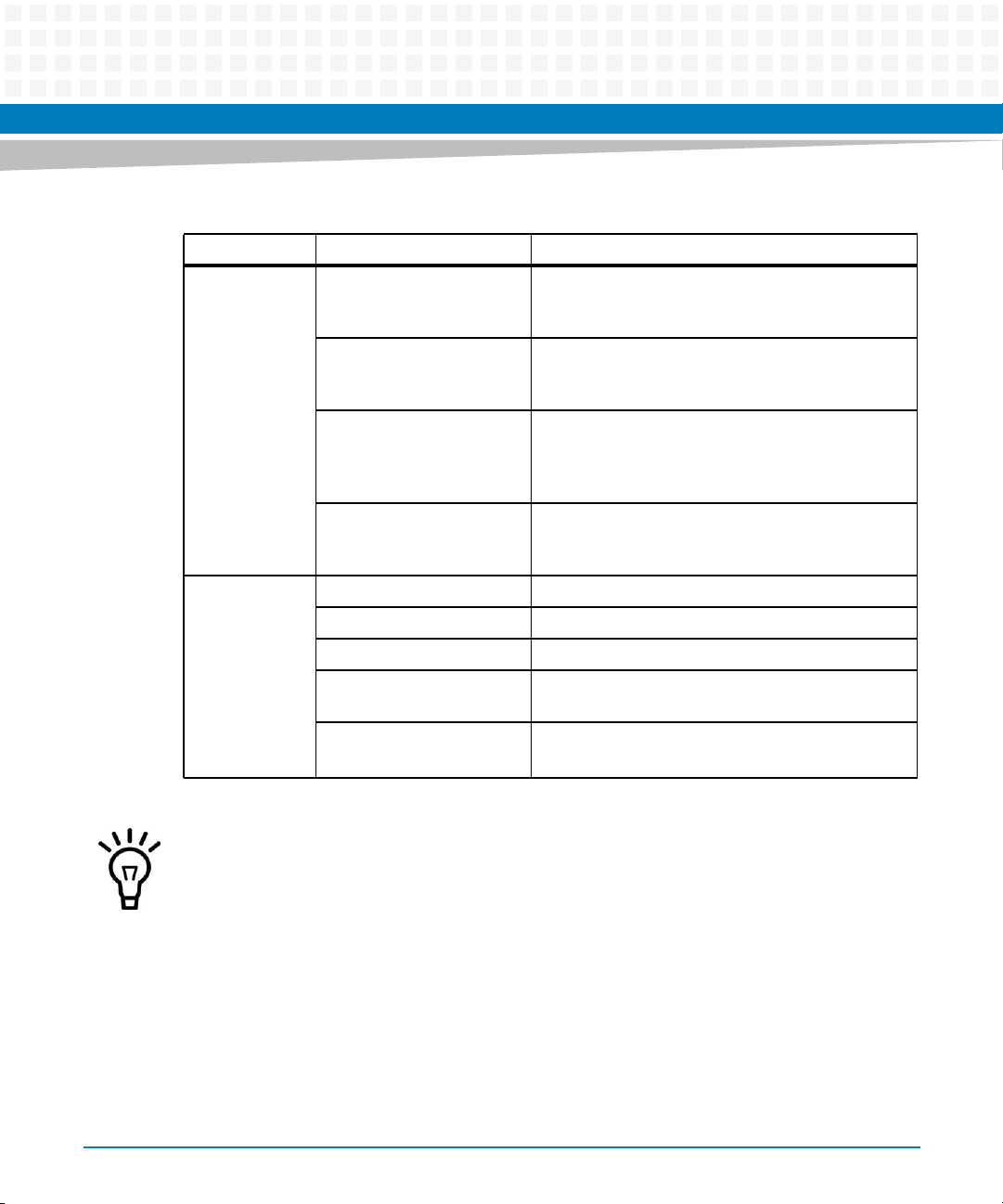
PrAMC-7211 Software Installation
Table 2-1 PrAMC-7211 Software Packages (continued)
Directories Packages Description
bbs-hpmone-1.2-
3.0_RM01.windriver.
i386.rpm
Contains hpm.1 firmware image
usb
Contains files
for usb based
installation
bbs-ipmc-avr-1.2-
3.0_RM01.windriver.
i386.rpm
bbs-phoenixbios-
1.2-
3.0_RM01.windriver.
i386.rpm
bbs-switchcfg-1.2-
3.0_RM01.windriver.
i386.rpm
kernel 7211kernel
Initramfs.cpio.gz Root file system
pxelinux.0 Pxelinux binary image
pxelinux.cfg/defaultPxelinux configuration file
Minrootfs.cpio.gz Installation image
Contains IPMC firmware image
Contains BIOS image
Contains Switch configuration util
It is not mandatory to extract the BBS tar ball in /tftpboot directory only. It can be
extracted any where but keep the following in mind:
1. The TFTP server should be able to send the files from that extracted location.
2. After extracting the BBS tar ball, the contents of PrAMC721x-WR-3.0-BBS-RM01-
1.0.2 directory should not be altered.
3. The DHCP configuration should pick pxelinux images from the respective directories,
that is, from xyz/ PrAMC721x-WR-3.0-BBS-RM01-1.0.2/disk/pxelinux.0
for disk installation and
from xyz/ PrAMC721x-WR-3.0-BBS-RM01-1.0.2/usb/pxelinux.0 for usb
installation.
PrAMC-7211-PNE3.0 Software Installation Guide (6806800L07B)
15
Page 16
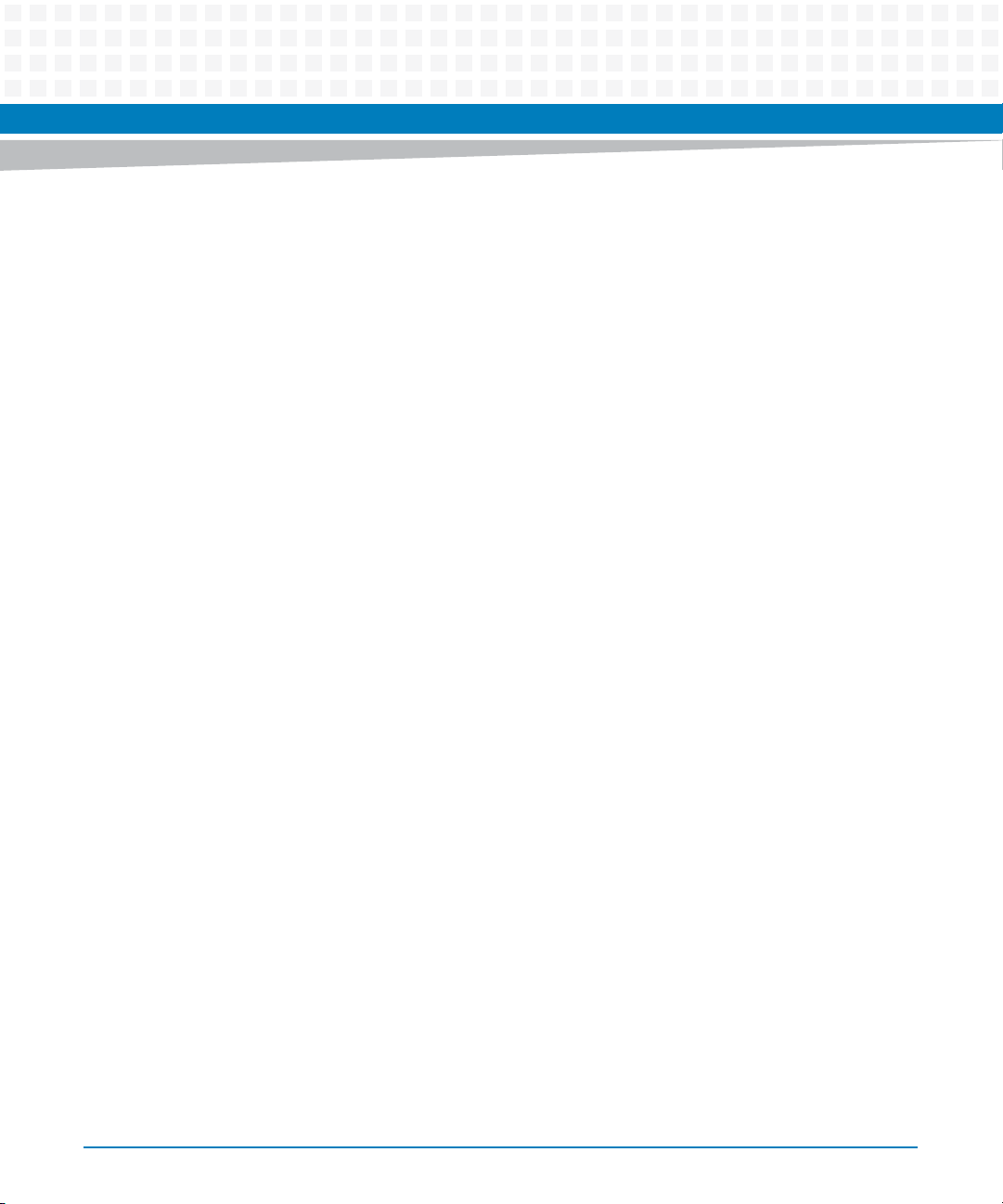
PrAMC-7211 Software Installation
Example:
1. After untarring the contents of PrAMC721x-WR-3.0-BBS-RM01-1.0.2 , disk, usb, and
utils can be moved to any location which can be accessed by TFTP server.
The contents of PrAMC721x-WR-3.0-BBS-RM01-1.0.2 are moved to:
/tftpboot/blades/7211
/tftpboot/blades/7211/disk
/tftpboot/blades/7211/usb
/tftpboot/blades/7211/utils
/tftpboot/blades/7211/bsp
2. For disk based installation, modify the filename parameter in dhcpd.conf to
blades/7211/disk/pxelinux.0
As part of linuxrc, we assume that for disk installation the files that need to be picked will
be located in blades/7211/disk, that is, pxelinux.0 directory.
3. For usb based installation, modify the filename parameter in dhcpd.conf to
blades/7211/usb/pxelinux.0
2.3 Installation Procedure
This section describes the installation procedure for PrAMC- 7211 BBS software. The following
ways of installations are supported:
Disk based
USB based
2.3.1 Disk Based Installation
For installing the BBS software on PrAMC-7211 blade in 4440 chassis, perform the following:
1. Setup DHCP configuration, see Setting Up DHCP Configuration on page 17.
2. Modify the contents of PrAMC721x-WR-3.0-BBS-RM01-
1.0.2/disk/pxelinux.cfg/default file
From
TIMEOUT 50
16
PrAMC-7211-PNE3.0 Software Installation Guide (6806800L07B)
Page 17
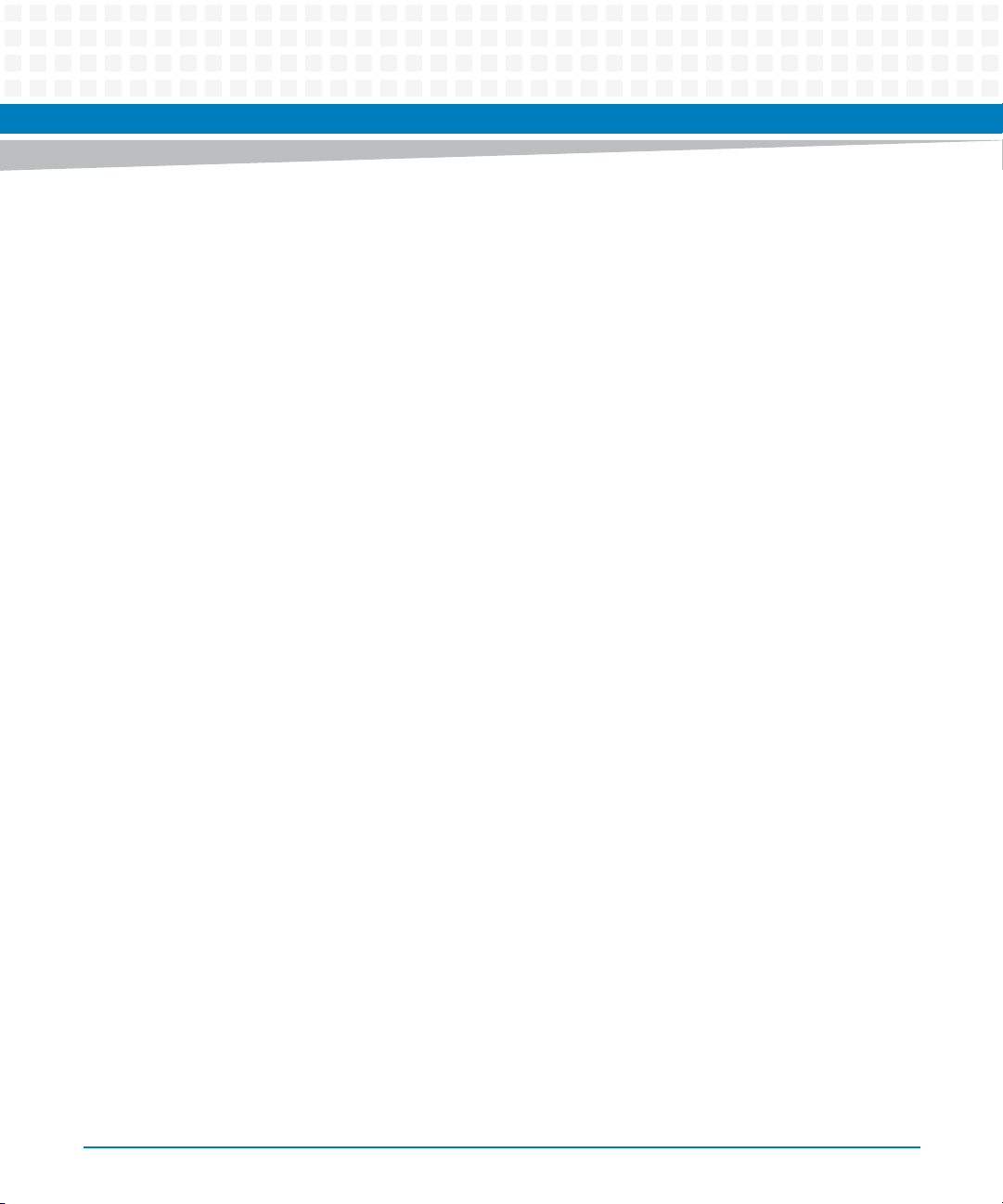
PrAMC-7211 Software Installation
DEFAULT kernel initrd=minrootfs.cpio.gz rdinit=/linuxrc
console=ttyS0,9600n8 INTF=front
TFTPSERVER=192.168.2.20:/PrAMC721x-WR-3.0-BBS-RM01-PrePINV
DHTMOUT=6 TIMEOUT=16
To
TIMEOUT 50
DEFAULT kernel initrd=minrootfs.cpio.gz rdinit=/linuxrc
console=ttyS0,9600n8 INTF=front
TFTPSERVER=192.168.2.20:/PrAMC721x-WR-3.0-BBS-RM01-1.0.2/disk
DHTMOUT=6 TIMEOUT=16
Modify the TFTP server IP address also according to the installation setup.
3. Change BIOS setting boot option to netboot on PrAMC-7211, see Changing BIOS Setting on
page 19.
After BIOS settings are changed and saved, the blade reboots and image is picked up
automatically and starts installation.
4. Change BIOS setting boot option to disk boot on PrAMC-7211, see Changing BIOS Setting
Boot Option to Disk Boot on page 21.
2.3.1.1 Setting Up DHCP Configuration
The following are the sample contents of DHCP server configuration file
/etc/dhcpcd.conf.
ddns-update-style interim;
ignore client-updates;
allow bootp;
allow booting;
allow booting;
allow bootp;
# Standard configuration directives...
PrAMC-7211-PNE3.0 Software Installation Guide (6806800L07B)
17
Page 18
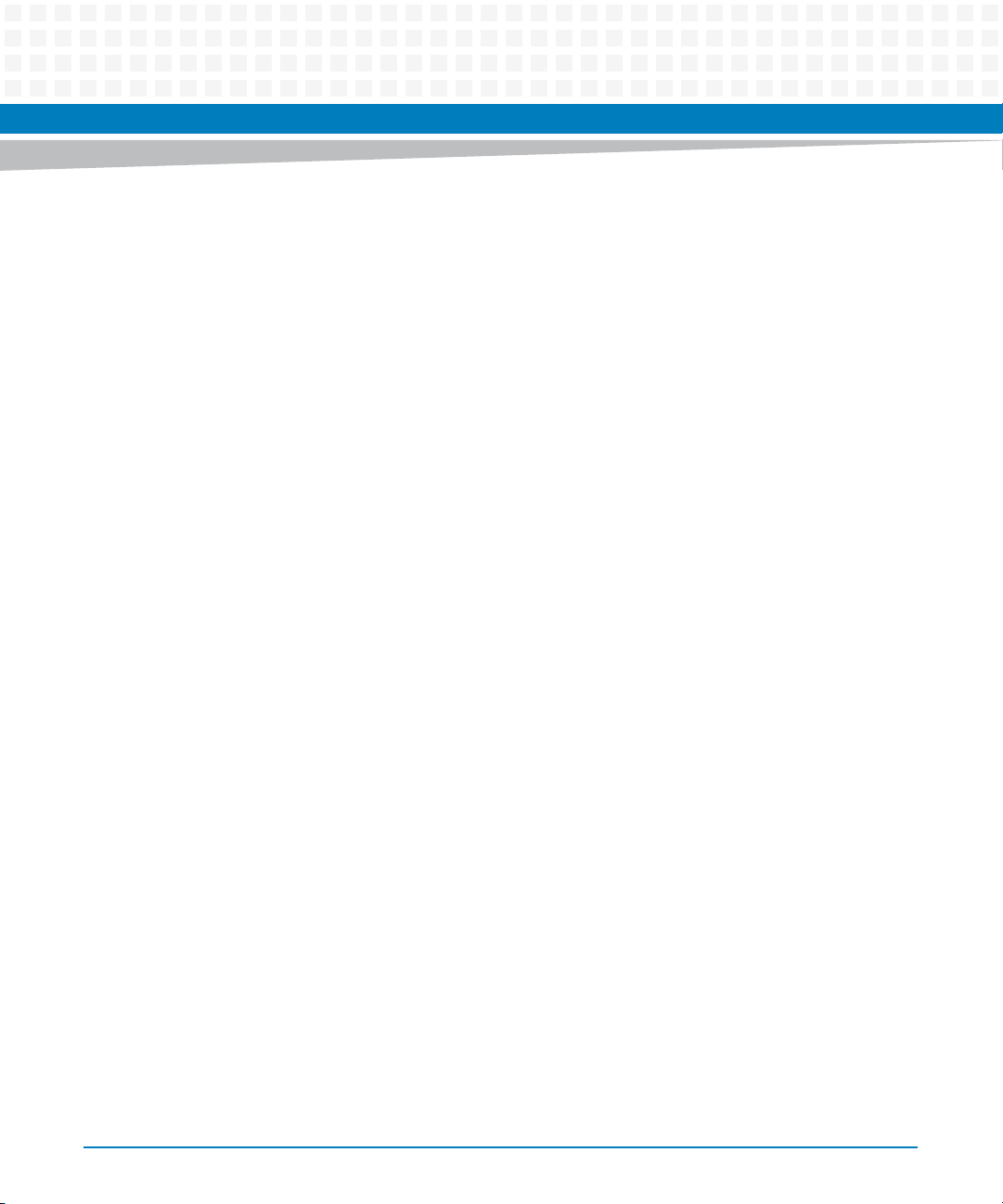
PrAMC-7211 Software Installation
#options fields are mandatory for 7211 installation
option domain-name "www.emerson.com";
option subnet-mask 255.255.255.0;
option broadcast-address 10.232.91.255;
option domain-name-servers 10.232.22.25;
option routers 10.232.91.254;
option ntp-servers 10.232.88.125;
option time-offset 18000;
subnet 10.232.91.0 netmask 255.255.255.0
{
range 10.232.91.10 10.232.91.40;#mandatory
next-server 10.232.88.125; #mandatory
filename "PrAMC721x-WR-3.0-BBS-RM01-1.0.2 /disk/pxelinux.0"; #
mandatory
#this is the place
#where we expect to pick the #pxe configuration from
}
Fill in the corresponding IP addresses as per the requirement and restart dhcpd service.
18
PrAMC-7211-PNE3.0 Software Installation Guide (6806800L07B)
Page 19
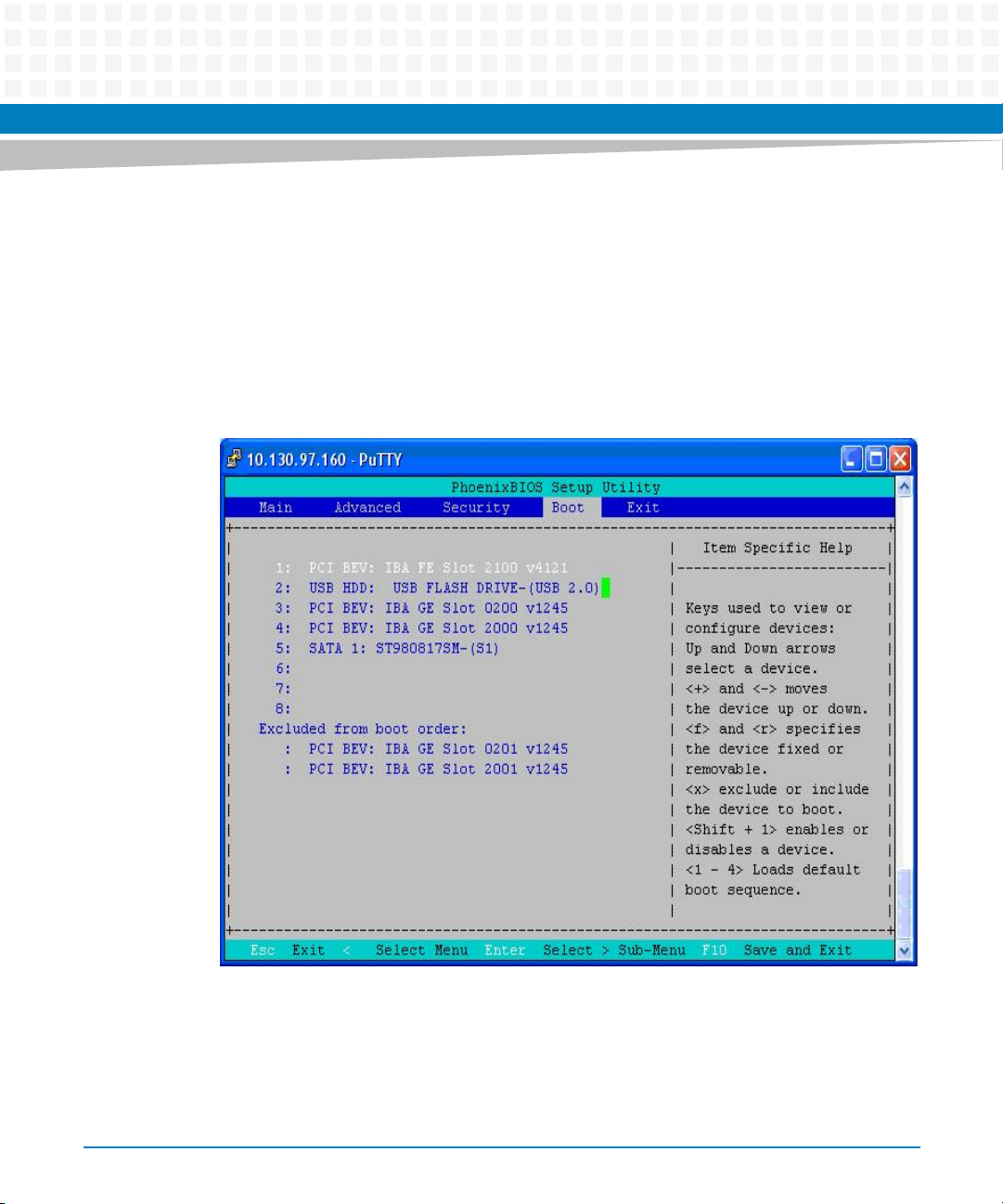
2.3.1.2 Changing BIOS Setting
The PrAMC-7211 software installation is done through terminal console using netboot. This
needs change to BIOS configuration. The procedure to configure netboot option in the BIOS is
explained below.
1. During boot-up, enter into BIOS setting by pressing the F2 (remote connection) function
key.
2. In the BIOS Setup Utility screen, go to the Boot tab and select PCI BEV: IBA FE Slot 2100
v4121 as the boot device.
PrAMC-7211 Software Installation
PrAMC-7211-PNE3.0 Software Installation Guide (6806800L07B)
19
Page 20
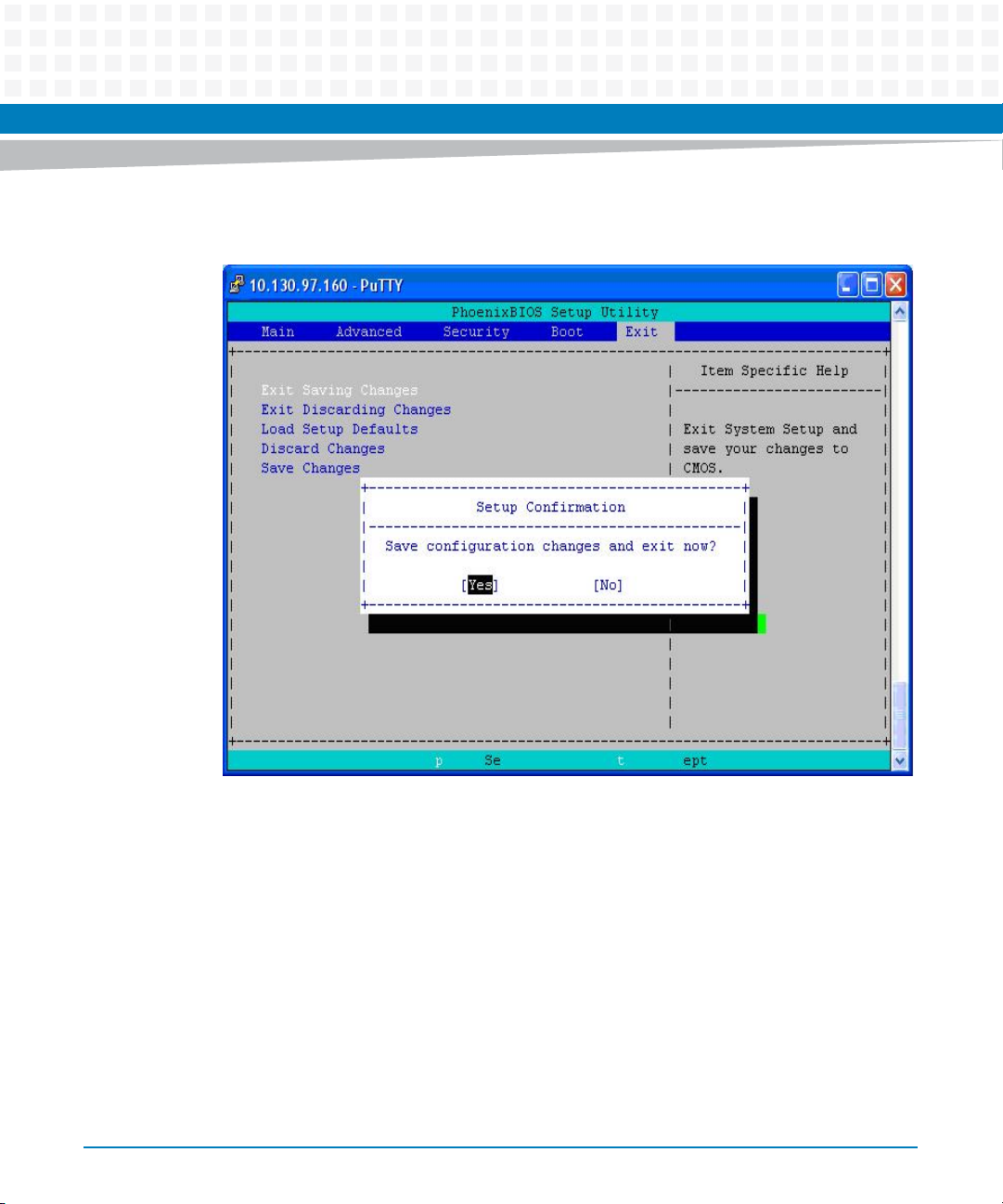
PrAMC-7211 Software Installation
3. Go to the Exit tab and select Exit Saving Changes. In the Setup Confirmation screen, click
Yes .
20
PrAMC-7211-PNE3.0 Software Installation Guide (6806800L07B)
Page 21
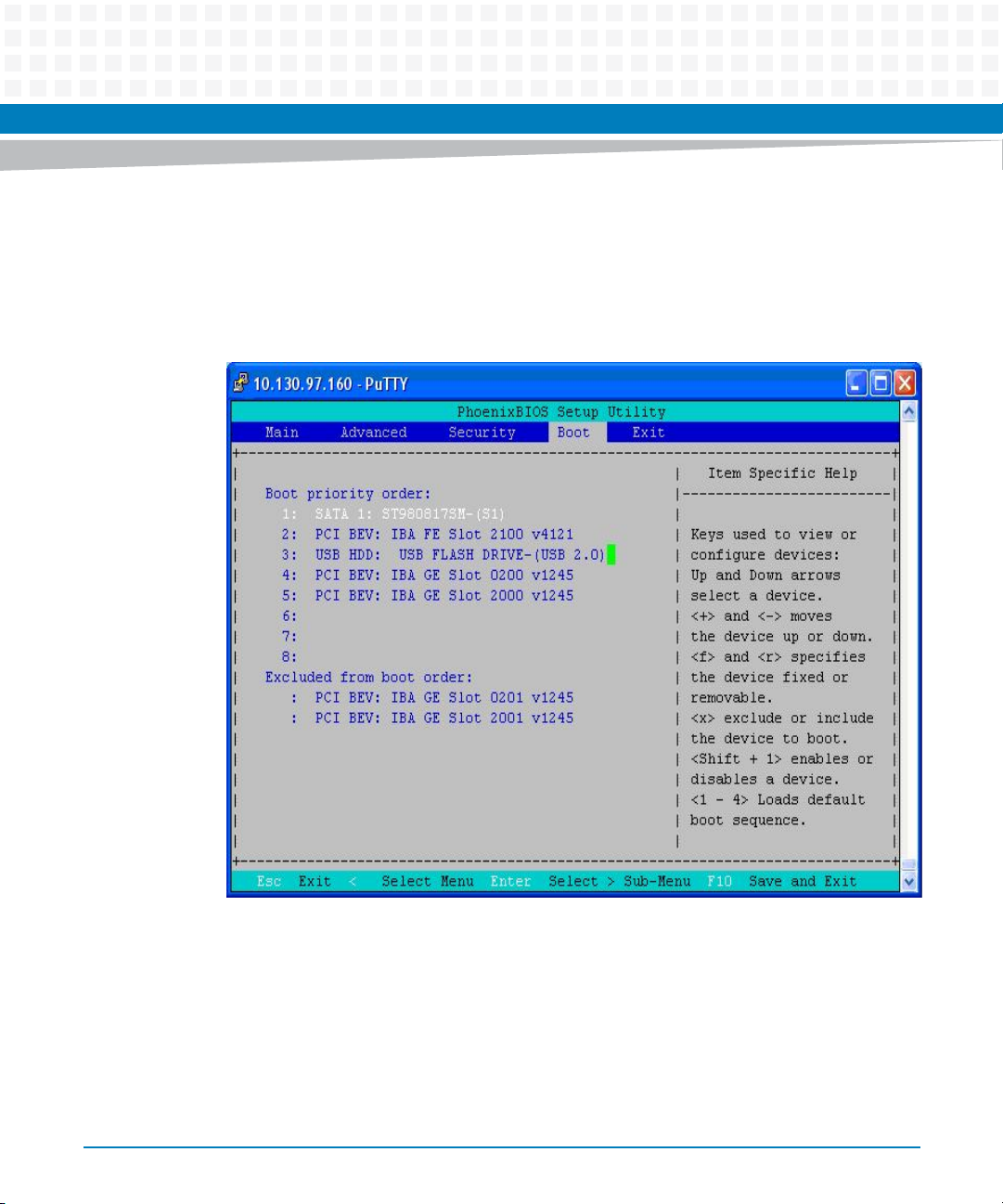
PrAMC-7211 Software Installation
2.3.1.3 Changing BIOS Setting Boot Option to Disk Boot
The following procedure is used for changing the BIOS configuration to disk boot after
installation.
1. For changing boot configuration back to disk boot, in the BIOS Setup Utility screen, go to
the Boot tab and set the boot order as shown below:
PrAMC-7211-PNE3.0 Software Installation Guide (6806800L07B)
21
Page 22

PrAMC-7211 Software Installation
2. Once the netboot is disabled, go to the Exit tab and select Exit Saving Changes. Select Yes
on the Setup Confirmation screen. Subsequently the system proceeds through disk boot.
2.3.1.4 Example of Disk Based Installation
1. Connect the DHCP/TFTP server to the front panel of PrAMC-7211. It is recommended to
keep the setup in a local LAN along with 4440 chassis.
2. Copy and extract PrAMC-7211 installation tar file into the external TFTP server (into
/tftpboot/).
3. Extract the release tar file contents using the following command
tar -jxvf PrAMC721x-WR-3.0-BBS-RM01-1.0.2.tar.bz2
4. Update DHCP configuration file with boot configuration and restart DHCP server as
described in Setting Up DHCP Configuration on page 17.
5. Modify the contents of PrAMC721x-WR-3.0-BBS-RM01-
1.0.2/disk/pxelinux.cfg/default file
22
PrAMC-7211-PNE3.0 Software Installation Guide (6806800L07B)
Page 23

PrAMC-7211 Software Installation
From
TIMEOUT 50
DEFAULT kernel initrd=minrootfs.cpio.gz rdinit=/linuxrc
console=ttyS0,9600n8 INTF=front
TFTPSERVER=192.168.2.20:/PrAMC721x-WR-3.0-BBS-RM01-PrePINV
DHTMOUT=6 TIMEOUT=16
To
TIMEOUT 50
DEFAULT kernel initrd=minrootfs.cpio.gz rdinit=/linuxrc
console=ttyS0,9600n8 INTF=front
TFTPSERVER=192.168.2.20:/PrAMC721x-WR-3.0-BBS-RM01-1.0.2/disk
DHTMOUT=6 TIMEOUT=16
6. Change BIOS boot configuration to netboot as described in Changing BIOS Setting on page
19.
After BIOS settings are changed and saved, the blade reboots and image is picked up
automatically.
7. After reset, the board starts booting with the kernel from new load. The new kernel runs
the installation linuxrc script.
8. The installation is automatic and output is as given below. After installation is over, the
system reboots. On system reboot after installation, change boot configuration to diskboot as described in Changing BIOS Setting Boot Option to Disk Boot on page 21.
******************************************************************
*************************** Installation Ramdisk *****************
******************************************************************
******************************************************************
Checking for necessary commands...
basename...............[ exists ]
bash...............[ exists ]
cat...............[ exists ]
PrAMC-7211-PNE3.0 Software Installation Guide (6806800L07B)
23
Page 24

PrAMC-7211 Software Installation
chmod...............[ exists ]
chown...............[ exists ]
cut...............[ exists ]
date...............[ exists ]
grep...............[ exists ]
gzip...............[ exists ]
mkdir...............[ exists ]
mknod...............[ exists ]
mount...............[ exists ]
ping...............[ exists ]
rmdir...............[ exists ]
24
sed...............[ exists ]
sort...............[ exists ]
stty...............[ exists ]
tar...............[ exists ]
touch...............[ exists ]
umount...............[ exists ]
uname...............[ exists ]
fsck.ext3...............[ exists ]
ifconfig...............[ exists ]
mke2fs...............[ exists ]
resize2fs...............[ exists ]
mkswap...............[ exists ]
reboot...............[ exists ]
PrAMC-7211-PNE3.0 Software Installation Guide (6806800L07B)
Page 25

sfdisk...............[ exists ]
hwclock...............[ exists ]
fdisk...............[ exists ]
nameif...............[ exists ]
blockdev...............[ exists ]
dhclient...............[ exists ]
blkid...............[ exists ]
grub...............[ exists ]
modprobe...............[ exists ]
cut...............[ exists ]
awk...............[ exists ]
PrAMC-7211 Software Installation
seq...............[ exists ]
sha1sum...............[ exists ]
tr...............[ exists ]
find...............[ exists ]
dirname...............[ exists ]
udevinfo...............[ exists ]
whoami...............[ exists ]
chroot...............[ exists ]
ntpdate...............[ exists ]
useradd...............[ exists ]
hwclock...............[ exists ]
Necessary commands found, safe to continue....
PrAMC-7211-PNE3.0 Software Installation Guide (6806800L07B)
25
Page 26

PrAMC-7211 Software Installation
------------------------------------------------------------------------
| BEGINNING THE INSTALLATION |
------------------------------------------------------------------------
Following disk are available for installation
No. Disk Name Size in Bytes MB GB
Disks suitable for installation
1 /dev/sda 80026361856 76319.085000 74.530000
2 /dev/sdb 1045094400 996.679000 0.973000
26
Please select a disk number (default is /dev/sda or Enter 'q' to abort the
Installation):14 secs:1
Identifying Ethernet Interfaces : 0000:02:00.0 0000:02:00.1 0000:20:00.0
0000:20:00.1 0000:21:00.0
Determining Ip address of front:
Success
DHCP Server assigned ip is: 192.168.2.110
TFTP Server is active: 192.168.2.20
INSTALLATION WILL BE DONE THROUGH front
Selected disk for installation is -- /dev/sda ---of size 76319 MB...
PrAMC-7211-PNE3.0 Software Installation Guide (6806800L07B)
Page 27

PrAMC-7211 Software Installation
#########################################################
#################local Disk size ..74
##########local Disk size ..74
##########i##########local fno ..28
#########################################################
File partition_layout_28 downloaded successfully:
Checking for validity :
PASSED
Max partitions == 6 ....
Disk /dev/sda: 9729 cylinders, 255 heads, 63 sectors/track
Old situation:
Units = mebibytes of 1048576 bytes, blocks of 1024 bytes, counting from 0
Device Boot Start End MiB #blocks Id System
/dev/sda1 * 0+ 258- 259- 265072 83 Linux
/dev/sda2 258+ 4259- 4001- 4096575 83 Linux
/dev/sda3 4259+ 8259- 4001- 4096575 83 Linux
/dev/sda4 8259+ 76316- 68057- 69689970 5 Extended
/dev/sda5 8259+ 11264- 3005- 3076447 83 Linux
/dev/sda6 11264+ 19265- 8002- 8193149+ 83 Linux
/dev/sda7 19265+ 21265- 2001- 2048287 82 Linux swap / Solaris
PrAMC-7211-PNE3.0 Software Installation Guide (6806800L07B)
27
Page 28

PrAMC-7211 Software Installation
/dev/sda8 21265+ 76316- 55051- 56372084+ 83 Linux
New situation:
Units = mebibytes of 1048576 bytes, blocks of 1024 bytes, counting from 0
Device Boot Start End MiB #blocks Id System
/dev/sda1 * 0+ 258- 259- 265072 83 Linux
/dev/sda2 258+ 4259- 4001- 4096575 83 Linux
/dev/sda3 4259+ 8259- 4001- 4096575 83 Linux
/dev/sda4 8259+ 76316- 68057- 69689970 5 Extended
/dev/sda5 8259+ 11264- 3005- 3076447 83 Linux
/dev/sda6 11264+ 19265- 8002- 8193149+ 83 Linux
28
/dev/sda7 19265+ 21265- 2001- 2048287 82 Linux swap / Solaris
/dev/sda8 21265+ 76316- 55051- 56372084+ 83 Linux
Successfully wrote the new partition table
Re-reading the partition table ...
Formatting /dev/sda1 as ext3 : boot
Formatting /dev/sda2 as ext3 : root
Formatting /dev/sda3 as ext3 : home
Formatting /dev/sda5 as ext3 : log
Formatting /dev/sda6 as ext3 : dump
Creating swap /dev/sda7: swap
...Done
PrAMC-7211-PNE3.0 Software Installation Guide (6806800L07B)
Page 29

PrAMC-7211 Software Installation
The installation files directory is (relative to the root directory of
tftpserver): /7211_pne30/
Downloading 'files.sha1sum' from '/7211_pne30/'....Done.
Downloading 'kernel from '/7211_pne30/'....Done.
Downloading 'rootfs.tar.bz2 from '/7211_pne30/'....Done.
Downloading 'modules.tar.bz2 from '/7211_pne30/'....Done.
Downloading 'patch_files.tar.bz2 from '/7211_pne30/'....Done.
Downloading 'extra_pkgs.tar.bz2 from '/7211_pne30/'....Done.
Downloading 'bbs-fiu-1.2-3.0_RM01.windriver.i386.rpm from
'/7211_pne30/'....Done.
Downloading 'bbs-fuf-1.2-3.0_RM01.windriver.i386.rpm from
'/7211_pne30/'....Done.
Downloading 'bbs-hpib-1.21.10-1.x86_64-wrspne3.0-linux.rpm from
'/7211_pne30/'....Done.
Downloading 'bbs-hpm-agent-cmd-1.2-3.0_RM01.windriver.i386.rpm from
'/7211_pne30/'....Done.
Downloading 'bbs-hpmone-1.2-3.0_RM01.windriver.i386.rpm from
'/7211_pne30/'....Done.
Downloading 'bbs-ipmc-avr-1.2-3.0_RM01.windriver.i386.rpm from
'/7211_pne30/'....Done.
Downloading 'bbs-phoenixbios-1.2-3.0_RM01.windriver.i386.rpm from
'/7211_pne30/'....Done.
Downloading 'bbs-switchcfg-1.2-3.0_RM01.windriver.i386.rpm from
'/7211_pne30/'....Done.
NTP_SERVER not found in dhcp configuration
Checking SHA1 Checksum for scratch/kernel...Good
installing kernel
Installing kernel...Done
PrAMC-7211-PNE3.0 Software Installation Guide (6806800L07B)
29
Page 30

PrAMC-7211 Software Installation
Checking SHA1 Checksum for scratch/rootfs.tar.bz2...Good
installing rootfs.tar.bz2
Uncompressing using TAR...Done
Checking SHA1 Checksum for scratch/modules.tar.bz2...Good
installing modules.tar.bz2
Uncompressing using TAR...Done
Checking SHA1 Checksum for scratch/patch_files.tar.bz2...Good
installing patch_files.tar.bz2
Uncompressing using TAR...Done
Checking SHA1 Checksum for scratch/extra_pkgs.tar.bz2...Good
tar: pkg.list: time stamp 2010-05-25 11:45:49 is 140371529 s in the future
30
Checking SHA1 Checksum for scratch/bbs-fiu-1.2-
3.0_RM01.windriver.i386.rpm...Good
installing bbs-fiu-1.2-3.0_RM01.windriver.i386.rpm
Installing using RPM...............Done
Checking SHA1 Checksum for scratch/bbs-fuf-1.2-
3.0_RM01.windriver.i386.rpm...Good
installing bbs-fuf-1.2-3.0_RM01.windriver.i386.rpm
Installing using RPM...............Done
Checking SHA1 Checksum for scratch/bbs-hpib-1.21.10-1.x86_64-wrspne3.0linux.rpm...Good
installing bbs-hpib-1.21.10-1.x86_64-wrspne3.0-linux.rpm
Installing using RPM...............Done
Checking SHA1 Checksum for scratch/bbs-hpm-agent-cmd-1.2-
3.0_RM01.windriver.i386.rpm...Good
installing bbs-hpm-agent-cmd-1.2-3.0_RM01.windriver.i386.rpm
PrAMC-7211-PNE3.0 Software Installation Guide (6806800L07B)
Page 31

PrAMC-7211 Software Installation
Installing using RPM...............Done
Checking SHA1 Checksum for scratch/bbs-hpmone-1.2-
3.0_RM01.windriver.i386.rpm...Good
installing bbs-hpmone-1.2-3.0_RM01.windriver.i386.rpm
Installing using RPM...............Done
Checking SHA1 Checksum for scratch/bbs-ipmc-avr-1.2-
3.0_RM01.windriver.i386.rpm...Good
installing bbs-ipmc-avr-1.2-3.0_RM01.windriver.i386.rpm
Installing using RPM...............Done
Checking SHA1 Checksum for scratch/bbs-phoenixbios-1.2-
3.0_RM01.windriver.i386.rpm...Good
installing bbs-phoenixbios-1.2-3.0_RM01.windriver.i386.rpm
Installing using RPM...............Done
Checking SHA1 Checksum for scratch/bbs-switchcfg-1.2-
3.0_RM01.windriver.i386.rpm...Good
installing bbs-switchcfg-1.2-3.0_RM01.windriver.i386.rpm
Installing using RPM...............Done
-------
Beginning final configuration
-------
Set Default Root password
copying dev files
Configuring grub to write to MBR...
PrAMC-7211-PNE3.0 Software Installation Guide (6806800L07B)
31
Page 32

PrAMC-7211 Software Installation
Unmounting local filesystems... /mnt/temp.root/boot UNMOUNTED
/mnt/temp.root/var/log UNMOUNTED
/mnt/temp.root/home UNMOUNTED
/mnt/temp.root UNMOUNTED
Done.
Checking local filesystems...boot -------- ext3
boot: clean, 30/33264 files, 31181/265072 blocks
root -------- ext3
root: clean, 21409/513024 files, 656528/4096572 blocks
home -------- ext3
home: clean, 15/513024 files, 98267/4096572 blocks
32
log -------- ext3
log: clean, 16/385024 files, 81964/3076444 blocks
dump -------- ext3
dump: clean, 11/1025024 files, 163537/8193148 blocks
swap -------- swap
done.
INSTALLATION....DONE.
System Going For Reboot ......
The following users are created by default:
Users Passwords
root emerson
emerson emerson123
PrAMC-7211-PNE3.0 Software Installation Guide (6806800L07B)
Page 33

2.3.2 Custom Configuration
This section is for advanced users.
Flexible partition layout
You can change the partition layout during the installation. A directory called configs is
created upon untarring release tar file. This directory contains different configuration files for
hard disks of different sizes. Linuxrc picks different partition layout files during installation,
depending upon the type of disk selected by you (default being first hard disk and timeout is
10 secs for selection).
Disk_size file_pickedup_by_linuxrc
8-16GB (inclusive) partition_layout_8_16
16-28GB (inclusive)
28GB above partition_layout_28
partition_layout_16_28
PrAMC-7211 Software Installation
You can change the partition_layout files according to the rules mentioned in the
corresponding files. After changing the files, verify the validity of the layout file by running the
local script provided in the configs folder.
Usage: ./local disk_size(GB) configuration_file
Maximum permissible number of characters in mount point string is limited to 20 characters.
Alternate configuration for disk installation
An alternate configuration for disk installation is also available, where you can specify the TFTP
server IP and location of installation directory in kernel command line. This command line
option is passed directly to linuxrc and is interpreted by linuxrc.
PrAMC-7211-PNE3.0 Software Installation Guide (6806800L07B)
33
Page 34

PrAMC-7211 Software Installation
Following are the requirements for this configuration:
1. The DHCP server on host machine should be able to serve DHCP requests and bootp
requests coming from target blade, that is, the DHCP configuration file dhcpd.conf
should have an entry of filename with location of pxelinux.0 file with respect to
tftproot.
2. The corresponding pxelinux.cfg/default file for pxelinux.0 of the dhcp file
should have the following configuration:
DEFAULT kernel initrd=minrootfs.cpio.gz rdinit=/linuxrc
console=ttyS0,9600n8 INTF=front TFTPSERVER=<tftp server
ip>:<location of installation directory with respect to
tftproot>
For example:
TFTPSERVER ADDR: 192.168.2.20
Sample dhcpd.conf filename entry
filename "pxelinux.0";
34
Untarred BBS Location: /tftpboot/ PrAMC721x-WR-3.0-BBS-RM01-1.0.2
Sample pxeconfiguration file:
The following configuration should be in a single line:
DEFAULT kernel initrd=minrootfs.cpio.gz rdinit=/linuxrc
console=ttyS0,9600n8 INTF=front
TFTPSERVER=192.168.2.20:/PrAMC721x-WR-3.0-BBS-RM01-1.0.2/disk
DHTMOUT=6 TIMEOUT=16.
The tftp server on host machine should be able to serve tftp request from the target blade.
This option is provided so that you can have a fixed pxelinux.0 configuration for dhcp
and have a variable configuration for picking up installation files.
Removing rpms from the rootfs
To remove an rpm from the installed rootfs, add the package name which is reported by
rpm -qa to rpm_pkgs_remove_list. Packages should be added in separate lines.
Calculate the sha1sum of rpm_pkgs_remove_list using sha1sum command. Update
the line rpm_pkgs_remove_list in files.sha1sum file with the new sha1sum.
PrAMC-7211-PNE3.0 Software Installation Guide (6806800L07B)
Page 35

2.3.3 USB Based Installation
For installing BBS software on PrAMC-7211 blade in 4440 chassis, perform the following:
1. Setup DHCP configuration, see Setting Up DHCP Configuration on page 36.
2. Modify the contents of PrAMC721x-WR-3.0-BBS-RM01-
1.0.2/usb/pxelinux.cfg/default file
From
TIMEOUT 50
DEFAULT kernel initrd=minrootfs.cpio.gz rdinit=/linuxrc
console=ttyS0,9600n8 INTF=front
TFTPSERVER=192.168.2.20:/PrAMC721x-WR-3.0-BBS-RM01-PrePINV
DHTMOUT=6 TIMEOUT=16
To
PrAMC-7211 Software Installation
TIMEOUT 50
DEFAULT kernel initrd=minrootfs.cpio.gz rdinit=/linuxrc
console=ttyS0,9600n8 INTF=front
TFTPSERVER=192.168.2.20:/PrAMC721x-WR-3.0-BBS-RM01-1.0.2/usb
DHTMOUT=6 TIMEOUT=16
Modify the TFTP server IP address also according to the installation setup.
3. Change BIOS setting boot option to netboot on PrAMC-7211, see Changing BIOS Setting on
page 36.
After BIOS settings are changed and saved, the blade reboots and image is picked up
automatically and starts installation.
4. Change BIOS setting boot option to USB boot on PrAMC-7211, see Changing BIOS Setting
Boot Option to USB Boot on page 36.
PrAMC-7211-PNE3.0 Software Installation Guide (6806800L07B)
35
Page 36

PrAMC-7211 Software Installation
2.3.3.1 Setting Up DHCP Configuration
Refer Setting Up DHCP Configuration on page 17. In this procedure, replace filename
PrAMC721x-WR-3.0-BBS-RM01-1.0.2 /disk/pxelinux.0 with filename
PrAMC721x-WR-3.0-BBS-RM01-1.0.2 /usb/pxelinux.0.
2.3.3.2 Changing BIOS Setting
Refer Changing BIOS Setting on page 19.
2.3.3.3 Changing BIOS Setting Boot Option to USB Boot
Follow the steps mentioned below for changing the BIOS configuration to USB boot after
installation.
1. For changing boot configuration back to USB boot, in the BIOS Setup Utility screen, go to
the Boot tab and set the boot order as shown below:
36
PrAMC-7211-PNE3.0 Software Installation Guide (6806800L07B)
Page 37

PrAMC-7211 Software Installation
2. Once the netboot is disabled, go to the Exit tab and select Exit Saving Changes. Select Yes
on the Setup Confirmation screen. Subsequently the system proceeds through disk boot.
2.3.3.4 Example of USB Based Installation
1. Connect the DHCP/TFTP server to the front panel of PrAMC-7211. It is recommended to
keep the setup in a local LAN along with 4440 chassis.
2. Copy and extract PrAMC-7211 installation tar file into the external TFTP server (into
/tftpboot/).
3. Extract the release tar file contents using the following command:
tar -jxvf PrAMC721x-WR-3.0-BBS-RM01-1.0.2.tar.bz2
4. Update DHCP configuration file with boot configuration and restart DHCP server as
described in Setting Up DHCP Configuration on page 36.
5. Modify the contents of PrAMC721x-WR-3.0-BBS-RM01-
1.0.2/usb/pxelinux.cfg/default file
PrAMC-7211-PNE3.0 Software Installation Guide (6806800L07B)
37
Page 38

PrAMC-7211 Software Installation
From
TIMEOUT 50
DEFAULT kernel initrd=minrootfs.cpio.gz rdinit=/linuxrc
console=ttyS0,9600n8 INTF=front
TFTPSERVER=192.168.2.20:/PrAMC721x-WR-3.0-BBS-RM01-PrePINV
DHTMOUT=6 TIMEOUT=16
To
TIMEOUT 50
DEFAULT kernel initrd=minrootfs.cpio.gz rdinit=/linuxrc
console=ttyS0,9600n8 INTF=front
TFTPSERVER=192.168.2.20:/PrAMC721x-WR-3.0-BBS-RM01-1.0.2/usb
DHTMOUT=6 TIMEOUT=16
38
6. Change BIOS boot configuration to netboot as described in Changing BIOS Setting on page
36.
After BIOS settings are changed and saved, the blade reboots and image is picked up
automatically.
7. After reset, the board starts booting with the kernel from new load. The new kernel runs
the installation linuxrc script.
8. The installation is automatic and output is as given below. After installation is over, the
system reboots. On system reboot after installation, change boot configuration to USB
boot as described in Changing BIOS Setting Boot Option to USB Boot on page 36.
*************************************************************************
************** Installation Ramdisk *************************************
*************************************************************************
Checking for necessary commands...
basename...............[ exists ]
bash...............[ exists ]
PrAMC-7211-PNE3.0 Software Installation Guide (6806800L07B)
Page 39

cat...............[ exists ]
chmod...............[ exists ]
chown...............[ exists ]
cut...............[ exists ]
date...............[ exists ]
grep...............[ exists ]
gzip...............[ exists ]
mkdir...............[ exists ]
mknod...............[ exists ]
mount...............[ exists ]
ping...............[ exists ]
PrAMC-7211 Software Installation
rmdir...............[ exists ]
sed...............[ exists ]
sort...............[ exists ]
stty...............[ exists ]
tar...............[ exists ]
touch...............[ exists ]
umount...............[ exists ]
uname...............[ exists ]
fsck.ext3...............[ exists ]
ifconfig...............[ exists ]
mke2fs...............[ exists ]
resize2fs...............[ exists ]
mkswap...............[ exists ]
PrAMC-7211-PNE3.0 Software Installation Guide (6806800L07B)
39
Page 40

PrAMC-7211 Software Installation
reboot...............[ exists ]
sfdisk...............[ exists ]
hwclock...............[ exists ]
fdisk...............[ exists ]
nameif...............[ exists ]
blockdev...............[ exists ]
dhclient...............[ exists ]
blkid...............[ exists ]
grub...............[ exists ]
modprobe...............[ exists ]
cut...............[ exists ]
40
awk...............[ exists ]
seq...............[ exists ]
sha1sum...............[ exists ]
tr...............[ exists ]
find...............[ exists ]
dirname...............[ exists ]
udevinfo...............[ exists ]
whoami...............[ exists ]
chroot...............[ exists ]
ntpdate...............[ exists ]
useradd...............[ exists ]
hwclock...............[ exists ]
PrAMC-7211-PNE3.0 Software Installation Guide (6806800L07B)
Page 41

PrAMC-7211 Software Installation
Necessary commands found, safe to continue....
------------------------------------------------------------------------
| BEGINNING THE INSTALLATION |
------------------------------------------------------------------------
Following disk are available for installation
No. Disk Name Size in Bytes MB GB
Disks suitable for installation
1 /dev/sda 80026361856 76319.085000 74.530000
2 /dev/sdb 1045094400 996.679000 0.973000
Please select a disk number (default is /dev/sda or Enter 'q' to abort the
Installation):15 secs:2
Identifying Ethernet Interfaces : 0000:02:00.0 0000:02:00.1 0000:20:00.0
0000:20:00.1 0000:21:00.0
Determining Ip address of front:
Success
DHCP Server assigned ip is: 192.168.2.110
TFTP Server is active: 192.168.2.20
INSTALLATION WILL BE DONE THROUGH front
disk name:sdb
PrAMC-7211-PNE3.0 Software Installation Guide (6806800L07B)
41
Page 42

PrAMC-7211 Software Installation
COMPLETELY FORMATTING THE DISK /dev/sdb
DO YOU WANT TO CONTINUE: PRESS Y/y TO CONTINUE AND ANY OTHER KEY TO ABORT:
y
Command (m for help): Building a new DOS disklabel. Changes will remain in
memory only,
until you decide to write them. After that, of course, the previous
content won't be recoverable.
Warning: invalid flag 0x0000 of partition table 4 will be corrected by
w(rite)
42
Command (m for help): Command action
e extended
p primary partition (1-4)
Partition number (1-4): First cylinder (1-1014, default 1): Using default
value 1
Last cylinder or +size or +sizeM or +sizeK (1-1014, default 1014): Using
default value 1014
Command (m for help): The partition table has been altered!
Calling ioctl() to re-read partition table.
Syncing disks.
Warning: fragments not supported. Ignoring -f option
PrAMC-7211-PNE3.0 Software Installation Guide (6806800L07B)
Page 43

PrAMC-7211 Software Installation
mke2fs 1.39 (29-May-2006)
Filesystem label=
OS type: Linux
Block size=4096 (log=2)
Fragment size=4096 (log=2)
127744 inodes, 255140 blocks
12757 blocks (5.00%) reserved for the super user
First data block=0
8 block groups
32768 blocks per group, 32768 fragments per group
15968 inodes per group
Superblock backups stored on blocks:
32768, 98304, 163840, 229376
Writing inode tables: done
Writing superblocks and filesystem accounting information: done
This filesystem will be automatically checked every 20 mounts or
180 days, whichever comes first. Use tune2fs -c or -i to override.
Downloading files.../
GNU GRUB version 0.97 (640K lower / 3072K upper memory)
PrAMC-7211-PNE3.0 Software Installation Guide (6806800L07B)
43
Page 44

PrAMC-7211 Software Installation
[ Minimal BASH-like line editing is supported. For
the first word, TAB lists possible command
completions. Anywhere else TAB lists the possible
completions of a device/filename. ]
grub> root (hd0,0)
Filesystem type is ext2fs, partition type 0x83
grub> setup --stage2=/flash/boot/grub/stage2 (hd0)
Checking if "/boot/grub/stage1" exists... yes
Checking if "/boot/grub/stage2" exists... yes
Checking if "/boot/grub/e2fs_stage1_5" exists... yes
Running "embed /boot/grub/e2fs_stage1_5 (hd0)"... 17 sectors are
embedded.
succeeded
Running "install --stage2=/flash/boot/grub/stage2 /boot/grub/stage1 (hd0)
(hd0)1+17 p (hd0,0)/boot/grub/stage2 /boot/grub/menu.lst"... succeeded
Done.
System Going For Reboot ......
2.3.4 Software Booting Log
After Disk based/USB based installation procedure, the installed kernel boots up. The kernel log
is similar to as follows:
Linux version 2.6.27.39-pramc-7211-pne-3.0.2.1 (root@buildsrv.emrsn.net)
(gcc version 4.3.2 (Wind River Linux Sourcery G++ 4.3-237) ) #1 SMP PREEMPT
Wed Jun 30 11:16:02 IST 2010
Command line: root=UUID=b1679603-05ff-481e-93e3-a2d68aa69072 ro
console=ttyS0,9600n8 crashkernel=128M@16M oops=panic panic=180
KERNEL supported cpus: |
44
PrAMC-7211-PNE3.0 Software Installation Guide (6806800L07B)
Page 45

PrAMC-7211 Software Installation
Intel GenuineIntel |
AMD AuthenticAMD |
Centaur CentaurHauls |
BIOS-provided physical RAM map: |
BIOS-e820: 0000000000000000 - 0000000000090c00 (usable) |
BIOS-e820: 0000000000090c00 - 00000000000a0000 (reserved) |
BIOS-e820: 00000000000e4000 - 0000000000100000 (reserved) |
BIOS-e820: 0000000000100000 - 000000007ff10000 (usable) |
BIOS-e820: 000000007ff10000 - 000000007ff1a000 (ACPI data) |
BIOS-e820: 000000007ff1a000 - 000000007ff80000 (ACPI NVS)----------------
-+
BIOS-e820: 000000007ff80000 - 0000000080000000 (reserved)ted.
BIOS-e820: 00000000e0000000 - 00000000f0000000 (reserved)
BIOS-e820: 00000000fec00000 - 00000000fec10000 (reserved)
BIOS-e820: 00000000fee00000 - 00000000fee01000 (reserved)
BIOS-e820: 00000000ff000000 - 0000000100000000 (reserved)
DMI present.
last_pfn = 0x7ff10 max_arch_pfn = 0x3ffffffff
init_memory_mapping
last_map_addr: 7ff10000 end: 7ff10000
ACPI: RSDP 000F7550, 0014 (r0 PTLTD )
ACPI: RSDT 7FF1470A, 0040 (r1 PTLTD RSDT 8010000 LTP 0)
ACPI: FACP 7FF19EB0, 0084 (r2 INTEL WHTMLAKE 8010000 PTL 3)
ACPI: DSDT 7FF16A53, 345D (r1 Intel WHTMLAKE 8010000 MSFT 100000E)
ACPI: FACS 7FF1AFC0, 0040
ACPI: MCFG 7FF19F34, 003C (r1 PTLTD MCFG 8010000 LTP 0)
ACPI: APIC 7FF19F70, 0068 (r1 PTLTD APIC 8010000 LTP 0)
PrAMC-7211-PNE3.0 Software Installation Guide (6806800L07B)
45
Page 46

PrAMC-7211 Software Installation
ACPI: BOOT 7FF19FD8, 0028 (r1 PTLTD $SBFTBL$ 8010000 LTP 1)
ACPI: SSDT 7FF15BF5, 025F (r1 PmRef Cpu0Tst 3000 INTL 20050228)
ACPI: SSDT 7FF15B4F, 00A6 (r1 PmRef Cpu1Tst 3000 INTL 20050228)
ACPI: SSDT 7FF1474A, 1405 (r1 PmRef CpuPm 3000 INTL 20050228)
(5 early reservations) ==> bootmem [0000000000 - 007ff10000]
#0 [0000000000 - 0000001000] BIOS data page ==> [0000000000 0000001000]
#1 [0000006000 - 0000008000] TRAMPOLINE ==> [0000006000 - 0000008000]
#2 [0000200000 - 0000c00000] TEXT DATA BSS ==> [0000200000 - 0000c00000]
#3 [0000090c00 - 0000100000] BIOS reserved ==> [0000090c00 0000100000]
#4 [0000008000 - 000000a000] PGTABLE ==> [0000008000 - 000000a000]
found SMP MP-table at [ffff8800000f7580] 000f7580
Reserving 128MB of memory at 16MB for crashkernel (System RAM: 2047MB)
Zone PFN ranges:
DMA 0x00000000 -> 0x00001000
DMA32 0x00001000 -> 0x00100000
Normal 0x00100000 -> 0x00100000
Movable zone start PFN for each node
early_node_map[2] active PFN ranges
0: 0x00000000 -> 0x00000090
0: 0x00000100 -> 0x0007ff10
ACPI: PM-Timer IO Port: 0x1008
ACPI: LAPIC (acpi_id[0x00] lapic_id[0x00] enabled)
ACPI: LAPIC (acpi_id[0x01] lapic_id[0x01] enabled)
ACPI: LAPIC_NMI (acpi_id[0x00] high edge lint[0x1])
ACPI: LAPIC_NMI (acpi_id[0x01] high edge lint[0x1])
46
PrAMC-7211-PNE3.0 Software Installation Guide (6806800L07B)
Page 47

PrAMC-7211 Software Installation
ACPI: IOAPIC (id[0x02] address[0xfec00000] gsi_base[0])
IOAPIC[0]: apic_id 2, version 0, address 0xfec00000, GSI 0-23
ACPI: INT_SRC_OVR (bus 0 bus_irq 0 global_irq 2 high edge)
ACPI: INT_SRC_OVR (bus 0 bus_irq 9 global_irq 9 high level)
Setting APIC routing to flat
Using ACPI (MADT) for SMP configuration information
SMP: Allowing 2 CPUs, 0 hotplug CPUs
Allocating PCI resources starting at 88000000 (gap: 80000000:60000000)
PERCPU: Allocating 26308 bytes of per cpu data
Built 1 zonelists in Zone order, mobility grouping on. Total pages: 514093
Kernel command line: root=UUID=b1679603-05ff-481e-93e3-a2d68aa69072 ro
console=ttyS0,9600n8 crashkernel=128M@16M oops=panic panic=180
Initializing CPU#0
Preemptible RCU implementation.
PID hash table entries: 4096 (order: 12, 32768 bytes)
TSC: PIT calibration confirmed by PMTIMER.
TSC: using PIT calibration value
Detected 1500.097 MHz processor.
Console: colour dummy device 80x25
console [ttyS0] enabled
Dentry cache hash table entries: 262144 (order: 9, 2097152 bytes)
Inode-cache hash table entries: 131072 (order: 8, 1048576 bytes)
Checking aperture...
No AGP bridge found
Memory: 1922076k/2096192k available (3609k kernel code, 173248k reserved,
3602k data, 748k init)
Calibrating delay loop (skipped), value calculated using timer frequency..
3000.19 BogoMIPS (lpj=6000388)
PrAMC-7211-PNE3.0 Software Installation Guide (6806800L07B)
47
Page 48

PrAMC-7211 Software Installation
Security Framework initialized
Mount-cache hash table entries: 256
CPU: L1 I cache: 32K, L1 D cache: 32K
CPU: L2 cache: 4096K
CPU: Physical Processor ID: 0
CPU: Processor Core ID: 0
CPU0: Thermal monitoring enabled (TM2)
using mwait in idle threads.
ACPI: Core revision 20080609
..TIMER: vector=0x30 apic1=0 pin1=2 apic2=-1 pin2=-1
CPU0: Intel(R) Core(TM)2 CPU L7400 @ 1.50GHz stepping 06
Using local APIC timer interrupts.
48
Detected 10.417 MHz APIC timer.
Booting processor 1/1 ip 6000
Initializing CPU#1
Calibrating delay using timer specific routine.. 3000.25 BogoMIPS
(lpj=6000508)
CPU: L1 I cache: 32K, L1 D cache: 32K
CPU: L2 cache: 4096K
CPU: Physical Processor ID: 0
CPU: Processor Core ID: 1
CPU1: Thermal monitoring enabled (TM2)
CPU1: Intel(R) Core(TM)2 CPU L7400 @ 1.50GHz stepping 06
checking TSC synchronization [CPU#0 -> CPU#1]: passed.
Brought up 2 CPUs
Total of 2 processors activated (6000.44 BogoMIPS).
net_namespace: 1488 bytes
PrAMC-7211-PNE3.0 Software Installation Guide (6806800L07B)
Page 49

PrAMC-7211 Software Installation
Booting paravirtualized kernel on bare hardware
NET: Registered protocol family 16
No dock devices found.
ACPI: bus type pci registered
PCI: Using configuration type 1 for base access
ACPI: Interpreter enabled
ACPI: (supports S0 S1 S3 S5)
ACPI: Using IOAPIC for interrupt routing
ACPI: PCI Root Bridge [PCI0] (0000:00)
pci 0000:00:02.0: PME# supported from D0 D3hot D3cold
pci 0000:00:02.0: PME# disabled
pci 0000:00:03.0: PME# supported from D0 D3hot D3cold
pci 0000:00:03.0: PME# disabled
pci 0000:00:1c.0: PME# supported from D0 D3hot D3cold
pci 0000:00:1c.0: PME# disabled
pci 0000:00:1d.7: PME# supported from D0 D3hot D3cold
pci 0000:00:1d.7: PME# disabled
pci 0000:00:1f.2: PME# supported from D3hot
pci 0000:00:1f.2: PME# disabled
pci 0000:02:00.0: PME# supported from D0 D3hot
pci 0000:02:00.0: PME# disabled
pci 0000:02:00.1: PME# supported from D0 D3hot
pci 0000:02:00.1: PME# disabled
pci 0000:20:00.0: PME# supported from D0 D3hot
pci 0000:20:00.0: PME# disabled
pci 0000:20:00.1: PME# supported from D0 D3hot
pci 0000:20:00.1: PME# disabled
PrAMC-7211-PNE3.0 Software Installation Guide (6806800L07B)
49
Page 50

PrAMC-7211 Software Installation
pci 0000:21:00.0: PME# supported from D0 D1 D2 D3hot D3cold
pci 0000:21:00.0: PME# disabled
pci 0000:00:1e.0: transparent bridge
ACPI: PCI Interrupt Link [LNKA] (IRQs 3 4 5 6 *7 10 11 14 15)
ACPI: PCI Interrupt Link [LNKB] (IRQs 3 4 5 6 7 10 *11 14 15)
ACPI: PCI Interrupt Link [LNKC] (IRQs 3 4 5 6 7 10 11 14 15) *0, disabled.
ACPI: PCI Interrupt Link [LNKD] (IRQs 3 4 5 6 7 *10 11 14 15)
ACPI: PCI Interrupt Link [LNKE] (IRQs 3 4 5 6 7 *10 11 14 15)
ACPI: PCI Interrupt Link [LNKF] (IRQs 4 5 6 7 *10 11 14 15)
ACPI: PCI Interrupt Link [LNKG] (IRQs 3 4 5 6 7 10 11 14 15) *0, disabled.
ACPI: PCI Interrupt Link [LNKH] (IRQs 4 5 6 7 10 *11 14 15)
Linux Plug and Play Support v0.97 (c) Adam Belay
50
pnp: PnP ACPI init
ACPI: bus type pnp registered
pnp: PnP ACPI: found 8 devices
ACPI: ACPI bus type pnp unregistered
SCSI subsystem initialized
usbcore: registered new interface driver usbfs
usbcore: registered new interface driver hub
usbcore: registered new device driver usb
PCI: Using ACPI for IRQ routing
PCI-GART: No AMD northbridge found.
hpet0: at MMIO 0xfed00000, IRQs 2, 8, 0
hpet0: 3 64-bit timers, 14318180 Hz
ACPI: RTC can wake from S4
system 00:01: ioport range 0x4d0-0x4d1 has been reserved
system 00:01: ioport range 0x600-0x67f has been reserved
PrAMC-7211-PNE3.0 Software Installation Guide (6806800L07B)
Page 51

PrAMC-7211 Software Installation
system 00:01: ioport range 0x800-0x80f has been reserved
system 00:01: ioport range 0x1000-0x107f has been reserved
system 00:01: ioport range 0xfe00-0xfe00 has been reserved
system 00:01: iomem range 0xe0000000-0xefffffff could not be reserved
system 00:01: iomem range 0xfee00000-0xfee0ffff could not be reserved
system 00:01: iomem range 0xfec81000-0xfec81fff has been reserved
system 00:01: iomem range 0xfec81400-0xfec823ff could not be reserved
pci 0000:00:02.0: PCI bridge, secondary bus 0000:01
pci 0000:00:02.0: IO window: disabled
pci 0000:00:02.0: MEM window: disabled
pci 0000:00:02.0: PREFETCH window: disabled
pci 0000:00:03.0: PCI bridge, secondary bus 0000:02
pci 0000:00:03.0: IO window: 0x2000-0x2fff
pci 0000:00:03.0: MEM window: 0xdf900000-0xdf9fffff
pci 0000:00:03.0: PREFETCH window: 0x00000088000000-0x000000880fffff
pci 0000:00:1c.0: PCI bridge, secondary bus 0000:20
pci 0000:00:1c.0: IO window: 0x3000-0x3fff
pci 0000:00:1c.0: MEM window: 0xdfa00000-0xdfafffff
pci 0000:00:1c.0: PREFETCH window: 0x00000088100000-0x000000881fffff
pci 0000:00:1e.0: PCI bridge, secondary bus 0000:21
pci 0000:00:1e.0: IO window: 0x4000-0x4fff
pci 0000:00:1e.0: MEM window: 0xdfb00000-0xdfbfffff
pci 0000:00:1e.0: PREFETCH window: disabled
pci 0000:00:02.0: PCI INT A -> GSI 16 (level, low) -> IRQ 16
pci 0000:00:03.0: PCI INT A -> GSI 16 (level, low) -> IRQ 16
pci 0000:00:1c.0: PCI INT A -> GSI 20 (level, low) -> IRQ 20
bus: 00 index 0 io port: [0, ffff]
PrAMC-7211-PNE3.0 Software Installation Guide (6806800L07B)
51
Page 52

PrAMC-7211 Software Installation
bus: 00 index 1 mmio: [0, ffffffffffffffff]
bus: 01 index 0 mmio: [0, 0]
bus: 01 index 1 mmio: [0, 0]
bus: 01 index 2 mmio: [0, 0]
bus: 01 index 3 mmio: [0, 0]
bus: 02 index 0 io port: [2000, 2fff]
bus: 02 index 1 mmio: [df900000, df9fffff]
bus: 02 index 2 mmio: [88000000, 880fffff]
bus: 02 index 3 mmio: [0, 0]
bus: 20 index 0 io port: [3000, 3fff]
bus: 20 index 1 mmio: [dfa00000, dfafffff]
bus: 20 index 2 mmio: [88100000, 881fffff]
52
bus: 20 index 3 mmio: [0, 0]
bus: 21 index 0 io port: [4000, 4fff]
bus: 21 index 1 mmio: [dfb00000, dfbfffff]
bus: 21 index 2 mmio: [0, 0]
bus: 21 index 3 io port: [0, ffff]
bus: 21 index 4 mmio: [0, ffffffffffffffff]
NET: Registered protocol family 2
IP route cache hash table entries: 65536 (order: 7, 524288 bytes)
TCP established hash table entries: 262144 (order: 10, 4194304 bytes)
TCP bind hash table entries: 65536 (order: 8, 1048576 bytes)
TCP: Hash tables configured (established 262144 bind 65536)
TCP reno registered
NET: Registered protocol family 1
Simple Boot Flag at 0x36 set to 0x80
IA-32 Microcode Update Driver: v1.14a <tigran@aivazian.fsnet.co.uk>
PrAMC-7211-PNE3.0 Software Installation Guide (6806800L07B)
Page 53

PrAMC-7211 Software Installation
VFS: Disk quotas dquot_6.5.1
Dquot-cache hash table entries: 512 (order 0, 4096 bytes)
msgmni has been set to 3754
Block layer SCSI generic (bsg) driver version 0.4 loaded (major 253)
io scheduler noop registered
io scheduler anticipatory registered
io scheduler deadline registered
io scheduler cfq registered (default)
LTT : ltt-relay init
pci 0000:21:00.0: Firmware left e100 interrupts enabled; disabling
pcieport-driver 0000:00:02.0: found MSI capability
pcieport-driver 0000:00:03.0: found MSI capability
pcieport-driver 0000:00:1c.0: found MSI capability
input: Power Button (FF) as /class/input/input0
ACPI: Power Button (FF) [PWRF]
input: Power Button (CM) as /class/input/input1
ACPI: Power Button (CM) [PWRB]
ACPI: SSDT 7FF163F1, 01CF (r1 PmRef Cpu0Ist 3000 INTL 20050228)
ACPI Error (psargs-0358): [\_SB_.PCI0.LPC0.BCMD] Namespace lookup failure,
AE_NOT_FOUND
ACPI Error (psparse-0530): Method parse/execution failed [\_PR_.CPU0._OSC]
(Node ffff88007f852fb0), AE_NOT_FOUND
ACPI Error (psparse-0530): Method parse/execution failed [\_PR_.CPU0._PDC]
(Node ffff88007f852fd0), AE_NOT_FOUND
processor ACPI0007:00: registered as cooling_device0
ACPI: Processor [CPU0] (supports 8 throttling states)
ACPI: SSDT 7FF165C0, 009A (r1 PmRef Cpu1Ist 3000 INTL 20050228)
ACPI: SSDT 7FF1636C, 0085 (r1 PmRef Cpu1Cst 3000 INTL 20050228)
PrAMC-7211-PNE3.0 Software Installation Guide (6806800L07B)
53
Page 54

PrAMC-7211 Software Installation
ACPI Error (psargs-0358): [\_PR_.CPU0._CST] Namespace lookup failure,
AE_NOT_FOUND
ACPI Error (psparse-0530): Method parse/execution failed [\_PR_.CPU1._CST]
(Node ffff88007f990930), AE_NOT_FOUND
processor ACPI0007:01: registered as cooling_device1
ACPI: Processor [CPU1] (supports 8 throttling states)
NOHZ: local_softirq_pending 20
Linux agpgart interface v0.103
PNP: No PS/2 controller found. Probing ports directly.
i8042.c: No controller found.
Serial: 8250/16550 driver4 ports, IRQ sharing disabled
serial8250: ttyS0 at I/O 0x3f8 (irq = 4) is a 16550A
serial8250: ttyS1 at I/O 0x2f8 (irq = 3) is a 16550A
00:06: ttyS0 at I/O 0x3f8 (irq = 4) is a 16550A
00:07: ttyS1 at I/O 0x2f8 (irq = 3) is a 16550A
brd: module loaded
console [netcon0] enabled
netconsole: network logging started
Driver 'sd' needs updating - please use bus_type methods
ata_piix 0000:00:1f.2: enabling device (0005 -> 0007)
ata_piix 0000:00:1f.2: PCI INT B -> GSI 19 (level, low) -> IRQ 19
ata_piix 0000:00:1f.2: MAP [ P0 P2 P1 P3 ]
scsi0 : ata_piix
scsi1 : ata_piix
ata1: SATA max UDMA/133 cmd 0x1f0 ctl 0x3f6 bmdma 0x1840 irq 14
ata2: SATA max UDMA/133 cmd 0x170 ctl 0x376 bmdma 0x1848 irq 15
ata1.00: ATA-7: ST980817SM, 3.AAD, max UDMA/133
54
PrAMC-7211-PNE3.0 Software Installation Guide (6806800L07B)
Page 55

PrAMC-7211 Software Installation
ata1.00: 156301488 sectors, multi 16: LBA48 NCQ (depth 0/32)
ata1.00: configured for UDMA/133
isa bounce pool size: 16 pages
NOHZ: local_softirq_pending 10
NOHZ: local_softirq_pending 10
scsi 0:0:0:0: Direct-Access ATA ST980817SM 3.AA PQ: 0 ANSI: 5
NOHZ: local_softirq_pending 10
NOHZ: local_softirq_pending 10
sd 0:0:0:0: [sda] 156301488 512-byte hardware sectors (80026 MB)
NOHZ: local_softirq_pending 10
sd 0:0:0:0: [sda] Write Protect is off
NOHZ: local_softirq_pending 10
NOHZ: local_softirq_pending 10
sd 0:0:0:0: [sda] Write cache: enabled, read cache: enabled, doesn't support
DPO or FUA
NOHZ: local_softirq_pending 10
NOHZ: local_softirq_pending 10
sd 0:0:0:0: [sda] 156301488 512-byte hardware sectors (80026 MB)
sd 0:0:0:0: [sda] Write Protect is off
sd 0:0:0:0: [sda] Write cache: enabled, read cache: enabled, doesn't support
DPO or FUA
sda: sda1 sda2 sda3 sda4 < sda5 sda6 sda7 sda8 >
sd 0:0:0:0: [sda] Attached SCSI disk
ehci_hcd 0000:00:1d.7: PCI INT A -> GSI 23 (level, low) -> IRQ 23
ehci_hcd 0000:00:1d.7: EHCI Host Controller
ehci_hcd 0000:00:1d.7: new USB bus registered, assigned bus number 1
ehci_hcd 0000:00:1d.7: debug port 1
PrAMC-7211-PNE3.0 Software Installation Guide (6806800L07B)
55
Page 56

PrAMC-7211 Software Installation
ehci_hcd 0000:00:1d.7: irq 23, io mem 0xdf801000
ehci_hcd 0000:00:1d.7: USB 2.0 started, EHCI 1.00, driver 10 Dec 2004
usb usb1: configuration #1 chosen from 1 choice
hub 1-0:1.0: USB hub found
hub 1-0:1.0: 4 ports detected
mice: PS/2 mouse device common for all mice
usb 1-1: new high speed USB device using ehci_hcd and address 2
rtc_cmos 00:04: rtc core: registered rtc_cmos as rtc0
rtc0: alarms up to one month, y3k
hwtimer: Added rtc (Generic PC style RTC) at index=0
md: linear personality registered for level -1
md: raid0 personality registered for level 0
56
md: raid1 personality registered for level 1
md: raid10 personality registered for level 10
md: multipath personality registered for level -4
md: faulty personality registered for level -5
device-mapper: ioctl: 4.14.0-ioctl (2008-04-23) initialised: dmdevel@redhat.com
cpuidle: using governor ladder
usb 1-1: configuration #1 chosen from 1 choice
cpuidle: using governor menu
TCP cubic registered
NET: Registered protocol family 17
RPC: Registered udp transport module.
RPC: Registered tcp transport module.
rtc_cmos 00:04: setting system clock to 2010-06-30 12:36:43 UTC
(1277901403)
PrAMC-7211-PNE3.0 Software Installation Guide (6806800L07B)
Page 57

PrAMC-7211 Software Installation
Freeing unused kernel memory: 748k freed
Mounting ROOT filesystem
Switching to new root filesystem
INIT: version 2.86 booting
Welcome to Wind River Linux
Setting clock : Wed Jun 30 12:36:46 GMT 2010 [ OK ]
Starting udev: [ OK ]
Setting hostname PrAMC-7211: [ OK ]
DM multipath kernel driver not loaded
No devices found
Checking filesystems
Checking all file systems.
[/sbin/fsck.ext3 (1) -- /] fsck.ext3 -a /dev/sda2
root: clean, 21699/513024 files, 723757/4096572 blocks
[/sbin/fsck.ext3 (1) -- /boot] fsck.ext3 -a /dev/sda1
boot: clean, 30/33264 files, 31204/265072 blocks
[/sbin/fsck.ext3 (1) -- /home] fsck.ext3 -a /dev/sda3
home: clean, 15/513024 files, 98267/4096572 blocks
[/sbin/fsck.ext3 (1) -- /var/log] fsck.ext3 -a /dev/sda5
log: recovering journal
log: clean, 25/385024 files, 82654/3076444 blocks
[/sbin/fsck.ext3 (1) -- /var/crash] fsck.ext3 -a /dev/sda6
dump: recovering journal
dump: clean, 11/1025024 files, 163537/8193148 blocks
[ OK ]
Remounting root filesystem in read-write mode: [ OK ]
Mounting local filesystems: [ OK ]
PrAMC-7211-PNE3.0 Software Installation Guide (6806800L07B)
57
Page 58

PrAMC-7211 Software Installation
Enabling /etc/fstab swaps: [ OK ]
INIT: Entering runlevel: 3
Entering non-interactive startup
Starting Software Watchdog daemon (watchdog): [ OK ]
Starting enterprise event logger: [ OK ]
Starting remote event logger: [ OK ]
Identifying Ethernet Interfaces : eth0 eth1 eth2 eth3 eth4
Bringing up loopback interface: [ OK ]
Bringing up interface eth0: [ OK ]
Bringing up interface eth1:
Determining IP information for eth1... failed.
[FAILED]
58
Bringing up interface eth2:
Determining IP information for eth2... done.
[ OK ]
Bringing up interface eth3:
Determining IP information for eth3... failed.
[FAILED]
Bringing up interface eth4:
Determining IP information for eth4... done.
[ OK ]
Starting syslog-ng: [ OK ]
Starting ipmi drivers: [ OK ]
Starting portmap: [ OK ]
Mounting other filesystems: [ OK ] Agent Daemon:
/opt/motorola/bin/hpmagentd...[ OK ]
Starting acpi daemon: [ OK ]
PrAMC-7211-PNE3.0 Software Installation Guide (6806800L07B)
Page 59

PrAMC-7211 Software Installation
Starting sshd:
[ OK ]
Starting xinetd: [ OK ]
Starting enterprise event log notification: [ OK ]
Starting crond: [ OK ]
Starting notification action daemon: [ OK ]
Starting atd: [ OK ]
Wind River Linux release 3.0.2
Kernel 2.6.27.39-pramc-7211-pne-3.0.2.1 on x86_64 (console)
PrAMC-7211 login:
2.4 Booting Via Network
The PrAMC-7211 can be booted as diskless client from a boot server using pxeboot. In order to
configure the PrAMC-7211 accordingly, follow the steps mentioned below:
1. Setup DHCP configuration, see Setting Up DHCP Configuration on page 36.
2. Modify the contents of PrAMC721x-WR-3.0-BBS-RM01-
1.0.2/usb/pxelinux.cfg/default file
From
TIMEOUT 50
DEFAULT kernel initrd=minrootfs.cpio.gz rdinit=/linuxrc
console=ttyS0,9600n8 INTF=front
TFTPSERVER=192.168.2.20:/PrAMC721x-WR-3.0-BBS-RM01-1.0.2/usb
DHTMOUT=6 TIMEOUT=16
PrAMC-7211-PNE3.0 Software Installation Guide (6806800L07B)
59
Page 60

PrAMC-7211 Software Installation
To
TIMEOUT 50
DEFAULT kernel initrd=initramfs.cpio.gz rdinit=/sbin/init
console=ttyS0,9600n8
3. Change BIOS setting boot option to netboot on PrAMC -7211, see Changing BIOS Setting on
page 36.
After saving, the blade starts booting with the netboot image.
2.5 HPI-B Client Configuration
Hpi client files get installed in the /opt/bladeservices directory.
The following are the 2 ways of interacting with Hpi-Daemon:
Physical address
Virtual Address
For the configuration of Hpi-Client and IP address information of shelf manager, refer System
Management Interface Based on HPI-B (Centellis CO 31kX/4100/2000/4410) User Guide.
60
PrAMC-7211-PNE3.0 Software Installation Guide (6806800L07B)
Page 61

A Firmware Upgrades
A.1 Overview
All firmware images are available in /opt/motorola/rom. All tools required for upgrade are
delivered with the software and will be available in /opt/motorola/bin. Upgrade only if it
is required. IPMC and BIOS firmware should only be upgraded using fcu tool.
Table A-1 Firmware Packages
Packages Description
bbs-phoenixbios-1.2-3.0_RM01.windriver.i386.rpm BIOS
bbs-hpmone-1.2-3.0_RM01.windriver.i386.rpm HPM.1 firmware images
bbs-ipmc-avr-1.2-3.0_RM01.windriver.i386.rpm IPMC
Appendix A
A.2 PrAMC-7211 BIOS Firmware Upgrade
1. Use the fcu tool to get the firmware versions of both the bios banks currently running on
the system.
export PATH=$PATH:/opt/motorola/bin
fcu -q -d pramc-7211-cpu
The output will be similar to as given below:
root@PrAMC-7211:~# fcu -q -d pramc-7211-cpu
PTM control block init, PTMID get failed
This ipmc device supports legacy non-HPM.1 upgrade protocol.
********************[[[[[REPORT BEGIN]]]]]********************
OPERATION : Query
RESULT : SUCCESS
MESSAGE : Device : pramc-7211-cpu
Part number : 0106824E02C
Part revision : Rev C
PrAMC-7211-PNE3.0 Software Installation Guide (6806800L07B)
61
Page 62

BANK : A
Firmware Name : Phoenix BIOS
Firmware Version : 1.8
Marked for next use : yes
BANK : B
Firmware Name : Phoenix BIOS
Firmware Version : 1.8
Marked for next use : no
Firmware Upgrades
62
********************[[[[[ REPORT END ]]]]]********************
Note that Bank A has been marked for next use and it is the bank which boots up next time
on a reboot.
The bank which is marked for next use may not be the current booted bank. It is true unless
and until user marks the other bank for next use.
2. Run the upgrade tools with the commands given below to upgrade the inactive bank (bank
B in the example given above). Note that marked for next boot may not be the actual active
bank. Fcu knows which is the inactive bank and it does not rely on the marked bank for next
boot field. Fcu always upgrades the inactive bank. You can expect he below given output
for the upgrade operation.
export PATH=$PATH:/opt/motorola/bin
fcu -uf /opt/motorola/rom/pramc-7211-cpu.fri
Where:
u - upgrade
f - file
/opt/motorola/rom/pramc-7211-cpu.fri- the upgrade image
fcu -h - provides the help menu
PrAMC-7211-PNE3.0 Software Installation Guide (6806800L07B)
Page 63

Firmware Upgrades
root@PrAMC-7211:~# fcu -uf /opt/motorola/rom/pramc-7211-cpu.fri
PTM control block init, PTMID get failed
This ipmc device supports legacy non-HPM.1 upgrade protocol.
UPGRADING BANK B ...
Booting from BANK B is highly suggested before upgrading the other bank.
********************[[[[[REPORT BEGIN]]]]]********************
OPERATION : Verify
RESULT : NOTICE
MESSAGE : forcing partrevision
OPERATION : Verify
RESULT : SUCCESS : compatible image found
MESSAGE : OEM:Emerson PROD:PrAMC-7211 PN: 0106824E02C REV: Rev C
VER:1.8 NAME:PHOENIX-BIOS
OPERATION : Write
RESULT : SUCCESS UPGRADING
MESSAGE : pramc-7211-cpu:Emerson:PrAMC-7211:0106824E02C:Rev
C:PHOENIX-BIOS:1.8
********************[[[[[ REPORT END ]]]]]********************
3. If you want to upgrade the current active bank, then mark the current standby bank to be
booted and reboot. Follow step 1 to upgrade this new inactive bank.
fcu -mb <BANK> -d pramc-7211-cpu
PrAMC-7211-PNE3.0 Software Installation Guide (6806800L07B)
63
Page 64

Firmware Upgrades
Where BANK can be either A or B.
The output will be similar to as given below:
root@PrAMC-7211:~# fcu -mb B -d pramc-7211-cpu
PTM control block init, PTMID get failed
This ipmc device supports legacy non-HPM.1 upgrade protocol.
********************[[[[[REPORT BEGIN]]]]]********************
OPERATION : Mark
RESULT : SUCCESS
MESSAGE : pramc-7211-cpu:B
********************[[[[[ REPORT END ]]]]]********************
A.3 PrAMC-7211 IPMC Firmware Upgrade
64
1. Use the show fcu tool to get the firmware version currently running on the system.
export PATH=$PATH:/opt/motorola/bin
fcu -q -d pramc-7211-ipmc
The output will be similar to as given below:
root@PrAMC-7211:~# fcu -q -d pramc-7211-ipmc
PTM control block init, PTMID get failed
This ipmc device supports legacy non-HPM.1 upgrade protocol.
********************[[[[[REPORT BEGIN]]]]]********************
OPERATION : Query
RESULT : SUCCESS
MESSAGE : Device : pramc-7211-ipmc
Part number : 0106824E02C
Part revision : Rev C
BANK : A
Firmware Name : pigeon point firmware
Firmware Version : 1.5.00000000
Marked for next use : yes
********************[[[[[ REPORT END ]]]]]********************
PrAMC-7211-PNE3.0 Software Installation Guide (6806800L07B)
Page 65

Firmware Upgrades
2. Run fcu tools with the below given options to upgrade the ipmc firmware.
fcu -uf /opt/motorola/rom/pramc-7211-ipmc.fri
Where:
u - upgrade
f - file
/opt/motorola/rom/ pramc-7211-ipmc.fri- complete path for upgrade file
The output will be similar to as given below:
root@PRAMC 7211:/root> fcu -uf /opt/motorola/rom/ pramc-7211ipmc.fri
info: installing sigpipe handler
********************[[[[[REPORT BEGIN]]]]]********************
OPERATION : Verify
RESULT : NOTICE
MESSAGE : forcing partrevision
OPERATION : Verify
RESULT : SUCCESS : compatible image found
MESSAGE : OEM:EMERSON PROD:PrAMC 7211 PN: 0106844E03A REV:
VER:5.28.000 NAME:PrAMC 7211
OPERATION : Write
RESULT : SUCCESS UPGRADING
MESSAGE : !PrAMC 7211-ipmc:EMERSON:PrAMC
7211:0106844E03A::PrAMC 7211:5.28.000
********************[[[[[ REPORT END ]]]]]********************
PrAMC-7211-PNE3.0 Software Installation Guide (6806800L07B)
65
Page 66

Firmware Upgrades
66
PrAMC-7211-PNE3.0 Software Installation Guide (6806800L07B)
Page 67

Appendix B
B Related Documentation
B.1 Artesyn Embedded Technologies - Embedded
Computing Documentation
The publications listed below are referenced in this manual. You can obtain electronic copies of
Artesyn Embedded Technologies - Embedded Computing publications by contacting your
local Artesyn sales office. For released products, you can also visit our Web site for the latest
copies of our product documentation.
1. Go to www.artesyn.com/computing.
2. Under SUPPORT, click TECHNICAL DOCUMENTATION.
3. Under FILTER OPTIONS, click the Document types drop-down list box to select the type of
document you are looking for.
4. In the Search text box, type the product name and click GO.
Table B-1 Artesyn Embedded Technologies - Embedded Computing Publications
Document Title Publication Number
PrAMC-7210/PrAMC-7211 Installation and Use 6806800E06
System Management Interface Based on HPI-B (Centellis
CO
31kX/4100/2000/4410) User’s Guide
PrAMC-7211 PNE 3.0 Workbench Integration Guide 6806800L06
Pigeon Point Systems IPM Sentry Shelf External Interface
Reference
6806800D84
DOCSHMEXTINT
PrAMC-7211-PNE3.0 Software Installation Guide (6806800L07B)
67
Page 68

Related Documentation
68
PrAMC-7211-PNE3.0 Software Installation Guide (6806800L07B)
Page 69

Page 70

Artesyn Embedded Technologies, Artesyn and the Artesyn Embedded Technologies logo are trademarks and service marks of Artesyn Embedded Technologies, Inc.
All other product or service names are the property of their respective owners.
©
2014 Artesyn Embedded Technologies, Inc.
