Page 1
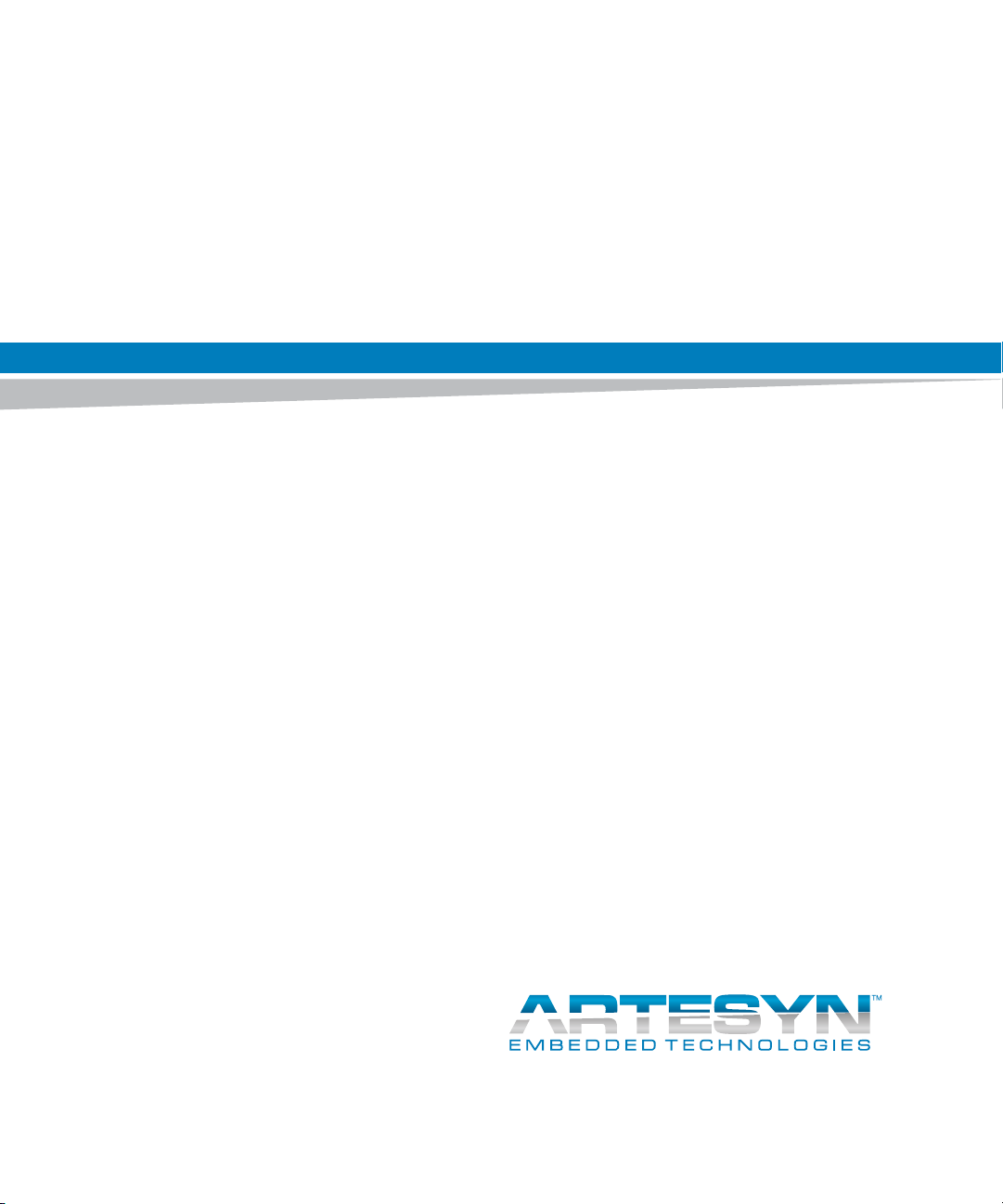
ATCA-8330
Installation and Use
P/N: 6806800S82B
April 2015
Page 2

©
Copyright 2015 Artesyn Embedded Technologies, Inc.
All rights reserved.
Trademarks
Artesyn Embedded Technologies, Artesyn and the Artesyn Embedded Technologies logo are trademarks and service marks of
Artesyn Embedded Technologies, Inc.© 2015 Artesyn Embedded Technologies, Inc. All other product or service names are the
property of their respective owners.
Intel® is a trademark or registered trademark of Intel Corporation or its subsidiaries in the United States and other countries.
Java™ and all other Java-based marks are trademarks or registered trademarks of Oracle America, Inc. in the U.S. and other countries.
Microsoft®, Windows® and Windows Me® are registered trademarks of Microsoft Corporation; and Windows XP™ is a trademark of
Microsoft Corporation.
PICMG®, CompactPCI®, AdvancedTCA™ and the PICMG, CompactPCI and AdvancedTCA logos are registered trademarks of the PCI
Industrial Computer Manufacturers Group.
UNIX® is a registered trademark of The Open Group in the United States and other countries.
Notice
While reasonable efforts have been made to assure the accuracy of this document, Artesyn assumes no liability resulting from any
omissions in this document, or from the use of the information obtained therein. Artesyn reserves the right to revise this document
and to make changes from time to time in the content hereof without obligation of Artesyn to notify any person of such revision or
changes.
Electronic versions of this material may be read online, downloaded for personal use, or referenced in another document as a URL to
an Artesyn website. The text itself may not be published commercially in print or electronic form, edited, translated, or otherwise
altered without the permission of Artesyn.
It is possible that this publication may contain reference to or information about Artesyn products (machines and programs),
programming, or services that are not available in your country. Such references or information must not be construed to mean that
Artesyn intends to announce such Artesyn products, programming, or services in your country.
Limited and Restricted Rights Legend
If the documentation contained herein is supplied, directly or indirectly, to the U.S. Government, the following notice shall apply
unless otherwise agreed to in writing by Artesyn.
Use, duplication, or disclosure by the Government is subject to restrictions as set forth in subparagraph (b)(3) of the Rights in
Technical Data clause at DFARS 252.227-7013 (Nov. 1995) and of the Rights in Noncommercial Computer Software and
Documentation clause at DFARS 252.227-7014 (Jun. 1995).
Contact Address
Artesyn Embedded Technologies Artesyn Embedded Technologies
Marketing Communications
2900 S. Diablo Way, Suite 190
Tempe, Arizona 85282
Lilienthalstr. 17-19
85579 Neubiberg/Munich
Germany
Page 3
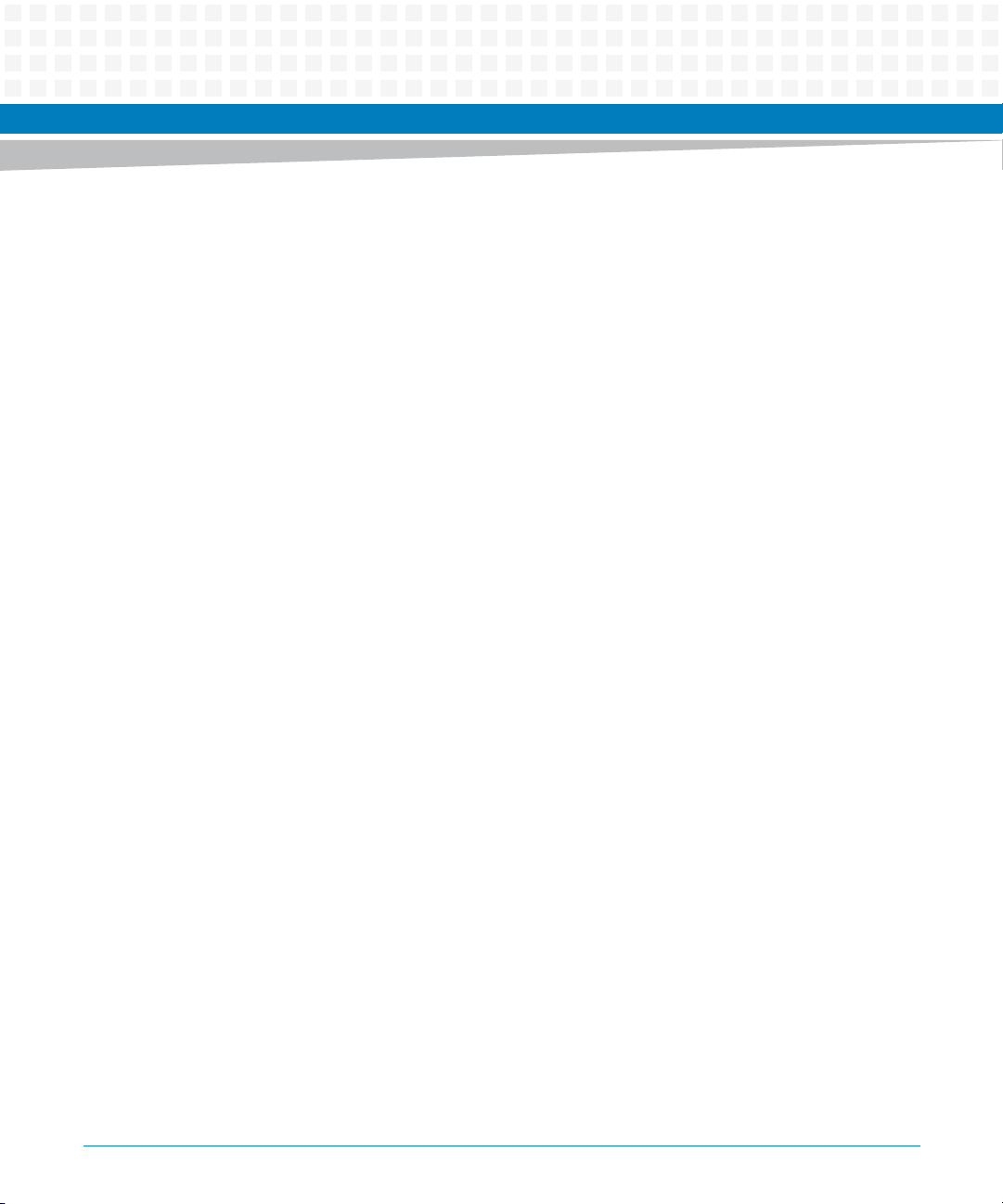
Contents
Contents
About this Manual . . . . . . . . . . . . . . . . . . . . . . . . . . . . . . . . . . . . . . . . . . . . . . . . . . . . . . . . . . . . . . . . . . . . . . . 17
Safety Notes . . . . . . . . . . . . . . . . . . . . . . . . . . . . . . . . . . . . . . . . . . . . . . . . . . . . . . . . . . . . . . . . . . . . . . . . . . . . . 23
Sicherheitshinweise . . . . . . . . . . . . . . . . . . . . . . . . . . . . . . . . . . . . . . . . . . . . . . . . . . . . . . . . . . . . . . . . . . . . . . 27
1 Introduction . . . . . . . . . . . . . . . . . . . . . . . . . . . . . . . . . . . . . . . . . . . . . . . . . . . . . . . . . . . . . . . . . . . . . . . . . 33
1.1 Features . . . . . . . . . . . . . . . . . . . . . . . . . . . . . . . . . . . . . . . . . . . . . . . . . . . . . . . . . . . . . . . . . . . . . . . . . . . 33
1.2 Standard Compliances . . . . . . . . . . . . . . . . . . . . . . . . . . . . . . . . . . . . . . . . . . . . . . . . . . . . . . . . . . . . . . 34
1.3 Mechanical Data . . . . . . . . . . . . . . . . . . . . . . . . . . . . . . . . . . . . . . . . . . . . . . . . . . . . . . . . . . . . . . . . . . . 36
1.4 Product Identification . . . . . . . . . . . . . . . . . . . . . . . . . . . . . . . . . . . . . . . . . . . . . . . . . . . . . . . . . . . . . . . 37
1.5 Ordering Information . . . . . . . . . . . . . . . . . . . . . . . . . . . . . . . . . . . . . . . . . . . . . . . . . . . . . . . . . . . . . . . 38
2 Hardware Preparation and Installation . . . . . . . . . . . . . . . . . . . . . . . . . . . . . . . . . . . . . . . . . . . . . . . . . 39
2.1 Unpacking and Inspecting the Blade . . . . . . . . . . . . . . . . . . . . . . . . . . . . . . . . . . . . . . . . . . . . . . . . . . 39
2.2 Environmental and Power Requirements . . . . . . . . . . . . . . . . . . . . . . . . . . . . . . . . . . . . . . . . . . . . . . 39
2.2.1 Environmental Requirements. . . . . . . . . . . . . . . . . . . . . . . . . . . . . . . . . . . . . . . . . . . . . . . . . . 40
2.2.2 Power Requirements . . . . . . . . . . . . . . . . . . . . . . . . . . . . . . . . . . . . . . . . . . . . . . . . . . . . . . . . . 43
2.3 Blade Layout . . . . . . . . . . . . . . . . . . . . . . . . . . . . . . . . . . . . . . . . . . . . . . . . . . . . . . . . . . . . . . . . . . . . . . . 45
2.4 Switch Settings . . . . . . . . . . . . . . . . . . . . . . . . . . . . . . . . . . . . . . . . . . . . . . . . . . . . . . . . . . . . . . . . . . . . . 46
2.5 Installing the Blade Accessories . . . . . . . . . . . . . . . . . . . . . . . . . . . . . . . . . . . . . . . . . . . . . . . . . . . . . . 49
2.5.1 Mini-DIMM Memory Modules. . . . . . . . . . . . . . . . . . . . . . . . . . . . . . . . . . . . . . . . . . . . . . . . . . 49
2.5.2 MO297 SSD Module . . . . . . . . . . . . . . . . . . . . . . . . . . . . . . . . . . . . . . . . . . . . . . . . . . . . . . . . . . 51
2.5.3 DSP-DIMM Module . . . . . . . . . . . . . . . . . . . . . . . . . . . . . . . . . . . . . . . . . . . . . . . . . . . . . . . . . . . 53
2.6 Installing and Removing the Blade . . . . . . . . . . . . . . . . . . . . . . . . . . . . . . . . . . . . . . . . . . . . . . . . . . . . 53
2.6.1 Installing the Blade . . . . . . . . . . . . . . . . . . . . . . . . . . . . . . . . . . . . . . . . . . . . . . . . . . . . . . . . . . . 54
2.6.2 Removing the Blade . . . . . . . . . . . . . . . . . . . . . . . . . . . . . . . . . . . . . . . . . . . . . . . . . . . . . . . . . . 57
3 Controls, Indicators, and Connectors . . . . . . . . . . . . . . . . . . . . . . . . . . . . . . . . . . . . . . . . . . . . . . . . . . . 59
3.1 Faceplate . . . . . . . . . . . . . . . . . . . . . . . . . . . . . . . . . . . . . . . . . . . . . . . . . . . . . . . . . . . . . . . . . . . . . . . . . . 59
3.1.1 LEDs. . . . . . . . . . . . . . . . . . . . . . . . . . . . . . . . . . . . . . . . . . . . . . . . . . . . . . . . . . . . . . . . . . . . . . . . 60
3.1.2 Keys . . . . . . . . . . . . . . . . . . . . . . . . . . . . . . . . . . . . . . . . . . . . . . . . . . . . . . . . . . . . . . . . . . . . . . . . 61
3.1.3 Connectors. . . . . . . . . . . . . . . . . . . . . . . . . . . . . . . . . . . . . . . . . . . . . . . . . . . . . . . . . . . . . . . . . . 61
ATCA-8330 Installation and Use (6806800S82B)
3
Page 4
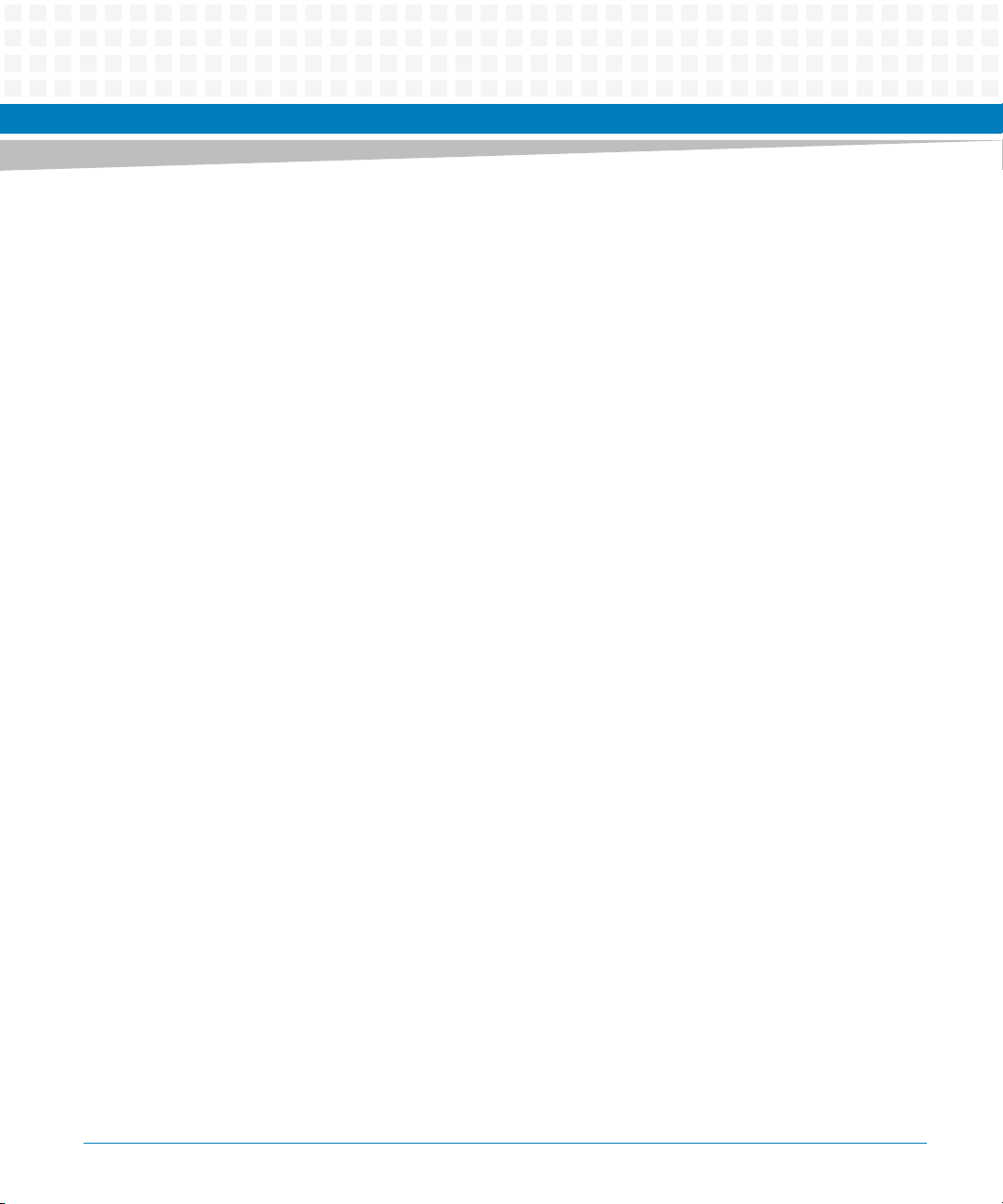
Contents
Contents
Contents
3.1.3.1 Serial COM#1 P17 . . . . . . . . . . . . . . . . . . . . . . . . . . . . . . . . . . . . . . . . . . . . . . . . . . . 61
3.1.3.2 Ethernet Connector . . . . . . . . . . . . . . . . . . . . . . . . . . . . . . . . . . . . . . . . . . . . . . . . . 62
3.1.3.3 Serial Interface Connector . . . . . . . . . . . . . . . . . . . . . . . . . . . . . . . . . . . . . . . . . . . 62
3.1.3.4 USB Connectors . . . . . . . . . . . . . . . . . . . . . . . . . . . . . . . . . . . . . . . . . . . . . . . . . . . . 63
3.2 On-board Connectors . . . . . . . . . . . . . . . . . . . . . . . . . . . . . . . . . . . . . . . . . . . . . . . . . . . . . . . . . . . . . . . 64
3.2.1 MO297 SSD Module Connector . . . . . . . . . . . . . . . . . . . . . . . . . . . . . . . . . . . . . . . . . . . . . . . . 64
3.3 AdvancedTCA Backplane Connectors . . . . . . . . . . . . . . . . . . . . . . . . . . . . . . . . . . . . . . . . . . . . . . . . . 67
4 BIOS . . . . . . . . . . . . . . . . . . . . . . . . . . . . . . . . . . . . . . . . . . . . . . . . . . . . . . . . . . . . . . . . . . . . . . . . . . . . . . . . 71
4.1 Introduction . . . . . . . . . . . . . . . . . . . . . . . . . . . . . . . . . . . . . . . . . . . . . . . . . . . . . . . . . . . . . . . . . . . . . . . 71
4.2 Accessing the Blade Using the Serial Console Redirection . . . . . . . . . . . . . . . . . . . . . . . . . . . . . . . . 72
4.2.1 Requirements for Serial Console Redirection . . . . . . . . . . . . . . . . . . . . . . . . . . . . . . . . . . . . 72
4.2.2 Default Access Parameters . . . . . . . . . . . . . . . . . . . . . . . . . . . . . . . . . . . . . . . . . . . . . . . . . . . . 72
4.2.3 Connecting to the Blade . . . . . . . . . . . . . . . . . . . . . . . . . . . . . . . . . . . . . . . . . . . . . . . . . . . . . . 73
4.3 Changing Configuration Settings . . . . . . . . . . . . . . . . . . . . . . . . . . . . . . . . . . . . . . . . . . . . . . . . . . . . . 73
4.4 Boot Options . . . . . . . . . . . . . . . . . . . . . . . . . . . . . . . . . . . . . . . . . . . . . . . . . . . . . . . . . . . . . . . . . . . . . . . 75
4.4.1 Supported Boot Devices . . . . . . . . . . . . . . . . . . . . . . . . . . . . . . . . . . . . . . . . . . . . . . . . . . . . . . 75
4.4.2 Selecting the Boot Device . . . . . . . . . . . . . . . . . . . . . . . . . . . . . . . . . . . . . . . . . . . . . . . . . . . . . 75
4.4.3 By Boot Menu. . . . . . . . . . . . . . . . . . . . . . . . . . . . . . . . . . . . . . . . . . . . . . . . . . . . . . . . . . . . . . . . 77
4.5 IPMI Boot Parameter . . . . . . . . . . . . . . . . . . . . . . . . . . . . . . . . . . . . . . . . . . . . . . . . . . . . . . . . . . . . . . . . 78
4.6 Restoring BIOS Default Settings . . . . . . . . . . . . . . . . . . . . . . . . . . . . . . . . . . . . . . . . . . . . . . . . . . . . . . 79
4.7 BIOS Setup Configuration . . . . . . . . . . . . . . . . . . . . . . . . . . . . . . . . . . . . . . . . . . . . . . . . . . . . . . . . . . . 80
4.7.1 Main. . . . . . . . . . . . . . . . . . . . . . . . . . . . . . . . . . . . . . . . . . . . . . . . . . . . . . . . . . . . . . . . . . . . . . . . 80
4.7.2 Advanced . . . . . . . . . . . . . . . . . . . . . . . . . . . . . . . . . . . . . . . . . . . . . . . . . . . . . . . . . . . . . . . . . . . 81
4.7.3 IPMI . . . . . . . . . . . . . . . . . . . . . . . . . . . . . . . . . . . . . . . . . . . . . . . . . . . . . . . . . . . . . . . . . . . . . . . . 85
4.7.4 Security. . . . . . . . . . . . . . . . . . . . . . . . . . . . . . . . . . . . . . . . . . . . . . . . . . . . . . . . . . . . . . . . . . . . . 86
4.7.5 Boot. . . . . . . . . . . . . . . . . . . . . . . . . . . . . . . . . . . . . . . . . . . . . . . . . . . . . . . . . . . . . . . . . . . . . . . . 87
4.7.6 Exit . . . . . . . . . . . . . . . . . . . . . . . . . . . . . . . . . . . . . . . . . . . . . . . . . . . . . . . . . . . . . . . . . . . . . . . . . 87
4.7.7 CPU Performance Settings . . . . . . . . . . . . . . . . . . . . . . . . . . . . . . . . . . . . . . . . . . . . . . . . . . . . 88
4.7.8 Memory Configuration . . . . . . . . . . . . . . . . . . . . . . . . . . . . . . . . . . . . . . . . . . . . . . . . . . . . . . . 88
4.7.8.1 Independent Channel Mode . . . . . . . . . . . . . . . . . . . . . . . . . . . . . . . . . . . . . . . . . . 89
4.7.8.2 Mirrored Channel Mode . . . . . . . . . . . . . . . . . . . . . . . . . . . . . . . . . . . . . . . . . . . . . 89
4.7.8.3 Lockstep Channel Mode . . . . . . . . . . . . . . . . . . . . . . . . . . . . . . . . . . . . . . . . . . . . . 89
4.8 Restoring BIOS Default Settings . . . . . . . . . . . . . . . . . . . . . . . . . . . . . . . . . . . . . . . . . . . . . . . . . . . . . . 89
4.9 IPMI Support . . . . . . . . . . . . . . . . . . . . . . . . . . . . . . . . . . . . . . . . . . . . . . . . . . . . . . . . . . . . . . . . . . . . . . . 90
4
ATCA-8330 Installation and Use (6806800S82B)
Page 5
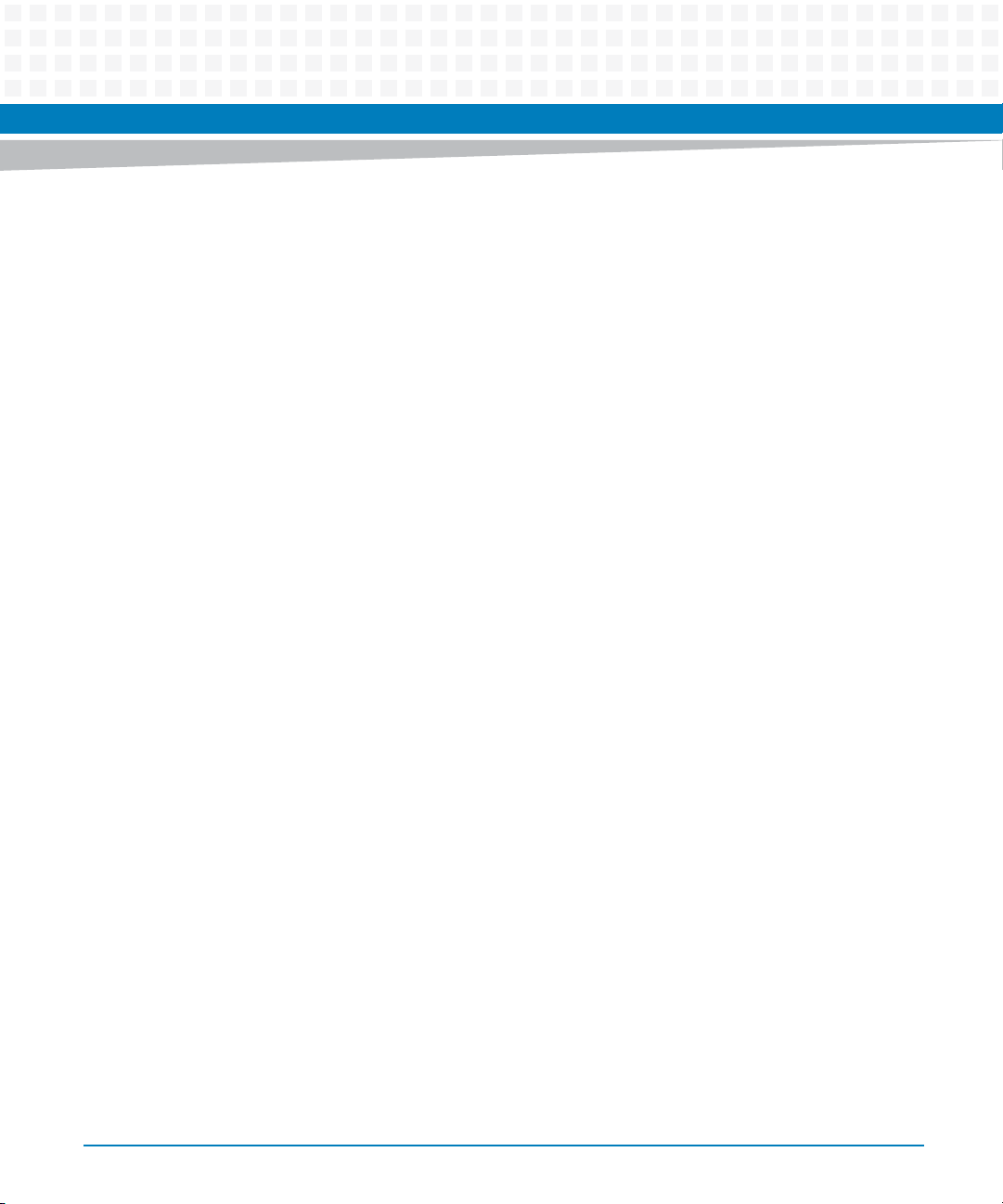
Contents
4.10 Watchdog Support . . . . . . . . . . . . . . . . . . . . . . . . . . . . . . . . . . . . . . . . . . . . . . . . . . . . . . . . . . . . . . . . . 91
4.11 BIOS Error Logging . . . . . . . . . . . . . . . . . . . . . . . . . . . . . . . . . . . . . . . . . . . . . . . . . . . . . . . . . . . . . . . . . . 91
4.11.1 Runtime Error Logging. . . . . . . . . . . . . . . . . . . . . . . . . . . . . . . . . . . . . . . . . . . . . . . . . . . . . . . . 91
4.11.2 IPMI Error Logging. . . . . . . . . . . . . . . . . . . . . . . . . . . . . . . . . . . . . . . . . . . . . . . . . . . . . . . . . . . . 93
4.12 Upgrading the BIOS . . . . . . . . . . . . . . . . . . . . . . . . . . . . . . . . . . . . . . . . . . . . . . . . . . . . . . . . . . . . . . . . . 95
4.13 BIOS Status Codes . . . . . . . . . . . . . . . . . . . . . . . . . . . . . . . . . . . . . . . . . . . . . . . . . . . . . . . . . . . . . . . . . . 96
5 Functional Description . . . . . . . . . . . . . . . . . . . . . . . . . . . . . . . . . . . . . . . . . . . . . . . . . . . . . . . . . . . . . . . 103
5.1 Block Diagram . . . . . . . . . . . . . . . . . . . . . . . . . . . . . . . . . . . . . . . . . . . . . . . . . . . . . . . . . . . . . . . . . . . . 103
5.2 Processor . . . . . . . . . . . . . . . . . . . . . . . . . . . . . . . . . . . . . . . . . . . . . . . . . . . . . . . . . . . . . . . . . . . . . . . . . 103
5.3 Memory . . . . . . . . . . . . . . . . . . . . . . . . . . . . . . . . . . . . . . . . . . . . . . . . . . . . . . . . . . . . . . . . . . . . . . . . . .104
5.4 DSP Farm . . . . . . . . . . . . . . . . . . . . . . . . . . . . . . . . . . . . . . . . . . . . . . . . . . . . . . . . . . . . . . . . . . . . . . . . . 105
5.4.1 Digital Signal Processing. . . . . . . . . . . . . . . . . . . . . . . . . . . . . . . . . . . . . . . . . . . . . . . . . . . . . 105
5.4.1.1 DDR3 Memory Subsystem . . . . . . . . . . . . . . . . . . . . . . . . . . . . . . . . . . . . . . . . . . 106
5.4.1.2 High-speed I/O Subsystems . . . . . . . . . . . . . . . . . . . . . . . . . . . . . . . . . . . . . . . . . 106
5.4.1.3 Ethernet MAC Engines . . . . . . . . . . . . . . . . . . . . . . . . . . . . . . . . . . . . . . . . . . . . . . 106
5.4.1.4 Boot Controller . . . . . . . . . . . . . . . . . . . . . . . . . . . . . . . . . . . . . . . . . . . . . . . . . . . . 107
5.4.1.5 DSP Configuration . . . . . . . . . . . . . . . . . . . . . . . . . . . . . . . . . . . . . . . . . . . . . . . . . 107
5.4.2 DSP-FPGA . . . . . . . . . . . . . . . . . . . . . . . . . . . . . . . . . . . . . . . . . . . . . . . . . . . . . . . . . . . . . . . . . . 109
5.4.2.1 DSP-FPGA Update . . . . . . . . . . . . . . . . . . . . . . . . . . . . . . . . . . . . . . . . . . . . . . . . . . 109
5.4.3 Clock Structure . . . . . . . . . . . . . . . . . . . . . . . . . . . . . . . . . . . . . . . . . . . . . . . . . . . . . . . . . . . . . 109
5.4.4 Module Power . . . . . . . . . . . . . . . . . . . . . . . . . . . . . . . . . . . . . . . . . . . . . . . . . . . . . . . . . . . . . . 110
5.4.4.1 Power Safety Circuit . . . . . . . . . . . . . . . . . . . . . . . . . . . . . . . . . . . . . . . . . . . . . . . . 111
5.4.5 IPMC Interface . . . . . . . . . . . . . . . . . . . . . . . . . . . . . . . . . . . . . . . . . . . . . . . . . . . . . . . . . . . . . . 111
5.4.6 DSP-JTAG Interface . . . . . . . . . . . . . . . . . . . . . . . . . . . . . . . . . . . . . . . . . . . . . . . . . . . . . . . . . .111
5.4.7 Module Debug Interface . . . . . . . . . . . . . . . . . . . . . . . . . . . . . . . . . . . . . . . . . . . . . . . . . . . . . 111
5.4.8 DSP System Backgroud Debug Interface . . . . . . . . . . . . . . . . . . . . . . . . . . . . . . . . . . . . . . . 112
5.4.9 JTAG Interface . . . . . . . . . . . . . . . . . . . . . . . . . . . . . . . . . . . . . . . . . . . . . . . . . . . . . . . . . . . . . . 113
5.4.10 Cooling . . . . . . . . . . . . . . . . . . . . . . . . . . . . . . . . . . . . . . . . . . . . . . . . . . . . . . . . . . . . . . . . . . . . 113
5.5 Platform Controller Hub (PCH) . . . . . . . . . . . . . . . . . . . . . . . . . . . . . . . . . . . . . . . . . . . . . . . . . . . . . . 113
5.6 Firmware Flashes . . . . . . . . . . . . . . . . . . . . . . . . . . . . . . . . . . . . . . . . . . . . . . . . . . . . . . . . . . . . . . . . . . 115
5.7 Ethernet Ports . . . . . . . . . . . . . . . . . . . . . . . . . . . . . . . . . . . . . . . . . . . . . . . . . . . . . . . . . . . . . . . . . . . . . 117
5.8 MO297 SlimSATA Embedded Solid State Disc (SSD) . . . . . . . . . . . . . . . . . . . . . . . . . . . . . . . . . . . . 118
5.9 BIOS . . . . . . . . . . . . . . . . . . . . . . . . . . . . . . . . . . . . . . . . . . . . . . . . . . . . . . . . . . . . . . . . . . . . . . . . . . . . . 118
5.10 IPMC . . . . . . . . . . . . . . . . . . . . . . . . . . . . . . . . . . . . . . . . . . . . . . . . . . . . . . . . . . . . . . . . . . . . . . . . . . . . .118
ATCA-8330 Installation and Use (6806800S82B)
5
Page 6
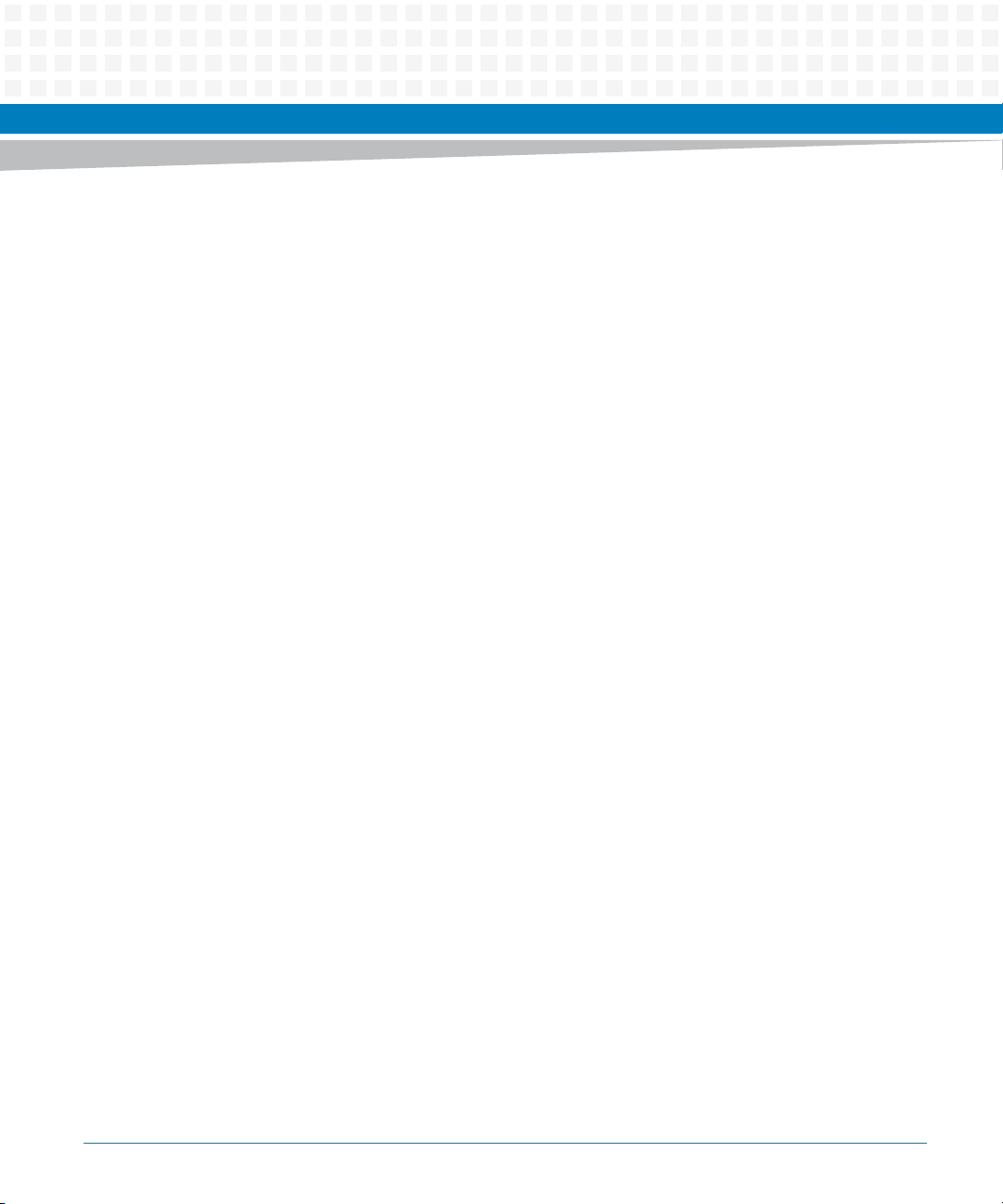
Contents
Contents
Contents
5.11 Serial Redirection . . . . . . . . . . . . . . . . . . . . . . . . . . . . . . . . . . . . . . . . . . . . . . . . . . . . . . . . . . . . . . . . . . 120
5.12 Serial Over LAN . . . . . . . . . . . . . . . . . . . . . . . . . . . . . . . . . . . . . . . . . . . . . . . . . . . . . . . . . . . . . . . . . . . . 121
5.13 Control Logic . . . . . . . . . . . . . . . . . . . . . . . . . . . . . . . . . . . . . . . . . . . . . . . . . . . . . . . . . . . . . . . . . . . . . 121
5.14 Front Board Faceplate . . . . . . . . . . . . . . . . . . . . . . . . . . . . . . . . . . . . . . . . . . . . . . . . . . . . . . . . . . . . . . 121
5.15 Faceplate Serial Interfaces . . . . . . . . . . . . . . . . . . . . . . . . . . . . . . . . . . . . . . . . . . . . . . . . . . . . . . . . . . 122
5.15.1 IPMC Debug Console . . . . . . . . . . . . . . . . . . . . . . . . . . . . . . . . . . . . . . . . . . . . . . . . . . . . . . . . 123
5.16 USB 2.0 Interfaces . . . . . . . . . . . . . . . . . . . . . . . . . . . . . . . . . . . . . . . . . . . . . . . . . . . . . . . . . . . . . . . . . 123
5.17 LPC Interface . . . . . . . . . . . . . . . . . . . . . . . . . . . . . . . . . . . . . . . . . . . . . . . . . . . . . . . . . . . . . . . . . . . . . . 123
5.18 Trusted Platform Module . . . . . . . . . . . . . . . . . . . . . . . . . . . . . . . . . . . . . . . . . . . . . . . . . . . . . . . . . . . 123
5.19 Real Time Clock . . . . . . . . . . . . . . . . . . . . . . . . . . . . . . . . . . . . . . . . . . . . . . . . . . . . . . . . . . . . . . . . . . . 124
5.20 SMBus . . . . . . . . . . . . . . . . . . . . . . . . . . . . . . . . . . . . . . . . . . . . . . . . . . . . . . . . . . . . . . . . . . . . . . . . . . . 124
6 Programmable Logic. . . . . . . . . . . . . . . . . . . . . . . . . . . . . . . . . . . . . . . . . . . . . . . . . . . . . . . . . . . . . . . . . 127
6.1 Glue Logic . . . . . . . . . . . . . . . . . . . . . . . . . . . . . . . . . . . . . . . . . . . . . . . . . . . . . . . . . . . . . . . . . . . . . . . . 127
6.2 DSP Glue Logic . . . . . . . . . . . . . . . . . . . . . . . . . . . . . . . . . . . . . . . . . . . . . . . . . . . . . . . . . . . . . . . . . . . . 129
7 Intelligent Peripheral Management Controller . . . . . . . . . . . . . . . . . . . . . . . . . . . . . . . . . . . . . . . . . 131
7.1 Functional Overview . . . . . . . . . . . . . . . . . . . . . . . . . . . . . . . . . . . . . . . . . . . . . . . . . . . . . . . . . . . . . . . 131
7.2 Firmware Architecture . . . . . . . . . . . . . . . . . . . . . . . . . . . . . . . . . . . . . . . . . . . . . . . . . . . . . . . . . . . . .134
7.3 HPM.1 Components . . . . . . . . . . . . . . . . . . . . . . . . . . . . . . . . . . . . . . . . . . . . . . . . . . . . . . . . . . . . . . . 135
7.3.1 FPGA Firmware Upgrade . . . . . . . . . . . . . . . . . . . . . . . . . . . . . . . . . . . . . . . . . . . . . . . . . . . . . 136
7.3.2 Payload Firmware Upgrade . . . . . . . . . . . . . . . . . . . . . . . . . . . . . . . . . . . . . . . . . . . . . . . . . . .137
7.3.3 IPMC Firmware Upgrade . . . . . . . . . . . . . . . . . . . . . . . . . . . . . . . . . . . . . . . . . . . . . . . . . . . . . 137
7.3.4 HPM.1 Firmware Upgrade Tool . . . . . . . . . . . . . . . . . . . . . . . . . . . . . . . . . . . . . . . . . . . . . . . 138
7.3.5 Manual Rollback . . . . . . . . . . . . . . . . . . . . . . . . . . . . . . . . . . . . . . . . . . . . . . . . . . . . . . . . . . . . 138
7.3.6 Retrieving Versioning Information . . . . . . . . . . . . . . . . . . . . . . . . . . . . . . . . . . . . . . . . . . . . 138
7.4 Sensors . . . . . . . . . . . . . . . . . . . . . . . . . . . . . . . . . . . . . . . . . . . . . . . . . . . . . . . . . . . . . . . . . . . . . . . . . . 142
7.4.1 Firmware Progress, OS Boot, and Boot Error Sensor . . . . . . . . . . . . . . . . . . . . . . . . . . . . . 162
7.4.2 Boot Bank Supervision Sensor . . . . . . . . . . . . . . . . . . . . . . . . . . . . . . . . . . . . . . . . . . . . . . . . 163
7.4.3 Post Result Sensor. . . . . . . . . . . . . . . . . . . . . . . . . . . . . . . . . . . . . . . . . . . . . . . . . . . . . . . . . . . 163
7.4.4 Power Good Sensor . . . . . . . . . . . . . . . . . . . . . . . . . . . . . . . . . . . . . . . . . . . . . . . . . . . . . . . . . 163
7.4.5 Power Interface Sensors . . . . . . . . . . . . . . . . . . . . . . . . . . . . . . . . . . . . . . . . . . . . . . . . . . . . . 164
7.4.6 Reset Cause Sensor. . . . . . . . . . . . . . . . . . . . . . . . . . . . . . . . . . . . . . . . . . . . . . . . . . . . . . . . . . 164
7.4.7 Voltage and Temperature Sensors . . . . . . . . . . . . . . . . . . . . . . . . . . . . . . . . . . . . . . . . . . . . 165
6
ATCA-8330 Installation and Use (6806800S82B)
Page 7
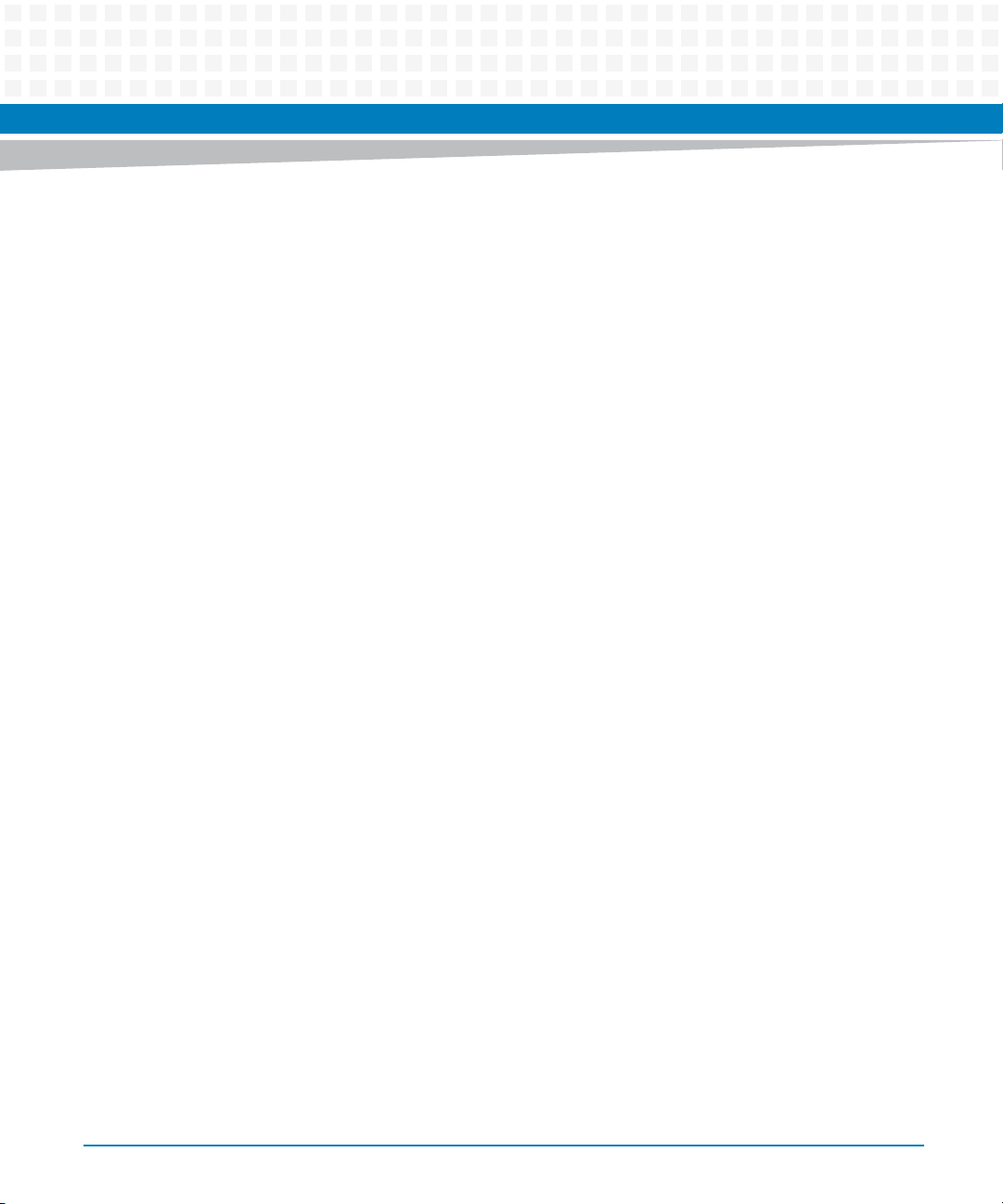
Contents
7.5 POST . . . . . . . . . . . . . . . . . . . . . . . . . . . . . . . . . . . . . . . . . . . . . . . . . . . . . . . . . . . . . . . . . . . . . . . . . . . . . 166
7.6 BIOS Boot Configuration Parameters . . . . . . . . . . . . . . . . . . . . . . . . . . . . . . . . . . . . . . . . . . . . . . . . . 167
7.7 Asynchronous Event Notification . . . . . . . . . . . . . . . . . . . . . . . . . . . . . . . . . . . . . . . . . . . . . . . . . . . . 169
7.8 Fail Safe Logic and Watchdog Support . . . . . . . . . . . . . . . . . . . . . . . . . . . . . . . . . . . . . . . . . . . . . . . 170
7.9 Payload Interface . . . . . . . . . . . . . . . . . . . . . . . . . . . . . . . . . . . . . . . . . . . . . . . . . . . . . . . . . . . . . . . . . .173
7.10 Payload Boot Bank Selection . . . . . . . . . . . . . . . . . . . . . . . . . . . . . . . . . . . . . . . . . . . . . . . . . . . . . . . . 173
7.11 Settable Graceful Shutdown Timeout . . . . . . . . . . . . . . . . . . . . . . . . . . . . . . . . . . . . . . . . . . . . . . . . 174
7.12 Local System Event Log . . . . . . . . . . . . . . . . . . . . . . . . . . . . . . . . . . . . . . . . . . . . . . . . . . . . . . . . . . . . 174
7.13 IPMI Hardware Watchdog . . . . . . . . . . . . . . . . . . . . . . . . . . . . . . . . . . . . . . . . . . . . . . . . . . . . . . . . . . 174
8 Serial Over LAN . . . . . . . . . . . . . . . . . . . . . . . . . . . . . . . . . . . . . . . . . . . . . . . . . . . . . . . . . . . . . . . . . . . . .175
8.1 Overview . . . . . . . . . . . . . . . . . . . . . . . . . . . . . . . . . . . . . . . . . . . . . . . . . . . . . . . . . . . . . . . . . . . . . . . . . 175
8.2 Installing the ipmitool . . . . . . . . . . . . . . . . . . . . . . . . . . . . . . . . . . . . . . . . . . . . . . . . . . . . . . . . . . . . . . 175
8.3 Configuring SOL Parameters . . . . . . . . . . . . . . . . . . . . . . . . . . . . . . . . . . . . . . . . . . . . . . . . . . . . . . . . 176
8.3.1 Using Standard IPMI Commands . . . . . . . . . . . . . . . . . . . . . . . . . . . . . . . . . . . . . . . . . . . . . . 176
8.3.2 Using ipmitool . . . . . . . . . . . . . . . . . . . . . . . . . . . . . . . . . . . . . . . . . . . . . . . . . . . . . . . . . . . . . .177
8.4 Establishing an SOL Session . . . . . . . . . . . . . . . . . . . . . . . . . . . . . . . . . . . . . . . . . . . . . . . . . . . . . . . . .179
9 Supported IPMI Commands . . . . . . . . . . . . . . . . . . . . . . . . . . . . . . . . . . . . . . . . . . . . . . . . . . . . . . . . . . 181
9.1 Standard IPMI Commands . . . . . . . . . . . . . . . . . . . . . . . . . . . . . . . . . . . . . . . . . . . . . . . . . . . . . . . . . . 181
9.1.1 Global IPMI Commands . . . . . . . . . . . . . . . . . . . . . . . . . . . . . . . . . . . . . . . . . . . . . . . . . . . . . . 181
9.1.2 System Interface Commands . . . . . . . . . . . . . . . . . . . . . . . . . . . . . . . . . . . . . . . . . . . . . . . . . 181
9.1.3 Watchdog Commands. . . . . . . . . . . . . . . . . . . . . . . . . . . . . . . . . . . . . . . . . . . . . . . . . . . . . . . 182
9.1.4 SEL Device Commands. . . . . . . . . . . . . . . . . . . . . . . . . . . . . . . . . . . . . . . . . . . . . . . . . . . . . . . 183
9.1.5 FRU Inventory Commands. . . . . . . . . . . . . . . . . . . . . . . . . . . . . . . . . . . . . . . . . . . . . . . . . . . . 183
9.1.6 Sensor Device Commands. . . . . . . . . . . . . . . . . . . . . . . . . . . . . . . . . . . . . . . . . . . . . . . . . . . . 184
9.1.7 Chassis Device Commands . . . . . . . . . . . . . . . . . . . . . . . . . . . . . . . . . . . . . . . . . . . . . . . . . . . 185
9.1.7.1 System Boot Options Commands . . . . . . . . . . . . . . . . . . . . . . . . . . . . . . . . . . . . 185
9.1.8 LAN Device Commands . . . . . . . . . . . . . . . . . . . . . . . . . . . . . . . . . . . . . . . . . . . . . . . . . . . . . . 196
9.2 PICMG 3.0 Commands . . . . . . . . . . . . . . . . . . . . . . . . . . . . . . . . . . . . . . . . . . . . . . . . . . . . . . . . . . . . . 197
9.2.1 Set/Get Power Level . . . . . . . . . . . . . . . . . . . . . . . . . . . . . . . . . . . . . . . . . . . . . . . . . . . . . . . . . 198
9.3 Artesyn Embedded Technologies Specific Commands . . . . . . . . . . . . . . . . . . . . . . . . . . . . . . . . . 199
9.3.1 Set Serial Output Command. . . . . . . . . . . . . . . . . . . . . . . . . . . . . . . . . . . . . . . . . . . . . . . . . . 200
9.3.2 Get Serial Output Command . . . . . . . . . . . . . . . . . . . . . . . . . . . . . . . . . . . . . . . . . . . . . . . . . 201
ATCA-8330 Installation and Use (6806800S82B)
7
Page 8
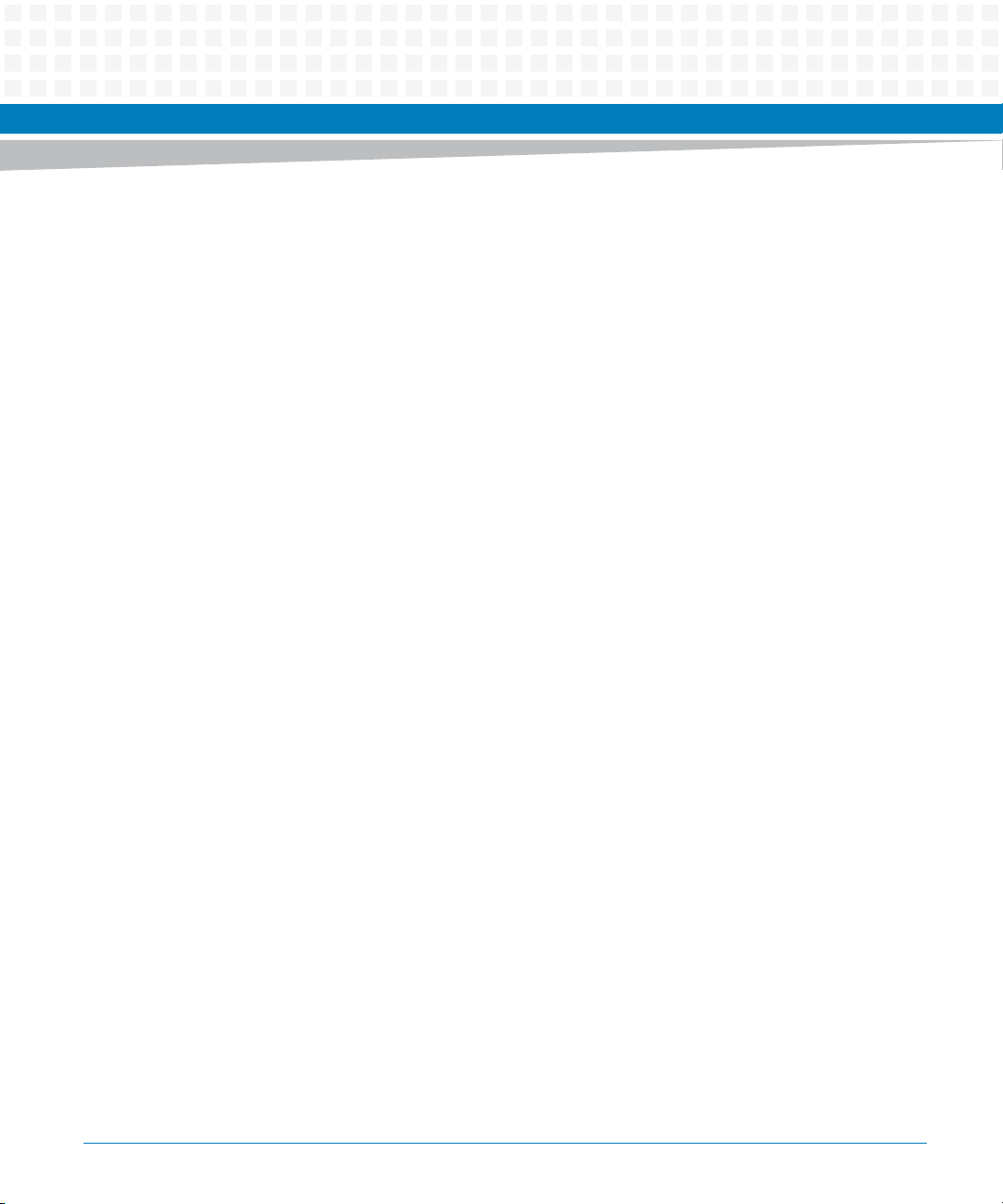
Contents
Contents
Contents
9.3.3 Set Feature Configuration Command . . . . . . . . . . . . . . . . . . . . . . . . . . . . . . . . . . . . . . . . . .202
9.3.4 Get Feature Configuration Command . . . . . . . . . . . . . . . . . . . . . . . . . . . . . . . . . . . . . . . . . 203
9.4 Pigeon Point Specific Commands . . . . . . . . . . . . . . . . . . . . . . . . . . . . . . . . . . . . . . . . . . . . . . . . . . . . 204
9.4.1 Get Status Command. . . . . . . . . . . . . . . . . . . . . . . . . . . . . . . . . . . . . . . . . . . . . . . . . . . . . . . . 205
9.4.2 Get Serial Interface Properties Command . . . . . . . . . . . . . . . . . . . . . . . . . . . . . . . . . . . . . . 208
9.4.3 Set Serial Interface Properties Command. . . . . . . . . . . . . . . . . . . . . . . . . . . . . . . . . . . . . . . 209
9.4.4 Get Debug Level Command . . . . . . . . . . . . . . . . . . . . . . . . . . . . . . . . . . . . . . . . . . . . . . . . . .210
9.4.5 Set Debug Level Command. . . . . . . . . . . . . . . . . . . . . . . . . . . . . . . . . . . . . . . . . . . . . . . . . . . 211
9.4.6 Get Hardware Address Command . . . . . . . . . . . . . . . . . . . . . . . . . . . . . . . . . . . . . . . . . . . . .212
9.4.7 Set Hardware Address Command . . . . . . . . . . . . . . . . . . . . . . . . . . . . . . . . . . . . . . . . . . . . . 212
9.4.8 Get Handle Switch Command . . . . . . . . . . . . . . . . . . . . . . . . . . . . . . . . . . . . . . . . . . . . . . . . 213
9.4.9 Set Handle Switch Command. . . . . . . . . . . . . . . . . . . . . . . . . . . . . . . . . . . . . . . . . . . . . . . . . 214
9.4.10 Get Payload Communication Time-Out Command . . . . . . . . . . . . . . . . . . . . . . . . . . . . . . 214
9.4.11 Set Payload Communication Time-Out Command . . . . . . . . . . . . . . . . . . . . . . . . . . . . . . 215
9.4.12 Enable Payload Control Command . . . . . . . . . . . . . . . . . . . . . . . . . . . . . . . . . . . . . . . . . . . .216
9.4.13 Disable Payload Control Command. . . . . . . . . . . . . . . . . . . . . . . . . . . . . . . . . . . . . . . . . . . . 216
9.4.14 Reset IPMC Command . . . . . . . . . . . . . . . . . . . . . . . . . . . . . . . . . . . . . . . . . . . . . . . . . . . . . . . 217
9.4.15 Hang IPMC Command . . . . . . . . . . . . . . . . . . . . . . . . . . . . . . . . . . . . . . . . . . . . . . . . . . . . . . . 217
9.4.16 Graceful Reset Command . . . . . . . . . . . . . . . . . . . . . . . . . . . . . . . . . . . . . . . . . . . . . . . . . . . . 218
9.4.17 Get Payload Shutdown Time-Out Command . . . . . . . . . . . . . . . . . . . . . . . . . . . . . . . . . . . 219
9.4.18 Set Payload Shutdown Time-Out Command. . . . . . . . . . . . . . . . . . . . . . . . . . . . . . . . . . . . 220
9.4.19 Get Module State Command . . . . . . . . . . . . . . . . . . . . . . . . . . . . . . . . . . . . . . . . . . . . . . . . . 220
9.4.20 Enable Module Site Command . . . . . . . . . . . . . . . . . . . . . . . . . . . . . . . . . . . . . . . . . . . . . . . .222
9.4.21 Disable Module Site Command . . . . . . . . . . . . . . . . . . . . . . . . . . . . . . . . . . . . . . . . . . . . . . .222
9.4.22 Reset Carrier SDR Repository Command . . . . . . . . . . . . . . . . . . . . . . . . . . . . . . . . . . . . . . . 223
10 FRU Information and Sensor Data Records . . . . . . . . . . . . . . . . . . . . . . . . . . . . . . . . . . . . . . . . . . . . . 225
10.1 FRU Information . . . . . . . . . . . . . . . . . . . . . . . . . . . . . . . . . . . . . . . . . . . . . . . . . . . . . . . . . . . . . . . . . . . 225
10.2 MAC Address FRU OEM Records . . . . . . . . . . . . . . . . . . . . . . . . . . . . . . . . . . . . . . . . . . . . . . . . . . . . . 226
10.3 Power Configuration . . . . . . . . . . . . . . . . . . . . . . . . . . . . . . . . . . . . . . . . . . . . . . . . . . . . . . . . . . . . . . .228
A Replacing the Battery . . . . . . . . . . . . . . . . . . . . . . . . . . . . . . . . . . . . . . . . . . . . . . . . . . . . . . . . . . . . . . . . 229
A.1 Replacing the Battery . . . . . . . . . . . . . . . . . . . . . . . . . . . . . . . . . . . . . . . . . . . . . . . . . . . . . . . . . . . . . . 229
8
ATCA-8330 Installation and Use (6806800S82B)
Page 9
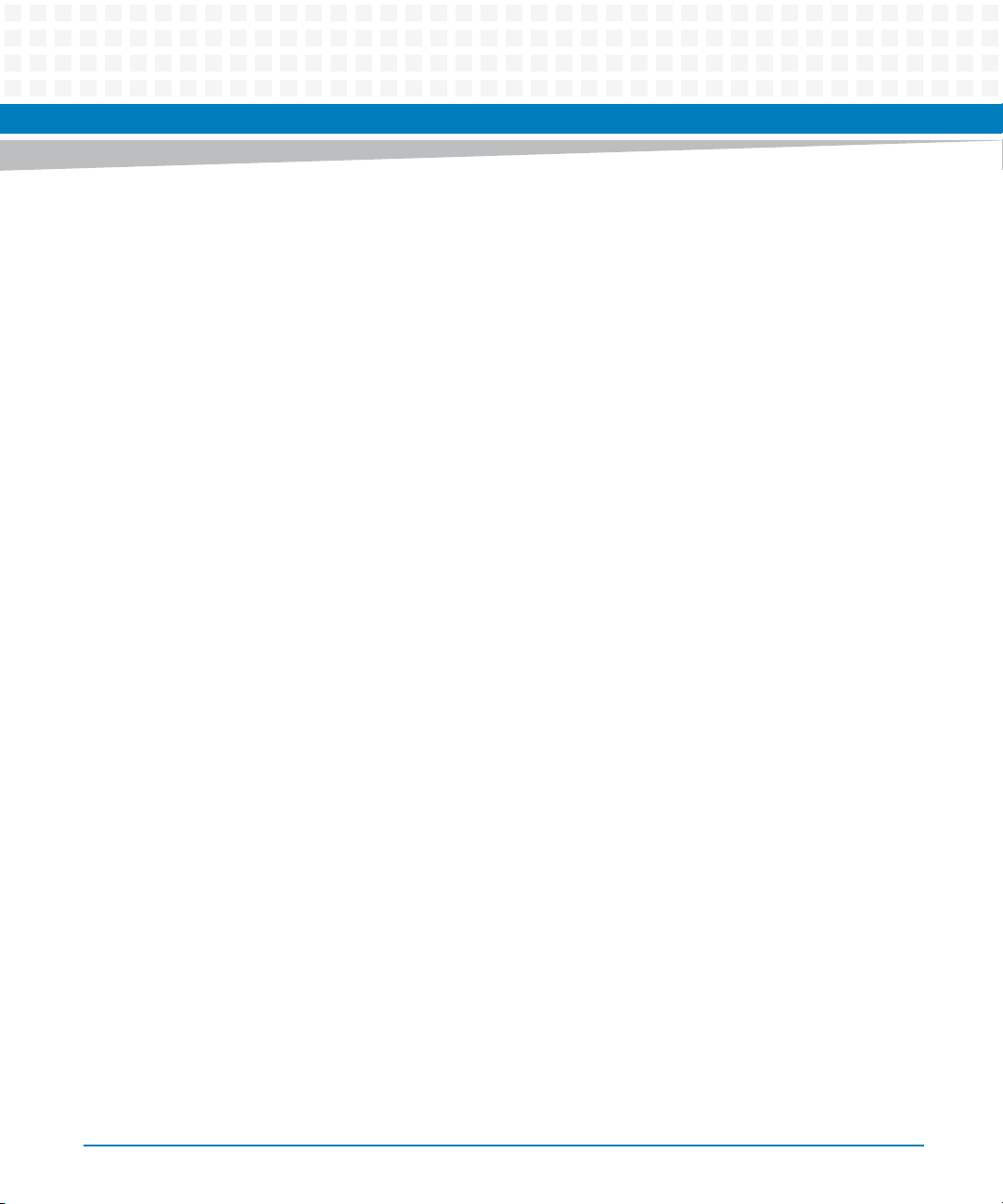
Contents
B Related Documentation. . . . . . . . . . . . . . . . . . . . . . . . . . . . . . . . . . . . . . . . . . . . . . . . . . . . . . . . . . . . . . 233
B.1 Artesyn Embedded Technologies - Embedded Computing Documentation . . . . . . . . . . . . . . .233
B.2 Manufacturers’ Documents . . . . . . . . . . . . . . . . . . . . . . . . . . . . . . . . . . . . . . . . . . . . . . . . . . . . . . . . . 234
B.3 Related Specifications . . . . . . . . . . . . . . . . . . . . . . . . . . . . . . . . . . . . . . . . . . . . . . . . . . . . . . . . . . . . . . 234
ATCA-8330 Installation and Use (6806800S82B)
9
Page 10
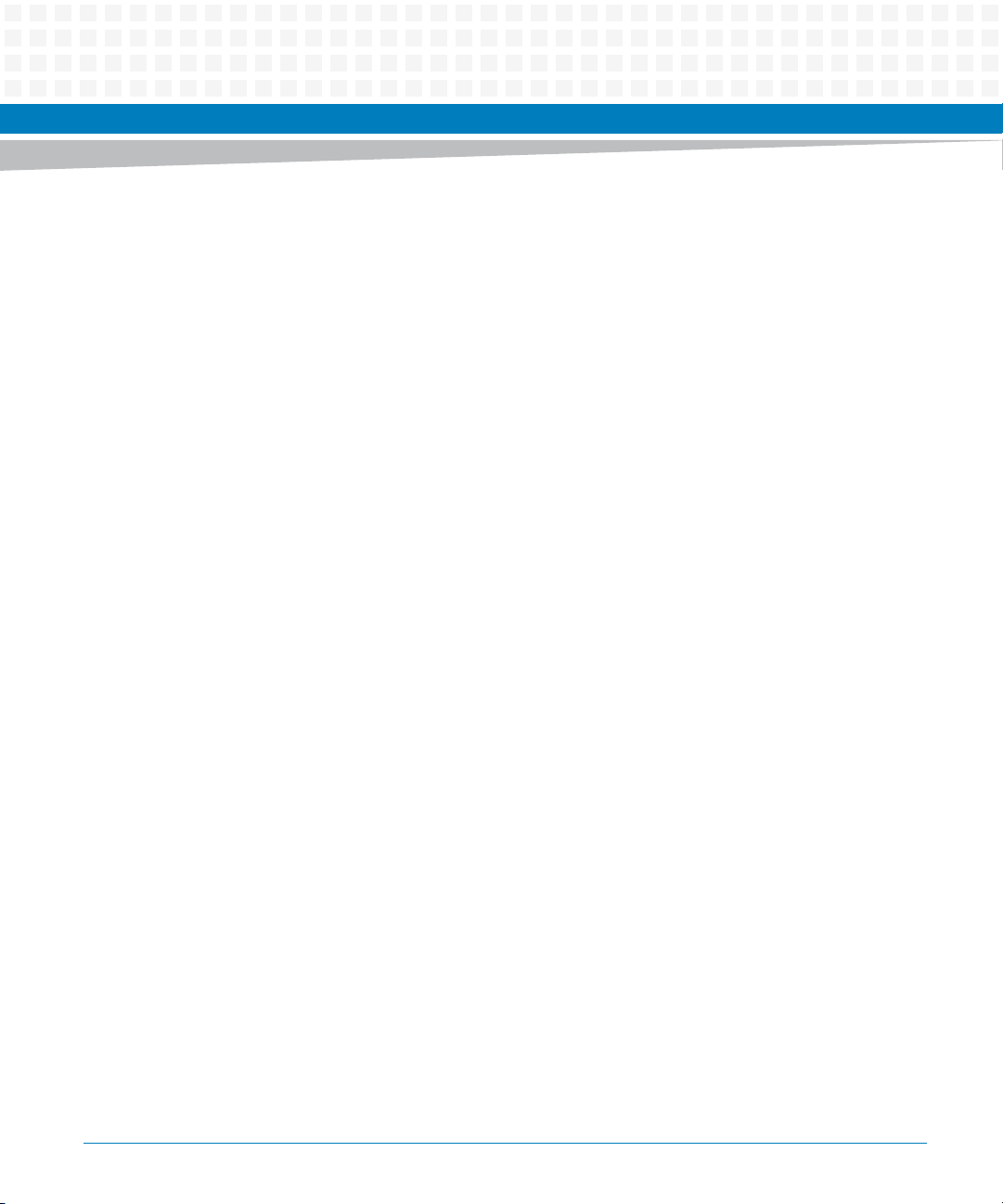
Contents
Contents
Contents
10
ATCA-8330 Installation and Use (6806800S82B)
Page 11
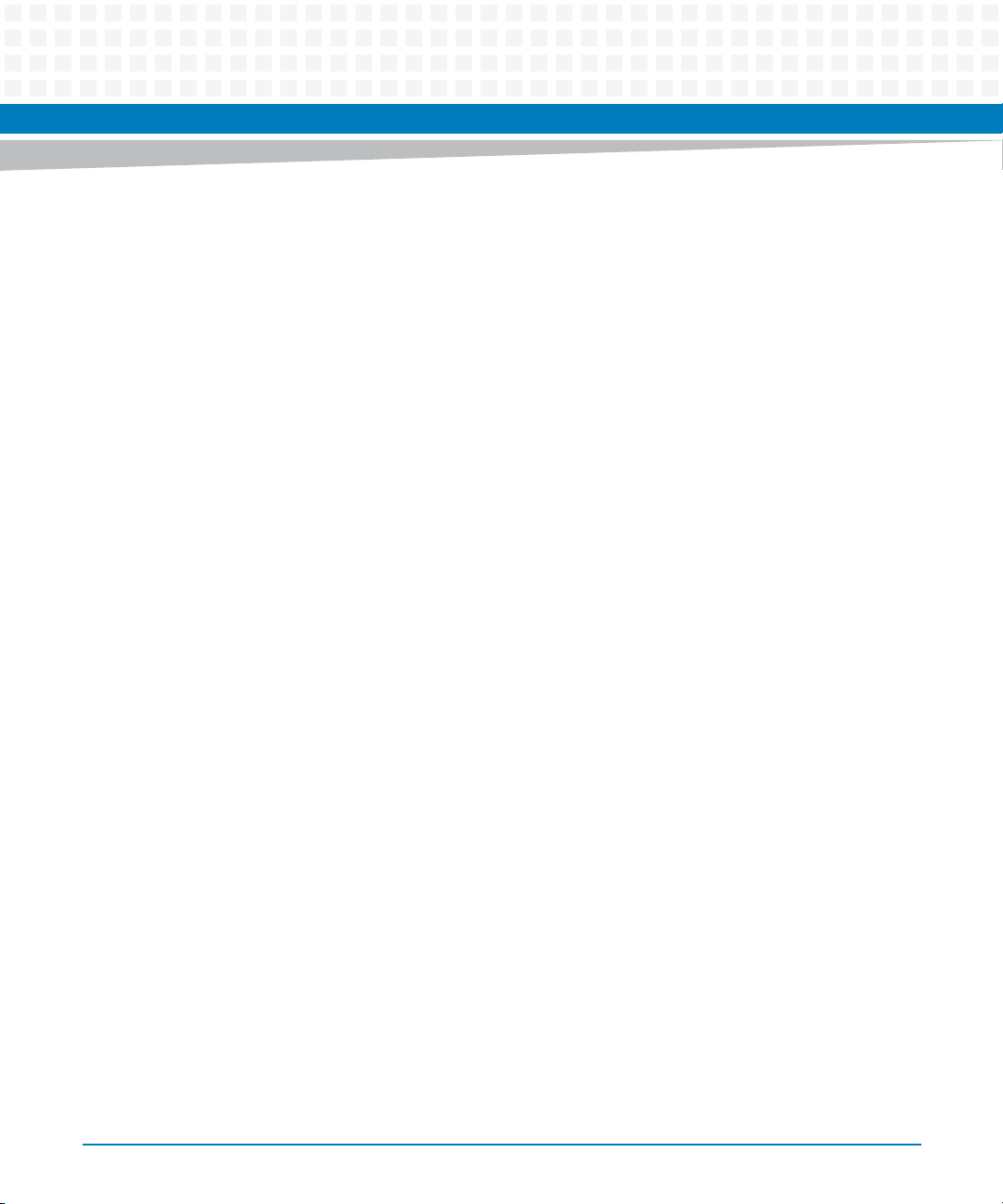
List of Tables
Table 1-1 Standard Compliances . . . . . . . . . . . . . . . . . . . . . . . . . . . . . . . . . . . . . . . . . . . . . . . . . . . . . . . . . . 34
Table 1-2 Mechanical Data . . . . . . . . . . . . . . . . . . . . . . . . . . . . . . . . . . . . . . . . . . . . . . . . . . . . . . . . . . . . . . . 36
Table 1-3 Blade Variants . . . . . . . . . . . . . . . . . . . . . . . . . . . . . . . . . . . . . . . . . . . . . . . . . . . . . . . . . . . . . . . . . 38
Table 1-4 Blade Accessories . . . . . . . . . . . . . . . . . . . . . . . . . . . . . . . . . . . . . . . . . . . . . . . . . . . . . . . . . . . . . . 38
Table 2-1 Environmental Requirements . . . . . . . . . . . . . . . . . . . . . . . . . . . . . . . . . . . . . . . . . . . . . . . . . . . . 41
Table 2-2 Critical Temperature Limits . . . . . . . . . . . . . . . . . . . . . . . . . . . . . . . . . . . . . . . . . . . . . . . . . . . . . . 43
Table 2-3 Power Requirements . . . . . . . . . . . . . . . . . . . . . . . . . . . . . . . . . . . . . . . . . . . . . . . . . . . . . . . . . . . 43
Table 2-4 Switch SW1 settings . . . . . . . . . . . . . . . . . . . . . . . . . . . . . . . . . . . . . . . . . . . . . . . . . . . . . . . . . . . . 47
Table 2-5 Switch SW2 Settings . . . . . . . . . . . . . . . . . . . . . . . . . . . . . . . . . . . . . . . . . . . . . . . . . . . . . . . . . . . . 47
Table 2-6 Switch SW3 Settings . . . . . . . . . . . . . . . . . . . . . . . . . . . . . . . . . . . . . . . . . . . . . . . . . . . . . . . . . . . . 48
Table 2-7 Switch SW4 Settings . . . . . . . . . . . . . . . . . . . . . . . . . . . . . . . . . . . . . . . . . . . . . . . . . . . . . . . . . . . . 48
Table 3-1 Faceplate LEDs . . . . . . . . . . . . . . . . . . . . . . . . . . . . . . . . . . . . . . . . . . . . . . . . . . . . . . . . . . . . . . . . . 60
Table 3-2 RJ45 female Serial Line Connector pinout . . . . . . . . . . . . . . . . . . . . . . . . . . . . . . . . . . . . . . . . . 61
Table 4-1 Main . . . . . . . . . . . . . . . . . . . . . . . . . . . . . . . . . . . . . . . . . . . . . . . . . . . . . . . . . . . . . . . . . . . . . . . . . 80
Table 4-2 Main -> Boot Configuration . . . . . . . . . . . . . . . . . . . . . . . . . . . . . . . . . . . . . . . . . . . . . . . . . . . . . . 80
Table 4-3 Advanced --> CPU Configuration . . . . . . . . . . . . . . . . . . . . . . . . . . . . . . . . . . . . . . . . . . . . . . . . . 81
Table 4-4 Advanced --> CPU Configuration -> Processor Power Management . . . . . . . . . . . . . . . . . . . 82
Table 4-5 Advanced --> CPU Configuration -> System Agent (SA) Configuration . . . . . . . . . . . . . . . . . 82
Table 4-6 Advanced --> CPU Configuration -> System Agent (SA) Configuration -> Intel (R) I/O
Acceleration Technology 82
Table 4-7 Advanced --> Memory Configuration . . . . . . . . . . . . . . . . . . . . . . . . . . . . . . . . . . . . . . . . . . . . . 83
Table 4-8 Advanced --> USB Configuration . . . . . . . . . . . . . . . . . . . . . . . . . . . . . . . . . . . . . . . . . . . . . . . . . 84
Table 4-9 Advanced --> SATA Configuration . . . . . . . . . . . . . . . . . . . . . . . . . . . . . . . . . . . . . . . . . . . . . . . . 84
Table 4-10 Advanced --> Super IO Configuration . . . . . . . . . . . . . . . . . . . . . . . . . . . . . . . . . . . . . . . . . . . . . 85
Table 4-11 Advanced --> SMBIOS Event Log . . . . . . . . . . . . . . . . . . . . . . . . . . . . . . . . . . . . . . . . . . . . . . . . . . 85
Table 4-12 IPMI . . . . . . . . . . . . . . . . . . . . . . . . . . . . . . . . . . . . . . . . . . . . . . . . . . . . . . . . . . . . . . . . . . . . . . . . . . 85
Table 4-13 Security . . . . . . . . . . . . . . . . . . . . . . . . . . . . . . . . . . . . . . . . . . . . . . . . . . . . . . . . . . . . . . . . . . . . . . . 86
Table 4-14 Exit Menu . . . . . . . . . . . . . . . . . . . . . . . . . . . . . . . . . . . . . . . . . . . . . . . . . . . . . . . . . . . . . . . . . . . . . 87
Table 4-15 CPU Performance Settings . . . . . . . . . . . . . . . . . . . . . . . . . . . . . . . . . . . . . . . . . . . . . . . . . . . . . . 88
Table 4-16 Logged Error Events . . . . . . . . . . . . . . . . . . . . . . . . . . . . . . . . . . . . . . . . . . . . . . . . . . . . . . . . . . . . 92
Table 4-17 BIOS Supported IPMI Events . . . . . . . . . . . . . . . . . . . . . . . . . . . . . . . . . . . . . . . . . . . . . . . . . . . . . 93
Table 4-18 BIOS Status Codes . . . . . . . . . . . . . . . . . . . . . . . . . . . . . . . . . . . . . . . . . . . . . . . . . . . . . . . . . . . . . . 96
Table 5-1 Ethernet Physical Interface Mapping . . . . . . . . . . . . . . . . . . . . . . . . . . . . . . . . . . . . . . . . . . . . . 107
Table 5-2 DSP Control Signals . . . . . . . . . . . . . . . . . . . . . . . . . . . . . . . . . . . . . . . . . . . . . . . . . . . . . . . . . . .107
Table 5-3 DSP Module Clocks . . . . . . . . . . . . . . . . . . . . . . . . . . . . . . . . . . . . . . . . . . . . . . . . . . . . . . . . . . . . 109
Table 5-4 IPMC Devices . . . . . . . . . . . . . . . . . . . . . . . . . . . . . . . . . . . . . . . . . . . . . . . . . . . . . . . . . . . . . . . . .111
ATCA-8330 Installation and Use (6806800S82B)
11
Page 12
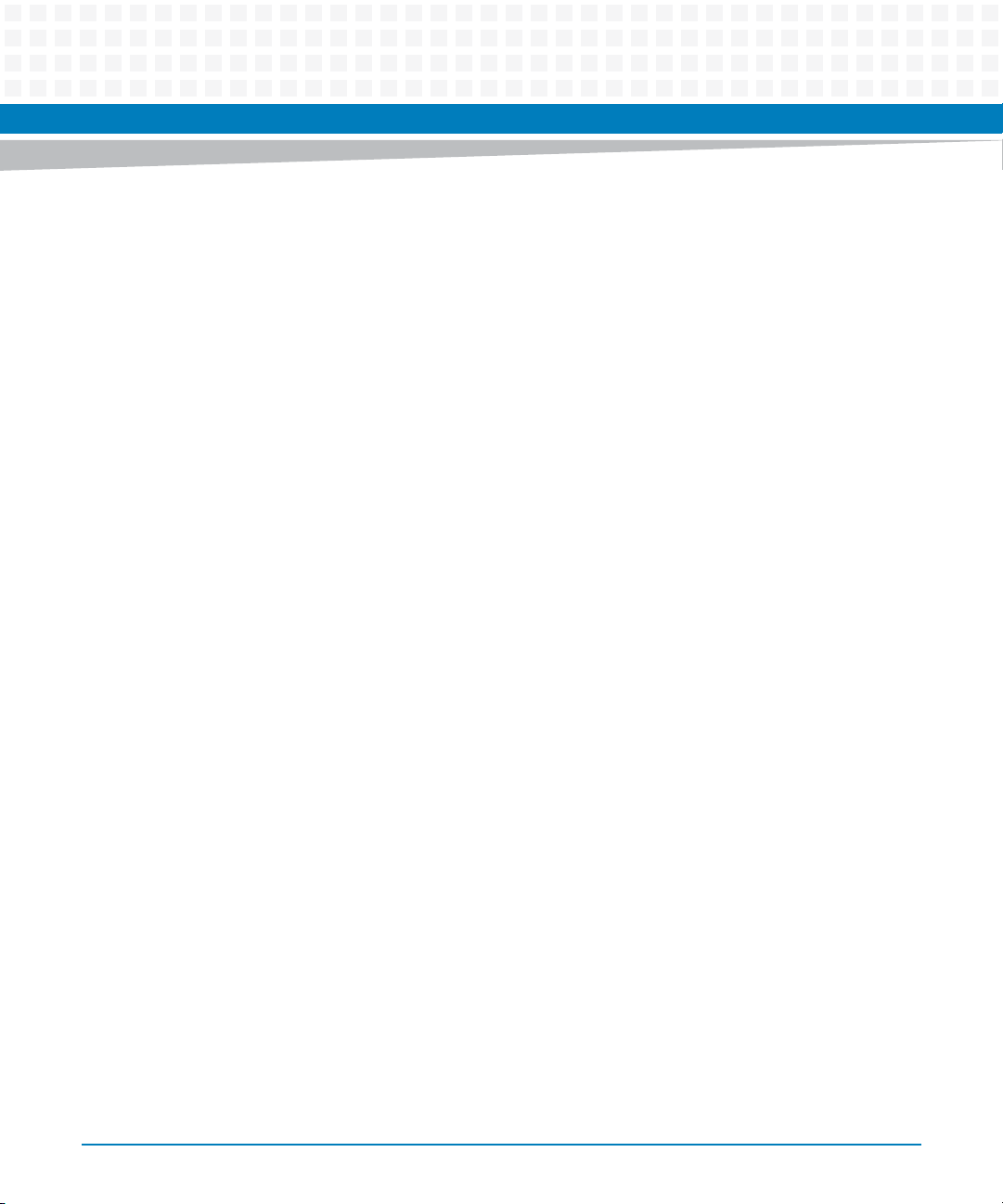
List of Tables
Table 5-5 Ethernet Controller Types . . . . . . . . . . . . . . . . . . . . . . . . . . . . . . . . . . . . . . . . . . . . . . . . . . . . . .118
Table 5-6 ATCA-8330 H8S I2C Bus #4 . . . . . . . . . . . . . . . . . . . . . . . . . . . . . . . . . . . . . . . . . . . . . . . . . . . . .119
Table 5-7 ATCA-8330 H8S I2C Bus #1 . . . . . . . . . . . . . . . . . . . . . . . . . . . . . . . . . . . . . . . . . . . . . . . . . . . . .120
Table 5-8 Faceplate Serial Interfaces . . . . . . . . . . . . . . . . . . . . . . . . . . . . . . . . . . . . . . . . . . . . . . . . . . . . . .122
Table 5-9 IPMC Debug Console Destination Selection . . . . . . . . . . . . . . . . . . . . . . . . . . . . . . . . . . . . . . .123
Table 5-10 SMBus Interface . . . . . . . . . . . . . . . . . . . . . . . . . . . . . . . . . . . . . . . . . . . . . . . . . . . . . . . . . . . . . . .124
Table 5-11 SMBus Address Map . . . . . . . . . . . . . . . . . . . . . . . . . . . . . . . . . . . . . . . . . . . . . . . . . . . . . . . . . . .126
Table 7-1 HPM.1 Components . . . . . . . . . . . . . . . . . . . . . . . . . . . . . . . . . . . . . . . . . . . . . . . . . . . . . . . . . . .136
Table 7-2 ATCA-8330 Specific Sensors . . . . . . . . . . . . . . . . . . . . . . . . . . . . . . . . . . . . . . . . . . . . . . . . . . . .142
Table 7-3 Status Sensor's Sensor Reading . . . . . . . . . . . . . . . . . . . . . . . . . . . . . . . . . . . . . . . . . . . . . . . . . .164
Table 7-4 Voltage and Temperature Sensor Devices . . . . . . . . . . . . . . . . . . . . . . . . . . . . . . . . . . . . . . . .165
Table 7-5 IPMC Boot Parameter storage format . . . . . . . . . . . . . . . . . . . . . . . . . . . . . . . . . . . . . . . . . . . .169
Table 8-1 SOL Parameters . . . . . . . . . . . . . . . . . . . . . . . . . . . . . . . . . . . . . . . . . . . . . . . . . . . . . . . . . . . . . . .176
Table 9-1 Supported Global IPMI Commands . . . . . . . . . . . . . . . . . . . . . . . . . . . . . . . . . . . . . . . . . . . . . .181
Table 9-2 Supported System Interface Commands . . . . . . . . . . . . . . . . . . . . . . . . . . . . . . . . . . . . . . . . .181
Table 9-3 Supported Watchdog Commands . . . . . . . . . . . . . . . . . . . . . . . . . . . . . . . . . . . . . . . . . . . . . . .182
Table 9-4 Supported SEL Device Commands . . . . . . . . . . . . . . . . . . . . . . . . . . . . . . . . . . . . . . . . . . . . . . .183
Table 9-5 Supported FRU Inventory Commands . . . . . . . . . . . . . . . . . . . . . . . . . . . . . . . . . . . . . . . . . . . .183
Table 9-6 Supported Sensor Device Commands . . . . . . . . . . . . . . . . . . . . . . . . . . . . . . . . . . . . . . . . . . . .184
Table 9-7 Supported Chassis Device Commands . . . . . . . . . . . . . . . . . . . . . . . . . . . . . . . . . . . . . . . . . . .185
Table 9-8 Configurable System Boot Option Parameters . . . . . . . . . . . . . . . . . . . . . . . . . . . . . . . . . . . .185
Table 9-9 System Boot Options Parameter #96 . . . . . . . . . . . . . . . . . . . . . . . . . . . . . . . . . . . . . . . . . . . .186
Table 9-10 System Boot Options Parameter #97 . . . . . . . . . . . . . . . . . . . . . . . . . . . . . . . . . . . . . . . . . . . .187
Table 9-11 System Boot Options Parameter #98 . . . . . . . . . . . . . . . . . . . . . . . . . . . . . . . . . . . . . . . . . . . .188
Table 9-12 System Boot Options - Parameter #100 - Data Format . . . . . . . . . . . . . . . . . . . . . . . . . . . . .189
Table 9-13 System Boot Options Parameter #100 - SET Command Usage . . . . . . . . . . . . . . . . . . . . . .190
Table 9-14 System Boot Options Parameter #100 - GET Command Usage . . . . . . . . . . . . . . . . . . . . . .191
Table 9-15 System Boot Options Parameter #100 - Supported Parameters . . . . . . . . . . . . . . . . . . . . .192
Table 9-16 boot_order Devices . . . . . . . . . . . . . . . . . . . . . . . . . . . . . . . . . . . . . . . . . . . . . . . . . . . . . . . . . . .195
Table 9-17 Supported LAN Device Commands . . . . . . . . . . . . . . . . . . . . . . . . . . . . . . . . . . . . . . . . . . . . . .196
Table 9-18 Supported PICMG 3.0 Commands . . . . . . . . . . . . . . . . . . . . . . . . . . . . . . . . . . . . . . . . . . . . . . .197
Table 9-19 Artesyn OEM Commands . . . . . . . . . . . . . . . . . . . . . . . . . . . . . . . . . . . . . . . . . . . . . . . . . . . . . . .199
Table 9-20 Set Serial Output Command . . . . . . . . . . . . . . . . . . . . . . . . . . . . . . . . . . . . . . . . . . . . . . . . . . . .200
Table 9-21 Get Serial Output Command . . . . . . . . . . . . . . . . . . . . . . . . . . . . . . . . . . . . . . . . . . . . . . . . . . . .201
Table 9-22 Set Feature Configuration Command . . . . . . . . . . . . . . . . . . . . . . . . . . . . . . . . . . . . . . . . . . . .202
Table 9-23 Feature Selector Assignment . . . . . . . . . . . . . . . . . . . . . . . . . . . . . . . . . . . . . . . . . . . . . . . . . . .203
12
ATCA-8330 Installation and Use (6806800S82B)
Page 13
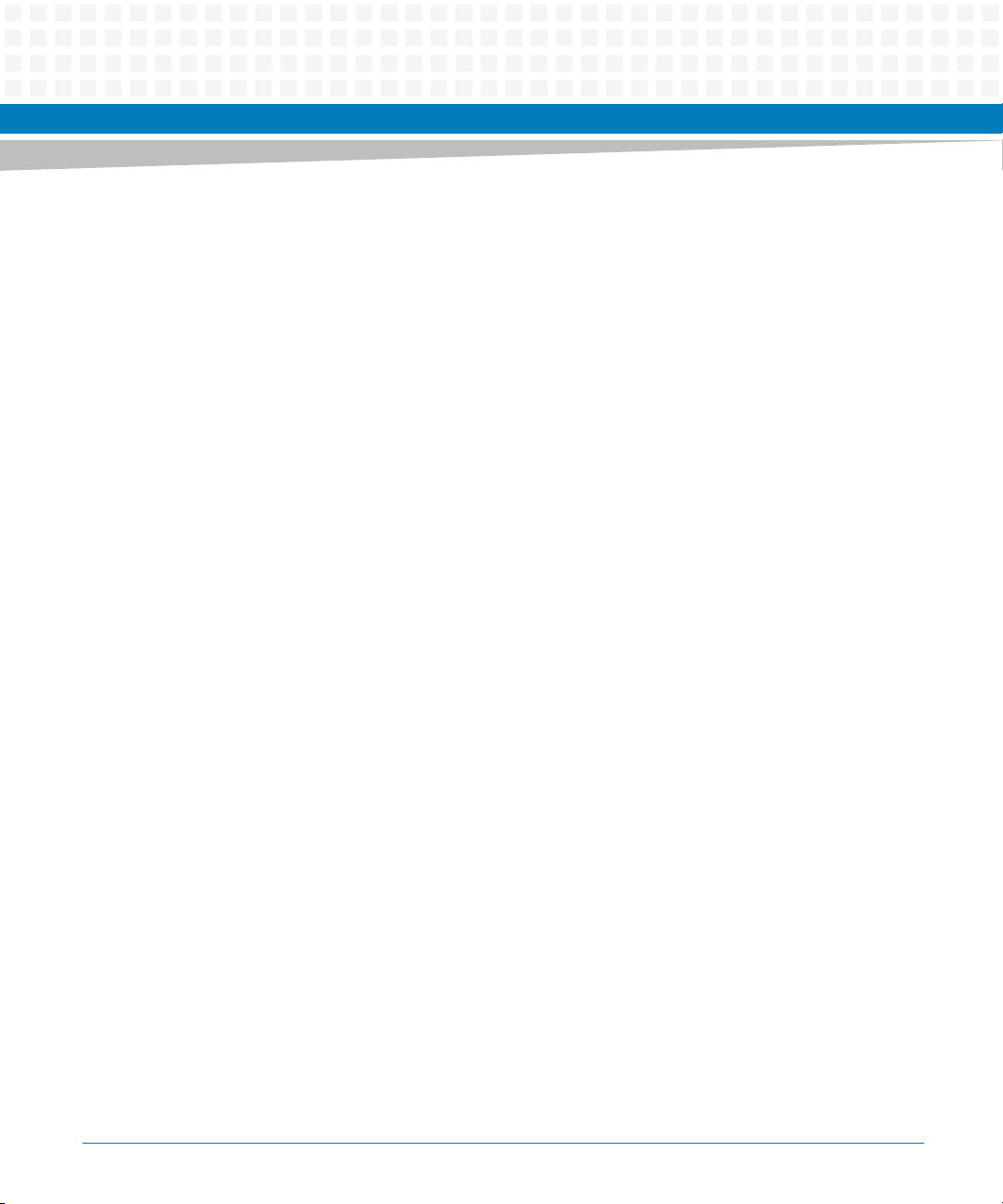
List of Tables
Table 9-24 Get Feature Configuration Command . . . . . . . . . . . . . . . . . . . . . . . . . . . . . . . . . . . . . . . . . . . 203
Table 9-25 Pigeon Point Extension Commands . . . . . . . . . . . . . . . . . . . . . . . . . . . . . . . . . . . . . . . . . . . . . 204
Table 9-26 IPMC Modes . . . . . . . . . . . . . . . . . . . . . . . . . . . . . . . . . . . . . . . . . . . . . . . . . . . . . . . . . . . . . . . . . . 205
Table 9-27 Get Status Command Description . . . . . . . . . . . . . . . . . . . . . . . . . . . . . . . . . . . . . . . . . . . . . . . 205
Table 9-28 Get Serial Interface Properties Command Description . . . . . . . . . . . . . . . . . . . . . . . . . . . . . 208
Table 9-29 Set Serial Interface Properties Command Description . . . . . . . . . . . . . . . . . . . . . . . . . . . . . . 209
Table 9-30 Get Debug Level Command Description . . . . . . . . . . . . . . . . . . . . . . . . . . . . . . . . . . . . . . . . . 210
Table 9-31 Set Debug Level Command Description . . . . . . . . . . . . . . . . . . . . . . . . . . . . . . . . . . . . . . . . . . 211
Table 9-32 Get Hardware Address Command Description . . . . . . . . . . . . . . . . . . . . . . . . . . . . . . . . . . . . 212
Table 9-33 Set Hardware Address Command Description . . . . . . . . . . . . . . . . . . . . . . . . . . . . . . . . . . . . 212
Table 9-34 Get Handle Switch Command Description . . . . . . . . . . . . . . . . . . . . . . . . . . . . . . . . . . . . . . . 213
Table 9-35 Set Handle Switch Command Description . . . . . . . . . . . . . . . . . . . . . . . . . . . . . . . . . . . . . . . . 214
Table 9-36 Get Payload Communication Time-Out Command Description . . . . . . . . . . . . . . . . . . . . . 214
Table 9-37 Set Payload Communication Time-Out Command Description . . . . . . . . . . . . . . . . . . . . . 215
Table 9-38 Enable Payload Control Command Description . . . . . . . . . . . . . . . . . . . . . . . . . . . . . . . . . . . 216
Table 9-39 Disable Payload Control Command Description . . . . . . . . . . . . . . . . . . . . . . . . . . . . . . . . . . . 216
Table 9-40 Reset IPMC Command Description . . . . . . . . . . . . . . . . . . . . . . . . . . . . . . . . . . . . . . . . . . . . . . 217
Table 9-41 Hang IPMC Command Description . . . . . . . . . . . . . . . . . . . . . . . . . . . . . . . . . . . . . . . . . . . . . . 217
Table 9-42 Graceful Reset Command Description . . . . . . . . . . . . . . . . . . . . . . . . . . . . . . . . . . . . . . . . . . . 218
Table 9-43 Get Payload Shutdown Time-Out Command Description . . . . . . . . . . . . . . . . . . . . . . . . . . 219
Table 9-44 Set Payload Shutdown Time-Out Command Description . . . . . . . . . . . . . . . . . . . . . . . . . . . 220
Table 9-45 Get Module State Command Description . . . . . . . . . . . . . . . . . . . . . . . . . . . . . . . . . . . . . . . . 220
Table 9-46 Enable Module Site Command Description . . . . . . . . . . . . . . . . . . . . . . . . . . . . . . . . . . . . . . . 222
Table 9-47 Disable Module Site Command Description . . . . . . . . . . . . . . . . . . . . . . . . . . . . . . . . . . . . . . 222
Table 9-48 Reset Carrier SDR Repository Command Description . . . . . . . . . . . . . . . . . . . . . . . . . . . . . . 223
Table 10-1 FRU Information . . . . . . . . . . . . . . . . . . . . . . . . . . . . . . . . . . . . . . . . . . . . . . . . . . . . . . . . . . . . . . 225
Table 10-2 Artesyn ECC MAC Address Record . . . . . . . . . . . . . . . . . . . . . . . . . . . . . . . . . . . . . . . . . . . . . . . 226
Table 10-3 Artesyn ECC MAC Address Descriptor . . . . . . . . . . . . . . . . . . . . . . . . . . . . . . . . . . . . . . . . . . . . 226
Table 10-4 Interface Type Assignments . . . . . . . . . . . . . . . . . . . . . . . . . . . . . . . . . . . . . . . . . . . . . . . . . . . . 227
Table 10-5 Power Configuration . . . . . . . . . . . . . . . . . . . . . . . . . . . . . . . . . . . . . . . . . . . . . . . . . . . . . . . . . . 228
Table B-1 Artesyn Embedded Technologies - Embedded Computing Publications . . . . . . . . . . . . . . 233
Table B-2 Manufacturer’s Documents . . . . . . . . . . . . . . . . . . . . . . . . . . . . . . . . . . . . . . . . . . . . . . . . . . . . 234
Table B-3 Related Specifications . . . . . . . . . . . . . . . . . . . . . . . . . . . . . . . . . . . . . . . . . . . . . . . . . . . . . . . . . 234
ATCA-8330 Installation and Use (6806800S82B)
13
Page 14
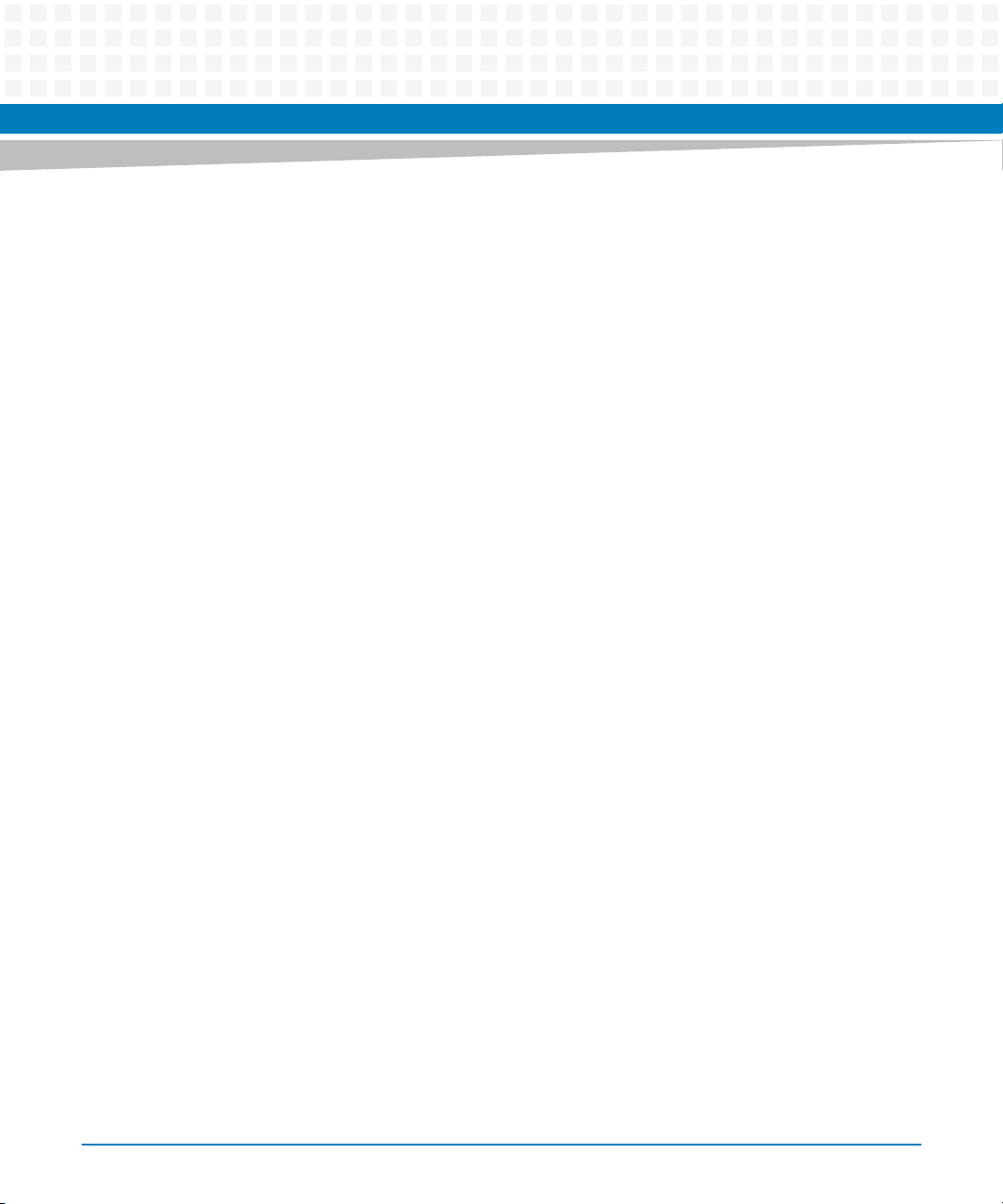
List of Tables
14
ATCA-8330 Installation and Use (6806800S82B)
Page 15
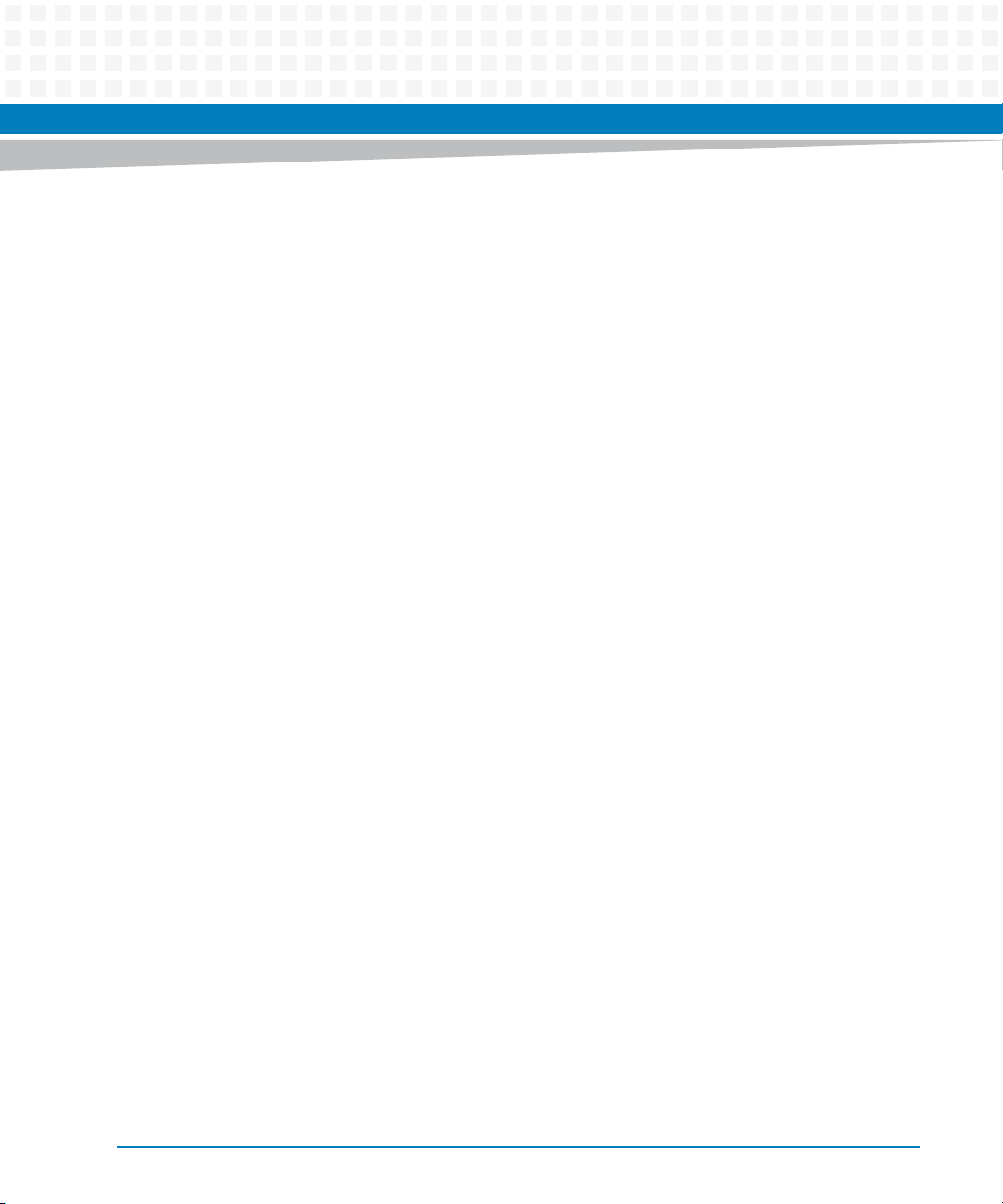
List of Figures
Figure 1-1 Declaration of Conformity . . . . . . . . . . . . . . . . . . . . . . . . . . . . . . . . . . . . . . . . . . . . . . . . 35
Figure 1-2 Serial Number Location . . . . . . . . . . . . . . . . . . . . . . . . . . . . . . . . . . . . . . . . . . . . . . . . . . 37
Figure 2-1 Location of Critical Temperature Spots (Blade Top Side) . . . . . . . . . . . . . . . . . . . . . . 42
Figure 2-2 ATCA-8330 Blade Layout . . . . . . . . . . . . . . . . . . . . . . . . . . . . . . . . . . . . . . . . . . . . . . . . . 45
Figure 2-3 Switch Location (Bottom Side of the Blade) . . . . . . . . . . . . . . . . . . . . . . . . . . . . . . . . . 46
Figure 3-1 Faceplate . . . . . . . . . . . . . . . . . . . . . . . . . . . . . . . . . . . . . . . . . . . . . . . . . . . . . . . . . . . . . . . 59
Figure 3-2 Ethernet Interface Connectors Pinout . . . . . . . . . . . . . . . . . . . . . . . . . . . . . . . . . . . . . . 62
Figure 3-3 Serial Interface Connector Pinout . . . . . . . . . . . . . . . . . . . . . . . . . . . . . . . . . . . . . . . . . 63
Figure 3-4 USB Connector Pinout . . . . . . . . . . . . . . . . . . . . . . . . . . . . . . . . . . . . . . . . . . . . . . . . . . . 63
Figure 3-5 Location of MO297 SSD Module Connector . . . . . . . . . . . . . . . . . . . . . . . . . . . . . . . . . 65
Figure 3-6 MO297 SSD Module Connector Pinout . . . . . . . . . . . . . . . . . . . . . . . . . . . . . . . . . . . . . 66
Figure 3-7 Location of AdvancedTCA Connectors . . . . . . . . . . . . . . . . . . . . . . . . . . . . . . . . . . . . . 67
Figure 3-8 P10 Backplane Connector Pinout . . . . . . . . . . . . . . . . . . . . . . . . . . . . . . . . . . . . . . . . . . 68
Figure 3-9 P23 Backplane Connector Pinout - Rows A to D . . . . . . . . . . . . . . . . . . . . . . . . . . . . . 69
Figure 3-10 P23 Backplane Connector Pinout - Rows E to H . . . . . . . . . . . . . . . . . . . . . . . . . . . . . . 69
Figure 4-1 Main Menu . . . . . . . . . . . . . . . . . . . . . . . . . . . . . . . . . . . . . . . . . . . . . . . . . . . . . . . . . . . . . 74
Figure 4-2 Boot Menu . . . . . . . . . . . . . . . . . . . . . . . . . . . . . . . . . . . . . . . . . . . . . . . . . . . . . . . . . . . . . 76
Figure 4-3 Boot Menu . . . . . . . . . . . . . . . . . . . . . . . . . . . . . . . . . . . . . . . . . . . . . . . . . . . . . . . . . . . . . 77
Figure 4-4 IPMI Boot Parameter . . . . . . . . . . . . . . . . . . . . . . . . . . . . . . . . . . . . . . . . . . . . . . . . . . . . . 78
Figure 5-1 Block Diagram ATCA-8330 . . . . . . . . . . . . . . . . . . . . . . . . . . . . . . . . . . . . . . . . . . . . . . 103
Figure 5-2 DSP DIMM Block Diagram . . . . . . . . . . . . . . . . . . . . . . . . . . . . . . . . . . . . . . . . . . . . . . . 105
Figure 5-3 DSP CLK-Structure . . . . . . . . . . . . . . . . . . . . . . . . . . . . . . . . . . . . . . . . . . . . . . . . . . . . . 110
Figure 5-4 Debug Support . . . . . . . . . . . . . . . . . . . . . . . . . . . . . . . . . . . . . . . . . . . . . . . . . . . . . . . . 112
Figure 5-5 Intel Cavecreek PCH on ATCA-8330 Block Diagram . . . . . . . . . . . . . . . . . . . . . . . . . 115
Figure 5-6 Ethernet Overview . . . . . . . . . . . . . . . . . . . . . . . . . . . . . . . . . . . . . . . . . . . . . . . . . . . . . 117
Figure 5-7 SMBus Architecture . . . . . . . . . . . . . . . . . . . . . . . . . . . . . . . . . . . . . . . . . . . . . . . . . . . . 125
Figure 6-1 Glue Logic FPGA Block Diagram . . . . . . . . . . . . . . . . . . . . . . . . . . . . . . . . . . . . . . . . . . 128
Figure 6-2 DSP Glue Logic FPGA Block Diagram . . . . . . . . . . . . . . . . . . . . . . . . . . . . . . . . . . . . . . 130
Figure 7-1 IPMC Block Diagram of the ATCA-8330 . . . . . . . . . . . . . . . . . . . . . . . . . . . . . . . . . . . 133
Figure 7-2 Firmware Architecture . . . . . . . . . . . . . . . . . . . . . . . . . . . . . . . . . . . . . . . . . . . . . . . . . . 135
Figure 7-3 IPMC Boot Parameter Storage Configuration Flow . . . . . . . . . . . . . . . . . . . . . . . . . . 168
Figure 7-4 Failsafe Mechanism . . . . . . . . . . . . . . . . . . . . . . . . . . . . . . . . . . . . . . . . . . . . . . . . . . . . . 171
Figure 7-5 Payload Boot Bank Selection . . . . . . . . . . . . . . . . . . . . . . . . . . . . . . . . . . . . . . . . . . . . . 173
Figure 8-1 SOL Overview . . . . . . . . . . . . . . . . . . . . . . . . . . . . . . . . . . . . . . . . . . . . . . . . . . . . . . . . . . 175
Figure 9-1 System Boot Options Parameter #100 - Information Flow Overview . . . . . . . . . . 189
Figure A-1 Location of On-board Battery . . . . . . . . . . . . . . . . . . . . . . . . . . . . . . . . . . . . . . . . . . . . 229
ATCA-8330 Installation and Use (6806800S82B)
15
Page 16
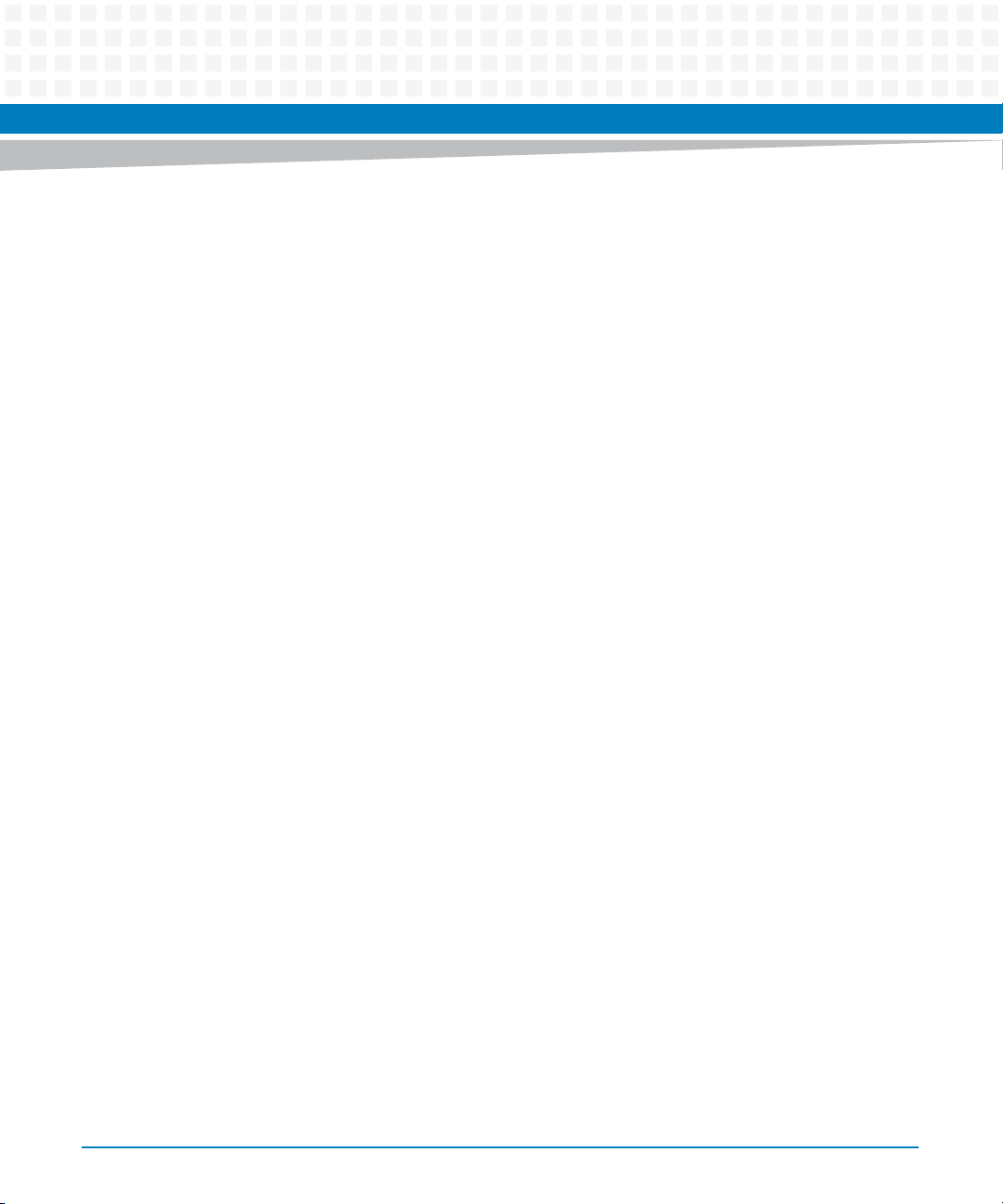
List of Figures
16
ATCA-8330 Installation and Use (6806800S82B)
Page 17
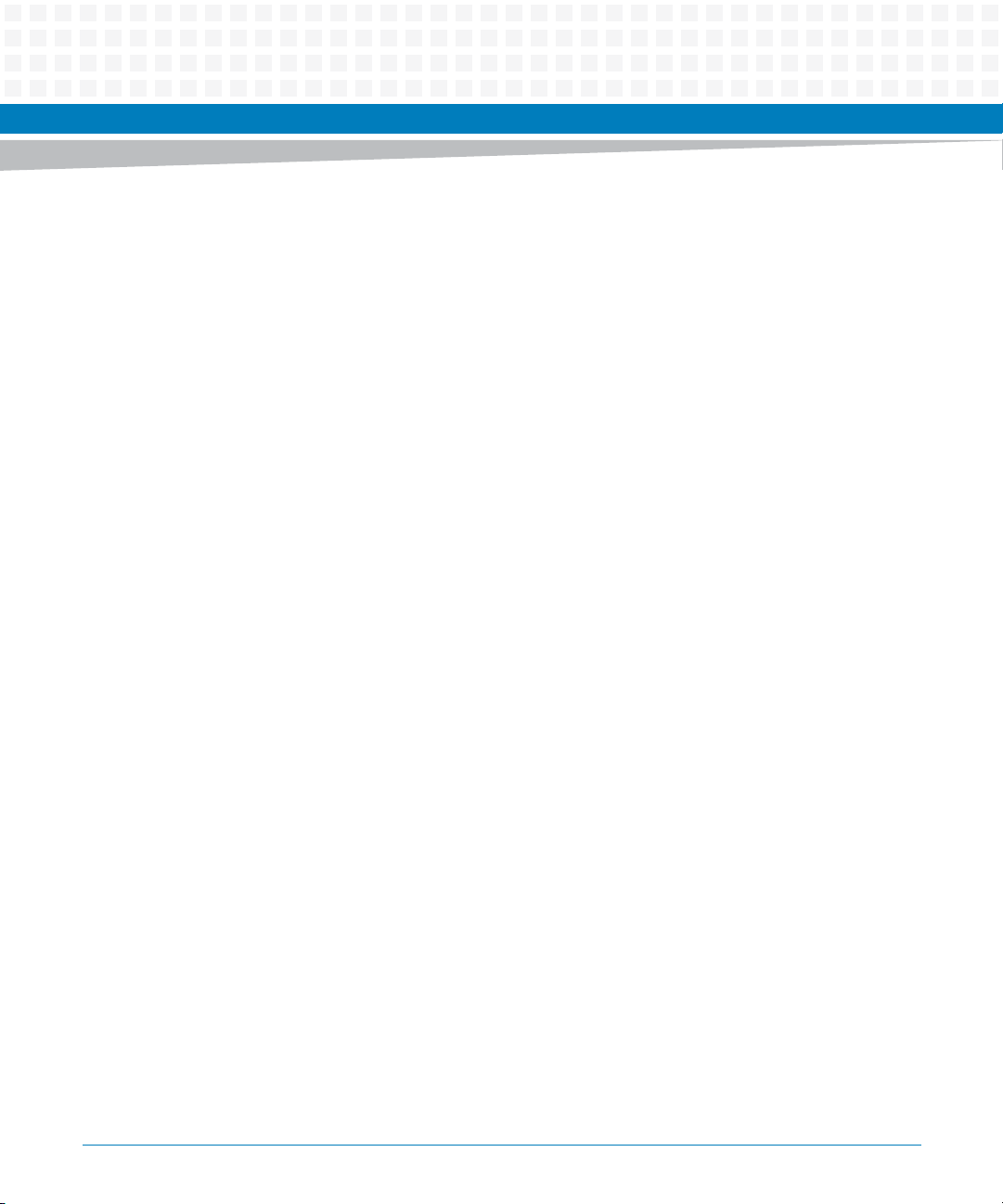
About this Manual
Overview of Contents
This Reference Guide is intended for users qualified in electronics or electrical engineering.
Users must have a working understanding of Peripheral Component Interconnect (PCI),
AdvancedTCA®, and telecommunications.
The manual contains the following chapters and appendices:
About this Manual on page 17, lists all conventions and abbreviations used in this manual
and outlines the revision history.
Safety Notes on page 23, lists safety notes applicable to the blade.
Sicherheitshinweise on page 27 , provides the German translation of the safety notes
section.
Introduction on page 33, describes the main features of the blade.
Hardware Preparation and Installation on page 39, outlines the installation requirements,
hardware accessories, switch settings, installation and removal procedures.
Controls, Indicators, and Connectors on page 59, describes external interfaces of the blade.
This includes connectors and LEDs.
BIOS on page 71, describes the features and setup of BIOS.
Functional Description on page 103, describes the functional blocks of the blade in detail.
This includes a block diagram, description of the main components used and so on.
Programmable Logic on page 127, provides information on the maps and registers of the
blade.
Intelligent Peripheral Management Controller on page 131, provides information on IPMC of
the blade.
Serial Over LAN on page 175, provides information on how to establish a serial-over LAN
session on your blade.
Supported IPMI Commands on page 181, lists all supported IPMI commands.
FRU Information and Sensor Data Records on page 225, provides information on the blade’s
FRU information and sensor data.
Replacing the Battery on page 229, provides the battery exchange procedures.
Related Documentation on page 233, provides links to further blade-related
documentation.
ATCA-8330 Installation and Use (6806800S82B)
17
Page 18
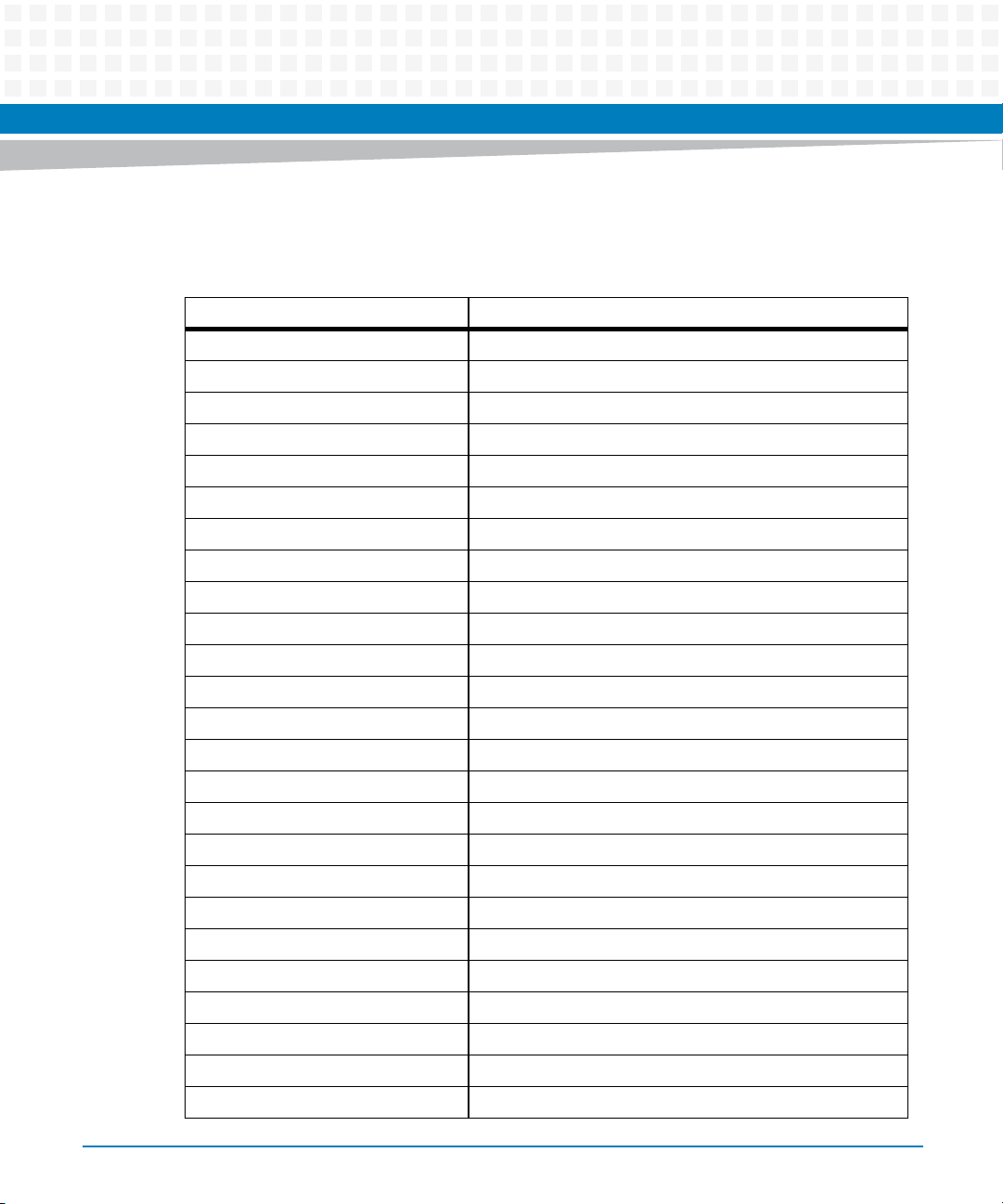
About this Manual
Abbreviations
This document uses the following abbreviations:
Abbreviation Definition
APIC Advanced Programmable Interrupt Controller
ATA Advanced Technology Attachment
ATCA Advanced Telecommunications Computing Architecture
BIOS Basic Input/Output System
DDR Double Data Rate
DIMM Dual Inline Memory Module
DPC DIMM per Channel Configuration
ECC Error-Correction Code
EMC Electromagnetic Compatibility
About this Manual
18
EMV Elektromagnetische Vertraeglichkeit
EN European Norm
ESD Electrostatic Sensitive Device
FPGA Field-Programmable Gate Array
IPMB Intelligent Platform Management Bus
IPMC Intelligent Platform Management Controller
IPMI Intelligent Platform Management Interface
ISA Industry Standard Architecture
KCS Keyboard Controller Style
MAC Media Access Control
NEBS Network Equipment Building System
NMI Non-Maskable Interrupts
NVRAM Nonvolatile Random Access Memory
OEM Original Equipment Manufacturer
OOS Out-Of-Service
PCB Printed Circuit Board
ATCA-8330 Installation and Use (6806800S82B)
Page 19
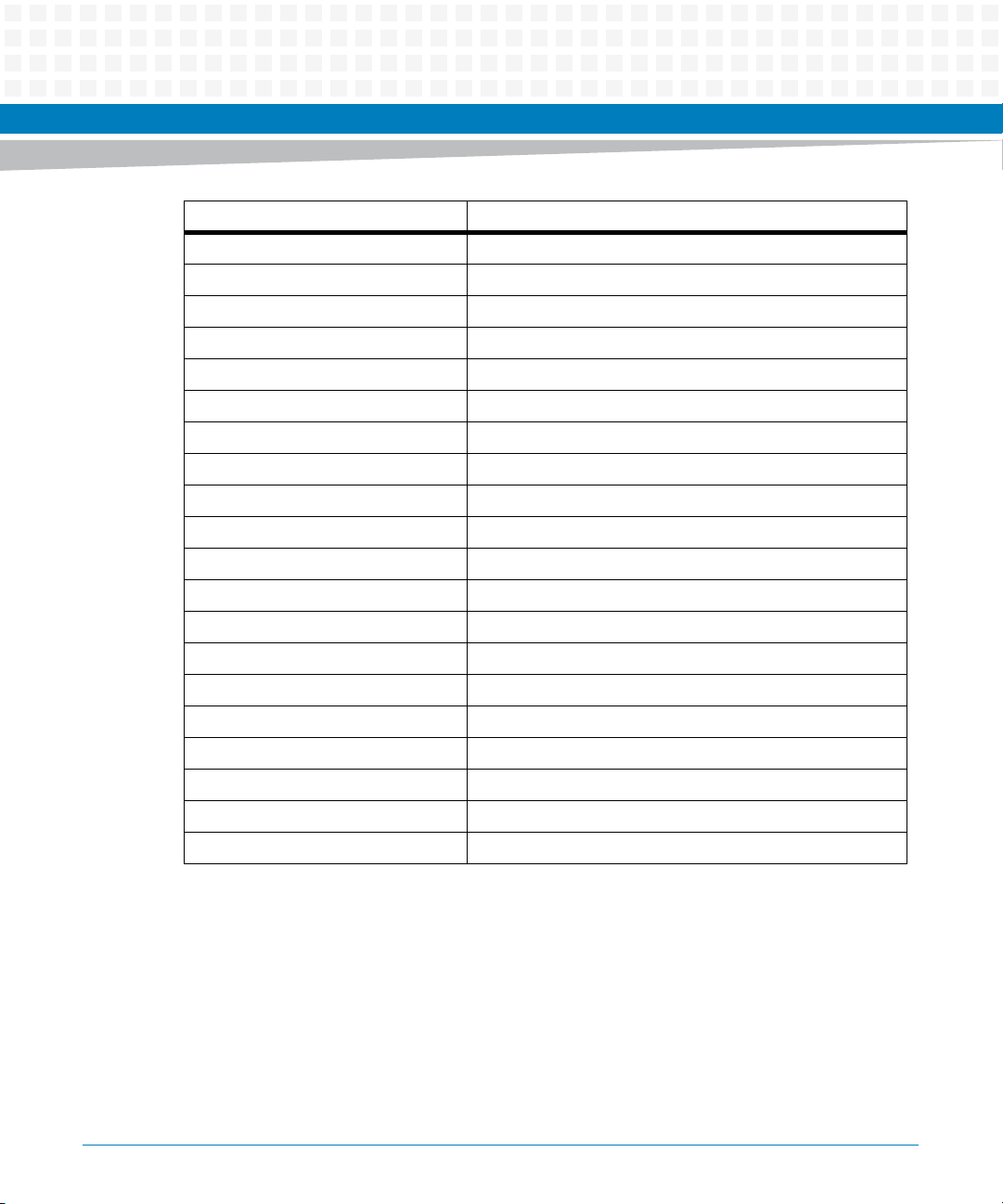
About this Manual
Abbreviation Definition
PCI Peripheral Component Interconnect
PEM Power Entry Module
PICMG PCI Industrial Computer Manufacturers Group
PIM Power Input Module
PMC PCI Mezzanine Card
POST Power-On Self-Test
PROM Programmable Read-Only Memory
RTC Real Time Clock
RTM Rear Transition Module
RoHS Restriction of the use of Certain Hazardous Substances
SAS Serial Attached SCSI
SATA Serial ATA
SCSI Small Computer System Interface
SDR Sensor Data Record
SMI Serial Management Interface
SOL Serial-over-LAN
SPD Serial Presence Detect
SPI Serial Peripheral Interface
SRAM Static Random Access Memory
USB Universal Serial Bus
ATCA-8330 Installation and Use (6806800S82B)
19
Page 20
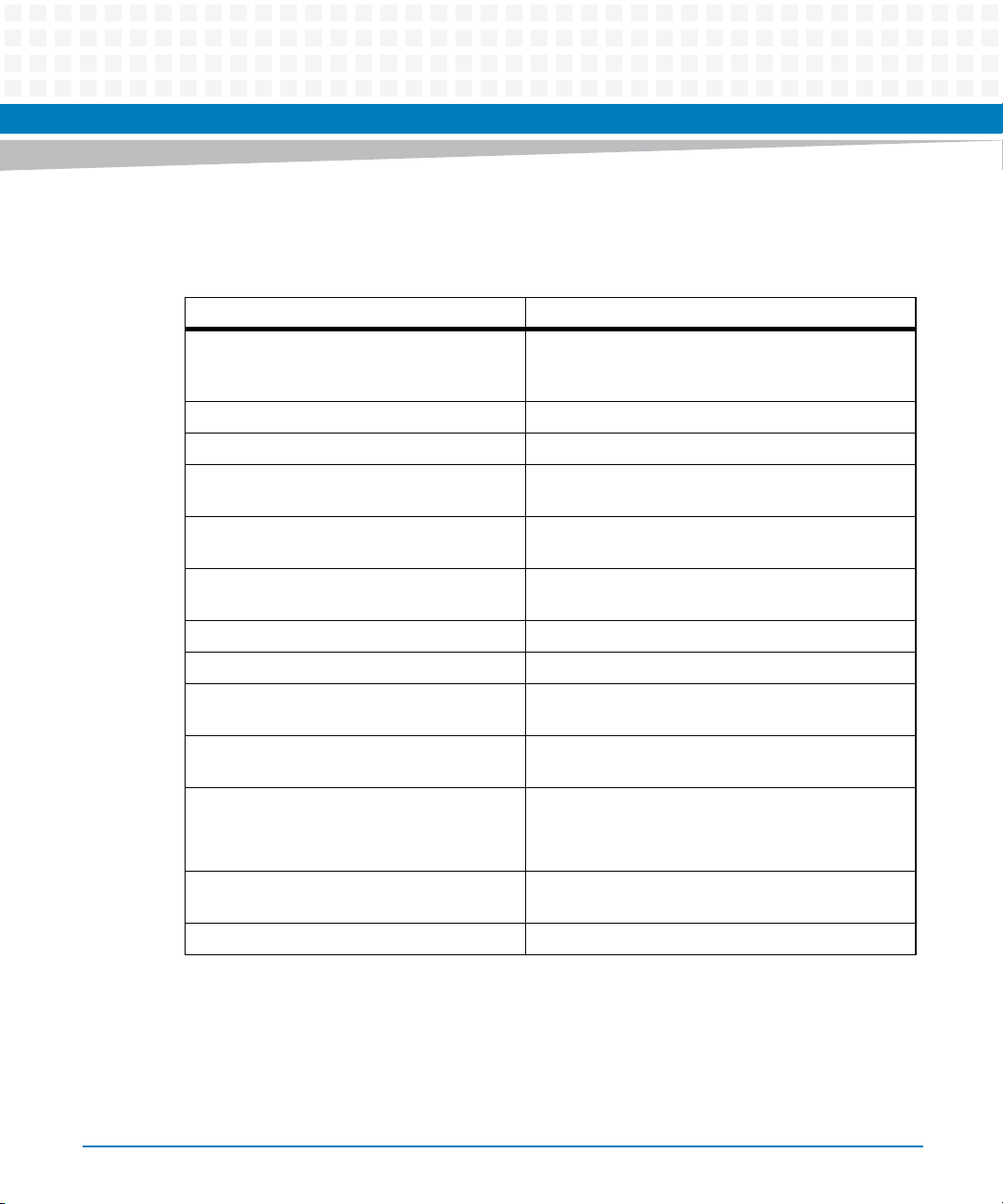
About this Manual
Conventions
The following table describes the conventions used throughout this manual.
Notation Description
0x00000000 Typical notation for hexadecimal numbers (digits are
0b0000 Same for binary numbers (digits are 0 and 1)
bold Used to emphasize a word
Screen Used for on-screen output and code related elements
Courier + Bold Used to characterize user input and to separate it
Reference Used for references and for table and figure
About this Manual
0 through F), for example used for addresses and
offsets
or commands in body text
from system output
descriptions
20
File > Exit Notation for selecting a submenu
<text> Notation for variables and keys
[text] Notation for software buttons to click on the screen
and parameter description
... Repeated item for example node 1, node 2, ..., node
12
.
.
.
.. Ranges, for example: 0..4 means one of the integers
| Logical OR
Omission of information from example/command
that is not necessary at the time being
0,1,2,3, and 4 (used in registers)
ATCA-8330 Installation and Use (6806800S82B)
Page 21
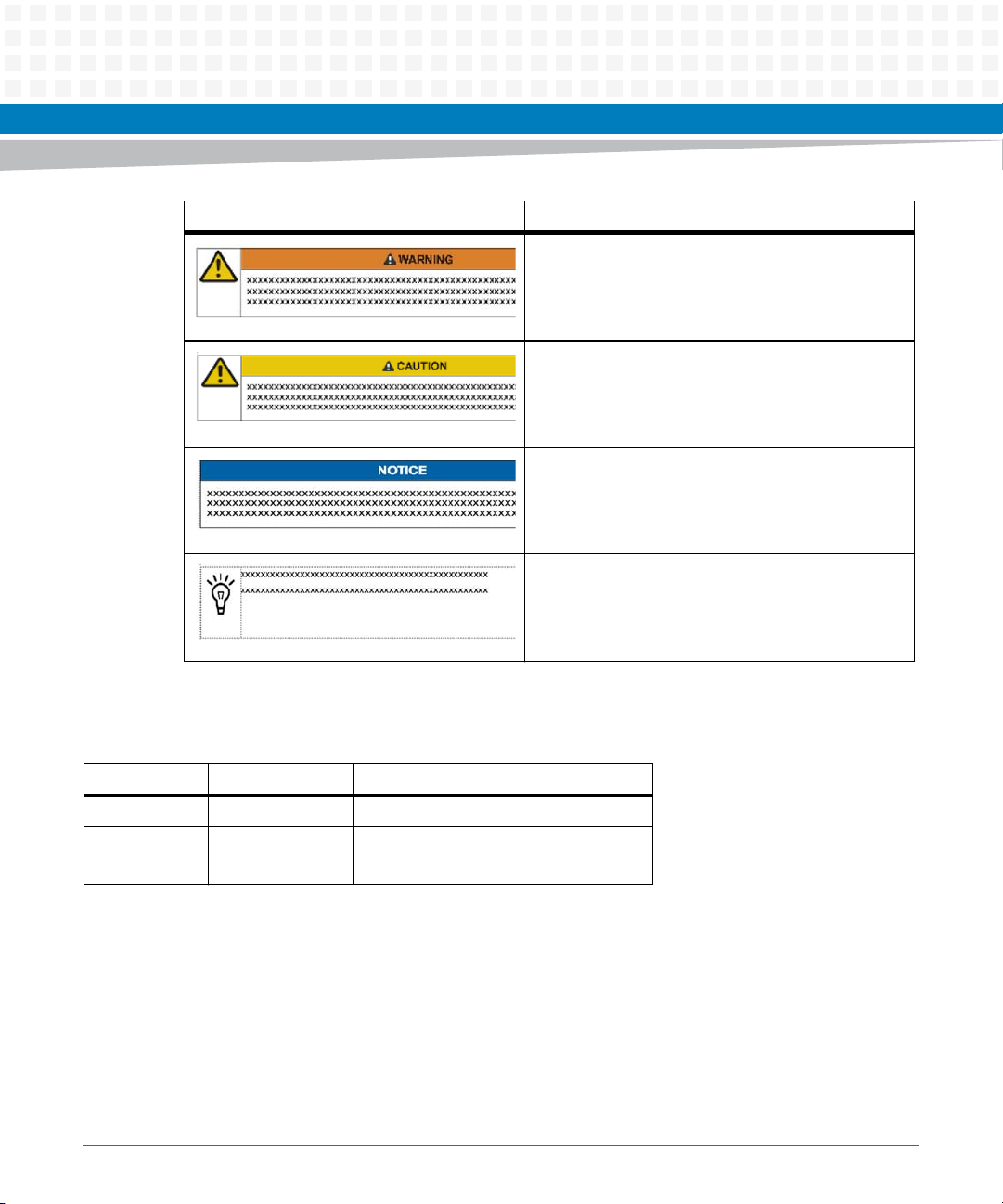
Notation Description
Indicates a hazardous situation which, if not avoided,
could result in death or serious injury
Indicates a hazardous situation which, if not avoided,
may result in minor or moderate injury
Indicates a property damage message
No danger encountered. Pay attention to important
information
About this Manual
Summary of Changes
Part Number Publication Date Description
6806800S82A January 2014 Initial version
6806800S82B April 2015 Added DSP Farm on page 105.
Re-branded to Artesyn.
ATCA-8330 Installation and Use (6806800S82B)
21
Page 22
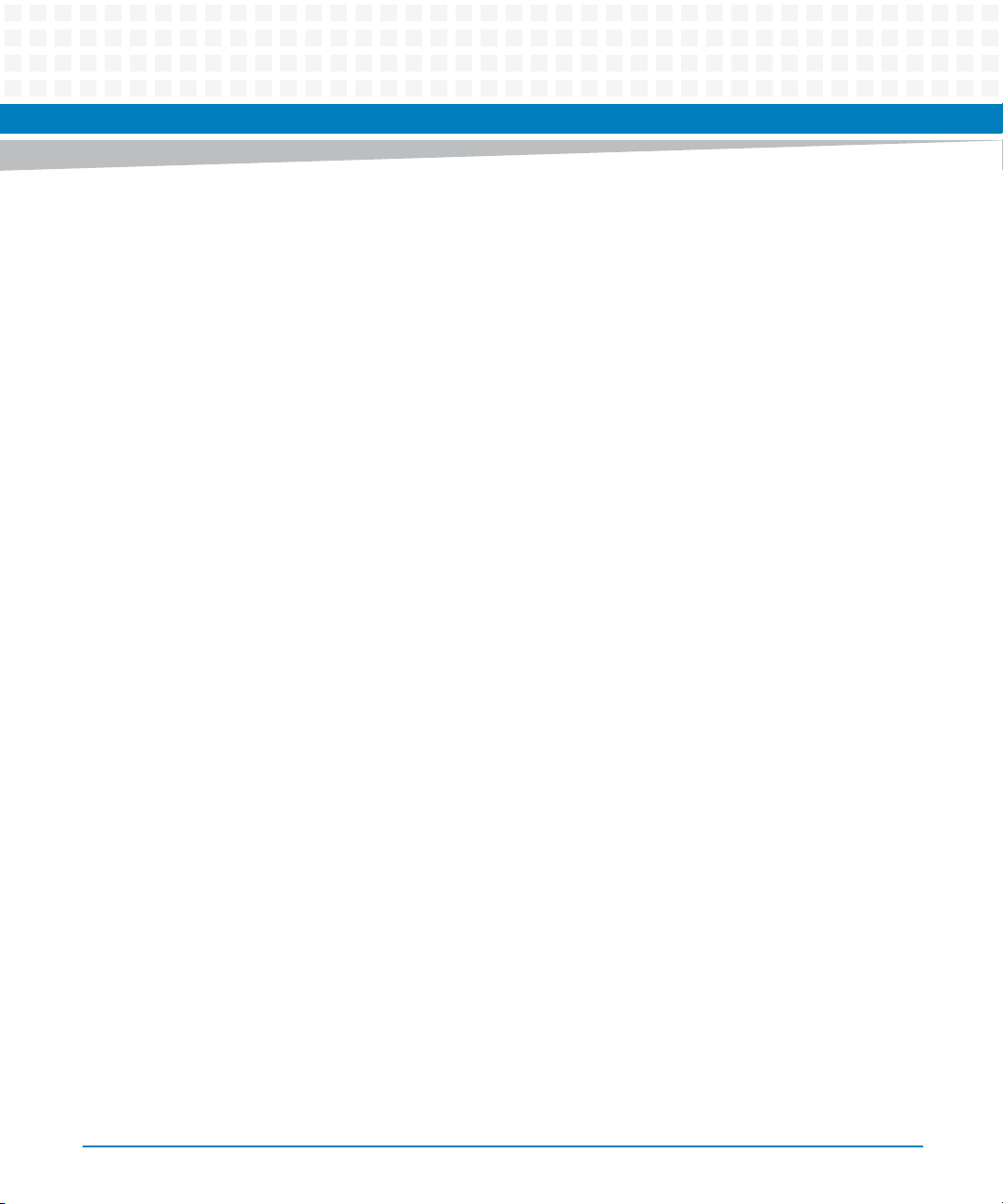
About this Manual
About this Manual
22
ATCA-8330 Installation and Use (6806800S82B)
Page 23
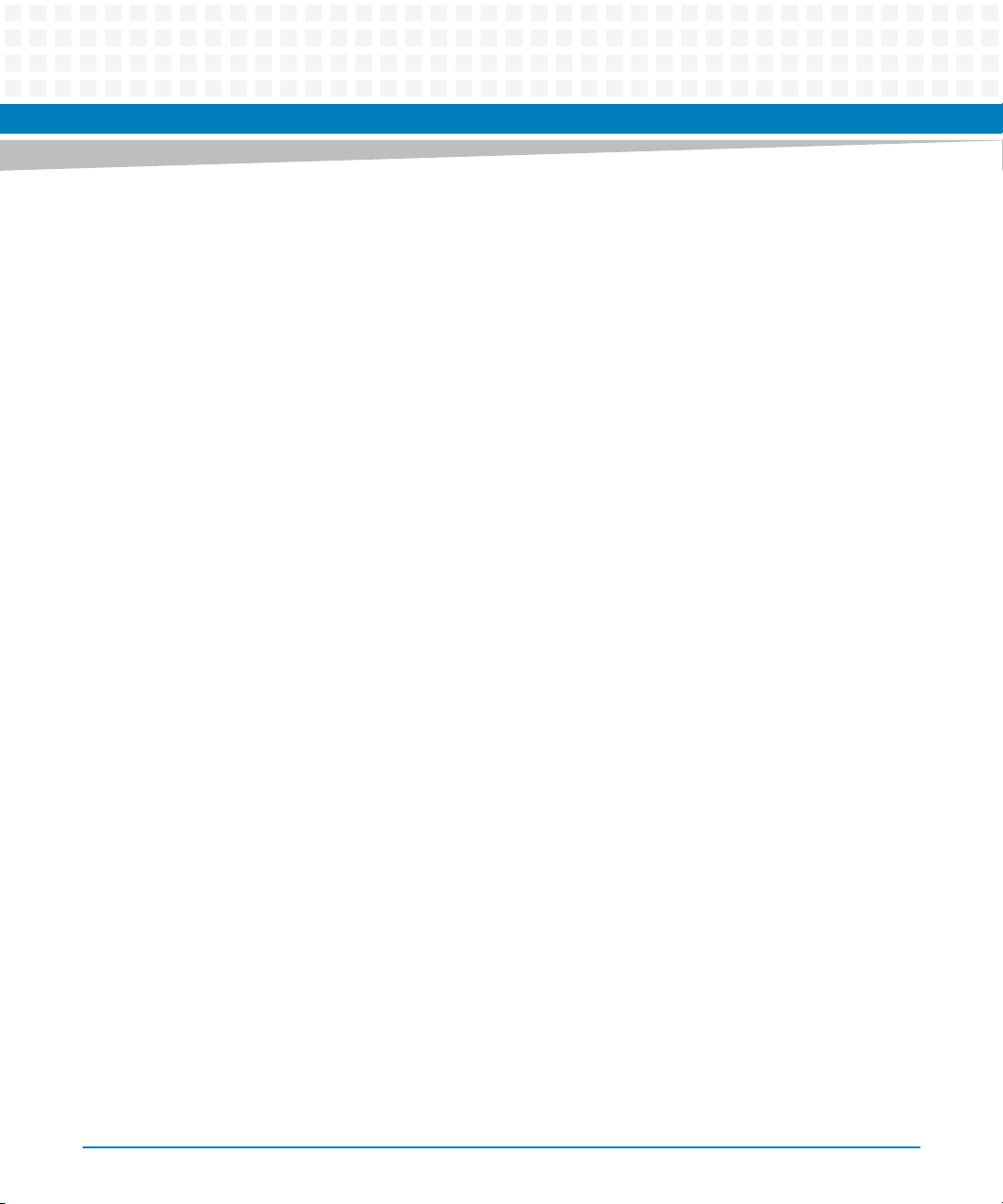
Safety Notes
This section provides warnings that precede potentially dangerous procedures throughout
this manual. Instructions contained in the warnings must be followed during all phases of
operation, service, and repair of this equipment. You should also employ all other safety
precautions necessary for the operation of the equipment in your operating environment.
Failure to comply with these precautions or with specific warnings elsewhere in this manual
could result in personal injury or damage to the equipment.
Artesyn Embedded Technologies intends to provide all necessary information to install and
handle the product in this manual. Because of the complexity of this product and its various
uses, we do not guarantee that the given information is complete. If you need additional
information, ask your Artesyn Embedded Technologies representative.
The product has been designed to meet the standard industrial safety requirements. It must
not be used except in its specific area of office telecommunication industry and industrial
control.
Only personnel trained by Artesyn Embedded Technologies or persons qualified in electronics
or electrical engineering are authorized to install, remove or maintain the product.
The information given in this manual is meant to complete the knowledge of a specialist and
must not be used as replacement for qualified personnel.
Keep away from live circuits inside the equipment. Operating personnel must not remove
equipment covers. Only factory authorized service personnel or other qualified service
personnel may remove equipment covers for internal subassembly or component replacement
or any internal adjustment.
Do not install substitute parts or perform any unauthorized modification of the equipment or
the warranty may be voided. Contact your local Artesyn Embedded Technologies
representative for service and repair to make sure that all safety features are maintained.
EMC
The blade has been tested in a standard Artesyn Embedded Technologies system and found to
comply with the limits for a Class A digital device in this system, pursuant to part 15 of the FCC
Rules, EN 55022 Class A respectively. These limits are designed to provide reasonable
protection against harmful interference when the system is operated in a commercial
environment.
ATCA-8330 Installation and Use (6806800S82B)
23
Page 24
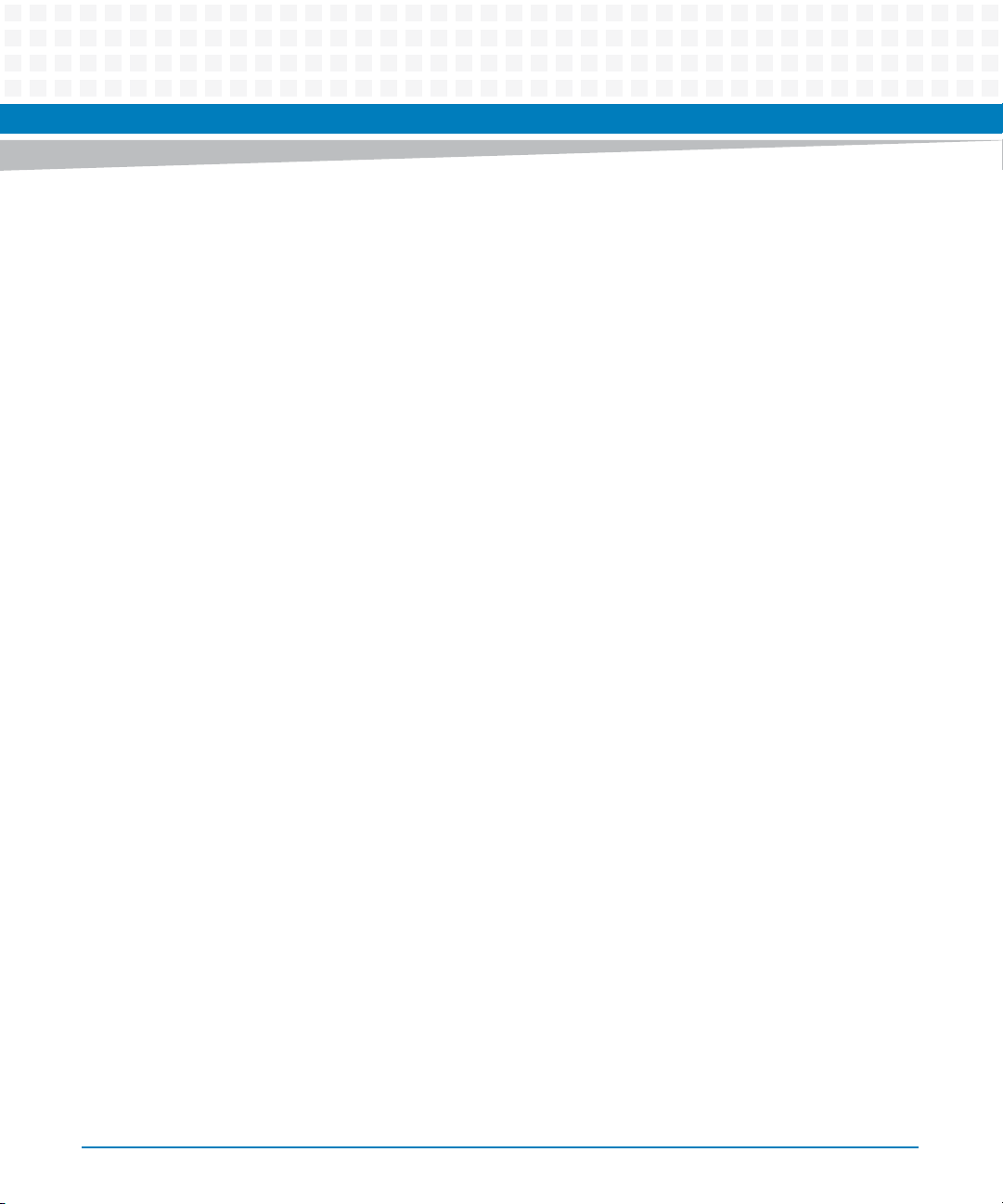
Safety Notes
This is a Class A product based on the standard of the Voluntary Control Council for
Interference by Information Technology Interference (VCCI). If this equipment is used in a
domestic environment, radio disturbance may arise. When such trouble occurs, the user may
be required to take corrective actions.
The blade generates and uses radio frequency energy and, if not installed properly and used in
accordance with this guide, may cause harmful interference to radio communications.
Operating the system in a residential area is likely to cause harmful interference, in which case
the user will be required to correct the interference at his own expense.
The ports USB1, USB2 and COM are considered as debug/maintenance ports. During normal
operation no cables must be connected to these ports. Cables attached to these ports during
maintenance must not exceed a length of 3m.
Installation
Damage of Circuits
Electrostatic discharge and incorrect blade installation and removal can damage circuits or
shorten their life.
Before touching the blade or electronic components, make sure that you are working in an
ESD-safe environment.
Data Loss
Removing the blade with the blue LED still blinking causes data loss.
Wait until the blue LED is permanently illuminated, before removing the blade.
Damage of Blade and Additional Devices and Modules
Incorrect installation of additional devices or modules may damage the blade or the additional
devices or modules.
Before installing or removing an additional device or module, read the respective
documentation
24
ATCA-8330 Installation and Use (6806800S82B)
Page 25
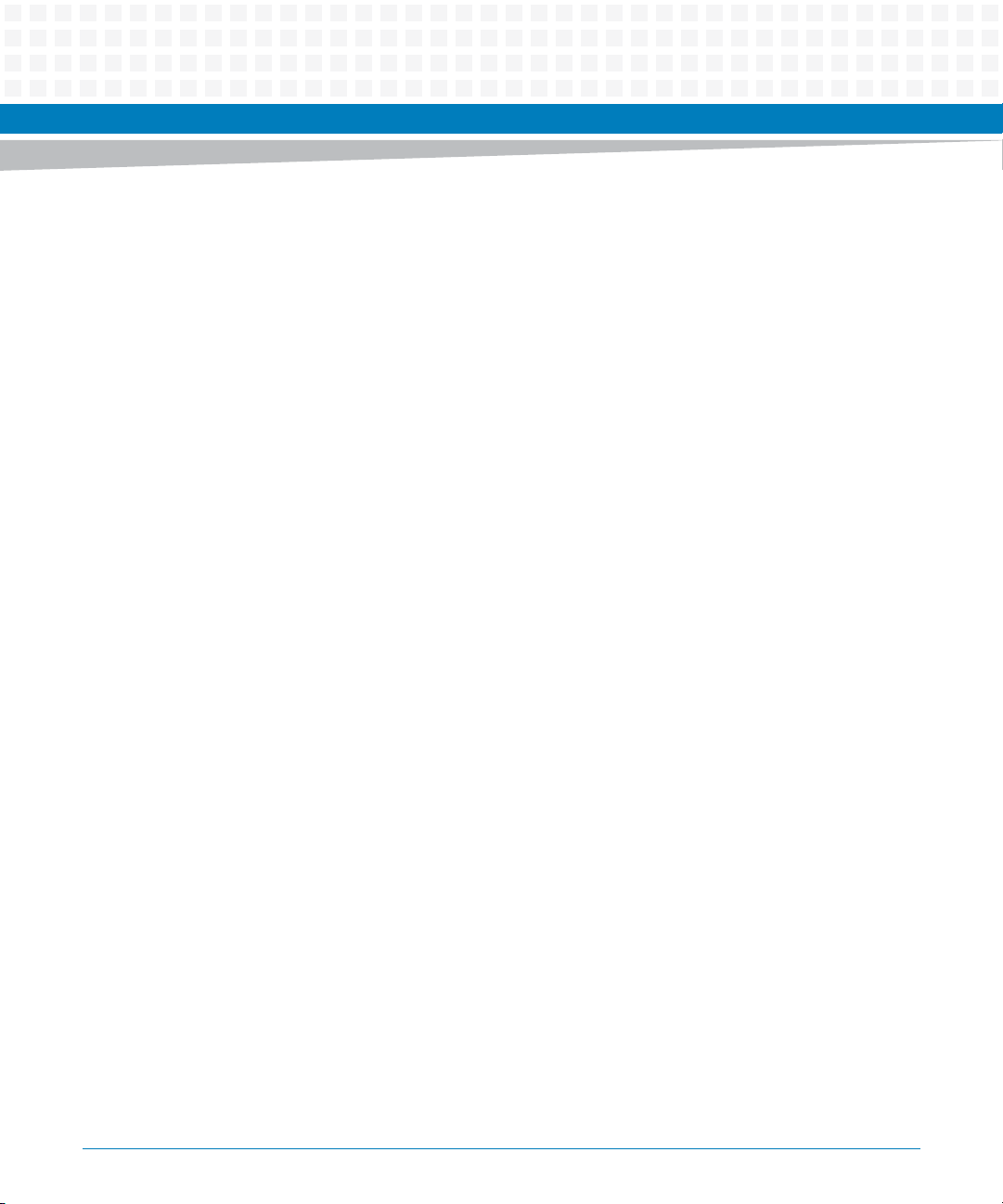
System Damage
The intra building port(s) of the equipment or subassembly is suitable for connection to intra
building wiring or cabling only (Type 2 or Type 4 ports as described in GR-1089- CORE, Issue 4)
and require isolation from the exposed OSP (Outside Plant) cabling.The addition of primary
protectors is not sufficient protection in order to connect these interfaces metallically to OSP
wiring.
The intra building port(s) of the equipment or subassembly must not be metallically
connected to interfaces that connect to the OSP or its wiring.
Operation
Blade Damage
Blade surface
High humidity and condensation on the blade surface causes short circuits.
Do not operate the blade outside the specified environmental limits. Make sure the blade is
completely dry and there is no moisture on any surface before applying power.
Safety Notes
Blade Overheating and Blade Damage
Operating the blade without forced air cooling may lead to blade overheating and thus blade
damage.
When operating the blade, make sure that forced air cooling is available in the shelf.
When operating the blade in areas of electromagnetic radiation ensure that the blade is bolted
on the system and the system is shielded by enclosure.
Injuries or Short Circuits
Blade or power supply
In case the O-Ring diodes of the blade fail, the blade may trigger a short circuit between input
line A and input line B so that line A remains powered even if it is disconnected from the power
supply circuit (and vice versa).
To avoid damage or injuries, always check that there is no more voltage on the line that has
been disconnected before continuing your work.
ATCA-8330 Installation and Use (6806800S82B)
25
Page 26
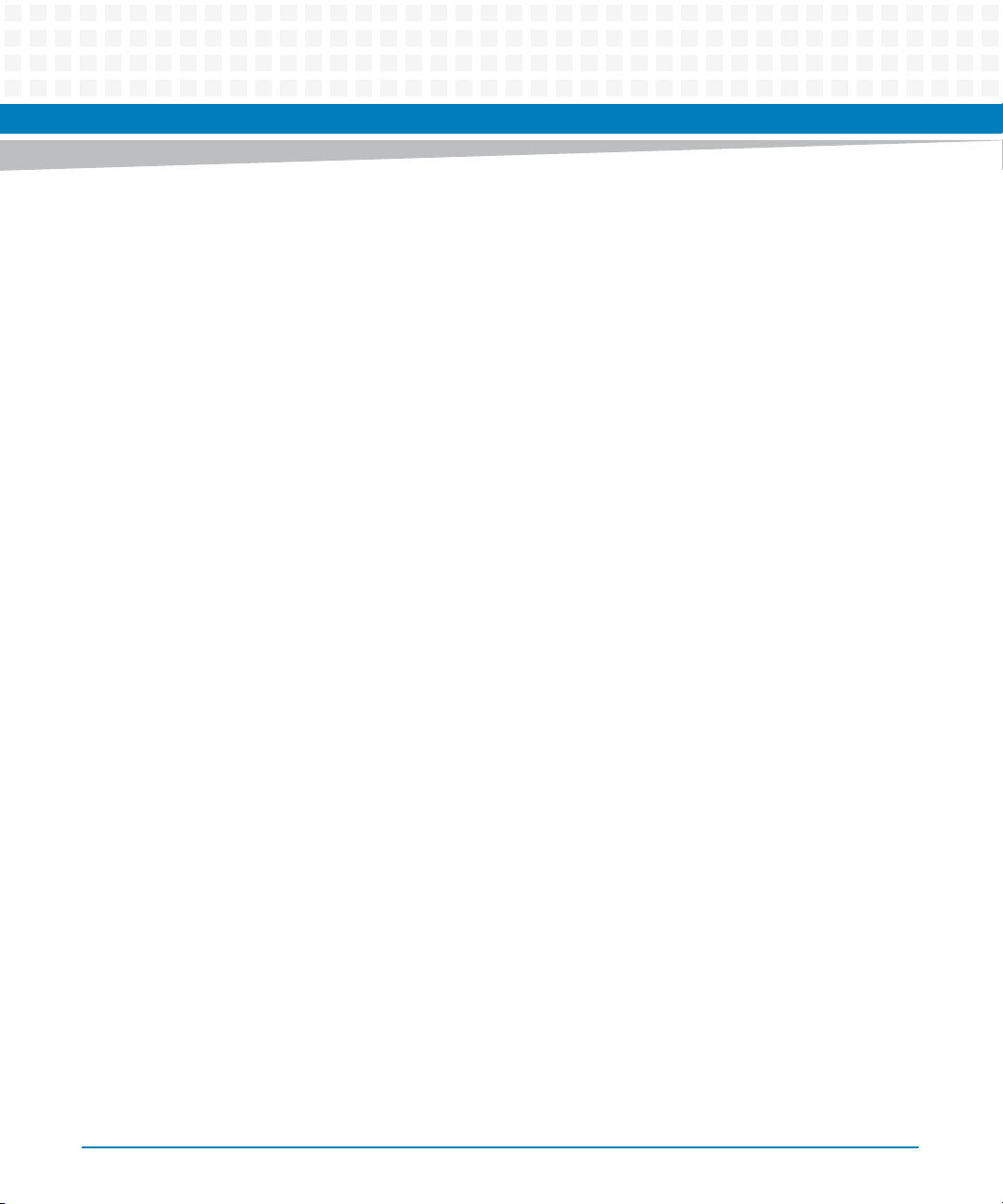
Safety Notes
Switch Settings
Blade Malfunction
Switches marked as 'reserved' might carry production-related functions and can cause the
blade to malfunction if their setting is changed.
Therefore, do not change settings of switches marked as 'reserved'. The setting of switches
which are not marked as 'reserved' has to be checked and changed before blade installation.
Blade Damage
Setting/resetting the switches during operation can cause blade damage.
Therefore, check and change switch settings before you install the blade.
Battery
Blade Damage
Wrong battery installation may result in hazardous explosion and blade damage.
Therefore, always use the same type of Lithium battery as is installed and make sure the
battery is installed as described in this manual.
Environment
Always dispose of used blades, system components and RTMs according to your country’s
legislation and manufacturer’s instructions.
26
ATCA-8330 Installation and Use (6806800S82B)
Page 27
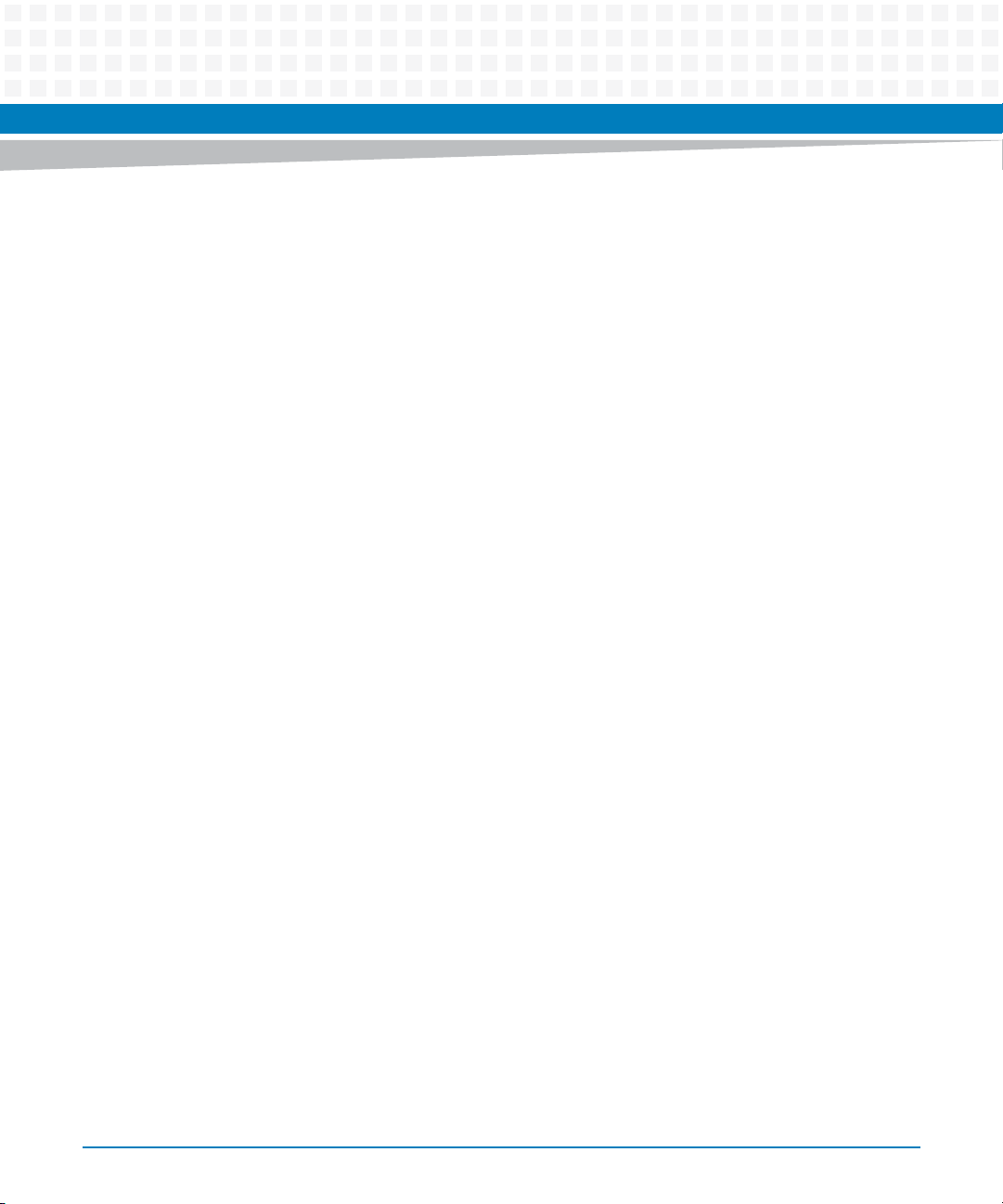
Sicherheitshinweise
Dieses Kapitel enthält Hinweise, die potentiell gefährlichen Prozeduren innerhalb dieses
Handbuchs vorrangestellt sind. Beachten Sie unbedingt in allen Phasen des Betriebs, der
Wartung und der Reparatur des Systems die Anweisungen, die diesen Hinweisen enthalten
sind. Sie sollten außerdem alle anderen Vorsichtsmaßnahmen treffen, die für den Betrieb des
Produktes innerhalb Ihrer Betriebsumgebung notwendig sind. Wenn Sie diese
Vorsichtsmaßnahmen oder Sicherheitshinweise, die an anderer Stelle diese Handbuchs
enthalten sind, nicht beachten, kann das Verletzungen oder Schäden am Produkt zur Folge
haben.
Artesyn Embedded Technologies ist darauf bedacht, alle notwendigen Informationen zum
Einbau und zum Umgang mit dem Produkt in diesem Handbuch bereit zu stellen. Da es sich
jedoch um ein komplexes Produkt mit vielfältigen Einsatzmöglichkeiten handelt, können wir
die Vollständigkeit der im Handbuch enthaltenen Informationen nicht garantieren. Falls Sie
weitere Informationen benötigen sollten, wenden Sie sich bitte an die für Sie zuständige
Geschäftsstelle von Artesyn Embedded Technologies.
Das System erfüllt die für die Industrie geforderten Sicherheitsvorschriften und darf
ausschließlich für Anwendungen in der Telekommunikationsindustrie und im Zusammenhang
mit Industriesteuerungen verwendet werden.
Einbau, Wartung und Betrieb dürfen nur von durch Artesyn Embedded Technologies
ausgebildetem oder im Bereich Elektronik oder Elektrotechnik qualifiziertem Personal
durchgeführt werden. Die in diesem Handbuch enthaltenen Informationen dienen
ausschließlich dazu, das Wissen von Fachpersonal zu ergänzen, können dieses jedoch nicht
ersetzen.
Halten Sie sich von stromführenden Leitungen innerhalb des Produktes fern. Entfernen Sie auf
keinen Fall Abdeckungen am Produkt. Nur werksseitig zugelassenes Wartungspersonal oder
anderweitig qualifiziertes Wartungspersonal darf Abdeckungen entfernen, um Komponenten
zu ersetzen oder andere Anpassungen vorzunehmen.
Installieren Sie keine Ersatzteile oder führen Sie keine unerlaubten Veränderungen am Produkt
durch, sonst verfällt die Garantie. Wenden Sie sich für Wartung oder Reparatur bitte an die für
Sie zuständige Geschäftsstelle von Artesyn Embedded Technologies. So stellen Sie sicher, dass
alle sicherheitsrelevanten Aspekte beachtet werden.
ATCA-8330 Installation and Use (6806800S82B)
27
Page 28
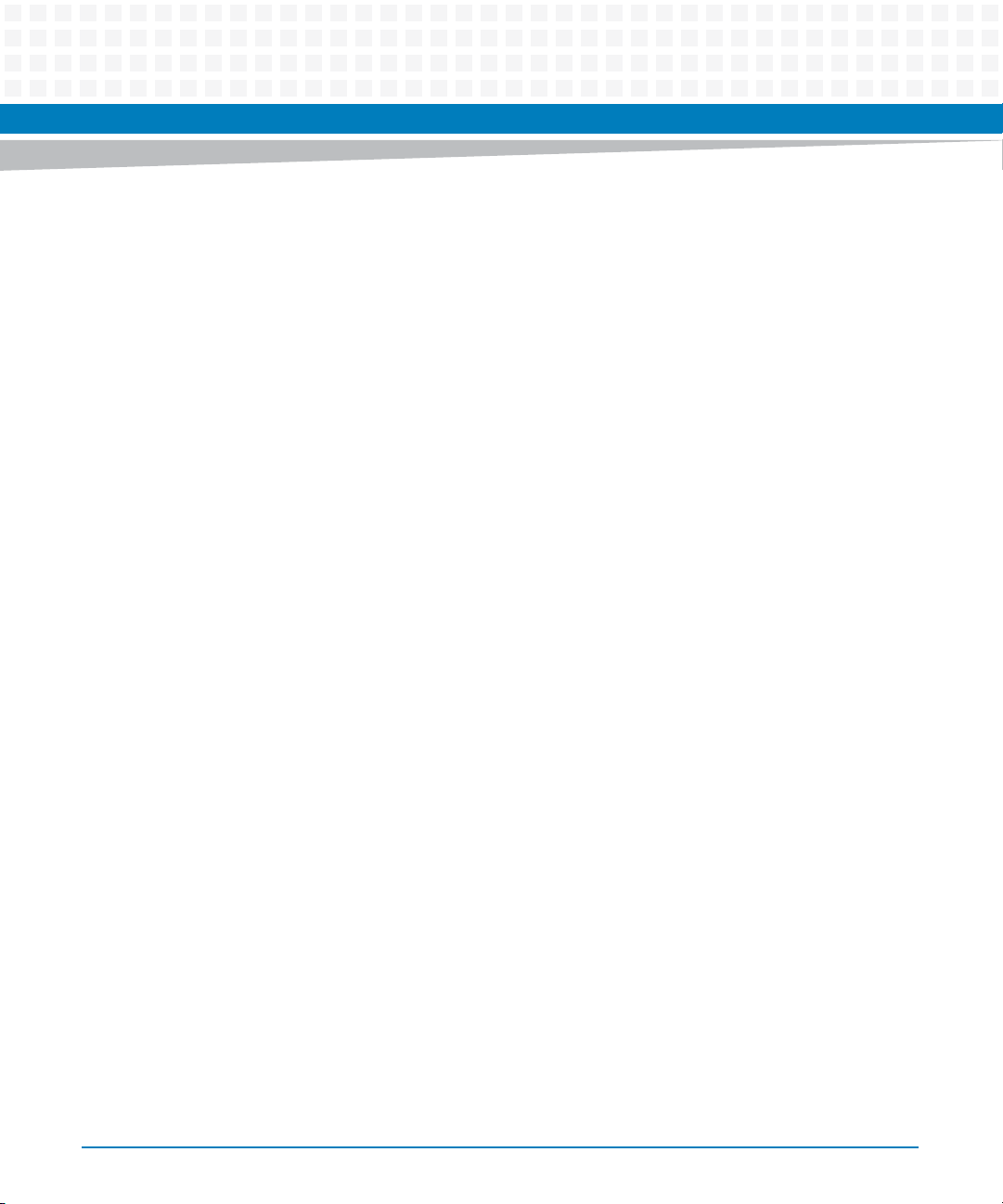
Sicherheitshinweise
EMV
Das Blade wurde in einem Artesyn Embedded Technologies Standardsystem getestet. Es
erfüllt die für digitale Geräte der Klasse A gültigen Grenzwerte in einem solchen System gemäß
den FCC-Richtlinien Abschnitt 15 bzw. EN 55022 Klasse A. Diese Grenzwerte sollen einen
angemessenen Schutz vor Störstrahlung beim Betrieb des Blades in Gewerbe- sowie
Industriegebieten gewährleisten.
Das Blade arbeitet im Hochfrequenzbereich und erzeugt Störstrahlung. Bei unsachgemäßem
Einbau und anderem als in diesem Handbuch beschriebenen Betrieb können Störungen im
Hochfrequenzbereich auftreten.
Warnung! Dies ist eine Einrichtung der Klasse A. Diese Einrichtung kann im Wohnbereich
Funkstörungen verursachen. In diesem Fall kann vom Betreiber verlangt werden,
angemessene Maßnahmen durchzuführen.
Die nachfolgend aufgeführten Schnittstellen sind Wartungsschnittstellen:
USB1, USB2 und COM
Während des Normalbetriebs darf an diesen Schnittstellen kein Kabel angeschlossen sein. Im
Wartungsfall angeschlossene Kabel dürfen eine Länge von 3m nicht überschreiten.
Installation
Beschädigung von Schaltkreisen
Elektrostatische Entladung und unsachgemäßer Ein- und Ausbau von Blades kann Schaltkreise
beschädigen oder ihre Lebensdauer verkürzen.
Bevor Sie Blades oder elektronische Komponenten berühren, vergewissern Sie sich, daß Sie in
einem ESD-geschützten Bereich arbeiten.
Datenverlust
Wenn Sie das Blade aus dem Shelf herausziehen, und die blaue LED blinkt noch, gehen Daten
verloren.
Warten Sie bis die blaue LED durchgehend leuchtet, bevor Sie das Blade herausziehen.
28
ATCA-8330 Installation and Use (6806800S82B)
Page 29
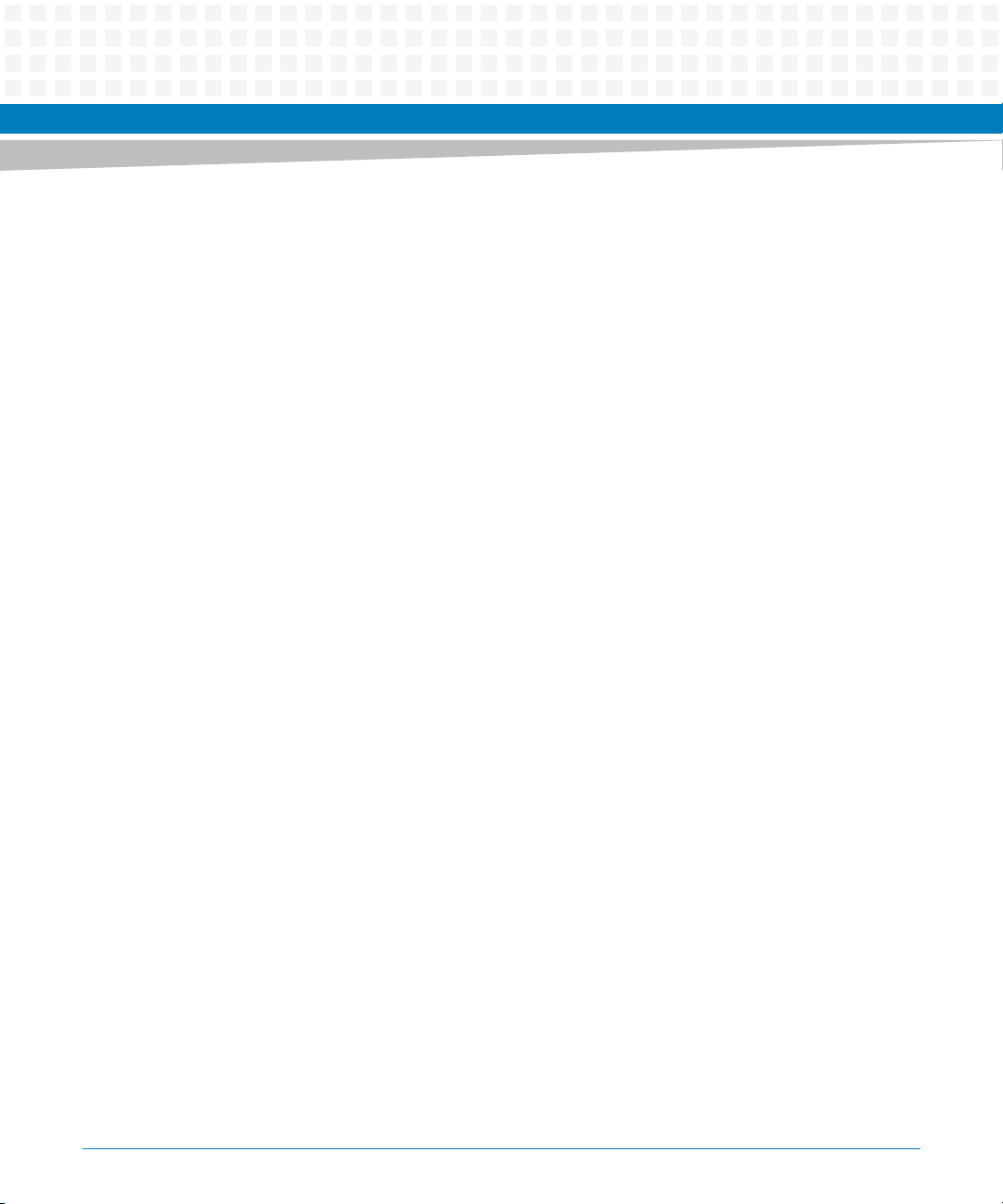
Beschädigung des Blades und von Zusatzmodulen
Fehlerhafte Installation von Zusatzmodulen, kann zur Beschädigung des Blades und der
Zusatzmodule führen.
Lesen Sie daher vor der Installation von Zusatzmodulen die zugehörige Dokumentation.
Beschädigung des Systems
Die Gebäude-internen Schnittstellen ("intra-building ports" per GR-1089-CORE) der Geräte
oder Baugruppen sind nur für gebäudeinterne Verkabelung vorgesehen. Die Schnittstellen
sind als Typ 2 oder Typ 4 definiert (wie in GR-1089-Core beschrieben) und erfordern eine
Isolation zu Leitungen außerhalb des Gebäudes.
Die Gebäude-internen Schnittstellen dürfen keine elektrisch leitende Verbindung zu Leitungen
außerhalb des Gebäudes haben. Ein "Primary Protector" (wie in GR-1089-CORE beschrieben)
ist keine ausreichende Absicherung, um die Gebäude-internen Schnittstellen mit Leitungen
außerhalb des Gebäudes zu verbinden.
Sicherheitshinweise
Betrieb
Beschädigung des Blades
Hohe Luftfeuchtigkeit und Kondensat auf der Oberfläche des Blades können zu Kurzschlüssen
führen.
Betreiben Sie das Blade nur innerhalb der angegebenen Grenzwerte für die relative
Luftfeuchtigkeit und Temperatur. Stellen Sie vor dem Einschalten des Stroms sicher, dass sich
auf dem Blade kein Kondensat befindet.
Überhitzung und Beschädigung des Blades
Betreiben Sie das Blade ohne Zwangsbelüftung, kann das Blade überhitzt und schließlich
beschädigt werden.
Bevor Sie das Blade betreiben, müssen Sie sicher stellen, dass das Shelf über eine
Zwangskühlung verfügt.
Wenn Sie das Blade in Gebieten mit starker elektromagnetischer Strahlung betreiben, stellen
Sie sicher, dass das Blade mit dem System verschraubt ist und das System durch ein Gehäuse
abgeschirmt wird.
ATCA-8330 Installation and Use (6806800S82B)
29
Page 30
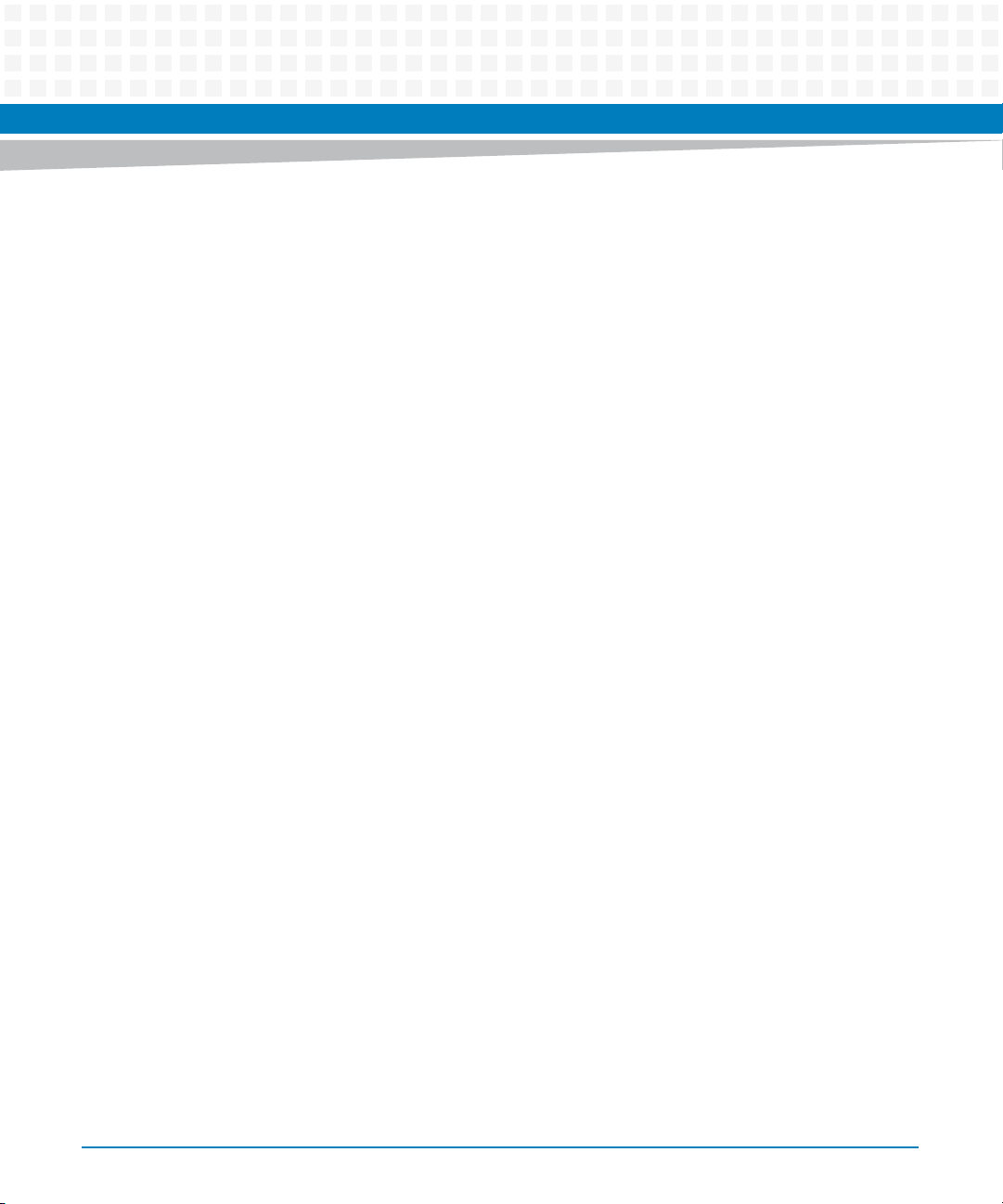
Sicherheitshinweise
Verletzungen oder Kurzschlüsse
Blade oder Stromversorgung
Falls die ORing Dioden des Blades durchbrennen, kann das Blade einen Kurzschluss zwischen
den Eingangsleitungen A und B verursachen. In diesem Fall ist Leitung A immer noch unter
Spannung, auch wenn sie vom Versorgungskreislauf getrennt ist (und umgekehrt).
Prüfen Sie deshalb immer, ob die Leitung spannungsfrei ist, bevor Sie Ihre Arbeit fortsetzen,
um Schäden oder Verletzungen zu vermeiden.
Schaltereinstellungen
Fehlfunktion des Blades
Schalter, die mit 'Reserved' gekennzeichnet sind, können mit produktionsrelevanten
Funktionen belegt sein. Das Ändern dieser Schalter kann im normalen Betrieb Störungen
auslösen.
Verstellen Sie nur solche Schalter, die nicht mit 'Reserved' gekennzeichnet sind. Prüfen und
ändern Sie die Einstellungen der nicht mit 'Reserved' gekennzeichneten Schalter, bevor Sie das
Blade installieren.
Beschädigung der Blade
Das Verstellen von Schaltern während des laufenden Betriebes kann zur Beschädigung des
Blades führen.
Prüfen und ändern Sie die Schaltereinstellungen, bevor Sie das Blade installieren.
Batterie
Beschädigung des Blades
Ein unsachgemäßer Einbau der Batterie kann gefährliche Explosionen und Beschädigungen
des Blades zur Folge haben.
Verwenden Sie deshalb nur den Batterietyp, der auch bereits eingesetzt wurde und befolgen
Sie die Installationsanleitung.
30
ATCA-8330 Installation and Use (6806800S82B)
Page 31

Umweltschutz
Entsorgen Sie alte Batterien und/oder Blades/Systemkomponenten/RTMs stets gemäß der in
Ihrem Land gültigen Gesetzgebung und den Empfehlungen des Herstellers.
Sicherheitshinweise
ATCA-8330 Installation and Use (6806800S82B)
31
Page 32

Sicherheitshinweise
32
ATCA-8330 Installation and Use (6806800S82B)
Page 33

Introduction
1.1 Features
The ATCA-8330 is a high-performance ATCA compliant single board computer designed for
demanding storage and processing applications.
The main features of the ATCA-8330 board are as follows:
Designed for NEBS level 3
Single socket Intel Xeon E5-2600 V2
Standard configuration ATCA-8330:
– Intel Xeon E5-2648 V2 10-core 70W 1.9GHz
– DDR3 memory support up to 1866MHz
– LVDDR3 (1.35V) support up to 1600MHz for better thermal performance and reduced
power consumption
Chapter 1
– Four independent DDR3 memory channel per CPU with one DIMM slot per channel (1
DPC) resulting in a total of 4 DIMM slots
– 4GB and 8GB DDR3 modules as VLP-MINI DIMMS available
Single slot ATCA form factor (280mm x 322mm)
Direct CPU to PCIe interface providing 40 PCIe Gen3 lanes (8 Gbps)
Next Generation Communications Platform from Intel, codename Crystal Forest with on-
board DH8900CC (SKU4) Platform controller I/O Hub (PCH)
Intel Quickassist Technology support for advanced Datapacket processing on onboard
PCH and on ACC-module
Dual Gb Ethernet AdvancedTCA Base Interfaces according to PICMG 3.0
Dual 10GBASE-KX4,1000Base-KX: Option1, 1-K,1-KR,9,9-K,9-KR Ethernet AdvancedTCA
Fabric Interfaces according to PICMG 3.1
Single GbE port on Faceplate
Serial over LAN via AdvancedTCA base Interface
CPU and I/O virtualization support
Power management support
Crisis recovery for BIOS, IPMC Firmware, and FPGA code
ATCA-8330 Installation and Use (6806800S82B)
33
Page 34

Introduction
MO-297/SlimSATA module slot to carry SSD module drive up to 256GB
Provides up to ten sockets for media processing Modules based on Octasics OCT2224M
DSP technology.
1.2 Standard Compliances
The product is designed to meet the following standards.
Table 1-1 Standard Compliances
Standard Description
UL 60950-1
EN 60950-1
IEC 60950-1
CAN/CSA C22.2 No 60950-1
CISPR 22
CISPR 24
EN 55022
EN 55024
FCC Part 15
EN 300386
NEBS Standard GR-1089 CORE
Legal safety requirements
EMC requirements on system level (predefined Artesyn
Embedded Technologies system)
34
ISO 8601 Y2K compliance
NEBS Standard GR-63-CORE
ETSI EN 300019 series
PICMG 3.0 and 3.1 Defines mechanics, blade dimensions, power distribution,
1. The blade does not fulfill the “Unpacked Equipment Shock Criteria” as defined in NEBS GR63 4.3.2. During tests
which consisted of dropping the blade from 100 mm height, we observed that on some blades the AdvancedTCA zone
2 and 3 connectors got damaged. Although it was possible to manually repair the connectors and the blade was fully
functional again afterwards, the criteria imposed by the NEBS standard were not fulfilled.
1
NEBS level three
Product is designed to support NEBS level three. The
compliance tests must be done with the customer target
system.
power and data connectors, and system management
ATCA-8330 Installation and Use (6806800S82B)
Page 35

The following figure is the copy of Declaration of Conformity for ATCA-8330.
Figure 1-1 Declaration of Conformity
Introduction
ATCA-8330 Installation and Use (6806800S82B)
35
Page 36

Introduction
To fulfill the requirements of Telcordia GR-1089,R4-14, use Shielded Twisted Pair (STP)
cables grounded at both ends to connect to the Ethernet ports.
This blade contains an embedded power source rated >150W. To achieve NEBS
compliance on system level, Shelf Ground (chassis ground) and Logic Ground (logic
signal return) have to be connected. The connection may be implemented inside the
shelf, for example at the backplane, or the shelf has to provide a possibility to lead Logic
Ground out of the shelf for external connection to Central Office Ground. For further
information refer to Telcordia GR-1089-CORE, section 9.8.2, requirement R9-14.
The product has been designed to meet the directive on the restriction of the use of
certain hazardous substances in electrical and electronic equipment (RoHS) Directive
2002/95/EC.
1.3 Mechanical Data
The following table provides details about the mechanical data of the blade, such as
dimensions and weight.
Table 1-2 Mechanical Data
Feature Value
Dimensions (width x height x depth) 30 mm x 351 mm x 312 mm
8U form factor
Weight of blade 3.2 Kg.
36
ATCA-8330 Installation and Use (6806800S82B)
Page 37

1.4 Product Identification
The following figure shows the location of the serial number label.
Figure 1-2 Serial Number Location
Introduction
ATCA-8330 Installation and Use (6806800S82B)
Serial Number
location
37
Page 38

Introduction
1.5 Ordering Information
The following table lists the blade variants that are available upon release of this publication.
Consult your local Artesyn Embedded Technologies sales representative for the availability of
other variants.
Table 1-3 Blade Variants
Product Name Description
ATC A-8330-A0-01 ATCA MEDIA BLADE BASE WITH SINGLE E5-2648L V2, 16GB MEMORY, NO
DSP DIMMS FITTED
ATCA-8330-A0-01-C01 ATCA MEDIA BLADE BASE WITH SINGLE E5-2648L V2, 16GB MEMORY,
128GB SSD, NO DSP DIMMS FITTED
The following table lists the blade accessories that are available upon release of this
publication. Consult your local sales representative for the availability of other accessories.
38
Table 1-4 Blade Accessories
Accessory Description
8XXX-DIMM1-A4 DSP DIMM WITH 4 X OCT2224M INCLUDING BASIC AUDIO LICENSE
ATCA-8330 Installation and Use (6806800S82B)
Page 39

Hardware Preparation and Installation
2.1 Unpacking and Inspecting the Blade
Damage of Circuits
Electrostatic discharge and incorrect blade installation and removal can damage circuits or
shorten their life.
Before touching the blade or electronic components, make sure that you are working in an
ESD-safe environment.
Shipment Inspection
Chapter 2
To inspect the shipment, perform the following steps.
1. Verify that you have received all items of your shipment:
ATCA-8330 blade
Any optional items ordered
2. Check for damage and report any damage or differences to the customer service.
3. Remove the desiccant bag shipped together with the blade and dispose of it
according to your country’s legislation.
The blade is thoroughly inspected before shipment. If any damage has occurred during
transportation or any items are missing, contact our customer's service immediately.
2.2 Environmental and Power Requirements
In order to meet the environmental requirements, the blade has to be tested in the system in
which it is to be installed.
ATCA-8330 Installation and Use (6806800S82B)
39
Page 40

Hardware Preparation and Installation
Before you power up the blade, calculate the power needed according to your combination of
blade upgrades and accessories.
2.2.1 Environmental Requirements
The environmental conditions must be tested and proven in the shelf configuration used. The
conditions refer to the surrounding of the blade within the user environment.
The environmental requirements of the blade may be further limited down due to
installed accessories, such as hard disks or PMC modules, with more restrictive
environmental requirements.
Operating temperatures refer to the temperature of the air circulating around the
blade and not to the actual component temperature.
40
Blade Damage
Blade Surface
High humidity and condensation on the blade surface causes short circuits.
Do not operate the blade outside the specified environmental limits. Make sure the blade is
completely dry and there is no moisture on any surface before applying power.
Blade Overheating and Blade Damage
Operating the blade without forced air cooling may lead to blade overheating and thus
blade damage.
When operating the blade, make sure that forced air cooling is available in the shelf.
ATCA-8330 Installation and Use (6806800S82B)
Page 41

Hardware Preparation and Installation
Table 2-1 Environmental Requirements
Requirement Operating Non-Operating
Temperature +5 °C (41 °F) to +40 °C (104 °F) (normal
operation) according to NEBS Standard
-40 °C (-40 °F) to +70 °C (158 °F) (may be
further limited by installed accessories)
GR-63-CORE
-5 °C (23 °F) to +55 °C (131 °F)
(exceptional operation) according to
NEBS Standard GR-63-CORE
Temp. Change +/- 0.25 °C/min according to NEBS
+/- 0.25 °C/min
Standard GR-63-CORE
Rel. Humidity 5% to 90% non-condensing according
to Artesyn-internal environmental
requirements
Vibration 0.1 g from 5 to 100 Hz and back to 5 Hz
at a rate of 0.1 octave/minute
5% to 95% non-condensing according to
Artesyn-internal environmental
requirements
5-20 Hz at 0.01 g
2
/Hz
20-200 Hz at -3.0 dB/octave
2
3
Random 5-20 Hz at 1 m
/Sec
Random 20-200 Hz at -3 m/Sec
Shock Half-sine, 11 m/Sec, 30mSec/Sec
2
Blade level packaging
Half-sine, 6 mSec at 180 m/Sec
Free Fall - 1,200 mm/all edges and corners
1.0 m (packaged) per ETSI 300 019-2-2
(blade level packaging)
100 mm (unpacked) per GR-63-CORE
2
2
ATCA-8330 Installation and Use (6806800S82B)
41
Page 42

Hardware Preparation and Installation
During the safety qualification of this blade, the following on-board locations were identified
as critical with regards to the maximum temperature during blade operation. To guarantee
proper blade operation and to ensure safety, you have to make sure that the temperatures at
the locations specified in the Figure 2-1 are not exceeded. If not stated otherwise, the
temperatures should be measured by placing a sensor exactly at the given locations.
Figure 2-1 Location of Critical Temperature Spots (Blade Top Side)
42
Temperature Spot 3 (on Power Entry
Module “U34”) Max: 90°C, (exact location:
on top of transformer housing)
Temperature Spot 1 (on 48 DC/DC Converter
“U35”) Max: 100°C, (exact location: in the
geometric middle of the heat spreader)
Temperature Spot 2 (on Power Entry
Module “U34”) Max: 100°C, (exact
location: on top of opto coupler housing)
ATCA-8330 Installation and Use (6806800S82B)
Page 43

Table 2-2 Critical Temperature Limits
Component Thermal Design Power
Intel Xeon E5-2648L V2 70W Tj.max ~100°C (CPU specific
Intel PCH DH8900CC 8.5W Tjmax 103°C
DDR3 DIMM modules 4W Tcase_max 85°C
If you integrate the blade in your own system, contact your local sales representative for further
safety information.
2.2.2 Power Requirements
Hardware Preparation and Installation
Max Case or Junction
Temperature
and readable in
TEMPERATURE_TARGET
register)
The blade's power requirements depend on the installed hardware accessories. If you want to
install accessories on the blade, the load of the respective accessory has to be added to that of
the blade. In the following table you will find typical examples of power requirements with and
without accessories installed. For information on the accessories' power requirements, refer to
the documentation delivered together with the respective accessory or consult your local
Artesyn Embedded Technologies representative for further details.
The blade must be connected to a TNV-2 or a safety-extra-low-voltage (SELV) circuit. A TNV-2
circuit is a circuit whose normal operating voltages exceed the limits for a SELV circuit under
normal operating conditions, and which is not subject to over voltages from
telecommunication networks.
Table 2-3 Power Requirements
Characteristic Value
Rated Voltage
Exception in the US and Canada
Operating Voltage
Exception in the US and Canada
Max. power consumption of ATCA-8330 310W (typ. 250W)
-48 VDC to -60 VDC
-48 VDC
-39 VDC to -72 VDC
-39 VDC to -60 VDC
ATCA-8330 Installation and Use (6806800S82B)
43
Page 44

Hardware Preparation and Installation
The blade provides two independent power inputs according to the AdvancedTCA
Specification. Each input has to be equipped with an additional fuse of max. 90 A located either
in the shelf where the blade is installed or the power entry module (PEM).
The power consumption has been measured using specific boards in a configuration
considered to represent the worst-case (with 10 DSP-Modules) and with software
simultaneously exercising as many functions and interfaces as possible. This includes a
particular load software provided by Intel designed to stress the processors to reach their
theoretical maximum power specification.
Any difference in the system configuration or the software executed by the processors may
affect the actual power dissipation. Depending on the actual operating configuration and
conditions, customers may see slightly higher power dissipation, or it may even be
significantly lower. There is also a dependency on the batch variance of the major
components like the processor and DIMMs used. Hence, Artesyn does not represent or
warrant that measurement results of a specific board provide guaranteed maximum values
for a series of boards.
44
ATCA-8330 Installation and Use (6806800S82B)
Page 45

2.3 Blade Layout
The following figure shows the location of components on the ATCA-8330:
Figure 2-2 ATCA-8330 Blade Layout
Hardware Preparation and Installation
DSP-DIMM0
PCH Cavecreek
J14 (DIMM4)
J13 (DIMM3)
CPU0
DC/DC
ATCA PIM
DSP-DIMM9
MO297 SSD Module
J12 (DIMM2)
J11 (DIMM1)
Broadcom Switch
P23 (ZONE2)
NIC 82599 (Niantic)
P10 (ZONE1)
ATCA-8330 Installation and Use (6806800S82B)
45
Page 46

Hardware Preparation and Installation
2.4 Switch Settings
All mechanical switches are OFF in their default configuration. Switch selection used only for
debugging are grouped in separate devices, which are not assembled in volume production.
Switches reside on the component side 1 and are not covered by any other component. Their
location is shown in the following figure:
Figure 2-3 Switch Location (Bottom Side of the Blade)
SW100
SW1
SW2
SW3
SW3
46
S8 S9 S4
ATCA-8330 Installation and Use (6806800S82B)
Page 47

Hardware Preparation and Installation
Table 2-4 Switch SW1 settings
Switch Function Default
SW1.1 Default SPI Boot Flash
Write protection
SW1.2 Recovery SPI Boot Flash
Write protection
SW1.3 TSOP or Debug-Socket
SPI Boot select
OFF= Boot from TSOP SPI
Flash (either
Default/Recovery)
ON = Boot from Debug
Socket SPI Flash
SW1.4 Reserved. Connected to
FPGA
OFF Not Write
Protected
OFF Not Write
Protected
OFF Boot from TSOP
SPI Flash
OFF Reserved
Table 2-5 Switch SW2 Settings
Switch Function Default
SW2.1 Serial Line #1 and #2 Routing
OFF FPGA-COM#1 to Faceplate
FPGA-COM#2 to RTM
ON FPGA-COM#1 to RTM
FPGA-COM#2 to Faceplate
SW2.2 SW2.2 IPMC Debug Console Routing
OFF IPMC Debug Console at 3-pin Header
ON IPMC Debug Console at Faceplate instead of
FPGA COM
OFF/OFF COM#1 and #2 (TTL-level)
routing
OFF: FPGA-COM#1 to
Faceplate and COM#2 to
RTM
OFF/OFF IPMC Debug Console
(TTL-level) routing
OFF:IPMC Debug Console
at 3-pin Header
SW2.3 FPGA_PROM_SEL
OFF = High => Use default FPGA EEPROM
ON = Low => Use Fail-Safe FPGA EEPROM
SW2.4 Reserved OFF
ATCA-8330 Installation and Use (6806800S82B)
OFF (1) Use standard download
PROM or redundant
download PROM for FPGA
configuration
47
Page 48

Hardware Preparation and Installation
Table 2-6 Switch SW3 Settings
Switch Function Default
SW3.1 manual “Default SPI Boot Flash” / “Recovery SPI
Boot Flash” select enable.
ON: SW3.2 selects Boot Flash
SW3.2 SW3.2 controls Boot flash select if SW3.1 is ON
OFF = Boot from “Default SPI Boot Flash” device
ON= Boot from “Recovery SPI Boot Flash” device
SW3.3 OFF = Faceplate Reset push button enabled
ON = Faceplate Reset push button disabled
SW3.4 OFF = Watchdog trigger enabled
ON = Watchdog trigger disabled (results in cyclic
IPMC Reset), available only in AUTO Power mode
SW100-1 = ON. Not available to customer
powering through IPMC.
OFF IPMI selects Boot Flash
OFF OFF = Boot from “Default
SPI Boot Flash” device
OFF OFF=Faceplate Reset
push button enabled
OFF IPMC Watchdog timer
trigger is disabled (only
for test purposes and
works only in AUTOPpower mode SW100-1
ON)
Table 2-7 Switch SW4 Settings
Switch Function Default
SW4.1 Reserved OFF Must be OFF
SW4.2 TCO reboot on sec timeout
OFF: enabled
ON disable reboot feature
OFF Connected to CCK NRBOOTS
bootstrap pin (no reboot
second try strap)
48
SW4.3 [SW4.4, SW4.3]
SW4.4 OFF
00 - Normal operation
01 - Reserved
10 - Load BIOS Defaults
11 - Port80 to COM1
OFF The Default is 00 - Normal
ATCA-8330 Installation and Use (6806800S82B)
operation
Page 49

Hardware Preparation and Installation
2.5 Installing the Blade Accessories
The following additional components are available for the blade:
Very Low Profile Mini Dual Inline Memory Module (VLP Mini-DIMM)
MO297 SSD Module
DSP-DIMM module
They are described in detail in the following sections. For order numbers, refer to section
Ordering Information on page 38.
2.5.1 Mini-DIMM Memory Modules
The blade provides up to 4 memory slots for main memory Mini-DIMM modules. You may
install and/or remove Mini-DIMM memory modules in order to match the main memory size to
your needs. The corresponding installation/removal procedures are described in this section.
The location of the Mini-DIMM Memory Modules are shown in Figure "ATCA-8330 Blade
Layout" on page 45.
When installing Mini-DIMM memory modules, the Mini-DIMM sockets farthest away on each
memory channel from the CPU device need to be populated first. Only qualified DDR3 MiniDIMMs are allowed. The reason is the thermal limit/budget of the blade and the high variation
of the power consumptions of different Mini-DIMM types. For thermal reasons, no 4-rank MiniDIMMs and no dual-Die Mini-DIMM are allowed.
ATCA-8330 supports low-voltage Mini-DDR3 memory. This is available upon request.
ATCA-8330 Installation and Use (6806800S82B)
49
Page 50

Hardware Preparation and Installation
Damage of Circuits
Electrostatic discharge and incorrect module installation and removal can damage circuits
or shorten their life.
Before touching the module or electronic components, make sure that you are working in
an ESD-safe environment.
Installation Procedure
To install a Mini-DIMM module, proceed as follows:
1. Remove blade from system as described in Installing and Removing the Blade on
page 53.
2. Open locks of memory module socket.
50
3. Press module carefully into socket.
As soon as the memory module has been fully inserted, the locks automatically
close.
4. If applicable, repeat steps 2 to 3 to install further modules.
Damage of Circuits
Electrostatic discharge and incorrect module installation and removal can damage circuits
or shorten their life.
Before touching the module or electronic components, make sure that you are working in
an ESD-safe environment.
ATCA-8330 Installation and Use (6806800S82B)
Page 51

Removal Procedure
To remove a Mini-DIMM module, proceed as follows:
1. Remove blade from system as described in Installing and Removing the Blade on
page 53.
2. Open locks of socket at both sides.
The memory module is automatically lifted up.
3. Remove module from socket.
4. Repeat steps 2 to 3 in order to remove further memory modules.
2.5.2 MO297 SSD Module
The SATA module consists of a Solid State Disc of up to 256 GB and a SATA controller and
connects physically to PCH Sata Port #4.
Hardware Preparation and Installation
The MO297 SSD module is an accessory kit and is not part of the default ATCA-8330. The
following procedure describes the steps to install/remove the MO297 SSD module.
Installation Procedure
To install an MO297 SSD module, proceed as follows:
Damage of Circuits
Electrostatic discharge and incorrect module installation and removal can damage circuits
or shorten their life.
Before touching the module or electronic components, make sure that you are working in
an ESD-safe environment.
1. Remove the blade from the system as described in Installing and Removing the Blade
on page 53.
2. Remove the two screws on top of the standoffs.
ATCA-8330 Installation and Use (6806800S82B)
51
Page 52

Hardware Preparation and Installation
3. Plug the MO297 SSD module into the MO297 connector. When inserting the
MO297 module to the on-board connector, hold the on-board connector with two
fingers to prevent damage to the connector.
4. Fasten the MO297 SSD module to the blade using the screws that were removed
from the standoffs in the step 2.
5. Reinstall the blade into the system as described in Installing and Removing the Blade
on page 53.
The additional resource (either memory or SATA SSD) will be detected
automatically during the boot-up sequence.
Removal Procedure
To remove an MO297 SSD module, proceed as follows:
52
Damage of Circuits
Electrostatic discharge and incorrect module installation and removal can damage circuits
or shorten their life.
Before touching the module or electronic components, make sure that you are working in
an ESD-safe environment.
1. Remove the blade from the system as described in Installing and Removing the Blade
on page 53.
2. Remove the two screws holding the
3. Remove the
MO297 SSD module from the blade.
MO297 SSD module.
4. Reinstall the blade into the system as described in Installing and Removing the Blade
on page 53.
ATCA-8330 Installation and Use (6806800S82B)
Page 53

2.5.3 DSP-DIMM Module
The blade provides up to 10 slots for DSP-DIMM modules. You may install and/or remove DSPDIMM modules in order to match the DSP computing power you need. The corresponding
installation/removal procedures are described in this section.
The location of the DSP-DIMM Modules are shown in Figure "ATCA-8330 Blade Layout" on page
45.
Damage of Circuits
Electrostatic discharge and incorrect module installation and removal can damage circuits
or shorten their life.
Before touching the module or electronic components, make sure that you are working in
an ESD-safe environment.
Hardware Preparation and Installation
Installation Procedure
To install a DSP-DIMM module:
1. Remove the blade from the system as described in Installing and Removing the Blade on
page 53.
2. Remove Top-side cover.
3. Open locks of memory module socket.
4. Press module carefully into socket.
As soon as the memory module has been fully inserted, the locks automatically close.
5. If applicable, repeat steps 2 to 3 to install further modules.
6. Reinstall the Top-side cover.
2.6 Installing and Removing the Blade
The blade is fully compatible to the AdvancedTCA standard and is designed to be used in
AdvancedTCA shelves.
ATCA-8330 Installation and Use (6806800S82B)
53
Page 54

Hardware Preparation and Installation
The blade can be installed in any AdvancedTCA node slot. Do not install it in an AdvancedTCA
hub slot.
Damage of Circuits
Electrostatic discharge and incorrect blade installation and removal can damage circuits or
shorten their life.
Before touching the blade or electronic components, make sure that you are working in an
ESD-safe environment.
Blade Malfunctioning
Incorrect blade installation and removal can result in blade malfunctioning.
When plugging the blade in or removing it, do not press on the faceplate but use the
handles.
2.6.1 Installing the Blade
To install the blade into an AdvancedTCA shelf, proceed as follows.
54
ATCA-8330 Installation and Use (6806800S82B)
Page 55

Hardware Preparation and Installation
Installation Procedure
The following procedure describes the installation of the blade. It assumes that your system is
powered on. If your system is not powered on, you can disregard the blue LED and skip the
respective step. In this case, it is purely a mechanical installation.
1. Ensure that the top and bottom ejector handles are in the outward position by
squeezing the lever and the latch together.
2. Insert the blade into the shelf by placing the top and bottom edges of the blade in
the card guides of the shelf. Ensure that the guiding module of shelf and blade are
aligned properly.
3. Apply equal and steady pressure to the blade to carefully slide the blade into the
shelf until you feel resistance. Continue to gently push the blade until the blade
connectors engage.
4. Squeeze the lever and the latch together and hook the lower and the upper handle
into the shelf rail recesses.
ATCA-8330 Installation and Use (6806800S82B)
55
Page 56

Hardware Preparation and Installation
5. Fully insert the blade and lock it to the shelf by squeezing the lever and the latch
together and turning the handles towards the faceplate.
56
If your shelf is powered on, as soon as the blade is connected to the backplane
power pins, the blue LED is illuminated.
When the blade is completely installed, the blue LED starts to blink. This indicates
that the blade announces its presence to the shelf management controller.
If an RTM is connected to the front blade, make sure that the handles of both the RTM and
the front blade are closed in order to power up the blade’s payload.
6. Wait until the blue LED is switched off, then tighten the faceplate screws which
secure the blade to the shelf.
The switched off blue LED indicates that the blade’s payload has been powered up
and that the blade is active.
7. Connect cables to the faceplate, if applicable.
ATCA-8330 Installation and Use (6806800S82B)
Page 57

2.6.2 Removing the Blade
This section describes how to remove the blade from an AdvancedTCA system.
Damage of Circuits
Electrostatic discharge and incorrect blade installation and removal can damage circuits or
shorten their life.
Before touching the blade or electronic components, make sure that you are working in an
ESD-safe environment.
Blade Malfunctioning
Incorrect blade installation and removal can result in blade malfunctioning.
When plugging the blade in or removing it, do not press on the faceplate but use the
handles.
Hardware Preparation and Installation
Removal Procedure
The following procedure describes how to remove the blade from a system. It assumes that the
system is powered on. If the system is not powered on, you can disregard the blue LED and skip
the respective step. In that case, it is purely a mechanical procedure.
1. Unlatch the lower handle by squeezing the lever and the latch together and turning
the handle outward just enough to unlatch the handle from the faceplate. Do not
rotate the handle fully outward.
The blue LED blinks indicating that the blade power-down process is going on.
2. Wait until the blue LED is illuminated permanently, then unlatch the upper handle
and rotate both handles fully outward.
If the LED continues to blink, a possible reason may be that the upper layer software has
rejected the blade extraction request.
ATCA-8330 Installation and Use (6806800S82B)
57
Page 58

Hardware Preparation and Installation
Data Loss
Removing the blade with the blue LED still blinking causes data loss.
Wait until the blue LED is permanently illuminated, before removing the blade.
3. Remove the faceplate cables, if applicable.
4. Unfasten the screws of the faceplate until the blade is detached from the shelf.
5. Remove the blade from the shelf.
58
ATCA-8330 Installation and Use (6806800S82B)
Page 59

Controls, Indicators, and Connectors
3.1 Faceplate
The following figure illustrates the connectors, keys, and LEDs available at the faceplate:
Figure 3-1 Faceplate
Chapter 3
ATCA-8330 Installation and Use (6806800S82B)
59
Page 60

Controls, Indicators, and Connectors
3.1.1 LEDs
The LEDs on the faceplate is described in the following table:
Table 3-1 Faceplate LEDs
LED Description
OOS Out Of Service
Red/optional Amber (controllable by IPMC): This LED is controlled by higher
layer software, such as middle ware or applications.
IS Payload Power Status
Green: The payload power has been enabled by the IPMC. Note that this LED
indicates the payload power status both in the early power state and the
normal blade operation.
OFF: Payload power is disabled
Note: This LED is multicolored (red/green/yellow) and is programmable by
IPMC.
60
ATN Amber: This LED is controlled by higher layer software, such as middle ware or
applications.
ETH Status LEDs The Ethernet connector provides two status LEDs
Link (upper)
Green: Link is available
Off: No link
Activity (lower)
Yellow: Activity
Off: No activity
H/S FRU State Machine
During blade installation:
Permanently blue: On-board IPMC powers up
Blinking blue: Blade communicates with shelf manager
OFF: Blade is active
During blade removal:
Blinking blue: Blade notifies shelf manager of its desire to deactivate
Permanently blue: Blade is ready to be extracted
ATCA-8330 Installation and Use (6806800S82B)
Page 61

3.1.2 Keys
The blade provides one faceplate reset key.
On pressing it, a hard reset is triggered and all attached on-board devices are reset.
You cannot reset the IPMC via this key.
3.1.3 Connectors
The blade provides the following connectors at its faceplate:
1x Ethernet
Controls, Indicators, and Connectors
1x Serial
2x USB
3.1.3.1 Serial COM#1 P17
Serial line interface #1 of Glue Logic FPGA is available at the faceplate of ATCA-8330. A female
RJ45 connector is used for serial line connection. Cisco-like pinout according to following table
is used.Additinally, Hardware Handshake support signals are available.
Table 3-2 RJ45 female Serial Line Connector pinout
Pin Signal
1NC
2NC
3 COM1_RS232_TXD
4GND
5GND
6 COM1_RS232_RXD
7NC
ATCA-8330 Installation and Use (6806800S82B)
61
Page 62

Controls, Indicators, and Connectors
Table 3-2 RJ45 female Serial Line Connector pinout
Pin Signal
8NC
3.1.3.2 Ethernet Connector
There are two Ethernet connectors:
ETH1 connector P70
The pinout of the connector is as follows.
Figure 3-2 Ethernet Interface Connectors Pinout
3.1.3.3 Serial Interface Connector
The blade provides one RS-232 serial interface connector at its faceplate. It is of type RJ-45 and
corresponds to the physical serial interface port 1. By default, the BIOS maps this interface to
the serial interface COM1. The on-board switch 2-1 allows to swap COM1 with COM2, making
COM2 accessible through the faceplate connector instead. Note that the BIOS serial
redirection feature uses COM1 as access interface. Therefore swapping the serial interfaces via
SW2-1 also changes the serial connector that you need to access to make use of the serial
redirection feature.
62
ATCA-8330 Installation and Use (6806800S82B)
Page 63

The pinout of the serial interface connector is shown below.
Figure 3-3 Serial Interface Connector Pinout
3.1.3.4 USB Connectors
The blade provides two USB connectors at its faceplate. They are compliant to the USB 2.0
standard and correspond to the blade's USB interfaces 3 and 4.
Controls, Indicators, and Connectors
The pinout of each USB connector is given in the following.
Figure 3-4 USB Connector Pinout
Attaching a device to the front panel USB ports that exceeds the maximum USB current rating
of 500mA per port will result in the ATCA-8330 protecting itself through a controlled board
shutdown.
ATCA-8330 Installation and Use (6806800S82B)
63
Page 64

Controls, Indicators, and Connectors
3.2 On-board Connectors
The blade provides the following on-board connectors:
MO297 SSD module connector
3.2.1 MO297 SSD Module Connector
The MO297 SSD module connects to the blade through a connector that carries the following
types of signals:
1 SATA port (PCH port #4)
Power supply 5V and 3.3V
64
ATCA-8330 Installation and Use (6806800S82B)
Page 65

Controls, Indicators, and Connectors
The location of the MO297 SSD module connector is illustrated in the following figure.
Figure 3-5 Location of MO297 SSD Module Connector
MO297 SSD Module
ATCA-8330 Installation and Use (6806800S82B)
65
Page 66

Controls, Indicators, and Connectors
The pinout of this connector is illustrated in the following figure.
Figure 3-6 MO297 SSD Module Connector Pinout
66
SATA_TX+ S2
SATA_TX- S3
SATA_RX+ S6
SATA_RX- S5
GND S1,S4,S7
P4,P5,P6,P10,P12
+3.3V P1,P2,P3
+5V P7,P8,P9
+12V P13,P14,P15
ATCA-8330 Installation and Use (6806800S82B)
Page 67

Controls, Indicators, and Connectors
3.3 AdvancedTCA Backplane Connectors
The AdvancedTCA backplane connectors reside in the three zones 1 to 3 as specified by the
AdvancedTCA standard, and are called P10 and P23. The pinouts of all these connectors are
given in this section.
Figure 3-7 Location of AdvancedTCA Connectors
The connector residing in zone 1 is called P10 and carries the following signals:
Power feed for the blade (VM48_x_CON and RTN_x_CON)
Power enable (ENABLE_x)
IPMB bus signals (IPMB0_x_yyy)
Geographic address signals (HAx)
ATCA-8330 Installation and Use (6806800S82B)
P23 (ZONE2)
P10 (ZONE1)
67
Page 68

Controls, Indicators, and Connectors
Ground signals (SHELF_GND and GND)
Reserved signals
Figure 3-8 P10 Backplane Connector Pinout
68
ATCA-8330 Installation and Use (6806800S82B)
Page 69

Controls, Indicators, and Connectors
Zone 2 contains P23. It carries the following type of signals:
Base interface signals (BASE_)
P23 pinout is as follows.
Figure 3-9 P23 Backplane Connector Pinout - Rows A to D
Figure 3-10 P23 Backplane Connector Pinout - Rows E to H
ATCA-8330 Installation and Use (6806800S82B)
69
Page 70

Controls, Indicators, and Connectors
70
ATCA-8330 Installation and Use (6806800S82B)
Page 71

BIOS
4.1 Introduction
The Basic Input/Output System (BIOS) provides an interface between the Operating System
and the hardware of the blade. It is used for hardware configuration. Before loading the
Operating System, BIOS performs basic hardware tests and prepares the blade for the initial
boot-up procedure.
During blade production, identical BIOS images are programmed into both boot flash banks. It
is possible to select boot flash as device to boot from. This is done via an IPMI command. For
further details, refer to section System Boot Options Parameter #96 on page 186.
The BIOS used on the blade is based on the Phoenix UEFI BIOS with several Artesyn Embedded
Technologies extensions integrated. Its main features are:
Initialize CPU, chipset and memory
Initialize PCI devices
Chapter 4
Setup utility for setting configuration data
IPMC support
Serial console redirection for remote blade access
Boot operation system
The BIOS complies with the following specifications:
UEFI Specification 2.0
Plug and Play BIOS Specification 1.0A
PCI BIOS Specification 2.1
SMBIOS Specification 2.7
BIOS Boot Specification 1.01
PXE 2.1
SMP 1.4
ACPI 4.0
The BIOS setup program is required to configure the blade hardware. This configuration is
necessary for operating the blade and connected peripherals. The configuration data are
stored in the same flash device from which the board boots.
ATCA-8330 Installation and Use (6806800S82B)
71
Page 72

BIOS
When you are not sure about configuration settings, restore the default values. This option is
provided in case a value has been changed and you wish to reset settings. To restore the default
values, press <F3> in Setup.
Loading the BIOS default values affect all setup items and reset options previously
altered.
If you set the default values, the displayed default values takes effect only after the BIOS
setup is saved and closed.
4.2 Accessing the Blade Using the Serial Console Redirection
The blade’s firmware provides a serial console redirection feature allowing remote access to
the blade through a terminal connected to the blade's serial interface.
The terminal can be connected to display VGA text information. Terminal keyboard input is
redirected and treated as a normal PC keyboard input. The serial console redirection feature
can be configured via a setup utility.
4.2.1 Requirements for Serial Console Redirection
For serial console redirection, the following is required:
Terminal or terminal emulation which supports a VT100 mode
NULL-modem cable
Terminal emulation programs such as TeraTermPro or Putty can be used.
4.2.2 Default Access Parameters
By default, the blade can be accessed using the serial interface COM1. By default, this interface
is accessible using a RJ-45 connector at the blade's faceplate.
72
ATCA-8330 Installation and Use (6806800S82B)
Page 73

A NULL-Modem cable is available as accessory kit for the blade. It converts the RJ-45 connector
to a standard DSUB connector which can be connected to a remote terminal. The following
communication parameters are used, by default:
Baud rate: 115200
Flow control: None
VT-100
8 data bits
No parity
1 stop bit
4.2.3 Connecting to the Blade
Procedure
BIOS
In order to connect to the blade using the serial console redirect feature, proceed as follows:
1. Configure terminal to communicate using the same parameters as in BIOS setup.
2. Connect terminal to NULL-modem cable.
3. Connect NULL-modem cable to COM port of the blade.
4. Start up the blade.
4.3 Changing Configuration Settings
When the system is switched on or rebooted, the presence and functionality of the system
components is tested by Power-On Self-Test (POST).
ATCA-8330 Installation and Use (6806800S82B)
73
Page 74

BIOS
Press <F2> when requested. The main menu appears. It looks similar to the one shown in the
following figure.
Figure 4-1 Main Menu
74
Make sure that BIOS is properly configured prior to installing the operating system and
its drivers.
If you save changes in setup, the next time the blade boots up, BIOS configures the
system according to the setup selections stored. If those values cause the system boot
to fail, reboot and enter setup to get the default values or to change the selections that
caused the failure.
In order to navigate in setup, use the arrow keys on the keyboard to highlight items on the
menu. All other navigation possibilities are shown at the bottom of the menu.
Additionally, an item-specific help is displayed on the right side of the window.
ATCA-8330 Installation and Use (6806800S82B)
Page 75

4.4 Boot Options
This section describes which boot devices are supported by the BIOS and how to select the
boot device.
4.4.1 Supported Boot Devices
The BIOS supports booting from the following devices/sources:
USB devices, such as floppy, CD ROM, and hard disk
Solid State Disk connected to the SATA interface. (available only when SSD SATA is
assembled)
Network (Front Panel Ethernet, Base Ethernet)
4.4.2 Selecting the Boot Device
BIOS
There are two possibilities to determine the device from which BIOS attempts to boot:
By setup, to select a permanent order of boot devices
By boot selection menu, to select any device for the next boot-up procedure only
ATCA-8330 Installation and Use (6806800S82B)
75
Page 76

BIOS
By Setup
To select the boot device by setup, proceed as follows:
1. From the menu, select Boot.
Figure 4-2 Boot Menu
76
2. Select the order of the devices from which BIOS attempts to boot the operating
system.
If BIOS is not successful at booting from one device, it tries to boot from the next device on the
list. When BIOS does not find any bootable device, the board will be restarted by a cold reset.
ATCA-8330 Installation and Use (6806800S82B)
Page 77

4.4.3 By Boot Menu
1. Press F4 to enter the Boot Menu.
Figure 4-3 Boot Menu
BIOS
2. Override existing boot sequence by selecting another boot device from the boot list.
If the selected device does not load the Operating System, BIOS returns to the boot menu.
ATCA-8330 Installation and Use (6806800S82B)
77
Page 78

BIOS
4.5 IPMI Boot Parameter
Many BIOS setup parameters and setup default parameters are stored as IPMI boot parameters
within a non-volatile memory controlled by the IPMC. IPMI boot parameter supports USER and
DEFAULT area. The USER area contains the current BIOS setup settings. The parameters in the
USER area can be modified by the BIOS setup utility and can also be modified remotely by IPMI
commands. For example, through shelf manager.
The DEFAULT area holds the BIOS default settings. This area is read only. BIOS default settings
are loaded when selecting the Restore Defaults Item on BIOS Save & Exit Menu.
A detailed description of the IPMI Boot Parameter and the corresponding IPMI commands is
available in the System Boot Options Parameter #100 on page 188.
The main advantage of using IPMI boot parameter is that the parameters stored as IPMI boot
parameters are not changed after a BIOS upgrade or a BIOS boot bank switch. BIOS will not
return to the BIOS default settings after a BIOS upgrade.
Normally, the BIOS setup parameters are stored within the BIOS flash. The following figure and
description helps you to understand how a BIOS setup parameter and an IPMI boot parameter
interact.
Figure 4-4 IPMI Boot Parameter
BIOS Flash 1
BIOS Flash 2
BIOS Parameter
Default Parameter
BIOS
KCS
IPMC
IPMB-0
Private I2C
To ShMM
Boot Parameter
Storage (EEPROM)
USER
Read/Write
DEFUALT
Read Only
78
ATCA-8330 Installation and Use (6806800S82B)
Page 79

Board Start
1. BIOS loads BIOS Parameter from Flash and uses them for initialization.
2. BIOS loads IPMI Boot Parameter from USER area.
3. BIOS updates the BIOS Parameter in the flash according to the IPMI Boot Parameter.
4. BIOS will reset the board if BIOS Parameter changes.
Change Settings
1. User enters the BIOS setup and changes some parameters.
2. User selects Save or Save and Exit option.
3. BIOS writes the parameter to the BIOS Parameter in the Flash.
4. BIOS writes the parameter to the IPMI Boot Parameter USER area.
Load Defaults
BIOS
1. User enters BIOS setup and selects Load Defaults.
2. BIOS reads Default Parameter from Flash into the Setup.
3. BIOS reads IPMI Boot Parameter DEFAULT area into the Setup.
4. User select Save or Save and Exit option.
5. BIOS writes the parameter to the BIOS Parameter in the Flash.
6. BIOS writes the parameter to the IPMI Boot Parameter USER area.
4.6 Restoring BIOS Default Settings
The blade provides an on-board configuration switch that allows to load BIOS settings from the
DEFAULT area of the IPMI Boot Parameters. In order to restore the BIOS default settings using
this switch, you have to proceed as follows:
ATCA-8330 Installation and Use (6806800S82B)
79
Page 80

BIOS
Procedure
To restore the BIOS default settings, proceed as follows:
1. Remove the blade from the system. See Installing and Removing the Blade on page 53 for
the exact procedure.
4.7 BIOS Setup Configuration
4.7.1 Main
Table 4-1 Main
Item Values Description
System Date [Thu 11/11/2010] Set the Date. Use Tab to switch between
Date elements
System Time [15:48:21] Set the Time. Use Tab to switch between
Time elements.
Table 4-2 Main -> Boot Configuration
Item Values Description
Front Panel Net Boot Enabled (Default),
Disabled
Base Network Boot Enabled (Default),
Disabled
USB Legacy Enabled (Default),
Disabled
Info scree timeout 2 (Default) Set the timout in seconds for <F2> prompt.
Controls execution of the Option ROM for
the Front Panel Ethernet controller. Select
Enabled when Front Panel Boot is required.
Controls execution of the Option ROM for
both Base Network Ethernet controller.
Select Enabled when Base Network Boot is
required.
Enables/Disables Legacy USB support for
USB mouse/keyboard and mass storage in
legacy operation systems like DOS.
80
ATCA-8330 Installation and Use (6806800S82B)
Page 81

Table 4-2 Main -> Boot Configuration
Item Values Description
Terminal Type ANSIVT100,VT100+
(Default), UTF8
Terminal Emulation: ANSI: Extended ASCII
char set. VT100: ASCII char set.VT100+:
Extends VT100 to support color, function
keys, etc.VT-UTF8: Uses UTF8 encoding to
map Unicode chars onto 1 or more bytes.
BIOS
Baudrate 9600,
Flow Control None (Default), RTS/CTS,
Console Redirection after
POST
4.7.2 Advanced
Table 4-3 Advanced --> CPU Configuration
Item Values Description
Active Processor Cores All (Default),
Intel (R) HT Technology Enable (Default)
Execution Disable Enable (Default)
19200,38400,57600,
115200 (Default)
XON/XOFF
Enabled (Default),
Disabled
1, 2, 3, 4, 5, 6, 7
Disable
Disable
Selects the baud rate of the serial console.
Set flow control for the serial console. None:
No flow control, RTS/CTS: Hardware flow
control, XON/XOFF: Software flow control
Enable Console Redirection after BIOS exits.
This is used for OS like DOS or legacy boot
loader like grub.
Number of cores to enable in each
processor package
When Disabled only one thread per
enabled core is enabled
Execution Disabled functionality. Also
known as Data Execution Prevention (DEP).
Direct Cache Access Enable (Default)
Disable
Intel (R) Virtualization
Technology
Spread Spectrum
Clocking
ATCA-8330 Installation and Use (6806800S82B)
Enable (Default)
Disable
Endabled, Disabled
(Default)
Enable/Disable Direct Cache Access
When enabled, a virtual machine (VM) can
utilize the additional hardware capabilities
Enables Spread Spectrum Clocking (SSC)
for CPU clock and PCIe clocks.
81
Page 82

BIOS
Table 4-4 Advanced --> CPU Configuration -> Processor Power Management
Item Values Description
Intel (R) SpeedStep(tm) Enable
Disable (Default)
Turbo Mode Enable (Default)
Disable
C-States Enable (Default)
Disable
C3-State Enable
Disable (Default)
C6 -State Enable
Disable (Default)
Enable/Disable processor performance
states (P-States)
Enable/Disable processor Turbo Mode.
Turbo Mode is only available when Speed
Step is enabled.
Enable/Disable processor idle power saving
states (C-States)
Enable/Disable processor idle power saving
C3 state
Enable/Disable processor idle power saving
C6 state
Table 4-5 Advanced --> CPU Configuration -> System Agent (SA) Configuration
Item Values Description
PCIe SR-IOV Support Enable
Disable (Default)
SR-IOV System Page Size 4K (Default), 8K, 64K,
256K, 1M, 4M
Enable/Disable PCI Single
Root I/O Virtualization
Select SR-IOV System
Page Size in Byte
Table 4-6 Advanced --> CPU Configuration -> System Agent (SA) Configuration -> Intel (R) I/O
Acceleration Technology
82
Item Values Description
IOAT CPU0 Enable
Disable (Default)
DMA Enable (Default)
Disable
DCA Enable (Default)
Disable
No Snoop Enable (Default)
Disable
Enable/Disable Intel Quickdata Technology
for CPU0
Enable/Disable Intel Quickdata Technology
DMA support for CPU0
Enable/Disable Intel Quickdata Technology
Direct Cache Access (DCA) for CPU0/CPU1
Enable/Disable Intel Quickdata Technology
DMA No Snoop for CPU0
ATCA-8330 Installation and Use (6806800S82B)
Page 83

Table 4-7 Advanced --> Memory Configuration
Item Values Description
BIOS
Channel Mirroring Enable
Disable (Default)
Channel Lockstep Enable
Disable (Default)
Patrol Scrubbing Enable (Default),
Disable
Demand Scrubbing Enable
Disable (Default)
Hardware Memory Test Disabled
Short (Default)
Long
Data Poisoning Enable
Disable (Default)
ECC Correctable Error Log Enable
Disable (Default)
Pair's physical channels (primary and
secondary) to form one logical channel.
The secondary channel contains a copy of
the in the primary channel. Channel
Mirroring and Channel Lockstep mode is
mutually exclusive.
Enable/Disable x8 SDDC (Single Device
Data Correction) for correction of any x4 or
x8 DRAM failure. Channel Mirroring and
Channel Lockstep mode is mutually
exclusive.
Periodically reads each DRAM location and
corrects or scrubs any correctable errors by
writing the corrected data back to DRAM.
Corrects and scrubs any correctable errors
by writing the corrected data back to
DRAM after a corrected read error.
Select Hardware Memory Test
Short memory test takes a view seconds
Long memory test takes about one minute
Synchronously signals uncorrectable
errors along with the data from a source of
data to its destination
Controls whether ECC correctable error are
logged
ECC Uncorrectable Error
Log
Halt On Uncorrectable
Error
Correctable Error
Threshold
Enable Correctable Error
Flood
Correctable Error Flood
Count
ATCA-8330 Installation and Use (6806800S82B)
Enable
Disable (Default)
Enable
Disable (Default)
Enable
Disable (Default)
Enable
Disable (Default)
1(Default) to 65535 Number of correctable ECC errors which
Controls whether ECC uncorrectable error
are logged
Controls whether to halt or not when
uncorrectable errors are encountered
Number of correctable ECC errors which
must occur before they are logged
Enable/Disable Correctable Flood Count
constitute a flood condition when
occurring within error flood seconds
83
Page 84

BIOS
Table 4-7 Advanced --> Memory Configuration
Item Values Description
Correctable Error Flood
Seconds
1 (Default) to 10800 Number of seconds within which
correctable error flood count or more
correctable ECC errors constitute a flood
condition
PCIe AER Errors Log Enable
Disable (Default)
PCIe Error Flood Enable
Disable (Default)
PCIe Error Flood Count 1(Default) to 65535 Number of PCIe errors which constitute a
PCIe Error Flood Seconds 1 (Default) to10800 Number of seconds within which PCIe error
Controls whether PCIe Advanced Error
Reporting (AER) errors are logged
Enable/Disable PCIe Error Flood Count
flood condition when occurring within
error flood seconds
flood count or more PCIe errors constitute
a flood condition
Table 4-8 Advanced --> USB Configuration
Item Values Description
Front Panel USB 1 Enable (Default)
Disable
Front Panel USB 2 Enable (Default)
Disable
Enable/Disable Front Panel USB 1 port
Enable/Disable Front Panel USB 2 port
Table 4-9 Advanced --> SATA Configuration
Item Values Description
84
SATA Device Enable (Default)
Disable
Operation Mode AHCI (Default)
IDE
Enable/Disable SATA device
Select the SATA controllers operation mode.
AHCI: Advanced Host Controller Interface
mode
IDE: ATA compatible mode
ATCA-8330 Installation and Use (6806800S82B)
Page 85

Table 4-10 Advanced --> Super IO Configuration
Item Values Description
BIOS
UART1 to Front Panel Enable (Default)
UART2 to RTM Enable (Default)
Table 4-11 Advanced --> SMBIOS Event Log
Item Values Description
Event Log Enable (Default)
View SMBIOS event log -- Press Enter to view the SMBIOS event log
Mark SMBIOS events as
read
Clear SMBIOS events -- Press Enter to clear the SMBIOS event log
4.7.3 IPMI
This option controls the UART1. When
Disable
Disable
Disable
-- Press Enter to mark all SMBIOS events as
enabled, ART1 uses address 3F8h and IRQ
4. UART1 is connected to the front panel.
This option controls the UART2. When
enabled, ART2 uses address 2F8h and IRQ
3. UART2 is connected to the RTM.
Enable/Disable SMBIOS Event Logging.
read. Marked events won't be displayed.
Table 4-12 IPMI
Item Values Description
IPMI KCS Interrupt Enable
Disable (Default)
IPMI Fail Safe Enabled
Disabled
No Change
ATCA-8330 Installation and Use (6806800S82B)
Enable/Disable usage of Host Interface
(KCS) interrupt. KCS interrupt is hardwired
to IRQ 6
Enable/Disable Fail Safe Policy. Enabled:
IPMC will switch the BIOS boot bank if the
FRB2 watchdog expires.
No Change: Fail Safe Policy will not be
changed by BIOS
85
Page 86

BIOS
Table 4-12 IPMI
Item Values Description
Clear Local System
EventLog
Enable
Disable (Default)
Clear all events in the local system event
log. The value will be reset to [Disabled]
after a reboot.
O/S Watchdog Timer Enable
O/S Watchdog Timer
Timeout
O/S Watchdog Timeout
Action
Local SEL -- Press Enter to show the local System Event
FRU Information -- Press Enter to show the FRU information of
Show Board Sensors -- Press Enter to show the state of the boards
4.7.4 Security
Disable (Default)
1, 2, 3, 4, 7, 10, 15, 20
minutes
Default: 5 minutes
Do Nothing,
Reset (Default),
Power Down, Power Cycle
If enabled, starts the IPMI watchdog just
before booting the OS. The OS has to shut
off the watchdog timer when successfully
booted.
Configure the Timeout of the O/S Boot
Watchdog Timer.
Configure how the system should respond
when the Boot Watchdog expires.
Log (SEL)
the board, the Acceleration Module and
the RTM.
voltage and temperature sensors.
86
Table 4-13 Security
Item Values Description
Set Supervisor Password -- Press Enter to set or clear the Supervisor
password.
Supervisor Hint String -- Press Enter to type the Supervisor Hint
string.
Min. password length 1…20
1: Default
Set the minimum number of characters for
the password.
ATCA-8330 Installation and Use (6806800S82B)
Page 87

Table 4-13 Security
Item Values Description
HDD Password Select User Only (Default)
User + Master
Supports user only or both user and master
password.
BIOS
TPM Support Enable (Default)
TPM Action -- Enact TPM Action. Note: Most TPM actions
Omit Boot Measurement Enabled
4.7.5 Boot
In this menu, the boot order can be configured. Use the keys '+' or '-' to move up or move down
a boot entry in the boot list.
A boot entry can be enabled or disabled by pressing '!'. If the boot entry shows a '!' as first
character, this boot entry is disabled.
You can control the execution of device specific Option ROM in the Main ' Boot Features menu.
4.7.6 Exit
Disable
Disabled (Default)
Enable/Disable TPM support.
require TPM to be Enabled to take effect.
Enabling this option causes the system to
omit recording boot device attempts in
PCR[4].
Table 4-14 Exit Menu
Item Values Description
Exit Saving Changes -- Equal to F4, save all changes of all menus,
Exit Discarding Changes -- Do not save changes, exit the BIOS setup, do
Load Setup Defaults -- Equal to F3. Load BIOS default values.
ATCA-8330 Installation and Use (6806800S82B)
then exit the BIOS setup and reset the
system.
not reset the system.
87
Page 88

BIOS
Table 4-14 Exit Menu
Item Values Description
Discard Changes -- Load the original values of the boot time.
Save Changes -- Save all changes of all menus, but do not
4.7.7 CPU Performance Settings
In order to get optimal performance for packet switching applications, it is recommended to
set following CPU configuration parameter (seeAppendix 4, Advanced --> CPU Configuration):
Table 4-15 CPU Performance Settings
Parameters Settings
Not the default setup values.
reset the system.
Direct Cache Access Enabled
Intel (R) SpeedStep(tm) Disabled
C-States Enabled
C3-State Disabled
C6-State Disabled
This configuration is set when BIOS defaults are loaded.
For other applications it might be better to set different values, especially when power savings
are desired.
4.7.8 Memory Configuration
The ATCA-8330 supports three different memory RAS (Reliability, Availability, and
Serviceability) modes: Independent Channel Mode, Mirrored Channel Mode, and Lockstep
Channel Mode.
88
ATCA-8330 Installation and Use (6806800S82B)
Page 89

4.7.8.1 Independent Channel Mode
In independent mode, all four channels are operating independently. The ECC code appears in
each independent channel. Failure of the DRAM can be corrected. The correction capabilities in
independent mode are:
Correction of any x4 DRAM device failure.
Detection of 99.986% of all single bit failures that occur in addition to an x4 DRAM failure.
Detection of any 2-bit uncorrectable errors.
4.7.8.2 Mirrored Channel Mode
The Integrated Memory Controller supports mirroring across channels. DIMM organization in
each slot of one channel must be identical to the DIMM in the corresponding slot of the other
channel. When mirroring is enabled, the memory image in Channel 0 is maintained similar to
Channel 1. DIMMs and Channel 2 is maintained to Channel3 DIMMs. Uncorrectable errors are
logged and signaled as correctable, but change the channel state to "Disabled", and the
working partner to "Redundancy Loss".
BIOS
4.7.8.3 Lockstep Channel Mode
The Lockstep configuration requires all memory channels equipped with the same DIMMs. The
ECC DRAM on each DIMM is mapped in to two adjacent symbols so that any failure of the DRAM
can be corrected. The correction capabilities in lockstep mode are:
Correction of any x4 or x8 DRAM device failure.
Detection of 99.986% of all single bit failures that occur in addition to an x8 DRAM failure.
The Memory Controller will detect a series of failures on a specific DRAM and use this
information in addition to the information provided by the code to achieve 100% detection
of these cases.
Detection of all permutations of 2 x4 DRAM failures.
4.8 Restoring BIOS Default Settings
The blade provides an on-board configuration switch that allows to load BIOS settings from the
DEFAULT area of the IPMI Boot Parameters. In order to restore the BIOS default settings using
this switch, proceed as follows:
ATCA-8330 Installation and Use (6806800S82B)
89
Page 90

BIOS
Procedure
To restore the BIOS default settings, proceed as follows:
1. Remove the blade from the system.
See Installing and Removing the Blade on page 53, for the exact procedure.
2. Set the on-board switch SW4-3 OFF and SW4-4 ON.
See Switch Settings on page 46, for the exact location of SW4.
3. Install and power up the blade.
See Installing and Removing the Blade on page 53, for the exact procedure.
4. Wait until the blade has completely booted and is up and running.
5. Remove the blade from the system again.
See Installing and Removing the Blade on page 53, for the exact procedure.
6. Set switch SW4-3 and SW4-4 to OFF.
Now the BIOS default settings are restored.
4.9 IPMI Support
The ATCA-8330 BIOS provides the following IPMI support:
Sets initial timestamp for IPMI SEL events
Sends a Boot Initiated event
Sends Memory DIMM detect and error events
Sends RTS detect and error events
Sends system firmware progress events
Reads out the IPMC version of the main board and the RTM
Reads the FRU information of the main board, the Acceleration module and the RTM.
Logs boot error in case of no boot device found
Reads the IPMI GUID and fills in the DMI structure 1 UUID.
Show SEL and Sensor Values in BIOS setup
90
ATCA-8330 Installation and Use (6806800S82B)
Page 91

BIOS creates the DMI structure type 38 to provide IPMI host interface information to the OS.
BIOS reads and creates the IPMI boot parameter, which are stored in the IPMC. The list of the
supported IPMI boot parameter is described in Table 9-15 on page 192.
4.10 Watchdog Support
BIOS uses the IPMI payload watchdog for two phases:
BIOS phase
Operation System boot phase
The IPMC starts automatically the IPMI payload watchdog after the payload board comes out
of reset. In this case the FRB2 flag of the IPMI watchdog is set.
BIOS can enable the IPMI watchdog for monitoring the loading of the Operating System. The
watchdog is started just before BIOS starting the OS boot loader.
BIOS
The IPMI watchdog can be configured in the BIOS Setup, refer Table 4-12.
4.11 BIOS Error Logging
BIOS supports the following methods to report errors:
SMBIOS error logging
IPMI event logging
Error logging to the console
4.11.1 Runtime Error Logging
BIOS supports Runtime Error Logging for memory errors and PCI errors. See BIOS Setup
Advanced -> Runtime Error Logging. Errors are logged to the IPMI controller and to the SMBIOS
event log.
The Runtime Error Logging can be enabled or disabled. If enabled, the PCI Error Logging can be
enabled or disabled separately.
ATCA-8330 Installation and Use (6806800S82B)
91
Page 92

BIOS
For correctable memory error logging, there are two additional parameters to prevent the
flooding of the event logs. The parameters are:
Error Threshold - Correctable memory errors are logged when the threshold is reached.
The first correctable memory error is always logged.
Error Logging Limit - The number of logged correctable memory errors for a DIMM is
limited. If the last entry in the log is SMBIOS: 'Correctable memory log disabled' and IPMI:
Memory event 'Correctable ECC logging limit reached'. No further correctable errors are
logged for this DIMM.
Table 4-16 Logged Error Events
Error SMIBIOS IPMI
Correctable:
- Correctable ECC Memory Error
Correctable:
- Memory Error Limit Reached
- Correctable ECC logging limit reached
Uncorrectable:
- Uncorrectable ECC Memory Error
PCI PERR PCI Parity Error Sensor: Critical Interrupt,
PCI SERR PCI System Error Sensor: Critical Interrupt,
Single-bit ECC memory error Sensor: Memory, Offset 00h
Correctable memory log disabled Sensor: Memory, Offset 05h
Multi-bit ECC memory error Sensor: Memory, Offset 01h
Offset 04h PCI PERR
Offset 05h PCI SERR
92
ATCA-8330 Installation and Use (6806800S82B)
Page 93

4.11.2 IPMI Error Logging
BIOS generates status events like Firmware Progress events and error events.
The table below shows all BIOS supported IPMI sensors and their possible events.
Table 4-17 BIOS Supported IPMI Events
Sensor Event
System Firmware
Progress (0Fh)
Offset 00h System Firmware Error
Supported Event Data2:
00h unspecified Error
01h No system memory
02h No usable system memory
03h SATA device failure
07h No console in found
0Ah No console out found
0Bh Firmware ROM corrupted
FDh OEM Error Extension
Supported Event Data3
09h Flash Write Error
21h CPU BIST Error
22h PCI Out Of Resource
50h IPMI Boot Parameter Default Area Read Error
51h IPMI Boot Parameter Default Area Locked
52h IPMI Boot Parameter Default Area Checksum Error
53h IPMI Boot Parameter User Area Read Error
54h IPMI Boot Parameter User Area Locked
55h IPMI Boot Parameter User Area Checksum Error
56h IPMI Boot Parameter User Area Write Error
60h North Bridge Error
62h No Space for Legacy Option Rom
BIOS
Offset 02h System Firmware Progress
Supported Event Data2:
01h Memory initialization
02h Hard-Disk (SATA) initialization
03h Secondary processor initialization
04h User authentication
05h User-initiated system setup
06h USB configuration
07h PCI configuration
08h Option ROM initialization
09h Video initialization
0Ah Cache initialization
0Ch Console input initialization
13h Starting Operating System
ATCA-8330 Installation and Use (6806800S82B)
93
Page 94

BIOS
Table 4-17 BIOS Supported IPMI Events (continued)
Sensor Event
Memory (0Ch) Offset 00h Correctable ECC
Offset 01h Uncorrectable ECC
Offset 04h Memory Device Disabled
Offset 05h Correctable ECC error logging limit reached
Offset 06h Presence detected
Offset 07h Configuration Error (Out of order)
Event Data3:
Bit Description
----------------------------------------------------------------- 0-3 DIMM number 1..8
Fh DIMM number unknown
4 DIMM number per Channel 0..1
5-6 DIMM channel 0..2
7 CPU Socket 0..1
See naming convention for DIMM: Figure "ATCA-8330 Blade Layout" on page 45.
Critical Interrupt (13h)
Boot Error (1Eh) Offset 00h No bootable media (no boot device found)
Offset 04h PCI PERR
Offset 05h PCI SERR
Event Data2: Bus number
Event Data 3:
Bit Description
---------------------------------------------------------------0-3 PCI Function number
4-7 PCI Device number
Battery (29h) Offset 01h Battery failed
94
ATCA-8330 Installation and Use (6806800S82B)
Page 95

Table 4-17 BIOS Supported IPMI Events (continued)
Sensor Event
System Firmware
Progress (0Fh)
Offset 00h System Firmware Error
Supported Event Data3:
70h Front Panel Network not detected
78h Base Network not detected
79h Base Network reduced PCI performance
7Ah Base Network Device Error
80h Fabric Network not detected
81h Fabric Network reduced PCI performance
82h Fabric Network Device Error
88h Update Channel Network not detected
89h Update Channel Network reduced PCI performance
8Ah Update Channel Network Device Error
90h Reboot after a FRB2 Watchdog Timeout
91h Reboot after a BIOS/POST Watchdog Timeout
92h Reboot after a OS Load Watchdog Timeout
93h Reboot after a SMS/OS Watchdog Timeout
94h Reboot after a OEM Watchdog Timeout
BIOS
4.12 Upgrading the BIOS
A BIOS upgrade kit for the blade is available. This allows the BIOS to be upgraded. The BIOS
upgrade kit contains documentation which describes in detail how to upgrade the BIOS.
Update tool for Linux is provided with Basic Blade Services (BBS).
The BIOS can also be upgraded via IPMI - HPM.1 (Hardware Platform Management IPM
Controller Firmware Upgrade). Refer to Firmware Upgrade.
After performing a BIOS upgrade or after restoring a corrupted BIOS image, all BIOS settings
are reset to their default values except for parameters that are stored in IPMC storage area.
See Table "System Boot Options Parameter #100 - Supported Parameters" on page 192.
ATCA-8330 Installation and Use (6806800S82B)
95
Page 96

BIOS
4.13 BIOS Status Codes
The following tables list the BIOS POST codes. The BIOS POST codes are written to the blade's
I/O Port 80 register and can be obtained by reading the "POST code" on-board IPMI sensor. The
reading of the "POST code" sensor is only valid when the board is in the BIOS phase. The reading
can be used to locate the cause of a board hang during BIOS phase. When the board has booted
a OS, the reading of the '"POST code" sensor returns no valid status code.
For debugging purpose, the POST Codes can be printed to the serial console by setting DIP
Switch 4-3 and 4-4 to ON.
Table 4-18 BIOS Status Codes
POST Code Description
0x01 Power On Post Code
0x02 Early Microcode Load
0x03 Enable Cache
0x06 Early CPU Init
0x20 SMI Init DXE
0x21 ACPI Support
0x22 APCI Table Init
0x23 ACPI Load Table
0x24 AHCI ASPI Init
0x25 AHCI Bus Init
0x26 AHCI PassThru Init
0x28 Boot Manager
0x29 Boot Menu
0x2A Boot Mode PEI
0x2C Boot Script
0x2E Boot Type
0x2F Capsule Service PEI/RT
0x31 Console Init
0x34 USB Legacy Init
96
ATCA-8330 Installation and Use (6806800S82B)
Page 97

Table 4-18 BIOS Status Codes
POST Code Description
0x35 Data Hub Init DXE
0x36 Device Path
0x37 Info Screen Init
0x38 Disk IO DXE
0x39 IPL DXE
0x3C Error Log PEI/DXE/SMM
0x3D Read FAT File System PEI/DXE
0x3E Firmware Device DXE/SMM
0x3F Firmware Find PEI
0x41 Flash Communication DXE/SMM
0x45 Hard Disk Password
BIOS
0x46 Hii Database Init
0x47 Form Browser Core DXE
0x48 Form Browser Simple Text View Layout
0x49 Form Browser Simple Text View DXE
0x4B IDE Init DXE/PEI
0x4D IDE/ATA/ATAPI Pass Thru Module DXE/SMM
0x4E Image Decoder
0x4F i8259 Interrupt Controller
0x51 Isa Bus Init
0x52 Key Translation
0x53 KBC Init
0x55 Legacy BIOS Init
0x58 Metronome DXE
0x59 Metronome RT
0x5B OEM Activation
0x5C Partition Module
ATCA-8330 Installation and Use (6806800S82B)
97
Page 98

BIOS
Table 4-18 BIOS Status Codes
POST Code Description
0x5E PCI Bus Init
0x60 Progress Module
0x64 RTC DXE/SMM
0x65 Runtime Init
0x67 S3 Resume PEI / Save DXE
0x68 SCSI Bus Init
0x69 SCSI Disk Init
0x6A SCSI OPROM Pass Thru DXE
0x6B CRC32 Section Extract DXE
0x6D Flash Hob PEI / Trap SMM
0x70 Security Stub DXE
98
0x71 Serial Terminal Init
0x72 Setup Init
0x73 SMBIOS Init
0x74 SMBIOS Event Log
0x75 SMM Communication
0x76 SMM Runtime
0x77 SMM Service
0x79 Splash Screen
0x7A SMI Allocator RT
0x7B Status Code Module
0x7c TCG Service PEI/DXE
0x7D Text Console VGA
0x7E Watchdog Timer DXE
0x80 English DXE
0x81 USB Bus Init DXE
0x82 EHCI Init PEI/DXE
ATCA-8330 Installation and Use (6806800S82B)
Page 99

Table 4-18 BIOS Status Codes
POST Code Description
0x83 USB Device Init
0x84 USB Protocol
0x85 User Manager
0x87 Variable Service PEI/DXE/SMM
0x88 VGA DXE
0x89 WHEA DXE/SMM
0x91 PCH Flash Controller
0xA0 Platform Init Stage 0
0xA1 Platform Init Stage 1
0xA3 Platform Init DXE
0xA4 S3 Save
BIOS
0xA5 Platform Flash DXE/SMM
0xA6 Platform SMM
0xA9 Platform Setup Advanced Init
0xAA Platform Setup
0xA0 QPI Initialization: Data Structure Init
0xA1 QPI Initialization: Collect Information
0xA3 QPI Initialization: Setup Minimum Path
0xA6 QPI Initialization: PBSP Synchronization
0xA7 QPI Initialization: Topology and Route Calculation
0xA8 QPI Initialization: Program Final Route
0xA9 QPI Initialization: Program IO SAD Setting
0xAA QPI Initialization: Uncore Configuration
0xAB QPI Initialization: Transition to Full Speed
0xAC QPI Initialization: PHY Layer Settings
0xAD QPI Initialization: Link Layer Settings
0xAE QPI Initialization: Coherency Settings
ATCA-8330 Installation and Use (6806800S82B)
99
Page 100

BIOS
Table 4-18 BIOS Status Codes
POST Code Description
0xAF QPI Initialization: QPI Done
0xB0 Memory Initialization: DIMM Detect
0xB1 Memory Initialization: Clock
0xB2 Memory Initialization: Read SPD data
0xB3 Memory Initialization: Early Init
0xB4 Memory Initialization: Rank Detection
0xB5 Memory Initialization: Early Channel Init
0xB6 Memory Initialization: JEDEC Init
0xB7 Memory Initialization: Channel Training
0xB8 Memory Initialization: Throttling Init
0xB9 Memory Initialization: BIST
100
0xBA Memory Initialization: Init
0xBB Memory Initialization: DDR Memory Mapping
0xBC Memory Initialization: RAS Configuration
0xBF Memory Initialization: MRC Done
0xC2 CPU IO Init PEI/RT
0xCB Boot Hooks
0xCC UEFI Shell
0xCD Execute OPROM
0xCE IPMI Boot Parameter
0xCF CPU SMM Init
0xD0 Southbridge (PCH) Init
0xD8 QPI Error Boot Mode
0xD9 QPI Error Minimum Path Setup
0xDA QPI Error Topology Discovery
0xDB QPI Error SAS Setup
0xDC QPI Error Unsupported Topology
ATCA-8330 Installation and Use (6806800S82B)
