Page 1
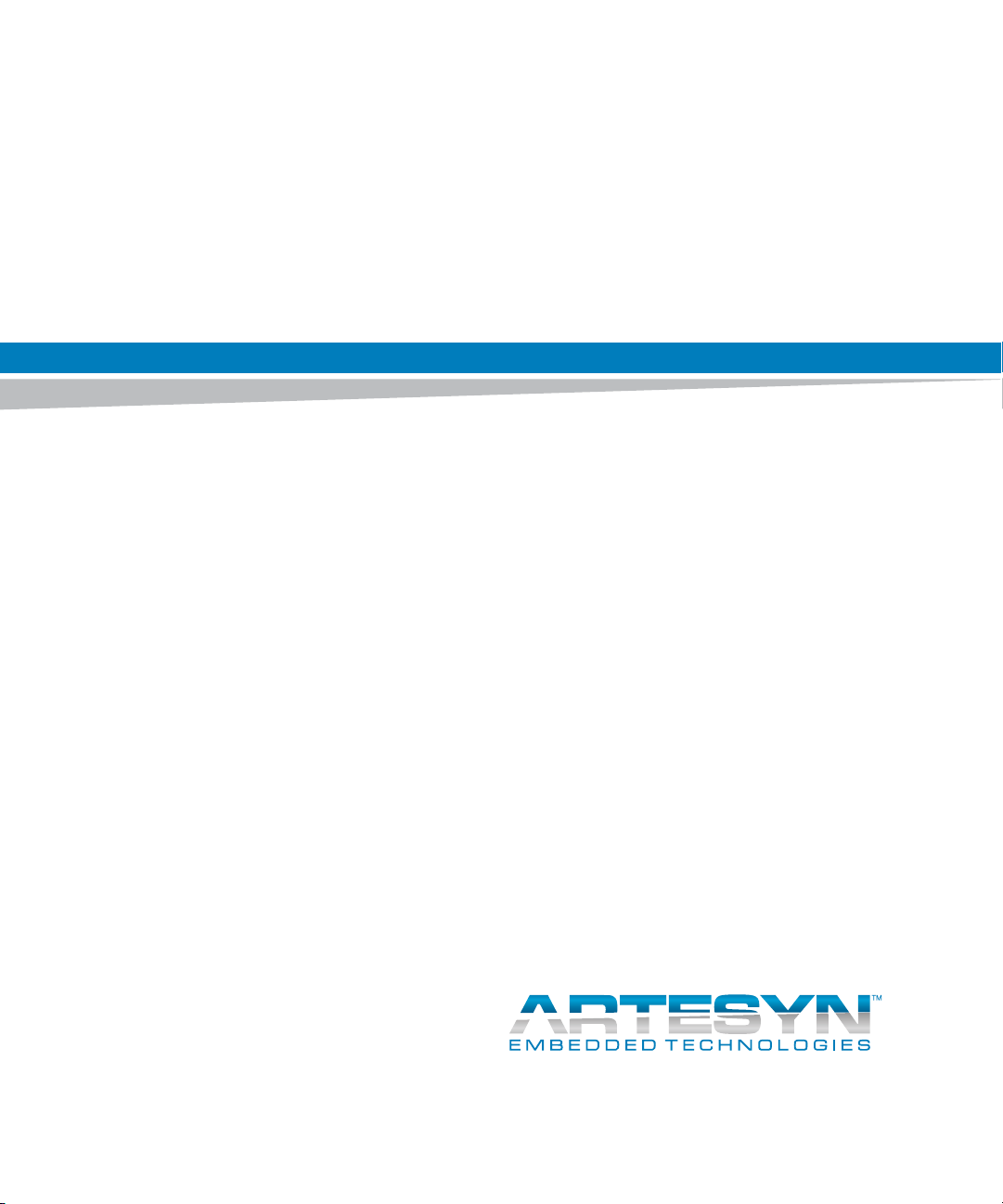
ATCA-8310
Installation and Use
P/N: 6806800M72E
May 2014
Page 2

©
Copyright 2014 Artesyn Embedded Technologies, Inc.
All rights reserved.
Trademarks
Artesyn Embedded Technologies, Artesyn and the Artesyn Embedded Technologies logo are trademarks and service marks of
Artesyn Embedded Technologies, Inc.© 2014 Artesyn Embedded Technologies, Inc. All other product or service names are the
property of their respective owners.
Intel® is a trademark or registered trademark of Intel Corporation or its subsidiaries in the United States and other countries.
Java™ and all other Java-based marks are trademarks or registered trademarks of Oracle America, Inc. in the U.S. and other countries.
Microsoft®, Windows® and Windows Me® are registered trademarks of Microsoft Corporation; and Windows XP™ is a trademark of
Microsoft Corporation.
PICMG®, CompactPCI®, AdvancedTCA™ and the PICMG, CompactPCI and AdvancedTCA logos are registered trademarks of the PCI
Industrial Computer Manufacturers Group.
UNIX® is a registered trademark of The Open Group in the United States and other countries.
Notice
While reasonable efforts have been made to assure the accuracy of this document, Artesyn assumes no liability resulting from any
omissions in this document, or from the use of the information obtained therein. Artesyn reserves the right to revise this document
and to make changes from time to time in the content hereof without obligation of Artesyn to notify any person of such revision or
changes.
Electronic versions of this material may be read online, downloaded for personal use, or referenced in another document as a URL to
an Artesyn website. The text itself may not be published commercially in print or electronic form, edited, translated, or otherwise
altered without the permission of Artesyn.
It is possible that this publication may contain reference to or information about Artesyn products (machines and programs),
programming, or services that are not available in your country. Such references or information must not be construed to mean that
Artesyn intends to announce such Artesyn products, programming, or services in your country.
Limited and Restricted Rights Legend
If the documentation contained herein is supplied, directly or indirectly, to the U.S. Government, the following notice shall apply
unless otherwise agreed to in writing by Artesyn.
Use, duplication, or disclosure by the Government is subject to restrictions as set forth in subparagraph (b)(3) of the Rights in
Technical Data clause at DFARS 252.227-7013 (Nov. 1995) and of the Rights in Noncommercial Computer Software and
Documentation clause at DFARS 252.227-7014 (Jun. 1995).
Contact Address
Artesyn Embedded Technologies Artesyn Embedded Technologies
Marketing Communications
2900 S. Diablo Way, Suite 190
Tempe, Arizona 85282
Lilienthalstr. 17-19
85579 Neubiberg/Munich
Germany
Page 3
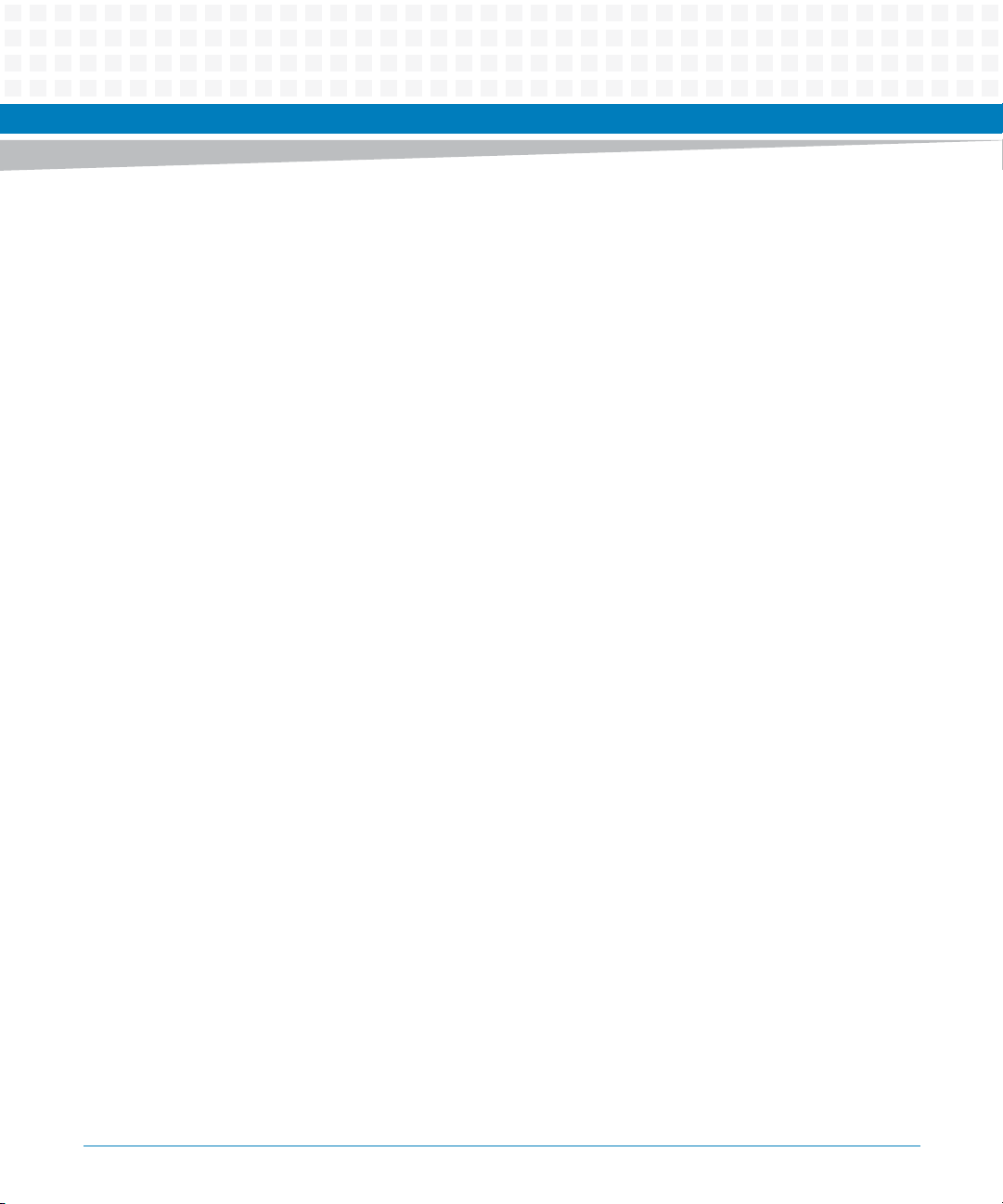
Contents
Contents
About this Manual . . . . . . . . . . . . . . . . . . . . . . . . . . . . . . . . . . . . . . . . . . . . . . . . . . . . . . . . . . . . . . . . . . . . . . . 27
. . . . . . . . . . . . . . . . . . . . . . . . . . . . . . . . . . . . . . . . . . . . . . . . . . . . . . . . . . . . . . . . . . . . . . . . . . . . . . . . . . . . . . . . 33
1 Introduction . . . . . . . . . . . . . . . . . . . . . . . . . . . . . . . . . . . . . . . . . . . . . . . . . . . . . . . . . . . . . . . . . . . . . . . . . 35
1.1 Features . . . . . . . . . . . . . . . . . . . . . . . . . . . . . . . . . . . . . . . . . . . . . . . . . . . . . . . . . . . . . . . . . . . . . . . . . . . 35
1.2 Standard Compliances . . . . . . . . . . . . . . . . . . . . . . . . . . . . . . . . . . . . . . . . . . . . . . . . . . . . . . . . . . . . . . 36
1.3 Mechanical Data . . . . . . . . . . . . . . . . . . . . . . . . . . . . . . . . . . . . . . . . . . . . . . . . . . . . . . . . . . . . . . . . . . . 39
1.4 Product Identification . . . . . . . . . . . . . . . . . . . . . . . . . . . . . . . . . . . . . . . . . . . . . . . . . . . . . . . . . . . . . . . 39
1.5 Ordering Information . . . . . . . . . . . . . . . . . . . . . . . . . . . . . . . . . . . . . . . . . . . . . . . . . . . . . . . . . . . . . . . 40
2 Hardware Preparation and Installation . . . . . . . . . . . . . . . . . . . . . . . . . . . . . . . . . . . . . . . . . . . . . . . . . 41
2.1 Unpacking and Inspecting the Blade . . . . . . . . . . . . . . . . . . . . . . . . . . . . . . . . . . . . . . . . . . . . . . . . . . 41
2.2 Environmental and Power Requirements . . . . . . . . . . . . . . . . . . . . . . . . . . . . . . . . . . . . . . . . . . . . . . 42
2.2.1 Environmental Requirements. . . . . . . . . . . . . . . . . . . . . . . . . . . . . . . . . . . . . . . . . . . . . . . . . . 42
2.2.2 Power Requirements . . . . . . . . . . . . . . . . . . . . . . . . . . . . . . . . . . . . . . . . . . . . . . . . . . . . . . . . . 45
2.3 Blade Layout . . . . . . . . . . . . . . . . . . . . . . . . . . . . . . . . . . . . . . . . . . . . . . . . . . . . . . . . . . . . . . . . . . . . . . . 47
2.4 Switch Settings . . . . . . . . . . . . . . . . . . . . . . . . . . . . . . . . . . . . . . . . . . . . . . . . . . . . . . . . . . . . . . . . . . . . . 48
2.5 Installing and Removing the Blade . . . . . . . . . . . . . . . . . . . . . . . . . . . . . . . . . . . . . . . . . . . . . . . . . . . . 49
2.5.1 Installing the Blade . . . . . . . . . . . . . . . . . . . . . . . . . . . . . . . . . . . . . . . . . . . . . . . . . . . . . . . . . . . 49
2.5.2 Removing the Blade . . . . . . . . . . . . . . . . . . . . . . . . . . . . . . . . . . . . . . . . . . . . . . . . . . . . . . . . . . 52
3 Controls, Indicators, and Connectors . . . . . . . . . . . . . . . . . . . . . . . . . . . . . . . . . . . . . . . . . . . . . . . . . . . 55
3.1 Face Plate . . . . . . . . . . . . . . . . . . . . . . . . . . . . . . . . . . . . . . . . . . . . . . . . . . . . . . . . . . . . . . . . . . . . . . . . . 55
3.1.1 LEDs. . . . . . . . . . . . . . . . . . . . . . . . . . . . . . . . . . . . . . . . . . . . . . . . . . . . . . . . . . . . . . . . . . . . . . . . 56
3.1.2 Keys . . . . . . . . . . . . . . . . . . . . . . . . . . . . . . . . . . . . . . . . . . . . . . . . . . . . . . . . . . . . . . . . . . . . . . . . 58
3.1.3 Connectors. . . . . . . . . . . . . . . . . . . . . . . . . . . . . . . . . . . . . . . . . . . . . . . . . . . . . . . . . . . . . . . . . . 60
3.2 Onboard Connectors . . . . . . . . . . . . . . . . . . . . . . . . . . . . . . . . . . . . . . . . . . . . . . . . . . . . . . . . . . . . . . . . 60
3.3 ATCA Backplane Connectors . . . . . . . . . . . . . . . . . . . . . . . . . . . . . . . . . . . . . . . . . . . . . . . . . . . . . . . . . 60
3.4 Connector Pin Definitions . . . . . . . . . . . . . . . . . . . . . . . . . . . . . . . . . . . . . . . . . . . . . . . . . . . . . . . . . . . 62
3.4.1 Zone 2 . . . . . . . . . . . . . . . . . . . . . . . . . . . . . . . . . . . . . . . . . . . . . . . . . . . . . . . . . . . . . . . . . . . . . . 62
3.4.2 Zone 3 . . . . . . . . . . . . . . . . . . . . . . . . . . . . . . . . . . . . . . . . . . . . . . . . . . . . . . . . . . . . . . . . . . . . . . 63
3.4.3 DMC Connector. . . . . . . . . . . . . . . . . . . . . . . . . . . . . . . . . . . . . . . . . . . . . . . . . . . . . . . . . . . . . . 65
ATCA-8310 Installation and Use (6806800M72E)
3
Page 4
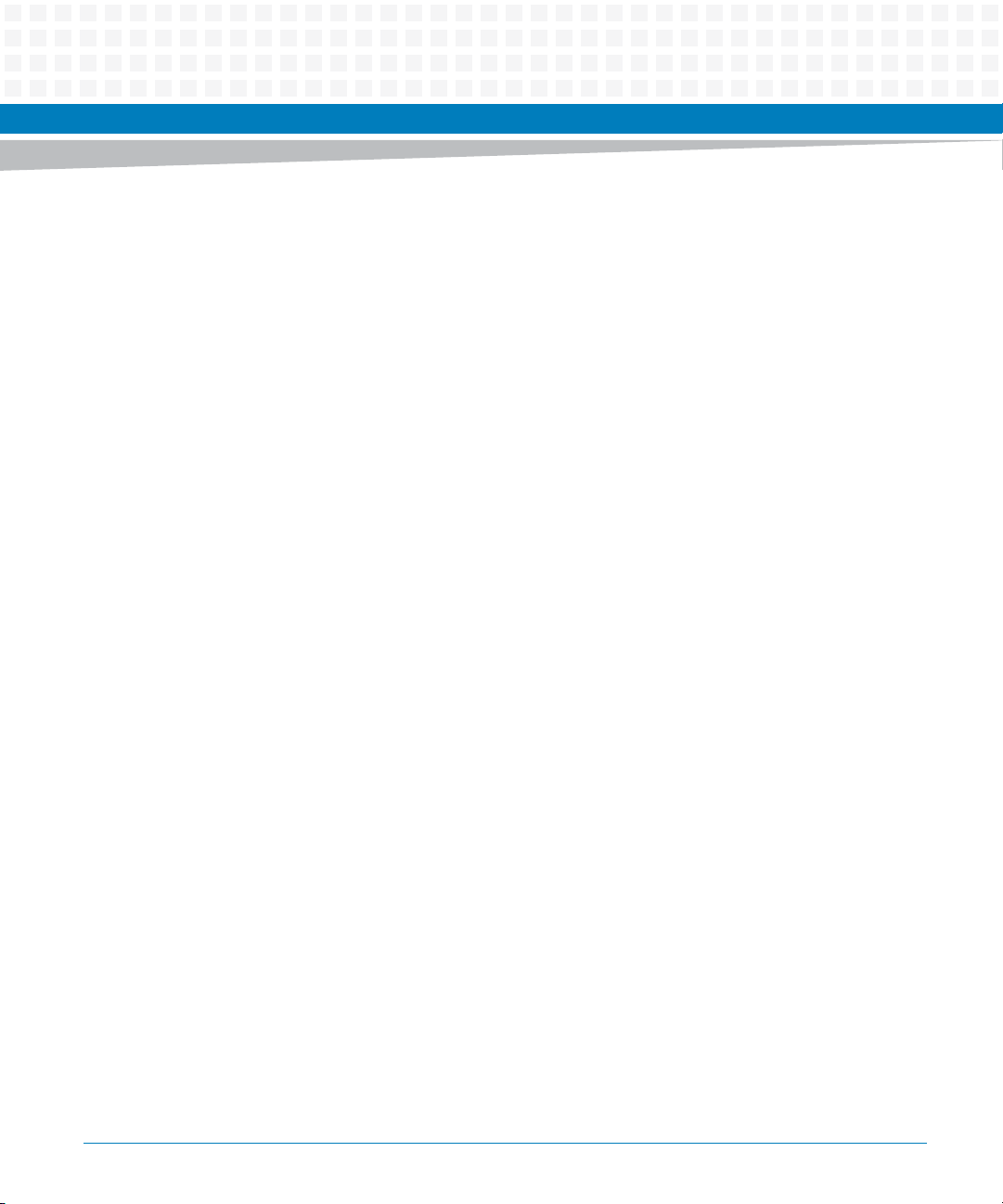
Contents
Contents
Contents
3.4.4 VGA Connector . . . . . . . . . . . . . . . . . . . . . . . . . . . . . . . . . . . . . . . . . . . . . . . . . . . . . . . . . . . . . . 68
3.4.5 Ethernet Connector . . . . . . . . . . . . . . . . . . . . . . . . . . . . . . . . . . . . . . . . . . . . . . . . . . . . . . . . . . 69
3.4.6 Serial Connector . . . . . . . . . . . . . . . . . . . . . . . . . . . . . . . . . . . . . . . . . . . . . . . . . . . . . . . . . . . . . 69
3.4.7 USB Connector . . . . . . . . . . . . . . . . . . . . . . . . . . . . . . . . . . . . . . . . . . . . . . . . . . . . . . . . . . . . . . 70
4 Functional Description . . . . . . . . . . . . . . . . . . . . . . . . . . . . . . . . . . . . . . . . . . . . . . . . . . . . . . . . . . . . . . . . 71
4.1 Block Diagram . . . . . . . . . . . . . . . . . . . . . . . . . . . . . . . . . . . . . . . . . . . . . . . . . . . . . . . . . . . . . . . . . . . . . 71
4.2 Service and Packet Processor (SPP) . . . . . . . . . . . . . . . . . . . . . . . . . . . . . . . . . . . . . . . . . . . . . . . . . . . 72
4.2.1 Memory Interface . . . . . . . . . . . . . . . . . . . . . . . . . . . . . . . . . . . . . . . . . . . . . . . . . . . . . . . . . . . . 73
4.2.1.1 Local Bus . . . . . . . . . . . . . . . . . . . . . . . . . . . . . . . . . . . . . . . . . . . . . . . . . . . . . . . . . . . 73
4.2.1.2 SPI Interface . . . . . . . . . . . . . . . . . . . . . . . . . . . . . . . . . . . . . . . . . . . . . . . . . . . . . . . . 73
4.2.1.3 P4080 USB and Mass Storage . . . . . . . . . . . . . . . . . . . . . . . . . . . . . . . . . . . . . . . . . 75
4.2.1.4 P4080 Serdes Configuration . . . . . . . . . . . . . . . . . . . . . . . . . . . . . . . . . . . . . . . . . . 75
4.2.1.5 Freescale P4080 PCI-Express . . . . . . . . . . . . . . . . . . . . . . . . . . . . . . . . . . . . . . . . . 75
4.2.1.6 Freescale P4080 Serial Rapid IO SRIO . . . . . . . . . . . . . . . . . . . . . . . . . . . . . . . . . . 75
4.2.1.7 Freescale P4080 Ethernet . . . . . . . . . . . . . . . . . . . . . . . . . . . . . . . . . . . . . . . . . . . . 76
4.2.1.8 Dual UART . . . . . . . . . . . . . . . . . . . . . . . . . . . . . . . . . . . . . . . . . . . . . . . . . . . . . . . . . 76
4.2.1.9 I2C Interface . . . . . . . . . . . . . . . . . . . . . . . . . . . . . . . . . . . . . . . . . . . . . . . . . . . . . . . 76
4.3 General Purpose Processor (GPP) . . . . . . . . . . . . . . . . . . . . . . . . . . . . . . . . . . . . . . . . . . . . . . . . . . . . . 78
4.3.1 Intel x86 CPU . . . . . . . . . . . . . . . . . . . . . . . . . . . . . . . . . . . . . . . . . . . . . . . . . . . . . . . . . . . . . . . . 78
4.3.1.1 Thermal Monitor . . . . . . . . . . . . . . . . . . . . . . . . . . . . . . . . . . . . . . . . . . . . . . . . . . . . 79
4.3.1.2 Chipset Connection . . . . . . . . . . . . . . . . . . . . . . . . . . . . . . . . . . . . . . . . . . . . . . . . . 79
4.3.1.3 GPP System Memory . . . . . . . . . . . . . . . . . . . . . . . . . . . . . . . . . . . . . . . . . . . . . . . . 79
4.3.2 Mobile Intel 5 Series Chipset. . . . . . . . . . . . . . . . . . . . . . . . . . . . . . . . . . . . . . . . . . . . . . . . . . . 79
4.3.2.1 PCI Express Interface of the Ibex-Peak . . . . . . . . . . . . . . . . . . . . . . . . . . . . . . . . . 79
4.3.2.2 Ibex-Peak Display . . . . . . . . . . . . . . . . . . . . . . . . . . . . . . . . . . . . . . . . . . . . . . . . . . . 80
4.3.2.3 Ibex-Peak LPC . . . . . . . . . . . . . . . . . . . . . . . . . . . . . . . . . . . . . . . . . . . . . . . . . . . . . . 80
4.3.2.4 Ibex-Peak SPI . . . . . . . . . . . . . . . . . . . . . . . . . . . . . . . . . . . . . . . . . . . . . . . . . . . . . . . 80
4.3.2.5 Ibex-Peak SATA . . . . . . . . . . . . . . . . . . . . . . . . . . . . . . . . . . . . . . . . . . . . . . . . . . . . . 80
4.3.2.6 Ibex-Peak USB . . . . . . . . . . . . . . . . . . . . . . . . . . . . . . . . . . . . . . . . . . . . . . . . . . . . . . 80
4.3.2.7 GPP System Management Bus (SMBus) . . . . . . . . . . . . . . . . . . . . . . . . . . . . . . . . 80
4.3.2.8 Ibex-Peak RTC . . . . . . . . . . . . . . . . . . . . . . . . . . . . . . . . . . . . . . . . . . . . . . . . . . . . . . 81
4.3.3 GPP Ethernet Connectivity . . . . . . . . . . . . . . . . . . . . . . . . . . . . . . . . . . . . . . . . . . . . . . . . . . . . 81
4.3.3.1 Dual Gigabit Ethernet Controller Intel 82576 . . . . . . . . . . . . . . . . . . . . . . . . . . . 82
4.3.3.2 Single Gigabit Ethernet Controller 82574 . . . . . . . . . . . . . . . . . . . . . . . . . . . . . . 82
4
ATCA-8310 Installation and Use (6806800M72E)
Page 5
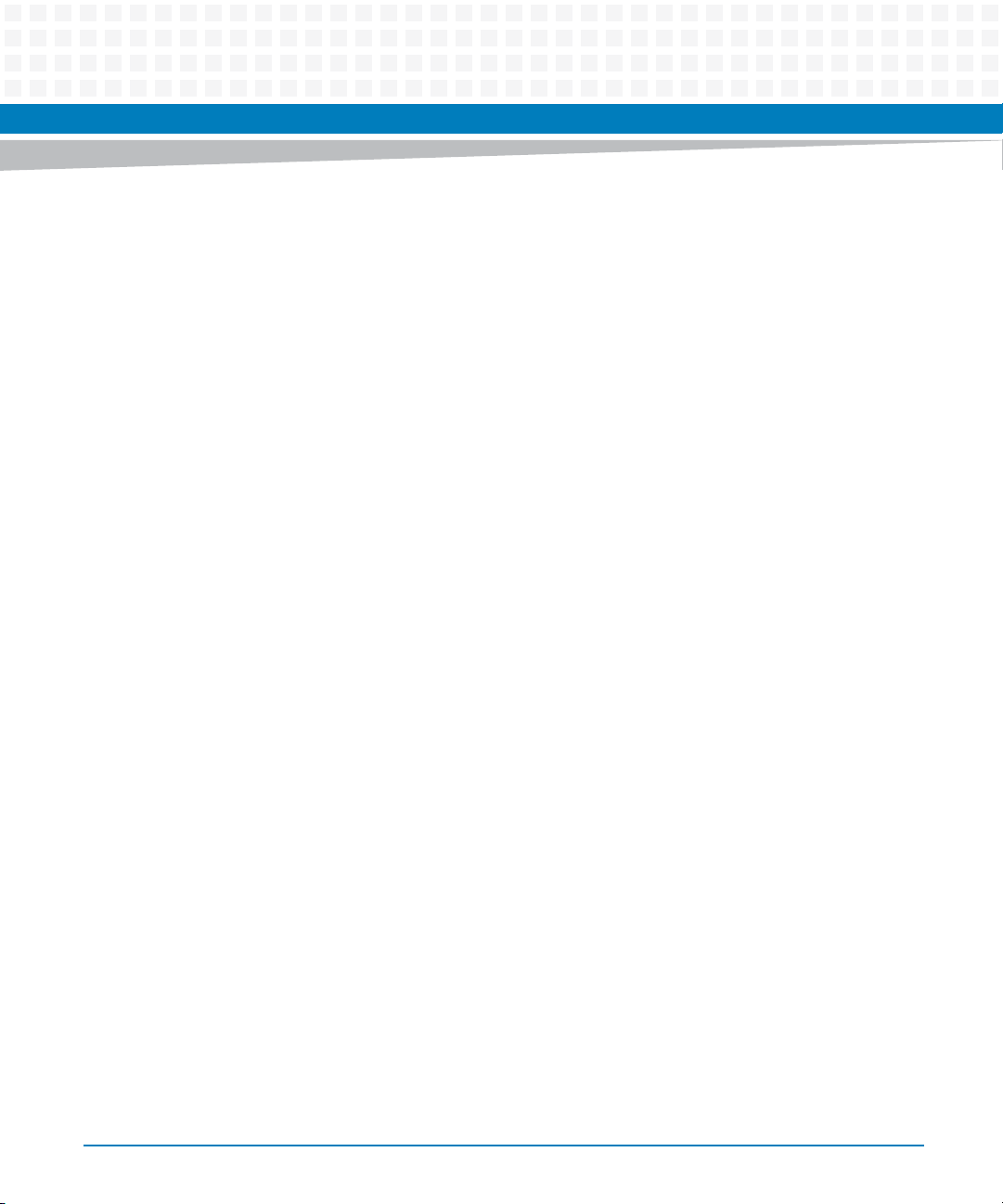
Contents
4.4 DSP Farm . . . . . . . . . . . . . . . . . . . . . . . . . . . . . . . . . . . . . . . . . . . . . . . . . . . . . . . . . . . . . . . . . . . . . . . . . . 82
4.4.1 Digital Signal Processor . . . . . . . . . . . . . . . . . . . . . . . . . . . . . . . . . . . . . . . . . . . . . . . . . . . . . . . 83
4.4.1.1 DSP Configuration . . . . . . . . . . . . . . . . . . . . . . . . . . . . . . . . . . . . . . . . . . . . . . . . . . 84
4.4.1.2 Boot Mode Selection . . . . . . . . . . . . . . . . . . . . . . . . . . . . . . . . . . . . . . . . . . . . . . . . 84
4.4.1.3 EMAC Boot Mode . . . . . . . . . . . . . . . . . . . . . . . . . . . . . . . . . . . . . . . . . . . . . . . . . . . 84
4.4.2 DSP Memory . . . . . . . . . . . . . . . . . . . . . . . . . . . . . . . . . . . . . . . . . . . . . . . . . . . . . . . . . . . . . . . . 85
4.4.3 DSP TSIP Interface. . . . . . . . . . . . . . . . . . . . . . . . . . . . . . . . . . . . . . . . . . . . . . . . . . . . . . . . . . . . 85
4.4.4 SRIO Interface . . . . . . . . . . . . . . . . . . . . . . . . . . . . . . . . . . . . . . . . . . . . . . . . . . . . . . . . . . . . . . . 86
4.4.5 RGMII Interface . . . . . . . . . . . . . . . . . . . . . . . . . . . . . . . . . . . . . . . . . . . . . . . . . . . . . . . . . . . . . . 86
4.4.6 DSP-FPGA . . . . . . . . . . . . . . . . . . . . . . . . . . . . . . . . . . . . . . . . . . . . . . . . . . . . . . . . . . . . . . . . . . . 86
4.4.7 Module IPMC Interface. . . . . . . . . . . . . . . . . . . . . . . . . . . . . . . . . . . . . . . . . . . . . . . . . . . . . . . . 86
4.4.8 Configuration Identifier . . . . . . . . . . . . . . . . . . . . . . . . . . . . . . . . . . . . . . . . . . . . . . . . . . . . . . . 87
4.4.8.1 Base Board and Module Slot Identifier . . . . . . . . . . . . . . . . . . . . . . . . . . . . . . . . . 87
4.4.8.2 Module Functional Identifier . . . . . . . . . . . . . . . . . . . . . . . . . . . . . . . . . . . . . . . . . 87
4.4.8.3 DSP Mezzanine Card Identifier . . . . . . . . . . . . . . . . . . . . . . . . . . . . . . . . . . . . . . . . 88
4.5 Ethernet Network (ETH) . . . . . . . . . . . . . . . . . . . . . . . . . . . . . . . . . . . . . . . . . . . . . . . . . . . . . . . . . . . . . 89
4.5.1 Ethernet Network Overview . . . . . . . . . . . . . . . . . . . . . . . . . . . . . . . . . . . . . . . . . . . . . . . . . . . 90
4.5.2 ETH Switch Unit. . . . . . . . . . . . . . . . . . . . . . . . . . . . . . . . . . . . . . . . . . . . . . . . . . . . . . . . . . . . . . 90
4.5.2.1 Ethernet Switch Device . . . . . . . . . . . . . . . . . . . . . . . . . . . . . . . . . . . . . . . . . . . . . . 90
4.5.2.2 Switch management . . . . . . . . . . . . . . . . . . . . . . . . . . . . . . . . . . . . . . . . . . . . . . . . 90
4.5.2.3 PHY connection . . . . . . . . . . . . . . . . . . . . . . . . . . . . . . . . . . . . . . . . . . . . . . . . . . . . 90
4.5.3 ATCA Fabric Interface. . . . . . . . . . . . . . . . . . . . . . . . . . . . . . . . . . . . . . . . . . . . . . . . . . . . . . . . . 91
4.5.4 ATCA Base Interface and SOL . . . . . . . . . . . . . . . . . . . . . . . . . . . . . . . . . . . . . . . . . . . . . . . . . . 91
4.5.4.1 Serial over LAN . . . . . . . . . . . . . . . . . . . . . . . . . . . . . . . . . . . . . . . . . . . . . . . . . . . . . 91
4.6 Timing Synchronization (TS) . . . . . . . . . . . . . . . . . . . . . . . . . . . . . . . . . . . . . . . . . . . . . . . . . . . . . . . . . 91
4.6.1 Oscillator . . . . . . . . . . . . . . . . . . . . . . . . . . . . . . . . . . . . . . . . . . . . . . . . . . . . . . . . . . . . . . . . . . . 95
4.7 Glue Logic FPGA . . . . . . . . . . . . . . . . . . . . . . . . . . . . . . . . . . . . . . . . . . . . . . . . . . . . . . . . . . . . . . . . . . . . 96
4.7.1 SPI System Overview . . . . . . . . . . . . . . . . . . . . . . . . . . . . . . . . . . . . . . . . . . . . . . . . . . . . . . . . . 97
4.8 IPMC . . . . . . . . . . . . . . . . . . . . . . . . . . . . . . . . . . . . . . . . . . . . . . . . . . . . . . . . . . . . . . . . . . . . . . . . . . . . . . 99
4.9 Reset Structure . . . . . . . . . . . . . . . . . . . . . . . . . . . . . . . . . . . . . . . . . . . . . . . . . . . . . . . . . . . . . . . . . . . . . 99
4.9.1 Reset Types . . . . . . . . . . . . . . . . . . . . . . . . . . . . . . . . . . . . . . . . . . . . . . . . . . . . . . . . . . . . . . . . 100
4.9.1.1 GPP-Reset . . . . . . . . . . . . . . . . . . . . . . . . . . . . . . . . . . . . . . . . . . . . . . . . . . . . . . . . 100
4.9.1.2 SPP-Reset . . . . . . . . . . . . . . . . . . . . . . . . . . . . . . . . . . . . . . . . . . . . . . . . . . . . . . . . .101
4.9.1.3 Reset Sources . . . . . . . . . . . . . . . . . . . . . . . . . . . . . . . . . . . . . . . . . . . . . . . . . . . . .101
4.9.1.4 RTM Reset Behavior . . . . . . . . . . . . . . . . . . . . . . . . . . . . . . . . . . . . . . . . . . . . . . . . 102
ATCA-8310 Installation and Use (6806800M72E)
5
Page 6
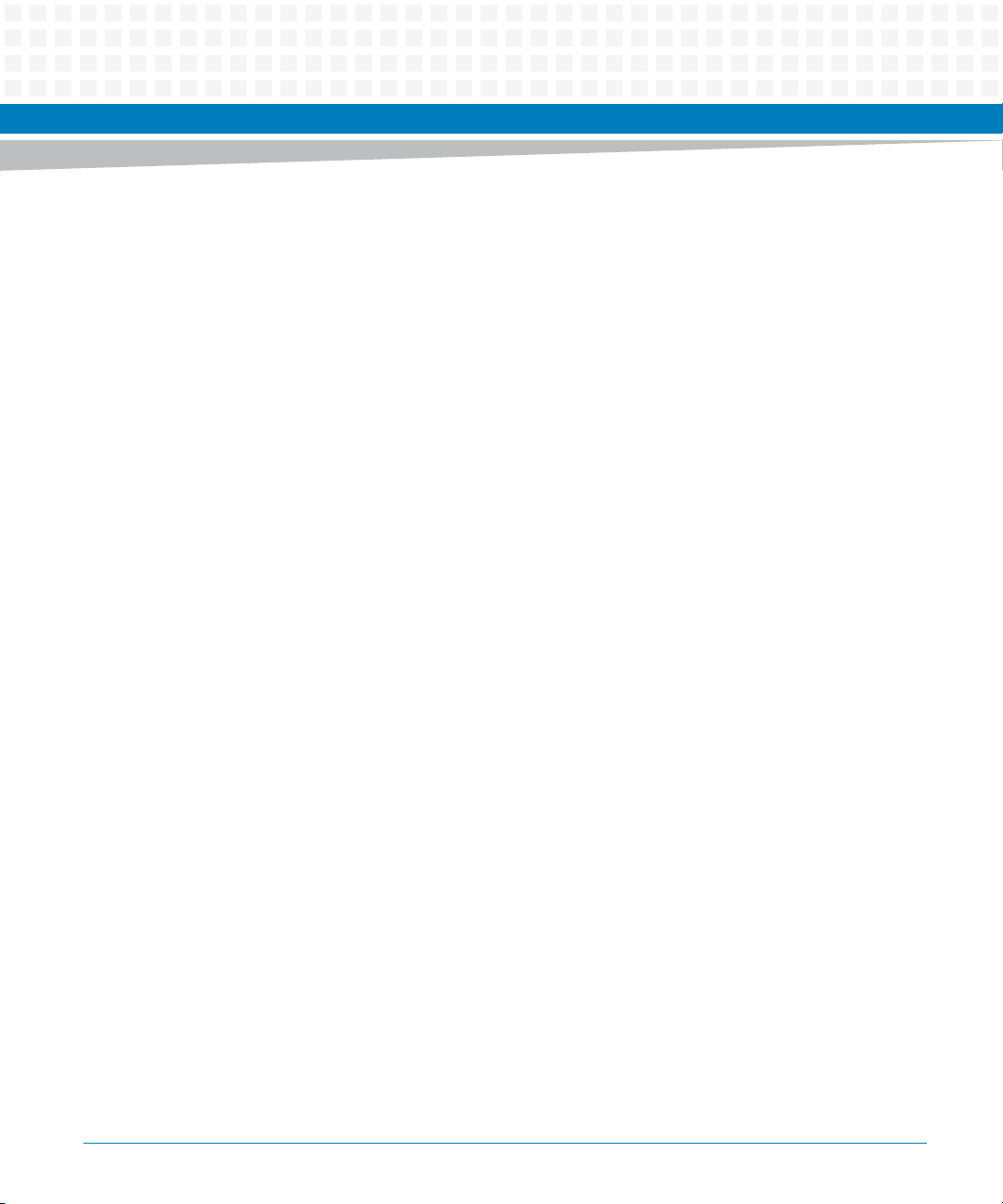
Contents
Contents
Contents
5 BIOS . . . . . . . . . . . . . . . . . . . . . . . . . . . . . . . . . . . . . . . . . . . . . . . . . . . . . . . . . . . . . . . . . . . . . . . . . . . . . . . 103
5.1 BIOS Considerations . . . . . . . . . . . . . . . . . . . . . . . . . . . . . . . . . . . . . . . . . . . . . . . . . . . . . . . . . . . . . . . 103
5.1.1 Shared Memory Parameters . . . . . . . . . . . . . . . . . . . . . . . . . . . . . . . . . . . . . . . . . . . . . . . . . . 103
5.1.1.1 clid Parameter . . . . . . . . . . . . . . . . . . . . . . . . . . . . . . . . . . . . . . . . . . . . . . . . . . . . 103
5.1.1.2 btorder Parameter . . . . . . . . . . . . . . . . . . . . . . . . . . . . . . . . . . . . . . . . . . . . . . . . . 104
5.1.1.3 bootwd Parameter . . . . . . . . . . . . . . . . . . . . . . . . . . . . . . . . . . . . . . . . . . . . . . . . .104
5.1.2 Boot Options . . . . . . . . . . . . . . . . . . . . . . . . . . . . . . . . . . . . . . . . . . . . . . . . . . . . . . . . . . . . . . . 105
5.1.3 Redirection of Console I/O . . . . . . . . . . . . . . . . . . . . . . . . . . . . . . . . . . . . . . . . . . . . . . . . . . . 105
5.1.4 Board Information display . . . . . . . . . . . . . . . . . . . . . . . . . . . . . . . . . . . . . . . . . . . . . . . . . . . .106
5.2 BIOS Operation . . . . . . . . . . . . . . . . . . . . . . . . . . . . . . . . . . . . . . . . . . . . . . . . . . . . . . . . . . . . . . . . . . . . 106
5.2.1 POST . . . . . . . . . . . . . . . . . . . . . . . . . . . . . . . . . . . . . . . . . . . . . . . . . . . . . . . . . . . . . . . . . . . . . .106
5.2.2 Boot Process . . . . . . . . . . . . . . . . . . . . . . . . . . . . . . . . . . . . . . . . . . . . . . . . . . . . . . . . . . . . . . . 107
5.2.3 Initiating Setup . . . . . . . . . . . . . . . . . . . . . . . . . . . . . . . . . . . . . . . . . . . . . . . . . . . . . . . . . . . . .107
5.3 Setup Utility . . . . . . . . . . . . . . . . . . . . . . . . . . . . . . . . . . . . . . . . . . . . . . . . . . . . . . . . . . . . . . . . . . . . . . 108
5.3.1 Main Menu . . . . . . . . . . . . . . . . . . . . . . . . . . . . . . . . . . . . . . . . . . . . . . . . . . . . . . . . . . . . . . . . . 110
5.3.1.1 Platform Information . . . . . . . . . . . . . . . . . . . . . . . . . . . . . . . . . . . . . . . . . . . . . . . 111
5.3.2 Advanced Menu . . . . . . . . . . . . . . . . . . . . . . . . . . . . . . . . . . . . . . . . . . . . . . . . . . . . . . . . . . . . 113
5.3.2.1 PCI Subsystem Sub-menu . . . . . . . . . . . . . . . . . . . . . . . . . . . . . . . . . . . . . . . . . . . 115
5.3.2.2 ACPI Settings . . . . . . . . . . . . . . . . . . . . . . . . . . . . . . . . . . . . . . . . . . . . . . . . . . . . . . 116
5.3.2.3 Trusted Computing . . . . . . . . . . . . . . . . . . . . . . . . . . . . . . . . . . . . . . . . . . . . . . . . 117
5.3.2.4 S5 RTC Wake Settings . . . . . . . . . . . . . . . . . . . . . . . . . . . . . . . . . . . . . . . . . . . . . . 118
5.3.2.5 CPU Configuration . . . . . . . . . . . . . . . . . . . . . . . . . . . . . . . . . . . . . . . . . . . . . . . . . 119
5.3.2.6 ME Configuration . . . . . . . . . . . . . . . . . . . . . . . . . . . . . . . . . . . . . . . . . . . . . . . . . . 122
5.3.2.7 Thermal Configuration . . . . . . . . . . . . . . . . . . . . . . . . . . . . . . . . . . . . . . . . . . . . .123
5.3.2.8 Port 80h . . . . . . . . . . . . . . . . . . . . . . . . . . . . . . . . . . . . . . . . . . . . . . . . . . . . . . . . . . 127
5.3.2.9 TDT Configurations . . . . . . . . . . . . . . . . . . . . . . . . . . . . . . . . . . . . . . . . . . . . . . . .128
5.3.2.10 USB Configurations . . . . . . . . . . . . . . . . . . . . . . . . . . . . . . . . . . . . . . . . . . . . . . . . 129
5.3.2.11 AMT Configuration . . . . . . . . . . . . . . . . . . . . . . . . . . . . . . . . . . . . . . . . . . . . . . . . . 130
5.3.2.12 Super IO Configuration . . . . . . . . . . . . . . . . . . . . . . . . . . . . . . . . . . . . . . . . . . . . . 131
5.3.2.13 Serial Port Console Redirection . . . . . . . . . . . . . . . . . . . . . . . . . . . . . . . . . . . . . . 134
5.3.2.14 Network Stack . . . . . . . . . . . . . . . . . . . . . . . . . . . . . . . . . . . . . . . . . . . . . . . . . . . . . 137
5.3.3 Chipset Menu. . . . . . . . . . . . . . . . . . . . . . . . . . . . . . . . . . . . . . . . . . . . . . . . . . . . . . . . . . . . . . . 138
5.3.3.1 North Bridge Configuration . . . . . . . . . . . . . . . . . . . . . . . . . . . . . . . . . . . . . . . . .139
5.3.3.2 South Bridge Configuration . . . . . . . . . . . . . . . . . . . . . . . . . . . . . . . . . . . . . . . . . 142
5.3.4 Boot Menu . . . . . . . . . . . . . . . . . . . . . . . . . . . . . . . . . . . . . . . . . . . . . . . . . . . . . . . . . . . . . . . . . 150
6
ATCA-8310 Installation and Use (6806800M72E)
Page 7
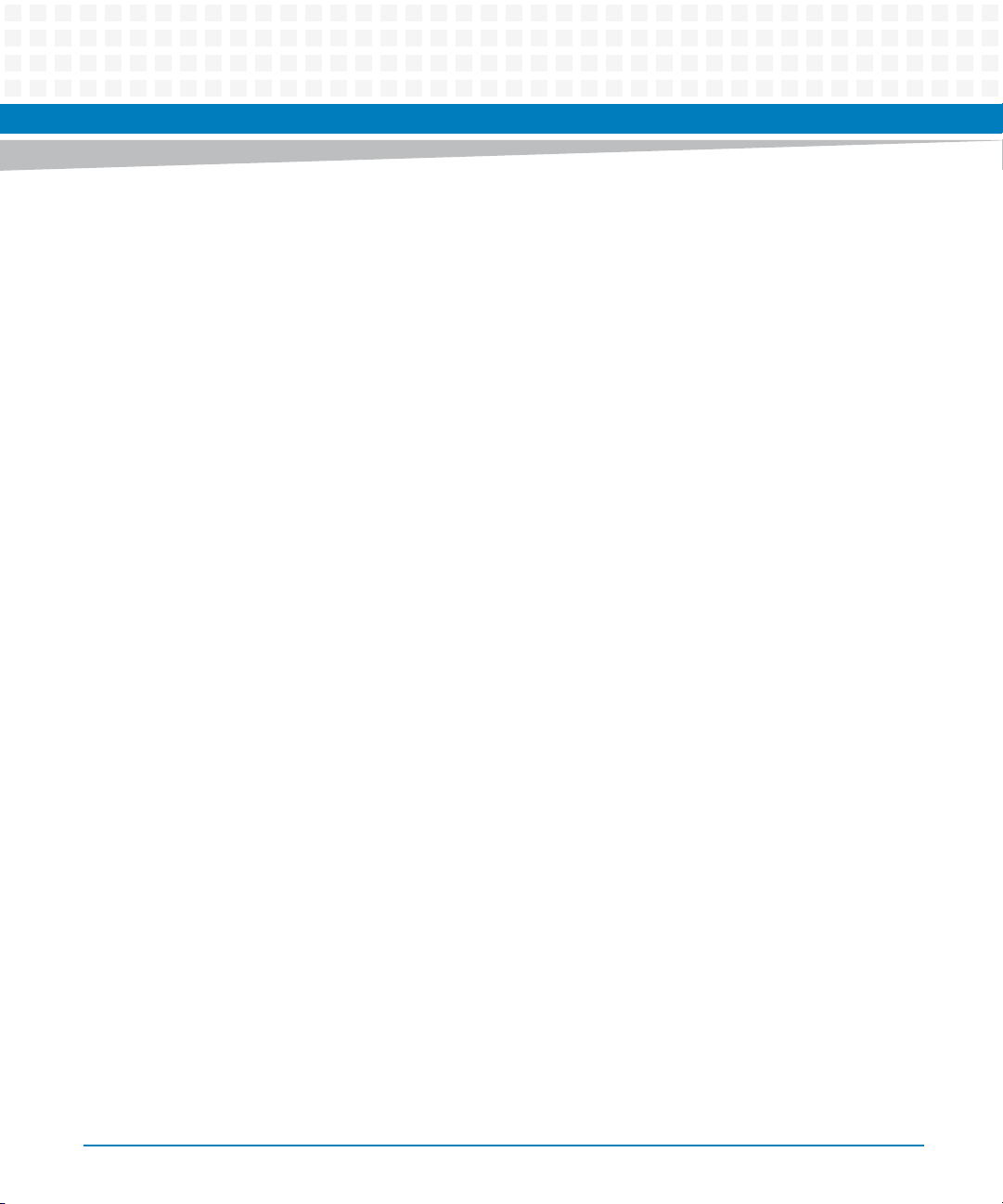
Contents
5.3.5 Security Menu . . . . . . . . . . . . . . . . . . . . . . . . . . . . . . . . . . . . . . . . . . . . . . . . . . . . . . . . . . . . . . 151
5.3.6 Save Menu . . . . . . . . . . . . . . . . . . . . . . . . . . . . . . . . . . . . . . . . . . . . . . . . . . . . . . . . . . . . . . . . .152
5.4 Status Codes . . . . . . . . . . . . . . . . . . . . . . . . . . . . . . . . . . . . . . . . . . . . . . . . . . . . . . . . . . . . . . . . . . . . . . 153
5.4.1 Status Code Ranges . . . . . . . . . . . . . . . . . . . . . . . . . . . . . . . . . . . . . . . . . . . . . . . . . . . . . . . . . 153
5.4.2 SEC Progress . . . . . . . . . . . . . . . . . . . . . . . . . . . . . . . . . . . . . . . . . . . . . . . . . . . . . . . . . . . . . . . 154
5.4.3 SEC Errors . . . . . . . . . . . . . . . . . . . . . . . . . . . . . . . . . . . . . . . . . . . . . . . . . . . . . . . . . . . . . . . . . . 154
5.4.4 PEI Progress . . . . . . . . . . . . . . . . . . . . . . . . . . . . . . . . . . . . . . . . . . . . . . . . . . . . . . . . . . . . . . . . 155
5.4.5 PEI Errors. . . . . . . . . . . . . . . . . . . . . . . . . . . . . . . . . . . . . . . . . . . . . . . . . . . . . . . . . . . . . . . . . . . 156
5.4.6 DXE Progress . . . . . . . . . . . . . . . . . . . . . . . . . . . . . . . . . . . . . . . . . . . . . . . . . . . . . . . . . . . . . . . 157
5.4.7 DXE Errors. . . . . . . . . . . . . . . . . . . . . . . . . . . . . . . . . . . . . . . . . . . . . . . . . . . . . . . . . . . . . . . . . . 159
5.4.8 CPU Exceptions . . . . . . . . . . . . . . . . . . . . . . . . . . . . . . . . . . . . . . . . . . . . . . . . . . . . . . . . . . . . . 160
5.4.9 ACPI/ASL Checkpoints . . . . . . . . . . . . . . . . . . . . . . . . . . . . . . . . . . . . . . . . . . . . . . . . . . . . . . . 161
5.4.10 OEM-Reserved Checkpoint Ranges . . . . . . . . . . . . . . . . . . . . . . . . . . . . . . . . . . . . . . . . . . . . 161
6 U-Boot . . . . . . . . . . . . . . . . . . . . . . . . . . . . . . . . . . . . . . . . . . . . . . . . . . . . . . . . . . . . . . . . . . . . . . . . . . . . . 163
6.1 Overview . . . . . . . . . . . . . . . . . . . . . . . . . . . . . . . . . . . . . . . . . . . . . . . . . . . . . . . . . . . . . . . . . . . . . . . . . 163
6.2 U-Boot . . . . . . . . . . . . . . . . . . . . . . . . . . . . . . . . . . . . . . . . . . . . . . . . . . . . . . . . . . . . . . . . . . . . . . . . . . . 163
6.2.1 User Interface . . . . . . . . . . . . . . . . . . . . . . . . . . . . . . . . . . . . . . . . . . . . . . . . . . . . . . . . . . . . . . 163
6.2.1.1 Memory Map . . . . . . . . . . . . . . . . . . . . . . . . . . . . . . . . . . . . . . . . . . . . . . . . . . . . . .163
6.2.1.2 Environment Variables . . . . . . . . . . . . . . . . . . . . . . . . . . . . . . . . . . . . . . . . . . . . . 164
6.2.1.3 Network interfaces . . . . . . . . . . . . . . . . . . . . . . . . . . . . . . . . . . . . . . . . . . . . . . . . . 171
6.2.1.4 GPP Control . . . . . . . . . . . . . . . . . . . . . . . . . . . . . . . . . . . . . . . . . . . . . . . . . . . . . . . 171
6.2.1.5 Firmware Update . . . . . . . . . . . . . . . . . . . . . . . . . . . . . . . . . . . . . . . . . . . . . . . . . .174
6.2.1.6 FPGA/Logic Operations . . . . . . . . . . . . . . . . . . . . . . . . . . . . . . . . . . . . . . . . . . . . . 174
6.2.1.7 IPMI Interface . . . . . . . . . . . . . . . . . . . . . . . . . . . . . . . . . . . . . . . . . . . . . . . . . . . . . 176
6.2.1.8 Application Boot . . . . . . . . . . . . . . . . . . . . . . . . . . . . . . . . . . . . . . . . . . . . . . . . . . . 180
6.2.1.9 Default Boot Sequences . . . . . . . . . . . . . . . . . . . . . . . . . . . . . . . . . . . . . . . . . . . .185
6.2.1.10 Broadcom Switch Configuration . . . . . . . . . . . . . . . . . . . . . . . . . . . . . . . . . . . . . 186
6.2.1.11 Memory Initialization . . . . . . . . . . . . . . . . . . . . . . . . . . . . . . . . . . . . . . . . . . . . . . . 190
6.2.1.12 SRIO Initialization . . . . . . . . . . . . . . . . . . . . . . . . . . . . . . . . . . . . . . . . . . . . . . . . . . 191
6.2.1.13 Miscellaneous Commands and Features . . . . . . . . . . . . . . . . . . . . . . . . . . . . . .193
6.2.1.14 Power-on Self Test (POST) . . . . . . . . . . . . . . . . . . . . . . . . . . . . . . . . . . . . . . . . . . 194
6.2.1.15 Troubleshooting . . . . . . . . . . . . . . . . . . . . . . . . . . . . . . . . . . . . . . . . . . . . . . . . . . .199
ATCA-8310 Installation and Use (6806800M72E)
7
Page 8
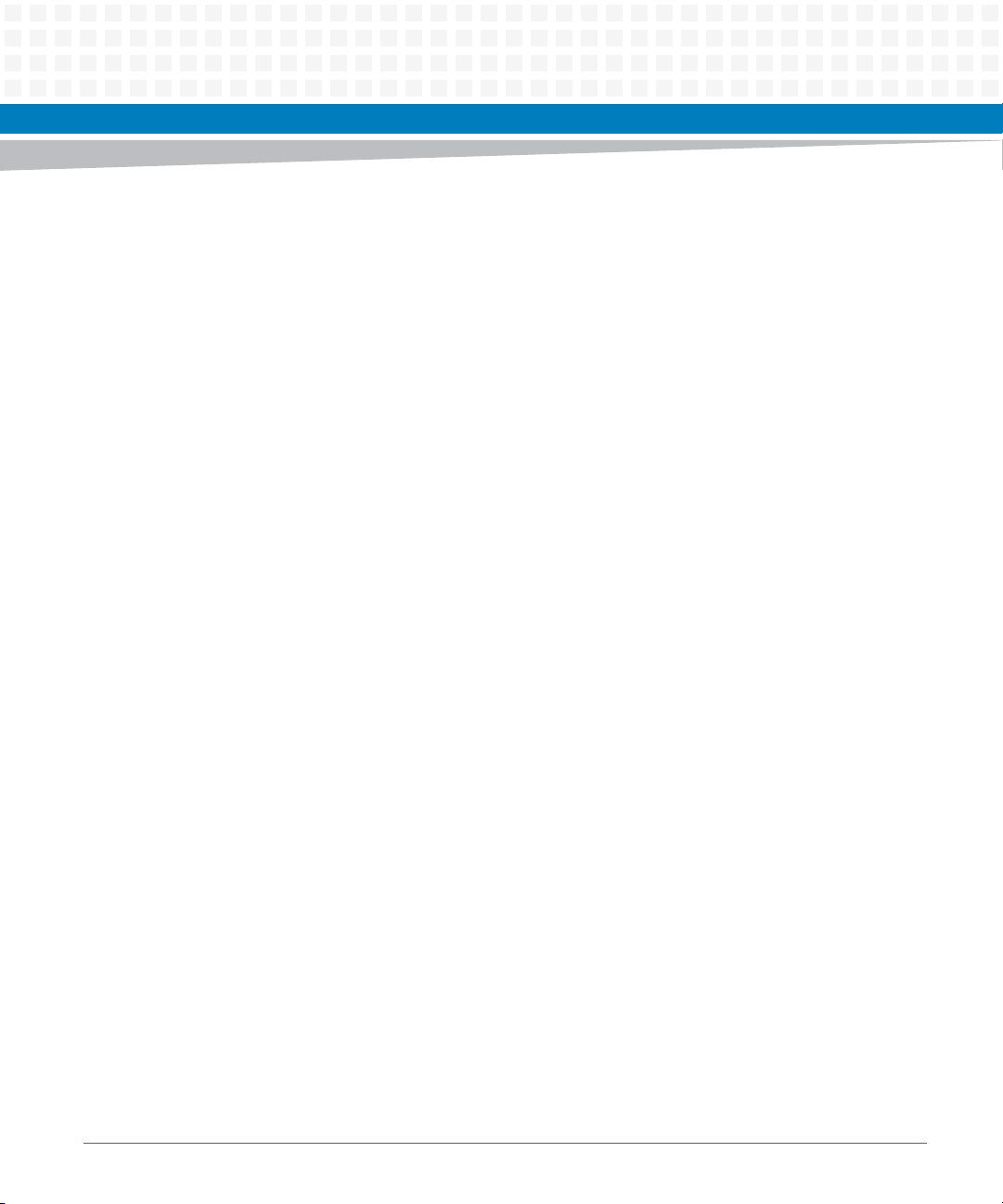
Contents
Contents
Contents
7 Intelligent Peripheral Management Controller. . . . . . . . . . . . . . . . . . . . . . . . . . . . . . . . . . . . . . . . . . 201
7.1 IPMC Overview . . . . . . . . . . . . . . . . . . . . . . . . . . . . . . . . . . . . . . . . . . . . . . . . . . . . . . . . . . . . . . . . . . . .201
7.2 Functional Overview . . . . . . . . . . . . . . . . . . . . . . . . . . . . . . . . . . . . . . . . . . . . . . . . . . . . . . . . . . . . . . . 201
7.3 Firmware Architecture . . . . . . . . . . . . . . . . . . . . . . . . . . . . . . . . . . . . . . . . . . . . . . . . . . . . . . . . . . . . .204
7.4 HPM.1 Firmware Upgrade and Crisis Recovery . . . . . . . . . . . . . . . . . . . . . . . . . . . . . . . . . . . . . . . . 205
7.5 Sensors . . . . . . . . . . . . . . . . . . . . . . . . . . . . . . . . . . . . . . . . . . . . . . . . . . . . . . . . . . . . . . . . . . . . . . . . . . 206
7.5.1 Firmware Progress, OS Boot, and Boot Error Sensor . . . . . . . . . . . . . . . . . . . . . . . . . . . . . 206
7.5.2 Boot Bank Supervision Sensor . . . . . . . . . . . . . . . . . . . . . . . . . . . . . . . . . . . . . . . . . . . . . . . . 206
7.5.3 POST Results Sensor. . . . . . . . . . . . . . . . . . . . . . . . . . . . . . . . . . . . . . . . . . . . . . . . . . . . . . . . . 207
7.5.4 Power Good Sensor . . . . . . . . . . . . . . . . . . . . . . . . . . . . . . . . . . . . . . . . . . . . . . . . . . . . . . . . . 207
7.5.5 SW Progress Sensors . . . . . . . . . . . . . . . . . . . . . . . . . . . . . . . . . . . . . . . . . . . . . . . . . . . . . . . . 207
7.5.6 Power Interface Sensors . . . . . . . . . . . . . . . . . . . . . . . . . . . . . . . . . . . . . . . . . . . . . . . . . . . . . 207
7.5.7 Reset Cause Sensor. . . . . . . . . . . . . . . . . . . . . . . . . . . . . . . . . . . . . . . . . . . . . . . . . . . . . . . . . . 208
7.5.8 Presence Sensors. . . . . . . . . . . . . . . . . . . . . . . . . . . . . . . . . . . . . . . . . . . . . . . . . . . . . . . . . . . . 208
7.5.9 Voltage and Temperature Sensors . . . . . . . . . . . . . . . . . . . . . . . . . . . . . . . . . . . . . . . . . . . . 208
7.6 Sensor Data Records . . . . . . . . . . . . . . . . . . . . . . . . . . . . . . . . . . . . . . . . . . . . . . . . . . . . . . . . . . . . . . . 210
7.7 POST . . . . . . . . . . . . . . . . . . . . . . . . . . . . . . . . . . . . . . . . . . . . . . . . . . . . . . . . . . . . . . . . . . . . . . . . . . . . . 221
7.8 FRU Inventory . . . . . . . . . . . . . . . . . . . . . . . . . . . . . . . . . . . . . . . . . . . . . . . . . . . . . . . . . . . . . . . . . . . . . 221
7.8.1 MAC Address FRU OEM Records. . . . . . . . . . . . . . . . . . . . . . . . . . . . . . . . . . . . . . . . . . . . . . . 222
7.9 Reset Domains and FRU Activation/Deactivation . . . . . . . . . . . . . . . . . . . . . . . . . . . . . . . . . . . . . . 224
7.10 U-Boot Boot Configuration Parameters . . . . . . . . . . . . . . . . . . . . . . . . . . . . . . . . . . . . . . . . . . . . . . . 225
7.11 Asynchronous Event Notification . . . . . . . . . . . . . . . . . . . . . . . . . . . . . . . . . . . . . . . . . . . . . . . . . . . . 227
7.12 Serial Line Selection . . . . . . . . . . . . . . . . . . . . . . . . . . . . . . . . . . . . . . . . . . . . . . . . . . . . . . . . . . . . . . . . 228
7.13 Built-in Terminal Server . . . . . . . . . . . . . . . . . . . . . . . . . . . . . . . . . . . . . . . . . . . . . . . . . . . . . . . . . . . . 229
7.13.1 Evaluating the Version of the Telnet Server Firmware . . . . . . . . . . . . . . . . . . . . . . . . . . . . 230
7.13.2 Establishing a Telnet Session . . . . . . . . . . . . . . . . . . . . . . . . . . . . . . . . . . . . . . . . . . . . . . . . . 231
7.14 Fail Safe Logic and Watchdog Support . . . . . . . . . . . . . . . . . . . . . . . . . . . . . . . . . . . . . . . . . . . . . . . 232
7.14.1 SPP BMC Watchdog . . . . . . . . . . . . . . . . . . . . . . . . . . . . . . . . . . . . . . . . . . . . . . . . . . . . . . . . .232
7.14.2 SPP FPGA Watchdog. . . . . . . . . . . . . . . . . . . . . . . . . . . . . . . . . . . . . . . . . . . . . . . . . . . . . . . . . 233
7.15 Payload Interface . . . . . . . . . . . . . . . . . . . . . . . . . . . . . . . . . . . . . . . . . . . . . . . . . . . . . . . . . . . . . . . . . . 234
7.16 Payload Boot Bank Selection . . . . . . . . . . . . . . . . . . . . . . . . . . . . . . . . . . . . . . . . . . . . . . . . . . . . . . . . 234
7.17 Settable Graceful Shutdown Timeout . . . . . . . . . . . . . . . . . . . . . . . . . . . . . . . . . . . . . . . . . . . . . . . . 235
7.18 FPGA Health Check . . . . . . . . . . . . . . . . . . . . . . . . . . . . . . . . . . . . . . . . . . . . . . . . . . . . . . . . . . . . . . . . 236
7.19 GPP THERMTRIP . . . . . . . . . . . . . . . . . . . . . . . . . . . . . . . . . . . . . . . . . . . . . . . . . . . . . . . . . . . . . . . . . . .236
7.20 Local System Event Log (SEL) . . . . . . . . . . . . . . . . . . . . . . . . . . . . . . . . . . . . . . . . . . . . . . . . . . . . . . . . 236
8
ATCA-8310 Installation and Use (6806800M72E)
Page 9
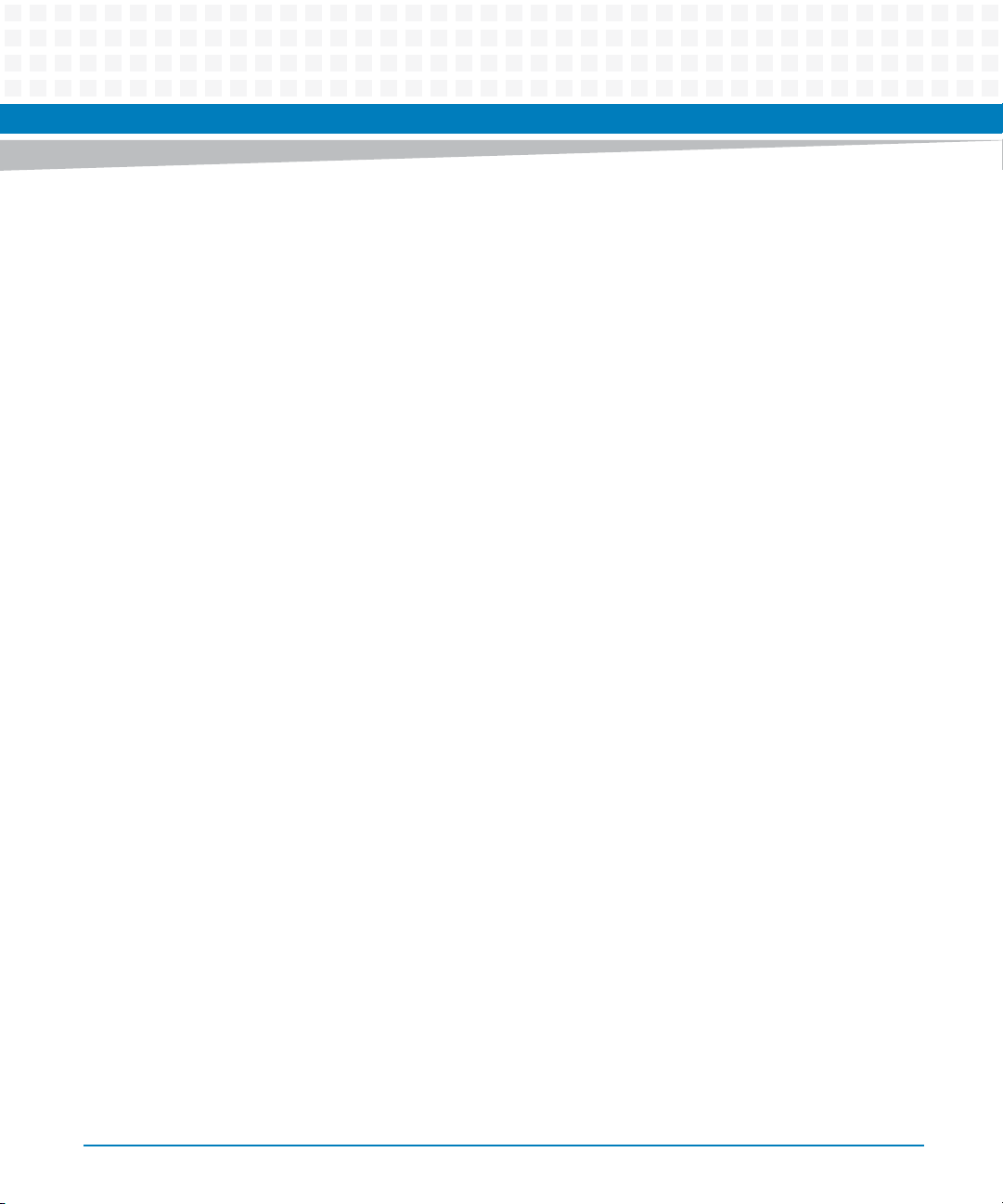
Contents
7.21 IPMI Hardware Watchdog . . . . . . . . . . . . . . . . . . . . . . . . . . . . . . . . . . . . . . . . . . . . . . . . . . . . . . . . . . 236
7.22 Artesyn OEM Command Set . . . . . . . . . . . . . . . . . . . . . . . . . . . . . . . . . . . . . . . . . . . . . . . . . . . . . . . . 237
7.22.1 Set Serial Output Command. . . . . . . . . . . . . . . . . . . . . . . . . . . . . . . . . . . . . . . . . . . . . . . . . . 238
7.22.2 Get Serial Output Command . . . . . . . . . . . . . . . . . . . . . . . . . . . . . . . . . . . . . . . . . . . . . . . . . 240
7.22.3 Set Feature Configuration . . . . . . . . . . . . . . . . . . . . . . . . . . . . . . . . . . . . . . . . . . . . . . . . . . . .241
7.22.4 Get Feature Configuration . . . . . . . . . . . . . . . . . . . . . . . . . . . . . . . . . . . . . . . . . . . . . . . . . . . 242
7.22.5 Send SW Progress Data . . . . . . . . . . . . . . . . . . . . . . . . . . . . . . . . . . . . . . . . . . . . . . . . . . . . . . 243
8 CPLD and FPGA . . . . . . . . . . . . . . . . . . . . . . . . . . . . . . . . . . . . . . . . . . . . . . . . . . . . . . . . . . . . . . . . . . . . . . 245
8.1 Power-up CPLD . . . . . . . . . . . . . . . . . . . . . . . . . . . . . . . . . . . . . . . . . . . . . . . . . . . . . . . . . . . . . . . . . . . . 245
8.1.1 Power-up CPLD Architectural Overview . . . . . . . . . . . . . . . . . . . . . . . . . . . . . . . . . . . . . . . . 245
8.1.1.1 Unit Description . . . . . . . . . . . . . . . . . . . . . . . . . . . . . . . . . . . . . . . . . . . . . . . . . . . 246
8.1.2 CPLD Registers. . . . . . . . . . . . . . . . . . . . . . . . . . . . . . . . . . . . . . . . . . . . . . . . . . . . . . . . . . . . . . 246
8.1.2.1 CPLD Register Overview . . . . . . . . . . . . . . . . . . . . . . . . . . . . . . . . . . . . . . . . . . . .247
8.1.2.2 CPLD Registers Detailed Description . . . . . . . . . . . . . . . . . . . . . . . . . . . . . . . . . 248
8.1.3 Reset Structure . . . . . . . . . . . . . . . . . . . . . . . . . . . . . . . . . . . . . . . . . . . . . . . . . . . . . . . . . . . . . 257
8.1.4 Clocking Scheme. . . . . . . . . . . . . . . . . . . . . . . . . . . . . . . . . . . . . . . . . . . . . . . . . . . . . . . . . . . . 258
8.1.5 Logic Blocks . . . . . . . . . . . . . . . . . . . . . . . . . . . . . . . . . . . . . . . . . . . . . . . . . . . . . . . . . . . . . . . . 258
8.1.5.1 IPMC Watchdog . . . . . . . . . . . . . . . . . . . . . . . . . . . . . . . . . . . . . . . . . . . . . . . . . . .258
8.1.5.2 IPMC IRQ . . . . . . . . . . . . . . . . . . . . . . . . . . . . . . . . . . . . . . . . . . . . . . . . . . . . . . . . . 259
8.1.5.3 FPGA Configuration Logic . . . . . . . . . . . . . . . . . . . . . . . . . . . . . . . . . . . . . . . . . . . 259
8.1.5.4 CPLD Serial Redirection . . . . . . . . . . . . . . . . . . . . . . . . . . . . . . . . . . . . . . . . . . . . .260
8.1.5.5 IPMC SPI Interfaces . . . . . . . . . . . . . . . . . . . . . . . . . . . . . . . . . . . . . . . . . . . . . . . . . 261
8.1.5.6 FPGA SPI Interface . . . . . . . . . . . . . . . . . . . . . . . . . . . . . . . . . . . . . . . . . . . . . . . . . 261
8.2 Glue Logic FPGA . . . . . . . . . . . . . . . . . . . . . . . . . . . . . . . . . . . . . . . . . . . . . . . . . . . . . . . . . . . . . . . . . . . 261
8.2.1 Glue Logic FPGA Architectural Overview . . . . . . . . . . . . . . . . . . . . . . . . . . . . . . . . . . . . . . .262
8.2.1.1 Unit Description . . . . . . . . . . . . . . . . . . . . . . . . . . . . . . . . . . . . . . . . . . . . . . . . . . . 263
8.2.2 Registers. . . . . . . . . . . . . . . . . . . . . . . . . . . . . . . . . . . . . . . . . . . . . . . . . . . . . . . . . . . . . . . . . . . 264
8.2.2.1 Register Decoding . . . . . . . . . . . . . . . . . . . . . . . . . . . . . . . . . . . . . . . . . . . . . . . . . 265
8.2.2.2 Glue Logic FPGA Register Mapping . . . . . . . . . . . . . . . . . . . . . . . . . . . . . . . . . . .291
8.2.2.3 Glue Logic FPGA Register Overview . . . . . . . . . . . . . . . . . . . . . . . . . . . . . . . . . . 292
8.2.3 Logic Blocks . . . . . . . . . . . . . . . . . . . . . . . . . . . . . . . . . . . . . . . . . . . . . . . . . . . . . . . . . . . . . . . . 352
8.2.3.1 Telecom Clocking . . . . . . . . . . . . . . . . . . . . . . . . . . . . . . . . . . . . . . . . . . . . . . . . . . 352
8.2.3.2 Asynchronous Receiver Transmitter . . . . . . . . . . . . . . . . . . . . . . . . . . . . . . . . . . 353
8.2.3.3 Super IO Module . . . . . . . . . . . . . . . . . . . . . . . . . . . . . . . . . . . . . . . . . . . . . . . . . . . 354
ATCA-8310 Installation and Use (6806800M72E)
9
Page 10
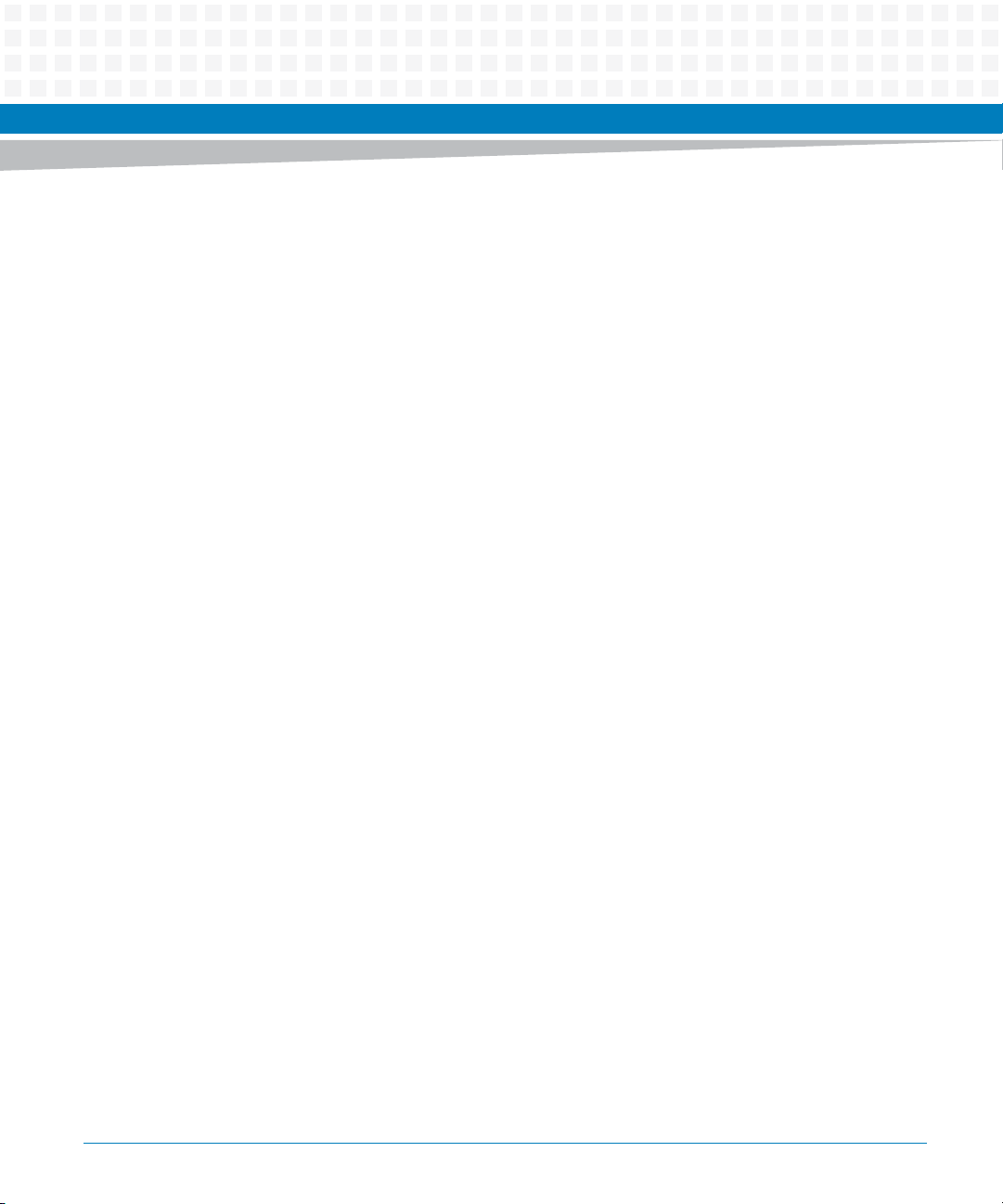
Contents
Contents
Contents
8.2.3.4 GPP Reset Controller . . . . . . . . . . . . . . . . . . . . . . . . . . . . . . . . . . . . . . . . . . . . . . . 354
8.2.3.5 Watchdog Controller . . . . . . . . . . . . . . . . . . . . . . . . . . . . . . . . . . . . . . . . . . . . . . . 355
8.2.3.6 GPP Interrupt Mapping Unit . . . . . . . . . . . . . . . . . . . . . . . . . . . . . . . . . . . . . . . . .355
8.2.3.7 SPP Interrupt Routing . . . . . . . . . . . . . . . . . . . . . . . . . . . . . . . . . . . . . . . . . . . . . . 356
8.2.3.8 Hardware Protection . . . . . . . . . . . . . . . . . . . . . . . . . . . . . . . . . . . . . . . . . . . . . . . 357
8.2.3.9 Glue Logic FPGA Configuration Supervision . . . . . . . . . . . . . . . . . . . . . . . . . . .357
8.2.3.10 Glue Logic FPGA Dual Configuration . . . . . . . . . . . . . . . . . . . . . . . . . . . . . . . . . . 358
8.2.3.11 Communication between SPP, GPP and IPMC . . . . . . . . . . . . . . . . . . . . . . . . . 360
8.2.3.12 SPP Failure Detection . . . . . . . . . . . . . . . . . . . . . . . . . . . . . . . . . . . . . . . . . . . . . . . 362
8.2.3.13 SPP Persistent memory . . . . . . . . . . . . . . . . . . . . . . . . . . . . . . . . . . . . . . . . . . . . . 365
8.2.3.14 SPI Interfaces DCM baseboard, DMC1, DMC2 and ARTM . . . . . . . . . . . . . . . .365
8.2.3.15 Serial Redirection . . . . . . . . . . . . . . . . . . . . . . . . . . . . . . . . . . . . . . . . . . . . . . . . . . 365
8.2.3.16 Reset Domain Control . . . . . . . . . . . . . . . . . . . . . . . . . . . . . . . . . . . . . . . . . . . . . . 368
8.2.3.17 Miscellaneous . . . . . . . . . . . . . . . . . . . . . . . . . . . . . . . . . . . . . . . . . . . . . . . . . . . . . 369
8.3 DSP FPGA . . . . . . . . . . . . . . . . . . . . . . . . . . . . . . . . . . . . . . . . . . . . . . . . . . . . . . . . . . . . . . . . . . . . . . . . . 370
8.3.1 DSP FPGA Architectural Overview . . . . . . . . . . . . . . . . . . . . . . . . . . . . . . . . . . . . . . . . . . . . . 370
8.4 DSP FPGA HW/SW interfaces . . . . . . . . . . . . . . . . . . . . . . . . . . . . . . . . . . . . . . . . . . . . . . . . . . . . . . . . 372
8.4.1 DSP FPGA Address map Overview . . . . . . . . . . . . . . . . . . . . . . . . . . . . . . . . . . . . . . . . . . . . . 372
8.4.2 DSP FPGA Registers Detailed Description . . . . . . . . . . . . . . . . . . . . . . . . . . . . . . . . . . . . . . 384
8.4.2.1 SerDes Client Interface (8bit each) (SerDesClientIf) . . . . . . . . . . . . . . . . . . . . 385
8.4.2.2 TSIP Interface Test Pattern Generator Block (TstPatGenBlk) . . . . . . . . . . . . . 386
8.4.2.3 TSIP Interface Test Pattern Comparator Block ( TstPatCmpBlk) . . . . . . . . . .389
8.4.2.4 TSIP to Serializer Converter Block (Tsip2SerBlk) . . . . . . . . . . . . . . . . . . . . . . . 393
8.4.2.5 Deserializer to TSIP Allocater Block (Des2TsipBlk) . . . . . . . . . . . . . . . . . . . . . . 396
8.4.2.6 DSP Reset and NMI Control Block (DspResNmiCtrlBlk) . . . . . . . . . . . . . . . . . 402
8.4.2.7 DSP Status and Interrupt Block (DspStaIntBlk) . . . . . . . . . . . . . . . . . . . . . . . . 406
8.4.2.8 DMC Power Supply Control Block (DmcPwrCtrlBlk) . . . . . . . . . . . . . . . . . . . . 415
8.4.2.9 General Registers (GnrlRegs) . . . . . . . . . . . . . . . . . . . . . . . . . . . . . . . . . . . . . . . . 416
8.4.2.10 Configuration Prom Update Registers (CfgPrmUpd) . . . . . . . . . . . . . . . . . . .424
8.4.2.11 General Test Registers (GenTestRegs) . . . . . . . . . . . . . . . . . . . . . . . . . . . . . . . . 427
8.4.2.12 I2C interface to Dsps (I2CIfToDsp) . . . . . . . . . . . . . . . . . . . . . . . . . . . . . . . . . . . 429
8.4.2.13 MDIO interface to Phy (MdioIfToPhy) . . . . . . . . . . . . . . . . . . . . . . . . . . . . . . . .431
8.4.3 Logic Blocks . . . . . . . . . . . . . . . . . . . . . . . . . . . . . . . . . . . . . . . . . . . . . . . . . . . . . . . . . . . . . . . . 434
8.4.3.1 Logic blocks Overview . . . . . . . . . . . . . . . . . . . . . . . . . . . . . . . . . . . . . . . . . . . . . . 434
8.4.3.2 Transmission principle between TSIP and SERDES . . . . . . . . . . . . . . . . . . . . . 434
8.4.3.3 Setting up SERDES links . . . . . . . . . . . . . . . . . . . . . . . . . . . . . . . . . . . . . . . . . . . . . 435
10
ATCA-8310 Installation and Use (6806800M72E)
Page 11
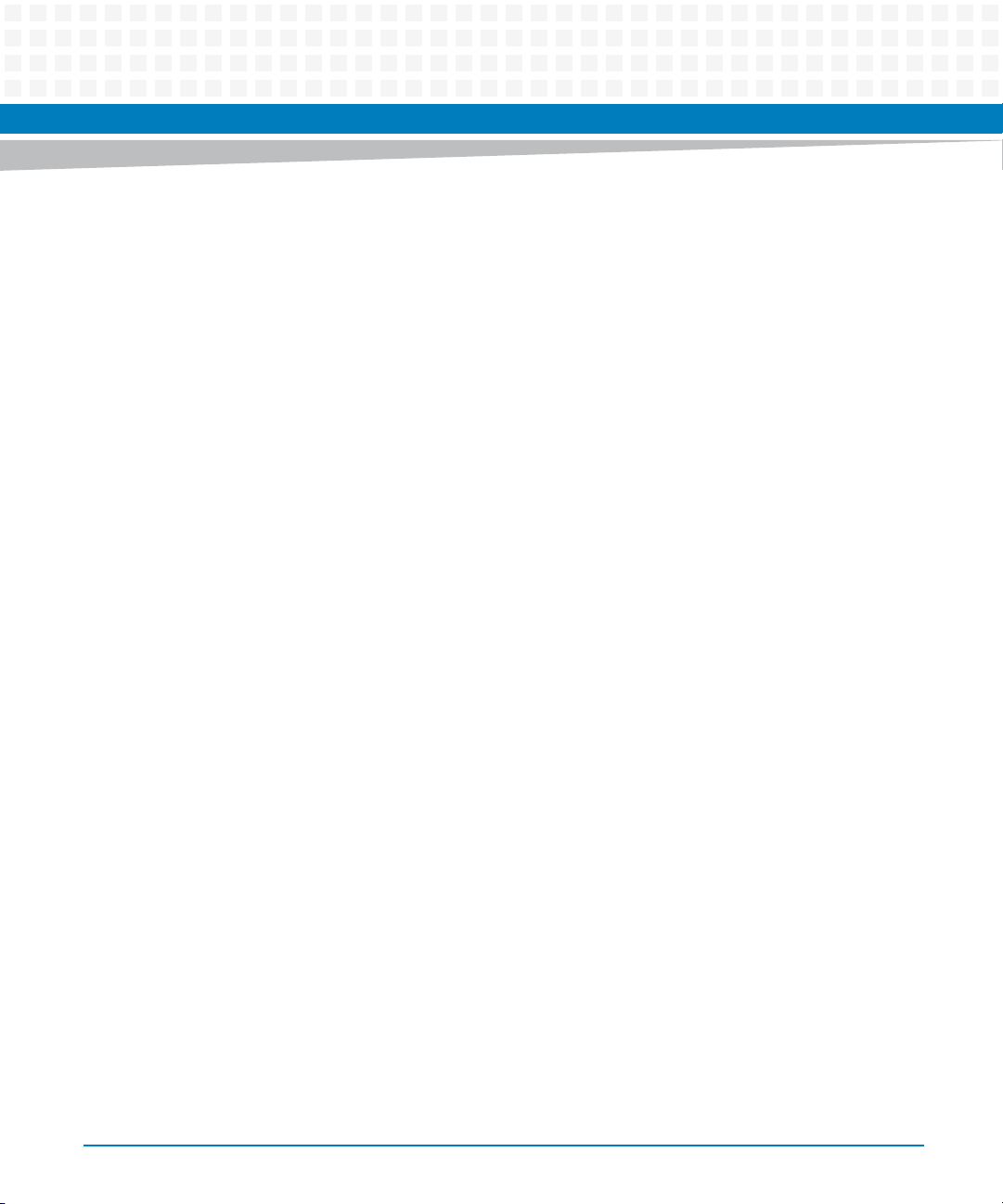
Contents
8.4.3.4 Pseudo Random Generator and Comparator (PRGC) . . . . . . . . . . . . . . . . . . .436
8.4.3.5 DSP Status and Interrupt Interface (DSI) . . . . . . . . . . . . . . . . . . . . . . . . . . . . . .436
8.4.3.6 Base ID and Sub module ID Register (BSID) . . . . . . . . . . . . . . . . . . . . . . . . . . . . 436
8.4.3.7 Debug LEDs . . . . . . . . . . . . . . . . . . . . . . . . . . . . . . . . . . . . . . . . . . . . . . . . . . . . . . . 436
A Replacing the Battery . . . . . . . . . . . . . . . . . . . . . . . . . . . . . . . . . . . . . . . . . . . . . . . . . . . . . . . . . . . . . . . . 439
A.1 Replacing the Battery . . . . . . . . . . . . . . . . . . . . . . . . . . . . . . . . . . . . . . . . . . . . . . . . . . . . . . . . . . . . . . 439
B Related Documentation. . . . . . . . . . . . . . . . . . . . . . . . . . . . . . . . . . . . . . . . . . . . . . . . . . . . . . . . . . . . . . 443
B.1 Artesyn Embedded Technologies - Embedded Computing Documentation . . . . . . . . . . . . . . .443
Safety Notes . . . . . . . . . . . . . . . . . . . . . . . . . . . . . . . . . . . . . . . . . . . . . . . . . . . . . . . . . . . . . . . . . . . . . . . . . . . .445
Sicherheitshinweise . . . . . . . . . . . . . . . . . . . . . . . . . . . . . . . . . . . . . . . . . . . . . . . . . . . . . . . . . . . . . . . . . . . . . 449
ATCA-8310 Installation and Use (6806800M72E)
11
Page 12
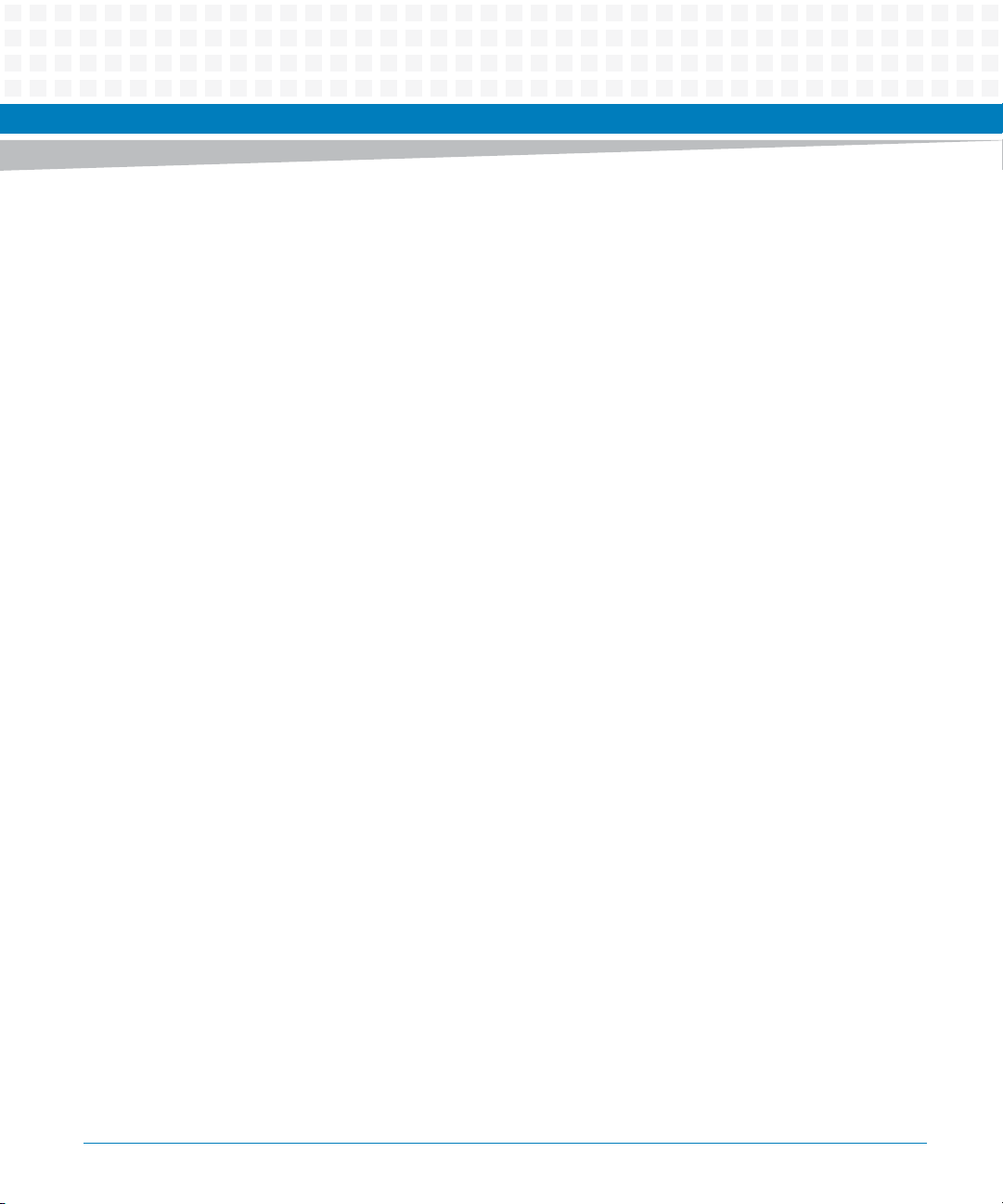
Contents
Contents
Contents
12
ATCA-8310 Installation and Use (6806800M72E)
Page 13
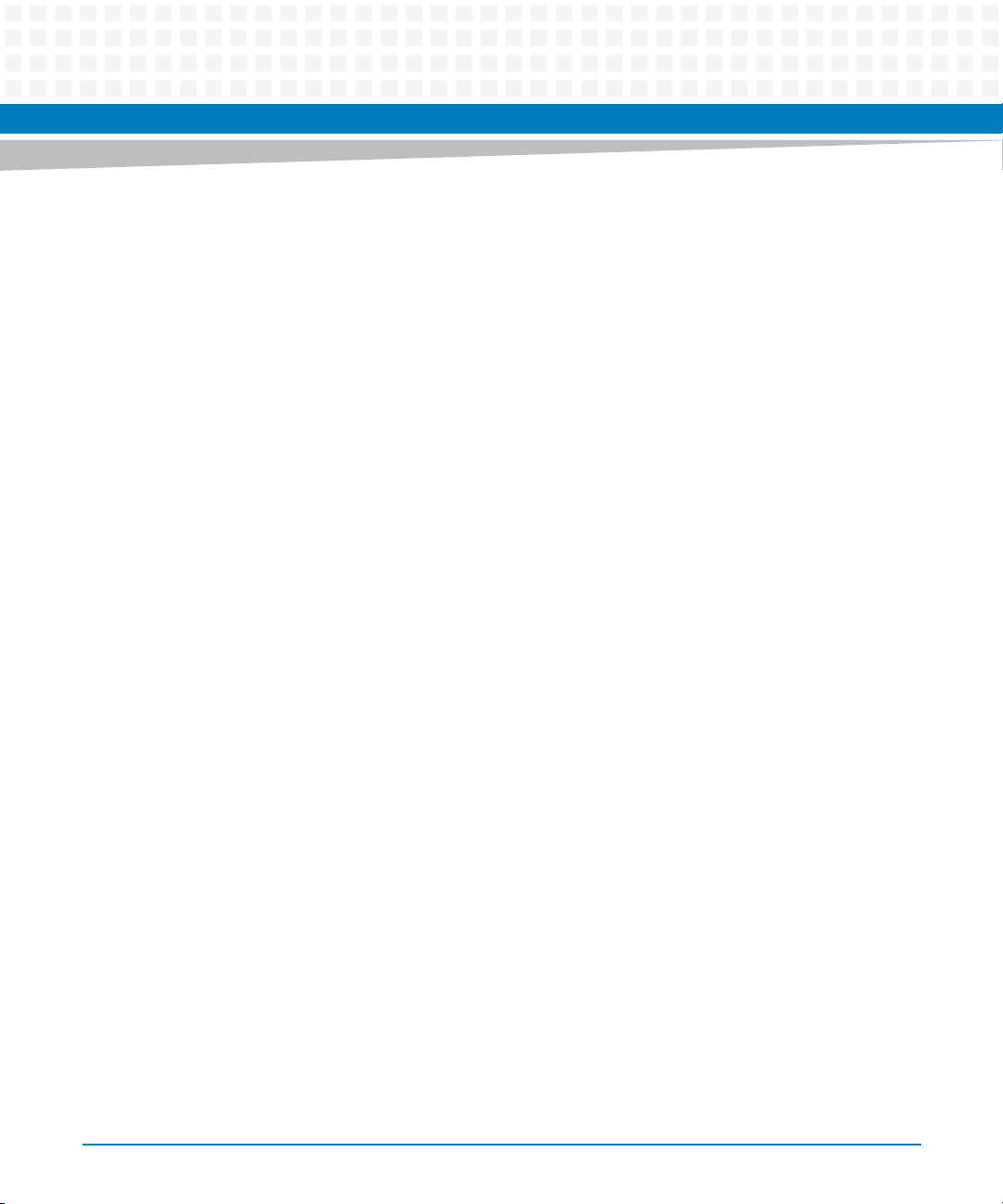
List of Tables
Table 1-1 Standard Compliances . . . . . . . . . . . . . . . . . . . . . . . . . . . . . . . . . . . . . . . . . . . . . . . . . . . . . . . . . . 36
Table 1-2 Mechanical Data . . . . . . . . . . . . . . . . . . . . . . . . . . . . . . . . . . . . . . . . . . . . . . . . . . . . . . . . . . . . . . . 39
Table 1-3 Blade Variants . . . . . . . . . . . . . . . . . . . . . . . . . . . . . . . . . . . . . . . . . . . . . . . . . . . . . . . . . . . . . . . . . 40
Table 1-4 Blade Accessories . . . . . . . . . . . . . . . . . . . . . . . . . . . . . . . . . . . . . . . . . . . . . . . . . . . . . . . . . . . . . . 40
Table 2-1 Environmental Requirements . . . . . . . . . . . . . . . . . . . . . . . . . . . . . . . . . . . . . . . . . . . . . . . . . . . . 43
Table 2-2 Power Requirements . . . . . . . . . . . . . . . . . . . . . . . . . . . . . . . . . . . . . . . . . . . . . . . . . . . . . . . . . . . 45
Table 3-1 Face Plate LEDs . . . . . . . . . . . . . . . . . . . . . . . . . . . . . . . . . . . . . . . . . . . . . . . . . . . . . . . . . . . . . . . . 57
Table 3-2 Zone 2 P20 Pin Assignment . . . . . . . . . . . . . . . . . . . . . . . . . . . . . . . . . . . . . . . . . . . . . . . . . . . . . 61
Table 3-3 Zone 2 P23 Pin Assignment . . . . . . . . . . . . . . . . . . . . . . . . . . . . . . . . . . . . . . . . . . . . . . . . . . . . . 61
Table 3-4 Zone 3 P30 Pin Assignment . . . . . . . . . . . . . . . . . . . . . . . . . . . . . . . . . . . . . . . . . . . . . . . . . . . . . 62
Table 3-5 Zone 3 P31 Pin Assignment . . . . . . . . . . . . . . . . . . . . . . . . . . . . . . . . . . . . . . . . . . . . . . . . . . . . . 63
Table 3-6 Zone 3 P32 Pin Assignment . . . . . . . . . . . . . . . . . . . . . . . . . . . . . . . . . . . . . . . . . . . . . . . . . . . . . 63
Table 3-7 DMC Mezzanine Connector Pinout . . . . . . . . . . . . . . . . . . . . . . . . . . . . . . . . . . . . . . . . . . . . . . . 64
Table 3-8 VGA Connector Pinout . . . . . . . . . . . . . . . . . . . . . . . . . . . . . . . . . . . . . . . . . . . . . . . . . . . . . . . . . . 67
Table 3-9 Ethernet Connector Pinout . . . . . . . . . . . . . . . . . . . . . . . . . . . . . . . . . . . . . . . . . . . . . . . . . . . . . . 68
Table 3-10 Serial Connector Pinout . . . . . . . . . . . . . . . . . . . . . . . . . . . . . . . . . . . . . . . . . . . . . . . . . . . . . . . . . 68
Table 3-11 USB Connector Pinout . . . . . . . . . . . . . . . . . . . . . . . . . . . . . . . . . . . . . . . . . . . . . . . . . . . . . . . . . . 69
Table 4-1 SPI Chip Select Assignment . . . . . . . . . . . . . . . . . . . . . . . . . . . . . . . . . . . . . . . . . . . . . . . . . . . . . . 73
Table 4-2 P4080 I2C Bus Assignment . . . . . . . . . . . . . . . . . . . . . . . . . . . . . . . . . . . . . . . . . . . . . . . . . . . . . . 76
Table 4-3 PCI Express Interface of the Ibex-Peak . . . . . . . . . . . . . . . . . . . . . . . . . . . . . . . . . . . . . . . . . . . . . 79
Table 4-4 SMBus Address Map . . . . . . . . . . . . . . . . . . . . . . . . . . . . . . . . . . . . . . . . . . . . . . . . . . . . . . . . . . . . 81
Table 4-5 BASE_ID . . . . . . . . . . . . . . . . . . . . . . . . . . . . . . . . . . . . . . . . . . . . . . . . . . . . . . . . . . . . . . . . . . . . . . 87
Table 4-6 MOD_ID . . . . . . . . . . . . . . . . . . . . . . . . . . . . . . . . . . . . . . . . . . . . . . . . . . . . . . . . . . . . . . . . . . . . . . 87
Table 4-7 DMCx_ID . . . . . . . . . . . . . . . . . . . . . . . . . . . . . . . . . . . . . . . . . . . . . . . . . . . . . . . . . . . . . . . . . . . . . 88
Table 4-8 ACS8520 Frequencies . . . . . . . . . . . . . . . . . . . . . . . . . . . . . . . . . . . . . . . . . . . . . . . . . . . . . . . . . . 91
Table 4-9 Resets . . . . . . . . . . . . . . . . . . . . . . . . . . . . . . . . . . . . . . . . . . . . . . . . . . . . . . . . . . . . . . . . . . . . . . . 100
Table 5-1 Aptio Navigation . . . . . . . . . . . . . . . . . . . . . . . . . . . . . . . . . . . . . . . . . . . . . . . . . . . . . . . . . . . . . . 109
Table 5-2 Menu Description . . . . . . . . . . . . . . . . . . . . . . . . . . . . . . . . . . . . . . . . . . . . . . . . . . . . . . . . . . . . .109
Table 5-3 Main Menu Field Description . . . . . . . . . . . . . . . . . . . . . . . . . . . . . . . . . . . . . . . . . . . . . . . . . . . 111
Table 5-4 Platform Information Field Description . . . . . . . . . . . . . . . . . . . . . . . . . . . . . . . . . . . . . . . . . . . 112
Table 5-5 Advanced Menu Field Description . . . . . . . . . . . . . . . . . . . . . . . . . . . . . . . . . . . . . . . . . . . . . . . 113
Table 5-6 PCI Subsystem Sub-menu Field Description . . . . . . . . . . . . . . . . . . . . . . . . . . . . . . . . . . . . . .115
Table 5-7 ACPI Settings Field Description . . . . . . . . . . . . . . . . . . . . . . . . . . . . . . . . . . . . . . . . . . . . . . . . . 117
Table 5-8 Trusted Computing Field Description . . . . . . . . . . . . . . . . . . . . . . . . . . . . . . . . . . . . . . . . . . . . 118
Table 5-9 S5 RTC Wake Settings Field Description . . . . . . . . . . . . . . . . . . . . . . . . . . . . . . . . . . . . . . . . . . 119
Table 5-10 CPU Configuration Field Description . . . . . . . . . . . . . . . . . . . . . . . . . . . . . . . . . . . . . . . . . . . . . 120
ATCA-8310 Installation and Use (6806800M72E)
13
Page 14
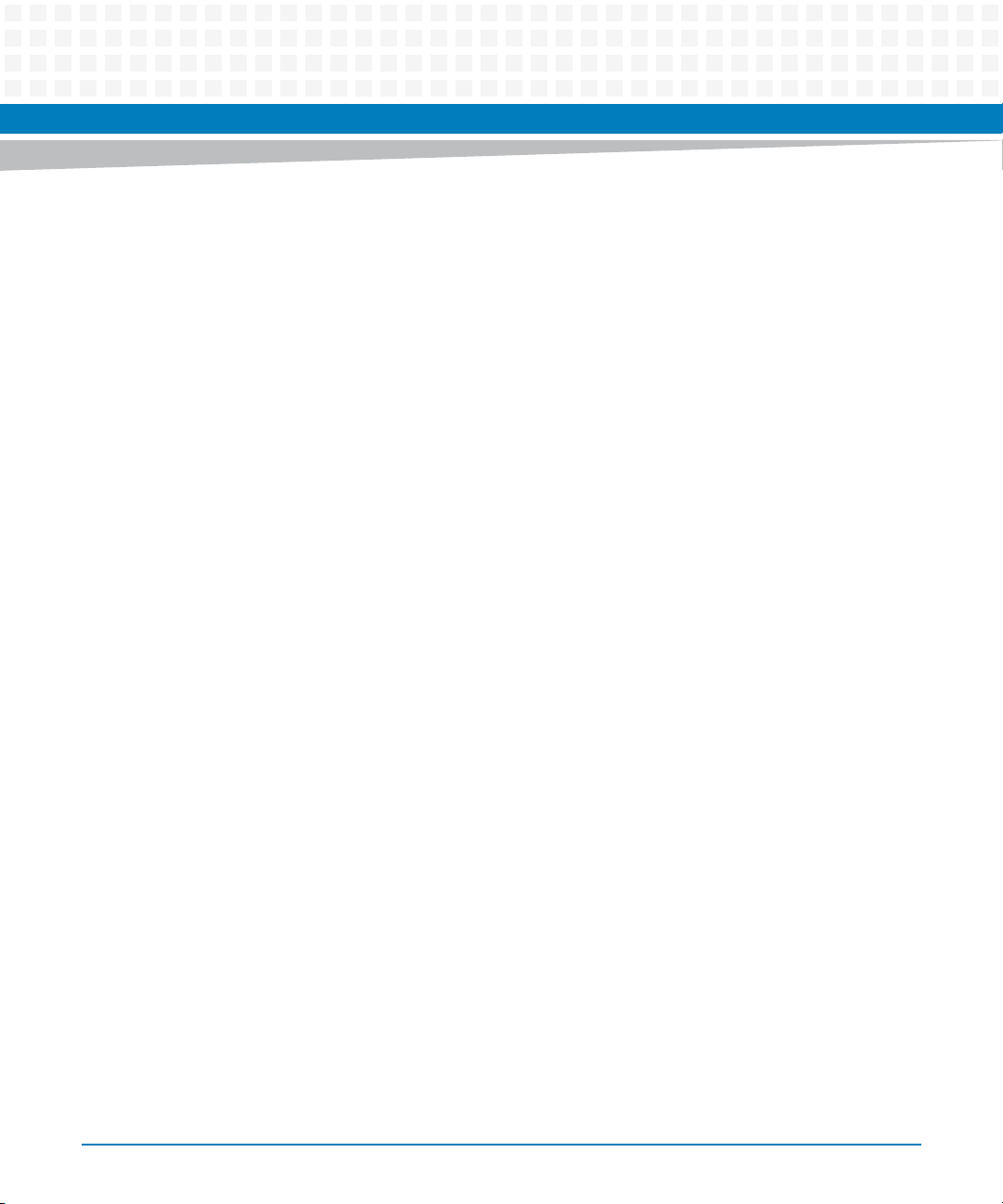
List of Tables
Table 5-11 Power and Performance Field Description . . . . . . . . . . . . . . . . . . . . . . . . . . . . . . . . . . . . . . . .121
Table 5-12 ME Configuration Field Description . . . . . . . . . . . . . . . . . . . . . . . . . . . . . . . . . . . . . . . . . . . . . .123
Table 5-13 Thermal Configuration Field Description . . . . . . . . . . . . . . . . . . . . . . . . . . . . . . . . . . . . . . . . .123
Table 5-14 CPU Thermal Configuration Field Description . . . . . . . . . . . . . . . . . . . . . . . . . . . . . . . . . . . . .124
Table 5-15 Platform Thermal Configuration Field Description . . . . . . . . . . . . . . . . . . . . . . . . . . . . . . . . .126
Table 5-16 Port 80h Field Description . . . . . . . . . . . . . . . . . . . . . . . . . . . . . . . . . . . . . . . . . . . . . . . . . . . . . .127
Table 5-17 TDT Configurations Field Description . . . . . . . . . . . . . . . . . . . . . . . . . . . . . . . . . . . . . . . . . . . .128
Table 5-18 USB Configurations Field Description . . . . . . . . . . . . . . . . . . . . . . . . . . . . . . . . . . . . . . . . . . . .129
Table 5-19 AMT Configuration Field Description . . . . . . . . . . . . . . . . . . . . . . . . . . . . . . . . . . . . . . . . . . . . .130
Table 5-20 Super IO Configuration Field Description . . . . . . . . . . . . . . . . . . . . . . . . . . . . . . . . . . . . . . . . .131
Table 5-21 Serial Port 0 Configuration Field Description . . . . . . . . . . . . . . . . . . . . . . . . . . . . . . . . . . . . . .132
Table 5-22 Serial Port 1 Configuration Field Description . . . . . . . . . . . . . . . . . . . . . . . . . . . . . . . . . . . . . .133
Table 5-23 Serial Port Console Redirection Field Description . . . . . . . . . . . . . . . . . . . . . . . . . . . . . . . . . .134
Table 5-24 Console Redirection Settings . . . . . . . . . . . . . . . . . . . . . . . . . . . . . . . . . . . . . . . . . . . . . . . . . . .135
Table 5-25 Network Stack Field Description . . . . . . . . . . . . . . . . . . . . . . . . . . . . . . . . . . . . . . . . . . . . . . . .137
Table 5-26 Chipset Menu Field Description . . . . . . . . . . . . . . . . . . . . . . . . . . . . . . . . . . . . . . . . . . . . . . . . .138
Table 5-27 North Bridge Configuration . . . . . . . . . . . . . . . . . . . . . . . . . . . . . . . . . . . . . . . . . . . . . . . . . . . .139
Table 5-28 Common North Bridge Control Field Description . . . . . . . . . . . . . . . . . . . . . . . . . . . . . . . . . .140
Table 5-29 PEG Port Configuration . . . . . . . . . . . . . . . . . . . . . . . . . . . . . . . . . . . . . . . . . . . . . . . . . . . . . . . .141
Table 5-30 South Bridge Configuration . . . . . . . . . . . . . . . . . . . . . . . . . . . . . . . . . . . . . . . . . . . . . . . . . . . . .142
Table 5-31 Ibexpeak Options Field Description . . . . . . . . . . . . . . . . . . . . . . . . . . . . . . . . . . . . . . . . . . . . . .143
Table 5-32 USB Configuration . . . . . . . . . . . . . . . . . . . . . . . . . . . . . . . . . . . . . . . . . . . . . . . . . . . . . . . . . . . . .144
Table 5-33 SATA Configuration . . . . . . . . . . . . . . . . . . . . . . . . . . . . . . . . . . . . . . . . . . . . . . . . . . . . . . . . . . . .147
Table 5-34 PCI Express Configuration Field Description . . . . . . . . . . . . . . . . . . . . . . . . . . . . . . . . . . . . . . .148
Table 5-35 PCI-to-PCI Bridge Field Description . . . . . . . . . . . . . . . . . . . . . . . . . . . . . . . . . . . . . . . . . . . . . .149
Table 5-36 Boot Menu Field Descriptions . . . . . . . . . . . . . . . . . . . . . . . . . . . . . . . . . . . . . . . . . . . . . . . . . . .150
Table 5-37 Security Menu . . . . . . . . . . . . . . . . . . . . . . . . . . . . . . . . . . . . . . . . . . . . . . . . . . . . . . . . . . . . . . . .152
Table 5-38 Save Menu Field Description . . . . . . . . . . . . . . . . . . . . . . . . . . . . . . . . . . . . . . . . . . . . . . . . . . . .153
Table 5-39 Status Code Ranges . . . . . . . . . . . . . . . . . . . . . . . . . . . . . . . . . . . . . . . . . . . . . . . . . . . . . . . . . . .153
Table 5-40 SEC Progress . . . . . . . . . . . . . . . . . . . . . . . . . . . . . . . . . . . . . . . . . . . . . . . . . . . . . . . . . . . . . . . . . .154
Table 5-41 SEC Errors . . . . . . . . . . . . . . . . . . . . . . . . . . . . . . . . . . . . . . . . . . . . . . . . . . . . . . . . . . . . . . . . . . . .154
Table 5-42 PEI Progress . . . . . . . . . . . . . . . . . . . . . . . . . . . . . . . . . . . . . . . . . . . . . . . . . . . . . . . . . . . . . . . . . .155
Table 5-43 PEI Errors . . . . . . . . . . . . . . . . . . . . . . . . . . . . . . . . . . . . . . . . . . . . . . . . . . . . . . . . . . . . . . . . . . . . .156
Table 5-44 DXE Progress . . . . . . . . . . . . . . . . . . . . . . . . . . . . . . . . . . . . . . . . . . . . . . . . . . . . . . . . . . . . . . . . .157
Table 5-45 DXE Errors . . . . . . . . . . . . . . . . . . . . . . . . . . . . . . . . . . . . . . . . . . . . . . . . . . . . . . . . . . . . . . . . . . . .159
Table 5-46 CPU Exceptions . . . . . . . . . . . . . . . . . . . . . . . . . . . . . . . . . . . . . . . . . . . . . . . . . . . . . . . . . . . . . . .160
14
ATCA-8310 Installation and Use (6806800M72E)
Page 15
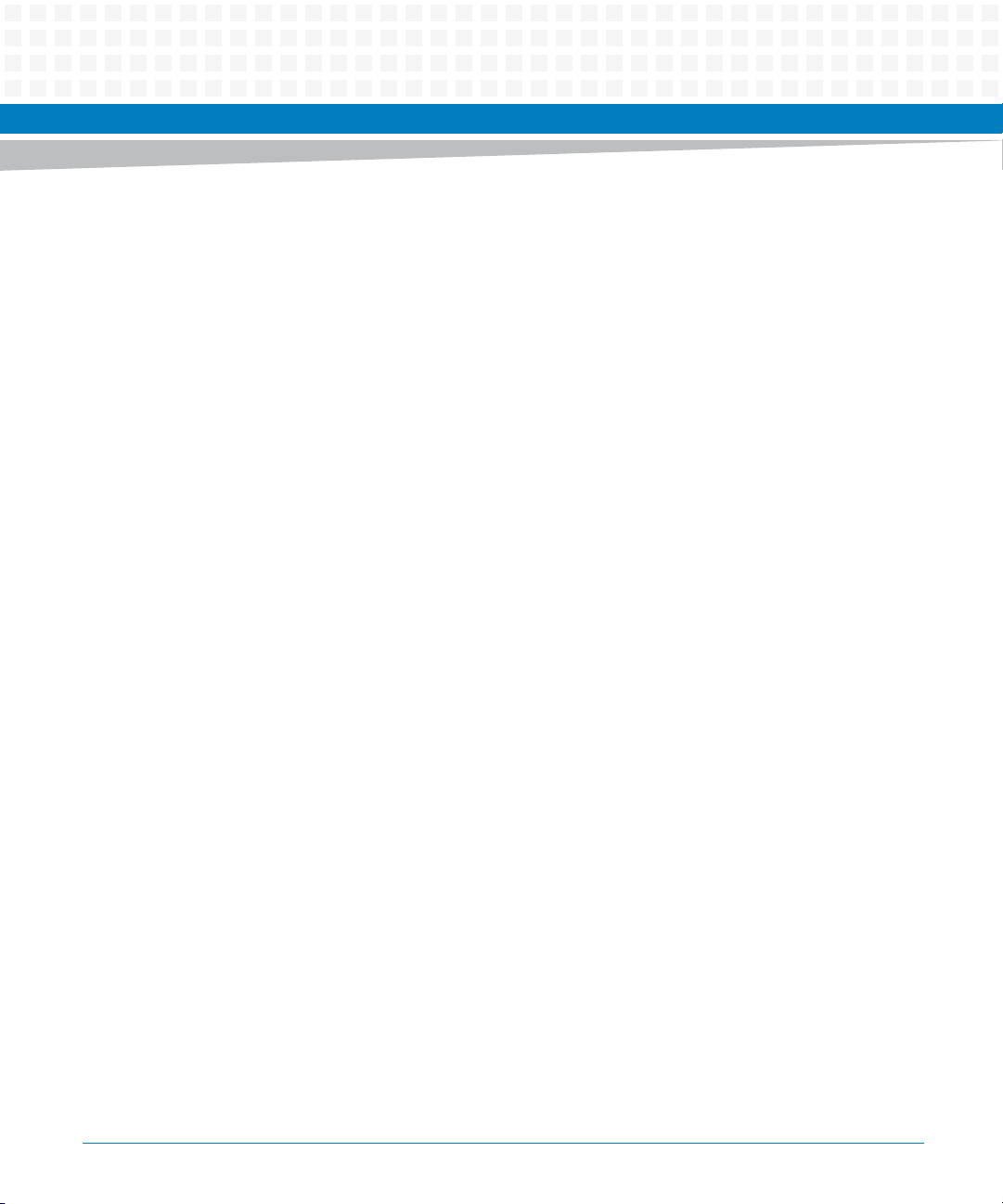
List of Tables
Table 5-47 ACPI/ASL Checkpoints . . . . . . . . . . . . . . . . . . . . . . . . . . . . . . . . . . . . . . . . . . . . . . . . . . . . . . . . . 161
Table 5-48 OEM-Reserved Checkpoint Ranges . . . . . . . . . . . . . . . . . . . . . . . . . . . . . . . . . . . . . . . . . . . . . . 161
Table 6-1 P4080 Address Mode . . . . . . . . . . . . . . . . . . . . . . . . . . . . . . . . . . . . . . . . . . . . . . . . . . . . . . . . . . 163
Table 6-2 Dynamic Variables Set During the Boot Phase . . . . . . . . . . . . . . . . . . . . . . . . . . . . . . . . . . . . 165
Table 6-3 Variables for Controlling the Boot Progress . . . . . . . . . . . . . . . . . . . . . . . . . . . . . . . . . . . . . . . 168
Table 6-4 GPP Run Levels . . . . . . . . . . . . . . . . . . . . . . . . . . . . . . . . . . . . . . . . . . . . . . . . . . . . . . . . . . . . . . . 172
Table 6-5 U-Boot Name/Value Pairs . . . . . . . . . . . . . . . . . . . . . . . . . . . . . . . . . . . . . . . . . . . . . . . . . . . . . . 173
Table 6-6 Boot Process Events . . . . . . . . . . . . . . . . . . . . . . . . . . . . . . . . . . . . . . . . . . . . . . . . . . . . . . . . . . . 179
Table 6-7 Broadcom Switch Default Configuration . . . . . . . . . . . . . . . . . . . . . . . . . . . . . . . . . . . . . . . . . 187
Table 6-8 Marvell Switch Configuration . . . . . . . . . . . . . . . . . . . . . . . . . . . . . . . . . . . . . . . . . . . . . . . . . . . 189
Table 6-9 Port and SRIO Target ID Assignment . . . . . . . . . . . . . . . . . . . . . . . . . . . . . . . . . . . . . . . . . . . . . 191
Table 6-10 POST Tests and Description . . . . . . . . . . . . . . . . . . . . . . . . . . . . . . . . . . . . . . . . . . . . . . . . . . . . 195
Table 7-1 Voltage and Temperature Sensor Devices . . . . . . . . . . . . . . . . . . . . . . . . . . . . . . . . . . . . . . . . 208
Table 7-2 Sensor Data Records . . . . . . . . . . . . . . . . . . . . . . . . . . . . . . . . . . . . . . . . . . . . . . . . . . . . . . . . . . 210
Table 7-3 FRU information EEPROM Storage . . . . . . . . . . . . . . . . . . . . . . . . . . . . . . . . . . . . . . . . . . . . . . . 221
Table 7-4 Aryesyn ECC MAC Address Record . . . . . . . . . . . . . . . . . . . . . . . . . . . . . . . . . . . . . . . . . . . . . . . 222
Table 7-5 Artesyn ECC MAC Address Descriptor . . . . . . . . . . . . . . . . . . . . . . . . . . . . . . . . . . . . . . . . . . . . 223
Table 7-6 Interface Type Assignments . . . . . . . . . . . . . . . . . . . . . . . . . . . . . . . . . . . . . . . . . . . . . . . . . . . . 223
Table 7-7 IPMC Boot Parameter Storage Format . . . . . . . . . . . . . . . . . . . . . . . . . . . . . . . . . . . . . . . . . . . 227
Table 7-8 TS Channel Information . . . . . . . . . . . . . . . . . . . . . . . . . . . . . . . . . . . . . . . . . . . . . . . . . . . . . . . . 230
Table 7-9 Artesyn OEM Commands . . . . . . . . . . . . . . . . . . . . . . . . . . . . . . . . . . . . . . . . . . . . . . . . . . . . . . 237
Table 7-10 Set Serial Output Command . . . . . . . . . . . . . . . . . . . . . . . . . . . . . . . . . . . . . . . . . . . . . . . . . . . . 238
Table 7-11 Serial Output Selector Assignments . . . . . . . . . . . . . . . . . . . . . . . . . . . . . . . . . . . . . . . . . . . . . 239
Table 7-12 Get Serial Output Command . . . . . . . . . . . . . . . . . . . . . . . . . . . . . . . . . . . . . . . . . . . . . . . . . . . 240
Table 7-13 Set Feature Configuration Command . . . . . . . . . . . . . . . . . . . . . . . . . . . . . . . . . . . . . . . . . . . . 241
Table 7-14 Feature Selector Assignments . . . . . . . . . . . . . . . . . . . . . . . . . . . . . . . . . . . . . . . . . . . . . . . . . . 242
Table 7-15 Get Feature Configuration Command . . . . . . . . . . . . . . . . . . . . . . . . . . . . . . . . . . . . . . . . . . . 242
Table 7-16 Send SW Progress Data Command . . . . . . . . . . . . . . . . . . . . . . . . . . . . . . . . . . . . . . . . . . . . . . 243
Table 8-1 Register Default . . . . . . . . . . . . . . . . . . . . . . . . . . . . . . . . . . . . . . . . . . . . . . . . . . . . . . . . . . . . . . 246
Table 8-2 Register Access Type . . . . . . . . . . . . . . . . . . . . . . . . . . . . . . . . . . . . . . . . . . . . . . . . . . . . . . . . . . 247
Table 8-3 CPLD Register Overview . . . . . . . . . . . . . . . . . . . . . . . . . . . . . . . . . . . . . . . . . . . . . . . . . . . . . . . 247
Table 8-4 CPLD Code Version Register . . . . . . . . . . . . . . . . . . . . . . . . . . . . . . . . . . . . . . . . . . . . . . . . . . . . 248
Table 8-5 JTAG Update Register . . . . . . . . . . . . . . . . . . . . . . . . . . . . . . . . . . . . . . . . . . . . . . . . . . . . . . . . . . 249
Table 8-6 Status Debug Switches, DMC Base ID Register . . . . . . . . . . . . . . . . . . . . . . . . . . . . . . . . . . . . 249
Table 8-7 Status DMC 1 ID and DMC 2 ID Register . . . . . . . . . . . . . . . . . . . . . . . . . . . . . . . . . . . . . . . . . . 250
Table 8-8 GPP Status Signals Part 1Register . . . . . . . . . . . . . . . . . . . . . . . . . . . . . . . . . . . . . . . . . . . . . . . 250
ATCA-8310 Installation and Use (6806800M72E)
15
Page 16
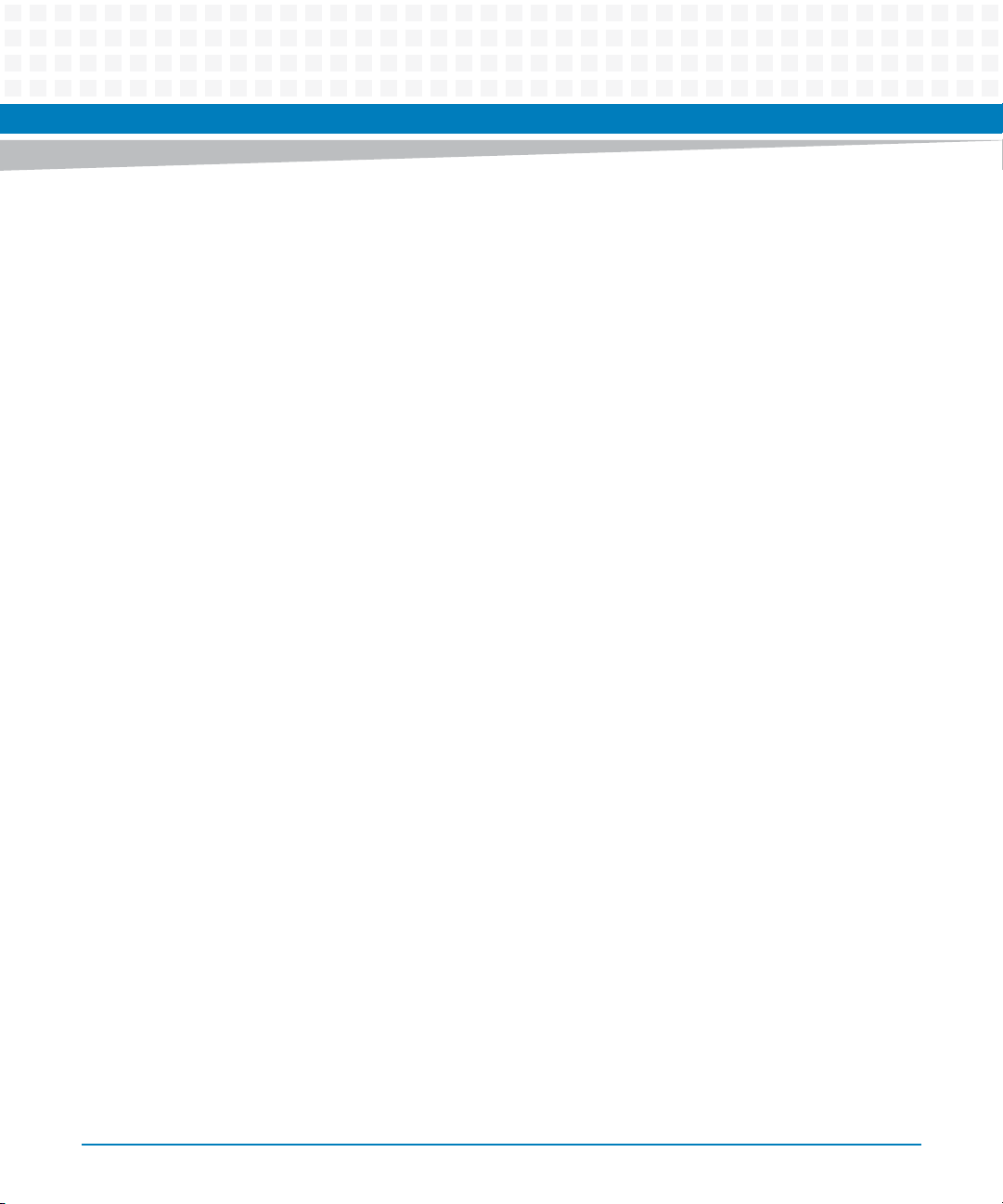
List of Tables
Table 8-9 GPP Status Signals Part 2Register . . . . . . . . . . . . . . . . . . . . . . . . . . . . . . . . . . . . . . . . . . . . . . . .250
Table 8-10 SPP and other Status Signals . . . . . . . . . . . . . . . . . . . . . . . . . . . . . . . . . . . . . . . . . . . . . . . . . . . .251
Table 8-11 Scratch Register . . . . . . . . . . . . . . . . . . . . . . . . . . . . . . . . . . . . . . . . . . . . . . . . . . . . . . . . . . . . . . .251
Table 8-12 Power-up Failure Codes Part 1 Register . . . . . . . . . . . . . . . . . . . . . . . . . . . . . . . . . . . . . . . . . . .252
Table 8-13 Power-up Failure Codes Part 2 Register . . . . . . . . . . . . . . . . . . . . . . . . . . . . . . . . . . . . . . . . . . .252
Table 8-14 Power-up Failure Codes Part 3 Register . . . . . . . . . . . . . . . . . . . . . . . . . . . . . . . . . . . . . . . . . . .253
Table 8-15 Power-up Failure Codes Part 4 Register . . . . . . . . . . . . . . . . . . . . . . . . . . . . . . . . . . . . . . . . . . .253
Table 8-16 Power-up Failure Codes Part 5 Register . . . . . . . . . . . . . . . . . . . . . . . . . . . . . . . . . . . . . . . . . . .254
Table 8-17 Power-up Failure Codes Part 6 Register . . . . . . . . . . . . . . . . . . . . . . . . . . . . . . . . . . . . . . . . . . .254
Table 8-18 Test Register . . . . . . . . . . . . . . . . . . . . . . . . . . . . . . . . . . . . . . . . . . . . . . . . . . . . . . . . . . . . . . . . . .255
Table 8-19 Glue FPGA Force Golden Image or Reload Image Register . . . . . . . . . . . . . . . . . . . . . . . . . .255
Table 8-20 DMC Base FPGA force golden image or reload image Register . . . . . . . . . . . . . . . . . . . . . . .256
Table 8-21 DMC 1 FPGA force golden image or reload image Register . . . . . . . . . . . . . . . . . . . . . . . . . .256
Table 8-22 DMC 2 FPGA force golden image or reload image Register . . . . . . . . . . . . . . . . . . . . . . . . . .256
Table 8-23 RTM FPGA device 0 force golden image or reload image Register . . . . . . . . . . . . . . . . . . . .257
Table 8-24 RTM FPGA device 1 force golden image or reload image Register . . . . . . . . . . . . . . . . . . . .257
Table 8-25 RTM FPGA device 2 force golden image or reload image Register . . . . . . . . . . . . . . . . . . . .257
Table 8-26 Register Default . . . . . . . . . . . . . . . . . . . . . . . . . . . . . . . . . . . . . . . . . . . . . . . . . . . . . . . . . . . . . . .264
Table 8-27 Register Access Type . . . . . . . . . . . . . . . . . . . . . . . . . . . . . . . . . . . . . . . . . . . . . . . . . . . . . . . . . . .264
Table 8-28 Byte Register Layout . . . . . . . . . . . . . . . . . . . . . . . . . . . . . . . . . . . . . . . . . . . . . . . . . . . . . . . . . . .265
Table 8-29 Word Register Layout . . . . . . . . . . . . . . . . . . . . . . . . . . . . . . . . . . . . . . . . . . . . . . . . . . . . . . . . . .265
Table 8-30 LPC I/O Register Map Overview . . . . . . . . . . . . . . . . . . . . . . . . . . . . . . . . . . . . . . . . . . . . . . . . .266
Table 8-31 POST Code Register . . . . . . . . . . . . . . . . . . . . . . . . . . . . . . . . . . . . . . . . . . . . . . . . . . . . . . . . . . .267
Table 8-32 Super IO Configuration Index Register . . . . . . . . . . . . . . . . . . . . . . . . . . . . . . . . . . . . . . . . . . .268
Table 8-33 Super IO Configuration Data Register . . . . . . . . . . . . . . . . . . . . . . . . . . . . . . . . . . . . . . . . . . . .268
Table 8-34 Global Configuration Register Summary . . . . . . . . . . . . . . . . . . . . . . . . . . . . . . . . . . . . . . . . .270
Table 8-35 Super IO Logical Device Number Register . . . . . . . . . . . . . . . . . . . . . . . . . . . . . . . . . . . . . . . .270
Table 8-36 Super IO Device Identification Register . . . . . . . . . . . . . . . . . . . . . . . . . . . . . . . . . . . . . . . . . . .270
Table 8-37 Super IO Device Revision Register . . . . . . . . . . . . . . . . . . . . . . . . . . . . . . . . . . . . . . . . . . . . . . .271
Table 8-38 Super IO LPC Control Register . . . . . . . . . . . . . . . . . . . . . . . . . . . . . . . . . . . . . . . . . . . . . . . . . . .271
Table 8-39 Global Super IO SERIRQ and Pre-divide Control Register . . . . . . . . . . . . . . . . . . . . . . . . . . . .271
Table 8-40 Logical Device Configuration Register Summary . . . . . . . . . . . . . . . . . . . . . . . . . . . . . . . . . .272
Table 8-41 Logical Device Enable Register . . . . . . . . . . . . . . . . . . . . . . . . . . . . . . . . . . . . . . . . . . . . . . . . . .272
Table 8-44 Logical Device Common Decode Ranges . . . . . . . . . . . . . . . . . . . . . . . . . . . . . . . . . . . . . . . . .273
Table 8-42 Logical Device Base IO Address MSB Register . . . . . . . . . . . . . . . . . . . . . . . . . . . . . . . . . . . . .273
Table 8-43 Logical Device Base IO Address LSB Register . . . . . . . . . . . . . . . . . . . . . . . . . . . . . . . . . . . . . .273
16
ATCA-8310 Installation and Use (6806800M72E)
Page 17
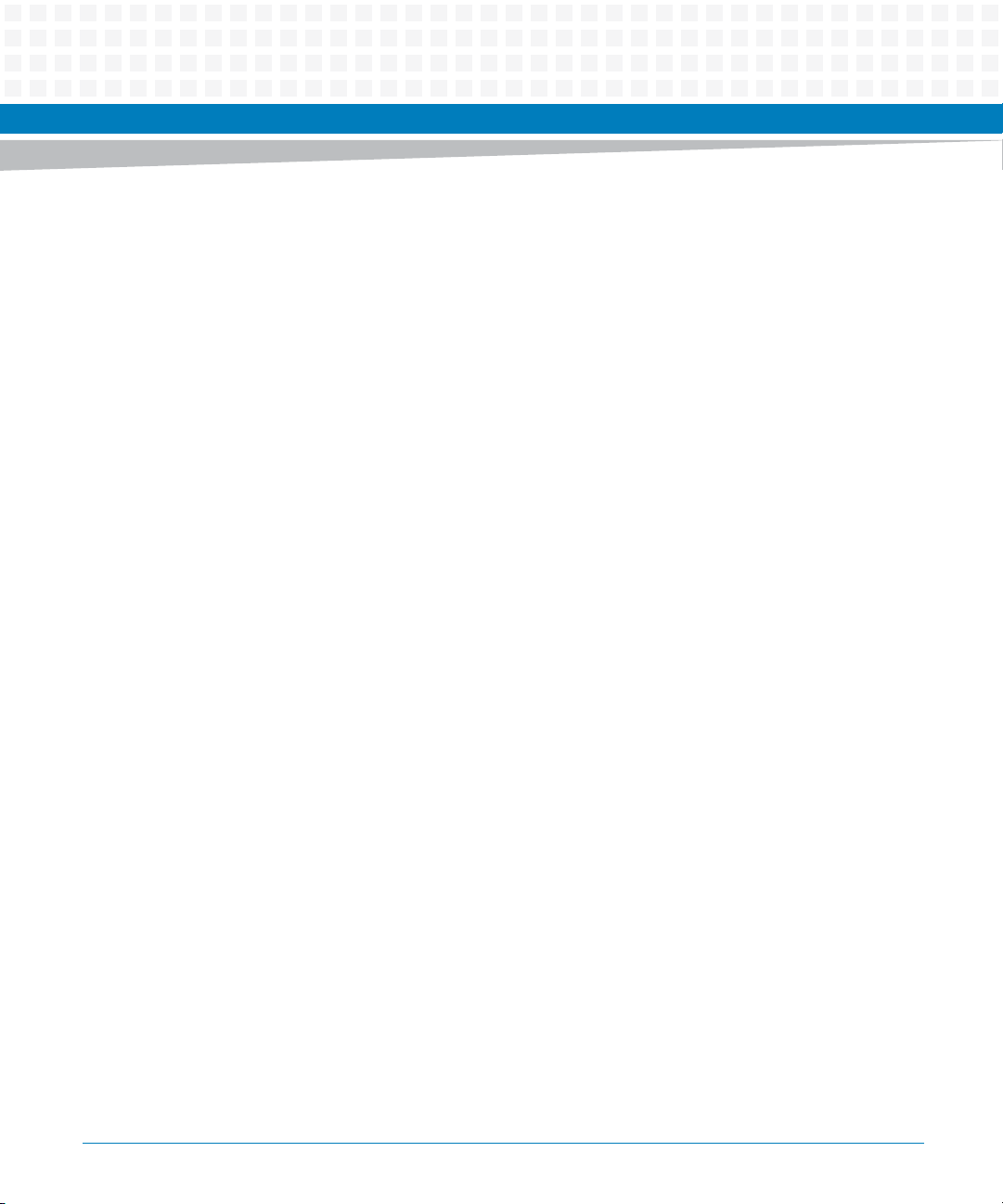
List of Tables
Table 8-45 Logical Device Primary Interrupt Register . . . . . . . . . . . . . . . . . . . . . . . . . . . . . . . . . . . . . . . . 274
Table 8-46 Logical Device 0x74 Reserved Register . . . . . . . . . . . . . . . . . . . . . . . . . . . . . . . . . . . . . . . . . . . 275
Table 8-47 Logical Device 0x75 Reserved Register . . . . . . . . . . . . . . . . . . . . . . . . . . . . . . . . . . . . . . . . . . . 275
Table 8-48 Logical Device 0x75 Reserved Register . . . . . . . . . . . . . . . . . . . . . . . . . . . . . . . . . . . . . . . . . . . 275
Table 8-49 GPP UART Register Overview . . . . . . . . . . . . . . . . . . . . . . . . . . . . . . . . . . . . . . . . . . . . . . . . . . . 276
Table 8-50 Receiver Buffer Register (RBR) if DLAB=0 . . . . . . . . . . . . . . . . . . . . . . . . . . . . . . . . . . . . . . . . . 277
Table 8-51 Transmitter Holding Register (THR) if DLAB=0 . . . . . . . . . . . . . . . . . . . . . . . . . . . . . . . . . . . . 277
Table 8-52 Interrupt Enable Register (IER), if DLAB=0 . . . . . . . . . . . . . . . . . . . . . . . . . . . . . . . . . . . . . . . . 278
Table 8-53 UART Interrupt Priorities2 . . . . . . . . . . . . . . . . . . . . . . . . . . . . . . . . . . . . . . . . . . . . . . . . . . . . . . 278
Table 8-54 Interrupt Identification Register (IIIR) . . . . . . . . . . . . . . . . . . . . . . . . . . . . . . . . . . . . . . . . . . . . 279
Table 8-55 Interrupt Identification Register Decode . . . . . . . . . . . . . . . . . . . . . . . . . . . . . . . . . . . . . . . . . 280
Table 8-56 FIFO Control Register (FCR) . . . . . . . . . . . . . . . . . . . . . . . . . . . . . . . . . . . . . . . . . . . . . . . . . . . . 281
Table 8-57 Line Control Register (LCR) . . . . . . . . . . . . . . . . . . . . . . . . . . . . . . . . . . . . . . . . . . . . . . . . . . . . . 282
Table 8-58 Modem Control Register (MCR) . . . . . . . . . . . . . . . . . . . . . . . . . . . . . . . . . . . . . . . . . . . . . . . . . 284
Table 8-59 Line Status Register (LSR) . . . . . . . . . . . . . . . . . . . . . . . . . . . . . . . . . . . . . . . . . . . . . . . . . . . . . . 285
Table 8-60 Modem Status Register (MSR) . . . . . . . . . . . . . . . . . . . . . . . . . . . . . . . . . . . . . . . . . . . . . . . . . . 288
Table 8-61 Scratch Register (SCR) . . . . . . . . . . . . . . . . . . . . . . . . . . . . . . . . . . . . . . . . . . . . . . . . . . . . . . . . . 290
Table 8-62 Divisor Latch LSB Register (DLL), if DLAB=1 . . . . . . . . . . . . . . . . . . . . . . . . . . . . . . . . . . . . . . . 291
Table 8-63 Divisor Latch MSB Register (DLM), if DLAB=1 . . . . . . . . . . . . . . . . . . . . . . . . . . . . . . . . . . . . . 291
Table 8-64 Glue FPGA Register Overview . . . . . . . . . . . . . . . . . . . . . . . . . . . . . . . . . . . . . . . . . . . . . . . . . . . 292
Table 8-65 Glue Logic FPGA Module Identification . . . . . . . . . . . . . . . . . . . . . . . . . . . . . . . . . . . . . . . . . . 294
Table 8-66 Glue Logic FPGA Code Version . . . . . . . . . . . . . . . . . . . . . . . . . . . . . . . . . . . . . . . . . . . . . . . . . . 295
Table 8-67 Serial Line Routing Register . . . . . . . . . . . . . . . . . . . . . . . . . . . . . . . . . . . . . . . . . . . . . . . . . . . . 295
Table 8-68 User LED Control Register . . . . . . . . . . . . . . . . . . . . . . . . . . . . . . . . . . . . . . . . . . . . . . . . . . . . . . 296
Table 8-69 Status Register . . . . . . . . . . . . . . . . . . . . . . . . . . . . . . . . . . . . . . . . . . . . . . . . . . . . . . . . . . . . . . . 297
Table 8-70 SPP Boot Bank Selection . . . . . . . . . . . . . . . . . . . . . . . . . . . . . . . . . . . . . . . . . . . . . . . . . . . . . . . 298
Table 8-71 GPP Boot Bank Selection . . . . . . . . . . . . . . . . . . . . . . . . . . . . . . . . . . . . . . . . . . . . . . . . . . . . . . . 299
Table 8-72 CPLD SPI Access Control Register . . . . . . . . . . . . . . . . . . . . . . . . . . . . . . . . . . . . . . . . . . . . . . . 299
Table 8-73 CPLD SPI Access Data Register . . . . . . . . . . . . . . . . . . . . . . . . . . . . . . . . . . . . . . . . . . . . . . . . . . 300
Table 8-74 SPP BIOS Reset Source Indication Register . . . . . . . . . . . . . . . . . . . . . . . . . . . . . . . . . . . . . . . . 301
Table 8-75 BIOS IPMC Watchdog Timeout Register . . . . . . . . . . . . . . . . . . . . . . . . . . . . . . . . . . . . . . . . . . 302
Table 8-76 SPP OS Reset Source Indication Register . . . . . . . . . . . . . . . . . . . . . . . . . . . . . . . . . . . . . . . . . 303
Table 8-77 OS IPMC Watchdog Timeout Register . . . . . . . . . . . . . . . . . . . . . . . . . . . . . . . . . . . . . . . . . . . 304
Table 8-78 IPMC Reset Source Indication Register . . . . . . . . . . . . . . . . . . . . . . . . . . . . . . . . . . . . . . . . . . . 304
Table 8-79 IPMC Watchdog Timeout Register . . . . . . . . . . . . . . . . . . . . . . . . . . . . . . . . . . . . . . . . . . . . . . 305
Table 8-80 Reset Terminal Server Register . . . . . . . . . . . . . . . . . . . . . . . . . . . . . . . . . . . . . . . . . . . . . . . . . . 306
ATCA-8310 Installation and Use (6806800M72E)
17
Page 18
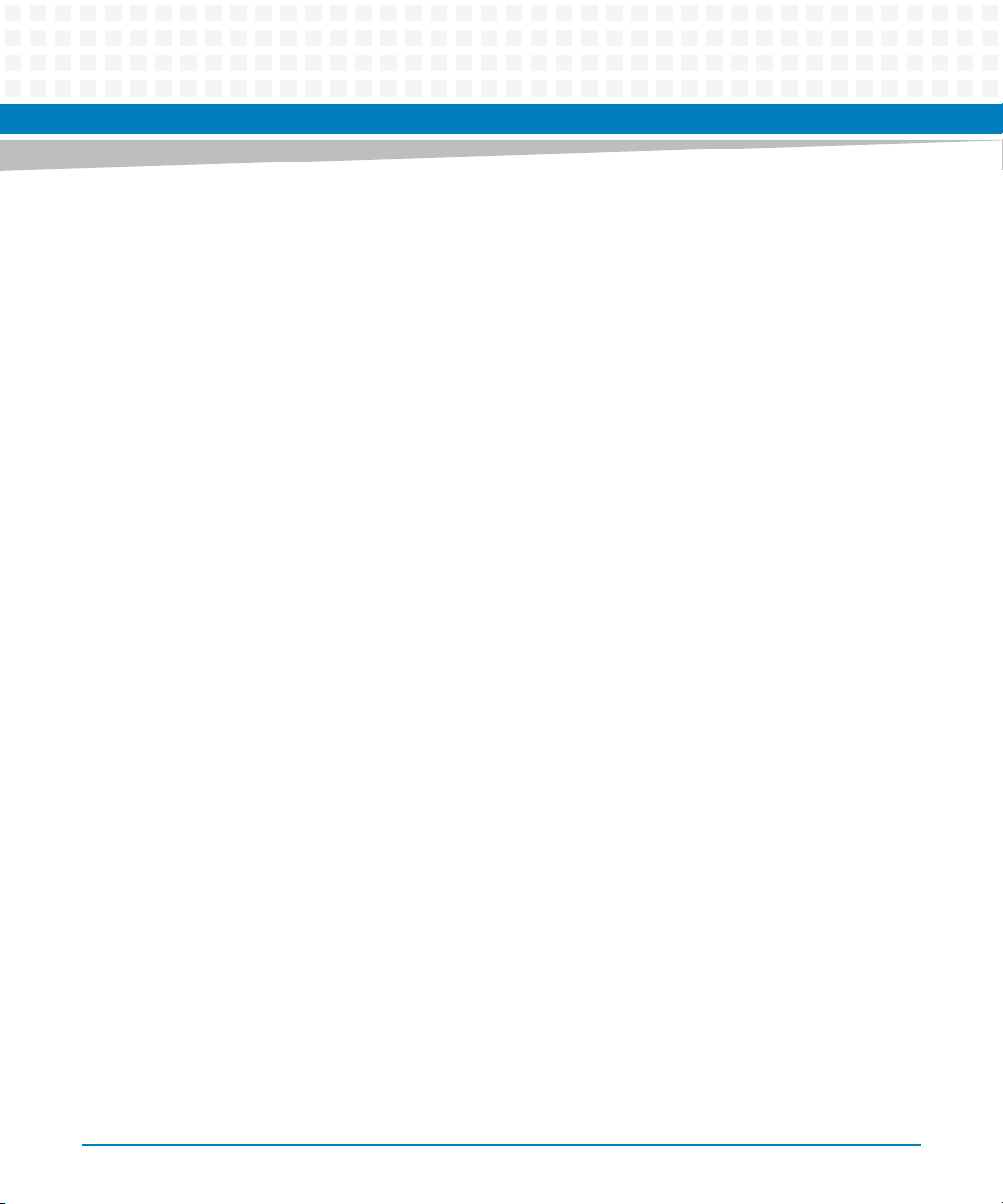
List of Tables
Table 8-81 Reset Release GPP Register . . . . . . . . . . . . . . . . . . . . . . . . . . . . . . . . . . . . . . . . . . . . . . . . . . . . . 306
Table 8-82 Reset SPP Register . . . . . . . . . . . . . . . . . . . . . . . . . . . . . . . . . . . . . . . . . . . . . . . . . . . . . . . . . . . . .306
Table 8-83 Reset Control Register . . . . . . . . . . . . . . . . . . . . . . . . . . . . . . . . . . . . . . . . . . . . . . . . . . . . . . . . .307
Table 8-84 Reset Mask Register . . . . . . . . . . . . . . . . . . . . . . . . . . . . . . . . . . . . . . . . . . . . . . . . . . . . . . . . . . .308
Table 8-85 SPP Watchdog Trigger Register . . . . . . . . . . . . . . . . . . . . . . . . . . . . . . . . . . . . . . . . . . . . . . . . .309
Table 8-86 GPP Watchdog Trigger Register . . . . . . . . . . . . . . . . . . . . . . . . . . . . . . . . . . . . . . . . . . . . . . . . .309
Table 8-87 SPP Watchdog Control Register . . . . . . . . . . . . . . . . . . . . . . . . . . . . . . . . . . . . . . . . . . . . . . . . .309
Table 8-88 GPP Watchdog Control Register . . . . . . . . . . . . . . . . . . . . . . . . . . . . . . . . . . . . . . . . . . . . . . . . .310
Table 8-89 SPP Watchdog Time-out Register . . . . . . . . . . . . . . . . . . . . . . . . . . . . . . . . . . . . . . . . . . . . . . .310
Table 8-90 GPP Watchdog Time-out Register . . . . . . . . . . . . . . . . . . . . . . . . . . . . . . . . . . . . . . . . . . . . . . .310
Table 8-91 Real Time Clock Register . . . . . . . . . . . . . . . . . . . . . . . . . . . . . . . . . . . . . . . . . . . . . . . . . . . . . . .311
Table 8-92 Real Time Clock Latch Register . . . . . . . . . . . . . . . . . . . . . . . . . . . . . . . . . . . . . . . . . . . . . . . . . .311
Table 8-93 GPP Remote Interrupt Status Register . . . . . . . . . . . . . . . . . . . . . . . . . . . . . . . . . . . . . . . . . . . .312
Table 8-94 GPP Other Interrupt Status Register . . . . . . . . . . . . . . . . . . . . . . . . . . . . . . . . . . . . . . . . . . . . .312
Table 8-95 Address Map of GPP Interrupt Mask and Map Registers . . . . . . . . . . . . . . . . . . . . . . . . . . . . .313
Table 8-96 Interrupt Mask and Map Registers . . . . . . . . . . . . . . . . . . . . . . . . . . . . . . . . . . . . . . . . . . . . . . .314
Table 8-97 GPP Mailbox Output Registers . . . . . . . . . . . . . . . . . . . . . . . . . . . . . . . . . . . . . . . . . . . . . . . . . .315
Table 8-98 SPP Mailbox Output Registers . . . . . . . . . . . . . . . . . . . . . . . . . . . . . . . . . . . . . . . . . . . . . . . . . . .315
Table 8-99 GPP Mailbox Input Registers . . . . . . . . . . . . . . . . . . . . . . . . . . . . . . . . . . . . . . . . . . . . . . . . . . . .315
Table 8-100 SPP Mailbox Input Registers . . . . . . . . . . . . . . . . . . . . . . . . . . . . . . . . . . . . . . . . . . . . . . . . . . . .315
Table 8-101 SPP Page Pointer 1 to Shared Memory . . . . . . . . . . . . . . . . . . . . . . . . . . . . . . . . . . . . . . . . . . .316
Table 8-102 GPP Page Pointer 1 to Shared Memory . . . . . . . . . . . . . . . . . . . . . . . . . . . . . . . . . . . . . . . . . . .316
Table 8-103 SPP Page Pointer 2 to Shared Memory . . . . . . . . . . . . . . . . . . . . . . . . . . . . . . . . . . . . . . . . . . .316
Table 8-104 GPP Page Pointer 2 to Shared Memory . . . . . . . . . . . . . . . . . . . . . . . . . . . . . . . . . . . . . . . . . . .316
Table 8-105 Semaphore Registers . . . . . . . . . . . . . . . . . . . . . . . . . . . . . . . . . . . . . . . . . . . . . . . . . . . . . . . . . . 317
Table 8-106 SPP Shared Memory 8 byte Area. Page 1 . . . . . . . . . . . . . . . . . . . . . . . . . . . . . . . . . . . . . . . . .317
Table 8-107 GPP Shared Memory 8 byte Area. Page 1 . . . . . . . . . . . . . . . . . . . . . . . . . . . . . . . . . . . . . . . . .317
Table 8-108 SPP Shared Memory 8 byte Area. Page 2 . . . . . . . . . . . . . . . . . . . . . . . . . . . . . . . . . . . . . . . . .318
Table 8-109 GPP Shared Memory 8 byte Area. Page 2 . . . . . . . . . . . . . . . . . . . . . . . . . . . . . . . . . . . . . . . . .318
Table 8-110 Telecom Clock Enable/Control Register . . . . . . . . . . . . . . . . . . . . . . . . . . . . . . . . . . . . . . . . . . 319
Table 8-112 Supervised Telecom Clocks Reference List . . . . . . . . . . . . . . . . . . . . . . . . . . . . . . . . . . . . . . . .320
Table 8-111 Telecom Clock 166Hz Control Register . . . . . . . . . . . . . . . . . . . . . . . . . . . . . . . . . . . . . . . . . . . 320
Table 8-114 Telecom Clock Monitor Status Register . . . . . . . . . . . . . . . . . . . . . . . . . . . . . . . . . . . . . . . . . . .321
Table 8-115 Telecom Clock Monitor Out of Range Register . . . . . . . . . . . . . . . . . . . . . . . . . . . . . . . . . . . .321
Table 8-113 Telecom Clock Monitor Control Register . . . . . . . . . . . . . . . . . . . . . . . . . . . . . . . . . . . . . . . . .321
Table 8-117 Telecom Clock Monitor Time Base Register . . . . . . . . . . . . . . . . . . . . . . . . . . . . . . . . . . . . . . .322
18
ATCA-8310 Installation and Use (6806800M72E)
Page 19
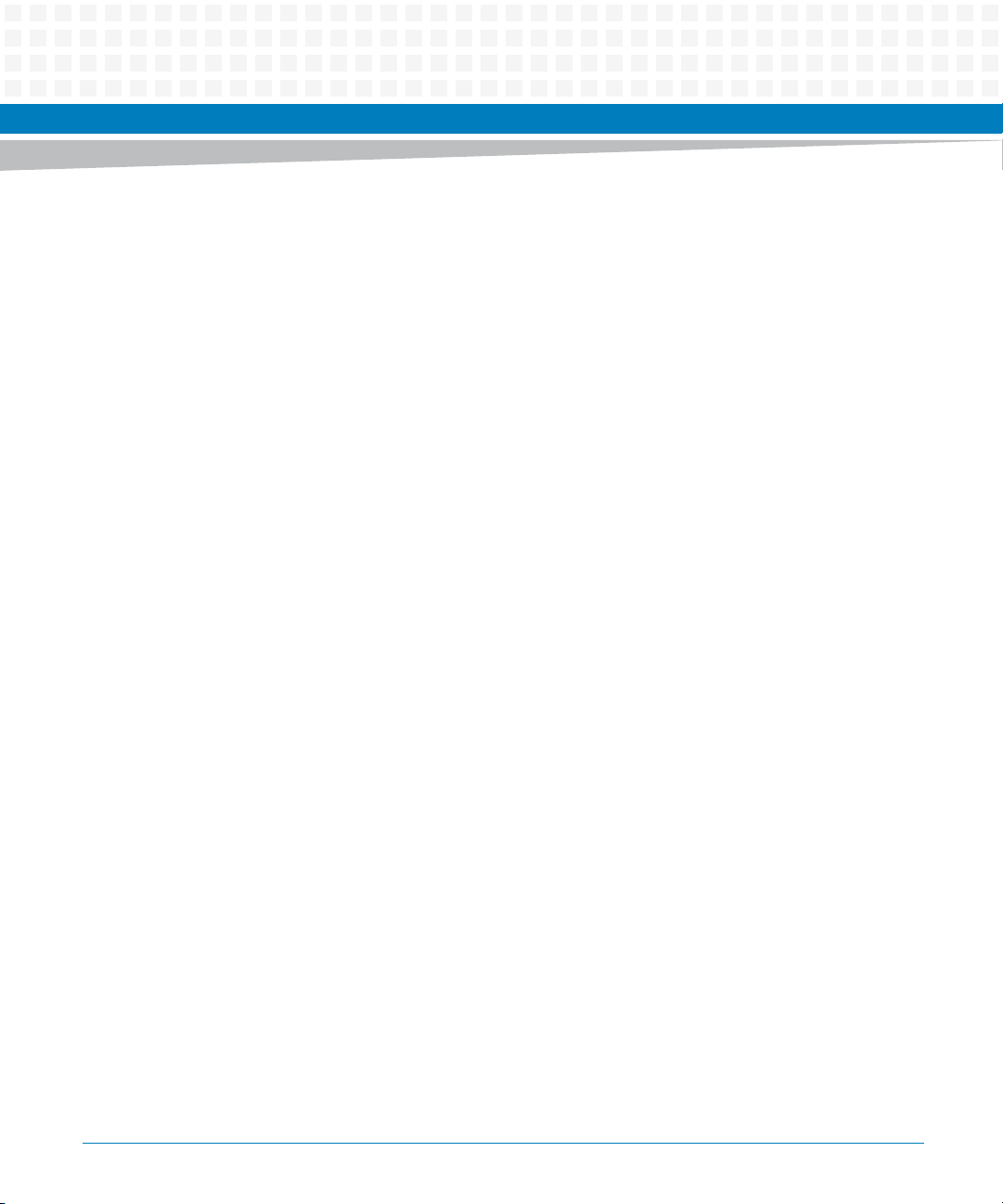
List of Tables
Table 8-116 Telecom Clock Monitor Select Register . . . . . . . . . . . . . . . . . . . . . . . . . . . . . . . . . . . . . . . . . . 322
Table 8-118 Telecom Clock Monitor Frequency Register . . . . . . . . . . . . . . . . . . . . . . . . . . . . . . . . . . . . . . 323
Table 8-119 Telecom Clock Monitor Lower Limit Register . . . . . . . . . . . . . . . . . . . . . . . . . . . . . . . . . . . . . 323
Table 8-120 Telecom Clock Monitor Upper Limit Register . . . . . . . . . . . . . . . . . . . . . . . . . . . . . . . . . . . . . 323
Table 8-121 Test Control and Status Register . . . . . . . . . . . . . . . . . . . . . . . . . . . . . . . . . . . . . . . . . . . . . . . . 323
Table 8-122 Force CRC Error Register . . . . . . . . . . . . . . . . . . . . . . . . . . . . . . . . . . . . . . . . . . . . . . . . . . . . . . . 324
Table 8-123 Glue Logic FPGA Code SPI Control Register . . . . . . . . . . . . . . . . . . . . . . . . . . . . . . . . . . . . . . . 324
Table 8-124 Glue Logic FPGA Code SPI Data Register . . . . . . . . . . . . . . . . . . . . . . . . . . . . . . . . . . . . . . . . . 325
Table 8-125 SPP Persistent Memory Enable Register . . . . . . . . . . . . . . . . . . . . . . . . . . . . . . . . . . . . . . . . . . 326
Table 8-126 SPP Persistent Memory Status Register . . . . . . . . . . . . . . . . . . . . . . . . . . . . . . . . . . . . . . . . . . 326
Table 8-127 SPP Scratch Register . . . . . . . . . . . . . . . . . . . . . . . . . . . . . . . . . . . . . . . . . . . . . . . . . . . . . . . . . . . 326
Table 8-128 GPP Scratch Register . . . . . . . . . . . . . . . . . . . . . . . . . . . . . . . . . . . . . . . . . . . . . . . . . . . . . . . . . . 327
Table 8-129 IPMC Scratch Register . . . . . . . . . . . . . . . . . . . . . . . . . . . . . . . . . . . . . . . . . . . . . . . . . . . . . . . . . 327
Table 8-130 SPP and IPMC access to GPP Port 80 . . . . . . . . . . . . . . . . . . . . . . . . . . . . . . . . . . . . . . . . . . . . . 327
Table 8-131 Failover Status Registers . . . . . . . . . . . . . . . . . . . . . . . . . . . . . . . . . . . . . . . . . . . . . . . . . . . . . . . 328
Table 8-132 Failover Control Registers . . . . . . . . . . . . . . . . . . . . . . . . . . . . . . . . . . . . . . . . . . . . . . . . . . . . . . 328
Table 8-133 Fault Event Status Register . . . . . . . . . . . . . . . . . . . . . . . . . . . . . . . . . . . . . . . . . . . . . . . . . . . . . 329
Table 8-134 Fault Event Enable Register . . . . . . . . . . . . . . . . . . . . . . . . . . . . . . . . . . . . . . . . . . . . . . . . . . . . . 330
Table 8-135 Software Fault Event 1 Register . . . . . . . . . . . . . . . . . . . . . . . . . . . . . . . . . . . . . . . . . . . . . . . . . 332
Table 8-136 Software Fault Event 2 Register . . . . . . . . . . . . . . . . . . . . . . . . . . . . . . . . . . . . . . . . . . . . . . . . . 332
Table 8-137 Software Fault Event 3Register . . . . . . . . . . . . . . . . . . . . . . . . . . . . . . . . . . . . . . . . . . . . . . . . . 332
Table 8-138 Software Fault Event 4 Register . . . . . . . . . . . . . . . . . . . . . . . . . . . . . . . . . . . . . . . . . . . . . . . . . 332
Table 8-139 SPP Interrupt Group Status Registers . . . . . . . . . . . . . . . . . . . . . . . . . . . . . . . . . . . . . . . . . . . . 333
Table 8-140 Cascade Interrupt Status Register . . . . . . . . . . . . . . . . . . . . . . . . . . . . . . . . . . . . . . . . . . . . . . . 334
Table 8-141 Cascade Interrupt Enable Register . . . . . . . . . . . . . . . . . . . . . . . . . . . . . . . . . . . . . . . . . . . . . . . 334
Table 8-142 SPP Watchdog Interrupt Status Register . . . . . . . . . . . . . . . . . . . . . . . . . . . . . . . . . . . . . . . . . 336
Table 8-143 SPP Watchdog Interrupt Enable Register . . . . . . . . . . . . . . . . . . . . . . . . . . . . . . . . . . . . . . . . . 336
Table 8-144 SPP Remote Interrupt Status Register . . . . . . . . . . . . . . . . . . . . . . . . . . . . . . . . . . . . . . . . . . . . 336
Table 8-145 SPP Remote Interrupt Enable Register . . . . . . . . . . . . . . . . . . . . . . . . . . . . . . . . . . . . . . . . . . . 337
Table 8-146 IPMC KCS Interrupt Enable Register . . . . . . . . . . . . . . . . . . . . . . . . . . . . . . . . . . . . . . . . . . . . . 338
Table 8-147 Telecom Clocking Interrupt Status Register . . . . . . . . . . . . . . . . . . . . . . . . . . . . . . . . . . . . . . . 338
Table 8-148 Telecom Clocking Interrupt Enable Register . . . . . . . . . . . . . . . . . . . . . . . . . . . . . . . . . . . . . . 339
Table 8-149 Failover Interrupt Registers . . . . . . . . . . . . . . . . . . . . . . . . . . . . . . . . . . . . . . . . . . . . . . . . . . . . . 340
Table 8-150 SPP Failover Interrupt Enable Register . . . . . . . . . . . . . . . . . . . . . . . . . . . . . . . . . . . . . . . . . . . . 340
Table 8-151 SPP Miscellaneous Interrupt Status Register . . . . . . . . . . . . . . . . . . . . . . . . . . . . . . . . . . . . . . 342
Table 8-152 SPP Miscellaneous Interrupt Enable Register . . . . . . . . . . . . . . . . . . . . . . . . . . . . . . . . . . . . . . 342
ATCA-8310 Installation and Use (6806800M72E)
19
Page 20
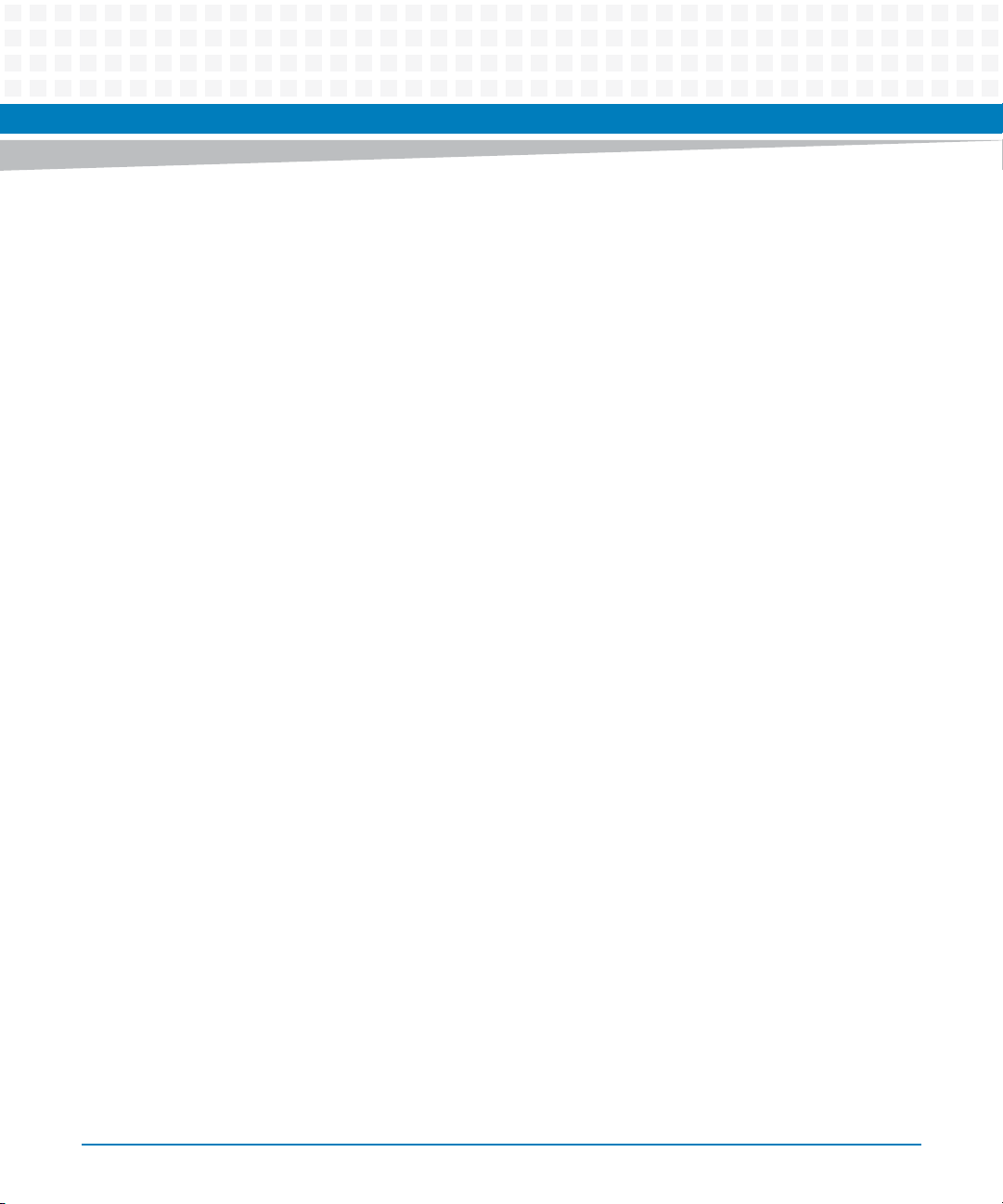
List of Tables
Table 8-153 ARTM Interrupt Status Register . . . . . . . . . . . . . . . . . . . . . . . . . . . . . . . . . . . . . . . . . . . . . . . . .344
Table 8-154 ARTM Interrupt Enable Register . . . . . . . . . . . . . . . . . . . . . . . . . . . . . . . . . . . . . . . . . . . . . . . . .344
Table 8-155 KCS Data Register . . . . . . . . . . . . . . . . . . . . . . . . . . . . . . . . . . . . . . . . . . . . . . . . . . . . . . . . . . . . .344
Table 8-156 KCS Status/Control Register . . . . . . . . . . . . . . . . . . . . . . . . . . . . . . . . . . . . . . . . . . . . . . . . . . . .345
Table 8-157 DMC Base SPI Control Register . . . . . . . . . . . . . . . . . . . . . . . . . . . . . . . . . . . . . . . . . . . . . . . . . .345
Table 8-158 DMC Base SPI LS Word Data Register . . . . . . . . . . . . . . . . . . . . . . . . . . . . . . . . . . . . . . . . . . . . .346
Table 8-159 DMC Base SPI MS Word Data Register . . . . . . . . . . . . . . . . . . . . . . . . . . . . . . . . . . . . . . . . . . . .346
Table 8-160 DMC 1 SPI Control Register . . . . . . . . . . . . . . . . . . . . . . . . . . . . . . . . . . . . . . . . . . . . . . . . . . . . .346
Table 8-161 DMC 1 SPI LS Word Data Register . . . . . . . . . . . . . . . . . . . . . . . . . . . . . . . . . . . . . . . . . . . . . . . .347
Table 8-162 DMC 1 SPI MS Word Data Register . . . . . . . . . . . . . . . . . . . . . . . . . . . . . . . . . . . . . . . . . . . . . . .348
Table 8-163 DMC 2 SPI Control Register . . . . . . . . . . . . . . . . . . . . . . . . . . . . . . . . . . . . . . . . . . . . . . . . . . . . .348
Table 8-164 DMC 2 SPI LS Word Data Register . . . . . . . . . . . . . . . . . . . . . . . . . . . . . . . . . . . . . . . . . . . . . . . .349
Table 8-165 DMC 2 SPI MS Word Data Register . . . . . . . . . . . . . . . . . . . . . . . . . . . . . . . . . . . . . . . . . . . . . . .349
Table 8-166 ARTM SPI Access Control Register . . . . . . . . . . . . . . . . . . . . . . . . . . . . . . . . . . . . . . . . . . . . . . .349
Table 8-167 ARTM SPI Access Data Register . . . . . . . . . . . . . . . . . . . . . . . . . . . . . . . . . . . . . . . . . . . . . . . . . .350
Table 8-168 GPP Boot SPI Flash Control Register . . . . . . . . . . . . . . . . . . . . . . . . . . . . . . . . . . . . . . . . . . . . . .350
Table 8-169 GPP Boot SPI Flash Data Register . . . . . . . . . . . . . . . . . . . . . . . . . . . . . . . . . . . . . . . . . . . . . . . . 351
Table 8-170 Terminal Server SPI Control Register . . . . . . . . . . . . . . . . . . . . . . . . . . . . . . . . . . . . . . . . . . . . .352
Table 8-171 BIOS Interrupt Mapping . . . . . . . . . . . . . . . . . . . . . . . . . . . . . . . . . . . . . . . . . . . . . . . . . . . . . . . .356
Table 8-172 SPP Interrupt Routing . . . . . . . . . . . . . . . . . . . . . . . . . . . . . . . . . . . . . . . . . . . . . . . . . . . . . . . . . .356
Table 8-173 GPP Serial Redirection Modes . . . . . . . . . . . . . . . . . . . . . . . . . . . . . . . . . . . . . . . . . . . . . . . . . . .366
Table 8-174 Logic DSP FPGA Register Overview . . . . . . . . . . . . . . . . . . . . . . . . . . . . . . . . . . . . . . . . . . . . . .373
Table 8-175 SerDesPreselect Register . . . . . . . . . . . . . . . . . . . . . . . . . . . . . . . . . . . . . . . . . . . . . . . . . . . . . . . 386
Table 8-176 Test Pattern Generator Link and Timeslot Register . . . . . . . . . . . . . . . . . . . . . . . . . . . . . . . . .387
Table 8-177 Test Pattern Generator Data Register . . . . . . . . . . . . . . . . . . . . . . . . . . . . . . . . . . . . . . . . . . . .387
Table 8-178 Test Pattern Generator Control Register . . . . . . . . . . . . . . . . . . . . . . . . . . . . . . . . . . . . . . . . . . 388
Table 8-179 Test Pattern Comparator Link and Timeslot Register Register . . . . . . . . . . . . . . . . . . . . . . .389
Table 8-180 Test Pattern Comparator Receive Data Register . . . . . . . . . . . . . . . . . . . . . . . . . . . . . . . . . . .390
Table 8-181 Test Pattern Comparator Data Register . . . . . . . . . . . . . . . . . . . . . . . . . . . . . . . . . . . . . . . . . . .390
Table 8-182 Test Pattern Comparator Control Register . . . . . . . . . . . . . . . . . . . . . . . . . . . . . . . . . . . . . . . .390
Table 8-183 Test Pattern Synchronization Status Register . . . . . . . . . . . . . . . . . . . . . . . . . . . . . . . . . . . . . .392
Table 8-184 Test Pattern Comparator Error Count Register . . . . . . . . . . . . . . . . . . . . . . . . . . . . . . . . . . . .393
Table 8-185 Serdes Transmitter Control Register . . . . . . . . . . . . . . . . . . . . . . . . . . . . . . . . . . . . . . . . . . . . .394
Table 8-186 Serdes Transmitter Status Register . . . . . . . . . . . . . . . . . . . . . . . . . . . . . . . . . . . . . . . . . . . . . .395
Table 8-187 Supplemental Test Pattern Transmit Register . . . . . . . . . . . . . . . . . . . . . . . . . . . . . . . . . . . . .395
Table 8-188 Supplemental Test Pattern, CRC and Disparity Generator Control Register . . . . . . . . . . . .396
20
ATCA-8310 Installation and Use (6806800M72E)
Page 21
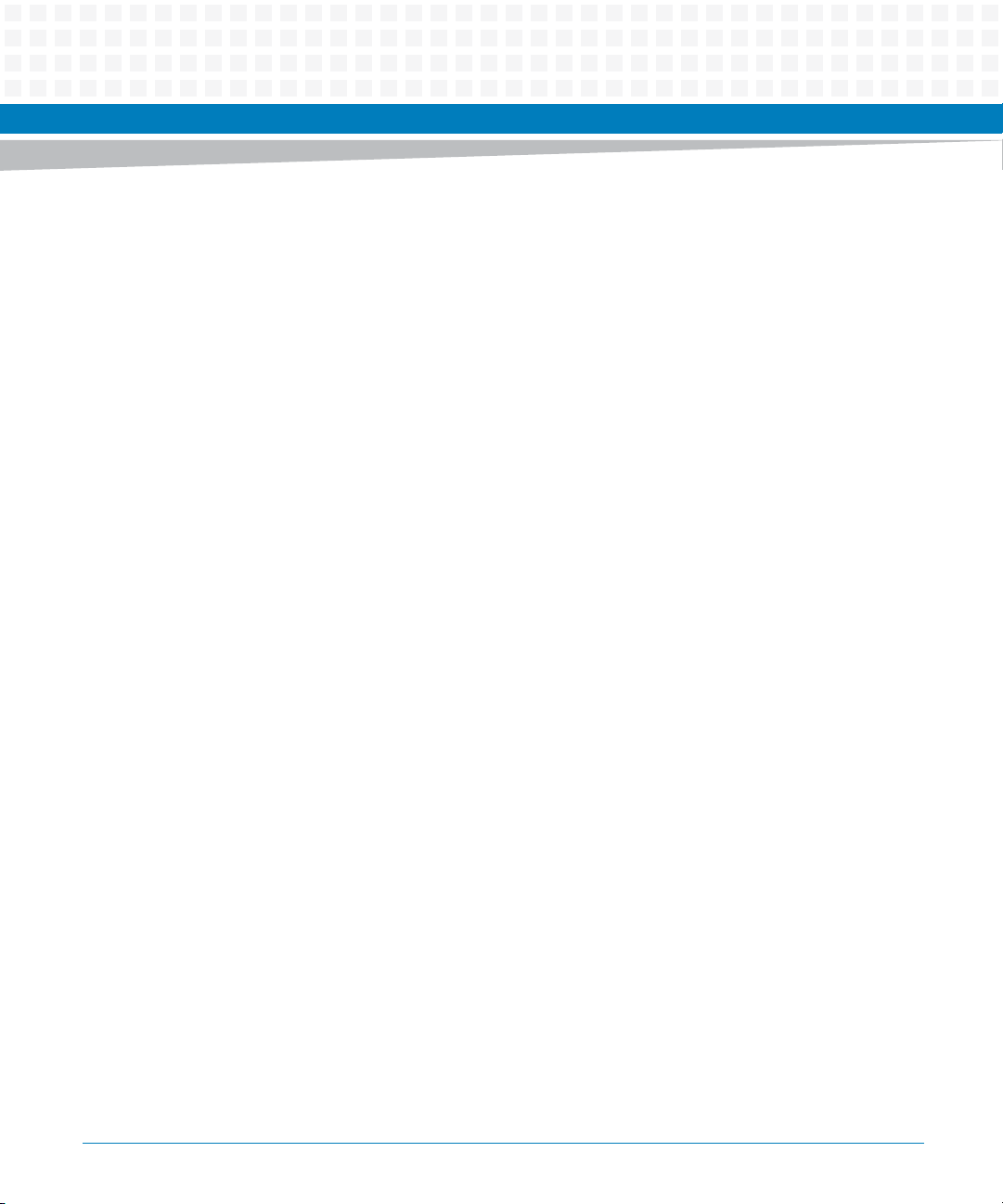
List of Tables
Table 8-189 Serdes Receiver Control Register . . . . . . . . . . . . . . . . . . . . . . . . . . . . . . . . . . . . . . . . . . . . . . . . 397
Table 8-190 Serdes Receiver Status Register . . . . . . . . . . . . . . . . . . . . . . . . . . . . . . . . . . . . . . . . . . . . . . . . . 398
Table 8-191 Supplemental Test Pattern Receive Data Register . . . . . . . . . . . . . . . . . . . . . . . . . . . . . . . . . 399
Table 8-192 Supplemental Test Pattern Compare Data Register . . . . . . . . . . . . . . . . . . . . . . . . . . . . . . . . 399
Table 8-193 Test Pattern , CRC and Disparity Error Counter Control Register . . . . . . . . . . . . . . . . . . . . . 399
Table 8-194 Test Frame Count Register . . . . . . . . . . . . . . . . . . . . . . . . . . . . . . . . . . . . . . . . . . . . . . . . . . . . . 401
Table 8-195 Supplemental Test Pattern Error Count Register . . . . . . . . . . . . . . . . . . . . . . . . . . . . . . . . . . 401
Table 8-196 CRC Error Count Register . . . . . . . . . . . . . . . . . . . . . . . . . . . . . . . . . . . . . . . . . . . . . . . . . . . . . . 402
Table 8-197 Disparity Error Count Register . . . . . . . . . . . . . . . . . . . . . . . . . . . . . . . . . . . . . . . . . . . . . . . . . . 402
Table 8-198 DSPand Phy Reset and Dsp NMI Control Register . . . . . . . . . . . . . . . . . . . . . . . . . . . . . . . . . . 403
Table 8-199 DSP Local Reset and NMI Control Register . . . . . . . . . . . . . . . . . . . . . . . . . . . . . . . . . . . . . . . . 404
Table 8-200 DSP Boot Status Register . . . . . . . . . . . . . . . . . . . . . . . . . . . . . . . . . . . . . . . . . . . . . . . . . . . . . . . 407
Table 8-201 DSP Reset Status Register . . . . . . . . . . . . . . . . . . . . . . . . . . . . . . . . . . . . . . . . . . . . . . . . . . . . . . 408
Table 8-202 DSP Watchdog Interrupt Status Register . . . . . . . . . . . . . . . . . . . . . . . . . . . . . . . . . . . . . . . . . 408
Table 8-203 DSP Host Event Interrupt Status Register . . . . . . . . . . . . . . . . . . . . . . . . . . . . . . . . . . . . . . . . . 409
Table 8-204 DSP Watchdog Interrupt Status Reset Register . . . . . . . . . . . . . . . . . . . . . . . . . . . . . . . . . . . . 410
Table 8-205 DSP Host Event Interrupt Status Reset Register . . . . . . . . . . . . . . . . . . . . . . . . . . . . . . . . . . . 412
Table 8-206 DSP Watchdog Interrupt Status Mask Register . . . . . . . . . . . . . . . . . . . . . . . . . . . . . . . . . . . . 413
Table 8-207 DSP Host Event Interrupt Status Mask Register . . . . . . . . . . . . . . . . . . . . . . . . . . . . . . . . . . . . 414
Table 8-208 DMC Power Supply Monitor Register . . . . . . . . . . . . . . . . . . . . . . . . . . . . . . . . . . . . . . . . . . . . 415
Table 8-209 Soft Reset Register . . . . . . . . . . . . . . . . . . . . . . . . . . . . . . . . . . . . . . . . . . . . . . . . . . . . . . . . . . . . 417
Table 8-210 Synchronization and Error Monitor Register . . . . . . . . . . . . . . . . . . . . . . . . . . . . . . . . . . . . . . 417
Table 8-211 Synchronization and Error Monitor Reset Register . . . . . . . . . . . . . . . . . . . . . . . . . . . . . . . . . 418
Table 8-212 Synchronisation and Error Monitor Mask Register . . . . . . . . . . . . . . . . . . . . . . . . . . . . . . . . . 419
Table 8-213 Debug LED Register . . . . . . . . . . . . . . . . . . . . . . . . . . . . . . . . . . . . . . . . . . . . . . . . . . . . . . . . . . . 420
Table 8-214 Base Board and Module Place Identifier . . . . . . . . . . . . . . . . . . . . . . . . . . . . . . . . . . . . . . . . . . 420
Table 8-215 Module Functional Identifier . . . . . . . . . . . . . . . . . . . . . . . . . . . . . . . . . . . . . . . . . . . . . . . . . . . 421
Table 8-216 Component Reset Register . . . . . . . . . . . . . . . . . . . . . . . . . . . . . . . . . . . . . . . . . . . . . . . . . . . . . 422
Table 8-217 Dsp Fpga Version Register . . . . . . . . . . . . . . . . . . . . . . . . . . . . . . . . . . . . . . . . . . . . . . . . . . . . . . 423
Table 8-218 Unoccupied Address Access Monitor Register . . . . . . . . . . . . . . . . . . . . . . . . . . . . . . . . . . . . 423
Table 8-219 Unoccupied Address Access Monitor Reset Register . . . . . . . . . . . . . . . . . . . . . . . . . . . . . . . 423
Table 8-220 Unoccupied Address Access Monitor Address Register . . . . . . . . . . . . . . . . . . . . . . . . . . . . . 424
Table 8-221 Configuration Prom Update Control Register . . . . . . . . . . . . . . . . . . . . . . . . . . . . . . . . . . . . . 425
Table 8-222 Configuration Prom Update Data Register . . . . . . . . . . . . . . . . . . . . . . . . . . . . . . . . . . . . . . . 426
Table 8-223 Fault Insertion Register . . . . . . . . . . . . . . . . . . . . . . . . . . . . . . . . . . . . . . . . . . . . . . . . . . . . . . . . 427
Table 8-224 ScratchPad Register . . . . . . . . . . . . . . . . . . . . . . . . . . . . . . . . . . . . . . . . . . . . . . . . . . . . . . . . . . . 428
ATCA-8310 Installation and Use (6806800M72E)
21
Page 22
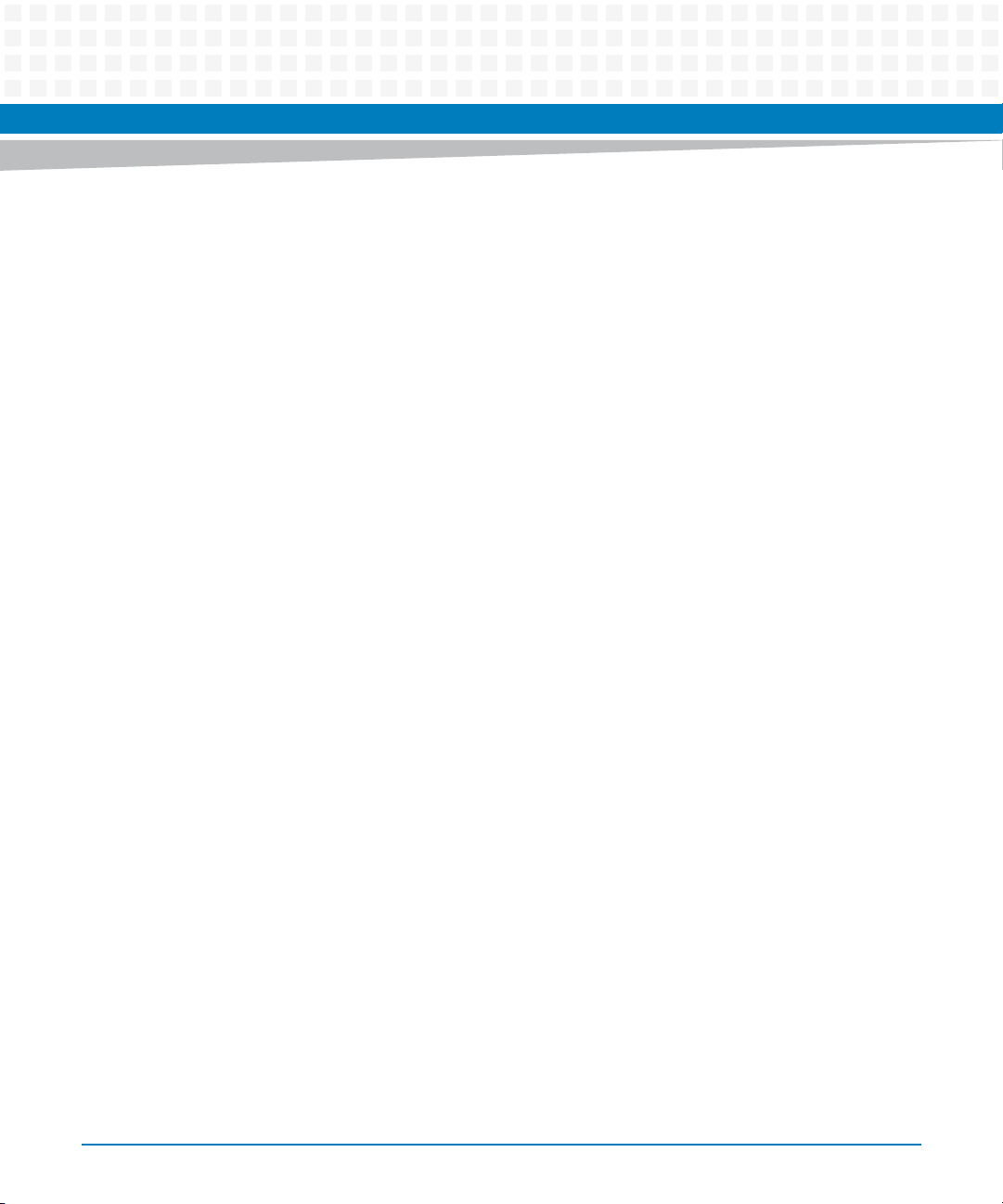
List of Tables
Table 8-225 Test Mode Control Register . . . . . . . . . . . . . . . . . . . . . . . . . . . . . . . . . . . . . . . . . . . . . . . . . . . . .428
Table 8-226 Test Read Val Register . . . . . . . . . . . . . . . . . . . . . . . . . . . . . . . . . . . . . . . . . . . . . . . . . . . . . . . . . .429
Table 8-227 I2C Bit Bang Register . . . . . . . . . . . . . . . . . . . . . . . . . . . . . . . . . . . . . . . . . . . . . . . . . . . . . . . . . .430
Table 8-228 MDIO Bit Bang Register . . . . . . . . . . . . . . . . . . . . . . . . . . . . . . . . . . . . . . . . . . . . . . . . . . . . . . . . 432
Table 8-229 DSP FPGA debug LEDs . . . . . . . . . . . . . . . . . . . . . . . . . . . . . . . . . . . . . . . . . . . . . . . . . . . . . . . . .437
Table B-1 Artesyn Embedded Technologies- Embedded Computing Publications . . . . . . . . . . . . . .443
22
ATCA-8310 Installation and Use (6806800M72E)
Page 23
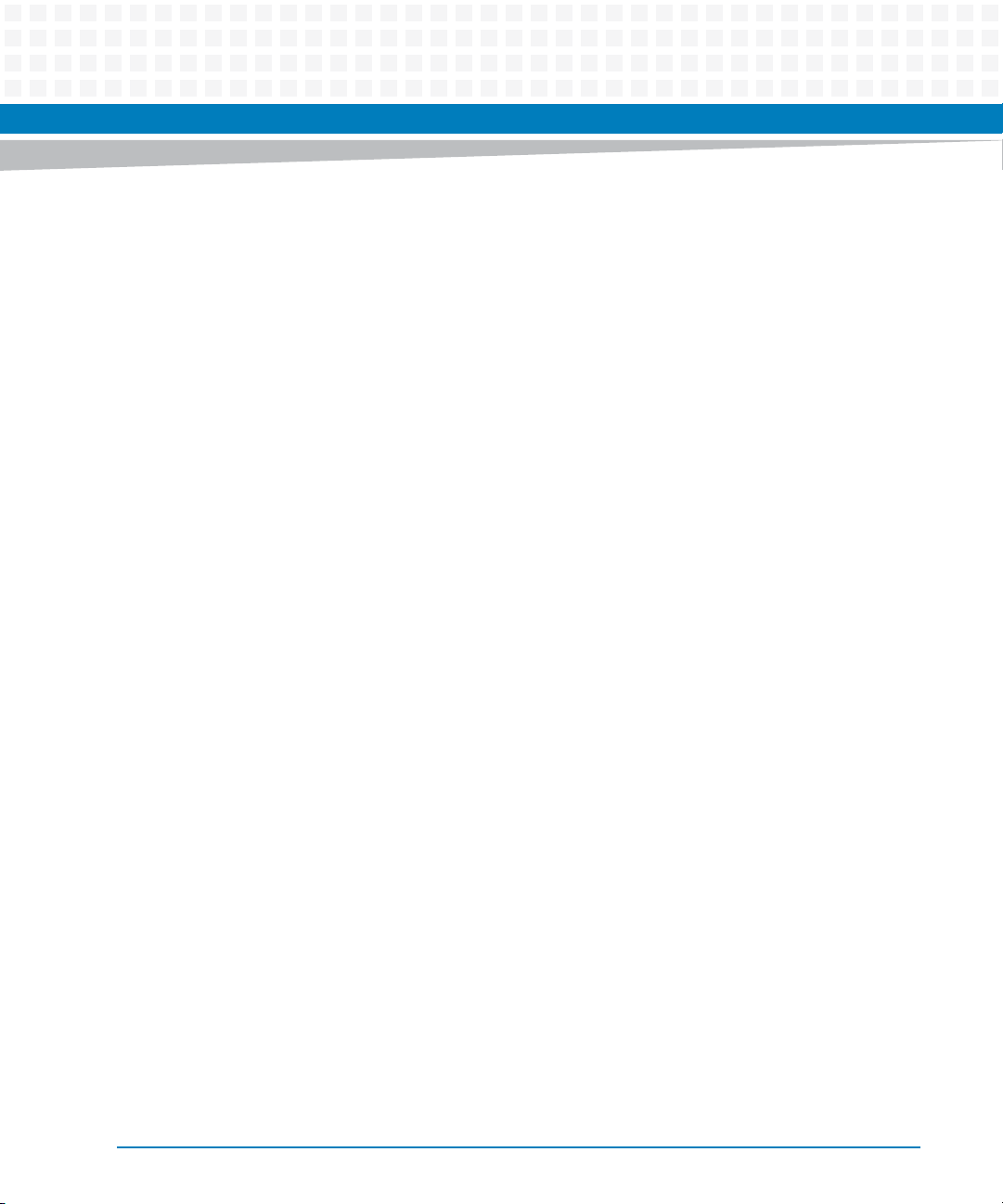
List of Figures
Figure 1-1 Declaration of Conformity . . . . . . . . . . . . . . . . . . . . . . . . . . . . . . . . . . . . . . . . . . . . . . . . 38
Figure 1-2 Serial Number Location . . . . . . . . . . . . . . . . . . . . . . . . . . . . . . . . . . . . . . . . . . . . . . . . . . 39
Figure 2-1 Location of Critical Temperature Spots (Blade Top Side) . . . . . . . . . . . . . . . . . . . . . . 44
Figure 2-2 ATCA-8310 Blade Layout . . . . . . . . . . . . . . . . . . . . . . . . . . . . . . . . . . . . . . . . . . . . . . . . . 47
Figure 3-1 Face Plate . . . . . . . . . . . . . . . . . . . . . . . . . . . . . . . . . . . . . . . . . . . . . . . . . . . . . . . . . . . . . . 55
Figure 3-2 Location of Face Plate LEDs . . . . . . . . . . . . . . . . . . . . . . . . . . . . . . . . . . . . . . . . . . . . . . . 56
Figure 3-3 Location of Face Plate Reset Key . . . . . . . . . . . . . . . . . . . . . . . . . . . . . . . . . . . . . . . . . . . 58
Figure 3-4 Location of AdvancedTCA Connectors . . . . . . . . . . . . . . . . . . . . . . . . . . . . . . . . . . . . . 60
Figure 4-1 Block Diagram . . . . . . . . . . . . . . . . . . . . . . . . . . . . . . . . . . . . . . . . . . . . . . . . . . . . . . . . . . 71
Figure 4-2 Service Processor Overview . . . . . . . . . . . . . . . . . . . . . . . . . . . . . . . . . . . . . . . . . . . . . . 72
Figure 4-3 Boot Flash Switching . . . . . . . . . . . . . . . . . . . . . . . . . . . . . . . . . . . . . . . . . . . . . . . . . . . . . 74
Figure 4-4 Block Diagram of the GPP Part . . . . . . . . . . . . . . . . . . . . . . . . . . . . . . . . . . . . . . . . . . . . 78
Figure 4-5 DSP Cluster Block Diagram . . . . . . . . . . . . . . . . . . . . . . . . . . . . . . . . . . . . . . . . . . . . . . . 83
Figure 4-6 Ethernet Overview . . . . . . . . . . . . . . . . . . . . . . . . . . . . . . . . . . . . . . . . . . . . . . . . . . . . . . 89
Figure 4-7 Telco Clock Structure . . . . . . . . . . . . . . . . . . . . . . . . . . . . . . . . . . . . . . . . . . . . . . . . . . . . 93
Figure 4-8 CLK1, CLK2, CLK3 Clock Structure . . . . . . . . . . . . . . . . . . . . . . . . . . . . . . . . . . . . . . . . . 94
Figure 4-9 Telco Clock Structure Continued . . . . . . . . . . . . . . . . . . . . . . . . . . . . . . . . . . . . . . . . . . 95
Figure 4-10 Glue Logic FPGA Overview . . . . . . . . . . . . . . . . . . . . . . . . . . . . . . . . . . . . . . . . . . . . . . . 96
Figure 4-11 SPI Overview . . . . . . . . . . . . . . . . . . . . . . . . . . . . . . . . . . . . . . . . . . . . . . . . . . . . . . . . . . . 98
Figure 4-12 IPMC/MMC block diagram of the ATCA-8310 . . . . . . . . . . . . . . . . . . . . . . . . . . . . . . . 99
Figure 5-1 Main Menu . . . . . . . . . . . . . . . . . . . . . . . . . . . . . . . . . . . . . . . . . . . . . . . . . . . . . . . . . . . . 108
Figure 5-2 Main Menu . . . . . . . . . . . . . . . . . . . . . . . . . . . . . . . . . . . . . . . . . . . . . . . . . . . . . . . . . . . . 110
Figure 5-3 Platform Information . . . . . . . . . . . . . . . . . . . . . . . . . . . . . . . . . . . . . . . . . . . . . . . . . . . 111
Figure 5-4 Advanced Menu . . . . . . . . . . . . . . . . . . . . . . . . . . . . . . . . . . . . . . . . . . . . . . . . . . . . . . . . 113
Figure 5-5 PCI Subsystem Sub-menu . . . . . . . . . . . . . . . . . . . . . . . . . . . . . . . . . . . . . . . . . . . . . . . 115
Figure 5-6 ACPI Settings . . . . . . . . . . . . . . . . . . . . . . . . . . . . . . . . . . . . . . . . . . . . . . . . . . . . . . . . . . 116
Figure 5-7 Trusted Computing . . . . . . . . . . . . . . . . . . . . . . . . . . . . . . . . . . . . . . . . . . . . . . . . . . . . . 117
Figure 5-8 S5 RTC Wake Settings . . . . . . . . . . . . . . . . . . . . . . . . . . . . . . . . . . . . . . . . . . . . . . . . . . . 118
Figure 5-9 CPU Configuration . . . . . . . . . . . . . . . . . . . . . . . . . . . . . . . . . . . . . . . . . . . . . . . . . . . . . 119
Figure 5-10 Power and Performance . . . . . . . . . . . . . . . . . . . . . . . . . . . . . . . . . . . . . . . . . . . . . . . . . 121
Figure 5-11 ME Configuration . . . . . . . . . . . . . . . . . . . . . . . . . . . . . . . . . . . . . . . . . . . . . . . . . . . . . . 122
Figure 5-12 Thermal Configuration . . . . . . . . . . . . . . . . . . . . . . . . . . . . . . . . . . . . . . . . . . . . . . . . . . 123
Figure 5-13 CPU Thermal Configuration . . . . . . . . . . . . . . . . . . . . . . . . . . . . . . . . . . . . . . . . . . . . . 124
Figure 5-14 Platform Thermal Configuration . . . . . . . . . . . . . . . . . . . . . . . . . . . . . . . . . . . . . . . . . 125
Figure 5-15 Port 80h . . . . . . . . . . . . . . . . . . . . . . . . . . . . . . . . . . . . . . . . . . . . . . . . . . . . . . . . . . . . . . 127
Figure 5-16 TDT Configurations . . . . . . . . . . . . . . . . . . . . . . . . . . . . . . . . . . . . . . . . . . . . . . . . . . . . . 128
ATCA-8310 Installation and Use (6806800M72E)
23
Page 24
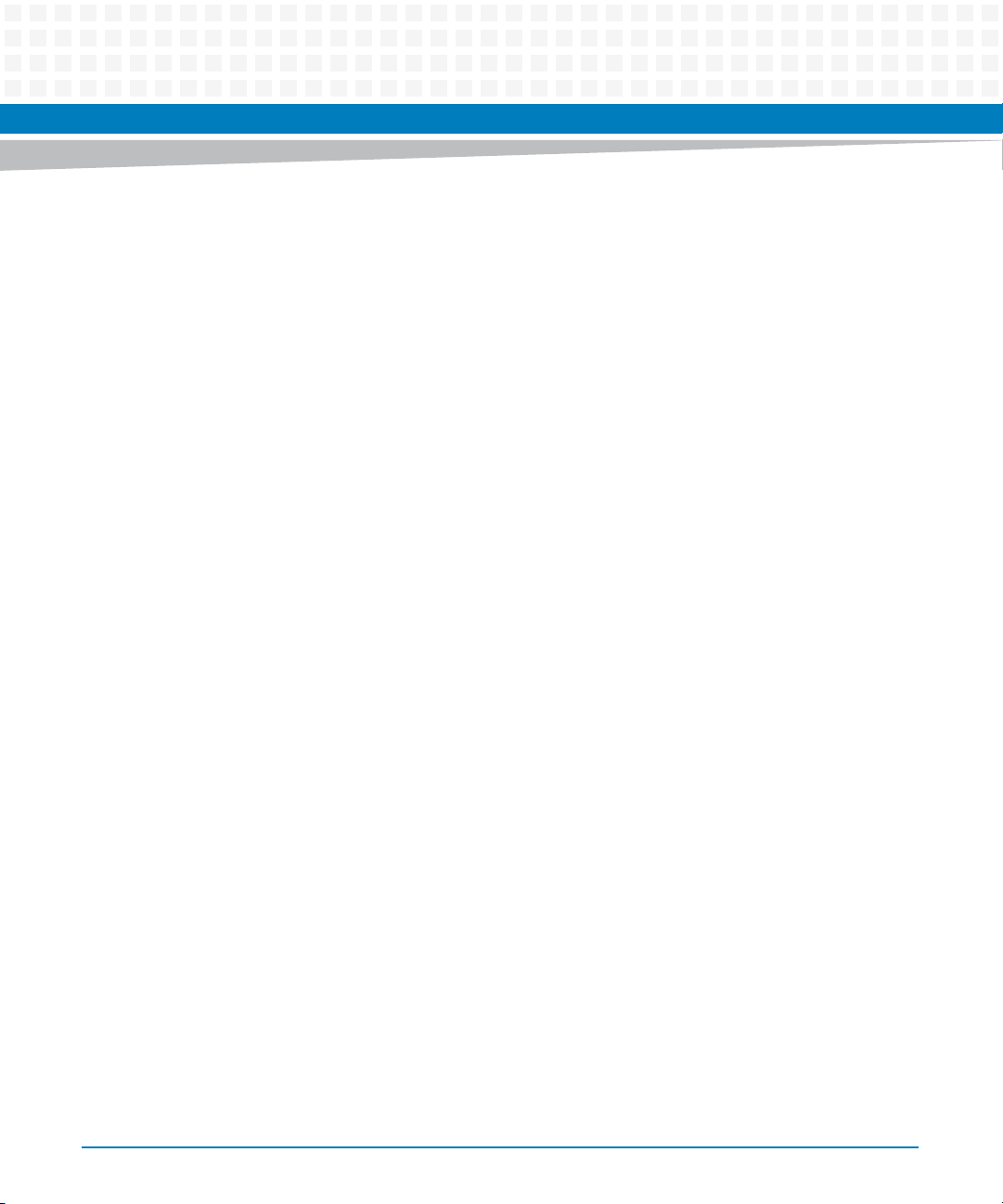
List of Figures
Figure 5-17 USB Configurations . . . . . . . . . . . . . . . . . . . . . . . . . . . . . . . . . . . . . . . . . . . . . . . . . . . . 129
Figure 5-18 AMT Configuration . . . . . . . . . . . . . . . . . . . . . . . . . . . . . . . . . . . . . . . . . . . . . . . . . . . . . 130
Figure 5-19 Super IO Configuration . . . . . . . . . . . . . . . . . . . . . . . . . . . . . . . . . . . . . . . . . . . . . . . . . 131
Figure 5-20 Serial Port 0 Configuration . . . . . . . . . . . . . . . . . . . . . . . . . . . . . . . . . . . . . . . . . . . . . . 132
Figure 5-21 Serial Port 1 Configuration . . . . . . . . . . . . . . . . . . . . . . . . . . . . . . . . . . . . . . . . . . . . . . 133
Figure 5-22 Serial Port Console Redirection . . . . . . . . . . . . . . . . . . . . . . . . . . . . . . . . . . . . . . . . . . 134
Figure 5-23 Console Redirection Settings . . . . . . . . . . . . . . . . . . . . . . . . . . . . . . . . . . . . . . . . . . . . 135
Figure 5-24 Network Stack . . . . . . . . . . . . . . . . . . . . . . . . . . . . . . . . . . . . . . . . . . . . . . . . . . . . . . . . . 137
Figure 5-25 Chipset Menu . . . . . . . . . . . . . . . . . . . . . . . . . . . . . . . . . . . . . . . . . . . . . . . . . . . . . . . . . 138
Figure 5-26 North Bridge Configuration . . . . . . . . . . . . . . . . . . . . . . . . . . . . . . . . . . . . . . . . . . . . . 139
Figure 5-27 Common North Bridge Control . . . . . . . . . . . . . . . . . . . . . . . . . . . . . . . . . . . . . . . . . . 140
Figure 5-28 PEG Port Configuration . . . . . . . . . . . . . . . . . . . . . . . . . . . . . . . . . . . . . . . . . . . . . . . . . 141
Figure 5-29 South Bridge Configuration . . . . . . . . . . . . . . . . . . . . . . . . . . . . . . . . . . . . . . . . . . . . . 142
Figure 5-30 Ibexpeak Options . . . . . . . . . . . . . . . . . . . . . . . . . . . . . . . . . . . . . . . . . . . . . . . . . . . . . . 143
Figure 5-31 USB Configuration . . . . . . . . . . . . . . . . . . . . . . . . . . . . . . . . . . . . . . . . . . . . . . . . . . . . . 144
Figure 5-32 SATA Configuration . . . . . . . . . . . . . . . . . . . . . . . . . . . . . . . . . . . . . . . . . . . . . . . . . . . . 146
Figure 5-33 PCI Express Configuration . . . . . . . . . . . . . . . . . . . . . . . . . . . . . . . . . . . . . . . . . . . . . . . 148
Figure 5-34 PCI-to-PCI Bridge . . . . . . . . . . . . . . . . . . . . . . . . . . . . . . . . . . . . . . . . . . . . . . . . . . . . . . 149
Figure 5-35 Boot Menu . . . . . . . . . . . . . . . . . . . . . . . . . . . . . . . . . . . . . . . . . . . . . . . . . . . . . . . . . . . . 150
Figure 5-36 Security Menu . . . . . . . . . . . . . . . . . . . . . . . . . . . . . . . . . . . . . . . . . . . . . . . . . . . . . . . . . 151
Figure 5-37 Save Menu . . . . . . . . . . . . . . . . . . . . . . . . . . . . . . . . . . . . . . . . . . . . . . . . . . . . . . . . . . . . 152
Figure 7-1 IPMC/MMC block diagram of the ATCA-8310 . . . . . . . . . . . . . . . . . . . . . . . . . . . . . . 203
Figure 7-2 Firmware Architecture . . . . . . . . . . . . . . . . . . . . . . . . . . . . . . . . . . . . . . . . . . . . . . . . . . 205
Figure 7-3 IPMC Boot Parameter Storage Configuration Flow . . . . . . . . . . . . . . . . . . . . . . . . . . 226
Figure 7-4 COM #0 and IPMC Serial Line Selection . . . . . . . . . . . . . . . . . . . . . . . . . . . . . . . . . . . 228
Figure 7-5 Com #1 Serial Line Selection . . . . . . . . . . . . . . . . . . . . . . . . . . . . . . . . . . . . . . . . . . . . . 229
Figure 7-6 Payload Boot Bank Selection . . . . . . . . . . . . . . . . . . . . . . . . . . . . . . . . . . . . . . . . . . . . 235
Figure 8-1 Power-up CPLD Overview . . . . . . . . . . . . . . . . . . . . . . . . . . . . . . . . . . . . . . . . . . . . . . . 245
Figure 8-2 CPLD Serial Redirection . . . . . . . . . . . . . . . . . . . . . . . . . . . . . . . . . . . . . . . . . . . . . . . . . 260
Figure 8-3 IPMC SPI Interfaces . . . . . . . . . . . . . . . . . . . . . . . . . . . . . . . . . . . . . . . . . . . . . . . . . . . . . 261
Figure 8-4 Glue Logic FPGA Architectural Overview . . . . . . . . . . . . . . . . . . . . . . . . . . . . . . . . . . 262
Figure 8-5 Telecom Clock Block diagram . . . . . . . . . . . . . . . . . . . . . . . . . . . . . . . . . . . . . . . . . . . . 353
Figure 8-6 GPP Interrupt Structure handled by Glue FPGA . . . . . . . . . . . . . . . . . . . . . . . . . . . . 355
Figure 8-7 SPI Flash Configuration circuit . . . . . . . . . . . . . . . . . . . . . . . . . . . . . . . . . . . . . . . . . . . 359
Figure 8-8 Inter Processor Communication (IPC) . . . . . . . . . . . . . . . . . . . . . . . . . . . . . . . . . . . . . 360
Figure 8-9 Failover Logic Overview . . . . . . . . . . . . . . . . . . . . . . . . . . . . . . . . . . . . . . . . . . . . . . . . . 363
24
ATCA-8310 Installation and Use (6806800M72E)
Page 25
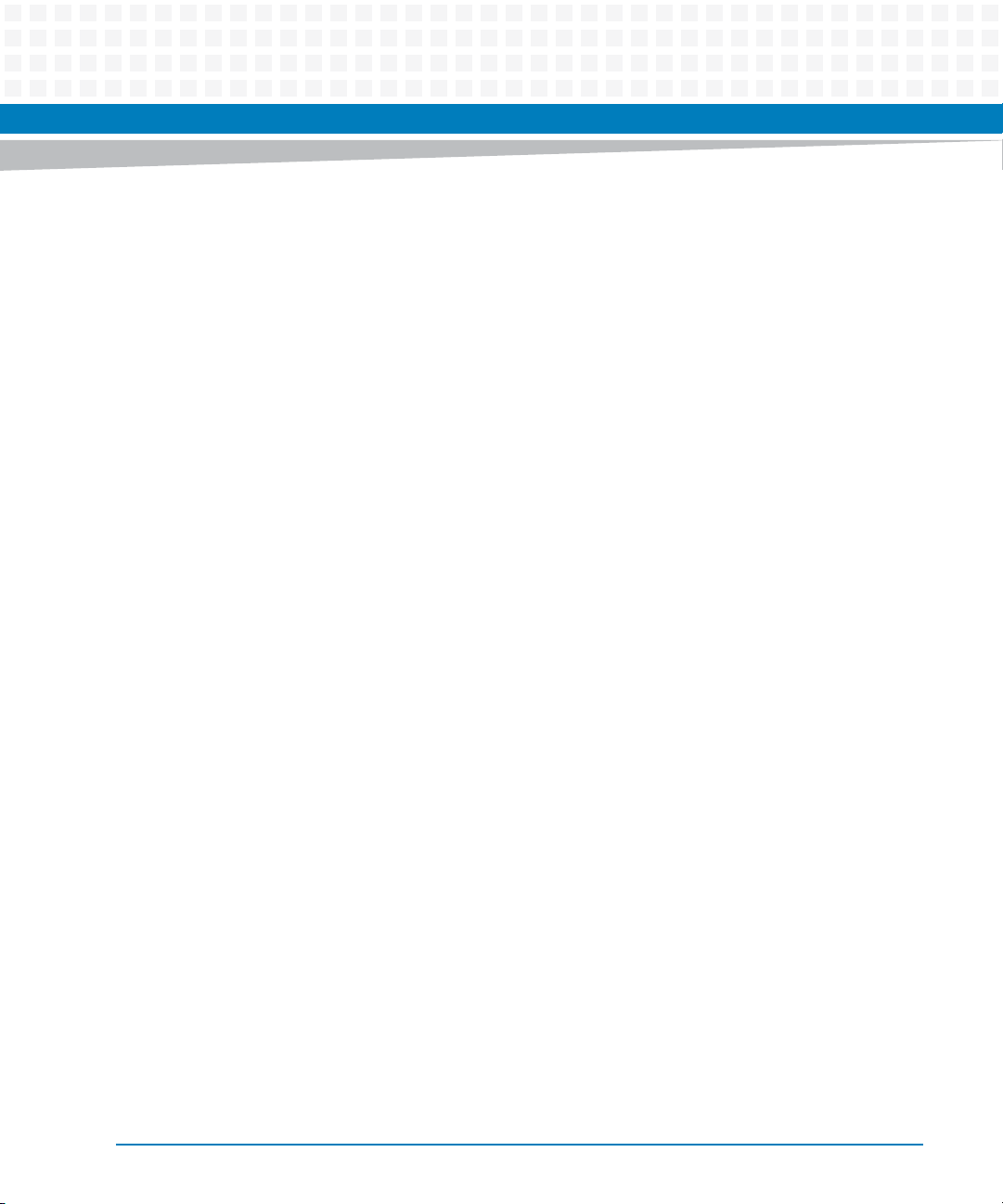
List of Figures
Figure 8-10 FPGA GPP Serial Redirection . . . . . . . . . . . . . . . . . . . . . . . . . . . . . . . . . . . . . . . . . . . . . 366
Figure 8-11 SPP COM1 Serial Redirection . . . . . . . . . . . . . . . . . . . . . . . . . . . . . . . . . . . . . . . . . . . . . 368
Figure 8-12 Dsp Fpga Overview . . . . . . . . . . . . . . . . . . . . . . . . . . . . . . . . . . . . . . . . . . . . . . . . . . . . .370
Figure 8-13 Logic blocks overview . . . . . . . . . . . . . . . . . . . . . . . . . . . . . . . . . . . . . . . . . . . . . . . . . . . 434
Figure 8-14 122,912μs SERDES frame . . . . . . . . . . . . . . . . . . . . . . . . . . . . . . . . . . . . . . . . . . . . . . . 435
Figure A-1 Location of Onboard Battery . . . . . . . . . . . . . . . . . . . . . . . . . . . . . . . . . . . . . . . . . . . . .439
ATCA-8310 Installation and Use (6806800M72E)
25
Page 26
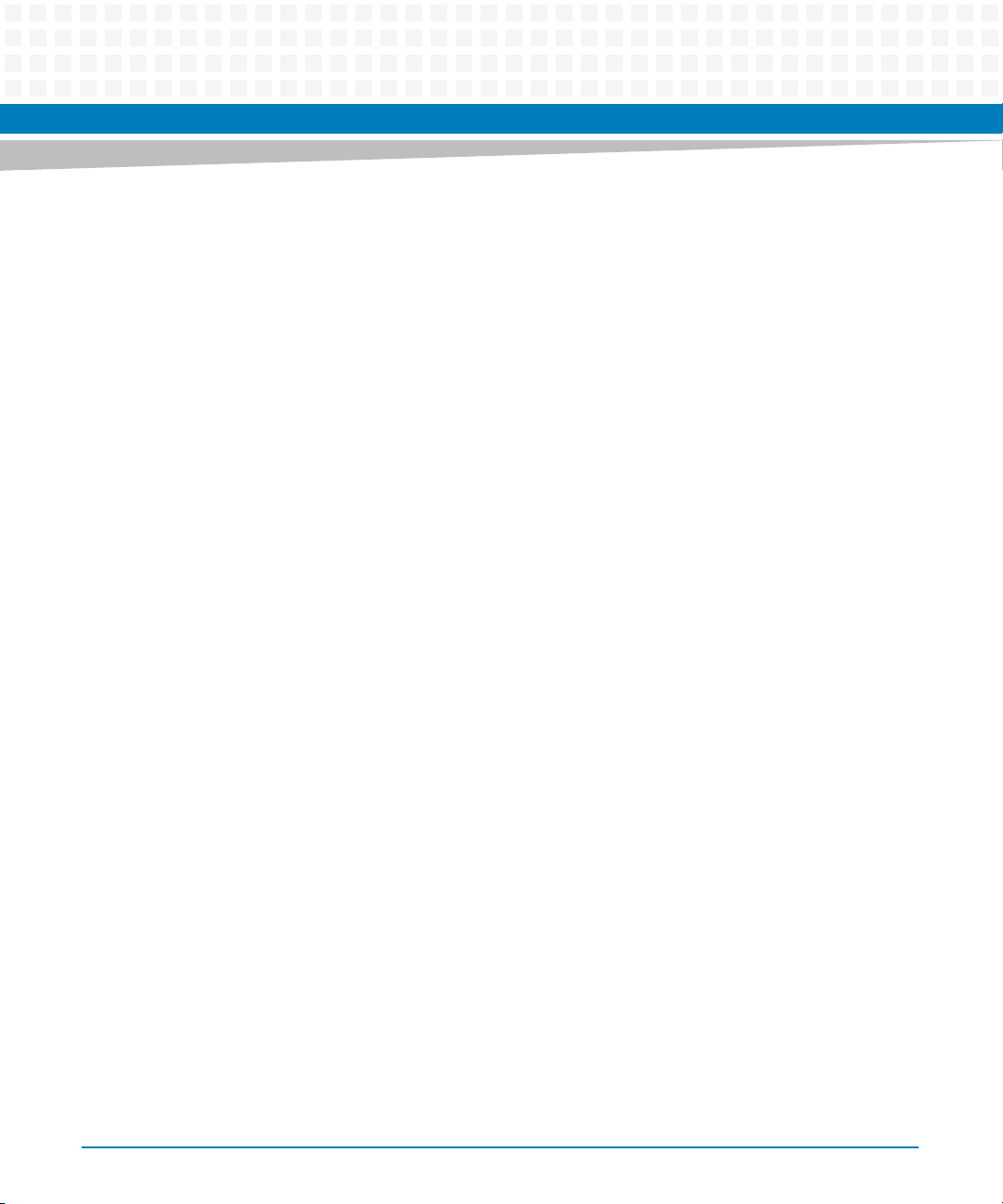
List of Figures
26
ATCA-8310 Installation and Use (6806800M72E)
Page 27
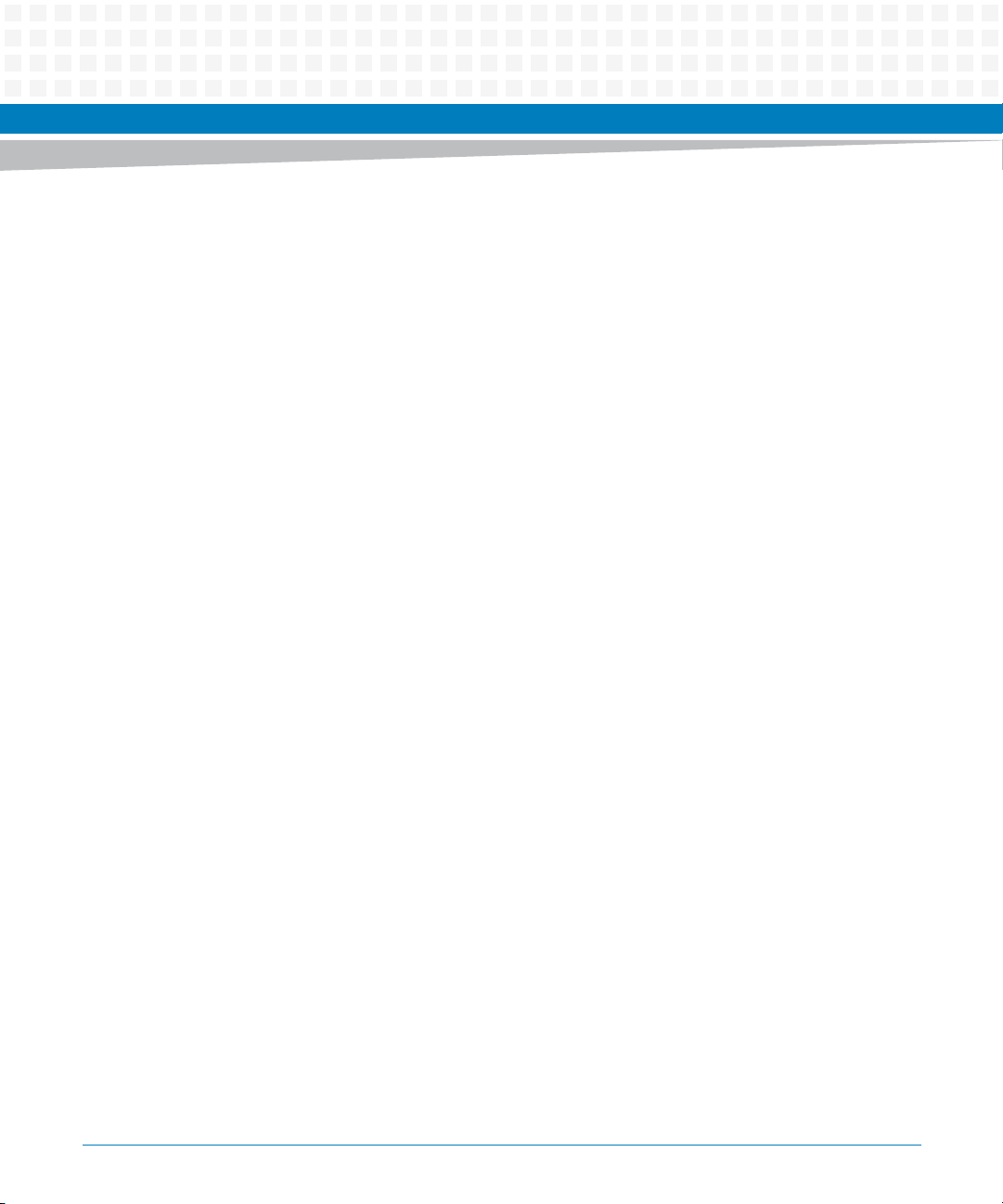
About this Manual
Overview of Contents
This Reference Guide is intended for users qualified in electronics or electrical engineering.
Users must have a working understanding of Peripheral Component Interconnect (PCI),
AdvancedTCA®, and telecommunications.
The manual contains the following chapters and appendices:
About this Manual on page 27 lists all conventions and abbreviations used in this manual
and outlines the revision history.
Safety Notes on page 445 lists safety notes applicable to the blade.
Sicherheitshinweise on page 449 provides the German translation of the safety notes
section.
Introduction on page 35 describes the main features of the blade.
Hardware Preparation and Installation on page 41 outlines the installation requirements,
hardware accessories, switch settings, installation and removal procedures.
Controls, Indicators, and Connectors on page 55 describes external interfaces of the blade.
This includes connectors and LEDs.
Functional Description on page 71 describes the functional blocks of the blade in detail.
This includes a block diagram, description of the main components used and so on.
U-Boot on page 163 describes the features and setup of BIOS.
Intelligent Peripheral Management Controller on page 201 lists all supported IPMI
commands.
Replacing the Battery on page 439 provides the battery exchange procedures.
Related Documentation on page 443 provides links to further blade-related
documentation.
ATCA-8310 Installation and Use (6806800M72E)
27
Page 28
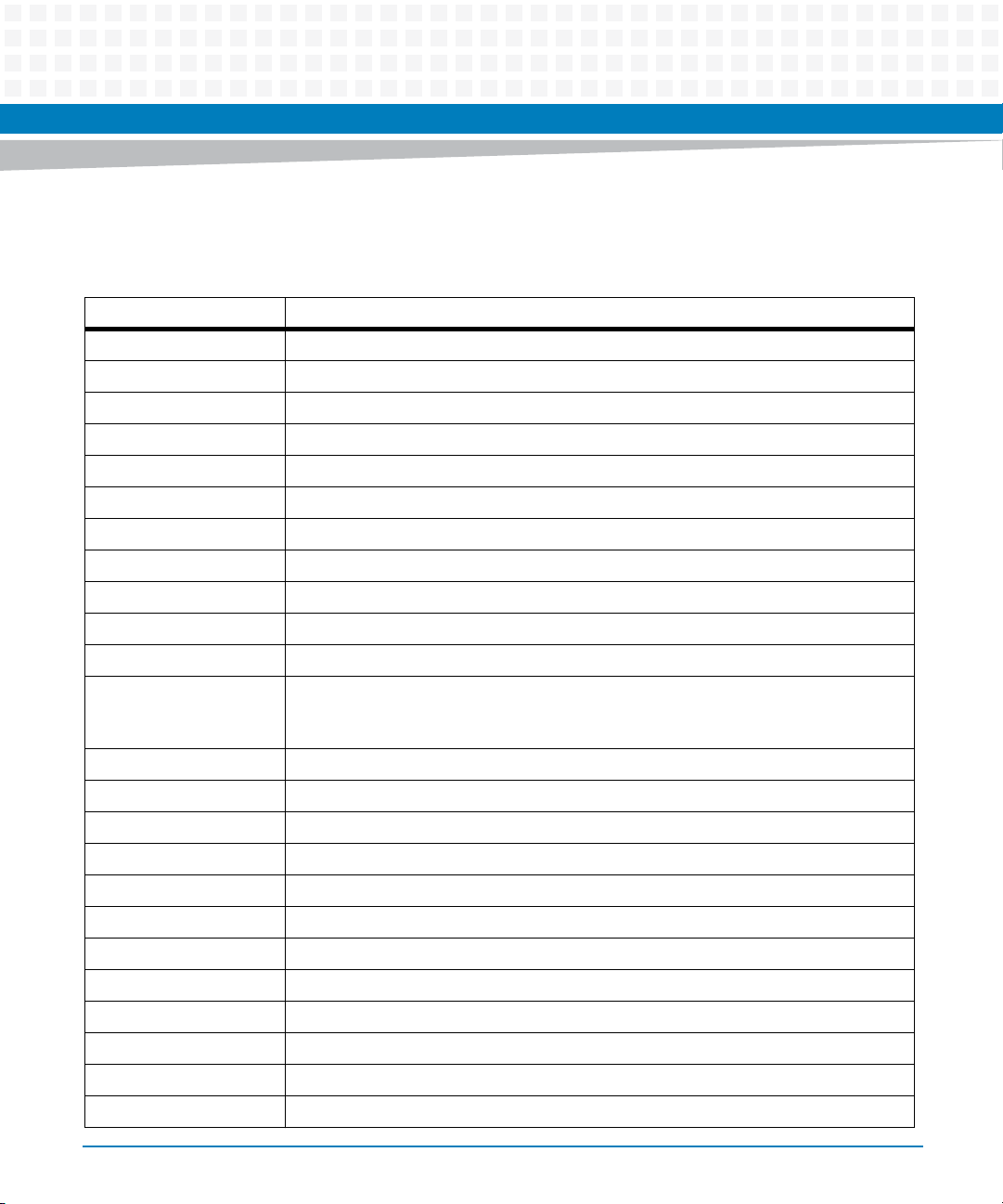
Abbreviations
This document uses the following abbreviations:
Abbreviation Definition
ATCA Advanced Telecom Compute Architecture
BBS Basic Blade Services
BGA Ball Grid Array
BIOS Basic Input/Output System
BOM Bill of Material
CFM Cubic Feet per Minute
CG Carrier-grade
CPLD Complex Programmable Logic Device
CPM Critical Parameter Management
About this Manual
About this Manual
CPU Central Processing Unit
DDR Dual Data Rate (type of SDRAM)
DDR3 Double Data Rate 3 synchronous dynamic random access memory (SDRAM) is the
name of the new DDR memory standard that is being developed as the successor to
DDR2 SDRAM.
DFM Design for Manufacturability
DFT Design for Test
DMA Direct Memory Access
DRAM Dynamic Random Access Memory
ECC Error Correction Code
EEPROM Electrically Erasable Programmable Read Only Memory
EMC Electro-magnetic Compatibility
EMI Electro-magnetic Interference
ESD Electro-static Discharge
FMECA Failure Mode, Effects and Criticality Analysis
FRU Field Replaceable Unit
FWH Firmware Hub
28
ATCA-8310 Installation and Use (6806800M72E)
Page 29
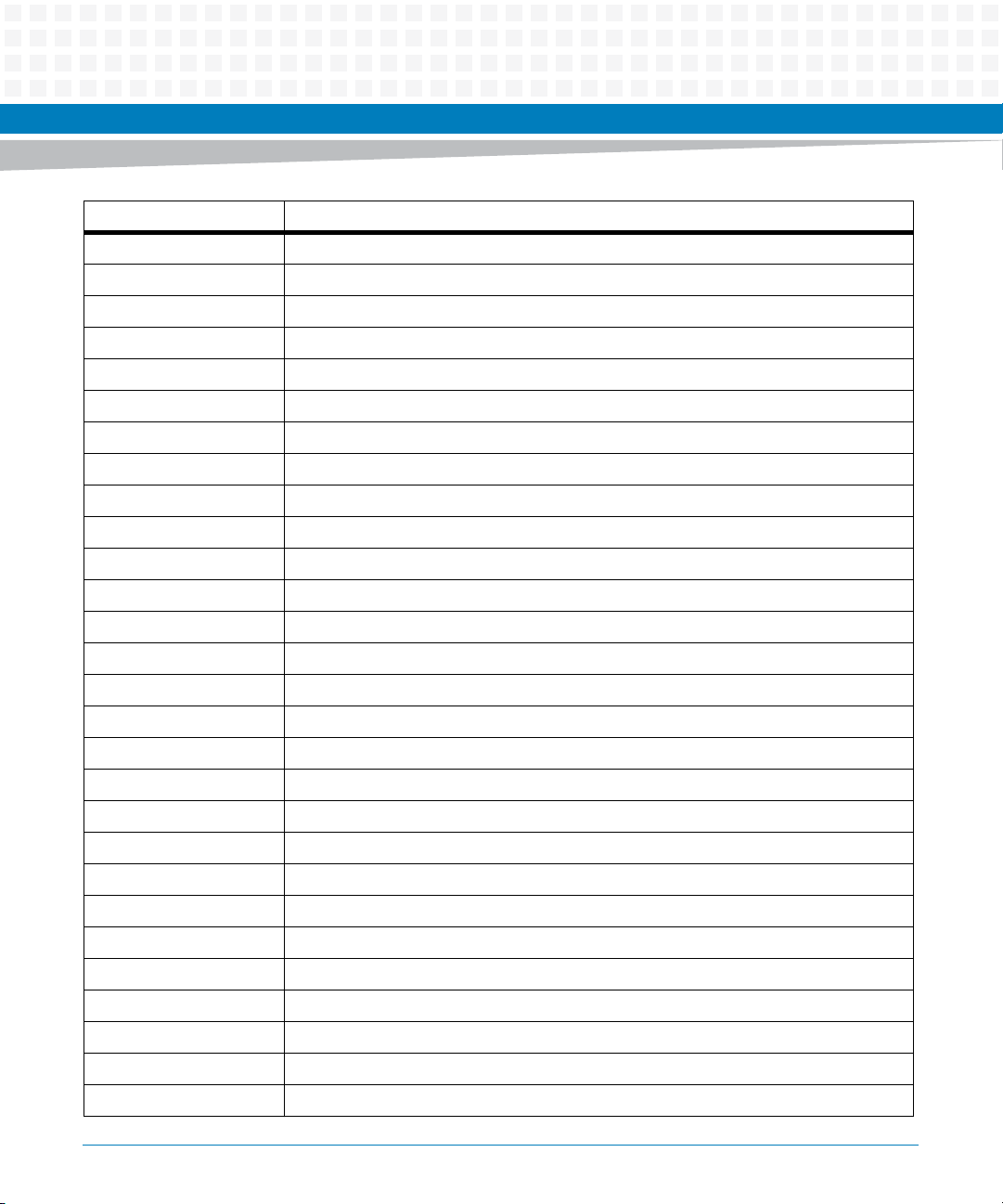
Abbreviation Definition
GA General Availability
Gb Gigabit(s)
GB Gigabyte(s)
Gbps Gigabits per second
GHz Gigahertz
GbE Gigabit Ethernet
GPIO General Purpose Input/Output
I2C Inter Integrated-Circuit Bus (2-wire serial bus and protocol)
I/O Input/Output
ICT In-circuit Test
IMC Integrated Memory Controller
About this Manual
IPMB Intelligent Platform Management Bus
IPMB-L The IPMB connecting the carrier IPMC to the AMC module
MMC Intelligent Platform Management Controller
IPMI Intelligent Platform Management Interface
ITP In-Target Probe
JTAG Joint Test Action Group (test interface for digital logic circuits)
L2 Level 2 (as in "L2 Cache")
LAN Local Area Network
LED Light-emitting Diode
LFM Linear Feet per Minute
LPC Low Pin Count
LVDS Low Voltage Differential Signaling
MAC Medium Access Controller
Mb(ps) Megabits (per second)
MB(ps) Megabytes (per second)
MHz Megahertz
MMC Module Management Controller
ATCA-8310 Installation and Use (6806800M72E)
29
Page 30
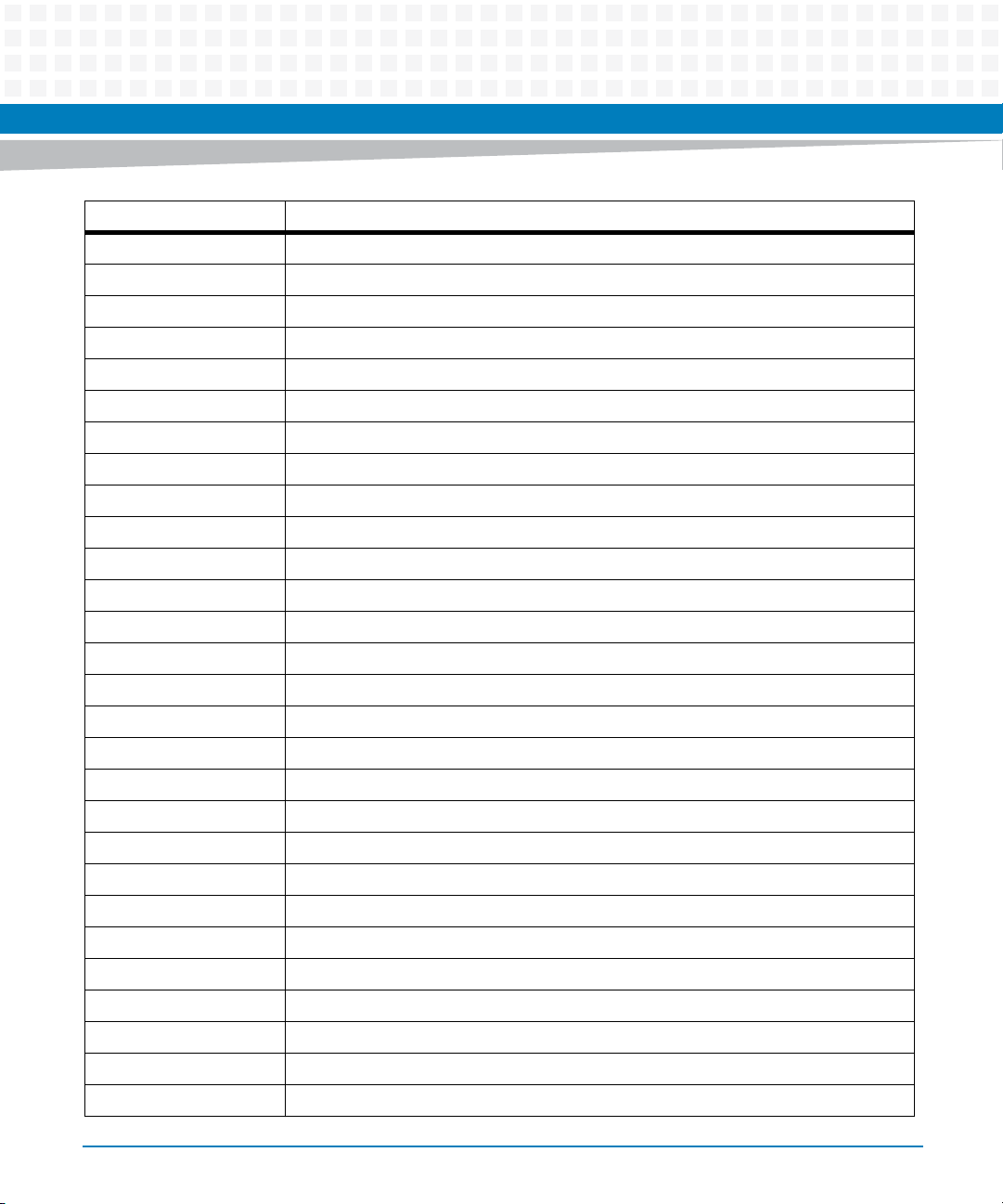
Abbreviation Definition
Module This term is used to refer to the Module card in this document
MP Management Power
MTBF Mean Time Between Failures
MTTR Mean Time To Repair
N/A Not Applicable
NEBS Network Equipment Building System
NMI Non-Maskable Interrupt
NT Non-transparent
NVRAM Non-volatile Random Access Memory
OEM Original Equipment Manufacturer
OOS Out-of-service
OS Operating System
About this Manual
About this Manual
PCB Printed Circuit Board
PCH Platform Controller Hub
PCI-E PCI-Express
PHY Physical layer device (for Ethernet)
PICMG PCI Industrial Computer Manufacturers Group
PLL Phase Locked Loop
POST Power-on Self Test
PP Payload Power
PRD Product Requirements Document
RC Root Complex
RoHS Restriction of Hazardous Substances
RS232 Recommended Standard 232C - interface standard for serial communication
RTC Real-Time Clock
Rx Receive line (of a duplex serial communication interface)
SATA Serial AT Attachment (high-speed serial interface standard for storage devices)
SDR Sensor Data Record
30
ATCA-8310 Installation and Use (6806800M72E)
Page 31

Abbreviation Definition
SDRAM Synchronous Dynamic Random Access Memory
SELV Safety Extra Low Voltage
SerDes Serializer-Deserializer
SIMD Single Instruction Multiple Data
SMBus System Management Bus
SMI System Management Interrupt
SODIMM Small Outline Dual-in-line Memory Module
SPD Serial Presence Detect
TBD To be decided
TCP Transmission Control Protocol
TDP Thermal Design Power
About this Manual
Tx Transmit line (of a duplex serial communication interface)
UART Universal Asynchronous Receiver-Transmitter
UDP User Datagram Protocol
USB Universal Serial Bus
ATCA-8310 Installation and Use (6806800M72E)
31
Page 32

Conventions
The following table describes the conventions used throughout this manual.
Notation Description
0x00000000 Typical notation for hexadecimal numbers (digits are
0b0000 Same for binary numbers (digits are 0 and 1)
bold Used to emphasize a word
Screen Used for on-screen output and code related elements
Courier + Bold Used to characterize user input and to separate it
Reference Used for references and for table and figure
About this Manual
About this Manual
0 through F), for example used for addresses and
offsets
or commands in body text
from system output
descriptions
32
File > Exit Notation for selecting a submenu
<text> Notation for variables and keys
[text] Notation for software buttons to click on the screen
and parameter description
... Repeated item for example node 1, node 2, ..., node
12
.
.
.
.. Ranges, for example: 0..4 means one of the integers
| Logical OR
Omission of information from example/command
that is not necessary at the time being
0,1,2,3, and 4 (used in registers)
ATCA-8310 Installation and Use (6806800M72E)
Page 33

Notation Description
Summary of Changes
Indicates a hazardous situation which, if not avoided,
could result in death or serious injury
Indicates a hazardous situation which, if not avoided,
may result in minor or moderate injury
Indicates a property damage message
No danger encountered. Pay attention to important
information
Part Number Publication Date Description
6806800M72A October 2011 First version
6806800M72B October 2011 Updated Figure "Serial Number Location" on page 39 and
deleted Chapter 3.1 Mechanical Layout.
6806800M72C December 2011 Updated Table 4-8.
6806800M72D March 2012 Added Notice in Installation on page 446 and Installation on
page 450.
Updated EMC on page 445 and EMV on page 450.
6806800M72E May 2014 Re- branded to Artesyn template.
ATCA-8310 Installation and Use (6806800M72E)
33
Page 34

34
ATCA-8310 Installation and Use (6806800M72E)
Page 35

Introduction
1.1 Features
The ATCA-8310 is a Media Gateway on a blade architecture with on-board packet and controlplane processing options.
Main features:
Single slot ATCA form factor (280mm x 322mm)
Up to 30 TNETV3020 DSPs provide up to 16,000 ports of TDM -> IP conversion
Build options for 0 or 5 TNETV 3020 DSP on baseboard
Mezzanine sites supporting 5 or 10 TNETV3020 DSP per mezzanine
Freescale P4080 for local setup, call control, and load balancing
Build option for Intel Arrandale+ECC CPU with on-board mass storage for localized call
agent.
Chapter 1
10G fabric interface with multiple non-blocking internal data paths
Clock termination and sync
Architecture-ready for next generation TNETV3030 DSP
External Connectivity
– Wireline I/O RTM (different RTM)
– 8x OC/3 or 2 x OC/12 line terminations for voice traffic
– APS line and equipment protection
– 8x T1/E1 line terminations for local signaling
– BITS clock termination
– 4x GbE for direct VoIP connection also for Sigtran (signaling)
– 4x GbE for direct VoIP connection also for Sigtran (signaling)
– 24x DS3
– 1x 10GigE SFP+
ATCA-8310 Installation and Use (6806800M72E)
35
Page 36

1.2 Standard Compliances
The product is designed to meet the following standards.
Table 1-1 Standard Compliances
Standard Description
Introduction
UL 60950-1
EN 60950-1
IEC 60950-1
CAN/CSA C22.2 No 60950-1
CISPR 22
CISPR 24
EN 55022
EN 55024
FCC Part 15
Industry Canada ICES-003
VCCI Japan
AS/NZS CISPR 22
EN 300 386
NEBS Standard GR-1089 CORE
NEBS Standard GR-63-CORE
ETSI EN 300019 series
PICMG 3.0 Defines mechanics, blade dimensions, power distribution,
Legal safety requirements
EMC requirements (legal) on system level (predefined
Artesyn system)
Environmental requirements
power and data connectors, and system management
36
ATCA-8310 Installation and Use (6806800M72E)
Page 37

Introduction
To fulfill the requirements of Telcordia GR-1089,R4-14, use Shielded Twisted Pair (STP)
cables grounded at both ends to connect to the Ethernet ports.
This blade contains an embedded power source rated >150W. To achieve NEBS
compliance on system level, Shelf Ground (chassis ground) and Logic Ground (logic
signal return) have to be connected. The connection may be implemented inside the
shelf, for example at the backplane, or the shelf has to provide a possibility to lead Logic
Ground out of the shelf for external connection to Central Office Ground. For further
information refer to Telcordia GR-1089-CORE, section 9.8.2, requirement R9-14.
The product has been designed to meet the directive on the restriction of the use of
certain hazardous substances in electrical and electronic equipment (RoHS) Directive
2002/95/EC.
ATCA-8310 Installation and Use (6806800M72E)
37
Page 38

Figure 1-1 Declaration of Conformity
Introduction
38
ATCA-8310 Installation and Use (6806800M72E)
Page 39

1.3 Mechanical Data
The following table provides details about the blade's mechanical data, such as dimensions and
weight.
Table 1-2 Mechanical Data
Feature Value
Dimensions (width x height x depth) 30 mm x 351 mm x 312 mm
Weight of blade 2.5kg
1.4 Product Identification
The following figure show the location of the serial number labels.
Introduction
8U form factor
Figure 1-2 Serial Number Location
ATCA-8310 Installation and Use (6806800M72E)
Serial Number
39
Page 40

1.5 Ordering Information
The following table lists the blade variants that are available upon release of this publication.
Consult your local Artesyn Embedded Technologies sales representative for the availability of
other variants.
Table 1-3 Blade Variants
Product Name Description
ATCA-8310-IA-T0 ATCA DSP blade with X86 processor, 0x TMS320TCI6486 DSP - BOM will
be created on customer request
ATCA-8310-IA-T5 ATCA DSP blade with X86 processor, 5x TMS320TCI6486 DSP installed,
and 2 free mezzanine sites
ATCA-8310-IA-T10 ATCA DSP blade with X86 processor, 10x TMS320TCI6486 DSP installed,
and 2 free mezzanine sites
ATC A-8310-IA-T20 ATC A DSP blade with X86 processor, 20x TMS320TCI6486 DSP - BOM will
be created on customer request
Introduction
40
ATC A-8310-IA-T30 ATC A DSP blade with X86 processor, 30x TMS320TCI6486 DSP - BOM will
be created on customer request
The following table lists the blade accessories that are available upon release of this
publication. Consult your local sales representative for the availability of other accessories.
Table 1-4 Blade Accessories
Accessory Description
831X-MEZZ-T10 DSP mezzanine module for ATCA-8310 with 10x TMS320TCI6486
installed
ARTM-831X-IP ARTM-831X-2X10GE-4X1GBE
SM-BBS-WR-ATC A-8310 Basic Blade Services soft ware and SRstackware protocols based on MGEL
- CD media only
RJ45-DSUB-ATCA7140 RJ-45 DSUB cable for the ATCA-7140, 7150, 7350, 736X
ATCA-8310 Installation and Use (6806800M72E)
Page 41

Hardware Preparation and Installation
2.1 Unpacking and Inspecting the Blade
Damage of Circuits
Electrostatic discharge and incorrect blade installation and removal can damage circuits or
shorten their life.
Before touching the blade or electronic components, make sure that you are working in an
ESD-safe environment.
Shipment Inspection
Chapter 2
To inspect the shipment, perform the following steps.
1. Verify that you have received all items of your shipment:
Printed Quick Start Guide and Safety Notes Summary
ATCA-8310 blade
Any optional items ordered
2. Check for damage and report any damage or differences to the customer service.
3. Remove the desiccant bag shipped together with the blade and dispose of it
according to your country’s legislation.
The blade is thoroughly inspected before shipment. If any damage occurred during
transportation or any items are missing, please contact our customer's service immediately.
ATCA-8310 Installation and Use (6806800M72E)
41
Page 42

Hardware Preparation and Installation
2.2 Environmental and Power Requirements
In order to meet the environmental requirements, the blade has to be tested in the system in
which it is to be installed.
Before you power up the blade, calculate the power needed according to your combination of
blade upgrades and accessories.
2.2.1 Environmental Requirements
The environmental conditions must be tested and proven in the shelf configuration used. The
conditions refer to the surrounding of the blade within the user environment.
The environmental requirements of the blade may be further limited down due to
installed accessories, such as hard disks or PMC modules, with more restrictive
environmental requirements.
Operating temperatures refer to the temperature of the air circulating around the
blade and not to the actual component temperature.
Blade Damage
Blade Surface
High humidity and condensation on the blade surface causes short circuits.
Do not operate the blade outside the specified environmental limits. Make sure the blade is
completely dry and there is no moisture on any surface before applying power.
Blade Overheating and Blade Damage
Operating the blade without forced air cooling may lead to blade overheating and thus
blade damage.
When operating the blade, make sure that forced air cooling is available in the shelf.
42
ATCA-8310 Installation and Use (6806800M72E)
Page 43

Hardware Preparation and Installation
Table 2-1 Environmental Requirements
Requirement Operating Non-operating
Temperature +5 ºC (+41 °F) to +40 ºC
(+104 °F) (normal operation)
according to NEBS Standard
GR- 63-CORE
-5 ºC (+23 °F) to +55 ºC (+131
°F) (exceptional operation)
according to NEBS Standard
GR-63-CORE
Airflow The blade is designed to
operate in a chassis that
provides B4 cooling per CPTA
-40 ºC (-40 °F) to +70 ºC (+158 °F)
Temp. change +/- 0.25 ºC/min according to
NEBS Standard GR-63-CORE
Rel. humidity 5% to 90% non-condensing 5% to 95% non-condensing
Vibration
20 to 2000Hz
0.1 g from 5 to 100 Hz (Rack
Level according to NEBS
Standard GR-63-CORE)
+/- 0.25 ºC/min
5-20 Hz at 0.01 g2/Hz
20-200 Hz at -3.0 dB/octave
Random 5-20 Hz at 1 m2/Sec3
Random 20-200 Hz at -3 m/Sec2
ATCA-8310 Installation and Use (6806800M72E)
43
Page 44

Hardware Preparation and Installation
During the safety qualification of this blade, the following on-board locations were identified
as critical with regards to the maximum temperature during blade operation. To guarantee
proper blade operation and to ensure safety, you have to make sure that the temperatures at
the locations specified in the following are not exceeded. If not stated otherwise, the
temperatures should be measured by placing a sensor exactly at the given locations. For your
convenience all temperature spots are shown in the figure below that provides a detailed view
of the blade.
Figure 2-1 Location of Critical Temperature Spots (Blade Top Side)
R1307
R2106
R1812
R1813
R2104
C2134 R1127
R2105
DN1
C1829C1829
C1828C1828
D4D4
P7
20
19
LED7LED7
2
P48P48
C2685
LED6LED6
P8
R2140
C2457
5481R3842C
SW2SW2
R1844
P47P47
7
R1597
R1596
R1595
P39P39
P97
P18P18
U9001U9001
MH3
R3643 R3644
R3638R3637
R3639R3640
R1141 R1910
R1143
R1911
R1146
DISP1DISP1
R1280
R1274
R1265
D37D37
D36D36
D38D38
D35D35
K
K
K
K
R2154
R1618
R1617
R2153
T1
R2152
C2462
R1754
R1755
C2460 C2461
K
D34D34
C2463
K
D33D33
U9015U9015
R384
K
A16
R1750
D32D32
K
D31D31
R1672R1815
R1671
U70U70U89U89U88U88
R1668 R1669
R1666
R1667 R1670
Y6Y6
C2409
C2413
R1615
R1589
R1590
R1586
R1612
R1582
R1614
R1584
R1585
R1583
U9019
R1599
C2414
C2408
U9021U9021
R1616
R1600
R279
R281
R282
R285
R286
J77
BJ1
R1292
R1268
R1269
R1245
R1894
R1118
R1275
R1294
R1288
R1277
R2056
R1115
R1184
R1116
R1119
R1266
R1248
R1267
R1912
R1909
R1283
C2683
R1289
R1290
R1276
R1286
R1279
R1281
R1282
R2024
J11
COO
J12
U63U63
J75
U9020U9020
J9
ZSSD1
C2681
C2680
C2682
U57U57
R1295
R1285
R1291
R1270
R1287
R1293
R1328
R1329
C2248
C2250
7422C6422C R1315
17
C2254
25
R1325
R1324
Q73Q73
R1323
9
R1322
U39U39
R1762R1762
R1317
C2251 C2257
R1321
R1320
E122
R2016
R2019
11
R2017
R2020
U5005U5005
11
P46P46
U5004U5004
CMM
CE/C-TICK
ZSSD2
CE2
CE3
R2059 R2060
Temperature spot #2
Max: 100 °C
(exact location: in the geometric
middle of the heat spreader)
R1042
R1060
R1017
R1016
R1043
R1045
R1044
R1048
A71
R1049
R1051
R1050
3602C8302C R1158
R1056
C2039
C2050
R1053
C2030
C2062
6502C1102C
C2015
C2072
C2010
C2066
C2009
C2067
C2008
C2068
C2029
C2023
C2022
C2018
6302C7302C
R1058
C1994
C2002
R1018
R1019
S1
R1006
R989
R990
R991 R358
R1000
R992
R1963
C2663
R1009
R1962
R1008
C1875
S6
U54U54
S7
S14
P1
P2
P15
C2012C2012
R993
R994
R1024
R1025
R1007
C1923
C2337C2337 C2338C2338 C2336C2336
L29L29
L28L28
Q16Q16
Q70Q70
Q68Q68
Q69Q69
C2328C2328
C2320C2320
C2318C2318
C2321C2321
C2521
27
R1914
C1177
21
C2572
C2315
31
R468
R1412
R466
C2331
C2570
C1176
C2330
C2335
C2571
11
U64U64
U60U60
C2316
C2332
C1178
U19U19
R460
R1413
C2334
8032C3041R
ZF5
R1012
R1013
R1011
U35U35
R1031 R2018
BV1
R1027
R1026
R1028
R1014
R1021
R1015
R1020
R1956
R365
R371
R361
C1090
C2 C1085
7
R369
C1097
14
R373
21
U14U14
R374
C1093
C1092
C1195
C1196
C1194
C1187
C1192 C1189
C1099C1099 C1197C1197 C1198C1198
C1100C1100
C2401
C2401
C961C961
L10L10
L35L35
L34L34
Q19Q19
Q18Q18
C2511C2511 C2329C2329
C1190C1190
C1186C1186
Q76Q76
Q75Q75
R1836
Q74Q74
C1088C1088
Q17Q17 Q71Q71
Q30Q30
Q31Q31
C2510C2510
C1086C1086
C1087C1087
C1185C1185
C1089C1089
C1191C1191
P91P91 P93P93
Temperature spot #1
Max: 110 °C
(exact location: on top of
the transformer housing)
C1163
R444
C1164
C1165
C1160
C1162C1159
C2107C2107
C2081C2081
R442
R443
66
66
R440
188
188
J15
R441
C1158
R438
R436
65
18765187
R50
R1917
C2581
P41P41
P40P40
R72
R70
C753
U4U4
C2580
R64
C2549
R1863
U94U94
C2550
R336
R1864 R1852
L8L8
C1072
C1066
U12U12
123
123
L9L9
C1073
C1068
U13U13
J8
R2058R2057
C775C775
C771
C774C774
C773
C772
C766
C769
C764
J72 J71
6436
43
U56U56U36U36
L2L2
27
C2579
Q3Q3
Q1Q1
C2525
C2516C2516
C763C763
C768C768
C767C767
R2134
R2135
R2136
R2133
R2138
R2137
C826
C825
C823
C824
R1850
R1851
108
109
C1074C1074
U5U5
C1076C1076
162
163
C1075C1075
C1077C1077
U77U77
U78U78
+
CD1
GH1
L38L38
C962C962
Q2Q2
Q4Q4
C2517C2517
55
54
C1C1
+
216
J38
C828 C827 C860 E47
MH1
F9
F8
Q7
F7 F6
C2359C2359
C2360C2360
F4F4
F3F3
F2F2
C2358C2358
C2357C2357
F1F1
A1
P23
A10
CD10
GH10
C965C965
+
P10
R3633 R3634 R3641R3642
R3632 R3631
R3630 R3629
R3628R3627
Temperature spot #3
Max: 105 °C
(exact location: on top of
the hold-up cap)
If you integrate the blade in your own system please contact your local sales representative for
further safety information.
44
ATCA-8310 Installation and Use (6806800M72E)
Page 45

2.2.2 Power Requirements
Make sure that the blade is used in an AdvancedTCA shelf connected to -48 VDC up to -60 VDC
according to Telecommunication Network Voltage (TNV-2). A TNV-2 circuit is a circuit whose
normal operating voltages exceed the limits for a safety-extra-low-voltage (SELV) under
normal operating conditions, and which is not subject to over voltages from
telecommunication networks.
Table 2-2 Power Requirements
Characteristic Value
Rated Voltage -48 VDC to -60 VDC
Operating Voltage -40 VDC to -72 VDC
Max. power consumption ATCA-8310 base board: 200W
Hardware Preparation and Installation
US and Canada: -48 VDC
US and Canada: -40 VDC to -60 VDC
ATCA-8310 Mezzanines (up to two
provided): 60W / total =120W; supplied by
ATCA-8310 base board
ARTM-8310: up to 40W (depends on type);
supplied by ATCA-8310 base board
TOTAL: up to 360W
ATCA-8310 Installation and Use (6806800M72E)
45
Page 46

Hardware Preparation and Installation
The blade provides two independent power inputs according to the AdvancedTCA
Specification. Each input has to be equipped with an additional fuse of max. 90 A located either
in the shelf where the blade is installed or the power entry module (PEM).
The power consumption has been measured using specific boards in a configuration
considered to represent the worst-case (with RTM and SAS HDD, maximum memory
population, USB-Flash, SF-MEM persistent memory module) and with software
simultaneously exercising as many functions and interfaces as possible. This includes a
particular load software provided by Intel designed to stress the processors to reach their
theoretical maximum power specification.
Any difference in the system configuration or the software executed by the processors may
affect the actual power dissipation. Depending on the actual operating configuration and
conditions, customers may see slightly higher power dissipation, or it may even be
significantly lower. There is also a dependency on the batch variance of the major
components like the processor and DIMMs used. Hence, Artesyn does not represent or
warrant that measurement results of a specific board provide guaranteed maximum values
for a series of boards.
46
ATCA-8310 Installation and Use (6806800M72E)
Page 47

2.3 Blade Layout
The following figure shows the location of components on the ATCA-8310:
Figure 2-2 ATCA-8310 Blade Layout
Hardware Preparation and Installation
ATCA-8310 Installation and Use (6806800M72E)
47
Page 48

2.4 Switch Settings
The blade provides several configuration switches. Their location is shown in Figure "ATCA-
8310 Blade Layout" on page 47.
Blade Malfunction
Switches marked as "'Reserved" may carry production-related functions and may cause the
blade to malfunction if their setting is changed.
Therefore, do not change settings of switches marked as "'Reserved". The setting of switches
which are not marked as "'Reserved" has to be checked and changed before blade
installation.
Blade Damage
Setting/resetting the switches during operation can cause blade damage.
Therefore, check and change switch settings before you install the blade.
Hardware Preparation and Installation
48
All DIP-switches are for debugging purposes only. For normal operation they have to stay in
the off position.
ATCA-8310 Installation and Use (6806800M72E)
Page 49

Hardware Preparation and Installation
2.5 Installing and Removing the Blade
The blade is fully compatible to the AdvancedTCA standard and is designed to be used in
AdvancedTCA shelves.
The blade can be installed in any AdvancedTCA node slot. Do not install it in an AdvancedTCA
hub slot.
Damage of Circuits
Electrostatic discharge and incorrect blade installation and removal can damage circuits or
shorten their life.
Before touching the blade or electronic components, make sure that you are working in an
ESD-safe environment.
Blade Malfunctioning
Incorrect blade installation and removal can result in blade malfunctioning.
When plugging the blade in or removing it, do not press on the face plate but use the
handles.
2.5.1 Installing the Blade
To install the blade into an AdvancedTCA shelf, proceed as follows.
ATCA-8310 Installation and Use (6806800M72E)
49
Page 50

Hardware Preparation and Installation
Installation Procedure
The following procedure describes the installation of the blade. It assumes that your system is
powered on. If your system is not powered on, you can disregard the blue LED and skip the
respective step. In this case, it is purely a mechanical installation.
1. Ensure that the top and bottom ejector handles are in the outward position by
squeezing the lever and the latch together.
50
2. Insert blade into the shelf by placing the top and bottom edges of the blade in the
card guides of the shelf. Ensure that the guiding module of shelf and blade are
aligned properly.
3. Apply equal and steady pressure to the blade to carefully slide the blade into the
shelf until you feel resistance. Continue to gently push the blade until the blade
connectors engage.
4. Squeeze the lever and the latch together and hook the lower and the upper handle
into the shelf rail recesses.
ATCA-8310 Installation and Use (6806800M72E)
Page 51

Hardware Preparation and Installation
5. Fully insert the blade and lock it to the shelf by squeezing the lever and the latch
together and turning the handles towards the face plate.
If your shelf is powered on, as soon as the blade is connected to the backplane
power pins, the blue LED is illuminated.
When the blade is completely installed, the blue LED starts to blink. This indicates
that the blade announces its presence to the shelf management controller.
If an RTM is connected to the front blade, make sure that the handles of both the RTM and
the front blade are closed in order to power up the blade’s payload.
6. Wait until the blue LED is switched off, then tighten the face plate screws which
secure the blade to the shelf.
The switched off blue LED indicates that the blade’s payload has been powered up
and that the blade is active.
7. Connect cables to the face plate, if applicable.
ATCA-8310 Installation and Use (6806800M72E)
51
Page 52

2.5.2 Removing the Blade
This section describes how to remove the blade from an AdvancedTCA system.
Damage of Circuits
Electrostatic discharge and incorrect blade installation and removal can damage circuits or
shorten their life.
Before touching the blade or electronic components, make sure that you are working in an
ESD-safe environment.
Blade Malfunctioning
Incorrect blade installation and removal can result in blade malfunctioning.
When plugging the blade in or removing it, do not press on the face plate but use the
handles.
Hardware Preparation and Installation
52
Removal Procedure
The following procedure describes how to remove the blade from a system. It assumes that the
system is powered on. If the system is not powered on, you can disregard the blue LED and skip
the respective step. In that case, it is purely a mechanical procedure.
1. Unlatch the lower handle by squeezing the lever and the latch together and turning
the handle outward just enough to unlatch the handle from the face plate. Do not
rotate the handle fully outward.
The blue LED blinks indicating that the blade power-down process is ongoing.
2. Wait until the blue LED is illuminated permanently, then unlatch the upper handle
and rotate both handles fully outward.
If the LED continues to blink, a possible reason may be that the upper layer software
rejected the blade extraction request.
ATCA-8310 Installation and Use (6806800M72E)
Page 53

Hardware Preparation and Installation
Data Loss
Removing the blade with the blue LED still blinking causes data loss.
Wait until the blue LED is permanently illuminated, before removing the blade.
3. Remove the face plate cables, if applicable.
4. Unfasten the screws of the face plate until the blade is detached from the shelf.
5. Remove the blade from the shelf.
ATCA-8310 Installation and Use (6806800M72E)
53
Page 54

Hardware Preparation and Installation
54
ATCA-8310 Installation and Use (6806800M72E)
Page 55

Controls, Indicators, and Connectors
3.1 Face Plate
The following figure illustrates the connectors, keys and LEDs available at the face plate:
Figure 3-1 Face Plate
Chapter 3
ATCA-8310 Installation and Use (6806800M72E)
55
Page 56

Controls, Indicators, and Connectors
3.1.1 LEDs
The following figure illustrates all LEDs available at the face plate.
Figure 3-2 Location of Face Plate LEDs
ink
vity
56
ATCA-8310 Installation and Use (6806800M72E)
Page 57

The LEDs are described in the following table.
Table 3-1 Face Plate LEDs
LED Description
OOS Out Of Service
Red/optional Amber (controllable by IPMC): This LED is controlled by higher
layer software, such as middle ware or applications.
IS Payload Power Status
Green: The payload power has been enabled by the IPMC. Note that this LED
indicates the payload power status both in the early power state and the
normal blade operation.
OFF: Payload power is disabled
Note: This LED is multicolored (red/green/yellow) and is programmable by
IPMC.
Controls, Indicators, and Connectors
ATN Amber: This LED is controlled by higher layer software, such as middle ware or
applications.
ETH Status LEDs The Ethernet connector provides two status LEDs
Link (upper)
Green: Link is available
Off: No link
Activity (lower)
Yellow: Activity
Off: No activity
U1, U2 Base interface activity is visualized via FPGA LEDs U1 and U2
U3 User LED, selectable color via FPGA register.
Colors: red, green, orange
ATCA-8310 Installation and Use (6806800M72E)
57
Page 58

Controls, Indicators, and Connectors
Table 3-1 Face Plate LEDs (continued)
LED Description
H/S FRU State Machine
During blade installation:
Permanently blue: On-board IPMC powers up
Blinking blue: Blade communicates with shelf manager
OFF: Blade is active
During blade removal:
Blinking blue: Blade notifies shelf manager of its desire to deactivate
Permanently blue: Blade is ready to be extracted
3.1.2 Keys
The blade provides one face plate reset key.
Figure 3-3 Location of Face Plate Reset Key
58
ATCA-8310 Installation and Use (6806800M72E)
Page 59

Controls, Indicators, and Connectors
On pressing it, a hard reset is triggered and all attached on-board devices are reset.
You cannot reset the IPMC via this key.
ATCA-8310 Installation and Use (6806800M72E)
59
Page 60

Controls, Indicators, and Connectors
3.1.3 Connectors
The blade provides the following face plate interfaces and control elements:
For GPP:
– Two USB 2.0 ports
– D-SUB15 VGA connector
– Serial console port to connect to either GPP or IPMC serial I/F
– One 1000Base-T Ethernet port
For SPP:
– Serial console port to connect to SPP
– One USB 2.0 port
For IPMI:
– Out of Service, In Service, Attention, and Hot Swap LED's (IPMC control)
– LED's connected to FPGA for BASE IF and Faceplate IF Link Control (FPGA control)
– Recessed reset button
3.2 Onboard Connectors
The blade provides the following on-board connectors:
2x Module Connector for DSP-Mezzanine Card
3.3 ATCA Backplane Connectors
The ATCA specification defines Zone 3 for user input/output signals. On ATCA-8310 ATCA Zone
3 Type A connector (direct connect to RTM) are used. The same connectors are used for Zone
2 and Zone 3. Zone 3 connectors are assigned to reference designators P30 through P32.
Zone 3 Connector P30 is the top most connector. P31 is below P30. P32 is below P31. Zone 3
connectors carry the signals as described in the following tables.
60
ATCA-8310 Installation and Use (6806800M72E)
Page 61

Controls, Indicators, and Connectors
Figure 3-4 Location of AdvancedTCA Connectors
ATCA-8310 Installation and Use (6806800M72E)
61
Page 62

Controls, Indicators, and Connectors
3.4 Connector Pin Definitions
3.4.1 Zone 2
Table 3-2 Zone 2 P20 Pin Assignment
P20
Row # Interface Col AB Col CD Col EF Col GH
1 CLKs CLK1A+ CLK1A- CLK1B+ CLK1B- CLK2A+ CLK2A- CLK2B+ CLK2B-
2
3 UP-Tx2+ UP-Tx2- UP-Rx2+ UP-Rx2- UP-Tx3+ UP-Tx3- UP-Rx3+ UP-Rx3-
Update
Channel
4 UP-Tx0+ UP-Tx0- UP-Rx0+ UP-Rx0- UP-Tx1+ UP-Tx1- UP-Rx1+ UP_Rx1-
5
6 Reserved Reserved Reserved Reserved Reserved Reserved Reserved Reserved
7 Reserved NC NC NC Reserved Reserved Reserved Reserved
8 Reserved Reserved Reserved Reserved Reserved Reserved Reserved Reserved
9 NC NCNCNCNC NC NC NC
Reser ved
10 NC NC NC NC NC NC NC NC
UP-Tx4+ UP-Tx4- UP-Rx4+ UP-Rx4- CLK3A+ CLK3A- CLK3B+ CLK3B-
Reserved NC Reserved NC NC NC NC NC
Table 3-3 Zone 2 P23 Pin Assignment
P23
Row # Interface Col AB Col CD Col EF Col GH
1 Fabric Ch1 FAB1_TX2+ FAB1_TX2- FAB1_RX2+ FAB1_RX2- FAB1_TX3+ FAB1_TX3- FAB1_RX3+ FAB1_RX3-
2 FAB1_TX0+ FAB1_TX0- FAB1_RX0+ FAB1_RX0- FAB1_TX1+ FAB1_TX1- FAB1_RX1+ FAB1_RX1-
3 Fabric Ch0 FAB0_TX2+ FAB0_TX2- FAB0_RX2+ FAB0_RX2- FAB0_TX3+ FAB0_TX3- FAB0_RX3+ FAB0_RX3-
4 FAB0_TX0+ FAB0_TX0- FAB0_RX0+ FAB0_RX0- FAB0_TX1+ FAB0_TX1- FAB0_RX1+ FAB0_RX1-
5 Base 1 B1_TRD1+ B1_TRD1- B1_TRD2+ B1_TRD2- B1_TRD3+ B1_TRD3- B1_TRD4+ B1_TRD4-
62
ATCA-8310 Installation and Use (6806800M72E)
Page 63

Controls, Indicators, and Connectors
Table 3-3 Zone 2 P23 Pin Assignment
P23
Row # Interface Col AB Col CD Col EF Col GH
6 Base 2 B1_TRD1+ B1_TRD1- B1_TRD2+ B1_TRD2- B1_TRD3+ B1_TRD3- B1_TRD4+ B1_TRD4-
7 NCNCNCNCNCNCNCNC
8 NCNCNCNCNCNCNCNC
9 NCNCNCNCNCNCNCNC
10 NC NC NC NC NC NC NC NC
3.4.2 Zone 3
Table 3-4 Zone 3 P30 Pin Assignment
P30
Row # Col AB Col CD Col EF Col GH
1 SERIAL_RTM-
RXD
2 NC NC NC TRACKDWN_
3 SPI_MOSI NC SPI_MISO NC SPI_CLK SPI_CLK1 SPI_CS_N NC
4 CLK_T3-Bits NC HEALTHY-OUT CONF_CRC-
5NC NC NC NCNCNCNC NC
6 PCIE_RX0+ PCIE_RX0- PCIE_TX0+ PCIE_TX0- PCIE_RX1+ PCIE_RX1- PCIE_TX1+ PCIE_TX1-
7 100MHz_PCIE
-CLK+
8 T4_CLK-OUT NC RTM_RST_N NC CLK_OUT7+ CLK_OUT7- GPIO2 GPIO3
9 IPMB_SCL IPMB_SDA V3P3_MGMT NC BRD_PRESEN
10 VP12 VP12 NC NC VP5_MGMT RTM_ENABLE_NSPP_I2C2_SCL SPP_I2C2_SDA
SERIAL_RTMTXD
100MHz_PCIE
-CLK-
NC NC NC NC PS1_N RTM_PWRGD
NC RTM2-FORCE-
VP-RTM
RTM_ACTIVE
ERR
NC NC REFCLK1 NC REFCLK2 NC
-OUT
T_N
GOLDEN
FPGA_DONE FPGA_INTI_N FPGA_PROG_N
NC RST_KEY_N NC
RTM1-FORCEGOLDEN
RTM0-FORCEGOLDEN
ATCA-8310 Installation and Use (6806800M72E)
63
Page 64

Controls, Indicators, and Connectors
Table 3-5 Zone 3 P31 Pin Assignment
P31
Row # Col AB Col CD Col EF Col GH
1 ESSI3_TX+ ESSI3_TX- ESSI3_RX+ ESSI3_RX- ESSI4_TX+ ESSI4_TX- ESSI4_RX+ ESSI4_RX-
2 ESSI1_TX+ ESSI1_TX- ESSI1_RX+ ESSI1_RX- ESSI2_TX+ ESSI2_TX- ESSI2_RX+ ESSI2_RX-
3 ETH_XG_MDIOETH_RST_N ETH_XG_MDC NC ETH_MDIO0 NC ETH_MDC0 NC
4 NC NC CLK_77MHz NC FRSYNC NC MFRSYNC NC
5 16MHz NC 25MHz NC DS3+ DS3- 32MHz NC
6 DMC_TSIP0-
RX+
7 DMC1_TSIP0-
RX+
8 DMC2_TSIP0-
RX+
9 RTM2_TSIP_C
LK+
10 VP12 NC NC NC NC NC VP12 VP12
DMC_TSIP0RX-
DMC1_TSIP0RX-
DMC2_TSIP0RX-
RTM2_TSIP_C
LK-
DMC_TSIP0TX+
DMC1_TSIP0TX+
DMC2_TSIP0TX+
RTM1_TSIP_C
LK+
DMC_TSIP0TX-
DMC1_TSIP0TX-
DMC2_TSIP0TX-
RTM1_TSIP_C
LK-
DMC_TSIP1RX+
DMC1_TSIP1RX+
DMC2_TSIP1RX+
RTM_TSIP_CLK+RTM_TSIP_CLK-CLK_166Hz NC
DMC_TSIP1RX-
DMC1_TSIP1RX-
DMC2_TSIP1RX-
DMC_TSIP1TX+
DMC1_TSIP1TX+
DMC2_TSIP1TX+
DMC_TSIP1TX-
DMC1_TSIP1TX-
DMC2_TSIP1TX-
Table 3-6 Zone 3 P32 Pin Assignment
P32
Row # Col AB Col CD Col EF Col GH
1NCNCNCNCNCNCNCNC
2 SG0_TX+ SG0_TX- SG0_RX+ SG0_RX- SG1_TX+ SG1_TX- SG1_RX+ SG1_RX-
3 SG2_TX+ SG2_TX- SG2_RX+ SG2_RX- SG3_TX+ SG3_TX- SG3_RX+ SG3_RX-
4 SG4_TX+ SG4_TX- SG4_RX+ SG4_RX- SG5_TX+ SG5_TX- SG5_RX+ SG5_RX-
5NCNCNCNCNCNCNCNC
6NCNCNCNCNCNCNCNC
7 XG_TX2+ XG_TX2- XG_RX2+ XG_RX2- XG_TX3+ XG_TX3- XG_RX3+ XG_RX3-
64
ATCA-8310 Installation and Use (6806800M72E)
Page 65

Controls, Indicators, and Connectors
Table 3-6 Zone 3 P32 Pin Assignment
P32
Row # Col AB Col CD Col EF Col GH
8 XG_TX0+ XG_TX0- XG_RX0+ XG_RX0- XG_TX1+ XG_TX1- XG_RX1+ XG_RX1-
9NCNCNCNCNCNCNCNC
10 VP12 NC NC VP12 VP12 PS0_N NC NC
3.4.3 DMC Connector
Table 3-7 DMC Mezzanine Connector Pinout
Signal Pin Pin Signal
SRIO0_TX+ 1 2 SRIO1_TX+
SRIO0_TX- 3 4 SRIO1_TX-
GND 5 6 GND
SRIO_CLK+ 7 8 SRIO1_RX+
SRIO_CLK- 9 10 SRIO1_RX-
GND 11 12 GND
SRIO0_RX+ 13 14 NC
SRIO0_RX- 15 16 NC
GND 17 18 NC
SG1_TX+ 19 20 SG12_TX+
SG1_TX- 21 22 SG12_TX-
SG1_RX+ 23 24 SG12_RX+
SG1_RX- 25 26 SG12_RX-
VP12 27 28 VP12
SG2_TX+ 29 30 SG11_TX+
SG2_TX- 31 32 SG11_TX-
SG2_RX+ 33 34 SG11_RX+
ATCA-8310 Installation and Use (6806800M72E)
65
Page 66

Controls, Indicators, and Connectors
Table 3-7 DMC Mezzanine Connector Pinout (continued)
Signal Pin Pin Signal
SG2_RX- 35 36 SG11_RX-
VP12 37 38 VP12
SG3_TX+ 39 40 SG10_TX+
SG3_TX- 41 42 SG10_TX-
SG3_RX+ 43 44 SG10_RX+
SG3_RX- 45 46 SG10_RX-
VP12 47 48 VP12
SG4_TX+ 49 50 SG9_TX+
SG4_TX- 51 52 SG9_TX-
SG4_RX+ 53 54 SG9_RX+
SG4_RX- 55 56 SG9_RX-
66
VP12 57 58 VP12
SG5_TX+ 59 60 SG8_TX+
SG5_TX- 61 62 SG8_TX-
SG5_RX+ 63 64 SG8_RX+
SG5_RX- 65 66 SG8_RX-
VP12 67 68 VP12
SG6_TX+ 69 70 SG7_TX+
SG6_TX- 71 72 SG7_TX-
SG6_RX+ 73 74 SG7_RX+
SG6_RX- 75 76 SG7_RX-
GND 77 78 NC
SG13_TX+ 79 80 NC
SG13_TX- 81 82 NC
SG13_RX+ 83 84 NC
SG13_RX- 85 86 NC
GND 87 88 NC
ATCA-8310 Installation and Use (6806800M72E)
Page 67

Controls, Indicators, and Connectors
Table 3-7 DMC Mezzanine Connector Pinout (continued)
Signal Pin Pin Signal
BASE_ID1_MGMT 89 90 NC
BASE_ID0_MGMT 91 92 NC
DMC_ID3 93 94 DMC_PRESENT
DMC_ID2 95 96 NC
DMC_ID1 97 98 DMC_RESET_N
DMC_ID0 99 100 FORCE_GOLDEN
DMC_RSV3 101 102 BASE_ID3
DMC_RSV2 103 104 BASE_ID2
DMC_RSV1 105 106 BASE_ID1
DMC_RSV0 107 108 BASE_ID0
DMC_PWREN 109 110 HOUT_DSP_N
DMC_PWRGD 111 112 CONF_CRC_ERR
DMC_FPGA_PROG_N 113 114 FPGA_INIT_N
JTAG_TRST_N 115 116 FPGA_DONE
JTAG_TDO 117 118 FPGA_JTAG_TDO
JTAG_TDI 119 120 FPGA_JTAG_TDI
JTAG_TCK 121 122 FPGA_JTAG_TCK
TAG_TMS 123 124 FPGA_JTAG_TMS
SOI_MOSI 125 126 V3P3_MGMT
SPI_MISO 127 128 I2C_SDA_BUF
SPI_CLK 129 130 I2C_SCL_BUF
SPI_CS_N 131 132 BRD_PWROK
V3P3 133 134 V3P3
TSIP_CLK+ 135 136 CLK_8K
TSIP_CLK- 137 138 CLK_32M768
V1P2 139 140 V1P2
TSIP1_RX+ 141 142 TSIP1_TX+
ATCA-8310 Installation and Use (6806800M72E)
67
Page 68

Controls, Indicators, and Connectors
Table 3-7 DMC Mezzanine Connector Pinout (continued)
Signal Pin Pin Signal
TSIP1_RX- 143 144 TSIP1_TX-
V1P2 145 146 V1P2
TSIP0_RX+ 147 148 TSIP0_TX+
TSIP0_RX- 149 150 TSIP0_TX-
V1P2 151 152 V1P2
The pinouts on Table 3-7 on page 65 applies to both mezzanine connectors. The signal names
are then named DMC1… DMC2…
3.4.4 VGA Connector
Table 3-8 VGA Connector Pinout
Pin Signal Pin Signal
1 CRT-RED 9 VP5
2 CRT-GREEN 10 GND
3 CRT-BLUE 11 NC
4 NC 12 DDC-DATA
5 GND 13 CRT-HSYNC
6 GND 14 CRT-VSYNC
7 GND 15 DDC-CLK
8GND
68
ATCA-8310 Installation and Use (6806800M72E)
Page 69

3.4.5 Ethernet Connector
Table 3-9 Ethernet Connector Pinout
Pin Signal
1 TRD0+
2 TRD0-
3 TRD1+
4 TRD2+
5 TRD2-
6 TRD1-
7 TRD3+
Controls, Indicators, and Connectors
8 TRD3-
3.4.6 Serial Connector
Table 3-10 Serial Connector Pinout
Pin Signal
1NC
2NC
3 TXD
4GND
5GND
6 RXD
7NC
8NC
ATCA-8310 Installation and Use (6806800M72E)
69
Page 70

Controls, Indicators, and Connectors
3.4.7 USB Connector
Table 3-11 USB Connector Pinout
Pin Signal
1 VP5
2 USB-
3 USB+
4GND
70
ATCA-8310 Installation and Use (6806800M72E)
Page 71

Functional Description
4.1 Block Diagram
The block diagram shows how the devices work together and the data paths used.
Figure 4-1 Block Diagram
Chapter 4
TCI
6486
DSP farm
SGMII
PHY
Arendale
CPU (optional)
TCI
6486
IBEX
Peak
1 GbE
XAUI
CLK
1 * SRIO
TSIP
PHY
store
QPI
SATA
82571
PCIe
PCIe * n
PCI-33
TSIP SPI/USB
1 * SRIO
1 * SRIO
4 * SRIO
2 * GbE
30 * TSIP
8kHz
OSC
SRIO * n
Local Bus
30 * GbE
Tsi
572
SRIO * 1
ACS
8520
MSSYNC
LREFCLK1/2
T3/T4/MFrSync/FrSync/8kHz/19.44MHz
GLUE
FPGA
Local Bus
P4080
FI
3 * GE
PCIe *2
BCM
56624
SOL
6161
SPI
USB
MS-CNTR
flash
store
4 * GbE
XAUI
BI
BI
CLK166
REFCLK[0:2]
FI
FI
PHY
PHY
PCIe * 1 rear
UC-CLK
CLK3AB
CLK1/2AB
BI
BI
2 * ESSI + 2 * RX
UC
Zone 2Zone 3
ATCA-8310 Installation and Use (6806800M72E)
71
Page 72

Functional Description
4.2 Service and Packet Processor (SPP)
The service and packet processor serves the following purposes:
Setting up and controlling the DSP-Farm
Setting up and controlling the switch
Running certain applications as required e.g. IP-SEC
The Freescale P4080 processor is used for these purposes.
Figure 4-2 Service Processor Overview
Tsi
572
Local
BUS
Glue
FPGA
LPC
COM1/2
IPMI
2*PCIe
Zone3
72
SPI
Flash
(boot)
ACS
8520
USB
Flash
BCM
56624
USB
1*SRIO
SPIͲInterface
USB
PHY
1*XAUI
2*SGMII
2*PCIe
P4080
I2C0
Zone2UC
DualChannel
DDR3
I2C1
RTC
COM
FPRL
USB
USB
PHY
ATCA-8310 Installation and Use (6806800M72E)
Page 73

4.2.1 Memory Interface
The Freescale P4080 provides an on-chip DDR3 compliant memory controller with the
following features:
Programmable timing supporting DDR2 and DDR3 SDRAM
Two channel 64-bit data interface, supporting interleaving
Full ECC support
4.2.1.1 Local Bus
The Freescale P4080 provides an enhanced local bus controller (eLBC).
The Glue-Logic FPGA is connected to LCS3# and configured as a 8 Bit device. LCS0-2# are
connected to the FPGA as spare signals. LCS4# - 7# are not used.
4.2.1.2 SPI Interface
Functional Description
The Freescale P4080 includes a full duplex four-wire SPI interface. The SPI interface can
support up to four separate SPI devices. The P4080 SPI interface is routed to the ACS8520B
linecard PLL, and to the SPI-boot Flashes. The following table shows the P4080 chip select
assignments for the SPI devices.
Table 4-1 SPI Chip Select Assignment
SPI Chip Select Value
CS0 SPI-Boot Flash
CS1 SPI-backup Boot Flash
CS2 ACS8520B
CS3 Terminal Server
4.2.1.2.1 Boot Flash
On the ATCA-8310, two SPI Flash devices are used as boot devices for the service processor.
The flash devices used will be Atmel AT25321 with a capacity of 32MBit.
ATCA-8310 Installation and Use (6806800M72E)
73
Page 74

4.2.1.2.2 Boot Bank Selection and Reprogramming
_
By default, the payload processor boots from Boot Flash device #1. An IPMI OEM command can
be used to send a message to the IPMC to change the boot device. The IPMC provides an IPMI
sensor to control the signal BOOT_SELECT. Write protection is implemented through the
FPGA.
The update mechanism is described in the software specification. The principal is to store the
information which device was used to boot from and keep that device protected. The
redundant device can then be upgraded as needed.
Figure 4-3 Boot Flash Switching
Functional Description
P4080
IPMC
CS0/1#
SPIͲInterface
CS1#
P4080ͲRESET
BOOT_SELECT#
IPMC_BOOTSEL#
Manual
BOOTSEL#
ACS
8520
Boot1_CS0/1#
Boot2_CS1/0#
Glue
FPGA
SPI
Flash
#1
SPI
Flash
#2
WP
WP
In case of an IPMC firmware upgrade, the BOOT_SELECT signal stays unchanged. Besides
others, this signal is latched by a latch buffer to ensure that its state doesn't change when the
IPMC resets hard.
74
ATCA-8310 Installation and Use (6806800M72E)
Page 75

4.2.1.3 P4080 USB and Mass Storage
The P4080 has two multiplexed USB-MAC integrated which have the pins multiplexed with the
three speed Ethernet Controller 1/2.
To connect a mass storage device, USB Host port 1 is used. This USB port is then connected to
a modular flash disk module with USB2.0 interface that provides up to 16GB of user flash. The
device initially used is the SmartModulear (SG9ED52M4GGCNEMR) with 4GB of memory.
The second USB port is routed to the front panel and accessible for external USB-devices.
4.2.1.4 P4080 Serdes Configuration
The Freescale P4080 provides 18 Serdes lanes that can be mapped to different IO-Interfaces.
The following interfaces are required:
2x PCI-Express, one to the RTM, one to the switch
1x SRIO
Functional Description
1x XAUI to the switch
2x SGMII to the switch
4.2.1.5 Freescale P4080 PCI-Express
The Freescale P4080 provides three PCI Express 2.0 controllers running up to 5 GHz. Two of
them are used on the ATCA-8310. Both interfaces are run with 2.5GHz.
Two lanes are routed to the switch. One lane is routed to the RTM via Zone 3.
4.2.1.6 Freescale P4080 Serial Rapid IO SRIO
The Freescale P4080 provides two serial RapidIO 1.2 controllers running at up to 3.125 GHz.
One of them is used to connect to the SRIO switch device. The configuration is x1 and the speed
is 2.5GHz.
Both controllers are connected to the SRIO-switch.
ATCA-8310 Installation and Use (6806800M72E)
75
Page 76

4.2.1.7 Freescale P4080 Ethernet
The Freescale P4080 provides two XAUI interfaces and eight 1Gbps Ethernet interfaces which
can be used alternatively. On the ATCA-8310, one XAUI interface is used to connect to the
switch. The two 1G interfaces are routed to the switch device Table 6: SERDES. .
4.2.1.8 Dual UART
The Freescale P4080 provides a dual UART compatible with 16450 and the PC16550D UARTs.
Both interfaces consist of four wires each: RXD, TXD, RTS and CTS. Both serial ports of the
Freescale P4080 are routed to the Glue Logic FPGA. Only the TXD and RXD signals are used for
this interface.
The serial port parameters for this port are 9600 baud, 8 data bits, no parity, 1 stop bit.
4.2.1.9 I2C Interface
The Freescale P4080 includes a dual I2C controller. Both open-drain two-wire interfaces
provide multiple-master and master-slave I2C mode support. I2C bus 0 is used to connect to a
boot sequencer memory and the SPD PROMs of the DDR3. I2C bus 1 is connected to an
onboard RTC (DS1337).
Functional Description
Table 4-2 P4080 I2C Bus Assignment
Address Bus Component
0x5C 0 ISL90727
0x7C 0 ISL9072x
0xA0 0 Parameter PROM
0xA2 / 0x62 / 0x32 0 DIMM1 Memory module SPD PROM / SPD-Fuse / Temp Sensor
0xA4 / 0x64 / 0x34 0 DIMM2 Memory module SPD PROM / SPD-Fuse / Temp sensor
0xB0 0 RTC
0xA0 1 SRIO EEPROM
0x60 1 SRIO Switch
76
ATCA-8310 Installation and Use (6806800M72E)
Page 77

4.2.1.9.1 RTC
The DS1337 is an I2C-bus-compatible real-time clock (RTC). This device contains a real-time
clock/calendar and 31 bytes of static random access memory (SRAM). The real-time clock /
calendar provides seconds, minutes, hours, day, date, month, and year information. The end of
the month date is automatically adjusted for months with fewer than 31 days, including
corrections for leap year up to the year 2100. The clock operates in either the 24hr or 12hr
format with an AM/PM indicator. The timekeeping supply current for this device is max 0.63uA.
Battery backup is provided with one battery, supplying the SPP RTC and the GPP RTC.
Functional Description
ATCA-8310 Installation and Use (6806800M72E)
77
Page 78

4.3 General Purpose Processor (GPP)
On the ATCA-8310, the Intel processor is responsible for the call control. For this purpose an
Intel Arrandale+ECC CPU is used with the Mobile Intel 5 Series Chipset.
Figure 4-4 Block Diagram of the GPP Part
Functional Description
IMVP6.5
XDP
CRTVGA
2xUSB
1xSATA
FRPLͲETH
1xRS232
Arrandale+
ECC
FDI DMIx4
IBEXPEAKMobile
QM57
SPILPC
Glue
Logic
FPGA
DualChannelDDR3
800/1066MT/s
PCIe(Port6)
SMBUS
PCIex4(Port1Ͳ4)
SPIFlash
SPIFlash
82574
GbELAN
DualGbE
LAN82576
ToBCM
Switch
4.3.1 Intel x86 CPU
The Arrandale+ECC consists of two dies. The CPU-core which is based on the Nehalem core and
the Ironlake GMCH core which includes memory and graphic controller.
78
ATCA-8310 Installation and Use (6806800M72E)
Page 79

4.3.1.1 Thermal Monitor
The Arrandale+ECC provides integrated "Adaptive Intel Thermal Monitor and Digital Thermal
Sensor" - PECI.
4.3.1.2 Chipset Connection
The connection to the chipset is done with a DMI x4 interface which is a proprietary interface
from Intel. Electrically, it is similar to PCIe.
Additionally, the graphic signals are transmitted over the Intel Flexible Display Interface to the
chipset.
4.3.1.3 GPP System Memory
The system memory, which is directly connected to the Arrandale+ECC consists of two
channels. Unbuffered DDR3 memory with one DIMM-slot per channel is supported. The speed
grade is 800/1066.
Functional Description
The ATCA-8310 provides two very Low Profile (VLP) Mini-DIMM sockets to install off-the-shelf
DIMM modules. Different DIMM types must not be used at the same time. DIMM module
height is restricted.
4.3.2 Mobile Intel 5 Series Chipset
The Mobile Intel 5 Series Chipset is available in different flavours. Two of which are suitable for
the Arrandale+ECC platform. The QM57 (Ibex Peak Mobile) is used.
4.3.2.1 PCI Express Interface of the Ibex-Peak
The Ibex-Peak provides eight PCIe lanes.
For the ATCA-8310, port 1-4 will be configured as a by 4 port to connect to the dual Gigabit
Ethernet Controller.
Table 4-3 PCI Express Interface of the Ibex-Peak
PORT Destination
1-4 Dual Gigabit Ethernet Controller
ATCA-8310 Installation and Use (6806800M72E)
79
Page 80

Table 4-3 PCI Express Interface of the Ibex-Peak
PORT Destination
5 Not used
6 Gigabit Controller 82574
7-8 Not used
4.3.2.2 Ibex-Peak Display
The Ibex-Peak provides a VGA interface at the front panel via DSUB-15.
4.3.2.3 Ibex-Peak LPC
The LPC interface is connected to the Glue-Logic FPGA. A Super I/O will not be used for the
ATCA-8310.
Functional Description
4.3.2.4 Ibex-Peak SPI
The SPI interface will be connected to the Glue-Logic FPGA. Inside the FPGA the redundant
BOOT-Flash choice and the BIOS update over IPMI will be implemented.
4.3.2.5 Ibex-Peak SATA
SATA port 1 is routed to the onboard 1.8'' SSD. All other SATA-Ports are not used on the ATCA-
8310.
4.3.2.6 Ibex-Peak USB
USB port 1 and 2 are routed to the front panel.
4.3.2.7 GPP System Management Bus (SMBus)
The Ibex-Peak contains a SMBus Host interface that allows the processor to communicate with
SMBus slaves. This interface is compatible with most I2C devices. Special I2C commands are
implemented.
80
ATCA-8310 Installation and Use (6806800M72E)
Page 81

Functional Description
The SMBus interface of the Ibex-Peak is connected to onboard devices like Clock PLL's,
Temperatures sensors and the SPD PROM's. The BIOS reads memory configuration parameters
from SPD PROM.
Table 4-4 SMBus Address Map
Device Name Device Type Location SM-BUS Address
SPD EEPROM 24C02 DIMMA 0xA0
SPD EEPROM 24C02 DIMMB 0xA4
Thermal Sensor DIMMA 0x30
SPD EEPROM DIMMB 0x34
DDR3 VREF_D margening ISL90728 Base Board 0x7C
DDR3 VREF_D margening ISL90727 Base Board 0x5C
Clock generator CK505 Base Board 0xD2
XDP Debug Connector Base Board - can be
separated by series
resistors
Device Name Device Type Location SML0-BUS Address
IPMI Controller H8S Renesas H8S Base Board - SML1 BUS
4.3.2.8 Ibex-Peak RTC
The integrated RTC requires a 32kHz quartz and a backup battery. There is one battery that
provides backup for the GPP-RTC as well as the SPP-RTC. A CR2030 battery is used to provide
backup.
4.3.3 GPP Ethernet Connectivity
Two Ethernet connections are provided from the GPP to the switch. For other purposes, one
Ethernet interface is available on the front panel.
ATCA-8310 Installation and Use (6806800M72E)
81
Page 82

4.3.3.1 Dual Gigabit Ethernet Controller Intel 82576
One dual 1GbE Ethernet Controller of type Intel 82576 is connected to the x4 PCI express bus
of the Ibex-Peak (lane 1-4). The two Ethernet interfaces operate in 1000Base-X mode and are
routed to the BCM56624. A serial EEPROM is used for storage of configuration parameters such
as the MAC addresses.
4.3.3.2 Single Gigabit Ethernet Controller 82574
The Intel 82574 Ethernet controller is connected to the PCIe lane 6 of the Ibex-Peak. The
1000B-T interface is routed to the front panel and accessible via an RJ45 plug. A low profile RJ45
connector is used.
4.4 DSP Farm
The ATCA-8310 contains up to 30 x TNETV3020 "Tomahawk" DSPs TNETV3020. The DSPs are
distributed between three modules, each with 10 DSPs. Module 0 is assembled on baseboard.
Module 1 and 2 are arranged on two mezzanine cards DSP-MC1 and DSP-MC2.
Functional Description
82
Factory assembly options allow baseboard module configurations with 0, 5 and 10 DSPs. In
total this gives options for 5, 10, 15, 20, 25 and 30 DSPs. The DSP mezzanines are not hot
swappable. However, they can be exchanged or assembled in the field.
The DSPs are connected to the infrastructure with two SRIO ports per module, two
concentrated TSIP SERDES interfaces per module and one GbE link per DSP. The design is fault
tolerant in a way that a single failure, specifically the loss of a single DSP, does not cut the SRIO
connection to functional DSPs.
Three additional GbE connections are routed to mezzanine connectors to support a minimum
of 13 GbE connections at each mezzanine site for future use.
ATCA-8310 Installation and Use (6806800M72E)
Page 83

Functional Description
The module structure of the mezzanine cards is identical to the baseboard module structure
but with the following differences:
The baseboard cluster allows a factory assembly option with five DSPs for different product
variants.
The mezzanine cards are connected to baseboard via module connector
Figure 4-5 DSP Cluster Block Diagram
DDR2
DSP4
PHY
45
DDR2 DDR2 DDR2 DDR2 DDR2
DDR2 DDR2 DDR2 DDR2
DSP3 DSP2
DSP
FPGA
DSP6DSP5
4.4.1 Digital Signal Processor
PHY
23
TSIPSERDES
PHY
57
DSP1 DSP0
PHY
01
10*SGMII
DSPͲMCConnector
PHY
DSP7 DSP8 DSP9
89
The TNETV3020 device is a Texas Instruments fixed-point, voice-over-packet, digital signal
processor (DSP) targeting telephony infrastructure applications, including voice-over-packet
high-density and medium-density gateways, wireless media gateways, and remote access
servers.
ATCA-8310 Installation and Use (6806800M72E)
83
Page 84

The peripheral set includes: three Telecom Serial Interface Port (TSIPs), an 16/8 bit Universal
Test and Operations PHY Interface for Asynchronous Transfer Mode (ATM) Slave [UTOPIA
Slave] port; two 10/100/1000 Ethernet media access controllers (EMACs), which provide an
efficient interface between the TCI6486 DSP core processor and the network a management
data input/output (MDIO) module (shared by both EMACs) that continuously polls all 32 MDIO
addresses in order to enumerate all PHY devices in the system, a Serial RapidIO with two 1x
lanes and support for packet forwarding; a 32-bit DDR2 SDRAM interface; 12 64-bit generalpurpose timers; an inter-integrated circuit bus module (I2C), 16 general-purpose input/output
ports (GPIO) with programmable interrupt/event generation modes and a 16-bit multiplexed
host-port interface (HPI16).
4.4.1.1 DSP Configuration
Following interfaces are not used and disable by strapping option:
UTOPIA Interface
TSIP Interface 1 and 2
Functional Description
EMAC Interface 1
The DSPs run with 500 MHz core clock.
4.4.1.2 Boot Mode Selection
The desired boot mode is selected by setting the four boot mode select pins
BOOTMODE<3..0>, which are sampled during reset. The BOOTMODE can be set simultaneous
for all DSP via DSP-FPGA register.
Following boot modes are supported:
Slave I2C boot (BOOTMODE = 4)
EMAC Port 0 (BOOTMODE =9) default
SRIO Boot (BOOTMODE =11)
4.4.1.3 EMAC Boot Mode
The bootloader configures the EMAC peripheral if it is enabled in bit 5 of Options in the EMAC
boot parameter table, opens a transmit and receive channel, configures Rx Communications
Port Programming Interface (CPPI), and also routes EMAC Rx interrupt to 4, and Tx interrupt to
5. Then the bootloader transmits an Ethernet-ready frame out if it is enabled in bit 4 of Options.
84
ATCA-8310 Installation and Use (6806800M72E)
Page 85

When an EMAC Rx interrupt happens, the bootloader processes the received packet and passes
the boot tables into memory. As a result of Efusing, the MAC address is stored in registers
0x02A8 0700 and 0x02A8 0704. When the end of the boot table is reached, it clears the Rx
Channel 0 head description pointer to disable reception and exit boots, and jumps to
application.
The Ethernet peripheral is configured to accept a combination of a single MAC address and
broadcast packets, as defined by the Ethernet boot parameter table. The peripheral rejects
packets not matching the MAC addresses selected without a record of the drop.
4.4.2 DSP Memory
The TCI6486 DDR2 interface supports JEDEC DDR2 x16 devices. Supported densities are
256Mb, 512Mb, and 1Gb in the x16 device width. Any JEDEC DDR2-533 speed grade device at
these densities in the x16 width will work with TCI6486's DDR2 controller at 266 MHz clock
speed/533M data rate. The DSP memory on the ATCA-8310 is realized with two DDR2x16
devices per DSP and runs with 266 MHz. The memory access will be 32 bits wide.
Functional Description
4.4.3 DSP TSIP Interface
The TSIP is a multi-link serial interface consisting of a maximum of eight transmit data signals
(or links), eight receive data signals (or links), two frame sync input signals, and two serial clock
inputs. The TSIP module offers support for a maximum of 1024 timeslots for transmit and
receive. Typically, 672 timeslots (DS3) for transmit and receive are utilized on these links. The
TSIP module can be configured to use the frame sync signals and the serial clocks as redundant
sources for all transmit and receive data signals or one frame sync and serial clock for transmit
and the second frame sync and clock for receive. The standard serial data rate for each TSIP
transmit and receive data signal is 8.192 Mbps. The standard frame sync is a one- (or more) bit
wide pulse that occurs once every 125 ms or a minimum of one serial clock period every 1024
serial clocks. At the standard rate and default configuration there are 8 transmit and 8 receive
links that are active. Each serial interface link supports up to 128 8-bit timeslots. This
corresponds to an HMVIP or H.110 serial data rate interface.
The serial interface clock frequency may be either 16.384 MHz (default). Typical timeslot
occupation is 96 timeslots (DS2) for each serial interface link. Seven transmit data links and
seven receive data links are utilized to support the DS3 timeslot requirement. The eighth
transmit and receive links are available to support common channel signaling (CCS).
ATCA-8310 Installation and Use (6806800M72E)
85
Page 86

The data rate for the serial interface links is set to 32.768 Mbps and the number of active serial
links is reduced to two.
4.4.4 SRIO Interface
The TNETV3020 has two x1 SRIO interfaces which are cascaded to one chain with two
connections to the carrier board. The design is fault tolerant in a way that a single failure,
specifically the loss of one single DSP, does not cut the SRIO connection to functional DSPs.
The SRIO interfaces run with 1.25 Gb during boot operation and 2.5 Gb at normal operation.
4.4.5 RGMII Interface
Each TNETV3020 has a RGMII Ethernet interface which is connected to a dual PHY device
BCM5482S. The MDIO serial interface allows the DSP to configure the PHY devices and read
back PHY link information.
Functional Description
The BCM5482 offers an interface converter mode that supports RGMII-to-SGMII slave data
conversion. Each one of the PHY ports has a secondary SerDes that is used to perform
conversion.
4.4.6 DSP-FPGA
The DSP-FPGA is the main control unit on the DSP cluster. It controls all DSP functionality
including TSIP interface to the RTM and the power sequencing. The DSP-FPGA is connected to
service processor via SPI interface.
The configuration data are stored one SPI flash device. For update and recovery the SPP has
access to the configuration device.
Detailed functional informations are specified in detail within the FPGA Design Specification.
4.4.7 Module IPMC Interface
Each DSP module contains an EEPROM to storage FRU information. The interface is powered by
management power and connected to the IPMC via I2C.
Sensors and FRU information are specified in detail within the IPMC Design Specification.
86
ATCA-8310 Installation and Use (6806800M72E)
Page 87

4.4.8 Configuration Identifier
4.4.8.1 Base Board and Module Slot Identifier
The Base Board and Module Slot Identifier (BASE_ID) delivers information about the position
and the address of a FPGA and is used for bit stream check and output buffer activation of the
FPGA.
The BASE_ID is readable by the BaseIdReg (Address: 0xC5) of the DSP-FPGA
Table 4-5 BASE_ID
BASE_ID<3..0> Description
0b1100 DSP-FPGA on base board (DMC0)
0b1101 DSP-FPGA on mezzanine card 1 (DMC1)
0b1110 DSP-FPGA on mezzanine card 2 (DMC2)
Functional Description
0b1111 GLUE-FPGA on base board (for internal use only)
All others reserved
4.4.8.2 Module Functional Identifier
The Module Functional Identifier (MOD_ID) delivers information about the functionality of the
DSP Mezzanine Card.
The MOD_ID is readable by the ModuleFunctionalIdReg (Address: 0xC6) of the DSP-FPGA.
Table 4-6 MOD_ID
MOD_ID<3..0> Description
0b0000 Reserved
0b0001 2 DSP available
0b0010 5 DSP available
0b0011 10 DSP available
All others reserved
ATCA-8310 Installation and Use (6806800M72E)
87
Page 88

4.4.8.3 DSP Mezzanine Card Identifier
The DSP Mezzanine Card Identifiers (DMCx_ID) deliver information about the availability and
type of DSP Mezzanine Cards and is used for power control requirements inside the CPLD.
The DMCx_ID of each module is readable by the status registers (Address: 0x02/0x03) of the
Power-Up CPLD
Table 4-7 DMCx_ID
DMCx_ID<3..0> Description
0b1111 DSP Mezzanine Card not available
0b1110 DSP Mezzanine Card available
All others reserved
Functional Description
88
ATCA-8310 Installation and Use (6806800M72E)
Page 89

4.5 Ethernet Network (ETH)
The Ethernet-part of the ATCA-8310 connects the DSP-Farm as well as the general purpose
processor to Base and Fabric interface and the ARTM. For this purpose a suitable switch device
is used. This switch is configured by the service processor.
Figure 4-6 Ethernet Overview
DSPfarm0(onboard)
5*DualͲPHY
SGMIItoRGMII
BCM
5482
10*SGMII
6*SGMII
XAUIARTM
Functional Description
Zone3 Zone2
DSPfarm1module1
5*DualͲPHY
SGMIItoRGMII
DSPfarm2module2
5*DualͲPHY
SGMIItoRGMII
GPPCPU
SPPCPU
2*RS232
P4080
1*RS232
GPP
BCM
5482
BCM
5482
FPGA
13*SGMII
13*SGMII
2*SGMII
2*SGMII
XAUI
2*PCIe
SGMII
2*RS232
BCM
56624
2*SGMII
100BͲT
MCF
52232
2*XAUI
88E
6161
UC
BI
BI
FPRL
ATCA-8310 Installation and Use (6806800M72E)
89
Page 90

4.5.1 Ethernet Network Overview
The Ethernet Switching Unit on the ATCA-8310 provides following interfaces:
One 1000Base-BX interfaces to the Update Channel 0
Redundant connections to the PICMG 3.0 Base Interface
Redundant connections to the PICMG 3.1, option 9 Fabric Interface.
Redundant connections to a 10GBase-KX4 Fabric Interface
4.5.2 ETH Switch Unit
4.5.2.1 Ethernet Switch Device
The ATCA-8310 contains a BCM56624, which is a highly integrated Gigabit Ethernet switch
with 10G uplink capability.
Functional Description
The interfaces to the host CPU via the PCI express bus of the Freescale P4080. High end
switching systems use the PCI express interfaces for setup, configuration, maintenance, and
management of the BCM56624 Switch. In high-end systems, requiring the host CPU running
routing protocol stacks, PCI express bus is necessary for moving data packets to and from CPU.
For ATCA-8310, the BCM56624 provides switching between any on-board Ethernet port and
the backplane interfaces (ATCA Base- and Fabric-interface).
4.5.2.2 Switch management
The switch device is managed by the SPP, Freescale P4080. Therefore the switch is connected
to the SPP via a two line PCIe interface, running at 2.5Gb.
4.5.2.3 PHY connection
The MIIM_MDx_[1] interface is not connected.
The MIIM_MDx_[0] interface is routed to the Zone 3 as well as the MIIM_XG_MDx interface
which is run at 2.5V (MIIM_XG_VDDO=2.5V). Both interfaces are 3.3V tolerant.
90
ATCA-8310 Installation and Use (6806800M72E)
Page 91

4.5.3 ATCA Fabric Interface
The redundant (dual) Fabric Interface of the ATCA-8310 is provided by the Switching Unit. Two
XAUI-Ports of the BCM56624 are directly connected to the Zone2, providing the ATCA Fabric
Interface on connector P23 rows #4,#3 (Fabric Channel 1 Port 0-3) and rows #2,#1 (Fabric
Channel 2 Port 0-3).
The two following options as described in the ATCA standards PICMG3.1 Rev.1.0 are
supported:
1x 1000Base-BX or 1000Base-KX (PICMG3.1 Option 1)
1x 10GBase-BX4 or 10GBase-KX4 (PICMG3.1 Option 9)
4.5.4 ATCA Base Interface and SOL
The redundant Base Interface of the ATCA-8310 is also provided by the Switching Unit. Two
SGMII lanes are connected to a MARVELL 88E6161 switch. This switch has 1000B-T ports to the
Base interface. It is configured at power up via serial prom which allows for immediate SOL after
power up.
Functional Description
4.5.4.1 Serial over LAN
The serial over LAN functionality is provided by a Freescale controller. This device transforms up
to two RS232 ports to Ethernet and is connected to the Base-Switch via 100B-T.
4.6 Timing Synchronization (TS)
To support the timing synchronization on the ATCA-8310 the ACS8520 from Semtech is used.
The Microprocessor Interface Mode Selection connected to the SPI-bus of the Freescale P4080.
Table 4-8 ACS8520 Frequencies
Signal Frequency Connected to
CLK1A 8kHz From Backplane Zone2
CLK1B 8kHz From Backplane Zone2
CLK2A 19,44MHz From Backplane Zone2
ATCA-8310 Installation and Use (6806800M72E)
91
Page 92

Table 4-8 ACS8520 Frequencies
Signal Frequency Connected to
CLK2B 19,44MHz From Backplane Zone2
CLK3A
CLK3B
MSSYNC_IN6.48MHz diff MasterSlaveSync
FPGA and Zone2 Update
Channel
Functional Description
LREFCLK1 8kHz x N /
25MHz
LREFCLK2 8kHz x N /
25MHz
SYNC2K
(2kHz)
T3
1.544/2.04
8MHz
MFrSync 2kHz MultiFrameSync
FrSync 8kHz FrameSync
SBI_CLK 77.76MHz 1x Zone3
MVIP_CLK 16.384MHz 1x Zone3 RTM
TSIP_CLK 32.768MHz 3x DSP-FPGA
ETH_CLK_
OUT
25MHz Ethernet CLK output to
FPGA to 8520
FPGA to 8520
ACS8520 to Zone3
ACS8520:
1x Zone3,
3x DSP-FPGA
1x GlueLogic FPGA
1x Zone3 RTM
Zone 3
92
T4 1.544/2.048
MHz
DS3_CLK 34/44/51
MHz
To RTM Zone 3
To RTM Zone 3
ATCA-8310 Installation and Use (6806800M72E)
Page 93

Table 4-8 ACS8520 Frequencies
Signal Frequency Connected to
MSSYNC_
OUT
6.48MHz To FPGA
Functional Description
RTM_CLK_
To R TM
OUT7
ESFSync 166Hz (6ms) From FPGA to Backplane
Zone 3
Figure 4-7 Telco Clock Structure
Glue
I9 (Semtech)
FPGA
CMAC
E2747
ACS
8520
CLK2A
BP (Zone2)ADM
166.7Hz
CLK1A
CLK2B
CLK1B
CLK3A
MSSYNC (diff)
6.48M
SYNC_2
SYNC2K (Semtech)
CLK1B
CLK1A
S5
S5
S5
I5 (Semtech)
I7 (Semtech)
I6 (Semtech)
S5
I8 (Semtech)
S5
REFCLK1
REFCLK2CLK3B
S6
M1
I10 (Semtech)
166.7Hz (out)
T3 (BITS) I14 (Semtech)
TO1 (6.48MHz)
TO11 MFrSync (2kHz)
TO10 FrSync (8kHz)
TO5 (77.76MHz)
TO3 (32MHz)
TO4 (25.00MHz)
TO9 (1.544/2.048MHz) T4
TO6 DS3_CLK(12.283MHz)
TO2 (16MHz)
Zone 3
TO7
RXCLK[1]
RXCLK[2]
RXCLK[3]
RXCLK[N-2]
RXCLK[N-1]
RXCLK[N]
M2
ATCA-8310 Installation and Use (6806800M72E)
93
Page 94

Figure 4-8 CLK1, CLK2, CLK3 Clock Structure
Zone2
CLK2A
8kHz
Functional Description
I12
CLK2B
CLK1A
CLK1B
CLK3A
CLK3B
EN_CLK3B
EN_CLK3A
SYNC_2
I13
I7
I8
Sync2K
I3
I4
I10
I9
I14 (T3
BITS)
ACS
8520B
REFCLK1
REFCLK2
94
ATCA-8310 Installation and Use (6806800M72E)
Page 95

Figure 4-9 Telco Clock Structure Continued
Functional Description
ADM
I11
ACS
8520B
TO1: (6.48MHz)
TO5: (77.76MHz)
TO2: (16.384MHz)
TO11: MFrSync (2kHz)
TO10: FrSync (8kHz)
TO3: (32.768MHz)
TO4: (25MHz)
TO9: T4 (1.544/2.048MHz)
TO6: DS3_CLK
(34/44/51MHz)
TO2: (16,384MHz)
3x DSP-FPGA
3x DSP-FPGA
TO7: RTM_CLK_TO7
166Hz
Zone3
166.7Hz
4.6.1 Oscillator
The ACS8520B is clocked by an external 12.80MHz oscillator. This means that the Free-run and
Holdover stability is determined by the oscillator quality.
The following Oscillator is used:
CMACStratum 3, E2747, 3.3V
ATCA-8310 Installation and Use (6806800M72E)
95
Page 96

4.7 Glue Logic FPGA
Figure 4-10 Glue Logic FPGA Overview
SPPLocalBus
GPP
LPCBus
GPP
SERIRQ
IPMC
LPCBus
Functional Description
IPMC
SERIRQ
SPPLocalBus
InternalLocalBus
IPMCSPIInterface
LPCBusInterface
SuperIO
CPLDSPIInterface
LPCHostInterface
COM1
COM2
PostCodeRegister
GPPWatchdogController
GPPResetController
GPPInterruptController
SPPWatchdogController
SPPResetController
SPPInterruptController
GPP/SPPSharedMemory
DMXBaseInterface
DMX1Interface
DMX2Interface
Miscellaneous
Functions
SerialSignals
7SegmentLEDDisplays
Watchdogsignals
GPPResetSignals
GPPInterruptSignals
SPPWatchdogSignals
SPPResetSignals
GPPInterruptSignals
DMCBaseSignals
DMC1Signals
DMC2Signals
OtherSignals
96
ATCA-8310 Installation and Use (6806800M72E)
Page 97

Functional Description
The programmable logic required on ATCA-8310 (Windsor) resides in a Glue Logic FPGA. It
implements special functions, like:
LPC Bus Interface connected to GPP
LPC Host Interface connected to IPMC. Local Bus to LPC Bridge. Includes SERIRQ. Emulates
KCS Interface
Local Bus connected to SPP to access Glue Logic FPGA Register
IPMC SPI interface connected through CPLD to access Glue Logic FPGA Register.
GPP/SPP Shared Memory
SPI Interface to update Glue FPGA Configuration Flash
Two Serial Interfaces COM1 and COM2 usable via Super IO mapping for GPP
Watchdog Controller for GPP and SPP
Reset Controller for GPP and SPP
Routing of internal and externals GPP Interrupts via SERIRQ protocol
Routing of internal and externals SPP Interrupts to SPP interrupt input signals
Interrupt masking of GPP and SPP interrupts
GPP Post Code Register (For Debugging support)
Telecom Clock Support
DMC Module support
GPP and SPP Boot SPI flash selection support
Miscellaneous Registers (e. g. Version Register, User LED control)
4.7.1 SPI System Overview
ATCA-8310 Installation and Use (6806800M72E)
97
Page 98

Figure 4-11 SPI Overview
Functional Description
LocalBus
GlueLogicFPGA
Config
SPI
RTM
PCIe
Bussedinternally
SPI
Flash
TSIͲFPGA
SPIͲBus
SPIͲBus
SPIͲBus
SPIͲBus
SPIͲBus
SPIͲBus
RTMͲ
FPGA
TSIͲXO
DSPͲ
FPGA
DSPͲ
FPGA
DSPͲ
FPGA
RTMͲ
FPGA
(base)
Config
SPI
Config
SPI
Config
SPI
Config
SPI
Config
SPI
SPI
Flash
SPI
Flash
SPI
Flash
SPI
Flash
SPI
Flash
98
RTMpiggypack
Config
SPI
SPI
Flash
ATCA-8310 Installation and Use (6806800M72E)
Page 99

4.8 IPMC
ATCA-8310 (Windsor) is using the Renesas H8S IMPC building block from Pigeon Point
Systems. For details on the implementation, refer to the Pigeon Point System documentation.
Figure 4-12 IPMC/MMC block diagram of the ATCA-8310
DSP Module
DMC Module
Temperature
Temperature
Sensor
FRU Information
FRU Information
Presence Sensor
Presence Sensor
System Event Log
DMC Module
Sensor
Temperature
Sensor
FRU Information
Presence Sensor
Power Interface
Sensors
Temperature
Sensors
ATCA-8310 FRU
Information
Voltage Sensors
(SEL)
Glue Logic FPGA
I2C
P4080
Local Bus
KCS
Renesas H8S
2166 (IPMC)
WDT
b
b
u
u
f
f
f
f
e
e
r
r
IPMB-A
IPMB-B
IPMB-L
IPMB-0
SPI
Power
CPLD
ATMEGA 128
(MMC at RTM)
WDT
Functional Description
Mezzanine Card
Presence Sensor
Temperature Sensor
FRU Information
SFP Presence
Sensors
I2C
Temperature
Sensors
ATCA-8310 FRU
Information
Voltage Sensors
4.9 Reset Structure
The source of the reset is monitored by the Glue Logic FPGA and can be read after the ATCA8310 has booted. For a full description of the reset monitoring see the ATCA-8310 Glue Logic
FPGA Design Specification.
ATCA-8310 Installation and Use (6806800M72E)
99
Page 100

Functional Description
Similar to the power domains, the reset is also divided into domains. This means that the SPP
and GPP can be reset independently. This is achieved by routing the Face plate Reset Key and
the RTM Reset Key over the Glue Logic FPGA. The configuration of the FPGA determines the
Reset that is asserted.
The default configuration is that SPP and GPP are reset simultaneously.
Table 4-9 Resets
Source Cold Reset Warm Reset
Power-Up Reset X X
Software Control Reset X X X
Watchdog Reset X X
Face plate Reset Key X X
RTM Reset Key X X
IPMI Reset X X
4.9.1 Reset Types
4.9.1.1 GPP-Reset
4.9.1.1.1 Cold Reset
During a Cold reset the CPU RESET#, PCI_RST# (legacy PCI bus) and PLT_RST# (downstream
PCIe busses) signals are asserted. CPU RESET# is used to reset all internal registers, state
machines and caches of the processor. The PCI_RST#/PLT_RST# is used to reset all onboard
PCI/PCIe participants of all onboard PCI/PCIe busses. The P4080 is also reset by the PLT_RST#
signal and generates CPU RESET# to the Nehalem-EP processors.
4.9.1.1.2 Warm Reset
During a Warm Reset the P4080 asserts the INIT# signal for 16 processor clock cycles. The INIT#
signal is fed to the P4080 which resets the processors through QOI messaging without
affecting its internal caches or bus state machines. Example for a Soft Reset is the Southbridge
CF9h Warm Reset.
100
ATCA-8310 Installation and Use (6806800M72E)
