Page 1
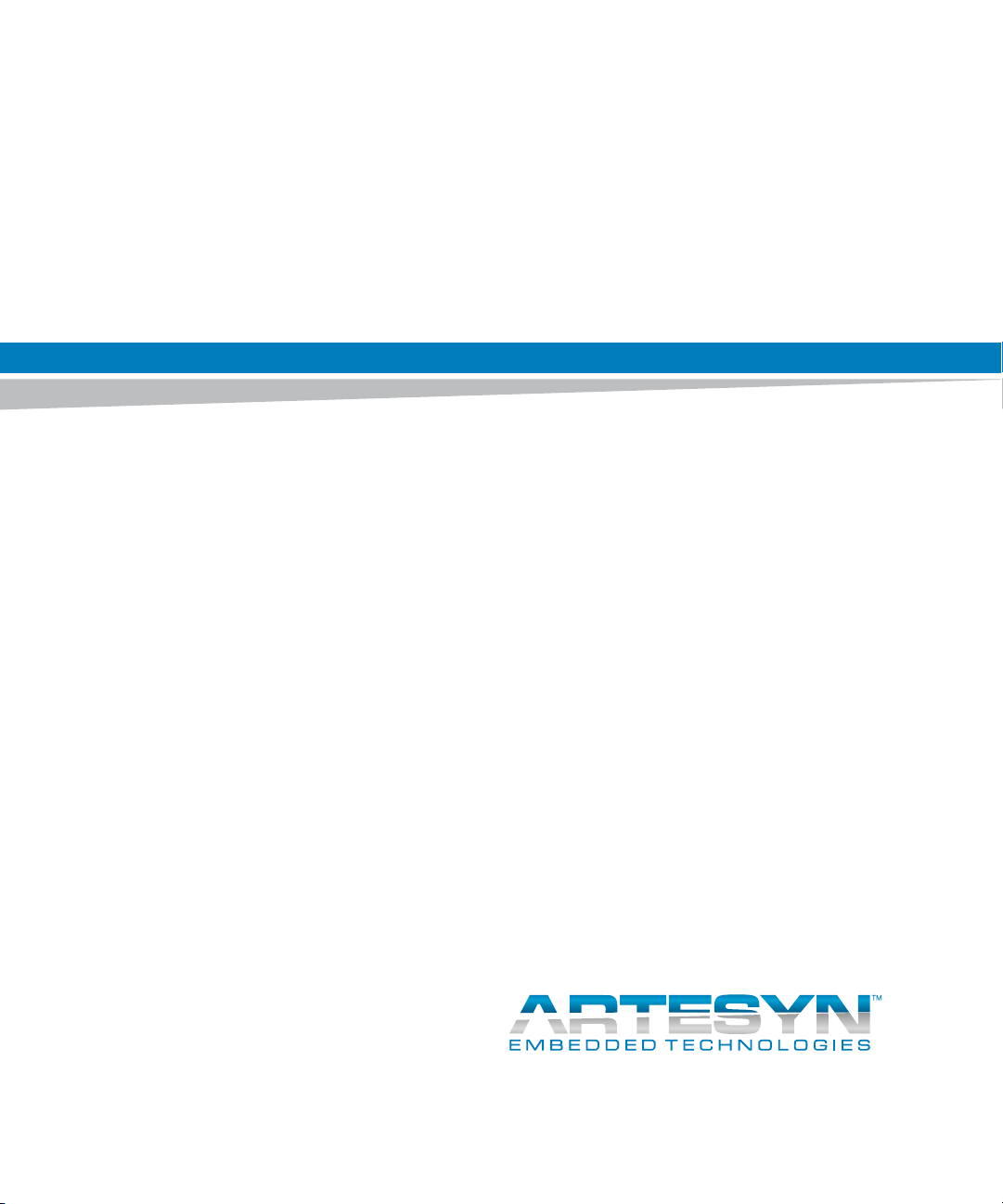
ViewCheck on ATCA-7470/7475
Installation and Use
P/N: 6806800S49E
November 2014
Page 2

©
Copyright 2014 Artesyn Embedded Technologies, Inc.
All rights reserved.
Trademarks
Artesyn Embedded Technologies, Artesyn and the Artesyn Embedded Technologies logo are trademarks and service marks of
Artesyn Embedded Technologies, Inc.© 2014 Artesyn Embedded Technologies, Inc. All other product or service names are the
property of their respective owners.
Intel® is a trademark or registered trademark of Intel Corporation or its subsidiaries in the United States and other countries.
Java™ and all other Java-based marks are trademarks or registered trademarks of Oracle America, Inc. in the U.S. and other countries.
Microsoft®, Windows® and Windows Me® are registered trademarks of Microsoft Corporation; and Windows XP™ is a trademark of
Microsoft Corporation.
PICMG®, CompactPCI®, AdvancedTCA™ and the PICMG, CompactPCI and AdvancedTCA logos are registered trademarks of the PCI
Industrial Computer Manufacturers Group.
UNIX® is a registered trademark of The Open Group in the United States and other countries.
Notice
While reasonable efforts have been made to assure the accuracy of this document, Artesyn assumes no liability resulting from any
omissions in this document, or from the use of the information obtained therein. Artesyn reserves the right to revise this document
and to make changes from time to time in the content hereof without obligation of Artesyn to notify any person of such revision or
changes.
Electronic versions of this material may be read online, downloaded for personal use, or referenced in another document as a URL to
an Artesyn website. The text itself may not be published commercially in print or electronic form, edited, translated, or otherwise
altered without the permission of Artesyn.
It is possible that this publication may contain reference to or information about Artesyn products (machines and programs),
programming, or services that are not available in your country. Such references or information must not be construed to mean that
Artesyn intends to announce such Artesyn products, programming, or services in your country.
Limited and Restricted Rights Legend
If the documentation contained herein is supplied, directly or indirectly, to the U.S. Government, the following notice shall apply
unless otherwise agreed to in writing by Artesyn.
Use, duplication, or disclosure by the Government is subject to restrictions as set forth in subparagraph (b)(3) of the Rights in
Technical Data clause at DFARS 252.227-7013 (Nov. 1995) and of the Rights in Noncommercial Computer Software and
Documentation clause at DFARS 252.227-7014 (Jun. 1995).
Contact Address
Artesyn Embedded Technologies Artesyn Embedded Technologies
Marketing Communications
2900 S. Diablo Way, Suite 190
Tempe, Arizona 85282
Lilienthalstr. 17-19
85579 Neubiberg/Munich
Germany
Page 3
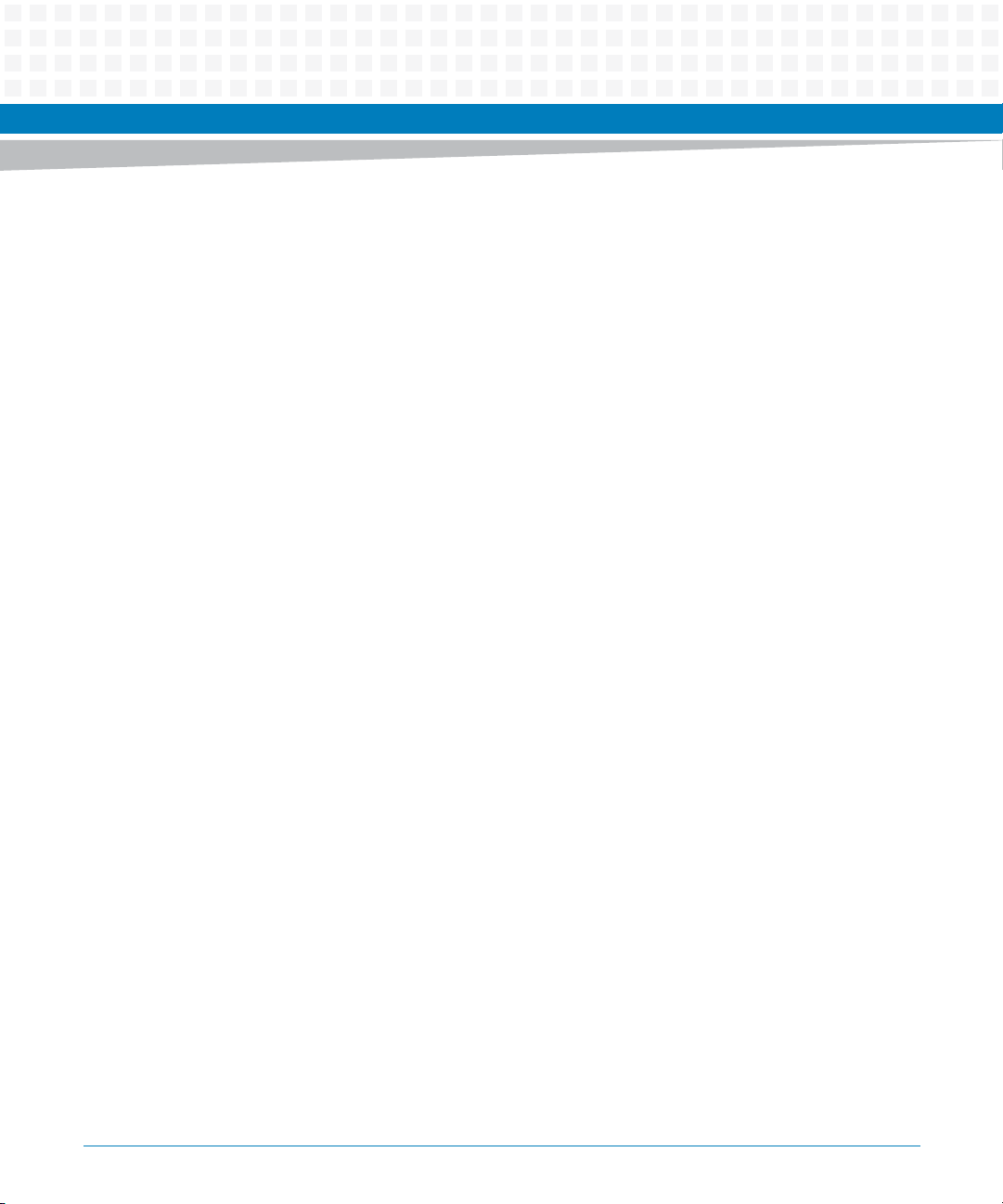
Contents
Contents
About this Manual . . . . . . . . . . . . . . . . . . . . . . . . . . . . . . . . . . . . . . . . . . . . . . . . . . . . . . . . . . . . . . . . . . . . . . . . 9
1 Introduction . . . . . . . . . . . . . . . . . . . . . . . . . . . . . . . . . . . . . . . . . . . . . . . . . . . . . . . . . . . . . . . . . . . . . . . . . 13
1.1 Overview . . . . . . . . . . . . . . . . . . . . . . . . . . . . . . . . . . . . . . . . . . . . . . . . . . . . . . . . . . . . . . . . . . . . . . . . . . 13
1.2 ViewCheck Access Methods . . . . . . . . . . . . . . . . . . . . . . . . . . . . . . . . . . . . . . . . . . . . . . . . . . . . . . . . . 14
1.2.1 CLI . . . . . . . . . . . . . . . . . . . . . . . . . . . . . . . . . . . . . . . . . . . . . . . . . . . . . . . . . . . . . . . . . . . . . . . . . 14
1.2.2 XML . . . . . . . . . . . . . . . . . . . . . . . . . . . . . . . . . . . . . . . . . . . . . . . . . . . . . . . . . . . . . . . . . . . . . . . . 14
2 Concepts of ViewCheck . . . . . . . . . . . . . . . . . . . . . . . . . . . . . . . . . . . . . . . . . . . . . . . . . . . . . . . . . . . . . . . 17
2.1 Test Identification . . . . . . . . . . . . . . . . . . . . . . . . . . . . . . . . . . . . . . . . . . . . . . . . . . . . . . . . . . . . . . . . . . 17
2.2 Device Category . . . . . . . . . . . . . . . . . . . . . . . . . . . . . . . . . . . . . . . . . . . . . . . . . . . . . . . . . . . . . . . . . . . . 17
2.3 Test ID . . . . . . . . . . . . . . . . . . . . . . . . . . . . . . . . . . . . . . . . . . . . . . . . . . . . . . . . . . . . . . . . . . . . . . . . . . . . 17
2.4 Device Instance . . . . . . . . . . . . . . . . . . . . . . . . . . . . . . . . . . . . . . . . . . . . . . . . . . . . . . . . . . . . . . . . . . . . 18
2.5 Monitor ID . . . . . . . . . . . . . . . . . . . . . . . . . . . . . . . . . . . . . . . . . . . . . . . . . . . . . . . . . . . . . . . . . . . . . . . . . 18
2.6 Error ID . . . . . . . . . . . . . . . . . . . . . . . . . . . . . . . . . . . . . . . . . . . . . . . . . . . . . . . . . . . . . . . . . . . . . . . . . . . . 19
3 Installation of ViewCheck . . . . . . . . . . . . . . . . . . . . . . . . . . . . . . . . . . . . . . . . . . . . . . . . . . . . . . . . . . . . . 21
3.1 Overview . . . . . . . . . . . . . . . . . . . . . . . . . . . . . . . . . . . . . . . . . . . . . . . . . . . . . . . . . . . . . . . . . . . . . . . . . . 21
3.2 ViewCheck RPM Image . . . . . . . . . . . . . . . . . . . . . . . . . . . . . . . . . . . . . . . . . . . . . . . . . . . . . . . . . . . . . . 21
3.3 BSF Service RPM . . . . . . . . . . . . . . . . . . . . . . . . . . . . . . . . . . . . . . . . . . . . . . . . . . . . . . . . . . . . . . . . . . . . 22
3.4 Access and Execution of a Test Using CLI . . . . . . . . . . . . . . . . . . . . . . . . . . . . . . . . . . . . . . . . . . . . . . 23
3.5 Access and Execution of a Test Using XML . . . . . . . . . . . . . . . . . . . . . . . . . . . . . . . . . . . . . . . . . . . . . 27
3.5.1 Authenticate . . . . . . . . . . . . . . . . . . . . . . . . . . . . . . . . . . . . . . . . . . . . . . . . . . . . . . . . . . . . . . . . 27
3.5.2 Configure . . . . . . . . . . . . . . . . . . . . . . . . . . . . . . . . . . . . . . . . . . . . . . . . . . . . . . . . . . . . . . . . . . . 28
3.5.3 GetClassList . . . . . . . . . . . . . . . . . . . . . . . . . . . . . . . . . . . . . . . . . . . . . . . . . . . . . . . . . . . . . . . . . 29
3.5.4 DescribeClass. . . . . . . . . . . . . . . . . . . . . . . . . . . . . . . . . . . . . . . . . . . . . . . . . . . . . . . . . . . . . . . . 31
3.5.5 InvokeMethod . . . . . . . . . . . . . . . . . . . . . . . . . . . . . . . . . . . . . . . . . . . . . . . . . . . . . . . . . . . . . . . 36
3.6 ViewCheck Service LOG Information . . . . . . . . . . . . . . . . . . . . . . . . . . . . . . . . . . . . . . . . . . . . . . . . . . 37
3.7 ViewCheck TestLog Information . . . . . . . . . . . . . . . . . . . . . . . . . . . . . . . . . . . . . . . . . . . . . . . . . . . . . . 37
4 Commands Execution. . . . . . . . . . . . . . . . . . . . . . . . . . . . . . . . . . . . . . . . . . . . . . . . . . . . . . . . . . . . . . . . . 39
4.1 Overview . . . . . . . . . . . . . . . . . . . . . . . . . . . . . . . . . . . . . . . . . . . . . . . . . . . . . . . . . . . . . . . . . . . . . . . . . . 39
4.2 Generic Commands . . . . . . . . . . . . . . . . . . . . . . . . . . . . . . . . . . . . . . . . . . . . . . . . . . . . . . . . . . . . . . . . . 39
ViewCheck on ATCA-7470/7475 Installation and Use (6806800S49E)
3
Page 4
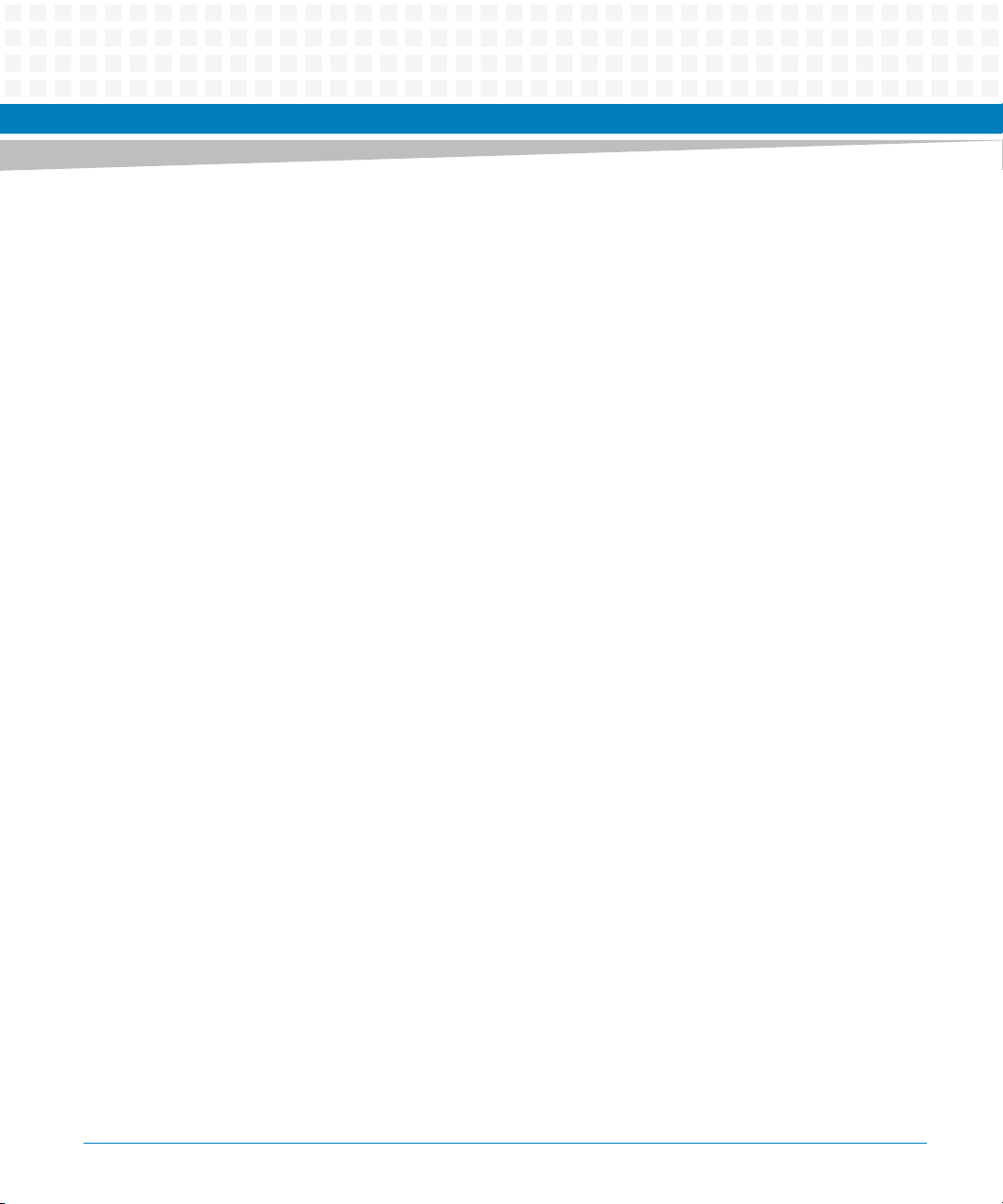
Contents
Contents
Contents
4.2.1 configure-error-strings . . . . . . . . . . . . . . . . . . . . . . . . . . . . . . . . . . . . . . . . . . . . . . . . . . . . . . . 39
4.2.2 configure-log-path . . . . . . . . . . . . . . . . . . . . . . . . . . . . . . . . . . . . . . . . . . . . . . . . . . . . . . . . . . . 40
4.2.3 device-category. . . . . . . . . . . . . . . . . . . . . . . . . . . . . . . . . . . . . . . . . . . . . . . . . . . . . . . . . . . . . . 41
4.2.4 diag-service . . . . . . . . . . . . . . . . . . . . . . . . . . . . . . . . . . . . . . . . . . . . . . . . . . . . . . . . . . . . . . . . . 42
4.2.5 hw-inventory-list. . . . . . . . . . . . . . . . . . . . . . . . . . . . . . . . . . . . . . . . . . . . . . . . . . . . . . . . . . . . . 43
4.2.6 list-all-tests. . . . . . . . . . . . . . . . . . . . . . . . . . . . . . . . . . . . . . . . . . . . . . . . . . . . . . . . . . . . . . . . . . 43
4.2.7 list-device-instances. . . . . . . . . . . . . . . . . . . . . . . . . . . . . . . . . . . . . . . . . . . . . . . . . . . . . . . . . . 44
4.2.8 purge-all-log . . . . . . . . . . . . . . . . . . . . . . . . . . . . . . . . . . . . . . . . . . . . . . . . . . . . . . . . . . . . . . . . 44
4.2.9 purge-log . . . . . . . . . . . . . . . . . . . . . . . . . . . . . . . . . . . . . . . . . . . . . . . . . . . . . . . . . . . . . . . . . . . 45
4.2.10 set-log-level . . . . . . . . . . . . . . . . . . . . . . . . . . . . . . . . . . . . . . . . . . . . . . . . . . . . . . . . . . . . . . . . . 46
4.2.11 show-all-monitors. . . . . . . . . . . . . . . . . . . . . . . . . . . . . . . . . . . . . . . . . . . . . . . . . . . . . . . . . . . . 47
4.2.12 show-all-test-status . . . . . . . . . . . . . . . . . . . . . . . . . . . . . . . . . . . . . . . . . . . . . . . . . . . . . . . . . . 48
4.2.13 show-diag-scan-result . . . . . . . . . . . . . . . . . . . . . . . . . . . . . . . . . . . . . . . . . . . . . . . . . . . . . . . . 48
4.2.14 show-log-content . . . . . . . . . . . . . . . . . . . . . . . . . . . . . . . . . . . . . . . . . . . . . . . . . . . . . . . . . . . . 49
4.2.15 show-log-info. . . . . . . . . . . . . . . . . . . . . . . . . . . . . . . . . . . . . . . . . . . . . . . . . . . . . . . . . . . . . . . . 49
4.2.16 show-log-level . . . . . . . . . . . . . . . . . . . . . . . . . . . . . . . . . . . . . . . . . . . . . . . . . . . . . . . . . . . . . . . 50
4.2.17 show-running-mode. . . . . . . . . . . . . . . . . . . . . . . . . . . . . . . . . . . . . . . . . . . . . . . . . . . . . . . . . . 50
4.2.18 show-systemerror-log . . . . . . . . . . . . . . . . . . . . . . . . . . . . . . . . . . . . . . . . . . . . . . . . . . . . . . . . 51
4.2.19 start-all-monitors . . . . . . . . . . . . . . . . . . . . . . . . . . . . . . . . . . . . . . . . . . . . . . . . . . . . . . . . . . . . 51
4.2.20 start-diag-scan. . . . . . . . . . . . . . . . . . . . . . . . . . . . . . . . . . . . . . . . . . . . . . . . . . . . . . . . . . . . . . . 52
4.2.21 stop-all-monitors . . . . . . . . . . . . . . . . . . . . . . . . . . . . . . . . . . . . . . . . . . . . . . . . . . . . . . . . . . . . 53
4.2.22 stop-diag-scan. . . . . . . . . . . . . . . . . . . . . . . . . . . . . . . . . . . . . . . . . . . . . . . . . . . . . . . . . . . . . . . 54
4.2.23 switch-mode . . . . . . . . . . . . . . . . . . . . . . . . . . . . . . . . . . . . . . . . . . . . . . . . . . . . . . . . . . . . . . . . 55
4.2.24 version. . . . . . . . . . . . . . . . . . . . . . . . . . . . . . . . . . . . . . . . . . . . . . . . . . . . . . . . . . . . . . . . . . . . . . 56
4.3 Test Management and Control Commands . . . . . . . . . . . . . . . . . . . . . . . . . . . . . . . . . . . . . . . . . . . . 56
4.3.1 start-test. . . . . . . . . . . . . . . . . . . . . . . . . . . . . . . . . . . . . . . . . . . . . . . . . . . . . . . . . . . . . . . . . . . . 56
4.3.2 show-test-help . . . . . . . . . . . . . . . . . . . . . . . . . . . . . . . . . . . . . . . . . . . . . . . . . . . . . . . . . . . . . . 58
4.3.3 list-tests . . . . . . . . . . . . . . . . . . . . . . . . . . . . . . . . . . . . . . . . . . . . . . . . . . . . . . . . . . . . . . . . . . . . 59
4.3.4 show-test-status . . . . . . . . . . . . . . . . . . . . . . . . . . . . . . . . . . . . . . . . . . . . . . . . . . . . . . . . . . . . . 59
4.3.5 show-test-result . . . . . . . . . . . . . . . . . . . . . . . . . . . . . . . . . . . . . . . . . . . . . . . . . . . . . . . . . . . . . 60
4.3.6 stop-test . . . . . . . . . . . . . . . . . . . . . . . . . . . . . . . . . . . . . . . . . . . . . . . . . . . . . . . . . . . . . . . . . . . . 61
4.4 Monitoring Commands . . . . . . . . . . . . . . . . . . . . . . . . . . . . . . . . . . . . . . . . . . . . . . . . . . . . . . . . . . . . . 62
4.4.1 show-monitor-id . . . . . . . . . . . . . . . . . . . . . . . . . . . . . . . . . . . . . . . . . . . . . . . . . . . . . . . . . . . . . 62
4.4.2 show-poll-interval. . . . . . . . . . . . . . . . . . . . . . . . . . . . . . . . . . . . . . . . . . . . . . . . . . . . . . . . . . . . 63
4.4.3 show-lower-threshold-info . . . . . . . . . . . . . . . . . . . . . . . . . . . . . . . . . . . . . . . . . . . . . . . . . . . . 64
4.4.4 show-upper-threshold-info. . . . . . . . . . . . . . . . . . . . . . . . . . . . . . . . . . . . . . . . . . . . . . . . . . . . 65
4
ViewCheck on ATCA-7470/7475 Installation and Use (6806800S49E)
Page 5
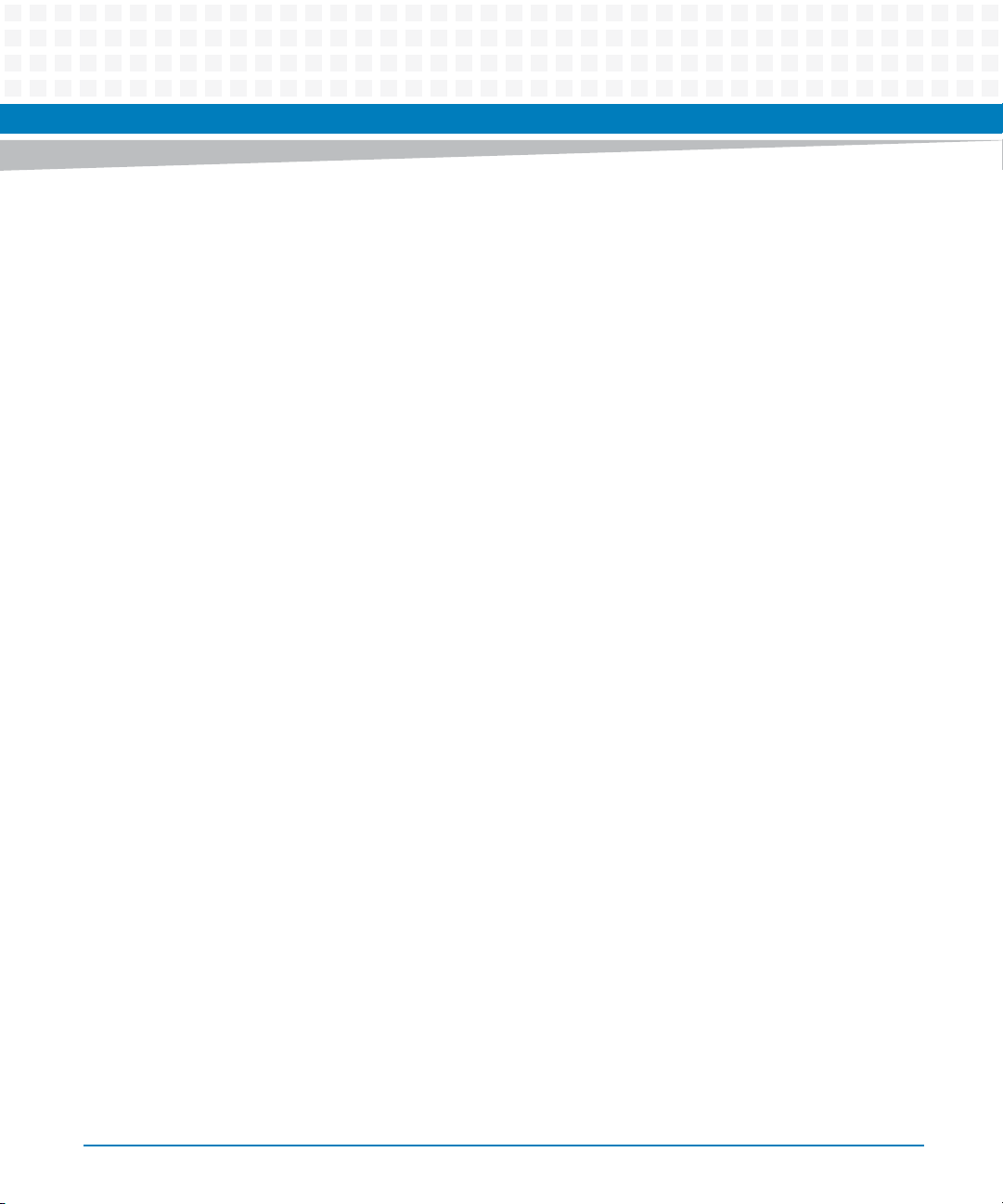
Contents
4.4.5 start-monitor . . . . . . . . . . . . . . . . . . . . . . . . . . . . . . . . . . . . . . . . . . . . . . . . . . . . . . . . . . . . . . . . 66
4.4.6 set-lower-threshold-info . . . . . . . . . . . . . . . . . . . . . . . . . . . . . . . . . . . . . . . . . . . . . . . . . . . . . . 67
4.4.7 set-upper-threshold-info. . . . . . . . . . . . . . . . . . . . . . . . . . . . . . . . . . . . . . . . . . . . . . . . . . . . . . 68
4.4.8 set-threshold-default . . . . . . . . . . . . . . . . . . . . . . . . . . . . . . . . . . . . . . . . . . . . . . . . . . . . . . . . . 69
4.4.9 set-poll-interval . . . . . . . . . . . . . . . . . . . . . . . . . . . . . . . . . . . . . . . . . . . . . . . . . . . . . . . . . . . . . . 70
4.4.10 set-poll-interval-default. . . . . . . . . . . . . . . . . . . . . . . . . . . . . . . . . . . . . . . . . . . . . . . . . . . . . . . 72
4.4.11 stop-monitor . . . . . . . . . . . . . . . . . . . . . . . . . . . . . . . . . . . . . . . . . . . . . . . . . . . . . . . . . . . . . . . . 73
4.4.12 set-rate . . . . . . . . . . . . . . . . . . . . . . . . . . . . . . . . . . . . . . . . . . . . . . . . . . . . . . . . . . . . . . . . . . . . . 74
4.4.13 show-rate . . . . . . . . . . . . . . . . . . . . . . . . . . . . . . . . . . . . . . . . . . . . . . . . . . . . . . . . . . . . . . . . . . . 75
4.4.14 show-networkcounter-log . . . . . . . . . . . . . . . . . . . . . . . . . . . . . . . . . . . . . . . . . . . . . . . . . . . . 76
4.4.15 show-networkerror-log . . . . . . . . . . . . . . . . . . . . . . . . . . . . . . . . . . . . . . . . . . . . . . . . . . . . . . . 76
4.4.16 exit. . . . . . . . . . . . . . . . . . . . . . . . . . . . . . . . . . . . . . . . . . . . . . . . . . . . . . . . . . . . . . . . . . . . . . . . . 77
4.5 InService Monitoring Specifics . . . . . . . . . . . . . . . . . . . . . . . . . . . . . . . . . . . . . . . . . . . . . . . . . . . . . . . 77
4.5.1 Monitoring Hardware Device Status . . . . . . . . . . . . . . . . . . . . . . . . . . . . . . . . . . . . . . . . . . . . 78
4.5.2 Monitoring Device Critical Errors . . . . . . . . . . . . . . . . . . . . . . . . . . . . . . . . . . . . . . . . . . . . . . . 79
4.6 OOSD Tests . . . . . . . . . . . . . . . . . . . . . . . . . . . . . . . . . . . . . . . . . . . . . . . . . . . . . . . . . . . . . . . . . . . . . . . . 79
4.6.1 CPU . . . . . . . . . . . . . . . . . . . . . . . . . . . . . . . . . . . . . . . . . . . . . . . . . . . . . . . . . . . . . . . . . . . . . . . . 80
4.6.2 HDD. . . . . . . . . . . . . . . . . . . . . . . . . . . . . . . . . . . . . . . . . . . . . . . . . . . . . . . . . . . . . . . . . . . . . . . . 80
4.6.3 Memory . . . . . . . . . . . . . . . . . . . . . . . . . . . . . . . . . . . . . . . . . . . . . . . . . . . . . . . . . . . . . . . . . . . . 81
4.6.4 OS . . . . . . . . . . . . . . . . . . . . . . . . . . . . . . . . . . . . . . . . . . . . . . . . . . . . . . . . . . . . . . . . . . . . . . . . . 81
4.6.5 PCI . . . . . . . . . . . . . . . . . . . . . . . . . . . . . . . . . . . . . . . . . . . . . . . . . . . . . . . . . . . . . . . . . . . . . . . . . 81
4.6.6 IPMC . . . . . . . . . . . . . . . . . . . . . . . . . . . . . . . . . . . . . . . . . . . . . . . . . . . . . . . . . . . . . . . . . . . . . . . 81
4.6.7 NETWORK. . . . . . . . . . . . . . . . . . . . . . . . . . . . . . . . . . . . . . . . . . . . . . . . . . . . . . . . . . . . . . . . . . . 82
4.6.8 FPGA . . . . . . . . . . . . . . . . . . . . . . . . . . . . . . . . . . . . . . . . . . . . . . . . . . . . . . . . . . . . . . . . . . . . . . . 83
4.6.9 I2C . . . . . . . . . . . . . . . . . . . . . . . . . . . . . . . . . . . . . . . . . . . . . . . . . . . . . . . . . . . . . . . . . . . . . . . . . 83
4.6.10 USB . . . . . . . . . . . . . . . . . . . . . . . . . . . . . . . . . . . . . . . . . . . . . . . . . . . . . . . . . . . . . . . . . . . . . . . . 83
4.6.11 RTC . . . . . . . . . . . . . . . . . . . . . . . . . . . . . . . . . . . . . . . . . . . . . . . . . . . . . . . . . . . . . . . . . . . . . . . . 83
A Related Documentation . . . . . . . . . . . . . . . . . . . . . . . . . . . . . . . . . . . . . . . . . . . . . . . . . . . . . . . . . . . . . . . 85
A.1 Artesyn Embedded Technologies - Embedded Computing Documentation . . . . . . . . . . . . . . . . 85
ViewCheck on ATCA-7470/7475 Installation and Use (6806800S49E)
5
Page 6
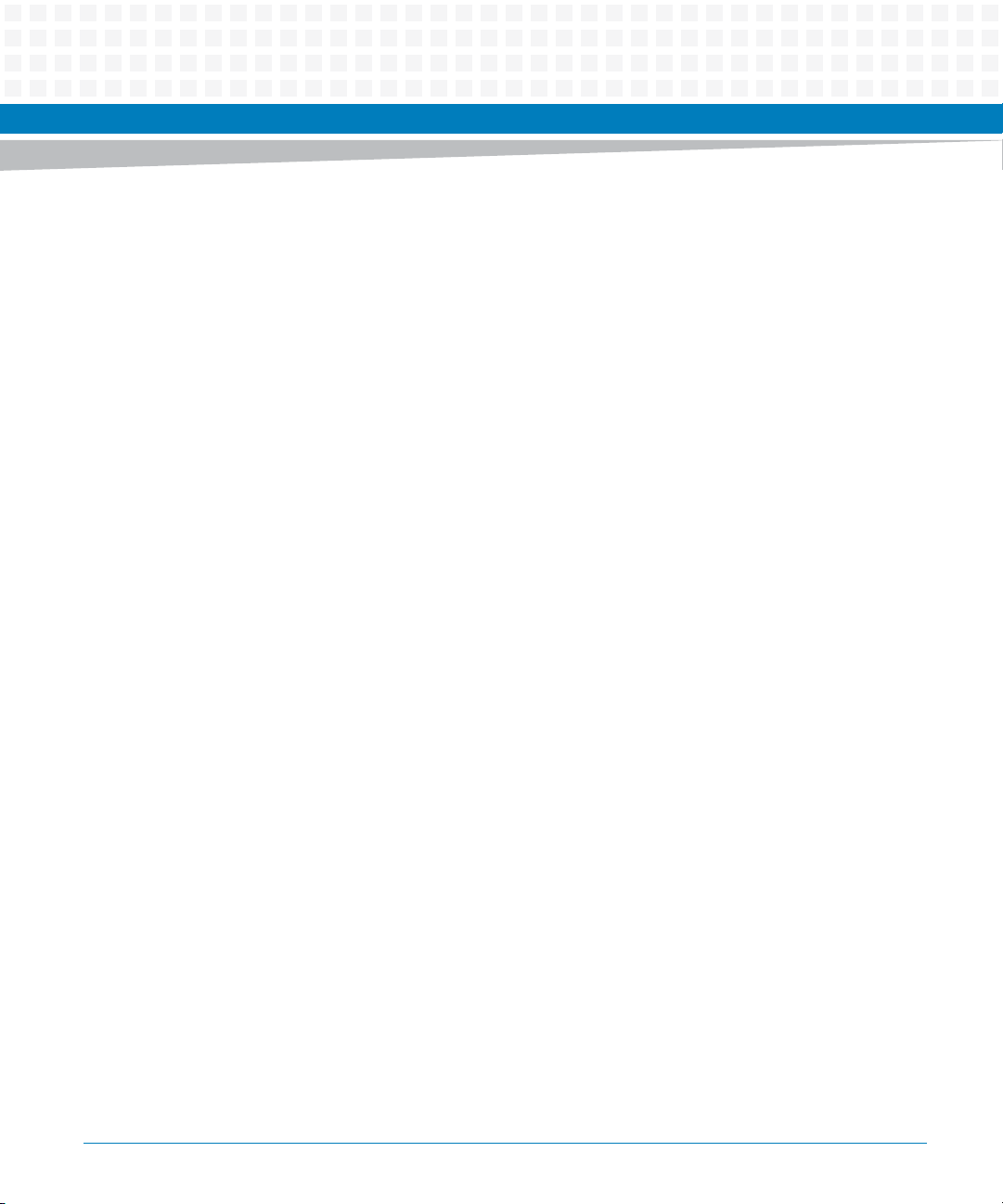
Contents
Contents
Contents
6
ViewCheck on ATCA-7470/7475 Installation and Use (6806800S49E)
Page 7
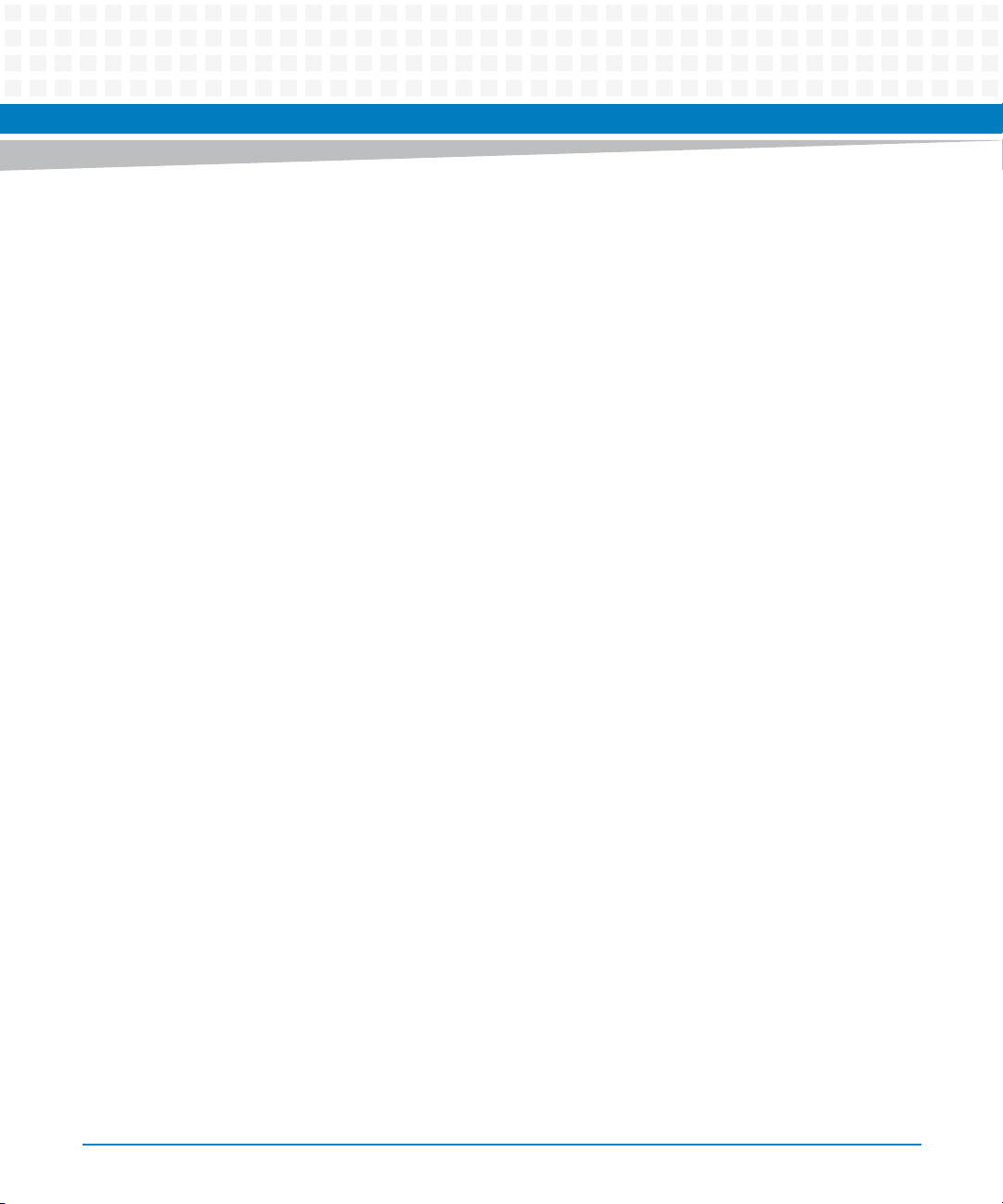
List of Tables
Table 3-1 RPM Files . . . . . . . . . . . . . . . . . . . . . . . . . . . . . . . . . . . . . . . . . . . . . . . . . . . . . . . . . . . . . . . . . . . . . 21
Table 4-1 configure-error-strings . . . . . . . . . . . . . . . . . . . . . . . . . . . . . . . . . . . . . . . . . . . . . . . . . . . . . . . . . 40
Table 4-2 configure-log-path . . . . . . . . . . . . . . . . . . . . . . . . . . . . . . . . . . . . . . . . . . . . . . . . . . . . . . . . . . . . . 41
Table 4-3 diag-service . . . . . . . . . . . . . . . . . . . . . . . . . . . . . . . . . . . . . . . . . . . . . . . . . . . . . . . . . . . . . . . . . . . 42
Table 4-4 purge-log . . . . . . . . . . . . . . . . . . . . . . . . . . . . . . . . . . . . . . . . . . . . . . . . . . . . . . . . . . . . . . . . . . . . . 45
Table 4-5 set-log-level Values . . . . . . . . . . . . . . . . . . . . . . . . . . . . . . . . . . . . . . . . . . . . . . . . . . . . . . . . . . . . . 46
Table 4-6 set-log-level Arguments . . . . . . . . . . . . . . . . . . . . . . . . . . . . . . . . . . . . . . . . . . . . . . . . . . . . . . . . 46
Table 4-7 show-log-content . . . . . . . . . . . . . . . . . . . . . . . . . . . . . . . . . . . . . . . . . . . . . . . . . . . . . . . . . . . . . . 49
Table 4-8 start-all-monitors . . . . . . . . . . . . . . . . . . . . . . . . . . . . . . . . . . . . . . . . . . . . . . . . . . . . . . . . . . . . . . 52
Table 4-9 start-diag-scan . . . . . . . . . . . . . . . . . . . . . . . . . . . . . . . . . . . . . . . . . . . . . . . . . . . . . . . . . . . . . . . . 53
Table 4-10 stop-all-monitors . . . . . . . . . . . . . . . . . . . . . . . . . . . . . . . . . . . . . . . . . . . . . . . . . . . . . . . . . . . . . . 54
Table 4-11 switch-mode Arguments . . . . . . . . . . . . . . . . . . . . . . . . . . . . . . . . . . . . . . . . . . . . . . . . . . . . . . . . 55
Table 4-12 start-test . . . . . . . . . . . . . . . . . . . . . . . . . . . . . . . . . . . . . . . . . . . . . . . . . . . . . . . . . . . . . . . . . . . . . . 57
Table 4-13 show-test-help . . . . . . . . . . . . . . . . . . . . . . . . . . . . . . . . . . . . . . . . . . . . . . . . . . . . . . . . . . . . . . . . 58
Table 4-14 show-test-status . . . . . . . . . . . . . . . . . . . . . . . . . . . . . . . . . . . . . . . . . . . . . . . . . . . . . . . . . . . . . . . 60
Table 4-15 show-test-result . . . . . . . . . . . . . . . . . . . . . . . . . . . . . . . . . . . . . . . . . . . . . . . . . . . . . . . . . . . . . . . 61
Table 4-16 stop-test . . . . . . . . . . . . . . . . . . . . . . . . . . . . . . . . . . . . . . . . . . . . . . . . . . . . . . . . . . . . . . . . . . . . . . 62
Table 4-17 show-poll-interval . . . . . . . . . . . . . . . . . . . . . . . . . . . . . . . . . . . . . . . . . . . . . . . . . . . . . . . . . . . . . . 64
Table 4-18 show-lower-threshold-info . . . . . . . . . . . . . . . . . . . . . . . . . . . . . . . . . . . . . . . . . . . . . . . . . . . . . . 65
Table 4-19 show-upper-threshold-info . . . . . . . . . . . . . . . . . . . . . . . . . . . . . . . . . . . . . . . . . . . . . . . . . . . . . . 66
Table 4-20 start-monitor . . . . . . . . . . . . . . . . . . . . . . . . . . . . . . . . . . . . . . . . . . . . . . . . . . . . . . . . . . . . . . . . . . 67
Table 4-21 set-lower-threshold-info . . . . . . . . . . . . . . . . . . . . . . . . . . . . . . . . . . . . . . . . . . . . . . . . . . . . . . . . 68
Table 4-22 set-upper-threshold-info . . . . . . . . . . . . . . . . . . . . . . . . . . . . . . . . . . . . . . . . . . . . . . . . . . . . . . . . 69
Table 4-23 set-threshold-default . . . . . . . . . . . . . . . . . . . . . . . . . . . . . . . . . . . . . . . . . . . . . . . . . . . . . . . . . . . 70
Table 4-24 set-poll-interval . . . . . . . . . . . . . . . . . . . . . . . . . . . . . . . . . . . . . . . . . . . . . . . . . . . . . . . . . . . . . . . . 71
Table 4-25 set-poll-interval-default . . . . . . . . . . . . . . . . . . . . . . . . . . . . . . . . . . . . . . . . . . . . . . . . . . . . . . . . . 72
Table 4-26 stop-monitor . . . . . . . . . . . . . . . . . . . . . . . . . . . . . . . . . . . . . . . . . . . . . . . . . . . . . . . . . . . . . . . . . . 73
Table 4-27 set-rate . . . . . . . . . . . . . . . . . . . . . . . . . . . . . . . . . . . . . . . . . . . . . . . . . . . . . . . . . . . . . . . . . . . . . . . 74
Table 4-28 show-rate . . . . . . . . . . . . . . . . . . . . . . . . . . . . . . . . . . . . . . . . . . . . . . . . . . . . . . . . . . . . . . . . . . . . . 76
Table 4-29 Monitors . . . . . . . . . . . . . . . . . . . . . . . . . . . . . . . . . . . . . . . . . . . . . . . . . . . . . . . . . . . . . . . . . . . . . . 78
Table A-1 Artesyn Embedded Technologies - Embedded Computing Publications . . . . . . . . . . . . . . . 85
ViewCheck on ATCA-7470/7475 Installation and Use (6806800S49E)
7
Page 8

List of Tables
8
ViewCheck on ATCA-7470/7475 Installation and Use (6806800S49E)
Page 9
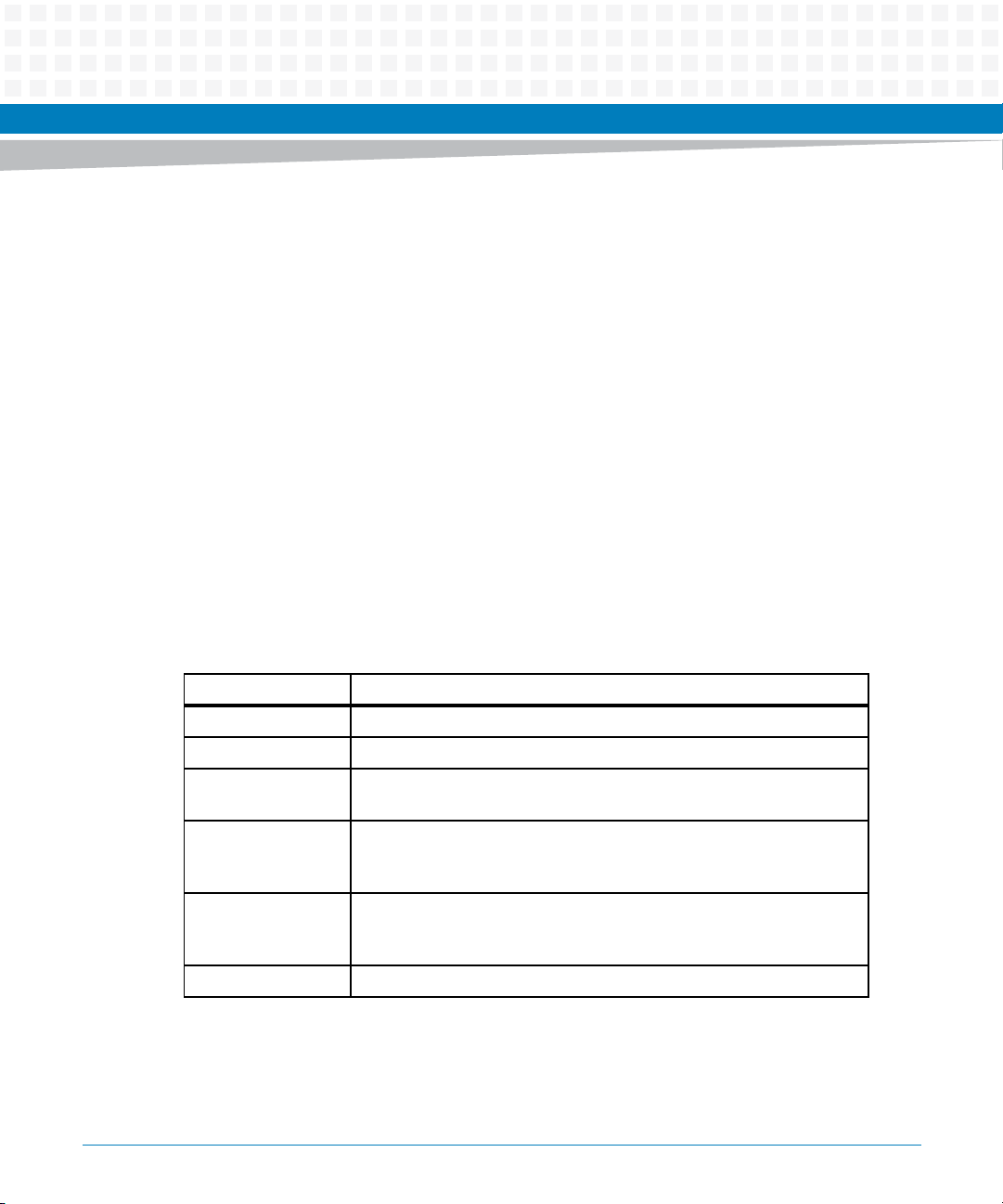
About this Manual
Overview of Contents
This guide provides detailed information about installation, configuration, and how to work
with ViewCheck. This manual is divided into following chapters and appendix.
About this Manual lists all conventions and abbreviations used in this manual and outlines the
revision history.
Introduction provides detailed overview and features of ViewCheck.
Concepts of ViewCheck describes the concepts of ViewCheck.
Installation of ViewCheck provides instructions to install ViewCheck.
Commands Execution describes the various tests that can be executed in ViewCheck.
Related Documentation lists the relevant manuals and provides additional information.
Abbreviations
The following table lists the abbreviations used throughout the document.
Abbreviation Definition
ATC A Advanced Telecom Computing Architecture
BSF Blade Services Framework. A derivative of System Services Framework.
Client The applications used to Access ViewCheck via various Interfaces (CLI
and XML)
INSM In Service Monitoring. Functional module in ViewCheck framework
andling the monitoring functionality of various critical parameters in
h
the blade.
OOSD Online Out of service Diagnostics. Functional module in ViewCheck
frame
work that manages Test Management requests related to Out of
Service Diagnostics.
XML Extensible Markup Language
ViewCheck on ATCA-7470/7475 Installation and Use (6806800S49E)
9
Page 10

About this Manual
Conventions
The following table describes the conventions used throughout this manual.
Notation Description
0x00000000 Typical notation for hexadecimal numbers (digits are
0b0000 Same for binary numbers (digits are 0 and 1)
bold Used to emphasize a word
Screen Used for on-screen output and code related elements
Courier + Bold Used to characterize user input and to separate it
Reference Used for references and for table and figure
About this Manual
0 through F), for example used for addresses and
offsets
or commands in body text
from system output
descriptions
10
File > Exit Notation for selecting a submenu
<text> Notation for variables and keys
[text] Notation for software buttons to click on the screen
and parameter description
... Repeated item for example node 1, node 2, ..., node
12
.
.
.
.. Ranges, for example: 0..4 means one of the integers
| Logical OR
ViewCheck on ATCA-7470/7475 Installation and Use (6806800S49E)
Omission of information from example/command
that is not necessary at the time being
0,1,2,3, and 4 (used in registers)
Page 11
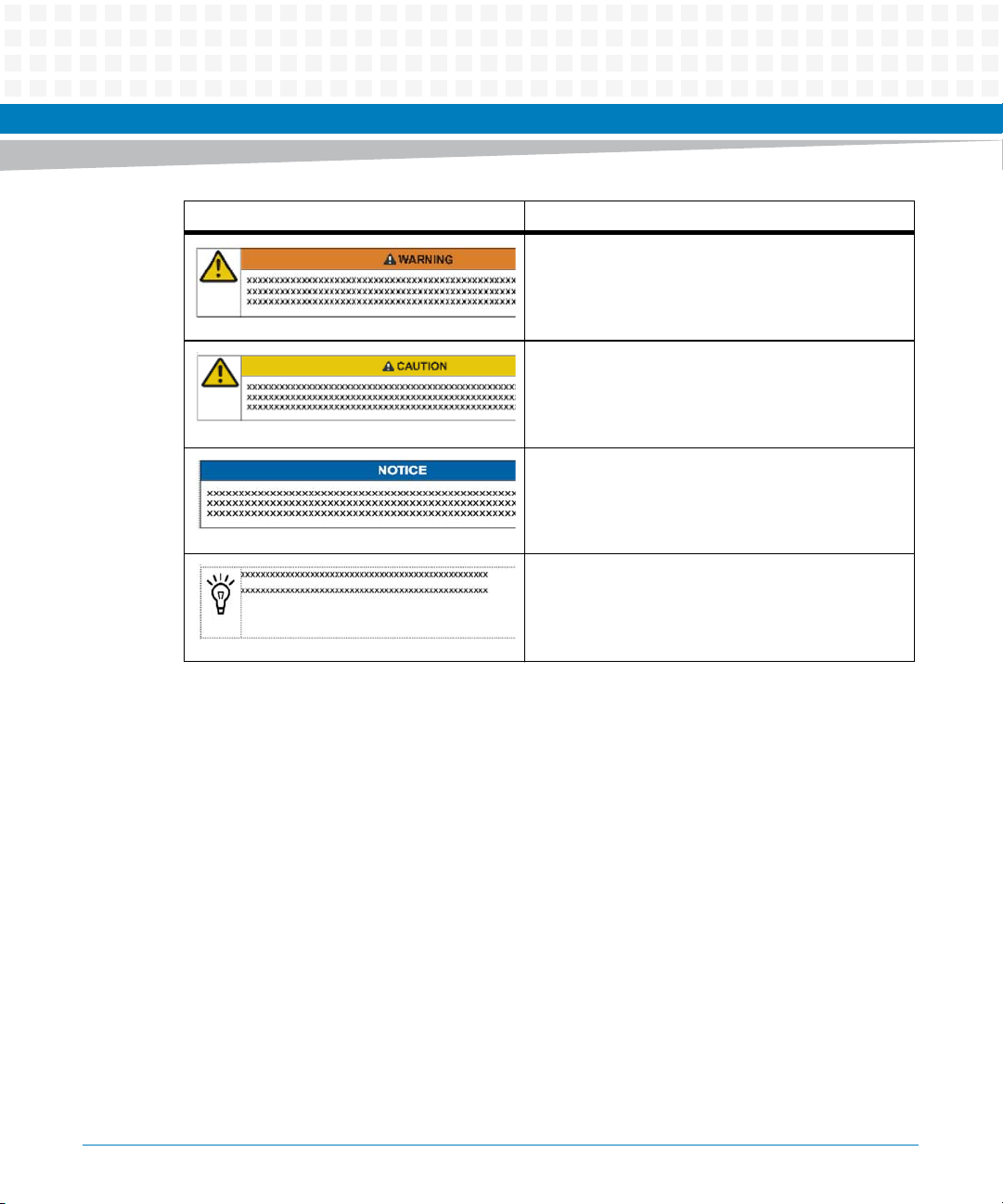
Notation Description
Indicates a hazardous situation which, if not avoided,
could result in death or serious injury
Indicates a hazardous situation which, if not avoided,
may result in minor or moderate injury
Indicates a property damage message
No danger encountered. Pay attention to important
information
About this Manual
ViewCheck on ATCA-7470/7475 Installation and Use (6806800S49E)
11
Page 12
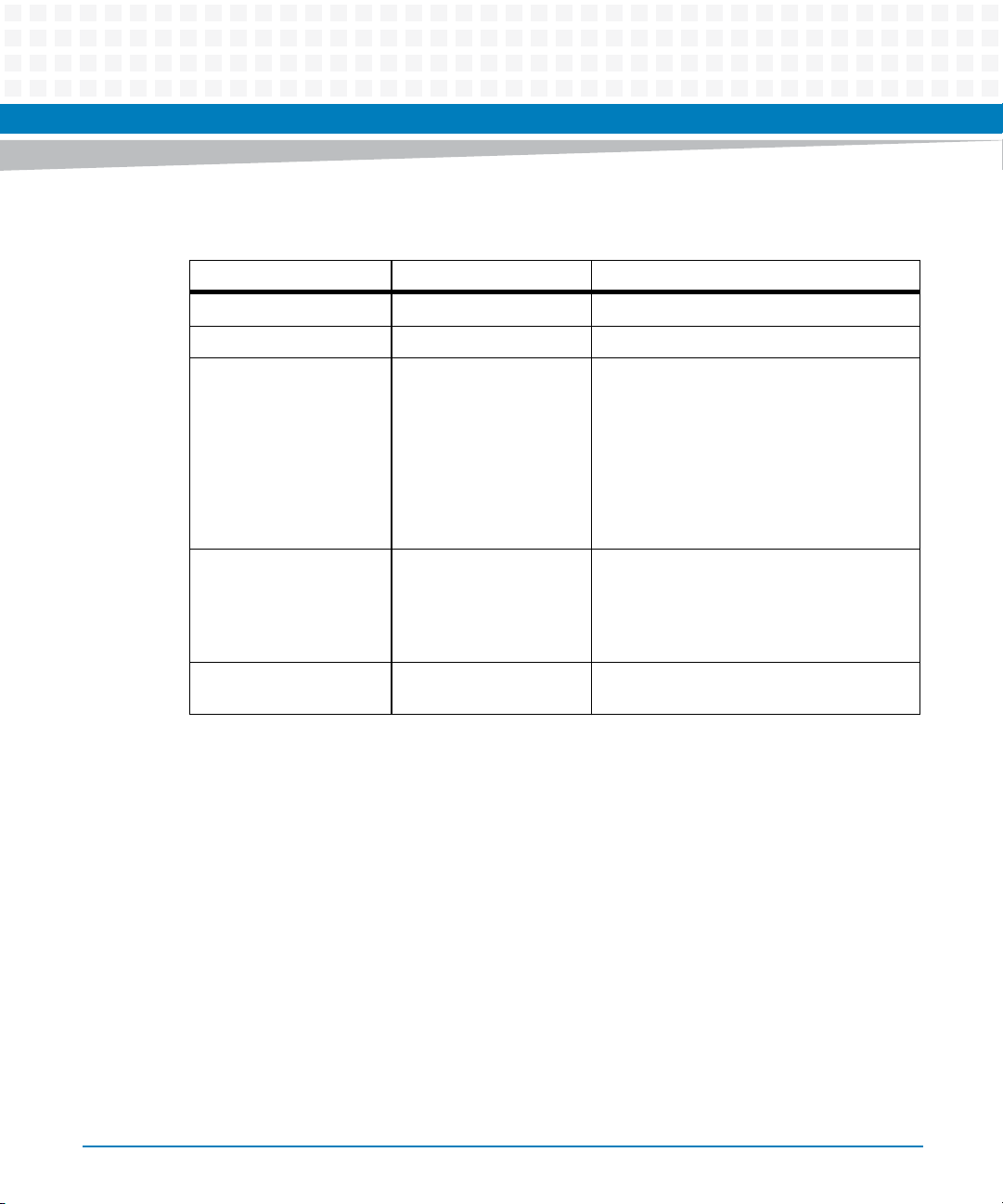
About this Manual
Summary of Changes
Part Number Date Description
About this Manual
6806800S49A
6806800S49B December, 2013 Changed the title of the manual.
6806800S49C May 2014 R2.6 Release.
6806800S49D September 2014 Added show-all-test-status on p
6806800S49E November 2014 Updated InService Monitoring Specifics on
October, 2013 Initial version
Added new commands in Generic
Commands on page 39. Added new tests in
CPU on p
NETWORK on p
Updated ViewCheck Service OS Image on
page HIDDEN.
Re-branded to Artesyn template.
show-log-level on p
page 55, RTC on p
Information on p
DmesgCheckTest in OS on p
page 77.
age 80, Memory on page 81, and
age 82.
age 48,
age 50, switch-mode on
age 83, ViewCheck TestLog
age 37, and
age 81.
12
ViewCheck on ATCA-7470/7475 Installation and Use (6806800S49E)
Page 13
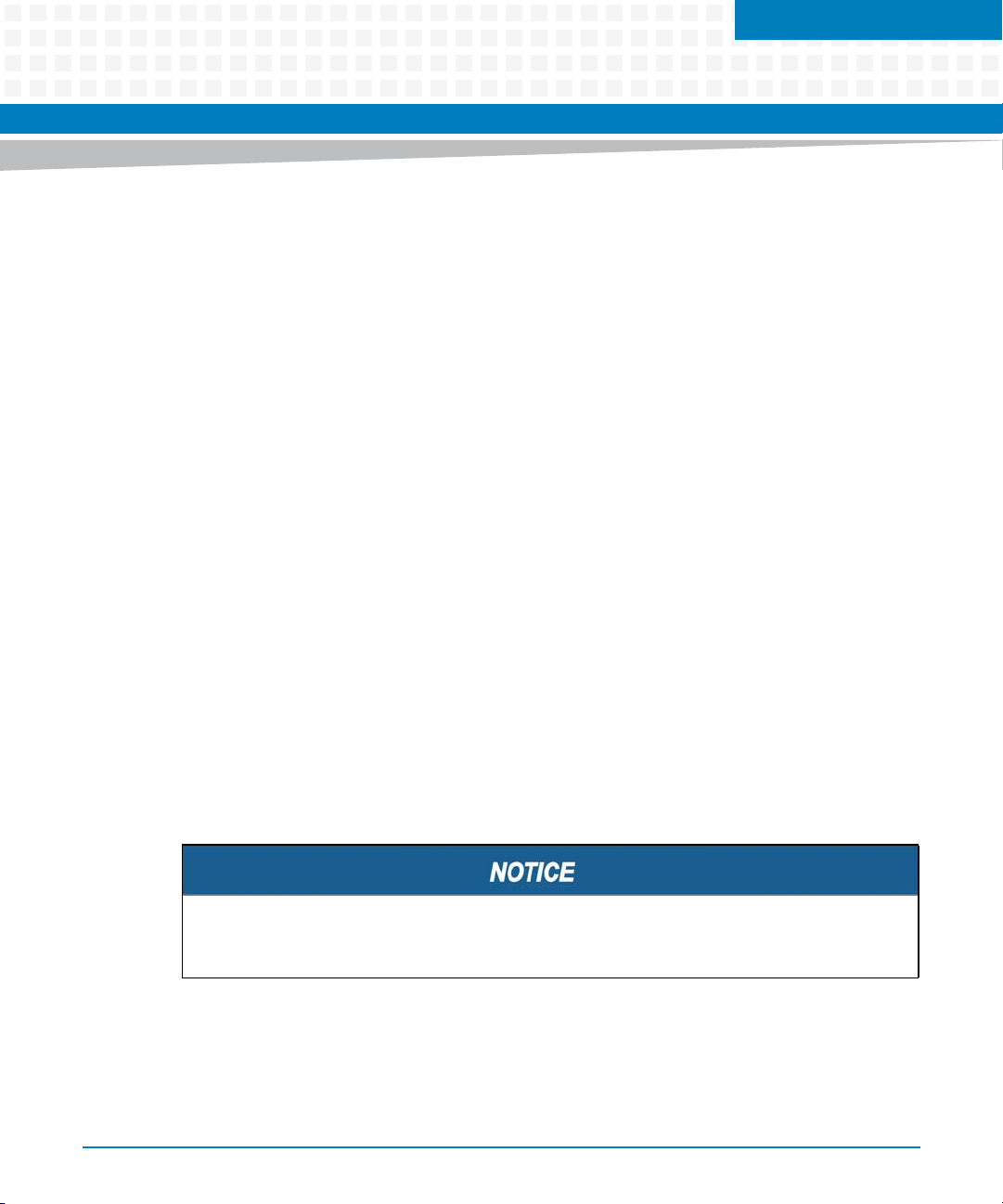
Introduction
1.1 Overview
ViewCheck™ is a comprehensive software service used to diagnose, manage, and monitor
Artesyn blades. The diagnostic utilities of ViewCheck help in identifying, detecting, and
locating hardware issues on a blade. ViewCheck also provides mechanism to monitor status of
CPU temperature, Storage devices, Ethernet counters and errors.
ViewCheck can be accessed locally using Command Line Interface (CLI) and Extensible Markup
Language (XML) interfaces provided via Blade Services Framework (BSF) service.
ViewCheck provides:
InService Diagnostics
In this mode, the diagnostics service can run even while the blades are instantiated with
customer applications and are providing service.
ViewCheck can monitor key hardware parameters like CPU temperature, network
counters, and network errors. It can also be used for watching kernel critical errors logged
by various hardware devices and device drivers.
Chapter 1
Out of Service Diagnostics
In this mode, ViewCheck can execute all Out of Service Diagnostics (OOSD) tests along
with InService Diagnostics activities.
ViewCheck provides a command called switch-mode, using which you can switch from
InService to Out of Service and vice versa.
For more information on commands supported for InService and OOSD, refer Commands
Execution on page 39.
In case the blades are upgraded from ATCA-7470 to ATCA-7475, FRU info needs to be
updated.
ViewCheck on ATCA-7470/7475 Installation and Use (6806800S49E)
13
Page 14
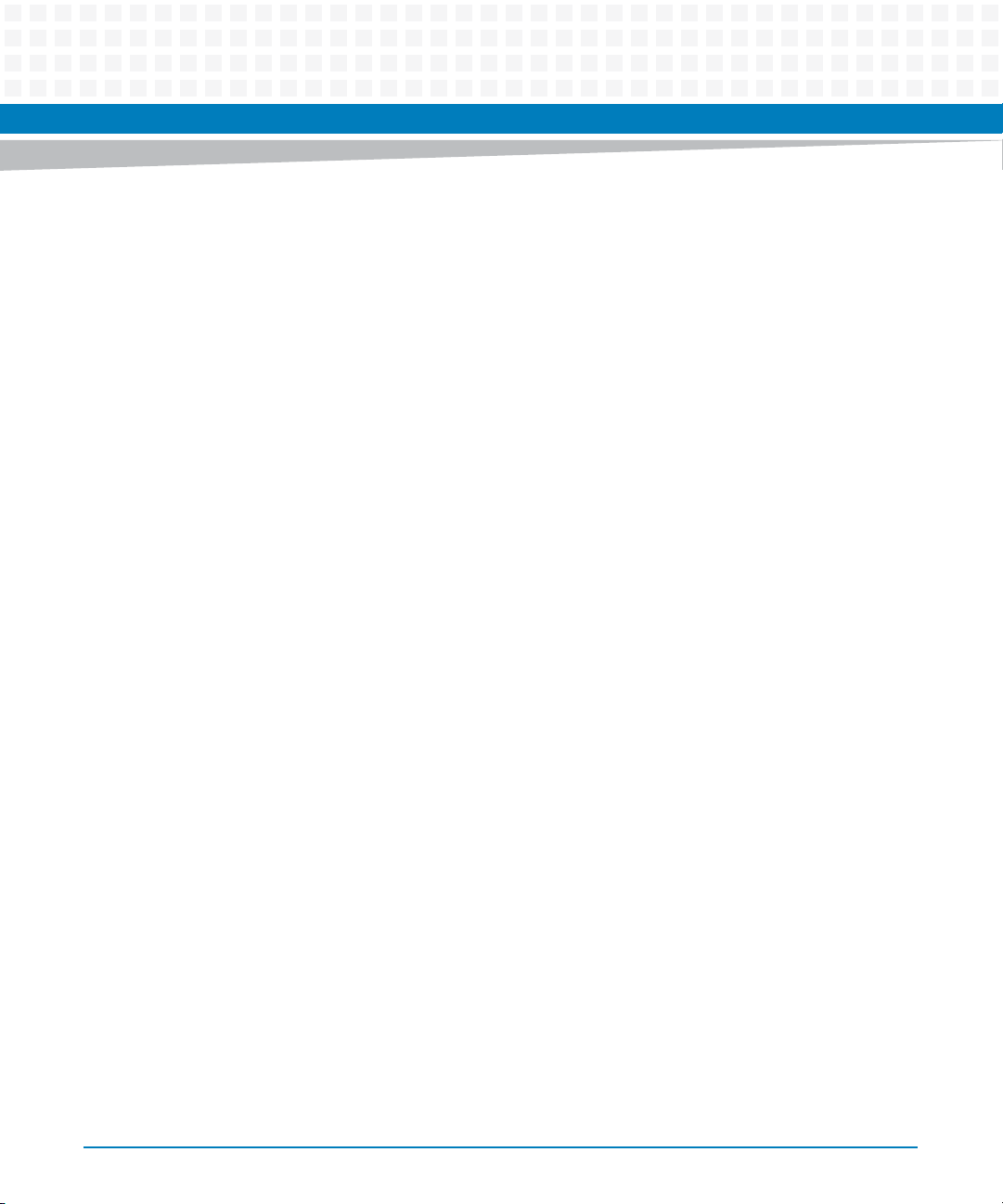
Introduction
1.2 ViewCheck Access Methods
This section explains various methods for accessing ViewCheck services on Artesyn blades. You
can access ViewCheck using the following interfaces:
CLI
XML
Using these interfaces, you can:
Initiate a diagnostic test
Query available diagnostic tests
Query status of a particular diagnostic test
Start and stop monitoring
Stop a diagnostic test
1.2.1 CLI
Using CLI, you can start, stop, and query kind of primitives at this prompt. The ViewCheck CLI
can be accessed via a console using Secure Shell (SSH).
BSF, a proprietary service of Artesyn, is used to provide the CLI access to ViewCheck service.
BSF binaries are provided along with the ViewCheck binaries.
For more information on BSF RPMs and Installation procedures, refer Installation of ViewCheck
on page 21.
1.2.2 XML
XML interface supports methods, classes, and event notification mechanism. Using XML, you
can start, stop, query, and configure the parameters related to tests and monitors. XML
interface can be accessed in the same manner as CLI and is provided by BSF.
14
ViewCheck on ATCA-7470/7475 Installation and Use (6806800S49E)
Page 15
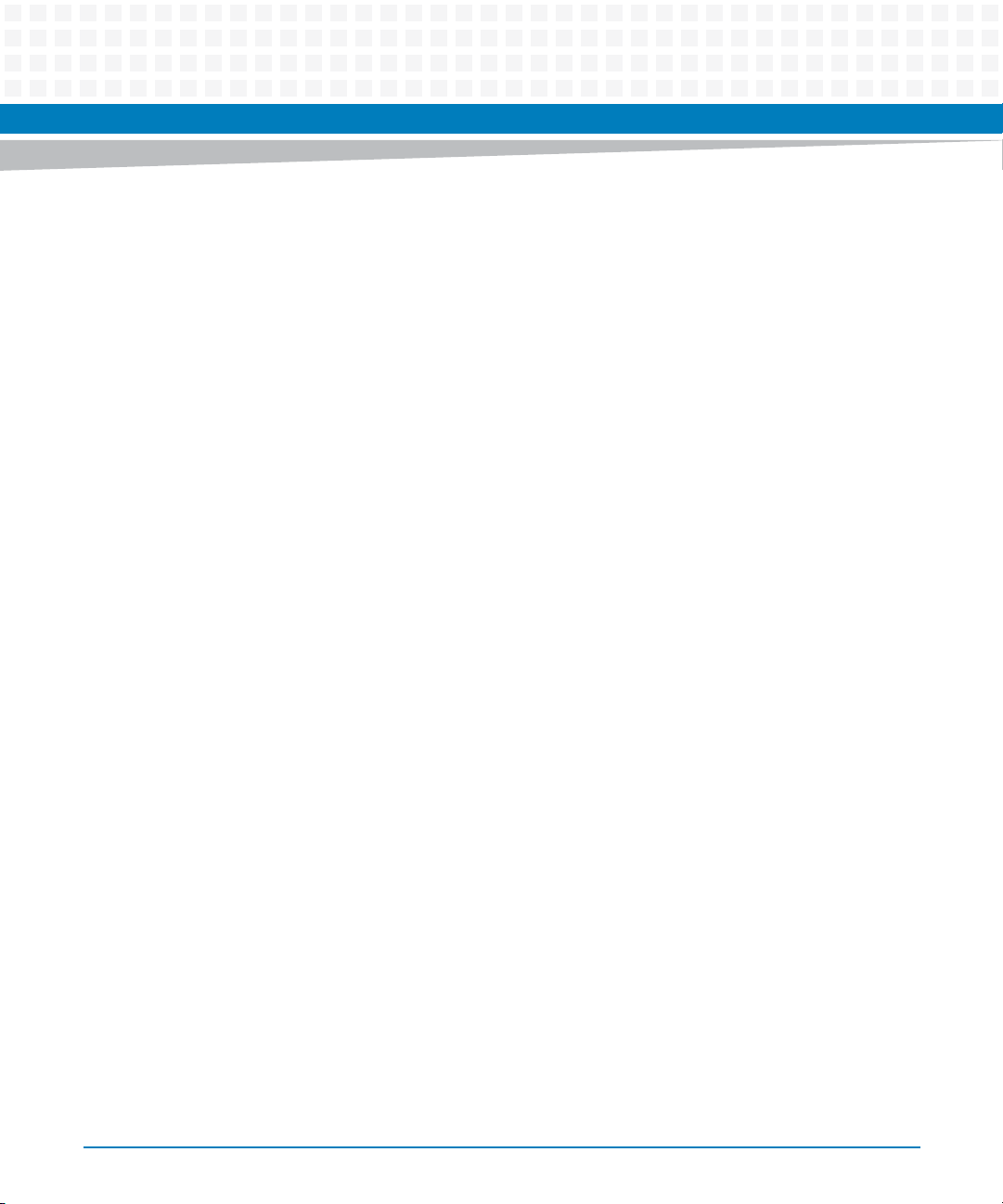
Introduction
XML notifications are generated with following details:
State changes about the diagnostic test under execution
Pre-determined monitor exceeding set Threshold value
Occurrence of any pre-determined hardware device error/warning generated by the
device driver or the kernel on the blade.
ViewCheck on ATCA-7470/7475 Installation and Use (6806800S49E)
15
Page 16
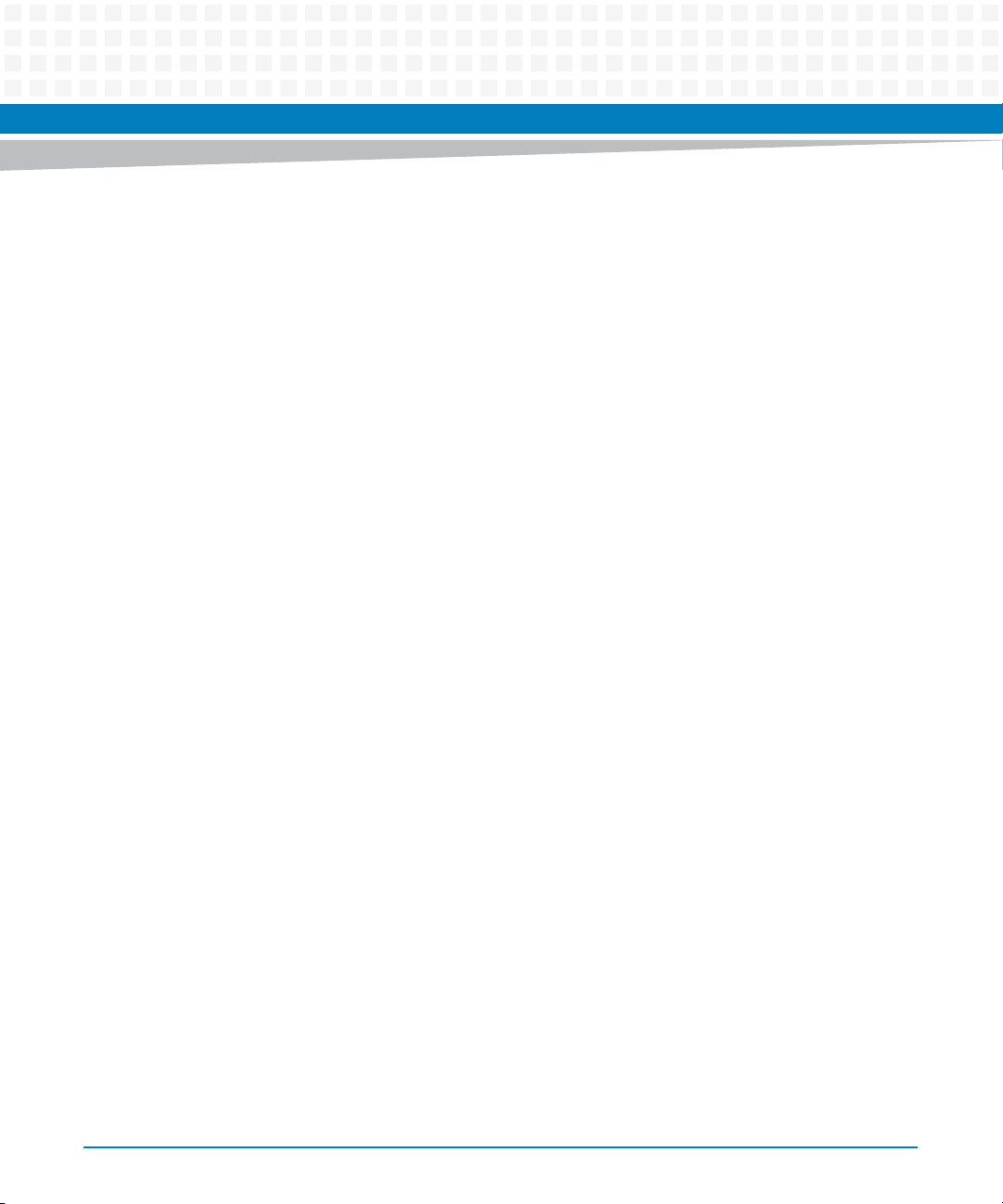
Introduction
16
ViewCheck on ATCA-7470/7475 Installation and Use (6806800S49E)
Page 17
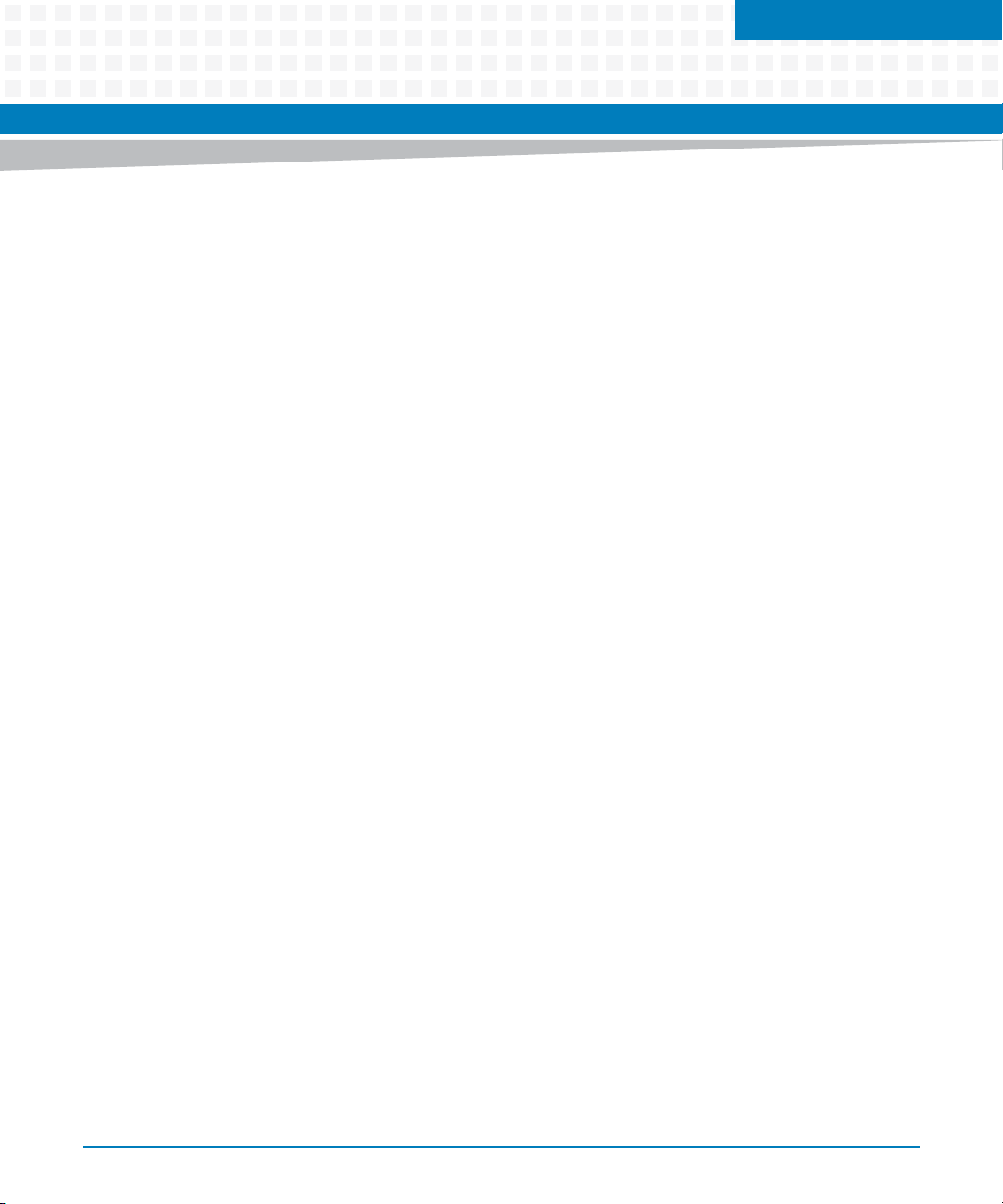
Concepts of ViewCheck
This section explains terminology and keywords used extensively in ViewCheck services.
2.1 Test Identification
Unique Test identification is based on following triple key:
< Device Category, Test ID, Device Instance >
2.2 Device Category
The Device Category is an enumerated value, reused from similar enumeration already defined
in the HPI-B Standard specification.
It is used to express commonly used devices, such as Storage, Network, Serial, CPU, and
Memory, available on all the blades, irrespective of function and architecture. This category is
used in commands as one of the key fields to identify uniquely a particular test.
Chapter 2
Device Category allows for:
Grouping of test cases per category for display and statistical purposes
Reuse of Test IDs across the device categories
2.3 Test ID
Test ID is an integer value that uniquely identifies the actual test that can be invoked or
executed on a hardware device instance, which belongs to a specific device category available
on the blade. Following are the examples of tests that can be executed on the devices.
Ping Flood test
Network connectivity test in case of Network Device Category
Bad Blocks test in case of Storage Device category
Temperature tests in case of CPU categories
Each of these tests would be associated with a unique Test Identifier (Test ID).
These Test IDs start with value ’0’ and increases linearly for various sub-tests in a device
category.
ViewCheck on ATCA-7470/7475 Installation and Use (6806800S49E)
17
Page 18
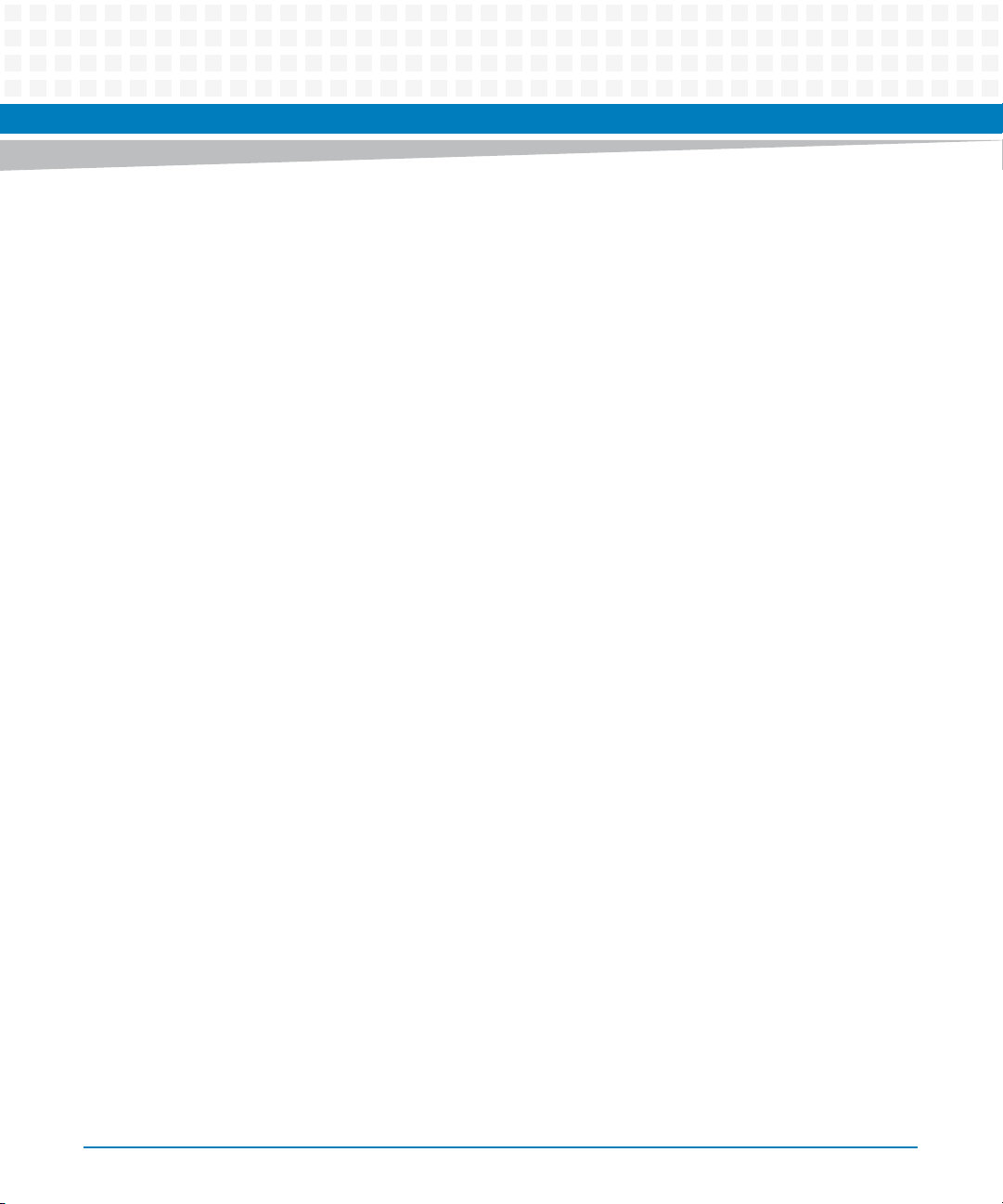
Concepts of ViewCheck
Some tests may be applicable to all device instances in a particular device category. The
combination of <Device category, Test ID, Device Instance> would be unique
and provides capability to control, execute, and manage the test on a device instance in a
device category. With this mechanism, same test can be simultaneously initiated or triggered
on multiple device instances under that device category, thus providing parallel execution of
tests.
2.4 Device Instance
Hardware devices uniquely identified and recognized by the drivers and OS on the blade are
treated as device instances. A device instance can belong to a particular device category. Tests
can be invoked and executed on this device instance. OS and driver support to access the
device is assumed to be readily available.
For example, device instances eth0, eth1, eth2 or Base 0, Base 1, Base 2 are used to identify
unique devices in networking device category. Similarly, hda1, hda2, and so on can identify
unique instances of devices in the storage category. Device instances use the standard
nomenclature already defined by the OS (for instance Linux) on the blade.
A diagnostics test identified with "< Device Category, Test ID, device
Instance>" is executed on the specified device instance.
2.5 Monitor ID
ViewCheck service monitors pre-identified parameters for hardware devices. These
parameters are CPU core temperature, network device counters, and errors. To periodically
poll and check these parameters, the ViewCheck service uses CLI and XML configuration. For
each parameter of interest, a Monitor ID is an enumerated constant that uniquely represents
the monitoring entity. ViewCheck uses this value to control monitoring and while reporting
events via XML on these monitors.
18
ViewCheck on ATCA-7470/7475 Installation and Use (6806800S49E)
Page 19
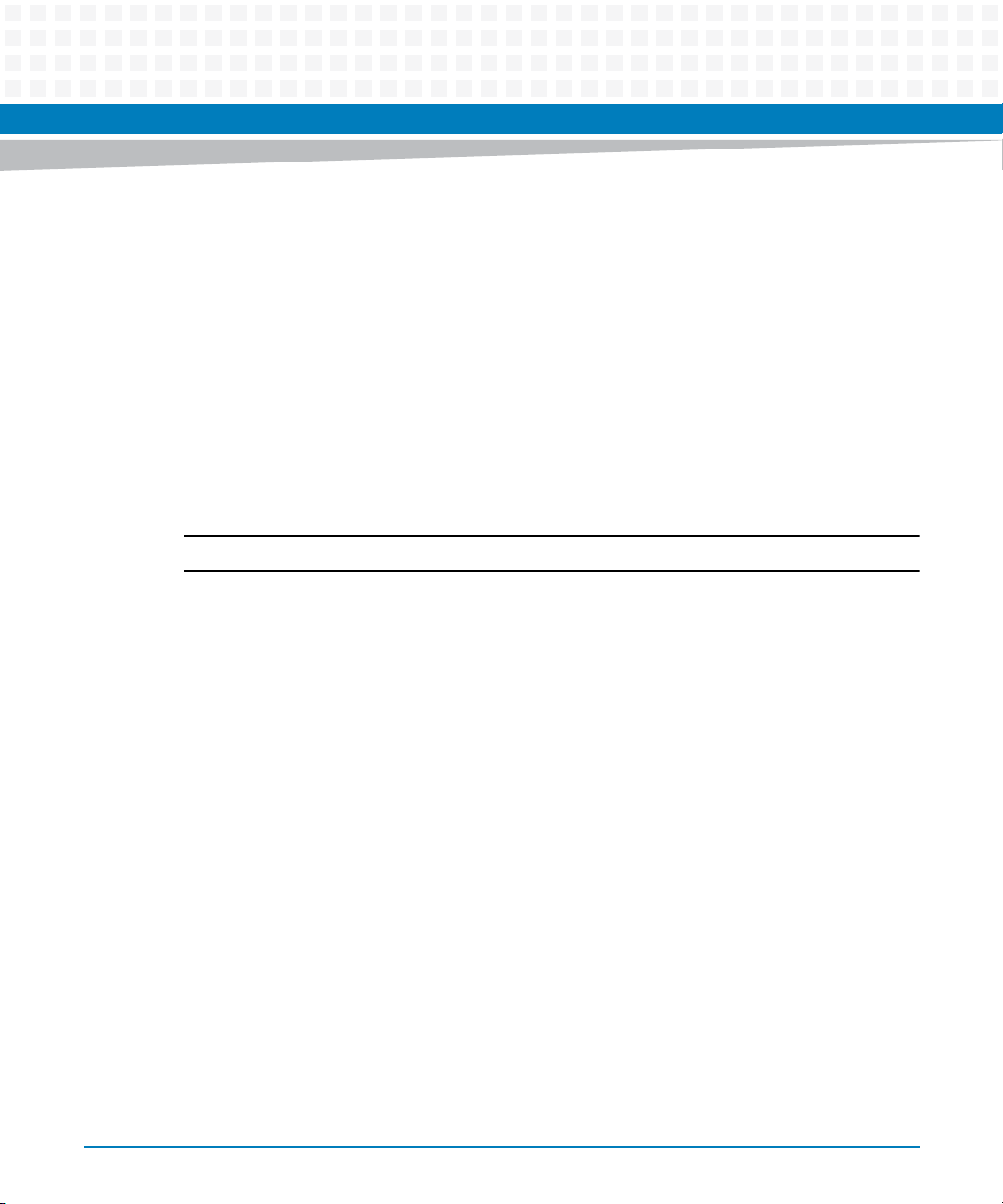
2.6 Error ID
Error ID is to provide identification for pre-determined errors/warnings of hardware devices
generated by the device driver or the kernel on the blade. These critical and error messages are
indications of abnormal behavior on part of the kernel or the hardware device on the blade.
ViewCheck functionality attempts to detect all such errors and provides suitable information
to external high-level software intelligence to act upon.
The list of messages that constitute these errors is not standardized by the hardware device
vendor nor the Linux Kernel Community. Error ID attempts to standardize all such messages on
Artesyn blades. These messages would be OS and driver specific. Mostly, the same Error ID
would be associated with the same category of error across blades and OS. For more
information on commands, refer to Commands Execution on page 39.
Note: Monitor ID and Error ID are used in InService Monitoring.
Concepts of ViewCheck
ViewCheck on ATCA-7470/7475 Installation and Use (6806800S49E)
19
Page 20
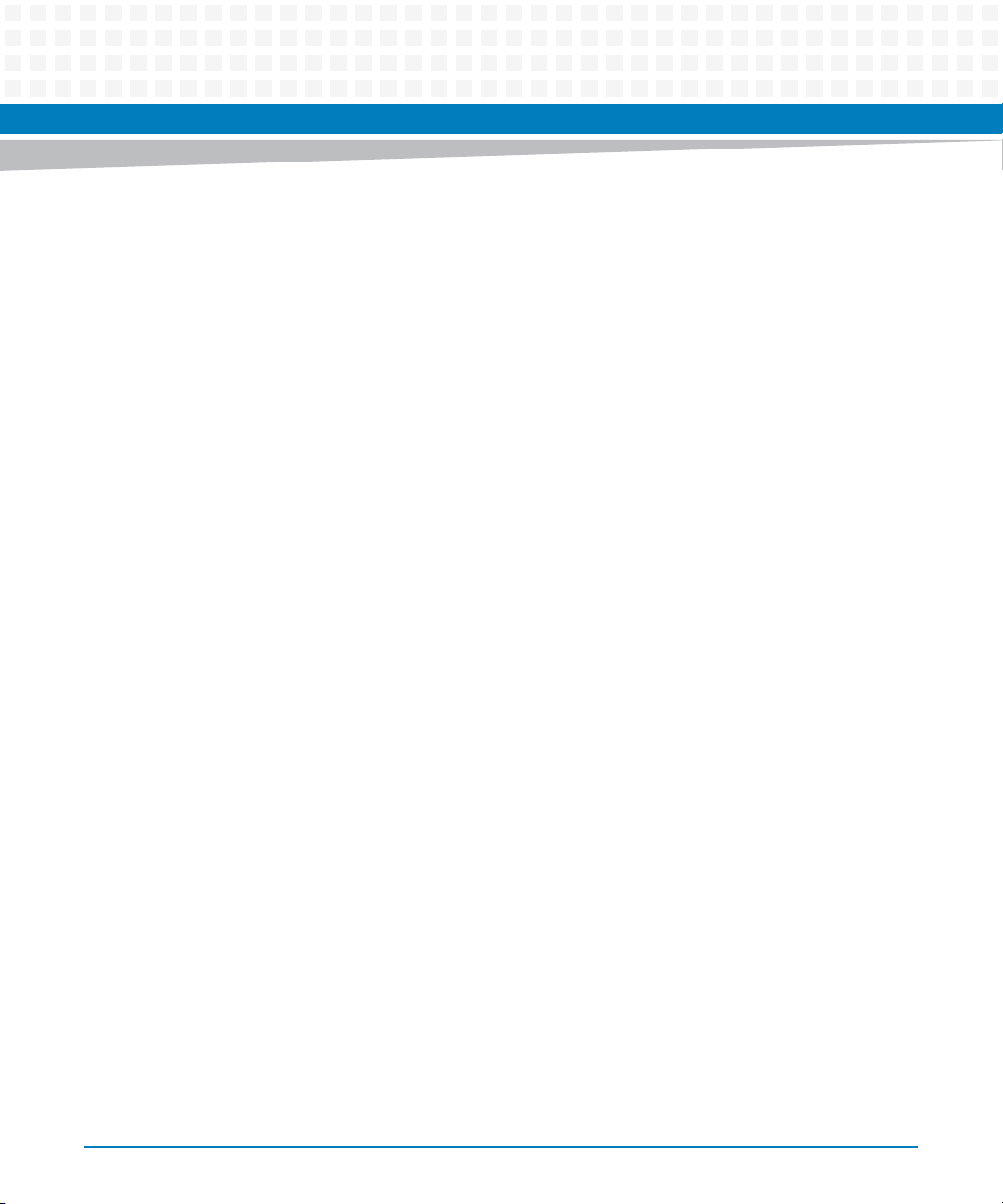
Concepts of ViewCheck
20
ViewCheck on ATCA-7470/7475 Installation and Use (6806800S49E)
Page 21
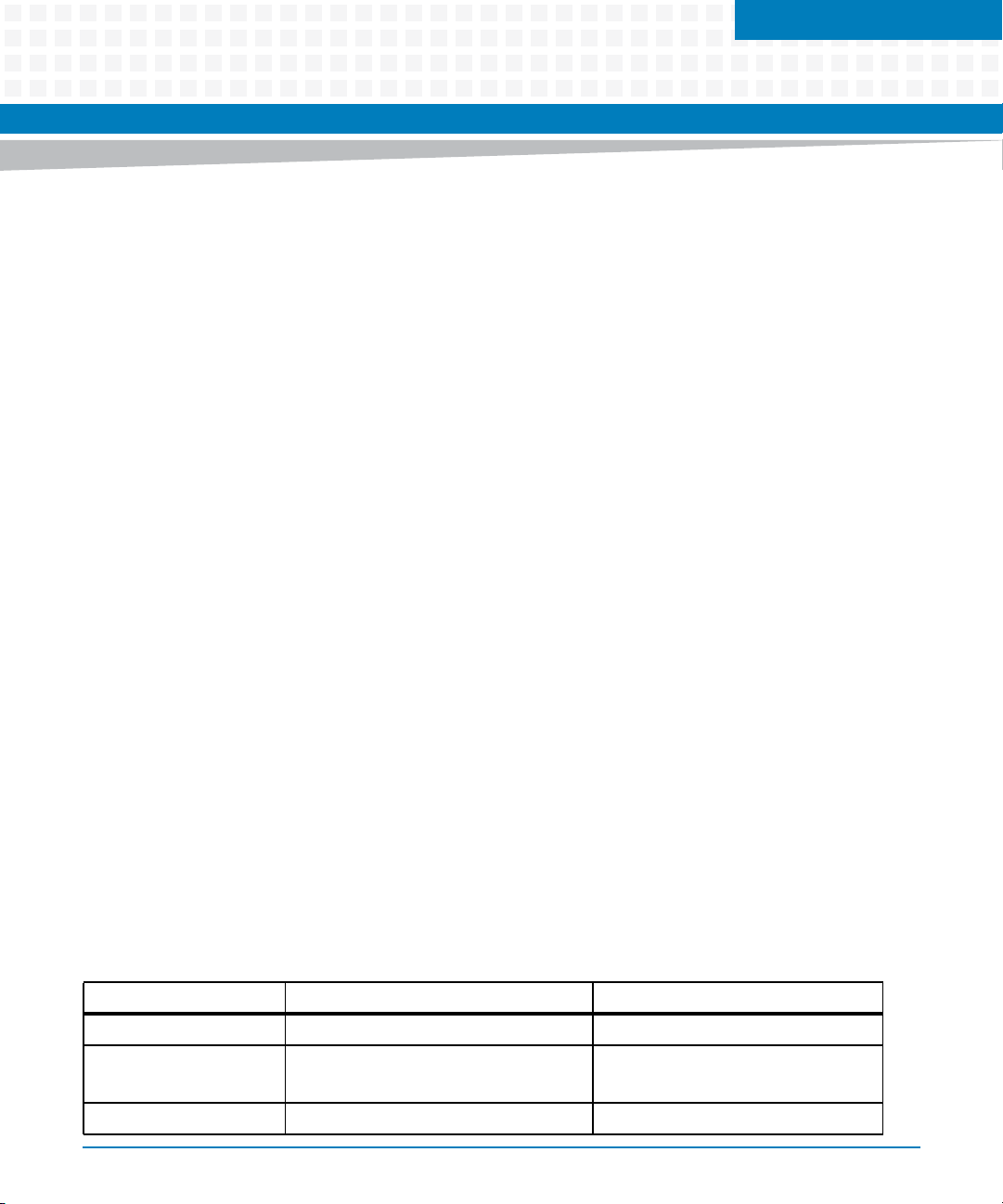
Installation of ViewCheck
3.1 Overview
This section explains the ViewCheck release modules and installation procedures to install and
run ViewCheck service on the Artesyn ATCA-7470/7475 blade.
ViewCheck service is released as an RPM image. BSF RPMs are also distributed along with
ViewCheck RPMs.
3.2 ViewCheck RPM Image
The ViewCheck RPM Image functionally comprises Diagnostics Framework, specific test cases,
and test suites. The ViewCheck RPM always uses same OS variant and compile time
environment based on the BBS release of the target blade. For ATCA-7470/7475 blades, the
ViewCheck RPM is created for PNE 4.x environment.
Chapter 3
ViewCheck service RPM consists of:
Diagnostics Core - Daemon
Static Test Suite Configuration files for the specific blade
Start/Stop scripts for Diagnostics Core
Using the following command, you can install the ViewCheck RPM Image:
rpm -iv --nodeps diagnostics<RELEASE>_<BUILD>.<DIST>.<OS>.atca7470.rpm
Using the following command, you can remove the ViewCheck RPM Image:
rpm -e diagnostics-<RELEASE>_<BUILD>.<DIST>.<OS>.atca7470.rpm
The following table provides details of the files that are created on the blade once the
ViewCheck RPM is installed.
Table 3-1 RPM Files
File Name Path Descriptions
diagcored /opt/diagnostics/bin/ Diagnostics Core - Daemon
diagconfig.xml
diaguserconf.xml
diagcore /opt/diagnostics/etc/init.d/ Script to Start/Stop diagnostics core
/opt/diagnostics/etc/diag/ ViewCheck configuration file and user
configuration file.
ViewCheck on ATCA-7470/7475 Installation and Use (6806800S49E)
21
Page 22
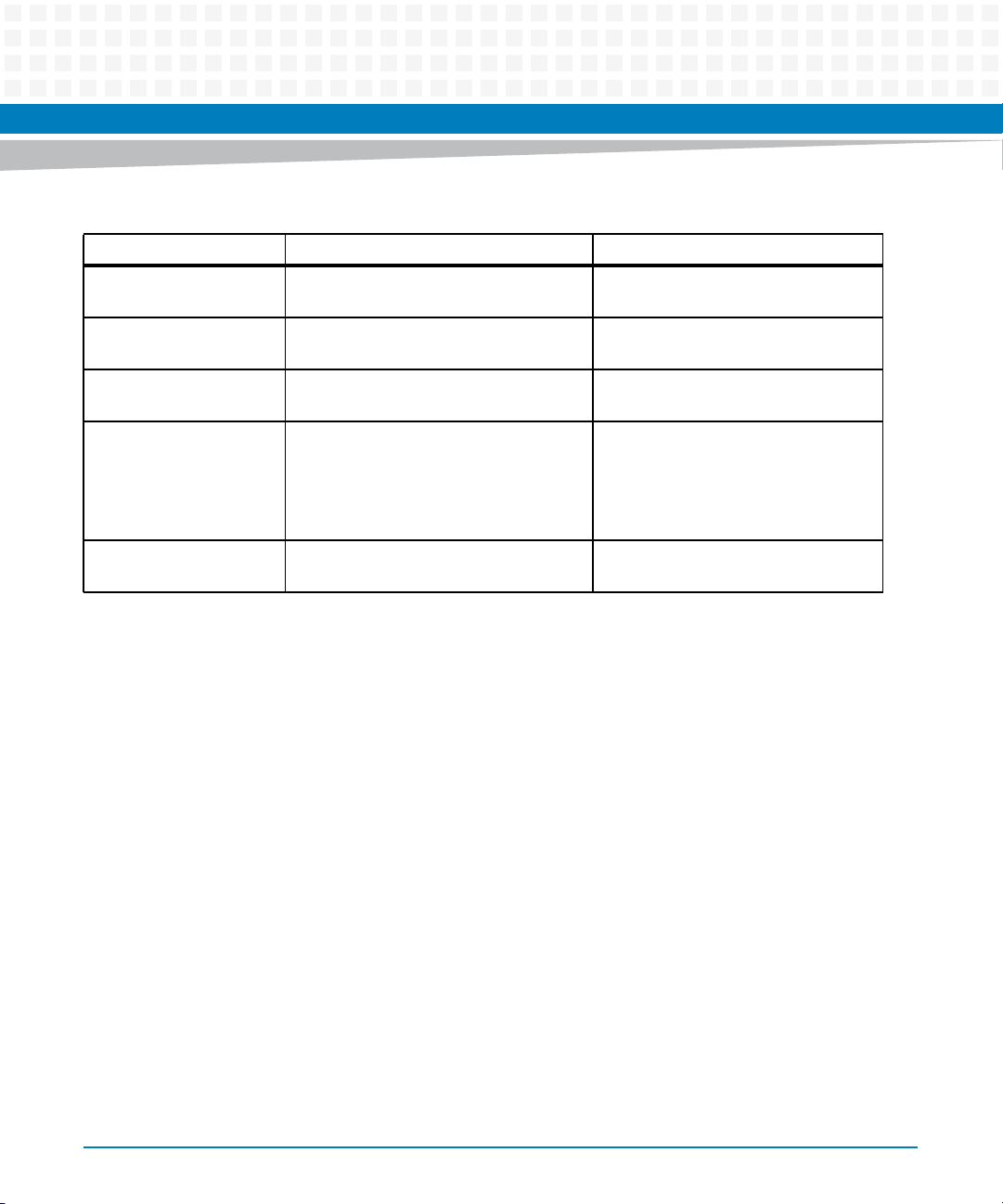
Installation of ViewCheck
Table 3-1 RPM Files (continued)
File Name Path Descriptions
libdiagintf.so /lib64/ Interface library between diagnostics
core daemon and BSF application.
<TestScripts>.sh /opt/diagnostics/tools/diagt
estscripts/
EmrDiag_Debug.log /opt/diagnostics/var/log/dia
g/service/
diagLib_log,
diagCore_log,
diagResults_log,
diagTestRaw_log,
diagShowCmds_log
Testutilities /opt/diagnostics/tools/diagt
/etc/logrotate.d Configuration files required for log
estutils/
3.3 BSF Service RPM
BSF service is distributed as a package contains 3 RPMs, namely eMIND, BSFCore, and
Diagnostics Transport Layer Service. Following are the list of RPM:
ssf_main_rel-<BLADE>-<DIST>-<RELEASEBUILD>.<ARCH>.rpm
ssf_csim_rel-<BLADE>-<DIST>-<RELEASEBUILD>.<ARCH>.rpm
ssf_diagnosticsTLS_rel-<BLADE>-<DIST>-<RELEASEBUILD>.<ARCH>.rpm
Tes t scripts
Diagnostics daemon service log
rotation of service logs
Utilities and Tools used by ViewCheck
application
22
You should install BSF RPMs in the following sequence:
1. ssf_main
2. ssf_csim
3. ssf_diagnosticsTLS
ViewCheck on ATCA-7470/7475 Installation and Use (6806800S49E)
Page 23
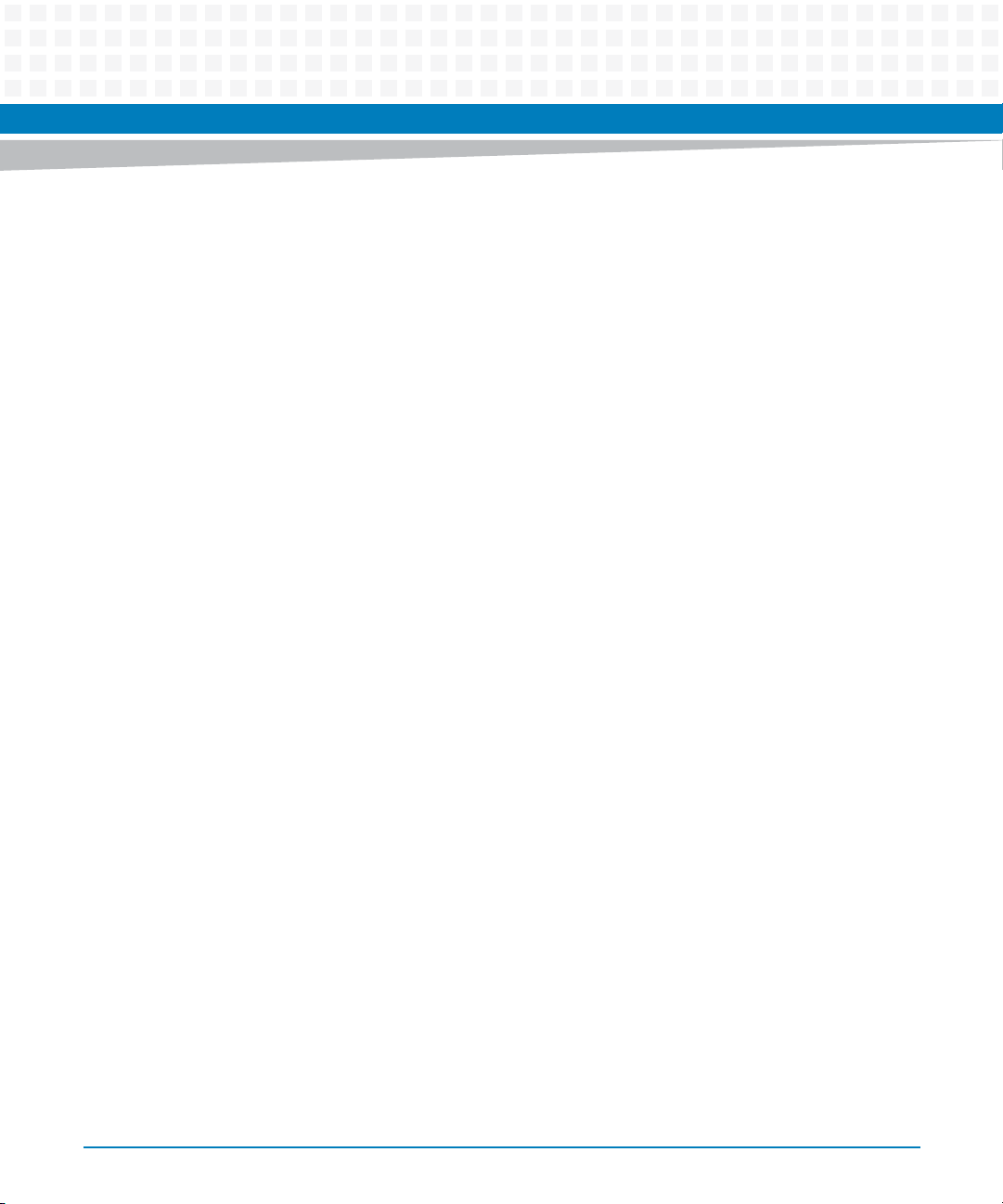
Installation of ViewCheck
You can install the BSF using the following RPM commands:
rpm -iv --nodeps --force ssf_main_rel-<BLADE>-<DIST>-
<RELEASEBUILD>.<ARCH>.rpm
rpm -iv --nodeps --force ssf_csim_rel-<BLADE>-<DIST>-
<RELEASEBUILD>.<ARCH>.rpm
rpm -iv --nodeps --force ssf_diagnosticsTLS_rel-<BLADE>-<DIST>-
<RELEASEBUILD>.<ARCH>.rpm
After the installation, the BSF binary files are installed at the /opt/ssf location.
The BSF applications can be started, stopped, and restarted using below script.
/opt/ssf/etc/config/S99SsfBsfRun.sh <start/stop/restart>
To uninstall the BSF, execute the following RPM commands:
rpm -e ssf_diagnosticsTLS_rel-<BLADE>-<DIST>-
<RELEASEBUILD>.<ARCH>.rpm
rpm -e ssf_csim_rel-<BLADE>-<DIST>-<RELEASEBUILD>.<ARCH>.rpm
rpm -e ssf_main_rel-<BLADE>-<DIST>-<RELEASEBUILD>.<ARCH>.rpm
3.4 Access and Execution of a Test Using CLI
You can access ViewCheck CLI using the following procedure:
1. Establish the secure shell using SSH or Putty.
2. Start the Tel ne t connection from an already established secure shell.
telnet localhost 11001
Trying :1...
telnet: connect to address ::1: Connection refused
Trying 127.0.0.1...
Connected to localhost.localdomain (127.0.0.1).
Escape character is '^]'.
Welcome to Emerson's SSF CLI
3. Type your username and password.
ViewCheck on ATCA-7470/7475 Installation and Use (6806800S49E)
23
Page 24
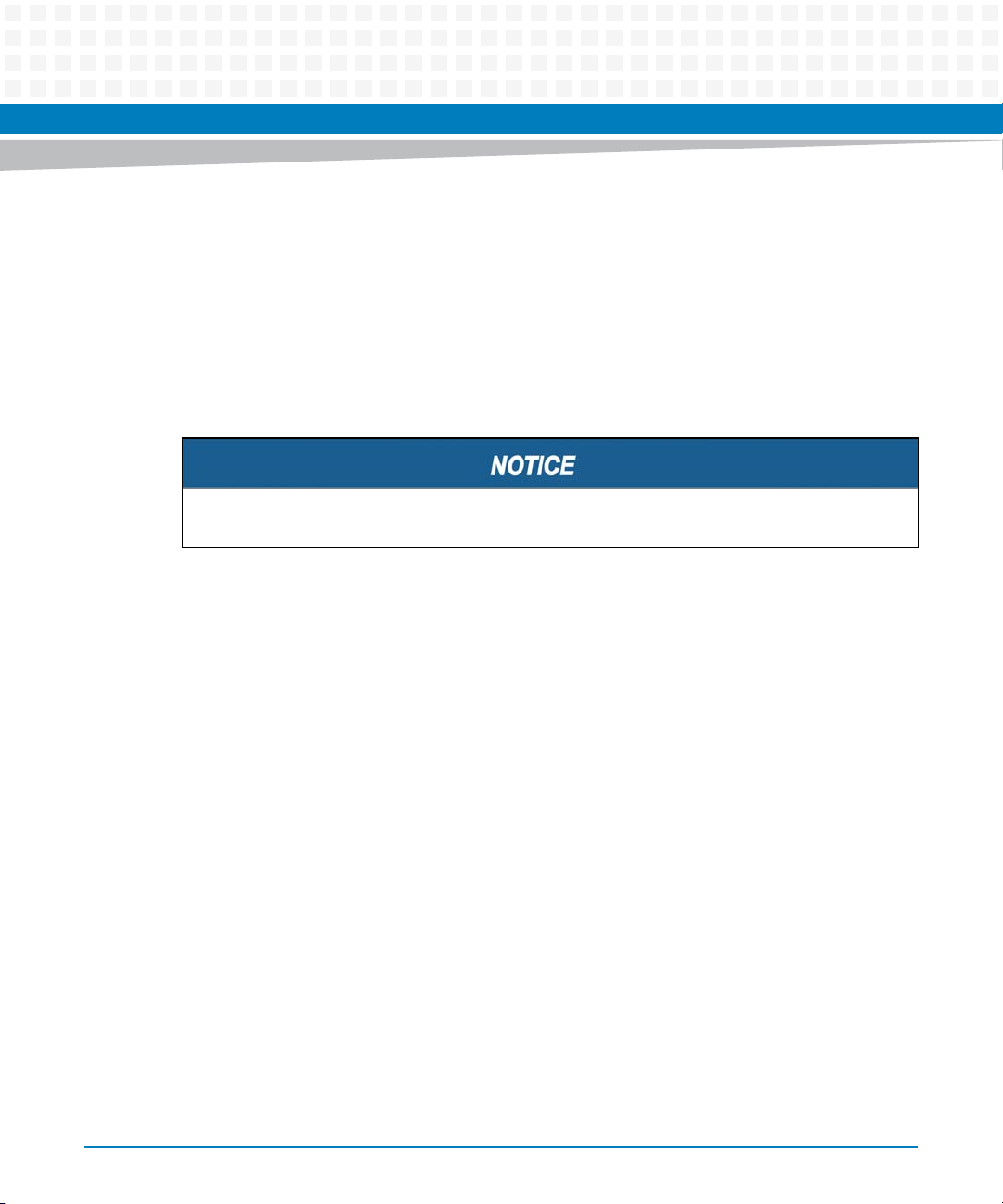
Installation of ViewCheck
Username: Admin
Password:
Access granted
>enable
#configure terminal
BSF(config)#
BSF(config)#virExecEnv vee0
BSF(VEE-vee0)#diagnostic
BSF(diag-vee0)#
By default, the administrator user name and password are "Admin".
After logging into the ViewCheck CLI, you can list all supported commands by typing '?' on
the CLI console. Following is an example.
24
BSF(diag-vee0)#?
configure-error-strings User configurable error strings, notified
by ViewCheck when reported by the device.
configure-log-path Configures the log path where the resluts
are stored.
device-category Configure deviceCategory
diag-service Diag operation(start/stop/restart).
exit Exit from diagnostic
hw-inventory-list Provides the Inventory of Hardware (Type,
Vendor ID, Major Number, Minor Number and
any associated Details) as detected by the
Diagnostics Application.
list-all-tests Displays all the supported tests on the
Board.
purge-all-log All log files are Zipped and stored away.
purge-log Purge specific log file.
reload User can issue this command when there
are updates to the User XML.
set-log-level Sets the Log Level of Diagnostic
Application.
ViewCheck on ATCA-7470/7475 Installation and Use (6806800S49E)
Page 25
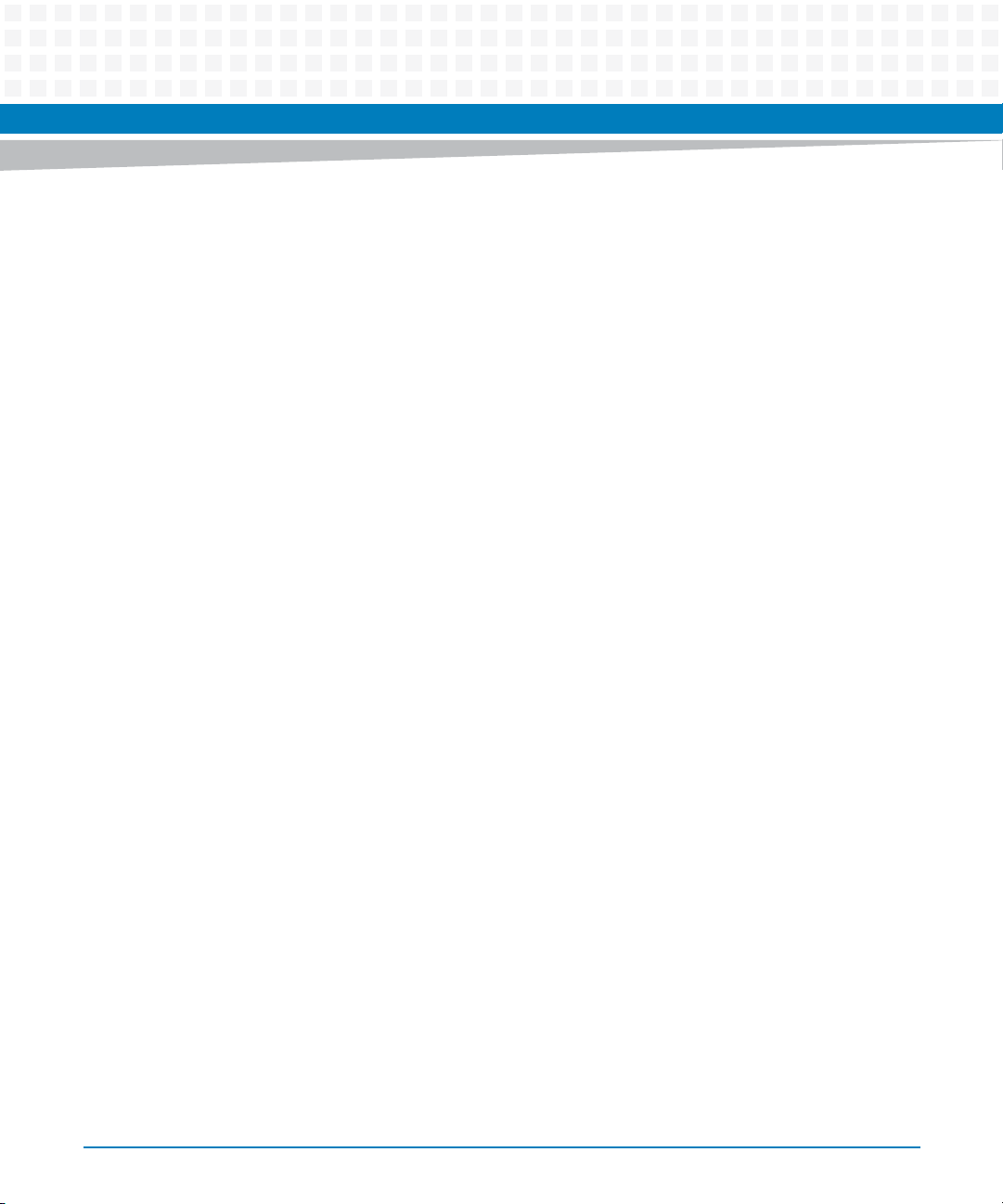
Installation of ViewCheck
show-all-monitors Displays all the supported Monitors on
the Board.
show-diag-scan-result Displays the last run result of Diagscan.
show-log-content Displays the content of log files related
to Rawlogs and ResultsLog of ViewCheck.
show-log-info List all Log files of Diagnostics
Application.
show-running-mode Displays the current running mode of
ViewCheck.
show-systemerror-log show system error log.
start-all-monitors Starts all the supported Monitors
available on the board or related to a
device category.
start-diag-scan Executes the Diagnostics tests supported
on the Board.
stop-all-monitors Stops all the supported Monitors
available on the board or related to a
device category.
stop-diag-scan stop the diag scan tests.
version Displays versions of BBS,ViewCheck and
BBS installed on the Board.
You can enter into device category mode by giving the command device-category on CLI
and view the list of commands supported only at device category level.
BSF(diag-vee0)#device-category ?
deviceCategory> other, processor, hardDisk, memory, os,
pciBus, pciExpressBus, scsiBus, sataBus,
clock, firmware, cpld, fpga,
networkinterface, digitalsignalprocessor,
networkprocessingunit, interface, systemBus,
flash, serial, i2cBus, spiBus, usbBus, ipmc, all
BSF(diag-vee0)# device-category networkinterface
BSF(diag-vee0-networkinterface)#?
exit Exit from deviceCategory
list-device-instances List all the possible device
instances in present
deviceCategory.
ViewCheck on ATCA-7470/7475 Installation and Use (6806800S49E)
25
Page 26
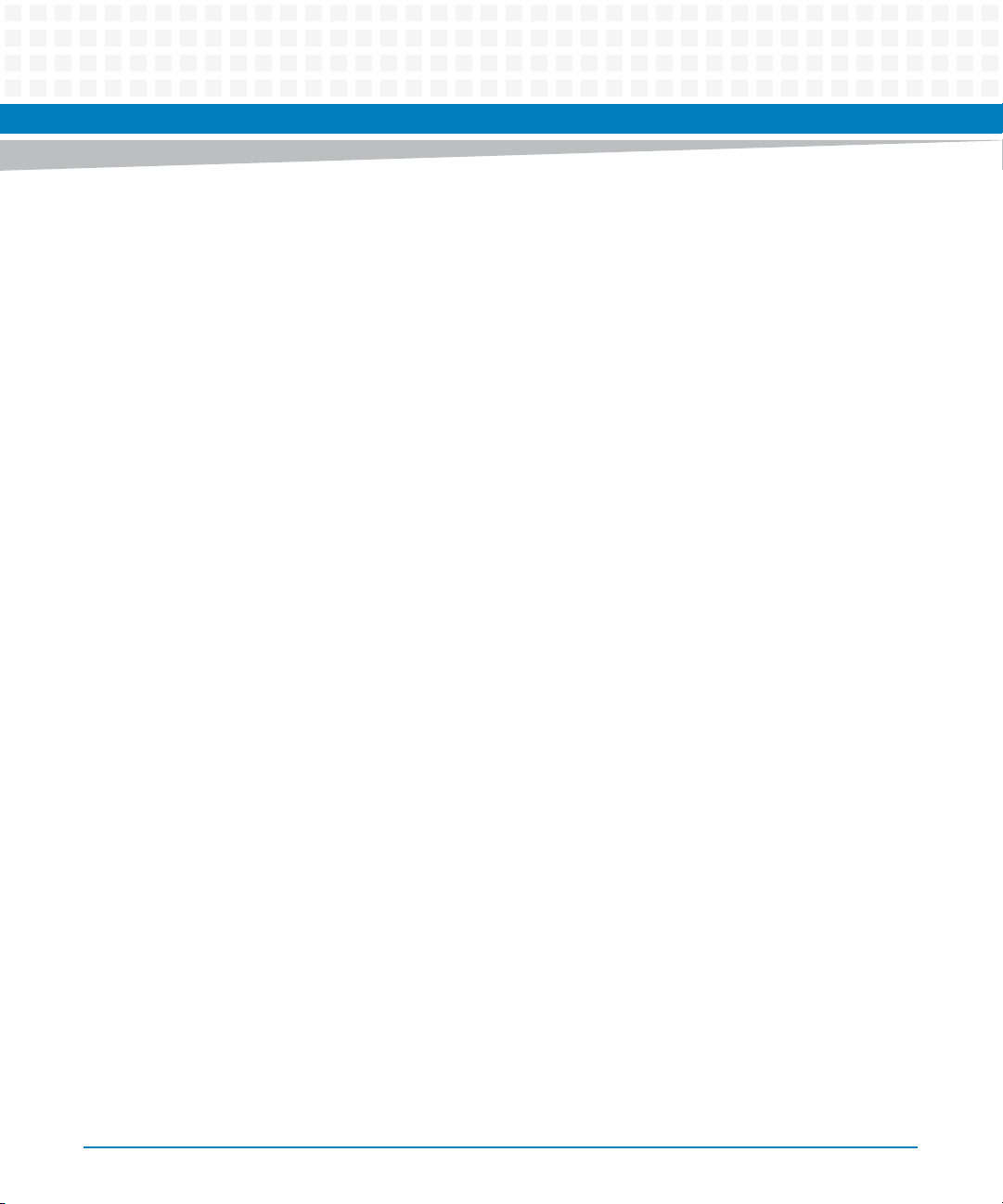
Installation of ViewCheck
list-tests User can use this command to get
information on the available
Diagnostic tests with details like
tests and sub tests associated,
along with Test
IDs.
set-lower-threshold-info Set the Lower Threshold value for
the Monitor
set-rate set the rate of change value for
network monitors
set-poll-interval-default Set Poll Interval to default value
set-poll-interval Set the Poll Interval
set-threshold-default Set Threshold to default value
set-upper-threshold-info Set the Upper Threshold value for
the Monitor
show-lower-threshold-info Show Lower Threshold info.
show-monitor-id List all monitors for the
deviceCategory.
show-networkcounter-log show network counters log
show-networkerror-log show network errors log
show-poll-interval Show Poll Interval
show-rate show the rate of change value for
network monitors
show-test-help Brief help on the usage of the
Specific Test referred by Test ID.
show-test-result Show test result
show-test-status Show test status
show-upper-threshold-info Show upper threshold info.
start-monitor Start a monitor
start-test Start a test
stop-monitor Stop a monitor
stop-test Stop a test
26
After logging into the CLI, you can start, stop, and query a test from the CLI. You can view the
details of the test by executing show-test-help command.
To start a test, you can run start-test command with testId, deviceInstance, and
arguments as input to the command. The arguments can be neglected for tests that does not
take any argument as input.
ViewCheck on ATCA-7470/7475 Installation and Use (6806800S49E)
Page 27
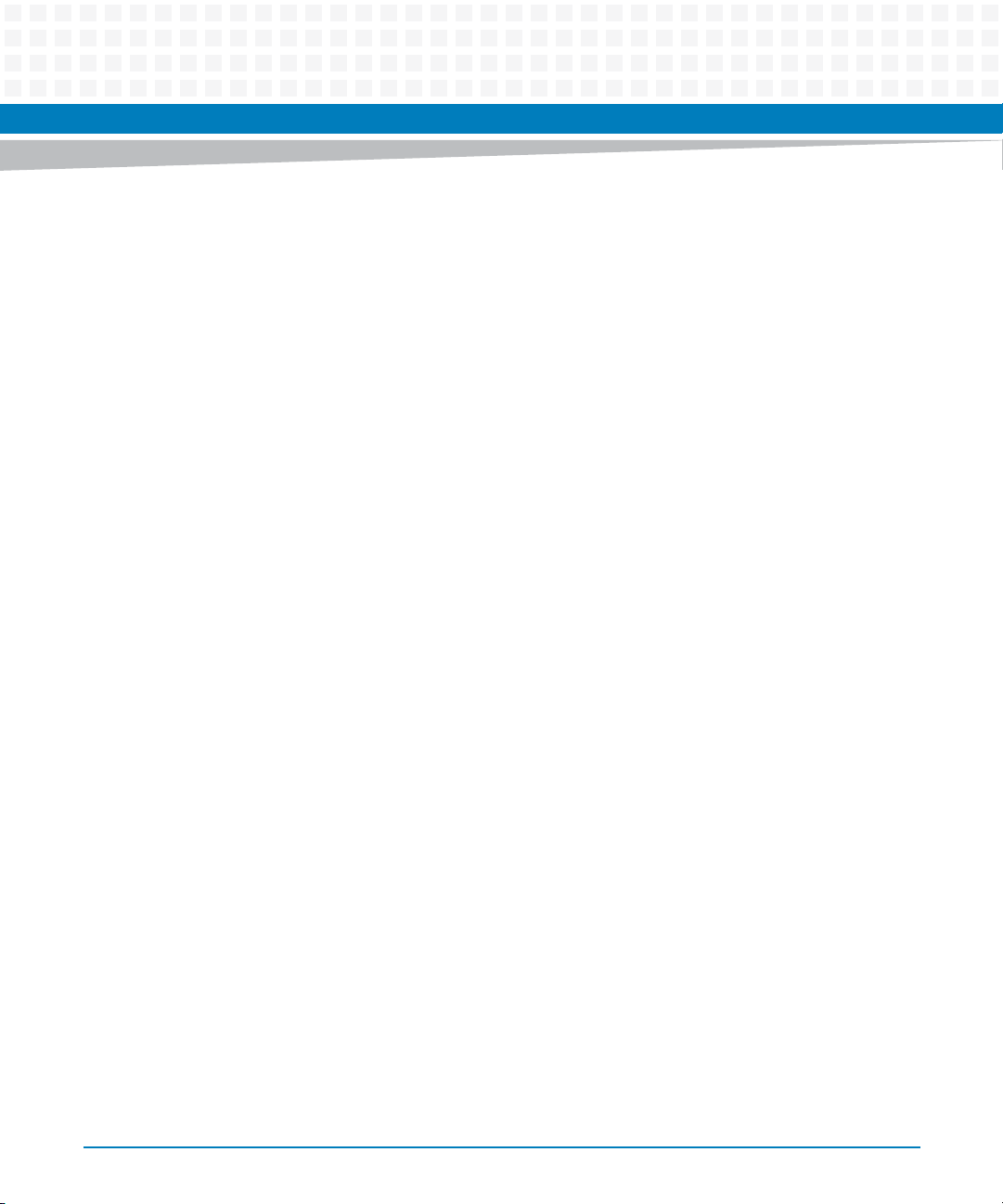
Installation of ViewCheck
After test execution, the results can be viewed by show-test-result command, which
displays test result and a raw log generated by that test.
Using CLI, you can list all the InService diagnostics monitors in a device category. By default, all
monitors start when ViewCheck application is initialized. You can start and stop any monitor
using start-monitor and stop-monitor commands.
To exit from the ViewCheck CLI:
BSF(diag-vee0)#exit
BSF(VEE-vee0)#exit
BSF(config)#exit
#exit
3.5 Access and Execution of a Test Using XML
You can access ViewCheck XML interface similar to ViewCheck CLI.
1. Establish the secure shell using SSH or Putty.
2. Start the Telnet connection from an already established secure shell.
telnet localhost 15550
Trying 127.0.0.1...
Connected to localhost.localdomain (127.0.0.1).
Escape character is '^]'.
3.5.1 Authenticate
After a connection with XML Agent is established, the only command should be executed is
Authenticate. This command is for evaluating user credentials.
The Authenticate command contains user name and password for verification. Successful
authentication is signified by the success response, otherwise an error message is returned.
ViewCheck on ATCA-7470/7475 Installation and Use (6806800S49E)
27
Page 28

Installation of ViewCheck
You need to enter the user credentials to XML Agent using the command Authenticate. The
XML Agent forwards the authentication request to the BSF system, which validates the user
credentials and allows the XML client to access it.
Request:
In the below request, the user credentials “Admin” and "Admin” are created by default in
the BSF. But you need to provide credentials by creating them using the "CreateObject"
command as shown in the section GetClassList.
<Script><Authenticate><User>Admin</User><Password>Admin</Passwo
rd></Authenticate></Script>]]>]]>
Response:
The below response is received if the authentication is successful.
<?xml version="1.0"?><Response><Success/></Response>]]>]]>
The following response is received if authentication fails.
<?xml
version="1.0"?><Response><Error><ErrorCode>1</ErrorCode><Type>O
peration not allowed</Type><Description>Authentication
error</Description><CustomError/></Error></Response>]]>]]>
3.5.2 Configure
This command configures the XML protocol for the indentation and the events to
enable/disable state. There are two configuration options available:
IndentOutput option controls the indentation of the XML response produced by the
MINDAgent. Its default value is ’0’, which means, by default, output indentation is off.
Request:
The following request command sets the indentation to 4:
<Script><Configure><IndentOutput>4</IndentOutput></Configure></
Script>]]>]]>
Response:
<?xml version="1.0"?>
<Response>
<Success/>
</Response>]]>]]>
28
ViewCheck on ATCA-7470/7475 Installation and Use (6806800S49E)
Page 29

Installation of ViewCheck
EnableEvents option enables or disables events that reach XML interface from the BSF
framework. Successful execution is signifies by the success response. Otherwise, an error
message is returned.
The values for the command is true/false. The value, "True" enables the events and the
"false" value disables the events.
Request:
<?xmlversion ="1.0"?>
<Script>
<Configure>
<EnableEvents>true</EnableEvents>
</Configure>
</Script>]]>]]>
Response:
<?xml version="1.0"?><Response><Success/></Response>]]>]]>
3.5.3 GetClassList
This command is used to retrieve all BSF classes.
Request:
<Script ><GetClassList /></Script >]]>]]>
Response:
The response message received from the XML Agent is shown below. The response
contains all the BSF classes including the BSF framework classes along with the application
defined classes.
<Response>
<Classes>
<Class>session</Class>
<Class>shell</Class>
<Class>mode</Class>
<Class>command</Class>
<Class>user</Class>
<Class>group</Class>
<Class>membership</Class>
<Class>ACManager</Class>
<Class>shutdown</Class>
ViewCheck on ATCA-7470/7475 Installation and Use (6806800S49E)
29
Page 30

Installation of ViewCheck
<Class>usmuser</Class>
<Class>traphost</Class>
<Class>cppscript</Class>
<Class>classlock</Class>
<Class>globallock</Class>
<Class>CommunityMO</Class>
<Class>SystemMO</Class>
<Class>SNMPAgentConfig</Class>
<Class>EventReceiver</Class>
<Class>EventFilter</Class>
<Class>agent</Class>
<Class>logsink</Class>
<Class>logfilter</Class>
<Class>acl</Class>
<Class>aclclass</Class>
<Class>aclmember</Class>
<Class>aclmoid</Class>
<Class>aclclassrange</Class>
<Class>aceclass</Class>
<Class>acemember</Class>
<Class>acemoid</Class>
<Class>aceclassrange</Class>
<Class>virExecEnv</Class>
<Class>interface</Class>
<Class>service</Class>
<Class>diagnostic</Class>
<Class>deviceCategory</Class>
</Classes>
</Response>]]>]]>
30
ViewCheck software uses classes, diagnostics, and device category to start, stop, and query
the status of tests and monitors.
ViewCheck on ATCA-7470/7475 Installation and Use (6806800S49E)
Page 31

3.5.4 DescribeClass
DescribeClass XML command retrieves the description and properties of a BSF class, such
as class creatability, class deletable, class writability, attributes, attributes description,
attribute types and so on. It returns class description on success or an error on failure.
Request:
The below XML request gets the description of class, "shelf" in the BSF system.
<?xmlversion ="1.0"?>
<Script version ="2">
<DescribeClass>
<Class>diagnostic</Class>
</DescribeClass>
</Script>]]>]]>
<?xml version="1.0"?>
Response:
The below XML response shows the different details of the class, "shelf" in the BSF system.
<Response>
<ClassDesc>
<Class>diagnostic</Class>
<Id>1201</Id>
<Description>In Diagnostic mode, user can configure and perform
Diagnostic related tests, monitoring &
updating.</Description>
<IsSingleton>false</IsSingleton>
<IsCreatable>true</IsCreatable>
<IsDeletable>true</IsDeletable>
<IsWritable>false</IsWritable>
<MOIDDesc>
<Name>diagnosticMoid</Name>
<Id>1201</Id>
<Description/>
<MOIDItemDesc>
<Ref>
<ClassId>1102</ClassId>
<MOIDId>1102</MOIDId>
</Ref>
</MOIDItemDesc>
</MOIDDesc>
Installation of ViewCheck
ViewCheck on ATCA-7470/7475 Installation and Use (6806800S49E)
31
Page 32

Installation of ViewCheck
<MethodDesc>
<Name>hwInventoryList</Name>
<Id>10</Id>
<Description>Provides the Inventory of Hardware (Type, Vendor
ID, Major Number, Minor Number and any associated Details) as
detected by the Diagnostics Application. </Description>
<IsStatic>false</IsStatic>
<ArgDesc>
<Name>outputResult</Name>
<Id>0</Id>
<Description/>
<TypeDesc>
<Name/>
<Description/>
</TypeDesc>
<IsInput>false</IsInput>
<IsOutput>true</IsOutput>
<IsOptional>false</IsOptional>
</ArgDesc>
</MethodDesc>
<MethodDesc>
<Name>reload</Name>
<Id>20</Id>
<Description>User can issue this command when there are
updates to the User XML .</Description>
<IsStatic>false</IsStatic>
<ArgDesc>
<Name>commandStatus</Name>
<Id>0</Id>
<Description/>
<TypeDesc>
<Name/>
<Description/>
</TypeDesc>
<IsInput>false</IsInput>
<IsOutput>true</IsOutput>
<IsOptional>true</IsOptional>
</ArgDesc>
32
ViewCheck on ATCA-7470/7475 Installation and Use (6806800S49E)
Page 33

Installation of ViewCheck
</MethodDesc>
<MethodDesc>
<Name>setLogLevel</Name>
<Id>30</Id>
<Description>Sets the Log Level of Diagnostic
Application.</Description>
<IsStatic>false</IsStatic>
<ArgDesc>
<Name>logLevelValue</Name>
<Id>0</Id>
<Description>Valid log levels (3-Critical, 2-Normal, 1Info)</Description>
<TypeDesc>
<Name>Integer</Name>
<Description>Integer number in range (-2^32)/2 to (2^32)/2 1</Description>
</TypeDesc>
<IsInput>true</IsInput>
<IsOutput>false</IsOutput>
<IsOptional>false</IsOptional>
</ArgDesc>
<ArgDesc>
<Name>commandStatus</Name>
<Id>1</Id>
<Description/>
<TypeDesc>
<Name/>
<Description/>
</TypeDesc>
<IsInput>false</IsInput>
<IsOutput>true</IsOutput>
<IsOptional>true</IsOptional>
</ArgDesc>
</MethodDesc>
<MethodDesc>
<Name>showLogInfo</Name>
<Id>40</Id>
ViewCheck on ATCA-7470/7475 Installation and Use (6806800S49E)
33
Page 34

Installation of ViewCheck
<Description>List all Log files of Diagnostics
Application.</Description>
<IsStatic>false</IsStatic>
<ArgDesc>
<Name>outputResult</Name>
<Id>0</Id>
<Description/>
<TypeDesc>
<Name/>
<Description/>
</TypeDesc>
<IsInput>false</IsInput>
<IsOutput>true</IsOutput>
<IsOptional>false</IsOptional>
</ArgDesc>
</MethodDesc>
<MethodDesc>
<Name>purgeLog</Name>
<Id>50</Id>
<Description>Purge specific log file.</Description>
<IsStatic>false</IsStatic>
<ArgDesc>
<Name>logFileName</Name>
<Id>0</Id>
<Description>log file name</Description>
<TypeDesc>
<Name/>
<Description>file name</Description>
</TypeDesc>
<IsInput>true</IsInput>
<IsOutput>false</IsOutput>
<IsOptional>false</IsOptional>
</ArgDesc>
<ArgDesc>
<Name>commandStatus</Name>
<Id>1</Id>
<Description/>
<TypeDesc>
34
ViewCheck on ATCA-7470/7475 Installation and Use (6806800S49E)
Page 35

Installation of ViewCheck
<Name/>
<Description/>
</TypeDesc>
<IsInput>false</IsInput>
<IsOutput>true</IsOutput>
<IsOptional>true</IsOptional>
</ArgDesc>
</MethodDesc>
<MethodDesc>
<Name>purgeAllLog</Name>
<Id>60</Id>
<Description>All log files are Zipped and stored
away.</Description>
<IsStatic>false</IsStatic>
<ArgDesc>
<Name>commandStatus</Name>
<Id>0</Id>
<Description/>
<TypeDesc>
<Name/>
<Description/>
</TypeDesc>
<IsInput>false</IsInput>
<IsOutput>true</IsOutput>
<IsOptional>true</IsOptional>
</ArgDesc>
</MethodDesc>
<MethodDesc>
<Name>showSystemErrorLog</Name>
<Id>70</Id>
<Description>show system error log</Description>
<IsStatic>false</IsStatic>
<ArgDesc>
<Name>outputResult</Name>
<Id>0</Id>
<Description/>
<TypeDesc>
<Name/>
ViewCheck on ATCA-7470/7475 Installation and Use (6806800S49E)
35
Page 36

Installation of ViewCheck
<Description/>
</TypeDesc>
<IsInput>false</IsInput>
<IsOutput>true</IsOutput>
<IsOptional>false</IsOptional>
</ArgDesc>
</MethodDesc>
</ClassDesc>
</Response>]]>]]>
3.5.5 InvokeMethod
InvokeMethod XML command calls the method of a BSF Object. BSF methods are defined
with method parameters such as input, output, and input-output.
BSF Object method can be invoked with a list of input or input-output arguments. This
command returns a list of output or input-output arguments. The input argument means it is
only an input and will not be displayed in the output. But in the case of input-output
arguments, both input and output will be displayed in the output.
36
Request:
The below example invokes the method class, "diagnostic" with instance "vee0". Upon
execution of this method by the class instance, response will be sent in the output/inputoutput arguments.
Request
=======
<Script>
<InvokeMethod>
<Object>
<Class>diagnostic</Class>
<Name>vee0</Name>
</Object>
<Method>setLogLevel</Method>
<Argument>
<Name>logLevelValue</Name>
<Value>1</Value>
</Argument>
</InvokeMethod>
</Script>]]>]]>
ViewCheck on ATCA-7470/7475 Installation and Use (6806800S49E)
Page 37

Installation of ViewCheck
Response:
InvokeMethod command returns the below response after executing the above
example command.
<?xml version="1.0"?>
<Response>
<Arguments>
<Argument>
<Name>commandStatus</Name>
<Value>Set Log Level Success</Value>
</Argument>
</Arguments>
</Response>]]>]]>
To exit from the ViewCheck XML:
<Script>
<Command name="Exit"/>
<Script>]]>]]>
3.6 ViewCheck Service LOG Information
ViewCheck service logs are generated in EmrDiag_Debug.log file and is located at
/opt/diagnostics/var/log/diag/service/
The Test result logs and raw logs generated by various tests are available at
/opt/diagnostics/var/log/diag/testlog/
3.7 ViewCheck TestLog Information
ViewCheck internally retains data related to tests invoked by the user. If the number of tests
invoked by the user exceed 1000, all this information is saved in the
Emr_TestResultsMib.txt file and the internal storage is erased.
ViewCheck on ATCA-7470/7475 Installation and Use (6806800S49E)
37
Page 38

Installation of ViewCheck
38
ViewCheck on ATCA-7470/7475 Installation and Use (6806800S49E)
Page 39

Commands Execution
4.1 Overview
CLI and XML are the primary ways to access ViewCheck capabilities on the blade. These
mechanisms allow you to perform activities such as start, stop, and query on the ViewCheck
software. Using CLI and XML, you can also set the parameters for monitoring.
Commands are classified into:
Generic commands
Commands for test management and control
Commands for monitoring
4.2 Generic Commands
Chapter 4
This section describes the generic commands of ViewCheck service.
The command syntaxes for XML interface is given for the diagnostic class with instance
as vee0. This instance varies depending on the blade.
4.2.1 configure-error-strings
configure-error-strings command allows to add user-defined kernel error strings to
the diagnostics database.
Syntax for CLI
configure-error-strings errorStrings <string>
ViewCheck on ATCA-7470/7475 Installation and Use (6806800S49E)
39
Page 40

Commands Execution
The following table provides the configure-error-strings command arguments.
Table 4-1 configure-error-strings
Argument Data Type Description
String String Kernel error string to be added to the diagnostics
Make sure that the string that you enter must be more than one word.
Syntax for XML
<Script>
<InvokeMethod>
<Object>
<Class>diagnostic</Class>
<Name>vee0</Name>
</Object>
<Method>configureErrStrings</Method>
<Argument>
<Name>Error String</Name>
<Value>{error String}</Value>
</Argument>
</InvokeMethod>
</Script>]]>]]>
atabase.
d
4.2.2 configure-log-path
configure-log-path command allows to configure the location of diagnostics logs. You
can also specify the maximum limit for log size. Once the log size reaches the user-defined
limit, a trap is sent to the user. Specifying log size is optional and by default, its value is 1GB.
Syntax for CLI
configure-log-path logpath <PATH> logSize <size>
40
ViewCheck on ATCA-7470/7475 Installation and Use (6806800S49E)
Page 41

Commands Execution
The following table provides the configure-log-path command arguments.
Table 4-2 configure-log-path
Argument Data Type Description
logpath String Location of the log files where diagnostics should place.
size String Optional parameter. Size of the log. For example,
10M, 2G, 100K, 1048576.
Syntax for XML
<Script>
<InvokeMethod>
<Object>
<Class>diagnostic</Class>
<Name>vee0</Name>
</Object>
<Method>configureLogPath</Method>
<Argument>
<Name>logpath</Name>
<Value>{logPath String}</Value>
</Argument>
</InvokeMethod>
</Script>]]>]]>
4.2.3 device-category
device-category command allows to configure the available device categories.
Syntax
device-category <Dev category>
ViewCheck on ATCA-7470/7475 Installation and Use (6806800S49E)
41
Page 42

Commands Execution
Expected Output
The CLI prompt will show the device category that you have selected.
This command is valid only in CLI.
4.2.4 diag-service
diag-service command allows to start, stop, restart, and check status of the diagnostics
service.
Syntax for CLI
diag-service operation <restart/start/stop/status>
The following table provides the diag-service command argument.
Table 4-3 diag-service
Argument Data Type Description
operation String Requested operation to the diagnostics core.
Syntax for XML
<Script>
<InvokeMethod>
<Object>
<Class>diagnostic</Class>
<Name>vee0</Name>
</Object>
<Method>diagService</Method>
<Argument>
<Name>operation</Name>
<Value>{operation String}</Value>
</Argument>
</InvokeMethod>
</Script>]]>]]>
42
ViewCheck on ATCA-7470/7475 Installation and Use (6806800S49E)
Page 43

4.2.5 hw-inventory-list
hw-inventory-list command provides the detailed information of hardware
components available on the blade. The command displays the Hardware Type, Vendor ID,
Major Number, Minor Number and any other associated details that are identified by the
ViewCheck.
Syntax for CLI
hw-inventory-list
Syntax for XML
<Script>
<InvokeMethod>
<Object>
<Class>diagnostic</Class>
<Name>vee0</Name>
</Object>
<Method>hwInventoryList</Method>
</InvokeMethod>
</Script>]]>]]>
Commands Execution
4.2.6 list-all-tests
list-all-tests command lists all the tests available on the blade.
Syntax for CLI
list-all-tests
Syntax for XML
<Script>
<InvokeMethod>
<Object>
<Class>diagnostic</Class>
<Name>vee0</Name>
</Object>
<Method>showListAllTests</Method>
</InvokeMethod>
</Script>]]>]]>
ViewCheck on ATCA-7470/7475 Installation and Use (6806800S49E)
43
Page 44

Commands Execution
4.2.7 list-device-instances
list-device-instances command lists all possible device instances in present device
category.
Syntax for CLI
list-device-instances
Syntax for XML
<Script>
<InvokeMethod>
<Object>
<Class>deviceCategory</Class>
<Name>vee0-{Dev Cat}</Name>
</Object>
<Method>listInstances</Method>
</InvokeMethod>
</Script>]]>]]>
This command will be deprecated in future.
4.2.8 purge-all-log
purge-all-log command allows to zip all log files and store away.
Syntax for CLI
purge-all-log
Syntax for XML
<Script>
<InvokeMethod>
<Object>
<Class>diagnostic</Class>
<Name>vee0</Name>
44
ViewCheck on ATCA-7470/7475 Installation and Use (6806800S49E)
Page 45

</Object>
<Method>purgeAllLog</Method>
</InvokeMethod>
</Script>]]>]]>
4.2.9 purge-log
purge-log command deletes the log files generated by ViewCheck software.
Syntax for CLI
purge-log logFileName <logfile Name>
The following table provides the purge-log command argument.
Table 4-4 purge-log
Argument Data Type Description
Commands Execution
logfile Name String Type the name of the Log file that you want to delete or
ear.
cl
Syntax for XML
<Script>
<InvokeMethod>
<Object>
<Class>diagnostic</Class>
<Name>vee0</Name>
</Object>
<Method>purgeLog</Method>
<Argument>
<Name>logFileName</Name>
<Value>{Name of the log file}</Value>
</Argument>
</InvokeMethod>
</Script>]]>]]>
ViewCheck on ATCA-7470/7475 Installation and Use (6806800S49E)
45
Page 46

Commands Execution
Example
BSF(diag-vee0)#purge-log logFileName NETWORK_base1.log
Purge Log Success
You can purge only raw log files. The raw log file naming convention is in the form of *.log.
4.2.10 set-log-level
set-log-level command sets the current log level of ViewCheck to value ’X’. This is an
internal debug command, used mainly for generating detailed debug log information. The
valid log level values are listed in the following table:
Table 4-5 set-log-level Values
Values Description
1-Info All logs are logged. Even functions lik
2- Normal Details of function flows are logged.
3- Critical High level errors are logged.
e entry and exit are also logged.
Syntax for CLI
set-log-level logLevelValue <x>
The following table lists the set-log-level command argument.
Table 4-6 set-log-level Arguments
Argument Data Type Description
X Integer Possible values are 3, 2, 1 (3-Critical, 2-Normal, 1-Info).
46
ViewCheck on ATCA-7470/7475 Installation and Use (6806800S49E)
Page 47

Syntax for XML
<Script>
<InvokeMethod>
<Object>
<Class>diagnostic</Class>
<Name>vee0</Name>
</Object>
<Method>setLogLevel</Method>
<Argument>
<Name>logLevelValue</Name>
<Value>1</Value>
</Argument>
</InvokeMethod>
</Script>]]>]]>
Example
Commands Execution
BSF(diag-vee0)#set-log-level logLevelValue 2
Set Log Level Success
4.2.11 show-all-monitors
show-all-monitors command lists all the monitors available on the blade.
Syntax for CLI
show-all-monitors
Syntax for XML
<Script>
<InvokeMethod>
<Object>
<Class>diagnostic</Class>
<Name>vee0</Name>
</Object>
<Method>showAllMonitors</Method>
</InvokeMethod>
</Script>]]>]]>
ViewCheck on ATCA-7470/7475 Installation and Use (6806800S49E)
47
Page 48

Commands Execution
4.2.12 show-all-test-status
show-all-test-status command allows you to view the current status of all tests
available on the blade.
Syntax for CLI
show-all-test-status
Syntax for XML
<Script>
<InvokeMethod>
<Object>
<Class>diagnostic</Class>
<Name>vee0</Name>
</Object>
<Method>ShowAllTestStatus</Method>
</InvokeMethod>
</Script>]]>]]>
4.2.13 show-diag-scan-result
show-diag-scan-result command shows result of the last diag-scan command.
Syntax for CLI
show-diag-scan-result
Syntax for XML
<Script>
<InvokeMethod>
<Object>
<Class>diagnostic</Class>
<Name>vee0</Name>
</Object>
<Method>showDiagScanResult</Method>
</InvokeMethod>
</Script>]]>]]>
48
ViewCheck on ATCA-7470/7475 Installation and Use (6806800S49E)
Page 49

4.2.14 show-log-content
show-log-content command displays the content of the mentioned log file.
Syntax for CLI
show-log-content logfilename <logfile Name>
The following table provides the show-log-content command arguments.
Table 4-7 show-log-content
Argument Data Type Description
logfile Name String Name of the log file to be displayed.
Syntax for XML
<Script>
<InvokeMethod>
<Object>
<Class>diagnostic</Class>
<Name>vee0</Name>
</Object>
<Method>showLogContent</Method>
<Argument>
<Name>logFileName</Name>
<Value>{logfilename String}</Value>
</Argument>
</InvokeMethod>
</Script>]]>]]>
Commands Execution
4.2.15 show-log-info
show-log-info command provides the details of the various log files along with the
diagnostics data.
Syntax for CLI
show-log-info
ViewCheck on ATCA-7470/7475 Installation and Use (6806800S49E)
49
Page 50

Commands Execution
Syntax for XML
<Script>
<InvokeMethod>
<Object>
<Class>diagnostic</Class>
<Name>vee0</Name>
</Object>
<Method>showLogInfo</Method>
</InvokeMethod>
</Script>]]>]]>
4.2.16 show-log-level
show-log-level command displays the current logging level of ViewCheck.
Syntax for CLI
show-log-level
Syntax for XML
<Script>
<InvokeMethod>
<Object>
<Class>diagnostic</Class>
<Name>vee0</Name>
</Object>
<Method>showLogLevel</Method>
</InvokeMethod>
</Script>]]>]]>]
4.2.17 show-running-mode
show-running-mode command displays the running mode of the ViewCheck (INSM or
OOSD).
Syntax for CLI
show-running-mode
50
ViewCheck on ATCA-7470/7475 Installation and Use (6806800S49E)
Page 51

Syntax for XML
<Script>
<InvokeMethod>
<Object>
<Class>diagnostic</Class>
<Name>vee0</Name>
</Object>
<Method>showRunningMode</Method>
</InvokeMethod>
</Script>]]>]]>
4.2.18 show-systemerror-log
show-systemerror-log command displays the kernel critical and error messages
captured by ViewCheck application.
Syntax for CLI
show-systemerror-log
Commands Execution
Syntax for XML
<Script>
<InvokeMethod>
<Object>
<Class>diagnostic</Class>
<Name>vee0</Name>
</Object>
<Method>showSystemErrorLog</Method>
</InvokeMethod>
</Script>]]>]]>
4.2.19 start-all-monitors
start-all-monitors command starts all the monitors of the mentioned device category.
Syntax for CLI
start-all-monitors device-category <Dev category>
ViewCheck on ATCA-7470/7475 Installation and Use (6806800S49E)
51
Page 52

Commands Execution
The following table provides the start-all-monitors command arguments.
Table 4-8 start-all-monitors
Argument Data Type Description
Dev category String Name of the device category.
Syntax for XML
<Script>
<InvokeMethod>
<Object>
<Class>diagnostic</Class>
<Name>vee0</Name>
</Object>
<Method>startAllMonitors</Method>
<Argument>
<Name>device-category</Name>
<Value>{Dev category String}</Value>
</Argument>
</InvokeMethod>
</Script>]]>]]>
4.2.20 start-diag-scan
start-diag-scan starts the diag-scan on the specified device categories.
Syntax for CLI
start-diag-scan deviceCategory <Dev category-1>,…,<Dev category-N>
Iterations <Itr-num> haltOnError <halt-string> timeout <timeoutval>
Iterations, haltonError, and timeout are optional arguments.
52
ViewCheck on ATCA-7470/7475 Installation and Use (6806800S49E)
Page 53

Commands Execution
The following table provides the start-diag-scan command arguments.
Table 4-9 start-diag-scan
Argument Data Type Description
Dev category-N String Name of the device category. You can specify multiple
vice category using comma ’,’ in between.
de
Itr-num Integer Enter the number of times that diag-scan has to run. By
de
fault, value is "1".
Maximum number of iterations that user can specify is
1000.
halt-string String Type "Yes" or "No".
haltOnError s
with test case execution on the occurrence of any error.
By default, value is "No".
timeout-val Integer Enter the maximum time period to be taken by each test
t
o execute.
pecifies whether to continue or stop
Syntax for XML
<Script>
<InvokeMethod>
<Object>
<Class>diagnostic</Class>
<Name>vee0</Name>
</Object>
<Method>startDiagScan</Method>
<Argument>
<Name>device-category</Name>
<Value>{Dev category String}</Value>
</Argument>
</InvokeMethod>
</Script>]]>]]>
4.2.21 stop-all-monitors
stop-all-monitors command stops all the monitors of the mentioned device category.
ViewCheck on ATCA-7470/7475 Installation and Use (6806800S49E)
53
Page 54

Commands Execution
Syntax for CLI
stop-all-monitors device-category <Dev category>
The following table provides the stop-all-monitors command arguments.
Table 4-10 stop-all-monitors
Argument Data Type Description
Dev category String Name of the device category.
Syntax for XML
<Script>
<InvokeMethod>
<Object>
<Class>diagnostic</Class>
<Name>vee0</Name>
</Object>
<Method>stopAllMonitors</Method>
<Argument>
<Name>device-category</Name>
<Value>{Dev category String}</Value>
</Argument>
</InvokeMethod>
</Script>]]>]]>
4.2.22 stop-diag-scan
stop-diag-scan stops the currently running diag-scan command.
Syntax for CLI
stop-diag-scan
Syntax for XML
<Script>
<InvokeMethod>
<Object>
<Class>diagnostic</Class>
<Name>vee0</Name>
54
ViewCheck on ATCA-7470/7475 Installation and Use (6806800S49E)
Page 55

</Object>
<Method>stopDiagScan</Method>
</InvokeMethod>
</Script>]]>]]>
4.2.23 switch-mode
switch-mode command allows to switch ViewCheck from OOS mode to InService mode and
vice versa.
Syntax for CLI
switch-mode modeVal <x>
The following table lists the switch-mode command arguments.
Table 4-11 switch-mode Arguments
Commands Execution
Argument Data Type Description
X string Possible values are insm and oosd. P
the command is case-insensitive.
Syntax for XML
<Script>
<InvokeMethod>
<Object>
<Class>diagnostic</Class>
<Name>vee0</Name>
</Object>
<Method>switchMode</Method>
<Argument>
<Name>modeVal</Name>
<Value>oosd</Value>
</Argument>
</InvokeMethod>
</Script>]]>]]>
arameter given for
ViewCheck on ATCA-7470/7475 Installation and Use (6806800S49E)
55
Page 56

Commands Execution
Example
BSF(diag-vee0)#switch-mode modeVal insm
Mode of ViewCheck is successfully changed to INSM
4.2.24 version
version command displays the RPM versions of all the ViewCheck packages installed.
Syntax for CLI
version
Syntax for XML
<Script>
<InvokeMethod>
<Object>
<Class>diagnostic</Class>
<Name>vee0</Name>
</Object>
<Method>showVersion</Method>
</InvokeMethod>
</Script>]]>]]>
4.3 Test Management and Control Commands
This section describes the CLI commands used for test management and control of diagnostics
tests.
Execute all test management and control commands only after entering a specific device
category.
4.3.1 start-test
start-test command allows to start and run a particular diagnostics test.
56
ViewCheck on ATCA-7470/7475 Installation and Use (6806800S49E)
Page 57

Commands Execution
Syntax for CLI
start-test testId <Test ID> deviceInstance <Dev Instance> arguments
-t <timeout-val> -Iterations <Itr-num> -Halt-onerror <halt-string>
Syntax for XML
<Script>
<InvokeMethod>
<Object>
<Class>deviceCategory</Class>
<Name>vee0-{Dev Cat}</Name>
</Object>
<Method>startTest</Method>
<Argument>
<Name>deviceInstance</Name>
<Value>Dev Instance</Value>
</Argument>
<Argument>
<Name>testId</Name>
<Value>Test ID</Value>
</Argument>
<Argument>
<Name>arguments</Name>
<Value>Param1</Value>
</Argument>
</InvokeMethod>
</Script>]]>]]>
Iterations, haltonError, and timout are optional arguments.
The following table lists the start-test command arguments.
Table 4-12 start-test
Argument Data Type Description
Tes t ID Integer Type the unique ID of a particular test that you want to
start.
Dev Instance Enum Use list-device-instances command to get the
equivalent enumerated value of supported device
instance.
ViewCheck on ATCA-7470/7475 Installation and Use (6806800S49E)
57
Page 58

Commands Execution
Table 4-12 start-test
Argument Data Type Description
timeout-val Integer Time out value for the test.
Itr-num Integer Number of iterations of the test.
halt-string String "Yes" or "No" value. if "Yes", the test halts on error. if "No",
4.3.2 show-test-help
show-test-help command provides the brief information on how to use a particular test.
This command provides information such as how to start, stop, and query the specified test ID.
Syntax for CLI
show-test-help testId <Test ID>
est does not halts.
the t
Syntax for XML
<Script>
<InvokeMethod>
<Object>
<Class>deviceCategory</Class>
<Name>vee0-{dev Cat}</Name>
</Object>
<Method>showTestHelp</Method>
<Argument>
<Name>testId</Name>
<Value>Test ID</Value>
</Argument>
</InvokeMethod>
</Script>]]>]]>
The following table lists the show-test-help command arguments.
Table 4-13 show-test-help
Argument Data Type Description
Tes t ID Integer Type the unique ID of a particular test to get the details
f it.
o
58
ViewCheck on ATCA-7470/7475 Installation and Use (6806800S49E)
Page 59

4.3.3 list-tests
list-tests command provides a supported list of diagnostics tests on the blade with
associated test IDs.
Syntax for CLI
list-tests
Syntax for XML
<Script>
<InvokeMethod>
<Object>
<Class>deviceCategory</Class>
<Name>vee0-{dev Cat}</Name>
</Object>
<Method>showTestList</Method>
</InvokeMethod>
</Script>]]>]]>
Commands Execution
4.3.4 show-test-status
show-test-status command allows to view the status of a particular test. The status of a
test can be In Progress, Test Execution Completed, Test Stopped, and Test Timed Out.
Syntax for CLI
show-test-status testId <Test ID> deviceInstance <Dev Instance>
Syntax for XML
<Script>
<InvokeMethod>
<Object>
<Class>deviceCategory</Class>
<Name>vee0-{Dev Cat}</Name>
</Object>
<Method>showTestStatus</Method>
<Argument>
<Name>deviceInstance</Name>
<Value>Dev Instance</Value>
</Argument>
ViewCheck on ATCA-7470/7475 Installation and Use (6806800S49E)
59
Page 60

Commands Execution
<Argument>
<Name>testId</Name>
<Value>Test ID</Value>
</Argument>
</InvokeMethod>
</Script>]]>]]>
The following table lists the show-test-status command arguments.
Table 4-14 show-test-status
Argument Data Type Description
Tes t ID Integer Type the unique ID of a particular test that you want to
Dev Instance Enum Use list-device-instances CLI c
w the status
vie
ommand to get
the equivalent enumerated value of supported Device
Instance
4.3.5 show-test-result
show-test-result command allows to view the latest result of a particular test. This
command displays the start and end time of the test, the test status such as Passed, Failed,
Aborted, and Timed Out, and additional test arguments.
Syntax for CLI
show-test-result testId <Test ID> deviceInstance <Dev Instance>
Syntax for XML
<Script>
<InvokeMethod>
<Object>
<Class>deviceCategory</Class>
<Name>vee0-{Dev Cat}</Name>
</Object>
<Method>showTestResult</Method>
<Argument>
<Name>deviceInstance</Name>
<Value>Dev Instance</Value>
</Argument>
60
ViewCheck on ATCA-7470/7475 Installation and Use (6806800S49E)
Page 61

Commands Execution
<Argument>
<Name>testId</Name>
<Value>Test ID</Value>
</Argument>
</InvokeMethod>
</Script>]]>]]>
Table 4-15 show-test-result
Argument Data Type Description
Tes t ID Integer Type the unique ID of a particular test that you want to
w the latest result.
vie
Dev Instance Enum Use list-device-instances c
equivalent enumerated value of supported device
instance.
ommand to get the
4.3.6 stop-test
stop-test command allows to stop or cancel any running diagnostics test.
Syntax for CLI
stop-test testId <Test ID> deviceInstance <Dev Instance>
Syntax for XML
<Script>
<InvokeMethod>
<Object>
<Class>deviceCategory</Class>
<Name>vee0-{Dev Cat}</Name>
</Object>
<Method>stopTest</Method>
<Argument>
<Name>deviceInstance</Name>
<Value>Dev Instance</Value>
</Argument>
<Argument>
<Name>testId</Name>
ViewCheck on ATCA-7470/7475 Installation and Use (6806800S49E)
61
Page 62

Commands Execution
<Value>Test ID</Value>
</Argument>
</InvokeMethod>
</Script>]]>]]>
The following table provides the Stop-test command arguments.
Table 4-16 stop-test
Argument Data Type Description
Tes t ID Integer Type the unique ID of the Test that you want to stop
Dev Instance Enum Use list-device-instances CLI c
the equivalent enumerated value of supported Device
Instance
4.4 Monitoring Commands
ommand to get
The following list of commands are used for management of the InService Monitoring
functionality of ViewCheck.
Execute all commands related to monitors only after entering the specific device category
mode.
4.4.1 show-monitor-id
show-monitor-id command displays the list of parameters that are monitored using the
InService Diagnostic. This command displays default monitor ID values of the parameters also.
Syntax for CLI
show-monitor-id
Syntax for XML
<Script>
<InvokeMethod>
<Object>
62
ViewCheck on ATCA-7470/7475 Installation and Use (6806800S49E)
Page 63

<Class>deviceCategory</Class>
<Name>vee0-{Dev Cat}</Name>
</Object>
<Method>showMonitorId</Method>
</InvokeMethod>
</Script>]]>]]>
This command displays a list of monitors, if supported, only in that particular device
category.
4.4.2 show-poll-interval
show-poll-interval command displays list of default Poll intervals that are associated
with the monitors. The Poll interval values are in seconds.
Commands Execution
Syntax for CLI
show-poll-interval monitorId <Monitor ID> deviceInstance <Dev
Instance>
Syntax for XML
<Script>
<InvokeMethod>
<Object>
<Class>deviceCategory</Class>
<Name>vee0-{Dev Cat}</Name>
</Object>
<Method>showPollInterval</Method>
<Argument>
<Name>deviceInstance</Name>
<Value>Dev Instance</Value>
</Argument>
<Argument>
<Name>monitorId</Name>
ViewCheck on ATCA-7470/7475 Installation and Use (6806800S49E)
63
Page 64

Commands Execution
<Value>Monitor ID</Value>
</Argument>
</InvokeMethod>
</Script>]]>]]>
The following table provides the show-poll-interval command arguments.
Table 4-17 show-poll-interval
Argument Data Type Description
Monitor ID Integer Type the unique ID of the monitor of which you want to
Dev Instance Enum Use list-device-instances c
w its default Poll interval values, if any.
vie
ommand to get
the equivalent enumerated value of supported device
instance.
4.4.3 show-lower-threshold-info
show-lower-threshold-info command displays lower threshold information that are
applicable to a monitor.
Syntax for CLI
show-lower-threshold-info monitorId <Monitor ID> deviceInstance
<Dev Instance>
Syntax for XML
<Script>
<InvokeMethod>
<Object>
<Class>deviceCategory</Class>
<Name>vee0-{Dev Cat}</Name>
</Object>
<Method>showLowerThresholdInfo</Method>
<Argument>
<Name>deviceInstance</Name>
<Value>Dev Instance</Value>
</Argument>
<Argument>
<Name>monitorId</Name>
64
ViewCheck on ATCA-7470/7475 Installation and Use (6806800S49E)
Page 65

Commands Execution
<Value>Monitor ID</Value>
</Argument>
</InvokeMethod>
</Script>]]>]]>
The following table provides the show-lower-threshold-info command arguments.
Table 4-18 show-lower-threshold-info
Argument Data Type Description
Monitor ID Integer Type the unique ID of the monitor of which you want to
w its lower threshold value
vie
Dev Instance Enum Use list-device-instances CLI c
the equivalent enumerated value of supported device
instance.
ommand to get
4.4.4 show-upper-threshold-info
show-upper-threshold-info command displays upper threshold information that are
applicable to a monitor.
Syntax for CLI
show-upper-threshold-info monitorId <Monitor ID> deviceInstance
<Dev Instance>
Syntax for XML
<Script>
<InvokeMethod>
<Object>
<Class>deviceCategory</Class>
<Name>vee0-{Dev Cat}</Name>
</Object>
<Method>showUpperThresholdInfo</Method>
<Argument>
<Name>deviceInstance</Name>
<Value>Dev Instance</Value>
</Argument>
<Argument>
<Name>monitorId</Name>
ViewCheck on ATCA-7470/7475 Installation and Use (6806800S49E)
65
Page 66

Commands Execution
<Value>Monitor ID</Value>
</Argument>
</InvokeMethod>
</Script>]]>]]>
The following table provides the show-upper-threshold-info command arguments.
Table 4-19 show-upper-threshold-info
Argument Data Type Description
Monitor ID Integer Type the unique ID of the monitor of which you want to
Dev Instance Enum Use list-device-instances c
w its upper threshold value.
vie
ommand to get the
equivalent enumerated value of supported device
instance.
4.4.5 start-monitor
start-monitor command allows you to trigger a specific monitor to start monitoring if it
is not already initiated by default.
Syntax for CLI
start-monitor monitorId <Monitor ID> deviceInstance <Dev Instance>
Syntax for XML
<Script>
<InvokeMethod>
<Object>
<Class>deviceCategory</Class>
<Name>vee0-{Dev Cat}</Name>
</Object>
<Method>startMonitor</Method>
<Argument>
<Name>deviceInstance</Name>
<Value>Dev Instance</Value>
</Argument>
<Argument>
<Name>monitorId</Name>
66
ViewCheck on ATCA-7470/7475 Installation and Use (6806800S49E)
Page 67

Commands Execution
<Value>Monitor ID</Value>
</Argument>
</InvokeMethod>
</Script>]]>]]>
The following table provides the Start-monitor command arguments.
Table 4-20 start-monitor
Argument Data Type Description
Monitor ID Integer Type the unique ID of the monitor that you want to
t.
star
Dev Instance Enum Use list-device-instances c
equivalent enumerated value of supported device
instance.
ommand to get the
4.4.6 set-lower-threshold-info
set-lower-threshold-info command is used to set the lower threshold value for a
particular monitor based on which the monitor performs.
Syntax for CLI
set-lower-threshold-info monitorId < Monitor ID> deviceInstance
<Dev Instance> lowerThreshold <Threshold Value>
Syntax for XML
<Script>
<InvokeMethod>
<Object>
<Class>deviceCategory</Class>
<Name>vee0-{Dev Cat}</Name>
</Object>
<Method>setLowerThresholdInfo</Method>
<Argument>
<Name>deviceInstance</Name>
<Value>Dev Instance</Value>
</Argument>
<Argument>
<Name>monitorId</Name>
ViewCheck on ATCA-7470/7475 Installation and Use (6806800S49E)
67
Page 68

Commands Execution
<Value>Monitor ID</Value>
</Argument>
<Argument>
<Name>lowerThreshold</Name>
<Value>Threshold Value</Value>
</Argument>
</InvokeMethod>
</Script>]]>]]>
The following table provides the set-lower-threshold-info command arguments.
Table 4-21 set-lower-threshold-info
Argument Data Type Description
Monitor ID Integer Type the unique ID of the monitor for which you want to
Dev Instance Enum Use list-device-instances c
et the lower threshold value.
s
ommand to get the
equivalent enumerated value of supported device
instance.
Threshold
V
alue
Integer Type a threshold value for the specified monitor ID.
4.4.7 set-upper-threshold-info
set-upper-threshold-info command is used to set the upper threshold value for a
particular monitor based on which the monitor performs.
Syntax for CLI
set-upper-threshold-info monitorId < Monitor ID> deviceInstance
<Dev Instance> upperThreshold <Threshold Value>
Syntax for XML
<Script>
<InvokeMethod>
<Object>
<Class>deviceCategory</Class>
<Name>vee0-{Dev Cat}</Name>
</Object>
<Method>setUpperThresholdInfo</Method>
68
ViewCheck on ATCA-7470/7475 Installation and Use (6806800S49E)
Page 69

Commands Execution
<Argument>
<Name>deviceInstance</Name>
<Value>Dev Instance</Value>
</Argument>
<Argument>
<Name>monitorId</Name>
<Value>Monitor ID</Value>
</Argument>
<Argument>
<Name>upperThreshold</Name>
<Value>Threshold Value</Value>
</Argument>
</InvokeMethod>
</Script>]]>]]>
The following table provides the set-upper-threshold-info command arguments.
Table 4-22 set-upper-threshold-info
Argument Data Type Description
Monitor ID Integer Type the unique ID of the monitor for which you want to
Dev Instance Enum Use list-device-instances c
Threshold Value Integer Type a threshold value for the specified monitor ID.
4.4.8 set-threshold-default
set-threshold-default command is used to reset the threshold value to default value of
a particular monitor.
Syntax for CLI
set-threshold-default monitorId <Monitor ID> deviceInstance <Dev
Instance>
et the upper threshold value.
s
ommand to get the
equivalent enumerated value of supported device
instance.
ViewCheck on ATCA-7470/7475 Installation and Use (6806800S49E)
69
Page 70

Commands Execution
Syntax for XML
<Script>
<InvokeMethod>
<Object>
<Class>deviceCategory</Class>
<Name>vee0-{Dev Cat}</Name>
</Object>
<Method>setThresholdDefault</Method>
<Argument>
<Name>deviceInstance</Name>
<Value>Dev Instance</Value>
</Argument>
<Argument>
<Name>monitorId</Name>
<Value>Monitor ID</Value>
</Argument>
</InvokeMethod>
</Script>]]>]]>
The following table provides the set-threshold-default command arguments.
Table 4-23 set-threshold-default
Argument Data Type Description
Monitor ID Integer Type the unique ID of the monitor for which you want to
Dev Instance Enum Use list-device-instances c
4.4.9 set-poll-interval
set-poll-interval command is used to set the Poll interval value for monitors.
Syntax for CLI
set-poll-interval monitorId <Monitor ID> deviceInstance <Dev
Instance> pollInterval <PollIntervaLvalue>
70
set its threshold value to default value.
re
ommand to get the
equivalent enumerated value of supported device
instance
ViewCheck on ATCA-7470/7475 Installation and Use (6806800S49E)
Page 71

Syntax for XML
<Script>
<InvokeMethod>
<Object>
<Class>deviceCategory</Class>
<Name>vee0-{Dev Cat}</Name>
</Object>
<Method>setPollInterval</Method>
<Argument>
<Name>deviceInstance</Name>
<Value>Dev Instance</Value>
</Argument>
<Argument>
<Name>monitorId</Name>
<Value>Monitor ID</Value>
</Argument>
<Argument>
<Name>pollInterval</Name>
<Value>PollInterval Value</Value>
</Argument>
</InvokeMethod>
</Script>]]>]]>
Commands Execution
The following table provides the set-poll-interval command arguments.
Table 4-24 set-poll-interval
Argument Data Type Description
Monitor ID Integer Type the unique ID of the monitor for which you want to
et the Poll interval value.
s
Dev Instance Enum Use list-device-instances c
equivalent enumerated value of supported device
instance.
PollInterval Value Integer Type the Poll interval value for the specified monitor ID.
ViewCheck on ATCA-7470/7475 Installation and Use (6806800S49E)
ommand to get the
71
Page 72

Commands Execution
4.4.10 set-poll-interval-default
set-poll-interval-default command is used to reset the Poll interval value to default
value of a particular monitor.
Syntax for CLI
set-poll-interval-default monitorId <Monitor ID> deviceInstance
<Dev Instance>
Syntax for XML
<Script>
<InvokeMethod>
<Object>
<Class>deviceCategory</Class>
<Name>vee0-{Dev Cat}</Name>
</Object>
<Method>setPollIntervalDefault</Method>
<Argument>
<Name>deviceInstance</Name>
<Value>Dev Instance</Value>
</Argument>
<Argument>
<Name>monitorId</Name>
<Value>Monitor ID</Value>
</Argument>
</InvokeMethod>
</Script>]]>]]>
72
The following table provides the set-poll-interval-default command arguments.
Table 4-25 set-poll-interval-default
Argument Data Type Description
Monitor ID Integer Type the unique ID of the monitor for which you want to
set the Poll interval value to default value.
re
Dev Instance Enum Use list-device-instances c
equivalent enumerated value of supported device
instance.
ViewCheck on ATCA-7470/7475 Installation and Use (6806800S49E)
ommand to get the
Page 73

4.4.11 stop-monitor
stop-monitor command allows you to trigger a specific monitor to stop monitoring, which
is already in service.
Syntax for CLI
stop-monitor monitorId <Monitor ID> deviceInstance <Dev Instance>
Syntax for XML
<Script>
<InvokeMethod>
<Object>
<Class>deviceCategory</Class>
<Name>vee0-{Dev Cat}</Name>
</Object>
<Method>stopMonitor</Method>
<Argument>
<Name>deviceInstance</Name>
<Value>Dev Instance</Value>
</Argument>
<Argument>
<Name>monitorId</Name>
<Value>Monitor ID</Value>
</Argument>
</InvokeMethod>
</Script>]]>]]>
Commands Execution
The following table provides the stop-monitor command arguments.
Table 4-26 stop-monitor
Argument Data Type Description
Monitor ID Integer Type the unique ID of the monitor that you want to stop
oring.
monit
Dev Instance Enum Use list-device-instances c
equivalent enumerated value of supported device
instance.
ViewCheck on ATCA-7470/7475 Installation and Use (6806800S49E)
ommand to get the
73
Page 74

Commands Execution
4.4.12 set-rate
set-rate command sets the rate of change value for network monitors.
Syntax for CLI
set-rate monitorId <Monitor Id> deviceInstance <Dev Instance> rate
<Rate>
Syntax for XML
<Script>
<InvokeMethod>
<Object>
<Class>deviceCategory</Class>
<Name>vee0-{Dev Cat}</Name>
</Object>
<Method>setRate</Method>
<Argument>
<Name>deviceInstance</Name>
<Value>Dev Instance</Value>
</Argument>
<Argument>
<Name>monitorId</Name>
<Value>Monitor ID</Value>
</Argument>
<Argument>
<Name>rate</Name>
<Value>Rate</Value>
</Argument>
</InvokeMethod>
</Script>]]>]]>
74
The following table provides the set-rate command arguments.
Table 4-27 set-rate
Argument Data Type Description
Monitor ID Integer Type the unique ID of the monitor for which rate of
change value is to be set.
ViewCheck on ATCA-7470/7475 Installation and Use (6806800S49E)
Page 75

Table 4-27 set-rate (continued)
Argument Data Type Description
Dev Instance Enum Use list-device-instances command to get the
Rate Integer Rate of change value.
4.4.13 show-rate
show-rate command shows the rate of change value of network monitors.
Syntax for CLI
show-rate monitorId <Monitor Id> deviceInstance <Dev Instance>
Syntax for XML
<Script>
<InvokeMethod>
<Object>
<Class>deviceCategory</Class>
<Name>vee0-{Dev Cat}</Name>
</Object>
<Method>showRate</Method>
<Argument>
<Name>deviceInstance</Name>
<Value>Dev Instance</Value>
</Argument>
<Argument>
<Name>monitorId</Name>
<Value>Monitor ID</Value>
</Argument>
</InvokeMethod>
</Script>]]>]]>
Commands Execution
equivalent enumerated value of supported device
instance.
ViewCheck on ATCA-7470/7475 Installation and Use (6806800S49E)
75
Page 76

Commands Execution
The following table provides the show-rate command arguments.
Table 4-28 show-rate
Argument Data Type Description
Monitor ID Integer Type the unique ID of the monitor of which rate of
hange value is to be shown
c
Dev Instance Enum Use list-device-instances CLI c
the equivalent enumerated value of supported Device
Instance
4.4.14 show-networkcounter-log
show-networkcounter-log command displays the list of network counters on devices
that have crossed the maximum rate value. For more information on command, rate, refer
show-rate on page 75.
ommand to get
Syntax for CLI
show-networkcounter-log
Syntax for XML
<Script>
<InvokeMethod>
<Object>
<Class>deviceCategory</Class>
<Name>vee0-{Dev Cat}</Name>
</Object>
<Method>showNetworkCounterLog</Method>
</InvokeMethod>
</Script>]]>]]>
4.4.15 show-networkerror-log
show-networkerror-log command displays the list of network errors on devices that
have crossed the maximum rate value. For more information on command, rate, refer show-
rate on page 75.
76
ViewCheck on ATCA-7470/7475 Installation and Use (6806800S49E)
Page 77

Syntax for CLI
show-networkerror-log
Syntax for XML
<Script>
<InvokeMethod>
<Object>
<Class>deviceCategory</Class>
<Name>vee0-{Dev cat}</Name>
</Object>
<Method>showNetworkErrorLog</Method>
</InvokeMethod>
</Script>]]>]]>
4.4.16 exit
exit command allows you to exit from the ViewCheck CLI.
Commands Execution
Syntax for CLI
exit
Syntax for XML
<Script>
<Command name="Exit"/>
<Script>]]>]]>
4.5 InService Monitoring Specifics
The In Service Monitoring of ViewCheck provides functionality to:
Monitor Hardware Device Status
Monitor Device Critical Errors
ViewCheck on ATCA-7470/7475 Installation and Use (6806800S49E)
77
Page 78

Commands Execution
4.5.1 Monitoring Hardware Device Status
InService Monitoring also periodically polls for various devices status on the blade. They are
CPU Core temperature status
Storage Device HDD Health Status
Network Devices Counter Statistics
Network Devices Error Statistics
Each of the above is identified by a unique Monitor ID. For more information about Monitor ID,
refer Monitor ID on page 18.
The default Poll Interval for monitoring each of the Monitor ID is set to 10 seconds. Commands
are provided to edit the default settings.
For more information on the commands provided for InService Monitoring, refer Monitoring
Commands on page 62.
78
The following table provides list of monitor IDs and device instances for each of the monitors
being monitored on ATCA-7470/7475.
Table 4-29 Monitors
Monitor
Monitor Description
CPU Core
Temperatures
HDD Health Status 1010 sda1 to sda8
Network Errors 1020 base1(70), base2(71),
ID
1000 Core 0 to Core 19 (0 to
Valid Device Instances Remarks
Temperature of the 16 cores
15)
sdb1 to sdb8
fabric 1(73), fabric 2(74),
rtm1(147),
ViewCheck on ATCA-7470/7475 Installation and Use (6806800S49E)
available on ATCA20 cores available on ATCA-7475
CPU are monitored individually
and reported if crosses a Set
Threshold value.
Monitors the health status of the
sda1 to sda8 partitions on the
HDD and reports.
Monitors the various error
counters for each of the Network
Device Instances and provides an
error counter exceeds the rate of
change.
7470 CPU and
Page 79

Table 4-29 Monitors (continued)
Monitor
Monitor Description
Network Counters 1021 base1(70), base2(71),
ID Valid Device Instances Remarks
fabric 1(73), fabric 2(74),
rtm1(147),
4.5.2 Monitoring Device Critical Errors
Under Linux OS, the Device Drivers log abnormal behavior and potential errors occurring in the
hardware device with KERN_ERR or KERN_CRIT category. These notifications are considered
as potential errors as they could manifest into latent faults in the live system.
As part of monitoring the Device Critical errors, all such Kernel critical and Kernel error
notifications have been extracted from the PNE Kernel (4.x) driver sources and represented in
the form of a database.
Commands Execution
Monitors the various counters for
each of the Network Device
Instances
The InService Monitoring Module of ViewCheck looks for the occurrence of these notifications
and on detection sends a notification to XML.
The device errors are captured and are identified uniquely with their ERROR IDs. For definition
of ERROR ID, refer Error ID on page 19.
4.6 OOSD Tests
OOSD Tests are used to monitor and manage the performance of the hardware components of
blades. You can execute these tests only when blades are offline, that is blades are not
providing any service.
ViewCheck on ATCA-7470/7475 Installation and Use (6806800S49E)
79
Page 80

Commands Execution
4.6.1 CPU
CpuSpeedTest: Checks whether the Processor(s) frequency is in between operating limits
(upper and lower limits).
You need to enable CPU FREQUENCY related settings in BIOS.
CpuTempTest: Reads the processor core(s) temperature levels and ensures that all cores
are operating in normal levels.
CpuBurnTest : This test constantly cycles FPU intensive functions.The resultant
calculations are constantly checked for data integrity. If the test detects erroneous data,
the test fails.
CacheSizeTest: Verifies L1, L2, and L3 Cache sizes of CPU(s) on the board.
CpuBenchMark: Tests different arithmetic operations and gives the results.
4.6.2 HDD
DiskBadBlksTest: Searches for bad blocks on a device (usually a disk partition).
DiskCntlrTest: Verifies the random data written on disks remains unchanged. It verifies
only IDE and SCSI controllers that are associated with mounted file systems. Disk
controllers associated with read-only mounted file systems are not verified.
DiskSelfTest: Checks the electrical and mechanical performance as well as read
performance of the disk.
This test can be used to initiate short and long tests for the disk by using test arguments as
“short” and “long” respectively. The duration of the tests depends upon the size of the
hard disk being tested. For example, for a 500 GB disk, short test takes about 2 minutes
and long test may take about 2 hours and 30 minutes to complete.
80
ViewCheck on ATCA-7470/7475 Installation and Use (6806800S49E)
Page 81

4.6.3 Memory
MemCntlrTest: Randomly writes to areas of memory, then reads the memory back to
ensure the written values remain unchanged.
RandomMemoryTest: Performs stress testing on the memory subsystem. This test is
effective in finding intermittent and non-deterministic faults. The problems in other
hardware areas such as overheating CPU, out-of-specification power supply, and so on can
cause memory faults.
MemBandwidth: Measures the ability to copy, read, and write data over a varying set of
sizes.
MemLatency: Measures the time taken by the memory to respond with the data for read-
request.
4.6.4 OS
Commands Execution
MemSepTest: Ensures that user space programs cannot read and write to areas of
memory utilized by items such as Video RAM and kernel code.
SupervisorInstrTest: Ensures that the enforcement of the property that privileged
instructions should only be in supervisor mode is still in effect. The set of privileged
instructions tested to confirm this is architecture dependent.
DmesgCheckTest: Checks for user-given keywords in the kernel dmesg logs.
4.6.5 PCI
PCIScanTest: Enumerates all active PCI devices in the blade and ensures board default
configuration is active. This test need to be executed under supervisory mode.
PCILinkTest: Scans for device ID and speed of on-board PCI devices.
4.6.6 IPMC
IPMITest: Executes basic IPMI commands and ensures the basic IPMI controller, IPMI bus
functionalities are working properly by reading the response back.
IPMCSENSOREVENTTest: Verifies IPMC Event generation.
BMCWatchdogTest: Verifies working of local BMC watchdog timer.
ViewCheck on ATCA-7470/7475 Installation and Use (6806800S49E)
81
Page 82

Commands Execution
4.6.7 NETWORK
EthLinkTest: Verifies Ethernet device (for example: eth0, eth1, eth2, etc...) link status
(active/inactive) and also captures various statistics of Ethernet device.
FloodPingTest: Uses the ICMP protocol’s mandatory ECHO_REQUEST datagram to elicit
an ICMP_ECHO_RESPONSE from a host or gateway.
EthStatsTest: Tests basic network packet consistency, that is, checks network Rx, Tx
errors, generates a warning if errors are less than or equal to 100 and marks the test as fail
if number of errors are more than 100.
NetworkCntlrTest: Verifies random data transmitted and also the data received for each
configured network device. It verifies only Ethernet and token ring devices that are
configured and active. The asynchronous devices are not verified.
NetworkAdapterTest: Executes adapter selftest (BIST) on the specified ethernet device.
SfpDetectionTest: Enumerates all SFP modules connected to SFP ports of blade and their
operational speeds.
82
NetworkThroughputServ: Starts the server for network throughput testing.
NetworkThroughput: Tests the network throughput.
NetworkTxBenchMark: Checks the transmission rate of interface.
ViewCheck on ATCA-7470/7475 Installation and Use (6806800S49E)
Page 83

4.6.8 FPGA
FpgaRegRdTest: Reads/writes FPGA registers and also checks for the default register
values.
4.6.9 I2C
I2CProbeTest: Mod-probes an I2C module and checks for default I2C devices on board.
4.6.10 USB
USBTest : Accesses the USB partition repeatedly and writes, reads, and verifies the data.
4.6.11 RTC
RTCTest: Checks for proper functioning of real time clock.
Commands Execution
ViewCheck on ATCA-7470/7475 Installation and Use (6806800S49E)
83
Page 84

Commands Execution
84
ViewCheck on ATCA-7470/7475 Installation and Use (6806800S49E)
Page 85

Appendix A
A Related Documentation
A.1 Artesyn Embedded Technologies - Embedded
Computing Documentation
The publications listed below are referenced in this manual. You can obtain electronic copies of
Artesyn Embedded Technologies - Embedded Computing publications by contacting your
local Artesyn sales office. For released products, you can also visit our Web site for the latest
copies of our product documentation.
1. Go to www.artesyn.com/computing/support/product/technical-documentation.php.
2. Under FILTER OPTIONS, click the Document types drop-down list box to select the type of
document you are looking for.
3. In the Search text box, type the product name and click GO.
Table A-1 Artesyn Embedded Technologies - Embedded Computing Publications
Document Title Publication Number
ATCA-7470 Installation and Use 6806800P15
ATCA-7475 Installation and Use 6806800S38
ATCA-7470/7475 Basic Blade Services Programmer’s
eference
R
6806800R04
ViewCheck on ATCA-7470/7475 Installation and Use (6806800S49E)
85
Page 86

Related Documentation
86
ViewCheck on ATCA-7470/7475 Installation and Use (6806800S49E)
Page 87

Page 88

Artesyn Embedded Technologies, Artesyn and the Artesyn Embedded Technologies logo are trademarks and service marks of Artesyn Embedded Technologies, Inc.
All other product or service names are the property of their respective owners.
©
2014 Artesyn Embedded Technologies, Inc.
