Page 1

USER GUIDE
DCX3600-M
VIDEO GATEWAY
Page 2

©ARRIS Enterprises, Inc. 2014 All rights reserved. No part of this publication may be reproduced in any form or by any means
or used to make any derivative work (such as translation, transformation, or adaptation) without written permission from
ARRIS Enterprises, Inc. (“ARRIS”). ARRIS reserves the right to revise this publication and to make changes in content from time
to time without obligation on the part of ARRIS to provide notification of such revision or change.
ARRIS and the ARRIS logo are all trademarks of ARRIS Enterprises, Inc. MoCA is a registered trademark of Multimedia over
Coax Alliance. HDMI is a trademark of HDMI Licensing LLC. Dolby and the double-D symbol are registered trademarks of
Dolby Laboratories. This product incorporates copy protection technology that is protected by U.S. patents and other
intellectual property rights. Use of this copy protection technology must be authorized by Rovi Corporation, and is intended
for home and other limited viewing uses only unless otherwise authorized by Rovi Corporation. Reverse engineering or
disassembly is prohibited. Other trademarks and trade names may be used in this document to refer to either the entities
claiming the marks and the names of their products. ARRIS disclaims proprietary interest in the marks and names of others.
ARRIS provides this guide without warranty of any kind, implied or expressed, including, but not limited to, the implied
warranties of merchantability and fitness for a particular purpose. ARRIS may make improvements or changes in the
product(s) described in this manual at any time.
The capabilities, system requirements and/or compatibility with third-party products described herein are subject to change
without notice.
Page 3
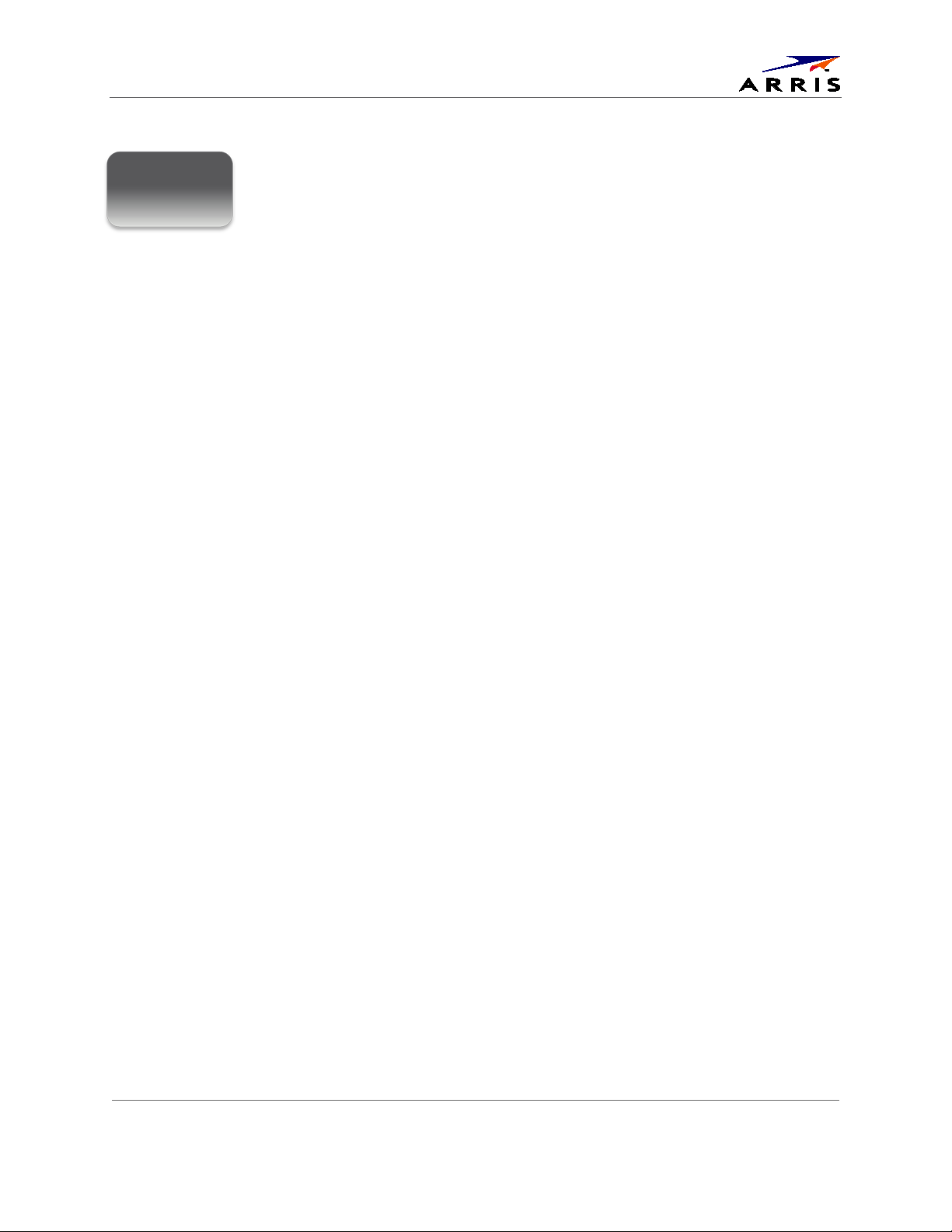
Safety and Regulatory
i
Safety and Regulatory
IMPORTANT SAFETY INSTRUCTIONS
• Read these instructions.
• Keep these instructions.
• Heed all warnings.
• Follow all instructions.
• Do not use this apparatus near water.
• Clean only with dry cloth.
• Do not block any ventilation openings. Install in accordance with the manufacturer’s instructions.
• Do not install near any heat sources such as radiators, heat registers, stoves, or other apparatus (including amplifiers)
that produce heat.
• Do not defeat the safety purpose of the polarized or grounding type plug. A polarized plug has two blades with one
wider than the other. A grounding type plug has two blades and a third grounding prong. The wide blade or the third
prong is provided for your safety. If the provided plug does not fit into your outlet, consult an electrician for
replacement of the obsolete outlet.
• Protect the power cord from being walked on or pinched particularly at plugs, convenience receptacles, and the
point where they exit from the apparatus.
• Only use attachments/accessories specified by the manufacturer.
• Unplug this apparatus during lightning storms or when unused for long periods of time.
• Refer all servicing to qualified service personnel. Servicing is required when the apparatus has been damaged in any
way, such as the power supply cord or plug is damaged, liquid has been spilled or objects have fallen into the
apparatus, the apparatus has been exposed to rain or moisture, does not operate normally, or has been dropped.
IMPORTANT SAFETY CONSIDERATIONS FOR ALL SET-TOPS
• The mains plug is the main disconnect device. It shall remain readily accessible and operable.
• The apparatus shall not be exposed to dripping or splashing and no objects filled with liquids, such as vases, shall be
placed on the apparatus.
• WARNING: To reduce the risk of fire or electric shock, do not expose this apparatus to rain or moisture.
• WARNING: Batteries shall not be exposed to excessive heat such as sunshine, fire or the like.
• See label on bottom of unit for additional markings.
During Installation
• Do not place the terminal in an enclosed area where the cooling vents are blocked or impede the flow of air through
the ventilation openings.
• Install the terminal so that its position does not interfere with its proper ventilation. For example, do not place the
terminal on a bed, sofa, rug, or similar surface that could block the ventilation openings.
Set-Top Entertainment Hub DCX3600-M • User Guide i
365-095-25659 x.1
Page 4

Safety and Regulatory
• Install the terminal so that there is a minimum of two inches of space between surrounding surfaces and the top, left,
and right sides of the terminal to ensure proper ventilation.
• Install the terminal away from heat sources such as radiators, heat registers and stoves. Installation of the terminal
near consumer electronics devices, such as stereo receiver/amplifiers and televisions, is permitted as long as the air
surrounding the terminal does not exceed 40 ºC (104 ºF).
• Place the terminal on a flat surface not prone to vibration or impact.
• Do not place the terminal on top of another electronic device.
• Do not install the terminal in an area where condensation occurs.
• To prevent the temporary loss of guide data and cause a temporarily non-responding terminal, do not plug the AC
power cord into a switched power outlet.
ADDITIONAL SAFETY CONSIDERATIONS FOR DVR MODELS
• To avoid shock and vibration damage to the internal hard drive, do not move the terminal while it is plugged in.
• To allow the hard drive to spin down and park its heads, wait at least 10 seconds after disconnecting power before
moving the terminal.
• Install the terminal so that there is a minimum of 3 inches of space between surrounding surfaces and the back of
the terminal to ensure proper ventilation.
FCC COMPLIANCE
This device complies with part 15 of the FCC Rules. Operation is subject to the following two conditions: (1) This device may not cause
harmful interference, and (2) this device must accept any interference received, including interference that may cause undesired
operation.
Note: This equipment has been tested and found to comply with the limits for a Class B digital device, pursuant to part 15 of the FCC
Rules. These limits are designed to provide reasonable protection against harmful interference in a residential installation. This
equipment uses and can radiate radio frequency energy and, if not installed and used in accordance with the instructions, may
cause harmful interference to radio communications. However, there is no guarantee that interference will not occur in a particular
installation. If this equipment does cause harmful interference to radio or television reception, which can be determined by turning
the equipment off and on, the user is encouraged to try to correct the interference by one or more of the following measures:
• Reorient or relocate the receiving antenna.
• Increase the separation between the equipment and set-top.
• Connect the equipment into an outlet on a circuit different from that to which the set-top is connected.
Consult the dealer or an experienced radio/TV technician for help.
Caution: Changes or modifications not expressly approved by ARRIS for compliance could void the user’s authority to operate the
equipment.
FCC DECLARATION OF CONFORMITY
ARRIS Enterprises, Inc., 101 Tournament Drive, Horsham, PA 19044, 1-215-323-1000, declares that this Class B digital device
complies with 47 CFR Parts 2 and 15 of the FCC rules.
INDUSTRY CANADA (IC)
This Class B digital device complies with Canadian ICES-003.
Cet appareil numérique de la classe B est conforme à la norme NMB-003 du Canada.
Set-Top Entertainment Hub DCX3600-M • User Guide ii
365-095-25659 x.1
Page 5

Safety and Regulatory
Recycling your ARRIS Equipment
SPECIAL SYMBOLS THAT MIGHT APPEAR ON THE EQUIPMENT
The exclamation point, within an equilateral triangle, is intended to alert the user to the presence of important
installation, servicing, and operating instructions in the documents accompanying the equipment.
This symbol indicates that dangerous voltage levels are present within the equipment. These voltages are not
insulated and may be of sufficient strength to cause serious bodily injury when touched. The symbol may also
appear on schematics.
CARING FOR THE ENVIRONMENT BY RECYCLING
When you see this symbol on an ARRIS product, do not dispose of the product with residential or commercial
waste.
Please do not dispose of this product with your residential or commercial waste. Some countries or regions,
such as the European Union, have set up systems to collect and recycle electrical and electronic waste items.
Contact your local authorities for information about practices established for your region. If collection systems
are not available, call ARRIS Customer Service for assistance.
Set-Top Entertainment Hub DCX3600-M • User Guide iii
365-095-25659 x.1
Page 6

Contents
Contents
Safety and Regulatory .................................................................................................................................... i
Tables ............................................................................................................................................................ v
Figures ........................................................................................................................................................... v
Introduction .................................................................................................................................................. 1
Overview .............................................................................................................................................................................. 1
Support ......................................................................................................................................................... 3
Getting Help ........................................................................................................................................................................ 3
Product Overview .......................................................................................................................................... 4
Front Panel .......................................................................................................................................................................... 4
Rear Panel............................................................................................................................................................................ 5
Standard Features ............................................................................................................................................................. 6
Whole Home DVR Functionality .............................................................................................................................. 6
M-CardTM .............................................................................................................................................................................. 7
Networking Overview ........................................................................................................................................................ 8
Ethernet Networking Connection ........................................................................................................................... 8
MoCA Networking Connection ................................................................................................................................ 9
Wi-Fi Networking Connection ................................................................................................................................ 10
Transcoding ....................................................................................................................................................................... 14
The Basics of Transcoding ...................................................................................................................................... 14
DCX3600-M Authorization...................................................................................................................................... 15
DCX3600-M Software .............................................................................................................................................. 15
Connection to the Home Wireless Network ...................................................................................................... 15
Handheld Device Software ..................................................................................................................................... 16
Installation ................................................................................................................................................... 17
Video Connection Options ..................................................................................................................................... 17
Audio Connection Options ..................................................................................................................................... 17
Connecting a High-Definition TV (HDTV) for Video ........................................................................................... 18
Connecting a High-Definition TV (HDTV) for Audio ........................................................................................... 19
Connecting a High-Definition TV (HDTV) and an A/V Receiver for Video ..................................................... 20
Connecting a High-Definition TV (HDTV) and an A/V Receiver for Audio .................................................... 21
Connecting a Standard-Definition TV .................................................................................................................. 22
RF4CE .................................................................................................................................................................................. 23
Operational Check for the Remote Control ............................................................................................................... 24
Set-Top Entertainment Hub DCX3600-M • User Guide iv
365-095-25659 x.1
Page 7

Tables
Configuring the User Settings ....................................................................................................................................... 25
Troubleshooting .......................................................................................................................................... 28
Common Bootloader OSS Attribution Text ................................................................................................. 30
Common Bootloader Open Source Software Attribution Text ............................................................................. 30
Tables
Table 1 – Top & Front Panel Controls ........................................................................................................................... 4
Table 2 – Rear Panel Ports & Connectors .................................................................................................................... 5
Table 3 - Approximate DVR Recording Capacities ..................................................................................................... 7
Table 4 – DCX3600-M Video Outputs ......................................................................................................................... 17
Table 5 – DCX3600-M Audio Outputs ......................................................................................................................... 17
Table 6 – Remote Control Test ..................................................................................................................................... 24
Table 7 - User Settings Menu Fields ............................................................................................................................ 26
Table 8 – Troubleshooting Guidelines ........................................................................................................................ 28
Figures
Figure 1 – DCX3600-M Networking Overview ............................................................................................................. 2
Figure 2 – DCX3600-M Front View ................................................................................................................................. 4
Figure 3 – DCX3600-M Rear View ................................................................................................................................... 5
Figure 4 - A Typical Mixed Ethernet/WiFi Home Network ......................................................................................... 9
Figure 5 - A Typical Mixed MoCA/WiFi Home Network ............................................................................................ 10
Figure 6 - A Typical IEEE 802.11g WiFi Home Network ........................................................................................... 12
Figure 7 - A Typical Dual Band IEEE 802.11n WiFi Home Network ....................................................................... 13
Figure 8 – High-Definition TV (HDTV) for Video Connection .................................................................................. 18
Figure 9 – High-Definition TV (HDTV) for Audio Connection .................................................................................. 19
Figure 10 – High-Definition TV (HDTV) and an A/V Receiver for Video Connection.......................................... 20
Figure 11 – High-Definition TV (HDTV) and an A/V Receiver for Audio Connection ......................................... 21
Figure 12 – Standard-Definition TV Connection ....................................................................................................... 22
Figure 13 - Settings Menu .............................................................................................................................................. 25
Figure 14 - Power ON Timer Menu .............................................................................................................................. 26
Figure 15 - Power OFF Timer Menu ............................................................................................................................. 26
Set-Top Entertainment Hub DCX3600-M • User Guide v
365-095-25659 x.1
Page 8

Introduction
1
Introduction
Overview
The DCX3600-M is an advanced Video Gateway that provides access to live television, Video-OnDemand, and recorded content throughout the entire home.
The DCX3600-M connects directly to a high definition television through the audio/video
connectors on the rear panel. It includes multiple tuners for recording up to six high definition
programs to the internal hard drive simultaneously. The high-end processor, expanded memory,
and accelerated graphics performance enhance the user’s experience by supporting advanced
interactive applications.
The networking capabilities of the DCX3600-M allow content to be streamed to other devices
that are connected on the home network, including IP set-tops, computers, and DLNA media
players
format that can be watched on a mobile device. This transcoded content is streamed from the
DCX3600-M to your smartphone or tablet over the home Wi-Fi network.
This manual provides an overview of the DCX3600-M features, operation instructions, and
troubleshooting tools. This manual also provides instructions for connecting devices to the
DCX3600-M over the home network.
1
. The DCX3600-M can also convert the incoming video from your cable provider to a
1
Please note that advanced DCX3600-M features such as content transcoding and streaming to other devices in the
home require specific software to be installed on the DCX3600-M. In addition, the devices intended to receive
transcoded and streamed content from the DCX3600-M may also require specific software updates to enable this
functionality. Please check with your service provider to determine the availability of these features on your
DCX3600-M.
Set-Top Entertainment Hub DCX3600-M • User Guide 1
365-095-25659 x.1
Page 9

Introduction
Figure 1 – DCX3600-M Networking Overview
Set-Top Entertainment Hub DCX3600-M • User Guide 2
365-095-25659 x.1
Page 10

Support
Support
Getting Help
Please contact your service provider if you require assistance with your set-top box. If directed
to contact ARRIS use the numbers below.
The Technical Assistance Center (TAC) provides assistance 24 hours a day, 7 days a week. To
open a case, use one of these contact methods:
• Customers in North American should call the TAC at 888-944-HELP (888-944-4357).
• Customers outside North America should call the TAC at 215-323-2345.
• For Spanish language support, call 215-323-2346.
Contact the TAC by e-mail at Tac.Helpdesk@arrisi.com
Set-Top Entertainment Hub DCX3600-M • User Guide 3
365-095-25659 x.1
