Page 1
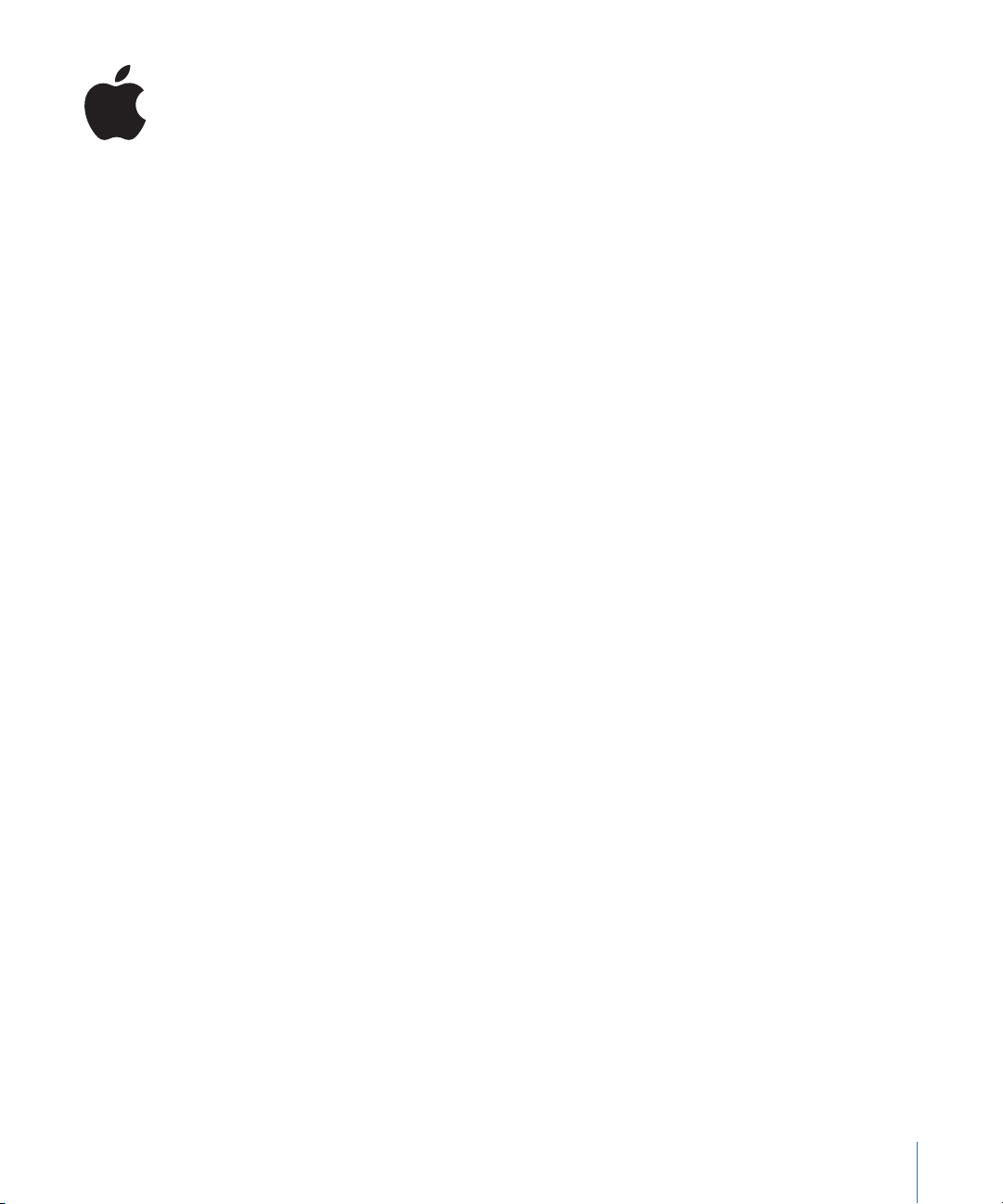
Installing Your Software
1
This booklet is designed to get you up and running as quickly as possible with
Logic Studio. The following is covered:
 “About the Logic Studio Box” on page 2.
 “About Onscreen Help” on page 4.
 “Upgrading Mac OS X and QuickTime” on page 5.
 “Installing Logic Studio” on page 6.
 “Installing Content” on page 9.
 “Registering Logic Studio” on page 11.
 “Contacting AppleCare Service and Support” on page 12.
Please ensure that you also review the Before You Install Logic Studio document (on the
Logic Studio Installation DVD). For the latest information on Logic Studio, visit the
Logic Studio website at http://www.apple.com/logicstudio.
1
Page 2
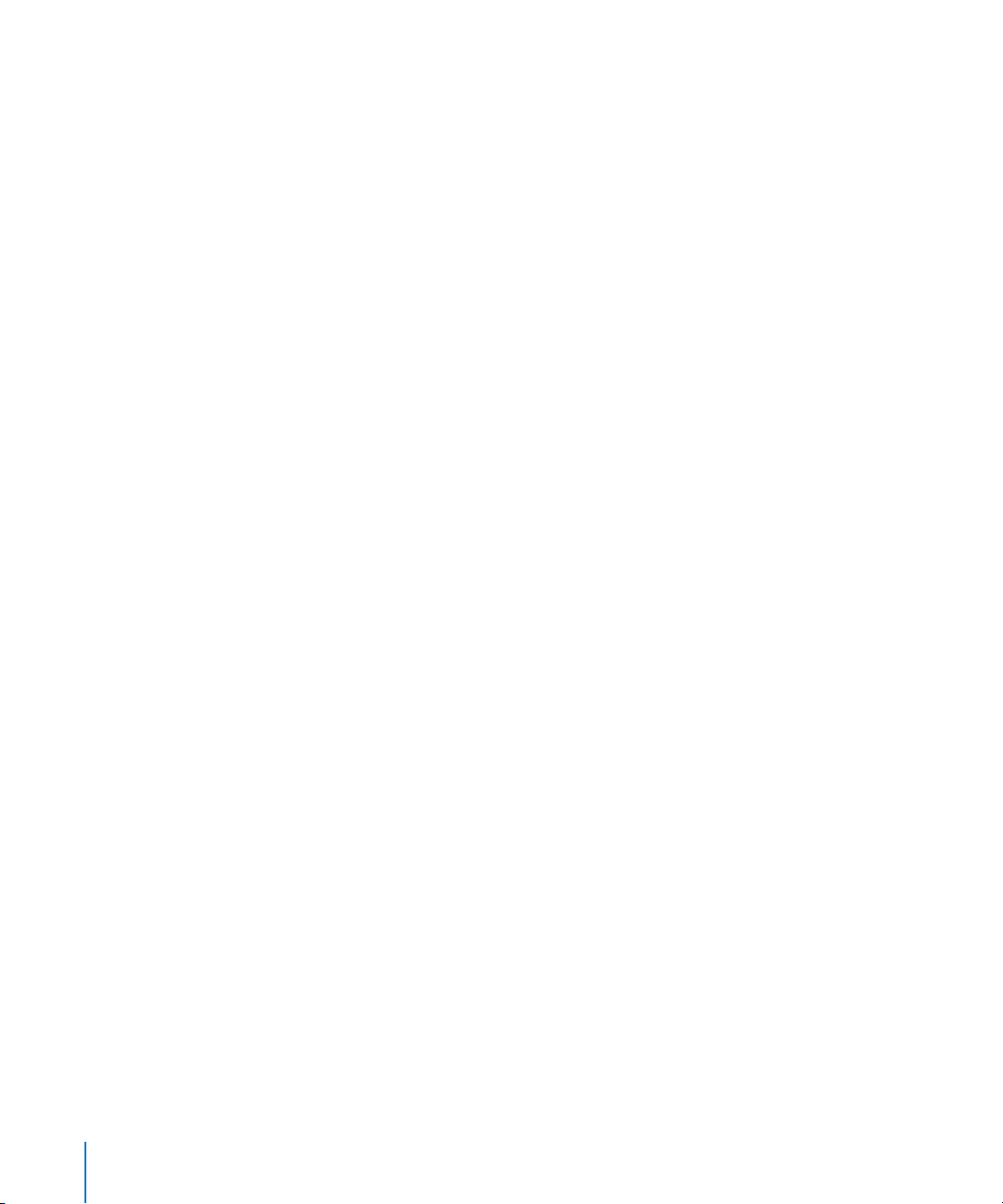
About the Logic Studio Box
Logic Studio includes all of the installation and content discs required to install
Logic Pro 8, MainStage, WaveBurner 1.5, Soundtrack Pro 2, and Compressor 3.
Logic Studio also includes printed and PDF documentation that will introduce you to
these applications.
Installation and Content DVDs
The following DVDs contain software, documentation, and additional media.
 Logic Studio Installation DVD: This is your installation disc. Use this DVD to install all
application software, plug-ins, and onscreen help.
 Jam Packs 1 to 3 and Audio Content 1 to 3 DVDs: These discs contain an extensive
library of sound effects, music beds, and loops in the Apple Loops format. They also
provide a collection of sample-based software instruments.
Important: The Apple Loops on these discs are in the Core Audio Format (CAF).
These files use Apple Lossless compression to retain the highest audio quality, with
minimal hard disk space requirements. Older Apple Loops files were based on the
AIFF format.
 Logic Studio Demo Songs and Tutorials DVD: This DVD contains a collection of demo
songs and video tutorials for your Logic Studio applications. The disk is also a DVDVideo, so you may view the tutorials using the DVD Player application or any
compatible, stand-alone DVD player.
Note: To make use of the demo songs, simply copy the Demo Songs folder from the
DVD onto your hard disk. You should not play back demo songs directly from the
DVD, as this will generally not work.
Printed Documentation
In addition to this document, you will find the following printed material in your
Logic Studio box:
 Logic Pro 8 User Manual: This book is the final arbiter on all things in Logic Pro, and
covers all areas of the program in detail, with the exception of plug-ins.
 Logic Studio Instruments and Effects: This book covers the use of all Logic Studio
effect and instrument plug-ins. It is a universal guide for all Logic Studio applications
that allow access to instruments or effects. It does not cover the application-specific
use of plug-ins—only plug-in functions, parameters, and usage are discussed.
 Logic Pro 8 Getting Started: This book is designed to quickly get you up and running
with Logic Pro. You will find descriptions of the most essential aspects of the
Logic Pro interface, commands, and menus.
 Soundtrack Pro 2 Getting Started: Provides an overview of the application and
explains the basics of audio editing in Soundtrack Pro.
 MainStage User Manual: This manual explains how to use MainStage for live
performances.
2
Page 3

PDF Documentation
The following documentation is available in PDF format. It is located in the
Documentation folder of the Logic Studio Installation DVD.
 All of the printed documents mentioned above are also included as PDF files.
 New Features in Logic Pro 8: This document provides a high-level overview of the
improvements and changes found in Logic Pro 8 (from Logic Pro 7).
 Logic Pro 8 Control Surfaces Support: This document covers the use of control surfaces
with Logic Pro 8.
 Logic Pro 8 TDM Guide and Working With Apogee Hardware: These documents cover
key aspects of using TDM or Apogee hardware in Logic Pro 8.
 Soundtrack Pro User Manual: This document provides detailed information on the use
of Soundtrack Pro for audio post production.
 WaveBurner User Manual: This document provides information on using WaveBurner
to compile, master, and burn audio CDs.
 Compressor User Manual: This document provides full details on the use of
Compressor for rapid encoding of files—into a wide range of industry-standard
formats.
 Impulse Response Utility User Manual: This document covers the creation of your own
mono, stereo, and surround impulse responses for Space Designer, the convolutionbased reverb effect of Logic Studio with Impulse Response Utility.
 Apple Loops Utility User Manual: This document provides information on using
Apple Loops Utility to create audio Apple Loops.
3
Page 4

About Onscreen Help
Onscreen help and Late-Breaking News are found in the Help menus of the
Logic Studio applications.
Onscreen Help
Onscreen help (available in the Help menu) provides direct access to information while
you are working in applications. The onscreen help content is identical to that of the
manuals, but has the advantage of being searchable.
To access the onscreen help:
m Choose the applicable manual name from the Help menu.
Navigate to, or search for, the appropriate information or section.
Late-Breaking News
This document is published online and may be updated as new versions of the
Logic Studio applications are released, or new information becomes available.
To check for recent updates, do the following:
m Choose Late-Breaking News from the application’s Help menu.
If Safari is the default web browser for your system, the Late-Breaking News PDF file is
displayed directly in Safari. Other web browsers may not have the ability to display PDF
files directly, in which case the PDF file is downloaded to the default download
location.
4
Page 5

2
Upgrading Mac OS X and QuickTime
Prior to installing Logic Studio, you should check the minimum software requirements
in the Before You Install Logic Studio document, on the Logic Studio Installation disc. If
necessary, you should update your system software to ensure that you have the latest
version of Mac OS X. You should also upgrade to the latest version of QuickTime.
To update your system software:
1 Choose Apple > Software Update.
The Software Update window appears, showing new or updated software available for
your computer.
If necessary, follow the onscreen instructions to update Mac OS X and QuickTime to the
latest version.
Installing Logic Studio, and entering the serial number, automatically unlocks the
extended multimedia capabilities of QuickTime Pro.
Important: The procedure outlined above only works for free software updates. It also
assumes that you have an Internet connection. Updates that are not free can be
purchased through your favorite Apple retail channel. The latter would be necessary if
you need to update your system software between “major” Mac OS X revisions—from
version 10.3 to version 10.4, for example.
5
Page 6
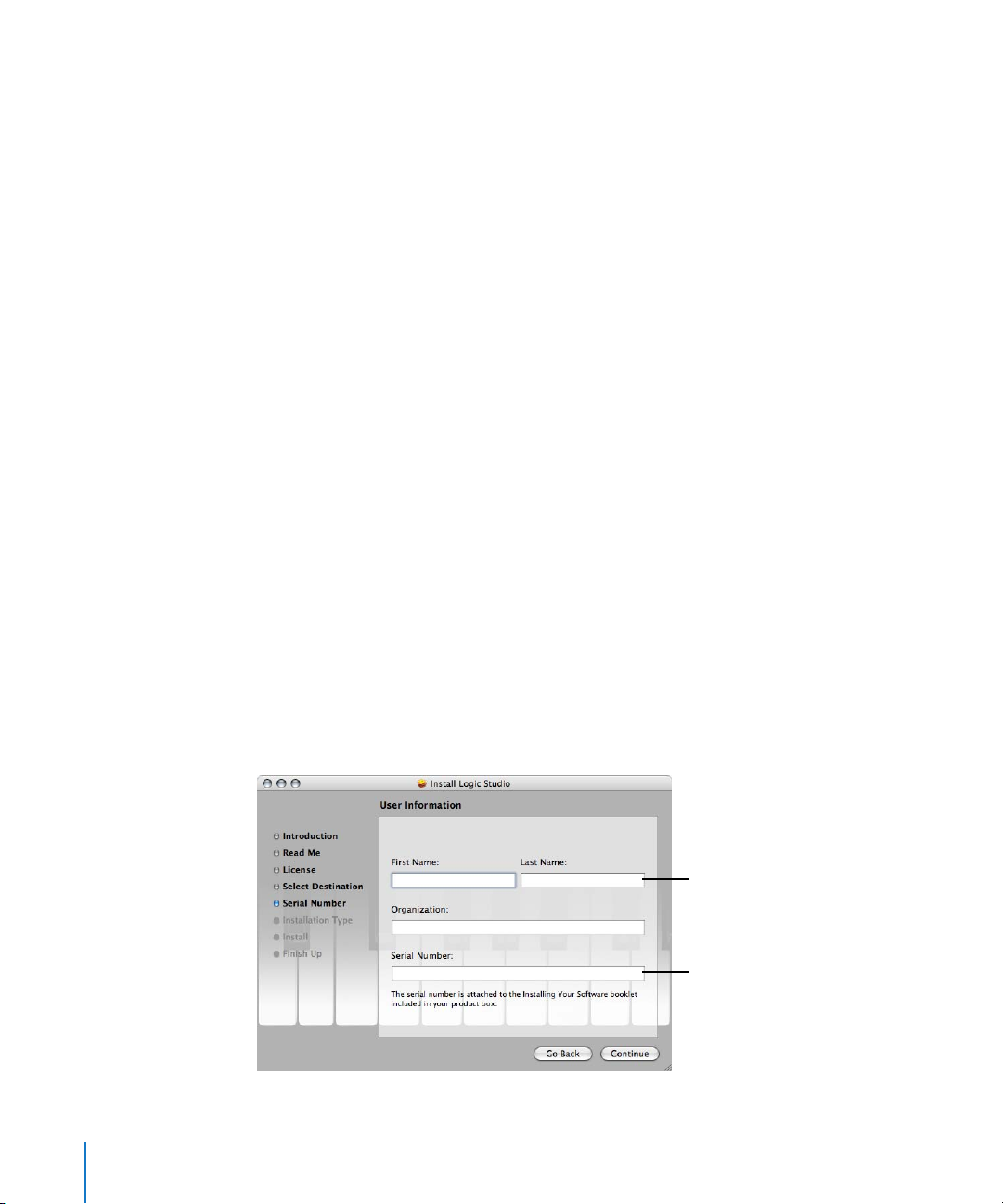
2
3
4
5
6
7
8
9
Installing Logic Studio
When you install Logic Studio, its components are placed in the Applications folder on
your startup disk. You can freely choose the installation location for the larger content
packages.
A full installation of Logic Studio requires you to insert each of the discs, starting with
the Logic Studio Installation disc. After the contents of this disc have been installed,
you will be prompted to insert the remaining discs (by name), to continue installing
other Logic Studio components.
Note: You need to log into your computer as the administrator—using the administrator
password—before you can install Logic Studio. See Mac Help for more information.
To install and authorize Logic Studio:
1 Insert the Logic Studio Installation DVD into your DVD drive.
Launch the installation by double-clicking the Install Logic Studio icon, then follow the
onscreen instructions.
The installer performs a system requirements check to determine if the Logic Studio
application can be installed. Click Continue.
Read the Welcome information, then click Continue.
Read the Before You Install information, then click Continue.
Read the Software Licensing Agreement, then click Continue.
A dialog appears, asking if you agree with the terms of the software licensing
agreement. Click Agree to continue.
Select the destination disk for your Logic Studio installation, then click Continue.
In the User Information pane, enter your first and last name. Entering an organization
is optional.
6
Enter your name
(required).
Enter your organization
(optional).
Enter your serial number,
including dashes
(required).
Page 7
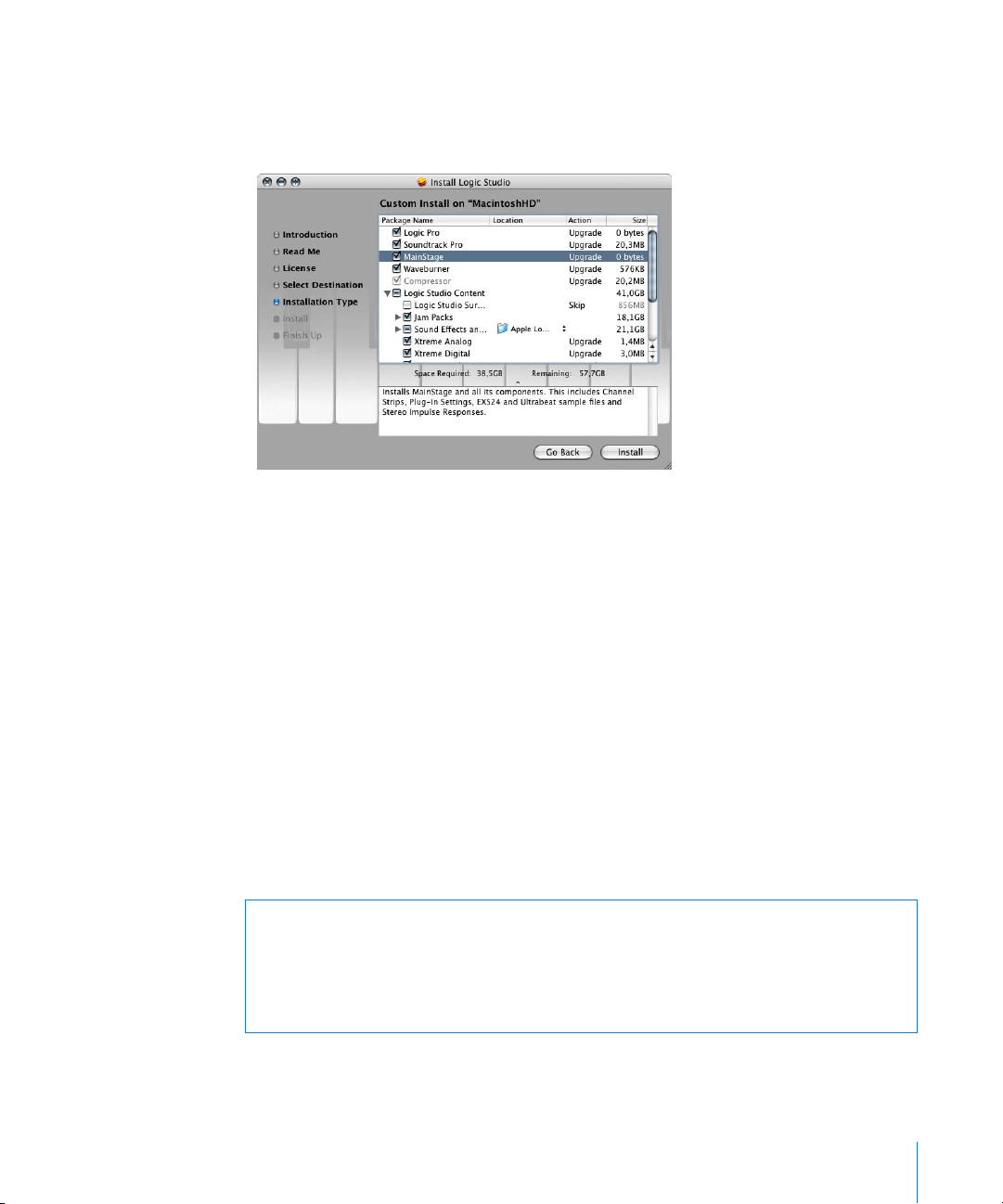
10
11
12
13
14
15
In the Serial Number field, enter the Logic Studio serial number—printed on the Software
Serial Number label attached to the front of this document—then click Continue.
The Custom Install pane appears.
Select the items you want to install, then click Install.
A disclosure triangle is shown beside some items. Click it to reveal additional items you
can select or deselect.
You have the option of choosing a custom location for some of the additional content
files. Click the folder icons in the Location column, and choose Other from the pop-up
menu, then specify a custom location.
Important: Please read the entire section on “Installing Content” on page 9 for
details—particularly if upgrading from Soundtrack Pro, or if you have previously
installed any optional Jam Pack libraries.
After you have configured the Custom Install pane, if desired, click Install.
A dialog appears, asking for your name and password. Ensure the name and password
access a user account that has administrator privileges. Click OK when finished.
The installer displays an installation progress bar, and prompts you to insert specific
discs to continue the installation.
Warning: Some of the Logic Studio discs include a number of individual installers,
shown in the Finder. Do not click anything in a disc’s Finder window!
You should only follow the Logic Studio installer’s prompts. Starting an individual
installer while the Logic Studio installer is still running can result in an incomplete
Logic Studio installation, which may require you to start again.
After you have finished the installation, you can start using the Logic Studio
applications.
7
Page 8

2
3
A Word on Folder Structures
To avoid compromising the functionality of Logic Studio, please ensure that you do not
change the folder structures created during installation. Of note are the folders inside
the following folders:
 /Library/Applications Support/Logic and ~/Library/Applications Support/Logic
 /Library/Applications Support/Soundtrack Pro and ~/Library/Applications Support/
Soundtrack Pro
 /Library/Applications Support/WaveBurner and ~/Library/Applications Support/
WaveBurner
These should never be moved, or renamed. Please use aliases if you wish to work with a
folder, such as the Sampler Instruments folder, stored in a different location.
Installing Logic Node
The Node Installer folder (top level of the Logic Studio Installation DVD) contains all
files required to install Logic Node for use with Logic Studio.
To install Logic Node:
1 Copy the Node Installer folder from the Logic Studio Installation DVD to your Node
machine.
Mount the folder’s LogicNode 8.0 disk image by double-clicking it.
Launch the installation by double-clicking the LogicNode icon in the mounted
LogicNode 8.0 volume, then follow the onscreen instructions.
8
Page 9

Installing Content
Logic Studio includes additional content, such as surround impulse responses, loops,
and templates, that you can choose to install.
About the Logic Studio Content
Following is a brief description of the content included with Logic Studio, along with
the default installation locations. In some cases, you can choose custom locations for
this content, such as a second hard disk or a specific folder.
You have the option of installing (or not installing) the following items:
 Logic Studio Surround Impulse Response files: These files are required if you intend to
use the surround facilities of the Space Designer effect.
Note: These files are installed in /Library/Audio/Impulse Response/Apple and can not
be installed in a custom location.
 Jam Packs: Provide an extensive collection of Apple Loops, as well as some sample-
based software instruments and channel strip settings, sorted by musical genres. The
Jam Packs are based on the Jam Packs that are sold separately, but include some
additional channel strip setting and template files.
 Sound Effects and Music Beds: Includes an extensive collection of sound effect and
music Apple Loops. Also contains the Apple Loop content of earlier Soundtrack Pro
versions (also see “What Happens With Soundtrack Pro Content?” on page 10).
Note: The default location for Apple Loop content is /Library/Audio/Apple Loops/
Apple. Using the default folder allows you to access Apple Loops with other
applications that support the Apple Loops format, such as GarageBand.
 Extreme Analog: Installs the EXS24 mkII Extreme Analog library, which provides a rich
palette of analog synthesizer sounds for the EXS24 mkII sampler.
 Extreme Digital: Installs the EXS24 mkII Extreme Digital library, equipping the
EXS24 mkII with a broad range of digital synthesizer sounds.
 GarageBand Content: Installs the Apple Loops and channel strip settings included
with GarageBand.
 Logic Pro Legacy Content: Installs content delivered with Logic Pro 7 that is no longer
included in Logic Pro 8. You will need to install this content to open Logic Pro 7
projects in Logic Pro 8.
9
Page 10

Click the disclosure
additional items.
Custom Content Installation
The Logic Studio installer includes a Custom Install pane that allows you to specify
the applications and content to install. You can also use the Custom Install pane to
install selected content at a later time—should you choose not to install them with
the applications.
If you decide to install selected content items later—when using the Logic Studio
installer—the process is exactly as described in “Installing Logic Studio” on page 6, but
you won’t need to enter your serial number.
Content items that you can place in a custom location are denoted by a folder icon—in
the Location column of the Custom Install pane. You can specify the location by
clicking on the appropriate folder, and choosing Other from the pop-up menu.
triangle to show
Click the folder icon, then
choose Other from the
pop-up menu to specify
a custom location for the
content.
10
Installing Content When Upgrading
If you are upgrading from a previous Soundtrack Pro installation, or if you have
previously installed any Jam Pack libraries, there are a few situations you need to be
aware of.
What Happens With Jam Packs?
If you choose to install Jam Packs that are already installed on your computer, only the
additional content included with Logic Studio (channel strip settings and templates)
will be installed.
What Happens With Soundtrack Pro Content?
If you select either the default location or the previously used custom location
(containing Soundtrack Pro audio content in the AIFF format), the existing content will
remain on your hard disk. New audio content—in the CAF format—will be installed
into the chosen (default or custom) location.
Page 11

Registering Logic Studio
The first time you open one of the Logic Studio applications, you will be prompted for
registration information. By default, the Me card information in your Address Book is
automatically entered into the appropriate fields.
To register Logic Studio to a user with details different to those on the Me card
in your Address Book:
1 Fill out the Name, Address, Organization, and Email address fields.
2 If you want information about Apple news and software updates sent to your email
account, select the checkbox.
3 If you want to review the Apple Privacy Policy, click Privacy Policy.
4 When you have finished, click Register Now.
Logic Studio is now registered.
Note: If you decide to click the Register Later button, you will be prompted to register
again—after opening any of the Logic Studio applications five times.
11
Page 12

Contacting AppleCare Service and Support
Apple provides several levels of service and support for Logic Studio and your Apple
hardware. Whatever your issue, it’s a good idea to have the following information at
hand. The more information you can provide to the support agents, the faster they will
be able to address your queries.
 The Logic Studio Support ID number.
Note: The 11-digit Support ID number is found on the front of this document.
 The version of Mac OS X you have installed. To find the version of Mac OS X, choose
Apple menu > About This Mac.
 The version of the application you have installed that you have a question about. To
find the version of the application on your computer, choose [Application Name] >
About [Application Name] (where “Application Name” is the name of the application).
Alternatively, you can Control-click the application’s icon in the Finder and choose
Get Info from the shortcut menu.
 The model of the computer you are using.
 The amount of RAM installed in your computer. You can determine this by choosing
Apple > About This Mac.
 A list of any third-party hardware connected to, or installed in, the computer. Please
include manufacturer and model number details. Also include hard drives, audio and
MIDI interfaces.
 A list of any third-party plug-ins or other audio, MIDI, and video software installed
alongside Logic Studio.
 A precise description of the situation that causes the error. Include error messages,
error numbers and the exact text of any warning—if applicable.
AppleCare Support can be reached online at http://www.apple.com/support. You can
select the application to see specific information about it.
There is also an item in each application’s Help menu that will take you directly to the
AppleCare website.
To go to the AppleCare website from within an application:
m Choose Help > [Application Name] Support.
© 2007 Apple Inc. All rights reserved.
Apple, the Apple logo, Jam Pack, Logic, Mac, Mac OS, QuickTime, and Soundtrack are trademarks of Apple Inc., registered
in the U.S. and other countries. Finder, GarageBand, MainStage, and Safari are trademarks of Apple Inc. AppleCare is a service
mark of Apple Inc., registered in the U.S. and other countries.
019-0870
