Page 1

iPad overview
This guide describes iOS 9.1 for:
iPad Air 2, iPad Air, iPad (4th generation), iPad (3rd generation),
and iPad 2
iPad Pro
iPad mini 4, iPad mini 3, iPad mini 2, and iPad mini
iPad Air 2
iPad at a glance
Page 2

iPad Pro
Page 3
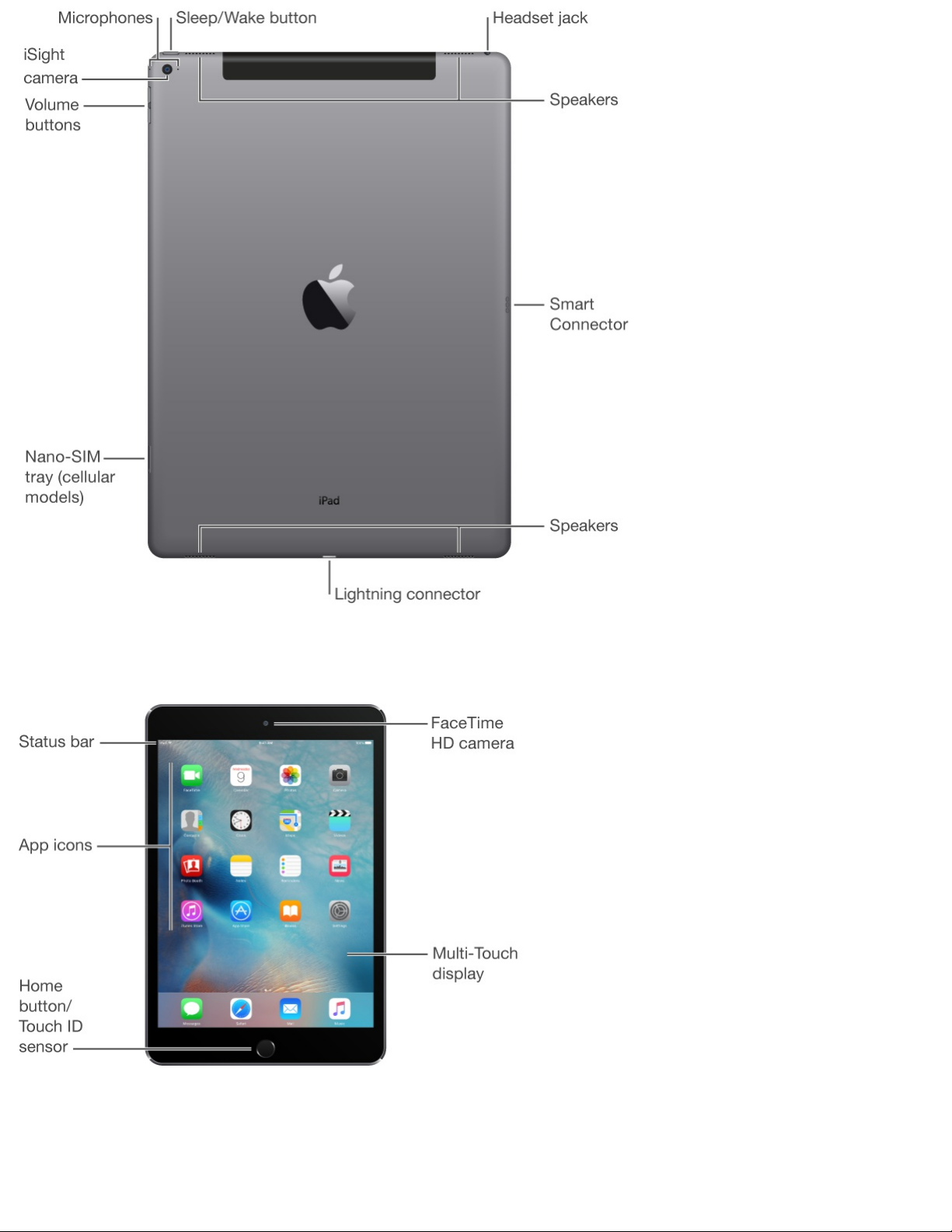
iPad mini 4
Page 4
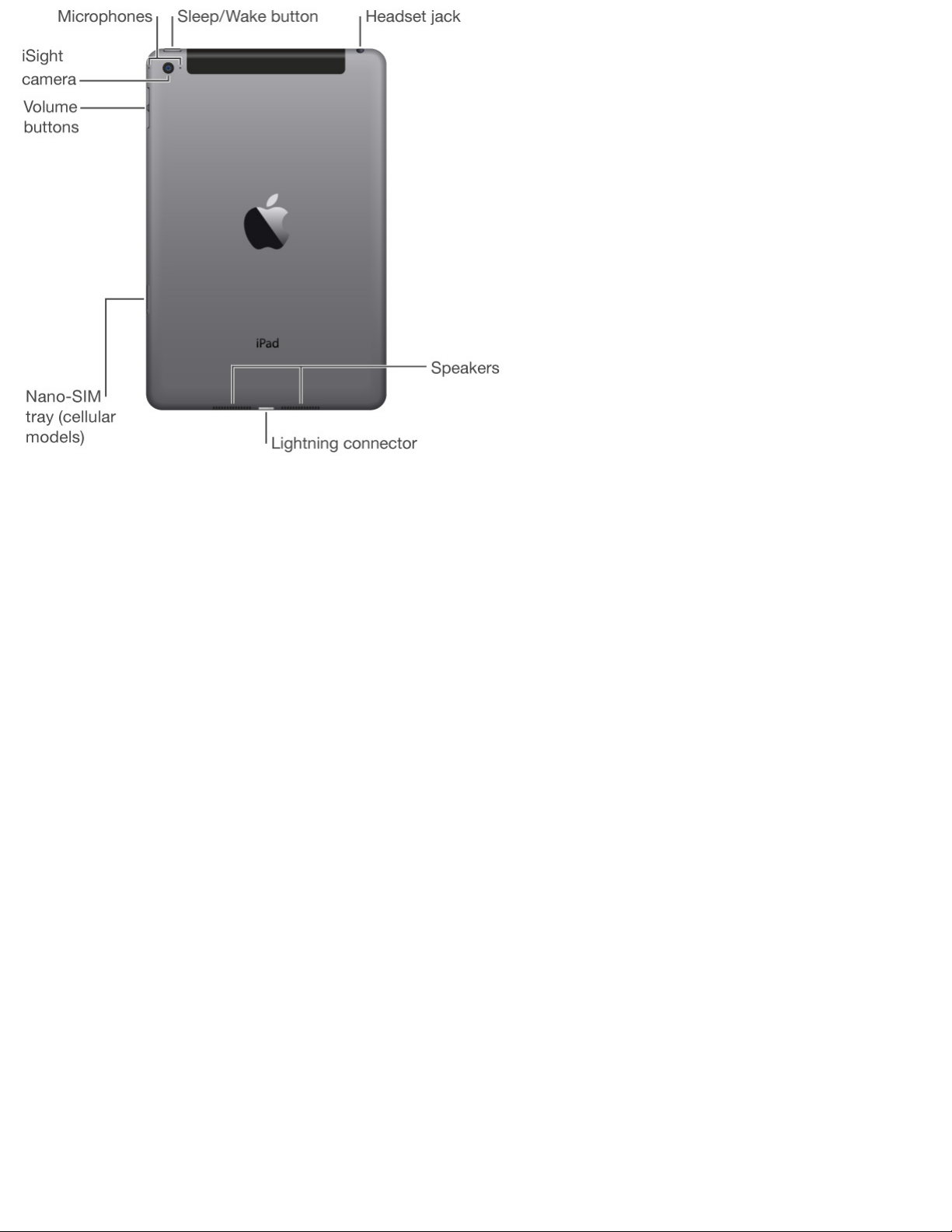
Your features and apps may vary depending on the model of iPad you
have, and on your location, language, and carrier. To learn which
features are available on your iPad, see .
To find out which features are supported in your area, see
.
Note: Apps and services that send or receive data over a cellular network
may incur additional fees. Contact your carrier for information about
your iPad service plan and fees.
Accessories
The following accessories are included with iPad:
USB power adapter. Use with the Lightning to USB Cable or the 30-pin
to USB Cable to charge the iPad battery. The size of your adapter
www.apple.com/ipad/compare
www.apple.com/ios/feature-availability
Page 5
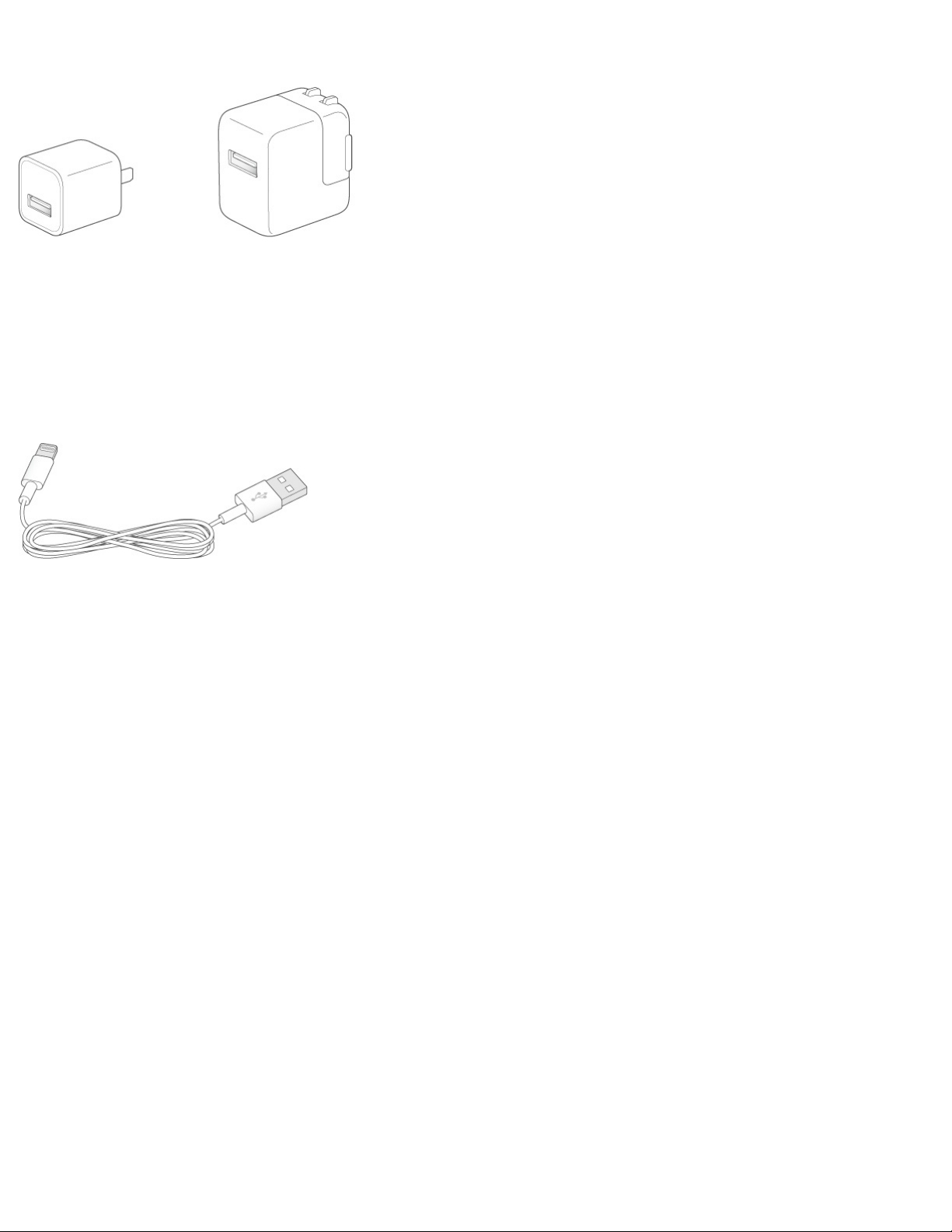
depends on the iPad model and your region.
Lightning to USB Cable. Use this to connect iPad to the USB power
adapter or to your computer. iPad 2 and iPad (3rd generation) use a 30-
pin to USB Cable.
Multi-Touch screen
A few simple gestures—tap, drag, swipe, and pinch—are all you need to
use iPad and its apps.
Page 6

You can also use additional gestures when editing text or navigating
between apps and the Home screen. See and .
Buttons and connectors
Sleep/Wake button
You can lock iPad and put it to sleep when you’re not using it. Locking
iPad puts the display to sleep, saves the battery, and prevents anything
from happening if you touch the screen. You still get FaceTime calls,
text messages, alarms, and notifications, and can listen to music and
adjust the volume.
Edit text Gestures
Page 7

Turn iPad on. Hold down the Sleep/Wake button until the Apple logo
appears.
Unlock iPad. Press the Home button or the Sleep/Wake button, then
drag the slider that appears onscreen.
You can use iPad Smart Cover, sold separately, to lock or unlock iPad
(iPad 2 and later, iPad mini and later). You can use iPad Smart Case,
sold separately, to lock or unlock iPad (iPad 2 and later, iPad mini,
iPad mini 2, iPad mini 3). You can use iPad Pro Smart Keyboard or
iPad Pro Smart Cover, sold separately, to lock or unlock iPad Pro.
Lock iPad. Press the Sleep/Wake button.
If you don’t touch the screen for two minutes, iPad locks itself. You can
change how long iPad waits to lock itself, or set a passcode to unlock
iPad.
Set the auto-lock time. Go to Settings > General > Auto-Lock.
Set a passcode. Go to Settings > Touch ID & Passcode (iPad Air 2,
iPad Pro, iPad mini 3 and later) or Settings > Passcode (other models).
Page 8

See .
Set your iPad Smart Cover, iPad Smart Case, iPad Pro Smart
Keyboard, or iPad Pro Smart Cover to lock and unlock iPad. Go to
Settings > General, then turn on Lock/Unlock.
Turn iPad off. Hold down the Sleep/Wake button for a few seconds
until the slider appears onscreen, then drag the slider.
Home button
The Home button takes you to the Home screen and provides other
convenient shortcuts.
Go to the Home screen. Press the Home button.
On the Home screen, tap an app to open it. See .
See apps you’ve opened. Double-click the Home button when iPad is
unlocked.
Use Siri. (Not available on iPad 2) Press and hold the Home button. See
.
You can also use the Home button to turn accessibility features on or off.
See .
Use a passcode with data protection
Start at home
Use Siri
Accessibility Shortcut
Page 9

On iPad Air 2, iPad Pro, and iPad mini 3 and later, you can use the
sensor in the Home button to unlock iPad or make purchases in the
iTunes Store, App Store, and iBooks Store (instead of using your
passcode or Apple ID password). See . You can also use the
Touch ID sensor for authentication when using Apple Pay to make a
purchase from within an app. See .
Volume buttons
Use the Volume buttons to adjust the volume of songs and other media,
and alerts and sound effects. Use Control Center (or on some iPad
models, the Side Switch) to silence audio alerts and notifications.
WARNING: For important information about avoiding hearing loss, see
.
Lock the ringer and alert volumes. Go to Settings > Sounds, then turn
off Change with Buttons.
Note: To limit the maximum headset volume, go to Settings > Music >
Volume Limit (under Playback). To prevent changes to the volume limit,
go to Settings > General > Restrictions > Volume Limit (under Allow
Changes).
Touch ID
Apple Pay
Important safety information
Page 10

Use Control Center to adjust the volume. When iPad is locked or when
you’re using another app, swipe up from the bottom edge of the screen to
open Control Center.
Do Not Disturb, also available in Control Center, is an easy way to keep
iPad silent. See .
Mute the sound. Press and hold the Volume Down button.
You can also use either volume button to take a picture or record a
video. See .
Mute notifications, alerts, and sound effects. Swipe up from the
bottom edge of the screen to open Control Center, then tap . For more
information, see . On iPad models with a side switch,
slide the Side Switch toward the volume buttons.
The Side Switch and Do Not Disturb don’t mute the audio from music,
podcasts, movies, and TV shows.
Lightning connector
Connect your Lightning to USB Cable to the Lightning connector to
Do Not Disturb
Take photos and videos
Do Not Disturb
Page 11

charge or sync your iPad. For more information about charging, see
. For more information about syncing, see
.
If you have Apple Pencil, plug it into the Lightning connector to pair or
charge it with iPad Pro. For more information about Apple Pencil, see
.
Note: Some iPad models (3rd generation and earlier), have a 30-pin
connector instead of a Lightning connector.
Smart Connector for iPad Pro
Magnetically attach an accessory, such as iPad Pro Smart Keyboard, to
iPad Pro with the Smart Connector. For more information about iPad Pro
Smart Keyboard, see .
SIM card tray
The SIM card in iPad Wi-Fi + Cellular models is used for your cellular
Charge and monitor the battery
Sync with iTunes
support.apple.com/HT205236
support.apple.com/HT205237
Page 12
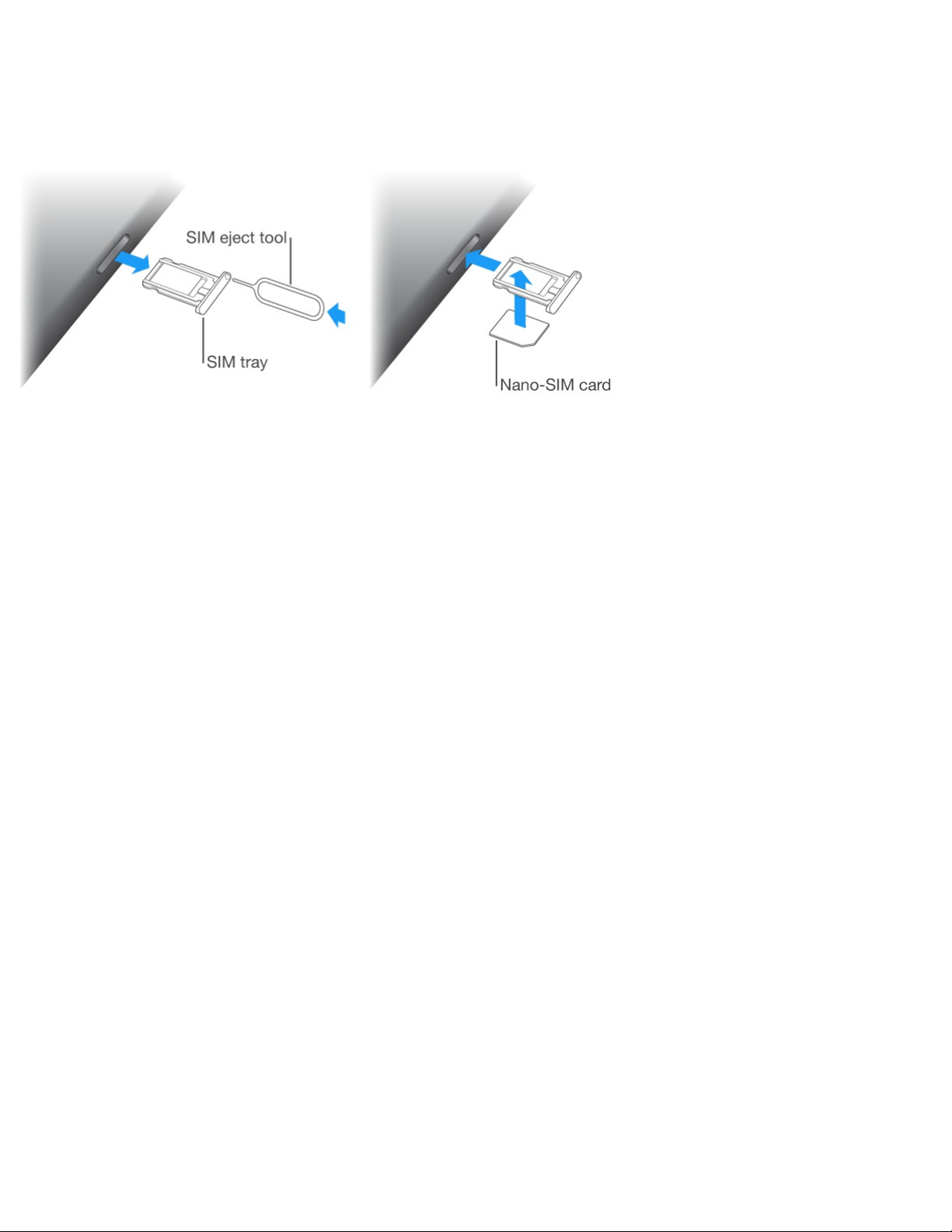
data connection. If your SIM card isn’t installed or if you change
carriers, you may need to install or replace the SIM card.
Open the SIM tray. Insert a SIM eject tool (sold separately) into the
hole on the SIM tray, then press firmly and push the tool straight in until
the tray pops out. Pull out the SIM tray to install or replace the SIM
card. If you don’t have a SIM eject tool, try the end of a small paper clip.
Important: A SIM card is required to use cellular services when
connecting to GSM networks and some CDMA networks. Your iPad is
subject to your wireless service provider’s policies, which may include
restrictions on switching service providers and roaming, even after
conclusion of any required minimum service contract. Contact your
wireless service provider for more details. Availability of cellular
capabilities depends on the wireless network.
For more information, see .
Status icons
The icons in the status bar at the top of the screen give information about
Cellular settings
Page 13
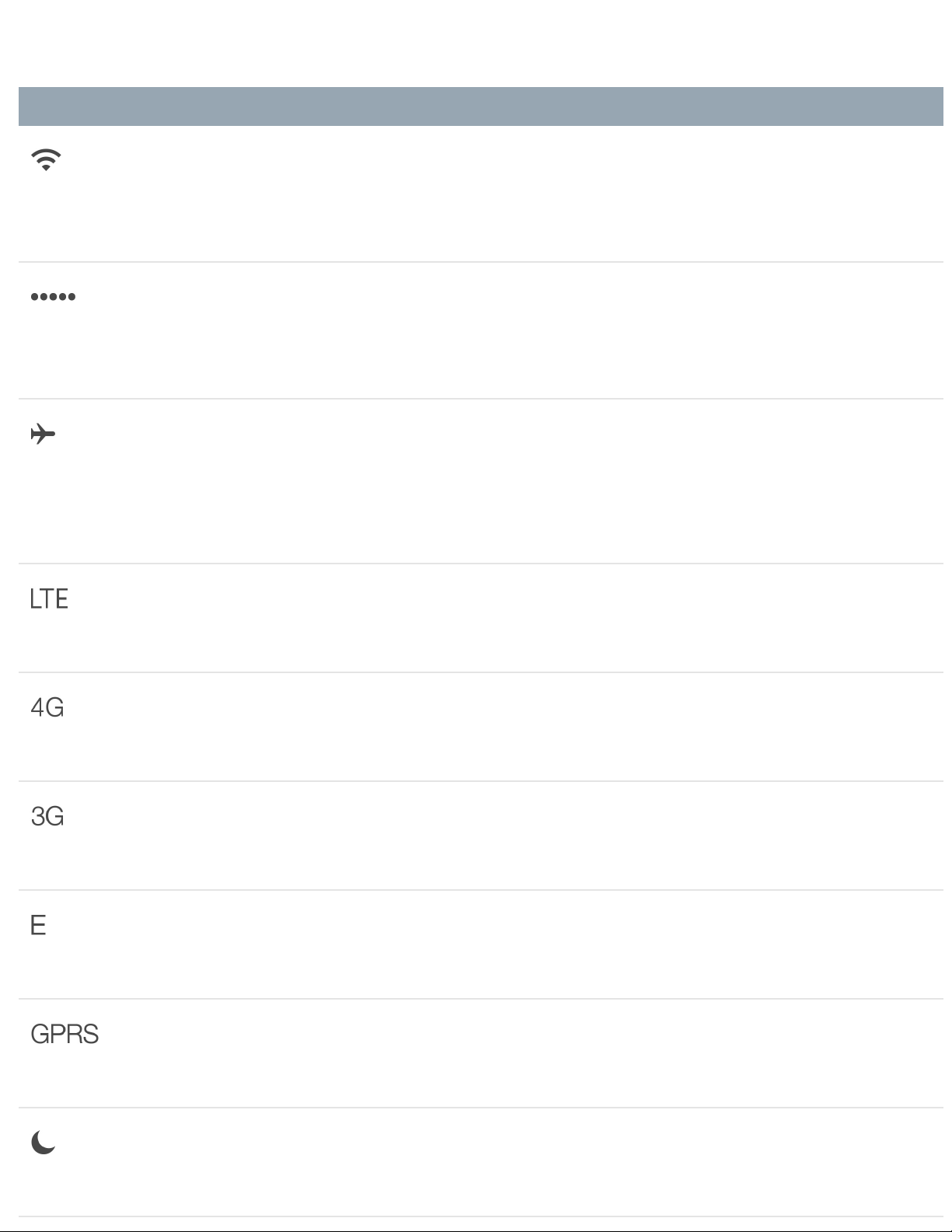
iPad:
Status icon What it means
Wi-Fi
iPad has a Wi-Fi Internet connection. The
more bars, the stronger the connection. See
.
Cell signal
iPad (Wi-Fi + Cellular models) is in range of
the cellular network. If there’s no signal, “No
service” appears.
Airplane Mode
Airplane Mode is on—you can’t access the
Internet, or use Bluetooth® devices. Nonwireless features are available. See
.
LTE
iPad (Wi-Fi + Cellular models) is connected
to the Internet over a 4G LTE network.
4G
iPad (Wi-Fi + Cellular models) is connected
to the Internet over a 4G network.
3G
iPad (Wi-Fi + Cellular models) is connected
to the Internet over a 3G network.
EDGE
iPad (Wi-Fi + Cellular models) is connected
to the Internet over an EDGE network.
GPRS
iPad (Wi-Fi + Cellular models) is connected
to the Internet over a GPRS network.
Do Not Disturb
Do Not Disturb is turned on. See
.
Connect to Wi-Fi
Travel
with iPad
Do Not
Disturb
Page 14
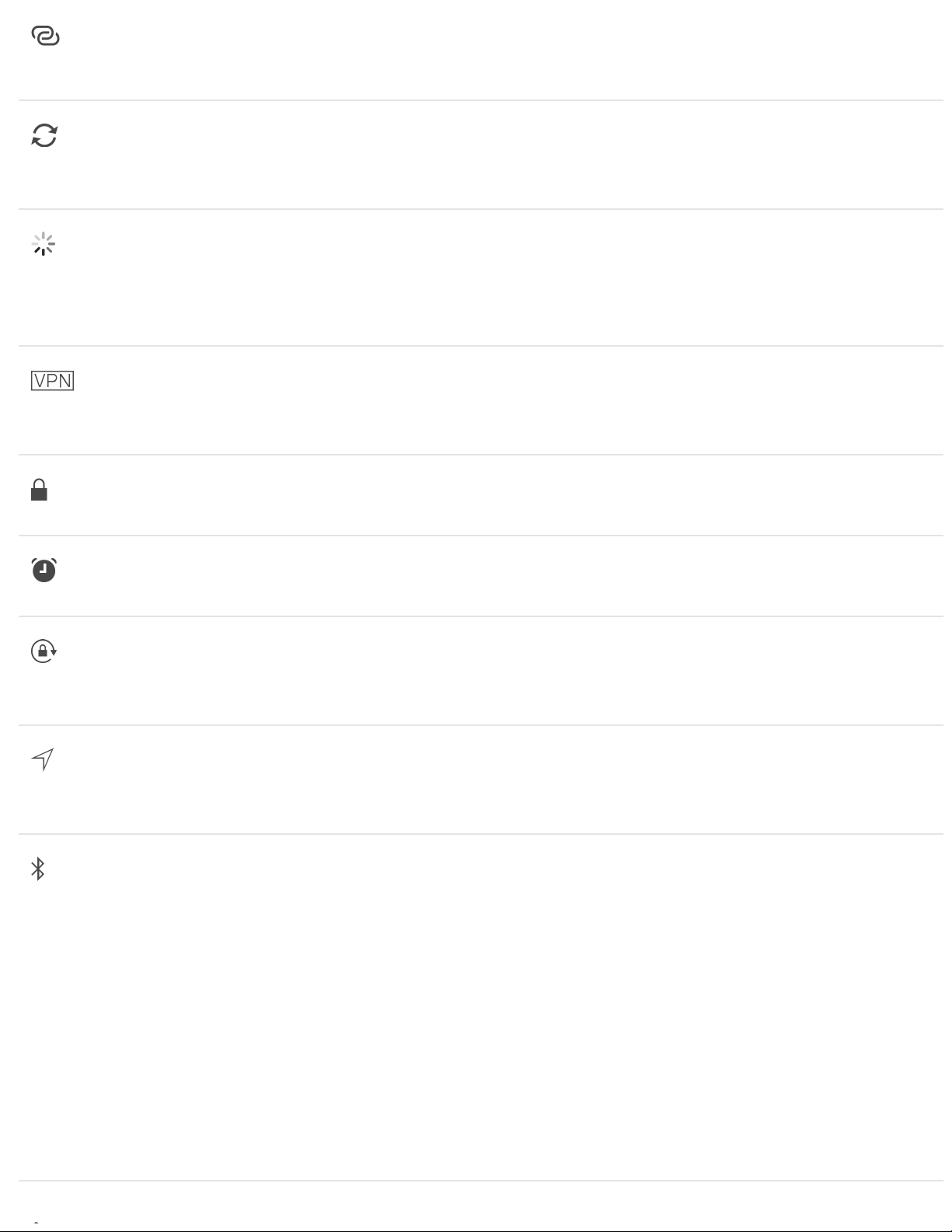
Personal Hotspot
iPad is providing a Personal Hotspot for
other iOS devices. See .
Syncing
iPad is syncing with iTunes. See
.
Activity
There is network or other activity. Some
third-party apps use this icon to show app
activity.
VPN
iPad is connected to a network using VPN.
See .
Lock
iPad is locked. See .
Alarm
An alarm is set. See .
Orientation lock
Screen orientation is locked. See
.
Location Services
An app is using Location Services. See
.
Bluetooth
Blue or White icon: Bluetooth is on and
paired with a device, such as a headset or
keyboard.
Gray icon: Bluetooth is on and paired with a
device, but the device is out of range or
turned off.
No icon: Bluetooth is not paired with a
device.
See .
Personal Hotspot
Sync with
iTunes
Network access
Sleep/Wake button
Clock at a glance
Change the
screen orientation
Privacy
Bluetooth devices
Page 15
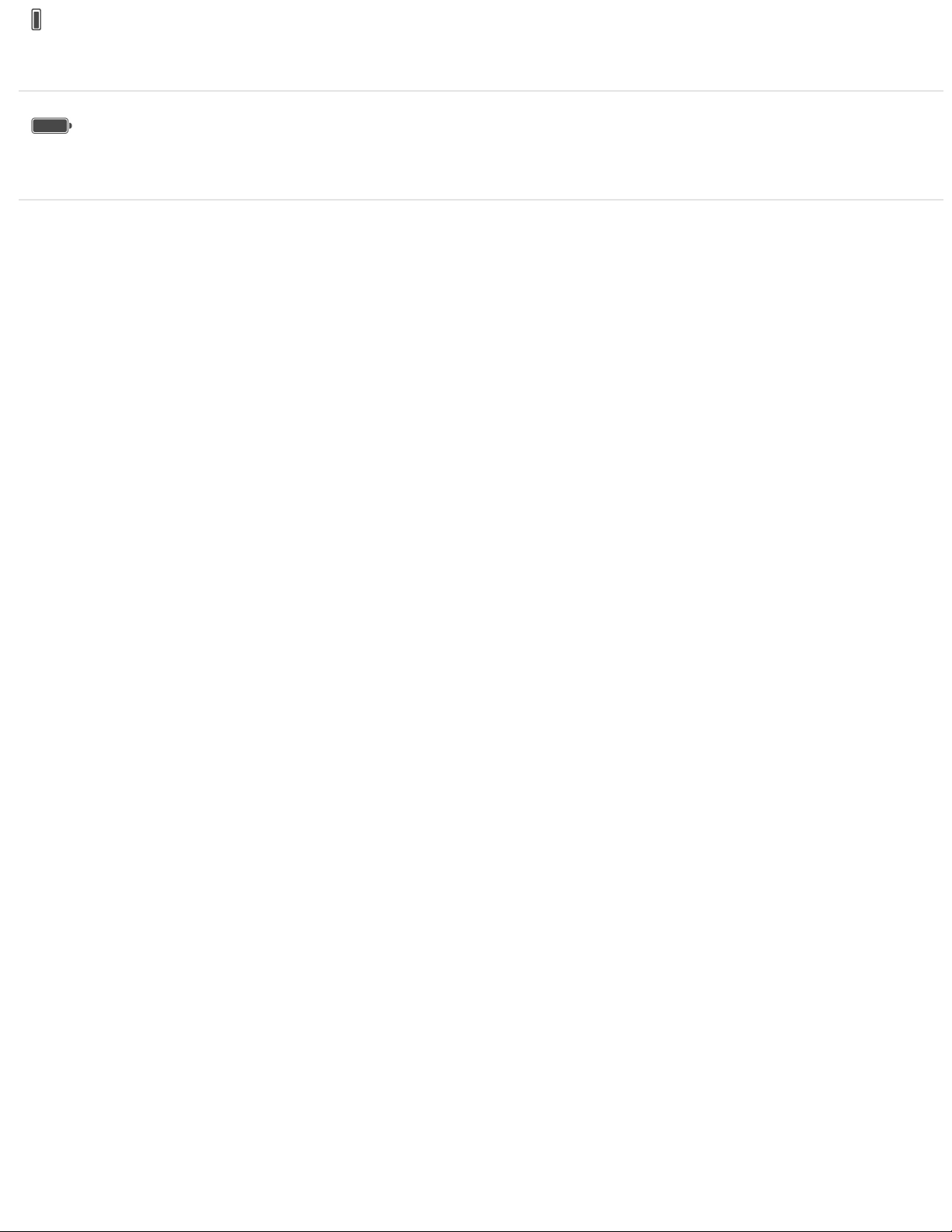
Bluetooth battery Shows the battery level of a supported paired
Bluetooth device.
Battery
Shows the battery level or charging status.
See .Charge and monitor the battery
Page 16

What’s new
Apps and app enhancements
Get the news. News makes it easy to follow stories from your favorite
newspapers, magazines, and blogs. Pick your favorite topics and sources,
and News collects the best stories, personalized just for you. (Not
available in all areas.) See .
Richer notes. Create drawings, make checklists, take and import
pictures, add files and links to your notes, and share them with others.
See .
More ways to get around. In select cities, Maps provides public
transportation information and details your entire journey, from walking
to the bus stop to hopping off at your destination. See .
Edit more easily with the QuickType keyboard. Use two fingers on
the keyboard to place the insertion point and make selections. The
shortcut bar provides convenient editing tools. On iPad Pro, access a
greater number of options via a more expansive keyboard. See .
Find your friends or a misplaced iPad. Find My Friends and Find My
iPhone apps are now included with every iPad, making it easier than ever
Get started
News at a glance
Notes at a glance
Find places
Edit text
Page 17

to locate friends and family or find a missing device. See
and .
Enhanced multitasking
Slide Over. (iPad Air and later, iPad Pro, iPad mini 2 and later) When
you’re working in one app, swipe from the right side of the screen to
view and work with a second app. Swipe down to pick a different app.
See .
Split View. (iPad Air 2, iPad Pro, and iPad mini 4) Tap the app divider
to keep two apps open and active at the same time. Drag the divider to
resize the app panes. See .
Picture in Picture. (iPad Air and later, iPad Pro, iPad mini 2 and later)
As a video plays (or during a FaceTime video call), press the Home
button—the video scales down to a corner of your display. See
.
Assistance—when and where you need it
A more understanding Siri. While looking at a webpage, tell Siri,
“Remind me about this when I get home.” Or “play more songs like this”
when you listen to music. See .
Smarter search. Type “weather” and get up-to-date forecasts. Enter
your favorite team to see sports scores and schedules. Search can even
suggest contacts, apps, nearby places, and more that you might find
Find My
Friends Find My iPad
Slide Over
Split View
Picture in
Picture
Use Siri
Page 18
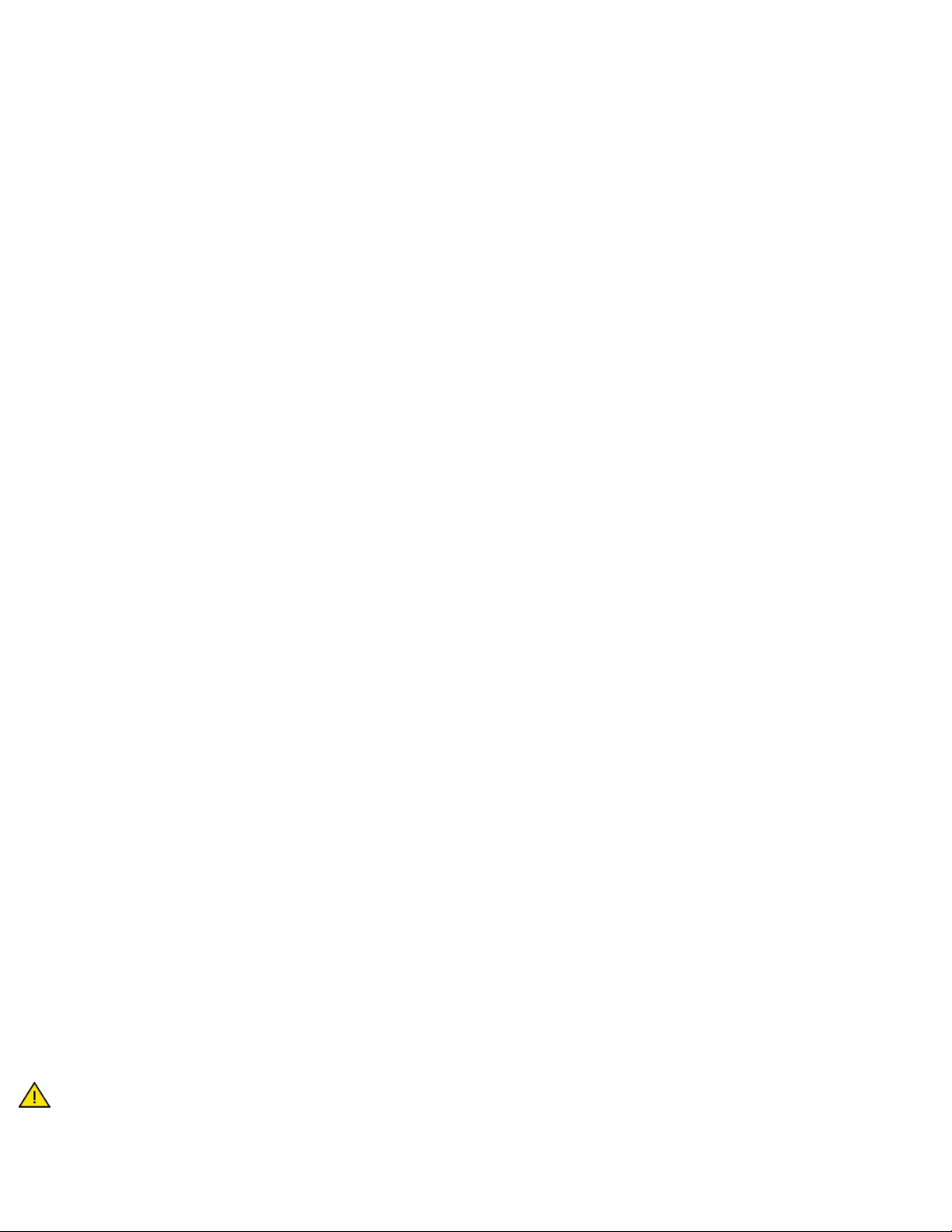
useful, with no typing required. See .
Answers before you ask for them. Based on the apps you commonly
use and the time of day you use them, proactive assistant suggests things
you might want to do next, before you ask. For example, opening the
News app first thing in the morning or playing your “Chill Out” playlist
before you go to bed. See .
Under-the-hood improvements
Get your home under control. iPad communicates with your home’s
smart technology. Use iPad to set up your HomeKit accessories, and
control them even when you’re away from home. See .
Greater security. The default passcode on iPad models with Touch ID
is now six digits instead of four, and encrypts the data on iPad
automatically. In addition, two-factor authentication is an extra layer of
security for your Apple ID designed to ensure all the photos, documents,
and other important data you store with Apple can be accessed only by
you, and only with your devices. It’s built in to iOS 9 and OS X
El Capitan. See .
Set up iPad
WARNING: To avoid injury, read
before using iPad.
Search
Proactive assistant
HomeKit basics
Use two-factor authentication for security
Important safety information
Page 19
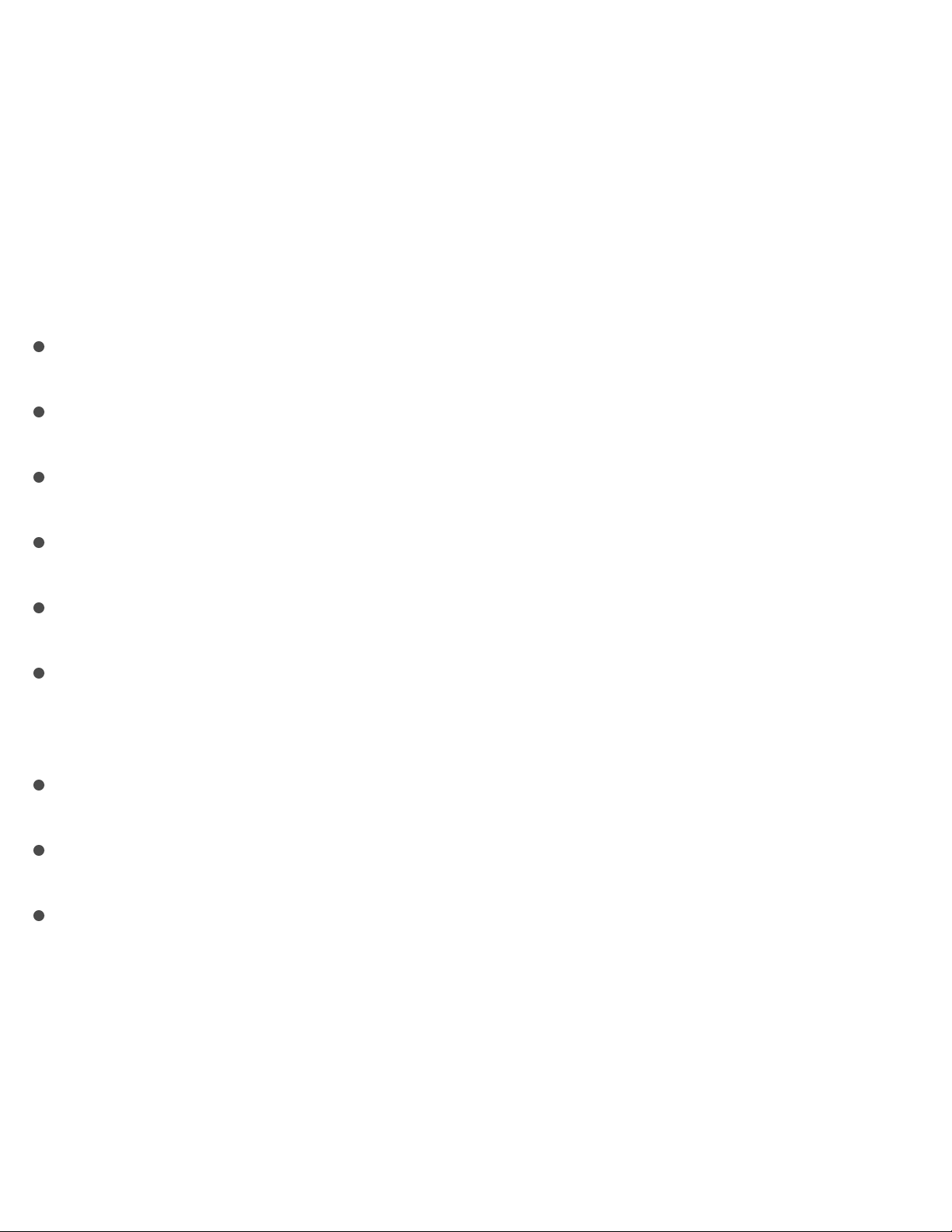
With only a Wi-Fi connection, you can easily set up iPad. You can also
set up iPad by connecting it to a computer and using iTunes (see
).
Set up iPad. Turn on iPad, then follow the setup assistant.
Setup Assistant guides you through the setup process, including:
Connecting to a Wi-Fi network
Activating iPad with your Apple ID
Enabling location services
Setting up a passcode
Restoring data from a backup or another device (if applicable)
Signing in with your Apple ID to enable iCloud, Apple Music, the
App Store, and more
Enrolling in two-factor authentication (if applicable)
Setting up iCloud Keychain
Enabling Siri
You can also restore iPad from an iCloud or iTunes backup or migrate
from an Android device during setup. See .
Note: Find My iPad is turned on when you sign in to iCloud. Activation
Lock is engaged to help prevent anyone else from setting up your iPad,
Connect
iPad to your computer
Back up iPad
Page 20

even if it is completely restored. Before you sell or give away your iPad,
you should reset it to erase your personal content and turn off Activation
Lock. See .
Sign up for cellular service
If your iPad has an Apple SIM card (available on iPad models with
cellular and Touch ID), you can choose a carrier and sign up for cellular
service right on iPad. Depending on your home carrier and your
destination, you may also be able to travel abroad with iPad and sign up
for cellular service with a carrier in the country you’re visiting. This
isn’t available in all areas and not all carriers are supported; contact your
carrier for more information.
Sign up for cellular service. Go to Settings > Cellular Data, then tap Set
Up Cellular Data and follow the onscreen instructions.
Set up cellular service in another country. When traveling to another
country, you can choose a local carrier rather than roaming. Go to
Settings > Cellular Data, tap Choose a Data Plan, then select the plan
you want to use.
Apple SIM card kits are available for purchase at Apple Retail locations
in countries with participating carriers.
Connect to Wi-Fi
Sell or give away iPad
Page 21
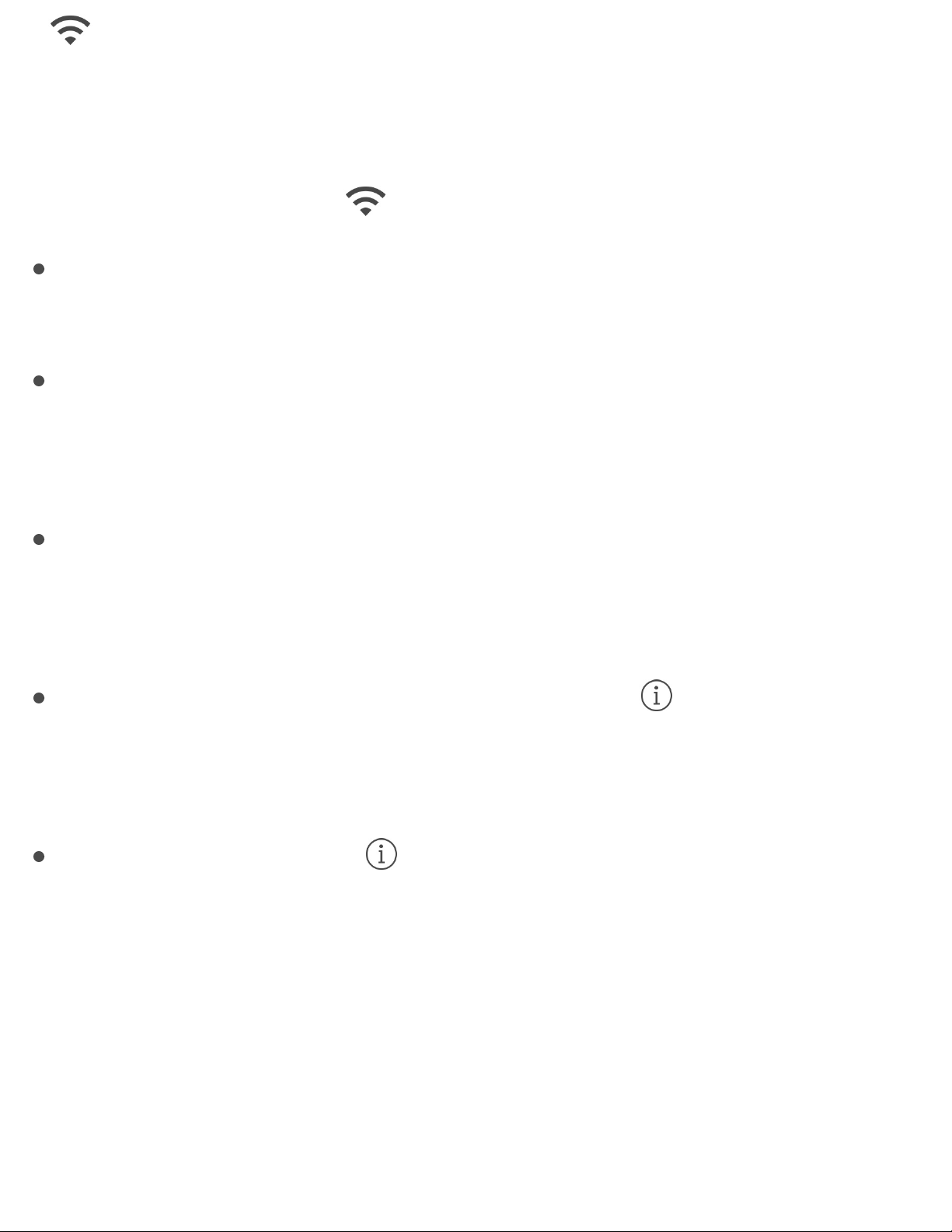
If appears at the top of the screen, you’re connected to a Wi-Fi
network. iPad reconnects anytime you return to the same location.
Configure Wi-Fi. Go to Settings > Wi-Fi, then turn Wi-Fi on or off.
(You can also turn Wi-Fi on or off in Control Center.)
Choose a network: Tap one of the listed networks, then enter the
password, if asked.
Ask to join networks: Turn on Ask to Join Networks to be prompted
when a Wi-Fi network is available. Otherwise, you must manually
join a network when a previously used network isn’t available.
Join a closed network: Tap Other, then enter the name of the
network. You need to know the network name, security type, and
password.
Adjust the settings for a Wi-Fi network: Tap next to a network.
You can set an HTTP proxy, define static network settings, turn on
BootP, or renew the settings provided by a DHCP server.
Forget a network: Tap next to a network you’ve joined before,
then tap Forget this Network.
Set up your own Wi-Fi network. If you have a new or unconfigured
AirPort base station turned on and within range, you can use iPad to set
it up. Go to Settings > Wi-Fi, then look for Set up an AirPort base
station. Tap your base station and Setup Assistant does the rest.
Manage your AirPort network. If iPad is connected to an AirPort base
Page 22
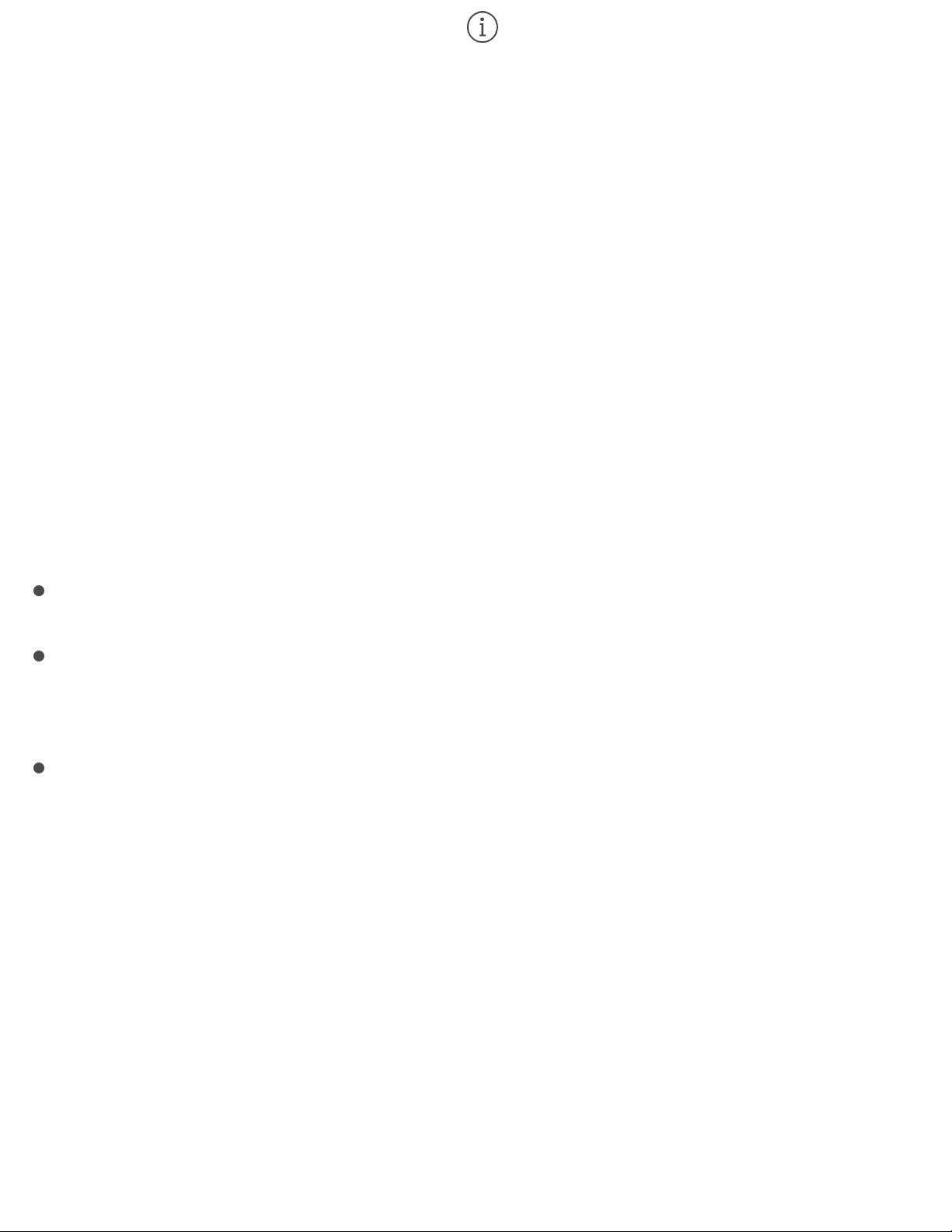
station, go to Settings > Wi-Fi, tap next to the network name, then tap
Manage This Network. If you haven’t yet downloaded AirPort Utility,
tap OK to open the App Store, then download it (this requires an Internet
connection).
Connect to the Internet
iPad connects to the Internet whenever necessary, using a Wi-Fi
connection (if available) or your carrier’s cellular network. For
information about connecting to a Wi-Fi network, see .
When an app needs to use the Internet, iPad does the following, in order:
Connects over the most recently used available Wi-Fi network
Shows a list of Wi-Fi networks in range, and connects using the one
you choose
Connects over the cellular data network, if available
Note: If a Wi-Fi connection to the Internet isn’t available, apps and
services may transfer data over your carrier’s cellular network, which
may result in additional fees. Contact your carrier for information about
your cellular data plan rates. To manage cellular data usage, see
.
Apple ID
Connect to Wi-Fi
Cellular
settings
Page 23

Your Apple ID is the account you use for just about everything you do
with Apple, including storing your content in iCloud, downloading apps
from the App Store, streaming Apple Music content, and buying music,
movies, and TV shows from the iTunes Store.
If you already have an Apple ID, use it when you first set up iPad, and
whenever you need to sign in to use an Apple service. If you don’t
already have an Apple ID, you can create one whenever you’re asked to
sign in. You only need one Apple ID for everything you do with Apple.
For more information, see .
iCloud
iCloud offers free mail, contacts, calendar, and other features that you
can set up simply by signing in to iCloud with your Apple ID, then
making sure that the features you want to use are turned on.
Set up iCloud. Go to Settings > iCloud. Create an Apple ID if needed, or
use your existing one.
iCloud stores your photos and videos, documents, music, calendars,
contacts, News favorites and saved stories, and more. Content stored in
iCloud is pushed wirelessly to your other iOS devices and computers
signed in to iCloud with the same Apple ID.
iCloud is available on devices with iOS 5 or later, on Mac computers
appleid.apple.com
Page 24
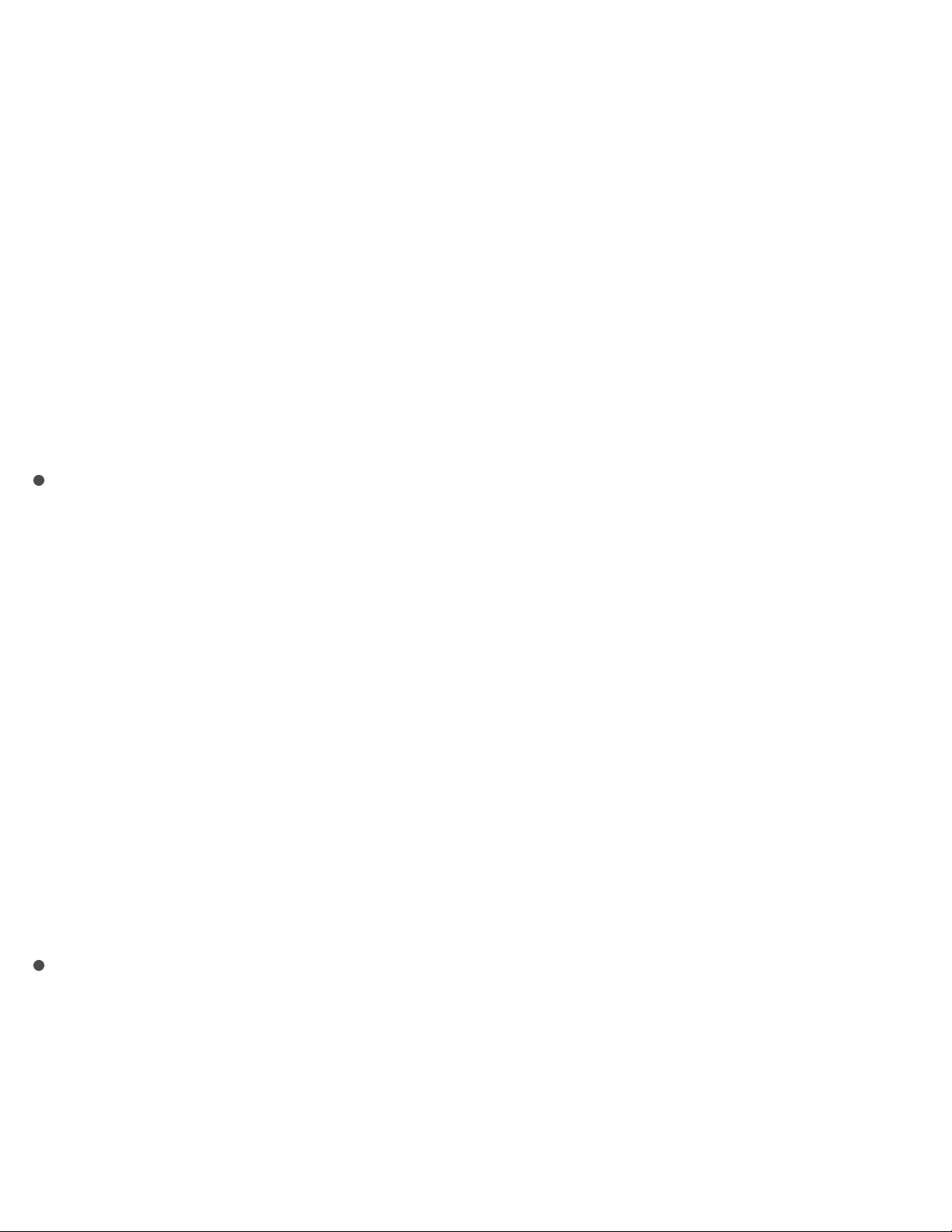
with OS X Lion v10.7.5 or later, and on PCs with iCloud for Windows
4.0 (Windows 7 or Windows 8 is required). You can also sign in to
from any Mac or PC to access your iCloud information and
features like Photos, Find My iPhone, Mail, Calendar, Contacts, iWork
for iCloud, and more.
Note: iCloud may not be available in all areas, and iCloud features may
vary by area. For more information, go to .
iCloud features include:
Music, Movies, TV Shows, Apps, and Books: Automatically get
iTunes purchases on all your devices set up with iCloud, or
download previous iTunes music and TV show purchases for free,
anytime. With an iTunes Match subscription, all your music,
including music you imported from CDs or purchased somewhere
other than the iTunes Store, can also be stored in iCloud and played
on demand. With an Apple Music membership, any music you added
from Apple Music is accessible from iPad. See .
Download previous App Store and iBooks Store purchases to iPad
for free, anytime.
Photos: Use iCloud Photo Library to store all your photos and
videos in iCloud, and access them from any iOS 8.1 or later device,
Mac with OS X Yosemite v10.10.3 or later, and on using
the same Apple ID. Use iCloud Photo Sharing to share photos and
videos with just the people you choose, and let them add photos,
videos, and comments. See and
iCloud.com
www.apple.com/icloud/
Apple Music
iCloud.com
iCloud Photo Library iCloud Photo
Page 25

.
Family Sharing: Up to six family members can share their purchases
from the iTunes Store, App Store, and iBooks Store. Pay for family
purchases with the same credit card and approve kids’ spending
right from a parent’s device. Plus, share photos, a family calendar,
and more. See .
iCloud Drive: Safely store your presentations, spreadsheets, PDFs,
images, and other documents in iCloud, and access them from your
iPad, iPhone, iPod touch, Mac, or PC. iCloud Drive is available on
any iOS 8 or later device and on any Mac with OS X Yosemite
v10.10.0 or later. If you’re using an earlier version of iOS, see
.
Mail, Contacts, Calendars: Keep your mail, contacts, calendars,
notes, and reminders up to date across all your devices.
Safari Tabs: See the tabs you have open on your other iOS devices
and Mac computers. See .
News: Access your favorite News sources and topics as well as the
saved stories on all your iOS 9 devices set up with iCloud (not
available in all areas). See .
Backup: Back up iPad to iCloud automatically when connected to
power and Wi-Fi. iCloud data and backups sent over the Internet are
encrypted. See .
Sharing
Family Sharing
Set
up iCloud Drive
Browse the web
Get started with News
Back up iPad
Page 26
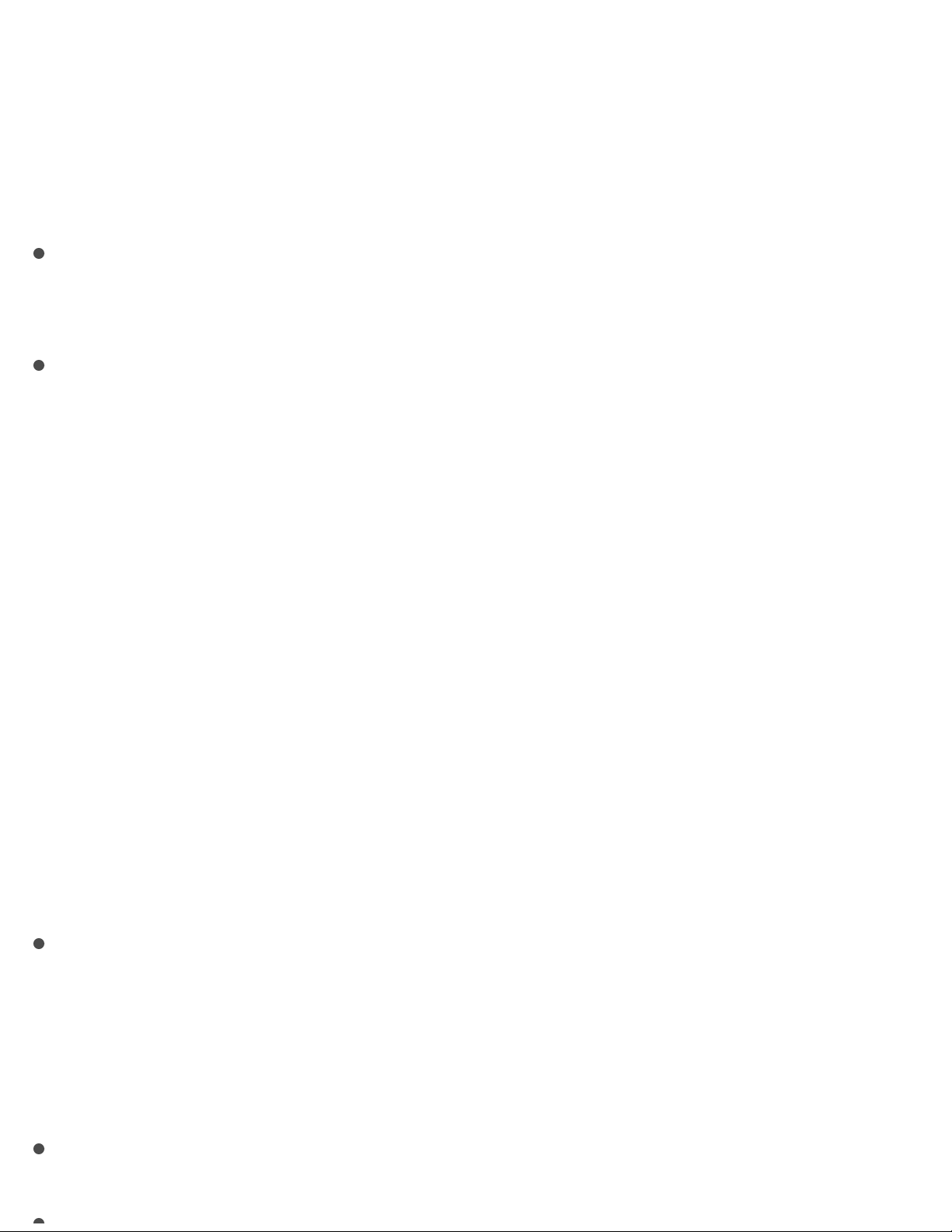
Find My iPad: Locate your missing iPad on a map, lock it remotely,
play a sound, display a message, or erase all the data on it. Find My
iPad also includes Activation Lock, which requires your Apple ID
and password to disable Find My iPad, erase iPad, or re-activate
your device. See .
Find My Friends: Share your location with friends and family. See
.
iCloud Keychain: Keep your passwords and credit card information
up to date across all your designated devices. See .
With iCloud, you get a free email account and 5 GB of storage for your
mail, documents, photos, and backups. Your purchased music, apps, TV
shows, and books, as well as your photo streams, don’t count against
your available space.
Upgrade your iCloud storage. Go to Settings > iCloud > Storage, then
tap Change Storage Plan. For information about upgrading your iCloud
storage, see .
View and download previous or shared purchases.
iTunes Store purchases: Go to the iTunes Store, then tap Purchased.
You can also access your purchased songs and videos in the Music
and Videos apps. In Music, tap My Music. In Videos, tap Movies,
TV Shows, or Music Videos.
App Store: Go to the App Store, then tap Purchased.
Find My iPad
Find My Friends
iCloud Keychain
iCloud Help
Page 27

iBooks Store: Go to iBooks, then tap Purchased.
Turn on Automatic Downloads for music, apps, or books. Go to
Settings > iTunes & App Store.
For more information about iCloud, see . For
support information, see .
Set up other mail, contacts, and calendar
accounts
iPad works with Microsoft Exchange, and many of the most popular
Internet-based mail, contacts, and calendar services.
Set up another account. Go to Settings > Mail, Contacts, Calendars >
Add Account.
You can add contacts using an LDAP or CardDAV account, if your
company or organization supports it. See .
You can add calendars using a CalDAV calendar account, and you can
subscribe to iCalendar (.ics) calendars or import them from Mail. See
.
For information about setting up a Microsoft Exchange account in a
corporate environment, see .
Manage content on your iOS devices
www.apple.com/icloud/
www.apple.com/support/icloud/
Add contacts
Use multiple calendars
Mail, Contacts, and Calendar
Page 28
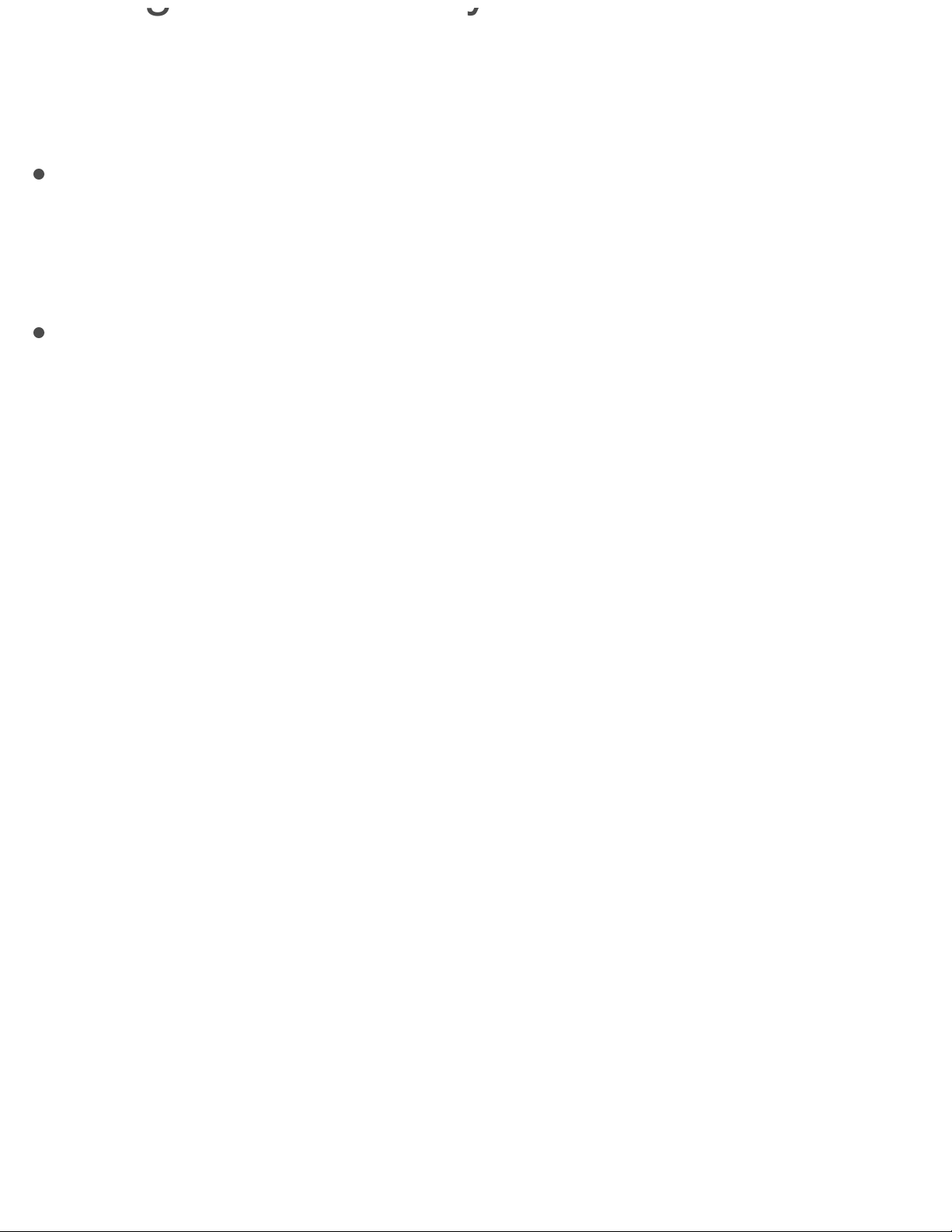
Manage content on your iOS devices
You can transfer information and files between iPad and your other iOS
devices and computers, using either iCloud or iTunes.
iCloud stores your photos and videos, documents, music, calendars,
contacts, and more. It all gets pushed wirelessly to your other iOS
devices and computers, keeping everything up to date. See .
iTunes syncs music, videos, photos, and more between your
computer and iPad. Changes you make on one device are copied to
the other when you sync. You can also use iTunes to copy a file to
iPad for use with an app, or to copy a document you’ve created on
iPad to your computer. See .
You can use iCloud or iTunes, or both, depending on your needs. For
example, you can use iCloud Photo Stream to automatically keep your
contacts and calendars up to date on all your devices, and use iTunes to
sync music from your computer to iPad.
Important: To avoid duplicates, keep contacts, calendars, and notes in
sync using iCloud or iTunes, but not both.
You can also choose to manually manage content from iTunes by
selecting that option in the iPad Summary pane. Then you can drag
songs or videos from your iTunes library to iPad in iTunes. This is
useful if your iTunes library contains more items than can fit on your
iPad.
Note: If you use iTunes Match or have iCloud Music Library turned on,
iCloud
Sync with iTunes
Page 29
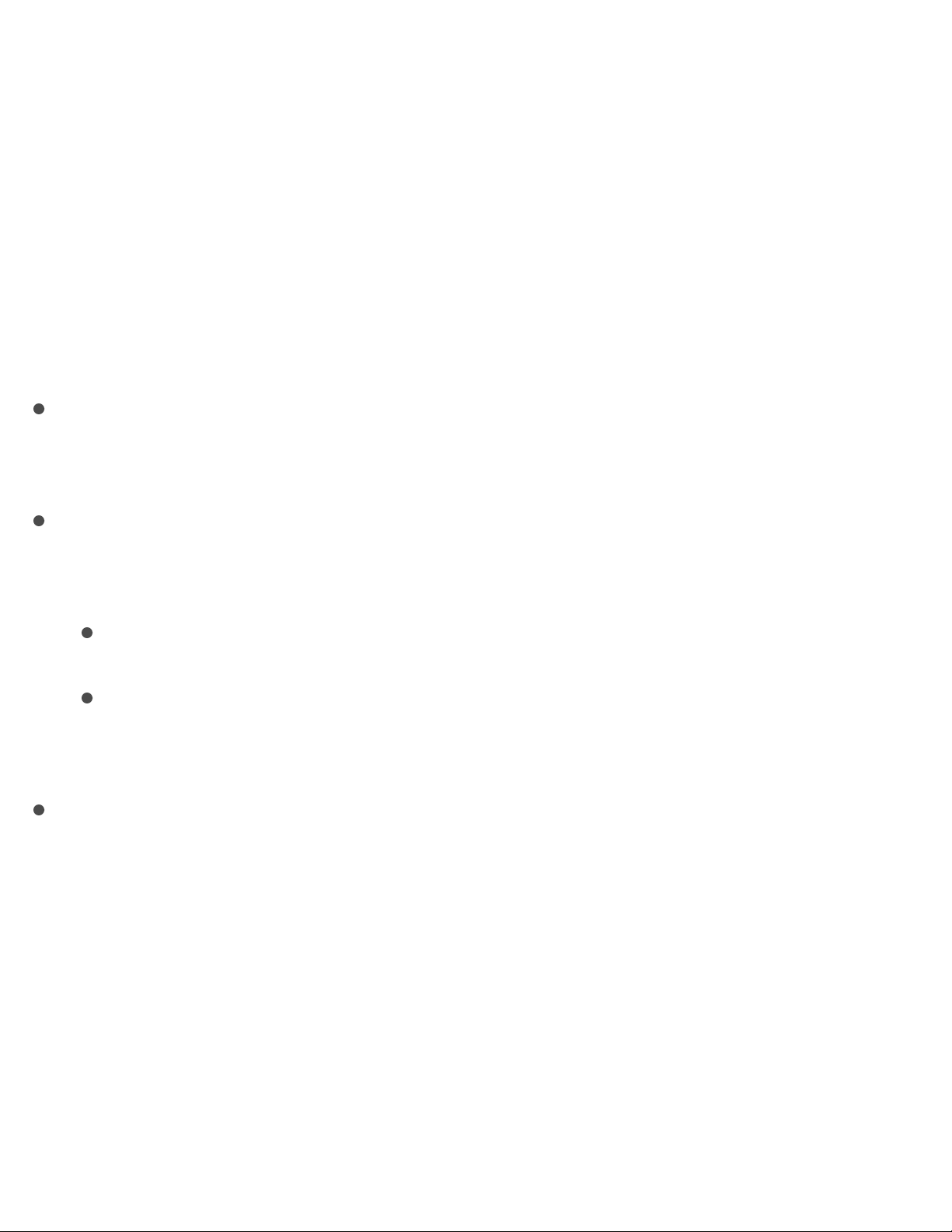
you can manually manage only video.
Connect iPad to your computer
Connecting iPad to your computer lets you sync content using iTunes.
You can also sync with iTunes wirelessly. See .
To use iPad with your computer, you need:
An Internet connection for your computer (broadband is
recommended)
A Mac with a USB 2.0 or 3.0 port, or a PC with a USB 2.0 port, and
one of the following operating systems:
OS X version 10.6.8 or later
Windows 8, Windows 7, Windows Vista, or Windows XP Home
or Professional with Service Pack 3 or later
iTunes, available at
Connect iPad to your computer. Use the included Lightning to USB
Cable or 30-pin to USB Cable.
Sync with iTunes
www.itunes.com/download/
Page 30

Unless iPad is actively syncing with your computer, you can disconnect
it at any time. Look at the top of the iTunes screen on your computer or
on iPad to see if syncing is in progress. If you disconnect iPad while it’s
syncing, some data may not get synced until the next time you connect
iPad to your computer.
Sync with iTunes
Syncing with iTunes copies information from your computer to iPad,
and vice versa. You can sync by connecting iPad to your computer, or
you can set up iTunes to sync wirelessly using Wi-Fi. You can set iTunes
to sync music, videos, apps, photos, and more. For help syncing iPad,
open iTunes on your computer, choose Help > iTunes Help, then select
Add items to iPod, iPhone, or iPad. iTunes is available at
.
Set up wireless syncing. Connect iPad to your computer. In iTunes on
your computer, select your iPad, click Summary, then select Sync with
this iPad over Wi-Fi.
www.itunes.com/download/
Page 31

If Wi-Fi syncing is turned on, iPad syncs when it’s connected to a power
source, both iPad and your computer are on and connected to the same
wireless network, and iTunes is open on your computer.
Ways to sync with iTunes on your computer
Connect iPad to your computer, select it in iTunes, then set options in
the different panes.
If iPad doesn’t appear in iTunes, make sure you’re using the latest
version of iTunes, check that the included cable is correctly
connected, then try restarting your computer.
In the Summary pane, you can set iTunes to sync iPad automatically
when it’s attached to your computer. To temporarily prevent syncing
when you attach the device, hold down Command and Option (Mac)
or Shift and Control (PC) until you see iPad appear in the iTunes
window.
If you want to encrypt the information stored on your computer
when iTunes makes a backup, select “Encrypt iPad backup” in the
Summary pane. Encrypted backups are indicated by a lock icon ,
and a password is required to restore the backup. If you don’t select
this option, other passwords (such as those for mail accounts) aren’t
included in the backup and you’ll have to reenter them if you use the
backup to restore iPad.
In the Info pane, click Advanced to select options that let you
replace the information on iPad with the information from your
Page 32

computer during the next sync.
In the Music pane, you can sync your entire music library or just
selected playlists, artists, albums, and genres.
Note: If you turn on iCloud Music Library, you can’t use iTunes to
sync music to iPad.
In the Photos pane, you can sync photos and videos from a supported
app or folder on your computer.
If you use iCloud to store your contacts, calendars, and bookmarks,
don’t also sync them to iPad using iTunes.
If you turn on iCloud Photo Library, you can’t use iTunes to sync
photos and videos to iPad.
Date and time
The date and time are usually set for you based on your location—take a
look at the Lock screen to see if they’re correct.
Set whether iPad updates the date and time automatically. Go to
Settings > General > Date & Time, then turn Set Automatically on or
off. If you set iPad to update the time automatically, it gets the correct
time over the network and updates it for the time zone you’re in. Some
networks don’t support network time, so in some areas iPad may not be
able to automatically determine the local time.
Set the date and time manually. Go to Settings > General > Date &
Page 33

Time, then turn off Set Automatically.
Set whether iPad shows 24-hour time or 12-hour time. Go to
Settings > General > Date & Time, then turn 24-Hour Time on or off.
(24-Hour Time may not be available in all areas.)
International settings
Go to Settings > General > Language & Region to set:
The language for iPad
The preferred language order for apps and websites
The region format
The calendar format
Advanced settings for dates, times, and numbers
To add a keyboard for another language, go to Settings > General >
Keyboard > Keyboards. For more information, see
.
Your iPad name
The name of your iPad is used by iTunes and iCloud.
Change the name of your iPad. Go to Settings > General > About >
Name.
Use international
keyboards
Page 34

View this user guide on iPad
You can view the iPad User Guide on iPad in Safari, and in the iBooks
app.
View the user guide in Safari. Tap , then tap the iPad User Guide
bookmark. (If you don’t see a bookmark, go to .)
Add an icon for the user guide to the Home screen: Tap , then tap
Add to Home Screen.
View the user guide in a different language: Tap Change Language
at the bottom of the home page.
View the user guide in iBooks. Open iBooks, then search for “iPad
user” in the iBooks Store.
For more information about iBooks, see .
Tips for using iOS 9
The Tips app helps you get the most from iPad.
Get Tips. Open the Tips app. New tips are added weekly.
Get notified when new tips arrive. Go to Settings > Notifications >
Tips.
help.apple.com/ipad
Get books
Page 35

Use apps
Start at home
Tap an app to open it.
Press the Home button anytime to return to the Home screen. Swipe left
or right to see other screens.
Switch between apps
You can easily switch between the apps you’re using.
View open apps. Double-click the Home button to reveal your open
Basics
Page 36

apps. Swipe sideways to see more. To switch to another app, tap it.
Close an app. If an app isn’t working properly, you can force it to quit.
Drag the app up from the app switcher display, then try opening the app
again.
Search for apps. If you have lots of apps, you can use Search to find and
open them. Drag right from the Home screen to see the Search screen, or
drag the center of the Home screen down to see the search field. See
.
Look around
Drag a list up or down to see more. Swipe to scroll quickly; touch the
screen to stop it. Some lists have an index—tap a letter to jump ahead.
Search
Page 37

Drag a photo, map, or webpage in any direction to see more.
To quickly jump to the top of a page, tap the status bar at the top of the
screen.
Zoom in or out
Pinch open on a photo, webpage, or map for a close-up—then pinch
closed to zoom back out. In Photos, keep pinching to see the collection
or album the photo’s in.
Page 38

Or double-tap a photo or webpage to zoom in, then double-tap again to
zoom out. In Maps, double-tap to zoom in, then tap once with two
fingers to zoom out.
Gestures
Use multitasking gestures on iPad to return to the Home screen, reveal
the app switcher display, or switch to another app.
Return to the Home screen. Pinch four or five fingers together.
Reveal the app switcher. Swipe up with four or five fingers.
Switch apps. Swipe left or right with four or five fingers.
Turn multitasking gestures on or off. Go to Settings > General.
Page 39

Change the screen orientation
Many apps give you a different view when you rotate iPad.
Lock the screen orientation. Swipe up from the bottom edge of the
screen to open Control Center, then tap .
The orientation lock icon appears in the status bar when the screen
orientation is locked.
You can also set the Side Switch to lock the screen orientation instead of
silencing sound effects and notifications. Go to Settings > General then,
under “Use Side Switch to,” tap Lock Rotation.
App extensions
Some apps let you extend the functionality of your apps on iPad. An app
extension may appear as a sharing option, action option, a widget in
Notification Center, a file provider, or a custom keyboard. For example,
if you download Pinterest to iPad, Pinterest becomes another option for
sharing when you click .
Page 40

App extensions can also help you edit a photo or video in your Photos
app. For example, you can download a photo-related app that lets you
apply filters to photos from your Photos app.
Install app extensions. Download the app from the App Store, open the
app, then follow the onscreen instructions.
Turn sharing or action options on or off. Tap , then tap More (drag
options to the left if necessary). Turn off third-party sharing or action
options (they are on by default).
Organize sharing and action options. Tap , then tap More (drag
options to the left if necessary). Touch and drag to rearrange your
options.
For more information about Notification Center widgets, see
. For more information about Sharing options, see
.
Notification Center
Share from apps
Page 41

Proactive assistant
Based on how you use your iPad, proactive assistant gives you
suggestions for what you might want to do next. Proactive assistant
might help when you:
Listen to music: Plug in your headphones, and proactive assistant
recognizes that you might want to play an album you started earlier.
Your music is ready to play from the Lock screen—or swipe the
Music icon up from the lower left and it opens the Music app after
you unlock iPad.
Create email and events: When you start adding people to an email
Page 42

or calendar event, proactive assistant suggests the people you
included in previous emails or events.
Leave for an event: If your calendar event includes a location,
proactive assistant assesses traffic conditions and notifies you when
to leave.
Turn off contact suggestions. Go to Settings > Mail, Contacts,
Calendars, then turn off Contacts Found in Mail.
Turn off event suggestions. Go to Settings > Mail, Contacts, Calendars,
then turn off Events Found in Mail.
Multitasking
Multitasking at a glance
Work with more than one app at the same time with Slide Over, Split
View, and Picture in Picture.
You can use Slide Over and Split View with many apps including Safari,
Notes, Photos, Calendar, and more. You can use Picture in Picture with
FaceTime, Videos, and more.
Slide Over
With Slide Over, you can open a second app without closing the one
you’re in. The second app (side app) slides in from the right (iPad Air
Page 43

and later, iPad Pro, iPad mini 2 and later).
Open a side app. When using an app, swipe left from the right-edge of
the screen.
Switch to a different side app. Swipe down from the top edge of the
screen.
Close the side app. Tap the app on the left, or swipe right from the app
divider.
Turn Slide Over off. Go to Settings > General > Multitasking, then turn
off Allow Multiple Apps.
Split View
Keep two apps open and active at the same time (iPad Air 2, iPad Pro,
iPad mini 4).
Page 44

Make both apps active. When using an app, swipe left from the right
edge of the screen, then tap the middle of the app divider.
Give both apps equal space. Drag the app divider to the center of the
screen.
Close Split View. Drag the app divider to the left or right, depending on
which app you want to close.
Turn Split View off. Go to Settings > General > Multitasking, then turn
off Allow Multiple Apps.
Picture in Picture
Open and use other apps as you watch a movie or use FaceTime
(iPad Air and later, iPad Pro, iPad mini 2 and later).
Page 45

Use Picture in Picture. When watching a video or using FaceTime,
press the Home button or tap . Your video screen scales down to a
corner of your display so you can see the Home screen and open other
apps.
Resize the video window. Pinch open the small video window to make it
larger. Then pinch closed to shrink it again.
Move the video window. Drag the small video window to a different
corner of the screen. Drag it off the left or right edge of the screen if you
need it out of the way for a bit.
Return FaceTime or video to full screen. Tap in the small video
window.
Turn Picture in Picture off. Go to Settings > General > Multitasking,
then turn off Persistent Video Overlay.
Continuity
Page 46

Continuity
About Continuity features
Continuity features connect iPad with your iPhone, iPod touch, and Mac
so they can work together as one. You can start an email or document on
iPad, for example, then pick up where you left off on your iPod touch or
Mac. Or let iPad use iPhone to make phone calls or send SMS or MMS
text messages.
Continuity features require iOS 8 or later, or OS X Yosemite or later,
and work with the following:
iPhone 5 and later
iPod touch (5th generation) and later
iPad (4th generation) and later
iPad Pro
iPad mini and later
Supported Mac computers
For more information, see .
Handoff
Pick up on one device where you left off on another. You can use
Handoff with Mail, Safari, Pages, Numbers, Keynote, Maps, Messages,
Reminders, Calendar, Contacts, and even some third-party apps. For
support.apple.com/HT204681
Page 47

Handoff to work, your devices must be signed in to iCloud using the
same Apple ID, and they must be within Bluetooth range of one another
(about 33 feet or 10 meters).
Switch devices. Swipe up from the bottom-left edge of the Lock screen
(where you see the app’s activity icon), or go to the multitasking screen,
then tap the app. On your Mac, open the app you were using on your iOS
device.
Disable Handoff on your devices. Go to Settings > General > Handoff
& Suggested Apps.
Disable Handoff on your Mac. Go to System Preferences > General,
then turn off “Allow Handoff between this Mac and your iCloud
devices.”
Phone calls
Make and receive phone calls on your iPad, iPod touch, or Mac, as long
as your iPhone and other devices are signed in to iCloud and FaceTime
with the same Apple ID and are connected to the same Wi-Fi network.
Receive a call on your iPad. Swipe the notification to answer, ignore, or
respond with a quick message.
Make a phone call on your iPad. Tap a phone number in Contacts,
Calendar, FaceTime, Messages, Spotlight, or Safari.
Page 48

Messages
If your iPhone (with iOS 8 or later) is signed into iMessage using the
same Apple ID as your iPad, you can also send and receive SMS and
MMS messages on your iPad. Charges may apply to the text messaging
service for your iPhone.
Instant Hotspot
You can use Instant Hotspot on your iPhone (with iOS 8 or later) or iPad
(cellular models with iOS 8 or later) to provide Internet access to your
other iOS devices (iOS 8 or later) and Mac computers (OS X Yosemite
or later) that are signed in to iCloud using the same Apple ID. Instant
Hotspot uses your iPhone or iPad Personal Hotspot, without you having
to enter a password or even turn on Personal Hotspot.
Use Instant Hotspot. Go to Settings > Wi-Fi on your iOS (models
without cellular capabilities). Under Personal Hotspots, choose your
iPhone or iPad network. On your Mac, choose your iPhone or iPad
network from your Wi-Fi settings.
When you’re not using using the hotspot, your devices disconnect to
save battery life. For more information about ways to set up a Personal
Hotspot see .
Note: This feature may not be available with all carriers. Additional fees
may apply. Contact your carrier for more information.
Personal Hotspot
Page 49

Wi-Fi Calling
Wi-Fi Calling lets you make and receive phone calls on your iPad,
iPod touch, or Mac, as long as your iPhone and other devices are signed
in to iCloud and FaceTime with the same Apple ID. With iOS 8 or OS X
Yosemite, your iPhone needs to be on the same Wi-Fi network as your
other devices (available with some carriers, and cellular charges may
apply). With iOS 9 or OS X El Capitan, your iPhone may not need to be
on the Wi-Fi network or even turned on (available with some carriers,
and cellular charges may apply). You must set up your iPhone (iPhone
5c, iPhone 5s and later) first, and your iPad (iPad Air and later, iPad Pro,
iPad mini and later) after.
Turn on Wi-Fi Calling on your iPhone. Go to Settings > Phone > Wi-
Fi Calling, then turn Wi-Fi Calling on This Phone on.
Note: If you see Add Wi-Fi Calling For Other Devices, tap it to allow
calls from other devices that aren’t on the same Wi-Fi network as your
iPhone. Otherwise, you can still use your other devices to make phone
calls, but your iPhone must be turned on and on the same network as
your other devices.
Turn on Wi-Fi Calling on your iPad. Go to Settings > FaceTime, then
turn FaceTime on. If you see the prompt, turn Wi-Fi calling on.
Receive a call on your iPad. Swipe the notification to answer, ignore, or
respond with a quick message.
Page 50

Make a call from your iPad. Tap a phone number in Contacts,
Calendar, FaceTime, Messages, Spotlight, or Safari.
Note: Emergency calls are routed through cellular service when
available. If cellular service is not available, and you have enabled Wi-
Fi Calling, emergency calls may be made over Wi-Fi calling, and your
device’s location information may be used for emergency calls to aid
response efforts, regardless of whether you enable Location Services.
For more information about Wi-Fi calls, see
.
Customize iPad
Arrange your apps
Arrange apps. Touch and hold any app on the Home screen until you
see the app icons jiggle, then drag apps around. Drag an app to the edge
of the screen to move it to a different Home screen, or to the Dock at the
bottom of the screen (you may need to remove another app first). Press
the Home button to save your arrangement.
support.apple.com/HT203032
Page 51

Create a new Home screen. While arranging apps, drag an app to the
right edge of the last Home screen. The dots above the Dock show which
of your Home screens you’re viewing.
When iPad is connected to your computer, you can customize the Home
screen using iTunes. In iTunes, select iPad, then click Apps.
Start over. Go to Settings > General > Reset, then tap Reset Home
Screen Layout to return the Home screen and apps to their original
layout. Folders are removed and the original wallpaper is restored.
Organize with folders
Create a folder. While arranging apps, drag one app onto another. Tap
Page 52

the name of the folder to rename it. Drag apps to add or remove them.
Press the Home button when you finish.
You can have multiple pages of apps in a folder.
Delete a folder. Drag out all the apps—the folder is deleted
automatically.
Change the wallpaper
Wallpaper settings let you set an image or photo as wallpaper for the
Lock screen or Home screen. You can choose from dynamic and still
images.
Change the wallpaper. Go to Settings > Wallpaper > Choose a New
Wallpaper.
Page 53

When choosing an image for new wallpaper, the Perspective Zoom
button determines whether your selected wallpaper is zoomed. For
wallpaper you already set, go to the Wallpaper setting, then tap the
image of the Lock screen or Home screen to see the Perspective Zoom
button.
Note: The Perspective Zoom button doesn’t appear if Reduce Motion (in
Accessibility settings) is turned on. See .
Adjust the screen brightness
Dim the screen to extend battery life, or use Auto-Brightness.
Adjust the screen brightness. Go to Settings > Display & Brightness,
then drag the slider. If Auto-Brightness is on, iPad adjusts the screen
brightness for current light conditions using the built-in ambient light
Reduce screen motion
Page 54

sensor. You can also adjust the brightness in Control Center.
Display Zoom
With iPad Pro, you can magnify the screen display. Go to
Settings > Display & Brightness. Tap View (below Display Zoom),
choose Zoomed, then tap Set. For additional zoom features, see .
Type text
Enter text
Tap a text field to see the onscreen keyboard, then tap letters to type. If
you touch the wrong key, you can slide your finger to the correct key.
The letter isn’t entered until you release your finger from the key.
Zoom
Page 55

Tap Shift to type uppercase, or touch the Shift key and slide to a letter.
Double-tap Shift for caps lock. To enter numbers, punctuation, or
symbols, tap the Number key or the Symbol key . If you
haven’t added any keyboards, tap to switch to the Emoji keyboard. If
you have multiple keyboards, tap to switch to the last one you used.
Continue tapping to access other enabled keyboards, or touch and hold
, then slide to choose a different keyboard. To quickly end a sentence
with a period and a space, just double-tap the space bar.
Enter accented letters or other alternate characters. Touch and hold a
key, then slide to choose one of the options.
Hide the onscreen keyboard. Tap the Keyboard key .
If you see a word underlined in red, tap it to see suggested corrections. If
the word you want doesn’t appear, type the correction.
As you write, the keyboard predicts your next word (not available in all
languages). Tap a word to choose it, or accept a highlighted prediction
by entering a space or punctuation. When you tap a suggested word, a
space appears after the word. If you enter a comma, period, or other
punctuation, the space is deleted. Reject a suggestion by tapping your
Page 56

original word (shown as the predictive text option with quotation
marks).
Hide predictive text. Pull down the suggested words. Drag the bar up
when you want to see the suggestions again.
Turn off predictive text. Touch and hold or , then slide to
Predictive.
If you turn off predictive text, iPad may still try to suggest corrections
for misspelled words. Accept a correction by entering a space or
punctuation, or by tapping return. To reject a correction, tap the “x.” If
you reject the same suggestion a few times, iPad stops suggesting it.
Set options for typing or add keyboards. Go to Settings > General >
Keyboard.
You can also use an Apple Wireless Keyboard to enter text. See
. To dictate instead of typing, see .
Edit text
Apple
Wireless Keyboard Dictate
Page 57

Select text. Tap the insertion point to display the selection options. Or
double-tap a word to select it. Drag the grab points to select more or less
text. In read-only documents, such as webpages, touch and hold to select
a word.
You can cut, copy, or paste over selected text. With some apps, you can
also get bold, italic, or underlined text (tap B/I/U); get the definition of a
word; or have iPad suggest an alternative. You may need to tap to see
all the options.
Place insertion point. Touch and hold the text to show the magnifying
glass, then drag to position the insertion point.
Page 58

Turn your keyboard into a trackpad. Touch and hold the keyboard
with two fingers until it turns light gray. Drag around the keyboard to
position the insertion point. Lift, then touch and hold with two fingers to
reveal the drag points. Move your fingers to select text. Tap with two
fingers to select a word. Double-tap with two fingers to select a
sentence. Tap three times with two fingers to select a paragraph.
Use the Shortcut Bar. Copy and paste selected text, or style your text to
be bold, italic, or underline—right from the Shortcut Bar at the top of
your keyboard.
Note: The Shortcut Bar will differ from app to app. The features
described here may not be available with all apps.
Page 59

Undo the last edit. Use the Shortcut Bar, or shake iPad, then tap Undo.
Justify text. Select the text, then tap the left or right arrow (not always
available).
Save keystrokes
A shortcut lets you enter a word or phrase by typing just a few
characters. For example, type “omw” to enter “On my way!” That one’s
already set up for you, but you can also add your own.
Create a shortcut. Go to Settings > General > Keyboard, then tap Text
Replacement.
Have a word or phrase you use and don’t want it corrected? Create a
shortcut, but leave the Shortcut field blank.
Use iCloud to keep your personal dictionary up to date on your other
devices. Go to Settings > iCloud, then turn on iCloud Drive or
Documents & Data.
Add or change keyboards
Page 60

You can turn typing features, such as spell checking, on or off; add
keyboards for writing in different languages; and change the layout of
your onscreen keyboard or Apple Wireless Keyboard.
Set typing features. Go to Settings > General > Keyboard.
Add a keyboard for another language. Go to Settings > General >
Keyboard > Keyboards > Add New Keyboard.
Switch keyboards. If you haven’t added any keyboards, tap to switch
to the Emoji keyboard. If you have multiple keyboards, tap to switch
to the last one you used. Continue tapping to access other enabled
keyboards, or touch and hold , then slide to choose a different
keyboard.
For information about international keyboards, see
.
Change the keyboard layout. Go to Settings > General > Keyboard >
Keyboards, select a keyboard, then choose a layout.
Keyboard layouts
On iPad, you can type with a split keyboard that’s at the bottom of the
screen, or undocked and in the middle of the screen.
Use international
keyboards
Page 61

Adjust the keyboard. Touch and hold , then:
Use a split keyboard: Slide your finger to Split, then release. Or
spread the keyboard apart from the middle.
Move the keyboard to the middle of the screen: Slide your finger to
Undock, then release.
Return to a full keyboard: Slide your finger to Dock and Merge, then
release.
Return a full keyboard to the bottom of the screen: Slide your finger
to Dock, then release.
Turn Split Keyboard on or off. Go to Settings > General > Keyboard >
Split Keyboard.
Note: The split keyboard option is not available on iPad Pro.
Apple Wireless Keyboard
You can use an Apple Wireless Keyboard (available separately) to enter
text on your iPad. The keyboard connects via Bluetooth, so you must
first pair it with iPad.
Note: The Apple Wireless Keyboard may not support keyboard features
Page 62

that are on your device. For example, you can’t enable dictation with
Apple Wireless Keyboard.
Pair an Apple Wireless Keyboard with iPad. Turn on the keyboard, go
to Settings > Bluetooth and turn on Bluetooth, then tap the keyboard
when it appears in the Devices list.
View keyboard shortcuts. Press and hold the Command key to see
shortcuts for an app.
Quickly switch between apps. Hold down Command, then press Tab
until you reach the app you want to open.
Open Search. Press Command-Space.
Once it’s paired, the keyboard reconnects to iPad whenever it’s in range
—up to about 33 feet (10 meters). When it’s connected, the onscreen
keyboard doesn’t appear.
Save your batteries. Turn off Bluetooth and the wireless keyboard when
not in use. You can turn off Bluetooth in Control Center. To turn off
the keyboard, hold down the On/off switch until the green light goes off.
Unpair a wireless keyboard. Go to Settings > Bluetooth, tap next to
the keyboard name, then tap Forget this Device.
See .
Bluetooth devices
Page 63

iPad Pro Smart Keyboard
Use iPad Pro Smart Keyboard to hold your iPad Pro in just the right
position—for typing, watching movies, drawing, and more. Attach the
keyboard to the Smart Connector on the side.
View keyboard shortcuts. Press and hold the Command key to see
shortcuts for an app.
Quickly switch between apps. Hold down Command, then press Tab
until you reach the app you want to open.
Open Search. Press Command-Space.
For more information about iPad Pro Smart Keyboard, see
.
Dictate
If you like, you can dictate instead of typing. Make sure Enable
Dictation is turned on (in Settings > General > Keyboard) and iPad is
connected to the Internet.
Note: Dictation may not be available in all languages or in all areas, and
features may vary. Cellular data charges may apply. See
.
Dictate text. Tap on the iPad keyboard, then speak. When you finish,
tap Done.
support.apple.com/HT205237
Cellular
settings
Page 64

Add text. Tap again and continue dictating. To insert text, tap to place
the insertion point first. You can also replace selected text by dictating.
Add punctuation or format text. Say the punctuation or format. For
example, “Dear Mary comma the check is in the mail exclamation
mark” becomes “Dear Mary, the check is in the mail!” Punctuation and
formatting commands include:
quote … end quote
new paragraph
new line
cap—to capitalize the next word
caps on … caps off—to capitalize the first character of each word
all caps—to make the next word all uppercase
all caps on … all caps off—to make the enclosed words all
uppercase
no caps on … no caps off—to make the enclosed words all
lowercase
Page 65

no space on … no space off—to run a series of words together
smiley—to insert :-)
frowny—to insert :-(
winky—to insert ;-)
Search
You can search iPad, the Internet, and apps for useful information,
including:
Sports scores and schedules
Weather forecasts
Stock prices
Quick conversions
Calculations
Places nearby
Media, including music, TV shows, movies, and web videos
Websites
Content in apps (for supporting apps)
Siri provides even more information before you start to type.
Relevant people
Page 66

Suggested apps
Places nearby
Items in the news
Search with iPad. Drag right from the Home screen to show Search. Tap
an item to get more information, or tap the search field. Results occur as
you type; to hide the keyboard and see more results on the screen, tap
Search. Tap an item in the list to open it.
Choose what to search. Go to Settings > General > Spotlight Search,
then tap to deselect apps or content.
Turn off Siri Suggestions. Go to Settings > General > Spotlight Search.
Turn off Location Services for Spotlight Suggestions. Go to Settings >
Page 67

Privacy > Location Services. Tap System Services, then turn off Safari
& Spotlight Suggestions.
Search in apps. Many apps include a search field where you can type to
find something within the app. For example, in the Maps app, you can
search for a specific location.
Control Center
Control Center gives you instant access to the camera, AirPlay, control
and playback of currently playing audio, and other handy features. You
can also adjust the brightness, lock the screen in portrait orientation, turn
wireless services on or off, and turn on AirDrop. For more information
about AirDrop, see .
Open Control Center. Swipe up from the bottom edge of any screen
(even the Lock screen).
Open the currently playing audio app. Tap the song title.
Close Control Center. Swipe down, tap the top of the screen, or press
the Home button.
Turn off access to Control Center in apps or on the Lock screen. Go
to Settings > Control Center.
AirDrop
Page 68

Alerts and Notification Center
Alerts
Alerts let you know about important events. They can appear briefly at
the top of the screen, or remain in the center of the screen until you
acknowledge them.
Some apps may include a badge on their Home screen icon, to let you
know how many new items await—for example, the number of new
email messages. If there’s a problem—such as a message that couldn’t
be sent—an exclamation mark appears on the badge. On a folder, a
numbered badge indicates the total number of notifications for all the
apps inside.
Alerts can also appear on the Lock screen.
Respond to an alert without leaving your current app. Pull down on
the alert when it appears at the top of your screen.
Note: This feature works with text and email messages, calendar
invitations, and more.
Respond to an alert when iPad is locked. Swipe the alert from right to
left.
Page 69

Silence your alerts. Go to Settings > Do Not Disturb. You can also use
Siri to turn Do Not Disturb on or off. Say “Turn on Do Not Disturb” or
“Turn off Do Not Disturb.”
Set sounds. Go to Settings > Sounds.
Notification Center
Notification Center collects your notifications in one place, so you can
review them whenever you’re ready. View details about your day—such
as the weather forecast, appointments, birthdays, stock quotes, and even
a quick summary of what’s coming up tomorrow. Tap the Notifications
tab to review all your alerts.
Open Notification Center. Swipe down from the top edge of the screen.
Page 70

Set Today options. To choose what information appears, tap the Edit
key at the end of your information on the Today tab. Tap + or — to add
or remove information. To arrange the order of your information, touch
, then drag it to a new position.
Set notification options. Go to Settings > Notifications. Tap an app to
set its notification options. For example, choose to view a notification
from the Lock screen. You can also tap Edit to arrange the order of app
notifications. Touch , then drag it to a new position.
Choose whether to show Today and Notifications View on a locked
screen. Go to Settings > Touch ID & Passcode (iPad Air 2, iPad Pro,
iPad mini 3 and later) or Settings > Passcode (other models), then
choose whether to allow access when locked.
Close Notification Center. Swipe up, or press the Home button.
Sounds and silence
You can change or turn off the sounds iPad plays when you get a
FaceTime call, text message, email, tweet, Facebook post, reminder, or
other event.
Set sound options. Go to Settings > Sounds for options such as alert
tones and ringtones, and ringer and alert volumes.
If you want to temporarily silence incoming FaceTime calls, alerts, and
Page 71

sound effects, see .
Do Not Disturb
Do Not Disturb is an easy way to silence iPad, whether you’re going to
dinner or to sleep. It keeps FaceTime calls and alerts from making any
sounds or lighting up the screen.
Turn on Do Not Disturb. Swipe up from the bottom edge of the screen
to open Control Center, then tap . When Do Not Disturb is on,
appears in the status bar.
Note: Alarms still sound, even when Do Not Disturb is on. To make sure
iPad stays silent, turn it off.
Configure Do Not Disturb. Go to Settings > Do Not Disturb.
You can schedule quiet hours, allow FaceTime calls from your Favorites
or groups of contacts, and allow repeated FaceTime calls to ring through
for those emergency situations. You can also set whether Do Not Disturb
silences iPad only when it’s locked, or even when it’s unlocked.
Sharing
Share from apps
In many apps, you can tap Share or to choose how to share your
information. The choices vary depending on the app you’re using.
Do Not Disturb
Page 72

Additional options may appear if you’ve downloaded apps with sharing
options. For more information, see .
Use Twitter, Facebook, Flickr, Vimeo or other third-party apps with
sharing options. Sign in to your account in Settings. The third-party
sharing buttons take you to the appropriate setting if you’re not yet
signed in.
Customize the different ways you share, view, and organize your
information. Tap the More button, then touch and drag to move
items to new positions.
AirDrop
AirDrop lets you share your photos, videos, websites, locations, and
other items wirelessly with other nearby devices (iOS 7 or later). With
iOS 8, you can share with Mac computers with OS X Yosemite or later.
AirDrop transfers information using Wi-Fi and Bluetooth—both must be
turned on. To use AirDrop, you need to be signed in to iCloud using your
Apple ID. Transfers are encrypted for security.
App extensions
Page 73

Share an item using AirDrop. Tap Share , then tap the name of a
nearby AirDrop user.
Receive AirDrop items from others. Swipe up from the bottom edge of
the screen to open Control Center. Tap AirDrop, then choose to receive
items from Contacts only or from Everyone. You can accept or decline
each request as it arrives.
Family Sharing
With Family Sharing, up to six family members can share their
iTunes Store, iBooks Store, and App Store purchases, a family calendar,
and family photos, all without sharing accounts.
One adult in your household—the family organizer—invites family
members to join the family group and agrees to pay for any
iTunes Store, App Store, and iBooks Store purchases those family
members initiate while part of the family group. Once set up, family
Page 74

members get immediate access to each other’s movies, TV shows,
books, eligible apps, and music (for more information about a family
subscription to Apple Music, see ). In addition, family
members can easily share photos in a shared family album, add events to
a family calendar, share their location with other family members, and
even help locate another family member’s missing device.
Children under 13 can participate in Family Sharing, too. As a parent or
legal guardian, the family organizer can provide parental consent for a
child to have his or her own Apple ID, and create it on the child’s behalf.
Once the account is created, it’s added to the family group
automatically.
Family Sharing requires you to sign in to iCloud with your Apple ID.
You will also be asked to confirm the Apple ID you use for the
iTunes Store, App Store, and iBooks Store. Family Sharing is available
on devices with iOS 8 or later, Mac computers with OS X Yosemite or
later, and PCs with iCloud for Windows 4.0. You can be part of only one
family group at a time.
Set up Family Sharing. Go to Settings > iCloud > Set Up Family
Sharing. Follow the onscreen instructions to set up Family Sharing as the
family organizer, then invite family members to join.
Create an Apple ID for a child. Go to Settings > iCloud > Family,
scroll to the bottom of the screen, then tap Create an Apple ID for a
child.
Access music
Page 75

Accept an invitation to Family Sharing. Make sure you are signed in to
iCloud, and that you can accept a Family Sharing invitation from your
iOS device (iOS 8 required), Mac (OS X Yosemite required), or PC
(iCloud for Windows 4.0 required). Or, if the organizer is nearby during
the setup process, he or she can simply ask you to enter the Apple ID and
password you use for iCloud.
Access shared purchases. Open the iTunes Store, iBooks Store, or
App Store, tap Purchased, then choose a family member.
When a family member initiates a purchase, it is billed directly to the
family organizer’s account. Once purchased, the item is added to the
initiating family member’s account and is shared with the rest of the
family. If Family Sharing is ever disabled, each person keeps the items
they chose to purchase—even if they were paid for by the family
Page 76

organizer.
Turn on Ask to Buy. The family organizer can require young family
members to request approval for purchases or free downloads. Go to
Settings > iCloud > Family, then tap the person’s name.
Note: Age restrictions for Ask to Buy vary by area. In the United States,
the family organizer can enable Ask to Buy for any family member
under age 18; for children under age 13, it’s enabled by default.
Hide your iTunes Store, App Store, and iBooks Store purchases. To
hide all your purchases from family members, tap Settings > iCloud >
Family > [your name], then turn off Share My Purchases. On your
computer, you can also hide specific purchases so they aren’t available
to other family members. See .
Share photos or videos with family members. When you set up Family
Sharing, a shared album called Family is automatically created in the
Photos app on all family members’ devices. To share a photo or video
with family members, open the Photos app, then view a photo or video
or select multiple photos or videos. Tap , tap iCloud Photo Sharing,
add comments, then share to your shared family album. See
.
Add an event to the family calendar. When you set up Family Sharing,
a shared calendar called Family is automatically created in the Calendar
app on all family members’ devices. To add a family event, open the
Calendar app, create an event, then choose to add the event to the family
support.apple.com/HT201322
iCloud
Photo Sharing
Page 77

calendar. See .
Set up a family reminder. When you set up Family Sharing, a shared
list is automatically created in the Reminders app on all family
members’ devices. To add a reminder to the family list, open the
Reminders app, tap the family list, then add a reminder to the list. See
.
Share your location with family members. Family members can share
their location by tapping Settings > iCloud > Share My Location (under
Advanced). To find a family member’s location, use the Find My
Friends app. Or, use the Messages app (iOS 8 required). For more
information about using Messages to share or view locations, see
.
Keep track of your family’s devices. If family members have enabled
Share My Location in iCloud, you can help them locate missing devices.
Open Find My iPhone on your device or at iCloud.com. For more
information, see .
Leave Family Sharing. Go to Settings > iCloud > Family, then tap
Leave Family Sharing. If you are the organizer, go to Settings > iCloud >
Family, tap your name, then tap Stop Family Sharing. For more
information, see .
iCloud Drive
Share iCloud calendars
Reminders at a glance
Share
photos, videos, your location, and more
Find My iPad
support.apple.com/kb/HT201081
Page 78

About iCloud Drive
iCloud Drive stores your documents—including your presentations,
spreadsheets, PDFs, and images—in iCloud so you can access them from
any of your devices set up with iCloud. It allows your apps to share
documents so you can work on the same file across multiple apps.
iCloud Drive works with devices with iOS 8 or later, Mac computers
with OS X Yosemite or later, PCs with iCloud for Windows 4.0, or on
iCloud.com. To access iCloud Drive, you must be signed in to iCloud
using your Apple ID. iCloud Drive works with Pages, Numbers,
Keynote, GarageBand, and some iCloud-enabled third-party apps.
Storage limits are subject to your iCloud storage plan.
Note: iCloud Drive is automatically turned on for new accounts and
users (iOS 8 or later).
Set up iCloud Drive
If you didn’t set up iCloud Drive when you installed iOS 9, you can set it
up in Settings. iCloud Drive is an upgrade to Documents & Data. When
you upgrade to iCloud Drive, your documents are copied to iCloud Drive
and become available on your devices using iCloud Drive. You won’t be
able to access the documents stored in iCloud Drive on your other
devices until they are also upgraded to iOS 8 or later, or OS X Yosemite
or later. For more information about upgrading to iCloud Drive, see
.support.apple.com/HT201104
Page 79

Set up iCloud Drive. Go to Settings > iCloud > iCloud Drive, turn on
iCloud Drive, then follow the onscreen instructions.
Show iCloud Drive on your Home screen. Go to Settings > iCloud >
iCloud Drive, then turn on Show on Home Screen.
Transfer files
There are several ways to transfer files between iPad and your computer
or other iOS devices.
Transfer files using iTunes. Connect iPad to your computer using the
included cable. In iTunes on your computer, select iPad, then click Apps.
Use the File Sharing section to transfer documents between iPad and
your computer. Apps that support file sharing appear in the Apps list. To
delete a file, select it in the Documents list, then press the Delete key.
Page 80

You can also view files received as email attachments on iPad.
With some apps, you can transfer files using AirDrop. See .
Personal Hotspot
Use Personal Hotspot to share your iPad (Wi-Fi + Cellular models)
Internet connection. Computers can share your Internet connection using
Wi-Fi, Bluetooth, or a USB cable. Other iOS devices can share the
connection using Wi-Fi. Personal Hotspot works only if iPad is
connected to the Internet over the cellular data network.
Note: This feature may not be available with all carriers. Additional fees
may apply. Contact your carrier for more information.
Share an Internet connection. Go to Settings > Cellular Data, then tap
Personal Hotspot—if it appears—to set up the service with your carrier.
After you turn on Personal Hotspot, other devices can connect in the
following ways:
Wi-Fi: On the device, choose your iPad in the list of available Wi-Fi
networks.
USB: Connect your iPad to your computer using the cable that came
with it. In your computer’s Network preferences, choose iPad, then
configure the network settings.
AirDrop
Page 81

Bluetooth: On iPad, go to Settings > Bluetooth, then turn on
Bluetooth. To pair and connect iPad with your device, refer to the
documentation that came with your device.
Note: When a device is connected, a blue band appears at the top of the
iPad screen. The Personal Hotspot icon appears in the status bar of
iOS devices using Personal Hotspot.
Change the Wi-Fi password for iPad. Go to Settings > Personal
Hotspot > Wi-Fi Password, then enter a password of at least eight
characters.
Change the name of your Personal Hotspot. You can change the name
of your Personal Hotspot by changing the name of your iPad. Go to
Settings > General > About > Name.
Monitor your cellular data network usage. Go to Settings > Cellular.
See .
AirPlay
Use AirPlay to stream music, photos, and video wirelessly to Apple TV
and other AirPlay-enabled devices. If you don’t see your AirPlay-
enabled devices when you tap , you may also need to make sure
everything is on the same Wi-Fi network.
Display the AirPlay controls. Swipe up from the bottom edge of the
screen to open Control Center, then tap .
Cellular settings
Page 82

Stream content. Tap , then choose the device you want to stream to.
Switch back to iPad. Tap , then choose iPad.
Mirror the iPad screen on a TV. Tap , choose an Apple TV, then tap
Mirroring. A blue bar appears at the top of the iPad screen when AirPlay
mirroring is turned on.
You can also connect iPad to a TV, projector, or other external display
using the appropriate Apple cable or adapter. See
.
AirPrint
Use AirPrint to print wirelessly to an AirPrint-enabled printer from apps
such as Mail, Photos, and Safari. Many apps available on the App Store
also support AirPrint.
iPad and the printer must be on the same Wi-Fi network. For more
information about AirPrint, see .
Print a document. Tap or (depending on the app you’re using).
See the status of a print job. Double-click the Home button, then tap
Print Center. The badge on the icon shows how many documents are in
the queue.
Cancel a job. Select it in Print Center, then tap Cancel Printing.
support.apple.com/HT202044
support.apple.com/HT201311
Page 83

Apple Pay
On iPad Air 2, iPad Pro, and iPad mini 3 and later, you can use
Apple Pay to make payments within supporting apps (not available in all
areas). These apps sell physical goods and services such as apparel,
electronics, health and beauty products, tickets, reservations, and more.
Set up Apple Pay. Go to Settings > Wallet & Apple Pay, then enter
information for up to eight supported credit or debit cards, your shipping
and billing details, and your contact information. When you add a card
to use with Apple Pay, the card issuer determines if your card is eligible
to be added and may ask you to provide additional information to
complete the verification process.
Note: Many credit and debit cards can be used with Apple Pay (not
available in all areas). For information about Apple Pay availability and
current card issuers, go to .
Set your default card. Go to Settings > Wallet & Apple Pay, tap Default
Card, then select the card you want to use as your default card.
Modify your shipping address. Go to Settings > Wallet & Apple Pay,
then tap Shipping Address. Select a shipping address or enter a new one.
Pay within an app. Tap the Apple Pay button, then review the
information that appears (for example, the card you’re using for the
payment, your email, and the shipping method). Make any changes
before using Touch ID or your passcode to complete the payment.
support.apple.com/HT204916
Page 84

You may receive a notification with the merchant name, and the amount
authorized for the purchase. Your zip or postal code may be provided to
the app to calculate tax and shipping costs. Payment information—such
as billing and shipping addresses, email address, and phone number—
may also be provided to the app once you authorize the payment with
Touch ID or a passcode.
View Apple Pay activity. Your Apple Pay activity will appear on the
statement you receive from your card issuer. You may also be able to
view Apple Pay activity on supported credit and debit cards by going to
Settings > Wallet & Apple Pay and tapping the card.
Suspend and remove cards. You have several options for removing or
suspending credit and debit cards. To remove the ability to pay using
your cards in Apple Pay, go to Settings > Wallet & Apple Pay, tap an
existing credit or debit card, then scroll to the bottom and tap Remove. If
your iPad is lost or stolen, and you have enabled Find My iPad, you can
use it to help you locate and secure your iPad—including suspending and
removing the ability to pay with your credit and debit cards used for
Apple Pay. See . You can log in to your account at
and remove the ability to pay with your cards in Settings >
My Devices. You can also call the issuers of your cards.
Bluetooth devices
You can use Bluetooth devices with iPad, such as stereo headphones or
Find My iPad
iCloud.com
Page 85

an Apple Wireless Keyboard. For supported Bluetooth profiles, go to
.
WARNING: For important information about avoiding hearing loss and
avoiding distractions that could lead to dangerous situations, see
.
Note: The use of certain accessories with iPad may affect wireless
performance. Not all iPhone and iPod touch accessories are fully
compatible with iPad. Turning on Airplane Mode may eliminate audio
interference between iPad and an accessory. Reorienting or relocating
iPad and the connected accessory may improve wireless performance.
Turn Bluetooth on or off. Go to Settings > Bluetooth. You can also turn
Bluetooth on or off in Control Center.
Connect to a Bluetooth device. Tap the device in the Devices list, then
follow the onscreen instructions to connect to it. See the documentation
that came with the device for information about Bluetooth pairing. For
information about using an Apple Wireless Keyboard, see
.
iPad must be within about 33 feet (10 meters) of the Bluetooth device.
Return audio output to iPad. Turn off or unpair the device, turn off
Bluetooth in Settings > Bluetooth, or use AirPlay to switch audio
output to iPad. See . Audio output returns to iPad if the Bluetooth
device moves out of range.
support.apple.com/HT204387
Important safety information
Apple
Wireless Keyboard
AirPlay
Page 86

Unpair a device. Go to Settings > Bluetooth, tap next to the device,
then tap Forget this Device. If you don’t see the Devices list, make sure
Bluetooth is on.
Restrictions
You can set restrictions for some apps, and for purchased content. For
example, parents can restrict explicit music from appearing in playlists,
or disallow changes to certain settings. Use restrictions to prevent the
use of certain apps, the installation of new apps, or changes to accounts
or the volume limit.
Turn on restrictions. Go to Settings > General > Restrictions, then tap
Enable Restrictions. You’ll be asked to define a restrictions passcode
that’s necessary to change the settings you make. This can be different
from the passcode for unlocking iPad.
Important: If you forget your restrictions passcode, you must restore
the iPad software. See .
Privacy
Privacy settings let you see and control which apps and system services
have access to Location Services, and to contacts, calendars, reminders,
and photos.
Location Services lets location-based apps such as Reminders, Maps,
Restore iPad
Page 87

and Camera gather and use data indicating your location. Your
approximate location is determined using available information from
local Wi-Fi networks, if you have Wi-Fi turned on. The location data
collected by Apple isn’t collected in a form that personally identifies
you. When an app is using Location Services, appears in the status
bar.
Turn Location Services on or off. Go to Settings > Privacy > Location
Services. You can turn it off for some or for all apps and services. If you
turn off Location Services, you’re prompted to turn it on again the next
time an app or service tries to use it.
Turn Location Services off for system services. Several system
services, such as location-based ads, use Location Services. To see their
status, turn them on or off, or show in the status bar when these
services use your location, go to Settings > Privacy > Location
Services > System Services.
Turn off access to private information. Go to Settings > Privacy. You
can see which apps and features have requested and been granted access
to the following information:
Contacts
Calendar
Reminders
Photos
Page 88

Bluetooth Sharing
Microphone
Camera
HomeKit
Motion & Fitness
Twitter
Facebook
You can turn off each app’s access to each category of information.
Review the terms and privacy policy for each third-party app to
understand how it uses the data it’s requesting. For more information,
see .
Security
Use a passcode with data protection
For better security, you can set a passcode that must be entered each
time you turn on or wake up iPad.
Set a passcode. Go to Settings > Touch ID & Passcode (iPad Air 2,
iPad Pro, iPad mini 3 and later) or Settings > Passcode (other models),
then set a 6-digit passcode.
Setting a passcode turns on data protection, using your passcode as a key
support.apple.com/HT203033
Page 89

to encrypt Mail messages and attachments stored on iPad, using 256-bit
AES encryption. (Other apps may also use data protection.)
Increase security. Turn off Simple Passcode and use a longer passcode.
To enter a passcode that’s a combination of numbers and letters, you use
the keyboard. If you prefer to unlock iPad using the numeric keypad, set
up a longer passcode using numbers only.
Add fingerprints and set options for the Touch ID sensor. (iPad Air 2,
iPad Pro, iPad mini 3 and later) Go to Settings > Touch ID & Passcode.
See .
Allow access to features when iPad is locked. Go to Settings >
Touch ID & Passcode (iPad Air 2, iPad Pro, iPad mini 3 and later) or
Settings > Passcode (other models). Optional features include:
Today (see )
Notifications View (see )
Siri (if enabled, see )
Allow access to Control Center when iPad is locked. Go to Settings >
Control Center. See .
Erase data after ten failed passcode attempts. Go to Settings >
Touch ID & Passcode (iPad Air 2, iPad Pro, iPad mini 3 and later) or
Settings > Passcode (other models), then tap Erase Data. After ten failed
passcode attempts, all settings are reset, and all your information and
Touch ID
Notification Center
Notification Center
Siri settings
Control Center
Page 90

media are erased by removing the encryption key to the data.
If you forget your passcode, you must restore the iPad software. See
.
Use two-factor authentication for security
Two-factor authentication is an extra layer of security for your Apple ID
designed to ensure all the photos, documents, and other important data
you store with Apple can be accessed only by you, and only with your
devices. It’s built in to iOS 9 and OS X El Capitan.
Not yet available to all users, two-factor authentication will be rolled out
gradually. If two-factor authentication is available for your Apple ID,
you can turn it on when you set up iPad with iOS 9, or you can go to
Settings > iCloud, tap your account at the top of the screen, then tap
Password & Security. For more information see
.
Once enrolled, when you enter your Apple ID and password for the first
time on a new device, you’re asked to verify your identity with a six-
digit verification code. This code is displayed automatically on your
other devices or sent to a phone number you trust. Just enter the code to
sign in and access your information on your new device.
You won’t be prompted for a verification code again on that device
unless you sign out completely, erase your device, or need to change
your password for security reasons.
Restore iPad
support.apple.com/HT205075
Page 91

For more information on two-factor authentication, see
.
Touch ID
On iPad Air 2, iPad Pro, and iPad mini 3 and later, you can unlock iPad
by placing a finger on the Home button. Touch ID also lets you:
Use your Apple ID password to make purchases in the iTunes Store,
App Store, or iBooks Store
Provide debit and credit card info, billing and shipping addresses,
and contact info when paying in an app that offers Apple Pay as a
method of payment
Set up the Touch ID sensor. Go to Settings > Touch ID & Passcode. Set
whether you want to use a fingerprint to unlock iPad, and to make
purchases. Tap Add a Fingerprint, then follow the onscreen instructions.
You can add more than one fingerprint (your thumb and forefinger, for
example, or one for your spouse).
Note: If you turn iPad off after setting up the Touch ID sensor, you’ll be
asked to confirm your passcode when you turn iPad back on and unlock
it the first time. You’ll also be asked for your Apple ID password for the
first purchase you make in the iTunes Store, App Store, or iBooks Store.
Delete a fingerprint. Tap the fingerprint, then tap Delete Fingerprint. If
you have more than one fingerprint, place a finger on the Home button to
support.apple.com/HT204915
Page 92

find out which fingerprint it is.
Name a fingerprint. Tap the fingerprint, then enter a name, such as
“Thumb.”
Use the Touch ID sensor to make a payment in the iTunes Store,
App Store, or iBooks Store. When purchasing from the iTunes Store,
App Store, or iBooks Store, follow the prompts to enable purchases with
your fingerprint. Or go to Settings > Touch ID & Passcode, then turn on
iTunes & App Store.
Use Touch ID to make a payment within an app that supports
Apple Pay. Go to Settings > Touch ID & Passcode to ensure that
Apple Pay is enabled with your Touch ID. For more information, see
.
iCloud Keychain
iCloud Keychain keeps your Safari website user names and passwords,
credit card information, and Wi-Fi network information up to date.
iCloud Keychain works on all your approved devices (iOS 7 or later) and
Mac computers (OS X Mavericks or later).
iCloud Keychain works with Safari Password Generator and AutoFill.
When you’re setting up a new account, Safari Password Generator
suggests unique, hard-to-guess passwords. You can use AutoFill to have
iPad enter your user name and password info, making login easy. See
.
Apple Pay
Fill in forms
Page 93

Note: Some websites do not support AutoFill.
iCloud Keychain is secured with 256-bit AES encryption during storage
and transmission, and cannot be read by Apple.
Set up iCloud Keychain. Go to Settings > iCloud > Keychain. Turn on
iCloud Keychain, then follow the onscreen instructions. If you set up
iCloud Keychain on other devices, you need to approve use of
iCloud Keychain from one of those devices, or use your iCloud Security
Code.
Important: Your iCloud Security Code cannot be retrieved by Apple. If
you forget your security code, you have to start over and set up your
iCloud Keychain again.
Set up AutoFill. Go to Settings > Safari > Passwords & AutoFill. Make
sure Names and Passwords, and Credit Cards, are turned on (they’re on
by default). To add credit card info, tap Saved Credit Cards.
The security code for your credit card is not saved—you have to enter
that manually.
To automatically fill in names, passwords, or credit card info on sites
that support it, tap a text field, then tap AutoFill.
To protect your personal information, set a passcode if you turn on
iCloud Keychain and AutoFill.
Page 94

Limit Ad Tracking
Restrict or reset Ad Tracking. Go to Settings > Privacy > Advertising.
Turn on Limit Ad Tracking to prevent apps from accessing your iPad
advertising identifier. For more information, tap About Advertising &
Privacy.
Find My iPad
If you misplace your iPad, Find My iPhone can help you locate it and
protect your data. Use the Find My iPhone app on another iPhone, iPad,
iPod touch, or Mac or the web app at to locate
your iPad on a map, lock it remotely, play a sound, display a message, or
erase all its data.
Note: For more information about Find My iPhone, please refer to the
Help in the app.
Turn on Find My iPad. Go to Settings > iCloud > Find My iPad.
Important: To use these features, Find My iPad must be turned on
before your iPad is lost. iPad must be able to connect to the Internet for
you to locate and secure the device. iPad sends its last location prior to
the battery running out when Send Last Location in Settings is turned on.
Use Find My iPhone. Open the Find My iPhone app on an iOS device,
or go to on your computer. Sign in, then select
your device.
www.icloud.com/find
www.icloud.com/find
Page 95

Play Sound: Play a sound at full volume for two minutes, even if the
ringer is set to silent.
Lost Mode: Immediately lock your missing iPad with a passcode and
display a custom message on the screen with a contact number. Find
My iPhone tracks and reports the location of your iPad, so you can
see where it’s been. When your iPad is in Lost Mode, Find My
iPhone attempts to suspend or remove the ability to pay with credit
and debit cards used for Apple Pay (iPad Air 2, iPad Pro, iPad mini 3
and later). See .
Erase iPad: Protect your privacy by erasing all the information and
media on your iPad and restoring it to its original factory settings.
Erasing iPad also removes your ability to make payments using your
credit and debit cards used for Apple Pay (iPad Air 2, iPad Pro,
iPad mini 3 and later). See .
Note: Before selling or giving away your iPad, you should erase it
completely to remove all of your personal data and turn off Find My
iPad. This ensures that the next owner can activate and use the device
normally. Go to Settings > General > Reset > Erase All Content and
Settings. See .
Find My Friends
The Find My Friends app is a great way to share your location with
people who are important to you. Friends and family members who share
their locations with you appear on a map, so you can quickly see where
Apple Pay
Apple Pay
Sell or give away iPad
Page 96

they are. You can set notifications for friends and family members to
alert you when they leave from or arrive at various locations.
Note: For more information about Find My Friends, please refer to the
Help in the app.
Turn on Share My Location. Go to Settings > iCloud > Share My
Location.
Share your location with a friend. Open Find My Friends, then tap
Add. Select a contact’s name, or type a name in the To field. Choose
how long you want to share your location.
Share your location using AirDrop. Tap Add, then select a friend who
appears in AirDrop. Choose how long you want to share your location.
Set a notification. Select a friend, then tap Notify Me. Choose whether
you want to be notified when a friend leaves from or arrives at a
location. Choose the friend’s current location, or tap Other to create a
new location for the notification.
Charge and monitor the battery
iPad has an internal, lithium-ion rechargeable battery. For more
information about the battery—including tips for maximizing battery
life—see .
WARNING: For important safety information about the battery and
www.apple.com/batteries/
Page 97

charging iPad, see .
Charge the battery. The best way to charge the iPad battery is to
connect iPad to a power outlet using the included cable and USB power
adapter.
Note: Connecting iPad to a power outlet can start an iCloud backup or
wireless iTunes syncing. See and .
iPad may also charge slowly when you connect it to a USB 2.0 port on
your computer. If your Mac or PC doesn’t provide enough power to
charge iPad, a “Not Charging” message appears in the status bar.
Important: The iPad battery may drain instead of charge if iPad is
connected to a computer that’s turned off or is in sleep or standby mode,
to a USB hub, or to the USB port on a keyboard.
See proportion of battery used by each app. Go to Settings > Battery >
Usage, then tap Battery Usage.
The battery icon in the upper-right corner of the status bar shows the
Important safety information
Back up iPad Sync with iTunes
Page 98

battery level or charging status.
Display the percentage of battery charge. Go to Settings > Battery >
Usage, then turn on Battery Percentage.
Important: If iPad is very low on power, it may display an image of a
nearly depleted battery, indicating that iPad needs to charge for up to
twenty minutes before you can use it. If iPad is extremely low on power,
the display may be blank for up to two minutes before the low-battery
image appears.
Rechargeable batteries have a limited number of charge cycles and may
eventually need to be replaced. The iPad battery isn’t user replaceable; it
should be replaced by Apple or an authorized service provider. See
.
Travel with iPad
Some airlines let you keep your iPad turned on if you switch to Airplane
Mode. Wi-Fi and Bluetooth are disabled so you can’t make or receive
FaceTime calls or use features that require wireless communication, but
you can listen to music, play games, watch videos, or use other apps that
don’t require Internet access. If your airline allows it, you can turn Wi-
Fi or Bluetooth back on to enable those services, even while in Airplane
Mode.
www.apple.com/batteries/service-and-recycling/
Page 99

Turn on Airplane Mode. Swipe up from the bottom edge of the screen
to open Control Center, then tap . You can also turn Airplane Mode on
or off in Settings. When Airplane Mode is on, appears in the status
bar at the top of the screen.
You can also turn Wi-Fi and Bluetooth on or off in Control Center. See
.
When you travel abroad, you may be able to sign up for cellular service
with a carrier in the country you’re visiting, right from your iPad
(available on iPad models with cellular and Touch ID). For more
information see .
Control Center
Sign up for cellular service
Page 100

Use Siri
Siri (iPad 3rd generation and later, iPad Pro, iPad mini and later) lets
you speak to iPad to send messages, schedule meetings, make FaceTime
calls, and much more. Siri understands natural speech, so you don’t have
to learn special commands or keywords. Ask Siri anything, from “set the
timer for 3 minutes” to “what movies are showing tonight?” Open apps,
and turn features like Airplane Mode, Bluetooth, Do Not Disturb, and
VoiceOver on or off. Siri is great for keeping you updated with the latest
sports info, helping you decide on a restaurant, and searching the
iTunes Store or App Store.
Note: To use Siri, iPad must be connected to the Internet. See
. Cellular charges may apply.
Summon Siri. Press and hold the Home button, then make your request.
Control when Siri listens. Instead of letting Siri notice when you stop
talking, you can continue to hold down the Home button while you
speak, then release it when you finish.
Hey Siri. With iPad connected to a power source (or if you’ve already
started a conversation with Siri), you can use Siri without even pressing
the Home button. Just say “Hey Siri,” then make your request. To turn
Siri
Connect to
Wi-Fi
