Apple In-Ear Headphones with Remote and Mic User Manual [en, de, es, fr, it]

In-Ear Headphones
with Remote and Mic
Important Product Information Guide
Guide d’informations importantes sur le produit Wichtige Produktinformationen
Guía de información importante del producto Guida alle informazioni importanti sul prodotto

Using Apple In-Ear Headphones with Remote and Mic
Congratulations on purchasing the Apple In-Ear Headphones with Remote and Mic.
To use the headphones, plug them into your iPod or iPhone and insert the headphones in your ears. The Apple In-Ear Headphones are supported by:
ÂÂ iPod shuffle (3rd generation)
ÂÂ iPod nano (4th and 5th generation) ÂÂ iPod classic (120GB and 160GB)
ÂÂ iPod touch (2nd generation) ÂÂ iPhone 3GS
Important: Not all features listed below are supported by all models. Check your product’s user guide for more information.
To |
Do this |
Play or pause a song or video |
Press the center button once. Press again to |
|
resume playback. |
|
|
Skip to the next song or chapter |
Press the center button twice quickly. |
|
|
Fast-forward |
Press the center button twice quickly and hold. |
|
|
Go to the previous song or chapter |
Press the center button three times quickly. |
|
|
Rewind |
Press the center button three times quickly |
|
and hold. |
|
|
Answer or end a call |
Press the center button once to answer. |
|
Press again to end the call. |
|
|
Decline an incoming call |
Hold down the center button for about two |
|
seconds, then let go. When you let go, two low |
|
beeps confirm you declined the call. |
Switch to an incoming or on-hold call and Press the center button once. Press again to switch
put the current call on hold |
back to the first call. |
|
|
Switch to an incoming or on-hold call and |
Hold down the center button for about two |
end the current call |
seconds, then let go. When you let go, two low |
|
beeps confirm you ended the first call. |
|
|
Increase volume |
Press the ∂ button. |
|
|
Decrease volume |
Press the D button. |
|
|
Using VoiceOver
You can use VoiceOver on some iPod and iPhone models to announce the currently playing song title, artist name, and playlist, and to switch playlists. Check your device’s user guide to see if it supports this feature.
To use VoiceOver, hold down the center button to hear the song title and artist name. Continue pressing until you hear a tone, then release the button. VoiceOver announces the current playlist and then all your playlists. Press the center button when you hear the playlist you want.
English 3
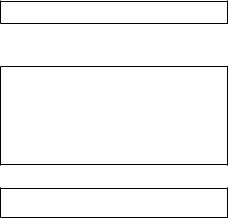
Getting the Best Sound
Getting the best sound with your Apple In-Ear Headphones with Remote and Mic requires using the eartips that provide the best seal. Try all three sizes (S, M, L) in each ear and choose the ones that fit snugly and comfortably in your ear canal, like a pair of earplugs. When the fit is right, most outside noises are blocked and music has a rich bass sound.
Cleaning or Replacing the Mesh Caps
The mesh caps protect the headphone speakers from damage. If the mesh caps become clogged with earwax or the sound becomes muffled, clean or replace them (an extra pair is included).To clean the mesh caps, first remove the silicone eartips, then unscrew the mesh caps from the headphones. Soak the mesh caps in very hot tap water with a drop of dish soap for 30 minutes. When the wire mesh is completely unclogged, rinse with cool water and dry thoroughly before screwing them securely back onto the headphones and replacing the silicone eartips.
WARNING: Do not use the headphones without the silicone eartips.
Before attaching eartips, make sure the mesh caps are securely attached.
Important Safety Information
Avoid Hearing Loss
WARNING: Permanent hearing loss may occur if headphones are used at high volume. You can adapt over time to a higher volume of sound, which may sound normal but can be damaging to your hearing. Set the volume to a safe level before that happens. If you experience ringing in your ears or speech sounds muffled, reduce the volume or discontinue use of your headphones and have your hearing checked. The louder the volume, the less time is required before your hearing could be affected. Hearing experts suggest that to protect your hearing:
ÂÂ Limit the amount of time you use headphones at high volume.
ÂÂ Avoid turning up the volume to block out noisy surroundings.
ÂÂ Turn the volume down if you can’t hear people speaking near you.
Keep Out of Reach of Children
WARNING: The small parts included with this product can be a choking hazard. This product is not intended for use by small children and should be kept away from children under 3 years of age.
4 English
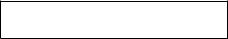
Do Not Use While Driving
Important: Use of headphones while operating a vehicle is not recommended and is illegal in some areas. Check and obey the applicable laws and regulations on the use of headphones while operating a vehicle. Be careful and attentive while driving. Stop listening to your audio device if you find it disruptive or distracting while operating any type of vehicle or performing another activity that requires your full attention.
Do Not Use When You Need to Hear External Sounds
WARNING: Apple In-Ear Headphones reduce external sounds. You may not hear sounds that you rely on to provide a warning or alert. For your safety, don’t use in-ear headphones where the inability to hear outside sounds may present a danger to you or to others.
In Case of Skin Irritation
Headphones can lead to ear infections if not properly cleaned. Clean your eartips frequently with an antiseptic, such as isopropyl alcohol. Some individuals may also be sensitive to silicone elastomers. If rash or other skin problems develop, discontinue use. If the problem persists, consult a physician.
Avoid Electrostatic Shock
When using headphones in areas where the air is very dry, it is easy to build up static electricity and possible for your ear to receive a small electrostatic discharge from the headphones. To minimize the risks of electrostatic discharge from the headphones, avoid using the headphones in extremely dry environments or touch a grounded unpainted metal object before inserting the headphones.
Disposal and Recycling Information
Your product must be disposed of properly according to local laws and regulations. When your product reaches its end of life, contact Apple or your local authorities to learn about recycling options.
For information about Apple’s recycling program, go to: www.apple.com/environment/recycling
Apple and the Environment
At Apple, we recognize our responsibility to minimize the environmental impacts of our operations and products.
For more information, go to: www.apple.com/environment
More information about your In-Ear Headphones is available at: www.apple.com/support
English 5
Apple One (1) Year Limited Warranty
FOR CONSUMERS, WHO ARE COVERED BY CONSUMER PROTECTION LAWS OR REGULATIONS IN THEIR COUNTRY OF PURCHASE OR, IF DIFFERENT, THEIR COUNTRY OF RESIDENCE, THE BENEFITS CONFERRED BY THIS WARRANTY ARE IN ADDITION TO ALL RIGHTS AND REMEDIES CONVEYED BY SUCH CONSUMER PROTECTION LAWS AND REGULATIONS.THIS WARRANTY DOES NOT EXCLUDE, LIMIT OR SUSPEND ANY RIGHTS OF CONSUMERS ARISING OUT OF NON-CONFORMITY WITH A SALES CONTRACT. SOME COUNTRIES, STATES AND PROVINCES DO NOT ALLOW THE EXCLUSION OR LIMITATION OF INCIDENTAL OR CONSEQUENTIAL DAMAGES OR ALLOW LIMITATIONS ON HOW LONG AN IMPLIED WARRANTY OR CONDITION MAY LAST, SO THE LIMITATIONS OR EXCLUSIONS DESCRIBED BELOW MAY NOT APPLY TO YOU. THIS WARRANTY GIVES YOU SPECIFIC LEGAL RIGHTS, AND YOU MAY ALSO HAVE OTHER RIGHTS THAT VARY BY COUNTRY, STATE OR PROVINCE. THIS LIMITED
WARRANTY IS GOVERNED BY AND CONSTRUED UNDER THE LAWS OF THE COUNTRY IN WHICH THE PRODUCT PURCHASE TOOK PLACE. APPLE, THE WARRANTOR
UNDER THIS LIMITED WARRANTY, IS IDENTIFIED AT THE END OF THIS DOCUMENT ACCORDING TO THE COUNTRY OR REGION IN WHICH THE PRODUCT PURCHASE TOOK PLACE.
Apple’s warranty obligations for this hardware product are limited to the terms set forth below:
Apple, as defined below, warrants this Apple-branded hardware product against defects in materials and workmanship under normal use for a period of ONE
(1) YEAR from the date of retail purchase by the original end-user purchaser (“Warranty Period”). If a hardware defect arises and a valid claim is received within the Warranty Period, at its option and to the extent permitted by law, Apple will either (1) repair the hardware defect at no charge, using new or refurbished replacement parts, (2) exchange the product with a product that is new or which has been manufactured from new or serviceable used parts and is at least functionally equivalent to the original product, or (3) refund the purchase price of the product. Apple may request that you replace defective parts with new or refurbished user-installable parts that Apple provides in fulfillment of its warranty obligation. A replacement product or part, including a user-installable part that has been installed in accordance with instructions provided by Apple, assumes the remaining warranty of the original product or ninety (90) days from the date of replacement or repair, whichever provides longer coverage for you. When a product or part is exchanged, any replacement item becomes your property and
the replaced item becomes Apple’s property. Parts provided by Apple in fulfillment of its warranty obligation must be used in products for which warranty service is claimed. When a refund is given, the product for which the refund is provided must be returned to Apple and becomes Apple’s property.
6 English
EXCLUSIONS AND LIMITATIONS
This Limited Warranty applies only to hardware products manufactured by or for Apple that can be identified by the“Apple”trademark, trade name, or logo affixed to them. The Limited Warranty does not apply to any non-Apple hardware products or any software, even if packaged or sold with Apple hardware. Manufacturers, suppliers, or publishers, other than Apple, may provide their own warranties to the end user purchaser, but Apple, in so far as permitted by law, provides their products
“as is.”Software distributed by Apple with or without the Apple brand name (including, but not limited to system software) is not covered under this Limited
Warranty. Refer to the licensing agreement accompanying the software for details of your rights with respect to its use.
Apple does not warrant that the operation of the product will be uninterrupted or error-free. Apple is not responsible for damage arising from failure to follow instructions relating to the product’s use.
This warranty does not apply: (a) to damage caused by use with non-Apple products; (b) to damage caused by accident, abuse, misuse, flood, fire, earthquake or other external causes; (c) to damage caused by operating the product outside the permitted or intended uses described by Apple; (d) to damage caused by service (including upgrades and expansions) performed by anyone who is not a representative of Apple or an Apple Authorized Service Provider (“AASP”); (e) to a product or part that has been modified to alter functionality or capability without the written permission of Apple; (f) to consumable parts, such as batteries, unless damage has occurred due to a defect in materials or workmanship; (g) to cosmetic damage, including but not limited to scratches, dents and broken plastic on ports, that does not otherwise affect the product’s functionality or materially impair your use; or (h) if any Apple serial number has been removed or defaced.
TO THE EXTENT PERMITTED BY LAW, THIS WARRANTY AND REMEDIES SET FORTH ABOVE ARE EXCLUSIVE AND IN LIEU OF ALL OTHER WARRANTIES, REMEDIES AND CONDITIONS, WHETHER ORAL OR WRITTEN, STATUTORY, EXPRESS OR IMPLIED.
AS PERMITTED BY APPLICABLE LAW, APPLE SPECIFICALLY DISCLAIMS ANY AND ALL STATUTORY OR IMPLIED WARRANTIES, INCLUDING, WITHOUT LIMITATION, WARRANTIES OF MERCHANTABILITY, FITNESS FOR A PARTICULAR PURPOSE AND WARRANTIES AGAINST HIDDEN OR LATENT DEFECTS. IF APPLE CANNOT
LAWFULLY DISCLAIM STATUTORY OR IMPLIED WARRANTIES THEN TO THE EXTENT PERMITTED BY LAW, ALL SUCH WARRANTIES SHALL BE LIMITED IN DURATION TO THE DURATION OF THIS EXPRESS WARRANTY AND TO REPAIR OR REPLACEMENT SERVICE AS DETERMINED BY APPLE IN ITS SOLE DISCRETION. No Apple reseller, agent, or employee is authorized to make any modification, extension, or addition to this warranty. If any term is held to be illegal or unenforceable, the legality or enforceability of the remaining terms shall not be affected or impaired.
EXCEPT AS PROVIDED IN THIS WARRANTY AND TO THE EXTENT PERMITTED BY LAW, APPLE IS NOT RESPONSIBLE FOR DIRECT, SPECIAL, INCIDENTAL OR CONSEQUENTIAL DAMAGES RESULTING FROM ANY BREACH OF WARRANTY OR CONDITION, OR UNDER ANY OTHER LEGAL THEORY, INCLUDING BUT NOT LIMITED TO LOSS OF USE; LOSS OF REVENUE; LOSS OF ACTUAL OR ANTICIPATED PROFITS (INCLUDING LOSS OF PROFITS ON CONTRACTS); LOSS OF THE USE OF MONEY; LOSS OF ANTICIPATED SAVINGS; LOSS OF BUSINESS; LOSS OF OPPORTUNITY; LOSS OF GOODWILL; LOSS OF REPUTATION; LOSS OF, DAMAGE TO OR CORRUPTION OF DATA; OR ANY INDIRECT OR CONSEQUENTIAL LOSS OR DAMAGE HOWSOEVER CAUSED INCLUDING THE
English 7
REPLACEMENT OF EQUIPMENT AND PROPERTY, ANY COSTS OF RECOVERING, PROGRAMMING, OR REPRODUCING ANY PROGRAM OR DATA STORED OR USED WITH APPLE PRODUCTS AND ANY FAILURE TO MAINTAIN THE CONFIDENTIALITY OF DATA STORED ON THE PRODUCT. THE FOREGOING LIMITATION SHALL NOT APPLY TO DEATH OR PERSONAL INJURY CLAIMS, OR ANY STATUTORY LIABILITY FOR INTENTIONAL AND GROSS NEGLIGENT ACTS AND/OR OMISSIONS. APPLE DISCLAIMS ANY REPRESENTATION THAT IT WILL BE ABLE TO REPAIR ANY PRODUCT UNDER THIS WARRANTY OR MAKE A PRODUCT EXCHANGE WITHOUT RISK TO OR LOSS OF THE PROGRAMS OR DATA.
OBTAINING WARRANTY SERVICE
Please access and review the online help resources referred to in the documentation accompanying this hardware product before requesting warranty service. If the product is still not functioning properly after making use of these resources, please contact the Apple representatives or, if applicable, an Apple owned retail store (“Apple Retail”) or AASP located using the information provided in the documentation. When contacting Apple via telephone, other charges may apply depending on your location. When calling, an Apple representative or AASP will help determine whether your product requires service and, if it does, will inform you how Apple will provide it. You must assist in diagnosing issues with your product and follow Apple’s warranty processes.
Apple may provide warranty service (i) at an Apple Retail or AASP location, where service is performed at the location, or the Apple Retail or AASP may send the product to an Apple repair service location for service, (ii) by sending you prepaid way bills (and if you no longer have the original packaging, Apple may send you packaging material) to enable you to ship the product to Apple’s repair service location for service, or (iii) by sending you new or refurbished customer-installable replacement product or parts to enable you to service or exchange your own product (“DIY Service”). Upon receipt of the replacement product or part, the original product or part becomes the property of Apple and you agree to follow instructions, including, if required, arranging the return of original product or part to Apple in a timely manner. When providing DIY Service requiring the return of the original product or part, Apple may require a credit card authorization as security for the retail price of the replacement product or part and applicable shipping costs. If you follow instructions, Apple will cancel the credit card authorization, so you
will not be charged for the product or part and shipping costs. If you fail to return the replaced product or part as instructed, Apple will charge the credit card for the authorized amount.
Service options, parts availability and response times may vary according to the country in which service is requested. Service options are subject to change at any time. You may be responsible for shipping and handling charges if the product cannot be serviced in the country in which service is requested. If you seek service in a country that is not the country of purchase, you will comply with all applicable export laws and regulations and be responsible for all custom duties, V.A.T. and other associated taxes and charges. For international service, Apple
may repair or exchange defective products and parts with comparable products and parts that comply with local standards. In accordance with applicable law, Apple may require that you furnish proof of purchase details and/or comply with registration requirements before receiving warranty service. Please refer to the
8 English
accompanying documentation for more details on this and other matters on obtaining warranty service.
Apple will maintain and use customer information in accordance with the Apple Customer Privacy Policy accessible at www.apple.com/legal/privacy.
If your product is capable of storing software programs, data and other information, you should make periodic backup copies of the information contained on the product’s hard drive or other storage media to protect the contents and as a precaution against possible operational failures. Before you deliver your product for warranty service it is your responsibility to keep a separate backup copy of the contents, and disable any security passwords. IT IS POSSIBLE THAT THE CONTENTS OF YOUR HARD DRIVE WILL BE LOST OR REFORMATTED IN THE COURSE OF WARRANTY SERVICE, AND APPLE AND ITS AGENTS ARE NOT RESPONSIBLE FOR ANY DAMAGE TO OR LOSS OF PROGRAMS, DATA OR OTHER INFORMATION CONTAINED ON THE MEDIA OR ANY PART OF THE PRODUCT SERVICED.Your product will be returned to you configured as originally purchased, subject to applicable updates.
You will be responsible for reinstalling all other software programs, data and passwords. Recovery and reinstallation of software programs and user data are not covered under this Limited Warranty.
English 9

10

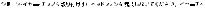
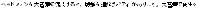
11
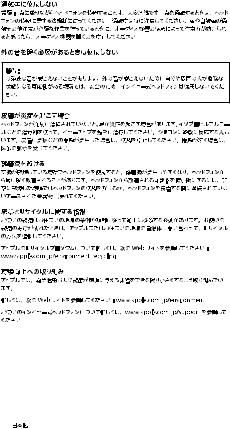

12
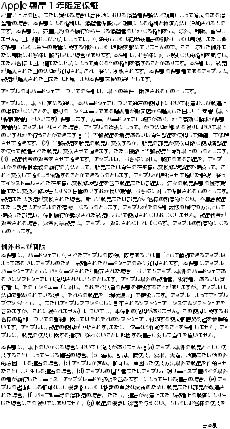
13
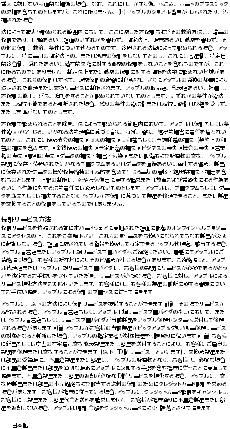
14
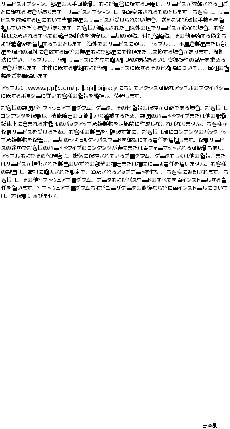
15
