Page 1

MT8850A / MT8852A Bluetooth Test Set
Operation Manual
For MT8850A and MT8852A software release 2.30
Originated by Anritsu Ltd, EMD, Stevenage, U.K. P/N: 13000-000109
REVISION: G
CREATED June 2003
COPYRIGHT 2003
ANRITSU
Page 2

Page 3

Warranty
The Anritsu product(s) listed on the title page is (are) warranted against defects in
materials and workmanship for one year from the date of shipment. Anritsu’s obligation
covers repairing or replacing products that prove to be defective during the warranty
period. Buyers shall prepay transportation charges for equipment returned to Anritsu for
warranty repairs. Obligation is limited to the original purchaser. Anritsu is not liable for
consequential damages.
Limitation of Warranty
The foregoing warranty does not apply to Anritsu connectors that have failed due to
normal wear. Also, the warranty does not apply to defects resulting from improper or
inadequate maintenance by the buyer, unauthorized modification or misuse, or operation
outside of the environmental specifications of the product. No other warranty is expressed
or implied, and the remedies provided herein are the buyer's sole and exclusive remedies.
Trademark Acknowledgments
The Bluetooth trademarks are owned by Telefonaktiebolaget L MEricsson, Sweden.
V Connector and K Connector are registered trademarks of Anritsu Company. Adobe
Acrobat and Acrobat Reader are trademarks of Adobe Systems Incorporated.
Notice about Documentation
Anritsu Company has prepared this manual for use by Anritsu Company personnel and
customers as a guide for the proper installation and operation of Anritsu Company
equipment and computer programs.
The drawings, specifications, and information contained herein are the property of Anritsu
Company, and any unauthorized use or disclosure of these drawings, specifications, and
information is prohibited; they shall not be reproduced, copied, or used in whole or in part
as the basis for manufacture or sale of the equipment or software programs without the
prior written consent of Anritsu Company.
i 13000-000109
June 2003
Page 4
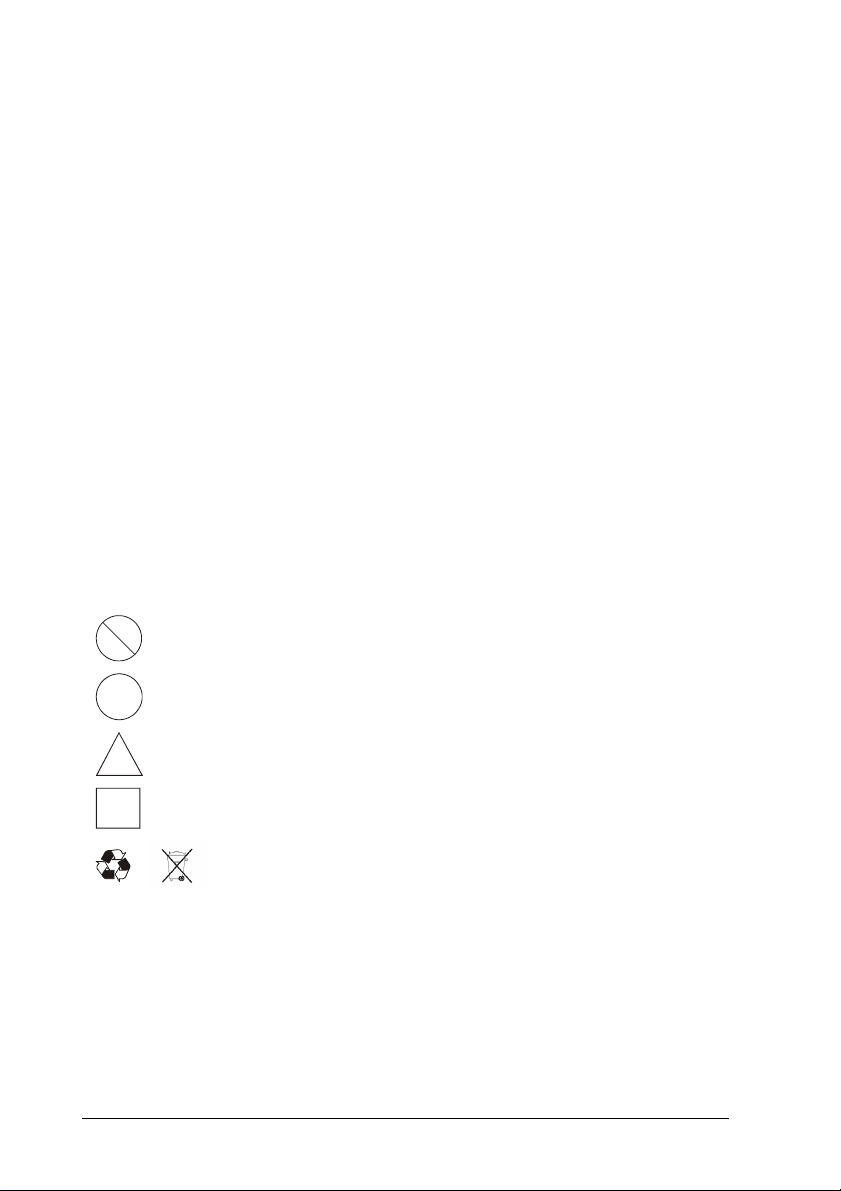
Safety Symbols
To prevent the risk of any personnel injury or loss related to equipment malfunction,
Anritsu Company uses the following symbols to indicate safety-related information. For
your own safety, please read this information carefully BEFORE operating the equipment.
Symbols Used in This Manual
Danger
Warning
Caution
Safety Symbols Used on Equipment and In Manuals
Some or all of the following five symbols may or may not be used on all Anritsu
equipment. In addition, there may be other labels attached to products that are not shown
in the diagrams in this manual.
The following safety symbols are used inside or on the equipment near operation locations
to provide information about safety items and operation precautions. Ensure that you
clearly understand the meanings of the symbols and take the necessary precautions
BEFORE operating the equipment.
Indicates a very dangerous procedure that could result in
serious injury or death if not performed properly.
Indicates a hazardous procedure that could result in serious
injury or death if not performed properly.
Indicates a hazardous procedure or danger that could result
in light-to-severe injury, or loss related to equipment
malfunction, if proper precautions are not taken.
This symbol indicates a prohibited operation. The prohibited
operation is indicated symbolically in or near the barred circle.
This symbol indicates a compulsory safety precaution. The required
operation is indicated symbolically in or near the circle.
This symbol indicates warning or caution. The contents are indicated
symbolically in or near the triangle.
This symbol indicates a note. The contents are described in the box.
These symbols indicate that the marked part should be recycled.
ii 13000-000109
June 2003
Page 5

For Safety
Always refer to the operation manual when working near
locations at which the alert mark, shown on the left, is
attached. If operation is performed without heeding the
advice in the operation manual, there is a risk of personal
injury. In addition, the equipment performance may be
reduced.
Moreover, this alert mark is sometimes used with other
marks and descriptions indicating other dangers.
When supplying AC power to this equipment, connect the
accessory 3-pin power cord to a 3-pin grounded power
or
outlet. If a grounded 3-pin outlet is not available, use a
conversion adapter and ground the green wire, or connect
the frame ground on the rear panel of the equipment to
ground. If power is supplied without grounding the
equipment, there is a risk of receiving a severe or fatal
electric shock.
The operator cannot repair this equipment. DO NOT
attempt to remove the equipment covers or to disassemble
internal components. Only qualified service technicians
with knowledge of electrical fire and shock hazards should
service this equipment. There are high-voltage parts in this
equipment presenting a risk of severe injury or fatal electric
shock to untrained personnel. In addition, there is a risk of
damage to precision components.
If this equipment is used in a manner not specified by
the manufacturer, the protection provided by the
equipment may be impaired.
13000-000109 iii
June 2003
Page 6

Declaration of Conformity
iv 13000-000109
June 2003
Page 7

13000-000109 v
June 2003
Page 8

Table of Contents
Warranty .................................................................................................................. i
Limitation of Warranty .............................................................................................. i
Trademark Acknowledgments ................................................................................. i
Notice about Documentation.................................................................................... i
Safety Symbols ........................................................................................................ii
For Safety ...............................................................................................................iii
Declaration of Conformity .......................................................................................iv
Chapter 1. General Information.................................................................................1-1
Scope of this Manual..................................................................................................1-1
Software Versions ......................................................................................................1-1
Identification Number ................................................................................................. 1-1
Bluetooth Test Set Options and Accessories ............................................................. 1-1
Included accessories ........................................................................................... 1-1
Options and Accessories .....................................................................................1-2
Notation Conventions Used in This Manual ...............................................................1-2
Chapter 2. Product Overview ....................................................................................2-1
About Bluetooth..........................................................................................................2-1
The MT8850A/MT8852A ............................................................................................ 2-1
MT8850A/MT8852A Features.............................................................................. 2-2
BlueSuite Analysis Software ................................................................................ 2-3
Chapter 3. Installation ............................................................................................... 3-1
Introduction................................................................................................................. 3-1
Initial Inspection.......................................................................................................... 3-1
Power Requirements..................................................................................................3-1
AC Line Power ..................................................................................................... 3-1
Fuse Protection....................................................................................................3-1
Grounding ............................................................................................................3-1
Environmental Requirements ..................................................................................... 3-2
Rack Mounting ........................................................................................................... 3-2
Single Unit Rack Mounting (Option 01)................................................................ 3-2
Tools Required..................................................................................................... 3-3
Assembly Procedure............................................................................................3-3
Side-by-Side Rack Mounting (Option 03) ............................................................ 3-6
Storage and Shipment.............................................................................................. 3-10
Preparation For Storage .................................................................................... 3-10
Environmental Requirements............................................................................. 3-10
Preparation for Shipment ................................................................................... 3-10
Anritsu Service Centers............................................................................................ 3-11
vi 13000-000109
June 2003
Page 9

Chapter 4. Connections ............................................................................................ 4-1
Introduction ................................................................................................................ 4-1
Front Panel Connectors ............................................................................................. 4-1
Rear Panel Connectors.............................................................................................. 4-1
Chapter 5. Front Panel Operation............................................................................. 5-1
Introduction ................................................................................................................ 5-1
Front Panel Controls .................................................................................................. 5-1
Power-On Procedure ................................................................................................. 5-3
Hard and Soft Keys.................................................................................................... 5-3
Hard keys............................................................................................................. 5-3
Soft Keys ............................................................................................................. 5-4
Choosing Screen Entries ........................................................................................... 5-4
Entering Data at the Keypad...................................................................................... 5-5
Chapter 6. Getting Started ........................................................................................ 6-1
Preparing the MT8850A/MT8852A for Use................................................................ 6-1
Selecting a Test Script ............................................................................................... 6-1
Specifying the EUT Address ...................................................................................... 6-2
Selecting the Test Mode ............................................................................................ 6-2
Running a Single Test................................................................................................ 6-2
Running a Script in Standard Mode ........................................................................... 6-4
Running a Script in Single Payload Mode.................................................................. 6-4
Running a Script in Null Packets Mode...................................................................... 6-5
Chapter 7. Configuring the MT8850A/MT8852A....................................................... 7-1
Introduction ................................................................................................................ 7-1
Setting up the EUT..................................................................................................... 7-3
Viewing the EUT Address and User Friendly Name............................................ 7-3
Viewing Supported Features ............................................................................... 7-4
Setting Up the EUT Control ................................................................................. 7-5
Setting Up Inquiries ............................................................................................. 7-6
Setting Up Authentication .................................................................................... 7-7
To make an Inquiry:............................................................................................. 7-8
Setting up the MT8850A/MT8852A............................................................................ 7-9
Displaying the Identity of the MT8850A/MT8852A .............................................. 7-9
Configuring the System Interfaces .................................................................... 7-10
Setting the Screen Display and Sound.............................................................. 7-11
Setting Up the Signal Generator........................................................................ 7-12
Setting Up the Bluetooth Interferer .................................................................... 7-13
Configuring the Rear Panel Outputs (MT8852A only) ....................................... 7-14
Performing Continuous Wave Measurement..................................................... 7-15
Setting the Range Hold ..................................................................................... 7-16
13000-000109 vii
June 2003
Page 10

Setting the modulation index.............................................................................. 7-17
Setting Up the Link Timeout............................................................................... 7-17
Setting Up the IF Bandwidth Filter .....................................................................7-17
Setting Up Test Script Operation.............................................................................. 7-18
System features ....................................................................................................... 7-19
Setting the Link ..................................................................................................7-19
Updating the Software ....................................................................................... 7-20
Errata 1158 ........................................................................................................7-21
Service ..................................................................................................................... 7-21
Chapter 8. Using the Script Menu .............................................................................8-1
Introduction................................................................................................................. 8-1
Accessing the Script Menu.........................................................................................8-2
Locking and Unlocking a Script ..................................................................................8-3
Changing the Password .............................................................................................8-4
Running the Tests ......................................................................................................8-5
Setting Up General Script Parameters ....................................................................... 8-6
Test control delay................................................................................................. 8-7
Test Pause Test Control ......................................................................................8-7
EUT Settings on Connection................................................................................ 8-7
Setting the Path Offset.........................................................................................8-8
Creating or Editing a Path Offset Table ...............................................................8-8
Testing in Standard Script Mode .............................................................................. 8-11
Output Power Test (Standard Mode) ................................................................. 8-11
Power Control Test (Standard Mode) ................................................................8-14
Initial Carrier Test (Standard Mode)................................................................... 8-17
Carrier Drift Test (Standard Mode) ....................................................................8-20
Single Slot Sensitivity Test (Standard Mode)..................................................... 8-23
Multi-Slot Sensitivity Test (Standard Mode).......................................................8-26
Modulation Index Test (Standard Mode)............................................................ 8-29
Maximum Input Power Test (Standard Mode) ...................................................8-32
Testing in Single Payload Script Mode..................................................................... 8-34
Output Power Test (Single Payload Mode)........................................................ 8-34
Power control test (single payload mode)..........................................................8-34
Initial Carrier Test (Single Payload Mode) .........................................................8-35
Carrier Drift Test (Single Payload Mode) ...........................................................8-36
Single Slot Sensitivity Test (Single Payload Mode) ........................................... 8-37
Multi-Slot Sensitivity Test (Single Payload Mode) .............................................8-38
Modulation Index Test (Single Payload Mode) ..................................................8-39
Maximum input power test (single payload mode)............................................. 8-39
Entering the BT Address of the EUT ........................................................................ 8-40
Viewing Test Results................................................................................................8-41
Output Power Test Results ................................................................................ 8-41
viii 13000-000109
June 2003
Page 11

Power Control Test Results (standard and null packet modes) ........................ 8-42
Initial Carrier Test Results ................................................................................. 8-43
Carrier Drift Test Results ................................................................................... 8-44
Single Slot Sensitivity Results ........................................................................... 8-46
Multi Sensitivity Test Results............................................................................. 8-48
Modulation Index Test Results .......................................................................... 8-50
Maximum Input Power Test Results.................................................................. 8-51
Chapter 9. Audio Measurements (MT8852A only)................................................... 9-1
Testing the EUT’s Audio Performance Using Remote Loopback on the MT8852A... 9-1
Testing the Audio Performance of the EUT Transmit Path........................................ 9-4
Testing the Audio Performance of the EUT Receive Path......................................... 9-5
Putting the EUT into Remote Loopback..................................................................... 9-6
Appendix A. Top-line Messages..................................................................................A-1
Introduction ................................................................................................................A-1
Message Types.......................................................................................................... A-1
Message Priorities ..................................................................................................... A-2
Error Codes................................................................................................................ A-3
HCI and Communication List of Error Codes.............................................................A-7
Internal HCI and Communication List of Error Codes................................................A-8
Appendix B. Preset Values..........................................................................................B-1
Appendix C. Specification............................................................................................ C-1
Transmitter Tests .......................................................................................................C-1
Receiver Tests ...........................................................................................................C-1
Output Power .............................................................................................................C-2
Power Control ............................................................................................................C-3
Modulation Characteristics......................................................................................... C-4
Initial Carrier Frequency Tolerance............................................................................ C-5
Carrier Frequency Drift ..............................................................................................C-6
Sensitivity - Single Slot Packets.................................................................................C-7
Sensitivity - Multi-Slot Packets...................................................................................C-8
Maximum Input Level.................................................................................................C-9
MT8850A/MT8852A Signal Generator..................................................................... C-10
Frequency.......................................................................................................... C-10
Level ..................................................................................................................C-10
Modulation .........................................................................................................C-10
MT8850A/MT8852A Measuring Receiver................................................................C-11
Frequency.......................................................................................................... C-11
Level ..................................................................................................................C-11
Modulation .........................................................................................................C-11
EUT Control Interface ..............................................................................................C-11
13000-000109 ix
June 2003
Page 12

Audio Specifications (MT8852 only)........................................................................ C-12
Frequency Standard................................................................................................ C-12
Rear Panel Connectors ........................................................................................... C-12
GPIB........................................................................................................................ C-12
RS 232 .................................................................................................................... C-12
Power Requirements............................................................................................... C-13
Environmental ......................................................................................................... C-13
Size and Weight ...................................................................................................... C-13
Ordering Information ............................................................................................... C-13
Appendix D. Bit and Frame Error Rates...................................................................... D-1
Appendix E. Connector Care and Handling .................................................................E-1
x 13000-000109
June 2003
Page 13

Chapter 1. General Information
Scope of this Manual
This manual provides installation and operation information for the following two units:
• MT8850A Bluetooth Test Set
• MT8852A Bluetooth Test Set.
All information in this manual applies equally to both the MT8850A and the MT8852A
unless otherwise stated, and is most cases this is signified by the use of
“MT8850A/MT8852A”. The screen images provided in the procedural explanations have
been taken from the MT8850A unit, although these too apply equally to the MT8852A.
Chapter 9 in this manual provides specific details of audio measurements and therefore
applies to the MT8852A only.
Software Versions
This manual provides details of the operation and functionality of the following software
versions:
MT8850A: 2.30
MT8852A: 2.30
Identification Number
The MT8850A/MT8852A Bluetooth Test Set has an ID number affixed to the rear. Please
use the complete ID number when ordering parts or corresponding with the Anritsu
Customer Service department.
Bluetooth Test Set Options and Accessories
Included accessories
Power cord for destination country
RS232 HCI control interface lead
USB HCI control interface lead (MT8852A only)
RS232 cable for firmware updates
Operation Manual
Remote programming manual
Certificate of Calibration
TM
LabVIEW
BlueSuite software (standard version)
13000-000109 1-1
June 2003 Scope of this Manual
Driver
Page 14
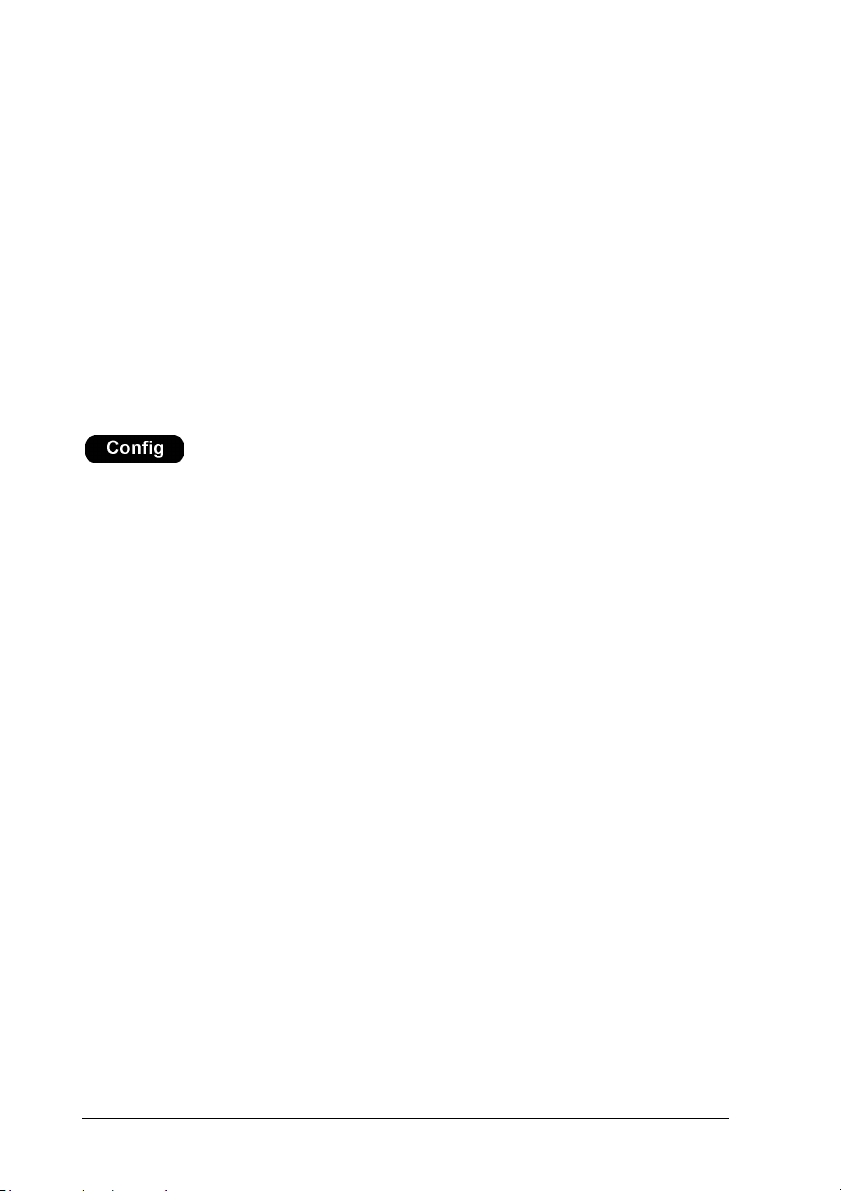
MT8850A / MT8852A Bluetooth Test Set General Information
3.5 mm jack plug x 3 (MT8852A only)
Options and Accessories
MT8850A-01 Rack Mount, single instrument
MT8850A-03 Rack Mount, side-by-side
MT8850A-06 Rear Mount RF and EUT connectors
MT8850A 10 Bluetooth antenna and adapter
MT8852A-12 Headset Profile Emulator Software
MT8850A-20 Spare EUT/RS232 cable
MT8850A-21 Spare EUT/USB cable
MT8850A-30 Extra Operation and Programming Manual
D41310 Soft Carry Case with shoulder strap
2300-259 BlueSuite Pro software
Notation Conventions Used in This Manual
This style is used for the hard keys on the unit itself.
[Setup] Soft keys that display on the screen are enclosed in square
“Output power” Items or text that display within the main body of the screen are
brackets. Pressing a soft key provides access to menu options,
toggles selections and allows data entry.
enclosed in quotation marks.
1-2 13000-000109
Notation Conventions Used in This Manual June 2003
Page 15

Chapter 2. Product Overview
About Bluetooth
Bluetooth wireless technology will simplify connections between everyday appliances such
as mobile phones, PCs and PDAs. Bluetooth will not be confined to the office - home
applications will include portable music players, digital cameras, video recorders and
children’s toys. In future, Bluetooth technology will be found in the automotive, avionics
and industrial controls markets. Bluetooth technology will provide individuals with a
personal networking environment that can be found in public places, such as shopping
centers, sports stadiums and airports.
The success of the Bluetooth standard will depend on users of the technology enjoying
products that are reliable with high-quality connections that can be used “out of the box” to
provide immediate connectivity.
The combination of leading-edge RF and protocol technologies, coupled with the
requirement to get implementation costs down to a few dollars, puts particularly high
demands on the test department to develop test procedures that are comprehensive in
terms of both RF and functionality. These tests need to be fast and initiated through a
simple user interface. The integration of a module into an OEM product will not necessarily
produce predictable results, and the performance of every item will be different, this
makes it essential to test to a known set of parameters using an instrument traceable to
National Standards.
Anritsu knows the importance of test for RF products. We know that in an OEM production
environment, the key requirement will be to validate performance in the shortest time.
Production engineers will need to decide on a subset of the Bluetooth RF test specification
that is appropriate to their product’s requirements.
Working with RF, especially RF at over 2 GHz is not easy, but with Anritsu as your test
partner you can be certain of having the most up-to-date and relevant testing capabilities
for your Bluetooth products.
The MT8850A/MT8852A
Anritsu have developed the MT8850A/MT8852A, a Bluetooth Test Set to test Bluetooth
modules and Bluetooth products - quickly and at low cost.
Anritsu has a century of experience in RF technology, and today has a reputation for
developing solutions to test the newest wired and wireless technologies. Our test and
measurement products are used by customers in over 100 countries worldwide, and our
experience in the measurement business is second-to-none.
13000-000109 2-1
June 2003 About Bluetooth
Page 16

MT8850A / MT8852A Bluetooth Test Set Product Overview
MT8850A/MT8852A Features
Three test modes •
• Standard mode in which the MT8850A/MT8852A uses full Test Mode signalling
and all the defined test controls to test the EUT in the fastest and most efficient
way possible.
• Single payload mode in which Test Mode signalling is performed in a very
restricted manner. The customer can define the packet length, packet payload,
select loopback or TX mode and hopping on or off.
• Null packet mode enables measurements to be made on EUTs that do not have
test mode support, by performing a limited subset of measurements on packets
without payloads. None of these measurements are performed in accordance
with the Bluetooth test specifications.
•
Fast
Keep your production lines flowing with the rapid “Quick Test” measurement script.
Production test scripts can run in as little as 10 seconds, measuring power, frequency,
modulation and receiver sensitivity (BER).
•
One touch testing
Once the MT8850A/MT8852A has been configured, each device is tested with a
single keystroke. Press Run to initiate a link, activate Test Mode, perform the
measurements and report the results.
•
Authoritative
Under standard operation, tests are made exactly as defined in the Bluetooth RF Test
Specification. All measurements are traceable to National Standards so that you can
be totally confident in both your production testing and design proving.
•
Reference Bluetooth transceiver
A custom design transceiver offers <1 kHz frequency accuracy at the start of any
packet and full compliance with the requirements for the “Dirty Transmitter” for true
receiver sensitivity measurements. In addition to the standard dirty transmitter table,
you can define customized stress conditions with user settable values of Carrier
Frequency Offset, Modulation Index, Symbol Timing Error and simulated carrier
frequency drift.
•
Remote control
Both GPIB and RS232 interfaces are offered as standard. Creating test programs has
been simplified by the ability to send single commands for initiating a test and
returning all results in a single string.
•
Small size and weight
MT8850A/MT8852A takes up minimal space in your test system thanks to its half rack
size and low weight. Where Bluetooth interfaces are being introduced into existing
products, the disturbance to the test system is minimized.
2-2 13000-000109
The MT8850A/MT8852A June 2003
Page 17

Product Overview MT8850A / MT8852A Bluetooth Test Set
•
Editing tests
Define your own test scripts to customize the test measurements to your specific
requirements. Each test can be enabled or disabled and within any test, parameters
such as hopping can be enabled or disabled, the number of measured packets
defined, and the specific frequencies of testing set up.
•
Making a link
The BT address can be acquired by entering it manually at the keyboard, by
performing an inquiry, or by means of an RS232 or USB HCI link. Once the EUT BT
address is known a Bluetooth link is established using Paging.
•
Field upgradeable
The Bluetooth protocol stack is held in FPGA so that future versions of the core
Bluetooth specification can be installed locally. The instruments main program is held
in flash memory and so product enhancements are also field downloadable.
•
Design proving
Because measurements are made in accordance with the RF Test Specification,
MT8850A/MT8852A is the ideal instrument for pre-conformance testing and design
proving. Gain confidence in your product before submitting to a Bluetooth Qualification
Test Facility for approval. To perform tests such as TX output spectrum and spurious
emissions not supported by the MT8852A, use the Anritsu ME7865A Bluetooth Pre
Qualification Test System that addresses all 16 test cases defined in the RF test
specification.
•
Audio testing (MT8852A only)
The MT8852A Bluetooth Test Set can be used to perform audio measurements by
establishing a Synchronous Connection Oriented (SCO) link between the MT8852A
and the EUT.
BlueSuite Analysis Software
A BlueSuite software package gives PC control of the MT8850A/MT8852A for advanced
design proving measurements on Bluetooth radios. Use BlueSuite to view burst power
profiles, modulation eye diagrams, display graphs of the output power of the 79
frequencies and many other advanced diagnostic tools.
13000-000109 2-3
June 2003 The MT8850A/MT8852A
Page 18

MT8850A / MT8852A Bluetooth Test Set Product Overview
2-4 13000-000109
The MT8850A/MT8852A June 2003
Page 19

Chapter 3. Installation
Introduction
This chapter provides information for the initial inspection and preparation for use of the
MT8850A/MT8852A Bluetooth Test Set. Shipping and storage information is also
included.
Initial Inspection
Inspect the shipping container for damage. If the container or cushioning material is
damaged, retain until the contents of the shipment have been checked against the packing
list and the instrument has been checked for mechanical and electrical operation.
If the Test Set is damaged mechanically, notify your local sales representative or Anritsu
Customer Service Center. If either the shipping container is damaged or the cushioning
material shows signs of stress, notify the carrier as well as Anritsu. Retain the shipping
materials for the carrier's inspection.
Power Requirements
The MT8850A/MT8852A Bluetooth Test Set is operated from AC line power. The
MT8850A/MT8852A is intended as an Installation (Overvoltage) Category II, Insulation
Category I device.
At power-on, the instrument will perform a brief power-on self test (POST). If a POST error
occurs, information and available options will be displayed on the screen. If the POST is
successful, the instrument will then go to the top-level script or single test screen that was
active when it was powered down.
AC Line Power
The MT8850A/MT8852A can operate on AC input power of 85-264V, 47-63 Hz, 150 VA
maximum. The Test Set automatically configures itself for the voltage applied. An internal
fuse protects the AC line input.
Fuse Protection
The MT8850A/MT8852A Bluetooth Test Set is protected on the AC input by an internally
mounted fuse. Only qualified service personnel should change this fuse. Replace only with
a fuse of the same type and rating, which is 5 mm x 20 mm, 250V, 2.5A T (T= time lag or
slo-blo).
Grounding
The MT8850A/MT8852A Bluetooth Test Set must be properly grounded. Failure to ground
the instrument could be hazardous to operating personnel. The instrument is supplied with
a three-wire power cord.
The instrument is properly grounded when the plug is correctly installed in a grounded
receptacle. A grounding terminal is provided on the instrument rear panel.
13000-000109 3-1
June 2003 Introduction
Page 20

MT8850A / MT8852A Bluetooth Test Set Installation
Environmental Requirements
The MT8850A/MT8852A is designed to operate within the temperature range of 5 to 40° C
(41 to 104° F) with a maximum humidity of 90% at 40° C (104° F), non-condensing. Full
accuracy is specified at 5 to 35° C (23 to 95° F).
Although not recommended, operation in temperatures to –20°C
(–4° F) is possible. At these temperatures, however, the liquid crystal display may exhibit
excessively slow response.
CAUTION
The instrument is cooled by a fan at the rear, which circulates air
round the instrument through the vent holes in the base. The fan and
the vent holes should not be blocked.
Rack Mounting
The MT8850A/MT8852A Bluetooth Test Set can be ordered with rack mounting hardware
that allows the instrument to be mounted into a standard 19-inch equipment rack. There
are two rack mount option kits available:
The MT8850A-01 Rack Mount option allows the installation of a single
MT8850A/MT8852A in either the left or right side rack position.
The MT8850A-03 Rack Mount option allows side-by-side mounting of two
MT8850A/MT8852A Test Sets.
Single Unit Rack Mounting (Option 01)
This section describes the assembly procedure for fitting a single MT8850A/MT8852A
Bluetooth Test Set into an instrument rack. The MT8850A/MT8852A universal top and
bottom covers have removable feet to allow the rack mount kit to be fitted. The procedure
involves fitting the support bracket, front plate, base panel, and a rear support bracket to
the MT8852A. The MT8850A/MT8852A can then be loaded and secured in the rack
position.
Kits Parts List
Anritsu No. Description Quantity Max Torque
50077 Front face plate 1.0
900-848 M4, kep nut. 2.0 14 lbf.in [158
790-319 Speed nut 4.0
900-345 #4, sst, washer, flat 8.0
900-821 Decorative screw 4.0
905-68 M3x8, pos, sst, patchlock,
screw, metric, pan head.
788-575 Snap rivet, plastic 6.0
C37276 Rack mount, side, bracket 1.0
C41449 Rear support, bracket, rack
8.0 4 lbf.in [45 cNm]
1.0
Setting
cNm]
3-2 13000-000109
Environmental Requirements June 2003
Page 21

Installation MT8850A / MT8852A Bluetooth Test Set
Kits Parts List
mount
D41473 Rack mount, support bracket 1.0
49361 Bracket support, base panel 1.0
MT8852A MT8850A/MT8852A fitted with
universal top and bottom covers
with removable feet.
1.0
Tools Required
1 Small Phillips screwdriver
1 Large Phillips screwdriver
1 Small Phillips torque screwdriver 0 cNm to 50 cNm.
1 Torque socket driver 0 cNm to 200 cNm.
1-Foot removal tool (supplied).
1 Assembly drawing “MT8852A/01 Rack Mounted left or right option”
Assembly Procedure
1. Remove all feet from the MT8850A/MT8852A using the tools supplied. See diagram
and notes on the following pages.
2. Confirm the correct tools are available, the parts listed above are present and the
assembly drawing is at hand.
3. Lay the large support bracket D41473 next to the MT8850A/MT8852A Bluetooth Test
Set as per the assembly drawing. Note if the instrument needs to be mounted on the
left side of the rack, simply lay the bracket on the right side. i.e. a mirror image of the
assembly drawing.
4. Locate the support bracket on to the four case pillars. Secure with 4 screws 905-68
and 4 washers 900-345. See max. torque setting above. Note leave the two rear
screws lose to allow alignment, location, and securing of the 6 base plate snap rivets
788-575.
5. Locate the front rack mounting bracket C37276 at the front of the instrument on the
other side to the large support bracket with two screws 905-68 and two washers 900-
345. See max. torque setting above.
6. Locate the rear rack bracket C41449 at the back of the instrument on the other side
to the large support bracket with two screws 905-68 and two washers 900-345. See
max. torque setting above.
7. Fit the front face plate 50077 with 2 kep nuts 900-848. See max. torque setting
above.
8. Position the base panel 49361 as shown in the drawing, and secure with 6 snap
rivets 788-575.
9. Fit the four speed nut 790-319 to the rack in the correct place to allow mounting of
the instrument in the rack.
10. Slide the instrument into the rack and secure with 4 decorative screws 900-821.
13000-000109 3-3
June 2003 Rack Mounting
Page 22

MT8850A / MT8852A Bluetooth Test Set Installation
Removable Foot
Foot Removal
Tool 50210
Top / Bottom Case.
Foot removal:
1. To remove feet. Locate the removal tool into the recess of each foot located on the
top and bottom faces of the covers.
2. Once the removal tool has been located in the foot recess, apply gentle pressure
downward. This will release the foot.
3. To replace the feet, simply locate the peg into the recess and press down. The foot
will now snap on.
IMPORTANT: When removing the feet, note their placement position. This will ensure that
when replacing them they will be correctly fitted.
3-4 13000-000109
Rack Mounting June 2003
Page 23

Installation MT8850A / MT8852A Bluetooth Test Set
13000-000109 3-5
June 2003 Rack Mounting
Page 24

MT8850A / MT8852A Bluetooth Test Set Installation
Side-by-Side Rack Mounting (Option 03)
This section describes the assembly procedure for fitting two MT8850A/MT8852A units
into a instrument rack. The universal top and bottom covers have removable feet to allow
the rack mount kit to be fitted. The procedure involves fitting support brackets and two rear
support brackets, one to each unit. The two MT8850A/MT8852A which are locked
together can then be loaded and secured in the rack position desired.
Kit Parts List
Anritsu No Description Quantity Max.Torque
790-319 SPEED NUT 4.0
900-345 WASHER,6-32UNC,OVERSIZE 16.0
900-821 DECORATIVE SCREW 4.0
905-68 M3X8,POS,SST,PATCHLOCK,
SCREW, METRIC,PAN HD
905-69 M3X6,POS,SST,PATCHLOCK,
SCREW, METRIC,FLT HD
900-807 WASHER,M4 SPLIT 4.0
900-806 M4X12MM, SCREW, PAN HD. 2.0
905-103 M3.5X8MM,SCREW,PAN HD. 2.0
905-63 M4X10MM, SCREW, FLT HD. 4.0
49415 RACK MOUNT, SIDE BRACKET 1.0
49413 RACK MOUNT, CENTER REAR
BRACKET
49439 SPACER PLATE 2.0
C37275 RACK MOUNT,CENTRE,FRT,
BRACKET
C37276 RACK MOUNT,SIDE, BRACKET 1.0
C37277 RACK MOUNT,CENTRE, BRACKET 1.0
C37279 RACK MOUNT,CENTRE,BRACKET 1.0
C41449 REAR
SUPPORT,BRACKET,RACKMOUNT
50210 FOOT REMOVAL TOOL 1.0
ML2430A POWER METER FITTED WITH
UNIVERSAL TOP AND BOTTOM
COVERS WITH REMOVABLE FEET
16.0 4lbf.in
4.0
1.0
1.0
2.0
2.0
Setting
[45cNm]
3-6 13000-000109
Rack Mounting June 2003
Page 25

Installation MT8850A / MT8852A Bluetooth Test Set
Tools Required
1 Small Phillips screwdriver
1 Large Phillips screwdriver
1 Small Phillips torque screwdriver 10cNm to 120cNm.
1 Foot removal tool 50210 (supplied).
1 Assembly drawing “ML2400/03 SIDE BY SIDE OPTION”
Assembly Procedure for fitting a ML2430A to another ML2430A
1. Remove all feet using tool supplied. See diagram on the following page.
2. Confirm the correct tools are available, the parts listed above are present and the
assembly drawing is at hand.
3. On the two sides of the MT8850A/MT8852A to be joined together, fit the two rear
brackets 49413, C37279, and two front brackets C37275, C37277 using 8 screws
905-68 and 8 washers 900-345. See max. torque setting above.
4. Slide the two units together and secure using 4 counter sink screws 905-69.
5. Locate the two front rack brackets C37276 and 49415 at the front of each unit, one
on each side with four screws 905-68 and four washers 900-345. See max. torque
setting above.
6. Locate the two rear rack brackets C41449 at the back of each unit, one on each side
with four screws 905-68 and four washers 900-345. See max. torque setting above.
7. Fit the four speed nuts 790-319 to the rack in the correct place to allow mounting of
the two units in the rack.
8. Slide the two units into the rack and secure with 4 decorative screws 900-821.
13000-000109 3-7
June 2003 Rack Mounting
Page 26

MT8850A / MT8852A Bluetooth Test Set Installation
Removable Foot
Foot Removal
Tool 50210
Top / Bottom Case.
Foot Removal:
1. To remove feet. Locate the removal tool into the recess of each foot located on the
top and bottom faces of the covers.
2. Once the removal tool has been located in the foot recess, apply gentle pressure
downward. This will release the foot.
3. To replace the feet, simply locate the peg into the recess and press down. The foot
will now snap on.
IMPORTANT: When removing the feet, note their placement position. This will ensure
that when replacing them they will be correctly fitted.
3-8 13000-000109
Rack Mounting June 2003
Page 27

Installation MT8850A / MT8852A Bluetooth Test Set
13000-000109 3-9
June 2003 Rack Mounting
Page 28

MT8850A / MT8852A Bluetooth Test Set Installation
Storage and Shipment
The following paragraphs describe preparing the MT8850A/MT8852A Bluetooth Test Set
for storage and shipment.
Preparation For Storage
Preparing the MT8850A/MT8852A Bluetooth Test Set for storage consists of cleaning the
instrument and packing it with moisture-absorbing desiccant crystals.
Environmental Requirements
Store the instrument in a temperature controlled environment that is maintained
between -40 and +70º C (-40 to ±156º F), with a maximum humidity of 90% at 40º C (104º
F), non-condensing.
Preparation for Shipment
To provide maximum protection against damage in transit, the MT8850A/MT8852A
Bluetooth Test Set should be repackaged in the original shipping container. If this
container is no longer available and the MT8850A/MT8852A is being returned to Anritsu
for repair, advise Anritsu Customer Service Center; they will send a new shipping
container free of charge. In the event neither of these two options is possible, follow the
packaging instructions below.
Use a
Suitable
Container
Protect the
Instrument
Cushion the
Instrument
Seal the
Container
Address the
container
Obtain a corrugated cardboard carton with a 125 Kg (275-pound) test
strength. This carton should have inside dimensions of no less than 150
mm (6 in) larger than the instrument dimensions to allow for cushioning.
Wrap the instrument to protect the finish.
Cushion the instrument on all sides by tightly packing dunnage or
urethane foam between the carton and the instrument. Provide at least
75 mm (3 in) of dunnage on all sides.
Seal the carton using either shipping tape or an industrial stapler.
If the instrument is being returned to Anritsu for service, mark the
address of the appropriate Anritsu service center, the Return Materials
Authorization (RMA) number, and your return address on the carton in a
prominent location.
3-10 13000-000109
Storage and Shipment June 2003
Page 29

Installation MT8850A / MT8852A Bluetooth Test Set
Anritsu Service Centers
AUSTR ALIA
ANRITSU PTY. LTD.
Unit 3, 170 Foster Road
Mt Waverley, VIC 3149
Australia
Telephone: +61-3-9558-8177
Fax: +61-3-9558--8255
ANRITSU BEIJING SERVICE CENTER
Telephone: +86-1186-1065909237
9, Avenue du Québec Z.A. de Courtabœuf
CHINA
416W Beijing Fortune Building
5 Dong San Huan Bei Lu
Chao Yang Qu, Beijing 1000004,
China
Fax: +86-1186-1065909236
FRANCE
91951 Les
Ulis Cedex,
France
Telephone: +33-1-60-92-15-50
Fax: +33-1-64-46-10-65
Brazil
ANRITSU ELETRONICA LTDA.
Praia de Botafogo 440, Sala 2401
CEP 22250-040,
Rio de Janeiro, RJ,
Brasil
Telephone: +55-21-5276922
Fax: +55-21-537-1456
DENMARK
Anritsu ab
Tonsbakken 10
DK 2740 Skovlunde
Denmark
Telephone +45-44502160
Fax +45-44502170
GERMANY
Grafenberger Allee 54-56,
40237 Düsseldorf,
Germany
Telephone: +49-211-96855-0
Fax: +49-211-96855-55
700 Silver Seven Road, Suite 120, Kanata,
Suite 719, 7/F., Chinachem Golden Plaza,
77 Mody Road, Tsimshatsui East, Kowloon,
CANADA
ON K2V 1C3,
Canada
Telephone: +1-613-591-2003
Fax: +1-613-591-1006
FINLAND
Anritsu AB
Piispanportti 9, FIN-02240 Espoo,
Finland
Telephone: +358-9-435-522-0
Fax: +358-9-435-522-50
HONG KONG
ANRITSU COMPANY LTD.
Hong Kong, China
Telephone: +852-2301-4980
Fax: +852-2301-3545
ITALY
ANRITSU Sp.A
Via Elio Vittorini, 129, 00144 Roma EUR,
10, Hoe Chiang Road, # 07-01/02
Italy
Telephone: +39-06-509-9711
Fax: +39-06-502-24-25
SINGAPORE
Keppel Towers
Singapore 089315
Telephone: +65-282 2400
Fax : +65- 282 2533
UNITED KINGDOM
200 Capability Green, Luton,
Bedfordshire
LU1 3LU,
U.K.
Telephone: +44-1582-433200
Fax: +44-1582-731303
JAPAN
5-10-27, Minamiazabu,
Minato-ku, Tokyo 106-8570,
Japan
Telephone: +81-3-3446-1111
Fax: +81-3-3442-0235
SWEDEN
Anritsu AB
Fågelviksvägen 9A
145 84 Stockholm
Sweden
Telephone: +46-8-74-05-840
Fax: +46-8-71-09-960
UNITED STATES
1155 East Collins Blvd., Richardson, TX
Toll Free: 1-800-ANRITSU (267-4878)
75081,
U.S.A.
Telephone: +1-972-644-1777
Fax: +1-972-671-1877
KOREA
ANRITSU CORPORATION LTD.
14F Hyun Juk Bldg. 832-41, Yeoksam-dong,
Kangnam-ku,
Seoul, Korea
Telephone: +82-2-553-6603
Fax: +82-2-553-6604˜ 5
TAIWAN
ANRITSU CO., LTD.
7F, NO.316, Sec.1 NeiHu Rd., Taipei,
Taiwan, R.O.C
Telephone: +886-2-8751-1816
Fax: +886-2-8751-1817
13000-000109 3-11
June 2003 Anritsu Service Centers
Page 30

MT8850A / MT8852A Bluetooth Test Set Installation
3-12 13000-000109
Anritsu Service Centers June 2003
Page 31

Chapter 4. Connections
Ω
Introduction
This chapter describes physical connections to the MT8850A/MT8852A Bluetooth Test
Set on both the front and rear panels.
Front Panel Connectors
The front panel connectors are illustrated below; detailed descriptions of each connector
are as follows:
N type RF
RF Port
connector
EUT HCI
interface
connector
Loop/Stop Scpt/Test Config
Run
Preset
!
Rear Panel Connectors
The rear panel connectors are illustrated and described in the diagram on the next page.
13000-000109 4-1
June 2003 Introduction
Page 32

MT8850A / MT8852A Bluetooth Test Set Connections
4-2 13000-000109
Rear Panel Connectors June 2003
Page 33

Chapter 5. Front Panel Operation
Introduction
The MT8850A/MT8852A Bluetooth Test Set is controlled from the front panel using the
hard and soft keys. This chapter explains the power on procedure and the features and
functions of each of the menus.
Front Panel Controls
The front panel controls are shown and described in the diagram on the next page. The
following sections provide more detailed explanations of the Menus and soft keys.
13000-000109 5-1
June 2003 Introduction
Page 34

MT8850A / MT8852A Bluetooth Test Set Front Panel Operation
5-2 13000-000109
Front Panel Controls June 2003
Page 35

Front Panel Operation MT8850A / MT8852A Bluetooth Test Set
Power-On Procedure
With the MT8850A/MT8852A Bluetooth Test Set connected to the power supply, press the
On/Standby switch.
The MT8850A/MT8852A performs a brief power-on self test (POST). After the POST, the
instrument displays the Script menu or the single test screen that was active when it was
powered down. If a POST error occurs, information and available options will be displayed
on the screen.
During the power-on self test, only failures and warnings will be displayed on the front
panel. If all the tests pass successfully, no self-test information is displayed.
The tests are performed during the power-on self-test, and also when the GPIB *TST?
Command is sent.
Hard and Soft Keys
Soft keys
Loop/Stop
Scpt/Test
Config
PresetRun
Hard keys
Hard and Soft Key locations
Hard keys
When this key is pressed the chosen script or test will run once.
When this key is pressed the chosen script or test will run the number
of times defined in the Script setup procedure. When the key is
pressed again while the tests are running, the tests will stop.
When the script key is pressed, you can select and edit the various
parameters of the script. The script menu would normally be displayed
at power up, unless the instrument was in Single test mode when it
was switched off.
13000-000109 5-3
June 2003 Power-On Procedure
Page 36

MT8850A / MT8852A Bluetooth Test Set Front Panel Operation
C
The Config button allows you to configure the MT8850A/MT8852A
parameters. The parameters and the procedures are described in the
"Configuring the MT8852A" chapter.
The Preset key presets the instrument to a predefined state. See
Appendix B - Preset Values for details.
The Clear key is used when you want to clear the last character
entered or when you want to abort from various functions.
The Select key is used to select or enter your chosen function.
The Back key when selected takes you to the previous screen or
moves you back one level.
Soft Keys
There are four soft key positions on the bottom line of the LCD.
The text corresponding to a soft key appears only when that soft key function is
active. These keys perform two distinct functions:
1. To directly access another menu or additional screen. In this case it is used as
a navigation key.
2. To initiate an action “Enter”, for example.
Choosing Screen Entries
The four arrow keys on the keypad can be used to move the cursors to the screen entry
that you want choose or edit.
ursors
For each press the cursors will move in the chosen direction. For vertical movement, when
the cursors reaches the top or the bottom, they will start again at the opposite end.
When the cursor is at the item that you want to choose or modify, press the
5-4 13000-000109
Choosing Screen Entries June 2003
key.
Page 37

Front Panel Operation MT8850A / MT8852A Bluetooth Test Set
Entering Data at the Keypad
The alphanumeric keypad is used to enter data such as hexadecimal addresses and
operates in the following manner. For each consecutive press of a key, the display will
show the next character in sequence associated with that key. When you press a different
key the last value selected will be entered and the cursor moves to the next position. If you
want to enter two or more characters from the same key, you must press the
soft key to enter the value and move on to the next entry position.
For example, to enter the address 000091E082A5, you would need to press the following
keys in the sequence shown:
0 [Forward]
0 [Forward]
0 [Forward]
0
9
1
9 9 9
0
8
2
8 8
5
[Forward]
13000-000109 5-5
June 2003 Entering Data at the Keypad
Page 38

MT8850A / MT8852A Bluetooth Test Set Front Panel Operation
5-6 13000-000109
Entering Data at the Keypad June 2003
Page 39

Chapter 6. Getting Started
Before you can run a test the EUT must be initialised so that it is page scanning with test
mode enabled.
Preparing the MT8850A/MT8852A for Use
1. Connect the RF port on the front panel of the MT8850A/MT8852A to the EUT or to
the Bluetooth antenna.
2. If you wish to use the MT8850A/MT8852A to initialise the EUT, connect the supplied
cable from the EUT control connector on the front panel of the MT8850A/MT8852A to
the EUT RS232 HCI interface.
Note: The USB device should only be connected when the MT8852A has been fully
powered.
3. Ensure the MT8850A/MT8852A is connected to the mains power supply.
4. Press the
The MT8850A/MT8852A performs a brief power-on self test (POST). After the POST,
the instrument displays the Script menu or the single test screen that was active when
it was powered down. If a POST error occurs, information and available options will be
displayed on the screen.
5. Press the
Preset Values for details.
button on the front panel of the MT8850A/MT8852A.
hard key to restore the default settings. See Appendix B -
Selecting a Test Script
1. Press the hard key.
The Script menu is displayed.
2. Move the cursor to the Script number and:
either:
Press the
keypad and press the
or:
Press the
press the key.
key, enter the number of the script that you want to run from the
[Enter] soft key.
[List] soft key and move the cursor to the test script that you want to run and
13000-000109 6-1
June 2003 Preparing the MT8850A/MT8852A for Use
Page 40

MT8850A / MT8852A Bluetooth Test Set Getting Started
Specifying the EUT Address
1. Move the cursor into the measurement area of the screen.
2. Press the
(MT8852A only).
3. Press the hard key to run the test script once or:
[EUT addr] soft key and select either manual, inquiry, RS232, or USB
Press the
settings of the MT8850A/MT8852A.
Press the
hard key again to stop continuous script running.
4. Press the
[Abort] soft key to terminate the script immediately. Press the
[Results] soft key to view the results obtained from the tests.
hard key to run the test script according to the configuration
Selecting the Test Mode
There are three test modes available; standard, single payload, and null packet, each of
which is explained in detail later in this chapter. In all cases, the user can select between
each of the modes on a script by script basis as detailed below.
1. Move the cursor to the script number and press the
2. Check that the cursor is at the “Script mode” item and if so, press the
toggle between the three test mode settings. For standard mode and null packet
mode, no further settings are required on this screen, however if single payload
mode is selected, an additional line is displayed on the same screen to allow the
operator to define the packet type and payload. (Refer to the explanation and table
of required settings later in this chapter.)
[Setup] soft key.
key to
Running a Single Test
The single test functionality can be used in any of the scripts to allow the user to run only
the test that has been selected rather than all of the tests that are available in that script.
1. Press the
The Script menu is displayed.
hard key.
2. Move the cursor to the Script number and:
either:
6-2 13000-000109
Specifying the EUT Address June 2003
Page 41

Getting Started MT8850A / MT8852A Bluetooth Test Set
Press the key, enter the number of the script that you want to run from the
keypad and press the [Enter] soft key.
or:
Press the
[List] soft key and move the cursor to the test script that you want to run and
press the key.
3. Move the cursor back into the measurement area of the screen.
4. Press the
[EUT addr] soft key and select either manual, inquiry, RS232, or USB
(MT8852A only).
5. Choose the test that you want to run.
6. Press the [Single] soft key.
The relevant results screen for the test is displayed.
From this screen you can set up the test and save this setup information to be used for
future tests.
7. Press the
[Setup] soft key to go the setup screen for the chosen test.
Scripts 1 and 2 are predefined and cannot be altered.
8. Press the [Save] soft key to save the setup information.
9. Press the
Press the
hard key to run the test once or:
hard key to run the test script according to the configuration
settings of the MT8850A/MT8852A.
Press the [
Abort] soft key to terminate the script immediately. Press the
hard key again to stop continuous script running.
10. The test results are displayed.
13000-000109 6-3
June 2003 Running a Single Test
Page 42

MT8850A / MT8852A Bluetooth Test Set Getting Started
Running a Script in Standard Mode
In Standard mode, the MT8850A/MT8852A uses full Test Mode signalling and all the
defined test controls to test the EUT in the fastest and most efficient way possible.
Standard mode is the default mode setting, although it should be noted that for devices
with only a limited implementation of test mode functionality, operation in standard mode
may result in the EUT dropping the link or failing to respond to commands from the
MT8850A/MT8852A. In this case, select single payload or null packet operation.
Running a Script in Single Payload Mode
Single payload mode uses Test Mode signalling but in a very restricted manner. This is
ideal when the test device does not yet have a full Test Mode implemented, and the
repetitive signalling in standard mode may cause it to fail or drop the link. When the user
selects to run a script in single payload mode, a message to this effect displays on the
uppermost line of every page to remind the user that a mode other than standard is
currently selected.
In this mode, the user can define the packet length, packet payload, and set loopback or
TX mode and hopping to on or off. The MT8850A/MT8852A then sends a single test
control to put the EUT into the specified state, and no further test controls are sent. When
the customer views the measurement screens, only measurements that can be made on
the selected packets are presented.
If single payload mode is selected, an additional “single payload edit” line displays on the
screen.
1. Move the cursor to the word “Edit” and press the
pages of configuration for the single payload of their choice.
2. When the payload selection is complete press
measurement screen. Only measurements supported by the selected payload are
available. Invalid measurements have oval symbols beside them.
The table below shows the single payload settings required to enable each of the tests.
Test control Payload Packet type Hopping
Output power TX or Loopback Any Any On or Off
Power control Not supported in single payload mode.
Init carrier TX or Loopback Any Any On or Off
Carrier drift TX or Loopback 10101010 only Any On or Off
Single sensitivity Loopback only PRBS9 only DH1 only On or Off
Multi sensitivity Loopback only PRBS9 only DH3 or DH5 On or Off
Modulation index TX or Loopback 10101010 or
11110000
Max input power Not supported in single payload mode.
6-4 13000-000109
Running a Script in Standard Mode June 2003
key. The user now has two
to return to the main
Any Off
Page 43

Getting Started MT8850A / MT8852A Bluetooth Test Set
The four parameters above (“Test control”, “Payload”, “Packet type”, and “Hopping mode”)
are accessed in the following manner.
11. Press the
12. Move the cursor to the script number and press the
13. Move the cursor to “Edit” and press
14. Make the required settings for “Test control”, “Payload”, and “Packet type”.
15. Press
[1 of 2] softkey to display the second page and make the settings for
“Hopping”.
hard key.
[Setup] softkey.
.
Running a Script in Null Packets Mode
This mode is used to enable indicative measurements to be made on EUTs that have no
test mode support. In this mode the MT8850A/MT8852A does not use Test Mode
signalling at all, and makes only a limited subset of measurements on packets without
payloads. Measurements are not performed in accordance with the Bluetooth test
specification. When the user selects to run a script in null packets mode, a message to
this effect displays on the uppermost line of every page to remind the user that a mode
other than standard is currently selected.
The MT8850A/MT8852A can be made to link to an EUT and maintain the link by sending
POLL packets. In response to a POLL packet, the EUT will return a NULL packet. A NULL
Packet has no payload but can be used for power, initial frequency, drift, and modulation
measurements without having to activate test mode.
13000-000109 6-5
June 2003 Running a Script in Null Packets Mode
Page 44

MT8850A / MT8852A Bluetooth Test Set Getting Started
6-6 13000-000109
Running a Script in Null Packets Mode June 2003
Page 45

Chapter 7. Configuring the MT8850A/MT8852A
Introduction
The MT8850A/MT8852A is configured from menu entries accessed by pressing the
(EUT), the MT8852A, and the way in which the test scripts are run. This chapter describes
the procedures for configuring the MT8850A/MT8852A.
The table below represents the hierarchy of commands that can be accessed from the
displayed. The items contained within each selection are shown in the second column
and, where appropriate, in the third column.
MT8850A/MT8852A
hard key. The menu entries are used to configure the equipment under test
hard key. The column on the left represents the items that are first
Identity
System interface
Display/sound
RX/TX settings Range
BT address
Name
Serial no
Version
Core boot
Core code
Core FPGA
RF FPGA
DSP
RF pcb serial no
Rf pcb revision
Control pcb serial no
Control pcb revision
GPIB address
RS232 baud rate
RS232 mode
RS232 parity
RS232 data length
RS232 stop
Display contrast
Key click
Entry error bleep
User text display
Enter user text
Follow test
Modulation index
Link timeout
IF Bandwidth Filter
13000-000109 7-1
June 2003 Introduction
Page 46

MT8850A / MT8852A Bluetooth Test Set Configuring the MT8850A/MT8852A
Audio (MT8852 only) ACL connect status
SCO channel status
Packet type
Air code format
SCO loopback
Tone generator
Input coding format
Input data format
Input sample size
Linear PCM bit posn
Rear Panel Output
(MT8852 only)
Signal generator
BNC Output 1
BNC Output 2
Pattern
RF power
Channel number
Modulation index
Sig Gen Power level
CW Measurement Gate width
Channel frequency
Equipment Under Test View user friendly name EUT address
EUT user friendly name
View supported features EUT supported features
EUT RS 232 setup Baud rate
Parity
Data length
Stop bits
Inquiry/Paging setup
End inquiry after
End paging after
Read name on inq
Page scan rep mode
Authentication Setup Authentication
PIN Length
Default PIN
All Scripts Setup Loop stop on test fail
Loop continuously
Loop count
Display frequency as
System features Connection control
ECL connection only
ACL connection & features
Disconnect from EUT
Make me an EUT
Inquiry scan
EUT Remote Power
Control
Increment EUT power
Decrement EUR power
Set EUT power to maximum
Set EUT power to minimum
Software Update
Errata 1158
Service This selection is provided for use by qualified service
personnel and is password protected. There are no service
procedures described in this manual.
Gray sections in the table above indicate that there are no further items.
7-2 13000-000109
Introduction June 2003
Page 47

Configuring the MT8850A/MT8852A MT8850A / MT8852A Bluetooth Test Set
Setting up the EUT
Viewing the EUT Address and User Friendly Name
Each piece of Bluetooth equipment has a unique identifier called a BT address. This is in
the form of a 12 character hexadecimal address. Equipment can also be given a
meaningful name. This selection lets you view the address and user friendly name of the
equipment under test.
1. Press the
2. Choose “Equipment Under Test (EUT)”.
3. Press the
4. Choose “View user friendly name”.
5. Press the
6. If the MT8850A/MT8852A is already in a link with the EUT, this screen will
immediately display the EUT address and User friendly name.
7. The user friendly name can be up to 248 characters but will be truncated to 177
characters on the screen.
8. Press the
hard key.
key.
key.
key to exit this screen.
13000-000109 7-3
June 2003 Setting up the EUT
Page 48

MT8850A / MT8852A Bluetooth Test Set Configuring the MT8850A/MT8852A
Viewing Supported Features
Bluetooth equipment can support a number of optional features defined in the Bluetooth
specification.
1. Press the
2. Choose “Equipment Under Test (EUT)”.
3. Press the
4. Choose “View supported features”.
5. Press the
6. If the MT8850A/MT8852A is already in a link with the EUT, this screen will
immediately display the EUT supported features screens.
7. A filled-in ellipse indicates supported features. Unsupported features show an empty
ellipse. In the screens above, for example, Encryption is not supported and Power
control is supported for the equipment under test.
8. Press the
move back to the first screen.
[1 of 2] soft key to move to the second screen or the [2 of 2] soft key to
hard key.
key.
key.
9. Press the
7-4 13000-000109
Setting up the EUT June 2003
key to exit this screen.
Page 49

Configuring the MT8850A/MT8852A MT8850A / MT8852A Bluetooth Test Set
Setting Up the EUT Control
The control setup enables you to configure the serial communications that are used to link
the HCI of the equipment under test to the MT8850A/MT8852A tester.
1. Press the
2. Choose “Equipment Under Test (EUT)”.
3. Press the
4. Choose “EUT RS232 setup”.
5. Press the
The EUT RS232 setup screen is displayed.
The RS232 baud rate for the MT8850A can be 1200, 2400, 4800, 9600, 19200,
•
38400, 57600, or 115200 baud but must be the same at both ends. For the
MT8852A, three additional rates are also available; 230400, 460800, and 921600.
6. Select the item that you want to change.
7. Repeatedly press the
8. Press the
hard key.
key.
key.
key until the required value is displayed.
key to exit this screen.
13000-000109 7-5
June 2003 Setting up the EUT
Page 50

MT8850A / MT8852A Bluetooth Test Set Configuring the MT8850A/MT8852A
Setting Up Inquiries
The Inquiry feature is provided to read the address directly from the EUT through the radio
interface. This procedure sets up the conditions for making an Inquiry.
1. Press the
2. Choose “Equipment Under Test (EUT)”.
3. Press the
4. Choose “Inquiry/Paging setup”.
5. Press the
The EUT Inquiry setup screen is displayed.
hard key.
key.
key.
You can set the Inquiry to end after the displayed number of responses (1 to 50) or
within the specified number of seconds (5 to 60). If the number of responses is set to
“1” as in the example above, the MT8850A/MT8852A automatically connects to the
first device that is located when the inquiry is performed. If the response setting is set
to a value other than “1” the user must select the required device manually when the
inquiry is complete. If the MT8850A/MT8852A is connected directly to the EUT or there
is known to be only one EUT that will respond to an inquiry, set the number of
responses to 1 for the fastest operation.
6. Choose “End paging after”.
7. Press the
8. Enter the number of seconds for which the MT8850A/MT8852A will page the EUT
before timing out. Settings at this item may be required to minimise delay for those
users who know that a connection will not be established by waiting if unsuccessful
within a given number of seconds. The default time is 10 seconds, and settings of
between 2 and 30 seconds are possible.
key.
9. Choose “Read name on inq” and press the
ON and OFF.
10. Choose “Page scan rep mode” and press the
between R0, R1, and R2 to match the requirements of the EUT.
11. Press the
7-6 13000-000109
Setting up the EUT June 2003
key to exit this screen.
key to change the status between
key to change the status
Page 51

Configuring the MT8850A/MT8852A MT8850A / MT8852A Bluetooth Test Set
Setting Up Authentication
Authentication is the process of configuring a Bluetooth unit to connect only to one
specified device. A headset, for example, can be configured to connect only to a specific
mobile phone, and in this case, verification processing is used to ensure that the correct
connections have been established. The MT8850A/MT8852A can be configured to use
authentication during the establishment of a connection.
Note: The MT8850A/MT8852A does not use authentication by default.
The process of authentication involves creating a common key, referred to as the link key,
between the master and slave devices. Security could be compromised if this link key
were sent between devices, so instead, it is generated from a random number and a
Personal Identification Number (PIN) which can be entered into the MT8850A/MT8852A.
If authentication is required but the Bluetooth devices do not have a common link key, the
authentication procedure is completed using the PIN input, and a link key is then created
and stored during the authentication procedure. The link key stored in the Bluetooth
device can then be used during any future connection. Follow the procedure below to
configure the MT8850A/MT8852A to use authentication.
1. Press the
2. Choose “Equipment Under Test (EUT)”.
3. Press the
4. Choose “Authentication Setup”.
5. Press the
6. The Authentication setup screen is displayed as shown below.
7. Choose “Authentication” and press the
“Enabled”.
8. Choose “PIN Length” and press the
9. Enter a pin length between 1 and 16 and press the “Enter” soft key.
10. Choose “PIN Code” and press the
11. Enter the required alphanumeric value, dependant upon PIN length and press the
“Enter” soft key. The MT8850A/MT8852A will use this PIN key during all subsequent
connections to any EUT.
hard key.
key.
key.
key to toggle between “Disabled” and
key.
key.
13000-000109 7-7
June 2003 Setting up the EUT
Page 52

MT8850A / MT8852A Bluetooth Test Set Configuring the MT8850A/MT8852A
To make an Inquiry:
1. Press the hard key.
2. Press the
The EUT address screen is displayed.
3. Choose “Source”.
[EUT addr] soft key.
4. Press the
5. Press the
6. Press the
[Update] soft key to initiate the inquiry.
key to switch repeatedly until “Inquiry” is displayed.
key to exit this screen.
7-8 13000-000109
Setting up the EUT June 2003
Page 53

Configuring the MT8850A/MT8852A MT8850A / MT8852A Bluetooth Test Set
Setting up the MT8850A/MT8852A
This section provides the procedures for setting up the MT8850A/MT8852A in order to run
the tests.
Displaying the Identity of the MT8850A/MT8852A
1. Press the hard key.
2. Choose “MT8850A/MT8852A”.
3. Press the
4. Choose “Identity”.
5. Press the
The MT8850A/MT8852A identity screens are displayed.
key.
key.
Screen 1 shows the Bluetooth address, user-friendly name, serial number and
software version number.
6. Press the
[1 of 3] soft key to move to the second page.
Screen 2 shows the different software modules and the date and time of creation.
7. Press the
[2 of 3] soft key to move to the third page.
8. Press the key to exit this screen.
13000-000109 7-9
June 2003 Setting up the MT8850A/MT8852A
Page 54

MT8850A / MT8852A Bluetooth Test Set Configuring the MT8850A/MT8852A
Configuring the System Interfaces
The MT8850A/MT8852A can be controlled remotely from a PC through the GPIB or the
RS232 serial connecting ports on the rear of the instrument. This menu configures the
settings of these two interfaces.
1. Press the
2. Choose “MT8850A/MT8852A”.
3. Press the key.
4. Choose “System interfaces”.
5. Press the
The System Interfaces screens are displayed.
The GPIB address is the address by which the remote computer will recognise
•
the MT8852A.
•
The RS232 baud rate can be 1200, 2400, 4800, 9600, 19200, 38400 or 57600
baud but must be the same at both ends.
•
The RS232 mode can be EXT HCI when using an external PC for system
debugging or EXT COMMS during normal operation.
•
The RS232 Parity can be 0, 1 or None.
•
The RS232 Data length can be 7 or 8 bits
•
The RS232 Stop can be 1 or 2 bits.
6. Select the item that you want to change.
hard key.
key.
7. Repeatedly press the
8. Press the
move back to the first screen.
9. Press the
interfaces.
10. Press the
7-10 13000-000109
Setting up the MT8850A/MT8852A June 2003
[1 of 2] soft key to move to the second screen or the [2 of 2] soft key to
[Defaults] soft key to restore the factory set default values for the system
key to exit this screen.
key until the required value is displayed.
Page 55

Configuring the MT8850A/MT8852A MT8850A / MT8852A Bluetooth Test Set
Setting the Screen Display and Sound
You can determine how the user interface will operate.
1. Press the hard key.
2. Choose “MT8850A/MT8852A” and press the
3. Choose “Display/sound”.
4. Press the
The MT8850A/MT8852A Display/sound screens are displayed.
key.
key.
Display contrast The display contrast reduces or increases the lighting to the display in
Key Click When set to ON, will cause the instrument to click each time a key is
Entry error bleep When set to ON will cause the instrument bleep when you enter the
User text display When set to ON, will enable user text of up to 15 characters to be
Follow test Set to have either the “SUMMARY” or “EXTENDED” results page
5. Select the item that you want to change.
the range of 1 (light) to 10 (dark). The value is changed using the
appropriate
pressed.
wrong information through the keypad.
displayed on the top line of the screen. When set to ON, you can select
Enter user text and enter the required text using the keypad.
display automatically whilst the tests in the script are running. If “Follow
test” is set to “OFF”, the results pages must be displayed by the user
once the tests in the script are complete.
[Contrast] soft key.
6. For the ON/OFF values, press the
7. Press the
move back to the first screen.
8. Press the
interfaces.
9. Press the
13000-000109 7-11
June 2003 Setting up the MT8850A/MT8852A
[1 of 2] soft key to move to the second screen or the [2 of 2] soft key to
[Defaults] soft key to restore the factory set default values for the system
key to exit this screen.
key to toggle the value.
Page 56

MT8850A / MT8852A Bluetooth Test Set Configuring the MT8850A/MT8852A
Setting Up the Signal Generator
The signal generator allows you to define and generate a continuously modulated
Bluetooth signal. The signal generator is switched on using the [
switched off using the [Exit] soft key or pressing the button. The signal
generator parameters can be changed when required.
1. Press the hard key.
2. Choose “MT8850A/MT8852A”.
3. Press the
4. Choose “Signal generator”.
5. Press the
The MT8850A/MT8852A Signal generator screen is displayed.
You can switch the modulating bit pattern between 10101010, 11110000, PRBS9,
PRBS15, and CW, where CW is an unmodulated carrier wave.
“RF power” can be switched ON or OFF. •
•
“Channel number” can be in the range -2 to 80. This can also be entered as a
frequency depending on how the test script operation has been set up.
•
“Modulation index” can be in the range 0.2 to 0.4.
•
“Sig gen power level” range from 0 to -90 dBm.
6. Select the item that you want to change.
key.
key.
Enable] soft key and
7. Repeatedly press the
value using the keypad as appropriate.
7-12 13000-000109
Setting up the MT8850A/MT8852A June 2003
key until the required value is displayed or enter a
Page 57

Configuring the MT8850A/MT8852A MT8850A / MT8852A Bluetooth Test Set
Setting Up the Bluetooth Interferer
The MT8850A/MT8852A can be set up to perform the functionality of a Bluetooth interferer
as defined in the Bluetooth RF test specification. This functionality allows the user to
reduce overheads by removing the need to purchase expensive digital signal generators.
1. Press the
2. Choose “MT8850A/MT8852A”.
3. Press the key.
4. Choose “Signal generator”.
5. Press the
The MT8850A/MT8852A Signal generator screen is displayed.
6. Move the cursor to Pattern and press the
“PRBS15”.
hard key.
key.
key until the display changes to
13000-000109 7-13
June 2003 Setting up the MT8850A/MT8852A
Page 58

MT8850A / MT8852A Bluetooth Test Set Configuring the MT8850A/MT8852A
Configuring the Rear Panel Outputs (MT8852A only)
On the MT8852A, the user can configure the TX and RX signals that are routed to the rear
panel BNC connectors.
1. Press the
2. Choose “MT8852A”.
3. Move the cursor to “Rear Panel Output” and press the
4. Press the
settings available for each output, although selection of specific output types restricts
the types available at the other port.
Output 1 can never be RXON and Output 2 can never be TXON.
If Output 1 is TXON, output 2 can be any value.
If Output 2 is RXON, output 1 can be any value.
Otherwise Output 1 and Output 2 must be set to the same value.
This is summarised in the table below.
Output 1
TX ON TX CH0
RXON
TX CH0 PULSE
RX DATA
Output 2
TX DATA
CORR FIRED
The meaning of each of the signals is detailed below.
TX ON: MT8852A TX on
hard key.
key.
key to page between the output types. There are five possible
PULSE
RX
DATA
TX
DATA
CORR
FIRED
RXON: MT8852A RX on
TX CH0 PULSE: MT8852A transmitted packet on channel 0.
RX DATA: MT8852A received data, provides a TTL output of all the received
TX DATA: MT8852A transmitted data, provides a TTL output of all the
CORR FIRED: MT8852A correlator fired, provides a TTL pulse when the MT8852A
7-14 13000-000109
Setting up the MT8850A/MT8852A June 2003
packet bits, including preamble, header and payload.
transmitted packet bits, including preamble, header and payload.
correlator fires, giving an indication of the flow of good received
packets.
Page 59

Configuring the MT8850A/MT8852A MT8850A / MT8852A Bluetooth Test Set
Performing Continuous Wave Measurement
The MT8850A/MT8852A can measure a fixed frequency signal to calibrate power,
frequency, and modulation. The CW measurement mode is intended only for the
measurement of continuous non-packetized signals and does not support triggering.
5. Press the
6. Choose “MT8852A”.
7. Move the cursor to “CW Measurement” and press the key.
8. CW Measurement is commenced using the [
Exit] soft key or pressing the button.
the [
“Gate width” defines the measurement window. Settings can be made between 1 and the
default setting of 10 ms.
“Channel frequency” may be replaced with “Channel number” depending on the setting
that has been made at “Display frequency as” on the All scripts setup page (detailed in the
following section of this manual.) The default channel number is 2, with settings possible
in the range of –2 to 98.
Note: No results will be displayed in the modulation field if the received power level
drops below -40 dBm.
hard key.
Enable] soft key and switched off using
13000-000109 7-15
June 2003 Setting up the MT8850A/MT8852A
Page 60

MT8850A / MT8852A Bluetooth Test Set Configuring the MT8850A/MT8852A
Setting the Range Hold
The Range Hold facility allows you to fix the MT8850A/MT8852A measuring receiver on a
given range and disable the auto-range feature.
1. Press the
2. Choose “MT8850A/ MT8852A”.
3. Press the
The MT8850A/MT8852A Configuration screen is displayed.
4. Choose “RX/TX settings”.
5. Press the
The MT8850A/MT8852A RX/TX settings screen is displayed.
6. Highlight the Range hold value.
The values are Auto, 1 2, 3, 4, 5 and 6.
Auto is the default setting. •
•
RGH1 represents a range of +22 to +7 dBm.
•
RGH 2 represents a range of +9 to -3 dBm.
•
RGH 3 represents a range of +5 to -7 dBm.
•
RGH 4 represents a range of -4 to -16 dBm.
•
RGH 5 represents a range of -12 to -26 dBm.
•
RGH 6 represents a range of -24 to -35 dBm.
When any of the numbered ranges is displayed, the value will be displayed on the top
line of the screen.
When the value is Auto, the
current range to be held when pressed.
hard key.
key.
key.
[Range hold] soft key is displayed and will cause the
7. Repeatedly press the
7-16 13000-000109
Setting up the MT8850A/MT8852A June 2003
key until the required value is displayed.
Page 61

Configuring the MT8850A/MT8852A MT8850A / MT8852A Bluetooth Test Set
Setting the modulation index
The modulation index is the Deviation/Modulation rate. For normal Bluetooth operation this
should be set to 0.32. To test an EUT under other conditions, the modulation index can be
set to other values.
1. Press the
2. Choose “MT8850A/ MT8852A” and press the
Configuration screen is displayed.
3. Choose “RX/TX settings”.
4. Press the key.
The MT8850A/MT8852A RX/TX settings screen is displayed.
5. Highlight the Modulation index value.
The modulation index can be in the range 0.25 to 0.40. The default value is 0.32.
6. Enter the value using the keypad.
hard key.
key. The MT8850A/MT8852A
Setting Up the Link Timeout
The link timeout is the number of seconds for which the MT8850A/MT8852A will continue
to try to communicate with an EUT even when it receives no response. If the
MT8850A/MT8852A receives no response from the EUT after the set number of seconds,
it will stop transmitting and display the message, "Connection lost, timed out" at the top of
the screen. The default setting is 10 seconds and can be set between 1 and 40 seconds.
Setting Up the IF Bandwidth Filter
The user can select between two MT8850A/MT8852A receiver bandwidth filters.
Selectable filters, as defined by their 3dB bandwidth, are 2MHz and 1.3MHz. Both filters
have a flat frequency response from Fc +/- 550kHz. Both filters meet the requirements of
the Bluetooth RF test specification including errata 227. The narrower, 1.3MHz filter
should be selected when wanting to reject all EUT signals outside of a single Bluetooth
channel.
13000-000109 7-17
June 2003 Setting up the MT8850A/MT8852A
Page 62

MT8850A / MT8852A Bluetooth Test Set Configuring the MT8850A/MT8852A
Setting Up Test Script Operation
You can determine how test scripts are run.
1. Press the
2. Choose “All Scripts Setup”.
3. Press the key.
The Scripts setup screen is displayed.
“Loop stop on test fail”, when ON, will run the test repeatedly until a failure is
•
recorded or the test is stopped.
•
“Loop continuously”, when ON, will run the test until it is stopped.
•
“Loop count” will run the test for the number of loops defined. When Loop stop on
failure or Loop continuously is set to ON, this will display N/A they take precedent.
•
“Display frequency as” will determine whether a channel is displayed in number
format (0 to 78) or by actual frequency in MHz.
•
Current will display the number of completed loops when the instrument is in loop
mode.
4. Select the item that you want to change.
5. For Loop stop on failure, Loop continuously and Display frequency, press the
key to switch the values. For Loop count, enter the value using the keypad.
hard key.
7-18 13000-000109
Setting Up Test Script Operation June 2003
Page 63

Configuring the MT8850A/MT8852A MT8850A / MT8852A Bluetooth Test Set
System features
Setting the Link
1. Press the hard key.
2. Choose “System features”.
3. Press the
4. Choose “Connection control”.
5. Press the
The connection control screen is displayed.
From this screen you can determine how the asynchronous link (ACL) will operate. The
choices are:
“ACL connection only” •
•
“ACL connection & features”
•
“Disconnect from EUT”
•
“Make me an EUT” - You can make the MT8850A/MT8852A behave as
equipment under test. This means that it is page scanning with test mode
enabled.
•
“Inquiry scan on” - The Inquiry feature allows the instrument to respond to an
inquiry from another device. It is especially useful for synchronizing with some
Bluetooth protocol analyzers. The protocol analyzer can then monitor the
messages between the MT8850A/MT8852A and the EUT.
6. Choose the operation that you require and press the key.
key.
key.
13000-000109 7-19
June 2003 System features
Page 64

MT8850A / MT8852A Bluetooth Test Set Configuring the MT8850A/MT8852A
Updating the Software
CAUTION
Software updates can be downloaded from a PC connected to the MT8850A/MT8852A
through the GPIB or RS232 connector. This can only occur when Bootload is selected.
1. Press the
2. Choose “System features”.
3. Press the
4. Choose “Software update”.
5. Press the
The MT8850A/MT8852A Software update screen is displayed.
Do not use this procedure unless you have updated software and
intend to update it at this time. Once you have chosen Bootload and
pressed the
download. To recover from this status, if the firmware upgrade is not
performed, it is necessary to disconnect the instrument from the
mains power supply by removing the power cord from the rear panel
of the instrument.
hard key.
key.
key.
key, the instrument will expect a firmware
6. Choose “Bootload”.
7. Download the software upgrade from the connected PC.
The download procedure requires that you copy some files from the upgrade disk and
run a batch program to implement the changes. This is described in the Readme
document supplied on the upgrade disk.
CAUTION
Do not stop the upgrade once started, as you will not be able to
restore the instrument to operation. If this should occur because of a
PC breakdown, contact your Anritsu Service Center for advice.
7-20 13000-000109
System features June 2003
Page 65

Configuring the MT8850A/MT8852A MT8850A / MT8852A Bluetooth Test Set
Errata 1158
Errata 1158 is an approved amendment to the Bluetooth core specification version 1.1. It
is used to apply a form of data whitening for Bluetooth links in test mode. If the protocol
set of the EUT does not implement Errata 1158 this should be set to OFF.
1. Press the
2. Choose “System features”.
3. Press the key.
4. Choose “Errata 1158”.
5. Press the
hard key.
key to toggle between on and off.
Service
This selection is provided for use by qualified service personnel and is password
protected. There are no service procedures described in this manual.
13000-000109 7-21
June 2003 Service
Page 66

Page 67

Chapter 8. Using the Script Menu
Introduction
The sequence of tests that is run is determined by one of 10 possible scripts, which define
the tests to be run.
Scripts 1 and 2 are preconfigured and the tests cannot be altered. Scripts 3 to 10 are
unlocked by default but can be locked and password protected. If you attempt to change
parameters for a locked script, a warning message is displayed.
The scripted tests are set up and run from menu entries accessed by pressing the
friendly name for the EUT and display results of tests.
There are eight tests defined and the procedures for configuring the test, running the test
and obtaining the results are described for each test.
The script menu provides access to configuring, running single tests and obtaining the
results for each test as well as checking the address of the EUT.
hard key. You can use entries in this menu to view the address and user
13000-000109 8-1
June 2003 Introduction
Page 68

MT8850A / MT8852A Bluetooth Test Set Using the Script Menu
Accessing the Script Menu
To access the script menu:
1. Press the hard key.
The Script menu is displayed.
The menu shows all of the possible tests. A symbol is shown to the left of each test
name, the meanings of which are detailed below..
Test available and selected to run.
Test available but not selected.
Test selected and cannot be edited.
Test not available.
In the illustration above, the Initial Carrier and Carrier Drift tests are not selected.
From the script menu you can:
Lock, unlock and edit the scrip name. You can also change your password from
•
within this selection.
•
Choose and run the selected script.
•
Set up individual tests and set the limits of that test.
•
Check the address of the equipment under test.
•
Run a single test.
•
Display the results of a test.
8-2 13000-000109
Accessing the Script Menu June 2003
Page 69

Using the Script Menu MT8850A / MT8852A Bluetooth Test Set
Locking and Unlocking a Script
You can access any of the 10 scripts in order to edit the script name, lock/unlock a script
(scripts 3 to 9 only) and set or change the access password.
1. Press the
The Script menu is displayed.
2. Move the cursor to the Script number.
The soft keys change to
[Setup] will take you to the Path Loss table for script named (see page 8-6).
3. Press the
The Script list screens are displayed.
[List] soft key.
hard key.
[List] and [Setup]. [List] will display a list of scripts and
To change the name of a script: Choose the script, press the [Edit] soft key and
4.
enter a name from the keypad. Press the
The Edit key is only available if the script is unlocked.
13000-000109 8-3
June 2003 Locking and Unlocking a Script
[Enter] soft key.
Page 70

MT8850A / MT8852A Bluetooth Test Set Using the Script Menu
5. To lock/unlock the script: Choose the script, press the [Lock] or [Unlock] soft key.
You may need to enter a password. If you have not changed the
password, the factory default is 1234.
6. Enter the password using the keypad.
7. Press the
[Enter] soft key.
Changing the Password
1. To change the password: Choose the script, press the [Edit Passwd] soft key.
The Script password screen is displayed.
2. Enter the current password using the keypad. If a mistake is made, press the
key to delete the character at the cursor and move the cursor one place to
the left.
The factory default password is 1234.
3. Press the [Enter] soft key.
4. Enter the new four-digit password and. press the
5. Confirm the new password and press the
password.
[Enter] soft key
[Enter] soft key again to save the
8-4 13000-000109
Changing the Password June 2003
Page 71

Using the Script Menu MT8850A / MT8852A Bluetooth Test Set
Running the Tests
The script menu provides access to configuring, running individual tests and obtaining the
results for each test as well as checking the address of the EUT.
1. Press the
The Script menu is displayed.
2. Move the cursor to the Script number and:
either:
Press the
keypad and press the
or:
Press the
press the key.
3. Move the cursor back into the measurement area of the screen.
4. Press the
5. Press the
Press the
settings of the MT8850A/MT8852A.
Press the
hard key again to stop continuous script running.
6. When the tests are running, the results display in line with the “Follow test” setting
made by the user. The “Follow Test” setting gives the user the choice of displaying
the Extended or Summary results screens whilst the tests are being performed. If
“Follow test” is set to “OFF”, the results pages must be displayed by the user once
the tests in the script are complete. Regardless of the “Follow test” setting, the
display returns to the test script page when all the tests are complete.
7. Press the
8. The results given on the initial screen are a summary of the tests conducted. For
more detailed results press the “Extended” soft key. An extended screen is
displayed for each of the test combinations. For example, if a test is performed at
high, medium, and low frequencies, with hopping both on and off, there could be up
to six extended screens, and the user can page through these in the normal manner
by pressing the “1 of 6” soft key.
[List] soft key and move the cursor to the test script that you want to run and
[EUT addr] soft key to enter the BT address of the EUT.
[Abort] soft key to terminate the script immediately. Press the
[Results] soft key to view the results obtained from the tests.
hard key.
key, enter the number of the script that you want to run from the
[Enter] soft key.
hard key to run the test script once or:
hard key to run the test script according to the configuration
13000-000109 8-5
June 2003 Running the Tests
Page 72

MT8850A / MT8852A Bluetooth Test Set Using the Script Menu
Setting Up General Script Parameters
1. Press the hard key.
The Script menu is displayed.
2. Move the cursor to the Script number.
3. Press the
The Script setup screens are displayed.
[Setup] soft key.
4. Specify the script mode.
Press the
Packet”, and “Single Payload”.
5. Enter the “TX power level” value using the keypad.
You can set the transmission power level to between 0 and -90 dBm. TX power level
sets RF power of the MT8850A/MT8852A transmitter. This power level is used for link
setup and all measurement with the exception of EUT receiver sensitivity and
maximum input power.
8-6 13000-000109
Setting Up General Script Parameters June 2003
key to toggle the script mode setting between “Standard”, “Null
Page 73

Using the Script Menu MT8850A / MT8852A Bluetooth Test Set
6. Press the
[1 of 3] soft key to move to the second screen.
Test control delay
The Test Control delay value can be between 0 and 100. When the MT8850A/MT8852A
sends a Test Control command (Loopback, TX or Test Pause) the EUT may require a
period of time to respond before it has actioned the Test Control. This time will vary
between differing Bluetooth developers implementations. Test control delay causes the
MT8850A/MT8852A to pause from measuring returned packets until the EUT has had
time to respond. The number entered is the number of transmitted packets from the
MT8850A/MT8852A that are ignored before measurements are started.
Test Pause Test Control
The Test Pause test control is defined in the Bluetooth specification to improve the
efficiency of device testing. If an EUT does not support test pause, use of test pause can
de disabled in the following manner.
1. Move the cursor to “Test Pause” and press the
Off.
key to change the setting to
EUT Settings on Connection
The two settings on the screen above that appear below test pause are set by default to
“ON” and should be left at this setting unless required as detailed below.
When the MT8850A/MT8852A connects with an EUT it is required by the specification that
the power be set to maximum. However, as it has been found that this requirement may
pose a problem for certain EUTs in development, it is now possible to set “
pwr on connection
In a similar manner to the setting above, it is also possible to set
connection
a connection is established. However, for certain EUTs still in development, this may
result in a dropped link, and for this reason it can be set to “OFF”.
13000-000109 8-7
June 2003 Setting Up General Script Parameters
” to “OFF”.
“Read EUT name on
” to “OFF”. Under normal circumstances, the user-friendly name is read when
Set EUT max
Page 74

MT8850A / MT8852A Bluetooth Test Set Using the Script Menu
9. Press the [2 of 3] soft key to move to the third screen.
Setting the Path Offset
You can set the path offset to OFF, FIXED, or TABLE. The meanings of each of the path
offset settings are detailed below.
Path offset = OFF
When the path offset is OFF you are unable to carry out any activity with the fixed offset
and path loss tables and these values are set to N/A.
Path offset = FIXED
When the path offset is fixed, you can enter the fixed offset value. Enter the offset value
from the keypad and press the key. It should be noted that values must be
entered in the negative by first pressing the key.
Path offset = TABLE
A setting of table allows the user to specify one of five loss tables for the selected script.
To do this, move the cursor to “Path loss table”, press the key and enter the
number (1 to 5) of the loss table that will be used. Press the “Enter” soft key when the
selection has been made.
Creating or Editing a Path Offset Table
Path offset tables can be created or edited in the manner described below.
1. Specify the table number (1 to 5) at the “Path loss table” item as described in the
explanation above.
2. Position the cursor at the “edit” item directly beneath the table number and press the
key.
3. An offset value can be specified for any or all of the 79 frequencies used. Press the
“Frequency” soft key, press the
associated offset.
4. When the “Enter” soft key is pressed the cursor is automatically positioned to allow
input of the offset value.
8-8 13000-000109
Setting Up General Script Parameters June 2003
key on the keypad, and then enter the
Page 75

Using the Script Menu MT8850A / MT8852A Bluetooth Test Set
5. Repeat this procedure until all of the required offsets have been specified.
The values entered in the table are used to interpolate the offsets for the intermediate
channels that were not actually specified. It should also be noted that the offsets are used
to perform compensations for either the receiver tests in the script or for the sensitivity
tests (single sensitivity), but never for both. For the receiver tests, the output power
measurements are compensated, and for the sensitivity test the transmitter is
compensated.
13000-000109 8-9
June 2003 Setting Up General Script Parameters
Page 76

MT8850A / MT8852A Bluetooth Test Set Using the Script Menu
Setting Up Tests
The tests that can be performed in each of the three modes, and the settings that are
required to enable the tests are illustrated in the table below. Tests that cannot be
performed or are not available in this release of the software are highlighted in grey.
Single payload tests will only be available when the indicated settings are made.
Standard Single payload Null packets
Output power Supported
Power control Supported
Init carrier Supported
Carrier drift Supported
Single sensitivity Supported
Multi sensitivity Supported
Modulation
index
Max input power Supported
Supported
Test control:
Payload:
Packet type:
Hopping:
Not
available
Test control:
Payload:
Packet type:
Hopping:
Test control:
Payload:
Packet type:
Hopping:
Test control:
Payload:
Packet type:
Hopping:
Test control:
Payload:
Packet type:
Hopping:
Test control:
Payload:
Packet type:
Hopping:
Not
available
TX or Loopback
Any
Any
On or Off
TX or Loopback
Any
Any
On or Off
TX or Loopback
10101010
Any
On or Off
Loopback
PRBS9
DH1
On or Off
TX or Loopback
PRBS9
DH3 or DH5
Off
TX or Loopback
10101010
or 11110000
Any
Off
Supported
Not available
Supported
Supported
Not available
Not available
Supported
Not available
8-10 13000-000109
June 2003
Page 77

Using the Script Menu MT8850A / MT8852A Bluetooth Test Set
Testing in Standard Script Mode
Individual tests can be tailored to suit requirements. The setup procedures and limits are
described on the following pages:
Output Power Test (Standard Mode)
The output power test performs power measurements on the EUT transmitted packets in
one of four ways.
With “Hopping On” mode set to “Defined” the MT8850A/MT8852A measures power only
when the link hops to one of the frequencies defined on the LOW, MEDIUM and HIGH set
up screen. Although the measurements are only made at the defined frequencies, it is still
a hopping link. The number of packets measured at each frequency is set by the user in
the “Number of packets” field. This is the test method described in the Bluetooth RF Test
Specification.
With “Hopping On” mode set to “All” the MT8850A/MT8852A measures the power at every
one of the 79 frequencies in the Bluetooth channel structure. The number of packets
measured at each frequency is set by the user in the “Number of packets” field.
With “Hopping On” mode set to “Any” the MT8850A/MT8852A measures the power at the
next frequency that the link hops to after the previous power measurement has been
completed. The total number of packets measured is set by the user in the “Number of
packets” field. This is typically the shortest of the three options as there is no requirement
to measure a large number of packets at specified frequencies.
The MT8850A/MT8852A can perform the test using either loopback test controls or TX
test controls. The default form for this test is to use loopback. The following test
description is described using the default test control.
The MT8850A/MT8852A transmits a pseudo random data payload (PRBS 9) of the
longest supported type (DH5, DH3 or DH1) or the selected packet type, to the EUT. The
EUT loops back the data at its maximum output power and the MT8850A/MT8852A
measures the received power. This test is performed while hopping, and the test is
repeated until the requested number of packets has been measured on each of the
selected frequencies. The LOW, MEDIUM and HIGH frequencies relate to the default
frequencies specified in the Bluetooth RF test specification. The MT8850A/MT8852A
allows all these frequencies to be changed from their default values.
1. Choose Output power from the Script menu.
2. Press the
If a test is selected, the box will be filled in. If not selected the box will be hollow.
13000-000109 8-11
June 2003 Testing in Standard Script Mode
key to select or deselect this test from the script routine.
Page 78

MT8850A / MT8852A Bluetooth Test Set Using the Script Menu
3. Press the
[Setup] soft key.
The Output power test conditions screens are displayed.
4. Choose “Hopping”.
5. Press the
key to switch between On, Off & On, and Off. It should be noted
that if hopping is set to “Off”, the “Hopping test mode” setting below is redundant.
6. Choose “Hopping test mode”.
7. Press the key to switch between Defined, All and Any.
8. Choose “No. of packets”.
9. Enter the value using the keypad.
10. Choose Test type.
11. Press the
key to switch between Loopback and TX.
12. Choose “Packet type”.
13. Press the
key repeatedly until the required packet type, Longest, DH1, DH3
or DH5 is displayed. Longest sets the packet type to the longest length that the EUT
supports during the link setup process.
14. Press the
[1 of 2] soft key to move to the second screen.
You can select or deselect the test to run and make changes to the frequency.
When the Hopping test mode is set to All or Any, the Low, Medium and High frequencies
are not applicable and they are displayed as hollow ellipses.
15. To select or deselect a test, choose the test and press the
16. To change a frequency, choose the frequency, press the
using the keypad and press the
17. Press the
8-12 13000-000109
Testing in Standard Script Mode June 2003
[Defaults] soft key to restore the default values.
[Enter] soft key.
key.
key, enter the value
Page 79

Using the Script Menu MT8850A / MT8852A Bluetooth Test Set
18. Press the [Limits] soft key to display the Output power test limits screen.
19. Press the
[Defaults] soft key to restore the default values.
20. Choose the limit you want to change.
21. Press the key and enter the new limit using the keypad.
22. Press the
23. Press the
[Enter] soft key.
[Conditions] soft key to return to the test conditions screen.
24. Press the
key to return to the Script menu.
13000-000109 8-13
June 2003 Testing in Standard Script Mode
Page 80

MT8850A / MT8852A Bluetooth Test Set Using the Script Menu
Power Control Test (Standard Mode)
The power control test performs power measurement cycles on the EUT output, if the EUT
supports power control, at each of the defined frequencies (LOW, MEDIUM and HIGH).
This measurement is always performed with hopping off. The MT8850A/MT8852A can
perform the test using either loopback test control or TX test control. The default form for
this test is to use loopback. The following test is described using the default test control.
The MT8850A/MT8852A transmits a DH1 (or the operator selected packet type) packet
with a pseudo random data payload (PRBS 9). This test is performed with hopping off.
The LOW, MEDIUM and HIGH frequency sets relate to the default frequencies specified in
the Bluetooth RF test specification. The MT8850A/MT8852A allows all the frequencies to
be changed.
A power measurement cycle sets the EUT output power to its maximum and then steps
the power down to the minimum power and then up to the maximum again one step at a
time. For each power step a number of data packets are sent to the EUT and looped back
to the MT8850A/MT8852A.
When the test is performed in TX test mode only the TX
frequency settings are used since both RX and TX frequencies
must be the same.
1. Choose “Power control” from the Script menu.
2. Press the
If a test is selected, the box will be filled in. If not selected the box will be hollow.
3. Press the
The Power control test conditions screens are displayed.
You can change the number of cycles. In one cycle the EUT goes from maximum to
minimum power then returns to maximum power one power step at a time. You can
also change the test type and packet type.
4. Choose “Cycles”.
5. Enter the value using the keypad.
6. Choose “Test type”.
7. Press the
8. Choose “Packet type”.
key to select or deselect this test from the script routine.
[Setup] soft key.
key to switch between Loopback and TX.
8-14 13000-000109
Testing in Standard Script Mode June 2003
Page 81

Using the Script Menu MT8850A / MT8852A Bluetooth Test Set
9. Press the key to switch between DH1, DH3 and DH5.
10. Press the
[1 of 3] soft key to move to the second screen.
11. Choose “Packets per step”. Use the keypad to enter a value for the number of
packers that are averaged at each power step.
12. Choose “Minimum Test power”. Use the keypad to enter a value for the minimum
EUT power. When a power below this value is received by the MT8850A/MT8852A it
will start sending increment power commands, even if it has not received a minimum
power command from the EUT.
13. Choose “Measurement delay”. Use the keypad to specify the time delay between the
step command and the time that measurement is commenced.
14. Press the
[2 of 3] soft key to move to the third screen.
15. The third screen will vary according to whether the Test type is in Loopback or TX
mode. The following screen is in Loopback mode.
The following screen is in TX mode.
You can select or deselect the test to run and make changes to the frequency values
shown.
16. To select or deselect a test, choose the test and press the
17. To change a frequency, choose the frequency, press the
using the keypad and press the
18. Press the
13000-000109 8-15
June 2003 Testing in Standard Script Mode
[Defaults] soft key to restore the default values.
[Enter] soft key.
key.
key, enter the value
Page 82

MT8850A / MT8852A Bluetooth Test Set Using the Script Menu
19. Press the [Limits] soft key to display the Power control test limits screen.
20. Press the
[Defaults] soft key to restore the default values.
21. Choose the limit you want to change.
22. Press the key and enter the new limit using the keypad.
23. Press the
24. Press the
[Enter] soft key.
[Conditions] soft key to return to the test conditions screen.
25. Press the
key to return to the Script menu.
8-16 13000-000109
Testing in Standard Script Mode June 2003
Page 83

Using the Script Menu MT8850A / MT8852A Bluetooth Test Set
Initial Carrier Test (Standard Mode)
The initial carrier test performs a frequency accuracy test on a DH1 pseudo random data
packet. (PRBS 9) This test can be performed using either the loopback test control or the
TX test control. The default is to use the loopback test control. This test can be made with
either hopping on or off.
With hopping off, the MT8850A/MT8852A measures the initial carrier frequency error at
the three frequencies defined on the LOW, MEDIUM and HIGH set up screen. The
number of packets measured at each frequency is set by the user in the “Number of
packets” field. This is the test method described in the Bluetooth RF Test Specification for
an initial carrier frequency test with hopping off.
With hopping on, the MT8850A/MT8852A can make the measurement in one of two ways.
If Hopping On mode is set to “All”, the MT8850A/MT8852A will measure the initial carrier
frequency at every one of the 79 frequencies in the Bluetooth channel structure. The
number of packets measured at each frequency is set by the user in the “Number of
packets” field. This is the test method described in the Bluetooth RF Test Specification for
an initial carrier frequency test with hopping on.
If Hopping On mode is set to “Any” the MT8850A/MT8852A measures the power at the
next frequency that the link hops to after the previous initial carrier frequency
measurement has been completed. The total number of packets measured is set by the
user in the “Number of packets” field. This is typically the shortest option as there is no
requirement to measure a large number of packets at every frequency.
When the measurement is made using TX mode the MT8850A/MT8852A sets up the EUT
so that when the EUT is polled it transmits a DH1 packet with a pseudo random payload
for each of the frequencies selected (LOW, MEDIUM and HIGH). This test can be
performed with hopping off and on. The LOW, MEDIUM and HIGH frequencies relate to
the default frequencies specified in the Bluetooth RF test specification. The
MT8850A/MT8852A allows all the frequencies to be changed. When the test is performed
in TX test mode EUT transmitter and receiver frequencies must be the same.
1. Choose Init carrier from the Script menu.
2. Press the
If a test is selected, the box will be filled in. If not selected the box will be hollow.
3. Press the
The Initial carrier test conditions screens are displayed.
The first screen lets you enter the number of packets to send, switch hopping on or off
and change test type. If hopping is on you can change the mode.
13000-000109 8-17
June 2003 Testing in Standard Script Mode
key to select or deselect this test from the script routine.
[Setup] soft key.
Page 84

MT8850A / MT8852A Bluetooth Test Set Using the Script Menu
4. Choose “Number of packets”.
5. Enter the number of packets using the keypad.
6. Choose “Hopping”.
7. Press the
key to switch between ON and OFF. If you choose ON, choose
Hopping test mode and press the key to switch between All and Any.
8. Choose Test type.
9. Press the
10. Press the
key to switch between Loopback and TX.
[1 of 2] soft key to move to the second screen.
The second screen will vary according to whether the Test type is in Loopback or TX
mode. The following screen is in Loopback mode.
The following screen is in TX mode.
You can select or deselect the test to run and make changes to the frequency values
shown.
11. To select or deselect a test, choose the test and press the
12. To change a frequency, choose the frequency, press the
using the keypad and press the
13. Press the
14. Press the
[Defaults] soft key to restore the default values.
[Limits] soft key to display the Initial carrier test limits screen.
[Enter] soft key.
key.
key, enter the value
8-18 13000-000109
Testing in Standard Script Mode June 2003
Page 85

Using the Script Menu MT8850A / MT8852A Bluetooth Test Set
15. Press the [Defaults] soft key to restore the default values.
16. Choose the limit you want to change.
17. Press the
18. Press the
19. Press the
20. Press the
key and enter the new limit using the keypad.
[Enter] soft key.
[Conditions] soft key to return to the test conditions screen.
key to return to the Script menu.
13000-000109 8-19
June 2003 Testing in Standard Script Mode
Page 86

MT8850A / MT8852A Bluetooth Test Set Using the Script Menu
Carrier Drift Test (Standard Mode)
The carrier drift test performs a frequency drift measurement over the length of the packet
received. The test can be carried out for each of the supported packet types with either
hopping on or hopping off. This test can be performed using either the loopback test
control or the TX test control. The default is to use the loopback test control.
In loopback mode with hopping off, the MT8850A/MT8852A sends DH1, DH3 and DH5
packets with a 10101010.... payload at each of the frequencies selected (LOW, MEDIUM
and HIGH). The EUT returns the DH1, DH3 or DH5 packet for measurement. The LOW,
MEDIUM and HIGH frequencies relate to the default frequencies specified in the Bluetooth
RF test specification. The number of packets of each length that are measured is set in
the “Number of packets” field. The MT8850A/MT8852A allows all the frequencies to be
changed. This is the test method described in the Bluetooth RF Test Specification for a
carrier frequency drift test with hopping off.
In loopback mode with hopping on, and hopping on mode set to “All” the
MT8850A/MT8852A sends DH1, DH3 and DH5 packets with a 10101010 payload. The
EUT returns the DH1, DH3 or DH5 packet for measurement. The MT8850A/MT8852A will
measure the carrier frequency drift for each packet length at every one of the 79
frequencies in the Bluetooth channel structure. The number of packets of each length that
are measured is set in the “Number of packets” field. This is the test method described in
the Bluetooth RF Test Specification for a carrier frequency drift test with hopping on.
In loopback mode with hopping on, and hopping on mode set to “Any” the
MT8850A/MT8852A sends DH1, DH3 and DH5 packets with a 10101010 payload. The
EUT returns the DH1, DH3 or DH5 packet for measurement. The MT8850A/MT8852A will
measure the carrier frequency drift at the next frequency that the link hops to after the
previous carrier frequency drift measurement has been completed. The number of packets
of each length that are measured is set in the “Number of packets” field.
In TX mode with hopping on or off the measurement process is the same as for loopback
except that the MT8850A/MT8852A does not send full DHX packets but just POLL
packets. The EUT has been configured by the MT8850A/MT8852A to respond to a POLL
with the appropriate DHX packet. The EUT must support TX mode part of the Test Mode
specification for this to work. The test time is much shorter when run using TX mode
compared with loopback, as the MT8850A/MT8852A does not have to send full packet
lengths. When the test is performed in TX test mode, EUT transmitter and receiver
frequencies must be the same. TX mode complies with the Bluetooth RF Test
Specification for a carrier frequency drift test.
8-20 13000-000109
Testing in Standard Script Mode June 2003
Page 87

Using the Script Menu MT8850A / MT8852A Bluetooth Test Set
1. Choose “Carrier drift” from the Script menu.
2. Press the
key to select or deselect this test from the script routine.
If a test is selected, the box will be filled in. If not selected the box will be hollow.
3. Press the
[Setup] soft key.
The Carrier drift test conditions screens are displayed.
This screen lets you enter the number of packets to send, switch hopping on or off. If
hopping is on you can change the mode. You are also able to set the length of the
packets and change the test type.
4. Choose “Number of packets”.
5. Enter the number of packets using the keypad.
6. Choose “Hopping”.
7. Press the
choose Hopping test mode and press the
key to switch between ON, OFF or ON & OFF. If you choose ON,
key to switch between All and Any.
8. Choose “Packet type (DHx)”.
9. Press the
key to switch between:
1 •
•
3
•
5
•
1&3
•
1&5
•
3&5
•
1,3&5
10. Choose “Test type”.
11. Press the
13000-000109 8-21
June 2003 Testing in Standard Script Mode
key to switch between Loopback and TX.
Page 88

MT8850A / MT8852A Bluetooth Test Set Using the Script Menu
12. Press the [1 of 2] soft key to move to the second screen.
The second screen will vary according to whether the Test type is in Loopback or TX
mode. The following screen is in Loopback mode.
The following screen is in TX mode.
You can select or deselect the test to run and make changes to the frequency values
shown.
13. To select or deselect a test, choose the test and press the
14. To change a frequency, choose the frequency, press the
using the keypad and press the
15. Press the
16. Press the
17. Press the
[Defaults] soft key to restore the default values.
[Limits] soft key to display the Carrier drift test limits screen.
[Defaults] soft key to restore the default values.
[Enter] soft key.
18. Choose the limit you want to change.
19. Press the
20. Press the
21. Press the
22. Press the
key and enter the new limit using the keypad.
[Enter] soft key.
[Conditions] soft key to return to the test conditions screen.
key to return to the Script menu.
key.
key, enter the value
8-22 13000-000109
Testing in Standard Script Mode June 2003
Page 89

Using the Script Menu MT8850A / MT8852A Bluetooth Test Set
Single Slot Sensitivity Test (Standard Mode)
For a single slot sensitivity measurement the MT8850A/MT8852A transmits DH1 packets
with a pseudo random payload (PRBS 9) to the EUT at a minimum power level. If the dirty
transmitter parameters are applied, then every 20 ms the MT8850A/MT8852A changes
the transmitter parameters as specified in the dirty transmitter table for this test. The EUT
loops back the received data and a bit error rate (BER) calculation and frame error rate
(FER) calculation is performed by the MT8850A/MT8852A test set. The test is repeated
for each of the frequencies selected (LOW, MEDIUM and HIGH). This test is performed
with hopping off. The LOW, MEDIUM and HIGH frequencies relate to the default
frequencies specified in the Bluetooth RF test specification. The MT8850A/MT8852A
allows all the frequencies to be changed. This is the test method described in the
Bluetooth RF Test Specification for a single slot sensitivity test with hopping off.
The MT8850A/MT8852A can also carry out this test with hopping on.
1. Choose “Single sensitivity” from the Script menu.
2. Press the
If a test is selected, the box will be filled in. If not selected the box will be hollow.
3. Press the
The Single sensitivity test conditions screens are displayed.
This screen lets you enter the number of packets to send and set the TX power.
4. Choose “Number of packets”.
5. Enter the number of packets using the keypad.
6. Choose “Test TX power”.
7. Enter the value required using the keypad.
8. Choose “Payload Pkt count”.
This setting allows the user to specify whether the count of the number of packets is
based on the transmitted or received values. The settings are detailed below.
Transmitted: The count is based on the number of transmitted packets. Due to lost
Received: The count is based on the number of packets actually received. This
key to select or deselect this test from the script routine.
[Setup] soft key.
packets, this setting may result in failure to comply exactly with the
Bluetooth test specification that requires that the test should be
conducted for at least 1.6 million packets.
setting will force the MT8850A/MT8852A to continue testing until 1.6
million packets have actually been measured.
13000-000109 8-23
June 2003 Testing in Standard Script Mode
Page 90

MT8850A / MT8852A Bluetooth Test Set Using the Script Menu
9. Press the [1 of 3] soft key to move to the second screen.
You can choose how hopping is implemented. You can also switch the dirty transmitter
On, Off, or On and Off. When the Dirty transmitter is switched on you can edit the Dirty
parameter table.
10. Choose “Hopping”.
11. Press the
key to switch between ON, OFF and ON&OFF.
12. Choose “Dirty transmitter”.
13. Press the key to switch between ON and OFF.
14. Choose “Dirty params table edit”.
15. Press the
key.
The Dirty parameters, Single sensitivity screen is displayed.
10 entries are displayed on three screens. The Drift selection is only available on the
first screen. You can make changes to the OFFSET frequency values, MODULATION
INDEX and SYMBOL TIMING ERROR (STE) shown.
16. Choose “Drift” on screen 1 of 3.
17. Press the
key to switch between ON and OFF.
With Drift set to ON, the MT8850A/MT8852A transmits with a sine wave, frequency
modulation, with a deviation of ±25 kHz, rate 1.6 kHz, synchronised to zero phase at
the packet start.
18. To change any of the OFFSET, MOD INDEX and STE, choose the item, press the
key, enter the value using the keypad and press the [Enter] soft key.
19. Press the
8-24 13000-000109
Testing in Standard Script Mode June 2003
key to return to the Single sensitivity test conditions screen 2.
Page 91

Using the Script Menu MT8850A / MT8852A Bluetooth Test Set
20. Press the [2 of 3] soft key to move to the third screen.
You can select or deselect the test to run and make changes to the frequency values
shown.
21. To select or deselect a test, choose the test and press the
22. To change a frequency, choose the frequency, press the
using the keypad and press the
23. Press the
24. Press the
[Defaults] soft key to restore the default values.
[Limits] soft key to display the Single sensitivity test limits screen.
[Enter] soft key.
key.
key, enter the value
Note: As there is no RF Bluetooth specification for FER, the MT8850A/MT8852A
defaults to a FER limit of 100%.
25. Press the [Defaults] soft key to restore the default values.
26. Choose the limit you want to change.
27. Press the
28. Press the
29. Press the
30. Press the
key and enter the new limit using the keypad.
[Enter] soft key.
[Conditions] soft key to return to the test conditions screen.
key to return to the Script menu.
13000-000109 8-25
June 2003 Testing in Standard Script Mode
Page 92

MT8850A / MT8852A Bluetooth Test Set Using the Script Menu
Multi-Slot Sensitivity Test (Standard Mode)
For a multi slot sensitivity measurement the MT8850A/MT8852A transmits the longest
supported packet type as reported by the EUT during link set up with a pseudo random
payload (PRBS 9) to the EUT at a minimum power level. If the dirty parameters are
enabled then every 20 mS the MT8850A/MT8852A changes the transmitter parameters as
specified in the dirty transmitter table for this test. The EUT loops back the received data
and a bit error rate (BER) calculation and frame error rate (FER) calculation is performed
by the MT8850A/MT8852A test set. This test is performed with hopping off.
Measurements are made at each of the frequencies selected (LOW, MEDIUM and HIGH).
The LOW, MEDIUM and HIGH frequencies relate to the default frequencies specified in
the Bluetooth RF test specification. The MT8850A/MT8852A allows all the frequencies to
be changed. This is the test method described in the Bluetooth RF Test Specification for a
multi slot sensitivity test with hopping off.
The MT8850A/MT8852A can also carry out this test with hopping on.
1. Choose “Multi sensitivity” from the Script menu.
2. Press the
If a test is selected, the box will be filled in. If not selected the box will be hollow.
3. Press the
The Multi sensitivity test conditions screens are displayed.
This screen lets you enter the number of packets to send and set the TX power.
4. Choose “Number of packets”.
5. Enter the number of packets using the keypad.
6. Choose “Test TX power”.
7. Enter the value required using the keypad.
8. Choose “Payload Pkt count”.
This setting allows the user to specify whether the count of the number of packets is
based on the transmitted or received values. The settings are detailed below.
Transmitted: The count is based on the number of transmitted packets. Due to lost
Received: The count is based on the number of packets actually received. This
key to select or deselect this test from the script routine.
[Setup] soft key.
packets, this setting may result in failure to comply exactly with the
Bluetooth test specification that requires that the test should be
conducted for at least 1.6 million packets.
setting will force the MT8850A/MT8852A to continue testing until 1.6
million packets have actually been measured.
8-26 13000-000109
Testing in Standard Script Mode June 2003
Page 93

Using the Script Menu MT8850A / MT8852A Bluetooth Test Set
9. Press the [1 of 3] soft key to move to the second screen.
You can choose how hopping is implemented. You can also switch the dirty transmitter
On, Off, or On and Off. When the Dirty transmitter is switched on you can edit the Dirty
parameter table.
10. Choose “Hopping”.
11. Press the
key to switch between ON, OFF and ON&OFF.
12. Choose “Dirty transmitter”.
13. Press the key to switch between ON and OFF.
14. Choose “Dirty params table edit”.
15. Press the
key.
The Dirty parameters, Multi sensitivity screen is displayed.
10 entries are displayed on three screens. The Drift selection is only available on the
first screen. You can make changes to the OFFSET frequency values, MODULATION
INDEX and SYMBOL TIMING ERROR (STE) shown.
16. Choose “Drift” on screen 1 of 3.
17. Press the
key to switch between ON and OFF.
With Drift set to ON, the MT8850A/MT8852A transmits with a sine wave, frequency
modulation, with a deviation of ±25 kHz, rate 1.6 kHz, synchronised to zero phase at
the packet start.
18. To change any of the OFFSET, MOD INDEX and STE, choose the item, press the
key, enter the value using the keypad and press the [Enter] soft key.
19. Press the
13000-000109 8-27
June 2003 Testing in Standard Script Mode
key to return to the Multi sensitivity test conditions screen 2.
Page 94

MT8850A / MT8852A Bluetooth Test Set Using the Script Menu
20. Press the [2 of 3] soft key to move to the third screen.
You can select or deselect the test to run and make changes to the frequency values
shown.
21. To select or deselect a test, choose the test and press the
22. To change a frequency, choose the frequency, press the
using the keypad and press the
23. Press the
24. Press the
[Defaults] soft key to restore the default values.
[Limits] soft key to display the Multi sensitivity test limits screen.
[Enter] soft key.
key.
key, enter the value
Note: As there is no RF Bluetooth specification for FER, the MT8850A/MT8852A
25. Press the
defaults to a FER limit of 100%.
[Defaults] soft key to restore the default values.
26. Choose the limit you want to change.
27. Press the
28. Press the
29. Press the
30. Press the
key and enter the new limit using the keypad.
[Enter] soft key.
[Conditions] soft key to return to the test conditions screen.
key to return to the Script menu.
8-28 13000-000109
Testing in Standard Script Mode June 2003
Page 95

Using the Script Menu MT8850A / MT8852A Bluetooth Test Set
Modulation Index Test (Standard Mode)
This test measures the modulation characteristics on the EUT output for each of the
frequency ranges selected (LOW, MEDIUM and HIGH). The MT8850A/MT8852A can
perform the test using either loopback test controls or TX test controls. The default form
for this test is to use loopback. The following test is described using the default test
control.
The MT8850A/MT8852A transmits a number of packets containing the four ones four
zeros payload (11110000), which are looped back by the EUT. Then packets with the
alternate ones and zeros (101010101) payload are transmitted and are looped back by the
EUT. These packets are the longest supported packet type as reported by the EUT during
link set up (DH1, DH3 or DH5) or the selected packet type.
This test is performed with hopping off, and the test is repeated until the number of
packets has been measured on each of the selected frequencies as set in the “Number of
packets” field. The LOW, MEDIUM and HIGH frequencies relate to the default frequencies
specified in the Bluetooth RF test specification. The MT8850A/MT8852A allows all the
frequencies to be changed.
When the test is performed in TX test mode EUT transmitter and receiver frequencies
must be the same.
1. Choose “Modulation index” from the Script menu.
2. Press the
If a test is selected, the box will be filled in. If not selected the box will be hollow.
3. Press the
The Modulation index test conditions screens are displayed.
You can change the number of cycles, the test type and packet type.
4. Choose “Number of packets”.
5. Enter the value using the keypad.
6. Choose “Test type”.
7. Press the
8. Choose “Packet type”.
9. Press the
key to select or deselect this test from the script routine.
[Setup] soft key.
key to switch between Loopback and TX.
key to switch between Longest, DH1, DH3 or DH5.
13000-000109 8-29
June 2003 Testing in Standard Script Mode
Page 96

MT8850A / MT8852A Bluetooth Test Set Using the Script Menu
10. Choose “Toggle Payload” and select either “Continuous” or “Once” as detailed below.
Continuous: This is the default setting in which, to comply with the RF test
specification, the payload is changed after each packet measured.
Once: This setting reduces the time required to complete the test. The
payload is changed only once per measurement stage. The payload
is changed after the selected number of packets has been measured
with the first payload and the selected number of packets is then
measured with the second payload.
11. Press the
[1 of 2] soft key to move to the second screen.
The second screen will vary according to whether the Test type is in Loopback or TX
mode. The following screen is in Loopback mode.
The following screen is in TX mode.
You can select or deselect the test to run and make changes to the frequency values
shown.
12. To select or deselect a test, choose the test and press the
13. To change a frequency, choose the frequency, press the
using the keypad and press the
14. Press the
15. Press the
[Defaults] soft key to restore the default values.
[Limits] soft key to display the Modulation index test limits screen.
[Enter] soft key.
key.
key, enter the value
16. Press the
[Defaults] soft key to restore the default values.
17. Choose the limit you want to change.
8-30 13000-000109
Testing in Standard Script Mode June 2003
Page 97

Using the Script Menu MT8850A / MT8852A Bluetooth Test Set
18. Press the key and enter the new limit using the keypad.
19. Press the
[Enter] soft key.
20. Press the [Conditions] soft key to return to the test conditions screen.
21. Press the
key to return to the Script menu.
13000-000109 8-31
June 2003 Testing in Standard Script Mode
Page 98

MT8850A / MT8852A Bluetooth Test Set Using the Script Menu
Maximum Input Power Test (Standard Mode)
For the EUT maximum input power test the MT8850A/MT8852A transmits a pseudo
random payload (PRBS 9) DH1 data packet to the EUT so that the EUT receives the
signal at a power level of -20 dBm. The EUT loops back the received data and a bit error
rate (BER) calculation and frame error rate (FER) calculation is performed by the
MT8850A/MT8852A test set. The test is repeated for each of the frequency ranges
selected (LOW, MEDIUM and HIGH). This test is performed with hopping off. The LOW,
MEDIUM and HIGH frequencies relate to the default frequencies specified in the Bluetooth
RF test specification. The MT8850A/MT8852A allows all the frequencies to be changed.
1. Choose Input power from the Script menu.
2. Press the
If a test is selected, the box will be filled in. If not selected the box will be hollow.
3. Press the
The Maximum input power test conditions screens are displayed.
You can enter the number of packets to be sent and enter the Test transmission power
value.
4. Choose “Number of packets”, and press the
5. Enter the number of packets from the keypad and press the
6. Choose “Test TX Power” and press the
7. Enter the value from the keypad and press the
8. Choose “Payload Pkt count”.
This setting allows the user to specify whether the count of the number of packets is
based on the transmitted or received values. The settings are detailed below.
Transmitted: The count is based on the number of transmitted packets. Due to lost
Received: The count is based on the number of packets actually received. This
9. Press the
key to select or deselect this test from the script routine.
[Setup] soft key.
key.
[Enter] soft key.
key.
[Enter] soft key.
packets, this setting may result in failure to comply exactly with the
Bluetooth test specification that requires that the test should be
conducted for at least 1.6 million packets.
setting will force the MT8850A/MT8852A to continue testing until 1.6
million packets have actually been measured.
[1 of 2] soft key to move to the second screen.
8-32 13000-000109
Testing in Standard Script Mode June 2003
Page 99

Using the Script Menu MT8850A / MT8852A Bluetooth Test Set
You can select or deselect the test to run and make changes to the frequency values
shown.
10. To select or deselect a test, choose the test and press the
11. To change a frequency, choose the frequency, press the
using the keypad and press the
12. Press the
13. Press the
[Defaults] soft key to restore the default values.
[Limits] soft key to display the Maximum input power test limits screen.
[Enter] soft key.
key.
key, enter the value
Note: The Bluetooth specification does not detail the FER value, so the customer can
set a percentage pass level to meet their own requirements.
14. Press the [Defaults] soft key to restore the default values.
15. Choose the limit you want to change.
16. Press the
17. Press the
18. Press the
19. Press the
key and enter the new limit using the keypad.
[Enter] soft key.
[Conditions] soft key to return to the test conditions screen.
key to return to the Script menu.
13000-000109 8-33
June 2003 Testing in Standard Script Mode
Page 100

MT8850A / MT8852A Bluetooth Test Set Using the Script Menu
Testing in Single Payload Script Mode
In single payload mode the MT8850A/MT8852A sends a single test control to put the EUT
into the specified state, and no further test controls are sent. When single payload mode is
specified, an additional “single payload edit” line displays on the screen. Move the cursor
to the word [Edit] and press the
are detailed in the test procedures below.
Output Power Test (Single Payload Mode)
The MT8850A/MT8852A can perform the test using either loopback test controls or TX
test controls. The default for this test is to use loopback. The following test description is
described using the default test control.
The MT8850A/MT8852A transmits a pseudo random data payload (PRBS 9) of the
longest supported type (DH5, DH3 or DH1) or the selected packet type, to the EUT. The
EUT loops back the data at its maximum output power and the MT8850A/MT8852A
measures the received power.
1. Refer to the settings below to enable the output power test in the script menu.
Test control: TX or Loopback
Payload: Any
Packet type: Any
Hopping mode: On or Off
2. Choose “Output power” from the Script menu.
key. The required settings to enable each test
3. Press the
4. If a test is selected, the box will be filled in. If not selected the box will be hollow.
5. Press the
6. The Output power test limits screen is displayed.
7. Press the
8. Choose the limit you want to change.
9. Press the
10. Press the
11. Press the
key to select or deselect this test from the script routine.
[Setup] soft key.
[Defaults] soft key to restore the default values.
key and enter the new limit using the keypad.
[Enter] soft key.
key to return to the Script menu.
Power control test (single payload mode)
The power control test is not supported in single payload mode.
8-34 13000-000109
Testing in Single Payload Script Mode June 2003
