American Standard 6067.111, 6067.721, 6067.761, 6067.121, 6067.161 Service manual
...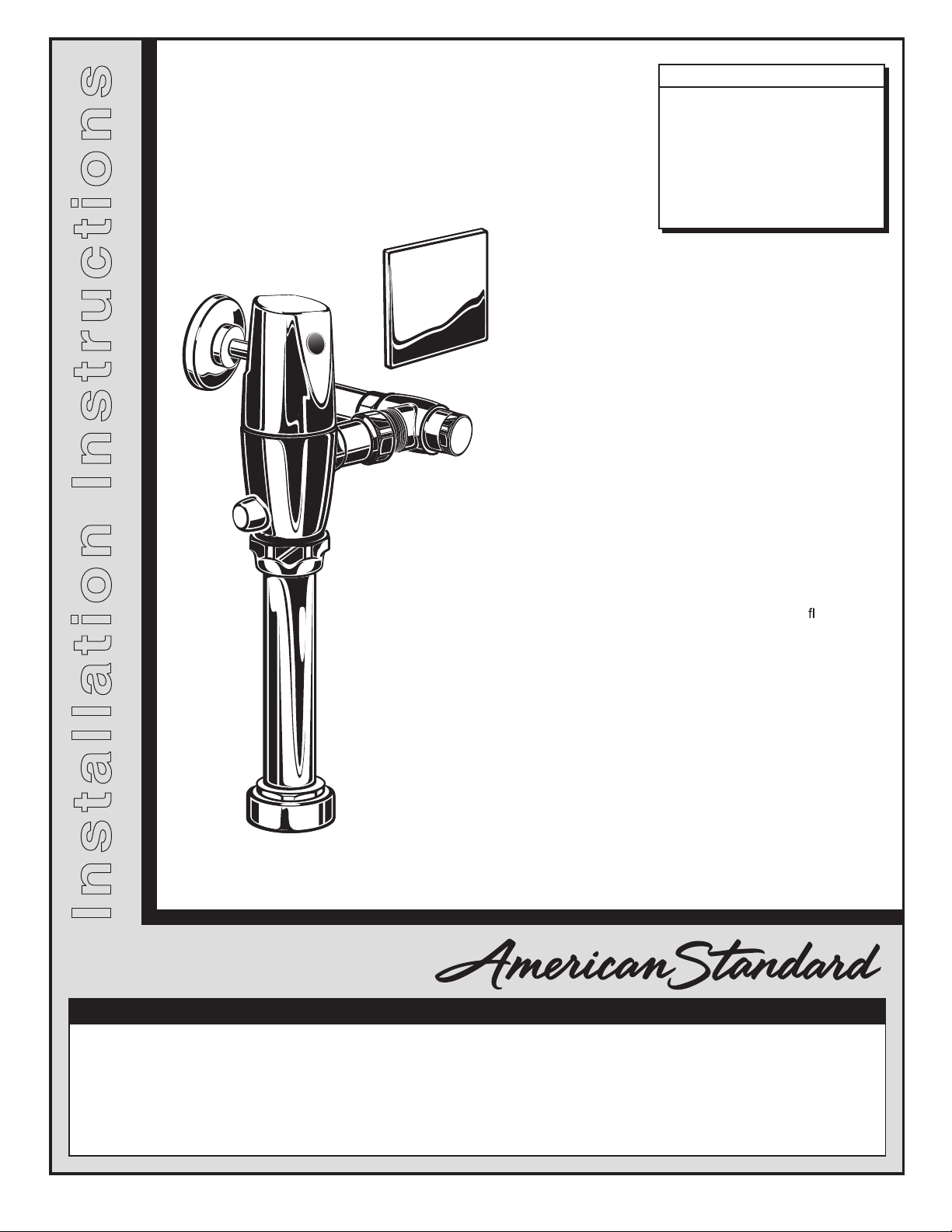
SELECTRONIC
®
HARD-WIRED AC POWERED PROXIMITY
TOILET FLUSH VALVE
1.1, 1.28, 1.6, 1.6/1.1 & 1.28/1.1
Exposed Flushometer
for 1-1/2" Top Spud Bowls
MODEL NUMBERS
6067.111
6067.721
6067.761
6067.121
6067.161
6068.161
6068.121
6068.111
6068.761
6068.721
Installation Instructions
CLOG RESISTANT
• Self-cleaning piston valve prevents clogging and reduces maintenance.
ONE SENSOR FITS ALL
• Only 1 sensor for entire Selectronic™ line of faucets, urinals, and ush valves.
• Range can be adjusted manually or with optional remote control.
Certified to comply with ASME A112.19.2M
© 2011 AS America, Inc.
M965219 REV. 1.6
NOTE TO INSTALLER: Please give this manual to the customer after installation.
To learn more about American Standard Faucets visit our website at: www.americanstandard-us.com
or U.S. customer's e-mail us at: faucetsupport@americanstandard.com
For Parts, Service, Warranty or other Assistance,
please call
1-800-442-1902 (In Canada: 1-800-387-0369)
(In Toronto Area only: 1-905-3061093)
(In Toronto Area only: 1-905-3061093)
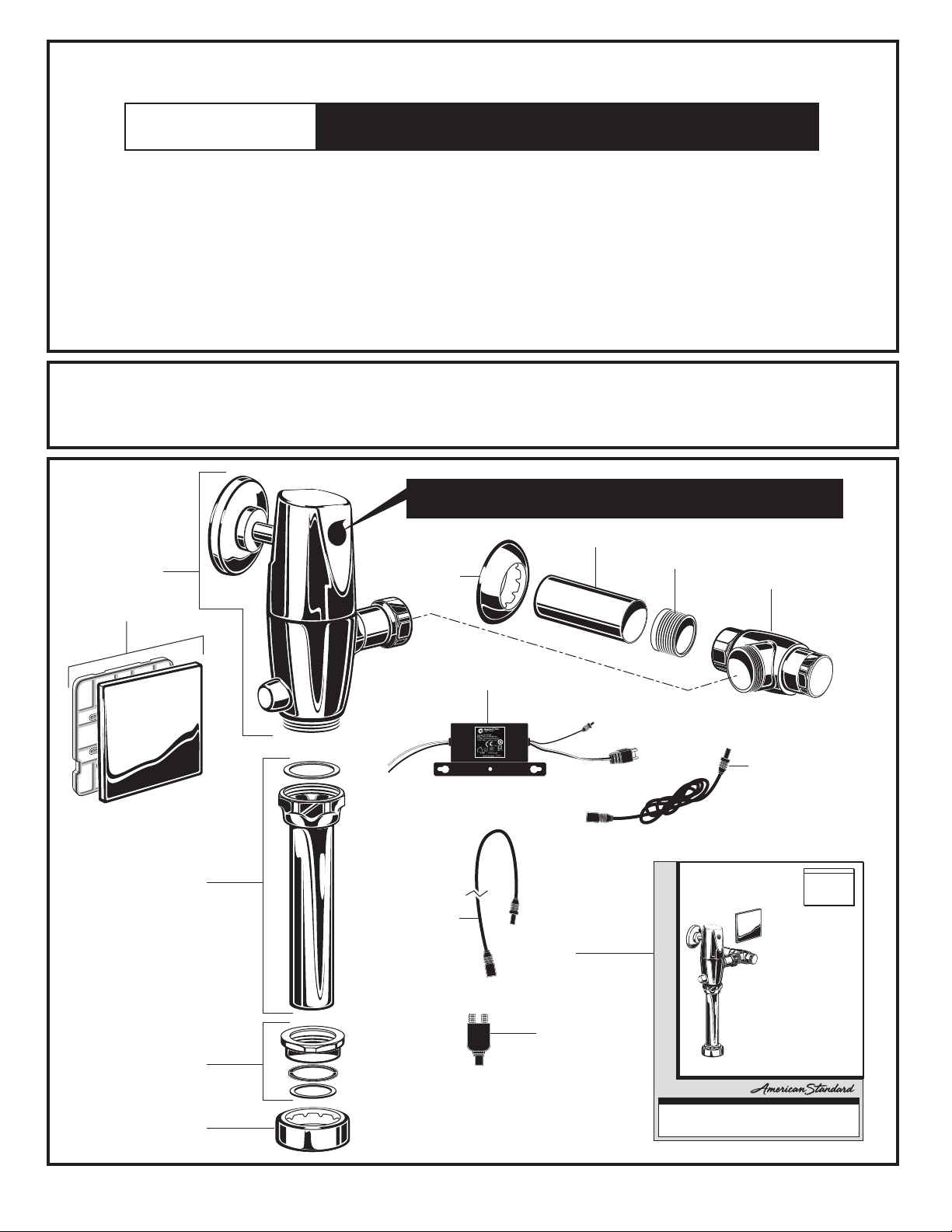
Thank you for selecting American-Standard...the benchmark of fine quality for over 100 years. To ensure that your
Inst a l l a t i o n Ins t ru c t i o n s
installation proceeds smoothly--please read these instructions carefully before you begin.
UNPACKING
All American Standard Products Are Water Tested At Our Factory.
Some Residual Water May Remain In The Valve During Shipping.
1. R e m o ve t h e F lu s h V a lv e i te m s f ro m t h e c a r t on . Th e i l lu s t ra t i o n b el o w s h o w s a l l it e ms a f te r t h ey h a ve
been removed from the carton. Some items may be packaged partially assembled to other items.
8.
1. Flush Valve Assembly
2. Down Tube and Vacuum Breaker
3. Spud Coupling Nut and Washers
4. Spud Flange
5. Sweat Solder Adapter
6. Cover Tube
7. Wall Escutcheon
Supply Stop
9.
Installation Instructions
10.
Front Panel
11.
Power Supply
12.
10' Extension Cable for Multi-AC
13.
Cable Extension, 27"
14.
Y Connector
CARE INSTRUCTIONS:
DO: SIMPLY RINSE THE PRODUCT CLEAN WITH CLEAR WATER. DRY WITH A SOFT COTTON FLANNEL CLOTH.
DO NOT: DO NOT CLEAN THE PRODUCT WITH SOAPS, ACID, POLISH, ABRASIVES, HARSH CLEANERS, OR A
CLOTH WITH A COARSE SURFACE.
DO NOT REMOVE PROTECTIVE FILM FROM SENSOR
EYE UNTIL INSTALLATION IS COMPLETE.
6
5
1
7
8
10
2
3
4
13
11
14
9
12
SELECTRONIC
HARD-WIRED AC POWERED PROXIMITY
TOILET FLUSH VALVE
1.1, 1.28, 1.6, 1.6/1.1, & 1.28/1.1
Installation Instructions
M965219 REV. 1.6
NOTE TO INSTALLER: Please give this manual to the customer after installation.
To l e a rn m or e a b o ut A m e ri c a n S ta n d ar d F au c e ts v is i t o u r w eb s i te at : www.americanstandard-us.com
or U.S. customer's e-mail us at: faucetsupport@americanstandard.com
For Parts, Service, Warranty or other Assistance,
please call
®
Exposed Flushometer
for 1-1/2" Top Spud Bowls
CLOG RESISTANT
• Self-cleaning piston valve prevents clogging and reduces maintenance.
ONE SENSOR FITS ALL
• Only 1 sensor for entire Selectronic™ line of faucets, urinals, and ush valves.
• Range can be adjusted manually or with optional remote control.
Certified to comply with ASME A112.19.2M
© 2011 AS America, Inc.
1-800-442-1902 (In Canada: 1-800-387-0369)
(In Toronto Area only: 1-905-3061093)
(In Toronto Area only: 1-905-3061093)
MODEL NUMBERS
6067.111
6067.721
6067.761
6067.121
6067.161
6068.161
6068.121
6068.111
6068.761
6068.721
1
M965219 REV. 1.6
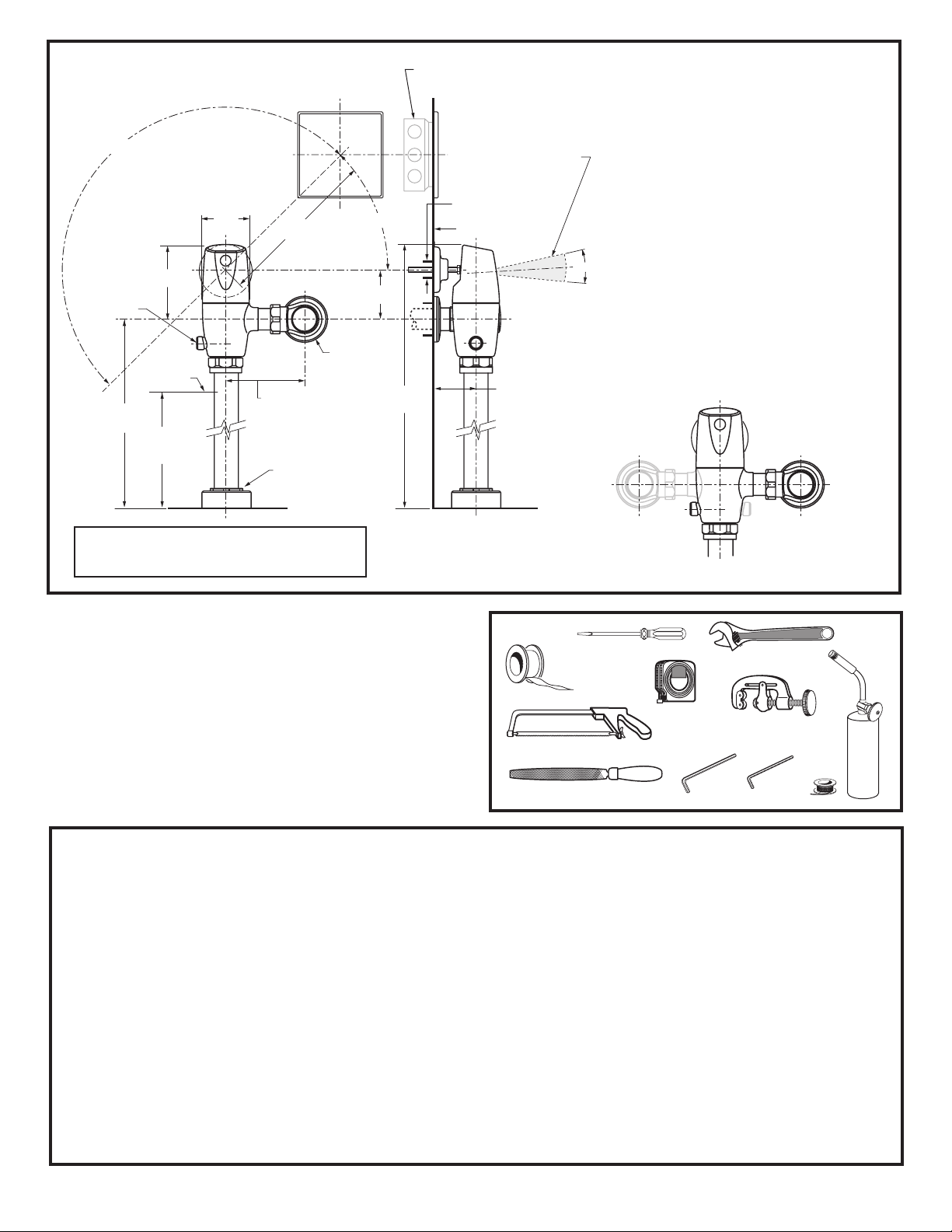
Fig. 1
Roughing-in Dimensions
180
˚
MANUAL
OVERRIDE
BUTTON
293mm
(11-1/2")
116mm
(4-5/8")
*CRITICAL
LEVEL
-C-L-
152mm
(6) MIN.
72mm
(2-7/8")
-C-L-
305mm
(12" MAX.)
115mm -134mm
(4-1/2") - (5-1/4")
FOR 1-1/2" TOP
SPUD FIXTURES
SUPPLY
DN 25mm
(1" I.P.S.)
45
˚
86mm
(3-3/8")
(16-1/8")
Hubbel-RACO 8192 4" ELECTRICAL BOX
OR EQUIVALENT BY CONTRACTOR
DETECTION ZONE
400mm-800mm
(15-3/4" TO 31-1/2")
51mm (2") HOLE
FOR CONDUIT
FINISHED WALL
409mm
57mm -137mm
(2-1/4") - (5-3/8")
GENERAL DESCRIPTION:
SELECTRONIC™
PROXIMITY TOILET
FLUSH VALVE
Exposed Flushometer
for 1-1/2" Top Spud Fixtures
Exclusive, self cleaning piston-type
flush valve with proximity operation
and manual override. Operates on
AC power. Recommended
operating pressure 25psi (flowing)
to 80 psi (static). Can install left or
right-handed. Detection Zone can
15˚
also be adjusted manually, or with
optional remote control.
Right or Left Hand Installation
See
(Section 7) for converting Flush
Valve to Left Hand Ins tal lat ion.
*Note: The Criti ca l Line (-C-L-) on Vacuum
Breaker must typically be 6
fixture. Consult Codes for details.
" (152mm) above
RECOMMENDED TOOLS; Fig. 2
1.
Teflon Tape
2.
Flat Blade Screwdriver
3.
Adjustable Wrench
4.
Tape Measure
5.
Hacksaw
6.
Tubing Cutter
7.
File
8.
For Sweat Connection; Solder and Torch
9.
2.5mm Hex Wrench
10.
1.5mm Hex Wrench
PRIOR TO INSTALLATION
Note: Prior to installing the Selectronic™Flush Valve
the following items must be installed.
1. Water Closet
2. Drain line
3. Water supply line
Fig. 2
1
2
4
10'
3
6
5
8
7 9 10
• Flush all water lines prior to operation (See Step 6). Dirt
and debris can cause flush valve to run continuously.
• With the exception of Supply Stop Inlet, DO NOT
use pipe sealant or plumbing grease on any
valve component or coupling!
IMPORTANT:
• All plumbing and electrical wiring must be installed in
accordance with applicable codes, regulations and
standards.
• The use of water hammer arrestors is strongly
recommended for commercial applications. All piping
behind the walls should be properly secured and
fastened.
• Water supply lines must be sized to provide an
adequate volume of water for each fixture.
• Protect the chrome or special finish on the Flushometer.
DO NOT USE toothed tools on finished surfaces to install
or service these valves. Also see “Care and Cleaning”
section of this manual.
• This product contains mechanical and/or electrical
components that are subject to normal wear. These
components should be checked on a regular basis and
replaced as needed to maintain the valve’s performance.
2
M965219 REV. 1.6
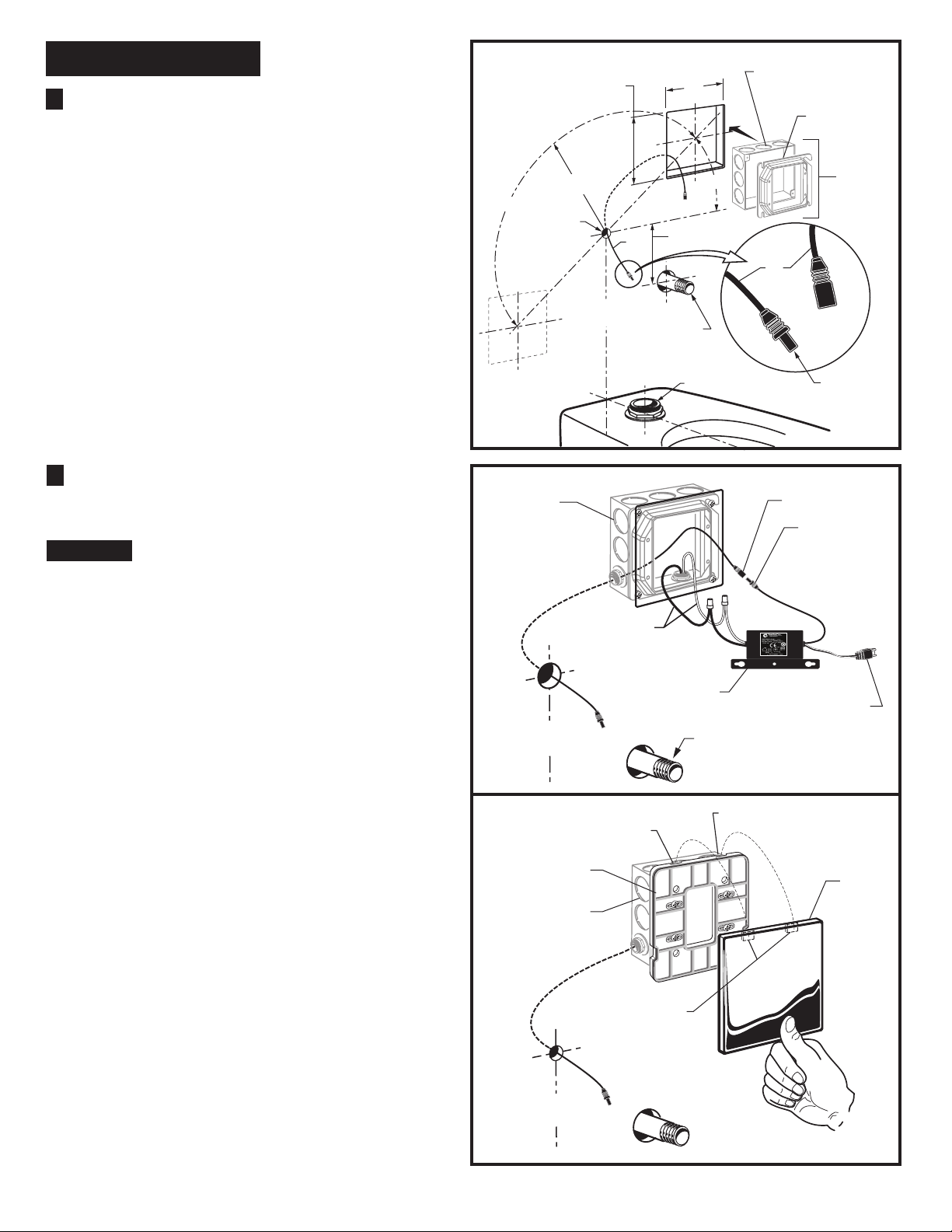
INSTALLATION
INSTALL ELECTRICAL BOX
1
ASSEMBLY; Fig. 3
1. Drill a 2" diameter hole in the finished wall for the
conduit tube from the flush valve at the dimension
shown. Fig.3.
2. Cut a 127x127mm (5"x 5") opening in finished wall for
ELECTRICAL BOX (1) (not supplied) at the
dimensions shown.
3. Feed SENSOR CABLE (2) through wall opening and
out 2" diameter hole.
Important: Make sure the smaller end of the SENSOR
CABLE (2) goes through the 2" diameter hole. Detail A.
Fig.3 (TOP SPUD FIXTURE ILLUSTRATED)
Hubbel-RACO 8192 4"
ELECTRICAL BOX
OR EQUIVALENT BY
CONTRACTOR
˚
180
(12" MAX.)
˚
(51mm) 2" DIA.
HOLE FOR
CONDUIT
305mm
127mm
(5")
2
127mm
(5")
80mm
(3-3/8")
45
2
C/L OF
FIXTURE
SUPPLY
DN 25mm
(1" I.P.S.)
MOD RING
(IF REQUIRED)
1
Detail A.
4. Install ELECTRICAL BOX (1).
Note: The ELECTRICAL BOX (1) can be installed in any
location along the 180˚ arc.
INSTALL POWER SUPPLY AND
2
MAKE ELECTRICAL CONNECTIONS;
Fig. 4
CAUTION
1. Mount POWER SUPPLY (1) into ELECTRICAL BOX (2).
Connect White and Black power connections to POWER
SUPPLY (1).
2. Connect the 27" CABLE EXTENSION (3) to the POWER
SUPPLY CABLE (1a). Fig. 4a.
3. After POWER SUPPLY (1) is installed and wire
connections are completed install the FRONT PANEL
FRAME (4) to the ELECTRICAL BOX (2). Fig. 4b.
4. Install the two Tabs on the back side of the FRONT
PANEL (5) into the two Slots located on the top edge of
the FRONT PANEL FRAME (4). Push on bottom until it
snaps into place. Fig. 4b.
Turn power supply OFF before
making connections
Fig.4
Fig.4b
2
BLACK & WHITE
CONNECTIONS
C/L OF
FIXTURE
POWER
SLOT
1-1/2" T OP S PU D
Fig.4a
1
CONNECTOR NOT USED
IN THI S INSTALLATION
SUPPLY
DN 25mm
(1" I.P.S.)
SLOT
SMALL END
3
1a
FIXTURE
3
Fig.4b
C/L OF
4
2
5
TA BS
M965219 REV. 1.6
