Page 1
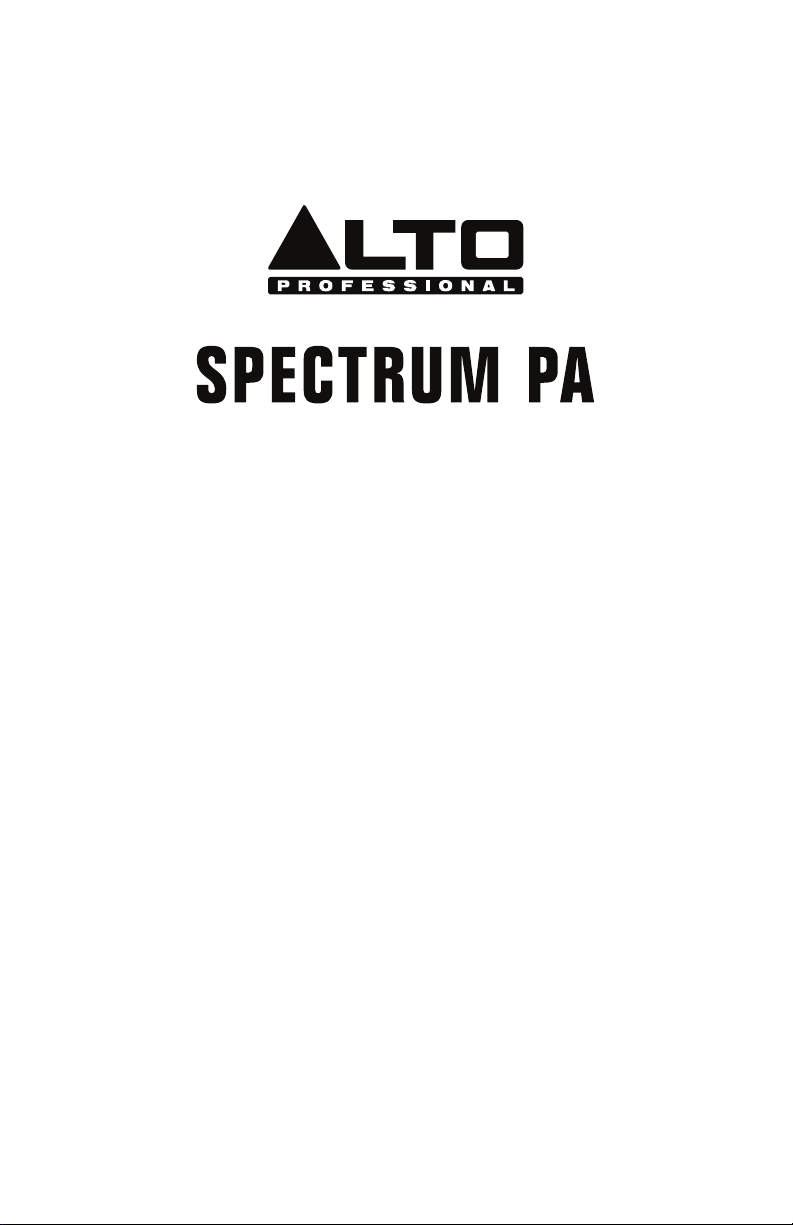
User Guide
English ( 3 – 9 )
Guía del usuario
Español ( 10 – 16 )
Guide d’utilisation
Français ( 17 – 23 )
Guida per l’uso
Italiano ( 24 – 30 )
Benutzerhandbuch
Deutsch ( 31 – 37 )
Gebruikershandleiding
Nederlands ( 38 – 44 )
Appendix
English ( 45 )
Page 2

Page 3
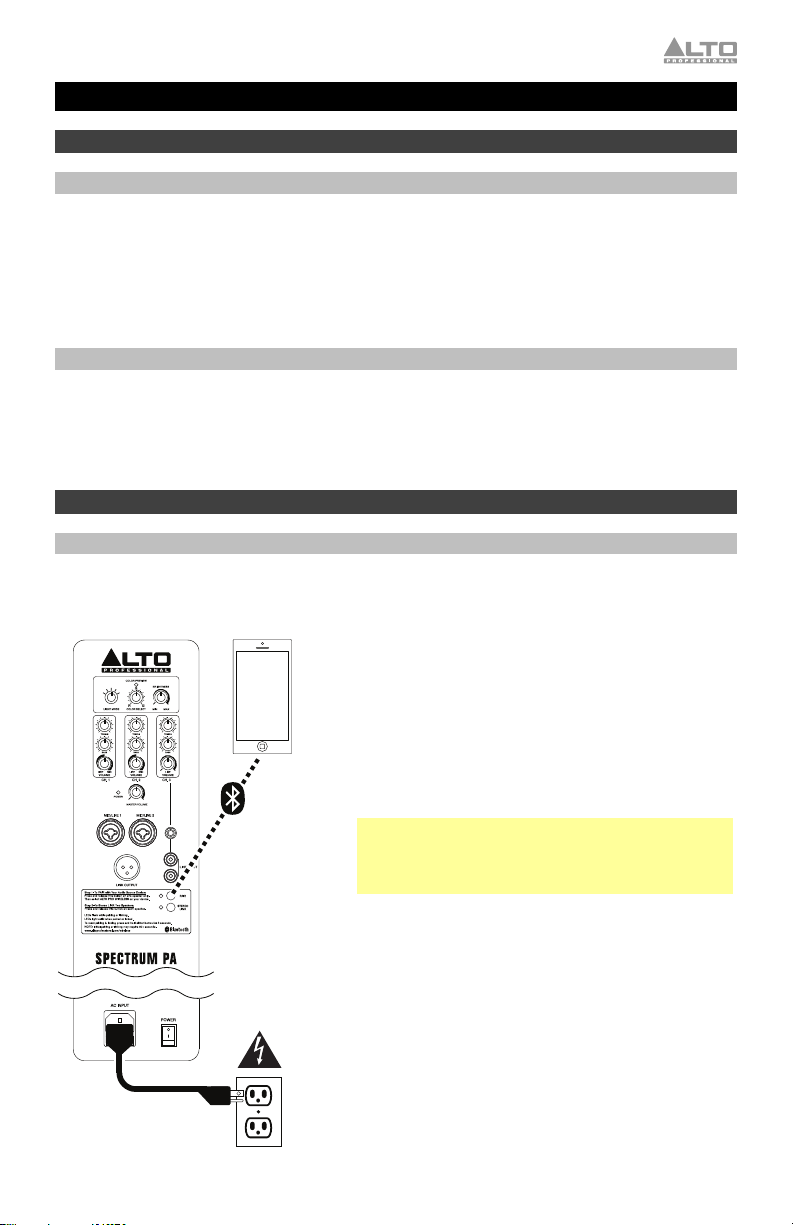
User Guide (English)
Introduction
Box Contents
Spectrum PA
Power Cable
User Guide
Safety & Warranty Manual
Support
For the latest information about this product (system requirements, compatibility information,
etc.) and product registration, visit altoprofessional.com.
For additional product support, visit altoprofessional.com/support.
Setup
Connection Diagrams
Items not listed under the Box Contents are sold separately.
Example 1: One Spectrum PA loudspeaker with Bluetooth
MIX
PULSE
METER
MOOD
PARTY
Press and release the Spectrum PA loudspeaker’s
Pair button. Its LED will flash, and you will hear a
tone sequence from the loudspeaker. From your
Bluetooth device’s settings page, enable Bluetooth
and select Alto Pro Wireless as the device. When
paired successfully, you will hear a final
“confirmation tone” from the loudspeaker and the
Pair LED will light continuously. (The first time you
do this, the process may take up to 60 seconds.)
Smartphone,
tablet, etc.
Note: When using two Spectrum PA loudspeakers,
you will need to link them wirelessly. The stereo
signal will be split between them. Please see
Bluetooth > Linking to learn more.
®
audio device:
Power
3
Page 4
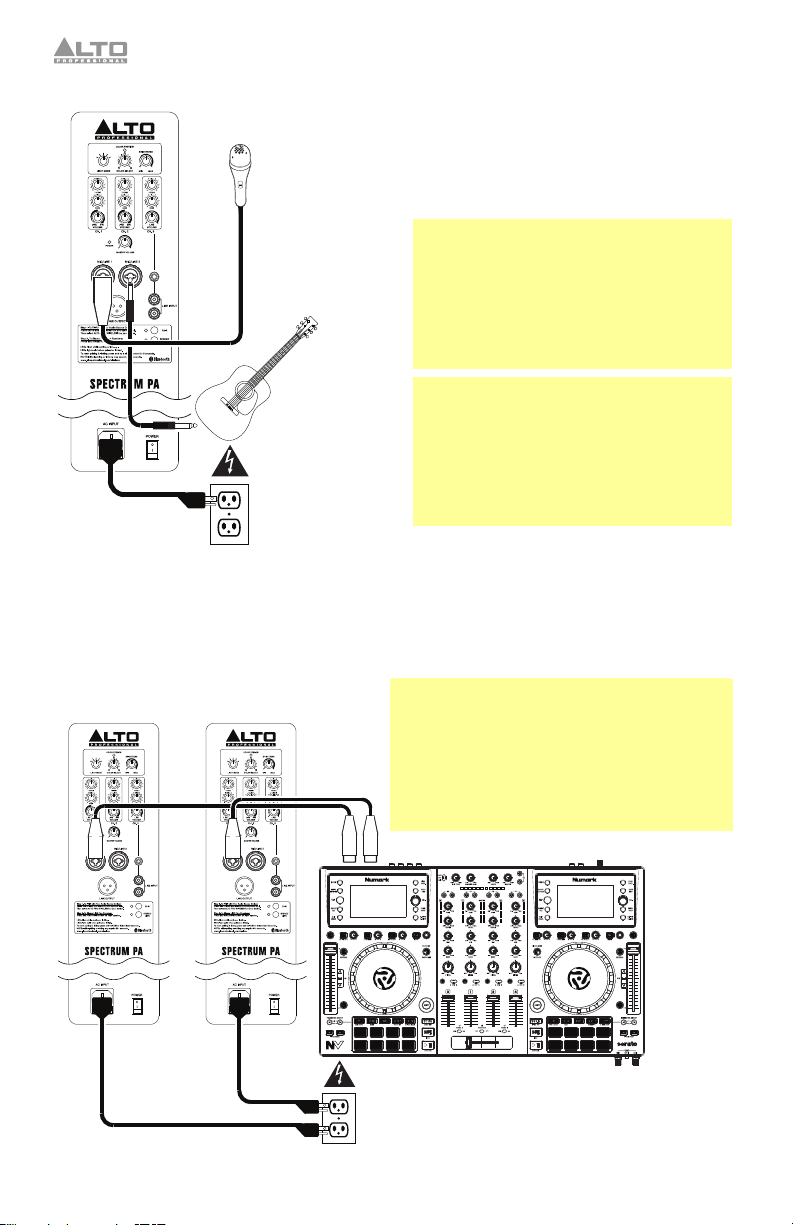
Example 2: One Spectrum PA loudspeaker with vocal microphone & guitar with active pickup:
MIX
PULSE
METER
MOOD
PARTY
Microphone
Acoustic guitar
with active pickup
Power
Connect a dynamic microphone to the Ch.
1 Input using an XLR or 1/4” (6.35 mm)
TRS cable. Connect a guitar with an active
pickup to the Ch. 2 Input using a 1/4” (6.35
mm) TS cable.
Note: When using the Spectrum PA
loudspeaker with a guitar, we recommend
using one with active pickups rather than
passive pickups. If you use a guitar with
passive pickups, connect it to an external
preamp or direct input (DI) box, and
connect the line-level output to the
loudspeaker.
Also, we recommend using dynamic
microphones with the Spectrum PA
loudspeaker rather than condenser
microphones. If you use a microphone that
requires +48V of phantom power, we
recommend connecting it to an external
phantom power supply before connecting it
to the loudspeaker.
Example 3: Two Spectrum PA loudspeakers with remote mixer, DJ controller, etc.:
Connect the left and right output of your DJ
mixer, controller, etc. to Ch. 1 Input of each
loudspeaker using XLR or 1/4” (6.35 mm) TRS
cables.
Tip: To send the same mix to both Spectrum
PA loudspeakers, connect both channels of
your DJ mixer, controller, etc. to the Ch. 1 and
MIX
PULSE
METER
MOOD
PARTY
MIX
PULSE
METER
MOOD
PARTY
Ch. 2 Inputs of one loudspeaker, and then
connect that loudspeaker’s Link Output to the
Ch. 1 Input of the other loudspeaker. Both
Spectrum PA loudspeakers will then play
identical summed mono mixes.
DJ controller,
mixer, etc.
Power
4
Page 5
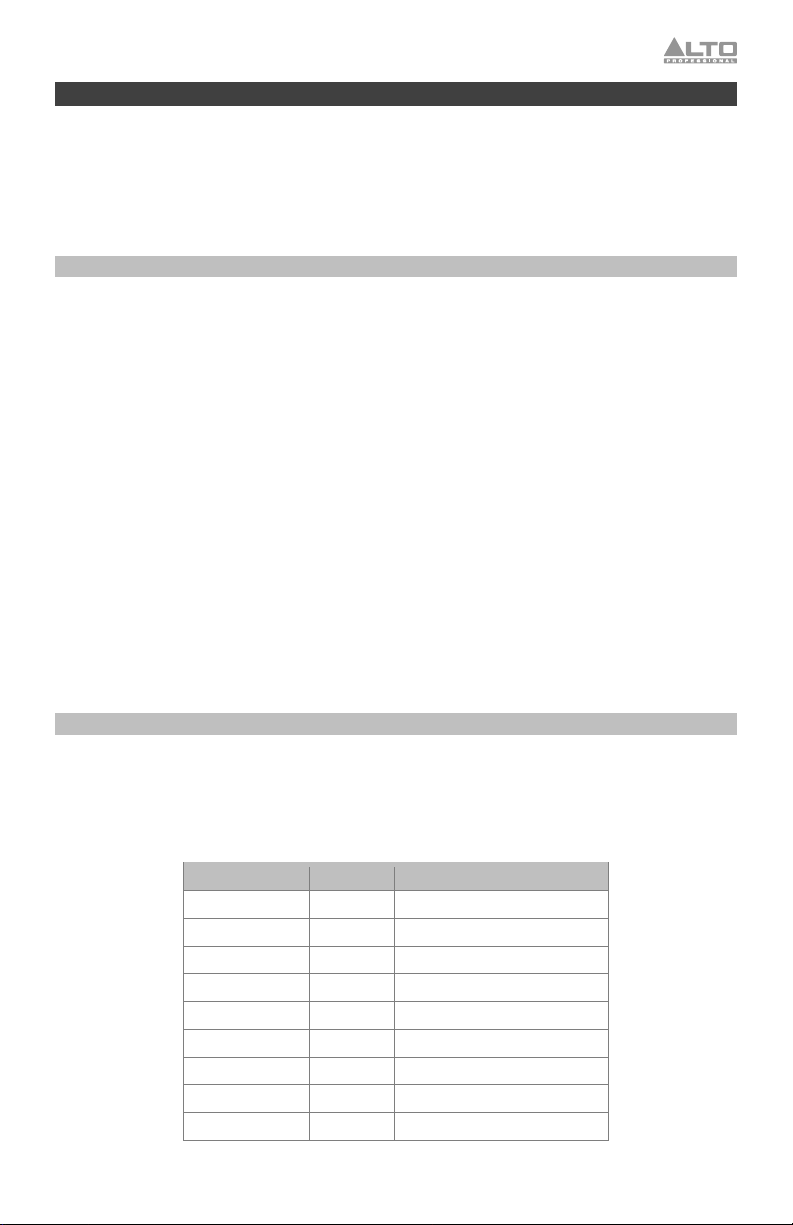
Important Safety Precautions
Please note: Alto Professional and inMusic are not responsible for the use of its products or
the misuse of this information for any purpose. Alto Professional and inMusic are not
responsible for the misuse of its products caused by avoiding compliance with inspection and
maintenance procedures. Please also refer to the included safety and warranty manual for
more information.
Stand-Mounting
• Always install loudspeakers in accordance with applicable electrical and building codes.
• Install the loudspeaker according to its maximum weight. Check the specifications of your
stand or pole to ensure it can support the loudspeaker’s weight. Also, observe all safety
precautions specified by the manufacturer.
• Do not mount multiple loudspeakers on the same stand or pole.
• Always verify that the stand or pole is on a flat, level, and stable surface. Also, fully extend
the legs of tripod-style stands, and ensure its legs do not present a trip hazard.
• Inspect the stand (or pole and associated hardware) before each use and do not use
equipment with worn, damaged, or missing parts.
• Always be cautious in windy, outdoor conditions. You may need to place additional weight
(e.g., sandbags) on stand’s base to improve stability. Do not attach banners or similar
items to any part of a loudspeaker system. Such attachments could act as a sail and
topple the system.
• Unless you are confident that you can handle the loudspeaker’s weight, ask another
person to help you lift it onto the stand or pole.
• Make sure your cables are out of the way of performers, production crew, and audience so
they will not trip over them, pulling the loudspeaker off the stand or pole.
Sound Level
Permanent hearing loss may be caused by exposure to extremely high noise levels. The U.S.
Occupational Safety and Health Administration (OSHA) has specified permissible exposures to
certain noise levels. According to OSHA, exposure to high sound pressure levels (SPL) in
excess of these limits may result in hearing loss. When using equipment capable of generating
high SPL, use hearing protection while such equipment is under operation.
Hours per day SPL (dB) Example
8 90 Small gig
6 92 Train
4 95 Subway train
3 97 High level desktop monitors
2 100 Classical music concert
1.5 102 Riveting machine
1 105 Machine factory
.50 110 Airport
.25 or less 115 Rock concert
5
Page 6
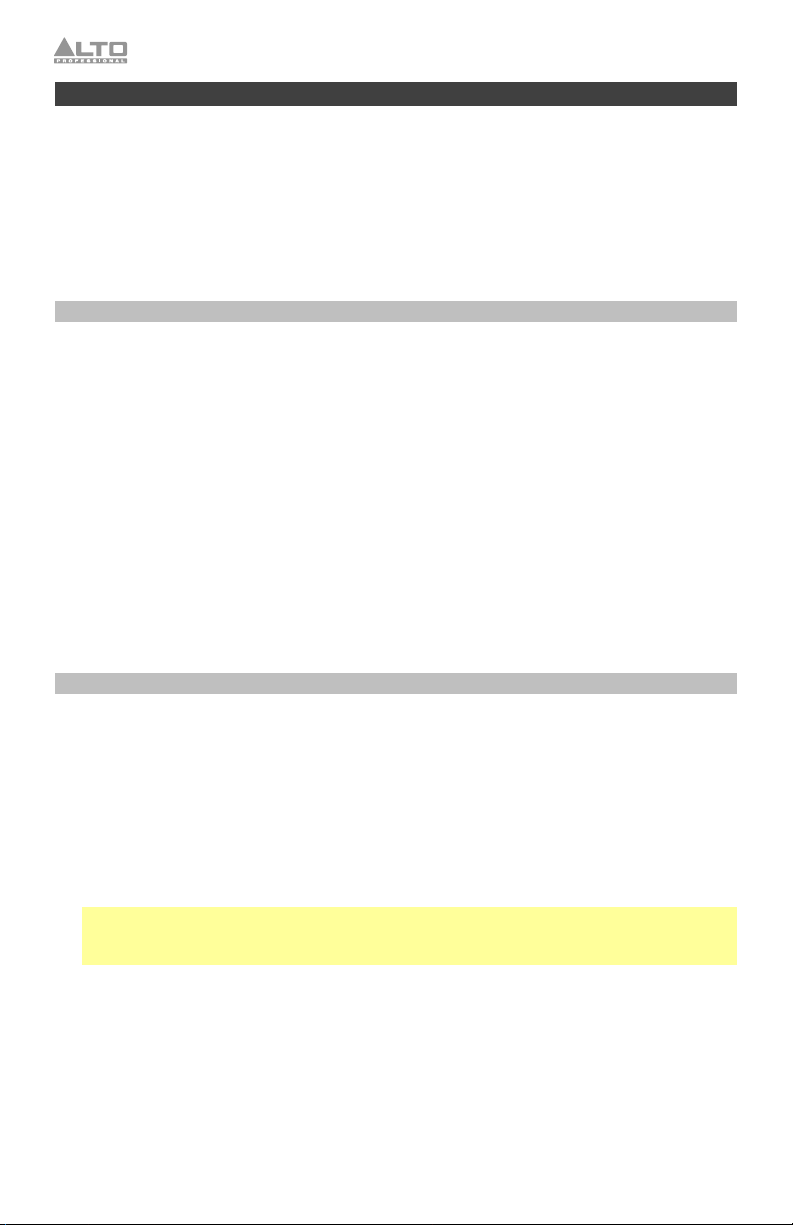
Bluetooth
Important:
• These steps are for wireless audio streaming only.
• When pairing or linking, do only one process at a time. Starting one process before the
other is finished will cancel the first.
• The tone sequences for pairing and linking are different, so you can easily distinguish
between the two.
About Range
Spectrum PA loudspeakers use an advanced, extended-range Bluetooth antenna design,
allowing for ranges far greater than traditional Bluetooth devices. The typical range is 60-80
feet (18-24 meters) with a clear line of sight. However, the range may vary depending on your
source device and the environment.
To maximize the range:
• Set your source device on a flat surface and make sure there are no obstacles between
the loudspeaker and your device (e.g., walls, furniture, etc.).
• Turn off your source device’s Wi-Fi.
• Turn off any unneeded 2.4 GHz devices in the nearby vicinity (e.g., other Bluetooth
devices, baby monitors, Wi-Fi access points, microwave ovens, etc.).
• Try using a different Bluetooth source device. Bluetooth signal strength varies between
different devices.
Pairing
To pair the loudspeaker to your Bluetooth device:
1. Do this on one loudspeaker only: With the loudspeaker powered on, press and release its
Pair button. Its LED will flash, and you will hear a tone sequence from the loudspeaker. (If
you are using two Spectrum PA loudspeakers, this one will be the “master.” Also see the
Linking section below.)
2. From your Bluetooth device’s settings page, enable Bluetooth and select Alto Pro
Wireless as the device. When paired successfully, you will hear a final “confirmation tone”
from the loudspeaker and the Pair LED will light continuously. (This process may take up
to 60 seconds.)
Note: If your device prompts you to enter a PIN code to pair it to the speaker, enter 0000
(four zeros). If your device prompts you to select the connection type, select stereo
speakers, advanced audio, or a similar option.
3. Turn the loudspeaker’s Ch 3. Input Volume knob to its lowest setting.
4. On your Bluetooth device, play music. We recommend setting the playback volume at its
maximum setting.
5. Once your device is paired to the loudspeaker, the loudspeaker will remember the device
even after power-cycling it. To reconnect it, go to your device’s Bluetooth settings page
and select Connect to re-establish the connection.
6
Page 7
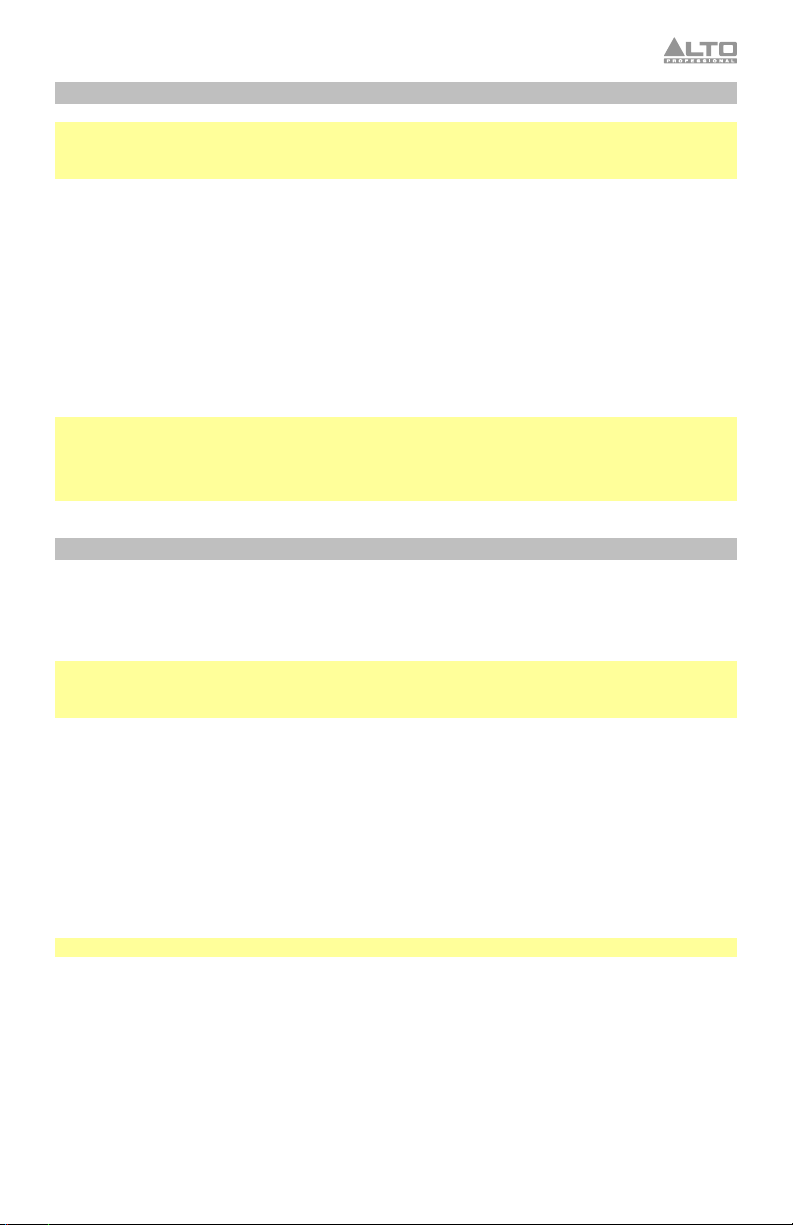
Linking
Note: The loudspeaker that is connected to your source device is the “master”; the linked
loudspeaker is the “slave.” The source device sends its signal to the master, and the master
relays the signal to the slave.
If you are using two Spectrum PA loudspeakers:
1. Make sure no audio is playing from your Bluetooth device. If it is, pause/stop playback and
wait 5 seconds.
2. Press and release the Stereo Link button on each loudspeaker.
3. Both loudspeakers’ LEDs will flash while “searching” for each other, and you will hear a tone
sequence from both loudspeakers. (This process may take up to 60 seconds. However, the
very first time you link the loudspeakers, the process may take up to 3 minutes.)
4. When they are successfully linked, you will hear a final “confirmation tone” from both
loudspeakers and the Stereo Link LEDs on both loudspeakers will light continuously.
Note: The stereo signal will be split between the two loudspeakers: the master loudspeaker
will play the left channel; the slave loudspeaker will play the right channel.
Tip: When using two loudspeakers, we recommend labeling the master loudspeaker so you
can distinguish between the two in future setups.
Additional Information
Spectrum PA loudspeakers will remember their pairing and linking settings even after they are
powered off. When you turn the loudspeakers back on, they will automatically reconnect to
each other. When the connections are re-established between the loudspeakers, the LEDs
next to the Stereo Link buttons will light continuously.
Tip: Once your device is paired to the loudspeaker, the loudspeaker will remember the device
even after power-cycling it. To reconnect, go to your device’s Bluetooth settings page and
select Connect to re-establish the connection.
If the connection is lost between the loudspeakers, or between the loudspeaker and the
source device, and if they do not reconnect automatically, and then power-cycle both
loudspeakers and allow them to reconnect.
When the two loudspeakers are linked, you can only pair your source device to the master
loudspeaker. The slave loudspeaker’s Pair button will be disabled; if you press it, you will hear
3 rapid “beeps” to indicate that the button is “locked out.”
To erase all previous pairing and linking settings, press and hold either the Pair button or
the Stereo Link button for 3 seconds. You will hear a long tone to confirm its pairing and linking
settings have been erased. The LEDs will also turn off. Do this on both the master and the slave
loudspeakers. Now, you can pair to a new source device or link the loudspeakers again.
Note: The volume of the pairing and linking tones are pre-set to an optimal level.
7
Page 8
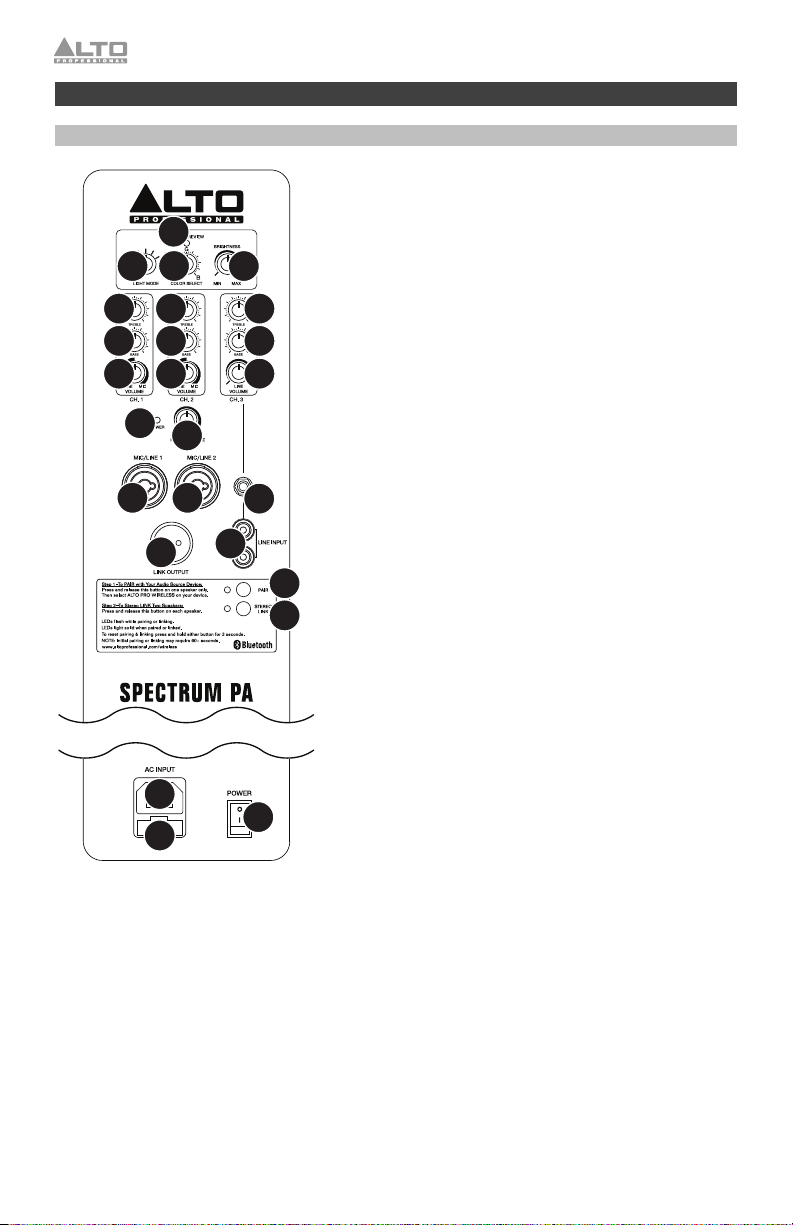
Features
Rear Panel
METER
MOOD
13 14
11
10
9
4
88
MIX
12
PULSE
11
10
1
2
15
PARTY
9
1. Power Input: Connect the included power cable to
this input and connect the other end of the cable to
a power source. Make sure the loudspeaker’s
Power Switch is set to “off” when plugging and
16
11
10
9
5
8
8
6
7
3
unplugging the cable.
2. Fuse: If the unit’s fuse is broken, lift this tab to
replace the fuse. Replace it with a fuse with an
appropriate rating (printed under the unit’s power
cable input). Using a fuse with an incorrect rating
can damage the unit and/or fuse.
3. Power Switch: Turns the loudspeaker on/off. Make
sure the Master Volume knob is set to “zero”
before turning it on.
4. Power LED: Illuminates when the loudspeaker is on.
5. Master Volume: Turn this knob to adjust the output
volume of the loudspeaker. This does not affect the
Link Output volume.
6. Pair: Press and release this button to pair the
loudspeaker to your Bluetooth device. See the
Bluetooth > Pairing section for pairing instructions.
7. Stereo Link: When using a pair of Spectrum PA
loudspeakers, press and release this button on
each speaker to “link” them for wireless stereo
audio. See the Bluetooth > Linking section for
more information.
8. Input: Use a standard 1/4” (6.35 mm) TRS or XLR
cable (not included) to connect your sound source
to Channel 1 or 2. Use a standard 1/8” (3.5 mm)
TRS or RCA cable (not included) to connect a
sound source to Channel 3.
9. Input Volume: Turn this knob to adjust the input
volume of the channel. (The signal from a paired
Bluetooth device is sent to Channel 3.)
10. Input Bass: Adjusts the low/bass frequencies of the
channel. (The signal from a paired Bluetooth device
is sent to Channel 3.)
11. Input Treble: Adjusts the high/treble frequencies of
the channel. (The signal from a paired Bluetooth
device is sent to Channel 3.)
8
Page 9

12. Link Output: Use a standard XLR cable (not included) to connect this output to the input
of another loudspeaker. The signal sent from this output is a summed mono signal of all
three Inputs, post-Input Volume.
13. Light Mode: Turn this knob to select how the lights on the front panel function:
• Mood: The lights will light up solidly.
• Meter: The column of lights will simulate a digital volume meter. Lower-level signals
trigger only the bottom lights. Higher-level signals trigger all lights.
• Mix: The lights will light up according to the frequency spectrum of the audio signal.
Bass frequencies will produce more red light. Mid-range frequencies will produce
more green light. Treble frequencies will produce more blue light.
• Pulse: The audio signal will cause the lights to pulse with one color (determined by
the Color Select knob) with their brightness determined by the Brightness knob.
• Party: When the Color Select knob is between the counterclockwise-most and 12
o’clock position, the lights change in pattern and color (regardless of the music playing).
When the Color Select knob is between the 12 o’clock and clockwise-most position,
all of the lights will illuminate and change colors (regardless of the music playing). The
colors will change more slowly as you turn the Color Select knob clockwise.
To turn the lights off, turn the Brightness knob to its counterclockwise-most position.
14. Color Select: Turn this knob to set the color of the lights on the front panel. The color of
the front-panel lights and the Color Preview LED will change as you turn it.
15. Color Preview LED: This light is the same color as the lights on the front panel. You can
turn the Color Select knob to change it.
16. Brightness: Turn this knob to set the brightness of the lights on the front panel. To turn
the lights off, turn this knob to its counterclockwise-most position.
9
Page 10
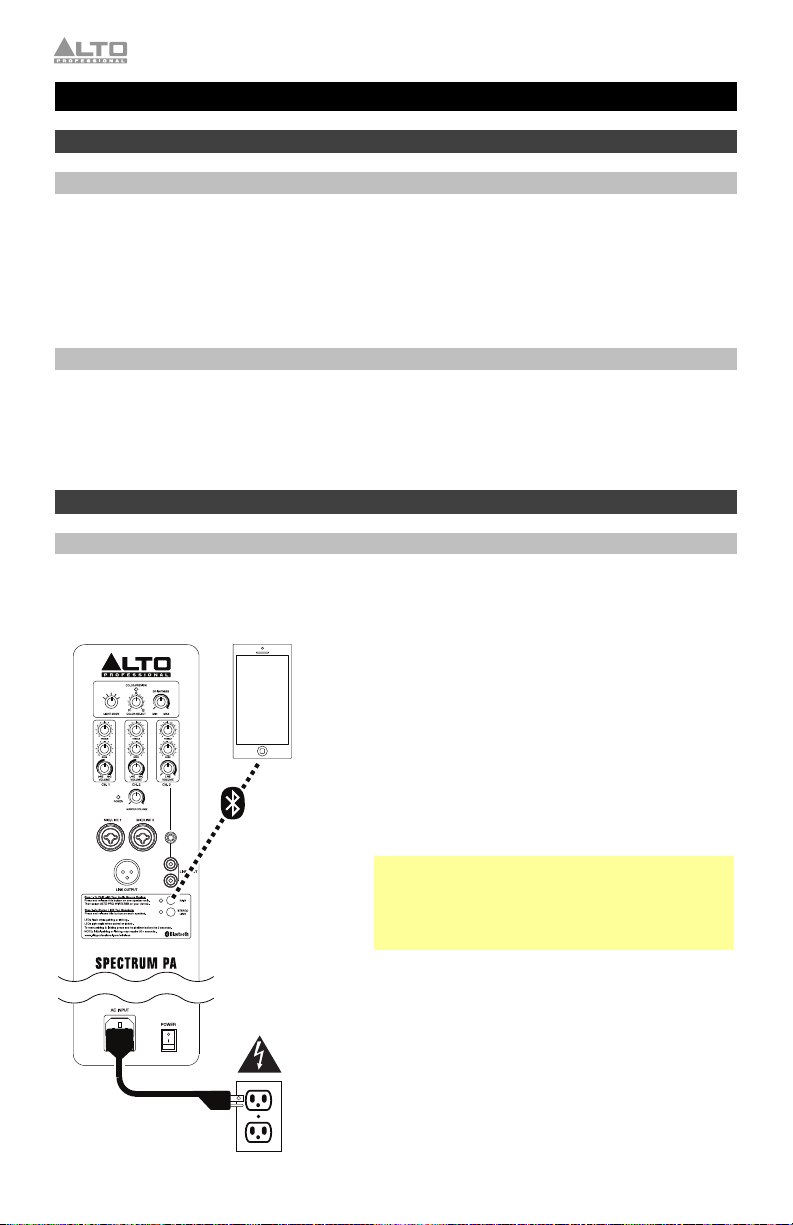
Guía del usuario (Español)
Introducción
Contenido de la caja
Spectrum PA
Cable d’alimentación
Guía del usuario
Manual sobre la seguridad y garantía
Soporte
Para obtener la información más completa acerca de este product (los requisitos del sistema,
compatibilidad, etc) y registro del producto, visite altoprofessional.com.
Para soporte adicional del producto, visite altoprofessional.com/support.
Instalación
Diagramas de conexión
Los elementos que no se enumeran en Contenido de la caja se venden por separado.
Ejemplo 1: Altavoz Spectrum PA individual con un dispositivo de audio Bluetooth:
MIX
PULSE
METER
MOOD
PARTY
Teléfono
inteligente
(smartphone),
tableta, etc.
Pulse y suelte el botón Pair (Apareamiento) del
altavoz Spectrum PA. Destellará el LED y oirá
una secuencia de tonos procedente del altavoz.
Desde la página de configuración de su
dispositivo Bluetooth, habilite Bluetooth y
seleccione Alto Pro Wireless como el
dispositivo. Cuando el apareamiento sea exitoso,
oirá un “tono de confirmación” procedente del
altavoz y el LED Pair (Apareamiento) se
encenderá continuamente. (La primera vez que
realice esto, puede demorar hasta 60 segundos).
Nota: Al utilizar dos altavoces Spectrum PA,
deberá enlazarlos de forma inalámbrica. La señal
estéreo se divide entre los dos altavoces.
Consulte Bluetooth > Cómo realizar el enlace
para aprender más.
10
Suministro
eléctrico
Page 11
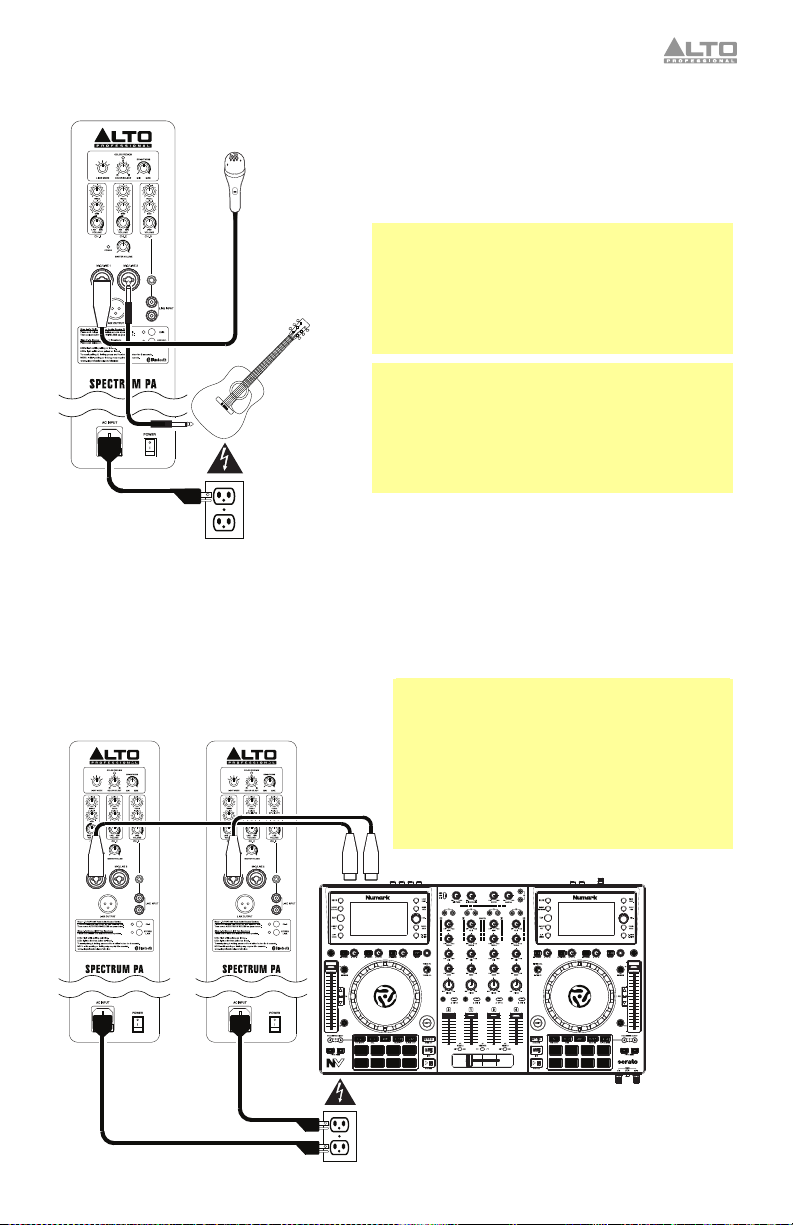
Ejemplo 2: Altavoz Spectrum PA individual con micrófono de voz y guitarra con captador activo:
MIX
PULSE
METER
MOOD
PARTY
Micrófono
Guitarra acústica
con captador
activo
Suministro
eléctrico
Conecte un micrófono dinámico a la entrada del
canal 1 mediante un cable XLR o TRS de 6,35
mm (1/4 pulg.). Conecte una guitarra con
captador activo a la entrada del canal 2
mediante un cable TS de 6,35 mm (1/4 pulg.).
Nota: Al utilizar el altavoz Spectrum PA con una
guitarra, recomendamos utilizar una con
captador activo en lugar de una con captador
pasivo. Si utiliza una guitarra con captador
pasivo, conéctela a un preamplificador externo o
caja de entrada directa (DI), y conecte la salida
de nivel de línea al altavoz.
También recomendamos utilizar micrófonos
dinámicos con el altavoz Spectrum PA en lugar
de micrófonos condensadores. Si utiliza
micrófonos que requieren +48 V de potencia
fantasma, recomendamos conectarlos a una
fuente de potencia fantasma externa antes de
conectarlos al altavoz.
Ejemplo 3: Altavoces Spectrum PA duales con mezclador remoto:
Conecte la salida izquierda y derecha de su
mezclador de DJ, controlador, etc., a la
entrada del canal 1 de cada altavoz mediante
cables XLR o TRS de 6,35 mm (1/4 pulg.).
Consejo: Para enviar la misma mezcla a
ambos altavoces Spectrum PA, conecte
ambos canales de su mezclador de DJ,
controlador, etc. a las entradas del canal 1 y
MIX
PULSE
METER
MOOD
PARTY
MIX
PULSE
METER
MOOD
PARTY
2 de un altavoz, y a continuación conecte la
salida Link (Enlace) de ese altavoz a la
entrada del canal 1 del otro altavoz. Ambos
altavoces Spectrum PA reproducirán entonces
mezclas mono sumadas idénticamente.
Controlador de DJ, mezclador, etc.
Suministro eléctrico
11
Page 12
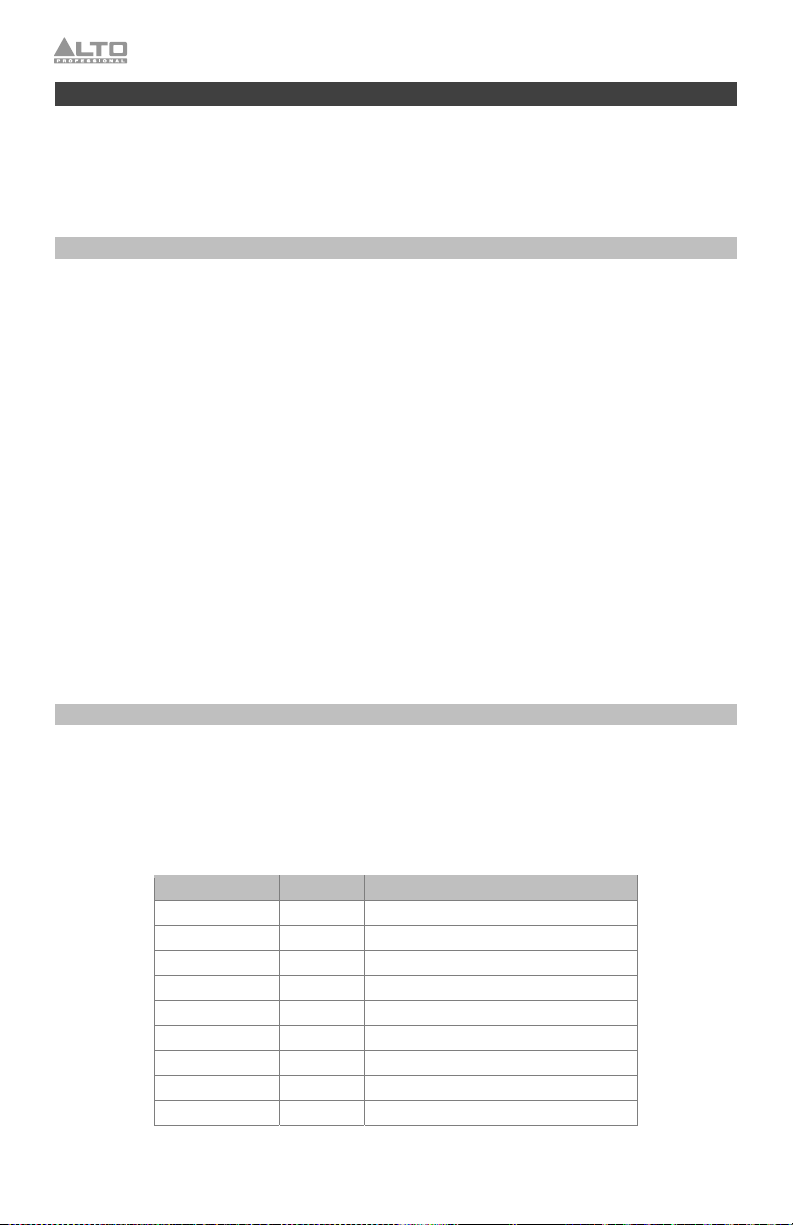
Precauciones importantes para la seguridad
Para tener en cuenta: Alto Professional e inMusic no son responsables del uso de sus
productos o el mal uso de esta información para cualquier propósito. Alto Professional e
inMusic no son responsables del mal uso de sus productos causados por la omisión del
cumplimiento de los procedimientos de inspección y mantenimiento. Para más información,
consulte también el manual de seguridad y garantía incluido.
Montaje en soporte
• Instale siempre los altavoces de acuerdo con los códigos de electricidad y construcción
aplicables.
• Instale el altavoz de acuerdo a su peso máximo. Compruebe las especificaciones de su
soporte o columna para asegurarse de que pueda soportar el peso del altavoz. Asimismo,
observe todas las precauciones para la seguridad especificadas por el fabricante.
• No monte varios altavoces en el mismo soporte o columna.
• Verifique siempre que el soporte o columna esté sobre una superficie plana, nivelada y
estable. Asimismo, extienda totalmente las patas de los soportes tipo trípode y asegúrese
de que las patas no representen un riesgo de tropiezo.
• Inspeccione el soporte (o columna y elementos de fijación asociados) antes de cada uso y
no utilice equipos con piezas desgastadas, dañadas o faltantes.
• Tenga siempre cuidado en condiciones de viento a la intemperie. Es posible que deba
colocar peso adicional (como bolsas de arena) en la base del soporte para mejorar la
estabilidad. No fije pancartas o elementos similares a ninguna parte del sistema de
altavoces. Tales agregados pueden funcionar como velas y hacer volcar el sistema.
• Salvo que tenga confianza de que puede manejar el peso del altavoz, solicite a otra
persona que le ayude a levantarlo para colocarlo en el soporte o columna.
• Asegúrese de que los cables estén fuera del camino de los intérpretes, personal de
producción y audiencia, de modo que no tropiecen con ellos y hagan caer el altavoz del
soporte o columna.
Nivel de sonido
La exposición a niveles muy altos de ruido puede causar pérdidas auditivas permanentes. La
Administración de Seguridad y Salud Ocupacional de EE.UU. (OSHA) ha especificado los
niveles de exposición permisibles a ciertos niveles de ruido. Según la OSHA, la exposición a
niveles de presión sonora (SPL) elevados que excedan estos límites puede causar pérdidas
auditivas. Cuando utilice equipos capaces de generar SPL elevados, use protecciones
auditivas mientras dichos equipos están en funcionamiento.
Horas diarias SPL (dB) Ejemplo
8 90 Música de bajo volumen
6 92 Tren
4 95 Tren subterráneo
3 97 Monitores de escritorio de alto nivel
2 100 Concierto de música clásica
1,5 102 Remachadora
1 105 Máquina fabril
0,50 110 Aeropuerto
0,25 o menos 115 Concierto de rock
12
Page 13
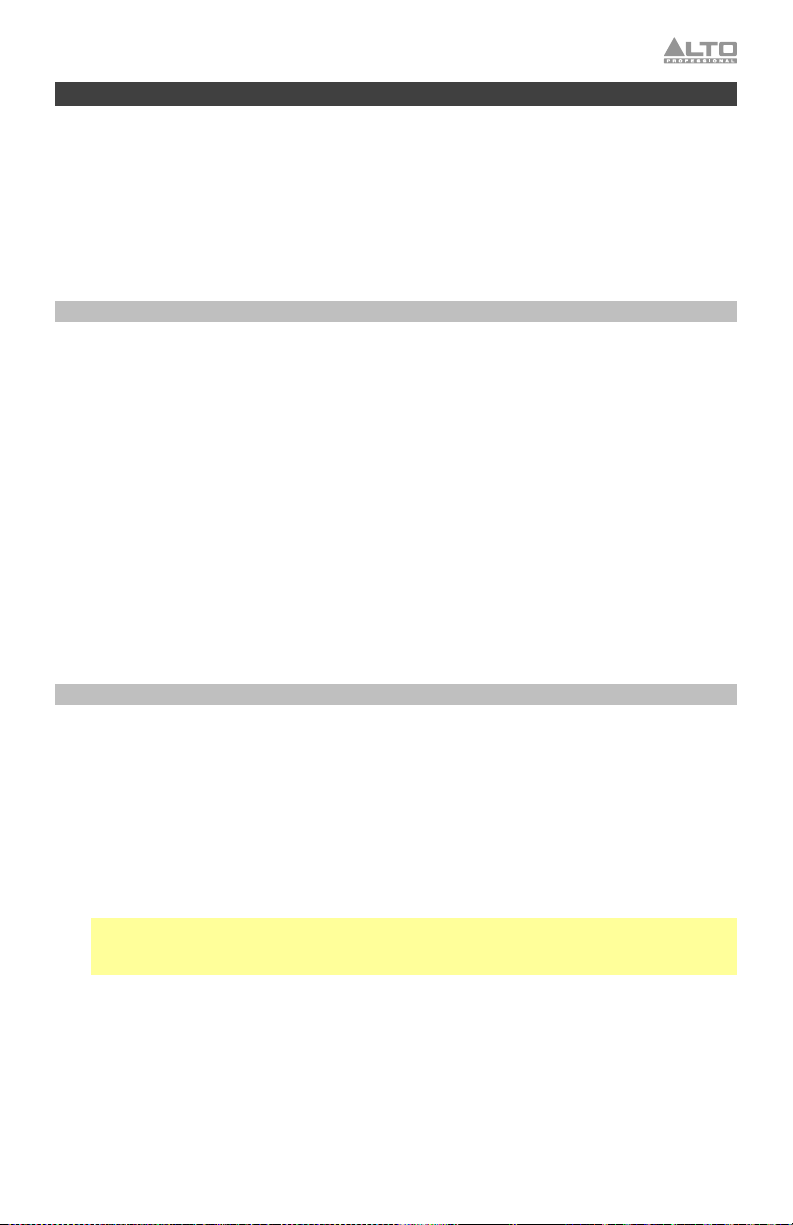
Bluetooth
Importante:
• Estos pasos son para la transmisión inalámbrica de audio únicamente.
• Cuando realice el apareamiento o enlace, haga sólo un proceso por vez. Si se inicia un
proceso antes de terminar el otro, el primero se cancela.
• Las secuencias de tonos para el apareamiento y el enlace son diferentes, de modo que
es posible distinguir fácilmente entre los dos.
Acerca del alcance
Los altavoces Spectrum PA utilizan un diseño de antena Bluetooth avanzado, de alcance
extendido, que permite lograr alcances mayores que los de los dispositivos Bluetooth
tradicionales. El alcance típico es de 18 a 24 metros (60 a 80 pies) con línea de visión
despejada. No obstante, el alcance puede variar dependiendo de su dispositivo fuente y el
ambiente.
Para maximizar el alcance:
• Coloque su dispositivo fuente en una superficie plana y asegúrese de que no haya
obstáculos entre el altavoz y su dispositivo (como paredes, muebles, etc.).
• Apague el Wi-Fi de su dispositivo fuente.
• Apague todos los dispositivos de 2.4 GHz innecesarios que haya en las cercanías (como
otros dispositivos Bluetooth, monitores de bebés, puntos de acceso al Wi-Fi, hornos de
microondas, etc.).
• Pruebe usando un dispositivo fuente Bluetooth diferente. La intensidad de la señal del
Bluetooth varía entre los distintos dispositivos.
Cómo realizar el apareamiento
Para aparear el altavoz con su dispositivo Bluetooth:
1. Haga esto sólo en un altavoz: Con el altavoz encendido, pulse y suelte el botón Pair
(Aparear fuente). Destellará el LED y oirá una secuencia de tonos procedente del altavoz.
(Si usa dos altavoces Spectrum PA, éste será el “maestro”. Consulte también la sección
Cómo realizar el enlace más abajo.)
2. En la página “settings” (configuración) de su dispositivo Bluetooth, habilite Bluetooth y
seleccione Alto Pro Wireless como dispositivo. Cuando el apareamiento sea exitoso,
oirá un “tono de confirmación” procedente del altavoz y el LED Pair se encenderá
continuamente. (Este proceso puede demorar hasta 60 segundos.)
Nota: Si su dispositivo le solicita que ingrese un código PIN para aparearlo con el
altavoz, ingrese 0000 (cuatro ceros).Si su dispositivo le solicita seleccionar el tipo de
conexión, seleccione altavoces estéreo, audio avanzado o una opción similar.
3. Gire la perilla Volumen de entrada de canal 3 del altavoz a su ajuste más bajo.
4. Reproduzca música en su dispositivo Bluetooth. Recomendamos ajustar el volumen de
reproducción al valor máximo.
5. Una vez que su dispositivo está apareado al altavoz, éste recuerda el dispositivo aunque
se apague y vuelva a encender. Para reconectarlo, vaya a la página de configuración de su
dispositivo Bluetooth y seleccione Connect (Conectar) a fin de restablecer la conexión.
13
Page 14
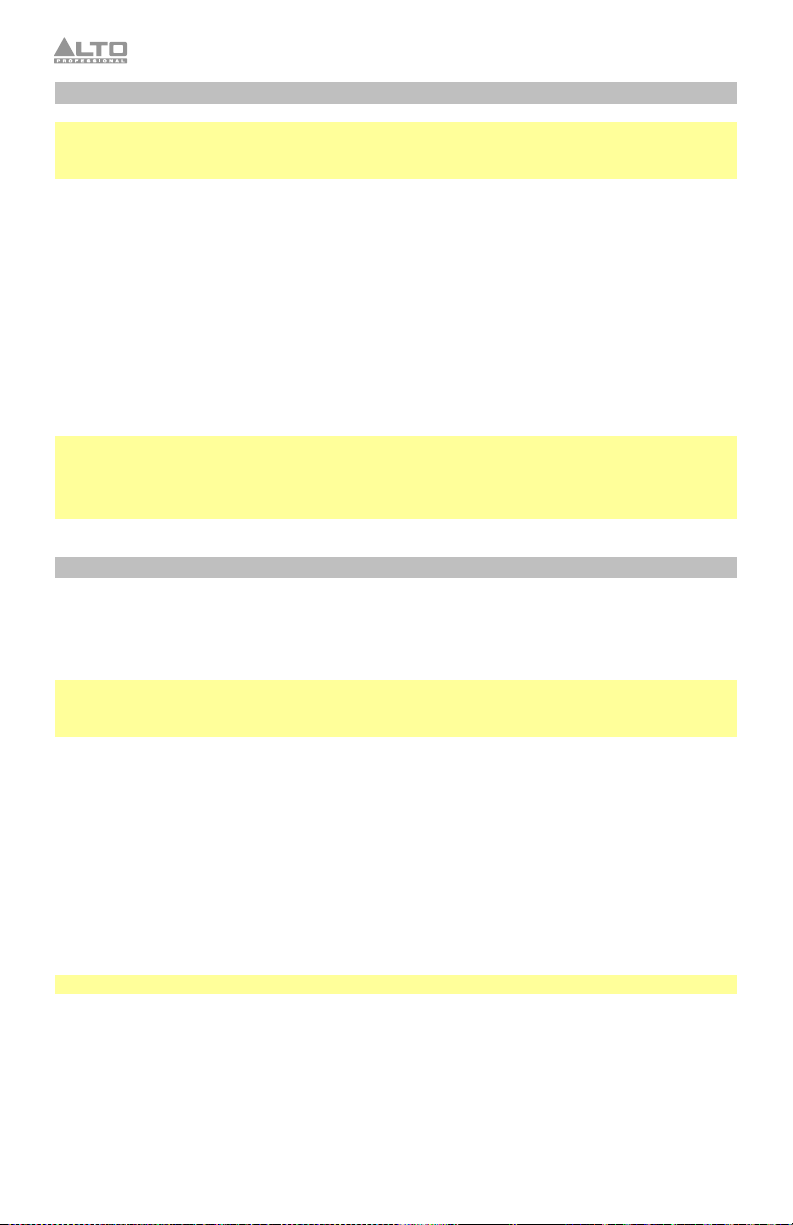
Cómo realizar el enlace
Nota: El altavoz que está conectado a su dispositivo fuente es el “maestro” y el altavoz
enlazado el “esclavo”. El dispositivo fuente envía su señal al dispositivo maestro y éste la
retransmite al esclavo.
Si utiliza dos altavoces Spectrum PA:
1. Asegúrese de que no se esté reproduciendo audio desde su dispositivo Bluetooth. En
caso afirmativo, ponga en pausa o detenga la reproducción y espere 5 segundos.
2. Pulse y suelte el botón Stereo Link (Enlace estéreo) de cada altavoz.
3. Los LED de los dos altavoces destellan mientras “se buscan” y oirá una secuencia de
tonos procedentes de ambos. (Este proceso puede demorar hasta 60 segundos. No
obstante, la primera vez que enlace los altavoces, puede demorar hasta 3 minutos.)
4. Cuando estén enlazados exitosamente, oirá un “tono de confirmación” final procedente
de ambos altavoces y los LED de los botones Stereo Link de los mismas permanecerán
encendidos continuamente.
Nota: La señal estéreo se divide entre los dos altavoces: el maestro reproduce el canal
izquierdo y el esclavo el derecho.
Consejo: Cuando se utilicen dos altavoces, recomendamos rotular el altavoz maestro a fin de
poner distinguirlos en las instalaciones futuras.
Información adicional
Los altavoces Spectrum PA recuerdan sus ajustes de apareamiento y enlace incluso después
de que se apaguen. Cuando los encienda nuevamente, se reconectarán automáticamente
entre sí. Cuando se restablecen las conexiones entre los altavoces, los LED contiguos a los
botones Stereo Link se encienden continuamente.
Consejo: Una vez que su dispositivo está apareado al altavoz, éste recuerda el dispositivo
aunque se apague y vuelva a encender. Para reconectarlo, vaya a la página de configuración
de su dispositivo Bluetooth y seleccione Connect (Conectar) a fin de restablecer la conexión.
Si se pierde la conexión entre los altavoces o entre el altavoz y el dispositivo fuente y no se
reconectan automáticamente, apague y encienda ambos altavoces y permítales que se
reconecten.
Cuando los dos altavoces están enlazados, usted puede aparear únicamente su dispositivo
fuente al altavoz maestro. El botón Pair del dispositivo esclavo queda desactivado. Si lo
pulsa, oirá 3 “bips” rápidos que indican que el botón está “bloqueado”.
Para borrar todos los ajustes de apareamiento y enlace anteriores, mantenga pulsado el botón
Pair o el botón Stereo Link por 3 segundos. Oirá un tono largo para confirmar que se
borraron los ajustes de apareamiento y enlace. También se apagan los LED. Hágalo en los
altavoces maestro y esclavo. Ahora, puede aparearlos a un dispositivo fuente nuevo o enlazar
los altavoces nuevamente.
Nota: El volumen de los tonos de apareamiento y enlace están preajustados a un nivel óptimo.
14
Page 15
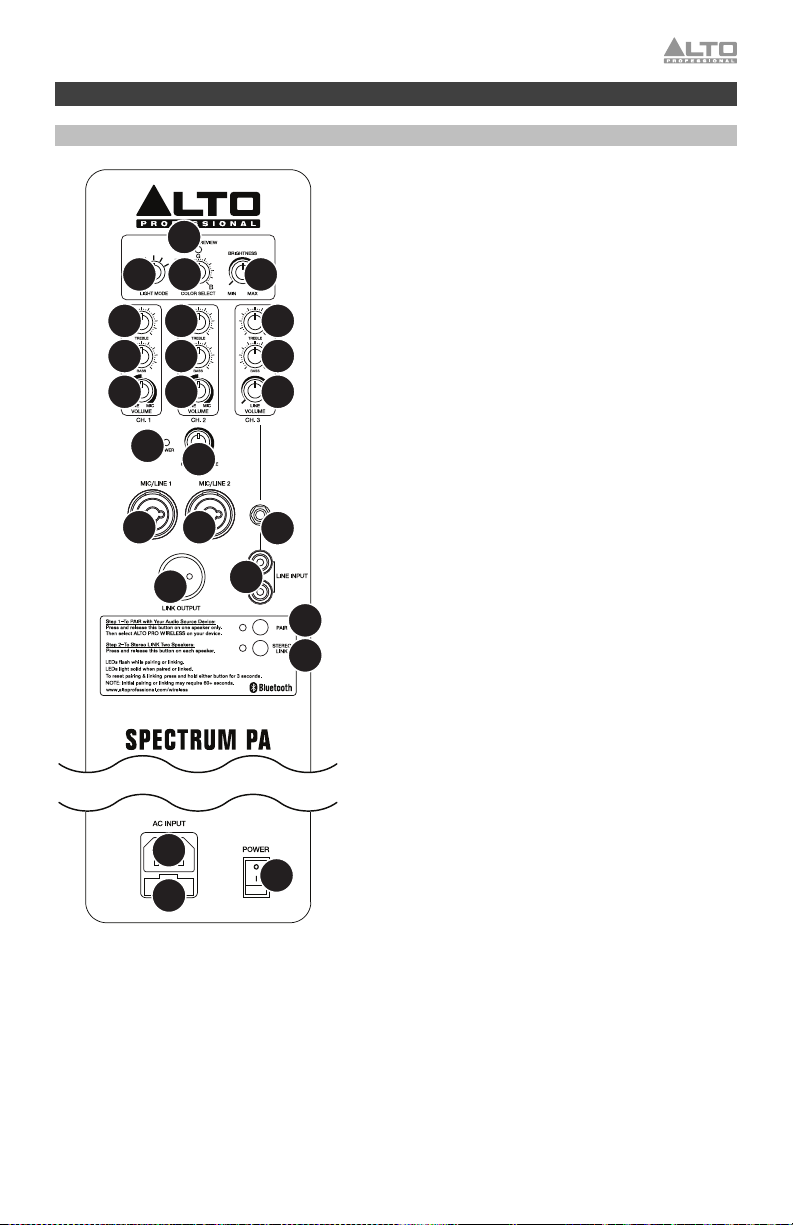
Características
Panel trasero
15
MIX
PULSE
METER
MOOD
PARTY
13 14
11
11
10
10
9
9
4
5
88
12
1
2
16
8
11
10
9
8
3
1. Entrada de corriente: Conecte a esta entrada el
cable de alimentación incluido y luego conecte el
otro extremo del cable al suministro eléctrico.
Asegúrese de que el interruptor Power
(Encendido) del altavoz esté en “off” (apagado)
cuando enchufe y desenchufe el cable.
2. Fusible: Si el fusible de la unidad está roto,
levante esta lengüeta para reemplazar el fusible.
Reemplácelo por un fusible con especificación
apropiada (impresa debajo de la entrada del
cable de alimentación de la unidad). Si utiliza un
fusible de especificación incorrecta, puede
dañarse la unidad y/o el fusible.
3. Interruptor de encendido (Power): Activa y
desactiva el altavoz. Asegúrese de que la perilla
Master Volume (Volumen maestro) esté
ajustada a “cero” antes de encenderlo.
4. LED de encendido: Se ilumina cuando el
altavoz está prendido.
5. Volumen maestro (Master Volume): Gire esta
perilla para ajustar el volumen de salida del
altavoz Spectrum PA. Este ajuste no afecta al
6
7
volumen de la salida Link.
6. Apareamiento: Pulse y suelte este botón para
aparear el altavoz con su dispositivo Bluetooth.
Para conocer las instrucciones de apareamiento,
consulte la sección Bluetooth > Cómo realizar
el apareamiento.
7. Enlace estéreo: Cuando utilice un par de
altavoces Spectrum PA, pulse y suelte este
botón en cada altavoz a fin de “enlazarlos” para
el audio estéreo inalámbrico. Para más
información, consulte la sección Bluetooth >
Cómo realizar el enlace.
8. Entrada: Utilice un cable TRS o XLR de 6,35
mm (1/4 pulg.) estándar (no incluido) para
conectar su fuente de sonido al canal 1 o 2.
Utilice un cable TRS o RCA de 1/8 pulg.
estándar (no incluido) para conectar su fuente
de sonido al canal 3.
9. Volumen de entrada: Gire esta perilla para
ajustar el volumen de entrada del canal. (La
señal desde un dispositivo Bluetooth apareado
se envía al canal 3).
15
Page 16

10. Graves de la entrada: Ajusta las bajas frecuencias/graves del canal. (La señal desde un
dispositivo Bluetooth apareado se envía al canal 3).
11. Agudos de la entrada: Ajusta las altas frecuencias/agudos del canal. (La señal desde un
dispositivo Bluetooth apareado se envía al canal 3).
12. Salida de enlace: Utilice un cable XLR estándar (no incluido) para conectar esta salida a
la entrada de otro altavoz. La señal enviada desde esta salida es una señal mono sumada
de las tres entradas, después del volumen de entrada.
13. Modo de luz: Gire esta perilla para seleccionar el funcionamiento de las luces del panel
frontal:
• Ambiental: Las luces se iluminarán constantemente.
• Medidor: Las columnas de luces simularán un medidor de volumen digital. Las
señales de bajo nivel activarán solamente las luces inferiores. Las señales de alto
nivel activarán todas las luces.
• Mezcla: Las luces se iluminarán de acuerdo al espectro de frecuencia de la señal de
audio. Las frecuencias graves producirán luces rojas. Las frecuencias medias
producirán luces verdes. Las frecuencias altas producirán luces azules.
• Pulso: La señal de audio hará que las luces a pulso en un solo color (determinado
por la perilla Color Select) con un brillo determinado por la perilla Brightness.
• Fiesta: Cuando la perilla Color Select (Selección del color) está entre el extremo
izquierdo y la posición superior, las luces cambian de diseño y de color (sin importar
el ritmo de la música en reproducción).
Cuando la perilla Color Select está entre la posición superior y el extremo derecho,
todas las luces se iluminarán y cambiarán de color (sin importar el ritmo de la música
en reproducción). Los colores cambiarán más lentamente a medida que gire la perilla
Color Select en sentido horario.
Para apagar las luces, gire la perilla Brightness completamente a la izquierda.
14. Selección del color (Color Select): Gire esta perilla para seleccionar el color de las luces
del panel frontal. El color de las luces del panel frontal y el LED Color Preview (Vista
previa del color) se modificarán a medida que la gire.
15. LED de vista previa del color (Color Preview): Esta luz es del mismo color que las luces
del panel frontal. Puede girar la perilla Color Select para modificarla.
16.
Brillo (Brightness): Gire esta perilla para seleccionar el brillo de las luces del panel frontal.
Para apagar las luces, gire esta perilla completamente a la izquierda.
16
Page 17

Guide d’utilisation (Français)
Introduction
Contenu de la boîte
Spectrum PA
Câble d’alimentation
Guide d’utilisation
Consignes de sécurité et informations concernant la garantie
Assistance
Pour les dernières informations concernant ce produit (la configuration système minimale
requise, la compatibilité, etc) et l’enregistrement du produit, veuillez visitez le site
altoprofessional.com.
Pour de plus amples informations, visitez altoprofessional.com/support.
Installation
Schémas de connexion
Les éléments qui ne figurent pas dans la section Contenu de la boîte sont vendus séparément.
Exemple 1 : Haut-parleur Spectrum PA avec dispositif audio Bluetooth :
MIX
PULSE
METER
MOOD
PARTY
Smartphone,
tablette, etc.
Appuyez puis relâchez la touche Pair du hautparleur Spectrum PA. La DEL devrait clignoter
et une séquence tonale devrait se faire
entendre du haut-parleur. À partir de la page
des réglages de votre appareil Bluetooth,
activez la fonction Bluetooth et sélectionnez
Alto Pro Wireless. Lorsque le jumelage est
réussi, vous entendrez une « tonalité de
confirmation » provenant du haut-parleur et la
DEL de jumelage demeura allumée. (La
première fois que vous lancez ce processus,
cela pourrait prendre jusqu’à 60 secondes.)
Remarque : Lorsque vous utilisez deux hautparleurs Spectrum PA, vous aurez besoin de
les relier par connexion sans fil. Le signal
stéréo sera partagé entre les deux hautparleurs. Veuillez consulter la section
Bluetooth > Mise en parallèle pour de plus
amples informations.
Alimentation
17
Page 18

g
Exemple 2 : haut-parleur Spectrum PA avec microphone pour voix et guitare avec micro actif :
MIX
PULSE
METER
MOOD
PARTY
Microphone
Guitare
acoustique avec
micro actif
Alimentation
Branchez un microphone électrodynamique à
l’entrée Ch. 1 à l’aide d’un câble XLR ou TRS
6,35 mm (1/4 po). Branchez une guitare avec
micro actif à l’entrée Ch. 2 à l’aide d’un câble
TS 6,35 mm (1/4 po).
Remarque : Lors de l’utilisation d’un hautparleur Spectrum PA avec une guitare, nous
vous recommandons d’en utiliser une avec
micros actifs plutôt qu’avec micros passifs. Si
vous utilisez une guitare avec micros passifs,
branchez-la à un préampli externe ou à une
boîte d’entrée directe (DI), et branchez la sortie
à niveau ligne au haut-parleur.
Aussi, pour le haut-parleur Spectrum PA, nous
vous recommandons d’utiliser des micros
électrodynamiques plutôt que des microphones
à condensateur. Si vous utilisez un microphone
qui nécessite une alimentation fantôme de
+48V, nous vous recommandons de le brancher
à une alimentation fantôme externe avant de le
brancher au haut-parleur.
Exemple 3 : deux haut-parleurs Spectrum PA avec console de mixage à distance :
Branchez la sortie gauche et droite de votre
console de mixage, contrôleur, etc., à l’entrée
Ch. 1 de chaque haut-parleur à l’aide de câbles
XLR ou TRS 6,35 mm (1/4 po).
Conseil : Pour transmettre le même mix aux
deux haut-parleurs Spectrum PA, raccorder les
canaux de votre console de mixage, contrôleur,
etc., aux entrées Ch. 1 et Ch. 2 d’un des haut-
MIX
PULSE
METER
MOOD
PARTY
MIX
PULSE
METER
MOOD
PARTY
parleurs, puis raccorder la sortie Link Output de
cet haut-parleur à l’entrée Ch. 1 de l’autre hautparleur. Les deux haut-parleurs Spectrum PA
émettront alors des mix combinés en mono
identiques.
Contrôleur DJ, console de
mixa
e, etc.
Alimentation
18
Page 19

k
Consignes de sécurité importantes
Veuillez noter : Alto Professional et inMusic ne sont pas responsables de la mauvaise utilisation de
leurs produits ou de l’utilisation faite de ces informations. Alto Professional et inMusic ne sont pas
responsables de la mauvaise utilisation de leurs produits causés par le non-respect des procédures
d’entretien et d’inspection. Veuillez également consulter le guide des consignes de sécurité et
informations concernant la garantie inclus.
Montage sur support
• Toujours installer des haut-parleurs conformément aux codes de l’électricité et du bâtiment en
vigueur.
• Installer le haut-parleur en tenant compte de son poids maximal. Vérifier les spécifications du
support ou du pied pour faire en sorte qu’il peut supporter le poids du haut-parleur. Observer
toutes les consignes de sécurité spécifiées par le fabricant.
• Ne pas monter plusieurs haut-parleurs sur le même support ou le même pied.
• Toujours vérifier que le support ou le pied est sur une surface plane, stable et au niveau.
Déployer entièrement les pieds des supports de style trépied et vérifier qu’ils ne présentent pas
un risque de trébuchement.
• Vérifier le support (ou pied et la quincaillerie) avant chaque utilisation et ne pas utiliser de
l’équipement avec des pièces usées, endommagées ou manquantes.
• Faire preuve de prudence lorsqu’utilisé à l’extérieur dans des conditions venteuses. Il peut être
nécessaire de placer un poids supplémentaire (p. ex., des sacs de sable) sur la base du support
afin d’améliorer sa stabilité. Ne pas fixer de bannières ou autres objets similaires au système de
haut-parleur. Ces objets pourraient prendre dans le vent et renverser le système.
• À moins d’être certain de pouvoir gérer le poids du haut-parleur, demander à une autre personne
de vous aider afin de le placer sur le support ou le pied.
• Toujours s’assurer que les câbles sont tenus éloignés des artistes, de l’équipe de production et du
public afin qu’ils ne puissent trébucher sur le câble et faire tomber le haut-parleur de son support.
Niveau sonore
L’exposition aux niveaux extrêmement élevés de bruit peut causer une perte d’audition permanente.
Le comité de santé et de sécurité au travail des États-Unis (OSHA) a établi des durées d’exposition
acceptables pour certains niveaux de bruit. Selon la OSHA, une exposition à des niveaux de
pression acoustique (NPA) au-dessus de ces limites peut avoir comme conséquence une perte
d’audition. Lors de l’utilisation d’équipement capable de générer des niveaux de pression acoustique
élevés, il faut prendre des mesures afin de protéger son ouïe lorsque cette unité est en fonction.
Heures par jour NPA (dB) Exemple
8 90 Petite salle de spectacle
6 92 Train
4 95 Rame de métro
3 97 Moniteurs de table à niveaux élevés
2 100 Concert de musique classique
1,5 102 Riveteuse
1 105 Usine de fabrication
0,50 110 Aéroport
moins de 0,25 115 Concert roc
19
Page 20

Bluetooth
Important :
• Ces étapes sont pour la diffusion en continu sans fil seulement.
• Lors du jumelage ou de la mise en parallèle, n’effectuez qu’une opération à la fois. Lancer
une opération avant d’avoir terminé l’autre annulera la première.
• Les séquences tonales pour le jumelage et la mise en parallèle sont différentes, vous
permettant ainsi de les différencier.
Portée
Les haut-parleurs Spectrum PA utilisent une antenne Bluetooth évoluée à longue portée,
permettant une plus grande portée que les appareils Bluetooth conventionnels. La portée
typique est de 18 à 24 mètres (60 à 80 pieds) sans obstacle. Cependant, la portée peut varier
selon l’appareil source et l’environnement.
Pour maximiser la portée :
• Placez l’appareil source sur une surface platte et assurez-vous qu’il n’y a aucun obstacle
entre le haut-parleur et votre appareil (p. ex., murs, meubles, etc.)
• Désactivez la fonction sans fil de l’appareil source.
• Fermez tout appareil de 2,4 GHz à proximité dont vous n’avez pas besoin (p. ex., autres
appareils Bluetooth, moniteurs pour enfant, points d’accès sans fil, micro-ondes, etc.)
• Essayez d’utiliser un autre appareil source Bluetooth. La force du signal Bluetooth varie
d’un appareil à l’autre.
Jumelage
Pour jumeler le haut-parleur avec votre appareil Bluetooth :
1. Effectuez l’étape suivante uniquement sur un des haut-parleurs : mettez le haut-parleur
sous tension, puis appuyez et relâchez la touche Pair. La DEL devrait clignoter et une
séquence tonale devrait se faire entendre du haut-parleur. (Si vous utilisez deux hautparleurs Spectrum PA, celui-ci deviendra le haut-parleur maître. Consultez également la
section Mise en parallèle ci-dessous.)
2. À partir de la page des réglages de votre appareil, activez la fonction Bluetooth et
sélectionnez Alto Pro Wireless. Lorsque le jumelage a réussi, vous entendrez une
tonalité de confirmation du haut-parleur et la DEL de la touche Pair demeurera allumée.
(Cette étape peut prendre jusqu’à 60 secondes.)
Remarque : Si votre appareil vous invite à saisir un code NIP pour le jumeler au hautparleur, entrez 0000 (quatre zéros). Si l’appareil vous invite à choisir un type de
connexion, sélectionnez haut-parleurs stéréo, audio évolués ou une option semblable.
3. Réglez le bouton Volume d’entrée du canal 3 au réglage minimum.
4. Lancez la musique sur votre appareil Bluetooth. Nous recommandons de régler le niveau
du volume au maximum.
5. Une fois le jumelage réussi, le haut-parleur mémorisera l’appareil même après la mise
hors service. Pour rétablir la connexion, vous devez accéder à la page des réglages
Bluetooth de votre appareil et sélectionner Connexion.
20
Page 21

Mise en parallèle
Remarque : Le haut-parleur qui est jumelé à votre appareil source est le maître et le haut-
parleur mis en parallèle est l’esclave. L’appareil source transmet le signal au maître, qui lui le
transmet à l’esclave.
Si vous utilisez deux haut-parleurs Spectrum PA :
1. Veuillez vous assurer qu’aucun signal audio n’est en cours de lecture sur votre appareil
Bluetooth. Si tel est le cas, veuillez pauser ou arrêter la lecture et attendre 5 secondes.
2. Appuyez et relâchez la touche Stereo Link sur chaque haut-parleur.
3. La DEL sur chacun des haut-parleurs devrait clignoter et une séquence tonale devrait se
faire entendre des haut-parleurs. Cette étape peut prendre jusqu’à 60 secondes.
Cependant, la première fois que vous faites la mise en parallèle de vos haut-parleurs,
l’opération pourrait prendre jusqu’à 3 minutes.
4. Lorsque la mise en parallèle a réussi, vous entendrez une tonalité de confirmation des
haut-parleurs et les DEL des touches Stereo Link demeureront allumées.
Remarque : Le signal stéréo sera partagé entre les deux haut-parleurs : le haut-parleur maître
est assigné au canal gauche; le haut-parleur esclave est assigné au canal droit.
Conseil : Lors de l’utilisation de deux haut-parleurs, nous recommandons d’étiqueter le hautparleur maître afin que vous puissiez les différencier si vous modifiez éventuellement votre
installation.
Informations supplémentaires
Les haut-parleurs Spectrum PA mémorisent les réglages de jumelage et de mise en parallèle
même après la mise hors tension. Lorsque vous remettez les haut-parleurs sous tension, ils se
reconnecteront automatiquement ensemble. Une fois les connexions rétablies entre les hautparleurs, les DEL des touches Stereo Link demeuront allumées.
Conseil : Une fois le jumelage réussi, le haut-parleur mémorisera l’appareil même après la
mise hors service. Pour rétablir la connexion, vous devez accéder à la page des réglages
Bluetooth de votre appareil et sélectionner Connexion.
Si la connexion est rompue entre les haut-parleurs, ou entre le haut-parleur et l’appareil
source, et qu’il ne se reconnecte pas automatiquement, mettez les deux haut-parleurs hors
tension et laissez-les se reconnecter.
Lorsque les deux haut-parleurs sont en parallèle, vous pouvez uniquement jumeler votre appareil
avec le haut-parleur maître. La touche Pair du haut-parleur esclave sera désactivée; si vous
l’enfoncez, 3 « bips » consécutifs se feront entendre afin d’indiquer que la touche est verrouillée.
Pour supprimer tous les réglages de jumelage et de mise en parallèle, maintenez la
touche Pair ou Stereo Link pendant 3 secondes. Une longue tonalité se fera entendre afin de
confirmer que les réglages ont été supprimés. Les DEL s’éteindront également. Effectuez cette
opération sur les haut-parleurs maître et esclave. Vous pouvez maintenant jumeler un nouvel
appareil ou refaire la mise en parallèle des haut-parleurs.
Remarque : Le volume des tonalités de jumelage et de mise en parallèle est préréglé à un
niveau optimal.
21
Page 22

Caractéristiques
Panneau arrière
15
MIX
PULSE
METER
MOOD
PARTY
13 14
11
11
10
10
9
9
4
5
88
12
1
2
16
8
11
10
9
8
3
1. Entrée d’alimentation : Branchez le câble
d’alimentation inclus à cette entrée et branchez
l’autre extrémité à une source d’alimentation
électrique. Assurez-vous que l’interrupteur de
mise en marche est réglé sur Off lorsque vous
branchez/débranchez le câble d’alimentation.
2. Fusible : Si le fusible de l’appareil est
endommagé, soulevez cette languette afin de
remplacer le fusible. Remplacez-le par un fusible
de calibre approprié (imprimé sous l’entrée
d’alimentation de l’appareil). L’utilisation d’un
fusible de calibre inapproprié pourrait
endommager l’appareil et/ou le fusible.
3. Interrupteur d’alimentation : Cet interrupteur
permet de mettre le haut-parleur sous et hors
tension. Assurez-vous que le bouton Master
Volume soit complètement fermé (« zéro »)
avant de mettre le haut-parleur sous tension.
4. Témoin d’alimentation DEL : S’allume lorsque
le haut-parleur est activée.
5. Master Volume : Cette commande permet
d’ajuster le volume de la sortie du haut-parleur
6
7
Spectrum PA. Ceci n’affecte pas le volume de la
sortie Link Output.
6. Pair : Appuyez et relâchez cette touche pour
jumeler le haut-parleur à votre appareil
Bluetooth. Veuillez consulter la section
Bluetooth > Jumelage pour les instructions de
jumelage.
7. Stereo Link : Lors de l’utilisation de deux hautparleurs Spectrum PA, appuyez et relâchez cette
touche sur chaque haut-parleur afin de lancer la
mise en série stéréo sans fil. Veuillez consulter la
section Bluetooth > Mise en parallèle pour de
plus amples informations.
8. Entrée : Utilisez un câble TRS de 6,35 mm (1/4
po) ou XLR (non inclus) pour brancher une
source audio à l’entrée Ch. 1 ou 2. Utilisez un
câble TRS de 3,5 mm (1/8 po) ou RCA (non
inclus) pour brancher une source audio à l’entrée
Ch. 3.
9. Volume d’entrée : Cette commande permet
d’ajuster le volume d’entrée du canal. (Le signal
provenant d’un appareil Bluetooth jumelé est
transmis par le Ch. 3.)
22
Page 23

10. Bass : Ces potentiomètres permettent de régler le niveau des basses fréquences du canal
correspondant. (Le signal provenant d’un appareil Bluetooth jumelé est transmis par le
Ch. 3.)
11. Treble : Ces potentiomètres permettent de régler le niveau des hautes fréquences du
canal correspondant. (Le signal provenant d’un appareil Bluetooth jumelé est transmis par
le Ch. 3.)
12. Link Output : Utilisez un câble XLR standard (non inclus) pour relier cette prise à l’entrée
d’une autre haut-parleur. Le signal transmis par cette sortie est un signal mono combiné
des trois entrées et réglé par les boutons Volume d’entrée.
13. Mode d’éclairage : Tournez ce bouton pour sélectionner la façon dont les lumières du
panneau avant fonctionnent :
• Mood : Les lumières s’allument.
• Meter : La colonne de lumières simulera un vumètre. Des signaux faibles déclenchent
uniquement les lumières du bas. Des signaux forts déclenchent toutes les lumières.
• Mix : Les lumières s’allument en fonction du spectre de fréquence du signal audio.
Les basses fréquences produiront une lumière plus rouge. Les moyennes fréquences
produiront une lumière plus verte. Les hautes fréquences produiront une lumière plus
bleue.
• Pulse : Le signal audio font en sorte que les lumières s’allument en une seule couleur
(déterminée par le bouton Color Select) et leur luminosité est déterminée par le
bouton Brightness.
• Party : Lorsque le bouton Color Select se situe entre la position 6 heures et 12
heures, les lumières changent de motifs et de couleur (indépendamment du rythme
de la musique).
Lorsque le bouton Color Select se situe entre la position 12 heures et 6 heures,
toutes les lumières s’allument et changent de couleurs (indépendamment du rythme
de la musique). Les couleurs changeront plus lentement lorsque vous tournez le
bouton Color Select dans le sens horaire.
Pour éteindre les lumières, tournez le bouton Brightness dans le sens antihoraire jusqu’au
dernier réglage.
14. Color Select : Tournez ce bouton pour sélectionner la couleur des lumières du panneau
avant. La couleur de l’éclairage du panneau avant et de la DEL Color Preview changera
lorsque vous tournerez le bouton.
15. DEL Color Preview : Cette lumière est de la même couleur que les lumières du panneau
avant. Vous pouvez tourner le bouton
Color Select pour la modifier.
16. Brightness : Tournez ce bouton pour sélectionner la luminosité des lumières du panneau
avant. Pour éteindre les lumières, tournez ce bouton dans le sens antihoraire jusqu’au
dernier réglage.
23
Page 24

Guida per l’uso (Italiano)
Introduzione
Contenuti della confezione
Spectrum PA
Cavo di alimentazione
Guida per l’uso
Istruzioni di sicurezza e garanzia
Assistenza
Per conoscere le ultime informazioni in merito a questo prodotto (i requisiti di sistema
complete, compatibilità, ecc) e per la registrazione del prodotto, recarsi alla pagina
altoprofessional.com.
Per ulteriore assistenza, recarsi alla pagina altoprofessional.com/support.
Setup
Schema dei collegamenti
Elementi non elencati sotto Contenuti della confezione sono venduti separatamente.
Esempio 1: altoparlante Spectrum PA singolo con dispositivo audio Bluetooth:
MIX
PULSE
METER
MOOD
PARTY
Smartphone,
tablet, ecc.
Premere e rilasciare il tasto Pair del altoparlante
Spectrum PA. Il LED lampeggia e si sente una
sequenza di toni proveniente dall’altoparlante.
Nella pagina delle impostazioni del dispositivo
Bluetooth, attivare il Bluetooth e selezionare Alto
Pro Wireless come dispositivo. Una volta
realizzatosi l’accoppiamento, si sentirà un “tono di
conferma” finale dall’altoparlante e il LED di
accoppiamento Pair rimarrà acceso in maniera
fissa. (La prima volta che viene effettuato, questo
processo può richiedere fino a 60 secondi.)
Nota bene: quando si utilizzano due altoparlanti
Spectrum PA occorre collegarli in wireless. Il segnale
stereo sarà suddiviso tra di essi. Per saperne di più,
si veda Bluetooth > Collegamento (linking).
24
Alimentazione
Page 25

Esempio 2: altoparlante Spectrum PA con microfono e chitarra con pickup attivo:
MIX
PULSE
METER
MOOD
PARTY
Microfono
Chitarra acustica
con pickup attivo
Alimentazione
Collegare un microfono dinamico all’Ingresso
Ch. 1 servendosi di un cavo XLR o TRS da 1/4”
(6,35 mm). Collegare una chitarra con un pickup
attivo all’Ingresso Ch. 2 servendosi di un cavo
TS da 1/4” (6,35 mm).
Nota bene: quando si utilizza il altoparlante
Spectrum PA con una chitarra, si consiglia di
utilizzarne una con pickup attivo piuttosto che
con pickup passivo. Se si utilizza una chitarra
con pickup passivi, collegarla a un preamp
esterno o a una box a ingresso diretto (DI) e
collegare l’uscita a livello di linea all’altoparlante.
Inoltre, raccomandiamo di utilizzare microfoni
dinamici con il altoparlante Spectrum PA
anziché microfoni a condensatore. Se si utilizza
un microfono che richiede +48V di alimentazione
phantom, si consiglia di collegarlo a una fonte
esterna di alimentazione phantom prima di
collegarlo all’altoparlante.
Esempio 3: doppi altoparlanti Spectrum PA con mixer remoto:
Collegare le uscite sinistra e destra del proprio
mixer DJ, controller, ecc. all’Ingresso Ch. 1 di
ciascun altoparlante servendosi di cavi XLR o
TRS da 1/4” (6,35 mm).
Suggerimento: per inviare lo stesso mix a
entrambi gli altoparlanti Spectrum PA, collegare
entrambi i canali del proprio mixer DJ, controller,
MIX
PULSE
METER
MOOD
PARTY
MIX
PULSE
METER
MOOD
PARTY
ecc. agli Ingressi Ch. 1 e Ch. 2 di un
altoparlante, quindi collegare l’Uscita Link di
quel altoparlante all’Ingresso Ch. 1 dell’altro
altoparlante. Entrambi gli altoparlanti Spectrum
PA suoneranno identici mix mono sommati.
Controller DJ,
mixer, ecc.
Alimentazione
25
Page 26

Importanti precauzioni di sicurezza
Nota bene: Alto Professional e inMusic declinano qualsiasi responsabilità per l’uso dei loro
prodotti o per l’utilizzo errato delle presenti informazioni a qualsiasi scopo. Alto Professional e
inMusic non sono responsabili per il cattivo utilizzo dei loro prodotti causato dalla mancata
conformità con le procedure di ispezione e manutenzione. Fare riferimento al manuale di
sicurezza e garanzia per maggiori informazioni.
Installazione su supporto
• A installare sempre gli altoparlanti in conformità con i codici elettrici ed edilizi in vigore.
• Installare gli altoparlanti in base al loro peso massimo. Verificare le specifiche del palco per
assicurarsi che sia in grado di sostenere il peso dell’altoparlante. Inoltre, rispettare tutte le
indicazioni di sicurezza specificate dal produttore.
• Non montare più altoparlanti sullo stesso supporto o palo.
• Assicurarsi sempre che il supporto o il palo si trovi su una superficie piana, uniforme e
stabile. Inoltre, estendere al massimo le gambe dei supporti a treppiede e assicurarsi che
non rappresentino rischio di inciampo.
• Ispezionare il supporto (o il palo o la minuteria ad esso associata) prima di ciascun utilizzo
e non servirsi dell’apparecchio con parti usurate, danneggiate o mancanti.
• Prestare sempre cautela in condizioni ventose all’aperto. Potrebbe essere necessario
aggiungere ulteriore peso (ad es. sacchi di sabbia) sulla base del supporto per migliorarne
la stabilità. Non fissare striscioni o articoli simili a qualsiasi parte di un sistema di
altoparlanti. Questi potrebbero fare da vela e far rovesciare l’impianto.
• A meno di non essere sicuri di essere in grado di sostenere il peso dell’altoparlante,
chiedere aiuto a un’altra persona per sollevarlo sul supporto o sul palo.
• Assicurarsi che i cavi non intralcino gli artisti, lo staff di produzione e il pubblico, in modo
che non vi sia il rischio che questi ci inciampino, facendo cadere l’altoparlante dal
supporto o dal palo.
Livello dell’audio
L’esposizione a livelli di rumore estremamente elevati può causare danni permanenti all’udito.
L’OSHA americana (Occupational Safety and Health Administration) ha specificato le
esposizioni ammissibili a determinati livelli di rumore. Secondo l’OSHA, l’esposizione a elevati
livelli di pressione sonora (SPL) in eccesso rispetto ai limiti indicati può causare la perdita
dell’udito. Quando si utilizzano attrezzature in grado di generare elevati SPL, servirsi di
dispositivi di protezione dell’udito quando tali attrezzature sono in uso.
Ore al giorno SPL (dB) Esempio
8 90 Piccolo concerto
6 92 Treno
4 95 Metropolitana
3 97 Casse da tavolo ad alto volume
2 100 Concerto di musica classica
1,5 102 Macchina ribaditrice
1 105 Fabbrica di macchinari
0,50 110 Aeroporto
0,25 (15 minuti) o meno 115 Concerto Rock
26
Page 27

Bluetooth
Importante:
• Questi passaggi sono intesi unicamente per lo streaming audio senza fili.
• Quando si esegue l’accoppiamento o il collegamento, effettuare un solo procedimento
alla volta. Avviare un procedimento prima che quello precedente sia concluso farà sì che
il primo venga cancellato.
• Le sequenze di toni per l’accoppiamento e il collegamento sono diverse, è dunque
possibile distinguere facilmente tra le due.
La gamma
Gli altoparlanti Spectrum PA impiegano un design dell’antenna Bluetooth avanzato, dalla
gamma estesa, che consente di ottenere portate molto maggiori rispetto ai dispositivi
Bluetooth tradizionali. La portata tipica è di 18-24 metri con linea d’aria libera. Ciò nonostante,
la portata può variare a seconda del dispositivo sorgente e dell’ambiente circostante.
Per massimizzare la portata:
• Collocare il dispositivo sorgente su una superficie uniforme e assicurarsi che non vi siano
ostacoli tra l’altoparlante e il dispositivo stesso (pareti, mobili, ecc.).
• Spegnere il Wi-Fi del dispositivo sorgente.
• Spegnere qualsiasi dispositivo a 2.4 GHz non necessario nelle vicinanze (ad es. altri
dispositivi Bluetooth, baby monitor, punti di accesso Wi-Fi, forni a microonde, ecc.).
• Provare a utilizzare un dispositivo sorgente Bluetooth diverso. La forza del segnale
Bluetooth varia da dispositivo a dispositivo.
Accoppiamento
Per accoppiare l’altoparlante ad un dispositivo Bluetooth:
1. Fare questo a livello di un solo altoparlante: con l’altoparlante acceso, premere il pulsante
Pair. Il LED lampeggia e si sente una sequenza di toni proveniente dall’altoparlante. (Se si
utilizzano due altoparlanti Spectrum PA, questo sarà quello “master”. Si veda anche il
paragrafo Collegamento qui di seguito.)
2. Dalla pagina di configurazione del dispositivo Bluetooth, abilitare Bluetooth e selezionare
Alto Pro Wireless come dispositivo. Una volta realizzatosi l’accoppiamento, si udrà un
“tono di conferma” finale dall’altoparlante e il LED del pulsante Pair rimarrà acceso in
maniera fissa. (Questa operazione può richiedere fino a 60 secondi.)
Nota bene: se il dispositivo richiede l’inserimento di un PIN per l’accoppiamento
all’altoparlante, inserire 0000 (quattro zeri). Se il dispositivo chiede di selezionare il tipo di
collegamento, scegliere altoparlanti stereo, audio avanzato o un’opzione simile.
3. Girare la manopola del Volume di ingresso del Canale 3 al minimo.
4. Sul dispositivo Bluetooth, riprodurre musica. Si consiglia di impostare il volume di
riproduzione al massimo.
5. Una volta collegato il dispositivo all’altoparlante, quest’ultimo ricorderà il dispositivo anche
dopo lo spegnimento e la riaccensione. Per ricollegarlo, recarsi alla pagina relativa alle
configurazioni Bluetooth del dispositivo e selezionare Collega per ristabilire il collegamento.
27
Page 28

Collegamento
Nota bene: l’altoparlante collegato al dispositivo sorgente è l’apparecchio “master”;
l’altoparlante collegato è l’apparecchio “slave.” Il dispositivo sorgente invia il segnale al
master, e quest’ultimo trasmette il segnale allo slave.
Se si utilizzano due altoparlanti Spectrum PA:
1. Assicurarsi che il dispositivo Bluetooth non stia riproducendo audio. Se così fosse,
interrompere/fermare la riproduzione stessa e attendre 5 secondi.
2. Premere e rilasciare il pulsante Stereo Link su ciascun altoparlante.
3. I LED di entrambi gli altoparlanti lampeggeranno durante la ricerca reciproca e si udrà una
sequenza di toni provenire da entrambi gli altoparlanti. (Questa operazione può richiedere
fino a 60 secondi. Ciò nonostante, la primissima volta che si collegano gli altoparlanti
potrebbe richiedere fino a 3 minuti.)
4. Una volta collegati con successo, si udrà un “tono di conferma” finale da entrambi gli
altoparlanti e i LED del pulsante Stereo Link di entrambi gli altoparlanti rimarrà acceso fisso.
Nota bene: il segnale stereo sarà diviso tra i due altoparlanti: l’altoparlante master riprodurrà il
canale di sinistra; l’altoparlante slave quello di destra.
Suggerimento: quando si utilizzano due altoparlanti, si consiglia di segnare l’altoparlante
master in modo da riuscire a distinguere tra i due per configurazioni future.
Informazioni aggiuntive
Gli altoparlanti Spectrum PA ricorderanno le impostazioni di accoppiamento e di collegamento
anche dopo lo spegnimento. Quando si riaccendono gli altoparlanti, questi si ricollegheranno
automaticamente a vicenda. Quando saranno state ristabilite le connessioni tra gli altoparlanti,
i LED accanto ai pulsanti Stereo Link rimarranno accesi.
Suggerimento: Una volta collegato il dispositivo all’altoparlante, quest’ultimo ricorderà il
dispositivo anche dopo lo spegnimento e la riaccensione. Per ricollegarlo, recarsi alla pagina
relativa alle configurazioni Bluetooth del dispositivo e selezionare Collega per ristabilire il
collegamento.
Se viene perso ilo collegamento tra gli altoparlanti o tra l’altoparlante e il dispositivo sorgente e
questi non si ricollegano automaticamente, spegnere e riaccendere entrambi gli altoparlanti e
lasciare che si ricolleghino.
Quando i due altoparlanti sono collegati, è possibile accoppiare il dispositivo sorgente
all’altoparlante master. Il pulsante Pair dell’altoparlante slave sarà disattivato; se viene
premuto, si udranno 3 rapidi “bip” a indicare che il pulsante è “bloccato”.
Per cancellare tutte le precedenti configurazioni di collegamento e accoppiamento,
tenere premuto il pulsante Pair o il pulsante Stereo Link per 3 secondi. Si udrà un tono lungo
a confermare la cancellazione delle configurazioni di accoppiamento e di collegamento. I LED
si spegneranno a loro volta. Fare questo sia sull’altoparlante master che sull’altoparlante slave.
Ora è possibile effettuare l’accoppiamento a un altro dispositivo sorgente o collegare
nuovamente gli altoparlanti.
Nota bene: il volume dei toni di accoppiamento e di collegamento è predefinito ad un livello
ottimale.
28
Page 29

Caratteristiche
Pannello posteriore
15
MIX
PULSE
METER
MOOD
PARTY
13 14
11
11
10
10
9
9
4
5
88
12
1
2
8
16
11
10
9
8
3
1. Ingresso di alimentazione: collegare il cavo di
alimentazione in dotazione a questo ingresso,
quindi collegare l’altro capo del cavo stesso ad
una sorgente di alimentazione. Assicurarsi che
l’interruttore di alimentazione dell’altoparlante
sia su “off” al momento di collegare e scollegare
il cavo.
2. Fusibile: se il fusibile dell’apparecchio è rotto,
sollevare questa linguetta per sostituirlo. Sostituire
il fusibile con uno dalla tensione nominale
adeguata (stampata sotto l’ingresso per il cavo di
alimentazione dell’apparecchio). L’utilizzo di un
fusibile dalla tensione nominale errata può
danneggiare l’apparecchio e/o il fusibile.
3. Interruttore di alimentazione: accende e
spegne l’altoparlante. Assicurarsi che la
manopola Volume Master sia impostata su
“zero” prima di accenderlo.
4. LED di alimentazione: si illumina quando
l’altoparlante è acceso.
5. Volume Master: girare questa manopola per
6
7
regolare il volume di uscita del altoparlante
Spectrum PA. Ciò non ha effetto sul volume
dell’Uscita Link.
6. Pair: premere e rilasciare questo tasto per
accoppiare l’altoparlante al dispositivo Bluetooth.
Si veda il paragrafo Bluetooth > Accoppiamento
per le istruzioni relative all’accoppiamento.
7. Collegamento stereo: quando si utilizza un paio
di altoparlanti Spectrum PA, premere e rilasciare
questo tasto su ciascun altoparlante per
“collegarli” per un audio stereo wireless. Si veda
il paragrafo Bluetooth > Collegamento per
maggiori informazioni.
8. Ingresso: servirsi di un cavo standard TRS o
XLR da 1/4” (6,35 mm) (non in dotazione) per
collegare la fonte audio al Canale 1 o 2. Servirsi
di un cavo standard TRS o XLR da 1/8” (3,5 mm)
(non in dotazione) per collegare la fonte audio al
Canale 3.
9. Volume di ingresso: girare questa manopola per
regolare il volume di ingresso del canale. (Il
segnale proveniente da un dispositivo Bluetooth
collegato viene inviato al Canale 3.)
29
Page 30

10. Input Bass: regola le frequenze basse/bass del canale. (Il segnale proveniente da un
dispositivo Bluetooth collegato viene inviato al Canale 3.)
11. Input Treble: regola le frequenze alte/treble del canale. (Il segnale proveniente da un
dispositivo Bluetooth collegato viene inviato al Canale 3.)
12. Uscita Link: servirsi di un cavo standard XLR (non in dotazione) per collegare questa
uscita all’ingresso di un altro altoparlante. Il segnale inviato da questa uscita è un segnale
mono composto dalla somma di tutti e tre gli Ingressi, post volume di ingresso.
13. Modalità luci: girare questa manopola per selezionare il funzionamento delle luci a livello
del pannello anteriore:
• Mood: le luci si accendono in maniera fissa.
• Meter (misuratore): la colonna di luci simula un misuratore di volume digitale.
Segnali di livello inferiore attivano unicamente le luci inferiori. Segnali di livello più
elevato attivano tutte le luci.
• Mix: le luci si accendono in base allo spettro di frequenza del segnale audio. Le
frequenze basse produrranno più luce rossa. Le frequenze medie produrranno più
luce verde. Le frequenze alte produrranno più luce blu.
• Pulse: il segnale audio renderà le luci impulse in un unico colore (determinata della
manopola Color Select). La loro luminosità è determinata della manopola
Brightness.
• Party: quando la manopola Color Select si trova tra la posizione estrema in senso
antiorario e ore 12, le luci cambiano schema e colore (indipendentemente dal beat
della musica che sta suonando).
Quando la manopola Color Select si trova tra ore 12 e posizione estrema in senso
antiorario, tutte le luci si accenderanno e cambieranno colore (indipendentemente dal
beat della musica che sta suonando). I colori cambieranno più lentamente man mano
che si gira la manopola Color Select in senso orario.
Per spegnere le luci, girare la manopola Brightness fino in fondo in senso antiorario.
14. Color Select: girare questa manopola per selezionare il colore delle luci a livello del
pannello anteriore: Il colore delle luci del pannello anteriore e il LED Color Preview cambia
man mano che si gira la manopola.
15. LED Color Preview: questa luce è dello stesso colore delle luci presenti sul pannello
anteriore. Per modificarla, è possibile girare la manopola Color Select.
16. Luminosità (Brightness): girare questa manopola per impostare la luminosità delle luci a
ello del pannello anteriore. Per spegnere le luci, girare la manopola fino in fondo in senso
liv
antiorario.
30
Page 31

Benutzerhandbuch (Deutsch)
Einführung
Lieferumfang
Spectrum PA
Netzkabel
Benutzerhandbuch
Sicherheitshinweise und Garantieinformationen
Kundendienst
Für aktuelle Informationen zu diesem Produkt (Systemanforderungen, Informationen zur
Kompatibilität usw.) und zur Produktregistrierung besuchen Sie altoprofessional.com.
Um weitere Unterstützung zu Ihrem Produkt zu erhalten, besuchen Sie altoprofessional.com/support.
Setup
Anschlussübersicht
Teile, die nicht im Lieferumfang angegeben sind, sind separat erhältlich.
Beispiel 1: Einzelner Spectrum PA Lautsprecher mit Bluetooth-Audiogerät:
MIX
PULSE
METER
MOOD
PARTY
Smartphone,
Tablet usw.
Drücken Sie die Koppel-Taste des Spectrum PA
Lautsprecher und lassen Sie sie los. Die LED blinkt
und Sie werden einen Signalton aus dem
Lautsprecher hören. Im Einstellungenmenü Ihres
Bluetooth-Geräts aktivieren Sie Bluetooth und
wählen Alto Pro Wireless als Gerät. Hat das
Koppeln funktioniert, hören Sie einen letzten
“Bestätigungston” aus dem Lautsprecher und die
Koppel-LED leuchtet dauerhaft. (Der erste
Koppelvorgang kann bis zu 60 Sekunden dauern.)
Hinweis: Wenn Sie zwei Spectrum PALautsprecher verwenden, müssen diese drahtlos
verbunden werden. Das Stereosignal wird auf
beide aufgeteilt. Siehe Bluetooth > Verbinden
für weitere Informationen.
Stromversorgung
31
Page 32

V
Beispiel 2: Einzelner Spectrum PA Lautsprecher mit Gesangsmikrofon und Gitarre mit
aktivem Pickup:
MIX
PULSE
METER
MOOD
PARTY
Mikrofon
Akustikgitarre
mit aktivem
Pickup
Stromversorgung
Schließen Sie ein dynamisches Mikrofon an den
Kanaleingang 1 mit einem XLR- oder 1/4” (6,35
mm) Klinkenkabel an. Schließen Sie eine Gitarre mit
einem aktiven Pickup an den Kanaleingang 2 mit
einem 1/4” (6,35 mm) TS-Kabel an.
Hinweis: Wenn Sie Spectrum PA Lautsprecher mit
einer Gitarre verwenden, empfehlen wir die
Verwendung von aktiven statt passiven Pickups.
Wenn Sie eine Gitarre mit passiven Pickups
verwenden, schließen Sie sie an einen externen
Vorverstärker oder eine DI-Box (Direct Input) an
und verbinden den Line-Level-Ausgang mit dem
Lautsprecher.
Darüber hinaus empfehlen wir mit dem Spectrum
PA Lautsprecher dynamische Mikrofone anstelle
von Kondensatormikrofonen zu verwenden. Wenn
Sie ein Mikrofon verwenden, das +48 V
Phantomspeisung erfordert, empfehlen wir, es mit
einer externen Phantomspeisung zu verbinden
bevor Sie es an das Lautsprecher anschließen.
Beispiel 3: Zwei Spectrum PA Lautsprecher mit Remote-Mixer:
erbinden Sie den linken und rechten Ausgang
Ihres DJ-Mixers, Controllers usw. mit
Kanaleingang 1 von jedem Lautsprecher mit einem
XLR- oder 1/4” (6,35 mm) Klinkenkabel.
Tipp: Um den gleichen Mix an beide Spectrum PA
Lautsprecher zu senden, verbinden Sie beide
Kanäle des DJ-Mixers, Controllers usw. mit den
MIX
PULSE
METER
MOOD
PARTY
MIX
PULSE
METER
MOOD
PARTY
Kanaleingängen 1 und 2 eines Lautsprecher und
verbinden Sie dann den Link-Ausgang des
betreffenden Lautsprecher mit dem Kanaleingang
1 des anderen Lautsprecher. Beide Spectrum PA
Lautsprecher spielen dann identische, summierte
Mono-Mixes.
DJ-Controller, Mixer usw.
Stromversorgung
32
Page 33

k
k
Wichtige Sicherheitshinweise
Bitte beachten Sie: Alto Professional und inMusic sind weder für die Verwendung ihrer Produkte
noch für den Missbrauch dieser Informationen für beliebige Zwecke verantwortlich. Alto Professional
und inMusic sind nicht für die missbräuchliche Verwendung ihrer Produkte verantwortlich, die durch
verabsäumte Inspektions- und Wartungsarbeiten verursacht wurde. Bitte beachten Sie auch das
mitgelieferte Handbuch für Sicherheitshinweise und Garantieinformationen.
Montage am Ständer
• Installieren Sie Lautsprecher stets laut geltenden Elektro- und Bauvorschriften.
• Installieren Sie den Lautsprecher in Übereinstimmung mit seinem maximalen Gewicht.
Überprüfen Sie die Spezifikationen des Ständers oder des Masts, um sicherzustellen, dass er
das Gewicht des Lautsprechers halten kann. Beachten Sie außerdem alle Sicherheitshinweise
des Herstellers.
• Montieren Sie niemals mehrere Lautsprecher am selben Ständer oder Mast.
• Sorgen Sie stets dafür, dass die Ständer oder Maste auf einer flachen, ebenen und stabilen
Fläche stehen. Ziehen Sie die Standbeine des stativähnlichen Ständers vollständig heraus und
sorgen Sie dafür, dass die Beine keine Stolpergefahr darstellen.
• Überprüfen Sie den Ständer (oder Mast samt zugehörigen Komponenten) vor jedem Einsatz und
verwenden Sie nie Geräte mit verschlissenen, beschädigten oder fehlenden Teilen.
• Lassen Sie bei windigen Verhältnissen im Freien besondere Vorsicht walten. Möglicherweise
müssen Sie zusätzliche Gewichte (z.B. Sandsäcke) auf der Ständerbasis platzieren, um die
Stabilität zu gewährleisten. Bringen Sie keine Transparente oder ähnliches an irgendwelchen
Teilen eines Lautsprechersystems an. Solche Konstruktionen könnten wie ein Segel wirken und
das System zu Fall bringen.
• Wenn Sie sich nicht sicher sind, ob Sie den Lautsprecher alleine heben können, bitten Sie eine
andere Person beim Heben auf einen Ständer/Mast um Hilfe.
• Sorgen Sie dafür, dass die Kabel den Künstlern, der Produktions-Crew oder dem Publikum nicht
im Weg sind, so dass niemand über Kabel stolpern kann und den Lautsprecher vom Ständer
oder Mast reißen kann.
Schallpegel
Eine Exposition gegenüber extrem hohen Lärmpegeln kann zu bleibenden Hörschäden führen. Die
Occupational Safety and Health Administration (OSHA) der US-Regierung hat zulässige
Expositionswerte für bestimmte Lärmpegel festgelegt. Laut OSHA können Belastungen durch
Schalldruckpegel (SPL), die diese Grenzwerte überschreiten, zu Hörverlust führen. Tragen Sie beim
Einsatz von Geräten, die einen hohen Schalldruck erzeugen können, stets einen Gehörschutz.
Stunden pro Tag SPL (dB) Beispiel
8 90 Kleines Konzert
6 92 Zug
4 95 U-Bahn
3 97 Leistungsstarke Desktop-Monitore
2 100 Konzert mit klassischer Musi
1,5 102 Nietmaschine
1 105 Maschinenfabri
0,50 110 Flughafen
0,25 oder weniger 115 Rock-Konzert
33
Page 34

Bluetooth
Wichtig:
• Diese Schritte gelten nur für drahtloses Audio-Streaming.
• Bei der Kopplung oder Verbindung sollten Sie nur einen Prozess gleichzeitig durchführen.
Wenn Sie einen neuen Prozess starten, bevor der erste Prozess fertig ist, wird der erste
Prozess abgebrochen.
• Es gibt verschiedene Tonfolgen für das Koppeln und Verbinden, damit Sie sie problemlos
unterscheiden können.
Zu den Reichweiten
Spectrum PA Lautsprecher nutzen ein fortschrittliches Bluetooth-Antennendesign, das im
Vergleich zu herkömmlichen Bluetooth-Geräten eine viel größere Reichweite ermöglicht. Die
typische Reichweite beträgt 18-24 Meter (60-80 Fuß) mit einer klaren Sichtlinie. Allerdings
kann die Reichweite je nach Gerät, das Sie als Quelle verwenden, und
Umgebungsbedingungen variieren.
Um die Reichweite zu maximieren:
• Stellen Sie Ihr Quellgerät auf eine ebene Fläche und stellen Sie sicher, dass sich keine
Hindernisse zwischen Lautsprecher und Gerät befinden (z.B. Wände, Möbel usw.).
• Schalten Sie die Wi-Fi-Funktion Ihres Quellgeräts aus.
• Schalten Sie alle nicht benötigten 2.4-GHz-Geräte in der näheren Umgebung aus (z.B.
andere Bluetooth-Geräte, Babyphones, Wi-Fi Zugangspunkte, Mikrowellenherde usw.).
• Verwenden Sie ein anderes Bluetooth-Gerät. Die Bluetooth-Signalstärke schwankt
zwischen verschiedenen Geräten.
Koppeln
So koppeln Sie den Lautsprecher mit Ihrem Bluetooth-Gerät:
1. Tun Sie dies nur mit einem Lautsprecher: Wenn der Lautsprecher eingeschaltet ist,
drücken Sie die Taste Pair und lassen die Taste anschließend los. Die LED blinkt und Sie
werden einen Signalton aus dem Lautsprecher hören. (Wenn Sie zwei Spectrum PA
Lautsprecher verwenden, wird dieser der “Master” sein. Bitte lesen Sie auch den
folgenden Abschnitt Verbinden.)
2. Im Einstellungenmenü Ihres Bluetooth-Geräts aktivieren Sie Bluetooth und wählen Alto
Pro Wireless als Gerät. Hat das Koppeln funktioniert, hören Sie einen letzten
“Bestätigungston” aus dem Lautsprecher und die LED der Taste Pair leuchtet dauerhaft.
(Dieser Vorgang kann bis zu 60 Sekunden dauern.)
Hinweis: Wenn Ihr Gerät Sie auffordert, einen PIN-Code einzugeben, um es mit dem
Lautsprecher zu koppeln, geben Sie 0000 ein (vier Nullen). Wenn Ihr Gerät Sie auffordert,
eine Verbindung auszuwählen, wählen Sie Stereo-Lautsprecher, Erweitertes Audio oder
eine ähnliche Option.
3. Bringen Sie den Kanal 3 Eingangslautstärke-Regler des Lautsprechers auf die niedrigste
Einstellung.
4. Spielen Sie auf Ihrem Bluetooth-Gerät Musik ab. Wir empfehlen, die Wiedergabelautstärke
auf das Maximum zu stellen.
5. Sobald Ihr Gerät mit dem Lautsprecher gekoppelt ist, wird sich der Lautsprecher auch
nach erneutem Ein- und Ausschalten an das Gerät erinnern. Allerdings müssen Sie auf
Ihrem Gerät zur Seite Bluetooth-Einstellungen navigieren und Verbinden auswählen, um
die Verbindung wiederherzustellen.
34
Page 35

Verbinden
Hinweis: Der Lautsprecher, der an Ihr Quellgerät angeschlossen ist, ist das “Mastergerät” -
der verbundene Lautsprecher das “Slave-Gerät”. Das Quellgerät sendet sein Signal an das
Mastergerät und dieses sendet das Signal an das Slave-Gerät weiter.
Wenn Sie zwei Spectrum PA Lautsprecher verwenden:
1. Achten Sie darauf, dass Sie keine Musik von Ihrem Bluetooth-Gerät abspielen. Wenn dies
doch der Fall ist, pausieren oder stoppen Sie die Wiedergabe und warten Sie 5 Sekunden.
2. Drücken Sie auf jedem Lautsprecher die Taste Stereo Link.
3. Die LEDs auf beiden Lautsprechern blinken während sie “nach einander suchen”. Beide
Lautsprecher werden eine Tonfolge abspielen. (Dieser Vorgang kann bis zu 60 Sekunden
dauern.) Wenn Sie die Lautsprecher zum ersten Mal verbinden, kann dieser Vorgang
jedoch bis zu 3 Minuten dauern.)
4. Wenn sie erfolgreich miteinander verknüpft sind, hören Sie einen letzten “Bestätigungston”
von beiden Lautsprechern und die LEDs der Taste Stereo Link leuchten auf beiden
Lautsprechern kontinuierlich.
Hinweis: Das Stereosignal wird auf die beiden Lautsprecher aufgeteilt: der MasterLautsprecher spielt den linken Kanal ab; der Slave-Lautsprecher den rechten Kanal.
Tipp: Bei Verwendung von zwei Lautsprechern, empfehlen wir Ihnen, den MasterLautsprecher zu kennzeichnen, damit Sie in künftigen Setups zwischen den beiden
unterscheiden können.
Zusätzliche Informationen
Die Spectrum PA Lautsprecher werden sich auch nachdem sie ausgeschaltet wurden an diese
Koppelungs- und Verbindungseinstellungen erinnern. Wenn Sie die Lautsprecher wieder
einschalten, werden sie sich automatisch miteinander verbinden. Wenn die Verbindungen
zwischen den Lautsprechern wieder hergestellt sind, werden die LEDs neben den Tasten
Stereo Link dauerhaft leuchten.
Tipp: Sobald Ihr Gerät mit dem Lautsprecher gekoppelt ist, wird sich der Lautsprecher auch
nach erneutem Ein- und Ausschalten an das Gerät erinnern. Allerdings müssen Sie auf Ihrem
Gerät zur Seite Bluetooth-Einstellungen navigieren und Verbinden auswählen, um die
Verbindung wiederherzustellen.
Wenn die Verbindung zwischen den Lautsprechern oder zwischen dem Lautsprecher und dem
Quellgerät verloren geht und nicht wieder automatisch hergestellt wird, dann schalten Sie beide
Lautsprecher aus und anschließend wieder ein, damit sie eine Verbindung herstellen können.
Wenn die beiden Lautsprecher miteinander verbunden sind, können Sie Ihr Quellgerät nur an
den Master-Lautsprecher koppeln. Die Taste Pair des Slave-Lautsprechers wird deaktiviert.
Wenn Sie diese Taste drücken, hören Sie drei schnelle Pieptöne, die signalisieren, dass der
Knopf “gesperrt” ist.
Um alle vorherigen Koppelungs- und Verbindungseinstellungen zu löschen, drücken und
halten Sie entweder die Taste Pair oder die Taste Stereo Link 3 Sekunden lang. Sie hören
einen langen Signalton, der bestätigt, dass die Koppelungs- und Verbindungseinstellungen
gelöscht wurden. Auch die LEDs erlöschen. Tun Sie dies sowohl für den Master-Lautsprecher
als auch für den Slave-Lautsprecher. Jetzt können Sie eine Koppelung mit einem neuen
Quellgerät herstellen oder die Lautsprecher erneut verbinden.
Hinweis: Die Lautstärke der Signaltöne für das Koppeln und Verbinden sind bereits auf ein
optimales Niveau voreingestellt.
35
Page 36

Funktionen
Rückseite
MIX
METER
MOOD
13 14
11
10
9
4
88
12
15
PULSE
PARTY
11
10
1
2
1. Stromversorgung: Verbinden Sie das
mitgelieferte Netzkabel mit diesem Eingang und
das andere Ende des Kabels mit einer
Stromquelle. Achten Sie darauf, dass der
Netzschalter des Lautsprechers auf “off” steht,
16
11
10
9
9
5
8
8
6
7
3
wenn Sie das Kabel anschließen oder abstecken.
2. Sicherung: Wenn die Sicherung des Geräts
beschädigt ist, heben Sie diese Lasche an, um die
Sicherung zu ersetzen. Ersetzen Sie sie mit einer
Sicherung, die einen geeigneten Sicherungswert
besitzt (siehe Aufdruck unter dem
Netzkabeleingang des Geräts). Die Verwendung
einer Sicherung mit falschem Sicherungswert
kann das Gerät und/oder Sicherung beschädigen.
3. Netzschalter: Schaltet den Lautsprecher ein/aus.
Achten Sie darauf, dass der Regler für die
Gesamtlautstärke auf “Null” steht, bevor Sie den
Lautsprecher einschalten.
4. Power-LED: Leuchtet, wenn der Lautsprecher
eingeschaltet ist.
5. Master-Lautstärke: Mit diesem Regler stellen Sie
die Ausgabelautstärke des Spectrum PA
Lautsprecher ein. Dies hat keinen Einfluss auf die
Lautstärke des Link-Ausgangs.
6. Koppeln: Drücken Sie diese Taste und lassen Sie
sie anschließenden los, um den Lautsprecher mit
Ihrem Bluetooth-Gerät zu koppeln. Siehe
Abschnitt Bluetooth > Koppeln für nähere
Informationen zum Koppeln.
7. Stereo Link: Wenn Sie ein Spectrum PALautsprecherpaar verwenden, drücken Sie diese
Taste auf jedem Lautsprecher, um sie für die
drahtlose Stereo-Audiowiedergabe zu verbinden.
Siehe Abschnitt Bluetooth > Verbinden für
weitere Informationen.
8. Eingabe: Verwenden Sie ein handelsübliches 1/4”
(6,35 mm) TRS oder XLR-Kabel (nicht im
Lieferumfang enthalten), um Ihre Soundquelle an
Kanal 1 oder 2 anzuschließen. Verwenden Sie ein
handelsübliches 1/8” (3,5 mm) TRS oder CinchKabel (nicht im Lieferumfang enthalten), um eine
Soundquelle an Kanal 3 anzuschließen.
9. Eingangslautstärke: Drehen Sie diesen Regler,
um die Eingangslautstärke des Kanals
einzustellen. (Das Signal eines gekoppelten
Bluetooth-Geräts wird an Kanal 3 gesendet.)
36
Page 37

10. Eingangsbässe: Passt die tieferen Frequenzen (Bässe) des Kanals an. (Das Signal eines
gekoppelten Bluetooth-Geräts wird an Kanal 3 gesendet.)
11. Eingangshöhen: Passt die hohen Frequenzen (Höhen) des Kanals an. (Das Signal eines
gekoppelten Bluetooth-Geräts wird an Kanal 3 gesendet.)
12. Link-Ausgang: Verwenden Sie ein handelsübliches XLR-Kabel (nicht im Lieferumfang
enthalten), um diesen Ausgang mit dem Eingang eines weiteren Lautsprechers zu
verbinden. Das aus diesem Ausgang gesendete Signal ist ein summiertes Mono-Signal
aller drei Eingänge nach der Eingangslautstärke.
13. Licht-Modus: Mit diesem Regler können Sie auswählen, wie sich die Lichter auf der
Frontseite verhalten:
• Stimmung: Die Lichter werden durchgehend leuchten.
• Pegelanzeige: Die Lichter simulieren eine digitale Pegelanzeige. Geringe Lautstärken
lösen nur die unteren Lichter aus. Höhere Lautstärken lösen alle Lichter aus.
• Mix: Die Lichter leuchten entsprechend dem Frequenzspektrum des Audiosignals.
Bassfrequenzen werden mehr rote Lichter erzeugen. Mittlere Frequenzen werden
mehr grüne Lichter erzeugen. Hohen Frequenzen werden mehr blau Lichter erzeugen.
• Puls: Die Lichter pulsieren in einer Farbe (durch die Farbauswahlregler eingestellt)
mit dem Audiosignal. Die Helligkeit der Lichter wird vom Audiosignalpegel bestimmt.
• Party: Wenn der Farbauswahlregler zwischen der Position ganz links und der 12-
Uhr-Position steht, die Lichter ändern ihre Muster und wechseln die Farbe
(unabhängig vom Takt der Musik).
Wenn sich der Farbauswahlregler zwischen der 12-Uhr-Position und der Position
ganz rechts befindet, werden alle Lichter leuchten und die Farben wechseln
(unabhängig vom Takt der Musik). Die Farben werden sich langsamer ändern, wenn
Sie den Farbauswahlregler im Uhrzeigersinn drehen.
Um die Lichter auszuschalten, drehen Sie den Helligkeitsregler in die Position ganz links.
14. Farbe auswählen: Drehen Sie diesen Regler, um die Farbe der Lichter auf der Vorderseite
einzustellen. Die Farbe der Lichter auf der Frontseite und die Farbvorschau-LED ändern
sich beim Drehen.
15. Farbvorschau-LED: Dieses Licht hat dieselbe Farbe wie die Lichter auf der Frontseite. Sie
können den Farbauswahlregler drehen, um dies zu ändern.
16. Helligkeit: Drehen Sie diesen Regler, um die Helligkeit der Lichter auf der Vorderseite
einzustellen. Um die Lichter auszuschalten, drehen Sie diesen Regler in die Position ganz links.
Allgemeinhinweis zur Konformitätserklärung: Hiermit erklären wir, daß sich das Gerät Spectrum PA in
Übereinstimmung mit den grundlegenden Anforderungen der europäischen Richtlinie 1999/5/EG befindet. Die
vollständige EG Konformitätserklärung kann unter folgender Adresse angefordert werden:
inMusic GmbH
Harkortstrasse 12-32
40880 Ratingen
GERMANY
37
Page 38

Gebruikershandleiding (Nederlands)
Inleiding
Inhoud van de doos
Spectrum PA
Stroomkabel
Gebruikershandleiding
Veiligheidsvoorschriften en handleiding
Ondersteuning
Voor de laatste informatie over dit product (systeemvereisten, informatie over compatibiliteit,
enz.) en productregistratie, bezoek altoprofessional.com.
Voor aanvullende productondersteuning surft u naar altoprofessional.com/support.
Installatie
Verbindingsschema’s
Artikelen die niet zijn opgesomd in Inhoud van de doos worden afzonderlijk verkocht.
Voorbeeld 1: Enkele Spectrum PA-luidspreker met Bluetooth audioapparaat:
MIX
PULSE
METER
MOOD
PARTY
Smartphone,
tablet, enz.
De Pair knop op de Spectrum PA luidspreker
indrukken en loslaten. De LED zal knipperen en
de luidspreker produceert een reeks geluiden.
Activeer Bluetooth op het instellingenscherm van
uw Bluetooth-apparaat en selecteer Alto Pro
Wireless als apparaat. Indien de koppeling
geslaagd is, produceert de luidspreker een
“bevestigingstoon”. De koppelingsled van gaat
constant branden. (Dit proces kan bij een eerste
koppeling tot 60 seconden in beslag nemen.)
Opmerking: Wanneer u twee Spectrum PAluidsprekers gebruikt, moet u ze draadloos aan
elkaar koppelen. Het stereosignaal wordt
verdeeld tussen de beide luidsprekers.
Raadpleeg Bluetooth > Verbinden voor meer
informatie.
38
Voeding
Page 39

Voorbeeld 2: Enkele Spectrum PA-luidspreker met stemmicrofoon en gitaar met actieve pickup:
MIX
PULSE
METER
MOOD
PARTY
Microfoon
Akoestische
gitaar met
actieve pickup
Voeding
Sluit een dynamische microfoon aan op de Ch.
1 Ingang met een XLR- of 1/4” (6,35 mm) TRSkabel. Sluit een gitaar met een actieve pickup
aan op de Ch. 2 Ingang met een 1/4” (6,35 mm)
TS-kabel.
Opmerking: Wanneer u de Spectrum PAluidspreker met een gitaar gebruikt, raden wij u
aan een gitaar met actieve pickups te gebruiken
in plaats van een gitaar met passieve pickups.
Als u een gitaar met passieve pickups gebruikt,
sluit ze dan aan op een externe voorversterker
of Direct Input (DI)-box, en sluit daarna de
uitgang op lijnniveau aan op de luidspreker.
Wij raden ook aan om met Spectrum PAluidspreker dynamische microfoons te
gebruiken in plaats van condensatormicrofoons.
Als u een microfoon gebruikt die +48V
fantoomvoeding vereist, dan raden wij aan om
deze aan te sluiten op een externe voeding
vooraleer hem op de luidspreker aan te sluiten.
Voorbeeld 3: Twee Spectrum PA-luidsprekers met extern mengpaneel:
Sluit de linkse en rechtse uitgang van je DJmixer, controller, enz. aan op de Ch. 1 Ingang
van elke luidspreker met XLR of 1/4” (6,35 mm)
TRS-kabels.
Tip: Om dezelfde mix naar beide Spectrum PAluidsprekers te versturen, sluit u beide kanalen
van uw DJ-mixer, controller, enz. aan op de Ch.
MIX
PULSE
METER
MOOD
PARTY
MIX
PULSE
METER
MOOD
PARTY
1 en Ch. 2 Ingangan van één luidspreker en
verbindt u vervolgens de Verbindingsuitgang
van die luidspreker met de Ch. 1 Ingang van de
andere luidspreker. Beide Spectrum PAluidsprekers zullen dan identieke opgetelde
monomixen afspelen.
DJ-controller, mixer, enz.
Voeding
39
Page 40

Belangrijke veiligheidsvoorschriften
Opgelet: Alto Professional en inMusic zijn niet verantwoordelijk voor het gebruik van hun
producten of het misbruik van deze informatie voor enig doel. Alto Professional en inMusic zijn
niet verantwoordelijk voor het misbruik van hun producten dat wordt veroorzaakt door nietnaleving van de inspectie- en onderhoudsprocedures. Raadpleeg voor meer informatie ook de
bijgeleverde handleiding veiligheid en garantie.
Op stang monteren
• Installeer luidsprekers altijd in overeenstemming met de geldende elektriciteits- en
bouwvoorschriften.
• Installeer de luidspreker volgens zijn maximale gewicht. Controleer de specificaties van uw
statief of stang om ervoor te zorgen dat deze het gewicht van de luidspreker kunnen
dragen. Houd alle veiligheidsmaatregelen van de fabrikant in acht.
• Hang nooit meerdere speakers op aan een statief of stang.
• Controleer altijd of het statief of de stang op een vlakke en stabiele ondergrond staan. Spreid
volledig de poten van het statief en zorg ervoor dat er geen risico van struikelen bestaat.
• Controleer het statief (of de stang en bijbehorende hardware) voor elk gebruik en gebruik
geen apparatuur met versleten, beschadigde of ontbrekende onderdelen.
• Wees altijd voorzichtig in winderige buitenomstandigheden. Het kan nodig zijn om extra
gewicht (bv. zandzakken) op het voetstuk te leggen om de stabiliteit te verbeteren. Hang geen
banners of soortgelijke voorwerpen aan een deel van een luidsprekersysteem. Dergelijke
hulpstukken kunnen zich gedragen als een zeil en het systeem omver doen waaien.
• Indien u niet zeker weet of u het gewicht van de luidspreker kan tillen, vraag dan een
andere persoon om u te helpen de luidspreker op het statief of de stang te heffen.
• Houd de kabels uit de weg van de artiesten, de productiecrew en het publiek, zodat ze er niet
over struikelen. Anders kan de luidspreker van het statief of de stang worden getrokken.
Geluidsniveau
Blootstelling aan extreem hoge geluidsniveaus kan permanent gehoorverlies veroorzaken. De
Amerikaanse Occupational Safety and Health Administration (OSHA) heeft voor bepaalde
geluidsniveaus toelaatbare risico’s vastgelegd. Volgens OSHA kan blootstelling aan een
geluidsdruk (SPL) die hoger ligt dan deze grenzen tot gehoorverlies leiden. Bij het gebruik van
een apparaat dat hoge SPL genereert, draagt u het best gehoorbescherming.
Uren per dag SPL (dB) Voorbeeld
8 90 Kleine bijeenkomst
6 92 Trein
4 95 Metro
3 97 Desktopmonitoren op hoog volume
2 100 Concert van klassieke muziek
1,5 102 Klinkmachine
1 105 Machinefabriek
0,50 110 Vliegveld
0,25 of minder 115 Rockconcert
40
Page 41

Bluetooth
Belangrijk:
• Deze stappen gelden alleen voor het draadloos streamen van audiosignalen.
• Voer bij het koppelen of verbinden één handeling tegelijkertijd uit. Als u een tweede
handeling start voor de eerste voltooid is, dan wordt de eerste geannuleerd.
• De geluidenreeksen voor koppelen en verbinden verschillen van elkaar. U kunt de twee
dus gemakkelijk van elkaar onderscheiden.
Over het bereik
De Bluetooth-antenne met uitgebreid bereik in de luidsprekers van Spectrum PA is gebaseerd
op een hoogtechnologisch ontwerp. Hierdoor is het bereik veel groter dan dat van traditionele
Bluetooth-apparaten. Het typische bereik bedraagt bij een onbelemmerd gezichtsveld 18-24
meter (60-80 feet). Afhankelijk van het bronapparaat en de omgeving kan het bereik echter
variëren.
Het bereik maximaliseren:
• Plaats uw bronapparaat op een vlak oppervlak en zorg ervoor dat er zich geen obstakels
bevinden tussen de luidspreker en uw apparaat (bv. muren, meubels enz.).
• Schakel het Wi-Fi-signaal van uw bron uit.
• Schakel alle ongebruikte 2.4 GHz-apparaten in de nabije omgeving uit (bv. andere
Bluetooth-apparaten, babymonitors, Wi-Fi-accesspoints, microgolfovens enz.).
• Probeer een ander bronapparaat met Bluetooth te gebruiken. De sterkt van het
Bluetooth-signaal varieert van apparaat tot apparaat.
Koppelen
De luidspreker aan uw Bluetooth-apparaat koppelen:
1. Doe dit op slechts één luidspreker: Terwijl de luidspreker aan staat: druk op de Pair knop
en laat deze los. De LED zal knipperen en de luidspreker produceert een geluidenreeks.
(Als u twee Spectrum PA luidsprekers gebruikt, dan zal deze de “master” zijn. Zie ook het
hoofdstuk Verbinden hieronder.)
2. Activeer Bluetooth op de pagina met instellingen van uw Bluetooth-apparaat en selecteer
Alto Pro Wireless als apparaat. Indien de koppeling geslaagd is, produceert de
luidspreker om te beëindigen een “bevestigingstoon”. De LED van de Pair knop gaat
constant branden. (Dit proces kan tot maximum 60 seconden in beslag nemen.)
Opmerking: Als uw apparaat u vraagt om een PIN-code in te voeren om het aan de
luidspreker te koppelen, voer dan 0000 in (vier nullen). Als uw apparaat u erom verzoekt
het verbindingstype te selecteren, selecteer dan stereoluidsprekers, geavanceerde
audio of een vergelijkbare optie.
3. Draai de knop van het Kanaal 3 Ingangsvolume naar de laagste stand.
4. Speel muziek af op uw Bluetooth-apparaat. Wij raden u aan om het afspeelvolume op zijn
hoogste stand te zetten.
5. Van zodra uw apparaat aan de luidspreker is gekoppeld, zal de luidspreker het apparaat
onthouden, ook nadat hij eerst af en dan weer aan is gezet. Open de pagina met Bluetoothinstellingen van uw apparaat en selecteer Verbinden om opnieuw verbinding te maken.
41
Page 42

Verbinden
Opmerking: De luidspreker die met het bronapparaat is verbonden is de “master”; de
verbonden luidspreker is de “slave”. Het bronapparaat verstuurt zijn signaal naar de master;
de master verstuurt het signaal op zijn beurt naar de slave.
Als u twee Spectrum PA luidsprekers gebruikt:
1. Zorg ervoor dat er geen audio wordt afgespeeld vanaf uw Bluetooth-apparaat. Is dat wel
het geval, pauzeer of stop dan het afspelen en wacht 5 seconden.
2. Druk op elke luidspreker de Stereo Link knop in en laat deze los.
3. De LED’s van beide luidsprekers gaan flikkeren tijdens het “zoeken”. Beide luidsprekers
produceren een geluidenreeks. (Dit proces kan tot maximum 60 seconden in beslag
nemen. De eerste keer dat u de luidsprekers met elkaar verbindt, kan het proces echter tot
maximum 3 minuten in beslag nemen.)
4. Indien de verbinding geslaagd is, produceren beide luidspreker om te beëindigen een
“bevestigingstoon”. De LED’s van de Stereo Link knop gaan op beide luidsprekers
constant branden.
Opmerking: Het stereosignaal wordt verdeeld over de twee luidsprekers: de master-luidspreker
zal het linkerkanaal afspelen, terwijl de slave-luidspreker het rechterkanaal zal afspelen.
Tip: Bij het gebruik van twee luidsprekers raden wij aan om de master-luidspreker van een
label te voorzien, zodat u de twee bij toekomstige opstellingen van elkaar kunt onderscheiden.
Aanvullende informatie
De Spectrum PA luidsprekers onthouden hun instellingen voor koppeling en verbinding ook na
ze zijn uitgeschakeld. Wanneer u de luidsprekers terug aanzet zullen zij zich automatisch
opnieuw met elkaar verbinden. Wanneer de verbindingen tussen de luidsprekers opnieuw zijn
gemaakt gaan de LED’s naast de Stereo Link knop permanent branden.
Tip: Van zodra uw apparaat aan de luidspreker is gekoppeld, zal de luidspreker het apparaat
onthouden, ook nadat hij eerst af en dan weer aan is gezet. Open de pagina met Bluetoothinstellingen van uw apparaat en selecteer Verbinden om opnieuw verbinding te maken.
Als de luidsprekers of de luidspreker en het bronapparaat de verbinding met elkaar verliezen
en als ze niet automatisch opnieuw verbinding maken, zet dan beide luidsprekers eerst uit en
dan weer aan en laat ze opnieuw met elkaar verbinding maken.
Wanneer de twee luidsprekers met elkaar zijn verbonden kunt u enkel uw bronapparaat aan de
master-luidspreker koppelen. De Pair knop van de slave-luidspreker wordt uitgeschakeld; als
u erop duwt, hoort u 3 snelle pieptonen om aan te geven dat de knop “vergrendeld” is.
Om alle voorafgaande instellingen voor koppeling en verbinding te wissen dient u de Pair
knop of de Stereo Link knop 3 seconden lang ingedrukt houden. U hoort een langgerekt
geluidssignaal om te bevestigen dat de instellingen voor koppeling en verbinding gewist zijn.
Ook de LED’s zullen uitgaan. Doe dit zowel op de master- als de slave-luidsprekers. U kunt nu
koppelen aan een nieuw bronapparaat of de luidsprekers opnieuw met elkaar verbinden.
Opmerking: Het volume van de geluidssignalen voor koppeling en verbinding staat vooraf
ingesteld op een optimaal geluidsniveau.
42
Page 43

Kenmerken
Achterpaneel
MIX
PULSE
METER
MOOD
13 14
11
10
10
9
4
88
12
1
2
15
PARTY
11
9
5
8
16
11
10
9
8
3
1. Stroomingang: Sluit de meegeleverde
stroomkabel aan op deze ingang en sluit het
andere uiteinde van de kabel aan op een
stroombron. Zorg ervoor dat de Aan/uit-
schakelaar van de luidspreker op “uit” staat bij
het aansluiten en loskoppelen van de kabel.
2. Zekering: Als de zekering van het apparaat kapot
is, til dan dit klepje op om de zekering te
vervangen. Vervang deze door een zekering van
passende waarde (afgedrukt onder de
stroomkabelingang van het apparaat). Een
zekering met onjuiste waarde kan het apparaat
en/of de zekering beschadigen.
3. Aan/uit-schakelaar: Schakelt de luidspreker
aan/uit. Zorg ervoor dat de knop Hoofdvolume
op “nul” staat voor het inschakelen.
4. Stroomled: Gaat branden wanneer de luidspreker
is ingeschakeld.
5. Hoofdvolume: Draai aan deze knop om het
uitgangsvolume van de Spectrum PA-luidspreker
aan te passen. Dit heeft geen invloed op het
6
7
volume van de Verbindingsuitgang.
6. Koppelen: Deze knop indrukken en loslaten om
de luidspreker aan je Bluetoothapparaat te
koppelen. Zie het hoofdstuk Bluetooth >
Koppelen voor instructies over koppelen.
7. Stereoverbinding: Bij het gebruik van een paar
Spectrum PA-luidsprekers drukt u deze knop op
elke luidspreker in om ze te ‘verbinden’ voor
draadloos stereogeluid. Zie het hoofdstuk
Bluetooth > Verbinden voor meer informatie.
8. Invoer: Gebruik een standaard 1/4” (6,35 mm)
TRS- of XLR-kabel (niet meegeleverd) om uw
geluidsbron met Ch. 1 of 2 te verbinden. Gebruik
een standaard 1/8” (3,5 mm) TRS- of XLR-kabel
(niet meegeleverd) om een geluidsbron met Ch. 3
te verbinden.
9. Ingangsvolume: Draai aan deze knop om het
ingangsvolume van het kanaal te regelen. (Het
signaal van een gekoppeld Bluetooth-apparaat
wordt naar Kanaal 3 verstuurd.)
43
Page 44

10. Bastonen ingangssignaal: Regelt de lage frequenties van het kanaal. (Het signaal van een
gekoppeld Bluetooth-apparaat wordt naar Kanaal 3 verstuurd.)
11. Hoge tonen ingangssignaal: Regelt de hoge frequenties van het kanaal. (Het signaal van
een gekoppeld Bluetooth-apparaat wordt naar Kanaal 3 verstuurd.)
12. Verbindingsuitgang: Gebruik een standaard XLR-kabel (niet meegeleverd) om deze
uitgang te verbinden met de ingang van een andere luidspreker. Het signaal dat van deze
uitgang wordt verstuurd is een opgeteld monosignaal van de drie Ingangen, na
aanpassing van het Ingangsvolume.
13. Lichtmodus: Draai aan deze knop om te kiezen hoe de lichten op het voorpaneel
functioneren:
• Atmosfeer: De lichten gaan permanent branden.
• Meter: De lichtkolom simuleert een digitale volumemeter. Signalen van een lager
niveau activeren alleen de onderste lichten. Signalen van een hoger niveau activeren
alle lichten.
• Mix: De lichten gaan branden in functie van het frequentiespectrum van het
audiosignaal. Basfrequenties produceren meer rood licht. Middenfrequenties
produceren meer groen licht. Hoge frequenties produceren meer blauw licht.
• Pulseren: De lichten (bepaald door het Kleurselectie knop) pulseren met de muziek.
Het helderheid wordt bepaald door het Helderheidsknop.
• Party: Wanneer de knop Kleurselectie zich tussen de laagste (volledig linksom) en
middelste positie bevindt, de lichten veranderen van patroon en van kleur (ongeacht
het ritme van de muziek die wordt afgespeeld).
Wanneer de knop Kleurselectie zich bevindt tussen de middelste en de hoogste
stand (volledig rechtsom), gaan alle lichten branden en van kleur veranderen
(ongeacht het ritme van de muziek die wordt afgespeeld). De kleuren veranderen
trager naarmate u de knop Kleurselectie rechtsom draait.
Om de lichten uit te zetten, draait u de Helderheidsknop tot het einde linksom.
14. Kleurselectie: Draai aan deze knop om de kleur van de verlichting van het voorpaneel te
kiezen. De kleur van de verlichting van het voorpaneel en de Led kleurpreview veranderen
wanneer u eraan draait.
15. Led kleurpreview: Dit licht heeft dezelfde kleur als de lichten op het voorpaneel. U kunt
aan de knop Kleurselectie draaien om het te veranderen.
16. Helderheid: Draai aan deze knop om de helderheid van de lichten op het voorpaneel in te
stellen. Draai om de lichten uit te zetten deze knop linksom tot het einde.
44
Page 45

Page 46

Appendix (English)
Technical Specifications
System Type
Power Amplifier
High-Frequency 1 1” (25.4 mm) neodymium compression driver
Low-Frequency 3 6.5” (165 mm) with 1” (25.4 mm) voice coil
Frequency Response
Crossover Frequency
Maximum SPL
Light Type
Light Modes
Light Controls
Connections 2 XLR-1/4” (6.35 mm) TRS combination inputs (Channels 1 & 2)
Equalization
Bluetooth
Protections
Enclosure
Power AC Input:
Dimensions
(height x width x depth)
Weight
Trademarks and Licenses
Alto Professional is a trademark of inMusic Brands, Inc., registered in the U.S. and other countries. The
Bluetooth word mark and logo are owned by the Bluetooth SIG, Inc. All other product or company names
are trademarks or registered trademarks of their respective owners.
2-way bi-amplified powered loudspeaker with sound-reactive LED lights
Bi-amplified; 200 W peak: 130 W LF + 70 W HF
65 Hz – 20 kHz
1.8 KHz, electronic
94 dB SPL
38 tri-color (red-green-blue) high-intensity LEDs; 12 W total
5 modes: Mood, Meter, Mix, Pulse, Party
Mode selection knob; color selection knob with RGB preview LED;
brightness knob
1 1/8” (3.5 mm) TRS/stereo input (Channel 3)
1 RCA (line-level) stereo input pair (Channel 3)
1 XLR link output
1 IEC AC power connection
2-band (LF, HF) for Channels 1 & 2
A2DP streaming audio with full stereo link when using 2 Spectrum PA units
Thermal, overload
Trapezoidal wood cabinet MDF enclosure with vinyl wrap; black metal
protective corners; molded, ergonomically designed plastic handle; 4 rubber
feet; 36 mm pole socket for stand mounting
100 V AC, 50/60 Hz (+10%)
110-120 V AC, 50/60 Hz (+10%)
220-240 V AC, 50/60 Hz (+10%)
Fuse:
Power Consumption:
29.16” x 8.36” x 10.12”
741 mm x 212 mm x 257 mm
22.4 lbs.
10.2 kg
100-120 V T1.6AL AC250V
220-240 V T800mAL AC250V
150 W
Specifications are subject to change without notice.
46
Page 47

Page 48

altoprofessional.com
Manual Version 1.2
