Page 1
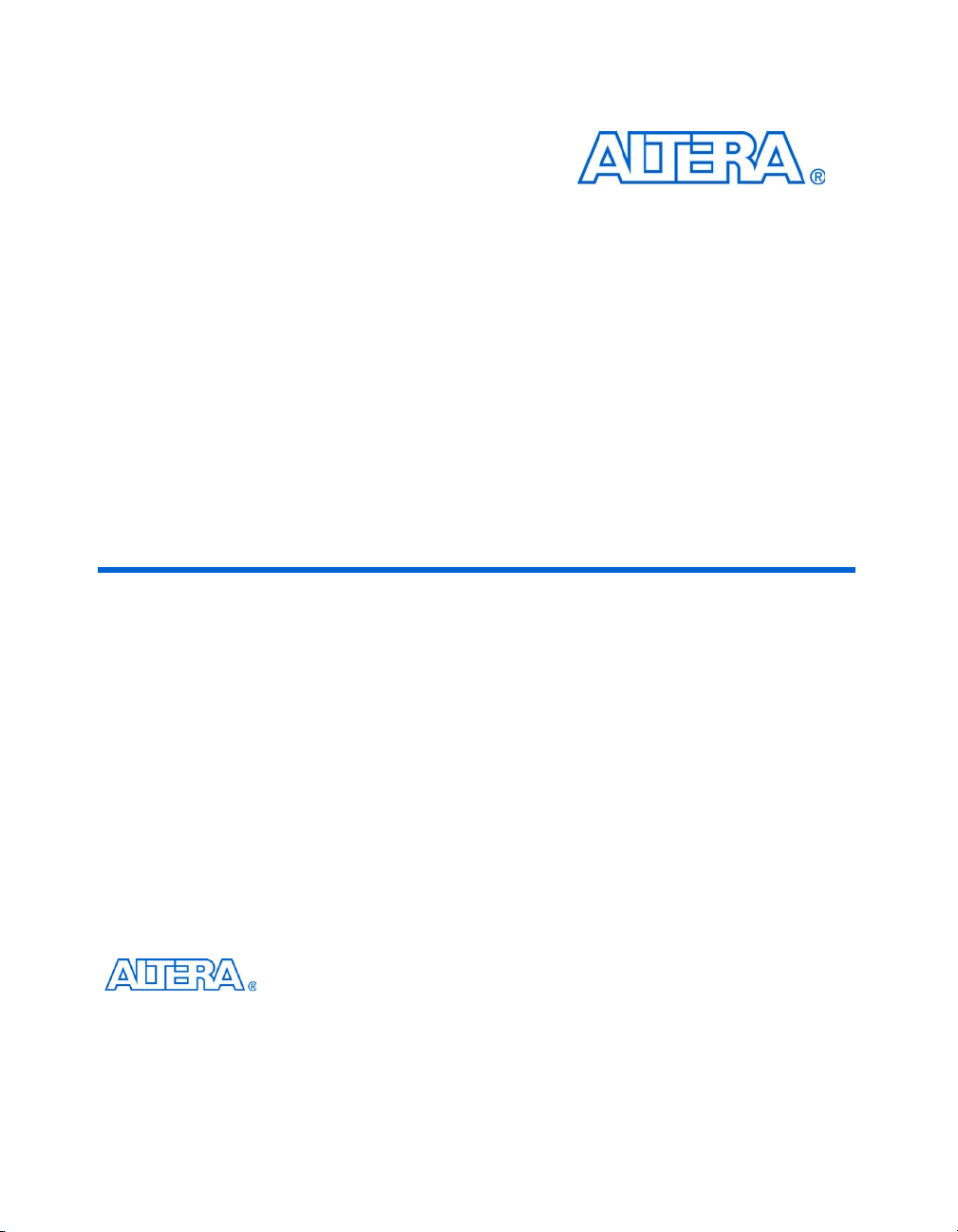
101 Innovation Drive
San Jose, CA 95134
(408) 544-7000
www.altera.com
Stratix II EP2S180
DSP Development Board
Reference Manual
Development Board Version: 1.0.0
Document Version: 1.0.0
Document Date: August 2005
Page 2

Copyright © 2005 Altera Corporation. All rights reserved. Altera, The Programmable Solutions Company, the stylized Altera logo, specific device designations, and all other words and logos that are identified as trademarks and/or service marks are, unless noted otherwise, the trademarks and
service marks of Altera Corporation in the U.S. and other countries. All other product or service names are the property of their respective holders. Altera products are protected under numerous U.S. and foreign patents and pending applications, maskwork rights, and copyrights. Altera warrants
performance of its semiconductor products to current specifications in accordance with Altera's standard warranty, but reserves the right to make
changes to any products and services at any time without notice. Altera assumes no responsibility or liability arising out of the application or use of any information, product, or service described herein except as expressly agreed to in writing by Altera
Corporation. Altera customers are advised to obtain the latest version of device specifications before relying on any published information and before placing orders for products or services.
Part Number MNL-S20705-1.0
Development Board Version 1.0.0 Altera Corporation
Stratix II EP2S180 DSP Development Board Reference Manual Preliminary August 2005
Page 3
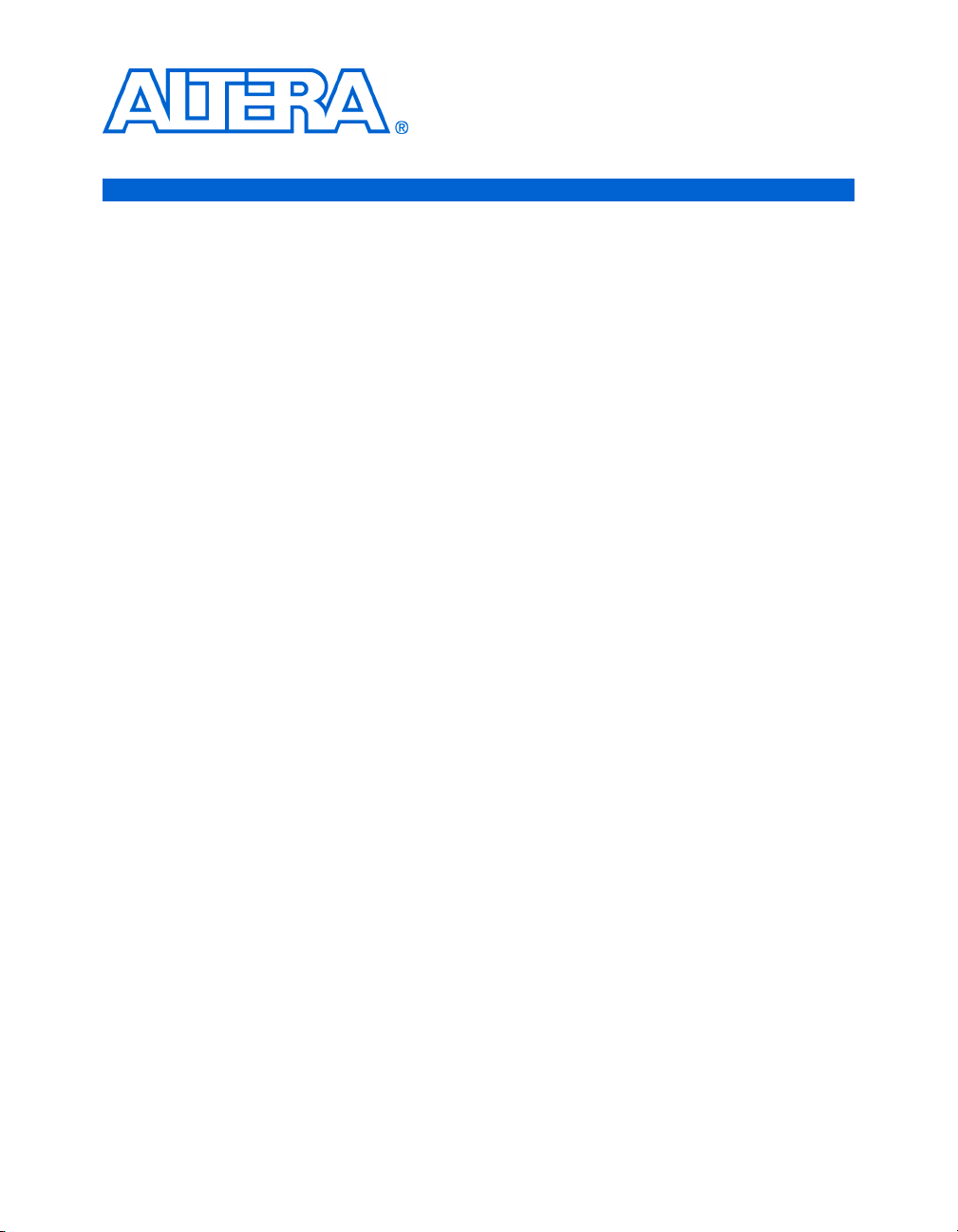
Contents
About This Manual
How to Contact Altera .............................................................................................................................. v
Typographic Conventions ........................................................................................................................ v
Chapter 1. Introduction
General Description ............................................................................................................................... 1–1
Stratix II EP2S180 DSP
Devlopment Board ................................................................................................................................ 1–1
Components ...................................................................................................................................... 1–1
Debugging Interfaces ....................................................................................................................... 1–2
Expansion Interfaces ........................................................................................................................ 1–2
Handling the Board ............................................................................................................................... 1–2
Chapter 2. Board Components & Interfaces
Components & Interfaces ..................................................................................................................... 2–1
Environmental Requirements ......................................................................................................... 2–3
Using the Board ..................................................................................................................................... 2–4
Apply Power ..................................................................................................................................... 2–4
Configure the Stratix II Device Directly ........................................................................................ 2–5
Nonvolatile Configuration ................................................................................................................... 2–5
Factory & User Configurations ...................................................................................................... 2–5
The Factory Design .......................................................................................................................... 2–7
Functional Description .......................................................................................................................... 2–8
Power ................................................................................................................................................. 2–8
Clocks & Clock Distribution ........................................................................................................... 2–9
Board Components .............................................................................................................................. 2–12
Stratix II Device (U18) .................................................................................................................... 2–12
Switch Inputs .................................................................................................................................. 2–13
Configuration Status LEDs ........................................................................................................... 2–14
Dual 7-Segment Display & LEDs ................................................................................................. 2–14
A/D Converters .............................................................................................................................. 2–16
D/A Converters .............................................................................................................................. 2–19
SRAM Memory (U43 & U44) ........................................................................................................ 2–22
Flash Memory (U17) ...................................................................................................................... 2–25
SDRAM Memory (U39 and U40) ................................................................................................. 2–27
Ethernet MAC/PHY (U16) ........................................................................................................... 2–31
CompactFlash Connector (CON1) ............................................................................................... 2–33
Mictor Connector (J20) ................................................................................................................... 2–36
VGA Interface (J35) ........................................................................................................................ 2–38
Audio CODEC (U5) ....................................................................................................................... 2–40
Altera Corporation iii
Page 4

Contents
Expansion Interfaces ........................................................................................................................... 2–40
TI-EVM/FPDP Connector (J31, J33) ............................................................................................ 2–41
RS-232C Serial I/O Interface ......................................................................................................... 2–43
Analog Devices Corporation External A/D Support ............................................................... 2–45
Expansion Prototype Connector (J23, J24, J25) ........................................................................... 2–47
Expansion Prototype Connector (J26, J27, J28) ........................................................................... 2–49
iv Altera Corporation
Stratix II EP2S180 DSP Development Board Reference Manual
Page 5

About This Manual
This manual provides comprehensive information about the Altera®
Stratix II EP2S180 Development Board.
How to Contact
Altera
For the most up-to-date information about Altera products, go to the
Altera world-wide web site at www.altera.com. For technical support on
this product, go to www.altera.com/mysupport. For additional
information about Altera products, consult the sources shown below.
Information Type USA & Canada All Other Locations
Technical support www.altera.com/mysupport/ www.altera.com/mysupport/
(800) 800-EPLD (3753)
(7:00 a.m. to 5:00 p.m. Pacific Time)
Product literature www.altera.com www.altera.com
Altera literature services literature@altera.com literature@altera.com
Non-technical customer
service
FTP site ftp.altera.com ftp.altera.com
Typographic
(800) 767-3753 + 1 408-544-7000
This document uses the typographic conventions shown below.
+1 408-544-8767
7:00 a.m. to 5:00 p.m. (GMT -8:00)
Pacific Time
7:00 a.m. to 5:00 p.m. (GMT -8:00)
Pacific Time
Conventions
Visual Cue Meaning
Bold Type with Initial
Capital Letters
bold type External timing parameters, directory names, project names, disk drive names,
Italic Type with Initial Capital
Letters
Command names, dialog box titles, check box options, and dialog box options are
shown in bold, initial capital letters. Example: Save As dialog box.
filenames, filename extensions, and software utility names are shown in bold
type. Examples: f
Document titles are shown in italic type with initial capital letters. Example: AN 75:
High-Speed Board Design.
, \qdesigns directory, d: drive, chiptrip.gdf file.
MAX
Altera Corporation v
August 2005 Preliminary
Page 6
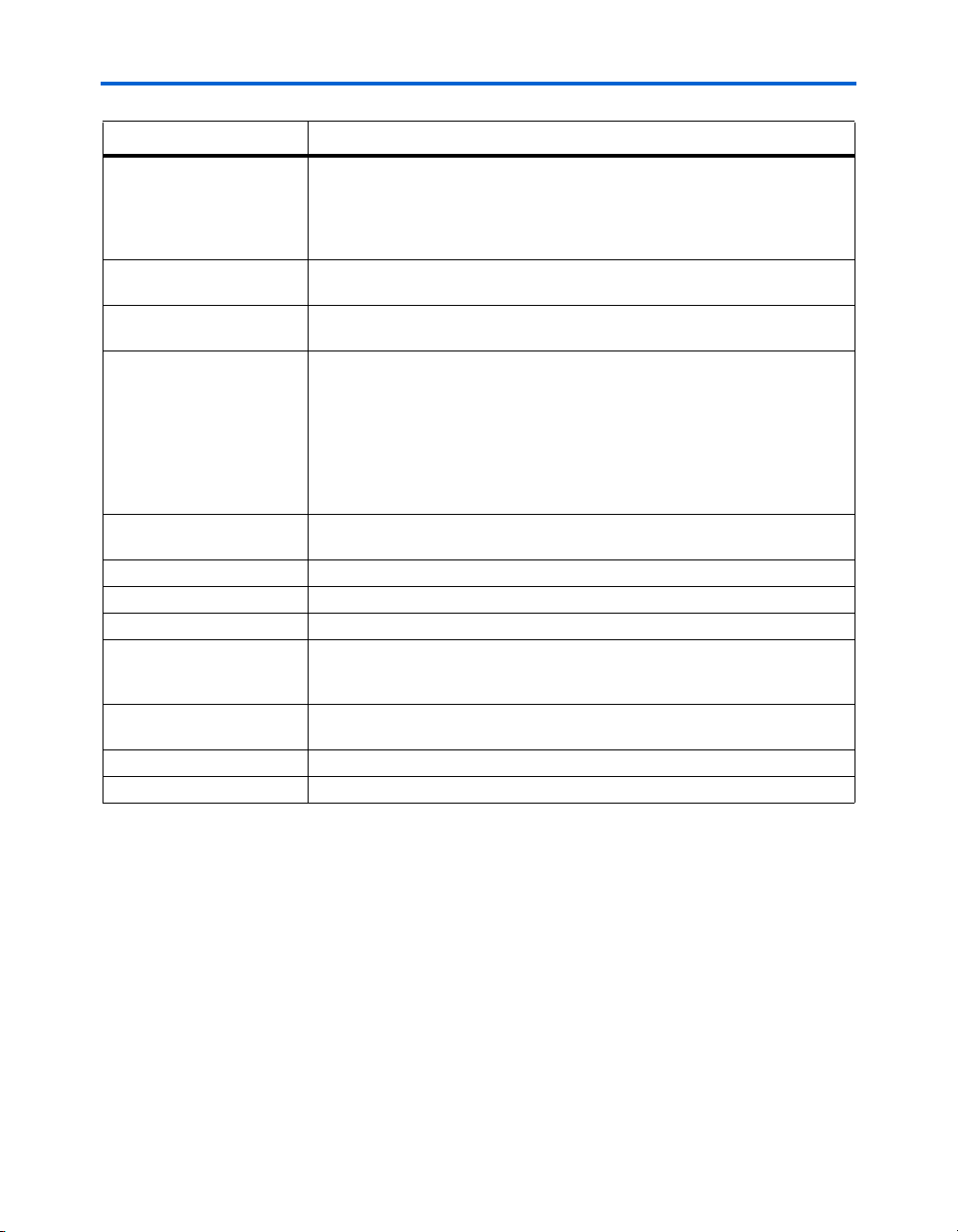
Typographic Conventions Stratix II EP2S180 Development Board Reference Manual
Visual Cue Meaning
Italic type Internal timing parameters and variables are shown in italic type.
Examples: t
Variable names are enclosed in angle brackets (< >) and shown in italic type.
Example: <file name>, <project name>.pof file.
Initial Capital Letters Keyboard keys and menu names are shown with initial capital letters. Examples:
Delete key, the Options menu.
“Subheading Title” References to sections within a document and titles of on-line help topics are
shown in quotation marks. Example: “Typographic Conventions.”
PIA
, n + 1.
Courier type Signal and port names are shown in lowercase Courier type. Examples: data1,
tdi, input. Active-low signals are denoted by suffix n, e.g., resetn.
Anything that must be typed exactly as it appears is shown in Courier type. For
example:
actual file, such as a Report File, references to parts of files (e.g., the AHDL
keyword
Courier.
1., 2., 3., and
a., b., c., etc.
● • Bullets are used in a list of items when the sequence of the items is not important.
■
v The checkmark indicates a procedure that consists of one step only.
1 The hand points to information that requires special attention.
c
w
r The angled arrow indicates you should press the Enter key.
f The feet direct you to more information on a particular topic.
Numbered steps are used in a list of items when the sequence of the items is
important, such as the steps listed in a procedure.
The caution indicates required information that needs special consideration and
understanding and should be read prior to starting or continuing with the
procedure or process.
The warning indicates information that should be read prior to starting or
continuing the procedure or processes
c:\qdesigns\tutorial\chiptrip.gdf. Also, sections of an
SUBDESIGN), as well as logic function names (e.g., TRI) are shown in
vi Altera Corporation
Preliminary August 2005
Page 7
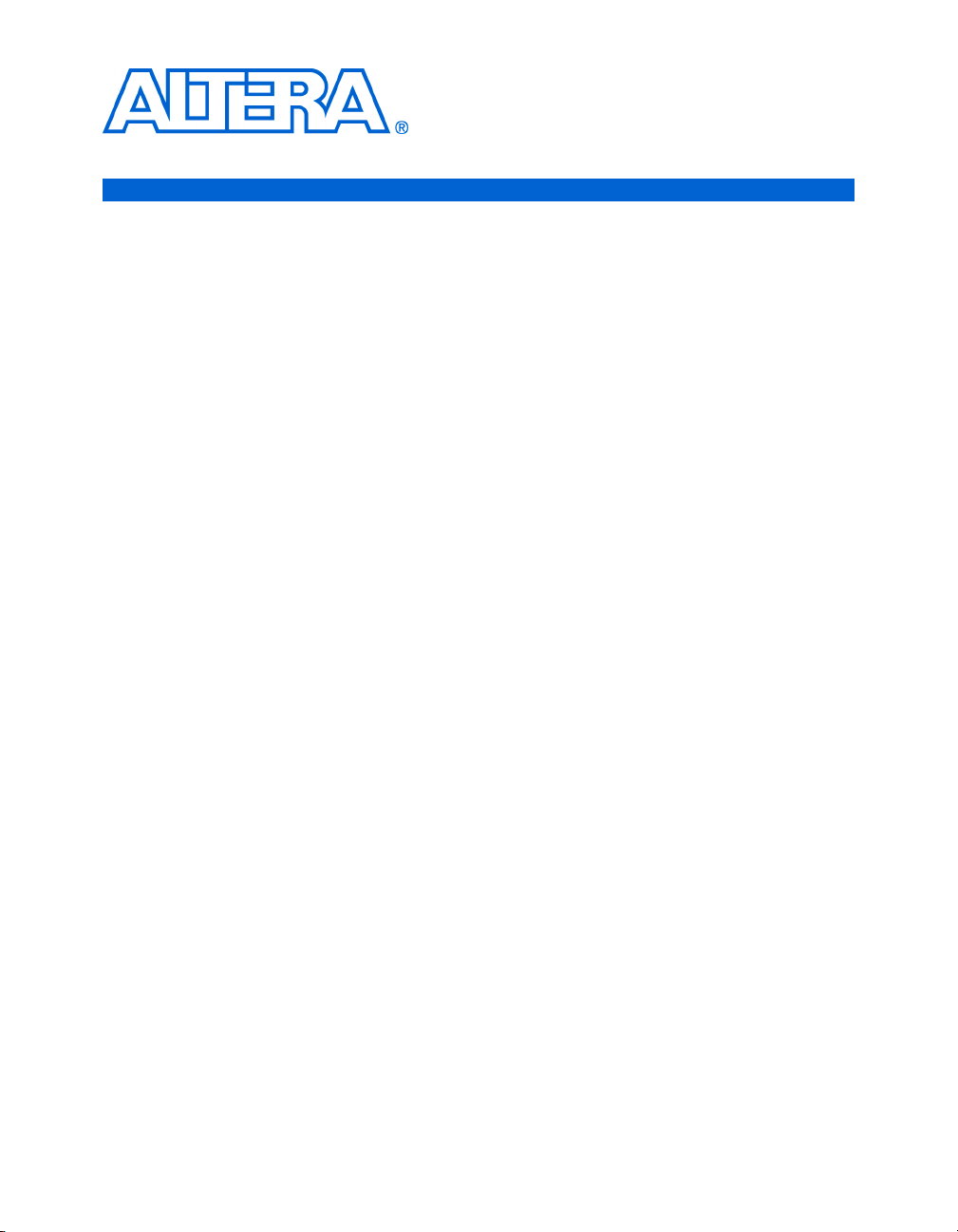
1. Introduction
General Description
Stratix II EP2S180 DSP Devlopment Board
The Stratix II EP2S180 DSP development board provides a hardware
platform that designers can use to develop DSP systems based on
Stratix II devices. Combined with DSP intellectual property (IP) from
Altera and partners in the Altera Megafunction Partners Program
SM
(AMPP
unique OpenCore
), users can quickly develop powerful DSP systems. Altera’s
®
Plus technology allows users to evaluate MegaCore®
functions in hardware prior to licensing them.
DSP Builder, version 5.0.1 includes a library for the Stratix II EP2S180 DSP
development board. This library allows algorithm development,
simulation, and verification on the board, all from within the MathWorks
MATLAB/Simulink system-level design tool. Additionally, the Stratix II
DSP development board includes a Texas Instrument EVM (crossplatform) daughter card connector, which enables development and
verification of FPGA co-processors for off loading and accelerating
compute-bound algorithms from programmable DSP processors.
The Stratix®II EP2S180 DSP development board is included with the DSP
Development Kit, Stratix II Professional Edition (ordering code DSPDEVKIT-2S180). This board is a development platform for
high-performance digital signal processing (DSP) designs, and features
the Stratix II EP2S180 device in a 1020-pin package.
Components
■ Analog I/O
● Two 12-bit 125-MHz A/D converters
● Two 14-bit 165-MHz D/A converters
● One 8-bit, 180 megapixels-per-second triple D/A converter for
VGA output
● One 96-KHz Stereo Audio coder/decoder (CODEC)
■ Memory subsystem
● 1 MByte of 10-ns asynchronous SRAM configured as a 32-bit bus
● 16 MBytes of flash memory configured as an 8-bit bus
● 32 MBytes of SDRAM memory configured as a 64-bit bus
● CompactFlash connector supporting ATA and IDE access modes
■ Configuration options
● On-board configuration using 16 MBytes of flash memory and
an Altera® EPM7256 MAX® device
Altera Corporation Core Version a.b.c variable 1–1
August 2005 Preliminary
Page 8

Handling the Board
● Download configuration data using an USB Blaster
TM
download
cable
■ Single-ended or differential inputs and outputs accessed via a Mictor
connector
■ Dual 7-segment display
■ Four user-defined push-button switches
■ One female 9-pin RS-232 connector
■ 10/100 Ethernet MAC/PHY
■ Eight user-defined LEDs
■ Socketed 100-MHz oscillator
■ Single 16-V DC power supply (adapter included)
■ Active heat sink
Debugging Interfaces
■ One Mictor-type connector for Agilent and Tektronix logic analyzers
■ Several 0.1-inch headers
Expansion Interfaces
■ Two connectors for Analog Devices A/D converter daughter cards
■ Connector for Texas Instruments Evaluation Module (TI-EVM)
daughter cards
Two Expansion Prototype connectors
Handling the
When handling the board, it is important to observe the following
precaution:
Board
w Static discharge precaution—Without proper anti-static handling
the board can be damaged. Therefore, take anti-static
precautions while handling the board.
1–2 Core Version a.b.c variable Altera Corporation
Stratix II EP2S180 DSP Development Board Reference Manual August 2005
Page 9
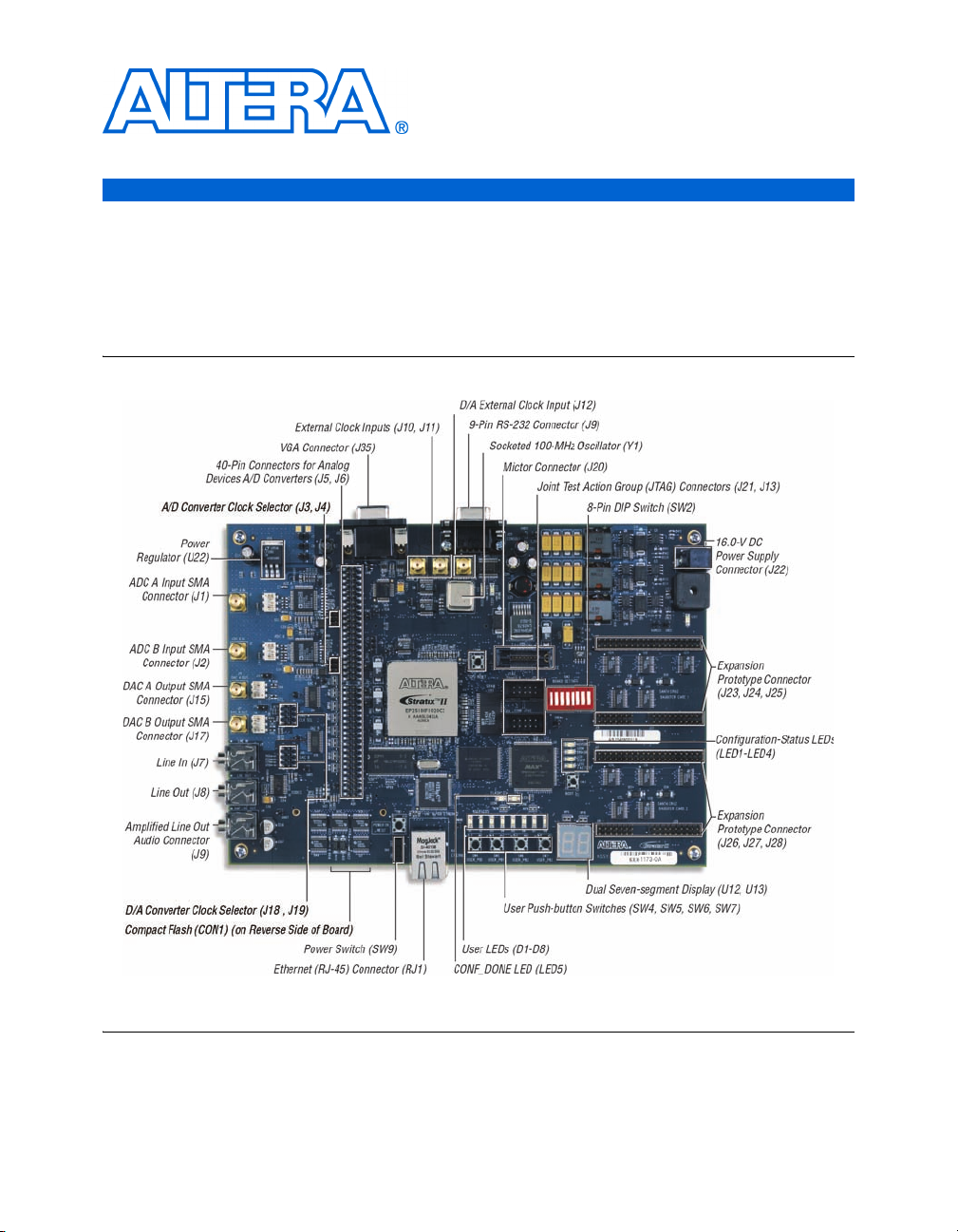
2. Board Components & Interfaces
Components &
This chapter describes the operational and connectivity information for
this board’s major components and interface.
Interfaces
Figure 2–1 shows a top view of the board components and interfaces.
Figure 2–1. Stratix II EP2S180 DSP Development Board Components nterfaces
Note to Figure 2–1:
(1) A TI-EVM/FPDP connector (J31, J33) is found on the reverse side of the board.
Altera Corporation Core Version a.b.c variable 2–1
Preliminary
Page 10
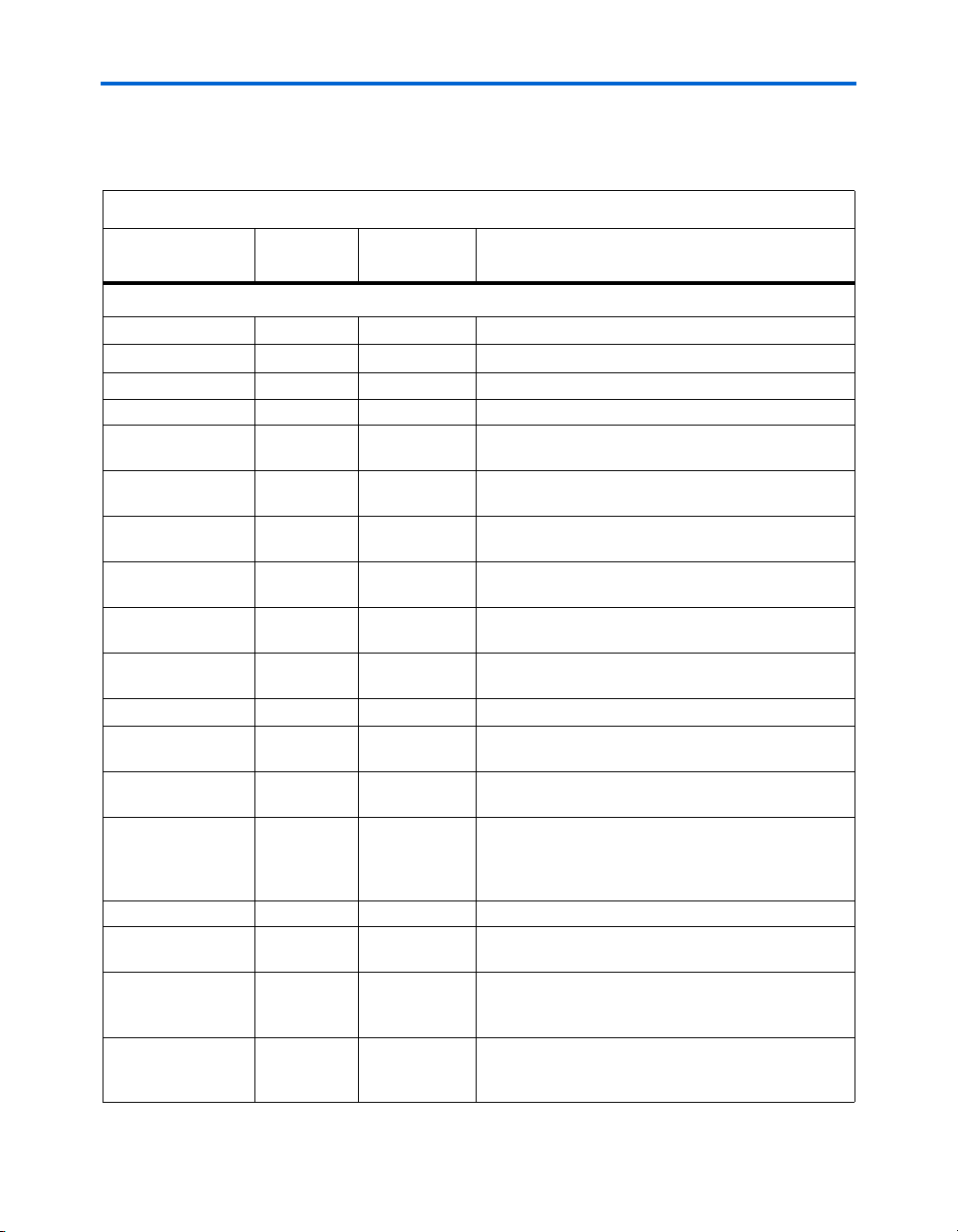
Components & Interfaces
Table 2–1 describes the components on the board and the interfaces it
supports.
Table 2–1. Stratix II EP2S180 DSP Development Board Components & Interfaces (Part 1 of 2)
Component/
Interface
Typ e
Board
Designation
Description
Components
Stratix II device FPGA U18 EP2S180 Stratix II device
MAX Device PLD U10
A/D converters I/O U1, U2 Two 12-bit 125-MHz A/D converters
D/A converters I/O U14, U15 Two 14-bit 165-MHz D/A converters
1 MByte SRAM Memory U43, U44 1 MByte of 10-ns asynchronous SRAM configured as a
16 MBytes of flash
memory
32 MBytes of
SDRAM
SMA external clock
input connectors
Dual 7-segment
display
Push-button
switches
User-defined LEDs Display D1 - D8 Eight user-defined LEDs.
Power-on LED Display LED7 LED that illuminates when power is supplied to the
CONF_DONE LED Display LED5 LED that illuminates upon successful configuration of
RS-232 connector I/O J29 DB9 connector, configured as a DTE serial port. The
100-MHz oscillator Clock Y1 Socketed on-board 100-MHz oscillator.
Single 16-V DC
power supply
Stratix II device Joint
Test Action Group
(JTAG) Connector
Configuration
controller JTAG
Connector
Memory U17 16 Mbytes of flash memory configured as an 8-bit bus.
Memory U39, U40 32 MBytes of SDRAM memory configured as a 64-bit
Input J10, J11, J12 SMA connectors for inputs of external clock signals,
Display U12, U13 Dual 7-segment display.
I/O SW4, SW5,
SW6, SW7
Input J22 (adapter) Board adapter for included 16-V DC power supply
I/O J21 JTAG Connector used to configure the Stratix II device
I/O J13 JTAG connector used to configure the configuration
EPM7256ETC144 device
32-bit bus.
bus
terminated in 50 Ω.
Four push-button switches, which are user-defined as
logic inputs.
board.
the Stratix II device.
interface voltages are converted to 3.3-V signals and
brought to the Stratix II device, which must be
configured to generate and accept transmissions.
directly
controller
2–2 Core Version a.b.c variable Altera Corporation
Stratix II EP2S180 DSP Development Board Reference Manual
Page 11
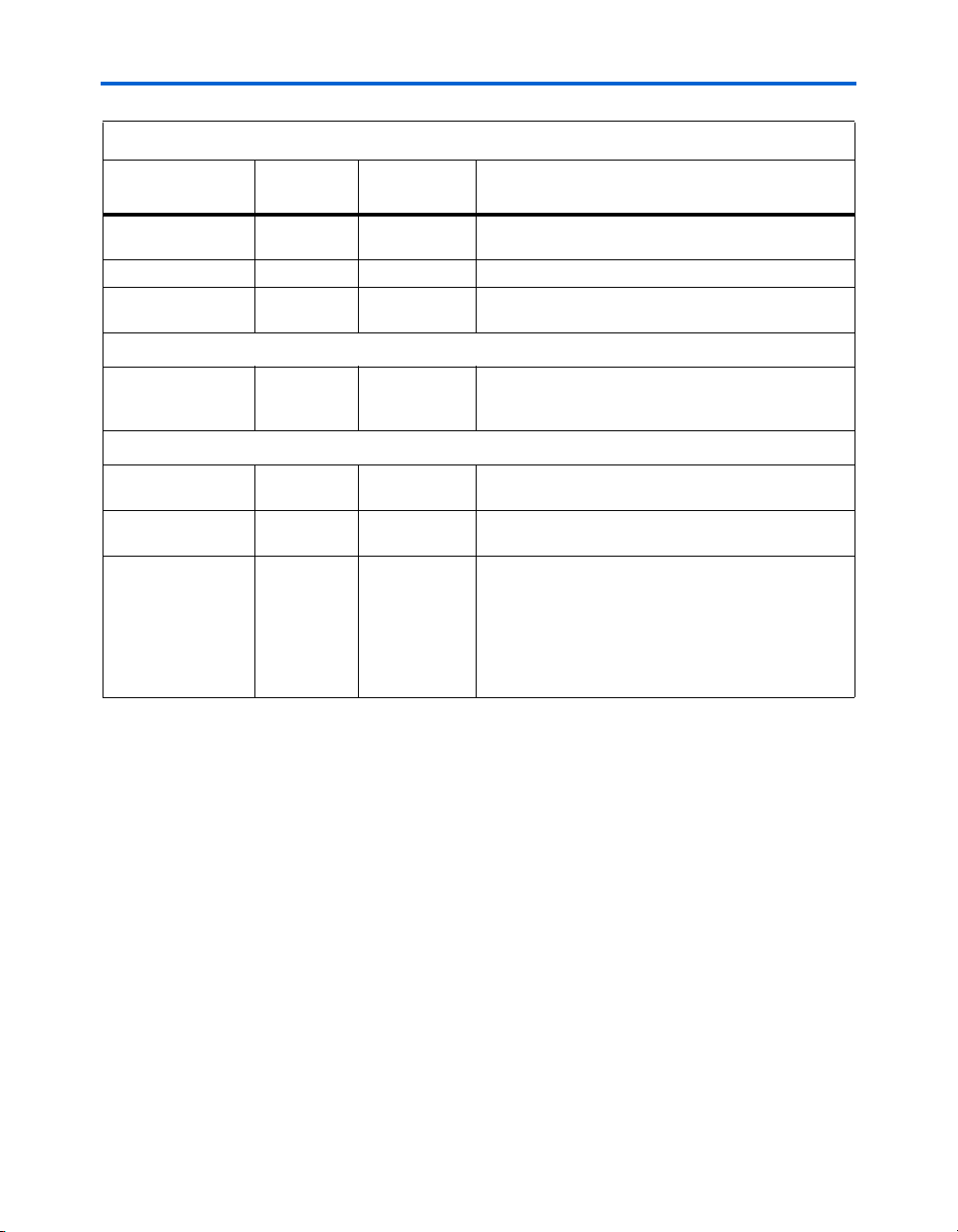
Board Components & Interfaces
Table 2–1. Stratix II EP2S180 DSP Development Board Components & Interfaces (Part 2 of 2)
Component/
Interface
VGA D/A Converter I/O U45 One 8-bit, 180 megapixels-per-second triple D/A
Audio CODEC I/O U5 96-KHz stereo audio CODEC
CompactFlash card
connector
Typ e
I/O CON1 CompactFlash card connector
Board
Designation
Description
converter for VGA output
Debugging Interfaces
Mictor connectors I/O J20 One Mictor header connected to 33 pins on the Stratix II
device (32 data signals, 1 clock signal) for use with an
external logic analyzer.
Expansion Interfaces
Analog Devices
connector (1)
TI-EVM connectors Expansion J31, J33 Interface to the TI-EVM. (The connectors are on the
Expansion Prototype
Connectors
Note to Ta b le 2 –1 :
(1) These headers can be used to interface to Analog Devices A/D converter evaluation boards. They are designated
as J5 and J6, and interface to Analog Devices AD6645/9433/9430 external A/D converters.
Expansion J5, J6 Interface to Analog Device’s A/D converters via two
40-pin connectors.
reverse side of the board.)
Expansion J23 - J25,
J26 - J28
The board provides two custom interfaces to daughter
cards via 74-pin headers. (These pins can also be used
for general I/O.)
These connectors are referred to on the board as
“Santa Cruz Daughter Card 1“ and “Santa Cruz
Daughter Card 2”
Environmental Requirements
The Stratix II EP2S180 DSP development board must be stored between
–40° C and 100° C. The recommended operating temperature is between
0° C and 55° C.
w The Stratix II EP2S180 DSP development board can be damaged
without proper anti-static handling.
f The DSP Development Kit, Stratix II Professional Edition includes a heat
sink and fan combination, also known as an active heat sink. Depending
on the specific requirements of your application, this level of cooling
may not be necessary.
Altera Corporation Core Version a.b.c variable 2–3
Stratix II EP2S180 DSP Development Board Reference Manual
Page 12

Using the Board
Using the Board
When power is applied to the board and SW9 is in the "ON" position, the
Power-on LED (LED7) illuminates. At that time, the MAX device (U10)
programs the Stratix II device (U18) from one of 4 flash memory spaces
reserved for configuration information. If configuration is successful, the
CONF_DONE LED (LED5) illuminates.
1 If the Stratix II device is programmed with a design in one of the
user configuration memory spaces or using the JTAG connector
(J21), both the CONF_DONE LED (LED5) and the USER LED
(LED1) illuminate. For more information, refer to
“Configuration Status LEDs” on page 2–14.
To configure the board with a new design, the designer should perform
the following steps, explained in detail in this section.
3. Apply power to the board.
4. Reconfigure the Stratix II device.
Apply Power
Apply power to the board by connecting the 16-V DC power supply
adapter in the DSP Development Kit, Stratix II Professional Edition to the
on-board power adapter connector (J22), and then switch SW9 to the ON
position. All of the board components draw power either directly from
this 16-V supply or from the 3.3-V, 1.2-V, and 5-V regulators that are
powered by the 16-V supply.
1 The 3.3-V supply provides V
LVTTL board components. The 1.2-V supply provides V
to the Stratix II device and all
CCIO
CCINT
to
the Stratix II device.
When power is applied to the board, the Power On LED (LED7)
illuminates.
c The Stratix II EP2S180 device, the A/D and D/A converters, and
power regulator U22 become hot as the board is used. Because
their surface temperature may significantly increase, do not
touch these devices while power is applied to the board.
2–4 Core Version a.b.c variable Altera Corporation
Stratix II EP2S180 DSP Development Board Reference Manual
Page 13

Configure the Stratix II Device Directly
Board Components & Interfaces
f
Nonvolatile Configuration
You can configure the Stratix II device directly, without turning off power,
using the Quartus
1. Attach the cable to J21, also labeled “JTAG Stratix II”.
2. Open a Quartus II SRAM Object File (.sof), which starts the
Quartus II Programmer.
3. Select USB Blaster as the hardware.
4. Set the mode to JTAG.
5. Click Start.
After successful configuration, the CONF_DONE LED (LED5)
illuminates.
Refer to Quartus II Help for instructions on how to use the USB Blaster
cable.
The designer must reconfigure the Stratix II device each time power is
applied to the Stratix II DSP development board. For designers who want
to power up the board and have a design immediately present in the
Stratix II device, the board has a nonvolatile configuration scheme. This
scheme consists of flash memory and a configuration controller (U10),
which is an Altera EPM7256 PLD. The configuration controller device is
non-volatile (i.e., it does not lose its configuration data when the board is
powered down) and it comes factory-programmed with logic that
configures the Stratix II EP2S180F1020C3 device (U18) from data stored in
flash (U17) on power-up. Upon power-up, the configuration controller
begins reading data from the flash memory. The flash memory, Stratix II
device, and configuration controller are connected so that data from the
flash configures the Stratix II device in fast passive-parallel mode.
®
II software and the USB Blaster cable, as follows.
Factory & User Configurations
The configuration controller can manage two separate Stratix II device
configurations stored in flash memory: one user design and a factory
design. On power-up, the configuration controller reads one of two (user
or factory) designs from the flash memory and programs the Stratix II
device accordingly. The user can select with which design the Stratix II
device is programmed by setting the DIP switches on SW2.
Altera Corporation Core Version a.b.c variable 2–5
Stratix II EP2S180 DSP Development Board Reference Manual
Page 14
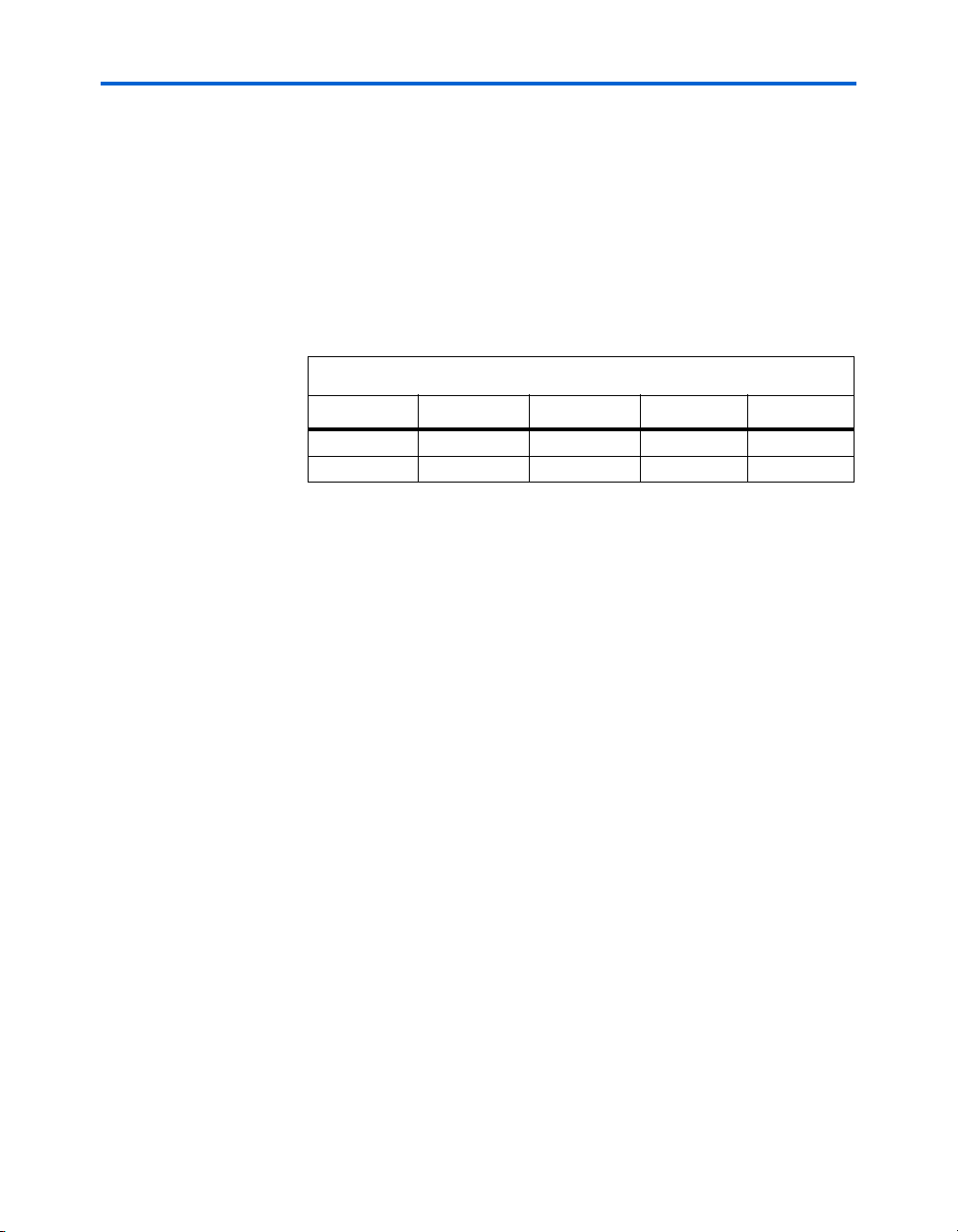
Nonvolatile Configuration
DIP switches 1 through 3 on SW2 select one of four possible Stratix II
configuration images upon power-up. When DIP switch 4 is in the
“OPEN” position the configuration controller is enabled. If DIP switch 4
is in the “OPEN” position and there are no valid user-defined images, the
Stratix II device is programmed with the factory configuration. Tab le 2– 2
shows the DIP switch combinations used to select the available images.
See “Nonvolatile Configuration” on page 2–5 for more details.
1 Switch 4 of the SW2 DIP switch must be set to “OPEN” to enable
the configuration controller.
Table 2–2. Configuration DIP Switch (SW2) Combinations
Image Switch 1 Switch 2 Switch 3 Switch 4
User0 Closed Closed Closed Open
Factory Open Open Open Open
1 An alternative method of configuring the device with the
factory design is to press push-button switch SW3.
You can load a customized user design or reload a factory design into the
on-board flash memory by using the Nios II Flash Programmer in the
Nios II SDK Shell.
Programming Example for the 2S180 DSP Development Board
The following example instructions illustrate how to program the 2S180
DSP Development Board.
1. Generate a flash file to load into the flash device.
a. Run the NIOS II SDK Shell.
b. Change directories to the project location.
c. Run the sof2flash utility:
$ sof2flash --input=<project_name>.sof -output=<project_name>.flash --offset=0x00900000
You can use the offset switch to specify which configuration area of the
flash will be loaded. Use 0x00900000 for User0 area, or 0x00200000 to
overwrite the Factory.
2. Copy the flash file into the on-board flash device.
2–6 Core Version a.b.c variable Altera Corporation
Stratix II EP2S180 DSP Development Board Reference Manual
Page 15

Board Components & Interfaces
Move a copy of the flash programming SOF file to your project
directory. The flash programming SOF file is in the location:
<2S60_DevKit_Install_Directory>\Examples\HW\NiosII
\altera_dsp_dev_board_stratix_2s180
\altera_dsp_dev_board_stratix_2s180.sof
3. Run the Nios II Flash Programmer (nios2-flash-programmer) utility:
$ nios2-flash-programmer --base=0x01000000
--input=<project_name>.flash
--sof=altera_dsp_dev_board_stratix_2s180.sof
--device=1
f For more information on programming the flash memory or loading
SOF files into the on-board flash memory, refer to the Nios II Flash
Programmer User Guide.
The Factory Design
When the Stratix II device is programmed with the factory design, LEDs
D5 through D8 behave as a binary counter that counts down to zero. This
is a power-up indication that the board is functional and the device was
successfully programmed with the factory design.
Along with the LED counter, the factory design includes two blocks of IP
generated by the Altera NCO Compiler. One of these oscillators is
running at 10 times the frequency of the other, but both of them have the
same amplitude, covering 13 bits of dynamic range. Two sine waves
generated by these blocks are added together and the output is converted
from a 2's complement representation into unsigned integer format. This
combined sine wave signal with 14-bit dynamic range is sent to a 14-bit
D/A converter.
When the analog output of the D/A converter is connected, via the
included SMA cable, with the analog input of one of the 12-bit A/D
converters, the A/D converter’s digital output is looped back to the
Stratix II device. The design converts this loopback input from 2's
complement format to unsigned integer format. The converted loopback
®
data is captured by an instance of the SignalTap
II logic analyzer in the
design for display and analysis.
f For step-by-step instructions on how to use the factory design to test the
functionality of the board, refer to the DSP Development Kit, Stratix II
Professional Edition Getting Started User Guide.
Altera Corporation Core Version a.b.c variable 2–7
Stratix II EP2S180 DSP Development Board Reference Manual
Page 16
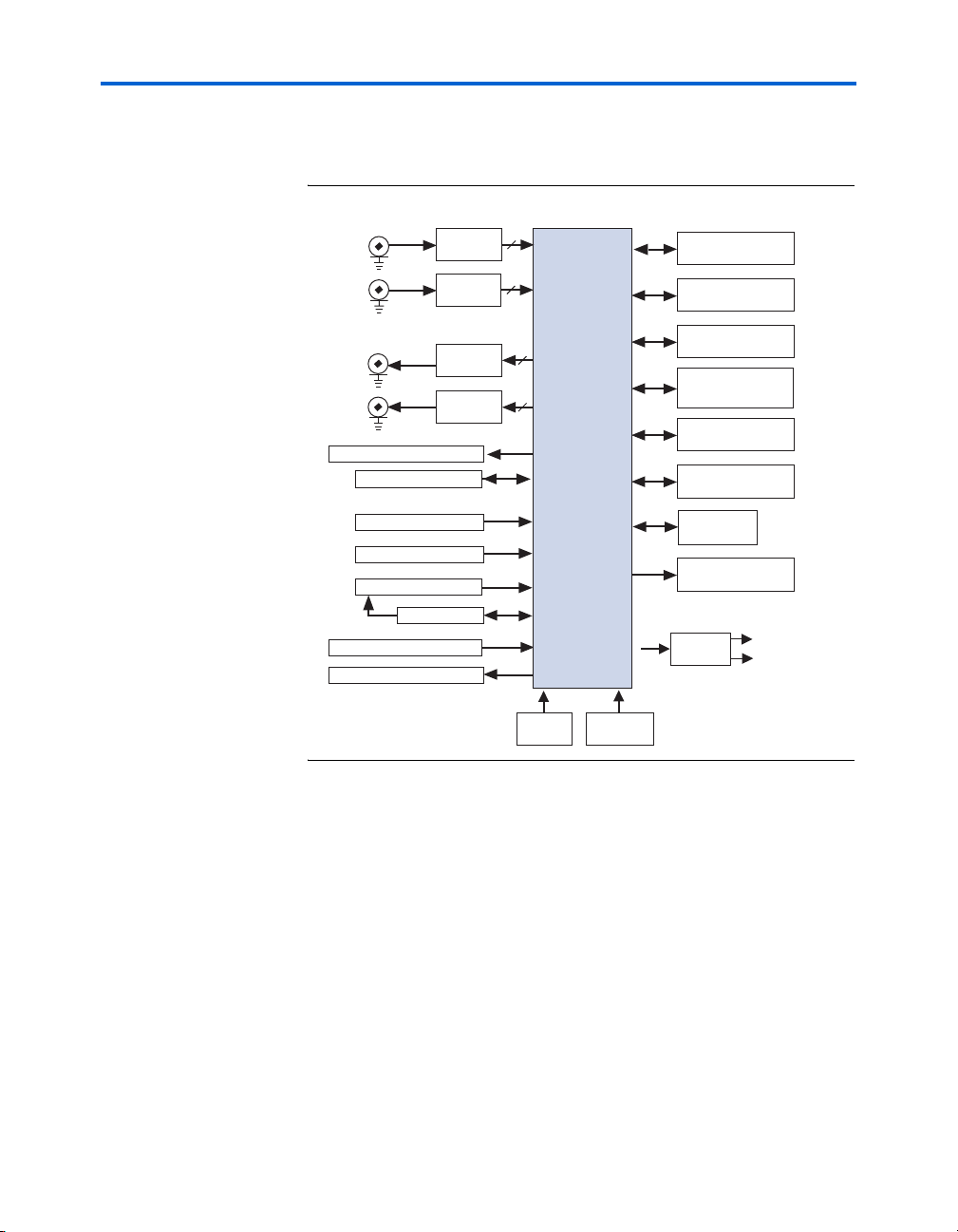
Functional Description
Functional
Description
This section describes the elements of the Stratix II EP2S180 DSP
development board. Figure 2–2 shows a block diagram of the board.
Figure 2–2. Stratix II EP2S180 Development Board Block Diagram
Converter
Converter
Converter
Converter
Dual Seven-Segment Display
TI-EVM Connector
80-MHz Oscillator
JTAG Connector
Configuration Controller
32 Mbit Flash
SMA External Clock Input
SMA External Clock Output
A/D
A/D
D/A
D/A
12
12
14
Stratix II
EP2S180
Device
14
5.0 V
256K × 36 SRAM
256K × 36 SRAM
Mictor Connector
Analog Devices
A/D Converters
Connector
Prototyping Area
0.1-inch Digital
I/O Headers
RS-232
LEDs
Regulators
Vccint (1.5 V)
Vccio (3.3-V)
DIP
Switches
Pushbutton
Switches
Power
The 16-layer development board has 10 signal layers and 6 ground/VCC
planes. The board is powered from a single, well regulated 16-V supply.
Regulators on the board are used to develop the V
(3.3 V), and V
that indicates the presence of V
(5.0 V) voltages. The board includes a Power-on LED
CC5
.
CCIO
CCINT
(1.2 V), V
The following board elements are powered by the 3.3 V supply:
■ LEDs
■ Switches
■ Crystal oscillator
2–8 Core Version a.b.c variable Altera Corporation
Stratix II EP2S180 DSP Development Board Reference Manual
CCIO
Page 17
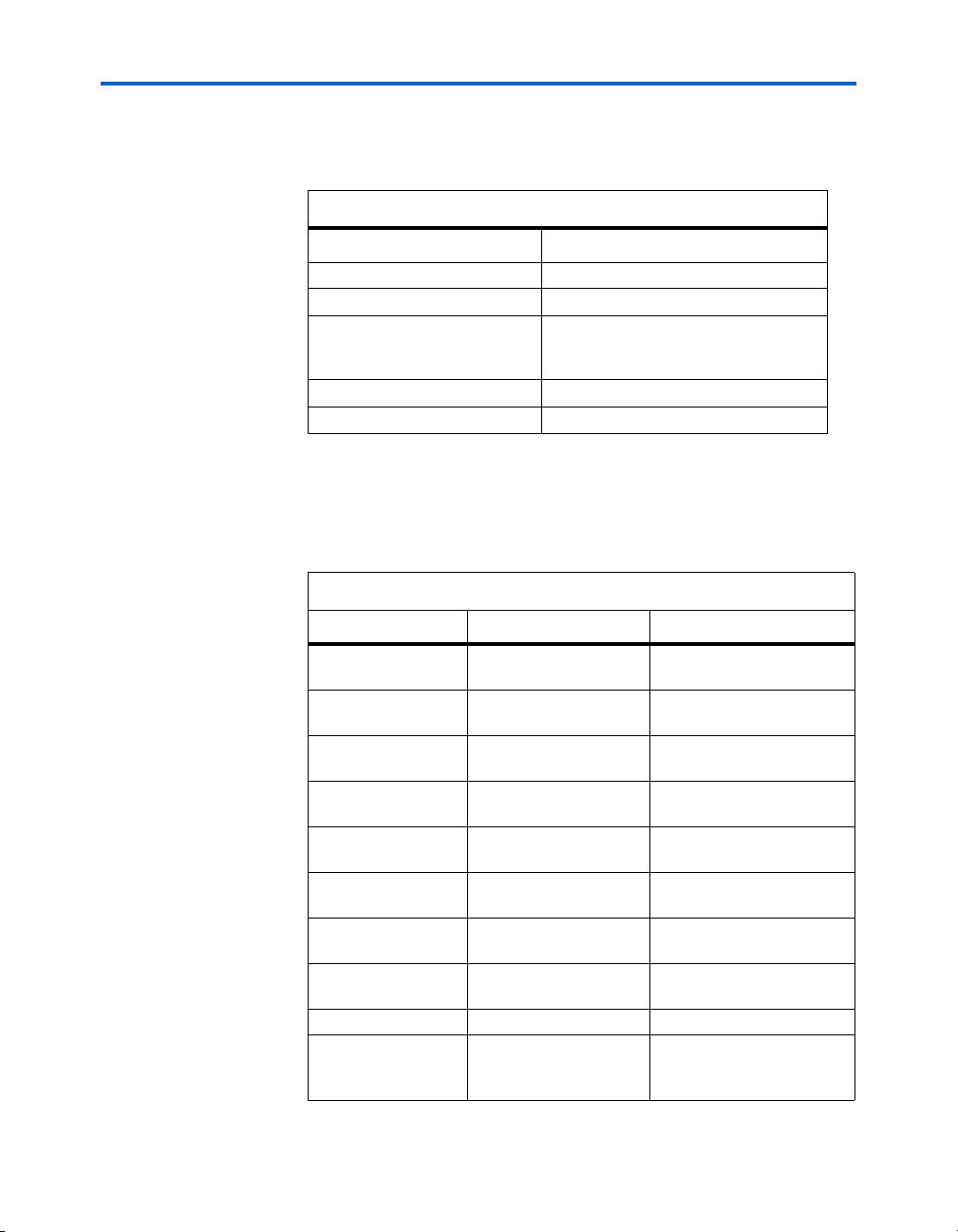
Board Components & Interfaces
Table 2–3 lists the reference information for the 16-V power supply,
which connects from the wall socket to the DSP development board.
Table 2–3. Power Supply Specifications
Item
Board reference N/A (power supply adapter)
Part number TR9KT3750LCP-Y
Device description Switching power supply,
Manufacturer GlobTek Inc.
Manufacturer web site www.globtek.com
Description
Input: 100-240 V, ~1.2 A max., 50-60
Hz Output: +16 V, 3.75 A, 60 W max.
Clocks & Clock Distribution
Table 2–4 lists the clocks and their signal distribution throughout the
board.
Table 2–4. Clock Distribution Signals (Part 1 of 2)
Signal Name Comes From Goes To
dac_PLLCLK1 Stratix II device pin B15
(PLL5_OUT0p)
dac_PLLCLK1_n Stratix II device pin C15
(PLL5_OUT0n)
dac_PLLCLK2 Stratix II device pin C16
(PLL5_OUT1p)
dac_PLLCLK2_n Stratix II device pin D16
(PLL5_OUT1n)
sdram_CLK Stratix II device pin AK16
(PLL6_OUT0p)
adc_PLLCLK1 Stratix II device pin B18
(PLL11_OUT0p)
adc_PLLCLK2 Stratix II device pin
D18(PLL11_OUT0n)
audio_CLK Stratix II device pin
AL18(PLL12_OUT0p)
pld_MICTORCLK Stratix II device pin M25 Mictor Connector (J20 pin 5)
pld_CLKOUT Stratix II device pin J14 PROTO1 (J25 pin 11) and
Altera Corporation Core Version a.b.c variable 2–9
Stratix II EP2S180 DSP Development Board Reference Manual
DAC A (U14 pin 28)
DAC A (U14 pin 28)
DAC B (U15 pin 28) (2)
DAC B (U15 pin 28) (2)
SDRAM (U39 U40 pins 68)
ADC A (U1 pins 8, 7) (1)
ADC B (U2 pins 8, 7) (1)
Audio CODEC (U5 pin 25)
PROTO2 (J28 pin 11) via a
buffer (U7)
Page 18

Functional Description
Table 2–4. Clock Distribution Signals (Part 2 of 2)
Signal Name Comes From Goes To
pld_CLKIN0,pld_CLK
IN1
pld_CLKIN0_n,pld_C
LKIN1_n
proto1_OSC,
proto2_OSC
cpld_CLKOSC 100-MHz oscillator CPLD (U10 pin 125)
adc_CLK_IN1,
adc_CLK_IN2
dac_CLKIN1,
dac_CLKIN2
pld_CLKFB pld_CLKOUT signal from
adc_CLK_IN1_n,
adc_CLK_IN2_n
dac_DACCLKIN1,
dac_DACCLKIN2
pld_DACCLKIN External DA_EXT_CLK
proto1_CLKOUT,
proto2_CLKOUT
Notes to Ta b l e 2 – 4 :
(1) J3 and J4 control which clock is routed to the A/D converters. See Table 2–10 for
details.
(2) J18 and J19 control which clock is routed to the D/A converters. See Ta bl e 2– 16
for details.
100-MHz oscillator Stratix II device pins AM17
and A16
External CLKIN_n input
(J11)
100-MHz oscillator PROTO1 (J25 pin 9) and
100-MHz oscillator ADC A (U1 pins 8, 7) and B
100-MHz oscillator DAC A (U14 pin 28) and B
the Stratix II pin J14
External CLKIN_n input
(J11)
External DA_EXT_CLK
input (J12)
input (J12)
PROTO1 (J25 pin 13)
PROTO2 (J28 pin 13) via
a buffer (U7)
Stratix II device pins AL17
and B16
PROTO2 (J28 pin 9) via a
buffer (U7)
(U2 pins 8, 7) (1)
(U15 pin 28) (2)
Stratix II device pin U1
ADC A (U1 pins 8, 7) and B
(U2 pins 8, 7) (1)
DAC A (U14 pin 28) and B
(U15 pin 28) (2)
Stratix II device pin E16
Stratix II device pins T32 and
T30
The Stratix II EP2S180 DSP development board can obtain a clock source
from one or more of the following sources:
■ The on-board crystal oscillator
■ An external clock (through an SMA connector or a Stratix II pin)
The board can provide independent clocks from both the enhanced and
fast PLLs to the A/D converters, the D/A converters, and the other
components that require stable clock sources.
To implement this concept, the enhanced PLL5-dedicated pins drive the
A/D converters and associated functions, and the enhanced
PLL6-dedicated pins drive the D/A converters and associated functions.
2–10 Core Version a.b.c variable Altera Corporation
Stratix II EP2S180 DSP Development Board Reference Manual
Page 19

Figure 2–3. Clock Distribution
Board Components & Interfaces
Figure 2–3 shows each clock and its distribution throughout the board.
100-MHz
Oscillator
CLK_IN_p
CLK_IN_n
DA_EXT_CLK
Distribution
Clock
Distribution
3
Clock
Distribution
4
Clock
Configuration
Controller
Clock
Distribution
ADC A
Jumper
ADC B
Jumper
DAC A
Jumper
DAC B
Jumper
2
CLK
Buffer
CLK
Buffer
1
Stratix II
EP2S180F1020C3
Device
Expansion
Prototype
Connector
Expansion
Prototype
Connector
SDRAM
Audio
CODEC
ADC A
ADC B
DAC
DAC
Table 2–5 lists reference information for the 100-MHz socketed oscillator.
Table 2–5. 100-MHz Socketed Oscillator Reference
Item Description
Board reference Y1
Part number ECS-UPO-8PIN 100MHz
Device description Oscillator
Manufacturer ECS Inc.
Manufacturer web site www.ecsxtal.com
Altera Corporation Core Version a.b.c variable 2–11
Stratix II EP2S180 DSP Development Board Reference Manual
Page 20

Board Components
1 Clock Distribution 1 source can be either the oscillator (Y1) or an
external clock inserted using J10. To use an external clock signal,
remove the crystal oscillator from its socket. Note the correct
orientation of the oscillator before removing it to ensure you
reinstall it correctly for future use.
Board
Components
The following sections describe the development board components.
Stratix II Device (U18)
The Stratix II EP2S180 device on the board features 71,760, adaptive logic
modules (ALMs) in a (-3) speed grade 1020-pin FineLine BGA
The device has 9,383,040 total RAM bits.
f For more information on Stratix II devices, refer to the Stratix II Device
Handbook.
®
package.
2–12 Core Version a.b.c variable Altera Corporation
Stratix II EP2S180 DSP Development Board Reference Manual
Page 21

Board Components & Interfaces
Table 2–6 describes the features of the Stratix II EP2S180F1020C3 device.
Table 2–6. Stratix II EP2S180 Features
Feature
ALMs 71,760
Adaptive look-up tables (ALUTs) (1) 143,520
Equivalent LEs (2) 179,400
M512 RAM blocks 930
M4K RAM blocks 768
M-RAM blocks 9
Total RAM bits 9,383,040
DSP blocks 96
18-bit × 18-bit multipliers (3) 384
Enhanced PLLs 4
Fast PLLs 8
Maximum user I/O pins 742
Package type 1020-pin FineLine BGA
Board reference U15
Voltage 1.2-V internal, 3.3-V I/O
Notes to Ta b l e 2 – 6 :
(1) One ALM contains two ALUTs. The ALUT is the cell used in the Quartus II
software for logic synthesis.
(2) This is the equivalent number of LEs in a Stratix device (four-input LUT-based
architecture).
(3) These multipliers are implemented using the DSP blocks.
Switch Inputs
The board has four push-button switches for user-defined logic input.
Each push-button signal, when pressed drives logic low, and when
released resumes driving logic high.
Altera Corporation Core Version a.b.c variable 2–13
Stratix II EP2S180 DSP Development Board Reference Manual
Page 22

Board Components
Table 2–7 shows the pin-outs for the push-button switches.
Table 2–7. Push-button Switch PinOuts
Signal Name Stratix II Pin
SW4 K14
SW5 J15
SW6 L13
SW7 J13
Configuration Status LEDs
The configuration controller is connected to four status LEDs that show
the configuration status of the board at a glance. By looking at the LEDs,
you can determine which configuration, if any, was loaded into the FPGA
at power-on. If a new configuration is downloaded into the Stratix II
device via the JTAG interface, then the USER LED (LED1) remains
illuminated. The rest of the configuration status LEDs turn off if the
unused pins are configured as inputs, tri-stated for the Stratix II device.
Table 2–8 shows the behavior of the configuration status LEDs.
Table 2–8. Configuration Status LED Indicators
LED LED Name Color Description
LED3 Loading Green This LED blinks while the configuration controller is actively transferring
data from flash memory into the Stratix II FPGA.
LED4 Error Red If the red Error LED is illuminated, then configuration was not transferred
from flash memory into the Stratix II device. This can happen, if the flash
memory contains neither a valid user or factory configuration.
LED1 User Green This LED illuminates when the user configuration is being transferred from
LED2 Factory Amber This LED illuminates when the factory configuration is being transferred
flash memory and stays illuminated when the user configuration data is
successfully loaded into the Stratix II device.
from flash memory and stays illuminated if the factory configuration was
successfully loaded into the Stratix II device.
Dual 7-Segment Display & LEDs
A dual 7-segment display and two LEDs is provided. The segments
illuminate if the Stratix II pin to which they are connected drives low. The
segemnts are not illuminated when the connected Stratix II device pin
2–14 Core Version a.b.c variable Altera Corporation
Stratix II EP2S180 DSP Development Board Reference Manual
Page 23

Board Components & Interfaces
drives high. Conversely, the LEDs illuminate if the connected Stratix II
device pin drives high, and are not illuminated when the connected
Stratix II device pin drives low.
Table 2–9 shows the pin-outs for the 7-segment display and LEDs.
Table 2–9. 7-Segment Display & LED Pin-Outs
Signal Stratix II Pin
Dual 7-Segment Display
HEX_0A C4
HEX_0B C5
HEX_0C B5
HEX_0D B6
HEX_0E D7
HEX_0F C7
HEX_0G B8
HEX_0DP B9
HEX_1A F9
HEX_1B E9
HEX_1C C10
HEX_1D C11
HEX_1E F11
HEX_1F F12
HEX_1G C12
HEX_1DP B12
LEDs
pld_LED0 (board designation: D1) B4
pld_LED1 (board designation: D2) D5
pld_LED2 (board designation: D3) E5
pld_LED3 (board designation: D4) A4
pld_LED4 (board designation: D5) A5
pld_LED5 (board designation: D6) D6
pld_LED6 (board designation: D7) C6
pld_LED7 (board designation: D8) A6
Altera Corporation Core Version a.b.c variable 2–15
Stratix II EP2S180 DSP Development Board Reference Manual
Page 24

Board Components
Figure 2–4 shows the pin-outs for the 7-segment display.
Figure 2–4. Pin-Out Diagram for the Dual 7-Segment Display
HEX_0A HEX_1A
HEX_1E HEX_1F
HEX_1G
HEX_1C HEX_1B
HEX_0G
HEX_0E HEX_0F
HEX_0D HEX_0DP HEX_1D HEX_1DP
HEX_0C HEX_0B
A/D Converters
The Stratix II EP2S180 DSP development board has two 12-bit A/D
converters that produce samples at a maximum rate of 125 mega-samples
per second (MSPS). The A/D subsystem of the board has the following
features:
■ The data output format from each A/D converter to the Stratix II
device is in two’s complement format.
■ The circuit has a wideband, AC-coupled, differential input useful for
IF sampling. The analog inputs are transformer-coupled to the A/D
converter to create a balanced input. To maximize performance, two
transformers are used in series. The Analog Devices data sheet for
the AD9433 device describes the detailed operation of this circuit.
■ Any required anti-aliasing filtering can be installed externally. If
needed, users can purchase in-line SMA filters from a variety of
manufacturers, such as Mini-Circuits (www.minicircuits.com).
1 The transformer-coupled AC circuit has a lower 3-dB frequency,
of approximately 1 MHz.
The clock signal that drives the A/D converters can originate from the
Stratix II device, the external clock input, or the on-board 100-MHz
oscillator. Jumper J3 controls which clock is used for ADC A and J4 is used
2–16 Core Version a.b.c variable Altera Corporation
Stratix II EP2S180 DSP Development Board Reference Manual
Page 25

Board Components & Interfaces
to select the clock for ADC B. Table 2–10 explains how to select these three
clock signals. The selected clock will pass through a differential LVPECL
buffer before arriving at the clock input to both A/D converters
Table 2–10. A/D Clock Source Settings
J3, J4 Setting Clock Source Signal Name
Pins 1 and 2 Stratix II PLL
circuitry
Pins 3 and 4 OSC or External
input clock positive
Pins 5 and 6 OSC or External
input clock negative
adc_PLLCLK1,
adc_PLLCLK2
adc_CLK_IN1,
adc_CLK_IN2
adc_CLK_IN1_n,
adc_CLK_IN2_n
Table 2–11 lists reference information for the A/D converters.
Table 2–11. A/D Converter Reference
Item Description
Board reference U1, U2
Part number AD9433BSQ
Device description 12-bit, 125-MSPS A/D converter
Voltage 3.3-V digital V
Manufacturer Analog Devices
Manufacturer web site www.analog.com
, 5.0-V analog V
DD
DD
Altera Corporation Core Version a.b.c variable 2–17
Stratix II EP2S180 DSP Development Board Reference Manual
Page 26

Board Components
A/D Converter Stratix II Pin-Outs
Tables 2–12 and 2–13 show the ADC A (U1) and ADC B (U2) Stratix II
pin-outs.
Table 2–12. ADC A (U1) Stratix II PinOuts
Signal Name Stratix II Pin
adcA_D0 (LSB) D1
adcA_D1 D2
adcA_D2 E3
adcA_D3 E4
adcA_D4 E1
adcA_D5 E2
adcA_D6 F3
adcA_D7 F4
adcA_D8 F1
adcA_D9 F2
adcA_D10 G3
adcA_D11 (MSB) G4
Table 2–13. ADC B (U2) Stratix II PinOuts
Signal Name Stratix II Pin
adcB_D0 (LSB) G1
adcB_D1 G2
adcB_D2 J3
adcB_D3 J4
adcB_D4 H1
adcB_D5 H2
adcB_D6 J1
adcB_D7 J2
adcB_D8 K3
adcB_D9 K4
adcB_D10 K1
adcB_D11 (MSB) K2
2–18 Core Version a.b.c variable Altera Corporation
Stratix II EP2S180 DSP Development Board Reference Manual
Page 27

Board Components & Interfaces
D/A Converters
The Stratix II EP2S180 DSP development board has two D/A converters.
The D/A subsystem of the board has the following features:
■ The converters produce 14-bit samples at a maximum rate of 165
MSPS.
■ The analog output from each D/A converter is single-ended.
1 The D/A converters expect data in an unsigned integer format.
The D/A clock signals are output directly from the Stratix II device to the
converters.
Figure 2–5 shows the on-board circuitry after a D/A converter. The
output of a D/A converter chip, DAC904, consists of a current source
whose maximum value is 20 mA. This differential output is converted to
a single -ended output using an RF transformer. The DSP board uses a 1:1
ratio transformer to interface to a 50 ohm impedance load. Each of the
outputs is terminated with a 49.9 ohm resistor to ground. This circuit
results in outputs being AC-coupled and inherently isolated due to
transformer’s magnetic coupling. The output of the transformer is then
brought to an SMA connector.
Figure 2–5. On-Board Circuitry after D/A Converter
1 The development kit includes an SLP-50 anti-aliasing filter from
Mini-Circuits. This filter provides a 55-MHz cut-off frequency.
For systems with other bandwidth requirements, a variety of
anti-aliasing filters are available from commercial
manufacturers that suit system requirements.
Altera Corporation Core Version a.b.c variable 2–19
Stratix II EP2S180 DSP Development Board Reference Manual
Page 28

Board Components
Table 2–14 shows the reference information for the anti-aliasing filter.
Table 2–14. Anti-Aliasing Filter Reference
Item Description
Board reference N/A
Manufacturer Mini-circuits
Description Anti-aliasing filter
Part number SLP-50
Manufacturer web site www.minicircuits.com
Table 2–15 lists reference information for the D/A converters.
Table 2–15. D/A Converter Reference
Item Description
Board reference U14, U15
Part number DAC904
Device description 14-bit, 165-MSPS D/A
Voltage 3.3-V digital V
Manufacturer Texas Instruments
Manufacturer web site www.ti.com
converter
analog V
DD
, 5.0-V
DD
Table 2–16 lists the clock source settings for the D/A converters.
Table 2–16. D/A Clock Source Settings
J18, J19 Setting Clock Source Signal Name
Pins 1 and 2 Stratix II PLL
Circuitry
Pins 3 and 4 Stratix II PLL
Circuitry
Pins 5 and 6 OSC or External
input clock (J10)
Pins 7 and 8 External input clock
(J12) DA EXT CLK
2–20 Core Version a.b.c variable Altera Corporation
Stratix II EP2S180 DSP Development Board Reference Manual
dac_PLLCLK1,
dac_PLLCLK2
dac_PLLCLK1_n,
dac_PLLCLK2_n
dac_CLK_IN1,
dac_CLK_IN2
dac_DACCLKIN1,
dac_DACCLKIN2
Page 29

Board Components & Interfaces
D/A Converter Stratix II Pin-Outs
Tables 2–17 and 2–18 show the D/A A (U14) and D/A B (U15) Stratix II
pin-outs.
Table 2–17. D/A A (U14, J15) Stratix II PinOuts
Signal Name Stratix II Pin
dacA_D1 (MSB) U5
dacA_D2 U6
dacA_D3 U10
dacA_D4 U11
dacA_D5 V9
dacA_D6 V10
dacA_D7 V6
dacA_D8 V7
dacA_D9 V4
dacA_D10 V5
dacA_D11 W8
dacA_D12 W9
dacA_D13 W6
dacA_D14 (LSB) W7
Altera Corporation Core Version a.b.c variable 2–21
Stratix II EP2S180 DSP Development Board Reference Manual
Page 30

Board Components
Table 2–18. D/A B (U15, J17) Stratix II Pin-Outs
Signal Name Stratix II Pin
dacB_D1 (MSB) (1) W4
dacB_D2 W5
dacB_D3 Y6
dacB_D4 Y7
dacB_D5 Y8
dacB_D6 Y9
dacB_D7 Y10
dacB_D8 Y11
dacB_D9 AB5
dacB_D10 AB6
dacB_D11 AA10
dacB_D12 AA11
dacB_D13 AA6
dacB_D14 (LSB) AA7
Note to Table 2–18:
(1) The Texas Instruments (TI) naming conventions differ from those of Altera
Corporation. The TI data sheet for the DAC 904 D/A converter lists bit 1 as the
most significant bit (MSB) and bit 14 as the least significant bit (LSB).
SRAM Memory (U43 & U44)
U43 and U44 are two 256 Kbyte x 16-bit asynchronous SRAM devices.
They are connected to the Stratix II device so they can be used by a
®
II embedded processor as general-purpose memory. The two 16-bit
Nios
devices can be used in parallel to implement a 32-bit wide memory
subsystem. Refer to Table 2–19 for Stratix II device pin-outs for SRAM
devices U43 and U44.
Table 2–19. SRAM Memory (U43 & U44) (Part 1
of 3)
Pin Name Pin Number
SE_A0 AD8
SE_A1 AM27
SE_A2 AM28
SE_A3 AJ27
SE_A4 AK27
2–22 Core Version a.b.c variable Altera Corporation
Stratix II EP2S180 DSP Development Board Reference Manual
Page 31

Board Components & Interfaces
Table 2–19. SRAM Memory (U43 & U44) (Part 2
of 3)
Pin Name Pin Number
SE_A5 AL29
SE_A6 AM29
SE_A7 AJ28
SE_A8 AH28
SE_A9 AK20
SE_A10 AJ20
SE_A11 AL21
SE_A12 AL22
SE_A13 AJ22
SE_A14 AH22
SE_A15 AL23
SE_A16 AL24
SE_A17 AJ25
SE_A18 AH25
SE_A19 AL25
SE_D0 AD18
SE_D1 AB18
SE_D2 AB19
SE_D3 AC20
SE_D4 AD20
SE_D5 AE20
SE_D6 AB20
SE_D7 AF20
SE_D8 AC21
SE_D9 AD21
SE_D10 AB21
SE_D11 AE21
SE_D12 AG20
SE_D13 AF21
SE_D14 AD22
SE_D15 AF22
SE_D16 AE22
SE_D17 AC17
Altera Corporation Core Version a.b.c variable 2–23
Stratix II EP2S180 DSP Development Board Reference Manual
Page 32

Board Components
Table 2–19. SRAM Memory (U43 & U44) (Part 3
of 3)
Pin Name Pin Number
SE_D18 AE19
SE_D19 AD19
SE_D20 AC18
SE_D21 AB17
SE_D22 AC19
SE_D23 AL26
SE_D24 AL27
SE_D25 AL28
SE_D26 AK28
SE_D27 AK29
SE_D28 AC13
SE_D29 AD10
SE_D30 AC11
SE_D31 AE11
SRAM_BE_N0 AG11
SRAM_BE_N1 AK10
SRAM_BE_N2 AK11
SRAM_BE_N3 AL11
SRAM_CS_N AL12
SRAM_OE_N AG14
SRAM_WE_N AH14
Table 2–20 lists the reference information for the SRAM memory.
Table 2–20. SRAM Memory Reference
Item Description
Board reference U43, U44
Part Number IDT71V416S10PH
Device description SRAM Memory
Manufacturer IDT
Manufacturer web site www.idt.com
2–24 Core Version a.b.c variable Altera Corporation
Stratix II EP2S180 DSP Development Board Reference Manual
Page 33

Board Components & Interfaces
Flash Memory (U17)
U17 is a 16-Mbyte AMD AM29LV128M flash memory device connected
to the Stratix II device. It can be used for two purposes:
■ A Nios II embedded processor implemented in the Stratix II device
can use the flash as general-purpose readable memory and
nonvolatile storage.
■ The flash memory can hold a Stratix II device configuration file that
is used by the configuration controller to load the Stratix II device at
power-up.
Refer to Table 2–21 for Stratix II pin-outs for flash memory device U17.
Hardware configuration data that implements the sines reference design
is prestored in this flash memory and configures the Stratix II device with
this design on boot up. A Nios II reference design can identify the 16Mbyte flash memory in its address space, and can program new data
(either new Stratix II configuration data, Nios II embedded processor
software, or both) into flash memory. For an example of programming
the flash memory, refer to “Programming Example for the 2S180 DSP
Development Board” on page 2–6.
Table 2–21. Flash Memory (U17) (Part 1
of 2)
Pin Name Pin Number
FLASH_A0 AF30
FLASH_A1 AF29
FLASH_A2 AE30
FLASH_A3 AE29
FLASH_A4 AG32
FLASH_A5 AG31
FLASH_A6 AF32
FLASH_A7 AF31
FLASH_A8 AE32
FLASH_A9 AE31
FLASH_A10 AD32
FLASH_A11 AD31
FLASH_A12 AB28
FLASH_A13 AB27
FLASH_A14 AC32
Altera Corporation Core Version a.b.c variable 2–25
Stratix II EP2S180 DSP Development Board Reference Manual
Page 34

Board Components
Table 2–21. Flash Memory (U17) (Part 2
of 2)
Pin Name Pin Number
FLASH_A15 AC31
FLASH_A16 AB30
FLASH_A17 AB29
FLASH_A18 Y29
FLASH_A19 Y28
FLASH_A20 AA30
FLASH_A21 AA29
FLASH_A22 AB32
FLASH_A23 AB31
FLASH_D0 AH30
FLASH_D1 AH29
FLASH_D2 AJ32
FLASH_D3 AJ31
FLASH_D4 AG30
FLASH_D5 AG29
FLASH_D6 AH32
FLASH_D7 AH31
FLASH_CS_N AA32
FLASH_OE_N AA31
FLASH_RW_N W32
flash_WP_n Y30
Table 2–22 lists the reference information for the flash memory.
Table 2–22. Flash Memory Reference
Item Description
Board reference U17
Part number AM29LV128MH103REI
Device description Flash Memory
Manufacturer AMD
Manufacturer web site www.amd.com
2–26 Core Version a.b.c variable Altera Corporation
Stratix II EP2S180 DSP Development Board Reference Manual
Page 35

Board Components & Interfaces
SDRAM Memory (U39 and U40)
The SDRAM devices (U39 and U40) are 2 Micron MT48LC4M32B2
devices with PC100 functionality and self refresh mode. The SDRAM is
fully synchronous with all signals registered on the positive edge of the
system clock.
The SDRAM device pins are connected to the Stratix II device. An
SDRAM controller peripheral is included with the Stratix II DSP
Development Kit, Professional Edition, and allows a Nios II processor to
view the SDRAM devices as a large, linearly-addressable memory.
Table 2–23 lists the Stratix II device pin-outs for SDRAM device U39.
Table 2–23. SDRAM Device (U39) Pin-Outs (Part 1 of 2)
Pin Name Pin Number Connects to Stratix II Pin
A0 25 AD11
A1 26 AD13
A2 27 AB13
A3 60 AE14
A4 61 AB14
A5 62 AC14
A6 63 AD14
A7 64 AE10
A8 65 AB15
A9 66 AC16
A10 24 AB16
A11 21 AE13
BA0 22 AL9
BA1 23 AF11
DQ0 2 AL4
DQ1 4 AJ5
DQ2 5 AH5
DQ3 7 AM4
DQ4 8 AG9
DQ5 10 AH6
DQ6 11 AH7
DQ7 13 AH9
DQ8 74 AM5
Altera Corporation Core Version a.b.c variable 2–27
Stratix II EP2S180 DSP Development Board Reference Manual
Page 36

Board Components
Table 2–23. SDRAM Device (U39) Pin-Outs (Part 2 of 2)
Pin Name Pin Number Connects to Stratix II Pin
DQ9 76 AK6
DQ10 77 AJ6
DQ11 79 AM6
DQ12 80 AM7
DQ13 82 AK7
DQ14 83 AJ7
DQ15 85 AM8
DQ16 31 AJ10
DQ17 33 AK8
DQ18 34 AJ8
DQ19 36 AM9
DQ20 37 AF12
DQ21 39 AG10
DQ22 40 AF10
DQ23 42 AG12
DQ24 45 AJ11
DQ25 47 AH11
DQ26 48 AL10
DQ27 50 AM10
DQ28 51 AK12
DQ29 53 AJ12
DQ30 54 AM11
DQ31 56 AM12
DQM0 16 AK5
DQM1 71 AG8
DQM2 28 AH8
DQM3 59 AL5
RAS_N 19 AK4
CAS_N 18 AL8
CKE 67 AL7
CS_N 20 AL6
WE_N 17 AK9
CLK 68 AK16
2–28 Core Version a.b.c variable Altera Corporation
Stratix II EP2S180 DSP Development Board Reference Manual
Page 37

Board Components & Interfaces
Table 2–24 lists the Stratix II device pin-outs for SDRAM device U40.
Table 2–24. SDRAM Device (U40) Pin-Outs (Part 1 of 2)
Pin Name Pin Number Connects to Stratix II Pin
A0 25 AD11
A1 26 AD13
A2 27 AB13
A3 60 AE14
A4 61 AB14
A5 62 AC14
A6 63 AD14
A7 64 AE10
A8 65 AB15
A9 66 AC16
A10 24 AB16
A11 21 AE13
BA0 22 AL9
BA1 23 AF11
DQ0 2 AH13
DQ1 4 AG13
DQ2 5 AF13
DQ3 7 AG15
DQ4 8 AL14
DQ5 10 AJ14
DQ6 11 AJ13
DQ7 13 AM14
DQ8 74 AL20
DQ9 76 AH19
DQ10 77 AJ19
DQ11 79 AH20
DQ12 80 AM21
DQ13 82 AK21
DQ14 83 AJ21
DQ15 85 AM22
DQ16 31 AJ23
DQ17 33 AK22
Altera Corporation Core Version a.b.c variable 2–29
Stratix II EP2S180 DSP Development Board Reference Manual
Page 38

Board Components
Table 2–24. SDRAM Device (U40) Pin-Outs (Part 2 of 2)
Pin Name Pin Number Connects to Stratix II Pin
DQ18 34 AG22
DQ19 36 AG23
DQ20 37 AM23
DQ21 39 AK23
DQ22 40 AK24
DQ23 42 AM24
DQ24 45 AK25
DQ25 47 AH24
DQ26 48 AH26
DQ27 50 AG24
DQ28 51 AM26
DQ29 53 AM25
DQ30 54 AJ26
DQ31 56 AK26
DQM0 16 AK13
DQM1 71 AL13
DQM2 28 AB12
DQM3 59 AC12
RAS_N 19 AK4
CAS_N 18 AL8
CKE 67 AL7
CS_N 20 AL6
Table 2–25 lists the reference information for the SDRAM memory.
Table 2–25. SDRAM Memory Reference
Item Description
Board reference U39, U40
Part number MT48LC4M32B2TG-7
Device description SDRAM Memory
Manufacturer Micron
Manufacturer web site www.micron.com
2–30 Core Version a.b.c variable Altera Corporation
Stratix II EP2S180 DSP Development Board Reference Manual
Page 39

Board Components & Interfaces
Ethernet MAC/PHY (U16)
The LAN91C111 (U16) is a mixed signal analog/digital device that
implements protocols at 10 Mbps and 100 Mbps. The control pins of U16
are connected to the Stratix II device so that user logic (e.g., the Nios II
processor) can access Ethernet via the RJ-45 connector (RJ1). Refer to
Table 2–26 for Stratix II pin-outs for Ethernet MAC/PHY device U16.t
Table 2–26. Ethernet MAC/PHY (U16) (Part 1
of 3)
Pin Name Pin Number
ENET_ADS_N AA25
ENET_AEN AC25
ENET_BE_N0 AE26
ENET_BE_N1 AE25
ENET_BE_N2 AD25
ENET_BE_N3 AD24
ENET_DATACS_N T20
ENET_INTRQ0 AB23
ENET_IOCHRDY V26
ENET_IOR_N AC24
ENET_IOW_N AB26
ENET_LDEV_N T26
enet_RESET_n
ENET_SRDY_N T25
ENET_W_R_N T21
SE_A0 AD8
SE_A1 AM27
SE_A2 AM28
SE_A3 AJ27
SE_A4 AK27
SE_A5 AL29
SE_A6 AM29
SE_A7 AJ28
SE_A8 AH28
SE_A9 AK20
SE_A10 AJ20
SE_A11 AL21
Altera Corporation Core Version a.b.c variable 2–31
Stratix II EP2S180 DSP Development Board Reference Manual
Page 40

Board Components
Table 2–26. Ethernet MAC/PHY (U16) (Part 2
of 3)
Pin Name Pin Number
SE_A12 AL22
SE_A13 AJ22
SE_A14 AH22
SE_A15 AL23
SE_A16 AL24
SE_A17 AJ25
SE_A18 AH25
SE_A19 AL25
SE_D0 AD18
SE_D1 AB18
SE_D2 AB19
SE_D3 AC20
SE_D4 AD20
SE_D5 AE20
SE_D6 AB20
SE_D7 AF20
SE_D8 AC21
SE_D9 AD21
SE_D10 AB21
SE_D11 AE21
SE_D12 AG20
SE_D13 AF21
SE_D14 AD22
SE_D15 AF22
SE_D16 AE22
SE_D17 AC17
SE_D18 AE19
SE_D19 AD19
SE_D20 AC18
SE_D21 AB17
SE_D22 AC19
SE_D23 AL26
SE_D24 AL27
2–32 Core Version a.b.c variable Altera Corporation
Stratix II EP2S180 DSP Development Board Reference Manual
Page 41

Board Components & Interfaces
Table 2–26. Ethernet MAC/PHY (U16) (Part 3
of 3)
Pin Name Pin Number
SE_D25 AL28
SE_D26 AK28
SE_D27 AK29
SE_D28 AC13
SE_D29 AD10
SE_D30 AC11
SE_D31 AE11
Table 2–27 lists the reference information for the Ethernet MAC/PHY.
Table 2–27. Ethernet MAC/PHY Reference
Item Description
Board reference U16
Part Number LAN91C111-NE
Device description Ethernet MAC/PHY
Manufacturer SMSC
Manufacturer web site www.smsc.com
CompactFlash Connector (CON1)
The CompactFlash connector header (CON1) enables hardware designs
to access a CompactFlash card. The following two access modes are
supported:
■ ATA (hot-swappable mode)
■ IDE (IDE hard-disk mode)
Most pins of CON1 connect to I/O pins on the FPGA. The following pins
have special connections:
■ Pin 13 of CON1 (VCC) is driven by a power MOSFET that is
controlled by an FPGA I/O pin. This allows the FPGA to control
power to the CompactFlash card for the IDE connection mode.
■ Pin 26 of CON1 (CD1#) is pulled up to 5V through a 10-KΩ resistor.
This signal is used to detect the presence of a CompactFlash card.
When the card is not present, the signal is pulled high through the
pull-up resistor.
Altera Corporation Core Version a.b.c variable 2–33
Stratix II EP2S180 DSP Development Board Reference Manual
Page 42

Board Components
■ Pin 41 of CON1 (RESET) is pulled up to 5V through a 10-KΩ resistor,
and is controlled by the EPM7128AE configuration controller. The
FPGA can cause the configuration controller to assert RESET, but the
FPGA does not drive this signal directly.
Table 2–28 provides CompactFlash pin-out details.
Table 2–28. CompactFlash (CON1) Pin Table (Part 1
of 2)
Pin on
CompactFlash
(CON1)
1GNDGND
2D03AA3
3D04AA1
4D05Y2
5D06W1
6D07V2
7CS0#AE3
8A10AF1
9ATA_SEL#AD12
10 A09 AF3
11 A08 AF4
12 A07 AG1
13 VCC V
14 A06 AD6
15 A05 AD7
16 A04 AA8
17 A03 AA9
18 A02 AE2
19 A01 AD2
20 A00 AE1
21 DO0 AB3
22 DO1 AB1
23 DO2 Y4
24 IOCS16# AD1
25 CD2# AB8 (3)
26 CD1# AC15
CompactFlash
Function (U60)
Connects to (1)
(2)
CC
2–34 Core Version a.b.c variable Altera Corporation
Stratix II EP2S180 DSP Development Board Reference Manual
Page 43

Board Components & Interfaces
Table 2–28. CompactFlash (CON1) Pin Table (Part 2
of 2)
Pin on
CompactFlash
(CON1)
27 D11 AA2
28 D12 AA4
29 D13 Y5
30 D14 AB2
31 D15 AB4
32 CS1# AC9
33 VS1# AB10
34 IORD# AC2
35 IOWR# AC1
36 WE# AC6
37 INTRQ AC4
38 VCC V
39 CSEL# AC8
40 VS2# AB9
41 RESET (4) AE12
42 WAIT# AC3
43 INPACK# AC7
44 REG# AB7
45 DASP# AE4
46 PDIAG# AF2
47 DO8 V3
48 DO9 W2
49 D10 Y3
50 VSS
Notes to Ta b l e 2 – 2 8 :
(1) All pin numbers represent I/O pins on the FPGA, unless
otherwise noted.
(2) This FPGA I/O pin controls a power MOSFET that supplies
5V VCC to CON1.
(3) This pin does not connect to the FPGA directly.
(4) RESET is driven by the EPM7256AE configuration
controller device.
CompactFlash
Function (U60)
Connects to (1)
(2)
CC
(3)
GND
Altera Corporation Core Version a.b.c variable 2–35
Stratix II EP2S180 DSP Development Board Reference Manual
Page 44

Board Components
f For general information on CompactFlash, see www.compactflash.org.
Table 2–29 lists the reference information for the CompactFlash
connector.
Table 2–29. CompactFlash Connector Reference
Item Description
Board reference CON1
Part Number 53856-5010
Device description CompactFlash connector
Manufacturer Molex
Manufacturer web site www.molex.com
Mictor Connector (J20)
The Mictor connector (J20) can be used to transmit up to 27 high-speed
I/O signals with very low noise via a shielded Mictor cable. J20 is used as
a debug port. Twenty-five of the Mictor connector signals are used as
data, and two signals are used as clock input and clock output.
Most pins on J20 connect to I/O pins on the Stratix II device (U18). For
systems that do not use the Mictor connector for debugging the Nios II
processor, any on-chip signals can be routed to I/O pins and probed at
J20 via a Mictor cable. External scopes and logic analyzers can connect to
J20 and analyze a large number of signals simultaneously.
f For details on Nios II debugging products that use the Mictor connector,
see www.altera.com.
Figure 2–6 shows an example of an in-target system analyzer ISA-Nios/T
(sold separately) by First Silicon Solutions (FS2) Inc. connected to the
Mictor connector. For details see www.fs2.com.
2–36 Core Version a.b.c variable Altera Corporation
Stratix II EP2S180 DSP Development Board Reference Manual
Page 45

Board Components & Interfaces
Figure 2–6. An ISA-Nios/T Connecting to the Mictor Connector (J20)
J25
BUSY
COMM
1
RUN
POWER
Five of the signals connect to both the JTAG pins on the Stratix II device
(U18) and the Stratix II device’s JTAG connector (J24). The JTAG signals
have special usage requirements. You cannot use J20 and J24 at the same
time.
Figure 2–7 below shows connections from the Mictor connector to the
Stratix II device. Figure 2–8 shows the pin-out for J20. Unless otherwise
noted, labels indicate Stratix II device pin numbers.
Figure 2–7. Mictor Connector Signaling
Mictor Connector
(J20)
JTAG Connector
(J21)
5
Stratix II Device
(U18)
40
Figure 2–8. Debug Mictor Connector - J20
37 P27
35 P26
33 P29
31 P28
29 N27
27 N26
25 N25
23 N24
21 TRST
19 TDI
17 TMS
15 TCK
13 M27
11 TDO
9 M26
7 N23
5 N22
3 NC
1 NC
38 T23
36 T22
34 T28
32 T27
30 R29
28 R28
26 R25
24 R24
22 R23
20 R22
18 R27
16 R26
14 VCC3.3
12 VCC3.3
10 P25
8 P24
6 TR_CLK
4 NC
2 NC
Altera Corporation Core Version a.b.c variable 2–37
Stratix II EP2S180 DSP Development Board Reference Manual
Page 46

Board Components
Table 2–30 lists the reference information for the Mictor connector.
Table 2–30. Mictor Connector Reference
Item Description
Board reference J20
Part number 2-767004-2
Device description Mictor connector
Manufacturer Tyco
Manufacturer web site www.tyco.com
VGA Interface (J35)
The board contains a high density DP15 connector, which outputs VGA,
as well as a Triple Video D/A converter which has the following features:
■ 3 x 8 bit, 180 megapixels per second
■ ±2.5% gain matching
■ ±0.5 LSB linearity error
■ Internal bandgap voltage reference
■ Low glitch energy
■ Single 3.3-V power supply
Table 2–31 shows the pin-outs for the VGA interface.
Table 2–31. VGA Interface (U45, J35) Pin-Outs (Part 1
of 2)
Signal Stratix II Pin
vga_B0 B7
vga_B1 E7
vga_B2 E6
vga_B3 A7
vga_B4 C9
vga_B5 A8
vga_B6 C8
vga_B7 A9
vga_G0 E11
vga_G1 G10
vga_G2 G11
vga_G3 G12
2–38 Core Version a.b.c variable Altera Corporation
Stratix II EP2S180 DSP Development Board Reference Manual
Page 47

Board Components & Interfaces
Table 2–31. VGA Interface (U45, J35) Pin-Outs (Part 2
of 2)
Signal Stratix II Pin
vga_G4 D12
vga_G5 A11
vga_G6 B11
vga_G7 A12
vga_R0 D8
vga_R1 E8
vga_R2 F8
vga_R3 F10
vga_R4 A10
vga_R5 B10
vga_R6 D10
vga_R7 D11
vga_BLANK_n G13
vga_CLOCK E13
vga_HSYNC F15
vga_VSYNC B14
vga_SYNC_n F13
Table 2–32 describes the device used to implement the VGA interface.
Table 2–32. VGA Interface Device Reference
Item Description
Board reference U45
Part number FMS3818KRC
Device description Triple Video D/A Converter
Voltage 3.3 V
Manufacturer Fairchild
Manufacturer web site www.fairchildsemi.com
Altera Corporation Core Version a.b.c variable 2–39
Stratix II EP2S180 DSP Development Board Reference Manual
Page 48

Expansion Interfaces
Audio CODEC (U5)
The board contains three stereo jack connectors, which serve as one stereo
input, one amplified stereo output, and one non-amplified stereo output.
The stereo jacks are driven by a Stereo Audio CODEC running at
8-96 KHz. Tab le 2 –3 3 shows the pin-outs for the CODEC.
Table 2–33. Audio CODEC (U5) Pin-Outs
Signal Stratix II Pin
audio_BCLK AG4
audio_CS_n AH1
audio_SDIN AH2
audio_SCLK AH3
audio_MODE AH4
audio_DOUT AJ1
audio_DIN AJ2
audio_LRCIN AG2
audio_LRCOUT AG3
audio_CLK AL18
Table 2–34 describes the device used to implement the CODEC.
Table 2–34. Audio CODEC Device Reference
Item Description
Board reference U5
Part number TLV320AIC23PW
Device description Stereo Audio CODEC, 8-96 KHz
Voltage 3.3 V
Manufacturer Texas Instruments
Manufacturer web site www.ti.com
Expansion
The Stratix II EP2S180 DSP development board includes the following
interfaces:
Interfaces
■ A TI-EVM/FPDP connector (J31, J33), located on the reverse side of
the board
■ An RS-232C Serial I/O interface (J29)
2–40 Core Version a.b.c variable Altera Corporation
Stratix II EP2S180 DSP Development Board Reference Manual
Page 49

Board Components & Interfaces
■ Two 0.1-inch headers specifically designed to be used with external
analog-to-digital devices made by Analog Devices Corporation (J6,
J5)
■ Two Altera Expansion Prototype Connectors (J23, J24, J25; J26, J27,
J28)
TI-EVM/FPDP Connector (J31, J33)
The TI-EVM interface is specifically designed to work with TI boards that
have the EVM interface. Refer to the Texas Instruments web site for
details on which of their boards feature this connector.
Table 2–35
lists the pin-outs for the TI-EVM and FPDP connectors.
Table 2–35. TI-EVM /FPDP Connector (J31, J33) Pin-Outs (Part 1
of 3)
TI-EVM Signal Name Stratix II Pin
J31
evm_DX0 J21
evm_DR0 H22
evm_IAK K12
evm_INUM0 H13
evm_CNTL0 L12
evm_STAT0 J12
evm_DMAC0 H12
evm_CLKOUT2 K11
evm_CLKX0 J22
evm_FSX0 G22
evm_CLKR0 K22
evm_FSR0 K21
evm_RESET J11
evm_INT0 H11
evm_INT1 L14
evm_INT2 C13
evm_INT3 B13
J33
evm_A2 B20
evm_A3 E19
Altera Corporation Core Version a.b.c variable 2–41
Stratix II EP2S180 DSP Development Board Reference Manual
Page 50

Expansion Interfaces
Table 2–35. TI-EVM /FPDP Connector (J31, J33) Pin-Outs (Part 2
of 3)
TI-EVM Signal Name Stratix II Pin
evm_A4 C20
evm_A5 E20
evm_A6 A21
evm_A7 C21
evm_A8 A22
evm_A9 C22
evm_A10 D23
evm_A11 D21
evm_A12 F22
evm_A13 F23
evm_A14 A23
evm_A15 C23
evm_A16 C24
evm_A17 A24
evm_A18 A25
evm_A19 A26
evm_A20 D26
evm_A21 C26
evm_D0 E24
evm_D1 C25
evm_D2 E27
evm_D3 E26
evm_D4 A27
evm_D5 A28
evm_D6 D27
evm_D7 C27
evm_D8 B29
evm_D9 A29
evm_D10 D28
evm_D11 E28
evm_D12 D19
evm_D13 B21
evm_D14 D22
2–42 Core Version a.b.c variable Altera Corporation
Stratix II EP2S180 DSP Development Board Reference Manual
Page 51

Board Components & Interfaces
Table 2–35. TI-EVM /FPDP Connector (J31, J33) Pin-Outs (Part 3
of 3)
TI-EVM Signal Name Stratix II Pin
evm_D15 B23
evm_D16 B25
evm_D17 D25
evm_D18 B27
evm_D19 C28
evm_D20 D20
evm_D21 B22
evm_D22 E22
evm_D23 B24
evm_D24 B26
evm_D25 E25
evm_D26 B28
evm_D27 C29
evm_D28 L21
evm_D29 G21
evm_D30 L18
evm_D31 J19
evm_BE_n0 H20
evm_BE_n1 L19
evm_BE_n2 K19
evm_BE_n3 G20
evm_AWE_n L20
evm_ARDY H21
evm_ACE2_n J20
evm_ARE_n K20
evm_AOE_n K18
evm_ACE3_n E14
RS-232C Serial I/O Interface
The board contains a DB9 connector (J29), which provides a bidirectional
RS-232C serial I/O interface. The board contains the transceiver (U41),
however the logic controller (UART) must be implemented in the
Stratix II device. Table 2–37 describes the device used to implement the
RS-232C interface.
Altera Corporation Core Version a.b.c variable 2–43
Stratix II EP2S180 DSP Development Board Reference Manual
Page 52

Expansion Interfaces
J29 is a standard DB-9 serial connector. This connector is typically used
for communication with a host computer using a standard 9-pin serial
cable connected to (for example) a COM port. Level-shifting buffers (U52
and U58) are used between J29 and the Stratix II device, because the
Stratix II device cannot interface to RS-232 voltage levels directly.
J29 is able to transmit all RS-232 signals. The Stratix II design may use
only the signals it needs, such as J29’s RXD and TXD. LEDs are connected
to the RXD and TXD signals, giving a visual indication when data is being
transmitted or received. Figure 2–9 shows the pin connections between
the serial connector and the Stratix II device.
Figure 2–9. Serial Connector J29
Function
Direction
Stratix II Pin #
Connector Pin #
GND5DTR1
IN
K13
4
RXD1
IN
L16
3
TXD1
OUT
L17
2
DCD1
OUT
H14
1
J19
Connector Pin #
StratixII Pin #
Direction
Function
K17
OUT
RI1
9
8
7
L15
IN
RTS1
K16
OUT
DSR1
6
K15
OUT
CTS1
Table 2–36 shows the pin-outs for the RS-232C interface.
Table 2–36. RS-232C Serial Interface PinOuts
Signal Stratix II Pin
TXD L17
RXD L16
DTR K13
DCD H14
DSR K16
RI K17
CTS K15
RTS L15
2–44 Core Version a.b.c variable Altera Corporation
Stratix II EP2S180 DSP Development Board Reference Manual
Page 53

Board Components & Interfaces
Table 2–37 lists reference information for the RS-232C transciever device.
Table 2–37. RS-232C Interface Device Reference
Item Description
Board reference U41
Part number MAX221E
Device description RS-232 transceiver
Voltage 3.3 V
Manufacturer Maxim
Manufacturer web
site
www.maxim-ic.com
Analog Devices Corporation External A/D Support
The Stratix II EP2S180 DSP development board supports Analog Devices
A/D converters via two 40-pin 0.1-inch digital I/O headers (J5, J6). These
two dual-purpose digital I/O headers can support a maximum of the
following three converters.
■ Two AD9433 converters
■ Two AD6645 converters
■ One AD9430 converter
Table 2–38
lists the pin-outs for the ADI connectors.
Table 2–38. ADI Connector (J5, J6) Pin-Outs (Part 1
of 2)
ADI Signal Name Stratix II Pin
Adi_D0 L3
Adi_D1 L4
Adi_D2 N4
Adi_D3 N5
Adi_D4 M3
Adi_D5 M4
Adi_D6 L1
Adi_D7 L2
Adi_D8 N2
Adi_D9 N3
Adi_D10 M1
Altera Corporation Core Version a.b.c variable 2–45
Stratix II EP2S180 DSP Development Board Reference Manual
Page 54

Expansion Interfaces
Table 2–38. ADI Connector (J5, J6) Pin-Outs (Part 2
of 2)
ADI Signal Name Stratix II Pin
Adi_D11 M2
Adi_D12 R2
Adi_D13 R3
Adi_D14 P1
Adi_D15 P2
Adi_D16 J6
Adi_D17 J7
Adi_D18 J8
Adi_D19 J9
Adi_D20 K8
Adi_D21 K9
Adi_D22 L9
Adi_D23 L10
Adi_D24 L7
Adi_D25 L8
Adi_D26 K6
Adi_D27 K7
Adi_D28 L5
Adi_D29 L6
Adi_D30 M10
Adi_D31 M11
Adi_D32 M8
Adi_D33 M9
2–46 Core Version a.b.c variable Altera Corporation
Stratix II EP2S180 DSP Development Board Reference Manual
Page 55

Board Components & Interfaces
Expansion Prototype Connector (J23, J24, J25)
Headers J23, J24, and J25 collectively form a standard-footprint,
mechanically stable connection that can be used (for example) as an
interface to a special function daughter card.
f For a list of available expansion daughter cards that can be used with the
Stratix II EP2S180 DSP development board refer to
www.altera.com/devkits.
The expansion prototype connector interfaces include:
■ 41 I/O pins for prototyping. All 41 I/O pins connect to user I/O pins
on the Stratix II device. Each signal passes through analog switches
(U19, U20, U21, U22 and U25) to protect the Stratix II device from 5 V
logic levels. These analog switches are permanently enabled. The
output logic-level on the expansion prototype connector pins is
3.3 V.
■ A buffered, zero-skew copy of the on-board OSC output from U2.
■ A buffered, zero-skew copy of the Stratix II device’s phase-locked
loop (PLL)-output from U60.
■ A logic-negative power-on reset signal.
■ Five regulated 3.3-V power-supply pins (2 A total maximum load for
both connectors.
■ One regulated 5-V power-supply pin (1 A total maximum load for
both connectors.
■ Numerous ground connections.
Figures 2–10 and 2–11 show connections from the expansion prototype
connector to the Stratix II device. Unless otherwise noted, labels indicate
Stratix II device pin numbers.
Figure 2–10. Expansion Prototype Connector - J23, J24, J25
J23
Pin 1
J25
J24
Pin 1
Altera Corporation Core Version a.b.c variable 2–47
Stratix II EP2S180 DSP Development Board Reference Manual
Pin 1
Page 56

Expansion Interfaces
Figure 2–11. Expansion Prototype Connector Pin Information - J23, J24, J25
J24
VCC5
2
E31
4
H29
6
G29
8
F29
10
E29
12
D31
14
RESET_n
R31
P32
M32
N31
L32
M30
N29
L30
GND
GND
GND
GND
GND
GND
GND
GND
GND
GND
GND
J25
2
4
6
8
10
12
14
16
18
20
K32
K31
K30
K29
J31
H32
G32
G31
F31
E32
(1)
Vunreg (U54 pin 2)
(2)
PROTO1_OSC (U2 pin 6)
(3)
PROTO1_CLKIN (U2 pin 17)
(4)
PROTO1_CLKOUT (AC14)
GND
M24
H30
G30
F30
E30
D32
NC
+3.3V
+3.3V
+3.3V
+3.3V
+3.3V
1
3
5
7
9
11
13
1
3
5
7
9
11
13
15
17
19
GND
1
3
5
7
9
11
13
15
17
19
21
23
25
27
29
31
33
35
37
39
2
R30
4
P31
6
M31
8
N30
10
L31
12
M29
14
N28
16
L29
18
20
22
24
26
28
30
32
34
36
38
40
J23
NC
GND
GND
GND
J32
GND
H31
NC
F32
L26
GND
Notes to Figure 2–11:
(1) Unregulated voltage from AC to DC power transformer
(2) Clk from board oscillator
(3) Clk from the Stratix II device via buffer
(4) Clk output from the card to the Stratix II device
2–48 Core Version a.b.c variable Altera Corporation
Stratix II EP2S180 DSP Development Board Reference Manual
Page 57

Board Components & Interfaces
Expansion Prototype Connector (J26, J27, J28)
Headers J26, J27, and J28 collectively form a standard-footprint,
mechanically-stable connection that can be used (for example) as an
interface to a special-function daughter card.
The expansion prototype connector interface includes:
■ 41 I/O pins for prototyping. All 41 I/O pins connect to user I/O pins
on the Stratix II device. Each signal passes through analog switches
(U27, U28, U29, U30 and U31) to protect the Stratix II device from 5-V
logic levels. These analog switches are permanently enabled. The
output logic-level on the expansion prototype connector pins is
3.3 V.
■ A buffered, zero-skew copy of the on-board OSC output (from U2).
■ A buffered, zero-skew copy of the Stratix II device’s phase-locked
loop (PLL)-output (from U60).
■ A logic-negative, power-on reset signal.
■ Five regulated 3.3-V power-supply pins (2A total max load for both
expansion prototype connectors).
■ One regulated 5-V power-supply pin (1A total max load for both
expansion prototype connectors).
■ Numerous ground connections.
Figures 2–12 and 2–13 show connections from the expansion prototype to
the Stratix II device. Unless otherwise noted, the labels indicate Stratix II
device pin numbers.
Figure 2–12. Expansion Prototype Connector - J26, J27, J28
J27
Pin 1
J28
J26
Pin 1
Altera Corporation Core Version a.b.c variable 2–49
Stratix II EP2S180 DSP Development Board Reference Manual
Pin 1
Page 58

Expansion Interfaces
Figure 2–13. Expansion Prototype Connector -Pin Information for J26, J27, & J28
2
+V5
K27
4
L24
6
J27
8
H28
10
K25
12
AK17
14
2
GND
4
GND
6
GND
8
GND
10
GND
12
GND
14
GND
16
GND
18
GND
20
GND
(1)
Vunreg (U54 pin 2)
(2)
PROTO2_OSC(U2 pin 6)
(3)
PROTO2_CLKIN (U2 pin 17)
(4)
PROTO2_CLKOUT (B14)
GND
AJ17
K26
L23
J26
H27
K24
NC
+3.3V
+3.3V
+3.3V
+3.3V
+3.3V
1
3
5
7
9
11
13
1
3
5
7
9
11
13
15
17
19
Notes to Figure 2–13:
(1) Unregulated voltage from AC to DC power transformer
(2) Clk from board oscillator
(3) Clk from the Stratix II device via buffer
(4) Clk output from card connected to the Stratix II device.
J26
J28
RESET_n
AC27
AD27
Y23
Y25
AA27
Y27
W25
W27
GND
W29
W28
V24
V23
V28
U28
U23
U22
M23
M22
GND
1
3
5
7
9
11
13
15
17
19
21
23
25
27
29
31
33
35
37
39
2
AC26
4
AD26
6
Y22
8
Y24
10
AA26
12
Y26
14
W24
16
W26
18
20
22
24
26
28
30
32
34
36
38
40
J27
NC
GND
GND
GND
V29
GND
U27
NC
L25
AF19
GND
2–50 Core Version a.b.c variable Altera Corporation
Stratix II EP2S180 DSP Development Board Reference Manual
