Page 1
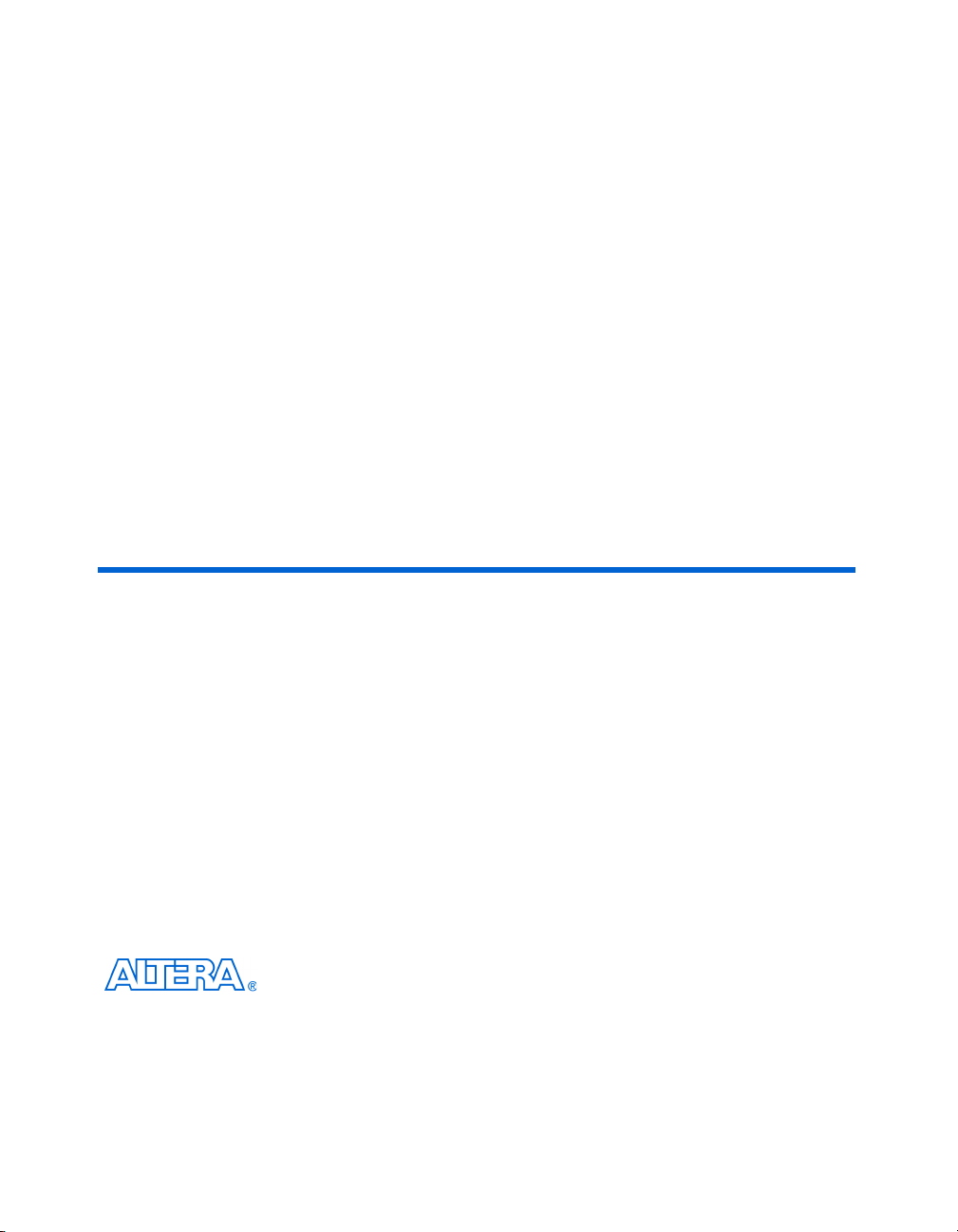
Cyclone II FPGA Starter Development Kit
User Guide
Preliminary Information
101 Innovation Drive
San Jose, CA 95134
(408) 544-7000
http://www.altera.com
Document Version 1.0.0
Document Date October 2006
P25-36048-00
Page 2
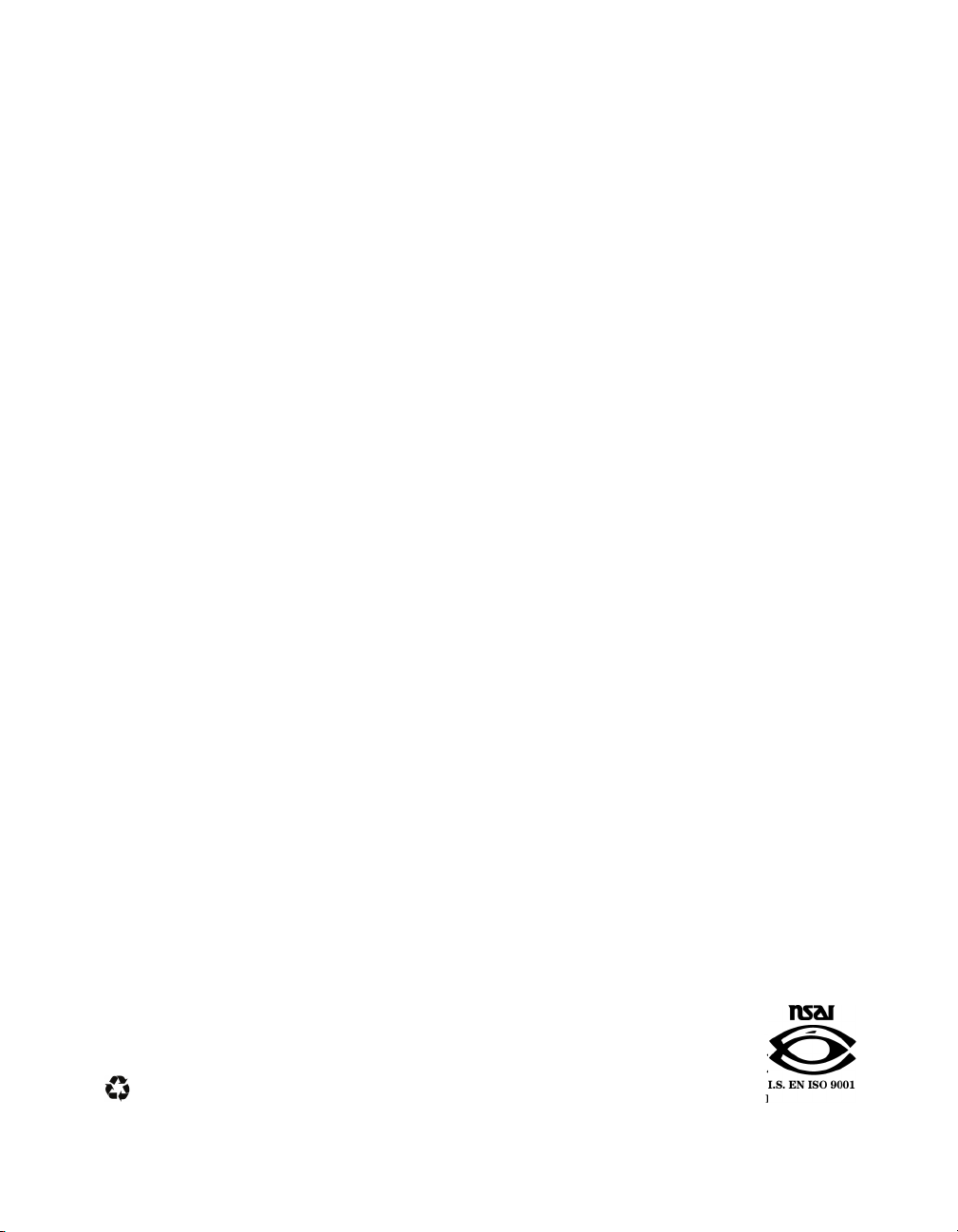
Copyright © 2006 Altera Corporation. All rights reserved. Altera, The Programmable Solutions Company, the stylized Altera logo, specific device
designations, and all other words and logos that are identified as trademarks and/or service marks are, unless noted otherwise, the trademarks and
service marks of Altera Corporation in the U.S. and other countries. All other product or service names are the property of their respective holders.
Altera products are protected under numerous U.S. and foreign patents and pending applications, maskwork rights, and copyrights. Altera warrants
performance of its semiconductor products to current specifications in accordance with Altera's standard warranty, but reserves the right to make
changes to any products and services at any time without notice. Altera assumes no responsibility or liability arising out of the
application or use of any information, product, or service described herein except as expressly agreed to in writing by Altera
Corporation. Altera customers are advised to obtain the latest version of device specifications before relying on any published
information and before placing orders for products or services.
Printed on recycled paper
UG-CDK01012-10
ii Altera Corporation
Page 3
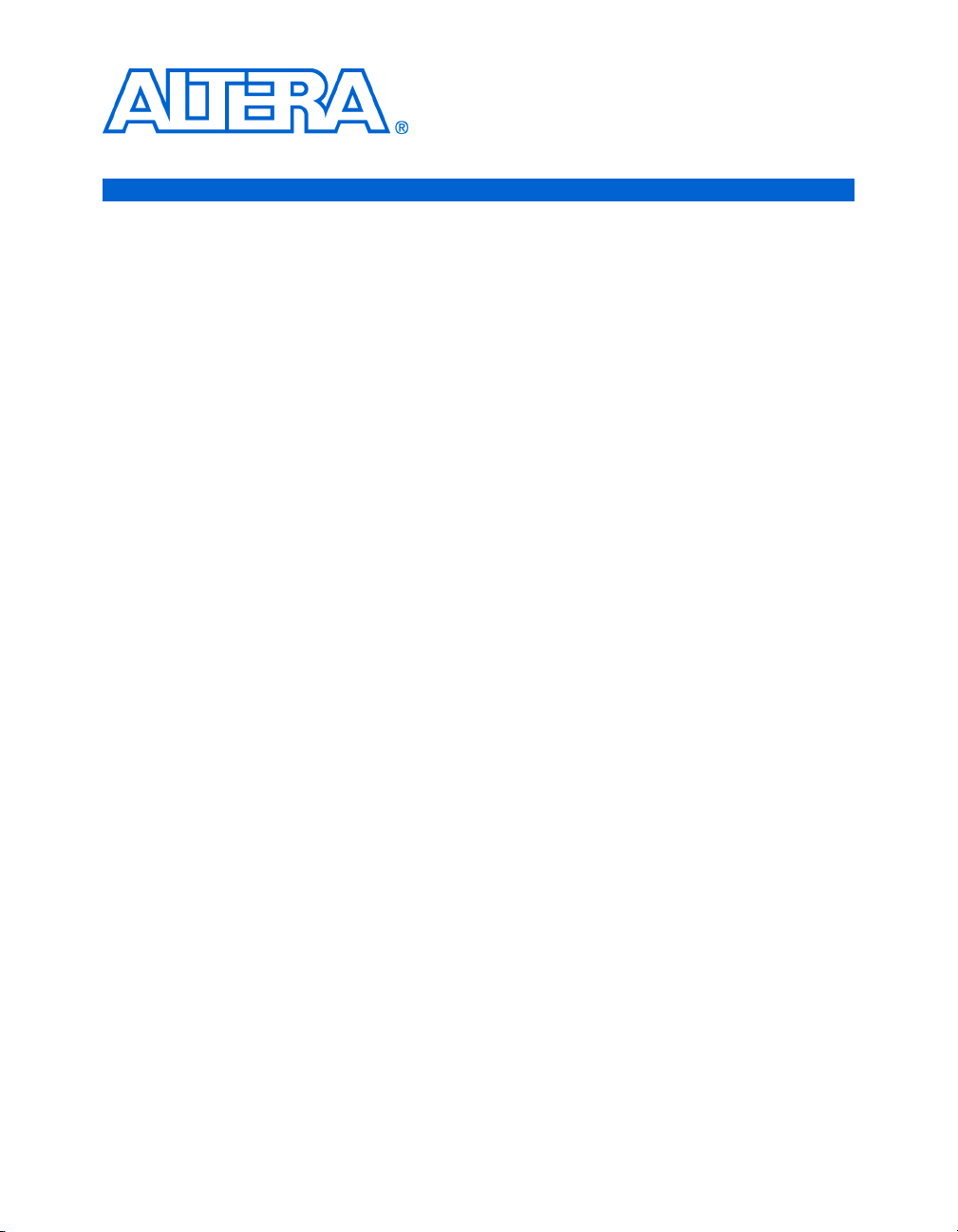
Contents
About This User Guide ............................................................................. v
Chapter 1. Getting Started
Introduction ............................................................................................................................................ 1–1
Before You Begin ................................................................................................................................... 1–1
Further Information .............................................................................................................................. 1–2
Hardware Installation ........................................................................................................................... 1–3
Software Installation ............................................................................................................................. 1–3
Installing the Cyclone II FPGA Starter Development Kit CD-ROM ......................................... 1–4
Installing the Quartus II Software .................................................................................................. 1–5
Chapter 2. Development Board Setup
Development Board Overview ............................................................................................................ 2–1
Requirements ......................................................................................................................................... 2–1
Powering Up the Development Board ............................................................................................... 2–2
Confirming Board Operation ............................................................................................................... 2–2
Chapter 3. Control Panel Setup
Requirements ......................................................................................................................................... 3–1
Hardware Setup ..................................................................................................................................... 3–1
FPGA Configuration ............................................................................................................................. 3–1
Control Panel Start ................................................................................................................................ 3–2
Chapter 4. Using the Control Panel
Control Panel Overview ....................................................................................................................... 4–1
Controlling the 7-Segment Displays ................................................................................................... 4–2
Lighting the LEDs .................................................................................................................................. 4–3
PS/2 Keyboard ....................................................................................................................................... 4–3
SDRAM/SRAM Controller and Programmer ................................................................................... 4–4
Read/Write Data .............................................................................................................................. 4–4
Sequential Write ............................................................................................................................... 4–5
Sequential Read ................................................................................................................................ 4–6
Flash Memory Programmer ................................................................................................................. 4–6
Read/Write Data .............................................................................................................................. 4–7
Sequential Write ............................................................................................................................... 4–8
Sequential Read ................................................................................................................................ 4–8
Configuring User Ports ......................................................................................................................... 4–9
Flash Music Player ................................................................................................................................. 4–9
VGA Display ........................................................................................................................................ 4–11
Displaying the Default Image ....................................................................................................... 4–11
Altera Corporation iii
Page 4

Contents Cyclone II FPGA Starter Development Kit User Guide
Displaying Another Image from a Downloaded Bitmap File .................................................. 4–12
Displaying Any Image Files ......................................................................................................... 4–15
Chapter 5. Using the Development Board
Configuring the Cyclone II FPGA ....................................................................................................... 5–1
JTAG Programming ......................................................................................................................... 5–1
AS Programming .............................................................................................................................. 5–1
Configuration Procedure ................................................................................................................. 5–2
Configuring the FPGA in JTAG Mode ..................................................................................... 5–2
Configuring the EPCS4 Device in AS Mode ........................................................................... 5–3
Chapter 6. Advanced Examples
Factory Configuration ........................................................................................................................... 6–1
File Locations .................................................................................................................................... 6–1
Demonstration Setup ....................................................................................................................... 6–1
Music Synthesizer Demonstration ...................................................................................................... 6–2
File Locations .................................................................................................................................... 6–4
Demonstration Setup ....................................................................................................................... 6–4
SD Card Music Player ........................................................................................................................... 6–5
File Locations .................................................................................................................................... 6–6
Demonstration Setup ....................................................................................................................... 6–6
iv Altera Corporation
Page 5
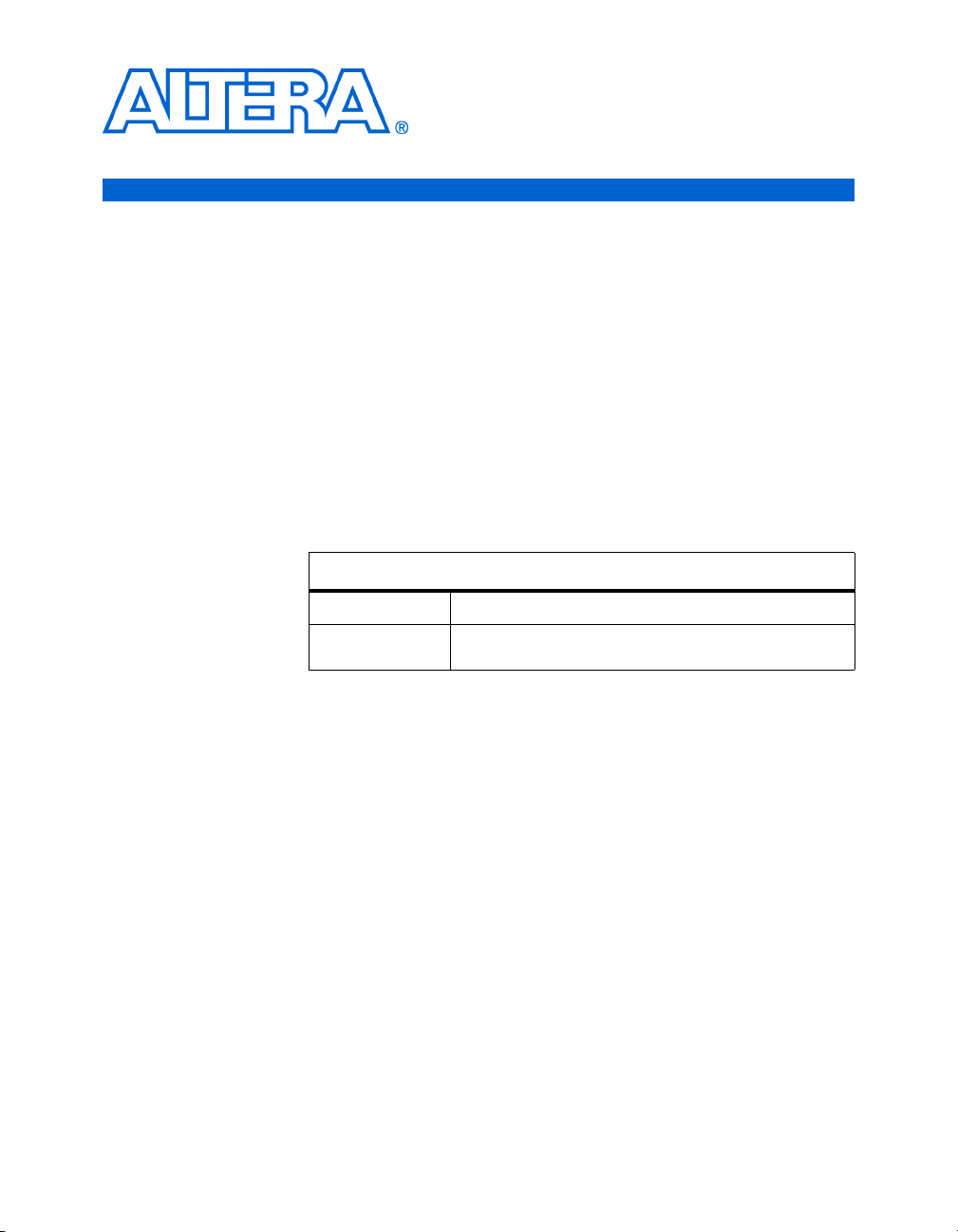
About This User Guide
This user guide describes how to start using the Altera® Cyclone®II
FPGA Starter Development Kit, including unpacking the kit, installing
required software, connecting the development board to a PC, and
running sample software.
For a full description of the development board and its use, refer to the
Cyclone II FPGA Starter Development Kit Reference Manual.
f The document revision history in Table 1–1 shows this document’s
current version. To ensure that you have the most up-to-date
information on this product, refer to the readme file on the provided
CD_ROM for late-breaking information that is not available in this
document.
Table 1–1. Document Revision History
Date Description
October 2006 Initial publication of the Cyclone II FPGA Starter
Development Kit, version 1.0.0
How to Find
The following methods enable you to quickly find information in this
Portable Document Format (PDF) type document:
Information
■ Search the contents by using the Adobe
Edit/Find command or click on the binoculars/Search toolbar icon.
■ The Bookmarks window serves as an additional table of contents.
Click on a topic to jump to that section in the document.
■ Thumbnail icons in the Pages window provide miniature previews
of each page and provide a link to the pages.
■ Within the text, hypertext links, highlighted in green, enable you to
jump to related information.
How to Contact
Altera
Altera Corporation v
October 2006
To get help regarding this product, use the following contact information:
■ Altera Corporation
101 Innovation Drive
San Jose, California, 95134 USA
www.altera.com
®
Acrobat® or Reader®
Page 6
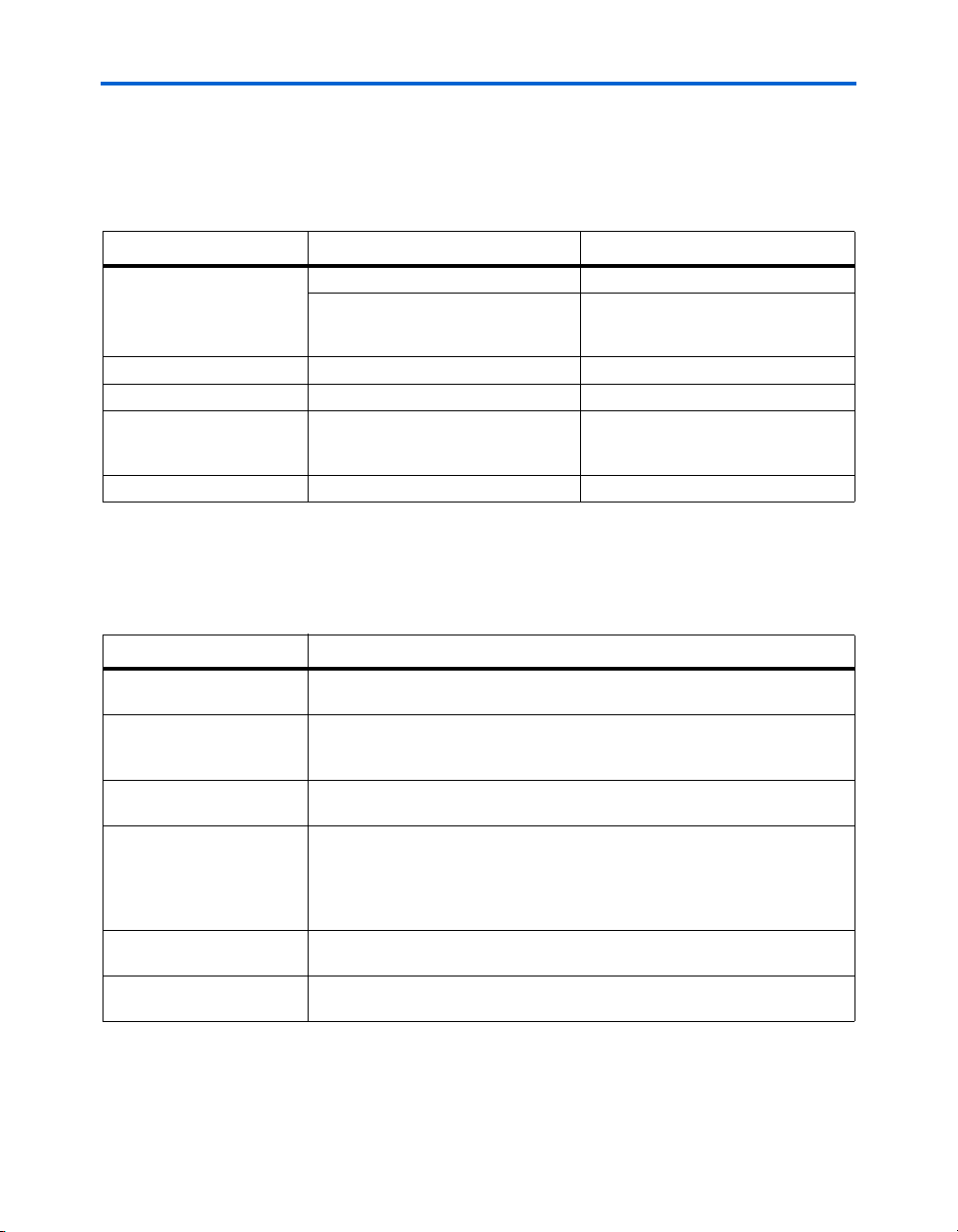
Typographic Conventions Cyclone II FPGA Starter Development Kit User Guide
For the most up-to-date information about Altera products, go to the
Altera world-wide web site at www.altera.com. For technical support on
this product, go to www.altera.com/mysupport. For additional
information about Altera products, consult the sources shown below.
Information Type USA & Canada All Other Locations
Technical support www.altera.com/mysupport/ www.altera.com/mysupport/
(800) 800-EPLD (3753)
(7:00 a.m. to 5:00 p.m. Pacific Time)
Product literature www.altera.com www.altera.com
Altera literature services literature@altera.com literature@altera.com
Non-technical customer
service
FTP site ftp.altera.com ftp.altera.com
(800) 767-3753 + 1 408-544-7000
+1 408-544-8767
7:00 a.m. to 5:00 p.m. (GMT -8:00)
Pacific Time
7:00 a.m. to 5:00 p.m. (GMT -8:00)
Pacific Time
Typographic
This document uses the typographic conventions shown below.
Conventions
Visual Cue Meaning
Bold Type with Initial
Capital Letters
bold type External timing parameters, directory names, project names, disk drive names,
Italic Type with Initial Capital
Letters
Italic type Internal timing parameters and variables are shown in italic type.
Initial Capital Letters Keyboard keys and menu names are shown with initial capital letters. Examples:
“Subheading Title” References to sections within a document and titles of on-line help topics are
Command names, dialog box titles, checkbox options, and dialog box options are
shown in bold, initial capital letters. Example: Save As dialog box.
filenames, filename extensions, and software utility names are shown in bold
type. Examples: f
Document titles are shown in italic type with initial capital letters. Example: AN
75: High-Speed Board Design.
Examples: t
Variable names are enclosed in angle brackets (< >) and shown in italic type.
Example: <file name>, <project name>.pof file.
Delete key, the Options menu.
shown in quotation marks. Example: “Typographic Conventions.”
PIA
, \qdesigns directory, d: drive, chiptrip.gdf file.
MAX
, n + 1.
vi Altera Corporation
October 2006
Page 7
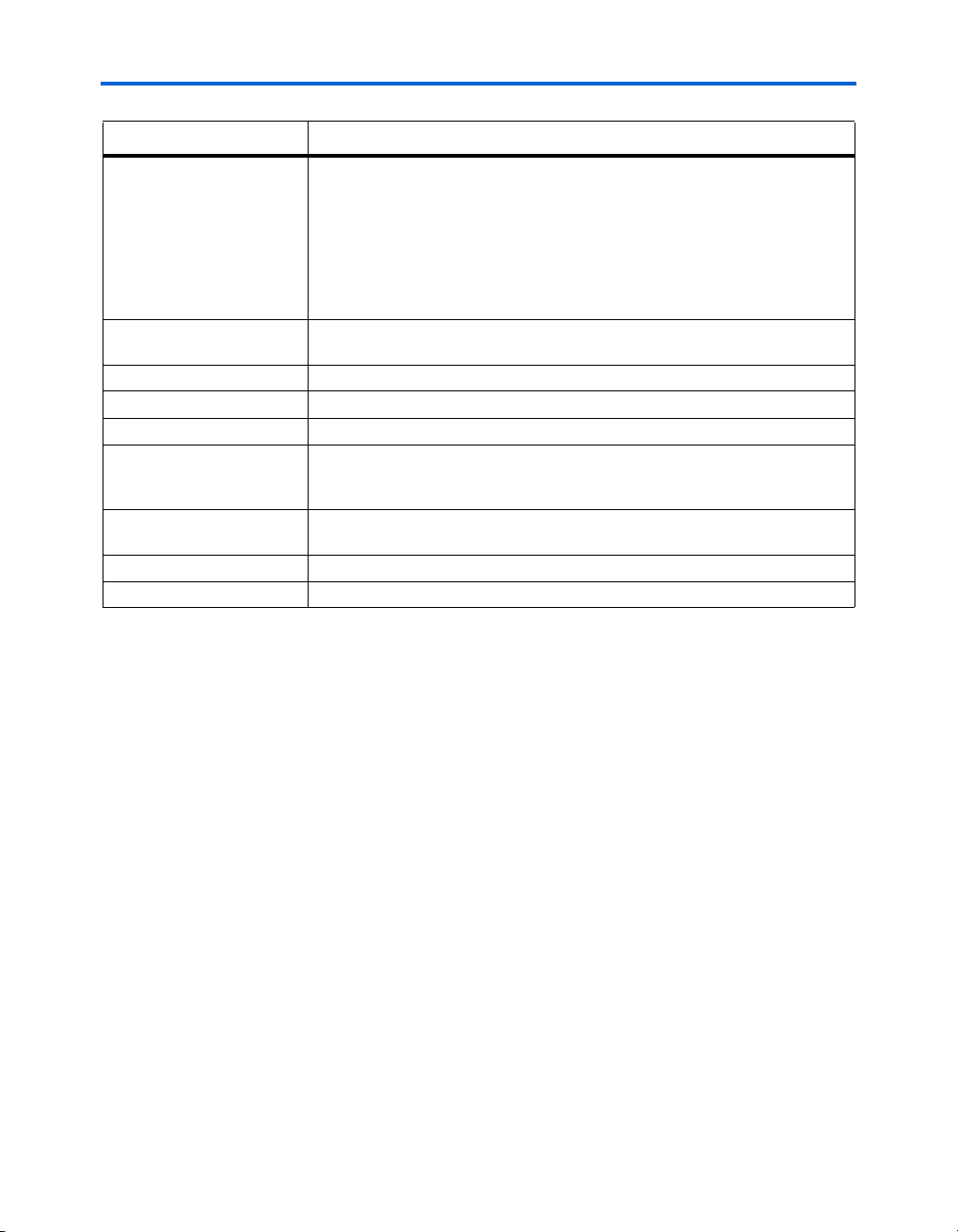
About This User Guide Typographic Conventions
Visual Cue Meaning
Courier type Signal and port names are shown in lowercase Courier type. Examples: data1,
tdi, input. Active-low signals are denoted by suffix n, e.g., resetn.
Anything that must be typed exactly as it appears is shown in Courier type. For
example:
actual file, such as a Report File, references to parts of files (e.g., the AHDL
keyword
Courier.
1., 2., 3., and
a., b., c., etc.
● • Bullets are used in a list of items when the sequence of the items is not important.
■
v The checkmark indicates a procedure that consists of one step only.
1 The hand points to information that requires special attention.
c
w
r The angled arrow indicates you should press the Enter key.
f The feet direct you to more information on a particular topic.
Numbered steps are used in a list of items when the sequence of the items is
important, such as the steps listed in a procedure.
The caution indicates required information that needs special consideration and
understanding and should be read prior to starting or continuing with the
procedure or process.
The warning indicates information that should be read prior to starting or
continuing the procedure or processes
c:\qdesigns\tutorial\chiptrip.gdf. Also, sections of an
SUBDESIGN), as well as logic function names (e.g., TRI) are shown in
Altera Corporation vii
October 2006
Page 8

Typographic Conventions Cyclone II FPGA Starter Development Kit User Guide
viii Altera Corporation
October 2006
Page 9
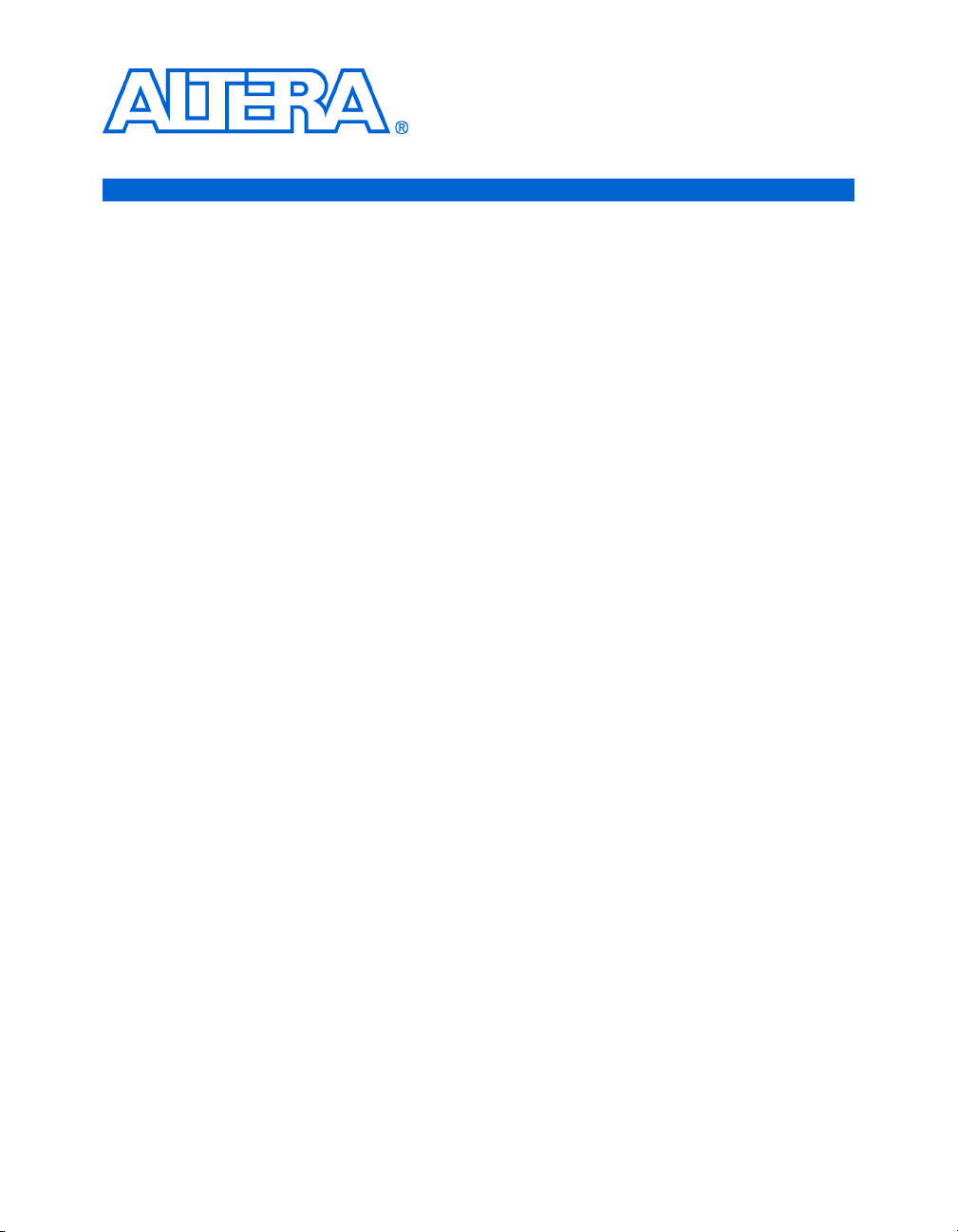
1. Getting Started
Introduction
Welcome to the Altera Cyclone II FPGA Starter Development Kit, which
includes a full-featured field-programmable gate array (FPGA)
development board, hardware and software development tools,
documentation, and accessories needed to begin FPGA development.
The development board includes an Altera Cyclone II 2C20 FPGA and
comes preconfigured with a hardware reference design stored in flash
memory. Hardware designers can use the development board as a
platform to prototype complex embedded systems.
The Development Kit provides the user with an integrated control
environment that includes a software controller in C++, a USB command
controller, a multi-port SRAM/SDRAM/flash memory controller, and
demonstration circuitry specified in Verilog code. These features enable
users to implement and test designs without the need to implement
complex application programming interfaces (APIs), host control
software, or SRAM/SDRAM/flash memory controllers.
This user guide addresses the following topics:
■ How to set up, power up, and verify correct operation of the
development board
■ How to install the Altera Development Suite Tools and the Cyclone
II FPGA Starter Development Kit CD-ROMs
■ How to set up, and use the Control Panel, a graphical user interface
(GUI), to manipulate components on the board, implement
applications, and display images on a VGA monitor
■ How to configure the Cyclone II FPGA
■ How to set up and run application examples
f For complete details on the development board, refer to the
Cyclone II FPGA Starter Development Kit Reference Manual.
Before You Begin
Altera Corporation 1–1
October 2006
Before proceeding, check the contents of the Development Kit:
■ Cyclone II FPGA Starter Development board
Page 10

Further Information
■ Cyclone II FPGA Starter Development Kit CD-ROM containing the
development board documentation and supporting materials,
including the User Guide and Reference Manual, Control Panel
utility, reference designs and demonstrations, device datasheets,
tutorials, and a set of laboratory exercises
■ The Altera Development Suite Tools CD-ROMs containing Altera
Quartus
®
II 6.0 Web Edition design software and the Nios® II 6.0
embedded processor
■ Bag of six rubber (silicon) covers for the development board stands
and extender pins that facilitate easier probing of the board I/O
expansion headers with testing equipment
■ 7.5 V DC wall-mount power supply
■ Clear plastic cover for the board
Other items you will want to have available to work through this user
guide are:
■ VGA monitor
■ Audio source such as a CD player or MP3 player
■ Headphones
■ PS/2 keyboard
Further
Information
For other related information, refer to the following websites:
■ For additional daughter cards available for purchase:
http://www.altera.com/products/devkits/kitdaughter_boards.jsp
■ For on-line demonstrations & training:
http://www.altera.com/education/demonstrations/demindex.html and https://mysupport.altera.com/etraining/
■ For Cyclone II handbook:
http://www.altera.com/literature/lit-cyc2.jsp
■ For Cyclone II reference designs:
http://www.altera.com/endmarkets/refdesigns/device/cyclone2/cyclone2-index.jsp
■ For eStore if wish to purchase devices:
http://www.altera.com/buy/devices/buy-devices.html
1–2 Altera Corporation
Cyclone II FPGA Starter Development Kit User Guide October 2006
Page 11

Getting Started
■ For Cyclone II Orcad symbols:
http://www.altera.com/support/software/download/pcb/pcbpcb_index.html
■ For Nios II 32-bit embedded processor solutions:
http://www.altera.com/technology/embedded/emb-index.html
Hardware Installation
w Before beginning any work, prepare the board as follows:
■ Assemble a rubber (silicon) cover (Figure 1–1) for each of the six
copper stands on the board
■ Mount the clear plastic cover over the top of the board for extra
protection by using additional stands and screws
Figure 1–1. Board Stand Covers
Software Installation
Altera Corporation 1–3
October 2006 Cyclone II FPGA Starter Development Kit User Guide
The instructions in this section describe how to install the following:
■ Cyclone II FPGA Starter Development CD-ROM
■ The Quartus II Software, Development Kit Edition
Page 12

Software Installation
Installing the Cyclone II FPGA Starter Development Kit CD-ROM
The Cyclone II FPGA Starter Development Kit CD-ROM contains the
following items:
■ Sample design files and board design files for the kit
■ Cyclone II FPGA Starter Development Kit User Guide (this document)
■ Cyclone II FPGA Starter Development Board Reference Manual
To ins t a ll t h e Cyclone II FPGA Starter Development Kit CD-ROM, perform
the following steps:
1. Insert the Cyclone II FPGA Starter Development Kit CD-ROM into the
CD-ROM drive.
1 The CD-ROM should start an auto-install process. If it does not,
browse to the CD-ROM drive and double-click on the setup.exe
file.
2. Follow the online instructions to complete the installation process.
The installation program copies the Cyclone II FPGA Starter
Development Kit files to the hard-disk and creates a
Programs > Altera > Cyclone II FPGA Starter Development Kit v1.0.0
icon, accessible from the Windows Start menu. Use this icon to launch the
Windows-style development kit GUI.
The Cyclone II FPGA Starter Development Kit installation program
creates a directory structure for the installed files (Figure 1–2), where
<path> is the selected Cyclone II Starter Development Kit installation
directory.
Figure 1–2. Cyclone II Starter Kit Installed Directory Structure
CII_Starter_Kit-v1.0.0
1–4 Altera Corporation
Cyclone II FPGA Starter Development Kit User Guide October 2006
Page 13

Getting Started
Table 1–1 lists the file directory names and a description of their contents.
Table 1–1. Installed Directory Contents
Directory Name Description of Contents
BoardDesignFiles Contains the board design files. Use these files
as a starting point for a new prototype board
design.
Docs Contains the development kit documentation
Examples Contains the sample design files for the Cyclone
II FPGA Starter Development Kit
Installing the Quartus II Software
Install the Quartus II Web Edition Software Suite found in the Altera Design
Software Suite by performing the following steps:
1. Insert the Quartus II Web Edition Software Suite CD-ROM into the
CD-ROM drive.
1 The CD-ROM should start an auto-install process. If it does not,
browse to the CD-ROM drive and double-click on the setup.exe
file.
2. Follow the online instructions to complete the installation process.
1 If you have difficulty installing the Quartus II software, refer to
Installing the Quartus II Software in the Quartus II Installation &
Licensing Manual for PCs found at www.altera.com
.
The Quartus II software is the primary FPGA development tool used to
create the reference designs used in this development kit.
Additionally, you may want to install the Nios II Embedded Design Suite
package also found in the Altera Design Software Suite. The Nios II
soft-core embedded processor runs on Altera FPGAs. Many of the
reference designs included in this development kit use the Nios
processor.
Altera Corporation 1–5
October 2006 Cyclone II FPGA Starter Development Kit User Guide
Page 14

Software Installation
1–6 Altera Corporation
Cyclone II FPGA Starter Development Kit User Guide October 2006
Page 15
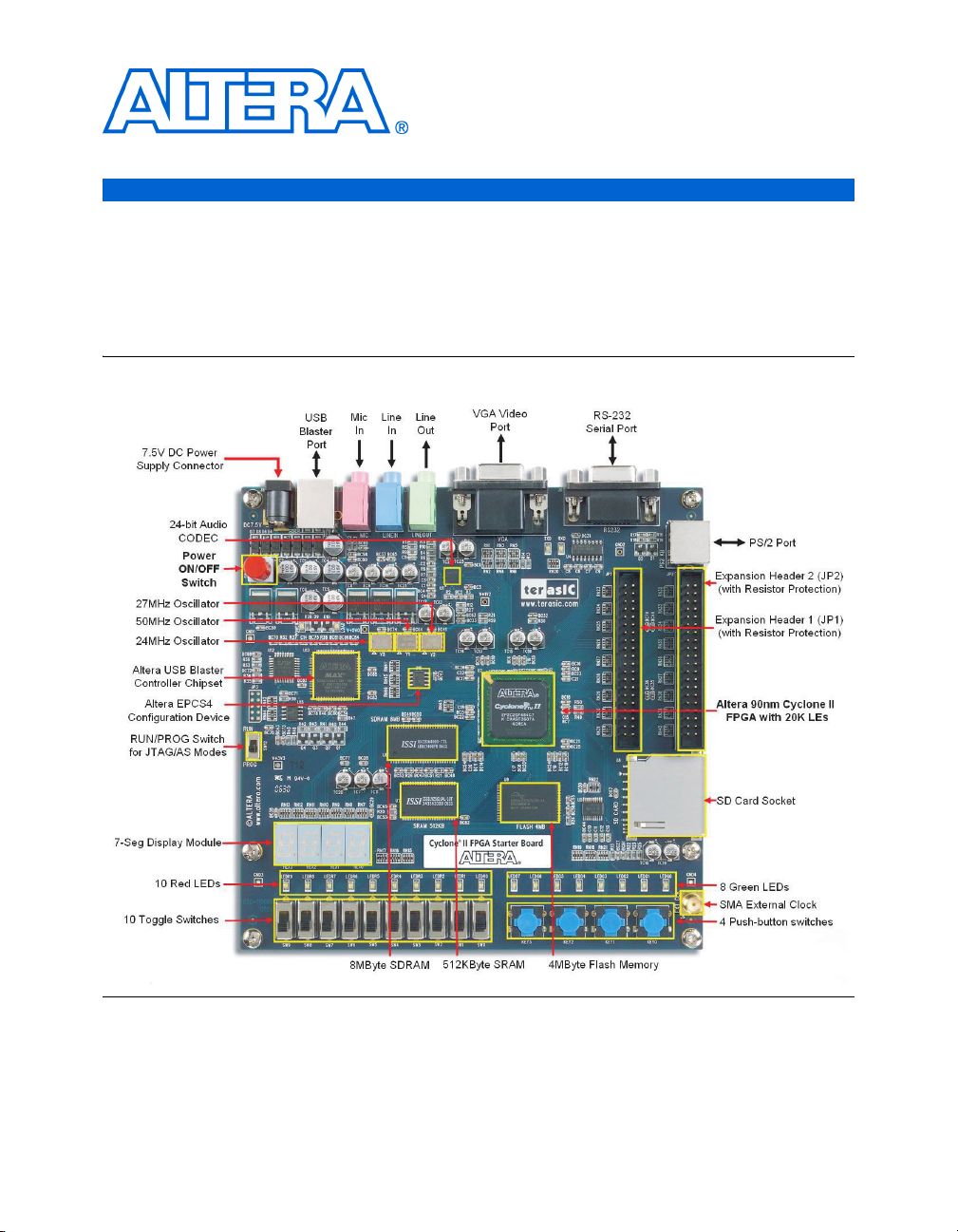
2. Development Board Setup
Development Board Overview
Figure 2–1. Cyclone II Development Board Layout and Components
Altera delivers the development board (Figure 2–1) with a preloaded
configuration to demonstrate features of the board. At power up, the
preloaded configuration also enables users to confirm quickly that the
board is operating correctly.
Requirements
Altera Corporation 2–1
October 2006
Preparation for using the development board requires the following
prerequisite actions:
Page 16

Powering Up the Development Board
Powering Up the
Development
Board
■ Install the Altera Quartus
already installed
■ The Cyclone II FPGA Starter Development Board includes an
integrated USB-Blaster™ chip set for programming the FPGA. Install
the Altera USB-Blaster driver software on the host computer, if not
already installed.
1 Communication between the computer host and the
development board requires Altera USB-Blaster driver software
already installed on the host computer.
To power up the development board, perform the following steps:
1. Connect the USB-Blaster cable from the host computer to the
USB-Blaster port on the development board.
2. Connect the 7.5 V DC adapter to the development board and to a
power source.
3. Connect a VGA monitor to the VGA video port on the development
board.
4. Connect a headset to the Line Out audio port on the development
board.
5. Slide the RUN/PROG switch on the edge of the development board
to the RUN position.
®
software on the host computer, if not
6. Turn the power on by depressing the ON/OFF switch on the
development board.
Confirming
As the development board powers on, verify correct operation by
performing the following steps:
Board Operation
1. Confirm that all user LEDs are flashing.
2. Confirm that all 7-segment displays cycle through numbers 0
through F.
3. Confirm that the VGA monitor displays the default image
(Figure 2–2) with the SW0 switch set to the DOWN (toward the
edge of the board) position.
2–2 Altera Corporation
Cyclone II FPGA Starter Development Kit User Guide October 2006
Page 17

Development Board Setup
Figure 2–2. Default VGA Output Pattern, SW0 = DOWN
4. Confirm that the VGA monitor displays the default image
(Figure 2–3) with the SW0 switch set to the UP (away from the edge
of the board) position.
Figure 2–3. Default FGA Output Pattern, SW0 = UP
5. Set the toggle switch SW9 to the DOWN position and confirm that
the computer produces a 1-kHz tone.
Altera Corporation 2–3
October 2006 Cyclone II FPGA Starter Development Kit User Guide
Page 18

Confirming Board Operation
6. Set the toggle switch SW9 to the UP position and connect the output
of an audio player (for example: MP3, PC, iPod) to the Line In
connector on the development board. Confirm that the headset
produces the expected music or recorded sounds playing on the
audio player.
1 If you also connect a microphone to the Mic In connector, the
development board mixes the voice input with the output from
the audio player.
2–4 Altera Corporation
Cyclone II FPGA Starter Development Kit User Guide October 2006
Page 19

3. Control Panel Setup
The development kit includes a Control Panel facility that enables a user
to access various components on the development board from a host
computer through a USB connection. For an overview of the Control
Panel and its use, refer to “Using the Control Panel” chapter.
Setting up the Control Panel involves the following actions:
■ Set up the hardware
■ Configure the FPGA
■ Start the Control Panel
Requirements
Hardware Setup
FPGA Configuration
Preparation for setting up and using the Control Panel requires the
following prerequisite actions:
■ Install the Altera USB-Blaster driver software on the host computer,
if not already installed
■ Install the Altera Quartus
already installed
Ensure that the development board has powered up and is operating
normally, as described in “Development Board Setup” on page 2–1. If the
board is not powered up, but has already been set up and its operation
verified, perform the following steps:
1. Check that the USB-Blaster cable connects the host computer to the
the development board.
2. Check that the 7.5 V DC adapter connects the development board to
a power source.
3. Set the RUN/PROG switch to the RUN position.
4. Turn the power on by depressing the ON/OFF switch on the
development board.
Before using the Control Panel, configure a corresponding circuit in the
Cyclone II FPGA by downloading the CII_Starter_USB_API.sof
configuration file from the
®
software on the host computer, if not
Altera Corporation 3–1
October 2006
Page 20

Control Panel Start
<kit path>\Examples\CII_Starter_demonstrations\CII_Starter_USB_API_v1\HW
directory. Refer to Section 4.1 (Configuring the Cyclone II FPGA) for a
detailed description of the downloading procedure.
Perform the following steps to configure the FPGA:
1. Start the Quartus II software.
2. Select Tools > Programmer to reach the window in Figure 3–1.
Figure 3–1. Quartus II Programmer Window
3. Click on Add File and select the CII_Starter_USB_API.sof file in
the pop-up window.
4. Next, click on the Program/Configure box to select the added file.
5. Click Start to download the selected configuration file into the
FPGA.
Control Panel
Start
3–2 Altera Corporation
Cyclone II FPGA Starter Development Kit User Guide October 2006
To start the Control Panel, perform the following steps:
1. Run the CII_Starter_control_panel.exe program found in
the <kit path>\Examples\CII_Starter_demonstrations
\CII_Starter_USB_API_v1\SW directory to launch the Control
Panel user interface (Figure 3–2).
Page 21

Figure 3–2. Control Panel Window
Control Panel Setup
2. Select Open to list all USB ports connected to development boards.
The Control Panel can control up to 4 development boards using the
USB links.
3. Select Open USB Port 0. This step places the Control Panel in
control of the development board.
1 The Control Panel occupies the USB port until that port closes.
Quartus II can not download a configuration file into the FPGA
while the Control Panel occupies the USB port. Closing the
Control Panel GUI closes the port.
4. Experiment by setting the value of some 7-segment display and
observing the result on the development board.
Altera Corporation 3–3
October 2006 Cyclone II FPGA Starter Development Kit User Guide
Page 22

Control Panel Start
3–4 Altera Corporation
Cyclone II FPGA Starter Development Kit User Guide October 2006
Page 23

4. Using the Control Panel
Control Panel Overview
Figure 4–1. Control Panel Access to the Development Board
The Control Panel consists of two parts: the GUI on the host and circuitry
specified in Verilog code downloaded to the FPGA on the development
board. After the kit CD_ROM has been installed, the control panel
hardware and software can be found in the <kit path>\Examples
\CII_Starter_demonstrations\CII_Starter_USB_API_v1 directory. The
available Verilog code enables a knowledgeable user to change the
functionality of the Control Panel.
Using the Control Panel GUI on the host computer, a user can issue
commands to control circuitry on the development board through the
USB-Blaster cable connection as illustrated in Figure 4–1. The design
downloaded to the Cyclone II FPGA device on the development board
implements a command controller that processes the commands. Then, to
perform the appropriate actions, the command controller communicates
with the controller of the affected input/output (I/O) device on the
development board.
The user can perform the following actions with the Control Panel:
■ Change the values that appear on the 7-segment displays
■ Light up LEDs
■ Communicate with the PS/2 keyboard
■ Read/write from/to the SDRAM, SRAM, and flash memory
Altera Corporation 4–1
October 2006
Page 24

Controlling the 7-Segment Displays
■ Configure user ports
■ Load music to memory and play music via the audio digital analog
converter (DAC) output
■ Load an image pattern for VGA output
The following sections describe how to perform these actions with the
Control Panel already open on the host computer. If not already open,
launch the Control Panel as described in “Control Panel Start” on
page 3–2.
Controlling the
7-Segment
Displays
Typical design activities do not require the ability to set arbitrary values
into simple display devices. However, used for troubleshooting, this
ability enables the user to verify that these devices operate correctly.
To set the value of a 7-segment module to display, perform the following
steps:
1. Select the PS2 & LED tab on the Control Panel (Figure 4–2).
Figure 4–2. Control Panel Window for 7-Segment Controls
2. In the LED & 7-SEG area, enter a value for any of the 7-segment
modules labeled HEX0 through HEX3.
4–2 Altera Corporation
Cyclone II FPGA Starter Development Kit User Guide October 2006
Page 25

3. Click on the Set button.
Using the Control Panel
Lighting the LEDs
To light an LED, perform the following steps:
1. Select the PS2 & LED tab on the Control Panel (Figure 4–3).
2. In the LED & 7-SEG area, select the individual LEDs to turn on.
3. Click on the Set button.
Figure 4–3. Control Panel Window for LED Controls
PS/2 Keyboard
Altera Corporation 4–3
October 2006 Cyclone II FPGA Starter Development Kit User Guide
The PS/2 keyboard in the Control Panel window (Figure 4–3) shows a
working connection between the FPGA and the PS/2 port as well as the
software processing the PS/2 interface commands and data.
To test the functionality of the PS/2 keyboard interface, perform the
following steps:
1. Plug a PS/2 keyboard into the PS/2 port on the development board.
Page 26

SDRAM/SRAM Controller and Programmer
2. Click in the blank area under "PS/2 Keyboard" in the CII Starter Kit
Control Panel.
3. Start typing on the PS/2 keyboard.
The keystrokes should echo from the keyboard to the output on the
control panel.
SDRAM/SRAM
Controller and
Programmer
The user can perform the following types of memory read/write
operations with the Control Panel:
■ Read/write data from/to the SDRAM or SRAM on the development
board
■ Write sequential data or the entire contents of a file, to the SDRAM or
SRAM
■ Read sequential data or the entire contents of the SDRAM or SRAM
to a file
This following sections describe how to access the SDRAM; the same
approach also applies to accessing the SRAM.
Read/Write Data
To write/read data from/to the SDRAM, perform the following steps:
1. Select the SDRAM tab on the Control Panel (Figure 4–4).
4–4 Altera Corporation
Cyclone II FPGA Starter Development Kit User Guide October 2006
Page 27

Figure 4–4. Control Panel SDRAM Tab Window
Using the Control Panel
2. To write a 16-bit word into the SDRAM, use the Random Access
boxes to enter the address of the desired location, specify the data to
write, and click on the Wri te button.
3. To read the contents of a location, enter the address and click on the
Read button.
Sequential Write
To write the contents of a file into the SDRAM, use the Sequential Write
function of the Control Panel to perform the following steps:
1. Select the SDRAM tab on the Control Panel and use the Sequential
Write boxes.
2. Specify the starting address in the Address box.
3. Specify the number of bytes to write in the Length box. To load the
entire file, only checkmark the File Length box without specifying
the number of bytes.
Altera Corporation 4–5
October 2006 Cyclone II FPGA Starter Development Kit User Guide
Page 28

Flash Memory Programmer
4. Click on the Write a File to SDRAM button to initiate the writing of
the data.
5. Specify the source file in the pop-up Windows dialog box.
1 The Control Panel also supports loading files with a .hex
extension. Files with a .hex extension are ASCII text files that
specify memory values using ASCII characters to represent
hexadecimal values. For example, a file containing the line
0123456789ABCDEF
defines four 16-bit values: 0123, 4567, 89AB, CDEF. These values load into
the memory consecutively.
Sequential Read
To read the contents of the SDRAM and write them to a file, use the
Sequential Read function of the Control Panel to perform the following
steps:
1. Select the SDRAM tab on the Control Panel and use the Sequential
Read boxes.
2. Specify the starting address in the Address box.
3. Specify the number of bytes to copy into the file in the Length box.
To copy the entire contents of the SDRAM, 8 MBytes of data, into a
file, only checkmark the Entire SDRAM box without specifying the
number of bytes.
4. Click on the Load SDRAM Content to a File button.
5. Specify the destination file in the pop-up Windows dialog box.
Flash Memory
Using the Control Panel, the user can perform the following read/write
operations from/to the flash memory on the development board:
Programmer
■ Erase the entire flash memory
■ Write one byte to the memory
■ Read one byte from the memory
■ Write a binary file to the memory
■ Load the contents of the flash memory into a file
1 When performing these operations, consider the following
characteristics and limitations of the flash memory:
4–6 Altera Corporation
Cyclone II FPGA Starter Development Kit User Guide October 2006
Page 29

Using the Control Panel
■ 4 Mbits x 8 bits organization
■ Erasure of the entire flash memory is required before writing into it
■ Flash memory tolerates only a limited number of erasures
w Do not exit from the Control Panel while erasing the entire
contents of the flash memory; this takes about 40 seconds.
The feature of reading/writing a byte or an entire file from/to the flash
memory enables the user to develop multimedia applications (for
example, Flash Audio Player, Flash Picture Viewer) without worrying
about how to build a Flash Memory Programmer.
Read/Write Data
To perform a read/write operation with a byte of data from/to the flash
memory, take the following steps:
1. Select the FLASH tab in the Control Panel (Figure 4–5) and use the
Random Access boxes.
Figure 4–5. Control Panel Flash Tab Window
Altera Corporation 4–7
October 2006 Cyclone II FPGA Starter Development Kit User Guide
Page 30

Flash Memory Programmer
2. Click on the Chip Erase (40 Sec) button. Observe the button and
window frame title prompt and wait for the operation to finish; this
takes about 40 seconds.
3. Enter the desired address into the Address box and the data byte
into the wDATA box.
4. Click on the Write button.
5. To read a byte of data from a random location, enter the address of
the location and click on the Read button. The rDATA box displays
the content of the specified address.
Sequential Write
To write the contents of a file into flash memory, perform the following
steps:
1. Select the FLASH tab on the Control Panel.
2. In the Random Access area, click on the Chip Erase (40 Sec) button.
Observe the button and window frame title prompt and wait for the
operation to finish; this takes about 40 seconds.
3. In the Sequential Write area, specify the starting address in the
Address box.
4. Specify the number of bytes to write in the Length box. To load the
entire file, only checkmark the File Length box without specifying
the number of bytes.
5. Click on the Write a File to FLASH button to initiate the writing of
the data.
6. Specify the source file in the pop-up Windows dialog box.
Sequential Read
To read the contents of the flash memory and write them to a file, use the
Sequential Read function of the Control Panel to perform the following
steps:
1. Select the FLASH tab on the Control Panel and use the Sequential
Read boxes.
2. Specify the starting address in the Address box.
4–8 Altera Corporation
Cyclone II FPGA Starter Development Kit User Guide October 2006
Page 31

Using the Control Panel
3. Specify the number of bytes of data to read from the flash memory
in the Length box. To copy the entire contents of the flash memory
into a file, only checkmark the Entire Flash box without specifying
the number of bytes.
4. Click on the Load FLASH Content to a File button.
5. Specify the destination file in the pop-up Windows dialog box.
Configuring User Ports
Flash Music Player
The SDRAM, SRAM, and flash memory controllers each have four ports:
a host port to connect to the command controller and three user-selectable
asynchronous ports. These three user ports can connect the memory to
other devices. For example, by connecting the flash controller to the VGA
DAC controller, the user can send an image stored in flash memory to the
VGA output.
Users can connect circuits of their own design to one of the user ports of
the SRAM/SDRAM/flash controllers. After downloading binary data
into the SRAM/SDRAM/flash memories, they can configure the memory
controllers to enable their circuits to read/write the SDRAM/flash
memories though the connected user ports.
The sample applications of a flash music player and a VGA display
illustrate the user port configuration.
In this sample application, music data loads into the flash memory.
Options under the Tools tab of the Control Panel configure user ports.
Through user port Asynchronous 1 of the Flash Controller, the flash
memory sends the music data to the Audio DAC Controller and out to the
audio output jack.
To implement this application perform the following steps:
1. Erase the flash memory and write a music file into it (refer to
“Sequential Write” on page 4–8). Use the file music.wav in the
directory CII_Starter_demonstrations\music on the CII Starter
System CD-ROM.
2. In the Control Panel, select the TOOLS tab (Figure 4–6).
Altera Corporation 4–9
October 2006 Cyclone II FPGA Starter Development Kit User Guide
Page 32

Flash Music Player
Figure 4–6. Control Panel TOOLS Tab Window
3. Select the Asynchronous 1 port for the FLASH Multiplexer and
click on the Configure button to enable the connection from the
flash memory to the Asynchronous 1 port of the Flash Controller.
4. On the development board, set switches SW1 to OFF (DOWN
position) and SW0 to ON (UP position).
5. Plug a headset or a speaker into the audio output jack and listen to
music produced through the Audio DAC circuit.
This procedure connects the Asynchronous 1 Port to the Audio DAC so
that the Audio DAC Controller communicate with the flash memory
directly. In this example, the AUDIO_DAC Verilog module defines a
circuit that reads the contents of the flash memory and sends it to the
external audio port.
4–10 Altera Corporation
Cyclone II FPGA Starter Development Kit User Guide October 2006
Page 33

Using the Control Panel
VGA Display
For this sample application, three examples illustrate how the
development board produces images on a connected VGA monitor:
■ Example 1 provides a default image previously loaded into an M4K
memory block in the FPGA in the MIF/Hex (Intel) format during the
default bit stream configuration stage (described in “Configuring the
Cyclone II FPGA”section of the “Using the Development Board”
chapter).
■ Example 2 describes how to download another image from a bitmap
file into the SRAM. The file can also load into an M4K memory block
in the FPGA.
■ Example 3 describes how to use other images to generate binary data
patterns that the development board can display on the VGA
monitor.
Displaying the Default Image
Perform the following steps to display a default image:
1. Select the VGA tab in the Control Panel to display the window in
Figure 4–7.
Altera Corporation 4–11
October 2006 Cyclone II FPGA Starter Development Kit User Guide
Page 34

VGA Display
Figure 4–7. Control Panel VGA Tab Window
2. Ensure that the Default Image and Cursor Enable boxes are
checked.
3. Connect a VGA monitor to the development board and observe the
default image from the Control Panel displayed on the screen.
4. Confirm that the cursor appears on the screen; manipulate it by
moving the X/Y-axes scroll bars on the Control Panel.
Displaying Another Image from a Downloaded Bitmap File
For another image to load, locate the picture.dat bitmap file in the
CII_Starter_demonstrations\pictures directory of the CII Starter
System CD-ROM. To display this image, perform the following steps:
1. Select the SRAM tab of the Control Panel and load the file
picture.dat into the SRAM.
4–12 Altera Corporation
Cyclone II FPGA Starter Development Kit User Guide October 2006
Page 35

Using the Control Panel
2. Select the TOOLS tab and choose Asynchronous 1 for the SRAM
Multiplexer port (Figure 4–8).
Figure 4–8. Configuring the Port to Access the Image Data in the SRAM
3. Click on the Configure button to activate the multi-port setup in the
FPGA (Figure 4–9).
Altera Corporation 4–13
October 2006 Cyclone II FPGA Starter Development Kit User Guide
Page 36

VGA Display
Figure 4–9. Multiport Controller Configured to Display an Image from the SRAM
4. Select the VGA tab and deselect the checkbox Default Image.
5. Observe that the VGA monitor displays the picture.dat image from
the SRAM (Figure 4–10). Turn off the cursor by deselecting the
Cursor Enable checkbox.
Figure 4–10. A Displayed Image
4–14 Altera Corporation
Cyclone II FPGA Starter Development Kit User Guide October 2006
Page 37

Using the Control Panel
Displaying Any Image Files
Before loading any image file into SRAM memory or into an M4K
memory block in the FPGA, first generate a bitmap file. Perform the
following steps:
1. Load the desired image into an image processing tool, such as
®
PhotoPaint®.
Corel
2. Resample the original image to have a 640 x 480 resolution. Save the
modified image in the Windows bitmap format.
3. Run CII_Starter_control_panel\ImgConv.exe, an image
conversion tool developed for the development board, to open the
converter window (Figure 4–11).
Figure 4–11. The Image Converter Window
4. Click on the Open Bitmap button and select the 640 x 480 Grayscale
photo for conversion.
5. When the processing of the file completes, click on the Save Raw
Data button, which generates a file named Raw_Data_Gray.dat and
stores in the same directory as the original image file. If desired,
change the file name prefix from Raw_Data to another name by
changing the File Name field in the displayed window.
Altera Corporation 4–15
October 2006 Cyclone II FPGA Starter Development Kit User Guide
Page 38

VGA Display
6. Download the Raw_Data_Gray.dat file into the SRAM as described
in “Displaying Another Image from a Downloaded Bitmap File” on
page 4–12.
The ImgConv tool also generates a Raw_Data_BW.dat file (and its
corresponding TXT format) for the black and white version of the image.
The BW Threshold in Table 4–1 defines the threshold for judging black or
white level. Raw_Data_BW.txt fills in the MIF/Intel Hex format for M4K
SRAM.
Table 4–1. BW Threshold
Image Source R/G/B Band Filter
Color Picture R/G/B N/A Raw_Data_Gray
Color Picture R/G/B (optional) BW Threshold Raw_Data_BW +
Grayscale Picture N/A N/A Raw_Data_Gray
Grayscale Picture N/A BW Threshold Raw_Data_BW +
B&W Threshold
Filter
Output Result
(640x480)
Raw_Data_BW.txt
Raw_Data_BW.txt
4–16 Altera Corporation
Cyclone II FPGA Starter Development Kit User Guide October 2006
Page 39

5. Using the Development Board
This chapter provides instructions for using the development board and
describes each of its I/O devices.
Configuring the Cyclone II FPGA
The Cyclone II FPGA Starter Development Board has integrated the
programming circuitry normally found in a USB-Blaster programming
cable, as well as a serial EEPROM chip (EPCS4) that stores configuration
data for the Cyclone II FPGA. This configuration data loads automatically
from the EEPROM chip into the FPGA each time power is applied to the
board.
Using the Quartus II software, it is possible to reprogram the FPGA at any
time, and it is also possible to change the non-volatile data stored in the
serial EEPROM chip. The following sections describe the two ways to
program the FPGA, JTAG programming and Active Serial (AS)
programming.
JTAG Programming
In this method of programming, named after the IEEE standards Joint Test
Action Group, the configuration bit stream downloads directly into the
Cyclone II FPGA through the USB-Blaster circuitry. The FPGA retains this
configuration as long as power is applied to the board; the FPGA loses the
configuration when the power is turned off.
1 For detailed information about the USB-Blaster circuitry, refer to the
Cyclone II FPGA Starter Board schematic found in the
BoardDesignFiles / Schematic directory in the kit installation
directory.
AS Programming
In the Active Serial programming method, the configuration bit stream
downloads into the Altera EPCS4 serial EEPROM chip. The EEPROM
provides non-volatile storage of the bit stream, retaining the information
even when power to the Cyclone II FPGA Starter board is turned off.
When the board powers up, the configuration data in the EPCS4 device
automatically loads into the Cyclone II FPGA.
Altera Corporation 5–1
October 2006
Page 40

Configuring the Cyclone II FPGA
Configuration Procedure
For both the JTAG and AS programming methods, the Cyclone II FPGA
Starter board connects to a host computer via a USB cable. Because of this
connection type, the host computer identifies the board as an Altera
USB-Blaster device. The following sections describe the JTAG and AS
programming steps.
Configuring the FPGA in JTAG Mode
Figure 5–1 illustrates the JTAG configuration setup. To download a
configuration bit stream into the Cyclone II FPGA, perform the following
steps:
1. Ensure that power is applied to the Cyclone II FPGA Starter board
2. Connect the supplied USB cable to the USB-Blaster port on the
3. Configure the JTAG programming circuit on the board by setting
4. To program the FPGA, use the Quartus II Programmer module to
board
the RUN/PROG switch (on the left side of the board) to the RUN
position
select a configuration bit-stream file with the .sof filename extension
Figure 5–1. The JTAG Configuration Scheme
USB Blaster Circuit
USB
MAX
3128
”
JTAG Config Port
FPGA
EPCS Serial
Configuration
Device
5–2 Altera Corporation
Cyclone II FPGA Starter Development Kit User Guide October 2006
Page 41

Using the Development Board
Configuring the EPCS4 Device in AS Mode
Figure 5–2 illustrates the AS configuration setup. To download a
configuration bit stream into the EPCS4 serial EEPROM device, perform
the following steps:
1. Ensure that power is applied to the Cyclone II FPGA Starter board
2. Connect the supplied USB cable to the USB-Blaster port on the
board
3. Configure the JTAG programming circuit by setting the
RUN/PROG switch (on the left side of the board) to the PROG
position
4. To program the EPCS4 device, use the Quartus II Programmer
module to select a configuration bit-stream file with the .pof
filename extension
5. After the programming operation completes, set the RUN/PROG
switch back to the RUN position
6. Reset the board by turning the power switch off and then on again.
This action causes the new configuration data in the EPCS4 device
to load into the FPGA chip.
Refer to the Serial Configuration Devices chapter in the Altera Configuration
Device Handbook for more information about the EPCS4 device.
Altera Corporation 5–3
October 2006 Cyclone II FPGA Starter Development Kit User Guide
Page 42

Configuring the Cyclone II FPGA
Figure 5–2. The AS Configuration Scheme
USB Blaster Circuit
USB
MAX
3128
”
EPCS Serial
Configuration
Device
JTAG Config Port
FPGA
5–4 Altera Corporation
Cyclone II FPGA Starter Development Kit User Guide October 2006
Page 43

6. Advanced Examples
This chapter provides a number of examples of advanced circuits
implemented on the development board. These circuits provide
demonstrations of the major features on the board, such as its audio and
video capabilities. For each demonstration, the kit includes the Cyclone II
FPGA (or EPCS4 serial EEPROM) configuration file, as well as the full
source code in Verilog HDL code.
All of the associated files reside in the <kit path>\Examples directory
after installation. The section describing each demonstration provides the
location for the example files.
Factory Configuration
The development board is shipped from the factory with a default
configuration that demonstrates some of the basic features of the board.
File Locations
■ Project directory: CII_Starter_Default
■ Bit stream used: CII_Starter_Default.sof or CII_Starter_Default.pof
Demonstration Setup
To set up the demonstration, perform the following steps:
1. Power up the development board with the USB cable connected to
the USB-Blaster port. If necessary (that is, if the default factory
configuration of the development board is not currently stored in
EPCS4 device), download the bit stream to the board by using either
JTAG or AS programming
2. Observe that the 7-segment displays display a sequence of
characters and that the red and green LEDs flash.
3. Optionally, connect a VGA display to the VGA D-SUB connector.
When connected, the VGA display should show a pattern of colors.
4. Optionally, connect a powered speaker to the stereo audio-out jack.
Altera Corporation 6–1
October 2006
Page 44

Music Synthesizer Demonstration
5. Place toggle switch SW9 in the UP position to hear a 1 kHz
The CII_Starter_Default folder contains the Verilog source code for this
demonstration. It also includes the necessary files for the corresponding
Quartus II project. The top-level CII_Starter_Default.v Veri lo g fi le ca n
serve as a template for other projects, because it defines ports that
correspond to all of the user-accessible pins on the Cyclone II FPGA.
humming sound from the audio-out port. Alternatively, if switch
SW9 is DOWN, connect the Mic In port to a microphone to hear
voice sounds or use the line-in port to play audio from an
appropriate sound source.
Music
Synthesizer
Demonstration
Figure 6–1. Music Synthesizer Demonstration Setup
This demonstration shows how to implement a multi-tone electronic
keyboard using the development board with a PS/2 keyboard and a
speaker. Figure 6–1 shows the setup of the demonstration.
Use the PS/2 keyboard as the piano keyboard for input. The Cyclone II
FPGA on the development board serves as the Music Synthesizer System
on Chip (SOC) to generate music and tones. The VGA monitor connected
to the development board shows which key is pressed during the playing
of the music.
6–2 Altera Corporation
Cyclone II FPGA Starter Development Kit User Guide October 2006
Page 45

The block diagram (Figure 6–2) shows that the Music Synthesizer
comprises four major blocks:
■ DEMO_SOUND stores a sample sound for the user to play.
■ PS2_KEYBOARD processes user input from the PS/2 keyboard.
■ STAFF displays the corresponding keyboard diagram on the VGA
monitor when a key is pressed
■ TONE_GENERATOR represents the core of the music synthesizer
SOC.
Use SW9 to switch the music source between PS2_KEYBOAD and the
DEMO_SOUND block. To repeat the demo sound, press KEY1.
The TONE_GENERATOR can produce two tones, (1) String and (2)
Brass, selected by SW0. The audio CODEC used on the development
board has two channels, turned ON/OFF by SW1 and SW2.
Figure 6–2. Block Diagram of the Music Synthesizer Design
Advanced Examples
Altera Corporation 6–3
October 2006 Cyclone II FPGA Starter Development Kit User Guide
Page 46

Music Synthesizer Demonstration
File Locations
■ Project directory: CII_Starter_Synthesizer
■ Bit stream used: CII_Starter_Synthesizer.sof or
Demonstration Setup
To set up the demonstration, perform the following steps:
1. Connect a PS/2 keyboard to the development board.
2. Connect the VGA output of the development board to a VGA
3. Connect a speaker to the Line Out port of the development board.
4. Load the bit stream into FPGA.
5. Ensure that all the switches, SW[9:0], are set to 0 (Down Position).
6. Press KEY1 on the development board to start the music demo.
7. Press KEY0 on the development board to reset the circuit.
CII_Starter_Synthesizer.pof
monitor (both LCD and CRT type of monitors should work)
Table 6–1 illustrates the usage of the switches and push buttons (KEYs).
Table 6–1. Switches and Push Buttons
Signal Name Description
KEY[0] Reset
KEY[1] Repeat the Demo Music
SW[0] 0: BRASS T
SW[9] 0: DEMO play 1: PS2 KEYBOARD play
SW[1] 0: Channel-1 ON 1: Channel-1 OFF
SW[2] 0: Channel-2 ON 1: Channel-2 OFF
6–4 Altera Corporation
Cyclone II FPGA Starter Development Kit User Guide October 2006
1: STRING
Page 47

Table 6–2 illustrates the usage of the PS/2 Keyboard.
Table 6–2. PS/2 Keyboard
Signal Name Description
Q
A
W
S
E
D
F
T
G
Y
H
J
I
K
O
L
P
:
“
-#4
-5
-#5
-6
-#6
-7
1
#1
2
#2
3
4
#4
5
#5
6
#6
7
+1
Advanced Examples
SD Card Music Player
Many commercial media/audio players use a large external storage
device, such as a Secure Digital (SD) card or Compact Flash (CF) card, to
store music or video files. Such players may also include high-quality
digital-to-analog converter (DAC) devices to produce good audio quality.
The development board provides the hardware and software for SD card
access and for the professional audio performance, which enable users to
design advanced multimedia products on the development board.
This demonstration shows how to implement an SD Card Music Player
on the development board. The sample music-player design stores the
music files in an SD card and enables the board to play the music files via
its CD-quality audio DAC circuits. The design uses the Nios II processor
to read the music data stored in the SD Card and uses the Wolfson
WM8731 audio CODEC to play the music.
Altera Corporation 6–5
October 2006 Cyclone II FPGA Starter Development Kit User Guide
Page 48

SD Card Music Player
Because the audio CODEC is configured in the slave mode, external
circuitry must provide the ADC/DAC serial bit clock (BCK) and left/right
channel clock (LRCK) to the audio CODEC. The block diagram
(Figure 6–3) shows that the sample design provides an audio DAC
controller for clock generation and data flow control. The audio DAC
controller is integrated into the Avalon bus architecture, so that the
Nios II processor can control the application.
During operation, the Nios II processor checks if the FIFO memory of the
audio DAC controller becomes full. If the FIFO is not full, the processor
reads a 512-byte sector and sends the data to the FIFO of the audio DAC
controller via the Avalon bus. The audio DAC controller uses a 48 kHz
sample rate to send the data and clock signals to the audio CODEC. The
design also mixes the data from the Mic In port with data from the Line
In port for the Karaoke-style effects.
Figure 6–3. SD Music Player Block Diagram
File Locations
■ Project directory: CII_Starter_SD_Card_Audio
■ Bit stream used: CII_Starter_SD_Card_Audio.sof (or .pof)
■ Nios II Workspace: CII_Starter_SD_Card_Audio
Demonstration Setup
To set up the demonstration, perform the following steps:
6–6 Altera Corporation
Cyclone II FPGA Starter Development Kit User Guide October 2006
Page 49

1. Format the SD card into FAT16 format.
2. Playing a music file with this demonstration requires that the file
use the WAV format. Copy one or more such WAV files onto the
FAT16-formatted SD card. Due to a limitation in the software, to
remove any WAV file requires reformatting the whole SD card.
3. Load the bit stream into the FPGA.
4. Run the Nios II IDE under the workspace
CII_Starter_SD_Card_Audio.
5. Connect a headset or speaker to the development board and listen
for music played from the SD Card.
Figure 6–4 illustrates the setup for this demonstration.
Figure 6–4. The Setup for the SD Music Player Demonstration
Advanced Examples
Altera Corporation 6–7
October 2006 Cyclone II FPGA Starter Development Kit User Guide
Page 50

SD Card Music Player
6–8 Altera Corporation
Cyclone II FPGA Starter Development Kit User Guide October 2006
