Page 1
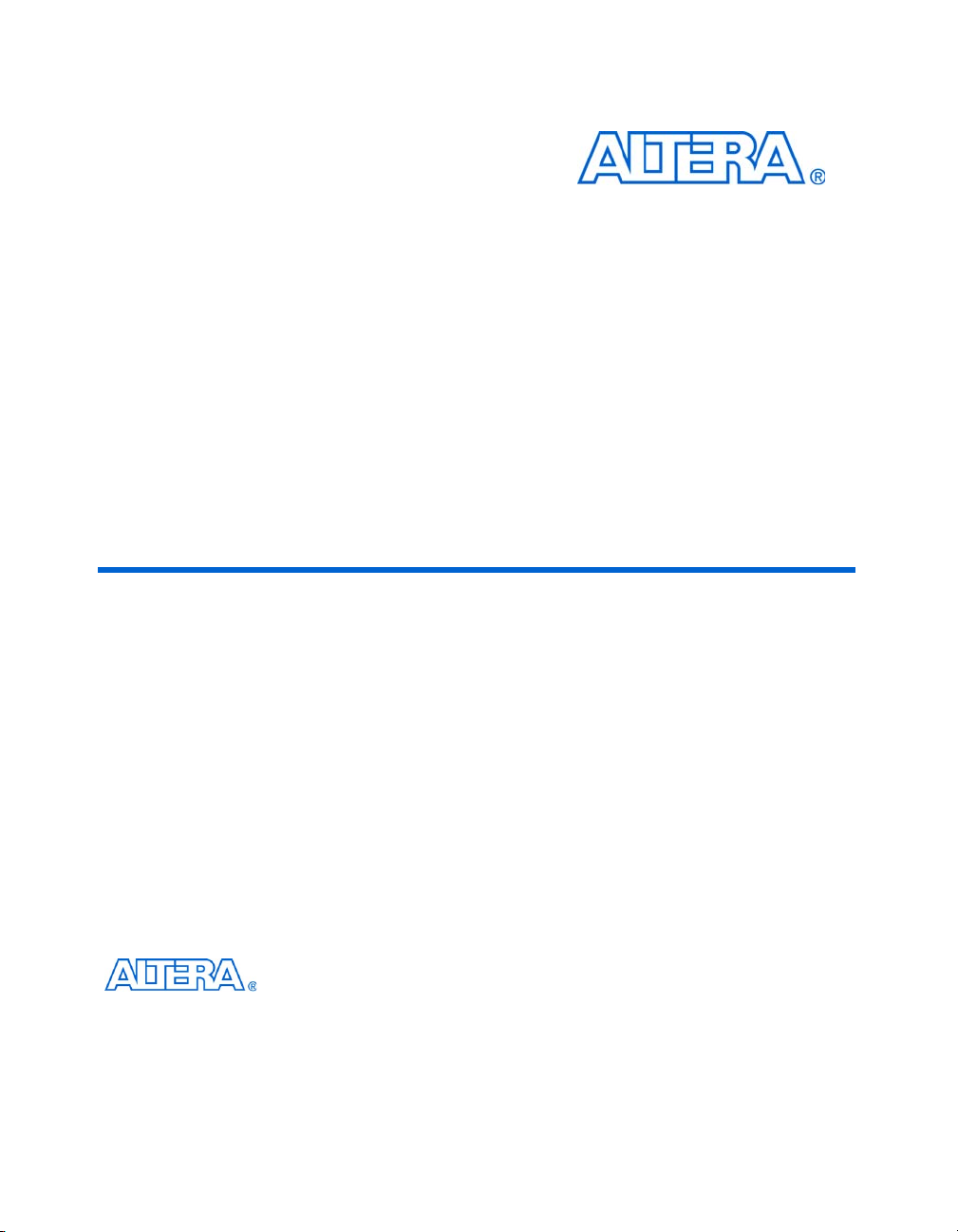
101 Innovation Drive
San Jose, CA 95134
(408) 544-7000
www.altera.com
Cyclone II EP2C35
PCI Development Board
Reference Manual
Development Board Version: 1.0.0
Document Version: 1.0.0
Document Date: May 2005
Page 2

Copyright © 2005 Altera Corporation. All rights reserved. Altera, The Programmable Solutions Company, the stylized Altera logo, specific device designations, and all other words and logos that are identified as trademarks and/or service marks are, unless noted otherwise, the trademarks and
service marks of Altera Corporation in the U.S. and other countries. All other product or service names are the property of their respective holders. Altera products are protected under numerous U.S. and foreign patents and pending applications, maskwork rights, and copyrights. Altera warrants
performance of its semiconductor products to current specifications in accordance with Altera's standard warranty, but reserves the right to make
changes to any products and services at any time without notice. Altera assumes no responsibility or liability arising out of the application or use of any information, product, or service described herein except as expressly agreed to in writing by Altera
Corporation. Altera customers are advised to obtain the latest version of device specifications before relying on any published information and before placing orders for products or services.
Part Number MNL-CII021805-1.0
Development Board Version 1.0.0 Altera Corporation
Cyclone II EP2C35 PCI Development Board Reference Manual Preliminary May 2005
Page 3
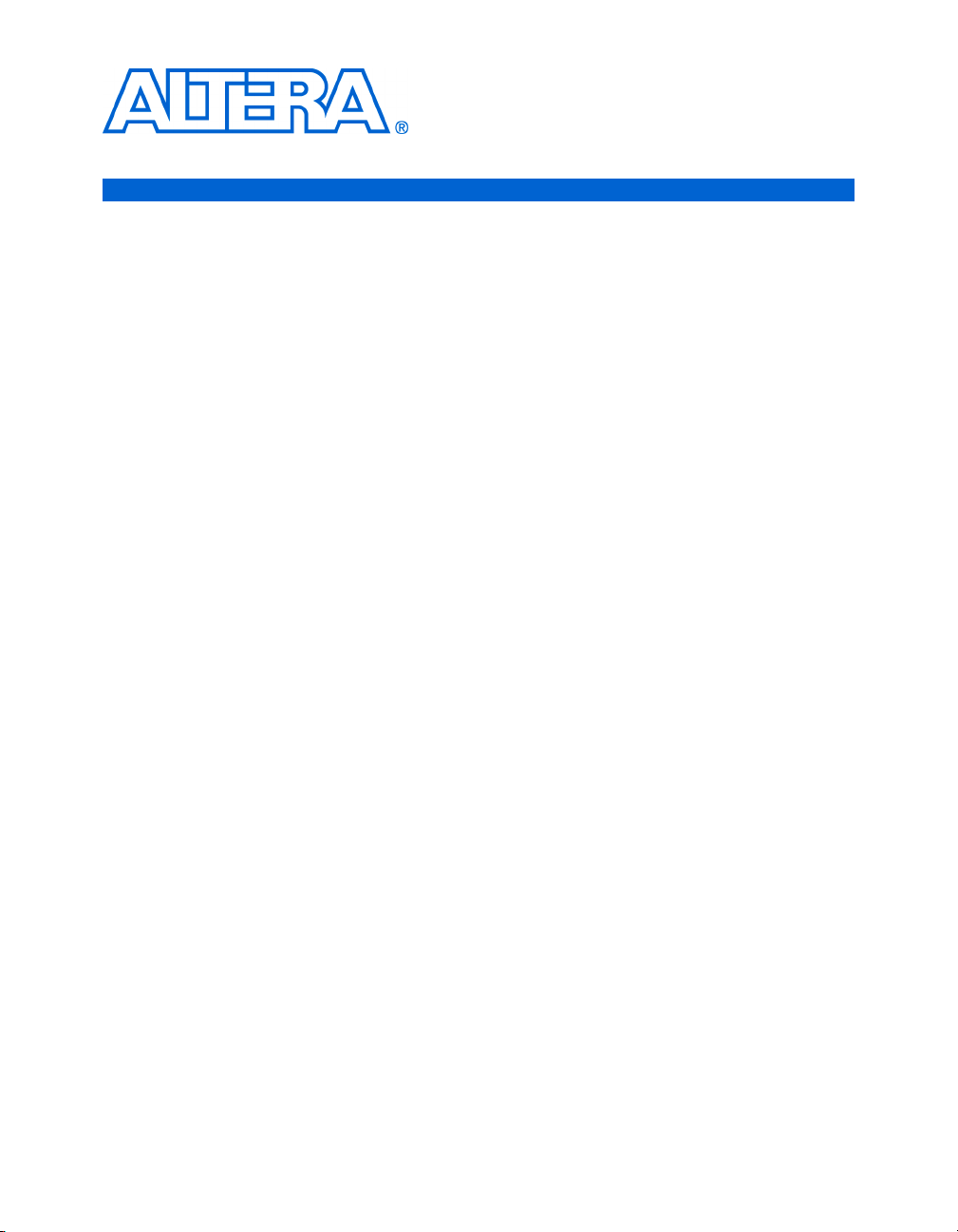
Contents
About This Manual
How to Contact Altera .............................................................................................................................. v
Typographic Conventions ........................................................................................................................ v
Chapter 1. Introduction
General Description ............................................................................................................................... 1–1
Components ...................................................................................................................................... 1–1
Block Diagram .................................................................................................................................. 1–3
Handling the Board ............................................................................................................................... 1–4
Chapter 2. Board Components & Interfaces
Board Overview ..................................................................................................................................... 2–1
Component Operation .......................................................................................................................... 2–4
Cyclone II Device .............................................................................................................................. 2–4
PCI & PCI-X Bus Support & Compatibility .................................................................................. 2–4
Memory .............................................................................................................................................. 2–5
Clocks & Clock Distribution ........................................................................................................... 2–6
Power ................................................................................................................................................. 2–7
LEDs ................................................................................................................................................... 2–9
Board DIP Switch Settings ............................................................................................................ 2–11
Push-Button Switches .................................................................................................................... 2–13
Interface Operation .............................................................................................................................. 2–14
Altera Daughter Card (PROTO1) Interface ................................................................................ 2–14
10/100 Ethernet .............................................................................................................................. 2–14
RS-232 Serial Interface ................................................................................................................... 2–15
AS Interface ..................................................................................................................................... 2–15
JTAG ................................................................................................................................................. 2–15
SignalTap II Logic Analyzer ......................................................................................................... 2–15
Mictor Probe .................................................................................................................................... 2–15
Chapter 3. Using the Board
Introduction ............................................................................................................................................ 3–1
Apply Power to the Board .................................................................................................................... 3–1
Configure the Cyclone II Device ......................................................................................................... 3–2
Serial Flash Configuration .............................................................................................................. 3–2
JTAG Configuration ......................................................................................................................... 3–3
Program the Serial Flash Memory ....................................................................................................... 3–3
Active Serial Programming ............................................................................................................. 3–5
In-System Programming via the JTAG & the SFL Solution
(User-Programmable EPCS64 Device Only) ................................................................................ 3–7
Configure the Board for Bench-Top Operation ................................................................................. 3–8
Altera Corporation i
May 2005 Preliminary
Page 4

Contents Cyclone II EP2C35 PCI Development Board Reference Manual
Chapter 4. Pin-Outs & Signal Specifications
Introduction ............................................................................................................................................ 4–1
PCI & PCI-X Bus Interfaces .................................................................................................................. 4–1
Memory ................................................................................................................................................... 4–5
DDR2 SDRAM Memory .................................................................................................................. 4–5
I/O & Serial I/O .................................................................................................................................... 4–8
10/100 Ethernet ................................................................................................................................ 4–8
RS-232 Serial Interface ................................................................................................................... 4–11
Configuration ....................................................................................................................................... 4–11
JTAG Header ................................................................................................................................... 4–11
AS Interface Header ....................................................................................................................... 4–12
EPCS64 Serial Flash Interface ....................................................................................................... 4–12
Control & User Settings ...................................................................................................................... 4–13
User LEDs ........................................................................................................................................ 4–13
DIP Switch Bank Board & User Settings ..................................................................................... 4–13
Push-Button Switches .................................................................................................................... 4–14
Altera Daughter Card & Mictor Probe ............................................................................................. 4–15
ii Altera Corporation
Preliminary May 2005
Page 5
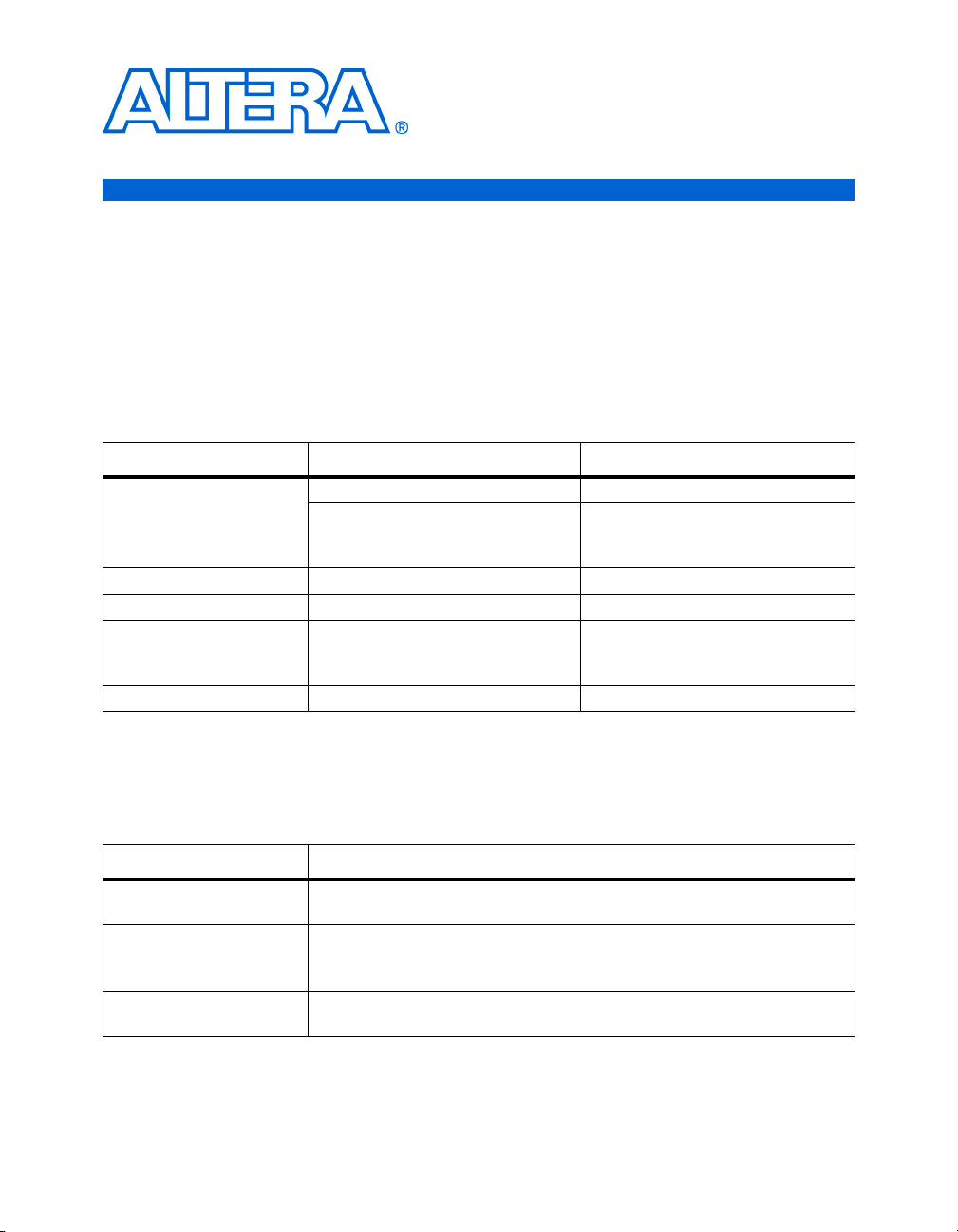
About This Manual
This manual provides comprehensive information about the Altera®
Cyclone™II EP2C35 PCI Development Board.
How to Contact
Altera
For the most up-to-date information about Altera products, go to the
Altera world-wide web site at www.altera.com. For technical support on
this product, go to www.altera.com/mysupport. For additional
information about Altera products, consult the sources shown below.
Information Type USA & Canada All Other Locations
Technical support www.altera.com/mysupport/ www.altera.com/mysupport/
(800) 800-EPLD (3753)
(7:00 a.m. to 5:00 p.m. Pacific Time)
Product literature www.altera.com www.altera.com
Altera literature services literature@altera.com literature@altera.com
Non-technical customer
service
FTP site ftp.altera.com ftp.altera.com
Typographic
(800) 767-3753 + 1 408-544-7000
This document uses the typographic conventions shown below.
+1 408-544-8767
7:00 a.m. to 5:00 p.m. (GMT -8:00)
Pacific Time
7:00 a.m. to 5:00 p.m. (GMT -8:00)
Pacific Time
Conventions
Visual Cue Meaning
Bold Type with Initial
Capital Letters
bold type External timing parameters, directory names, project names, disk drive names,
Italic Type with Initial Capital
Letters
Command names, dialog box titles, check box options, and dialog box options are
shown in bold, initial capital letters. Example: Save As dialog box.
filenames, filename extensions, and software utility names are shown in bold
type. Examples: f
Document titles are shown in italic type with initial capital letters. Example: AN 75:
High-Speed Board Design.
, \qdesigns directory, d: drive, chiptrip.gdf file.
MAX
Altera Corporation iii
May 2005 Preliminary
Page 6
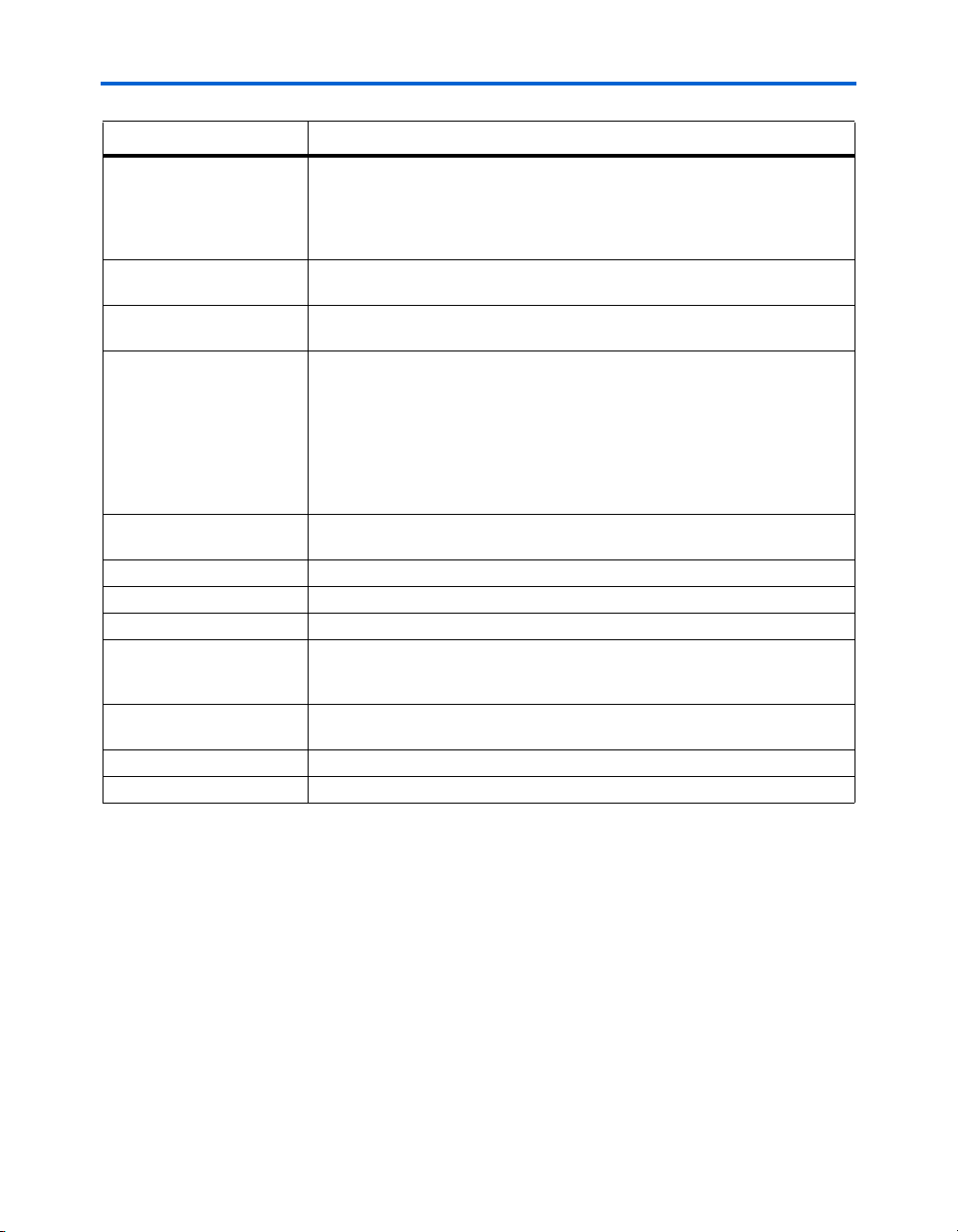
Typographic Conventions Cyclone II EP2C35 PCI Development Board Reference Manual
Visual Cue Meaning
Italic type Internal timing parameters and variables are shown in italic type.
Examples: t
PIA
, n + 1.
Variable names are enclosed in angle brackets (< >) and shown in italic type.
Example: <file name>, <project name>.pof file.
Initial Capital Letters Keyboard keys and menu names are shown with initial capital letters. Examples:
Delete key, the Options menu.
“Subheading Title” References to sections within a document and titles of on-line help topics are
shown in quotation marks. Example: “Typographic Conventions.”
Courier type Signal and port names are shown in lowercase Courier type. Examples: data1,
tdi, input. Active-low signals are denoted by suffix n, e.g., resetn.
Anything that must be typed exactly as it appears is shown in Courier type. For
example:
c:\qdesigns\tutorial\chiptrip.gdf. Also, sections of an
actual file, such as a Report File, references to parts of files (e.g., the AHDL
keyword
SUBDESIGN), as well as logic function names (e.g., TRI) are shown in
Courier.
1., 2., 3., and
a., b., c., etc.
● • Bullets are used in a list of items when the sequence of the items is not important.
■
Numbered steps are used in a list of items when the sequence of the items is
important, such as the steps listed in a procedure.
v The checkmark indicates a procedure that consists of one step only.
1 The hand points to information that requires special attention.
The caution indicates required information that needs special consideration and
c
understanding and should be read prior to starting or continuing with the
procedure or process.
The warning indicates information that should be read prior to starting or
continuing the procedure or processes
r The angled arrow indicates you should press the Enter key.
f The feet direct you to more information on a particular topic.
iv Altera Corporation
Preliminary May 2005
Page 7
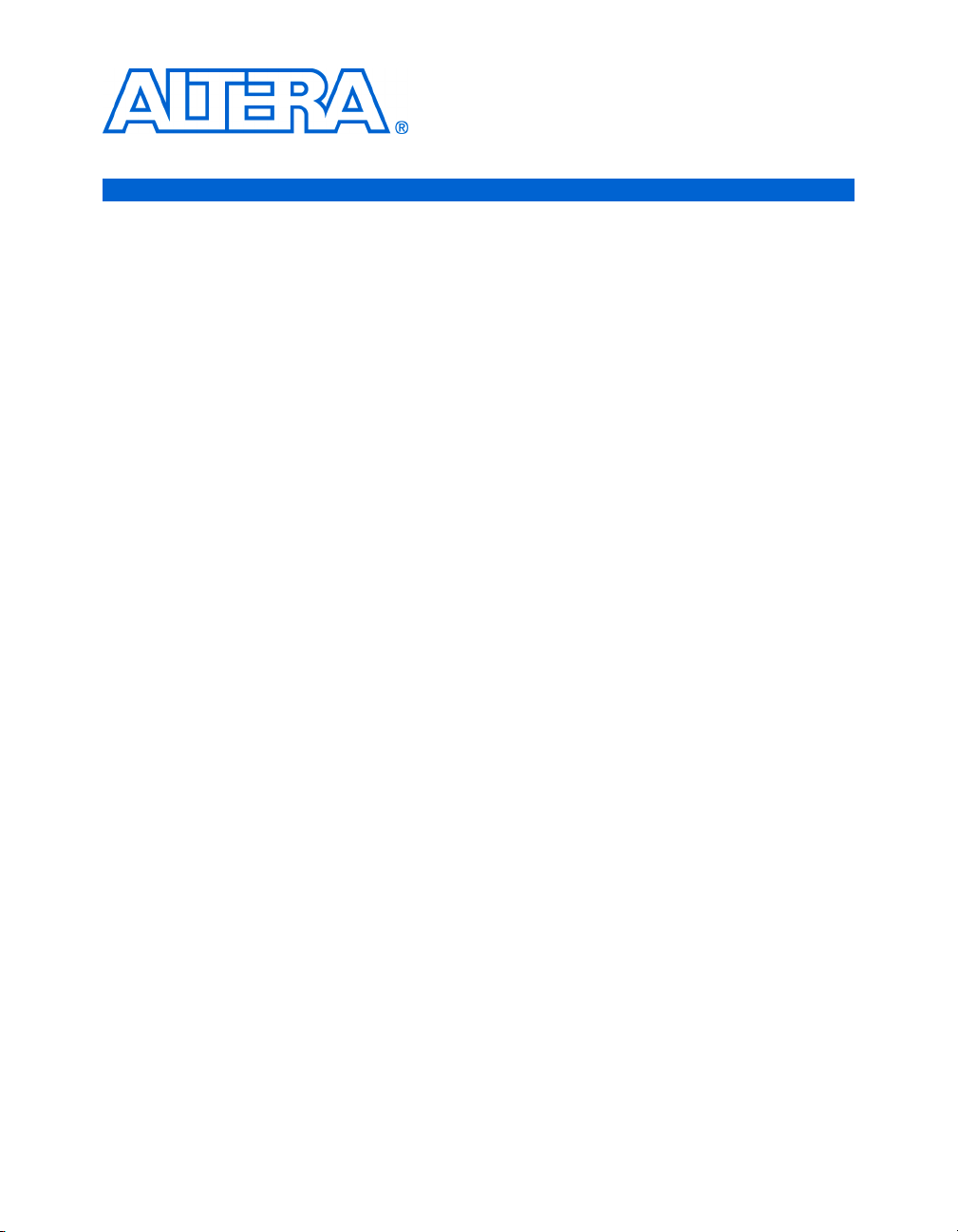
1. Introduction
General Description
The Cyclone™II EP2C35 PCI Development Board provides a hardware
platform for developing and prototyping high-speed PCI and PCI-X bus
interfaces, double data rate 2 (DDR2) SDRAM, and the 10/100 Ethernet
interface.
®
Based on Cyclone II FPGAs and using Altera
MegaCore® functions or
Altera Megafunction Partners Program (AMPPSM) megafunctions, the
Cyclone II EP2C35 PCI Development Board allows users to quickly solve
design problems that typically require time-consuming, custom
solutions.
The board supports the EP2C35F672 Cyclone II device, which is
optimized for high-bandwidth DSP functions. The board also supports
the PCI Local Bus Specification, Revision 3.0 and PCI-X, Revision 2.0 mode 1.
Altera provides a DDR2 SDRAM reference design for use as either a
design starting point or an experimental platform. The reference design is
designed and tested by Altera engineers and distributed with the PCI
Development Kit, Cyclone II Edition (ordering code: PCI-DEVKIT-2C35).
f For more information on the DDR2 SDRAM reference design, refer to
AN 390: PCI-to-DDR2 SDRAM Reference Design.
Components
The board provides the following components:
■ Short-form universal PCI (3.3 or 5.0 V) card
● 32 or 64-bit PCI bus operating at 33 or 66 MHz
● 32 or 64-bit PCI-X bus operating at 66 or 100 MHz
■ Memory
● Two 32-MByte DDR2 SDRAM devices
● EPCS64 devices
■ FPGA device configuration
● Switch-selectable on power-up, choose one of two serial
configuration devices (EPCS64 devices). One device contains
the pre-loaded factory default design, and the other device is for
user-programming. Configuration data is downloaded via the
™
USB-Blaster
■ Flexible clocking options
● Socketed 100-MHz high-speed clock oscillator
● SMA connector clock input
Altera Corporation Core Version a.b.c variable 1–1
May 2005 Preliminary
download cable.
Page 8

General Description
■ Switches and indicators
● Two user-definable push-button switches
● Five-position, user-definable dual in-line package (DIP) switch
bank
● Eight user-definable LEDs
● Power and configuration status LEDs
● Serial port TX/RX activity LEDs
● Ethernet LEDs (integrated in RJ45 connector)
● Configuration done and status LEDs
● Configuration source (local/user) toggle switch
■ Flexible power options
● PCI connector
● External power supply via laptop power supply cable
■ Expansion & Debugging Interfaces
● Joint Test Action Group (JTAG) interface connector
● 32-bit Mictor probe connector
● Altera Daughter Card (PROTO1)
● 10/100 Ethernet (RJ-45 connector)
● Serial RS-232 (DB-9 connector)
1–2 Core Version a.b.c variable Altera Corporation
Cyclone II EP2C35 PCI Development Board Reference Manual May 2005
Page 9
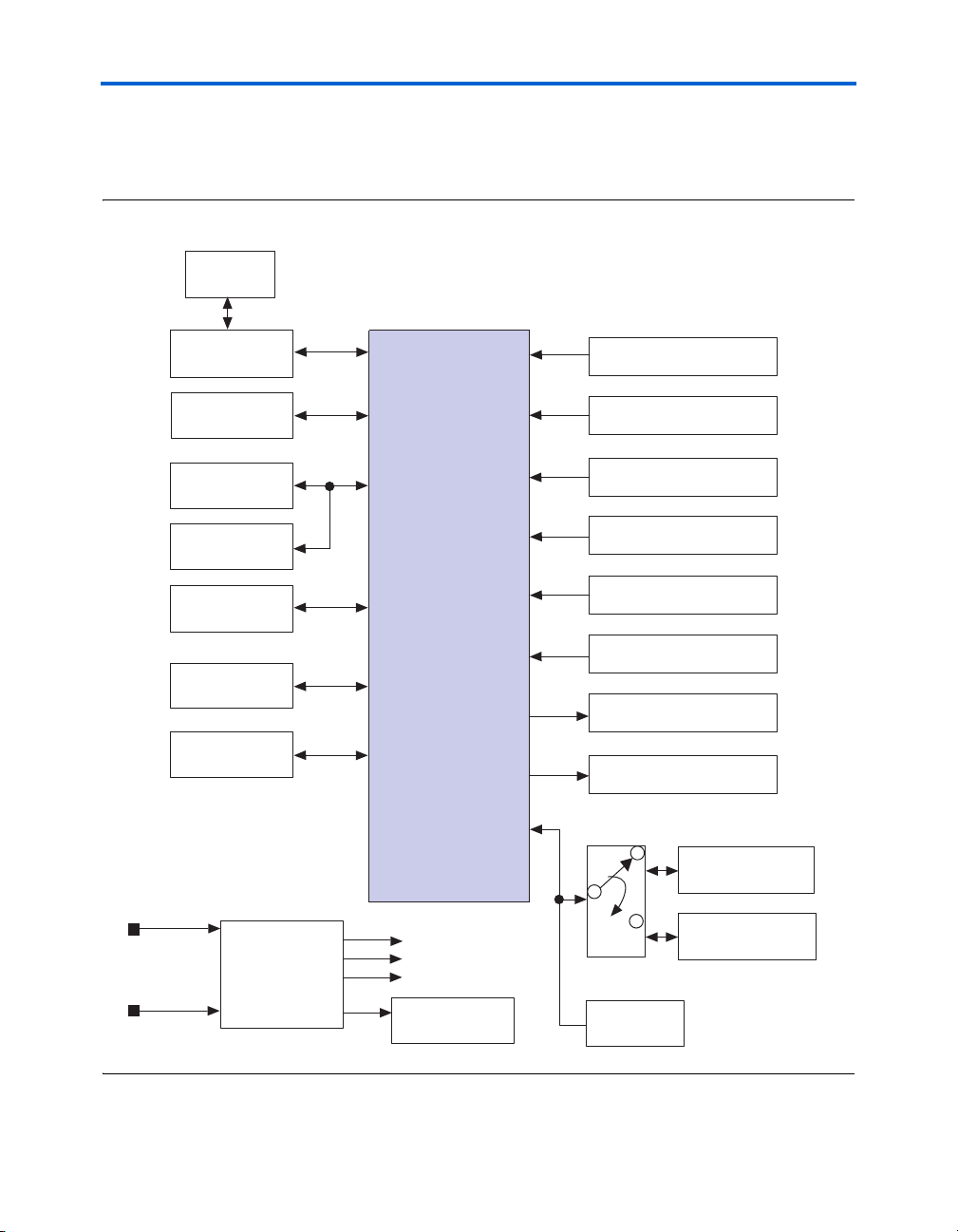
Block Diagram
Figure 1–1 shows the board’s block diagram.
Figure 1–1. PCI Development Board, Cyclone II Edition Block Diagram
PCI, PCI-X
Connector
Introduction
PCI Bus Switches
64-MByte DDR2
SDRAM Memory
Altera Daughter
Card (PROTO1)
Mictor Probe
Debug Connector
10/100 Ethernet
JTAG Connector
External Power
Connector
+16 V DC INPUT
PCI Edge
Connector
+3.3V
RS-232
Powe r
Regulators
EP2C35F672
Cyclone II
Device
+3.3 V
+1.8 V
+1.2 V
Power LEDs
High-Speed Clock Oscillator
SMA Clock Connector
Pushbutton Switches
DIP Switch Settings
User DIP switches
Jumpers
Status LEDs
User LEDs
EPCS64 Safe Flash
Serial Programmer
To gg l e
Switch
Active Serial
Configuration
EPCS64 User Flash
Serial Programmer
Altera Corporation Core Version a.b.c variable 1–3
May 2005 Cyclone II EP2C35 PCI Development Board Reference Manual
Page 10

Handling the Board
Handling the
Board
When handling the board, it is important to observe the following
precaution:
Static discharge precaution—Without proper anti-static handling
the board can be damaged. Therefore, take anti-static
precautions while handling the board.
1–4 Core Version a.b.c variable Altera Corporation
Cyclone II EP2C35 PCI Development Board Reference Manual May 2005
Page 11
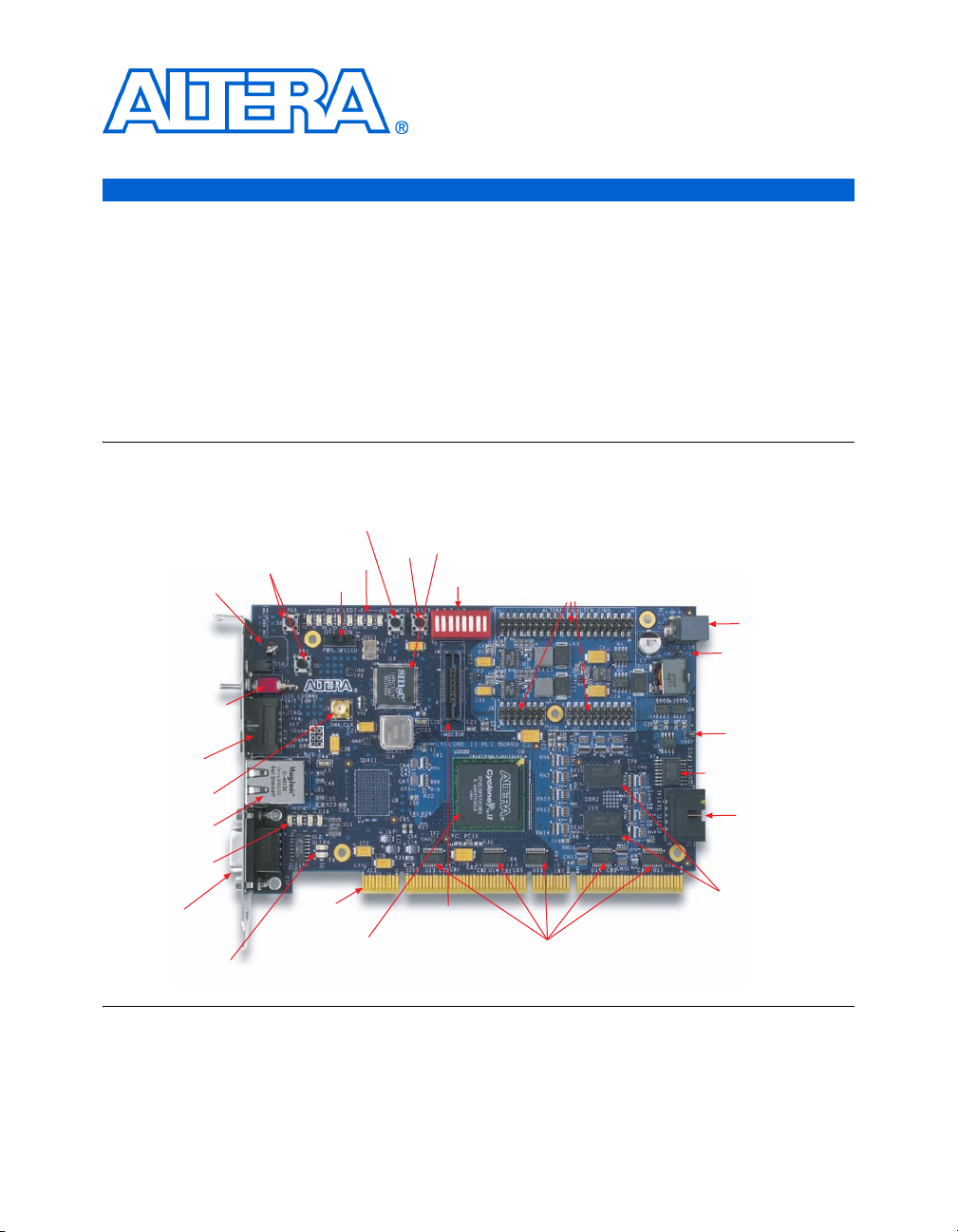
2. Board Components & Interfaces
Board Overview
This chapter provides operational and connectivity detail for the board’s
major components and interfaces.
f For pin-outs and signal specifications, refer to Chapter 4, Pin-Outs &
Signal Specifications.
™
Figure 2–1 shows a top view of the Cyclone
Board.
Figure 2–1. Cyclone II EP2C35 PCI Development Board Major Components & Interfaces
Reconfigure
User Push-
Button Switches
Configuration
Status LED
(D10 Botton Red)
Configuration
Done LED
(D10 Top Green)
EPCS64 Device
Select Switch (J3)
User (Down) & Safe (Up)
JTAG Connector (J8)
SMA Clock (J5)
10/100 Ethernet
Connector (RJ1)
Power Indicators
(D13 through D15)
RS-232 (J12)
RS-232 Tx LED(D18)
RS-232 Rx LED (D17)
(S1, S5)
Push-Button
Switch (S2)
User LEDs
(D1 through D8)
Power Switch
(SW1)
PCI Connector (J13)
Cyclone II Device (U9)
User
Reset
(S3)
Mictor Probe
Connector (J4)
10/100 Ethernet
MAC/PHY (U3)
User DIP Switch
Bank (S4)
PCI Level Converters
(U13 through U17)
(U20 through U24 on back)
Altera Daughter
Card Interface
(J1, J6, J7)
II EP2C35 PCI Development
Power Supply Input
Ground Test Point (TP1)
VREF Test Point (TP4)
User-Programmable
EPCS64 Device (U7)
Safe (Factory-Programmed)
EPCS64 Device
(U19 on back)
Active Serial
Interface
Connector (J11)
DDR2 SDRAM
(U6, U10)
Altera Corporation Core Version 4.0.0 2–1
May 2005 Preliminary
Page 12
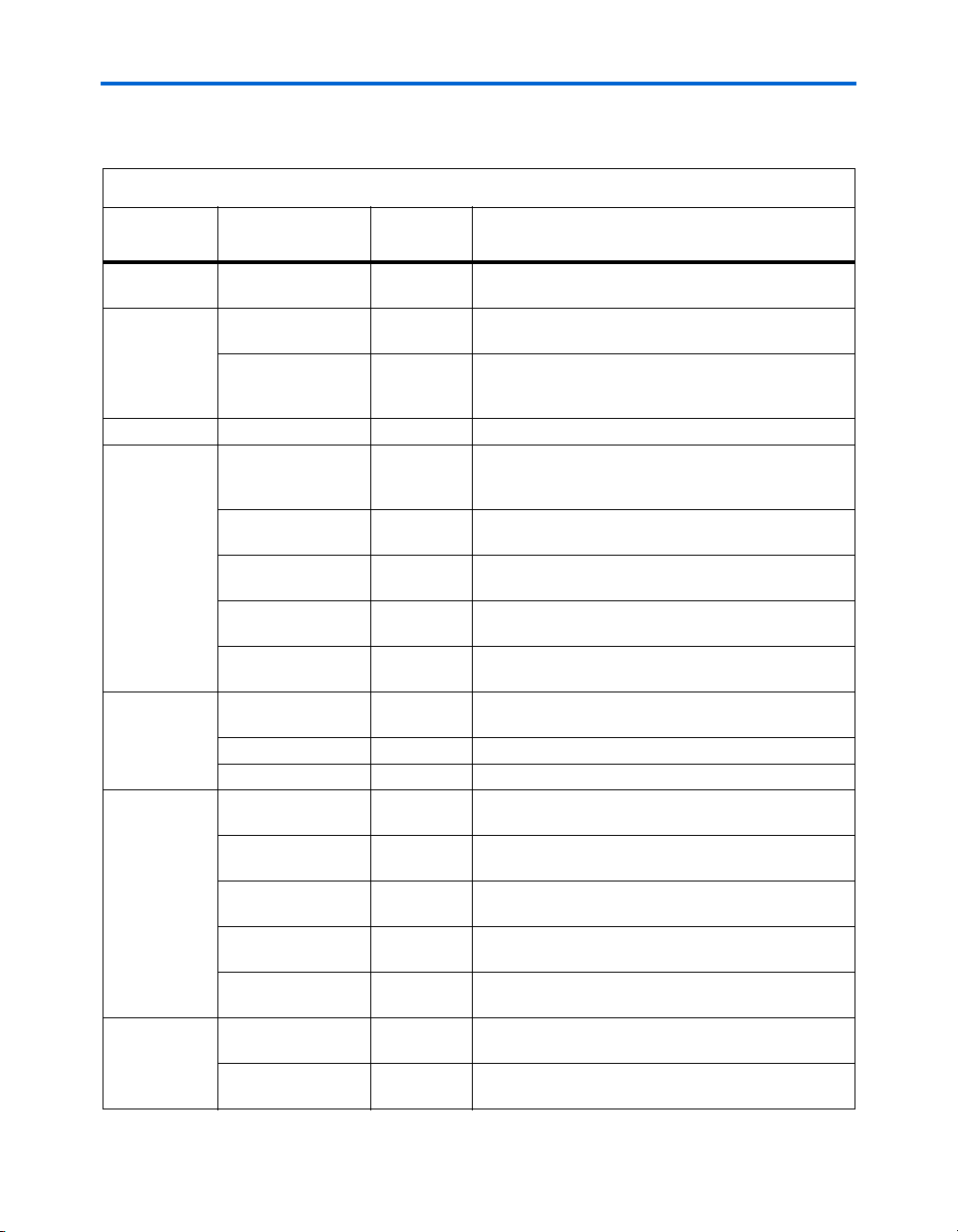
Board Overview
Table 2–1 lists the board’s major components and interfaces.
Table 2–1. Cyclone II EP2C35 PCI Development Board Components & Interfaces (Part 1 of 2)
Type
FPGA Cyclone II device U9 The EP2C35F672 device is installed on the board for the
PCI, PCI-X PCI connector J13 Universal PCI and PCI-X bus interfaces. Refer to
Memory DDR2 SDRAM U6, U10 167 MHz, 32-MByte DDR2 SDRAM
Configuration User and local-serial
Clock High-speed clock
Control User reset push-
User settings User push-button
Component/
Interface
PCI level converters U13 through
FLASH memory
JTAG connector J8 JTAG test and control as well as USB-Blaster
Active serial (AS)
connector
Configuration status
LED
Configuration done
LED
oscillator
SMA clock J5 Clock input.
Ethernet clock OSC1 25-MHz Ethernet clock
button switch
Reconfigure pushbutton switch
PCI Mode
DIP switch
PCI XSPD
DIP switch
PCI SPD
DIP switch
switches
User DIP switch bank S4,
Board
Reference
PCI Development Kit, Cyclone II Edition. Note (1)
Table 2–2 on page 2–4.
Level converters for 5.0-V PCI compatibility. Refer to
U17, U20
through U24
U7, U19 Switch-selectable, factory-programmed (safe) EPCS64
J11 AS configuration interface for EPCS64 device
D10 (bottom)
(red)
D10 (top)
(green)
Installed at J9100-MHz high-speed reference clock.
S3 User-defined hardware reset.
S2 Reconfigure Cyclone II device.
S4,
position 1
S4,
position 2
S4,
position 3
S1, S5 User configurable.
positions 4-8
“PCI Level Converters” on page 2–4.
or user-programmable EPCS64 for Cyclone II device
configuration.
configuration interface.
programming (may not be installed).
Indicates reconfiguration in progress or configuration
error.
Indicates Cyclone II configuration is complete.
Enables PCI-X extensions. See Table 2–3 on page 2–5.
If enabled, selects PCI-X operating speed (i.e., 66 or
133 MHz). See Table 2–5 on page 2–5.
Selects PCI bus operating speed (66 or 33 MHz). See
Table 2–4 on page 2–5.
User configurable, 5 switches.
Description
2–2 Core Version 4.0.0 Altera Corporation
Cyclone II EP2C35 PCI Development Board Reference Manual May 2005
Page 13
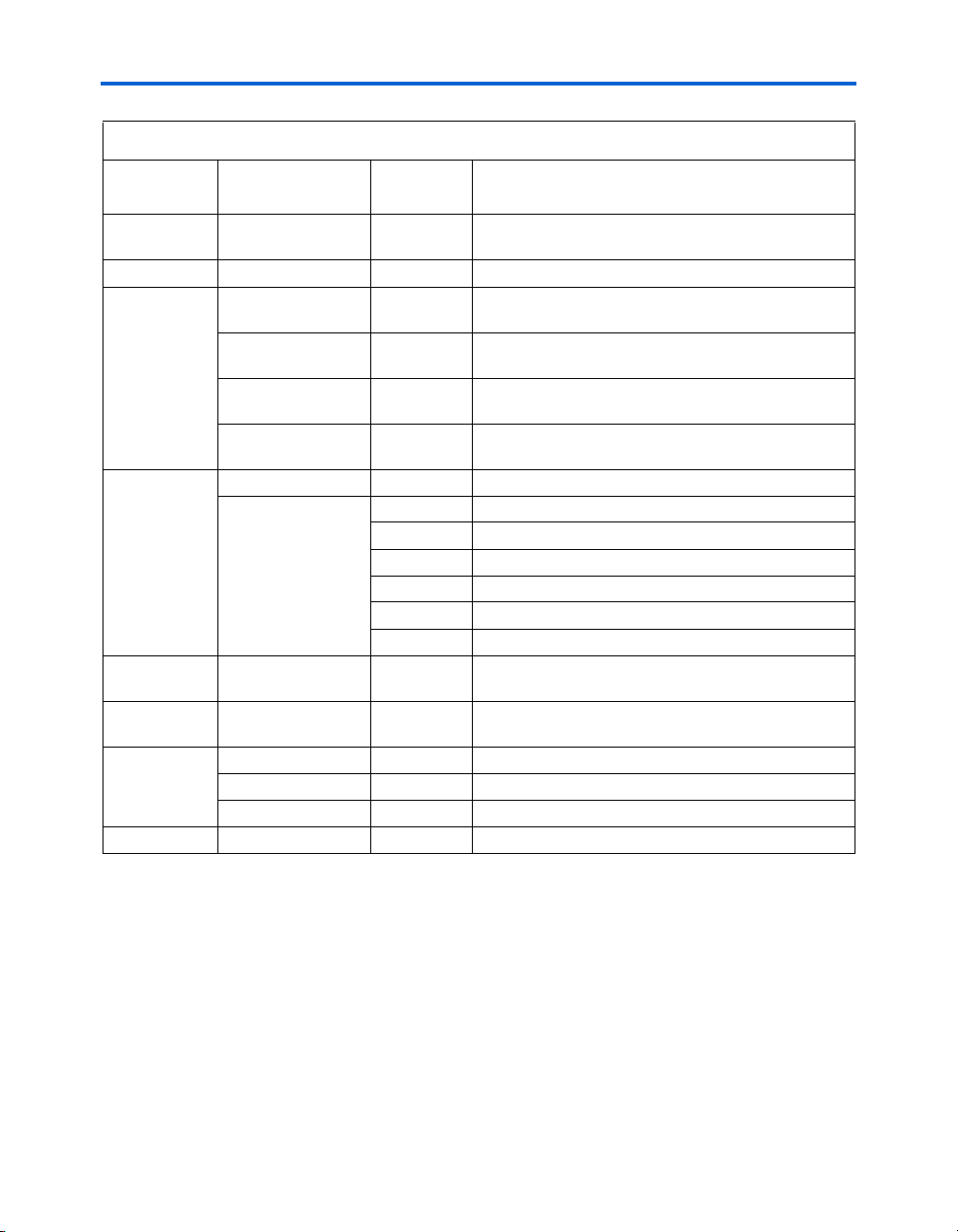
Board Components & Interfaces
Table 2–1. Cyclone II EP2C35 PCI Development Board Components & Interfaces (Part 2 of 2)
Type
User indicator User LEDs D1 through D8User configurable.
Power Power connector J2 External power supply connector.
Powe r
indicators
Test points VREF TP4 VREF test point near VTT/VREF regulator.
Expansion
interface
I/O 10/100 Ethernet U3, RJ1,
Serial I/O RS-232 U12, J12 RS-232 serial interface level shifter, DB9 connector.
Debug Mictor probe J4 Mictor probe interface for Agilent logic analyzers.
Component/
Interface
+5.0-V power OK
LED
+3.3-V power OK
LED
+1.8-V power OK
LED
+1.2-V power OK
LED
Ground TP1 Ground test point near power connector.
®
daughter
Altera
card (PROTO1)
RS-232 Tx LED D18 RS-232 transmitter active indicator.
RS-232 Rx LED D17 RS-232 receiver active indicator.
Board
Reference
D15 5.0-V power supply indicator.
D13 3.3-V power supply indicator.
D14 1.8-V power supply indicator.
D16 1.2-V power supply indicator.
TP2 Ground test point near PWR SWITCH.
TP3 Ground test point near MICTOR.
TP5 Ground test point near oscillator socket.
TP6 Ground test point near DDR2 SDRAM.
TP7 Ground test point near QDRII SRAM.
J1, J6, J7 Interface to Altera daughter card (PROTO1).
10/100 Ethernet MAC/PHY, RJ-45 connector,
OSC1
25-MHz oscillator.
Description
Note to Ta b le 2 –1 :
(1) The Cyclone II EP2C35 PCI Development Board was designed to use either the EP2C35F672, EP2C50F672, or
EP2C70F672 device. However, the board ships with—and was only tested with—the EP2C35F672 device.
Altera Corporation Core Version 4.0.0 2–3
May 2005 Cyclone II EP2C35 PCI Development Board Reference Manual
Page 14

Component Operation
Component
Operation
This section describes the board’s operation, providing detailed
component descriptions.
Cyclone II Device
The Cyclone II device (U9) is connected to all of the board’s components
through appropriate on-chip interfaces and board circuitry. The device
supports PCI and PCI-X bus interfaces, the DDR2 SDRAM, as well as the
10/100 Ethernet. Users can program the Cyclone II device to implement
custom designs.
f For more information on Cyclone II devices, refer to the Cyclone II Device
Family Data Sheet section of the Cyclone II Device Handbook.
PCI & PCI-X Bus Support & Compatibility
The board is compatible with Altera® PCI MegaCore® functions
(pci_mt64, pci_mt32, pci_t64, pci_t32), AMPP
megafunctions, and other third-party vendor megafunctions.
The Cyclone II devices and PCI connector (J13) support PCI Local Bus
Specification, Revision 3.0 and PCI-X, Revision 2.0 mode 1. See Table 2–2.
Table 2–2. PCI & PCI-X Bus Support
Application Width (Bits) Voltage (V) Speed (MHz)
PCI 32 and 64 3.3 or 5.0 V 33 or 66 MHz
PCI-X 32 and 64 3.3 V 66 or 100 MHz
SM
PCI and PCI-X
PCI Level Converters
Board components U13 - U17 and U20 - U24 are IDT IDTQS3861Q level
converters that convert between 5.0-V PCI backplane signals and
Cyclone II 3.3-V signals.
2–4 Core Version 4.0.0 Altera Corporation
Cyclone II EP2C35 PCI Development Board Reference Manual May 2005
Page 15
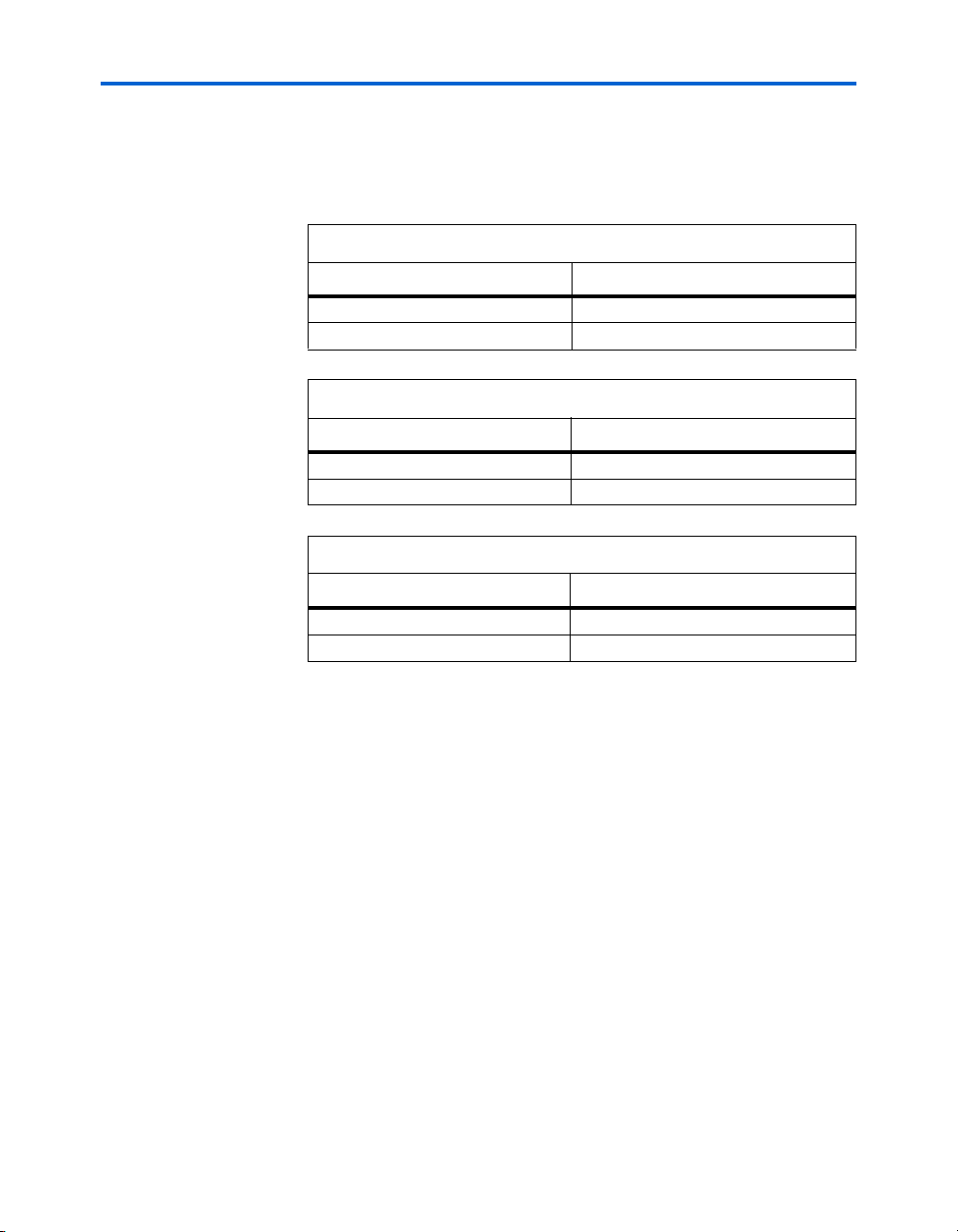
Board Components & Interfaces
PCI Operating Mode, Speed & DIP Switch Settings
Tables 2–3, 2–4, and 2–5 list the board’s PCI operating mode and speed,
and the corresponding DIP switch (S4) bank setting.
Table 2–3. PCI Operating Mode Setting
DIP Switch Position 1 (PCI Mode) PCI Operating Mode
Off PCI-X at the speed shown in Table 2–5.
On PCI at the speed shown in Table 2–4.
Table 2–4. PCI Operating Speed Setting
DIP Switch Position 3 (PCI SPD) PCI Operating Speed (MHz)
Off 66 MHz
On 33 MHz
Table 2–5. PCI-X Operating Speed Setting
DIP Switch Position 2 (PCI XSPD) PCI-X Operating Speed (MHz)
Off 133 or 100 MHz
On 66 MHz
Memory
The board has the following memory components:
■ Two 32-MByte DDR2 SDRAM devices
■ Two EPCS64 serial configuration (flash) devices
DDR2 SDRAM Memory
The board was tested with the Altera 167-MHz, DDR2 SDRAM Controller
MegaCore function version 3.2.0. Two 16M × 16 DDR2 SDRAM devices
are connected to banks 3 and 4 of the Cyclone II device as a single
16M × 32 memory block.
EPCS64 Serial Configuration (Flash) Devices
The board has two EPCS64Sl16N serial configuration devices (U7 and
U19) that upon power-up programs the Cyclone II device. The board
contains one EPCS64Sl16N device that is user-programmable, and one
preloaded, factory-programmed EPCS64Sl16N device.
Altera Corporation Core Version 4.0.0 2–5
May 2005 Cyclone II EP2C35 PCI Development Board Reference Manual
Page 16

Component Operation
f For more information on serial configuration devices, refer to the Serial
Configuration Devices (EPCS1, EPCS4, EPCS16 & EPCS64) Data Sheet
chapter in volume 2 of the Configuration Handbook.
Clocks & Clock Distribution
The board has two clock sources driven directly to the Cyclone II device.
Using the PLLs integrated within the Cyclone II device, the designer has
significant flexibility to achieve the appropriate clock configuration.
Table 2–6 shows the board’s clock sources.
f Refer to the PLLs in Cyclone II Devices chapter in the Cyclone II Device
Handbook for more information.
Table 2–6. Cyclone II EP2C35 PCI Development Board Clock Sources
Signal Name Source Destination
LPCIX_CLK PCI connector (J13.B16) through
level shifter (U13.13 and U13.11)
and resistor (R29)
OSCA_CLK1 Socketed 100-MHz oscillator
(J4.5) through resistor (R61)
OSCA_CLK6 Socketed 100-MHz oscillator
(J4.5) through resistor (R62)
CLK_SMA SMA clock input connector (J5.1) Cyclone II device (U9.N2) PLL1
CLK_FROM_PROTO1 Altera daughter card (PROTO1)
(J7.13)
DDR2_SYNC_CLK Cyclone II device (U9.B7) Cyclone II device (U9.AF14) PLL4
CLK_25MHZ On-board 25-MHz 10/100
Ethernet oscillator (OSC1.4)
Note:
(1) A global clock input can directly feed Cyclone II PLLs. Table 2–6 shows the direct connections and does not show
the connection via global clock networks.
Cyclone II device (U9.P26) PLL2
Cyclone II device (U9.N1) PLL1
Cyclone II device (U9.P25) PLL2
Cyclone II device (U9.P2) PLL1
Ethernet MAC/PHY device (U3.127) N/A
Primary
PLL (1)
SMA Clock Input Requirements
The SMA clock input, CLK_SMA, can be provided by an external signal
source through the J5 connector. Use a 50-Ω signal source and cable with
an LVTTL-type signal (square-wave, with a voltage swing from 0.0 to
+3.3 V). The maximum CLK_SMA input frequency is 464 MHz; the
maximum board frequency with the SMA clock is 500 MHz.
2–6 Core Version 4.0.0 Altera Corporation
Cyclone II EP2C35 PCI Development Board Reference Manual May 2005
Page 17

Board Components & Interfaces
Cyclone II Output Clocks
Table 2–7 lists the Cyclone II output clocks and their destinations.
Table 2–7. Cyclone II Output Clocks
Signal Name Source
DDR2_CK_P0 U9.A22 - DDR2 SDRAM memory (U10.J8)
DDR2_CK_N0 U9.A23 - DDR2 SDRAM memory (U10.K8)
DDR2_CK_P1 U9.A9 - DDR2 SDRAM memory (U6.J8)
DDR2_CK_N1 U9.A8 - DDR2 SDRAM memory (U6.K8)
PLL_TO_PROTO1 U9.V21 PLL4 Altera daughter card (PROTO1)
Cyclone II
Device PLL
Destination
Power
This section describes the on-board switching regulators. The board can
be powered from one of the following sources:
■ PCI connector J13 supplies +3.3 V and +5.0 V
■ Power connector J2 supplies +16 V from external power source
(40 W) that is regulated to 3.3 V
+3.3-V Regulator
The board contains a switching regulator (U2) that takes in the external
power source of +9 V to +20 V and regulates down to +3.3 V. All power
associated with various required voltage levels are regulated either from
the PCI 3.3-V power source or from a 3.3-V power source generated from
the power connector (stand-alone operation only). Only one power
source is required at a time.
+1.8-V Regulator
A switching regulator (U4) generates +1.8 V for the Cyclone II device I/O
and DDR2 SDRAM voltages from +3.3 V.
+1.2-V Regulator
A switching regulator (U1) generates +1.2 V for the Cyclone II internal
core voltage from +3.3 V.
Altera Corporation Core Version 4.0.0 2–7
May 2005 Cyclone II EP2C35 PCI Development Board Reference Manual
Page 18
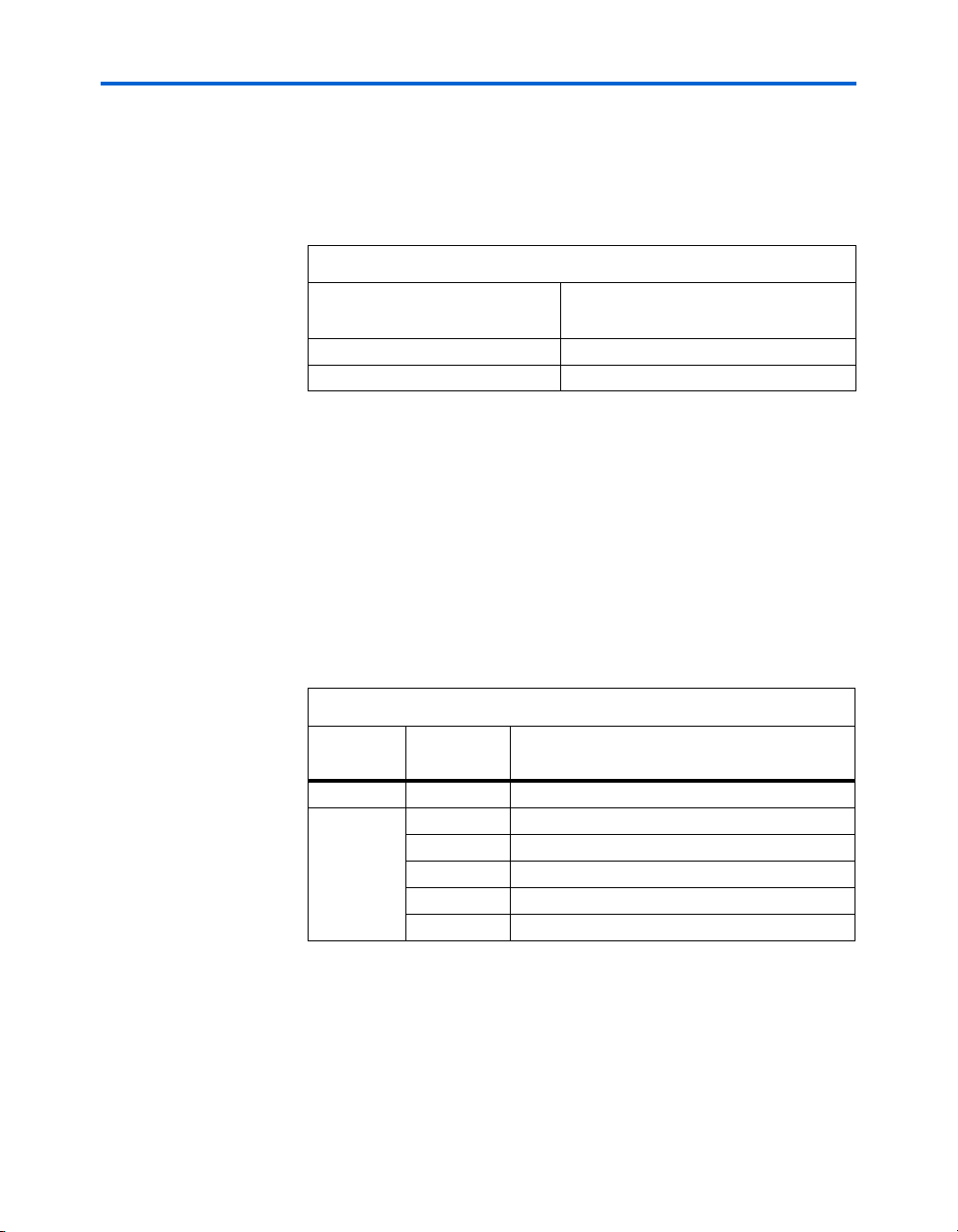
Component Operation
External Power Jack
Board header J2 is a power receptacle from a standard laptop power
supply. Ta bl e 2– 8 shows that the external power switch (SW1) enables the
external power supply.
Table 2–8. External Power Supply Enable
External Power Switch (SW1)
Position (PWR SWITCH)
Off Disable external power supply
On Enable external power supply
Description
1 If both the external power and the PCI power are supplied at the
same time, the board draws power from the external power
supply for all power rails except the 5.0-V power rail. Therefore,
when the PCI 3.3-V circuit transistors detect external power
supply voltage, they disable the power from the PCI connector.
The external power switch does not control the power from the
PCI connector.
Test Points
Table 2– 9 shows the board’s power supply test points.
Table 2–9. Board’s Power Supply Test Points
Signal
Name
VREF TP4 0.9-V VREF for DDR2 SDRAM
Ground TP5 Ground test point near oscillator socket.
Reference
Designator
TP1 Ground test point near power connector.
TP2 Ground test point near PWR SWITCH.
TP3 Ground test point near MICTOR.
TP6 Ground test point near DDR2 SDRAM.
Description
2–8 Core Version 4.0.0 Altera Corporation
Cyclone II EP2C35 PCI Development Board Reference Manual May 2005
Page 19

Board Components & Interfaces
LEDs
This section describes the board’s LED resources.
Power LEDs
There are four power indication LEDs on the board, see Table 2–10.
Table 2–10. Board Power LEDs
Board
Reference
5.0 V (1) D15 Green 5.0-V power is on.
3.3 V D13 Green 3.3-V power is on.
1.8 V D14 Green 1.8-V power is on.
1.2 V D16 Green 1.2-V power is on.
Note:
(1) The power indication LED for +5.0 V requires that the board be plugged into a
PCI slot.
Reference
Designator
Color Description
Status LEDs
Table 2–11 shows the board’s status LEDs.
Table 2–11. Board Status LEDs
Board Reference
CONF_DONE D10.Anode (Top) Green Indicates that the Cyclone II
CONF_STATUSn D10.Cathode
TX D18 Green Serial cable (RS-232) is
RX D17 Green Serial cable (RS-232) is
Reference
Designator
(Bottom)
Color Description
device has been successfully
configured.
Red Indicates that the Cyclone II
device received an error
during device configuration.
transmitting data.
receiving data.
Altera Corporation Core Version 4.0.0 2–9
May 2005 Cyclone II EP2C35 PCI Development Board Reference Manual
Page 20

Component Operation
Ethernet LEDs
Table 2–12 shows the Ethernet LEDs.
Table 2–12. Ethernet LEDs
Board Reference
Ethernet RJ45 RJ1 Green Indicates Ethernet link
Ethernet RJ45 RJ1 Yellow Indicates Ethernet link
Reference
Designator
Color Description
activity
User LEDs
Table 2–13 lists the user LEDs, which are identified as components
D1-D8. For information on connecting the user LED signals with the
Cyclone II pins, refer to “User LEDs” on page 4–13.
Table 2–13. User LEDs
Number
0 D8 Green User defined
1 D7 Green User defined
2 D6 Green User defined
3 D5 Green User defined
4 D4 Green User defined
5 D3 Green User defined
6 D2 Green User defined
7 D1 Green User defined
Reference
Designator
Color Description
2–10 Core Version 4.0.0 Altera Corporation
Cyclone II EP2C35 PCI Development Board Reference Manual May 2005
Page 21

Board DIP Switch Settings
Table 2–14 describes the board DIP switch bank (S4) settings.
Table 2–14. Board DIP Switch Settings
Board Components & Interfaces
Board
Reference
PCI XSPD Switch S4 Position 2 On Selects PCI-X bus operating speed. Refer to Table 2–5.
PCI MODE Switch S4 Position 1 On Toggles between PCI and PCI-X operating modes. Refer to
PCI SPD Switch S4 Position 3 Off Selects PCI bus operating speed. Refer to Table 2–4.
User SW0 Switch S4 Position 4 Off User defined. These DIP switches are directly connected to
User SW1 Switch S4 Position 5 Off
User SW2 Switch S4 Position 6 Off
User SW3 Switch S4 Position 7 Off
User SW4 Switch S4 Position 8 Off
Board DIP Switch
Settings
Factory
Default
Setting
Description
Table 2–3.
the Cyclone II device. These switches are momentarycontact, push-button switches that provide stimulus to
designs in the Cyclone II device. Each switch is connected
to a Cyclone II general purpose I/O pin with a pull-up
resistor. When a switch is pressed, the Cyclone II device
pin will detect a logic 0; when the switch is not pressed, the
Cyclone II device pin will detect a logic 1. The push-button
switches are tied high with a pull-up resistor.
Altera Corporation Core Version 4.0.0 2–11
May 2005 Cyclone II EP2C35 PCI Development Board Reference Manual
Page 22

Component Operation
Figure 2–2 shows the board’s DIP switch circuitry.
Figure 2–2. Board User DIP Switch Settings
Off (open)
PCI Mode
PCI XSPD
PCI M66EN
USER SW0
USER SW1
USER SW2
USER SW3
USER SW4
PCIX 66SEL133
S4
1
2
3
4
5
6
7
8
On (closed)
16
15
14
13
12
11
10
9
PCI M66EN
USER SW0
USER SW1
USER SW2
USER SW3
USER SW4
10K Ω resistors
9
7
6
5
4
3
2
1
3.3V
8
10
11
12
13
14
15
16
2–12 Core Version 4.0.0 Altera Corporation
Cyclone II EP2C35 PCI Development Board Reference Manual May 2005
Page 23

Push-Button Switches
Table 2–15 describes the board’s push-button switches.
Table 2–15. Push-Button Switches
Board Components & Interfaces
Board
Reference
Reference
Designator
Description
RECONFIG S2 Causes Cyclone II device to reload configuration
RESET S3 User-defined hardware reset.
PB0 S1 User-defined. These switches are momentary-contact, push-button switches that
PB1 S5
provide stimulus to designs in the Cyclone II device. Each switch is connected to
a Cyclone II general purpose I/O pin with a pull-up resistor. When a switch is
pressed, the Cyclone II device pin will detect a logic 0; when the switch is not
pressed, the Cyclone II device pin will detect a logic 1. The push-button switches
are tied high with a pull-up resistor.
Figure 2–3 shows the board’s push-button switch circuitry.
Figure 2–3. Board Push-Button Switches
3.3 V
R35
R40
S2
1
2
S3
1
2
S5
2
1
S1
2
1
R33
10K Ω resistors
R34
RECONFIG
RESETn
USER PB1n
USER PB0n
Altera Corporation Core Version 4.0.0 2–13
May 2005 Cyclone II EP2C35 PCI Development Board Reference Manual
Page 24

Interface Operation
Interface
Operation
This section describes the board’s expansion and debugging interface
operation.
The board includes the following interfaces:
■ Altera daughter card (PROTO1)
■ 10/100 Ethernet
■ RS-232 serial
■ AS interface
■ JTAG
■ SignalTap
■ Mictor probe
®
II logic analyzer via the JTAG debug interface
Altera Daughter Card (PROTO1) Interface
Board connectors J1, J6, and J7 allow the board to accept optional boards
with an Altera daughter card (PROTO1) interface. These connectors can
also be used for general purpose debugging, or an expansion interface
with 41 pins of LVTTL signals, which are shared with the Mictor probe
connector (J4).
Table 2–16 shows the maximum allowed current draw for the Altera
daughter card (PROTO1) interface.
Table 2–16. Maximum Allowed Current Draw for Altera Daughter Card
Voltage (V) Maximum Current (A)
3.3 2A
f For more information about the following:
■ The Altera daughter card interface and to guarantee a longer life for
the card, refer to either the Stratix II or Cyclone II Editions of the Nios
Development Board Reference Manuals.
■ Available Altera daughter cards that can be used with the PCI
development board, Cyclone II edition, refer to
www.altera.com/devkits.
10/100 Ethernet
Board reference U3 is an SMSC LAN91C111 10/100 Ethernet MAC/PHY,
and board reference RJ1 is an RJ-45 connector with integrated magnetics
and activity LEDs.
2–14 Core Version 4.0.0 Altera Corporation
Cyclone II EP2C35 PCI Development Board Reference Manual May 2005
Page 25

Board Components & Interfaces
RS-232 Serial Interface
Board reference J12 is a DB-9 connector wired as an RS-232 serial DTE
device. U12 shifts the RS-232 signals to LVTTL levels for connection to the
Cyclone II device.
AS Interface
Board connector J11 provides active serial programming to the EPCS64
device using an Altera USB-Blaster™ cable.
JTAG
Board connector J8 provides access to the board’s JTAG port using a
USB-Blaster cable.
SignalTap II Logic Analyzer
The JTAG debug interface can also be used for the Altera SignalTap II
logic analyzer.
f For more information on the SignalTap II logic analyzer, refer to the
Design Debugging Using the SignalTap II Embedded Logic Analyzer chapter
in volume 3 of the Quartus II Handbook.
Mictor Probe
Board connector J4 is a Mictor header that provides probing capability for
internal Cyclone II device signals. The Mictor probe is compatible with
the Agilent Technologies E5346A Probe Adapter for use with Agilent
Technologies Logic Analyzers. The PROTO1 connector signals are shared
with the Mictor probe and Altera daughter card interfaces, and the
signals on the Mictor header (J4) are shared with the Altera daughter card
signals (J1, J6, and J7).
™
Use the SignalProbe
Cyclone II signals to the J4 connector. You do not need to recompile the
Cyclone II device design to use the SignalProbe feature.
f For more information on the SignalProbe feature, refer to the Quick
Design Debugging Using Signal Probe chapter in volume 3 of the Quartus II
Handbook.
Altera Corporation Core Version 4.0.0 2–15
May 2005 Cyclone II EP2C35 PCI Development Board Reference Manual
incremental routing feature to route internal
Page 26

Interface Operation
2–16 Core Version 4.0.0 Altera Corporation
Cyclone II EP2C35 PCI Development Board Reference Manual May 2005
Page 27
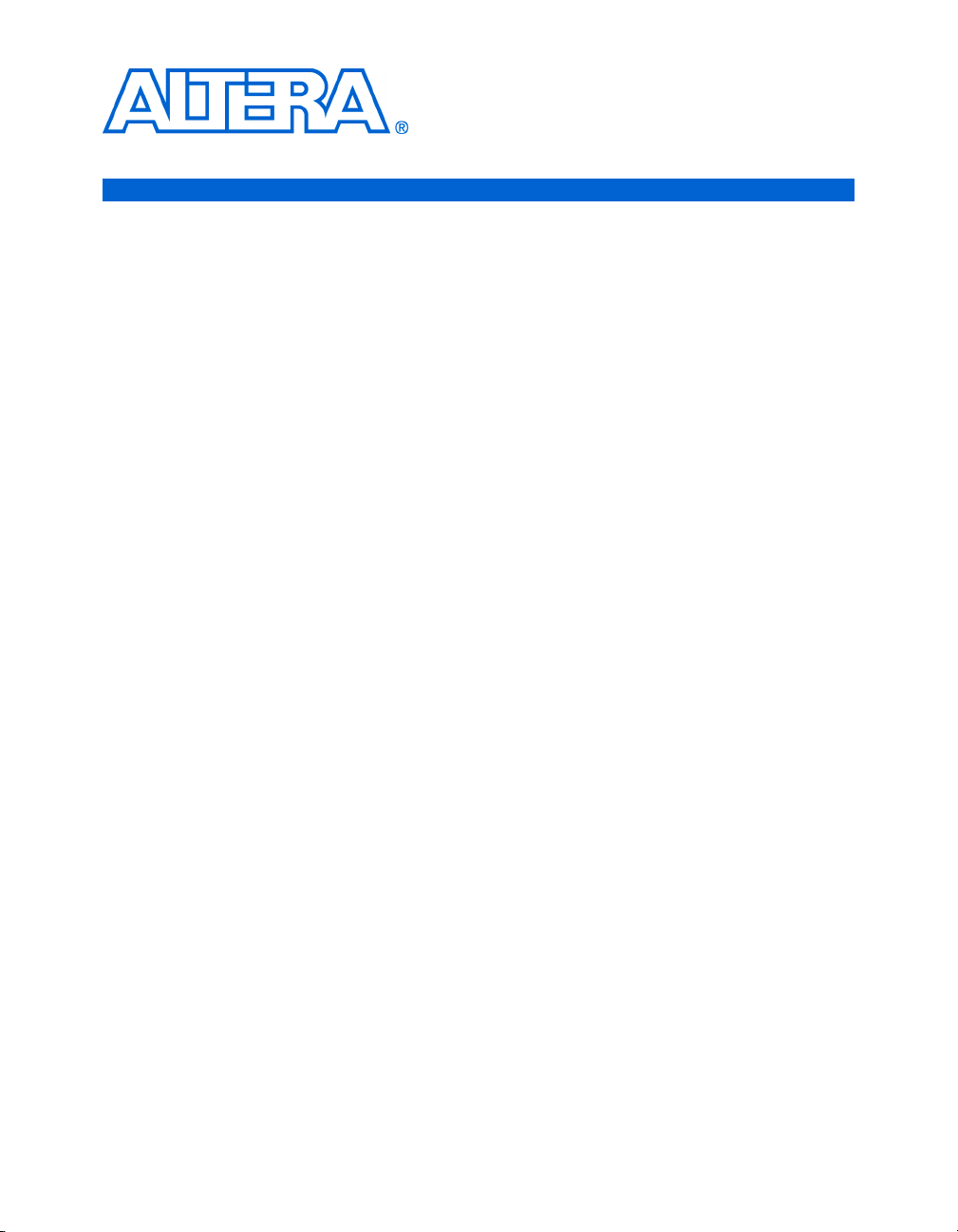
3. Using the Board
Introduction
Apply Power to the Board
This chapter provides step-by-step instructions for using the board. You
can configure the board with either the pre-loaded, factory-programmed
(safe) design or with a new design. This chapter discusses both.
To configure the board, there are four main steps:
■ Apply power to the board
■ Configure the Cyclone
● Serial flash configuration
● JTAG configuration via either:
™
II device using either:
• The SRAM object file (.sof)
• JTAG indirect configuration (.jic) files and the Cyclone II
device’s Serial FlashLoader (SFL) image
■ Program the serial flash memory using either:
● The conventional active serial programming method
● The SFL programming scheme for in-system programming via
the JTAG interface
■ Configure the board for bench-top operation
Introduce power in one of the following ways:
■ Install the board in a universal PCI slot
■ Connect an external power supply to the external power connector
(J2)
1 No damage will occur if the external power supply is connected
while the board is installed in the PCI slot. When both power
sources are applied, the board is designed to operate from the
PCI slot’s power supply.
To operate the board with an external power supply, perform the
following steps:
1. Insert the connector of a 9 to 20-V laptop power supply into the J2
header.
2. Set the PWR SWITCH (SW1) to the On position.
Refer to Table 2–8
on page 2–8.
Altera Corporation Core Version 4.0.0 3–1
May 2005 Preliminary
Page 28

Configure the Cyclone II Device
Configure the
Cyclone II
Device
The on-board Cyclone II device can be configured in one of two ways:
■ Serial flash configuration
■ JTAG configuration
Serial Flash Configuration
Serial flash configuration of the Cyclone II device can be accomplished in
two ways:
■ Configuration via user-programmable flash memory
■ Configuration via factory-programmed design
Configuration via User-Programmable Flash Memory
The Cyclone II FPGAs use SRAM cells to store configuration data.
Because SRAM memory is volatile, configuration data must be
downloaded to the Cyclone FPGAs each time power is applied to the
board.
The board has a non-volatile configuration scheme that automatically
configures the Cyclone II device with either a user-programmable or
factory-programmed default design. A switch (J3) is used to select either
the user-programmable or the factory-programmed ECPS64 device. In
referring to the switch position, the board’s bench-top operation
perspective is used. Therefore, when the switch is in the Up position, it is
switched away from the bench and in the same direction as the
component side of the board; the Down position is in the opposite
position.
Upon power-up, the configuration circuit (comprised of the selected
EPCS64 device) configures the Cyclone II device. If the switch (J3) is set
for user configuration (Down position), the circuit attempts to load the
user design. If the load is not successful, the CONF_DONE LED (D10)
does not illuminate and the Cyclone II device is not configured. If the load
is successful, the CONF_DONE LED illuminates.
Configuration via Factory-Programmed Design
When the factory-programmed design is loaded into the Cyclone II
device, the user LEDs blink and the CONF_DONE LED illuminates. To
select the factory default design, set the switch (J3) to the Up position.
f For more information on either the user-programmable or
factory-programmed design, refer to the PCI Development Kit, Cyclone II
Edition Getting Started User Guide.
3–2 Core Version 4.0.0 Altera Corporation
Cyclone II EP2C35 PCI Development Board Reference Manual May 2005
Page 29

JTAG Configuration
Using the Board
The Cyclone II device can be configured after power is applied to the
board. The JTAG interface permits the Quartus
Cyclone II device with a user design through the Altera® USB-Blaster™
download cable. The user design remains in the Cyclone II device until
power is removed from the board.
To configure the Cyclone II device using the Quartus II software and the
USB-Blaster cable, perform the following steps:
1. Attach the USB-Blaster cable to the J8 header.
2. Open the Quartus II SRAM Object File (.sof) that you want to load
into the device. This step launches the Quartus II Programmer.
3. Select USB-Blaster as the hardware. For instructions, refer to
Changing the Hardware Setup in Quartus II Help.
4. Set the mode to JTAG.
5. Click Start.
1 If the board is installed into a computer’s PCI slot when it is
configured by the USB Blaster cable, the computer system could
lock up. If this happens, reset the computer. Do not shut down
the computer or the configuration will be lost. Restart the
computer to re-enumerate the PCI bus.
®
II software to load the
Upon successful configuration, the CONF_DONE LED (D10) illuminates.
f For information on how to use the USB-Blaster cable, refer to the
following:
■ USB-Blaster Download Cable User Guide
■ Quartus II Help
Program the Serial Flash Memory
Altera Corporation Core Version 4.0.0 3–3
May 2005 Cyclone II EP2C35 PCI Development Board Reference Manual
The serial flash memory can be programmed in one of two ways:
■ Active serial programming
■ In-system programming via the JTAG and the SFL solution
1 The in-system programming method via the SFL solution is only
for the user-programmable EPCS64 device. The
factory-programmed EPCS64 device’s image is not to be
replaced.
Page 30
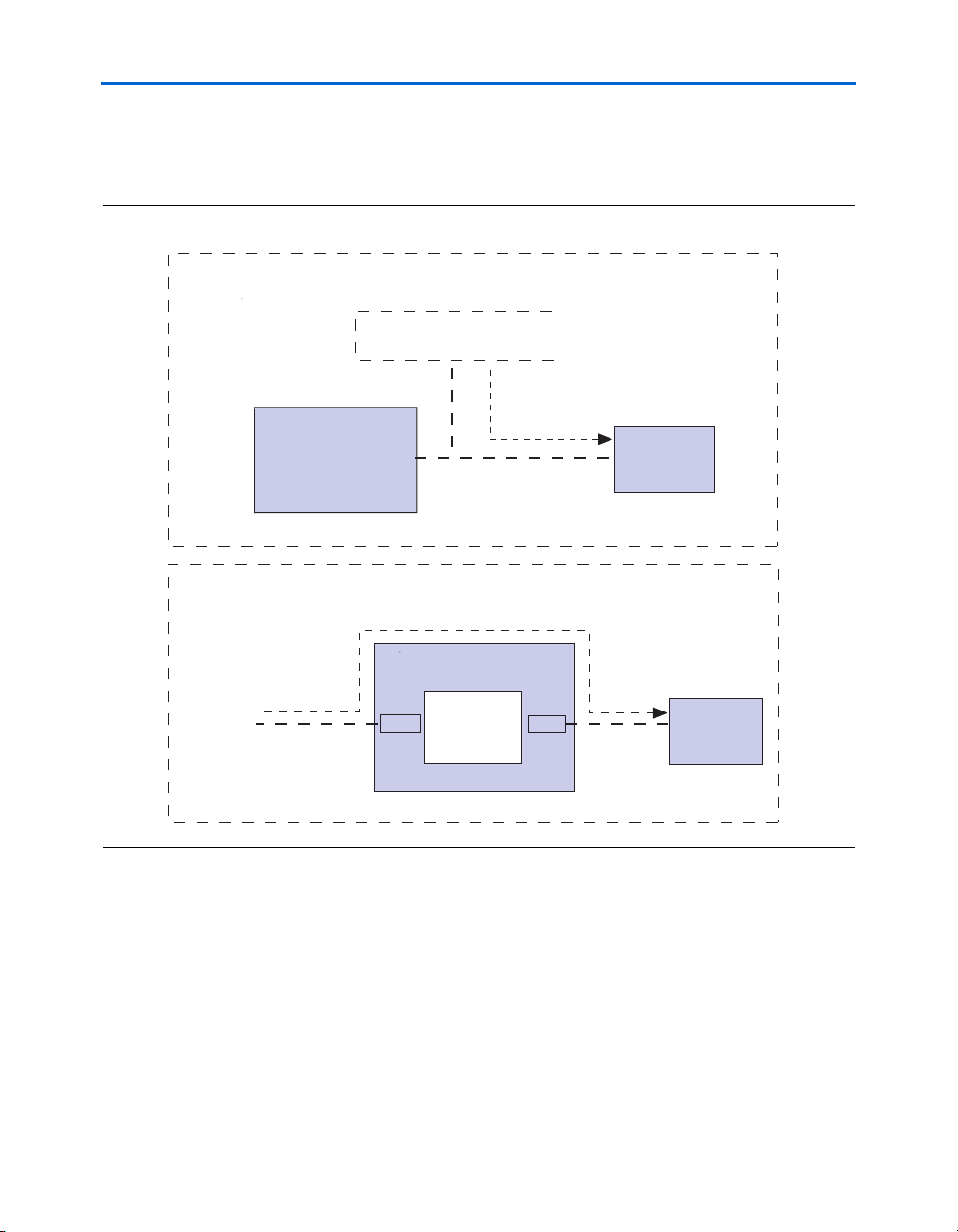
Program the Serial Flash Memory
Figure 3–1 illustrates both the conventional (AS programming) method
of programming serial configuration devices as well as the in-system
programming method using the SFL solution.
Figure 3–1. Conventional Vs In-System Programming Method
Conventional Method of Programming Serial Configuration Devices via the AS Interface
The SFL Provides an In-System Programming Solution via the JTAG Interface
JTAG Chain
JTAG Interface
FPGA
ByteBlaster II Download Cable,
Microprocessor, etc
FPGA
SFL Image
to bridge the
JTAG
JTAG interface
and ASMI
AS Interface
ASMI
Configuration
AS Interface
Serial
Device
Configuration
Serial
Device
3–4 Core Version 4.0.0 Altera Corporation
Cyclone II EP2C35 PCI Development Board Reference Manual May 2005
Page 31
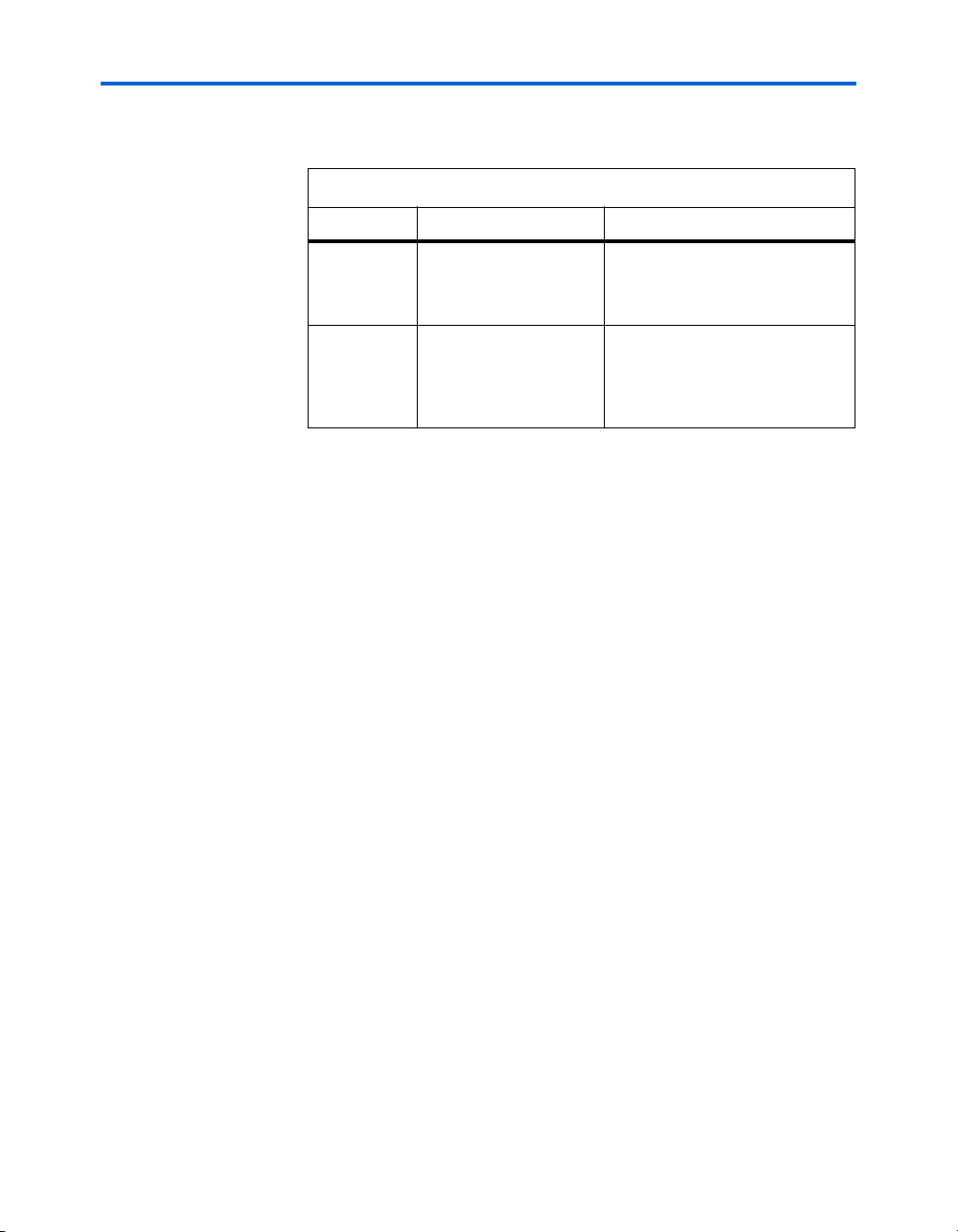
Using the Board
Table 3–1 lists the advantages and disadvantages of both methods.
Table 3–1. Advantages & Disadvantages
Method Advantage Disadvantage
Conventional Simple and fast Requires separate programming
interface to configure FPGAs and
program serial configuration
devices.
SFL solution Able to configure the
FPGA and program serial
configuration devices
using the same JTAG
interface
Slow because the SFL solution
needs to configure the FPGA before
programming serial configuration
devices.
Active Serial Programming
This section provides active serial programming steps for both the
user-programmable and preloaded, factory-programmed EPCS64
devices.
User-Programmable EPCS64 Device
This section provides the steps to program the user-programmable
EPCS64 device’s serial flash memory via the active serial programming
method.
To program the user-programmable EPCS64 device’s serial flash memory
using the Quartus II software, follow these steps:
1. Write your custom programmer object file (.pof) into flash memory.
f For instructions on either writing a POF to flash memory or creating a
POF, refer to Quartus II Help.
2. Choose Programmer (Tools menu). The Chain1.cdf window
displays.
3. Scroll to Active Serial Programming in the Mode field.
4. To select the user-programmable EPCS64 device, set the switch (J3)
to the Down position.
If the switch (J3) is in the Up position (factory-programmed), the
factory-programmed design will be overwritten.
Altera Corporation Core Version 4.0.0 3–5
May 2005 Cyclone II EP2C35 PCI Development Board Reference Manual
Page 32

Program the Serial Flash Memory
5. Connect the USB-Blaster download cable to the active serial
6. Choose Add File and browse to the POF file.
7. Click Open.
8. Click Start. The user-programmable EPCS64 device is programmed
To load the program from the user-programmable EPCS64 device to the
Cyclone II device, follow these steps:
1. Power-down the board by setting the SW1 switch in the Off
2. Perform a power-on reset by setting the SW1 switch in the On
Pre-Loaded, Factory-Programmed (Safe) EPCS64 Device
This section provides the steps to load the factory-created reference
design into factory-programmed (safe) EPCS64 device’s serial flash
memory via the active serial programming method.
configuration connector, J11.
via the active serial header.
position.
position. This will load the user-programmable flash memory data
into the Cyclone II device.
To program the pre-loaded, factory-programmed (safe) EPCS64 device’s
serial flash memory using the Quartus II software, follow these steps:
1. Choose Programmer (Tools menu). The Chain1.cdf window
displays.
2. Scroll to Active Serial Programming in the Mode field.
3. To select the preloaded, factory-programmed EPCS64 device, set the
switch (J3) to the Up position.
4. Connect the USB-Blaster download cable to the active serial
configuration connector, J11.
5. Choose Add File and browse to the factory-programmed POF file.
6. Click Open.
7. Click Start. The factory-created reference design is loaded into the
factory-configuration region of the EPCS64 device via the active
serial header.
3–6 Core Version 4.0.0 Altera Corporation
Cyclone II EP2C35 PCI Development Board Reference Manual May 2005
Page 33

Using the Board
To load the program from the factory-programmed EPCS64 device to the
Cyclone II device, follow these steps:
1. Power-down the board by setting the SW1 switch in the Off
position.
2. Perform a power-on reset by setting the SW1 switch in the On
position. This will load the factory-created reference design into the
Cyclone II device.
In-System Programming via the JTAG & the SFL Solution (User-Programmable EPCS64 Device Only)
Although serial configuration devices do not directly support the JTAG
interface, Cyclone II devices have an IP image that can be used as a bridge
between the JTAG interface and active serial interface of the serial
configuration device. Therefore, JTAG in-system programming is
possible for serial configuration devices.
To program the user-programmable EPCS64 device via the SFL solution,
follow these steps:
1. Convert the SOF to a JIC file.
2. Use the Quartus II Programmer to program the JIC file into the
EPCS64 device. For step-by-step instructions, refer to AN 370: Using
the Serial FlashLoader with the Quartus II Software.
The Quartus II software automatically programs the SFL image into
the Cyclone II device, erases the EPCS64 device data, and programs
the JIC image into the EPCS64 device. This process overwrites the
existing image in the Cyclone II device and replaces it with the SFL
image.
3. Reconfigure the FPGA with the new configuration data. This can be
done by either cycling the power to the board or pressing the
Reconfigure switch (S2).
Altera Corporation Core Version 4.0.0 3–7
May 2005 Cyclone II EP2C35 PCI Development Board Reference Manual
Page 34

Configure the Board for Bench-Top Operation
Configure the
Board for
Bench-Top
Operation
The development board is initially configured for installation in a
conventional PCI slot. Five standoffs and five screws are included for
bench-top operation.
To configure the board for bench-top operation, follow these steps:
1. Position the board face up with the PCI bracket on the left.
2. Insert a screw in the hole next to PWR SWITCH (SW1) and fasten a
standoff to the screw.
3. Insert a screw in the hole next to RS-232 LEDs (D17 and D18) and
fasten a standoff to the screw.
4. Insert a screw in between J6 and J7 and fasten a standoff to the
screw.
5. Insert a screw in the hole next to external power jack (J2) and fasten
a standoff to the screw.
6. Insert a screw in the lower right corner next to J11 and fasten a
standoff to the screw.
To configure the board, perform the following steps:
1. Create a POF for your design.
2. Write the POF into flash memory.
3. Select the user-programmable EPCS64 device by setting the switch
(J3) to the Down position.
4. Force the device to reconfigure by pressing the RECONFIG
push-button (S2).
3–8 Core Version 4.0.0 Altera Corporation
Cyclone II EP2C35 PCI Development Board Reference Manual May 2005
Page 35

4. Pin-Outs & Signal Specifications
Introduction
PCI & PCI-X Bus Interfaces
This chapter provides the following board pin-out and signal
specifications:
■ PCI & PCI-X bus interfaces
■ Memory
■ I/O
■ Configuration
■ Control & user settings
■ Altera
Board header J13 is a 3.3/5.0-V universal PCI connector. Board
components U13 - U17 and U20 - U24 are level converters that reduce
5.0-V PCI backplane signals to allowable 3.3-V ranges. Figure 4–1 shows
PCI signal flow between the PCI connector and the Cyclone
the level converters.
Figure 4–1. PCI Signal Flow Using Level Converters
Table 4–1 shows the relationship between the PCI signal, PCI connector,
Cyclone II device pin, and the local signal. The level converters are not
shown.
®
daughter card
PCI Connector Level Converters
™
II device via
Cyclone II Device Banks 5 & 6
Table 4–1. PCI Signals & Connections (Part 1 of 4)
PCI Signal
PCI_CLK/PCIX_CLK B16 W26/P26 LPCI_CLK
PCI_RSTn A15 N25 LPCI_RSTn
PCI_LOCKn B39 V22 LPCI_LOCKn
PCI_INTAn A6 M20 LPCI_INTAn
PCI_IDSEL A26 M25 LPCI_IDSEL
Altera Corporation Core Version 4.0.0 4–1
May 2005 Preliminary
PCI Connector
(J13)
Cyclone II Pin
(U9)
Local Signal
Page 36

PCI & PCI-X Bus Interfaces
Table 4–1. PCI Signals & Connections (Part 2 of 4)
PCI Signal
PCI_REQn B18 N20 LPCI_REQn
PCI_REQ64n A60 V26 LPCI_REQ64n
PCI_GNTn A17 M24 LPCI_GNTn
PCI_ACK64n B60 V25 LPCI_ACK64n
PCI_FRAMEn A34 N24 LPCI_FRAMEn
PCI_DEVSELn B37 R25 LPCI_DEVSELn
PCI_IRDYn B35 P23 LPCI_IRDYn
PCI_TRDYn A36 N23 LPCI_TRDYn
PCI_STOPn A38 P24 LPCI_STOPn
PCI_PAR A43 T20 LPCI_PAR
PCI_PAR64 A67 U26 LPCI_PAR64
PCI_PERRn B40 U24 LPCI_PERRn
PCI_SERRn B42 U23 LPCI_SERRn
PCI_CBEn0 A52 R20 LPCI_CBEn0
PCI_CBEn1 B44 T22 LPCI_CBEn1
PCI_CBEn2 B33 T24 LPCI_CBEn2
PCI_CBEn3 B26 T25 LPCI_CBEn3
PCI_CBEn4 B66 U20 LPCI_CBEn4
PCI_CBEn5 A65 U21 LPCI_CBEn5
PCI_CBEn6 B65 V24 LPCI_CBEn6
PCI_CBEn7 A64 V23 LPCI_CBEn7
PCI_AD0 A58 L20 LPCI_AD0
PCI_AD1 B58 L21 LPCI_AD1
PCI_AD2 A57 L24 LPCI_AD2
PCI_AD3 B56 L25 LPCI_AD3
PCI_AD4 A55 M19 LPCI_AD4
PCI_AD5 B55 M22 LPCI_AD5
PCI_AD6 A54 M23 LPCI_AD6
PCI_AD7 B53 R24 LPCI_AD7
PCI_AD8 B52 U22 LPCI_AD8
PCI_AD9 A49 U25 LPCI_AD9
PCI_AD10 B48 W21 LPCI_AD10
PCI_AD11 A47 W23 LPCI_AD11
PCI Connector
(J13)
Cyclone II Pin
(U9)
Local Signal
4–2 Core Version 4.0.0 Altera Corporation
Cyclone II EP2C35 PCI Development Board Reference Manual May 2005
Page 37

Pin-Outs & Signal Specifications
Table 4–1. PCI Signals & Connections (Part 3 of 4)
PCI Signal
PCI_AD12 B47 W24 LPCI_AD12
PCI_AD13 A46 W25 LPCI_AD13
PCI_AD14 B45 Y21 LPCI_AD14
PCI_AD15 A44 Y23 LPCI_AD15
PCI_AD16 A32 Y24 LPCI_AD16
PCI_AD17 B32 Y25 LPCI_AD17
PCI_AD18 B30 Y26 LPCI_AD18
PCI_AD19 B30 AA23 LPCI_AD19
PCI_AD20 A29 AA24 LPCI_AD20
PCI_AD21 B29 AA25 LPCI_AD21
PCI_AD22 A28 AA26 LPCI_AD22
PCI_AD23 B27 AB23 LPCI_AD23
PCI_AD24 A25 AB24 LPCI_AD24
PCI_AD25 B24 AB25 LPCI_AD25
PCI_AD26 A23 AB26 LPCI_AD26
PCI_AD27 B23 AC23 LPCI_AD27
PCI_AD28 A22 AC25 LPCI_AD28
PCI_AD29 B21 AC26 LPCI_AD29
PCI_AD30 A20 AD24 LPCI_AD30
PCI_AD31 B20 AD25 LPCI_AD31
PCI_AD32 A91 B24 LPCI_AD32
PCI_AD33 B90 B25 LPCI_AD33
PCI_AD34 A89 C24 LPCI_AD34
PCI_AD35 B89 C25 LPCI_AD35
PCI_AD36 A88 D23 LPCI_AD36
PCI_AD37 B87 D25 LPCI_AD37
PCI_AD38 A86 D26 LPCI_AD38
PCI_AD39 B86 E22 LPCI_AD39
PCI_AD40 A85 E23 LPCI_AD40
PCI_AD41 B84 E24 LPCI_AD41
PCI_AD42 A83 E25 LPCI_AD42
PCI_AD43 B83 E26 LPCI_AD43
PCI_AD44 A82 F23 LPCI_AD44
PCI Connector
(J13)
Cyclone II Pin
(U9)
Local Signal
Altera Corporation Core Version 4.0.0 4–3
May 2005 Cyclone II EP2C35 PCI Development Board Reference Manual
Page 38
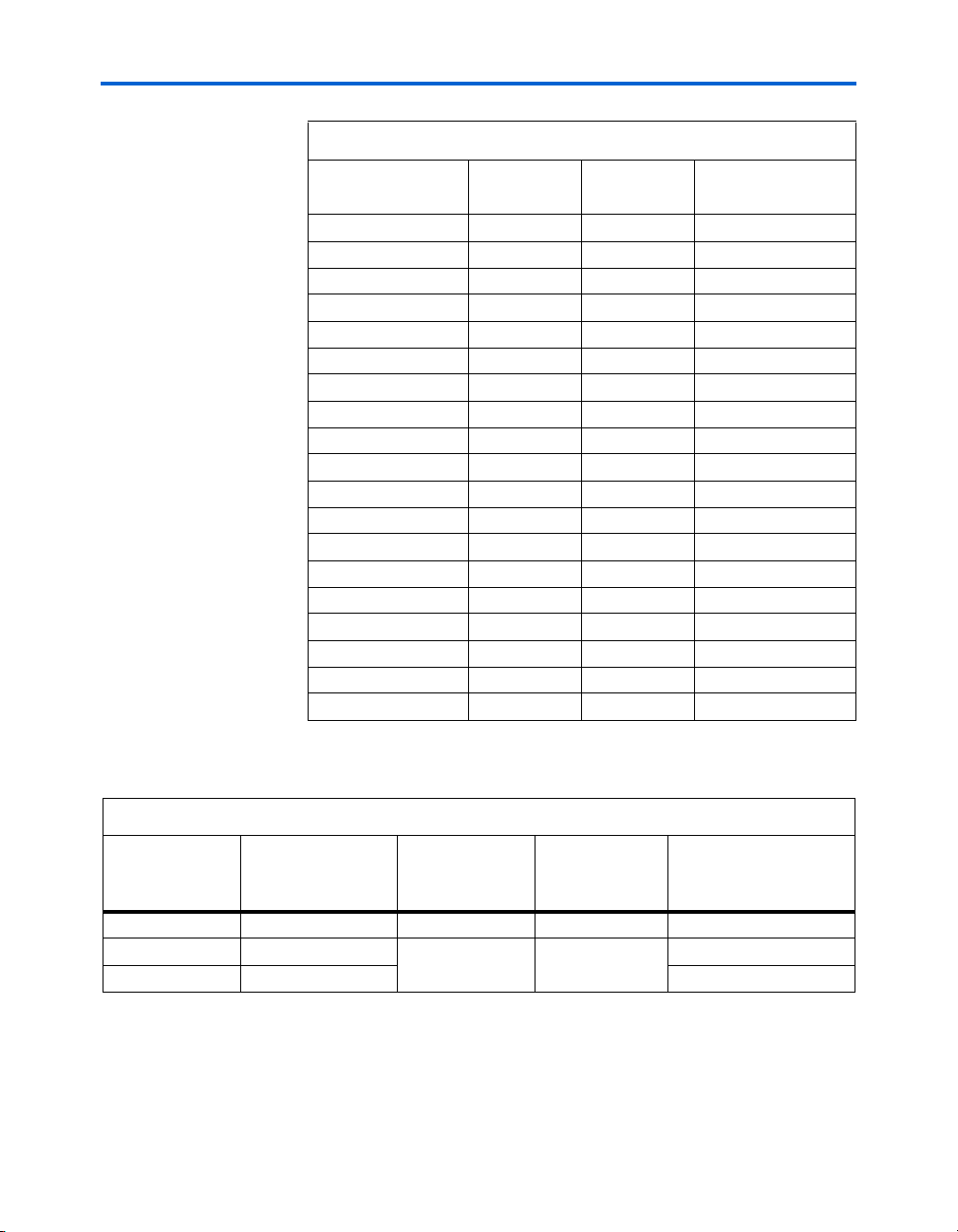
PCI & PCI-X Bus Interfaces
Table 4–1. PCI Signals & Connections (Part 4 of 4)
PCI Signal
PCI_AD45 B81 F25 LPCI_AD45
PCI_AD46 A80 F26 LPCI_AD46
PCI_AD47 B80 G21 LPCI_AD47
PCI_AD48 A79 G22 LPCI_AD48
PCI_AD49 B78 G23 LPCI_AD49
PCI_AD50 A77 G26 LPCI_AD50
PCI_AD51 B77 H23 LPCI_AD51
PCI_AD52 A76 H25 LPCI_AD52
PCI_AD53 B75 H26 LPCI_AD53
PCI_AD54 A74 J20 LPCI_AD54
PCI_AD55 B74 J21 LPCI_AD55
PCI_AD56 A73 J23 LPCI_AD56
PCI_AD57 B72 J24 LPCI_AD57
PCI_AD58 A71 J25 LPCI_AD58
PCI_AD59 B71 J26 LPCI_AD59
PCI_AD60 A70 K22 LPCI_AD60
PCI_AD61 B69 K23 LPCI_AD61
PCI_AD62 A68 K25 LPCI_AD62
PCI_AD63 B68 K26 LPCI_AD63
PCI Connector
(J13)
Cyclone II Pin
(U9)
Local Signal
Table 4–2 shows the PCI system configuration signals.
Table 4–2. PCI System Configuration Signals
Board Settings DIP
Board Reference
Switch Bank
PCI Signal
Positions (S4)
PCI SPD Switch S4, position 3 PCI_M66EN B49 Ground
PCI Mode Switch S4, position 1 PCI_XCAP B38 Ground
PCI XSPD Switch S4, position 2 10-K Ω resistor to ground
4–4 Core Version 4.0.0 Altera Corporation
Cyclone II EP2C35 PCI Development Board Reference Manual May 2005
PCI Connector
(J13)
Attribute
Page 39

Pin-Outs & Signal Specifications
Memory
This section describes the DDR2 memory pin-outs and signal
specifications.
DDR2 SDRAM Memory
The DDR2 SDRAM memory devices installed at U6 and U10 use SSTL-1.8
Class II signaling and termination. A reference voltage of 0.9 V is
supplied to banks 3 and 4 for SSTL-1.8 receiver biasing. On-board
resistors provide terminations in both ‘fly-by’ and non ‘fly-by’
orientations. Figure 4–2 shows the DDR2 SDRAM memory termination
connections for the data, data strobe, and data mask pins. The on-board
DDR2 SDRAM memory devices share their pins on the Cyclone II device
for address and control nets, whereas the data nets are independent.
Figure 4–2. DDR2 SDRAM Memory Termination Connections
Cyclone II Banks 3 & 4
Non Fly-By Termination Resistors
Fly-By Termination Resistors
256-Mb DDR2 SDRAM Device 1
256-Mb DDR2 SDRAM Device 2
Fly-By Termination Resistors
Table 4–3 shows the DDR2 SDRAM memory and termination signal
connections.
Table 4–3. DDR2 SDRAM Memory & Terminator Signal Connections (Part 1 of 3)
DDR2 SDRAM
Signal
DDR2_CLKEN0 K2 K2 N/A RN11.2 D21
DDR2_CSn0 L8 L8 N/A RN11.6 C23
DDR2_RASn K7 K7 N/A RN9.1 D7
DDR2_CASn L7 L7 N/A RN13.4 F9
DDR2_WEn K3 K3 N/A RN9.2 C7
DDR2_ODT K9 K9 N/A RN13.3 G9
DDR2_A0 M8 M8 N/A RN13.2 A19
Altera Corporation Core Version 4.0.0 4–5
May 2005 Cyclone II EP2C35 PCI Development Board Reference Manual
DDR2 SDRAM
Device 1 (U6)
DDR2 SDRAM
Device 2 (U10)
Non Fly-By
Terminator
Fly-By
Terminator
Cyclone II Pin
(U9)
Page 40

Memory
Table 4–3. DDR2 SDRAM Memory & Terminator Signal Connections (Part 2 of 3)
DDR2 SDRAM
Signal
DDR2_A1 M3 M3 N/A RN13.6 A20
DDR2_A2 M7 M7 N/A RN11.4 A21
DDR2_A3 N2 N2 N/A RN13.8 B19
DDR2_A4 N8 N8 N/A RN11.1 B21
DDR2_A5 N3 N3 N/A RN11.7 B22
DDR2_A6 N7 N7 N/A RN13.1 C19
DDR2_A7 P2 P2 N/A RN13.7 D18
DDR2_A8 P8 P8 N/A R25 D19
DDR2_A9 P3 P3 N/A RN13.5 D20
DDR2_A10 M2 M2 N/A RN9.3 A4
DDR2_A11 P7 P7 N/A RN9.5 A5
DDR2_A12 R2 R2 N/A RN9.7 B4
DDR2_A13 R8 R8 N/A RN9.6 B5
DDR2_A14 R3 R3 N/A RN9.8 B6
DDR2_A15 R7 R7 N/A RN9.4 C4
DDR2_BA0 L2 L2 N/A RN11.8 C22
DDR2_BA1 L3 L3 N/A RN11.5 C21
DDR2_BA2 L1 L1 N/A R21 C11
DDR2_DQS0 - F7 RN14.3 RN17.1 C17
DDR2_DQS1 - B7 RN10.8 RN16.5 B14
DDR2_DQS2 F7 - RN7.8 RN3.4 B8
DDR2_DQS3 B7 - RN6.7 RN2.4 C12
DDR2_DM0 - F3 RN14.5 RN17.3 C16
DDR2_DM1 - B3 RN12.6 RN16.4 G12
DDR2_DM2 F3 - RN7.3 RN3.7 D6
DDR2_DM3 B3 - RN6.2 RN2.3 B9
DDR2_DQ0 - G8 RN14.4 RN15.8 A18
DDR2_DQ1 - G2 RN14.8 RN17.6 G16
DDR2_DQ2 - H7 RN14.6 RN15.7 F16
DDR2_DQ3 - H3 RN12.8 RN17.2 F15
DDR2_DQ4 - H1 RN14.7 RN17.5 G15
DDR2_DQ5 - H9 RN14.1 RN15.5 B17
DDR2_DQ6 - F1 RN14.2 RN17.4 A17
DDR2 SDRAM
Device 1 (U6)
DDR2 SDRAM
Device 2 (U10)
Non Fly-By
Terminator
Fly-By
Terminator
Cyclone II Pin
(U9)
4–6 Core Version 4.0.0 Altera Corporation
Cyclone II EP2C35 PCI Development Board Reference Manual May 2005
Page 41

Pin-Outs & Signal Specifications
Table 4–3. DDR2 SDRAM Memory & Terminator Signal Connections (Part 3 of 3)
DDR2 SDRAM
Signal
DDR2_DQ7 - F9 RN12.7 RN15.6 E15
DDR2_DQ8 - C8 RN12.3 RN16.6 B16
DDR2_DQ9 - C2 RN12.2 RN16.1 B15
DDR2_DQ10 - D7 RN12.4 RN16.3 C15
DDR2_DQ11 - D3 RN10.6 RN16.2 G13
DDR2_DQ12 - D1 RN12.1 RN17.7 G14
DDR2_DQ13 - D9 RN10.7 RN16.7 F14
DDR2_DQ14 - B1 RN12.5 RN17.8 D14
DDR2_DQ15 - B9 RN10.5 RN16.8 B11
DDR2_DQ16 G8 - RN10.4 RN3.6 F11
DDR2_DQ17 G2 - RN10.2 RN4.3 C9
DDR2_DQ18 H7 - RN10.3 RN3.8 D9
DDR2_DQ19 H3 - RN7.4 RN4.1 G10
DDR2_DQ20 H1 - RN7.5 RN4.4 F10
DDR2_DQ21 H9 - RN10.1 RN3.5 C8
DDR2_DQ22 F1 - RN7.6 RN4.2 D8
DDR2_DQ23 F9 - RN7.7 RN3.3 A7
DDR2_DQ24 C8 - RN7.2 RN2.7 F12
DDR2_DQ25 C2 - RN6.8 RN2.5 D12
DDR2_DQ26 D7 - RN7.1 RN3.1 E12
DDR2_DQ27 D3 - RN6.1 RN3.2 G11
DDR2_DQ28 D1 - RN6.5 RN2.2 A10
DDR2_DQ29 D9 - RN6.4 RN2.8 B10
DDR2_DQ30 B1 - RN6.6 RN2.1 D10
DDR2_DQ31 B9 - RN6.3 RN2.6 C10
DDR2 SDRAM
Device 1 (U6)
DDR2 SDRAM
Device 2 (U10)
Non Fly-By
Terminator
Fly-By
Terminator
Cyclone II Pin
(U9)
Altera Corporation Core Version 4.0.0 4–7
May 2005 Cyclone II EP2C35 PCI Development Board Reference Manual
Page 42
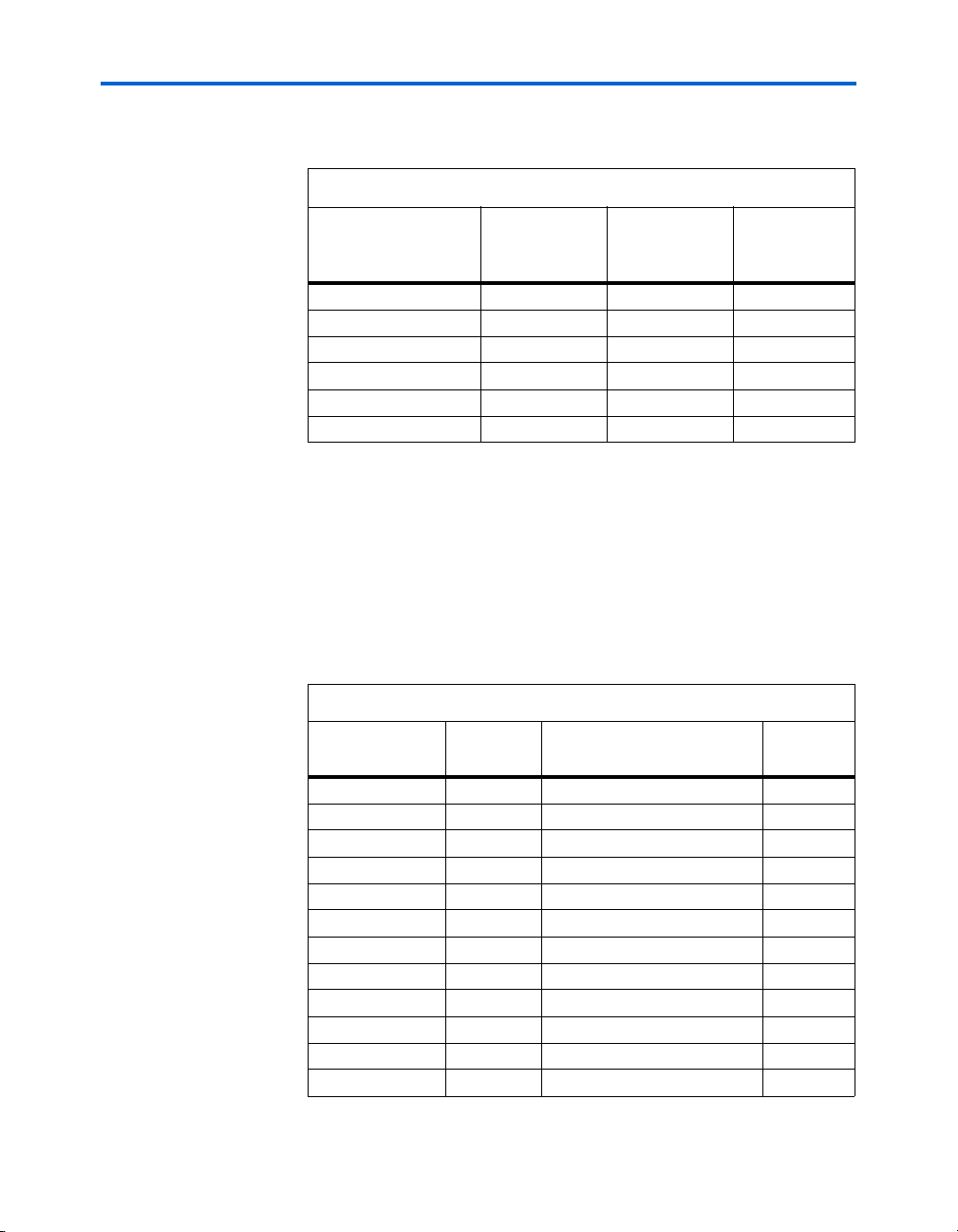
I/O & Serial I/O
Table 4–4 shows the DDR2 SDRAM memory clock signal connections.
Table 4–4. DDR2 SDRAM Memory Clock Signal Connections
I/O & Serial I/O
DDR2 SDRAM
Clock Signal
Memory
Device 1 (U6)
DDR2_CK_N0 –K8A23
DDR2_CK_P0 –J8A22
DDR2_CK_N1 K8 – A8
DDR2_CK_P1 J8 – A9
DDR2_SYNC_CLK_IN – – AF14
DDR2_SYNC_CLK_OUT ––B7
DDR2 SDRAM
Memory
Device 1 (U10)
Cyclone II Pin
(U9)
This section describes signal specifications for the following interfaces:
■ 10/100 Ethernet
■ RS-232 serial interface
10/100 Ethernet
Table 4–5 shows the 10/100 Ethernet interface signal connections.
Table 4–5. 10/100 Ethernet Interface Signal Connections (Part 1 of 3)
Ethernet Signal
LAN_TXDp RJ1.1 U3.14 –
LAN_TXDn RJ1.3 U3.15 –
LAN_RXDp RJ1.4 U3.17 (through resistor R49) –
LAN_RXDn RJ1.6 U3.18 (through resistor R53) –
LAN_LEDA_n RJ1.10 U3.22 –
LAN_LEDB_n RJ1.12 U3.23 –
LAN_BEn0 – U3.94 U5
LAN_BEn1 – U3.95 U6
LAN_BEn2 – U3.96 U7
LAN_BEn3 – U3.97 V1
LAN_AEN – U3.41 V4
LAN_A1 – U3.78 V7
Connector
Pin (RJ1)
MAC/PHY Pin (U3)
Cyclone II
Pin (U9)
4–8 Core Version 4.0.0 Altera Corporation
Cyclone II EP2C35 PCI Development Board Reference Manual May 2005
Page 43
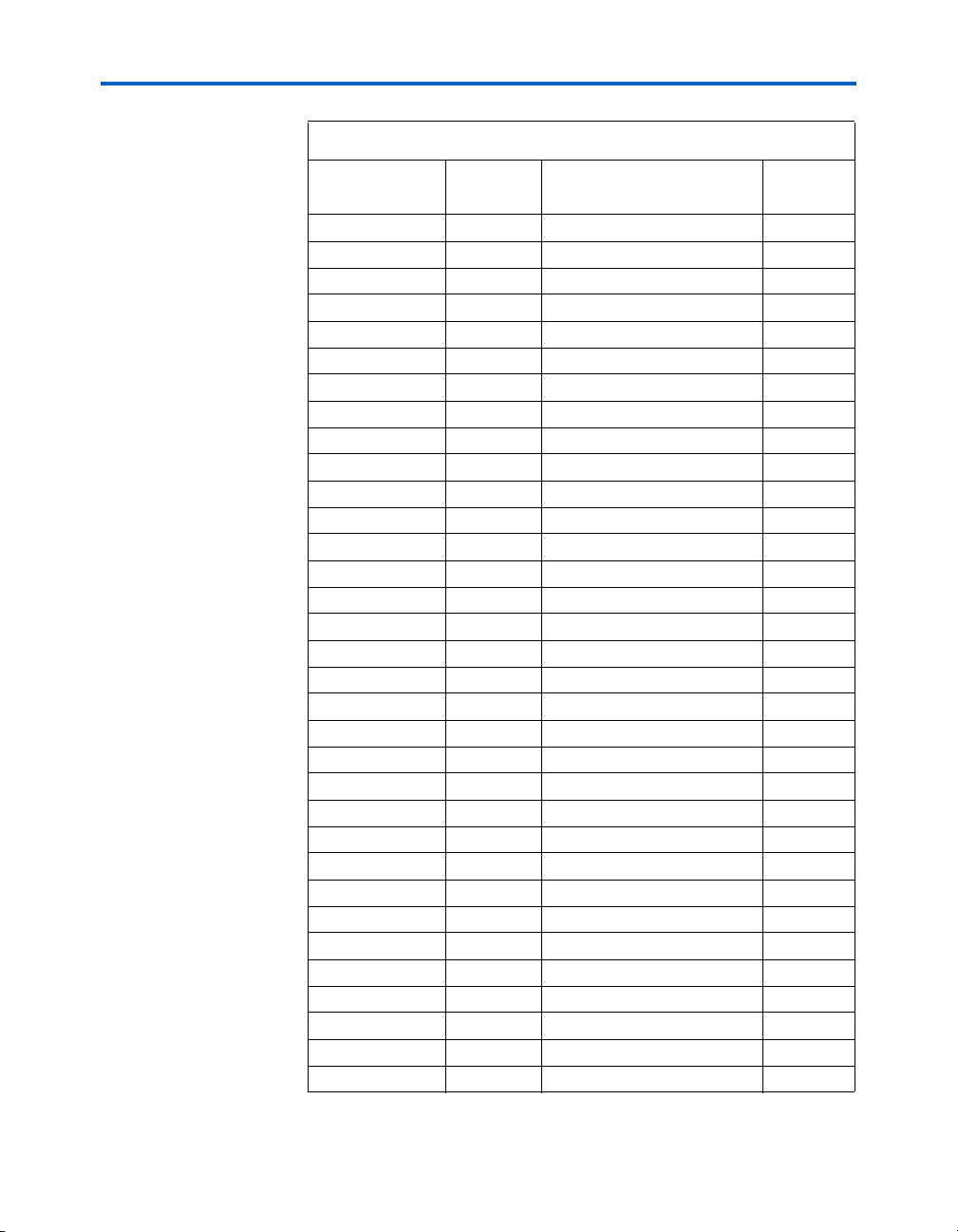
Pin-Outs & Signal Specifications
Table 4–5. 10/100 Ethernet Interface Signal Connections (Part 2 of 3)
Ethernet Signal
LAN_A2 – U3.79 W1
LAN_A3 – U3.80 W3
LAN_A4 – U3.81 W6
LAN_A5 – U3.82 Y1
LAN_A6 – U3.83 Y3
LAN_A7 – U3.84 Y4
LAN_A8 – U3.85 Y5
LAN_A9 – U3.86 P3
LAN_A10 – U3.87 P4
LAN_A11 – U3.88 R3
LAN_A12 – U3.89 B2
LAN_A13 – U3.90 J7
LAN_A14 – U3.91 J8
LAN_A15 – U3.92 L6
LAN_D0 – U3.107 AA1
LAN_D1 – U3.106 AA2
LAN_D2 – U3.105 AA3
LAN_D3 – U3.104 AA4
LAN_D4 – U3.102 AA5
LAN_D5 – U3.101 AB1
LAN_D6 – U3.100 AB2
LAN_D7 – U3.99 AB3
LAN_D8 – U3.76 AB4
LAN_D9 – U3.75 AC1
LAN_D10 – U3.74 AC2
LAN_D11 – U3.73 AC3
LAN_D12 – U3.71 AD2
LAN_D13 – U3.70 AD3
LAN_D14 – U3.69 AE2
LAN_D15 – U3.68 AE3
LAN_D16 – U3.66 P6
LAN_D17 – U3.65 P7
LAN_D18 – U3.64 R2
Connector
Pin (RJ1)
MAC/PHY Pin (U3)
Cyclone II
Pin (U9)
Altera Corporation Core Version 4.0.0 4–9
May 2005 Cyclone II EP2C35 PCI Development Board Reference Manual
Page 44

I/O & Serial I/O
Table 4–5. 10/100 Ethernet Interface Signal Connections (Part 3 of 3)
Ethernet Signal
LAN_D19 – U3.63 R4
LAN_D20 – U3.61 R5
LAN_D21 – U3.60 R6
LAN_D22 – U3.59 R7
LAN_D23 – U3.58 T2
LAN_D24 – U3.56 T3
LAN_D25 – U3.55 T4
LAN_D26 – U3.54 T6
LAN_D27 – U3.53 T7
LAN_D28 – U3.51 U1
LAN_D29 – U3.50 U2
LAN_D30 – U3.49 U3
LAN_D31 – U3.48 U4
LAN_RESET – U3.30 V2
LAN_ADSn – U3.37 W4
LAN_CLK – U3.42 AA7
LAN_IOCHRDY – U3.38 Y22
LAN_RDYRTNn – U3.46 T23
LAN_SRDYn – U3.43 N26
LAN_INRTQ0 – U3.29 V3
LAN_LDEVn – U3.45 P1
LAN_IORn – U3.31 V5
LAN_IOWn – U3.32 V6
LAN_DATACSn – U3.34 H24
LAN_CYCLEn – U3.35 J5
LAN_W_Rn – U3.36 F6
LAN_VLBUSn – U3.40 E5
LAN_LOOPBACK – U3.21 W2
Connector
Pin (RJ1)
MAC/PHY Pin (U3)
Cyclone II
Pin (U9)
4–10 Core Version 4.0.0 Altera Corporation
Cyclone II EP2C35 PCI Development Board Reference Manual May 2005
Page 45

RS-232 Serial Interface
Table 4–6 shows the RS-232 serial interface signal and pin connections as
well as the level converters.
Table 4–6. RS-232 Serial Interface Signal & Pin Connections
Pin-Outs & Signal Specifications
Connector
Signal
DB9_TXD J12.2 U12.14 U12.11 F24 RS232_TXD
DB9_RXD J12.3 U12.13 U12.12 G24 RS232_RXD
DB9_RTS J12.7 U12.8 U12.9 H21 RS232_RTS
DB9_CTS J12.8 U12.7 U12.10 G25 RS232_CTS
Configuration
Connector Pin Level Converter A Level Converter B
This section describes signal specifications for the following:
■ JTAG header
■ Active Serial (AS) interface
■ EPCS64 serial Flash interface
Cyclone II
Pin (U9)
Cyclone II Signal
JTAG Header
Table 4–7 shows the JTAG header signal and pin connections.
Table 4–7. JTAG Header Connections
JTAG Signal JTAG Header (J8) Cyclone II Pin (U9)
JTAG_TCK 1M6
JTAG_TDO 3M7
JTAG_TDI 9M8
JTAG_TMS 5L8
GND 2, 10 -
3.3V 4, 6 -
Altera Corporation Core Version 4.0.0 4–11
May 2005 Cyclone II EP2C35 PCI Development Board Reference Manual
Page 46

Configuration
AS Interface Header
Table 4–8 shows the AS interface header connections.
Table 4–8. AS Interface Header Connections
AS Signal AS Connector (J8)
CONF_DCLK 1
CONF_DONE 3
CONF_CONFIGn 5
CONF_DATA0 7
CONF_ASD0 9
CONF_CEn 6
CONF_CS0n 8
GND 2, 10
3.3V 4
EPCS64 Serial Flash Interface
Table 4–9 shows the EPCS64 serial flash interface signal and pin
connections for both the user-programmable and preloaded,
factory-programmed serial flash devices.
Table 4–9. EPCS64 Serial Flash Interface Connections
User-
EPCS64 Serial
Flash Signal
Programmable
EPCS64 Device
(U7)
CONF_DCLK 16 16 N6
CONF_DATA0 88N3
CONF_ASD0 15 15 E3
CONF_CS0n ––D3
CONF_USER_CS0n 7–G18
CONF_SAFE_CS0n –7G17
4–12 Core Version 4.0.0 Altera Corporation
Cyclone II EP2C35 PCI Development Board Reference Manual May 2005
Factory-
Programmed
EPCS64 Device
(U19)
Cyclone II Pin
(U9)
Page 47

Pin-Outs & Signal Specifications
Control & User Settings
This section describes pin-outs and signal specifications for:
■ User LEDs
■ DIP switch bank board & user settings
■ Push-button switches
User LEDs
The Cyclone II device directly drives signals USER_LED0 through
USER_LED7. See Table 4–10. To illuminate the LED, set the control signal
to logic 0.
Table 4–10. User LED Connections
Label Reference Designator Cyclone II Pin (U9)
0D8J22
1D7K19
2D6K21
3D5M21
4 D4 L23
5 D3 L19
6D2K24
7D1T21
DIP Switch Bank Board & User Settings
Table 4–11 lists the DIP switch bank (S4) board settings and the
corresponding board references, signal names, and destinations.
Table 4–11. DIP Switch Bank Board Settings
Board
Reference
PCI SPD Switch S4 Position 3 PCI_M66EN PCI Connector
PCI Mode Switch S4 Position 1 PCI_XCAP PCI Connector
PCI XSPD Switch S4 Position 2
Altera Corporation Core Version 4.0.0 4–13
May 2005 Cyclone II EP2C35 PCI Development Board Reference Manual
DIP Switch Bank
Board Settings
Signal Destination
J13.B49
J13.B38
Page 48

Control & User Settings
Table 4–12 shows the user DIP switch bank (S4) signal names, board
references, and pin connections.
Table 4–12. User DIP Switch Bank Settings
Board
Reference
0 Switch S4 Position 4 USER_SW0 AA12
1 Switch S4 Position 5 USER_SW1 AB8
2 Switch S4 Position 6 USER_SW2 AC6
3 Switch S4 Position 7 USER_SW3 AD12
4 Switch S4 Position 8 USER_SW4 AD8
User DIP Switch Signal Cyclone II Pin (U9)
Push-Button Switches
Table 4–13 shows the push-button switch signal names and pin
connections.
Table 4–13. Push-Button Switch Signal Names & Pin Connections
Board Reference Pin Signal Cyclone II Pin (U9)
RESET S3.2 SYS_RESETn C5
RECONFIG S2.2 CONFIG_PBn R23 (through diode U18)
PB0 S1.2 USER_PB0n B12
PB1 S5.2 USER_PB1n D13
4–14 Core Version 4.0.0 Altera Corporation
Cyclone II EP2C35 PCI Development Board Reference Manual May 2005
Page 49

Pin-Outs & Signal Specifications
Altera Daughter Card & Mictor Probe
Table 4–14 shows the Altera daughter card (PROTO1) interface and its
pin-sharing of the Mictor probe connector.
Table 4–14. Altera Daughter Card & Mictor Probe Pin Sharing (Part 1 of 2)
Signal
SYS_RESETn J1.1 – C5
PLL_TO_PROTO1 J7.9 – V21 (through resistor R87)
CLK_TO_PROTO1 J7.11 – J6
CLK_FROM_PROTO1 J7.13 – P2
PROTO1_CARDSELn J1.38 – G6
PROTO1_IO0 J1.3 J4.37 C2
PROTO1_IO1 J1.4 J4.35 C3
PROTO1_IO2 J1.5 J4.33 D1
PROTO1_IO3 J1.6 J4.31 D2
PROTO1_IO4 J1.7 J4.29 E1
PROTO1_IO5 J1.8 J4.27 E2
PROTO1_IO6 J1.9 J4.25 F1
PROTO1_IO7 J1.10 J4.23 F2
PROTO1_IO8 J1.11 J4.21 F3
PROTO1_IO9 J1.12 J4.19 F4
PROTO1_IO10 J1.13 J4.17 F7
PROTO1_IO11 J1.14 J4.15 G1
PROTO1_IO12 J1.15 J4.13 G2
PROTO1_IO13 J1.16 J4.11 G3
PROTO1_IO14 J1.17 J4.9 G5
PROTO1_IO15 J1.18 J4.7 G4
PROTO1_IO16 J1.21 J4.38 M5
PROTO1_IO17 J1.23 J4.36 M4
PROTO1_IO18 J1.25 J4.34 M3
PROTO1_IO19 J1.27 J4.32 M2
PROTO1_IO20 J1.28 J4.30 L7
PROTO1_IO21 J1.29 J4.28 L4
PROTO1_IO22 J1.31 J4.26 L3
PROTO1_IO23 J1.32 J4.24 L2
PROTO1_IO24 J1.33 J4.22 K4
PROTO1
Pin
Mictor
Probe
Pin (J4)
Cyclone II Pin (U9)
Altera Corporation Core Version 4.0.0 4–15
May 2005 Cyclone II EP2C35 PCI Development Board Reference Manual
Page 50

Altera Daughter Card & Mictor Probe
Table 4–14. Altera Daughter Card & Mictor Probe Pin Sharing (Part 2 of 2)
Signal
PROTO1_IO25 J1.35 J4.20 K3
PROTO1_IO26 J1.36 J4.18 K2
PROTO1_IO27 J1.37 J4.16 K1
PROTO1_IO28 J1.39 J4.14 J4
PROTO1_IO29 J6.4 J4.12 J3
PROTO1_IO30 J6.5 J4.10 J2
PROTO1_IO31 J6.6 J4.8 J1
PROTO1_IO32 J6.7 J4.5 H4
PROTO1_IO33 J6.8 J4.6 H3
PROTO1_IO34 J6.9 – H2
PROTO1_IO35 J6.10 – H1
PROTO1_IO36 J6.11 – K8
PROTO1_IO37 J6.12 – K7
PROTO1_IO38 J6.13 – K6
PROTO1_IO39 J6.14 – K5
PROTO1_IO40 J6.3 – H6
PROTO1
Pin
Mictor
Probe
Pin (J4)
Cyclone II Pin (U9)
4–16 Core Version 4.0.0 Altera Corporation
Cyclone II EP2C35 PCI Development Board Reference Manual May 2005
