Page 1
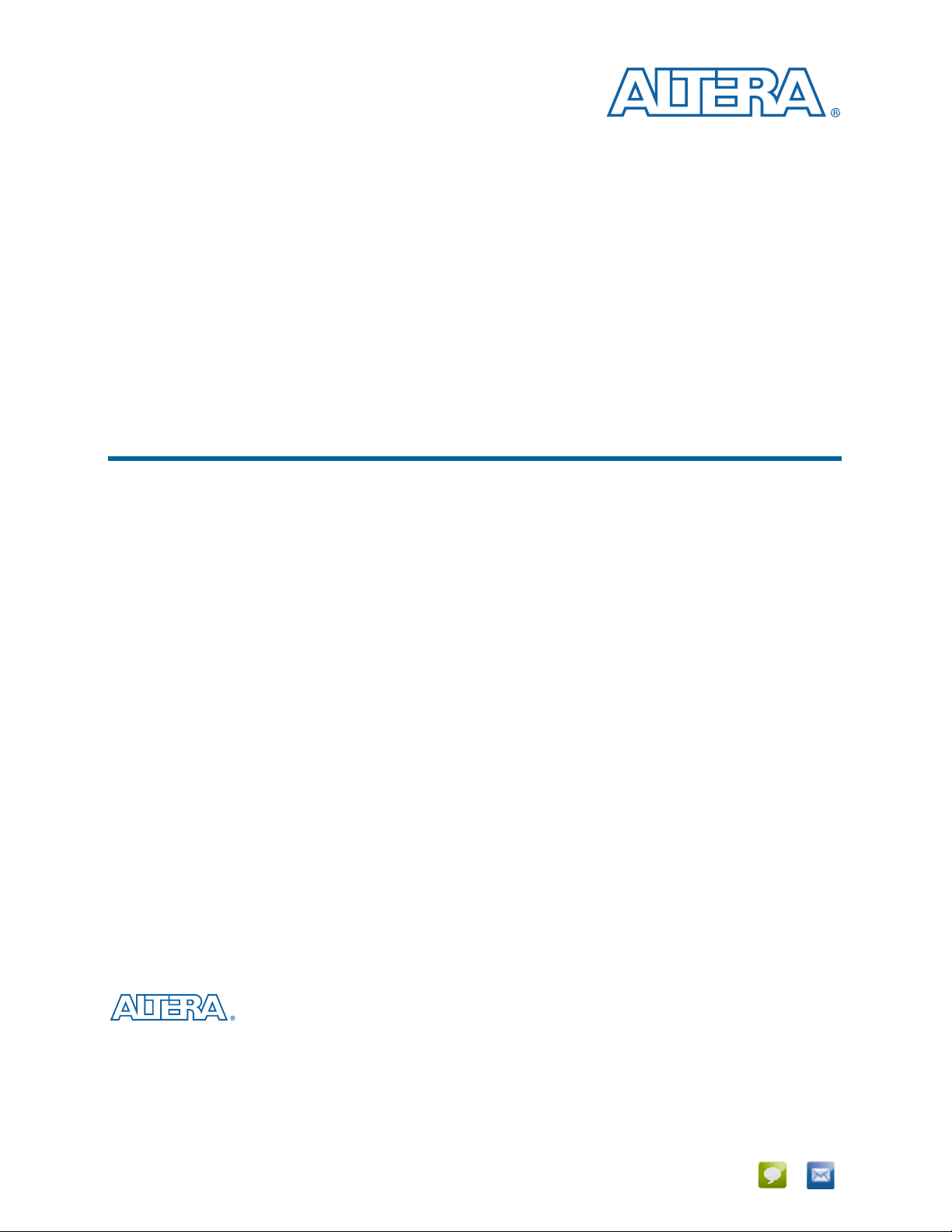
Arria V SoC Development Board Reference Manual
Arria V SoC Development Board
Reference Manual
101 Innovation Drive
San Jose, CA 95134
www.altera.com
MNL-01080-1.2
Feedback Subscribe
Page 2
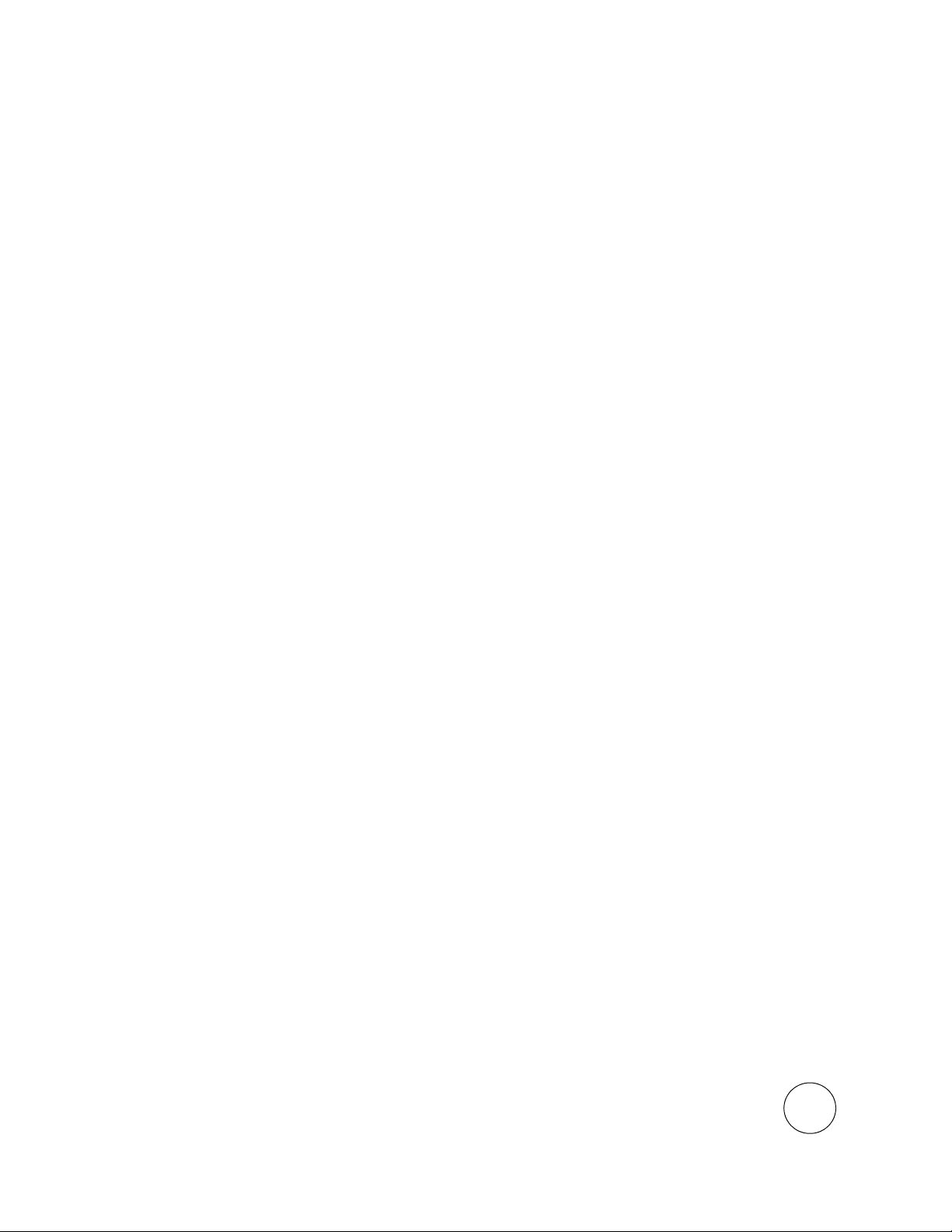
© 2014 Altera Corporation. All rights reserved. ALTERA, ARRIA, CYCLONE, HARDCOPY, MAX, MEGACORE, NIOS, QUARTUS and STRATIX words and logos
are trademarks of Altera Corporation and registered in the U.S. Patent and Trademark Office and in other countries. All other words and logos identified as
trademarks or service marks are the property of their respective holders as described at www.altera.com/common/legal.html. Altera warrants performance of its
semiconductor products to current specifications in accordance with Altera's standard warranty, but reserves the right to make changes to any products and
services at any time without notice. Altera assumes no responsibility or liability arising out of the application or use of any information, product, or service
described herein except as expressly agreed to in writing by Altera. Altera customers are advised to obtain the latest version of device specifications before relying
on any published information and before placing orders for products or services.
ISO
9001:2008
Registered
July 2014 Altera Corporation Arria V SoC Development Board
Reference Manual
Page 3

Contents
Chapter 1. Overview
General Description . . . . . . . . . . . . . . . . . . . . . . . . . . . . . . . . . . . . . . . . . . . . . . . . . . . . . . . . . . . . . . . . . . . . . 1–1
Board Component Blocks . . . . . . . . . . . . . . . . . . . . . . . . . . . . . . . . . . . . . . . . . . . . . . . . . . . . . . . . . . . . . . . . . 1–1
Development Board Block Diagram . . . . . . . . . . . . . . . . . . . . . . . . . . . . . . . . . . . . . . . . . . . . . . . . . . . . . . . . 1–4
Handling the Board . . . . . . . . . . . . . . . . . . . . . . . . . . . . . . . . . . . . . . . . . . . . . . . . . . . . . . . . . . . . . . . . . . . . . . 1–4
Chapter 2. Board Components
Board Overview . . . . . . . . . . . . . . . . . . . . . . . . . . . . . . . . . . . . . . . . . . . . . . . . . . . . . . . . . . . . . . . . . . . . . . . . . 2–2
Featured Device: Arria V SoC . . . . . . . . . . . . . . . . . . . . . . . . . . . . . . . . . . . . . . . . . . . . . . . . . . . . . . . . . . . . . 2–5
I/O Resources . . . . . . . . . . . . . . . . . . . . . . . . . . . . . . . . . . . . . . . . . . . . . . . . . . . . . . . . . . . . . . . . . . . . . . . . 2–5
MAX V CPLD 5M2210 System Controller . . . . . . . . . . . . . . . . . . . . . . . . . . . . . . . . . . . . . . . . . . . . . . . . . . . 2–5
FPGA Configuration . . . . . . . . . . . . . . . . . . . . . . . . . . . . . . . . . . . . . . . . . . . . . . . . . . . . . . . . . . . . . . . . . . . . 2–10
FPGA Programming over On-Board USB-Blaster II . . . . . . . . . . . . . . . . . . . . . . . . . . . . . . . . . . . . . . . 2–10
FPGA Programming from Flash Memory . . . . . . . . . . . . . . . . . . . . . . . . . . . . . . . . . . . . . . . . . . . . . . . 2–13
FPGA Programming over External USB-Blaster . . . . . . . . . . . . . . . . . . . . . . . . . . . . . . . . . . . . . . . . . . 2–15
Status Elements . . . . . . . . . . . . . . . . . . . . . . . . . . . . . . . . . . . . . . . . . . . . . . . . . . . . . . . . . . . . . . . . . . . . . . . . 2–15
Setup Elements . . . . . . . . . . . . . . . . . . . . . . . . . . . . . . . . . . . . . . . . . . . . . . . . . . . . . . . . . . . . . . . . . . . . . . . . 2–16
Board Settings DIP Switch . . . . . . . . . . . . . . . . . . . . . . . . . . . . . . . . . . . . . . . . . . . . . . . . . . . . . . . . . . . . . 2–16
JTAG Chain Control DIP Switch . . . . . . . . . . . . . . . . . . . . . . . . . . . . . . . . . . . . . . . . . . . . . . . . . . . . . . . 2–17
FPGA Configuration Mode DIP Switch . . . . . . . . . . . . . . . . . . . . . . . . . . . . . . . . . . . . . . . . . . . . . . . . . 2–17
HPS Jumpers . . . . . . . . . . . . . . . . . . . . . . . . . . . . . . . . . . . . . . . . . . . . . . . . . . . . . . . . . . . . . . . . . . . . . . . . 2–18
CPU Reset Push Button . . . . . . . . . . . . . . . . . . . . . . . . . . . . . . . . . . . . . . . . . . . . . . . . . . . . . . . . . . . . . . . 2–18
MAX V Reset Push Button . . . . . . . . . . . . . . . . . . . . . . . . . . . . . . . . . . . . . . . . . . . . . . . . . . . . . . . . . . . . 2–18
Program Configuration Push Button . . . . . . . . . . . . . . . . . . . . . . . . . . . . . . . . . . . . . . . . . . . . . . . . . . . . 2–19
Program Select Push Button . . . . . . . . . . . . . . . . . . . . . . . . . . . . . . . . . . . . . . . . . . . . . . . . . . . . . . . . . . . 2–19
General User Input/Output . . . . . . . . . . . . . . . . . . . . . . . . . . . . . . . . . . . . . . . . . . . . . . . . . . . . . . . . . . . . . 2–19
User-Defined Push Buttons . . . . . . . . . . . . . . . . . . . . . . . . . . . . . . . . . . . . . . . . . . . . . . . . . . . . . . . . . . . . 2–19
User-Defined DIP Switch . . . . . . . . . . . . . . . . . . . . . . . . . . . . . . . . . . . . . . . . . . . . . . . . . . . . . . . . . . . . . 2–20
User-Defined LEDs . . . . . . . . . . . . . . . . . . . . . . . . . . . . . . . . . . . . . . . . . . . . . . . . . . . . . . . . . . . . . . . . . . . 2–20
Character LCD . . . . . . . . . . . . . . . . . . . . . . . . . . . . . . . . . . . . . . . . . . . . . . . . . . . . . . . . . . . . . . . . . . . . . . 2–21
Clock Circuitry . . . . . . . . . . . . . . . . . . . . . . . . . . . . . . . . . . . . . . . . . . . . . . . . . . . . . . . . . . . . . . . . . . . . . . . . . 2–21
On-Board Oscillators . . . . . . . . . . . . . . . . . . . . . . . . . . . . . . . . . . . . . . . . . . . . . . . . . . . . . . . . . . . . . . . . . 2–21
Off-Board Input/Output Clock . . . . . . . . . . . . . . . . . . . . . . . . . . . . . . . . . . . . . . . . . . . . . . . . . . . . . . . . 2–22
Components and Interfaces . . . . . . . . . . . . . . . . . . . . . . . . . . . . . . . . . . . . . . . . . . . . . . . . . . . . . . . . . . . . . . 2–23
PCI Express . . . . . . . . . . . . . . . . . . . . . . . . . . . . . . . . . . . . . . . . . . . . . . . . . . . . . . . . . . . . . . . . . . . . . . . . . 2–23
10/100/1000 Ethernet (HPS) . . . . . . . . . . . . . . . . . . . . . . . . . . . . . . . . . . . . . . . . . . . . . . . . . . . . . . . . . . . 2–25
10/100 Ethernet (FPGA) . . . . . . . . . . . . . . . . . . . . . . . . . . . . . . . . . . . . . . . . . . . . . . . . . . . . . . . . . . . . . . 2–26
FMC . . . . . . . . . . . . . . . . . . . . . . . . . . . . . . . . . . . . . . . . . . . . . . . . . . . . . . . . . . . . . . . . . . . . . . . . . . . . . . . 2–29
RS-232 UART (HPS) . . . . . . . . . . . . . . . . . . . . . . . . . . . . . . . . . . . . . . . . . . . . . . . . . . . . . . . . . . . . . . . . . . 2–36
Real-Time Clock (HPS) . . . . . . . . . . . . . . . . . . . . . . . . . . . . . . . . . . . . . . . . . . . . . . . . . . . . . . . . . . . . . . . 2–37
SFP+ . . . . . . . . . . . . . . . . . . . . . . . . . . . . . . . . . . . . . . . . . . . . . . . . . . . . . . . . . . . . . . . . . . . . . . . . . . . . . . . 2–37
2
I
C Interface . . . . . . . . . . . . . . . . . . . . . . . . . . . . . . . . . . . . . . . . . . . . . . . . . . . . . . . . . . . . . . . . . . . . . . . . . 2–38
Memory . . . . . . . . . . . . . . . . . . . . . . . . . . . . . . . . . . . . . . . . . . . . . . . . . . . . . . . . . . . . . . . . . . . . . . . . . . . . . . . 2–39
DDR3 SDRAM (FPGA) . . . . . . . . . . . . . . . . . . . . . . . . . . . . . . . . . . . . . . . . . . . . . . . . . . . . . . . . . . . . . . . 2–39
DDR3 SDRAM (HPS) . . . . . . . . . . . . . . . . . . . . . . . . . . . . . . . . . . . . . . . . . . . . . . . . . . . . . . . . . . . . . . . . . 2–45
QSPI Flash (HPS) . . . . . . . . . . . . . . . . . . . . . . . . . . . . . . . . . . . . . . . . . . . . . . . . . . . . . . . . . . . . . . . . . . . . 2–50
EPCQ Flash . . . . . . . . . . . . . . . . . . . . . . . . . . . . . . . . . . . . . . . . . . . . . . . . . . . . . . . . . . . . . . . . . . . . . . . . . 2–50
Synchronous Flash . . . . . . . . . . . . . . . . . . . . . . . . . . . . . . . . . . . . . . . . . . . . . . . . . . . . . . . . . . . . . . . . . . . 2–51
July 2014 Altera Corporation Arria V SoC Development Board
Reference Manual
Page 4

iv ContentsContents
Micro SD Flash Memory . . . . . . . . . . . . . . . . . . . . . . . . . . . . . . . . . . . . . . . . . . . . . . . . . . . . . . . . . . . . . . 2–52
2
I
C EEPROM . . . . . . . . . . . . . . . . . . . . . . . . . . . . . . . . . . . . . . . . . . . . . . . . . . . . . . . . . . . . . . . . . . . . . . . . 2–53
Power Supply . . . . . . . . . . . . . . . . . . . . . . . . . . . . . . . . . . . . . . . . . . . . . . . . . . . . . . . . . . . . . . . . . . . . . . . . . . 2–53
Power Distribution System . . . . . . . . . . . . . . . . . . . . . . . . . . . . . . . . . . . . . . . . . . . . . . . . . . . . . . . . . . . . 2–54
Power Measurement . . . . . . . . . . . . . . . . . . . . . . . . . . . . . . . . . . . . . . . . . . . . . . . . . . . . . . . . . . . . . . . . . 2–55
Chapter 3. Board Components Reference
Statement of China-RoHS Compliance . . . . . . . . . . . . . . . . . . . . . . . . . . . . . . . . . . . . . . . . . . . . . . . . . . . . . 3–3
CE EMI Conformity Caution . . . . . . . . . . . . . . . . . . . . . . . . . . . . . . . . . . . . . . . . . . . . . . . . . . . . . . . . . . . . . . 3–3
Additional Information
Board Revision History . . . . . . . . . . . . . . . . . . . . . . . . . . . . . . . . . . . . . . . . . . . . . . . . . . . . . . . . . . . . . . . Info–1
Document Revision History . . . . . . . . . . . . . . . . . . . . . . . . . . . . . . . . . . . . . . . . . . . . . . . . . . . . . . . . . . . Info–1
How to Contact Altera . . . . . . . . . . . . . . . . . . . . . . . . . . . . . . . . . . . . . . . . . . . . . . . . . . . . . . . . . . . . . . . . Info–1
Typographic Conventions . . . . . . . . . . . . . . . . . . . . . . . . . . . . . . . . . . . . . . . . . . . . . . . . . . . . . . . . . . . . . Info–2
Arria V SoC Development Board July 2014 Altera Corporation
Reference Manual
Page 5

This document describes the hardware features of the Arria® V SoC development
board, including the detailed pin-out and component reference information required
to create custom FPGA designs that interface with all components of the board.
General Description
The Arria V SoC development board provides a hardware platform for developing
and prototyping low-power, high-performance, and logic-intensive designs using
Altera’s Arria V SoC. The board provides a wide range of peripherals and memory
interfaces to facilitate the development of Arria V SoC designs.
f For more information about the Arria V device family, refer to the Arria V Device
Handbook.
Board Component Blocks
1. Overview
The development board features the following major component blocks:
■ One Arria V SoC (5ASTFD5K3F40I3) in a 1517-pin FBGA package
■ FPGA configuration circuitry
■ Active Serial (AS) x1 or x4 configuration (EPCQ256SI16N)
■ MAX
®
V CPLD (5M2210ZF256) in a 256-pin FBGA package as the System
Controller
■ Flash fast passive parallel (FPP) configuration
■ MAX II CPLD (EPM570GF100) as part of the on-board USB-Blaster
with the Quartus
■ Clocking circuitry
■ Si570, Si571, and Si5338 programmable oscillators
■ 50-MHz, 66-MHz, 100-MHz, 125-MHz programmable oscillators
■ SMA input (LVCMOS)
®
II Programmer
TM
II for use
July 2014 Altera Corporation Arria V SoC Development Board
Reference Manual
Page 6

1–2 Chapter 1: Overview
Board Component Blocks
■ Memory
■ One 1,024-Mbyte (MB) HPS DDR3 SDRAM with error correction code (ECC)
support
■ Two 1,024-MB FPGA DDR3 SDRAM
■ One 512-Megabit (Mb) quad serial peripheral interface (QSPI) flash
■ One 512-Mb CFI synchronous flash
■ One 256-Mb NOR flash (EPCQ device)
■ One 32-Kilobit (Kb) I
■ One Micro SD flash memory card
■ Communication Ports
■ One PCI Express x4 Gen1/Gen2 socket
■ Two FPGA mezzanine card (FMC) ports
■ One USB 2.0 on-the-go (OTG) port
■ One Gigabit Ethernet port
2
C serial electrically erasable PROM (EEPROM)
■ Two 10/100 Ethernet ports
■ Two S F P+ po rt s
■ Two RS-232 UART (through the mini-USB port)
■ One real-time clock
Arria V SoC Development Board July 2014 Altera Corporation
Reference Manual
Page 7

Chapter 1: Overview 1–3
Board Component Blocks
■ General user input/output
■ LEDs and displays
■ Eight user LEDs
■ One configuration load LED
■ One configuration done LED
■ One error LED
■ Three configuration select LEDs
■ Four on-board USB-Blaster II status LEDs
■ Two FMC interface LEDs
■ Two UART data transmit and receive LEDs
■ One power on LED
■ One two-line character LCD display
■ Push buttons
■ One CPU reset push button
■ One MAX V reset push button
■ One program select push button
■ One program configuration push button
■ Eight general user push buttons
■ DIP switches
■ One JTAG chain control DIP switch
■ One board settings DIP switch
■ One FPGA configuration mode DIP switch
■ One general user DIP switch
■ Power supply
■ 14–20-V (laptop) DC input
■ Mechanical
■ 7.175" × 9" rectangular form factor
July 2014 Altera Corporation Arria V SoC Development Board
Reference Manual
Page 8
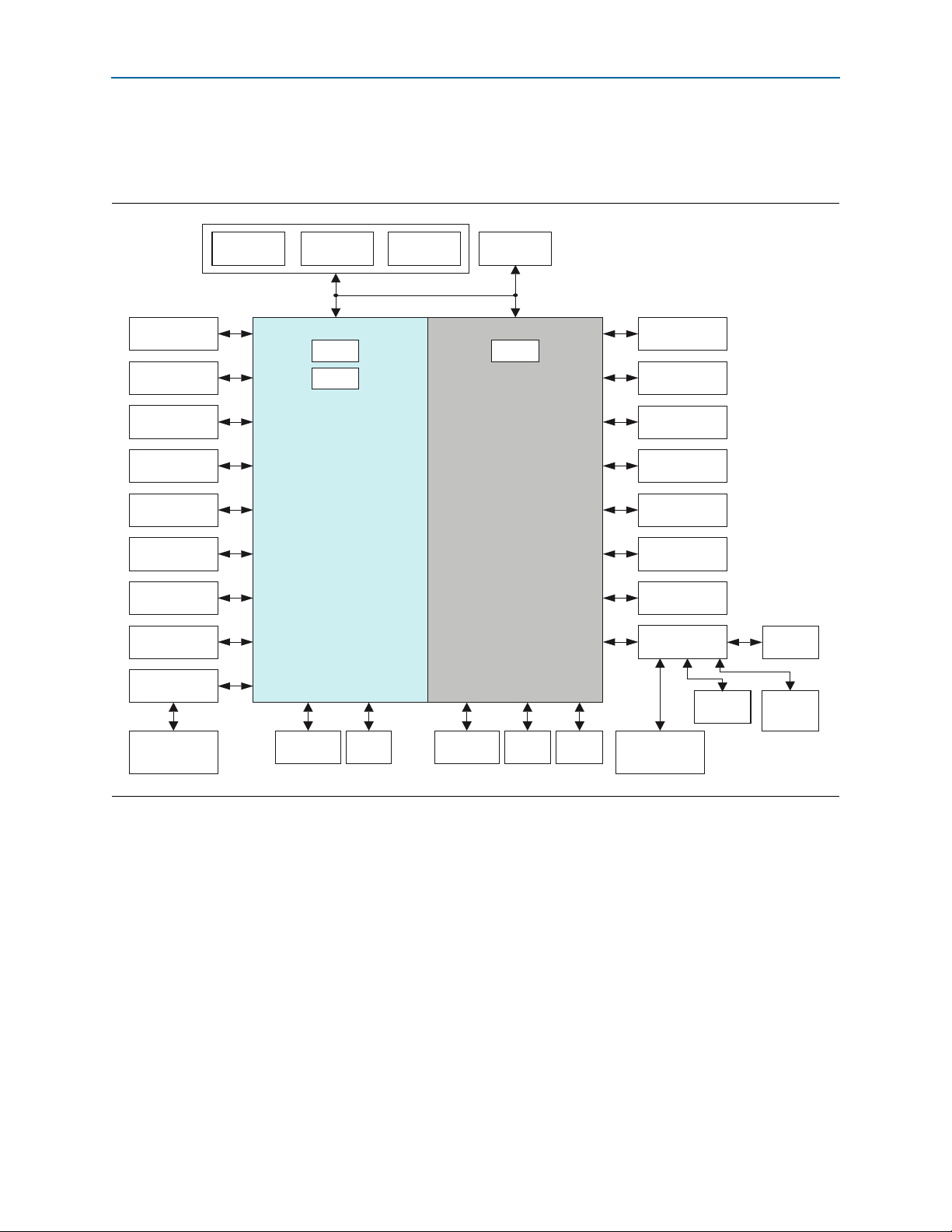
1–4 Chapter 1: Overview
DDR3 1GB
533 MHz (x32)
DDR3 1GB
533 MHz (x32)
Clock
Cleaner
Jitter
Clean Up
Buttons
Switches
LEDs
Buttons
Switches
LEDs
CSEL
BSEL
HMC
HMC
HMC
10/100 Dual
Ethernet PHY
SFP+ x2
FMC x2
MAX V
CPLD
PCIe Gen2
x4
Parallel
Configuration
Flash
DDR3 1GB
533 MHz + ECC
QSPI Flash
256 MB
Micro SD Card
USB 2.0
OTG PHY
10/100/1000
Ethernet PHY
UART to USB
UART to USB
I2C
Powe r
Management
Measurement
Serial
EPROM
RTC
2x16
Character
LCD
MAC Address
Storage
FPGA HPS
JTAG JTAG
USB-Blaster II USB 2.0
MAX II
CPLD
Mictor
Connector
Development Board Block Diagram
Development Board Block Diagram
Figure 1–1 shows a block diagram of the Arria V SoC development board.
Figure 1–1. Arria V SoC Development Board Block Diagram
Handling the Board
When handling the board, it is important to observe the following static discharge
precaution:
c Without proper anti-static handling, the board can be damaged. Therefore, use
Arria V SoC Development Board July 2014 Altera Corporation
Reference Manual
anti-static handling precautions when touching the board.
Page 9

2. Board Components
This chapter introduces the major components on the Arria V SoC development
board. Figure 2–1 illustrates the component locations and Tab le 2– 1 provides a brief
description of all component features of the board.
1 A complete set of schematics, a physical layout database, and fabrication files for the
development board reside in the Arria V SoC development kit board design files
directory.
f For information about powering up the board and installing the demonstration
software, refer to the Arria V SoC Development Kit User Guide.
This chapter consists of the following sections:
■ “Board Overview”
■ “Featured Device: Arria V SoC” on page 2–5
■ “MAX V CPLD 5M2210 System Controller” on page 2–5
■ “FPGA Configuration” on page 2–10
■ “General User Input/Output” on page 2–19
■ “Clock Circuitry” on page 2–21
■ “Components and Interfaces” on page 2–23
■ “Memory” on page 2–39
■ “Power Supply” on page 2–53
July 2014 Altera Corporation Arria V SoC Development Board
Reference Manual
Page 10
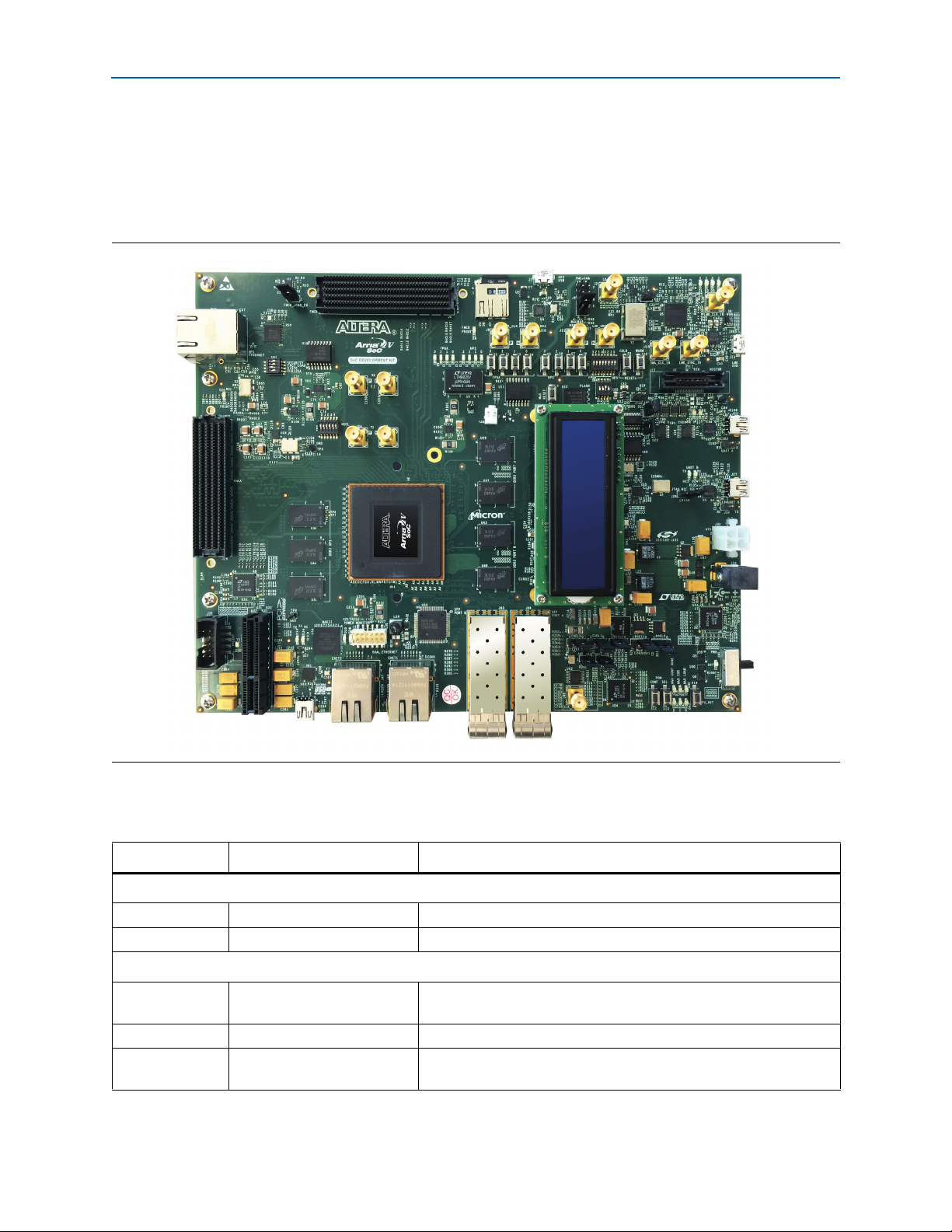
2–2 Chapter 2: Board Components
Board Overview
Board Overview
This section provides an overview of the Arria V SoC development board, including
an annotated board image and component descriptions. Figure 2–1 shows an
overview of the board features.
Figure 2–1. Overview of the Arria V SoC Development Board
Tab le 2– 1 describes the components and lists their corresponding board references.
Table 2–1. Board Components (Part 1 of 3)
Board Reference Type Description
Featured Devices
U41 FPGA Arria V SoC, 5ASTFD5K3F40I3, 1517-pin FBGA.
U27 CPLD MAX V CPLD, 5M2210ZF256, 256-pin FBGA.
Configuration, Status, and Setup Elements
J35 JTAG chain header
SW4 JTAG chain control DIP switch Remove or include devices in the active JTAG chain.
J50 Mini-USB header
Arria V SoC Development Board July 2014 Altera Corporation
Reference Manual
Provides access to the JTAG chain and disables the On-board
USB-Blaster II when using an external USB-Blaster cable.
USB interface for FPGA programming and debugging through the Onboard USB-Blaster II JTAG via a type-B USB cable.
Page 11
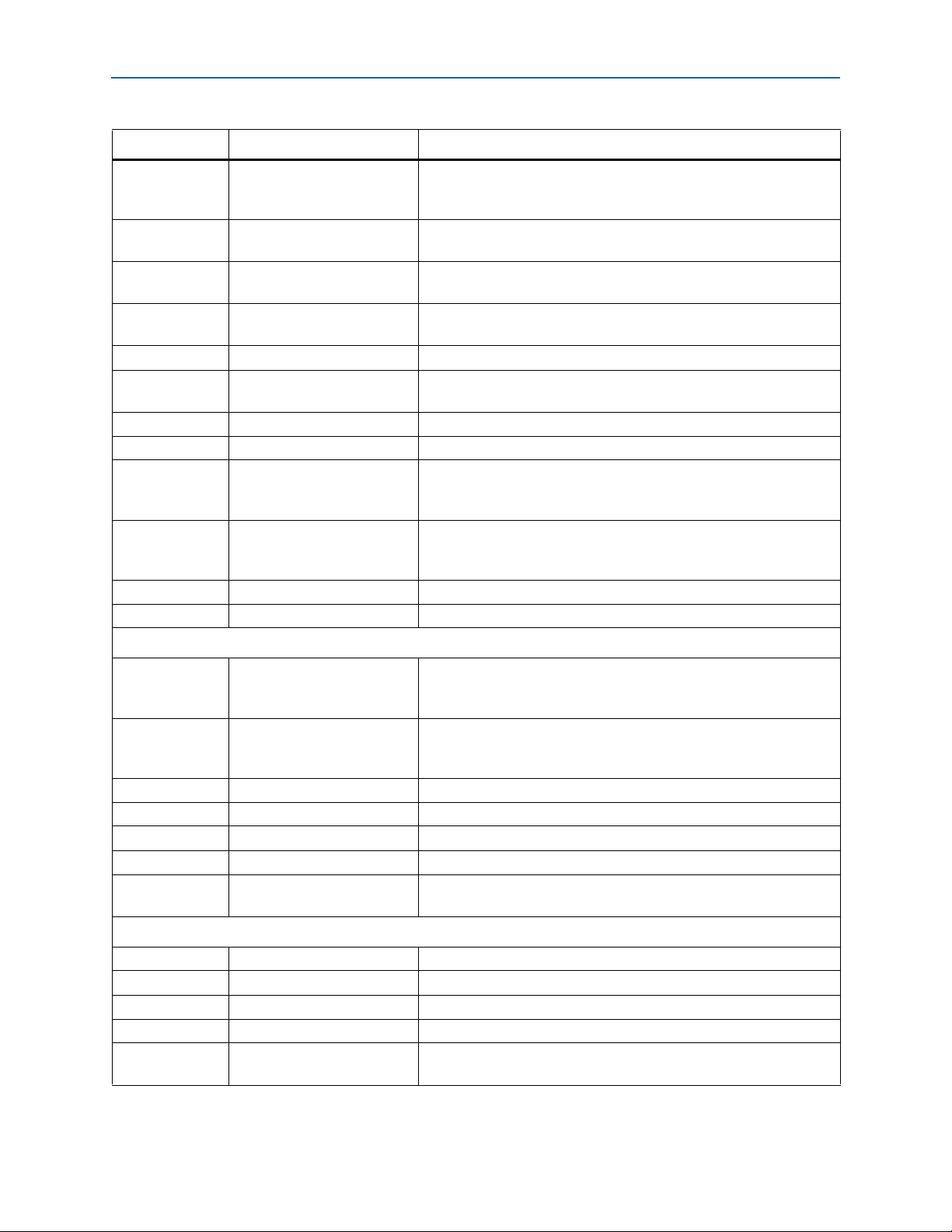
Chapter 2: Board Components 2–3
Board Overview
Table 2–1. Board Components (Part 2 of 3)
Board Reference Type Description
Controls the MAX V CPLD 5M2210 System Controller functions such
SW2 Board settings DIP switch
as clock enable, SMA clock input control, and which image to load
from flash memory at power-up.
SW3 MSEL DIP switch
S13 Program select push button
S12 Configure push button
Controls the configuration scheme on the board. MSEL pins 0, 1, 2, 3,
and 4 connects to the DIP switch.
Toggles the program select LEDs, which selects the program image
that loads from flash memory to the FPGA.
Load image from flash memory to the FPGA based on the settings of
the program select LEDs.
D38 Configuration done LED Illuminates when the FPGA is configured.
D40 Load LED
Illuminates when the MAX V CPLD 5M2210 System Controller is
actively configuring the FPGA.
D39 Error LED Illuminates when the FPGA configuration from flash memory fails.
D37 Power LED Illuminates when 5.0-V power is present.
Indicate the transmit or receive activity of the JTAG chain. The TX and
D35, D36 JTAG TX/RX LEDs
RX LEDs would flicker if the link is in use and active. The LEDs are
either off when not in use or on when in use but idle.
Illuminates to show which flash memory image loads to the FPGA
D41–D43 Program select LEDs
when you press the program select push button. Refer to Table 2–5 for
the LED settings.
D8, D20 FMC port present LEDs Illuminates when a daughter card is plugged into the FMC port.
D21–D24 UART LEDs Illuminates when UART transmitter and receiver are in use.
Clock Circuitry
Si570 programmable oscillator with a default frequency of 100 MHz.
X2 Programmable oscillator
The frequency is programmable using the clock control GUI running
on the MAX V CPLD 5M2210 System Controller.
Si571 programmable oscillator with a default frequency of 148.5 MHz.
X3 148.5-MHz oscillator
The frequency is programmable using the clock control GUI running
on the MAX V CPLD 5M2210 System Controller.
X4 50-MHz oscillator 50.000-MHz crystal oscillator for general purpose logic.
X5 125-MHz oscillator 125.000-MHz crystal oscillator for general purpose logic.
J15 Clock input SMA connector Drive LVCMOS-compatible clock input into the dedicated clock pin.
J49 HPS SMA clock Drive LVCMOS to HPS clock multiplexer.
U35 Multi-output oscillator
Si5338A quad-output fixed oscillator with 25M, 25M, 100M, and 100M
outputs.
General User Input/Output
D9–D16 User LEDs Four user LEDs and four HPS LEDs. Illuminates when driven low.
SW1 User DIP switch User DIP switch. When the switch is ON, a logic 0 is selected.
S14 CPU reset push button Reset the FPGA logic.
S11 MAX V reset push button Reset the MAX V CPLD 5M2210 System Controller.
S1–S8 General user push buttons
Four user push buttons and four HPS push buttons. Driven low when
pressed.
July 2014 Altera Corporation Arria V SoC Development Board
Reference Manual
Page 12
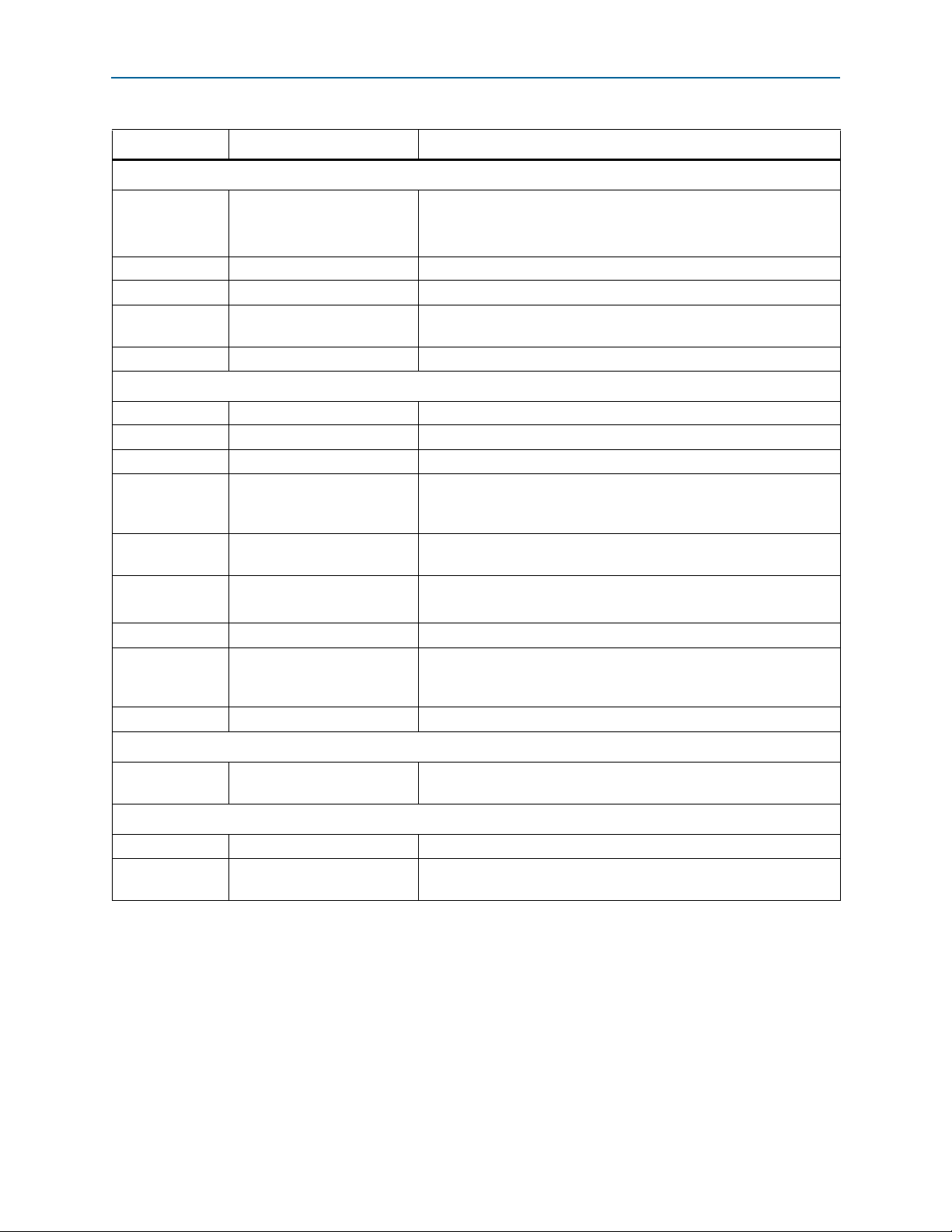
2–4 Chapter 2: Board Components
Board Overview
Table 2–1. Board Components (Part 3 of 3)
Board Reference Type Description
Memory Devices
U29, U37, U43,
U49,
U38, U44, U51
DDR3 SDRAM
Four 128-MB DDR3 SDRAM with a 16-bit data bus for the FPGA and
three 128-MB DDR3 SDRAM with a 16-bit data plus ECC bus for the
HPS.
U19 QSPI flash 1-Gb serial NOR flash with 4-bit data bus.
U28 EPCQ flash
U13 Synchronous flash
2
U31 I
C EEPROM 32-Kb I2C serial EEPROM.
128-Mb synchronous flash devices with a 16-bit data bus for
non-volatile memory.
Communication Ports
J42 PCI Express socket PCI Express Gen1/Gen2 ×4 socket.
J4, J26 FMC port Two FMC ports
J43, J44 SFP+ port Two SFP+ ports
RJ-45 connectors which provides a 10/100/1000 Ethernet connection
U7, J13 Gigabit Ethernet port
via a Micrel KSZ9021RN PHY and the FPGA-based Altera Triple Speed
Ethernet MegaCore function in RGMII mode (for HPS).
U55, J47, J48 Dual Ethernet port
J22, U25
J27, U36
USB-UART ports USB connector with USB-to-UART bridge for serial UART interface.
RJ-45 connector which provides a 10/100 Ethernet connection via a
Renesas uPD60620 PHY in MII mode (for FPGA).
J1, U4 USB OTG port USB 2.0 on-the-go interface.
DS1339 device with built-in power sense circuit that detects power
U11 Real-time clock
failures and automatically switches to backup battery supply,
maintaining time.
J5 Micro SD card socket Micro SD card interface with 4-bit data line.
Video and Display Ports
J29 Character LCD
Connector that interfaces to a provided 16 character × 2 line LCD
module along with two standoffs.
Power Supply
J34 DC input jack Accepts 16-V DC power supply.
SW5 Power switch
Arria V SoC Development Board July 2014 Altera Corporation
Reference Manual
Switch to power on or off the board when power is supplied from the
DC input jack.
Page 13

Chapter 2: Board Components 2–5
Featured Device: Arria V SoC
Featured Device: Arria V SoC
The Arria V SoC development board features a Arria V SoC 5ASTFD5K3F40I3 device
(U41) that includes a hard processor system (HPS) with integrated ARM
®
Cortex®-A9
MPCore processor.
f For more information about Arria V device family, refer to the Arria V Device
Handbook.
Tab le 2– 2 describes the features of the Arria V SoC device.
Table 2–2. Arria V SoC Features
Resource 5ASTFD5K3F40I3
LE (K) 462
ALM 174,340
Register 697,360
Memory (Kb)
18-bit × 18-bit Multiplier 2,180
PLLs
Transceivers
M10K 22,820
MLAB 2,658
FPGA 14
HPS 3
6 Gbps 30
10 Gbps 16
I/O Resources
The Arria V SoC 5ASTFD5K3F40I3 device has 540 general purpose FPGA I/O pins
and 210 general purpose HPS I/O pins.
MAX V CPLD 5M2210 System Controller
The board utilizes the 5M2210ZF256 System Controller, an Altera MAX V CPLD, for
the following purposes:
■ FPGA configuration from flash
■ Power measurement
■ Control and status registers (CSR) for remote system update
July 2014 Altera Corporation Arria V SoC Development Board
Reference Manual
Page 14
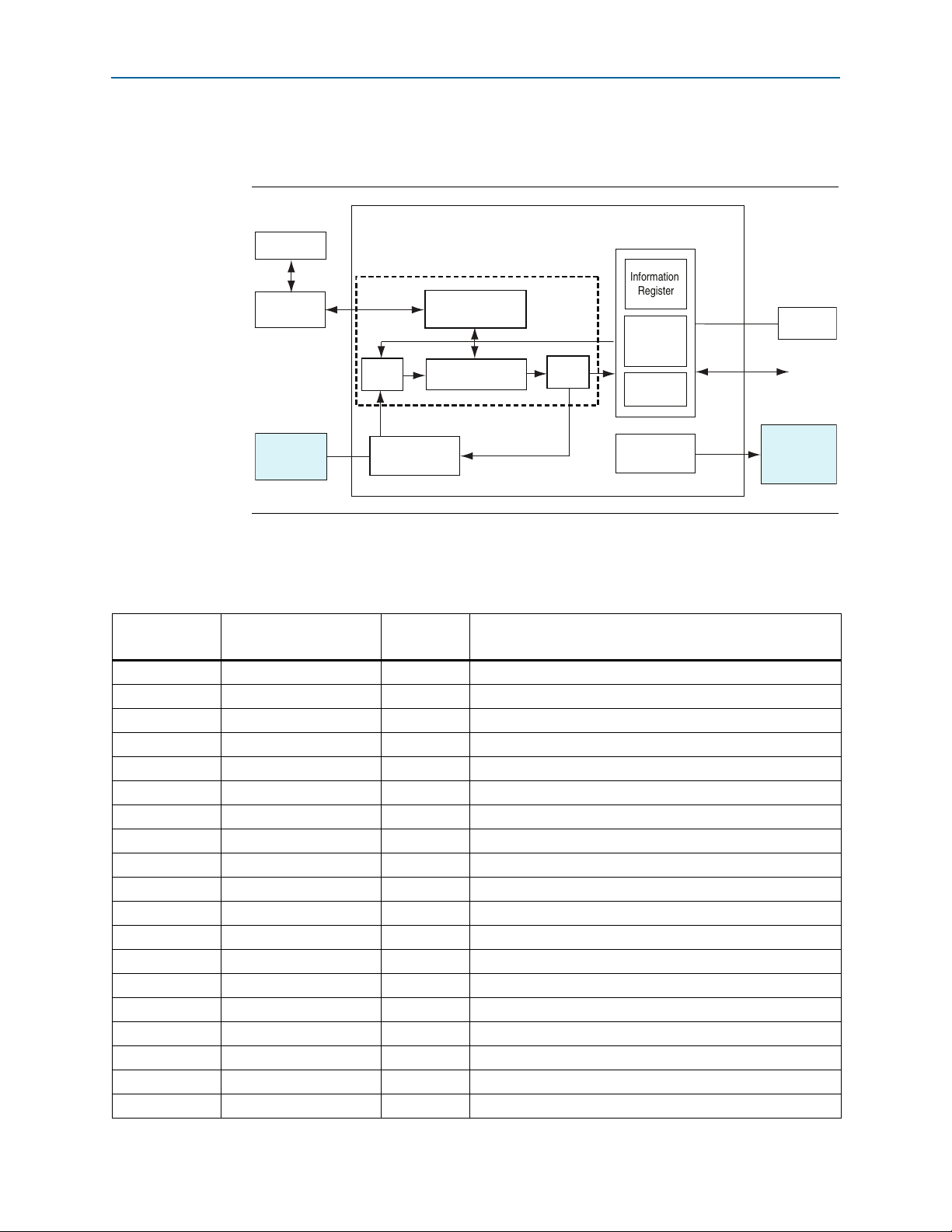
2–6 Chapter 2: Board Components
MAX V CPLD 5M2210 System Controller
Figure 2–2 illustrates the MAX V CPLD 5M2210 System Controller's functionality and
external circuit connections as a block diagram.
Figure 2–2. MAX V CPLD 5M2210 System Controller Block Diagram
MAX V CPLD System Controller
PC
Embedded
USB-Blaster II
Encoder
JTAG Control
SLD-HUB
Virtual-JTAG
Decoder
Information
Register
Control
Register
PFL
SPI Bus
FPGA
GPIO
LTC 2978
Power
Controllers
2
C
I
Controller
Tab le 2– 3 lists the I/O signals present on the MAX V CPLD System Controller. The
signal names and functions are relative to the MAX V device.
Table 2–3. MAX V CPLD System Controller Device Pin-Out (Part 1 of 5)
Board
Reference (U27)
B9
E9
J5
J12
D10
N11
T13
T15
A2
R14
N12
F11
N14
D14
P15
P14
D13
N15
E14
Schematic Signal Name I/O Standard Description
CLK125A_EN
CLK50_EN
CLK_100M_MAX
CLK_50M_MAX
CPU_RESETN
EXTRA_SIG0
EXTRA_SIG1
EXTRA_SIG2
FACTORY_LOAD
FACTORY_REQUEST
FACTORY_STATUS
FLASH_ADVN
FLASH_CEN0
FLASH_CLK
FLASH_OEN
FLASH_RDYBSYN
FLASH_RESETN
FLASH_WEN
FM_A0
2.5-V 125 MHz oscillator enable
2.5-V 50 MHz oscillator enable
2.5-V 100 MHz clock input
1.8-V 50 MHz clock input
2.5-V FPGA reset push button
1.5-V On-board USB-Blaster II interface. Reserved for future use
1.5-V On-board USB-Blaster II interface. Reserved for future use
1.5-V On-board USB-Blaster II interface. Reserved for future use
2.5-V DIP switch to load factory or user design at power-up
1.5-V On-board USB-Blaster II request to send FACTORY command
1.5-V On-board USB-Blaster II FACTORY command status
1.8-V FSM bus flash memory address valid
1.8-V FSM bus flash memory chip enable
1.8-V FSM bus flash memory clock
1.8-V FSM bus flash memory output enable
1.8-V FSM bus flash memory ready
1.8-V FSM bus flash memory reset
1.8-V FSM bus flash memory write enable
1.8-V FM address bus
Oscillator
Controller
Si570, Si571,
Si5338
Programmable
Oscillator
Arria V SoC Development Board July 2014 Altera Corporation
Reference Manual
Page 15
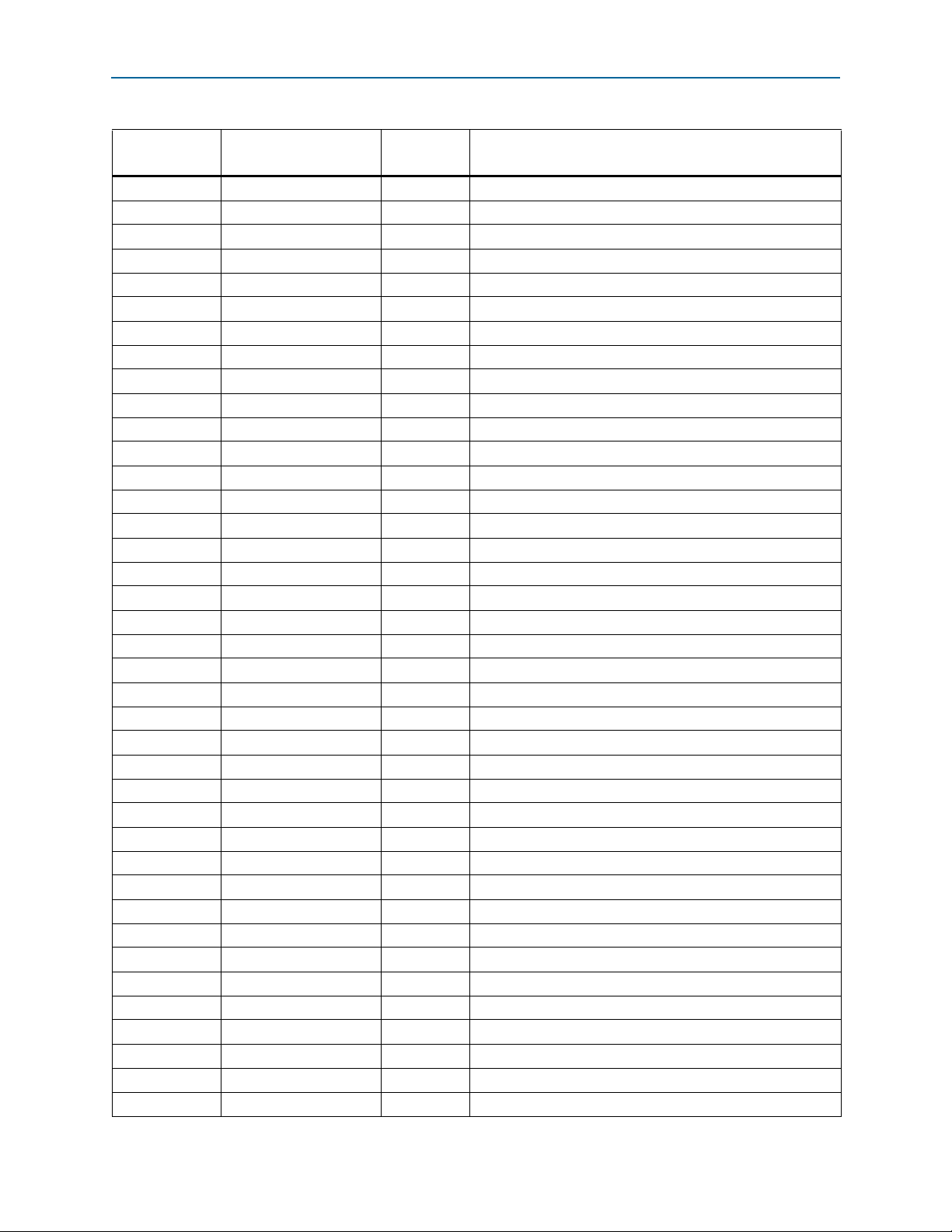
Chapter 2: Board Components 2–7
MAX V CPLD 5M2210 System Controller
Table 2–3. MAX V CPLD System Controller Device Pin-Out (Part 2 of 5)
Board
Reference (U27)
C14
C15
E13
E12
D15
F14
D16
F13
E15
E16
F15
G14
F16
G13
G15
G12
G16
H14
H15
H13
H16
J13
J16
K12
M14
N13
J14
J15
K16
K13
K15
K14
L16
L11
L15
L12
M16
L13
M15
Schematic Signal Name I/O Standard Description
FM_A1
FM_A2
FM_A3
FM_A4
FM_A5
FM_A6
FM_A7
FM_A8
FM_A9
FM_A10
FM_A11
FM_A12
FM_A13
FM_A14
FM_A15
FM_A16
FM_A17
FM_A18
FM_A19
FM_A20
FM_A21
FM_A22
FM_A23
FM_A24
FM_A25
FM_A26
FM_D0
FM_D1
FM_D2
FM_D3
FM_D4
FM_D5
FM_D6
FM_D7
FM_D8
FM_D9
FM_D10
FM_D11
FM_D12
1.8-V FM address bus
1.8-V FM address bus
1.8-V FM address bus
1.8-V FM address bus
1.8-V FM address bus
1.8-V FM address bus
1.8-V FM address bus
1.8-V FM address bus
1.8-V FM address bus
1.8-V FM address bus
1.8-V FM address bus
1.8-V FM address bus
1.8-V FM address bus
1.8-V FM address bus
1.8-V FM address bus
1.8-V FM address bus
1.8-V FM address bus
1.8-V FM address bus
1.8-V FM address bus
1.8-V FM address bus
1.8-V FM address bus
1.8-V FM address bus
1.8-V FM address bus
1.8-V FM address bus
1.8-V FM address bus
1.8-V FM address bus
1.8-V FM data bus
1.8-V FM data bus
1.8-V FM data bus
1.8-V FM data bus
1.8-V FM data bus
1.8-V FM data bus
1.8-V FM data bus
1.8-V FM data bus
1.8-V FM data bus
1.8-V FM data bus
1.8-V FM data bus
1.8-V FM data bus
1.8-V FM data bus
July 2014 Altera Corporation Arria V SoC Development Board
Reference Manual
Page 16
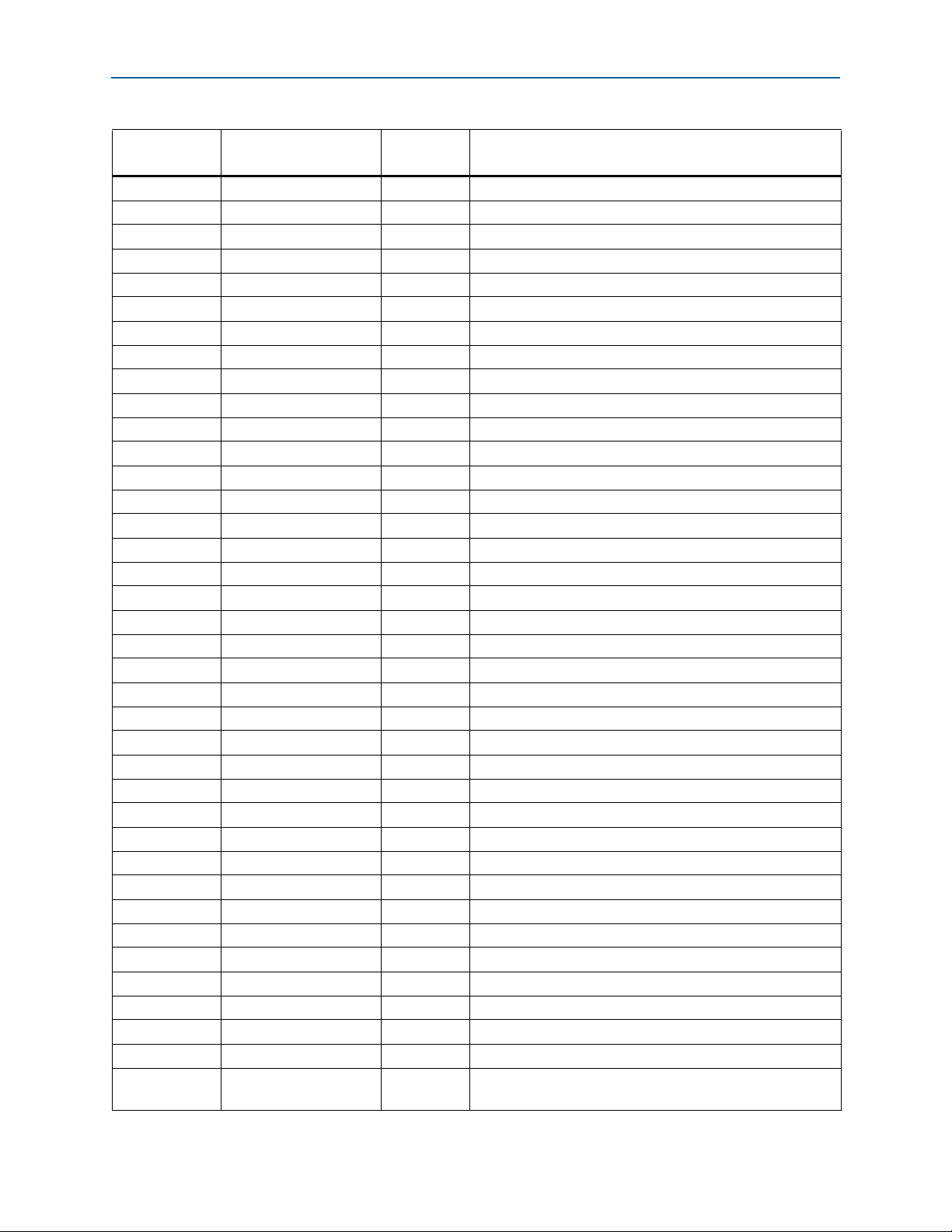
2–8 Chapter 2: Board Components
MAX V CPLD 5M2210 System Controller
Table 2–3. MAX V CPLD System Controller Device Pin-Out (Part 3 of 5)
Board
Reference (U27)
L14
N16
M13
M3
N2
K1
D3
C2
C3
E3
D2
E4
D1
E5
F3
E1
F4
F2
F1
F6
G2
G3
N3
J3
N1
J4
H1
P2
E2
F5
B11
M1
M2
L6
M5
N4
P3
P11
Schematic Signal Name I/O Standard Description
FM_D13
FM_D14
FM_D15
FMC_C2M_PG
FMCB_C2M_PG
FPGA_CONF_DONE
FPGA_CONFIG_D0
FPGA_CONFIG_D1
FPGA_CONFIG_D2
FPGA_CONFIG_D3
FPGA_CONFIG_D4
FPGA_CONFIG_D5
FPGA_CONFIG_D6
FPGA_CONFIG_D7
FPGA_CONFIG_D8
FPGA_CONFIG_D9
FPGA_CONFIG_D10
FPGA_CONFIG_D11
FPGA_CONFIG_D12
FPGA_CONFIG_D13
FPGA_CONFIG_D14
FPGA_CONFIG_D15
FPGA_CVP_CONFDONE
FPGA_DCLK
FPGA_NCONFIG
FPGA_NSTATUS
FPGA_PR_DONE
FPGA_PR_ERROR
FPGA_PR_READY
FPGA_PR_REQUEST
HPS_RESETN
I2C_SCL_MAX
I2C_SDA_MAX
JTAG_MAX_TDI
JTAG_MAX_TDO
JTAG_MAX_TMS
JTAG_MUX_TCK
M570_CLOCK
1.8-V FM data bus
1.8-V FM data bus
1.8-V FM data bus
2.5-V FMC port A power good output
2.5-V FMC port B power good output
2.5-V FPGA configuration done LED
2.5-V FPGA configuration data
2.5-V FPGA configuration data
2.5-V FPGA configuration data
2.5-V FPGA configuration data
2.5-V FPGA configuration data
2.5-V FPGA configuration data
2.5-V FPGA configuration data
2.5-V FPGA configuration data
2.5-V FPGA configuration data
2.5-V FPGA configuration data
2.5-V FPGA configuration data
2.5-V FPGA configuration data
2.5-V FPGA configuration data
2.5-V FPGA configuration data
2.5-V FPGA configuration data
2.5-V FPGA configuration data
2.5-V FPGA Configuration via Protocol (CvP) done
2.5-V FPGA configuration clock
2.5-V FPGA configuration active
2.5-V FPGA configuration ready
2.5-V FPGA partial reconfiguration done
2.5-V FPGA partial reconfiguration error
2.5-V FPGA partial reconfiguration ready
2.5-V FPGA partial reconfiguration request
2.5-V HPS reset push button
2.5-V Programmable oscillator I2C clock
2.5-V Programmable oscillator I2C data
2.5-V JTAG chain data in
2.5-V JTAG chain data out
2.5-V JTAG chain mode
2.5-V JTAG chain clock
1.5-V
25-MHz clock to on-board USB-Blaster II for sending
FACTORY command
Arria V SoC Development Board July 2014 Altera Corporation
Reference Manual
Page 17
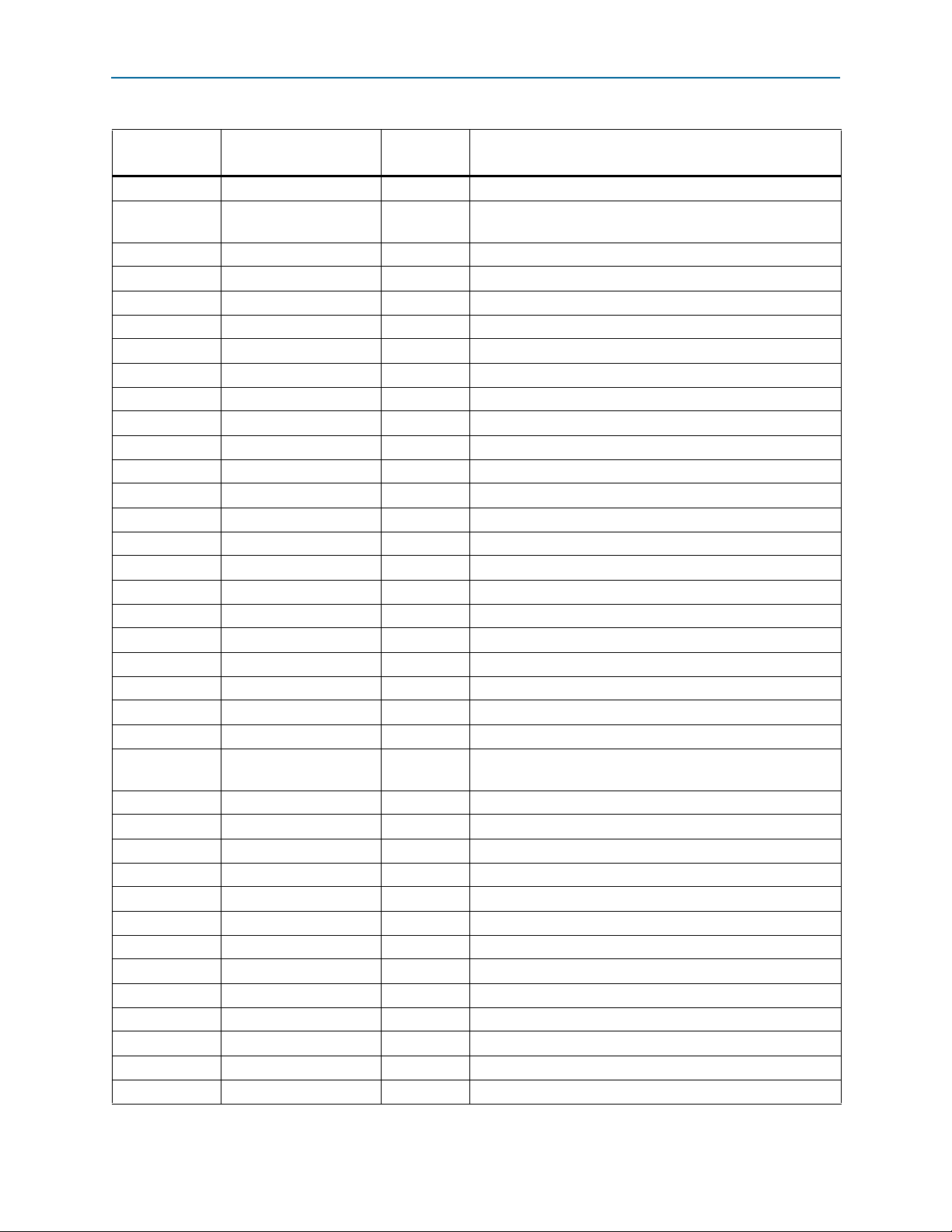
Chapter 2: Board Components 2–9
MAX V CPLD 5M2210 System Controller
Table 2–3. MAX V CPLD System Controller Device Pin-Out (Part 4 of 5)
Board
Reference (U27)
L5
H2
E11
A4
G4
G1
H3
G5
A6
K2
M9
B10
B3
C10
C12
C6
E10
D12
B14
C13
B16
B13
P13
R12
A10
D4
R16
H5
R4
T4
P8
T7
N8
R8
T8
T9
R9
Schematic Signal Name I/O Standard Description
M570_PCIE_JTAG_EN
MAX_AS_CONF
MAX_CONF_DONE
MAX_ERROR
MAX_FPGA_MISO
MAX_FPGA_MOSI
MAX_FPGA_SCK
MAX_FPGA_SSEL
MAX_LOAD
MAX_QSPI_RSTN
MAX_RESETN
MSEL0
MSEL1
MSEL2
MSEL3
MSEL4
OVERTEMP
PGM_CONFIG
PGM_LED0
PGM_LED1
PGM_LED2
PGM_SEL
RST
SECURITY_MODE
SI570_EN
SI571_EN
TRST
USB_B2_CLK
USB_CFG0
USB_CFG1
USB_CFG2
USB_CFG3
USB_CFG4
USB_CFG5
USB_CFG6
USB_CFG7
USB_CFG8
2.5-V PCI Express JTAG enable for the on-board USB-Blaster II
2.5-V
Driven low to enable AS configuration from the EPCQ flash
through U13 to the FPGA
2.5-V On-board USB-Blaster II configuration done LED
2.5-V FPGA configuration error LED
2.5-V FPGA to MAX V SPI bus data output
2.5-V FPGA to MAX V SPI bus data input
2.5-V FPGA to MAX V SPI bus clock
2.5-V FPGA to MAX V SPI bus slave select
2.5-V FPGA configuration active LED
2.5-V QSPI reset
2.5-V MAX V reset push button
2.5-V FPGA MSEL0 setting
2.5-V FPGA MSEL1 setting
2.5-V FPGA MSEL2 setting
2.5-V FPGA MSEL3 setting
2.5-V FPGA MSEL4 setting
2.5-V Temperature monitor fan enable
2.5-V Load the flash memory image identified by the PGM LEDs
2.5-V Flash memory PGM select indicator 0
2.5-V Flash memory PGM select indicator 1
2.5-V Flash memory PGM select indicator 2
2.5-V Toggles the
PGM_LED[2:0]
LED sequence
1.5-V Reset input
1.5-V
DIP switch for the On-board USB-Blaster II to send FACTORY
command at power up
2.5-V Si570 programmable clock enable
2.5-V Si571 programmable clock enable
1.5-V Reset output
2.5-V On-board USB-Blaster II interface clock
1.5-V On-board USB-Blaster II interface (reserved for future use)
1.5-V On-board USB-Blaster II interface (reserved for future use)
1.5-V On-board USB-Blaster II interface (reserved for future use)
1.5-V On-board USB-Blaster II interface (reserved for future use)
1.5-V On-board USB-Blaster II interface (reserved for future use)
1.5-V On-board USB-Blaster II interface (reserved for future use)
1.5-V On-board USB-Blaster II interface (reserved for future use)
1.5-V On-board USB-Blaster II interface (reserved for future use)
1.5-V On-board USB-Blaster II interface (reserved for future use)
July 2014 Altera Corporation Arria V SoC Development Board
Reference Manual
Page 18
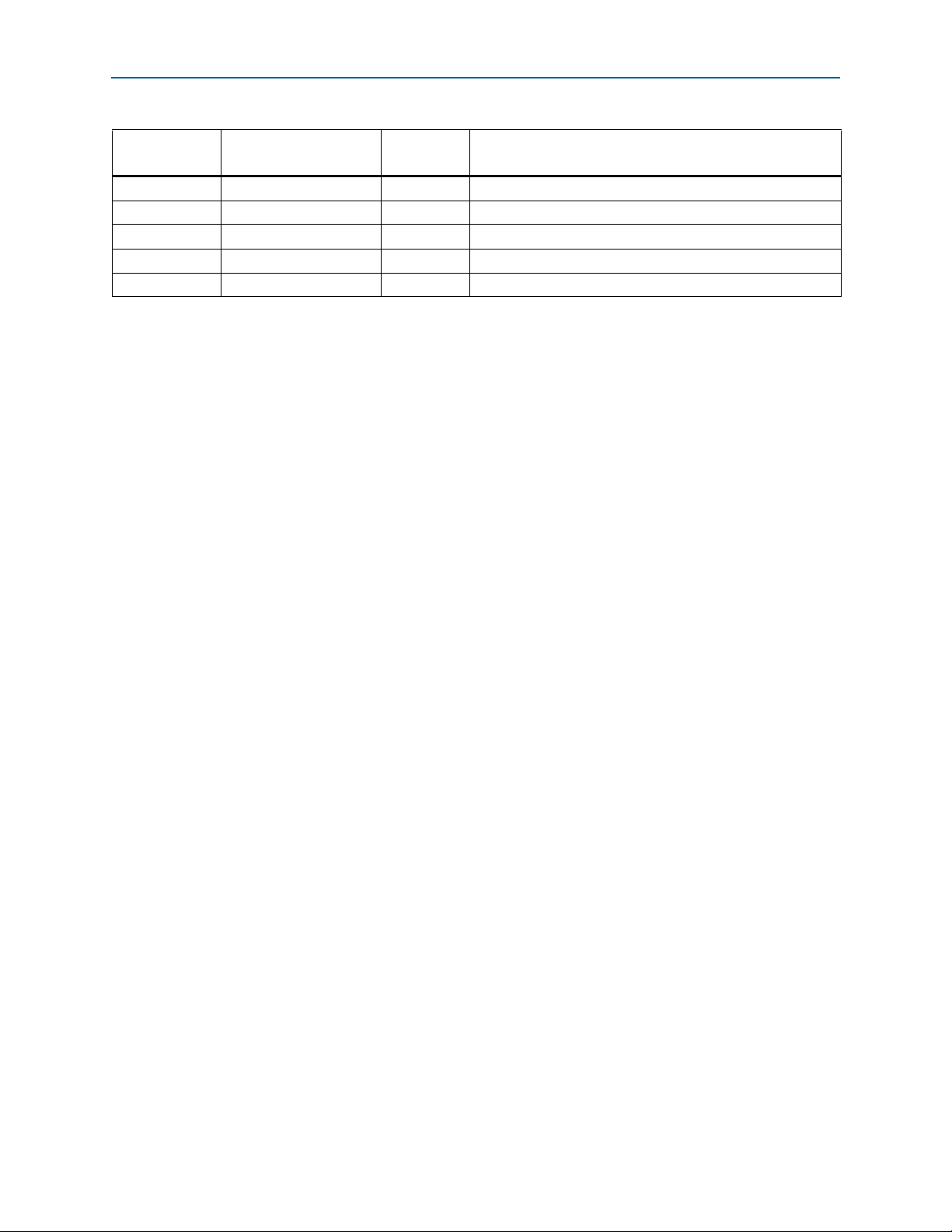
2–10 Chapter 2: Board Components
Table 2–3. MAX V CPLD System Controller Device Pin-Out (Part 5 of 5)
FPGA Configuration
Board
Reference (U27)
P9
M8
T10
A13
A11
Schematic Signal Name I/O Standard Description
USB_CFG9
USB_CFG10
USB_CFG11
USB_FPGA_RESET
USB_RESET
FPGA Configuration
This section describes the FPGA, flash memory, and MAX V CPLD 5M2210 System
Controller device programming methods supported by the Arria V SoC development
board.
The Arria V SoC development board supports the following configuration methods:
■ JTAG
■ On-board USB-Blaster II is the default method for configuring the FPGA using
the Quartus II Programmer in JTAG mode with the supplied USB cable.
■ External Mictor connector for configuring the HPS using the ARM DS-5 Altera
Edition software and DSTREAM or Lauterbach cables.
■ External USB-Blaster for configuring the FPGA when you connect the external
USB-Blaster to the JTAG header (J35).
1.5-V On-board USB-Blaster II interface (reserved for future use)
1.5-V On-board USB-Blaster II interface (reserved for future use)
1.5-V On-board USB-Blaster II interface (reserved for future use)
2.5-V On-board USB-Blaster II interface FPGA reset
2.5-V On-board USB-Blaster II interface reset
■ Flash memory download for configuring the FPGA using stored images from the
flash memory on either power-up or pressing the configure push button (S12).
FPGA Programming over On-Board USB-Blaster II
This configuration method implements a mini-USB connector (J50), a USB 2.0 PHY
device (U61), and an Altera MAX II CPLD EPM570GF100I5N (U56) to allow FPGA
configuration using a USB cable. This USB cable connects directly between the USB
connector on the board and a USB port on a PC running the Quartus II software.
The on-board USB-Blaster II in the MAX II CPLD EPM570GF100I5N normally masters
the JTAG chain. The on-board USB-Blaster II shares the pins with the external header.
and is automatically disabled when you connect an external USB-Blaster to the JTAG
chain through the JTAG header (J35). In addition to JTAG interface, the on-board USBBlaster II has trace capabilities for HPS debug purposes. The trace interface from the
HPS routes to the on-board USB-Blaster II connection pins through the FPGA.
Arria V SoC Development Board July 2014 Altera Corporation
Reference Manual
Page 19
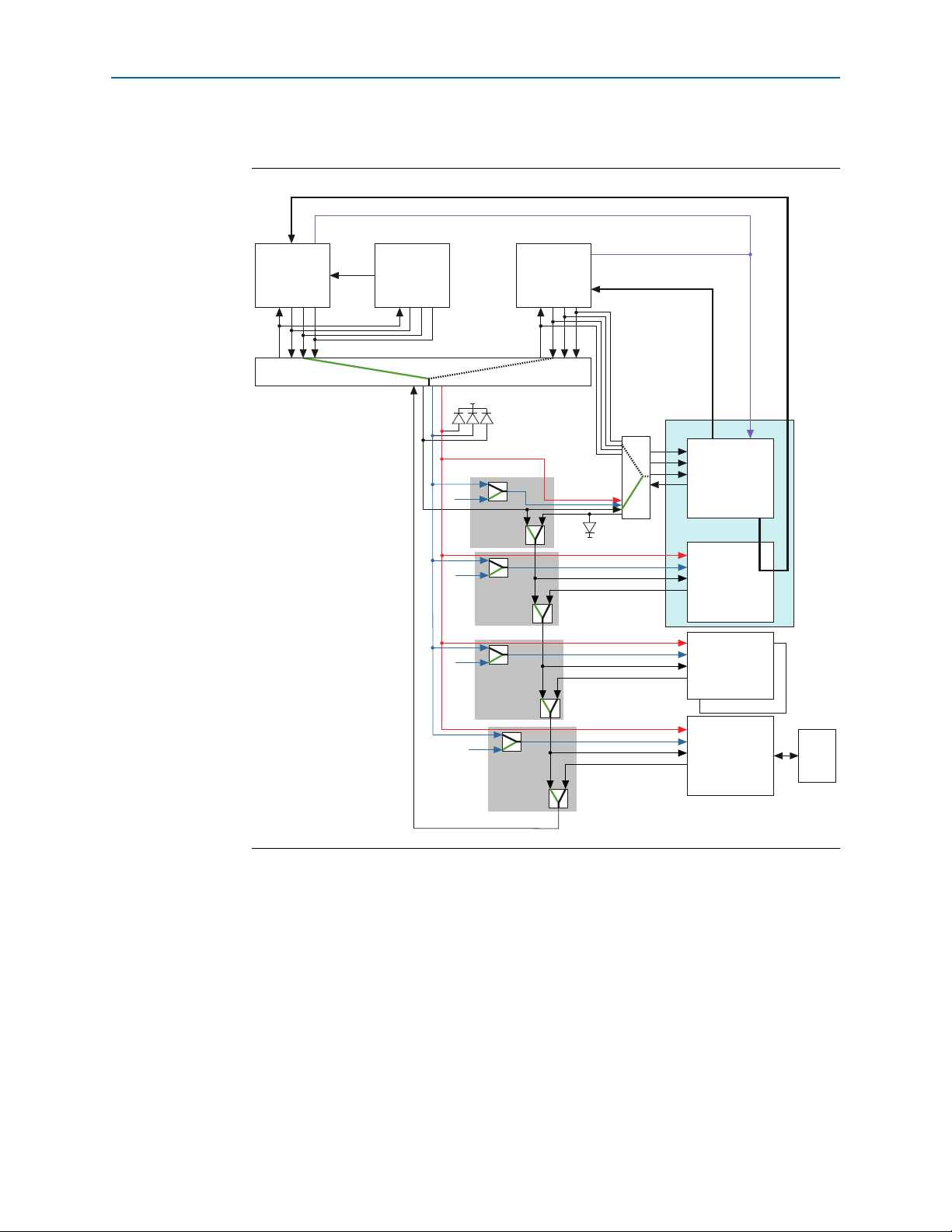
Chapter 2: Board Components 2–11
1
2.5 V
1
1
1
2.5 V
Disable
Trace
Trace
TCK
TMS
TDI
TDO
TRST
Cypress On-Board
USB-Blaster II
TCK
TMS
TDI
TDO
10-Pin
JTAG Header
TCK
TMS
TDI
TDO
TRST
Mictor-38
Header
TCK
TMS
TDI
TDO
TRST
Arria V ST HPS
TCK
TMS
TDI
TDO
TRST
Arria V ST FPGA
FMC Port A
FMC Port B
TCK
TMS
TDI
TDO
MAX V CPLD 5M2210
System Controller
Flash
Memory
TCK
TMS
TDI
TDO
FPGA Configuration
Figure 2–3 illustrates the JTAG chain.
Figure 2–3. JTAG Chain
The JTAG chain control DIP switch (SW4) controls the jumpers shown in Figure 2–3.
To connect a device or interface to the chain, their corresponding switch must be in
the OFF position. Slide all the switches in the ON position to only have the FPGA in
the chain.
1 The MAX V CPLD 5M2210 System Controller must be in the JTAG chain to use some
of the GUI interfaces.
July 2014 Altera Corporation Arria V SoC Development Board
Reference Manual
Page 20
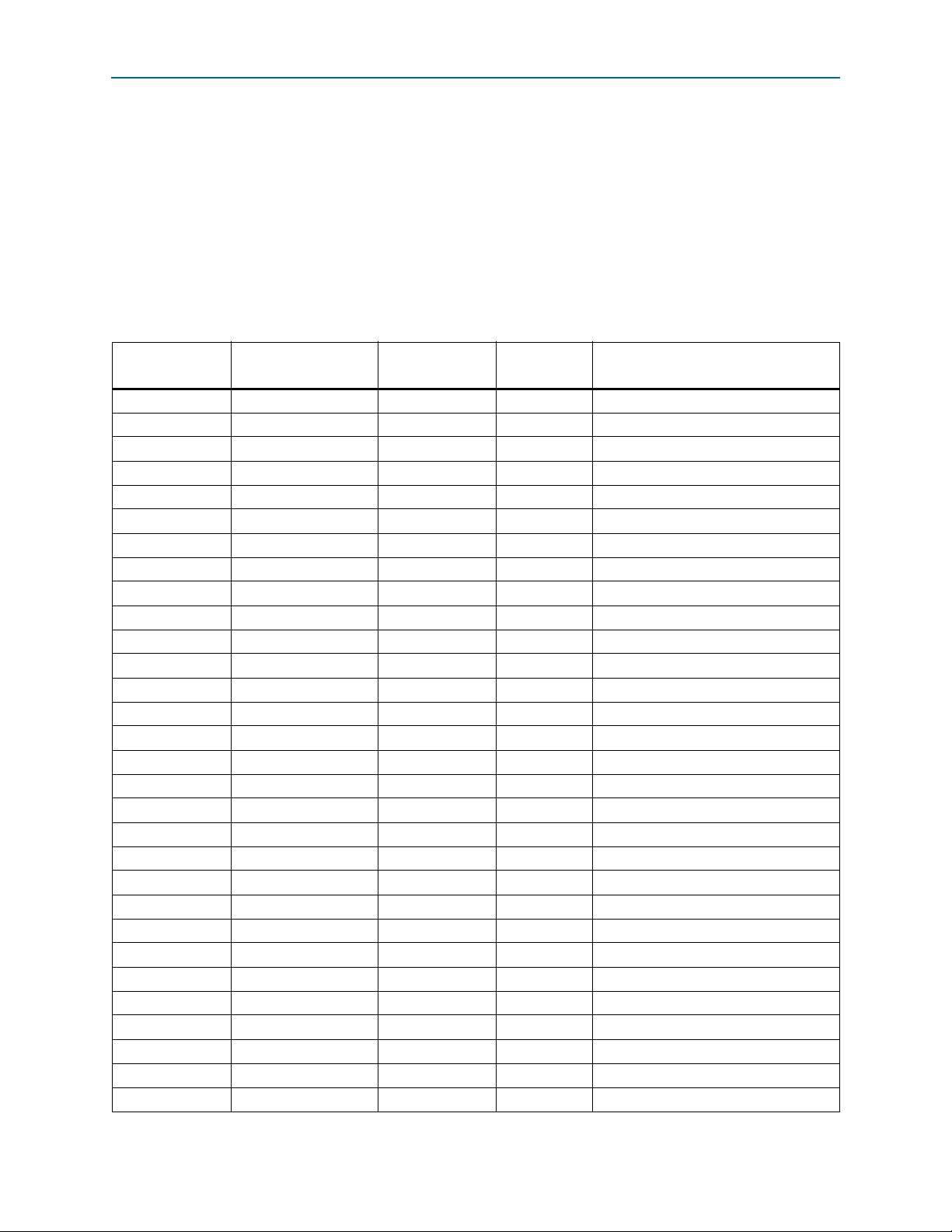
2–12 Chapter 2: Board Components
FPGA Configuration
The MAX II CPLD (EPM570GF100) is dedicated to the on-board USB-Blaster II
functionality only, connecting to the USB 2.0 PHY device on one side and drives JTAG
signals out the other side on the GPIO pins. This device's own dedicated JTAG
interface are routed to a small surface-mount header only intended for debugging of
first article prototypes.
A USB 2.0 Cypress EZ-USB CY7C68013A device (U61) in a 56-pin VBGA package
interfaces to a mini-USB connector.
Tab le 2– 4 lists the USB 2.0 PHY schematic signal names and their corresponding
MAX II CPLD pin numbers.
Table 2–4. USB 2.0 PHY Schematic Signal Names and Functions (Part 1 of 2)
Board Reference
(U61)
C1
C2
E1
E2
H7
G7
H8
G6
F8
F7
F6
C8
C7
C6
H3
F4
H4
G4
H5
G5
F5
H6
A8
A7
B6
A6
B3
A3
C3
A2
Schematic
Signal Name
24M_XTALIN
24M_XTALOUT
FX2_D_N
FX2_D_P
FX2_FLAGA
FX2_FLAGB
FX2_FLAGC
FX2_PA1
FX2_PA2
FX2_PA3
FX2_PA4
FX2_PA5
FX2_PA6
FX2_PA7
FX2_PB0
FX2_PB1
FX2_PB2
FX2_PB3
FX2_PB4
FX2_PB5
FX2_PB6
FX2_PB7
FX2_PD0
FX2_PD1
FX2_PD2
FX2_PD3
FX2_PD4
FX2_PD5
FX2_PD6
FX2_PD7
MAX II CPLD Pin
Number
I/O Standard Description
— 3.3-V Crystal oscillator input
— 3.3-V Crystal oscillator output
— 3.3-V USB 2.0 PHY data
— 3.3-V USB 2.0 PHY data
D1 3.3-V Slave FIFO output status
G1 3.3-V Slave FIFO output status
C1 3.3-V Slave FIFO output status
G3 3.3-V USB 2.0 PHY port A interface
B1 3.3-V USB 2.0 PHY port A interface
D2 3.3-V USB 2.0 PHY port A interface
D3 3.3-V USB 2.0 PHY port A interface
K4 3.3-V USB 2.0 PHY port A interface
F2 3.3-V USB 2.0 PHY port A interface
C2 3.3-V USB 2.0 PHY port A interface
G2 3.3-V USB 2.0 PHY port B interface
H8 3.3-V USB 2.0 PHY port B interface
F3 3.3-V USB 2.0 PHY port B interface
J3 3.3-V USB 2.0 PHY port B interface
F1 3.3-V USB 2.0 PHY port B interface
H1 3.3-V USB 2.0 PHY port B interface
H7 3.3-V USB 2.0 PHY port B interface
E1 3.3-V USB 2.0 PHY port B interface
H3 3.3-V USB 2.0 PHY port D interface
H2 3.3-V USB 2.0 PHY port D interface
J2 3.3-V USB 2.0 PHY port D interface
J1 3.3-V USB 2.0 PHY port D interface
J6 3.3-V USB 2.0 PHY port D interface
K3 3.3-V USB 2.0 PHY port D interface
J5 3.3-V USB 2.0 PHY port D interface
K2 3.3-V USB 2.0 PHY port D interface
Arria V SoC Development Board July 2014 Altera Corporation
Reference Manual
Page 21
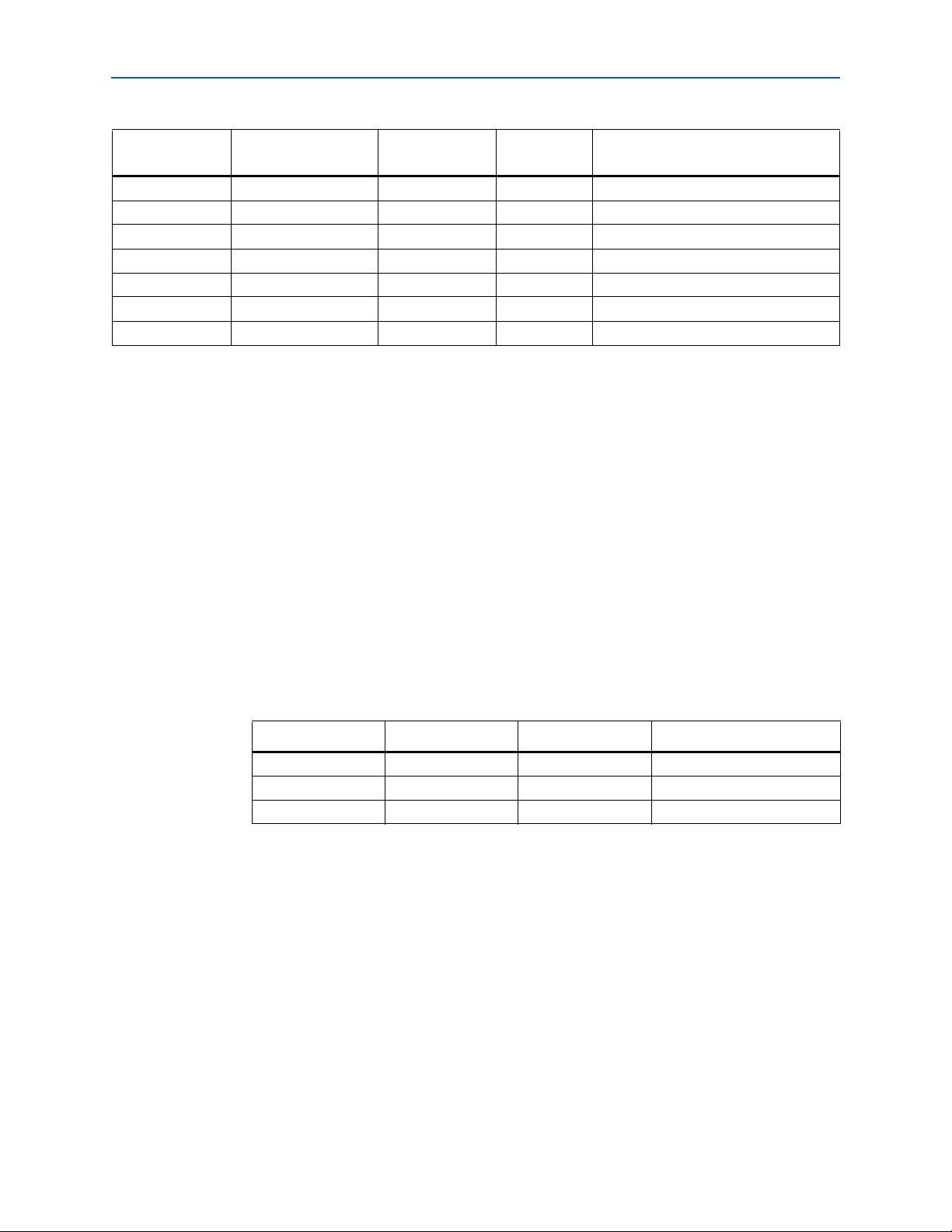
Chapter 2: Board Components 2–13
FPGA Configuration
Table 2–4. USB 2.0 PHY Schematic Signal Names and Functions (Part 2 of 2)
Board Reference
(U61)
B8
F3
G3
A1
B1
B7
G2
FPGA Programming from Flash Memory
Schematic
Signal Name
FX2_RESETN
FX2_SCL
FX2_SDA
FX2_SLRDN
FX2_SLWRN
FX2_WAKEUP
USB_B2_CLK
MAX II CPLD Pin
Number
K9 3.3-V On-board USB-Blaster hard reset
J4 3.3-V USB 2.0 PHY serial clock
— 3.3-V USB 2.0 PHY serial data
K1 3.3-V Read strobe for slave FIFO
J9 3.3-V Write strobe for slave FIFO
— 3.3-V USB 2.0 PHY wake signal
E2 3.3-V USB 2.0 PHY 48-MHz interface clock
I/O Standard Description
Flash memory programming is possible through a variety of methods. The default
method is to use the factory design—Golden Hardware Reference Design. This design
contains an on-board web server, which serves the Board Update Portal (BUP) web
application. The web page allows you to link to SoC-related web pages and to control
some user I/O and LCD on the development board.
On either power-up or by pressing the program configuration push button,
PGM_CONFIG
(S12), the MAX V CPLD 5M2210 System Controller's PFL configures the
FPGA from the flash memory. The PFL megafunction reads 16-bit data from the flash
memory and converts it to fast passive parallel (FPP) format. This 16-bit data is then
written to the dedicated configuration pins in the FPGA during configuration.
Pressing the
based on which
Tab le 2– 5 lists the design that loads when you press the
Table 2–5. PGM_LED Settings
PGM_LED0 (D43) PGM_LED1 (D42) PGM_LED2 (D41) Design
Note to Tab le 2– 5:
(1) ON indicates a setting of ’0’ while OFF indicates a setting of ’1’.
PGM_CONFIG
PGM_LED[2:0]
ON OFF OFF Factory hardware
OFF ON OFF User hardware 1
OFF OFF ON User hardware 2
push button (S12) loads the FPGA with a hardware page
(D41, D42, D43) illuminates.
PGM_CONFIG
(1)
push button.
A EPCQ device is used for FPGA configuration in Active Serial (AS) mode on powerup. The EPCQ device with non-volatile memory features a simple six-pin interface
and a small form factor. The EPCQ supports AS x1 and x4 modes.
By default, this board has a FPP configuration scheme setting. The
MAX_AS_CONF
pin
needs to be driven from the MAX V CPLD to enable the bus switch to isolate the
EPCQ flash (U28) from the configuration bus. This happens when the MSEL is 10010
or 10011.
July 2014 Altera Corporation Arria V SoC Development Board
Reference Manual
Page 22

2–14 Chapter 2: Board Components
MAX V CPLD
5M2210 System Controller
FPGA_DATA [3:0]
FPGA_DCLK
EPCQ_nCS
FLASH_A [25:1]
FLASH_D [15:0]
DATA [3:0]
DCLK
nSTATUS
nCONFIG
CONF_DONE
CONF_DONE
MSEL4
MSEL3
MSEL2
MSEL1
MSEL[4:0] and
BOOTSEL[3:0]
also connects to the
MAX V CPLD
2.5 V
10 kΩ
nCE
DATA [3:0]
DCLK
nCE
CFI Flash
FLASH_CEn
FLASH_OEn
FLASH_WEn
FLASH_A [25:0]
FLASH_D [15:0]
FLASH_CEn
FLASH_OEn
FLASH_WEn
FLASH_WPn
FLASH_ADVn
FPGA_nCONFIG
FPGA_CONF_DONE
FLASH_RYBSYn
FLASH_RYBSYn
FPGA_nSTATUS
2.5 V
10 kΩ
FLASH_ADVn
CVP_CONF_DONE
2.5 V
FLASH_CLK
FLASH_CLK
FLASH_RSTn
FLASH_RESETn
FPGA_DATA [4] DATA [4]
FPGA_DATA [7:5] DATA [7:5]
PS PORT
EPCQ
56.2 Ω
100 Ω56.2 Ω
56.2 Ω
50 MHz
100 MHz
INIT_DONE
CVP_CONFDONE
FPGA_INIT_DONE
FPGA_CVP_DONE
2.5 V
2.5 V 2.5 V
MAX_ERROR
MAX_LOAD
FACTORY
USB_BLASTER
USB_SELECT
USER_PGM
CLK_ENABLE
CLK_SEL
CONFIG_RESETn
HPS_RESET
PGM_SEL
PGM_LED0
PGM_LED1
PGM_LED2
DIP Switch
BOOTSEL0
BOOTSEL1
BOOTSEL2
DIP Switch
DIP Switch
10 kΩ
Arria V SoC FPGA
FPGA Configuration
In AS configuration scheme, the data is read from the EPCQ flash and directly sent to
the FPGA. The MAX V CPLD 5M2210 System Controller controls the nCS line of the
EPCQ to avoid line contention on the data line due to functionality sharing. In order
to program non-volatile memory, CFI Flash or EPCQ special programming
functionality design should be loaded into the FPGA or MAX V CPLD to allow
programming using the Quartus II Programmer.
Figure 2–4 shows the PFL configuration.
Figure 2–4. PFL Configuration
Arria V SoC Development Board July 2014 Altera Corporation
Reference Manual
f For more information on the following topics, refer to the respective documents:
■ Board Update Portal, PFL design, and flash memory map storage, refer to the
■ PFL megafunction, refer to Parallel Flash Loader Megafunction User Guide.
Arria V SoC Development Kit User Guide.
Page 23

Chapter 2: Board Components 2–15
Status Elements
FPGA Programming over External USB-Blaster
The JTAG chain header provides another method for configuring the FPGA using an
external USB-Blaster device with the Quartus II Programmer running on a PC. To
prevent contention between the JTAG masters, the on-board USB-Blaster is
automatically disabled when you connect an external USB-Blaster to the JTAG chain
through the JTAG chain header.
Status Elements
The development board includes status LEDs. This section describes the status
elements.
Tab le 2– 6 lists the LED board references, names, and functional descriptions.
Table 2–6. Board-Specific LEDs
Board
Reference
D37
D38
D39
D40
D43
D42
D41
D20, D8
D35, D36
D34, D33
D21, D22
D23, D24
Schematic Signal Name
Power
MAX_CONF_DONE
MAX_ERROR
MAX_LOAD
PGM_LED[0]
PGM_LED[1]
PGM_LED[2]
FMC_PRSNTn, FMCB_PRSNTn
JTAG_RX, JTAG_TX
SC_RX, SC_TX
UARTA_RX_LED, UARTA_TX_LED
UARTB_RX_LED, UARTB_TX_LED
I/O
Standard
5.0-V Blue LED. Illuminates when 5.0 V power is active.
Green LED. Illuminates when the FPGA is successfully
3.3-V
3.3-V
3.3-V
3.3-V
2.5-V
1.8-V
3.3-V
3.3-V
configured. Driven by the MAX V CPLD 5M2210 System
Controller.
Red LED. Illuminates when the MAX V CPLD 5M2210
System Controller fails to configure the FPGA. Driven by the
MAX V CPLD 5M2210 System Controller.
Green LED. Illuminates when the MAX V CPLD 5M2210
System Controller is actively configuring the FPGA. Driven
by the MAX V CPLD 5M2210 System Controller.
Green LEDs. Illuminates to indicate which hardware page
loads from flash memory when you press the
button.
Green LED. Illuminates when the FMC port has a board or
cable plugged-in. Driven by the add-in card.
Green LEDs. Illuminates to indicate USB-Blaster II receive
and transmit activities.
Green LED. Illuminates to indicate UART port A receive and
transmit activities.
Green LED. Illuminates to indicate UART port B receive and
transmit activities.
Description
PGM_SEL
push
July 2014 Altera Corporation Arria V SoC Development Board
Reference Manual
Page 24

2–16 Chapter 2: Board Components
Setup Elements
Setup Elements
The development board includes several different kinds of setup elements. This
section describes the following setup elements:
■ Board settings DIP switch
■ JTAG chain control DIP switch
■ FPGA configuration mode DIP switch
■ HPS jumpers
■ CPU reset push button
■ MAX V reset push button
■ Program configuration push button
■ Program select push button
f For more information about the default settings of the DIP switches, refer to the
Arria V SoC Development Kit User Guide.
Board Settings DIP Switch
The board settings DIP switch (SW2) controls various features specific to the board
and the MAX V CPLD 5M2210 System Controller logic design. Tab le 2 –7 lists the
switch controls and descriptions.
Table 2–7. Board Settings DIP Switch Controls
Switch Schematic Signal Name Description
CLK125A_EN
1
2
Si570_EN
3
FACTORY_LOAD
SECURITY_MODE
4
ON: Enable 125 MHz on-board oscillator
OFF: Disable 125 MHz on-board oscillator
ON: Disable programmable oscillator
OFF: Enable programmable oscillator
ON: Load the factory design from flash on power-up
OFF: PFL disabled. Do not load any design from flash on
power-up
ON: On-board USB-Blaster II sends FACTORY command on
power-up
OFF: On-board USB-Blaster II will not send FACTORY
command on power-up
Arria V SoC Development Board July 2014 Altera Corporation
Reference Manual
Page 25

Chapter 2: Board Components 2–17
Setup Elements
JTAG Chain Control DIP Switch
The JTAG chain control DIP switch (SW4) either removes or includes devices in the
active JTAG chain. Ta bl e 2 –8 lists the switch controls and its descriptions.
Table 2–8. JTAG Chain Control DIP Switch
Switch
Schematic Signal
1
HPS_JTAG_EN
2
FPGA_JTAG_EN
3
FMC_JTAG_EN
4
MAX_JTAG_EN
Name
ON: Do not Include HPS in the JTAG chain.
OFF: Include HPS in the JTAG chain.
ON: Do not Include the FPGA in the JTAG chain.
OFF: Include the FPGA in the JTAG chain.
ON: Do not include the FMCA connector in the JTAG chain.
OFF: Include the FMCA connector in the JTAG chain.
ON: Do not include the MAX V system controller in the JTAG chain.
OFF: Include the MAX V system controller in the JTAG chain.
FPGA Configuration Mode DIP Switch
The FPGA configuration mode DIP switch (SW3) defines the mode to use to configure
the FPGA. Table 2–9 lists the switch controls and its descriptions. All switches at the
ON position will select the default FPP x16 mode.
Table 2–9. FPGA Configuration Mode DIP Switch
Switch
Schematic Signal
1
MSEL0
2
MSEL1
MSEL2
3
4
MSEL3
MSEL4
5
Name
ON: Select logic 0
OFF: Select logic 1
ON: Select logic 0
OFF: Select logic 1
ON: Select logic 0
OFF: Select logic 1
ON: Select logic 0
OFF: Select logic 1
ON: Select logic 0
OFF: Select logic 1
Description
Description
July 2014 Altera Corporation Arria V SoC Development Board
Reference Manual
Page 26

2–18 Chapter 2: Board Components
Setup Elements
HPS Jumpers
The HPS jumpers define the bootstrap options for the HPS—boot source, mode, HPS
clocks settings, power-on-reset (POR) mode and peripherals selection. Table 2–10 lists
the jumper settings and its descriptions.
Table 2–10. HPS Jumpers
Board
Reference
J39, J40, J41
J37, J38
J45, J46
J19
J21
Schematic Signal
Name
HPS_BSEL[2:0]
HPS_CSEL[1:0]
OSC2_CLK_SEL[1:0]
JTAG_HPS_SEL
JTAG_SEL
Description
Selects the boot mode and source for the HPS.
■ 0x1—FPGA
■ 0x3—NAND flash (not supported on this board)
■ 0x5—Micro SD card
■ 0x7—QSPI flash
All the other modes are reserved.
Selects the HPS clock settings. The actual clock settings
are also dependent on the
HPS_BSEL[2:0]
selection.
Selects the source of OSC2 clock.
■ 00—Select on-board clock generator.
■ 01—Select external source via SMA connector.
■ 10—Select 33 MHz on-board oscillator
HPS in JTAG chain or only connect HPS to MICTOR.
Selects the source to control the HPS.
■ ON: Select on-board USB-Blaster II as the JTAG
master.
■ OFF: Select MICTOR-based JTAG master, such as
DSTREAM or Lauterbach programming cables. Also,
sets SW4.1 to ON to remove the on-board USB
Blaster II from driving the HPS JTAG input port in this
mode.
Selects the source of the JTAG chain.
■ ON: Select on-board USB-Blaster II as the source.
■ OFF: Select MICTOR as the source.
CPU Reset Push Button
The CPU reset push button,
an open-drain I/O from the MAX V CPLD System Controller. This push button is the
default reset for both the HPS and CPLD logic. The MAX V CPLD 5M2210 also drives
this push button during POR mode.
CPU_RESETn
(S4), is an input to the Arria V HPS pin and is
MAX V Reset Push Button
The MAX V reset push button,
5M2210 System Controller. This push button is the default reset for the CPLD logic.
Arria V SoC Development Board July 2014 Altera Corporation
Reference Manual
MAX_RESETn
(S11), is an input to the MAX V CPLD
Page 27

Chapter 2: Board Components 2–19
General User Input/Output
Program Configuration Push Button
The program configuration push button,
CPLD 5M2210 System Controller. This input forces a FPGA reconfiguration from the
flash memory. The location in the flash memory is based on the settings of
PGM_LED[2:0]
, which is controlled by the program select push button,
Valid settings include
memory reserved for FPGA designs.
Program Select Push Button
The program select push button,
System Controller. This push button toggles the
which location in the flash memory is used to configure the FPGA. Refer to Table 2–5
on page 2–13 for the
General User Input/Output
This section describes the user I/O interface to the FPGA, including the push buttons,
DIP switches, LEDs, expansion header, and character LCD.
User-Defined Push Buttons
The development board includes eight user-defined push buttons. For information
about the system and safe reset push buttons, refer to “Setup Elements” on page 2–16.
PGM_LED0, PGM_LED1
PGM_SEL
PGM_LED[2:0]
sequence definitions.
PGM_CONFIG
, or
PGM_LED2
(S12), is an input to the MAX V
PGM_SEL
(S13).
on the three pages in flash
(S13), is an input to the MAX V CPLD
PGM_LED[2:0]
sequence that selects
Board references S1–S8 are push buttons for controlling the FPGA designs that loads
into the Arria V SoC device. Push buttons S1–S4 connect to the FPGA while push
buttons S5–S8 connect to the HPS. When you press and hold down the switch, the
device pin is set to logic 0; when you release the switch, the device pin is set to logic 1.
There are no board-specific functions for these general user push buttons.
Tab le 2 –11 lists the user-defined push button schematic signal names and their
corresponding Arria V SoC pin numbers.
Table 2–11. User-Defined Push Button Schematic Signal Names and Functions
Board Reference Schematic Signal Name
S4
S3
S2
S1
S8
S7
S6
S5
USER_PB_FPGA0
USER_PB_FPGA1
USER_PB_FPGA2
USER_PB_FPGA3
USER_PB_HPS0
USER_PB_HPS1
USER_PB_HPS2
USER_PB_HPS3
Arria V SoC Pin
Number
AT23 1.5-V
AP24 1.5-V
AW24 1.5-V
AW23 1.5-V
E15 2.5-V
G16 2.5-V
E16 2.5-V
H16 2.5-V
I/O Standard
July 2014 Altera Corporation Arria V SoC Development Board
Reference Manual
Page 28

2–20 Chapter 2: Board Components
General User Input/Output
User-Defined DIP Switch
Board reference SW1 is a eight-pin DIP switch. This switch is user-defined and
provides additional FPGA or HPS input control. When the switch is in the OFF
position, a logic 1 is selected. When the switch is in the ON position, a logic 0 is
selected. There are no board-specific functions for this switch.
Tab le 2 –1 2 lists the user-defined DIP switch schematic signal names and their
corresponding Arria V SoC pin numbers.
Table 2–12. User-Defined DIP Switch Schematic Signal Names and Functions
Board Reference Schematic Signal Name
1
2
3
4
5
6
7
8
User-Defined LEDs
Board references D1–D8 are eight user-defined LEDs. The status and debugging
signals are driven to the LEDs from the FPGA or HPS designs loaded into the
Arria V SoC. Driving a logic 0 on the I/O port turns the LED on while driving a logic
1 turns the LED off. There are no board-specific functions for these LEDs.
Tab le 2 –1 3 lists the general LED schematic signal names and their corresponding
Arria V SoC pin numbers.
Table 2–13. General LED Schematic Signal Names and Functions
USER_DIPSW_HPS0
USER_DIPSW_HPS1
USER_DIPSW_HPS2
USER_DIPSW_HPS3
USER_DIPSW_FPGA0
USER_DIPSW_FPGA1
USER_DIPSW_FPGA2
USER_DIPSW_FPGA3
Arria V SoC
Pin Number
L15 3.3-V
K15 3.3-V
K14 3.3-V
C15 3.3-V
AL24 2.5-V
AF24 2.5-V
AE24 2.5-V
AU23 2.5-V
I/O Standard
Board Reference
D12
D11
D10
D9
D16
D15
D14
D13
Arria V SoC Development Board July 2014 Altera Corporation
Reference Manual
USER_LED_FPGA0
USER_LED_FPGA1
USER_LED_FPGA2
USER_LED_FPGA3
USER_LED_HPS0
USER_LED_HPS1
USER_LED_HPS2
USER_LED_HPS3
Schematic
Signal Name
Arria V SoC
Pin Number
AH24 2.5-V
AU24 2.5-V
AT24 2.5-V
AD24 2.5-V
R17 3.3-V
F16 3.3-V
R15 3.3-V
C16 3.3-V
I/O Standard
Page 29

Chapter 2: Board Components 2–21
Arria V ST I3
Bank 8 HPS Peripherals
HPS Core
HPS Memory InterfaceBank R1
Bank 3 Bank 4
Bank 0L Bank 1L Bank 2L
REFCLKL5
Si571
148.5 MHz/I
2
C
REFCLKL3
PCIe
Socket
LMK04828
Cleaner
Si5338
SMA
SMA
SMA
CLK_OSC2
REFCLKR3
REFCLKR2
25 MHz
CLK16-19pFMC CLK20-23pFMCB
4
4
REFCLKR0
Dual ENET PHY, 25 MHz
MAX V, 100 MHz
CLK0p 100 MHz
CLK1p 156.25 MHz
CLK2p CLK_ENET_PHY 25 MHz
CLK3p 50 MHz
CLK4p CLK_ENET_FPGA 125 MHz
CLK6p CLEAN_CLK
CLK8p SYSREF
CLK10p 100 MHz
CLK11p SMA
SL 18860C
Si570
CLK_OSC1
25 MHz
SMA
Bank R0
FMCA FMCB
FMCA
REFCLKL2
REFCLKL1
FMCB
REFCLKL0
REFCLKL4
FMCA
FMCB
100 MHz/I2C
Si52112
100 MHz
Si5335
125 MHz
125 MHz
MAX V
50 MHz
33 MHz
Clock Circuitry
Character LCD
The development board includes a single 10-pin 0.1" pitch single-row header that
interfaces to a 2 line × 16 character Lumex character LCD using standard I
connected to the HPS. The character LCD has a two headers that mount directly to the
board's 10-pin header, so it can be easily removed for access to components under the
display. You can also use the header for debugging, I
f For more information such as timing, character maps, interface guidelines, and other
related documentation, visit www.newhavendisplay.com.
Clock Circuitry
This section describes the board's clock inputs and outputs.
On-Board Oscillators
Figure 2–5 shows the default frequencies of all external clocks going to the
Arria V SoC development board.
Figure 2–5. Arria V SoC Development Board Clocks
2
C interface
2
C expansion, or other purposes.
July 2014 Altera Corporation Arria V SoC Development Board
Reference Manual
Page 30

2–22 Chapter 2: Board Components
Clock Circuitry
Off-Board Input/Output Clock
The development board has input and output clocks which can be driven onto the
board. The output clocks can be programmed to different levels and I/O standards
according to the FPGA device’s specification.
Tab le 2 –1 4 lists the clock inputs for the development board.
Table 2–14. Off-Board Clock Inputs
Source Schematic Signal Name I/O Standard
SMA
SMA
FMC Port A
FMC Port A
FMC Port A
FMC Port A
FMC Port B
FMC Port B
FMC Port B
FMC Port B
SMA_CLKIN
OSC2_CLK_SMA
FMC_CLK_M2C_P[1:0]
FMC_CLK_M2C_N[1:0]
FMC_LA_RX_CLK_P
FMC_LA_RX_CLK_N
FMC_LA_RX_P7
FMC_LA_RX_N7
FMC_GBTCLK_M2C_P[1:0]
FMC_GBTCLK_M2C_N[1:0]
FMCB_CLK_M2C_P[1:0]
FMCB_CLK_M2C_N[1:0]
FMCB_LA_RX_CLK_P
FMCB_LA_RX_CLK_N
FMCB_LA_RX_P7
FMCB_LA_RX_N7
FMCB_GBTCLK_M2C_P[1:0]
FMCB_GBTCLK_M2C_N[1:0]
2.5-V CMOS — Clock input to the global clock network.
2.5-V CMOS —
LVDS B22, A22
LVDS C22, A21
LVDS H21
LVDS J 21
LVDS C2 0
LVDS D20
LVDS AC31, AA31
LVDS AC32, AA32
LVDS C34, G34
LVDS D34, H34
LVDS E34
LVDS F 34
LVDS N34
LVDS N33
LVDS AG32, AE31
LVDS AG33, AE32
Arria V SoC
Pin Number
Description
Multiplexed clock input to OSC2 of the HPS.
LVDS input from the installed FMC card to
global clock inputs.
LVDS input from the installed FMC card to
global clock inputs.
LVDS input from the installed FMC card to
global clock inputs.
LVDS input from the installed FMC card to
dedicated reference clock inputs.
LVDS input from the installed FMC card to
global clock inputs.
LVDS input from the installed FMC card to
global clock inputs.
LVDS input from the installed FMC card to
global clock inputs.
LVDS input from the installed FMC card to
dedicated reference clock inputs.
Tab le 2 –1 5 lists the clock outputs for the development board.
Table 2–15. Off-Board Clock Outputs
Source
FMC Port A
FMC Port B
PCI Express
Socket
Arria V SoC Development Board July 2014 Altera Corporation
Reference Manual
Schematic Signal
Name
FMC_LA_TX_CLK_P
FMC_LA_TX_CLK_N
FMCB_LA_TX_CLK_P
FMCB_LA_TX_CLK_N
PCIE_REFCLK_SYN_P
PCIE_REFCLK_SYN_N
I/O Standard
LVDS M23
LVDS N23
LVDS L30
LVDS M30
HCSL AF8
HCSL AF7
Arria V SoC
Pin Number
Description
LVDS output.
LVDS output.
HCSL output to the PCI Express socket.
Page 31

Chapter 2: Board Components 2–23
VMAX = 1.15 V
V
CROSS MAX = 550 mV
V
CROSS MIN = 250 mV
VMIN = –0.30 V
REFCLK –
REFCLK +
Components and Interfaces
Components and Interfaces
This section describes the development board's communication ports and interface
cards relative to the Arria V SoC device. The development board supports the
following communication ports:
■ PCI Express
■ 10/100/1000 Ethernet (HPS)
■ 10/100 Ethernet (FPGA)
■ FMC
■ RS-232 UART (HPS)
■ Real-Time clock (HPS)
■ SFP+
2
■ I
C interface
PCI Express
The PCI Express interface on the development board supports auto-negotiating
channel width from ×1 to ×4 with the following connection speeds:
■ Gen1 at 2.5 Gbps/lane for a maximum of 10 Gbps bandwidth
■ Gen2 at 5 Gbps/lane for a maximum of 20 Gbps bandwidth
The
PCIE_REFCLK_P/N
signal is a 100-MHz differential input that is driven to the
daughter card through the PCI Express edge connector. This signal connects directly
to a Arria V SoC
REFCLK
input pin pair using DC coupling. The I/O standard is
High-Speed Current Steering Logic (HCSL).
Figure 2–6 shows the PCI Express reference clock levels.
Figure 2–6. PCI Express Reference Clock Levels
The PCI Express edge connector also has a presence detect feature for the
motherboard to determine if a card is installed. A jumper is provided to optionally
connect
PRSNT1n
to any of the three
PRSNT2n
pins found within the x4 connector
definition. This is to address issues on some PC systems that would base the
link-width capability on the presence detect pins versus a query operation.
Tab le 2 –1 6 summarizes the PCI Express pin assignments. The signal names and
directions are relative to the Arria V SoC.
July 2014 Altera Corporation Arria V SoC Development Board
Reference Manual
Page 32

2–24 Chapter 2: Board Components
Components and Interfaces
Table 2–16. PCI Express Pin Assignments, Schematic Signal Names, and Functions
Board
Reference (J42)
A11
B17
B31
A14
A13
B5
B6
B11
A17
A22
A26
A30
A16
A21
A25
A29
B15
B20
B24
B28
B14
B19
B23
B27
Schematic Signal
Name
PCIE_PERSTN
PCIE_PRSNT2N_X1
PCIE_PRSNT2N_X4
PCIE_REFCLK_SYN_N
PCIE_REFCLK_SYN_P
PCIE_SMCLK
PCIE_SMDAT
PCIE_WAKEN
PCIE_RX_N0
PCIE_RX_N1
PCIE_RX_N2
PCIE_RX_N3
PCIE_RX_P0
PCIE_RX_P1
PCIE_RX_P2
PCIE_RX_P3
PCIE_TX_N0
PCIE_TX_N1
PCIE_TX_N2
PCIE_TX_N3
PCIE_TX_P0
PCIE_TX_P1
PCIE_TX_P2
PCIE_TX_P3
I/O Standard
Arria V SoC Device Pin
Number
Description
LVTTL AK6 Reset
LVTTL AC22 Presence detect DIP switch
LVTTL AD21 Presence detect DIP switch
HCSL AF7 Motherboard reference clock
HCSL AF8 Motherboard reference clock
LVTTL AG20 SMB clock
LVTTL AG23 SMB data
LVTTL AL6 Wake signal
1.5-V PCML AU2 Receive bus
1.5-V PCML AR2 Receive bus
1.5-V PCML AN2 Receive bus
1.5-V PCML AL2 Receive bus
1.5-V PCML AU1 Receive bus
1.5-V PCML AR1 Receive bus
1.5-V PCML AN1 Receive bus
1.5-V PCML AL1 Receive bus
1.5-V PCML AT4 Transmit bus
1.5-V PCML AP4 Transmit bus
1.5-V PCML AM4 Transmit bus
1.5-V PCML AK4 Transmit bus
1.5-V PCML AT3 Transmit bus
1.5-V PCML AP3 Transmit bus
1.5-V PCML AM3 Transmit bus
1.5-V PCML AK3 Transmit bus
Arria V SoC Development Board July 2014 Altera Corporation
Reference Manual
Page 33

Chapter 2: Board Components 2–25
RGMII
Mac
Single-Port RGMII
Micrel KSZ9021RN
RJ-45
Components and Interfaces
10/100/1000 Ethernet (HPS)
The development board supports an RJ-45 10/100/1000 base-T Ethernet using an
external Micrel KSZ9021RN PHY and the HPS EMAC function from the Altera
Triple-Speed Ethernet MegaCore MAC function. The PHY-to-MAC interface employs
RGMII connection using four data lines at 250 Mbps each for a connection speed of
1Gbps.
The Micrel KSZ9021RN PHY uses 2.5-V or 3.3-V power rails. The PHY interfaces to an
RJ-45 model with internal magnetics that can be used for driving copper lines with
Ethernet traffic.
Figure 2–7 shows the RGMII interface between the HPS (MAC) and Micrel
KSZ9021RN PHY.
Figure 2–7. RGMII Interface between HPS (MAC) and PHY
Tab le 2 –1 7 lists the HPS Ethernet PHY interface pin assignments.
Table 2–17. Ethernet PHY (HPS) Pin Assignments, Signal Names and Functions (Part 1 of 2)
Board
Reference (U7)
41
24
38
17
15
36
37
42
48
35
33
32
31
28
27
25
19
20
Schematic Signal Name
CLK125_NDO_LED_MODE
ENET_HPS_GTX_CLK
ENET_HPS_INTN
ENET_HPS_LED1_LINK
ENET_HPS_LED2_LINK
ENET_HPS_MDC
ENET_HPS_MDIO
ENET_HPS_RESETN
ENET_HPS_RSET
ENET_HPS_RX_CLK
ENET_HPS_RX_DV
ENET_HPS_RXD0
ENET_HPS_RXD1
ENET_HPS_RXD2
ENET_HPS_RXD3
ENET_HPS_TX_EN
ENET_HPS_TXD0
ENET_HPS_TXD1
Arria V SoC Pin
Number
— — Clock out 125-MHz LED mode
D19 3.3-V CMOS 125-MHz RGMII transmit clock
A18 3.3-V CMOS Management bus interrupt
— 3.3-V CMOS Receive data active LED
— 3.3-V CMOS Transmit data active LED
L18 3.3-V CMOS Management bus data clock
J18 3.3-V CMOS Management bus data
— 3.3-V CMOS Device reset
— 3.3-V CMOS Device interrupt
G21 3.3-V CMOS RGMII receive clock
H19 3.3-V CMOS RGMII receive data valid
E19 3.3-V CMOS RGMII receive data bus
M17 3.3-V CMOS RGMII receive data bus
G20 3.3-V CMOS RGMII receive data bus
G19 3.3-V CMOS RGMII receive data bus
N18 3.3-V CMOS RGMII transmit enable
H18 3.3-V CMOS RGMII transmit data bus
F19 3.3-V CMOS RGMII transmit data bus
I/O Standard Description
July 2014 Altera Corporation Arria V SoC Development Board
Reference Manual
Page 34

2–26 Chapter 2: Board Components
Table 2–17. Ethernet PHY (HPS) Pin Assignments, Signal Names and Functions (Part 2 of 2)
Components and Interfaces
Board
Reference (U7)
21
22
3
6
8
11
2
5
7
10
Schematic Signal Name
ENET_HPS_TXD2
ENET_HPS_TXD3
MDI_HPS_N0
MDI_HPS_N1
MDI_HPS_N2
MDI_HPS_N3
MDI_HPS_P0
MDI_HPS_P1
MDI_HPS_P2
MDI_HPS_P3
Arria V SoC Pin
Number
K18 3.3-V CMOS RGMII transmit data bus
M18 3.3-V CMOS RGMII transmit data bus
— 3.3-V CMOS Media dependent interface
— 3.3-V CMOS Media dependent interface
— 3.3-V CMOS Media dependent interface
— 3.3-V CMOS Media dependent interface
— 3.3-V CMOS Media dependent interface
— 3.3-V CMOS Media dependent interface
— 3.3-V CMOS Media dependent interface
— 3.3-V CMOS Media dependent interface
I/O Standard Description
The Micrel KSZ9021RN PHY uses a multi-level POR bootstrap encoding scheme to
allow a small set of I/O pins (7) to set up a very large number of default settings
within the device. The related I/O pins have integrated pull-up or pull-down resistors
to configure the device. Table 2–18 lists the level encoding scheme.
Table 2–18. Ethernet PHY (HPS) Bootstrap Encoding Scheme
Board Reference
(U7)
17
15
32
31
28
27
35
33
41
Schematic Signal Name Description Strapping Option
ENET_HPS_LED1_LINK
ENET_HPS_LED2_LINK
ENET_HPS_RXD0
ENET_HPS_RXD1
ENET_HPS_RXD2
ENET_HPS_RXD3
ENET_HPS_RX_CLK
ENET_HPS_RX_DV
CLK125_NDO_LED_MODE
PHY address bit 0 Pulled low
PHY address bit 1 Pulled low
Mode 0 Pulled high
Mode 1 Pulled high
Mode 2 Pulled high
Mode 3 Pulled high
PHY address bit 2 Pulled high
Clock enable Pulled low
Single LED mode Pulled high
10/100 Ethernet (FPGA)
The development board supports an RJ-45 10/100 base-T Ethernet using an external
Renesas uPD60620 PHY. This PHY supports EtherCAT, Ethernet IRT and DLR
features using a third party MAC IP. The PHY-to-MAC interface employs MII
connection using four data lines at 25 Mbps each for a connection speed of 100 Mbps.
The PHY uses 3.3-V power rails and requires a 25 MHz reference clock to be driven
from a dedicated oscillator. The PHY interfaces to a dual RJ-45 model with internal
magnetics that can be used for driving copper lines with Ethernet traffic.
Arria V SoC Development Board July 2014 Altera Corporation
Reference Manual
Page 35

Chapter 2: Board Components 2–27
FPGA MII
Mac
Dual-Port RGMII
Renesas
uPD60620
RJ-45
RJ-45
Components and Interfaces
Figure 2–8 shows the MII interface between the FPGA (MAC) and Renesas uPD60620
PHY.
Figure 2–8. MII Interface between FPGA (MAC) and PHY
Tab le 2 –1 9 lists the Ethernet PHY interface pin assignments.
Table 2–19. Ethernet PHY (FPGA) Pin Assignments, Signal Names and Functions (Part 1 of 2)
Board
Reference
(U55)
68
69
18
17
16
15
59
53
54
55
56
57
58
49
43
44
45
46
48
65
67
4
5
6
Schematic Signal Name
ENET1_ACT_LED
ENET1_LINK_LED
ENET1_MDI_RX_N
ENET1_MDI_RX_P
ENET1_MDI_TX_N
ENET1_MDI_TX_P
ENET1_RX_CLK
ENET1_RX_D0
ENET1_RX_D1
ENET1_RX_D2
ENET1_RX_D3
ENET1_RX_DV
ENET1_RX_ERROR
ENET1_TX_CLK_FB
ENET1_TX_D0
ENET1_TX_D1
ENET1_TX_D2
ENET1_TX_D3
ENET1_TX_EN
ENET2_ACT_LED
ENET2_LINK_LED
ENET2_MDI_RX_N
ENET2_MDI_RX_P
ENET2_MDI_TX_N
Arria V SoC Pin
Number
I/O Standard Description
— 2.5-V Receive data active LED
— 2.5-V Transmit data active LED
— 2.5-V Media dependent interface
— 2.5-V Media dependent interface
— 2.5-V Media dependent interface
— 2.5-V Media dependent interface
AE22 2.5-V MII receive clock
AL23 2.5-V MII receive data bus
AW22 2.5-V MII receive data bus
AW21 2.5-V MII receive data bus
AV21 2.5-V MII receive data bus
AF22 2.5-V MII receive data valid
AH23 2.5-V MII receive error
AN23 2.5-V 25-MHz MII transmit clock
AU22 2.5-V MII transmit data bus
AT22 2.5-V MII transmit data bus
AE23 2.5-V MII transmit data bus
AD22 2.5-V MII transmit data bus
AP23 2.5-V MII transmit enable
— 2.5-V Receive data active LED
— 2.5-V Transmit data active LED
— 2.5-V Media dependent interface
— 2.5-V Media dependent interface
— 2.5-V Media dependent interface
July 2014 Altera Corporation Arria V SoC Development Board
Reference Manual
Page 36

2–28 Chapter 2: Board Components
Components and Interfaces
Table 2–19. Ethernet PHY (FPGA) Pin Assignments, Signal Names and Functions (Part 2 of 2)
Board
Reference
(U55)
7
41
35
36
37
38
39
40
29
23
24
25
26
28
1
62
63
Schematic Signal Name
ENET2_MDI_TX_P
ENET2_RX_CLK
ENET2_RX_D0
ENET2_RX_D1
ENET2_RX_D2
ENET2_RX_D3
ENET2_RX_DV
ENET2_RX_ERROR
ENET2_TX_CLK_FB
ENET2_TX_D0
ENET2_TX_D1
ENET2_TX_D2
ENET2_TX_D3
ENET2_TX_EN
ENET_DUAL_RESETN
ENET_FPGA_MDC
ENET_FPGA_MDIO
Arria V SoC Pin
Number
I/O Standard Description
— 2.5-V Media dependent interface
AT20 2.5-V MII receive clock
AW19 2.5-V MII receive data bus
AL22 2.5-V MII receive data bus
AH22 2.5-V MII receive data bus
AU20 2.5-V MII receive data bus
AP20 2.5-V MII receive data valid
AN22 2.5-V MII receive error
AN21 2.5-V 25-MHz MII transmit clock
AT21 2.5-V MII transmit data bus
AR21 2.5-V MII transmit data bus
AK21 2.5-V MII transmit data bus
AP22 2.5-V MII transmit data bus
AW20 2.5-V MII transmit enable
AV22 2.5-V Device reset
AG22 2.5-V Management bus data clock
AK22 2.5-V Management bus data
The PHY uses a multi-level POR bootstrap encoding scheme to allow a small set of
I/O pins to set up a very large number of default settings within the device. The
related I/O pins have integrated pull-up or pull-down resistors to configure the
device. To change the configuration, connect an external resistor of maximum 5 k to
the pin. Table 2–20 lists the level encoding scheme.
Table 2–20. Ethernet PHY (FPGA) Bootstrap Encoding Scheme
Board Reference
(U55)
36
35
41
58
59
39
53
53
54
Schematic Signal Name Description Strapping Option
ENET2_RX_D1
ENET2_RX_D0
ENET2_RX_CLK
ENET1_RX_ERROR
ENET1_RX_CLK
ENET2_RX_DV
ENET1_RX_D0
ENET1_RX_D0
ENET1_RX_D1
Auto-negotiation disabled.
100 base-T default.
Pulled low
Full duplex operation Pulled high
Disable quick auto negotiation Pulled low
MII mode operation Pulled low
AUTOMDI-X enabled Pulled high
Transmit mode for PHY1 Pulled high
Auto-negotiation disabled.
10 base-T default.
Pulled low
Address for SMI Pulled low
Address for SMI Pulled low
Arria V SoC Development Board July 2014 Altera Corporation
Reference Manual
Page 37

Chapter 2: Board Components 2–29
Components and Interfaces
FMC
The development board contains two high pin count (HPC) FPGA mezzanine card
(FMC) ports that functions with a quadrature amplitude modulation (QAM) digitalto-analog converter (DAC) FMC module or daughter card. This pinout satisfies a
QAM DAC that requires 58 LVDS data output pairs, one LVDS input clock pair, and
three low-voltage differential signaling (LVDS) control pairs from the Arria V. These
pins also have the option to be used as single-ended I/O pins. The VCCIO supply for
FMC bank A in the low pin count (LPC) and HPC provide a variable voltage of 1.5 V,
1.8 V, 2.5 V (default), or 3.3 V. The VCCIO supply for FMC bank B in the HPC
provides a variable voltage from 1.2 V to 3.3 V, which can be supplied by the FMC
module. For device safety concerns, a jumper is available for you to connect this bank
to the same VCCIO used for FMC bank A. This allows the VCCIO pins on the FPGA
to be tied to a known power. The VCCIO pins also allows you the option to perform a
manual check for the module’s input voltage before connecting to the FPGA. This is to
ensure that the module does not exceed the power supply maximum voltage rating.
Tab le 2 –2 1 lists the FMC port A pin assignments, signal names, and functions.
Table 2–21. FMC Port A Pin Assignments, Schematic Signal Names, and Functions (Part 1 of 5)
Board
Reference
(J26)
D1
H4
H5
G2
G3
C3
A23
A27
A31
A35
A39
B37
B33
C2
A22
A26
A30
A34
A38
B36
B32
C7
A3
Schematic
Signal Name
FMC_C2M_PG
FMC_CLK_M2C_P0
FMC_CLK_M2C_N0
FMC_CLK_M2C_P1
FMC_CLK_M2C_N1
FMC_DP_C2M_N0
FMC_DP_C2M_N1
FMC_DP_C2M_N2
FMC_DP_C2M_N3
FMC_DP_C2M_N4
FMC_DP_C2M_N5
FMC_DP_C2M_N6
FMC_DP_C2M_N7
FMC_DP_C2M_P0
FMC_DP_C2M_P1
FMC_DP_C2M_P2
FMC_DP_C2M_P3
FMC_DP_C2M_P4
FMC_DP_C2M_P5
FMC_DP_C2M_P6
FMC_DP_C2M_P7
FMC_DP_M2C_N0
FMC_DP_M2C_N1
Arria V SoC
Pin Number
— 2.5-V CMOS Power good output
B22 LVDS Clock input 0
C22 LVDS Clock input 0
A22 LVDS Clock input 1
A21 LVDS Clock input 1
AE36 PCML Transmit channel
AA36 PCML Transmit channel
W36 PCML Transmit channel
R36 PCML Transmit channel
N36 PCML Transmit channel
J36 PCML Transmit channel
G36 PCML Transmit channel
C36 PCML Transmit channel
AE37 PCML Transmit channel
AA37 PCML Transmit channel
W37 PCML Transmit channel
R37 PCML Transmit channel
N37 PCML Transmit channel
J37 PCML Transmit channel
G37 PCML Transmit channel
C37 PCML Transmit channel
AF38 PCML Receive channel
AB38 PCML Receive channel
I/O Standard Description
July 2014 Altera Corporation Arria V SoC Development Board
Reference Manual
Page 38

2–30 Chapter 2: Board Components
Components and Interfaces
Table 2–21. FMC Port A Pin Assignments, Schematic Signal Names, and Functions (Part 2 of 5)
Board
Reference
(J26)
A7
A11
A15
A19
B17
B13
C6
A2
A6
A10
A14
A18
B16
B12
C34
D35
D4
D5
B20
B21
E18
E19
K19
K20
J21
J22
K22
K23
D30
D31
D33
D34
Schematic
Signal Name
FMC_DP_M2C_N2
FMC_DP_M2C_N3
FMC_DP_M2C_N4
FMC_DP_M2C_N5
FMC_DP_M2C_N6
FMC_DP_M2C_N7
FMC_DP_M2C_P0
FMC_DP_M2C_P1
FMC_DP_M2C_P2
FMC_DP_M2C_P3
FMC_DP_M2C_P4
FMC_DP_M2C_P5
FMC_DP_M2C_P6
FMC_DP_M2C_P7
FMC_GA0
FMC_GA1
FMC_GBTCLK_M2C_P0
FMC_GBTCLK_M2C_N0
FMC_GBTCLK_M2C_P1
FMC_GBTCLK_M2C_N1
FMC_GPIO0
FMC_GPIO1
FMC_GPIO2
FMC_GPIO3
FMC_GPIO4
FMC_GPIO5
FMC_GPIO6
FMC_GPIO7
FMC_JTAG_TDI
FMC_JTAG_TDO
FMC_JTAG_TMS
FMC_JTAG_RST
Arria V SoC
Pin Number
I/O Standard Description
Y38 PCML Receive channel
T38 PCML Receive channel
P38 PCML Receive channel
K38 PCML Receive channel
H38 PCML Receive channel
D38 PCML Receive channel
AF39 PCML Receive channel
AB39 PCML Receive channel
Y39 PCML Receive channel
T39 PCML Receive channel
P39 PCML Receive channel
K39 PCML Receive channel
H39 PCML Receive channel
D39 PCML Receive channel
C23 2.5-V CMOS FMC geographical address 0
P25 2.5-V CMOS FMC geographical address 1
AC31 LVDS Transceiver reference clock 0
AC32 LVDS Transceiver reference clock 0
AA31 LVDS Transceiver reference clock 1
AA32 LVDS Transceiver reference clock 1
B24 2.5-V CMOS
C24 2.5-V CMOS
F24 2.5-V CMOS
G24 2.5-V CMOS
H24 2.5-V CMOS
J24 2.5-V CMOS
B27 2.5-V CMOS
C27 2.5-V CMOS
FMC general purpose IO bit 0 (part of the partially
populated HPS connector signal group)
FMC general purpose IO bit 1 (part of the partially
populated HPS connector signal group)
FMC general purpose IO bit 2 (part of the partially
populated HPS connector signal group)
FMC general purpose IO bit 3 (part of the partially
populated HPS connector signal group)
FMC general purpose IO bit 4 (part of the partially
populated HPS connector signal group)
FMC general purpose IO bit 5 (part of the partially
populated HPS connector signal group)
FMC general purpose IO bit 6 (part of the partially
populated HPS connector signal group)
FMC general purpose IO bit 7 (part of the partially
populated HPS connector signal group)
— 2.5-V CMOS JTAG data in
— 2.5-V CMOS JTAG data out
— 2.5-V CMOS JTAG mode select
— 2.5-V CMOS JTAG mode reset
Arria V SoC Development Board July 2014 Altera Corporation
Reference Manual
Page 39

Chapter 2: Board Components 2–31
Components and Interfaces
Table 2–21. FMC Port A Pin Assignments, Schematic Signal Names, and Functions (Part 3 of 5)
Board
Reference
(J26)
G6
G7
G10
C11
F11
C15
G16
C19
G19
D21
G22
G25
G28
D24
G31
G34
G37
F20
G9
C10
F10
C14
G15
C18
G18
D20
G21
G24
G27
D23
G30
G33
G36
F19
D8
D9
H8
H11
Schematic
Signal Name
FMC_LA_RX_CLK_P
FMC_LA_RX_CLK_N
FMC_LA_RX_N0
FMC_LA_RX_N1
FMC_LA_RX_N2
FMC_LA_RX_N3
FMC_LA_RX_N4
FMC_LA_RX_N5
FMC_LA_RX_N6
FMC_LA_RX_N7
FMC_LA_RX_N8
FMC_LA_RX_N9
FMC_LA_RX_N10
FMC_LA_RX_N11
FMC_LA_RX_N12
FMC_LA_RX_N13
FMC_LA_RX_N14
FMC_LA_RX_N15
FMC_LA_RX_P0
FMC_LA_RX_P1
FMC_LA_RX_P2
FMC_LA_RX_P3
FMC_LA_RX_P4
FMC_LA_RX_P5
FMC_LA_RX_P6
FMC_LA_RX_P7
FMC_LA_RX_P8
FMC_LA_RX_P9
FMC_LA_RX_P10
FMC_LA_RX_P11
FMC_LA_RX_P12
FMC_LA_RX_P13
FMC_LA_RX_P14
FMC_LA_RX_P15
FMC_LA_TX_CLK_P
FMC_LA_TX_CLK_N
FMC_LA_TX_N0
FMC_LA_TX_N1
Arria V SoC
Pin Number
I/O Standard Description
H21 LVDS Secondary carrier-bound clock
J21 LVDS Secondary carrier-bound clock
T28 2.5-V CMOS FMC data bus
R27 2.5-V CMOS FMC data bus
N27 2.5-V CMOS FMC data bus
N26 2.5-V CMOS FMC data bus
D26 2.5-V CMOS FMC data bus
T27 2.5-V CMOS FMC data bus
G26 2.5-V CMOS FMC data bus
D20 2.5-V CMOS FMC data bus
F22 2.5-V CMOS FMC data bus
P22 2.5-V CMOS FMC data bus
B25 2.5-V CMOS FMC data bus
T25 2.5-V CMOS FMC data bus
P24 2.5-V CMOS FMC data bus
E25 2.5-V CMOS FMC data bus
E24 2.5-V CMOS FMC data bus
G23 2.5-V CMOS FMC data bus
R28 2.5-V CMOS FMC data bus
P27 2.5-V CMOS FMC data bus
M27 2.5-V CMOS FMC data bus
M26 2.5-V CMOS FMC data bus
C26 2.5-V CMOS FMC data bus
R26 2.5-V CMOS FMC data bus
F26 2.5-V CMOS FMC data bus
C20 2.5-V CMOS FMC data bus
E22 2.5-V CMOS FMC data bus
N22 2.5-V CMOS FMC data bus
A25 2.5-V CMOS FMC data bus
T26 2.5-V CMOS FMC data bus
N24 2.5-V CMOS FMC data bus
D25 2.5-V CMOS FMC data bus
D24 2.5-V CMOS FMC data bus
F23 2.5-V CMOS FMC data bus
M23 2.5-V CMOS Mezzanine-bound clock
N23 2.5-V CMOS Mezzanine-bound clock
J27 2.5-V CMOS FMC data bus
K26 2.5-V CMOS FMC data bus
July 2014 Altera Corporation Arria V SoC Development Board
Reference Manual
Page 40

2–32 Chapter 2: Board Components
Components and Interfaces
Table 2–21. FMC Port A Pin Assignments, Schematic Signal Names, and Functions (Part 4 of 5)
Board
Reference
(J26)
D12
H14
D15
H17
D18
H20
H23
H26
H29
D27
H35
H38
G13
H32
H7
H10
D11
H13
D14
H16
D17
H19
H22
H25
H28
D26
H34
H37
G12
H31
F1
H2
C30
C31
D29
C23
C22
Schematic
Signal Name
FMC_LA_TX_N2
FMC_LA_TX_N3
FMC_LA_TX_N4
FMC_LA_TX_N5
FMC_LA_TX_N6
FMC_LA_TX_N7
FMC_LA_TX_N9
FMC_LA_TX_N10
FMC_LA_TX_N12
FMC_LA_TX_N13
FMC_LA_TX_N14
FMC_LA_TX_N15
FMC_LA_TX_N16
FMC_LA_TX_N17
FMC_LA_TX_P0
FMC_LA_TX_P1
FMC_LA_TX_P2
FMC_LA_TX_P3
FMC_LA_TX_P4
FMC_LA_TX_P5
FMC_LA_TX_P6
FMC_LA_TX_P7
FMC_LA_TX_P9
FMC_LA_TX_P10
FMC_LA_TX_P12
FMC_LA_TX_P13
FMC_LA_TX_P14
FMC_LA_TX_P15
FMC_LA_TX_P16
FMC_LA_TX_P17
FMC_M2C_PG
FMC_PRSNT
FMC_SCL
FMC_SDA
JTAG_MUX_TCK
LMK_CLK_FMC_N
LMK_CLK_FMC_P
Arria V SoC
Pin Number
I/O Standard Description
F27 2.5-V CMOS FMC data bus
P28 2.5-V CMOS FMC data bus
A27 2.5-V CMOS FMC data bus
N25 2.5-V CMOS FMC data bus
L27 2.5-V CMOS FMC data bus
P21 2.5-V CMOS FMC data bus
T21 2.5-V CMOS FMC data bus
A24 2.5-V CMOS FMC data bus
T22 2.5-V CMOS FMC data bus
L24 2.5-V CMOS FMC data bus
H25 2.5-V CMOS FMC data bus
T24 2.5-V CMOS FMC data bus
T23 2.5-V CMOS FMC data bus
K23 2.5-V CMOS FMC data bus
H27 2.5-V CMOS FMC data bus
J26 2.5-V CMOS FMC data bus
E27 2.5-V CMOS FMC data bus
N28 2.5-V CMOS FMC data bus
A26 2.5-V CMOS FMC data bus
M25 2.5-V CMOS FMC data bus
K27 2.5-V CMOS FMC data bus
N21 2.5-V CMOS FMC data bus
R21 2.5-V CMOS FMC data bus
A23 2.5-V CMOS FMC data bus
R22 2.5-V CMOS FMC data bus
K24 2.5-V CMOS FMC data bus
G25 2.5-V CMOS FMC data bus
R24 2.5-V CMOS FMC data bus
R23 2.5-V CMOS FMC data bus
J23 2.5-V CMOS FMC data bus
— 2.5-V CMOS Power good input
K25 2.5-V CMOS FMC module present
J22 2.5-V CMOS Management serial clock line
D23 2.5-V CMOS Management serial data line
AV34 2.5-V CMOS JTAG chain clock
— 2.5-V CMOS Alternate mezzanine-bound clock (from LMK device)
— 2.5-V CMOS Alternate mezzanine-bound clock (from LMK device)
Arria V SoC Development Board July 2014 Altera Corporation
Reference Manual
Page 41

Chapter 2: Board Components 2–33
Components and Interfaces
Table 2–21. FMC Port A Pin Assignments, Schematic Signal Names, and Functions (Part 5 of 5)
Board
Reference
(J26)
C27
C26
Schematic
Signal Name
LMK_SYSREF_FMC_N
LMK_SYSREF_FMC_P
Arria V SoC
Pin Number
I/O Standard Description
—2.5-V CMOS
—2.5-V CMOS
Alternate mezzanine-bound SYSREF signal (from LMK
device)
Alternate mezzanine-bound SYSREF signal (from LMK
device)
Tab le 2 –2 2 lists the FMC port B pin assignments, signal names, and functions.
Table 2–22. FMC Port B Pin Assignments, Schematic Signal Names, and Functions (Part 1 of 4)
Board
Reference
(J4)
D1
H4
H5
G2
G3
C3
A23
A27
A31
C2
A22
A26
A30
C7
A3
A7
A11
C6
A2
A6
A10
C34
D35
D4
D5
B20
B21
E18
Schematic Signal Name
FMCB_C2M_PG
FMCB_CLK_M2C_P0
FMCB_CLK_M2C_N0
FMCB_CLK_M2C_P1
FMCB_CLK_M2C_N1
FMCB_DP_C2M_N0
FMCB_DP_C2M_N1
FMCB_DP_C2M_N2
FMCB_DP_C2M_N3
FMCB_DP_C2M_P0
FMCB_DP_C2M_P1
FMCB_DP_C2M_P2
FMCB_DP_C2M_P3
FMCB_DP_M2C_N0
FMCB_DP_M2C_N1
FMCB_DP_M2C_N2
FMCB_DP_M2C_N3
FMCB_DP_M2C_P0
FMCB_DP_M2C_P1
FMCB_DP_M2C_P2
FMCB_DP_M2C_P3
FMCB_GA0
FMCB_GA1
FMCB_GBTCLK_M2C_P0
FMCB_GBTCLK_M2C_N0
FMCB_GBTCLK_M2C_P1
FMCB_GBTCLK_M2C_N1
FMCB_GPIO0
Arria V SoC
Pin Number
I/O Standard Description
— 2.5-V CMOS Power good output
C34 LVDS Clock input 0
D34 LVDS Clock input 0
G34 LVDS Clock input 1
H34 LVDS Clock input 1
AU36 PCML Transmit channel
AN36 PCML Transmit channel
AL36 PCML Transmit channel
AG36 PCML Transmit channel
AU37 PCML Transmit channel
AN37 PCML Transmit channel
AL37 PCML Transmit channel
AG37 PCML Transmit channel
AW36 PCML Receive channel
AP38 PCML Receive channel
AM38 PCML Receive channel
AH38 PCML Receive channel
AW37 PCML Receive channel
AP39 PCML Receive channel
AM39 PCML Receive channel
AH39 PCML Receive channel
J33 2.5-V CMOS FMC geographical address 0
R30 2.5-V CMOS FMC geographical address 1
AG32 LVDS Transceiver reference clock 0
AG33 LVDS Transceiver reference clock 0
AE31 LVDS Transceiver reference clock 1
AE32 LVDS Transceiver reference clock 1
F32 2.5-V CMOS
FMC general purpose IO bit 0 (part of the partially
populated HPS connector signal group)
July 2014 Altera Corporation Arria V SoC Development Board
Reference Manual
Page 42

2–34 Chapter 2: Board Components
Components and Interfaces
Table 2–22. FMC Port B Pin Assignments, Schematic Signal Names, and Functions (Part 2 of 4)
Board
Reference
(J4)
E19
K19
K20
J21
J22
K22
K23
D30
D31
D33
D34
G6
G7
G31
G25
G22
F11
G19
D24
G16
C15
C11
G34
G37
D21
G10
G28
F20
C19
G30
G24
G21
F10
Schematic Signal Name
FMCB_GPIO1
FMCB_GPIO2
FMCB_GPIO3
FMCB_GPIO4
FMCB_GPIO5
FMCB_GPIO6
FMCB_GPIO7
FMCB_JTAG_TDI
FMCB_JTAG_TDO
FMCB_JTAG_TMS
FMCB_JTAG_RST
FMCB_LA_RX_CLK_P
FMCB_LA_RX_CLK_N
FMCB_LA_RX_N0
FMCB_LA_RX_N1
FMCB_LA_RX_N2
FMCB_LA_RX_N3
FMCB_LA_RX_N4
FMCB_LA_RX_N5
FMCB_LA_RX_N6
FMCB_LA_RX_N7
FMCB_LA_RX_N8
FMCB_LA_RX_N9
FMCB_LA_RX_N10
FMCB_LA_RX_N11
FMCB_LA_RX_N12
FMCB_LA_RX_N13
FMCB_LA_RX_N14
FMCB_LA_RX_N15
FMCB_LA_RX_P0
FMCB_LA_RX_P1
FMCB_LA_RX_P2
FMCB_LA_RX_P3
Arria V SoC
Pin Number
G32 2.5-V CMOS
U19 2.5-V CMOS
U20 2.5-V CMOS
P20 2.5-V CMOS
R20 2.5-V CMOS
L20 2.5-V CMOS
M20 2.5-V CMOS
I/O Standard Description
FMC general purpose IO bit 1 (part of the partially
populated HPS connector signal group)
FMC general purpose IO bit 2 (part of the partially
populated HPS connector signal group)
FMC general purpose IO bit 3 (part of the partially
populated HPS connector signal group)
FMC general purpose IO bit 4 (part of the partially
populated HPS connector signal group)
FMC general purpose IO bit 5 (part of the partially
populated HPS connector signal group)
FMC general purpose IO bit 6 (part of the partially
populated HPS connector signal group)
FMC general purpose IO bit 7 (part of the partially
populated HPS connector signal group)
— 2.5-V CMOS JTAG data in
— 2.5-V CMOS JTAG data out
— 2.5-V CMOS JTAG mode select
— 2.5-V CMOS JTAG mode reset
E34 LVDS Secondary carrier-bound clock
F34 LVDS Secondary carrier-bound clock
A30 2.5-V CMOS FMC data bus
B33 2.5-V CMOS FMC data bus
D31 2.5-V CMOS FMC data bus
P31 2.5-V CMOS FMC data bus
N32 2.5-V CMOS FMC data bus
C30 2.5-V CMOS FMC data bus
M33 2.5-V CMOS FMC data bus
N33 2.5-V CMOS FMC data bus
P30 2.5-V CMOS FMC data bus
C29 2.5-V CMOS FMC data bus
A28 2.5-V CMOS FMC data bus
D29 2.5-V CMOS FMC data bus
T29 2.5-V CMOS FMC data bus
A35 2.5-V CMOS FMC data bus
D28 2.5-V CMOS FMC data bus
N29 2.5-V CMOS FMC data bus
B31 2.5-V CMOS FMC data bus
A33 2.5-V CMOS FMC data bus
C31 2.5-V CMOS FMC data bus
N31 2.5-V CMOS FMC data bus
Arria V SoC Development Board July 2014 Altera Corporation
Reference Manual
Page 43

Chapter 2: Board Components 2–35
Components and Interfaces
Table 2–22. FMC Port B Pin Assignments, Schematic Signal Names, and Functions (Part 3 of 4)
Board
Reference
(J4)
G18
D23
G15
C14
C10
G33
G36
D20
G9
G27
F19
C18
D8
D9
D15
H23
H38
H20
H17
H32
G13
H11
H29
H14
H26
D12
D27
D18
H8
H35
D14
H22
H37
H19
H16
H31
G12
H10
Schematic Signal Name
FMCB_LA_RX_P4
FMCB_LA_RX_P5
FMCB_LA_RX_P6
FMCB_LA_RX_P7
FMCB_LA_RX_P8
FMCB_LA_RX_P9
FMCB_LA_RX_P10
FMCB_LA_RX_P11
FMCB_LA_RX_P12
FMCB_LA_RX_P13
FMCB_LA_RX_P14
FMCB_LA_RX_P15
FMCB_LA_TX_CLK_P
FMCB_LA_TX_CLK_N
FMCB_LA_TX_N0
FMCB_LA_TX_N1
FMCB_LA_TX_N2
FMCB_LA_TX_N3
FMCB_LA_TX_N4
FMCB_LA_TX_N5
FMCB_LA_TX_N6
FMCB_LA_TX_N7
FMCB_LA_TX_N9
FMCB_LA_TX_N10
FMCB_LA_TX_N12
FMCB_LA_TX_N13
FMCB_LA_TX_N14
FMCB_LA_TX_N15
FMCB_LA_TX_N16
FMCB_LA_TX_N17
FMCB_LA_TX_P0
FMCB_LA_TX_P1
FMCB_LA_TX_P2
FMCB_LA_TX_P3
FMCB_LA_TX_P4
FMCB_LA_TX_P5
FMCB_LA_TX_P6
FMCB_LA_TX_P7
Arria V SoC
Pin Number
I/O Standard Description
M32 2.5-V CMOS FMC data bus
B30 2.5-V CMOS FMC data bus
L33 2.5-V CMOS FMC data bus
N34 2.5-V CMOS FMC data bus
N30 2.5-V CMOS FMC data bus
B28 2.5-V CMOS FMC data bus
A29 2.5-V CMOS FMC data bus
D30 2.5-V CMOS FMC data bus
R29 2.5-V CMOS FMC data bus
B34 2.5-V CMOS FMC data bus
C28 2.5-V CMOS FMC data bus
M29 2.5-V CMOS FMC data bus
L30 2.5-V CMOS Mezzanine-bound clock
M30 2.5-V CMOS Mezzanine-bound clock
A32 2.5-V CMOS FMC data bus
J31 2.5-V CMOS FMC data bus
D32 2.5-V CMOS FMC data bus
K32 2.5-V CMOS FMC data bus
K34 2.5-V CMOS FMC data bus
F31 2.5-V CMOS FMC data bus
M34 2.5-V CMOS FMC data bus
M31 2.5-V CMOS FMC data bus
F33 2.5-V CMOS FMC data bus
K30 2.5-V CMOS FMC data bus
G30 2.5-V CMOS FMC data bus
J28 2.5-V CMOS FMC data bus
G28 2.5-V CMOS FMC data bus
G29 2.5-V CMOS FMC data bus
K29 2.5-V CMOS FMC data bus
D33 2.5-V CMOS FMC data bus
A31 2.5-V CMOS FMC data bus
H31 2.5-V CMOS FMC data bus
C32 2.5-V CMOS FMC data bus
J32 2.5-V CMOS FMC data bus
J34 2.5-V CMOS FMC data bus
E31 2.5-V CMOS FMC data bus
L34 2.5-V CMOS FMC data bus
L31 2.5-V CMOS FMC data bus
July 2014 Altera Corporation Arria V SoC Development Board
Reference Manual
Page 44

2–36 Chapter 2: Board Components
Components and Interfaces
Table 2–22. FMC Port B Pin Assignments, Schematic Signal Names, and Functions (Part 4 of 4)
Board
Reference
(J4)
H28
H13
H25
D11
D26
D17
H7
H34
F1
H2
C30
C31
D29
C23
C22
C27
C26
Schematic Signal Name
FMCB_LA_TX_P9
FMCB_LA_TX_P10
FMCB_LA_TX_P12
FMCB_LA_TX_P13
FMCB_LA_TX_P14
FMCB_LA_TX_P15
FMCB_LA_TX_P16
FMCB_LA_TX_P17
FMCB_M2C_PG
FMCB_PRSNT
FMCB_SCL
FMCB_SDA
JTAG_MUX_TCK
LMK_CLK_FMCB_N
LMK_CLK_FMCB_P
LMK_SYSREF_FMCB_N
LMK_SYSREF_FMCB_P
Arria V SoC
Pin Number
I/O Standard Description
E33 2.5-V CMOS FMC data bus
J30 2.5-V CMOS FMC data bus
F30 2.5-V CMOS FMC data bus
H28 2.5-V CMOS FMC data bus
F28 2.5-V CMOS FMC data bus
F29 2.5-V CMOS FMC data bus
J29 2.5-V CMOS FMC data bus
C33 2.5-V CMOS FMC data bus
— 2.5-V CMOS Power good input
L19 2.5-V CMOS FMC module present
N19 2.5-V CMOS Management serial clock line
M19 2.5-V CMOS Management serial data line
AV34 2.5-V CMOS JTAG chain clock
— 2.5-V CMOS Alternate mezzanine-bound clock (from LMK device)
— 2.5-V CMOS Alternate mezzanine-bound clock (from LMK device)
—2.5-V CMOS
—2.5-V CMOS
Alternate mezzanine-bound SYSREF signal (from
LMK device)
Alternate mezzanine-bound SYSREF signal (from
LMK device)
RS-232 UART (HPS)
The development board supports two UART interfaces that connect to a mini-USB
connector (J27) using a FT232RQ-REEL USB-to-UART bridge. The maximum
supported rate for this interface is 1 Mbps. Board reference D21–D24 are the UART
LEDs that illuminate to indicate TX and RX activity.
Tab le 2 –2 3 lists the RS-232 UART pin assignments, signal names, and functions. The
signal names and types are relative to the Arria V SoC in terms of I/O setting and
direction.
Table 2–23. RS-232 UART Schematic Signal Names and Functions
Board Reference
UART Port A (U25)
2
30
18
11
UART Port B (U36)
2
30
Schematic Signal
Name
UARTA_TX
UARTA_RX
RESET_HPS_UARTA_N
POWER_ENA
UARTB_TX
UARTB_RX
Arria V SoC Pin
Number
M13 3.3-V Transmit data
M12 3.3-V Receive data
— 3.3-V Reset
—3.3-VPower
N13 3.3-V Transmit data
G13 3.3-V Receive data
I/O Standard Description
Arria V SoC Development Board July 2014 Altera Corporation
Reference Manual
Page 45

Chapter 2: Board Components 2–37
Components and Interfaces
Table 2–23. RS-232 UART Schematic Signal Names and Functions
Board Reference
18
11
Schematic Signal
Name
RESET_HPS_UARTB_N
POWER_ENB
Arria V SoC Pin
Number
— 3.3-V Reset
—3.3-VPower
Real-Time Clock (HPS)
The HPS system has a battery-backed real-time clock (RTC) connected through the I2C
interface. The RTC is implemented using a DS1339 device from Maxim
Semiconductor. The device has a built-in power sense circuit that detects power
failures and automatically switches to backup battery supply, maintaining time. The
device uses a CR1225 lithium coin battery with a nominal voltage of 3 V. Using typical
current capacity, the RTC is expected to have 120,000 backup hours. The battery is
mounted inside a holder attached to the board to allow battery replacement or
removal.
Tab le 2 –2 4 lists the RTC device pin assignments, signal names, and functions. The
signal names and types are relative to the Arria V SoC in terms of I/O setting and
direction.
Table 2–24. RTC Device Schematic Signal Names and Functions
Board
Reference (U11)
16
1
Schematic Signal
Name
I2C_SDA_HPS
I2C_SCL_HPS
Arria V SoC Pin
Number
C13 3.3-V Management serial data
L13 3.3-V Management serial clock
I/O Standard Description
I/O Standard Description
SFP+
The development board include two SFP+ ports that uses two transceiver channels
from the FPGA. These ports takes in serial data from the FPGA and transform them
into optical signals. Both SFP+ ports are active and include the SFP+ cage assembly.
Tab le 2 –2 5 list the SFP+ ports interface pin assignments, signal names, and functions.
Table 2–25. SFP+ Ports Pin Assignments, Schematic Signal Names, and Functions (Part 1 of 2)
Board
Reference
SFP+ Port A (J44)
6
8
2
12
13
5
4
3
19
Schematic
Signal Name
SFPA_MOD0_PRSNTn
SFPA_LOS
SFPA_TXFAULT
SFPA_RX_N
SFPA_RX_P
SFPA_MOD1_SCL
SFPA_MOD1_SDA
SFPA_TXDISABLE
SFPA_TX_N
Arria V SoC
Pin Number
AR9 3.3-V LVTTL Module present indicator
AV7 3.3-V LVTTL Signal present indicator
AL9 3.3-V LVTTL Transmitter fault indicator
AE2 PCML Receiver data
AE1 PCML Receiver data
AT8 3.3-V LVTTL Serial 2-wire clock
AH8 3.3-V LVTTL Serial 2-wire data
AP7 3.3-V LVTTL Drive low to disable transmitter
AD4 PCML Transmitter data
I/O Standard Description
July 2014 Altera Corporation Arria V SoC Development Board
Reference Manual
Page 46

2–38 Chapter 2: Board Components
Components and Interfaces
Table 2–25. SFP+ Ports Pin Assignments, Schematic Signal Names, and Functions (Part 2 of 2)
Board
Reference
18
7
9
SFP+ Port B (J43)
6
8
2
12
13
5
4
3
19
18
7
9
Schematic
Signal Name
SFPA_TX_P
SFPA_RATESEL0
SFPA_RATESEL1
SFPB_MOD0_PRSNTn
SFPB_LOS
SFPB_TXFAULT
SFPB_RX_N
SFPB_RX_P
SFPB_MOD1_SCL
SFPB_MOD1_SDA
SFPB_TXDISABLE
SFPB_TX_N
SFPB_TX_P
SFPB_RATESEL0
SFPB_RATESEL1
Arria V SoC
Pin Number
I/O Standard Description
AD3 PCML Transmitter data
AU6 3.3-V LVTTL Rate select
AL8 3.3-V LVTTL Rate select
AP8 3.3-V LVTTL Module present indicator
AG21 3.3-V LVTTL Signal present indicator
AK20 3.3-V LVTTL Transmitter fault indicator
W2 PCML Receiver data
W1 PCML Receiver data
AN8 3.3-V LVTTL Serial 2-wire clock
AJ7 3.3-V LVTTL Serial 2-wire data
AT6 3.3-V LVTTL Drive low to disable transmitter
Y4 PCML Rate select
Y3 PCML Rate select
AK8 3.3-V LVTTL Reserved
AN7 3.3-V LVTTL Reserved
I2C Interface
The HPS system has one I2C interface for communicating with the on-board and
external components using a data rate of 400 Kbps.
Tab le 2 –2 6 lists the I
Table 2–26. I2C interface address map
2
C interface address map.
Address Device
0x68 Real-time clock
0x50 LCD
0x51 EEPROM
0x5C HPS power monitor
0x5E FPGA power monitor 1
0x62 FPGA power monitor 2
0x55 Si571 programmable oscillator
0x66 Si570 programmable oscillator
0x70 Si5338 quad-programmable clock
Arria V SoC Development Board July 2014 Altera Corporation
Reference Manual
Page 47

Chapter 2: Board Components 2–39
Memory
Memory
This section describes the development board’s memory interface support and also
their signal names, types, and connectivity relative to the Arria V SoC. The
development board has the following memory interfaces:
■ DDR3 SDRAM (FPGA)
■ DDR3 SDRAM (HPS)
■ QSPI flash (HPS)
■ EPCQ flash
■ Synchronous flash
■ Micro SD flash memory
2
■ I
C EEPROM
f For more information about the memory interfaces, refer to the following documents:
■ Timing Analysis section in the External Memory Interface Handbook.
■ DDR, DDR2, and DDR3 SDRAM Design Tutorials section in the External Memory
Interface Handbook.
DDR3 SDRAM (FPGA)
The development board supports two 32Mx16x8 DDR3 SDRAM interface for very
high-speed sequential memory access. The 32-bit data bus comprises of two ×16
devices with a single address or command bus. This interface connects to the
dedicated HMC I/O banks on the bottom edge of the FPGA.
The DDR3 device shipped with this board are running at 533 MHz, for a total
theoretical bandwidth of over 25.6 Gbps. The speed grade of this DDR3 device is
800 MHz with a CAS latency of 9.
Tab le 2 –2 7 lists the DDR3 SDRAM pin assignments, signal names, and functions. The
signal names and types are relative to the Arria V SoC in terms of I/O setting and
direction.
Table 2–27. DDR3 SDRAM Pin Assignments, Schematic Signal Names, and Functions (Part 1 of 7)
Board
Reference
DDR3 x32 (U37)
N3
P7
P3
N2
P8
P2
R8
R2
Schematic
Signal Name
DDR3A_A0
DDR3A_A1
DDR3A_A2
DDR3A_A3
DDR3A_A4
DDR3A_A5
DDR3A_A6
DDR3A_A7
Arria V SoC Pin
Number
I/O Standard Description
AU29 1.5-V SSTL Class I Address bus
AT29 1.5-V SSTL Class I Address bus
AV30 1.5-V SSTL Class I Address bus
AU30 1.5-V SSTL Class I Address bus
AT30 1.5-V SSTL Class I Address bus
AR30 1.5-V SSTL Class I Address bus
AL30 1.5-V SSTL Class I Address bus
AK30 1.5-V SSTL Class I Address bus
July 2014 Altera Corporation Arria V SoC Development Board
Reference Manual
Page 48

2–40 Chapter 2: Board Components
Memory
Table 2–27. DDR3 SDRAM Pin Assignments, Schematic Signal Names, and Functions (Part 2 of 7)
Board
Reference
T8
R3
L7
R7
N7
T3
T7
M2
N8
M3
K3
K9
J7
K7
L2
E7
D3
F7
E3
F8
H8
H7
F2
G2
H3
C2
C3
C8
A3
D7
A2
A7
B8
F3
G3
Schematic
Signal Name
DDR3A_A8
DDR3A_A9
DDR3A_A10
DDR3A_A11
DDR3A_A12
DDR3A_A13
DDR3A_A14
DDR3A_BA0
DDR3A_BA1
DDR3A_BA2
DDR3A_CASN
DDR3A_CKE
DDR3A_CLK_P
DDR3A_CLK_N
DDR3A_CSN
DDR3A_DM2
DDR3A_DM3
DDR3A_DQ16
DDR3A_DQ17
DDR3A_DQ18
DDR3A_DQ19
DDR3A_DQ20
DDR3A_DQ21
DDR3A_DQ22
DDR3A_DQ23
DDR3A_DQ24
DDR3A_DQ25
DDR3A_DQ26
DDR3A_DQ27
DDR3A_DQ28
DDR3A_DQ29
DDR3A_DQ30
DDR3A_DQ31
DDR3A_DQS_P2
DDR3A_DQS_N2
Arria V SoC Pin
Number
I/O Standard Description
AW31 1.5-V SSTL Class I Address bus
AW30 1.5-V SSTL Class I Address bus
AV31 1.5-V SSTL Class I Address bus
AU31 1.5-V SSTL Class I Address bus
AH30 1.5-V SSTL Class I Address bus
AG30 1.5-V SSTL Class I Address bus
AE29 1.5-V SSTL Class I Address bus
AT31 1.5-V SSTL Class I Bank address bus
AR31 1.5-V SSTL Class I Bank address bus
AP31 1.5-V SSTL Class I Bank address bus
AW32 1.5-V SSTL Class I Row address select
AP30 1.5-V SSTL Class I Column address select
AP29
AN29
Differential 1.5-V
SSTL Class I
Differential 1.5-V
SSTL Class I
Differential output clock
Differential output clock
AP32 1.5-V SSTL Class I Chip select
AF27 1.5-V SSTL Class I Write mask byte lane
AK25 1.5-V SSTL Class I Write mask byte lane
AH25 1.5-V SSTL Class I Data bus
AG25 1.5-V SSTL Class I Data bus
AE26 1.5-V SSTL Class I Data bus
AH26 1.5-V SSTL Class I Data bus
AG26 1.5-V SSTL Class I Data bus
AD25 1.5-V SSTL Class I Data bus
AC25 1.5-V SSTL Class I Data bus
AB25 1.5-V SSTL Class I Data bus
AV24 1.5-V SSTL Class I Data bus
AV25 1.5-V SSTL Class I Data bus
AL26 1.5-V SSTL Class I Data bus
AW26 1.5-V SSTL Class I Data bus
AW25 1.5-V SSTL Class I Data bus
AT25 1.5-V SSTL Class I Data bus
AN25 1.5-V SSTL Class I Data bus
AM25 1.5-V SSTL Class I Data bus
AF25
AE25
Differential 1.5-V
SSTL Class I
Differential 1.5-V
SSTL Class I
Data strobe P byte lane 2
Data strobe N byte lane 2
Arria V SoC Development Board July 2014 Altera Corporation
Reference Manual
Page 49

Chapter 2: Board Components 2–41
Memory
Table 2–27. DDR3 SDRAM Pin Assignments, Schematic Signal Names, and Functions (Part 3 of 7)
Board
Reference
C7
B7
K1
J3
T2
L3
L8
DDR3 x16 (U29)
N3
P7
P3
N2
P8
P2
R8
R2
T8
R3
L7
R7
N7
T3
T7
M2
N8
M3
K3
K9
J7
K7
L2
E7
D3
H3
F8
G2
H8
Schematic
Signal Name
DDR3A_DQS_P3
DDR3A_DQS_N3
DDR3A_ODT
DDR3A_RASN
DDR3A_RESETN
DDR3A_WEN
DDR3A_ZQ1
DDR3A_A0
DDR3A_A1
DDR3A_A2
DDR3A_A3
DDR3A_A4
DDR3A_A5
DDR3A_A6
DDR3A_A7
DDR3A_A8
DDR3A_A9
DDR3A_A10
DDR3A_A11
DDR3A_A12
DDR3A_A13
DDR3A_A14
DDR3A_BA0
DDR3A_BA1
DDR3A_BA2
DDR3A_CASN
DDR3A_CKE
DDR3A_CLK_P
DDR3A_CLK_N
DDR3A_CSN
DDR3A_DM0
DDR3A_DM1
DDR3A_DQ0
DDR3A_DQ1
DDR3A_DQ2
DDR3A_DQ3
Arria V SoC Pin
Number
AU26
AT26
I/O Standard Description
Differential 1.5-V
SSTL Class I
Differential 1.5-V
SSTL Class I
Data strobe P byte lane 3
Data strobe N byte lane 3
AM31 1.5-V SSTL Class I On-die termination enable
AN31 1.5-V SSTL Class I Row address select
AB29 1.5-V SSTL Class I Reset
AW33 1.5-V SSTL Class I Write enable
— 1.5-V SSTL Class I ZQ impedance calibration
AU29 1.5-V SSTL Class I Address bus
AT29 1.5-V SSTL Class I Address bus
AV30 1.5-V SSTL Class I Address bus
AU30 1.5-V SSTL Class I Address bus
AT30 1.5-V SSTL Class I Address bus
AR30 1.5-V SSTL Class I Address bus
AL30 1.5-V SSTL Class I Address bus
AK30 1.5-V SSTL Class I Address bus
AW31 1.5-V SSTL Class I Address bus
AW30 1.5-V SSTL Class I Address bus
AV31 1.5-V SSTL Class I Address bus
AU31 1.5-V SSTL Class I Address bus
AH30 1.5-V SSTL Class I Address bus
AG30 1.5-V SSTL Class I Address bus
AE29 1.5-V SSTL Class I Address bus
AT31 1.5-V SSTL Class I Bank address bus
AR31 1.5-V SSTL Class I Bank address bus
AP31 1.5-V SSTL Class I Bank address bus
AW32 1.5-V SSTL Class I Row address select
AP30 1.5-V SSTL Class I Column address select
AP29 1.5-V SSTL Class I Differential output clock
AN29 1.5-V SSTL Class I Differential output clock
AP32 1.5-V SSTL Class I Chip select
AF27 1.5-V SSTL Class I Write mask byte lane
AK25 1.5-V SSTL Class I Write mask byte lane
AH25 1.5-V SSTL Class I Data bus
AG25 1.5-V SSTL Class I Data bus
AE26 1.5-V SSTL Class I Data bus
AH26 1.5-V SSTL Class I Data bus
July 2014 Altera Corporation Arria V SoC Development Board
Reference Manual
Page 50

2–42 Chapter 2: Board Components
Memory
Table 2–27. DDR3 SDRAM Pin Assignments, Schematic Signal Names, and Functions (Part 4 of 7)
Board
Reference
H7
F7
E3
F2
C2
A2
D7
A7
C8
B8
A3
C3
F3
G3
C7
B7
K1
J3
T2
L3
L8
Schematic
Signal Name
DDR3A_DQ4
DDR3A_DQ5
DDR3A_DQ6
DDR3A_DQ7
DDR3A_DQ8
DDR3A_DQ9
DDR3A_DQ10
DDR3A_DQ11
DDR3A_DQ12
DDR3A_DQ13
DDR3A_DQ14
DDR3A_DQ15
DDR3A_DQS_P0
DDR3A_DQS_N0
DDR3A_DQS_P1
DDR3A_DQS_N1
DDR3A_ODT
DDR3A_RASN
DDR3A_RESETN
DDR3A_WEN
DDR3A_ZQ
Arria V SoC Pin
Number
I/O Standard Description
AG26 1.5-V SSTL Class I Data bus
AD25 1.5-V SSTL Class I Data bus
AC25 1.5-V SSTL Class I Data bus
AB25 1.5-V SSTL Class I Data bus
AV24 1.5-V SSTL Class I Data bus
AV25 1.5-V SSTL Class I Data bus
AL26 1.5-V SSTL Class I Data bus
AW26 1.5-V SSTL Class I Data bus
AW25 1.5-V SSTL Class I Data bus
AT25 1.5-V SSTL Class I Data bus
AN25 1.5-V SSTL Class I Data bus
AM25 1.5-V SSTL Class I Data bus
AF25
AE25
AU26
AT26
Differential 1.5-V
SSTL Class I
Differential 1.5-V
SSTL Class I
Differential 1.5-V
SSTL Class I
Differential 1.5-V
SSTL Class I
Data strobe P byte lane 0
Data strobe N byte lane 0
Data strobe P byte lane 1
Data strobe N byte lane 1
AM31 1.5-V SSTL Class I On-die termination enable
AN31 1.5-V SSTL Class I Row address select
AB29 1.5-V SSTL Class I Reset
AW33 1.5-V SSTL Class I Write enable
— 1.5-V SSTL Class I ZQ impedance calibration
DDR3 x32 (U49)
N3
P7
P3
N2
P8
P2
R8
R2
T8
R3
L7
R7
N7
Arria V SoC Development Board July 2014 Altera Corporation
Reference Manual
DDR3B_A0
DDR3B_A1
DDR3B_A2
DDR3B_A3
DDR3B_A4
DDR3B_A5
DDR3B_A6
DDR3B_A7
DDR3B_A8
DDR3B_A9
DDR3B_A10
DDR3B_A11
DDR3B_A12
AP16 1.5-V SSTL Class I Address bus
AN16 1.5-V SSTL Class I Address bus
AK16 1.5-V SSTL Class I Address bus
AJ16 1.5-V SSTL Class I Address bus
AV16 1.5-V SSTL Class I Address bus
AU16 1.5-V SSTL Class I Address bus
AT16 1.5-V SSTL Class I Address bus
AR16 1.5-V SSTL Class I Address bus
AP17 1.5-V SSTL Class I Address bus
AN17 1.5-V SSTL Class I Address bus
AH17 1.5-V SSTL Class I Address bus
AG17 1.5-V SSTL Class I Address bus
AM18 1.5-V SSTL Class I Address bus
Page 51

Chapter 2: Board Components 2–43
Memory
Table 2–27. DDR3 SDRAM Pin Assignments, Schematic Signal Names, and Functions (Part 5 of 7)
Board
Reference
T3
T7
M2
N8
M3
K3
K9
J7
K7
L2
E7
D3
H3
F2
E3
F8
F7
H8
G2
H7
C8
B8
A7
C2
A2
D7
C3
A3
F3
G3
C7
B7
K1
J3
Schematic
Signal Name
DDR3B_A13
DDR3B_A14
DDR3B_BA0
DDR3B_BA1
DDR3B_BA2
DDR3B_CASN
DDR3B_CKE
DDR3B_CLK_P
DDR3B_CLK_N
DDR3B_CSN
DDR3B_DM2
DDR3B_DM3
DDR3B_DQ16
DDR3B_DQ17
DDR3B_DQ18
DDR3B_DQ19
DDR3B_DQ20
DDR3B_DQ21
DDR3B_DQ22
DDR3B_DQ23
DDR3B_DQ24
DDR3B_DQ25
DDR3B_DQ26
DDR3B_DQ27
DDR3B_DQ28
DDR3B_DQ29
DDR3B_DQ30
DDR3B_DQ31
DDR3B_DQS_P2
DDR3B_DQS_N2
DDR3B_DQS_P3
DDR3B_DQS_N3
DDR3B_ODT
DDR3B_RASN
Arria V SoC Pin
Number
I/O Standard Description
AL18 1.5-V SSTL Class I Address bus
AG18 1.5-V SSTL Class I Address bus
AE18 1.5-V SSTL Class I Bank address bus
AD18 1.5-V SSTL Class I Bank address bus
AC18 1.5-V SSTL Class I Bank address bus
AR18 1.5-V SSTL Class I Row address select
AM16 1.5-V SSTL Class I Column address select
AF16
AE17
Differential 1.5-V
SSTL Class I
Differential 1.5-V
SSTL Class I
Differential output clock
Differential output clock
AL17 1.5-V SSTL Class I Chip select
AU12 1.5-V SSTL Class I Write mask byte lane
AV10 1.5-V SSTL Class I Write mask byte lane
AJ13 1.5-V SSTL Class I Data bus
AH13 1.5-V SSTL Class I Data bus
AP12 1.5-V SSTL Class I Data bus
AW11 1.5-V SSTL Class I Data bus
AW10 1.5-V SSTL Class I Data bus
AM13 1.5-V SSTL Class I Data bus
AE13 1.5-V SSTL Class I Data bus
AE14 1.5-V SSTL Class I Data bus
AW9 1.5-V SSTL Class I Data bus
AV9 1.5-V SSTL Class I Data bus
AP11 1.5-V SSTL Class I Data bus
AD13 1.5-V SSTL Class I Data bus
AC13 1.5-V SSTL Class I Data bus
AL12 1.5-V SSTL Class I Data bus
AG13 1.5-V SSTL Class I Data bus
AF13 1.5-V SSTL Class I Data bus
AW12
AV12
AU11
AT11
Differential 1.5-V
SSTL Class I
Differential 1.5-V
SSTL Class I
Differential 1.5-V
SSTL Class I
Differential 1.5-V
SSTL Class I
Data strobe P byte lane 2
Data strobe N byte lane 2
Data strobe P byte lane 3
Data strobe N byte lane 3
AD19 1.5-V SSTL Class I On-die termination enable
AD17 1.5-V SSTL Class I Row address select
July 2014 Altera Corporation Arria V SoC Development Board
Reference Manual
Page 52

2–44 Chapter 2: Board Components
Memory
Table 2–27. DDR3 SDRAM Pin Assignments, Schematic Signal Names, and Functions (Part 6 of 7)
Board
Reference
T2
L3
L8
DDR3 x16 (U43)
N3
P7
P3
N2
P8
P2
R8
R2
T8
R3
L7
R7
N7
T3
T7
M2
N8
M3
K3
K9
J7
K7
L2
E7
D3
H8
F8
H3
H7
G2
F2
F7
E3
B8
Schematic
Signal Name
DDR3B_RESETN
DDR3B_WEN
DDR3B_ZQ1
DDR3B_A0
DDR3B_A1
DDR3B_A2
DDR3B_A3
DDR3B_A4
DDR3B_A5
DDR3B_A6
DDR3B_A7
DDR3B_A8
DDR3B_A9
DDR3B_A10
DDR3B_A11
DDR3B_A12
DDR3B_A13
DDR3B_A14
DDR3B_BA0
DDR3B_BA1
DDR3B_BA2
DDR3B_CASN
DDR3B_CKE
DDR3B_CLK_P
DDR3B_CLK_N
DDR3B_CSN
DDR3B_DM0
DDR3B_DM1
DDR3B_DQ0
DDR3B_DQ1
DDR3B_DQ2
DDR3B_DQ3
DDR3B_DQ4
DDR3B_DQ5
DDR3B_DQ6
DDR3B_DQ7
DDR3B_DQ8
Arria V SoC Pin
Number
I/O Standard Description
AN15 1.5-V SSTL Class I Reset
AP18 1.5-V SSTL Class I Write enable
— 1.5-V SSTL Class I ZQ impedance calibration
AP16 1.5-V SSTL Class I Address bus
AN16 1.5-V SSTL Class I Address bus
AK16 1.5-V SSTL Class I Address bus
AJ16 1.5-V SSTL Class I Address bus
AV16 1.5-V SSTL Class I Address bus
AU16 1.5-V SSTL Class I Address bus
AT16 1.5-V SSTL Class I Address bus
AR16 1.5-V SSTL Class I Address bus
AP17 1.5-V SSTL Class I Address bus
AN17 1.5-V SSTL Class I Address bus
AH17 1.5-V SSTL Class I Address bus
AG17 1.5-V SSTL Class I Address bus
AM18 1.5-V SSTL Class I Address bus
AL18 1.5-V SSTL Class I Address bus
AG18 1.5-V SSTL Class I Address bus
AE18 1.5-V SSTL Class I Bank address bus
AD18 1.5-V SSTL Class I Bank address bus
AC18 1.5-V SSTL Class I Bank address bus
AR18 1.5-V SSTL Class I Row address select
AM16 1.5-V SSTL Class I Column address select
AF16 1.5-V SSTL Class I Differential output clock
AE17 1.5-V SSTL Class I Differential output clock
AL17 1.5-V SSTL Class I Chip select
AD16 1.5-V SSTL Class I Write mask byte lane
AU13 1.5-V SSTL Class I Write mask byte lane
AU15 1.5-V SSTL Class I Data bus
AT15 1.5-V SSTL Class I Data bus
AH15 1.5-V SSTL Class I Data bus
AW13 1.5-V SSTL Class I Data bus
AV13 1.5-V SSTL Class I Data bus
AL15 1.5-V SSTL Class I Data bus
AW15 1.5-V SSTL Class I Data bus
AW14 1.5-V SSTL Class I Data bus
AE15 1.5-V SSTL Class I Data bus
Arria V SoC Development Board July 2014 Altera Corporation
Reference Manual
Page 53

Chapter 2: Board Components 2–45
Memory
Table 2–27. DDR3 SDRAM Pin Assignments, Schematic Signal Names, and Functions (Part 7 of 7)
Board
Reference
C8
A7
A3
C3
D7
A2
C2
F3
G3
C7
B7
K1
J3
T2
L3
L8
Schematic
Signal Name
DDR3B_DQ9
DDR3B_DQ10
DDR3B_DQ11
DDR3B_DQ12
DDR3B_DQ13
DDR3B_DQ14
DDR3B_DQ15
DDR3B_DQS_P0
DDR3B_DQS_N0
DDR3B_DQS_P1
DDR3B_DQS_N1
DDR3B_ODT
DDR3B_RASN
DDR3B_RESETN
DDR3B_WEN
DDR3B_ZQ
Arria V SoC Pin
Number
AD15 1.5-V SSTL Class I Data bus
AH14 1.5-V SSTL Class I Data bus
AP14 1.5-V SSTL Class I Data bus
AN14 1.5-V SSTL Class I Data bus
AL14 1.5-V SSTL Class I Data bus
AU14 1.5-V SSTL Class I Data bus
AT14 1.5-V SSTL Class I Data bus
AH16
AG16
AF15
AE16
AD19 1.5-V SSTL Class I On-die termination enable
AD17 1.5-V SSTL Class I Row address select
AN15 1.5-V SSTL Class I Reset
AP18 1.5-V SSTL Class I Write enable
— 1.5-V SSTL Class I ZQ impedance calibration
I/O Standard Description
Differential 1.5-V
SSTL Class I
Differential 1.5-V
SSTL Class I
Differential 1.5-V
SSTL Class I
Differential 1.5-V
SSTL Class I
Data strobe P byte lane 0
Data strobe N byte lane 0
Data strobe P byte lane 1
Data strobe N byte lane 1
DDR3 SDRAM (HPS)
The development board supports three 32Mx16x8 banks DDR3 SDRAM interface
with ECC for very high-speed sequential memory access. The 40-bit data bus
comprises of three ×16 devices with a single address or command bus. This interface
connects to the dedicated HMC for HPS I/O banks on the top edge of the FPGA.
The DDR3 device shipped with this board are running at 533 MHz, for a total
theoretical bandwidth of over 25.6 Gbps. The speed grade of this DDR3 device is
800 MHz with a CAS latency of 9.
Tab le 2 –2 7 lists the DDR3 SDRAM pin assignments, signal names, and functions. The
signal names and types are relative to the Arria V SoC in terms of I/O setting and
direction.
Table 2–28. DDR3 SDRAM Pin Assignments, Schematic Signal Names, and Functions (Part 1 of 5)
Board
Reference
DDR3 x16 (U51)
N3
P7
P3
N2
Schematic
Signal Name
DDR3_HPS_A0
DDR3_HPS_A1
DDR3_HPS_A2
DDR3_HPS_A3
Arria V SoC Pin
Number
N9 1.5-V SSTL Class I Address bus
M9 1.5-V SSTL Class I Address bus
N10 1.5-V SSTL Class I Address bus
M10 1.5-V SSTL Class I Address bus
I/O Standard Description
July 2014 Altera Corporation Arria V SoC Development Board
Reference Manual
Page 54

2–46 Chapter 2: Board Components
Memory
Table 2–28. DDR3 SDRAM Pin Assignments, Schematic Signal Names, and Functions (Part 2 of 5)
Board
Reference
P8
P2
R8
R2
T8
R3
L7
R7
N7
T3
T7
M2
N8
M3
K3
K9
J7
K7
L2
E7
E3
G2
F2
F8
F7
H8
H7
H3
F3
G3
K1
J3
T2
L3
L8
Schematic
Signal Name
DDR3_HPS_A4
DDR3_HPS_A5
DDR3_HPS_A6
DDR3_HPS_A7
DDR3_HPS_A8
DDR3_HPS_A9
DDR3_HPS_A10
DDR3_HPS_A11
DDR3_HPS_A12
DDR3_HPS_A13
DDR3_HPS_A14
DDR3_HPS_BA0
DDR3_HPS_BA1
DDR3_HPS_BA2
DDR3_HPS_CASN
DDR3_HPS_CKE
DDR3_HPS_CLK_P
DDR3_HPS_CLK_N
DDR3_HPS_CSN
DDR3_HPS_DM4
DDR3_HPS_DQ32
DDR3_HPS_DQ33
DDR3_HPS_DQ34
DDR3_HPS_DQ35
DDR3_HPS_DQ36
DDR3_HPS_DQ37
DDR3_HPS_DQ38
DDR3_HPS_DQ39
DDR3_HPS_DQS_P4
DDR3_HPS_DQS_N4
DDR3_HPS_ODT
DDR3_HPS_RASN
DDR3_HPS_RESETN
DDR3_HPS_WEN
DDR3_HPS_ZQ01
Arria V SoC Pin
Number
I/O Standard Description
A8 1.5-V SSTL Class I Address bus
B7 1.5-V SSTL Class I Address bus
B9 1.5-V SSTL Class I Address bus
A9 1.5-V SSTL Class I Address bus
D9 1.5-V SSTL Class I Address bus
C10 1.5-V SSTL Class I Address bus
K7 1.5-V SSTL Class I Address bus
J7 1.5-V SSTL Class I Address bus
F9 1.5-V SSTL Class I Address bus
E9 1.5-V SSTL Class I Address bus
D11 1.5-V SSTL Class I Address bus
L7 1.5-V SSTL Class I Bank address bus
C9 1.5-V SSTL Class I Bank address bus
D8 1.5-V SSTL Class I Bank address bus
G9 1.5-V SSTL Class I Row address select
R8 1.5-V SSTL Class I Column address select
A11
B10
Differential 1.5-V
SSTL Class I
Differential 1.5-V
SSTL Class I
Differential output clock
Differential output clock
H9 1.5-V SSTL Class I Chip select
T7 1.5-V SSTL Class I Write mask byte lane
G1 1.5-V SSTL Class I Data bus
F1 1.5-V SSTL Class I Data bus
P6 1.5-V SSTL Class I Data bus
L1 1.5-V SSTL Class I Data bus
M2 1.5-V SSTL Class I Data bus
M1 1.5-V SSTL Class I Data bus
N1 1.5-V SSTL Class I Data bus
R6 1.5-V SSTL Class I Data bus
J1
H1
Differential 1.5-V
SSTL Class I
Differential 1.5-V
SSTL Class I
Data strobe P byte lane 4
Data strobe N byte lane 4
H7 1.5-V SSTL Class I On-die termination enable
G8 1.5-V SSTL Class I Row address select
E3 1.5-V SSTL Class I Reset
J8 1.5-V SSTL Class I Write enable
— 1.5-V SSTL Class I ZQ impedance calibration
Arria V SoC Development Board July 2014 Altera Corporation
Reference Manual
Page 55

Chapter 2: Board Components 2–47
Memory
Table 2–28. DDR3 SDRAM Pin Assignments, Schematic Signal Names, and Functions (Part 3 of 5)
Board
Reference
DDR3 x16 (U44)
N3
P7
P3
N2
P8
P2
R8
R2
T8
R3
L7
R7
N7
T3
T7
M2
N8
M3
K3
K9
J7
K7
L2
E7
D3
F2
H3
G2
F8
H7
E3
H8
F7
A3
C3
C8
A7
Schematic
Signal Name
DDR3_HPS_A0
DDR3_HPS_A1
DDR3_HPS_A2
DDR3_HPS_A3
DDR3_HPS_A4
DDR3_HPS_A5
DDR3_HPS_A6
DDR3_HPS_A7
DDR3_HPS_A8
DDR3_HPS_A9
DDR3_HPS_A10
DDR3_HPS_A11
DDR3_HPS_A12
DDR3_HPS_A13
DDR3_HPS_A14
DDR3_HPS_BA0
DDR3_HPS_BA1
DDR3_HPS_BA2
DDR3_HPS_CASN
DDR3_HPS_CKE
DDR3_HPS_CLK_P
DDR3_HPS_CLK_N
DDR3_HPS_CSN
DDR3_HPS_DM2
DDR3_HPS_DM3
DDR3_HPS_DQ16
DDR3_HPS_DQ17
DDR3_HPS_DQ18
DDR3_HPS_DQ19
DDR3_HPS_DQ20
DDR3_HPS_DQ21
DDR3_HPS_DQ22
DDR3_HPS_DQ23
DDR3_HPS_DQ24
DDR3_HPS_DQ25
DDR3_HPS_DQ26
DDR3_HPS_DQ27
Arria V SoC Pin
Number
I/O Standard Description
N9 1.5-V SSTL Class I Address bus
M9 1.5-V SSTL Class I Address bus
N10 1.5-V SSTL Class I Address bus
M10 1.5-V SSTL Class I Address bus
A8 1.5-V SSTL Class I Address bus
B7 1.5-V SSTL Class I Address bus
B9 1.5-V SSTL Class I Address bus
A9 1.5-V SSTL Class I Address bus
D9 1.5-V SSTL Class I Address bus
C10 1.5-V SSTL Class I Address bus
K7 1.5-V SSTL Class I Address bus
J7 1.5-V SSTL Class I Address bus
F9 1.5-V SSTL Class I Address bus
E9 1.5-V SSTL Class I Address bus
D11 1.5-V SSTL Class I Address bus
L7 1.5-V SSTL Class I Bank address bus
C9 1.5-V SSTL Class I Bank address bus
D8 1.5-V SSTL Class I Bank address bus
G9 1.5-V SSTL Class I Row address select
R8 1.5-V SSTL Class I Column address select
A11 1.5-V SSTL Class I Differential output clock
B10 1.5-V SSTL Class I Differential output clock
H9 1.5-V SSTL Class I Chip select
D3 1.5-V SSTL Class I Write mask byte lane
D1 1.5-V SSTL Class I Write mask byte lane
J5 1.5-V SSTL Class I Data bus
K5 1.5-V SSTL Class I Data bus
N7 1.5-V SSTL Class I Data bus
F3 1.5-V SSTL Class I Data bus
H3 1.5-V SSTL Class I Data bus
J4 1.5-V SSTL Class I Data bus
M5 1.5-V SSTL Class I Data bus
C3 1.5-V SSTL Class I Data bus
A2 1.5-V SSTL Class I Data bus
A3 1.5-V SSTL Class I Data bus
P7 1.5-V SSTL Class I Data bus
C1 1.5-V SSTL Class I Data bus
July 2014 Altera Corporation Arria V SoC Development Board
Reference Manual
Page 56

2–48 Chapter 2: Board Components
Memory
Table 2–28. DDR3 SDRAM Pin Assignments, Schematic Signal Names, and Functions (Part 4 of 5)
Board
Reference
C2
A2
B8
D7
F3
G3
C7
B7
K1
J3
T2
L3
L8
DDR3 x16 (U38)
N3
P7
P3
N2
P8
P2
R8
R2
T8
R3
L7
R7
N7
T3
T7
M2
N8
M3
K3
K9
J7
Schematic
Signal Name
DDR3_HPS_DQ28
DDR3_HPS_DQ29
DDR3_HPS_DQ30
DDR3_HPS_DQ31
DDR3_HPS_DQS_P2
DDR3_HPS_DQS_N2
DDR3_HPS_DQS_P3
DDR3_HPS_DQS_N3
DDR3_HPS_ODT
DDR3_HPS_RASN
DDR3_HPS_RESETN
DDR3_HPS_WEN
DDR3_HPS_ZQ2
DDR3_HPS_A0
DDR3_HPS_A1
DDR3_HPS_A2
DDR3_HPS_A3
DDR3_HPS_A4
DDR3_HPS_A5
DDR3_HPS_A6
DDR3_HPS_A7
DDR3_HPS_A8
DDR3_HPS_A9
DDR3_HPS_A10
DDR3_HPS_A11
DDR3_HPS_A12
DDR3_HPS_A13
DDR3_HPS_A14
DDR3_HPS_BA0
DDR3_HPS_BA1
DDR3_HPS_BA2
DDR3_HPS_CASN
DDR3_HPS_CKE
DDR3_HPS_CLK_P
Arria V SoC Pin
Number
I/O Standard Description
G2 1.5-V SSTL Class I Data bus
F2 1.5-V SSTL Class I Data bus
M3 1.5-V SSTL Class I Data bus
E1 1.5-V SSTL Class I Data bus
G4
H4
C2
D2
Differential 1.5-V
SSTL Class I
Differential 1.5-V
SSTL Class I
Differential 1.5-V
SSTL Class I
Differential 1.5-V
SSTL Class I
Data strobe P byte lane 1
Data strobe P byte lane 0
Data strobe N byte lane 1
Data strobe N byte lane 0
H7 1.5-V SSTL Class I On-die termination enable
G8 1.5-V SSTL Class I Row address select
E3 1.5-V SSTL Class I Reset
J8 1.5-V SSTL Class I Write enable
— 1.5-V SSTL Class I ZQ impedance calibration
N9 1.5-V SSTL Class I Address bus
M9 1.5-V SSTL Class I Address bus
N10 1.5-V SSTL Class I Address bus
M10 1.5-V SSTL Class I Address bus
A8 1.5-V SSTL Class I Address bus
B7 1.5-V SSTL Class I Address bus
B9 1.5-V SSTL Class I Address bus
A9 1.5-V SSTL Class I Address bus
D9 1.5-V SSTL Class I Address bus
C10 1.5-V SSTL Class I Address bus
K7 1.5-V SSTL Class I Address bus
J7 1.5-V SSTL Class I Address bus
F9 1.5-V SSTL Class I Address bus
E9 1.5-V SSTL Class I Address bus
D11 1.5-V SSTL Class I Address bus
L7 1.5-V SSTL Class I Bank address bus
C9 1.5-V SSTL Class I Bank address bus
D8 1.5-V SSTL Class I Bank address bus
G9 1.5-V SSTL Class I Row address select
R8 1.5-V SSTL Class I Column address select
A11 1.5-V SSTL Class I Differential output clock
Arria V SoC Development Board July 2014 Altera Corporation
Reference Manual
Page 57

Chapter 2: Board Components 2–49
Memory
Table 2–28. DDR3 SDRAM Pin Assignments, Schematic Signal Names, and Functions (Part 5 of 5)
Board
Reference
K7
L2
E7
D3
F7
F8
F2
E3
H8
H3
G2
H7
C3
A3
A2
D7
A7
B8
C2
C8
F3
G3
C7
B7
K1
J3
T2
L3
L8
Schematic
Signal Name
DDR3_HPS_CLK_N
DDR3_HPS_CSN
DDR3_HPS_DM0
DDR3_HPS_DM1
DDR3_HPS_DQ0
DDR3_HPS_DQ1
DDR3_HPS_DQ2
DDR3_HPS_DQ3
DDR3_HPS_DQ4
DDR3_HPS_DQ5
DDR3_HPS_DQ6
DDR3_HPS_DQ7
DDR3_HPS_DQ8
DDR3_HPS_DQ9
DDR3_HPS_DQ10
DDR3_HPS_DQ11
DDR3_HPS_DQ12
DDR3_HPS_DQ13
DDR3_HPS_DQ14
DDR3_HPS_DQ15
DDR3_HPS_DQS_P0
DDR3_HPS_DQS_N0
DDR3_HPS_DQS_P1
DDR3_HPS_DQS_N1
DDR3_HPS_ODT
DDR3_HPS_RASN
DDR3_HPS_RESETN
DDR3_HPS_WEN
DDR3_HPS_ZQ
Arria V SoC Pin
Number
I/O Standard Description
B10 1.5-V SSTL Class I Differential output clock
H9 1.5-V SSTL Class I Chip select
C6 1.5-V SSTL Class I Write mask byte lane
E4 1.5-V SSTL Class I Write mask byte lane
D7 1.5-V SSTL Class I Data bus
C7 1.5-V SSTL Class I Data bus
R10 1.5-V SSTL Class I Data bus
G7 1.5-V SSTL Class I Data bus
A6 1.5-V SSTL Class I Data bus
A7 1.5-V SSTL Class I Data bus
L6 1.5-V SSTL Class I Data bus
D6 1.5-V SSTL Class I Data bus
H6 1.5-V SSTL Class I Data bus
G6 1.5-V SSTL Class I Data bus
N8 1.5-V SSTL Class I Data bus
G5 1.5-V SSTL Class I Data bus
A4 1.5-V SSTL Class I Data bus
A5 1.5-V SSTL Class I Data bus
R9 1.5-V SSTL Class I Data bus
F4 1.5-V SSTL Class I Data bus
F7
E7
D5
E6
Differential 1.5-V
SSTL Class I
Differential 1.5-V
SSTL Class I
Differential 1.5-V
SSTL Class I
Differential 1.5-V
SSTL Class I
Data strobe P byte lane 1
Data strobe P byte lane 0
Data strobe N byte lane 1
Data strobe N byte lane 0
H7 1.5-V SSTL Class I On-die termination enable
G8 1.5-V SSTL Class I Row address select
E3 1.5-V SSTL Class I Reset
J8 1.5-V SSTL Class I Write enable
— 1.5-V SSTL Class I ZQ impedance calibration
July 2014 Altera Corporation Arria V SoC Development Board
Reference Manual
Page 58

2–50 Chapter 2: Board Components
Memory
QSPI Flash (HPS)
The development board supports one 1-Gb serial NOR flash device for non-volatile
storage of the HPS boot code, user data, and program. The device connects to the HPS
dedicated interface and may contain a secondary boot code.
This 4-bit data memory interface can sustain burst read operations at up to 108 MHz
for a throughput of 54 MBps. Erase capability is at 4 KB, 64 KB, and 32 MB.
Tab le 2 –2 9 lists the QSPI flash pin assignments, signal names, and functions. The
signal names and types are relative to the Arria V SoC in terms of I/O setting and
direction.
Table 2–29. QSPI Flash Schematic Signal Names and Functions
Board
Reference (U19)
16
15
8
9
1
7
3
EPCQ Flash
Schematic
Signal Name
QSPI_CLK
QSPI_IO0
QSPI_IO1
QSPI_IO2
QSPI_IO3
QSPI_SS0
MAX_QSPI_RSTN
Arria V SoC Pin
Number
F15 3.3-V Clock
D15 3.3-V Data bus
G15 3.3-V Data bus
M15 3.3-V Data bus
H15 3.3-V Data bus
N15 3.3-V Chip enable
— 3.3-V Reset
I/O Standard Description
The development board supports one 256-Mb serial/quad-serial NOR flash device for
non-volatile storage of the FPGA configuration image. The device connects to the
FPGA dedicated interface through the IDTQS3861 device.
Tab le 2 –3 0 lists the EPCQ flash pin assignments, signal names, and functions. The
signal names and types are relative to the MAX V CPLD 5M2210 System Controller in
terms of I/O setting and direction. Some pins are used in other interfaces as well due
to functionality sharing.
Table 2–30. EPCQ Flash Schematic Signal Names and Functions
Board
Reference (U28)
16
15
8
9
1
7
Arria V SoC Development Board July 2014 Altera Corporation
Reference Manual
Schematic Signal Name I/O Standard Description
FPGA_DCLK
FPGA_AS_DATA0
FPGA_AS_DATA1
FPGA_AS_DATA2
FPGA_AS_DATA3
FPGA_NCS0
3.3-V Clock
3.3-V Data bus
3.3-V Data bus
3.3-V Data bus
3.3-V Data bus
3.3-V Chip enable
Page 59

Chapter 2: Board Components 2–51
Memory
Synchronous Flash
The development board supports a 512-Mb CFI-compatible synchronous flash device
for non-volatile storage of FPGA configuration data, board information, and test
application data. This device connects to the MAX V CPLD 5M2210 System Controller
for FPGA configuration in FPP and PS modes.
This 16-bit data memory interface can sustain burst read operations at up to 52 MHz
for a throughput of 832 Mbps per device. The write performance is 270 µs for a single
word buffer while the erase time is 800 ms for a 128 K array block.
Tab le 2 –3 1 lists the flash pin assignments, signal names, and functions. The signal
names and types are relative to the MAX V CPLD 5M2210 System Controller in terms
of I/O setting and direction.
Table 2–31. Flash Pin Assignments, Schematic Signal Names, and Functions (Part 1 of 2)
Board
Reference (U13)
F6
B4
E6
F8
F7
D4
G8
C6
A1
B1
C1
D1
D2
A2
C2
A3
B3
C3
D3
C4
A5
B5
C5
D7
D8
A7
B7
C7
Schematic Signal Name I/O Standard Description
FLASH_ADVN
FLASH_CEN0
FLASH_CLK
FLASH_OEN
FLASH_RDYBSYN
FLASH_RESETN
FLASH_WEN
FLASH_WPN
FSM_A1
FSM_A2
FSM_A3
FSM_A4
FSM_A5
FSM_A6
FSM_A7
FSM_A8
FSM_A9
FSM_A10
FSM_A11
FSM_A12
FSM_A13
FSM_A14
FSM_A15
FSM_A16
FSM_A17
FSM_A18
FSM_A19
FSM_A20
1.8-V Address valid
1.8-V Chip enable
1.8-V Clock
1.8-V Output enable
1.8-V Ready
1.8-V Reset
1.8-V Write enable
1.8-V Write protect
1.8-V Address bus
1.8-V Address bus
1.8-V Address bus
1.8-V Address bus
1.8-V Address bus
1.8-V Address bus
1.8-V Address bus
1.8-V Address bus
1.8-V Address bus
1.8-V Address bus
1.8-V Address bus
1.8-V Address bus
1.8-V Address bus
1.8-V Address bus
1.8-V Address bus
1.8-V Address bus
1.8-V Address bus
1.8-V Address bus
1.8-V Address bus
1.8-V Address bus
July 2014 Altera Corporation Arria V SoC Development Board
Reference Manual
Page 60

2–52 Chapter 2: Board Components
Table 2–31. Flash Pin Assignments, Schematic Signal Names, and Functions (Part 2 of 2)
Memory
Board
Reference (U13)
C8
A8
G1
H8
B6
B8
F2
E2
G3
E4
E5
G5
G6
H7
E1
E3
F3
F4
F5
H5
G7
E7
Schematic Signal Name I/O Standard Description
FSM_A21
FSM_A22
FSM_A23
FSM_A24
FSM_A25
FSM_A26
FSM_D0
FSM_D1
FSM_D2
FSM_D3
FSM_D4
FSM_D5
FSM_D6
FSM_D7
FSM_D8
FSM_D9
FSM_D10
FSM_D11
FSM_D12
FSM_D13
FSM_D14
FSM_D15
1.8-V Address bus
1.8-V Address bus
1.8-V Address bus
1.8-V Address bus
1.8-V Address bus
1.8-V Address bus
1.8-V Data bus
1.8-V Data bus
1.8-V Data bus
1.8-V Data bus
1.8-V Data bus
1.8-V Data bus
1.8-V Data bus
1.8-V Data bus
1.8-V Data bus
1.8-V Data bus
1.8-V Data bus
1.8-V Data bus
1.8-V Data bus
1.8-V Data bus
1.8-V Data bus
1.8-V Data bus
Micro SD Flash Memory
The development board supports a micro SD card interface using x4 data lines. The
HPS dedicated interface and the USB 2.0 OTG interface are mutually exclusive since
both interfaces share some pins. The interface selection is done using the DIP switch.
The data and control lines are multiplexed or demultiplexed using on the board’s
analog switches. The micro SD card interface may contain secondary boot code.
This 4-bit data interface can sustain burst read operations at up to 50 MHz for a
throughput of 25 MBps.
Tab le 2 –3 2 lists the micro SD flash memory interface pin assignments, signal names,
and functions. The signal names and types are relative to the Arria V SoC in terms of
I/O setting and direction.
Table 2–32. Micro SD Flash Memory Interface Schematic Signal Names and Functions (Part 1 of 2)
Board
Reference (J5)
5
7
Arria V SoC Development Board July 2014 Altera Corporation
Reference Manual
Schematic Signal
Name
SD_CLK
SD_DAT0
Arria V SoC Pin
Number
L16 3.3-V Clock
C17 3.3-V Data bus
I/O Standard Description
Page 61

Chapter 2: Board Components 2–53
Power Supply
Table 2–32. Micro SD Flash Memory Interface Schematic Signal Names and Functions (Part 2 of 2)
Board
Reference (J5)
8
1
2
3
Schematic Signal
Name
SD_DAT1
SD_DAT2
SD_CD_DAT3
SD_CMD
Arria V SoC Pin
Number
N16 3.3-V Data bus
J16 3.3-V Data bus
M16 3.3-V Control or data bus
D16 3.3-V Control
I2C EEPROM
This board includes a 32 Kb EEPROM device. This device has a 2-wire I2C serial
interface bus and is organized as four blocks of 4K x 8-bit memory. The main function
of the device is for EtherCAT IP usage, but it can be used for other storage purposes as
well.
Tab le 2 –3 3 lists the I
signal names and types are relative to the Arria V SoC in terms of I/O setting and
direction.
Table 2–33. I2C EEPROM Schematic Signal Names and Functions
Board
Reference (U34)
6
5
Schematic Signal
Name
I2C_SCL_HPS
I2C_SDA_HPS
2
C EEPROM pin assignments, signal names, and functions. The
Arria V SoC Pin
Number
L13 3.3-V Management serial clock
C13 3.3-V Management serial data
I/O Standard Description
I/O Standard Description
Power Supply
You can power up the development board from a laptop-style DC power input or
through the DC auxiliary connector. The Arria V SoC is designed in such way that the
power rails for the HPS and FPGA are independent, allowing power down for the
FPGA side when the HPS side is running. This eliminates power consumption on the
FPGA part when not in use.
Tab le 2 –3 4 lists the maximum allowed draws of the power input.
Table 2–34. Power Input Maximum Allowed Draws
Source Voltage (V) Wattage (W)
Laptop Supply—DC input
DC auxiliary connector 12.0 200
16.0 300
20.0 200
An on-board multi-channel analog-to-digital converter (ADC) measures the current
for several specific board rails.
July 2014 Altera Corporation Arria V SoC Development Board
Reference Manual
Page 62

2–54 Chapter 2: Board Components
1.5V_HPS
A5ST HPS VCC
1.15 V, 1.0824 A
LTC3605 (5 A)
Switching Regulator (+/- 2%)
0.130 A
1.5V_HPS
VCCIO HPS, VDD DDR3
LTC3605 (5 A)
Switching Regulator (+/- 2%)
0.003 A
1.5 V, 0.021 A
3.3V_HPS
VCCPD, VCCIO, VDD ENET,
EZ-USB, VDD-USB2OTG,
VCC-RS232, VCC-CAN,
VDD-QSPI Flash, VCC/Q
Flash, VCC-SDCARD,
VCC-EPCQ
LTC3605 (5 A)
Switching Regulator (+/- 2%)
0.043 A
3.3 V, 0.125 A
2.5V_HPS
VCCPD, VCCIO, VCCRST-CLK,
VCCIO-MAXV, VCCIO-EPM570,
AVDD, VDDO-ENET, Clocks
LTC3605 (5 A)
Switching Regulator (+/- 2%)
0.593 A
2.5 V, 2.278 A
2.5V_HPS_FILT
VCCPLL, VCCAUX
BEAD
2.5V_VCCAUX_SHARED
HPS VCCAUX_SHARED
BEAD
0.760 A
0.001 A
0.767 A
1.2 V,
0.75 A
DVD_ENET
DVD D
LTC3022
1 A LDO
LTC3866 (30 A)
Switching Regulator (+/- 2%)
2.509 A
1.15 V, 20.946 A
1.15V_VCCP
VCCP
BEAD
19.12 A
1.826 A
1.5V_VCC
A5ST FPGA VCC
LTC3605 (5 A)
Switching Regulator (+/- 2%)
0.107 A
1.5 V, 0.890 A
1.5V_FPGA
VCCIO, VDD DDR3
LTC3605 (5 A)
Switching Regulator (+/- 2%)
0.426 A
2.5 V, 1.634 A
2.5V_FPGA_AUX
VCC_FPLL, VCCA, VCC_AUX
BEAD
0.867 A
0.767 A
2.5V_FPGA
VCCPD, VCCPGM, VCCIO
LTM8025 (3 A)
Switching Regulator (+/- 2%)
0.592 A
2.5 V (Default)
2.301 A
FMC
BEAD
0.301 A
2.000 A
VAR_VCCIO
VCCIO FMC
Ideal Diode
Multiplexer
LTC3855 Dual
Channel
Controller
DC Input
19 V
DC AUX
12 V,
7.553 A
124 W Total
5.0V
USB, LTCEXT
12V_EXP
PCIe, FMC
3.3V
PCIe, ECAT-VDD, FMC
1V8
VCCINT/IO-MAXV, VCC-CFI
Flash, VCCINT-EMP570
LTC3509 (Dual 0.7 A)
Switching Regulator (+/- 2%)
0.150 A
5 V, 0.200 A
1.8 V, 0.200 A
12 V, 3.000 A
3.3 V, 8.830 A
3.3 V
10.200 A
LTC3026 (1.5 A)
Linear Regulator
0.860 A
0.860 A
1.15V_GXB
VCCR_VCCL_GXB
LTC3026 (1.5 A)
Linear Regulator
0.370 A
0.370 A
1.15V_VCCT
VCCT_GXB
LTC3026 (1.5 A)
Linear Regulator
0.140 A
0.140 A
1.5V_VCCD/VCCH
VCCD, VCCH
Power Supply
Power Distribution System
Figure 2–9 shows the power distribution system on the development board. Regulator
inefficiencies and sharing are reflected in the currents shown, which are conservative
absolute maximum levels.
Figure 2–9. Power Distribution System
Arria V SoC Development Board July 2014 Altera Corporation
Reference Manual
Page 63

Chapter 2: Board Components 2–55
SCK
SPI Bus
DSI
DSO
CSn
8 Ch.
Power Supply Load #0-6
R
SENSE
MAX V CPLD
5M2210
System
Controller
Arria V SoC
To User PC
JTAG Chain
Feedback
14-pin
2x16
Character
LCD
E
RW
RS
D(0:7)
Supply
#0-6
EPM570
USB
PHY
Embedded
USB-Blaster II
Power Supply
Power Measurement
There are eleven power supply rails that have on-board current sense capabilities
using 16-bit differential ADC devices. Precision sense resistors split the ADC devices
and rails from the primary supply plane for the ADC to measure current.
Figure 2–10 shows the block diagram for the power measurement circuitry.
Figure 2–10. Power Measurement Circuit
Tab le 2 –3 5 lists the targeted rails. The schematic signal name column specifies the
name of the rail being measured while the device pin column specifies the devices
attached to the rail.
Table 2–35. Power Measurement Rails (Part 1 of 2)
Channel Schematic Signal Name Voltage (V) Device Pin Description
VCCIO
0
2.5V_FPGA
2.5
I/O, FPGA internal and peripheral devices VCCPD
VCC
1
2
3
4
5
6
7
8
1.5V_FPGA
1.15V_VCC
VAR_VCCIO
1.15V_GXB
1.15V_VCCT
1.5V_VCCD/VCCH
1.15V_HPS
1.5V_HPS
1.5 VCCIO I/O and DDR3 devices
1.15 VCC FPGA core power, transceiver, and clock
2.5, 1.8, 1.5,
1.2
1.15
1.15 VCCT_GXB Transmitter power
1.5
1.15 VCC_HPS HPS core power
VCCIO FMC I/O
VCCR_GXB Receiver power
VCCL_GXB Transceiver clock network
VCCD_FPLL Phase-locked loop (PLL) digital power
VCCH_GXB Transmitter output buffer power
1.5 VCCIO_HPS I/O and DDR3 devices
July 2014 Altera Corporation Arria V SoC Development Board
Reference Manual
Page 64

2–56 Chapter 2: Board Components
Power Supply
Table 2–35. Power Measurement Rails (Part 2 of 2)
Channel Schematic Signal Name Voltage (V) Device Pin Description
VCCPD_HPS
9
2.5V_HPS
2.5
I/O, HPS internal and peripheral devices VCCIO_HPS
VCC_AUX
10
3.3V_HPS
3.3
VCCPD_HPS
VCCIO_HPS
I/O and HPS peripheral devices
Arria V SoC Development Board July 2014 Altera Corporation
Reference Manual
Page 65

3. Board Components Reference
This chapter lists the component reference and manufacturing information of all the
components on the Arria V SoC development board.
Table 3–1. Component Reference and Manufacturing Information
Board
Reference
U41
U27
Component Manufacturer
Arria V SoC FPGA F1517, 462,000
LEs, lead free
MAX V CPLD 5M2210 System
Controller
Corporation 5ASTFD5K3F40I3 www.altera.com
Altera
Corporation 5M2210ZF256 www.altera.com
Altera
Manufacturing
Part Number
Manufacturer
Website
U61 High-Speed USB peripheral controller Cypress CY7C68013A www.cypress.com
D9-D16,
D20-D24,
D33-D36,
Green LEDs Lumex Inc. SML-LXT0805GW-TR www.lumex.com
D38-D43,
D39 Red LED Lumex Inc. SML-LXT0805IW-TR www.lumex.com
D37 Blue LED Lumex Inc. SML-LX0805USBC-TR www.lumex.com
SW2, SW4 Four-position DIP switches
C&K Components/
ITT Industries
TDA04H0SB1
SW1, SW3 Eight-Position DIP switch C & K Components TDA08H0SB1
S1-S9,
S12-S14
Push buttons Panasonic EVQPAC07K www.panasonic.com
www.ck-
components.com
www.ck-
components.com
J17 External Mictor 38-pin connector Tyco Electronics 2-767004-2 www.te.com
X4 50 MHz 1.8-V oscillator ECS, Inc. ECS-3518-500-B-xx www.ecsxtal.com
X5 125.00 MHz LVDS crystal oscillator Epson
2
C 0x70,
Silicon Labs Si5338C-A01917-GM www.silabs.com
U35
Programmable quad clock, I
defaults LVDS 156.25 MHz, 25 MHz,
EG-2121CA
125.0000M-LGPNL3
www.eea.epson.com
25 MHz, 100 MHz default
IC - Pre-programmed (quad clock
U42
generator), 25, 25, 100, 100 MHZ
Silicon Labs Si5335A-B02062-GM www.silabs.com
LVCMOS, 1.8V, 2.5V
U59
IC - PCIE Gen 1/2 dual output clock
generator
Silicon Labs SI52112-B3-GM2 www.silabs.com
U30 1 to 3 single-ended clock buffer Silicon Labs SL18860DC www.silabs.com
X2
X3
J29
Programmable LVDS clock 100M
defaults
Programmable LVDS clock 148.5M
defaults
Silicon Labs 570FAB000973DG www.silabs.com
Silicon Labs 571FAB000973DG www.silabs.com
2×7 pin LCD socket strip Samtec TSM-107-07-G-D www.samtec.com
2×16 character LCD, 5×8 dot matrix Lumex Inc. LCM-S01602DSR/C www.lumex.com
July 2014 Altera Corporation Arria V SoC Development Board
Reference Manual
Page 66

3–2 Chapter 3: Board Components Reference
Table 3–1. Component Reference and Manufacturing Information
Board
Reference
Component Manufacturer
U7, U55 Ethernet PHY BASE-T devices
J13
J47, J48
MagJack 1000BaseT, 1×1 integrated
connector module (ICM)
RJ45 connector with integrated
transformer
Marvell
Semiconductor
Bel Fuse L829-1J1T-43 www.belfuse.com
Wurth Elektronik 7499011121A www.we-online.com
Manufacturing
Part Number
88E1111-B2-
CAA1C000
Manufacturer
Website
www.marvell.com
J42 PCIE socket ×4 Samtec PCIE-064-02-F-D-TH www.samtec.com
FMC 0.050 pitch socket array
J4, J26
assembly, 400 I/O, 40 x 10
Samtec ASP-134486-01 www.samtec.com
configuration
B5 SFP+ right-angle, press-fit cage Molex 74754-0101 www.molex.com
J443, J44
SFP+ right-angle, 20-pin SMT
connector
Samtec
MECT-110-01-M-D-
RA1
www.samtec.com
Future Technology
U25, U26 USB to serial UART interface
Devices
FT232RQ www.ftdichip.com
International Ltd.
U11 Real-time clock Maxim DS1339C www.maxim-ic.com
U29, U37,
U38, U43,
U44, U51
32M × 16 × 8, 1024-MB DDR3
SDRAM
Micron
MT41K256M16HA-
125:E
www.micron.com
U49
U19 256-Mb QSPI flash Micron N25Q00AA13GSF40F www.micron.com
U13 512-Mb CFI synchronous flash Numonyx PC28F512P30BF www.numonyx.com
U28 256-Mb NOR flash Altera Corporation EPCQ256SI16N www.altera.com
2
U34 32-Kb I
C EEPROM Microchip 24LC32A www.microchip.com
J5 Micro SD card socket Wurth Elektronik 693 071 010 811 www.we-online.com
U26, U34
Octal digital power supply manager
with EEPROM
Linear Technology LTC2978 www.linear.com
Arria V SoC Development Board July 2014 Altera Corporation
Reference Manual
Page 67

Chapter 3: Board Components Reference 3–3
Statement of China-RoHS Compliance
Statement of China-RoHS Compliance
Tab le 3 –2 lists hazardous substances included with the kit.
Table 3–2. Table of Hazardous Substances’ Name and Concentration Notes
Part Name
Arria V SoC development board X* 0 0 0 0 0
16 V power supply 0 0 0 0 0 0
Type A-B USB cable 0 0 0 0 0 0
User guide 0 0 0 0 0 0
Notes to Table 3–2:
(1) 0 indicates that the concentration of the hazardous substance in all homogeneous materials in the parts is below the relevant threshold of the
SJ/T11363-2006 standard.
(2) X* indicates that the concentration of the hazardous substance of at least one of all homogeneous materials in the parts is above the relevant
threshold of the SJ/T11363-2006 standard, but it is exempted by EU RoHS.
Lead
(Pb)
Cadmium
(Cd)
Hexavalent
Chromium
(Cr6+)
(1), (2)
Mercury
(Hg)
Polybrominated
biphenyls (PBB)
Polybrominated
diphenyl Ethers
(PBDE)
CE EMI Conformity Caution
This development kit is delivered conforming to relevant standards mandated by
Directive 2004/108/EC. Because of the nature of programmable logic devices, it is
possible for the user to modify the kit in such a way as to generate electromagnetic
interference (EMI) that exceeds the limits established for this equipment. Any EMI
caused as the result of modifications to the delivered material is the responsibility of
the user.
July 2014 Altera Corporation Arria V SoC Development Board
Reference Manual
Page 68

3–4 Chapter 3: Board Components Reference
CE EMI Conformity Caution
Arria V SoC Development Board July 2014 Altera Corporation
Reference Manual
Page 69

This chapter provides additional information about the board, document and Altera.
Board Revision History
The following table lists the versions of all releases of the Arria V SoC development
board.
Release Date Version Description
December 2013 Engineering silicon Initial release.
Document Revision History
The following table lists the revision history for this document.
Additional Information
Date Version Changes
July 2014 1.2 Added information for PCIe Gen2.
April 2014 1.1
December 2013 1.0 Initial release.
■ Corrected reference manual to include proper F1517 info.
■ Corrected Table 2–8 ON/OFF descriptions.
How to Contact Altera
To locate the most up-to-date information about Altera products, refer to the
following table.
Contact
Technical support Website www.altera.com/support
Technical training
Product literature Website www.altera.com/literature
Nontechnical support (general) Email nacomp@altera.com
Note to Table:
(1) You can also contact your local Altera sales office or sales representative.
(1)
(software licensing) Email authorization@altera.com
Contact Method Address
Website www.altera.com/training
Email custrain@altera.com
July 2014 Altera Corporation Arria V SoC Development Board
Reference Manual
Page 70

Info–2 Additional InformationAdditional Information
Typographic Conventions
Typographic Conventions
The following table shows the typographic conventions this document uses.
Visual Cue Meaning
Bold Type with Initial Capital
Letters
bold type
Italic Type with Initial Capital Letters Indicate document titles. For example, Stratix IV Design Guidelines.
italic type
Initial Capital Letters
“Subheading Title”
Courier type
r An angled arrow instructs you to press the Enter key.
1., 2., 3., and
a., b., c., and so on
■ ■ ■ Bullets indicate a list of items when the sequence of the items is not important.
1 The hand points to information that requires special attention.
h The question mark directs you to a software help system with related information.
f The feet direct you to another document or website with related information.
m The multimedia icon directs you to a related multimedia presentation.
c
w
Indicate command names, dialog box titles, dialog box options, and other GUI
labels. For example, Save As dialog box. For GUI elements, capitalization matches
the GUI.
Indicates directory names, project names, disk drive names, file names, file name
extensions, software utility names, and GUI labels. For example, \qdesigns
directory, D: drive, and chiptrip.gdf file.
Indicates variables. For example, n + 1.
Variable names are enclosed in angle brackets (< >). For example, <file name> and
<project name>.pof file.
Indicate keyboard keys and menu names. For example, the Delete key and the
Options menu.
Quotation marks indicate references to sections in a document and titles of
Quartus II Help topics. For example, “Typographic Conventions.”
Indicates signal, port, register, bit, block, and primitive names. For example,
tdi
, and
input
. The suffix n denotes an active-low signal. For example,
data1
resetn
.
Indicates command line commands and anything that must be typed exactly as it
appears. For example,
c:\qdesigns\tutorial\chiptrip.gdf
.
Also indicates sections of an actual file, such as a Report File, references to parts of
files (for example, the AHDL keyword
TRI
example,
).
SUBDESIGN
), and logic function names (for
Numbered steps indicate a list of items when the sequence of the items is important,
such as the steps listed in a procedure.
A caution calls attention to a condition or possible situation that can damage or
destroy the product or your work.
A warning calls attention to a condition or possible situation that can cause you
injury.
The envelope links to the Email Subscription Management Center page of the Altera
website, where you can sign up to receive update notifications for Altera documents.
The feedback icon allows you to submit feedback to Altera about the document.
Methods for collecting feedback vary as appropriate for each document.
,
Arria V SoC Development Board July 2014 Altera Corporation
Reference Manual
