Page 1
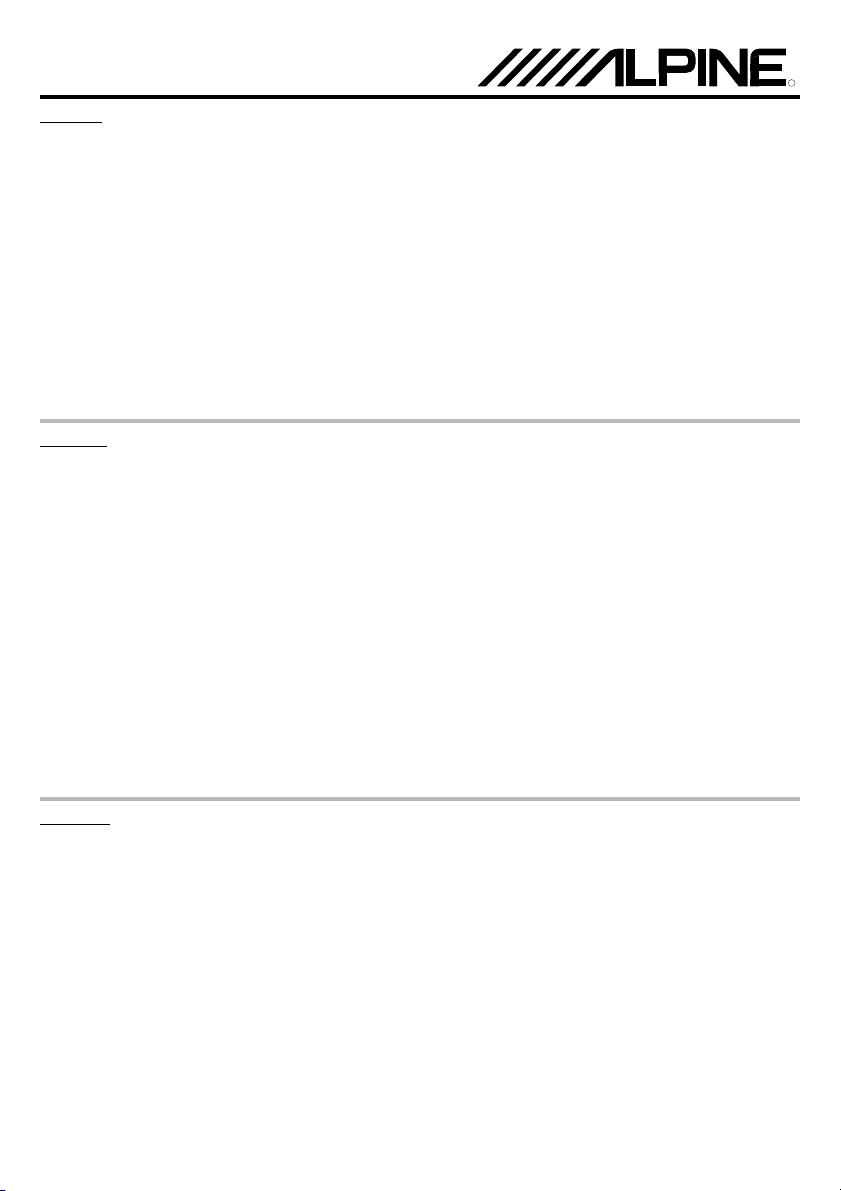
NOTE/HINWEIS/REMARQUE/
R R
NOTA/NOTA/OBS!
English
Please note following corrections of the Owner’s Manual.
If you connect a CD Changer compatible with Alpine’s MP3, this CD Changer is controllable from the head unit.
1. Press the SOURCE button to display the main menu.
2. Select the CD Changer by turning the rotary encoder and press the rotary encoder to execute the setting.
The screen changes to the main screen of the CD Changer mode.
The MP3 indicator is displayed when playing back an MP3.
If disc data contains ID3 tag information, tracks are displayed in the upper part of the display for disc data in the main
screen of the CD Changer. But if there is no ID3 tag information, file name appears in the display.
Disc titles are displayed in the lower part of the display. If the disc contains ID3 tag information even though no titles
are input, album name and artist name are displayed.
If there is no ID3 tag information, the display shows folder name.
NOTES
• “NO TITLE” will be displayed when the disc contains no information data.
• 3 digits of the track number can be displayed while playing back an MP3.
• Operations such as fast forward and backward, repeat play, etc., are controllable from the head unit , as well as the CD
Changer.
Deutsch
Beachten Sie bitte folgende Korrekturen zur Bedienungsanleitung.
Wenn Sie einen CD-Wechsler anschließen, der mit MP3 von Alpine kompatibel ist, lässt sich dieser CD-Wechsler vom
Hauptgerät aus steuern.
1. Rufen Sie mit der SOURCE-Taste das Hauptmenü auf.
2. Wählen Sie den CD-Wechsler aus, indem Sie den Drehschalter drehen, und drücken Sie dann auf den
Drehschalter, um die Auswahl zu bestätigen.
Nun wird der Hauptbildschirm des CD-Wechslermodus angezeigt.
Die MP3-Anzeige wird bei der Wiedergabe einer MP3 angezeigt.
Wenn CD-Daten ID3-Tag-Informationen enthalten, werden Titel im oberen Bereich der Anzeige für CD-Daten auf dem
Hauptbildschirm des CD-Wechslers angezeigt. Sind jedoch keine ID3-Tag-Informationen vorhanden, erscheint der
Dateiname im Display.
Im unteren Bereich der Anzeige werden CD-Namen angezeigt. Wenn die CD ID3-Tag-Informationen enthält, jedoch
keine Namen eingegeben wurden, werden der Album- und der Interpretenname angezeigt.
Sind keine ID3-Tag-Informationen vorhanden, erscheint der Ordnername im Display.
HINWEISE
• „NO TITLE“ wird angezeigt, wenn die CD keine entsprechenden Daten enthält.
• 3 Ziffern der Titelnummer können während der Wiedergabe einer MP3 angezeigt werden.
• Funktionen wie z. B. Vorwärts- und Zurückspulen, wiederholte Wiedergabe usw. lassen sich vom Hauptgerät sowie vom CD-
Wechsler aus steuern.
Français
Veuillez noter les corrections suivants au mode d’emploi.
Si vous raccordez un changeur de CD compatible avec le lecteur MP3 Alpine, vous pouvez commander ce changeur de
CD depuis la façade amovible.
1. Appuyez sur la touche SOURCE pour afficher le menu principal.
2. Sélectionnez le changeur de CD en tournant le bouton rotatif et appuyez sur celui-ci pour confirmer le réglage.
L’écran affiche l’écran principal du mode changeur de CD.
Le voyant MP3 apparaît si un MP3 est en cours de lecture.
Si les données du CD comportent des données d’identification ID3, le nom des plages apparaît dans la partie
supérieure de l’afficheur réservé aux données du CD, dans l’écran principal du changeur de CD. En l’absence de
données ID3 spécifiques, les mots file name apparaissent dans l’afficheur. Les titres du CD apparaissent dans la
partie inférieur d’ afficheur. Si le CD contient des données ID3 mais aucun titre, le nom de l’album et de l’artiste sont
affichés. Si le CD ne contient pas de données ID3, les mots folder name s’affichent.
REMARQUES
• Si le CD ne contient pas de données, “NO TITLE” s’affiche.
• Lors de la lecture d’un MP3, l’affichage des pistes comporte jusqu’à 3 chiffres.
• Les opérations telles que avance et retour rapides, répétition, lecture, etc., peuvent être commandées depuis l’unité principale
ou depuis le changeur de CD.
IVX-C806/IVX-M706/CVA-1006R 68P50520Y25-O (Y)
Page 2
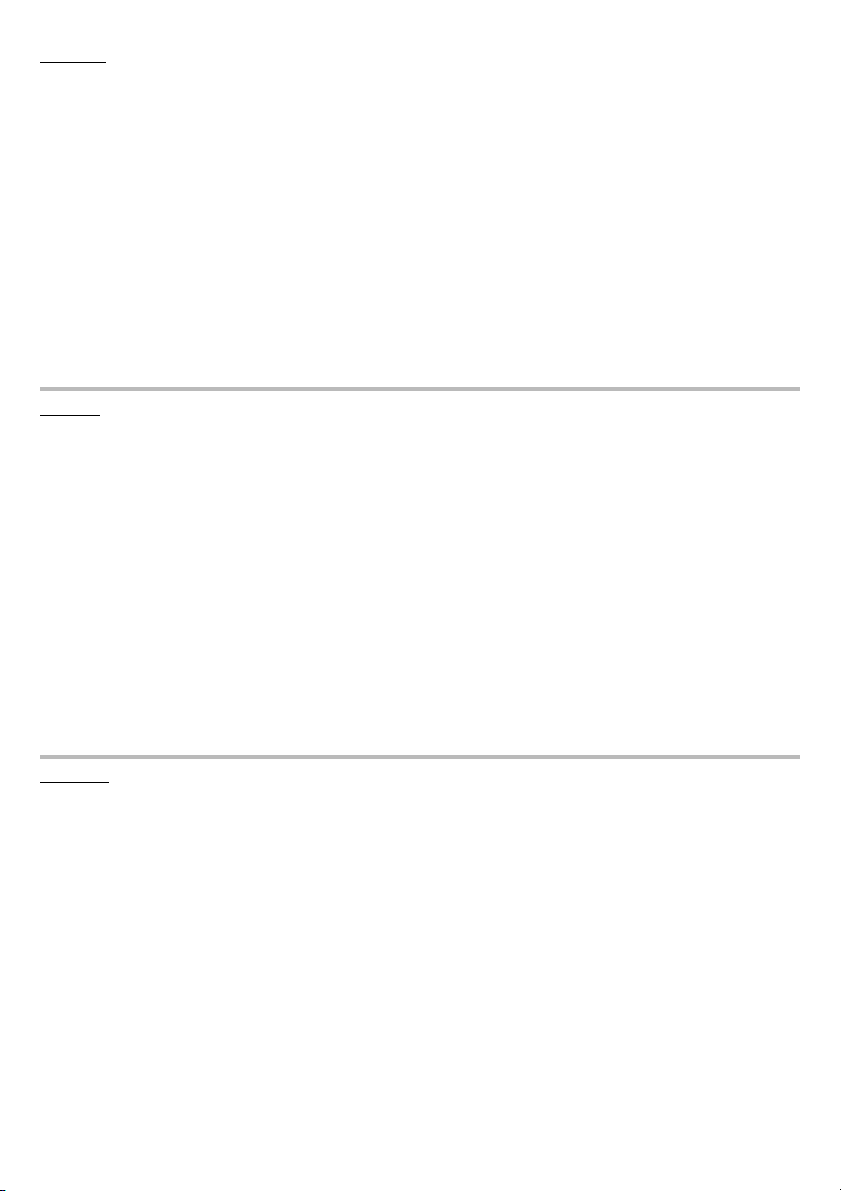
Español
Observe las correcciones siguientes del manual de operación.
Si conecta un cambiador de CD compatible con el MP3 de Alpine, este cambiador de CD se podrá controlar desde la
unidad principal.
1. Pulse el botón SOURCE para visualizar el menú principal.
2. Seleccione el cambiador de CD girando el codificador rotatorio y pulse el codificador rotatorio para ejecutar el ajuste.
La pantalla cambia a la pantalla principal del modo del cambiador de CD.
El indicador MP3 se muestra cuando se reproduce un MP3.
Si los datos del disco contienen información de indicadores ID3, los nombres de las canciones se visualizarán en la
parte superior del visor de los datos de disco en la pantalla principal del cambiador de CD. Sin embargo, si no hay
información de indicador ID3, el nombre de archivo aparecerá en el visor.
Los títulos de los discos se mostrarán en la parte inferior del visor. Si el disco contiene información de indicador ID3
aunque no tenga títulos entrados, se mostrarán los nombres del álbum y del artista.
Si no hay información de indicador ID3, el visor mostrará el nombre de carpeta.
NOTAS
• Cuando el disco no contenga información aparecerá “NO TITLE” (sin título).
• Cuando se reproduce un MP3 es posible mostrar los 3 dígitos del número de pista.
• Funciones como el avance rápido y el retroceso, la reproducción repetida, etc., se controlan desde la unidad principal, así
como el cambiador de CD.
Italiano
Di seguito vengono elencate le correzioni relative alle Istruzioni per l’uso.
Se viene collegato un cambia CD compatibile con il formato MP3 di Alpine, il presente cambia CD può venire controllato
mediante l’apparecchio principale.
1. Premere il tasto SOURCE per visualizzare il menu principale.
2. Selezionare il cambia CD ruotando il codificatore rotante, quindi premere quest’ultimo per confermare
l’impostazione.
Viene visualizzata la schermata principale del modo cambia CD.
Durante la riproduzione di un file MP3, viene visualizzato l’indicatore MP3.
Se i dati del disco contengono informazioni relative alle tag ID3, i brani vengono visualizzati nella parte superiore del
display per i dati del disco contenuti nella schermata principale del cambia CD. Tuttavia, se non sono presenti
informazioni relative alle tag ID3, sul display viene visualizzato il nome del file.
I titoli dei dischi visualizzati nella parte inferiore del display. Se il disco non contiene informazioni sulle tag ID3,
vengono visualizzati i nomi dell’album e dell’artista, anche nel caso in cui non venga immesso alcun titolo.
Se non sono presenti informazioni sulle tag ID3, sul display viene visualizzato il nome della cartella.
NOTE
• Se il disco non contiene informazioni, viene visualizzato “NO TITLE”.
• Durante la riproduzione di un file MP3, è possibile visualizzare 3 cifre del numero di brano.
• Le operazioni quali l’avanzamento e il ritorno rapidi, la riproduzione ripetuta e così via, possono venire controllate mediante
l’apparecchio principale, nonché mediante il cambia CD.
Svenska
Följande rättelser behöver göras i bruksanvisningen.
Om du ansluter en CD-växlare, som är Alpine MP3-kompatibel, kan du kontrollera CD-växlaren från huvudenheten.
1. Visa huvudmenyn genom att trycka på SOURCE.
2. Välj CD-växlaren med vridkontrollen, aktivera sedan inställningen genom att trycka på vridkontrollen.
Då visas CD-växlarlägets huvudfönster.
MP3-indikatorn visas när du spelar upp en MP3-fil.
Om informationen på skivan innehåller data i formatet ID3-Tag, visas spåren i övre delen av fönstret för
skivinformation i CD-växlarens huvudfönster. Om det inte finns någon information i formatet ID3-Tag visas filnamnen i
teckenfönstret.
Skivtitlarna visas i undre delen av fönstret. Om skivan innehåller information i formatet ID3-Tag visas skivnamn och
artistnamn även om inga titlar matas in.
Om det inte finns någon information i formatet ID3-Tag visas mappnamnen i teckenfönstret.
OBS!
• “NO TITLE” visas om skivan inte innehåller någon information.
• När du spelar upp MP3-filer kan 3 siffror av spårnumret visas.
• Du kan styra funktioner som t.ex. snabbspolning framåt och bakåt, upprepad uppspelning osv., från både huvudenhet och CD-
växlare.
