Alpine HDA-5460 User Manual
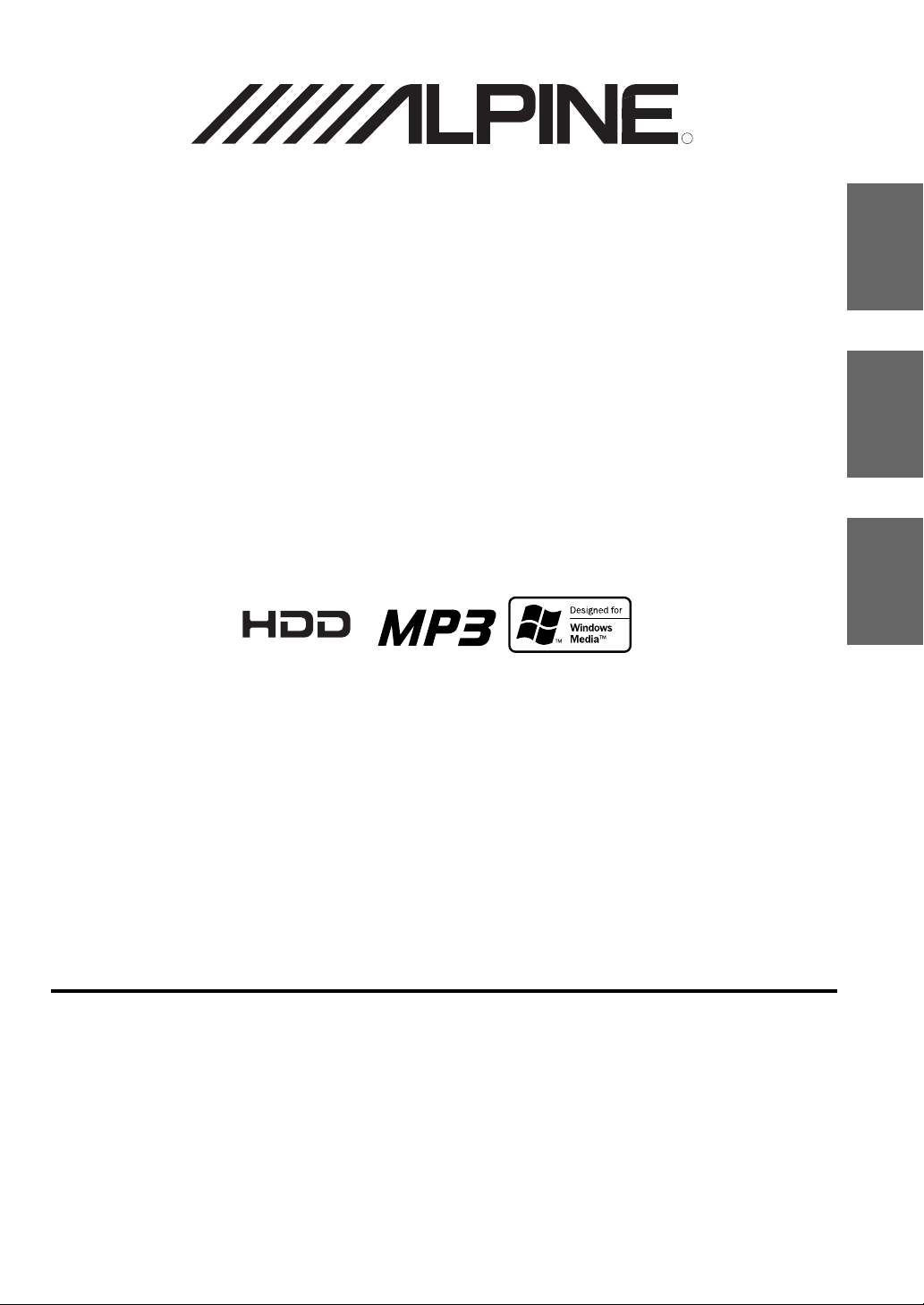
HDD PLAYER
HDA-5460
R
EN
FR
ES
ALPINE ELECTRONICS MARKETING, INC.
1-1-8 Nishi Gotanda,
Shinagawa-ku, Tokyo 141-0031, Japan
Phone 03-5496-8231
ALPINE ELECTRONICS OF AMERICA, INC.
19145 Gramercy Place, Torrance,
California 90501, U.S.A.
Phone 1-800-ALPINE-1 (1-800-257-4631)
ALPINE ELECTRONICS OF CANADA, INC.
7300 Warden Ave., Suite 203, Markham,
Ontario L3R 9Z6, Canada
Phone 1-800-ALPINE-1 (1-800-257-4631)
Sankei Kikaku Co., Ltd.
1-13-38, Hinodai, Hino, Tokyo, Japan
• OWNER'S MANUAL
Please read before using this equipment.
• MODE D'EMPLOI
Veuillez lire avant d'utiliser cet appareil.
• MANUAL DE OPERACIÓN
Léalo antes de utilizar este equipo.
ALPINE ELECTRONICS OF AUSTRALIA PTY. LTD.
6-8 Fiveways Boulevarde Keysborough,
Victoria 3173, Australia
Phone 03-9769-0000
ALPINE ELECTRONICS GmbH
Kreuzerkamp 7, 40878 Ratingen,
ALPINE ELECTRONICS OF U.K. LTD.
Germany
Phone 02102-4550
Alpine House
Fletchamstead Highway,
Coventry CV4 9TW, U.K.
Phone 0870-33 33 763
ALPINE ELECTRONICS FRANCE S.A.R.L.
(RCS PONTOISE B 338 101 280)
98, Rue de la Belle Etoile, Z.I. Paris
Nord II, B.P. 50016, 95945 Roissy
Charles de Gaulle Cedex, France
Phone 01-48638989
ALPINE ITALIA S.p.A.
Viale C. Colombo 8, 20090 Trezzano
Sul Naviglio (MI), Italy
Phone 02-484781
ALPINE ELECTRONICS DE ESPAÑA, S.A.
Portal de Gamarra 36, Pabellón, 32
01013 Vitoria (Alava) - APDO 133,
Spain
Phone 945-283588
Designed by ALPINE Japan
Printed in China (S)
68P50520Y92-O
ES
IT
SE

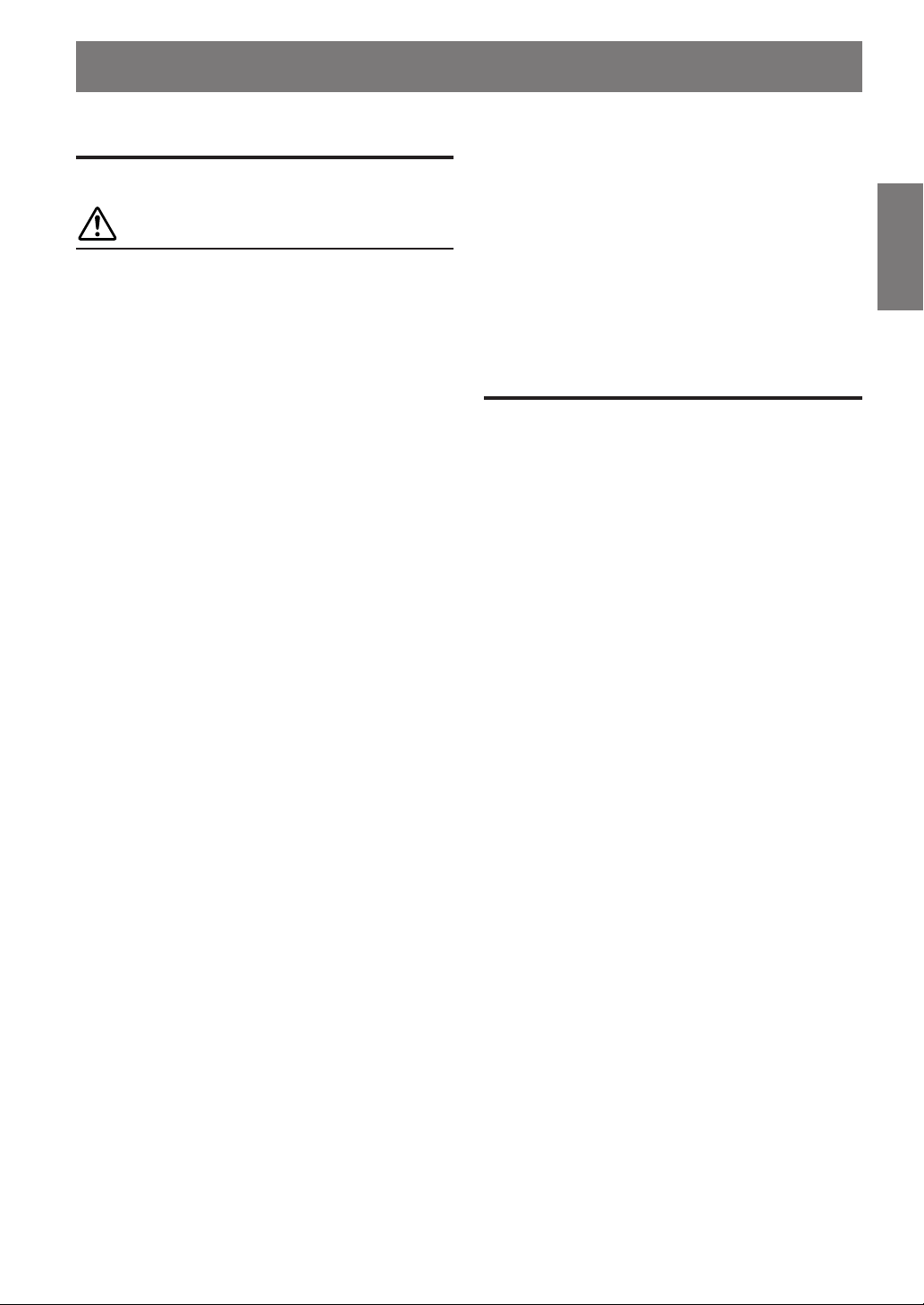
Contents
Operating Instructions
WARNING
WARNING..................................................2
CAUTION...................................................2
PRECAUTIONS ......................................... 3
Getting Started
Initial System Start-Up ..................................... 4
Turning Power On and Off ............................... 4
Removing and Inserting HDD ..........................5
HDD Operations
Playback............................................................ 6
Scanning Programs ........................................... 6
M.I.X. (Random play)....................................... 6
Repeat Play ....................................................... 7
Searching a Track.............................................. 7
Deleting an HDD Track .................................... 8
Selecting DJ Sound (My DJ Function) ............. 8
ENGLISH
Information
HDD Mechanism ............................................13
About MP3/WMA .......................................... 13
My DJ File List ............................................... 14
In Case of Difficulty ....................................... 15
Specifications.................................................. 17
Installation and Connections
Warning ........................................................... 18
Caution............................................................ 18
Precautions...................................................... 18
Installation ...................................................... 19
Basic Connections........................................... 20
System Examples .............................................22
LIMITED WARRANTY
Other Functions
Switching DJ Sound/Operation Tone................ 9
Setting Time/Calendar ......................................9
Switching Display Pattern .............................. 10
Checking Copyright Information.................... 10
i-PersonalizeTM Operation
(CDA-9815 only)......................................... 11
Download data to the head unit ...................... 11
Head Unit Operations
Listening to the HDD Track............................ 12
Switching Display Mode ................................ 12
Setting MX Mode ........................................... 12
Windows Media, and the Windows logo are trademarks, or
registered trademarks of Microsoft Corporation in the United
States and /or other countries.
1-EN
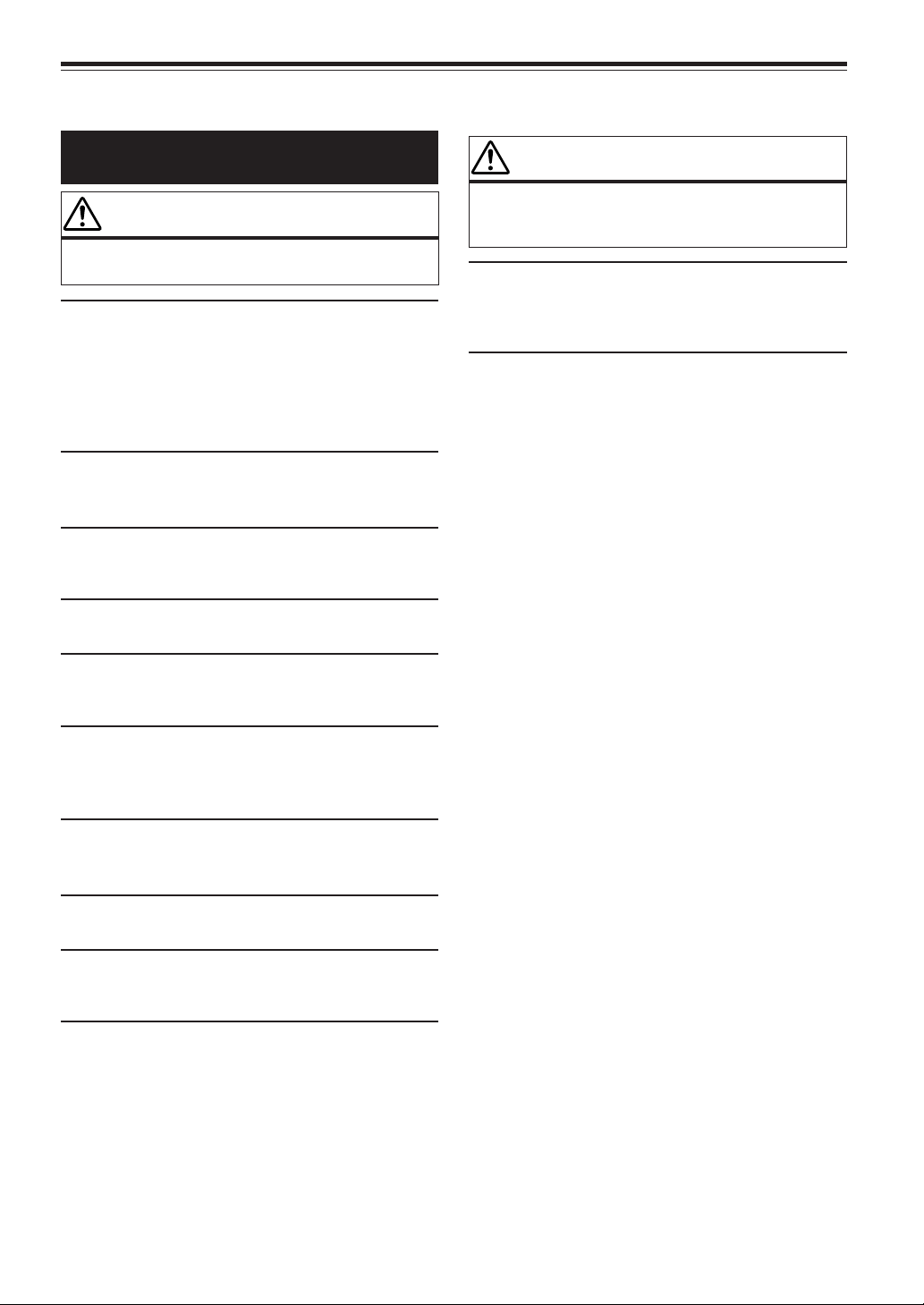
Operating Instructions
WARNING
WARNING
This symbol means important instructions. Failure
to heed them can result in serious injury or death.
DO NOT OPERATE ANY FUNCTION THAT TAKES YOUR
ATTENTION AWAY FROM SAFELY DRIVING YOUR
VEHICLE.
Any function that requires your prolonged attention should only
be performed after coming to a complete stop. Always stop the
vehicle in a safe location before performing these functions.
Failure to do so may result in an accident.
KEEP THE VOLUME AT A LEVEL WHERE YOU CAN STILL
HEAR OUTSIDE NOISE WHILE DRIVING.
Failure to do so may result in an accident.
MINIMIZE DISPLAY VIEWING WHILE DRIVING.
Viewing the display may distract the driver from looking ahead of
the vehicle and cause an accident.
DO NOT DISASSEMBLE OR ALTER.
Doing so may result in an accident, fire or electric shock.
USE ONLY IN CARS WITH A 12 VOLT NEGATIVE GROUND.
(Check with your dealer if you are not sure.) Failure to do so may
result in fire, etc.
CAUTION
This symbol means important instructions. Failure
to heed them can result in injury or material
property damage.
HALT USE IMMEDIATELY IF A PROBLEM APPEARS.
Failure to do so may cause personal injury or damage to the
product. Return it to your authorized Alpine dealer or the nearest
Alpine Service Center for repairing.
KEEP SMALL OBJECTS SUCH AS BATTERIES OUT OF THE
REACH OF CHILDREN.
Swallowing them may result in serious injury. If swallowed,
consult a physician immediately.
USE THE CORRECT AMPERE RATING WHEN REPLACING
FUSES.
Failure to do so may result in fire or electric shock.
DO NOT BLOCK VENTS OR RADIATOR PANELS.
Doing so may cause heat to build up inside and may result in fire.
USE THIS PRODUCT FOR MOBILE 12V APPLICATIONS.
Use for other than its designed application may result in fire,
electric shock or other injury.
DO NOT PLACE HANDS, FINGERS OR FOREIGN OBJECTS
IN INSERTION SLOTS OR GAPS.
Doing so may result in personal injury or damage to the product.
2-EN
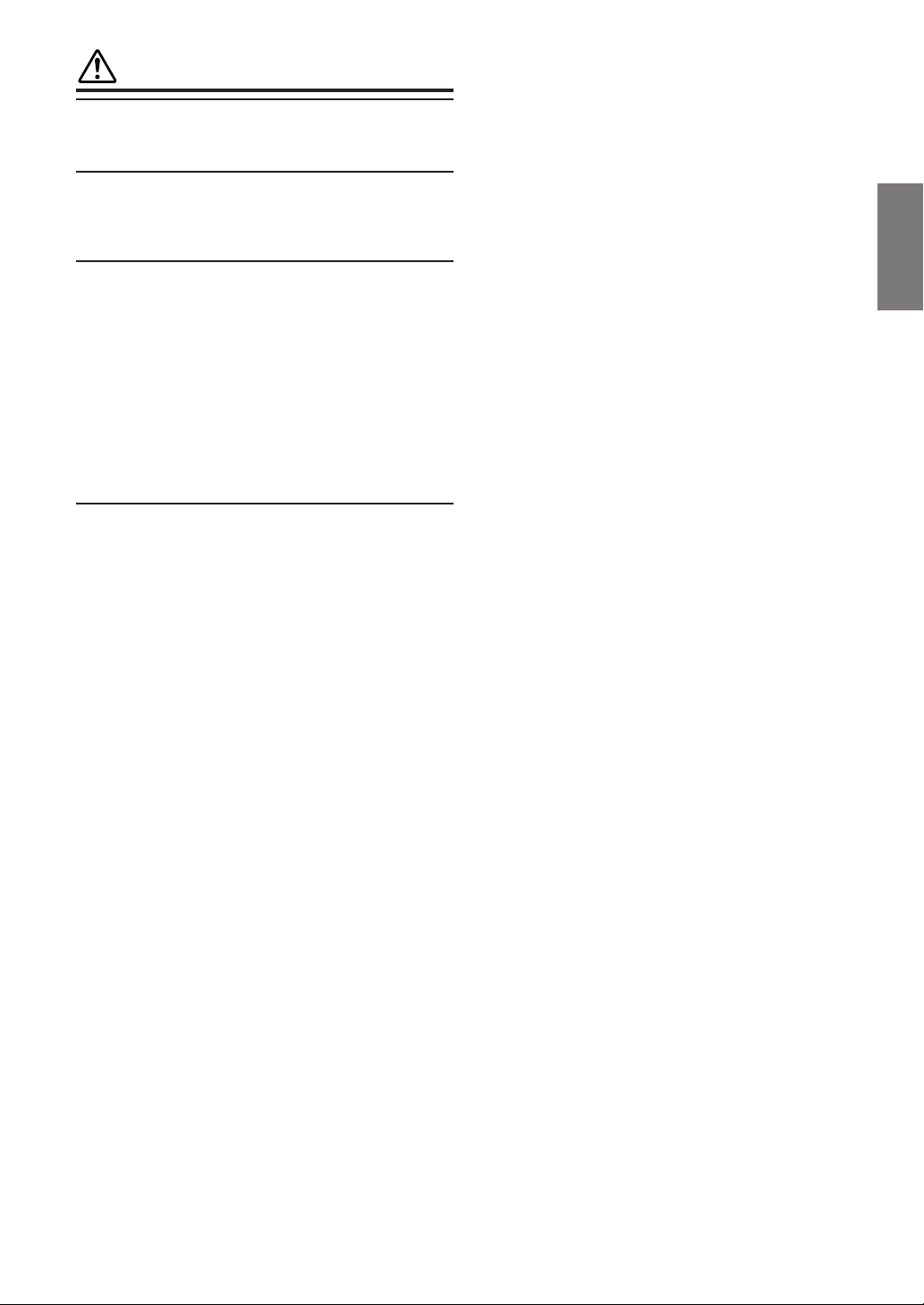
PRECAUTIONS
Temperature
Be sure the temperature inside the vehicle is between +60°C
(+140°F) and –10°C (+14°F) before turning your unit on.
Maintenance
If you have problems, do not attempt to repair the unit yourself.
Return it to your Alpine dealer or the nearest Alpine Service
Station for servicing.
On Handling HDD
Follow the following instructions while using HDD. Failure to
heed them can result in trouble or malfunction.
Do not disassemble or modify the unit, subject the unit to strong
violation or to falling or expose it to water.
Avoid using the unit in a location subject to:
• High temperature, such as that under the flaming sun or an
automobile with the windows rolled up and heaters
• Direct sunlight
• Water and high humidity and excessive dust
• High magnetic field or static electricity.
Moisture Condensation
Sudden heating up of a cold car may cause condensation to form
in the internal part of the unit, thus leading to malfunction.
At this time, take out HDD for about 1 hour for normal operation.
3-EN
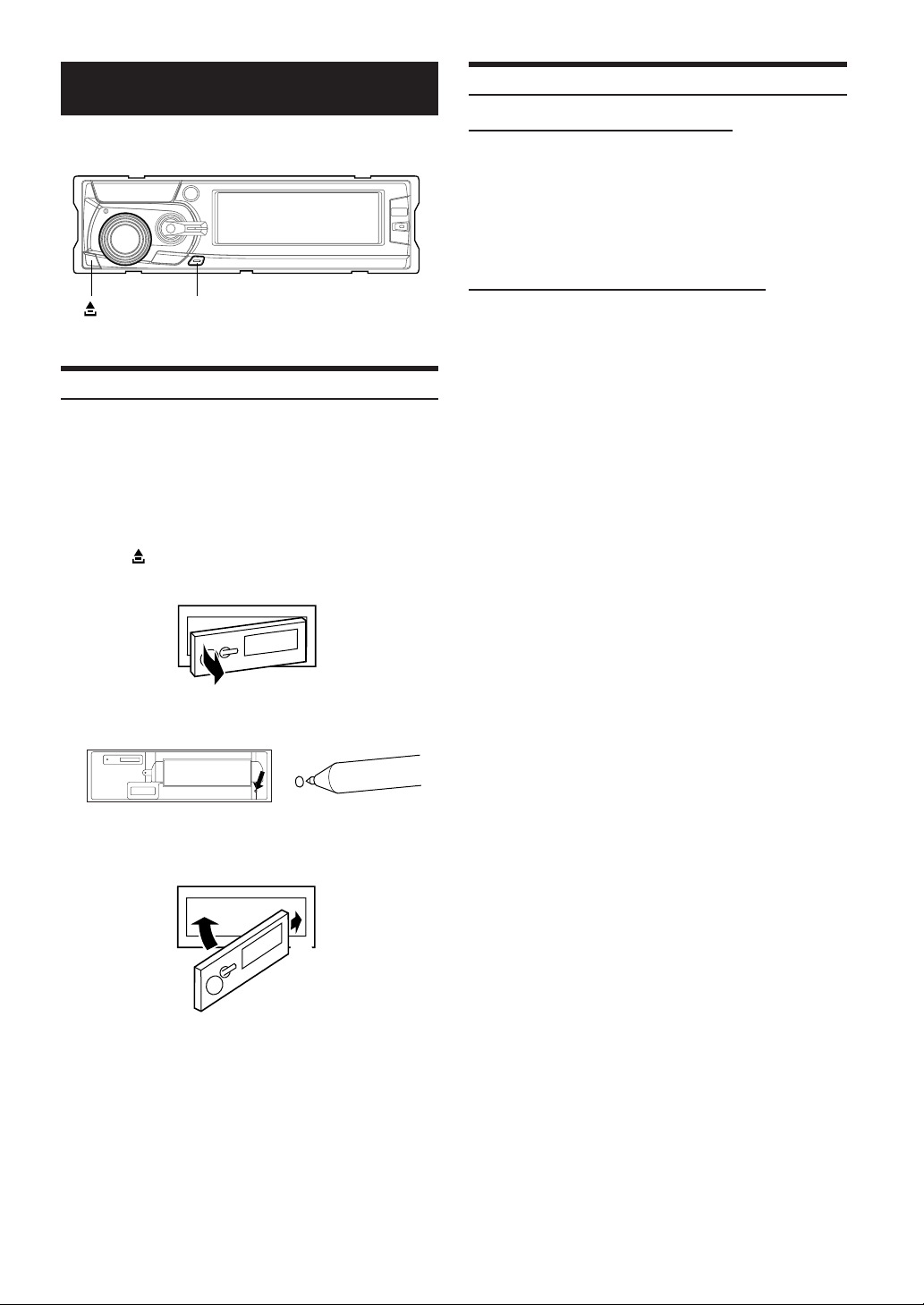
Getting Started
Turning Power On and Off
When connecting to Ai-NET Head Unit:
1 Turn on the head unit power.
The power of the main unit is linked and turned on.
For details, refer to the head unit operation manual.
2 To turn off the power, turn OFF the head unit
power.
When connecting to Non-Ai-NET Head Unit:
POWER
Initial System Start-Up
Be sure to press the RESET switch when using the unit for the first
time, after installing the changer, after changing the car battery, etc.
1 Check the unit power is turned off. If the unit power
is turned on, be sure to turn off the unit power.
(refer to Turning Power On and Off of the next
item.)
2 Press .
Grasp the left side of the panel and pull it out.
3 Press RESET with a ball-point pen or similar
pointed object.
4 Adjust the panel to the tilt right angle.
While pressing the right side of the panel, push the left
side until it locks firmly into the main unit.
1 Press one of the main unit switch to turn on the
power.
2 To turn off the power, press POWER for at least 2
seconds.
• Using the unit in a long time may cause the unit to become hot.
This is not a malfunction. But when there is smoke or strange smell
coming out, stop using it immediately and contact the shop or the
service center.
2
1
• The panel may become hot in normal usage (especially the
connector terminals on the back of the panel). This is not a
malfunction.
• The time and other settings will be cleared after initial system
start-up. You need to reset them.
• Before attaching the panel, make sure that there is no dirt or dust
on the connector terminals and no foreign objects between the
panel and the main unit.
4-EN
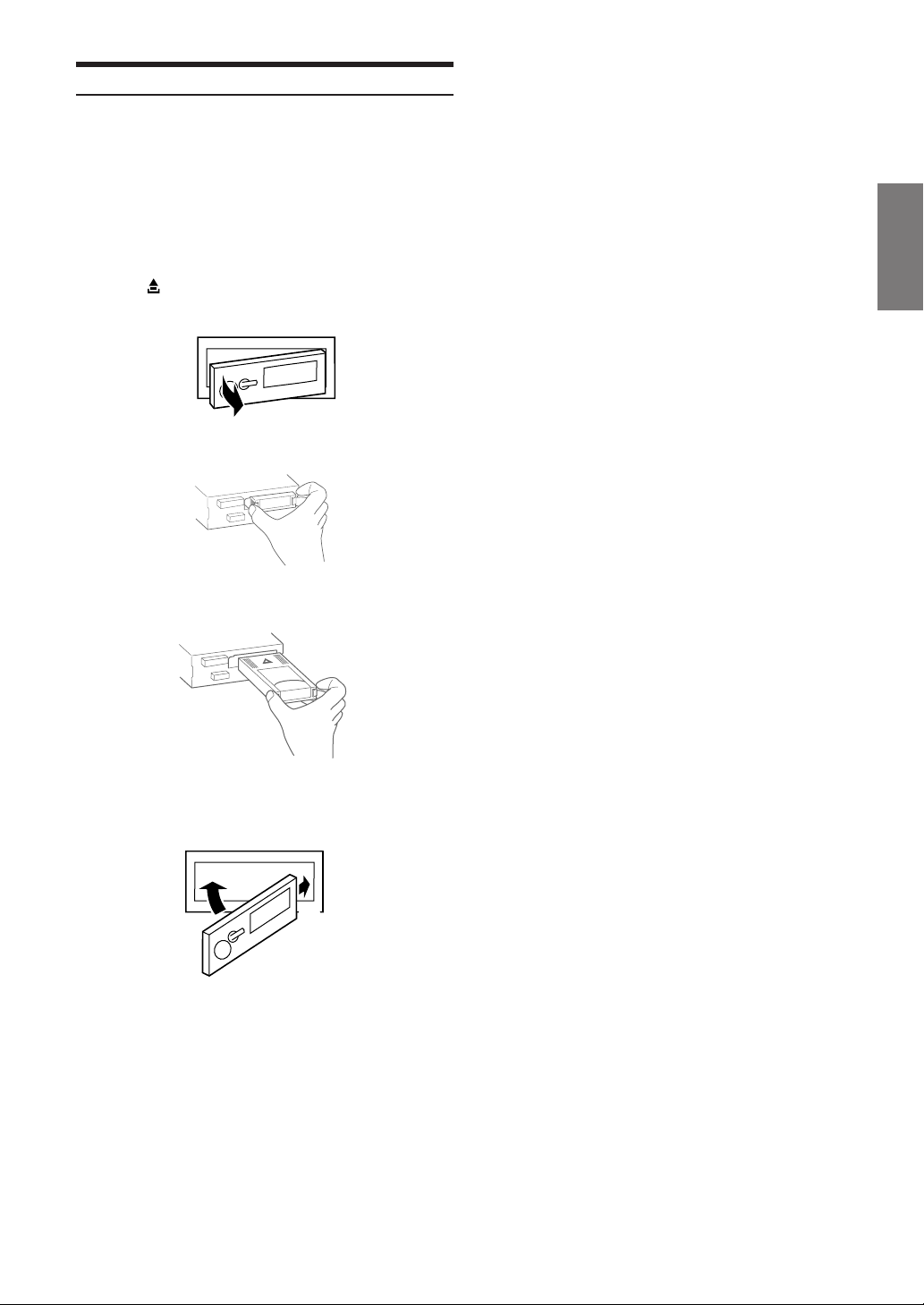
Removing and Inserting HDD
HDD can be removed and edited in a computer. For HDD editing in a
computer, refer to the installation manual or on line help of Digital
Media Manager.
1 Check the unit power is turned off. If the unit power
is turned on, be sure to turn off the unit power.
(refer to Turning Power On and Off, page 4)
The power of the main unit is linked and turned on.
For details, refer to the head unit operation manual.
2 Press .
Grasp the left side of the panel and and pull it out.
3 Hold both sides of HDD and pull it out.
4 To load HDD, insert it firmly in the direction of the
arrow.
5 Adjust the panel to the tilt right angle.
While pressing the right side of the panel, push the left
side until it locks firmly into the main unit.
2
1
• HDD and the panel may become hot in normal usage (especially
the connector terminals on the back of the panel). This is not a
malfunction.
• Before attaching HDD and the panel, make sure that there is no
dirt or dust on the connector terminals and no foreign objects
between HDD or the panel and the main unit.
5-EN
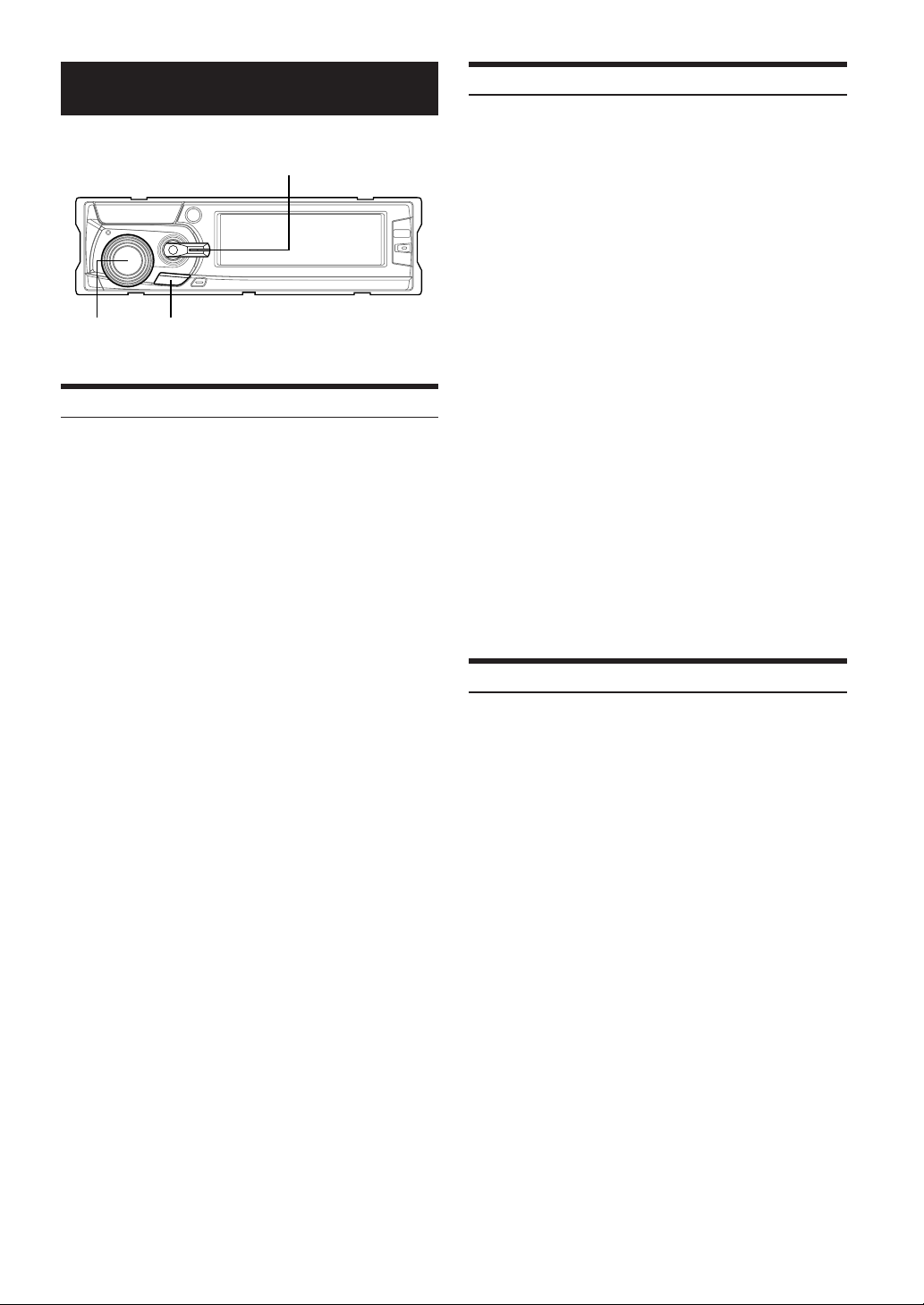
HDD Operations
Scanning Programs
You can search a track by listening to the beginning of the track.
UP/DOWN
Rotary
encoder
MENU
Playback
Play back tracks recorded in HDD.
For HDD mechanism, refer to HDD Mechanism (Page 13).
1 Press the Rotary encoder to select the HDD
mode.
Playback starts.
2 Turn the Rotary encoder or move the UP/DOWN
key upward or downward to select a track.
• Returning to the beginning of the current track:
Turn the Rotary encoder or press UP/DOWN.
• Fast forward/Fast backward:
Press and hold [UP/DOWN].
3 To pause playback, press the Rotary encoder.
Pressing the Rotary encoder again will resume playback.
• If HDD mode is selected when HDD is removed, "NO DISC" is
displayed.
• The HDD indicator blinks during HDD playback.
1 Press and hold MENU for at least 2 seconds to
select the Play mode.
2 Turn the Rotary encoder to select the SCAN
mode and then press the Rotary encoder.
3 Turn the Rotary encoder to select the Play mode
and then press the Rotary encoder.
ALBUM SCAN:
Each track in the Album will be played for 10 seconds
in succession.
ARTIST SCAN:
Each track in the Artist will be played for 10 seconds in
succession.
SCAN:
Each of all tracks are played for 10 seconds in
succession.
4 When the desired track is found, access the Play
Mode again to select the Play Mode Off, and then
press the Rotary encoder.
The playback resumes.
• Setting the SCAN mode during the M.I.X or REPEAT play will
cancel the M.I.X./REPEAT mode.
• Pressing MENU on the Play Mode selection screen will return to
the previous operation.
• The SCAN mode during Playlist play scans only the Playlist,
having no operation described in step 3 above.
M.I.X. (Random Play)
The tracks can be played back in random sequence.
1 Press and hold MENU for at least 2 seconds to
select the Play Mode.
2 Turn the Rotary encoder to select the M.I.X.
mode and then press the Rotary encoder.
6-EN
3 Turn the Rotary encoder to select the Play mode
and then press the Rotary encoder.
ALBUM M.I.X.:
Only the tracks in the Album are played in
random sequence.
ARTIST M.I.X.:
Only the tracks in the Artist are played in random
sequence.
M.I.X.:
All tracks are played in random sequence.
4 To cancel, access the Play Mode again to select the
Play Mode Off, and then press the Rotary
encoder.
• Setting the M.I.X. mode during the SCAN or REPEAT play will
cancel the SCAN or REPEAT mode.
• Pressing MENU on the Play Mode selection screen will return to
the previous operation.
• The M.I.X. mode during Playlist play scans only the Playlist,
having no operation described in step 3 above.
