Page 1

Table of Content
Buttons & Ports ........................................................................................................... 2
Charging Battery ......................................................................................................... 3
Installing Memory Card ............................................................................................... 3
Transferring Files ........................................................................................................ 3
Turning On/Off ............................................................................................................ 3
Unlocking the Screen .................................................................................................. 4
Home Screen .............................................................................................................. 4
Accessing Internet ...................................................................................................... 6
Using the Virtual Keyboard ......................................................................................... 7
Playing Music .............................................................................................................. 7
Playing Video .............................................................................................................. 8
Viewing Photos ........................................................................................................... 9
Using the Camcorder/Camera .................................................................................. 11
Sending/Receiving E-mails ....................................................................................... 11
Other Applications ..................................................................................................... 13
Managing Apps ......................................................................................................... 13
Managing Tasks ........................................................................................................ 14
Troubleshooting ........................................................................................................ 14
Safety Precautions ................................................................................................. 14
1
Page 2

.
.
.
.
oplavolMo
a
c
c
o
a
e
e
o
k
s
a
d
a
s
s
d
o
o
h
t
–
b
u
d
n
s
a
h
r
g
t
n
g
R
e
o
n
u
e
e
t
n
c
n
t
a.
Touch Screen
b.
Built-in Webc
c.
DC-IN port –
AC adaptor.
d.
Charging indi
charging comp
e
Micro USB P
f.
Power –Press
unlock the scr
g
VOL+/- – Incr
h
Earphone s
i.
Built-in Spea
j.
Micro SD card S
k
Microphone
device freezes.
This device
W/kg. The
on page 18
or using it
approved
maintain a
compliance
the product
it.
Pr
longed expos
yer may dam
lume safely. U
bile Limited an
Butto
m
onnects to any
ator– Lights re
letes
rt – Connects t
nd hold to turn
en.
ase/ decrease t
cket – connects
ers
lot
/Reset pin hole
meets applica
pecific maxim
of this user gui
while worn o
ccessory such
istance of 0.5
with RF expo
may be transmi
ure to music
ge the listene
e only headp
d its affiliates.
ns & Po
tandard electric
during chargin
PC via USB ca
n or off the unit;
e volume.
o stereo earpho
Sound recordin
le national SA
m SAR values
e. When carry
your body,
as a holster
cm from the b
ure requireme
tting even if yo
t full volume
r's hearing. S
ones recomm
ts
source through
, and lights ora
ble.
briefly press to l
es.
; reset your devi
R limits of 2.0
can be found
ing the device
ither use an
or otherwise
ody to ensure
ts. Note that
are not using
on the music
t your device
nded by TCT
he provided
ge as
ock or
e if the
2
Page 3
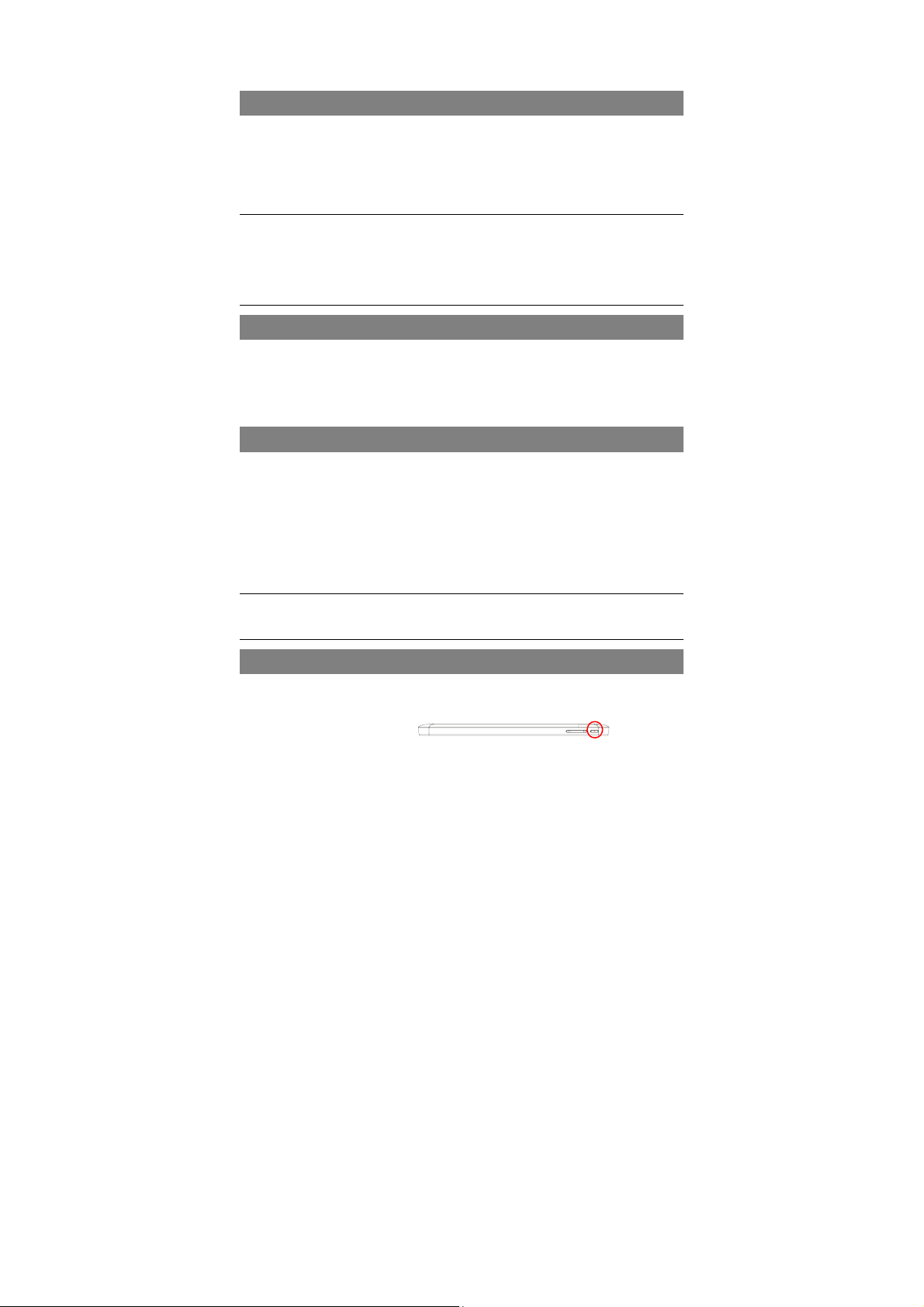
Note: Pressing the Reset button will only turn off the device. To turn on the
device , user needs to press and hold the Power button.
Charging Battery
The device has a built-in recharg eable battery. No extra battery install ati on is required.
Just charge the device when it indicates low battery.
To charge the battery, connect the device to any standard wall outlet via the DC-IN
port using the power adaptor. It takes about 5 hours to fully charge the battery. When
the battery is fully charged, the charge indicator should light up in orange. Dur ing
charging, the indicator lights up in red.
Note:
a. You are strongly recomm ended to char ge the batt ery imm ediately wh en the devic e indicates the batt ery
is lower than 15%!
b. For extended battery life, it is suggested NOT to use the device when it is charging.
c. For maximum performance, lithium-ion batteries need to be used often. If you don’t use the device
often, be sure to recharge the battery at least once per month.
d. Be sure to use only the dedicated power adaptor provided with the unit for charging.
Installing Memory Card
This device can read files directly from memory card.
To use a memory card, find the card slot on the device and then insert the memory
card into the slot in the correct orientation. To access the files stored in the memory
card, enter the Explorer mode by tapping the Explorer icon and select the “SD Card”
directory.
Transferring Files
Before reading or playing files, you may need to transfer media files from a computer
to the device.
(1) Connect the device to a computer with the supplied USB cable. Two removable
disks will be added to the computer, respectively referring to the internal flash
memory and the SD card.
(2) Once the connection is done, turn on the USB storage.
(3) Open a removable disk, then copy files from the PC to it.
Note:
Since pre-installed applications and Android OS occupies a considerable part of capacity – about 2.0GB, it
is normal that you see huge difference between available memory space and total capacity.
Turning On/Off
To turn on the device, press and hold the Power button on the unit until you see the
boot-up screen then release. It may take a few minutes to start up the system, please
wait before you proceed.
3
Page 4

e
F
o
c
n
H
y
t
r
c
P
o
c
f
t
e
o
s
n
e
s
h
o
w
e
t
e
e
h
m
e
e
s
y
b
e
n
e
e
n
e
e
u
i
i
To t u
rn off the devi
“Pow
r Off”, tap on “
Tip:
or the sake of p
when
there is no tou
Time
ut). You can brie
Un
locking
The s
reen will be lock
scree
by dragging the
e, press and h
ower Off” and t
wer saving, this
h action for a
ly press the Pow
he Scr
d after the devic
lock icon rig
old the Power
en tap on “OK”.
device may sle
hile (depending
r button to wake
en
e is idle for a few
twards before yo
utton until you
p with the scree
on the actual s
it up.
seconds. You ne
u continue to use
see the option
display locked
tting of Screen
ed to unlock the
the device.
Go
o Google
Sea
ch page
Return
The
extended H
The
ome Screen con
Slide
our finger left or
World
Weath
foreca
Default
Shortcut
applicatio
Go to Home
screen
Ho
Cit
r
t
to
Recently u
applications
me Screen
ists five separat
right on the scre
e Scree
ed
screens for posit
n to go to the ext
Scre
mod
4
Wi-F
en
ioning the shortc
nded screens.
Time
Go to
application
page
Battery
level
ts, widgets etc..
Page 5

Cus
t
a
p
e
e
prom
m
e
s
n
y
s
n
h
a
m
e
s
n
e
e
c
e
e
s
u
e
w
e
s
u
c
y
t
e
s
c
s
c
o
fo
t
t
a
a
e
d
d
g
p
s
d
d
d
omizing Ho
y To
dd a Home Scre
dis
lay all application
pag
.
Not
: If current page of
pted that there is
y To
ove a Home Scr
desi
red location, and
move a Home S
y To r
bin
ymbol “X” and th
Cha
ging the wa
Hold
our tap on the
choo
e a picture as th
e Screen It
n item (shortcut,
s and widgets, th
Hold down
Home Screen ha
o more room.
een item, hold yo
release it.
reen item, hold
en release your fi
llpaper
Home screen un
desktop wallpap
ms
idget etc.), you
n hold your tap
no enough room
r finger onto it to
our finger onto it
nger.
il a menu appe
r.
an tap the applic
n an item to plac
r a shortcut or wi
highlight it, then
o highlight it, dra
r. Tap on “Wall
tion icon to
it on the home
Hold down
get, you will be
rag it to the
it to the recycle
aper” and then
Cha
ging the Sy
Tap t
e Setting icon
relev
nt settings for yo
tem Setting
on the Home S
r device if neces
reen to open the
ary.
5
ettings menu an
change
Page 6
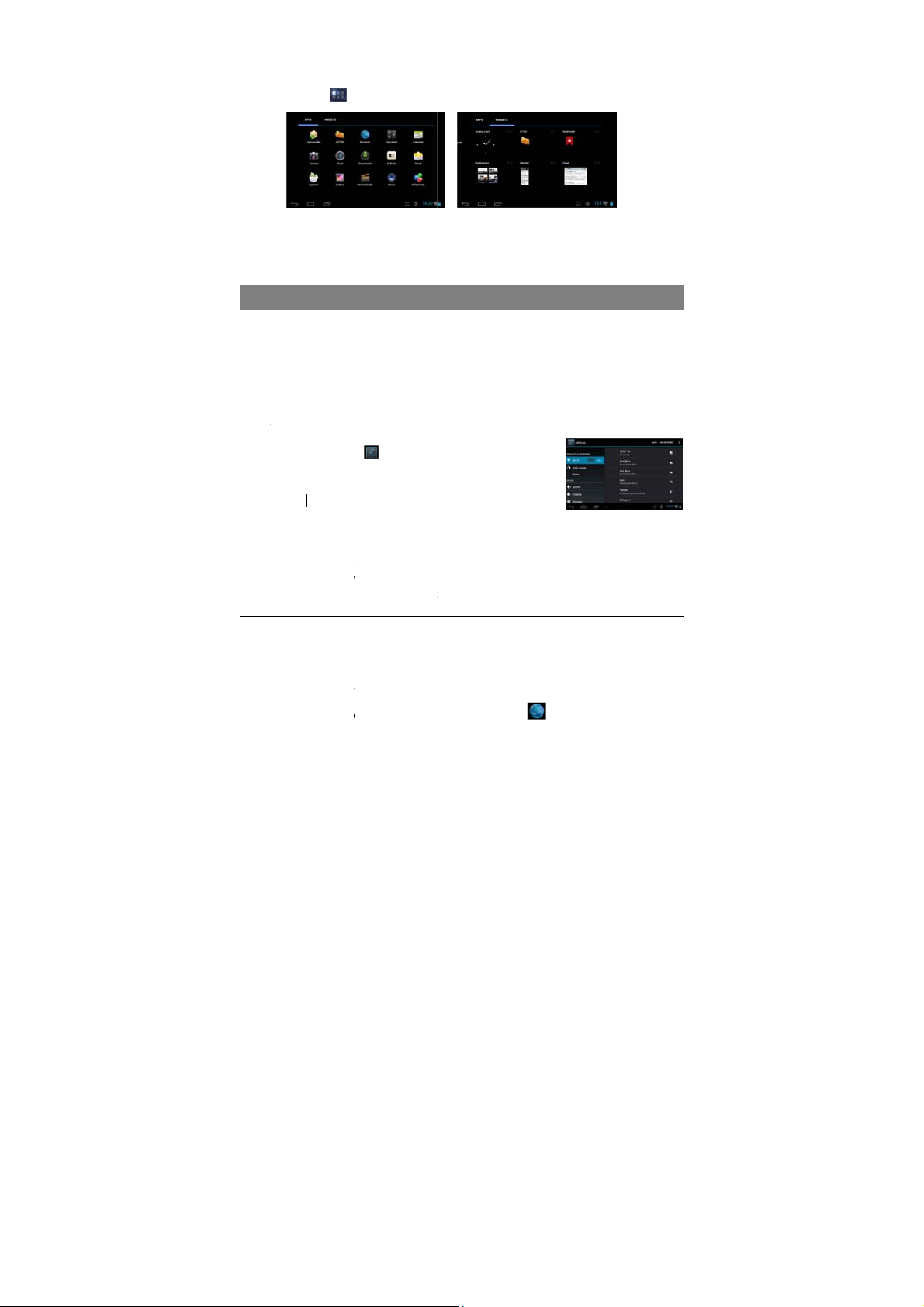
Dis
p
d
c
d
n
W
n
e
e
a
ase
eon
hthe
hmacoap
e
r
n
u
c
t
g
c
e
d
e
I
n
a
h
c
k
w
c
W
s
e
W
o
w
o
a
s
e
p
i
F
m
f
d
w
s
s
r
h
d
r
a
e
c
n
n
f
w
n
w
s
d
t
r
e
y
i
o
o
w
e
n
w
e
m
lay all Appli
The
evice has many
Appli
ation Tab
Tip
:
Holding your fin
ations and
useful applicati
o display them.
er on an item c
idgets
ns and widgets
n add it to the
pre-installed. Yo
esktop as a sho
u can tap the
rtcut.
This
evice features
the I
ternet.
For
i-Fi application,
stay i
a Wi-Fi servic
have
configured, the
Mak
WI-FI Conn
Befor
launching an
activ
te the Wi-Fi and
(1)
T
p the Setting ico
ttings menu.
(2) S
lect “Wi-Fi” and
Wi-Fi.
(3) T
e device will sc
right panel. T
ra
nge of your devi
(4) C
oose a networ
y be secured
nnection is suc
pear under the
Note:
1. The
available network li
2. Wh
n the Wi-Fi is enabl
are in
ange.
Lau
ching the
To la
nch the Web br
Acces
onnection of W
you need to con
zone. Whenev
evice will attem
ection
nternet applicat
configure a Wi-
on the Ho
slide the toggle
n automatically
e list of availab
e.
from the list an
ith password,
essful, the mes
IFI Setting.
t is constantly refre
d, the device will co
eb browse
owser, you tap t
ing Inte
i-Fi networks th
figure a Wi-Fi n
r it is within the
t to make a co
on such as the
i network.
e Screen to ope
switch to “ON” t
or available Wi-
le networks sho
then tap “Con
enter the pass
age Connecte
hed automatically.
nnect automatically
e Browser icon
net
t provides you
twork first, and
overage of a W
nection.
web browser, y
the
turn
i networks and
s all the wirel
ect” to connect.
ord before co
to…(WiFi Net
o your configured n
in the Ho
asy access to
ou will have to
iFi network you
u first need to
display them in
ss networks in
Some network
necting. If the
ork Name) will
tworks when they
e screen.
6
Page 7

To di
s
n
a
n
odo
o
o
o
o
h
s
osc
a
p
e
e
a
s
r
s
n
m
p
y
m
r
u
r
y
b
V
t
i
s
o
h
m
c
i
p
m
o
V
b
W
o
c
m
a
s
d
o
y
d
play context m
Tappi
g on any text inp
enter
website addres
nus, tap .
Using the
ut field can open
or any text requ
irtual Key
he virtual board.
red.
oard
ith the virtual ke
yboard, you can
Backspace
Ca
s Lock
Num
er/
r switch
Lett
Usi
g the Web B
y Y
u can scroll the
wn (be careful
y T
open a link, si
y T
go back to the
y T
display the ava
y T
go back directl
Tap t
e Music icon in
Mus
ic Library
You
hould enter the
playe
r. The Music Lib
categ
ories (Artist, Alb
these
song informatio
y Y
u can drag you
roll through it.
y T
p a song to pla
rowser
creen up and d
ot to tap a link u
ply tap it.
revious page t
ilable menu ite
to the Home s
Play
the Home or ap
usic library onc
ary shows your
m, etc.) if your
n tags.
finger up and d
.
Space
wn by tapping o
ntil you are read
at you browsed,
s, tap the Menu
reen, tap the H
ng Musi
s page to laun
e you start the
music files sorte
usic files cont
wn on the file li
n the page and
y!).
tap the Back ic
icon .
me icon .
c
h the music pla
usic
by
in
t to
Enter
input method
ragging it up or
n .
er.
7
Page 8

y
y
g
u
y
p
d
s
a
a
a
h
g
m
o
e
t
g
j
o
n
h
a
t
t
i
p
j
a
a
o
y
n
a
p
a
p
o
s
/
a
N
s
u
n
s
n
–
A
t
e
b
p
t
t
e
y
e
o
t
e
Artist
Album
Songs
Playlists
Now Playing
Pla
back Screen
Pla
back menu
Durin
playback of a
men
:
Lis
t music files by
Lis
t music files by
Lis
t all music files.
Lis
t your favorite s
G
to the Now Pla
a. Now Pla
a
d
c
b
e
f
h
i
k
usic file, tap o
b. Shuffle
c. Repeat
d. Display l
e. Artist N
f. Album
g. Title
h. Previou
i. Play/Pa
j. Next so
k. Progres
the MENU icon
rtist.
lbum.
ngs.
ing screen.
ing List
ongs /Not shuffl
Not repeat
yric
me
ame
song/Rewind
se
g/Fast Forward
bar
to bring u
a context
Pla
list
The
laylist is a list of
To a
d the current tra
playli
t” and then cho
To pl
y a playlist,
(1) In
the Music menu
th
t you have add
(2) T
p a song to star
Tap t
e Video icon in
songs that you
ck to a playlist, t
se a playlist or
, tap the Playlist
d are listed.
playing.
Play
the Home or ap
Library– retur
Party Shuffle
dd to playlis
Delete – delet
Sound Effects
the music play
ave added ma
p during
ap “new” to cre
icon to dis
ng Vide
s page to launc
8
to music library
select Party Sh
– add a song t
a song.
– Set the sound
ack.
ually.
layback, selelec
te a new playlis
lay all the playli
h the video play
menu.
uffle mode.
the playlist.
effects for
t “Add to
.
st. All songs
r.
Page 9

Nav
i
s
odo
a
y
S
d
Vide
o
m
a
t
h
View
h
d
r
y
S
t
n
e
o
e
d
o
e
o
e
e
e
a
a
s
o
V
p
e
o
g
d
e
v
n
o
n
d
Vb.Pc.Vd.Be.Bf.Pg.Ph.Ni.Vj.Ek.V
v
i
s
a
n
a
o
gate throug
You
hould see the vi
y Y
u can drag your
wn.
y T
p a video to sta
Pla
back Screen
a
d
e f g
Note:
ome video files ma
the en
of the manual, and
Video Files
eo list when yo
finger up and d
t playing.
b
h i j
not be played corr
make sure the vide
u enter the vide
wn on the video
a.
c
k
ctly with the device.
resolution, encodin
player.
list to scroll the
OL-
rogress bar
OL+
ookmark
rightness
revious Video/F
lay/Pause
ext video/Fast f
iew Mode
xit
ideo settings
Refer to the Technic
format or file type
ideo list up and
st Rewind
rward
al Specifications at
s supported.
o Playback
Tap
n the icon
De
lete Bookmark a
beginning
fro
De
lete Bookmark
Pl
y Mode
He
lp
Re
urn
Tap t
e Gallery icon i
ing Photos
(1)
Photos should b
r right to brows
ettings
to display the vi
nd Play Delet
Delet
Singl
Repe
Repe
Get in
Exit fr
iewi
the Home or a
listed in thumb
e photos.
deo settings.
bookmark and pla
the video bookma
– Plays current vi
t One – Repeat th
t All – Repeat all
tructions on playi
m the menu.
ng Phot
ps page to lau
nail. You can sli
9
y from beginning.
rk.
eo and then stop
current video.
ideos.
g video.
s
ch the Photo G
e your finger o
after playing.
llery.
the screen left
Page 10

T
T
T
p
n
T
m
T
r
T
u
g
h
u
n
u
c
u
n
s
e
(2)
ap a photo thu
bnail to view t
e photo in full s
reen.
(3)
o display the p
(4)
o zoom in or o
Dis
lay Menu
Whe
you are viewin
show
a menu.
evious/next pict
t the picture, pi
the picture, yo
re, slide your fi
ch your finger o
can tap on the
ger on the scre
n the picture.
creen or the Me
n horizontally.
nu icon to
10
Page 11

h
o
a
h
ovid
othe
d
t
e
e
h
u
y
t
pby
a
hknne
p
n
e
d
c
c
n
n
n
t
a
o
o
d
p
p
r
a
a
a
e
e
k
e
d
v
o
o
a
i
a
3
e
r
r
d
e
v
e
h
o
g
u
a
a
n
h
a
u
a
e
r
a
a
o
a
o
w
d
p
p
o
Tap t
e Camera in th
Viewf
inder
z
T
start making vi
re
ording.
z
T
p on the Start/S
z
T
e video clip / ph
z
T
play the video
eo.
z
T
view the photo
photo.
This
evice has an E-
from
he Internet at a
conn
ction before usi
In th
Home Screen,
tap t
e Email icon to l
Set
p Email Acc
First
ou need to setu
(1) S
art up the email
pr
mpted to setup
(2) In
ut your email a
selecting the o
(3) T
p “Manual Setu
(4) C
oose the serve
ow what type of
twork administr
(5) In
ut required info
Usi
Se
g the C
apps page to l
eo clips, tap on
top button
oto can be previ
lip that you hav
that you have ta
ding/R
mail application
y time with this
g the email ser
ap the Applicati
aunch the e-mai
unt
p an E-mail acc
application by t
an account.
dress and login
tion “Send ema
” to set the em
type from POP
your email serv
tor or search fo
rmation (server,
mcorde
unch the Came
the Start/Stop b
again to stop vi
wed in the Pre
made, enter th
en, enter the P
ceiving
pre-installed. Y
evice. Make su
ice.
ns shortcut to d
l application.
unt for receivin
pping the Email
password. You
l from this acco
il server inform
, IMAP or Exch
r is, you can co
information in t
port etc.). You c
r/Camer
a.
Preview
Zoom
Start/Sto
Settings
VCR mo
Photogra
tton to st
eo recording or
iew Window.
Video Player, a
oto Viewer mod
E-mails
u can send or r
e you have an I
isplay all applic
or sending em
application icon
can set the acc
nt by default”.
tion.
nge for incomin
sult the service
e Internet.
n obtain the inf
indow
e
hy mode
rt video
photographing.
nd then tap the
e, and then tap
ceive e-mails
nternet
tions and then
ils.
and you are
unt as default
g emails. To
provider,
rmation from
11
Page 12

the service provider, network administrator or the Internet.
(6) Choose the server type for outgoing emails, and input required server information.
(7) Click “Next” to continue. Your tablet w ill check th e serv er sett ings. When it p rompts
you that “Your account is set up, and email is on its way”, your account is set up
successfully.
(8) Input your name and then tap on “Done” to finish.
Note: If you have more than one account, every time when you start up the email application, you enter the
default email account.
Manage Accounts
You can setup more than one account and manage these accounts by checking
information about the account, adding another account or deleting an account.
Add another Account
Following these steps to add another account if you want.
(1) Launch the email application and then tap on the Menu icon to display the
menu item. Choose “Accounts” to display accounts.
(2) Tap on the Menu icon to display the menu item, and then choose “Add
account”.
(3) Follow the steps of setting up a Email Account to add an account.
Delete an Email Account
(1) When you are in the email box, tap on the Menu icon to display the menu
items.
(2) Tap on “Accounts” to display all email accounts.
(3) Hold your tap on the account that you want to delete until a menu pop up.
(4) Tap on “Remove Account”,and then tap on “OK” to con firm.
Check the Account Setting
(1) When you are in the email box, tap on the Menu icon to display the menu
items.
(2) Tap on “Accounts” to display all email accounts.
(3) Hold your tap on the account that you want to check until a menu pop up.
(4) Tap “Account settings”,and then you should see all setting information about the
account. You can edit these settings as you want.
View Emails
You should enter your mailbox when you start up the email application.
y In the mailbox, you can slide your finger up and down to scroll through the email
list.
y Tap on an email to open it.
y Holding your tap on the email can display a menu. With the menu, you can open,
reply, forward or delete the email.
Email Menu Items
12
Page 13

In the email list, tap on the Menu icon to display the menu.
Refresh Refresh the emails.
Compose Compose a new email.
Folders Go back to email box.
Accounts View all email accounts.
Account Settings Check your account settings.
Other Applications
Some useful small apps have been preinstalled in this device, such as Calculator,
Calendar, Sound Recorder, Office Suite etc.. They are easy to use, thus no detailed
instructions are necessary for these apps. Please always follow the actual oper ation
of your device.
Managing Apps
You can manage your applications of the device easily.
There are number of useful apps pre-installed in the device as it is produced at the
factory, and you can copy some from other resources, download or purchase them
over the internet.
Download or Purchase Applications
With your device, you can visit an apps store or E-market website (e.g.Google Play)
that provides you plenty of free apps to download. For those apps that are not free,
you will have to pay for them if you want to have them.
Install Applications
You can install applications following these steps:
(1) Open the Explorer application, then find the app you want to install.
(2) Tap the app you want to install to start installation. However, for the sake of
security, the device may prompt you that there is possibility of attack risk if you install
and run some apps whose sources are not guaranteed. In this case, you shall turn to
the Settings menu and select Security to check the “Unknown sources” before you go
on with the installation.
(3) Once the installation is completed, you can find the icon of the app in the apps
screen. It is ready for running.
Uninstall Applications
(1) Tap the Settings shortcut in the Home Screen to display setting menus.
(2) Select “Apps”.
(3) Tab on the application that you want to uninstall.
(4) Tab on “Uninstall” to uninstall the application.
(5) You can simply tap and hold on an app icon to jump to the Home Screen, then
drag it to the dustbin icon to uninstall it.
13
Page 14

Note:
o
a
o
d
o
u
T
f
e
o
tlocWTchz T GrrWr
W
o
e
e
d
h
T
p
n
f
n
e
h
r
n
c
e
T
e
w
r
o
h
o
c
d
i
e
g
a
m
e
s
n
s
w
P
h
y
n
f
h
e
d
r
m
s
b
a
e
e
e
e
y
e
(
h
a
g
e
.
e
o
rf
s
n
t
u
s
n
i
l
o
a
n
g
a
y Y
u cannot uninstall th
y
M
ke sure all apps y
y S
me applications d
co
nsult the respectiv
e pre-installed appli
u have copied or
veloped for Andro
software develop
ations, but you can
ownloaded to you
d mobile might not
r for further infor
eactivate or stop th
device are in the
run properly in the
ation.
em.
apk format.
device. Please
Your
evice can hand
phot
s while listening
are r
nning. In order t
can e
nd some tasks t
(1)
ap to dis
(2)
Hold your tap o
rom list”.
(3)
Besides, you ca
Res
t this devic
y In
the event that t
h
lding the Powe
y If
he Power butto
ated on the ba
e recommend
he manufactur
onsequence of
erein.
RAFFIC SAFE
Mana
le multiple tasks
to music. Multit
o save system
at you don’t us
lay application
the application
open the Setti
Troub
e device freeze
button for a fe
does not reset
k the device.
Safety
that you read t
r disclaims an
improper use
Y:
ing Ta
at the same tim
sking is helpful
emory and enh
at the moment.
that you used r
that you want to
gs menu and s
leshooti
, you can force
seconds.
your device, us
recauti
is chapter car
liability for da
or use contrar
ks
. For example,
ut inefficient if t
nce system pe
cently.
stop, and then
lect Apps to ma
ng
he device to sh
the “pinhole re
ons
fully before usi
mage, which m
to the instruct
you can view
oo many tasks
formance, you
elect “Remove
age the tasks.
t down by
et” button,
g your device.
ay result as a
ions contained
iven that studi
eal risk, even
equested to ref
hen driving, d
adio. Using a
hen switched
s show that usi
hen the hands-
ain from using t
not use your d
eadphone can
n, your device
g a device whil
ree kit is used
eir device when
vice and headp
be dangerous
emits electroma
14
driving a vehic
car kit, headset
the vehicle is n
one to listen to
nd forbidden i
netic waves th
le constitutes a
...), drivers are
t parked.
music or to the
some areas.
t can interfere
Page 15

with the vehicle’s electronic systems such as ABS anti-lock brakes or airbags. T o
ensure that there is no problem:
- do not place your device on top of the dashboard or within an airbag
deployment area,
- check with your car dealer or the car manufacturer to make sure that the
dashboard is adequately shield ed from device RF energy.
z CONDITIONS OF USE:
You are advised to switch off the device from time to time to optimize its
performance.
Switch the device off before boarding an aircraft.
Switch the device off when you are in healthcare facilities, except in designated
areas. As with many other types of equipment now in regular use, these devices
can interfere with other electrical or electronic devices, or equipment using radio
frequencies.
Switch the device off when you are near gas or flammable liquids. Strictly obe y
all signs and instructions posted in a fuel depot, petrol station, or chemical plant,
or in any potentially explosive atmosphere.
When the device is switched on, it should be kept at least 15 cm from any
medical device such as a pacemaker, a hearing aid or insulin pump, etc. In
particular when using the device, you should hold it against the ear on the
opposite side to the device, if any.
To avoid hearing impairment, move the handset away from your ear while using
the “hands-free” mode because the amplified volume might cause hearing
damage.
Do not let children use the device and/or play with the device and accessories
without supervision.
When replacing the cover please note that your device may contain substances
that could create an allergic reaction.
Always handle your device with care and keep it in a clean and dust-free place.
Do not allow your device to be exposed to adverse weather or environmental
conditions (moisture, humidity, rain, infiltration of liquids, dust, sea air, etc). The
manufacturer’s recommended operating temperature range is 0°C to +45°C.
At over 45°C the legibility of the device’s display may be impaired, though this is
temporary and not serious.
Do not open, dismantle or attempt to repair your device yourself.
Do not drop, throw or bend your device.
Do not use the device if the glass ma de screen , is damaged , cracked or br oken
to avoid any injury.
Do not paint it.
Use only battery chargers and accessories which are recommended by TCT
15
Page 16

MMLoRiSfoeodPicmTp---
--f
-tWdF
s
●
Pjrta
a
a
m
e
m
z
e
n
m
r
g
e
u
m
h
w
s
e
y
r
h
o
d
m
o
v
a
z
o
u
h
d
f
n
g
e
s
s
e
a
n
o
d
e
s
a
p
n
n
d
r
h
e
h
u
e
o
o
y
u
c
o
r
u
c
n
a
c
d
o
e
h
g
e
o
v
r
o
e
o
g
e
n
s
h
y
n
e
k
o
e
obile Limited a
obile
imited and its
ther chargers o
emember to
nformation stor
ome people
lashing lights, o
ccur even If a
xperienced sei
ccurrences, pl
evice or enabli
arents should
ncorporate flash
onsult a docto
uscle twitchin
o limit the lik
recautions:
Do not play or
Take a minimu
Play in a room
Play at the fart
If your hands,
or several hour
If you continue
he game and s
hen you pla
iscomfort in yo
ollow the inst
yndrome, or ot
PRIVACY:
lease note tha
urisdiction or
egarding taking
o such laws an
nd/or to record
nd duplicate or
nd its affiliates a
ffiliates disclai
r accessories.
ake back-up c
d in your device
ay suffer epile
r when playing
person never h
ures or black
ase consult yo
g a flashing-lig
onitor their chil
ing lights on the
if any of the
, loss of aware
lihood of such
se a flashing-li
of a 15-minut
in which all light
est distance po
rists, or arms b
before playing
to have sore ha
e a doctor.
games on y
ur hands, arms,
uctions to avoi
er musculoskel
Prolonged expo
may damage
Limited and its
t you must res
ther jurisdictio
photographs a
regulations, it
the voices of o
distribute them,
nd are compatib
any liability for
pies or keep a
.
ptic seizures o
ideo games. T
d a previous s
uts, or if you
r doctor before
ts feature on yo
ren’s use of vid
device. All pers
ollowing sympt
ess, involuntar
symptoms, ple
hts feature if yo
break hourly.
are on.
sible from the s
come tired or s
gain.
ds, wrists, or a
ur device, yo
shoulders, nec
problems su
tal disorders.
ure to music at
headphones re
ffiliates.
ect the laws a
(s) where you
d recording sou
may be strictly
ther people or
as this may be
le with your devi
damage cause
written record
blackouts wh
ese seizures or
izure or blacko
ave a family
playing video
r device.
o games or oth
ns should disc
ms occur: con
movements, o
ase take the f
are tired or ne
reen.
re while playin
ms during or aft
may experie
, or other part
h as tendinitis,
full volume on t
commended b
d regulations i
will use your
ds with your d
forbidden to ta
ny of their pers
onsidered to b
ce model. TCT
by the use of
f all important
n exposed to
blackouts may
ut. If you have
istory of such
ames on your
er features that
ntinue use and
ulsion, eye or
disorientation.
llowing safety
d sleep.
, stop and rest
r playing, stop
ce occasional
of your body.
carpal tunnel
e music player
TCT Mobile
force in your
device phone
vice. Pursuant
e photographs
onal attributes,
an invasion of
16
Page 17

potyt
●
O---tBe
H
s
m
e
f
p
e
o
e
r
o
e
e
c
n
y
d
g
u
p
o
e
t
e
o
o
iacctak-Mu
e
m
E
e
a
t
n
m
o
n
e
w
e
d
g
s
h
s
o
f
t
y
e
c
a
o
s
p
d
s
e
n
e
p
s
p
n
y
b
e
e
r
e
h
n
.
o
e
m
s
c
r
a
b
s
i
e
m
o
s
a
e
0
c
w
rivacy. It is the
btained, if nece
ake a photogra
our device (incl
he improper us
BATTERY:
bserve the foll
Do not attempt
Do not punctur
Do not burn o
emperatures ab
atteries must
nvironmental r
●
C
ARGERS:
Main
powered charg
The
hargers desig
infor
ation technolog
to th
eco design
speci
ications, a char
jurisd
iction. They sho
user's sole res
ssary, in order t
h of another p
uding the opera
of the device.
wing precaution
to open the batt
, disassemble
dispose of a u
ve 55°C.
be disposed
gulations.
Th
bin
- C
Th
bei
co
In
Th
ch
to
In
Ite
thr
reg
faci
poi
rs will operate
ed for your d
y equipment an
irective 2009/1
er you purcha
ld be used for t
onsibility to en
record private
rson; the manu
or) disclaim an
s for battery us
ry (due to the ri
r cause a short-
sed battery in h
of in accord
s symbol on y
essories mean
en to collection
nicipal waste
s for these item
ollection bins at
y will then be r
ng disposed of i
ponents can b
uropean Union
se collection
rge. All product
hese collection
on-European U
s of equipment
wn into ordinar
ion has suita
lities; instead th
ts for them to b
ithin the tempe
vice meet wit
office equipme
25/EC. Due to
ed in one jurisd
is purpose only
ure that prior a
r confidential c
acturer, the sell
liability which
:
sk of toxic fume
ircuit in a batte
ousehold rubbis
nce with loc
ur device, the
that these pro
oints at the end
isposal center
of equipment
points of sale.
cycled, prevent
the environme
reused.
countries:
oints are acc
with this sign
oints.
ion jurisdictions
with this symb
bins if your juri
le recycling
y are to be tak
recycled.
ature range of:
the standard
t use. They are
different appli
iction may not
uthorization be
nversations or
r or vendor of
ay result from
and burns).
y,
h or store it at
lly applicable
attery and the
ducts must be
of their life:
with specific
ing substances
nt, so that their
ssible free of
ust be brought
:
l are not to be
diction or your
nd collection
n to collection
°C to 40°C.
for safety of
also compliant
able electrical
ork in another
17
Page 18

A
E
d
x
t
r
s
m
g
d
e
e
-
d
u
o
n
n
s
t
C
S
o
u
A
o
g
A
y
g
a
s
n
p
u
n
d
a
a
a
y
N
e
n
e
e
o
P
e
o
p
e
e
a
e
t
e
r
hAlYo
hre
S
e
m
d
n
e
o
a
l
h
e
o
t
a
o
t
h
o
c
k
l
e
b
r
U
x
n
g
h
c
/
w
w
e
n
s
t
o
o
e
F
s
o
a
t
a
●
R
DIO WAVES:
THIS
DEVICE MEET
WAV
S
Your
evice is a radi
for e
posure to radio
by in
ternational guid
scien
ific organization
assu
e the safety of
expo
ure guidelines
Rate,
or SAR. The S
Tests
for SAR are c
trans
itting at its hi
highe
st SAR values u
Maximum S
Bod
-worn SAR
Durin
use, the actu
state
above. This i
interf
rence on the
decr
ased when full
the lo
wer its SAR val
worn SAR testi
Body
1.5 c
m. To meet RF
shoul
be positioned
If yo
are not using
free
f any metal and
body.
Orga
izations such
Admi
istration have s
expo
ure they could
from
he head or bod
●
LI
ENCES:
INTERNATIO
transmitter and
waves (radio fr
elines. The gu
(ICNIRP) and i
all persons, re
se a unit of m
R limit for mobil
onducted using
hest certified p
nder the ICNIR
R for this mod
Wi-Fi
l SAR values f
because, for
etwork, the op
ower is not nee
e.
g has been carr
exposure guid
t least this dist
n approved acc
that it positions
s the World H
uggested that if
use a hands-fre
during use, or
T
is
T
AL GUIDELINE
receiver. It is d
quency electro
idelines were
clude a substa
gardless of ag
asurement kn
devices is 2 W
standard oper
wer level in al
guidelines for t
l and conditions
r this device ar
urposes of syst
rating power
ded. The lower
ied out at a sep
lines during b
nce away from
ssory ensure t
he device the in
alth Organizati
people are con
e accessory to
educe the amou
e Wi-Fi Logo is
liance.
ur device uses
intended for us
e WLAN can
striction indoo
FOR EXPOS
signed not to e
agnetic fields)
eveloped by a
tial safety mar
and health. T
wn as the Spe
kg.
ting positions
tested frequen
is device model
under which it
0.068
usually well b
em efficiency a
f your device i
he power outpu
ration distance
dy-worn operati
he body.
at whatever pr
dicated distanc
n and the US
erned and want
eep the wirele
nt of time spent
a certification m
non-harmonized
in all European
e operated in
s, but cannot
RE TO RADIO
ceed the limits
recommended
n independent
in designed to
he radio wave
ific Absorption
ith the device
cy bands. The
are:
as recorded:
W/kg.
low the values
d to minimize
automatically
t of the device,
on, the device
duct is used is
away from the
ood and Drug
to reduce their
s device away
on the device.
rk of the Wi-Fi
frequency and
countries.
he EU without
be operated
18
Page 19

outd
o
e
e
t
h
a
c
s
w
e
m
p
u
c
e
r
d
e
s
o
c
e
e
a
M
s
h
u
d
i
w
a
s
e
s
w
d
e
o
w
m
e
t
c
e
n
i
q
n
d
s
a
u
a
b
e
f
f
e
u
d
t
c
a
e
r
e
n
t
e
s
b
r
f
t
e
m
e
n
e
e
t
e
e
a
s
h
i
i
“
b
e
a
e
c
t
c
e
t
h
o
n
r
v
e
w
t
ors in France.
Gen
ral informat
• Int
rnet address: w
• Ho
Line Number: s
You
ave purchased
progr
ms mtd, msdo
sour
e programs lic
Licen
e.
We
ill provide you
requ
st within a perio
You
ay download th
The
rovision of the s
On o
r website, you
also
ontact us by e-
An el
ctronic version
acco
ding to availabili
Your
evice is a trans
This
quipment is in
provi
ions of Directiv
for y
ur telephone ca
ion
w.alcateloneto
ee “TCT Mobile
product which
fs, netfilter/ipta
nsed under th
ith a complete
of three years
source codes
ource code is fr
ill find our FAQ
ail to ask any q
of this user gui
y on our server:
eiver that oper
compliance with
1999/5/EC. Th
be obtained th
ch.com
Services” leaflet
uses the open
les and initrd i
GNU Genera
copy of the cor
rom the distribu
rom http://sourc
e of charge fro
(Frequently Ask
estions you ma
e is available i
www.alcatelon
tes on Wi-Fi.
the essential r
entire copy of t
ough our websi
or go to our we
ource (http://op
n object code
l Public Licens
esponding sour
ion of the produ
forge.net/proje
internet.
d Questions) s
y have.
English and o
touch.com
quirements and
e Declaration
e: www.alcatelo
site.
nsource.org/ )
nd other open
and Apache
ce codes upon
ct by TCT.
ts/alcatel/files/.
ction. You can
her languages
other relevant
f Conformity
etouch.com.
Dis
laimer
Ther
may be certa
devic
’s operation, d
oper
tor services.
TCT
obile shall not
their
potential conse
exclu
ively.
This
andset may co
or so
rce code form,
(“Thir
Party Material
All th
rd party materi
n differences b
epending on th
be held legally
uences, which
tain materials, i
which is submit
”).
ls in this hands
etween the us
software rele
responsible for
responsibility s
cluding applicat
ed by third part
t are provided
19
r manual desc
se of your de
uch differences
all be borne b
ons and softwar
es for inclusion
as is”, without
iption and the
ice or specific
, if any, nor for
y the operator
e in executable
in this handset
arranty of any
Page 20

kind, whether express or implied, including the implied warranties of merchantability,
fitness for a particular purpose or use/third pa rty applic ation, i nteroper ability with othe r
materials or applications of the purchaser and non-infringement of copyright. The
purchaser undertakes that TCT Mobile has complied with all quality obligations
incumbent upon it as a manufacturer of mobile devices and handsets in complying
with Intellectual Property rights. TCT Mobile will at no stage be responsible for the
inability or failure of the Third Party Materials to operate on this handset or in
interaction with any other devices of the purchaser. To the maximum extent permitted
by law, TCT Mobile disclaims all liability for any claims, demands, suits or actions, and
more specifically – but not limited to – tort law actions, under any theory of liability,
arising out of the use, by whatever means, or attempts to use, such Third Party
Materials. Moreover, the present Third Party Materials, which are provided free of
charge by TCT Mobile, may be subject to paid updates and upgrades in the future;
TCT Mobile waives any responsibility regarding such additional costs, which shall be
borne exclusively by the purchaser. The availability of the applications may vary
depending on the countries a nd the op erat ors whe re the ha ndse t is us ed; in no event
shall the list of possible applications and software provided with the handsets be
considered as an undertaking from TCT Mobile; it shall remain merely as information
for the purchaser. Therefore, TCT Mobile shall not be held responsible for the lack of
availability of one or more applications wished for by the purchaser, as its availability
depends on the country and the operator of the purchaser. TCT mobile reserves the
right at any time to add or remove Third Party Materials from it s hands ets w ithout prior
notice; in no event shall TCT Mobile be held responsible by the purchaser for an y
consequences that such removal may have on the purchaser regarding the use or
attempt to use such applications and Third Party Materials.
20
