Alcatel-Lucent TEMPORIS 32 User Manual

Temporis_32_uk.qxd 03/08/01 11:47 Page 1
Engineered by
An ALCATEL/THOMSON multimedia
Joint Venture Company
Sales and Marketing Departments:
41, boulevard de la République - Bâtiment B6 78400 Chatou - France
Siège social : 46, quai Alphonse Le Gallo 92100 Boulogne Billancourt - France
its products in order to |
546 059. |
the specifications of |
registry number: 390 |
to modify |
Nanterre |
manufacturer reserves the right |
or comply with new regulations. |
Ref.: 3 BQ 13200 AAAE - The |
make technical improvements |
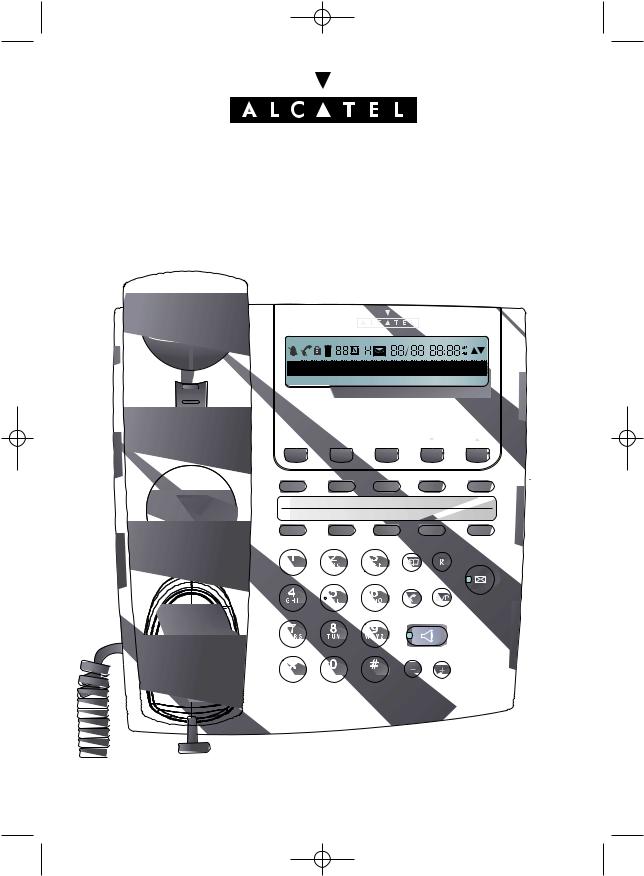
Temporis_32_uk.qxd 03/08/01 11:47 Page 2
TEMPORIS 32
User guide

Temporis_32_uk.qxd 03/08/01 11:47 Page 1
CONTENTS |
|
|
DESCRIPTION OF THE TEMPORIS 32 |
PAGE |
2 |
Display .................................................................................................................... |
|
3 |
Equipment provided................................................................................................ |
|
4 |
Characteristics........................................................................................................ |
|
4 |
TO INSTALL YOUR TEMPORIS 32 |
PAGE |
5 |
Recommandations ................................................................................................ |
|
5 |
Connection of the handset .................................................................................... |
|
5 |
Telephone connections .......................................................................................... |
|
6 |
Installation or replacement of batteries.................................................................. |
|
7 |
Precautions of use ................................................................................................ |
|
7 |
Declaration of conformity ...................................................................................... |
|
7 |
GENERAL USE |
PAGE |
8 |
Line lamp / Message waiting lamp / Ringing indicator .......................................... |
|
8 |
On hook dialling .................................................................................................... |
|
8 |
To dial using a memory.......................................................................................... |
|
9 |
Receiving a call...................................................................................................... |
|
9 |
Group listening ...................................................................................................... |
|
9 |
Handset sound level .............................................................................................. |
|
10 |
Mute ...................................................................................................................... |
|
10 |
Last number redial ................................................................................................ |
|
10 |
USING THE CLIP SERVICES |
PAGE |
11 |
Call log .................................................................................................................. |
|
11 |
PROGRAMMING YOUR TEMPORIS 32 |
PAGE |
14 |
Lock/unlock ............................................................................................................ |
|
15 |
Language .............................................................................................................. |
|
16 |
To load a memory .................................................................................................. |
|
16 |
To modify a memory .............................................................................................. |
|
17 |
Date and time ........................................................................................................ |
|
18 |
Reminder................................................................................................................ |
|
19 |
Choosing and adjusting the ringer ........................................................................ |
|
19 |
To set an emergency number ................................................................................ |
|
20 |
To program the password ...................................................................................... |
|
21 |
To configure the line parameters .......................................................................... |
|
22 |
To define call barring limits .................................................................................... |
|
23 |
ADDITIONAL INFORMATION |
PAGE |
24 |
If you forget the password...................................................................................... |
|
24 |
Problem? Check .................................................................................................... |
|
24 |
Guarantee ............................................................................................................ |
|
24 |
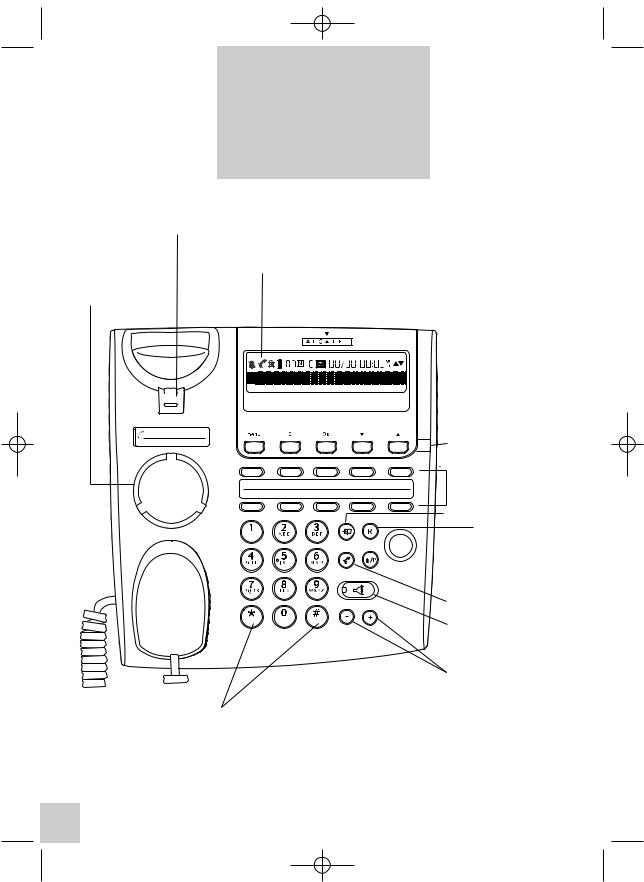
Temporis_32_uk.qxd 03/08/01 11:47 Page 2
DESCRIPTION
OF THE
TEMPORIS 32
Peg for wall mounting
Display
Loudspeaker
Navigator
Direct memories
Access to directory
Recall key


 Message waiting lamp/ringing indicator/off hook indicator
Message waiting lamp/ringing indicator/off hook indicator
 Redial/pause key
Redial/pause key
Hold key
On hook dialling/loudspeaker
Ringing and
Loudspeaker level
Access to special services
2
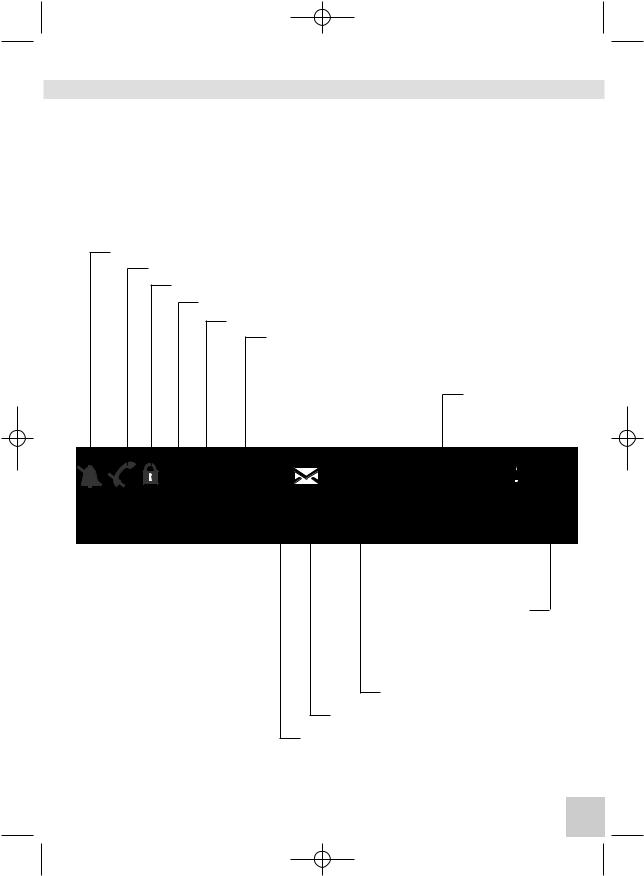
Temporis_32_uk.qxd 03/08/01 11:47 Page 3
DISPLAY
The TEMPORIS 32 has a two line display.
•1 line of functional icons + functional information.
•1 line of 20 characters alpha numerical.
When the set is in idle state, the display contrast can be adjusted using
the  and
and  keys.
keys.
Ringer off
Hold activated
Call baring activated
Battery status
Number of call log positions
New call received
Time (HH/MM format)
Scroll up or down for supplementary information
Date (DD/MM format)
New voice message available
Number of calls from same caller
3
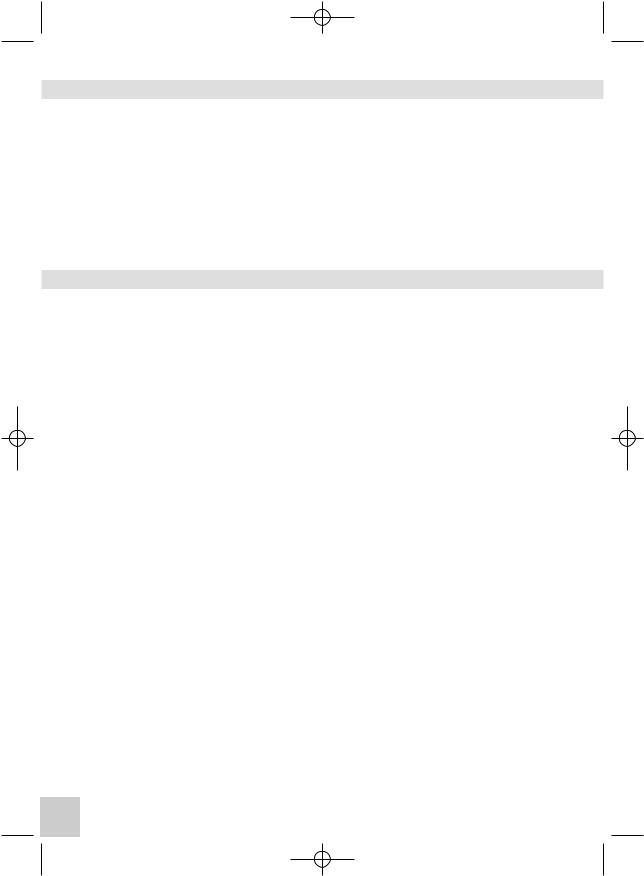
Temporis_32_uk.qxd 03/08/01 11:47 Page 4
EQUIPMENT PROVIDED
-1 model TEMPORIS 32 set.
-1 spiral cord.
-1 telephone line cord.
-1 label for emergency numbers.
-1 label for direct memories.
-1 user guide.
CHARACTERISTICS
-Up to 50 name and number directory.
-10 direct memories.
-Display: 2 lines.
-Redial of a previously dialled number (choice between 2 numbers).
-Choice of ringer and base volume (4 melodies and 4 levels + ringer off).
-On hook dialling.
-Putting your correspondent on hold (Mute key).
-Mixed dialling: pulse and tone.
-Group listening with adjustable loudspeaker volume.
-Handset sound level adjustment.
-Date and time adjustment.
-Reminder call.
-Call barring.
-Preparatory dialling.
-Call by name.
-Access to CLIP services*.
-Display of incoming name or number*.
-Recording of up to 46 calling line identify*.
-Voice mail access*.
*Subject to availability on the network and subscription. On PSTN line only.
4
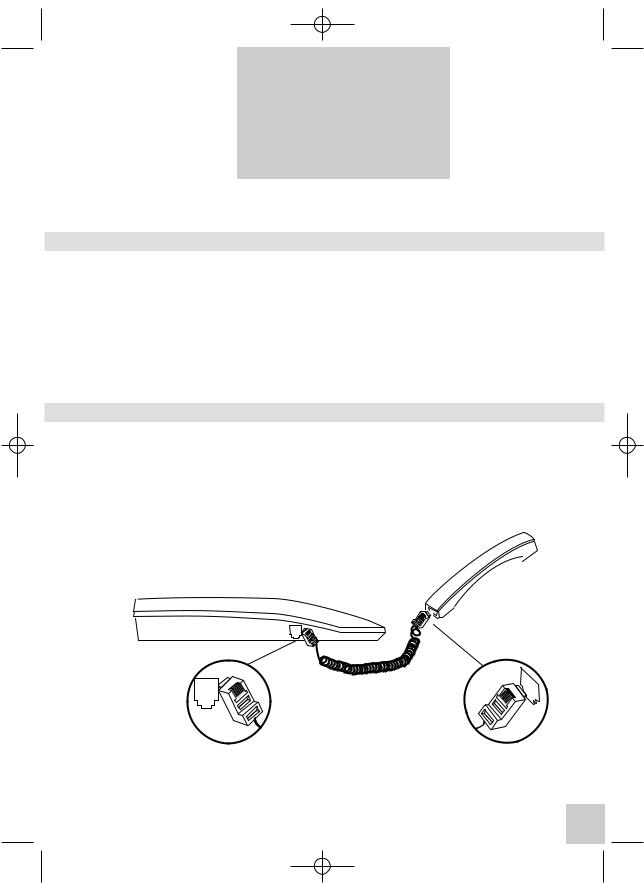
Temporis_32_uk.qxd 03/08/01 11:47 Page 5
TO INSTALL
YOUR
TEMPORIS 32
RECOMMENDATIONS
•Do not expose your telephone to direct sunlight or excessive heat.
•Working range of temperature: + 5°C to + 40°C.
•To clean your telephone, wipe it with a damp cloth. Never use solvents or abrasive cleaning agents which may damage the plastic case.
•Your telephone must be installed, at least, at 1 meter of a radio equipment such as TV or radio telephone, etc.
CONNECTION OF THE HANDSET
•Connect one end of the spiral cord (A) to the handset, and the other end (B) to the plug located on the left-hand side of the phone.
A
B
5
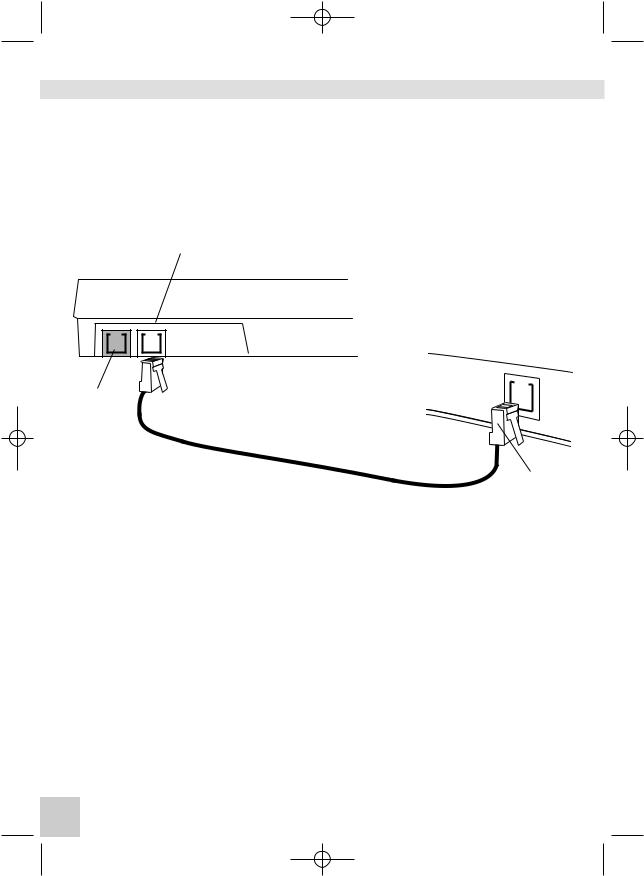
Temporis_32_uk.qxd 03/08/01 11:47 Page 6
TELEPHONE CONNECTIONS
•This telephone is intented to be connected to an European analog PSTN line or to an analog PBX line.
•Connect the telephone cord (C) located on the back left-hand side, and the other end (D) to the telephone wall plug.
C
F
D
• Use the keys  and
and  for adjusting the contrast of the display.
for adjusting the contrast of the display.
NOTE: The plug (F) enables a modem to be connected.
6
