Page 1

SpeedTouch™610
Business DSL Routers
CLI Reference Guide
Release R4.2.7(.2)
600
SERIES
Page 2

Page 3

SpeedTouch™
610
CLI Reference Guide
Release R4.2.7(.2)
Page 4

Status v3.0 (October 2004)
Reference E-DOC-CTC-20040210-0028
Short Title CLI ST610(i/s) R4.2.7(.2)
Copyright
© 2004 THOMSON Telecom. All rights reserved. Passing on, and copying of this document,
use and communication of its contents is not permitted without written authorization from
THOMSON Telecom. The content of this document is furnished for informational use only,
may be subject to change without notice, and should not be construed as a commitment by
THOMSON Telecom. THOMSON Telecom assumes no responsibility or liability for any
errors or inaccuracies that may appear in this document.
Page 5

Content
About this Document .................................................................................... 19
CLI Navigation ............................................................................................... 21
Accessing the Command Line Interface .................................................................................................................... 22
Basic Navigation and Manipulation..............................................................................................................................24
Command Line Interface Top Level Structure ........................................................................................................28
Command Line Interface Commands ........................................................................................................................ 29
Menu-driven CLI Navigation ........................................................................................................................................ 30
Service Template Files and the CLI ............................................................................................................................ 33
Direct FTP Access .......................................................................................................................................................... 35
ADSL Commands .......................................................................................... 37
adsl config .........................................................................................................................................................................38
adsl info ............................................................................................................................................................................. 39
ATM Commands............................................................................................ 41
atm oam ccconfig ............................................................................................................................................................42
atm oam cclist..................................................................................................................................................................43
atm oam ccsend...............................................................................................................................................................44
atm oam config ................................................................................................................................................................ 45
atm oam mode.................................................................................................................................................................46
atm oam ping.................................................................................................................................................................... 47
atm oam status ................................................................................................................................................................ 48
ATMF Commands.......................................................................................... 49
atmf add............................................................................................................................................................................. 50
atmf ccconfig .................................................................................................................................................................... 51
atmf cclist .......................................................................................................................................................................... 52
atmf ccsend....................................................................................................................................................................... 53
atmf config ........................................................................................................................................................................54
atmf delete........................................................................................................................................................................ 55
atmf flush........................................................................................................................................................................... 56
atmf list ..............................................................................................................................................................................57
AutoPVC Commands .................................................................................... 59
autopvc config.................................................................................................................................................................. 60
autopvc info...................................................................................................................................................................... 62
E-DOC-CTC-20040210-0028 v3.0
3
Page 6

Bridge Commands ......................................................................................... 63
bridge config..................................................................................................................................................................... 64
bridge flush .......................................................................................................................................................................65
bridge ifadd .......................................................................................................................................................................66
bridge ifattach...................................................................................................................................................................67
bridge ifconfig................................................................................................................................................................... 68
bridge ifdelete .................................................................................................................................................................. 70
bridge ifdetach ................................................................................................................................................................. 71
bridge iflist ........................................................................................................................................................................ 72
bridge macadd.................................................................................................................................................................. 73
bridge macdelete.............................................................................................................................................................74
bridge maclist ................................................................................................................................................................... 75
CIP Commands .............................................................................................. 77
cip flush.............................................................................................................................................................................. 78
cip ifadd .............................................................................................................................................................................79
cip ifdelete......................................................................................................................................................................... 80
cip iflist...............................................................................................................................................................................81
cip pvcadd ......................................................................................................................................................................... 82
cip pvcdelete .................................................................................................................................................................... 83
cip pvclist........................................................................................................................................................................... 84
Config Commands ......................................................................................... 85
config backup....................................................................................................................................................................86
config dump ......................................................................................................................................................................87
config erase....................................................................................................................................................................... 88
config flush ........................................................................................................................................................................89
config list ........................................................................................................................................................................... 90
config load......................................................................................................................................................................... 91
config save......................................................................................................................................................................... 93
4
E-DOC-CTC-20040210-0028 v3.0
Page 7

DHCP Commands ......................................................................................... 95
dhcp client clear .............................................................................................................................................................. 97
dhcp client config ............................................................................................................................................................ 98
dhcp client flush............................................................................................................................................................... 99
dhcp client ifadd.............................................................................................................................................................100
dhcp client ifattach ........................................................................................................................................................101
dhcp client ifconfig ........................................................................................................................................................102
dhcp client ifdelete........................................................................................................................................................104
dhcp client iflist..............................................................................................................................................................105
dhcp client ifrelease ......................................................................................................................................................106
dhcp client ifrenew .......................................................................................................................................................109
dhcp client stats.............................................................................................................................................................112
dhcp relay add................................................................................................................................................................113
dhcp relay config ...........................................................................................................................................................114
dhcp relay delete...........................................................................................................................................................115
dhcp relay flush..............................................................................................................................................................116
dhcp relay ifconfig .........................................................................................................................................................117
dhcp relay iflist...............................................................................................................................................................118
dhcp relay list .................................................................................................................................................................119
dhcp relay stats..............................................................................................................................................................120
dhcp server clear...........................................................................................................................................................121
dhcp server config.........................................................................................................................................................122
dhcp server flush ...........................................................................................................................................................123
dhcp server policy.........................................................................................................................................................124
dhcp server stats ...........................................................................................................................................................125
dhcp server lease add...................................................................................................................................................127
dhcp server lease delete..............................................................................................................................................129
dhcp server lease flush.................................................................................................................................................130
dhcp server lease list....................................................................................................................................................131
dhcp server pool add ...................................................................................................................................................132
dhcp server pool config ...............................................................................................................................................133
dhcp server pool delete...............................................................................................................................................135
dhcp server pool flush .................................................................................................................................................136
dhcp server pool list.....................................................................................................................................................137
E-DOC-CTC-20040210-0028 v3.0
5
Page 8

DNS Commands .......................................................................................... 139
dns add ............................................................................................................................................................................140
dns clear ..........................................................................................................................................................................141
dns clrstats......................................................................................................................................................................142
dns delete........................................................................................................................................................................143
dns domain .....................................................................................................................................................................144
dns flush...........................................................................................................................................................................145
dns fwdadd......................................................................................................................................................................146
dns fwddelete.................................................................................................................................................................147
dns fwdlist .......................................................................................................................................................................148
dns fwdtable ...................................................................................................................................................................149
dns list..............................................................................................................................................................................150
dns nslookup ..................................................................................................................................................................151
dns start...........................................................................................................................................................................152
dns stats...........................................................................................................................................................................153
dns status ........................................................................................................................................................................154
dns stop...........................................................................................................................................................................155
dns toutfwd ....................................................................................................................................................................156
dns troff...........................................................................................................................................................................157
dns tron...........................................................................................................................................................................158
Env Commands ............................................................................................ 159
env flush ..........................................................................................................................................................................160
env get .............................................................................................................................................................................161
env list..............................................................................................................................................................................162
env set .............................................................................................................................................................................163
env unset.........................................................................................................................................................................164
Eth Commands............................................................................................. 165
eth config.........................................................................................................................................................................166
eth ifconfig ......................................................................................................................................................................167
eth iflist ............................................................................................................................................................................168
6
E-DOC-CTC-20040210-0028 v3.0
Page 9

ETHoA Commands ..................................................................................... 169
ethoa flush.......................................................................................................................................................................170
ethoa ifadd ......................................................................................................................................................................171
ethoa ifattach..................................................................................................................................................................172
ethoa ifconfig..................................................................................................................................................................173
ethoa ifdelete .................................................................................................................................................................175
ethoa ifdetach.................................................................................................................................................................176
ethoa iflist........................................................................................................................................................................177
Firewall Commands..................................................................................... 179
firewall assign .................................................................................................................................................................180
firewall flush....................................................................................................................................................................182
firewall list.......................................................................................................................................................................183
firewall troff....................................................................................................................................................................184
firewall tron....................................................................................................................................................................185
firewall unassign.............................................................................................................................................................186
firewall chain create......................................................................................................................................................187
firewall chain delete......................................................................................................................................................188
firewall chain flush.........................................................................................................................................................189
firewall chain list ............................................................................................................................................................190
firewall rule clear...........................................................................................................................................................191
firewall rule create........................................................................................................................................................192
firewall rule delete ........................................................................................................................................................196
firewall rule flush ...........................................................................................................................................................197
firewall rule list ..............................................................................................................................................................198
firewall rule stats ...........................................................................................................................................................199
E-DOC-CTC-20040210-0028 v3.0
7
Page 10

GRP Commands........................................................................................... 201
grp config ........................................................................................................................................................................202
grp flush...........................................................................................................................................................................203
grp ifconfig ......................................................................................................................................................................204
grp iflist............................................................................................................................................................................205
grp rtlist...........................................................................................................................................................................206
grp rip bnadd..................................................................................................................................................................207
grp rip bndelete .............................................................................................................................................................208
grp rip bnlist ...................................................................................................................................................................209
grp rip config ..................................................................................................................................................................210
grp rip flush.....................................................................................................................................................................212
grp rip ifconfig ................................................................................................................................................................213
grp rip nbadd..................................................................................................................................................................215
grp rip nbdelete .............................................................................................................................................................216
grp rip nblist ...................................................................................................................................................................217
grp rip rtfadd..................................................................................................................................................................218
grp rip rtfdelete .............................................................................................................................................................219
grp rip rtflist ...................................................................................................................................................................220
grp rip show ...................................................................................................................................................................221
8
E-DOC-CTC-20040210-0028 v3.0
Page 11

IP Commands ............................................................................................... 223
ip apadd ...........................................................................................................................................................................224
ip apdelete.......................................................................................................................................................................226
ip aplist.............................................................................................................................................................................227
ip arpadd .........................................................................................................................................................................228
ip arpdelete.....................................................................................................................................................................229
ip arplist...........................................................................................................................................................................230
ip config ...........................................................................................................................................................................231
ip flush..............................................................................................................................................................................234
ip httpprobe ...................................................................................................................................................................235
ip ifconfig .........................................................................................................................................................................236
ip iflist...............................................................................................................................................................................237
ip ifwait ............................................................................................................................................................................238
ip mcadd..........................................................................................................................................................................239
ip mcdelete .....................................................................................................................................................................240
ip mclist ...........................................................................................................................................................................241
ip ping...............................................................................................................................................................................242
ip rtadd ............................................................................................................................................................................243
ip rtdelete .......................................................................................................................................................................244
ip rtlist..............................................................................................................................................................................245
ip sendto..........................................................................................................................................................................246
ip traceroute ..................................................................................................................................................................247
ip auto flush ....................................................................................................................................................................248
ip auto ifadd....................................................................................................................................................................249
ip auto ifattach ...............................................................................................................................................................250
ip auto ifconfig................................................................................................................................................................251
ip auto ifdelete ...............................................................................................................................................................252
ip auto ifdetach ..............................................................................................................................................................253
ip auto iflist .....................................................................................................................................................................254
IPoA Commands.......................................................................................... 255
ipoa flush .........................................................................................................................................................................256
ipoa ifadd.........................................................................................................................................................................257
ipoa ifattach ....................................................................................................................................................................258
ipoa ifconfig.....................................................................................................................................................................259
ipoa ifdelete ....................................................................................................................................................................261
ipoa ifdetach ...................................................................................................................................................................262
ipoa iflist ..........................................................................................................................................................................263
E-DOC-CTC-20040210-0028 v3.0
9
Page 12

IPQoS Commands ....................................................................................... 265
ipqos config.....................................................................................................................................................................266
ipqos list ..........................................................................................................................................................................269
ipqos queue clear ..........................................................................................................................................................270
ipqos queue config ........................................................................................................................................................271
ipqos queue list..............................................................................................................................................................273
ipqos queue stats...........................................................................................................................................................274
10
E-DOC-CTC-20040210-0028 v3.0
Page 13

IPSec Commands......................................................................................... 275
ipsec config .....................................................................................................................................................................277
ipsec flush........................................................................................................................................................................278
ipsec saclear....................................................................................................................................................................279
ipsec salist .......................................................................................................................................................................280
ipsec show ......................................................................................................................................................................281
ipsec cert clearall...........................................................................................................................................................283
ipsec cert crlconfig........................................................................................................................................................285
ipsec cert export...........................................................................................................................................................286
ipsec cert import...........................................................................................................................................................287
ipsec cert list ..................................................................................................................................................................288
ipsec cert refresh ..........................................................................................................................................................289
ipsec cert remove .........................................................................................................................................................290
ipsec cert request .........................................................................................................................................................291
ipsec cert cep cancel ....................................................................................................................................................292
ipsec cert cep config.....................................................................................................................................................293
ipsec cert cep list ..........................................................................................................................................................297
ipsec cert cep request..................................................................................................................................................298
ipsec cert cep resubmit ...............................................................................................................................................299
ipsec connection add....................................................................................................................................................300
ipsec connection config ...............................................................................................................................................301
ipsec connection delete...............................................................................................................................................303
ipsec connection list .....................................................................................................................................................304
ipsec connection start..................................................................................................................................................305
ipsec connection stop ..................................................................................................................................................306
ipsec descriptor add .....................................................................................................................................................307
ipsec descriptor delete ................................................................................................................................................311
ipsec descriptor list ......................................................................................................................................................312
ipsec peer add................................................................................................................................................................313
ipsec peer config............................................................................................................................................................314
ipsec peer delete ...........................................................................................................................................................315
ipsec peer list .................................................................................................................................................................316
ipsec policy assign .........................................................................................................................................................317
ipsec policy flush............................................................................................................................................................318
ipsec policy list...............................................................................................................................................................319
ipsec policy troff............................................................................................................................................................320
ipsec policy tron............................................................................................................................................................321
ipsec policy unassign.....................................................................................................................................................322
ipsec policy chain create..............................................................................................................................................323
E-DOC-CTC-20040210-0028 v3.0
11
Page 14

ipsec policy chain delete ..............................................................................................................................................324
ipsec policy chain flush.................................................................................................................................................325
ipsec policy chain list ....................................................................................................................................................326
ipsec policy rule clear...................................................................................................................................................327
ipsec policy rule create................................................................................................................................................328
ipsec policy rule delete ................................................................................................................................................331
ipsec policy rule flush ...................................................................................................................................................332
ipsec policy rule list ......................................................................................................................................................333
ipsec policy rule stats ...................................................................................................................................................334
Label Commands ......................................................................................... 335
label add ..........................................................................................................................................................................336
label config ......................................................................................................................................................................337
label delete......................................................................................................................................................................339
label flush.........................................................................................................................................................................340
label list............................................................................................................................................................................341
label troff.........................................................................................................................................................................342
label tron.........................................................................................................................................................................343
label chain create...........................................................................................................................................................344
label chain delete...........................................................................................................................................................345
label chain flush..............................................................................................................................................................346
label chain list.................................................................................................................................................................347
label rule clear................................................................................................................................................................348
label rule create.............................................................................................................................................................349
label rule delete .............................................................................................................................................................352
label rule flush ................................................................................................................................................................353
label rule list ...................................................................................................................................................................354
label rule stats ................................................................................................................................................................355
Language Commands .................................................................................. 357
language config...............................................................................................................................................................358
language list.....................................................................................................................................................................359
language remove............................................................................................................................................................360
12
E-DOC-CTC-20040210-0028 v3.0
Page 15

NAT Commands .......................................................................................... 361
nat applist........................................................................................................................................................................362
nat bind............................................................................................................................................................................363
nat bindlist.......................................................................................................................................................................364
nat clear...........................................................................................................................................................................365
nat config.........................................................................................................................................................................366
nat create........................................................................................................................................................................367
nat defserver ..................................................................................................................................................................369
nat delete ........................................................................................................................................................................370
nat disable .......................................................................................................................................................................372
nat enable........................................................................................................................................................................373
nat flush ...........................................................................................................................................................................375
nat list ..............................................................................................................................................................................376
nat multinatadd ..............................................................................................................................................................377
nat multinatdelete .........................................................................................................................................................378
nat multinatlist ...............................................................................................................................................................379
nat unbind .......................................................................................................................................................................380
Phonebook Commands ............................................................................... 381
phonebook add..............................................................................................................................................................382
phonebook autolist.......................................................................................................................................................384
phonebook delete.........................................................................................................................................................385
phonebook flush............................................................................................................................................................386
phonebook list ...............................................................................................................................................................387
PPPoA Commands ...................................................................................... 389
pppoa flush......................................................................................................................................................................390
pppoa ifadd .....................................................................................................................................................................391
pppoa ifattach.................................................................................................................................................................393
pppoa ifconfig .................................................................................................................................................................394
pppoa ifdelete.................................................................................................................................................................398
pppoa ifdetach................................................................................................................................................................399
pppoa iflist.......................................................................................................................................................................400
pppoa rtadd ....................................................................................................................................................................401
pppoa rtdelete ...............................................................................................................................................................403
E-DOC-CTC-20040210-0028 v3.0
13
Page 16

PPPoE Commands....................................................................................... 405
pppoe flush .....................................................................................................................................................................406
pppoe ifadd .....................................................................................................................................................................407
pppoe ifattach.................................................................................................................................................................409
pppoe ifconfig.................................................................................................................................................................410
pppoe ifdelete ................................................................................................................................................................414
pppoe ifdetach ...............................................................................................................................................................415
pppoe iflist ......................................................................................................................................................................416
pppoe ifscan....................................................................................................................................................................417
pppoe rtadd....................................................................................................................................................................418
pppoe rtdelete .................................................................................................................
pppoe relay add.............................................................................................................................................................421
pppoe relay delete ........................................................................................................................................................422
pppoe relay flush ...........................................................................................................................................................423
pppoe relay portlist ......................................................................................................................................................424
pppoe relay sesslist.......................................................................................................................................................425
..............................................420
PPTP Commands......................................................................................... 427
pptp ifadd ........................................................................................................................................................................428
pptp flush.........................................................................................................................................................................429
pptp list............................................................................................................................................................................430
pptp profadd...................................................................................................................................................................431
pptp profdelete..............................................................................................................................................................433
pptp proflist ....................................................................................................................................................................434
QoSBook Commands .................................................................................. 435
qosbook add...................................................................................................................................................................436
qosbook config ..............................................................................................................................................................438
qosbook delete..............................................................................................................................................................439
qosbook flush.................................................................................................................................................................440
qosbook list ....................................................................................................................................................................441
Script Commands ........................................................................................ 443
script add ........................................................................................................................................................................444
script delete....................................................................................................................................................................445
script flush.......................................................................................................................................................................446
script list..........................................................................................................................................................................447
script run.........................................................................................................................................................................448
14
E-DOC-CTC-20040210-0028 v3.0
Page 17

SHDSL Commands...................................................................................... 449
shdsl line..........................................................................................................................................................................450
shdsl loopback................................................................................................................................................................451
shdsl stats........................................................................................................................................................................452
shdsl version...................................................................................................................................................................453
shdsl config monitoring................................................................................................................................................454
shdsl config show ..........................................................................................................................................................455
shdsl config side.............................................................................................................................................................456
shdsl config CO 4-wire_mode ...................................................................................................................................457
shdsl config CO annex.................................................................................................................................................458
shdsl config CO margins..............................................................................................................................................459
shdsl config CO rate ....................................................................................................................................................460
shdsl config CO show ..................................................................................................................................................461
shdsl config CO wires..................................................................................................................................................462
shdsl config CPE 4-wire_mode ..................................................................................................................................463
shdsl config CPE delay..................................................................................................................................................464
shdsl config CPE psd.....................................................................................................................................................465
shdsl config CPE show .................................................................................................................................................466
shdsl config CPE wires .................................................................................................................................................467
SIP Commands............................................................................................. 469
sip flush............................................................................................................................................................................470
sip logcall.........................................................................................................................................................................471
sip loglocation ................................................................................................................................................................472
sip proxy .........................................................................................................................................................................473
sip regcreate...................................................................................................................................................................474
sip regdelete ...................................................................................................................................................................475
sip reglist .........................................................................................................................................................................476
sip screen increate ........................................................................................................................................................477
sip screen indelete ........................................................................................................................................................478
sip screen inlist ..............................................................................................................................................................479
sip screen outcreate .....................................................................................................................................................480
sip screen outdelete .....................................................................................................................................................481
sip screen outlist ...........................................................................................................................................................482
E-DOC-CTC-20040210-0028 v3.0
15
Page 18

SNMP Commands........................................................................................ 483
snmp config.....................................................................................................................................................................484
snmp flush .......................................................................................................................................................................485
snmp get..........................................................................................................................................................................486
snmp getNext ................................................................................................................................................................487
snmp list ..........................................................................................................................................................................488
snmp trapadd .................................................................................................................................................................489
snmp trapdelete.............................................................................................................................................................490
snmp walk .......................................................................................................................................................................491
SNTP Commands ........................................................................................ 493
sntp add...........................................................................................................................................................................494
sntp config.......................................................................................................................................................................495
sntp del ............................................................................................................................................................................496
sntp flush .........................................................................................................................................................................497
sntp list ............................................................................................................................................................................498
Software Commands ................................................................................... 499
software cleanup ...........................................................................................................................................................500
software deletepassive.................................................................................................................................................501
software duplicate.........................................................................................................................................................502
software setpassive.......................................................................................................................................................503
software switch .............................................................................................................................................................504
software version............................................................................................................................................................505
software addon list .......................................................................................................................................................506
Switch Commands ....................................................................................... 507
switch group flush .........................................................................................................................................................508
switch group list ............................................................................................................................................................509
switch group move .......................................................................................................................................................510
switch mirror capture..................................................................................................................................................511
switch mirror egress ....................................................................................................................................................512
switch mirror ingress ...................................................................................................................................................513
16
E-DOC-CTC-20040210-0028 v3.0
Page 19

Syslog Commands........................................................................................ 515
syslog config....................................................................................................................................................................516
syslog flush......................................................................................................................................................................517
syslog list .........................................................................................................................................................................518
syslog ruleadd.................................................................................................................................................................519
syslog ruledelete............................................................................................................................................................520
syslog msgbuf show ......................................................................................................................................................521
syslog msgbuf send........................................................................................................................................................522
System Commands...................................................................................... 523
system clearpassword ..................................................................................................................................................524
system config..................................................................................................................................................................525
system flush ....................................................................................................................................................................526
system reboot................................................................................................................................................................527
system reset ...................................................................................................................................................................528
system setpassword......................................................................................................................................................529
system settime ...............................................................................................................................................................530
system stats ....................................................................................................................................................................531
TD Commands ............................................................................................. 533
td call................................................................................................................................................................................534
UPnP Commands......................................................................................... 535
upnp config .....................................................................................................................................................................536
upnp flush........................................................................................................................................................................537
upnp list...........................................................................................................................................................................538
Abbreviations ............................................................................................... 539
E-DOC-CTC-20040210-0028 v3.0
17
Page 20

Syslog Messages............................................................................................ 543
Auto-PVC Module ........................................................................................................................................................544
Configuration Module ..................................................................................................................................................544
DHCP CLient Module .................................................................................................................................................545
DHCP Relay Module ....................................................................................................................................................545
DHCP Server Module..................................................................................................................................................546
Firewall Module .............................................................................................................................................................546
HTTP Module ................................................................................................................................................................546
IPSec Module..................................................................................................................................................................547
Kernel Module ...............................................................................................................................................................548
Linestate Module...........................................................................................................................................................548
Login Module..................................................................................................................................................................548
NAPT Module................................................................................................................................................................548
PPP Module.....................................................................................................................................................................549
PPTP Module..................................................................................................................................................................549
RIP Module .....................................................................................................................................................................550
Routing Module .............................................................................................................................................................551
SIP Multi-media PBX Module .....................................................................................................................................551
SNTP Module.................................................................................................................................................................552
Software Module ...........................................................................................................................................................552
UPnP Module .................................................................................................................................................................552
Supported Key Names ................................................................................ 553
Supported Internet Protocol (IP) Protocol Names ..............................................................................................553
Supported TCP/UDP Port Names............................................................................................................................554
Supported ICMP Type Names ...................................................................................................................................557
Supported Syslog Facilities ..........................................................................................................................................558
Supported Syslog Severities........................................................................................................................................559
18
E-DOC-CTC-20040210-0028 v3.0
Page 21

About this Document
About this Document
Introduction
Welcome to the SpeedTouch™ Command Line Interface (CLI) Reference Guide!
For the Service Provider, this Reference Guide aims to be a concise and practical document for creating a customized
Service Template file, based on the SpeedTouch™ CLI command set, to be used by the end-user to configure the
SpeedTouch™ and PC(s).
For the fastidious user, this Reference Guide aims to be a handbook for advanced and detailed configuration and
troubleshooting of the SpeedTouch™ via its character based CLI command set.
Applicability
This CLI Reference Guide covers the CLI commands of the following Digital Subscriber Line (DSL) SpeedTouch™
products:
• SpeedTouch™610 (i/s) Business DSL Router (R4.2.7(.2))
For readability, all are referred to as SpeedTouch™ throughout this document unless a specific variant is concerned.
Contents
The Reference Guide consists of two main parts:
• CLI Navigation:
This chapter familiarizes the user with the SpeedTouch™ CLI. It describes general manipulations to navigate
through the CLI and to perform some operations on the CLI.
• CLI Command Description:
The other chapters describe all the available CLI commands of the SpeedTouch™ per command group and in
alphabetical order.
Each command is described in a systematic manner:
• The full name of the CLI command (including the group selection)
• A short description of the CLI command, if necessary completed by a description of the possible impact on
the user and/or the SpeedTouch™
• The syntax of the command with a description of each parameter
• An example to demonstrate the use of the CLI command
• A list of related CLI commands.
E-DOC-CTC-20040210-0028 v3.0
19
Page 22

About this Document
Trademarks
The following trademarks are used in this document:
• SpeedTouch™ is a trademark of THOMSON Telecom.
• Netscape and Netscape Navigator are registered trademarks of Netscape Communications Corporation.
• Windows and Internet Explorer are trademarks of Microsoft Corporation.
• Apple and MacOS are registered trademarks of Apple Computer Inc.
• UNIX is a registered trademark of UNIX System Laboratories, Inc.
• Ethernet is a trademark of Xerox Corporation.
Other products may be trademarks or registered trademarks of their respective manufacturers.
Updates
Due to the continuous evolution of SpeedTouch™ technology, existing products are regularly improved.
For more information on the latest technological innovations, software upgrades, and documents, please visit the
SpeedTouch™ web site at:
www.speedtouch.com
20
E-DOC-CTC-20040210-0028 v3.0
Page 23
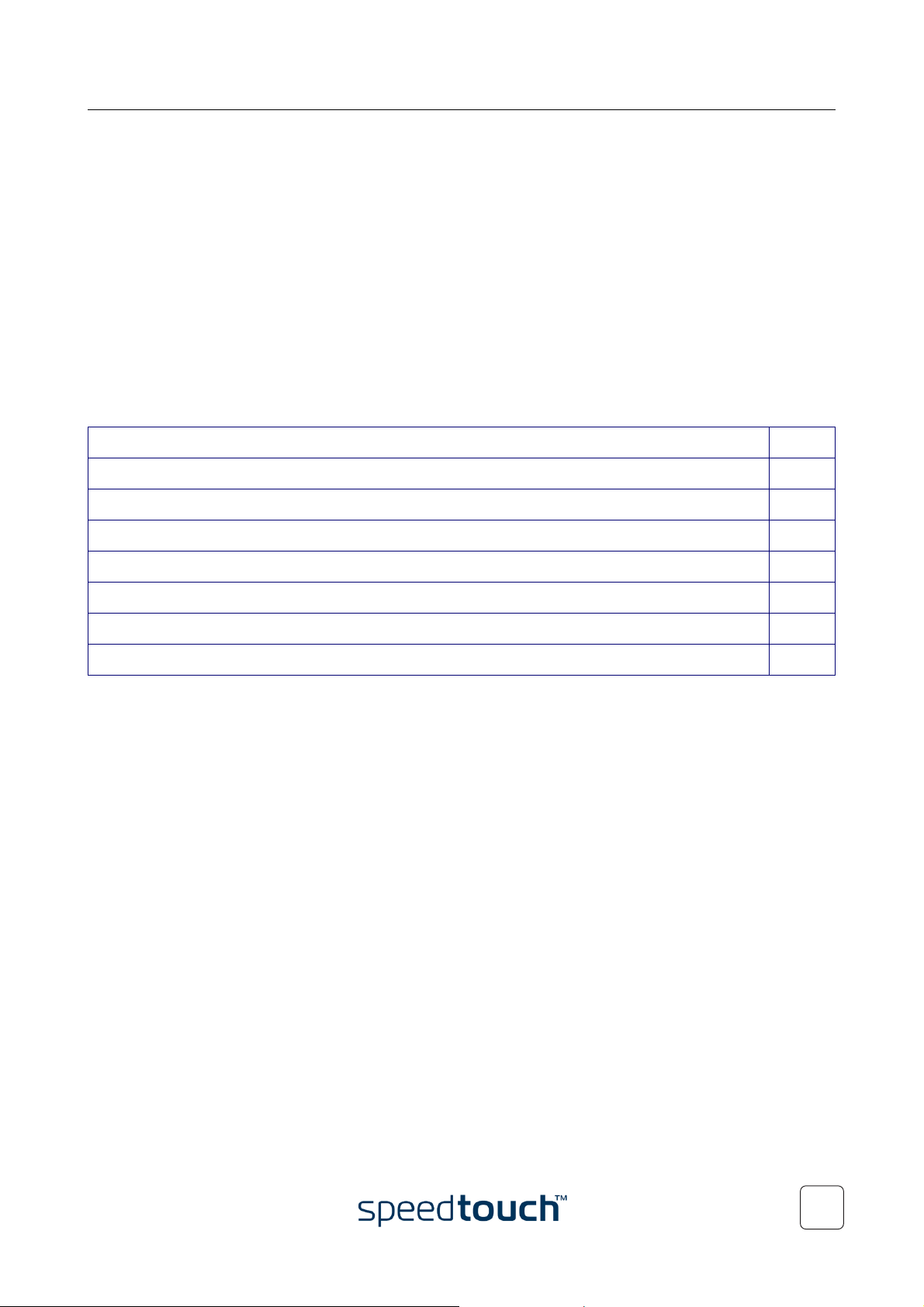
CLI Navigation
CLI Navigation
Introduction
This chapter familiarizes the user with the SpeedTouch™ CLI. It describes general manipulations:
• to navigate through the CLI
• to perform some operations on the CLI.
Contents
This chapter covers the following topics:
Topi c Pag e
Accessing the Command Line Interface 22
Basic Navigation and Manipulation 24
Command Line Interface Top Level Structure 28
Command Line Interface Commands 29
Menu-driven CLI Navigation 30
Service Template Files and the CLI 33
Direct FTP Access 35
E-DOC-CTC-20040210-0028 v3.0
21
Page 24
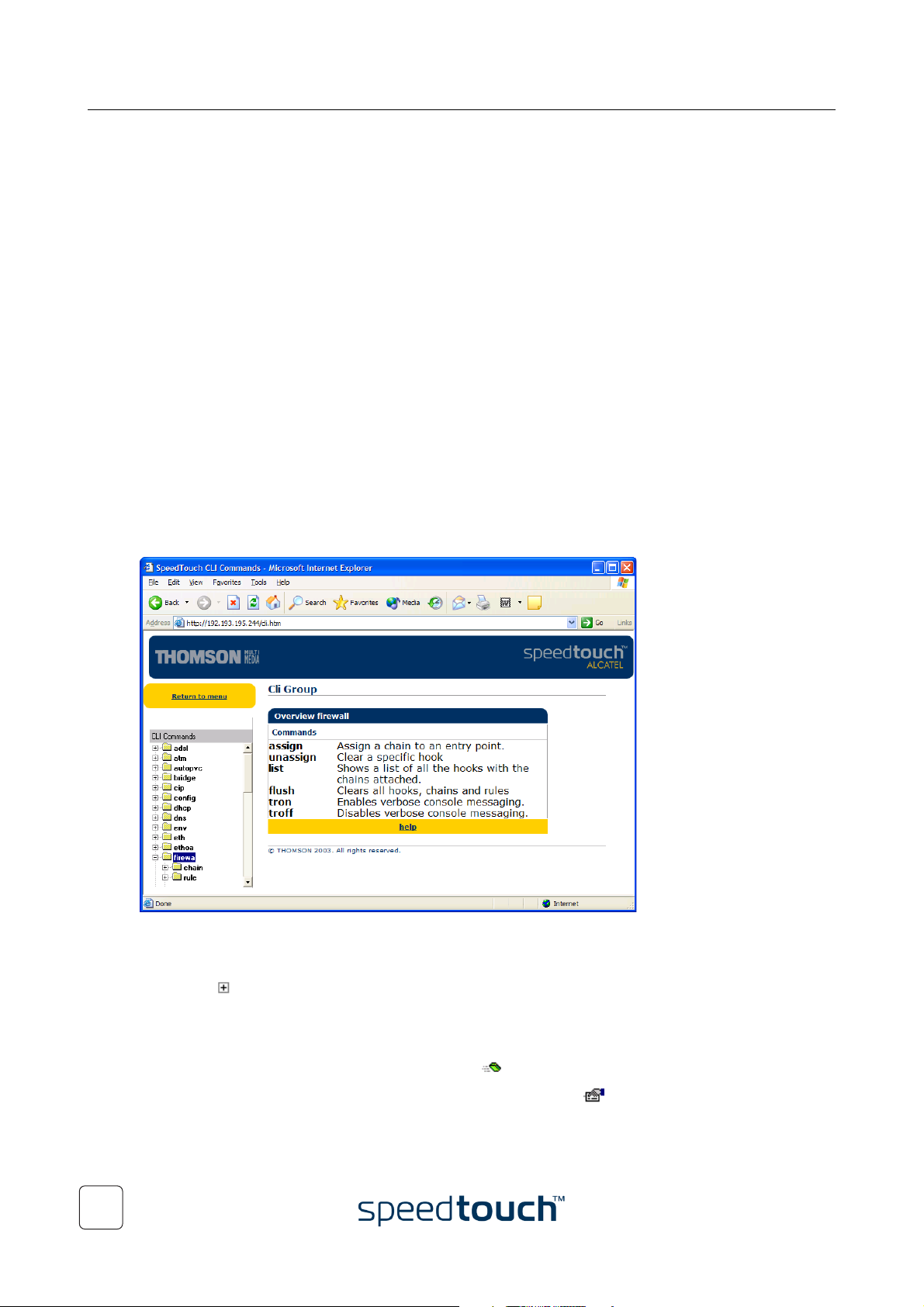
CLI Navigation
Accessing the Command Line Interface
Users can access the Command Line Interface via a Telnet session. This requires that TCP/IP connectivity exists
between the host from which the Telnet session is opened and the SpeedTouch™.
Users can access the Command Line Interface via:
• The SpeedTouch™ CLI web pages:
This requires that TCP/IP connectivity exists between the host from which the web browser is opened and the
SpeedTouch™.
• A Telnet session:
This requires that TCP/IP connectivity exists between the host from which the Telnet session is opened and the
SpeedTouch™.
• The serial 'Console' interface.
• Quote site commands (over FTP).
Access via the CLI Web Pages
Proceed as follows to access the SpeedTouch™ CLI via its web interface:
• Browse to the SpeedTouch™ web pages.
• Click Advanced > CLI in the left frame. The CLI web menu opens:
All CLI groups and commands are placed in a menu:
• To open a command group, do one of the following:
• click the mark next to a group name.
• click the group name.
• Click on a command name to open the command:
• Commands without parameters are indicated with and are executed immediately.
• Commands which require additional parameters are indicated with .
• After you have configured all parameters, click Apply to execute the command.
22
E-DOC-CTC-20040210-0028 v3.0
Page 25
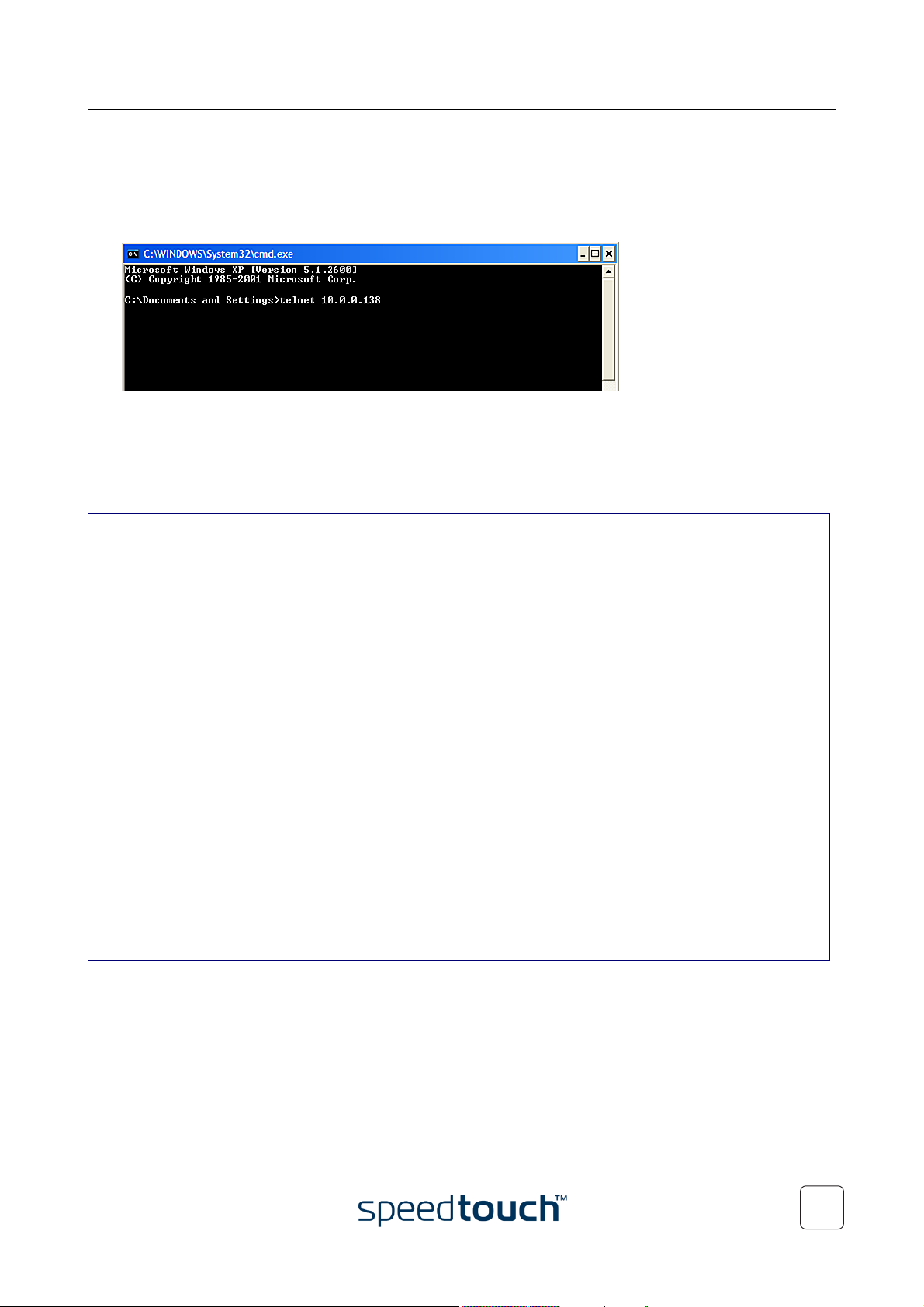
CLI Navigation
Access via a Telnet Session or Serial Console
Proceed as follows to open a Telnet session:
1 Open a Command Prompt window, e.g. by clicking Start > All Programs > Accessories > Command Prompt.
2 At the prompt, type telnet followed by the IP address of the SpeedTouch™ (default is 10.0.0.138).
As soon a session to the CLI is opened, the SpeedTouch™ banner pops up, followed by the CLI prompt.
If the SpeedTouch™ is protected by a username and a system password, authentication will be required before access is
granted.
The following figure shows an example of the SpeedTouch™610 banner after opening a session and authentication.
Username : johndoe
Password : *******
-----------------------------------------------------------------------*
* ______ SpeedTouch 610
* ___/_____/\
* / /\\ Version 4.2.7.29
* _____/__ / \\
* _/ /\_____/___ \ Copyright (c) 1999-2003,
* // / \ /\ \ THOMSON
* _______//_______/ \ / _\/______
* / /\ \/// /\
* __/ / \ \ / / / / _\__
* / / / \_______\/ / / / / /\
* /_/______/___________________/ /________/ /___/ \
* \ \ \ ___________ \ \ \ \ \ /
* \_\ \ / /\ \ \ \ \___\/
*\ \/ /\\\ \/
* \_____/ / \ \ \________\/
* /__________/ \ \ /
* \ _____ \ /_____\/
* \ / /\ \ /___\/
* /____/\\/
* \ \ /___\/
* \____\/
*
-----------------------------------------------------------------------=>
E-DOC-CTC-20040210-0028 v3.0
23
Page 26
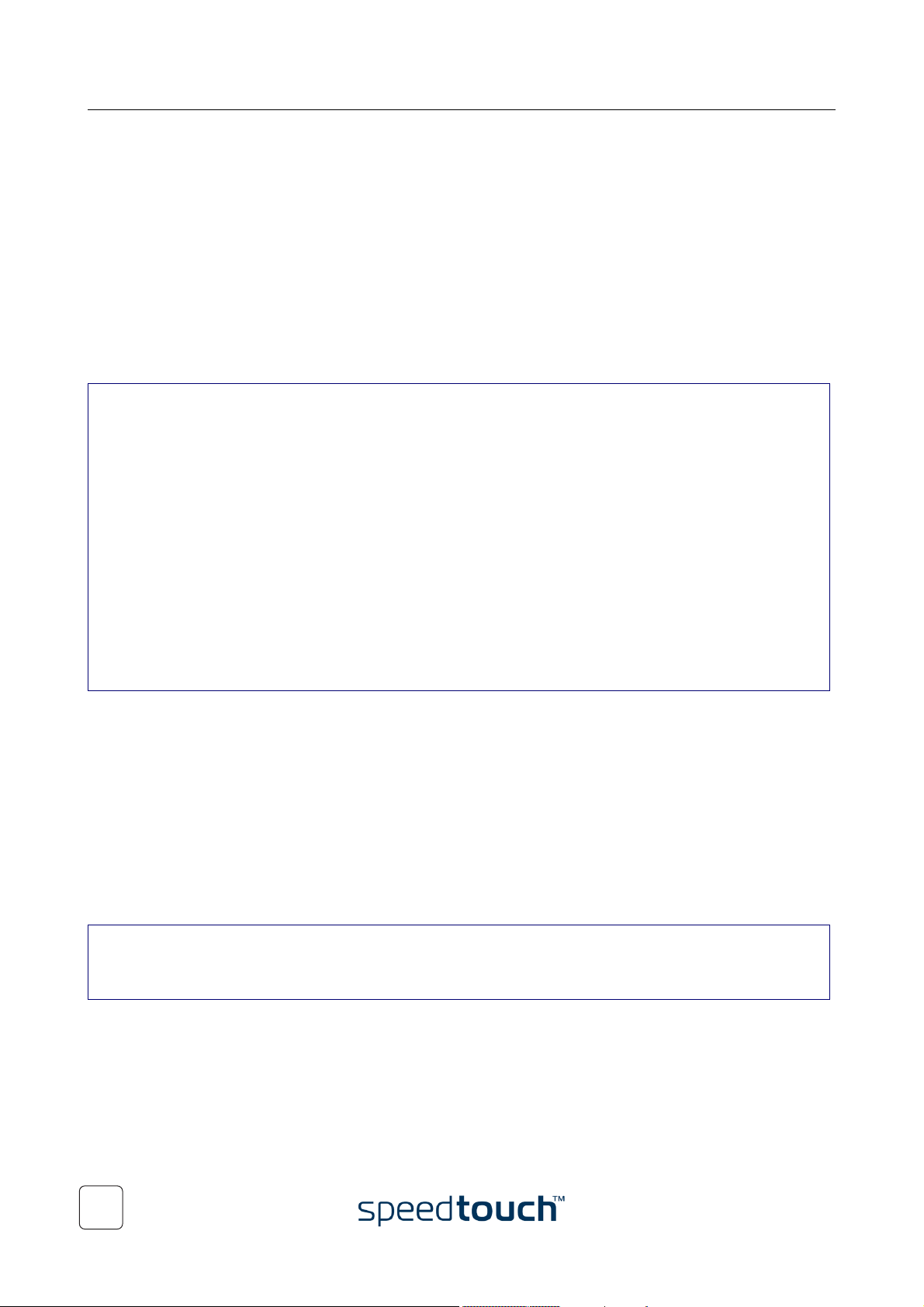
CLI Navigation
Basic Navigation and Manipulation
Manipulation commands are commands that manipulate operations on the command line, for example changing the
command group, go to the beginning of the command line, go to the end of the command line, etc.
Command group navigation
From top level, you can change to a command group by executing the name of the desired command group.
To obtain a list of all available command groups, execute help from the top level.
The example below shows every possible CLI command group for the SpeedTouch™610 ADSL/POTS variant:
=>help
Following commands are available :
help : Displays this help information
menu : Displays menu
? : Displays this help information
exit : Exits this shell.
.. : Exits group selection.
saveall : Saves current configuration.
Following command groups are available :
adsl atm autopvc bridge cip
config dhcp dns env eth
ethoa firewall grp ip ipoa
ipqos ipsec label language nat
phonebook pppoa pppoe pptp qosbook
script sip snmp sntp software
switch syslog system td upnp
=>
The following command groups are specific for certain variants:
• adsl is only available for the SpeedTouch™610 ADSL/POTS and SpeedTouch™610i ADSL/ISDN variants
• atmf is only applicable for models equipped with an ATMF-25.6Mb/s port
• ipsec is only available on SpeedTouch™610 routers with the IPSEC_VPN software key enabled
• shdsl is only available for the SpeedTouch™610 SHDSL variant
• sip is only available on SpeedTouch™610 routers with the SIP software key enabled
To return to top level, or to go up one level (in case of nested command groups), enter .. at the prompt.
Example:
=>phonebook
[phonebook]=>
[phonebook]=>..
=>
24
E-DOC-CTC-20040210-0028 v3.0
Page 27

CLI Navigation
The Help Command
Execute help or ? from top level to list all available commands and command groups for the SpeedTouch™.
Example for the SpeedTouch™610 ADSL/POTS variant:
=>help
Following commands are available :
help : Displays this help information
menu : Displays menu
? : Displays this help information
exit : Exits this shell.
.. : Exits group selection.
saveall : Saves current configuration.
Following command groups are available :
adsl atm autopvc bridge cip
config dhcp dns env eth
ethoa firewall grp ip ipoa
ipqos ipsec label language nat
phonebook pppoa pppoe pptp qosbook
script sip snmp sntp software
switch syslog system td upnp
=>
You can execute the help or ? command from each command group selection. This results in a list of the available
commands (and nested command groups, if available) in this particular command group.
Example:
=>firewall
[firewall]=>
[firewall]=>?
Following commands are available :
tron : Enables verbose console messaging.
troff : Disables verbose console messaging.
match : Defines an ip packet match.
assign : Assign a chain to an entry point.
list : Shows a list of all the hooks with the chain attached.
flush : Clears all hooks. If a hook is provided, that hook is cleared.
Following command groups are available :
chain rule
[firewall]=>
As both help and ? have the exact same functionality in the SpeedTouch™ CLI, the help command may always be equally
replaced by the ? command.
Executing e.g. help firewall from top level gives the same result as executing help from the firewall command group
selection.
E-DOC-CTC-20040210-0028 v3.0
25
Page 28
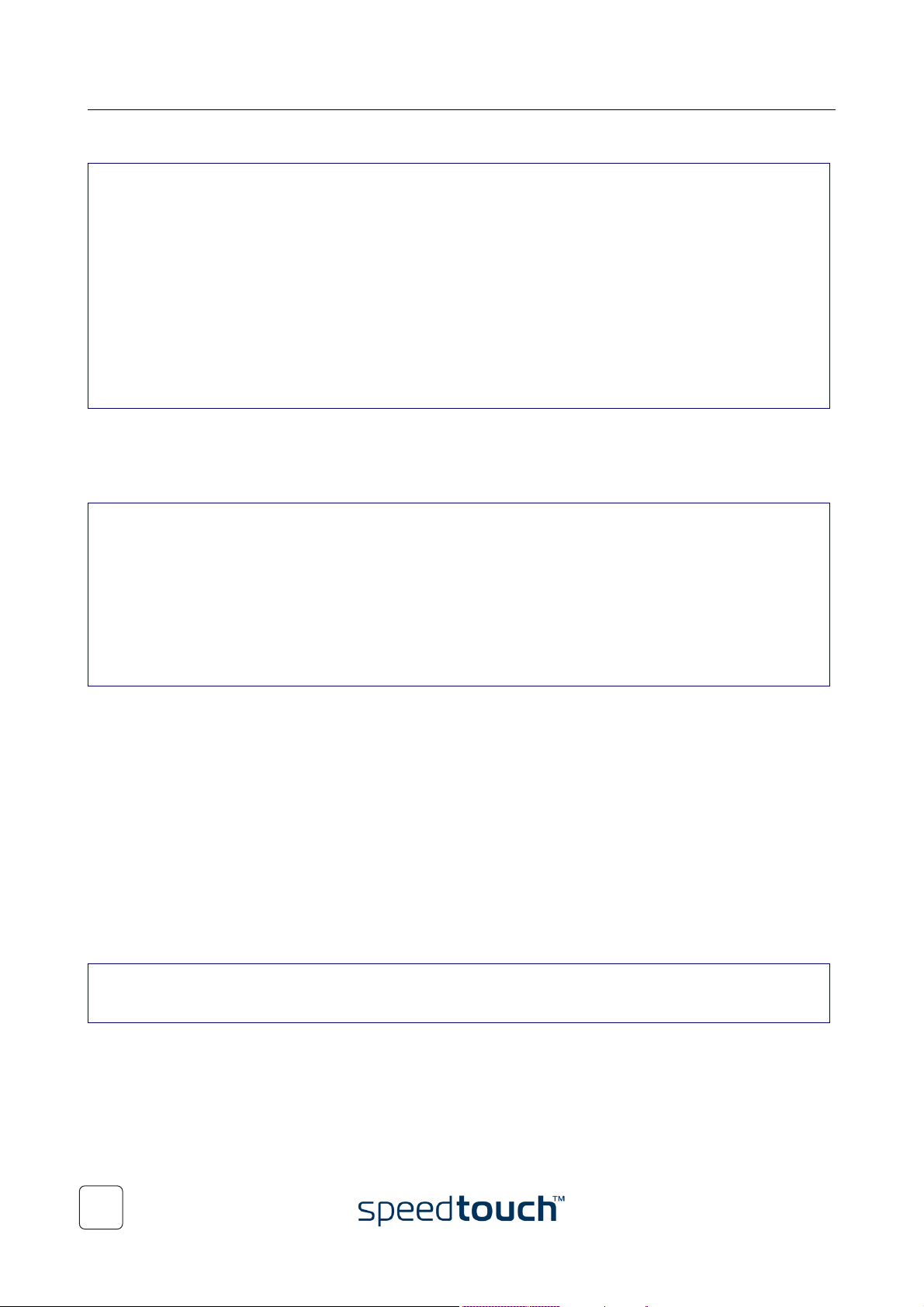
CLI Navigation
Example:
=>firewall help
Following commands are available :
assign : Assign a chain to an entry point.
unassign : Clear a specific hook
list : Shows a list of all the hooks with the chains attached.
flush : Clears all hooks, chains and rules
tron : Enables verbose console messaging.
troff : Disables verbose console messaging.
Following command groups are available :
chain rule
=>
Entering help followed by a specific command, e.g. help firewall assign (starting from top level) or help assign (executed
from the firewall command group selection) results in a description of the syntax for the command.
Example:
=>help firewall assign
Assign a chain to an entry point.
Syntax : assign hook = <{input|sink|forward|source|output}> chain = <string>
Parameters :
hook = <{input|sink|forward|source|output}>
Name of hook to assign chain to.
chain = <string>
Name of chain to use.
=>
Executing help all will generate the complete listing of all available CLI commands with syntax description.
Command Completion
The CLI features command completion, which means that when starting to enter a command it can be completed by
pressing the TAB key.
For the completion to be successful, the part to be added must be unique. Completion works for the command groups,
for the commands, for the options, but not for values.
Example:
Pressing a and TAB at the firewall command group selection results in the full assign command being completed. Entering
firewall a and pressing the TAB key from top level gives the same result.
=>firewall
[firewall]=>"a+TAB"
[firewall]=>assign
Command Line Navigation
• Press CTRL+A to go to the beginning of the command line.
• Press CTRL+L to go to the end of the command line.
26
E-DOC-CTC-20040210-0028 v3.0
Page 29
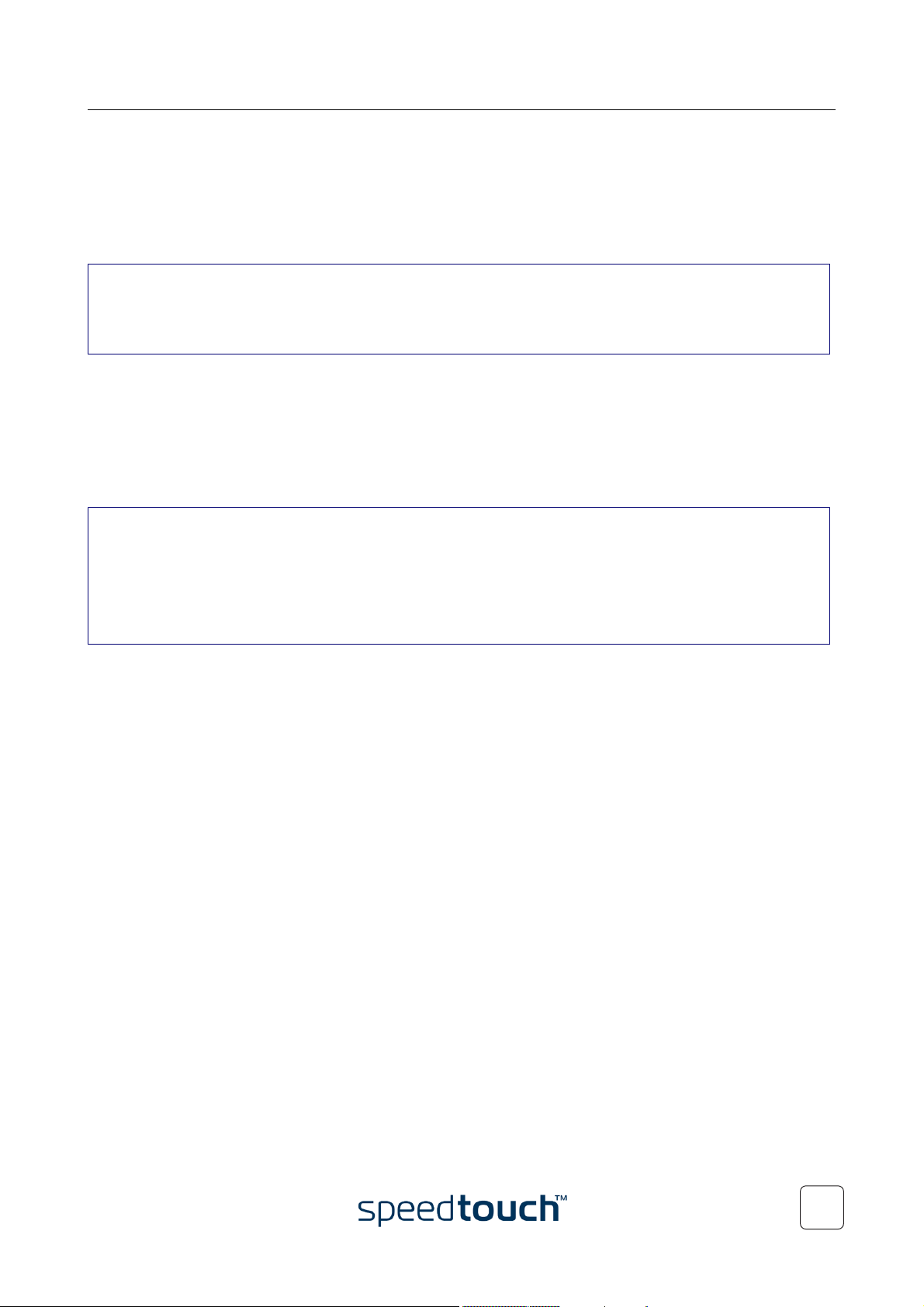
CLI Navigation
Breaking off Commands
You can break off a command by pressing CTRL+G. This can be useful in a situation where a user is prompted to enter
a value which he does not know and wants to quit the command. Instead of being prompted over and over again for the
same value, this allows to quit the command and return to the command line prompt.
In the example below, CTRL+G is pressed after the third prompt chain =
[firewall]=>match
chain =
chain =
chain = “CTRL+G”
[firewall]=>
History of Commands
Use the UP and DOWN ARROW keys to select a previously executed command. Press ENTER to execute the selected
command.
Example:
=>firewall
[firewall]=>list
assign hook=input chain=input
assign hook=sink chain=sink
assign hook=forward chain=forward
assign hook=source chain=source
[firewall]=> “UP ARROW”
[firewall]=>:firewall list
E-DOC-CTC-20040210-0028 v3.0
27
Page 30

CLI Navigation
Command Line Interface Top Level Structure
The table below shows the available command groups for the different SpeedTouch™ variants:
Command group Available?
adsl Only for the SpeedTouch™610 ADSL/POTS and SpeedTouch™610i ADSL/ISDN variants.
atm Yes.
atmf Only for variants equipped with an ATMF-25.6Mb/s port.
autopvc Yes.
bridge Yes.
cip Yes
config Yes.
dhcp Yes.
dns Yes.
env Yes.
eth Yes.
ethoa Yes.
firewall Yes.
grp Yes.
ip Yes.
ipoa Yes.
ipqos Yes.
ipsec Only when a valid IPSEC_VPN software key has been enabled.
label Yes.
language Yes.
nat Yes.
phonebook Yes.
pppoa Yes.
pppoe Yes.
pptp Yes.
qosbook Yes.
script Yes.
shdsl Only for the SpeedTouch™610 SHDSL variant.
sip Only when a valid SIP software key has been enabled.
snmp Yes.
sntp Yes.
software Yes.
switch Only for SpeedTouch™ devices with a four port switch.
syslog Yes.
system Yes.
td Yes.
upnp Yes.
28
E-DOC-CTC-20040210-0028 v3.0
Page 31

CLI Navigation
Command Line Interface Commands
Command Execution
All CLI commands are commands that operate on, or configure, the SpeedTouch™ settings.
The CLI commands can be executed:
• from top level, preceded by the name of the command group from which the command should be executed.
E. g. firewall list.
=>firewall list
assign hook=input chain=input
assign hook=sink chain=sink
assign hook=forward chain=forward
assign hook=source chain=source
=>
• from within the command group itself, using the reduced form of the command.
E.g. list at the firewall command group selection.
=>firewall
[firewall]=>list
assign hook=input chain=input
assign hook=sink chain=sink
assign hook=forward chain=forward
assign hook=source chain=source
[firewall]=>
Note ! in a command means ‘NOT‘, e.g. the [!]syn parameter in the firewall rule create command.
Entering a CLI Command
A CLI command can be entered in one of the following ways:
1 As a completely built-up command with all its parameters.
E.g. the command firewall assign hook=input chain=input.
=>firewall assign hook=input chain=input
=>
2 Just the command itself without its parameters. After pressing Enter, you are prompted to complete the command
with the required and the optional parameters.
The example below is the equivalent of the command firewall assign hook=input chain=input.
=>firewall assign
hook = input
chain = input
=>
• For required CLI command parameter values, either enter a value or scroll through the possible values with
the arrow keys.
• For optional CLI command parameters, either enter a value or simply press Enter without giving a value.
Note This manner of entering a command is not applicable to all the CLI commands.
E.g. system config, upnp config, ...
E-DOC-CTC-20040210-0028 v3.0
29
Page 32

CLI Navigation
Menu-driven CLI Navigation
Introduction
To improve the user-friendliness of the SpeedTouch™ CLI, the CLI features a menu-driven interface.
The semi-graphical menu offers an attractive and easy-to-use configuration environment for the CLI.
Calling the menu
To call the menu-driven interface, type menu at the CLI prompt.
Example (for the SpeedTouch™610 ADSL/POTS variant):
Leaving the menu
To leave the menu-driven interface, use the TAB key to go to the Cancel field and press ENTER.
Note This can be done on any level of the menu, i.e. there is no need to return to the top level.
Navigating through the menu
Follow the procedure below to navigate through the menu and select CLI commands:
1 Browse through the CLI command groups with the ARROW keys:
2 Press ENTER to select a command group. The figure below shows the menu after the phonebook command group
has been selected:
30
E-DOC-CTC-20040210-0028 v3.0
Page 33

CLI Navigation
3 Browse through the CLI commands with the ARROW keys or select .. to go back up one level:
4 Press ENTER to select the command. The figure below shows the menu after the add command has been
selected:
Entering parameter values
1 Browse through the parameters with the ARROW keys:
2 To enter a value for a parameter, press ENTER:
3 Fill in the parameter value and press ENTER:
E-DOC-CTC-20040210-0028 v3.0
31
Page 34

CLI Navigation
4 Use the ARROW keys to scroll to the next parameter:
5 When all the necessary parameters have been entered, use the TAB key to go to the OK field and press ENTER.
Note Do not forget to save your changes by executing saveall (from any CLI prompt).
Preset parameter values
In case preset values are provided for a parameter, they are shown at the bottom of the menu.
You can scroll through these preset values with the ARROW keys or enter the value manually.
32
E-DOC-CTC-20040210-0028 v3.0
Page 35

CLI Navigation
Service Template Files and the CLI
Service Template Files
The Service Template files, used by the Setup wizard, or directly uploaded via the SpeedTouch™ web pages, consist of
a set of CLI commands. Only CLI commands, which are part of the SpeedTouch™ CLI command set, may be used in
the .ini and .def files.
For readability, Service Template files are partitioned in paragraphs. These paragraphs reflect a CLI command group
selection in the SpeedTouch™ CLI. However, due to internal processing, not all paragraph names are the same as their
corresponding CLI command group selection, as shown in the table below:
[<configuration>.ini]
paragraphs
[adslisdn.ini] The adsl CLI command group (only for a ADSL/ISDN variant)
[adslpots.ini] The adsl CLI command group (only for a ADSL/POTS variant)
[atmf.ini] The atmf CLI command group (only for a variant with an ATMF-25.6Mb/s port).
[autoip.ini] The ip auto CLI command subgroup
[autopvc.ini] The autopvc CLI command subgroup
[bridge.ini] The bridge CLI command group
[cip.ini] The cip CLI command group
[dhcc.ini] The dhcp client CLI command subgroup
[dhcp.ini] The dhcp server CLI command subgroup
[dhcr.ini] The dhcp relay CLI command subgroup
[diagnostics.ini] The ip ping CLI command
[dnsc.ini] and [dnsd.ini] The dns CLI command group
[env.ini] The env CLI command group
Available SpeedTouch™ CLI commands
[eth.ini] The eth CLI command group
[ethoa.ini] The ethoa CLI command group
[grp.ini] The grp CLI command group (except those part of the grp rip CLI command subgroup).
[ip.ini] The ip CLI command group
[ipoa.ini] The cip CLI command group
[ipqos.ini] The ipqos CLI command group
[ipsec.ini] The ipsec, ipsec cert, ipsec connections, ipsec descriptor, and ipsec peer CLI command
subgroups.
[label.ini] The label CLI command group
[language.ini] The language CLI command group
[nat.ini] The nat CLI command group
E-DOC-CTC-20040210-0028 v3.0
33
Page 36

CLI Navigation
[<configuration>.ini]
Available SpeedTouch™ CLI commands
paragraphs
[oam.ini] The atm oam CLI command subgroup
[pfirewall.ini] The firewall CLI command group
[phone.ini] The phonebook CLI command group
[policy.ini] The ipsec policy and ipsec policy chain CLI command subgroups.
[polrules.ini] The ipsec policy rules CLI command subgroup.
[pppoa.ini] The pppoa CLI command group
[pppoe.ini] The pppoe CLI command group
[pppoerelay.ini] The pppoe relay CLI command subgroup
[pptp.ini] The pptp CLI command group
[qos.ini] The qosbook CLI command group
[rip.ini] The grp rip CLI command subgroup.
[script.ini] The script CLI command group
[shdsl.ini] The shdsl CLI command group.
[sip.ini] The sip CLI command group.
[snmp.ini] The snmp CLI command group
[sntpc.ini] The sntp CLI command group.
[switch.ini] The switch CLI command group (only for SpeedTouch™ devices with a four port switch).
[swk.ini] The software addon CLI command subgroup.
[syslog.ini] The syslog CLI command group.
[system.ini] The system CLI command group
[upnp.ini] The upnp CLI command group
CLI Commands in Service Template Files
CLI commands in a paragraph of a Service Template file should always be constructed in their complete form.
Uncompleted CLI commands, i.e. commands in which required parameters are not specified, will be discarded by the
CLI commend interpreter. This may result in a incorrectly configured SpeedTouch™.
In Service Template files, the use of customization variables allow the Setup wizard to invite the end-user to provide
some input regarding the settings of the SpeedTouch™. The declaration of such customization variables must be done
in the [env.ini] paragraph of the Service Template file. A preset (i.e. default) value can be declared for a customization
variable. Further use of these customization variables is allowed through all other paragraphs, even several times.
When a customization variable is used in a CLI command, the value of the variable must always conform to the syntax
of the CLI command.
Customizing Service Template Files
For more information on the customization possibilities of the SpeedTouch™, the Setup wizard and the
configuration profile files, please check the SpeedTouch™ support pages at www.speedtouch.com.
34
E-DOC-CTC-20040210-0028 v3.0
Page 37

CLI Navigation
Direct FTP Access
The SpeedTouch™ File System
The SpeedTouch™ permanent storage, further referred to as 'file system', exists of nonvolatile memory responsible for
storing, retrieving and maintaining the SpeedTouch™ software image(s), Service Template files and optionally default
settings files.
The file system of the SpeedTouch™ is accessible via the File Transfer Protocol (FTP) transport protocol. This allows to
transfer the SpeedTouch™ software image(s) and/or Service Template files and default settings files.
Proceed as indicated in the example below to open an FTP session to the SpeedTouch™ file system:
/home/doejohn{1}$ftp 10.0.0.138
Connected to 10.0.0.138
220 Inactivity timer = 120 seconds. Use 'site idle <secs>' to change.
Name (10.0.0.138:doejohn):
331 SpeedTouch™ (00-90-D0-01-02-03) User 'doejohn' OK. Password required.
Password : ######
330 OK
ftp>
SpeedTouch™ File System Structure
The files system features a tiny multilevel directory structure with a single root node called 'root' and two leaf nodes
called 'active' and 'dl'. The 'root' contains:
• all the necessary files for the SpeedTouch™ to boot correctly.
• the 'active' subdirectory always contains the software image in execution, i.e. the active software image.
• the 'dl' directory contains the dormant software image, i.e. the passive software image . If you have made changes
to the SpeedTouch™configuration and saved them (be it via a Telnet session, via the web pages or via the Setup
wizard), a user.ini Service Template file is created in the 'dl' subdirectory.
In other words, after each 'Save all', or config save all, the user.ini Service Template file present in the 'dl'
subdirectory reflects the current configuration of the SpeedTouch™.
SpeedTouch™ File System Access Rights
From the ‘root’ directory, you can access the ‘active’ and ‘dl’ subdirectories. No read/write permission is granted for
the ‘root’ directory.
Following access rights apply for the subdirectories:
• for the 'active' subdirectory:
• Listing of 'active' subdirectory files (dir)
• FTP (m)get of (multiple) 'active' subdirectory files
• for the 'dl' subdirectory:
• Listing of 'dl' subdirectory files (dir)
• FTP (m)get of (multiple) 'dl' subdirectory files
• FTP (m)put of (multiple) 'dl' subdirectory files
• FTP (m)delete of (multiple) 'dl' subdirectory files.
E-DOC-CTC-20040210-0028 v3.0
35
Page 38

CLI Navigation
FTP File Transfer
To allow correct file transfers, set the transfer mode to “binary”.
Note Turn on the hashing option to see the progression of the file transfer.
Example:
/home/doejohn{1}$ftp 10.0.0.138
Connected to 10.0.0.138
220 Inactivity timer = 120 seconds. Use 'site idle <secs>' to change.
Name (10.0.0.138:doejohn):
331 SpeedTouch™ (00-90-D0-01-02-03) User 'doejohn' OK. Password required.
Password : ######
330 OK
ftp>
ftp>bin
200 TYPE is now 8-bit binary
ftp>
ftp>hash
200Hash mark printing on (8192 bytes/hash mark).
ftp>
Quote Site Command
All the CLI commands can be executed from within an FTP session. Only complete CLI commands (i.e. the complete
command syntax with all the parameters already specified) can be executed.
Example:
To execute the ‘firewall list’ command, type the following at the FTP prompt:
ftp> quote site firewall list
200- :firewall assign hook=input chain=None
200- :firewall assign hook=sink chain=sink
200- :firewall assign hook=forward chain=forward
200- :firewall assign hook=source chain=source
200- :firewall assign hook=output chain=None
200200 CLI command "firewall list" executed
ftp>
36
E-DOC-CTC-20040210-0028 v3.0
Page 39

ADSL Commands
ADSL Commands
Introduction
The adsl command group is only applicable to the SpeedTouch™610 ADSL/POTS and ADSL/ISDN variants.
Contents
This chapter covers the following commands:
Topi c Pag e
adsl config 38
adsl info 39
E-DOC-CTC-20040210-0028 v3.0
37
Page 40

ADSL Commands
adsl config
Show/set the Asymmetric Digital Subscriber Line (ADSL) configuration.
Although the command is the same for both SpeedTouch™ ADSL/POTS and SpeedTouch™ ADSL/ISDN variants, the
command features specific parameter values per variant:
SYNTAX FOR ADSL/Plain Old Telephone Service (POTS) variants:
adsl config [opermode = <{ansi|g.dmt_annex_a|g.lite|multimode}>]
[maxbitspertoneUS = <number{10-14}>][trace = <{off|on}>]
where:
opermode The operational mode of the SpeedTouch™ modem.
Choose between:
• ansi
• g.dmt_annex_a
• g.lite
• multimode.
The default is multimode.
maxbitspertoneUS A number between 10 and 14 (bits per tone).
Represents the maximum number of bits which can be allocated to
each ADSL DMT tone in the upstream direction.
The default is 13.
trace Enable/disable adsl tracing. OPTIONAL
SYNTAX FOR ADSL/Integrated Services Digital Network (ISDN) variants:
adsl config [opermode = <{etsi|g.dmt_annex_b|multimode}>]
[maxbitspertoneUS = <number{10-14}>][trace = <{off|on}>]
where:
opermode The operational mode of the SpeedTouch™ modem.
Choose between:
• ansi
• g.dmt_annex_b
• multimode.
OPTIONAL
OPTIONAL
OPTIONAL
The default is multimode.
maxbitspertoneUS A number between 10 and 14 (bits per tone).
Represents the maximum number of bits which can be allocated to
each ADSL DMT tone in the upstream direction.
The default is 13.
trace Enable/disable adsl tracing. OPTIONAL
Note If the command adsl config is executed and no parameters are specified, then the current ADSL
configuration is shown.
38
OPTIONAL
E-DOC-CTC-20040210-0028 v3.0
Page 41

ADSL Commands
adsl info
Show ADSL statistics and information about the SpeedTouch™DSL line status.
Although the same command is used for both SpeedTouch™ ADSL/POTS and SpeedTouch™ ADSL/ISDN variants, the
command features specific output parameters and counters per variant.
SYNTAX:
adsl info
EXAMPLE (for a SpeedTouch™ ADSL/POTS variant):
=>adsl info
Modemstate : up
Operation Mode : G.DMT Annex A [POTS Overlay Mode]
Channel Mode : fast
Number of resets : 1
Vendor (ITU) Local Remote
Country : 0f 0f
Vendor : ALCB ALCB
VendorSpecific : 0000 0000
StandardRevisionNr : 01 01
Downstream Upstream
Margin [dB] : 25 31
Attenuation [dB] : 26 15
Available Bandwidth Cells/s Kbit/s
Downstream : 7924 3360
Upstream : 452 192
Transfer statistics
Total since power On Cells Kbit
Downstream : 10153 4304
Upstream : 3399 1441
Current Connection
Downstream : 10153 4304
Upstream : 3399 1441
Errors
Received FEC : 0
Received CRC : 0
Received HEC : 0
.. Continued output on following page ..
E-DOC-CTC-20040210-0028 v3.0
39
Page 42

ADSL Commands
.. Continued output ..
Far End Failure
No Failure
Near end failure
No failure
Far end failures since reset
Loss of frame: 0 failures
Loss of signal: 0 failures
Loss of power: 0 failures
Loss of link: 0 failures
Errored seconds: 0 seconds
Far end failures last 15 minutes
Loss of frame: 0 seconds
Loss of signal: 0 seconds
Loss of power: 0 seconds
Loss of link: 0 seconds
Errored seconds: 0 seconds
Far end failures current day
Errored seconds: 0 seconds
Far end failures previous day
Errored seconds: 0 seconds
Near end failures since reset
Loss of frame: 0 failures
Loss of signal: 0 failures
Loss of power: 0 failures
Errored seconds: 0 seconds
Near end failures last 15 minutes
Loss of frame: 0 seconds
Loss of signal: 0 seconds
Loss of power: 0 seconds
Errored seconds: 0 seconds
Near end failures current day
Errored seconds: 0 seconds
Near end failures previous day
Errored seconds: 0 seconds
=>
40
E-DOC-CTC-20040210-0028 v3.0
Page 43

ATM Commands
ATM Commands
Contents
This chapter covers the following commands:
Topi c Pag e
atm oam ccconfig 42
atm oam cclist 43
atm oam ccsend 44
atm oam config 45
atm oam mode 46
atm oam ping 47
atm oam status 48
E-DOC-CTC-20040210-0028 v3.0
41
Page 44

ATM Commands
atm oam ccconfig
Configure Operation and Maintenance (OAM) Continuity Check (CC) on the connection.
SYNTAX:
atm oam ccconfig port = <{dsl0|dsl1|atm2|atm3|aal5|atm5} or number>
vpi = <number{0-15}>
[vci = <number{0-511}>]
[transmit = <{disabled|enabled}>]
[receive = <{disabled|enabled}>]
[auto = <{disabled|enabled}>]
[span = <{segment|end2end}>]
where:
port The ATM port number.
Choose between:
• DSL0
• DSL1
• ATM 2
• ATM 3
• AAL5
• ATM 5.
Or specify a port number (dsl0 has port number 0, ..., atm5 has port
number 5).
vpi A number between 0 and 15.
Represents the Virtual Path Identifier (VPI)
vci A number between 0 and 511.
Represents the Virtual Channel identifier (VCI).
For a VP cross-connection, use VCI=0 or do not specify.
transmit Enable or disable transmission of CC cells.
The default is disabled.
receive Enable or disable loss of continuity.
The default is disabled.
REQUIRED
REQUIRED
OPTIONAL
OPTIONAL
OPTIONAL
auto Enable or disable remote CC activation and deactivation.
The default is disabled.
span End2end or segment continuity check. OPTIONAL
RELATED COMMANDS:
atm oam cclist Show current CC configuration.
atm oam ccsend Send CC activate/deactivate to connection.
42
OPTIONAL
E-DOC-CTC-20040210-0028 v3.0
Page 45

atm oam cclist
Show current OAM CC configuration.
SYNTAX:
atm oam cclist
EXAMPLE (default configuration):
=>atm oam cclist
PORT = 0 VPI = 15 VCI = 64 End2End Mode = Auto Segment Mode = Auto
PORT = 0 VPI = 15 VCI = 16 End2End Mode = Auto Segment Mode = Auto
PORT = 0 VPI = 0 VCI = 16 End2End Mode = Auto Segment Mode = Auto
=>
ATM Commands
RELATED COMMANDS:
atm oam ccconfig Configure CC on the connection.
atm oam ccsend Send CC activate/deactivate to connection.
E-DOC-CTC-20040210-0028 v3.0
43
Page 46

ATM Commands
atm oam ccsend
Send CC activate/deactivate to connection.
SYNTAX:
atm oam ccsend port = <{dsl0|dsl1|atm2|atm3|aal5|atm5} or number>
vpi = <number{0-15}>
[vci = <number{0-511}>]
[span = <{segment|end2end}>]
[action = <{activate|deactivate}>]
[direction = <{source|sink|both}>]
where:
port The ATM port number.
Choose between:
• DSL0
• DSL1
• ATM 2
• ATM 3
• AAL5
• ATM 5.
Or specify a port number (dsl0 has port number 0, ..., atm5 has port
number 5).
vpi A number between 0 and 15.
Represents the Virtual Path Identifier (VPI).
vci A number between 0 and 511.
Represents the Virtual Channel identifier (VCI).
For a VP cross-connection, use VCI=0 or do not specify.
span End2end or segment continuity check. OPTIONAL
action Enable or disable CC.
The default is disabled.
direction Indicates the direction of CC activity. Select either:
REQUIRED
REQUIRED
OPTIONAL
OPTIONAL
OPTIONAL
• source
• sink
• both.
If not specified, CC is activated/deactivated for both directions.
RELATED COMMANDS:
atm oam ccconfig Configure CC on the connection.
atm oam cclist Show current CCconfiguration.
44
E-DOC-CTC-20040210-0028 v3.0
Page 47

atm oam config
Configure OAM cell settings.
SYNTAX:
atm oam config [clp = <number{0-1}>]
[loopbackid = <string>]
where:
ATM Commands
clp The CLP bit value of the OAM cells.
Choose between:
• 0
• 1.
loopbackid The loopback id (hexadecimal string) for processing of segment
loopback cells.
The default is 6a 6a 6a 6a 6a 6a 6a 6a 6a 6a 6a 6a 6a 6a 6a 6a.
OPTIONAL
OPTIONAL
E-DOC-CTC-20040210-0028 v3.0
45
Page 48

ATM Commands
atm oam mode
Configure the OAM data blocking mode.
SYNTAX:
atm oam mode port = <{dsl0|dsl1|atm2|atm3|aal5|atm5} or number>
blocking = <{disabled|enabled}>
where:
port The port for which OAM blocking is configured.
Choose between:
• DSL0
• DSL1
• ATM 2
• ATM 3
• AAL5
• ATM 5
Or specify a port number (dsl0 has port number 0, ..., atm5 has port
number 5).
blocking Enable or disable the OAM data blocking mode on this port.
The default is enabled.
REQUIRED
REQUIRED
46
E-DOC-CTC-20040210-0028 v3.0
Page 49

atm oam ping
Sends ATM loopback cells.
SYNTAX:
atm oam ping dest = <string>
[count = <number{1-1000000}>]
[interval = <number{100-1000000}>]
where:
ATM Commands
dest The destination address for the request.
Can be any phonebook entry.
count A number between 1 and 1000000.
Represents the number of pings to send.
interval A number between 100 and 1000000 (milliseconds).
Represents the interval between packets.
EXAMPLE:
=>atm oam ping dest=Sascha count=10 interval=200
loopback: successful, sequence: 1 time: 7762 usec
loopback: successful, sequence: 2 time: 8239 usec
loopback: successful, sequence: 3 time: 11100 usec
loopback: successful, sequence: 4 time: 9384 usec
loopback: successful, sequence: 5 time: 7209 usec
loopback: successful, sequence: 6 time: 20008 usec
loopback: successful, sequence: 7 time: 9651 usec
loopback: successful, sequence: 8 time: 9593 usec
loopback: successful, sequence: 9 time: 8411 usec
loopback: successful, sequence: 10 time: 41656 usec
--- loopback statistics --10 loopbacks transmitted, 10 successful, 0% loss, time 600 ms
rtt min/avg/max = 7209/13301/41656
=>
REQUIRED
OPTIONAL
OPTIONAL
E-DOC-CTC-20040210-0028 v3.0
47
Page 50

ATM Commands
atm oam status
Show OAM data blocking mode of all ports.
SYNTAX:
atm oam status
EXAMPLE:
=>atm oam status
OAM config dump
-------------------
CLP bit value : 1
Loopbackid :6a6a6a6a6a6a6a6a6a6a6a6a6a6a6a6a
OAM data blocking mode
--------------------------
=>
Port dsl0: blocking
Port dsl1: blocking
Port atm2: blocking
Port atm3: blocking
Port aal5: blocking
Port atm5: blocking
48
E-DOC-CTC-20040210-0028 v3.0
Page 51

ATMF Commands
ATMF Commands
Introduction
The atmf command group is only applicable for SpeedTouch™610 variants equipped with an ATM Forum (ATMF)
25.6Mb/s port.
Contents
This chapter covers the following commands:
Topi c Pag e
atmf add 50
atmf ccconfig 51
atmf cclist 52
atmf ccsend 53
atmf config 54
atmf delete 55
atmf flush 56
atmf list 57
E-DOC-CTC-20040210-0028 v3.0
49
Page 52

ATMF Commands
atmf add
Add a Virtual Path (VP) or Virtual Channel (VC) cross-connection between the ATMF-25.6Mb/s interface and the WAN
interface.
SYNTAX:
atmf add vpi = <number {0-7}>
[vci = <number {0-511}>]
[qos = <{default}>]
where:
vpi A number between 0 and 7.
Represents the Virtual Path identifier.
vci A number between 0 and 511.
Represents the Virtual Channel identifier.
For a VP cross-connection, use VCI=0 or do not specify.
qos The name of the Quality of Service (QoS) book entry to apply on
this cross-connection. Use the command qosbook list for a list of
available qosbook entries.
The default is default.
RELATED COMMANDS:
atmf delete Delete a cross-connection on the ATMF-25.6Mb/s interface.
atmf list Show current ATMF-25.6Mb/s interface configuration.
REQUIRED
OPTIONAL
OPTIONAL
50
E-DOC-CTC-20040210-0028 v3.0
Page 53

atmf ccconfig
Configure Continuity Check (CC) on a ATMF-25.6Mb/s interface cross-connection.
SYNTAX:
atmf ccconfig vpi = <number{0-7}>
[vci = <number{0-511}>]
[transmit = <{disabled|enabled}>]
[receive = <{disabled|enabled}>]
[auto = <{disabled|enabled}>]
where:
ATMF Commands
vpi A number between 0 and 7.
Represents the Virtual Path identifier.
vci A number between 0 and 511.
Represents the Virtual Channel identifier.
For a VP cross-connection, use VCI=0 or do not specify.
transmit Enable or disable transmission of CC cells.
The default is disabled.
receive Enable or disable loss of continuity.
The default is disabled.
auto Enable or disable remote CC activation/deactivation.
The default is disabled.
RELATED COMMANDS:
atmf cclist Show current CC configuration on ATMF-25.6Mb/s interface cross-connections.
atmf ccsend Send CC activate/deactivate to connection.
REQUIRED
OPTIONAL
OPTIONAL
OPTIONAL
OPTIONAL
E-DOC-CTC-20040210-0028 v3.0
51
Page 54

ATMF Commands
atmf cclist
Show current Continuity Check (CC) configuration of ATMF-25.6Mb/s interface cross-connections.
SYNTAX:
atmf cclist
EXAMPLE (default configuration):
=>atmf cclist
VPI = 1 VCI = 0 Mode = Auto
VPI = 2 VCI = 0 Mode = Auto
VPI = 3 VCI = 0 Mode = Auto
VPI = 4 VCI = 0 Mode = Auto
VPI = 5 VCI = 0 Mode = Auto
VPI = 6 VCI = 0 Mode = Auto
VPI = 7 VCI = 0 Mode = Auto
=>
RELATED COMMANDS:
atmf ccconfig Configure CC of a ATMF-25.6Mb/s interface cross-connection.
atmf ccsend Send CC activate/deactivate to connection.
52
E-DOC-CTC-20040210-0028 v3.0
Page 55

atmf ccsend
Send CC activate/deactivate request to connection on ATMF-25.6Mb/s interface cross-connection.
SYNTAX:
atmf ccsend vpi = <number{0-7}>
[vci = <number{0-511}>]
[action = <{activate|deactivate}>]
[direction = <{source|sink|both}>]
where:
ATMF Commands
vpi A number between 0 and 7.
Represents the Virtual Path identifier.
vci] A number between 0 and 511.
Represents the Virtual Channel identifier.
For a VP cross-connection, use VCI=0 or do not specify.
action Enable or disable CC.
The default is disabled.
direction Indicates the direction of CC activity.
Select either:
• source
• sink
• both.
The default is both.
Note If not specified, CC is activated/deactivated for both
directions.
RELATED COMMANDS:
atmf ccconfig Configure CC of a ATMF-25.6Mb/s interface cross-connection.
REQUIRED
OPTIONAL
OPTIONAL
OPTIONAL
atmf cclist Show current CC configuration on ATMF-25.6Mb/s interface cross-connections.
E-DOC-CTC-20040210-0028 v3.0
53
Page 56

ATMF Commands
atmf config
Show/set the ATMF-25.6Mb/s interface configuration.
SYNTAX:
atmf config [status = <line|on>]
[policing = <{disabled|enabled}>]
where:
status Let the SpeedTouch™ assume that the physical link of the ATMF
OPTIONAL
connection is always enabled (on) or allow to check the physical link
(line).
The default is line (i.e. the SpeedTouch™ may be the source of F4/F5
AIS OAM cells).
policing Enable or disable ATM-Forum policing. OPTIONAL
EXAMPLE (default configuration):
=>atmf config
ATM-Forum state = line
ATM-Forum policing = enabled
=>
54
E-DOC-CTC-20040210-0028 v3.0
Page 57

atmf delete
Delete a cross-connection on the ATMF-25.6Mb/s interface.
SYNTAX:
atmf delete vpi = <number {0-7}>
[vci = <number {0-511}>]
where:
ATMF Commands
vpi A number between 0 and 7.
Represents the Virtual Path identifier.
vci A number between 0 and 511.
Represents the Virtual Channel identifier.
Note For a VP cross-connection, use VCI=0 or do not specify.
RELATED COMMANDS:
atmf add Add a cross-connection on the ATMF-25.6Mb/s interface.
atmf list Show current ATMF-25.6Mb/s interface configuration.
REQUIRED
OPTIONAL
E-DOC-CTC-20040210-0028 v3.0
55
Page 58

ATMF Commands
atmf flush
Flush complete ATMF-25.6Mb/s interface configuration, i.e. delete all cross-connections.
SYNTAX:
atmf flush
56
E-DOC-CTC-20040210-0028 v3.0
Page 59

atmf list
Show all current ATMF-25.6Mb/s interface cross-connections.
SYNTAX:
atmf list
EXAMPLE (default configuration):
=>atmf list
VPI = 1 VCI = 0 QOS = default
VPI = 2 VCI = 0 QOS = default
VPI = 3 VCI = 0 QOS = default
VPI = 4 VCI = 0 QOS = default
VPI = 5 VCI = 0 QOS = default
VPI = 6 VCI = 0 QOS = default
VPI = 7 VCI = 0 QOS = default
=>
ATMF Commands
RELATED COMMANDS:
atmf add Add an ATMF-25.6Mb/s interface cross-connection.
atmf delete Delete a cross-connection on the ATMF-25.6Mb/s interface.
atmf flush Delete all cross-connection on the ATMF-25.6Mb/s interface.
E-DOC-CTC-20040210-0028 v3.0
57
Page 60

ATMF Commands
58
E-DOC-CTC-20040210-0028 v3.0
Page 61

AutoPVC Commands
AutoPVC Commands
Contents
This chapter covers the following commands:
Topi c Pag e
autopvc config 60
autopvc info 62
E-DOC-CTC-20040210-0028 v3.0
59
Page 62

AutoPVC Commands
autopvc config
Configure autopvc.
SYNTAX:
autopvc config [mode = <{pseudo|passive|active}>]
[type = <{bridge|pppoerelay}>]
[opmode = <{partial|full}>]
[overwrite = <{disabled|enabled}>]
[peakrate = <number{0-27786}>]
where:
mode Select the autopvc mode:
• pseudo:
enable only pseudo-ILMI (VP/VC 15/16). When connection
parameters are written to the MIB, display this information on
CLI or web-interface but do not use these parameters for
configuration.
• passive:
enable both ILMI (VP/VC 0/16) and pseudo-ILMI (VP/VC 15/
16). When connection parameters are written to the MIB,
display this information on CLI or web-interface but do not use
these parameters for configuration.
• active:
enable both ILMI (VP/VC 0/16) and pseudo-ILMI (VP/VC 15/
16). When connection parameters are written to the MIB, use
these parameters to configure phonebook entries, qosbook
profiles and bind bridge or PPPoE interfaces on top.
The default is passive.
type Type of autopvc:
• bridge
• pppoerelay:
an ETHoA interface will be created, will be bound to the ILMI
PVC and will be added to the PPPoE relay as relay port.
OPTIONAL
OPTIONAL
The default is bridge.
opmode Operational autopvc mode:
• partial: only read the ILMI VPC and VCC MIB tables
• full: read all supported MIB tables.
The default is partial.
overwrite Enable/disable UBR peak rate overwrite. OPTIONAL
peakrate A number between 0 and 27786.
Represents the UBR peak rate (in kilobits per second).
Note 0 indicates the linerate.
60
OPTIONAL
OPTIONAL
E-DOC-CTC-20040210-0028 v3.0
Page 63

EXAMPLE:
=>autopvc config
Autopvc mode : pseudo
Autopvc opmode : partial
Autopvc type : bridge
Autopvc standard: down
Autopvc pseudo : up
UBR overwrite : disabled
UBR peak rate : linerate
=>
RELATED COMMANDS:
autopvc info Show retrieved information.
AutoPVC Commands
E-DOC-CTC-20040210-0028 v3.0
61
Page 64

AutoPVC Commands
autopvc info
Show retrieved information.
SYNTAX:
autopvc info [table = <{Vpc|Vcc}>]
where:
table Choose the autopvc table for which the information must be shown.
Choose between:
• Vpc
• Vcc.
EXAMPLE (default configuration):
=>autopvc info
Address Type BestEff Par1 Par2 Par3 Par4 Par5
8.35 ubr Enabled Tx: 451 0 0 0 0
Rx: 7923 0 0 0 0
=>
RELATED COMMANDS:
autopvc config Configure autopvc.
OPTIONAL
62
E-DOC-CTC-20040210-0028 v3.0
Page 65

Bridge Commands
Bridge Commands
Contents
This chapter covers the following commands:
Topi c Pag e
bridge config 64
bridge flush 65
bridge ifadd 66
bridge ifattach 67
bridge ifconfig 68
bridge ifdelete 70
bridge ifdetach 71
bridge iflist 72
bridge macadd 73
bridge macdelete 74
bridge maclist 75
E-DOC-CTC-20040210-0028 v3.0
63
Page 66

Bridge Commands
bridge config
Show/set bridge ageing policy for dynamically learned Medium Access Control (MAC) addresses.
SYNTAX:
bridge config [age = <number {10 - 100000}>]
[filter = <{no_WAN_broadcast|PPPoE_only|none}>]
where:
age A number between 10 and 100000 (seconds).
Represents the lifetime of a dynamically learned MAC address.
The default is 300.
filter The bridge filter to be applied for all WAN bridge ports.
Choose between:
• no_WAN_broadcast:
broadcasts from the SpeedTouch™ itself to the WAN are
filtered out, broadcasts from the LAN to the WAN are still
passed through.
• PPPoE_only:
only PPPoE broadcasts are passed through, all others are
filtered out
• none:
no broadcasts are filtered out.
The default is no_WAN_broadcast.
EXAMPLE:
=>bridge config
Ageing : 300
Filter : no_WAN_broadcast
=>bridge config age=600
=>bridge config
Ageing : 600
Filter : no_WAN_broadcast
=>
OPTIONAL
OPTIONAL
RELATED COMMANDS:
bridge ifadd Create a bridged Ethernet interface.
bridge ifattach Attach a bridge interface.
bridge ifdelete Delete a bridge interface.
bridge ifdetach Detach a bridge interface.
bridge iflist Show current bridge configuration.
64
E-DOC-CTC-20040210-0028 v3.0
Page 67

bridge flush
Flush bridge interfaces and parameters.
Note The flush command does not impact previously saved configurations.
SYNTAX:
bridge flush
Bridge Commands
E-DOC-CTC-20040210-0028 v3.0
65
Page 68

Bridge Commands
bridge ifadd
Create a bridged Ethernet interface.
SYNTAX:
bridge ifadd [intf = <intfname>]
[dest = <string>]
where:
intf The bridged Ethernet interface name.
If not specified, the destination name will double as interface name.
dest The destination address for the new interface.
Typically a phonebook entry. Browse through the available entries via
the ARROW UP and ARROW DOWN keys.
EXAMPLE:
=>bridge iflist
OBC : Internal
Connection State: connected
Port: OBC PortNr: 0 PortState: forwarding
RX bytes: 75783 frames: 572
TX bytes: 82843610 frames: 341554 dropframes: 0
ethport1 : Internal
Connection State: connected
Port: ethport1 PortNr: 1 PortState: forwarding
RX bytes: 156472129 frames: 5903256
TX bytes: 75689 frames: 425 dropframes: 5561702
=>bridge ifadd intf=TestBridge
=>bridge iflist
OBC : Internal
Connection State: connected
Port: OBC PortNr: 0 PortState: forwarding
RX bytes: 75783 frames: 572
TX bytes: 82843610 frames: 341554 dropframes: 0
OPTIONAL
OPTIONAL
...
TestBridge: dest : (none)
Retry : 10 QoS : default Encaps : llc/snap Fcs : off
Connection State: not-connected
Port: (Unassigned) PortNr: (Unknown) PortState: forwarding
=>
RELATED COMMANDS:
bridge ifattach Attach a bridge interface.
bridge ifconfig Configure a bridge interface.
bridge ifdelete Delete a bridge interface.
bridge ifdetach Detach a bridge interface.
bridge iflist Show current bridge configuration.
66
E-DOC-CTC-20040210-0028 v3.0
Page 69

bridge ifattach
Attach (i.e. connect) a bridged Ethernet interface.
SYNTAX:
bridge ifattach intf = <intfname>
where:
Bridge Commands
intf The name of the interface to attach.
Browse through the available entries via the ARROW UP and
ARROW DOWN keys.
EXAMPLE:
=>bridge iflist
OBC : Internal
Connection State: connected
Port: OBC PortNr: 0 PortState: forwarding
RX bytes: 75783 frames: 572
TX bytes: 82843610 frames: 341554 dropframes: 0
ethport1 : Internal
Connection State: connected
Port: ethport1 PortNr: 1 PortState: forwarding
RX bytes: 156472129 frames: 5903256
TX bytes: 75689 frames: 425 dropframes: 5561702
TestBridge: dest : (none)
Retry : 10 QoS : default Encaps : llc/snap Fcs : off
Connection State: not-connected
Port: (Unassigned) PortNr: (Unknown) PortState: forwarding
=>bridge ifattach intf=TestBridge
=>bridge iflist
OBC : Internal
Connection State: connected Port: OBC PortState: forwarding
REQUIRED
...
TestBridge: dest : TestBridge
Retry : 10 QoS : default Encaps : llc/snap Fcs : off
Connection State: connected
Port: wan0 PortNr: 5 PortState: forwarding
RX bytes: 0 frames: 0
TX bytes: 0 frames: 0 dropframes: 0
=>
RELATED COMMANDS:
bridge ifadd Create a bridged Ethernet interface.
bridge ifconfig Configure a bridge interface.
bridge ifdelete Delete a bridge interface.
bridge ifdetach Detach a bridge interface.
bridge iflist Show current bridge configuration.
E-DOC-CTC-20040210-0028 v3.0
67
Page 70

Bridge Commands
bridge ifconfig
Configure a bridge interface.
SYNTAX:
bridge ifconfig intf = <intfname>
[dest = <string>]
[qos = <string>]
[encaps = <{llc/snap|vcmux}>]
[fcs = <{off|on}>]
[portstate = <{disabled|learning|forwarding}>]
[retry = <number {0-65535}>]
where:
intf The name of the bridge interface to configure. REQUIRED
dest The destination for this interface. Typically a phonebook entry.
This parameter only needs to be specified when an interface has
been created without specified destination.
qos The name of the Quality Of Service (QoS) book entry to apply on
this bridge interface.
encaps The type of encapsulation to be used for this bridge interface.
Choose between:
• llc/snap
• vcmux.
fcs Whether or not to include the Ethernet FCS in the packet header on
the WAN side. Choose between:
• off
• on.
The default is off.
Note FCS is normally left off.
portstate The bridge portstate for this interface.
Choose between:
• disabled
• learning
OPTIONAL
OPTIONAL
OPTIONAL
OPTIONAL
OPTIONAL
• forwarding.
retry A number between 0 and 65535.
Represents the number of times the SpeedTouch™ retries to set up
a WAN connection before giving up.
The default is 10.
68
OPTIONAL
E-DOC-CTC-20040210-0028 v3.0
Page 71

EXAMPLE:
=>bridge iflist intf=TestBridge
TestBridge: dest : TestBridge
Retry : 10 QoS : default Encaps : llc/snap Fcs : off
Connection State: connected
Port: wan0 PortNr: 5 PortState: forwarding
RX bytes: 0 frames: 0
TX bytes: 0 frames: 0 dropframes: 0
=>bridge ifconfig intf=TestBridge encaps=vcmux retry=15
=>bridge iflist intf=TestBridge
TestBridge: dest : TestBridge
Retry : 15 QoS : default Encaps : vcmux Fcs : off
Connection State: connected
Port: wan0 PortNr: 5 PortState: forwarding
RX bytes: 0 frames: 0
TX bytes: 0 frames: 0 dropframes: 0
=>
RELATED COMMANDS:
Bridge Commands
bridge ifadd Create a bridged Ethernet interface.
bridge ifattach Attach a bridge interface.
bridge ifdelete Delete a bridge interface.
bridge ifdetach Detach a bridge interface.
bridge iflist Show current bridge configuration.
E-DOC-CTC-20040210-0028 v3.0
69
Page 72

Bridge Commands
bridge ifdelete
Delete a bridge interface.
SYNTAX:
bridge ifdelete intf = <intfname>
where:
intf The name of the interface name to be deleted.
Browse through the available entries via the ARROW UP and
ARROW DOWN keys.
EXAMPLE:
=>bridge ifdelete intf=TestBridge
=>bridge iflist
OBC : Internal
Connection State: connected
Port: OBC PortNr: 0 PortState: forwarding
RX bytes: 75783 frames: 572
TX bytes: 82843610 frames: 341554 dropframes: 0
ethport1 : Internal
Connection State: connected
Port: ethport1 PortNr: 1 PortState: forwarding
RX bytes: 156472129 frames: 5903256
TX bytes: 75689 frames: 425 dropframes: 5561702
=>
RELATED COMMANDS:
REQUIRED
bridge ifadd Create a bridged Ethernet interface.
bridge ifattach Attach a bridge interface.
bridge ifconfig Configure a bridge interface.
bridge ifdetach Detach a bridge interface.
bridge iflist Show current bridge configuration.
70
E-DOC-CTC-20040210-0028 v3.0
Page 73

bridge ifdetach
Detach (i.e. disconnect) a bridge interface.
SYNTAX:
bridge ifdetach intf = <intfname>
where:
Bridge Commands
intf The name of the bridge interface to be detached.
Browse through the available entries via the ARROW UP and
ARROW DOWN keys.
EXAMPLE:
=>bridge iflist intf=TestBridge
TestBridge: dest : TestBridge
Retry : 10 QoS : default Encaps : llc/snap Fcs : off
Connection State: connected
Port: wan0 PortNr: 5 PortState: forwarding
RX bytes: 0 frames: 0
TX bytes: 0 frames: 0 dropframes: 0
=>bridge ifdetach intf=TestBridge
=>bridge iflist intf=TestBridge
TestBridge: dest : TestBridge
Retry : 10 QoS : default Encaps : llc/snap Fcs : off
Connection State: not-connected
Port: (Unassigned) PortNr: (Unknown) PortState: forwarding
=>
RELATED COMMANDS:
bridge ifadd Create a bridged Ethernet interface.
REQUIRED
bridge ifattach Attach a bridge interface.
bridge ifconfig Configure a bridge interface.
bridge ifdelete Delete a bridge interface.
bridge iflist Show current bridge configuration.
E-DOC-CTC-20040210-0028 v3.0
71
Page 74

Bridge Commands
bridge iflist
Show the current state of all or the selected bridge interfaces.
SYNTAX:
bridge iflist [intf = <intfname>]
where:
intf The name of the bridge interface for which the configuration must be
shown. Browse through the available entries via the ARROW UP and
ARROW DOWN keys.
If no interface is specified, all bridge interfaces are shown.
EXAMPLE:
=>bridge iflist
OBC : Internal
Connection State: connected
Port: OBC PortNr: 0 PortState: forwarding
RX bytes: 75783 frames: 572
TX bytes: 82843610 frames: 341554 dropframes: 0
ethport1 : Internal
Connection State: connected
Port: ethport1 PortNr: 1 PortState: forwarding
RX bytes: 156472129 frames: 5903256
TX bytes: 75689 frames: 425 dropframes: 5561702
TestBridge: dest : TestBridge
Retry : 10 QoS : default Encaps : llc/snap Fcs : off
Connection State: connected
Port: wan0 PortNr: 5 PortState: forwarding
RX bytes: 83 frames: 13
TX bytes: 30740 frames: 341554 dropframes: 0
=>
OPTIONAL
DESCRIPTION:
RX bytes The number of Received bytes.
TX bytes The number of Transmitted bytes.
OBC On Board Controller: indicates the physical bridge port.
RELATED COMMANDS:
bridge ifadd Create a bridged Ethernet interface.
bridge ifattach Attach a bridge interface.
bridge ifconfig Configure a bridge interface.
bridge ifdelete Delete a bridge interface.
bridge ifdetach Detach a bridge interface.
72
E-DOC-CTC-20040210-0028 v3.0
Page 75

Bridge Commands
bridge macadd
Add a static MAC address to the filtering database.
This command allows to manually add static addresses, which should normally be dynamically discovered by the bridge
itself.
SYNTAX:
bridge macadd intf = <intfname>
hwaddr = <hardware-address>
where:
intf The name of the bridge interface for which the MAC address must be
REQUIRED
added.
hwaddr The Ethernet MAC address of the new entry. REQUIRED
EXAMPLE:
=>bridge maclist
00:0d:9d:47:dd:aa -- dynamic, ethport1, 300 seconds
00:90:d0:72:88:64 -- permanent
01:00:5e:00:00:67 -- static
01:00:5e:7f:ff:fa -- static
01:80:c2:00:00:00 -- permanent
01:80:c2:00:00:01 -- permanent
01:80:c2:00:00:02 -- permanent
01:80:c2:00:00:03 -- permanent
...
01:80:c2:00:00:0e -- permanent
01:80:c2:00:00:0f -- permanent
01:80:c2:00:00:10 -- permanent
ff:ff:ff:ff:ff:ff -- permanent
=>bridge macadd intf=ethport2 hwaddr=00:80:9f:01:23:45
=>bridge maclist
00:0d:9d:47:dd:aa -- dynamic, ethport1, 300 seconds
00:80:9f:01:23:45 -- static
00:90:d0:72:88:64 -- permanent
01:00:5e:00:00:67 -- static
01:00:5e:7f:ff:fa -- static
01:80:c2:00:00:00 -- permanent
01:80:c2:00:00:01 -- permanent
01:80:c2:00:00:02 -- permanent
01:80:c2:00:00:03 -- permanent
01:80:c2:00:00:0e -- permanent
01:80:c2:00:00:0f -- permanent
01:80:c2:00:00:10 -- permanent
ff:ff:ff:ff:ff:ff -- permanent
=>
RELATED COMMANDS:
bridge macdelete Delete a MAC address entry.
bridge maclist Show current filtering database.
E-DOC-CTC-20040210-0028 v3.0
73
Page 76

Bridge Commands
bridge macdelete
Remove a MAC address from the filtering database.
SYNTAX:
bridge macdelete hwaddr = <hardware-address>
where:
hwaddr The Ethernet MAC address of the entry which must be deleted. REQUIRED
EXAMPLE:
=>bridge maclist
00:0d:9d:47:dd:aa -- dynamic, ethport1
00:80:9f:01:23:45 -- static
00:90:d0:72:88:64 -- permanent
01:00:5e:00:00:67 -- static
01:00:5e:7f:ff:fa -- static
01:80:c2:00:00:00 -- permanent
01:80:c2:00:00:01 -- permanent
01:80:c2:00:00:02 -- permanent
01:80:c2:00:00:03 -- permanent
...
01:80:c2:00:00:0e -- permanent
01:80:c2:00:00:0f -- permanent
01:80:c2:00:00:10 -- permanent
ff:ff:ff:ff:ff:ff -- permanent
=>bridge macdelete hwaddr=00:80:9f:01:23:45
=>bridge maclist
00:0d:9d:47:dd:aa -- dynamic, ethport1
00:90:d0:72:88:64 -- permanent
01:00:5e:00:00:67 -- static
01:00:5e:7f:ff:fa -- static
01:80:c2:00:00:00 -- permanent
01:80:c2:00:00:01 -- permanent
01:80:c2:00:00:02 -- permanent
01:80:c2:00:00:03 -- permanent
01:80:c2:00:00:0e -- permanent
01:80:c2:00:00:0f -- permanent
01:80:c2:00:00:10 -- permanent
ff:ff:ff:ff:ff:ff -- permanent
=>
RELATED COMMANDS:
bridge macadd Add a static MAC address to the filtering database.
bridge maclist Show current filtering database.
74
E-DOC-CTC-20040210-0028 v3.0
Page 77

bridge maclist
Show the current MAC address filtering database.
SYNTAX:
bridge maclist
EXAMPLE:
=>bridge maclist
00:0d:9d:47:dd:aa -- dynamic, ethport1, 300 seconds
00:90:d0:72:88:64 -- permanent
01:00:5e:00:00:67 -- static
01:00:5e:7f:ff:fa -- static
01:80:c2:00:00:00 -- permanent
01:80:c2:00:00:01 -- permanent
01:80:c2:00:00:02 -- permanent
01:80:c2:00:00:03 -- permanent
01:80:c2:00:00:04 -- permanent
01:80:c2:00:00:05 -- permanent
01:80:c2:00:00:06 -- permanent
01:80:c2:00:00:07 -- permanent
01:80:c2:00:00:08 -- permanent
01:80:c2:00:00:09 -- permanent
01:80:c2:00:00:0a -- permanent
01:80:c2:00:00:0b -- permanent
01:80:c2:00:00:0c -- permanent
01:80:c2:00:00:0d -- permanent
01:80:c2:00:00:0e -- permanent
01:80:c2:00:00:0f -- permanent
01:80:c2:00:00:10 -- permanent
ff:ff:ff:ff:ff:ff -- permanent
=>
Bridge Commands
RELATED COMMANDS:
bridge macadd Add a static MAC address to the filtering database.
bridge macdelete Delete a MAC address entry.
E-DOC-CTC-20040210-0028 v3.0
75
Page 78

Bridge Commands
76
E-DOC-CTC-20040210-0028 v3.0
Page 79

CIP Commands
CIP Commands
Contents
This chapter covers the following commands:
Topi c Pag e
cip flush 78
cip ifadd 79
cip ifdelete 80
cip iflist 81
cip pvcadd 82
cip pvcdelete 83
cip pvclist 84
E-DOC-CTC-20040210-0028 v3.0
77
Page 80

CIP Commands
cip flush
Flush complete Classical IP over ATM (IP oA) configuration.
Note The flush command does not impact previously saved configurations.
SYNTAX:
cip flush
78
E-DOC-CTC-20040210-0028 v3.0
Page 81

CIP Commands
cip ifadd
Create a Classical IP oA interface at the local side of the Logical IP Subnet (LIS).
SYNTAX:
cip ifadd addr = <ip-address>
[netmask = <ip-mask (dotted or cidr)>]
[uniaddr = <portspec:address[.selector]>]
where:
addr The Classical IP oA interface's local IP address in the LIS. REQUIRED
netmask The LIS's subnetmask. OPTIONAL
uniaddr The UNI-address/port specification for incoming connections, e.g.
‘A0:*.03‘: ADSL port, any address, selector 3.
Note This parameter is only applicable in an Switched Virtual
Channel (SVC) environment.
In most cases, the Classical IP oA LIS is built in a
Permanent Virtual Channel (PVC) environment.
EXAMPLE:
=>cip iflist
cip1 addr = 172.16.0.5 mask = 255.255.255.0
UNI address = A0:*.04
inarp_reqs_in = 0 inarp_repl_in = 0 inarp_inv_in = 0
inarp_reqs_out = 0 inarp_repl_out = 0 inarp_inv_out = 0
=>cip ifadd addr=172.16.1.1 netmask=255.255.255.0
=>cip iflist
cip1 addr = 172.16.0.5 mask = 255.255.255.0
UNI address = A0:*.04
inarp_reqs_in = 0 inarp_repl_in = 0 inarp_inv_in = 0
inarp_reqs_out = 0 inarp_repl_out = 0 inarp_inv_out = 0
cip0 addr = 172.16.1.1 mask = 255.255.255.0
UNI address = A0:*.03
inarp_reqs_in = 0 inarp_repl_in = 0 inarp_inv_in = 0
inarp_reqs_out = 0 inarp_repl_out = 0 inarp_inv_out = 0
=>
OPTIONAL
RELATED COMMANDS:
cip ifdelete Delete a Classical IP oA interface.
cip iflist Show current Classical IP oA configuration.
E-DOC-CTC-20040210-0028 v3.0
79
Page 82

CIP Commands
cip ifdelete
Delete a Classical IP oA interface at the local side of the LIS.
SYNTAX:
cip ifdelete addr = <ip-address>
where:
addr The Classical IP oA interface's local IP address in the LIS. REQUIRED
EXAMPLE:
=>cip iflist
cip0 addr = 172.16.1.1 mask = 255.255.255.0
cip1 addr = 172.16.0.5 mask = 255.255.255.0
=>cip ifdelete addr=172.16.1.1
=>cip iflist
cip1 addr = 172.16.0.5 mask = 255.255.255.0
=>
UNI address = A0:*.03
inarp_reqs_in = 0 inarp_repl_in = 0 inarp_inv_in = 0
inarp_reqs_out = 0 inarp_repl_out = 0 inarp_inv_out = 0
UNI address = A0:*.04
inarp_reqs_in = 0 inarp_repl_in = 0 inarp_inv_in = 0
inarp_reqs_out = 0 inarp_repl_out = 0 inarp_inv_out = 0
UNI address = A0:*.04
inarp_reqs_in = 0 inarp_repl_in = 0 inarp_inv_in = 0
inarp_reqs_out = 0 inarp_repl_out = 0 inarp_inv_out = 0
RELATED COMMANDS:
cip ifadd Create a Classical IP oA interface at the local side of the Logical IP Subnet.
cip iflist Show current Classical IP oA configuration.
80
E-DOC-CTC-20040210-0028 v3.0
Page 83

cip iflist
Show current Classical IP oA configuration.
SYNTAX:
cip iflist
EXAMPLE:
=>cip iflist
cip0 addr = 172.16.1.1 mask = 255.255.255.0
UNI address = A0:*.03
inarp_reqs_in = 0 inarp_repl_in = 0 inarp_inv_in = 0
inarp_reqs_out = 0 inarp_repl_out = 0 inarp_inv_out = 0
cip1 addr = 172.16.0.5 mask = 255.255.255.0
UNI address = A0:*.04
inarp_reqs_in = 0 inarp_repl_in = 0 inarp_inv_in = 0
inarp_reqs_out = 0 inarp_repl_out = 0 inarp_inv_out = 0
=>
CIP Commands
DESCRIPTION:
inarp_reqs_in/inarp_reqs_out Incoming/outgoing inverse ARP requests.
inarp_repl_in/inarp_repl_out Incoming/outgoing inverse ARP replies.
inarp_inv_in/inarp_inv_out Incoming/outgoing invalid inverse ARP messages.
EXAMPLE INPUT/OUTPUT: EVOLUTION OF ARP REQUESTS IN A NETWORKED ENVIRONMENT:
=>cip iflist
cip0 addr = 200.200.200.138 mask = 255.255.255.0
=>cip iflist
cip0 addr = 200.200.200.138 mask = 255.255.255.0
=>cip iflist
cip0 addr = 200.200.200.138 mask = 255.255.255.0
=>
UNI address = A0:*.03
inarp_reqs_in = 18 inarp_repl_in = 75 inarp_inv_in = 0
inarp_reqs_out = 18 inarp_repl_out = 75 inarp_inv_out = 0
UNI address = A0:*.03
inarp_reqs_in = 22 inarp_repl_in = 75 inarp_inv_in = 0
inarp_reqs_out = 22 inarp_repl_out = 75 inarp_inv_out = 0
UNI address = A0:*.03
inarp_reqs_in = 22 inarp_repl_in = 76 inarp_inv_in = 0
inarp_reqs_out = 22 inarp_repl_out = 76 inarp_inv_out = 0
RELATED COMMANDS:
cip ifadd Create a Classical IP oA interface at the local side of the Logical IP Subnet.
cip ifdelete Delete a Classical IP oA interface.
E-DOC-CTC-20040210-0028 v3.0
81
Page 84

CIP Commands
cip pvcadd
Create a PVC Address Resolution Protocol (ARP) entry for destinations which are not RFC1577/RFC2225 compliant.
SYNTAX:
cip pvcadd dest = <phonebook name>
[destaddr = <ip-address>]
[mtu = <number {273-20000}>]
where:
dest The ATM address (hardware address) of the destination host.
Typically a phonebook name.
destaddr The IP address of the destination host
Typically for destinations without Inverse ATMARP support.
mtu A number between 273 and 20000.
Represents the maximum ATM Adaption Layer 5 (AAL5) packet size
(in bytes) for this connection.
The default is 9180 bytes.
EXAMPLE:
=>phonebook list
Name Type Use Address
Br1 bridge 1 8.35
Br2 bridge 1 8.36
Br3 bridge 1 8.37
Br4 bridge 0 8.38
RELAY_PPP1 ppp 0 8.48
RELAY_PPP2 ppp 0 8.49
RELAY_PPP3 ppp 0 8.50
RELAY_PPP4 ppp 0 8.51
PPP1 ppp 1 8.64
PPP2 ppp 1 8.65
PPP3 ppp 1 8.66
DHCP_SPOOF ppp 1 8.67
CIPPVC1 cip 0 8.80
CIPPVC2 cip 0 8.81
CIPPVC3 cip 0 8.82
CIPPVC4 cip 0 8.83
=>cip pvclist
=>cip pvcadd dest CIPPVC1 destaddr 172.16.1.2 mtu 546
=>cip pvclist
CIPPVC1 atmport = 0 vpi = 8 vci = 80 dest_ip = 172.16.1.2
encaps = llc mtu = 546
=>
REQUIRED
OPTIONAL
OPTIONAL
RELATED COMMANDS:
cip pvcdelete Delete a PVC ARP entry.
cip pvclist Show current PVC ARP entries.
82
E-DOC-CTC-20040210-0028 v3.0
Page 85

cip pvcdelete
Delete a PVC ARP entry.
SYNTAX:
cip pvcdelete dest = <phonebook name>
where:
CIP Commands
dest Typically a phonebook entry name.
Represents the ATM address (hardware address) or name of the
entry to be deleted.
EXAMPLE:
=>cip pvclist
CIPPVC1 atmport = 0 vpi = 8 vci = 80 dest_ip = 172.16.1.2
encaps = llc mtu = 546
=>cip pvcdelete dest=CIPPVC1
=>cip pvclist
=>
RELATED COMMANDS:
cip pvcadd Create a PVC ARP entry.
cip pvclist Show current PVC ARP entries.
REQUIRED
E-DOC-CTC-20040210-0028 v3.0
83
Page 86

CIP Commands
cip pvclist
Show current PVC ARP entries.
SYNTAX:
cip pvclist
EXAMPLE:
=>cip pvclist
CIPPVC1 atmport = 0 vpi = 8 vci = 80 dest_ip = 172.16.1.2
=>
EXAMPLE INPUT/OUTPUT IN A NETWORKED ENVIRONMENT:
encaps = llc mtu = 546
=>cip iflist
cip0 addr = 200.200.200.138 mask = 255.255.255.0
=>cip pvclist
699 atmport = 0 vpi = 6 vci = 99 dest_ip = 172.16.1.3
8.50 atmport = 0 vpi = 8 vci = 50 dest_ip = 200.200.200.14
=>
UNI address = A0:*.03
inarp_reqs_in = 0 inarp_repl_in = 75 inarp_inv_in = 0
inarp_reqs_out = 0 inarp_repl_out = 75 inarp_inv_out = 0
encaps = llc mtu = 9180
encaps = llc mtu = 9180
RELATED COMMANDS:
cip pvcadd Create a PVC ARP entry.
cip pvcdelete Delete a PVC ARP entry.
84
E-DOC-CTC-20040210-0028 v3.0
Page 87

Config Commands
Config Commands
Contents
This chapter covers the following commands:
Topi c Pag e
config backup 86
config dump 87
config erase 88
config flush 89
config list 90
config load 91
config save 93
E-DOC-CTC-20040210-0028 v3.0
85
Page 88

Config Commands
config backup
Store current configuration to backup file.
SYNTAX:
config backup filename = <user configuration filename>
where:
filename Filename for backup file of current configuration. REQUIRED
RELATED COMMANDS:
config dump Show the saved configuration file.
config list Save complete runtime configuration.
86
E-DOC-CTC-20040210-0028 v3.0
Page 89

config dump
Show the saved configuration file.
SYNTAX:
config dump
RELATED COMMANDS:
config backup Store current configuration to backup file.
config list Load complete saved or default configuration.
Config Commands
E-DOC-CTC-20040210-0028 v3.0
87
Page 90

Config Commands
config erase
Erase a user configuration file.
Note If no filename is specified, all the user configuration files, saved in the SpeedTouch™ permanent storage, are
deleted.
SYNTAX:
config erase [filename = <user configuration filename>]
where:
filename Name of the configuration file to erase. OPTIONAL
RELATED COMMANDS:
config flush Flush complete runtime configuration.
config load Load complete saved or default configuration.
config save Save complete runtime configuration.
88
E-DOC-CTC-20040210-0028 v3.0
Page 91

Config Commands
config flush
Flush complete current configuration without affecting saved configurations.
This flush command combines all flush commands: atmf flush, bridge flush, cip flush, dhcp client flush, dhcp relay flush,
dhcp server flush, dhcp server lease flush, dhcp server pool flush, dns flush, env flush, ethoa flush, firewall flush, firewall
chain flush, firewall rule flush, grp flush, grp rip flush, ip flush, ip auto flush, ipoa flush, ipsec flush, ipsec policy flush,
ipsec policy chain flush, ipsec policy rule flush, label flush, label chain flush, label rule flush, nat flush, phonebook flush,
pppoa flush, pppoe flush, pptp flush, qosbook flush, script flush, sip flush, snmp flush, sntp flush, switch group flush,
syslog flush, system flush and upnp flush.
SYNTAX:
config flush [flush_ip = <{no|yes}>]
where:
flush_ip Flush IP settings (yes) or not (no).
The default is no.
Note Not keeping the IP settings could cause lost IP connectivity in
the LAN.
EXAMPLE:
=>ip rtlist
Destination Source Gateway Intf Mtrc
10.0.0.0/24 10.0.0.0/24 10.0.0.140 eth0 0
172.16.0.5/32 0.0.0.0/0 172.16.0.5 cip1 0
10.0.0.140/32 0.0.0.0/0 10.0.0.140 eth0 0
127.0.0.1/32 0.0.0.0/0 127.0.0.1 loop 0
10.0.0.0/24 0.0.0.0/0 10.0.0.140 eth0 0
172.16.0.0/24 0.0.0.0/0 172.16.0.5 cip1 1
=>config flush flush_ip=no
=>ip rtlist
Destination Source Gateway Intf Mtrc
10.0.0.0/24 10.0.0.0/24 10.0.0.140 eth0 0
10.0.0.140/32 0.0.0.0/0 10.0.0.140 eth0 0
127.0.0.1/32 0.0.0.0/0 127.0.0.1 loop 0
10.0.0.0/24 0.0.0.0/0 10.0.0.140 eth0 0
=>config flush flush_ip=yes
######### ALL TCP/IP CONNECTIVITY IS LOST ##########
OPTIONAL
RELATED COMMANDS:
config erase Erase a user configuration file.
config load Load complete saved or default configuration.
config save Save current runtime configuration.
E-DOC-CTC-20040210-0028 v3.0
89
Page 92

Config Commands
config list
Show the current configuration set.
SYNTAX:
config list [templates = <{no|yes}>]
where:
templates List the template files (yes) or not (no)
The default is no.
EXAMPLE:
=>config list templates=yes
Configurations file(s):
user.ini
Template file(s)
No template files present
Factory template file(s) :
pppoe.tpl
pppoa.tpl
br.tpl
=>
RELATED COMMANDS:
config backup Store current configuration to backup file.
config dump Show the saved configuration file.
OPTIONAL
90
E-DOC-CTC-20040210-0028 v3.0
Page 93

config load
Load complete saved (backup) or default configuration file.
Note Use the command config flush before using the command config load.
Config Commands
E-DOC-CTC-20040210-0028 v3.0
91
Page 94

Config Commands
SYNTAX:
config load [load_ip = <{no|yes}>]
[defaults = <{yes|no}>]
[flush = <{yes|no}>]
[echo = <{no|yes}>]
[filename = <string>]
where:
load_ip Load IP settings (yes) or not (no).
OPTIONAL
Note Not keeping the IP settings could cause lost IP connectivity in
the LAN.
defaults Load default configuration (yes) or saved configuration (no).
OPTIONAL
Note If this parameter is not specified, the saved configuration will
be loaded.
flush Flush the current configuration before loading a new configuration (yes)
OPTIONAL
or not (no).
echo Echo each command string when loaded (yes) or not (no). OPTIONAL
filename Configuration filename. OPTIONAL
EXAMPLE:
=>ip rtlist
Destination Source Gateway Intf Mtrc
10.0.0.0/24 10.0.0.0/24 10.0.0.140 eth0 0
172.16.0.5/32 0.0.0.0/0 172.16.0.5 cip1 0
10.0.0.140/32 0.0.0.0/0 10.0.0.140 eth0 0
127.0.0.1/32 0.0.0.0/0 127.0.0.1 loop 0
172.16.0.0/24 0.0.0.0/0 172.16.0.5 cip1 1
=>config flush flush_ip=no
=>ip rtlist
Destination Source Gateway Intf Mtrc
10.0.0.0/24 10.0.0.0/24 10.0.0.140 eth0 0
10.0.0.140/32 0.0.0.0/0 10.0.0.140 eth0 0
127.0.0.1/32 0.0.0.0/0 127.0.0.1 loop 0
=>config load flush=yes
=>ip rtlist
Destination Source Gateway Intf Mtrc
10.0.0.0/24 10.0.0.0/24 10.0.0.140 eth0 0
10.0.0.140/32 0.0.0.0/0 10.0.0.140 eth0 0
172.16.0.5/32 0.0.0.0/0 172.16.0.5 cip1 0
127.0.0.1/32 0.0.0.0/0 127.0.0.1 loop 0
172.16.0.0/24 0.0.0.0/0 172.16.0.5 cip1 1
=>
RELATED COMMANDS:
config erase Erase a user configuration file.
config flush Flush complete runtime configuration.
config save Save current runtime configuration.
92
E-DOC-CTC-20040210-0028 v3.0
Page 95

Config Commands
config save
Save the current configuration, i.e. all existing configurations and modifications entered by the user.
The result of executing this command is a user.ini file saved in the SpeedTouch™ permanent storage. This file can be
downloaded via the SpeedTouch™ web pages or via an FTP session.
SYNTAX:
config save
RELATED COMMANDS:
config erase Erase a user configuration file.
config flush Flush complete runtime configuration.
config load Load complete saved or default configuration.
E-DOC-CTC-20040210-0028 v3.0
93
Page 96

Config Commands
94
E-DOC-CTC-20040210-0028 v3.0
Page 97

DHCP Commands
DHCP Commands
Contents
This chapter covers the following commands
Topi c Pag e
dhcp client clear 97
dhcp client config 98
dhcp client flush 99
dhcp client ifadd 100
dhcp client ifattach 101
dhcp client ifconfig 102
dhcp client ifdelete 104
dhcp client iflist 105
dhcp client ifrelease 106
dhcp client ifrenew 109
dhcp client stats 112
dhcp relay add 113
dhcp relay config 114
dhcp relay delete 115
dhcp relay flush 116
dhcp relay ifconfig 117
dhcp relay iflist 118
dhcp relay list 119
dhcp relay stats 120
dhcp server clear 121
dhcp server config 122
dhcp server flush 123
dhcp server policy 124
dhcp server stats 125
dhcp server lease add 127
dhcp server lease delete 129
dhcp server lease flush 130
E-DOC-CTC-20040210-0028 v3.0
95
Page 98

DHCP Commands
Topi c Pag e
dhcp server lease list 131
dhcp server pool add 132
dhcp server pool config 133
dhcp server pool delete 135
dhcp server pool flush 136
dhcp server pool list 137
96
E-DOC-CTC-20040210-0028 v3.0
Page 99

dhcp client clear
Clear Dynamic Host Configuration Protocol (DHCP) client statistics.
SYNTAX:
dhcp client clear
EXAMPLE:
=>dhcp client stats
DHCP client statistics:
Corrupted packet recv : 0
OFFERs recv : 0
ACKs recv : 0
NAKs recv : 0
Pure BOOTP REPLIES : 0
Other message types : 0
DISCOVERs sent : 253
REQUESTs sent : 9
DECLINEs sent : 0
RELEASEs sent : 0
INFORMs sent : 0
Number of dynamic interfaces: 1
Memory usage:
Table size of dyn leases: 19, in use: 1, free: 94 %
=>dhcp client clear
=>dhcp client stats
DHCP client statistics:
Corrupted packet recv : 0
OFFERs recv : 0
ACKs recv : 0
NAKs recv : 0
Pure BOOTP REPLIES : 0
Other message types : 0
DISCOVERs sent : 0
REQUESTs sent : 0
DECLINEs sent : 0
RELEASEs sent : 0
INFORMs sent : 0
Number of dynamic interfaces: 1
Memory usage:
Table size of dyn leases: 19, in use: 1, free: 94 %
=>
DHCP Commands
RELATED COMMANDS:
dhcp client stats Show DHCP client statistics.
E-DOC-CTC-20040210-0028 v3.0
97
Page 100

DHCP Commands
dhcp client config
Show/set DHCP client configuration.
SYNTAX:
dhcp client config [trace = <{off|on}>]
where:
trace Enable tracing (on) or not (off). OPTIONAL
EXAMPLE:
=>dhcp client config
tracing: off
=>dhcp client config trace=on
=>dhcp client config
tracing: on
=>
RELATED COMMANDS:
dhcp client ifconfig Configure a DHCP lease created for a specific interface.
98
E-DOC-CTC-20040210-0028 v3.0
