Page 1

SpeedTouch™
500Series
Multi-User ADSL Gateways
CLI Reference Guide
Release R4.2
500
SERIES
Page 2

Page 3

SpeedTouch™
500Series
CLI Reference Guide
Release R4.2
Page 4

Status Released
Change Note PeckelbeenS
Short Title CLI ST500Series R4.2
Copyright
© 2003 THOMSON. All rights reserved. Passing on, and copying of this document, use and
communication of its contents is not permitted without written authorization from
THOMSON. The content of this document is furnished for informational use only, may be
subject to change without notice, and should not be construed as a commitment by
THOMSON. THOMSON assumes no responsibility or liability for any errors or inaccuracies
that may appear in this document.
Page 5

Content
About this Document.................................................................................... 17
CLI Navigation ............................................................................................... 19
Accessing the Command Line Interface .................................................................................................................... 20
Basic Navigation and Manipulation..............................................................................................................................21
Command Line Interface Top Level Structure ........................................................................................................ 25
Command Line Interface Commands ........................................................................................................................ 26
Menu-driven CLI Navigation ........................................................................................................................................ 27
Configuration Profile Files and the CLI......................................................................................................................28
ADSL Commands .......................................................................................... 31
adsl config .........................................................................................................................................................................32
adsl info .............................................................................................................................................................................33
ATM Commands............................................................................................ 35
atm aal5stats..................................................................................................................................................................... 36
atm gstats ..........................................................................................................................................................................37
atm portstats.................................................................................................................................................................... 38
atm vcstats........................................................................................................................................................................39
atm oam ccconfig ............................................................................................................................................................ 40
atm oam cclist.................................................................................................................................................................. 42
atm oam ccsend...............................................................................................................................................................43
atm oam config ................................................................................................................................................................ 45
atm oam mode.................................................................................................................................................................46
atm oam ping....................................................................................................................................................................47
atm oam status ................................................................................................................................................................ 48
AutoPVC Commands.................................................................................... 49
autopvc config..................................................................................................................................................................50
autopvc info......................................................................................................................................................................52
5
Page 6

Bridge Commands......................................................................................... 53
bridge config.....................................................................................................................................................................54
bridge flush ....................................................................................................................................................................... 55
bridge ifadd ....................................................................................................................................................................... 56
bridge ifattach................................................................................................................................................................... 59
bridge ifconfig................................................................................................................................................................... 62
bridge ifdelete .................................................................................................................................................................. 64
bridge ifdetach ................................................................................................................................................................. 65
bridge iflist ........................................................................................................................................................................66
bridge macadd..................................................................................................................................................................68
bridge macdelete............................................................................................................................................................. 69
bridge maclist ...................................................................................................................................................................70
CIP Commands.............................................................................................. 71
cip flush.............................................................................................................................................................................. 72
cip ifadd .............................................................................................................................................................................73
cip ifdelete.........................................................................................................................................................................74
cip iflist...............................................................................................................................................................................75
cip pvcadd .........................................................................................................................................................................76
cip pvcdelete .................................................................................................................................................................... 77
cip pvclist...........................................................................................................................................................................78
Config Commands ......................................................................................... 79
config backup....................................................................................................................................................................80
config dump ......................................................................................................................................................................81
config erase.......................................................................................................................................................................82
config flush ........................................................................................................................................................................83
config list ........................................................................................................................................................................... 84
config load......................................................................................................................................................................... 85
config save.........................................................................................................................................................................87
6
Page 7

DHCP Commands ......................................................................................... 89
dhcp client clear .............................................................................................................................................................. 91
dhcp client config ............................................................................................................................................................ 92
dhcp client flush............................................................................................................................................................... 93
dhcp client ifadd............................................................................................................................................................... 94
dhcp client ifattach .......................................................................................................................................................... 95
dhcp client ifconfig ..........................................................................................................................................................96
dhcp client ifdelete..........................................................................................................................................................98
dhcp client iflist................................................................................................................................................................ 99
dhcp client ifrelease ......................................................................................................................................................100
dhcp client ifrenew .......................................................................................................................................................102
dhcp client stats.............................................................................................................................................................104
dhcp relay add................................................................................................................................................................105
dhcp relay config ...........................................................................................................................................................106
dhcp relay delete...........................................................................................................................................................107
dhcp relay flush..............................................................................................................................................................108
dhcp relay ifconfig .........................................................................................................................................................109
dhcp relay iflist...............................................................................................................................................................110
dhcp relay list .................................................................................................................................................................111
dhcp relay stats..............................................................................................................................................................112
dhcp server clear...........................................................................................................................................................113
dhcp server config.........................................................................................................................................................114
dhcp server flush ...........................................................................................................................................................115
dhcp server policy.........................................................................................................................................................116
dhcp server stats ...........................................................................................................................................................117
dhcp server lease add...................................................................................................................................................119
dhcp server lease delete..............................................................................................................................................121
dhcp server lease flush.................................................................................................................................................122
dhcp server lease list....................................................................................................................................................123
dhcp server pool add ...................................................................................................................................................124
dhcp server pool config ...............................................................................................................................................125
dhcp server pool delete...............................................................................................................................................127
dhcp server pool flush .................................................................................................................................................128
dhcp server pool list.....................................................................................................................................................129
7
Page 8

DNS Commands .......................................................................................... 131
dns add ............................................................................................................................................................................132
dns clear ..........................................................................................................................................................................133
dns clrstats......................................................................................................................................................................134
dns delete........................................................................................................................................................................135
dns domain .....................................................................................................................................................................136
dns flush...........................................................................................................................................................................137
dns fwdadd......................................................................................................................................................................138
dns fwddelete.................................................................................................................................................................139
dns fwdlist .......................................................................................................................................................................140
dns fwdtable ...................................................................................................................................................................141
dns list..............................................................................................................................................................................142
dns nslookup ..................................................................................................................................................................143
dns start...........................................................................................................................................................................144
dns stats...........................................................................................................................................................................145
dns status ........................................................................................................................................................................146
dns stop...........................................................................................................................................................................147
dns toutfwd ....................................................................................................................................................................148
dns troff...........................................................................................................................................................................149
dns tron...........................................................................................................................................................................150
Env Commands............................................................................................ 151
env flush ..........................................................................................................................................................................152
env get .............................................................................................................................................................................154
env list..............................................................................................................................................................................156
env set .............................................................................................................................................................................157
env unset.........................................................................................................................................................................158
Eth Commands............................................................................................. 159
eth config.........................................................................................................................................................................160
eth ifconfig ......................................................................................................................................................................161
eth iflist ............................................................................................................................................................................162
8
Page 9

ETHoA Commands ..................................................................................... 163
ethoa flush.......................................................................................................................................................................164
ethoa ifadd ......................................................................................................................................................................165
ethoa ifattach..................................................................................................................................................................166
ethoa ifconfig..................................................................................................................................................................167
ethoa ifdelete .................................................................................................................................................................169
ethoa ifdetach.................................................................................................................................................................170
ethoa iflist........................................................................................................................................................................171
Firewall Commands..................................................................................... 173
firewall assign .................................................................................................................................................................174
firewall flush....................................................................................................................................................................176
firewall list.......................................................................................................................................................................177
firewall troff....................................................................................................................................................................178
firewall tron....................................................................................................................................................................179
firewall unassign.............................................................................................................................................................180
firewall chain create......................................................................................................................................................181
firewall chain delete......................................................................................................................................................182
firewall chain flush.........................................................................................................................................................183
firewall chain list ............................................................................................................................................................184
firewall rule clear...........................................................................................................................................................185
firewall rule create........................................................................................................................................................186
firewall rule delete ........................................................................................................................................................190
firewall rule flush ...........................................................................................................................................................191
firewall rule list ..............................................................................................................................................................192
firewall rule stats ...........................................................................................................................................................193
9
Page 10

IP Commands............................................................................................... 195
ip apadd ...........................................................................................................................................................................196
ip apdelete.......................................................................................................................................................................198
ip aplist.............................................................................................................................................................................199
ip arpadd .........................................................................................................................................................................200
ip arpdelete.....................................................................................................................................................................201
ip arplist...........................................................................................................................................................................202
ip config ...........................................................................................................................................................................203
ip flush..............................................................................................................................................................................206
ip ifconfig .........................................................................................................................................................................207
ip iflist...............................................................................................................................................................................208
ip ifwait ............................................................................................................................................................................209
ip ping...............................................................................................................................................................................210
ip rtadd ............................................................................................................................................................................211
ip rtdelete .......................................................................................................................................................................212
ip rtlist..............................................................................................................................................................................213
ip sendto..........................................................................................................................................................................214
ip traceroute ..................................................................................................................................................................215
ip auto flush ....................................................................................................................................................................217
ip auto ifadd....................................................................................................................................................................218
ip auto ifattach ...............................................................................................................................................................219
ip auto ifconfig................................................................................................................................................................220
ip auto ifdelete ...............................................................................................................................................................221
ip auto ifdetach ..............................................................................................................................................................222
ip auto iflist .....................................................................................................................................................................223
IPoA Commands.......................................................................................... 225
ipoa flush .........................................................................................................................................................................226
ipoa ifadd.........................................................................................................................................................................227
ipoa ifattach ....................................................................................................................................................................228
ipoa ifconfig.....................................................................................................................................................................229
ipoa ifdelete ....................................................................................................................................................................231
ipoa ifdetach ...................................................................................................................................................................232
ipoa iflist ..........................................................................................................................................................................233
10
Page 11

Label Commands......................................................................................... 235
label add ..........................................................................................................................................................................236
label config ......................................................................................................................................................................237
label delete......................................................................................................................................................................238
label flush.........................................................................................................................................................................239
label list............................................................................................................................................................................240
label troff.........................................................................................................................................................................241
label tron.........................................................................................................................................................................242
label chain create...........................................................................................................................................................243
label chain delete...........................................................................................................................................................244
label chain flush..............................................................................................................................................................245
label chain list.................................................................................................................................................................246
label rule clear................................................................................................................................................................247
label rule create.............................................................................................................................................................248
label rule delete .............................................................................................................................................................250
label rule flush ................................................................................................................................................................251
label rule list ...................................................................................................................................................................252
label rule stats ................................................................................................................................................................253
Language Commands.................................................................................. 255
language config...............................................................................................................................................................256
language list.....................................................................................................................................................................257
language remove............................................................................................................................................................258
11
Page 12

NAT Commands.......................................................................................... 259
nat applist........................................................................................................................................................................260
nat bind............................................................................................................................................................................261
nat bindlist.......................................................................................................................................................................264
nat clear...........................................................................................................................................................................265
nat config.........................................................................................................................................................................266
nat create........................................................................................................................................................................267
nat defserver ..................................................................................................................................................................269
nat delete ........................................................................................................................................................................270
nat disable .......................................................................................................................................................................272
nat enable........................................................................................................................................................................273
nat flush ...........................................................................................................................................................................274
nat list ..............................................................................................................................................................................275
nat multinatadd ..............................................................................................................................................................276
nat multinatdelete .........................................................................................................................................................277
nat multinatlist ...............................................................................................................................................................278
nat unbind .......................................................................................................................................................................279
Phonebook Commands............................................................................... 281
phonebook add..............................................................................................................................................................282
phonebook autolist.......................................................................................................................................................284
phonebook delete.........................................................................................................................................................285
phonebook flush............................................................................................................................................................286
phonebook list ...............................................................................................................................................................287
PPPoA Commands ...................................................................................... 289
pppoa flush......................................................................................................................................................................290
pppoa ifadd .....................................................................................................................................................................291
pppoa ifattach.................................................................................................................................................................293
pppoa ifconfig .................................................................................................................................................................294
pppoa ifdelete.................................................................................................................................................................298
pppoa ifdetach................................................................................................................................................................299
pppoa iflist.......................................................................................................................................................................300
pppoa rtadd ....................................................................................................................................................................301
pppoa rtdelete ...............................................................................................................................................................303
12
Page 13

PPPoE Commands....................................................................................... 305
pppoe flush .....................................................................................................................................................................306
pppoe ifadd .....................................................................................................................................................................307
pppoe ifattach.................................................................................................................................................................309
pppoe ifconfig.................................................................................................................................................................311
pppoe ifdelete ................................................................................................................................................................316
pppoe ifdetach ...............................................................................................................................................................317
pppoe iflist ......................................................................................................................................................................318
pppoe ifscan....................................................................................................................................................................319
pppoe relay add.............................................................................................................................................................320
pppoe relay delete ........................................................................................................................................................321
pppoe relay flush ...........................................................................................................................................................322
pppoe relay portlist ......................................................................................................................................................323
pppoe relay sesslist.......................................................................................................................................................324
pppoe rtadd....................................................................................................................................................................325
pppoe rtdelete ...............................................................................................................................................................327
PPTP Commands......................................................................................... 329
pptp ifadd ........................................................................................................................................................................330
pptp flush.........................................................................................................................................................................331
pptp list............................................................................................................................................................................332
pptp profadd...................................................................................................................................................................333
pptp profdelete..............................................................................................................................................................334
pptp proflist ....................................................................................................................................................................335
QoSBook Commands.................................................................................. 337
qosbook add...................................................................................................................................................................338
qosbook config ..............................................................................................................................................................340
qosbook delete..............................................................................................................................................................341
qosbook flush.................................................................................................................................................................342
qosbook list ....................................................................................................................................................................343
Script Commands........................................................................................ 345
13
Page 14

SNMP Commands........................................................................................ 347
snmp config.....................................................................................................................................................................348
snmp get..........................................................................................................................................................................349
snmp getNext ................................................................................................................................................................350
snmp list ..........................................................................................................................................................................351
snmp walk .......................................................................................................................................................................352
Software Commands................................................................................... 353
software version............................................................................................................................................................354
software upgrade ..........................................................................................................................................................355
Switch Commands....................................................................................... 357
switch group flush .........................................................................................................................................................358
switch group list ............................................................................................................................................................359
switch group move .......................................................................................................................................................360
switch mirror capture..................................................................................................................................................361
switch mirror egress ....................................................................................................................................................362
switch mirror ingress ...................................................................................................................................................363
System Commands...................................................................................... 365
system clearpassword ..................................................................................................................................................366
system config..................................................................................................................................................................367
system flush ....................................................................................................................................................................368
system reboot................................................................................................................................................................369
system reset ...................................................................................................................................................................370
system setpassword......................................................................................................................................................371
system stats ....................................................................................................................................................................372
Systemlog Commands................................................................................. 373
systemlog show .............................................................................................................................................................374
systemlog send...............................................................................................................................................................375
TD Commands............................................................................................. 377
td call................................................................................................................................................................................378
14
Page 15

UPnP Commands......................................................................................... 379
upnp config .....................................................................................................................................................................380
upnp flush........................................................................................................................................................................381
upnp list...........................................................................................................................................................................382
USB Commands........................................................................................... 383
usb add ............................................................................................................................................................................384
usb config ........................................................................................................................................................................385
usb delete........................................................................................................................................................................386
usb info ............................................................................................................................................................................387
usb list..............................................................................................................................................................................388
Wireless Commands ................................................................................... 389
wireless aclconfig...........................................................................................................................................................390
wireless aclentry............................................................................................................................................................391
wireless aclflush .............................................................................................................................................................392
wireless acllist ................................................................................................................................................................393
wireless counters ..........................................................................................................................................................394
wireless flush ..................................................................................................................................................................395
wireless ifconfig .............................................................................................................................................................396
wireless scan ..................................................................................................................................................................397
wireless status................................................................................................................................................................398
wireless wepconfig........................................................................................................................................................399
Abbreviations ............................................................................................... 401
15
Page 16

Syslog Messages............................................................................................ 405
Auto-PVC Module ........................................................................................................................................................406
Configuration Module ..................................................................................................................................................406
DHCP CLient Module .................................................................................................................................................407
DHCP Relay Module ....................................................................................................................................................407
DHCP Server Module..................................................................................................................................................408
Firewall Module .............................................................................................................................................................408
HTTP Module ................................................................................................................................................................408
Kernel Module ...............................................................................................................................................................409
Linestate Module...........................................................................................................................................................409
Login Module..................................................................................................................................................................409
NAPT Module................................................................................................................................................................409
PPP Module.....................................................................................................................................................................410
PPTP Module..................................................................................................................................................................410
Routing Module .............................................................................................................................................................410
Software Module ...........................................................................................................................................................411
UPnP Module .................................................................................................................................................................411
Supported Key Names ................................................................................ 413
Supported Internet Protocol (IP) Protocol Names ..............................................................................................413
Supported TCP/UDP Port Names............................................................................................................................414
Supported ICMP Type Names ...................................................................................................................................417
Supported Syslog Facilities ..........................................................................................................................................418
Supported Syslog Severities........................................................................................................................................419
16
Page 17

About this Document
About this Document
Introduction
Welcome to the SpeedTouch™500Series Command Line Interface (CLI) Reference Guide!
For the Service Provider, this Reference Guide aims to give a concise and practical document for creating a customized
configuration profile file, based on the SpeedTouch™500Series CLI command set, to be used by the end-user to
configure the SpeedTouch™500Series and PC(s).
For the fastidious user this Reference Guide aims to give a handbook for advanced and detailed configuration and
troubleshooting of the SpeedTouch™500Series via its character based Command Line Interface.
This CLI Reference Guide covers the CLI commands of the following Digital Subscriber Line (DSL) SpeedTouch™
products:
• SpeedTouch™510 ADSL/POTS
• SpeedTouch™510i ADSL/ISDN
• SpeedTouch™530
• SpeedTouch™570 Wireless
• SpeedTouch™570i Wireless
Contents
The Reference Guide consists of two main parts:
• CLI Navigation
This chapter familiarises the user with the SpeedTouch™500Series CLI. It describes general manipulations to navigate through and to perform some operations on the CLI.
• CLI Command Description
The other chapters describe all the available CLI commands of the SpeedTouch™500Series per command group
and in alphabetical order.
Each command is described in a systematic manner:
• The full name of the CLI command (including the group selection)
• A short description of the CLI command, if needed completed by a description of the possible impact on the
user and/or the SpeedTouch™500Series
• The syntax of the command with a description of each parameter
• An example to demonstrate the use of the CLI command
• A list of related CLI commands.
E-SIT-CTC-20030410-0049 v1.0
17
Page 18

About this Document
Trademarks
The following trademarks are used in this document:
• SpeedTouch™ is a trademark of THOMSON
• Netscape and Netscape Navigator are registered trademarks of Netscape Communications Corporation
• Windows and Internet Explorer are trademarks of Microsoft Corporation
• Apple and MacOS are registered trademarks of Apple Computer Inc.
• UNIX is a registered trademark of UNIX System Laboratories, Inc.
• Ethernet is a trademark of Xerox Corporation.
Other products may be trademarks or registered trademarks of their respective manufacturers.
Updates
Due to the continuous evolution of SpeedTouch™ technology, existing products are regularly upgraded.
For more information on the latest technological innovations, software upgrades, and documents, please visit the
SpeedTouch™ web site at:
www.speedtouch.com
18
E-SIT-CTC-20030410-0049 v1.0
Page 19
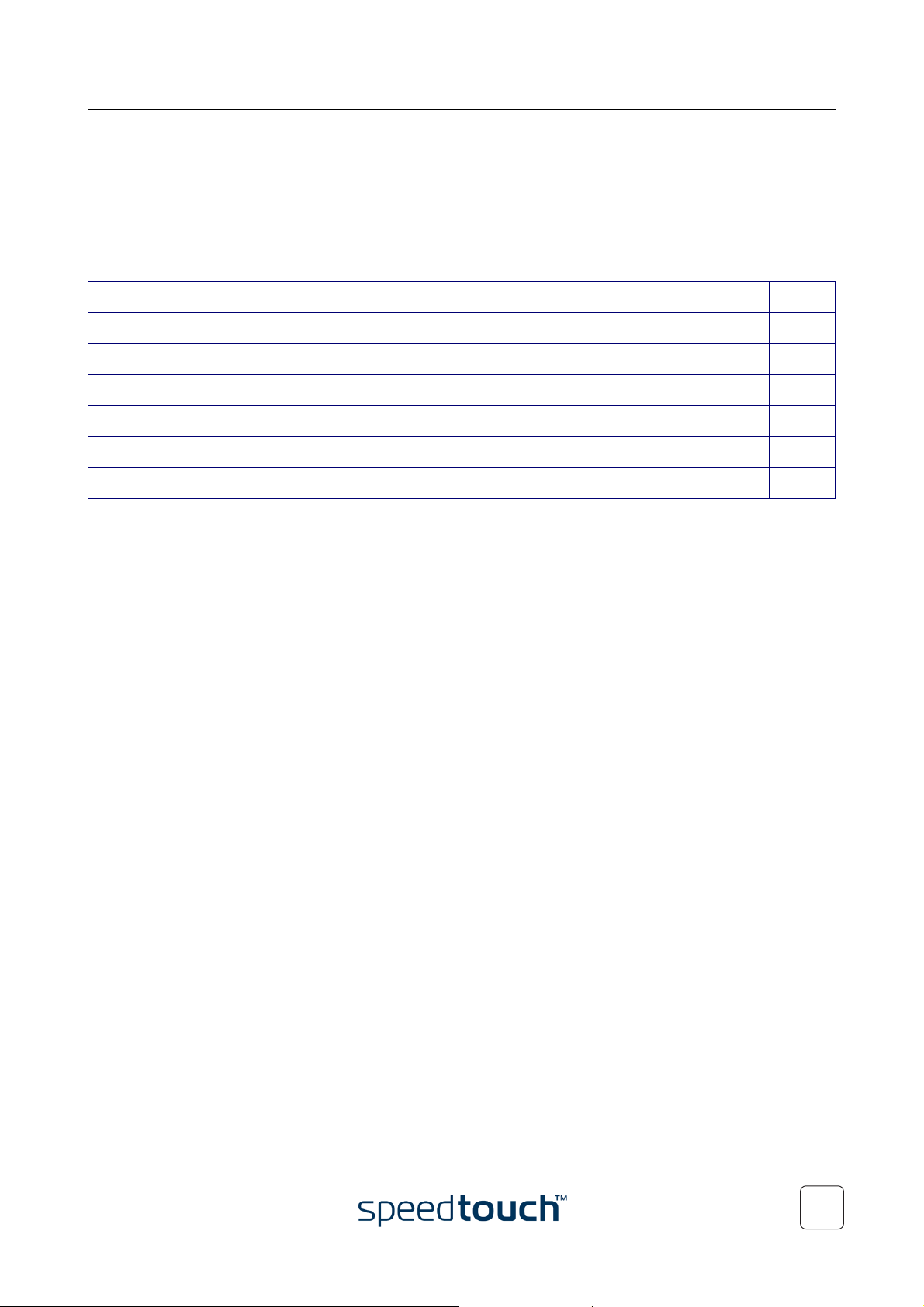
CLI Navigation
CLI Navigation
Contents
This chapter covers the following topics:
Topic Page
Accessing the Command Line Interface 20
Basic Navigation and Manipulation 21
Command Line Interface Top Level Structure 25
Command Line Interface Commands 26
Menu-driven CLI Navigation 27
Configuration Profile Files and the CLI 28
E-SIT-CTC-20030410-0049 v1.0
19
Page 20
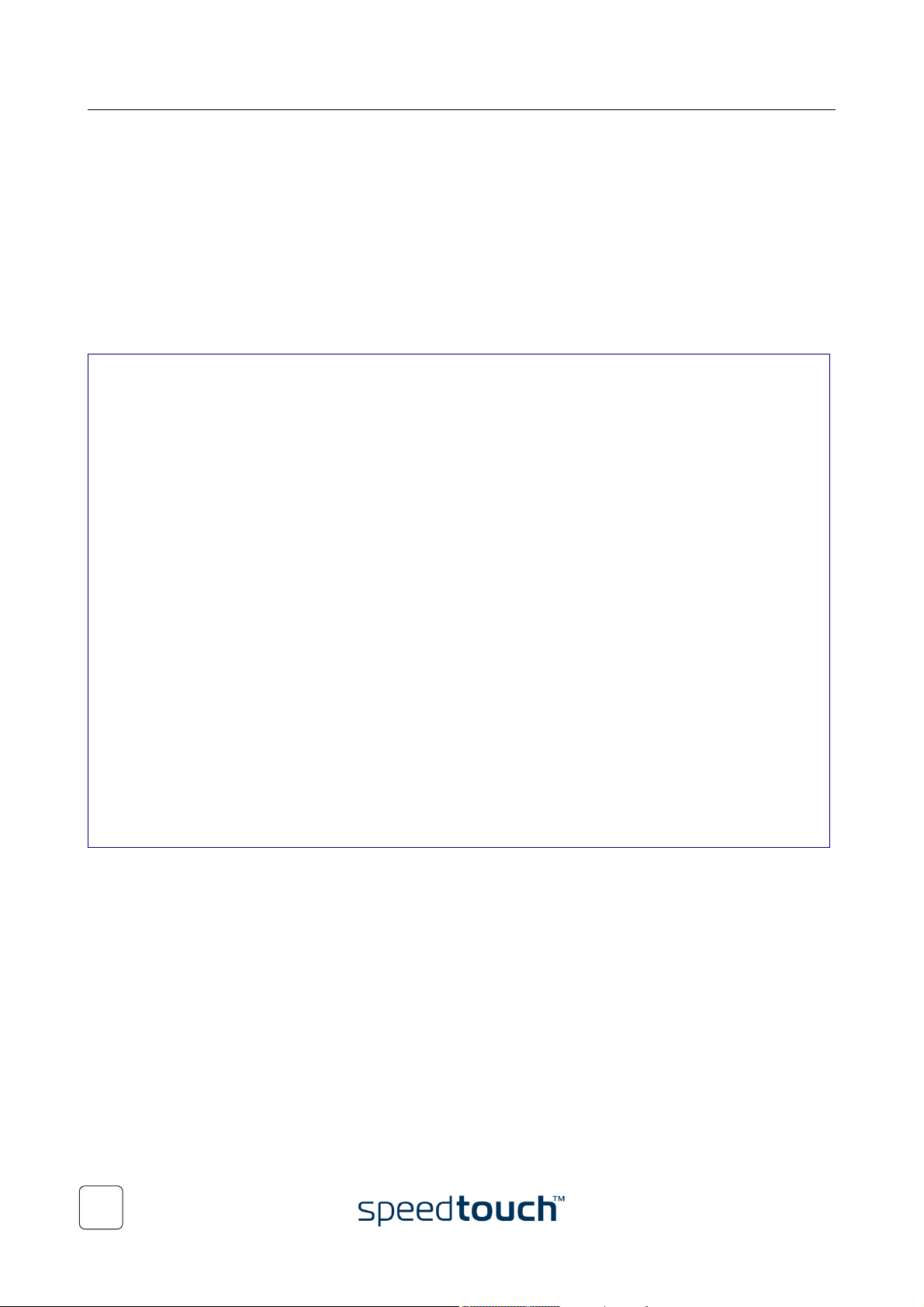
CLI Navigation
Accessing the Command Line Interface
Users can access the Command Line Interface via a Telnet session. This requires that TCP/IP connectivity exists
between the host from which the Telnet session is opened and the SpeedTouch™500Series.
.As soon a session to the CLI is opened, the SpeedTouch™500Series banner pops up, followed by the CLI prompt.
In case the SpeedTouch™500Series is protected by a System password, authentication will be required before access is
granted.
The following figure shows an example of the SpeedTouch™500Series banner after opening a session and
authentication.
/home/doejohn{1}$ telnet 10.0.0.138
Trying 10.0.0.138...
Connected to 10.0.0.138.
Username :
Password : ######
-----------------------------------------------------------------------*
* ______ Speedtouch 510
* ___/_____/\
* / /\\ Version R4.2.0.15.0
* _____/__ / \\
* _/ /\_____/___ \ Copyright (c) 1999-2003,
* // / \ /\ \ THOMSON
* _______//_______/ \ / _\/______
* / /\ \/// /\
* __/ / \ \ / / / / _\__
* / / / \_______\/ / / / / /\
* /_/______/___________________/ /________/ /___/ \
* \ \ \ ___________ \ \ \ \ \ /
* \_\ \ / /\ \ \ \ \___\/
*\ \/ /\\\ \/
* \_____/ / \ \ \________\/
* /__________/ \ \ /
* \ _____ \ /_____\/
* \ / /\ \ /___\/
* /____/\\/
* \ \ /___\/
* \____\/
*
-----------------------------------------------------------------------=>
20
E-SIT-CTC-20030410-0049 v1.0
Page 21
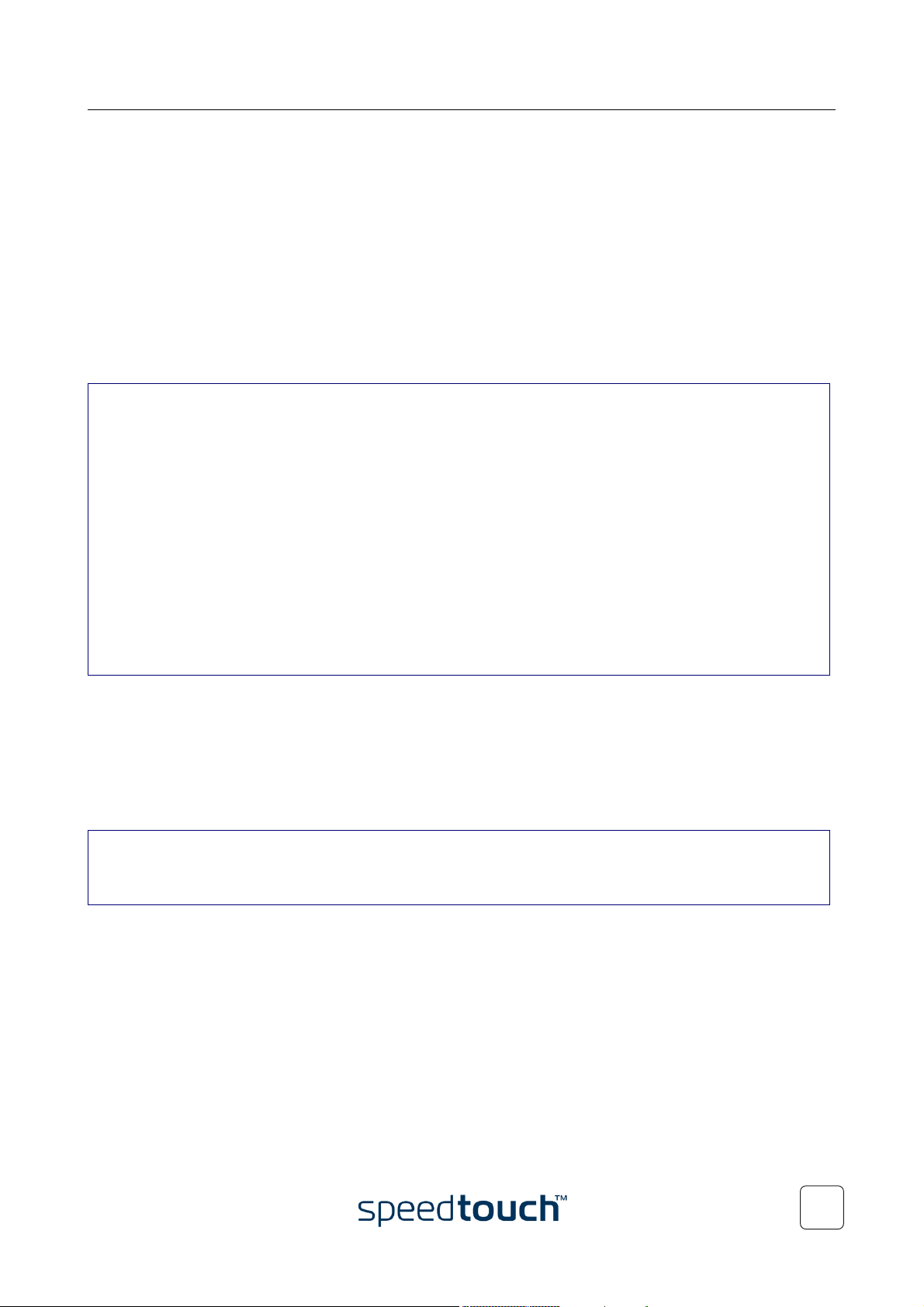
CLI Navigation
Basic Navigation and Manipulation
Manipulation commands are commands that manipulate operations on the command line, for example changing the
command group, go to the beginning of the command line, go to the end of the command line, etc.
Command group Navigation
From top level, you can change to a command group by executing the name of the desired command group.
To obtain a list of all available command groups, execute help from the top level.
The example below shows every possible CLI command group for the SpeedTouch™510.
=>help
Following commands are available :
help : Displays this help information
menu : Displays menu
? : Displays this help information
exit : Exits this shell.
.. : Exits group selection.
saveall : Saves current configuration.
Following command groups are available :
adsl atm autopvc bridge cip
config dhcp dns env eth
ethoa firewall ip ipoa label
language nat phonebook pppoa pppoe
pptp qosbook script snmp software
switch system systemlog td upnp
=>
The following command groups are specific for certain variants:
• usb is only available for the SpeedTouch™530
• wireless is only available for the SpeedTouch™570
To return to top level, or to descend one level (in case of nested command groups) execute .. .
EXAMPLE:
=>phonebook
[phonebook]=>
[phonebook]=>..
=>
E-SIT-CTC-20030410-0049 v1.0
21
Page 22
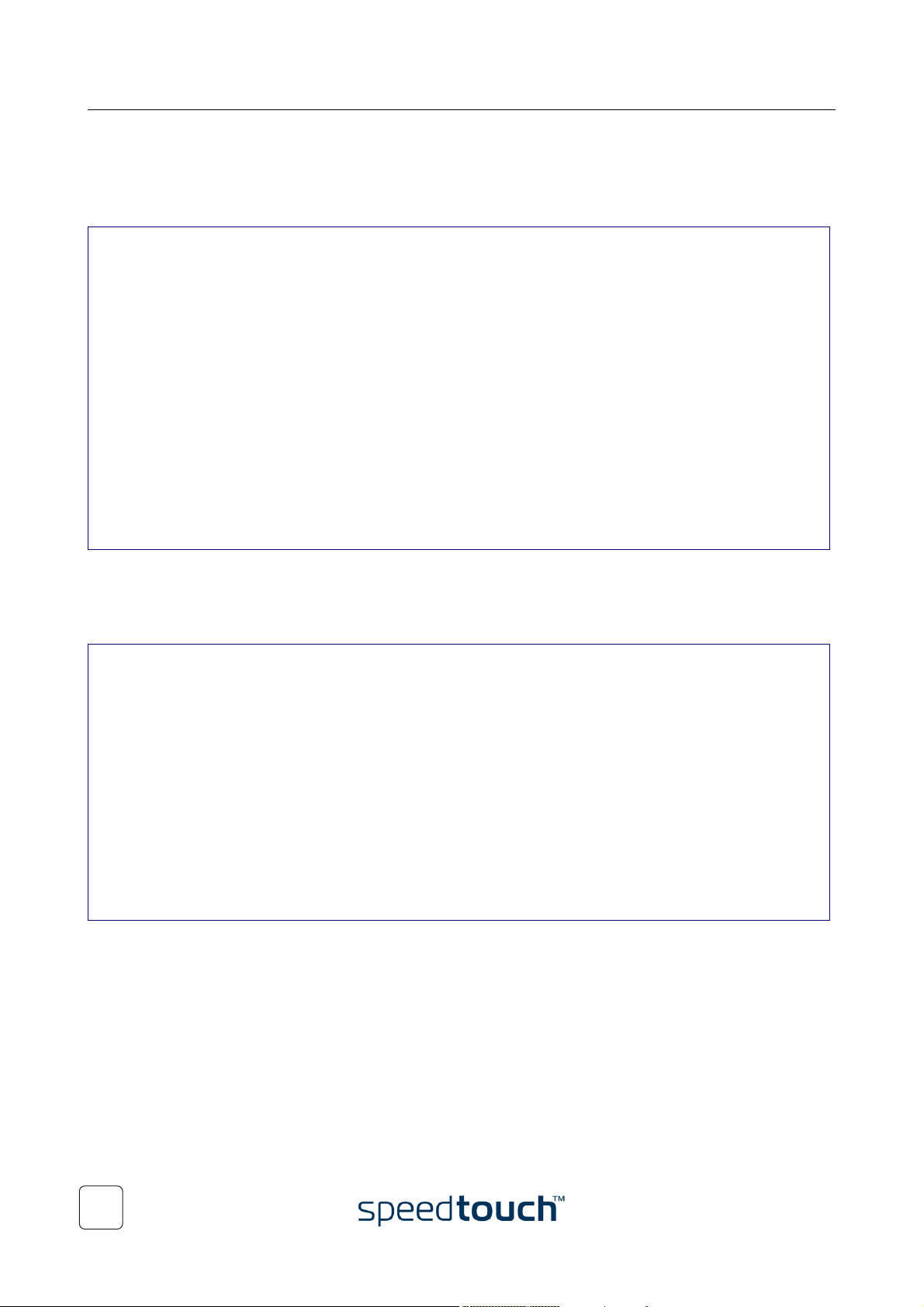
CLI Navigation
The Help Command
Execute help or ? from top level to list all available command groups for the SpeedTouch™500Series.
EXAMPLE for the SpeedTouch™510:
=>help
Following commands are available :
help : Displays this help information
menu : Displays menu
? : Displays this help information
exit : Exits this shell.
.. : Exits group selection.
saveall : Saves current configuration.
Following command groups are available :
adsl atm autopvc bridge cip
config dhcp dns env eth
ethoa firewall ip ipoa label
language nat password phonebook pppoa
pppoe pptp qosbook script snmp
software system systemlog td upnp
=>
You can execute the help or ? command from each command group selection. This results in a list of the available
commands (and nested command groups, if available) in this particular command group.
EXAMPLE:
=>firewall
[firewall]=>
[firewall]=>?
Following commands are available :
tron : Enables verbose console messaging.
troff : Disables verbose console messaging.
match : Defines an ip packet match.
assign : Assign a chain to an entry point.
list : Shows a list of all the hooks with the chain attached.
flush : Clears all hooks. If a hook is provided, that hook is cleared.
Following command groups are available :
chain rule
[firewall]=>
22
E-SIT-CTC-20030410-0049 v1.0
Page 23
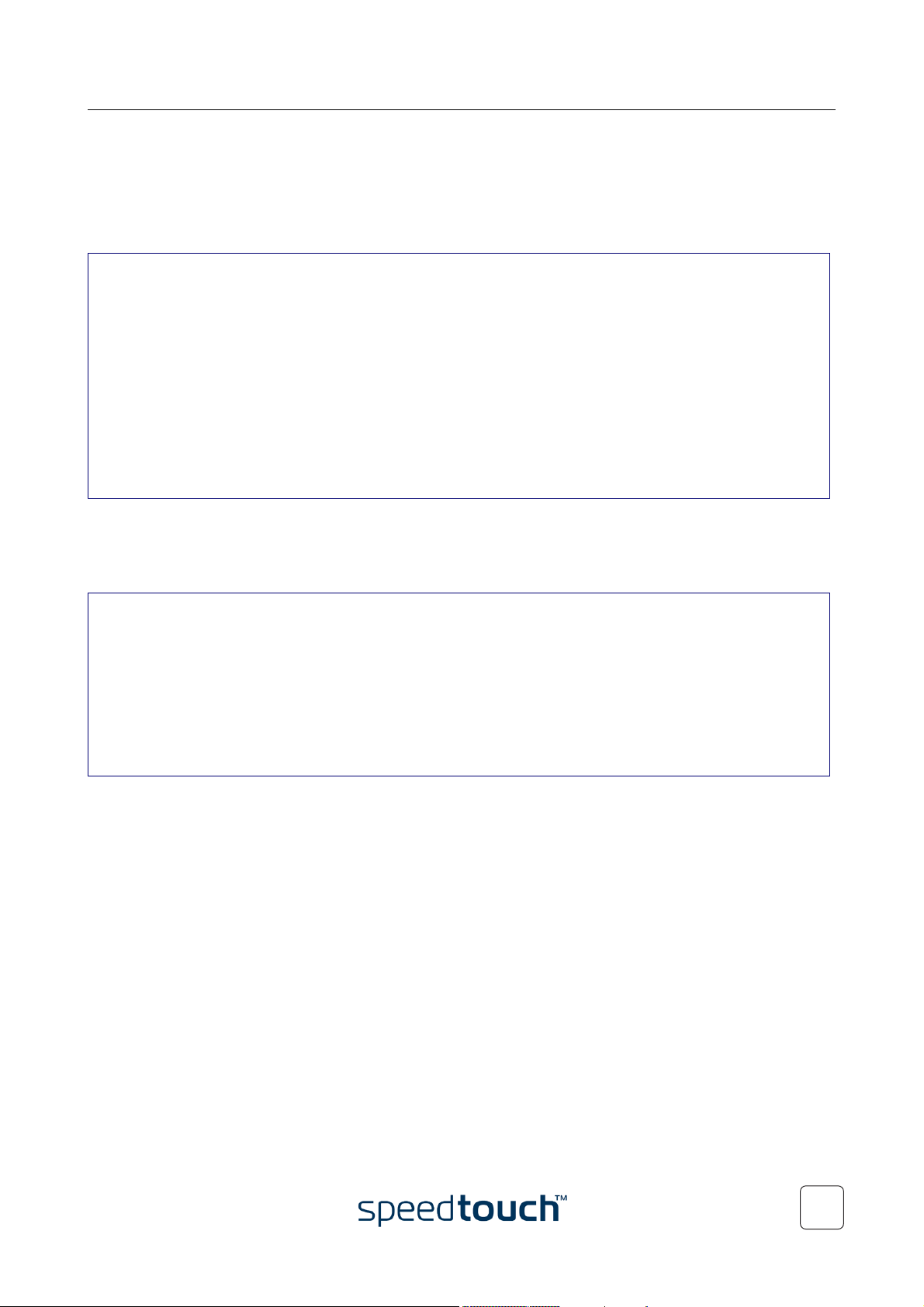
CLI Navigation
As both help and ? have the exact same functionality in the SpeedTouch™500Series CLI, the help command may always
be equally replaced by the ? command.
Executing e.g. help firewall from top level gives the same result as executing help from the firewall command group
selection.
EXAMPLE:
=>firewall help
Following commands are available :
assign : Assign a chain to an entry point.
unassign : Clear a specific hook
list : Shows a list of all the hooks with the chains attached.
flush : Clears all hooks, chains and rules
tron : Enables verbose console messaging.
troff : Disables verbose console messaging.
Following command groups are available :
chain rule
=>
Entering help followed by a specific command, e.g. help firewall assign (starting from top level) or help assign (executed
from the firewall command group selection) results in a description of the syntax for the command.
EXAMPLE:
=>help firewall assign
Assign a chain to an entry point.
Syntax : assign hook = <{input|sink|forward|source|output}> chain = <string>
Parameters :
hook = <{input|sink|forward|source|output}>
Name of hook to assign chain to.
chain = <string>
Name of chain to use.
=>
Executing help all will generate the complete listing of all available CLI commands with syntax description.
E-SIT-CTC-20030410-0049 v1.0
23
Page 24
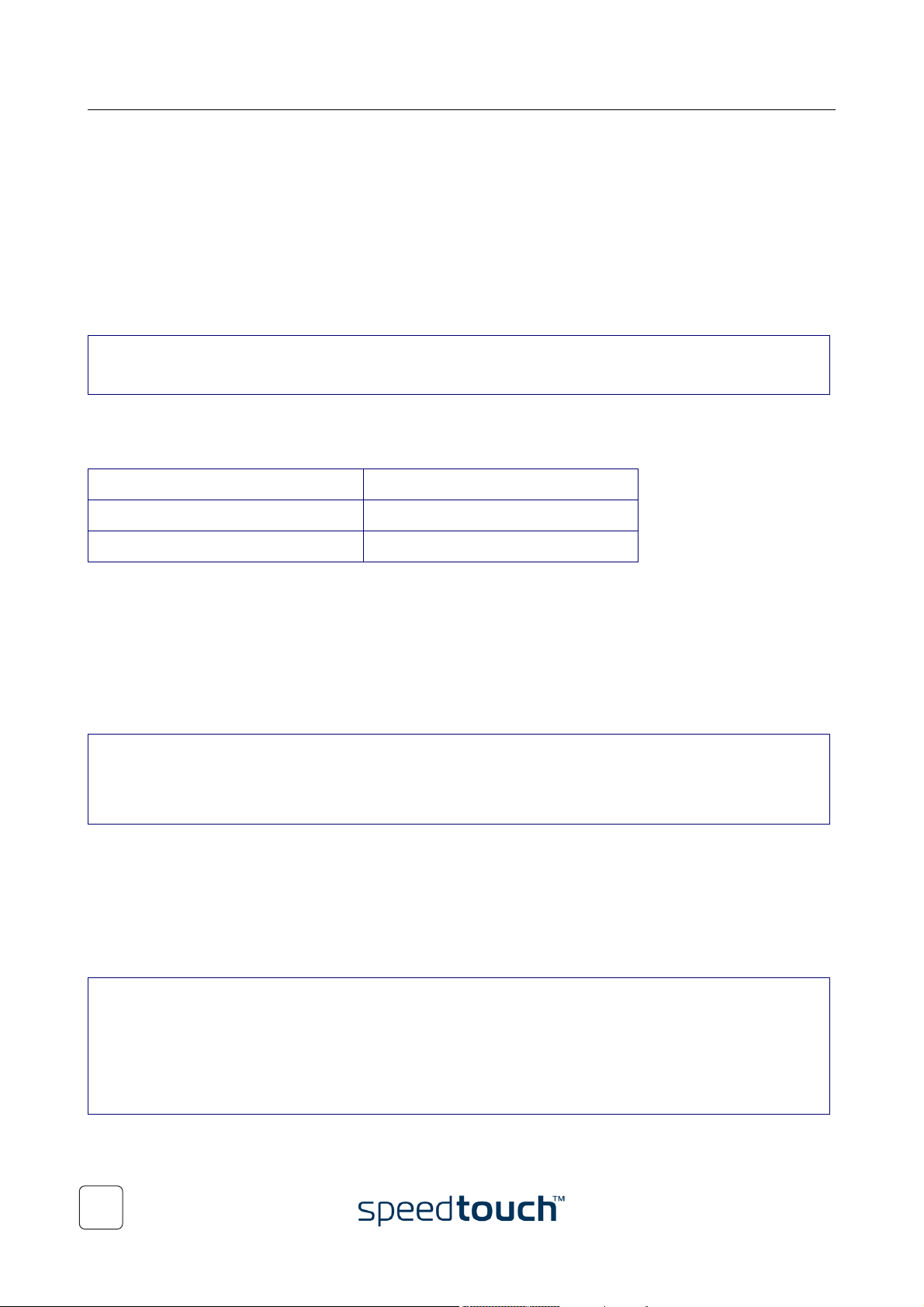
CLI Navigation
Command Completion
The CLI features command completion, which means that when starting to enter a command it can be completed by
pressing the TAB key.
For the completion to be successful, the part to be added must be unique. Completion works for the command groups,
for the commands, for the options, but not for values.
For example, pressing a and TAB at the firewall command group selection results in the full assign command being
completed. Entering firewall a and pressing the TAB key from top level gives the same result.
EXAMPLE:
=>firewall
[firewall]=>"a+TAB"
[firewall]=>assign
Going to the beginning or end of the Command Line
To go to ... Press ...
the beginning of the Command Line CTRL+A
the end of the Command Line CTRL+E
Breaking off Commands
Press CTRL+G to break off a command. This can be useful in a situation where a user is prompted to enter a value
which he does not know and wants to quit the command. Instead of being prompted over and over again for the same
value, this allows to quit the command and return to the command line prompt.
In the example below CTRL+G is pressed after the third prompt chain =
[firewall]=>match
chain =
chain =
chain = “CTRL+G”
[firewall]=>
History of Commands
Use the UP and DOWN ARROW keys to select a previously executed command. Press ENTER to execute the selected
command.
EXAMPLE:
=>firewall
[firewall]=>list
assign hook=input chain=input
assign hook=sink chain=sink
assign hook=forward chain=forward
assign hook=source chain=source
[firewall]=> “UP ARROW”
[firewall]=>:firewall list
24
E-SIT-CTC-20030410-0049 v1.0
Page 25
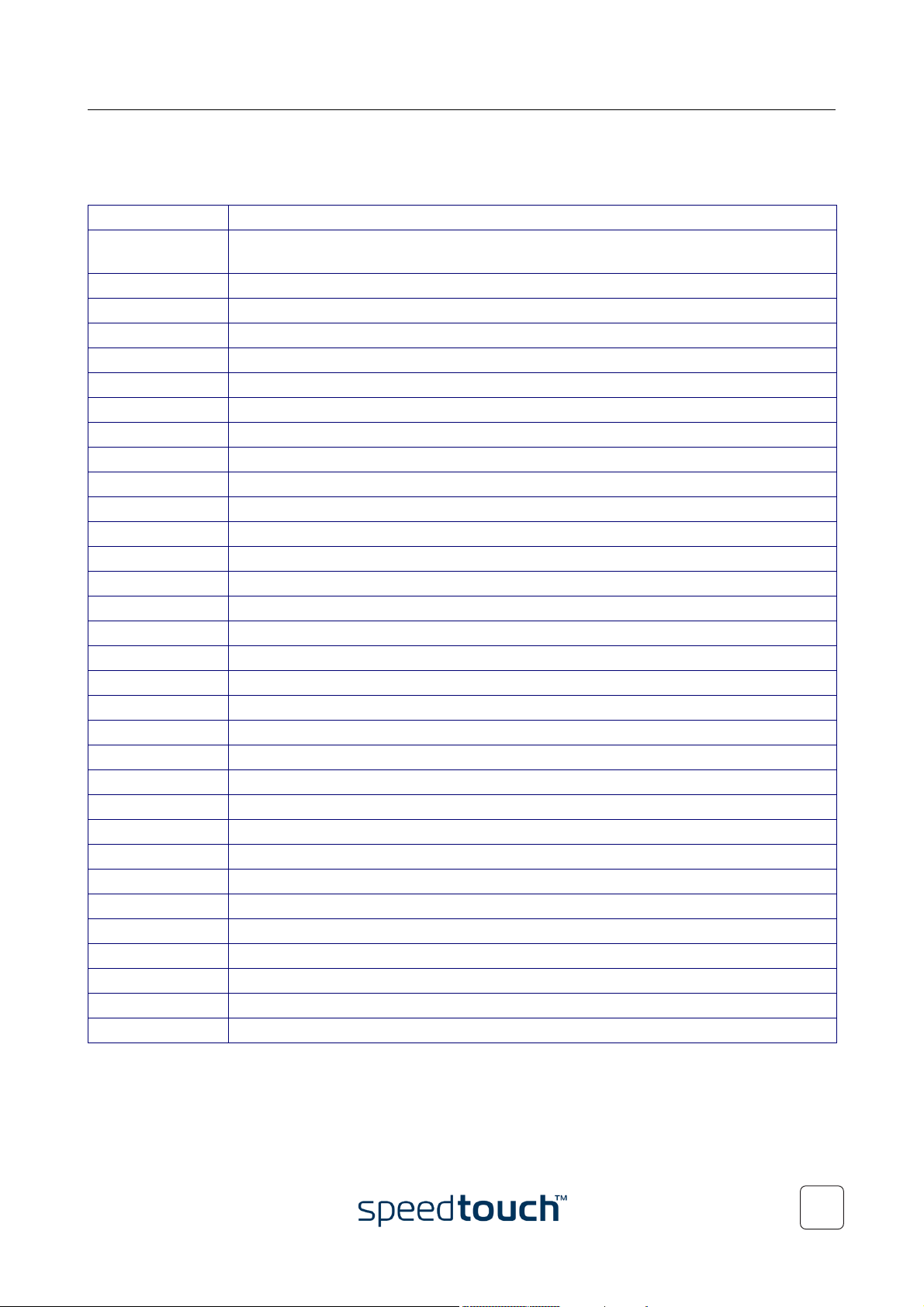
CLI Navigation
Command Line Interface Top Level Structure
The table below shows the available command groups for the different SpeedTouch™500Series variants:
Command group Availability
adsl Only applicable for the SpeedTouch™510 and SpeedTouch™570 ADSL/POTS, and the Speed-
Touch™510i and SpeedTouch™570i ADSL/ISDN variants.
atm Always
autopvc Always
bridge Always
cip Always
config Always
dhcp Always
dns Always
env Always
eth Always
ethoa Always
firewall Always
ip Always
ipoa Always
label Always
language Always
nat Always
phonebook Always
pppoa Always
pppoe Always
pptp Always
qosbook Always
script Always
snmp Always
software Always
switch Only applicable for SpeedTouch™ devices with a four port switch.
system Always
systemlog Always
td Always
upnp Always
usb Only applicable for the SpeedTouch™530 variant.
wireless Only applicable for the SpeedTouch™570 Wireless variant.
E-SIT-CTC-20030410-0049 v1.0
25
Page 26
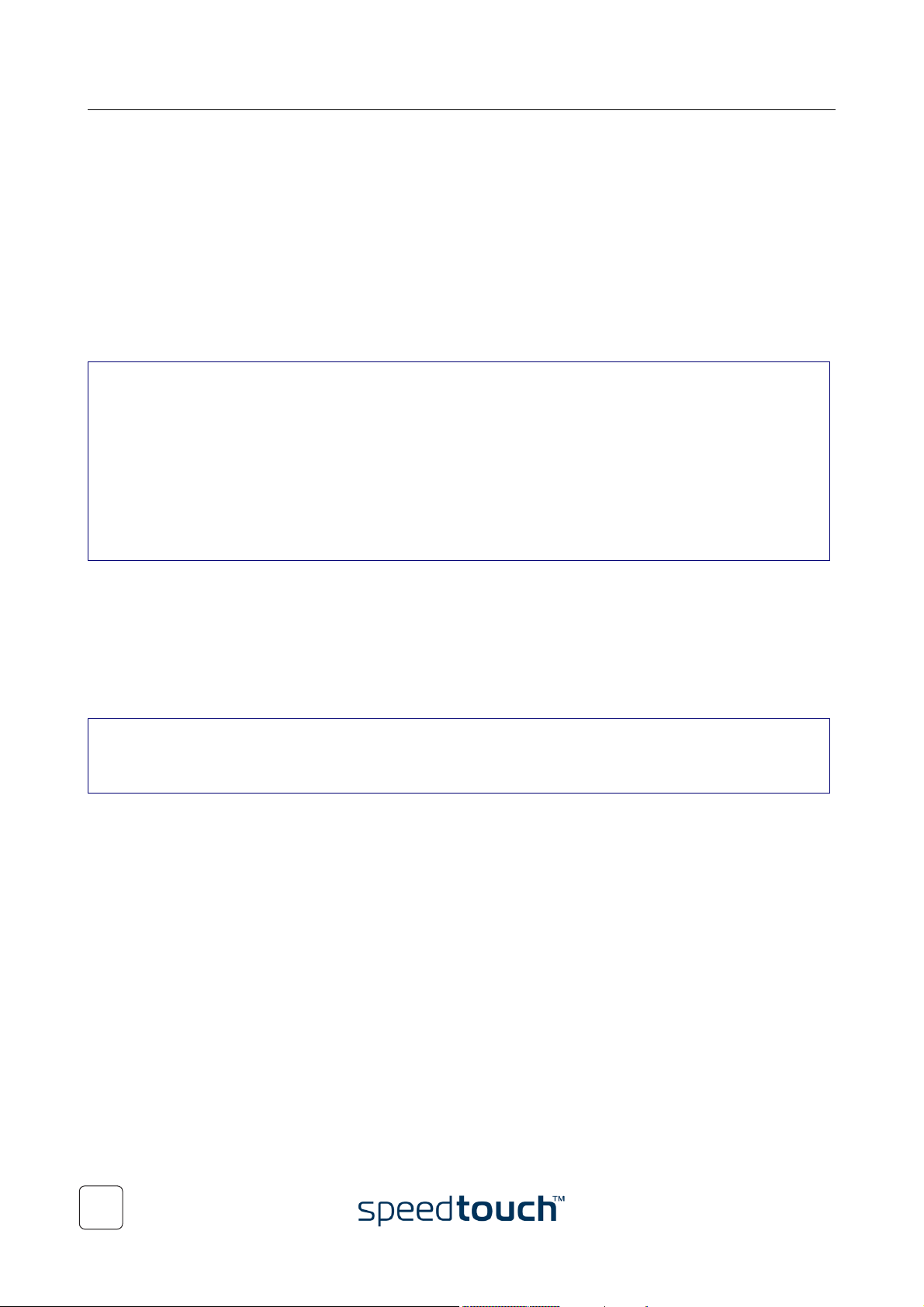
CLI Navigation
Command Line Interface Commands
All CLI commands are commands that operate on, or configure, the SpeedTouch™500Series settings.
You can execute these commands from top level, preceded by the name of the command group from which the
command should be executed (e. g. firewall list).
You can also execute the commands from the command group itself, using the reduced form of the command (e.g. list
at the firewall command group selection).
! in a command means ‘NOT‘, e.g. the [!]syn parameter in the firewall rule create command.
EXAMPLE:
=>firewall list
assign hook=input chain=input
assign hook=sink chain=sink
assign hook=forward chain=forward
assign hook=source chain=source
=>firewall
[firewall]=>list
assign hook=input chain=input
assign hook=sink chain=sink
assign hook=forward chain=forward
assign hook=source chain=source
[firewall]=>
Instead of entering a completely built-up command with all its parameters, you can also enter just the command itself,
without its parameters. After this you are prompted to complete the command with the required and the optional
parameters. For the optional parameters you can simply press enter without giving a value.
The example below is the equivalent of firewall assign hook=input chain=input. To break of such incomplete command
press CTRL+G.
EXAMPLE:
=>firewall assign
hook = input
chain = input
=>
26
E-SIT-CTC-20030410-0049 v1.0
Page 27
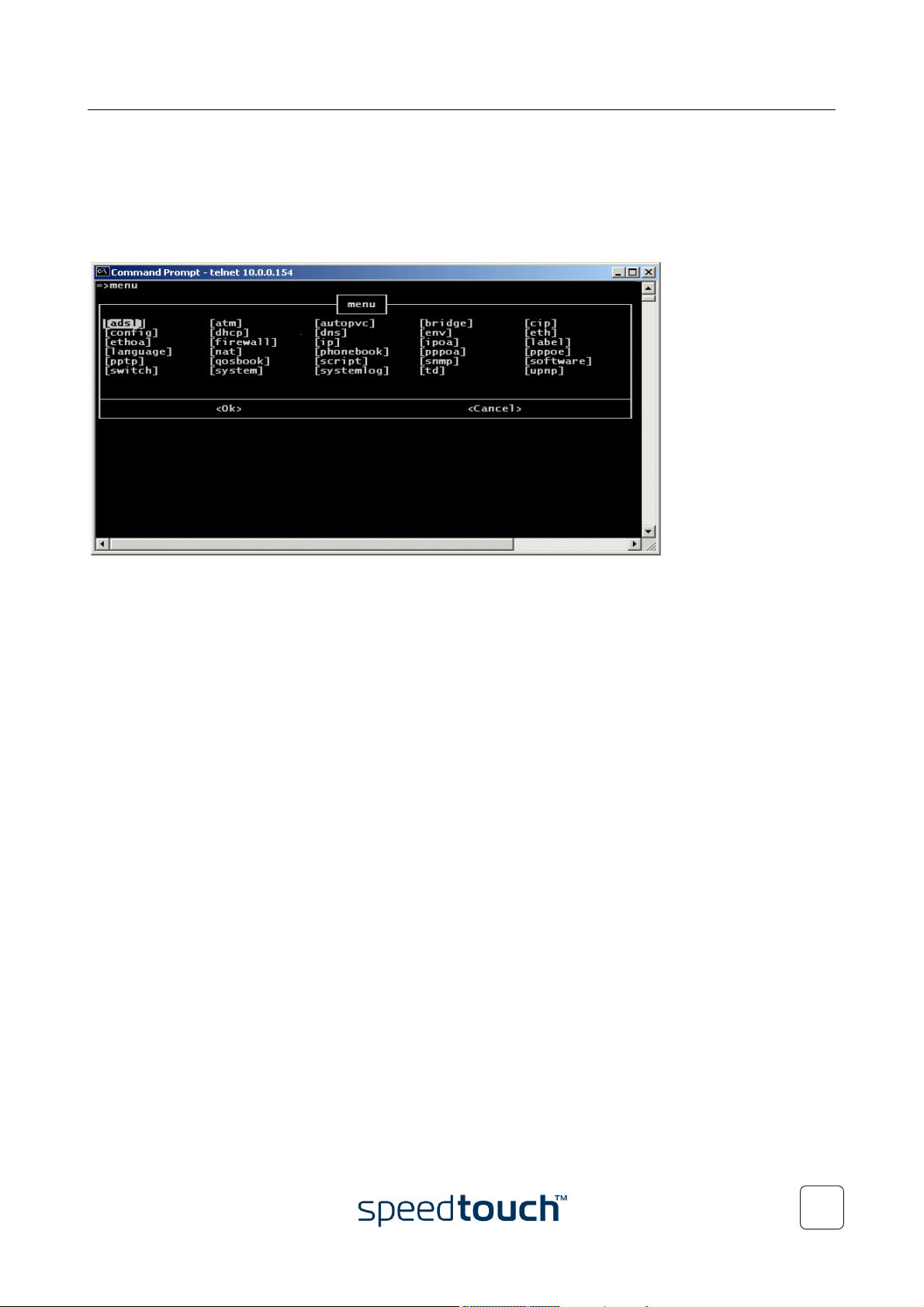
CLI Navigation
Menu-driven CLI Navigation
To improve the user-friendliness of the SpeedTouch™500Series CLI, the CLI features a menu-driven interface.
To enter the menu-driven interface, simply execute menu from the CLI prompt:
EXAMPLE (for the SpeedTouch™510):
The semi-graphical CLI offers you an attractive and easy-to-use configuration environment for the CLI.
You can browse through the CLI command groups via the ARROW keys. Press ENTER to execute your selection. From
each level you can select '..' to go back one level up.
Use the TAB key to change from the CLI command menu to the control menu and vice versa.
To setup a CLI command, simply press ENTER on its name. You can configure and overview its various parameters at
one time. In case the parameter provides preset values, you can go through these via the ARROW keys.
If you are satisfied, use the TAB key to go to the OK field and press ENTER.
Note Do not forget to save your changes by executing saveall (from any CLI prompt).
E-SIT-CTC-20030410-0049 v1.0
27
Page 28
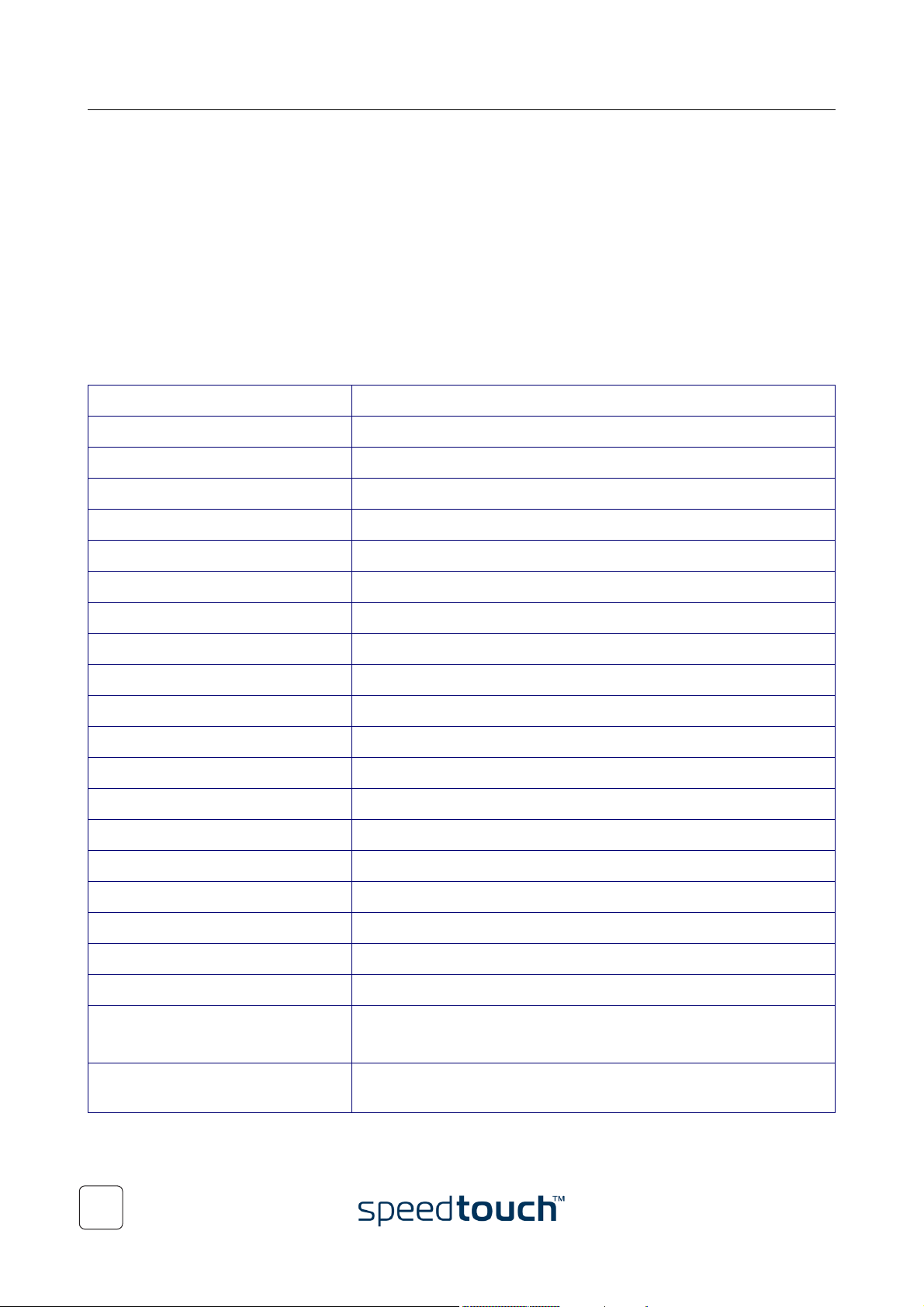
CLI Navigation
Configuration Profile Files and the CLI
Configuration Profile Files
The configuration profile files, used by the Setup wizard, or directly uploaded via the SpeedTouch™500Series web
pages, consist of a set of CLI commands. Only CLI commands, which are part of the SpeedTouch™500Series CLI
command set may be used in the .ini and .def files. For readability, configuration profile files are partitioned in paragraphs. These paragraphs reflect a CLI command group selection in the SpeedTouch™500Series CLI. However, due to
internal processing, not all paragraph names are the same as their corresponding CLI command group selection.
In the following overview the relationship between the available SpeedTouch™500Series CLI commands and the
[<configuration>.ini] paragraphs is given:
[<configuration>.ini] paragraphs Available SpeedTouch™500Series CLI commands
[adslisdn.ini] The adsl CLI command group in case of a ADSL/ISDN variant
[adslpots.ini] The adsl CLI command group in case of a ADSL/POTS variant
[autoip.ini] The ip auto CLI command subgroup
[autopvc.ini] The autopvc CLI command subgroup
[bridge.ini] The bridge CLI command group
[cip.ini] The cip CLI command group
[dhcc.ini] The dhcp client CLI command subgroup
[dhcp.ini] The dhcp server CLI command subgroup
[dhcr.ini] The dhcp relay CLI command subgroup
[dnsd.ini] The dns CLI command group
[env.ini] The env CLI command group
[eth.ini] The eth CLI command group
[ethoa.ini] The ethoa CLI command group
[ip.ini] The ip CLI command group
[ipoa.ini] The cip CLI command group
[label.ini] The label CLI command group
[language.ini] The language CLI command group
[nat.ini] The nat CLI command group
[oam.ini] The atm oam CLI command subgroup
[pfilter.ini] • The firewall chain CLI command subgroup
• The firewall rule CLI command subgroup
[pfirewall.ini] The firewall CLI command group (except those part of the firewall chain
and firewall rule CLI command subgroups).
28
E-SIT-CTC-20030410-0049 v1.0
Page 29
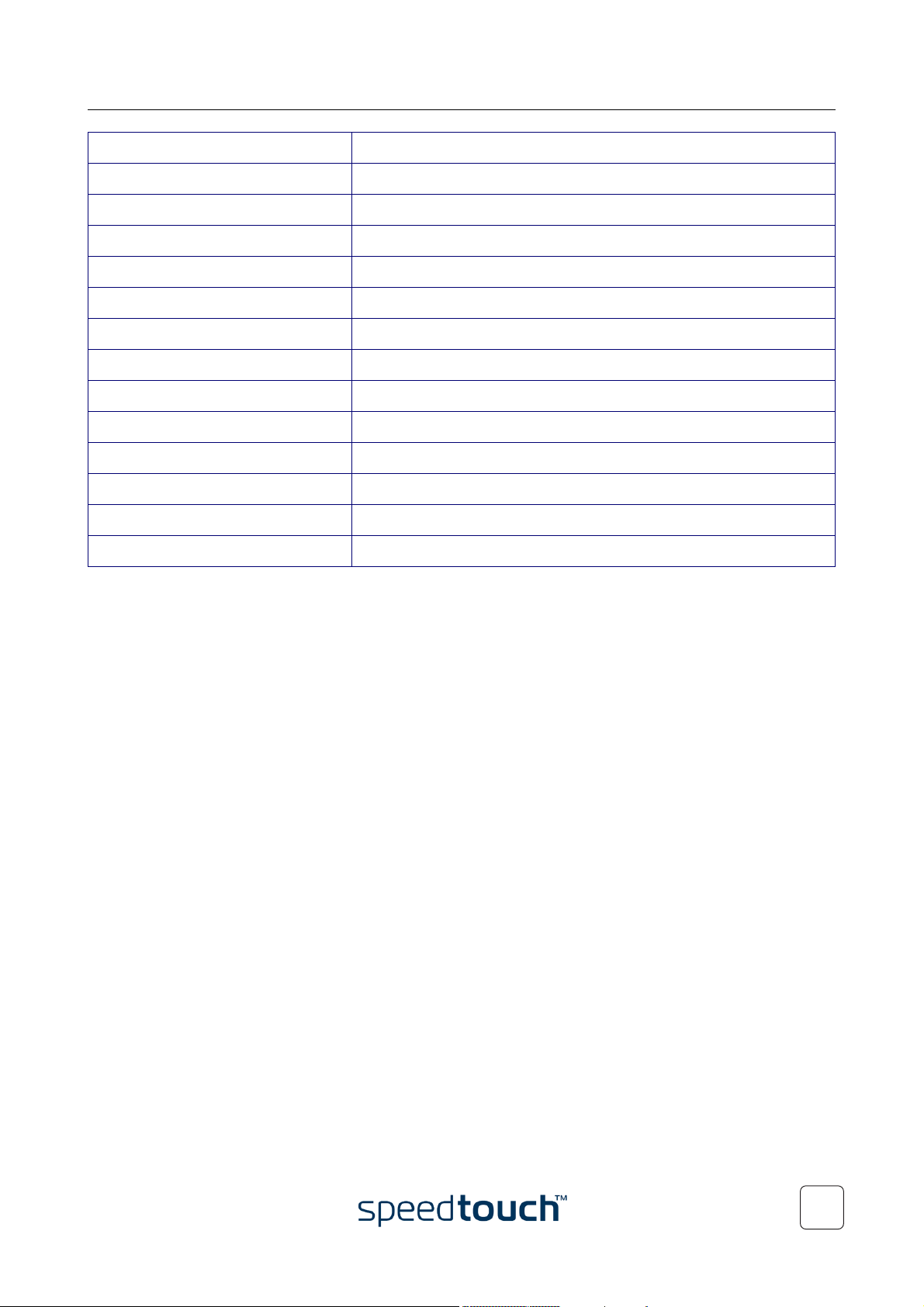
[<configuration>.ini] paragraphs Available SpeedTouch™500Series CLI commands
[phone.ini] The phonebook CLI command group
[ppp.ini] The ppp CLI command group
[pppoa.ini] The pppoa CLI command group
[pppoe.ini] The pppoe CLI command group
[pppoerelay.ini] The pppoe relay CLI command subgroup
[pptp.ini] The pptp CLI command group
[qos.ini] The qosbook CLI command group
[script.ini] The script CLI command group
[snmp.ini] The snmp CLI command group
[system.ini] The system CLI command group
[upnp.ini] The upnp CLI command group
CLI Navigation
[usb.ini] The usb CLI command group
[wireless.ini] The wireless CLI command group
CLI Commands in Configuration Profile Files
CLI commands in a paragraph of a configuration profile file should always be constructed in their complete form.
Uncompleted CLI commands, i.e. commands in which required parameters are not specified, will be discarded by the
CLI commend interpreter. This may result in a wrongly configured SpeedTouch™500Series.
In configuration profile files, the use of customization variables, allow the Setup wizard to invite the end-user to provide
some input regarding the settings of the SpeedTouch™500Series. The declaration of such variables must be done in the
[env.ini] paragraph. Further use of the resulting variable TAG is allowed through all other paragraphs, even multiple
times.
To make sure that a variable always will result in a valid variable TAG, the [env.ini] paragraph also allows to declare a
preset value for the variable.
In case the variable TAG is used in a CLI command, the value of the variable should always be in conformity with the
syntax of the CLI command.
Customizing Configuration Profile Files
For more information on the customization possibilities of the SpeedTouch™500Series, the Setup wizard and the
configuration profile files, please check the SpeedTouch™ support pages at:
www.speedtouch.com
E-SIT-CTC-20030410-0049 v1.0
29
Page 30

CLI Navigation
30
E-SIT-CTC-20030410-0049 v1.0
Page 31

ADSL Commands
ADSL Commands
Contents
This chapter covers the following commands:
Topic Page
adsl config 32
adsl info 33
31
Page 32

ADSL Commands
adsl config
Show/set the Asymmetric Digital Subscriber Line (ADSL) configuration.
Although the same command for both SpeedTouch™ ADSL/POTS and SpeedTouch™ ADSL/ISDN variants, the
command features specific parameter values per variant:
SYNTAX for ADSL/Plain Old Telephone Service (POTS) variants:
adsl config [opermode = <{ansi|g.dmt_annex_a|g.lite|multimode}>]
[maxbitspertoneUS = <number{10-14}>]
[trace = <{off|on}>]
opermode The operational mode of the SpeedTouch™ modem.
Choose between:
• ansi
• g.dmt_annex_a
• g.lite
• multimode
By default the SpeedTouch™ will start in multimode.
maxbitspertoneUS A number between 10 and 14 (bits per tone).
Represents the maximum number of bits which can be allocated to
each ADSL DMT tone in the upstream direction.
By default the modem will use up to 13 bits per tone.
trace Enable/Disable adsl tracing OPTIONAL
SYNTAX for ADSL/Integrated Services Digital Network (ISDN) variants:
adsl config [opermode = <{etsi|g.dmt_annex_b|multimode}>]
[maxbitspertoneUS = <number{10-14}>][trace = <{off|on}>]
opermode The operational mode of the SpeedTouch™ modem.
Choose between:
• etsi
OPTIONAL
OPTIONAL
OPTIONAL
• g.dmt_annex_b
• multimode
By default the SpeedTouch™ will start in multimode.
maxbitspertoneUS A number between 10 and 14 (bits per tone).
Represents the maximum number of bits which can be allocated to
each ADSL DMT tone in the upstream direction.
By default the modem will use up to 13 bits per tone.
trace Enable/Disable adsl tracing OPTIONAL
Note Executing the :adsl config without specifying parameters, shows the current ADSL configuration.
OPTIONAL
32
Page 33

ADSL Commands
adsl info
Show ADSL statistics and information about the SpeedTouch™ DSL line status.
Although the same command for both SpeedTouch™ ADSL/POTS and SpeedTouch™ ADSL/ISDN variants, the
command features specific output parameters and counters per variant:
SYNTAX:
adsl info
EXAMPLE (for a SpeedTouch™500Series ADSL/POTS variant):
=>adsl info
Modemstate : up
Operation Mode : G.DMT Annex A [POTS Overlay Mode]
Channel Mode : fast
Number of resets : 1
Vendor (ITU) Local Remote
Country : 0f 0f
Vendor : ALCB ALCB
VendorSpecific : 0000 0000
StandardRevisionNr : 01 01
Downstream Upstream
Margin [dB] : 25 31
Attenuation [dB] : 26 15
Available Bandwidth Cells/s Kbit/s
Downstream : 7924 3360
Upstream : 452 192
Transfer statistics
Total since power On Cells Kbit
Downstream : 10153 4304
Upstream : 3399 1441
Current Connection
Downstream : 10153 4304
Upstream : 3399 1441
Errors
Received FEC : 0
Received CRC : 0
Received HEC : 0
.. Continued output on following page ..
33
Page 34

ADSL Commands
.. Continued output ..
Far End Failure
No Failure
Near end failure
No failure
Far end failures since reset
Loss of frame: 0 failures
Loss of signal: 0 failures
Loss of power: 0 failures
Loss of link: 0 failures
Errored seconds: 0 seconds
Far end failures last 15 minutes
Loss of frame: 0 seconds
Loss of signal: 0 seconds
Loss of power: 0 seconds
Loss of link: 0 seconds
Errored seconds: 0 seconds
Far end failures current day
Errored seconds: 0 seconds
Far end failures previous day
Errored seconds: 0 seconds
Near end failures since reset
Loss of frame: 0 failures
Loss of signal: 0 failures
Loss of power: 0 failures
Errored seconds: 0 seconds
Near end failures last 15 minutes
Loss of frame: 0 seconds
Loss of signal: 0 seconds
Loss of power: 0 seconds
Errored seconds: 0 seconds
Near end failures current day
Errored seconds: 0 seconds
Near end failures previous day
Errored seconds: 0 seconds
=>
34
Page 35

ATM Commands
ATM Commands
Contents
This chapter covers the following commands:
Topic Page
atm aal5stats 36
atm gstats 37
atm portstats 38
atm vcstats 39
atm oam ccconfig 40
atm oam cclist 42
atm oam ccsend 43
atm oam config 45
atm oam mode 46
atm oam ping 47
atm oam status 48
35
Page 36

ATM Commands
atm aal5stats
Display AAL5 port specific Asynchronous Transfer Mode (ATM) statistics
SYNTAX:
atm aal5stats port = <{dsl0|dsl1|atm2|atm3|aal5|atm5} or number>
vpi = <number{0-15}>
[vci = <number{0-511}>]
[reset = <{no|yes}>]
port Port for which statistics will be retrieved.
Choose between:
• DSL0
• DSL1
• ATM 2
• ATM 3
• AAL5
• ATM 5
Or specify a port number (dsl0 has port number 0, ..., atm5 has port
number 5).
The parameter DSL0 is replaced by the parameter ADSL0 for the
SpeedTouch™570.
vpi A number between 0 and 15.
Represents the VPI number for which statistics will be retrieved.
vci A number between 0 and 511.
Represents the VCI number for which statistics will be retrieved.
reset Reset the statistics after request OPTIONAL
REQUIRED
REQUIRED
OPTIONAL
36
Page 37

ATM Commands
atm gstats
Display ATM global statistics.
SYNTAX:
atm gstats [reset = <{no|yes}>]
reset Reset the statistics after request OPTIONAL
Note The command :atm portstats is replaced by the command :atmstats portstats for the SpeedTouch™570. The
command :atmstats portstats is the only ATM command for the SpeedTouch™570.
EXAMPLE:
=>atm gstats
# of received octets = 170554.
# of transmitted octets = 519665.
# of received cells = 3218.
# of transmitted cells = 9805.
# of unknown cells = 0.
# of errors on the input = 0.
=>
# of errors on output = 0.
37
Page 38

ATM Commands
atm portstats
Show port specific ATM statistics.
SYNTAX:
atm portstats port = <{dsl0|dsl1|atm2|atm3|aal5|atm5} or number>
[reset = <{no|yes}>]
port Port for which statistics will be retrieved.
REQUIRED
Choose between:
• DSL0
• DSL1
• ATM 2
• ATM 3
• AAL5
• ATM 5
Or specify a port number (dsl0 has port number 0, ..., atm5 has port
number 5).
The parameter DSL0 is replaced by the parameter ADSL0 for the
SpeedTouch™570.
reset Reset the statistics after request. OPTIONAL
EXAMPLE:
=>atm portstats port=DSL0
# of received octets = 547649.
# of transmitted octets = 191648.
# of received cells = 10333.
# of transmitted cells = 3616.
# of unknown cells = 0.
# of errors on the input = 0.
=>
# of errors on output = 0.
38
Page 39

ATM Commands
atm vcstats
Display VC specific atm statistics
SYNTAX:
atm vcstats port = <{dsl0|dsl1|atm2|atm3|aal5|atm5} or number>
vpi = <number{0-15}>
[vci = <number{0-511}>]
[reset = <{no|yes}>]
port Port for which statistics will be retrieved.
Choose between:
• DSL0
• DSL1
• ATM 2
• ATM 3
• AAL5
• ATM 5
Or specify a port number (dsl0 has port number 0, ..., atm5 has port
number 5).
The parameter DSL0 is replaced by the parameter ADSL0 for the
SpeedTouch™570.
vpi A number between 0 and 15.
Represents the VPI number for which statistics will be retrieved.
vci A number between 0 and 511.
Represents the VCI number for which statistics will be retrieved.
reset Reset the statistics after request. OPTIONAL
REQUIRED
REQUIRED
OPTIONAL
39
Page 40

ATM Commands
atm oam ccconfig
Configure Operation and Maintenance (OAM) Continuity Check (CC) on the connection.
SYNTAX:
atm oam ccconfig port = <{dsl0|dsl1|atm2|atm3|aal5|atm5} or number>
vpi = <number{0-15}>
[vci = <number{0-511}>]
[transmit = <{disabled|enabled}>]
[receive = <{disabled|enabled}>]
[auto = <{disabled|enabled}>]
[span = <{segment|end2end}>]
port ATM port number.
Choose between:
• DSL0
• DSL1
• ATM 2
• ATM 3
• AAL5
• ATM 5
Or specify a port number (dsl0 has port number 0, ..., atm5 has port
number 5).
The parameter DSL0 is replaced by the parameter ADSL0 for the
SpeedTouch™570.
vpi A number between 0 and 15.
Represents the Virtual Path Identifier (VPI)
vci A number between 0 and 511.
Represents the Virtual Channel identifier (VCI).
Use VCI=0, or do not specify for a VP cross-connection.
transmit Enable (enabled) or disable (disabled) transmission of CC cells.
By default transmission of CC cells is disabled.
REQUIRED
REQUIRED
OPTIONAL
OPTIONAL
receive Enable (enabled) or disable (disabled) loss of continuity.
By default loss of continuity is disabled.
auto Enable (enabled) or disable (disabled) remote CC activation and
deactivation.
By default remote CC activation/deactivation is disabled.
span End2end or segment continuity check OPTIONAL
RELATED COMMANDS:
atm oam cclist Show current CC configuration.
OPTIONAL
OPTIONAL
40
Page 41

atm oam ccsend Send CC activate/deactivate to connection.
ATM Commands
41
Page 42

ATM Commands
atm oam cclist
Show current OAM CC configuration
SYNTAX:
atm oam cclist
EXAMPLE (default configuration):
=>atm oam cclist
PORT = 0 VPI = 15 VCI = 64 End2End Mode = Auto Segment Mode = Auto
PORT = 0 VPI = 15 VCI = 16 End2End Mode = Auto Segment Mode = Auto
PORT = 0 VPI = 0 VCI = 16 End2End Mode = Auto Segment Mode = Auto
=>
RELATED COMMANDS:
atm oam ccconfig Configure CC on the connection.
atm oam ccsend Send CC activate/deactivate to connection.
42
Page 43

ATM Commands
atm oam ccsend
Send CC activate/deactivate to connection.
SYNTAX:
atm oam ccsend port = <{dsl0|dsl1|atm2|atm3|aal5|atm5} or number>
vpi = <number{0-15}>
[vci = <number{0-511}>]
[span = <{segment|end2end}>]
[action = <{activate|deactivate}>]
[direction = <{source|sink|both}>]
port ATM port number.
Choose between:
• DSL0
• DSL1
• ATM 2
• ATM 3
• AAL5
• ATM 5
Or specify a port number (dsl0 has port number 0, ..., atm5 has port
number 5).
The parameter DSL0 is replaced by the parameter ADSL0 for the
SpeedTouch™570.
vpi A number between 0 and 15.
Represents the Virtual Path Identifier (VPI)
vci A number between 0 and 511.
Represents the Virtual Channel identifier (VCI).
Use VCI=0, or do not specify for a VP cross-connection.
span End2end or segment continuity check OPTIONAL
action Enable or disable (default) CC. OPTIONAL
REQUIRED
REQUIRED
OPTIONAL
direction Indicates the direction of CC activity
Select either:
• source
• sink
• both.
If not specified, CC is activated/deactivated for both directions.
RELATED COMMANDS:
atm oam ccconfig Configure CC on the connection.
OPTIONAL
43
Page 44

ATM Commands
atm oam cclist Show current CC configuration.
44
Page 45

atm oam config
Configure OAM cell settings.
SYNTAX:
atm oam config [clp = <number{0-1}>]
[loopbackid = <string>]
ATM Commands
clp The CLP bit value of the OAM cells.
Select either:
• 0
• 1
loopbackid The loopback id (hexadecimal string) for processing of segment
loopback cells.
Default is 6a 6a 6a 6a 6a 6a 6a 6a 6a 6a 6a 6a 6a 6a 6a 6a.
OPTIONAL
OPTIONAL
45
Page 46

ATM Commands
atm oam mode
Configure the OAM data blocking mode.
SYNTAX:
atm oam mode port = <{dsl0|dsl1|atm2|atm3|aal5|atm5} or number>
blocking = <{disabled|enabled}>
port Port for which OAM blocking is configured.
Choose between:
• DSL0
• DSL1
• ATM 2
• ATM 3
• AAL5
• ATM 5
Or specify a port number (dsl0 has port number 0, ..., atm5 has port
number 5).
blocking Enable (enabled) or disable (disabled) the OAM data blocking mode
on this port.
By default OAM data blocking is enabled on all ports.
REQUIRED
REQUIRED
46
Page 47

atm oam ping
Sends ATM loopback cells.
SYNTAX:
atm oam ping dest = <string>
[count = <number{1-1000000}>]
[interval = <number{100-1000000}>]
ATM Commands
dest The destination address for the request.
Can be any phonebook entry.
count A number between 1 and 1000000.
Represents the number of pings to send.
interval A number between 1 and 1000000.
Represents the interval in milliseconds between packets.
EXAMPLE:
=>atm oam ping dest=Sascha count=10 interval=200
loopback: successful, sequence: 1 time: 7762 usec
loopback: successful, sequence: 2 time: 8239 usec
loopback: successful, sequence: 3 time: 11100 usec
loopback: successful, sequence: 4 time: 9384 usec
loopback: successful, sequence: 5 time: 7209 usec
loopback: successful, sequence: 6 time: 20008 usec
loopback: successful, sequence: 7 time: 9651 usec
loopback: successful, sequence: 8 time: 9593 usec
loopback: successful, sequence: 9 time: 8411 usec
loopback: successful, sequence: 10 time: 41656 usec
--- loopback statistics --10 loopbacks transmitted, 10 successful, 0% loss, time 600 ms
rtt min/avg/max = 7209/13301/41656
=>
REQUIRED
OPTIONAL
OPTIONAL
47
Page 48

ATM Commands
atm oam status
Show OAM data blocking mode of all ports.
SYNTAX:
atm oam status
EXAMPLE:
=>atm oam status
OAM config dump
-------------------
CLP bit value : 1
Loopbackid :6a6a6a6a6a6a6a6a6a6a6a6a6a6a6a6a
OAM data blocking mode
--------------------------
=>
Port dsl0: blocking
Port dsl1: blocking
Port atm2: blocking
Port atm3: blocking
Port aal5: blocking
Port atm5: blocking
48
Page 49

AutoPVC Commands
AutoPVC Commands
Contents
This chapter covers the following commands:
Topic Page
autopvc config 50
autopvc info 52
49
Page 50

AutoPVC Commands
autopvc config
Configure autopvc
SYNTAX:
autopvc config [mode = <{pseudo|passive|active}>]
[type = <{bridge|pppoerelay}>]
[opmode = <{partial|full}>]
[overwrite = <{disabled|enabled}>]
[peakrate = <number{0-27786}>]
mode Select the autopvc mode:
• pseudo: enable only pseudo-ILMI (VP/VC 15/16). When
connection parameters are written to the MIB, display this
information on CLI or web-interface but do not use these
parameters for configuration.
• passive: enable both ILMI (VP/VC 0/16) and pseudo-ILMI (VP/
VC 15/16). When connection parameters are written to the
MIB, display this information on CLI or web-interface but do
not use these parameters for configuration. (default)
• active: enable both ILMI (VP/VC 0/16) and pseudo-ILMI (VP/VC
15/16). When connection parameters are written to the MIB,
use these parameters to configure phonebook entries,
qosbook profiles and bind bridge or PPPoE interfaces on top.
type Type of autopvc:
• bridge (default)
• pppoerelay: an ETHoA interface will be created, will be bound
to the ILMI PVC and will be added to the PPPoE relay as relay
port.
opmode Operational autopvc mode:
• partial:
• full:
only read the ILMI VPC and VCC MIB tables (default)
read all supported MIB tables
OPTIONAL
OPTIONAL
OPTIONAL
overwrite Enable/disable UBR peak rate overwrite. OPTIONAL
peakrate A number between 0 and 27786.
Represents the UBR peak rate (in kilobits per second).
Note 0 indicates the linerate
OPTIONAL
50
Page 51

EXAMPLE (default configuration):
=>autopvc config
Autopvc mode : pseudo
Autopvc opmode : partial
Autopvc type : bridge
Autopvc standard: down
Autopvc pseudo : up
UBR overwrite : disabled
UBR peak rate : linerate
=>
RELATED COMMANDS:
autopvc info Show retrieved information.
AutoPVC Commands
51
Page 52

AutoPVC Commands
autopvc info
Show retrieved information.
SYNTAX:
autopvc info [table = <{Port|AtmLayer|Vpc|Vcc|Address|
AddressRegistrationAdmin|AtmServiceType|
AtmServiceConnectionInfo|AAL1Profile|
AAL34Profile|AAL5Profile|AAL2CommonProfile|
AAL2TrunkingProfile|AAL2LESProfile}>]
table Choose the autopvc table for which the information must be shown.
Choose between:
• Port
• AtmLayer
• Vpc
• Vcc
• Address
• AddressRegistrationAdmin
• AtmServiceType
• AtmServiceConnectionInfo
• AAL1Profile
• AAL34Profile
• AAL5Profile
• AAL2CommonProfile
• AAL2TrunkingProfile
• AAL2LESProfile
EXAMPLE (default configuration):
OPTIONAL
=>autopvc info
Address Type BestEff Par1 Par2 Par3 Par4 Par5
8.35 ubr Enabled Tx: 451 0 0 0 0
=>
Rx: 7923 0 0 0 0
RELATED COMMANDS:
autopvc config Configure autopvc
52
Page 53

Bridge Commands
Bridge Commands
Contents
This chapter covers the following commands:
Topic Page
bridge config 54
bridge flush 55
bridge ifadd 56
bridge ifattach 59
bridge ifconfig 62
bridge ifdelete 64
bridge ifdetach 65
bridge iflist 66
bridge macadd 68
bridge macdelete 69
bridge maclist 70
53
Page 54

Bridge Commands
bridge config
Show/set bridge ageing policy for dynamically learned Medium Access Control (MAC) addresses.
SYNTAX:
bridge config [age = <number {10 - 100000}>]
[filter = <{no_WAN_broadcast|PPPoE_only|none}>]
age A number between 10 and 100000 (seconds).
Represents the lifetime of a dynamically learned MAC address.
By default the ageing timer is 300 seconds.
filter The bridge filter to be applied for all WAN bridge ports.
Choose between:
• no_WAN_broadcast (default):
broadcasts from the SpeedTouch™ itself to the WAN are
filtered out, broadcasts from the LAN to the WAN are still
passed through.
• PPPoE_only:
only PPPoE broadcasts are passed through, all others are
filtered out
• none:
no broadcasts are filtered out.
EXAMPLE:
=>bridge config
Ageing : 300
Filter : no_WAN_broadcast
=>bridge config age=600
=>bridge config
Ageing : 600
Filter : no_WAN_broadcast
=>
OPTIONAL
OPTIONAL
RELATED COMMANDS:
bridge ifadd Create a bridged Ethernet interface.
bridge ifattach Attach a bridge interface.
bridge ifdelete Delete a bridge interface.
bridge ifdetach Detach a bridge interface.
bridge iflist Show current bridge configuration.
54
Page 55

bridge flush
Flush bridge interfaces and parameters.
Note The flush command does not impact previously saved configurations.
SYNTAX:
bridge flush
Bridge Commands
55
Page 56

Bridge Commands
bridge ifadd
Create a bridged Ethernet interface.
56
Page 57

SYNTAX:
bridge ifadd [intf = <intfname>]
[dest = <string>]
Bridge Commands
intf The bridged Ethernet interface name.
If not specified, the destination name will double as interface name.
dest The destination address for the new interface.
Typically a phonebook entry. Browse through the available entries via
the ARROW UP and ARROW DOWN keys.
EXAMPLE:
=>bridge iflist
OBC : Internal
Connection State: connected Port: OBC PortState: forwarding
RX bytes: 75783 frames: 572
TX bytes: 82768372 frames: 341221 dropframes: 0
eth0 : Internal
Connection State: connected Port: eth0 PortState: forwarding
RX bytes: 156344216 frames: 5899238
TX bytes: 75689 frames: 425 dropframes: 5558017
usb_bridge : dest : usb_port
Retry : 10 QoS : default Encaps : llc/snap Fcs : off
Connection State: connected
Port: wan2 PortNr: 4 PortState: forwarding
RX bytes: 0 frames: 0
TX bytes: 0 frames: 0 dropframes: 0
=>bridge ifadd intf=TestBridge dest=Br1
=>bridge iflist
OBC : Internal
Connection State: connected Port: OBC PortState: forwarding
RX bytes: 75783 frames: 572
TX bytes: 82843610 frames: 341554 dropframes: 0
eth0 : Internal
Connection State: connected Port: eth0 PortState: forwarding
RX bytes: 156472129 frames: 5903256
TX bytes: 75689 frames: 425 dropframes: 5561702
usb_bridge : dest : usb_port
Retry : 10 QoS : default Encaps : llc/snap Fcs : off
Connection State: connected
Port: wan2 PortNr: 4 PortState: forwarding
RX bytes: 0 frames: 0
TX bytes: 0 frames: 0 dropframes: 0
TestBridge : dest : Br1
Retry: 10 QoS: default Encaps: llc/snap Fcs: off
Connection State: not-connected Port: (Unassigned) PortState: forwarding
=>
OPTIONAL
OPTIONAL
RELATED COMMANDS:
bridge ifattach Attach a bridge interface.
bridge ifconfig Configure a bridge interface.
bridge ifdelete Delete a bridge interface.
57
Page 58

Bridge Commands
bridge ifdetach Detach a bridge interface.
bridge iflist Show current bridge configuration.
58
Page 59

bridge ifattach
Attach (i.e. connect) a bridged Ethernet interface.
Bridge Commands
59
Page 60

Bridge Commands
SYNTAX:
bridge ifattach intf = <intfname>
intf The name of the interface to attach.
Browse through the available entries via the ARROW UP and
ARROW DOWN keys.
EXAMPLE:
=>bridge iflist
OBC : Internal
Connection State: connected Port: OBC PortState: forwarding
RX bytes: 75783 frames: 572
TX bytes: 82843610 frames: 341554 dropframes: 0
eth0 : Internal
Connection State: connected Port: eth0 PortState: forwarding
RX bytes: 156472129 frames: 5903256
TX bytes: 75689 frames: 425 dropframes: 5561702
usb_bridge : dest : usb_port
Retry : 10 QoS : default Encaps : llc/snap Fcs : off
Connection State: connected
Port: wan2 PortNr: 4 PortState: forwarding
RX bytes: 0 frames: 0
TX bytes: 0 frames: 0 dropframes: 0
TestBridge : dest : Br1
Retry: 10 QoS: default Encaps: llc/snap Fcs: off
Connection State: not-connected Port: (Unassigned) PortState: forwarding
=>bridge ifattach intf=TestBridge
=>bridge iflist
OBC : Internal
Connection State: connected Port: OBC PortState: forwarding
RX bytes: 75783 frames: 572
TX bytes: 82843610 frames: 341554 dropframes: 0
eth0 : Internal
Connection State: connected Port: eth0 PortState: forwarding
RX bytes: 156472129 frames: 5903256
TX bytes: 75689 frames: 425 dropframes: 5561702
usb_bridge : dest : usb_port
Retry : 10 QoS : default Encaps : llc/snap Fcs : off
Connection State: connected
Port: wan2 PortNr: 4 PortState: forwarding
RX bytes: 0 frames: 0
TX bytes: 0 frames: 0 dropframes: 0
TestBridge : dest : Br1
Retry: 10 QoS: default Encaps: llc/snap Fcs: off
Connection State: connected Port: wan0 PortState: forwarding
RX bytes: 75 frames: 12
TX bytes: 30246 frames: 91 dropframes: 0
=>
REQUIRED
RELATED COMMANDS:
bridge ifadd Create a bridged Ethernet interface.
bridge ifconfig Configure a bridge interface.
bridge ifdelete Delete a bridge interface.
60
Page 61

bridge ifdetach Detach a bridge interface.
bridge iflist Show current bridge configuration.
Bridge Commands
61
Page 62

Bridge Commands
bridge ifconfig
Configure a bridge interface.
SYNTAX:
bridge ifconfig intf = <intfname>
[dest = <string>]
[qos = <string>]
[encaps = <{llc/snap|vcmux}>]
[fcs = <{off|on}>]
[portstate = <{disabled|learning|forwarding}>]
[retry = <number {0-65535}>]
intf The name of the bridge interface to configure. REQUIRED
dest The destination for this interface. Typically a phonebook entry.
This parameter only needs to be specified when an interface has
been created without specified destination.
qos The name of the Quality Of Service (QoS) book entry to apply on
this bridge interface.
encaps The type of encapsulation to be used for this bridge interface.
Choose between:
• llc/snap
• vcmux
fcs Whether or not to include the Ethernet FCS in the packet header on
the WAN side. Choose between:
• off (default)
• on
Note FCS is normally left off.
portstate The bridge portstate for this interface. Choose between:
• disabled
• learning
• forwarding
OPTIONAL
OPTIONAL
OPTIONAL
OPTIONAL
OPTIONAL
retry A number between 0 and 65535.
Represents the number of times the SpeedTouch™ retries to set up
a WAN connection before giving up.
By default the retry value is 10.
Note In case of a SpeedTouch™530 device, never change, or delete the usb_bridge interface!
62
OPTIONAL
Page 63

EXAMPLE:
=>bridge iflist intf=TestBridge
TestBridge : dest : Br1
Retry: 10 QoS: default Encaps: llc/snap Fcs: off
Connection State: connected Port: wan0 PortState: forwarding
RX bytes: 75 frames: 12
TX bytes: 30246 frames: 91 dropframes: 0
=>bridge ifconfig intf=TestBridge encaps=vcmux retry=15
=>bridge iflist intf=TestBridge
TestBridge : dest : Br1
Retry: 15 QoS: default Encaps: vcmux Fcs: off
Connection State: connected Port: wan0 PortState: forwarding
RX bytes: 83 frames: 13
TX bytes: 30740 frames: 102 dropframes: 0
=>
RELATED COMMANDS:
bridge ifadd Create a bridged Ethernet interface.
Bridge Commands
bridge ifattach Attach a bridge interface.
bridge ifdelete Delete a bridge interface.
bridge ifdetach Detach a bridge interface.
bridge iflist Show current bridge configuration.
63
Page 64

Bridge Commands
bridge ifdelete
Delete a bridge interface.
SYNTAX:
bridge ifdelete intf = <intfname>
intf The name of the interface name to delete.
Browse through the available entries via the ARROW UP and
ARROW DOWN keys.
EXAMPLE:
=>bridge ifdelete intf=TestBridge
=>bridge iflist
OBC : Internal
Connection State: connected Port: OBC PortState: forwarding
RX bytes: 75783 frames: 572
TX bytes: 82843610 frames: 341554 dropframes: 0
eth0 : Internal
Connection State: connected Port: eth0 PortState: forwarding
RX bytes: 156472129 frames: 5903256
TX bytes: 75689 frames: 425 dropframes: 5561702
usb_bridge : dest : usb_port
Retry : 10 QoS : default Encaps : llc/snap Fcs : off
Connection State: connected
Port: wan2 PortNr: 4 PortState: forwarding
RX bytes: 0 frames: 0
TX bytes: 0 frames: 0 dropframes: 0
=>
Note In case of a SpeedTouch™530 device, never change, or delete the usb_bridge interface!
REQUIRED
RELATED COMMANDS:
bridge ifadd Create a bridged Ethernet interface.
bridge ifattach Attach a bridge interface.
bridge ifconfig Configure a bridge interface.
bridge ifdetach Detach a bridge interface.
bridge iflist Show current bridge configuration.
64
Page 65

bridge ifdetach
Detach (i.e. disconnect) a bridge interface.
SYNTAX:
bridge ifdetach intf = <intfname>
Bridge Commands
intf The name of the bridge interface to detach.
Browse through the available entries via the ARROW UP and
ARROW DOWN keys.
EXAMPLE:
=>bridge iflist intf=TestBridge
TestBridge : dest : Br1
Retry: 10 QoS: default Encaps: llc/snap Fcs: off
Connection State: connected Port: wan0 PortState: forwarding
RX bytes: 75 frames: 12
TX bytes: 30246 frames: 91 dropframes: 0
=>bridge ifdetach intf=TestBridge
=>bridge iflist intf=TestBridge
TestBridge : dest : Br1
Retry: 10 QoS: default Encaps: llc/snap Fcs: off
Connection State: not-connected Port: (unassigned) PortState: forwarding
=>
Note In case of a SpeedTouch™530 device, never change, or delete the usb_bridge interface!
RELATED COMMANDS:
REQUIRED
bridge ifadd Create a bridged Ethernet interface.
bridge ifattach Attach a bridge interface.
bridge ifconfig Configure a bridge interface.
bridge ifdelete Delete a bridge interface.
bridge iflist Show current bridge configuration.
65
Page 66

Bridge Commands
bridge iflist
Show the current state of all or the selected bridge interfaces.
SYNTAX:
bridge iflist [intf = <intfname>]
intf The name of the bridge interface for which the configuration must be
shown.
Browse through the available entries via the ARROW UP and
ARROW DOWN keys.
If no interface is specified, all bridge interfaces are shown.
EXAMPLE:
=>bridge iflist
OBC : Internal
Connection State: connected Port: OBC PortState: forwarding
RX bytes: 75783 frames: 572
TX bytes: 82768372 frames: 341221 dropframes: 0
eth0 : Internal
Connection State: connected Port: eth0 PortState: forwarding
RX bytes: 156344216 frames: 5899238
TX bytes: 75689 frames: 425 dropframes: 5558017
usb_bridge : dest : usb_port
Retry : 10 QoS : default Encaps : llc/snap Fcs : off
Connection State: connected
Port: wan2 PortNr: 4 PortState: forwarding
RX bytes: 0 frames: 0
TX bytes: 0 frames: 0 dropframes: 0
TestBridge : dest : Br1
Retry: 15 QoS: default Encaps: vcmux Fcs: off
Connection State: connected Port: wan0 PortState: forwarding
RX bytes: 83 frames: 13
TX bytes: 30740 frames: 102 dropframes: 0
=>
OPTIONAL
Note In case of a SpeedTouch™530 device, never change, or delete the usb_bridge interface!
DESCRIPTION:
RX bytes The number of Received bytes
TX bytes The number of Transmitted bytes
OBC On Board Controller: indicates the physical bridge port.
RELATED COMMANDS:
bridge ifadd Create a bridged Ethernet interface.
66
Page 67

bridge ifattach Attach a bridge interface.
bridge ifconfig Configure a bridge interface.
bridge ifdelete Delete a bridge interface.
bridge ifdetach Detach a bridge interface.
Bridge Commands
67
Page 68

Bridge Commands
bridge macadd
Add a static MAC address to the filtering database. Allows to manually add static addresses, which should normally be
dynamically discovered by the bridge itself.
SYNTAX:
bridge macadd intf = <intfname>
hwaddr = <hardware-address>
intf The name of the bridge interface to add the MAC address for. REQUIRED
hwaddr The Ethernet MAC address of the new entry. REQUIRED
EXAMPLE:
=>bridge maclist
00:90:d0:01:02:03 -- static, OBC
ff:ff:ff:ff:ff:ff -- static, OBC
01:80:c2:00:00:00 -- static, OBC
01:80:c2:00:00:01 -- static, OBC
...
01:80:c2:00:00:10 -- static, OBC
00:01:42:5f:7d:81 -- dynamic, eth0, 597 seconds
00:50:8b:31:cc:aa -- dynamic, eth0, 513 seconds
08:00:20:c1:9a:12 -- dynamic, eth0, 600 seconds
...
=>bridge macadd intf=eth0 hwaddr=00:80:9f:01:23:45
=>bridge maclist
00:90:d0:01:02:03 -- static, OBC
ff:ff:ff:ff:ff:ff -- static, OBC
01:80:c2:00:00:00 -- static, OBC
01:80:c2:00:00:01 -- static, OBC
...
01:80:c2:00:00:10 -- static, OBC
00:80:9f:01:23:45 -- permanent, eth0
00:01:42:5f:7d:81 -- dynamic, eth0, 598 seconds
00:50:8b:31:cc:aa -- dynamic, eth0, 379 seconds
08:00:20:c1:9a:12 -- dynamic, eth0, 600 seconds
00:08:c7:c3:5f:fc -- dynamic, eth0, 215 seconds
...
=>
RELATED COMMANDS:
bridge macdelete Delete a MAC address entry.
bridge maclist Show current filtering database.
68
Page 69

Bridge Commands
bridge macdelete
Remove a MAC address from the filtering database.
SYNTAX:
bridge macdelete hwaddr = <hardware-address>
hwaddr The Ethernet MAC address of the entry to delete. REQUIRED
EXAMPLE:
=>bridge maclist
00:90:d0:01:02:03 -- static, OBC
ff:ff:ff:ff:ff:ff -- static, OBC
01:80:c2:00:00:00 -- static, OBC
01:80:c2:00:00:01 -- static, OBC
...
01:80:c2:00:00:10 -- static, OBC
00:80:9f:01:23:45 -- permanent, OBC
00:01:42:5f:7d:81 -- dynamic, eth0, 597 seconds
00:50:8b:31:cc:aa -- dynamic, eth0, 513 seconds
08:00:20:c1:9a:12 -- dynamic, eth0, 600 seconds
...
=>bridge macdelete hwaddr=00:80:9f:01:23:45
=>bridge maclist
00:90:d0:01:02:03 -- static, OBC
ff:ff:ff:ff:ff:ff -- static, OBC
01:80:c2:00:00:00 -- static, OBC
01:80:c2:00:00:01 -- static, OBC
...
01:80:c2:00:00:10 -- static, OBC
00:01:42:5f:7d:81 -- dynamic, eth0, 598 seconds
00:50:8b:31:cc:aa -- dynamic, eth0, 379 seconds
08:00:20:c1:9a:12 -- dynamic, eth0, 600 seconds
00:08:c7:c3:5f:fc -- dynamic, eth0, 215 seconds
...
=>
RELATED COMMANDS:
bridge macadd Add a static MAC address to the filtering database.
bridge maclist Show current filtering database.
69
Page 70

Bridge Commands
bridge maclist
Shows the current MAC address filtering database.
SYNTAX:
bridge maclist
EXAMPLE:
=>bridge maclist
=>bridge maclist
00:90:d0:01:02:03 -- static, OBC
ff:ff:ff:ff:ff:ff -- static, OBC
01:80:c2:00:00:00 -- static, OBC
01:80:c2:00:00:01 -- static, OBC
...
01:80:c2:00:00:10 -- static, OBC
00:80:9f:24:ab:cf -- static, OBC
00:01:42:5f:7d:81 -- dynamic, eth0, 598 seconds
00:50:8b:31:cc:aa -- dynamic, eth0, 379 seconds
08:00:20:c1:9a:12 -- dynamic, eth0, 600 seconds
00:08:c7:c3:5f:fc -- dynamic, eth0, 215 seconds
08:00:20:a8:f4:34 -- dynamic, eth0, 600 seconds
08:00:20:83:b7:26 -- dynamic, eth0, 600 seconds
00:10:83:1b:13:18 -- dynamic, eth0, 599 seconds
...
=>
RELATED COMMANDS:
bridge macadd Add a static MAC address to the filtering database.
bridge macdelete Delete a MAC address entry.
70
Page 71

CIP Commands
CIP Commands
Contents
This chapter covers the following commands:
Topic Page
cip flush 72
cip ifadd 73
cip ifdelete 74
cip iflist 75
cip pvcadd 76
cip pvcdelete 77
cip pvclist 78
71
Page 72

CIP Commands
cip flush
Flush complete Classical IP over ATM (IP oA) configuration.
Note The flush command does not impact previously saved configurations.
SYNTAX:
cip flush
72
Page 73

CIP Commands
cip ifadd
Create a Classical IP oA interface at the local side of the Logical IP Subnet (LIS).
SYNTAX:
cip ifadd addr = <ip-address>
[netmask = <ip-mask (dotted or cidr)>]
[uniaddr = <portspec:address[.selector]>]
addr The Classical IP oA interface's local IP address in the LIS. REQUIRED
netmask The LIS's subnetmask. OPTIONAL
uniaddr The UNI-address/port specification for incoming connections, e.g.
‘A0:*.03‘: ADSL port, any address, selector 3.
Only applicable in an Switched Virtual Channel (SVC) environment.
In most cases the Classical IP oA LIS is built in a Permanent Virtual
Channel (PVC) environment.
EXAMPLE:
=>cip iflist
cip1 addr = 172.16.0.5 mask = 255.255.255.0
UNI address = A0:*.04
inarp_reqs_in = 0 inarp_repl_in = 0 inarp_inv_in = 0
inarp_reqs_out = 0 inarp_repl_out = 0 inarp_inv_out = 0
=>cip ifadd addr=172.16.1.1 netmask=255.255.255.0
=>cip iflist
cip1 addr = 172.16.0.5 mask = 255.255.255.0
UNI address = A0:*.04
inarp_reqs_in = 0 inarp_repl_in = 0 inarp_inv_in = 0
inarp_reqs_out = 0 inarp_repl_out = 0 inarp_inv_out = 0
cip0 addr = 172.16.1.1 mask = 255.255.255.0
UNI address = A0:*.03
inarp_reqs_in = 0 inarp_repl_in = 0 inarp_inv_in = 0
inarp_reqs_out = 0 inarp_repl_out = 0 inarp_inv_out = 0
=>
OPTIONAL
RELATED COMMANDS:
cip ifdelete Delete a Classical IP oA interface.
cip iflist Show current Classical IP oA configuration.
73
Page 74

CIP Commands
cip ifdelete
Delete a Classical IP oA interface at the local side of the LIS.
SYNTAX:
cip ifdelete addr = <ip-address>
addr The Classical IP oA interface's local IP address in the LIS. REQUIRED
EXAMPLE:
=>cip iflist
cip0 addr = 172.16.1.1 mask = 255.255.255.0
cip1 addr = 172.16.0.5 mask = 255.255.255.0
=>cip ifdelete addr=172.16.1.1
=>cip iflist
cip1 addr = 172.16.0.5 mask = 255.255.255.0
=>
UNI address = A0:*.03
inarp_reqs_in = 0 inarp_repl_in = 0 inarp_inv_in = 0
inarp_reqs_out = 0 inarp_repl_out = 0 inarp_inv_out = 0
UNI address = A0:*.04
inarp_reqs_in = 0 inarp_repl_in = 0 inarp_inv_in = 0
inarp_reqs_out = 0 inarp_repl_out = 0 inarp_inv_out = 0
UNI address = A0:*.04
inarp_reqs_in = 0 inarp_repl_in = 0 inarp_inv_in = 0
inarp_reqs_out = 0 inarp_repl_out = 0 inarp_inv_out = 0
RELATED COMMANDS:
cip ifadd Create a Classical IP oA interface at the local side of the Logical IP Subnet.
cip iflist Show current Classical IP oA configuration.
74
Page 75

cip iflist
Show current Classical IP oA configuration.
SYNTAX:
cip iflist
EXAMPLE:
=>cip iflist
cip0 addr = 172.16.1.1 mask = 255.255.255.0
UNI address = A0:*.03
inarp_reqs_in = 0 inarp_repl_in = 0 inarp_inv_in = 0
inarp_reqs_out = 0 inarp_repl_out = 0 inarp_inv_out = 0
cip1 addr = 172.16.0.5 mask = 255.255.255.0
UNI address = A0:*.04
inarp_reqs_in = 0 inarp_repl_in = 0 inarp_inv_in = 0
inarp_reqs_out = 0 inarp_repl_out = 0 inarp_inv_out = 0
=>
CIP Commands
DESCRIPTION:
inarp_reqs_in/inarp_reqs_out Incoming/outgoing inverse ARP requests
inarp_repl_in/inarp_repl_out Incoming/outgoing inverse ARP replies
inarp_inv_in/inarp_inv_out Incoming/outgoing invalid inverse ARP messages
EXAMPLE INPUT/OUTPUT: EVOLUTION OF ARP REQUESTS IN A NETWORKED ENVIRONMENT:
=>cip iflist
cip0 addr = 200.200.200.138 mask = 255.255.255.0
=>cip iflist
cip0 addr = 200.200.200.138 mask = 255.255.255.0
=>cip iflist
cip0 addr = 200.200.200.138 mask = 255.255.255.0
=>
UNI address = A0:*.03
inarp_reqs_in = 18 inarp_repl_in = 75 inarp_inv_in = 0
inarp_reqs_out = 18 inarp_repl_out = 75 inarp_inv_out = 0
UNI address = A0:*.03
inarp_reqs_in = 22 inarp_repl_in = 75 inarp_inv_in = 0
inarp_reqs_out = 22 inarp_repl_out = 75 inarp_inv_out = 0
UNI address = A0:*.03
inarp_reqs_in = 22 inarp_repl_in = 76 inarp_inv_in = 0
inarp_reqs_out = 22 inarp_repl_out = 76 inarp_inv_out = 0
RELATED COMMANDS:
cip ifadd Create a Classical IP oA interface at the local side of the Logical IP Subnet.
cip ifdelete Delete a Classical IP oA interface.
75
Page 76

CIP Commands
cip pvcadd
Create a PVC Address Resolution Protocol (ARP) entry for destinations which are not RFC1577/RFC2225 compliant.
SYNTAX:
cip pvcadd dest = <phonebookname>
[destaddr = <ip-address>]
[mtu = <number {273-20000}>]
dest The ATM address (hardware address) of the destination host.
REQUIRED
Typically a phonebook name.
destaddr The IP address of the destination host. OPTIONAL
mtu A number between 273 and 20000 (bytes).
OPTIONAL
Represents the maximum ATM Adaption Layer 5 (AAL5) packet size
for this connection.
By default the mtu is 9180 bytes.
EXAMPLE:
=>phonebook list
Name Type Use Address
Br1 bridge 1 8.35
Br2 bridge 1 8.36
Br3 bridge 1 8.37
Br4 bridge 0 8.38
RELAY_PPP1 ppp 0 8.48
RELAY_PPP2 ppp 0 8.49
RELAY_PPP3 ppp 0 8.50
RELAY_PPP4 ppp 0 8.51
PPP1 ppp 1 8.64
PPP2 ppp 1 8.65
PPP3 ppp 1 8.66
DHCP_SPOOF ppp 1 8.67
CIPPVC1 cip 0 8.80
CIPPVC2 cip 0 8.81
CIPPVC3 cip 0 8.82
CIPPVC4 cip 0 8.83
=>cip pvclist
=>cip pvcadd dest CIPPVC1 destaddr 172.16.1.2 mtu 546
=>cip pvclist
CIPPVC1 atmport = 0 vpi = 8 vci = 80 dest_ip = 172.16.1.2
=>
encaps = llc mtu = 546
RELATED COMMANDS:
cip pvcdelete Delete a PVC ARP entry.
cip pvclist Show current PVC ARP entries.
76
Page 77

cip pvcdelete
Delete a PVC ARP entry.
SYNTAX:
cip pvcdelete dest = <phonebookname>
CIP Commands
dest Typically a phonebook entry name.
Represents the ATM address (hardware address) or name of the
entry to delete.
EXAMPLE:
=>cip pvclist
CIPPVC1 atmport = 0 vpi = 8 vci = 80 dest_ip = 172.16.1.2
encaps = llc mtu = 546
=>cip pvcdelete dest=CIPPVC1
=>cip pvclist
=>
RELATED COMMANDS:
cip pvcadd Creates a PVC ARP entry.
cip pvclist Show current PVC ARP entries.
REQUIRED
77
Page 78

CIP Commands
cip pvclist
Show current PVC ARP entries.
SYNTAX:
cip pvclist
EXAMPLE:
=>cip pvclist
CIPPVC1 atmport = 0 vpi = 8 vci = 80 dest_ip = 172.16.1.2
=>
EXAMPLE INPUT/OUTPUT IN A NETWORKED ENVIRONMENT:
encaps = llc mtu = 546
=>cip iflist
cip0 addr = 200.200.200.138 mask = 255.255.255.0
=>cip pvclist
699 atmport = 0 vpi = 6 vci = 99 dest_ip = 172.16.1.3
8.50 atmport = 0 vpi = 8 vci = 50 dest_ip = 200.200.200.14
=>
UNI address = A0:*.03
inarp_reqs_in = 0 inarp_repl_in = 75 inarp_inv_in = 0
inarp_reqs_out = 0 inarp_repl_out = 75 inarp_inv_out = 0
encaps = llc mtu = 9180
encaps = llc mtu = 9180
RELATED COMMANDS:
cip pvcadd Creates a PVC ARP entry.
cip pvcdelete Delete a PVC ARP entry.
78
Page 79

Config Commands
Config Commands
Contents
This chapter covers the following commands:
Topic Page
config backup 80
config dump 81
config erase 82
config flush 83
config list 84
config load 85
config save 87
79
Page 80

Config Commands
config backup
Store current configuration to backup file.
SYNTAX:
config backup filename = <user configuration filename>
filename Filename for backup file of current configuration REQUIRED
RELATED COMMANDS:
config dump Shows the saved configuration file
config list Shows the current configuration set.
80
Page 81

config dump
Shows the saved configuration file.
SYNTAX:
config dump
RELATED COMMANDS:
config backup Store current configuration to backup file.
config list Shows the current configuration set.
Config Commands
81
Page 82

Config Commands
config erase
Physically remove all saved configurations, i.e. the user configuration file, saved in the SpeedTouch™ permanent storage,
is deleted.
SYNTAX:
config erase [filename = <user configuration filename>]
filename Name of the configuration file to erase. OPTIONAL
RELATED COMMANDS:
config flush Flush complete runtime configuration.
config load Load complete saved or default configuration.
config save Save complete runtime configuration.
82
Page 83

Config Commands
config flush
Flush complete current configuration without affecting saved configurations.
This combines all flush commands: bridge flush, cip flush, dhcp client flush, dhcp relay flush, dhcp server flush,
dhcp server lease flush, dhcp server pool flush, dns flush, env flush, ethoa flush, firewall flush, firewall chain flush,
firewall rule flush, ip flush, ip auto flush, ipoa flush, label flush, label chain flush, label rule flush, nat flush,
phonebook flush, pppoa flush, pppoe flush, pptp flush, qosbook flush, script flush, snmp flush, system flush, upnp flush
and wireless flush.
SYNTAX:
config flush [flush_ip = <{no|yes}>]
flush_ip Flush current IP configuration (yes) or keep current IP configuration
(no).
Not keeping the IP settings could cause lost IP connectivity in the
LAN. By default IP settings are preserved.
EXAMPLE:
=>ip rtlist
Destination Source Gateway Intf Mtrc
10.0.0.0/24 10.0.0.0/24 10.0.0.140 eth0 0
172.16.0.5/32 0.0.0.0/0 172.16.0.5 cip1 0
10.0.0.140/32 0.0.0.0/0 10.0.0.140 eth0 0
127.0.0.1/32 0.0.0.0/0 127.0.0.1 loop 0
10.0.0.0/24 0.0.0.0/0 10.0.0.140 eth0 0
172.16.0.0/24 0.0.0.0/0 172.16.0.5 cip1 1
=>config flush flush_ip=no
=>ip rtlist
Destination Source Gateway Intf Mtrc
10.0.0.0/24 10.0.0.0/24 10.0.0.140 eth0 0
10.0.0.140/32 0.0.0.0/0 10.0.0.140 eth0 0
127.0.0.1/32 0.0.0.0/0 127.0.0.1 loop 0
10.0.0.0/24 0.0.0.0/0 10.0.0.140 eth0 0
=>config flush flush_ip=yes
######### ALL TCP/IP CONNECTIVITY IS LOST ##########
OPTIONAL
RELATED COMMANDS:
config erase Physically remove all saved configurations.
config load Load complete saved or default configuration.
config save Save current runtime configuration.
83
Page 84

Config Commands
config list
Shows the current configuration set.
SYNTAX:
config list [templates = <{no|yes}>]
templates Select yes to include the template configuration files in the list. OPTIONAL
EXAMPLE:
=>config list templates=yes
Configurations file(s):
user.ini
Template file(s)
No template files present
Factory template file(s) :
pppoe.tpl
pppoa.tpl
br.tpl
=>
RELATED COMMANDS:
config backup Store current configuration to backup file.
config dump Shows the saved configuration file
84
Page 85

config load
Load complete saved (backup) or default configuration file.
Note Execute config flush prior to config load.
SYNTAX:
config load [load_ip = <{no|yes}>]
[defaults = <{yes|no}>]
[flush = <{yes|no}>]
[echo = <{no|yes}>]
[filename = <string>]
Config Commands
load_ip Load IP settings (yes) or not (no).
OPTIONAL
Not keeping the IP settings could cause lost IP connectivity in the
LAN.
defaults Load default configuration (yes) or saved configuration (no).
OPTIONAL
Not specifying this parameter loads the saved configuration
flush Flush current configuration before loading new one. OPTIONAL
echo Echo each command string when loaded. OPTIONAL
filename Configuration filename. OPTIONAL
EXAMPLE:
=>ip rtlist
Destination Source Gateway Intf Mtrc
10.0.0.0/24 10.0.0.0/24 10.0.0.140 eth0 0
172.16.0.5/32 0.0.0.0/0 172.16.0.5 cip1 0
10.0.0.140/32 0.0.0.0/0 10.0.0.140 eth0 0
127.0.0.1/32 0.0.0.0/0 127.0.0.1 loop 0
10.0.0.0/24 0.0.0.0/0 10.0.0.140 eth0 0
172.16.0.0/24 0.0.0.0/0 172.16.0.5 cip1 1
=>config flush flush_ip=no
=>ip rtlist
Destination Source Gateway Intf Mtrc
10.0.0.0/24 10.0.0.0/24 10.0.0.140 eth0 0
10.0.0.140/32 0.0.0.0/0 10.0.0.140 eth0 0
127.0.0.1/32 0.0.0.0/0 127.0.0.1 loop 0
10.0.0.0/24 0.0.0.0/0 10.0.0.140 eth0 0
=>config load load_ip=yes
=>ip rtlist
Destination Source Gateway Intf Mtrc
10.0.0.0/24 10.0.0.0/24 10.0.0.140 eth0 0
10.0.0.140/32 0.0.0.0/0 10.0.0.140 eth0 0
172.16.0.5/32 0.0.0.0/0 172.16.0.5 cip1 0
127.0.0.1/32 0.0.0.0/0 127.0.0.1 loop 0
10.0.0.0/24 0.0.0.0/0 10.0.0.140 eth0 0
172.16.0.0/24 0.0.0.0/0 172.16.0.5 cip1 1
=>
85
Page 86

Config Commands
RELATED COMMANDS:
config erase Physically remove all saved configurations.
config flush Flush complete runtime configuration.
config save Save current runtime configuration.
86
Page 87

Config Commands
config save
Save all existing configurations and modifications entered by the user.
The result of executing this command is a user.ini file saved in the SpeedTouch™ permanent storage. This file can be
downloaded via the SpeedTouch™ web pages or via an FTP session.
SYNTAX:
config save
EXAMPLE:
=>config save
=>
RELATED COMMANDS:
config erase Physically remove all saved configurations.
config flush Flush complete runtime configuration.
config load Load complete saved or default configuration.
87
Page 88

Config Commands
88
Page 89

DHCP Commands
DHCP Commands
Contents
This chapter covers the following commands
Topic Page
dhcp client clear 91
dhcp client config 92
dhcp client flush 93
dhcp client ifadd 94
dhcp client ifattach 95
dhcp client ifconfig 96
dhcp client ifdelete 98
dhcp client iflist 99
dhcp client ifrelease 100
dhcp client ifrenew 102
dhcp client stats 104
dhcp relay add 105
dhcp relay config 106
dhcp relay delete 107
dhcp relay flush 108
dhcp relay ifconfig 109
dhcp relay iflist 110
dhcp relay list 111
dhcp relay stats 112
dhcp server clear 113
dhcp server config 114
dhcp server flush 115
dhcp server policy 116
dhcp server stats 117
dhcp server lease add 119
dhcp server lease delete 121
89
Page 90

DHCP Commands
Topic Page
dhcp server lease flush 122
dhcp server lease list 123
dhcp server pool add 124
dhcp server pool config 125
dhcp server pool delete 127
dhcp server pool flush 128
dhcp server pool list 129
90
Page 91

dhcp client clear
Clear Dynamic Host Configuration Protocol (DHCP) client statistics.
SYNTAX:
dhcp client clear
EXAMPLE:
=>dhcp client stats
DHCP client statistics:
Corrupted packet recv : 0
OFFERs recv : 0
ACKs recv : 0
NAKs recv : 0
Pure BOOTP REPLIES : 0
Other message types : 0
DISCOVERs sent : 253
REQUESTs sent : 9
DECLINEs sent : 0
RELEASEs sent : 0
INFORMs sent : 0
Number of dynamic interfaces: 1
Memory usage:
Table size of dyn leases: 19, in use: 1, free: 94 %
=>dhcp client clear
=>dhcp client stats
DHCP client statistics:
Corrupted packet recv : 0
OFFERs recv : 0
ACKs recv : 0
NAKs recv : 0
Pure BOOTP REPLIES : 0
Other message types : 0
DISCOVERs sent : 0
REQUESTs sent : 0
DECLINEs sent : 0
RELEASEs sent : 0
INFORMs sent : 0
Number of dynamic interfaces: 1
Memory usage:
Table size of dyn leases: 19, in use: 1, free: 94 %
=>
DHCP Commands
RELATED COMMANDS:
dhcp client stats Show DHCP client statistics.
91
Page 92

DHCP Commands
dhcp client config
Show/set DHCP client configuration.
SYNTAX:
dhcp client config [trace = <{off|on}>]
trace Enable tracing (on) or not (off). OPTIONAL
EXAMPLE:
=>dhcp client config
tracing: off
=>dhcp client config trace=on
=>dhcp client config
tracing: on
=>
RELATED COMMANDS:
dhcp client ifconfig Configure a DHCP lease created for a specific interface.
92
Page 93

dhcp client flush
Flush complete DHCP client configuration and dynamic interfaces.
Note The flush command does not impact previously saved configurations.
SYNTAX:
dhcp client flush
EXAMPLE:
=>dhcp client iflist
NewETHoA : [SELECTING]
flags= uc
IP address : 10.0.0.10
HW address : 0:90:d0:01:47:de
DHCP server : 255.255.255.255
hostname : NewLease
req.leasetime= 10800 s
trying to get a lease for 8 min, 32 sec
transmission of DISCOVER in 57 sec
retransmission timeout: 64
nbr of retransmissions: 14
Number of leases: 1
Total size of table: 19, in use: 1, free: 94 %
=>dhcp client flush
=>dhcp client iflist
No dynamic interfaces defined.
=>
DHCP Commands
93
Page 94

DHCP Commands
dhcp client ifadd
Create a DHCP lease for a specific interface.
SYNTAX:
dhcp client ifadd intf = <interface name>
intf The name of an existing interface, e.g. created via :mer ifadd. REQUIRED
EXAMPLE:
=>dhcp client iflist
No dynamic interfaces defined.
=>dhcp client ifadd intf=NewEthoa
=>dhcp client iflist
NewETHoA : [INIT]
Number of leases: 1
Total size of table: 19, in use: 1, free: 94 %
=>
flags= uc
IP address : 0.0.0.0
HW address : 00:90:d0:01:47:de
DHCP server : 255.255.255.255
RELATED COMMANDS:
dhcp client ifattach Attach a DHCP lease to an interface.
dhcp client ifconfig Configure a DHCP lease created for a specific interface.
dhcp client ifdelete Delete a dynamic interface.
dhcp client iflist Show all dynamic interfaces.
94
Page 95

DHCP Commands
dhcp client ifattach
Attach a DHCP lease to a dynamic interface.
Note Create the interface first with :dhcp client ifadd.
SYNTAX:
dhcp client ifattach intf = <interface name>
intf The name of the dynamic interface. REQUIRED
EXAMPLE:
=>dhcp client iflist
NewETHoA : [INIT]
flags= uc
IP address : 0.0.0.0
HW address : 00:90:d0:01:47:de
Number of leases: 1
Total size of table: 19, in use: 1, free: 94 %
=>dhcp client ifattach intf=NewETHoA
=>dhcp client iflist
NewETHoA : [SELECTING]
Number of leases: 1
Total size of table: 19, in use: 1, free: 94 %
=>
DHCP server : 255.255.255.255
flags= uc
IP address : 10.0.0.10
HW address : 0:90:d0:01:47:de
DHCP server : 255.255.255.255
hostname : NewLease
req.leasetime = 10800 s
trying to get a lease for 8 min, 32 sec
transmission of DISCOVER in 57 sec
retransmission timeout: 64
nbr of retransmissions: 14
RELATED COMMANDS:
dhcp client ifadd Create a DHCP lease for a specific interface.
dhcp client ifconfig Configure a DHCP lease created for a specific interface.
dhcp client ifrelease Release a lease attached to a dynamic interface.
dhcp client iflist Show all dynamic interfaces.
95
Page 96

DHCP Commands
dhcp client ifconfig
Show/set the configuration of DHCP lease created for a specific interface.
Note Execute the dhcp client ifrelease command before configuring the dhcp client.
SYNTAX:
dhcp client ifconfig intf = <interface name>
[clientid = <{client-id|none}>]
[hostname = <hostname|"">]
[addr = <ip-address>]
[leasetime = <number>]
[addrtrans = <{none|pat}>]
[dns = <{off|on}>]
[gateway = <{off|on}>]
[metric = <number{0-100}>]
[dnsmetric = <number{0-100}>]
intf The name of the dynamic interface to be configured. REQUIRED
clientid The client identity to be associated with the lease. Use none in case
no clientid should be associated with this lease.
hostname The host name of the client to be associated with the lease. Use “” in
case no hostname should not be associated with this lease.
addr The preferred dynamic IP address. OPTIONAL
leasetime A number between 0 and 1814400 (seconds).
Represents the preferred time the client wants to use an address.
By default the leasetime is 7200 seconds (2 hours).
Specifying -1 makes the lease permanent.
addrtrans Automatically enable address translation for this dynamic interface
(pat) or not (none).
dns Request (and accept) DNS server IP addresses (on) or not (off). OPTIONAL
gateway Request (and accept) gateway IP addresses (on) or not (off). OPTIONAL
metric A number between 0 and 100.
Represents the gateway route metric
By default the gateway route metric is 1.
dnsmetric A number between 0 and 100.
Represents the DNS route metric
By default the DNS route metric is 1.
OPTIONAL
OPTIONAL
OPTIONAL
OPTIONAL
OPTIONAL
OPTIONAL
96
Page 97

EXAMPLE:
=>dhcp client iflist
NewETHoA : [INIT]
flags= uc
IP address : 0.0.0.0
HW address : 00:90:d0:01:47:de
DHCP server : 255.255.255.255
Number of leases: 1
Total size of table: 36, in use: 1, free: 97%
=>dhcp client ifconfig intf=NewETHoA hostname=NewLease addr=10.0.0.10 leasetime=10800
=>dhcp client iflist
NewETHoA : [INIT]
flags= uc
IP address : 10.0.0.10
HW address : 00:90:d0:01:47:de
DHCP server : 255.255.255.255
hostname : NewLease
req.leasetime = 10800 s
Number of leases: 1
Total size of table: 36, in use: 1, free: 97%
=>
DHCP Commands
RELATED COMMANDS:
dhcp client ifadd Create a DHCP lease for a specific interface.
dhcp client ifdelete Delete a dynamic interface.
dhcp client iflist Show all dynamic interfaces.
dhcp client ifrelease Release a lease attached to a dynamic interface.
97
Page 98

DHCP Commands
dhcp client ifdelete
Delete a dynamic interface.
SYNTAX:
dhcp client ifdelete intf = <interface name>
intf The name of the dynamic interface. REQUIRED
EXAMPLE:
=>dhcp client iflist
NewETHoA : [SELECTING]
Number of leases: 1
Total size of table: 19, in use: 1, free: 94 %
=>dhcp client ifdelete intf NewETHoA
=>dhcp client iflist
No dynamic interfaces defined.
=>
flags= uc
IP address : 10.0.0.10
HW address : 00:90:d0:01:47:de
DHCP server : 255.255.255.255
hostname : NewLease
req.leasetime = 10800 s
trying to get a lease for 8 min, 32 sec
transmission of DISCOVER in 57 sec
retransmission timeout: 64
nbr of retransmissions: 14
RELATED COMMANDS:
dhcp client ifadd Create a DHCP lease for a specific interface.
dhcp client ifattach Attach a DHCP lease to an interface.
dhcp client ifconfig Configure a DHCP lease created for a specific interface.
dhcp client iflist Show all dynamic interfaces.
dhcp client ifrelease Release a lease attached to a dynamic interface.
98
Page 99

dhcp client iflist
Show all dynamic interfaces.
SYNTAX:
dhcp client iflist
EXAMPLE:
=>dhcp client iflist
NewETHoA : [INIT]
flags= uc
IP address : 0.0.0.0
HW address : 00:90:d0:01:47:de
DHCP server : 255.255.255.255
Number of leases: 1
Total size of table: 19, in use: 1, free: 94 %
=>
DHCP Commands
EXAMPLE INPUT/OUTPUT IN A NETWORKED ENVIRONMENT:
The SpeedTouch™ is configured as DHCP client on its Ethernet interface eth0.
=>dhcp client iflist
eth0 : [BOUND]
Number of leases: 1
Total size of table: 18, in use: 1, free: 94 %
=>dhcp client iflist
eth0 : [BOUND]
Number of leases: 1
Total size of table: 18, in use: 1, free: 94 %
=>
flags= uc
IP address : 10.0.0.3
HW address : 00:90:d0:01:47:f1
DHCP server : 10.10.1.1
lease renewal in 5 days, 1 h, 26 min, 45 sec
lease rebinding in 8 days, 20 h, 34 min, 15 sec
lease expires in 10 days, 2 h, 56 min, 45 sec
flags= uc
IP address : 10.0.0.3
HW address : 00:90:d0:01:47:f1
DHCP server : 10.10.1.1
lease renewal in 5 days, 1 h, 25 min, 27 sec
lease rebinding in 8 days, 20 h, 32 min, 57 sec
lease expires in 10 days, 2 h, 55 min, 27 sec
RELATED COMMANDS:
dhcp client ifadd Create a DHCP lease for a specific interface.
dhcp client ifdelete Delete a dynamic interface.
99
Page 100

DHCP Commands
dhcp client ifrelease
Release a lease attached to a dynamic interface.
SYNTAX:
dhcp client ifrelease intf = <interface name>
intf The name of the dynamic interface. REQUIRED
EXAMPLE:
=>dhcp client iflist
NewETHoA : [SELECTING]
Number of leases: 1
Total size of table: 19, in use: 1, free: 94 %
=>dhcp client ifattach intf=NewETHoA
=>dhcp client iflist
NewETHoA : [SELECTING]
Number of leases: 1
Total size of table: 19, in use: 1, free: 94 %
=>
flags= uc
IP address : 10.0.0.10
HW address : 00:90:d0:01:47:de
DHCP server : 255.255.255.255
hostname : NewLease
req.leasetime = 10800 s
trying to get a lease for 8 min, 32 sec
transmission of DISCOVER in 57 sec
retransmission timeout: 64
nbr of retransmissions: 14
flags= uc
IP address : 0.0.0.0
HW address : 00:90:d0:01:47:de
DHCP server : 255.255.255.255
hostname : NewLease
req.leasetime = 10800 s
100
