Page 1
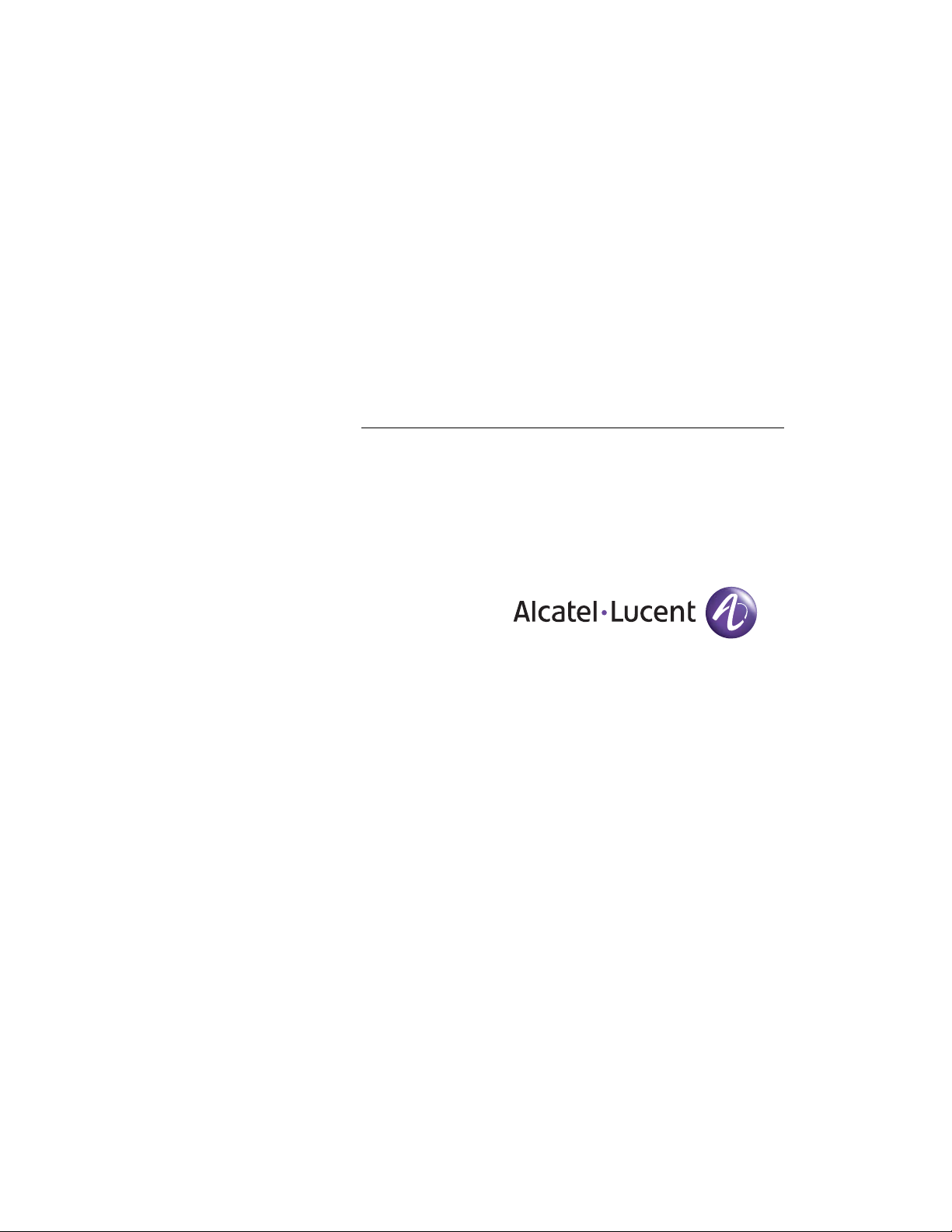
For final production, import color definitions from
\\daldoc01\docteam\templates\framemaker\book-template\color-defs\ production-colors.fm.
OmniAccess 700 CLI
Command Reference
Notes on numbered items on banner & legal pages
1
Guide
Release 2.2
Manu26801 West Agoura Road
Calabasas, CA 91301
(818) 880-3500
1
2
FAX (818) 880-3505
support@ind.alcatel.com
US Customer Support—(800) 995-2696
International Customer Support—(818) 878-4507
Beta
Internet—service.esd.alcatel-lucent.com
Website: www.alcatel-lucent.com
Part No: 060224-00, Rev A
Page 2

3
4
5
Copyright
The Specifications And Information regarding the products in this manual are subject to change without
notice. All statements, in formation and recommendations in this manual are believed to be accurate but
are presented without warranty of any kind, express or implied. Users must take full responsibility for
their application of any products.
THE SOFTWARE LICENSE AND LIMITED WARRANTY FOR THE ACCOMPANYING PRODUCT ARE SET
FORTH IN THE INFORMATION PACKET THAT SHIPPED WITH THE PRODUCT AND ARE INCORPORATED
HEREIN BY THIS REFERENCE.
This equipment has been tested and found to comply within the limits pursuant to the (Centre for
Telecom) rules. These limits are designed to provide protection against harmful interference when the
equipment is operated in a commercial environment.
The following information is for the Users of the OmniAccess 700: If it is not installed in accordance with
the installation instructions, it may not function exactly to the said specifications. Modifyi ng the
equipment without Alcatel-Lucent’s written authorization may result in the equipment no longer
complying with the said dimensions.
Copyright © 2007, Alcatel-Lucent. All rights reserved. Alcatel-Lucent and Alcatel-Lucent logo are
registered trademarks of Alcatel-Lucent. The contents or specifications contained within this document
are subject to change without notice.
Not withstanding any other warranty herein, all hardware and software are provided "as is" with all
faults. Alcatel-Lucent disclaim all warranties, expressed or implied, including, without limitation, those
of merchantability, fitness for a particular purpose and non-infringement or arising from a course of
dealing, usage, or trade practice. In no event shall Alcatel-Lucent be liable for any indirect, special,
consequential, or incidental damages, including, without limitation, lost profits or loss or damage to data
arising out of the use or inability to u se this manual, even if Alcatel-Lucent h ave been advised of the
possibility of such damages.
Page 3

Table of Contents
1 Preface.............................................................................................................1
About This Guide ......................................................................................................................1
Audience...................................................................................................................................1
Organization..............................................................................................................................2
Document Conventions.............................................................................................................7
Obtaining Documentation..........................................................................................................8
Reference Publications.............................................................................................................8
Obtaining Technical Assistance................................................................................................9
Documentation Feedback.........................................................................................................9
Part 1: Introduction
2 Using the Command Line Interface............................................................13
CLI Overview...........................................................................................................................13
Introduction to CLI Modes.......................................................................................................14
Using the Command Line Interface.........................................................................................26
Configuring Interfaces.............................................................................................................33
3 System Configuration and Monitoring.......................................................39
aaa authentication console.....................................................................................................40
aaa authentication dot1x.........................................................................................................40
aaa authentication enable.......................................................................................................41
aaa authentication remotelogin...............................................................................................41
aaa authentication web...........................................................................................................42
aaa authentication password-prompt......................................................................................42
aaa authentication username-prompt.....................................................................................43
aaa pre-authentication banner................................................................................................43
aaa login-success banner.......................................................................................................44
aaa login-fail banner................................................................................................................45
aaa method-list........................................................................................................................46
aaa services............................................................................................................................46
aaa server-group radius..........................................................................................................47
aaa server-group tacacs.........................................................................................................48
clear console...........................................................................................................................48
clear logging............................................................................................................................49
clear-session...........................................................................................................................49
clock set..................................................................................................................................50
clock synchronize ....................................................................................................................51
copy.........................................................................................................................................52
delete all..................................................................................................................................53
delete config-file......................................................................................................................53
delete fp-key............................................................................................................................54
Page 4

delete user ..............................................................................................................................54
dir............................................................................................................................................55
enable secret...........................................................................................................................56
hostname ................................................................................................................................57
http..........................................................................................................................................57
https ........................................................................................................................................58
line console baudrate..............................................................................................................58
line console exec-timeout........................................................................................................59
line vty exec-timeout ...............................................................................................................60
list config-files..........................................................................................................................60
load config-file.........................................................................................................................61
logging buffered......................................................................................................................61
logging console priority ...........................................................................................................62
logging on................................................................................................................................62
logging rate-limit......................................................................................................................63
logging rate-limit unique..........................................................................................................64
logging rate-limit no unique.....................................................................................................64
logging remote ........................................................................................................................65
service timestamps log............................................................................................................65
logging system........................................................................................................................66
logging watermark...................................................................................................................66
mkdir .......................................................................................................................................67
modem....................................................................................................................................67
no aaa authentication console................................................................................................68
no aaa authentication dot1x....................................................................................................68
no aaa authentication enable..................................................................................................68
no aaa authentication remotelogin..........................................................................................68
no aaa authentication web......................................................................................................68
no aaa method-list...................................................................................................................68
no aaa server-group radius.....................................................................................................68
no aaa server-group tacacs....................................................................................................68
no enable secret......................................................................................................................69
no enable-authentication.........................................................................................................69
no line console exec-timeout...................................................................................................69
no line vty exec-timeout ..........................................................................................................69
no logging buffered .................................................................................................................69
no logging console priority ......................................................................................................69
no logging on...........................................................................................................................69
no logging rate-limit.................................................................................................................70
no logging remote ...................................................................................................................70
no logging system ...................................................................................................................70
no logging watermark..............................................................................................................70
no radius-server......................................................................................................................70
no radius-server auth-port.......................................................................................................70
no radius-server deadtime ......................................................................................................70
no radius-server key................................................................................................................70
Page 5

no radius-server retransmit.....................................................................................................71
no radius-server timeout .........................................................................................................71
no service timestamps log.......................................................................................................71
no snmp agent rocommunity...................................................................................................71
no snmp agent rwcommunity..................................................................................................71
no snmp system contact .........................................................................................................71
no snmp system location.........................................................................................................71
no snmp system name............................................................................................................71
no snmp trap...........................................................................................................................72
no tacacs-server......................................................................................................................72
no tacacs-server auth-port......................................................................................................72
no tacacs-server key...............................................................................................................72
no tacacs-server timeout.........................................................................................................72
no username...........................................................................................................................72
package backup......................................................................................................................73
package install ........................................................................................................................74
package install flash................................................................................................................75
package remove......................................................................................................................76
ping .........................................................................................................................................78
power ......................................................................................................................................78
radius-server...........................................................................................................................79
radius-server auth-port............................................................................................................80
radius-server deadtime...........................................................................................................80
radius-server key.....................................................................................................................81
radius-server retransmit..........................................................................................................81
radius-server timeout..............................................................................................................82
reload......................................................................................................................................82
rmdir........................................................................................................................................83
save running-config.................................................................................................................83
save running-config file-name.................................................................................................84
save logging............................................................................................................................84
save logging file name ............................................................................................................85
save logging priority................................................................................................................85
save logging string..................................................................................................................86
save logging tag......................................................................................................................86
show aaa.................................................................................................................................87
show aaa-client-methodlist-associations.................................................................................88
show aaa-methodlists .............................................................................................................88
show aaa-radius......................................................................................................................89
show aaa-tacacs.....................................................................................................................89
show aaa-users.......................................................................................................................90
show access-server status......................................................................................................90
show config-file .......................................................................................................................91
show chassis...........................................................................................................................93
show clock...............................................................................................................................95
show environment...................................................................................................................96
Page 6

show led..................................................................................................................................97
show logging...........................................................................................................................98
show logging priority ...............................................................................................................99
show logging string ...............................................................................................................100
show logging tag...................................................................................................................100
show memory........................................................................................................................101
show packages .....................................................................................................................102
show processes ....................................................................................................................103
show running-config..............................................................................................................104
show snmp details.................................................................................................................105
show snmp stats ...................................................................................................................106
show startup-config...............................................................................................................107
show system-status...............................................................................................................108
show tech-support.................................................................................................................109
show version.........................................................................................................................110
snmp agent rocommunity......................................................................................................110
snmp agent rwcommunity.....................................................................................................111
snmp agent version...............................................................................................................111
snmpbulkwalk........................................................................................................................112
snmp .....................................................................................................................................112
snmpget ................................................................................................................................113
snmpgetnext..........................................................................................................................113
snmpset.................................................................................................................................114
snmp system contact ............................................................................................................114
snmp system location............................................................................................................115
snmp system name...............................................................................................................115
snmp trap..............................................................................................................................116
ssh.........................................................................................................................................117
snmpwalk..............................................................................................................................118
ssh.........................................................................................................................................118
tacacs-server.........................................................................................................................119
tacacs-server auth-port.........................................................................................................120
tacacs-server key..................................................................................................................120
tacacs-server timeout............................................................................................................121
telnet .....................................................................................................................................121
telnet .....................................................................................................................................122
terminal length.......................................................................................................................122
terminal monitor ....................................................................................................................123
traceroute..............................................................................................................................123
username password..............................................................................................................124
username secret ...................................................................................................................124
write erase.............................................................................................................................125
4 Virtual Router Redundancy Protocol........................................................127
debug vrrp control {rib|protocol|all} .......................................................................................128
debug vrrp management {all|protocol|vrrpfs}........................................................................128
Page 7
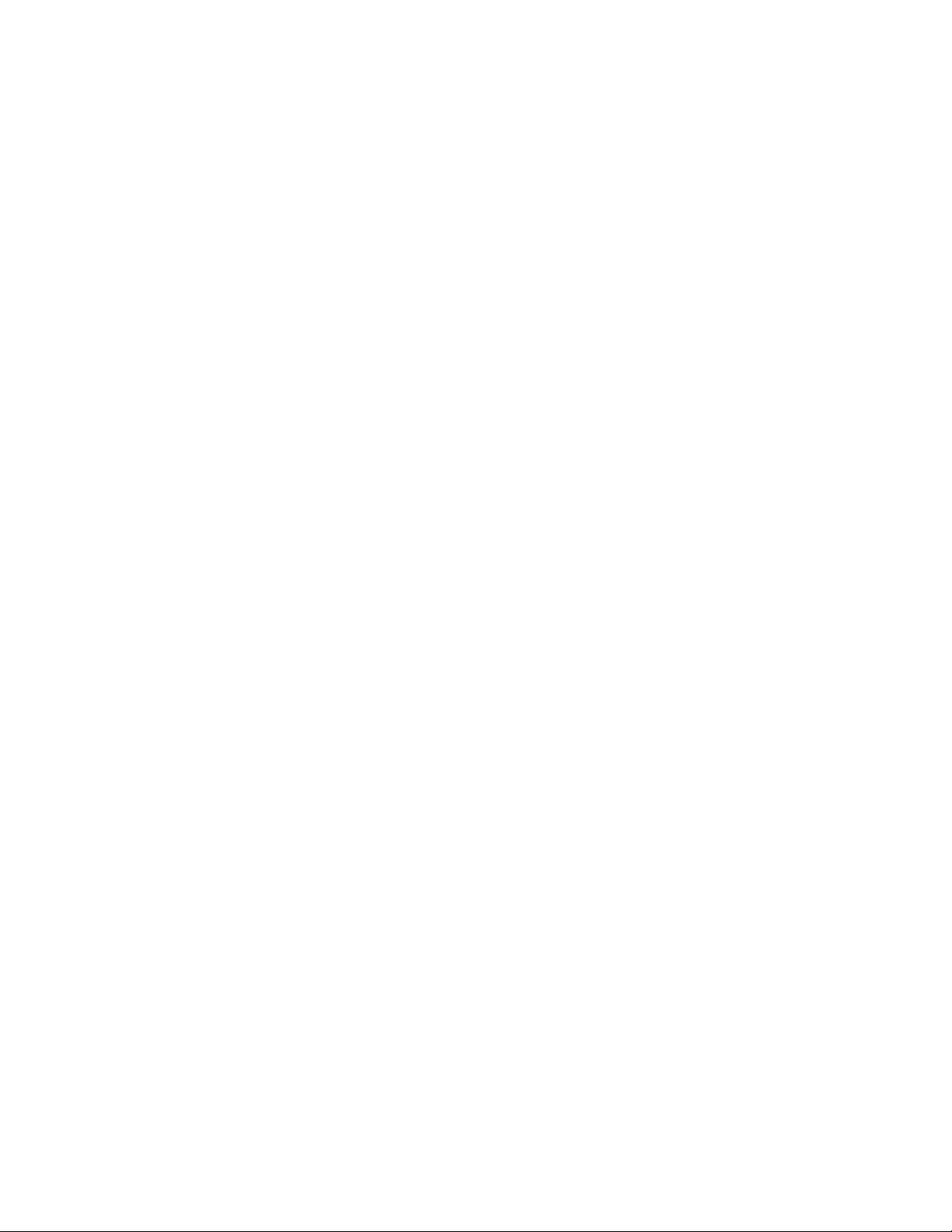
interface ................................................................................................................................129
no vrrp group-id.....................................................................................................................129
no vrrp group-id IP ................................................................................................................129
no vrrp group-ID ip ip-address secondary.............................................................................129
no vrrp group-id preempt.......................................................................................................129
no vrrp group-id priority.........................................................................................................129
no vrrp group-id timers advertise ..........................................................................................130
no vrrp group-id timers learn.................................................................................................130
no vrrp group-id track-interface.............................................................................................130
show vrrp all..........................................................................................................................130
show vrrp interface................................................................................................................131
vrrp group-id authentication text............................................................................................132
vrrp group-id description.......................................................................................................133
vrrp group-ID ip-address.......................................................................................................133
vrrp group-id IP ip-address secondary..................................................................................134
vrrp group-id preempt............................................................................................................134
vrrp group-id priority value....................................................................................................135
vrrp group-id timers advertise...............................................................................................135
vrrp group-id timers learn......................................................................................................136
vrrp group-id track-interface..................................................................................................137
Part 2: LAN Interfaces and Configuration
5 L3 Interface Commands.............................................................................141
clear counters........................................................................................................................142
clear counters........................................................................................................................142
duplex....................................................................................................................................143
flowcontrol.............................................................................................................................143
interface ................................................................................................................................144
mtu........................................................................................................................................144
no duplex...............................................................................................................................145
no flowcontrol........................................................................................................................145
no mtu...................................................................................................................................145
no speed ...............................................................................................................................145
show......................................................................................................................................146
show interfaces.....................................................................................................................147
speed ....................................................................................................................................149
6 Switching on L2 Ports................................................................................151
clear mac-address-table dynamic.........................................................................................152
interface switchport...............................................................................................................152
no shutdown..........................................................................................................................152
no switchport access vlan.....................................................................................................153
no switchport hybrid native vlan............................................................................................153
no switchport mode...............................................................................................................153
Page 8

no switchport trunk allowed vlan...........................................................................................153
show chassis.........................................................................................................................153
show interfaces.....................................................................................................................155
show mac-address-table.......................................................................................................156
show vlan..............................................................................................................................157
shutdown...............................................................................................................................157
switchport access vlan..........................................................................................................158
switchport hybrid native vlan.................................................................................................158
switchport mode {trunk | hybrid}............................................................................................159
switchport trunk allowed vlan ................................................................................................159
7 Per VLAN Spanning Tree +........................................................................161
Per VLAN Spanning Tree CLI Commands............................................................................162
no spanning-tree ...................................................................................................................162
no spanning-tree vlan cost....................................................................................................162
no spanning-tree vlan fwd-time/hello-time/max-age/priority..................................................162
no spanning-tree vlan port-priority........................................................................................162
no spanning-tree vlan spanning-disabled.............................................................................162
show spanning-tree brief.......................................................................................................163
show spanning-tree summary...............................................................................................164
show spanning-tree vlan .......................................................................................................165
spanning-tree vlan.................................................................................................................167
spanning-tree vlan cost.........................................................................................................168
spanning-tree vlan fwd-time/hello-t ime /m a x- ag e/priority.......................................................168
spanning-tree vlan port-priority.............................................................................................170
spanning-tree vlan spanning-disabled..................................................................................171
8 Integrated Routing and Bridging ..............................................................173
IRB CLI Commands..............................................................................................................174
interface vlan.........................................................................................................................174
show interfaces vlan..............................................................................................................174
9 802.1X Port-Based Authentication............................................................177
dot1x default..........................................................................................................................178
dot1x host-mode ...................................................................................................................178
dot1x initialize interface switchport........................................................................................179
dot1x max-request ................................................................................................................179
dot1x port-control ..................................................................................................................180
dot1x reauthentication...........................................................................................................180
dot1x re-authenticate interface switchport............................................................................181
dot1x system-auth-control.....................................................................................................181
dot1x timeout quiet-period.....................................................................................................182
dot1x timeout reauth-period..................................................................................................182
dot1x timeout supp-timeout...................................................................................................183
dot1x timeout tx-period..........................................................................................................183
Page 9

no dot1x host-mode ..............................................................................................................184
no dot1x max-request...........................................................................................................184
no dot1x port-control.............................................................................................................184
no dot1x reauthentication......................................................................................................184
no dot1x system-auth-control................................................................................................184
no dot1x timeout quiet-period................................................................................................184
no dot1x timeout reauth-period.............................................................................................184
no dot1x timeout supp-timeout..............................................................................................184
no dot1x timeout tx-period.....................................................................................................184
show dot1x............................................................................................................................185
show dot1x interface switchport............................................................................................186
show dot1x statistics.............................................................................................................187
10 Port Monitoring...........................................................................................189
no port monitor interface switchport......................................................................................190
port monitor interface switchport...........................................................................................190
show port monitor..................................................................................................................191
Part 3: WAN Interfaces and Protocols
11 T1E1 Line Card ...........................................................................................195
E1 CLI Commands................................................................................................................196
card type ...............................................................................................................................196
clocksource...........................................................................................................................197
channel-group.......................................................................................................................198
controller ...............................................................................................................................199
encapsulation........................................................................................................................200
framing..................................................................................................................................201
interface serial.......................................................................................................................201
linecode.................................................................................................................................202
line-termination......................................................................................................................202
loopback................................................................................................................................203
mtu........................................................................................................................................204
no clocksource......................................................................................................................204
no channel group..................................................................................................................204
no encapsulation...................................................................................................................204
no framing.............................................................................................................................204
no linecode............................................................................................................................205
no line-termination.................................................................................................................205
no loopback...........................................................................................................................205
no mtu...................................................................................................................................205
no shutdown..........................................................................................................................205
show controller......................................................................................................................206
show interfaces.....................................................................................................................207
shutdown...............................................................................................................................208
Page 10

T1 CLI Commands................................................................................................................209
cablelength long....................................................................................................................209
cablelength short...................................................................................................................210
channel-group.......................................................................................................................211
clocksource...........................................................................................................................212
controller ...............................................................................................................................213
encapsulation........................................................................................................................214
framing..................................................................................................................................215
interface serial.......................................................................................................................215
linecode.................................................................................................................................216
loopback................................................................................................................................217
no cablelength.......................................................................................................................217
no clocksource......................................................................................................................217
no channel-group..................................................................................................................218
no encapsulation...................................................................................................................218
no framing.............................................................................................................................218
no linecode............................................................................................................................218
no loopback...........................................................................................................................218
no mtu...................................................................................................................................218
no shutdown..........................................................................................................................218
show controller......................................................................................................................219
show interfaces.....................................................................................................................220
shutdown...............................................................................................................................221
12 Serial Line Cards........................................................................................223
V.35/X.21 DTE and DCE Configuration Commands.............................................................224
clear counters........................................................................................................................224
clockrate................................................................................................................................224
crc .........................................................................................................................................225
interface serial.......................................................................................................................225
Invert txc................................................................................................................................226
loopback................................................................................................................................226
encapsulation........................................................................................................................227
mtu........................................................................................................................................228
no clockrate...........................................................................................................................228
no crc ....................................................................................................................................228
no invert-txc...........................................................................................................................228
no loopback...........................................................................................................................228
no shutdown..........................................................................................................................228
show interface.......................................................................................................................230
shutdown...............................................................................................................................231
13 High-level Data Link Control .....................................................................233
encapsulation hdlc ................................................................................................................234
hdlc keepalive .......................................................................................................................234
hdlc down-when-looped ........................................................................................................235
Page 11

debug hdlc all........................................................................................................................235
debug hdlc keepalive............................................................................................................236
no debug hdlc........................................................................................................................236
no encapsulation...................................................................................................................237
no hdlc keepalive ..................................................................................................................237
show interface.......................................................................................................................237
14 Frame Relay ................................................................................................239
encapsulation frame-relay.....................................................................................................240
frame relay interface-dlci.......................................................................................................240
frame-relay keepalive............................................................................................................241
frame-relay lmi-type ..............................................................................................................241
frame-relay lmi-n391dte........................................................................................................242
frame-relay lmi-n392dte........................................................................................................242
frame-relay lmi-n393dte........................................................................................................243
no encapsulation frame-relay................................................................................................243
no frame-relay interface-dlci..................................................................................................243
no frame-relay keepalive.......................................................................................................244
no frame-relay lmi-type .........................................................................................................244
no frame-relay lmi-n391dte...................................................................................................244
no frame-relay lmi-n392dte...................................................................................................244
no frame-relay lmi-n393dte...................................................................................................244
show frame-relay lmi.............................................................................................................245
show frame-relay pvc............................................................................................................246
15 Point to Point Protocol...............................................................................247
debug ppp all.........................................................................................................................248
debug ppp echo....................................................................................................................249
encapsulation ppp.................................................................................................................250
no debug ppp........................................................................................................................250
no encapsulation ppp............................................................................................................250
no ppp authentication............................................................................................................250
no ppp authentication client-password..................................................................................250
no ppp authentication client-username.................................................................................250
no ppp authentication password...........................................................................................251
no ppp authentication username...........................................................................................251
no ppp ipcp address accept-local..........................................................................................251
no ppp ipcp address accept-peer..........................................................................................251
no ppp ipcp address pool......................................................................................................251
no ppp lcp echo-interval........................................................................................................251
no ppp lcp max-echo.............................................................................................................251
no ppp timeout max-configure...............................................................................................251
no ppp timeout max-failure....................................................................................................252
no ppp timeout max-terminate..............................................................................................252
no ppp timeout restart-interval..............................................................................................252
no ppp timeout restart-timer..................................................................................................252
Page 12

ppp authentication.................................................................................................................252
ppp authentication client-password.......................................................................................253
ppp authentication client-username......................................................................................253
ppp authentication password................................................................................................254
ppp authentication username................................................................................................254
ppp ipcp address accept-local...............................................................................................255
ppp ipcp address accept-peer...............................................................................................255
ppp ipcp address pool...........................................................................................................256
ppp ipcp negotiate.................................................................................................................256
ppp lcp echo-interval.............................................................................................................257
ppp lcp negotiate...................................................................................................................257
ppp lcp max-echo..................................................................................................................258
ppp timeout restart-interval...................................................................................................258
ppp timeout restart-timer.......................................................................................................259
ppp timeout max-configure....................................................................................................259
ppp timeout max-failure.........................................................................................................260
ppp timeout max-terminate ...................................................................................................260
show interfaces.....................................................................................................................261
show ppp all configuration.....................................................................................................262
show ppp all statistics ...........................................................................................................263
show ppp authentication configuration..................................................................................264
show ppp authentication statistics.........................................................................................265
show ppp ipcp configuration..................................................................................................266
show ppp ipcp statistics ........................................................................................................266
show ppp lcp configuration....................................................................................................267
show ppp lcp statistics ..........................................................................................................267
show ppp timeout configuration ............................................................................................268
show ppp session statistics...................................................................................................269
16 Multilink Point to Point Protocol...............................................................271
interface mlppp......................................................................................................................272
encapsulation mlppp.............................................................................................................272
mlppp load-threshold.............................................................................................................273
no encapsulation mlppp........................................................................................................273
no mlppp load-threshold........................................................................................................273
show interfaces mlppp ..........................................................................................................274
show mlppp...........................................................................................................................275
17 Multilink Frame Relay.................................................................................277
encapsulation mlfr.................................................................................................................278
frame relay interface dlci.......................................................................................................278
frame relay lmi type...............................................................................................................279
interface mlfr .........................................................................................................................280
mlfr ack interval.....................................................................................................................280
mlfr bid ..................................................................................................................................281
mlfr hello interval...................................................................................................................281
Page 13

mlfr lid....................................................................................................................................282
mlfr retry count......................................................................................................................282
no encapsulation mlfr............................................................................................................283
no frame relay interface dlci..................................................................................................283
no frame relay lmi type..........................................................................................................283
no mlfr ack interval................................................................................................................283
no mlfr bid .............................................................................................................................283
no mlfr hello interval..............................................................................................................283
no mlfr lid...............................................................................................................................283
no mlfr retry count.................................................................................................................283
show interface.......................................................................................................................284
show mlfr...............................................................................................................................285
show interfaces Serial...........................................................................................................286
Part 4: Common Classification
18 Common Classifiers ...................................................................................289
include...................................................................................................................................290
list..........................................................................................................................................292
match-list...............................................................................................................................294
match-lists (rulesets).............................................................................................................294
no include..............................................................................................................................297
no list.....................................................................................................................................298
no match-list..........................................................................................................................298
no rule...................................................................................................................................299
show include .........................................................................................................................299
show list ................................................................................................................................300
show match-list .....................................................................................................................301
show rule...............................................................................................................................302
Part 5: Routing Protocols
19 Protocol Independent Features................................................................305
access-list (extended)...........................................................................................................306
access-list (standard)............................................................................................................307
clear ip route .........................................................................................................................308
default-metric ........................................................................................................................308
distance.................................................................................................................................309
distance bgp..........................................................................................................................310
distance ospf.........................................................................................................................311
distribute-list..........................................................................................................................312
ip access-list extended ..........................................................................................................313
ip access-list standard...........................................................................................................315
ip as-path access-list.............................................................................................................316
Page 14

ip community-list (extended).................................................................................................317
ip community-list (standard)..................................................................................................318
ip prefix-list............................................................................................................................319
ip route..................................................................................................................................320
ip unnumbered......................................................................................................................321
match as-path .......................................................................................................................322
match community..................................................................................................................322
match interface......................................................................................................................323
match ip address...................................................................................................................323
match ip next-hop..................................................................................................................324
match ip route-source ...........................................................................................................325
match metric..........................................................................................................................326
maximum-paths.....................................................................................................................326
match route-type ...................................................................................................................327
no passive-interface..............................................................................................................327
no ip unnumbered.................................................................................................................328
passive-interface...................................................................................................................328
passive-interface default.......................................................................................................328
redistribute ............................................................................................................................329
route-map..............................................................................................................................331
set as-path ............................................................................................................................332
set community.......................................................................................................................333
set comm-list.........................................................................................................................334
set dampening.......................................................................................................................334
set local-preference number value........................................................................................335
set metric...............................................................................................................................336
set metric-type.......................................................................................................................336
set origin................................................................................................................................337
set weight..............................................................................................................................337
show access-lists..................................................................................................................338
show ip access-lists ..............................................................................................................339
show ip as-path-access-list...................................................................................................339
show ip community-list..........................................................................................................340
show ip prefix-list...................................................................................................................340
show ip protocols ..................................................................................................................341
show ip route.........................................................................................................................343
show route-map ....................................................................................................................345
20 Router Information Protocol......................................................................347
auto-summary ......................................................................................................................348
clear ip rip .............................................................................................................................348
default information originate (rip) ..........................................................................................349
default-metric ........................................................................................................................349
distance.................................................................................................................................350
distribute-list..........................................................................................................................351
ip rip authentication key-chain...............................................................................................352
Page 15

ip rip authentication mode.....................................................................................................352
ip rip {send|receive} ..............................................................................................................353
ip split-horizon.......................................................................................................................353
key.........................................................................................................................................354
key-chain...............................................................................................................................354
key-string...............................................................................................................................355
network..................................................................................................................................355
neighbor................................................................................................................................356
no auto-summary..................................................................................................................356
no default-information originate.............................................................................................356
no default-metric...................................................................................................................356
no distance............................................................................................................................356
no distribute-list.....................................................................................................................357
no ip rip authentication key-chain..........................................................................................357
no ip rip authentication mode................................................................................................357
no ip split-horizon .................................................................................................................357
no neighbor...........................................................................................................................357
no network.............................................................................................................................357
no offset-list...........................................................................................................................357
no passive-interface..............................................................................................................357
no redistribute.......................................................................................................................358
no timers basic......................................................................................................................358
no validate-update-source.....................................................................................................358
no version..............................................................................................................................358
no ip rip v2-broadcast............................................................................................................358
offset-list................................................................................................................................359
passive-interface...................................................................................................................360
redistribute ............................................................................................................................361
router rip................................................................................................................................362
show ip protocols ..................................................................................................................362
show ip rip database.............................................................................................................364
show ip rip interfaces ............................................................................................................364
show ip rip peers...................................................................................................................366
show ip rip statistics ..............................................................................................................367
show key-chain .....................................................................................................................368
timers basic...........................................................................................................................369
validate-update-source .........................................................................................................370
version...................................................................................................................................371
v2-broadcast (rip)..................................................................................................................372
21 Border Gateway Protocol ..........................................................................373
address-family ipv4 unicast...................................................................................................374
aggregate-address................................................................................................................375
bgp always-compare-med.....................................................................................................376
bgp bestpath as-path ignore.................................................................................................376
bgp bestpath compare-cluster-length....................................................................................377
Page 16

bgp bestpath compare-routerid.............................................................................................377
bgp bestpath med .................................................................................................................378
bgp client-to-client reflection .................................................................................................378
bgp cluster-id.........................................................................................................................379
bgp confederation identifier...................................................................................................379
bgp confederation peers.......................................................................................................380
bgp dampening.....................................................................................................................380
bgp default local-preference..................................................................................................381
bgp enforce-first-as...............................................................................................................382
bgp fast-external-fallover.......................................................................................................382
bgp graceful-restart-timers....................................................................................................383
bgp log-neighbor-changes ....................................................................................................383
bgp router-id..........................................................................................................................383
bgp write config.....................................................................................................................384
clear ip bgp............................................................................................................................385
clear ip bgp dampening.........................................................................................................385
clear ip bgp external..............................................................................................................386
clear ip bgp flap-statistics......................................................................................................386
clear ip bgp peer-group.........................................................................................................387
clear ip bgp neighbor.............................................................................................................388
default-information originate..................................................................................................388
ip bgp-community new-format...............................................................................................389
neighbor activate...................................................................................................................390
neighbor advertisement-interval............................................................................................390
neighbor capability................................................................................................................391
neighbor default-originate .....................................................................................................391
neighbor description..............................................................................................................392
neighbor distribute-list...........................................................................................................393
neighbor ebgp-multihop........................................................................................................394
neighbor filter-list...................................................................................................................394
neighbor local-as...................................................................................................................395
neighbor maximum-prefix......................................................................................................396
neighbor next-hop-self ..........................................................................................................397
neighbor peer-group (adding members)...............................................................................397
neighbor peer-group (creating).............................................................................................398
neighbor prefix-list.................................................................................................................398
neighbor remote-as...............................................................................................................399
neighbor remove-private-as..................................................................................................400
neighbor route-map...............................................................................................................400
neighbor route-reflector-client...............................................................................................401
neighbor send-community.....................................................................................................402
neighbor shutdown................................................................................................................402
neighbor soft-reconfiguration inbound...................................................................................403
neighbor timers .....................................................................................................................403
neighbor unsupress-map......................................................................................................404
neighbor update-source........................................................................................................405
Page 17
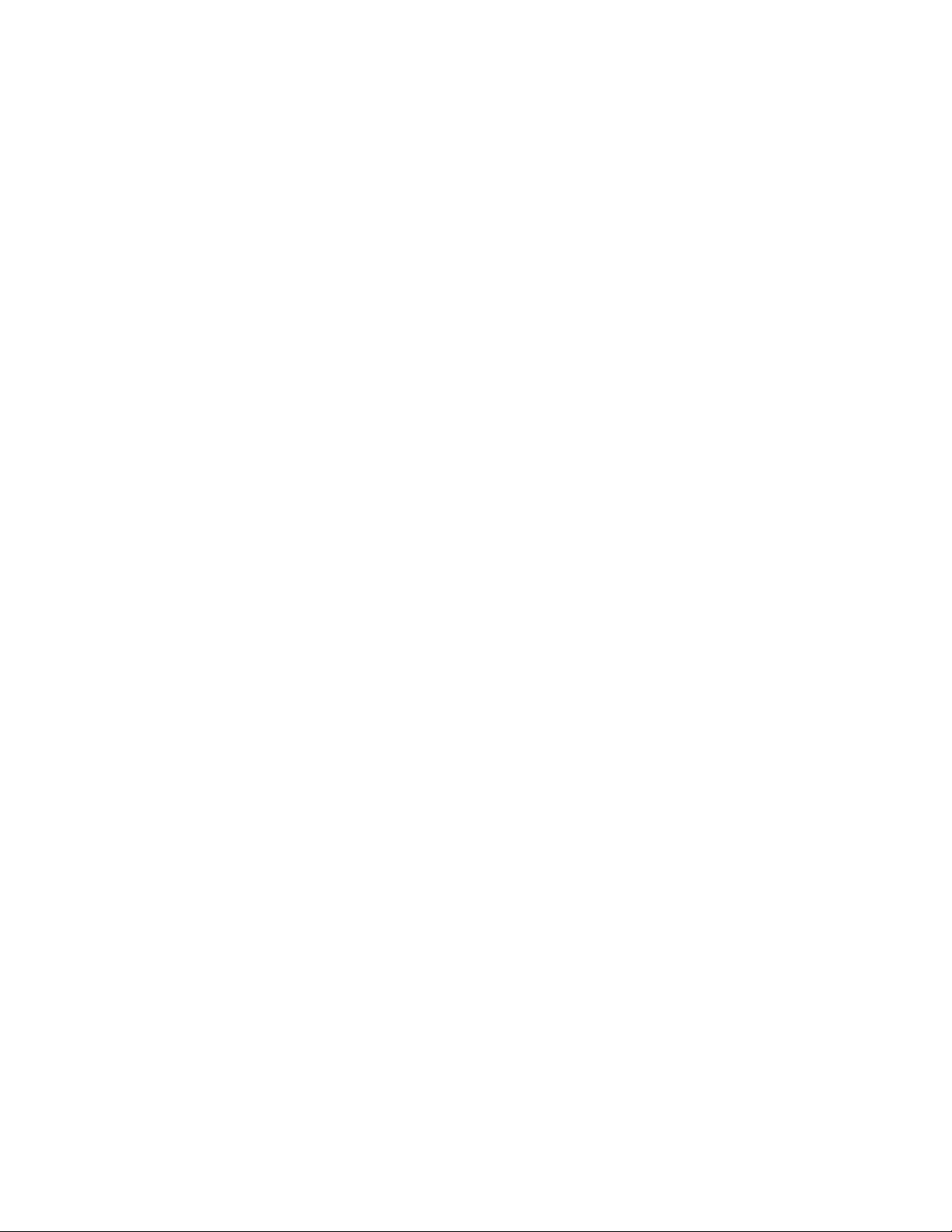
neighbor version....................................................................................................................405
neighbor weight.....................................................................................................................406
network..................................................................................................................................407
router bgp..............................................................................................................................407
show ip bgp...........................................................................................................................408
show ip bgp cidr-only ............................................................................................................411
show ip bgp community.........................................................................................................411
show ip bgp community-list...................................................................................................412
show ip bgp dampened-paths...............................................................................................413
show ip bgp filter-list..............................................................................................................414
show ip bgp flap-statistics.....................................................................................................414
show ip bgp inconsistent-as..................................................................................................415
show ip bgp neighbors..........................................................................................................416
show ip bgp paths.................................................................................................................420
show ip bgp peer-group........................................................................................................421
show ip bgp regexp...............................................................................................................421
show ip bgp summary...........................................................................................................422
synchronization.....................................................................................................................423
timers bgp .............................................................................................................................424
22 Open Shortest Path First...........................................................................425
alt-abr....................................................................................................................................426
area authentication................................................................................................................426
area default-cost...................................................................................................................427
area nssa ..............................................................................................................................428
area range.............................................................................................................................429
area stub...............................................................................................................................430
area virtual-link......................................................................................................................431
auto-cost ...............................................................................................................................432
clear ip ospf...........................................................................................................................432
compatible RFC1583 ............................................................................................................433
default-information originate..................................................................................................434
default-metric ........................................................................................................................435
distance.................................................................................................................................435
distance ospf.........................................................................................................................436
ip ospf authentication ............................................................................................................437
ip ospf authentication-key .....................................................................................................437
ip ospf cost............................................................................................................................438
ip ospf database-filter all out .................................................................................................438
ip ospf dead-interval..............................................................................................................439
ip ospf flood-reduction...........................................................................................................439
ip ospf hello-interval..............................................................................................................440
ip ospf message-digest-key ..................................................................................................440
ip ospf mtu-ignore .................................................................................................................441
ip ospf network......................................................................................................................441
ip ospf priority........................................................................................................................442
Page 18

ip ospf retransmit-interval......................................................................................................443
ip ospf transmit-delay............................................................................................................443
log-adjacency-changes.........................................................................................................444
neighbor................................................................................................................................445
network area .........................................................................................................................446
no passive-interface..............................................................................................................446
no log-adjacency-changes....................................................................................................447
no area authentication...........................................................................................................447
no area default-cost..............................................................................................................447
no area nssa .........................................................................................................................447
no area range........................................................................................................................447
no area stub..........................................................................................................................447
no area virtual-link.................................................................................................................448
passive-interface...................................................................................................................448
router-id.................................................................................................................................449
router ospf.............................................................................................................................449
show ip ospf..........................................................................................................................450
show ip ospf border-routers..................................................................................................452
show ip ospf database ..........................................................................................................453
show ip ospf flood-list............................................................................................................464
show ip ospf interface ...........................................................................................................465
show ip ospf interface-process..............................................................................................467
show ip ospf neighbor ...........................................................................................................468
show ip ospf process-interface..............................................................................................470
show ip ospf request-list........................................................................................................471
show ip ospf retransmission-list............................................................................................472
show ip ospf route.................................................................................................................473
show ip ospf summary-address ............................................................................................473
show ip ospf virtual-links.......................................................................................................474
summary-address.................................................................................................................476
timers lsa-group-pacing.........................................................................................................477
timers spf...............................................................................................................................478
write ospf...............................................................................................................................479
23 Multicast Routing .......................................................................................481
PIM Configuration Commands..............................................................................................482
clear ip pim neighbor.............................................................................................................482
clear ip pim state-info............................................................................................................482
ip multicast-routing................................................................................................................483
ip pim bsr-candidate..............................................................................................................483
ip pim dr-priority....................................................................................................................484
ip pim message-interval........................................................................................................484
ip pim neighbor-filter..............................................................................................................485
ip pim rp-address..................................................................................................................485
ip pim rp-candidate................................................................................................................486
ip pim rp-candidate-priority....................................................................................................487
Page 19

ip pim sparse-mode...............................................................................................................487
ip pim spt-threshold...............................................................................................................488
ip pim query-interval..............................................................................................................489
no ip pim sparse-mode..........................................................................................................489
show ip pim rp-hash..............................................................................................................490
show ip pim bsr-router...........................................................................................................490
show ip pim interface ............................................................................................................491
show ip pim neighbor ............................................................................................................492
show ip pim rp mapping ........................................................................................................493
show ip pim state-info ...........................................................................................................494
IGMP Configuration Commands...........................................................................................495
ip igmp access-group............................................................................................................495
ip multicast-routing................................................................................................................495
ip igmp join-group..................................................................................................................496
ip igmp last-member-query-count.........................................................................................496
ip igmp last-member-query-interval.......................................................................................497
ip igmp query-interval............................................................................................................497
ip igmp query-max-response-time.........................................................................................498
ip igmp querier-timeout .........................................................................................................498
ip pim sparse-mode...............................................................................................................499
no ip pim sparse-mode..........................................................................................................499
show ip igmp groups.............................................................................................................500
show ip igmp interface ..........................................................................................................501
Multicast Global Commands.................................................................................................502
clear ip mroute......................................................................................................................502
clear ip multicast traffic..........................................................................................................502
show ip mroute......................................................................................................................503
show ip multicast traffic.........................................................................................................504
24 Policy Based Routing.................................................................................505
clear ip-policy statistics .........................................................................................................506
ip-policy.................................................................................................................................506
ip-policy <ip-policy name>.....................................................................................................508
no ip-policy............................................................................................................................508
no ip-policy <ip-policy name>................................................................................................508
no rule...................................................................................................................................508
show ip-policy........................................................................................................................509
show ip-policy statistics.........................................................................................................510
Part 6: Network Security
25 Network Address Translation....................................................................513
Source Nat (SNAT) Configuration Commands .....................................................................514
source-nat.............................................................................................................................514
source-nat host .....................................................................................................................515
Page 20

source-nat pool .....................................................................................................................516
source-nat port-range............................................................................................................517
source-nat static....................................................................................................................518
Destination NAT (DNAT) Configuration Commands.............................................................519
destination-nat.......................................................................................................................519
port........................................................................................................................................520
destination-nat static.............................................................................................................521
Common Commands for SNAT and DNAT...........................................................................522
bypass...................................................................................................................................522
clear ip nat statistics..............................................................................................................522
clear ip nat statistics..............................................................................................................523
change ..................................................................................................................................523
debug firewall nat..................................................................................................................524
ip nat .....................................................................................................................................524
ip nat {in | out}.......................................................................................................................525
ip nat statistics {in|out|both} ..................................................................................................526
no debug firewall nat.............................................................................................................526
no ip nat-force.......................................................................................................................526
no ip nat {in | out}..................................................................................................................527
no ip nat statistics {in | out | both} .........................................................................................527
no rule...................................................................................................................................527
renumber...............................................................................................................................527
show ip nat............................................................................................................................528
show ip nat statistics.............................................................................................................529
show ip nat statistics <interface name> ................................................................................530
26 Filter and Firewall.......................................................................................531
Filter CLI Commands............................................................................................................532
change ..................................................................................................................................532
clear ip filter statistics............................................................................................................533
debug firewall........................................................................................................................534
ip filter....................................................................................................................................534
ip filter {in | out} .....................................................................................................................536
no debug firewall filter...........................................................................................................537
no ip filter...............................................................................................................................537
no ip filter {in | out} ................................................................................................................537
no rule...................................................................................................................................537
no stateless...........................................................................................................................537
renumber...............................................................................................................................538
show ip filter..........................................................................................................................538
show ip filter statistics ...........................................................................................................539
stateless................................................................................................................................540
Network Attack Prevention Configuration Commands..........................................................541
all...........................................................................................................................................541
attack.....................................................................................................................................541
change ..................................................................................................................................542
Page 21
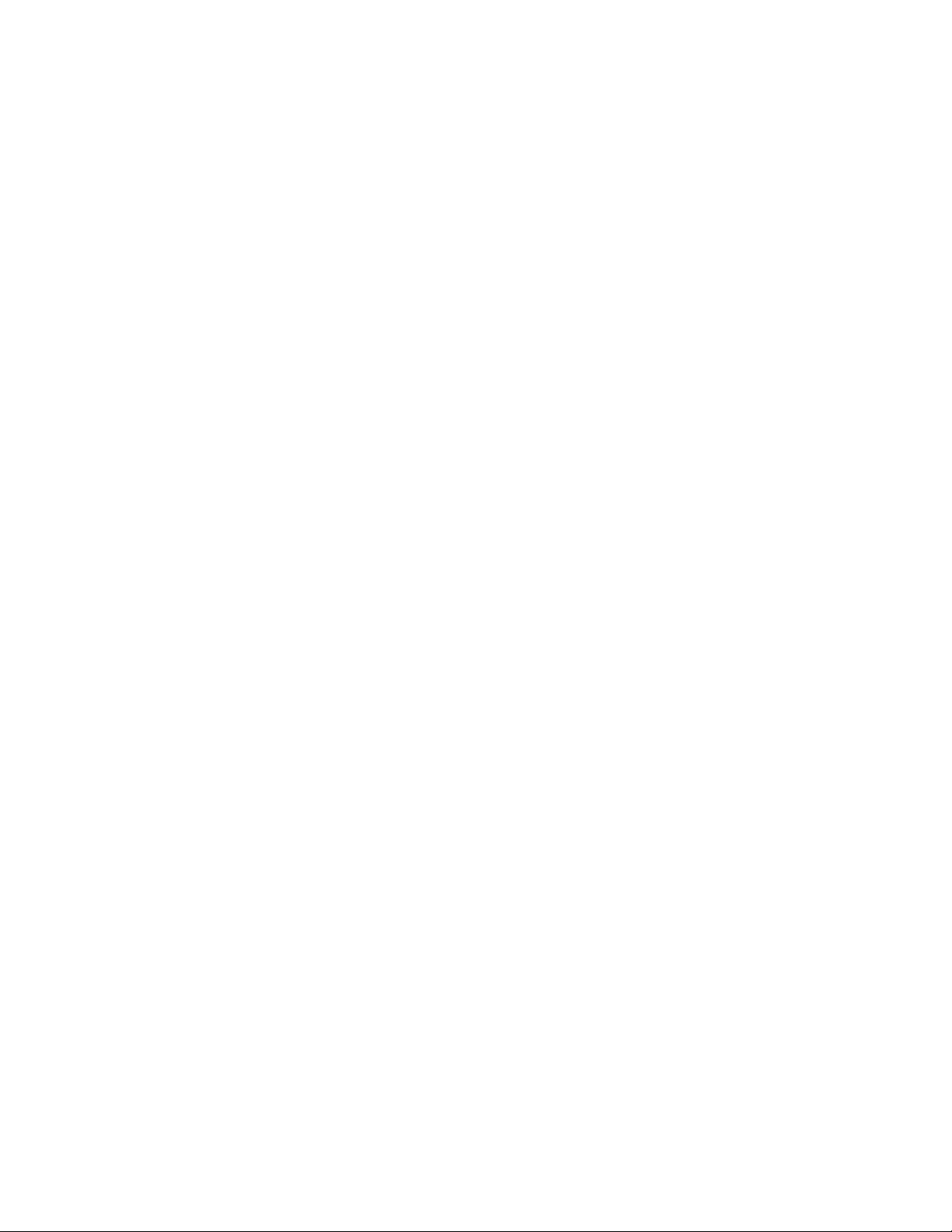
debug firewall........................................................................................................................543
default ...................................................................................................................................544
default timeout.......................................................................................................................546
firewall...................................................................................................................................546
firewall policy {in|out}.............................................................................................................547
icmp-block-trace-route ..........................................................................................................547
icmp-dest-unrch-storm..........................................................................................................548
icmp-ip-address-sweep.........................................................................................................549
icmp-ping-flood......................................................................................................................550
icmp-ping-of-death................................................................................................................551
icmp-redirect .........................................................................................................................551
icmp-router-advertisement....................................................................................................552
icmp-smurf-attack..................................................................................................................552
ip-land-attack.........................................................................................................................553
ip-source-routing...................................................................................................................553
ip-spoofing.............................................................................................................................554
ip-tear-drop............................................................................................................................554
ip-tiny-frag.............................................................................................................................555
ip-zero-length........................................................................................................................556
log .........................................................................................................................................556
no all......................................................................................................................................556
no attack................................................................................................................................556
no attack name force.............................................................................................................557
no debug firewall...................................................................................................................557
no default ..............................................................................................................................557
no firewall policy {in|out}........................................................................................................557
no log ....................................................................................................................................557
no policy................................................................................................................................557
no rule...................................................................................................................................557
policy.....................................................................................................................................558
port-scan...............................................................................................................................559
renumber...............................................................................................................................559
show firewall attack...............................................................................................................560
show firewall attack system-default.......................................................................................561
show firewall policy ...............................................................................................................562
show firewall policy system-default.......................................................................................562
show firewall session ............................................................................................................563
show firewall session detail...................................................................................................563
show firewall session proto ...................................................................................................564
show firewall session destination..........................................................................................565
show firewall sessi on source.................................................................................................566
tcp-fin-no-ack ........................................................................................................................566
tcp-fin-scan............................................................................................................................567
tcp-header-frag
tcp-invalid-urgent-offset.........................................................................................................567
tcp-null-scan..........................................................................................................................568
......................................................................................................................567
Page 22

tcp-syn-fin..............................................................................................................................568
tcp-syn-flood..........................................................................................................................569
tcp-xmas-scan.......................................................................................................................570
udp-flood...............................................................................................................................570
udp-fraggle-attack.................................................................................................................571
udp-port-loopback.................................................................................................................571
udp-snork-attack ...................................................................................................................572
Time-Range CLI Commands................................................................................................573
absolute | periodic.................................................................................................................573
no time-range........................................................................................................................574
show time-range....................................................................................................................574
time-range.............................................................................................................................574
ALG CLI Commands.............................................................................................................575
clear firewall alg sip statistics................................................................................................575
show firewall alg dns debug counters...................................................................................575
show firewall alg dns statistics..............................................................................................576
show firewall alg ftp debug counters.....................................................................................576
show firewall alg ftp statistics................................................................................................577
show firewall alg rpc-portmap debug counters......................................................................577
show firewall alg rpc-portmap statistics.................................................................................578
show firewall alg rtsp debug counters...................................................................................578
show firewall alg rtsp statistics..............................................................................................579
show firewall alg sip debug counters....................................................................................579
show firewall alg sip statistics ...............................................................................................580
show firewall alg tftp debug counters....................................................................................580
show firewall alg tftp statistics...............................................................................................581
tcp any any service ...............................................................................................................581
udp any any service..............................................................................................................582
Customized-service Rule Based ALG Configuration Commands.........................................583
change ..................................................................................................................................583
customized-service ...............................................................................................................583
no rule...................................................................................................................................584
show customized-service......................................................................................................584
UA ALG Configuration Commands.......................................................................................585
show firewall alg alcatel-ua debug-counters.........................................................................585
show firewall alg alcatel-ua statistics ....................................................................................585
udp any any service tftp........................................................................................................586
udp any any type alcatel-ua..................................................................................................587
27 IP Security - Virtual Private Network ........................................................589
authentication........................................................................................................................590
clear crypto ipsec counters ...................................................................................................590
clear crypto ipsec sa .............................................................................................................591
crypto ca cert.........................................................................................................................591
crypto ca identity...................................................................................................................592
crypto certificate-database refresh........................................................................................592
Page 23

crypto certificate-request export............................................................................................593
crypto certificate-request generate key-name.......................................................................593
crypto crl-check strict ............................................................................................................594
crypto ike dpd interval...........................................................................................................594
crypto ike identity ..................................................................................................................595
crypto ike key........................................................................................................................595
crypto ike policy.....................................................................................................................596
crypto nat-traversal ...............................................................................................................596
crypto signed-cert..................................................................................................................597
dpd interval............................................................................................................................597
crypto ipsec transform-set.....................................................................................................598
crypto key export rsa name...................................................................................................599
crypto key generate rsa.........................................................................................................599
crypto key import rsa name...................................................................................................600
crypto map ............................................................................................................................600
crypto map ............................................................................................................................601
crypto peer-certificate import.................................................................................................602
crypto peer-certificate delete.................................................................................................603
crypto rsa-key delete.............................................................................................................603
ike-identity.............................................................................................................................604
import ca-cert........................................................................................................................604
import crl ...............................................................................................................................605
import signed-cert .................................................................................................................605
ipsec security-association lifetime.........................................................................................606
lifetime seconds ....................................................................................................................606
lifetime...................................................................................................................................607
match ....................................................................................................................................607
my-ca ....................................................................................................................................608
my-cert..................................................................................................................................608
my-id .....................................................................................................................................609
no crypto crl-check strict .......................................................................................................609
no crypto ike dpd...................................................................................................................609
no crypto ike key...................................................................................................................609
no crypto ike policy................................................................................................................609
no crypto map .......................................................................................................................609
no dpd...................................................................................................................................610
no ike-identity........................................................................................................................610
no ipsec security-association lifetime....................................................................................610
no lifetime..............................................................................................................................610
no lifetime seconds ...............................................................................................................610
no match ...............................................................................................................................610
no peer..................................................................................................................................610
no pfs ....................................................................................................................................611
no proposal...........................................................................................................................611
no transform-set....................................................................................................................611
no crypto ipsec transform-set................................................................................................611
Page 24

peer.......................................................................................................................................611
peer-ca..................................................................................................................................612
peer-cert................................................................................................................................612
peer-id...................................................................................................................................613
pfs .........................................................................................................................................613
pfs .........................................................................................................................................614
proposal................................................................................................................................614
show crypto...........................................................................................................................615
show crypto ca-cert...............................................................................................................616
show crypto ca identity..........................................................................................................617
show crypto certificate-request .............................................................................................618
show crypto crl ca .................................................................................................................619
show crypto ike identity.........................................................................................................620
show crypto ike key...............................................................................................................621
show crypto ike policy...........................................................................................................621
show crypto ipsec sa.............................................................................................................623
show crypto ipsec transform-set ...........................................................................................624
show crypto map...................................................................................................................625
show crypto peer-certificate..................................................................................................626
show crypto rsa-key..............................................................................................................628
show crypto signed-cert........................................................................................................629
show running-config..............................................................................................................630
subject-name.........................................................................................................................632
transform set.........................................................................................................................632
IPsec Tunnel Interface CLI Commands................................................................................633
crypto ipsec profile................................................................................................................633
ike-identity.............................................................................................................................634
ike-policy...............................................................................................................................634
interface tunnel......................................................................................................................635
ip address..............................................................................................................................635
ipsec-profile...........................................................................................................................636
lifetime...................................................................................................................................636
mode.....................................................................................................................................637
no ike-identity........................................................................................................................637
no ike-policy..........................................................................................................................637
no ipsec-profile......................................................................................................................637
no lifetime..............................................................................................................................637
no pfs ....................................................................................................................................638
no shutdown..........................................................................................................................638
no transform-set....................................................................................................................638
no tunnel destination.............................................................................................................638
no tunnel source
pfs .........................................................................................................................................639
show crypto ipsec profile.......................................................................................................639
shutdown...............................................................................................................................640
transform-set.........................................................................................................................640
....................................................................................................................638
Page 25

tunnel destination..................................................................................................................641
tunnel source.........................................................................................................................641
28 Generic Routing Encapsulation ................................................................643
interface tunnel......................................................................................................................644
ip address..............................................................................................................................644
mode.....................................................................................................................................645
no shutdown..........................................................................................................................645
no tunnel destination.............................................................................................................645
no tunnel source....................................................................................................................645
shutdown...............................................................................................................................646
tunnel destination..................................................................................................................646
tunnel source.........................................................................................................................647
tunnel df-bit ...........................................................................................................................647
29 Intrusion Detection System.......................................................................649
clear firewall intrusion snort statistics....................................................................................650
clear firewall intrusion snort statistics preprocessor..............................................................650
clear firewall intrusion snort statistics rule.............................................................................651
debug trace firewall intrusion selector...................................................................................652
firewall policy {in | out}...........................................................................................................653
intrusion sensor.....................................................................................................................654
intrusion snort........................................................................................................................654
match intrusion {detection | prevention} ................................................................................655
no debug trace firewall intrusion selector..............................................................................655
no intrusion sensor................................................................................................................656
no update..............................................................................................................................656
rebuild ...................................................................................................................................656
rollback..................................................................................................................................657
rule detection.........................................................................................................................657
rule disable............................................................................................................................658
rule enable ............................................................................................................................658
rule modify.............................................................................................................................659
rule prevention ......................................................................................................................660
show firewall intrusion sensor...............................................................................................660
show firewall intrusion snort archives....................................................................................661
show firewall intrusion snort file list.......................................................................................661
show firewall intrusion snort rule...........................................................................................662
show firewall intrusion snort rule disable...............................................................................663
show firewall intrusion snort statistics...................................................................................663
show firewall intrusion snort statistics preprocessor .............................................................664
show firewall intrusion snort statistics rule............................................................................665
show firewall intrusion snort update......................................................................................666
show firewall policy ...............................................................................................................666
update...................................................................................................................................667
Page 26

30 Transparent Firewall ..................................................................................669
clear transparent-forward statistics.......................................................................................670
transparent-forward...............................................................................................................670
transparent-forward <name>.................................................................................................671
pass-through protocol...........................................................................................................671
no transparent-forward..........................................................................................................672
no transparent-forward [force]...............................................................................................672
no pass-through protocol ......................................................................................................672
show transparent-forward .....................................................................................................673
show transparent-forward statistics.......................................................................................674
Part 7: Quality of Service
31 Quality of Service.......................................................................................677
auto qos diff-serv...................................................................................................................678
auto qos template..................................................................................................................678
auto qos voip.........................................................................................................................679
bandwidth..............................................................................................................................679
class......................................................................................................................................680
class-map..............................................................................................................................681
clear queuing statistics..........................................................................................................682
description.............................................................................................................................682
network-control......................................................................................................................683
no auto qos diff-serv..............................................................................................................683
no auto qos template.............................................................................................................683
no auto qos voip....................................................................................................................683
no bandwidth.........................................................................................................................683
no class.................................................................................................................................683
no class-map.........................................................................................................................684
no network-control.................................................................................................................684
no police................................................................................................................................684
no policy-map........................................................................................................................684
no priority ..............................................................................................................................684
no random-detect..................................................................................................................684
no set ....................................................................................................................................684
no service-policy ...................................................................................................................685
no service-policy <child policy-map name> ..........................................................................685
no shape ...............................................................................................................................685
no tunnel ...............................................................................................................................685
no queue-limit........................................................................................................................685
police.....................................................................................................................................686
policy-map.............................................................................................................................687
priority ...................................................................................................................................687
priority bandwidth..................................................................................................................688
Page 27

random-detect.......................................................................................................................689
service-policy ........................................................................................................................693
service-policy <child policy-map name> ...............................................................................694
set .........................................................................................................................................695
shape ....................................................................................................................................697
show auto qos.......................................................................................................................698
show class-map ....................................................................................................................700
show policy-map ...................................................................................................................701
show random-detect-defaults................................................................................................702
show service-policy...............................................................................................................703
show qos config ....................................................................................................................704
show qos running-config .......................................................................................................705
show queuing interface.........................................................................................................706
show queuing statistics.........................................................................................................707
tunnel ....................................................................................................................................708
tunnel bandwidth...................................................................................................................708
queue-limit.............................................................................................................................709
Part 8: TCP/IP Services
32 DHCP (Dynamic Host Configuration Protocol) Server............................713
exclude ip..............................................................................................................................714
host .......................................................................................................................................714
ip dhcp option bootfile-name.................................................................................................715
ip dhcp option dns-server......................................................................................................715
ip dhcp option domain-name.................................................................................................716
ip dhcp option lease-time ......................................................................................................716
ip dhcp option log server.......................................................................................................717
ip dhcp option ntp server.......................................................................................................717
ip dhcp option rebinding-time................................................................................................718
ip dhcp option renewal-time ..................................................................................................718
ip dhcp option routers............................................................................................................719
ip dhcp option subnet-mask..................................................................................................719
ip dhcp option tftp-server.......................................................................................................720
ip dhcp option time-offset......................................................................................................720
option bootfile-name..............................................................................................................721
option dns-server ..................................................................................................................721
option domain-name.............................................................................................................722
option lease-time...................................................................................................................722
option log server....................................................................................................................723
option ntp server ...................................................................................................................723
option rebinding-time.............................................................................................................724
option renewal-time...............................................................................................................724
option routers........................................................................................................................725
option subnet-mask...............................................................................................................725
Page 28
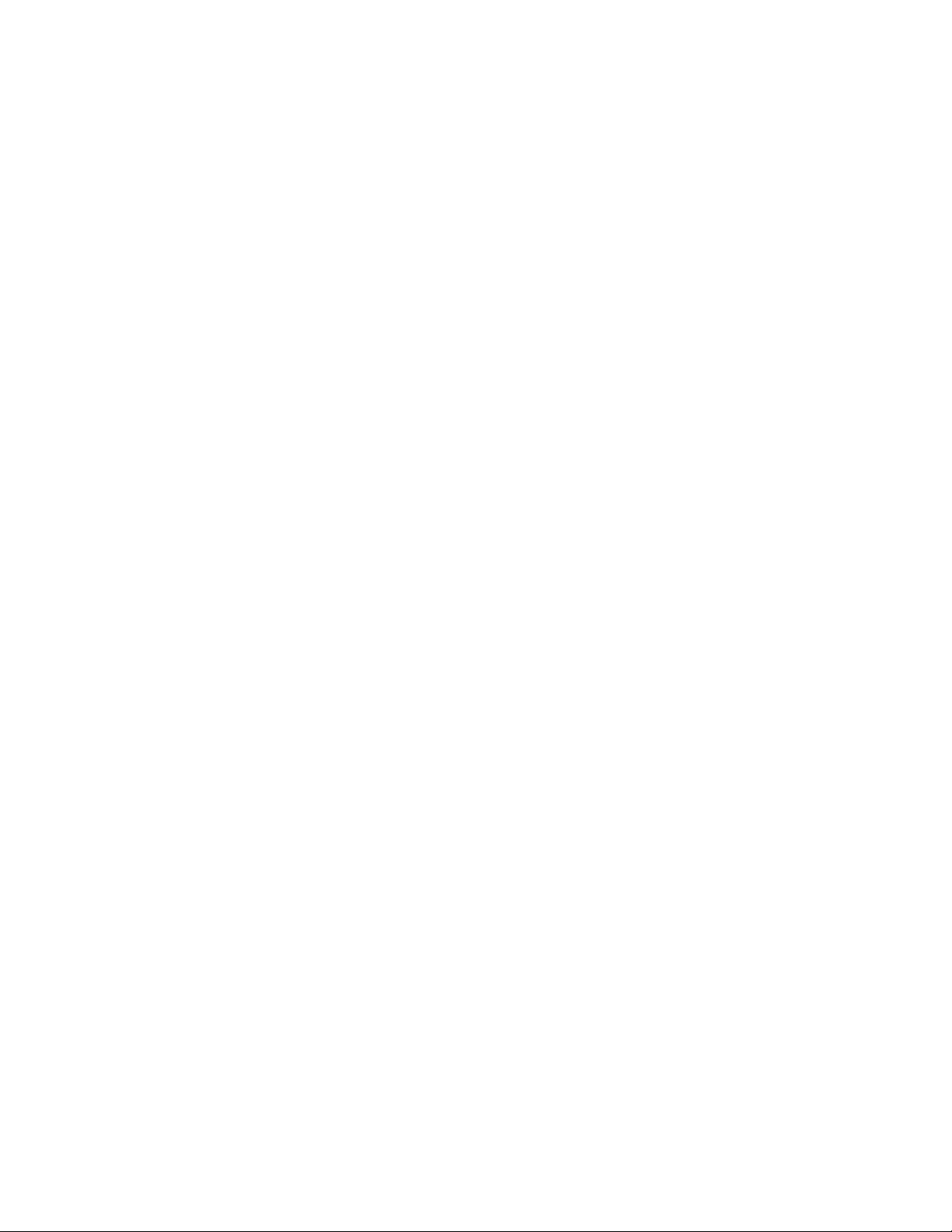
option tftp-server...................................................................................................................726
option time-offset...................................................................................................................726
ip dhcp pool...........................................................................................................................727
network..................................................................................................................................727
no host ..................................................................................................................................728
no ip dhcp option bootfile-name............................................................................................728
no ip dhcp option dns-server.................................................................................................728
no ip dhcp option domain-name............................................................................................728
no ip dhcp option lease-time.................................................................................................728
no ip dhcp option log server..................................................................................................728
no ip dhcp option ntp server..................................................................................................728
no ip dhcp option rebinding-time...........................................................................................728
no ip dhcp option renewal-time.............................................................................................728
no ip dhcp option routers.......................................................................................................729
no ip dhcp option subnet-mask.............................................................................................729
no ip dhcp option tftp-server..................................................................................................729
no ip dhcp option time-offset.................................................................................................729
no option bootfile-name.........................................................................................................729
no option dns-server .............................................................................................................729
no option domain-name........................................................................................................729
no option lease-time..............................................................................................................729
no option log server...............................................................................................................729
no option ntp server..............................................................................................................730
no option rebinding-time........................................................................................................730
no option renewal-time..........................................................................................................730
no option routers ...................................................................................................................730
no option subnet-mask..........................................................................................................730
no option tftp-server ..............................................................................................................730
no option time-offset..............................................................................................................730
no ip dhcp pool......................................................................................................................730
no network.............................................................................................................................730
no range................................................................................................................................731
range.....................................................................................................................................731
service dhcp enable..............................................................................................................732
service dhcp disable..............................................................................................................732
show ip dhcp bindings...........................................................................................................733
show ip dhcp options.............................................................................................................734
show ip dhcp pools................................................................................................................734
show ip dhcp server statistics ...............................................................................................735
33 TFTP (Trivial File Transfer Protocol) Server............................................737
no tftp-server.........................................................................................................................738
show tftp files ........................................................................................................................738
tftp-server disable..................................................................................................................739
tftp-server enable ..................................................................................................................739
tftp-server user:.....................................................................................................................740
Page 29

34 DHCP (Dynamic Host Configuration Protocol) Relay .............................741
ip dhcp relay..........................................................................................................................742
ip dhcp relay interface...........................................................................................................742
no ip dhcp relay.....................................................................................................................743
no ip dhcp relay interface......................................................................................................743
show ip dhcp relay ................................................................................................................743
35 DNS (Domain Name Service) Client..........................................................745
clear host...............................................................................................................................746
ip domain-list.........................................................................................................................746
ip domain-lookup...................................................................................................................747
ip domain-name ....................................................................................................................747
ip host....................................................................................................................................748
ip host-max-age ....................................................................................................................748
ip name-server......................................................................................................................749
no ip domain-list....................................................................................................................749
no ip domain-lookup..............................................................................................................749
no ip domain-name ...............................................................................................................750
no ip host...............................................................................................................................750
no ip host-max-age ...............................................................................................................750
no ip name-server.................................................................................................................750
show hosts............................................................................................................................750
Part 9: Lifeline (Dedicated Management Framework)
36 Lifeline .........................................................................................................753
lifeline....................................................................................................................................754
lifeline exit .............................................................................................................................754
lifeline ip route.......................................................................................................................755
show lifeline...........................................................................................................................756
show lifeline ip route slot.......................................................................................................756
Page 30
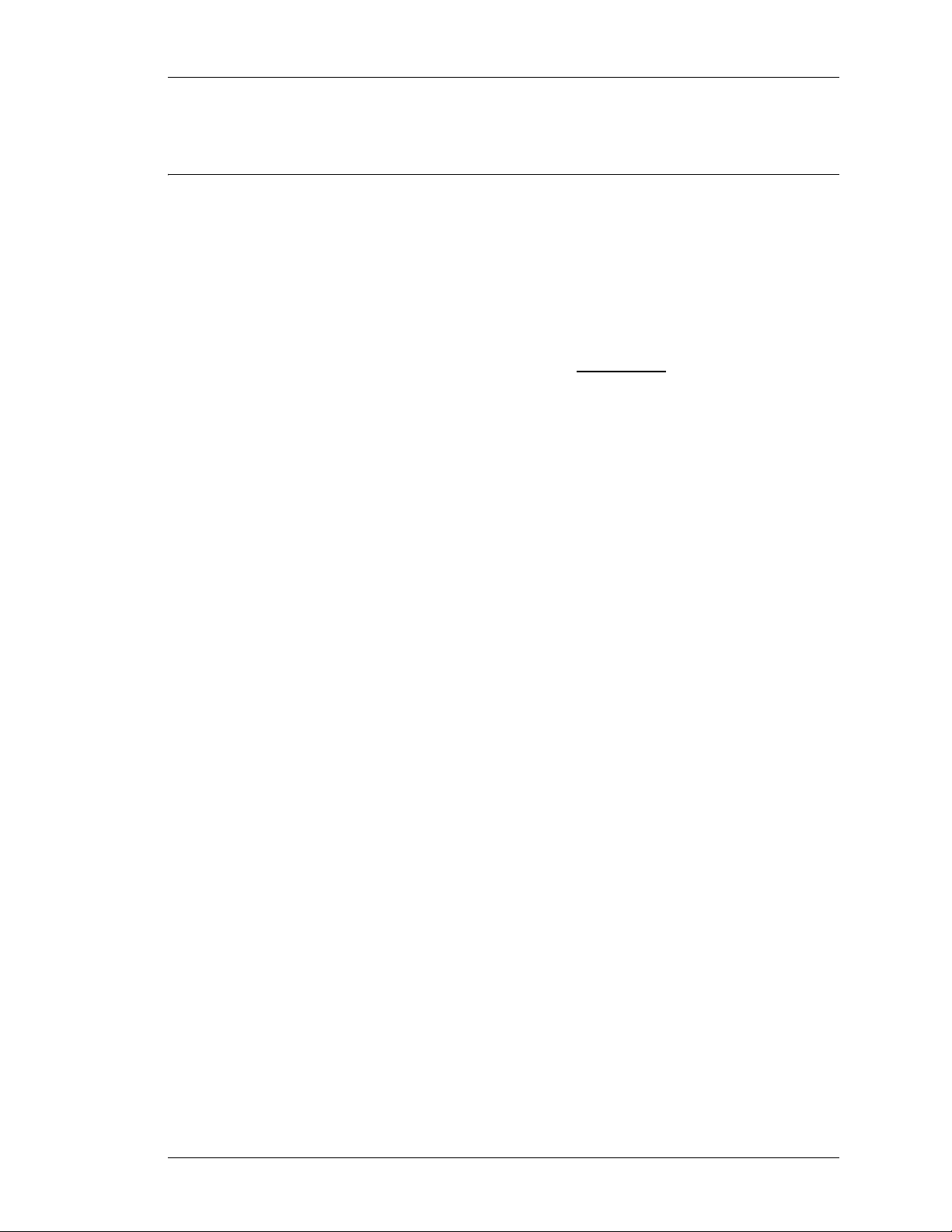
CHAPTER 1 PREFACE
ABOUT THIS GUIDE
This guide explains the syntax of the various commands needed to configure
different services available in the OmniAccess 700 (OA-700).
It focuses on accessing the OmniAccess 700 by using the Command Line
Interface (CLI). All commands are described in alphabetical
follow the sequence of configuration. Each chapter includes table of parameters,
default values and configuration examples as quick-start and reference
information.
For more detailed information on using and configur ing different services, refer to
the OmniAccess 700 CLI Configuration Guide.
Except on the first page, right running head:
Heading1 or Heading1NewPage text (automatic)
Preface
order. They do not
AUDIENCE
This guide is intended for networking professionals who are responsible for
designing, implementing, and managing enterprise networks.
OmniAccess 700 CLI Command Reference Guide
Beta Beta
Alcatel-Lucent
1
Page 31

Left running head:
Chapter name (automatic)
OmniAccess 700 CLI Command Reference Guide
ORGANIZATION
The chapters in the CLI Command Reference Guide are organized into following
parts:
PART I - INTRODUCTION
The first part provides an introduction to CLI, “Using the Command Line
Interface” in Chapter 2. This is a preparatory chapter that describes the CLI
configuration considerations, tools required, an overview of the Command Line
Interface and procedures that should be performed before the actua l
configuration.
Chapter 3 “System Configuration and Monitoring” chapter includes
commands for Inband and Out-of-band managem ent, setting system parameters,
software management, configuration management, AAA services, SNMP, etc.
The various commands include SSH, Telnet, show version, update, show
environment, show mem, show proc, etc.
Chapter 4 “Virtual Router Redundancy Protocol” chapter documents the
commands for Virtual Router Redundancy Protocol (VRRP). These commands
are used to configure VRRP on an interface.
PART II - LAN INTERFACES
Chapter 5 “L3 Interface Commands”documents the CLI commands for the
Ethernet interfaces.
The Bridging configuration in Chapter 6 “Switching on L2 Ports” deals with the
L2 switching Configuration on the OA-700. This ch ap te r do cu me n ts the
commands for Layer 2 switching. These commands are used to configure
switching on the L2 protocols.
Chapter 7 “Per VLAN Spanning Tree +” details the VLAN commands in
switching.
Chapter 8 “Integrated Routing and Bridging” covers the commands used to
configure Integrated Routing and Bridging (IRB) on the OA-700.
Chapter 9 “802.1X Port-Based Authentication” documents the command s for
IEEE 802.1X port-based authentication on the OA-700.
Chapter 10 “Port Monitoring” chapter covers the commands used to configure
Port Monitoring on the OA-700.
Alcatel-Lucent
2
OmniAccess 700 CLI Command Reference Guide
Beta Beta
Page 32

PART III- WAN INTERFACES
This part details the commands to configure a T1 or an E1 interface in Chapter 1 1
“T1E1 Line Card”.
Chapter 12 “Serial Line Cards” provides the CLI commands for the Serial Line
Card (V.35/ X.21).
Chapter 13 “High-level Data Link Control” documents the CLI commands for
High Level Data Link Control (HDLC) Protocol. These commands are used to
configure HDLC encapsulation on a T1 or an E1 interface.
Chapter 14 “Frame Relay” documents the Frame-Relay (FR) CLI commands.
These commands are used to configure FR encapsulatio n on a T1 or an E1
interface.
Except on the first page, right running head:
Heading1 or Heading1NewPage text (automatic)
Organization
Chapter 15 “Point to Point Protocol” documents the CLI commands for the
Point-to-Point Protocol (PPP). These commands are used to configure PPP
encapsulation on a T1 or an E1 interface.
Chapter 16 “Multilink Point to Point Protocol” documents the CLI commands
for the Multilink Point-to-Point Protocol (MLPPP). These commands are used to
configure Multilink PPP encapsulation on a T1 or E1 line card.
Chapter 17 “Multilink Frame Relay” documents the CLI commands for the
Multilink Frame Relay Protocol (MLFR). These commands are used to configure
Multilink Frame Relay encapsulation on a T1 or an E1 line card.
OmniAccess 700 CLI Command Reference Guide
Beta Beta
Alcatel-Lucent
3
Page 33

Left running head:
Chapter name (automatic)
OmniAccess 700 CLI Command Reference Guide
PART IV - PACKET CLASSIFICATION
This part consists of Chapter 18 “Common Classifiers” that focuses on
Common Classifier commands. These commands are generic across all
applications. You are required to have a thorough knowledge of this chapter
before you proceed to configure the NATs, Filters, etc.
PART V - ROUTING PROTOCOLS
The aim of the fourth part is to get the most out of addressing and routing. The
routing function moves data through the network efficiently and finds new paths
when network changes occur. Routing also affects how large the network can
grow - that is, the complexity of the topology and the stability of the network as it
expands.
All the chapters in this part focus on configuring the routing services.
Chapter 19 “Protocol Independent Features” lists the protocol independent
commands that are generic across all routing protocols. You are required to have
a thorough knowledge of this chapter before you proceed to configure the RIP,
OSPF and BGP.
Chapter 20 “Router Information Protocol” and Chapter 21 “Border Gateway
Protocol” and Chapter 22 “Open Shortest Path First” provides configuration
commands for configuring RIP, OSPF and BGP routing protocols.
Chapter 23 “Multicast Routing” provides Muticast routing configuration on the
OA-700.
Chapter 24 “Policy Based Routing” covers the commands for Policy Based
Routing (PBR) configuration on the OA-700.
Alcatel-Lucent
4
OmniAccess 700 CLI Command Reference Guide
Beta Beta
Page 34

PART VI - NETWORK SECURITY CLI
This part deals with the methodologies to secure the network, protect data and
users, and extend connectivity with confidence. Security services protect the
confidentiality and integrity of information on the network. You are required to
have a complete knowledge in configuring the match-lists (access lists) before
you proceed to configure the Filters, NATs, Firewalls, and IPsecs.
Chapter 25 “Network Address Translation” provides NATs (SNAT and DNAT
configuration) CLI commands.
Chapter 26 “Filter and Firewall” documents the Filter and Firewall configuration
commands. The Filter CLI and Firewall CLI commands basically deals with the
Denial of Service attack prevention CLI commands.
Chapter 27 “IP Security - Virtual Private Network” provides the CLI syntax of
the various commands needed to configure IPsec.
Except on the first page, right running head:
Heading1 or Heading1NewPage text (automatic)
Organization
Chapter 28 “Generic Routing Encap sulation” provides the commands for GRE
(Generic Routing Encapsulation) configuration.
Chapter 29 “Intrusion Detection System” comprehends the commands to
configure Intrusion Detection and Intrusion Prevention on the OA-700.
Chapter 30 “T ransp arent Firewall” lists the commands to configure T ransp arent
Firewall (TF).
PART VII - QUALITY OF SERVICE
Quality of Service (QoS) refers to a broad collection of shaping technologies/
techniques. QoS is an increasingly important area of research and development
in computer networking. It is especially important for the new generation of
internet applications such as video-on-demand and other consumer services.
QoS tools help in alleviating most congestion problems especially when there is
too much traffic and a network monitoring system becomes a must.
Chapter 31 “Quality of Service” provides the configuration commands for QoS.
It includes CLI commands for configuring policing, shaping, queueing network
traffic, auto Qos, etc.
OmniAccess 700 CLI Command Reference Guide
Beta Beta
Alcatel-Lucent
5
Page 35

Left running head:
Chapter name (automatic)
OmniAccess 700 CLI Command Reference Guide
PART VIII - TCP/IP SERVICES
This part consists of Chapter 32 “DHCP (Dynamic Host Configuration
Protocol) Server” that focuses on DHCP Server configuration commands, and
Chapter 33 “TFTP (Trivial File Transfer Protocol) Server” that documents the
TFTP Server configuration commands.
Chapter 34 “DHCP (Dynamic Host Configuration Protoc ol) Relay” focuses on
DHCP Relay configuration commands
and Chapter 35 “DNS (Domain Name Service) Client” documents the DNS
Client configuration commands.
PART IX - LIFELINE (DEDICATED MANAGEMENT FRAMEWORK)
This part consists of Chapter 36 “Lifeline” that covers Lifeline configuration
commands.
Alcatel-Lucent
6
OmniAccess 700 CLI Command Reference Guide
Beta Beta
Page 36

DOCUMENT CONVENTIONS
The following table describes the do cument conventions used with the commands
in this document:
Convention Description
Bold Indicates commands and keywords.
Italics Indicates arguments/command input supplied by you.
[ ] Square brackets enclose an optional element (keyword
or argument).
< > Braces enclose a mandatory element (keyword or
argument).
| Line indicates an optional choice.
[x | y] Square brackets enclosing keywords or arguments
separated by a vertical line indicates an optional
choice.
Except on the first page, right running head:
Heading1 or Heading1NewPage text (automatic)
Document Conventions
{x | y} Braces enclosing keywords or arguments separated by
a vertical line indicate a required choice. You must
select one.
[w {x|y}............] Nested sets of square brackets or braces indicate
optional or required choices within the optiona l or
required elements.
{x|y}... OR
[x|y]...
Courier font Examples of information displayed on the screen.
< > Angle brackets enclose text that is not printed on the
“no” form of the
commands
[ ^ ] [ ^ ] in the command indicate negation.
The following conventions are used to attract the attention of the reader:
Note: A note contains helpful suggestions or information that may be easily overlooked.
Braces enclosing keywords or arguments with ‘...’
indicate that the element within the brace can be
repeated.
screen such as passwords.
The 'no' form of a command is issued to either set it to
its default value or to negate it.
Caution: Indicates a situation where the reader needs to be careful. Failure to observe the
cautionary note could result in equipment damage or loss of data.
Alcatel-Lucent
OmniAccess 700 CLI Command Reference Guide
Beta Beta
7
Page 37

Left running head:
Chapter name (automatic)
OmniAccess 700 CLI Command Reference Guide
Warning: Warning is used in similar cases as caution. This also indicates a situation where the
reader needs to pay extra attention to avoid hazardous situations.
OBTAINING DOCUMENTATION
Alcatel-Lucent provides several ways to obtain technical assistance and other
technical resources. Documents can be downloaded from our support site
service.esd.alcatel-lucent.com.
REFERENCE PUBLICATIONS
The following publications are part of the Alcatel-Lucent documentation suite:
• OmniAccess 700 CLI Configuration Guide (Release 2.2)
• OmniAccess 700 Web GUI Users Guide (Release 2.2)
• OmniAccess 700 Getting Started Guide (Release 2.2)
• OmniAccess 780 Hardware Users Guide (Release 2.2)
• OmniAccess 740 Hardware Users Guide (Release 2.2)
Alcatel-Lucent
8
OmniAccess 700 CLI Command Reference Guide
Beta Beta
Page 38

Except on the first page, right running head:
Heading1 or Heading1NewPage text (automatic)
OBTAINING TECHNICAL ASSISTANCE
For all customers, partners, resellers, and distributors who hold valid AlcatelLucent service contracts, the Alcatel-Lucent Technical Support Team provides 24hour-a-day, technical support services online and over the phone.
Alcatel-Lucent
US Customer Support: (800) 995-2696
International Customer Support: (818) 878-4507
E-mail: support@ind.alcatel.com
Website: service.esd.alcatel-lucent.com
DOCUMENTATION FEEDBACK
We value your comments and suggestions about our documentation. If you have
any comments about this guide, please enter them through the Fee dback link on
the Alcatel-Lucent website. We will use your feedback to improve the
documentation.
Obtaining Technical Assistance
OmniAccess 700 CLI Command Reference Guide
Beta Beta
Alcatel-Lucent
9
Page 39

Left running head:
Chapter name (automatic)
OmniAccess 700 CLI Command Reference Guide
10
Alcatel-Lucent
OmniAccess 700 CLI Command Reference Guide
Beta Beta
Page 40

For final production, import color definitions from
For final production, import color definitions from
\\daldoc01\docteam\templates\framemaker\book-template\color-defs\ production-colors.fm.
\\daldoc01\docteam\templates\framemaker\book-template\color-defs\ production-colors.fm.
Do not import other template elements such as page layout.
Do not import other template elements such as page layout.
To return to the draft version, import color def’ns from draft-colors.fm.
To return to the draft version, import color def’ns from draft-colors.fm.
To switch to the beta version, import color def’ns from beta-colors.fm
To switch to the beta version, import color def’ns from beta-colors.fm
Optional footer:
Manual title (to set,
redefine ManualTitle
variable)
Part 1 Introduction
Alcatel-Lucent
OmniAccess 700 CLI Command Reference Guide
Beta Beta
Beta Beta
Pagination:
Numeric &
continuous
with
preceding
11
section of
book
Page 41

Left running head:
Chapter name (automatic)
12
Alcatel-Lucent
OmniAccess 700 CLI Command Reference Guide
Beta Beta
Page 42

Except on the first page, right running head:
Heading1 or Heading1NewPage text (automatic)
Using the Command Line Interface
CHAPTER 2 USING THE COMMAND LINE INTERFACE
CLI OVERVIEW
The Command Line Interface (CLI) is the primary interface to access the OA-700.
The CLI is the interface for console and connections via SSH, Telnet and Modem.
The CLI, which automatically starts once the required processes on the Switch
Card are up provides commands that you can use to perform various tasks,
including configuring the OA-700, monitoring and troubleshooting the system,
enabling network connectivity, and verifying the system hardware.
OmniAccess 700 CLI Command Reference Guide
Beta Beta
Alcatel-Lucent
13
Page 43

Left running head:
Chapter name (automatic)
Using the Command Line Interface
INTRODUCTION TO CLI MODES
There are several modes in the CLI, and in each mode, you can perform specific
tasks. The CLI modes can be grouped under three main modes:
• CLI User Mode
• CLI Configuration Mode
• CLI Sub-Configuration Mode (SCM)
CLI USER MODE
In the CLI User Mode, you can enter the commands to monitor and troubleshoot
the system, network connectivity, clearing of processes and routers. At this level,
there are several broad groups of CLI commands. The two main administrative
modes are User Mode (UM) and Super User Mode (SUM). When you log in to
the OA-700 and start the CLI session, you are at the top level of the CLI User
Mode which is the User Mode (UM).
CLI CONFIGURATION MODE
In the configuration mode, you can configure the OA-700 by creating a hierarchy
of configuration statements using the CLI or by creating a text (ASCII) file that
contains the statement hierarchy. (The statement hierarchy is identical in both the
CLI and text configuration file).
You can configure all applications of the OA-700 including interfaces, general
routing information, routing protocols, configuring NAT, configuring firewall, VPN,
QoS, and user access as well as several system hardware parameters.
In the configuration mode, you can configure different ap plications run ning on the
OA-700. It has four different configuration modes. They are: Configurat ion Mode
(CM), Interface Configuration Mode (ICM), Router Configuration Mode
(RCM), and Sub-Configuration Mode (SCM).
CLI SUB-CONFIGURATION MODE (SCM)
From configuration modes, you can enter configuration sub-modes. The subconfiguration modes are used for the configuration of specific features within the
scope of a given configuration mode.
14
Alcatel-Lucent
OmniAccess 700 CLI Command Reference Guide
Beta Beta
Page 44

CLI MODES
Except on the first page, right running head:
Heading1 or Heading1NewPage text (automatic)
Introduction to CLI Modes
The different CLI modes are:
• “User Mode (UM)”
• “Super User Mode (SUM)”
• “Configuration Mode (CM)”
• “Interface Configuration Mode (ICM)”
• “Sub-Interface Configuration Mode (S-ICM)”
• “Router Configuration Mode (RCM)”
The flowchart above depicts the flow and command structure to be used to enter
in to the different modes of configuration accordingly.
After you successfully log in to the system, you can enter the User Mode. At this
mode, you can view only a few global show commands and have access to ping
and SSH. There is no access to edit or update the configuration in this mode.
The next level is the Super User Mode. You can enter this mode by typing in the
“enable” command. At this mode, you are given the flexibility to use the debug,
reset, and clear commands. There is no access to either insert, delete or modify
the configuration.
Type the “config terminal” command to enter the Configuration Mode. This
mode is used to configure the system globally, or to enter specific configuration
modes to configure specific elements, such as interfaces or protocols.
In the Application Configuration Mode, you can enter in to a specific application
by entering the corresponding name, such as router OSPF, BGP, RIP, IP NAT, IP
filter, firewall, etc.
By entering the interface type, slot-number, port-number , and other p aram eters of
the interface, you can enter in to the Interface Configuration Mode. The
interface configuration mode can be accessed from the configuration mode or
also from the application configuration mode. After configuring an interface, you
can configure a sub-interface either from the ICM or directly from the configuration
mode itself.
The reverse flow is also depicted with the help of the “Exit” and “End / Ctrl-Z”
commands. These commands allow you to go back to the previous mode or to
exit totally out of the configuration and go to the super user mode. The command
“top” is used to jump to configuration mode from which ever mode you are in.
OmniAccess 700 CLI Command Reference Guide
Beta Beta
Alcatel-Lucent
15
Page 45

Left running head:
Chapter name (automatic)
Using the Command Line Interface
USER MODE (UM)
You can start the CLI session from a console, SSH, or a Telnet connection. When
you start the CLI session, you are prompted for a user name / password
combination. When you enter the user name and password correctly, you will
automatically enter the UM. If you enter an incorrect password three consecutive
times, the CLI session will be closed.
Since UM is the basic administrative level, only a limited set of commands like
basic diagnostics, monitoring commands, ping, and ssh are available. The UM
command set is a subset of the SUM command set. UM is also the starting point
for accessing the SUM command set.
U
SER MODE COMMAND SET
Command (in UM) Description
clear Reset functions.
enable Turn on privileged commands.
exit Exit from current mode.
help Description of the interactive help system.
logout Exit from the EXEC.
mping Multicast Ping.
mtrace Trace reverse multicast path from destination to
source.
no Negate a command or set its defaults.
nslookup Translate a DNS name to an IP address or vice-
versa.
ping Send echo messages.
quit Quit this session.
service Set terminal line parameters.
show Show running system information.
ssh Open a SSH connection.
16
telnet Open a telnet connection.
terminal Set terminal line parameters.
traceroute Trace route to destination.
Alcatel-Lucent
OmniAccess 700 CLI Command Reference Guide
Beta Beta
Page 46

SUPER USER MODE (SUM)
To access the SUM, enter the ‘enable’ command in the UM mode. SUM is a
superset of the UM command set, and which allows you to perform tasks like
process reset, clearing counters, debugging and entering configuration modes.
Command (in UM) Description
enable Enables SUM.
EXAMPLE
ALU> enable
ALU#
Notes:
• As the SUM command set contains all of th e comma nd s avai lable in UM,
and some commands can be entered in either mode.
• It is recommended to set up password authentication for users who need
to access the SUM command set.
Except on the first page, right running head:
Heading1 or Heading1NewPage text (automatic)
Introduction to CLI Modes
SUM C
The SUM mode prompt consists of host name of the device followed by a pound
sign (#) or if the host name is not configured, the prompt is displayed as ‘ALU#’.
OMMAND SET
Command (in SUM) Description
clear Reset functions
clock System Clock
configure Enter configuration mode
copy Copy from one file to another
crypto IPsec VPN Module
debug Debugging functions
delete Delete a file
dir List files on a filesystem
disable Turn off privileged commands.Exit s fro m
the SUM to the UM mode.
erase Erase a filesystem
exit Exit from current mode
help Description of the interactive help
OmniAccess 700 CLI Command Reference Guide
Beta Beta
system
Alcatel-Lucent
17
Page 47

Left running head:
Chapter name (automatic)
Using the Command Line Interface
Command (in SUM) Description
list Listing files
load Load dynamically loadable resources
logging Modify message logging facilities
logout Exit from the EXEC
mkdir Create directory
modem Configure the Modem
nslookup Translate a DNS name to an IP address
package Package Manipulation
ping Send echo messages
Loading the configuration file
or vice-versa
power Control power on specified line card
quit Quit this session
reload Reboot the Chassis
rmdir Delete directory
save Saving the configuration file
service Set terminal line parameters
show Show running system information
ssh Open a ssh connection
telnet Open a telnet connection
terminal Set terminal line parameters
traceroute Trace route to destination
undebug Disable debugging functions
write Write running configuration to memory,
network, or terminal
18
Alcatel-Lucent
OmniAccess 700 CLI Command Reference Guide
Beta Beta
Page 48

CONFIGURATION MODE (CM)
From SUM, you can enter the Configuration Mode (CM). The CM is used to
configure the system globally to enter specific configuration modes or to configure
specific elements, such as interfaces or protocols.
In this mode, you can enter the commands that configure general system
characteristics. CM allows you to make changes to the running configuration. If
you later save the configuration, these commands are stored across router
reboots. To access CM, enter the following command in SUM:
Command (in CM) Description
configure terminal Enters Configuration mode
E
XAMPLE
ALU#configure terminal
ALU(config)#
Enter configuration commands, one per line. End with CNTL/Z.
Except on the first page, right running head:
Heading1 or Heading1NewPage text (automatic)
Introduction to CLI Modes
CM C
To exit the Configuration mode and return to the SUM, enter the Control-Z
command.
ALU(config)#^Z
ALU#
OMMAND SET
Command (in CM) Description
aaa Authentication, Authorization and
Accounting
access-list Add an access list entry
arp ARP setting
auto Create Auto-QoS template
banner Define a login banner
class-map Set QoS Class Map.
clear Terminating the Session
clock System clock settings
controller Select a controller to configure
crypto IPSEC VPN module
customized-service Customize services
OmniAccess 700 CLI Command Reference Guide
Beta Beta
Alcatel-Lucent
19
Page 49

Left running head:
Chapter name (automatic)
Using the Command Line Interface
Command (in CM) Description
debug Debugging functions (see also
dialer-list Specify dialer list
dot1x 802.1X authentication settings
enable Modify enable secret parameters
end Exit from configure mode
firewall Firewall configuration mode
gre-keep-alive-interval GRE Keep Alive interval
gre-keep-alive-max-tries GRE Keep Alive maximum try count
hostname Set system's network name
http HTTP Web server
'undebug')
https Secure HTTP
interface Select an interface to configure
ip Global IP configuration sub commands
ip-policy Define/Modify PBR policy
key-chain Key management
license License operations
line Configure a terminal line
list Define a new list/Modify an existing list
liveness Define behavior in case of liveness test
failures
logging Modify message logging facilities
mac-address-table Configure the mac address table
match-list Define/Modify a match-list
no Negate a command or set its defaults
package Package Manipulation
20
policy-map Add a Policy-Map
radius-server Modify RADIUS query parameters
route-map Create route-map or enter route-map
command mode
router Enable a routing process
service Modify use of network based services
Alcatel-Lucent
OmniAccess 700 CLI Command Reference Guide
Beta Beta
Page 50

Except on the first page, right running head:
Heading1 or Heading1NewPage text (automatic)
Introduction to CLI Modes
Command (in CM) Description
show Show running system information
snmp Configure SNMP parameters
spanning-tree spanning-tree configurations
ssh SSH service
tacacs-server Modify TACACS+ query parameters
telnet Te lnet servic e
tftp-server To Provide TFTP service for file requests
time-range Define/Modify a time range object
top Enter top level configuration mode
transparent-forward Define/Modify transparent-forward policy
undebug Debugging functions (see also
'undebug')
up Go up one mode
username Establish User Name Authentication
OmniAccess 700 CLI Command Reference Guide
Beta Beta
Alcatel-Lucent
21
Page 51

Left running head:
Chapter name (automatic)
Using the Command Line Interface
INTERFACE CONFIGURATION MODE (ICM)
One of the modes that you can access from CM is the Interface Configuration
Mode (ICM). Many features are enabled on a per-interface basis. Interface
configuration commands modify the operation of an interface, such as Gigabit
Ethernet, T1 or E1, etc.
Command (in CM) Description
interface <name> <slot/port> This command enables you to configure
virtual interfaces, such as Gigabit
Ethernet, Serial (V.35/X.21), and
Switchport (L2GE).
E
XAMPLE
interface <name> <interfacenumber>
controller <slot/port> This command enables you to T1 or an
interface Serial <slot/
port:channel>
The following command configures a Gigabit Ethernet interface:
ALU(config)#interface GigabitEthernet 7/0
ALU(config-if GigabitEthernet7/0)#
The following command configures a loopback interface:
ALU(config)#interface loopback 1
ALU(config-if loopback1)#
The following command configures a MLFR bundle interface:
ALU(config)# interface mlfr 100
ALU(config-if mlfr100)#
This command enables you to configure
logical interfaces, such as tunnel
interface, loopback, VLAN, Multilink
Frame Relay , and Multilink Point-to-Point
protocol.
E1 interface. This enters Controller
mode.
This command enables you to configure
a channelized serial interface in the
specific slot or port of the T1 or an E1
interface.
22
The following command configures a E1 controller and channelized serial interface:
ALU(config)# controller E1 0/0
ALU(config-controller E1)#
ALU(config-controller E1)# exit
ALU(config)#
ALU(config)#interface Serial 0/0:0
ALU(config-if Serial0/0:0)#
To exit the ICM and return to the CM, enter the Exit command.
ALU(config-if GigabitEthernet7/0)# exit
ALU(config)#
Alcatel-Lucent
OmniAccess 700 CLI Command Reference Guide
Beta Beta
Page 52

Except on the first page, right running head:
Heading1 or Heading1NewPage text (automatic)
SUB-INTERFACE CONFIGURATION MODE (S-ICM)
From the CM, you can enter Sub-Interface Configuration Mode (S-ICM), which is
a sub-mode of the ICM.
Command (in CM) Description
Introduction to CLI Modes
E
XAMPLE
interface <name> <slot/port:
channel>
interface <name> <slot/
port>.subchannel
interface Serial <slot/
port:channel.subchannel>
The following command configures a sub-interface on Gigabit Ethernet interface:
ALU(config)# interface GigabitEthernet 7/0:1
ALU(config-subif GigabitEthernet7/0:1)#
The following command configures a sub-interface on a serial (v.35/X.21)
interface:
ALU(config)#interface Serial0/0.1
ALU(config-if Serial0/0.1)#
This command enables you to configure
a sub-interface on a Gigabit Ethernet
interface. This enters the S-ICM.
This command enables you to configure
a sub-interface on a Serial (V.35/X.21)
interface. This enters the S-ICM.
Note: This is valid only if Frame
Relay encapsulation is set
on the main interface.
This command enables you to configure
a sub-interface on a channelized Serial
interface. This enters the S-ICM.
The following command configures a sub-interface on a channelized serial
interface:
ALU(config)# interface Serial 0/0:0.1
ALU(config-if Serial0/0:0.1)#
To exit from the S-ICM and return to the ICM, use the Exit command. To end your
configuration session and return to SUM mode, press Ctrl-Z or enter the End
command.
OmniAccess 700 CLI Command Reference Guide
Beta Beta
Alcatel-Lucent
23
Page 53

Left running head:
Chapter name (automatic)
Using the Command Line Interface
ROUTER CONFIGURATION MODE (RCM)
From the CM, you can enter the Router Configuration Mode (ACM). In this mode,
you can enter in to any specific application by entering the corresponding name,
such as OSPF, BGP, RIP, IP NAT, IP filter, firewall, etc.
Router configuration mode is used for configuring all the routing protocols.
Command (in CM) Description
router bgp <1-65535> Enters BGP router configuration mode.
router ospf <1-65535> Enters OSPF router configuration mode.
router rip Enters RIP router configuration mode.
ip filter <name> Enters Filter configuration mode.
ip nat <name> Enters NAT configuration mode.
E
XAMPLE
ALU(config)# router ospf 42
ALU(config-router ospf 42)#
EXITING CONFIGURATION MODES
Command (in CM) Description
end
or
^Z
^C
exit Exits the current configuration mode and returns to the
top This command enables you to go one step above from the
Ends the current configuration session (from any
configuration mode) and returns to SUM.
preceding mode. For example, you can enter this
command to exit from CM to SUM or from ICM to CM.
mode you are currently in. For Example, if this command is
entered in the ICM, control moves to the CM.
24
You can exit from the current configuration session by typing End, Ctrl-C, Ctrl-Z
and return to the UM/SUM mode. You can use the Exit command in any
configuration mode to return to the previous configuration mode.
If you use Ctrl-Z at the end of a command line in which a valid command is typed,
that command will be added to the running configuration file. In other words, using
Ctrl-Z is equivalent to hitting the Enter (Carriage Return) key before exiting.
Alcatel-Lucent
OmniAccess 700 CLI Command Reference Guide
Beta Beta
Page 54

E
XAMPLE
Except on the first page, right running head:
Heading1 or Heading1NewPage text (automatic)
Introduction to CLI Modes
Whereas, the Ctrl-C key combination ends your configuration session without
sending a Carriage Return signal. It does not save the ch an ge s int o the runn ing
configuration. In other words, it abruptly interrupts the process. For this reason, it
is safer to end your configuration session using the End or the Ctrl-Z command.
ALU# configure
Enter configuration commands, one per line. End with CNTL/Z.
ALU(config)# interface GigabitEthernet 7/0
ALU(config-if GigabitEthernet7/0)# ^Z
ALU#
ALU# configure
Enter configuration commands, one per line. End with CNTL/Z.
ALU(config)# interface GigabitEthernet 7/0
ALU(config-if GigabitEthernet7/0)# end
ALU#
ALU# configure
Enter configuration commands, one per line. End with CNTL/Z.
ALU(config)# interface GigabitEthernet 7/0
ALU(config-if GigabitEthernet7/0)# ^C
ALU#
ALU# configure
Enter configuration commands, one per line. End with CNTL/Z.
ALU(config)# interface GigabitEthernet 7/0
ALU(config-if GigabitEthernet7/0)# exit
ALU(config)#
ALU# configure
Enter configuration commands, one per line. End with CNTL/Z.
ALU(config)# interface GigabitEthernet 7/0
ALU(config-if GigabitEthernet7/0)# top
ALU(config)#
INITIAL SETUP
Whenever the system configuration is empty, you are automatically entered into
the initial setup program, which takes you through the basic configuration steps.
OmniAccess 700 CLI Command Reference Guide
Beta Beta
Alcatel-Lucent
25
Page 55

Left running head:
Chapter name (automatic)
Using the Command Line Interface
USING THE COMMAND LINE INTERFACE
The following topics are described in this section:
• “CLI Help”
• “Partial Help”
• “Partial Commands”
• “Command Line Editing”
• “Command History”
CLI HELP
Extensive help is available in the CLI for all commands in each mode. To see a list
of commands in each mode, enter a question mark (?) at the CLI prompt. You can
also get a list of keywords and argument s associa ted with any comm and by using
the context-sensitive help feature.
E
NABLE CLI HELP
EXAMPLE
Command (in CM) Description
service completion spacebar-complete Enable Spacebar completion
no service completion spacebar-
complete
service completion tab-complete Enable Tab completion
no service completion tab-complete Disable Tab completion
ALU(config)# service completion
spacebar-complete Enable Spacebar completion
tab-complete Enable Tab completion
ALU(config)# service completion sp
ALU(config)# service completion spacebar-complete
ALU(config)# no service com
ALU(config)# no service completion sp
spacebar-complete Disable Spacebar completion
tab-complete Disable Tab completion
ALU(config)# no service completion spacebar-complete
Disable Spacebar completion
26
Alcatel-Lucent
OmniAccess 700 CLI Command Reference Guide
Beta Beta
Page 56

Except on the first page, right running head:
Heading1 or Heading1NewPage text (automatic)
Using the Command Line Interface
For specific context sensitive help related to a particular mode, command,
keyword or argument, enter one of the following commands:
Command (in CM) Description
(prompt)# help Displays a brief description of the help
system.
W
ORD HELP
E
XAMPLE
(prompt)# abbreviated-commandentry?
(prompt)# abbreviated-commandentry <Tab>
(prompt)# ? Lists all commands available in the
(prompt)# command? Lists the available syntax options
(prompt)# command keyword? Lists the next available syntax option for
To view the list of commands that begin with a specific set of characters, enter the
characters immediately followed by the question mark (?). Do not include a space.
This type of Help is called the Word Help.
ALU(config)# show i?
** PRIVILEGE COMMANDS **
inband inband
interfaces Display information for all interfaces
internal Internal info
ip IP information
ip-policy ip-policy keyword
ipx IPX protocol
Lists commands in the current mode that
begin with a particular character string.
Completes a partial command name.
command mode.
(arguments and keywords) for the
command.
the command.
OmniAccess 700 CLI Command Reference Guide
Beta Beta
Alcatel-Lucent
27
Page 57

Left running head:
Chapter name (automatic)
Using the Command Line Interface
OMMAND SYNTAX HELP
C
To view a list of keywords or arguments, enter a question mark (?) in the place of
a keyword or argument. Include a space before the ‘?’. This type of help is called
the Command Syntax Help as the keywords / arguments associated with the
command already entered are displayed.
E
XAMPLE
ALU(config)# show ip
** PRIVILEGE COMMANDS **
access-lists List IP access lists
as-path-access-list List AS path access lists
community-list List community-list
dhcp Dynamic Host Configuration Protocol commands
filter filter details
mroute Multicast
multicast Multicast
nat NAT keyword
prefix-list List IP prefix Lists
rpf Show RPF information for multicast source
** BASIC COMMANDS **
bgp BGP information
fib IP FIB Table Statistics
igmp IGMP information
interface Interface (slot/port:channel.subchannel - chan
& subchan optional)
ospf OSPF information
pim PIM information
protocols IP routing protocol process parameters and
statistics
rip IP RIP show commands
route IP routing table
traffic IP Traffic Statistics
vrf VPN Routing/Forwarding instance information
28
Alcatel-Lucent
OmniAccess 700 CLI Command Reference Guide
Beta Beta
Page 58

PARTIAL HELP
When you enter a partial command (part of a comman d) and press the TAB or
SPACE key, the command line parser completes the command if the string
entered is unique to the command mode. For this to happen, serv ice completion is
to be enabled for the key.
For example, if you enter conf in the SUM mode, this entry is associated with the
configure command.
E
XAMPLE
ALU# conf <Tab>
ALU# configure
When you use the command completion feature, the CLI displays the full
command name. The command is not executed until you use the Return or Enter
key . T his way you can modify th e command if the full comma nd wa s no t what you
intended by the abbreviation.
If the CLI cannot complete the command, it displays the list of commands that
begin with the set of characters.
Except on the first page, right running head:
Heading1 or Heading1NewPage text (automatic)
Using the Command Line Interface
For example, typing show ip i<tab> will list all commands, which start with "show
ip i" in the current command mode:
ALU(config)# show ip i<tab>
igmp interface
ALU(config)# show ip i"
Note: Characters you enter before the question mark are reprinted to the screen to allow
you to complete the command entry.
PARTIAL COMMANDS
When you enter a partial command (par t o f a comma nd ) and p ress the En te r key,
the CLI executes the best matched command.
E
XAMPLE
ALU(config)# sh ip int br
Interface IP Address Admin State Oper State
GigabitEthernet3/0 unassigned up down
GigabitEthernet3/1 10.91.1.146 up up
OmniAccess 700 CLI Command Reference Guide
Beta Beta
Alcatel-Lucent
29
Page 59

Left running head:
Chapter name (automatic)
Using the Command Line Interface
COMMAND LINE EDITING
MOVING THE CURSOR
Keystrokes Function Summary Function Details
Left Arrow or Ctrl-B Back character Moves the cursor one character to
Right Arrow or Ctrl-F Forward character Moves the cursor one character to
the left.
When you enter a command that
extends beyond a single line, you can
press the Left Arrow or Ctrl-B keys
repeatedly to scroll back toward the
system prompt and verify the
beginning of the command entry, or
you can press the Ctrl-A key
combination.
the right.
Esc, B Back word Moves the cursor back one word.
Esc, F Forward word Moves the cursor forward one word.
Ctrl-A Beginning of line Moves the cursor to the beginning of
the line.
Ctrl-E End of line Moves the cursor to the end of the
command line.
Ctrl-P or the Up
Arrow key.
Ctrl-N or the Down
Arrow key.
Ctrl-I Tab Complete command.
Previous command Recalls commands in the history
buffer, beginning with the most recent
command. Repeat the key sequence
to recall successively older
commands.
Next command Returns to more recent commands in
the history buffer after recalling
commands with Ctrl-P or the Up
Arrow key. Repeat the key sequence
to recall successively more recent
commands.
30
Alcatel-Lucent
OmniAccess 700 CLI Command Reference Guide
Beta Beta
Page 60

DELETING ENTRIES
Keystrokes Function Details
Backspace Deletes the character to the left of the cursor.
Ctrl-K Deletes all characters from the cursor to the end
Esc, D Deletes from the cursor to the end of the word.
RECALLING DELETED ENTRIES
Keystrokes Function Details
Ctrl-Y Recalls the most recent entry in the buffer
Except on the first page, right running head:
Heading1 or Heading1NewPage text (automatic)
Using the Command Line Interface
of the command line.
(press keys simultaneously).
TRANSPOSING MISTYPED CHARACTERS
Keystrokes Function Details
Ctrl-T Transposes the character to the left of
CONTROLLING CAPITALIZATION
Keystrokes Function Details
Esc, C Capitalizes the letter at the cursor.
Esc, L Changes the letter s from the cursor to
Esc, U Capitalizes letters from the cursor to the
the cursor with the character located at
the cursor.
the end of the word, to lowercase.
end of the word.
OmniAccess 700 CLI Command Reference Guide
Beta Beta
Alcatel-Lucent
31
Page 61

Left running head:
Chapter name (automatic)
Using the Command Line Interface
COMMAND HISTORY
Keystrokes Function Summary Function Details
History This gives the list of all commands
EXAMPLE
ALU(config)# show history
1: enable
2: disable
3: en
4: disable
5: enable
6: configure t
7: interface GigabitEthernet 7/0
8: exit
9: interface GigabitEthernet 7/0
10: ip address 10.91.0.24/24
11: top
12: configure t
13: interface GigabitEthernet 7/05B
14: interface GigabitEthernet 7/0.1
15: interface GigabitEthernet 7/0:3.1
16: service completion spacebar-complete
17: no service completion spacebar-complete
18: no service completion
19: show history
entered in the present session.
32
Alcatel-Lucent
OmniAccess 700 CLI Command Reference Guide
Beta Beta
Page 62

CONFIGURING INTERFACES
This section describes the following:
• “Interface Configuration Commands”
• “Interface Types and Limitations”
• “Common Interface Configuration Commands”
• “Interface Show Commands”
• “Clear Interface Commands”
INTERFACE CONFIGURATION COMMANDS
This section contains the very basics for interface configuration in general and
Ethernet interface configuration in particular. More information will be added later.
INTERFACE TYPES AND LIMITATIONS
Except on the first page, right running head:
Heading1 or Heading1NewPage text (automatic)
Configuring Interfaces
Physical interface types are obviously decided by the hardware. In addition,
certain physical interface types support sub-interfaces. For example, for 802.1Q
VLANs and for Frame Relay (6-1007) DLCIs.
The sub-interfaces for 802.1Q should be in the range from 1 to 4096 as per the
IEEE specification and 4096 sub-interfaces should be allowed (though not
necessarily a good idea) for every physical interface. For Frame Relay, the
number of DLCIs allowed per interface is decided by how many bits you choose to
use for the DLCI.
COMMON INTERFACE CONFIGURATION COMMANDS
Command (in ICM) Description
description <line> Adds a comment to help identify an
mtu <64-1500> Adjusts the maximum packet size or
INTERFACE IP CONFIGURATION
interface.
MTU size.
Command (in ICM) Description
ip address {<ip-address
subnet-mask>|<ip-address/
prefix-length>}
OmniAccess 700 CLI Command Reference Guide
Beta Beta
Assigns an IP address and subnet mask
to the interface.
Alcatel-Lucent
33
Page 63

Left running head:
Chapter name (automatic)
Using the Command Line Interface
INTERFACE SHOW COMMANDS
TO VIEW THE DETAILS OF ALL INTERFACES OR A SPECIFIC INTERFACE
Command (in SUM) Description
EXAMPLE 1
show interfaces [<name> <slot/
port:channel.subchannel>]
show interfaces brief This command displays information of all
ALU# show interfaces GigabitEthernet 7/0
GigabitEthernet7/0 is up, line protocol is down
Hardware is Intel 82546, address is 0011.8b00.86a8
(0011.8b00.86a8)
Internet address is 172.16.2.1/24
MTU 1500 bytes, BW 1000000 Kbit, DLY 0 usec,
reliability 0/255, txload 0/255, rxload 0/255
Loopback not set
Encapsulation ARPA, keepalive not set
Auto-duplex(Unknown), Auto(Unknown), 1000BaseTx/Fx
ARP type: ARPA, ARP Timeout never
Last input never, output never, output hang never
Last clearing of "show interface" counters never
Queueing strategy: fifo
Output queue 0/0 (size/max), 0 drops; Input queue 0/0 (size/
max), 0 drops
5 minute input rate 0 bits/sec, 0 packets/sec
5 minute output rate 0 bits/sec, 0 packets/sec
0 packets input, 0 bytes, 0 no buffer
Received 0 broadcasts, 0 runts, 0 giants
0 input errors, 0 CRC, 0 frame, 0 overrun, 0 ignored
0 watchdog, 0 multicast, 0 pause input
0 packets output, 0 bytes, 0 underruns
0 output errors, 0 collisions, 0 interface resets
0 babbles, 0 late collision, 0 deferred
0 lost carrier, 0 no carrier, 0 pause output
0 output buffer copied, 0 interrupts, 0 failures
This command displays the information
of all the interfaces configured.
This command displays information for a
specific interface.
the IP and non-IP interfaces configured.
E
XAMPLE 2
34
ALU# show interfaces loopback 1
loopback1 is up, line protocol is up
Hardware is Loopback
Internet address not set
MTU 1500 bytes, BW 1000000 Kbit, DLY 0 usec,
Alcatel-Lucent
OmniAccess 700 CLI Command Reference Guide
Beta Beta
Page 64

Except on the first page, right running head:
Heading1 or Heading1NewPage text (automatic)
Configuring Interfaces
reliability 0/255, txload 0/255, rxload 0/255
Encapsulation LOOPBACK, loopback not set
Last input never, output never, output hang never
Last clearing of "show interface" counters never
Input queue: 0/0/0/0 (size/max/drops/flushes); Total output
drops: (null)
Queueing strategy: fifo
Output queue: 0/0 (size/max)
5 minute input rate 0 bits/sec, 0 packets/sec
5 minute output rate 0 bits/sec, 0 packets/sec
0 packets input, 0 bytes
Received 0 broadcasts, 0 runts, 0 giants, 0 throttles
0 input errors, 0 CRC, 0 frame, 0 overrun, 0 ignored
0 packets output, 0 bytes, 0 underruns
0 output errors, 0 collisions, 0 interface resets
0 output buffer failures, 0 output buffers swapped out
E
XAMPLE 3
ALU# show interfaces
loopback1 is up, line protocol is up
Hardware is Loopback
Internet address not set
MTU 1500 bytes, BW 1000000 Kbit, DLY 0 usec,
reliability 0/255, txload 0/255, rxload 0/255
Encapsulation LOOPBACK, loopback not set
Last input never, output never, output hang never
Last clearing of "show interface" counters never
Input queue: 0/0/0/0 (size/max/drops/flushes); Total output
drops: (null)
Queueing strategy: fifo
Output queue: 0/0 (size/max)
5 minute input rate 0 bits/sec, 0 packets/sec
5 minute output rate 0 bits/sec, 0 packets/sec
0 packets input, 0 bytes
Received 0 broadcasts, 0 runts, 0 giants, 0 throttles
0 input errors, 0 CRC, 0 frame, 0 overrun, 0 ignored
0 packets output, 0 bytes, 0 underruns
0 output errors, 0 collisions, 0 interface resets
0 output buffer failures, 0 output buffers swapped out
Tunnel0 is up, line protocol is down
Internet address is 192.168.1.2/30
MTU 1476 bytes, BW 1000000 Kbit, DLY 0 usec,
reliability 255/255, txload 0/255, rxload 0/255
Loopback not set
Tunnel Specific Parameters:
Configured Source IP address 202.202.202.2,
Destination 201.201.201.2,
Key 0, Sequencing disabled, Checksum disabled,
df-bit reset, mode GRE
Last input never, output never, output hang never
Last clearing of "show interface" counters never
OmniAccess 700 CLI Command Reference Guide
Alcatel-Lucent
35
Beta Beta
Page 65

Left running head:
Chapter name (automatic)
Using the Command Line Interface
Queueing strategy: fifo
Output queue: 0/0 (size/max) 0 drops; Input queue: 0/0 (size/
max) 0 drops
5 minute input rate 0 bits/sec, 0 packets/sec
5 minute output rate 0 bits/sec, 0 packets/sec
0 packets input, 0 bytes, 0 no buffer
Received 0 broadcasts, 0 runts, 0 giants, 0 throttles
0 input errors, 0 CRC, 0 frame, 0 overrun, 0 ignored, 0
abort
0 packets output, 0 bytes, 0 underruns
0 output errors, 0 collisions, 0 interface resets
0 output buffer failures, 0 output buffers swapped out
Tunnel1 is up, line protocol is down
Internet address not set
MTU 1476 bytes, BW 1000000 Kbit, DLY 0 usec,
--More--
E
XAMPLE 4
ALU#show interfaces brief
Interface Status Protocol
switchport1/0 Down Down
switchport1/1 Down Down
switchport1/2 Down Down
switchport1/3 Down Down
switchport1/4 Down Down
switchport1/5 Down Down
switchport1/6 Down Down
switchport1/7 Down Down
GigabitEthernet7/0 up Down
GigabitEthernet7/1 up Down
Tunnel0 up Down
Tunnel1 up Down
Tunnel3 up Down
Tunnel5 up Down
mlppp1 Down Down
36
Alcatel-Lucent
OmniAccess 700 CLI Command Reference Guide
Beta Beta
Page 66
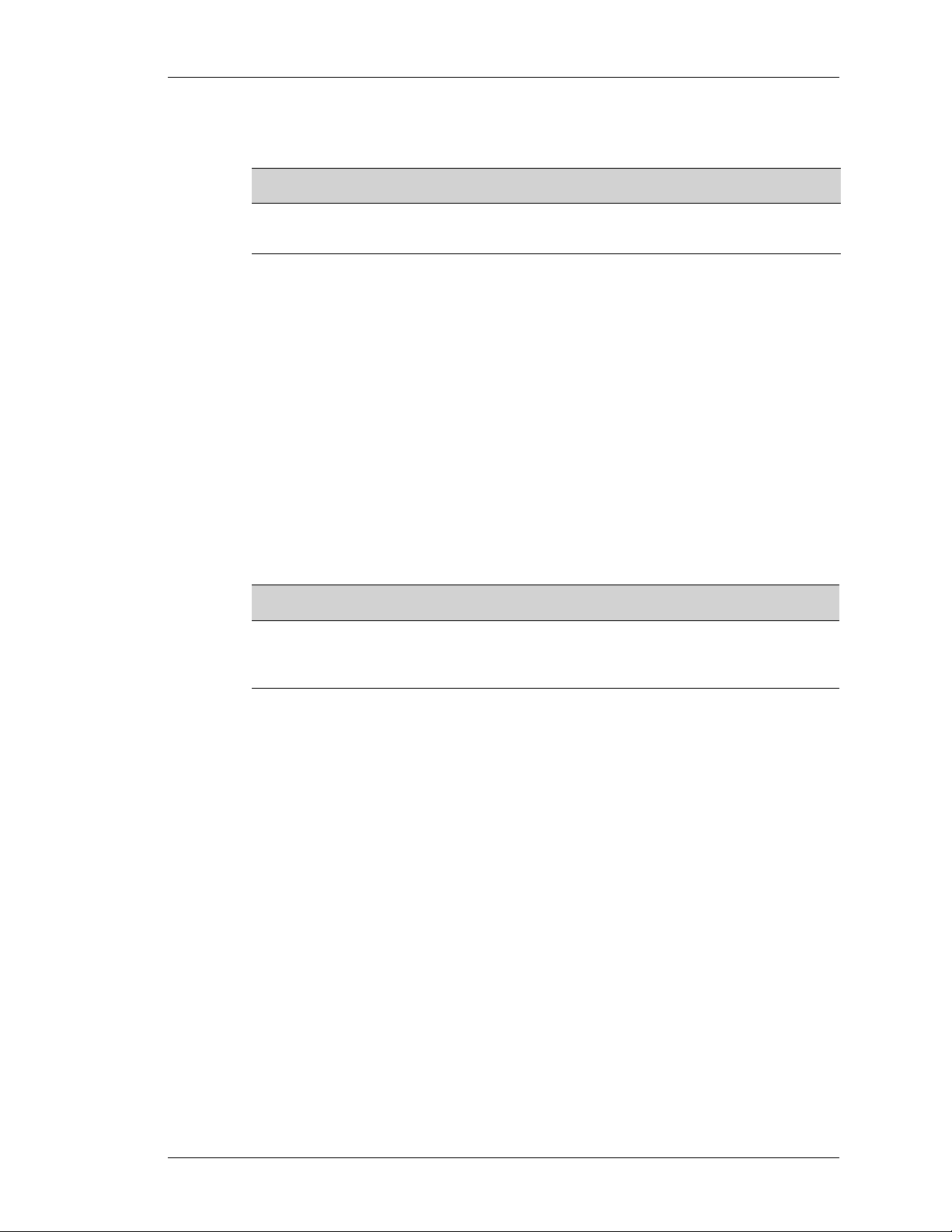
TO VIEW BRIEF DETAILS OF IP INTERFACES
Command (in CM) Description
show ip interface brief This command displays information
EXAMPLE
ALU#show ip interface brief
Interface IP Address Status Protocol
GigabitEthernet7/0 172.16.2.1 up Down
GigabitEthernet7/1 202.202.202.2 up Down
Tunnel0 192.168.1.2 up Down
Tunnel1 unassigned up Down
Tunnel3 unassigned up Down
Tunnel5 unassigned up Down
mlppp1 unassigned Down Down
Except on the first page, right running head:
Heading1 or Heading1NewPage text (automatic)
Configuring Interfaces
about IP interfaces only.
CLEAR INTERFACE COMMANDS
Command (in UM) Description
clear counters [<interface-
name> <slot/
port:channel.subchannel>]
EXAMPLE
ALU#(config)# clear counters GigabitEthernet 7/0
Clears interface counters for specific port in
specific slot.
OmniAccess 700 CLI Command Reference Guide
Beta Beta
Alcatel-Lucent
37
Page 67

Left running head:
Chapter name (automatic)
Using the Command Line Interface
SHUTTING DOWN AND BRING UP AN INTERFACE
Command in (ICM) Description
shutdown This is entered in the Interface Configuration
Mode. This command administratively brings
down the interface.
no shutdown This is entered in the Interface Configuration
Mode. This command administratively brings
up the interface.
EXAMPLE
ALU(config-if GigabitEthernet7/0)# shutdown
ALU(config-if GigabitEthernet7/0)# no shutdown
38
Alcatel-Lucent
OmniAccess 700 CLI Command Reference Guide
Beta Beta
Page 68

Except on the first page, right running head:
Heading1 or Heading1NewPage text (automatic)
System Configuration and Monitoring
CHAPTER 3 SYSTEM CONFIGURATION AND MONITORING
This chapter documents the Command Line Interface (CLI) commands for
configuring the basic functionalities at the system level.
This chapter includes tables of parameters, default values and configuration
examples for configuring the system as quick-start and reference information. In
this guide, all commands are described in alphabetical
information on using and configuring the OA-700, refer to the OmniAccess 700
CLI Configuration Guide.
order. For more detailed
OmniAccess 700 CLI Command Reference Guide
Beta Beta
Alcatel-Lucent
39
Page 69

Left running head:
Chapter name (automatic)
System Configuration and Monitoring
AAA AUTHENTICATION CONSOLE
aaa authentication console <method-list-name>
DESCRIPTION
This command associates an already configured method-list with the console
client-type.
PARAMETERS
Parameter Description
method-list-name Name of the method-list.
EXAMPLE
ALU(config)# aaa authentication console m1
AAA AUTHENTICATION DOT1X
aaa authentication dot1x <method-list-name>
DESCRIPTION
This command associates an already configured method-list with the dot1X clienttype.
Note: The method-list to be associated with dot1x clients should contain only RADIUS
server groups as its methods.
PARAMETERS
Parameter Description
method-list-name Name of the method-list.
EXAMPLE
ALU(config)# aaa authentication dot1x m2
40
Alcatel-Lucent
OmniAccess 700 CLI Command Reference Guide
Beta Beta
Page 70

AAA AUTHENTICATION ENABLE
aaa authentication enable <method-list-name>
DESCRIPTION
This command associates an already configured method-list with clients se eking
access to Super User mode.
PARAMETERS
Parameter Description
method-list-name Name of the method-list.
EXAMPLE
ALU(config)# aaa authentication enable m1
Except on the first page, right running head:
Heading1 or Heading1NewPage text (automatic)
aaa authentication enable
AAA AUTHENTICATION REMOTELOGIN
aaa authentication remotelogin <method-list-name>
DESCRIPTION
This command associates an already configured method-list with remote login
client-type.
Note: The client-type 'Remote-Login' is a reference to SSH and TELNET clients.
PARAMETERS
Parameter Description
method-list-name Name of the method-list.
EXAMPLE
ALU(config)# aaa authentication remotelogin m1
OmniAccess 700 CLI Command Reference Guide
Beta Beta
Alcatel-Lucent
41
Page 71
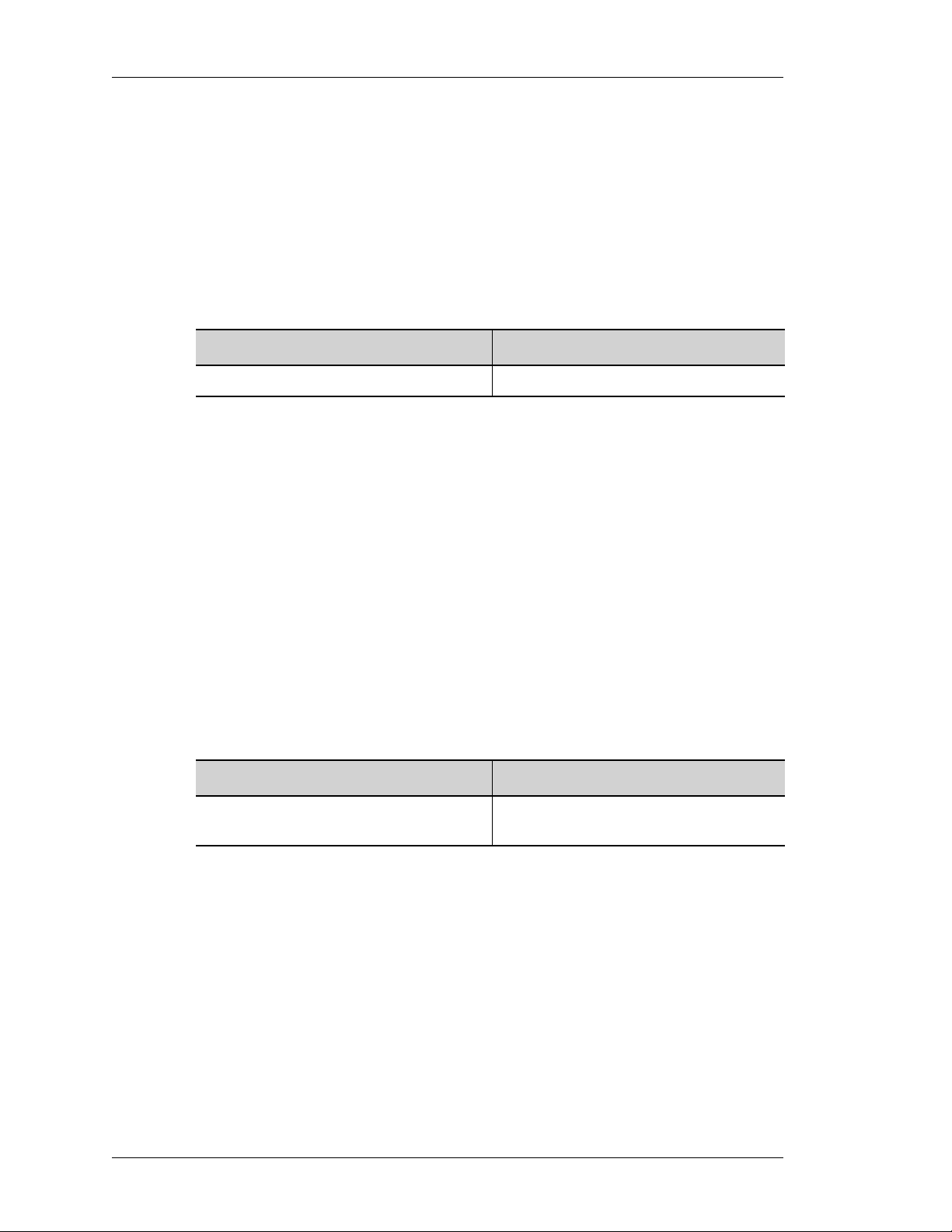
Left running head:
Chapter name (automatic)
System Configuration and Monitoring
AAA AUTHENTICATION WEB
aaa authentication web <method-list-name>
DESCRIPTION
This command associates an already configured method-list with the web clienttype (HTTP clients).
PARAMETERS
Parameter Description
method-list-name Name of the method-list.
EXAMPLE
ALU(config)# aaa authentication web m1
AAA AUTHENTICATION PASSWORD-PROMPT
aaa authentication password-prompt <prompt-text>
DESCRIPTION
This command is used to customize the text, which is displayed to request the
user trying to log in, to enter his password. The default password-prompt is
"Password:".
The 'no' command brings the default back into effect.
PARAMETERS
Parameter Description
prompt-text The text to be used as prompt for the
password.
EXAMPLE
ALU(config)# aaa authentication password-prompt p1
42
Alcatel-Lucent
OmniAccess 700 CLI Command Reference Guide
Beta Beta
Page 72

Except on the first page, right running head:
Heading1 or Heading1NewPage text (automatic)
AAA AUTHENTICATION USERNAME-PROMPT
aaa authentication username-prompt <prompt-text>
DESCRIPTION
This command is used to customize the text, which is displayed to request the
user trying to log in, to enter his user name. The default username-prompt is
"Username:".
The 'no' command brings the default back into effect.
PARAMETERS
Parameter Description
prompt-text The text to be used as prompt for the
user name.
aaa authentication username-prompt
EXAMPLE
ALU(config)# aaa authentication username-prompt u1
AAA PRE-AUTHENTICATION BANNER
aaa authentication banner <delimiter><multi-lined string>
<delimiter>
DESCRIPTION
This command is used to enter a descriptive message to be displayed before the
user is asked for user-name and password creden tia ls.
PARAMETERS
Parameter Description
delimiter Delimiting character to start the
multi-lined string The message to be displayed before the
message. This character will not appear
in the message to be displayed.
user is asked for user-name and
password credentials. (You can enter a
multi-lined descriptive message.)
delimiter Used delimiting character to end the
EXAMPLE
ALU(config)# aaa authentication banner @Only authorized access
permitted.@
OmniAccess 700 CLI Command Reference Guide
Beta Beta
message.
Alcatel-Lucent
43
Page 73

Left running head:
Chapter name (automatic)
System Configuration and Monitoring
AAA LOGIN-SUCCESS BANNER
aaa authentication success-message <delimiter> <multi-lined
string> <delimiter>
DESCRIPTION
This command is used to enter a descriptive message to be displayed after a
successfully authenticated login.
PARAMETERS
Parameter Description
delimiter Delimiting character to start the
multi-lined string The message to be displayed after a
message. This character will not appear
in the message to be displayed.
successfully authenticated login. (You
can enter a multi-lined descriptive
message.)
EXAMPLE
delimiter Used delimiting character to end the
message.
ALU(config)# aaa authentication success-message $Login attempt
successfull.$
44
Alcatel-Lucent
OmniAccess 700 CLI Command Reference Guide
Beta Beta
Page 74
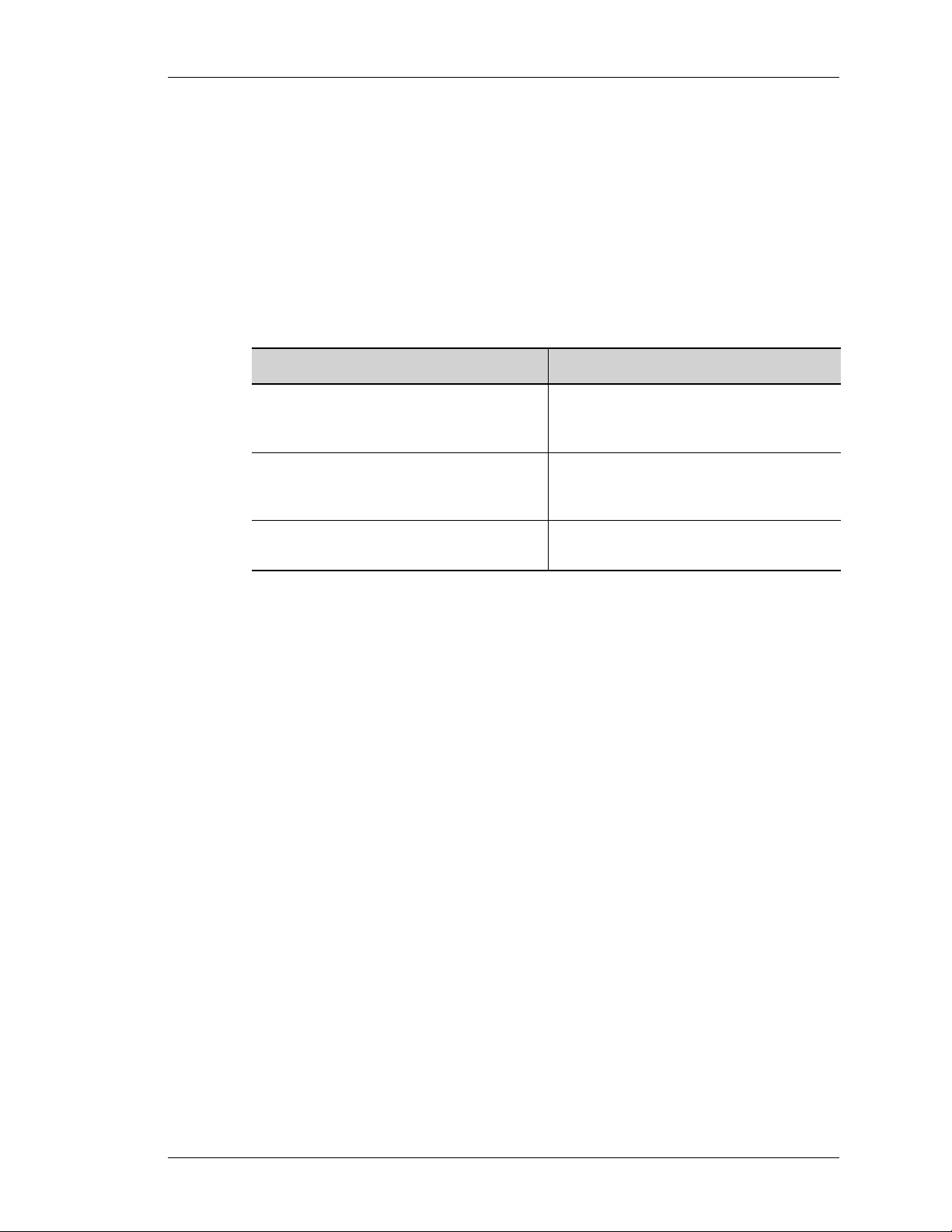
AAA LOGIN-FAIL BANNER
aaa authentication fail-message <delimiter>< multi-lined
string> <delimiter>
DESCRIPTION
This command is used to enter a descriptive message to be displayed after a
failed login attempt.
PARAMETERS
Parameter Description
delimiter Delimiting character to start the
multi-lined string The message to be displayed after a
Except on the first page, right running head:
Heading1 or Heading1NewPage text (automatic)
aaa login -fail banner
message. This character will not appear
in the message to be displayed.
failed login attempt. (You can enter a
multi-lined descriptive message.)
EXAMPLE
delimiter Used delimiting character to end the
message.
ALU(config)# aaa authentication fail-message $Login failed!$
OmniAccess 700 CLI Command Reference Guide
Beta Beta
Alcatel-Lucent
45
Page 75

Left running head:
Chapter name (automatic)
System Configuration and Monitoring
AAA METHOD-LIST
aaa method-list <name> <methods>...
DESCRIPTION
This command is used to configure a method-list. A method list can be
successfully configured only if the lists do not contain any invalid method like –
empty radius/TACACS+ groups, etc.
PARAMETERS
Parameter Description
name Name of the method-list.
methods Authentication method to be included in
the method-list.
EXAMPLE
ALU(config)# aaa method-list m1 rad1 tac1 local
AAA SERVICES
aaa services
DESCRIPTION
This command is used to enable the AAA services.
PARAMETERS
None.
EXAMPLE
ALU(config)# aaa services
46
Alcatel-Lucent
OmniAccess 700 CLI Command Reference Guide
Beta Beta
Page 76

Except on the first page, right running head:
Heading1 or Heading1NewPage text (automatic)
aaa server-group radius
AAA SERVER-GROUP RADIUS
aaa server-group radius <name>
DESCRIPTION
This command is used to configure a RADIUS server group. This command
invokes the RADIUS Server- Group mode.
Note: You cannot enter a RADIUS server group as ‘local’ or ‘enable’, as they are reserved
keywords for pre-defined authentication methods.
PARAMETERS
Parameter Description
name Name of the RADIUS server group.
DEFAULT VALUE
None.
EXAMPLE
ALU(config)# aaa server-group radius rad1
ALU(config-srv-grp-rad1)#
OmniAccess 700 CLI Command Reference Guide
Beta Beta
Alcatel-Lucent
47
Page 77

Left running head:
Chapter name (automatic)
System Configuration and Monitoring
AAA SERVER-GROUP TACACS
aaa server-group tacacs <name>
DESCRIPTION
This command is used to configure a TACACS+ server group. This command
invokes the TACACS+ Server- Group mode.
Note: You cannot enter a TACACS+ server group as ‘local’ or ‘enable’, as they are reserved
keywords for pre-defined authentication methods.
PARAMETERS
Parameter Description
name Name of the TACACS+ server group.
DEFAULT VALUE
None.
EXAMPLE
ALU(config)# aaa server-group tacacs tac1
ALU(config-srv-grp-tac1)#
CLEAR CONSOLE
clear console
DESCRIPTION
Restarts the console session.
PARAMETERS
None.
EXAMPLE
ALU(config)# clear console
48
Alcatel-Lucent
OmniAccess 700 CLI Command Reference Guide
Beta Beta
Page 78

CLEAR LOGGING
clear logging
DESCRIPTION
This clears the contents of the logging buffer.
PARAMETERS
None.
EXAMPLE
ALU(config)# clear logging
CLEAR-SESSION
clear-session <session-id>
Except on the first page, right running head:
Heading1 or Heading1NewPage text (automatic)
clear logging
DESCRIPTION
The command clears the session corresponding to the AAA session ID provided.
This can be used to clear a misbehaving or an unnecessary session.
The session ID can be obtained from the ‘show aaa-users’ command.
PARAMETERS
session-id Clears the session corresponding to the
EXAMPLE
ALU(config)# clear-session 5
Parameter Description
specified AAA session ID.
OmniAccess 700 CLI Command Reference Guide
Beta Beta
Alcatel-Lucent
49
Page 79

Left running head:
Chapter name (automatic)
System Configuration and Monitoring
CLOCK SET
clock set <hh:mm:ss> <mm/dd/yyyy>
DESCRIPTION
This command allows you to set the RTC as well as the system’s clock - date and
time. The time must be specified as GMT.
The year range is between 2000- 2036.
PARAMETERS
Parameter Description
hh:mm:ss Time in hh:mm:ss format.
EXAMPLE
mm/dd/yyyy Date in mm/dd/yyyy format.
the year is 2000 - 2036.
ALU# clock set 17:59:20 09/25/2005
The system clock is changed.
Current setting is Tue Sep 09 17:59:20 2006
The range of
50
Alcatel-Lucent
OmniAccess 700 CLI Command Reference Guide
Beta Beta
Page 80

CLOCK SYNCHRONIZE
clock synchronize [{using {ntp|rdate|rtc}] [server <name>]
[every <number> {hours|minutes}]
DESCRIPTION
This command establishes how the chassis should synchronize its time with an
external source.
PARAMETERS
Parameter Description
ntp Network Time Protocol.
rdate TCP/IP command. Retrieve the date and time
Except on the first page, right running head:
Heading1 or Heading1NewPage text (automatic)
clock synchronize
from a host or hosts on the network and
optionally set the local system time.
EXAMPLE
rtc Real Time Compression protocol.
name Name of the DNS (Domain Name Server).
The server name can be specified either in
dotted numeric or domain name format.
number Depicts the number of minutes or hours
between the updates.
hours Time in hours.
minutes Time in minutes.
ALU(config)# clock synchronize using ntp server 10.91.2.87
every 2 hours
This command has no output. To verify the settings, use the ‘show clock’
command described in this section.
OmniAccess 700 CLI Command Reference Guide
Beta Beta
Alcatel-Lucent
51
Page 81

Left running head:
Chapter name (automatic)
System Configuration and Monitoring
COPY
copy <from-location> <to-location>
DESCRIPTION
This command is used to copy files between the two locations.
PARAMETERS
Parameter Description
config: Copy to config area.
fpkey: Copy from/to FPKey.
ftp: Copy through FTP from/to remote file
running-config Copy from/to current system
system.
configuration.
EXAMPLE
startup-config Copy from/to startup configuration.
user: Copy from/to user area.
tftp: Copy through tftp from/to remote file
system.
The following command copies the running con fig u ra tio n to th e co nfig: ar ea an d
renames it as startup-config.
ALU# copy running-config startup-config
The following command is used to copy the config file to the user area, fpkey, tftp,
or ftp server: HTTP and HTTPS are not supported in this command.
ALU(config)# copy running-config tftp:
Address name of remote host [10.91.2.87]?
Remote Port [ Enter for default ] :
Destination Path/File [running-config]?
URL specification sanity OK, proceeding with copy (please wait)
Copy successful
52
Alcatel-Lucent
OmniAccess 700 CLI Command Reference Guide
Beta Beta
Page 82

DELETE ALL
delete all {fpkey:|user:}
DESCRIPTION
This command deletes all the files in fpkey or user directory.
PARAMETERS
None.
EXAMPLE
ALU(config)# delete all fpkey:
DELETE CONFIG-FILE
delete config-file <file-name>
Except on the first page, right running head:
Heading1 or Heading1NewPage text (automatic)
delete all
DESCRIPTION
This command is used to delete the configu ration file from the a lu-config directo ry.
PARAMETERS
file-name Name of the file to be deleted.
EXAMPLE
ALU(config)# delete config-file backup_config
Parameter Description
OmniAccess 700 CLI Command Reference Guide
Beta Beta
Alcatel-Lucent
53
Page 83

Left running head:
Chapter name (automatic)
System Configuration and Monitoring
DELETE FP-KEY
delete fpkey:<file-name>
DESCRIPTION
This command deletes a file in fpkey.
Note: Enter the file name after fpkey: keyword without any space.
PARAMETERS
Parameter Description
file-name Name of the file to be deleted.
EXAMPLE
ALU(config)# delete fpkey:backup_package
DELETE USER
delete user:<file-name>
DESCRIPTION
This command deletes the given file from the user area.
Note: Enter the file name after user: keyword without any space.
PARAMETERS
Parameter Description
file-name Name of the file to be deleted.
EXAMPLE
54
ALU(config)# delete user:backup_config
Alcatel-Lucent
OmniAccess 700 CLI Command Reference Guide
Beta Beta
Page 84

DIR
dir {fpkey:|licenses|user:}
DESCRIPTION
This command displays all the directories and files configured in fpkey or user
location. If none of the options are given, “user” is taken by default.
PARAMETERS
{fpkey:|licenses|user:} Name of the directory.
EXAMPLE
ALU(config)# dir
Permission Size Date modified Name
--------- ---- ------------- -----drwx 3072 Sep 15 06:25 cores
drwx 12288 Jun 26 06:00 lost+found
-rw- 30734 Sep 13 06:46 n
-rw- 30664 Sep 13 06:45 test
Except on the first page, right running head:
Heading1 or Heading1NewPage text (automatic)
dir
Parameter Description
The licenses keyword lists all the
installed licenses.
OmniAccess 700 CLI Command Reference Guide
Beta Beta
Alcatel-Lucent
55
Page 85

Left running head:
Chapter name (automatic)
System Configuration and Monitoring
ENABLE SECRET
enable {secret|password} [5] <password>
DESCRIPTION
This command sets the password to grant access to the Privileged mode .
PARAMETERS
Parameter Description
secret Use this keyword to store the password
5 Use this keyword to specify that the
in an encrypted format.
password is already given in an
encrypted format.
password The password to be used.
Note: The password cannot contain the '!' character, since it marks the beginning of a
comment.
EXAMPLE
ALU(config)# enable secret test
Secret for level 15 is set
ALU(config)# enable password pass
Secret for level 15 is set
56
Alcatel-Lucent
OmniAccess 700 CLI Command Reference Guide
Beta Beta
Page 86

HOSTNAME
hostname <name>
DESCRIPTION
Enter this command in the Configuration mode. This command is used to
configure the system name.
By default the system name is “ALU”. To give the system a more informative
name, use the hostname command.
PARAMETERS
hostname Host name of the router.
EXAMPLE
ALU(config)# hostname alcatel-lucent
Except on the first page, right running head:
Heading1 or Heading1NewPage text (automatic)
hostname
Parameter Description
HTTP
http {enable|disable}
DESCRIPTION
Use this command to enable/disable the HTTP service to the DUT.
PARAMETERS
enable Enable HTTP service.
disable Disable HTTP service.
EXAMPLE
ALU(config)# http enable
Parameter Description
OmniAccess 700 CLI Command Reference Guide
Beta Beta
Alcatel-Lucent
57
Page 87

Left running head:
Chapter name (automatic)
System Configuration and Monitoring
HTTPS
https {enable|disable}
DESCRIPTION
Use this command to enable/disable the HTTPS service to the DUT.
PARAMETERS
Parameter Description
enable Enable HTTPS service.
disable Disable HTTPS service.
EXAMPLE
ALU(config)# https enable
LINE CONSOLE BAUDRATE
line console baudrate {115200|19200|2400|38400|4800|57600|9600}
DESCRIPTION
This command is used to configure the baud rate.
PARAMETERS
Parameter Description
115200|19200|2400|
38400|4800|57600|9600
DEFAULT VALUE
Default is 9600 baud.
EXAMPLE
ALU(config)# line console baudrate 19200
The baud rate.
58
Alcatel-Lucent
OmniAccess 700 CLI Command Reference Guide
Beta Beta
Page 88

LINE CONSOLE EXEC-TIMEOUT
line vty exec-timeout <0-35791> [<0-60>]
DESCRIPTION
This command is used to configure the timeout (in minutes or seconds) for SSH,
Telnet, and Modem CLI sessions. These sessions close if they are idle for the
specified time.
A zero input specifies that the console CLI should never exit when left idle.
PARAMETERS
Parameter Description
0-35791 Time-out in minutes.
0-60 Time-out in seconds.
Except on the first page, right running head:
Heading1 or Heading1NewPage text (automatic)
line console exec-timeout
DEFAULT VALUE
The default time-out is 20 minutes.
EXAMPLE
ALU(config)#line console exec-timeout 0
ALU(config)#line console exec-timeout 45 15
OmniAccess 700 CLI Command Reference Guide
Beta Beta
Alcatel-Lucent
59
Page 89

Left running head:
Chapter name (automatic)
System Configuration and Monitoring
LINE VTY EXEC-TIMEOUT
line vty exec-timeout <0-35791> [<0-60>]
DESCRIPTION
This command is used to configure the time-out (in minutes or seconds) for SSH,
Telnet and Modem CLI sessions. These sessions close if it is idle for the specified
time.
A zero input specifies that the SSH, T elnet and Modem CLI sessions should never
exit when left idle.
PARAMETERS
Parameter Description
0-35791 Time-out in minutes.
0-60 Time-out in seconds.
DEFAULT VALUE
The default time-out is 20 minutes.
EXAMPLE
ALU(config)# line vty exec-timeout 0
ALU(config)# line vty exec-timeout 45 15
LIST CONFIG-FILES
list config-files
DESCRIPTION
This command is used to load a configuration file to the running configuration.
This effectively leads to the execution of all the commands in the given file.
This file should be present in the alu-config directory. (Use the copy commands to
copy the file to the alu-config directory.)
PARAMETERS
None.
EXAMPLE
60
ALU# list config-files
Permission Size Date modified Name
--------- ---- ------------- ------
-rw- 10464 Dec 26 15:25 my-config
-rw- 10461 Dec 25 08:13 startup-config
Alcatel-Lucent
OmniAccess 700 CLI Command Reference Guide
Beta Beta
Page 90

LOAD CONFIG-FILE
load config-file <file-name>
DESCRIPTION
This command is used to load a configuration file to the running configuration.
This effectively leads to the execution of all the commands in the given file.
This file should be present in the alu-config directory. (Use the copy commands to
copy the file to the alu-config directory.)
PARAMETERS
filename Name of the file in the alu-config
Except on the first page, right running head:
Heading1 or Heading1NewPage text (automatic)
load config-file
Parameter Description
directory from where the configuration is
to be loaded.
EXAMPLE
ALU# load config-file config1
Loading config1 to running-config...
/-------- Percent Complete -------|*********************************
LOGGING BUFFERED
logging buffered [priority <0-7>|size <4-16384>]
DESCRIPTION
This command is used to store the log information in the memory buffer. If a
priority value is given, messages of that priority and higher (numerically lower) will
be buffered.
PARAMETERS
Parameter Description
0-7 Priority level.
size Logging buffer size. This can vary from 4
-16384 kilobytes.
DEFAULT VALUE
By default, logging is sent to the buffer.
EXAMPLE
ALU(config)# logging buffered priority 5
OmniAccess 700 CLI Command Reference Guide
Beta Beta
Alcatel-Lucent
61
Page 91

Left running head:
Chapter name (automatic)
System Configuration and Monitoring
LOGGING CONSOLE PRIORITY
logging console priority <0-7>
DESCRIPTION
This command is used to display the log messages of the specified priority and
higher on the console.
PARAMETERS
Parameter Description
0-7 Priority level of the messages.
EXAMPLE
ALU(config)# logging console priority 5
LOGGING ON
logging on
DESCRIPTION
This enables logging of messages.
PARAMETERS
None.
DEFAULT VALUE
By default, logging of messages is enabled.
EXAMPLE
ALU(config)# logging on
62
Alcatel-Lucent
OmniAccess 700 CLI Command Reference Guide
Beta Beta
Page 92

LOGGING RATE-LIMIT
logging rate-limit <1-10000> [<1-3600>] {priority <0-7>|tag
<string> [subtag <string>]}
DESCRIPTION
This command is used to limit the number of messages (in the range 1-10000)
generated by a process during a specified time interval. Tag and subtag string can
have only one word.
PARAMETERS
Parameter Description
1-10000 Permissible number of messages. V ar ies
1-3600 Interval under consideration in seconds.
Except on the first page, right running head:
Heading1 or Heading1NewPage text (automatic)
logging rate-limit
from 1-10000.
tag <string> The name of the process.
subtag <string> The name of the sub-process.
0-7 The priority of the message which has to
DEFAULT VALUE
Default interval is 1 second.
EXAMPLE
2005 Nov 16 20:46:14: %snort-5-LOG: [1:499:4] ICMP Large ICMP
Packet
In the above message the tag is snort, priority is 5 and subtag is LOG.
To limit the number of messages coming from snort to, say, 5 in 2 seconds
execute the following command:
ALU(config)# logging rate-limit 5 2 tag snort
2003 Dec 22 18:41:10: %CLI-6-ACL: User created Filter policy f5
In this message the sub-tag is ACL. To have finer control, the subtag of a
particular tag can also be rate-limited.
be rate-limited. Messages of lowerpriority will also be rate-limited.
To limit the number of messages coming from ACL's CLI plugin to 10 in a second,
execute the following command:
ALU(config)#logging rate-limit 10 tag cli subtag acl
OmniAccess 700 CLI Command Reference Guide
Beta Beta
Alcatel-Lucent
63
Page 93

Left running head:
Chapter name (automatic)
System Configuration and Monitoring
LOGGING RATE-LIMIT UNIQUE
logging rate-limit unique
DESCRIPTION
This command restores the default setting and enables logging of unique
messages.
PARAMETERS
None.
EXAMPLE
logging rate-limit unique
LOGGING RATE-LIMIT NO UNIQUE
logging rate-limit no unique
DESCRIPTION
This command restricts the number of messages in a given interval to that
specified in the rate-limiting command and prevents logging of unique messages.
By default, rate limiting does not prevent unique messages from being logged. If
the number of messages does not exceed the number specified in the rate limiting
command, the unique messages will continue to be logged.
No preference is given to unique messages with this command.
PARAMETERS
None.
EXAMPLE
logging rate-limit no unique
64
Alcatel-Lucent
OmniAccess 700 CLI Command Reference Guide
Beta Beta
Page 94

LOGGING REMOTE
logging remote <ip-address> [port <0-65535> priority <0-7>]
DESCRIPTION
Use this command to configure an external server to store log messages.
PARAMETERS
ip-address IP address of the external log server.
0-65535 UDP port number of the external log
0-7 Priority level of the messages.
Except on the first page, right running head:
Heading1 or Heading1NewPage text (automatic)
logging remote
Parameter Description
server.
DEFAULT VALUE
The default port is 514 and the default priority level is 7.
EXAMPLE
ALU(config)# logging remote 1.1.1.1
SERVICE TIMESTAMPS LOG
service timestamps log
DESCRIPTION
This command is used to display the date and time of the log messages.
PARAMETERS
None.
DEFAULT VALUE
By default, Service timestamps log is enabled.
EXAMPLE
ALU(config)# service timestamps log
OmniAccess 700 CLI Command Reference Guide
Beta Beta
Alcatel-Lucent
65
Page 95

Left running head:
Chapter name (automatic)
System Configuration and Monitoring
LOGGING SYSTEM
logging system
DESCRIPTION
This command is used to logs all the Kernel messages.
PARAMETERS
None.
DEFAULT VALUE
By default, messages with a priority of 5 and lower will be logged.
EXAMPLE
ALU(config)# logging system
LOGGING WATERMARK
logging watermark <100-10000>
DESCRIPTION
To set a watermark level (in terms of number of log messages) up to which the log
messages get stored.
PARAMETERS
Parameter Description
100-10000 Denotes the maximum number of log
DEFAULT VALUE
By default, no watermark level is set.
EXAMPLE
ALU(config)# logging watermark 10000
messages to be stored.
66
Alcatel-Lucent
OmniAccess 700 CLI Command Reference Guide
Beta Beta
Page 96

MKDIR
mkdir {fpkey:|user:}
DESCRIPTION
This command is used to create a new directory, inside the user area or fpkey.
PARAMETERS
{fpkey:|user:} Name of the directory to be created.
EXAMPLE
ALU(config) # mkdir fpkey:
Directory []? alutest
Except on the first page, right running head:
Heading1 or Heading1NewPage text (automatic)
mkdir
Parameter Description
ALU(config) # mkdir user:
Directory []? alutest
MODEM
modem {enable|disable}
DESCRIPTION
This command is used to enable or disable the modem port.
PARAMETERS
enable Use this keyword to enable the modem
disable Use this keyword to disable the
Parameter Description
port on the front panel.
accessibility to the OA-700 via the
modem.
DEFAULT VALUE
By default, the modem is disabled.
EXAMPLE
ALU(config)# modem enable
ALU(config)# modem disable
OmniAccess 700 CLI Command Reference Guide
Beta Beta
Alcatel-Lucent
67
Page 97

Left running head:
Chapter name (automatic)
System Configuration and Monitoring
NO AAA AUTHENTICATION CONSOLE
no aaa authentication console <method-list-name>
The ‘no’ command removes the associated method-list from the console clienttype.
NO AAA AUTHENTICATION DOT1X
no aaa authentication dot1x <method-list-name>
The ‘no’ command removes the associated method-list from the 802.1x clienttype.
NO AAA AUTHENTICATION ENABLE
no aaa authentication enable <method-list-name>
The 'no' command removes the associated method list from the enable clienttype.
NO AAA AUTHENTICATION REMOTELOGIN
no aaa authentication remotelogin <method-list-name>
The ‘no’ command removes the associated method list from the remote login
client-type.
NO AAA AUTHENTICATION WEB
no aaa authentication web <method-list-name>
The ‘no’ command removes the associated method-list from the web client-type.
NO AAA METHOD-LIST
no aaa method-list <name>
This command deletes the specified method-list. You cannot delete a method list
if it is associated to any client-type.
NO AAA SERVER-GROUP RADIUS
no aaa server-group radius <name>
This command deletes the specified RADIUS server group. You cannot delete a
RADIUS server group if it is associated to any method list.
NO AAA SERVER-GROUP TACACS
no aaa server-group tacacs <name>
This command deletes the specified TACACS+ server group. You cannot delete a
TACACS+ server group if it is associated to any method list.
Alcatel-Lucent
68
Beta Beta
OmniAccess 700 CLI Command Reference Guide
Page 98

Except on the first page, right running head:
Heading1 or Heading1NewPage text (automatic)
no enable secret
NO ENABLE SECRET
no enable secret
This command is used to delete the established password on the system.
NO ENABLE-AUTHENTICATION
no enable-authentication
The ‘no’ command deletes the existing enable-password configuration, thereby
disabling enable-authentication.
Note: As a result, console clients will be granted access to the enable-mode without being
prompted the password.
Remote clients will be denied access with the message 'No password Set'.
This is the default behavior.
NO LINE CONSOLE EXEC-TIMEOUT
no line console exec-timeout
This command removes the time-out configured for CLI session.
NO LINE VTY EXEC-TIMEOUT
no line vty exec-timeout
This command removes the time-out configured for SSH, Telnet, and Modem
sessions.
NO LOGGING BUFFERED
no logging buffered
This command disables the log messages from getting stored into the memory
buffer.
NO LOGGING CONSOLE PRIORITY
no logging console priority
This command disables the log messages from getting displayed on the console.
NO LOGGING ON
no logging on
This command disables the functionality of logging the messages.
OmniAccess 700 CLI Command Reference Guide
Beta Beta
Alcatel-Lucent
69
Page 99

Left running head:
Chapter name (automatic)
System Configuration and Monitoring
NO LOGGING RATE-LIMIT
[no] logging rate-limit <1-10000> [<1-3600>] {priority <0-
7>|tag <string> [subtag <string>]}
The 'no' command removes the specified rate limiting configuration.
NO LOGGING REMOTE
no logging remote <ip-address> [port <0-65535> priority <0-7>]
This command disables logging messages from getting directed to an external
server.
NO LOGGING SYSTEM
no logging system
This command disables the functionality of logging of Kernel messages.
NO LOGGING WATERMARK
no logging watermark
This command disables the watermark functionality.
NO RADIUS-SERVER
no radius-server <ip-address>
This command removes the RADIUS Server from the server group.
NO RADIUS-SERVER AUTH-PORT
no radius-server auth-port <1-6000>
The ‘no’ command deletes the global RADIUS auth-port from the configuratio n,
and resets it to default (for all servers that do not have a server specific port).
NO RADIUS-SERVER DEADTIME
no radius-server deadtime <1-1440>
The ‘no’ command deletes the global RADIUS deadtime value from the
configuration, and resets it to default (for all servers that do not have a server
specific deadtime value).
NO RADIUS-SERVER KEY
no radius-server key {5 [<string>]|<string>}
The ‘no’ command deletes the global RADIUS key from the configuration, and
resets it to default (for all servers that do not have a server specific key).
70
Beta Beta
Alcatel-Lucent
OmniAccess 700 CLI Command Reference Guide
Page 100

NO RADIUS-SERVER RETRANSMIT
no radius-server retransmit <1-100>
The ‘no’ command deletes the global RADIUS retrasmit value from the
configuration, and resets it to default (for all servers that do not have a server
specific retransmit value).
NO RADIUS-SERVER TIMEOUT
no radius-server timeout <1-1000>
The ‘no’ command deletes the global RADIUS timeout value from the
configuration, and resets it to default (for all servers that do not have a server
specific timeout value).
NO SERVICE TIMESTAMPS LOG
no service timestamps log
This command disables the date and time display in the log messages.
Except on the first page, right running head:
Heading1 or Heading1NewPage text (automatic)
no radius-server retransmit
NO SNMP AGENT ROCOMMUNITY
no snmp agent rocommunity
To remove the read-only community string configured on the SNMP agent.
NO SNMP AGENT RWCOMMUNITY
no snmp agent rwcommunity
To remove the read-write community string configured on the SNMP agent.
NO SNMP SYSTEM CONTACT
no snmp system contact
This command deletes the SNMP system contact details configured.
NO SNMP SYSTEM LOCATION
no snmp system location
This command deletes the SNMP system’s physical location.
NO SNMP SYSTEM NAME
no snmp system name
This command deletes the SNMP system name.
OmniAccess 700 CLI Command Reference Guide
Beta Beta
Alcatel-Lucent
71
