Page 1

QUICK START GUIDE
Your Mobile
Keys and connectors
Power key
Back button
Recent apps
button
Home
button
Volume
up/down
LED indicator
Flashlight
Micro-USB
Connector
P/L sensor
Front
camera
Page 2
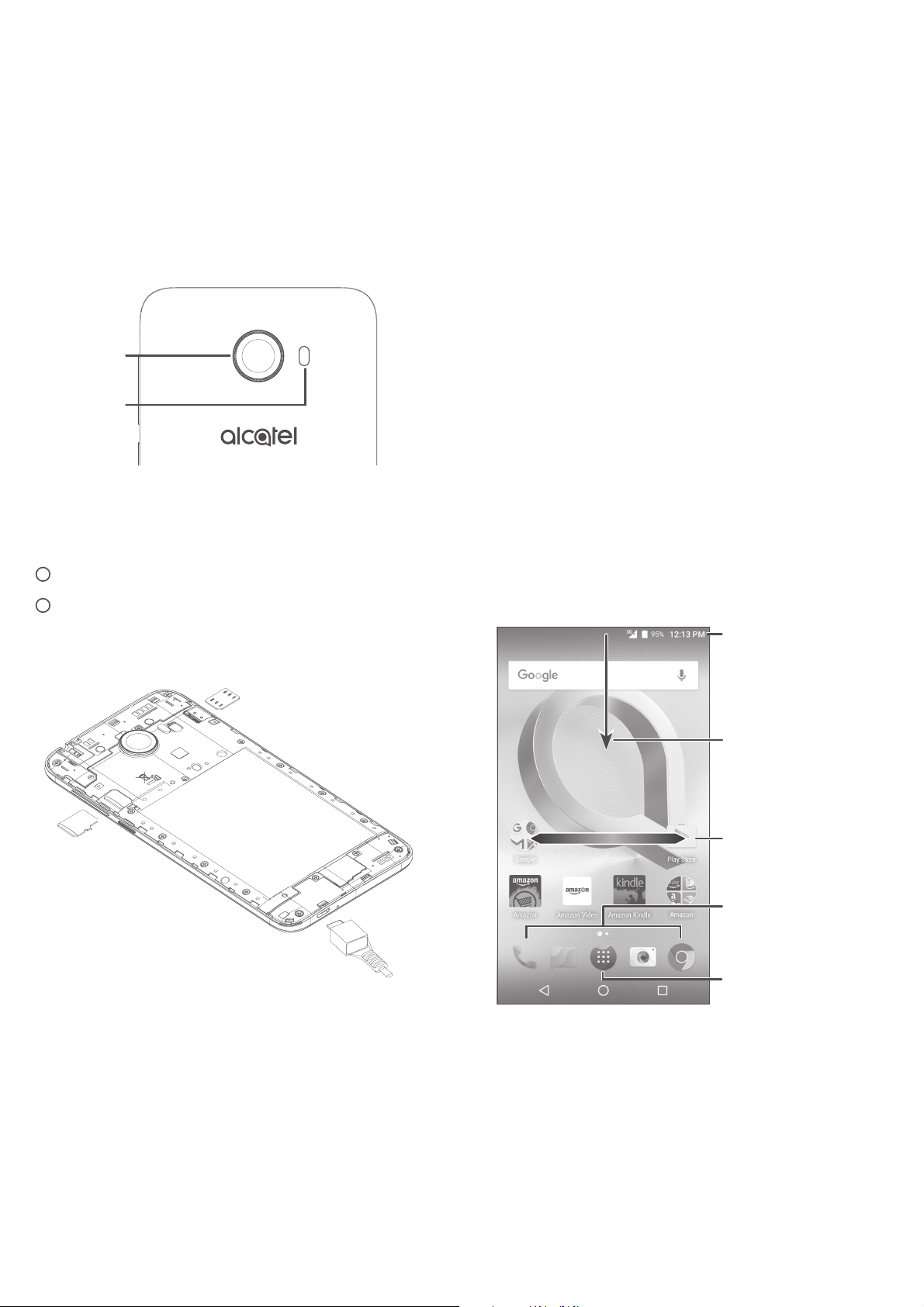
Camera
Camera Flash/
Flashlight
Getting started
1
Charge the battery.
2
Insert or remove your Nano SIM card or
microSD card.
Nano SIM card
MicroSD card
Home screen
You can bring all the items (applications,
shortcuts, folders, and widgets) you love or
use most frequently to your Home screen for
quick access.
Touching the Home key always takes you
back to the main Home screen.
Open the Quick
settings panel
Touch and drag down to
open the Notification panel
Favorite tray applications
Swipe left or right to
view more screens
Enter application list
Page 3

Phone call
Making a call
Enter the desired number from the keyboard
and touch to make a call.
Answering a call
When you receive a call, touch or slide below
icons to:
Contacts
You can view and create contacts on your
phone and synchronize these with your Gmail
contacts or other applications on the web or
on your phone.
Search in Contacts
Open the Quick contact panel
Long press to select contact(s)
to delete
Add new contact
View your favorites
Reject by SMS
Slide up to answer
the call
Slide up to reject
the call
Set the reminder to
call back
Page 4

Messaging
You can create, edit, and receive SMS and
MMS.
An SMS will be converted to MMS
automatically when media files (image, video,
audio, slides, etc.) are attached or subject or
email addresses are added.
Email
The first time you set up your phone, you can
select to use an existing Email account or to
create a new one.
Filter starred emails
See options and settings
Swipe right to delete the
email
Swipe left to star the email
Create an email
Send the text message
Insert emoticons
Add recipients
Page 5

Help
To get help:
• View user manual and FAQ
Visit www.alcatelonetouch.com
• Update your phone's software
Open the Updates application to check
software updates.
• Back up your personal data
Go to Settings > Backup and reset > Back
up my data and turn it on.
• Reset your phone
Go to Settings > Backup and reset >
Factory data reset, and then touch RESET
PHONE.
Battery Recycling (USA & Canada):
Alcatel partners with Call2Recycle® to offer
a safe and convenient battery recycling
program.
For more information on our Battery
Recycling Program, please visit the USA and
Canada website at www.alcatelonetouch.us/
battery-recycling and www.alcatelonetouch.
ca/battery-recycling
English - CJB1JD0AZAAB
Printed in China
