Albrecht Ultra Force User Manual

UltraForce
Amateur 10 m
Transceiver
OPERATING MANUAL
ALAN Electronics GmbH
www.albrecht-online.de
www.alan-germany.com
1
.TABLE OF CONTENTS |
|
Introduction ....................................................................................................... |
2 |
Installation ........................................................................................................ |
3 - 4 |
Front Panel Controls and Functions .................................................................. |
4 - 8 |
Other Features ..................................................................................................... |
8 |
Specifications ...................................................................................................... |
10 |
European Warranty Conditions
Your distributor, where You have purchased this radio warrants this product to be free of defects for a period of two (2) years from the original date of purchase. This warranty is non-transferable. This warranty is subject to repair or replacement of defective components only. This warranty is void if the radio has been tampered with or misused. Whenever Your radio should become defective during the warranty period, please contact Your dealer and ask him for his service proceedings. The distributor or dealer may repair the radio, replace it or arrange repair by an authorised Albrecht / ALAN Service subcontractor.
Adresses of authorised service subcontractors will be also available from www.hobbyradio.de/service-anschriften.htm
IMPORTANT: RETAIN YOUR SALES RECEIPT
Please keep your sales receipt of the purchase and send this or a copy of this together with the radio for any repair during the warranty period. If the sales receipt or it’s copy is not enclosed, the radio cannot be repaired under the warranty conditions.
INTRODUCTION
Congratulations on your purchase of this Albrecht UltraForce 10 meter FM/AM/SSB/CW transceiver. Your transceiver is designed to provide years of enjoyment and trouble-free service. There are many features and functions designed into this transceiver. To ensure that your investment is enjoyed to it’s fullest extent please take a few moments and thoroughly read this manual.
Your UltraForce amateur radio transceiver is a microprocessor controlled, user programmable radio combining both high RF performance with a user-friendly environment. The radio is built rugged to withstand years of use in harsh mobile environments. Although engineered with mobile use in mind the radio, with the addition of a high quality 10 Amp regulated power supply, may be easily adapted to fixed station operation.
Some of the features of the UltraForce are:
•an advanced design liquid crystal display that provides the operator with a full visual account of the transceivers operating status,
•automatic frequency scanning from either the front panel or microphone, memory storage of your favorite frequencies,
•programmable frequency resolution of either 1 kHz, 10 kHz or 100 kHz, and split (offset) frequency operation for repeater use.
These are just a few of the features that make the UltraForce a pleasure to own and operate.
IMPORTANT: The UltraForce is designed for entry level amateur use. The transmitter of this radio can be operated in most countries of the world only with a valid amateur radio operator’s licence.
If you are studying for your license and want to familiarize yourself with the operation of the radio, the receiver may be operated with or without a licensed operator present under the condition, that essential parts of the transmit section have been made temporarily inoperable.
Under no circumstances it is allowed to use this amateur radio as “CB-Transceiver” . Even licensed amateur radio operators are not allowed to use this transceiver for CB radio purposes. The regulations require that a dedicated notified or approved CB transceiver will be used for CB radio purposes.
2
For more information regarding amateur licensing, contact your nearest amateur radio dealer, or for complete details contact one of the world-wide amateur radio clubs, e.g. in Germany the “DARC-eV”. You can also find more informations via www.darc.de
INSTALLATION
1. Contents
Unpack and inspect your UltraForce for missing or damaged components. Your UltraForce includes the following items:
•UltraForce Transceiver
•Up / Down Microphone
•Mounting Bracket and Installation Hardware
•Power Cord
•Operating Manual
Install the UltraForce
Choose a location where there is easy access to all front panel controls and air circulation available to the rear panel and aluminum heatsink. Do not install the transceiver in any compartment that restricts airflow. Attach the mounting bracket to the vehicle first then mount the transceiver to the bracket. If the rear panel is not easily accessible you may want to attach the power cord and antenna feed line prior to mounting.
Make Electrical Connections
The transceiver is designed to work on any 13.8 VDC power source with a negative ground. The condition of a vehicle’s electrical system can affect operation. A low battery, worn generator/alternator, or poor voltage regulator will seriously impair the performance of the transceiver.
Any of the above conditions could result in a high level of receiver noise generation or a substantial loss of the transmitter’s RF output. Make sure that all of these components of your vehicle’s electrical system are in good condition prior to installing the transceiver. Before making any electrical connections make sure the AF gain (volume) control on the transceiver is in the “OFF” position. Connect the positive (+) red wire and negative (-) black wire from the transceiver directly to the battery. Connecting directly to the battery has several benefits, the first of which is to maximize RF output.
Secondly, the battery is a very large capacitor and will help eliminate certain types of ambient and vehicle noise. Depending on your mounting location, additional power cable may be required. On additional runs of 2 m or less use 2.5 qmm stranded wire. Use thicker wire for longer longer runs.
CAUTION!
•ANY VOLTAGE EXCEEDING 15 VDC WILL DAMAGE THE RADIO
•MEASURE VOLTAGE AT BATTERY TERMINALS, WITH ENGINE RUNNING, PRIOR TO INSTALLATION!
Legal information
The presently valid European “Automotive Directive” does not allow to operate this transceiver from the car’s DC network in cars during motion.
Please do not use this transceiver while You are riding the car. However, the “Automotive Directive” is under revision, and a new issue will soon again allow to use non-safety-relevant CE marked after-market equipment in car installations. Because of EMC reasons, the car manufacturers have the right to issue installation rules and instructions for installing transmitters and their antennas in cars. These rules and instructions are valid for amateur radio installations as well as for any other transmitting device in cars.
Connect the Antenna
The transceiver will operate using any standard 50-ohm ground-plane, vertical, mobile whip, long wire or similar antenna. The antenna should be rated at 50 watts PEP minimum. A standard SO-239 type connector is provided on the rear panel of the transceiver. Connection is made using a PL-259 and high grade coaxial cable (RG213 or RG58A/U is recommended).
A ground-plane antenna provides greater coverage and is recommended for fixed station-to-mobile operation.
3
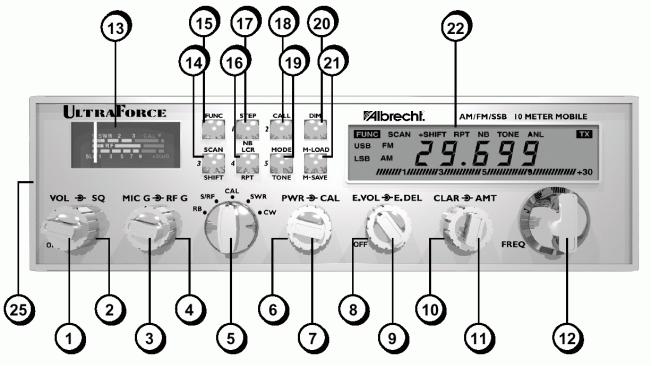
For point-to-point fixed station operation, a directional beam antenna operates at greater distances even under adverse conditions. A non-directional antenna should be used in a mobile installation; a vertical whip is best suited for this purpose. The base loaded whip antenna normally provides effective communications.
For greater range and more reliable operation, a full quarter wave whip may be used. Either of these antennas use the metal vehicle body as a ground plane.
SWR Adjustment of the Antenna
After you have determined that the installation is correct and the radio is operational, it is important to determine the antenna system’s SWR (Standing Wave Ratio). Prior to taking any measurements make sure the SWR bridge (meter) is in good working order and is calibrated. To ensure your radio is performing properly the SWR should never exceed 1.5 to 1. This is critical due to the high level of gain developed in the
RF deck. Never transmit on any antenna system where the SWR exceeds 1.8 to 1. This will stress the output stage and could destroy the RF transistors; this type of misuse and failure is not covered under warranty.
FRONT PANEL CONTROLS AND FUNCTIONS
Reference Front Panel Diagram
(1) POWER ON/OFF and VOLUME CONTROL
Turns the transceiver on and off, and adjusts the AF gain, or volume.
(2) SQUELCH CONTROL
Used to eliminate background or “white” noise when monitoring strong signals. Also used to activate SCAN feature (see 14). To properly adjust squelch circuit, slowly rotate the control clockwise until the received audio disappears. Now turn the control slightly counterclockwise - this will keep the threshold right on the edge so you will not miss any incoming signals.
(3) MICROPHONE GAIN CONTROL
Increases or decreases the energy developed in the microphone amplifier circuit. The gain increases as the control is rotated clockwise. For optimum setting, press the push-to-talk switch on the microphone (see 23) and speak in a constant tone into the microphone. A good test tone is to say the word “four” in a long, drawn out tone. While speaking, rotate the mic gain control clock-wise until the modulation LCD display reads +30(see 22). Next, rotate the control counterclockwise until the +30 segment of the display starts to flicker.
4
