Albrecht AE180H User Guide
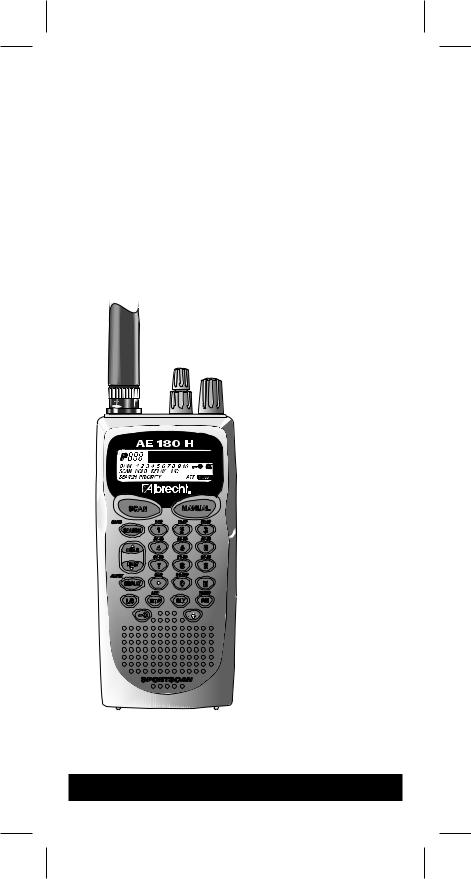
Color profile: Disabled
Composite Default screen
AE180H
100-Channel
Programmable
Twin Turbo
Hand-Held
Sports
Scanner
OPERATING GUIDE
1
Y:...UB302BH(AE180H).vp
Tue Jul 08 16:22:31 2003

Color profile: Disabled
Composite Default screen
Precautions
Before you use this scanner, please read and observe the following:
WARNING!
Albrecht DOES NOT represent this unit to be waterproof. To reduce the risk of fire or electrical shock, DO NOT expose this unit to rain or moisture.
IMPORTANT!
Be sure to use only the supplied earphone, or a stereo headset of the proper impedance (32 ). Use of an incorrect earphone or other impedance may be potentially hazardous to your hearing.
WARNING:
Set the Volume to a comfortable audio level coming from the speaker before plugging in the supplied earphone or a stereo headset of the proper impedance (32 ). Otherwise you might experience some discomfort or possible hearing damage if the Volume suddenly becomes too loud because of the Volume Control or Squelch Control setting. This may be particularly true of the type of earphone that is placed in the ear canal.
NICKEL-CADMIUM BATTERY WARNING
This equipment contains a Nickel-Cadmium Battery.
Cadmium is a chemical known to cause cancer.
The Nickel-Cadmium Battery contained in this equipment may explode if disposed of in a fire.
Do not short circuit the battery.
Do not charge the Nickel-Cadmium Battery used in this equipment with any other AC Adapter/Charger other than the one designed to charge this battery (AD-235). Using another charger may damage the battery, or cause the battery to explode.
NICKEL-CADMIUM BATTERY DISPOSAL
Nickel-Cadmium Batteries Must Be Disposed Of Properly.
ii
2
Y:...UB302BH(AE180H).vp
Tue Jul 08 16:22:31 2003
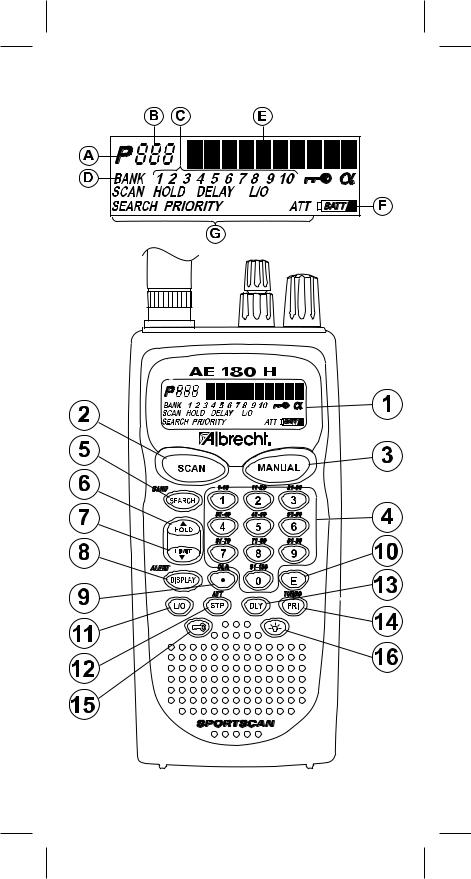
Color profile: Disabled
Composite Default screen
iii
3
Y:...UB302BH(AE180H).vp
Tue Jul 08 16:22:38 2003

Color profile: Disabled
Composite Default screen
Contents
About Your New AE180H . . . . . . . . . . . . . . . . . . . . . . . . 2
What is Scanning?. . . . . . . . . . . . . . . . . . . . . . . . . . . . . 2 What is Searching? . . . . . . . . . . . . . . . . . . . . . . . . . . . . 2 Types of Communication. . . . . . . . . . . . . . . . . . . . . . . . 3 Where to Obtain More Information . . . . . . . . . . . . . . . . 3 Unpacking . . . . . . . . . . . . . . . . . . . . . . . . . . . . . . . . . . . 4
Feature Highlights . . . . . . . . . . . . . . . . . . . . . . . . . . . . . . 5
Controls and Indicators . . . . . . . . . . . . . . . . . . . . . . . . . 6
Top View . . . . . . . . . . . . . . . . . . . . . . . . . . . . . . . . . . . . 6 Front View . . . . . . . . . . . . . . . . . . . . . . . . . . . . . . . . . . . 6
Setup. . . . . . . . . . . . . . . . . . . . . . . . . . . . . . . . . . . . . . . . 10
Charging the Battery Pack. . . . . . . . . . . . . . . . . . . . . . 10 Mounting the Flexible Antenna . . . . . . . . . . . . . . . . . . 10 Installing the Belt Clip . . . . . . . . . . . . . . . . . . . . . . . . . 11 Using the Earphone. . . . . . . . . . . . . . . . . . . . . . . . . . . 11
Operation Overview. . . . . . . . . . . . . . . . . . . . . . . . . . . . 12
Programming Channels . . . . . . . . . . . . . . . . . . . . . . . . 14
Programming By Manual Entry . . . . . . . . . . . . . . . . . . 14 Deleting a Stored Frequency. . . . . . . . . . . . . . . . . . . . 15 Programming SEARCH . . . . . . . . . . . . . . . . . . . . . . . 15 Programming Channels with Alpha Characters. . . . . . 16 Alert Beep Setting . . . . . . . . . . . . . . . . . . . . . . . . . . . . 17
Scanning . . . . . . . . . . . . . . . . . . . . . . . . . . . . . . . . . . . . 18
Bank Scanning . . . . . . . . . . . . . . . . . . . . . . . . . . . . . . 18 Priority Scan . . . . . . . . . . . . . . . . . . . . . . . . . . . . . . . . 19 Delay . . . . . . . . . . . . . . . . . . . . . . . . . . . . . . . . . . . . . . 19 Locking Out Channels . . . . . . . . . . . . . . . . . . . . . . . . . 20 Looking for “Locked Out” Channels. . . . . . . . . . . . . . . 20
Searching . . . . . . . . . . . . . . . . . . . . . . . . . . . . . . . . . . . . 21
Band Search . . . . . . . . . . . . . . . . . . . . . . . . . . . . . . . . 21 Limit Search. . . . . . . . . . . . . . . . . . . . . . . . . . . . . . . . . 21 Search Skip Frequency . . . . . . . . . . . . . . . . . . . . . . . . 22
Care and Maintenance . . . . . . . . . . . . . . . . . . . . . . . . . 23
Replacing the Battery Pack . . . . . . . . . . . . . . . . . . . . . 23 Location. . . . . . . . . . . . . . . . . . . . . . . . . . . . . . . . . . . . 24 Cleaning . . . . . . . . . . . . . . . . . . . . . . . . . . . . . . . . . . . 24 Birdies . . . . . . . . . . . . . . . . . . . . . . . . . . . . . . . . . . . . . 25 Proper Care of Your Scanner . . . . . . . . . . . . . . . . . . . 25
Optional Accessories and Replacement Parts . . . . . . 26 Troubleshooting . . . . . . . . . . . . . . . . . . . . . . . . . . . . . . 27 Technical Specifications. . . . . . . . . . . . . . . . . . . . . . . . 28 Declaration of Confomity . . . . . . . . . . . . . . . . . . . . . . . 30
1
5
Y:...UB302BH(AE180H).vp
Tue Jul 08 16:22:39 2003

Color profile: Disabled
Composite Default screen
About Your New AE180H
The AE180H is a brand new state-of-the-art information radio with automatic scanning capabilities. It can store frequencies such as sporting events, police, fire/emergency, and other communications into 10 banks of 10 channels each. Please be aware that restrictions apply on monitoring of non-public services. Respect national laws protecting privacy!
With the AE180H, you can do a fast search for active frequencies on all 13 preprogrammed bands. In the VHF bands with 5 kHz spacing and on all 100 stored channels you can also use the super fast Turbo Search Mode!
What is Scanning?
Unlike standard AM or FM radio stations, most two-way communications do not transmit continuously. The AE180H scans programmed channels at the rate of nearly 100 channels per second until it finds an active frequency.
Scanning stops on an active frequency, and remains on that channel as long as the transmission continues. When the transmission ends, the scanning cycle resumes until another transmission is received. Or, you can select an optional Delay so the scanner stays on the channel for 2 more seconds after the transmission stops, waiting for another transmission, before resuming scanning.
While the AE180H is scanning channels it is in “SCAN Mode”. When you stop the scanning with , it is in “MANUAL Mode”.
, it is in “MANUAL Mode”.
What is Searching?
The AE180H can search each of 13 preprogrammed bands to find active frequencies. This is different from scanning, because you can search for frequencies that have not been programmed into your AE180H. You can also search within the range of frequencies you have programmed before. You can set the direction of searching as well as the speed. The Turbo Search feature, new for Albrecht scanners, can search VHF bands at up to 3 times the normal speed.
When the AE180H is searching for active frequencies, it is in “SEARCH Mode” or “TURBO SEARCH Mode”. When you stop the search with  , it is in “SEARCH HOLD Mode”. With both Turbo Scan and Turbo Search, your AE180H is truly a Twin Turbo Scanner.
, it is in “SEARCH HOLD Mode”. With both Turbo Scan and Turbo Search, your AE180H is truly a Twin Turbo Scanner.
2
6
Y:...UB302BH(AE180H).vp
Tue Jul 08 16:22:41 2003

Color profile: Disabled
Composite Default screen
Types of Communication
You will be able to monitor communication such as:
»Automobile, boat, and marathon races
»Sports and cultural events (e.g. Security staff)
»Traffic information
»Police and fire department (including rescue, in most countries monitoring not allowed!)
»Land transportation, such as trucking firms, buses, taxis, tow trucks, and railroads
»Marine and amateur radio.
»Aircraft
»Analogue cordless phones (in most countries listening not allowed)
And many more in the following 13 Bands:
RANGE |
STEP |
BAND |
SUBJECT |
(MHz) |
(kHz) |
|
|
25.0000-84.0100 |
5 |
FM |
VHF Low PMR Band |
84.0150-87.2550 |
20 with 15 |
FM |
VHF Low PMR & |
|
kHz offset |
|
Police Band |
108.0000-136.9916 |
12.5/8.33 |
AM |
Aircraft |
|
selectable |
|
|
137.0000-143.9950 |
5 |
FM |
Military Land Mobile |
144.0000-145.9875 |
12.5 |
FM |
2 Meter Amateur Band |
146.0000-155.9900 |
10 |
FM |
VHF High Band |
156.0000-162.0250 |
12.5 |
FM |
VHF Marine Band |
162.0300-173.9900 |
10 |
FM |
VHF High PMR & |
|
|
|
Police Band |
406.0000-439.9875 |
12.5 |
FM |
UHF Low Band |
440.0000-449.9875 |
12.5 |
FM |
UHF Pager &PMR Band |
450.0000-469.9900 |
10 |
FM |
UHF Standard |
|
|
|
PMR Band |
470.0000-512.0000 |
12.5 |
FM |
UHF “T” Band |
|
|
|
(non-Europe) |
806.0000-960.0000 |
12.5 |
FM |
SRD and Cordless |
|
|
|
Phone Band |
Where to Obtain More Information
Detailed information about frequency tables can be obtained from various scanner magazines, internet and book stores, as well as from contents for the radio enthusiasts. See also information on www.hobbyradio.de
3
7
Y:...UB302BH(AE180H).vp
Tue Jul 08 16:22:42 2003

Color profile: Disabled
Composite Default screen
Unpacking
Carefully check the contents against this list:
AE180H Twin Turbo Sports Scanner
Rubber Antenna
AC Adapter/Charger (AD-235)
Earphone
Belt Clip with 2 Screws
Battery (BP-180)
This Operating Guide
Nickel-Cadmium Battery Disposal Notice
Please read this Operating Guide thoroughly before operating the scanner.
4
8
Y:...UB302BH(AE180H).vp
Tue Jul 08 16:22:42 2003

Color profile: Disabled
Composite Default screen
Feature Highlights
Twin Turbo Scan & Search —This lightning-fast technology enables the AE180H to scan nearly 100 channels per second. Search speed is selectable between 100 and 300 steps per second. (300 steps per second only in bands with 5 kHz steps.) Because the frequency coverage is so large (see previous section for band listing), very fast scanning and searching are essential. That is why we combined our latest technology — Twin Turbo — into the AE180H.
100 Channels You can program each of these memory channels to store one frequency.
13 Bands, 10 Banks Includes 13 Bands, with Aircraft and 800 MHz. 10 Banks of 10 channels each are useful for storing similar frequencies in order to maintain faster scanning cycles.
25 MHz - 960 MHz Indicates the range of frequencies that can be searched within the bands of your scanner.
(Note: The frequency coverage is not totally continuous from 25.0 MHz to 960 MHz.)
10 Priority Channels You can assign one Priority Channel in each Bank. Assigning priority channels allows you to keep track of activity on your most important channel(s) while monitoring other channels for transmissions. (Priority Channels are initially set in the first channel in each Bank.)
Memory Backup The stored channels are retained in memory permanently.
Programmable Alpha Characters You can program up to 100 channels with alphabetical characters for easy reference.
Band Search You can search within the preprogrammed bands.
Limit Search You can search within a specific range of frequencies.
VFO Search You can search by using the VFO control.
Alert Beep If the AE180H finds a transmission on a channel you have preset, it beeps twice.
Auto Light The AE180H can turn on its backlight automatically when it finds a transmission if this function is activated.
Attenuator You can attenuate the strength of the strong signal inputted.
Air Band Step You can select the AIR Band step from 12.5 kHz to 8.33 kHz.
5
9
Y:...UB302BH(AE180H).vp
Tue Jul 08 16:22:42 2003

Color profile: Disabled
Composite Default screen
Controls and Indicators
Top View
Antenna |
Connect the rubber antenna to the BNC |
Connector |
connector and turn clockwise until it locks. |
Earphone |
Plug the supplied earphone into this jack |
Jack |
for private listening. When the earphone is |
|
connected, the internal speaker is |
|
disconnected. |
|
Note the warning on the Inside Front Cover |
|
and on page 11. |
SQUELCH |
Adjust this control to set the scan threshold |
Control |
and to eliminate the background rushing |
|
noise heard in the absence of an incoming |
|
signal. See the Operation Overview |
|
section for adjustment procedures. |
ON-OFF/ |
Use this control to turn the scanner on or |
VOLUME |
off, and to adjust the volume. |
Control |
|
VFO Control |
Use this control to select channels in |
|
Manual mode, select the band for Band |
|
Search, and select frequencies in |
|
Band/Limit Search mode. You can also |
|
use this to program Alpha |
|
Name characters. |
Front View
(Refer to the illustration on page iii)
1.LCD DISPLAY — The liquid crystal display (LCD) shows the current channel and frequency. It also displays the mode, status, and bank indicators.
A.Priority Channel Indicator — P appears when the scanner stops on a Priority Channel.
6
10
Y:...UB302BH(AE180H).vp
Tue Jul 08 16:22:45 2003
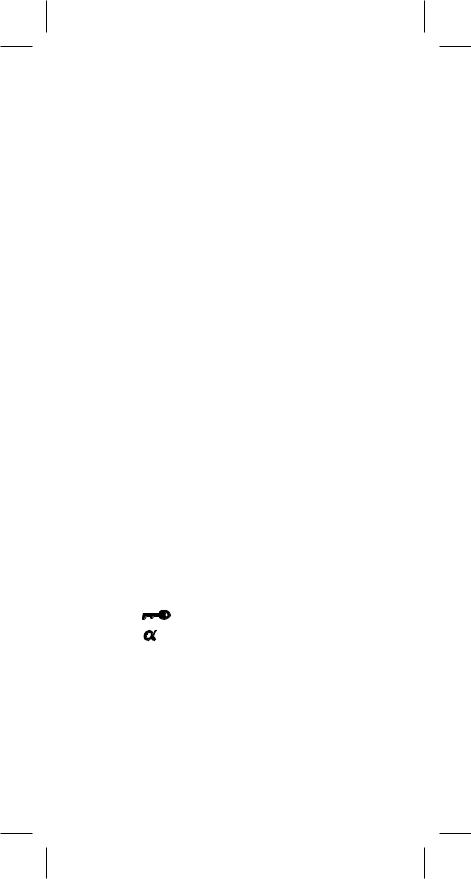
Color profile: Disabled
Composite Default screen
B.Channel Number — Indicates the current channel that the scanner is on.
C.Memory Bank Numbers — Each Memory Bank consists of 10 channels that you can select or deselect during scanning operation, using the numeric keypad. When you select a Bank, its number appears on the display. When you
deselect a Bank, its number disappears from the
display. When you press  to stop scanning, only the Bank of the current channel appears.
to stop scanning, only the Bank of the current channel appears.
D.Bank Indicator — Appears with the Bank Numbers (1~10).
E.Frequency Indicator — Indicates the frequency being received by the scanner, or Alpha Name, etc.
G.Mode/Function Indicators — (Only the active mode(s)/function(s) are displayed during operation.)
SCAN Indicates SCAN Mode.
SEARCH Indicates SEARCH Mode. Flashes
when in TURBO SEARCH Mode.
PRIORITY Indicates PRIORITY SCAN
is activated.
HOLD Indicates SCAN HOLD or SEARCH HOLD Mode.
DELAY Indicates DELAY is activated.
L/O In SCAN Mode, indicates the channel shown is “Locked Out”. In SEARCH Mode, indicates the frequency shown is “Locked Out”.
ATT Appears when the Attenuator function is set.
Indicates the keypad is locked.
Appears when the display mode is
Alpha Name mode.
2.Press  to start scanning all programmed channels that are not locked out. (SCAN moves across the display during scanning.)
to start scanning all programmed channels that are not locked out. (SCAN moves across the display during scanning.)
7
11
Y:...UB302BH(AE180H).vp
Tue Jul 08 16:22:51 2003

Color profile: Disabled
Composite Default screen
3.In SCAN or SEARCH Mode, press to stop scanning. (HOLD appears on the display.)
to stop scanning. (HOLD appears on the display.)
In Manual mode, press to step up the channel.
to step up the channel.
4.NUMERIC KEYPAD — Use these keys to program a
channel for scanning. Also use to access a channel
directly with . During SCAN Mode, use these keys to select or deselect any of the 10 memory banks. (Only the selected bank indicator(s) appear on the display.)
. During SCAN Mode, use these keys to select or deselect any of the 10 memory banks. (Only the selected bank indicator(s) appear on the display.)
Note: You cannot deactivate all 10 banks at the same time.
Key Bank |
Channel |
|
1 |
1 - 10 |
|
2 |
11 |
- 20 |
3 |
21 |
- 30 |
4 |
31 |
- 40 |
5 |
41 |
- 50 |
6 |
51 |
- 60 |
7 |
61 |
- 70 |
8 |
71 |
- 80 |
9 |
81 |
- 90 |
10 |
91 |
- 100 |
5.Press /BAND to start Limit search.
/BAND to start Limit search.
Press and hold /BAND to select the band for band search. Then press
/BAND to select the band for band search. Then press /BAND again to start band search.
/BAND again to start band search.
6.Press  to stop Band serch and Limit search.
to stop Band serch and Limit search.
Also, press it to move to next higher channel or frequency. Press and hold  to change the search direction to upper side.
to change the search direction to upper side.
7.In Limit search, input the frequency and press  to program the lower/higher frequency. Press
to program the lower/higher frequency. Press  to stop Band search and Limit search. Also, press it
to stop Band search and Limit search. Also, press it
to move to next lower channel or frequency. Press and hold  to change the search direction to lower side.
to change the search direction to lower side.
8
12
Y:...UB302BH(AE180H).vp
Tue Jul 08 16:23:18 2003
