Akira SB-B88DIH User Manual [fr]


UK warranty text
Dear Customer,
Thanks you for purchasing this AKIRA™ product and for your confidence in our company. This product meets applicable safety requirements and has undergone stringent testing during manufacture.
However, should there occur a defect, the product or its defective part(s) (excluding accessories and consumables) will be repaired free of charge (labor, parts and transportation within the boarder of the below mentioned countries) or, at AKIRA™ discretion, exchanged for a similar item, provided that it has been returned with 24 (twenty four) months from the date of original purchase (date of receipt), is defective in material and/or workmanship and has been bought in any of the following countries: France (metropolitan territory), Spain, Italy, Portugal, Belgium (territory) or in a duty-free shop in named countries.
This guarantee will be granted only upon presentation of the original invoice or cash receipt, indicating the date of purchase and dealer’s name, and of this guarantee card with the product type and serial number. The benefit of this guarantee may be refused if the invoice, cash receipt or guarantee card has been altered in any way, deleted or made illegible after the original purchase.
Online registration
To expedite warranty service, please register your AKIRA™ product within 30 days of purchase at http://www.akiraeurope.com
This guarantee does not apply to the following:
1.Damage caused by accidents including, but not limited to, lightening, fire, water.
2.Damage to the product resulting from neglect, misuse, use against the operating manual instructions, repair and/or install wrongly performed (non exhaustive list). Especially any burned panel from too long still picture display such as computer inputs or channel logos, as described in the operating manual, will not be guaranteed.
3.Modification, adaptations or alterations of the product to operate in a country other than for which it was originally designed and manufactured, or any damage resulting from such modifications.
4.Usage other than usual consumer home usage.
5.Defect on individual pixels when the number of defective is below the following numbers:
Dark pixel: 7 |
Bright or flickering pixel: 3 |
Total defective pixels: 8 |
These statements do not affect your statutory rights as a consumer under applicable national legislation in force, nor your consumer’s rights against the dealer from whom you bought the product.
If you need service, whether or not under guarantee, please approach the dealer who sold you the product.
In your own interest, we advise you to read the instruction booklet for your AKIRA™ product carefully before contacting your dealer or service center.
Should you have any questions which your dealer is unable to answer, please contact AKIRA hotline (international free phone number: 00 800 800 25 472).
AKIRA™ is a registered trademark of TT International, Inc.
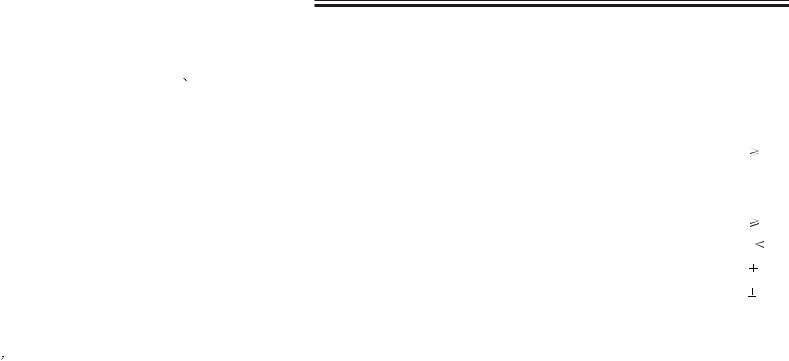
CONTENTS |
|
Warning and Precautions--------------------------------------------------------------- |
2 3 |
Important Safety Instructions----------------------------------------------------------- |
4 - 7 |
Accessory List ------------------------------------------------------------------------------- |
8 |
Location of Plugs and Buttons---------------------------------------------------------- |
9-10 |
Control Definitions--------------------------------------------------------------------- |
11-12 |
Peripherals------------------------------------------------------------------------------ |
13-15 |
Powering the Unit/Replacing the Fuse--------------------------------------------------- |
16 |
Docking an iPod--------------------------------------------------------------------------- |
17 |
Playing an iPod----------------------------------------------------------------------------- |
18 |
Setting the Clock / Setting the Timer / Playing a CD or DVD-------------------------- |
19 |
Equalizer settings / Tuning the AM / FM Radio |
|
/ Saving AM or FM Radio Stations to the Unit s Memory ----------------------------- |
20 |
Using the Auxiliary Input /AV 1& AV 2 Inputs------------------------------------------ |
21 |
HDMI Output------------------------------------------------------------------------------- |
22 |
Component Video Output / S-Video Output / |
|
Composite Video Output ------------------------------------------------------------------ |
23 |
DVD Setup Menu--------------------------------------------------------------------------- |
24 |
Mounting the Unit to a Wall---------------------------------------------------------------- |
25 |
Specifications------------------------------------------------------------------------------- |
26 |
Specifications
Power Supply............................................................................... |
AC~220-240V/50Hz |
|
Power Consumption........................................................................................... |
|
120W |
Output Power........................................................................................ |
15W X 5+40W |
|
Speaker Impedance (Satellite)............................................................................ |
|
6 Ohm |
Speaker Impedance (Subwoofer)........................................................................ |
|
8 Ohm |
S/N................................................................................................................. |
|
60dB |
Frequency Response (Subwoofer channels) .................................................. |
30~250Hz |
|
Frequency Response (Left/Right channels)................................................. |
250~20KHz |
|
L/R Separation (1 KHz).................................................................................... |
|
60dB |
L/R Balance (Stereo) ........................ ................................................................ |
|
2dB |
Bass ........................................................ .......................................... |
(100Hz) |
14dB |
Treble ............................................................................................... |
(10KHz) |
14dB |
DVD Player................................................................ |
CDR/CD/DVD/DVD+R/DVD-R |
|
|
DVD RW Compatibility |
|
DVD Player................................................................................... |
HDMI |
|
Video OUT |
Component video |
|
|
S-Video |
|
|
Composite video |
|
iPod Player...................................................................................... |
S-Video |
|
|
Composite video |
|
AUX IN .......................................................................................................... |
|
L/R IN |
AV1~AV2 IN ................................................................................ |
Composite video IN |
|
|
L/R IN |
|
FM Frequency Range............................................................................. |
87.5~108MHz |
|
AM Frequency Range............................................................................ |
522~1620KHz |
|
SIZE............................................................................................. |
942 x 200 x 138MM |
|
NW............................................................................................................... |
11.45KG |
|
GW................................................................................................................. |
14.3KG |
|
UK 1 |
UK 26 |

Mounting the Unit to a Wall
1. Use a screwdriver to remove the Table Stand by unscrewing the 4 screws which located at the underside of the stand. The Table Stand must be removed to mount the unit onto a wall.
CAUTION
2.Locate 2 studs in the wall.
Most houses have the studs spaced on 16 inch centers.
3.Use the included spacers to create space between the wall and the unit. Use of the spacers is optional, and not necessary for insuring a sturdy installation of the unit.
The included spacers can be used in combination to adjust unit s distance |
from the |
wall in order to match a wall mounted Flat-Panel TV. The spacer are 1/4 |
, 1/2 , |
3/4 ,1 when using the 1/2 ,3/4 ,or 1 spacers,longer screws must be purchased.
4.Screw the wall mount brackets into two parallel studs using three screws in each bracket.
5.Level the wall mount brackets with each other.
6.Hang the unit onto the secured wall mount brackets.
To ensure a reliable and sturdy installation, please consult a professional installer before mounting the unit to a wall.
Bracket Placement on Wall |
Hanging the Unit |
||||
|
|
|
|
|
|
|
|
|
|
|
|
Warnings and precautions
TO PREVENT FIRE OR SHOCK HAZARDS, DO NOT EXPOSE THIS
UNIT TO RAIN OR MOISTURE.
This symbol, located on back or bottom of the unit, is intended to alert the user to the presence of uninsulated dangerous voltage within the product s enclosure that may be of sufficient magnitude to constitute
a risk of electric shock to persons.
This symbol, located on back or bottom of the unit, is intended to alert the user to the presence of important operating and maintenance (servicing) instructions in the literature accompanying the appliance.
This product utilizes a Class 1 laser to read Compact Discs. This laser Compact Disc Player is equipped with safety switches to avoid exposure when the CD door is open and the safety interlocks are defeated. Invisible laser radiation is present when the CD Player s lid is open and the system s interlock has failed or been defeated. It is very important that you avoid direct exposure to the laser beam at all times. Please do not attempt to defeat or bypass the safety switches.
To reduce the risk of electric shock, do not remove cover (or back). There are no user-serviceable parts inside. Please refer any servicing to qualified service personnel.
WARNING: Changes or modifications to this unit not expressly approved by the party responsible for compliance could void the user s a uthority to operate the equipment.
WARNING: Danger of explosion if the remote control s batteries are incorrectly installed. Replace only with the same or equivalent battery.
WARNING: The remote control s AAA battery contains harmful chemical. Do not put in the trash, instead recycle or dispose of as hazardous waste.
UK 25 |
UK 2 |

Warnings and precautions |
|
DVD Setup Menu |
|
|
|
WARNING: Lithium ion batteries, like all rechargeable batteries are recyclable and should be recycled or disposed of in normal household waste. Contact your local government for disposal or recycling practices in your area. They should never be incinerated since they might explode.
WARNING: Use of this unit near fluorescent lighting may cause interference regarding use of the remote. If the unit is displaying erratic behavior move away from any fluorescent lighting, as it may be the cause.
NOTE: This equipment has been tested and found to comply with the limits for a Class B digital device, pursuant to Part 15 of the FCC Rules. These limits are designed to provide reasonable protection against harmful interference in a residential installation. This equipment generates, uses, and can radiate radio frequency energy and, if not installed and used in accordance with the instructions, may cause harmful interference to radio communications. However, there is no guarantee that interference will not occur in a particular installation. If this equipment does cause harmful interference to radio or television reception, which can be determined by turning the equipment off and on, the user is encouraged to try to correct the interference by one or more of the following Measures:
 Reorient or relocate the receiving antenna.
Reorient or relocate the receiving antenna.
 Increase the separation between the equipment and receiver.
Increase the separation between the equipment and receiver.
 Connect the equipment into an outlet on a circuit different from that to which the receiver is connected.
Connect the equipment into an outlet on a circuit different from that to which the receiver is connected.
 Consult the dealer or an experienced radio/TV technician for help.
Consult the dealer or an experienced radio/TV technician for help.
*Do not mix old and new batteries
*Do not mix alkaline, standard (carbon-zinc), or rechargeable (ni-cad, ni-mh, etc.) batteries
OSD Language
Use the OSD Language Setting to adjust the language of the on-screen display and setup menu.
Aspect Ratio
Use the Aspect Ratio Setting to switch between 4:3 Letterbox, 4:3 Panscan, and 16:9 Widescreen aspect ratio.
TV System Use the TV System menu to select the system that the television hooked to the player is running.
Video Output
Use the Video Output Setting to switch between Component and HD (HDMI) video out.
Night Mode
Turn the Night Mode on to limit the dynamic range of audio output from the unit.
Use Default Settings
Select the Use Default Settings option to restore the unit back to its original factory settings.
Screen Saver
To active or deactive the screen saver.
UK 3 |
UK 24 |

Component Video Output |
-DVD Only- |
|
|
Use of the Component Video Output requires a component video cable (not included).
1.Connect a component video cable to the Component Video Output on the unit.
2.Connect the other end of the same component video cable to the component input on a display.
3.Adjust the display s input settings to view video from the connected component input.
4.Video played from a loaded DVD will now show on the connected display, and the audio from the DVD will play through the unit.
S-Video Output |
-DVD, iPod- |
Use of the S-Video Output requires an S-Video cable.
1.Connect an S-Video cable to the S-Video Output on the unit.
2.Connect the other end of the same S-Video cable to the S-Video input on a display.
3.Adjust the display s input settings to view video from the connected S-Video input.
4.Video played from a docked iPod/DVD will now show on the connected display, and the audio from docked iPod / DVD will play through the unit.
Note: S-Video Output does not support HD (720p & 1080i)
Composite Video Output |
-DVD, iPod, or AV Inputs- |
Use of the Composite Video Output requires an RCA video cable (not included).
1.Connect an RCA video cable to the Composite Video Output on the unit.
2.Connect the other end of the same RCA video cable to the composite video input on a display.
3.Adjust the display s input settings to view video from the connected composite video input.
4.Video played from a docked iPod will now show on the connected display, and the
audio from docked iPod will play through the unit.
Note:
1.Composite Video Output does not support HD (720p &1080i)
2.iPod can only output video from Composite and S-Video.
Important Safety Instructions
1.Read Instructions - All the safety and operating instruction should be read before the product is operated.
2.Retain Instructions - The safety and operating instruction should be retained for future reference.
3.Follow instructions - All operating and use instructions should be followed.
4.Cleaning - Unplug this product from the wall outlet before cleaning. Do not use liquid cleaners or aerosol cleaners. Use a damp cloth for cleaning.
5.Attachments - Do not use attachments not recommended by the product manufacturer as they may cause hazards.
6.Water and Moisture - Do not use this product near water - for example, near a bath tub, wash bowl, kitchen sink, or laundry tub; in a wet basement, or near a swimming pool, etc.
7.Accessories - Do not place this product on an unstable cart, stand tripod, bracket, or table. The product may fall, causing serious injury to a child or adult, and serious damage to the product. Use only with a cart, stand, tripod, bracket, or table recommended by the manufacturer, or sold with the product. Any mounting of
the product should follow the manufacturer s instructions, and should use a mounting accessory recommended by the manufacturer.
8.A product and cart combination should be moved with care. Quick stops, excessive force, and uneven surfaces may cause the appliance and cart combination to overturn.
9.Ventilation - Slots and openings in the cabinet are provided for ventilation and to ensure reliable operation of the product and to protect it from overheating, and these openings must not be blocked or covered. The openings should never be blocked by placing the product on a bed, sofa, rug, or other similar surface. This product should not be placed in a built-in installation such as a bookcase or rack unless proper ventilation is provided or the manufacturer s instruction have been adhered to.
UK 23 |
UK 4 |

Important Safety Instructions
10.Power Sources - This product should be operated only from the type of power source indicated on the marking label. If you are not sure of the type of power supply to your home, consult your product dealer or local power company. For products intended to operate from battery power, or other sources, refer to the operating instruction.
11.Grounding or Polarization - This product may be equipped with a polarized alternating-current line plug (a plug having one blade wider than the other). This plug will fit into the power outlet only one way. This is a safety feature. If you are unable to insert the power plug fully into the outlet, try reversing the plug. If the plug should still fail to fit, contact your electrician to replace your obsolete outlet. Do not defeat the safety purpose of the polarizes plug.
Alternate Warnings - This product is equipped with a three-wire grounding-
type plug, a plug having a third (grounding) pin. This plug will only connect with grounding-type power outlet. This is a safety feature. If you are unable to insert the plug into the outlet, contact your electrician to replace your obsolete outlet. Do not defeat the safety purpose of the grounding-type plug.
12.PowerCord Protection - Power supply cords should be routed so that they are not likely to be walked on or pinched by items placed upon or against them, paying particular attention to cords at plugs, convenience receptacles, and point where they exit from the product.
13.Protective Attachment Plug - The product is equipped with an attachment plug having overload protection. This is a safety feature. See Instruction Manual for replacement or resetting of protective device. If replacement of the plug is required, be sure the service technician has used a replacement plug specified by the manufacturer that has the same overload protection as the original plug.
14.Outdoor Antenna Grounding - If an outside antenna is connected to the receiver, be sure the antenna system is grounded so as to provide some protection against voltage surges and built-up static charges. Article 810 of the National Electrical Code, ANSI/NFPA 70, provides information with regard to proper grounding of the mast and supporting structure, grounding of the mast and supporting structure, grounding of the lead-in wire to an antenna-discharge unit, size of grounding conductors, location of antenna-discharge unit, connection to grounding electrodes, and requirements for the grounding electrode.
HDMI Output |
-DVD Only- |
|
|
Use of the HDMI Output requires an HDMI cable (not included).
1.Connect an HDMI cable to the HDMI Output on the unit.
2.Connect the other end of the same HDMI cable to the HDMI input on a display.
3.Adjust the display s input settings to view video from the connected HDMI input.
4.If the connected display has built-in speakers, go to the audio section of the display s settings, and turn the built-in speakers off.
5.Video played from a loaded DVD will now show on the connected display, and the audio from the DVD will play through the unit.
Remark: NO CVBS output when the HDMI output. Set to 720p/1080i.
Resolution |
DVD |
VCD |
XVID |
480i |
|
|
|
480p |
NTSC ONLY |
NTSC ONLY |
NTSC ONLY |
576i |
PAL ONLY |
PAL ONLY |
PAL ONLY |
576p |
PAL ONLY |
PAL ONLY |
PAL ONLY |
720p |
|
|
|
1080i |
|
|
|
|
|
|
|
UK 5 |
UK 22 |

Using the Auxiliary Input
1.Plug one end of an RCA cable into the Aux Input on the unit.
2.Plug the other end of the cable into the audio output/headphone output on an MP3 Player or Other Audio Source.
3.Press the Power Button to turn the unit on.
4.Press the Function Button to switch the unit to AUX mode.
5.Audio played from the MP3 Player or Other Audio Source will now be heard on the unit. If connecting to the headphone output of an audio source, the source s volume
controls may need to be adjusted for optimal sound.
AV 1 & AV 2 Inputs
Use of the AV Inputs requires an RCA cable.
Note: When connecting two products using an RCA Cable, match the colored ports with the same colored connection.(Red to Red, White to White, and Yellow to Yellow)
1.Connect an RCA cable to the AV 1 or AV 2 Inputs on the unit.
2.Connect the other end of the same RCA cable to the video and audio outputs on a Set-Top Box or Game Unit.
3.Press the Function Button to switch the unit to AV 1 or AV 2 mode.
4.Audio and video played from the connected Set-Top Box will now play through the unit. Video must be output from the unit to a display in order to be viewed.
Important Safety Instructions
See figure:
15.Lightning - For added protection for this product during a lightning storm, or when it is left unattended and unused for long periods of time, unplug it from the wall outlet and disconnect the antenna or cable system. This will prevent damage to the product due to lightning and power-line surges.
16.Power Lines - An outside antenna system should not be located in the vicinity of overhead power lines or other electric light or power circuits, or where it can fall into such power lines or circuits. When installing an outside antenna system, extreme care should be taken to keep from touching such power lines or circuits as contact with them might be fatal.
17.Overloading - Do not overload wall outlets, extension cords, or integral convenience receptacles as this can result in a risk of fire or electric shock.
18.Object and Liquid Entry - Never push objects of any kind into this product through openings as they may touch dangerous voltage points or short-out parts that could result in a fire or electric shock. Never spill liquid of any
kind on the product.
19.Servicing - Do not attempt to service this product yourself as opening or removing covers may expose you to dangerous voltage or other hazards. Refer all servicing to qualified service personnel.
20.Damage Requiring Service - Unplug this product from the wall outlet and refer servicing to qualified service personnel under the following conditions:
a)When the power-supply cord or plug is damaged,
b)If liquid has been spilled, or objects have fallen into the product,
c)If the product has been exposed to rain or water,
d)If the product does not operate normally by following the operating instructions. Adjust only those controls that are covered by the operating instructions as an improper adjustment of other controls may result in damage and will often require extensive work by a qualified technician to restore the product to its normal operation.
e)If the product has been dropped or damaged in any way.
UK 21 |
UK 6 |

Important Safety Instructions
f)When the product exhibits a distinct change in performance - this indicates a need for service.
21.Replacement Parts - When replacement parts are required, be sure the service technician has used replacement parts specified by the manufacturer or have the same characteristics as the original part. Unauthorized substitutions may result in fire, electric shock, or other hazards.
22.Safety Check - Upon completion of any service or repairs to this product, ask the service technician to perform safety checks to determine that the product is in proper operating condition.
23.Wall or Ceiling Mounting - The product should be mounted to a wall or ceiling only as recommended by the manufacturer.
24.Heat - The product should be situated away from heat sources such as radiators, heat registers, stoves, or other products (including amplifiers) that produce heat.
UK 7
Equalizer settings
1.Flat: When EQ setting is in FLAT mode, you may press the TREBLE/BASS button on the remote control to create a sound effect to your preference.
2.Once you select DVD 5.1 mode you will experience a True 5.1 channel sound effect.
Note: Make sure the DVD AUDIO output is set to 5.1. You may press the AUDIO button on the remote control to select the audio output.
3.Press EQ button on the remote control to cycle through the preset Equalizer setting.
4.Select JAZZ mode and you will experience a great jazz effect.
5.Select POP mode to create a great sound for pop music.
6.Select CLASSIC mode and you will experience a great classical effect.
7.Select ROCK mode and you will experience a great rock effect.
Tuning the AM/FM Radio
1.Turn the unit on by pressing the Power Button.
2.Press the Function Button to switch the unit to FM or AM radio mode.
3.Press the right and left direction button to tune the AM and FM radio.
Saving AM or FM Radio Stations to the Unit s Memory
1. Tune the AM or FM radio to the desired station. See Tuning the AM/FM Radio
2.When the desired AM or FM radio station is reached, press the Memory Button on the remote control.
3.Press the Preset Buttons on the remote control to select a preset memory slot.
4.Press the Memory Button to save the current AM or FM radio station to the selected preset memory slot.
UK 20

Setting the Clock
1.With the unit in standby mode, press the CLOCK button, the unit enter the Clock Set Mode, the LCD Display:CLK XX(hour): XX(minute)
2.When the time begins to blink on the LCD Display, press the direction key up or down to cycle through the hour.
3.Press the CLOCK button again to set the minute, press the direction key up or down to cycle through the minute.
4.After the time is correctly adjusted, wait 5 seconds, and the clock will be set with the specified time.
Setting the Timer
1.With the player in standby mode, press the Timer button on the remote control and the LCD display: ON XX(hour): XX(minute) to set the unit ON time.
2.When the time begins on the LCD Display, press the direction key up or down to cycle through the hour.
3.Press the Timer button again to set the minute, press the direction key up or down to cycle through the minute. Then finished the unit ON timer setting.
4.Press the Timer button and the LCD display: OFF XX(hour): XX(minute)
5.Repeat operation like step 2 and 3. Then finish the unit OFF timer setting.
6.After adjusting the OFF timer setting, press the Timer button and the LCD display: ON
7.To switch on timer setting, wait 5 seconds when the LCD display "ON". Else, press Timer button again and the LCD display "OFF" to switch off timer setting.
Playing a CD or DVD
1.Turn the unit on by pressing the Power Button.
2.Press the Function Button to switch the unit to DVD/CD mode.
3.Insert a CD or DVD into the unit s slot-load DVD/CD drive.
4.Press the Play/Pause Button to begin playing a loaded DVD or CD.
To view video from a loaded DVD, the unit must be connected to a display. A loaded DVD can only output video through the HDMI Output and
Component Output.
Remark: will display CD on LCD display when play MP3 / XVID.
Accessory list
Remote Control |
User Manual |
Batteries (AAA) X 2 |
S-Video Cable |
External AM/FM Antenna |
AV Cable |
Wall mount Bracket |
|
Batteries
Batteries
Remote Control |
User Manual |
Batteries (AAA) X 2 |
S-Video Cable |
External AM/FM Antenna |
AV Cable |
Wall mount Bracket |
UK 19 |
UK 8 |

Locations of Plugs and Buttons |
Playing an iPod |
|
|
|
|
1. Dock an iPod onto the unit by following the Docking an iPod instructions.
2.Press the Power Button to turn the unit on.
3.Press the Function Button to switch the unit to iPod mode.
4.Press the Play/Pause Button to begin playing a docked iPod.
The included remote control will allow you to access and play all of the media stored on the docked iPod from a distance.
A docked iPod can only output video through the S-Video Output and Composite Video Output.
To watch video from a docked iPod on a connected display, the iPod s TV Out setting must be set to on or Ask .
UK 9 |
UK 18 |
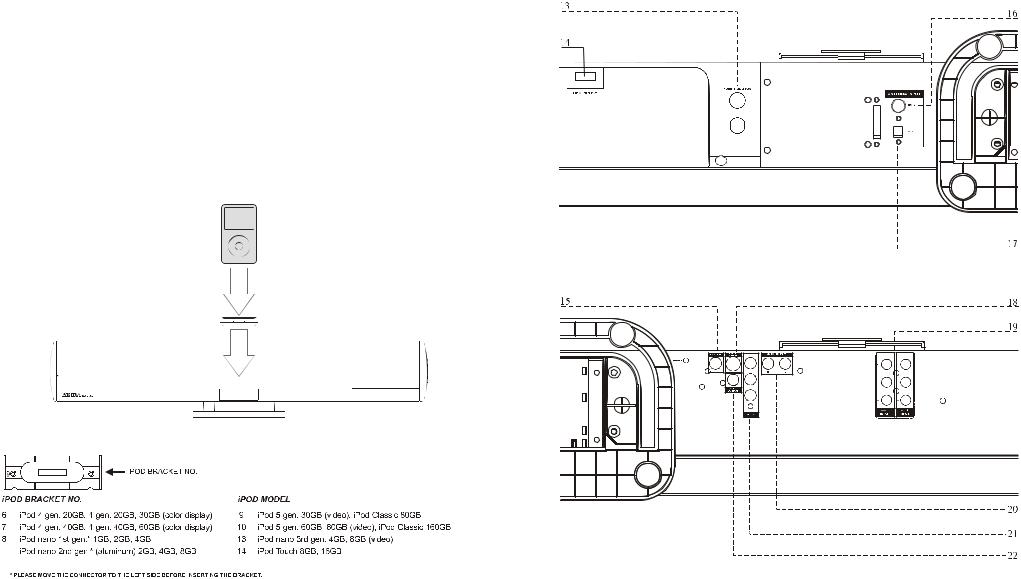
Docking an iPod |
Locations of Plugs and Buttons |
|
|
|
|
1.Locate the numbered Bracket that fits the iPod that will be docked.
Each included Bracket has a number on it, indicating which iPod model that bracket is compatible with. see the separate bracket chart page to identify which bracket is needed.
2.Press the Power Button to turn the unit on.
3.Press the Function Button to switch the unit to iPod mode.
4.Press the Eject Button to open the iPod door on the unit.
5.Insert the bracket into the Dock for iPod.
When inserting an iPod nano (first or second generation), slide the Dock connection on the unit so that it matches the opening on the iPod nano (first or second generation).
6.Connect the iPod to the iPod connector inside the Dock for iPod.
Once an iPod is connected to the Dock for iPod , the unit will play and charge the docked iPod.
AC~220-240V/50Hz
Pr/Cr |
Pb/Cb |
Y |
UK 17 |
UK 10 |

Control Definitions
1LCD Display
Use the LCD Display to view the time, AM or FM radio station, and the unit s current function.
2EQ Button
Press the EQ Button to adjust the unit s equalizer s ettings to DVD5.1, CLASSIC, JAZZ, ROCK, FLAT.
3Power Button
Press the Power Button to turn the unit on and off.
4Volume Buttons
Press the Volume Buttons to adjust the volume of audio output from the unit.
5Function Button
Press the Function Button to switch between DVD, iPod, AUX, AV1, AV2, AM and FM mode .
6Tuning/Skip/Search Buttons
Press the Tuning/Skip/Search Buttons to tune the AM/FM radio.
Press the Tuning/Skip/Search Buttons to skip through tracks or chapters on a docked iPod or a loaded CD or DVD.
Press the Tuning/Skip/Search Buttons to search through an individual track or chapter on a docked iPod or a loaded CD or DVD.
7Eject Button
Press the Eject Button to eject a CD or DVD in DVD mode.
Press the Eject Button to open or close the motorized dock for iPod in iPod mode.
8Stop Button
Press the Stop Button to stop a CD or DVD during play.
9Play/Pause Button
Press the Play/Pause Button to play or pause a docked iPod or loaded CD or DVD.
10Wall Mount Brackets
Use the Wall Mount Brackets to secure the unit to a wall.
11CD/DVD Slot Load Drive
The CD/DVD Slot Load Drive will play DVD/DVD+/-R/RW, CD/CD-R/ RW & JPEG Picture Discs.
12Table Stand
The Table Stand can detach from the unit for wall mounting, or remain attached to serve as a stand for the unit.
Powering the Unit / Replacing the Fuse
Power the unit by connecting it to a standard AC outlet (220-240V / 50Hz) via the attached AC cord.
Replacing the Fuse
If the unit does not turn on, try replacing the fuse. A standard T2L 250V Fuse can be purchased from most local hardware/electronic stores.
CAUTION
1.Unplug the unit from the AC outlet to power it off completely.
2.Use a flat-head screwdriver, coin, gently push in and turn counter clockwise to remove the fuse casing and fuse from its slot.
3.Remove the old fuse from the plastic fuse casing, and discard it.
4.Place the new fuse (T2L 250V) into the plastic fuse casing.
5.Gently push the fuse casing back into the fuse slot while turning it clockwise.
6.Once the fuse is locked back into the unit securely, the unit can be plugged back in and powered on.
UK 11 |
UK 16 |

Peripherals
24.Display Button: Press the Display Button to view the time when DVD.
25.Memory Button: Press the Memory Button to save the current radio station to the unit s memory.
26.CLEAR: Press to clear the number.
27.ENTER: Press to confirm your selection.
28.Repeat Button: Press the Repeat Button to repeat a song, album or playlist from a docked iPod, a loaded CD or DVD.
29.TREBLE+/TREBLE-: Press to adjust the treble level of the unit only
only
workable when the EQ is set to Flat .
30.VOLUME+/VOLUME-: Press to adjust the volume of the unit.
31.AUDIO/LANGUAGE: Press to select the language function.
32.EQ: Press to switch equalizer modes between DVD5.1, CLASSIC, JAZZ, ROCK, FLAT.
33.ANGLE: Press to set the DVD play angle.
34.SUBTITLE: Press to cycle through the available subtitle languages.
35.Title Button: Press the Title Button to return to the title screen of a loaded DVD.
36.Video Button: Press the Video Button to adjust the video output to Auto, 480p, 576p, 720p and 1080i.
37.ZOOM: Press to enlarge a particular area of the picture.
38.Playlist Button: Press the Playlist Button to cycle through playlists on a docked.
39.Preset Buttons: Press the Preset Buttons to cycle through saved radio stations.
40.Shuffle Button: Press the Shuffle Button to play tracks from a CD or an iPod in random order.
Control Definitions
13Fuse ( T 2L 250V )
14HDMI Output (DVD only)
Use the HDMI Output to connect the unit to a high definition display.
15Subwoofer Output
Use the Subwoofer Output to connect an external subwoofer to the unit.
16FM Antenna Input
Use the FM Antenna Input to connect an FM antenna to the unit.
17AM Antenna Input
Use the AM Antenna Input to connect an AM antenna to the unit.
18S-Video Output (DVD or iPod)
Use the S-Video Output to connect the unit to a display using an S-Video cable.
19AV 1 & AV 2 Inputs
Use the AV 1 and AV 2 Inputs to connect a DVD player or Set-Top Box to the unit.
20Auxiliary Input
Use the Auxiliary Input to connect an MP3 player or other audio source to the unit.
21Component Video Output (DVD only)
Use the Component Video Output to connect the unit to a display using component video cables.
22Composite Video Output (DVD, iPod, or AV Inputs)
Use the Composite Video Output to connect the unit to a display using RCA video cables.
23Video Output (DVD or iPod)
Use the S-Video Output to connect the unit to a display using an Video cable.
UK 15 |
UK 12 |

Peripherals
1 |
POWER |
|
|
|
MUTE |
|
EJECT |
21 |
|
|
|
|
|
|
|
|
|
||
2 |
SLEEP/SNOOZE |
|
|
|
|
|
|
22 |
|
|
|
|
1 |
2 |
|
3 |
|
|
|
|
|
|
|
|
|
|
|||
3 |
TIMER |
|
|
|
|
|
|
|
|
|
|
|
4 |
5 |
|
6 |
23 |
|
|
|
|
|
|
|
|
||||
4 |
CLOCK |
|
|
|
|
|
|
|
|
|
|
|
7 |
8 |
|
9 |
24 |
|
|
|
|
|
|
|
|
||||
5 |
GOTO |
|
|
DISPLAY |
0 |
|
10+ |
|
|
|
|
|
|
|
|||||
6 |
ALBUM |
CHAPTER PLAYLIST |
|
PRESET |
39 |
|
|||
7 |
SETUP |
MEMORY |
38 |
|
|||||
8 |
|
|
|
|
|
|
|
25 |
|
|
|
|
G |
C |
|
|
26 |
|
|
|
PR |
O |
LE |
|
|
|
|||
|
|
R |
|
|
|||||
|
|
|
|
A |
|
|
|
27 |
|
|
|
|
|
ENTER |
|
|
|
||
9 |
|
B |
PE |
T |
|
28 |
|
||
|
A |
|
|
|
|
|
|
||
|
|
- |
|
A |
|
|
|
||
10 |
|
|
|
|
R |
|
|
|
|
MENU |
RETURN |
|
29 |
||||||
11 |
|
|
|
|
|
|
|
|
|
12 |
FUNCTION |
|
|
BASS |
TREBLE |
|
VOLUME |
30 |
|
|
|
|
|
|
|||||
13 |
|
|
|
|
|
|
|
32 |
31 |
14 |
|
|
|
SLOW |
AUDIO |
|
EQ |
|
|
15 |
PLAY/PAUSE |
|
|
|
LANGUAGE |
|
|
|
33 |
16 |
|
|
|
|
|
34 |
|
||
|
|
|
|
|
|
|
|
||
17 |
STOP |
|
|
STEP |
ANGLE SUBTITLE |
35 |
|
||
|
|
|
|
|
|
|
|
||
18 |
REV |
|
|
FWD |
SHUFFLE |
|
TITLE |
40 |
|
19 |
|
|
|
|
|
|
|
36 |
|
PREVIOUS |
|
|
NEXT |
ZOOM |
|
VIDEO |
37 |
||
20 |
|
|
|
|
|
|
|
|
|
1.Power Button: Press the Power Button to turn the unit standby or on.
2.Sleep/Snooze Button: Press the Sleep/Snooze Button consecutively to
set the sleep timer between 10-120 minutes.
3. Timer Button: Press the Timer Button to set the timer on and off
for the unit.
4.CLOCK: Press to set the specific time.
5.Go To Button: Press the Go To Button and enter a specific time using the
Number Keypad to skip automatically to that time on the loaded DVD.
Peripherals
6.Album Buttons: Press the Album Buttons to cycle through albums on a docked iPod.
7.Chapter Buttons: Press the Chapter Buttons to cycle through chapters on a docked iPod.
8.SetUp Button: Press the Set Up Button to enter the unit s s etup menu.
9.A-B Button: Press the A-B button once to mark a starting point during playing a DVD. Press the button a second time to mark an ending point. After doing so the DVD will loop that section of video. Press the button a third time to cancel this function.
10.DVD/iPod Menu: Press the DVD/iPod Menu Button to view the menu when in DVD mode.
Press the DVD/iPod Menu Button to move backwards through a docked iPod s menus.
11.BASS+/BASS-: Press to adjust the bass level of the unit, only workable
when the EQ is set to Flat .
12.Function Button: Press the Function Button to switch between DVD, iPod, AUX, AV1, AV2, AM and FM mode .
13.Slow Button: Press the Slow Button to view a DVD movie in slow motion.
14.Play/Pause Button: Press the Play/Pause Button to play and pause a docked iPod or loaded CD/DVD.
15.Step Button: Press the Step Button consecutively to skip through a DVD a single frame at a time.
16.STOP: Press to stop playing DVD.
17.REV: Press to skip backwards.
18.FWD: Press to skip forwards
19.PREVIOUS: Press to play the previous song.
20.NEXT: Press to play the next song.
21.Eject Button: Press the Eject Button to eject a CD or DVD in DVD mode, or the motorized iPod dock in iPod mode.
22.MUTE: Press once to reduce the volume entirely, press again to resume.
23.0-10+: Use the Number Keypad to select individual track.
UK 13 |
UK 14 |

Texte de garantie FR
Cher client,
Nous vous remercions d'avoir acheté ce produit AKIRA™ et de faire confiance à notre société. Ce produit répond aux normes de sécurité en vigueur et a été soumis à des tests rigoureux durant sa fabrication.
Toutefois, dans l'éventualité d'un défaut, le produit ou sa(ses) pièce(s) défectueuse(s) (excepté des accessoires et les consommables) seront réparés gratuitement (pièces, main d'œuvre et expédition dans les pays mentionnés ci-dessous) ou, à la discrétion de AKIRA™, remplacés par un item similaire, à condition qu'ils aient été renvoyés dans les 24 (vingt quatre) mois qui suivent la date du premier achat (date de réception), qu'ils présentent un défaut matériel et/ou de main d'œuvre et qu'ils aient été achetés dans l'un des pays suivants : France (métropolitaine), Espagne, Italie, Portugal, Belgique (territoire) ou dans une boutique détaxée
Cette garantie n'est accordée que sur présentation de la facture ou du bon de caisse original indiquant la date d'achat et le nom du revendeur, et de la présente carte de garantie portant mention du type de produit et de son numéro de série. Le bénéfice de cette garantie pourra être refusé si la facture, le bon de caisse ou la carte de garantie a été modifié d'une manière quelconque, effacé ou rendu illisible après l'achat original.
Enregistrement en ligne
Pour valider votre garantie, veuillez enregistrer votre produit AKIRA™ dans les 30 jours qui suivent son achat sur http://www.akiraeurope.com
La présente garantie ne s'applique pas aux cas suivants :
1.Dommages d'origine accidentelle y compris, mais sans exclusive, la foudre, l'incendie, l'eau.
2.Produit endommagé par suite d'une négligence, d'une mauvaise utilisation, d'une utilisation contraire aux instructions du mode d'emploi, d'une réparation et/ou d'une installation mal exécutée (liste non exhaustive). En particulier, un écran brûlé par l'affichage excessivement prolongé d'une image fixe telle qu'un écran d'ordinateur ou des logos, comme décrit dans le mode d'emploi, n'est pas couvert par la garantie.
3.Modifications, adaptations ou altérations du produit dans le but de l'utiliser dans un autre pays que ceux pour lesquels il a été conçu et fabriqué, ou tout dommage résultant de telles modifications.
4.Utilisation différente de l'usage normal par un particulier dans le cadre domestique.
5.Défectuosité des pixels individuels lorsque le nombre de pixels défectueux est inférieur aux
nombres suivants : |
Pixel sombre : 7 |
Pixel brillant ou scintillant : 3 |
Nombre total de pixels défectueux : 8 |
|
|
Ces déclarations n'affectent pas vos droits statutaires en tant que consommateur dans le cadre de la législation nationale en vigueur, ni vos droits de consommateur vis-à-vis du revendeur auquel vous avez acheté le produit.
Si vous avez un problème technique, qu'il soit couvert ou non par la garantie, veuillez en parler au revendeur qui vous a vendu le produit.
Dans votre propre intérêt, nous vous recommandons de lire attentivement le mode d'emploi de votre produit AKIRA™ avant de prendre contact avec votre revendeur ou un centre de dépannage.
Si vous avez des questions auxquelles votre revendeur n'est pas en mesure de répondre, veuillez appeler la hotline AKIRA (numéro international gratuit : 00 800 800 25 472).
AKIRA™ est une marque déposée de TT International, Inc.

TABLE DES MATIÈRES |
|
Avertissements et précautions ................................................................................. |
2-3 |
Instructions de sécurité importantes........................................................................ |
4–7 |
Liste des accessoires.................................................................................................... |
8 |
Emplacement des connecteurs et des boutons........................................................ |
9-10 |
Définitions des commandes.................................................................................. |
11-12 |
Périphériques........................................................................................................ |
13-15 |
Alimentation de l’appareil/remplacement du fusible................................................ |
16 |
Connexion d’un iPod................................................................................................. |
17 |
Lecture d’un iPod...................................................................................................... |
18 |
Réglage de l’horloge / réglage du minuteur / lecture d’un CD ou DVD................... |
19 |
Réglages de l’égaliseur / réglage de la radio AM / FM |
|
/ enregistrement de stations radio AM ou FM dans la mémoire de l’appareil........... |
20 |
Utilisation des entrée auxiliaire / entrées AV 1 & AV 2............................................ |
21 |
sortie HDMI............................................................................................................... |
22 |
Sortie vidéo en composantes / sortie S-Video /sortie vidéo composite..................... |
23 |
Menu de configuration DVD..................................................................................... |
24 |
Montage mural de l’appareil.......................................................................................... |
25 |
Spécifications............................................................................................................. |
26 |
Spécifications
Alimentation électrique.......................................................... |
|
C.A. ~ 220 - 240 V/50 Hz |
Consommation électrique.................................................................................... |
|
120 W |
Puissance de sortie................................................................................. |
|
15W X 5+40W |
Impédance haut-parleur (satellite)...................................................................... |
|
6 ohms |
Impédance haut-parleur (caisson de basse)........................................................ |
|
8 ohms |
Rapport signal/bruit (S/N).................................................................................. |
|
60 dB |
Distorsion de fréquence (canaux de caisson de basse) |
...............................30~250 Hz |
|
Distorsion de fréquence (canaux droit et gauche).................................... |
|
250~20 KHz |
Séparation des canaux D/G (1 KHz)................................................................... |
|
60 dB |
Balance D/G (stéréo)............................................................................................. |
|
2 dB |
Basse...................................................................................................... |
|
(100Hz)±14dB |
Aigu....................................................................................................... |
|
(10KHz)±14dB |
Lecteur DVD............................................................ |
CDR/CD/DVD/DVD+R/DVD-R |
|
|
|
Compatibilité DVD RW |
Lecteur DVD...................................................................................................... |
|
HDMI |
Sortie vidéo |
|
vidéo en composantes |
|
|
S-vidéo |
|
|
Vidéo composite |
Lecteur iPod ............................................................................................... |
|
S-Video |
|
|
Vidéo composite |
Entrée AUX............................................................................................................ |
|
G/D |
Entrée AV1~AV2............................................................................... |
|
Vidéo composite |
|
|
Entrée G/D |
Plage de fréquence FM........................................................................... |
|
87,5~108MHz |
Plage ade fréquence AM........................................................................ |
|
522~1620KHz |
Dimensions................................................................................... |
|
942 x 200 x 138 mm |
Poids nominal.................................................................................................. |
|
11,45 kg |
Poids total.......................................................................................................... |
|
14,3 kg |
FR 1 |
FR 26 |

Montage mural de l’appareil
1.Utiliser un tournevis pour enlever le support pour table en dévissant les 4 vis situées sous le support.
Le support de table doit être enlevé pour monter l’appareil sur un mur.
2.Localiser 2 tasseaux dans le mur.
La plupart des maisons comportent des tasseaux espacés de
40 centimètres. En cas de doute, contacter un installateur professionnel.
3.Utiliser les entretoises fournies pour créer un espace entre le mur et l’appareil. L’utilisation des entretoises est facultative et n’est pas nécessaire pour garantir une installation solide de l’appareil.
Les entretoises fournies peuvent être utilisées en combinaison pour ajuster le projecteur sonore avec un écran plat monté au mur. Les entretoises sont de 0,635 cm, 1,27 cm, 1,905 cm ou 2,54 cm. Pour les trois plus grandes entretoises, il est nécessaire d’acheter des vis plus longues.
4.Visser les supports muraux dans deux tasseaux parallèles en utilisant trois vis dans chaque support.
5.Mettre au même niveau les supports muraux.
6.Suspendre 1’appareil sur les supports muraux fixés.
Pour assurer une installation solide et fiable, veuillez consulter un installateur professionnel avant le montage mural de 1’appareil.
Avertissements et précautions
NE PAS EXPOSER L’APPAREIL À LA PLUIE OU L’HUMIDITÉ AFIN D’ÉVITER LE RISQUE D’INCENDIE ET DE CHOC ÉLECTRIQUE.
Ce symbole, situé à l’arrière ou sous l’appareil, est destiné à avertir l’utilisateur de la présence de « tension dangereuse » non isolée dans le boîtier du produit, qui peut être suffisante pour présenter un risque de choc électrique pour les personnes.
Ce symbole, situé à l’arrière ou sous l’appareil, est destiné à avertir l’utilisateur de la présence d’instructions d’utilisation et de maintenance (entretien) dans la documentation fournie avec l’appareil.
Ce produit utilise un laser de classe 1 pour lire des disques compacts (CD). Ce lecteur de CD à laser est équipé d’interrupteurs de sécurité afin d’éviter toute exposition lorsque le tiroir de CD est ouvert et les verrouillages de sécurité sont désactivés. Un rayonnement laser invisible est présent lorsque le capot du lecteur de CD est ouvert et le verrouillage du système est défectueux ou désactivé. Il est très important d’éviter une exposition directe au faisceau laser en toutes circonstances. Ne pas tenter de désactiver ou supplanter les interrupteurs de sécurité.
Pour réduire le risque de choc électrique, ne pas retirer le couvercle (ou l’arrière). Aucun composant à l’intérieur du boîtier ne peut être réparé. Dans un tel cas, contactez un technicien de maintenance qualifié.
AVERTISSEMENT : des modifications de cet appareil non expressément approuvées par la partie responsable de la conformité peuvent annuler le droit d’utilisation de l’appareil.
AVERTISSEMENT : danger d’explosion si les piles de la télécommande ne sont pas correctement installées. Les piles doivent être remplacées exclusivement par des piles de même type ou équivalent.
AVERTISSEMENT : La pile AAA de la télécommande contient des substances chimiques dangereuses. Elle ne doit pas être jetée avec les déchets ménagers mais recyclée ou éliminée en tant que déchet dangereux.
FR 25 |
FR 2 |
