Page 1

MICRO MUSIC SYSTEM
QX-D2400
Operator's manual (GB) 1~23
Page 2
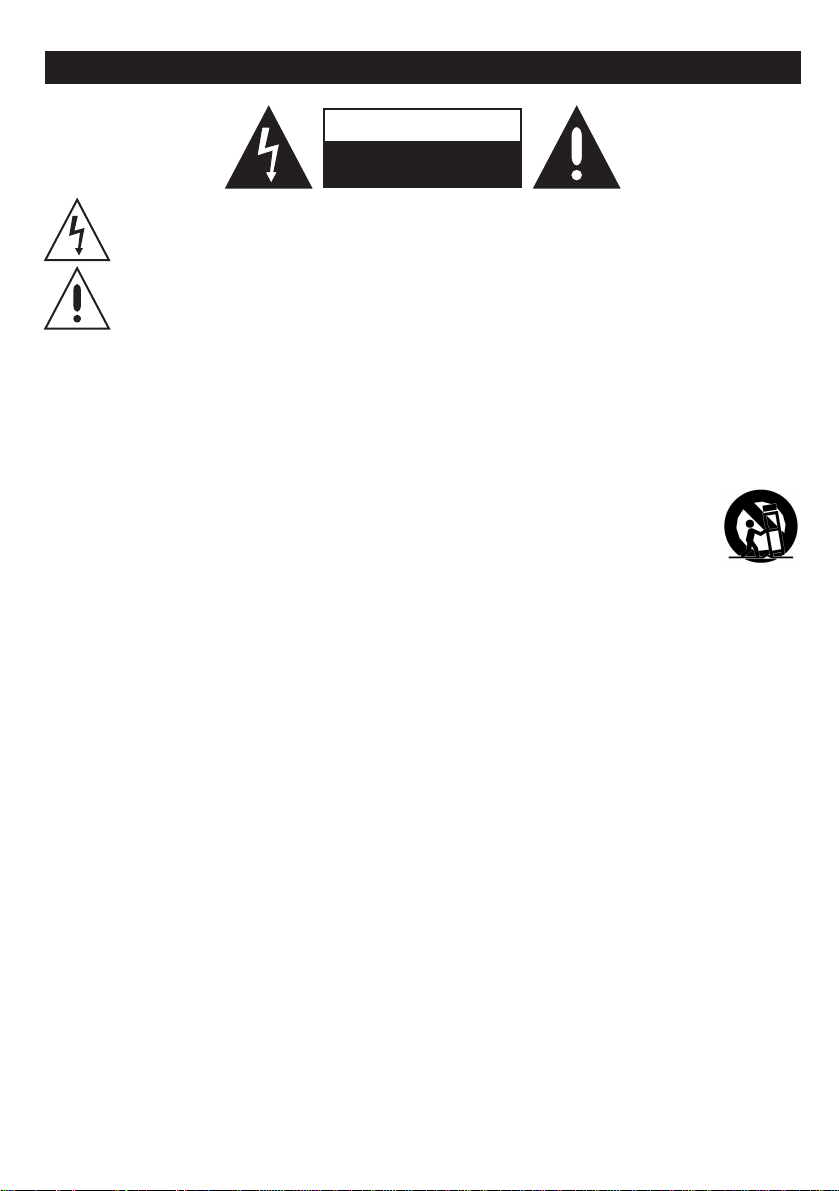
IMPORTANT SAFETY INSTRUCTIONS
CAUTION
RISK OF ELECTRIC SHOCK
DO NOT OPEN
The lightning flash with arrowhead symbol within an equilateral triangle is intended to alert the user to the
presence of uninsulated dangerous voltage within the product* enclosure that may be of sufficient magnitude
to constitute a risk of electric shock to persons.
The exclamation point within an equilateral triangle is intended to alert the user to the presence of important
operating and maintenance (servicing) instructions in the literature accompanying the appliance.
1. READ INSTRUCTIONS - All the safety and operating instructions should be read before the product is operated.
2. RETAIN INSTRUCTIONS - The safety and operating instructions should be retained for future reference.
3. HEED WARNINGS - All warnings on the product and in the operating instructions should be adhered to.
4. FOLLOW INSTRUCTIONS - All operating and use instructions should be followed.
5. CLEANING - Unplug this product from the wall outlet before cleaning. Do not use liquid cleaners or aerosol cleaners.
Use a damp cloth for cleaning.
6. ATTACHMENTS - Do not use attachments not recommended by the product manufacturer as they may cause hazards.
7. WATER AND MOISTURE - Do not use this product near water - for example, near a bath tub, wash bowl, kitchen sink,
or lau ndry tub; in a wet basement; or near a swimming pool; and the like.
8. ACCESSORIES - Do not place this product on an unstable cart, stand, tripod, bracket, or table. The
product may fall, causing serious injury to a child or adult, and serious damage to the product. Use only
with a cart, stand, tripod, bracket, or table recommended by the manufacturer, or sold with the product.
Any mounting of the product should follow the manufacturer* instructions, and should use a mounting accessory
recommended by the manufacturer.
A Product and Cart Combination Should Be Moved with Care - Quick stops, excessive force and uneven surfaces may
cause the product and cart combination to overturn.
9. VENTILATION - Slots and openings in the cabinet are provided for ventilation and to ensure reliable operation of the
product and to protect it from overheating, and these openings must not be blocked or covered. The openings should never
be blocked by placing the product on a bed, sofa, rug or other similar surface. This product should not be placed in a builtin installation, such as a bookcase or rack, unless proper ventilation is provided or the manufacturer* instructions have been
adhered to.
10. POWER SOURCES - This product should be operated only from the type of power source indicated on the marking
label. If you are not sure of the type of power supply to your home, consult your product dealer or local power company.
For products intended to operate from battery power, or other sources, refer to the operating instructions.
11. GROUNDING OR POLARIZATION - This product may be equipped with a polarized alternating-current line plug (a
plug having one blade wider than the other). This plug will fit into the power outlet only one way. This is a safety feature: If
you are unable to insert the plug fully into the outlet, try reversing the plug. If the plug should still fail to fit, contact your
electrician to replace your obsolete outlet. Do not defeat the safety purpose of the polarized plug.
12. POWER-CORD PROTECTION - Power-supply cords should be routed so that they are not likely to be walked on or
pinched by items placed upon or against them, paying particular attention to cords at plugs, convenience receptacles, and
the point where exit from the product.
13. NONUSE PERIODS - The power cord of the product should be unplugged from the outlet when left unused for long
periods of time.
14. LIGHTENING - For added protection for this product during a lightening storm, or when it is left unattended and unused
for long periods of time, unplug it from the wall outlet and disconnect the antenna or cable system. This will present damage
to the product due to lightening and power-line surges.
15. POWER LINES - An outside antenna system should not be located in the vicinity of overhead power lines or other
electric light or power circuits, or where it can fall into such power lines or other electric light or power circuits, or where it
can fall into such power lines or circuits. When installing an outside antenna system, extreme care should be taken to keep
from touching such power lines or circuits as contact with them might be fatal.
16. OVERLOADING - Do not overload wall outlets, extension cords, or integral convenience receptacles as this can result
in a risk of fire or electric shock.
17. OBJECT AND LIQUID ENTRY - Never push objects of any kind into this product through openings as they may touch
dangerous voltage points or short-out parts that could result in a fire or electric shock. Never spill liquid of any kind on the
product.
18. SERVICING - Do not attempt to service this product yourself as opening or removing covers may expose you to dangerous
voltage or other hazards. Refer all servicing to qualified service personnel.
GB 1
Page 3
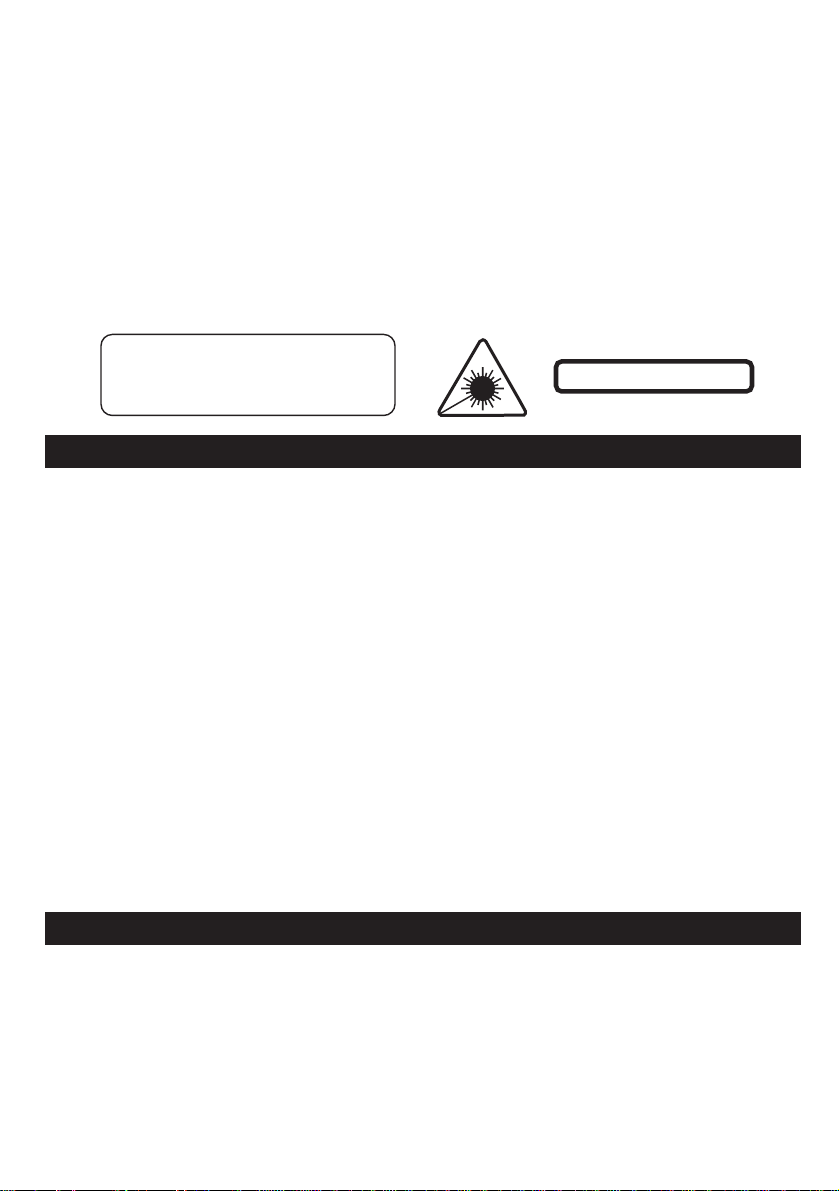
19. DAMAGES REQUIRING SERVICE - Unplug this product from the wall outlet and refer servicing to qualified service
personnel under the following conditions.
a) When the power-supply cord or plug is damaged.
b) If liquid has been spilled, or objects have fallen into the product.
c) If the product has been exposed to rain or water.
d) If the product does not operate normally by following the operating instructions. Adjust only those controls that are
covered by the operating instructions as an improving adjustment of other controls may result in damage and will
often require extensive work by a qualified technician to restore the product to its normal operation.
e) When the product exhibits a distinct change in performance - this indicates a need for service.
20. REPLACEMENT PARTS - When replacement parts are required, be sure the service technician has used replacement
parts specified by the manufacturer or have the same characteristics as the original part, Unauthorized substitutions may
result in fire, electric shock or other hazards.
21. SAFETY CHECK - Upon completion of any service or repair to this product, ask the service technician to perform
safety checks to determine that the product is in proper operating condition.
22. HEAT - The product should be situated away from heat sources such as radiators, heat registers, stoves or other
products (including amplifiers) that produce heat.
CAUTION!
HAZARDOUS LASER RADIATION WHEN
OPEN AND INTERLOCK FAILED OR
DEFEATED. AVOID EXPOSURE TO BEAM.
CLASS 1 LASER PRODUCT
PRECAUTIONS FOR UNIT
SECURITY
• Before operation, check if the voltage of the unit is in line with the local voltage.
• Hold the plug to disconnect it from the mains outlet. Do not pull the power cord.
• When the plug of the unit is connected to the mains outlet, the unit will be still connected to AC even of the power is
turned off.
• Disconnect the plug as soon as liquid or objects enter the unit. The unit cannot be used until being checked by experts.
• Do not open the cabinet. Laser rays employed by the unit may damage eyes. Any servicing should be done by qualified
service personnel.
PLACEMENT
• Put the unit where ventilation is good enough to prevent overheating.
• Never put the unit in direct sunlight or near heat sources.
• Put the unit horizontally, never put any heavy object on the unit.
• To protect the pickup, do not put the unit where there is much dust. If there is dust on the pickup, use a cleaning disc
to clean it.
• Refer to the operation instructions of the cleaning disc you bought.
CONDENSATION
Moisture will appear on the pickup lens in the following cases:
• The unit is suddenly moved from a cold place to a warm place.
• The unit is put in a room with a heater, or in cold air from an air - conditioner.
• Use the unit in a humid place. In these cases, the unit cannot work. Unload the disc and leave the unit on for about
one hour evaporates the water.
CLEANING
• Use soft cloth with a little neutral detergent to wipe the cabinet, panel and controls. Never use abrasive paper, polishing
powder or solvent like alcohol and gasoline.
PRECAUTIONS FOR DISCS
HANDLING DISC
• To keep the disc clean, do not touch the play sides of the disc.
• Do not attach paper or ape to the disc.
• Keep the disc away from direct sunlight or heat sources.
• Store the disc in a disc case after playback.
CLEANING DISC
• Before playback, wipe the disc outwards from the center with clean cloth.
• Do not use any type of solvent such as thinner, benzine, commercially available cleaners or anti-static spray.
GB 2
Page 4
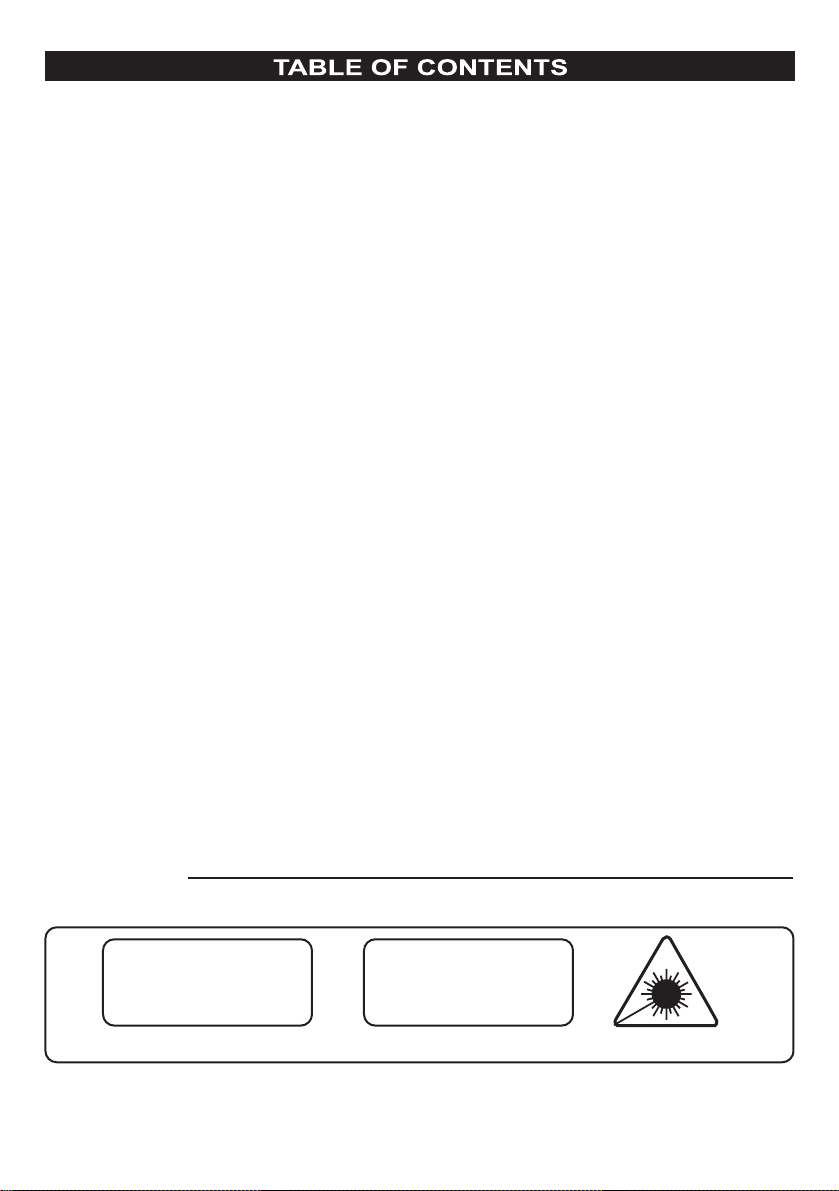
IMPORTANT SAFETY INSTRUCTIONS..............................................................................1
PRECAUTIONS FOR UNIT..................................................................................................2
PRECAUTIONS FOR DISCS...............................................................................................2
TABLE OF CONTENTS.......................................................................................................3
IMPORTANT NOTES...........................................................................................................4
PREPARATION FOR USE....................................................................................................5
LOCATION OF CONTROLS.................................................................................................6
OPERATING INSTRUCTIONS.............................................................................................8
CARE AND MAINTENANCE..........................................................................................................20
TROUBLESHOOTING GUIDE.............................................................................................22
TECHNICAL SPECIFICATION.............................................................................................23
BEFORE WE BEGIN
Thank you .......................
for purchasing this audio product. This is your assurance of quality, performance and
value.
Our engineers have included many useful and convenient features in this product. Please
be sure to read this Owner's Manual completely to make sure you ar e getting the maximum
benefit from each feature.
This product was manufactured using the highest quality components and standards of
workmanship. It was tested by inspectors and found to be in perfect working order before
it left our factory. However, there is always the chance that some problem may occur
because of rough handling during shipment to the retail store or to the final consumer.
If, after reading this Manual, you experience any problems with the operation of this
product, please refer to the instructions for obtaining services at the end of this Manual.
Once again, thanks for purchasing this audio product.
For future reference, record the serial number in the space provided.
Model No: QX-D2400
Serial Number:
CLASS 1 LASER PRODUCT
CLASS 1 LASER PRODUCT
APPAREIL Á LASER DE CLASSE 1
PRODUCTO LAESR DE CLASE 1
INVISIBLE LASER RADIATION
WHEN OPEN AND INTERLOCKS
AVOID EXPOSURE TO BEAM.
This product contains a low power Laser Device.
GB 3
CAUTION
DEFEATED.
Page 5
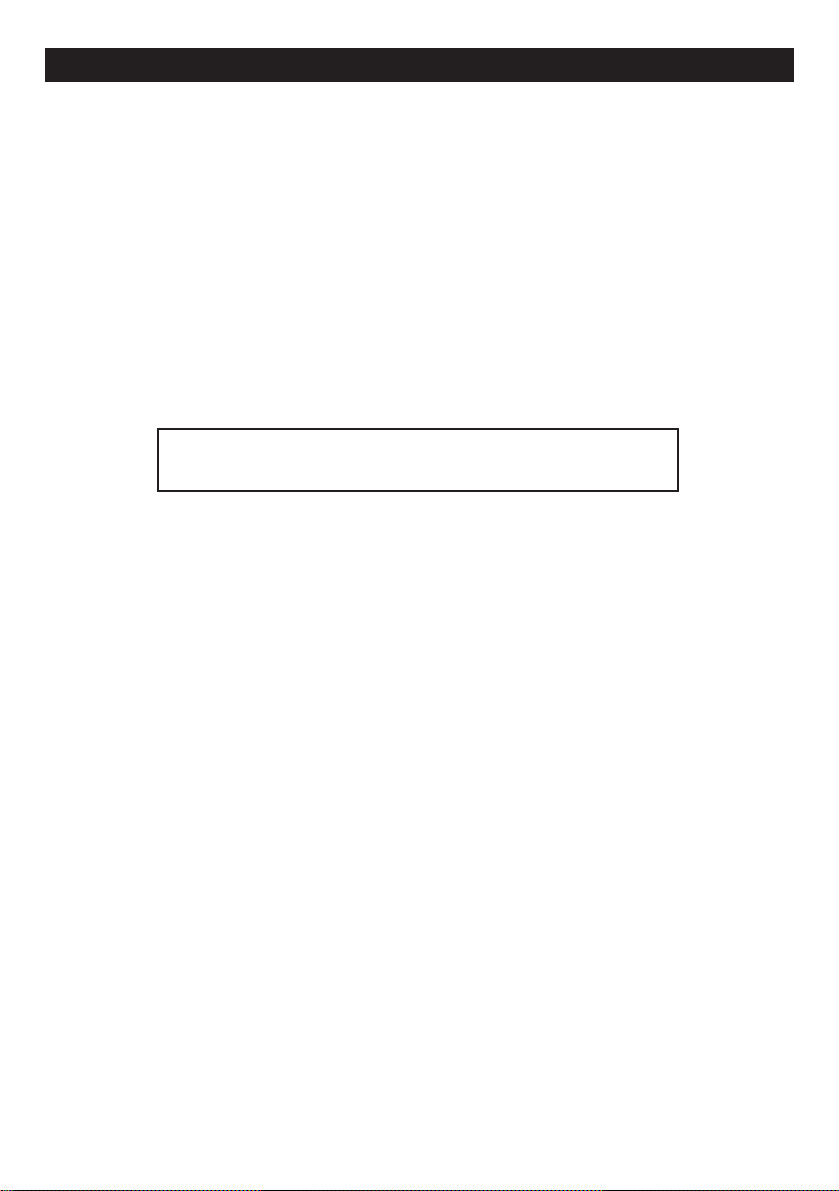
IMPORTANT NOTES
• Avoid installing this unit in places
exposed to direct sunlight or close to
heat radiating appliances such as electric
heaters, on top of other stereo equipment
that radiates heat, places lacking
ventilation or dusty areas, places subject
to constant vibration and/or humid or
moist areas.
• Do not attempt to clean this unit with
chemical solvents as this might damage
the finish. Use a clean dry cloth.
WARNING: TO PREVENT FIRE OR SHOCK HAZARD,
DO NOT EXPOSE THIS UNIT TO RAIN OR MOISTURE.
• Operate controls and switches as
described in the manual.
• Before turning on the power , make certain
that the connecting cords and power
cord are properly installed.
• Store your CDs in a cool area to avoid
damage from heat.
• When moving the set, be sure to first
disconnected the power cord and remove
cords connected to other equipment.
GB 4
Page 6

PREPARATION FOR USE
UNPACKING AND SET-UP
• Carefully remove the unit from the carton and r emove all packing material from the unit.
• Remove any labels or stickers which may be on the front or top of the set, but do not
remove any labels from the back or bottom.
• We suggested that you retain the original carton and packing materials in case it ever
becomes necessary to return your unit for service. This is the only sure way to protect
the unit from damage in transit.
• If you do dispose of the carton and packing materials, please do so properly. We cares
about our environment.
POWER SOURCE
This system is designed to operate on 230V 50Hz AC house current. Connecting this
system to any other power supply could result in damage to the unit which is not covered
by your warranty.
AC Outlet
AC Plug
AC OPERATION
1. Unwind the AC Power cord completely.
2. Insert the plug into any convenient 230V 50Hz AC outlet.
GB 5
Page 7
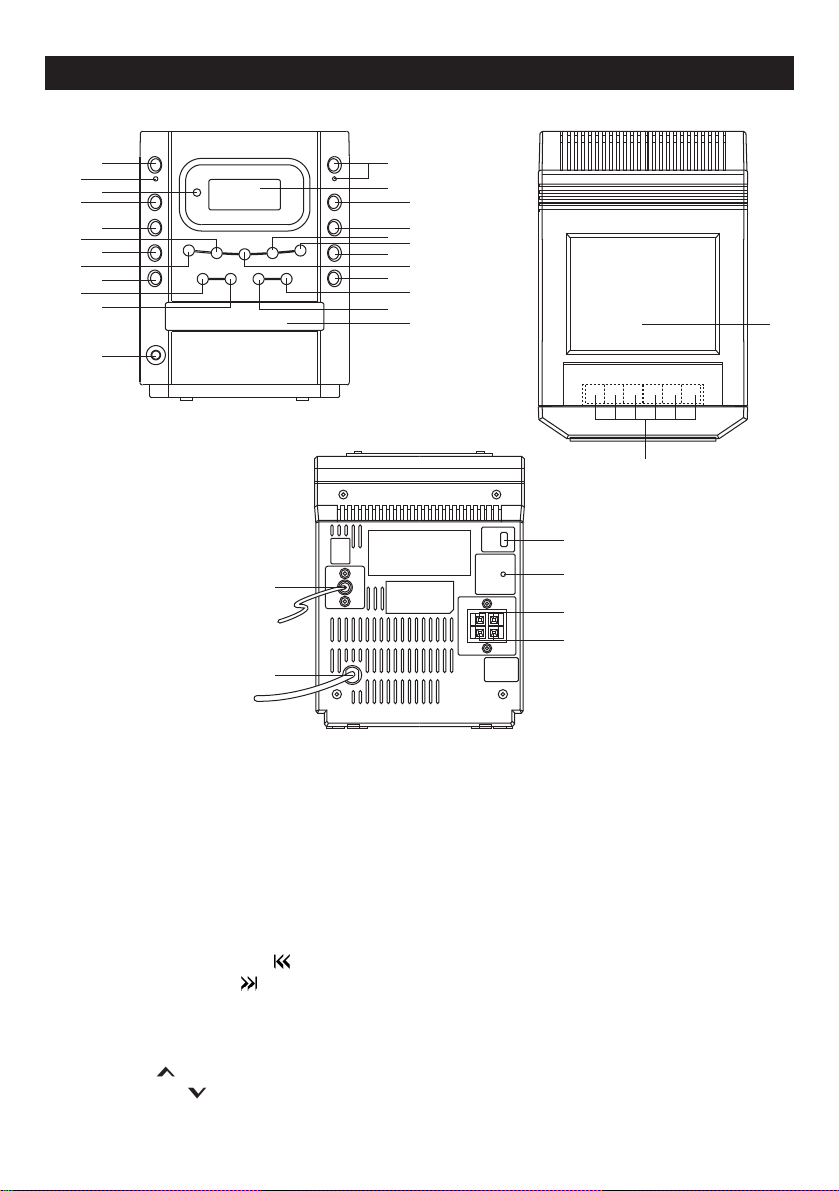
LOCATION OF CONTROLS
1
2
3
4
5
6
7
8
9
10
11
12
28
29
13
14
15
16
17
18
19
20
21
22
23
24
26
27
32
30
31
25
1. POWER
2. STANDBY INDICATOR
3. REMOTE SENSOR
4. SLEEP/TIMER
5. CD
6. DISPLAY
7. TAPE
8. MEMORY/CLOCK-ADJ
9. TUNER
10. SKIP/SEARCH DOWN
11. SKIP/SEARCH UP
12. PHONES
13. DBBS & INDICATOR
14. LCD DISPLAY
15. VOL-UP
16. VOL-DOWN
17. MEMORY UP/REPEAT
18. INTRO
19. PRESET EQ
20. RANDOM
21. OPEN/CLOSE
22. PLAY/PAUSE
23. STOP/BAND
24. CD DOOR
25. CASSETTE DOOR
26. CASSETTE BUTTON
27. FM STEREO/MONO & BEAT CUT SWITCH
28. FM ANTENNA WIRE
29. AC CORD
30. SPEAKER R
31. SPEAKER L
32. RESET BUTTON
GB 6
Page 8
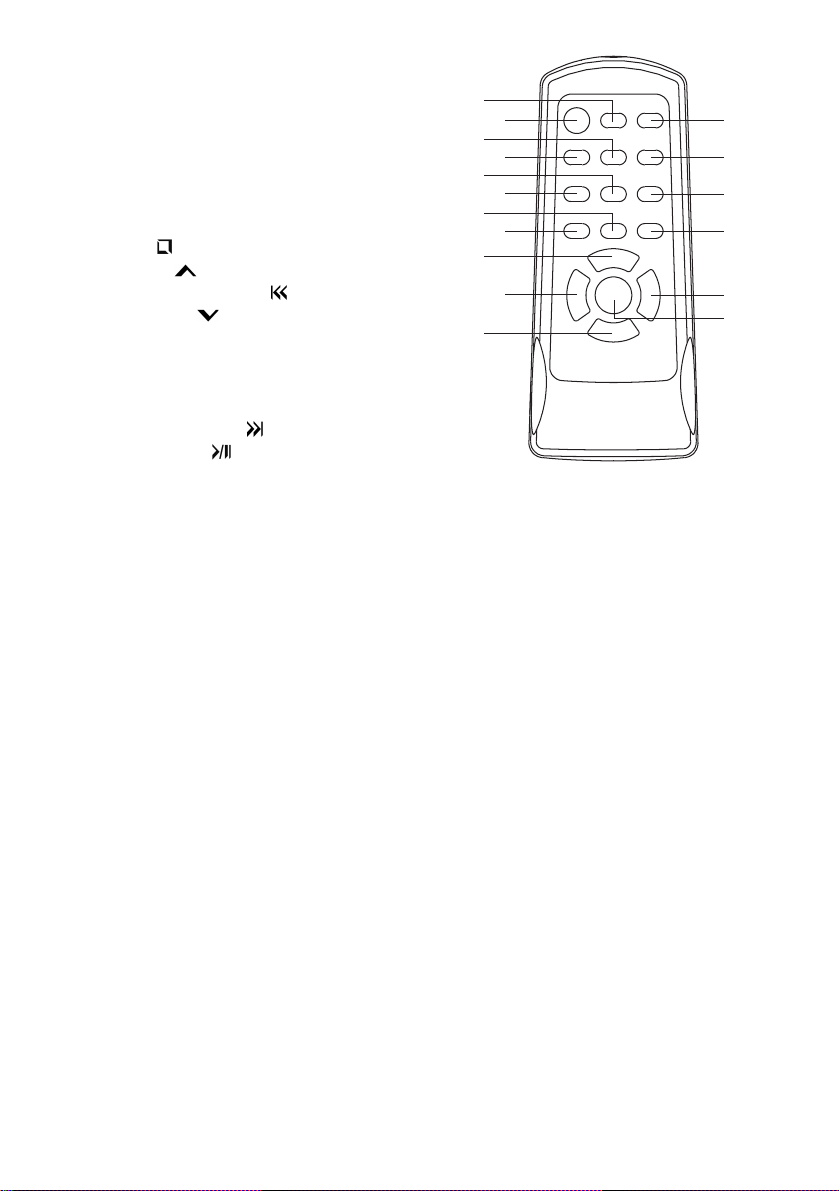
REMOTE CONTROL
1. Sleep Button
2. Power On/Off Button
3. EQ Button
4. Mute Button
5. Timer Button
6. Random Button
7. Repeat/Memory Up Button
8. CD Stop
/Band Button
1
2
3
4
5
6
7
8
9
12
13
14
15
9. Volume Up Button
10. Tuning Down/CD Skip
11. Volume Down Button
12. Snooze Button
Button
10
11
16
17
13. Function Button
14. Display Button
15. Program(Memory)/Clock Button
16. Tuning Up/CD Skip
17. CD Play/Pause
Button
Button
BATTERY INSTALLATION
Insert 2 pcs 'AAA' (Alkaline) size batteries (not included) into the battery compartment of
the remote controller and close the cover.
BATTERY CAUTIONS
• Use only the size and type of batteries specified.
• Be sure to follow the correct polarity when installing the batteries as indicated in the
battery compartment. Reversed batteries may cause damage to the device.
• Do not mix different type of batteries together (e.g. alkaline and carbon-zinc) or old
batteries with fresh ones.
• If the device in not to be used for a long period of time, it is required to remove the
batteries to prevent damage or injury from possible battery leakage.
• Do not try to recharge batteries which is not intended to be recharged; they can overheat
and rupture. (follow battery manufacturer's directions)
• Weak batteries can leak and severely damage the unit.
• Always remove batteries as soon as they become weak.
• The batterie of remote control handset may last approximately one year depending on
how much the remote control handset is used.
For the best performance it is recommended the batteries of remote control handset be
replaced on a yearly basis, or when remote control operation becomes erratic.
USING THE REMOTE CONTROLLER CORRECTLY
• Point the remote controller at the Remote Sensor.
• The functions of the buttons on the remote control are the same as the corresponding
controls on the main unit.
• When there is a strong ambient light source, the performance of the infrared Remote
Sensor may be degraded, causing unreliable operation.
• The maximum effective distance for remote control operation is about 15 feet.
GB 7
Page 9

OPERATING INSTRUCTIONS
SPEAKER CONNECTION
Connect each speaker to the corresponding speaker terminals on the back panel of the
main unit. Make sure that the left speaker plug is connected to the left (L) speaker jack
and the right speaker plug is connected to the right (R) speaker jack.
PRESET EQUALIZER
• This unit is equipped with a preset equalizer which has been added to enhance your
listening pleasure by altering the frequency response of the music.
• Press the Preset EQ button on main unit repeatedly to cycle through the following
equalization modes.
CLASSIC ROCK POP EQ OFF (FLAT)
REMARKS:
If there is any abnormal situation arise, press the RESET button at the rear cabinet. Then
the unit will be re-started and back to normal.
(All previous memories or programming will be deleted)
Batterijien niet weggooien, maar inleveren als KCA.
GB 8
Page 10

DBBS
Press DBBS button to obtain the DBBS effect as desired DBBS indicator will light UP.
Press this button again the "DBBS" indicator will disappear and resume to the normal
sound effect.
Random
In CD mode, press "Random" button (on Remote), the display will show "Random" and
CD disc will play in random sequence immediately . Pr ess "Random" again, the "Random"
mark will disappear from display and CD disc will play in normal sequence. Press "Stop"
button to stop the CD.
FM ST.-Mono
In FM tuner mode, slide FM ST-MONO Switch to Mono will force the FM tuner into Mono,
this will reduce the noise in case of very week FM signal. Slide FM ST-MONO Switch back
to ST, FM tuner will in stereo mode.
SLEEP FUNCTION
You can set the unit to switch off after certain period of time as follows:
1. Press POWER to turn on the unit.
2. Press the SLEEP button. The display will show SLEEP and 90.
3. Keep pressing the SLEEP button to change the minute shown in display. You can set
the unit to switch off after 10-90 minutes.
4. Release the SLEEP button to take effect.
5. At any time, you can press SLEEP button the second time to cancel the sleep function.
LISTENING TO RADIO OPERATION
1. Press the POWER button to turn the unit 'ON'.The STANDBY/ON indicator lights'OFF'
and the LCD Backlights'ON'.
2. Select the Tuner function by pressing the TUNER button.
3. Select the desired band (AM or FM) with the BAND button.
4. Tune to the desired radio station by pressing the UP TUNING or DOWN TUNING buttons
on the unit or on the remote control.
5. If you hold the UP TUNING or DOWN TUNING button for more than half a second the
Tuner will begin to automatically scan until a strong signal is found.
6. To turn off the radio, press the POWER button to switch the unit into standby mode.
The STANDBY/ON indicator lights 'RED'.
STORING PRESET STATIONS
1. Tuner either automatically or manually (as described in
steps 4 or 5 above) to the station to be stored.
2. Press the PROGRAM(Memory)/C-adj button once. "PROG"
will flash in the display for 5 seconds. During this time
you must select the desired memory location by pressing
the REPEAT/ M-UP button.
3. Press the PROGRAM(Memory) Button again to store the
station at that location.
4. The unit can store up to 10 FM stations, 10 AM stations.
GB 9
Page 11

TUNING TO A PRESET STATION
Select the desired station preset number by pressing the REPEAT/M-UP button.
ANTENNA
For FM reception there is a built-in antenna wire at the rear of the unit. Unravel the wire
and move it around to obtain the best reception
CLOCK SETTING
1) Press the POWER button to turn the unit off standby.
2) Press and hold the memory button, the 24Hr will appear on the display. Press the
skip/search
or button. Once for select your suitable Hours for the clock.
3) Press the MEMORY button ONCE. The Minutes segments
display "0". The Hour segments flash continuously.
4) Press the Skip/Search
or button to select the desired
hour.
5) Press the MEMORY button again and the minute segments
flash.
6) Press the Skip/Search
or button to select the desired
minute.
7) Press the MEMORY button once mor e. The flashing stops
and the time is set.
TO SET THE WAKE-UP TIMER
1) Press the POWER button to turn the unit off STANDBY.
TIMER
Press DISPLAY button. The TIMER indicator appears on
the LCD and flashes. Press and hold MEMORY button
the hour segment flashes.
2) Press the skip/search
3) Press the MEMORY button again. The hour segment stops
or button to select the wake-up hour.
TIMER
flashing. The minute segment flashes.
4) Press the Skip/Search
or button to select to wake-
up minute.
5) Press the MEMORY button to conclude the setting process. Press DISPLAY button
for Timer Check readout appears the times on the LCD.
6) Press the TIMER button once for timer operation. To disable timer operation press
the TIMER button again. Timer on setting will still be kept in memory for future occasions
when timer operation is desired. (Press the TIMER button again to activate.)
NOTE: The timer will turn on the function last used as follows:
• Previousty selected radio station
• CD-track 1
GB 10
Page 12

NOTE:
• Clock time is only retained while the unit is plugged into the AC outlet. In the event of
a power failure the clock will need to be reset the power supply resumes.
• Clock time is only shown when unit is in Standby mode.
PLAYING COMPACT DISCS
LOADING AND UNLOADING COMPACT DISCS
1. Press the POWER button to turn the unit 'ON'.The STANDBY/ON indicator lights'OFF'
and the LCD Backlights'ON'.
2. Select the CD function by pressing the CD button.
3. Press the CD OPEN/CLOSE button to open the CD compartment.
4. When the disc compartment has opened, insert the disc with the label side facing up.
5. Close the disc compartment by pressing the CD OPEN/CLOSE button. When the
compartment is fully closed, the disc wills start turning automatically. The total number
of tracks and playing time will appear in the display.
6. The disc compartment may be opened at any time by first pressing the stop
button
and then pressing the CD OPEN/CLOSE button. Remove the CD only after the
compartment has fully opened and the disc has stopped spinning.
CAUTION
• Do not put anything except a compact disc into the compartment.
• Foreign objects can damage the mechanism.
• Keep the disc compartment closed when not in used to prevent dirt and dust from
entering the mechanism.
• Never place more than one disc into the disc compartment at any time.
• If the disc is correctly loaded, the total number of tracks on the disc will be displayed.
NOTES:
After the disc compartment is fully closed, the disc information may not appear on the
display. This means that the disc is improperly loaded (most likely it is upside down). To
check, open the disc compartment again and reload the disc.
The CD door may be can not closed, when turned power off during the CD door opened.
The CD door can be closed by turn the power on again.
CDRW PLAYBACK
This unit can play CD-RW disc
NOTE:
"CD-R/CD-RW play capability of this unit may vary depend on quality of media, CD burner
and application software".
Playback of CD-R and CD-RW may depand on recording conditions.
GB 11
Page 13

DISC PLAY
1. Insert a CD as described in the previous section and close the disc compartment.
2. The display will then show the total number of tracks and total play time.
3. Press the PLAY/PAUSE
button. Disc play will begin from the start of the first
track of the disc.
4. As each track on the CD disc is played, show in the display.
5. A particular track can be selected using either of the CD Skip
this is done before pressing the PLAY/PAUSE
the selected track when the PLAY/PAUSE
button, disc play will start with
button is pressed.
/
buttons. If
6. At the end of the disc, the unit will switch to stop mode.
NOTES:
• If the disc is deeply scratched, or too dirty, disc play may not start.
• If the disc is inserted incorrectly, or the disc is damaged the "no disc" indicator will
appear on display.
DISC ERRORS
• This compact disc player has built-in error compensation circuits to correct for minor
defects in a disc. There are limits, however, to the amount of correction available.
• In some cases, the CD player may skip some tracks, or parts of tracks, on a disc during
disc play . This problem may be caused by defects (such as scratches) in the disc being
played, which are too large for the error compensation cir cuits to handle. If you encounter
this problem, check the CD player's operation as follows, before having the until serviced:
Play a new disc. If the CD player operates normally, the skipping problem is probably
due to a defective disc.
GB 12
Page 14

TO STOP A CD BEFORE THE DISC ENDS
1. Press the Stop button. Disc play will stop, and the display will show the total number
of tracks.
2. To temporarily stop disc play (Pause mode), press the PLAY/PAUSE
button. Disc
play will stop at the current play position. The display will flash.
3. To resume disc play, press the PLAY/PAUSE
button again.
TRACK SKIP
Starting disc play from the beginning of a particular track.
Press the Forward
or Reverse Skip Track buttons to select the desired track. The
number of the selected track will be shown on the CD display. Press the PLAY/PAUSE
button to start play.
To skip the next track.
For example, to skip ahead to the beginning of track 5 while trace 4 is playing.
1. Press the Forward
Skip track button once. Disc play will resume at the beginning
of track 5.
2. The CD player will skip ahead to the next track each time the Forward Skip track
button is pressed. Repeatedly pressing the Forward Skip track button makes the
CD player skip ahead through the disc track by track. Once the beginning of the last
track is reached the CD player advance to the first track.
GB 13
Page 15

To skip to the previous track on a disc.
For example to skip back to the beginning of track 3 while track 4 is playing.
1. Press the Reverse Skip track button twice. Disc play will resume at the beginning
of track 3.
2. The CD player will skip back one track each time the Reverse Skip track button is
pressed. If this button is pressed in the middle of a track, the CD player will skip back
to the beginning of that track. To make if skip back to the previous track press the
Reverse Skip track button twice.
3. Repeatedly pressing the Reverse Skip track button makes the CD okayer skip back
through the disc track by track. Once the beginning of the first track is reached, the
CD player will go to the last track.
NOTES:
The Forward
and Reverse Skip track buttons can be used to select a desired track
to play before disc play starts. In this case the number of the selected track will be
displayed until the Play/Pause
button is pressed.
TRACK SEARCH
You can search through the track by holding the Forward or Reverse track skip
button down. Normal play will resume when the button is released.
Repeat disc play of one of the tracks
1. Select the desired track by pressing the Forward
or Reverse Skip track buttons.
The track will be shown in the display.
2. Press the REPEA T/M-UP button once. The "REPEAT" indicator
REPEAT
will flash in the display.
3. Press the PLAY/PAUSE
button.
4. The selected track will then begin playing through to its end. At which point it will
automatically return to the beginning of that track. This will continue until the Stop
button is pressed.
5. If the REPEA T/M-UP button is pr essed twice more, the "REPEAT" indicator will disappear
and, repeat play will end. Normal disc play will resume from that point.
6. When the last track has finished playing, the CD player will then Stop.
GB 14
Page 16

REPEAT DISC PLAY
Use the REPEAT button to play an entire disc or one track continuously.
Repeat play of all tracks
1. Press the REPEAT/M-UP button twice. The "REPEAT"
indicator appears in the display.
REPEAT
2. Press the Play/Pause
button.
3. The disc will then begin playing through to the end of the last track. At which point it
will automatically return to the beginning of the first track. This will continue until the
Stop button is pressed.
4. If the REPEA T/M-UP button is pr essed once mor e, the "REPEAT" indicator will disappear
and repeat play will end. Normal disc play will resume from that point.
5. When the last track has finished playing, the CD play will Stop.
PROGRAMMED DISC PLAY
• It is possible to program the tracks you wish to play in a sequence of your choice. It
is not possible to enter program a disc during playback. Press the Stop button first,
then follow the instructions below.
• It is easier to use the remote control for the following settings, however, you may also
use the controls on the main unit if desired.
ENTERING A PROGRAM
1. Press the PROGRAM(Memory)/C-adj button. "PROG"
flashed and the following information will be display on
the display:
2. Select the first desired track using the Forward
and
Reverse Skip Buttons.
3. Press the PROGRAM(Memory)/C-adj button. The first
program selection is now stored in the program memory.
The display will now show:
4. Select the next desired track using the Forward and Reverse
Skip Buttons.
5. Press the PROGRAM(Memory)/C-adj button. Continue entering tracks in this way
until all the desired tracks are stored (up to 20 tracks).
GB 15
Page 17

NOTES:
• If the PLAY/PAUSE
button is pressed before the PROGRAM(Memory)/C-adj button
is pressed to store a track, the track will not be programmed, and the disc will start
playing from the first selected track.
• Any track can be programmed to play more than once.
• Repeatedly pressing the PROGRAM(Memory)/C-adj button will enable you to check
the program if required.
LISTENING TO PROGRAMMED TRACKS
1. Enter all tracks you want to program into memory following the procedures above.
2. Press the PLAY/PAUSE
button. Disc play will start at the beginning of the first
programmed track. "PROG" indicator appears on the display display.
TO CLEAR THE PROGRAM MEMORY
• press PROGRAM(Memory)/C-adj button to enter programming mode, then press the
Stop
button.
• The program memory will also be cleared if the disc compartment is opened, if the
function is changed, or if the power is turned "OFF".
MUTE
• Press the MUTE button on the remote control to switch off the sound, the MUTE
indicator will appear.
• Press MUTE button again to restore the sound to the previous level.
STEREO HEADPHONE JACK
For private listening without disturbing others connect a set of stereo headphones (not
included) to the PHONES Jack on the front panel. The built-in speakers automatically
shut off when stereo headphones are connected to the headphone jack. When using
stereo headphones always start with the volume control set to a low level and gradually
increase until you find the desired level.
GB 16
Page 18

CASSETTE TAPE OPERATIONS
Playing A Cassette Tape
1. Select the Tape function by pressing the FUNCTION button.
2. Press the Cassette Stop/Eject
button to open the Cassette Compartment door.
3. Insert a pre-recorded cassette tape into the slots on the inside of the cassette door
with the full reel on the right side and the open edge facing up. Close the Cassette
Compartment Door.
4. Press the Cassette Play
button to begin playback.
5. Adjust the Volume and DBBS controls as desired.
6. To advance or rewind the tape rapidly, press the Fast Forward
buttons. To resume normal playback press the Cassette Play
7. To pause temporarily during playback, press the Cassette Pause
or Rewind
button again.
button.Press Pause
again to cancel the pause mode and resume playback.
8. To stop the tape before the end, press the Cassette Stop button
. Press this button
again to open the Cassette Door and remove the tape.
When the tape ends the Auto-Stop feature releases the Play button and shuts the power
‘Off’.
NOTE: Auto-Stop only operates in the Play or Record modes. Auto-Stop does not work
during Fast Forward or Rewind operation.
To play the other side of the tape, turn the cassette over so that the full reel is again on
the right side, insert it into the Cassette Compartment, close the door and press the Play
button.
Making A Tape Recording
You can record directly from the radio or the CD player to the built in stereo cassette
recorder. No separate microphones or external connections are required. In addition, the
cassette recorder has an Automatic Recording V olume Level Contr ol circuit that automatically
controls the recording volume level to pr event distortion. You may adjust the volume control
during recording, or shut the volume ‘Off’ completely without affecting the recording.
1. Select the source you wish to record, Radio or CD Player, and follow the
operating instructions for that source.
2. Press the Cassette Stop/Eject
button to open the Cassette Compartment door.
3. Insert a good quality blank cassette tape into the slots on the inside of the
cassette door with the full reel on the right side and the open end facing up.
Close the cassette door.
GB 17
Page 19

4. Press the Cassette Record button. The Cassette Play button will also engage and
recording will begin.
If you wish to stop the tape temporarily to avoid recording certain material such as a
radio commercial, press the Cassette Pause
button. Press again to cancel the pause
mode and resume recording.
5. When you are finished recording press the Stop/Eject
button to stop the tape and
open the Cassette Compartment Door.
CD Cassette Synchro Recording
When recording from CD to cassette, the CD cassette synchro recording feature in this
unit allows you to start both the CD player and the cassette recorder with the push of a
single button.
1. Open the CD door and place the CD to be recorded in the CD player as usual. Close
the CD door.
2. Open the cassette compartment and insert a blank cassette tape into the slots in the
cassette door with the full reel on the right side and the open edge facing up. Close
the cassette compartment door.
3. Set the function selector to the CD position.
4. Press the cassette
“Record” button. The cassette recorder and the CD player will
start simultaneously and all of the material on your CD will be recorded directly
onto the blank cassette.
NOTE : If a CD is already playing and you press the cassette “Record” button, the CD
player will back up to the beginning of the track being played and the cassette
will begin recording at that point automatically.
Cassette Tape Recommendations
Standard tape lengths have 15(C-30) and 30(C-60) minutes of
recording time on each side. Longer length tapes of 45 (C-90) and
60 (C-120) minutes of recording time on each side are available,
but because longer tapes in the same size package necessitate
Fig.1
the use of thinner materials, the chance for malfunction is much
greater. Longer length tapes are not recommended. Use only high
quality tapes. If a problem develops, check the unit first with another
cassette to determine if the problem is with the cassette, and not
Fig.2
the unit.If there is any slack in the tape in the cassette, it should
be removed before inserting the cassette. Place a pencil in one of the hubs and rotate
toward the outside of the cassette until all slack is taken up.
GB 18
Page 20

Safeguard Against Accidental Erasure
When a new recording is made, any program material pr eviously r ecor ded is automatically
erased and only the new recording remains. To safeguard valuable recordings from being
erased accidentally, the cassette and the deck are equipped with a special device.
On the back of the cassette there is an erase prevention tab on each side. To prevent
accidental erasing, break out these tabs with a screwdriver. If only one side of the tape
is to be protected, break out the tab on the left side with the side desired facing you.
To record on a tape in which the tab has been broken, place a piece of cellophane tape
over that area.
NOTE:
When a tab is broken out, the RECORD key cannot be depressed.
GB 19
Page 21

CARE AND MAINTENANCE
COMPACT DISC CARE
• To remove a disc from its storage case, press down on the centre of the case and lift
the disc outs, holding if carefully by the edges.
• Fingerprints and dust should be carefully wiped off the disc's recorded surface with a
soft cloth. Unlike conventional records, compact discs have no grooves to collect dust
and microscopic debris, so gently wiping with a soft cloth should remove most particles.
Wipe in a straight line from the inside to the outside of the disc. Small dust particles
and light stains will have absolutely no effect on reproduction quality.
• Clean the disc periodically with a soft, lint-free, dry cloth. Never use detergents or
abrasive cleaners to clean the disc. If necessary, use a CD cleaning it.
• Never write on or affix labels to the surface of compact discs.
CARE OF THE CABINETS
• If the cabinets become dusty wipe them with a soft dust cloth. Do not use any wax or
polish sprays on the cabinets.
• If the front panel becomes dirty or smudged with fingerprints it may be cleaned with
a soft cloth slightly dampened with a mild soap and water solution. Never use abrasive
cloths or polished as these will mar the finish of your unit.
CAUTION:
Never allow any water or other liquids to get inside the unit while cleaning.
GB 20
Page 22

Tape Head Cleaning
The tape heads, pinch roller and capstan require
Cotton Swab
Capstan
periodic cleaning. This removes particles of the
metal oxide coating that wear off the tape and
accumulate on these parts and impair
performance. Switch off the power, press the
STOP/EJECT
key to open the cassette door,
and press the PLAY
key. Clean the tape heads, pinch roller and capstan with a soft
Head Pinch Roller
cloth or cotton swab dampened in isopropyl alcohol or special tape head cleaner.
NOTE: Never use any metal objects on or near the tape heads. Do not allow any cleaning
material to fall into the tape assembly.
Cleaning The Unit
• To prevent fire or shock hazard, disconnect your unit fr om the AC power source when
cleaning.
• If the cabinet becomes dusty wipe it with a soft dry dust cloth. Do not use any wax
or polish sprays on the cabinet.
• If the cabinet becomes dirty or smudged with fingerprints it may be cleaned with a
soft cloth slightly dampened with a mild soap and water solution. Never use
abrasive cloths or polishes as these will mar the finish of your unit.
Caution:
Never allow any water or other liquids to get inside the unit while cleaning.
GB 21
Page 23

TROUBLESHOOTING GUIDE
Should this unit exhibit a problem, check the following before seeking service.
Symptom
Radio
Noise or sound distorted
on AM or FM
broadcasts.
FM STEREO indicator
does not light.
AM or FM, no sound.
Cassette Player
No sound.
Sound distorted.
Speed varies.
Cassette Recorder
Will not record.
Distorted sound on
playback.
Compact Disc Player
CD Player will not play.
CD skips while playing.
Possible Cause
Station not tuned properly for
AM or FM.
FM: Antenna is not
extended.
AM: The bar antenna is not
positioned correctly.
FM station is mono or station
signal is weak.
Function is not set to Tuner.
Volume at minimum.
Function switch is not set to
TAPE.
Volume at minimum.
Dirty head.
Tape old or worn.
Dirty roller and capstan.
Erase prevention tab removed.
Defective tape or dirty tap
head.
Function is not set to CD.
CD is not installed or installed
incorrectly.
Disc is dirty or scratched.
Solution
Retune the AM or FM
broadcast station.
Extend FM antenna.
Reposition the unit best
reception is obtained.
Extend FM antenna. Try other
strong stations.
Press TUNER button to select
Tuner function.
Increase Volume.
Set the Function switch to
TAPE
Increase Volume.
Clean the head.
Replace the tape.
Clean roller and capstan.
Cover hole with tape.
Replace tape or clean
tape head.
Press CD button to select CD
function.
Insert CD with label side up.
Wipe disc with cloth or use
another disc.
Remarks:
If there is any abnormal situation arise, press the RESET button at the bottom cabinet.
Then the unit will be re-started and back to normal. (All previons memories or programming
will be deleted)
GB 22
Page 24

Model : QX-D2400
Specification
Main Unit
FM tuner section
Tuning range 87.5 MHz to 108 MHz (50 KHz Step)
Usable sensitivity (30 dB S/N) 22 dBµ
Antenna terminals Antenna Wire
MW tuner section
Tuning range 522 KHz to 1620 KHz (9 KHz Step)
Usable sensitivity 65 dB/M
Antenna Ferrite Bar
Amplifier section
Power Output RMS 5.0 Watt (3.0 Ω)
Output PHONES (Stereo mini jack) : accepts
Cassette deck section
Track format 4 tracks, 2 channels stereo
Frequency response Normal tape : 100 Hz to 10 KHz
Signal - to-noise ratio 45 dB
Recording system AC bias
Heads Recording/playback head x 1 erase
Compact disc player section
Laser Semiconductor laser (760 ~ 800 mm)
D-A converter 1 bit dual
Signal -to -noise ratio 60 dB (1 KHz, 0 dB)
Harmonic distortion 0.5% (1 KHz, 0 dB)
Wow and flutter Immeasurable
Headphones of 32 ohms or more
head x 1
General
Power requirements 230VAC, 50Hz
Power consumption 32W
Standby power consumption 8W
Dimensions of main unit 165 (W) x 210 (H) x 256 (D) mm
Weight of main unit 2.9 Kg
Speaker system
Cabinet type
Speakers 2 Way bass reflex
Wood
Tweeter:
Impedance 3 ohms
DBBS (Bass Boot) 100 Hz 8 dB
4 Band EQ Classic/Rock/Pop/Flat
Specifications and external appearance are subject to change without notice.
27mm Piezo
GB 23
Page 25

