AKAI RPM8 Quick Start Guide
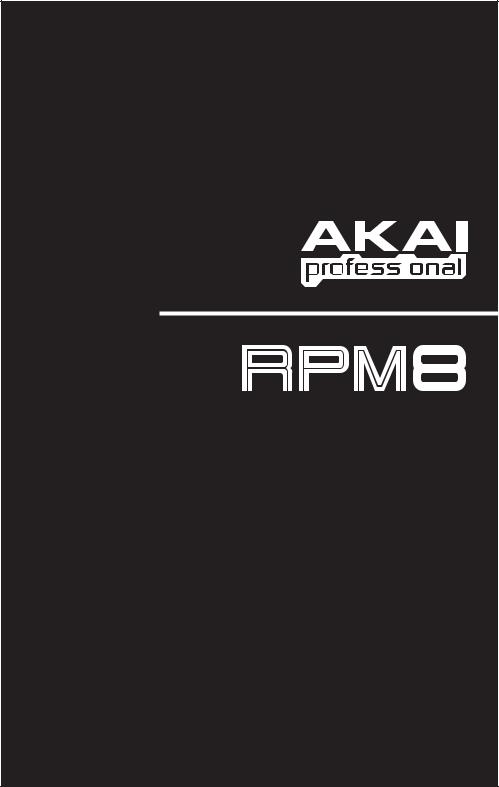
REFERENCE PRODUCTION MONITOR
QUICKSTART GUIDE
ENGLISH (1)
GUÍA DE INICIO RÁPIDO
ESPAÑOL (2)
GUIDE D'UTILISATION RAPIDE
FRANÇAIS (3)
GUIDA RAPIDA
ITALIANO (4)
KURZANLEITUNG
DEUTSCH (5)
WWW.AKAIPRO.COM
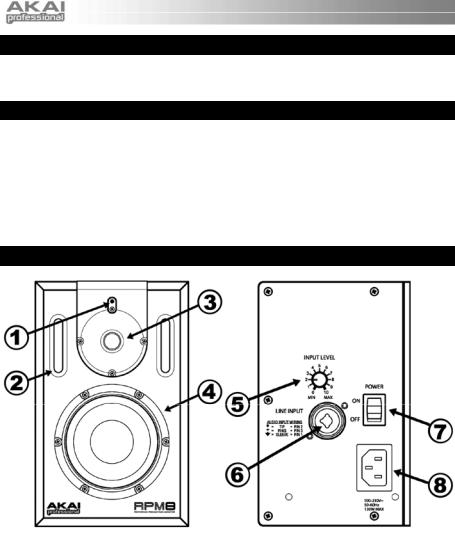
BOX CONTENTS
y |
RPM8 Speaker |
y |
Quickstart Guide |
y |
Power cable |
y |
Safety Instructions & Warranty Information |
QUICK SETUP
1.Turn the rear panel INPUT LEVEL CONTROL KNOB to the Minimum position.
2.Connect the power cable to the speaker.
3.Connect the audio source’s output to the speaker's XLR / 1/4" LINE INPUT with a 1/4" or XLR connector.
4.Turn on the audio source.
5.Turn on the RPM8.
6.With the audio source material playing, gradually turn up the INPUT LEVEL CONTROL KNOB until the speaker is playing the audio material at a comfortable level.
TOP PANEL OVERVIEW
1.POWER / CLIP LED – This LED will be green when the monitor is on. The LED will flash red if the signal is clipping. If this happens, decrease the setting of the INPUT LEVEL CONTROL KNOB.
2.PRECISION-TUNED BASS PORT – Enhances the bass response of the monitor.
3.SILK DOME TWEETER – The monitor's high-frequency driver.
4.KEVLAR WOOFER – The monitor's low-frequency driver.
5.INPUT LEVEL CONTROL KNOB – Adjusts the strength of the signal being sent to the monitor. This allows all types of audio sources to be used, from stand-alone CD players to professional mixers.
6.XLR / 1/4" LINE INPUT – Connect your audio source to this input using an XLR or 1/4" (TS or TRS) cable.
7.POWER SWITCH – Turns the monitor on or off.
8.IEC POWER CONNECTOR – Provides power from a 100-230 V, 50-60 Hz AC power source.
1
