Page 1
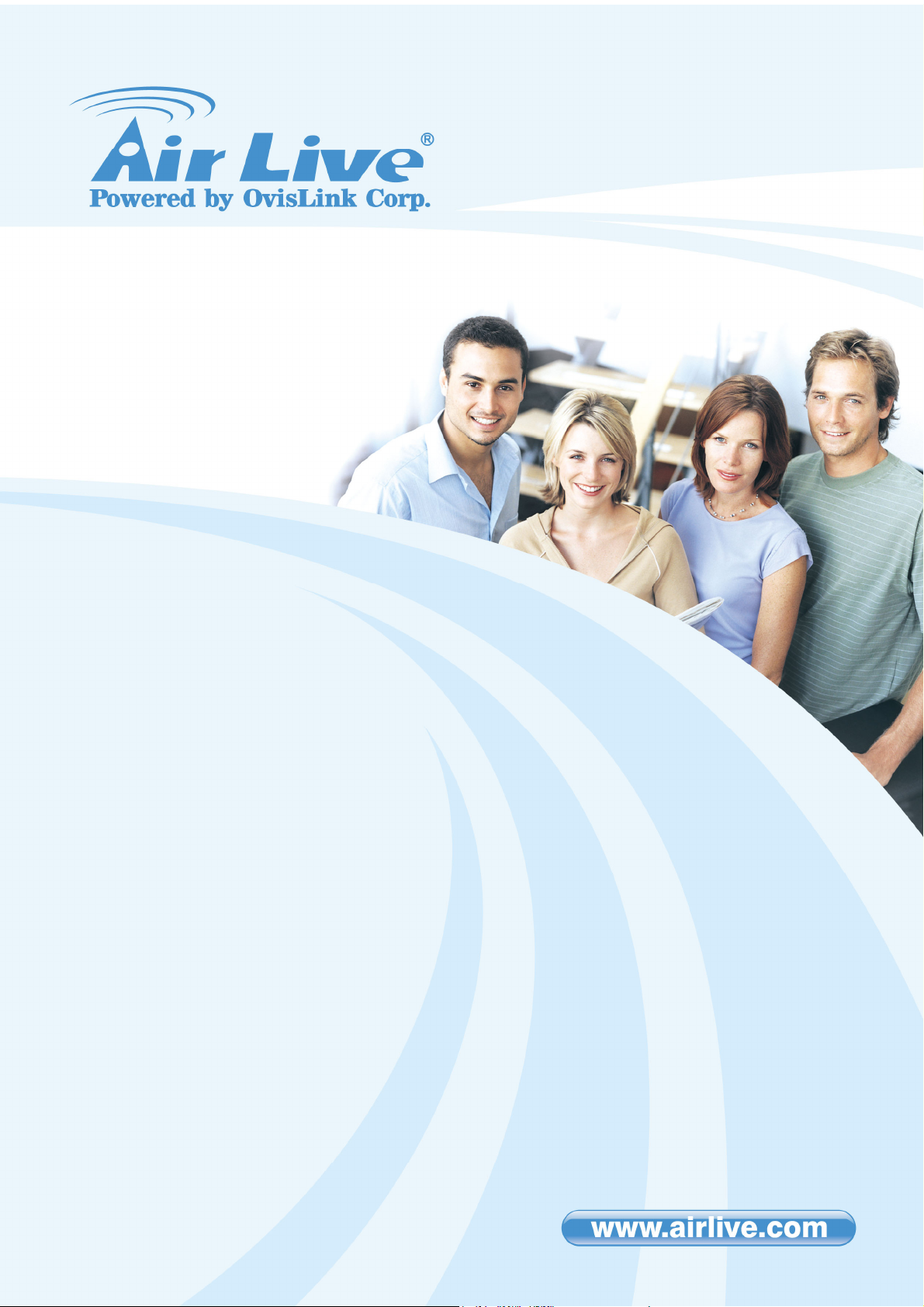
W
L-1600USB
High Power Wireless 11G
USB Dongle
User’s Manual
i
Page 2

t
g
Declaration of Conformity
We, Manufacturer/Importer
5F., NO.6, Lane 130, Min-Chuan Rd.,
Hsin-Tien City, Taipei County, Taiwan
High Power Wireless 11G USB Dongle
In accordance with 2004/108/EC Directive and 1999/5 EC-R & TTE Directive
Clause Description
OvisLink Corp.
Declare that the product
AirLive L-1600USB
is in conformity with
■ EN 300 328 v1.6.1
Electromagnetic compatibility and Radio spectrum Matters (ERM);
(2004-11) Wideband transmission equipment operating in the 2.4GHz ISM band
And using spread spectrum modulation techniques; Part 1:technical
Characteristics and test conditions Part2:Harmonized EN covering
Essential requirements under article 3.2 of the R&TTE Directive
■ EN 301 489-01 V1.6.1 Electromagnetic compatibility and Radio spectrum Matters (ERM);
(2005-09) Electromagnetic compatibility(EMC) standard for radio equipment and
■ EN 301 489-17 V1.2.1 Services; Part 17:Specific conditions for wideband data and
(2002-08) HIPERLAN equipmen
■ CE markin
Manufacturer/Importer
Signature :
Name : Albert Yeh
Position/ Title: Vice President (Stamp) Date: 2008/9/15
Page 3
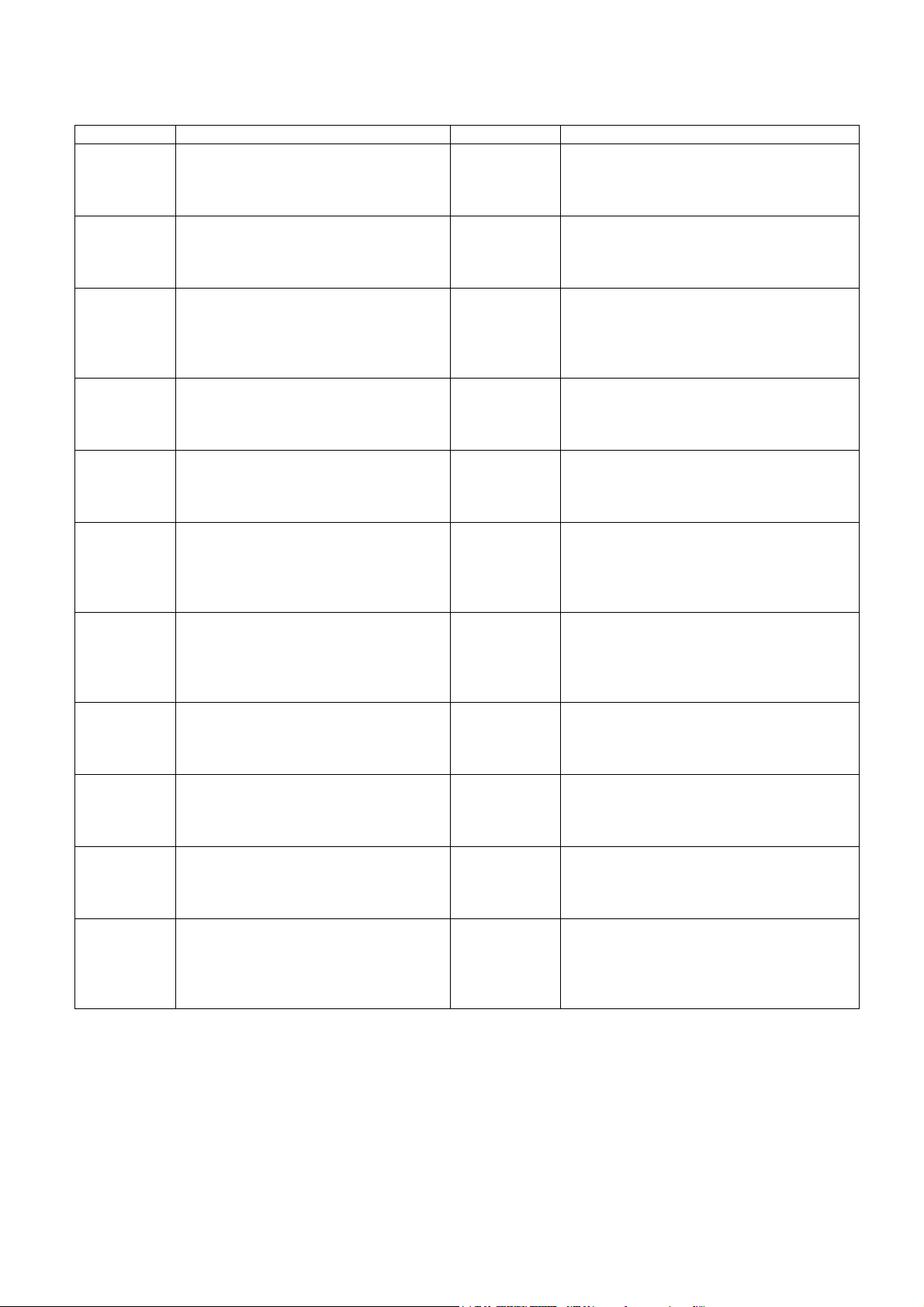
AirLive WL-1600USB CE Declaration Statement
Country Declaration Country Declaration
cs
Česky [Czech]
da
Dansk [Danish]
de
Deutsch
[German]
et
Eesti [Estonian]
en
English
es
Español
[Spanish]
el
Ελληνική [Greek]
fr
Français [French]
it
Italiano [Italian]
lv
Latviski [Latvian]
sv
Svenska
[Swedish]
OvisLink Corp. tímto prohlašuje, že tento AirLive
WL-1600USB je ve shodě se základními
požadavky a dalšími příslušnými ustanoveními
směrnice 1999/5/ES.
Undertegnede OvisLink Corp. erklærer herved, at
følgende udstyr AirLive WL-1600USB overholder
de væsentlige krav og øvrige relevante krav i
direktiv 1999/5/EF.
Hiermit erklärt OvisLink Corp., dass sich das
Gerät AirLive WL-1600USB in Übereinstimmung
mit den grundlegenden Anforderungen und den
übrigen einschlägigen Bestimmungen der
Richtlinie 1999/5/EG befindet.
Käesolevaga kinnitab OvisLink Corp. seadme
AirLive WL-1600USB vastavust direktiivi
1999/5/EÜ põhinõuetele ja nimetatud direktiivist
tulenevatele teistele asjakohastele sätetele.
Hereby, OvisLink Corp., declares that this AirLive
WL-1600USB is in compliance with the essential
requirements and other relevant provisions of
Directive 1999/5/EC.
Por medio de la presente OvisLink Corp. declara
que el AirLive WL-1600USB cumple con los
requisitos esenciales y cualesquiera otras
disposiciones aplicables o exigibles de la
Directiva 1999/5/CE.
ΜΕ ΤΗΝ ΠΑΡΟΥΣΑ OvisLink Corp. ΔΗΛΩΝΕΙ
ΟΤΙ AirLive WL-1600USB ΣΥΜΜΟΡΦΩΝΕΤΑΙ
ΠΡΟΣ ΤΙΣ ΟΥΣΙΩΔΕΙΣ ΑΠΑΙΤΗΣΕΙΣ ΚΑΙ ΤΙΣ
ΛΟΙΠΕΣ ΣΧΕΤΙΚΕΣ ΔΙΑΤΑΞΕΙΣ ΤΗΣ ΟΔΗΓΙΑΣ
1999/5/ΕΚ.
Par la présente OvisLink Corp. déclare que
l'appareil AirLive WL-1600USB est conforme aux
exigences essentielles et aux autres dispositions
pertinentes de la directive 1999/5/CE
Con la presente OvisLink Corp. dichiara che
questo AirLive WL-1600USB è conforme ai
requisiti essenziali ed alle altre disposizioni
pertinenti stabilite dalla direttiva 1999/5/CE.
Ar šo OvisLink Corp. deklarē, ka AirLive
WL-1600USB atbilst Direktīvas 1999/5/EK
būtiskajām prasībām un citiem ar to saistītajiem
noteikumiem.
Härmed intygar OvisLink Corp. att denna AirLive
WL-1600USB står I överensstämmelse med de
väsentliga egenskapskrav och övriga relevanta
bestämmelser som framgår av direktiv
1999/5/EG.
lt
Lietuvių
[Lithuanian]
nl
Nederlands [Dutch
mt
Malti [Maltese]
hu
Magyar
[Hungarian]
pl
Polski [Polish]
pt
Português
[Portuguese]
sl
Slovensko
[Slovenian]
sk
Slovensky [Slovak]
fi
Suomi [Finnish]
Íslenska [Icelandic]
no
Norsk [Norwegian]
Šiuo OvisLink Corp. deklaruoja, kad šis AirLive
WL-1600USB atitinka esminius reikalavimus ir kitas
1999/5/EB Direktyvos nuostatas.
Hierbij verklaart OvisLink Corp. dat het toestel AirLive
WL-1600USB in overeenstemming is met de
essentiële eisen en de andere relevante bepalingen
van richtlijn 1999/5/EG.
Hawnhekk, OvisLink Corp, jiddikjara li dan AirLive
WL-1600USB jikkonforma mal-ħtiġijiet essenzjali u
ma provvedimenti oħrajn relevanti li hemm
fid-Dirrettiva 1999/5/EC.
Az OvisLink Corporation kijelenti, hogy az AirLive
WL-1600USB megfelel az 1999/05/CE irányelv
alapvető követelményeinek és egyéb vonatkozó
rendelkezéseinek.
Niniejszym OvisLink Corp oświadcza, że AirLive
WL-1600USB jest zgodny z zasadniczymi wymogami
oraz pozostałymi stosownymi postanowieniami
Dyrektywy 1999/5/EC.
OvisLink Corp declara que este AirLive WL-1600USB
está conforme com os requisitos essenciais e outras
disposições da Directiva 1999/5/CE.
OvisLink Corp izjavlja, da je ta AirLive WL-1600USB v
skladu z bistvenimi zahtevami in ostalimi relevantnimi
določili direktive 1999/5/ES.
OvisLink Corp týmto vyhlasuje, že AirLive
WL-1600USB spĺňa základné požiadavky a všetky
príslušné ustanovenia Smernice 1999/5/ES.
OvisLink Corp vakuuttaa täten että AirLive
WL-1600USB tyyppinen laite on direktiivin 1999/5/EY
oleellisten vaatimusten ja sitä koskevien direktiivin
muiden ehtojen mukainen
Hér með lýsir OvisLink Corp yfir því að AirLive
WL-1600USB er í samræmi við grunnkröfur og aðrar
kröfur, sem gerðar eru í tilskipun 1999/5/EC.
OvisLink Corp erklærer herved at utstyret AirLive
WL-1600USB er i samsvar med de grunnleggende
krav og øvrige relevante krav i direktiv 1999/5/EF.
A copy of the full CE report can be obtained from the following address:
OvisLink Corp.
5F, No.6 Lane 130,
Min-Chuan Rd, Hsin-Tien City,
Taipei, Taiwan, R.O.C.
This equipment may be used in AT, BE, CY, CZ, DK, EE, FI, FR, DE, GR, HU, IE, IT, LV, LT, LU, MT, NL, PL, PT, SK,
SI, ES, SE, GB, IS, LI, NO, CH, BG, RO, TR
Page 4

USING THIS DOCUMENT
This document provides detailed user guidelines for Wireless LAN USB
Adapter operation and setting-up. Though every effort has been made to
ensure that this document is up-to-date and accurate, more information may
have become available subsequent to the production of this guide.
Content
Chapter 1 Introduction ----------------------------------------------------------------- 1
Chapter 2 Specifications -------------------------------------------------------------- 2
Chapter 3 Installation/ Uninstallation---------------------------------------------- 3
3.1 Installation ---------------------------------------------------------------------------- 3
3.2 Uninstallation ------------------------------------------------------------------------ 7
Chapter 4 RtWLAN: Wireless LAN Management GUI ------------------------ 9
4.1 Introduction of Main Window --------------------------------------------------- 9
4.2 Station Mode-------------------------------------------------------------------------- 17
4.3 AP Mode-------------------------------------------------------------------------------- 26
i
Page 5

Chapter 1 Introduction
Thank you for purchasing Wireless LAN USB Adapter. Wireless LAN USB Adapter is a perfect
combination of both performance and cost-effective product introduced. It is sincerely hoped that you
can enjoy the wireless world through this solidly profiled wireless adapter.
It provides a full solution of all the IEEE 802.11 b/g protocols, that pass the WiFi tests and are
compatible with all the wireless products with WiFi logo. If you have a Wireless LAN USB Adapter on
hand, it means you can connect to the wireless world without any difficulty.
It also provides all the data rates in the IEEE 802.11 b/g standards, with both short and long preambles
to ensure the compatibility of legacy wireless products and new ones, saving the panic works for end
users to find compatible products.
Since the security issue has become one of the most important one in the wireless society, it provides
you with the full security coverage from the 64/128bits WEP encryptions, second generation WPA-PSK
encryption, to the most advanced WPA2-AES encryption. WPA2 is the latest security standard currently
approved by WiFi standards.
Saving mode, Adhoc wireless Lan, Wake on Lan (WOL) and other exciting features are also included in
this Wireless LAN USB Adapter. This user manual will guide you through these exciting features in the
following chapters and we is believed that you will be greatly satisfied with its performance and ease of
use.
WL-1600USB User’s Manual
1
Page 6
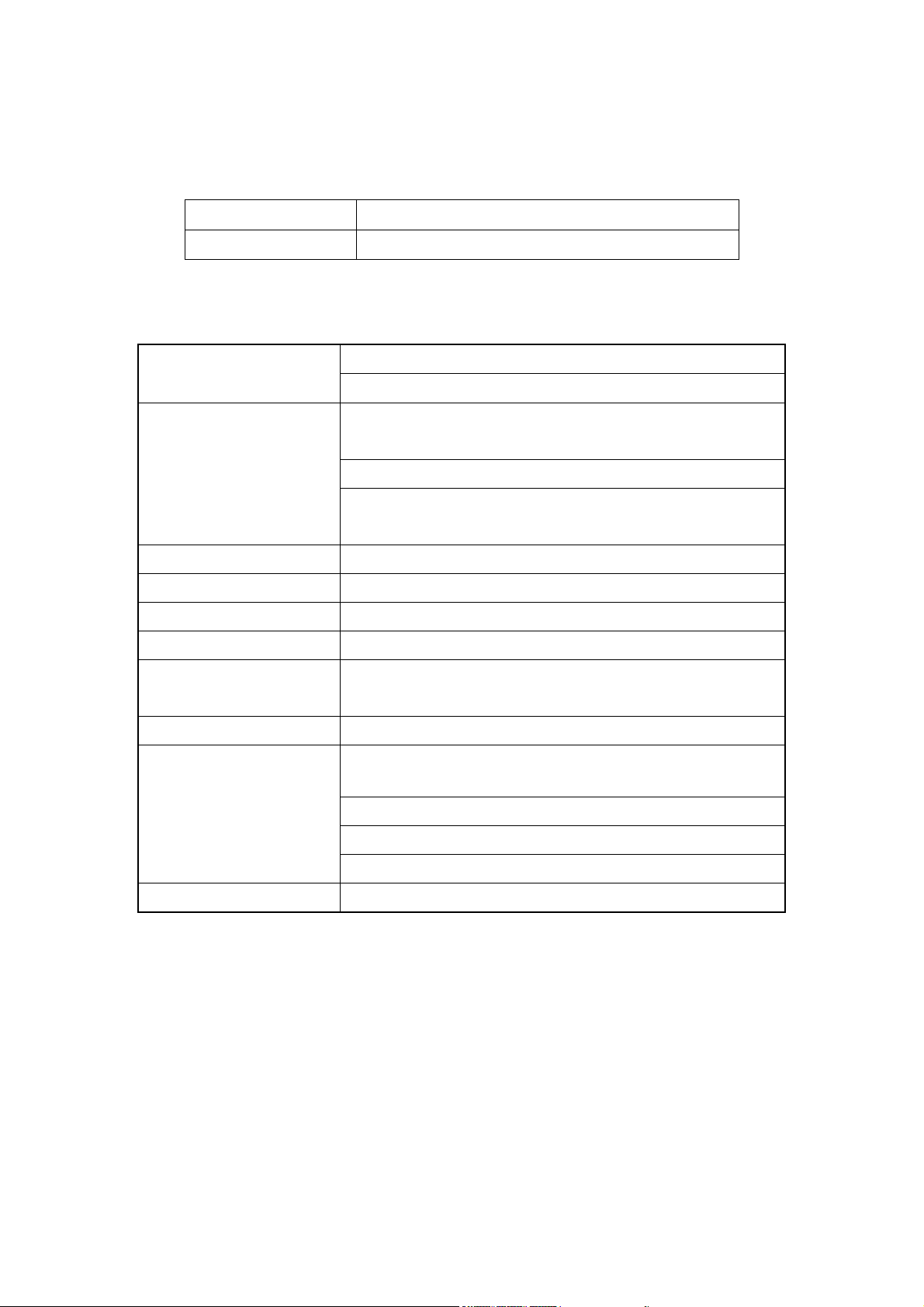
Chapter 2 Specifications
Host system connections
Interface Fully complies with USB 2.0 or 1.1
USB date transfer rate USB high speed (480Mbps), and full speed (12Mbps)
Wireless LAN (WLAN) environment connections
WLAN Interface
WLAN transfer rate
WLAN Frequency Band 2.4 ~ 2.497 GHz ((Industrial Scientific Medical Band)
Operation Channel Channel 1 ~ 11
Coverage Area Indoors:100ft with straight path
Compatibility Fully compatible to IEEE 802.11 b/g devices
Security
Antenna Detachable dipolar antenna
LED present
(Green/Red light)
Multimode features
Fully complies with IEEE 802.11 b/g specifications
802.11 b:DQPSK with data scrambling capability to provide data
rate of 1,2,5.5 and 11Mbps
802.11 g:A high-speed Fast Fourier
Transform(FFT)/Inverse Fast Fourier Transform(IFFT)
provide data rate of 6,9,12.18,24,36,48 and 54Mbps
Hardware-based IEEE 802.11i encryption/decyption
engine, including 64-bit/128-bit WEP, TKIP, and AES
On: link is on
Off: ling is off
Quick blinking: data trasition
Slow blinking with 5 times: scan wireless nodes
Wake on WLAN Wake up system by wireless LAN(AP mode)
SYSTEM REQUIREMENTS
Windows System : Windows 98SE, Me, 2000, XP 32/64 bit, Vista 32/64 bit
PCs must have a device driver installed. It allows you to communicate with WLAN Mini USB Adapter.
PACKAGE CONTENTS
1. Wireless LAN USB Adapter
2. Installation Software CD
3. User Manual
WL-1600USB User’s Manual
2
Page 7
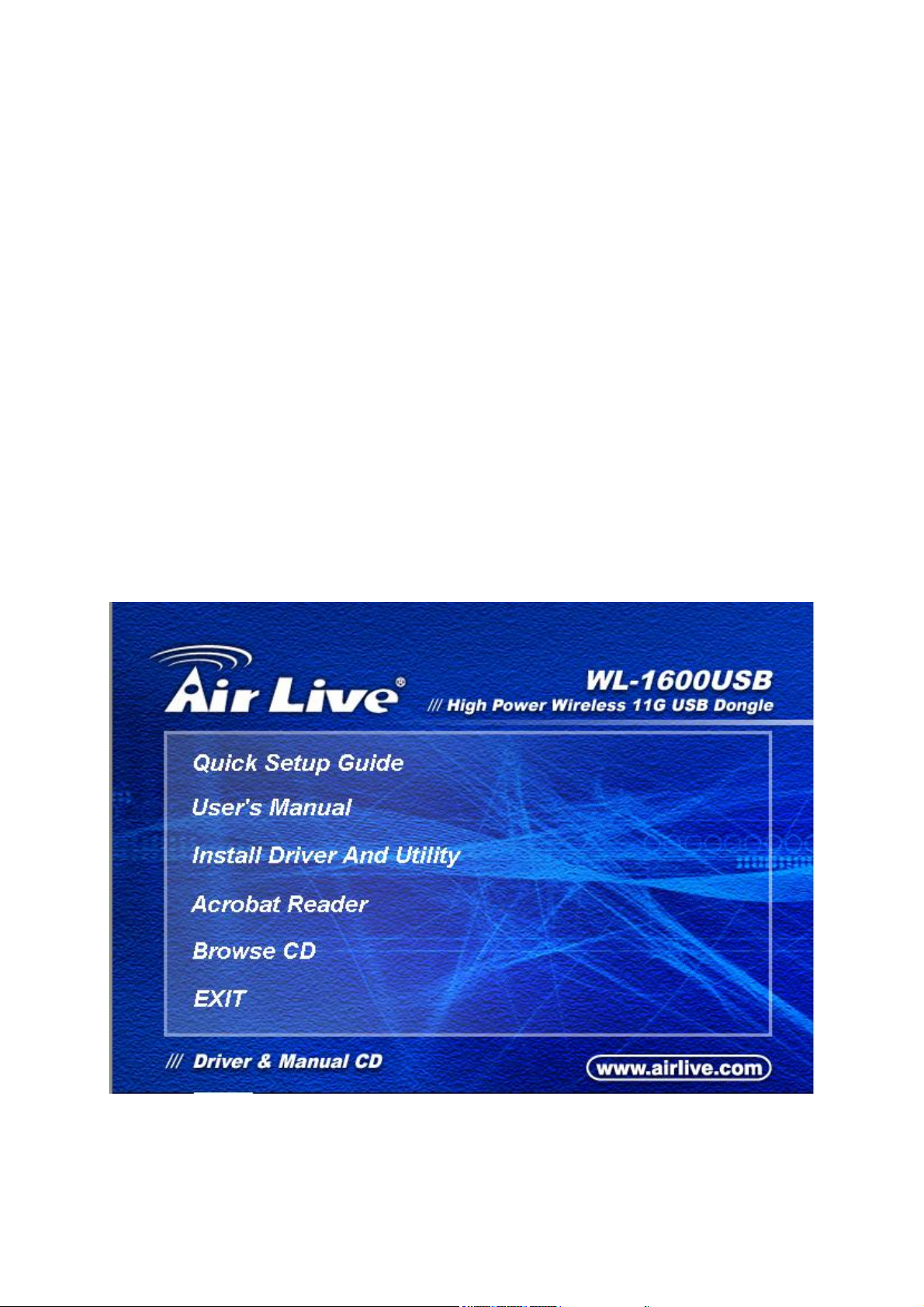
Chapter 3 Installation/ Uninstallation
Warning! Do not cover or block the airflow to the adapter. The adapter will reach a high temperature
during use.
3.1 Installation
Before you proceed with the installation, please notice the following descriptions.
Note1: The following installation was operated under Windows Vista. (Procedures are similar for
Windows 98SE/Me/2000/XP.)
Note2: If you have installed the WLAN USB driver & utility before, please uninstall the old version first.
1. Do not plug the wireless LAN USB adapter into your computer USB port before installing the
software program. Insert the software program CD , then auto installation window pops up on following:
2. While the following screen pops out, click Install Driver And Utility
WL-1600USB User’s Manual
3
Page 8
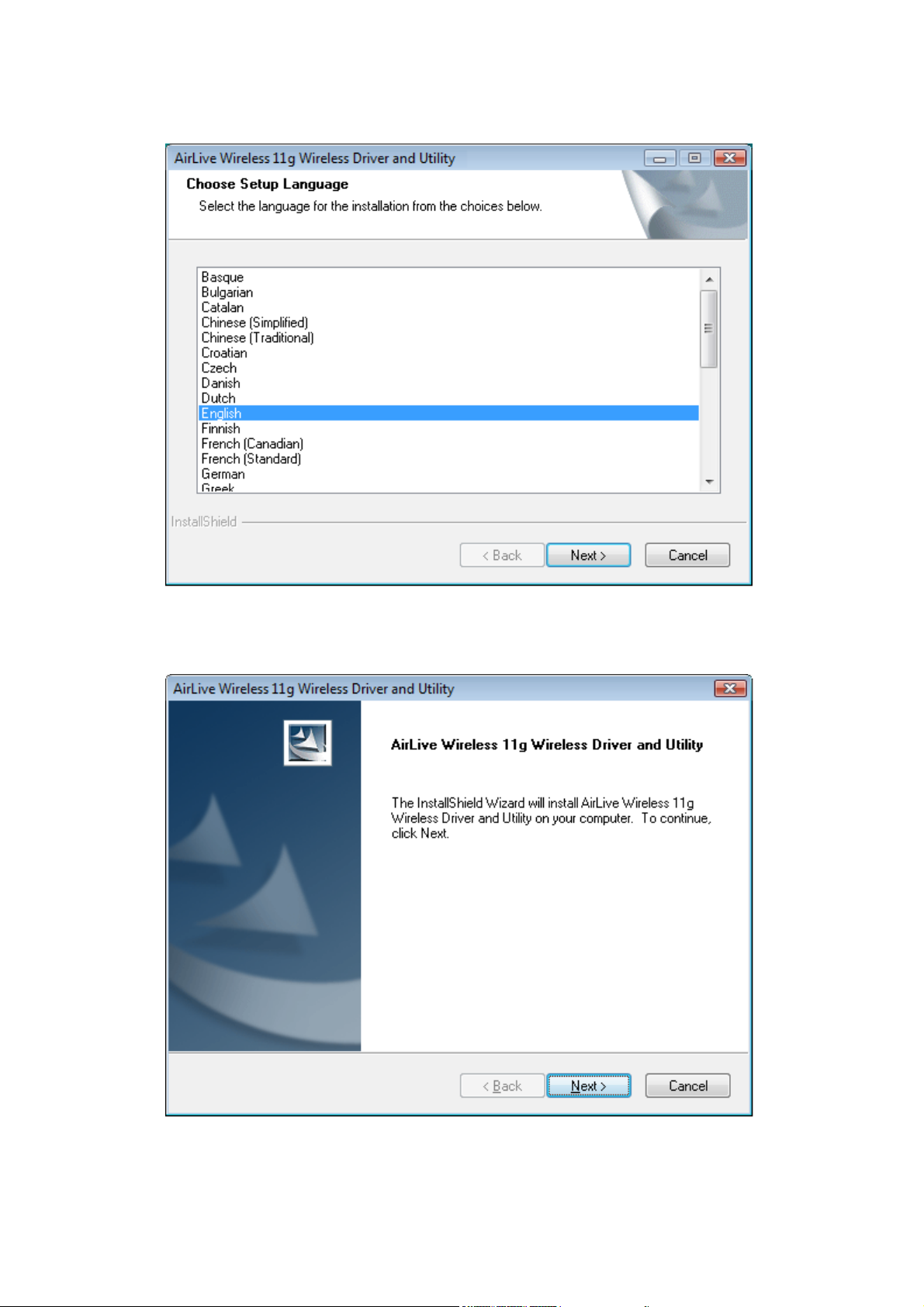
3. Choose a set up language. Click Next to process the installation.
4. Click Next
WL-1600USB User’s Manual
4
Page 9
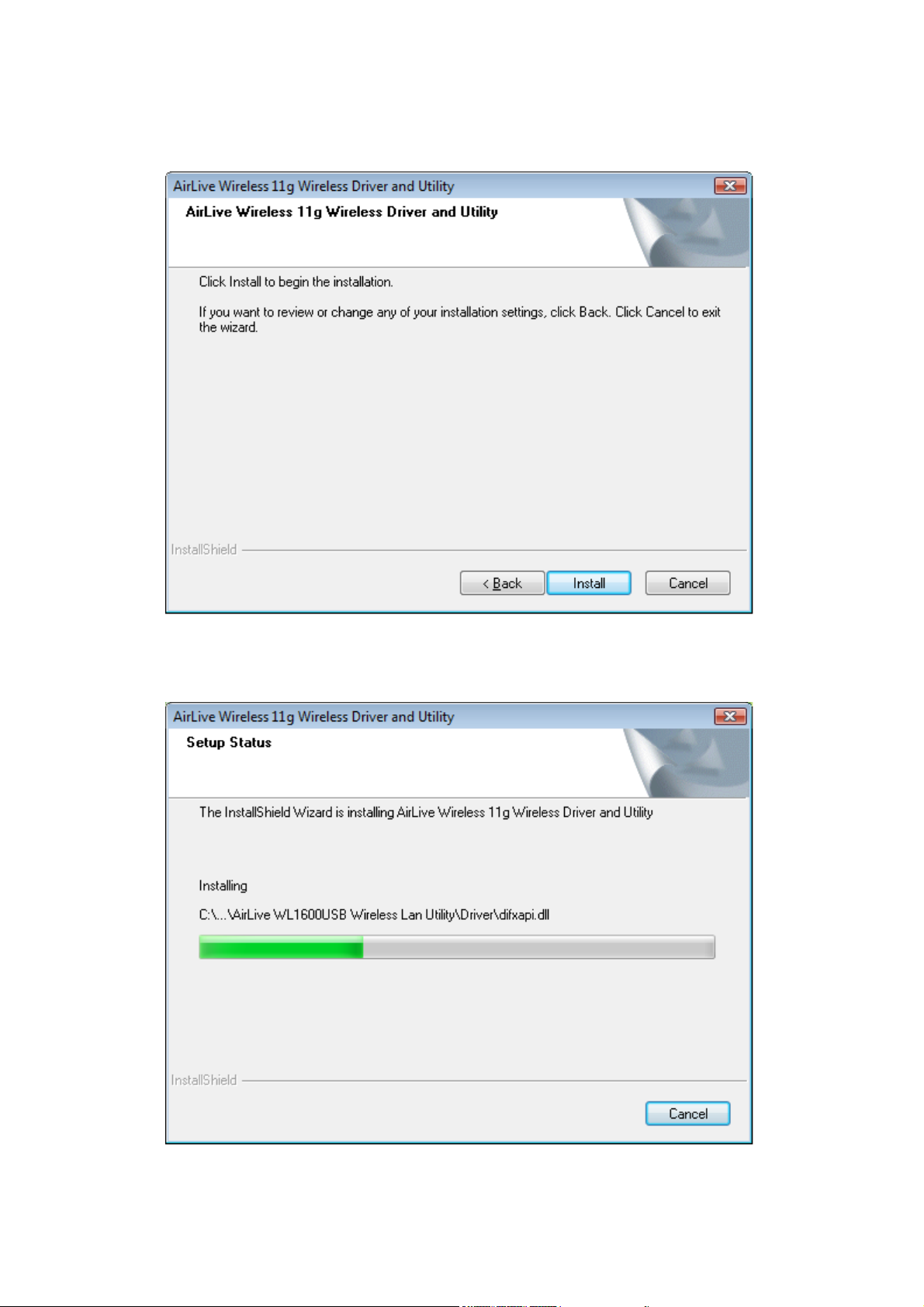
5. Click Install
6. The system starts software installation of the WLAN USB adapter.
WL-1600USB User’s Manual
5
Page 10

7. Click Finish to complete the installation
9. After click Finish to complete the installation, under Windows Vista <ALL Programs> menu,
AirLive USB wireless LAN Utility program installed.
10. Insert the wireless LAN USB adapter into your computer USB port, the computer detect and drive
the wireless LAN USB adapter automatically.
WL-1600USB User’s Manual
6
Page 11

3.2 Uninstallation
From “Wireless Network Driver and Utility”, “Control Panel” ”Change or Remove Programs”.
A. Uninstall the WLAN USB Adapter Driver from “Start”, “All Programs”, Click “Uninstall” (or
“Change/Remove”) to remove Wireless LAN USB Adapter driver.
WL-1600USB User’s Manual
7
Page 12

B. Click “Yes” if you want to remove Wireless LAN USB Adapter Driver.
C. Click “Finish” to complete the uninstallation.
WL-1600USB User’s Manual
8
Page 13

Chapter 4
Rt WLAN: Wireless LAN Management GUI
4.1 Introduction of Main Window
A. Main Menu
B. Adapter List Area
E. Status Bar
A. Main Menu
The main menu includes five submenus.
C. Properties Area
D. Global Control Bar
1.Refresh(R)
When clicking the refresh menu, you can update and re-enumerate the contents of adapter list area.
WL-1600USB User’s Manual
9
Page 14

2. Set Wizard(S)
2.1 Wizard-1
Click Set Wizard(S) menu to enter operation wizard. Click AP: Setup a wireless network. To configure
Access Point parameters.
WL-1600USB User’s Manual
10
Page 15

2.2 Wizard-2
User defines wireless network Name [SSID](less than 32 characters). User may skip wireless security.
Strongly recommend user to setup wireless security to avoid invalid users..
2.3 Wizard-3
This page shows SSID & Security settings .
WL-1600USB User’s Manual
11
Page 16

2.4 Wizard-4
Show all settings under AP mode. Click Finish to complete wizard setup.
WL-1600USB User’s Manual
12
Page 17

3. Mode (M)
Wireless configuration is quickly switched to either [Station] or [AP].
4. View (V)
Enable/disable the presence of E. Status Bar. Without the check mark (v) the E. Status Bar will be
hidden.
5. About(A)
Click the “About” to show the utility information dialog. The application version and license information
are shown in utility information dialog.
WL-1600USB User’s Manual
13
Page 18

B. Adapter List Area
All connected adapters on this system with multiple adapter installations are displayed in this area. It is
easy for users to change the selected adapter by one click. The contents of properties area are
dependant on wireless configuration that the selected adapter is set up. If only single adapter is
installed on the system, only one adapter is always selected.
WL-1600USB User’s Manual
14
Page 19

C. Properties Area
The contents of this area are dependent on current wireless configuration. The current configuration is
determined on previous explanation of submenu “Mode”. The more detailed contents are described in
the following wireless configuration sections for both Station and AP mode.
WL-1600USB User’s Manual
15
Page 20

D. Global Control Bar
Each control item on this bar affects the adapter or management GUI directly.
Show Tray Icon
Checking "Show Tray Icon" and clicking “Close” button, the management GUI will be minimized and
stay on the tray icon which is located at the right bottom corner of Windows. If not, management GUI
will shut down while clicking "Close" button with unchecked condition
Radio Off
Turn off the radio to save power. While the radio is off, the links with other wireless network nodes are
disconnected. User should be aware that while the wireless configuration is in AP mode. The radio off
will cause the sub network which belongs to the AP to be disconnected with internet/intranet.
Disable Adapter
Stop wireless USB device.
WL-1600USB User’s Manual
16
Page 21

E. Status Bar
The hints or status of the management GUI are presented in the status bar.
4.2 Station Mode
The following explanations focus on the properties area.
Infrastructure and Ad-Hoc
With both Infrastructure and Ad-Hoc types, the properties should look like the picture above. Six
property pages present different information of current wireless network status. Please read the
following explanations before you reviewing these pages, it could help you to well understand the
wireless environment around the system. It is easy to use to switch property pages just by clicking left
button of mouse on the title of each page. The following six sections describe detailed information of
each page.
WL-1600USB User’s Manual
17
Page 22

A. General Page
This page represents the general information of this adapter.
1. Status
The status of station connection to AP.
2. Speed
Current transition speed in Mbps (Mega-Bits-Per-Second).
3. Type
Current wireless LAN configuration type.
4. Encryption
Current encryption mode used.
5. SSID
Name of wireless network.
6. Signal Strength
The average signal quality of packets received from wireless network.
We recommend connecting AP with over 70% signal strength.
7. Throughput Diagram
Current throughput, including transmission (Tx) and total traffic (Total).
WL-1600USB User’s Manual
18
Page 23

8. Network Address
Mac Address: six two-digital number of this Wireless LAN USB adapter
IP Address: assigned network address by DHCP server or self-definition in four three-digital number
format.
■ Subnet Mask: the only valid value is 2555.255.255.0
■ Gateway: It comes from connected AP. Your system can not connect internet with this field empty.
WL-1600USB User’s Manual
19
Page 24

B. Profile Page
This page provides profiles management such as add, remove, edit and duplicate just by pressing the
respected button.
Available Profile(s)
The list box shows all the created profiles.
1. Add
Add a new profile for AP or IBSS (Ad-Hoc mode).
2. Remove
Remove the selected profile.
3. Edit
Edit contents of selected profile.
4. Duplicate
Make copy of selected profile.
5. Set Default
Set the selected profile as default selection.
6. Available Network Page
This page presents all BSS, including AP and IBSS, around this system. You can pick any one of these
network connections.
WL-1600USB User’s Manual
20
Page 25

C. Available Network(s)
Show network connection around this system
1. Refresh
Rescan network connection around this system.
2. Add to Profile
Create profile for selected network connection and add it to profile list.
WL-1600USB User’s Manual
21
Page 26

D. Advanced Page
1. Power Save
None: without power save function.
Min: wake up more frequently to receive packets.
Max: wake up less frequently to receive packets.
2. Wireless Mode
802.11b
802.11g/b
3. 802.11b Preamble Mode
Long: higher quality but with lower performance than preamble short mode.
Short: Normal quality but with higher performance than preamble long mode.
Auto: use the preamble mode of current.
4. Fragment Threshold
The threshold of fragment length. Higher threshold increase data transition performance with good
signal quality. However, in a poor signal quality environment, data throughput might be worse on high
fragment threshold than low fragment threshold.
5. RTS Threshold
Threshold of Request To Send mechanism. The RTS frame will not send out until the packet size over
threshold.
6. WOL (Wake On LAN)
The wake-on-LAN is applied for remote control purpose. You could wake up a system through network
packets. For Wireless LAN USB Adapter, only the same adapter on another system could wake it up.
WL-1600USB User’s Manual
22
Page 27

Input MAC Address: the six two-digit numbers of Wireless LAN USB Adapter on target system.
Wake Up: click this button to wake it up .
7. Set Defaults
Restore the default value to be current settings.
8. Apply
Apply the current settings to GUI.
E. Status Page
1. NDIS Driver Version
Driver version
2. Short Radio Header
Yes
3. Encryption
Current encryption mode.
4. Authenticate
Authentication state
5. Channel Set
Selected channel plan currently.
6. MAC Address
WL-1600USB User’s Manual
23
Page 28

MAC address of this adapter.
7. Data Rate
Wireless LAN transition speed
8. Channel(Frequency)
Current channel number
9. Status
Wireless network status
10. SSID: name of connecting AP
11. Network Type
Indicate current network configuration type
12. Power Save Mode
Current setting power save mode
13. Associated AP MAC
MAC address of connecting AP
14. Up Time
Total connection time
WL-1600USB User’s Manual
24
Page 29

F. Statistics Page
You could watch the Tx/Rx status of current wireless connection. This page shows a statistic analysis of
packet transition.
WL-1600USB User’s Manual
25
Page 30

4.3 AP Mode
A. General Page
This page provides general information of this AP, including name, MAC address and list of joined
stations.
1. SSID
The name of this AP.
2. BSSID
Six two-digital numbers of the MAC address of this AP.
3. Association Table
It is the list of joined stations to this AP.
4. AID (Association ID)
The AID field is a value assigned by an AP during association that represents 16-bit ID of a station.
It is a unique value assigned by AP.
5. MAC address
It is the six two-digit numbers that assemble the MAC address of respected joined station.
6. Life Time
It is the timer that counts down from 10 minutes whenever the AP connects the station successfully. If
an STA associated to SW AP does not have any interaction with the AP in 10 minutes, it will be
disassociated from the Infra-structure BSS.
WL-1600USB User’s Manual
26
Page 31

7. Config
A dialog of this AP is shown for configuration modification.
7.1. Network Name (SSID)
Name of the AP searchable by other wireless nodes. The length of SSID should be shorter than 32
characters.
7.2. Channel
Select the wireless channel within current channel plan.
7.3. Network Authentication & Data Encryption
There are three types of authentication:
z Open System
It is combined with data encryption type to be WEP or to be disabled.
Encryption ~ disabled: you decide to open this AP to every one without network authentication.
Encryption ~ WEP: you decide to setup the basic data encryption with a defined network key.
z Shared Key + WEP
You decide to apply both authentication and data encryption to prevent unauthorized login.
z WPA-PSK + TKIP & WPA2-PSK + TKIP
The most advanced authentication and data encryption that provide the best security protection.
WL-1600USB User’s Manual
27
Page 32

7.4. ASCII/ PASSPHRASE
The most advanced authentication and data encryption that provide the best security protection.
z ASCII: You should provide either 5 or 13 ASCII characters on Network key edit box.
z PASSPHRASE: You could input words on Network Key edit box.
64 bits: The generated pass key is 64-bit to be complied with data packets.
128 bits: The generated pass key is 128-bit to be complied with data packets.
z Hexadecimal: While both ASCII and PASSPHRASE are not checked, you should input
hexadecimal number in the network key box. For example, 10 digits hex number for 64-bit WEP or
26 digits hex number for 128-bit WEP.
7.5. Key index (1 ~4)
At most four key index to represent the opposite network key.
B. Advanced Page
Users could setup the advanced characteristics of network packet for transmission on this page.
1. Beacon Interval
This filed indicates the interval between each beacon that this AP sends out in unit of TU (1024
micro-seconds).
2. DTIM Period
The DTIM Period field is the number of Beacon intervals between successive DTIMs.
3. Preamble Mode
z Long: higher quality but with lower performance than preamble short mode.
z Short: Normal quality but with higher performance then preamble long mode.
WL-1600USB User’s Manual
28
Page 33

z Auto: select the proper preamble mode by current signal frame information.
C. Statistics Page
The Tx/Rx status of current wireless connection is shown. A statistic analysis of packet transition is
listed.
WL-1600USB User’s Manual
29
Page 34

D. ICS Page
1. ConnName
List all network connections to this system. You can pick up one from the listed item(s) whose network
domain you would want to connect to.
2. Select
Make the desired network connection to public network.
3. ICS
Internet Connection Sharing. It enables this AP to create the domain to share this internet/intranet
network connection.
4. Firewall
Any of a number of security schemes that prevents unauthorized users from gaining access to a
computer network, or that monitors transfers of information to and from the network.
5. Apply
Execute the current settings.
WL-1600USB User’s Manual
30
