Page 1

WL-1100SD
Wireless 802.11b SD Card
Quick Setup Guide
English ● ● ●
Español ● ● ●
Deutsch ● ● ●
Português ● ● ●
Русский ● ● ●
日本語 ● ● ●
1
8
15
22
29
36
Page 2

-
Package contents
English
Install the Driver
Note: Do not insert the SDW11b into the card slot of your PDA until the
Install Driver (Step 1) and Install Utility (Step 2) have been performed.
1. Please DO NOT remove the SD WLAN card while the PDA's power
is on.
2. To set the WEP/WPA encryption on Windows Mobile. On your
PocketPC, please choose Setup->Network Card. Then select your
network, enter the WEP/WPA encryption information. Please refer
to your PDA user's guide for details.
Installation of the SDW11b Driver to the
Pocket PC using Microsoft Active Sync®
802.11b Wireless SD Card
1100SD
WL
English
1
1
Page 3
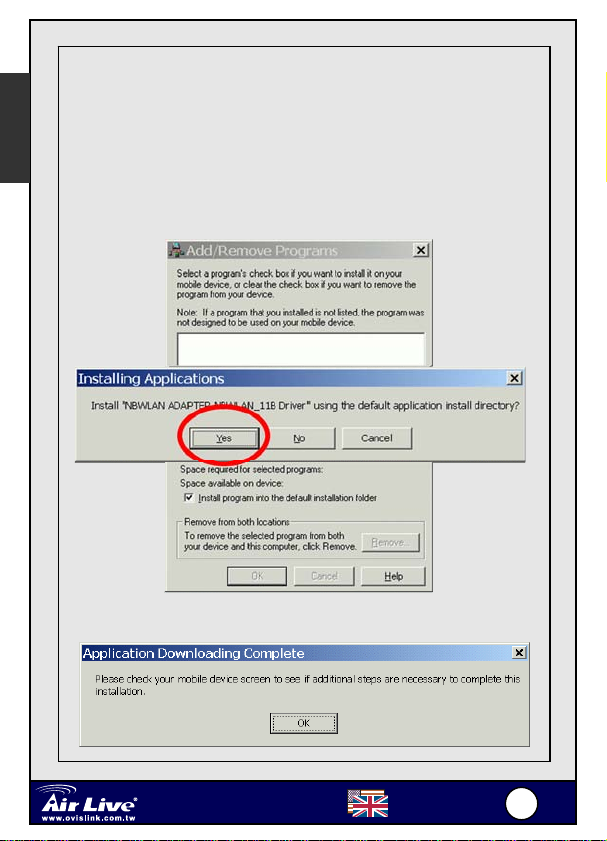
-
English
2. Connect your PDA to your computer and make sure Active-Sync®
has established for a connection between the two devices.
3. Insert the CD-ROM to your PC. The main screen will apeear, click
Install Driver to start driver installation. After driver installation is
complete, clik Install Utility to start utility installation.
3. Click “YES” to continue the installation.
4. Click “OK” to complete the driver installation.
802.11b Wireless SD Card
1100SD
WL
English
2
2
Page 4
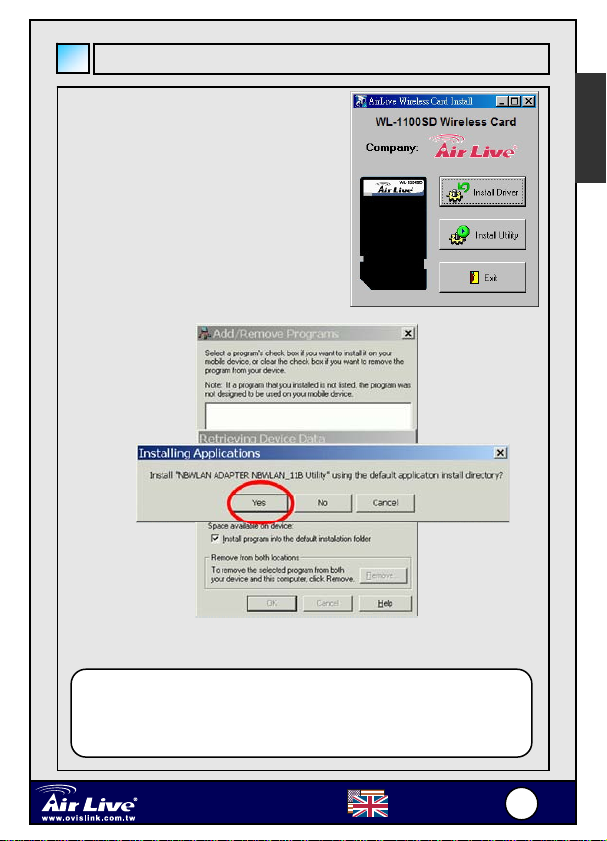
-
Install the Utility
1. Click Install Utility to perform utility
installation.
2. Click “YES” to continue the
installation.
English
3. Click “OK” to complete the driver installation.
L When using it on Window's Mobile 2003, it will show the error
message. Saying the driver is not designed for Windows Mobile
2003. Please ignore the message and continue with the installation.
802.11b Wireless SD Card
1100SD
WL
English
3
3
Page 5
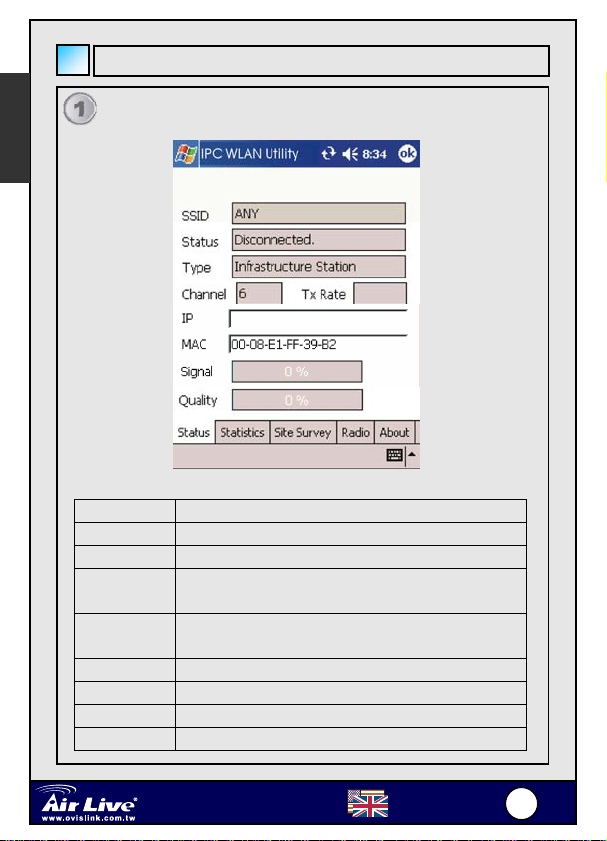
-
English
Configuring IPC WLAN Utility
Status tab
SSID The current access point name (ESS ID)
Status The current connection status.
Type The current connection mode.
Channel The wireless radio channel currently used by the
card.
Tx Rate The current transmit rate. This can be 1 Mbps, 2
Mbps, 5.5 Mbps.
IP The IP address of the card.
MAC The MAC address of the card.
Signal Shows the signal strength of the received signal.
Quality Shows the signal quality of the received signal.
802.11b Wireless SD Card
1100SD
WL
English
4
4
Page 6
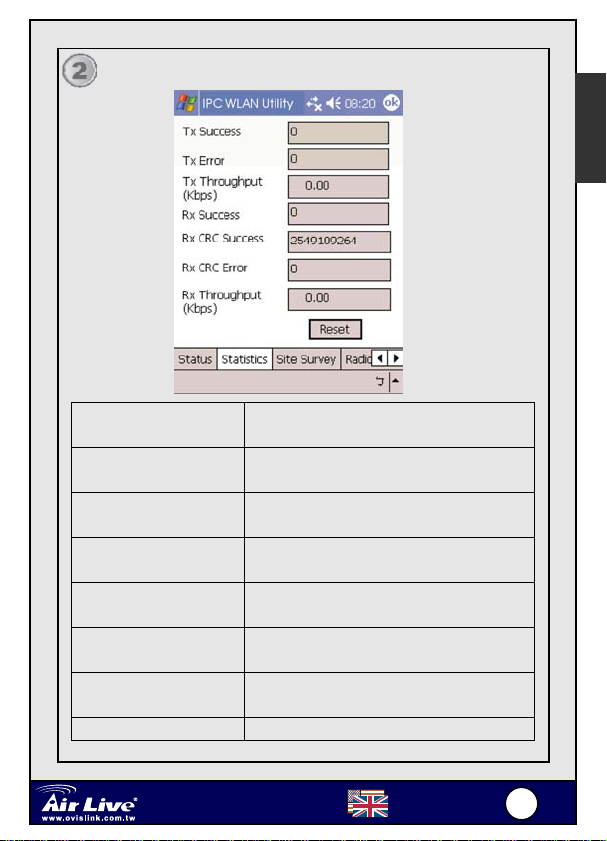
-
Statistics tab
English
Tx Success The number of successfully transmitted
packets.
Tx Error The number of unsuccessfully transmitted
packets.
Tx Throughput (kbps) The actual instantaneous transmit rates, in
Kbps.
Rx Success The number of successfully reveived
packets.
Rx CRC Success The number of successfully reveived CRC
packets.
Rx CRC Error The number of unsuccessfully reveived
CRC packets.
Rx Throughput (kbps) The actual instantaneous receive rates, in
Kbps.
Reset Click to clear the previously settings.
802.11b Wireless SD Card
1100SD
WL
English
5
5
Page 7
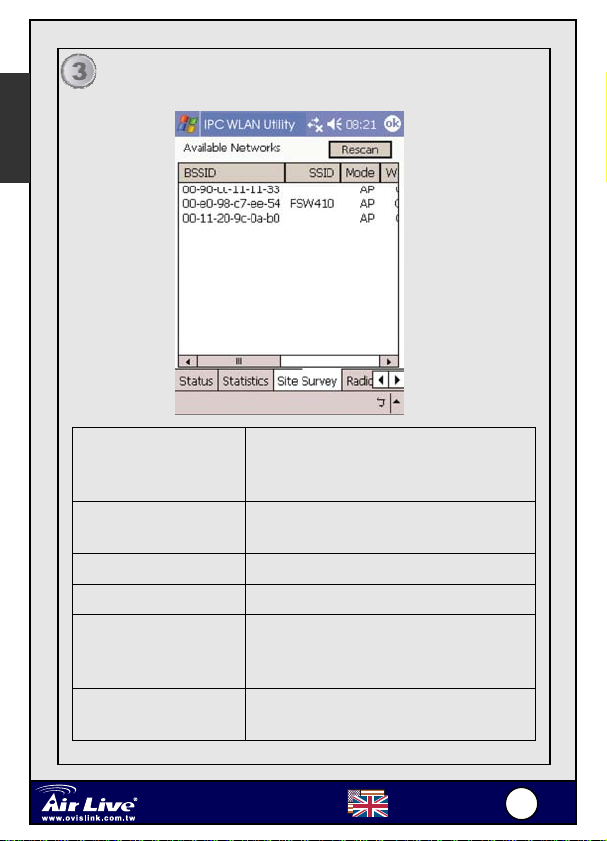
-
English
Site Survey tab
Rescan Searches for all available networks.
Clicking on the button, the device will start
to rescan and list all available sites.
BSSID The MAC address for the Access Point or
station.
SSID The current access point name (ESS ID).
Mode The currently connected device mode.
WEP WEP (Wired Equivalent Privacy)shows the
current WEP used in the AP. WEP can be
enabled or disabled.
CH The wireless radio channel currently used
by the card.
802.11b Wireless SD Card
1100SD
WL
English
6
6
Page 8
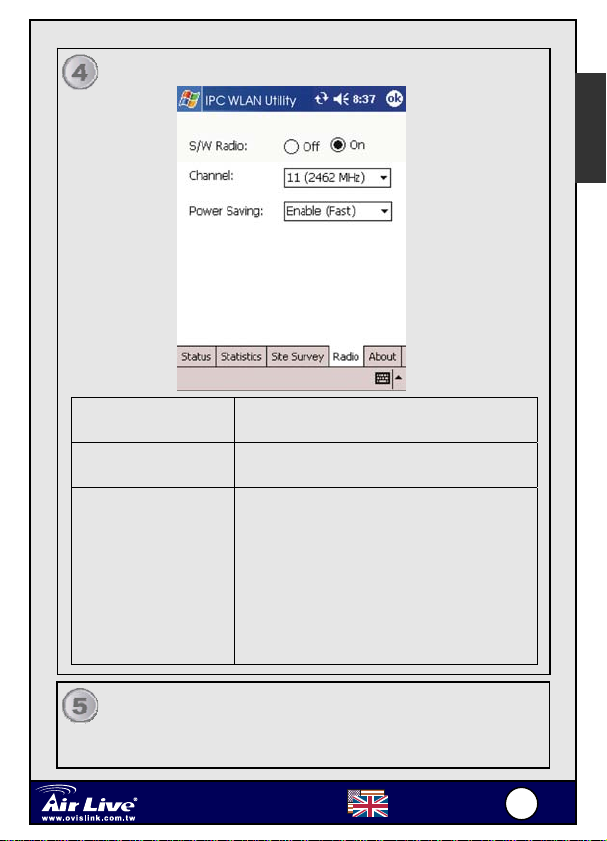
-
A
Radio tab
English
S/W Radio Select Off or On to turn off/on Radio
Frequency function.
Channel Select from the pull-down list, there are 13
channels in the list.
Power Saving Disable: Select to disable power saving
function.
Enable (Max): Select to enter power saving
mode instantly.
Enable (Fast): Select to enter power saving
mode later (Under the circumstances of not
receving/transitting packets, the system will
enter Power Saving mode in 10 seconds. )
bout tab
The driver version and the setup utility software version.
802.11b Wireless SD Card
1100SD
WL
English
7
7
Page 9
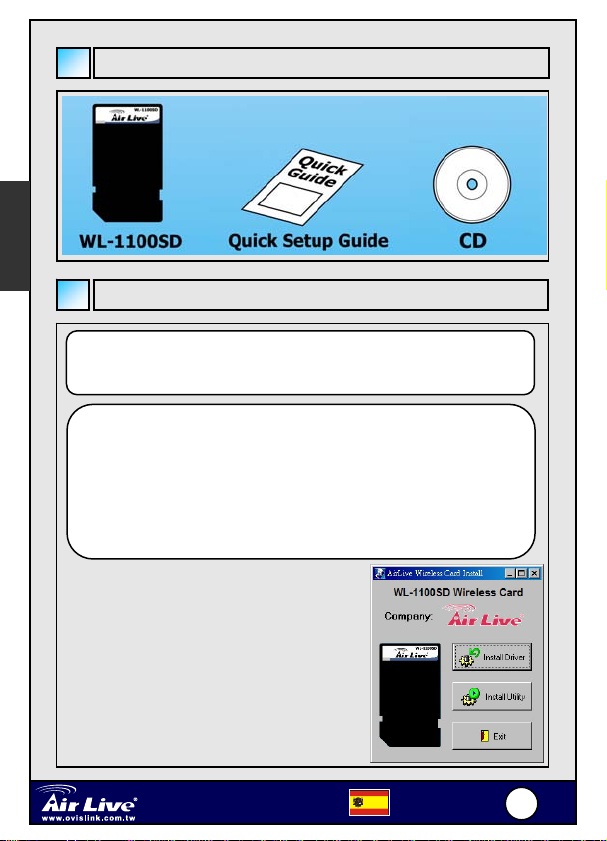
-
ync®
Español
Contenido del Paquete
Instalar el Driver
Nota: No insertar el SDW11b en la ranura de tu PDA hasta que los
pasos (1) Instalar Driver y (2) Instalar Utilitario hayan sido completado.
1. Por favor NOT retire la tarjeta SD WLAN mientras el equipo PDA
esté encendido.
2. Para configurar la opción de WEP/WPA en Windows Mobile en
tu PocketPC, por favor seleccione Setup->Network Card. Luego
seleccione Tu red ( your network); introduzca la informacion de
encriptación WEP/WPA. Para más detalles por favor referirse la
Guía de Usuario PDA.
Instalación del Driver SDW11b en el
Pocket PC utilizando Microsoft Active
S
802.11b Wireless SD Card
1100SD
WL
Español
8
8
Page 10
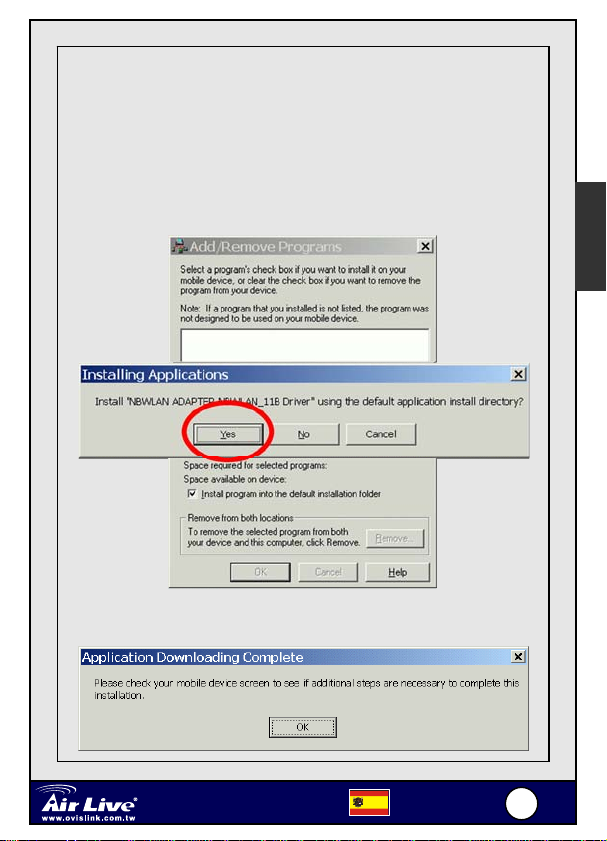
-
2. Conecte su PDA a su computadora y asegúrse que Active-Sync® ha
establecido una conexión entre los dos dispositivos.
3. Inserte el CD-ROM en su PC. La pantalla principal aparecerá. Haz
click en Install Driver para iniciar la instalación. Al terminar la
instalación del driver haz clik en Install Utility para iniciar la
instalación del utilitario.
4. Haz Click en “YES” para continuar con la instalación
Español
4. Haz Click en “OK” para completar la instalación del driver.
802.11b Wireless SD Card
1100SD
WL
Español
9
9
Page 11
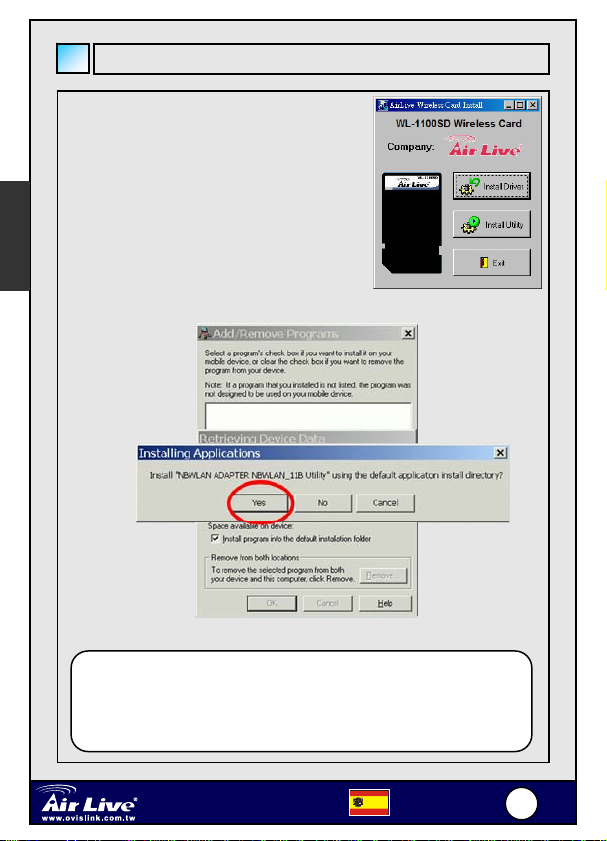
-
L
Español
Instalar el Utilitario
1. Haz Click en Install Utility para iniciar
la instalación.
2. Haz Click en “YES” para continuar
con la isnstalación.
3. Haz Click en “OK” para completar la instalación del driver.
Cuando se utilice en Windows Mobile 2003 ésta mostrará un
mensaje de error indicando que el controlador (driver) no está
diseñado para Windows Mobile 2003. Por favor ignorar este mensaje
y continuar con la instalación.
802.11b Wireless SD Card
1100SD
WL
Español
110
0
Page 12
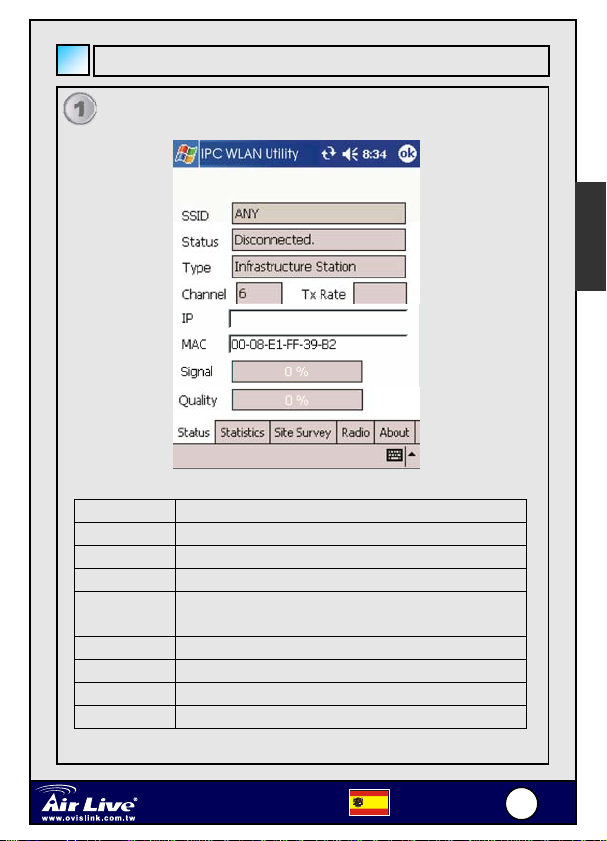
-
Configurando el Utilitario IPC WLAN
Sección de Estado
Español
SSID El nombre del access point en uso (ESS ID)
Status El estado de la conexión en curso.
Type El modo de la conexión en curso.
Channel El canal de radio utilizada por la tarjeta.
Tx Rate La velocidad de transmisión en curso. Puede ser 1
Mbps, 2 Mbps o 5.5 Mbps.
IP La Dirección IP de la tarjeta.
MAC La dirección MAC de la tarjeta.
Signal Muestra la intensidad de señal de recepción.
Quality Muestra la calidad de señal del recepción.
802.11b Wireless SD Card
1100SD
WL
Español
111
1
Page 13
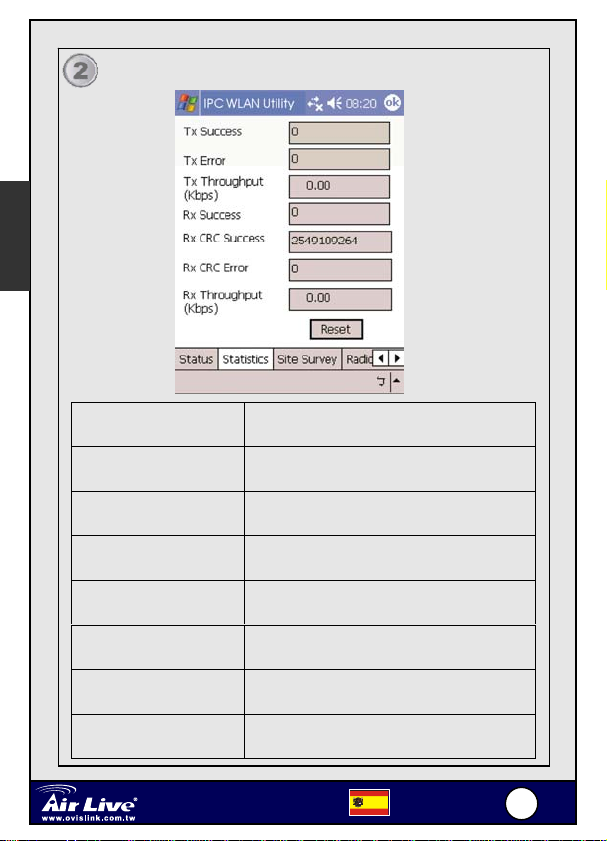
-
Español
Sección de Estadística
Tx Success El número de paquetes transmitidos
exitosamente.
Tx Error El número de paquetes transmitidos en
forma errónea.
Tx Throughput (kbps) La velocidad de transmisión instántanea en
curso, en Kbps.
Rx Success El número de paquetes recibido
exitosamente.
Rx CRC Success El número de paquetes CRC recibidos
exitosamente.
Rx CRC Error El número de paquetes CRC recibidos en
forma errónea.
Rx Throughput (kbps) La velocidad de recepción instántanea en
curso, en Kbps.
Reset Hacer Click para borrar la configuración
anterior.
802.11b Wireless SD Card
1100SD
WL
Español
112
2
Page 14
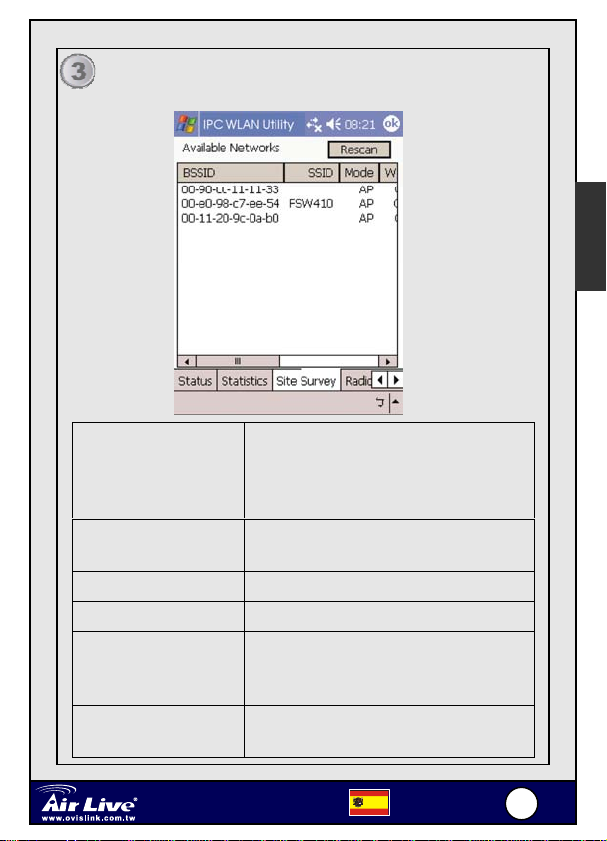
-
Sección de Estudio del sitio
Español
Rescan Busca todas las redes disponibles.
Haciendo Click en este botón, el dispositivo
iniciará una busqueda y listará todos lo i
stios disponibles.
BSSID La dirección MAC para el Access Point o
estación.
SSID Nombre del access point activo (ESS ID).
Mode El modo del dispositivo conectado.
WEP WEP (Wired Equivalent Privacy) muestra la
WEP utilizada en el AP. WEP puede
habilitarse o deshabilitarse.
CH El canal de radio utilizado por la tarjeta
activo para el momento.
802.11b Wireless SD Card
1100SD
WL
Español
113
3
Page 15
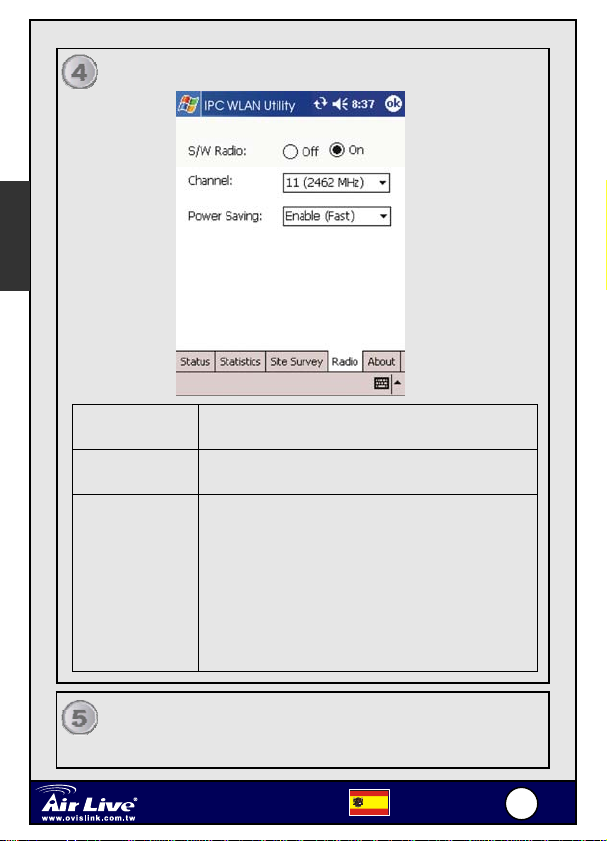
-
Español
Sección de Radio
S/W Radio Selecciona Off o On para apagar la función de
Radio Frecuencia.
Channel Selecciona de la lista a escoger uno de los 13
canales.
Power Saving Disable: Selecciona esta opción para deshabilitar
la función de ahorro de energía.
Enable (Max): Selecciona para entrar a modo
Ahorro de energía inmediatamente.
Enable (Fast): Selecciona para iniciar más tarde al
Modo Ahorro de Energía. Si no hay paquetes de
Rx/Tx, el sistema entrará en modo Ahorro de
Energía en 10 seg.
Sección de Ayuda
La versión del driver y el software de configuración del utilitario.
802.11b Wireless SD Card
1100SD
WL
Español
114
4
Page 16

-
Verpackungsinhalt
Installation des Treibers
Anmerkung: Stecken Sie den SDW11b nicht in den Card-Slot Ihres
PDA bevor die Installation des Treibers (Schritt 1) und des Utilitys
(Schritt 2) durchgeführt worden ist.
1. Bitte entfernen Sie die SD WLAN Karte NICHT während der PDA
eingeschaltet ist!
2. Aktivieren der WEP/WPA Verschlüsselung unter Windows Mobile:
Im PocketPC Einstellungen -> Netzwerkkarte auswählen. Dort das
Netzwerk auswählen und die Verschlüsselungsdaten eingeben.
Weitere Details dazu finden Sie im Handbuch des PDA.
Installation des Treibers für den
SDW11b auf einem Pocket-PC unter
Verwendung von Microsoft Active
Sync®.
802.11b Wireless SD Card
1100SD
WL
Deutsch
115
Deutsch
5
Page 17

-
2. Verbinden Sie Ihren PDA mit Ihrem Computer und stellen Sie sicher,
dass Active-Sync® eine Verbindung zwischen den beiden Geräten
aufgebaut hat.
3. Legen Sie die CD-ROM in das Laufwerk ihres PCs. Um die
Treiberinstallation zu starten, klicken Sie bitte im nun erscheinenden
Fenster auf “Install Driver”. Nachdem die Installation beendet
wurde, starten Sie bitte die Installation des Utilitys durch einen Klick
auf “Install Utility”.
3. Klicken Sie nun auf “YES” um mit der Installation fortzufahren.
Deutsch
4. Klicken Sie auf “OK” um die Installation zu beenden.
802.11b Wireless SD Card
1100SD
WL
Deutsch
116
6
Page 18

-
L
Installation des Utility
1. Klicken Sie auf “Install Utility” um
das Utility zu installieren.
2. Klicken Sie nun auf “YES” um mit der
Installation forzufahren.
3. Klicken Sie auf “OK” um die Installation zu beenden.
Bei Benutzung unter Windows Mobile 2003 erscheint eine
Fehlermeldung, mit dem Hinweis der Treiber sei nicht für Windows
Mobile 2003 geeignet. Diese Meldung kann ignoriert und die
Installation fortgesetzt werden.
802.11b Wireless SD Card
1100SD
WL
Deutsch
117
Deutsch
7
Page 19
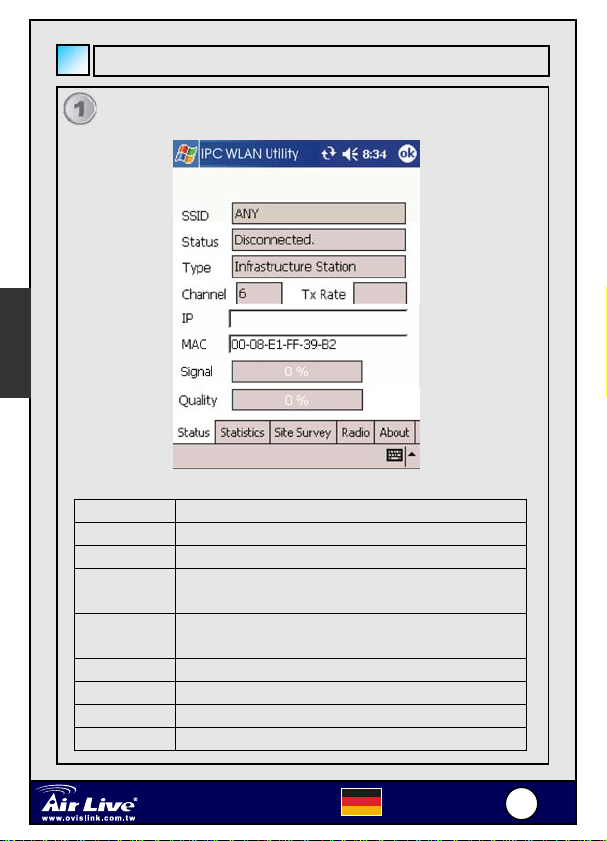
-
Konfiguration des IPC WLAN-Utility
Status-Tabulator
Deutsch
SSID Aktueller Name des Access-Points (ESS ID)
Status Derzeitiger Verbindungsstatus
Type Derzeitiger Verbindungsmodus
Channel Aktuell durch die Karte benutzer
Wireless-Übertragungskanal
Tx Rate Derzeitige Übertragungsrate (1 Mbps, 2 Mbps oder
5,5 Mbps)
IP IP-Adresse der Karte
MAC MAC-Adresse der Karte
Signal Stärke des empfangenen Signals
Quality Qualität des empfangenen Signals
802.11b Wireless SD Card
1100SD
WL
Deutsch
118
8
Page 20

-
r
Statistik-Tabulato
Deutsch
Tx Success Anzahl erfolgreich übertragener Pakete
Tx Error Anzahl erfolglos übertragener Pakete
Tx Throughput (kbps) Derzeitige Übetragungsrate in Kbps
Rx Success Anzahl erfolgreich empfangener Pakete
Rx CRC Success Anzahl erfolgreich empfangener
CRC-Pakete
Rx CRC Error Anzahl erfolglos empfangener CRC-Pakete
Rx Throughput (kbps) Derzeitige Empfangsrate in Kbps
Reset Klicken Sie hierauf um die vorherigen
Werte zurückzusetzen.
802.11b Wireless SD Card
1100SD
WL
Deutsch
119
9
Page 21

-
Deutsch
Tabulator für verfügbare Netzwerke
Rescan Durch einen Klick auf diesen Button wird
die Suche nach vorhandenen WirelessNetzwerken neu gestartet. Diese werden
dann angezeigt.
BSSID MAC-Adresse des Access-Points oder der
Station
SSID Derzeitiger Name des Access-Points
(ESS ID).
Mode Derzeitiger Verbindungsmodus.
WEP WEP (Wired Equivalent Privacy) zeigt die
CH The wireless radio channel currently used
derzeit vom AP genutzten
WEP-Verbindungen an. WEP kann aktiviert
oder deaktiviert sein.
by the card.
802.11b Wireless SD Card
1100SD
WL
Deutsch
220
0
Page 22

-
r
Tabulator für Wireless-Frequenzen
Deutsch
S/W Radio Wählen Sie Off oder On um die
Funkübertragung ein- oder auszuschalten.
Channel Wählen Sie in der Auswahlbox aus einem
von 13 Kanälen.
Power Saving Disable: Auswählen um die
Stromsparfunktion abzuschalten
Enable (Max): Auswählen um sofort in den
Stromsparmodus zu schalten
Enable (Fast): Auswählen um später in den
Stromsparmodus zu schalten. (Dies
geschieht, sobald 10 Sekunden lang keine
Pakete empfangen oder gesendet wurden).
“About”-Tabulato
Version des Treibers und des Software-Utilitys
802.11b Wireless SD Card
1100SD
WL
Deutsch
221
1
Page 23
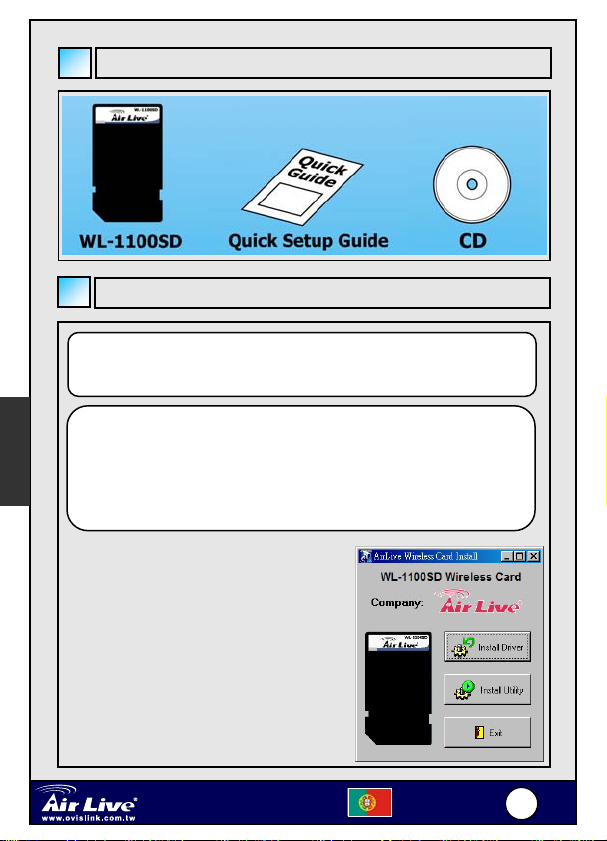
-
Conteúdo
Instalar o Driver
Nota: Não insira o SDW11b no slot de cartão do seu PDA até serem
executadas a Instalação do Driver (Passo 1) e Utility (Passo 2).
Português
1. NÃO RETIRE a placa SD WLAN enquanto o PDA está ligado.
2. Para definir a encriptação em Windows Mobile: No seu PocketPC,
escolha Setup->Network Card; depois seleccione a sua rede, dê
entrada da informação de encriptação WEP/WPA. Consulte o
manual de utilizador do seu PDA, para mais detalhes.
Instalação do SDW11b Driver para
Pocket PC usando o Microsoft Active
Sync®
802.11b Wireless SD Card
1100SD
WL
Português
222
2
Page 24
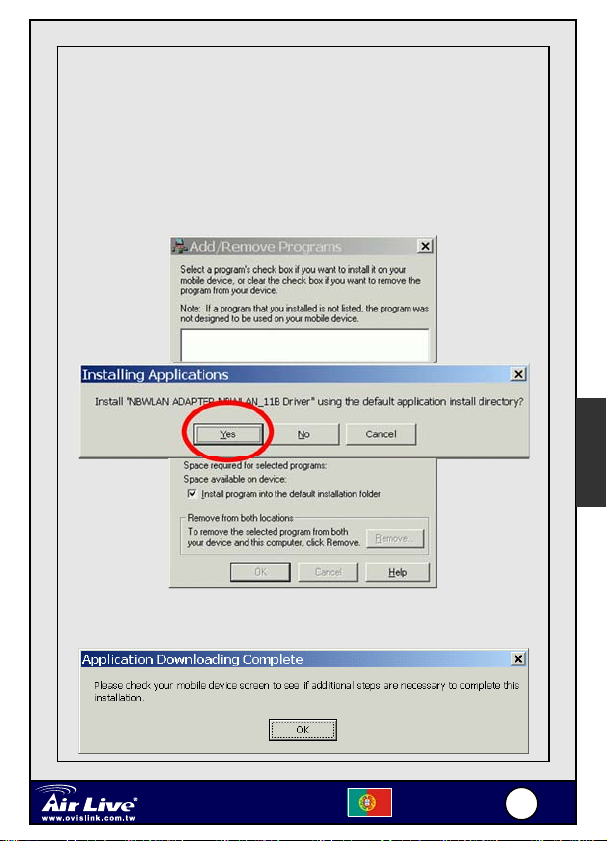
-
2. Ligue o seu PDA ao computador e certifique-se que Active-Sync® se
estabeleceu para uma ligação entre os dois dispositivos.
3. Insira o CD-ROM no seu PC. Irá aparecer o ecrã principal, clique em
Install Driver para iniciar a instalação do driver. Após a instalação
estar completa, clique em Install Utility para iniciar a instalação dos
utilities.
4. Clique em “YES” para continuar a instalação.
Português
4. Clique em “OK” para completer a instalação do driver.
802.11b Wireless SD Card
1100SD
WL
Português
223
3
Page 25

-
Instalar o Utility
1. Clique em Install Utility para iniciar a
instalação.
2. Clique em “YES” para continuar a
instalação.
Português
3. Clique em “OK” para completer a instalação do driver.
L Quando utilizar com Windows Mobile 2003, irá exibir uma
mensagem de erro a informar que o driver não se destina a Windows
Mobile. Queira por favor ignorar a mensagem e prosseguir com a
instalação.
802.11b Wireless SD Card
1100SD
WL
Português
224
4
Page 26
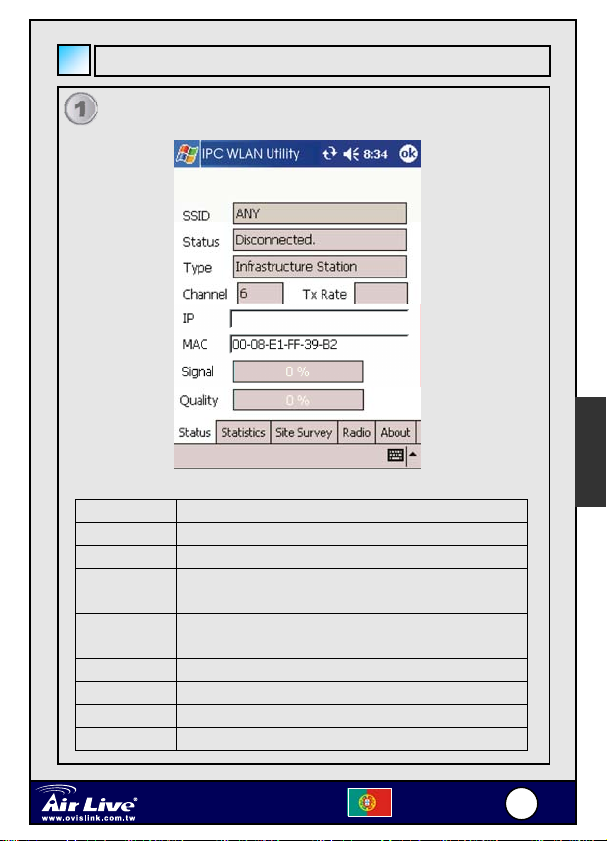
-
Configurar IPC WLAN Utility
Estado
Português
SSID Nome do ponto de acesso actual (ESS ID).
Status Estado da ligação actual.
Type Modo actual de ligação.
Channel Canal de radio sem fios usado actualmente pelo
cartão.
Tx Rate Taxa de transmissão actual. Pode ser 1 Mbps, 2
Mbps, 5.5 Mbps.
IP Endereço IP do cartão.
MAC Endereço MAC do cartão.
Signal Exibe a potência do sinal recebido.
Quality Exibe a qualidade do sinal recebido.
802.11b Wireless SD Card
1100SD
WL
Português
225
5
Page 27

-
Estatisticas
Português
Tx Success Número de pacotes transmitidos.
Tx Error Número de pacotes não transmitidos.
Tx Throughput (kbps) Taxas de transmissão instantânea actuais,
em Kbps.
Rx Success Número de pacotes recebidos.
Rx CRC Success Número de pacotes CRC recebidos.
Rx CRC Error Número de pacotes CRC não recebidos.
Rx Throughput (kbps) Taxas de recepção instantânea actuais, em
Kbps.
Reset Clique para limpar as definições anteriores.
802.11b Wireless SD Card
1100SD
WL
Português
226
6
Page 28

-
Pesquisa de Site
Português
Rescan Procura todas as redes disponíveis. Se
clicar neste botão, o dispositivo irá iniciar o
varrimento bem como listar todos os sites
disponíveis.
BSSID Endereço MAC para o Ponto de Acesso ou
estação.
SSID Nome do actual ponto de acesso (ESS ID).
Mode Modo do dispositivo que está actualmente
ligado.
WEP WEP (Wired Equivalent Privacy) exibe o
WEP actualmente usado no Ponto de
Acesso. Pode activar/desactivar WEP.
CH Canal de radio sem fios a ser usado.
802.11b Wireless SD Card
1100SD
WL
Português
227
7
Page 29
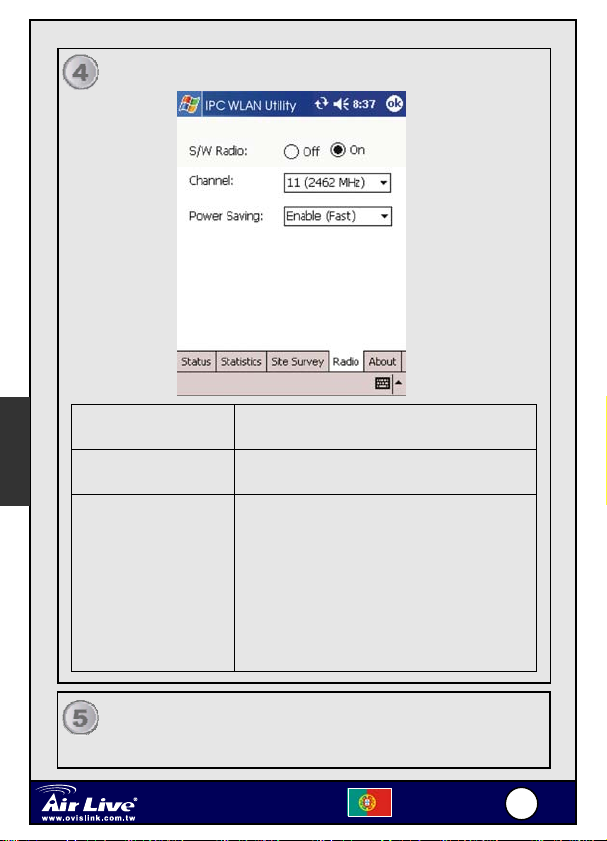
-
Rádio
Português
S/W Radio Seleccione Off ou On para desligar/ligar a
função Radio Frequency.
Channel Seleccione a partir da lista exibida; existem
13 canais na lista.
Power Saving Desactivar: Seleccione para desactivar a função de
poupança de energia.
Activar (Max): Seleccione para dar entrada do
modo Poupança instantaneamente.
Activar (Fast): Seleccione para dar entrada do
modo Poupança mais tarde. (Sob condições de não
recepção/a transmitir pacotes, o sistema dá entrada
do modo Poupança em 10 segundos. )
Questões
Versão do driver e do software de instalação de Utility.
802.11b Wireless SD Card
1100SD
WL
Português
228
8
Page 30
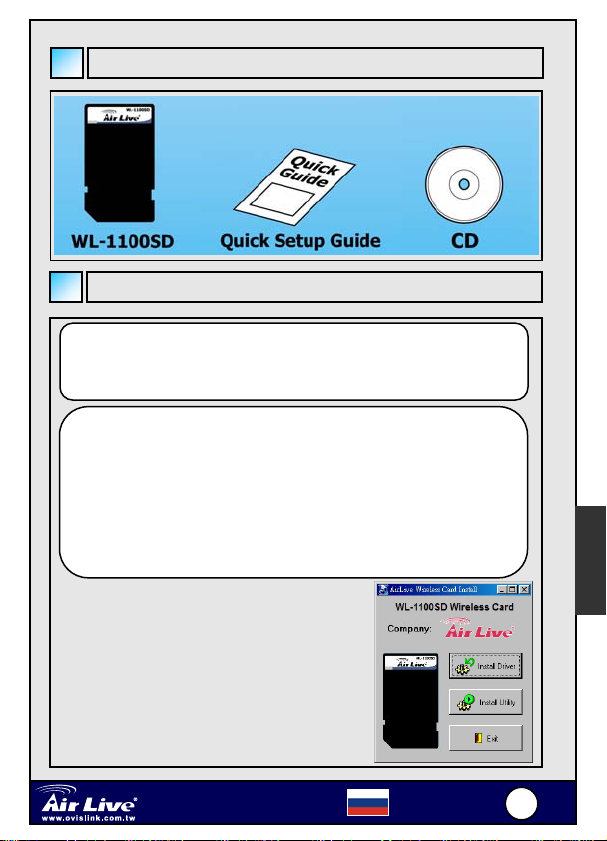
-
Комплектация
Установка драйвера
Примечание: не вставляйте SDW11b в гнездо для модулей
памяти вашего КПК до завершения процедур установки драйвера
(шаг 1) и служебной программы (шаг 2).
1. НЕ ИЗВЛЕКАЙТЕ карту SD WLAN, не выключив
предварительно свой КПК.
2. Установки шифрования WEP/WPA в ОС Windows Mobile
Включите КПК и выберите последовательно Setup
(Настройка) -> Network Card (Сетевая плата). Затем выберите
свою сеть и задайте параметры шифрования WEP/WPA.
Подробное описание содержится в пользовательском
руководстве КПК.
Установка драйвера SDW11b на
карманный компьютер при помощи
Microsoft Active Sync®
Русский
802.11b Wireless SD Card
1100SD
WL
Russian
229
9
Page 31
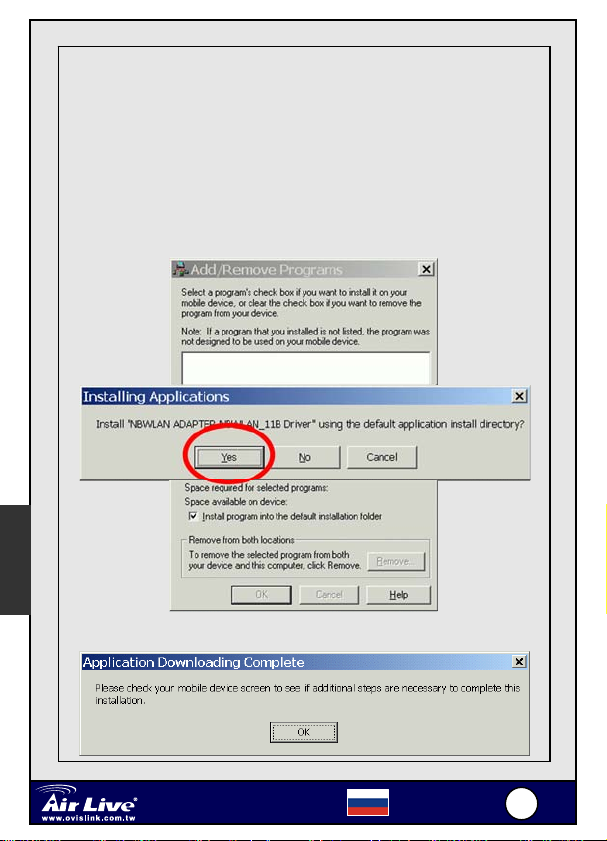
-
Русский
2. Подключите КПК к компьютеру и удостоверьтесь, что
программа ActiveSync® готова к установлению соединения
между двумя устройствами.
3. Вставьте компакт-диск в привод вашего компьютера. Чтобы
начать установку драйвера, в главном окне программы нажмите
кнопку Install Driver (Установить драйвер). Чтобы начать
установку служебной программы, по завершении установки
драйвера нажмите кнопку Install Utility (Установить служебную
программу).
4. Чтобы продолжить установку, нажмите кнопку Yes (Да)
4. Чтобы завершить установку, нажмите кнопку OK (Да).
802.11b Wireless SD Card
1100SD
WL
Russian
330
0
Page 32

-
L
Установка служебной программы
1. Чтобы начать установку служебной
программы, нажмите кнопку Install
Utility (Установить служебную
программу).
2. Чтобы продолжить установку,
нажмите кнопку Yes (Да).
Русский
3. Чтобы завершить установку, нажмите кнопку OK (Да).
При установке под Windows Mobile 2003 возможно появление
сообщения об ошибке, где говорится, что драйвер не
предназначен для этой операционной системы. Не обращайте на
него внимания и продолжайте установку.
802.11b Wireless SD Card
1100SD
WL
Russian
331
1
Page 33

-
Русский
Установка параметров служебной программы IPC WLAN
Закладка Status (Состояние)
SSID Название текущей точки доступа (ESS ID)
Status Состояние текущего соединения
Type Текущий режим подключения.
Channel Текущий радиоканал, который использует карта.
Tx Rate Текущая скорость передачи данных. Возможные
значения: 1 Мбит/с, 2 Мбит/с, 5,5 Мбит/с.
IP IP-адрес карты..
MAC MAC-адрес карты.
Signal Интенсивность принимаемого сигнала.
Quality Quality Качество принимаемого сигнала.
802.11b Wireless SD Card
1100SD
WL
Russian
332
2
Page 34

-
Закладка Statistics (Статистика)
Tx Success Число успешно переданных пакетов.
Tx Error Число неудачно переданных пакетов.
Tx Throughput (kbps) Текущая скорость мгновенной передачи
(в Кбит/сек.).
Rx Success Число успешно принятых пакетов.
Rx CRC Success Число успешно принятых пакетов CRC.
Rx CRC Error Число неудачно переданных пакетов
CRC.
Rx Throughput (kbps) Текущая скорость мгновенного приёма
(в Кбит/сек.).
Reset Чтобы удалить заданные ранее
установки, нажмите эту кнопку.
Русский
802.11b Wireless SD Card
1100SD
WL
Russian
333
3
Page 35
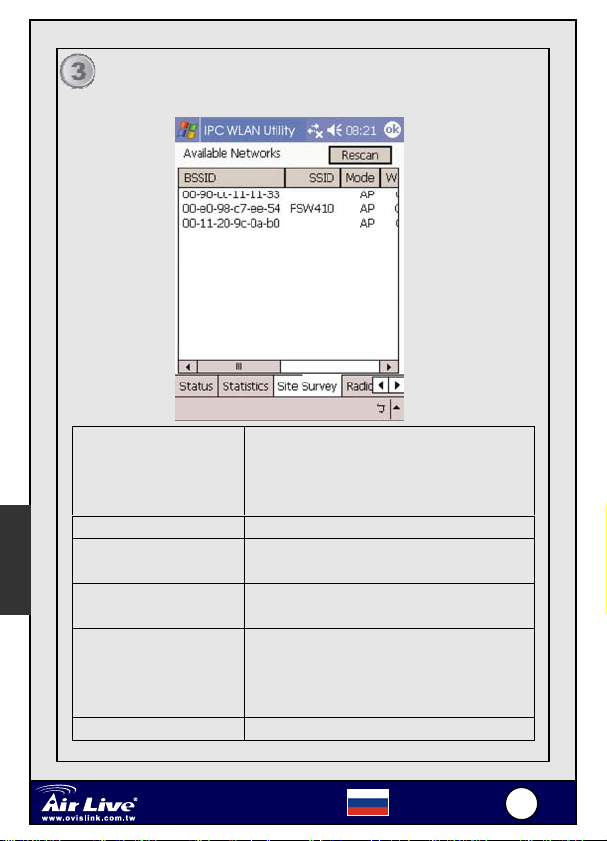
-
Русский
Закладка Site Survey
(Схема оптимального радиорежима)
Rescan Поиск всех доступных сетей. После
нажатия на эту кнопку устройство
осуществит поиск и выведет список всех
доступных сетей.
BSSID MAC-адрес точки доступа или станции.
SSID Название текущей точки доступа (ESS
ID).
Mode Режим работы устройства, с которым
установлено соединение.
WEP WEP (Wired Equivalent Privacy)
показывает протокол, используемый ТД.
WEP можно активировать или
деактивировать.
CH Радиоканал, который использует карта.
802.11b Wireless SD Card
1100SD
WL
Russian
334
4
Page 36
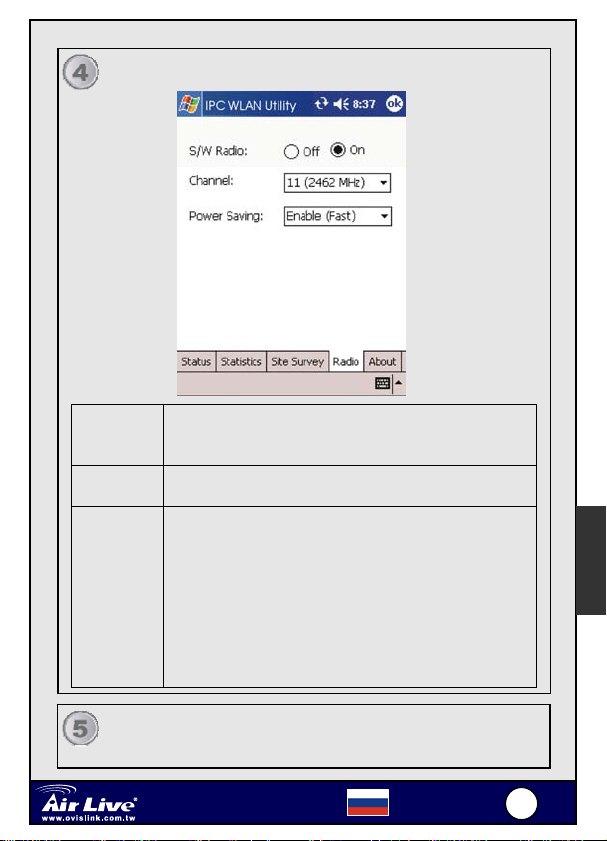
-
Закладка Radio (Радиосвязь)
S/W Radio Чтобы выключить/включить функцию Radio
Channel Выберите из ниспадающего списка один из
Power
Saving
Frequency, выберите селективную кнопку Off
(Выключено) или On (Включено).
13 каналов.
Disable (Отключено): выберите этот вариант, чтобы
отключить функцию энергосбережения.
Enable (Max): чтобы немедленно переключиться в
режим энергосбережения, выберите этот вариант.
Enable (Fast): чтобы переключиться в режим
энергосбережения позднее, выберите этот вариант
(При отсутствии входящих/исходящих пакетов
устройство перейдёт в режим энергосбережения
спустя 10 секунд)
Русский
Закладка About (О программе)
Версия драйвера и служебной программы установки.
802.11b Wireless SD Card
1100SD
WL
Russian
335
5
Page 37

-
パッケージコンテンツ
ドライバーをインストールします
注意: インストール ドライバー(ステップ 1)とインストール ユーティ
リィティ(ステップ 2)が実行されるまで、SDW11b をあなたの PDA の
カードスロットに挿入しないでください。
1. PDA の電源がオンの間、SD WLAN カードを削除しないでください.
2. ウインドウズ・モビール上で WEP/WPA 暗号化をセットするこ
と。あなたの PocketPC の上で、セットアップを選んでください―
ネットワークカード。その後、あなたのネットワークを選択する、
WEP/WPA 暗号化情報を入力します。詳細に関しては PDA ユーザ
のガイドを参照してください.
Microsoft Active Sync®を使用するポ
ケット PC への SDW11b ドライバーの
インストール
日本語
802.11b Wireless SD Card
1100SD
WL
日本語
336
6
Page 38
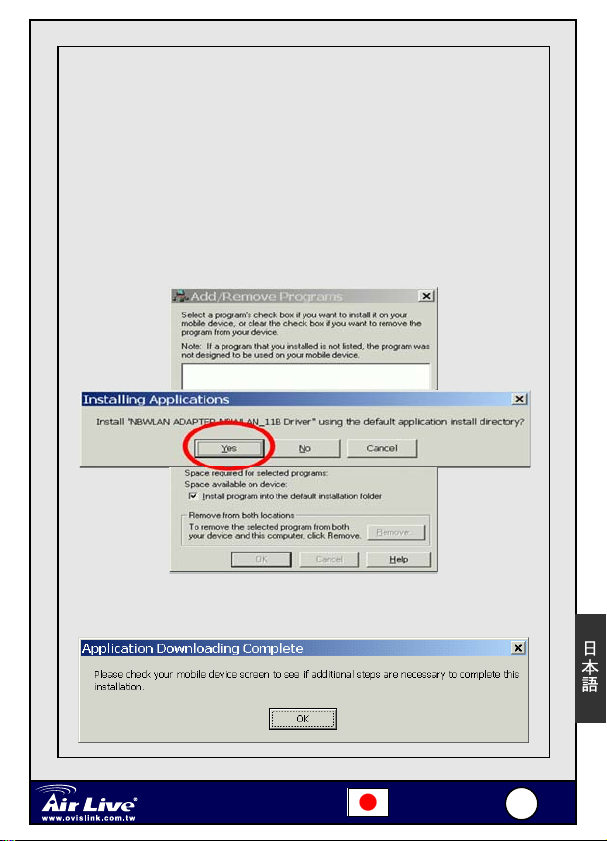
-
2. PDA をコンピュータに接続してください、そして、確かな
Active-Sync® 2 台のデバイスの間の接続のために、設立させます。
3. PC への CD-ROM を挿入してください。主なスクリーンが現われる
でしょう、ドライバー設置を始めるためにインストールドライバー
をクリックします。ドライバー設置が完全な後、クリックして、ユ
ーティリィティ設置を始めるためにユーティリィティをインストー
ルします
4. インストールを続けるために“YES”とクリックします。
4. ドライバー設置を完成したら「OK」にクリックしてください。
日本語
802.11b Wireless SD Card
1100SD
WL
日本語
337
7
Page 39
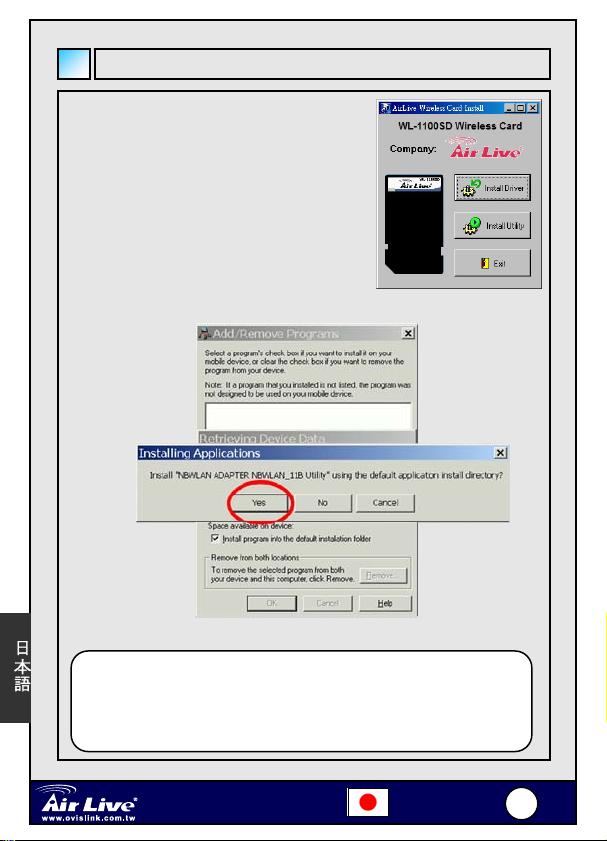
-
L
ユーティリティをインストールします
1. ユーティリティインストールを実行
するためにインストールユーティリ
ティをクリックします。
2. インストールを続けるために「YES」
とクリックします。
日本語
3. ドライバー設置を完成したら「OK」にクリックしてください。
ウィンドウ・モービル 2003 でそれを使用するとき、それはエラ
ーメッセージを示すでしょう。 ドライバーを言うのはウィンドウ・モ
ービル 2003 のために設計されません。 メッセージを無視して、イン
ストールを続行してください。
802.11b Wireless SD Card
1100SD
WL
日本語
338
8
Page 40

-
IPC WLAN ユーティリティの構成
ステータス・タブ
SSID 現在のアクセス・ポイント名(ESS ID)
ステータス 現在の接続形態
タイプ 現在の接続モード
チャネル 現在カードによって使用されている無線のラジオチ
ャンネル
Tx レート 現在のものは割合を送信します。これは 1Mbps、2
Mbps(5.5 Mbps)でありえます
IP カードのIP アドレス
MAC カードの MAC アドレス
シグナル 受信信号の信号の強さを示します
クオリティー 受信信号の信号の質を示します
日本語
802.11b Wireless SD Card
1100SD
WL
日本語
339
9
Page 41

-
統計
タブ
Tx サクセス 成功に送信されたパケットの数
Tx エラー 不成功に送信されたパケットの数
Tx T スループット
(kbps)
Rx サクセス 成功に受信されたパケットの数
Rx CRC サクセス 成功に受信された CRC パケットの数
Rx CRC エラー 不成功に受信された CRC パケットの数
日本語
Rx スループット
(kbps)
リセット 以前の設定をクリアするためにクリックし
Kbps で実際の瞬間の送信割合
Kbps で実際の瞬間の受信割合
てください
802.11b Wireless SD Card
1100SD
WL
日本語
440
0
Page 42

-
サイト・サーベイ
再スキャン すべての利用可能なネットワークの検索。 ボタン
をクリックして、デバイスは、すべての利用可能
なサイトを再スキャンして、記載し始めるでしょ
う。
BSSID アクセス・ポイントかステーションのためのMAC
アドレス。
SSID 現在のアクセスポイント名(ESS ID) 。
Mode 現在接続している装置モード。
WEP WEP (ワイアードと等価なプライバシー) はAP で
使用される現在の WEP を見せます。 WEP を有効
にするか、または無効にすることができます。
CH カードによって現在使用される無線ラジオチャン
ネル。
日本語
802.11b Wireless SD Card
1100SD
WL
日本語
441
1
Page 43
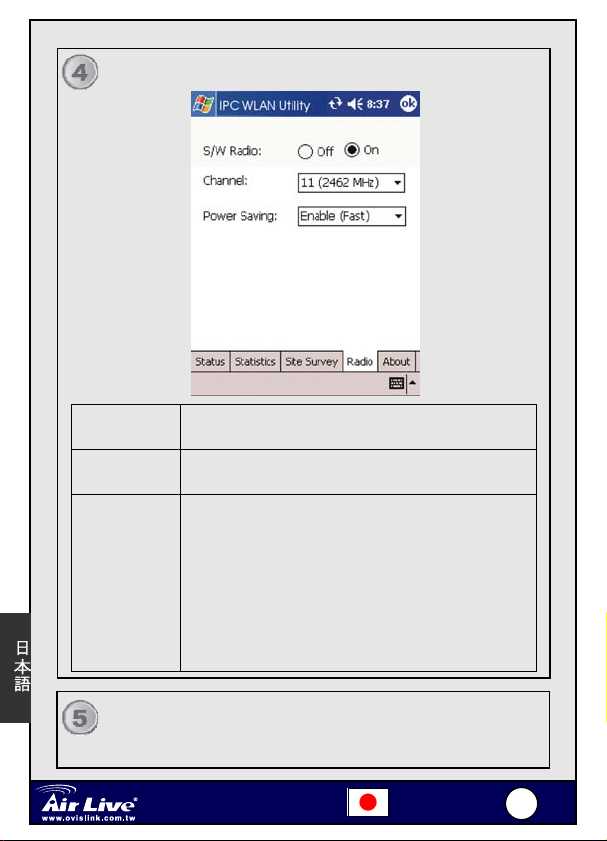
-
日本語
ラジオタブ
S/W ラジオ 無線周波数機能を切る/付けのためにオフ/オンを選択
してください。
チャネル プルダウンリストから選択する、リスト中で 13 チャ
ンネルがあります。
節電 動作しないようにする: 節電機能を無効にするのを選
択します。
動作可能にする (Max): 即座に節電モードを入れる
ために、選びます。
動作可能にする(ファースト): 後で節電モードを入れ
るために、選びます。(こういう状況なので、どんな受
信/トランジットパケットでも、システムは節電モード
を 10 秒記録しないでしょう。)
タブに関して
ドライバー・バージョンおよびセットアップ・ユーティリティーソ
フト・バージョン。
802.11b Wireless SD Card
1100SD
WL
日本語
442
2
Page 44

MEMO
Page 45

MEMO
Page 46
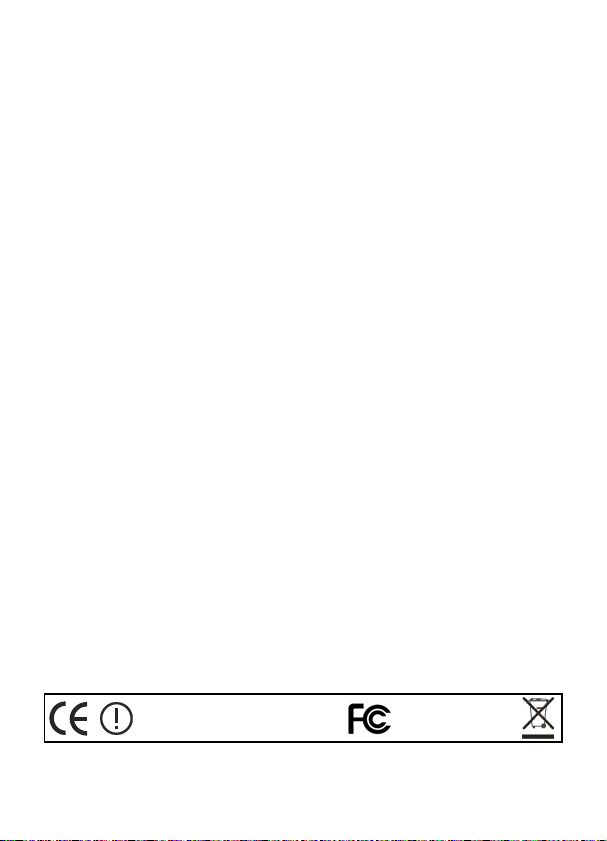
OvisLink Corporation declares that this device is
in compliance with the essential requirements and
other relevant provisions of directive 1999/5/EC
Tested To Comply
With FCC Standards
FOR HOME OR OFFICE USE
OvisLink Corp. 2F, NO.8 Lane 130, Min Chuan Road, Hsin-Tien City Taipei, Taiwan
