AIPTEK POCKETCINEMA V50 User Manual

User’s Manual
Welcome:
Thank you for purchasing this PocketCinema V50 from Aiptek. PocketCinema V50 is the latest
generation of Pico Projectors with DLP technology inside. DLP offers a brighter picture which
much higher contrast and a compact size. V50 combines this features with a media player and
battery so that PocketCinema V50 is the best solution for mobile use.
Before you start using the product, we recommend reading this manual step by step to obtain
the best results with your new Pico Projector. We wish you a lot of fun.
Best regards
Your Aiptek Team
Safety Notice:
1. Keep the device and packaging materials out of the reach of infants and children.
2. Avoid subjecting the power adapter and other contacts to dripping or splashing water and
dry your hands before you use it. Do not place objects filled with liquids such as vases, etc.
on or near the device.
3. Make sure that the used power outlet is always readily available and never hidden. In case
of emergency, use the power adapter to separate the device from the power network.
4. Keep your device away from all flames such as candles and do not set them up in the
vicinity of the device.
5. Keep the unit at least 10 cm away from other objects. Make sure the ventilation is not
covered by newspapers, tablecloths, curtains, etc.
6. For your own safety, do not use the projector during thunderstorms or lightning.
7. To ensure safety and the display effect, always use the power adapter supplied by the
manufacturer.
8. The battery is integrated with the device. Do not dissemble and modify. The battery should
be replaced by qualified service staff only.
9. To ensure normal operation of this product and avoid any damage, do not use or store this
product under the following conditions: environment with too low/high temperature; places
with high humidity or long-term direct sunshine; bad conditions involving strong impacts.
10. During the operation, this product may heat lightly, which is normal.
11. Wait before connecting the mains adapter if the device has been moved from a cold
location into a warm one. Any condensation that has formed may in certain circumstances
destroy the device. As soon as the device has reached room temperature it can be used
without risk.
12. Handle the product with care. Avoid contact with sharp objects. Keep device away from
metallic objects.
13. Place the projector on a flat surface. Any collision or falling to the ground is likely to
damage the product.
14. Do not drop or disassemble the product otherwise the warranty voids. Opening or
removing covers may expose you to dangerous voltage or other hazards. Refer all
servicing to qualified service personnel.
15. This product supports hot plugging of memory cards. However, it is suggested to power off
the product before plugging/unplugging your memory card to protect the memory card.
16. Use only the accessories supplied by the manufacturer.
17. Both product and user’s manual are subject to further improvement or supplement without
further notice.
18. Avoid facing directly into the projector’s lens.
EN
www.aiptek.eu Page 1
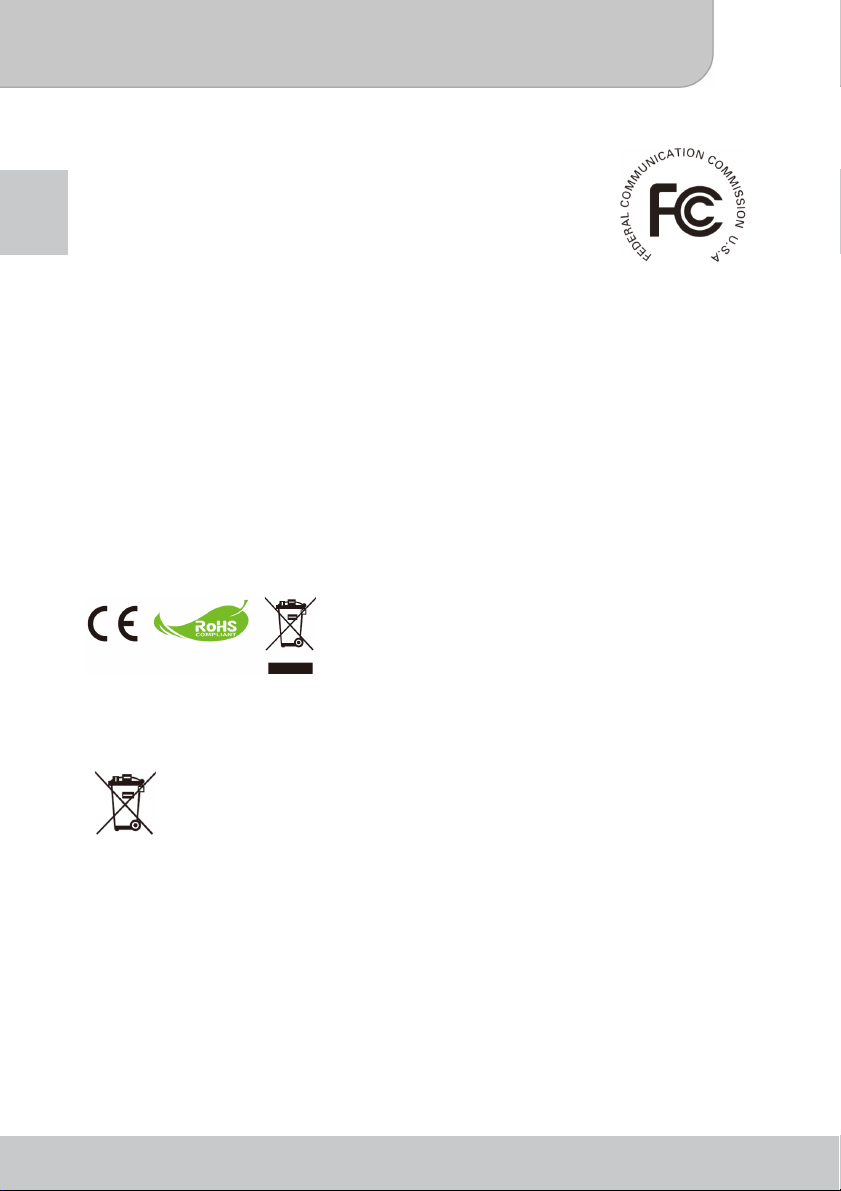
User’s Manual
FCC Compliance Statement:
This device complies with Part 15 of the FCC Rules. Operation is
subjected to the following two conditions: (1) this device may not cause
harmful interference, and (2) this device must accept any interference
EN
received, including interference that may cause undesired operation.
This equipment has been tested and found to comply with limits for a
Class B digital device, pursuant to Part 15 of the FCC rules. These
limits are designed to provide reasonable protection against harmful
interference in residential installations. This equipment generates, uses, and can radiate radio
frequency energy, and if not installed and used in accordance with the instructions, may cause
harmful interference to radio communications.
However, there is no guarantee that interference will not occur in a particular installation. If this
equipment does cause interference to radio or television equipment reception, which can be
determined by turning the equipment off and on, the user is encouraged to try to correct the
interference by one or more of the following measures:
- Reorient or relocate the receiving antenna.
- Move the equipment away from the receiver.
- Plug the equipment into an outlet on a circuit different from that to which the receiver is
connected.
- Consult the dealer or an experienced radio/television technician for additional suggestions.
You are cautioned that any change or modifications to the equipment not expressly approved
by the party responsible for compliance could void your authority to operate such equipment.
Disposal of waste batteries (applicable in the European Union and other
European countries with separate collection systems)
This symbol on the battery or on its packaging indicates that the battery provided
with this product shall not be treated as household waste.
On certain batteries, this symbol might be used in combination with a chemical
symbol. The chemical symbols of mercury (Hg) or lead (Pb) are added if the
battery contains more than 0.0005% mercury or 0.004% lead.
To ensure the battery will be treated properly, hand over the product at end-of-life to the
applicable collection point for the recycling of electrical and electronic equipment and hand the
battery over to the applicable collection point for recycling of waste batteries.
If this product is going to be end of life, please recycle it
properly. It cannot be treated as municipal waste. It must
be disposed of separately via the appropriate return and
collection systems available.
www.aiptek.eu Page 2
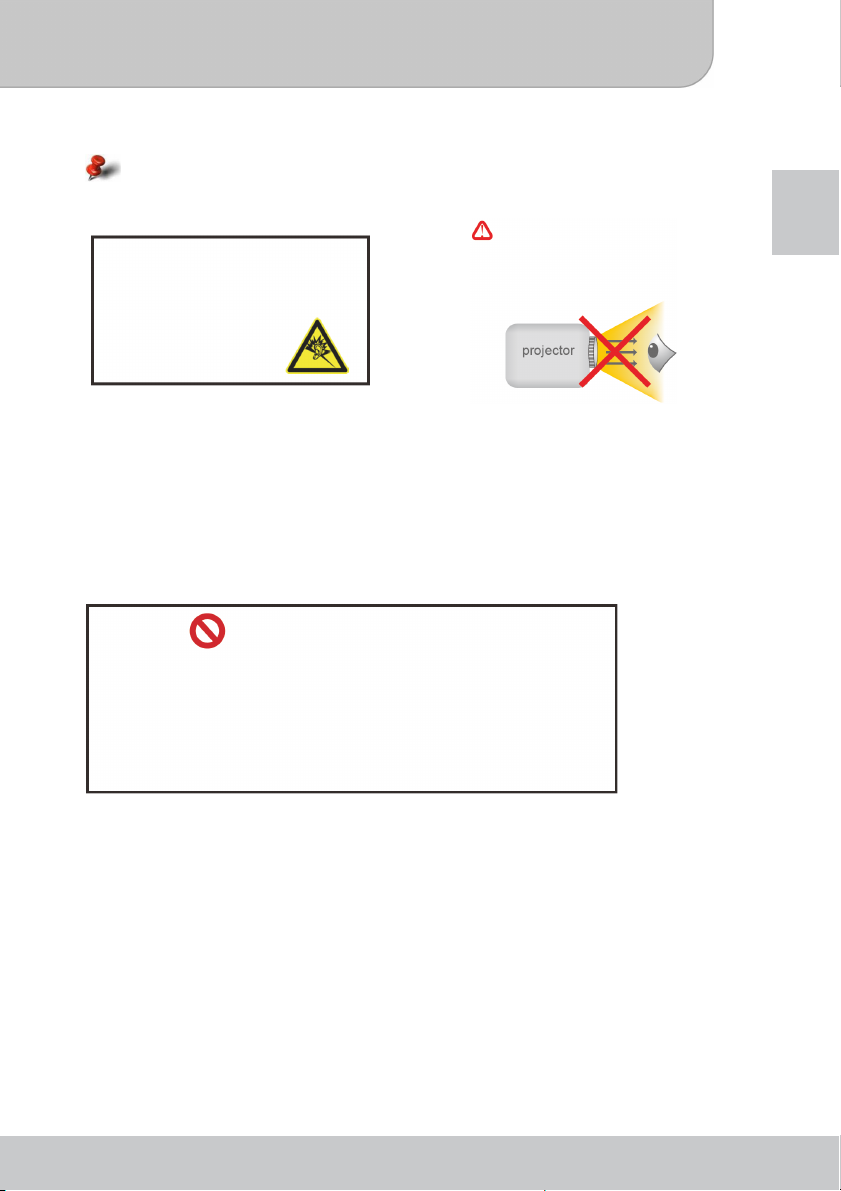
User’s Manual
A
Care and Safety Information for Projectors:
Please follow all warnings, precautions and maintenance as recommended in this user’s
guide.
Avoid Hearing Damage:
Listening at high volume for a
long period of time could cause
damage to your ears.
Usage Notice:
Do:
● Turn off and unplug the power before cleaning the product.
● Use a soft dry cloth with mild detergent to clean the display housing.
● Unplug the power if the product is not used for a long period of time.
● Ensure that the ambient room temperature is within 0 - 35°C.
● Relative Humidity is 20-80%, 80% (Max.), non-condensing.
● It’s normal that the projector will feel warm with continuous use due to its high
performance.
Eye Safety Warnings!
void staring/facing directly into
the projector beam at all time.
EN
Do not:
Block the ventilation opening.
Use abrasive cleaners, waxes or solvents to clean the unit.
Use under the following conditions:
► In extremely hot, cold or humid environments.
► In areas susceptible to excessive dust and dirt.
► Near any appliance generating a strong magnetic field.
► In direct sunlight.
www.aiptek.eu Page 3
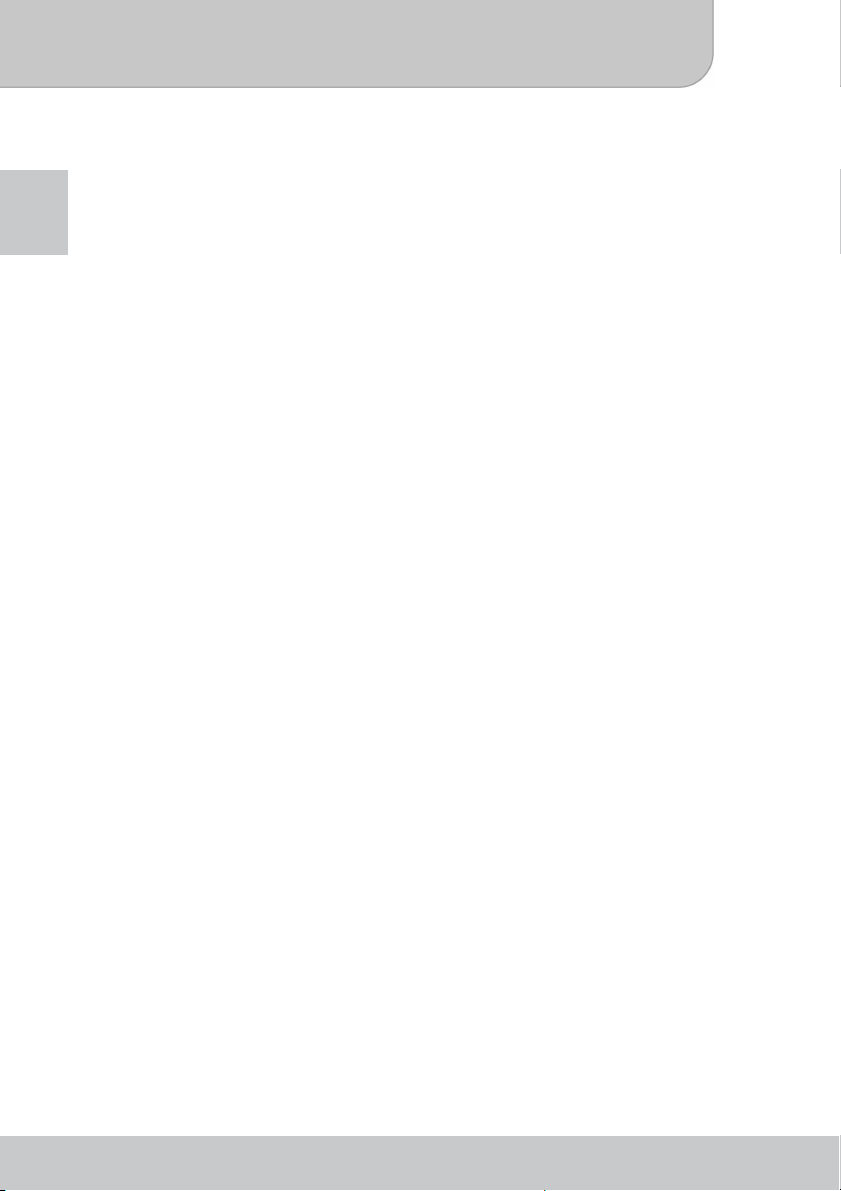
User’s Manual
Table of Contents
Knowing the Device........................................................................................ 5
EN
Product Overview ......................................................................................... 5
Keypad ......................................................................................................... 5
Remote Control ............................................................................................ 6
The Projector................................................................................................... 7
Package Content.......................................................................................... 7
Getting Started................................................................................................ 8
Charging the battery..................................................................................... 8
Reading LED Indicators ............................................................................... 8
Inserting a Memory Card.............................................................................. 8
Connect a USB Dongle ................................................................................8
Adjusting the Focus...................................................................................... 9
Functions and Operations ........................................................................... 10
Main menu ................................................................................................. 10
General Settings......................................................................................... 11
General Operation...................................................................................... 12
Playing Video......................................................................................... 12
Playing Music......................................................................................... 13
Playing Photo......................................................................................... 14
Playing Files .......................................................................................... 15
Playing Presentation.............................................................................. 15
Playing files in other devices ...................................................................... 16
USB Projection.............................................................................................. 17
System Requirements ................................................................................ 17
How to Install Driver on your PC ................................................................ 17
Start the Projection..................................................................................... 18
Converting presentation files ...................................................................... 19
System Requirements ................................................................................ 19
To install the converting utility..................................................................... 19
To convert PPT/PDF to MPtG .................................................................... 19
Limitations and Settings ............................................................................. 20
Specifications ............................................................................................... 21
Troubleshooting............................................................................................ 22
Reset Your Device...................................................................................... 22
www.aiptek.eu Page 4
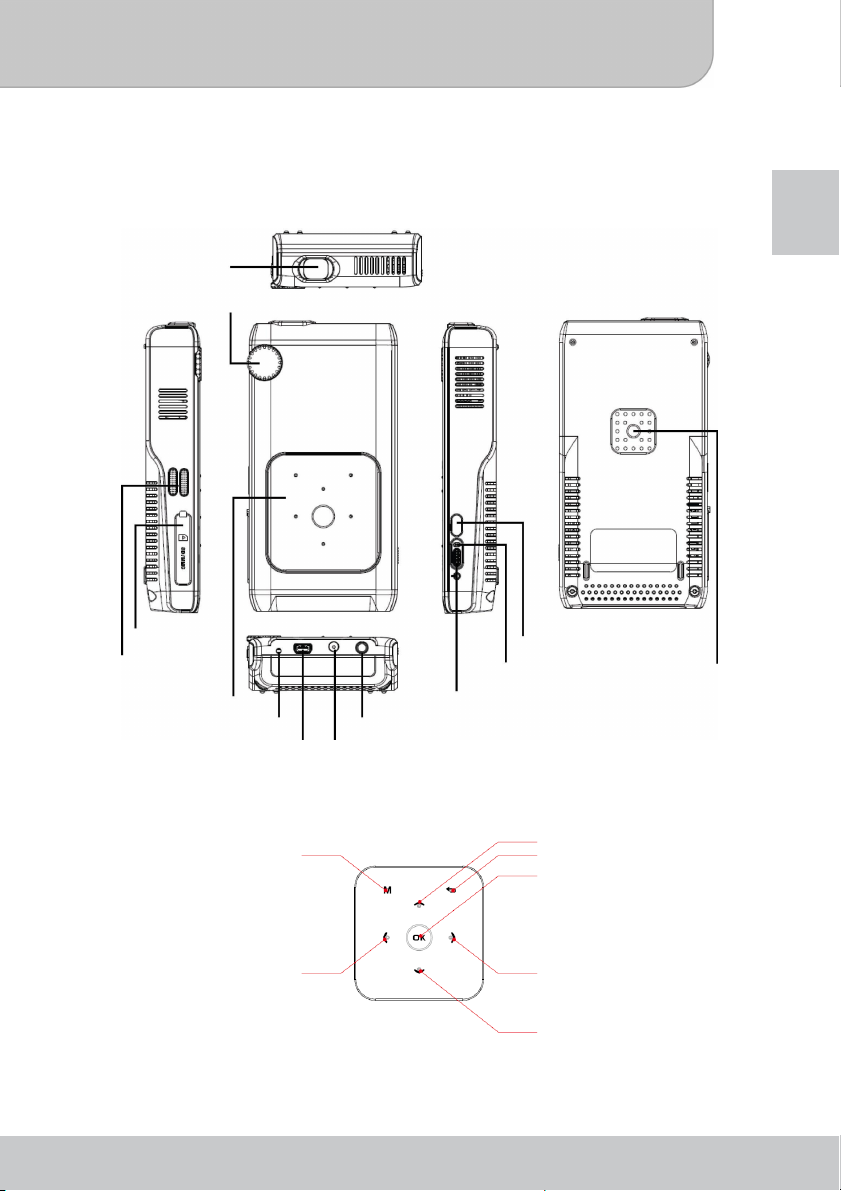
User’s Manual
r
A
Knowing the Device
Product Overview
Lens
Focus switch
EN
Speaker
SD Card Slot
Keypad
USB Connecto
Reset
Power ON/OFF
V Input/Headphone or Speaker Output
DC-IN
IR Receiver
LED
Tripod Socket
Keypad
Menu button
Left button
www.aiptek.eu Page 5
Up button
Return button
OK button
Right button
Down button
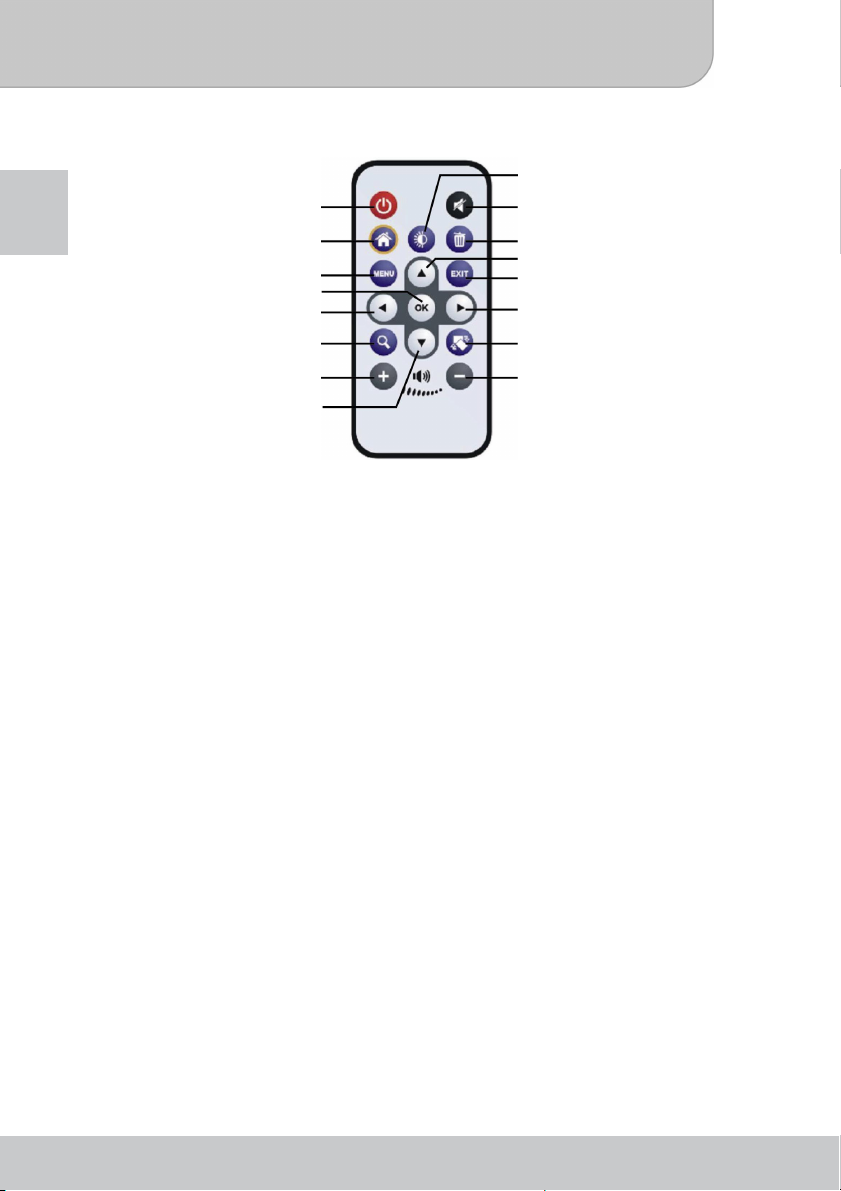
User’s Manual
p
g
Remote Control
EN
Lumens Button
Power Button
Home Button
Menu Button
OK Button
Left Button
Zoom Button
Volume U
Button
Down Button
Mute Button
Delete Button
Up Button
Return Button
ht Button
Ri
Rotate Button
Volume Down Button
www.aiptek.eu Page 6
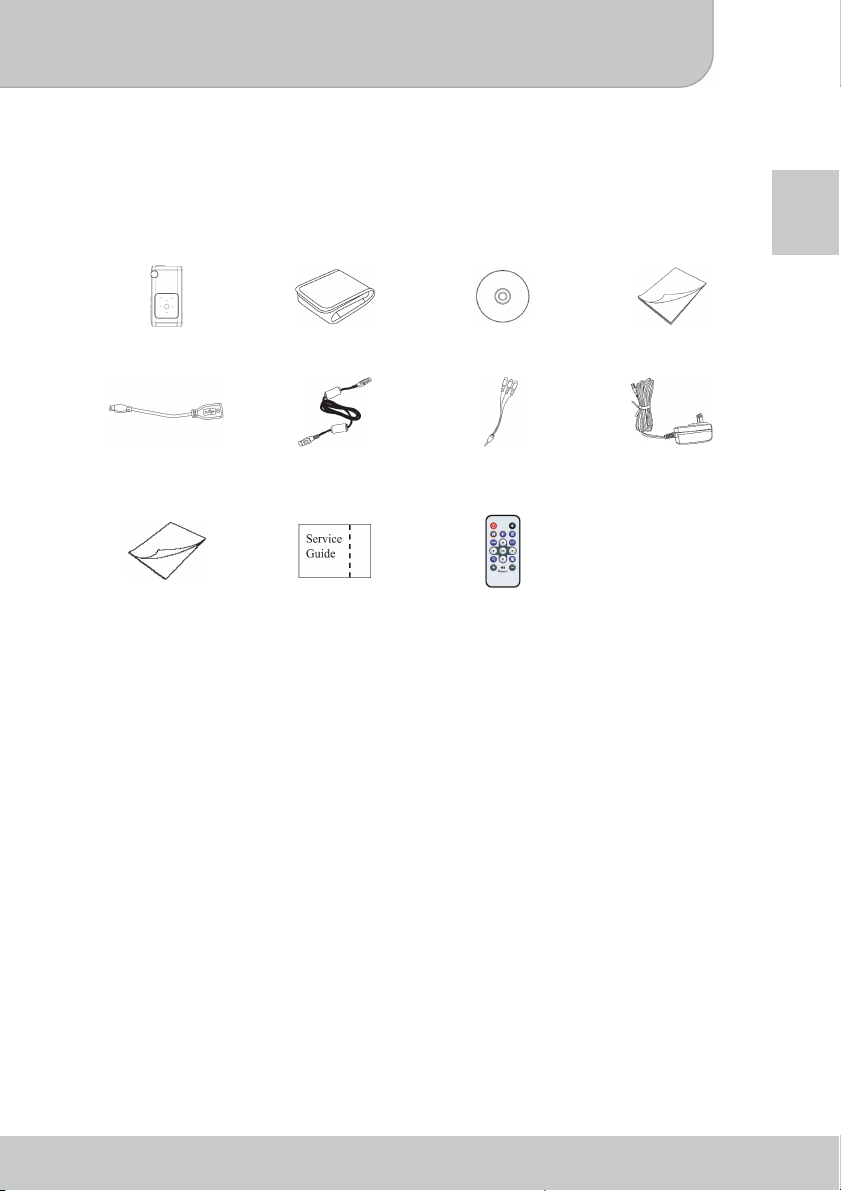
User’s Manual
The Projector
Package Content
Unpack the package and check the items carefully. If any item contained in the package is
damaged or missing, contact your local dealer. You should have the following items:
EN
Projector Pouch Software CD User’s Manual
USB Host cable USB cable AV cable (RCA female
Quick Start Guide Service Guide Remote Controller
to mini jack)
AC Power Adapter
www.aiptek.eu Page 7
