Page 1
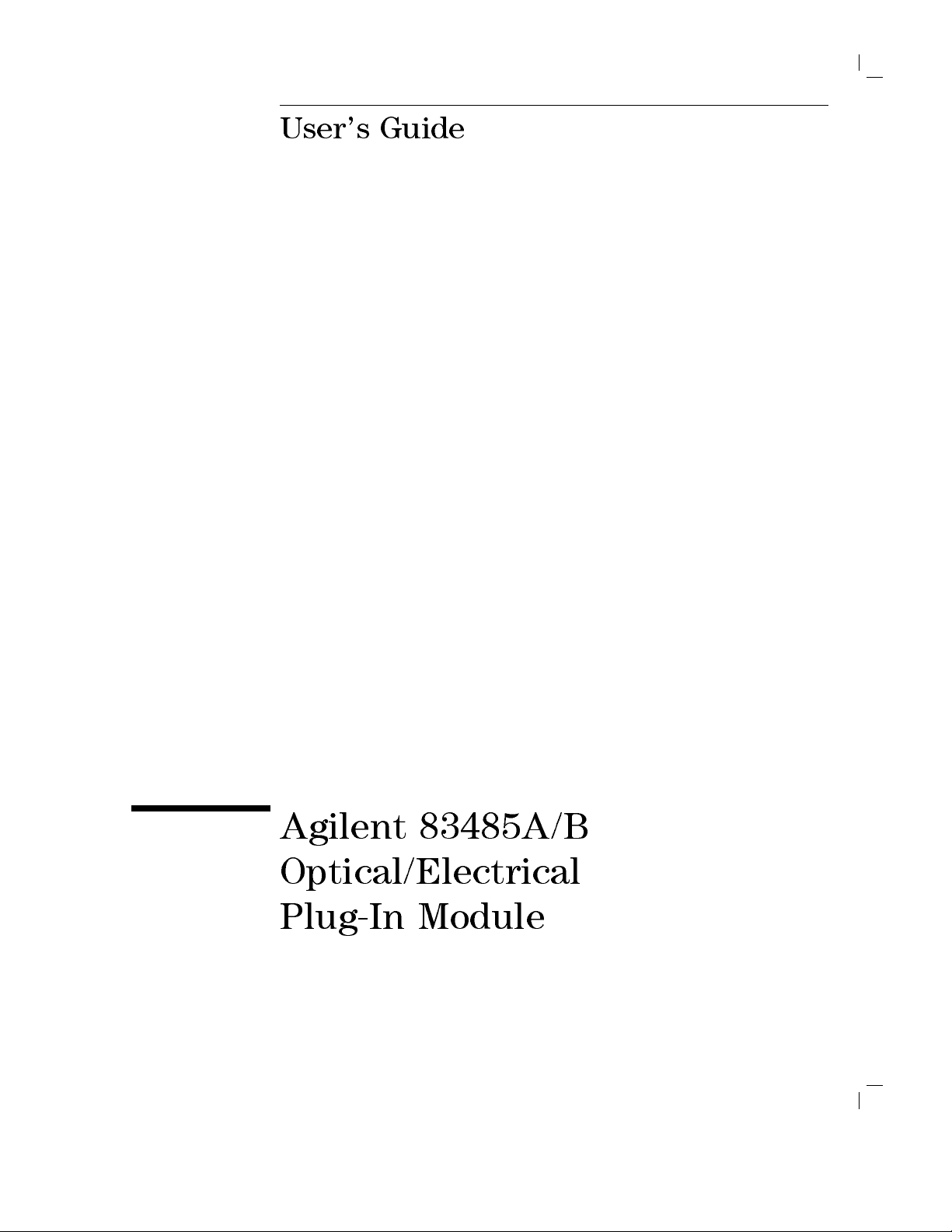
User's
Guide
Agilent
83485A/B
Optical/Electrical
Plug-In Module
Page 2

Agilent
Printed
Notice
without
with
warranties
T
echnologies
part
in
.
The
notice
regard
US
of
consequential
of
this
material.
number:
A
May
83485-90062
2000
information
.
to
Agilent
this
T
material,
merchantability
shall
not
be
damages
in
contained
echnologies
including
and
tness
liable
for
connection
in
this
makes
but
errors
with
document
no
warranty
not
limited
for
a
particular
contained
the
furnishing,
is
subject
to
,
herein
to
change
of
any
kind
the
implied
purpose
or
for
.
incidental or
performance
Agilent
,
or
use
Restricted
Rights
Government
of
the
Rights
252.227-7013
Commercial
other
agencies
Legend.
is
subject
in
T
echnical
for
DOD
Computer
.
Use
to
restrictions
Data
agencies
Software
,
duplication,
as
and
Computer
,
and
subparagraphs
Restricted
set
or
forth
Software
Rights
disclosure
in
subparagraph
clause
(c)
(1)
clause
at
by
and
F
the
at DF
(c)
AR
52.227-19
U
.S
(c)
ARS
(2) of
.
(1)
(ii)
the
for
c
Copyright Agilent T
echnologies 2000
All Rights Reserved. Reproduction, adaptation, or translation without prior
written permission is prohibited, except as allowed under the copyright laws
.
Page 3

Safety
The
following safety
yourself
Symbols
with each
symbols
of
the
are
symbols
used
and
throughout
its
meaning
this
before
manual.
operating
F
amiliarize
this
instrument.
The
C
AU
TI
O
N
caution
procedure
damage
sign
until
The
W
A
R
N
I
N
G
warning
procedure
in
injury
indicated
sign
which, if
to
or
destruction
the
indicated
sign
which, if
or
loss
conditions
denotes a
not correctly
conditions
denotes
not
of
life
.
are
hazard
performed
of
the
instrument.
a
life-threatening
correctly
Do
not
proceed
fully
understood
to
the
instrument.
are
fully
performed
beyond
or
adhered
Do
not
proceed
understood
hazard.
or
adhered
a
warning
and
met.
It
It
calls
to
and
,
could
met.
calls
to
attention
beyond
,
could
sign
to
result
in
a
caution
attention to
result
until the
a
a
Instruction
Manual
L
The
instruction
for
the
user
to
manual
refer
to
symbol.
the
The
instructions
product is
in
the
marked
manual.
with
this
symbol
when
it
is
necessary
iii
Page 4

General
Safety Considerations
W
A
R
N
I
N
G
Before
grounded
socket
Any
outside
can
W
AR
N
I
N
G
There
personal
Any
instrument with
trained service
W
A
R
N
I
N
G
If
equipment
condition
C
A
U
T
I
O
N
Before
has
F
the
C
A
U
T
I
O
N
Electrostatic
inside
warranty
this
outlet
interruption
result
are
adjustments
this
instrument
this
been
ailure
to
instrument
the
instrument
through
provided
the
instrument,
in
personal
many
injury.
could
(in
which
instrument
adapted
set the
when
discharge
instrument.
.
is
switched
the
protective
with
protective
of
the
protective
or
disconnection
injury
.
points
Be
in
extremely
or
service
the
instrument
procedures
protective covers
personnel.
is
not
used
as
be
impaired.
all
means
is
to the
ac power
the ac
(ESD)
Repair
for
switched
voltage
input
power cable
on
of
on
,
make
conductor
earth
(grounding)
careful.
that
removed should
specied,
This
instrument
protection
on,
make
of
the
ac
to
the
correct
is
or
near
input
damage
due
sure
it
of
the
ac
contact.
conductor
of
the
protective
which
can,
require operation
be
the
protection
must
are
intact)
sure
its
primary
power
source
voltage
plugged
in.
connectors
to
misuse
has
been
power
,
inside
earth
if
contacted,
performed
provided
be
used
only
.
could
can
is
not
properly
cable
to
a
or
terminal
cause
of the
only
by
by
the
in
a
normal
.
power
cause
circuitry
damage
damage circuits
covered under
to
Before
center
properly grounded,
connecting
and
outer
any
conductors
and
touching any connector
iv
cable
should
.
to
of
the
the
touch
electrical
cable
together
the
frame
input,
.
of
momentarily
Personnel
the
instrument
short
should be
before
the
Page 5
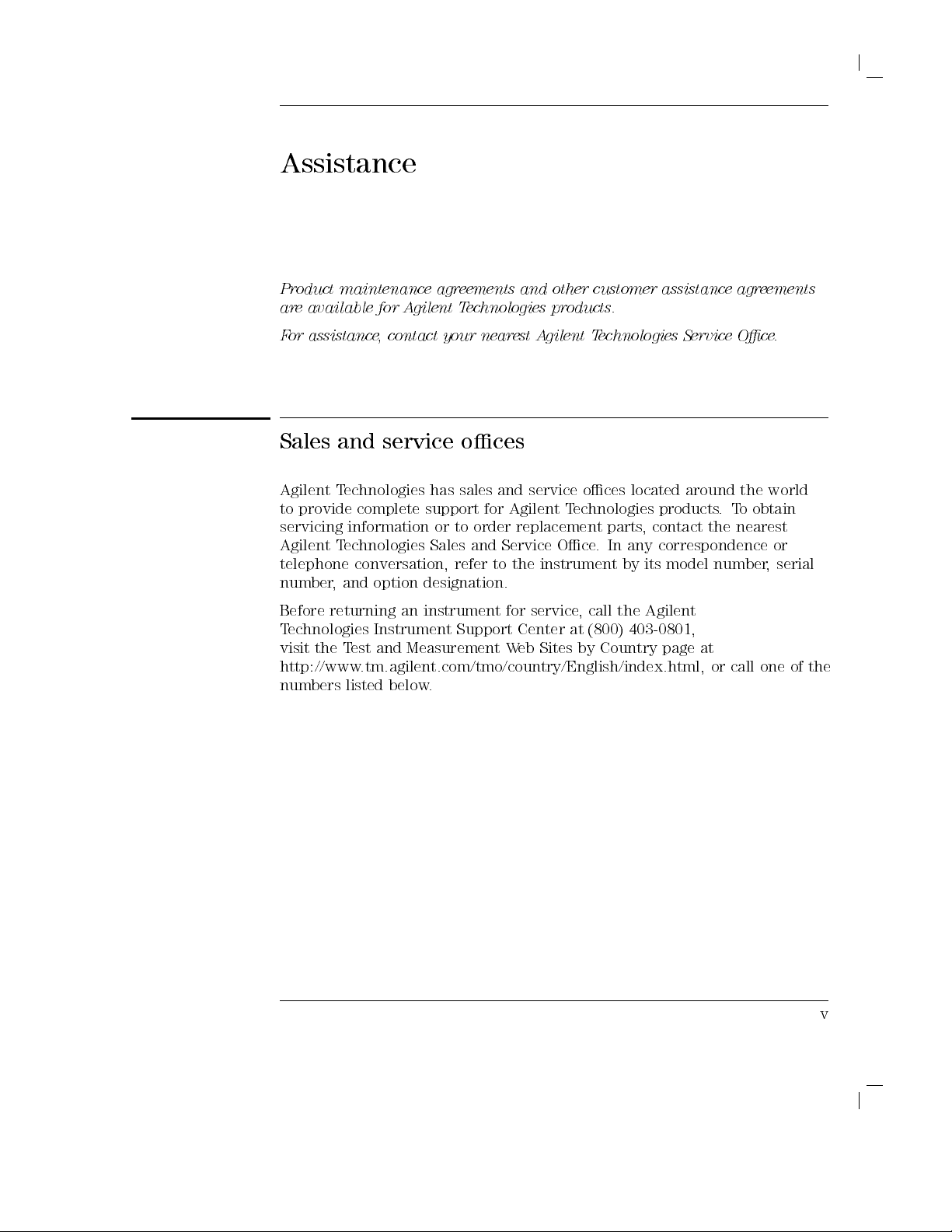
Assistance
Product
are
F
or assistance
Sales
Agilent
to
servicing
Agilent
maintenance agreements
available for
and
T
echnologies
provide
information
T
echnologies
telephone
number
Before
T
visit
,
and
returning
echnologies
the
T
http://www
numbers
listed below
and
other
A
gilent
, contact
service
has
complete
support
Sales and
conversation,
option
designation.
an
instrument
Instrument
est
and
Measurement
T
echnologies
your
oces
sales
or
to order
refer
Support
products.
nearest
for
and
Agilent
A
gilent
service
replacement parts
Service Oce
to
the
instrument by
for
service
Center
W
eb
Sites
customer
T
echnologies
oces
T
echnologies
.
In
,
call
at
(800)
by
Country
assistance
located
products
,
contact
any
correspondence
its
model
the
Agilent
403-0801,
page
Service
around the
.tm.agilent.com/tmo/country/English/index.html, or
.
.T
the
number
at
agreements
Oce
.
world
o obtain
nearest
or
,
serial
call
one
of
the
v
Page 6
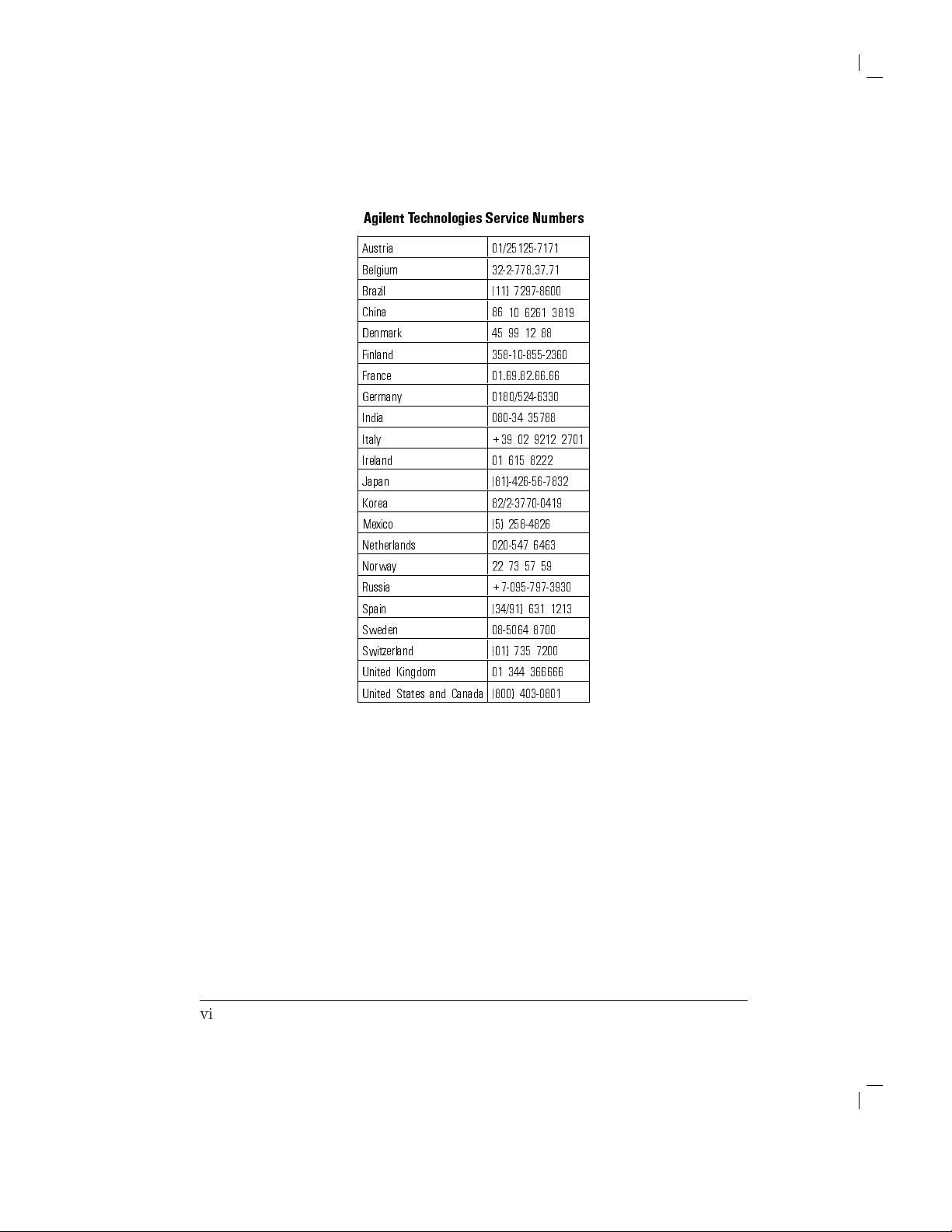
Agilent
T
echnologies
Service
Numbers
Austria 01/25125-7171
Belgium 32-2-778.37.71
Brazil (11)
China 86
Denmark 45 99
7297-8600
10 6261
12
3819
88
Finland 358-10-855-2360
France 01.69.82.66.66
German
y
India 080-34
Italy +39
Ireland 01
0180/524-6330
35788
02
9212
615
8222
Japan (81)-426-56-7832
Korea 82/2-3770-0419
Mexico (5) 258-4826
Netherlands 020-547
Norwa
y
6463
22
73
57
59
Russia +7-095-797-3930
Spain (34/91)
Sweden 08-5064
Switzerland (01)
United
Kingdom
United
States
and
Canada
01
(800)
735
344
403-0801
631
8700
7200
366666
1213
2701
vi
Page 7
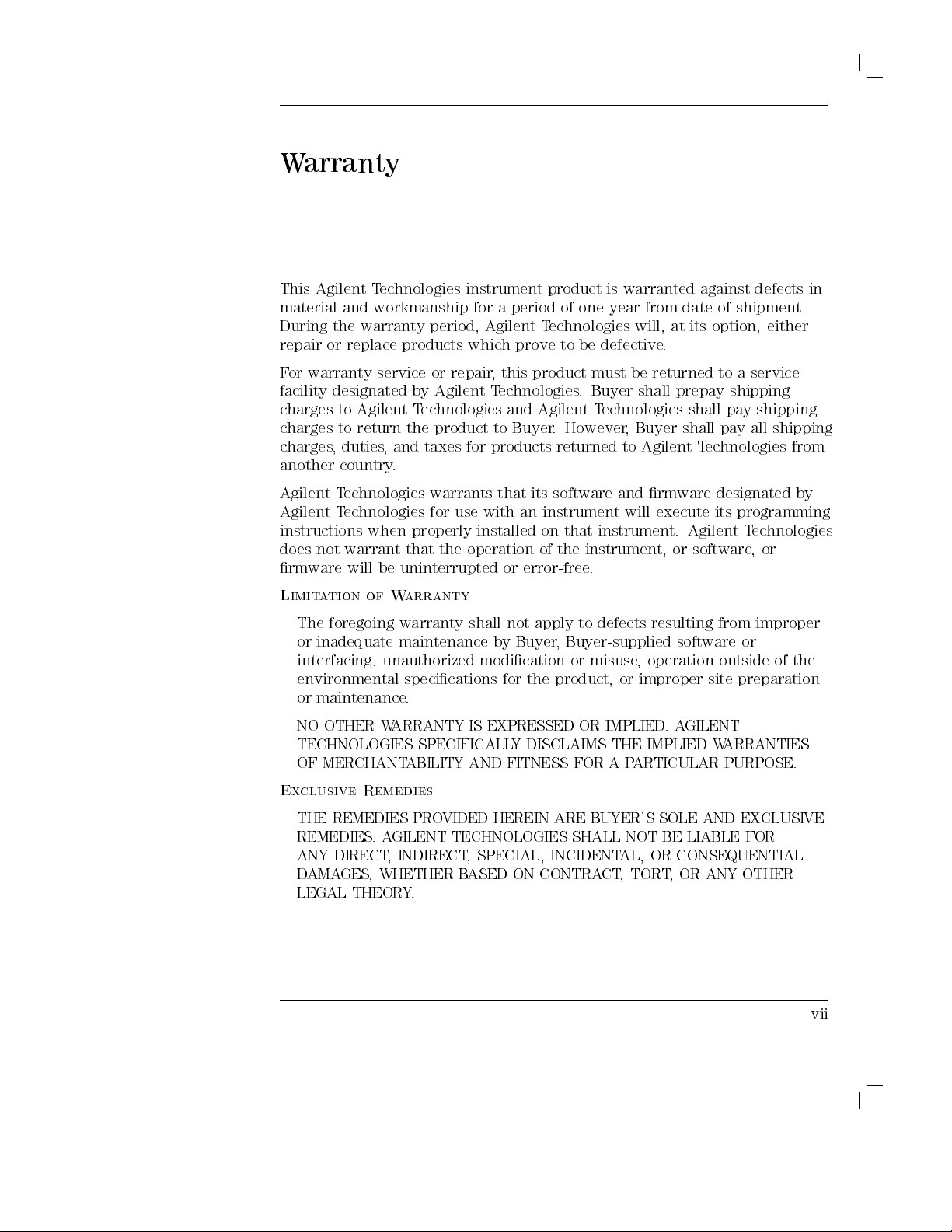
W
arranty
This
Agilent T
material
During
repair
F
or warranty
facility
charges
charges
charges
another
and workmanship
the warranty
or replace
designated
to
to
,duties
country
echnologies
products which
service or
Agilent
return
,
the
and
.
instrument
for
period, Agilent
repair
by
Agilent
T
echnologies
product
taxes
for
product
a
period
T
echnologies
prove
,
this
product
T
echnologies
and
Agilent
to
Buyer
.
products
of
one
to
be
defective
must
.
Buyer
T
echnologies
However
returned
is
warranted
year
from
will,
be
shall
,
Buyer
to
Agilent
against
date
at
its
.
returned
prepay
shall
shall
T
defects
of
shipment.
option,
to
a
service
either
shipping
pay
shipping
pay
all
shipping
echnologies
in
from
Agilent T
Agilent T
instructions when
does not
rmware
Limit
Ex
echnologies warrants
echnologies for
warrant that
will
be uninterrupted
a
tion
of
W
The
foregoing
or
inadequate
interfacing,
warranty
maintenance
unauthorized
environmental
or
maintenance
NO
OTHER
W
ARRANTY
TECHNOLOGIES
OF
MERCHANT
clusive
THE
REMEDIES
ANY
Remedies
REMEDIES
.
A
GILENT TECHNOLOGIES
DIRECT, INDIRECT
properly installed
arranty
specications
.
SPECIFICALL
ABILITY
PRO
DAMAGES, WHETHER B
LEGAL THEORY
.
use
that its
with
software
an
instrument
on
the
operation
shall
by
or
not
Buyer
of
error-free
apply
modication
for
the
product,
IS
EXPRESSED
Y
DISCLAIMS
AND
FITNESS
VIDED HEREIN
ARE BUYER'S
, SPECIAL, INCIDENT
ASED ON CONTRA
and
will
that
instrument.
the
instrument,
.
to
defects
,
Buyer-supplied
or
misuse
,
or
improper
OR
IMPLIED
THE
FOR
A
P
ARTICULAR
SHALL
NOT
AL, OR CONSEQUENTIAL
CT
,TORT
rmware
execute
designated
its
programming
Agilent
or
software
resulting
from
software
operation
.
IMPLIED
A
GILENT
outside
site
preparation
W
ARRANTIES
PURPOSE.
SOLE AND
BE
LIABLE
, OR ANY OTHER
by
T
echnologies
,
or
improper
or
of
the
EXCLUSIVE
FOR
vii
Page 8
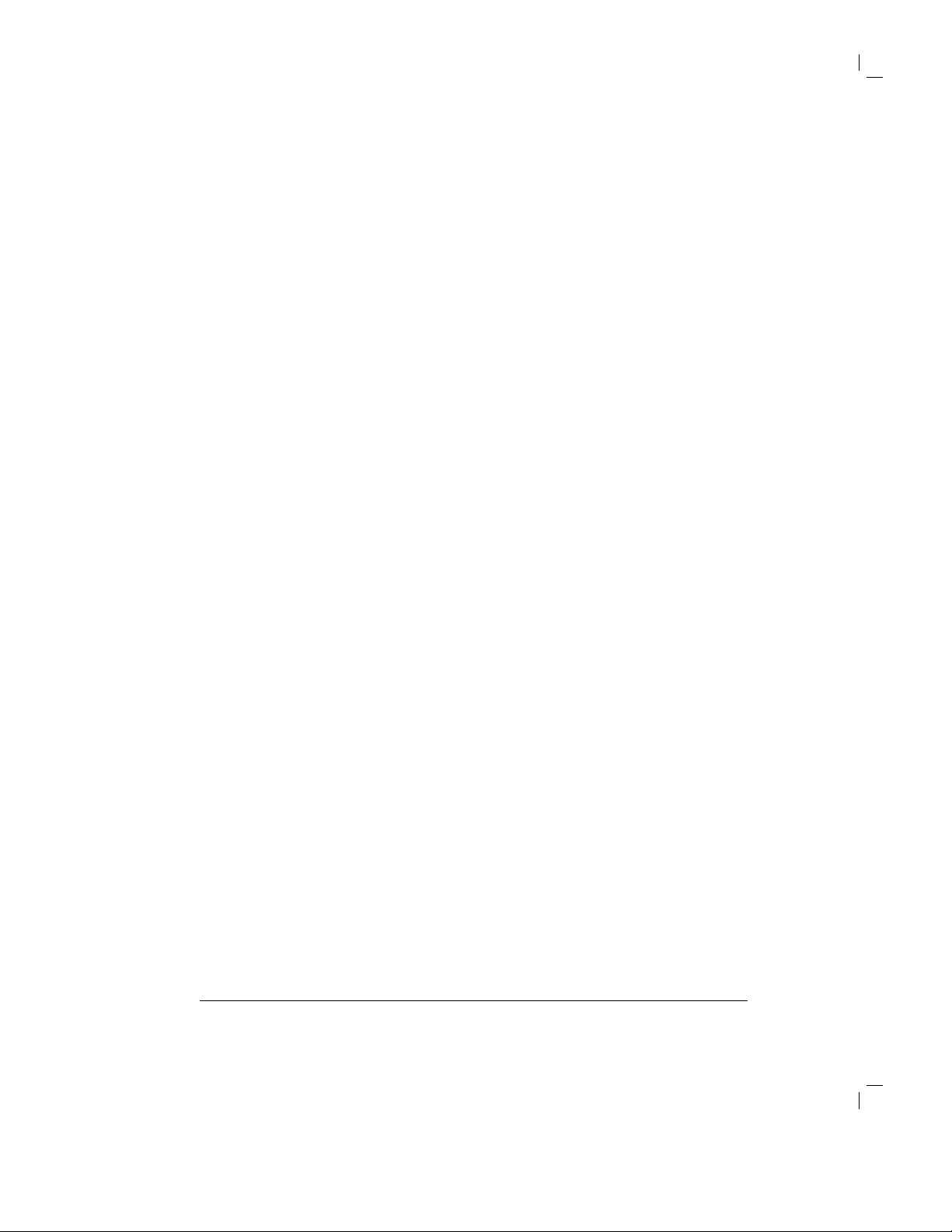
Page 9

Contents
Sales
1.
The
Ordering
Men
The
F
ront
Getting
Installing
T
Cleaning
T
T
T
T
and
service
Instrument
information
uand
rigger
o
o
o
o
Agilent
panel of
Connections
clean
clean
test
insertion
test
return
Key Con
83485A/B Optical/Electrical
the
the
.
.
a
non-lensed
an
oces
at
a
Glance
ven
the plug-in
b
est p
erformance .
plug-in
.
.
.
adapter
loss
loss
.
.
tions .
mo
.
.
.
for
Accurate
connector
.
.
.
.
.
.
.
.
.
module
dule
.
.
.
. .
.
.
.
. .
. .
.
.
.
.
.
.
.
.
.
Measuremen
.
.
.
.
.
.
.
. .
.
. .
. .
.
.
.
Plug-In Mo
.
.
.
.
.
.
.
.
. .
.
.
.
.
.
.
.
.
.
.
.
.
.
.
.
. .
. .
.
.
.
.
.
.
.
.
. .
.
.
.
.
.
.
.
.
.
.
.
.
.
.
dule
.
.
.
.
.
.
.
.
.
.
.
.
.
.
.
.
.
.
.
.
.
.
.
.
ts
.
.
.
.
.
.
.
. .
.
.
. .
. .
.
.
. .
. .
.
.
.
.
.
.
.
v
1-4
1-6
1-8
1-10
1-11
1-11
1-12
1-13
1-15
1-16
1-16
1-17
2.
Channel
3. Calibration
F
actory
User Calibrations|Optical and Electrical
Setup Menu
Displa
N
N
N
N
NN
N
N
Mainframe Calibration .
O/E F
O/E User-W
Plug-in Mo dule V
Oset Zero Calibration .
Dark Calibration . . . . . . . . . . . . . . . .
ying
the
N
N
N
N
N
N
N
N
N
N
N
N
N
N
N
N
N
N
N
N
Display
N
N
N
N
N
Scale
N
N
N
N
N
Offset
N
N
N
NN
Bandwidth/Wavelength. .
NN
N
N
Channel
N
N
N
N
N
External
N
N
N
N
N
Calibrate
NN
N
N
N
N
N
N
N
N
N
N
N
.
N
N
N
N
NN
NN
N
N
N
N
N
N
NN
N
N
N
N
N
N
N
N
N
N
N
N
N
N
N
N
N
N
N
N
N
N
N
N
N
N
N
N
N
N
NN
N
N
N
N
N
N
N
N
N
N
N
NN
NN
NN
N
N
N
N
N
NN
NN
NN
N
N
N
N
N
N
Calibrations
actory W
Channel Setup
.
.
.
.
.
.
.
.
.
.
.
.
.
.
.
.
.
.
.
N
N
N
N
N
N
NN
NN
N
N
N
N
N
N
NN
NN
NN
N
N
N
N
N
N
N
N
N
N
autoscale
N
N
N
N
N
N
N
N
N
N
N
N
N
N
N
N
scale
N
N
N
N
N
N
.
.
Overview
avelength Calibration .
. .
N
N
N
N
N
N
N
N
N
N
N
N
N
N
N
NN
NN
N
N
N
N
N
N
N
N
N
N
N
N
N
N
NN
NN
NN
N
N
N
N
NN
NN
.
a
velength Calibration
ertical Calibration
.
NN
N
N
N
N
N
N
N
N
N
N
N
N
N
N
.
.
.
.
.
.
.
. .
.
.
. .
N
N
N
N
N
N
.
.
. .
.
. .
. . . . . . . . . . . . .
men
us
.
.
.
.
.
.
.
.
.
.
.
.
.
.
.
. .
.
.
. .
.
.
.
.
.
.
.
.
.
.
.
.
.
.
N
N
N
N
N
N
.
.
.
.
.
.
.
.
.
.
.
.
.
.
.
.
.
.
.
.
. .
. .
. .
.
.
.
.
.
.
.
. . . . . . . . . . . .
. . . . . . . .
. .
. . . . . . . . .
. . . . . . . . .
.
.
.
.
.
.
.
. .
. .
.
.
.
.
.
.
. . . . .
.
.
.
.
.
.
.
.
.
.
.
.
.
.
.
.
.
. .
.
.
.
. .
.
.
.
Contents-1
2-4
2-5
2-6
2-7
2-7
2-9
2-9
2-11
3-4
3-4
3-6
3-7
3-9
3-11
3-12
3-14
Page 10

Channel
Probe
External
Complete
4.
Specications
Sp
ecications
V
ertical
En
Characteristics
T
rigger
Declaration
5.
In
Case
If
the
If
the plug-in
Error
Index
Sk
Calibration
Scale
Calibration
sp
vironmen
input
of
of
Diculty
mainframe
Messages
ew
Calibration
.
.
.
.
and
Regulatory
.
.
.
.
ecications
tal
sp
ecications
.
.
.
c
haracteristics
Conformit
do
es
do
es
not
.
.
.
.
.
.
.
.
.
Summary
.
.
. .
.
.
.
.
.
y
.
not
op
erate
op
erate
.
.
.
.
.
.
.
.
.
.
.
.
.
.
.
.
.
.
.
.
.
.
Information
. .
. .
.
.
. .
. .
.
.
.
. .
.
. .
. .
.
.
.
. .
.
. .
. .
.
.
.
.
.
.
.
.
.
.
.
.
.
.
.
.
.
. .
.
3-15
.
.
..
..
..
. 3-16
.
.
.
.
. .
.
. .
. .
.
.
.
.
.
. .
. .
. .
.
.
.
. .
.
.
. .
.
.
.
.
.
. .
. .
. .
.
.
.
. .
. .
.
.
.
.
.
.
.
.
. .
.
.
.
. .
.
.
.
.
.
.
.
.
.
.
.
3-18
.
3-20
.
4-3
.
4-3
.
4-9
.
4-10
.
4-10
.
4-11
.
5-3
.
5-4
.
5-6
Contents-2
Page 11
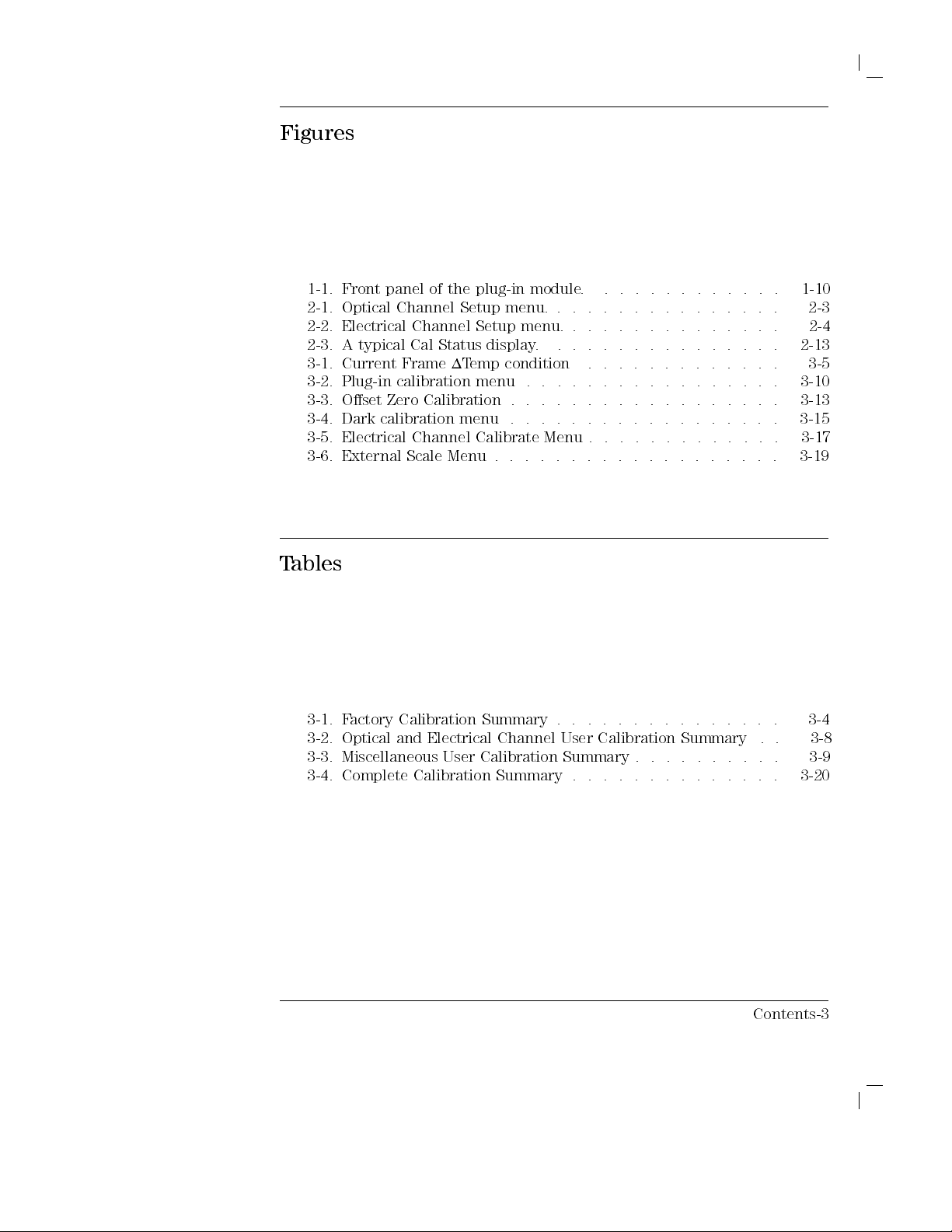
Figures
1-1.
Front panel
2-1.
Optical Channel
2-2.
Electrical Channel
2-3.
A typical
3-1.
Current Frame
3-2.
Plug-in
3-3.
Oset
3-4.
Dark
3-5.
Electrical Channel
3-6.
External
T
ables
of
Cal Status
calibration
Zero
Calibration
calibration
Scale
the
plug-in
Setup
Setup menu.
display
1Temp
menu
menu
Calibrate
Menu
.
module
menu.
.
.
.
condition
.
.
.
.
.
.
.
.
.
.
.
Menu
.
.
.
.
.
.
.
.
.
.
.
.
.
.
.
.
.
1-10
.
.
.
.
.
.
.
.
.
.
.
.
.
.
2-3
.
.
.
.
.
.
.
.
.
.
.
.
.
.
2-4
.
.
.
.
.
.
.
.
.
.
.
.
.
.
2-13
.
.
.
.
.
.
.
.
.
.
.
.
.
3-5
.
.
.
.
.
.
.
.
.
.
.
..
. 3-10
.
.
.
.
.
.
.
.
.
.
..
..
3-13
.
.
.
.
.
.
.
.
.
.
.
.
..
3-15
.
.
.
.
.
.
.
.
.
.
.
.
.
3-17
.
.
.
.
.
.
.
.
.
.
.
.
.
.
3-19
3-1.
F
actory
3-2.
Optical
3-3.
Miscellaneous
3-4.
Complete
Calibration
and Electrical
Summary
Channel User
User Calibration
Calibration Summary
.
.
.
..
..
Calibration Summary
Summary .
..
..
..
..
..
.
.
.
..
.
.
.
.
.
.
.
.
.
.
.
.
.
.
Contents-3
.
3-4
.
3-8
.
3-9
.
3-20
Page 12
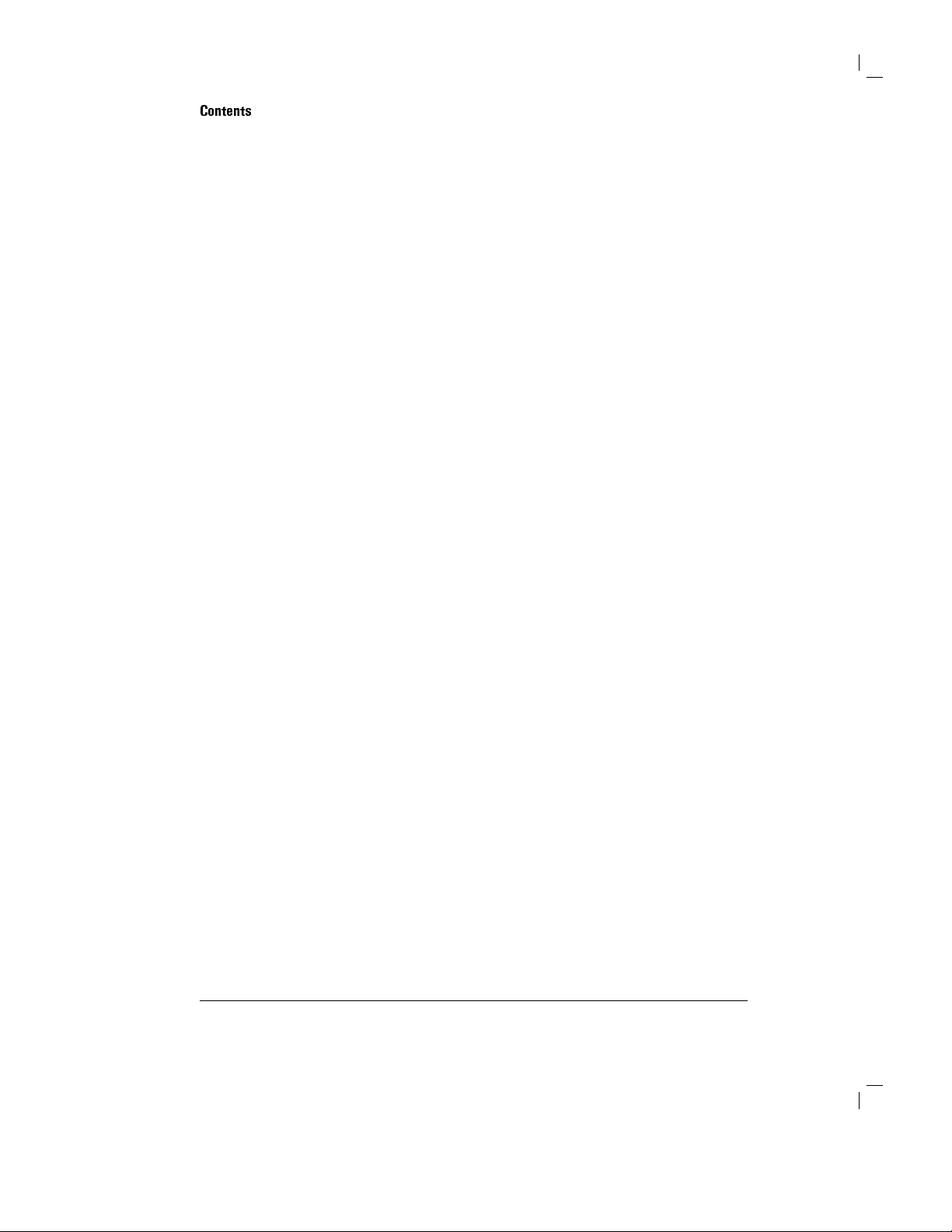
Contents
Page 13
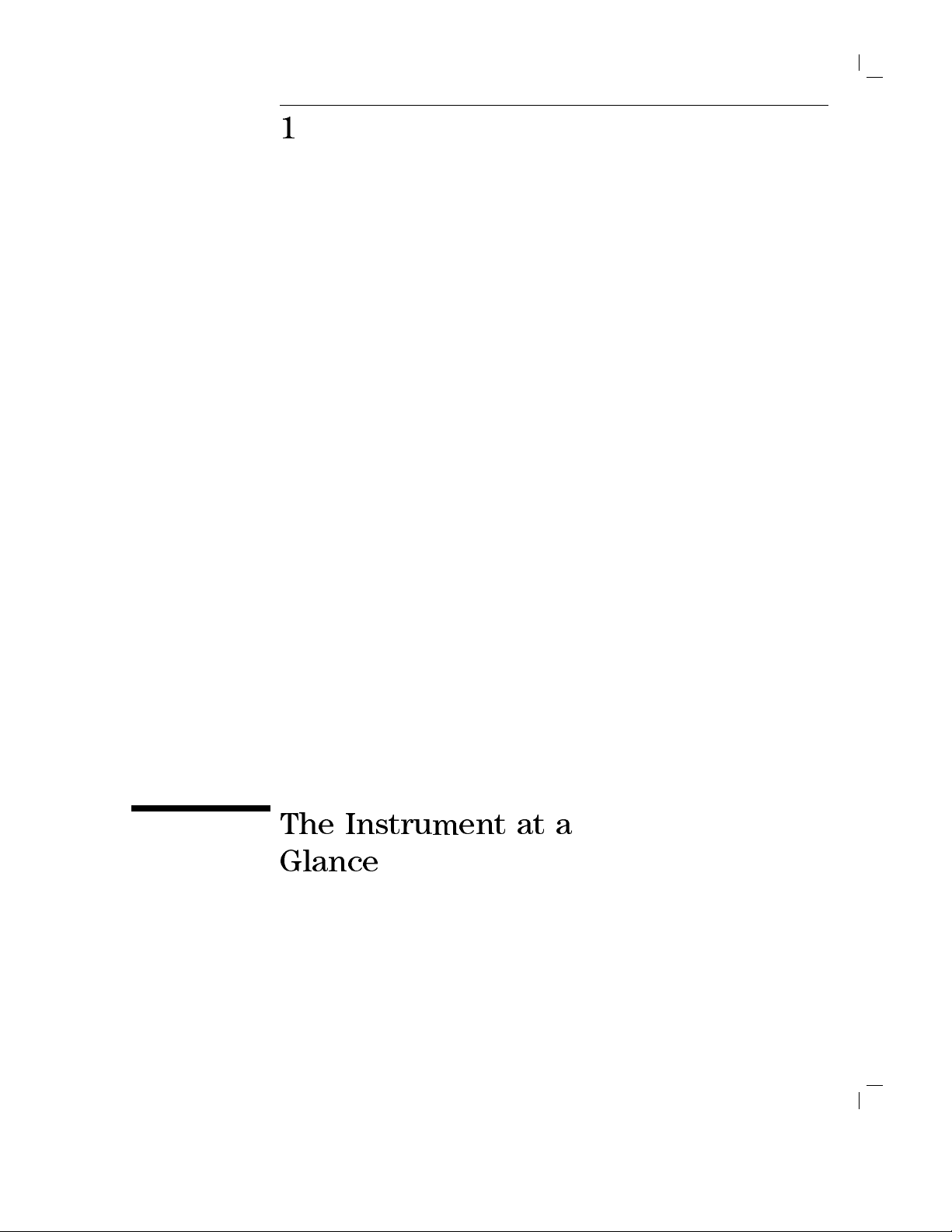
1
The
Instrument
Glance
at
a
Page 14

The
What
This
options
the
the
lightwave
Instrument at
you'll nd
chapter
ke
front
in this
describes:
and
accessories
y
conventions used
panel,
rear
connector
chapter
panel
care
in this
and ke
manual
ys that
a Glance
do
not
displa
y
menus
on
the
screen
Understanding
The
C
A
U
T
I
O
N
input
Therefore
connectors
momentarily
A
void touching
the
frame of
earth-grounded
The
Agilent
measurement
selectable
oscilloscope
greater
The
Agilent
the
information
circuits
,
avoid
.
Before
short the
the
the instrument.
to prevent
83485A
channels
bandwidth
noise
delity
for
83485B
in
this
can
be
damaged
applying
static
connecting
center
front-panel
buildup of
optical/electrical
,
one
settings
performance
high
speed
optical/electrical
chapter
discharges
any
and
input
Be
sure
optical
.
In
is
signals
will
help
you
successfully
by
electrostatic discharge
to
the
coaxial
outer
and
the
excellent,
cable
conductors
connectors
that
the
static
charge
plug-in
lower
module
one
electrical.
bandwidth
while
to
without
instrument
.
plug-in
module
operate
the
instrument.
(ESD).
front-panel input
the connectors
of
the
cable
together
rst
touching
is
properly
.
incorporates
Each
channel has
the
modes
20
of 12.4
GHz
mode allows
incorporates a
,
two
30
.
two
GHz,
GHz
optical measurement channel and a 40 GHz electrical channel. The electrical
channel also has a reduced-bandwidth setting of 18 GHz for improved noise
performance.
The integrated optical channel reduces mismatch loss variation by eliminating
signal distorting cables and connectors associated with the use of external
receivers in order to accurately characterize
optical waveforms
. The optical
1-2
Page 15
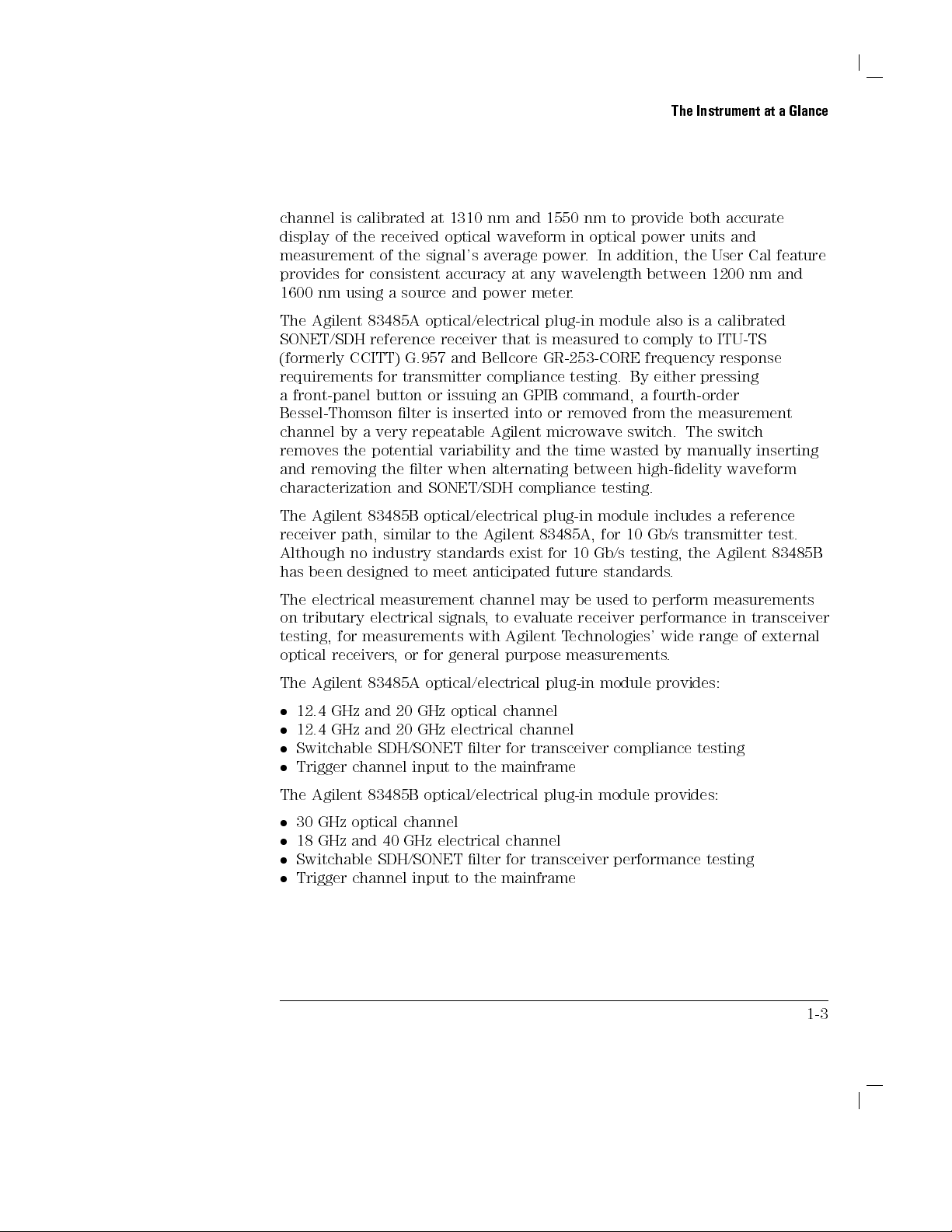
The
Instrument
at
a
Glance
channel
display
measurement
provides
1600
The
SONET/SDH
(formerly
requirements
a
front-panel
is
of
for
nm
using
Agilent
CCITT)
calibrated
the
of
consistent
83485A
reference
for
button
Bessel-Thomson
channel
removes
and
by
a
the
removing
very
potential
characterization
The
Agilent
receiver
Although
has
been
The
electrical
on tributary
testing,
optical
83485B
path,
no
industry
designed
measurement
electrical
for measurements
receivers,
at
received
the
signal's
a
source
optical/electrical
receiver
G.957
transmitter
or
lter
is
repeatable
variability
the
lter
and
SONET/SDH
optical/electrical
similar
to
standards
to
meet
signals
or
for
1310
nm
optical
waveform
average
accuracy
and
power
and
Bellcore
compliance
issuing
inserted
Agilent
when
alternating
the
Agilent 83485A
anticipated
channel
,
to
with
general
and
1550
power
at
any
meter
plug-in
that
is
GR-253-CORE
an
GPIB
into
or
microwave
and
the
compliance
plug-in
exist
for 10
may
evaluate
Agilent
purpose
nm
to
in
optical
.
In
addition,
wavelength
.
module
measured
to
testing.
command,
removed
time
wasted
between
testing.
module includes
, for
10
Gb/s testing,
future
standards.
be
used
receiver
T
echnologies'
measurements
provide
power
By
a
from
switch.
high-delity
both
units
the
between
also
is
a
comply
to
frequency
either
pressing
fourth-order
the
measurement
The
by
manually
accurate
and
User
Cal
1200
nm
calibrated
ITU-TS
response
switch
waveform
a reference
Gb/s
transmitter
the
Agilent
to
perform measurements
performance
wide
range
in
transceiver
of
.
feature
and
inserting
test.
83485B
external
The
Agilent 83485A
12.4
GHz
and
12.4
GHz
and
Switchable
Trigger
The
Agilent
30
GHz
18
GHz
Switchable SDH/SONET lter for transceiver performance testing
Trigger channel input to the mainframe
SDH/SONET
channel
83485B
optical
and
optical/electrical plug-in
20
GHz
optical
20
GHz
electrical
lter
input
to
the
optical/electrical
channel
40
GHz
electrical
channel
channel
for
transceiver
mainframe
plug-in
channel
module
compliance
module
provides:
testing
provides:
1-3
Page 16
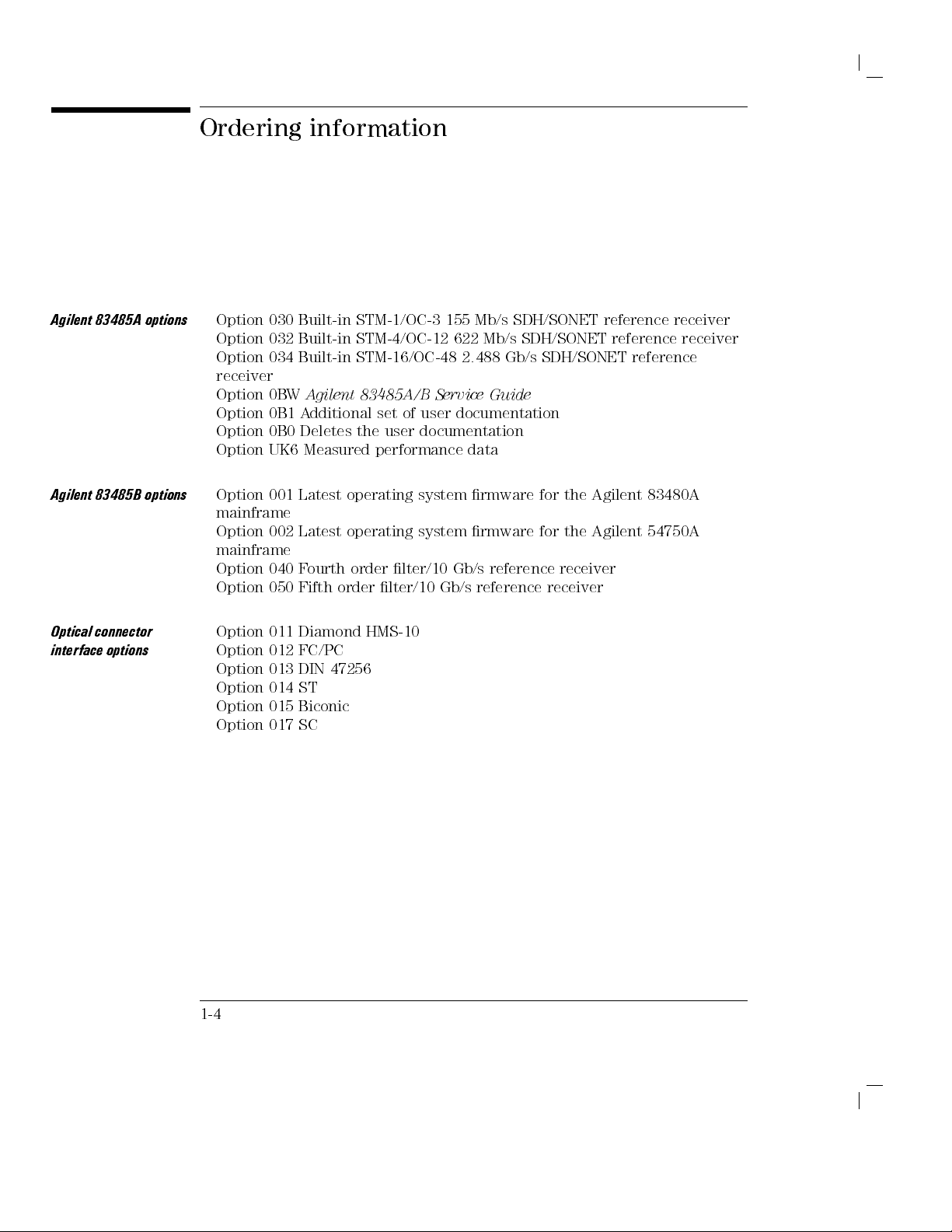
Agilent
Agilent
83485A
83485B
options
options
Ordering
Option
Option
Option
030
032
034
receiver
Option
Option
Option
Option
Option
0B
W
0B1
0B0
UK6
001
mainframe
Option
002 Latest
mainframe
Option
Option
040 F
050 Fifth
information
Built-in
Built-in
Built-in
A
A
Deletes
Measured
STM-1/OC-3
STM-4/OC-12
STM-16/OC-48
gilent 83485A/B
dditional
the
set
user
of
performance
Latest operating
operating
ourth
order
lter/10
order
lter/10
155
Mb/s SDH/SONET
622 Mb/s
SDH/SONET reference
2.488 Gb/s
Service Guide
user documentation
documentation
data
system rmware
system
Gb/s
Gb/s
rmware
reference
reference
for the
for
reference receiver
receiver
SDH/SONET reference
Agilent 83480A
the
Agilent
54750A
receiver
receiver
Optical
interface
connector
options
Option
Option
Option
Option
Option
Option
1-4
011
Diamond
012
FC/PC
013
DIN
014
ST
015
Biconic
017 SC
HMS-10
47256
Page 17
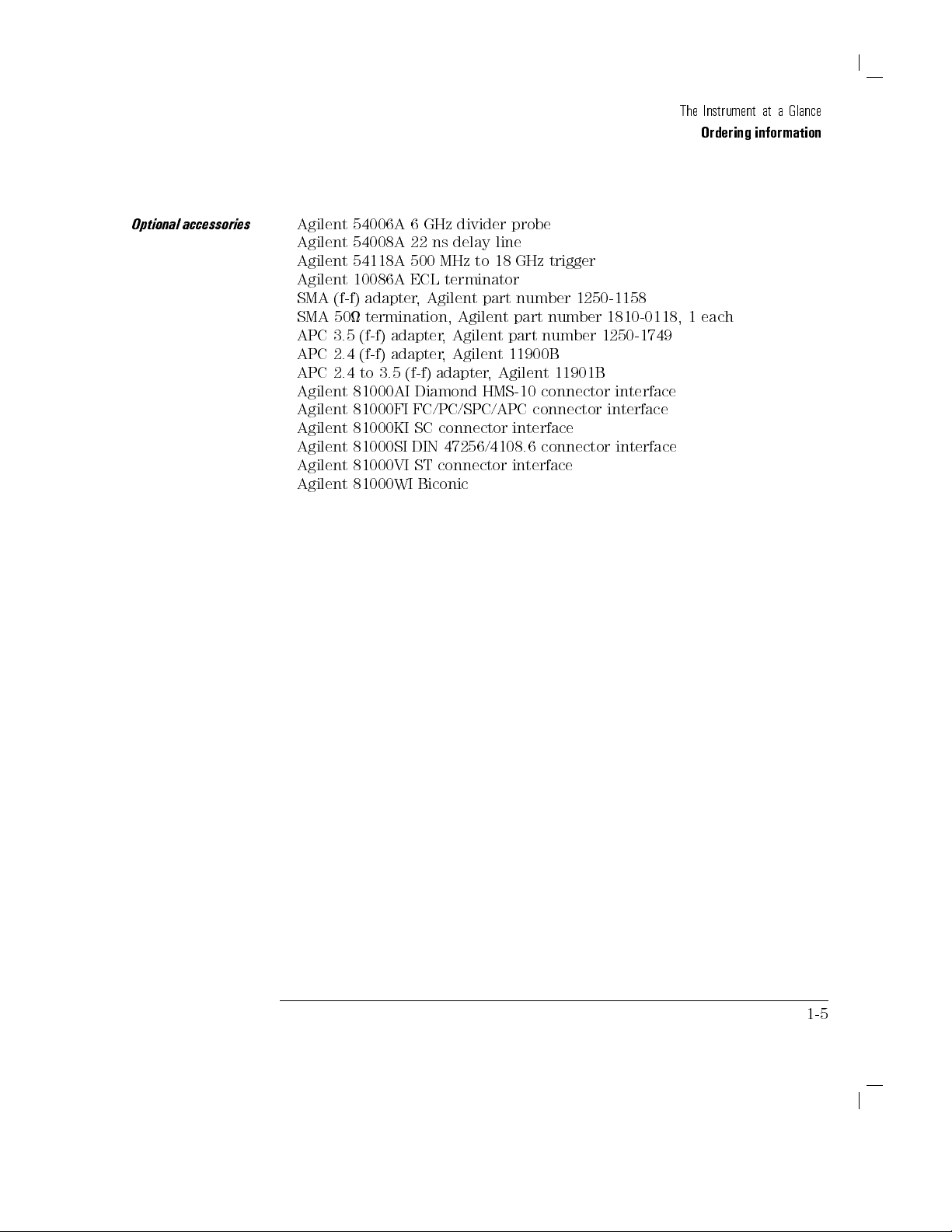
The
Instrument
at
Ordering information
a
Glance
Optional
accessories
Agilent
Agilent
Agilent
Agilent
SMA
SMA
APC
APC
APC
Agilent
Agilent
Agilent
Agilent
Agilent
Agilent
54006A 6
54008A 22
54118A 500
10086A ECL
(f-f) adapter
50 termination,
3.5 (f-f)
2.4 (f-f)
2.4 to
81000AI Diamond
81000FI
81000KI
81000SI DIN
81000VI
81000WI
GHz divider
ns delay
MHz to
terminator
, Agilent
adapter,
adapter,
3.5 (f-f)
adapter
FC/PC/SPC/APC
SC
connector
47256/4108.6
ST
connector
Biconic
probe
line
18 GHz
part number
Agilent part
Agilent
Agilent
part
11900B
,
Agilent
HMS-10 connector
connector
interface
interface
trigger
1250-1158
number
number
11901B
connector
1810-0118,
1250-1749
interface
interface
interface
1
each
1-5
Page 18

Menu
The
keys labeled
Pressing
along
the right
menus
.
and
some front-panel
Key
Trigger
side of
the
Conventions
,
Disk,
and
Run
are
keys
accesses
display
menus
screen.
all
These
examples
of
functions
menus
of
front-panel
that
are
called
are
displayed
softkey
keys
.
Softkey
front-panel
unlabeled
unlabeled
A
dditional
front-panel
shifted function,
next to
Throughout this
key label,
key
the
are
function, for
key) will
A softkey
function on
highlighted.
An
N
N
NN
Test
A
functions
until
Freerun is highlighted. A choices softkey will be indicated throughout this
manual as:
When some softkeys
a
such as
menus list
keys
key
keys
functions
keys
the desired
for example
label,
for
front-panel
indicated
be
shown
with On
or o.
On
or
N
N
N
N
N
N
On.
.
Triggered
NNNNN
N
Offset
O
such
In
NNNNNNNNNNN
Sweep Triggered Freerun
NNNNNNNNNNNNNN
NN
NN
softkey
measurement will be made and the result will be provided. Some softkeys
functions other
.
T
o
activate
immediately
next
to
are
.
These
press the
function.
manual front-panel
example
key
pressed
by
the
front-panel
example
as
and
T
o
T
o
turn
softkey
NN
NN
N
N
N
Sweep
as
this
case
is
highlighted,
NNNNNNNNNNNNNNNNNNNNNNNNN
, such as
require the entry of a numeric value
next
the
annotation
listed
functions
blue front-panel
,
4
Timebase
N
N
N
N
N
N
N
N
N
N
N
N
Mask
,
and
the
Local
5
,
4
Shift
O
in
turn
the
the
function
function
N
N
N
N
N
N
N
N
N
N
N
N
N
N
NN
NN
Triggered
you
could choose
NNNNNNNNNNNNNNNNNNNNNNNNN
than
those
a
function
to
in
blue
5
.
N
N
N
N
N
N
N
NN
N
N
N
Align
which
4
Shift
function
4
Lo
cal
its
label
function
will
NN
NN
N
N
N
N
N
N
N
N
or
choose
NNNNNNNNNNNNNNNNNNNNNNNNN
Calibrate probe
on
the
annotation
on
the
type
are
called shifted
keys
are
Softkeys are
N
N
N
N
N
N
N
N
.
The
menu
5
key
followed
(above
5
.
can
be
on,
o,
press
be
indicated
N
N
N
N
N
N
N
N
N
NN
NN
NN
NN
N
N
N
N
N
N
Freerun
Triggered by
Freerun
NNNNNNNNNN
Triggered
NNNNNNNNNNNNNNNNNNNNNN
the
above
softkeys
accessed
softkey
display
Shift
indicated
indicated
is selected.
the
used
press
the
softkey
throughout
N
N
N
N
N
N
N
N
N
N
N
directly
menu,
on
the
are
and
below
functions.
key
and
by
displayed
by
the
4
Stop/Single
to
turn
the
softkey
so
oers
you
pressing the
by
pressing
.
, are pressed the rst time
.T
press
screen.
called
some
the
front-panel
a
box
by
shading
depend
Shifted
shaded
5
the
softkey's
so
O
is
this
a
choice
the
o enter or change the
by
the
the
The
softkeys
of
the
To
activate
around
on
on
functions
shifted
front-panel
On
is
highlighted.
manual
of
softkey
softkey until
.
the
the
as:
a
key
,
,
1-6
Page 19
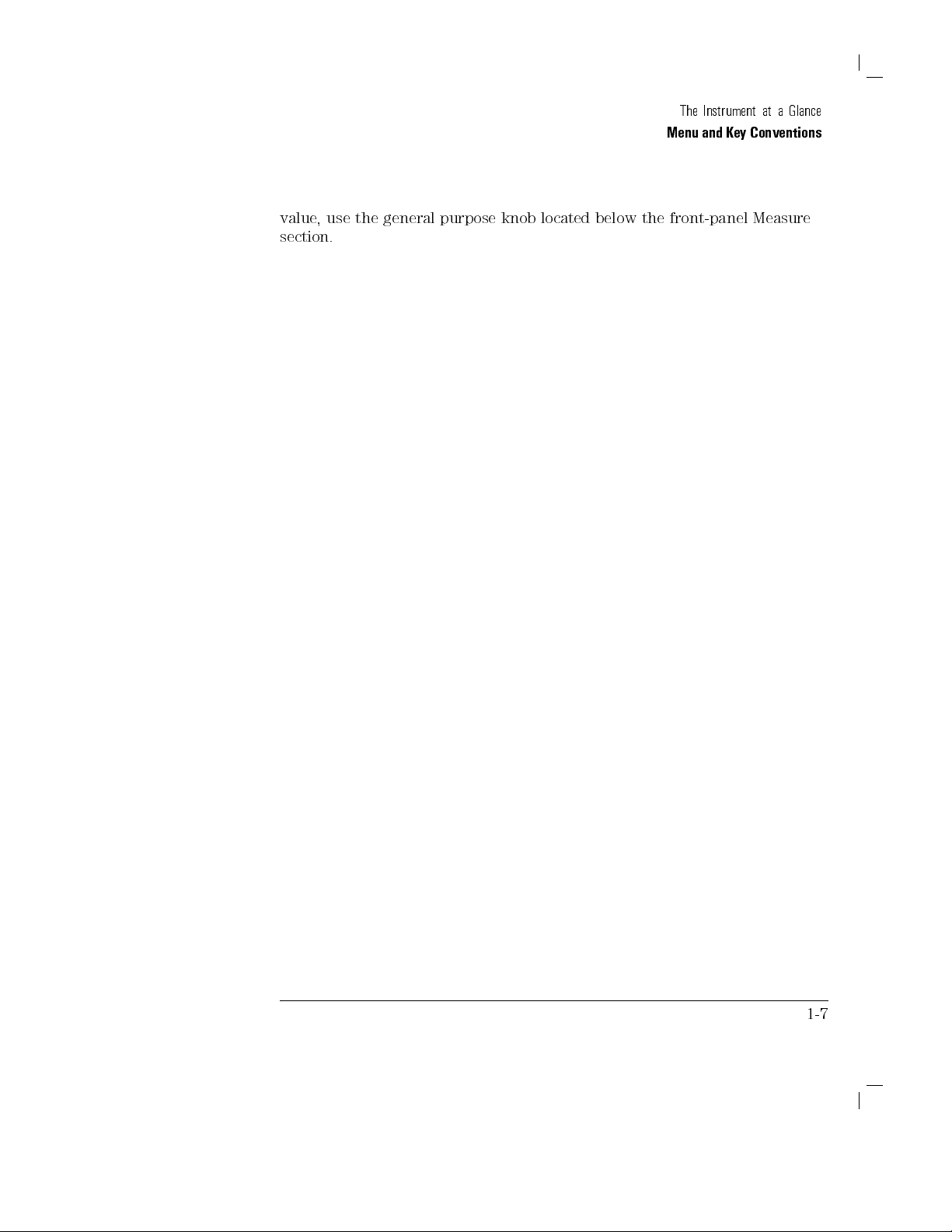
value
,
section.
use
the
general
purpose
knob
located
below
The
Menu and
the
front-panel
Instrument
Key
at
a
Glance
Conventions
Measure
1-7
Page 20
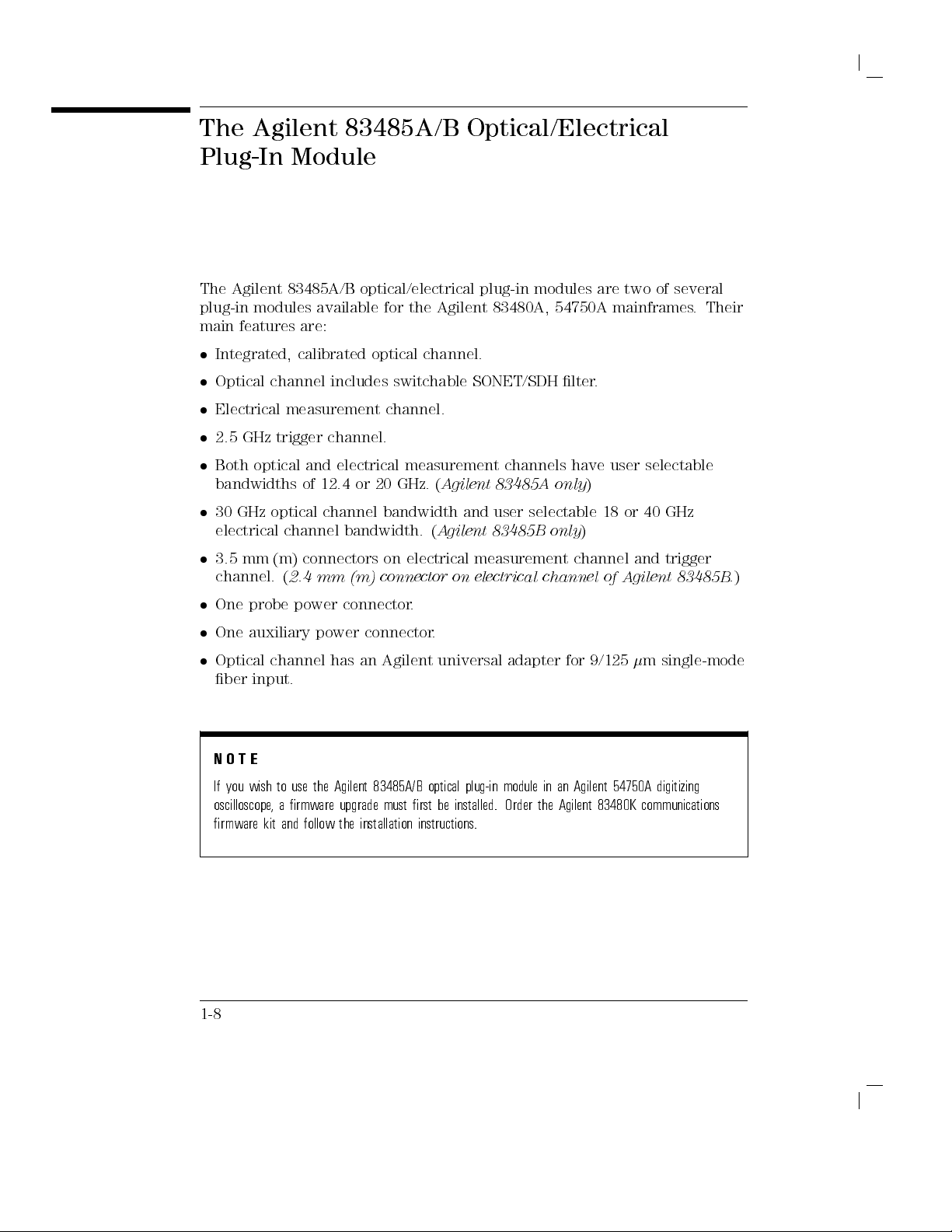
The
Agilent
83485A/B
Optical/Electrical
Plug-In
The
Agilent 83485A/B
plug-in
main
features are:
Integrated, calibrated
Optical
Electrical
2.5 GHz
Both
bandwidths of
30
GHz optical
Module
modules available
channel
measurement
trigger
optical
and
12.4 or
electrical channel
3.5
channel.
One
mm (m)
probe
connectors
(
2.4
mm
power
optical/electrical
for
optical channel.
includes
channel.
channel.
electrical
20
channel
bandwidth
bandwidth. (
on
(m)
connector
connector
the
Agilent
switchable
measurement
GHz.
(
A
gilent
A
gilent
electrical
on
.
plug-in
modules
83480A,
SONET/SDH
channels have
83485A
and
user
selectable
83485B
measurement
electrical
54750A
lter
only
only
)
channel
channel
are
two
mainframes
.
user selectable
)
18
or
40
and
of
A
gilent
of
several
GHz
trigger
83485B
.
Their
.
)
One
Optical
ber
N
O
If
you
oscilloscope
rmware
1-8
auxiliary
channel
input.
T
E
wish
to
,
a
kit
use
rmware
and
follow
power
has
the
Agilent
upgrade
the
connector
an
Agilent
83485A/B
must
installation
.
universal
optical
rst
be
installed.
instructions.
adapter
plug-in module
Order the
for
9/125
in an
Agilent 54750A
Agilent 83480K
m
single-mode
digitizing
communications
Page 21
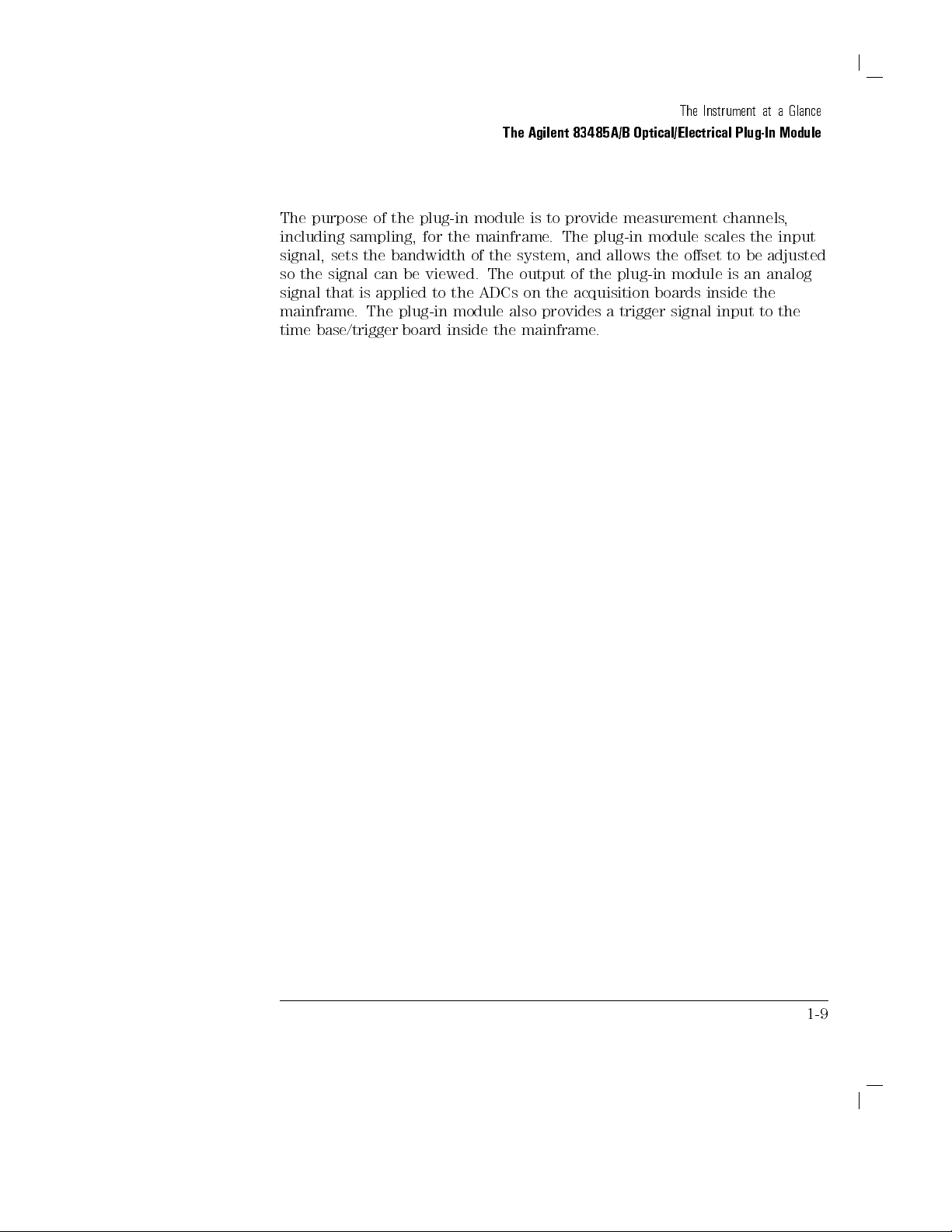
The
purpose
including
signal,
so
signal
the
sets
signal
that
mainframe
time
base/trigger
of
the
sampling,
the
bandwidth
can
be
is
applied
.
The
plug-in
board
plug-in
for
the
viewed.
to
the
module
inside
The Agilent
module
mainframe
of
the
system,
The
output
ADCs
on
also
the
mainframe
83485A/B Optical/Electrical
is
to
provide
.
The
and
of
the
acquisition
provides
measurement
plug-in
allows
the
plug-in
a
trigger
.
The
module
the
oset
module
boards
signal
Instrument
Plug-In
channels
scales
to
is
an
inside
input
at
the
be
adjusted
analog
the
to
a
Glance
Module
,
input
the
1-9
Page 22
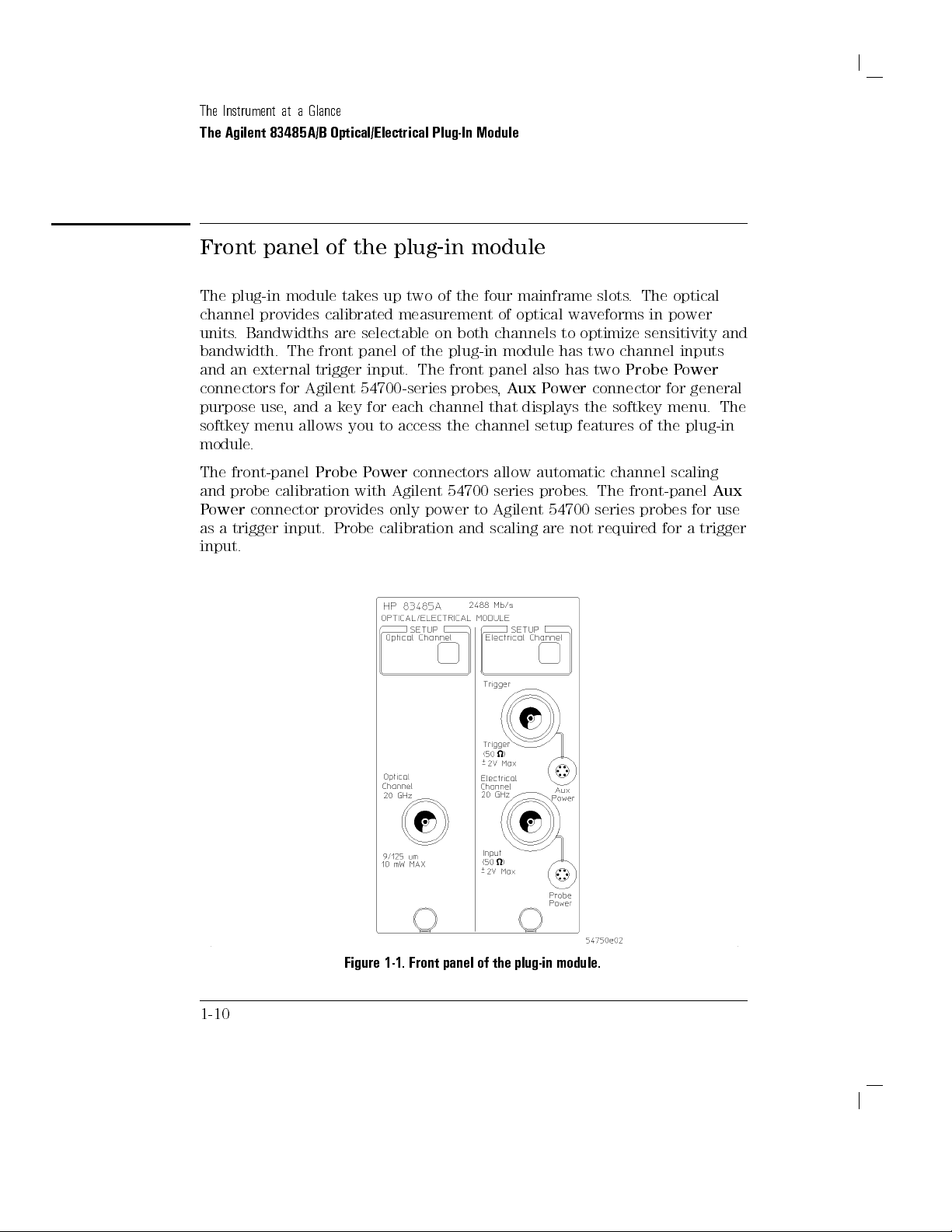
The
Instrument
The Agilent
at
a
Glance
83485A/B Optical/Electrical
Plug-In
Module
Front panel
The plug-in
module takes
channel provides
units.
Bandwidths are
bandwidth. The
and an
connectors for
purpose use
softkey
module
external
,
menu
.
Agilent
and
allows
The front-panel
and probe
Power
as
a
calibration with
connector provides
trigger input.
input.
of the
plug-in
up
two
of
the
calibrated measurement
front
panel
trigger
54700-series
a
key
you
Probe P
selectable on
of
input.
for
each
to
access
ower
both
the
plug-in
The
front
probes
channel
the
connectors
Agilent 54700
only power
Probe calibration
and
module
four
mainframe
of optical
channels
module
panel
also
,
A
ux
that
displays
channel
allow
series probes
to Agilent
scaling
waveforms
to
optimize
has
two
has
P
ower
the
setup
features
automatic
.
54700
are
not
slots
.
The
sensitivity
channel
two
Probe
connector
softkey
of
channel
The
front-panel
series
probes
required
in
the
for
optical
power
inputs
P
ower
for
general
menu.
plug-in
scaling
for
a
and
The
A
ux
use
trigger
1-10
Figure 1-1. Front panel of the plug-in module.
Page 23
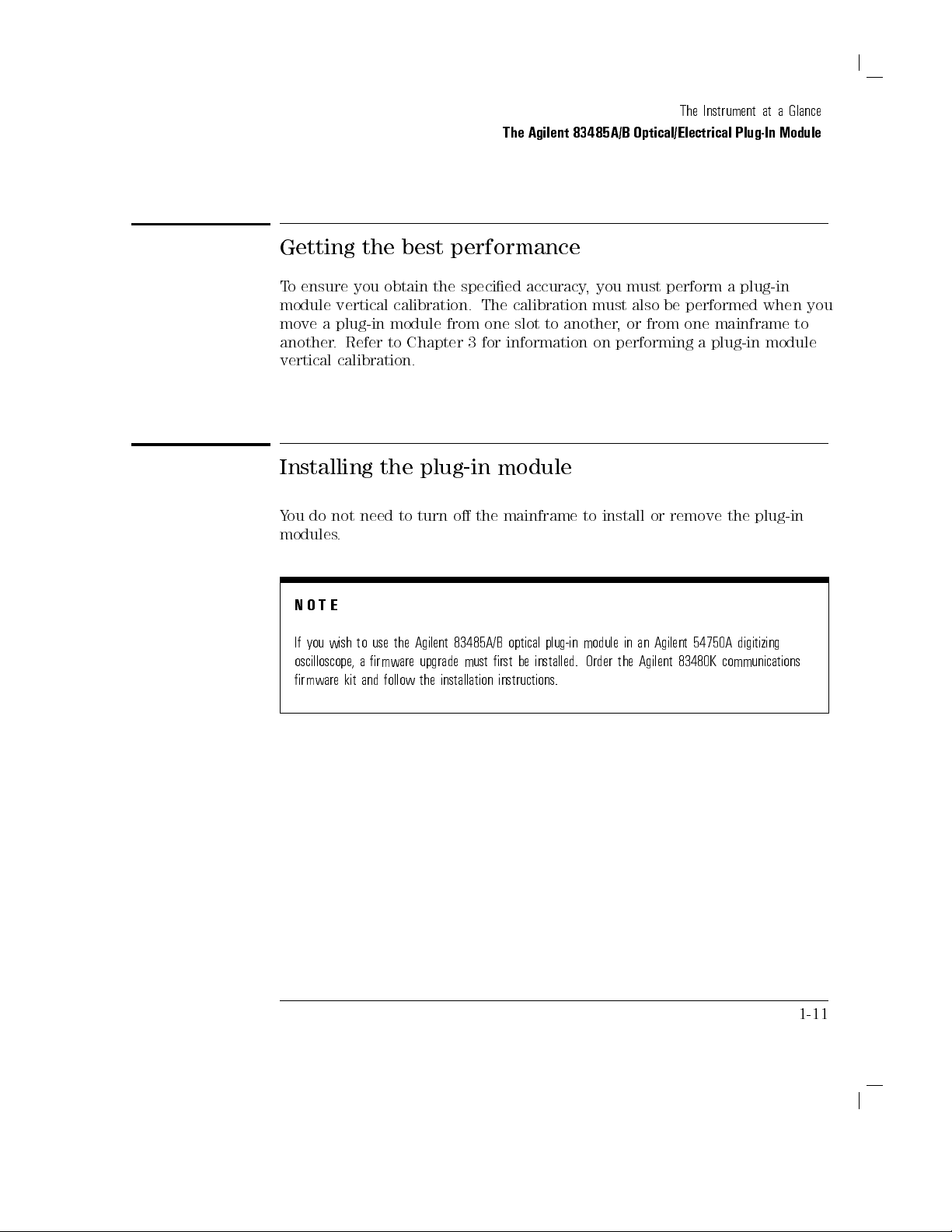
The Agilent
The
Instrument
83485A/B Optical/Electrical
at
Plug-In
a
Glance
Module
Getting the
To
ensure you
module vertical
move a
another.
plug-in module
Refer to
best performance
obtain
calibration. The
vertical calibration.
Installing
Y
ou
do
not
modules
N
O
T
E
If
you
wish
oscilloscope
rmware
the
need
to turn
.
to
use
the
,
a
rmware
kit
and
follow
the
specied
from one
Chapter 3
plug-in
o the
Agilent
83485A/B
upgrade
must
the installation
accuracy
calibration
slot
for
information
module
mainframe
optical
rst
be
instructions.
to
another
plug-in
installed.
,
you
must
on
to
install
module
Order
must
perform
also
be
,
or
from
performing
or
remove
in
an Agilent
the
Agilent
83480K communications
a
plug-in
performed
one
mainframe
a
plug-in
the
54750A
digitizing
when
module
plug-in
you
to
1-11
Page 24
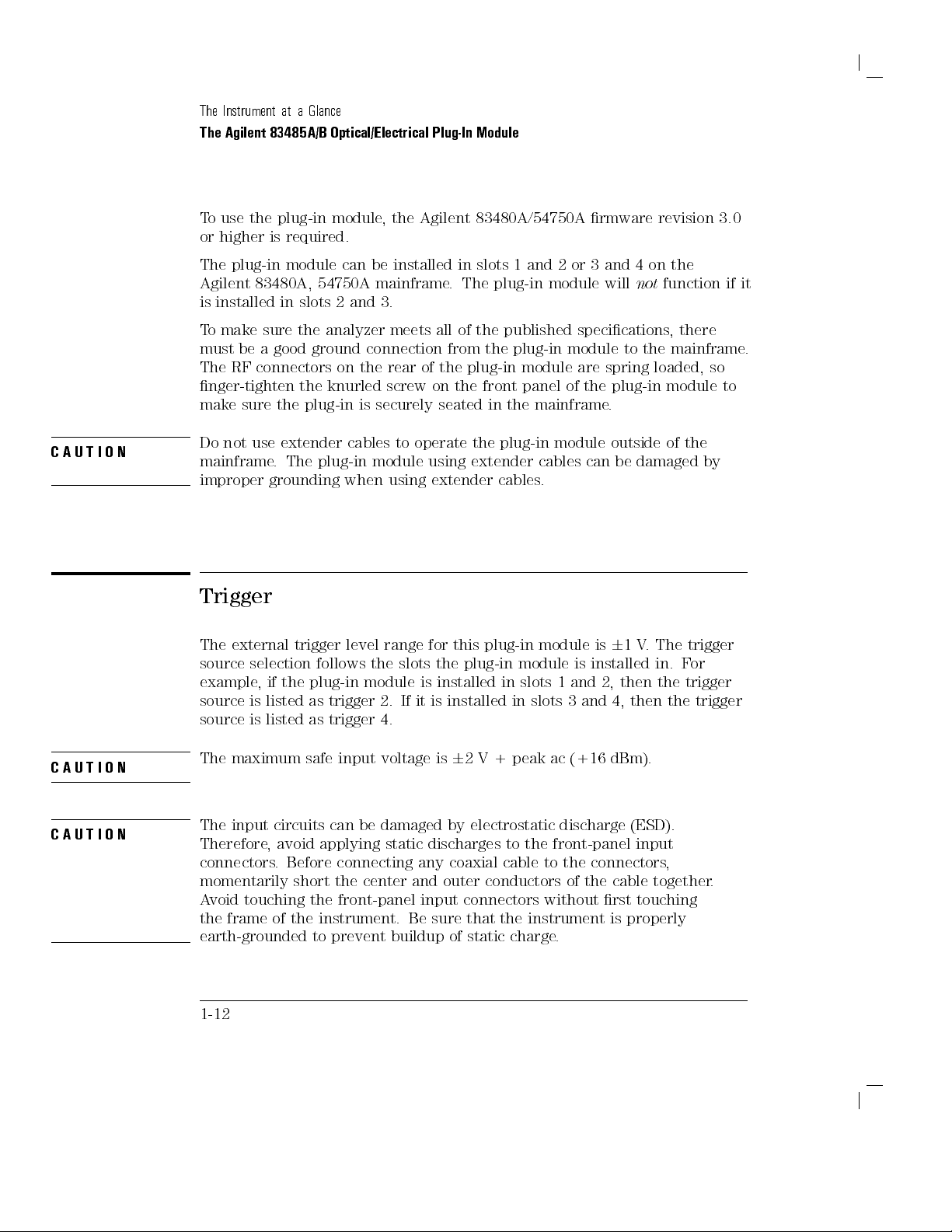
The
Instrument
The Agilent
T
o
use
or
higher
The
plug-in
Agilent
is
installed
T
o
make
must
The
RF
nger-tighten
make
Do
C
A
U
T
I
O
N
not
mainframe
improper
at
a
Glance
83485A/B Optical/Electrical
the
plug-in
is
83480A,
in
sure
be
a
good
connectors
sure
the
use
extender
.
grounding
module
required.
module
54750A
slots
2
the
analyzer
ground
on
the
knurled
plug-in
The
plug-in
can
and
cables
when
,
the
be
installed
mainframe
3.
meets
connection
the
rear
screw
is
securely
to
operate
module
using
Plug-In
Agilent
in
.
all
of
from
of
the
on
the
seated
using
extender
Module
83480A/54750A
slots
1
and
The
plug-in
the
published
the
plug-in
plug-in
front
in
module
panel
the
mainframe
the plug-in
extender
cables
cables
.
rmware
2
or
3
module
specications
module
are
of
the
module
can
and
4
will
not
to
spring
plug-in
.
outside
be
revision
on
the
function
, there
the
mainframe.
loaded, so
module
of
the
damaged
by
3.0
if
to
it
Trigger
The
external
source
example
source
source is
The
C
A
U
T
I
O
N
C
A
U
T
I
O
N
maximum
The
input
Therefore, avoid applying static discharges to the front-panel input
connectors. Before connecting any coaxial cable to the connectors
momentarily short the center and outer conductors of the cable together
trigger
selection
,
if
the
is
listed as
listed as
circuits
follows
plug-in
trigger 2.
trigger 4.
safe
input
can
level
the
module
voltage
be
range
for
slots
the
is
installed
If
it
is
installed
is
6
damaged by
this
plug-in
plug-in
2
V
module
in
slots
in
slots
+peak
module
is
1and
3
ac (+16
and
electrostatic discharge
is
6
1
installed
2, then
4,
then
dBm).
(ESD).
V
.
The
in. F
the
the
,
trigger
or
trigger
trigger
.
Avoid touching the front-panel input connectors without rst touching
the frame of the instrument. Be sure that the instrument is properly
earth-grounded
to prevent buildup of static charge
.
1-12
Page 25

Cleaning
ments
A
ccurate
following
and
guidelines to
measurements
K
eep
connectors
Use
dry
connections
Use
the
cleaning
Use
care
in
When
sure that
or adapter
inserting a
the ber
.
Connections
repeatable
measurements
achieve
on a
ber-optic system:
covered
when
whenever
methods
handling
described
all
ber-optic
ber-optic
end
does
the
best
not
in
possible
connectors
connector
not
touch
for
require
possible
use
.
in
this
into
the
Accurate
clean
connections
performance
.
section.
.
a
front-panel
outside
of
the
Measure-
.
Use
when
making
adapter
mating
,
make
connector
the
Because
ensure
gaps
index-matching
Use
Dry
example
dB
(and
C
A
U
T
I
O
N
Agilent
NOT
as
you
manufacturer
of
good
,
damaged
dry
connections
connections
,
Diamond
return
gels
can
degrade)
T
echnologies
be
applied
,
may
think
loss
the
the
small
connections
ber
compounds
can
HMS-10,
or
better
performance
to their
be
dicult to
use
of
for
information
size
of
cores
used
.
P
oor
connections
ends
,
contamination,
.
.
Dry
be
used
,
making
connectors
with
FC/PC,
are
physically
DIN,
a
wet
.
strongly recommends
instruments and
remove and
such compounds
on
Cleaning
is necessary
application
Accessories
in
optical
result
and
improper
easier
to
contacting
and
ST).
connection
that index
accessories.
can contain
and cleaning
bers
,
care
must
from
core
misalignment,
use
and
clean
and
to
connectors
If
a
dry
connection
will
probably
matching compounds
Some compounds
damaging
, refer
particulates
to the
compound
procedures.
be
removal
keep
(for
not
improve
used
clean.
has
,
such
.
to
air
of
40
If
Item Agilent Part Number
Pure
isopropyl alcohol
{
Cotton swabs 8520-0023
Small foam
swabs
9300-1223
Compressed dust remover (non-residue) 8500-5262
1-13
Page 26
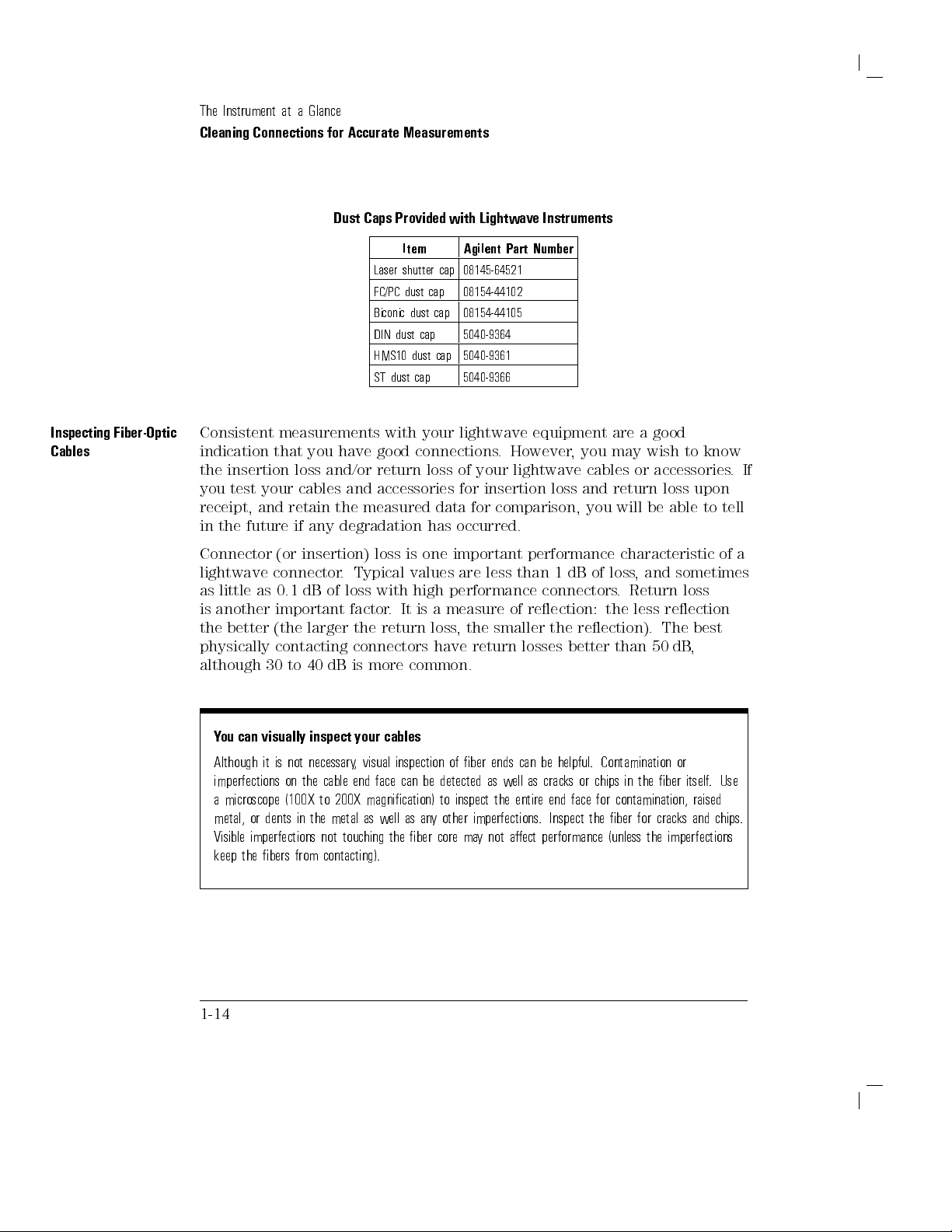
The
Instrument
at
a
Glance
Cleaning Connections
for Accurate
Dust
Caps
Measurements
Provided
with
Lightwave
Instruments
Inspecting
Cables
Fiber-Optic
Consistent
indication
the
insertion
you test
your
receipt, and
in
the
future
Connector
lightwave
as
little
as
is
another
the
better
physically
although
30
measurements
that
you
have
loss and/or
cables
retain
if
(or
connector
0.1
important
(the
contacting
to
and
the
any
degradation
insertion)
.
Typical
dB
of
loss
factor
the
connectors
40
dB
is
Item Agilent
Laser
shutter
FC/PC dust
Biconic
dust
DIN
dust
HMS10
dust
ST
dust
cap
with
good
connections
return loss
accessories
measured
loss
is
values
with
high
.
It
is
return
more
common.
08145-64521
cap
08154-44102
cap
08154-44105
cap
5040-9364
cap
5040-9361
cap
5040-9366
your
lightwave
of your
for
data
has
occurred.
one
important
are
performance
a
measure
loss
,
the
have
Part
.
However
lightwave
insertion
for
comparison,
less
than
of
smaller
return
Number
equipment
,
you
cables
loss
and
you
performance
1
dB
of
connectors
reection:
the
reection).
losses
better
are
a
good
may
wish
or
accessories
return
will
be
loss
able
characteristic
loss
,
and
.
Return
the
less
reection
The
than
50
to
know
.
upon
to
tell
of
sometimes
loss
best
dB
,
If
a
Y
ou
can
visually
Although
imperfections
a
microscope
metal,
or
Visible
imperfections
it
dents
is
not
on
(100X
in the
inspect
necessary
the
cable
to
metal as
not
200X
keep the bers from contacting).
1-14
your
cables
, visual
end
face can
magnication) to
well as
touching
the
inspection of
be detected
any
other imperfections.
ber
core
ber ends
as well
inspect the
may
not
can
be
as cracks
entire end
aect
helpful.
or
face for
Inspect the
performance
Contamination
chips
in
the
contamination,
ber for
(unless
the
or
ber
itself
raised
cracks
and
imperfections
.
chips.
Use
Page 27
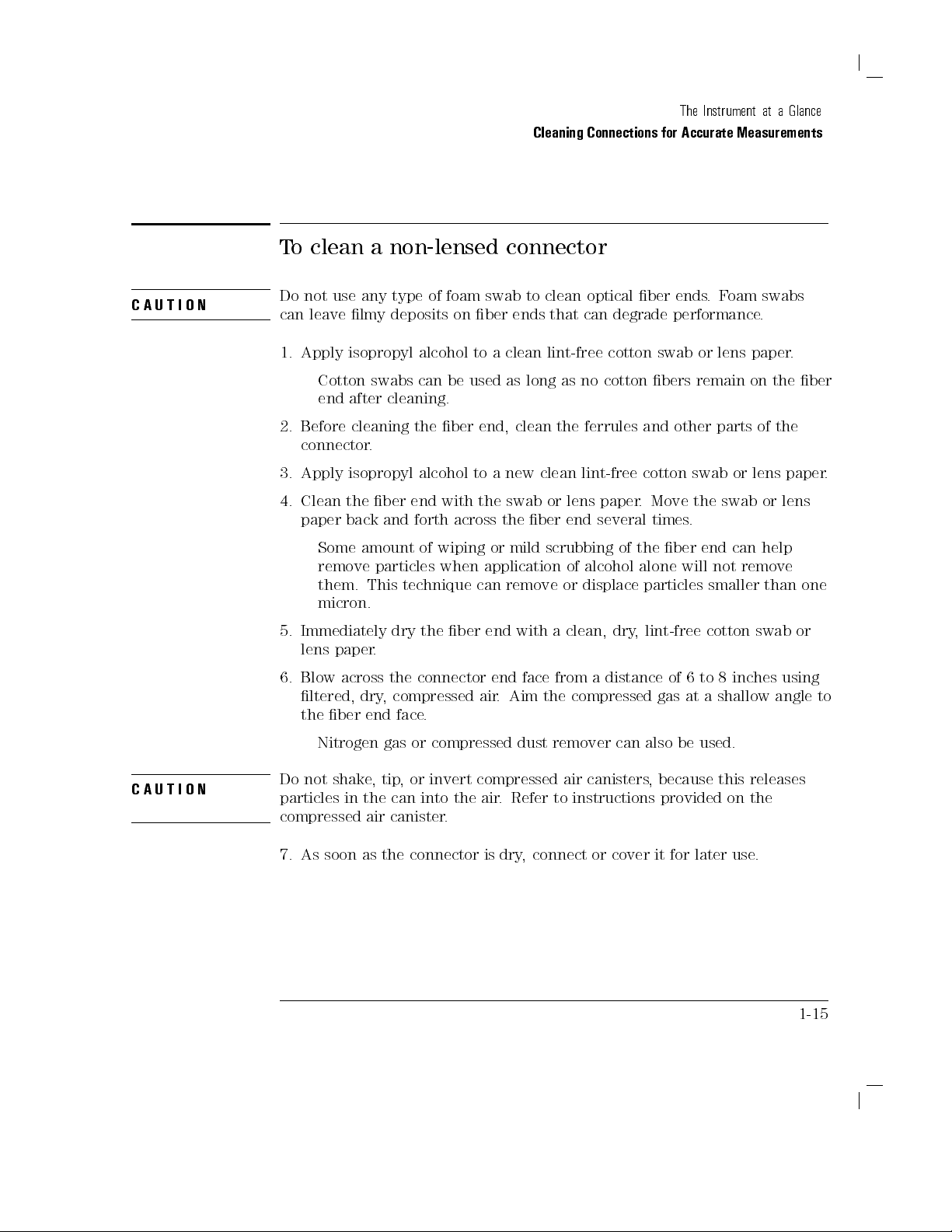
To
clean a
non-lensed
Cleaning Connections
connector
The
Instrument
for Accurate
at
a
Glance
Measurements
CA
UT
I
O
N
Do not
can leave
1.
2.
3.
4.
use any
type
lmy deposits
Apply
Before
connector
isopropyl
Cotton
end
after
cleaning
swabs
cleaning.
.
Apply isopropyl
Clean
the
ber
paper
back
and
Some
amount
remove
them.
particles
This
of
foam
on ber
alcohol
can
be
the
ber end,
alcohol to
end
with
forth
across
of
wiping
when
technique
swab
ends
to
a
clean lint-free
used
as
clean the
a
new
the
swab
the
or
mild
application
can
remove
to
clean
that
long as
clean
or
ber
scrubbing
or
optical
can
no cotton
ferrules
lint-free
lens
paper
end
several
of
alcohol
displace
ber
ends
degrade
performance
cotton swab
bers remain
and
other
cotton
.
Move
times
of
the
ber
alone
particles
or lens
swab
the
.
end
will
.
F
oam
parts
or
swab
can
not
remove
smaller
swabs
.
paper.
on the
of
the
lens
or
lens
help
than
ber
paper
one
.
micron.
5.
Immediately
lens
6.
Blow
ltered,
the
ber
Nitrogen
paper
across
dry
.
the
dry
,
compressed
end
face
gas
the
ber
connector
.
or
compressed
end
end
air
with
face
.
Aim the
dust
a
clean,
dry
from
a
distance
compressed gas
remover
can also
,
lint-free
of
cotton
6
to
8
at
a
shallow
be used.
swab
or
inches using
angle
to
C
A
U
T
I
O
N
Do not
particles in
compressed air
7. As soon as the connector is dry
shake,
tip,
the can
canister.
or
invert
into the
compressed
air
.
Refer
air
canisters
to
instructions
,
, connect or cover it for later use
because
provided
this
on
releases
the
.
1-15
Page 28
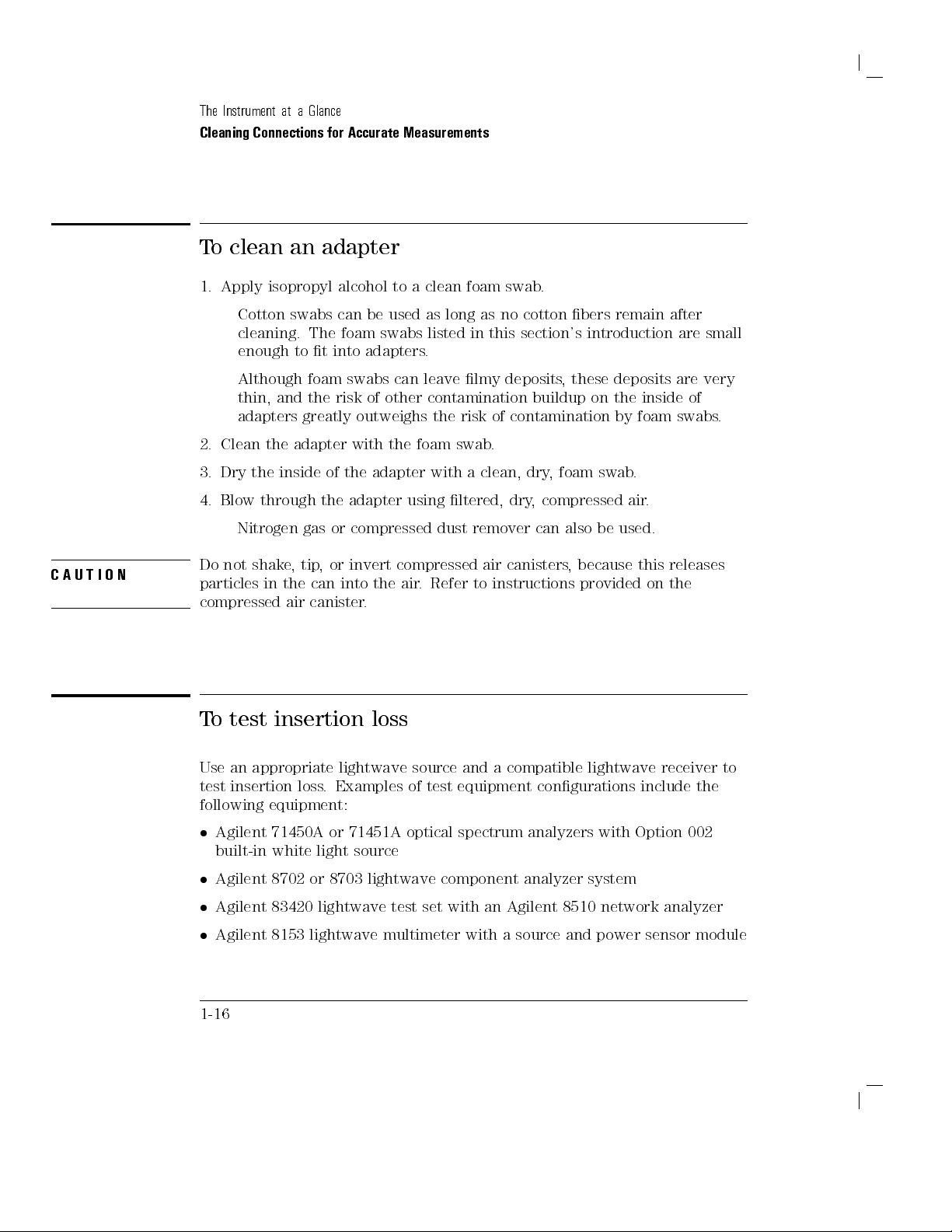
The
Instrument
at
a
Glance
Cleaning Connections
To
clean an
for Accurate
adapter
Measurements
1. Apply
2.
3. Dry
4. Blow
C
A
U
T
IO
N
Do
particles
compressed
T
o
isopropyl alcohol
Cotton swabs
cleaning. The
enough to
Although foam
thin, and
adapters
Clean
the
adapter
the inside
through the
Nitrogen
not
shake
,
in
the
air
test
insertion
can be
foam swabs
t
into
swabs
the
risk
greatly
outweighs
with
of the
adapter using
gas
or compressed
tip
,
or
invert
can
into
canister
to
used as
adapters
can
of
other
the
adapter
compressed
the
air
.
loss
a
clean
foam
long
as
listed in
.
leave
lmy
contamination
the
risk
foam
swab
with
a
clean,
ltered, dry
dust remover
air
.
Refer
to
swab
.
no
cotton
this
section's
deposits
buildup
of
contamination
.
dry
,
,
compressed
can
canisters
instructions
bers
introduction
,
these
on
foam
swab
also
be
,
because
provided
remain
deposits
the
inside
by
foam
.
air
.
used.
this
on
after
are
small
are
very
of
swabs
releases
the
.
Use
an
test
insertion
following
Agilent
appropriate
equipment:
71450A
loss
lightwave
.
Examples
or
71451A
source
of
test
optical
and
a
compatible
equipment
spectrum
lightwave
congurations
analyzers
with
receiver to
include the
Option
built-in white light source
Agilent 8702 or 8703 lightwave component analyzer system
Agilent 83420 lightwave test set with an Agilent 8510 network analyzer
Agilent 8153 lightwave multimeter
with a source and power sensor module
1-16
002
Page 29

To
test return
loss
The
Instrument
at
a
Glance
Use an
coupler to
appropriate lightwave
test return
the following
Agilent
Agilent
8703
8702
coupler
Agilent
Agilent
8504
8153
in conjunction
Agilent
81554SM dual
loss
equipment:
lightwave
analyzer
precision
lightwave
with a
source
,
a
lightwave
.
Examples
component
with
the
of
test
analyzer
appropriate
reectometer
multimeter
with
lightwave coupler
source and
Agilent 81534A
equipment
source
a
source
receiver
congurations
,
receiver
and
power
return
,
and
loss
lightwave
,
and
sensor
module
include
lightwave
module
1-17
Page 30

The
Instrument
at
a
Glance
Page 31

2
Channel
Setup
Menu
Page 32

Channel
What
you'll
This
chapter
is
included.
The
C
A
UT
IO
N
input
Therefore
,
connectors
momentarily
A
void
touching
the
frame
earth-grounded
Setup Menu
nd
in
this
chapter
describes
circuits can
the
Channel
be damaged
avoid applying
.
Before connecting
short
the
center
the
front-panel
of
the
instrument.
to
prevent
Setup
menu.
A
ke
by electrostatic
static discharges
any coaxial
and outer
input
Be
buildup
sure
conductors of
connectors
that
of
static
y
tree
to the
cable to
the
charge
and
description of
discharge
front-panel input
the connectors
the
without
rst
instrument
.
the available
(ESD).
cable
touching
is
properly
functions
,
together
.
At
the
top
of
the
access
is
displayed
There
softkeys
Quick
N
O
T
The plug-in
softke
ys
to
are
and
Start
E
are
the
Channel
on
several
their
Guide
module has
similar
plug-in
the
types
functions
supplied
,
some
module
Setup
right
side
of
both an
electrical
dierences exist.
note when the user would see dierences
2-2
are
the
menu
for
each
of
the
screen when
softkeys
is
with
available
provided
the
mainframe.
channel
The
examples
and
if using the electrical channel.
4
Channel
input.
.
A description
in
the
an
optical
in
5
keys
The
the
Agilent
channel.
this
book
.
These
4
Channel
keys
Channel
5
key
of the
give
Setup
is
dierent
83480A, 54750A
Although
use
the
optical
man
y
of
channel
you
menu
pressed.
User's
the
and
Page 33

Channel
Setup
Menu
Figure 2-1. Optical Channel Setup menu.
2-3
Page 34

Channel
Setup
Menu
Figure
2-2.
Electrical
Displaying the Channel Setup menus
To display the optical Channel Setup
2-4
Channel Setup
menu, press the optical
menu.
4
Channel
5
key.
Page 35

Channel
Setup
Menu
T
o
key
a
a
a
a
a
a
display
.
a
a
a
a
the
a
aa
aa
aa
aa
a
a
a
a
a
a
a
a
a
Display
The
Display
display
adjusted
The
left
is
is
on,
so
channel number
of the
waveform area.
turned o,
measurement
setups
.
When
the
channel
turned
that
functions
Even
trigger
analyzer
turned
o,
channel
.
though
source
will
on,
pulse
or
electrical
a
a
a
a
a
a
a
a
function
a
waveform
the
waveform
or an
automatic measurement
results share
display
parameter
is
stopped,
the
channel
or
as
a
not
trigger
unless
Channel
turns
the
is
is
, vertical
They
the same
is
unless
display
function
unless
a
math
Setup
menu,
channel
displayed
clipped
scaling,
remain
display o
for
o
of
and
on
area
o,
the
waveform
measurements
it
is
needed
is
o,
you
source
function
one
or
in
more
is
the
using
press
the
and on.
that channel,
the
display
.
oset
are
displayed
the
display
is
performed.
of
the
display
display
are
stopped
as
an
operand
can
still
use
Math
menu.
of
the
other
one
of
the
electrical
When the
unless the
until
the
The
as
the
for
that
and
acquisition
for
waveform
the
plug-in
However
channel
channels
4
Channel
channel
oset
at
the
bottom
channel
automatic
channel
channel
as
,
the
displays
.
5
is
is
on
math
a
are
K
ey Path
4
Channel
N
N
N
NN
NN
NN
Display
5
N
N
N
N
N
N
N
N
N
N
N
N
N
N
2-5
Page 36
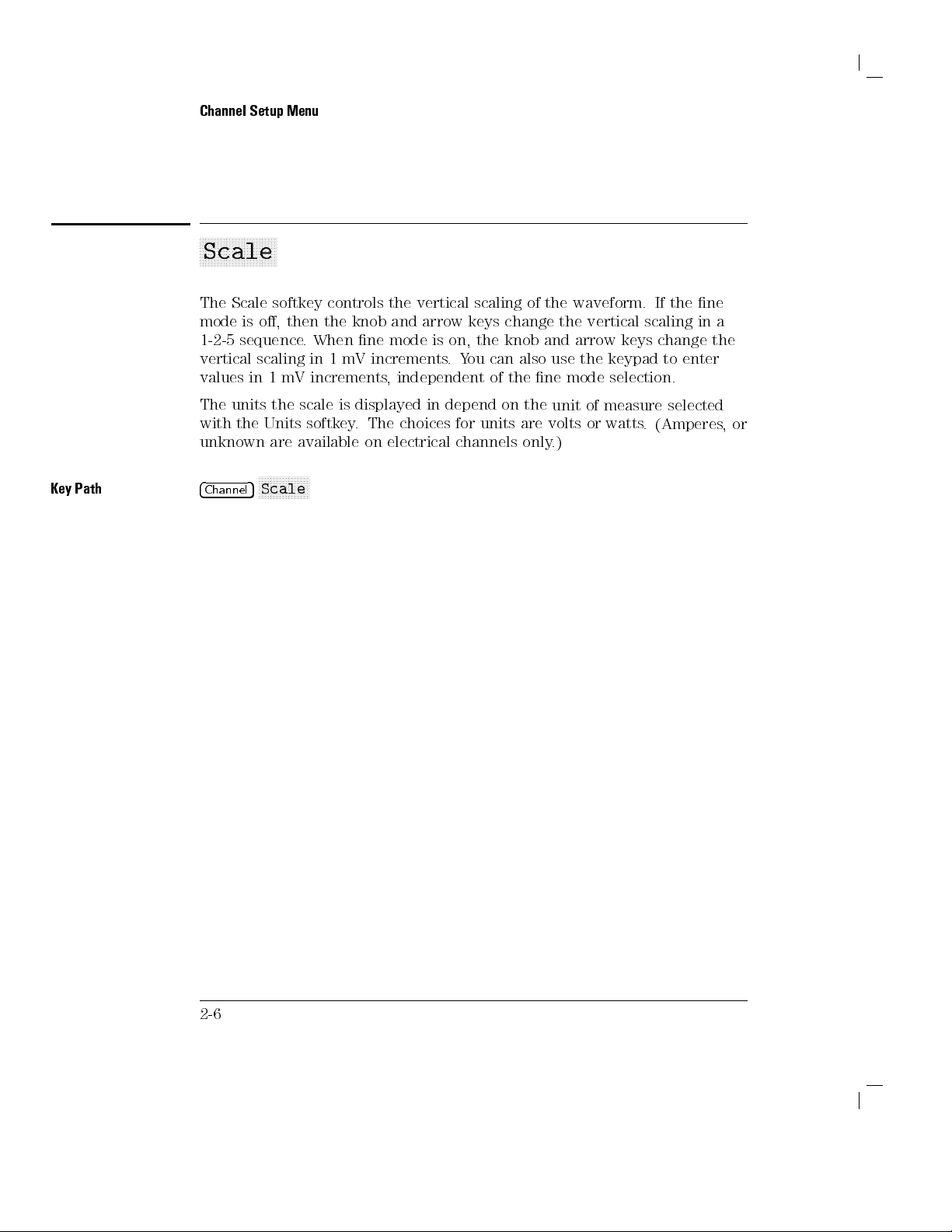
Channel
a
a
Setup
Menu
a
a
a
a
aa
aa
aa
aa
a
a
a
a
a
a
a
a
a
a
a
a
Scale
The
Scale softkey
mode
is o,
1-2-5
sequence.
vertical
values
The
with
unknown
K
ey
Path
4
Channel
scaling in
in 1
units the
the
Units
are
N
N
N
N
N
N
NN
Scale
5
controls the
then the
knob and
When ne
1mV
increments.
mV increments
scale
is
displayed
softkey
available
NN
NN
N
N
N
N
N
.
The
on electrical
vertical
arrow
keys
mode is
on,
Y
ou
, independent
in
depend
choices
for
channels
scaling
change
the
knob
can
of
the
on
units
of
also
the
are
only
the
the
and
use
ne
unit
volts
.)
waveform.
vertical
arrow
the
keypad
mode
selection.
of
measure
or
watts
keys
If
the
scaling
change
to
enter
selected
.
(Amperes
ne
in
a
the
,
or
2-6
Page 37
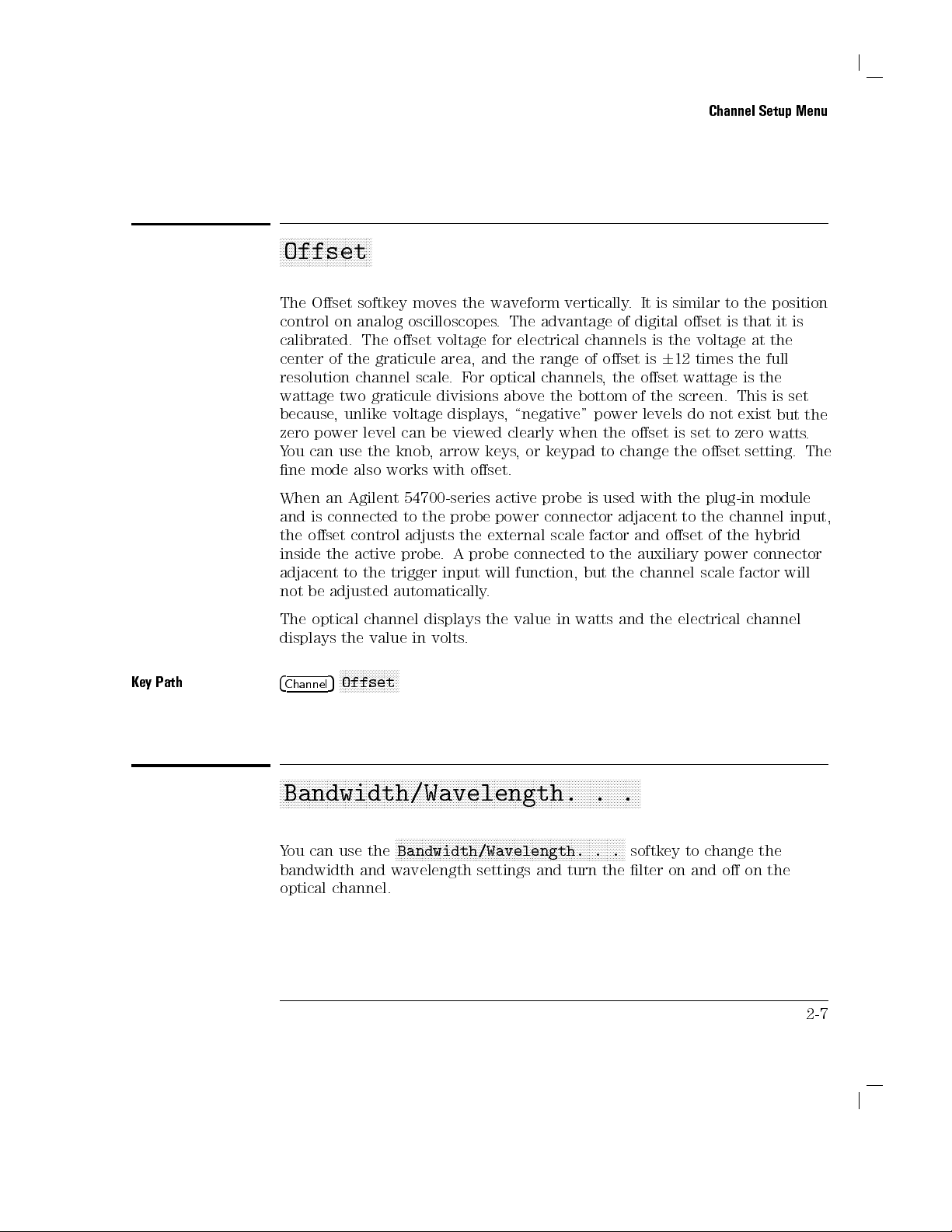
a
a
a
a
a
a
aa
aa
aa
aa
a
a
a
a
a
a
a
a
a
Offset
The
Oset softkey
control
calibrated.
center
resolution
wattage
because
zero
Y
ou
ne
When
and
the
inside
adjacent
not
on analog
of the
two graticule
,
unlike
power
can
use
mode
an
Agilent 54700-series
is
connected
oset
the
to
be
adjusted
a
a
a
a
a
a
a
a
moves the
oscilloscopes.
The oset
graticule area,
channel scale
voltage
level
can be
the
knob
also
works
to
the probe
control
active
adjusts
probe
the
trigger
automatically
waveform
The advantage
voltage for
.F
or optical
divisions above
displays
viewed
,
arrow
with
oset.
the external
.A
probe connected
input
electrical channels
and the
,
\negative"
clearly
keys
,
active probe
power connector
will
function, but
.
vertically
range
channels
the bottom
when
or
keypad
scale factor
of
of
oset
,
the
power
the
to
is used
adjacent
to
the
the
.
It
is
digital
is
is
oset
of
the
levels
oset
change
with the
and
auxiliary
channel
similar
oset
the
6
12
wattage
screen.
do
is
the
to
oset
Channel
voltage
times
not
set
to
oset
plug-in
the
of
power
scale
Setup
to
the
is
that
at
the
is
the
This
exist
zero
setting.
module
channel
the
hybrid
connector
factor
Menu
position
it
is
the
full
is
set
but
watts
input,
will
the
.
The
The
optical
displays the
K
ey
Path
4
Channel
aa
aa
aa
aa
a
a
a
a
a
Bandwidth/Wavelength.
Y
ou can use the
bandwidth and wavelength settings and turn the lter on
optical channel.
5
a
a
a
a
a
a
channel
value
N
N
N
N
N
N
N
N
N
N
N
N
Offset
a
a
a
a
a
a
aa
aa
aa
aa
displays
in
volts
N
N
NN
NN
N
N
a
a
a
a
a
a
a
a
a
a
a
a
a
a
a
a
a
aa
aa
N
N
N
N
N
N
N
NN
N
N
N
N
N
N
Bandwidth/Wavelength.
the
value
.
aa
aa
a
a
a
a
a
a
a
a
a
a
a
a
a
a
a
a
a
aa
aa
aa
aa
N
N
N
N
NN
N
N
N
N
N
N
N
N
N
N
N
NN
N
N
N
N
N
N
N
N
N
N
in
watts
and
the
electrical
a
a
a
a
a
a
a
a
a
a
a
a
a
a
a
a
a
aa
aa
aa
aa
a
a
a
a
a
a
a
a
a
a
a
a
a
.
.
NN
N
N
N
N
N
N
N
N
N
N
N
NN
N
N
N
N
N
N
N
N
N
N
NN
N
N
N
N
N
N
..
softkey to change the
and o on the
channel
2-7
Page 38
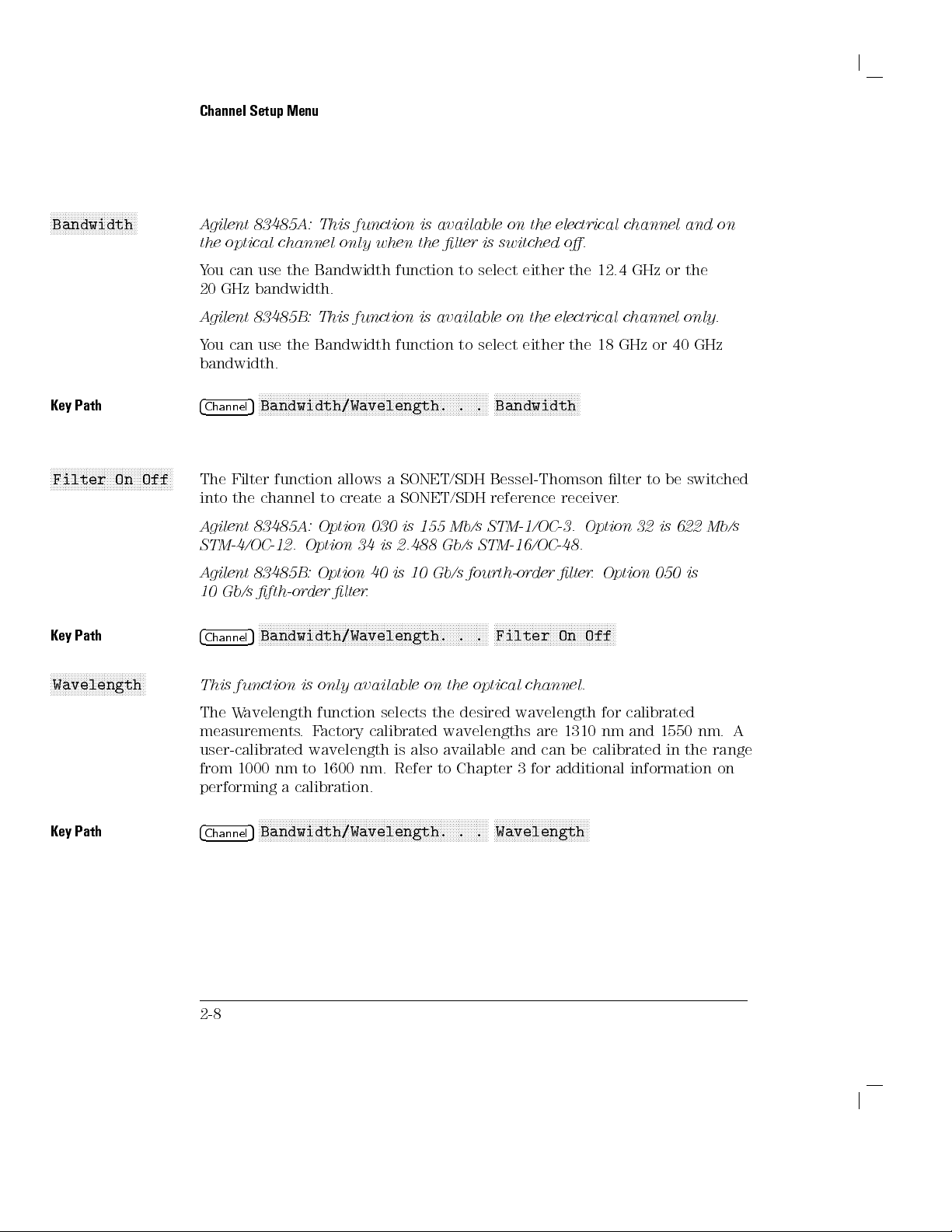
N
N
N
NN
NN
NN
NN
NN
NN
NN
N
N
N
N
Bandwidth
K
ey Path
N
N
N
N
N
N
Filter
N
N
N
N
N
N
N
N
N
NN
NN
NN
N
N
On
Channel
N
N
N
N
N
N
N
N
N
N
N
N
N
N
N
N
N
N
N
N
Off
N
N
N
N
NN
A
the
Y
20
A
Y
bandwidth.
4
The
into
A
STM-4/OC-12.
Setup
Menu
gilent
83485A: This
optical channel
ou can
gilent 83485B:
ou can
Channel
gilent
use the
GHz bandwidth.
use the
N
NN
NN
NN
NN
N
Bandwidth/Wavelength.
5
Filter
function
the
channel to
83485A:
function is
only when
Bandwidth function
This function
Bandwidth
N
N
N
N
N
N
N
N
N
N
N
N
N
N
N
N
NN
NN
NN
NN
N
N
N
N
N
N
N
N
N
N
allows
create a
Option
Option
030 is
34
a
is
available on
the lter
is
function
N
N
N
N
N
N
N
NN
NN
NN
NN
N
SONET/SDH
SONET/SDH reference
155 Mb/s
2.488 Gb/s
is
to
select
available
to
select
N
N
N
N
N
N
N
N
N
N
N
N
N
N
N
N
N
..
STM-1/OC-3.
STM-16/OC-48.
switched
either
on
either
N
NN
NN
NN
NN
N
N
Bandwidth
Bessel-Thomson
the electrical
o.
the
12.4
the
electrical
the
18
N
N
N
N
N
N
N
N
N
N
N
N
N
N
N
NN
N
receiver.
Option
channel
GHz
channel
GHz
lter to
32
and
or
the
only.
or
40
GHz
be switched
is
622
Mb/s
on
K
ey
Path
N
N
N
N
N
N
N
N
N
N
N
N
N
N
N
N
N
N
N
N
NN
NN
Wavelength
K
ey
Path
N
A
gilent
83485B:
10
Gb/s
fth-order
N
N
N
N
Bandwidth/Wavelength.
Channel
W
Channel
5
function
avelength
N
N
N
N
Bandwidth/Wavelength.
5
4
N
N
N
N
N
N
N
This
The
measurements
user-calibrated
from 1000
performing a
4
2-8
N
N
N
N
N
N
N
N
N
NN
N
N
N
N
is
.
F
wavelength
nm to
calibration.
N
N
N
N
N
N
N
N
NN
NN
NN
NN
Option
lter
N
N
N
N
N
N
N
N
N
N
N
N
N
N
N
N
only
available
function
actory
1600 nm.
NN
NN
NN
N
N
N
N
N
N
N
N
N
40
is
10
.
N
N
N
NN
N
N
N
N
N
N
N
N
N
N
N
N
selects
calibrated
is
also
Refer
N
N
NN
NN
NN
NN
NN
NN
NN
N
Gb/s
fourth-order
N
N
N
N
N
N
N
N
N
N
N
NN
N
N
N
N
N
N
N
N
N
N
N
N
.
.
on
the
optical
the
desired wavelength
wavelengths
available
to
Chapter
N
N
N
N
N
N
N
N
N
N
NN
NN
NN
NN
NN
NN
NN
N
.
.
lter
N
N
N
N
N
N
N
N
N
N
N
N
N
NN
N
N
N
N
N
N
N
N
N
Filter
and
3
N
N
N
N
N
N
N
N
Wavelength
On
channel.
are 1310
can
for
additional
N
N
N
N
NN
NN
NN
NN
NN
NN
N
NN
.
Option
N
N
N
N
N
N
N
N
N
N
N
N
N
NN
N
Off
for calibrated
nm and
be
calibrated in
N
N
N
N
N
N
050
is
1550 nm.
the range
information
A
on
Page 39

Channel
a
a
a
a
a
a
aa
aa
aa
aa
a
a
a
a
a
a
a
a
a
a
a
a
a
a
a
a
a
aa
aa
aa
aa
a
a
a
a
a
a
a
a
a
a
a
a
a
a
a
a
a
aa
aa
aa
aa
a
a
a
a
a
a
a
a
a
a
a
a
a
a
a
a
a
aa
Channel autoscale
The
Channel A
determining
that
will not
aected.
This
function is
and
trigger settings
adjusted
K
ey
Path
Channel
4
N
5
utoscale function
the standard
clip the
useful in
for
signal
N
N
N
N
N
N
N
N
N
N
N
N
N
N
N
N
N
N
N
N
Channel
N
provides
vertical scale
waveform. Timebase
manufacturing environments
remain
level
N
N
N
N
N
N
N
N
autoscale
variations
N
N
N
N
N
N
N
N
N
N
N
N
constant
N
N
N
N
N
N
N
N
N
N
N
setting with
and
in
multiple
a
convenient
and
trigger
only
the
DUT
and
the
settings
where
vertical
s
.
fast
highest
scale
method
resolution
are
not
the
timebase
needs
Setup
to
Menu
for
be
K
ey
Path
N
N
N
N
N
N
N
N
N
N
Atten
N
N
N
N
N
N
N
N
NN
NN
NN
N
N
N
N
N
N
units
a
a
a
a
a
a
a
a
a
a
a
a
a
a
aa
a
a
a
a
a
a
a
a
a
a
a
a
a
a
a
a
a
a
a
a
a
a
a
aa
a
a
a
a
a
a
a
a
a
a
a
a
a
a
a
a
a
a
a
a
a
a
a
aa
a
a
a
a
a
a
a
a
a
a
a
a
a
a
a
a
a
a
a
a
a
a
a
aa
a
a
a
a
a
a
External
The
External
optical-to-electrical
adjusted to
4
Channel
N
N
N
N
N
The
Atten
factor
calculating
account
N
N
N
N
N
N
N
N
N
External
5
Units
represented.
decibels
Scale
N
N
N
N
N
scale
N
N
N
N
N
N
N
NN
NN
function
20
function
converters
for
the
N
N
N
N
N
N
N
N
N
N
N
N
N
N
N
N
N
N
N
lets
choices
V
out
V
in
N
or
scale
The
is:
l
og
.
allows
or
external
N
NN
NN
N
N
N
N
N
N
N
N
N
N
.
.
.
you
are
10
l
og
.
.
you
to setup
attenuators
device
.
N
N
select
how
either
decibel or
P
out
P
in
.
Scaling
you
the
want
analyzer
is
automatically
the
probe
ratio.
The formula
to
use
attenuation
external
for
2-9
Page 40

N
N
N
NN
NN
NN
NN
NN
NN
NN
N
N
N
N
N
N
N
N
N
N
Attenuation
N
Channel
NN
NN
NN
N
The
device
analyzer
voltage
the
The
a
channel
other
keypad.
Setup
Menu
Attenuation
connected to
maintains the
or wattage
external device
attenuation range
compatible active
input, the
devices,
N
O
T
E
Refer
to
Chapter
function lets
set the
3
for
you select
the analyzer
current scale
measurements will
.
is from
probe to
instrument automatically
probe
information
. When
0.0001:1
the
probe
attenuation
on
calibrating
an attenuation
the
factors if
reect the
to
power
with
to
the tip
attenuation
possible
actual
1,000,000:1.
connector
sets
the
the
knob
of the
probe.
that matches
is
set
correctly
.
All
marker
signal
at
When
you
,
adjacent
attenuation.
,
arrow
keys
values
the
input
connect
to
the
F
or
,
or
the
,
all
the
and
to
K
ey
Path
N
N
N
N
NN
NN
N
N
Units
K
ey
Path
N
N
N
N
N
NN
N
N
N
N
N
N
N
N
N
N
N
N
NN
N
N
N
N
N
N
N
N
N
N
N
N
N
N
N
N
N
N
N
N
N
N
N
NN
N
N
N
N
N
N
N
N
N
N
N
N
N
N
N
N
N
N
N
N
N
N
N
NN
N
N
N
N
External
4
N
N
N
N
N
N
N
The
channel
optical
units
Ampere
unknown
not
4
2-10
5
Channel
Units function
scale
channel
are
for
one
of
N
NN
External
5
Channel
V
olts
current
when
the
NN
NN
NN
NN
,
NN
lets
oset,
these
,
Amperes
there
available
N
N
N
N
N
N
N
N
N
N
N
NN
NN
scale
you
trigger
units
,
probes
is
no
choices
NN
NN
NN
NN
NN
N
N
scale
N
W
N
,
N
N
are
atts
N
N
..
select
level,
,
W
att
unit
N
N
N
NN
NN
NN
.
.
V
.
NN
.
olts
or
for
of
NN
NN
.
N
the
N
N
N
N
N
N
N
N
N
N
N
N
N
N
N
N
N
NN
N
N
Attenuation
unit
of
and
vertical
or
W
atts
unknown.
optical-to-electrical
measure
NN
NN
NN
NN
NN
NN
N
N
N
N
Units
N
N
measure
measurement
.
F
or
Use
V
or
when
appended
the
electrical
olt
for voltage
the
(O/E)
unit
to
the
values
.
channel the
probes,
converters
of
measure
F
or
the
,
and
is
Page 41

N
N
N
NN
Ext
N
N
NN
Ext
NN
NN
NN
NN
NN
NN
NN
NN
NN
N
N
N
gain
N
N
N
N
N
N
N
N
N
N
offset
Channel
N
N
N
N
N
N
and
N
N
N
N
N
N
N
NN
NN
N
When
you select
V
oltage on
External
you
ideal
converter
characteristics
External
an optical
Gain and
to compensate
characteristics.
with ideal
Gain to
Ampere,
channel, two
External Oset.
for the
For
characteristics of
are 324
V/W with
324 V/W
Watt,
or
unknown
additional
These two
actual characteristics
example,
and
1
the
you
might
300
mV
of
External
V/W
output
on
an
functions
additional
of
have
with
oset.
Oset
electrical
become
the
probe
an
amplied
0
V
Therefore
to
1
mV
channel
functions
oset.
.
available:
rather
lightwave
But,
,
Setup
or
allow
than
its
set
Menu
its
actual
the
K
ey
Path
K
ey Path
N
N
N
N
N
N
NN
NN
NN
NN
N
N
N
External
4
NN
4
N
4
N
a
The
cables
the
of
4
5
Channel
NN
NN
N
N
N
N
N
N
N
N
N
N
N
N
N
N
N
Ext Offset
Channel
N
N
N
NN
Ext Offset
Channel
N
N
N
N
N
Ext
a
a
a
a
a
Calibrate
Channel
N
N
N
External
5
NN
NN
N
N
N
N
N
N
N
N
N
N
N
N
NN
External
5
N
N
N
N
N
N
N
N
N
N
N
N
N
NN
NN
Offset
a
a
a
aa
a
a
a
a
a
a
a
a
a
a
a
calibrate
,
remove
responsivity
the
analyzer
N
N
Calibrate
5
N
N
NN
NN
NN
NN
N
N
NN
N
N
N
N
N
N
N
N
N
N
N
N
N
N
N
N
N
N
N
N
NN
N
NN
NN
N
N
N
N
N
N
N
N
N
N
N
N
N
N
N
N
N
N
N
N
N
a
a
a
a
a
a
a
a
a
a
a
a
aa
a
a
menu
the
.
N
N
N
NN
NN
NN
NN
N
N
N
N
N
N
N
N
N
N
N
N
N
N
a
a
a
of
N
N
N
N
N
N
N
N
N
N
N
N
N
N
N
N
N
NN
NN
a
a
a
a
eects
the
N
N
N
N
N
N
N
N
N
N
NN
NN
NN
scale
N
NN
N
N
N
N
N
N
N
scale
NN
NN
N
N
N
N
N
N
scale
allows
O/E
N
N
NN
N
N
N
N
N
N
N
N
N
.
N
N
N
N
N
N
N
N
N
N
N
.
N
N
N
N
N
N
N
N
N
N
N
.
you
of
converter
N
N
N
N
N
N
N
N
NN
..
N
N
N
N
N
NN
N
N
N
.
.
NN
NN
NN
NN
N
N
.
.
to
osets
NN
N
N
N
N
NN
N
N
N
N
null
N
N
N
N
N
NN
NN
NN
Units
N
N
N
NN
N
N
N
N
N
Units
NN
NN
NN
N
N
N
N
Units
out
in
the
,
and
NN
N
N
N
N
N
N
N
N
N
N
N
N
N
N
N
N
N
N
any
internal
N
N
N
N
N
NN
NN
NN
NN
N
Volt
N
N
N
NN
N
N
N
N
N
N
N
N
N
Watt
NN
NN
NN
N
N
N
N
N
N
N
N
N
Unknown
skew
check
the
N
N
N
N
N
NN
NN
Ext
N
N
N
NN
N
N
N
Ext
N
N
N
N
N
N
N
N
between
O/E
present
NN
NN
N
N
N
N
N
N
N
N
gain
N
N
N
N
N
N
N
N
N
N
N
N
N
gain
NN
NN
NN
N
N
N
N
N
N
Ext
converter
N
N
N
N
N
or
N
N
N
N
N
or
N
N
N
N
N
N
N
N
N
N
N
NN
N
gain
probes
,
calibration
or
or
recalibrate
status
2-11
Page 42

N
N
N
NN
NN
Skew
Channel
NN
NN
NN
N
The
display
compensate
place
power
use
dierence
of
can
Setup
Menu
Skew
function changes
. The
Skew function
for dierences
the triggered
splitter connected
for skew
is when
between them.
two waveforms
use Skew
T
o
skew
1.
T
urn both
2.
Expand
3.
Adjust
two
channels
channels on
the
the
skew
to overlay
time
edge at
you
rather than
and overla
base so
the rising
on one
of channels
the horizontal
has a
range
in cable
the center
between the
are
comparing
If you
are
the
actual
one
waveform
ythe
signals
edges
so
that
of
or probe
of
the
channel and
two
more
timing
on
vertically
are
about
the
rising
position of
+100
lengths
display
waveforms
interested
dierence
top
of
the
.
a
45
degree
edges
overlap
a waveform
s
.
Y
ou
.
It
also
when
trigger
that
in
comparing
between
other
angle
.
at
the
on
can
use
allows
you
are
inputs
.
have
waveform.
50
percent
the
skew
to
you
to
using
a
Another
a
timing
the
shapes
them,
points.
you
K
ey Path
4
Channel
2-12
N
N
N
N
N
NN
N
N
N
N
N
N
N
N
Calibrate
5
N
N
N
N
N
NN
N
N
N
N
N
N
N
N
N
N
N
N
N
N
N
N
N
N
N
N
N
Skew
Page 43

N
N
N
NN
Cal
NN
NN
NN
NN
NN
NN
N
N
N
N
N
N
N
N
N
N
status
Channel
N
NN
NN
The
Cal Status
function displays
a screen
similar to
Figure
2-3
Setup
Menu
.
K
ey Path
Current
Date
4
Channel
This
is
module
the
last
N
N
NN
NN
N
N
N
N
N
N
N
N
N
Calibrate
5
the
current
calibration
plug-in
N
N
N
N
N
N
N
N
N
N
NN
time
module
N
NN
NN
N
NN
Cal
Figure
date
.
calibration
N
N
N
N
N
N
N
N
Status
and
That
N
N
N
N
2-3.
time
N
N
N
N
N
N
way
NN
NN
NN
A
.
N
N
typical
Y
ou
you
was
Cal
Status
can
compare
will
know how
performed.
display
this
.
to
long it
the last
has
plug-in
been
since
Current
1Temp
Frame
This
is
the
mainframe
degrees
of
the
mainframe
warmer
temperature
calibration
the
mainframe
at
the
change
was
performed.
last
on
the
is
currently
mainframe
inside
of
A
positive
as
compared
calibration.
the
instrument
number
indicates
to
the
since
the
last
how
many
temperature
2-13
Page 44

Channel
1
Calibration
Status
Channel
The
whether
invalidated
Setup
Menu
instrument displays
the last
if:
The mainframe
The plug-in
mainframe
.
The instrument's
than
C
5
from the
performed.
Calibrated
plug-in module
has cycled
has been
power.
repaired, reprogrammed,
operating temperature
temperature at
or
Uncalibrated
calibration is
has
which
the
still
valid.
or
changed
Plug-in
,
depending
A
removed
and
calibration
calibration
from
the
remains
was
on
can
more
be
Plug-in
N
N
N
N
N
N
N
N
N
NN
N
N
N
N
N
N
Offset
K
ey Path
NNNNNN
NNNNNNNNNNNNNNNNN
O/E cal
N
N
N
N
N
N
N
N
N
N
N
N
zero
Uncalibrated
The
Plug-in
temperature
temperature
this
temperature
then
you
dc
accuracy
N
N
N
N
N
N
The
Oset
channel.
is
oset
drift,
after
the
been
performed,
indicates
function
delta.
of
the
1
must
perform
.
Zero
function performs
Since
the
this
function
plug-in
the
lists
the
The
temperature
mainframe
is
greater
a
plug-in
primary
source
is
module
vertical
plug-in
model
when
than
module
a
useful:
module
number
1
is
the
the
last
C
since
6
5
calibration
quick
oset
of
calibration
calibration
vertical
,
serial
number
temperature
calibration
the
last
to
calibration
error
described
calibration
,
date
change
was
performed.
mainframe
achieve
on
on
the
in
Chapter
is
invalid.
,
time
from
calibration,
the
the
optical
optical
,
and
the
If
specied
channel
3
has
and
if
the
P
erforming
complete
Channel
5
4
plug-in
N
NN
Calibrate
an
Oset
vertical
NN
N
N
N
N
N
N
N
N
N
N
N
N
module
Zero
calibration.
N
NN
N
N
N
N
N
NN
NN
NN
N
Offset
has
calibration
NN
N
N
N
N
N
N
N
N
N
N
N
not
N
N
N
N
been
N
N
NN
NN
NN
zero
NN
N
N
N
N
removed
is
much
N
and
faster
reinstalled.
than
performing
a
The plug-in module is provided with factory optical calibrations at 1310 nm
and 1550 nm. The O/E Calibration function allows you to calibrate the
instrument for use at one additional user-dened wavelength between
1200 nm and 1600 nm. This calibration does not
aect the factory
calibrations.
2-14
Page 45

N
N
N
NN
NN
NN
NN
NN
NN
NN
N
N
N
N
N
Calibrate
N
N
N
N
N
N
NN
NN
NN
NN
NN
NN
probe
NN
N
N
N
N
N
Connect
The
attenuation
automatically
signal
a voltage
N
N
N
N
N
N
NN
NN
NN
N
N
N
N
N
N
N
N
N
N
Calibrate
analyzer
to
is
internally
probe to
N
N
N
N
N
N
N
N
N
NN
NN
NN
N
N
N
N
N
N
N
N
N
N
probe
calibrates
the
actual
compensates
routed
the plug-in
to
the
tip
attenuation
for
any
to
the
of
the
oset
probe
and then
probe
ratio
of
the
tip
for Agilent
press:
by
the
probe
setting
probe
may
the
.
The
introduce.
probes.
Channel
probe
analyzer
Setup
Menu
also
The CAL
N
NN
N
N
N
N
N
N
N
N
N
N
N
N
K
ey
Path
4
Channel
Calibrate
5
NN
N
N
N
N
N
N
N
N
N
N
N
N
N
N
N
N
N
N
N
N
NN
NN
NN
NN
N
Calibrate
N
N
NN
NN
NN
NN
N
N
N
N
N
N
N
N
N
N
N
N
N
N
N
N
N
NN
N
probe
2-15
Page 46

Channel
Setup
Menu
Page 47

3
Calibration
Overview
Page 48

Calibration
What
you'll nd
F
actory
User
Calibrations|Optical
Complete
This
chapter
modules
an
they
.
understanding
were
included
Calibrations
Calibration
describes
It
is
intended
in
the
in this
intended
of
manuals
Overview
chapter
and
Electrical
the
calibration
to
give
you,
the
to
various
be
provided
calibration procedures
used. There
with
or
of
the
mainframe
the
calibration
is a
description
the
plug-in modules
and
the
laboratory
available,
of
the
calibration
and
plug-in
personnel,
and
how
probes
.
menu
Proper
Agilent
that
intervals
This
factory
performance
adjustment
shipping
may
calibrations
Guide
The
performed by the end user
discuss the individual calibrations
at the end of each of these sections summarizing the main areas
calibration
54750A/83480A
both factory
in order
chapter is
calibrations.
to all
or
repair
the
instrument
purchase
the
themselves
.
second
part
is
critical
and
and
user
to
perform
divided into
A factory
specications.
may
back
required
using
of
the
chapter
to
measurement
their
associated
calibrations
measurements
three
sections
calibration
If an
be
necessary
to
an
authorized
instrumentation
the
optional
addresses
accuracy
modules
be
implemented
at
their
.
The
consists
instrument
.
F
or
most
service
and
A
gilent
calibrations
rst
of
fails
users
perform
83480A,
. Subsections in each of the
. In addition, there will be summary tables
and
repeatability.
and
accessories
at
the
recommended
published
section
verifying
to
,
center
meet
this
the
describes
will
.
specications
instrument
specications
mean
factory
54750A
that are
routinely
two main sections
addressed.
require
users
timebase
Service
The third part of the manual consists of a complete calibration summary
table at the end of the chapter
. Both factory and user calibrations must be
3-2
The
.
,
Page 49

Calibration
Overview
C
A
U
T
I
Calibration
Required
O
N
interval
warm-up
time
performed
regularly
repeatability
The
input
circuits
applying
static
connecting
and
outer
connectors
input
connectors
that
the
instrument
charge
.
It
is
used
when
Agilent
on
a
periodic
T
echnologies
specications
instrument
maintain
that
facility
based
needs
The
specications
the
plug-in
every
on
their
.
instrument
calibrations
instrument
the
entire
hour
in
.
can
discharges
a
coaxial
without
is
strongly
connecting
basis
.
Agilent
over
the
is
operated
module
12
months
particular
requires
mentioned
to
be
in
the
.
order
to
ensure
be
damaged
to
the
cable
to
the
of
the
cable
rst
touching
properly
earth-grounded
recommended
to
electrical
recommends
T
echnologies
recommended
within
,
periodic
.
be
calibrated
Users
the
are
operating
a
1
hour
in
this
chapter
standby
proper
by
electrostatic
front-panel
connectors
together
that
channel
that
the
an
the
,
.
A
frame
antistatic
inputs
factory
designs
calibration
specied
operating
recalibrations
at
an
Agilent
encouraged
environment
warm-up
setting. It
period
are
performed. It
must be
measurement
discharge
input
connectors
momentarily
void
touching
of
the
to
prevent
mat
,
particularly
calibration
instruments
interval
environment.
are
necessary
T
echnologies
to adjust
or
measurement
before
turned
accuracy
(ESD).
.
Before
short
the
the
front panel
instrument.
buildup
and
wristband
TDR
be
performed
to
meet
provided
.
W
e
recommend
service
the
calibration
accuracy
any
of
the
is
not
enough
on
and
and
A
void
center
Be
of
static
inputs
that
the
T
o
cycle
for
running
sure
be
.
the
for
Remote
operation
Remote
83480A/A
remotely
programming
gilent
54750A
is
slightly dierent
commands
for
Programming's
than the
calibrations
Guide
operation of
are
.
P
erforming
included
in
calibrations
front-panel calibrations
the
A
gilent
.
3-3
Page 50

F
actory
The
following calibrations
Calibrations
are
performed
at
the
factory:
Calibration What
Mainframe
O/E
Factory
Calibration
W
avelength
Calibration
1
Refer
to
\O/E
User-W
Mainframe
O/E
Factory
Accurac
continuity
timescale
The
photodetector
responsivity
avelength
Calibration
Calibration
Wavelength
T
able 3-1.
is calibrated
y
and
of
the
"
in
this
chapter
Calibration
Factory Calibration
Measurements
Aected
Channels
aected:
optical
&
electrical.
All
time
base
measurements
as
rise
e
ye
width,
Channels
optical.
accurac
time,
and
aected:
Amplitude
y
of
all
such
fall time
jitter
optical
channel
measurements.
Optical
power
meter
accurac
y
.
.
Summary
Recommended
Annually
service
operating
changed
5C
or
,
calibration
.
temperature
service manual.
Annual
re-calibration
standard
Interval
at
Agilent
center
temp
and
remains
more from
.
See
factory
of
wavelengths.
Softkey
Path
4
5
Utility
F
F
F
F
F
F
F
F
F
F
F
F
F
F
F
F
F
F
F
F
F
F
F
F
F
or
if
Calibrate
FF
FF
FF
F
F
F
has
F
Calibrate
Not
user accessible
F
F
F
F
F
F
F
F
F
F
F
F
F
F
F
F
FF
FF
FF
F
F
F
F
F
F
F
F
F
F
F
F
frame
1
.
Mainframe Calibration
Mainframe calibration aects both optical and electrical measurements
Mainframe calibration improves timebase accuracy
measurements such as rise time
aected by the timebase accuracy
, fall time
.
, eye width, jitter
. All timebase
, and so forth are
3-4
.
Page 51

Calibration
Overview
Factory Calibrations
The
calibration
There
is
a
mainframe
there
is
a
Refer
to
the
about
the
protect
T
C
A
U
T
I
O
N
C
A
U
T
I
O
N
o
the
Do
83480A,
A
or
5C
switches
prevent
access
not
attempt
54750A
mainframe calibration
when the
dierent
calibration
has
changed
mainframe
key
sequence:
factors
switch
calibration
drawing
optional
mainframe
are
on
the
to
that
A
gilent
calibration,
shows
.
access
hole
to
the
to
this
a
Mainframe
switch.
Service
ambient operating
than
the
operating
was
performed.
since
the
last
calibration,
4
Utilit
check
N
N
N
Calibrate
5
,
y
stored
back
panel
be
protected
each
83480A,
mainframe
calibration
Guide
.
should be
temperature has
T
o
see
mainframe
the
N
N
N
N
NN
N
N
N
N
N
N
N
N
N
N
N
N
N
N
in
the
nonvolatile
of
the
or
unprotected.
switch's
54750A
and
the
position
calibration
without
performed on
temperature
how
much
calibration
Calibration
N
N
N
N
N
N
,
and
then
instrument
function
Service
of
switch,
consulting
a
periodic
changed by
at
which
the
operating
and
status
N
N
N
N
Cal
N
N
N
NN
by
N
N
N
N
N
status
RAM
that
Next
and
Guide
the
place
the
the
pressing
N
N
N
N
N
N
N
N
N
of
the
allows
to
the
protected
for
rear-panel
a
sticker
the
basis
and
last
temperature
date
of
N
N
N
N
N
N
N
N
N
.
on
instrument.
the
switch
position.
more
details
memory
over
A
gilent
,
annually
remains
mainframe
the
last
the
following
,
The
temperature
following
gure
change
is
displayed
.
Figure 3-1. Current Frame 1T
at
the
top
of
the
display
emp condition
as
shown in
the
3-5
Page 52

Calibration
Overview
Factory Calibrations
If
the
Current
mainframe
be
placed
of
the
O/E
should
in
an
current
calibration.
Factory
Frame
either
ambient
1Temp
be
air
Wavelength
listing
is
calibrated
temperature
Calibration
greater
at
the
that
than
current
is
within
C,
6
5
operating
C
5
then
the
temperature
of
the
or
temperature
Optical/electrical
photodetector
is
dependent on
annually
Agilent
are
The
T
having
Agilent
wavelengths
allows
you
wavelength.
the
following
procedure
responsivity
.
Most
echnologies
their
83480-series
(850
to
calibrate
This
section
.
(O/E)
factory
proper
customers
service
mainframes
nm
or
the
calibration
on
wavelength calibration,
.
The
O/E
calibration.
return
center
re-calibrated.
optical
1310/1550
instrument
does
User
Calibrations
accuracy
their
optical
for
this
modules
nm).
for
not
aect
of
all
O/E
calibrations
plug-ins
calibration
have
The
O/E
use
at
the
for
additional
compensates for
optical
channel
should
to
an
authorized
at
the
same
one
or
two
standard
Calibration
one
additional user-dened
factory
calibrations
information
the
measurements
be
performed
time
they
function
.
See
on
this
3-6
Page 53

User
The
Calibrations|Optical
following calibrations
O/E
User W
Plug-in
Oset
Dark
Probe
Channel
External
avelength Calibration
Module V
Zero Calibration
Calibration
Calibration
Skew
Scale
can
be
performed
ertical Calibration
and
by
the
Electrical
user:
Electrical
adjusting
probes,
using
Optical channels
adjusting
monitoring
performing
C
A
U
T
I
O
N
The
applying
connecting
and
input
the
An
when
channels
timebase skew
cables,
external probes
timebase
input
circuits
static
a
outer
connectors
connectors
instrument
antistatic
working
have
and so
have calibration
skew
and
adjusting
a
user-dened
can
be
discharges
coaxial
cable
of
without
is
properly
mat
and
wristband
with
TDR modules
calibration
,
for
matching
forth
procedures
internal
O/E
responsivity
damaged
to
to
the
cable
rst
the
front
the
connectors
together
touching
by
earth-grounded
are strongly
.
procedures
propagation
osets
electrostatic
panel
input
,
.
A
the
frame
to
for:
delay
between
channels
for:
adjustment
discharge
connectors
momentarily
void
touching
of
the
prevent
buildup
(ESD).
.
Before
short
the
the front
instrument.
of
static
A
void
center
panel
Be
recommended, particularly
sure
charge
,
.
3-7
Page 54

Calibration
User Calibrations|Optical
T
able
3-2.
Overview
Optical
and
Electrical
and Electrical
Channel
User
Calibration
Summary
Calibration What
O/E
User
W
avelength
Calibration
Plug-in
V
ertical
Calibration
Oset
Calibration
Dark
Calibration
Zero
The
responsivity
V
ertical
scale
electrical
channels.
V
ertical
for
the
only
.
doesn't
scale
Dark
the
without
and
the extinction
algorithm.
is calibrated
photodetector
oset
and vertical
accurac
y
for
and
optical
oset
is
optical
This
calibration
include
accurac
y
.
calibration
channel
oset
an
y
light
this
value
ratio
both
calibrated
channel
vertical
measures
signal
present
is
used
Measurements
Channels
optical
at
Channels
electrical.
electrical
measurements
V
p
extinction
optical
Channels
An
y
measurements
V
p
extinction
Channels
electrical.
in
aected: optical.
channel
user
wavelengths.
aected:
An
vertical
,
e
to
p
ratio
power
aected:
optical
,
e
to
p
ratio
aected:
Extinction
measurements
y
optical
such as
ye
height,
,
and
meter
vertical
including:
ye
height,
.
Aected
optical
or
the
optical.
and
optical
ratio
.
Annual
All
dened
P
&
once
continuous
temperature
than
P
calibration
published
the
performs
of
it
non-critical
Before
&
measurements
or
last
plug-in vertical
performed.
Recommended
re-calibration of
non-factory
erform
after
every
use
C
2
.
erform
a
plug-in
in
specications.
oset
zero
only
the
plug-in
should
only
measurements.
extinction
oset
has
dark
calibration
any
10
hours
or
changes b
order
calibration
the
vertical
be
ratio
if
the
changed
calibration is
Interval
user
wavelengths
power c
during
if
operating
y more
vertical
to
meet
Because
oset
calibration,
used
before
vertical
since
or
after
ycle or
portion
scale
the
a
4
Optical
F
F
F
F
Calibrate
F
F
F
F
O/E
4
Utility
F
FF
FF
Calibrate
F
F
F
F
Calibrate
4
Optical
F
F
F
F
Calibrate
F
F
F
F
Offset
fast
4
Shift
F
F
F
FF
Extinction
F
F
F
F
Dark Cal
F
F
F
F
FF
F
F
F
F
F
F
F
F
F
F
F
F
F
F
FF
F
F
F
F
F
F
F
F
F
F
F
F
F
F
F
F
FF
F
F
FF
F
F
F
F
F
F
F
F
F
F
F
F
F
FF
Cal
F
F
F
F
FF
F
F
5
,
F
F
F
F
F
F
F
5
F
F
F
FF
FF
F
F
F
F
F
F
K
ey Path
Channel
F
F
F
FF
FF
FF
F
F
F
F
F
F
F
F
F
F
F
F
F
F
F
F
F
FF
FF
FF
FF
F
F
F
F
F
F
Channel
FF
FF
F
F
F
F
F
F
F
F
FF
FF
FF
FF
0
4
Meas
F
F
F
F
F
F
F
F
F
F
F
F
F
F
F
F
F
F
F
F
F
F
Setup
F
F
F
F
F
F
F
F
F
F
F
FF
FF
Plug-in
Setup
5
eye
FF
F
F
F
F
F
F
F
F
F
F
F
F
F
ratio
5
FF
FF
F
5
F
F
F
3-8
Page 55

T
able
3-3.
Miscellaneous
User
Calibration
User Calibrations|Optical
Summary
Calibration
and Electrical
Overview
Calibration What
Probe
Probe
calibration
Channel
Skew
Calibrates
dierences
between
for
looking at
dierences
channels
External
Scale
Compensates
loss
external
(calibrates
to
external
is calibrated
Attenuation
out
in
channels.
between
associated
devices
vertical scale
device)
the
small
dela
y
timing
for gain
with
O/E
Channels
An
taken
Channels
electrical.
measurements,
Useful
Dierential
Channels
or
electrical.
taken
device
transducer)
User-W
Measurements
aected: electrical.
y
electrical
measurement
with
the
aected:
Multiple
TDR
aected: optical
An
y
measurement
through
an
(component or
avelength
Aected
probe
optical
channel
such
external
Recommended
Whenever
connected
Before
&
multiple
measurements
as
measuring
between
Whenever
&
devices
(component
Interval
a probe
channel
when
timing
dierences
channels.
using external
is
or
4
Electrical
F
F
F
F
F
Calibrate
F
F
F
F
F
Calibrate
4
Channel
F
FF
F
F
Calibrate
F
F
F
F
F
Skew
4
Channel
F
F
F
F
F
External
K
ey Path
F
F
F
F
F
F
F
F
F
F
F
FF
FF
F
FF
FF
FF
F
F
F
F
F
F
F
Setup
F
F
F
F
F
F
F
F
F
F
F
F
F
FF
F
F
F
FF
F
Setup
F
F
F
F
F
F
F
F
F
F
F
FF
FF
Channel Setup
FF
F
F
F
F
F
F
F
F
F
F
F
F
F
F
FF
FF
FF
F
probe
5
FF
FF
5
FF
F
F
F
F
F
F
F
F
F
F
F
F
F
F
F
F
Scale
F
F
F
F
F
F
F
F
F
F
5
F
F
F
F
F
F
transducer)
Calibration
This
optional
only
.
It
compensates
accuracy
on
should
measured.
source
proper
be
with a
of
O/E
performed
To
specications
optical/electrical
for
all
optical
user
channel
wavelength
annually
perform a
known optical
for
the
plug-in
(O/E)
calibration
the
photodetector's
user
wavelength
calibration.
or
whenever
O/E user-wavelength
output power
module
for
level is
the
is
for
responsivity.
measurements
O/E
user-wavelength
a
new
wavelength
calibration, a
required. Refer
acceptable
optical measurements
The vertical
is
dependent
calibrations
is being
CW
optical
to the
power
level
ranges
.
3-9
Page 56
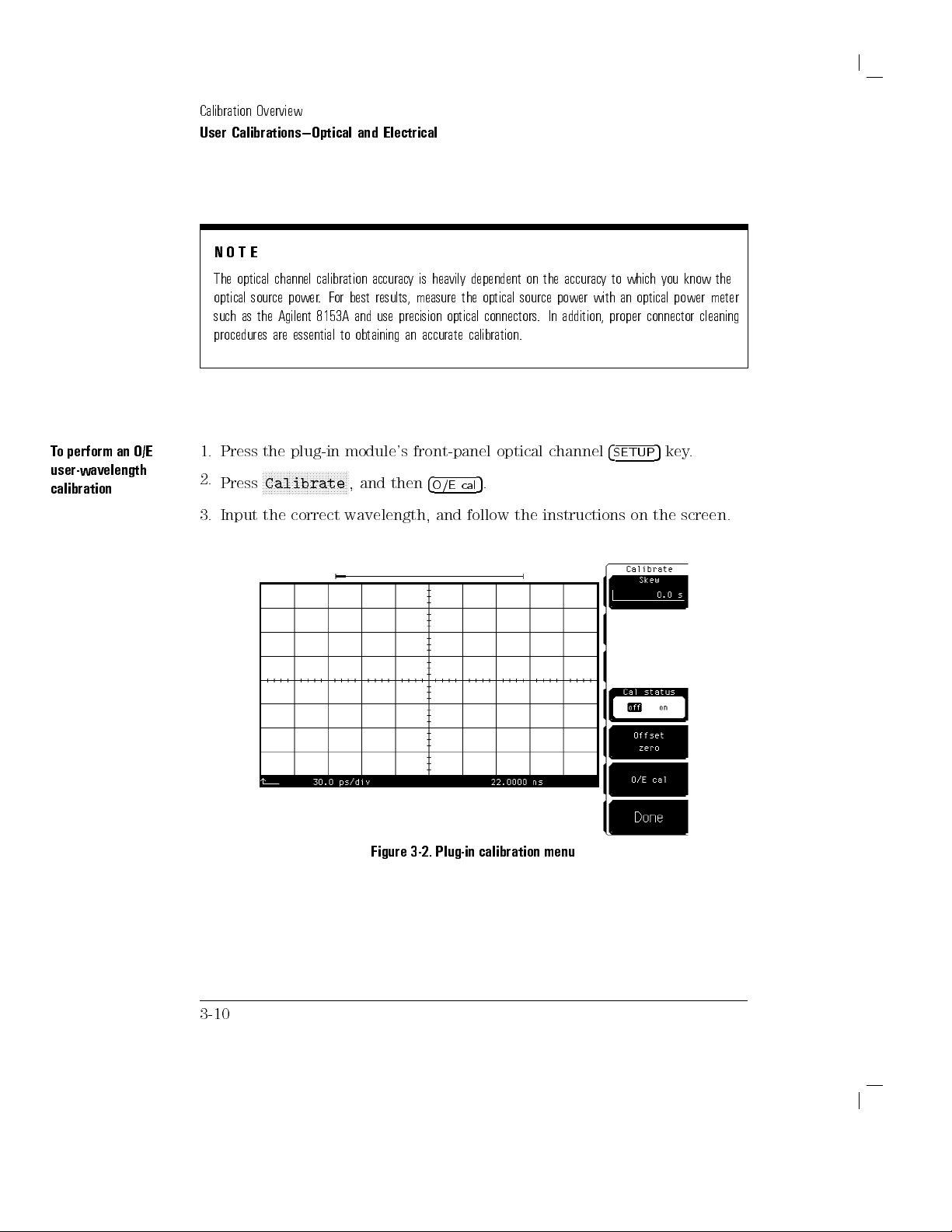
T
o
perform
an
user-wavelength
calibration
O/E
Calibration
Overview
User Calibrations|Optical
N
O
T
E
The
optical
channel
calibration
optical
source
power
.
F
or
such
as
the
Agilent
8153A
procedures
1.
Press
2.
Press
3.
Input
are
essential
the
plug-in
N
N
N
N
N
N
N
N
N
N
N
N
N
N
N
N
N
N
N
NN
NN
Calibrate
the
correct
NN
N
and Electrical
accurac
y
best
results,
and
use
precision
to
obtaining
an
module's
N
N
N
,
and
then
wavelength,
is
heavily
dependent
measure
the
optical
accurate
calibration.
front-panel
O/E cal
and
5
follow
4
optical
source
connectors.
optical
.
the
on
the
accurac
power
In
addition,
channel
instructions
y
with
to
which you
an optical
proper
4
SETUP
on
power meter
connector
5
key
the
screen.
know the
cleaning
.
3-10
Figure 3-2. Plug-in calibration menu
Page 57
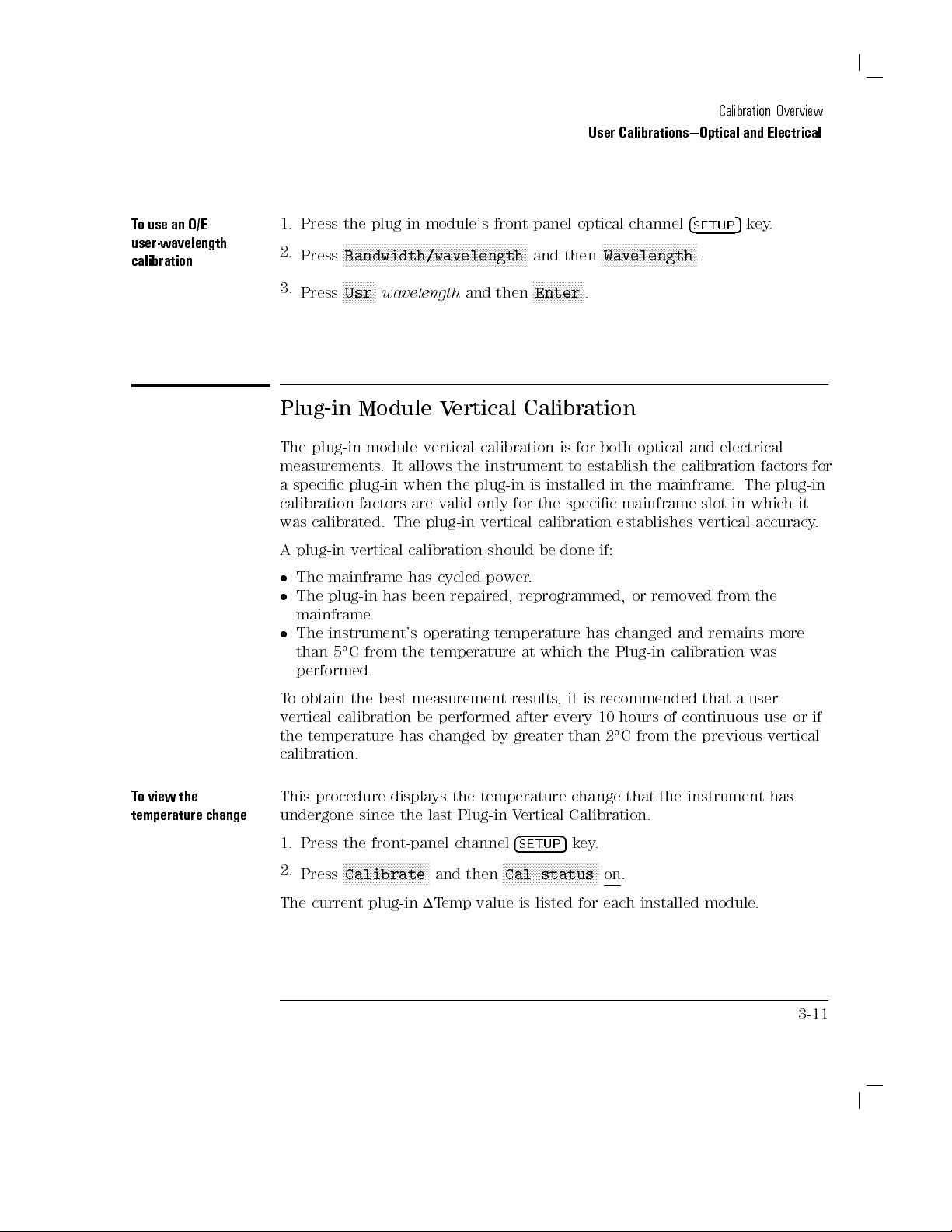
Calibration
User Calibrations|Optical
Overview
and Electrical
T
o
use
an O/E
user-wavelength
calibration
1.
Press the
N
NN
N
N
N
N
N
2.
Press
3.
Press
Plug-in
The
plug-in
N
Bandwidth/wavelength
N
N
N
N
N
N
N
N
N
Usr
Module V
module
measurements
a
specic
calibration
was
A
plug-in
The
The
plug-in
factors
calibrated.
vertical
mainframe
plug-in
mainframe
The
instrument's
than
C
5
from
performed.
plug-in module's
N
N
N
N
N
N
N
N
N
N
N
N
N
NN
NN
NN
N
N
N
N
N
N
N
N
N
N
N
N
N
N
N
N
N
N
wavelength
and
ertical Calibration
vertical
.
It
allows
when
are
The
the
the
valid
plug-in
calibration
has
cycled
has
been
repaired,
.
operating
the
temperature
front-panel optical
N
N
N
NN
NN
NN
N
N
N
N
N
N
N
N
N
and
then
N
N
N
N
N
N
N
N
N
N
N
N
N
N
Enter
then
calibration
instrument
plug-in
only
vertical
should
power
is
installed
for
the
calibration
be
.
is
to
specic
done
reprogrammed,
temperature
at which
N
NN
N
N
N
N
Wavelength
N
N
N
.
for
both
establish
in
mainframe
establishes
if:
has
changed
the
Plug-in
channel
N
N
N
N
N
N
N
N
N
N
N
N
N
optical
the
the
mainframe
or
removed
4
SETUP
N
N
NN
NN
NN
N
N
N
N
.
and electrical
calibration
slot
vertical
and
remains
calibration
5
.
in
from
key.
factors
The
plug-in
which
accuracy
the
more
was
for
it
.
T
o
view
the
temperature change
T
o
obtain
vertical
the
the
best measurement
calibration
temperature
be performed
has
changed
calibration.
This procedure
undergone since
1.
Press
the
2.
N
Press
displays the
the last
front-panel
NNNNNNNNN
NNNNNNNNNNNNNNNNNNN
Calibrate
The current plug-in 1T
results,
after every
by greater
it
is
recommended
10 hours
than 2
temperature change
Plug-in V
channel
and then
ertical Calibration.
5
key
.
NNNNNNNNN
N
Cal
4
SETUP
NNNNNNNNNNNNNNNNNNNNNN
status
on
emp value is listed for each
C
from
the
that the
instrument
.
installed module
of continuous
that
a
user
previous
use
vertical
has
.
or
3-11
if
Page 58

T
o
perform
module
vertical
calibration
a plug-in
Calibration
User Calibrations|Optical
1.
2.
3.
4.
5.
6.
No
Reference
electrical
the
O/E
T
echnologies
Overview
Remove any
Cover the
Press
4
Utilit
Select
the
N
N
N
N
N
N
N
N
N
N
N
Start
Press
F
ollow
the on-screen
additional
signals
channels
electrical
calibration
for
front-panel connections
optical inputs
N
N
NN
NN
NN
Calibrate. .
5
,
y
plug-in
N
N
N
N
NN
NN
NN
NN
N
N
N
cal
equipment
are
.
channel
has
been
calibration.
and Electrical
N
N
N
N
N
N
N
N
N
N
N
N
N
N
N
N
N
N
module
N
N
N
to
start
instructions.
is
required
both
generated
If
you
are
during
lost.
for the
N
NN
NN
NN
N
N
N
N
N
to
be
the
prompted
an
optical
The
from electrical
optical
N
N
N
N
N
N
.
,
and then
calibrated,
calibration.
to perform
and
to
vertical
module
channels
channels
routed
connect
must
.
N
N
NN
NN
NN
N
N
N
N
N
N
N
N
N
N
N
N
N
N
N
N
N
N
N
N
N
N
1
the
N
N
be
N
N
N
N
and
NN
N
N
N
N
N
N
vertical
calibrator
returned
Calibrate plug-in.
press
a plug-in
internally
calibration,
then
NN
NN
N
N
N
N
,
N
N
N
N
N
N
NN
NN
2
or
for
then
N
N
the
N
.
N
N
N
N
N
N
N
N
N
N
NN
NN
NN
N
N
N
..
N
N
N
N
N
N
N
N
N
N
N
N
N
N
N
N
3
and
calibration.
optical and
output
the
factory
to
Agilent
N
N
N
N
N
N
N
.
N
N
N
NN
NN
4
.
to
Oset
The
channel
error
the
removed
than
the
P
erforming
complete
measurement
calibration between module vertical calibrations
calibration if the vertical scale or oset changes
3-12
Zero
oset
zero
calibration
for
optical
on
the
optical
plug-in
plug-in
module
or
reinstalled
C.
6
In
5
order
vertical
an
oset zero
vertical calibration.
uncertainty is
Calibration
performs
measurements
channel
vertical
to
calibration.
is
calibrations
and
the
ensure
that
calibration is
For
important
a
quick
oset
.
Since
the
primary
oset
drift,
this
if
the
plug-in
operating
critical measurements
temperature
instrument
much faster
to
consider
calibration
source
function
module
has
specications
than performing
,
perform
.P
erform an oset zero
.
on
of
is
useful between
has not
not
are
where oset
an
the
optical
calibration
been
changed
met,
perform
a
oset
zero
more
Page 59

T
o
initiate
calibration
an oset
1.
Disconnect all
2.
Cover all
inputs from
optical inputs
the module
.
User Calibrations|Optical
being
calibrated.
Calibration
and Electrical
Overview
3.
Press the
4.
Press
plug-in module's
N
NN
N
N
N
N
N
N
N
N
N
N
N
N
N
N
N
N
N
N
N
NN
NN
Calibrate
NN
N
and then
Figure
front-panel optical
N
NN
N
N
N
N
N
N
N
N
N
N
N
N
N
N
N
N
N
N
N
NN
NN
NN
N
N
N
N
N
N
Offset
3-3.
Oset
zero
Z
ero
N
.
Calibration
channel
4
SETUP
5
key.
3-13
Page 60

Calibration
User Calibrations|Optical
Dark Calibration
Overview
and Electrical
T
o
initiate
calibration
a
dark
The dark
if an
channel oset
information in
should be
Before
After
If
If
If
the oset
If
the
oset
the time
softkey
1.
2.
3.
calibration is
external O/E
done
any
a
plug-in
a module
the
mainframe
extinction ratio
has changed.
line power
zero
calibration or
required for
is
located
Press
the
N
N
N
NN
N
N
N
on
.
to
Color
grade
measurement
(amplitude
perform
Press
the
beneath
Press
the
N
NN
N
N
N
N
N
N
Extinction
is being
signal when
performing
for
the
critical
vertical
has
been
power
measurements are
has been
within
5
y
must
when
Dark
display
N
N
N
N
N
N
N
NN
NN
and
NN
NN
key
N
4
Displa
a
blue shift
N
N
N
N
for
optical
used.
there isn't
extinction
following
extinction
calibration
removed
has
been
cycled,
plug-in vertical
the
dark
the
Extinction
.
Press
be
enabled to
a
Dark
there is
calibration.
key,
and then
.
N
N
N
N
N
N
N
N
N
N
N
N
N
N
N
N
NN
NN
NN
ratio ...
NN
measurements
This
calibration
any
light
ratio
measurements
conditions:
ratio
measurements
cycled
being
the
dark
calibration
calibration
the
calibration. In
no signal
N
N
N
N
N
N
N
N
N
to
ratio
N
N
N
N
N
N
N
N
NN
N
N
N
N
N
N
N
Color
and
N
perform an
present) must
N
N
N
N
N
Meas
the
then
,
or
measures
present
made
after
calibration
complete
menu.
N
N
N
N
N
N
N
N
N
N
N
N
N
N
N
NN
grade
N
NN
softkey
extinction
addition, the
NN
NN
N
N
N
N
N
N
N
N
N
N
N
N
N
N
eye
N
NN
N
N
N
N
N
N
N
N
N
N
N
N
N
Dark
electrical
are
invokes
as
needed.
.
The
softkey which
N
N
N
N
NN
NN
cal
and
.
Dark
made
the
,
be on
NN
.
the
then
vertical
N
N
N
N
NN
Dark cal
and
ratio
dark
measurements
either
NN
N
the
optical
uses
this
calibrations
scale
the
This
increases
N
N
N
N
N
N
N
N
N
N
N
N
N
N
N
N
N
set its
setting
level
screen
is located
or
to
Disconnect all inputs from
any ambient light to the
instructions on the screen.
3-14
photodetector with a connector plug. F
the module
, including the trigger signal, and block
ollow the
Page 61

Figure
3-4.
Dark
User Calibrations|Optical
calibration
menu
Calibration
and Electrical
Overview
Channel
This
calibration
calibration
skew
calibration
compensate
to
place
power
use
for
dierence
rather
changes
the
splitter
skew
.
If you
than
Skew
aects
the
has
for
the
dierences
trigger
edge
connected
is
when
are interested
the actual
Calibration
both
optical
horizontal
a
range
at
between
you
are
the
position
of
approximately
in
cable
center
the
comparing
in comparing
timing
dierence
and
of
channel
waveform on top of the other waveform.
electrical
of
or
probe
the
display
two
waveforms
,
you
can
measurements
a
waveform
100
s
.Y
lengths
when
and
trigger
the shapes
use
skew
on
ou can
.
It
also
you are
inputs
that
of two
to
.
The
the
display
use skew
allows you
.
Another
have
waveforms
overlay
skew
.
to
using a
a timing
one
3-15
The
Page 62

T
o
skew
two channels
Calibration
Overview
User Calibrations|Optical
1. Turn
2.
both channels
Expand the
time base
and Electrical
on and
overlay
so that
the
the
rising
signals
edges
vertically
are
at
about
.
angle
a
45
.
3.
Press the
4.
Press
5.
A
djust
the
Probe
Probe
such
as
probe
vertical
calibration
F
or
passive
vertical
calibration
probes that
those factors
The analyzer
attenuation to
plug-in module's
N
NN
N
N
N
N
N
N
N
N
N
N
N
N
Calibrate
the
skew
50%
points
Calibration
calibration
the
Agilent
power
scale
is
connector
factors
not
probes
scale
factors
allows
are connected
to the
calibrates to
the actual
internally routed
N
N
N
N
N
N
N
NN
NN
NN
N
and then
on
.
applies
54701A,
to
performed.
or
non-identied
only
the
instrument
calibration
to the
front-panel channel
N
NN
N
N
N
N
N
N
Skew
one
of
the
channels
to
electrical
which
,
the
instrument
the
probe's
if
a
probe
to
to
a
channel
of
that
the tip
of
attenuation ratio
probe tip
for
4
SETUP
N
N
N
N
N
.
so that
measurements
the
instrument
automatically
the rising
only
can
adjusts
nominal attenuation,
probes
,the
instrument
calibration
establish
of
is performed.
the
the
instrument,
gain
channel.
the
probe
by
setting
of
the
probe
Agilent
active
probes
5
key.
edges overlap
.
F
or
active
identify
the
even
adjusts
Probe
and oset
and
the
probe
.
The
CAL
.
through
channel
if
a
probe
the
of
specic
then
signal
at
probes
the
apply
is
The
mainframe's
instrument
the instrument
calibrates
to
CAL
compensate
calibrate to
the tip
of
signal
for
the
is
the
the
probe
a
voltage
actual
tip
of
,
sets
source
,
therefore
characteristics
the
probe
.
The
the
probe
attenuation,
for any probe oset.
If you do not perform a probe calibration but want
to use a passive probe
enter the attenuation factor using the following steps:
1. Press the plug-in module's front-panel channel
4
SETUP
3-16
you
of
your
probe
instrument
and
5
key.
can
let
the
by
letting
automatically
compensates
,
Page 63

T
o
calibrate
identiable
an
Agilent
probe
2.
Press
Y
ou
or
cable
probe
1.
Press
2.
Press
can
use
or the
N
NN
NN
NN
NN
N
N
N
N
N
N
N
N
N
N
N
N
External
the
probe calibration
assemblies
cable input.
the
plug-in
NN
NN
NN
N
N
N
N
N
N
N
N
N
N
N
N
N
N
N
Calibrate
NN
NN
NN
NN
NN
scale
.
The
module's
N
N
N
NN
NN
N
and
NN
NN
N
N
N
N
N
N
N
N
N
and
N
Attenuation
then
to calibrate
instrument calibrates
front-panel-channel
NN
NN
NN
N
N
N
N
N
N
N
N
N
N
Calibrate Probe
then
User Calibrations|Optical
N
NN
NN
NN
NN
N
N
N
N
N
N
N
N
N
N
N
NN
NN
NN
NN
NN
NN
NN
.
any network,
the voltage
4
SETUP
N
N
N
N
N
N
N
N
NN
NN
NN
NN
N
N
N
N
N
N
N
N
N
N
N
N
N
N
N
.
including
at the
5
key
Calibration
and Electrical
tip
.
Overview
probes
of
the
T
o calibrate
a
non-identiable
probe
1.
Connect the
2.
Attach
drive
.
3.
Press
the
4.
If
the
N
Press
probe
instrument
vertical
scale
standard
100.
voltage probe
the
probe tip
plug-in
N
NN
NN
NN
NN
N
N
N
N
N
N
N
N
N
N
N
N
N
N
Calibrate
being
calibrated
to
adjust
factors
attenuation
to
module's
N
N
N
NN
and
the
,
the
factors
to
the
the
CAL
front-panel
N
N
NN
NN
Calibrate probe
then
has
an
gain
(in
hardware)
instrument
such
plug-in.
hook
that
NN
NN
N
N
N
N
N
N
N
N
N
N
N
N
N
N
N
attenuation
will
do
as
divide
is
channel
N
N
NN
NN
NN
NN
N
N
N
N
to
produce
so
.
by
10,
located
4
SETUP
N
N
N
N
N
N
N
N
.
factor
that
Typically,
divide
near
5
even
by
the
key
.
allows
steps
probes
20,
oppy
the
in
the
have
or divide
disk
by
Figure 3-5. Electrical Channel Calibrate Menu
3-17
Page 64

T
o
calibrate
devices
other
Calibration
User Calibrations|Optical
The
measurements
it
Ampere
to
not
that
Overview
information in
. Since
cannot be
compensate for
know the
came with
used to
,W
att, or
actual characteristics
this section
Unknown. Instead,
the actual
the probe
and Electrical
applies to
the mainframe's
calibrate to
the
characteristics of
or
device
CAL signal
probe
set
,
you
.
both
the
can
tip
when
external
the
refer
optical
is
probe
to
and
a
voltage
the
gain
the
electrical
units
and
or
device
typical
source
,
are
set
to
external
.
If
you
specications
oset
do
1.
Press the
N
N
N
N
2.
Press
3.
Press
(V
4.
Press
device.
5.
Press
device
External
Both
allows
not
associated
out
the eects
reading
actual
N
External
N
N
N
N
N
Atten
olt,
W
att,
N
N
N
N
N
Ext
N
N
N
N
N
Ext
.
optical
the
on the
device under
plug-in module's
N
N
N
N
N
N
N
N
N
N
N
N
N
NN
NN
NN
NN
N
N
N
N
N
N
N
N
N
N
scale
N
N
N
N
N
N
N
NN
NN
N
N
N
N
N
N
N
N
N
N
N
N
N
N
N
N
N
N
N
units
or
Unknown).
N
N
N
N
N
N
NN
NN
NN
N
N
N
N
N
N
N
N
N
gain
,
and
N
N
N
N
N
N
N
N
N
N
N
N
N
N
N
N
NN
NN
N
N
N
N
N
N
electrical
to
enter
the
test.
N
,
offset
Scale
and
user
with
of devices
display gives
front-panel
N
N
N
N
N
N
N
N
.
N
N
N
N
N
N
N
N
N
Attenuation
,
Ratio
enter
the
and
enter
the
channels
in an
oset value
device
under
such
as
test
the measurement
N
N
N
NN
NN
N
actual
have
test.
xtures
channel
N
N
N
N
N
N
N
N
N
N
N
N
N
N
gain characteristics
oset
an
to compensate
This feature
4
N
N
N
N
1:1,and
introduced
External scale
and
attenuators
value
5
SETUP
then
by
for gains
is useful
associated
key.
N
N
N
N
N
N
N
N
N
N
N
N
NN
NN
N
Units
the
setting which
Ampere
of the
probe or
probe
or
or
for adjusting
so
that
with
only
losses
the
the
T
o adjust
scale
the
external
1.
Press the
2.
Press
3.
Press
3-18
plug-in
NNNNNNNNNNNNNNN
N
External scale
NNNNNNNNNNNNNNNNNNNNNNNNN
Attenuation
module's
NNNNNNNNNNNNNNNNNNNNNNNNN
NNNNNNNNNN
, and enter the appropriate values
front-panel
NNN
, and set the
channel
NNNNNNNNNNNNNNN
N
Atten units
4
SETUP
NNNNNNNNNNNNNNNNNNN
5
key.
to \decibel".
.
Page 65
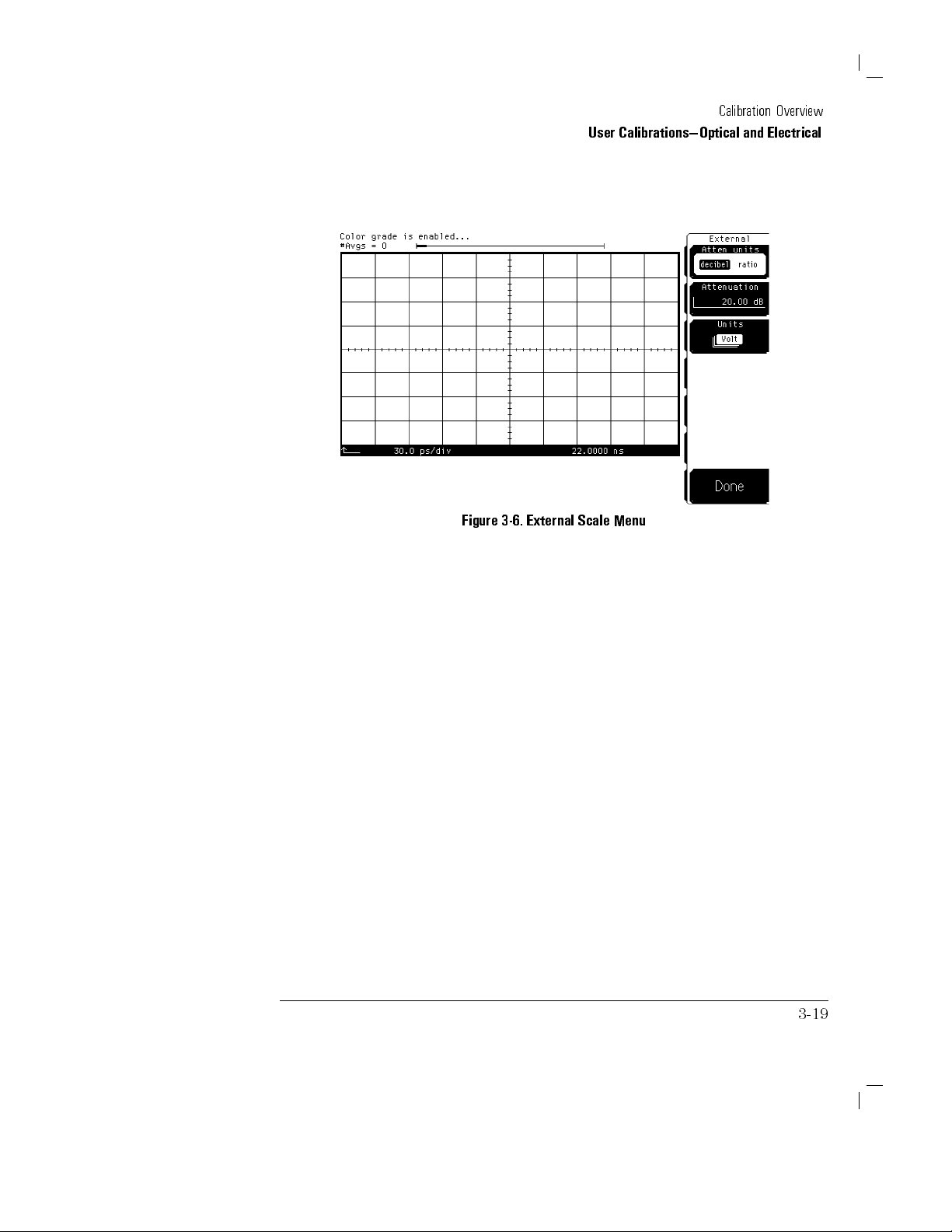
Figure
3-6.
External
User Calibrations|Optical
Scale
Menu
Calibration
and Electrical
Overview
3-19
Page 66

Complete
T
able 3-4.
Calibration
Complete
Calibration
Summary
Summary
Calibration What
Mainframe
Calibration
O/E
F
actory
W
avelength
Calibration
O/E
User
W
avelength
Calibration
Plug-in
V
ertical
Calibration
1
Refer
to
\O/E
Accurac
of
the
The
responsivity
The
responsivity
V
ertical
scale
electrical
channels.
User-W
is
calibrated
y
and
continuity
timescale
photodetector
photodetector
oset
and
accurac
y
for
and
optical
avelength
Calibration
vertical
both
"
in
Measurements
Channels
aected:
electrical.
measurements such
time
and
Channels
Amplitude
optical
Optical
Channels
optical
at
Channels
electrical.
electrical
measurements
V
extinction ratio
optical
this
All
,
fall
time
jitter
.
aected:
accurac
channel
power
aected:
channel measurements
user
wavelengths.
aected:
An
y
vertical
,
e
ye
p
to
p
power
chapter
.
Aected
optical
time
base
as rise
,
eye
width,
optical.
yof
all
measurements.
meter
accurac
optical.
optical
optical
or
such
as
height,
,
and
the
meter
&
y
.
All
&
Annually
center
has changed
5C
temperature
manual.
Annual
of
Annual
dened
wavelengths
P
or
during
operating
changes
Recommended
at
Agilent
or
if
operating
and remains
or
more
.
factory
standard
wavelengths.
re-calibration
non-factory
erform
after
once
every
continuous
temperature
b
y
more
Interval
service
from
calibration
See
service
re-calibration
of
an
y
power
10
hours
use or
than
temp
user
2
c
if
ycle
C
.
4
5
Utility
F
FF
FF
FF
F
F
F
F
F
F
F
F
F
F
Calibrate
F
F
F
F
F
F
F
F
F
F
F
F
F
F
FF
FF
Calibrate
Not
user
accessible
4
Optical
FF
FF
F
F
F
F
F
F
F
F
F
F
F
F
F
Calibrate
F
F
F
F
F
F
F
FF
F
F
F
F
F
F
F
F
O/E
Cal
4
5
Utility
F
F
F
F
F
F
F
F
F
F
F
F
F
F
F
FF
Calibrate
F
F
F
F
F
F
F
F
F
F
F
F
F
FF
F
F
Calibrate
K
ey
Path
F
F
F
F
F
F
F
FF
FF
FF
F
F
F
F
F
F
F
F
F
frame
1
.
Channel
F
F
F
F
F
F
F
F
F
F
F
F
F
F
F
F
F
F
F
F
F
F
F
F
F
F
F
F
F
F
F
F
F
F
F
F
Plug-in
F
F
F
F
F
F
F
F
F
F
F
F
FF
FF
Setup
F
F
F
FF
F
F
5
F
F
F
F
F
F
3-20
Page 67

T
able
3-4.
Complete
Calibration
Summary
(continued)
Calibration
Overview
Calibration What
Oset
Calibration
Dark
Calibration
Probe
calibration
Channel
Zero
Skew
V
ertical oset
for
the
only
.
doesn't
scale
Dark
the
without an
and
the
algorithm.
Probe
Calibrates
dierences
between
for
looking
dierences between
channels
is calibrated
optical
This
calibration
include vertical
accurac
calibration
channel
y
this
value
extinction
Attenuation
out
in
channels.
at
is calibrated
channel
y
.
measures
oset
signal
light
present
is
used
ratio
the
small
dela
y
Useful
timing
Measurements
Channels
An
measurements
V
pto
extinction
Channels
electrical.
in
Channels
An
taken
Channels
electrical.
measurements,
Dierential
y
optical
y
electrical
p
with
,
Aected
aected: optical.
vertical
including:
eye
height, and
ratio
.
aected:
optical
Extinction
aected:
aected:
Multiple
measurement
the
probe
channel
such
TDR
ratio
electrical.
optical
as
&
.
&
Recommended
P
erform a
plug-in vertical
calibration
published
Because
calibration
oset
vertical
only
non-critical
Before
measurements
scale or
since
or
calibration
Whenever
connected
Before
measurements
measuring
between
portion
calibration, it
be
extinction
the
after
multiple
in
specications.
the oset
performs
used before
measurements.
oset
last
a
plug-in
is
a
timing
channels.
Interval
order
to
zero
only
of
the
ratio
if
the
has
changed
dark
calibration
vertical
performed.
probe
is
channel
when
dierences
meet
plug-in
should
fast
vertical
4
Optical
F
F
F
F
F
F
F
F
F
F
F
F
F
F
F
F
Calibrate
F
F
F
F
F
F
F
F
FF
FF
FF
F
F
Offset
the
4
5
,
4
Shift
F
F
F
F
F
F
F
F
F
F
F
F
F
F
F
F
Extinction ratio
F
F
F
F
F
F
F
F
F
F
F
F
F
F
F
FF
Dark
Cal
4
Electrical
F
F
F
F
F
F
F
F
F
F
F
F
F
F
F
F
Calibrate
F
F
F
F
F
F
F
F
F
F
F
F
F
F
F
F
Calibrate
4
Channel
F
F
F
FF
F
F
F
F
F
F
F
F
F
F
F
Calibrate
F
F
F
F
F
F
F
F
FF
F
F
F
Skew
K
ey Path
Channel
F
F
FF
FF
FF
F
F
F
F
F
F
F
F
F
F
0
Meas
eye
F
F
F
F
F
F
F
F
F
F
F
F
F
F
FF
FF
F
F
F
Channel
F
F
F
F
F
F
FF
F
F
F
F
F
FF
F
F
F
F
F
F
F
F
F
probe
Setup
F
F
F
F
F
F
F
F
F
F
F
F
F
F
F
F
F
F
F
F
F
F
5
Setup
5
F
F
F
F
F
F
F
F
Setup
F
F
F
F
F
F
F
5
F
F
5
External
Scale
Compensates
loss
associated
external
devices
(calibrates
to external
for
vertical
device)
with
gain
scale
or
Channels
electrical.
taken
through an
device
(component
transducer)
aected:
An
y
measurement
optical
external
or
&
Whenever
devices
(component
transducer)
using
external
or
4
Channel
F
F
F
F
F
F
F
F
F
F
FF
External
FF
FF
F
F
F
Setup
F
F
F
F
F
F
F
F
F
Scale
5
F
F
F
F
F
F
F
FF
FF
FF
F
3-21
Page 68
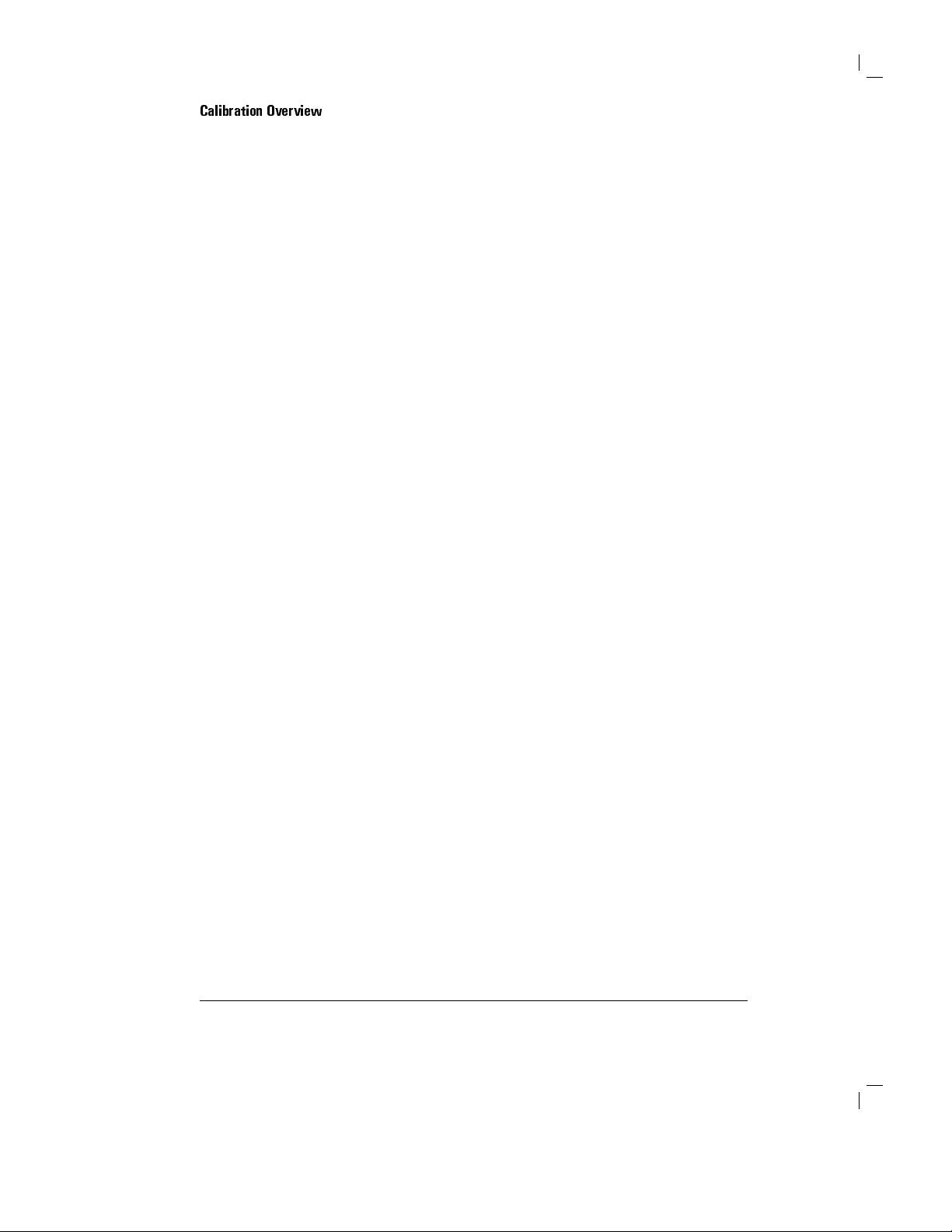
Calibration
Overview
Page 69

4
Specications
Regulatory Information
and
Page 70

Specications
This
chapter lists
83485A/B
the
optical/electrical plug-in
Agilent 83480A
characteristics
Guide
. Specications
C
(unless
stabilized
In
addition,
otherwise
after
for the
60
you'll
the
system
or Agilent
mainframe are
apply over
noted)
minutes
nd
a
and Regulatory
specications
54750A
the
after
the
of
continuous
declaration
module
instrument's
relating
and
characteristics
when
mainframes
in
the
A
gilent
temperature
operation.
to
regulatory
it
Information
of
the
is
combined
.
The
specications
83480A,
range
+15
temperature
with
54750A
C
to +35
has
information.
Agilent
either
and
User's
been
Specications
Characteristics
Calibration
cycle
Specications
corrected
with
limits
error-correction
Characteristics
and
performance
Agilent T
echnologies
recommended
within
periodic
be
Users
operating
the
recalibrations
calibrated
are
encouraged
environment
specied
described
are
given
provide
of
the
calibration
operating
at
an
Agilent
warranted
when
routines
useful,
instrument.
designs
interval
are
necessary
T
to
adjust
or
measurement
performance
specications
.
nonwarranted,
Characteristics
instruments
provided
environment.
.
W
echnologies
the
calibration
.
are
information
to
meet
that
T
o
e
recommend
service
cycle
accuracy
Unless
otherwise
subject
are
printed
specications
the
instrument
maintain
specications
that
facility
every
based
needs
.
to
minimization
about
the
in
over
is
the
plug-in
12
months
on
their
noted,
functions
italics
.
the
operated
,
module
.
particular
4-2
Page 71
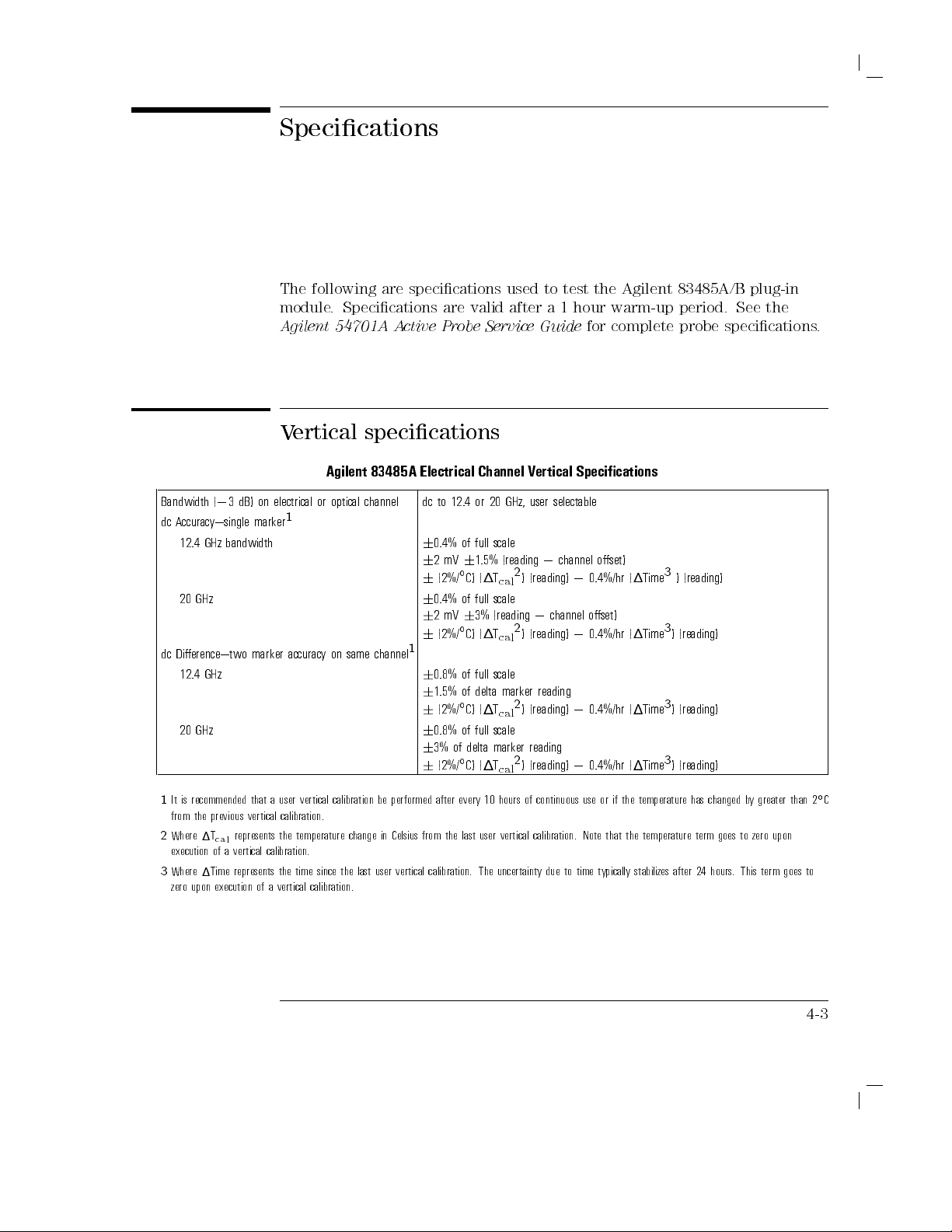
Specications
The
following are
module
A
V
. Specications
gilent 54701A
ertical
Agilent
specications
Active
specications
83485A
Electrical
are
Probe
valid
Service
Channel
used
after
to
Guide
V
ertical
test
a
1
hour
for
Specications
the
Agilent
warm-up
complete
83485A/B
period.
probe
specications
plug-in
See
the
.
be
performed
in Celsius
dc
to 12.4
or 20
GHz, user
6
0.4%
of
full
scale
6
2
mV
6
1.5%
(reading
6
C)
(2%/
(1T
cal
6
0.4% of
full
scale
6
2
mV
6
3%
(reading
6
C)
(2%/
(1T
of
C)
of
delta
C)
every
last
cal
full scale
delta
marker
(1T
cal
full
scale
marker
(1T
cal
10
hours of
user
vertical
1
6
0.8% of
6
1.5%
6
(2%/
6
0.8%
6
3%
of
6
(2%/
after
from
the
2
)
(reading)
0
2
)
(reading)
reading
2
)
(reading)
reading
2
)
(reading)
continuous use
calibration.
selectable
0
channel
channel
oset)
0
0.4%/hr
oset)
0
0.4%/hr
0
0.4%/hr (1Time
0
0.4%/hr (1Time
or if
Note
that
3
(1Time
3
)
(1Time
3
)
3
)
the temperature
the
temperature
)
(reading)
(reading)
(reading)
(reading)
has
term
changed
goes to
b
y
zero
Bandwidth
dc
Accurac
12.4 GHz
20
GHz
dc
Dierence|two
12.4
20
GHz
1
It
is
recommended
from the
2
Where
1T
(
0
3dB)
y|single
bandwidth
GHz
previous vertical
represents
cal
on electrical
marker
marker
that
a
user
calibration.
the
1
accurac
vertical
temperature
or
y
optical
on
same
calibration
change
channel
channel
execution of a vertical calibration.
3
Where 1Time represents the time since the last user vertical calibration. The uncertainty due to time typically stabilizes after 24 hours. This term g
zero upon execution of a vertical calibration.
greater
upon
than
oes
C
2
to
4-3
Page 72

Specications
and
Regulatory
Information
Specications
Agilent
T
ransition
calculated
12.4
20
GHz
Maximum
12.4
GHz
GHz
Time
from
RMS
(10%{90%)
T=0.35/B
Noise
characteristic
W
,
electrical
83485A
,
Electrical
28.2
17.5
0.5
mV
20 GHz 1.0 mV
Scale
Factor
Minimum 1
full
scale is
mV/div
Maximum 100
dc
Oset Range
Nominal Input
Impedance
6
500 mV
50
Connectors 3.5mm
Input
Reection/Return
Number
Dynamic
Maximum
of
Channels
Range/Maximum
Safe Input
L
oss
Specied
Input
P
ower
1
6
6
5%
400
2V +
Channel
ps
ps
(0.25
(0.5 mV
eight
mV/div
(m),
for
30
mV
relative
peak
V
mV
channel
ps
ac
ertical
typical)
typical)
divisions
and trigger
rise
time
to
channel
(+16
Specications
oset
dBm)
(continued)
4-4
Page 73
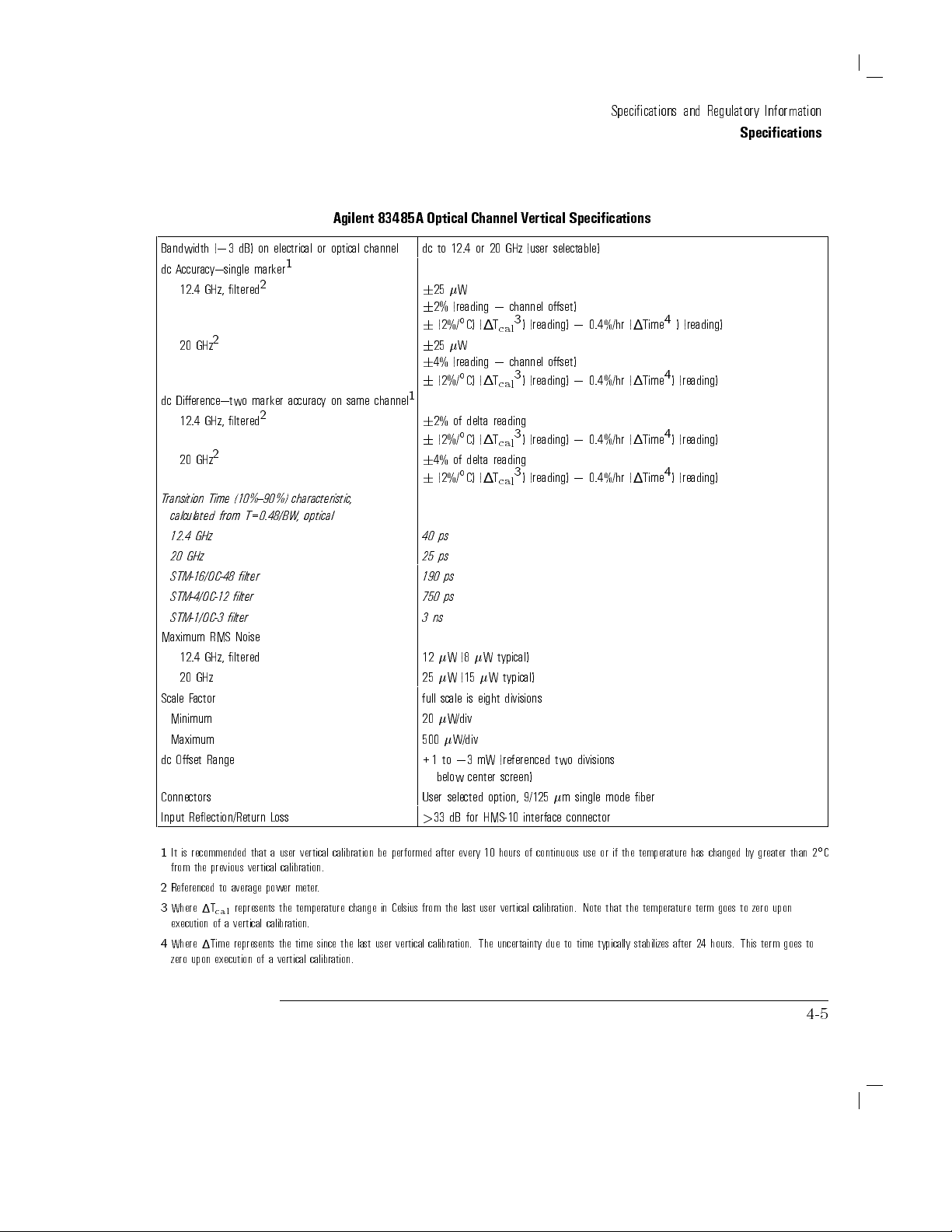
Agilent
83485A
Bandwidth
dc
dc
T
ransition
Maximum
(
0
Accurac
y|single
12.4
GHz, ltered
2
20
GHz
Dierence|two
12.4
GHz,
2
20
GHz
Time (10%{90%)
calculated
12.4
20
S
S
S
from
GHz
GHz
TM-16/OC-48
TM-4/OC-12
TM-1/OC-3 lter
RMS Noise
12.4
GHz,
3
dB)
ltered
T=0.48/B
lter
lter
ltered
on
marker
2
marker
2
electrical
1
accurac
characteristic,
W
,
optical
or
y
optical
on
same
channel
channel
20 GHz 25
Scale
F
actor
Minimum 20
Maximum 500
dc
Oset
Range
dc
6
6
6
6
6
6
1
6
6
6
6
40
25
190
750
3
12
full
+1
Optical
to
12.4
25
W
2%
(reading
(2%/
25
W
4%
(reading
(2%/C) (1T
2%
of
(2%/
4%
of
(2%/
ps
ps
ps
ps
ns
W
W
scale
W/div
W/div
to
0
below
Channel
C)
delta
C)
delta
C)
(8
(15
is
3
center screen)
Connectors User selected
Input Reection/Return
Loss
>
33
dB for
V
ertical
or
20
GHz
(user
0
channel
3
)
(1T
(1T
(1T
eight
mW
W
cal
0
channel oset)
3
) (reading)
cal
reading
3
)
cal
reading
3
)
cal
typical)
W
typical)
divisions
(referenced
(reading)
(reading)
(reading)
option, 9/125
HMS-10 interface
Specications
selectable)
oset)
0
0.4%/hr
0
0.4%/hr
0
0.4%/hr
0
0.4%/hr
two
divisions
m
single mode
connector
Specications
4
(1Time
4
(1Time
4
(1Time
4
(1Time
ber
and
)
(reading)
) (reading)
)
(reading)
)
(reading)
Regulatory
Specications
Information
1
It is recommended that a user vertical
from the previous vertical calibration.
2
Referenced to average power
3
Where 1T
represents the temperature change in Celsius from the last user vertical calibration. Note that the temperature term goes to zero
cal
meter.
execution of a vertical calibration.
4
Where 1Time represents the time since
zero upon execution of a vertical calibration.
calibration be performed after every 10 hours of continuous use or if the temperature has changed b
y greater than 2
upon
the last user vertical calibration. The uncertainty due to time typically stabilizes after 24 hours. This term goes to
4-5
C
Page 74

Specications
Specications
Agilent
83485A
and
Regulatory
Optical
Information
Channel
V
ertical
Specications
(continued)
Filtered
Calibrated
A
verage
Specied
Factory
User
Number
Dynamic
Maximum
W
avelength
1
A
user
vaild
Response
W
avelengths
power
Monitor
Operating Range
Calibrated
Calibrated
of
Channels
Accurac
Range/Maximum
Safe
Input
Range
calibration
average
can
optical
for
Accurac
y
be
performed
calibration
y
(20
1
<
5
Specied
C{30C)
C
Input
with
powers
temp
average
P
form
ower
change
optical
500
to
2000
Measured
ITU-TS
for STM-16,
or
STM-4,
or
STM-1,
1310
0
30 dBm
6
5%
6
2%
1
2
mW
10
mW
1200{1600
power
levels
W
G.957
nm
of
of
peak
from
.
response
and
OC-48 (Option
OC-12
OC-3
(Option
and
1550
to +3
reading
reading
nm
100 to
conforms
GR-253-CORE
(Option
032)
030)
nm
dBm (1
6
100
nW
6
100
nW
2000
034)
W
6
6
W
,
to
to
connector
power
however
2
mW)
uncertainty
meter
accurac
y
,
the
instrument
optical
accurac
y
specication
is
only
4-6
Page 75

Agilent
83485B
Electrical
Channel
V
ertical
Specications
Specications
and
Regulatory
Specications
Information
Bandwidth
dc
T
ransition
(
0
3
Accuracy|single
18
GHz
40
GHz
Time
(10%
dB)
voltage marker
to
90%, calculated
1
from
T=0.35/bandwidth)
Maximum RMS
18
GHz
40
GHz
Scale
F
actor
(full
Noise
scale
is
eight
divisions)
Minimum 1
Maximum 100
dc
Oset
Range
Inputs:
Dynamic
Range
Maximum
Safe
Input
V
oltage
Nominal Impedance 50
Reections
Connector 2.4mm
dc
6
0.4%
6
2
6
6
0.4% of
6
2
6
9
19.5
0.5 mV
1.0
mV/div
6
500
6
400 mV
16
5%
to
mV
(2%/
mV
(2%/
ps
mV
mV/div
dBm
40
(40
ps (18
(0.5
mV
for
(m)
GHz,
of
full
6
1.5%
C)
(1T
full scale
6
3%
C)
(1T
GHz
(0.25 mV
relative
peak
20
or
scale
GHz
mV
ac
ps
dc
(reading
2
cal
(reading
)
cal
BW)
B
typical)
to
6
2V
rise
to
18
)
(reading)
0
(reading)
W)
typical)
channel
dc
time
GHz (user
0
channel
channel
2
oset
selectable)
oset)
oset)
1
It
is recommended
from
2
Where
execution of
the
previous
1T
cal
represents
a
vertical
that
vertical
a
user
calibration.
the
temperature
calibration.
vertical
calibration
change
be
in
performed
Celsius
from
after
the
every
last
user
10
hours
of
continuous
use
or
if
the
vertical
calibration.
Note
that
temperature
the
temperature
has
changed b
term goes
y greater
to zero
upon
than 2
C
4-7
Page 76

Specications
Specications
Agilent
and
Regulatory
83485B
Information
Optical
Channel
V
ertical
Specications
Bandwidth
dc
dc
T
ransition Time
Maximum
Scale
(
0
1
Accurac
y
(Optical
channel
average
power
Dierence
(two
marker accurac
referenced to
calculated
RMS
F
actor (full
3
dB)
referenced
meter)
1
y
,
average power
(10%
to
from
T=0.48/bandwidth,
Noise
scale
is
same
90%)
eight
to
channel,
monitor)
characteristic
optical
divisions)
,
Minimum 20
Maximum 500
dc
Oset
Range
Connector
Input
Filtered
Calibrated
A
Maximum
Maximum Safe
W
T
ype
Return
L
Bandwidth
W
avelengths
verage
P
ower
Specied
Operating
F
actory Calibrated
User
Calibrated Accurac
Specied
a
v
elength
Range
oss
Monitor
Input
Range
Accuracy
Input
y(
P
(20
<
ower
C
C
temp change)
5
to 30
C)
dc
to
30
6
50
6
(2%/
6
4%
of
6
(2%/
<
16 ps
<
30
W/div
W/div
+1
mW
to
two
9/125
30
dB
F
ourth
3
dB
frequenc
1310
nm
0
27
dBm
6
5% of
connector
6
2% of
2
mW
10 mW
1000
to
GHz
W
6
C)
(1T
delta
C)
(1T
W
(
<
to
0
divisions
m
single
(HMS-10
or
fth
and
to +3
reading
uncertainty
reading
peak
1600
4%
of (reading
cal
reading
cal
15
3
mW,
above
mode
connector)
order
y
7.465
1550
nm
6
6
2
)
(reading)
2
)
(reading)
W
typical)
referenced
bottom
,
user
Bessel-Thomson
GHz
nm
dBm
(2
100
nW
100 nW
0
channel
of
screen
selectable
W
to
2
6
6
power-meter
connector
lter
mW)
oset)
option
,
uncertainty
1
It is
recommended that
from the
2
Where
previous vertical
1T
cal
auser
represents
execution of a vertical calibration.
vertical
calibration.
the
temperature
4-8
calibration
change
be
performed
in
Celsius
from
after
every
the last
user
10
hours
vertical
of
continuous
calibration.
use
Note
or
if
the
that
temperature
the
temperature
has
term
changed
goes
by
greater than
to
zero upon
C
2
Page 77

Environmental specications
Specications
and
Regulatory
Specications
Information
Electrical and
T
emperature
Operating 15Cto
Non-operating
Optical
0
Channels
C
40
+35
to
Humidity
Operating up
Non-operating up
P
ower Requirements
Supplied
b
y
mainframe
.
to
90% relative
to
95%
Weight
Net approximately
Shipping approximately
C
C
+70
humidity (non-condensing)
relative humidity
1.2
kg
(2.6
2.1
kg
(4.6
(non-condensing)
lb
.)
lb
.)
C
at
35
C
at
65
4-9
Page 78

Characteristics
The
following characteristics
optical/electrical
Guide
for complete
plug-in module
probe characteristics
are
typical
.
See
the
for
.
the
A
gilent
Agilent
54701A
83485A/B
A
ctive
Probe
Service
Trigger
Nominal
Impedance
Input
Connector
Trigger
L
e
v
el
Maximum
P
Refer
ercent
Safe
Reection
to
input
Range
Input
the
V
A
gilent
characteristics
Electrical
oltage
83480A,
54750A
and
Optical
50
3.5
6
1
6
2
10%
User's
Channels
mm
(m)
V
Vdc
for
Guide
+
ac
peak
(+16
dBm)
100
ps
rise
time
for
trigger
specications
.
4-10
Page 79

Declaration
of
Conformity
4-11
Page 80

Specications
and
Regulatory
Information
Page 81

5
In
Case
of
Diculty
Page 82

In
Case of
What
you'll nd
This
chapter
list
of
messages
F
or
complete
in this
provides
that
service
Diculty
chapter
a
list of
suggestions for
may
be displa
yis
information, refer
you to
also included.
to the
optional
follow if
Agilent
the
plug-in
module
83485A/B Service
fails
Guide
to
.
operate
.
A
Review
calling
spent
to
be
the
procedure
Agilent
performing
repaired.
being
T
echnologies
some
simple
performed
or
returning
checks
when
may
the
unit
save
the
waiting
problem
for
service
occurred.
,
for
your
afew
instrument
Before
minutes
5-2
Page 83

If the
mainframe does
In
Case
of
Diculty
not
operate
If
the
mainframe
does
not
operate
Please
If
83480A,
make the
Is
the line
Does
the line
Is
the unit
Is
the mainframe
Is
the rear-panel
Will
the mainframe
the
mainframe
54750A
department.
following checks:
fuse good?
socket have
plugged in
to the
turned on?
line
switch
power
still does
Service
power?
up
not
Guide
proper
set
to
without
power
or
return
ac
on?
up
power
the
,
refer
the
source?
plug-in
to
module
the
mainframe
optional
to
a
installed?
A
gilent
qualied
service
5-3
Page 84

If
the
plug-in
does
not
operate
In
Case
1.
Make the
of
Diculty
following checks:
Is
the plug-in
Are
the knurled
Is
a trigger
If
other equipment,
plug-in
signal connected
module are
module rmly
screws at
cables,
they
connected
seated
the
to a
in
bottom
trigger
the
of
and connectors
properly
mainframe
the
plug-in
input?
are
being
and
slot?
module
used
operating
nger-tight?
with
the
correctly?
Review
appeared.
Are
Measurements"
connectors
2.
P
erform the
Make
Find
See
4
T
After
Make
4
Channel
Make
o
the procedure
the
connectors
following procedures:
sure
any
signals
if
any
5
rigger
N
N
N
N
N
N
N
N
N
N
N
NN
N
N
N
Sweep
N
N
N
N
N
N
N
N
N
N
N
N
N
N
N
N
freerun
viewing
sure
5
N
N
N
N
N
N
N
NN
NN
NN
NN
N
Display
sure
the
display
Are
all
in
.
the
instrument
signals
N
N
N
N
N
NN
N
the
Channel
N
N
N
N
N
N
N
N
N
N
N
N
N
N
N
on
the
channel
.
for
the
settings
clean? See
Chapter
on
the
are
present
signal,
Display
N
NN
NN
NN
NN
N
N
N
N
off
on
the
1
is
channel
press
is
oset
test
being
correct?
\Cleaning
for
more
ready
to
inputs
at
the
N
N
N
N
N
N
N
N
N
N
triggered
on
by
is
adjusted so
performed
Can
Connections
information
acquire
by
channel
N
N
N
N
NN
NN
N
N
N
N
N
N
N
N
N
pressing:
when
the
problem
about
data
by
pressing
pressing
N
N
inputs
4
Autoscale
by
.
the waveform
the
be
reproduced?
for
A
ccurate
cleaning
5
.
pressing:
is not
problem
the
N
N
N
N
N
N
N
N
N
N
N
Run
.
clipped
If you are using the plug-in module
only as a trigger source
at least one other channel is turned on.
If all of the channels are turned o, the mainframe will not trigger
5-4
, make sure
.
Page 85

If the
In
Case
plug-in does
of
not
Diculty
operate
Make sure
4
5
Utility
N
N
N
N
N
N
N
N
N
N
N
N
N
N
System
The calibration
the display
plug-in module
mainframe has
If
\
~known
module
\
~known
,
remove
"
module are
If all
Guide
of the
or
contact
above
operate properly
the optional
a qualied
A
gilent
service
the mainframe
N
NN
NN
NN
N
N
N
N
N
N
N
N
N
N
N
N
N
N
N
N
N
N
N
NN
config...
status
,in
the
box
is listed
identied the
"
is
displayed
and
reinsert
is
still
displayed,
corrupt.
steps
,then
Refer
a
qualied
check
the
83485A/B
department.
identies
NN
NN
N
N
N
N
of
the
labeled
next
instead
to
out
problem
Service
plug-in
\
Plug-ins
to
the
plug-in.
of
the
then
the
service
okay
is
the
plug-in
modules
appropriate
the
model
plug-in
the
memory
optional
department.
,
and
the
beyond
Guide
or
is
".
If
number
module
contents
A
gilent
plug-in
the
scope
return
module
listed
the
model
slot
in
the
83485A/B
module
of
the
by
near
number
number
of
the
same
of
the
this
book.
plug-in
pressing:
the
bottom
,
then
plug-in
slot.
plug-in
Service
still
does
Refer
module
of
the
If
of
the
not
to
to
5-5
Page 86
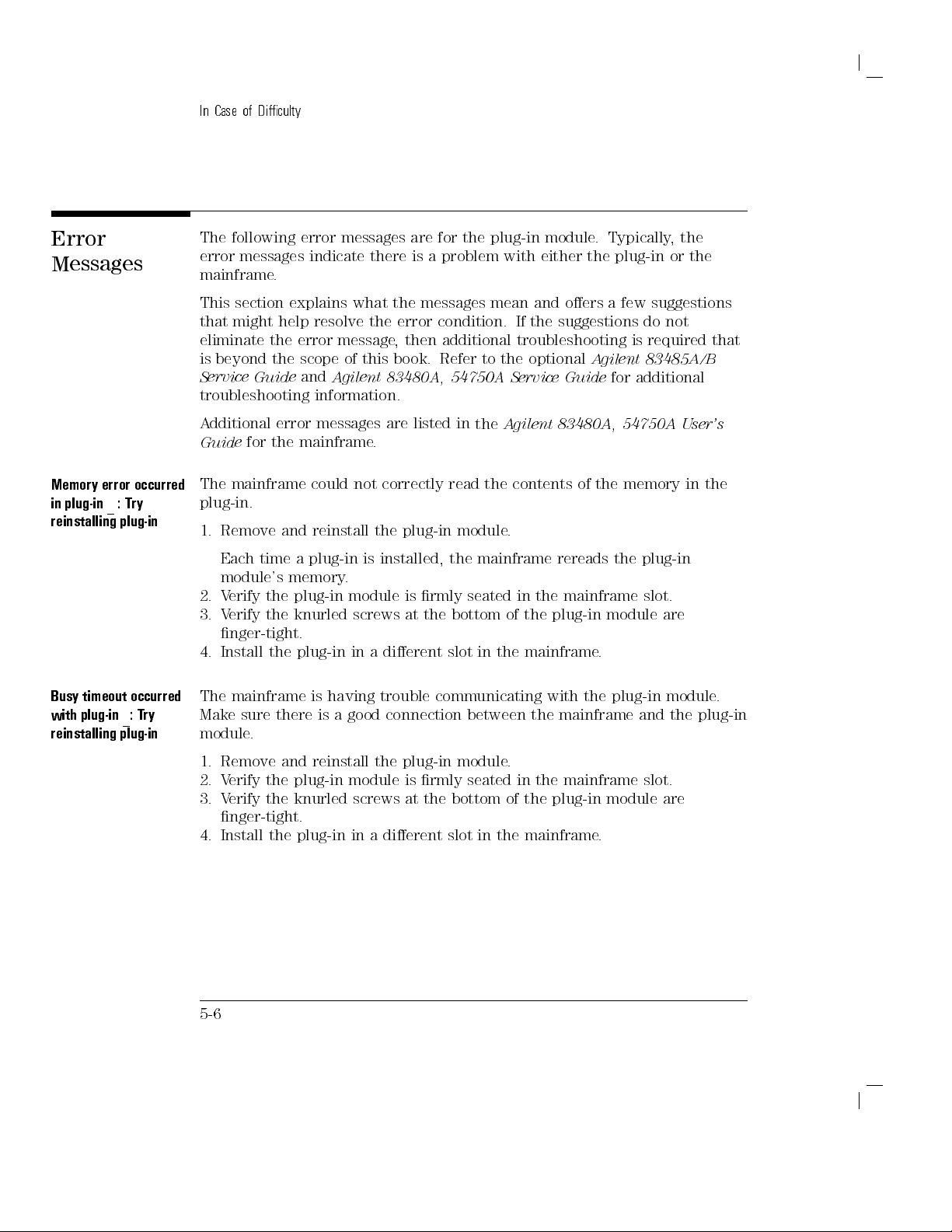
Error
Messages
Memory
in
reinstalling
error
plug-in:T
plug-in
occurred
ry
In
Case
of
Diculty
The
following error
error
messages
mainframe
This
that
eliminate
is
beyond the
Service
.
section explains
might help
the error
Guide
troubleshooting
A
dditional
Guide
The
error
for
the
mainframe
plug-in.
1.
Remove
Each
module's
2.
V
erify the
3.
V
erify
and
time
a
memory
plug-in
the knurled
nger-tight.
4.
Install
the
plug-in
messages are
indicate
what the
resolve the
message,
scope of
and
A
gilent
this book.
information.
messages
mainframe.
could
not
reinstall
plug-in
is
.
module
screws
in a
for the
there is
a problem
messages
error condition.
then additional
Refer
83480A,
are
listed
correctly
the
plug-in
installed,
is
rmly
at
the
dierent
plug-in module
mean
to
54750A
in
the
read
the contents
module
the
mainframe
seated
bottom
slot
in
the
with either
and
oers
If
the
suggestions
troubleshooting
the
optional
Service
A
gilent
Guide
83480A,
of the
.
rereads the
in
the
mainframe
of
the
plug-in
mainframe
.
Typically
the
plug-in
a
A
gilent
for
module
.
,
the
or
few
suggestions
do
not
is
required
83485A/B
additional
54750A
User's
memory in
plug-in
slot.
are
the
that
the
Busy
timeout
with
plug-in:T
reinstalling
occurred
ry
plug-in
The
mainframe
Make
sure
module
1.
2.
3.
.
Remove
V
erify
V
erify
nger-tight.
4.
Install
5-6
there
the
the
the
is
and
plug-in
knurled
plug-in
having
is
agood
reinstall
module
screws
in
trouble
communicating
connection between
the
plug-in
a
dierent
is rmly
at the
module.
seated in
bottom of
slot
in the
with
the
the mainframe
the mainframe
the plug-in
mainframe
module are
.
plug-in
and the
slot.
module
plug-in
.
Page 87

Communication
exists
at
slot
is
required
ID
error
occurred
plug-in :
Service
required
failure
:
Service
in
is
An
illegal hardware
interface
If
the slot
A
gilent 83480A,
If
a plug-in
problem.
The
hardware
problem
a
good
1.
2.
3.
of the
is empty
Refer to
information
in
between
connection
Remove
V
erify
the
V
erify
the
is installed
and
nger-tight.
4.
The
Agilent
optical/electrical
a
rmware
communications
5.
The
Agilent
designed
state is
specied slot.
, there
54750A Service
the optional
read from
the plug-in
the
between
reinstall
plug-in
module
knurled
54750A
plug-in
upgrade
rmware
83480A,
for
use
with
detected at
is
a
mainframe
in
the
slot,
the plug-in
module.
mainframe
the
the
plug-in
is
screws
at
mainframe
module
must
rst
kit
54750A
the
Agilent
the
Guide
.
there
A
gilent
83485A/B
module's memory
This can
and the
mainframe
module
rmly
seated
the
bottom
does
.
T
o
use
be
installed.
and
follow
mainframes
54710A,
mainframe
hardware
is
a
plug-in
Service
be caused
plug-in module
and
the
plug-in.
.
in
the
of
the
plug-in
not
accept
the
the
optical
Order
the
installation
do
not
54720A.
to
plug-in
problem.
module
Guide
does not
by
a
communication
.
Make
mainframe
module
Agilent
plug-in
the
Agilent
instructions
accept
plug-in
In
Case
of
module
Refer
to
hardware
.
match
sure
slot.
are
83485A/B
modules,
83480K
modules
Diculty
the
the
there
.
is
Cal
not possible
The
power
is
too
low
to
perform
a
user
O/E
calibration.
5-7
Page 88

In
Case
of
Diculty
Page 89

Index
Page 90

Index
accessories
A
connection
optional,
accuracy
active
Agilent
devices,
1-5
performance, 1-11
probe,
2-7
T
echnologies
attenuation
range,
Attenuation
2-10
softkey,
attenuator
scaling,
2-9
Atten
units softkey,
automatic measurement,
auxiliary
power
1-5
Sales
2-10
2-9
connector,
and Service
2-5
1-10
Oces, v
Bandwidth
B
Bandwidth/W
key,
avelength
Bessel-Thomson
C
Calibrate
Calibrate
probe
softkey,
calibration
external
factory,
scale,
3-4
mainframe,
O/E,
2-14
,
O/E
O/E
3-6
converters,
user
wavelength,
oset zero,
overview,
plug-in
3-2
module
probe, 3-16
probes,
3-15
skew, 3-15
status, 5-5
user, 3-7
validity, 2-14
vertical, 1-11
voltage probe, 3-16
CAL signal,
2-15
Cal status softkey, 2-13
2-8
lter,
softkey,
3-15
3-4
2-14,
1-2
2-11
3-15
3-12
vertical
.
.
.
softkey,
,
2-8
2-15
3-9
calibration,
2-7
3-11
Index-2
Page 91

channel
display,
electrical, 1-2
input,
optical,
scale, 2-10
setup,
Channel
Channel
characteristics,
cleaning
adapters,
non-lensed
cleaning
connection
connector
Current Date
Current
customer
decibel
D
declaration
description
digital
Display
2-5
1-10
1-2
2-2
1
Calibration
key,
2-2
1-16
connectors,
ber-optic
devices,
care, 1-13
message, 2-13
Frame
assistance,
calculation,
of conformity,
of
the
oset,
2-7
softkey,
Status
softkey, 2-9
4-10
1-15
connections, 1-13
1-5
1T
emp
message,
v
2-9
4-10
plug-in
module,
2-5
message,
2-13
1-2
,
2-14
1-15
E
electrical
Agilent
Agilent
channel,
83485A
83485B
environmental specications
trigger
input
weight,
characteristics,
4-9
environmental specications
error
messages,
extender
external
External
external
input,
cables,
scale
scale .
trigger
1-10
5-6
1-12
calibration,
..
level, 1-12
Ext gain softkey,
Ext
oset softkey, 2-11
2-11
1-2
vertical
specications,
specications,
, 4-9
{7
3-15
softkey, 2-9
4-3
4-7
,4-9
4-10
Index-3
Page 92

factory
F
ber-optic
front
calibration,
cables
cleaning
inspecting,
panel
3-4
connections, 1-13
1-14
overview,
1-10
horizontal waveform,
H
index-matching
I
index
matching
input
connector,
2-12
compounds, 1-13
gel,
1-13
1-13
inspecting
cables,
installing
key
K
mainframe calibration,
M
mainframe
marker
math
menu
O/E
O
O/E
O/E
O/E
oset,
Oset
oset zero
Oset
optical
1-14
the
plug-in
conventions,
troubleshooting,
value,
2-10
function,
overview,
calibration,
cal
softkey,
converter
user
wavelength
2-5
{7
,
softkey,
calibration,
2-10
2-7
calibration,
zero
softkey,
channel,
Agilent 83485A
Agilent
83485B specications,
environmental
trigger input
vertical
specications,
module,
1-6
3-4
5-3
2-5
1-6
3-6
2-14
3-15
calibration,
,
2-14
3-12
2-14
1-2
,
2-7
specications, 4-4
specications
characteristics, 4-10
4-4
weight, 4-9
optical-to-electrical converter scaling, 2-9
optional accessories, 1-5
options, 1-4
ordering information, 1-4
1-11
,
3-9
4-7
4-9
Index-4
Page 93

plug-in
plug-in
message,
module
P
description,
features,
front
installation,
purpose,
specications,
troubleshooting,
weight,
plug-in
module
power
level, 2-7
power
requirements,
probe
attenuation,
attenuation
characteristics,
power,
power
probe
calibration,
pulse parameter
RF
connectors,
R
safety
sales
Scale
shifted
skew
Skew
information,
and
softkey,
function
calibration,
softkey,
S
softkey
menu,
overview,
SONET/SDH
specications, 4-7
plug-in
1-2
1-8
panel,
1-10
1-11
1-8
4-9
factor,
2-7
connector,
service
2-6
2-12
1-10
1-6
lter,
module,
2-14
4-3
{9
5-4
vertical
calibration,
4-9
2-10,
2-15
2-9
2-11
1-10
3-15
,
3-16
measurements, 2-5
1-11
iv, 1-12
oces,
v
keys,
1-6
3-15
1-2
,
2-8
4-3
{9
3-11
technical
T
temperature
assistance,
trigger
external, 1-12
input
characteristics, 4-10
level, 2-10
source, 2-5
troubleshooting, 5-2{7
change,
v
2-13{14
Index-5
Page 94

U
V
Units
user
vertical
voltage
voltage
softkey,
calibrations,
calibration,
1-11
measurement,
scale, 2-5
{6,
specications,
waveform,
2-7
measurement,
probe,
2-15
probe
calibration,
2-6
2-9
,
3-7
2-10
4-3
2-10
2-10
3-16
W
warranty
wattage
measurement,
waveform
display,
horizontal,
W
avelength
wavelength
weight
of
information,
2-5
2-12
key,
2-8
settings,
plug-in
module,
vii
2-10
2-7
4-9
Index-6
