Page 1

User Manual
Agilent 7100 Capillary Electrophoresis System
Agilent Technologies
Page 2
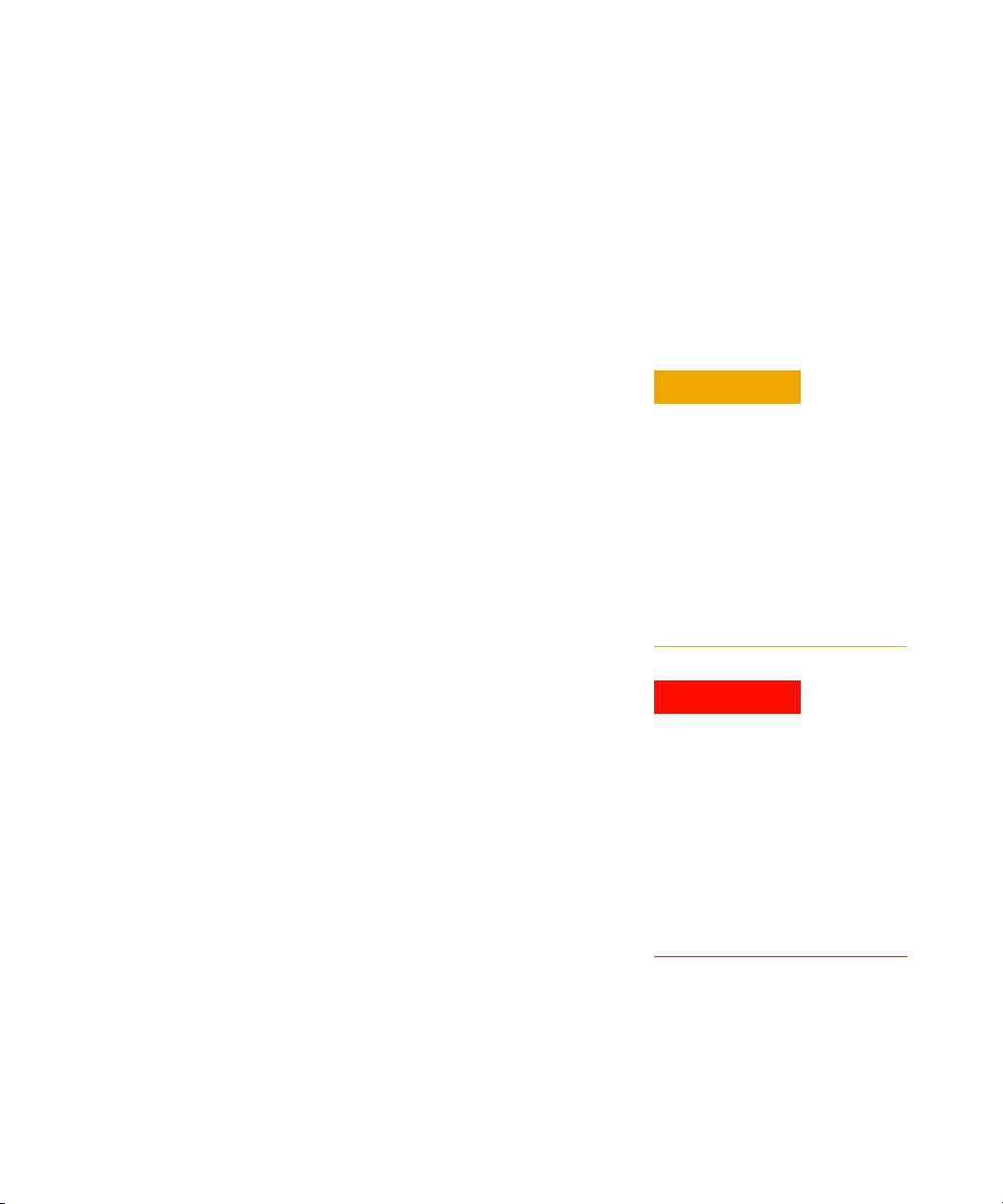
Notices
CAUTION
WARNING
© Agilent Technologies, Inc. 2009
No p art o f this manu al may be re produce d in
any form or by any means (including electronic storage and retrieval or translation
into a foreign language) without prior agreement and written consent from Agilent
Technologies, Inc. as governed by United
States and international copyright laws.
Manual Part Number
G7100-90000
Edition
12/2009
Printed in Germany
Agilent Technologies, Deutschland GmbH
Hewlett-Packard-Strasse 8
76337 Waldbronn
Warranty
The material contained in this document is provided “as is,” and is subject to being changed, without notice,
in future editions. Further, to the maximum extent permitted by applicable
law, Agilent disclaims all warranties,
either express or implied, with regard
to this manual and any information
contained herein, including but not
limited to the implied warranties of
merchantability and fitness for a particular purpose. Agilent shall not be
liable for errors or for incidental or
consequential damages in connection with the furnishing, use, or performance of this document or of any
information contained herein. Should
Agilent and the user have a separate
written agreement with warranty
terms covering the material in this
document that conflict with these
terms, the warranty terms in the separate agreement shall control.
Technology Licenses
The hardware and/or software described in
this document are furnished under a license
and may be used or copied only in accordance with the terms of such license.
Restricted Rights Legend
If software is for use in the performance of a
U.S. Government prime contract or subcontract, Software is delivered and licensed as
“Commercial computer software” as
defined in DFAR 252.227-7014 (June 1995),
or as a “commercial item” as defined in FAR
2.101(a) or as “Restricted computer software” as defined in FAR 52.227-19 (June
1987) or any equivalent agency regulation or
contract clause. Use, duplication or disclosure of Software is subject to Agilent Technologies’ standard commercial license
terms, and non-DOD Departments and
Agencies of the U.S. Government will
receive no greater than Restricted Rights as
defined in FAR 52.227-19(c)(1-2) (June
1987). U.S. Government users will receive
no greater than Limited Rights as defined in
FAR 52.227-14 (June 1987) or DFAR
252.227-7015 (b)(2) (November 1995), as
applicable in any technical data.
Safety Notices
A CAUTION notice denotes a hazard. It calls attention to an operating procedure, practice, or the like
that, if not correctly performed or
adhered to, could result in damage
to the product or loss of important
data. Do not proceed beyond a
CAUTION notice until the indicated
conditions are fully understood and
met.
A WARNING notice denotes a
hazard. It calls attention to an
operating procedure, practice, or
the like that, if not correctly performed or adhered to, could result
in personal injury or death. Do not
proceed beyond a WARNING
notice until the indicated conditions are fully understood and
met.
Research Use Only
Agilent 7100 Capillary Electrophoresis System
Page 3

In This Guide…
This guide contains information to install and operate the
Agilent 7100 Capillary Electrophoresis System.
1 Introduction
This chapter gives an introduction to the instrument,
instrument overview and internal connectors.
2 Site Requirements and Specifications
This chapter provides information on environmental
requirements, physical and performance specifications.
3 Installing the Instrument
In this chapter you will find information about how to unpack
and to set up the Agilent CE and information about the
configuration of Instrument.
4 LAN Configuration
This chapter provides information on connecting the CE
instrument to the Agilent ChemStation PC.
5 Using the Agilent 7100 Capillary Electrophoresis System
This chapter provides information on how to set up the CE
instrument for an analysis and explains the basic settings.
6 Troubleshooting and Diagnostics
This chapter gives an overview about the troubleshooting and
diagnostic features and the different user interfaces.
7 Hardware Information
This chapter describes the instrument in more detail on
hardware and electronics.
8 Maintenance
This chapter describes the maintenance of the CE instrument.
Agilent 7100 Capillary Electrophoresis System User Manual 3
Page 4

9 Parts and Materials for Maintenance
This chapter provides information on parts for maintenance.
10 Appendix
This chapter provides additional information on safety, legal
and web content associated with your 7100 CE instrument.
4 Agilent 7100 Capillary Electrophoresis System User Manual
Page 5

Contents
1 Introduction 13
Introduction to the Agilent 7100 Capillary Electrophoresis System 14
Getting Help 14
Where to Find Information 15
What Learning Products are Available? 16
2 Site Requirements and Specifications 17
Site Requirements 18
Power Consideration 18
Power Cords 19
Bench Space 20
Environment 20
Physical Specifications 21
Performance Specifications 22
Anforderungen an den Aufstellungsort 23
Stromversorgung 23
Netzkabel 24
Platzbedarf 25
Umgebungsbedingungen 25
Abmessungen und Gewicht 26
Leistungsspezifikationen 27
Exigences d’installation 28
Remarques à propos de l’alimentation 28
Câbles d’alimentation 29
Encombrement 30
Environnement 30
Caractéristiques physiques 31
Caractéristiques de performance 32
Agilent 7100 Capillary Electrophoresis System User Manual 5
Page 6

Contents
Requisiti ambientali 33
Alimentazione 33
Cavi di alimentazione 34
Spazio necessario 35
Ambiente 35
Specifiche fisiche 36
Specifiche delle prestazioni 37
Requisitos de las instalaciones 38
Consideraciones sobre la corriente 38
Cables de alimentación 39
Espacio en el banco 40
Entorno 40
Especificaciones físicas 41
Especificaciones de rendimiento 42
設置について 43
電源について 43
電源コード 44
作業台スペース 45
環境条件 45
物理的仕様 46
性能仕様 47
场地要求 48
电源要求 48
电源线 49
工作台位置 50
环境 50
物理规格 51
性能规格 52
3 Installing the Instrument 53
Unpacking the Agilent CE Instrument 54
Damaged Packaging 54
Unpacking the CE Instrument 54
6 Agilent 7100 Capillary Electrophoresis System User Manual
Page 7

Delivery Checklist 55
Installing the Instrument 57
Physical Connection 57
4 LAN Configuration 61
What You Have to Do First 62
TCP/IP Parameter Configuration 63
Configuration Switch 64
Initialization Mode Selection 65
Link Configuration Selection 69
Storing the Settings Permanently with Bootp 70
Manual Configuration 71
With Telnet 72
Agilent Bootp Service 75
Location of the Media Access Control (MAC) Address 76
5 Using the Agilent 7100 Capillary Electrophoresis System 77
System Definition 78
Controlling the Agilent CE Instrument 79
Before You Start the Agilent CE Instrument 79
Starting Up the Agilent CE Instrument 79
Starting Your Computer and the Agilent ChemStation Software 81
Starting the Agilent ChemStation Software the First Time 82
Working with the CE Diagram 84
Common Software Toolbar 84
Software Toolbar 85
Graphical User Interface Explanation 86
Menus in the CE and DAD Diagram 88
System Vialtable 90
How to Prepare your Agilent CE Instrument for Analysis 91
Capillary Electrophoresis, CE 92
How to Use Your Agilent CE Instrument for Capillary Electrophoresis
Separations 92
Contents
Agilent 7100 Capillary Electrophoresis System User Manual 7
Page 8

Contents
Agilent CE Method Parameters 92
Vials 96
Cassette Temperature 97
High Voltage System 98
Posttime and Stoptime 100
Replenishment 100
Preconditioning 101
Injection 103
Timetable 105
Detector Parameters 107
Switching the Lamp On 110
Preparing the Replenishment System if Needed 111
Preparing Vials for Buffer and Sample 115
Installing a Capillary in the Alignment Interface 124
Installing a Capillary in an Empty Capillary Cassette 128
Inserting the Cassette 132
Fraction Collection 135
Capillary Electrophoresis, Plus High Pressure CE+p 136
Requirements 136
Outlet Lift Connection to the Tubing System 138
Preparing the Agilent CE Instrument for High Pressure Use 140
Operation and Function in CE+p Mode 143
Injection Options with CE+p 146
Timetable Options with CE+p 146
CE+p Control Using the CE Diagram 147
Capillary Electrochromatography, CEC 148
How to Use Your Agilent CE Instrument for Capillary
Electrochromatography 148
Preparing the Agilent CE Instrument for High Pressure Use 150
CEC-Specific GUI Explanation 153
Injection Options with CEC 156
Timetable Options with CEC 157
CEC Control Using the CE Diagram 158
8 Agilent 7100 Capillary Electrophoresis System User Manual
Page 9

Running the CEC Analysis 159
6 Troubleshooting and Diagnostics 161
CE Problem Solving 162
Power On Fail 162
Leaks 163
Blocked Replenishment Needle 165
Leakage Current 165
Broken Capillary 166
Contaminated Insulation Plate 166
Empty Injection Vial 167
Dirt in the Vials 167
Air Bubble in Injection Vial or Run Buffer Vials 167
Air Bubble in Capillary 167
Problems with the Replenishment System and Buffers
Containing SDS 168
Agilent Lab Advisor Software 169
Configuration 169
Contents
7 Hardware Information 171
Identifying Instrument Components 172
7100 Capillary Electrophoresis Instrument Electronics 173
Firmware 176
Resident System 176
Main System 176
Firmware Updates 177
Diode Array Detector 179
DAD Control 180
Digital to Analog Converter 181
Changing the Fuses for the Power Supplies 182
Installing Drainage Tubing 183
External Water Bath for Tray Cooling (Optional) 184
Analog to Digital Converter 186
Agilent 7100 Capillary Electrophoresis System User Manual 9
Page 10

Contents
8 Maintenance 189
Standard Operating Procedures for Maintenance of Your
Agilent CE Instrument 190
Overview of Maintenance 191
Early Maintenance Feedback (EMF) 194
EMF Counters 194
Using the EMF Counters 194
Setting the EMF Limits 195
Cleaning the Electrodes, Pre-punchers and Insulation Plate 196
Prepare the Agilent CE Instrument 197
Remove the Covers 198
Accessing the Electrodes 199
Accessing the Liquid Handling Module 201
Accessing and Removing the Pre-punchers 203
Cleaning the Electrodes 205
Cleaning the Pre-punchers 206
Cleaning the Insulation Plate 207
Reinstalling the Pre-punchers 208
Reinstalling the Electrodes and the Insulation Plate 210
Reinstall the Capillary Cassette 215
Reinstall the Front Cover 215
Maintenance of the Replenishment System 216
Changing the Buffer Composition in the Replenishment System 217
The Replenishment System Will Not Be Used for Some Time 218
Further Action 219
Operations for Replenishment Maintenance 219
Changing the Air Inlet Filter 222
Accessing the Air Filter 222
Changing the Lamp 224
Removing the Existing Lamp 225
Inserting a New Lamp 227
Further Action 227
Cleaning the Instrument 228
10 Agilent 7100 Capillary Electrophoresis System User Manual
Page 11

9 Parts and Materials for Maintenance 229
Overview of Maintenance Parts 230
10 Appendix 231
General Safety Information 232
Operation 232
Allgemeine Sicherheitsinformation 235
Informations générales de sécurité 238
Informazioni generali sulla sicurezza 241
Información de seguridad 244
安全に関する一般的な情報 247
一般安全信息 250
Setting Up a Test Sample Run 252
Method Parameter CE (Default Settings) 253
Method Parameter DAD 255
Chemical and Biological Safety 256
The Waste Electrical and Electronic Equipment (WEEE) Directive
(2002/96/EC) 257
Radio Interference 258
Sound Emission 259
Legal Notice 260
Agilent Technologies on Internet 261
Contents
Index 263
Agilent 7100 Capillary Electrophoresis System User Manual 11
Page 12

Contents
12 Agilent 7100 Capillary Electrophoresis System User Manual
Page 13
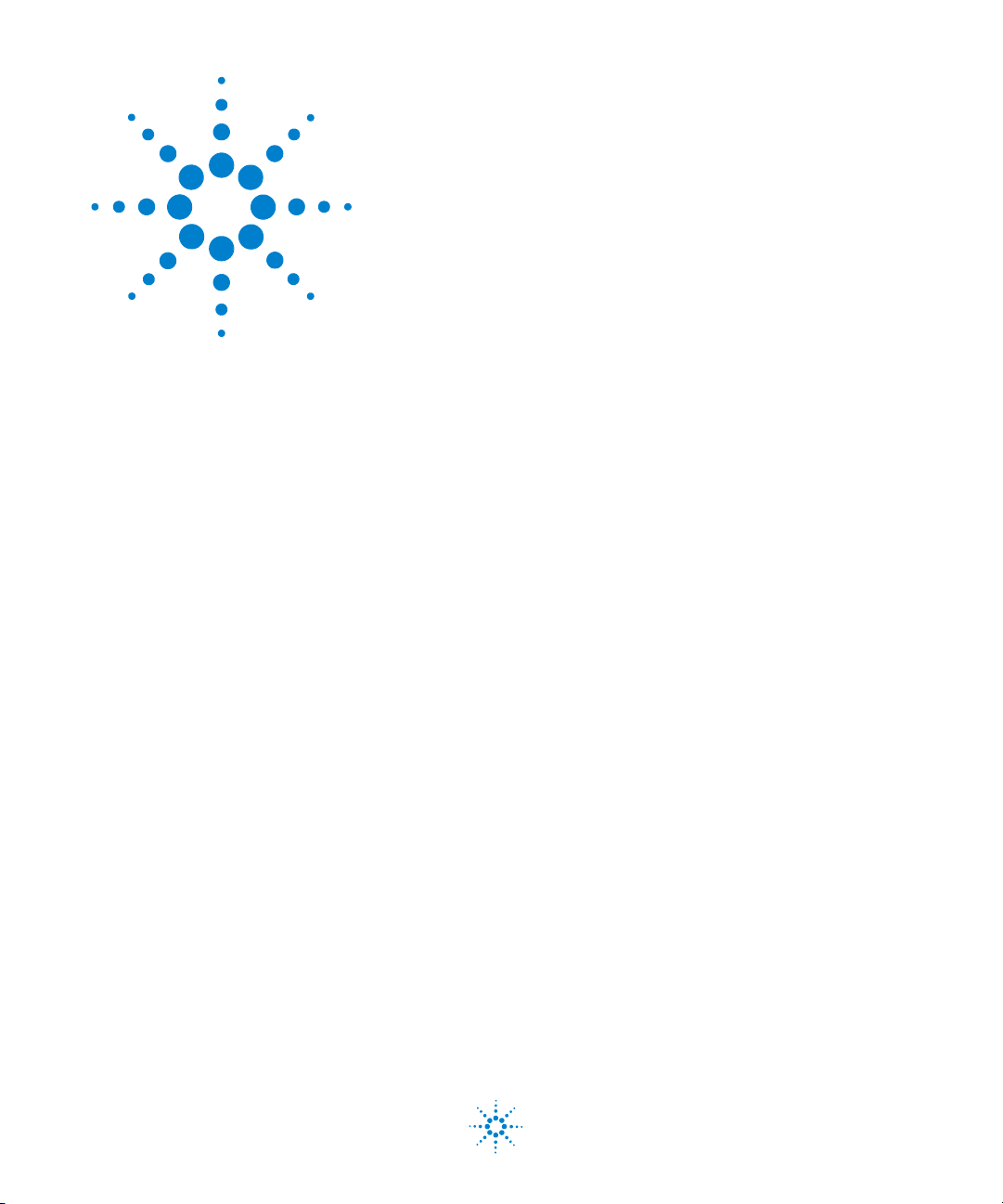
Agilent 7100 Capillary Electrophoresis System
User Manual
1
Introduction
Introduction to the Agilent 7100 Capillary Electrophoresis System 14
Where to Find Information 15
What Learning Products are Available? 16
This chapter gives an introduction to the Agilent 7100 Capillary
Electrophoresis System and where to find specific information or help.
Agilent Technologies
13
Page 14

1 Introduction
Introduction to the Agilent 7100 Capillary Electrophoresis System
Introduction to the Agilent 7100 Capillary Electrophoresis
System
This handbook gives an overview of your Agilent 7100 Capillary
Electrophoresis System. It is designed to get you started working with the
system. We strongly advise you to make extensive use of the online help when
working with the system. There you find detailed reference and task
information which complements the overview given in this guide. Refer to
“Getting Help” later in this section for information on using the online help of
the ChemStation. Refer to “Where to Find Information” for help in finding
information on certain tasks.
Getting Help
You can get help by choosing the Help item from the top menu. This puts you
into the help index. From there you can browse through the information by
selecting the appropriate jumps (underlined words). To access specific
information in the help:
When you are in the Agilent ChemStation or Lab Advisor software:
• select a context-sensitive element and press F1.
When you are in the online help:
• search for a specific keyword using the search command,
• select a jump - a jump is an underlined word you can select to go to a topic
related to the word, or
• select a word or phrase with a dotted underline to see its definition. The
online help also contains online information on how to use help.
14 Agilent 7100 Capillary Electrophoresis System User Manual
Page 15
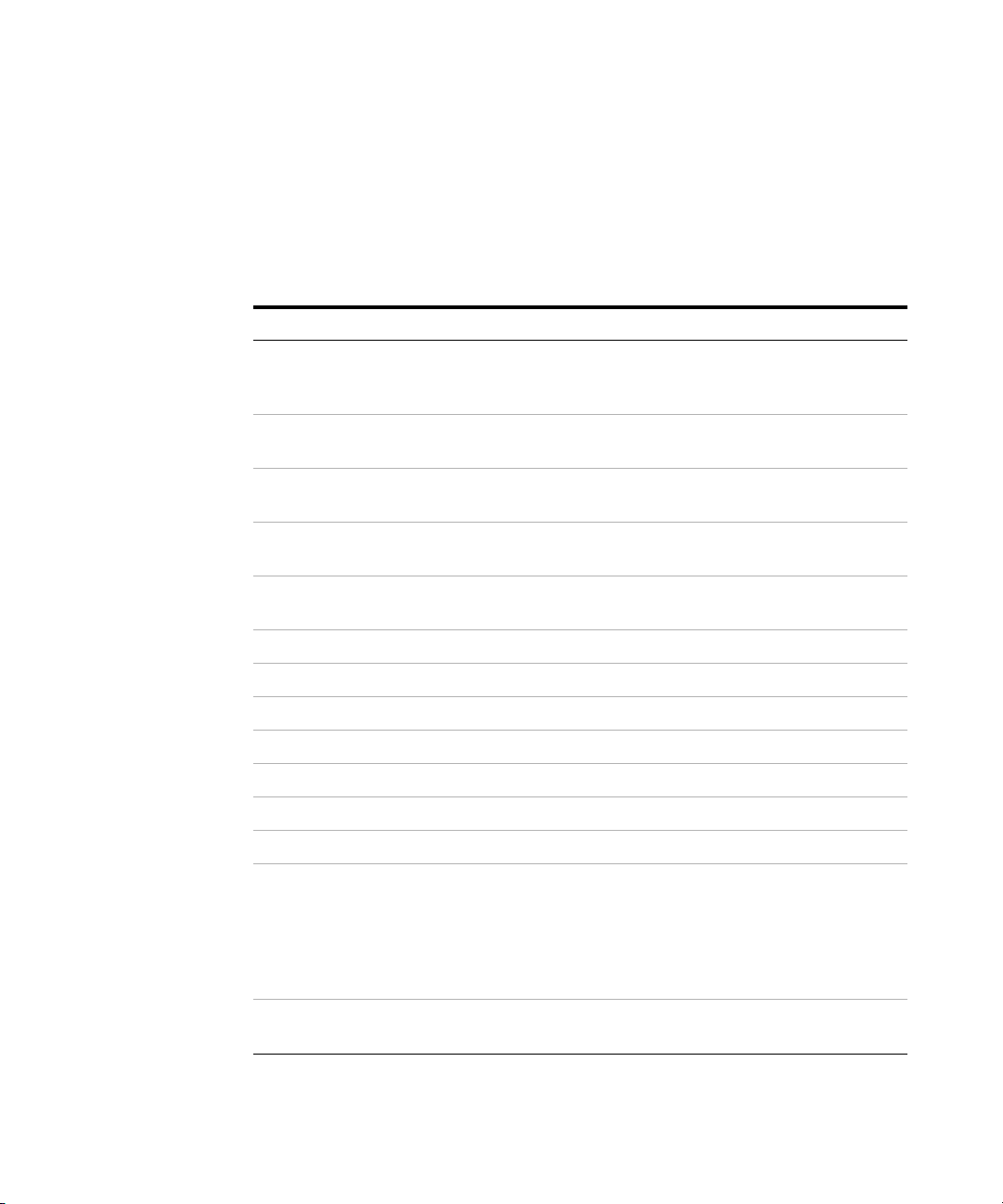
Where to Find Information
Tabl e 1 Where to find information
Task Refer to
Introduction 1
Where to Find Information
• Installation of the Agilent CE System,
installing the external water bath,
installing the high sensitivity cell
• Setting up the Agilent CE System for
CE analysis, CE+p
• How to use the Agilent CE System in
the CE+p mode
• How to use the Agilent CE System for
capillary electrochromatography
• How to maintain the Agilent CE
System
• Setting up a sequence Online help "Understanding Your ChemStation"
• Data analysis Online help "Understanding Your ChemStation"
• Setting up a report Online help "Understanding Your ChemStation"
• Spectral library search “ChemStation Applications” handbook and online help
• Setting up customized reports “ChemStation Applications” handbook
• Safety information Safety information in “Appendix” on page 231
• Learning ChemStation concepts “Understanding Your ChemStation” handbook
• Learning the theory of the technique High Performance Capillary Electrophoresis: An
"The Core Agilent CE Instrument" “Installing the
Instrument” on page 53
Chapter “Using the Agilent 7100 Capillary
Electrophoresis System” on page 77"
“Capillary Electrophoresis, Plus High Pressure
CE+p” on page 136
“Capillary Electrochromatography, CEC” on page 148
Chapter “Maintenance” on page 189
Introduction”
The CE Partner CD-ROM: “The comprehensive,
interactive tool for beginners and advanced users of
CE”
• Application Agilent web page (http://www.agilent.com), search for
Application notes
Agilent 7100 Capillary Electrophoresis System User Manual 15
Page 16

1 Introduction
What Learning Products are Available?
What Learning Products are Available?
The Agilent CE System is supplied with the following:
• User's Guide
• High Performance Capillary Electrophoresis: An Introduction
The Agilent ChemStation and Lab Advisor/Instrument Utilities software DVD
is supplied with the following electronic documents:
• Installing Your Agilent ChemStation for LC and CE Systems
• Installing and Understanding Your Spectra Module
• Understanding Your Agilent ChemStation
• Online help
• Understanding Your Agilent ChemStation for CE Systems
16 Agilent 7100 Capillary Electrophoresis System User Manual
Page 17
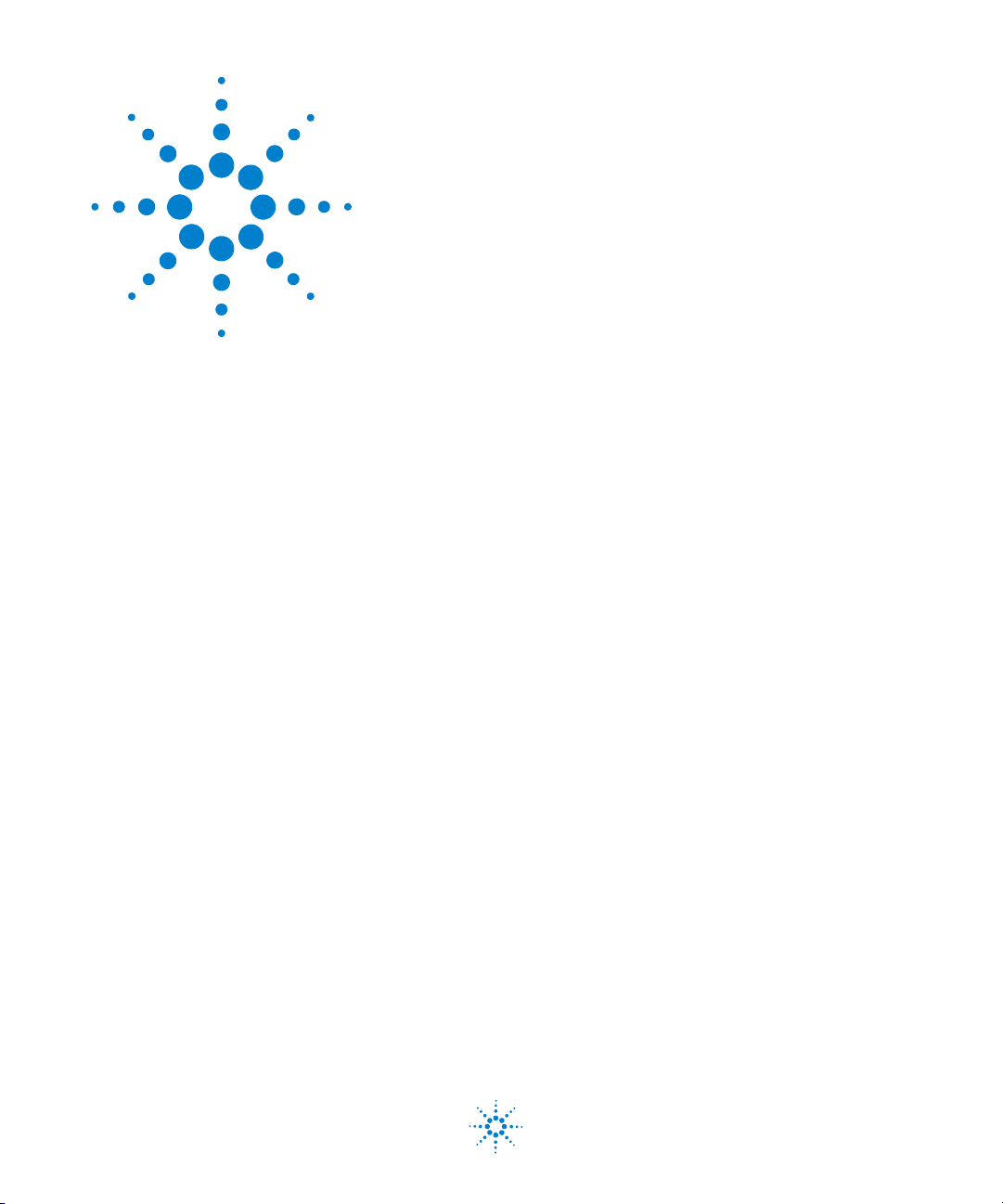
Agilent 7100 Capillary Electrophoresis System
User Manual
2
Site Requirements and Specifications
Site Requirements 18
Physical Specifications 21
Performance Specifications 22
Anforderungen an den Aufstellungsort 23
Abmessungen und Gewicht 26
Leistungsspezifikationen 27
Exigences d’installation 28
Caractéristiques physiques 31
Caractéristiques de performance 32
Requisiti ambientali 33
Specifiche fisiche 36
Specifiche delle prestazioni 37
Requisitos de las instalaciones 38
Especificaciones físicas 41
Especificaciones de rendimiento 42
設置について 43
物理的仕様 46
性能仕様 47
场地要求 48
物理规格 51
性能规格 52
This chapter provides information on the environmental requirements, as well
as physical and performance specifications.
Agilent Technologies
17
Page 18
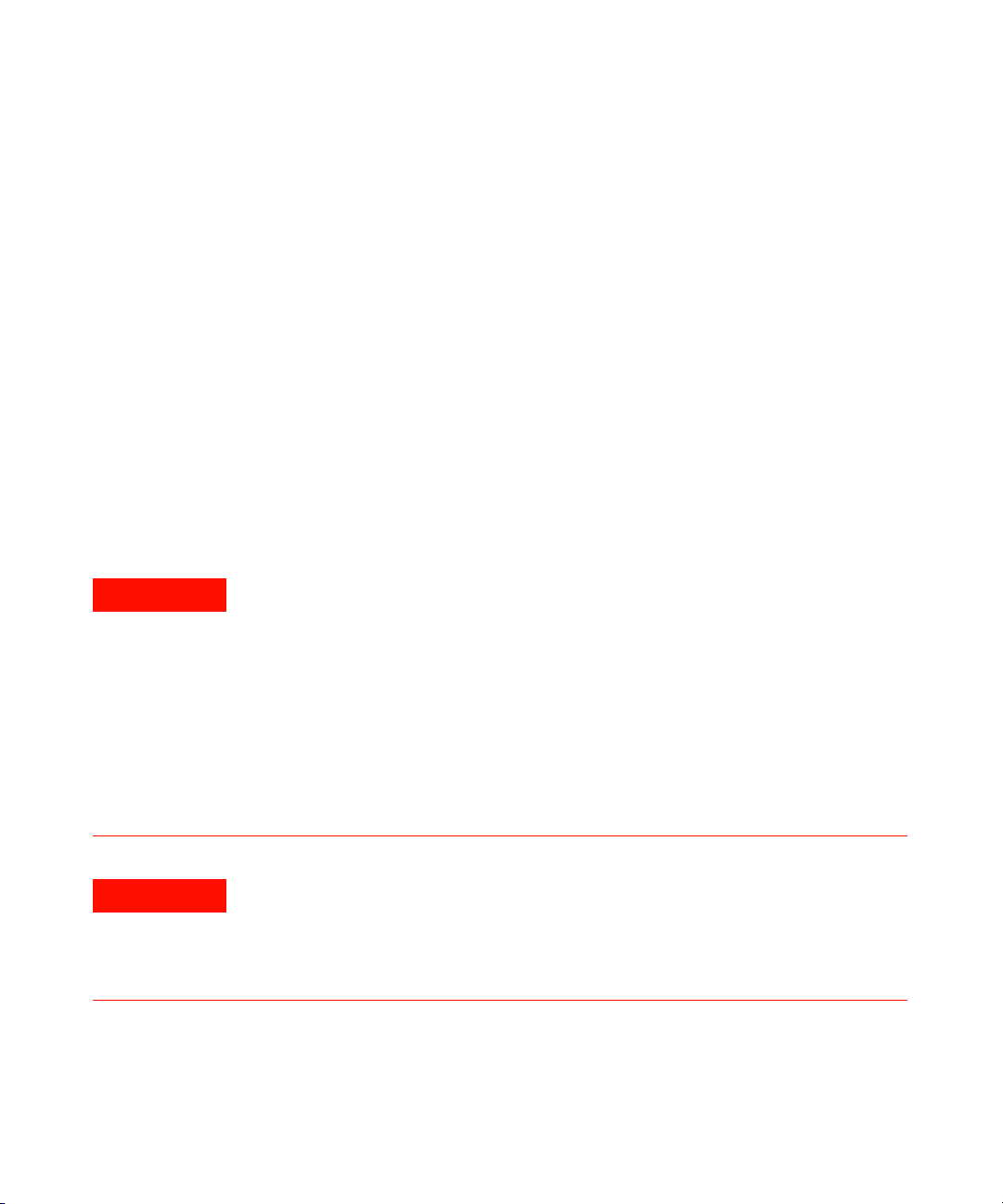
2 Site Requirements and Specifications
WARNING
WARNING
Site Requirements
Site Requirements
A suitable environment is important to ensure optimal performance of the
7100 Capillary Electrophoresis instrument.
Before you begin installation, check carefully that the place you have chosen
meets the requirements below.
Power Consideration
The instrument power supply has wide ranging capabilities and accepts any
standard line voltage in the range mentioned in Table 2 on page 21.
Consequently, there is no voltage selector on the back of the detector.
The module is partially energized when switched off, as long as the power cord is
plugged in.
18 Agilent 7100 Capillary Electrophoresis System User Manual
Repair or maintenance work on the module can lead to personal injuries, for
example a shock hazard, when the cover is opened and the module is connected to
the power.
• Make sure that it is always possible to access the power plug.
• Remove the power cable from the instrument before opening the cover.
• Do not connect the power cable to the instrument while the electronic box in the
back of the instrument is opened or side panels are removed.
Incorrect line voltage on the instrument
Shock hazard or damage to your instrument can result if the device is connected to a
line voltage that is higher than specified.
• Connect your instrument to the specified line voltage.
Page 19
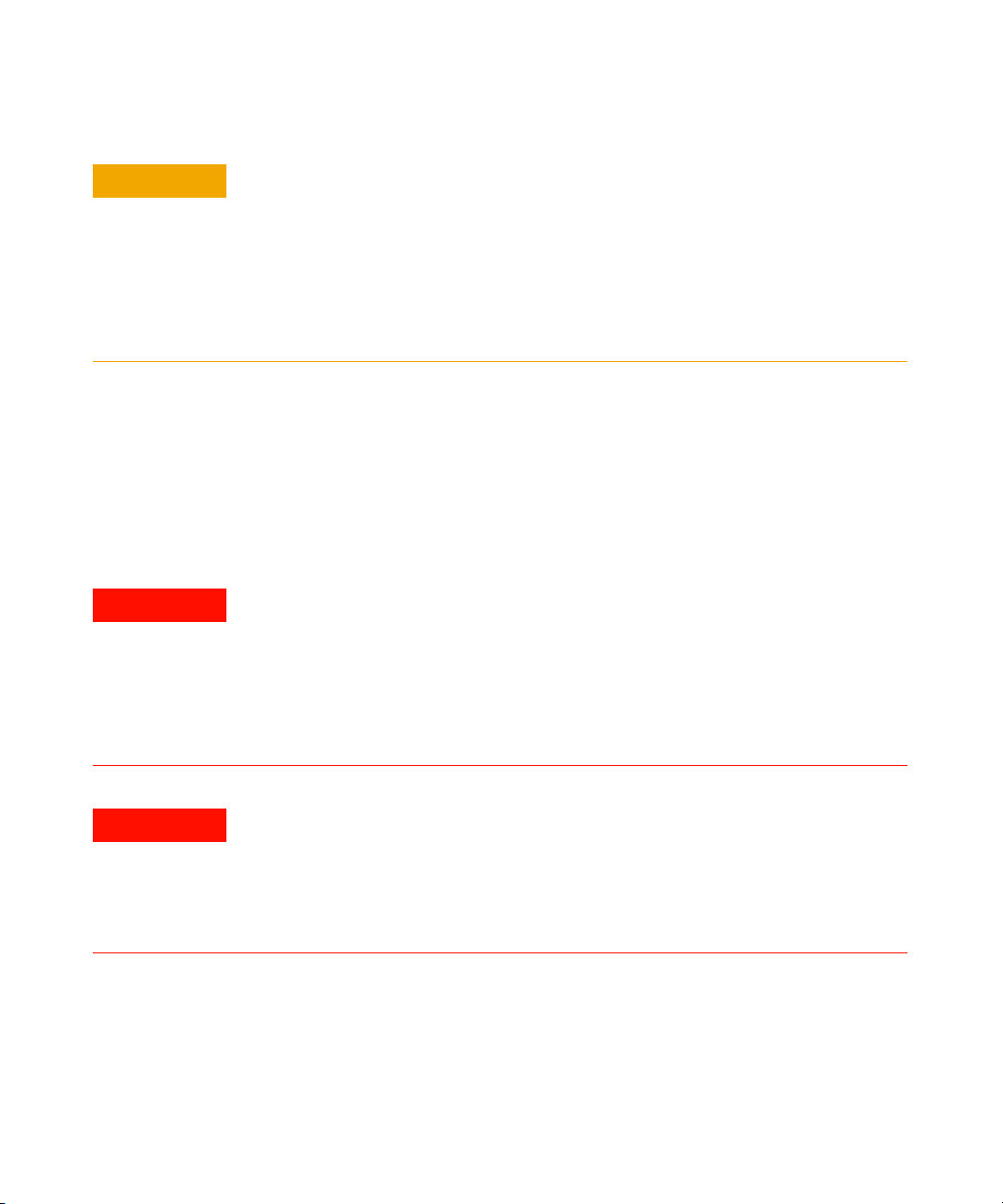
CAUTION
Inaccessible power plug.
WARNING
WARNING
In the case of an emergency it must be possible to disconnect the instrument from the
power line at any time.
• Make sure the power connector of the instrument can be easily reached and
unplugged.
• Provide sufficient space behind the power socket of the instrument to unplug the
cable.
Power Cords
Different power cords are delivered with the instrument. The female end of all
power cords is identical. It plugs into the power-input socket at the rear. The
male end of each power cord is different and designed to match the wall socket
of a particular country or region.
Absence of a ground connection or use of an unspecified power cord
Site Requirements and Specifications 2
Site Requirements
The absence of a ground connection or the use of an unspecified power cord can
lead to an electric shock or short circuit.
• Never operate your instrument from a power outlet without a ground connection.
• Never use a power cord other than the Agilent Technologies power cord designed
for your region.
Use of unsupplied cables
Using cables not supplied by Agilent Technologies can lead to damage of the
electronic components or personal injury.
• Never use cables other than the ones supplied by Agilent Technologies to ensure
proper functionality and compliance with safety or EMC regulations.
Agilent 7100 Capillary Electrophoresis System User Manual 19
Page 20

2 Site Requirements and Specifications
CAUTION
Site Requirements
Bench Space
The instrument dimensions and weight mean that the instrument can be
placed on almost any desk or laboratory bench. It needs an additional 2.5 cm
(1.0 inch) of space on either side and approximately 8 cm (3.1 inches) in the
rear for air circulation and electric connections.
If the Agilent 7100 Capillary Electrophoresis instrument is to be placed on a
bench, make sure that the bench is designed to bear the weight of the system.
The instrument must be operated in a upright position.
Environment
Your instrument will work within the specifications for ambient temperatures
and relative humidity described in Table 2 on page 21.
Condensation within the module
Condensation will damage the system electronics.
20 Agilent 7100 Capillary Electrophoresis System User Manual
• Do not store, ship or use your module under conditions where temperature
fluctuations could cause condensation within the module.
• If your module was shipped in cold weather, leave it in its box and allow it to warm
slowly to room temperature to avoid condensation.
Page 21
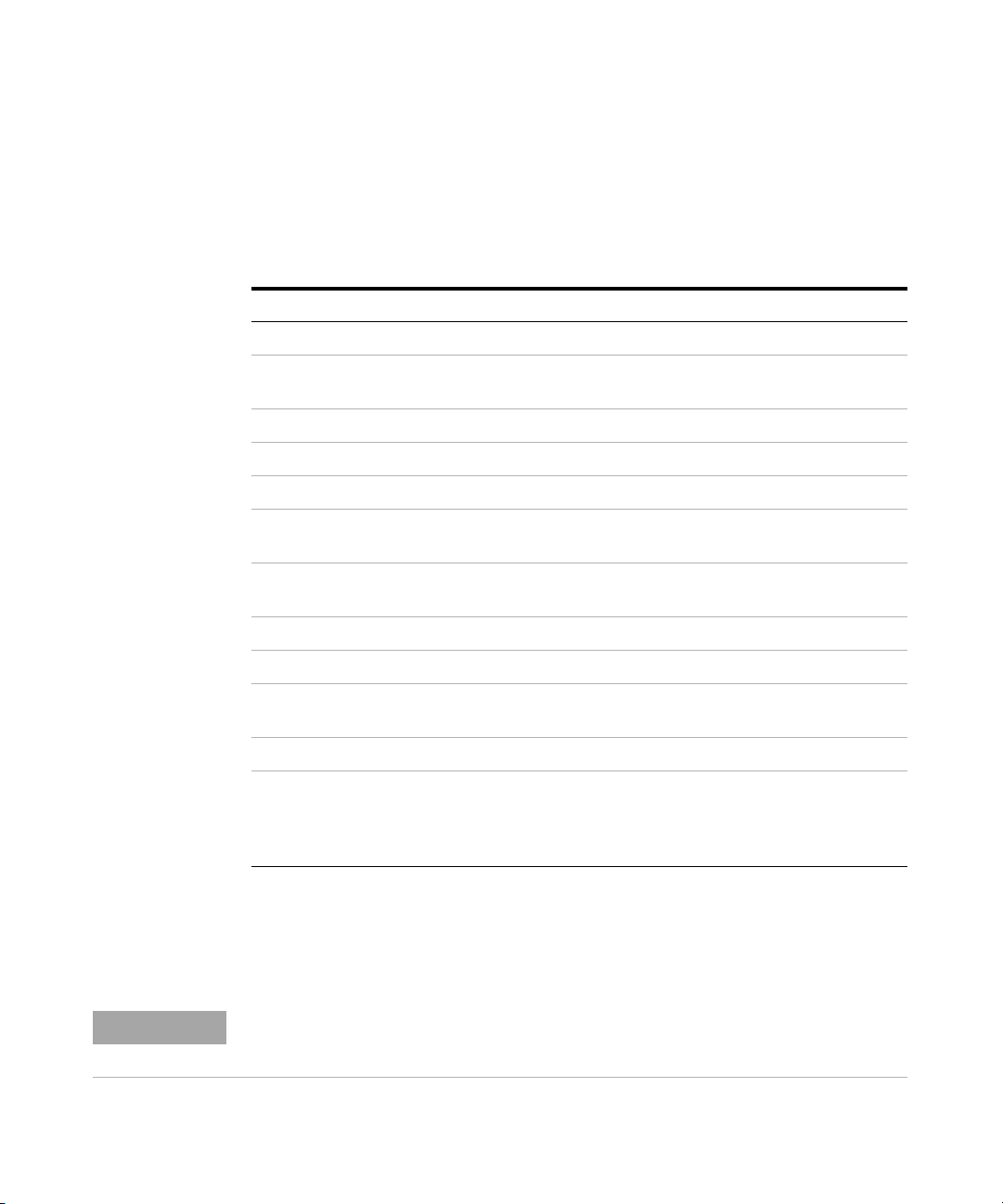
Physical Specifications
NOTE
Tabl e 2 Physical specifications
Type Specification Comments
Weight 35 kg (77.2 lbs)
Site Requirements and Specifications 2
Physical Specifications
Dimensions
(width × depth × height)
Line voltage 100–240 VAC ± 10% Wide-ranging capability
Line frequency 50 or 60 Hz ± 5%
Power consumption 350 VA / 300 W / 1024 BTU/h Maximum
Ambient operating
temperature
Ambient non-operating
temperature
Humidity below 80% at 31 °C (87.8 °F) Non-condensing
Operating altitude Up to 2000 m (6500 ft)
External cooling max. 0.5 bar (7.2 psi),
External pressure 2-12 bar (29-174 psi) Oil-free air or nitrogen
Safety standards: IEC,
CSA, UL
Housing
350 x 510 x 590 mm
(13.8 x 20.1 x 23.2 inches)
5–40 °C (41–104 °F)
-40 to 70°C (-40 to 158 °F)
max. 50 °C (122 °F)
Installation category II,
Pollution degree 2
All materials are recyclable
Waterbath
For indoor use only
For applications run in CEC mode (Capillary Electrochromatography) or CE+p
mode (Capillary Electrophoresis mode with optional usage of higher pressure), an
external pressure supply of oil-free air or nitrogen with a maximum pressure of 15
bar (218 psi) can be used. A respective male adapter that fits into the instrument’s
female adapter and PTFE tubing are part of the shipment.
The Agilent 7100 Capillary Electrophoresis System is designed to operate in a typical
electromagnetic environment where RF transmitters, such as mobile phones, should not be
used in close proximity.
Agilent 7100 Capillary Electrophoresis System User Manual 21
Page 22
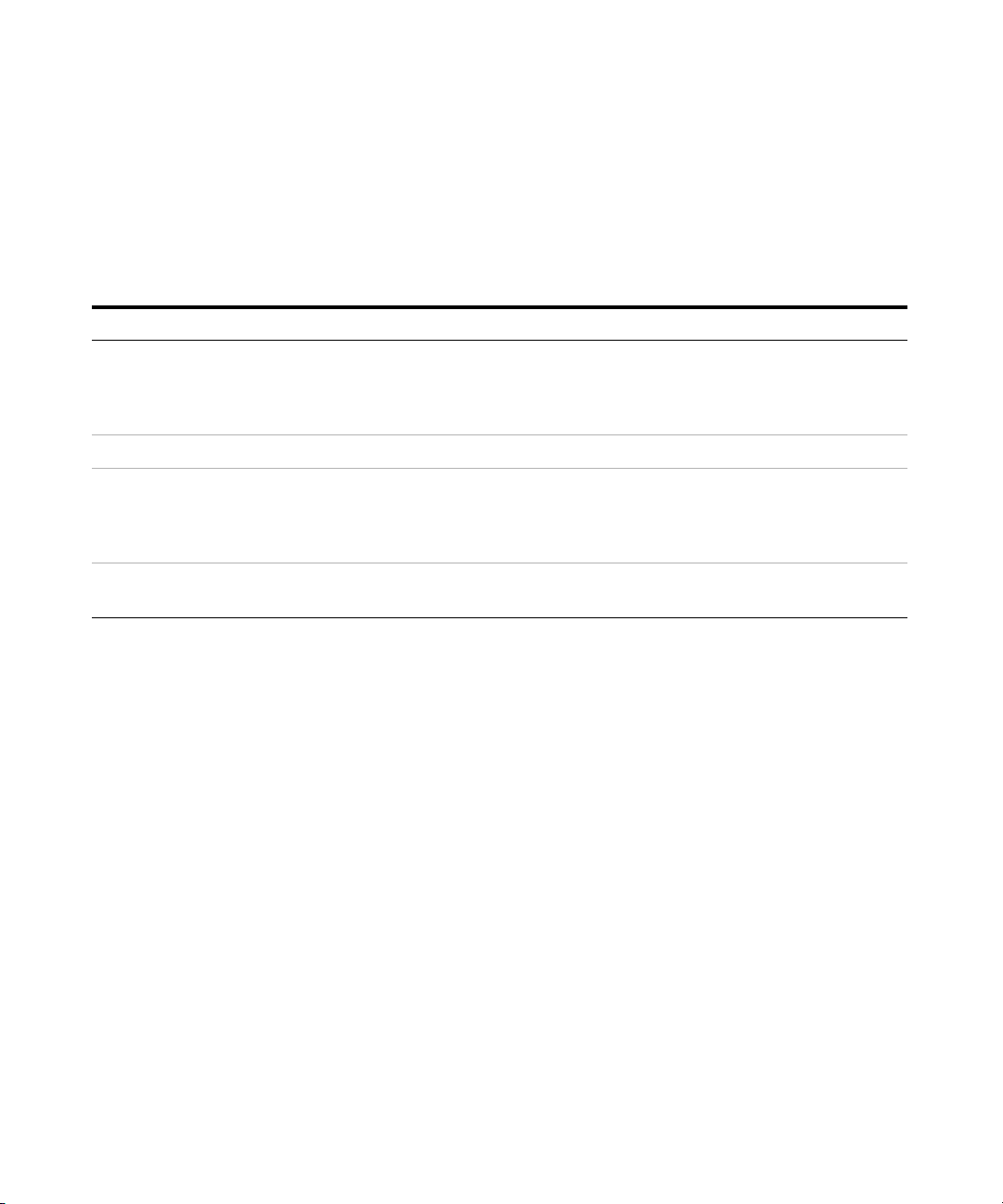
2 Site Requirements and Specifications
Performance Specifications
Performance Specifications
Tabl e 3 Performance specifications for the Agilent 7100 Capillary Electrophoresis System
Type Specification Comments
Safety features Extensive diagnostics, error detection and display,
current leak detection; low current limit
Liquid leak sensor; safety sensors on door and
cover disabling high voltage; vial sensor;
Control and data evaluation Agilent ChemStation under Windows® XP (SP3)
Communication LAN, controller-area network (CAN), RS-232C,
APG remote: ready, start, stop and shut-down
signals. USB (future use).
Analog out and in.
GLP features Early maintenance feedback (EMF), electronic
records of maintenance and errors
0 to1 V
22 Agilent 7100 Capillary Electrophoresis System User Manual
Page 23
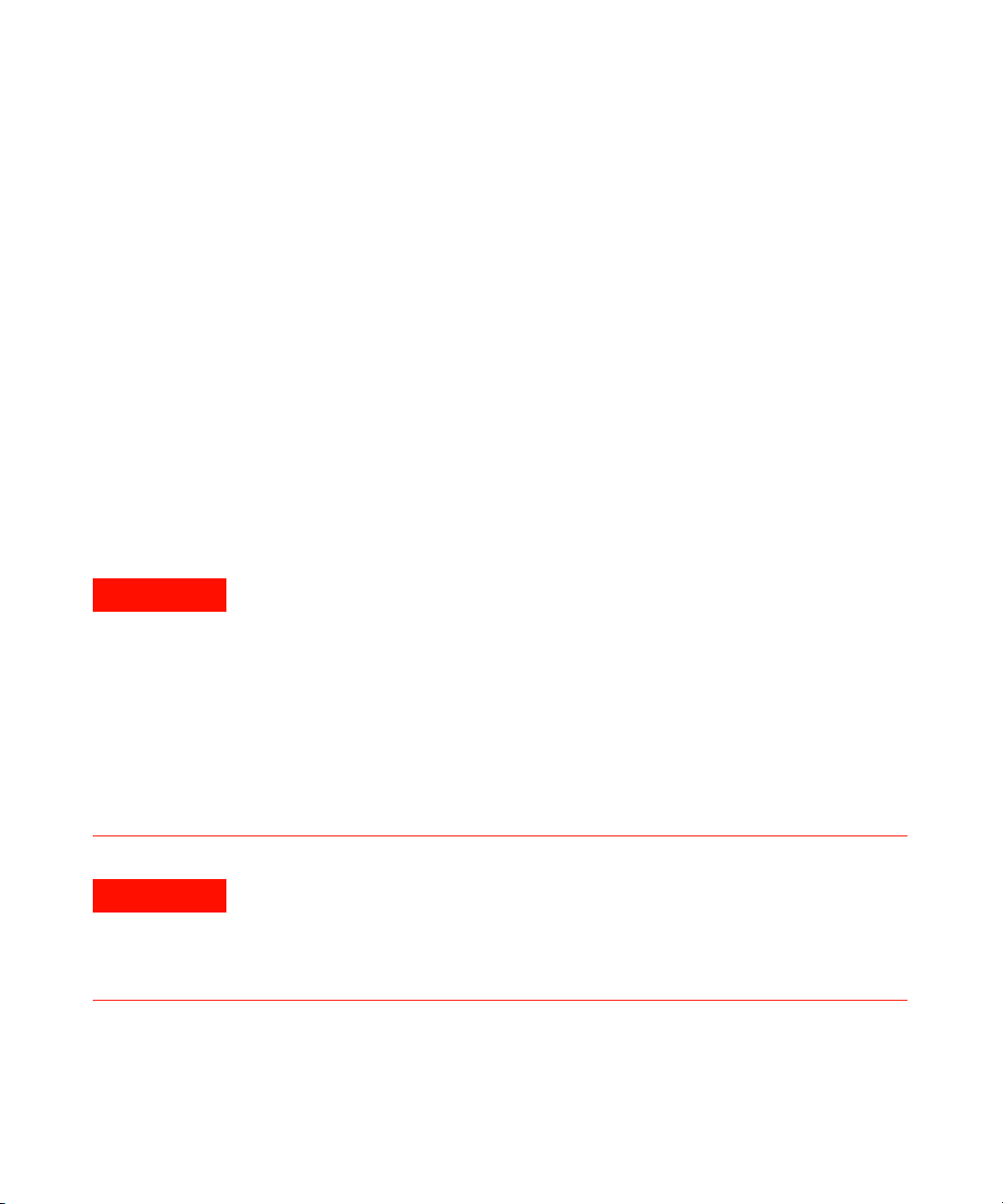
Anforderungen an den Aufstellungsort
WARNUNG
WARNUNG
Eine geeignete Umgebung ist wichtig für die optimale Leistungsfähigkeit
des 7100 Kapillarelektrophorese-Geräts.
Prüfen Sie sorgfältig, ob der von Ihnen gewählte Aufstellort die nachfolgenden
Anforderungen erfüllt, bevor Sie mit der Installation beginnen.
Stromversorgung
Das Weitbereichsnetzteil des Geräts arbeitet mit Standard-Netzspannungen
gemäß den Angaben in Tabelle 4 auf Seite 26. Daher ist an der Rückseite
des Detektors kein Spannungswahlschalter vorhanden.
Auch im ausgeschalteten Zustand fließt im Modul Strom, solange das Netzkabel
eingesteckt ist.
Site Requirements and Specifications 2
Anforderungen an den Aufstellungsort
Agilent 7100 Capillary Electrophoresis System User Manual 23
Die Durchführung von Reparatur- oder Wartungsarbeiten am Modul kann zu
Personenschäden wie z. B. durch Stromschlag führen, wenn das Modulgehäuse
geöffnet wird, während das Modul an die Netzspannung angeschlossen ist.
• Stellen Sie den freien Zugang zu den Netzkabeln sicher.
• Trennen Sie das Netzkabel vom Gerät, bevor Sie das Gehäuse öffnen.
• Schließen Sie das Netzkabel nicht an das Gerät an, während der Elektronikkasten
an der Geräterückseite geöffnet oder Seitenteile entfernt sind.
Falsche Netzspannung am Gerät
Wenn das Gerät an eine höhere Spannung als spezifiziert angeschlossen wird, kann
dies zu Überspannungsschäden oder einer völligen Zerstörung des Geräts führen.
• Schließen Sie das Gerät an die angegebene Netzspannung an.
Page 24
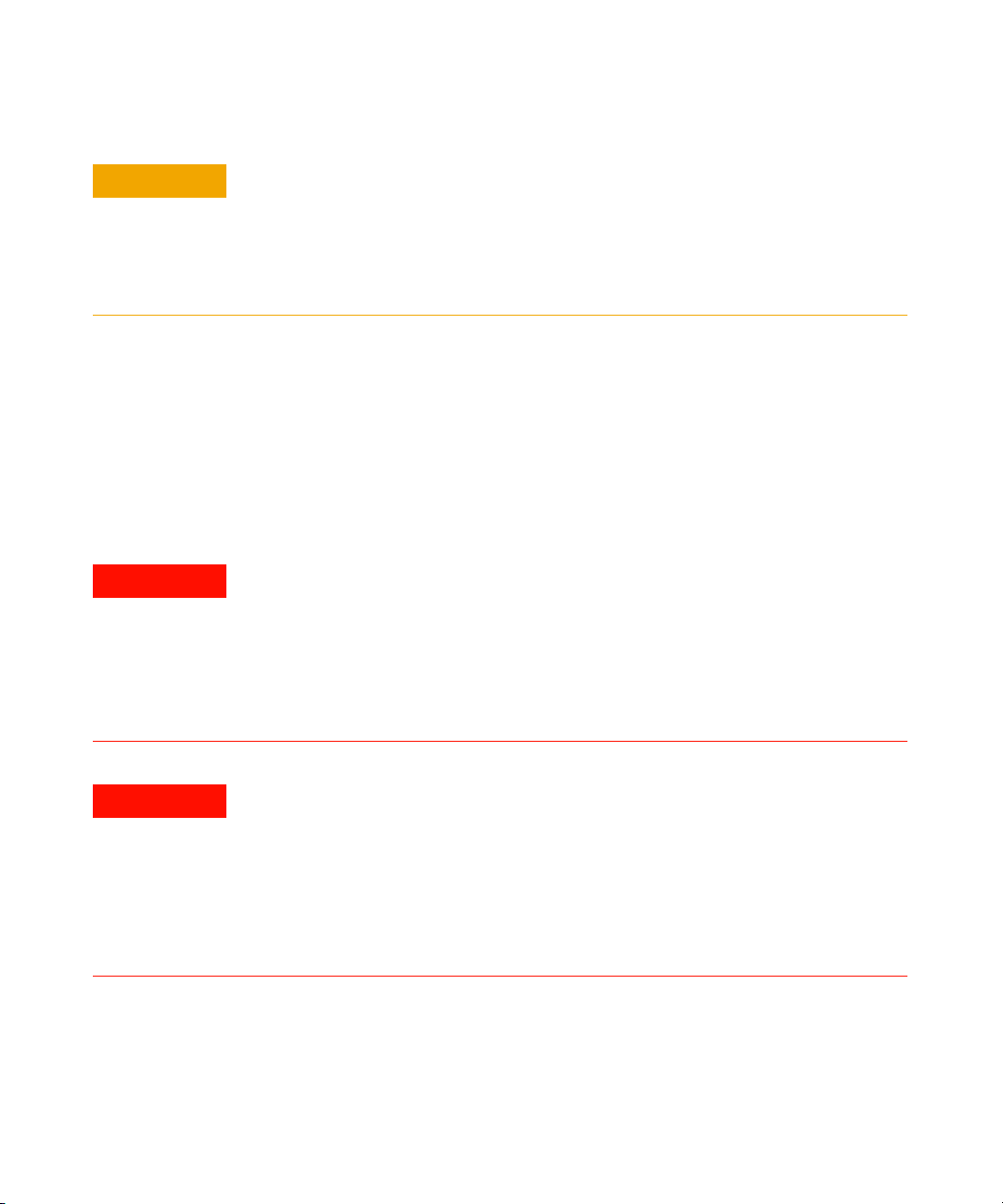
2 Site Requirements and Specifications
VORSICHT
WARNUNG
WARNUNG
Anforderungen an den Aufstellungsort
Unzugänglicher Netzstecker.
In einem Notfall muss es jederzeit möglich sein, das Gerät vom Stromnetz zu trennen.
• Stellen Sie sicher, dass der Netzstecker des Geräts leicht zugänglich ist.
• Lassen Sie hinter der Netzbuchse des Geräts genügend Platz zum Herausziehen
des Kabels.
Netzkabel
Das Gerät wird mit unterschiedlichen Netzkabeln ausgeliefert. Der weibliche
Stecker ist bei jedem Netzkabel identisch. Er wird an die Netzanschlussbuchse
an der Rückseite angeschlossen. Die Stecker am anderen Ende der Netzkabel
sind unterschiedlich und erfüllen die Normen unterschiedlicher Länder oder
Regionen.
Nicht vorhandene Erdung oder Verwendung eines nicht spezifizierten Netzkabels
Bei der Verwendung des Geräts ohne Erdung oder mit einem nicht spezifizierten
Netzkabel können Stromschläge und Kurzschlüsse auftreten.
24 Agilent 7100 Capillary Electrophoresis System User Manual
• Betreiben Sie Ihr Gerät niemals an einer Spannungsquelle ohne Erdung.
• Verwenden Sie niemals ein anderes als das von Agilent zum Einsatz im jeweiligen
Land bereitgestellte Kabel.
Verwendung nicht im Lieferumfang enthaltener Kabel
Die Verwendung von Kabeln, die nicht von Agilent Technologies geliefert
wurden, kann zu einer Beschädigung der elektronischen Komponenten oder
zu Personenschäden führen.
• Verwenden Sie ausschließlich Originalkabel von Agilent Technologies, um eine
einwandfreie Funktion und die Einhaltung der Sicherheits- und EML-Bestimmungen
zu gewährleisten.
Page 25

Platzbedarf
VORSICHT
Die Abmessungen und das Gewicht des Geräts ermöglichen seine Aufstellung
auf praktisch jedem Schreibtisch oder Laborarbeitstisch. Das Gerät benötigt
an jeder Seite zusätzlich 2,5 cm Platz und ungefähr 8 cm an der Rückseite
für die elektrischen Anschlüsse und für eine ausreichende Luftzirkulation.
Wenn das Agilent 7100 Kapillarelektrophorese System auf einem Labortisch
aufgestellt werden soll, stellen Sie sicher, dass der Tisch ausreichende
Tragfähigkeit für das System aufweist.
Das Gerät ist stehend zu betreiben!
Umgebungsbedingungen
Ihr Gerät arbeitet bei der Umgebungstemperatur und der relativen
Luftfeuchtigkeit, die in den Spezifikationen in Tabelle 4 auf Seite 26
angegeben sind.
Kondensation im Inneren des Moduls
Site Requirements and Specifications 2
Anforderungen an den Aufstellungsort
Agilent 7100 Capillary Electrophoresis System User Manual 25
Kondensation führt zur Beschädigung der Systemelektronik.
• Vermeiden Sie die Lagerung, den Versand oder den Betrieb der Pumpe unter
Bedingungen, die zu einer Kondensation in der Pumpe führen können.
• Nach einem Transport bei niedrigen Temperaturen muss das Gerät zur Vermeidung
von Kondensation in der Verpackung verbleiben, bis es sich auf Raumtemperatur
erwärmt hat.
Page 26
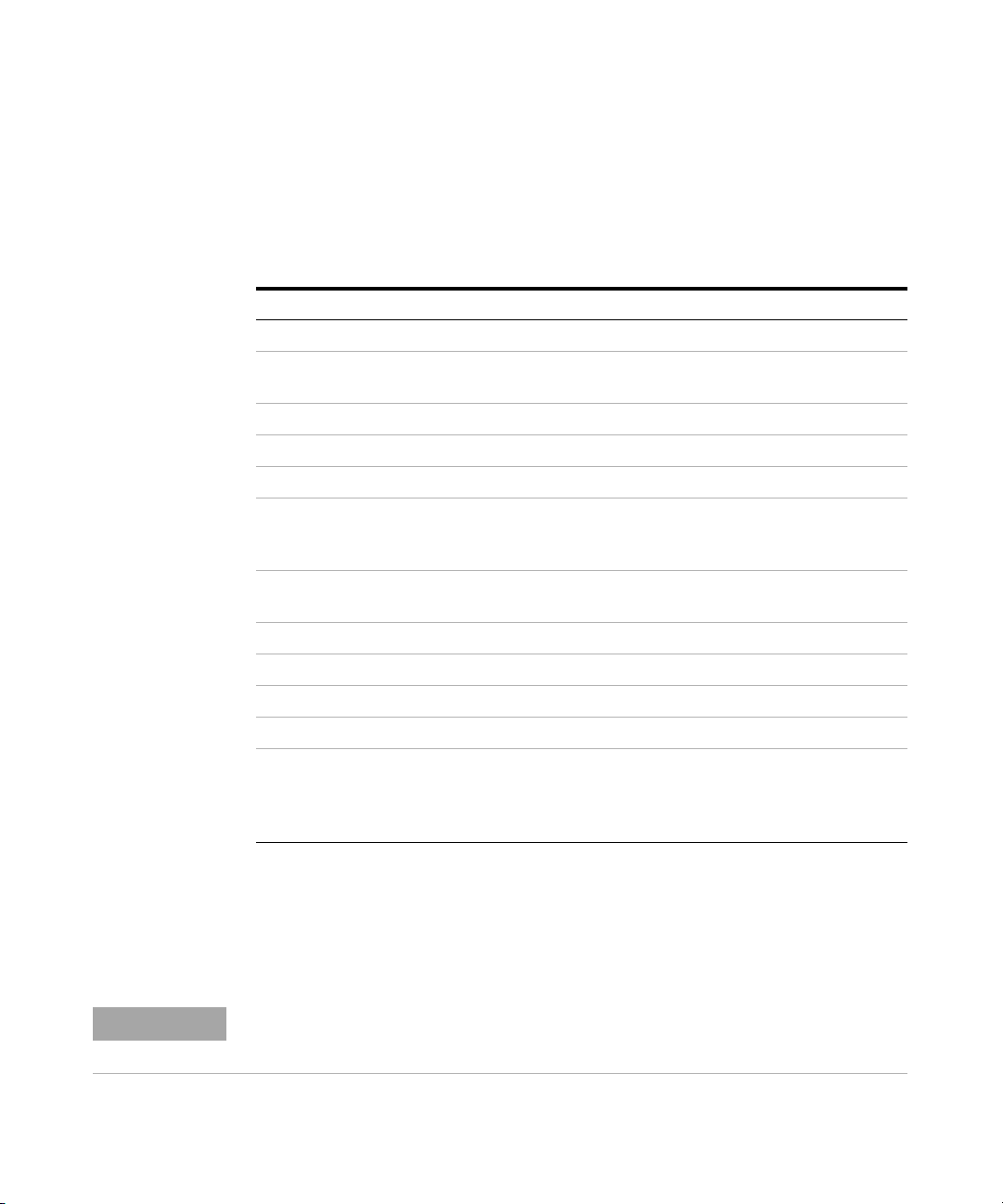
2 Site Requirements and Specifications
HINWEIS
Abmessungen und Gewicht
Abmessungen und Gewicht
Tabelle 4 Abmessungen und Gewicht
Typ Spezifikationen Kommentare
Gewicht 35 kg
Abmessungen
(Breite × Tiefe × Höhe)
Netzspannung 100–240 V Wechselstrom ± 10 % Weitbereichsnetzteil
Netzfrequenz 50 oder 60 Hz ± 5 %
Leistungsaufnahme 350 VA / 300 W / 1024 BTU/h Maximal
zulässige
Umgebungstemperatur
bei Lagerung
Umgebungstemperatur
bei Lagerung
Luftfeuchtigkeit unter 80 % bei 31 °C Nicht kondensierend
Betriebshöhe bis zu 2000 m
350 x 510 x 590 mm
(23,2 x 13,8 x 20,1 Zoll)
5–40 °C
-40 bis 70 °C
26 Agilent 7100 Capillary Electrophoresis System User Manual
Externe Kühlung max. 0,5 bar (7,2 psi), max. 50 °C Wasserbad
Externer Druck 2-12 bar (29-174 psi) Ölfreie Luft oder Stickstoff
Sicherheitsstandards: IEC,
CSA, UL
Gehäuse
Installationskategorie II,
Verschmutzungsgrad 2.
Alle Materialien sind recyclebar.
Nur für den Einsatz im
Innenbereich geeignet
Für Applikationen im CEC-Modus (Capillary Electrochromatography) oder
CE+p-Modus (Kapillarelektrophorese-Modus mit optionaler Verwendung höheren
Druckes) kann eine externe Druckversorgung mit ölfreier Luft oder Stickstoff und
einem Druckmaximum von 15 bar (218 psi) verwendet werden. Ein
entsprechender männlicher Adapter für den weiblichen Adapter des Geräts und
PTFE-Schläuche werden mitgeliefert.
Das Agilent 7100 Kapillarelektrophorese-System ist auf den Betrieb in einer typischen
elektromagnetischen Umgebung ausgelegt, in deren unmittelbarer Nähe keine HF-Sender
wie z. B. Mobiltelefone verwendet werden dürfen.
Page 27
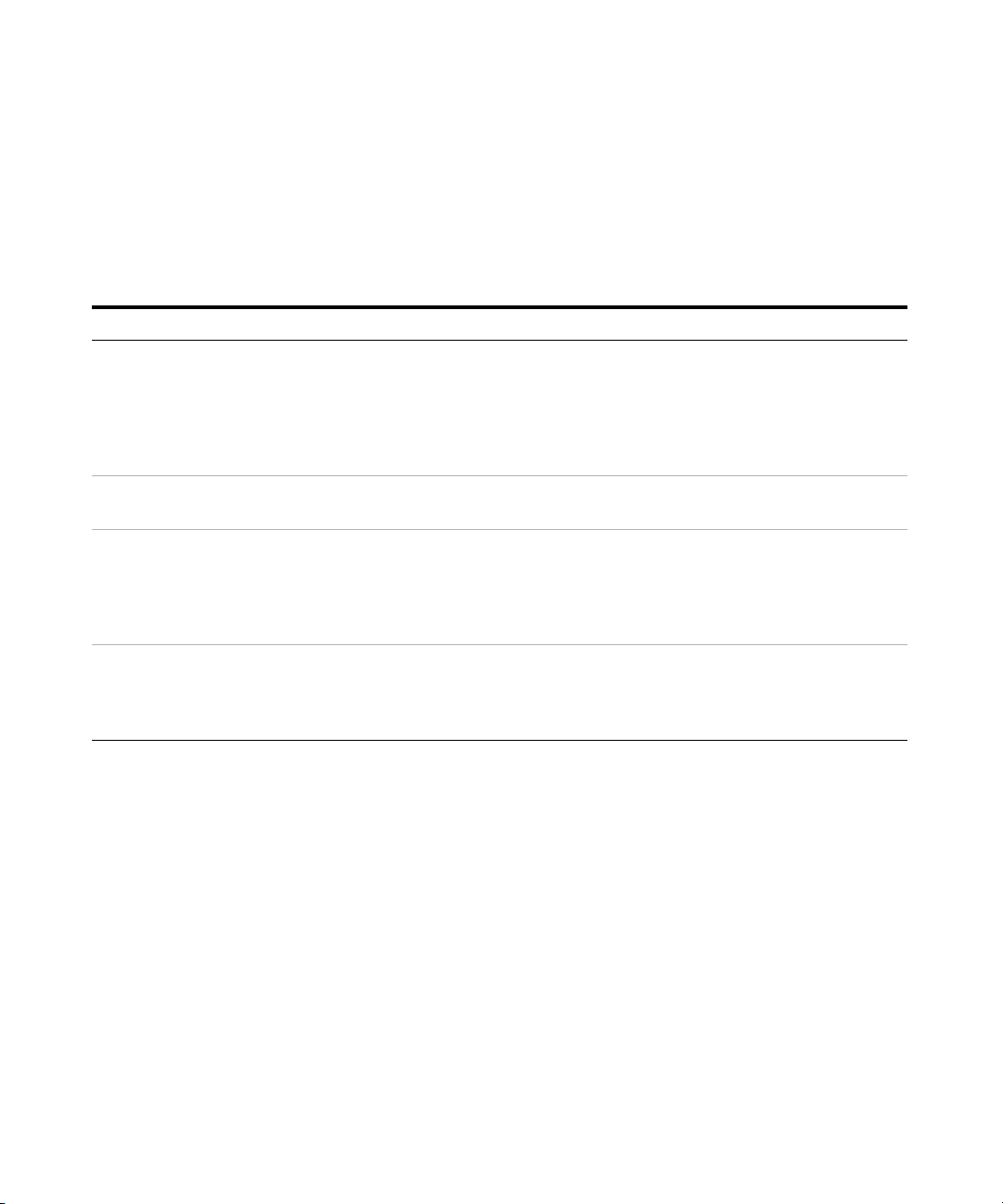
Site Requirements and Specifications 2
Leistungsspezifikationen
Leistungsspezifikationen
Tabelle 5 Leistungsspezifikationen für das Agilent 7100 Kapillarelektrophorese-System
Typ Spezifikationen Kommentare
Sicherheitsvorkehrungen Umfangreiche Diagnose, Fehlererkennung und
-anzeige, Kriechstromerkennung; Grenzwert für
zu niedrigen Strom
Flüssigkeitslecksensor; Sicherheitssensoren
an Tür und Abdeckung zur Trennung der
Hochspannung; Probenflaschensensor;
Steuerung und
Datenauswertung
Kommunikation LAN, CAN (Controller-Area Network), RS-232C,
GLP-Eigenschaften Frühwarnsystem für fällige Wartungen (EMF, Early
Agilent ChemStation unter Windows® XP (SP3)
APG Remote: Ready-, Start-, Stop- und
Shut-down-Signale. USB (zukünftige
Ver wen dung) .
Analoger Ein-/Ausgang.
Maintenance Feedback), elektronische
Aufzeichnung von Wartungsarbeiten und
Fehlermeldungen
0 bis 1 V
Agilent 7100 Capillary Electrophoresis System User Manual 27
Page 28

2 Site Requirements and Specifications
AVERTISSEMENT
AVERTISSEMENT
Exigences d’installation
Exigences d’installation
Un environnement adéquat est indispensable pour obtenir des performances
optimales de l’instrument d’électrophorèse capillaire 7100.
Avant de commencer l’installation, vérifiez soigneusement que l’emplacement
choisi est conforme aux exigences ci-dessous.
Remarques à propos de l’alimentation
Le module d’alimentation de l’instrument présente une tolérance importante.
Il accepte ainsi n’importe quelle tension de secteur se situant dans la plage
de tolérance précisée dans le Tableau 6, page 31. Ceci explique l’absence
de sélecteur de tension à l’arrière du détecteur.
Le module reste partiellement activé lorsqu’il est éteint, tant que le cordon
d’alimentation est branché.
Certaines opérations de réparation ou d’entretien sur le module peuvent
occasionner des blessures, par exemple l’électrocution, si le capot est
ouvert et que le module est branché.
•
Veillez à ce que la prise d’alimentation électrique reste à tout moment accessible.
• Débranchez le câble d’alimentation de l’instrument avant d’ouvrir le capot.
• Ne branchez pas le câble d’alimentation sur l’instrument si le boîtier
électronique à l’arrière est ouvert ou si les panneaux latéraux sont enlevés.
Tension de secteur incorrecte au niveau de l’instrument
Il existe un risque d’électrocution ou de dommages à l’instrument en cas de
raccordement à une ligne d’alimentation de tension supérieure à celle
spécifiée.
• Connectez l’instrument à la tension indiquée.
28 Agilent 7100 Capillary Electrophoresis System User Manual
Page 29
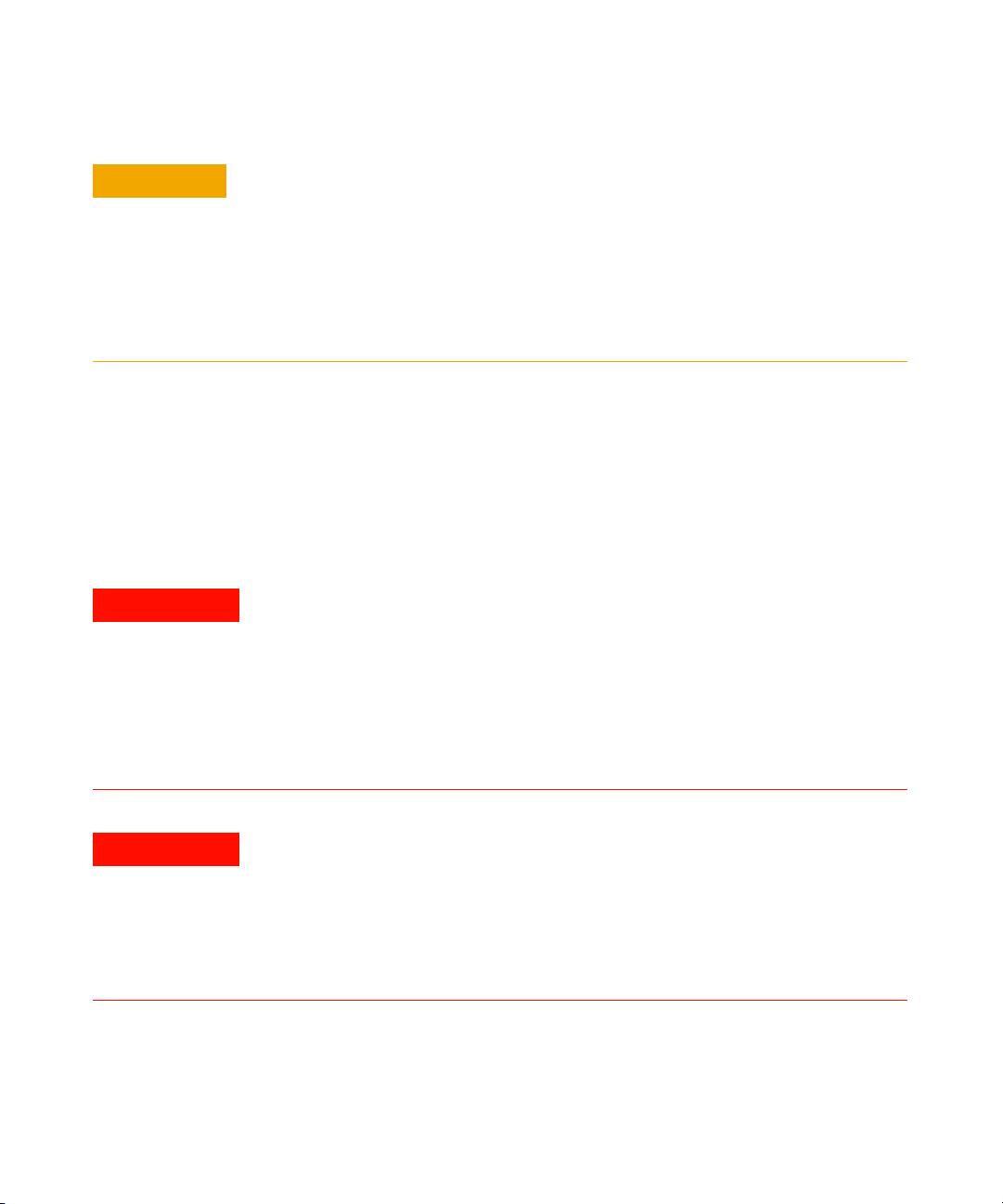
ATTENTION
Prise d’alimentation inaccessible.
AVERTISSEMENT
AVERTISSEMENT
En cas d’urgence, il doit être possible de débrancher à tout moment l’instrument
du secteur.
• Veillez à faciliter l’accès au connecteur d’alimentation de l’instrument
et à permettre de le débrancher facilement.
• Maintenez un espace suffisant derrière la prise d’alimentation de l’instrument
pour pouvoir débrancher le câble.
Câbles d’alimentation
Différents câbles d’alimentation sont livrés avec l’instrument. L’extrémité
femelle est la même pour tous les câbles. Elle s’enfiche dans l’embase
d’alimentation située à l’arrière. L’extrémité mâle, qui se branche sur la prise
de courant murale, varie selon le pays ou la région.
Absence de raccordement à la terre et utilisation d’un câble d’alimentation
non adapté
Site Requirements and Specifications 2
Exigences d’installation
Agilent 7100 Capillary Electrophoresis System User Manual 29
L’absence de raccordement à la terre et l’utilisation d’un câble d’alimentation
non adapté peuvent entraîner une électrocution ou un court-circuit.
• N’utilisez jamais une prise de courant sans mise à la terre.
• N’utilisez jamais de câble d’alimentation autre que le modèle Agilent
Technologies destiné à votre pays.
Utilisation de câbles non fournis
L’utilisation de câbles non fournis par Agilent Technologies pourrait
endommager les composants électroniques ou provoquer des blessures.
• Pour garantir un bon fonctionnement et le respect des règles de sécurité ou de
compatibilité électromagnétique, n’utilisez jamais d’autres câbles que ceux
fournis par Agilent Technologies.
Page 30
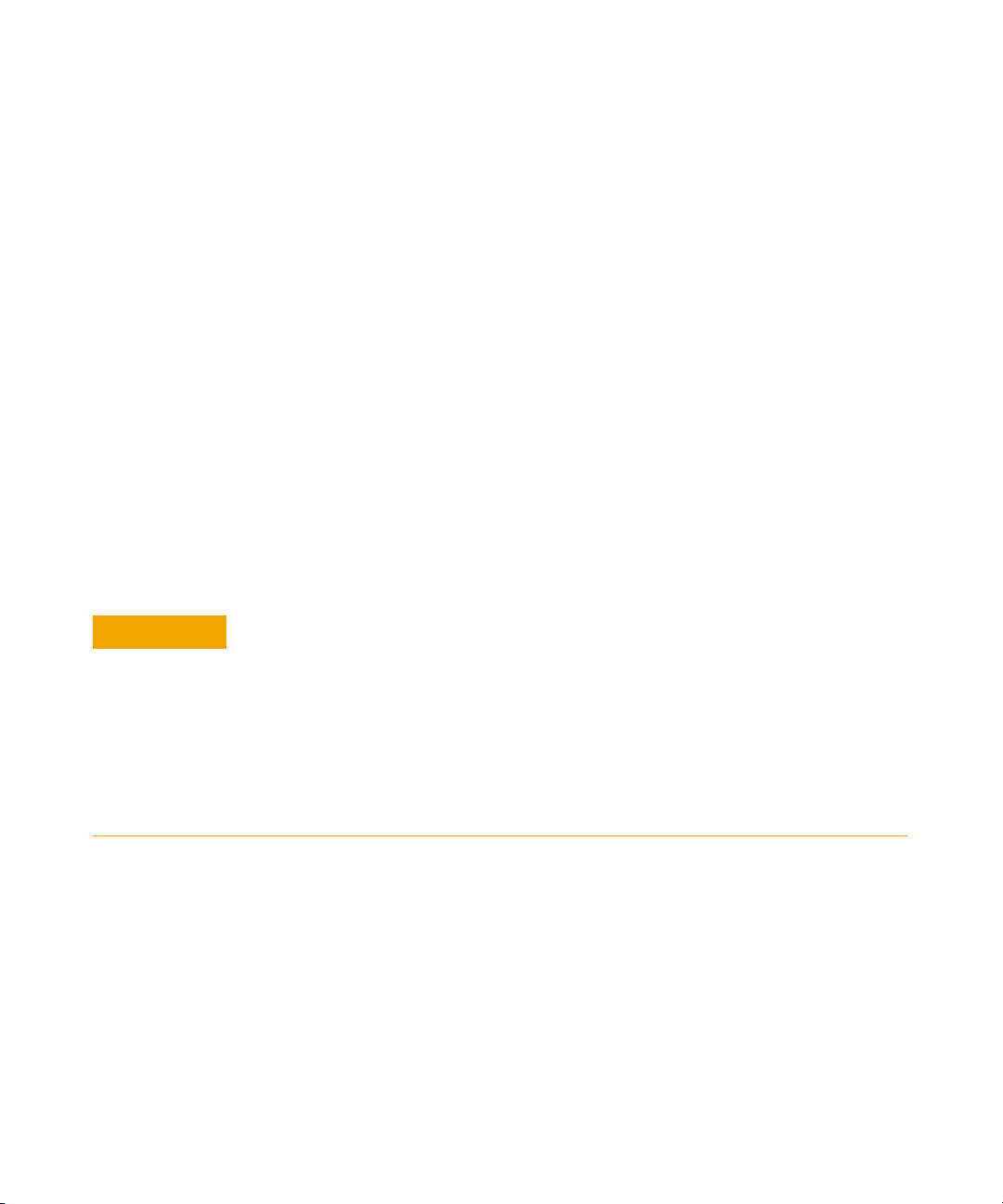
2 Site Requirements and Specifications
ATTENTION
Exigences d’installation
Encombrement
Les dimensions et le poids de l’instrument permettent un placement sur
quasiment n’importe quel bureau ou paillasse de laboratoire. Veillez à prévoir
un dégagement de 2,5 cm de part et d’autre et d’environ 8 cm à l’arrière pour
assurer la circulation de l’air et le passage des raccordements électriques
Si le système d’électrophorèse capillaire Agilent 7100 doit être placé sur une
paillasse, assurez-vous que celle-ci est conçue pour supporter le poids du
système.
En fonctionnement, l’instrument doit être en position verticale.
Environnement
Votre instrument fonctionnera conformément aux spécifications dans les
conditions de température ambiante et d’humidité relative précisées dans le
Tableau 6, page 31.
Condensation à l’intérieur du module
30 Agilent 7100 Capillary Electrophoresis System User Manual
La condensation endommage les circuits électroniques du système.
• N’entreposez pas, ne transportez pas et n’utilisez pas votre module dans des
conditions où les fluctuations de température risqueraient de provoquer de
la condensation à l’intérieur du module.
• Si le module a été transporté par temps froid, ne le sortez directement pas de
son emballage : laissez-le atteindre progressivement la température ambiante
pour éviter toute condensation.
Page 31

Caractéristiques physiques
REMARQUE
Tabl eau 6 Caractéristiques physiques
Type Caractéristique Commentaires
Poids 35 kg
Dimensions
(largeur × profondeur × hauteur)
Tension secteur 100–240 V CA ± 10 % Plage de tensions étendue
Fréquence secteur 50 ou 60 Hz ± 5 %
Puissance consommée 350 VA / 300 W /
Température ambiante
hors fonctionnement
Température ambiante
hors fonctionnement
Humidité Inférieure à 80 % à 31 °C Sans condensation
Altitude de fonctionnement Jusqu’à 2 000 m
Refroidissement extérieur Max. 0,5 bar, max. 50 °C Bain-marie
Pression extérieure 2-12 bar Air ou azote sans hydrocarbures
Normes de sécurité : CEI,
CSA, UL
Site Requirements and Specifications 2
350 x 510 x 590 mm
1 024 BTU/h
5–40 °C
-40 à 70 °C
Catégorie d’installation II,
degré de pollution 2.
Caractéristiques physiques
Maximum
Utilisation intérieure uniquement
Agilent 7100 Capillary Electrophoresis System User Manual 31
Boîtier
Tous les matériaux sont
recyclables
Pour les applications fonctionnant en mode ECC (électrochromatographie
capillaire) ou en mode EC+p (mode d’électrophorèse capillaire avec utilisation
optionnelle de pression supérieure), une alimentation en pression extérieure
d’air ou d’azote sans hydrocarbures à une pression maximale de 15 bar peut
être utilisée. Un adaptateur mâle respectif adapté à l’adaptateur femelle de
l’instrument et des tuyaux PTFE sont livrés avec l’instrument.
Le système d’électrophorèse capillaire Agilent 7100 est conçu pour fonctionner dans un
environnement électromagnétique usuel, dans lequel des émetteurs de radiofréquences,
tels que les téléphones mobiles, ne doivent pas être utilisés à proximité.
Page 32

2 Site Requirements and Specifications
Caractéristiques de performance
Caractéristiques de performance
Tabl eau 7 Caractéristiques de performance du système d’électrophorèse capillaire Agilent 7100
Ty pe C ar a c té r i st i que Commentaires
Fonctions de sécurité Diagnostic étendu, détection et affichage des
erreurs, détection du courant de fuite ; limite
de courant faible
Détecteur de fuites ; capteurs de sécurité
sur la porte et le couvercle, avec fonction
de désactivation de haute tension ; capteur
de flacons ;
Commande et traitement des
données
Communication Réseau local, bus CAN, RS-232C, commande
Caractéristiques BPL Maintenance prédictive (EMF), enregistrement
Agilent ChemStation sous Windows® XP (SP3)
à distance CAG : signaux ready, start, stop
et shut-down. USB (utilisation ultérieure).
Sortie et entrée analogiques
électronique des opérations de maintenance
et des erreurs
0 à 1 V
32 Agilent 7100 Capillary Electrophoresis System User Manual
Page 33

Requisiti ambientali
ATTENZIONE
ATTENZIONE
Un ambiente adatto è importante per garantire le prestazioni ottimali
del Sistema per elettroforesi capillare Agilent 7100.
Prima di effettuare l'installazione, controllare attentamente che il luogo
scelto per l'installazione soddisfi i requisiti indicati di seguito.
Alimentazione
Lo strumento può essere utilizzato in un ampio intervallo di valori di tensione
ed è in grado di accettare tensioni di linea compresi negli intervalli indicati
nella Tavola 8 a pagina 36. Pertanto, nella parte posteriore del rivelatore non
è presente alcun selettore di frequenza.
Quando è spento, se il cavo di alimentazione è collegato, il modulo riceve
parzialmente energia.
Site Requirements and Specifications 2
Requisiti ambientali
Agilent 7100 Capillary Electrophoresis System User Manual 33
Gli interventi di riparazione o manutenzione del modulo possono provocare lesioni
personali, come scosse elettriche, nel caso in cui il coperchio sia aperto e il modulo
sia collegato all'alimentazione.
• Verificare che sia sempre possibile accedere alla presa di alimentazione.
• Scollegare il cavo di alimentazione dallo strumento prima di aprire il coperchio.
• Non collegare il cavo di alimentazione dello strumento se l'alloggiamento
dell'elettronica sul retro dello strumento è aperto o se i pannelli laterali sono stati
rimossi.
Tensione di linea non corretta nello strumento
Se gli strumenti vengono collegati a una tensione più elevata di quella prevista,
esiste il rischio di danneggiarli.
• Collegare lo strumento alla tensione di linea specificata.
Page 34

2 Site Requirements and Specifications
AVVERTENZA
ATTENZIONE
ATTENZIONE
Requisiti ambientali
Presa di alimentazione inaccessibile.
In caso di emergenza, deve essere possibile scollegare lo strumento dalla rete elettrica
in qualsiasi momento.
• Accertarsi che il connettore di alimentazione dello strumento sia accessibile
e possa essere scollegato facilmente.
• Verificare che lo spazio dietro la presa di alimentazione dello strumento sia
sufficiente per consentire lo scollegamento del cavo.
Cavi di alimentazione
Lo strumento viene fornito con cavi di alimentazione diversi. L'estremità
femmina è sempre uguale e deve essere introdotta nell'apposita presa di
alimentazione che si trova nella parte posteriore. L'estremità maschio di
ciascun cavo di alimentazione è diversa ed è progettata per adattarsi alle
prese utilizzate nei vari paesi.
Assenza di messa a terra o uso di un cavo di alimentazione non specificato
34 Agilent 7100 Capillary Electrophoresis System User Manual
L'assenza del collegamento a terra o l'uso di un cavo di alimentazione non
specificato può provocare scosse elettriche o cortocircuiti.
• Non utilizzare mai lo strumento con prese prive di messa a terra.
• Non utilizzare cavi di alimentazione diversi da quelli predisposti da Agilent
Technologies per i singoli paesi.
Uso di cavi non forniti
L'uso di cavi non forniti da Agilent Technologies può provocare danni ai componenti
elettronici o lesioni personali.
• Utilizzare solo cavi forniti da Agilent Technologies, in modo da assicurare
il funzionamento corretto e la conformità alle norme di sicurezza o alle
normative EMC.
Page 35

Spazio necessario
AVVERTENZA
Le dimensioni e il peso dello strumento ne consentono il posizionamento sulla
maggior parte dei banchi o tavoli di laboratorio. È necessario lasciare un
ulteriore spazio di 2,5 cm su entrambi i lati e di circa 8 cm nella parte
posteriore per la circolazione dell'aria.
Se si posiziona sul banco l'intero Sistema per elettroforesi capillare Agilent
7100, assicurarsi che il banco sia in grado di sostenere il peso complessivo del
sistema.
Lo strumento deve essere usato in posizione verticale.
Ambiente
Lo strumento è progettato per essere usato nelle condizioni di temperatura
ambientale e umidità specifiche descritte nella Tavola 8 a pagina 36.
Condensa all'interno del modulo
Site Requirements and Specifications 2
Requisiti ambientali
La condensa danneggia i componenti elettronici del sistema.
• Non immagazzinare, trasportare o utilizzare il modulo in condizioni in cui eventuali
variazioni di temperatura potrebbero causare la formazione di condensa al suo
interno.
• Se il modulo è stato spedito in condizioni di bassa temperatura, lasciarlo nel
contenitore di imballaggio per consentirgli di raggiungere lentamente la
temperatura ambiente ed evitare la formazione di condensa.
Agilent 7100 Capillary Electrophoresis System User Manual 35
Page 36

2 Site Requirements and Specifications
NOTA
Specifiche fisiche
Specifiche fisiche
Tavo la 8 Specifiche fisiche
Tipo Specifica Commenti
Peso 35 kg
Dimensioni
(larghezza × profondità ×
altezza)
Tensione di rete 100–240 VCA ± 10% Diversi valori di tensione accettati
Frequenza di rete 50 o 60 Hz ± 5%
Consumo elettrico 350 VA / 300 W / 1024 BTU/h Massimo
Temperatura ambiente
non operativa
Temperatura ambiente
non operativa
Umidità Inferiore all'80% a una
350 x 510 x 590 mm
5–40 °C
Da -40 a 70°C
Assenza di condensa
temperatura di 31 °C
Altitudine operativa Fino a 2.000 m
Raffreddamento esterno Max 0,5 bar , max 50 °C Bagno d'acqua
Pressione esterna 2-12 bar Aria priva di olio o azoto
Standard di sicurezza: IEC,
CSA, UL
Involucri
Categoria di installazione II,
grado di inquinamento 2.
Tutti i materiali sono riciclabili
Solo per uso all'interno
Per le applicazioni in modalità CEC (elettrocromatografia capillare) o CE+p
(elettrocromatografia capillare con utilizzo opzionale di alta pressione), è possibile
usare un sistema esterno per alimentare aria priva di olii o azoto a una pressione
massima di 15 bar. Insieme al prodotto viene fornito un adattatore maschio che
si inserisce nell'adattatore femmina dello strumento e tubi in PTFE.
Il Sistema per elettroforesi capillare Agilent 7100 è concepito per operare in un tipico
ambiente elettromagnetico nelle cui vicinanze non devono essere presenti trasmettitori RF,
come telefoni cellulari.
36 Agilent 7100 Capillary Electrophoresis System User Manual
Page 37

Site Requirements and Specifications 2
Specifiche delle prestazioni
Specifiche delle prestazioni
Tavo la 9 Specifiche delle prestazioni del Sistema per elettroforesi capillare Agilent 7100
Tipo Specifica Commenti
Dispositivi di sicurezza Ampia scelta di funzionalità diagnostiche,
identificazione e visualizzazione degli errori,
rilevamento di perdite di corrente, limite di
corrente basso
Sensore per il rilevamento di perdite di liquidi,
sensori di sicurezza sullo sportello e il coperchio
per disabilitare l'alta tensione, sensore per vial
Controllo e valutazione
dei dati
Comunicazioni Controller LAN (rete area controllore), RS-232C,
Funzioni GLP Avviso di manutenzione preventiva (Early
Agilent ChemStation per Windows® XP (SP3)
APG remoto: segnali di pronto, avvio, arresto
e interruzione (ready, start, stop e shut-down)
USB (per un uso futuro).
Uscita e ingresso analogici
maintenance feedback, EMF), registro elettronico
della manutenzione e degli errori
Da 0 a 1 V
Agilent 7100 Capillary Electrophoresis System User Manual 37
Page 38

2 Site Requirements and Specifications
ADVERTENCIA
ADVERTENCIA
Requisitos de las instalaciones
Requisitos de las instalaciones
Es importante disponer de un entorno adecuado para lograr un óptimo
rendimiento del sistema de electroforesis capilar 7100.
Antes de comenzar la instalación, compruebe minuciosamente que
el lugar elegido cumple los requisitos citados a continuación.
Consideraciones sobre la corriente
La fuente de alimentación del instrumento tiene un amplio rango de
capacidades y admite cualquier voltaje de línea estándar en el rango
especificado en la Tabla 10 de la página 41. Por lo tanto, no hay ningún
selector de voltaje en la parte posterior del detector.
Mientras el cable de alimentación esté conectado, el módulo sigue recibiendo
corriente aunque esté apagado.
38 Agilent 7100 Capillary Electrophoresis System User Manual
Las tareas de reparación o mantenimiento del módulo entrañan riesgos de lesiones
personales, como descargas, si se abre la cubierta del instrumento mientras éste
permanece conectado a la corriente.
• Asegúrese de poder acceder siempre al enchufe de corriente.
• Retire el cable de corriente del instrumento antes de abrir la cubierta del módulo.
• No conecte el cable de alimentación al instrumento si la caja de la electrónica
de la parte trasera está abierta o si se han retirado los paneles laterales.
Voltaje de línea incorrecto en el instrumento
Si el instrumento se conecta a un voltaje superior al especificado, existe peligro
de electrocución o de daños en los instrumentos.
• Conecte el instrumento al voltaje de línea especificado.
Page 39

PRECAUCIÓN
Enchufe de alimentación inaccesible.
ADVERTENCIA
ADVERTENCIA
En caso de emergencia, debe ser posible desconectar el instrumento de la red
inmediatamente.
• Asegúrese de que es posible alcanzar y desconectar fácilmente el enchufe
del instrumento.
• Deje espacio suficiente por detrás de la toma de corriente del instrumento
para desconectar el cable.
Cables de alimentación
El instrumento se entrega con diferentes cables de alimentación.
Los terminales hembra de todos los cables de alimentación son idénticos.
Se introducen en el conector de entrada de corriente de la parte posterior.
El terminal macho de cada cable de alimentación es diferente y está diseñado
acorde con los enchufes de cada país o región.
Conexión a tierra inexistente o uso de un cable de alimentación no especificado
Site Requirements and Specifications 2
Requisitos de las instalaciones
Agilent 7100 Capillary Electrophoresis System User Manual 39
La falta de toma de tierra y el uso de un cable de alimentación no especificado
pueden provocar electrocución o cortocircuitos.
• No utilice nunca el instrumento con una toma de corriente sin conexión a tierra.
• No utilice nunca un cable de alimentación distinto del suministrado por Agilent
Technologies diseñado para su región.
Uso de cables no suministrados
El uso de cables no suministrados por Agilent Technologies puede producir lesiones
personales o daños en los componentes electrónicos.
• Para asegurar un funcionamiento correcto y el cumplimiento de los reglamentos de
seguridad o de compatibilidad electromagnética, no utilice nunca cables distintos
de los suministrados por Agilent Technologies.
Page 40

2 Site Requirements and Specifications
PRECAUCIÓN
Requisitos de las instalaciones
Espacio en el banco
Las dimensiones y el peso del instrumento facilitan su colocación sobre
prácticamente cualquier mesa de laboratorio. Deben dejarse unos
2,5 cm libres a cada lado y unos 8 cm en la parte posterior para la circulación
del aire y las conexiones eléctricas.
En caso de colocar el Instrumento de Electroforesis Capilar Agilent 7100 en un
banco, confirme que éste pueda soportar el peso del sistema.
El instrumento se debe utilizar en posición vertical.
Entorno
El instrumento funcionará dentro de las especificaciones de temperatura
ambiente y humedad relativa descritas en la Tabla 10 de la página 41.
Condensación dentro del módulo
La condensación dañará la electrónica del sistema.
40 Agilent 7100 Capillary Electrophoresis System User Manual
• No guarde, traslade ni utilice el módulo bajo condiciones en las que las
fluctuaciones de temperatura pudieran provocar condensación dentro del módulo.
• Si el traslado del módulo se realizó bajo condiciones ambientales frías, manténgalo
en su caja hasta que alcance lentamente la temperatura ambiente, para evitar
problemas de condensación.
Page 41

Especificaciones físicas
NOTA
Tabl a 10 Especificaciones físicas
Tipo Especificaciones Comentarios
Peso 35 kg
Site Requirements and Specifications 2
Especificaciones físicas
Dimensiones
(anchura × profundidad × altura)
Voltaje de línea 100–240 V CA ± 10% Capacidad de amplio rango
Frecuencia de línea 50 o 60 Hz ± 5%
Consumo de corriente 350 VA / 300 W / 1024 BTU/h Máximo
Temperatura ambiente
operativa
Temperatura ambiente
no operativa
Humedad Por debajo del 80% a 31 °C Sin condensación
Altitud operativa Hasta 2000 m
Refrigeración externa máx. 0,5 bares, máx. 50 °C Baño María
Presión externa 2-12 bares Aire o nitrógeno sin aceite
Estándares de seguridad: IEC,
CSA, UL
Carcasa
350 x 510 x 590 mm
5–40 °C
De -40 a 70 °C
Categoría de instalación II,
grado de contaminación 2.
Todos los materiales son
reciclables
Sólo para uso dentro de
edificios
Para aplicaciones en modo CEC (cromatografía electrocapilar) o CE+p
(electroforesis capilar con uso optativo de alta presión), puede emplearse una
fuente externa de presión, a base de aire o nitrógeno sin aceite, a una presión
máxima de 15 bares. A la entrega se suministra también el correspondiente
adaptador macho que encaja con el hembra y los tubos de PTFE del instrumento.
El sistema de electroforesis capilar Agilent 7100 está diseñado para funcionar en un
entorno electromagnético normal, en cuya proximidad no deben usarse transmisores
de RF como, por ejemplo, teléfonos móviles.
Agilent 7100 Capillary Electrophoresis System User Manual 41
Page 42

2 Site Requirements and Specifications
Especificaciones de rendimiento
Especificaciones de rendimiento
Tabl a 11 Especificaciones de rendimiento del sistema de electroforesis capilar Agilent 7100
Tipo Especificaciones Comentarios
Características de seguridad Diagnósticos completos, detección y presentación
de errores, detección de fugas, límite inferior de
corriente.
Sensor de fuga de líquidos, sensores de seguridad
en la puerta y la tapa para desactivar el alto
voltaje, sensor de viales.
Control y evaluación de datos Agilent ChemStation en Windows® XP (SP3)
Comunicaciones LAN, red de área de controlador (CAN), RS-232C,
mando a distancia APG: señales de "ready",
"start", "stop" y "shut-down". USB (uso futuro).
Entrada y salida analógicas.
Características de GLP Mantenimiento preventivo asistido (EMF),
registros electrónicos de mantenimiento y errores
De 0 a 1 V
42 Agilent 7100 Capillary Electrophoresis System User Manual
Page 43

設置について
警告
警告
7100 キャピラリ電気泳動装置が最適な性能で動作するためには、適切な環境
に設置する必要があります。
設置作業を開始する前に、設置場所が以下の要件を満たしているかどうかを十
分に確認してください。
電源について
本機器の電源は広範囲にわたる入力電圧に対応しており、46 ページ 図 表 12
に記載された範囲の標準的な入力電圧で使用できます。したがって、装置背面
に電圧スイッチはありません。
電源コードが差し込まれている限り、電源を切っていても、モジュールは
部分的に通電しています。
Site Requirements and Specifications 2
設置について
モジュールの修理作業時や保守作業時に人身障害に至る恐れがあります。
たとえば、カバーが開いていてモジュールが電源に接続されている場合の
感電などです。
• 電源コネクタに常にアクセスすることが可能か確認します。
• カバーを開ける前に、装置から電源ケーブルを取り外します。
• 装置背面の電子ボックスが開いているときやサイド・パネルが取り外さ
れているときに、電源ケーブルを装置に接続しないでください。
装置に対する不適正な入力電圧
仕様より高い入力電圧に接続すると、装置が衝撃を受けたり損傷したりす
ることがあります。
• 使用する装置は、指定された入力電圧に接続してください。
Agilent 7100 Capillary Electrophoresis System User Manual 43
Page 44

2 Site Requirements and Specifications
注意
警告
警告
設置について
電源コネクタに手が届かない
緊急時には、いつでも電源から装置を切り離せるようにする必要がありま
す。
• 装置の電源コネクタに簡単に手が届き、抜くことができるかどうか確認
します。
• ケーブルを抜くことができるように、装置電源ソケットの後ろには十分
な空間を確保してください。
電源コード
本装置には各種の電源コードが付属しています。すべての電源コードのメス型
側は同一の形です。電源コードのメス型側は、装置背面の電源ケーブルコネク
タに差し込みます。電源コードのオス型側はコードによって異なり、各使用国
または各地域のコンセントに合わせて設計されています。
接地していない場合または指定外の電源コードの使用
接地していない場合や指定外の電源コードを使用した場合、感電や回路の
短絡に至ることがあります。
• 接地していない電源を使用して本装置を動作させないでください。
• また、使用する地域に合わせて設計された電源コード以外は、決して使
用しないでください。
指定外ケーブルの使用
アジレントによって供給されたケーブル以外を使用すると、電子部品の損
傷や人体に危害を及ぼすことがあります。
• 安全基準または EMC 規格への準拠を保証できるよう、アジレント製以外
のケーブルは使用しないでください。
44 Agilent 7100 Capillary Electrophoresis System User Manual
Page 45

作業台スペース
注意
本装置の寸法と重量は、ほぼすべての机や作業台に設置できるように設計され
ています。空気の循環と電源ケーブル接続のために、本装置の両側に 2.5 cm、
背面に約 8 cm の空間が必要です。
作業台に Agilent 7100 装置を設置する場合、作業台が装置の重量に耐えるよ
うに設計されているか確認します。
本装置は必ず垂直に設置してください。
環境条件
本装置は、46ページ 図表12に記載されている周囲温度および相対湿度の仕
様の範囲内で動作します。
モジュール内の結露
結露によってシステムの電気回路が損傷することがあります。
• 温度変化によってモジュール内に結露が発生する可能性がある環境条件
では、モジュールの保管、輸送、または使用を行わないでください。
Site Requirements and Specifications 2
設置について
• 寒冷な天候下でモジュールが出荷された場合は、結露が発生しないよう
に、オートサンプラを梱包箱に入れたままゆっくり室温まで上げてくだ
さい。
Agilent 7100 Capillary Electrophoresis System User Manual 45
Page 46

2 Site Requirements and Specifications
注記
物理的仕様
物理的仕様
表 12 物理的仕様
タイプ 仕様 説明
重量 35 kg
寸法
( 幅 × 奥行き × 高さ
)
入力電圧 100240 VAC ± 10% 広範囲の電圧に対応
電源周波数 50 または 60 Hz ± 5 %
消費電力 350 VA / 300W/1024B
動作周囲温度 540 ℃
保管周囲温度 -40 ~ 70 ℃
湿度 31 ℃で 80 % 以下 結露なし
使用高度 最大 2,000 m
外部冷却 最大 0.5 bar、最高 50 ℃水槽
外部圧力 2-12 bar オイルフリーの空気または窒素
安全規格: IEC、
CSA、UL
ハウジング
350 x 510 x 590 mm
TU/ 時
設置クラス II、汚染度 2
全材料リサイクル可
最大
室内使用専用
CEC ( キャピラリ電気クロマトグラフィ ) モードまたは CE+p ( キャピラリ電気泳動、
高圧使用オプション適用 ) モードでアプリケーションを使用する場合、最大 15 bar の
オイルフリーの空気または窒素を外部装置から供給できます。 本装置のメス型アダプタ
および PTFE チューブに合わせたオス型アダプタが付属しています。
Agilent 7100 電気泳動システムは、標準的な電磁環境で動作するように設計され
ているため、近くで携帯電話などの無線送信機を使用しないでください。
46 Agilent 7100 Capillary Electrophoresis System User Manual
Page 47

Site Requirements and Specifications 2
性能仕様
表 13 Agilent 7100 システムの性能仕様
タイプ 仕様 説明
安全性機能 豊富な診断機能、エラーの検出と表示、漏
電検出、電流の下限値
漏水センサ、高電圧を無効化する安全セン
サ ( 扉およびカバーに搭載 )、バイアル・
センサ
性能仕様
コントロールおよび
データの評価
通信 LAN、コントローラ・エリア・ネットワーク
GLP 機能 アーリーメンテナンス・フィードバック
Agilent ChemStation (Windows® XP SP3
対応 )
(CAN)、RS-232C、APG リモート : Ready、
Start、Stop、Shut-down の各シグナル。
USB ( 将来使用 )。
アナログ出力およびアナログ入力。
(EMF) 機能、メンテナンスとエラーの電子
記録
0 ~ 1 V
Agilent 7100 Capillary Electrophoresis System User Manual 47
Page 48

2 Site Requirements and Specifications
警告
警告
场地要求
场地要求
为了确保达到 7100 毛细管电泳仪的最佳性能,务必选择适合的环境。
开始安装之前,请仔细检查所选场地是否满足下列要求。
电源要求
仪器电源适合较宽的电压范围,可承受第 51 页的表 14 中所列范围内的任何标准
线路电压。因此,检测器的背面没有电压选择器。
只要未拔掉电源线,即使在关闭部件后,部件仍会部分带电。
在部件盖打开且部件处于通电状态时,维修或维护部件可能会造成人身伤害
(如电击危险)。
• 请确保始终可以拔插电源插头。
• 在打开部件盖之前,请拔掉仪器的电源电缆。
• 当仪器背面的电子盒打开或侧板被拆下时,请勿连接仪器的电源电缆。
连接至仪器的线路电压不正确
如果设备连接到的线路电压超过了规定电压,则会造成电击危险或仪器损
坏。
• 请将仪器连接至规定的线路电压。
48 Agilent 7100 Capillary Electrophoresis System User Manual
Page 49

电源线
小心
警告
警告
Site Requirements and Specifications 2
场地要求
电源插头不可插拔。
遇到紧急情况时,必须能够随时断开仪器与电源线的连接。
• 请确保仪器的电源插头易于插入和拔出。
• 仪器电源插座后面要有足够空间,以便拔出电缆。
仪器随附有多种电源线。所有电源线的母接头均相同。母接头插入到后部的电源
插座中。每根电源线的公接头均不同,是为了与特定国家或地区的墙上插座相匹
配而专门设计的。
没有接地连接或没有使用规定的电源线
没有接地连接和没有使用规定的电源线可能导致电击或短路。
• 切勿将仪器连接到没有接地连接的电源插座中。
• 除安捷伦科技为使用地区设计的电源线外,切勿使用其他电源线。
使用非随附的电缆
使用非安捷伦科技提供的电缆会导致电子元件受损或人员受伤。
• 为确保功能正常并符合安全规定或 EMC 规定,切勿使用不是由安捷伦科技
提供的电缆。
Agilent 7100 Capillary Electrophoresis System User Manual 49
Page 50

2 Site Requirements and Specifications
小心
场地要求
工作台位置
就仪器的尺寸和重量而言,仪器几乎可置于任何桌子或实验室工作台上。为了便
于空气流通和电路连接,需要在仪器左右两侧各留出 2.5 cm 的空间,并在背面
留出大约 8cm的空间。
如果要将 Agilent 7100 仪器放置在工作台上,请确保此工作台能够承受该系统的
重量。
仪器必须竖直放置。
环境
仪器的工作环境应符合第 51 页的表 14 中所规定的环境温度和相对湿度要求。
部件内的冷凝
如发生冷凝,将导致系统电子元件受损。
• 温度波动可能会导致部件内发生冷凝,请不要在这种条件下贮存、运输或
使用部件。
• 如果在寒冷天气条件下运输部件,不要马上开箱,应等到部件在运输箱内
缓慢升至室温后再开箱,以此避免发生冷凝。
50 Agilent 7100 Capillary Electrophoresis System User Manual
Page 51

物理规格
注意
Site Requirements and Specifications 2
表 14 物理规格
类型 规格 注释
重量
尺寸
(宽 × 长 × 高)
线路电压
线路频率 50 Hz 或 60 Hz ± 5%
耗电量
操作环境
温度
35 kg
350 x 510 x 590 mm
–240 VAC ± 10%
100
350 VA / 300 W / 1024 BT
U/h
–40 °C
5
较宽的适用范围
最大
物理规格
非操作环境
温度
湿度 31 °C 时低于 80% 不冷凝
操作海拔高度 最高 2000 m
外部冷却 最大 0.5 bar,最高 50 °C 水浴
外部压力
安全标准:IEC、
CSA、 UL
外壳
对于在
CEC
模式 (毛细管电色谱法)或
压力)下的应用,则可以使用可提供最大压力
设备。
随附适合于仪器母接头的相应公接头以及
-40 °C 至 70 °C
(-40 °F 至 158 °F)
2-12 bar
安装类别 II,污染程度 2。
所有材料均可回收利用
CE+p
模式 (毛细管电泳模式且可选用较高
15 bar
无油空气或氮气
仅限于室内使用
的无油空气或氮气的外部压力
PTFE
管。
Agilent 7100 毛细管电泳系统可以在典型电磁环境下使用,在这种环境下不应近
距离使用射频发射器,例如移动电话。
Agilent 7100 Capillary Electrophoresis System User Manual 51
Page 52

2 Site Requirements and Specifications
性能规格
性能规格
表 15 Agilent 7100 系统的性能规格
类型 规格 注释
安全功能 全面诊断、故障检测和显示、漏电检测;电
流下限
液体泄漏传感器;安全传感器 (位于门和盖
上,用于禁用高电压);样品瓶传感器;
控制和数据评估 在 Windows XP (SP3) 下运行的 Agilent
ChemStation
通讯 LAN,控制器局域网 (CAN), RS-232C,
APG 遥控:就绪、启动、停止和关机信号。
USB (将来使用)。
模拟输出和输入。
GLP 功能 维护信息预报 (EMF),维护和故障的电子记
录
0 V 至 1V
52 Agilent 7100 Capillary Electrophoresis System User Manual
Page 53

Agilent 7100 Capillary Electrophoresis System
User Manual
3
Installing the Instrument
Unpacking the Agilent CE Instrument 54 Installing the Instrument 57
In this chapter you will find information on
• how to unpack the Agilent CE instrument
• how to set up the Agilent CE instrument
Information on how to install the Agilent ChemStation software or on how to
install the Lab Advisor/Instrument Utilities software can be found in separate
documentation located on the respective software DVD.
Agilent Technologies
53
Page 54

3 Installing the Instrument
CAUTION
Unpacking the Agilent CE Instrument
Unpacking the Agilent CE Instrument
Damaged Packaging
If the delivery packaging shows signs of external damage, please call your
Agilent Technologies sales and service office immediately. Inform your service
representative that the instrument may have been damaged during shipment.
"Defective on arrival" problems
If there are signs of damage, please do not attempt to install the module. Inspection by
Agilent is required to evaluate if the instrument is in good condition or damaged.
• Notify your Agilent sales and service office about the damage.
• An Agilent service representative will inspect the instrument at your site and
initiate appropriate actions.
54 Agilent 7100 Capillary Electrophoresis System User Manual
Unpacking the CE Instrument
The Agilent CE instrument is heavy and should be carried by two people.
1 Use the recessed handles on both sides to carry the Agilent CE instrument.
2 Open the box in which the Agilent CE instrument was shipped.
3 Pull the Agilent CE instrument out of the box and position it in a suitable
location.
Page 55

Unpacking the Agilent CE Instrument
Shipment container
7100 instrument
Accessory boxes
Figure 1 Unpacking the Agilent CE instrument
Installing the Instrument 3
Agilent 7100 Capillary Electrophoresis System User Manual 55
Delivery Checklist
Ensure all parts and materials have been delivered with the instrument.
Please report missing or damaged parts to your local Agilent Technologies
sales and service office.
Accessories
The accessories shipped with the Agilent CE instrument are in additional
boxes on right and left in the instrument box. Check that you have received
everything using Table 16.
Page 56

3 Installing the Instrument
Unpacking the Agilent CE Instrument
Tabl e 16 Accessories
Description Part number Quantity
HPCE startup capillary kit G7100-68700 1
Detector interface, green, 50 µm G7100-60210 1
Detector interface, red, 50 µm, BF3 G7100-60230 1
Accessory kit G7100-68705 1
– Coupler 0100-1633 2
– O-ring 25.12-mm-id 1.78-mm-XSECT-DIA 0905-1163 1
– Container 1540-0307 1
– Fuse T6.3AH, 250 VAC 2110-1018 2
– Fuse T6.3AL, 250 VAC 2110-0623 2
– Fuse T3.15AL, 250 VAC 2110-1417 4
– Air filter 3150-0619 1
– Tubing assembly 5063-6527 1
– Screwdriver, slot shaft 8710-2607 1
– Screwdriver, Pozidriv shaft 8710-0899 1
– 12 mm socket wrench 8710-2076 1
Lift tubing assy G1600-67003 1
Vial crimp/snap polypropylene 1 mL 100/PK 5182-0567 1
Snap caps, polyurethane 100/PK 5181-1512 1
Cable, remote 5061-3378 1
CE catalog 5988-6616EN 1
LAN cable (crossover) 5023-0203 1
Bottle, 500 mL, electrolyte 9300-1748 2
HPCE-Primer G7100-90001 1
CE System User’s Guide G7100-90000 1
Glass filter, solvent inlet 5041-2168 1
Electrode alignment assy G7100-60107 1
56 Agilent 7100 Capillary Electrophoresis System User Manual
Page 57

Installing the Instrument
WARNING
Physical Connection
Module is partially energized when switched off, as long as the power cord is
plugged in.
Repair or maintenance work on the module can lead to personal injuries, for
example a shock hazard, when the cover is opened and the module is connected to
the power.
• Ensure that line power cord is disconnected before setting up your Agilent CE
instrument.
In general you have to go through the following steps.
1 Unpack the Agilent CE instrument and position it in a suitable location on
your bench, see “Unpacking the Agilent CE Instrument” on page 54.
2 Connect the cables at the rear of the Agilent CE instrument.
3 Install the bottles in the replenishment system, see “Preparing the
Replenishment System if Needed” on page 111.
Installing the Instrument 3
Installing the Instrument
Agilent 7100 Capillary Electrophoresis System User Manual 57
Page 58

3 Installing the Instrument
Installing the Instrument
Connecting Cables
The Agilent CE instrument has the following connectors on the rear.
• All electrical connectors, such as line power, LAN connector or fuses, are
located on the right-hand side of the electronic box on the back of the
instrument.
• All connectors for liquids and external pressure supply are located on the
left-hand side of the electronic box.
1 Ensure that the line power switch on the front of the instrument is OFF.
2 Connect the following cables as shown in Table 2 and in Figure 2.
a One power cable
b LAN cable, which connects the Agilent CE instrument directly to the
computer with the Agilent ChemStation installed or to the local network.
For a description of remaining items refer to the Hardware section.
• For more information on cable connection to 3
out, please refer to “Hardware Information” on page 171.
rd
party detectors or analog
58 Agilent 7100 Capillary Electrophoresis System User Manual
Page 59

Electrical connectors
Connectors for liquids
and external pressure
LAN connector
Line power
Liquid cooling
Liquid cooling
External pressure connector
Drainage
in connector
out connector
supply
Installing the Instrument 3
Installing the Instrument
Agilent 7100 Capillary Electrophoresis System User Manual 59
Figure 2 Connections on the rear of the instrument
Page 60

3 Installing the Instrument
Installing the Instrument
60 Agilent 7100 Capillary Electrophoresis System User Manual
Page 61

Agilent 7100 Capillary Electrophoresis System
User Manual
4
LAN Configuration
What You Have to Do First 62
TCP/IP Parameter Configuration 63
Configuration Switch 64
Initialization Mode Selection 65
Link Configuration Selection 69
Storing the Settings Permanently with Bootp 70
Manual Configuration 71
Agilent Bootp Service 75
Location of the Media Access Control (MAC) Address 76
This chapter provides information on connecting the CE instrument to the
Agilent ChemStation PC.
Agilent Technologies
61
Page 62

4 LAN Configuration
What You Have to Do First
What You Have to Do First
The instrument has an on-board LAN communication interface. Please review
the following options:
1 The instrument will be connected to the LAN: Ask your administrator to
provide you with an IP address, a subnet mask address and a gateway
address. Proceed with manual configuration (see “Manual
Configuration” on page 71). You will have to initially establish a LAN
connection using the default settings of the instrument and a crossover
LAN cable (see Table 19 on page 68).
2 The instrument and PC will be set up locally via a crossover cable or a hub:
No addresses are needed. Proceed with establishing a LAN connection
using the default settings of the instrument (see Table 19 on page 68).
3 Identification of the instrument in your LAN by MAC address: If you plan to
let a Bootp service (see “Agilent Bootp Service” on page 75) assign an IP
address please continue with locating the Media Access (MAC) address and
proceed with the respective initialization modes in “Initialization Mode
Selection” on page 65 and the installation instruction in the "Installing your
ChemStation for LC and CE" manual. Ask your administrator to provide
you with an IP address, a subnet mask address and a gateway address.
In addition to LAN communication, the instrument allows serial
communication access via the RS 232 cable to the COM port of the PC.
However, the data transfer rate would be too low for running the instrument at
full performance. This alternative data connection is only meaningful if the
Lab Advisor software is for example used for troubleshooting reasons (see
“Agilent Lab Advisor Software” on page 169).
Please see “Starting Your Computer and the Agilent ChemStation
Software” on page 81 for information on configuration of the connection
settings of the ChemStation software.
62 Agilent 7100 Capillary Electrophoresis System User Manual
Page 63

TCP/IP Parameter Configuration
To operate properly in a network environment, the LAN interface must be
configured with valid TCP/IP network parameters. These parameters are:
• IP address
• Subnet mask
• Default gateway
The TCP/IP parameters can be configured by the following methods:
• by automatically requesting the parameters from a network-based BOOTP
service (using the so-called bootstrap protocol), see “Agilent Bootp
Service” on page 75
• by manually setting the parameters using Telnet
The LAN interface differentiates between several initialization modes. The
initialization mode (abbreviation: 'init mode') defines how to determine the
active TCP/IP parameters after power-on. The parameters may be derived
from a Bootp cycle, non-volatile memory or initialized with known default
values. The initialization mode is selected by the configuration switch, see
Table 17 on page 64.
LAN Configuration 4
TCP/IP Parameter Configuration
Agilent 7100 Capillary Electrophoresis System User Manual 63
Page 64

4 LAN Configuration
NOTE
Configuration Switch
Configuration Switch
The configuration switch can be accessed on the right rear side of the
instrument. The 7100 CE is shipped with switches 7 and 8 set to ON. This
means that the instrument is set to a fixed default IP: 192.168.254.11
To perform any LAN configuration, SW1 and SW2 must be set to OFF.
Tabl e 17 Factory default settings
Initialization ('init') mode Using default, switches 7 and 8 set to ON.
Link configuration Speed and duplex mode determined by
auto-negotiation
64 Agilent 7100 Capillary Electrophoresis System User Manual
Page 65

Initialization Mode Selection
The following initialization (init) modes are selectable:
Tabl e 18 Initialization mode switches
Bootp
When the initialization mode "Bootp" is selected, the 7100 CE tries to
download the parameters from a Bootp server. The parameters obtained
become the active parameters immediately. They are not stored in the
non-volatile memory of the 7100 CE. Therefore, the parameters are lost with
the next power cycle of the 7100 CE.
LAN Configuration 4
Initialization Mode Selection
SW6 SW7 SW8 Init mode
OFF OFF OFF Bootp
OFF OFF ON Bootp & Store
OFF ON OFF Using Stored
OFF ON ON Using Default
Figure 3 Bootp (principle)
Agilent 7100 Capillary Electrophoresis System User Manual 65
Page 66

4 LAN Configuration
NOTE
Initialization Mode Selection
Bootp & Store
When "Bootp & Store" is selected, the parameters obtained from a Bootp
server become the active parameters immediately. In addition, they are stored
in the non-volatile memory of the 7100 CE. Thus, after a power cycle they are
still available. This enables a kind of "Bootp once" configuration of the 7100
CE.
Example: The user may not want to have a Bootp server be active in his
network all the time. But on the other hand, he may not have any other
configuration method than Bootp. In this case he starts the Bootp server
temporarily, powers on the 7100 CE using the initialization mode "Bootp &
Store", waits for the Bootp cycle to be completed, closes the Bootp server and
powers down the 7100 CE. Then, he selects the initialization mode "Using
Stored" and powers on the 7100 CE again. From now on, he is able to establish
the TCP/IP connection to the 7100 CE with the parameters obtained in that
single Bootp cycle.
Figure 4 Bootp & Store (principle)
Use the initialization mode "Bootp & Store" carefully, because writing to the non-volatile
memory takes time. Therefore, if the 7100 CE is to obtain its parameters from a Bootp
server every time it is powered on, the recommended initialization mode is "Bootp"!
66 Agilent 7100 Capillary Electrophoresis System User Manual
Page 67

LAN Configuration 4
NOTE
Initialization Mode Selection
Using Stored
When initialization mode "Using Stored" is selected, the parameters are taken
from the non-volatile memory of the instrument. The TCP/IP connection will
be established using these parameters. The parameters were configured
previously by one of the described methods.
Figure 5 Using Stored (principle)
Using Default
When “Using Default” is selected, the factory default parameters are used
instead. These parameters enable a TCP/IP connection to the LAN interface
without further configuration, see Table 19 on page 68.
A direct connection of a computer and the 7100 instrument is the entry point
to change the stored parameters of the instrument. The default parameters of
the 7100 instrument are permanently stored and cannot be changed. Using
them, this allows you to establish a LAN connection at any time when the init
mode “Using Default” is configured.
Figure 6 Using Default (principle)
Using the default address in your local area network may result in network problems. Take
care and change it to a valid address immediately unless you plan a direct LAN connection
to stand-alone PC.
Agilent 7100 Capillary Electrophoresis System User Manual 67
Page 68

4 LAN Configuration
NOTE
Initialization Mode Selection
Tabl e 19 Using Default parameters
IP address: 192.168.254.11
Subnet mask: 255.255.255.0
Default gateway Not specified
Since the default IP address is a so-called local address, it will not be routed by
any network device. Thus, the PC and the CE instrument must be in the same
subnet.
The user may open a Telnet session using the default IP address and change
the parameters stored in the non-volatile memory of the CE instrument. He
may then close the session, select the initialization mode "Using Stored",
power-on again and establish the TCP/IP connection using the new
parameters.
When the 7100 CE instrument is wired to the PC directly (for example using a
cross-over cable or a local hub), that is separate from the local area network,
the user may simply keep the default parameters to establish the TCP/IP
connection.
In the "Using Default" mode, the parameters stored in the memory of the 7100 Capillary
Electrophoresis instrument are not cleared automatically. If not changed by the user, they
are still available when you switch back to the mode "Using Stored".
68 Agilent 7100 Capillary Electrophoresis System User Manual
Page 69

Link Configuration Selection
The LAN interface supports 10 or 100 Mbps operation in full or half-duplex
modes. In most cases, full-duplex is supported when the connecting network
device - such as a network switch or hub - supports IEEE 802.3u
auto-negotiation specifications.
When connecting to network devices that do not support auto-negotiation, the
LAN interface will configure itself for 10 or 100-Mbps half-duplex operation.
For example, when connected to a non-negotiating 10-Mbps hub, the LAN
interface will be automatically set to operate at 10-Mbps half-duplex.
If the CE instrument is not able to connect to the network through
auto-negotiation, you can manually set the link operating mode using link
configuration switches on the CE instrument.
Tabl e 20 Link configuration switches
LAN Configuration 4
Link Configuration Selection
SW3 SW4 SW5 Link configuration
OFF - - Speed and duplex mode determined by
auto-negotiation
ON OFF OFF Manually set to 10 Mbps, half-duplex
ON OFF ON Manually set to 10 Mbps, full-duplex
ON ON OFF Manually set to 100 Mbps, half-duplex
ON ON ON Manually set to 100 Mbps, full-duplex
Agilent 7100 Capillary Electrophoresis System User Manual 69
Page 70

4 LAN Configuration
Storing the Settings Permanently with Bootp
Storing the Settings Permanently with Bootp
If you want to change parameters of the CE instrument using Bootp follow the
instructions below.
1 Turn off the CE instrument.
2 Change the CE instrument's settings for the configuration switch to “Bootp
& Store” mode, see Table 18 on page 65.
3 Start the Agilent Bootp Service (see “Agilent Bootp Service” on page 75)
and open its window.
4 If required, modify the parameters for the CE instrument according to your
needs using the existing configuration.
5 Press OK to exit the Bootp manager.
6 Now turn on the CE instrument and view the Bootp server window. After
some time the Agilent Bootp Service will display the request from the LAN
interface. The parameters are now stored permanently in the non-volatile
memory of the CE instrument.
7 Close the Agilent Bootp Service and turn off the CE instrument.
8 Change the settings of the CE instrument’s configuration switch to “Using
Stored” mode, see Table 18 on page 65.
9 Power cycle the CE instrument. The CE instrument can be accessed now via
LAN without the Agilent Bootp Service, refer to “Agilent Bootp Service” on
page 75.
70 Agilent 7100 Capillary Electrophoresis System User Manual
Page 71

Manual Configuration
Manual configuration only alters the set of parameters stored in the
non-volatile memory of the CE instrument. It never affects the currently active
parameters. Therefore, manual configuration can be done at any time. A
power cycle is mandatory to make the stored parameters become the active
parameters, if the initialization mode selection switches permit this.
LAN Configuration 4
Manual Configuration
Figure 7 Manual configuration (principle)
Agilent 7100 Capillary Electrophoresis System User Manual 71
Page 72

4 LAN Configuration
Manual Configuration
With Telnet
Whenever a TCP/IP connection to the 7100 CE instrument is possible (TCP/IP
parameters set by any method), the parameters may be altered by opening a
Telnet session. Please refer to “Using Default” on page 67 for establishing an
initial LAN connection.
1 Open the system (DOS) prompt window by clicking the Windows START
2 Type the following after the system (DOS) prompt:
button and select "Run...". Type "cmd" and press OK.
•
c:\>telnet <IP address>
or
•
c:\>telnet <host name>
Figure 8 Telnet - starting a session
where <IP address> may contain the assigned address from a Bootp cycle, or
the default IP address (see “Configuration Switch” on page 64).
If the connection is established successfully, the instrument responds with the
following:
Figure 9 A connection to the instrument has been made
72 Agilent 7100 Capillary Electrophoresis System User Manual
Page 73

3 Type
?
and press [Enter] to see the available commands.
Figure 10 Telnet commands
Tabl e 21 Telnet commands
Val ue De scrip tion
LAN Configuration 4
Manual Configuration
? Displays syntax and descriptions of commands
/ Displays current LAN settings
ip <x.x.x.x> Sets new IP address
sm <x.x.x.x> Sets new subnet mask
gw <x.x.x.x> Sets new default gateway
exit Exits shell and saves all changes
4 To change a parameter follows the style:
• parameter value, for example:
ip 134.40.27.230
Then press [Enter]; parameter refers to the configuration parameter you are
defining, and value refers to the definitions you are assigning to that
parameter. Each parameter entry is followed by a carriage return.
Agilent 7100 Capillary Electrophoresis System User Manual 73
Page 74

4 LAN Configuration
NOTE
Manual Configuration
5 Use “/” and press [Enter] to list the current settings.
Figure 11 Telnet - current settings in "Using Stored" mode
6 Change the IP address (in this example 134.40.27.99) and type “/” to list the
Information about the LAN interface
MAC address, initialization mode
Initialization mode is Using Stored
active TCP/IP settings
TCP/IP status - here ready
connected to a PC with controller software
(for example Agilent ChemStation), here not
connected
current settings.
If the initialization mode switch is changed now to “Using Stored” mode, the instrument
will take over the stored settings when the instrument is re-booted. In the example above, it
would be 134.40.27.99.
74 Agilent 7100 Capillary Electrophoresis System User Manual
Page 75

Agilent Bootp Service
Agilent Bootp Service provides central administration of IP addresses for
Agilent CE instruments in a LAN. The service runs on the instrument LAN PC,
which must be running a TCP/IP network protocol and cannot run a DHCP
server.
When an instrument is powered on, a LAN interface in the instrument sends a
request for an IP address or host name and provides its hardware address as
an identifier. The request may continue for up to 5 minutes. The Agilent Bootp
Service answers this request and passes a previously defined IP address and
host name associated with the hardware address to the requesting instrument.
When the instrument receives its IP address and host name, it stops sending
the request. It maintains the IP address as long as it is powered on. Powering
down the instrument causes it to lose its IP address, so the Agilent Bootp
Service must be started. Since the Agilent Bootp Service runs in the
background, the instrument will receive its IP address once it is powered up.
LAN Configuration 4
Agilent Bootp Service
Detailed documentation on installation and the usage of the Agilent Bootp
Service can be found on your ChemStation installation DVD under \Support\
Manuals\Installation.
Agilent 7100 Capillary Electrophoresis System User Manual 75
Page 76

4 LAN Configuration
Location of the Media Access Control (MAC) Address
Location of the Media Access Control (MAC) Address
The MAC or hardware address of the LAN interfaces is a world-wide,
unique identifier. No other network device will have the same hardware
address. The MAC address is physically located on the electronic main
board in the rear box of the instrument. It is not accessible by the user.
The MAC can be reviewed from a connected instrument by accessing it via a
Telnet session as described earlier. Please follow the instructions on Manual
Configuration, Using Telnet (“With Telnet” on page 72) and see Figure 11 on
page 74 for the location of the MAC address as the second line in the LAN
status page.
76 Agilent 7100 Capillary Electrophoresis System User Manual
Page 77

Agilent 7100 Capillary Electrophoresis System
User Manual
5
Using the Agilent 7100 Capillary
Electrophoresis System
System Definition 78
Controlling the Agilent CE Instrument 79
Working with the CE Diagram 84
How to Prepare your Agilent CE Instrument for Analysis 91
Capillary Electrophoresis, CE 92
Capillary Electrophoresis, Plus High Pressure CE+p 136
Capillary Electrochromatography, CEC 148
This chapter provides information on how to set up the CE instrument for an
analysis and explains the basic settings.
Agilent Technologies
77
Page 78

5 Using the Agilent 7100 Capillary Electrophoresis System
System Definition
System Definition
After your Agilent 7100 Capillary Electrophoresis System has been properly
installed (see “Installing the Instrument” on page 53) you can begin exploring
the system. Your Agilent 7100 Capillary Electrophoresis System comprises the
CE instrument, the ChemStation and the Lab Advisor/Instrument Utilities
software. The CE instrument doesn't have a keyboard itself. It is completely
controlled by the ChemStation through the CE and DAD diagram.
For detailed description of data evaluation see the manuals “Understanding
Your ChemStation" and “Agilent ChemStation for CE System, Installing and
Understanding"
78 Agilent 7100 Capillary Electrophoresis System User Manual
Page 79

Using the Agilent 7100 Capillary Electrophoresis System 5
Controlling the Agilent CE Instrument
Before You Start the Agilent CE Instrument
Use the following as a checklist before you start the Agilent CE instrument.
Make sure that:
• the replenishment bottles are installed and properly tightened,
• the cassette (with a capillary installed) is inserted in the system,
• the cassette door and the tray door are closed, and
• you do not need to put the vials into the tray before you start the
Agilent CE instrument
Starting Up the Agilent CE Instrument
Controlling the Agilent CE Instrument
The power switch of the instrument is located on the left front corner of the
instrument.
Press this switch to turn on the line power.
After the instrument is started, the fans and the pump start working. The
instrument starts to build-up internal pressure (approximately 950 mbar)
first, followed by a vacuum. The pump becomes idle and switches on only
occasionally once the pressure and vacuum setpoints are reached.
During initialization the instrument tests different functions and adjustments.
The tray as well as all three lift stations are moved.
The UV lamp will switch on during instrument startup based on parameters
that can be defined in the DAD control section, see “Diode Array Detector” on
page 179. Otherwise, the lamp can be switched on from the DAD diagram of
the ChemStation.
The meaning of the LED colors on the front cover are explained in the
following table.
Agilent 7100 Capillary Electrophoresis System User Manual 79
Page 80

5 Using the Agilent 7100 Capillary Electrophoresis System
NOTE
Controlling the Agilent CE Instrument
Tabl e 22 Status LED color
Color Meaning
No color Instrument is ready
Green Analysis running, do not use instrument with the exception of manual
operation of the tray. Some fields in DAD and CE diagram are shaded gray.
Yellow Not-ready condition. The run cannot be started yet. When you start, the
LED will come on after a certain time. Click the Agilent CE System status
bar in the ChemStation to see what is not ready (for example
temperature).
Red Error condition. There was or is currently a problem with the instrument
or communication to the PC, which requires your action or an
acknowledgement. To get more information, connect to the instrument
with the Lab Advisor or ChemStation software. Check the logbook.
A blinking red LED indicates the instrument is in a resident mode. This means only a core of
the firmware is active and the instrument has limited functionality. The Lab Advisor
software will be able to connect to the instrument under these circumstances. An
instrument restart by switching the power off and on again boots with complete firmware
loaded. During a main firmware download (see “Firmware” on page 176), the instrument
shows a red blinking LED.
80 Agilent 7100 Capillary Electrophoresis System User Manual
Page 81

Using the Agilent 7100 Capillary Electrophoresis System 5
NOTE
NOTE
NOTE
Controlling the Agilent CE Instrument
Starting Your Computer and the Agilent ChemStation Software
After you have switched on your computer and it has booted up, start the
Agilent ChemStation by double clicking the Instrument Online icon in the Agilent
ChemStation menu.
In order to control the 7100 Capillary Electrophoresis instrument, the ChemStation revision
must be B.04.02 or higher.
We recommend you install the Lab Advisor software revision B.01.03 or higher.
If you have problems starting the Agilent ChemStation, check that the
software has been properly installed. During startup the ChemStation might
ask you to update the connection settings, see Figure 12. You might suppress
this message in the future. If you want to update the instrument configuration,
select Ye s. Typically, an instrument configuration must be updated for first
time use of the software, changes in the IP address or changes in the mode of
usage.
Please refer to the ChemStation documentation and online help for details on installation
and configuration of the 7100 CE instrument.
Figure 12 Instrument configuration during ChemStation startup
Agilent 7100 Capillary Electrophoresis System User Manual 81
Page 82

5 Using the Agilent 7100 Capillary Electrophoresis System
Controlling the Agilent CE Instrument
Starting the Agilent ChemStation Software the First Time
Starting the Agilent ChemStation software the first time will lead to the
following message:
Figure 13 Configuration at first start of ChemStation
Please select Ye s. The following dialog will allow you to configure the
instrument. Please provide an IP address or host name in the subsequent
dialog. Check the respective radio button and type in either the IP address or
the host name of your instrument.
Figure 14 Request of IP address or host name
The auto-configuration process will detect an instrument at the IP address or
host name you provide. You can confirm the instruments identity with the
serial number.
Please select "Configure..." if you would like to connect to a different
instrument.
82 Agilent 7100 Capillary Electrophoresis System User Manual
Page 83

Using the Agilent 7100 Capillary Electrophoresis System 5
NOTE
Controlling the Agilent CE Instrument
Figure 15 Configuration menu
Please refer to “LAN Configuration” on page 61 for the default IP address or manual
configuration of an individual IP address.
After you have double clicked the Instrument Online icon, the software is loaded
with the last method used. The software boots in the exact last status.
Do not use the instrument or the graphical user interface during initialization.
Wait until the system has reached the ready state.
If there is a vial in tray position 50 (reserved position), the system asks you to
remove that vial before you proceed.
Duplicate vials are put in the tray and the respective position is brought to the
front. Duplicate vials may occur if vials from the tray are loaded in a lifter and
later on another vial is loaded in the same tray position.
If there are no bottles (electrolyte or waste) in the replenishment system or
they are not properly tightened, the error LED (red) will come on because no
pressure can be built up. Check the logbook for more information.
Agilent 7100 Capillary Electrophoresis System User Manual 83
Page 84

5 Using the Agilent 7100 Capillary Electrophoresis System
Working with the CE Diagram
Working with the CE Diagram
When you start the Agilent ChemStation, the CE and DAD diagram appears by
default as the main screen. The CE diagram displays the Agilent CE
instrument showing the current status of the system as a whole. Each icon
represents one component in the system.
Common Software Toolbar
The software tool bars in the Agilent ChemStation offer a group of commonly
used functions. The software tools bars visible in the Method and Run Control
View are shown in Figure 17 on page 86. To change values for a component,
you must choose the appropriate icon.
This will bring up the menu. The menu may comprise sets of items; for
changing parameters in your method, for control of the instrument, and for
help.
The tool bars associated with the Data Analysis View and Report Layout view
look similar and are described in the online help and the ChemStation
documentation.
For more assistance, click Help in the menu bar.
84 Agilent 7100 Capillary Electrophoresis System User Manual
Page 85

Software Toolbar
Using the Agilent 7100 Capillary Electrophoresis System 5
Working with the CE Diagram
Figure 16 Components of the common software toolbar of the ChemStation.
1 Work with sequences 8 Change the layout to show two online
plots
2 Work with single vial analysis 9 Change the layout to show two online
plots and the current log book
3 Load method 10 Display the current logbook 17 Display sample information for
4 Store method 11 Display the current sequence logbook 18 Access integration, calibration and
5 Store sequence 12 Open the Preferences dialog 19 Access sequence templates
6 Load sequence 13 Name of current sequence 20 Access methods
7 Change the layout to show the
sampling area and diagram
14 Name of current method
15 Display of elapsed and overall run
time
16 Status display
sequences or single vials
reporting settings
Agilent 7100 Capillary Electrophoresis System User Manual 85
Page 86

5 Using the Agilent 7100 Capillary Electrophoresis System
Working with the CE Diagram
Graphical User Interface Explanation
Components of the Agilent CE instrument in the CE diagram (synonym
dashboard) are shown in Figure 17. Each component in the instrument is
represented by an icon in the CE diagram or DAD diagram.
Figure 17 The CE and DAD diagram represents each component in the instrument
1 CE control diagram 8 High voltage power supply 15 Method steps and progress
2 DAD control diagram 9 Internal pressure 16 DAD status
3 CE status 10 Replenishment station 17 Lamp
4 Tray / tray temperature 11 Electrolyte bottle / pressure storage 18 Detector wavelengths/spectra
5 Inlet lift / loaded vial 12 Waste bottle / vacuum storage 19 Instrument identifier
6 Outlet lift / loaded vial 13 Current electrical values 20 Overall instrument status
7 Cassette temperature 14 Electrical parameter from method 21 Instrument mode
86 Agilent 7100 Capillary Electrophoresis System User Manual
Page 87

Cassette
Detector
Outlet lift
Inlet lift
Replenishment lift
Replenishment bottles
Lid latch
Sample tray
Using the Agilent 7100 Capillary Electrophoresis System 5
Working with the CE Diagram
The current analysis mode is displayed in the top line of the CE diagram. The
analysis modes that can be selected under instrument configuration are CE,
CE+p, CEC or CE-MS.
For configuration without a DAD detector, for example with external
detectors, the DAD diagram will not be displayed. For configuration with an
additional pump, for example CE-MS, an additional pump diagram will be
displayed.
Agilent 7100 Capillary Electrophoresis System User Manual 87
Figure 18 Corresponding hardware components
Page 88

5 Using the Agilent 7100 Capillary Electrophoresis System
DAD CE
Working with the CE Diagram
Menus in the CE and DAD Diagram
The CE and DAD diagram offers access to directly control several instrument
components, as well as access to method parameters. Right-clicking in the
background of each diagram provides access to the context menus (Figure 19).
Figure 19 Menus in the DAD and CE diagram
To trigger actions for an instrument component, select the appropriate icon in
the diagram. A context menu including possible actions, such as switching on
the lamp, appears. Any instrument action triggered through such a menu does
not change the current method.
To change values for a component, select the appropriate icon. A menu with
three general items and parameter specific for the component appears.
Method
A click here requests the current method from the instrument and opens the
CE Method Setup dialog box for the CE part of the current method or the
respective DAD part. To set up a complete method, refer to “How to Use Your
Agilent CE Instrument for Capillary Electrophoresis Separations” on page 92.
If closed with OK the (possibly) modified method is downloaded to the device.
If changes have been made an asterisk is added to the method status. The
88 Agilent 7100 Capillary Electrophoresis System User Manual
method status is represented by a book icon in the top line of the dashboard.
Page 89

Using the Agilent 7100 Capillary Electrophoresis System 5
Working with the CE Diagram
Direct Control of Instrument Components
The actions are performed immediately and the changes are reflected in the
CE diagram. Such actions include, for example:
• Switching the lamp on.
• Controlling the sample tray.
• Lowering the lift stations to remove the capillary cassette.
• Releasing the pressure to change the replenishment bottles.
Working with these items does not change the method currently loaded.
Set Error Method
Set Error Method enables you to store the current parameters. These parameters
are applied to the instrument when an error occurs. It ensures that the
instrument shuts down in a controlled manner if ChemStation control is
discontinued for any reason.
Identify Device
The command Identify Device causes the LED on the front cover to blink
alternating in green and yellow for 4 seconds.
Agilent 7100 Capillary Electrophoresis System User Manual 89
Page 90

5 Using the Agilent 7100 Capillary Electrophoresis System
Working with the CE Diagram
System Vialtable
The vialtable is a graphical tool which facilitates the management of vials in
the tray. It can be used as an intelligent notepad, which exchanges its
information with methods and sequences.
Some features are:
• If a vial is defined in the vialtable this definition (name of vial) will be used
whenever the vial is referenced (method editing, method print).
• Consistency checks can be done in order to verify if there are vial conflicts
between the method and sequence usage of vials.
• Documentation of vial positions and contents.
90 Agilent 7100 Capillary Electrophoresis System User Manual
Page 91

Using the Agilent 7100 Capillary Electrophoresis System 5
How to Prepare your Agilent CE Instrument for Analysis
How to Prepare your Agilent CE Instrument for Analysis
To prepare the Agilent CE instrument for the analysis you need to do the
following tasks:
• Start the Agilent CE instrument.
• Start the computer.
• Start the Agilent ChemStation software/CE user interface.
• Allow the lamp to warm up (approximately 1 hour).
• Prepare vials for sample and buffer.
• Insert a capillary into the alignment interface.
• Insert the capillary into the capillary cassette.
• Insert the capillary cassette into the system.
• Prepare the replenishment system (optional).
After you have completed all these tasks, you can start an Agilent CE method.
A CE method can be created in an online (CE instrument is on and connected)
or offline installation of the Agilent ChemStation.
The detector lamp can be switched on automatically and unattended by
scheduling this from the detector control menu. Please see the options for the
detector under “Diode Array Detector” on page 179.
The detector lamp can be switched on automatically with each instrument
start. Select the respective setting from the detector control menu (see “Diode
Array Detector” on page 179).
Agilent 7100 Capillary Electrophoresis System User Manual 91
Page 92

5 Using the Agilent 7100 Capillary Electrophoresis System
Capillary Electrophoresis, CE
Capillary Electrophoresis, CE
How to Use Your Agilent CE Instrument for Capillary Electrophoresis Separations
This chapter introduces method parameters for applications running in CE
mode. This mode is the most suitable for applications in the field of capillary
zone electrophoresis (CZE), micellar electrokinetic chromatography (MEKC)
and capillary isoelectric focussing (CIEF). The current CE mode for your
instrument can be selected under Instrument < more CE < Instrument
configuration... . The current mode is visible in the second line of the CE control
diagram. For detailed information, see “Working with the CE Diagram” on
page 84 and “Graphical User Interface Explanation” on page 86.
Agilent CE Method Parameters
This section describes the parameters of an Agilent CE method for data
acquisition and their meanings. Example sets of parameters for a method to
analyze the test sample are in “Setting Up a Test Sample Run” on page 252.
After you have completely set up the Agilent CE method and supplied the
sample information, you can run your method. Choose Run Method from the
Run control menu.
Overview
A convenient way to access the parameters of an Agilent CE method is the
item Setup Instrument Method in the Instrument menu. This displays the CE
Method Setup dialog box. Tabs with parameters for the DAD and CE part of a
method can be edited on this screen. The left-hand side shows the most
important parameters. The right-hand side offers several pages that can be
expanded subsequently for editing.
92 Agilent 7100 Capillary Electrophoresis System User Manual
Page 93

Using the Agilent 7100 Capillary Electrophoresis System 5
Capillary Electrophoresis, CE
Figure 20 CE Method Setup
Agilent 7100 Capillary Electrophoresis System User Manual 93
Page 94

5 Using the Agilent 7100 Capillary Electrophoresis System
Capillary Electrophoresis, CE
Figure 21 DAD Method Setup
Selecting OK transfers the parameters to the instruments and closes the dialog.
Choosing Apply only transfers the current parameter to the instrument. Save
the edited method, if appropriate.
If you do not save the method to the hard disk, this changed method is
executed when choosing Run Method. When you refer to a method in a
sequence, the method is always loaded from the disk. So if you did not save
your changes using Save Method, the original method from the hard disk is
used.
Method parameters are also available if Method/Edit Entire Method... is chosen.
This dialog guides you through further parameters associated with a method
such as
94 Agilent 7100 Capillary Electrophoresis System User Manual
Page 95

Using the Agilent 7100 Capillary Electrophoresis System 5
Capillary Electrophoresis, CE
• Method Information
• Instrument / Acquisition
• Data Analysis
• Run Time Checklist
The book icon in the software toolbar is a further alternate entry point for
method editing. When you click the icon, you can access menu items to set
method parameters.
Agilent 7100 Capillary Electrophoresis System User Manual 95
Page 96

5 Using the Agilent 7100 Capillary Electrophoresis System
NOTE
Capillary Electrophoresis, CE
Vials
You can program a method to use certain vials as the inlet or outlet home vial.
During electrophoresis, the electrodes and the capillary are in these vials. Vial
numbers 1 to 48 or user vials (User 1 to User 10) can be selected. The selection
can be done from the pull-down menu or by typing in the number with the
keyboard. Clicking Add Method Vial allows you to enter vial names which will be
visible in the vialtable.
Figure 22 Add Method Vial
User vials are numbered from 1 to 10. User vials are placeholders in the
method which are resolved by the sequence table at a later point in time.
Usage of user vials is helpful for method optimization. Various buffer
compositions can be tested with one common method. Creation of methods
with variations of Inlet or outlet home vials can be omitted. Usage of user vials
is also helpful to change buffers in long sequences to avoid over utilization of
the buffer.
Vial numbers below 10 must be typed in with a preceding 0, for example 02 for a vial in tray
location number 2, since the vials are numbered with two digits.
96 Agilent 7100 Capillary Electrophoresis System User Manual
Page 97

Cassette Temperature
NOTE
The cassette temperature can either be set to not be controlled or to a certain
setpoint. This setpoint must be within the instrument’s specified range (see
“Physical Specifications” on page 21).
The lowest applicable temperature is 10 °C below ambient temperature. The
highest temperature is 60 °C.
The instrument is ready after the cassette temperature reaches the setpoint
and stabilizes. A run can be started
The home values are activated at five points in your analysis:
• When a method is loaded.
• When you activate Run Method or Run Sequence from the RunControl menu.
• After injection is completed.
• After the stoptime has elapsed.
• After the entire analysis (including postconditioning) is completed.
Keep the cassette temperature above the dew point or decrease the ambient humidity.
Using the Agilent 7100 Capillary Electrophoresis System 5
Capillary Electrophoresis, CE
The instrument is specified to be operated at non-condensing conditions which is at
humidity below 80% at 31 °C (87.8 °F). Please be aware: if the temperature of the cassette
is below the dew point condensation might take place. Subsequently water condensate
from the ambient might lead to arcing and damage of the cassette or instrument.
Agilent 7100 Capillary Electrophoresis System User Manual 97
Page 98

5 Using the Agilent 7100 Capillary Electrophoresis System
NOTE
NOTE
NOTE
Capillary Electrophoresis, CE
High Voltage System
The following parameters for the power supply can be controlled using the CE
Method Setup screen in the Agilent ChemStation software:
• Enable High Voltage
• Voltage
• Current
• Power
In addition you can set a Lower Alarm Limit for Current.
In order to directly apply HV from the dialog associated with the HV icon (a battery) in the
CE dashboard, the active instrument method must have Enable High Voltage check
marked.
The maximum stored energy in the CE power-supply is below 200 mJ at 30 kV. Due to this
and the fixed current limit of 300 µA the high voltage applied is not defined as hazardous
voltage.
Positive voltage settings will configure the electrode at the inlet vial with
positive values (positive polarity). Positive polarity is regarded as the standard
setting.
You can reverse the polarity to negative by entering negative values for high
voltage. This means that a negative voltage is applied at the inlet electrode.
The outlet electrode is always grounded to ensure that the potential at the
point of detection is close to ground. Even with negative polarity, the inlet
electrode is the point where the voltage is applied and the outlet electrode is
close to ground.
Although the outlet electrode is always at the ground potential, you should
make sure that the electrode is not short-circuited to ground. The electrode is
connected to the power supply to measure the current flowing through the
capillary. If the ground electrode is short-circuited to ground, all current
flowing through the capillary is signaled as leakage current.
It is good CE practice to ramp up voltage instead of switching voltage suddenly to high
values. This is regarded as gentle treatment for samples which might otherwise be affected
by the field strength, such as proteins. A linear voltage ramp from 0 to 30 kV can be
programed by starting with 0 kV and setting the voltage in the timetable to for example
0.2 minute.
98 Agilent 7100 Capillary Electrophoresis System User Manual
Page 99

Using the Agilent 7100 Capillary Electrophoresis System 5
Capillary Electrophoresis, CE
Voltage, Current and Power
Voltage, current and power are related to each other by the resistance of your
capillary/buffer system. You can set values for each of these three parameters.
The individual values are treated as limits. The limit that is reached first
applies. You can only enter absolute values for current and power.
If you only want to control the voltage and not the current and power, you can
set those two to the system limit (typically: 300 µA, 6 W) and the system will
permit the maximum value.
Lower Alarm Limit for Current
When using constant voltage mode, the current is normally the indicator of the
stability of the system. A rapid current decrease or drop can indicate
instability in the system. By setting a lower alarm limit you can define when
you want to be warned of such instable conditions during the run.
Instable conditions can be caused by:
• No buffer in the capillary
• Air bubble in the capillary
• Clogged capillary
• Broken capillary
Current values are dependent on the buffer concentration, the type of buffer
used, the inner diameter and length of the capillary, and the temperature.
When running the Example Method for the Test Sample (see “Setting Up a Test
Sample Run” on page 252) normal current values are below 50 µA.
If you set the lower alarm limit and the it is not exceeded 30 seconds after
start of the run, the run is stopped. When the lower alarm limit is reached
during the run part of the analysis (when the HV is applied), your current run
is stopped. During a sequence the system continues with the next analysis.
Do not use the lower alarm limit or program the time if changing the inlet or
outlet vial during the run (for example for fraction collection). Otherwise, the
system will stop when changing the vial because the lower alarm limit is
reached.
Agilent 7100 Capillary Electrophoresis System User Manual 99
Page 100

5 Using the Agilent 7100 Capillary Electrophoresis System
NOTE
Capillary Electrophoresis, CE
Posttime and Stoptime
The stoptime defines the time for your separation, also referred to as the run
part of the analysis. It does not include replenishment, preconditioning,
injection and postconditioning. After the stoptime has elapsed, the system
changes from the run state to postconditioning or postrun (if defined) and
then to the ready state.
The posttime is normally used for equilibration. It defines the time after the
analysis, that is after the stoptime has elapsed and data analysis is completed.
During the posttime the instrument is in the postrun state. After both
stoptime and posttime have elapsed the instrument completes
postconditioning and is then ready for the next analysis.
Replenishment
During multiple analyses, the composition of the buffer can change, for
example the pH due to electrolysis. A simple way to refresh the buffer is to
access different buffer vials in the tray which might be “user vials” in the
method that are assigned to a certain tray position in the sequence table. This
is more useful, for example, during method development.
Another way to change the buffer is replenishment. Replenishment can be
programmed via the topmost table in the right side of the CE Method Setup
screen. It is done either in parallel or serial to the subsequent conditioning
operation. The associated timetable can be used to empty, fill or replenish
vials to a certain height.
The replenishment system automatically empties and refills the buffer vials in
the tray with new buffer from the electrolyte bottle. Therefore, the number of
tray positions occupied by home vials is reduced and a maximum of sample
vials can be loaded. Typically replenishment is done after every 3 or 4 runs.
Depending on the stability of the running buffer, it is sometimes necessary to
do it before each run. If you want to use the replenishment system, prepare it
as described in “Preparing the Replenishment System if Needed” on page 111.
Using parallel replenishment, you can decrease the total time needed for your analysis, as
replenishment and preconditioning are done at the same time. When using this feature, you
have to make sure that vials used in conditioning are not replenished at the same time,
otherwise you will have a vial conflict.
100 Agilent 7100 Capillary Electrophoresis System User Manual
